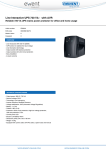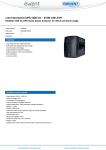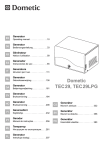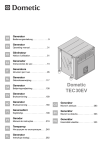Download Manual de usuario
Transcript
EW3940/41/42/43
Line Interactive UPS with AVR
EW3940/41/42/43
Line Interactive UPS – with AVR
2 | ENGLISH
EW3940/41/42/43
Line Interactive UPS with AVR
Table of contents
1.0 Introduction ........................................................................................................... 2
1.1 Functions and features ...................................................................................... 2
1.2 Packing contents ............................................................................................... 3
2.0 Remarks about Safety ........................................................................................... 3
3.0 Working Principle.................................................................................................. 4
3.1 In AC mode ...................................................................................................... 4
3.2 AC Failure ........................................................................................................ 4
3.3 UPS outputs .................................................................................................... 5
3.4 Battery and Charging: ....................................................................................... 5
4.0 Main Features ....................................................................................................... 5
4.1 Unattended Operation ...................................................................................... 5
4.2 Protection ......................................................................................................... 5
4.3 Three Kinds of Alarm Function.......................................................................... 5
4.4 Lock Phase Function ........................................................................................ 6
4.5 The Function of the Self-set Frequency ............................................................ 6
5.0 Specifications ........................................................................................................ 6
6.0 UPS Led ................................................................................................................ 7
7.0 Installation and Operation ...................................................................................... 7
8.0 Maintenance .......................................................................................................... 8
8.1 Preventative Maintenance ................................................................................ 8
8.2 Battery Maintenance ......................................................................................... 8
8.3 Handling of abnormity ....................................................................................... 9
9.0 Frequently Asked Questions and other related information .................................. 10
10.0 Service and support ........................................................................................... 10
11.0 Warning and points of attention ......................................................................... 10
12.0 Warranty conditions ........................................................................................... 11
1.0 Introduction
Congratulations with the purchase of this high-quality Ewent product! This product
has undergone extensive testing by Ewent’s technical experts. Should you
experience any problems with this product, you are covered by a five-year Ewent
warranty. Please keep this manual and the receipt in a safe place.
Register your product now on www.ewent-online.com and receive product updates!
1.1 Functions and features
The EW3940/41/42 and EW3943 are UPS systems designed to effortlessly handle a
power failure without the loss of important data. Because these devices are also
3 | ENGLISH
equipped with a backup function, you can shut down your computer or have it make a
backup without the chance of losing data. These UPS systems are all equipped with a
sound alarm which is activated as soon a power failure occurs, warning you to shut
down your computer or to make a backup.
1.2 Packing contents
The following parts need to be present in the packing:
•
EW3940/41/42 or EW3943 Line Interactive UPS with AVR
•
Manual
2.0 Remarks about Safety
In order to keep safe in using the UPS, please comply with the following:
•
•
•
•
•
•
•
•
•
•
•
Please charge the battery at least 24 hours before the UPS is in operation.
After the battery is discharged or over three months without operation, the battery
should be charged immediately for at least 12 hours, ensuring the battery is full
and avoiding any unnecessary damage of the battery.
The UPS is specially designed for computer only and it should not be connected
with any inductive or capacitive load, like electromotor, daylight lamp, laser
printer, etc.
The UPS is not suitable for being used in life support systems, because it may
have some problems and bring trouble to the life support systems. The
responsibility will be users', if they insist on using the UPS in life support
systems.
It is normal that the temperature of the UPS surface reaches up to 50Ԩ when it is
in operation.
When AC fails and the “ON” button on the front panel is pressed, the UPS will
output voltage; if the “OFF” button on the front panel is pressed, the UPS will not
output voltage.
It is forbidden to open the case, because there is danger with electricity. If there
is problem, please handle with the instruction of experts.
It is forbidden to put container containing liquid inside on the UPS, because it will
cause danger of electric shock or fire when the UPS short-circuits.
When the UPS is abnormal, please cut off power immediately and turn to experts
or the dealer for help.
As there is no overload protection of the UPS, it cannot be overloaded.
Otherwise, it would cause danger.
It is strictly forbidden to place and operate the UPS in the following
environment㸸
o
Place with inflammable gas or corrosive gas or much dust㸹
o
Place with very high temperature or very low temperature(above 42Ԩ
or below
o
0Ԩ) or high humidity(above 90㸣) 㸹
4 | ENGLISH
•
•
o
Place with direct sunlight or near heater㸹
o
Place with strenuous vibration㸹
o
Outside
Please use dry powder fire extinguisher in case of fire; it is forbidden to use fluid
fire extinguisher because it will cause electric shock.
Please put the socket near the UPS, in this way, it is convenient to disconnect
the socket and cut off power in case of emergency.
Attention! Please ground the UPS for safety purpose
3.0 Working Principle
3.1 In AC mode
When UPS is in normal working mode, AC goes through the filter and the harmful
waves are filtered. After that, AC charges the battery and meanwhile, passes UPS
AVR and the filter and provide power for the equipment.
3.2 AC Failure
When AC fails, the battery will supply power to the inverter and then passes filter and
provide power for the equipment, ensuring the continuous power supply.
5 | ENGLISH
3.3 UPS outputs
The EW3940 UPS has 4 outputs:
•
At the left side two outputs for power failure (surge/spike) protection.
•
At the right side two outputs for power failure (surge/spike) protection with a
backup function when AC fails. The built-in battery will supply power for
continuous power supply for the equipment.
3.4 Battery and Charging:
•
•
When the UPS is connected to AC, the charger will charge the battery fully in
about 10 hours.
When the battery is used up, please turn off the UPS and charge the battery for a
least 10 hours when. Then turn on the UPS
4.0 Main Features
4.1 Unattended Operation
•
•
•
Please connect the UPS to AC and press the ON button on the front panel, the
UPS is turned on and the AC outputs stabilized voltage.
When AC fails, UPS will supply power to the equipment immediately. And when
the battery is used up, UPS will turn off automatically.
When AC comes back, UPS will turn on automatically.
4.2 Protection
•
•
Battery discharge protection: when the battery discharges and the UPS is in
inverter mode, the UPS will check and monitor the working status of the battery;
when the battery voltage drops to the limited lowest voltage, the inverter will turn
off automatically and protect the battery; When AC comes back, the UPS will
turn on automatically.
Short-circuit Protection 㸸 when the UPS is in inverter mode and there is shock
or short-circuit, UPS will output limited currency, protecting the UPS( When in AC
mode, the UPS will be protected first by input fuse and then transfers to the
inverter working mode).
4.3 Three Kinds of Alarm Function
•
•
•
When AC fails, and the UPS supplies power, UPS will alarm once every 6
seconds and the beep stops about 40 seconds later.
When the battery is nearly used up, the UPS will alarm automatically and the
beep frequency is once every 2 seconds.
When the battery is really used up, the UPS will alarm for a very long time and
after 20 seconds, it will turn off automatically.
6 | ENGLISH
4.4 Lock Phase Function
In AC mode, the UPS system automatically tracks AC phase and ensures that the
output wave form of the inverter is the same with AC voltage wave form. In this way, it
reduces the peak pulse and surge voltage to minimizes the interference and damage
to the equipment.
4.5 The Function of the Self-set Frequency
When the UPS is turned on for the first time, the acquiescence frequency is 50/60Hz;
when it is connected to AC, the frequency is automatically set to 50Hz or 60Hz in
accordance with AC.
5.0 Specifications
MODEL
EW3940 EW3941
650VA
720VA
EW3942
EW3943
1000VA
1200VA
Battery
12V/7 Ah x 1
12V/8 Ah x 1
12V/7 Ah x 2
Type of load
Computer, Display
Input voltage
100/110/120/220/230/240 V ± 25%
Input freq.
50/60 Hz ± 10%
Output voltage
100/110/120/220/230/240 V ± 10%
Output freq.
50/60 Hz ± 0,5-1% (in battery mode)
Backup time
8
Transfer time
Short-circuit protection
6 ms (650VA : 10 ms)
Fuse in AC mode, limited output current in inverter
mode
Efficiency of power
> 80% in inverter mode
Temperature
0 °C ࡱ 40 °C
Humiduty
10% ࡱ 90%
Display
LED display: AC, charging, inverting
ࡱ 20 mins (rated computer as load)
7 | ENGLISH
6.0 UPS Led
Model: EW3940
Model: EW3941/EW3942/EW3943
7.0 Installation and Operation
1.
2.
3.
4.
Shut down the load (for example PC)
Put UPS on the proper position
Connect load(for example PC) to the UPS
Put the plug to the AC power socket(make sure GND is connected well )
SUGGESTION: This UPS is the power supply for the computer, monitor and hard
disk(CD) etc. It has a limited backup time for the load, so you'd better not connect a
printer or other equipment to it.
5.
6.
AC mode: press the on/off button on the UPS, the green LED and yellow LED
light up, then you can turn on your computer etc.
Battery mode㸸press the on/off button on the UPS, the red LED lights up, then
you can turn on your computer etc.
8 | ENGLISH
Remark㸸
1. Generally speaking, don't turn off the UPS so the battery keeps charging.
2. When AC fails the UPS will turn to battery mode. Please save important
documents in time.
8.0 Maintenance
8.1 Preventative Maintenance
Preventive Maintenance ensures the longer Service life of UPS. Please check the
following steps every month㸸
1. Turn off the UPS;
2. Make sure the air grid is not blocked;
3. Make sure that the UPS surface is not covered by dust;
4. Check whether the input and output connectors are firmly connected
5. Make sure that the UPS is not affected with damp;
6. Turn on the UPS;
7. Let the UPS work in battery mode for about 5 minutes. If there is no other alarm
in this period, then the UPS is working normal; if there is another alarm message,
please contact the local dealer for help.
8.2 Battery Maintenance
The UPS contains a sealed lead-acid maintenance-free battery (batteries). Bad
environmental conditions, to high discharge frequency, to high temperature, etc will
dramatically reduce the battery life. The battery life will also reduce even if it is not
used. It is suggested to discharge the battery once every 3 months when AC is
normal. The following steps explains how to check the battery. When the battery is
near the end of its life, the battery will end in bad performance. So, please remember
the following steps of checking and maintenance:
1.
2.
3.
4.
Connect the UPS to AC and turn on the UPS, charge the battery for at least 10
hours. Do not attach any load to the UPS while charging.
Connect any load to the UPS (UPS and Surge outputs) and remove the input
plug from the UPS to simulate AC failure. The battery of the UPS will discharge
until the UPS turns off automatically. Please record the connected load and
discharge time for a later check.
The battery service life is about 2 to 3 years in normal conditions. But in such
condition as: high temperature or high discharge frequency, the battery service
life will reduce to about 0.5 to 1 year.
When the discharge time is 80% of the initial discharge time, the performance of
the battery will be weakened faster and accordingly the checking frequency of
the battery should be changed to every month.
9 | ENGLISH
8.3 Handling of abnormity
The UPS can serve and provide protection to users' equipment, but if there is
something abnormal, please turn to local UPS dealer for help, avoiding unnecessary
damage to the UPS.
When the UPS has the following problems, please follow the Steps below and if the
problem still cannot be solved, Please contact the local dealer.
Phenomenon
Battery fails to supply power.
UPS doesn't turn to AC (the input
plug of the UPS has been plugged
into the AC socket and AC is normal,
and the“on/off” button has been
pressed, but the AC indicating light
is not bright and the alarm beeps.
When AC fails, the computer
doesn't work.
AC output is normal, but the alarm
beeps.
Trouble Shooting
Check whether the battery
isn't charged enough?
Check whether the UPS is
turned on correctly?
Check whether the fuse is broken?
The fuse is placed on the UPS back
panel or near the AC input
After disconnecting the AC plug, put out
the fuse and check whether the fuse is
broken, if so, please replace it with a new
fuse.
When AC is working normal, please turn
on the UPS and charge the battery for at
least 10 hours. Please be sure the load is
connected to the correct output
AC is over voltage or low voltage.
10 | ENGLISH
9.0 Frequently Asked Questions and other
related information
The latest Frequently asked questions for your product can be found on the support
page of your product. Ewent will update these pages frequently to assure you have
the most recent information. Visit www.ewent-online.com for more information about
your product.
10.0 Service and support
This user’s manual has been carefully written by Ewent’s technical experts. If you
have problems installing or using the product, please fill out the support form at the
website www.ewent-online.com/
You can also contact us by phone. Please check www.ewent-online.com/ for the
helpdesk phone number and opening hours.
11.0 Warning and points of attention
Due to laws, directives and regulations set out by the European parliament, some
(wireless) devices could be subject to limitations concerning its use in certain
European member states. In certain European member states the use of such devices
could be prohibited. Contact your (local) government for more information about this
limitations.
Always follow up the instructions in the manual*, especially where it concerns devices
which need to be assembled.
Warning: In most cases this concerns an electronic device. Wrong/improper use may
lead to (severe) injuries!
Repairing of the device should be done by qualified Ewent staff. The warranty
immediately voids when products have undergone self repair and/or by misuse. For
extended warranty conditions, please visit our website at www.ewent-online.com.
*Tip: Ewent manuals are written with great care. However, due to new technological
developments it can happen that a printed manual does not longer contain the most
recent information.
If you are experiencing any problems with the printed manual or you cannot find what
you are looking for, please always check our website www.ewent-online.com first for
the newest updated manual.
Also, you will find frequently asked questions in the FAQ section. It is highly
recommended to consult the FAQ section. Very often the answer to your questions will
be found here.
11 | ENGLISH
12.0 Warranty conditions
The five-year Ewent warranty applies to all Ewent products, unless mentioned
otherwise before or during the moment of purchase. After buying a second-hand
Ewent product the remaining period of warranty is measured from the moment of
purchase by the product’s initial owner. Ewent warranty applies to all Ewent products
and parts, indissolubly connected or mounted to the product it concerns. Power supply
adapters, batteries, antennas and all other products not directly integrated in or
connected to the main product or products of which, without reasonable doubt, can be
assumed that wear and tear during use will show a different pattern than the main
product, are not covered by the Ewent warranty. Products are not covered by the
Ewent warranty when exposed to incorrect/improper use, external influences or when
opening the service parts of the product by parties other than Ewent. Ewent may use
refurbished materials for repair or replacement of your defective product. Ewent
cannot be held responsible for changes in network settings by internet providers. We
cannot guarantee that the Ewent networking product will keep working when settings
are changed by the internet providers. Ewent cannot guarantee the working of web
services, apps and other third party content that is available through Ewent products.
Ewent products with an internal hard disk have a limited warranty period of two years
on the hard disk. Ewent could not be held responsible for any data lost. Please make
sure that if the product stores data on a hard drive or other memory source, you will
make a copy before you return the product for repair.
When my product gets defective
Should you encounter a product rendered defective for reasons other than described
above: Please contact your point of purchase for taking care of your defective product.
EW3940/41/42/43 | 09-2014
EW3940/41/42/43
Interaktív Vonali UPS - AVR funkcióval
2 | MAGYAR
EW3940/41/42/43 Interaktiv Vonali UPS – AVR
funkcióval
Tartalomjegyzék
1.0 Bevezetés ............................................................................................................. 2
1.1 Funkciók és jellemzĘk........................................................................................ 3
1.2 A csomag tartalma............................................................................................. 3
2.0 Megjegyzések és biztonsági tudnivalók ................................................................. 3
3.0 MĦködési elv ........................................................................................................ 4
3.1 Váltakozó áramú üzemmód .............................................................................. 4
3.2 Váltakozó árammal kapcsolatos hiba ................................................................ 5
3.3 UPS kimenetek ................................................................................................ 5
3.4 Az akkumulátor és az akkumulátor feltöltése .................................................... 5
4.0 FĘbb funkciók ........................................................................................................ 5
4.1 Felügyelet nélküli mĦködés............................................................................... 5
4.2 Védelem ........................................................................................................... 6
4.3 Három különbözĘ típusú figyelmeztetési funkció............................................... 6
4.4 Szinkronfázis funkció ........................................................................................ 6
4.5 Az önbeálló frekvencia mĦködése .................................................................... 6
5.0 MĦszaki adatok ..................................................................................................... 7
6.0 UPS LED ............................................................................................................... 7
7.0 Telepítés és mĦködtetés........................................................................................ 8
8.0 Karbantartás .......................................................................................................... 9
8.1 MegelĘzĘ karbantartás ..................................................................................... 9
8.2 Az akkumulátor karbantartása .......................................................................... 9
8.3 A megszokottól eltérĘ mĦködés kezelése ....................................................... 10
9.0 Gyakran ismételt kérdések és egyéb információk ................................................ 11
10.0 Szerviz és támogatás ........................................................................................ 11
11.0 Figyelmeztetések és felhívások ......................................................................... 12
12.0 Jótállási feltételek .............................................................................................. 13
1.0 Bevezetés
Gratulálunk a minĘségi Ewent termék megvásárlásához! A terméket az Ewent
szakemberei alapos tesztelésnek vetették alá. Probléma esetén az Ewent öt év
jótállást biztosít a termékre. Kérjük, hogy a kézikönyvet és a nyugtát Ęrizze meg, és
tartsa biztonságos helyen.
Regisztrálja termékét a www.ewent-online.com oldalon! Ez lehetĘvé teszi a termékkel
kapcsolatos frissítések fogadását.
3 | MAGYAR
1.1 Funkciók és jellemzĘk
Az EW3940/41/42 és az EW3943 olyan UPS rendszerek, amelyeket arra terveztek,
hogy könnyedén kezelhesse az áramkimaradásokat adatvesztés nélkül. Abból
kifolyólag, hogy ezek az eszközök tíz perces autonómiával rendelkeznek,
kikapcsolhatja a számítógépet, vagy biztonsági mentés készülhet adatvesztés nélkül.
Ezek az UPS rendszerek riasztóval rendelkeznek, amelyek azonnal bekapcsolnak,
amint az áramkimaradás beáll, figyelmeztetve, hogy kapcsolja ki a számítógépet, vagy
végezzen biztonsági mentést.
1.2 A csomag tartalma
A csomagnak a következĘket kell tartalmaznia:
•
EW3940/41/42/43 Interaktiv Vonali UPS – AVR funkcióval
•
Utasítás
2.0 Megjegyzések és biztonsági tudnivalók
A szünetmentes tápegység biztonságos használata érdekében tartsa be az alábbi
elĘírásokat:
•
•
•
•
•
•
•
•
•
Kérjük, töltse fel az akkumulátort legalább 24 órával az UPS mĦködtetése elĘtt.
Ha az akkumulátor kisült, vagy három hónapnál hosszabb ideig nincs
használatban, töltse legalább 12 órán át, hogy teljesen fel legyen töltve és ne
érje szükségtelen károsodás.
A szünetmentes tápegység kifejezetten számítógépekhez lett megtervezve, ezért
nem szabad induktív vagy kapacitív terheléssel csatlakoztatni (pl. elektromotor,
nappali lámpa, lézernyomtató stb.).
A szünetmentes tápegység életfenntartó rendszerekkel történĘ használata nem
ajánlott, mivel a tápegység meghibásodhat, ami az életfenntartó rendszerekben
problémát idézhet elĘ. Ha a szünetmentes tápegységet életfenntartó
rendszerekkel együtt használják, a felelĘsség a felhasználót terheli.
A szünetmentes tápegység felületének hĘmérséklete a tápegység mĦködése
közben elérheti az 50°C értéket. Ez a normál mĦködés része.
Váltakozó árammal kapcsolatos hiba vagy az elülsĘ panelen lévĘ „BE” gomb
megnyomása esetén a szünetmentes tápegység feszültséget ad le. Ha az elülsĘ
panelen megnyomja az „KI” gombot, a tápegység nem ad le feszültséget.
Tilos felnyitni a burkolatot, mivel fennáll az áramütés veszélye. Amennyiben hibát
észlel, kérje szakember segítségét.
Tilos a szünetmentes tápegység belsejébe vagy tetejére folyadékkal teli tárgyat
tenni, mivel így fennáll az elektromos áramütés vagy tĦz veszélye, amennyiben a
tápegység rövidzárlatot kap.
Ha a szünetmentes tápegység a megszokottól eltérĘen viselkedik, azonnal
szüntesse meg az áramellátását, és kérje szakember vagy a forgalmazó
segítségét.
4 | MAGYAR
•
•
•
•
A szünetmentes tápegység nincs túlterhelés elleni védelemmel ellátva, ezért nem
szabad túlterhelni. EllenkezĘ esetben veszélyt okozhat.
Szigorúan tilos a szünetmentes tápegységet az alábbi környezetekben elhelyezni
és üzemeltetni:
o
Olyan helyen, ahol gyúlékony gázok, korrozív gázok vagy nagy mennyiségĦ
por van;
o
Olyan helyen, ahol túl magas vagy túl alacsony a hĘmérséklet (42°C feletti
vagy 0°C alatti), illetve túl magas a páratartalom (meghaladja a 90%
értéket);
o
Olyan helyen, amelyet közvetlen napfény ér, illetve fĦtĘtest közelében;
o
Olyan helyen, ahol a tápegység túlzott rezgésnek van kitéve;
o
A szabadban.
TĦz esetén használjon száraz porral mĦködĘ tĦzoltó készüléket. A folyadékkal
mĦködĘ tĦzoltó készülékek használata tilos, mivel elektromos áramütést
okozhatnak.
Ügyeljen, hogy az aljzat a szünetmentes tápegység közelében legyen, mivel
vészhelyzet esetén így könnyedén meg tudja szüntetni az áramellátást.
VIGYÁZAT! A szünetmentes tápegységet földelt kábellel kell csatlakoztatni!
3.0 MĦködési elv
3.1 Váltakozó áramú üzemmód
Amikor a szünetmentes tápegység normál mĦködési módban van, a váltakozó áram
áthalad a szĦrĘn, amely kiszĦri az ártalmas hullámokat. Ezt követĘen a váltakozó
áram feltölti az akkumulátort, eközben áthalad a szünetmentes tápegység
automatikus feszültségszabályozóján, illetve a szĦrĘn, és áramot biztosít a
berendezés számára.
5 | MAGYAR
3.2 Váltakozó árammal kapcsolatos hiba
Amikor váltakozó árammal kapcsolatban hiba történik, az akkumulátor árammal látja
el a feszültség-átalakítót, majd áthalad a szĦrĘn, és áramot biztosít a berendezés
számára, hogy az áramellátás folyamatos legyen.
3.3 UPS kimenetek
Az EW3940 UPS 4 kimenettel rendelkezik:
•
A bal oldalon két kimenet található áramszünet (túlfeszültség / feszültségtüske)
védelemre.
•
A jobb oldali két kimenet az áramszünet (túlfeszültség /feszültségtüske)
védeleme biztonsági funkcióval, ha az AC gyenge. Beépített akkumulátor
szolgáltatja az energiát, a folyamatos áramellátást a berendezés számára. .
3.4 Az akkumulátor és az akkumulátor feltöltése
•
•
Amikor a szünetmentes tápegység váltakozó áramú áramforráshoz van
csatlakoztatva, a töltĘ kb. 10 óra alatt tölti fel teljesen az akkumulátort.
Ha az akkumulátor lemerült, kérjük, kapcsolja ki az UPS-t, és töltse fel az
akkumulátort legalább 10 óra hosszat. Ezután kapcsolja be az UPS -t.
4.0 FĘbb funkciók
4.1 Felügyelet nélküli mĦködés
•
•
Csatlakoztassa a szünetmentes tápegységet egy váltakozó áramú
áramforráshoz, és nyomja meg az elülsĘ panelen az „BE” gombot. A tápegység
ekkor bekapcsol, a váltakozó áramú áramforrás pedig stabilizált feszültséget ad
le.
Amikor váltakozó árammal kapcsolatos hiba történik, a szünetmentes tápegység
azonnal árammal látja el a berendezést, és amikor az akkumulátor lemerül, a
tápegység automatikusan kikapcsol.
6 | MAGYAR
•
Amikor a váltakozó áramú áramellátás visszatér, a szünetmentes tápegység
automatikusan bekapcsol.
4.2 Védelem
•
•
Akkumulátor kisülési védelme: ha kisül az akkumulátor és az UPS inverter
üzemmódban van, az UPS ellenĘrzi és figyelemmel kíséri az akkumulátor
töltöttségi állapotát; Amikor az akkumulátor feszültsége a feszültség alsó
határértéke alá esik vissza, a feszültség-átalakító automatikusan kikapcsol, hogy
védje az akkumulátort. Amikor a váltakozó áramú áramellátás visszatér, a
szünetmentes tápegység automatikusan bekapcsol.
Rövidzárlat elleni védelem: Amikor a szünetmentes tápegység feszültségátalakító módban van, és sokk vagy rövidzárlat következik be, a szünetmentes
tápegység korlátozott áramot ad le, ami védi a tápegységet. (Váltakozó áramú
mĦködési módban a szünetmentes tápegységet elĘször a bemeneti biztosíték
védi, majd ezután átvált feszültség-átalakító mĦködési módra.)
4.3 Három különbözĘ típusú figyelmeztetési funkció
•
•
•
Amikor váltakozó árammal kapcsolatos hiba történik, és a szünetmentes
tápegység áramot biztosít, a tápegység 6 másodpercenként figyelmeztetĘ
hangjelzést ad, és a hangjelzés 40 másodperccel késĘbb leáll.
Amikor az akkumulátor már majdnem teljesen lemerült, a szünetmentes
tápegység automatikusan figyelmeztetĘ hangjelzést ad. A hangjelzés
gyakorisága 2 másodperc.
Amikor az akkumulátor töltöttségi szintje már rendkívül alacsony, a szünetmentes
tápegység hosszú figyelmeztetĘ hangjelzést ad, és 20 másodperc elteltével
automatikusan kikapcsol.
4.4 Szinkronfázis funkció
Váltakozó áramú mĦködési módban a szünetmentes tápegység automatikusan
nyomon követi a váltakozó áram fázisait, és gondoskodik arról, hogy a feszültségátalakító kimeneti hullámformája megegyezzen a váltakozó áramú feszültség
hullámformájával, így csökkenti a csúcsimpulzust, illetve a túlfeszültséget, és
megakadályozza az interferenciát, illetve a berendezés károsodását.
4.5 Az önbeálló frekvencia mĦködése
Amikor a szünetmentes tápegység elĘször van bekapcsolva, az átviteli frekvencia 5060 Hz; amikor váltakozó áramú áramforráshoz van csatlakoztatva, a frekvencia
automatikusan átáll a váltakozó áram szerint 50 Hz vagy 60 Hz értékre.
7 | MAGYAR
5.0 MĦszaki adatok
MODEL
EW3940 EW3941
650VA
720VA
EW3942
EW3943
1000VA
1200VA
Battery
12V/7 Ah x 1
Type of load
Computer, Display
Input voltage
100/110/120/220/230/240 V ± 25%
Input freq.
50/60 Hz ± 10%
Output voltage
100/110/120/220/230/240 V ± 10%
Output freq.
50/60 Hz ± 0,5-1% (in battery mode)
Backup time
8
Transfer time
Short-circuit protection
6 ms (650VA : 10 ms)
Fuse in AC mode, limited output current in inverter
mode
Efficiency of power
> 80% in inverter mode
Temperature
0 °C ࡱ 40 °C
Humiduty
10% ࡱ 90%
Display
LED display: AC, charging, inverting
6.0 UPS LED
Model: EW3940
12V/8 Ah x 1
12V/7 Ah x 2
ࡱ 20 mins (rated computer as load)
8 | MAGYAR
Model: EW3941/EW3942/EW3943
7.0 Telepítés és mĦködtetés
1.
2.
3.
4.
Állítsa le a töltést (pl. PC)
Helyezze a szünetmentes tápegységet a megfelelĘ pozícióba (kövesse az
útmutatót).
Csatlakoztassa a terhelést (pl. PC) a szünetmentes tápegységhez.
Dugja be a csatlakozót a váltóáramú hálózati aljzatba (gyĘzĘdjön meg arról, hogy
a GND megfelelĘen van csatlakoztatva)
JAVASLAT: Az UPS a tápegysége a számítógép, a monitor és a merevlemez (CD)
stb. számára Ez korlátozott mentési idĘvel rendelkezik a töltésre, így jobb lenne, ha
nem csatlakozna a nyomtató vagy más eszköz hozzá.
5.
6.
AC üzemmód: nyomja meg a be / ki gombot az UPS-n, a zöld LED és a sárga
LED világítani kezd, majd kapcsolja be a számítógépét, stb
Akkumulátor üzemmód: nyomja meg a be / ki gombot az UPS-n, a piros LED
világítani kezd, majd kapcsolja be a számítógépét, stb
Megjegyzés:
1.
2.
Általánosságban elmondható, ne kapcsolja ki az UPS-t, az akkumulátor
folyamatosan töltĘdik.
Amennyiben AC gyenge az UPS akkumulátoros üzemmódba kapcsol. Kérjük,
mentse el a fontos dokumentumokat idĘben.
9 | MAGYAR
8.0 Karbantartás
8.1 MegelĘzĘ karbantartás
MegelĘzĘ karbantartással gondoskodhat arról, hogy a szünetmentes tápegység
hosszú ideig megfelelĘen mĦködjön. Kérjük, hogy havonta végezze el az alábbi
mĦveleteket:
1. Kapcsolja ki a szünetmentes tápegységet;
2. Bizonyosodjon meg róla, hogy a levegĘrács nem blokkolt.
3. GyĘzĘdjön meg arról, hogy a szünetmentes tápegység felületén nincs por;
4. EllenĘrizze, hogy a be-és kimeneti csatlakozók valójában rendesen
csatlakoznak.
5. GyĘzĘdjön meg arról, hogy a szünetmentes tápegységet nem éri nedvesség.
6. Kapcsolja be a szünetmentes tápegységet;
7. Hagyja,hogy az UPS kb. 5 percig akkumulátor üzemmódban mĦködjön. Ha nincs
riasztás ebben az idĘszakban, akkor az UPS normálisan mĦködik; ha van
figyelmeztetĘ üzenet, akkor forduljon a helyi forgalmazóhoz segítségért.
8.2 Az akkumulátor karbantartása
Az UPS kötött elektrolitos savas, karbantartást nem igénylĘ akkumulátor
(akkumulátorok). A rossz környezeti feltételek, a magas kisülési frekvencia, a magas
hĘmérséklet, stb. drasztikusan csökkenthetik az akkumulátor élettartamát. Az
akkumulátor hasznos élettartama akkor is csökken, ha az akkumulátor nincs
használatban. Azt javasoljuk, hogy 3 havonta egyszer engedje kisülni az
akkumulátort, amikor a váltakozó áramú áramforrás megfelelĘ. Az alábbi lépések azt
mutatják be, hogyan ellenĘrizheti az akkumulátort. Amikor az akkumulátor a hasznos
élettartama végéhez közeledik, nem megfelelĘ teljesítményt nyújt, ezért feltétlenül
végezze el az alábbi ellenĘrzési és karbantartási lépéseket:
1.
2.
3.
4.
Csatlakoztassa a szünetmentes tápegységet váltakozó áramú áramforráshoz, és
kapcsolja be. Töltse az akkumulátort legalább 10 órán át, és eközben jegyezze
fel a terhelési állapotot.
Csatlakoztasson bármely töltést az UPS-hez (UPS és túlfeszültség-kimenetek),
és távolítsa el a bemeneti dugót a UPS-rĘl AC hiba szimulálása céljából. Az UPS
akkumulátora lemerül, amíg az UPS automatikusan kikapcsol. Jegyezze fel a
csatlakoztatott töltést és a lemerülési idĘ egy késĘbbi ellenĘrzés érdekében.
Az akkumulátor élettartama normál feltételek esetén 2-3 év. Bizonyos esetekben,
például magas hĘmérséklet vagy magas kisülési frekvencia esetén a hasznos
élettartam 0,5-1 évre csökken.
Ha a mĦködési idĘ az elsĘ kisütési idĘ 80%-a, az akkumulátor teljesítménye
gyorsabban gyengül, és ennek megfelelĘen az akkumulátor ellenĘrzés
gyakoriságát módosítani kell minden hónapra.
10 | MAGYAR
8.3 A megszokottól eltérĘ mĦködés kezelése
A szünetmentes tápegység védi a felhasználói berendezéseket, azonban ha valami
szokatlan dolgot észlel, kérjen segítséget a szünetmentes tápegység helyi
forgalmazójához, így elkerülheti a szünetmentes tápegység szükségtelen
károsodását.
Ha a szünetmentes tápegységnél az alábbi problémákat tapasztalja, kövesse az
alábbi lépéseket. Ha a probléma továbbra is fennáll, vegye fel a kapcsolatot a helyi
forgalmazóval.
Jelenség
Az akkumulátor nem biztosít áramot.
A szünetmentes tápegység nem vesz fel
áramot (a szünetmentes tápegység
csatlakozója be lett dugva a váltakozó
áramú hálózati aljzatba, a váltakozó
áram ellátása megfelelĘ, az "BE" gomb
meg lett nyomva, de a váltakozó áram
jelzĘfénye nem világít, és figyelmeztetĘ
hangjelzés hallható).
Amikor a váltakozó áramú áramforrással
hiba történt, a számítógép nem mĦködik.
A váltakozó áramú kimenet megfelelĘ, de
figyelmeztetĘ hangjelzés hallható.
Hibaelhárítás
EllenĘrizze,
hogy
az
akkumulátor
megfelelĘen van-e feltöltve?
EllenĘrizze, hogy a szünetmentes
tápegység
megfelelĘen
van
bekapcsolva?
EllenĘrizze, hogy a biztosíték törött-e. A
biztosíték az UPS hátoldalán vagy az AC
bemenet közelében van.
A váltakozó áramú csatlakozó kihúzása
után kapcsolja ki a biztosítékot, és
ellenĘrizze, hogy a biztosíték nincs-e
meghibásodva. Ha igen, cserélje ki.
Kapcsolja be a szünetmentes
tápegységet, és töltse az akkumulátort
legalább 10 órán át, amikor a váltakozó
áramú áramforrás megfelelĘ, majd
kapcsolja be a tápegységet. Kérjük,
bizonyosodjon meg róla, hogy a töltés a
megfelelĘ kimenethez csatlakozik.
A váltakozó áram feszültsége túl magas
vagy túl alacsony.
11 | MAGYAR
9.0 Gyakran ismételt kérdések és egyéb
információk
A termékére vonatkozó, legújabb GYIK a termék támogatási oldalán található. Az
Ewent rendszeresen frissíti ezt az információt, hogy naprakész lehessen. Látogassa
meg a www.ewent-online.com bĘvebb információkért a termékével kapcsolatban.
10.0 Szerviz és támogatás
Ezt a használati utasítást az Ewent szakemberei írták. Ha problémát tapasztal a
termék telepítése vagy használata során, töltse ki a támogatási Ħrlapot a weboldalon:
www.ewent-online.com/.
Telefonon is elérhetĘk vagyunk. Látogasson el a www.ewent-online.com/ oldalra a
helpdesk telefonszámáért és a nyitvatartási idĘért.
12 | MAGYAR
11.0 Figyelmeztetések és felhívások
Az Európai Parlament törvényei, irányelvei és jogszabályai értelmében bizonyos
(vezeték nélküli) eszközök használata az Európai Unió bizonyos tagállamaiban
korlátozások alá esik. Az ilyen eszközök használata az Európai Unió bizonyos
tagállamaiban tilos lehet. A korlátozásokat illetĘen érdeklĘdjön a területileg illetékes
önkormányzatnál.
Mindig tartsa be a kézikönyv utasításait*, fĘleg az összeszerelést igénylĘ eszközök
tekintetében.
Figyelem: Ez a legtöbb esetben elektronikus eszközökre is vonatkozik. A
hibás/helytelen használat (súlyos) személyi sérüléshez vezethet!
A javítást csak az Ewent képzett szakemberei végezhetik. A garancia azonnal
érvényét veszíti, ha a terméket saját maga próbálja megjavítani vagy azt
rendeltetésellenes használják. A bĘvebb garanciafeltételeket megtekintheti
weboldalunkon: www.ewent-online.com.
*Megjegyzés: Az Ewent használati utasításai a legnagyobb gonddal készültek. Ezzel
együtt, a technológiai fejlesztéseknek köszönhetĘen elĘfordulhat, hogy a kinyomtatott
használati utasítás nem a legújabb információkat tartalmazza.
Ha bármi problémát tapasztal a nyomtatott használati utasítással, elsĘként kérjük
ellenĘrizze a weboldalunkat, www.ewent-online.com, ahol megtalálhatja a legfrissebb
használati utasítást
Ezen kívül a gyakran feltett kérdések részben (FAQ Section) is találhat válaszokat,
megoldásokat a problémákra. Kiemelten javasoljuk, hogy a termék honlapján ezt a
részt is tanulmányozza át.
13 | MAGYAR
12.0 Jótállási feltételek
Az Ewent öt éves garanciája valamennyi Ewent termékre érvényes, a vásárlás elĘtt
vagy alatt említett kivételekkel. Ha használt Ewent terméket vásárolt, a garancia
fennmaradó idĘtartama a termék elsĘ vásárlója általi vásárlás idĘpontjától
számítandó. Az Ewent garanciája valamennyi Ewent termékre, illetve a termékre nem
bontható módon csatlakoztatott és/vagy szerelt alkatrészekre érvényes. Az Ewent
garanciája nem érvényes a hálózati tápegységekre, akkumulátorokra, antennákra és
az egyéb termékekre, amelyek nincsenek egybeépítve a fĘtermékkel vagy közvetlenül
csatlakoztatva hozzá és/vagy azon termékekre, amelyekrĘl minden kétséget kizáróan
feltételezhetĘ, hogy a fĘtermék rendes elhasználódásától eltérĘ elhasználódást
mutatnak. Az Ewent garanciája nem vonatkozik azon termékekre, amelyeket helytelen
módon/rendeltetésével ellentétesen használtak vagy külsĘ befolyásnak tettek ki
és/vagy az Ewent cégtĘl eltérĘ fél nyitott ki. Az Ewent a hibás termék javításához vagy
cseréjéhez javított anyagokat is felhasználhat. Az Ewent nem tehetĘ felelĘssé az
internetszolgáltató általi hálózati beállítások változásokért. Nem garantálhatjuk, hogy
az Ewent hálózati termék akkor is mĦködni fog, ha az internetszolgáltató
megváltoztatja a beállításokat. Az Ewent nem garantálja a webes szolgáltatások,
alkalmazások és független felek tartalmainak mĦködését - amelyeket az Ewent Ewent
termékek által tettünk elérhetĘvé. A belsĘ merevlemezt tartalmazó Ewent termékeknél
a merevlemezre rövidebb, két éves garancia vonatkozik. Az Ewent nem vállal
felelĘsséget semmilyen adatvesztésért. Kérjük, ha a terméket javításra küldi, akkor a
termék merevlemezén vagy más memóriáján tárolt adatokról készítsen elĘtte
másolatot.
Ha a termék meghibásodik
Ha a termék a fentieken kívül más módon meghibásodik: Kérjük, vegye fel a
kapcsolatot a forgalmazási ponttal, hogy megszervezzék a hibás termék javítását.
EW3940/41/42/43 | 09-2014
EW3940/41/42/43
Line Interactive UPS met AVR
2 | NEDERLANDS
EW3940/41/42/43
Line interactive UPS met AVR
Inhoudsopgave
1.0 Introductie ............................................................................................................. 2
1.1 Functies en kenmerken ..................................................................................... 3
1.2 Inhoud van de verpakking.................................................................................. 3
2.0 Opmerkingen over veiligheid ................................................................................. 3
3.0 Werking ................................................................................................................ 4
3.1 In de wisselstroommodus ................................................................................. 4
3.2 Lichtnetstoring .................................................................................................. 4
3.3 UPS uitgangen .................................................................................................. 5
3.4 Accu en laden................................................................................................... 5
4.0 Belangrijkste eigenschappen ................................................................................. 5
4.1 Onbewaakt bedrijf............................................................................................. 5
4.2 Beveiliging ........................................................................................................ 6
4.3 Drie soorten alarmfuncties ................................................................................ 6
4.4 Functie Fasevergrendeling ............................................................................... 6
4.5 De werking van de zelfinstellende frequentie .................................................... 6
5.0 Specificaties .......................................................................................................... 7
6.0 UPS Led ................................................................................................................ 7
7.0 Installatie en ingebruikname .................................................................................. 8
8.0 Onderhoud ............................................................................................................ 8
8.1 Preventief onderhoud ....................................................................................... 8
8.2 Onderhoud accu ............................................................................................... 9
8.3 Afwijkingen verwerken .................................................................................... 10
9.0 Veelgestelde vragen en andere relevante informatie ........................................... 11
10.0 Service en ondersteuning .................................................................................. 11
11.0 Waarschuwingen en aandachtspunten .............................................................. 12
12.0 Garantievoorwaarden ........................................................................................ 13
1.0 Introductie
Gefeliciteerd met de aankoop van dit hoogwaardige Ewent product! Dit product is door
de technische experts van Ewent uitgebreid getest. Mocht dit product ondanks alle
zorg problemen vertonen, dan kun je een beroep doen op de vijf jaar Ewent garantie.
Bewaar deze handleiding samen met het bewijs van aankoop daarom zorgvuldig.
Registreer je aankoop nu op www.ewent-online.com en ontvang product updates!
3 | NEDERLANDS
1.1 Functies en kenmerken
De EW3940/41/42 en de EW3943 zijn UPS systemen die probleemloos een
stroomuitval kunnen opvangen zonder dat er belangrijke data verloren gaat. Omdat
deze apparaten ook beschikken over een back-up functie van tien minuten, kun je de
computer zonder problemen afsluiten of een back-up laten maken zonder dat je
belangrijke data kwijt raakt. Omdat deze UPS systemen beschikken over een
geluidsalarm welke wordt ingeschakeld wanneer de stroom uitvalt, weet je precies
wanneer je de computer moet afsluiten of snel een back-up moet maken
1.2 Inhoud van de verpakking
De volgende onderdelen zijn aanwezig in het pakket:
•
•
EW3940/41/42 of EW3943 Line Interactive UPS met AVR
Handleiding
2.0 Opmerkingen over veiligheid
Voldoe aan het volgende om de UPS veilig te gebruiken:
Laad de accu ten minste 24 uur voordat u de UPS gaat gebruiken.
•
Na het ontladen van de accu of na meer dan drie maanden niet gebruikt te zijn,
moet de accu direct worden geladen gedurende minstens 12 uur om er voor te
zorgen dat de accu vol is en om onnodige schade aan de accu te voorkomen.
•
De UPS is specifiek voor computers ontworpen en moet niet worden verbonden
met enige inductieve of capacitieve belasting, zoals een elektromotor,
daglichtlamp, laserprinter, enz.
•
Het is niet aan te bevelen de UPS te gebruiken in combinatie met medische
apparatuur.
•
De behuizing van de UPS kan 50 graden worden bij gebruik. Dit is normaal.
•
Als de wisselstroom uitvalt en de "aan/uit"-knop op de voorkant wordt ingedrukt,
geeft de UPS stroom af; als de "aan/uit"-knop wederom wordt ingedrukt, geeft de
UPS geen stroom af.
•
Het is verboden om de behuizing te openen, omdat dit gevaar door elektriciteit
kan opleveren. Als er een probleem is, moet u de aanwijzingen van experts
opvolgen.
•
Breng de UPS niet in contact met vloeistoffen om kortsluiting, elektronische
schokken of brandgevaar te vermijden.
•
Bij abnormaal gedrag van de UPS moet u direct de stroomtoevoer uitschakelen
en hulp van experts of de verkoper inroepen.
•
Het is streng verboden om de UPS in de volgende omgevingen te plaatsen en
gebruiken:
o
Plaats met brandbaar gas of corrosief gas of veel stof;
4 | NEDERLANDS
Plaats met heel hoge of heel lage temperaturen (hoger dan 42°C of lager
dan 0°C) of met een hoge vochtigheid (hoger dan 90㸣);
o
Plaats in direct zonlicht of bij een kachel;
o
Plaats met krachtige trillingen;
o
Buitenshuis
Gebruik een brandblusser met droog poeder in geval van brand; gebruik van een
blusser met vloeistof is verboden omdat dit elektrische schokken veroorzaakt.
Zorg er voor dat de UPS zich dichtbij een stopcontact bevindt zodat u in
noodgevallen snel de stekker uit het stopcontact kunt trekken.
o
•
•
Let op! De UPS moet geaard zijn.
3.0 Werking
3.1 In de wisselstroommodus
Als de UPS in de normale werkstand staat, passeert wisselstroom het filter en worden
de schadelijke golven gefilterd. Daarna laadt de wisselstroom de accu en passeert
intussen de UPS, AVR en het filter en levert energie voor de apparatuur.
3.2 Lichtnetstoring
Bij een lichtnetstoring levert de accu stroom aan de omvormer waarna deze het filter
passeert. Vervolgens wordt de aangesloten apparatuur van stroom voorzien,
waardoor een continue voeding verzekerd is.
5 | NEDERLANDS
3.3 UPS uitgangen
De EW3940 UPS heeft 4 uitgangen:
•
Aan de linkerkant twee uitgangen voor bescherming tegen een stroomstoring
(overbelasting)
•
Aan de rechterkant twee uitgangen voor bescherming tegen een stroomstoring
(overbelasting) met een back-up functie bij een lichtnetstoring. De ingebouwde
batterij levert dan stroom aan de aangesloten apparatuur.
3.4 Accu en laden
•
•
Als de UPS op het lichtnet is aangesloten, laadt de lader de accu volledig op in
ongeveer 10 uur.
Als de accu leeg is, moet u deze direct laden om de levensduur van de accu te
verlengen.
4.0 Belangrijkste eigenschappen
4.1 Onbewaakt bedrijf
•
•
•
Sluit de UPC op het lichtnet aan en druk op de "aan/uit"-knop op de voorkant; de
UPS wordt ingeschakeld en de wisselstroomuitgangen leveren een
gestabiliseerde spanning.
Bij storing in het lichtnet levert de UPS direct energie aan de apparatuur. En als
de accu leeg is, schakelt de UPS automatisch uit.
Als het lichtnet weer stroom levert, schakelt de UPS automatisch in.
6 | NEDERLANDS
4.2 Beveiliging
•
•
Beveiliging tegen ontlading van de accu: Wanneer de accu leeg is en de UPS is
werkzaam in de omvormermodus, dan controleert en bewaakt de UPS de status
van de accu. Wanneer de accuspanning een dusdanig laag niveau heeft bereikt,
wordt de omvormer automatisch uitgeschakeld ter bescherming van de accu.
Wanneer het lichtnet weer stroom levert, schakelt de UPS automatisch weer in.
Beveiliging tegen kortsluiting: als de UPS in de omvormermodus werkt en een
schok of kortsluiting treedt op, geeft de UPS beperkt stroom af ter bescherming
van de UPS (in de wisselstroommodus wordt de UPS eerst beschermd door een
zekering en gaat daarna over naar de omvormermodus).
4.3 Drie soorten alarmfuncties
•
•
•
Indien een lichtnetstoring optreedt , schakelt de UPS automatisch over op de
interne accu. De UPS geeft elke 6 seconden een alarmsignaal. Dit duurt zo’n 40
seconden.
Als de accu bijna leeg is, geeft de UPS automatisch een alarmsignaal om de 2
seconden.
Als de accu geheel leeg is, geeft de UPS langdurig een alarmsignaal en schakelt
deze na 20 seconden automatisch uit.
4.4 Functie Fasevergrendeling
In de wisselstroommodus volgt de UPS automatisch de wisselstroomfase en zorgt
deze er voor dat de golfvorm bij de uitvoer van de omvormer gelijk is aan de golfvorm
van de wisselstroom; op deze manier worden piekpulsen en -spanningen voorkomen
en de invloed op schade aan de apparatuur beperkt.
4.5 De werking van de zelfinstellende frequentie
Als de UPS de eerste keer wordt ingeschakeld, is de standaardfrequentie 50/60 Hz;
bij aansluiting op het lichtnet wordt de frequentie automatisch ingesteld op 50 Hz of 60
Hz.
7 | NEDERLANDS
5.0 Specificaties
MODEL
EW3940 EW3941
650VA
720VA
EW3942
EW3943
1000VA
1200VA
Battery
12V/7 Ah x 1
Type of load
Computer, Display
Input voltage
100/110/120/220/230/240 V ± 25%
Input freq.
50/60 Hz ± 10%
Output voltage
100/110/120/220/230/240 V ± 10%
Output freq.
50/60 Hz ± 0,5-1% (in battery mode)
Backup time
8
Transfer time
Short-circuit protection
6 ms (650VA : 10 ms)
Fuse in AC mode, limited output current in inverter
mode
Efficiency of power
> 80% in inverter mode
Temperature
0 °C ࡱ 40 °C
Humiduty
10% ࡱ 90%
Display
LED display: AC, charging, inverting
6.0 UPS Led
Model: 650VA
12V/8 Ah x 1
12V/7 Ah x 2
ࡱ 20 mins (rated computer as load)
8 | NEDERLANDS
Model: 720/1000/1200VA
7.0 Installatie en ingebruikname
1.
2.
3.
4.
5.
6.
Schakel de apparatuur uit (bijvoorbeeld een computer)
Installeer de UPS op een geschikte plek (zie hoofdstuk 2)
Sluit de apparatuur aan op de UPS.
Steek de stekker in het stopcontact (zorg voor een goede aarding).
Verbinden met het lichtnet: druk de schakelaar op het paneel in om de UPS in te
schakelen, de groene en de gele LED lichten op; daarna kunt u uw computer
enz. inschakelen.
Accumodus: druk de schakelaar op het paneel in om de UPS in te schakelen; de
rode LED licht op; daarna kunt u uw computer enz. inschakelen.
Opmerking:
1. Schakel onder normale omstandigheden de UPS niet uit en laat de accu
opladen.
2. Bij een storing in het lichtnet schakelt de UPS over naar de accumodus. Sla
belangrijke documenten tijdig op.
8.0 Onderhoud
8.1 Preventief onderhoud
Preventief onderhoud zorgt voor een langere levensduur van de UPS. Controleer
maandelijks de UPS middels de volgende stappen:
1. Schakel de UPS uit;
2. Zorg er voor dat het luchtrooster vrij is;
3. Zorg er voor dat het oppervlak van de UPS vrij van stof is;
4. Controleer of alle stekkers goed aangesloten zijn;
5. Controleer of de UPS vochtvrij is;
6. Schakel de UPS in;
7. Laat de UPS ongeveer 5 minuten in de accumodus werken. Als U in deze
periode geen alarmsignaal hoort, werkt de UPS normaal; Indien er wel een
alarmsignaal wordt afgegeven, raadpleeg dan de winkel voor hulp.
9 | NEDERLANDS
8.2 Onderhoud accu
De UPS bevat een verzegelde onderhoudsvrije loodzuuraccu. Een slechte omgeving,
een hoge ontladingsfrequentie, hoge temperaturen,enz. beperken de levensduur van
de accu aanzienlijk. De levensduur van de accu loopt ook terug als deze niet gebruikt
wordt. Het wordt aangeraden de accu eens per 3 maanden te ontladen wanneer het
lichtnet normaal functioneert. De volgende stappen leggen uit hoe de accu te
controleren. Wanneer de levensduur van de accu bijna verstreken is, zullen de
prestaties van de accu achteruitgaan. Ga daarom als volgt te werk bij de controle en
onderhoud:
1.
2.
3.
4.
Sluit de UPS aan op het lichtnet en schakel deze in, laadt de accu ten minste 10
uur op. Sluit hierbij geen apparatuur op de UPS aan tijdens het opladen.
Sluit een apparaat op de UPS aan (uitgang met “UPS en Surge Protection”) en
ontkoppel de UPS van het lichtnet om zo een stroomstoring te simuleren. De
accu zal vervolgens ontladen totdat de UPS zichzelf uitschakelt. Noteer hierbij
het aangesloten apparaat en de ontlaadtijd voor een toekomstige controle.
De levensduur van de accu is onder normale omstandigheden ongeveer 2 tot 3
jaar. Maar onder omstandigheden zoals hoge temperaturen of hoge
ontlaadfrequenties loopt de levensduur van de accu terug tot ongeveer 0,5 tot 1
jaar.
Als de ontlaadtijd 80 % van de oorspronkelijke ontlaadtijd is, lopen de prestaties
van de accu sneller terug. Het wordt aanbevolen om de accu dan maandelijks te
controleren.
10 | NEDERLANDS
8.3 Afwijkingen verwerken
De UPS kan de apparatuur van gebruikers voeden en beschermen, maar als er iets
afwijkends plaatsvindt, moet u contact opnemen met de leverancier van de UPS voor
ondersteuning om onnodige schade aan de UPS te voorkomen.
Als de UPS de volgende problemen ondervindt, gaat u als volgt te werk en als het
probleem niet kan worden opgelost, neemt u contact op met de verkoper.
Probleem
Problemen oplossen
Accu levert geen stroom.
Controleer of de accu voldoende
is geladen.
Controleer of de UPS goed is
ingeschakeld.
Controleer of de zekering defect is.
De zekering bevindt zich in het achter
paneel of bij de AC ingang van de UPS.
Ontkoppel de UPS van de netspanning en
verwijder de zekering. Controleer of de
zekering is doorgebrand en vervang hem in
dat geval door een nieuwe zekering.
De UPS werkt niet op de netspanning
(Dit terwijl de netspanning beschikbaar
is en de UPS correct aangesloten is.
De aan-uit knop is ingedrukt maar het
AC indicatielampje brandt niet. Een
alarmsignaal is hoorbaar)
De computer werkt niet bij een
stroomstoring
De netspanning is beschikbaar maar
het alarm gaat over.
Schakel de UPS in en laadt de accu
minimaal 10 uur op als het lichtnet normaal
fungeert. Controleer of de computer op de
juiste uitgang is aangesloten.
De netspanning is te hoog of te laag.
11 | NEDERLANDS
9.0 Veelgestelde vragen en andere relevante
informatie
De meest recente veelgestelde vragen voor je product kun je vinden op de
supportpagina van je product. Ewent zal deze veelgestelde vragen regelmatig
bijwerken zodat je bent voorzien van de meest recente informatie. Bezoek de Ewent
website voor meer informatie: www.ewent-online.com
10.0 Service en ondersteuning
Deze handleiding is door de technische experts van Ewent met zorg opgesteld.
Mocht je desondanks problemen ervaren bij de installatie of in het gebruik van je
Ewent product, vul dan het supportformulier in op de website www.ewent-online.com/.
Je kunt tevens gebruik maken van het Ewent servicenummer. Kijk op www.ewentonline.com voor het telefoonnummer en de openingstijden.
12 | NEDERLANDS
11.0 Waarschuwingen en aandachtspunten
Vanwege wet- en regelgeving bepaald door het Europese parlement, kan sommige
(draadloze) apparatuur onderhevig zijn aan beperkingen omtrent het gebruik in
bepaalde Europese lidstaten. In sommige Europese lidstaten kan het gebruik van
deze apparatuur verboden zijn. Neem contact op met je (lokale) overheid voor meer
informatie over deze beperkingen.
Volg ten allen tijde de instructies in de handleiding*, speciaal wanneer het apparatuur
betreft wat geassembleerd dient te worden.
Waarschuwing: In de meeste gevallen gaat het om een elektronisch apparaat.
Verkeerd of oneigenlijk gebruik van het apparaat kan leiden tot (zware) verwondingen.
Het repareren van het apparaat dient uitgevoerd te worden door gekwalificeerd Ewent
personeel. De garantie vervalt per direct indien het apparaat zelf gerepareerd is en/of
wanneer het product misbruikt is. Voor uitgebreide garantie voorwaarden, ga naar
www.ewent-online.com/.
*Tip: Ewent handleidingen worden met de grootste zorgvuldigheid gemaakt. Door
nieuwe technische ontwikkelingen kán het echter gebeuren dat een geprinte
handleiding niet meer de meest recente informatie bevat. De online handleiding wordt
altijd direct geüpdatet met de nieuwste informatie.
Mocht je een probleem ervaren met de geprinte handleiding, check dan altijd eerst
onze website www.ewent-online.com waar de meest recente handleiding te
downloaden is.
Tevens vind je op onze website in de Vaakgestelde Vragen (FAQ) Sectie veel
informatie over je product. Het is zeer raadzaam eerst de FAQ sectie te raadplegen,
vaak is je antwoord hier terug te vinden.
13 | NEDERLANDS
12.0 Garantievoorwaarden
De garantietermijn van vijf jaar geldt voor alle Ewent producten, tenzij anders
aangegeven op het moment van aankoop. Bij aankoop van een tweedehands Ewent
product resteert de garantieperiode gemeten vanaf het moment van de aankoop door
de eerste eigenaar. De Ewent garantieregeling is van toepassing op alle Ewent
producten en onderdelen onlosmakelijk verbonden met het betreffende product.
Voedingen, batterijen, accu’s, antennes en alle andere producten niet geïntegreerd in
of direct verbonden met het hoofdproduct of producten waarvan redelijkerwijs mag
worden aangenomen dat deze een ander slijtagepatroon kennen dan het
hoofdproduct vallen derhalve niet onder de Ewent garantieregeling. De garantie
vervalt tevens bij onjuist of oneigenlijk gebruik, externe invloeden en/of bij opening van
de behuizing van het betreffende product door partijen anders dan Ewent. Ewent kan
gereviseerde materialen gebruiken bij het herstellen of vervangen van uw defecte
product. Ewent is niet aansprakelijk voor veranderingen in de netwerkinstellingen door
internet providers. Ewent biedt geen garantie voor het niet functioneren van een
netwerkproduct dat veroorzaakt wordt door wijzigingen in de netwerkstructuur en/of
protocollen van een internetaanbieder. Tevens kan Ewent niet aansprakelijk gesteld
worden voor het niet functioneren van web services, apps en andere inhoud van
derden die beschikbaar is via producten van Ewent of Ewent. Producten van Ewent
met een interne vaste schijf hebben een beperkte garantieperiode van twee jaar op de
harde schijf. Ewent is niet aansprakelijk voor gegevensverlies. Zorg er dus altijd voor
dat als het product gegevens opslaat op een vaste schijf of andere geheugenbron, u
een kopie maakt voordat u het product voor reparatie terugbrengt.
Als mijn product defect raakt
Mocht uw product om andere dan de bovengenoemde oorzaken defect raken: neem
dan alstublieft contact op met uw verkoper.
EW3940/41/42/43 | 09-2014
EW3940/41/42 /43
Line Interactive UPS - con AVR
2 | ITALIANO
EW3940/41/42/43
Line Interactive UPS – con AVR
Contenuti
1.0 Introduzione........................................................................................................... 2
1.1 Funzioni e caratteristiche ................................................................................... 3
1.2 Contenuto della confezione ............................................................................... 3
2.0 Note sulla sicurezza .............................................................................................. 3
3.0 Principi di funzionamento...................................................................................... 4
3.1 In modalità CA .................................................................................................. 4
3.2 Interruzione dell'alimentazione CA .................................................................... 4
3.3 Uscite UPS ....................................................................................................... 5
3.4 Batteria e ricarica:............................................................................................. 5
4.0 Caratteristiche principali ........................................................................................ 5
4.1 Funzionamento automatico............................................................................... 5
4.2 Protezione ........................................................................................................ 5
4.3 Tre tipi di funzione allarme ................................................................................ 6
4.4 Funzione di blocco fase .................................................................................... 6
4.5 Funzione di impostazione automatica della frequenza ...................................... 6
5.0 Specifiche.............................................................................................................. 7
6.0 Led di controllo ...................................................................................................... 7
7.0 Installazione e funzionamento ............................................................................... 8
8.0 Manutenzione ........................................................................................................ 9
8.1 Manutenzione preventiva .................................................................................. 9
8.2 Manutenzione della batteria .............................................................................. 9
8.3 Gestione delle anomalie ................................................................................. 10
9.0 Domande frequenti e altre informazioni correlate ................................................. 11
10.0 Assistenza e supporto ....................................................................................... 11
11.0 Avvertenze e punti di atenzione ......................................................................... 12
12.0 Condizioni di garanzia ....................................................................................... 13
1.0 Introduzione
Congratulazioni per l’acquisto di questo prodotto Ewent d’alta qualità! Questo prodotto
è stato sottoposto ad analisi approfondite da parte dei tecnici Ewent. Se si dovesse
riscontrare qualsiasi problema con questo prodotto, si è coperti da una garanzia
Ewent quinquennale. Si prega di conservare questo manuale e lo scontrino in un
luogo sicuro.
Registrare il prodotto su www.ewent-online.com per ricevere aggiornamenti sul
prodotto!
3 | ITALIANO
1.1 Funzioni e caratteristiche
Gli alimentatori continui di elettricità EW3940/41/42 e EW3943 sono sistemi progettati
per gestire senza problemi un'interruzione di corrente senza la perdita di dati
importanti. Dal momento che questi apparecchi sono dotati anche di una funzione di
salvataggio di back-up ogni dieci minuti, è possibile arrestare il computer o fargli
effettuare un salvataggio di back-up senza perdere dati. Tutti i sistemi di alimentatori
continui di elettricità sono dotati di un allarme sonoro che si attiva non appena si
verifica un'interruzione di alimentazione, avvisando l'utente di arrestare il computer o
effettuare un salvataggio di back-up.
1.2 Contenuto della confezione
Nella confezione devono essere presenti i seguenti elementi:
•
•
EW3940/41/42 o EW3943 Line Interactive UPS – con AVR
Manuale
2.0 Note sulla sicurezza
Per garantire la sicurezza nell’uso dell’UPS attenersi alle regole sottostanti:
•
•
•
•
•
•
•
•
•
Ricaricare la batteria per almeno 24 ore prima di utilizzare l'UPS.
Dopo che la batteria si è scaricata o dopo più di tre mesi di non operatività, la
batteria deve essere ricaricata immediatamente per almeno 12 ore, per
assicurarsi che la batteria sia carica ed evitare qualsiasi danneggiamento alla
batteria.
L'UPS è progettato specialmente solo per computer e non deve essere collegato
con alcun carico induttivo o capacitivo, come motori elettrici, lampade a luce
diurna, stampanti laser, ecc.
L'UPS non è adatto per essere utilizzato in sistemi di supporto vitale, in quanto
potrebbe presentare problemi e causare guasti ai sistemi di supporto vitale. La
responsabilità sarà a carico degli utenti, in caso di utilizzo dell'UPS in sistemi di
supporto vitale.
È normale che la temperatura della copertura dell'UPS raggiunga i 50°C durante
l'uso.
In caso di interruzione dell'alimentazione CA e quando si preme il tasto “ON” del
pannello anteriore, l'UPS produce tensione in uscita; se si preme il tasto “OFF”
del pannello anteriore, l'UPS non produce tensione in uscita.
È proibito aprire il case perché si può verificare una situazione di pericolo a
causa di tensioni pericolose. In caso di problemi, seguire le istruzioni di
personale esperto.
È proibito inserire contenitori contenenti sostanze liquide sopra l'UPS, in quanto
possono causare un rischio di scosse elettriche o incendi in caso di cortocircuito
dell'UPS.
In caso di anomalia dell'UPS, interrompere l'alimentazione e rivolgersi a
personale esperto o al rivenditore per l'assistenza.
4 | ITALIANO
•
•
•
•
Poiché non vi è alcuna protezione da sovraccarico dell'UPS, non può essere
sovraccaricato. In caso contrario, potrebbe danneggiarsi.
È severamente proibito posizionare e utilizzare l'UPS nei seguenti ambienti:
o
Ambienti con gas infiammabili, gas corrosivi o molta polvere;
o
Ambienti con temperature estremamente elevate o basse (superiore a
42°C o inferiore a 0°C) o elevata umidità (superiore al 90%);
o
Ambienti soggetti alla luce solare diretta o accanto a sorgenti di calore;
o
Ambienti soggetti a forti vibrazioni;
o
All'esterno
Utilizzare un estintore a polvere secca in caso di incendi; è proibito utilizzare
estintori a liquido in quanto potrebbero causare scosse elettriche.
Posizionare la presa accanto all'UPS, in modo che sia comodo scollegare la
presa e interrompere l'alimentazione in caso di emergenza.
ALLARME凕L'UPS deve essere collegato a massa con un filo!
3.0 Principi di funzionamento
3.1 In modalità CA
Quando l'UPS è in modalità di funzionamento normale, la rete CA passa attraverso il
filtro e le onde nocive vengono filtrate. Successivamente, la rete CA carica la batteria
e, nel frattempo, passa nell'UPS AVR e nel filtro, fornendo energia all'apparecchiatura.
3.2 Interruzione dell'alimentazione CA
In caso di interruzione dell'alimentazione CA, la batteria alimenta l'inverter, quindi
passa nel filtro e alimenta le apparecchiature, garantendo l'alimentazione continua di
energia.
5 | ITALIANO
3.3 Uscite UPS
L'UPS EW3940 dispone di 4 uscite:
•
Sulla sinistra due uscite per protezione da interruzione di corrente
(sovratensione/tensione di picco).
•
Sulla destra due uscite per protezione da interruzione di corrente
(sovratensione/tensione di picco) con funzione di backup in caso di interruzione
di alimentazione CA. La batteria integrata fornisce alimentazione continua
all'apparecchio.
3.4 Batteria e ricarica:
•
•
Quando l'UPS è collegato alla rete elettrica, il caricatore carica completamente la
batteria in circa 10 ore.
Quando la batteria è scarica, spegnere l'UPS e caricare la batteria per almeno 10
ore. Quindi, accendere l'UPS.
4.0 Caratteristiche principali
4.1 Funzionamento automatico
•
•
•
Collegare l'UPS alla rete elettrica e premere il tasto ON del pannello anteriore
per accendere l'UPS e far sì che la rete elettrica emetta tensione stabilizzata.
In caso di interruzione dell'alimentazione elettrica, l'UPS fornisce
immediatamente l'alimentazione alle apparecchiature. E quando la batteria è
scarica, l'UPS si spegne automaticamente.
Quando riprende l'alimentazione elettrica, l'UPS si accende automaticamente.
4.2 Protezione
•
Protezione in caso di esaurimento della batteria: quando la batteria si scarica e
l'UPS è in modalità inverter, l'UPS controlla ed effettua il monitoraggio dello stato
di funzionamento della batteria;quando la tensione della batteria scende oltre il
limite minimo di tensione, l'inverter si spegne automaticamente e protegge la
batteria; quando riprende l'alimentazione dalla linea elettrica, l'UPS si accende
automaticamente.
6 | ITALIANO
•
Protezione da cortocircuito: quando l'UPS è in modalità inverter e vi sono scosse
elettriche o cortocircuiti, l'UPS emette tensione limitata, proteggendo l'UPS (in
modalità corrente alternata, l'UPS sarà protetto prima dal fusibile di ingresso per
poi passare alla modalità operativa dell'inverter).
4.3 Tre tipi di funzione allarme
•
•
•
In caso di interruzione dell'alimentazione CA e quando l'UPS fornisce
l'alimentazione, l'UPS emette un allarme ogni 6 secondi e il segnale acustico
cessa dopo circa 40 secondi.
Quando la batteria è quasi scarica, l'UPS emette automaticamente un allarme e
la frequenza del segnale acustico è una volta ogni 2 secondi.
Quando la batteria è completamente scarica, l'UPS emette un allarme prolungato
e, dopo
20 secondi, si spegne automaticamente.
4.4 Funzione di blocco fase
in modalità CA, il sistema UPS rileva automaticamente la fase CA e garantisce che la
forma d'onda in uscita dell'inverter sia uguale a quella della tensione CA. In tal modo,
si riduce l'impulso di picco e la sovratensione, limitando interferenze e danni alle
apparecchiature.
4.5 Funzione di impostazione automatica della frequenza
Quando si accende l'UPS per la prima volta, la frequenza di acquiescenza è di 50/60
Hz; quando è collegato alla rete CA, la frequenza viene automaticamente impostata
su 50 Hz o 60 Hz a seconda della rete CA.
7 | ITALIANO
5.0 Specifiche
MODEL
EW3940 EW3941
650VA
720VA
EW3942
EW3943
1000VA
1200VA
Battery
12V/7 Ah x 1
Type of load
Computer, Display
Input voltage
100/110/120/220/230/240 V ± 25%
Input freq.
50/60 Hz ± 10%
Output voltage
100/110/120/220/230/240 V ± 10%
Output freq.
50/60 Hz ± 0,5-1% (in battery mode)
Backup time
8
Transfer time
Short-circuit protection
6 ms (650VA : 10 ms)
Fuse in AC mode, limited output current in inverter
mode
Efficiency of power
> 80% in inverter mode
Temperature
0 °C ࡱ 40 °C
Humiduty
10% ࡱ 90%
Display
LED display: AC, charging, inverting
6.0 Led di controllo
12V/8 Ah x 1
12V/7 Ah x 2
ࡱ 20 mins (rated computer as load)
8 | ITALIANO
Model: EW3940
Model: EW3941/EW3942/EW3943
7.0 Installazione e funzionamento
1.
2.
3.
4.
Spegnere il carico (ad esempio, il PC)
Posizionare l'UPS in modo corretto (seguire le istruzioni del manuale).
Collegare il carico (ad esempio, il PC) all'UPS.
Inserire la spina nella presa di rete elettrica (assicurarsi che la messa a terra sia
collegata correttamente)
SUGGERIMENTO: L'UPS è la fonte di alimentazione per computer, monitor e disco
rigido (CD), ecc. Dispone di un tempo di backup limitato per il carico, quindi è meglio
non collegare una stampante o altri apparecchi ad esso.
5.
6.
7.
8.
9.
Modalità CA: premendo il tasto di accensione/spegnimento dell'UPS, i LED verde
e giallo si accendono, quindi è possibile accedere il computer, ecc.
Modalità batteria㸸premendo il tasto di accensione/spegnimento dell'UPS, il LED
rosso di accende, quindi è possibile accedere il computer, ecc.
LED rosso si illumina, quindi è possibile accedere il computer, ecc.
Normale accensione dell'UPS: premere l'interruttore del pannello per accendere
l'UPS.
Normale spegnimento dell'UPS: premere l'interruttore del pannello per spegnere
l'UPS.
Nota:
1. In generale, non spegnere l'UPS per continuare la carica della batteria.
2. In caso di interruzione di alimentazione CA, l'UPS passa in modalità batteria.
Conservare i documenti importanti.
9 | ITALIANO
8.0 Manutenzione
8.1 Manutenzione preventiva
La manutenzione preventiva garantisce un maggior ciclo di vita dell’UPS.
Controllare quanto segue ogni mese:
1. Spegnere l'UPS;
2. Assicurarsi che le griglie di ventilazione non siano ostruite;
3. Assicurarsi che la superficie dell'UPS non sia coperta di polvere;
4. Controllare se i connettori di ingresso e uscita sono collegati saldamente
5. Assicurarsi che l'UPS non sia danneggiato dall'umidità;
6. Accendere l'UPS;
7. Lasciar funzionare l'UPS in modalità batteria per circa 5 minuti. Se in questo
periodo non si verifica alcun allarme, l'UPS funziona normalmente; in caso di altri
messaggi di allarme, contattare il rivenditore locale per l'assistenza.
8.2 Manutenzione della batteria
L'UPS contiene una batteria (batterie) con contenuto acido sigillata e senza bisogno di
manutenzione. Cattive condizioni ambientali, l'alta frequenza di scarico, l'alta
temperatura, ecc. possono ridurre drasticamente la durata della batteria.
La durata della batteria si riduce anche nel caso in cui non venga usata. Si consiglia di
scaricare la batteria una volta ogni 3 mesi quando la rete CA è normale.
Di seguito si riportano le procedure di controllo della batteria: quando la batteria si
avvicina al termine del suo ciclo di vita, offrirà cattive prestazioni. Ricordarsi le
seguenti procedure per la verifica e la manutenzione:
1.
2.
3.
4.
Collegare l'UPS alla rete elettrica e accendere l'UPS, caricare la batteria per
almeno 10 ore, notando lo stato di carico.
Collegare un carico all'UPS (uscite UPS e di sovratensione), quindi rimuovere la
spina di ingresso dall'UPS per simulare un'interruzione di alimentazione CA. La
batteria dell'UPS si scarica finché non si spegne automaticamente l'UPS.
Registrare il carico collegato e il tempo di scarica per una verifica successiva.
La durata di una batteria va’ dai 2 ai 3 anni circa in condizioni normali. Ma in
condizioni quali alta temperatura o alta frequenza di scarica, la durata della
batteria si riduce da 0,5 a 1 anno.
Quando il tempo di scarica è dell'80% rispetto al tempo di scarica iniziale, le
prestazioni della batteria si riducono più rapidamente e, conseguentemente, la
frequenza di verifica della batteria deve essere mensile.
10 | ITALIANO
8.3 Gestione delle anomalie
L'UPS può offrire una protezione agli apparecchi degli utenti, ma se si verifica una
qualche anomalia, rivolgersi al rivenditore locale di UPS per prevenire inutili danni
all'UPS.
Se l'UPS ha uno dei problemi seguenti, attenersi alle procedure indicate di seguito e
se il problema non si risolve, contattare il rivenditore locale.
Problema
La batteria non fornisce corrente.
L'UPS non passa alla modalità corrente
elettrica, la spina dell'UPS è stata inserita
nella presa elettrica e si è premuto il tasto
“ON”, ma la spia che indica la presenza di
corrente elettrica non si accende e emette
un suono di allarme.
In caso di interruzione dell'alimentazione
elettrica, il computer non funziona.
L’UPS è collegato alla rete elettrica, la
corrente c’è, ma viene emesso l'allarme.
Risoluzione dei problemi
Verificare se la batteria non è carica o
non è carica a sufficienza.
Verificare se l'UPS non è avviato
correttamente.
Controllare se il fusibile è rotto. Il fusibile
viene posizionato sul pannello posteriore
dell'UPS o accanto all'ingresso CA
Dopo aver scollegato la spina elettrica,
estrarre il fusibile e controllare se è rotto.
In tal caso, sostituirlo con un nuovo
fusibile.
Accendere l'UPS e caricare la batteria
per almeno 10 ore, Assicurarsi che il
carico sia collegato all'uscita corretta
La tensione della rete elettrica è troppo
elevata o bassa.
11 | ITALIANO
9.0 Domande frequenti e altre informazioni
correlate
Le domande frequenti più recenti riguardanti il prodotto si trovano sulla pagina
dell'assistenza dello stesso. Ewent aggiornerà queste pagine di frequente per
assicurare che siano sempre disponibili le informazioni più recenti. Visitare
www.ewent-online.com per altre informazioni sul prodotto.
10.0 Assistenza e supporto
Questo manuale d’uso è stato redatto in modo accurato dagli esperti tecnici Ewent. In
caso di problemi di installazione o nell’uso del prodotto, completare il modulo di
assistenza sul sito web www.ewent-online.com/.
Potete anche contattarci anche telefonicamente. Si prega di verificare al seguente
indirizzo www.ewent-online.com/ i numeri telefonici e gli orari di apertura.
12 | ITALIANO
11.0 Avvertenze e punti di atenzione
Per causa di leggi, direttive e regolamenti emanati dal Parlamento europeo, alcuni
dispositivi (wireless), possono essere soggetti a limitazioni sul loro uso in alcuni Stati
europei. In alcuni Stati, l´uso di alcuni prodotti potrebbe essere vietato. Si prega di
contattare il governo (locale) per ricevere piú informazioni per quanto riguarda queste
limitazioni.
Seguire sempre le istruzioni del manuale*, specialmente quando si riferisce a prodotti
che bisognano essere assemblati.
Avviso: Nella maggior parte dei casi si riferisce a un dispositivo elettronico. L´abuso o
l´uso improprio puó portare a lesioni (forte).
Le riparazioni del prodotto devono essere realizate per personale qualificato della
Ewent. La garanzia é cancellata immediatamente quando i prodotti siano stati autoriparati e/o abusati da parte del cliente. Per le condizioni di estensione della garanzia,
per favore visitare il nostro sito web: www.ewent-online.com.
*I manuali Ewent vengono scritti prestando parecchia cura ed attenzione.
Ad ogni modo , visti i continui sviluppi tecnologici , può essere che un manuale
stampato possa non contenere le informazioni più recenti.
Se avete modo di riscontrare un’incongruenza sul manuale stampato , o non siete in
grado di trovare quello che state cercando , vi invitiamo sempre a controllare il ns. sito
www.ewent-online.com al fine di trovare i manuali dei prodotti sempre aggiornati.
Sul sito Ewent potete inoltre trovare una sezione riservata alle FAQ ( domande
frequenti ) .
E’ altamente raccomandato consultare la sezione delle domande frequenti.
Molto spesso la risposta alle vs. domanda si può trovare all’ interno di questa sezione
del ns. sito.
13 | ITALIANO
12.0 Condizioni di garanzia
La garanzia Ewent di cinque anni si applica a tutti i prodotti Ewent salvo dichiarato
diversamente prima o al momento dell’acquisto del prodotto. Dopo aver acquistato un
prodotto Ewent di seconda mano, il periodo di garanzia rimanente è calcolato dalla
data d’acquisto del proprietario iniziale del prodotto. La garanzia Ewent si applica a
tutti i prodotti e componenti Ewent, indissolubilmente collegati o montati sul relativo
prodotto. Adattatori di corrente, batterie, antenne e tutti gli altri prodotti non integrati o
direttamente collegati al prodotto principale o i prodotti la cui usura mostra, senza
ombra di dubbio, uno sviluppo diverso rispetto al prodotto principale, non sono coperti
da garanzia Ewent. I prodotti non sono coperti dalla garanzia Ewent quando se ne fa
un uso scorretto/improprio, se sono esposti a influenze esterne o quando sono aperti
da soggetti diversi dal personale autorizzato Ewent. Ewent potrebbe utilizzare
materiali rinnovati per la riparazione o sostituzione del prodotto difettoso. Ewent non
può essere ritenuto responsabile per la modifica delle impostazioni di rete da parte dei
provider Internet. Non possiamo garantire che il prodotto di rete Ewent continui a
funzionare se le impostazioni vengono modificate dai provider Internet. Ewent non può
garantire il funzionamento di servizi web, applicazioni e altri contenuti di terzi
disponibili tramite prodotti Ewent. I prodotti Ewent dotati di disco rigido interno
presentano un periodo di garanzia limitata di due anni per quanto concerne il disco
rigido. Ewent non può essere ritenuto responsabile per la perdita dei dati. Se il
prodotto archivia i dati su un disco rigido o un'altra sorgente di memoria, assicurarsi di
effettuare un copia prima di restituire il prodotto per la riparazione.
In caso di difetti del prodotto
Qualora si dovessero incrontrare difetti per motivi diversi da quelli descritti in
precedenza: rivolgersi al proprio rivenditore per la riparazione del prodotto difettoso.
EW3940/41/42/43 | 09-2014
EW3940/41/42/43
Sai Interactivo - con AVR
2 | ESPAÑOL
EW3940/41/42/43
Sai Interactivo – con AVR
Contenidos
1.0 Introducción ........................................................................................................... 2
1.1 Funciones y características ............................................................................... 3
1.2 Contenido del paquete....................................................................................... 3
2.0 Información de seguridad ...................................................................................... 3
3.0 Funcionamiento básico ......................................................................................... 4
3.1 En modo de suministro eléctrico ....................................................................... 4
3.2 Interruzione dell'alimentazione CA .................................................................... 4
3.3 Salidas del SAI ................................................................................................. 5
3.4 Batería y carga ................................................................................................. 5
4.0 Funciones principales ............................................................................................ 5
4.1 Funcionamiento autónomo ............................................................................... 5
4.2 Protección ........................................................................................................ 6
4.3 Tres funciones de la alarma.............................................................................. 6
4.4 Función de fase ................................................................................................ 6
4.5 Función de frecuencia ajustada automáticamente ............................................ 6
5.0 Especificaciones .................................................................................................... 7
6.0 LED de sistema UPS sin conexión ........................................................................ 7
7.0 Instalación y funcionamiento.................................................................................. 8
8.0 Mantenimiento ....................................................................................................... 9
8.1 Mantenimiento preventivo ................................................................................. 9
8.2 Mantenimiento de la batería ............................................................................. 9
8.3 Corrección de anomalías ................................................................................ 10
9.0 Preguntas más frecuentes y otra información relacionada ................................... 11
10.0 Servicio de atención al cliente y soporte técnico ................................................ 11
11.0 Advertencias y puntos de atención .................................................................... 12
12.0 Condiciones de la garantía ................................................................................ 13
1.0 Introducción
¡Enhorabuena por la compra de este producto de Ewent de alta calidad! This product
Este producto ha sido sometido a un exigente proceso de pruebas llevado a cabo por
expertos técnicos pertenecientes a Ewent. Should you Si experimenta algún problema
con este producto, recuerde que le ampara la garantía de cinco años de Ewent.
warranty. Conserve este manual y el recibo de compra en un lugar seguro.
¡Registre este producto ahora en www.ewent-online.com y reciba todas sus
actualizaciones!
3 | ESPAÑOL
1.1 Funciones y características
Los dispositivos EW3940/41/42 y EW3943 son sistemas SAI diseñados para hacer
frente a en el suministro eléctrico sin perder datos importantes. Dado que estos
dispositivos también están equipados con una función de copia de seguridad de 10
minutos, puede apagar su PC o dejar que lleve a cabo una copia de seguridad sin
riesgo de perder datos. Todos estos sistemas SAI cuentan con una alarma sonora
que se activa en cuanto se produce una avería en el suministro eléctrico y que le
indica que apague su PC o que realice una copia de seguridad.
1.2 Contenido del paquete
El paquete debe contener los siguientes artículos:
•
•
EW3940/41/42 o EW3943 Sai Interactivo – con AVR
Manual de usario
2.0 Información de seguridad
Siga las instrucciones descritas a continuación para poder utilizar de forma segura el
sistema de alimentación ininterrumpida [UPS]
•
•
•
•
•
•
•
•
Cargue la batería al menos 24 horas antes de poner en funcionamiento el SAI.
Cuando se descargue o después de pasados tres meses de inactividad, vuelva a
cargar nuevamente la batería durante al menos 12 horas, asegurándose de que
la batería quede completamente cargada para evitar daños innecesarios.
El sistema UPS está específicamente diseñado para usar exclusivamente con
equipos personales y no deberá conectarse a ninguna carga inductiva o
capacitiva, como motores eléctricos, lámparas de luz diurna, impresoras láser,
etc.
El sistema UPS no está diseñado para usar en sistemas de reanimación de
urgencia, ya que puede sufrir alguna avería y poner en riesgo los equipos de
reanimación. Los usuarios aceptan la exclusiva responsabilidad por el uso del
sistema UPS en equipos de reanimación.
La temperatura de la superficie del sistema UPS puede alcanzar con normalidad
hasta 50Ԩ durante su uso.
Si se produce un corte en el suministro eléctrico y pulsa el botón de encendido
("ON") del panel frontal, el sistema UPS producirá el voltaje necesario por la
unidad; si pulsa el botón de apagado ("OFF") del panel frontal, la UPS dejará de
producir el voltaje necesario por la unidad.
No está permitido abrir la carcasa por el riesgo asociado de descarga eléctrica.
Si detecta algún problema, solicite ayuda a un experto.
Queda prohibido colocar recipientes con líquido en el interior del sistema UPS,
ya que su presencia podría causar cortocircuitos con el consecuente riesgo de
descarga eléctrica o incendio.
4 | ESPAÑOL
•
•
•
•
•
Si detecta un comportamiento anormal del sistema UPS, corte inmediatamente
el suministro eléctrico y solicite ayuda a un experto o a su distribuidor local.
La ausencia de protección de sobrecarga significa que no debe sobrecargar el
sistema UPS. De lo contrario, la unidad podría resultar peligrosa.
Queda estrictamente prohibido colocar y utilizar el sistema UPS en los siguientes
entornos:
o
Lugares con gases inflamables o corrosivos o niveles elevados de polvo㸹
o
Lugares con temperaturas demasiado altas o bajas (por encima de 42ºC o
por debajo de 0Ԩ) o con mucha humedad (por encima de 90㸣)㸹
o
Lugares expuestos a la luz directa del sol o a fuentes de calor㸹
o
Lugares con vibraciones intensas㸹
o
A la intemperie
En caso de incendio, utilice extintores de polvo seco; queda prohibido el uso de
extintores con carga líquida por el riesgo asociado de descarga eléctrica.
Coloque el sistema UPS cerca de una toma de corriente para poder
desconectarlo cómodamente y cortar el suministro eléctrico en caso de
emergencia.
!ALARMA! ¡La conexión del sistema UPS debe incorporar toma a tierra!
3.0 Funcionamiento básico
3.1 En modo de suministro eléctrico
En el modo normal de funcionamiento, la corriente (CA) pasa por el filtro que retiene
las ondas perjudiciales. Posteriormente, la corriente carga la batería y al mismo
tiempo, atraviesa el AVR y el filtro del sistema UPS y proporciona electricidad al
equipo.
3.2 Interruzione dell'alimentazione CA
Si se produce un corte en el suministro eléctrico, la batería proporcionará corriente al
inversor y, a continuación, superará el filtro y abastecerá el equipo, asegurando que la
alimentación no se interrumpa.
5 | ESPAÑOL
3.3 Salidas del SAI
El SAI EW3940 dispone de 4 salidas:
•
En el lateral izquierdo, dos salidas para la protección contra fallos de
alimentación (sobretensión o picos de tensión).
•
En el lateral derecho, dos salidas para la protección contra fallos de alimentación
(sobretensión o picos de tensión) con una función de alimentación de reserva
cuando falla la CA. La batería integrada proporcionará alimentación para que el
equipo disponga de una alimentación ininterrumpida.
3.4 Batería y carga
•
•
Si conecta el sistema UPS a la red eléctrica, el cargador cargará la batería
completamente en aproximadamente 10 horas.
Cuando se agote la batería, apague el SAI y cargue la batería durante al menos
10 horas. A continuación, encienda el SAI.
4.0 Funciones principales
4.1 Funcionamiento autónomo
•
•
•
Conecte el sistema UPS al suministro eléctrico y pulse el botón de encendido
("ON") del panel frontal. El sistema UPS se encenderá y la red eléctrica
suministrará una tensión estabilizada.
Si se produce un corte en el suministro eléctrico, el sistema UPS pasará a
alimentar inmediatamente al equipo. Y cuando la batería se agote, el sistema
UPS se apagará automáticamente.
Cuando se restablezca el suministro, el sistema UPS volverá a encenderse al
instante.
6 | ESPAÑOL
4.2 Protección
•
•
Protección contra descarga de la batería: cuando la batería se descargue y el
SAI esté en modo inversor, el SAI comprobará y monitorizará el estado de
funcionamiento de la batería.si la tensión de la batería cae por debajo de la
tensión mínima limitada, el inversor se apagará automáticamente y protegerá la
batería. Si se restablece el suministro, el sistema UPS se encenderá
automáticamente.
Protección contra cortocircuitos: si mientras el sistema UPS está en modo de
inversor se produce una descarga eléctrica o cortocircuito, el sistema producirá
una corriente limitada para protegerse (en modo de suministro eléctrico, un
fusible de entrada protegerá en primera instancia el sistema UPS que cambiará
posteriormente al modo de de inversor).
4.3 Tres funciones de la alarma
•
•
•
Si se produce un corte en el suministro eléctrico y el sistema UPS pasa a
alimentar la unidad, emitirá una alarma cada 6 segundos que se detendrá unos
40 segundos después.
Cuando la batería esté cerca de agotarse, el sistema UPS emitirá una alarma
automáticamente y la frecuencia de pitido será de una vez cada 2 segundos.
Cuando la batería se agote completamente, el sistema UPS emitirá una alarma
muy prolongada de 20 segundos y se apagará automáticamente.
4.4 Función de fase
En modo de suministro eléctrico, el sistema UPS rastrea automáticamente la fase de
la corriente alterna y se asegura de que la forma de la onda de salida del inversor sea
igual a la forma de la onda del suministro eléctrico, reduciendo así los picos de
tensión y las sobretensiones y minimizando las interferencias y daños al equipo.
4.5 Función de frecuencia ajustada automáticamente
Al encender el sistema UPS por primera vez, la frecuencia es de 50/60Hz; al conectar
el suministro eléctrico, la frecuencia se ajusta automáticamente a 50 ó 60Hz de
acuerdo con el suministro (CA).
7 | ESPAÑOL
5.0 Especificaciones
MODEL
EW3940 EW3941
650VA
720VA
EW3942
EW3943
1000VA
1200VA
Battery
12V/7 Ah x 1
12V/8 Ah x 1
Type of load
Computer, Display
Input voltage
100/110/120/220/230/240 V ± 25%
Input freq.
50/60 Hz ± 10%
Output voltage
100/110/120/220/230/240 V ± 10%
Output freq.
50/60 Hz ± 0,5-1% (in battery mode)
Backup time
8
Transfer time
Short-circuit protection
6 ms (650VA : 10 ms)
Fuse in AC mode, limited output current in inverter
mode
Efficiency of power
> 80% in inverter mode
Temperature
0 °C ࡱ 40 °C
Humiduty
10% ࡱ 90%
Display
LED display: AC, charging, inverting
ࡱ 20 mins (rated computer as load)
6.0 LED de sistema UPS sin conexión
Model: EW3940
12V/7 Ah x 2
8 | ESPAÑOL
Model: EW3941/EW3942/EW3943
7.0 Instalación y funcionamiento
1.
2.
3.
4.
Apague la carga (por ejemplo, un PC)
Coloque el sistema UPS en la posición adecuada (como se indica en el manual)
Conecte la carga (por ejemplo un PC) al sistema UPS
Conecte el enchufe a una toma de corriente (asegúrese de que incorpore toma a
tierra)
SUGERENCIA: Este SAI es la fuente de alimentación del ordenador, el monitor y el
disco duro (CD), etc. Cuenta con un tiempo de alimentación de reserva limitado para
la carga, por lo tanto, le recomendamos que no conecte una impresora u otro
dispositivo en él.
5.
6.
7.
8.
Modo CA: pulse el botón de encendido/apagado del SAI, se encenderá la luz
LED verde y la amarilla. A continuación, podrá encender su ordenador, etc.
Modo batería㸸pulse el botón de encendido/apagado del SAI, se encenderá la
luz LED roja. A continuación, podrá encender su ordenador, etc.
Encendido normal del sistema UPS: pulse el interruptor de encendido del panel
para encender el sistema UPS.
Apagado normal del sistema UPS: pulse el interruptor de apagado del panel para
apagar el sistema UPS.
Nota:
1. Generalmente, no deberá apagar el SAI para que la batería siga cargando.
2. Cuando falle la CA, el SAI activará el modo batería. Guarde los archivos
importantes a tiempo.
9 | ESPAÑOL
8.0 Mantenimiento
8.1 Mantenimiento preventivo
El mantenimiento preventivo alarga la vida útil del sistema UPS. Repita
mensualmente los pasos descritos a continuación:
1. Apague el sistema UPS;
2. Asegúrese de que la ranura de ventilación no quede bloqueada.
3. Asegúrese de que la superficie del sistema UPS no esté cubierta de polvo;
4. Compruebe que los conectores de entrada y de salida estén firmemente
conectados.
5. Asegúrese de que el sistema UPS no presente signos de humedad;
6. Encienda el sistema UPS;
7. Deje que el SAI funcione en modo batería durante aproximadamente 5 minutos.
Si no emite ninguna otra alerta en este periodo de tiempo, el SAI funcionará de
forma normal. Si emite algún otro mensaje de alerta, contacte con su proveedor
local para obtener asistencia.
8.2 Mantenimiento de la batería
El SAI cuenta con una batería de plomo sellada que no necesita mantenimiento
(baterías). En malas condiciones ambientales, la alta frecuencia de descarga, las
altas temperaturas, etc. reducirán considerablemente la vida útil de la batería.
La vida útil de la batería seguirá disminuyendo incluso cuando no la utilice. Se sugiere
descargar la batería una vez cada 3 meses en caso de suministro eléctrico (CA)
normal.
Consulte a continuación los pasos necesarios para comprobar la batería: cuando la
batería esté cerca del final de su vida útil, su rendimiento no será el mismo. Por lo
tanto, recuerde los siguientes consejos sobre comprobación y mantenimiento:
1.
2.
3.
4.
Conecte el suministro eléctrico (CA) y encienda el sistema UPS. Cargue la
batería durante al menos 10 horas comprobando el estado de carga.
Conecte cualquier carga al SAI (salidas de sobretensión y SAI) y desconecte el
enchufe de la entrada del SAI para simular un fallo de CA. La batería del SAI se
descargará hasta que el SAI se apague automáticamente. Anote la carga
conectada y el tiempo de descarga para comprobarlo más tarde.Guarde en sus
registros el tiempo de descarga para posteriores comprobaciones.
La vida útil de la batería es de entre 2 y 3 años en condiciones normales. Pero
en otras condiciones tales como: alta temperatura o elevada frecuencia de
descarga, la vida útil de la batería se reducirá de 0,5 a 1 año.
Cuando el tiempo de descarga sea el 80% del tiempo de descarga inicial, el
rendimiento de la batería se reducirá más rápidamente y, por lo tanto, la
comprobación de la batería deberá realizarse cada mes.
10 | ESPAÑOL
8.3 Corrección de anomalías
El sistema UPS puede proteger el equipo del usuario, pero si detecta alguna
anomalía, devuelva el sistema UPS a su distribuidor para evitar daños innecesarios
para el sistema.
Cuando el sistema UPS presente alguno de los siguientes problemas, siga los pasos
descritos a continuación. Si el problema persiste, póngase en contacto con su
distribuidor local.
Problema
La batería no proporciona electricidad.
El sistema UPS no cambia al suministro
eléctrico (CA) (el enchufe del sistema
UPS está conectado a la toma de
corriente y el suministro es normal, y ha
pulsado el botón de encendido ("ON"),
pero la luz que indica la corriente no se
enciende y emite un pitido de alarma.
Cuando se produce un corte en el
suministro eléctrico, el ordenador no
funciona.
La salida de CA es normal, pero la
unidad emite una alarma.
Solución
¿Compruebe si la batería tiene suficiente
carga?
¿Compruebe si el sistema UPS está
correctamente encendido?
Compruebe si el fusible está roto. El
fusible está ubicado en el panel trasero
del SAI o junto a la entrada de CA.
Desconecte el enchufe de la toma de
corriente, retire el fusible y compruebe si
el fusible está roto. Si es así, sustitúyalo
por un fusible nuevo.
Encienda el sistema UPS y cargue la
batería durante al menos 10 horas.
Asegúrese de que la carga esté
conectada a la salida correcta.
Posible sobretensión o baja tensión.
11 | ESPAÑOL
9.0 Preguntas más frecuentes y otra
información relacionada
En la página de soporte del producto podrá encontrar las últimas preguntas más
frecuentes relacionadas con el producto. Ewent actualizará esta página
frecuentemente para garantizar que dispone de la información más reciente. Visite la
página Web www.ewent-online.com para obtener información acerca de su producto.
10.0 Servicio de atención al cliente y soporte
técnico
Este manual de usuario ha sido redactado por técnicos expertos de Ewent con sumo
cuidado. Si tiene algún problema para instalar o utilizar el producto, introduzca la
información solicitada en el formulario de solicitud de asistencia que encontrará en el
sitio Web www.ewent-online.com/.
También puede ponerse en contacto con nosotros por teléfono. Visite www.ewentonline.com/ para obtener el número de teléfono del servicio de ayuda y el horario de
apertura.
12 | ESPAÑOL
11.0 Advertencias y puntos de atención
Debido a las leyes, directivas y reglamentos establecidos por el Parlamento Europeo,
algunos dispositivos (inalámbricos) pueden estar sujetos a limitaciones relativas a su
uso en determinados miembros de estados europeos. En ciertos miembros de
estados de Europa el uso de dichos productos podría ser prohibido. Póngase en
contacto con el gobierno (local) para obtener más información acerca de estas
limitaciones.
Siempre siga las instrucciones del manual*, en especial cuando se refiera a productos
que necesitan ser montados.
Advertencia: En la mayoría de los casos esto se refiere a un dispositivo electrónico. El
mal uso / inadecuado puede dar lugar a lesiones (fuertes)!
La reparación del producto debe ser realizada por personal calificado de Ewent. La
garantía es anulada de inmediato cuando los productos hayan sido objeto de auto
reparación y / o por el mal uso por el cliente. Para las condiciones de garantía
extendida, por favor visite nuestro sitio web en www.ewent-online.com/.
*Sugerencia: Los manuales de Ewent se redactan con gran cuidado. Sin embargo,
debido a los nuevos desarrollos tecnológicos, puede suceder que un manual impreso
no contenga la información más reciente.
Si usted tiene cualquier problema con el manual impreso o no puede encontrar la
información que busca, por favor visite nuestro sitio web en www.ewent-online.com
para revisar el último manual actualizado.
Además, encontrará las preguntas más frecuentes en la sección FAQ. Se recomienda
consultar esta sección de preguntas frecuentes ya que a menudo la respuesta a sus
preguntas se encuentran aquí.
13 | ESPAÑOL
12.0 Condiciones de la garantía
La garantía de Ewent de cinco años se aplica a todos los productos de Ewent a
menos que se indique lo contrario antes o durante el momento de la compra. Si ha
adquirido un producto de Ewent de segunda mano, el período restante de la garantía
se contará desde el momento en el que el primer propietario del producto lo
adquiriera. La garantía de Ewent se aplica a todos los productos y piezas de Ewent
conectados o montados indisolublemente al producto en cuestión. Los adaptadores
de corriente, las baterías, las antenas y el resto de productos no integrados en el
producto principal o no conectados directamente a éste, y/o los productos de los que,
sin duda razonable, se pueda asumir que el desgaste y rotura presentan un patrón
diferente al del producto principal, no se encuentran cubiertos por la garantía de
Ewent. Los productos quedan excluidos automáticamente de la garantía de Ewent si
se usan de manera incorrecta o inapropiada, se exponen a influencias externas o son
abiertos por entidades ajenas a Ewent. Ewent podría usar materiales renovados para
la reparación o sustitución del producto defectuoso. Ewent queda eximida de
responsabilidad por los cambios en la configuración de redes por parte de los
proveedores de Internet. No podemos garantizar que los productos en red de Ewent
sigan funcionando cuando la configuración es cambiada por parte de los proveedores
de Internet. Ewent no puede garantizar el funcionamiento de los servicios web,
aplicaciones y otros contenidos de terceros que están disponibles mediante los
productos Ewent. Los productos Ewent con un disco duro interno tienen un periodo
limitado de garantía de dos años para el disco duro. Ewent queda eximida de
responsabilidad por cualquier pérdida de datos. Asegúrese de hacer una copia antes
de llevar el producto a reparar en caso de que el producto guarde datos en un disco
duro u otra fuente de memoria.
En caso de productos defectuosos
Si encontrara un producto defectuoso por razones diversas a las descritas
anteriormente: contacte con su punto de venta para que se haga cargo del producto
defectuoso.
EW3940/41/42/43 | 09-2014
EW3940/41/42/43
UPS de linha interactive com AVR
2 | PORTUGUÊS
EW3940/41/42/43
UPS de linha interactive com AVR
Índice
1.0 Introdução ............................................................................................................. 2
1.1 Funções e funcionalidades ................................................................................ 3
1.2 Conteúdo da embalagem .................................................................................. 3
2.0 Observações relativas a segurança ....................................................................... 3
3.0 Princípio de funcionamento .................................................................................. 4
3.1 No modo CA ..................................................................................................... 4
3.2 Corte de alimentação elétrica ........................................................................... 4
3.3 Saídas da UPS ................................................................................................. 5
3.4 Bateria e carregamento: ................................................................................... 5
4.0 Principais funcionalidades ..................................................................................... 5
4.1 Utilização sem supervisão ................................................................................ 5
4.2 Proteção ....................................................................................................... 5
4.3 Função de três tipos de alarme......................................................................... 6
4.4 Função de bloqueio de fase.............................................................................. 6
4.5 A função da frequência auto-definida................................................................ 6
5.0 Características ...................................................................................................... 7
6.0 LEDs da UPS ........................................................................................................ 7
7.0 Instalação e utilização ........................................................................................... 8
8.0 Manutenção........................................................................................................... 8
8.1 Manutenção preventiva .................................................................................... 8
8.2 Manutenção da bateria ..................................................................................... 9
8.3 Tratamento de anomalias ............................................................................... 10
9.0 Perguntas frequentes .......................................................................................... 11
10.0 Assistência e suporte......................................................................................... 11
11.0 Avisos e notas ................................................................................................... 11
12.0 Condições da garantia ....................................................................................... 12
1.0 Introdução
Parabéns pela aquisição deste produto de alta qualidade da Ewent! Este produto foi
objeto de rigorosos testes pelos especialistas técnicos da Ewent. A Ewent providencia
uma garantia de cinco anos para o caso de experienciar algum problema com este
produto. Guarde este manual e o recibo de aquisição num local seguro.
Registe o seu produto agora em www.ewent-online.com e receba atualizações do
produto!
3 | PORTUGUÊS
1.1 Funções e funcionalidades
O EW3940/41/42 e o EW3943 são sistemas UPS concebidos para lidar facilmente
com falhas de energia sem perder dados importantes. Estes dispositivos estão
também equipados com uma função de energia de reserva durante dez minutos, o
que lhe permite encerrar o computador ou fazer uma cópia de segurança rápida para
não perder os seus dados. Este sistemas UPS estão todos equipados com um alarme
sonoro que é ativado logo que ocorra uma falha de energia, alertando-o para encerrar
o computador ou efetuar uma cópia de segurança.
1.2 Conteúdo da embalagem
Os seguintes itens deverão estar presentes na embalagem:
•
•
EW3940/EW3941/EW3942 ou EW3943 UPS de linha interactive com AVR
Manual
2.0 Observações relativas a segurança
Para preservar a segurança na utilização da UPS, respeite o seguinte:
•
•
•
•
•
•
•
•
Carregue a bateria pelo menos 24 horas antes de a UPS ser colocada em
funcionamento.
Após a descarga da bateria ou com um período superior a três meses de
inatividade, a bateria deve ser carregada imediatamente por um mínimo de 12
horas, garantindo que a bateria fica carregada e evitando qualquer dano
desnecessário à bateria.
A UPS destina-se especificamente a computadores e não deve ser utilizada com
qualquer carga indutora ou capacitativa, como motores elétricos, lâmpadas,
impressoras a laser, etc.
A UPS não é adequada para utilização com sistemas de suporte de vida uma
vez que pode ocorrer algum problema e colocar vidas em risco. A
responsabilidade é do utilizador caso este utilize a UPS com algum sistema de
suporte de vida.
É normal que a temperatura da superfície da UPS atinja os 50Ԩ quando em
funcionamento.
Quando fala a corrente elétrica e o botão "ON" no painel frontal for premida, a
UPS transmite voltagem; se for premido o botão "OFF" no painel frontal, a UPS
não transmitira voltagem.
É interdito abrir o invólucro devido ao perigo apresentado pela eletricidade. Se
ocorrer algum problema, manuseie conforme as instruções de técnicos
especializados.
É interdito colocar qualquer recipiente com líquido sobre a UPS uma vez que
pode apresentar perigo de choque elétrico ou incêndio aquando de um eventual
curto-circuito da UPS.
4 | PORTUGUÊS
•
•
•
•
•
•
•
•
•
•
•
Se a UPS apresentar um comportamento anormal, corte a alimentação
imediatamente e contacte um técnico especializado ou o revendedor.
Uma vez que a UPS não possui proteção contra sobrecarga, esta não deve ser
sobrecarregada. Caso contrário, poderá ocorrer uma situação de perigo.
É terminantemente interdito colocar e operar a UPS nos seguintes ambientes 㸸
Locais com gás inflamável ou muito pó㸹
Locais com temperaturas muito elevadas ou muito reduzidas (acima de 42ɗou
abaixo
de 0ɗ) ou elevados níveis de humidade (acima de 90㸣) 㸹
Locais com incidência solar direta ou próximos de fontes de calor㸹
Locais com vibrações fortes㸹
Exterior
Em caso de incêndio, use um extintor de pó seco; é interdita a utilização de
extintores de fluídos devido ao risco de choque elétrico.
Posicione a tomada elétrica na proximidade da UPS de forma a ser fácil desligar
a tomada e cortar a alimentação em caso de emergência.
ALARME! A UPS deve possuir ligação à terra!
3.0 Princípio de funcionamento
3.1 No modo CA
Quando a UPS estiver no modo de funcionamento normal, a CA passa pelo filtro e as
ondas prejudiciais são filtradas. Depois, a CA carrega a bateria e, entretanto, passa
pelo AVR e pelo filtro da UPS e fornece energia ao equipamento.
3.2 Corte de alimentação elétrica
Quando a CA falhar, a bateria fornecerá energia ao inversor, que depois passa pelo
filtro e fornece energia ao equipamento, garantindo a continuidade da alimentação.
5 | PORTUGUÊS
3.3 Saídas da UPS
A UPS EW3940 possui 4 saídas:
•
No lado esquerdo existem duas saídas para proteção contra falhas de energia
(sobrecargas/picos).
•
No lado direito existem duas saídas para proteção contra falhas de energia
(sobrecargas/picos), com função de salvaguarda em caso de falha de corrente
AC. A bateria incorporada fornecerá energia para o funcionamento contínuo do
equipamento.
3.4 Bateria e carregamento:
•
•
Quando a UPS está ligada à CA, o carregador carrega a bateria por completo
em cerca de 10 horas.
Quando a bateria estiver descarregada, desligue a UPS e carregue a bateria
durante pelo menos 10 horas. Em seguida, ligue a UPS
4.0 Principais funcionalidades
4.1 Utilização sem supervisão
•
•
•
Ligue a UPS à CA e prima o botão ON no painel frontal, a UPS liga e a CA
transmite voltagem estabilizada.
Quando a CA falha, a UPS fornece energia ao equipamento imediatamente.
Quando a bateria fica sem carga, a UPS desliga automaticamente.
Quando a CA volta, a UPS liga automaticamente.
4.2 Proteção
•
Proteção contra descarga da bateria: quando a bateria descarregar e a UPS
estiver no modo de inversor, a UPS irá analisar e monitorizar o estado de
funcionamento da bateria; quando a voltagem da bateria cai para a voltagem
mínima limitada, o inversor desliga automaticamente e protege a bateria;
Quando a CA regressa, a UPS liga automaticamente.
6 | PORTUGUÊS
•
Proteção contra curto-circuito 㸸 quando a UPS está no modo de inversor e
ocorre um choque ou curto-circuito, a UPS transmite uma corrente limitada,
protegendo a UPS( quando no modo de CA, a UPS é protegida primeiro pelo
fusível de entrada e depois transfere para o modo de funcionamento por
inversor).
4.3 Função de três tipos de alarme
•
•
•
•
•
Quando a CA falha e a UPS fornece energia, a UPS emitirá um sinal de alarme a
cada 6 segundos e o sinal para cerca de 40 segundos depois.
Quando a bateria estiver a ficar sem carga, a UPS emite automaticamente um
alarme e a
frequência do sinal é de 2 segundos.
Quando a bateria está completamente sem carga, a UPS emite um sinal longo e
ao fim de 20 segundos, desliga automaticamente.
4.4 Função de bloqueio de fase
No modo CA, a UPS rastreia automaticamente a fase CA e garante que a onda de
saída do inversor é a mesma que a forma de onda da voltagem CA, reduzindo assim
o pico de impulso e a voltagem de pico e minimizando a interferência e danos ao
equipamento.
4.5 A função da frequência auto-definida
Quando a UPS é ligada pela primeira vez, a frequência de admissão é de 50/60Hz;
quando está ligada à CA, a frequência +e automaticamente definida para 50Hz ou
60Hz conforme a CA.
7 | PORTUGUÊS
5.0 Características
MODEL
EW3940 EW3941
650VA
720VA
EW3942
EW3943
1000VA
1200VA
Battery
12V/7 Ah x 1
Type of load
Computer, Display
Input voltage
100/110/120/220/230/240 V ± 25%
Input freq.
50/60 Hz ± 10%
Output voltage
100/110/120/220/230/240 V ± 10%
Output freq.
50/60 Hz ± 0,5-1% (in battery mode)
Backup time
8
Transfer time
Short-circuit protection
6 ms (650VA : 10 ms)
Fuse in AC mode, limited output current in inverter
mode
Efficiency of power
> 80% in inverter mode
Temperature
0 °C ࡱ 40 °C
Humiduty
10% ࡱ 90%
Display
LED display: AC, charging, inverting
6.0 LEDs da UPS
Model: EW3940
12V/8 Ah x 1
12V/7 Ah x 2
ࡱ 20 mins (rated computer as load)
8 | PORTUGUÊS
Model: EW3940
Model: EW3941/EW3942/EW3943
7.0 Instalação e utilização
1.
2.
3.
4.
Desligue a carga (por exemplo, o PC)
Posicione a UPS na posição adequada (siga o manual)
Ligue a carga (por exemplo, o PC) à UPS
Ligue a tomada à tomada CA (certifique-se de que possui ligação terra).
SUGESTÃO: Esta UPS é a fonte de alimentação do computador, do monitor e do
disco rígido (CD), etc. Possui carga de reserva de duração limitada, portanto, é
preferível não ligar qualquer impressora ou outro equipamento à UPS.
5.
6.
7.
8.
Modo AC: prima o botão para ligar a UPS, os LED verde e amarelo deverão
acender, em seguida, poderá ligar o computador, etc.
Modo de Bateriaprima o botão para ligar a UPS, os LED vermelhos
acenderão, em seguida, poderá ligar o computador, etc.
Utilização normal da UPS㸸prima o interruptor no painel da UPS para a ligar.
Desligar a UPS normalmente㸸prima o interruptor no painel da UPS para a
desligar.
Observação:
1. Em geral, não deverá desligar a UPS para que a bateria continue a carregar.
2. Quando a corrente AC falhar, a UPS mudará para o modo de bateria. Guarde
atempadamente os seus documentos importantes.
8.0 Manutenção
8.1 Manutenção preventiva
A manutenção preventiva assegura uma maior longevidade da UPS. Proceda aos
seguintes passos mensalmente:
1. Desligue a UPS;
2. Certifique-se de que a grelha de entrada de ar não está bloqueada;
3. Certifique-se de que a superfície da UPS não está coberta de pó;
4. Verifique se os conectores de entrada e saída estão corretamente ligados
5. Certifique-se de que a UPS não contém humidade;
6. Ligue a UPS;
9 | PORTUGUÊS
7.
Deixe a UPS funcionar no modo de bateria durante cerca de 5 minutos. Se não
ocorrer nenhum alarme durante esse período, significa que a UPS está a
funcionar corretamente; se for apresentada outra mensagem de alarme, contacte
o revendedor local para obter ajuda.
8.2 Manutenção da bateria
A UPS contém uma bateria de ácido-chumbo selada que não necessitada de
manutenção. Um ambiente indevido, a elevada frequência de descarga, as
temperaturas elevadas, etc., reduzirão drasticamente a vida útil da bateria. A vida útil
da bateria também é reduzia mesma que não seja usada. Aconselha-se que
descarregue a bateria uma vez a cada 3 meses se a CA for normal. Siga os passos
abaixo para verificar a bateria: quando a bateria estiver a atingir o final do tempo útil
de vida, a bateria apresentará um fraco desempenho. Portanto, lembre-se de seguir
os passos abaixo para verificação e manutenção:
1.
2.
3.
4.
Ligue a UPS à CA e ligue a UPS, carregue a bateria durante um mínimo de 10
horas, prestando atenção ao estado de carga.
Ligue qualquer equipamento à UPS (UPS e saídas de sobrecarga) e remova a
ficha da UPS para simular uma falha de corrente AC. A bateria da UPS irá
descarregar até que a UPS se desligue automaticamente. Anote o equipamento
ligado e o tempo de descarga para consulta futura.
O tempo útil vida da bateria é de 2 a 3 anos em condições normais. Mas, em
condições como: elevadas temperaturas, ou elevada frequência de descarga, o
tempo útil de vida da bateria reduz para cerca de 0,5 a 1 ano.
Quando o tempo de descarga for 80% do tempo de descarga inicial, o
desempenho da bateria diminuirá mais rapidamente e, como consequência, a
frequência de verificação da bateria também deverá ser alterada para todos os
meses.
10 | PORTUGUÊS
8.3 Tratamento de anomalias
A UPS pode providenciar proteção para os equipamentos do utilizador, mas se
ocorrer alguma anomalia, contacte o revendedor da UPS, evitando danos
desnecessários à UPS.
Quando ocorre um dos seguintes problemas com a UPS, siga os passos abaixo e, se
não conseguir solucionar o problema, contacte o revendedor local.
Fenómeno
A bateria não fornece energia.
A UPS não muda para CA (a tomada de
entrada da UPS foi ligada a uma tomada
de CA e a CA está normal e o botão "on"
foi premido, mas o indicador CA não
acende e o alarme toca.
Quando a CA falha, o computador não
funciona.
A saída de CA está normal, mas o
alarme não toca.
Solução
Verifique se a bateria possui carga
suficiente?
Verifique se a UPS está corretamente
ligada?
Verifique se o fusível está fundido? O
fusível está colocado no painel posterior
da UPS ou próximo da entrada AC.
Depois de desligar a tomada CA, retire o
fusível e verifique se este está bom; caso
contrário, subsitua-o por um novo.
Ligue a UPS e carregue a bateria durante
um mínimo de 10 horas com a CA normal
e depois ligue-a. Certifique-se de que o
equipamento de carga está ligado à
saída correta
A CA está em sobretensão ou subtensão.
11 | PORTUGUÊS
9.0 Perguntas frequentes
Pode consultar as perguntas mais frequentes sobre o produto na página de suporte
do produto. A Ewent atualiza estas páginas regularmente para garantir que tem à sua
disposição as informações mais recentes. Visite www.ewent-online.com para mais
informações sobre o produto.
10.0 Assistência e suporte
Este manual do utilizador foi cuidadosamente redigido pelos técnicos especialistas da
Ewent. Se tiver dificuldades com a instalação ou utilização do produto, preencha o
formulário de suporte no sítio Web www.ewent-online.com/
Também nos pode contactar por telefone. Visite www.ewent-online.com para
consultar o número de telefone do e o horário de funcionamento do apoio ao cliente
11.0 Avisos e notas
Devido à legislação, diretivas e regulamentos definidos pelo Parlamento Europeu,
alguns dispositivos (sem fios) deverão estar sujeitos a limitações no respeitante à sua
utilização em determinados estados membros europeus. Em determinados estados
membros europeus a utilização de tais dispositivos pode ser interdita. Contacte o
governo (local) para mais informações sobre estas limitações.
Respeite sempre as instruções constantes deste manual, principalmente no
respeitante a instalação de dispositivos.
Atenção: Na maioria dos casos, isto é respeitante a dispositivos eletrónicos. A
utilização indevida/incorreta pode originar ferimentos (graves)!
A reparação do dispositivo deve ser efetuada por pessoal qualificado da Ewent. A
garantia é invalidada imediatamente se o produto for sujeito a reparação não
autorizada e/ou utilização indevida. Para condições de garantia alargada, visite o
nosso sítio Web em www.ewent-online.com
*Sugestão: Os manuais Ewent são cuidadosamente redigidos. No entanto, devido a
novos desenvolvimentos tecnológicos, um manual impresso poderá não conter as
informações mais recentes.
Se tiver dificuldades na utilização do manual ou não conseguir encontrar o que
procura, visite primeiro o nosso website www.ewent-online.com para consultar o
manual mais recente.
Poderá também consultar as perguntas mais frequentes na secção FAQ.
Recomendamos vivamente que consulte a secção FAQ. Muitas vezes, poderá
encontrar aqui as respostas para as suas questões.
12 | PORTUGUÊS
12.0 Condições da garantia
A garantia de cinco anos da Ewent aplica-se a todos os produtos da Ewent salvo
indicação em contrário antes ou durante o momento da compra. Na compra de um
produto Ewent usado, o período restante da garantia é calculado a partir do momento
da compra efetuada pelo primeiro proprietário. A garantia Ewent aplica-se a todos os
produtos Ewent e componentes inextricavelmente ligados ao produto principal.
Transformadores, baterias, antenas e todos os outros produtos não integrados ou
diretamente ligados ao produto principal ou produtos que, sem qualquer dúvida,
apresentam um desgaste diferente do apresentado pelo produto principal não estão
cobertos pela garantia Ewent. Os produtos não estão cobertos pela garantia Ewent
quando estiverem sujeitos a utilização incorreta/inadequada, a influências externas ou
quando os acessórios do produto forem abertos por pessoas não associadas à
Ewent. A Ewent poderá utilizar materiais restaurados na reparação ou substituição de
um produto com anomalias. A Ewent não se responsabiliza por alterações nas
definições de rede efetuadas por operadores de Internet. Não nos é possível garantir
o funcionamento do produto da Ewent caso as definições sejam alteradas por
operadores de Internet. A Ewent não garante o funcionamento de serviços web,
aplicações e outros conteúdos de terceiros disponíveis através de produtos da Ewent.
Em produtos da Ewent com um disco rígido interno, o período de garantia limitada do
disco rígido é de dois anos. A Ewent não se responsabiliza por qualquer perda de
dados. Se um produto armazena dados num disco rígido ou outra fonte de
armazenamento, é fundamental que efetue uma cópia antes de enviar o produto para
reparação.
Quando o meu produto apresenta anomalias
Caso se depare com um produto com anomalias de natureza diferente ao acima
descrito: Contacte o seu ponto de venda para proceder à reparação do produto.
EW3940/41/42/43 | 09-2014
EW3940/4142 43
Onduleur Interactif avec AVR
2 | FRANÇAIS
EW3940/41/42/43 Onduleur Interactif avec
AVR
Table des matières
1.0 Introduction ........................................................................................................... 2
1.1 Fonctions et caractéristiques ............................................................................. 3
1.2 Contenu de la boîte ........................................................................................... 3
2.0 Remarques concernant la sécurité ........................................................................ 3
3.0 Principes de fonctionnement................................................................................. 4
3.1 En mode CA ..................................................................................................... 4
3.2 Panne de CA .................................................................................................... 5
3.3 Sorties UPS ...................................................................................................... 5
3.4 Batterie et recharge .......................................................................................... 5
4.0 Fonctions principales ............................................................................................. 5
4.1 Fonctionnement autonome ............................................................................... 5
4.2 Protection ..................................................................................................... 6
4.3 Trois types de fonction d'alarme ....................................................................... 6
4.4 Fonction de verrouillage de phase .................................................................... 6
4.5 La fonction de définition de fréquence automatique .......................................... 6
5.0 Caractéristiques .................................................................................................... 7
6.0 DEL UPS hors-ligne .............................................................................................. 8
7.0 Installation et fonctionnement ................................................................................ 9
8.0 Maintenance .......................................................................................................... 9
8.1 Maintenance préventive.................................................................................... 9
8.2 Maintenance de la batterie.............................................................................. 10
8.3 Gestion des anomalies ................................................................................... 11
9.0 Foires aux questions et réponses et autres informations ..................................... 12
10.0 Service et assistance ......................................................................................... 12
11.0 Avertissements et mises en garde ..................................................................... 13
12.0 Conditions de garantie ....................................................................................... 14
1.0 Introduction
Nous vous félicitons pour l’achat de ce produit Ewent de haute qualité ! Ce produit
a fait l’objet de tests intensifs, réalisés par les techniciens experts d’Ewent. Si vous
rencontrez des problèmes avec ce produit, vous bénéficiez d’une garantie Ewent de
cinq ans. Veuillez conserver ce manuel ainsi que sa preuve d’achat, en lieu sûr.
Enregistrez dés maintenant votre achat sur www.ewent-online.com et bénéficiez des
mises à jour pour votre produit !
3 | FRANÇAIS
1.1 Fonctions et caractéristiques
L'EW3940/41/42 et l'EW3943 sont des systèmes UPS qui peuvent palier à une panne
de courant sans que des données importantes se perdent. Etant donné que ces
appareils disposent également d'une fonction de back-up toutes les dix minutes, vous
pouvez éteindre votre ordinateur sans problème ou faire un back-up afin de ne pas
perdre de données importantes. Etant donné que ces systèmes UPS disposent d'une
alarme sonore qui est enclenchée chaque fois qu'il y a une panne de courant, vous
savez exactement quand vous devez éteindre votre ordinateur ou faire rapidement un
back-up.
1.2 Contenu de la boîte
La boîte devrait contenir les pièces suivantes :
•
EW3940/41/42/43 Onduleur Interactif avec AVR
•
Mode d’Emploi
2.0 Remarques concernant la sécurité
Afin de continuer à utiliser l'UPS de façon sûre, veuillez vous conformer à ce qui suit :
•
•
•
•
•
•
•
•
•
Veuillez recharger la batterie au moins 24 heures avant de mettre l'UPS en
marche.
Quand la batterie est déchargée ou qu'elle n'a pas été utilisée pendant plus de
trois mois, elle doit être rechargée immédiatement pendant au moins 12 heures,
pour s'assurer que la batterie est pleine et pour ne pas lui causer de dommages
évitables.
L'UPS est conçu spécifiquement pour les ordinateurs et ne doit pas être
connecté à des charges inductives ou capacitives telles que des moteurs
électriques, des lampes, des imprimantes laser.
L'UPS n'est pas adapté à une utilisation avec les systèmes de maintien de la vie,
car il peut connaître des problèmes et endommager de tels systèmes. La
responsabilité appartiendra aux utilisateurs s'ils utilisent malgré tout l'UPS pour
des systèmes de maintien de la vie.
Il est normal que la température de l'UPS atteigne 50 Ԩ en fonctionnement.
Quand l'alimentation est en panne et que vous appuyez sur le bouton « ON »,
l'UPS émettra une tension de sortie. Si vous appuyez sur le bouton « OFF » du
panneau avant, l'UPS n'émettra pas de tension de sortie.
Il est interdit d'ouvrir le boîtier, en raison des dangers électriques. En cas de
problème, manipulez-le en suivant les instructions d'experts.
Il est interdit de placer un contenant de liquide dans l'UPS, car cela causera des
risques de choc électrique ou d'incendie si l'UPS subit un court-circuit.
Quand l'UPS fonctionne d'une manière anormale, coupez immédiatement
l'alimentation et demandez de l'aide à un expert ou à votre revendeur.
4 | FRANÇAIS
•
•
•
•
Comme il n'existe aucune protection contre la surcharge sur l'UPS, celui-ci ne
peut pas être surchargé. Sinon, cela constituerait un risque.
Il est strictement interdit de placer et d'utiliser l'UPS dans les types
d'environnement suivants :
o
Les lieux présentant des gaz inflammables ou corrosifs, ou beaucoup de
poussière ;
o
Les lieux à des températures très élevées ou très basses (au-dessus de
42 Ԩ ou en dessous de 0 Ԩ) ou à très haute humidité (au-dessus de
90 㸣) ;
o
Les lieux directement exposés à la lumière du soleil ou à proximité d'une
source de chaleur ;
o
Les lieux soumis à de fortes vibrations ;
o
Dehors
Veuillez utiliser un extincteur à poudre sèche en cas d'incendie ; il est interdit
d'utiliser des matières liquides car cela pourrait causer des chocs électriques.
Veuillez placer la prise près de l'UPS, car de cette manière il est simple de
débrancher le matériel en cas d'urgence.
ALARME ! L'UPS doit être connecté à un fil de mise à la terre !
3.0 Principes de fonctionnement
3.1 En mode CA
Quand l'UPS est en mode de fonctionnement normal, du CA traverse le filtre et les
ondes dangereuses sont éliminées. Après cela, le CA recharge la batterie tout en
appliquant l'AVR de l'UPS et le filtre pour alimenter l'équipement.
5 | FRANÇAIS
3.2 Panne de CA
En cas de panne de CA, la batterie alimentera l'inverseur puis appliquera le filtre pour
alimenter l'équipement, de sorte à assurer une alimentation continue.
3.3 Sorties UPS
L'UPS EW3940 UPS dispose de 4 sorties :
•
Sur le côté gauche, deux sorties pour la protection contre les problèmes
électriques (surtensions/pics).
•
Sur le côté droit, deux sorties pour la protection contre les problèmes électriques
(surtensions/pics) avec une fonction de sauvegarde en cas de panne de CA. La
batterie intégrée fournira l'alimentation pour assurer le fonctionnement continu de
l'équipement.
3.4 Batterie et recharge
•
•
Quand l'UPS est connecté au CA, le chargeur rechargera pleinement la batterie
en environ 10 heures.
Lorsque la batterie est épuisée, éteignez l'UPS et rechargez la batterie pendant
au moins 10 heures. Puis allumez l'UPS
4.0 Fonctions principales
4.1 Fonctionnement autonome
•
•
•
Veuillez connecter l'UPS au CA et appuyer sur le bouton ON du panneau avant,
l'UPS est alors démarré et le CA émet une tension stabilisée.
En cas de panne du CA, l'UPS commencera immédiatement à alimenter
l'équipement. Et quand la batterie est vide, l'UPS s'éteindra automatiquement.
Une fois le CA rétabli, l'UPS s'allumera automatiquement.
6 | FRANÇAIS
4.2 Protection
•
•
Protection contre le déchargement de la batterie : lorsque la batterie se décharge
et que l'UPS est en mode onduleur, l'UPS vérifiera et surveillera l'état de
fonctionnement de la batterie ; Quand la tension de la batterie descend sous le
seuil minimum, l'inverseur s'éteindra automatiquement pour protéger la batterie.
Quand le CA est rétabli, l'UPS s'allumera automatiquement.
Protection contre les courts-circuits 㸸 quand l'UPS est en mode inverseur et
qu'un choc électrique ou un court-circuit survient, l'UPS émettra un courant limité
pour protéger l'UPS (En mode CA, l'UPS sera d'abord protégé par le fusible
d'entrée puis passera en mode inverseur).
4.3 Trois types de fonction d'alarme
•
•
•
Quand le CA est en panne et que l'UPS fournit l'alimentation, l'UPS émettra une
alarme toutes les 6 secondes et le bip s'arrête environ 40 secondes plus tard.
Quand la batterie est presque vide, l'UPS émettra une alarme automatiquement
et l'intervalle entre les bips est de 2 secondes.
Quand la batterie est sur le point d'être vide, l'UPS émettra une longue alarme et
s'éteindra automatiquement après 20 secondes.
4.4 Fonction de verrouillage de phase
En mode CA, le système UPS suivra automatiquement la phase CA et s'assurera que
le signal de sortie de l'inverseur est de la même tension que le CA, de sorte à réduire
les courants d'impulsion et les tensions de choc et à minimiser les interférences et les
dommages causés à l'équipement.
4.5 La fonction de définition de fréquence automatique
Quand l'UPS est allumé pour la première fois, la fréquence est de 50/60 Hz. Une fois
connecté au CA, la fréquence passe automatiquement à 50 ou 60 Hz en fonction du
CA.
7 | FRANÇAIS
5.0 Caractéristiques
MODEL
EW3940 EW3941
650VA
720VA
EW3942
EW3943
1000VA
1200VA
Battery
12V/7 Ah x 1
12V/8 Ah x 1
12V/7 Ah x 2
Type of load
Computer, Display
Input voltage
100/110/120/220/230/240 V ± 25%
Input freq.
50/60 Hz ± 10%
Output voltage
100/110/120/220/230/240 V ± 10%
Output freq.
50/60 Hz ± 0,5-1% (in battery mode)
Backup time
8
Transfer time
Short-circuit protection
6 ms (650VA : 10 ms)
Fuse in AC mode, limited output current in inverter
mode
Efficiency of power
> 80% in inverter mode
Temperature
0 °C ࡱ 40 °C
Humiduty
10% ࡱ 90%
Display
LED display: AC, charging, inverting
ࡱ 20 mins (rated computer as load)
8 | FRANÇAIS
6.0 DEL UPS hors-ligne
Model : EW3940
Model: EW3941/EW3942/EW3943
9 | FRANÇAIS
7.0 Installation et fonctionnement
1.
2.
3.
4.
Éteignez la charge (par exemple PC)
Placez l'UPS sur la bonne position (conformément au manuel)
Connectez la charge (PC par exemple) à l'UPS
Branchez la prise sur la prise d'alimentation CA (N'oubliez pas de connecter la
mise à la terre aussi)
SUGGESTION : Cet UPS est une alimentation pour ordinateur, moniteur et disque dur
(CD). Sa durée de sauvegarde est limitée pour la charge, il est donc déconseillé d'y
brancher une imprimante ou un autre équipement.
5.
6.
Mode CA : appuyez sur le bouton marche/arrêt de l'UPS, les DEL verte et jaune
s'éclairent, vous pouvez alors allumer votre ordinateur ou autre.
Mode batterie㸸appuyez sur le bouton arrêt/marche de l'UPS, la DEL rouge
s'allume, vous pouvez alors allumer votre ordinateur ou autre.
Remarque :
1. De façon générale, n'éteignez pas l'UPS pour que la batterie continue à se
charger.
2. Lorsque le CA est en panne, l'UPS entre en mode batterie. Enregistrez vos
documents importants à temps.
8.0 Maintenance
8.1 Maintenance préventive
La maintenance préventive assure la durabilité de l'UPS. Veuillez effectuer les étapes
suivantes chaque mois :
1. Éteignez l'UPS ;
2. Vérifiez que les grilles de ventilation ne sont pas bloquées ;
3. Assurez-vous que la surface de l'UPS n'est pas couverte de poussière ;
4. Vérifiez que les connecteurs d'entrée et de sortie sont bien connectés
5. Assurez-vous que l'UPS n'est pas affecté par l'humidité ;
6. Allumez l'UPS ;
7. Laissez l'UPS fonctionner en mode batterie pendant environ 5 minutes. Si
aucune autre alarme n'est déclenchée pendant cette période, alors l'UPS
fonctionne normalement. Si un autre message d'alarme s'affiche, contactez le
revendeur local pour de l'aide.
10 | FRANÇAIS
8.2 Maintenance de la batterie
L'UPS contient une batterie plomb-acide scellée sans entretien nécessaire (batteries).
De mauvaises conditions environnementales, des fréquences de décharge ou des
températures élevées réduiront significativement la durée de vie de la batterie.
La batterie s'use même si vous ne l'utilisez pas. Il est conseillé de décharger la
batterie une fois tous les 3 mois quand le CA fonctionne normalement. Voici les
étapes à suivre pour vérifier la batterie : quand la batterie approche de sa fin de vie,
ses performances seront mauvaises. Rappelez-vous donc des étapes suivantes pour
la vérification et la maintenance :
1.
2.
3.
4.
Connectez l'UPS au CA et allumez-le, rechargez la batterie pendant au moins 10
heures, et prenez note de l'état de la charge.
Connectez toute charge à l'UPS (sorties UPS et surtension), et retirez la prise
d'entrée de l'UPS pour simuler une panne de CA. La batterie de l'UPS se
déchargera jusqu'à ce que l'UPS s'éteigne automatiquement. Enregistrez la
charge connectée et la durée de décharge pour des vérifications ultérieures.
En conditions normales, la durée de vie de la batterie est de 2 à 3 ans. Mais
dans des conditions comme des températures élevées ou une haute fréquence
de décharge, la durée de vie de la batterie sera réduite à seulement 0,5 à 1 an.
Lorsque la durée de décharge correspond à 80 % de la durée de décharge
initiale, les performances de la batterie s'affaibliront plus rapidement, et vous
devez donc vérifier la batterie chaque mois.
11 | FRANÇAIS
8.3 Gestion des anomalies
L'UPS peut proposer une protection à l'équipement des utilisateurs, mais si quelque
chose d'anormal se produit, veuillez vous adresser à votre revendeur d'UPS pour de
l'aide, afin d'éviter de causer des dommages à l'UPS.
Quand l'UPS rencontre les problèmes suivants, veuillez suivre les étapes ci-dessous,
et si le problème persiste, veuillez contacter votre revendeur.
Problème
La batterie de fournit pas de courant.
L'UPS ne passe pas en CA (la prise
d'entrée de l'UPS a été branchée sur la
prise CA et le CA est normal, et le
bouton « on » a bien été enclenché,
mais l'indicateur CA ne s'allume pas et
l'alarme émet un bip.
En cas de panne de CA, l'ordinateur ne
fonctionne pas.
La sortie CA est normale, mais l'alarme
émet un bip.
Dépannage
Vérifiez si la batterie est suffisamment
chargée ?
Vérifiez que l'UPS est bien allumé ?
Vérifiez si le fusible a sauté ? Le fusible
se trouve sur le panneau arrière de l'UPS
ou près de l'entrée CA
Après avoir débranché la prise de CA,
retirez le fusible et vérifiez s'il a sauté.
Si c'est le cas, remplacez-le par un
nouveau fusible.
Veuillez allumer l'UPS et recharger la
batterie pendant au moins 10 heures
Assurez-vous que la charge est
connectée à la bonne sortie
Le CA est en surtension ou en soustension.
12 | FRANÇAIS
9.0 Foires aux questions et réponses et
autres informations
Vous trouverez les questions les plus récentes posées sur votre produits sur la page
d'assistance de votre produit. Ewent actualise fréquemment ces pages afin de garantir
qu'elles reflètent toujours des informations les plus récentes.
Visitez www.ewent-online.com pour de plus amples informations sur votre produit.
10.0 Service et assistance
Ce manuel d’utilisation a été conçu avec soin par les techniciens de Ewent. Si vous
rencontrez des problèmes lors de l’installation ou de l’utilisation du produit, veuillez
remplir le formulaire d’assistance disponible sur le site Web www.ewent-online.com/.
Vous pouvez aussi nous contacter par téléphone. Veuillez consulter www.ewentonline.com pour le numéro de téléphone et les heures d'ouverture du centre d'aide.
13 | FRANÇAIS
11.0 Avertissements et mises en garde
En raison des lois, directives et régulations mises en place par le parlement
Européen, plusieurs appareils (sans fils) peuvent être soumis a des limitations
concernant leur usage dans certains membres de l'Union Européenne. Dans certains
membres de l'Union Européenne l'usage de tels appareils peut être interdit. Contactez
votre gouvernement ( local) pour plus d'informations concernant ces limitations.
Suivez toujours les instructions du mode d'emploi, spécialement quand il concerne
des produits qui doivent être assemblés.
Attention: Dans la plupart des cas ceci concerne des produits électriques. Une
mauvaise ou incorrecte utilisation peut conduire à de(sévères) blessures!
La réparation du produit doit être effectuée par un agent qualifié de Ewent: La garantie
prend fin dès le moment oú les produits ont étés réparés par le client et/ou mals
utilisés. Pour de plus amples informations sur les conditions de garantie, merci de
visiter notre site internet www.ewent-online.com.
Les manuels d'Ewent ont été écris avec une grande attention. Néanmoins et à cause
des améliorations technologiques, il peut arriver que les manuels ne contiennent pas
les informations les plus récentes.
Si vous rencontrez la moindre difficulté avec le manuel imprimé ou si vous n'y trouvez
pas de solutions à vos problèmes, nous vous invitons à visiter notre site Internet
www.ewent-online.com pour consulter les dernières mises à jours relatives à nos
manuels.
Aussi, vous trouverez dans notre rubrique FAQ les questions les plus fréquemment
posées par nos clients. Nous vous recommandons vivement de consulter notre FAQ.
Très souvent les réponses à vos questions s'y trouvent.
14 | FRANÇAIS
12.0 Conditions de garantie
La garantie d’Ewent de cinq ans s’applique à tous les produits d’Ewent, sauf mention
contraire formulée avant ou au moment de l’achat. Après achat d'un produit Ewent de
seconde main, la période restante de la garantie se calcule à partir de la date d’achat
du produit par le propriétaire d'origine. La garantie Ewent s'applique à tous les
produits et pièces Ewent connectés ou installés sur le produit concerné. Les
adaptateurs d’alimentation secteur, les batteries, les antennes et tous les autres
produits non intégrés directement au produit principal, ou non connectés directement
au même produit, et/ou les produits associés qui sans aucun doute sont soumis à une
usure différente, ne sont pas couverts par la garantie Ewent. Les produits ne sont pas
couverts par la garantie Ewent lorsqu’ils ont été soumis à une mauvaise utilisation ou
une utilisation inadéquate, lorsqu’ils ont été soumis à des influences extérieures ou
lorsque des pièces ont été démontées par du personnel autre que celui agrée Ewent.
Ewent peuvent utiliser des matériaux reconditionnés pour la réparation ou le
remplacement du produit défectueux. Ewent ne sauraient être tenus responsables des
changements de paramètres réseaux des fournisseurs d'accès à Internet. Nous ne
pouvons garantir que les produits réseau Ewent continueront à fonctionner lorsque les
paramètres sont modifiés par des fournisseurs d'accès à Internet. Ewent ne peut
garantir le fonctionnement des services Web, applications et autres contenus tiers
disponibles via les produits Ewent. Les produits Ewent avec disque dur interne ont
une période de garantie limitée de deux ans sur le disque dur. Ewent ne sauraient être
tenus responsables d'aucune perte de données. Veuillez vous assurer que si le
produit stocke des données sur un disque dur ou une autre source de mémoire, vous
en ferez une copie avant d'envoyer votre produit pour réparation.
Lorsque mon produit est défectueux
Si vous rencontrez un produit rendu défectueux pour d'autres raisons que celles
décrites ci-dessus : Veuillez contacter votre point d'achat pour la prise en charge de
votre produit défectueux.
EW3940/41/42/43 | 09-2014
EW3940/41/42/43
Line-Interactive-USV mit automatischem
Spannungsregler
2 | DEUTSCH
EW3940/414243
Line-Interactive-USV met automatischem
Spannungsregler
Inhalt
1.0 Einleitung .............................................................................................................. 2
1.1 Funktionen und Merkmale ................................................................................. 3
1.2 Lieferumfang ..................................................................................................... 3
2.0 Sicherheitshinweise ............................................................................................... 3
3.0 Arbeitsweise ......................................................................................................... 4
3.1 Netzmodus ....................................................................................................... 4
3.2 Stromausfall ..................................................................................................... 5
3.3 USV-Ausgänge ................................................................................................. 5
3.4 Batterie und Ladevorgang................................................................................. 5
4.0 Hauptmerkmale ..................................................................................................... 5
4.1 Bedienerloser Betrieb ....................................................................................... 5
4.2 Schutz .............................................................................................................. 6
4.3 Drei Alarmfunktionen ........................................................................................ 6
4.4 Sperrphasenfunktion......................................................................................... 6
4.5 Funktion der selbst eingestellten Frequenz ....................................................... 6
5.0 Technische Daten.................................................................................................. 7
6.0 USV-LED............................................................................................................... 7
7.0 Installation und Betrieb .......................................................................................... 8
8.0 Wartung................................................................................................................. 9
8.1 Präventivwartung .............................................................................................. 9
8.2 Batteriepflege ................................................................................................... 9
8.3 Umgang mit ungewöhnlichen Situationen ....................................................... 10
9.0 Häufig gestellte Fragen und weitere wichtige Informationen ................................ 11
10.0 Kundendienst und Unterstützung ....................................................................... 11
11.0 Warnhinweise und zu beachtende Punkte ......................................................... 12
12.0 Garantiebedingungen ........................................................................................ 13
1.0 Einleitung
Wir gratulieren Ihnen zum Kauf dieses hochwertigen Ewent-Produktes! Dieses
Produkt wurde durch Ewents technische Experten eingehend geprüft. Sollte es
dennoch einmal zu Problemen mit diesem Produkt kommen, genießen Sie eine
fünfjährige Ewent-Garantie. Bitte bewahren Sie diese Anleitung und Ihren Kaufbeleg
an einem sicheren Ort auf.
Registrieren Sie Ihr Produkt nun bei www.ewent-online.com und genießen Sie
Aktualisierungen Ihres Produktes!
3 | DEUTSCH
1.1 Funktionen und Merkmale
Die Modelle EW3940/41/42 und EW3943 sind UPS-Systeme, die so konzipiert sind,
dass sie einen Stromausfall mühelos ohne Datenverlust handhaben können. Da diese
Geräte auch mit einer 10-Minuten-Sicherungsfunktion versehen sind, können Sie
Ihren Computer ausschalten oder eine Datensicherung damit anfertigen, ohne dass
Sie Datenverlust riskieren. Diese UPS-Systeme sind mit einem Tonalarm versehen,
der aktiviert wird, sobald ein Stromausfall auftritt, um Sie darauf hinzuweisen, dass Sie
Ihren Computer ausschalten oder eine Datensicherung anfertigen sollten.
1.2 Lieferumfang
Die folgenden Artikel sollten im Lieferumfang enthalten sein:
•
EW3940/41/42 or EW3943 Line Interactive UPS with AVR
•
Benutzerhandbuch
2.0 Sicherheitshinweise
Bitte beachten Sie zur sicheren Nutzung der USV Folgendes:
•
•
•
•
•
•
•
•
•
Bitte laden Sie die Batterie mindestens 24 Stunden vor der Inbetriebnahme der
USV auf.
Laden Sie die Batterie nach der Entladung oder bei Nichtbenutzung über einen
Zeitraum von mehr als drei Monaten umgehend mindestens 12 Stunden auf;
dadurch stellen Sie sicher, dass die Batterie vollständig geladen ist, und
verhindern unnötige Schäden an der Batterie.
Die USV wurde speziell und ausschließlich für Computer entwickelt und sollte
nicht mit einer induktiven oder kapazitativen Last wie einem Elektromotor, einer
Tageslichtlampe oder einem Laserdrucker etc. verbunden werden.
Die USV ist nicht für den Einsatz mit Lebenserhaltungssystemen geeignet, da
Probleme auftreten oder Störungen mit lebenserhaltenden Systemen verursacht
werden können. Die Verantwortung trägt der Benutzer, falls das Produkt dennoch
mit Lebenserhaltungssystemen eingesetzt wird.
Es ist normal, dass die Temperatur der USV-Oberfläche im Betrieb bis zu 50 °C
erreicht.
Wenn die Stromversorgung ausfällt und die Ein-Taste an der Frontblende betätigt
wurde, gibt die USV Spannung aus. Wurde die Aus-Taste betätigt, gibt die USV
keine Spannung aus..
Das Gehäuse darf aufgrund gefährlicher Spannung nicht geöffnet werden. Falls
ein Problem auftritt, halten Sie sich bitte an die Anweisungen von Experten.
Stellen Sie keine mit Flüssigkeiten gefüllten Behälter in die USV; andernfalls
bestehen im Falle eines USV-Kurzschlusses Brand- und Stromschlaggefahr.
Wenn die USV nicht normal funktioniert, unterbrechen Sie bitte umgehend die
Stromversorgung; wenden Sie sich dann an eine Fachkraft oder Ihren Händler.
4 | DEUTSCH
•
•
•
•
Da die USV keinen Überlastungsschutz bietet, darf sie nicht überlastet werden.
Andernfalls können Gefahren auftreten.
Es ist strengstens verboten, die USV in folgenden Umgebungen aufzustellen und
zu betreiben:
o
An Orten mit brennbaren oder korrosiven Gasen bzw. sehr staubigen
Orten;;
o
An Orten mit sehr hohen oder niedrigen Temperaturen (über 42 °C oder
unter 0 °C) oder übermäßiger Feuchtigkeit (über 90 %);
o
Im direkten Sonnenlicht oder in der Nähe eines Heizgerätes;
o
An Orten mit starken Vibrationen;
o
Im Freien
Bitte verwenden Sie im Falle eines Brandes einen Trocken-Feuerlöscher;
verwenden Sie keinen Feuerlöscher mit flüssigem Löschmittel, da andernfalls
Stromschlaggefahr droht.
Stellen Sie die USV in der Nähe der verwendeten Steckdose auf, damit Sie den
Stecker in einem Notfall bequem ziehen und die Stromversorgung unterbrechen
können.
Achtung! Die USV muss über ein Kabel mit der Erde verbunden werden!
3.0 Arbeitsweise
3.1 Netzmodus
Wenn sich die USV im normalen Betriebsmodus befindet, werden der Netzstrom
durch einen Filter geleitet und schädliche Wellen herausgefiltert. Anschließend lädt
der Netzstrom die Batterie auf, während er die automatische Spannungsregelung und
den Filter der USV durchläuft und das Gerät mit Strom versorgt.
5 | DEUTSCH
3.2 Stromausfall
Wenn der Strom ausfällt, versorgt die Batterie den Inverter mit Strom; dieser passiert
den Filter und wird zum Gerät weitergeleitet; dies gewährleistet kontinuierliche
Stromversorgung.
3.3 USV-Ausgänge
Die USV EW3940 hat 4 Ausgänge:
•
An der linken Seite befinden sich zwei Ausgänge zum Schutz bei Problemen mit
der Stromversorgung (Spannungsstöße/Spannungsspitzen).
•
An der rechten Seite befinden sich zwei Ausgänge zum Schutz bei Problemen
mit der Stromversorgung (Spannungsstöße/Spannungsspitzen) mit
Sicherungsfunktion bei Stromausfällen. Die integrierte Batterie beliefert das
Gerät für unterbrechungsfreie Stromversorgung mit Strom.
3.4 Batterie und Ladevorgang
1.
2.
Wenn die USV an den Netzstrom angeschlossen ist, lädt das Ladegerät die
Batterie in etwa 10 Stunden vollständig auf.
Wenn die Batterie aufgebraucht ist, schalten Sie die USV bitte aus und laden die
Batterie mindestens 10 Stunden auf. Schalten Sie die USV dann ein.
4.0 Hauptmerkmale
4.1 Bedienerloser Betrieb
•
•
•
Bitte verbinden Sie die USV mit dem Netzstrom, drücken Sie die Ein-Taste an
der Frontblende, die USV schaltet sich ein und der Netzstrom wird mit
stabilisierter Spannung ausgegeben.
Wenn der Strom ausfällt, versorgt die USV das Gerät umgehend mit Strom.
Sobald die Batterie erschöpft ist, schaltet sich die USV automatisch ab.
Sobald die Netzstromversorgung wiederhergestellt ist, schaltet sich die USV
automatisch ein.
6 | DEUTSCH
4.2 Schutz
•
•
Batterieentladeschutz: Wenn sich die Batterie entlädt und die USV im
Invertermodus befindet, prüft und überwacht die USV den Betriebszustand der
Batterie;wenn die Batteriespannung unter die Mindestgrenze fällt, schaltet sich
der Inverter automatisch aus und schützt die Batterie; sobald die
Stromversorgung wiederhergestellt ist, schaltet sich die USV automatisch ein.
Kurzschlussschutz: Wenn sich die USV im Invertermodus befindet und ein
Blitzschlag oder Kurzschluss auftritt, gibt die USV beschränkte Stromstärke aus
und schützt damit die USV (im Netzstrommodus wird die USV in erster Linie
durch die Eingangssicherung geschützt; dann wechselt sie in den
Invertermodus).
4.3 Drei Alarmfunktionen
•
•
•
Wenn der Strom ausfällt und die USV die Stromversorgung übernimmt, gibt die
USV alle 6 Sekunden für circa 40 Sekunden einen Alarmton aus.
Wenn die Batterie fast erschöpft ist, gibt die USV automatisch einmal alle 2
Sekunden einen Alarmton aus.
Sobald die Batterie vollständig erschöpft ist, gibt die USV einen langen Signalton
aus; nach 20 Sekunden schaltet sie sich automatisch ab.
4.4 Sperrphasenfunktion
Im Netzstrommodus verfolgt das USV-System die Netzstromphase automatisch und
stellt sicher, dass die Ausgangswellenform des Inverters mit der
Wechselspannungswellenform identisch ist; dies reduziert Impulsspitzen und
Stoßspannung und minimiert Störungen und Schäden am Gerät.
4.5 Funktion der selbst eingestellten Frequenz
Wenn die USV das erste Mal eingeschaltet wird, beträgt die geduldete Frequenz
50/60 Hz; bei Anschluss an die Stromversorgung wird die Frequenz automatisch
entsprechend dem Netzstrom auf 50 oder 60 Hz eingestellt.
7 | DEUTSCH
5.0 Technische Daten
MODEL
EW3940 EW3941
650VA
720VA
EW3942
EW3943
1000VA
1200VA
Battery
12V/7 Ah x 1
Type of load
Computer, Display
Input voltage
100/110/120/220/230/240 V ± 25%
Input freq.
50/60 Hz ± 10%
Output voltage
100/110/120/220/230/240 V ± 10%
Output freq.
50/60 Hz ± 0,5-1% (in battery mode)
Backup time
8
Transfer time
Short-circuit protection
6 ms (650VA : 10 ms)
Fuse in AC mode, limited output current in inverter
mode
Efficiency of power
> 80% in inverter mode
Temperature
0 °C ࡱ 40 °C
Humiduty
10% ࡱ 90%
Display
LED display: AC, charging, inverting
6.0 USV-LED
Model: EW3940
12V/8 Ah x 1
12V/7 Ah x 2
ࡱ 20 mins (rated computer as load)
8 | DEUTSCH
Model: EW3941/EW3942/EW3943
7.0 Installation und Betrieb
1.
2.
3.
4.
Last herunterfahren (bspw. PC)
USV an geeignetem Ort aufstellen (unter Einhaltung der Anleitung)
Last (z. B. PC) an die USV anschließen
Stecker an Steckdose anschließen (auf ordnungsgemäße Erdung achten)
Empfehlung: Diese USV ist die Stromversorgung für Computer, Monitor, Festplatte
etc. Sie bietet eine begrenzte Sicherungszeit für die Last, weshalb Sie Drucker und
andere Geräte besser nicht daran anschließen.
5.
6.
7.
8.
Netzmodus: Drücken Sie die Ein-/Austaste an der USV, grüne und gelbe LED
leuchten auf, dann können Sie Ihren Computer etc. einschalten.
Batteriemodus: Drücken Sie die Ein-/Austaste an der USV, die rote LED leuchtet
auf, dann können Sie Ihren Computer etc. einschalten.
USV normal einschalten: Drücken Sie zum Einschalten der USV den Schalter an
der Blende.
USV normal abschalten: Drücken Sie zum Abschalten der USV den Schalter an
der Blende.
Hinweis:
1. Im Allgemeinen sollten Sie die USV nicht abschalten, damit die Batterie weiter
geladen wird.
2. Wenn der Strom ausfällt, wechselt die USV in den Batteriemodus. Bitte speichern
Sie wichtige Dokumente zeitnah.
9 | DEUTSCH
8.0 Wartung
8.1 Präventivwartung
Die Präventivwarnung stellt eine längere Betriebslebenszeit der USV sicher. Bitte
prüfen Sie jeden Monat folgende Schritte:
1.
2.
3.
4.
5.
6.
7.
Schalten Sie die USV aus;
Stellen Sie sicher, dass der Luftfilter nicht blockiert ist.
Vergewissern Sie sich, dass die USV-Oberfläche nicht mit Staub bedeckt ist;
Prüfen Sie, ob Ein- und Ausgänge sicher angeschlossen sind.
Achten Sie darauf, dass die USV keinem Dampf ausgesetzt wird;
Schalten Sie die USV ein;
Lassen Sie die USV etwa 5 Minuten im Batteriemodus arbeiten. Falls in dieser
Zeit kein anderer Alarm auftritt, arbeitet die USV normal; falls eine weitere
Alarmmeldung erscheint, wenden Sie sich bitte an Ihren örtlichen Händler.
8.2 Batteriepflege
Die USV enthält eine verschlossene wartungsfreie Bleisäurebatterie (Batterien).
Schlechte Umgebungsbedingungen, zu hohe Entladefrequenz, zu hohe Temperaturen
etc. reduzieren die Batterielebenszeit dramatisch. Die Lebenszeit der Batterie
verringert sich auch, wenn sie nicht benutzt wird. Sie sollten die Batterie einmal alle 3
Monate entladen, wenn die Stromversorgung störungsfrei verläuft.
Prüfen Sie die Batterie anhand folgender Schritte: Wenn die Batterie das Ende ihrer
Lebenszeit fast erreicht hat, führt dies zu einer schlechten Batterieleistung. Bitte
denken Sie daher an die nachstehenden Schritte zur Prüfung und Pflege:
1.
2.
3.
4.
Verbinden Sie die USV mit dem Netzstrom, schalten Sie die USV ein und laden
Sie die Batterie mindestens 10 Stunden auf. Notieren Sie den Lastzustand.
Schließen Sie jegliche Last an die USV (USV- und Überspannungsausgänge) an
und ziehen den Eingangsstecker zum Simulieren eines Stromausfalls von der
USV. Die Batterie der USV entlädt sich, bis sich die USV automatisch abschaltet.
Bitte notieren Sie angeschlossene Last und Entladezeit zur späteren
Bezugnahme.
Bitte bewahren Sie die notierte Entladezeit zur späteren Überprüfung auf.
Wenn die Entladezeit 80 % der anfänglichen Entladezeit beträgt, verringert sich
die Batterieleistung schneller; dementsprechend sollte die Batterie jeden Monat
geprüft werden.
10 | DEUTSCH
8.3 Umgang mit ungewöhnlichen Situationen
Die USV kann Ausrüstung des Benutzers schützen; falls jedoch etwas
Ungewöhnliches geschieht, wenden Sie sich zur Vermeidung unnötiger Schäden an
der USV bitte an Ihren örtlichen Händler.
Wenn die USV eines der folgenden Probleme aufweist, führen Sie bitte die
nachstehenden Schritte durch;sollte sich das Problem nicht beheben lassen, wenden
Sie sich an den örtlichen Händler.
Phänomen
Problemlösung
Batterie liefert keinen Strom.
Prüfen, ob Batterie ausreichend geladen
ist?
Prüfen, ob USV richtig eingeschaltet ist?
USV wechselt nicht zum Netzstrom (der Prüfen Sie, ob die Sicherung defekt ist.
Eingangsstecker der USV wurde an eine Die Sicherung befindet sich an der USVSteckdose
angeschlossen,
die Rückblende oder in der Nähe des
Stromversorgung funktioniert normal, Netzeingangs.
die Ein-Taste wurde betätigt, doch die Nach Ziehen des Netzsteckers Sicherung
Netzstromleuchte leuchtet nicht und der herausnehmen und prüfen, ob sie
durchgebrannt ist; in diesem Fall durch
Alarm ertönt.
eine neue Sicherung ersetzen.
Computer funktioniert bei Stromausfall USV einschalten und Batterie mindestens
nicht.
10 Stunden aufladen, wenn
Stromversorgung normal funktioniert;
dann USV einschalten. Bitte vergewissern
Sie sich, dass die Last am richtigen
Ausgang angeschlossen ist.
Netzstrom ist normal, dennoch ertönt
der Alarm.
Überoder
Unterspannung
Netzstromversorgung.
der
11 | DEUTSCH
9.0 Häufig gestellte Fragen und weitere
wichtige Informationen
Antworten auf häufig gestellte Fragen zu Ihrem Gerät finden Sie auf den
Kundendienstseiten zu Ihrem Produkt. Ewent aktualisiert diese Seiten regelmäßig,
damit Sie stets auf die aktuellsten Informationen zugreifen können. Besuchen Sie für
weitere Informationen über Ihr Produkt www.ewent-online.com.
10.0 Kundendienst und Unterstützung
Diese Bedienungsanleitung wurde sorgfältig von Ewent-Experten geschrieben. Falls
es dennoch zu Problemen bei der Installation oder Nutzung Ihres Gerätes kommen
sollte, füllen Sie bitte das Kundendienstformular auf unserer Website aus: www.ewentonline.com.
Sie können uns auch telefonisch erreichen: Unter www.ewent-online.com finden Sie
die Helpdesk-Telefonnummer und die Bürozeiten.
12 | DEUTSCH
11.0 Warnhinweise und zu beachtende
Punkte
Durch Gesetze, Richtlinien und Verordnungen die vom Europäische Parlament
festgelegt sind, könnten einige (Wireless) Geräte, im Hinblick auf die Verwendung, in
bestimmten europäischen Mitgliedsstaaten Beschränkungen unterliegen. Die
Verwendung solcher Produkte könnte in einigen europäischen Mitgliedsstaaten
verboten werden. Wenden Sie sich an die (lokale) Regierung für weitere
Informationen zu diesen Einschränkungen.
Befolgen Sie unbedingt die Anweisungen im Handbuch, insbesondere wenn es sich
um Geräte handelt, die montiert werden müssen.
Warnung: In den meisten Fällen handelt es sich um ein elektronisches Gerät. Falsche
/ unsachgemäße Verwendung kann zu (schweren) Verletzungen führen!
Eine Reparatur des Gerätes sollte nur von qualifiziertem Ewent-Personal durchgeführt
werden. Die Garantie erlischt sofort, wenn die Produkte eigens repariert und / oder
Datenmissbrauch durch den Kunden betrieben wurde. Für erweiterte Garantie
Bedingungen, besuchen Sie bitte unsere Website unter www.ewent-online.com.
Hinweis: Ewent erstellt seine Bedienungsanleitungen mit großer Sorgfalt. Durch neue,
technische Entwicklungen kann es aber leider vorkommen, dass die gedruckte
Bedienungsanleitung nicht mehr hundertprozentig aktuell ist. Die OnlineBedienungsanleitung wird immer direkt nach Einführung einer solchen neuen,
technischen Entwicklung auf den letzten Stand gebracht. Falls Sie mit der gedruckten
Bedienungsanleitung eine Funktion nicht finden oder bedienen können, bitte laden Sie
immer die letzte Version von unserer Webseite www.ewent-online.com runter.
Sie finden außerdem viele Informationen und Lösungen zu Ihrem Produkt bereits auf
unserer Webseite unter den häufig gestellten Fragen (FAQs). Bitte lesen Sie zuerst
die FAQs zu Ihrem Produkt. Oft finden Sie hier schon die Antwort zu Ihrer Frage.
13 | DEUTSCH
12.0 Garantiebedingungen
Die fünfjährige Ewent-Garantie gilt für sämtliche Ewent-Produkte, sofern nicht anders
erwähnt oder nicht anders beim Kauf vereinbart. Nach Kauf eines gebrauchten EwentProduktes gilt die restliche Garantiezeit ab Zeitpunkt des Kaufes durch den Erstkäufer.
Die Ewent-Garantie gilt für sämtliche Ewent-Produkte und -Teile, die unlösbar mit dem
betreffenden Produkt verbunden sind. Netzteile, Batterien/Akkus, Antennen und
sämtliche sonstige Produkte, die nicht in das Hauptprodukt integriert oder direkt damit
verbunden sind und/oder Produkte, deren Verschleiß zweifellos von Verschleiß beim
Produkteinsatz abweicht, werden nicht durch die Ewent-Garantie abgedeckt. Die
Ewent-Garantie gilt nicht, wenn Produkte falschem/unsachgemäßem Gebrauch oder
externen Einflüssen ausgesetzt oder Serviceteile durch Personen/Institutionen
geöffnet werden, die dazu nicht von Ewent autorisiert wurden. Ewent kann
wiederaufbereitete Materialien zum Reparieren oder Austauschen Ihres defekten
Produktes verwenden. Ewent kann nicht für Änderungen an Netzwerkeinstellungen
durch Internetanbieter verantwortlich gemacht werden. Wir können nicht garantieren,
dass das Ewent-Netzwerkprodukt weiterhin funktioniert, wenn
Einstellungsänderungen durch Internetanbieter vorgenommen werden. Ewent kann
nicht die Funktionstüchtigkeit von Webdiensten, Apps und anderen Inhalten Dritter
garantieren, die über Ewent-Produkte verfügbar sind. Ewent-Produkte mit einer
internen Festplatte haben eine eingeschränkte Garantiedauer von zwei Jahren auf die
Festplatte. Ewent kann nicht für jegliche Datenverluste verantwortlich gemacht
werden. Bitte stellen Sie sicher, dass Sie vor Rückgabe des Produktes zur Reparatur
eine Kopie erstellen, dass sich Daten auf der Festplatte oder einer anderen
Speicherquelle im Produkt befinden.
Wenn mein Produkt kaputtgeht
Falls Ihr Produkt aus anderen als den oben beschriebenen Gründen einen Defekt
aufweist: Bitte wenden Sie sich mit Ihrem defekten Produkt an die Stelle, bei der Sie
das Produkt erworben haben.
EW3940/41/41/43 | 09-2014
EW3940/41/42/43
Zasilacz UPS typu line-interactive 650 VA z
wtyczką Schuko
2 | POLSKI
EW3940/41/42/43
Zasilacz UPS typu line-interactive 650 VA z
wtyczką Schuko
Spis treĞci
1.0 Wprowadzenie ....................................................................................................... 2
1.1 Funkcje i właĞciwoĞci......................................................................................... 3
1.2 ZawartoĞü opakowania ...................................................................................... 3
2.0 Uwagi dotyczące bezpieczeĔstwa ......................................................................... 3
3.0 Zasady pracy ........................................................................................................ 4
3.1 W trybie prądu zmiennego ................................................................................ 4
3.2 Awaria zasilania prądu zmiennego ................................................................... 5
3.3 WyjĞcia UPS..................................................................................................... 5
3.4 Bateria i ładowanie: .......................................................................................... 5
4.0 Główne funkcje ...................................................................................................... 6
4.1 Działanie bez nadzoru ...................................................................................... 6
4.2 Zabezpieczenie ................................................................................................ 6
4.3 Trzy rodzaje funkcji alarmu ............................................................................... 6
4.4 Funkcja blokady fazy ........................................................................................ 6
4.5 Funkcja automatycznego ustawiania czĊstotliwoĞci .......................................... 6
5.0 Specyfikacje .......................................................................................................... 7
6.0 Dioda LED UPS ..................................................................................................... 8
7.0 Instalacja i działanie .............................................................................................. 9
8.0 Konserwacja .......................................................................................................... 9
8.1 Konserwacja zapobiegawcza ............................................................................ 9
8.2 Konserwacja baterii ........................................................................................ 10
8.3 CzynnoĞci przy nienormalnym działaniu ......................................................... 11
9.0 CzĊsto zadawane pytania i inne powiązane informacje ....................................... 12
10.0 Obsługa i pomoc techniczna .............................................................................. 12
11.0 OstrzeĪenia i elementy na które naleĪy zwróciü uwagĊ ..................................... 13
12.0 Warunki gwarancji ............................................................................................. 14
1.0 Wprowadzenie
Gratulujemy zakupienia tego wysokiej jakoĞci produktu Ewent! Ten produkt
został poddany kompleksowym testom przez ekspertów technicznych Ewent. W
przypadku wystąpienia jakichkolwiek problemów z tym produktem, jest on chroniony
piĊcioletnią gwarancją Ewent. Ten podrĊcznik i dowód zakupienia naleĪy umieĞciü w
bezpiecznym miejscu.
Zarejestruj produkt pod adresem www.ewent-online.com i otrzymasz aktualizacje
produktu!
3 | POLSKI
1.1 Funkcje i właĞciwoĞci
EW3940/41/42 i EW3943 to systemy UPS przeznaczone do bezproblemowego
działania przy zaniku zasilania, bez utraty waĪnych danych. PoniewaĪ urządzenia te
są takĪe wyposaĪone w funkcjĊ podtrzymania zasilania, komputer moĪna wyłączyü
lub podtrzymaü jego zasilanie, bez utraty danych. Wszystkie te systemy UPS są
wyposaĪone w alarm dĨwiĊkowy, uaktywniany po wystąpieniu awarii zasilania,
ostrzegający o wyłączeniu komputera lub o uruchomieniu podtrzymania zasilania.
1.2 ZawartoĞü opakowania
W opakowaniu powinny siĊ znajdowaü nastĊpujące czĊĞci:
•
Liniowy interaktywny UPS EW3940/41/42 lub EW3943 z AVR
•
PodrĊcznik
2.0 Uwagi dotyczące bezpieczeĔstwa
Aby zapewniü bezpieczeĔstwo
nastĊpujących zaleceĔ:
•
•
•
•
•
•
•
•
•
•
•
uĪywania
UPS,
naleĪy
siĊ
zastosowaü
do
BateriĊ naleĪy ładowaü co najmniej 24 godziny przed uruchomieniem UPS.
Po rozładowaniu baterii lub po trzech miesiącach nieuĪywania, bateriĊ naleĪy
ładowaü przez co najmniej 12 godzin, sprawdzając jej pełne naładowanie i
unikając wszelkich uszkodzeĔ baterii.
UPS jest przeznaczony wyłącznie dla komputerów i nie naleĪy go podłączaü do
jakiegokolwiek obciąĪenia indukcyjnego lub pojemnoĞciowego, takiego jak silnik
elektryczny, lampa dzienna, drukarka laserowa, itd.
UPS nie nadaje siĊ do uĪywania w systemach podtrzymywania Īycia, poniewaĪ
ewentualne problemy mogą powodowaü zagroĪenie dla systemów
podtrzymywania Īycia. OdpowiedzialnoĞü za uĪywanie UPS w systemach
podtrzymywania Īycia, spoczywa na uĪytkownikach.
Podczas działania, temperatura powierzchni UPS moĪe osiągaü 50°C.
Przy braku prądu zmiennego i przy naciĞniĊtym przycisku „Wł.” na panelu
przednim, UPS poda na wyjĞcie napiĊcie; przy naciĞniĊtym na panelu przednim
przycisku „Wył.”, UPS nie poda na wyjĞcie napiĊcia.
Obudowy nie wolno otwieraü, poniewaĪ grozi to poraĪeniem prądem
elektrycznym. W przypadku problemu, naleĪy postĊpowaü według instrukcji
ekspertów.
Do Ğrodka UPS nie wolno wkładaü Īadnych pojemników z płynami, zwarcie UPS
moĪe spowodowaü poraĪenie prądem elektrycznym lub poĪar.
Gdy UPS nie działa normalnie, naleĪy natychmiast odłączyü zasilanie i
przekazaü go do ekspertów lub dostawcy w celu uzyskania pomocy.
PoniewaĪ UPS nie ma zabezpieczenia przed przeciąĪeniem, nie moĪna go
przeciąĪaü. W przeciwnym razie, moĪe to spowodowaü zagroĪenie.
Zdecydowanie zabrania siĊ umieszczania i uĪywania UPS w nastĊpującym
otoczeniu:
4 | POLSKI
W miejscach z łatwopalnym lub korozyjnym gazem lub w miejscach o
silnym zapyleniu;
o
W miejscach o ekstremalnie wysokiej lub niskiej temperaturze
(powyĪej 42°C lub poniĪej
o
0°C) albo o wysokiej wilgotnoĞci (powyĪej 90%);
o
W bezpoĞrednim Ğwietle słonecznym albo w pobliĪu głoĞników;
o
W miejscach naraĪonych na silne wibracje;
o
Na zewnątrz
W przypadku poĪaru naleĪy uĪywaü gaĞnicĊ proszkową; nie wolno uĪywaü
gaĞnic z płynem, poniewaĪ moĪe to spowodowaü poraĪenie prądem
elektrycznym.
Gniazdo naleĪy umieĞciü w pobliĪu UPS, dziĊki temu, bĊdzie moĪna szybko
odłączyü gniazdo i odciąü zasilanie w przypadku awarii.
o
•
•
Uwaga! Ze wzglĊdów bezpieczeĔstwa UPS nalezy uziemiü
3.0 Zasady pracy
3.1 W trybie prądu zmiennego
Gdy UPS działa w trybie normalnym, prąd zmienny przechodzi przez filtr i filtrowane
są zakłócające fale. NastĊpnie, prąd zmienny ładuje bateriĊ i w miĊdzyczasie,
przepuszcza AVR UPS i filtruje oraz zapewnia zasilanie dla urządzenia.
Filtr
Filtr
WyjĞcie
Inwerter
Funkcja
ładowania
Bateria
ObciąĪenie
5 | POLSKI
3.2 Awaria zasilania prądu zmiennego
Po awarii zasilania prądem zmiennym, bateria zapewni zasilanie inwertera, a
nastĊpnie zastosuje filtr, zapewniając ciągłe zasilanie urządzenia.
Filtr
Filtr
WyjĞcie
ObciąĪenie
Inwerter
Funkcja
ładowania
Bateria
3.3 WyjĞcia UPS
UPS EW3940 ma 4 wyjĞcia:
•
Z lewej strony dwa wyjĞcia zabezpieczenia przed awarią zasilania
(przepiĊcie/skoki napiĊcia).
•
Z prawej strony dwa wyjĞcia zabezpieczenia przed awarią zasilania
(przepiĊcie/skoki napiĊcia) z funkcją podtrzymania zasilania, przy awarii
zasilania prądem zmiennym. Wbudowana bateria zapewnia ciągłe zasilanie
urządzenia.
3.4 Bateria i ładowanie:
•
•
Po podłączeniu UPS do prądu zmiennego, funkcja ładowania całkowicie naładuje
bateriĊ po około 10 godzinach.
Po wyczerpaniu baterii, naleĪy wyłączyü UPS i ładowaü bateriĊ przez co najmniej
10 godzin. NastĊpnie naleĪy włączyü UPS
6 | POLSKI
4.0 Główne funkcje
4.1
•
•
•
Działanie bez nadzoru
UPS naleĪy podłączyü do prądu zmiennego i nacisnąü przycisk ON na panelu
przednim, UPS zostanie włączony i nastąpi stabilizacja prądu zmiennego.
Przy awarii zasilania prądem zmiennym, UPS natychmiast zapewni zasilanie
podłączonemu urządzeniu. Po wyczerpaniu baterii, UPS automatycznie wyłączy
siĊ.
Po przywróceniu zasilania prądem zmiennym, UPS włączy siĊ automatycznie.
4.2 Zabezpieczenie
•
•
Zabezpieczenie baterii przed rozładowaniem: Po rozładowaniu baterii, gdy UPS
znajduje siĊ w trybie inwertera, UPS sprawdzi i oceni stan działania baterii; po
spadku napiĊcia do najniĪszej wartoĞci ograniczenia, inwerter automatycznie
wyłączy i zabezpieczy bateriĊ; po przywróceniu zasilania prądem zmiennym,
UPS zostanie automatycznie włączony.
Zabezpieczenie przed zwarciem: gdy UPS działa w trybie inwertera i wystąpi
poraĪenie lub zwarcie, UPS bĊdzie podawał na wyjĞcie prąd o ograniczonej
wartoĞci, zabezpieczając UPS (W trybie prądu zmiennego, UPS zostanie
najpierw zabezpieczony bezpiecznikiem wejĞcia, po czym nastąpi przejĞcie do
trybu działania inwertera).
4.3 Trzy rodzaje funkcji alarmu
•
•
•
Po awarii zasilania prądem zmiennym, gdy zasilanie zapewnia UPS, UPS co 6
sekund bĊdzie generował sygnał alarmu, sygnał przestanie byü generowany po
około 40 sekundach.
Gdy bateria bĊdzie prawie rozładowana, UPS automatycznie wygeneruje sygnał
alarmu z czĊstotliwoĞcią
co 2 sekundy.
Po całkowitym rozładowaniu baterii, UPS wygeneruje bardzo długi sygnał alarmu
i po 20 sekundach wyłączy siĊ automatycznie.
4.4 Funkcja blokady fazy
W trybie prądu zmiennego, system UPS automatycznie Ğledzi fazĊ prądu zmiennego i
zapewnia na wyjĞciu inwertera taką samą falĊ, jak fala napiĊcia prądu zmiennego.
Takie działanie zmniejsza impuls szczytowy i napiĊcie udarowe, minimalizując
zakłócenia i uszkodzenie urządzenia.
4.5 Funkcja automatycznego ustawiania czĊstotliwoĞci
Po pierwszym włączeniu UPS, dozwolona czĊstotliwoĞü wynosi 50/60Hz; po
podłączeniu do prądu zmiennego, czĊstotliwoĞü jest automatycznie ustawiana na
50Hz lub 60Hz, według prądu zmiennego.
7 | POLSKI
5.0 Specyfikacje
MODEL
EW3940 EW3941
650VA
EW3942
EW3943
1000VA
1200VA
12V/8 Ah x 1
12V/7 Ah x 2
720VA
Bateria
12V/7 Ah x 1
Typ obciąĪenia
Komputer, wyĞwietlacz
NapiĊcie wejĞcia
100/110/120/220/230/240 V ± 25%
CzĊstotliwoĞü wejĞcia
50/60 Hz ± 10%
NapiĊcie wyjĞcia
100/110/120/220/230/240 V ± 10%
CzĊstotliwoĞü wyjĞcia
50/60 Hz ± 0,5-1% (w trybie baterii)
Czas podtrzymywania zasilania 8
Czas transferu
Zabezpieczenie przed
zwarciem
ࡱ 20 min. (zaleĪnie od obciąĪenia komputera)
6 ms (650VA : 10 ms)
Bezpiecznik w trybie prądu zmiennego, ograniczony prąd w
trybie inwertera
SkutecznoĞü zasilania
> 80% w trybie inwertera
Temperatura
0 °C ࡱ 40 °C
WilgotnoĞü
10% ࡱ 90%
WyĞwietlacz
WyĞwietlacz LED: Prąd zmienny, ładowanie, funkcja inwertera
8 | POLSKI
6.0 Dioda LED UPS
1. WskaĨnik normalnego zasilania prądem zmiennym (zielony)
2. WskaĨnik podtrzymywania zasilania (czerwony)
3. WskaĨnik ładowania baterii (Īółty)
4. Przycisk Włączenie/Wyłączenie
Model: EW3940
WskaĨnik normalnego zasilania prądem zmiennym (zielony)
WskaĨnik ładowania baterii (pomaraĔczowy)
1.
BĊdzie Ğwiecił, przy normalnym zasilaniu sieciowym (kont
ładowania)
2.
JeĞli ładowanie jest normalne ale kontrolka nie Ğwieci siĊ, kont
wskazuje niskie napiĊcie baterii lub przeciąĪenie
WskaĨnik działania inwertera (czerwony)
Model: EW3941/EW3942/EW3943
Przycisk Włączenie/Wyłączenie
9 | POLSKI
7.0 Instalacja i działanie
1.
2.
3.
4.
Wyłączenie obciąĪenia (na przykład PC)
Ustawienie UPS w prawidłowej pozycji
Podłączenie obciąĪenia (na przykład PC) do UPS
Podłącz wtyczkĊ do gniazda prądu zmiennego (upewnij siĊ, Īe jest dobrze
podłączone uziemienie)
ZALECENIE: Ten UPS jest Ĩródłem zasilania komputera, monitora, twardego dysku
(CD), itd. Jego czas podtrzymywania zasilania jest ograniczony, w zaleĪnoĞci od
obciąĪenia, dlatego lepiej nie podłączaü do niego drukarki, ani innych urządzeĔ.
5.
6.
Tryb prądu zmiennego: naciĞnij przycisk włączenia/wyłączenia na UPS, zaĞwieci
siĊ zielone Ğwiatło LED i Īółte Ğwiatło LED, nastĊpnie moĪna włączyü komputer,
itd.
Tryb baterii㸸naciĞnij przycisk włączenie/wyłączenie na UPS, zaĞwieci siĊ
czerwone Ğwiatło LED, nastĊpnie moĪna włączyü komputer, itd.
Uwaga
1. Ogólnie mówiąc, nie naleĪy wyłączaü UPS, aby zapewniü ładowanie baterii.
2. Po awarii zasilania prądem zmiennym, UPS przełączy siĊ na tryb baterii. NaleĪy
jak najszybciej zapisaü waĪne dokumenty.
8.0 Konserwacja
8.1 Konserwacja zapobiegawcza
Konserwacja zapobiegawcza zapewnia dłuĪszą ĪywotnoĞü UPS. Co miesiąc naleĪy
wykonywaü nastĊpujące czynnoĞci
1. Wyłącz UPS;
2. Upewnij siĊ, Īe nie jest zablokowany wylot powietrza;
3. Upewnij siĊ, Īe powierzchnia UPS nie jest pokryta kurzem;
4. SprawdĨ, czy są dobrze podłączone złącza wejĞcia i wyjĞcia
5. Upewnij siĊ, Īe UPS nie jest zawilgocony;
6. Włącz UPS;
7. Przełącz UPS na pracĊ w trybie baterii przez około 5 minut. JeĞli w tym czasie
nie bĊdzie Īadnych innych alarmów, to UPS działa normalnie; jeĞli wystąpi inny
alarm, naleĪy siĊ skontaktowaü z lokalnym dostawcą, aby uzyskaü pomoc.
10 | POLSKI
8.2 Konserwacja baterii
UPS zawiera uszczelnioną bateriĊ (baterie) ołowiowo-kwasową, która nie wymaga
konserwacji. Złe warunki otoczenia, za wysoka czĊstotliwoĞü rozładowania, za wysoka
temperatura, itd. znacznie obniĪają ĪywotnoĞü baterii. ĩywotnoĞü baterii zostanie
skrócona, nawet gdy bateria nie bĊdzie uĪywana. Przy normalnym zasilaniu prądem
zmiennym, zaleca siĊ rozładowanie baterii co 3 miesiące. NastĊpujące czynnoĞci
objaĞniają, jak sprawdziü bateriĊ. Gdy zbliĪa siĊ koniec ĪywotnoĞci baterii, bateria
znacznie obniĪa swoją wydajnoĞü. Dlatego naleĪy pamiĊtaü o nastĊpujących
czynnoĞciach sprawdzania i konserwacji:
1.
2.
3.
4.
Podłącz UPS do prądu zmiennego i włącz UPS, ładuj bateriĊ przez co najmniej
10 godzin. Podczas ładowania UPS nie naleĪy podłączaü Īadnego obciąĪenia.
Podłącz do UPS jakiekolwiek obciąĪenie (wyjĞcia UPS i zabezpieczenie przed
przepiĊciem) i wyjmij z UPS wtyczkĊ wejĞcia, aby zasymulowaü awariĊ zasilania
prądem zmiennym. Bateria UPS bĊdzie rozładowywana, aĪ do automatycznego
wyłączenia UPS. Zanotuj podłączone obciąĪenie i czas rozładowania do
póĨniejszego sprawdzenia.
ĩywotnoĞü baterii wynosi w normalnych warunkach około 2 do 3 lat. Ale w takich
warunkach jak: wysoka temperatura lub wysoka czĊstotliwoĞü rozładowania,
ĪywotnoĞü baterii zostanie skrócona do około 0,5 do 1 roku.
Po skróceniu czasu rozładowania do około 80% początkowego czasu
rozładowania, wydajnoĞü baterii bĊdzie szybciej spadała i czĊstotliwoĞü
sprawdzania powinna zostaü odpowiednio skrócona do kaĪdego miesiąca.
11 | POLSKI
8.3 CzynnoĞci przy nienormalnym działaniu
UPS moĪe obsługiwaü i zapewniaü zabezpieczenie urządzeniom uĪytkownika, jednak,
gdy pojawi siĊ nienormalne działanie, aby uniknąü uszkodzenia UPS, naleĪy siĊ
zgłosiü do lokalnego dostawcy UPS w celu uzyskania pomocy.
Gdy wystąpią nastĊpujące problemy dotyczące UPS, naleĪy wykonaü podane poniĪej
czynnoĞci, a gdy problemu nadal nie moĪna rozwiązaü, naleĪy siĊ skontaktowaü z
lokalnym dostawcą.
Objawy
Bateria nie zapewnia zasilania.
UPS nie przełącza siĊ na prąd zmienny
(wtyczka wejĞcia
UPS została podłączona
do gniazda prądu zmiennego i zasilanie
prądem zmiennym działa normalnie,
oraz naciĞniĊty został przycisk
„włączenie/wyłączenie”
, ale nie Ğwieci kontrolka prądu zmiennego
i nie jest generowany sygnał alarmu.
Po awarii zasilania prądem zmiennym,
komputer
nie działa.
WyjĞcie prądu zmiennego jest normalne,
ale generowany jest sygnał alarmu.
Rozwiązanie problemu
Sprawdziü, czy bateria
nie jest wystarczająco naładowana?
Sprawdziü, czy UPS został
prawidłowo włączony?
Sprawdziü, czy nie został przepalony
bezpiecznik?
Bezpiecznik znajduje siĊ na panelu
tylnym UPS lub w pobliĪu wejĞcia
prądu zmiennego
Po odłączeniu wtyczki prądu
zmiennego, wyjmij
bezpiecznik i sprawdĨ, czy bezpiecznik
został
przepalony, jeĞli tak, wymieĔ go na
nowy.
Przy normalnym zasilaniu prądem
zmiennym, włącz UPS i ładuj bateriĊ
przez co najmniej 10 godzin. NaleĪy siĊ
upewniü, Īe obciąĪenie jest podłączone
do prawidłowego wyjĞcia
Za wysokie lub za niskie napiĊcie prądu
zmiennego.
12 | POLSKI
9.0 CzĊsto zadawane pytania i inne
powiązane informacje
Najnowsze czĊsto zadawane pytania dotyczące produktu, moĪna znaleĨü na stronie
pomocy produktu. Firma Ewent czĊsto aktualizuje te strony, aby zapewniü
uĪytkownikowi najnowsze informacje. W celu uzyskania informacji o produkcie,
odwiedĨ stronĊ www.ewent-online.com.
10.0 Obsługa i pomoc techniczna
Ten podrĊcznik uĪytkownika został starannie napisany przez ekspertów technicznych
firmy Ewent. W przypadku problemów z instalacją lub uĪywaniem tego produktu,
naleĪy wypełniü formularz pomocy technicznej na stronie sieci web www.ewentonline.com/
MoĪesz takĪe skontaktowaü siĊ z nami telefonicznie. Numery telefonów pomocy
technicznej oraz informacje o godzinach otwarcia moĪna znaleĨü na stronie
www.ewent-online.com/.
13 | POLSKI
11.0 OstrzeĪenia i elementy na które naleĪy
zwróciü uwagĊ
Z powodu prawa, dyrektyw i przepisów ustanowionych przez parlament Europejski,
niektóre (bezprzewodowe) urządzenia, mogą podlegaü ograniczeniom dotyczącym ich
uĪywania w niektórych krajach członkowskich Unii Europejskiej. W okreĞlonych
krajach członkowskich Unii Europejskiej, uĪywanie takich urządzeĔ moĪe byü
zabronione. Aby uzyskaü wiĊcej informacji o tych ograniczeniach naleĪy siĊ
skontaktowaü ze swoimi (lokalnymi) władzami.
NaleĪy zawsze stosowaü siĊ do instrukcji w podrĊczniku*, szczególnie, gdy dotyczą
one urządzeĔ do montaĪu.
OstrzeĪenie: W wiĊkszoĞci przypadków, dotyczą one urządzenia elektronicznego.
Nieprawidłowe/niewłaĞciwe uĪywanie, moĪe doprowadziü do (powaĪnych) obraĪeĔ!
Naprawa urządzenia powinna zostaü wykonana przez wykwalifikowanych
pracowników Ewent. Naprawa urządzenia samemu i/lub jego nieprawidłowe
uĪywanie, spowoduje natychmiastową utratĊ gwarancji. Rozszerzone warunki
gwarancji, moĪna uzyskaü na naszej stronie sieci web, pod adresem
www.ewent-online.com/.
*Wskazówka: PodrĊczniki Ewent są pisane z duĪą starannoĞcią. JednakĪe, ze
wzglĊdu na rozwój technologiczny, moĪe siĊ zdarzyü, Īe wydrukowany podrĊcznik nie
bĊdzie zawierał najbardziej aktualnych informacji.
Po wystąpieniu problemów z wydrukowanym podrĊcznikiem lub, jeĞli nie moĪna
znaleĨü poszukiwanych treĞci, naleĪy zawsze sprawdziü naszą stronĊ sieci web, pod
adresem www.ewent-online.com w celu uzyskania najnowszej aktualizacji
podrĊcznika.
W czĊĞci FAQ, moĪna tam takĪe znaleĨü czĊsto zadawane pytania. Zdecydowanie
zaleca siĊ sprawdzenie czĊĞci FAQ. Bardzo czĊsto, odpowiedĨ na swoje pytania
moĪna znaleĨü w tej czĊĞci.
14 | POLSKI
12.0 Warunki gwarancji
PiĊcioletnia gwarancja Ewent dotyczy wszystkich produktów Ewent chyba, Īe zostanie
to inaczej okreĞlone przed lub w trakcie zakupu. Po zakupieniu produktu Ewent z
drugiej rĊki, pozostały okres gwarancji jest liczony od chwili zakupienia przez
początkowego nabywcy produktu. Gwarancja Ewent dotyczy wszystkich produktów i
czĊĞci Ewent, trwale połączonych lub zamontowanych do produktu. Adaptery
zasilania, baterie, anteny i wszystkie inne produkty, nie bezpoĞrednio zintegrowane
lub połączone z głównym produktem lub produktami, niewątpliwie zuĪyte podczas
uĪywania, wykazujące inne cechy niĪ główny produkt, nie są objĊte gwarancją Ewent.
Produkty nie są objĊte gwarancją Ewent, przy ich nieprawidłowym/niewłaĞciwym
uĪywaniu, wpływie czynników zewnĊtrznych lub po otwarciu czĊĞci produktu
podlegających serwisowi, przez inne strony niĪ firma Ewent. Firma Ewent moĪe uĪyü
do naprawy lub wymiany uszkodzonego produktu materiały odnowione. Firma Ewent
nie odpowiada za zmiany w ustawieniach sieci, przez dostawców internetu. Nie
moĪemy zagwarantowaü, Īe produkt sieciowy Ewent bĊdzie działał, po zmianie
ustawieĔ przez dostawców internetu. Firma Ewent nie gwarantuje działania usług sieci
web, aplikacji i innych treĞci stron trzeci, dostĊpnych przez produkty Ewent. Produkty
firmy Ewent z wewnĊtrznym dyskiem twardym, mają dwuletni okres ograniczonej
gwarancji na dysk twardy. Firma Ewent nie odpowiada za utratĊ jakichkolwiek danych.
NaleĪy siĊ upewniü, jeĞli produkt zapisuje dane na dysku twardym lub w innym Ĩródle
pamiĊci, Īe przed zwróceniem produktu do naprawy została wykonana kopia tych
danych.
Gdy mój produkt zostanie uszkodzony
JeĞli okaĪe siĊ, Īe produkt został uszkodzony ze wzglĊdów innych, niĪ opisane
powyĪej: NaleĪy siĊ skontaktowaü z miejscem zakupienia w celu zajĊcia siĊ
uszkodzonym produktem.
EW3940/EW41/42/43 | 09-2014
EN
IT
PT
FR
PL
|EU DECLARATION OF CONFORMITY
|DICHIARAZIONE UE DI CONFORMITÀ
|DECLARAÇÃO DE CONFORMIDADE UE
|DÉCLARATION UE DE CONFORMITÉ
|DEKLARACJA ZGODNOŚCI UE
NL
ES
HU
DE
|EU-CONFORMITEITSVERKLARING
|DECLARACIÓN UE DE CONFORMIDAD
|EU-MEGFELELŐSÉGI NYILATKOZAT
|EU-KONFORMITÄTSERKLÄRUNG
This declaration of conformity is issued under the sole responsibility of the manufacturer | Deze conformiteitsverklaring wordt verstrekt onder
volledige verantwoordelijkheid van de fabrikant | La presente dichiarazione di conformità è rilasciata sotto la responsabilità esclusiva del
fabbricante | La presente declaración de conformidad se expide bajo la exclusiva responsabilidad del fabricante | A presente declaração de
conformidade é emitida sob a exclusiva responsabilidade do fabricante |E megfelelőségi nyilatkozat a gyártó kizárólagos felelősségére kerül
kibocsátásra | La présente déclaration de conformité est établie sous la seule responsabilité du fabrikant | Die alleinige Verantwortung für die
Ausstellung dieser Konformitätserklärung trägt der Hersteller | Niniejsza deklaracja zgodności wydana zostaje na wyłączną odpowiedzialność
producenta
Product number | Productnummer | Numero Prodotto | Número del
Producto | Número do Produto | Termékszám | Numéro Produit |
Produktnummer | Numer Produktu:
EW3940 / EW3941 / EW3942 / EW3943
Manufacturer’s Name | Naam fabrikant | Nome produttore| Nombre del
fabricante | Nome do fabricante | Gyártó neve | Nom du fabricant | Name
des Herstellers | Nazwa producenta:
Ewent
Product description | Productomschrijving | | Descrizione del prodotto |
Descripción del producto | Descrição do produto | Termékleírás |
Description du produit | Produktbeschreibung | Opis produktu:
Line Interactive UPS with AVR|Line Interactive UPS met AVR|Line
Interactive UPS con AVR|Sai Interactivo con AVR|UPS de linha
interactiva com AVR|Interaktív Vonali UPS AVR
funkcióval|Onduleur Interactif avec AVR|Verbindungsinteraktive
650 VA UPS – mit Schutzkontakt | Zasilacz UPS typu line-interactive
650 VA z wtyczką Schuko
Conforms to the following standards | Voldoet aan de volgende standaarden | Conforme ai seguenti standard | Cumple las siguientes normativas |
Em conformidade com as seguintes normas | Megfelel az alábbi szabványoknak | Conforme aux normes suivantes | Stimmt mit folgenden Normen
überein | Zgodnoś z następującymi standardami:
EN 62040-1:2008
EN 62040-2:2006
EN 61000-3-2:2006
EN 61000-3-3:2008
I, the undersigned, hereby declare that the equipment Conforms with the essential requirements and other relevant requirements of the R&TTE
Directive (1999/5/EC) and to the above standards | Ik, de ondergetekende, verklaar hierbij dat de apparatuur overeenkomt met de essentiële eisen
en andere relevante eisen van de R&TTE Richtlijn (1999/5/EG) en de bovengenoemde normen | Il sottoscritto dichiara che l'apparecchiatura è
conforme ai requisiti essenziali ed alle altre disposizioni pertinenti della Direttiva R&TTE (1999/5/CE) e agli standard di cui sopra | Yo, el abajo
firmante, por la presente declaro que este equipo cumple los requisitos esenciales y otros requisitos relevantes de la Directiva de Equipos
Radioeléctricos y Equipos Terminales de Telecomunicaciones (1999/5/EC) y las normativas indicadas anteriormente | Eu, abaixo assinado, declaro
que o equipamento está em conformidade com os requisitos essenciais e outras disposições relevantes da Diretiva ETRT (1999/5/CE) e com as
normas acima referidas | Alulírott, ezúton tanúsítom, hogy a berendezés megfelel az R&TTE irányelv (1999/5/EK) lényeges követelményeinek és
egyéb vonatkozó rendelkezéseinek, illetve a fenti szabványoknak | Je, sous-signé, déclare par la présente que l'équipement est conforme aux
exigences essentielles et aux autres exigences pertinentes de la directive R&TTE (1999/5/EC) et aux normes ci-dessus | Ich, der Unterzeichner,
erkläre hiermit, dass das Gerät mit den wesentlichen Anforderungen und weiteren diesbezüglichen Anforderungen der R&TTE-Richtlinie
(1999/5/EG) sowie den obig genannten Normen übereinstimmt | | Ja, niżej podpisany, niniejszym deklaruję, że to urządzenie spełnia ważne
wymagania oraz inne powiązane wymagania Dyrektywy R&TTE (1999/5/EC) i wspomnianych wyżej standardów.
The object of the declaration described above is in conformity with Directive 2011/65/EU (“RoHS”) of the European Parliament and of the Council of
8 June 2011 on the restriction of the use of certain hazardous substances in electrical and electronic equipment | Het hierboven beschreven
voorwerp is conform Richtlijn 2011/65/EU (“RoHS”) van het Europees Parlement en de Raad van 8 juni 2011 betreffende beperking van het gebruik
van bepaalde gevaarlijke stoffen in elektrische en elektronische apparatuur | L’oggetto della dichiarazione di cui sopra è conforme alla direttiva
2011/65/UE (“RoHS”) del Parlamento europeo e del Consiglio dell’8 giugno 2011, sulla restrizione dell’uso di determinate sostanze pericolose nelle
apparecchiature elettriche ed elettroniche | El objeto de la declaración descrito anteriormente es conforme a la Directiva 2011/65/UE (“RoHS”) del
Parlamento Europeo y del Consejo, de 8 de junio de 2011, sobre restricciones a la utilización de determinadas sustancias peligrosas en aparatos
eléctricos y electrónicos | O objecto da declaração acima mencionada está em conformidade com a Directiva 2011/65/UE (“RoHS”) do Parlamento
Europeu e do Conselho, de 8 de Junho de 2011, relativa à restrição do uso de determinadas substâncias perigosas em equipamentos eléctricos e
electrónicos | E nyilatkozat fent leírt tárgya összhangban van az egyes veszélyes anyagok elektromos és elektronikus berendezé sekben való
alkalmazásának korlátozásáról szóló, 2011. június 8-i 2011/65/EU (“RoHS”) európai parlamenti és tanácsi irányelvvel | L’objet de la déclaration
décrit ci-dessus est conforme à la directive 2011/65/UE du Parlement européen et du Conseil du 8 juin 2011 relative à la limitation de l’utilisation de
certaines substances dangereuses dans les équipements électriques et électroniques | Der oben beschriebene Gegenstand der Erklärung erfüllt die
Vorschriften der Richtlinie 2011/65/EU (“RoHS”) des Europäischen Parlaments und des Rates vom 8. Juni 2011 zur Beschränkung der Verwendung
bestimmter gefährlicher Stoffe in Elektro- und Elektronikgeräten | Opisany powyżej przedmiot deklaracji jest zgodny z dyrektywą Parlamentu
Europejskiego i Rady 2011/65/UE (“RoHS”) z dnia 8 czerwca 2011 r. w sprawie ograniczenia stosowania niektórych niebezpiecznych substancji w
sprzęcie elektrycznym i elektronicznym
Place| Plaats | Luogo | Lugar | Local | Hely | Lieu | Ort | Miejsce:
Date | Datum | Data | Fecha | Data: | Dátum | Date | Datum | Data:
Name | Naam | Nome | Nombre | Nome | Név | Nom | Name | Nazwa:
Appiano, Italy
2014-04-01
Federico Vomiero, Product manager
Signature | Handtekening | Firma | Firma | Assinatura | Aláírás |
Signature | Unterschrift | Podpis:
Ewent is a brand of:
Intronics BV, Postbus 123, 3770 AC Barneveld, The Netherlands
Cosmos Electronic Italiana Srl, Crocevia 12 - 39057 Appiano (BZ), Italy
www.ewent-online.com