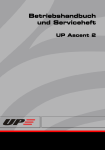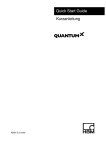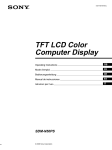Download Descargue
Transcript
www.jbctools.com English 2 Español 22 Deutsch 42 Premium Rework station with Electric Pump Ref. DDSE-A Page w w w.jbctools.com Packing List DR560 Accessories Ref. 0010211 The following items should be included: DDE Control Unit ....................1 unit Ref. DDE-1A (120V) DDE-2A (230V) DDE-9A (100V) Soft Thermal Insulator Handle ................1 unit Ref. T245-C Electric Desoldering Module..............................1 unit Ref. MSE-A Stand ..................1 unit Ref. AD-SD Desoldering Iron...................... 1 unit Ref. DR560-A Tip Cleaner.........1 unit Ref. CL9885 Tip cleaning set ..........................................1 unit Ref. 0965970 Long Tip Cleaning set .........................1 unit Ref. 0965760 Tips ..............................3 units Ref. C560005 Ref. C560013 Ref. C560004 Tin deposit ......................1 unit Ref. 0812620 Spanner ........................1 unit Ref. 0780550 Filter Box ......................1 unit Ref. 0780840 Internal joint Case............2 u. Ref. 0812360 Metal tin diposit .........1 unit Ref. 0812630 Filter Box .........................1 unit Ref. 0005966 Cleaning stick ................1 unit Ref. 0786640 Stand ..................1 unit Ref. DR-SD It contains 10 filters Sponge ...............................1 unit Ref. S0354 Metal Brush ......................1 unit Ref. CL6217 Union Flanges .................1 unit Ref. 0011356 Cartridges ..................... 2 units Ref. C245903 C245906 It contains 50 filters Manual ............................ 1 unit Stand Cable................. 2 units Ref. 0011283 Module Cable .................1 unit Ref. 0014874 Power cord ......................1 unit Ref. 0010569 (230V) 0013671 (100/120V) Cotton Filter .................1 unit Ref. 0781046 Suction Filter ................1 unit Ref. 0821830 w w w.jbctools.com It contains 10 filters Premium Rework station with Electric Pump Ref. DDSE-A 2 3 w w w.jbctools.com Features Work simultaneously with up to 2 tools and join each station port with 1 module + 1 pedal (Peripherals). Stand Cable Ref. 0011283 Equipotential connection 2,8” Color TFT screen with capacitive keyboard USB-A connector Tilt the display for easy reading USB-B connector RJ12 connector for Robot Power Socket Cartridge Ref. C245903 Ref. C245906 Soft Thermal Insulator Handle Ref. T245-C Tip Ref. C560004 Ref. C560005 Ref. C560013 Desoldering Iron Ref. DR560-A Module Cable Ref. 0014874 Electric Desoldering Module Ref. MSE-A To another peripheral To Pedal Ref. P-005 Stand Ref. AD-SD 4 Stand Ref. DR-SD Suction Filter Ref. 0821830 5 w w w.jbctools.com Adjustable Stands Tip Cleaner Improve thermal transfer by cleaning the tip after each solder joint. Cable collector Keeps working area free of cable. Brass wool Ref. CL6210 Very effective cleaning method. It leaves a small layer of solder on the tip to prevent oxidation between cleaning and rewetting. Quick tip changer Permits switching cartridges without interrupting your work. Quick tip changer Holding tip system for easy change. Splashguard It prevents splashing of solder particles when using the brass wool. Non-slip base No need to hold the base while cleaning tips. Wiper Ref. CL0236 A temperature resistant receptacle lets the operator remove excess solder by gentle tapping or wiping. It can be easily removed for cleaning. Stand Ref. AD-SD Sponge Ref. S0354 The least harmful cleaning method. Keep the sponge damp with distilled water when working to avoid tip wear. Stand Ref. DR-SD Tapping: Wiping: Tap gently to remove excess solder. Use the slots to remove remaining particles. Optional Adjustable tool holder Suits your work position. 6 Adjustable cable collector Inox wool Ref. CL6205 Brushes Ref. CL6220 Tip-tinner Ref. TT-A Sand Ref. CL6211 7 w w w.jbctools.com T245 Changing Cartridges DR560 Changing Tips Save time and change cartridges safely without switching the station off. This operation should be done while the tip is hot, not below 250°C, so that any tin left inside is in molten state. 1. Removing 2. Inserting 3. Fixing 250ºC minimum 1. Removing C D B Unscrew the tip using the spanner supplied. A 2. Inserting Fit the new tip and tighten with the spanner to make sure it is air tight. Place the handle in the extractor and pull to remove the cartridge. Place the handle on top of the new cartridge and press down slightly. Use the holes for fixing the cartridge* as follows: A. For straight C210. B. For curved C210. C. For curved C245. D. For straight C245. Compatible Tips The DR560 works with C560 tips. Find the model that best suits your soldering needs in www.jbctools.com Here are some C560 tips in real size (in mm): *Important It is essential to insert the cartridges as far as the mark for a proper connection. A ø B ø C560-001 Mark ØA=1,4 ØB=0,6 Ømax. pin=0,4 C560-002 C560-001 ØA=1,8 ØB=0,8 Ømax. pin=0,6 C560-002 Compatible cartridges The T245 handle works with C245 cartridges. Find the model that best suits your soldering needs ø 3,5 ø1 in www.jbctools.com ø 1,5 C560-014 ØA=2,5 ØB=0,8 Ømax. pin=0,6 C560-003 C560-003 C560-014 C560-004 A Round 8 Chisel Round bent Bevel A B ØA=3,2 ØB=1,3 Ømax. pin=1,1 C560-004 ØA=2,7 ØB=1 Ømax. pin=0,8 C560-009 ØA=5 ØB=1,3 Ømax. pin=1,1 C560-009 Special models 9 w w w.jbctools.com DR560 Changing the Heating Element DR560 Tin Deposit Cleaning To perform this operation, turn off the station or disconnect the tool. 1. Removing the lid 2. Cleaning 1. Loosening The deposit lid needs to be loosened. Check internal joint 2 2. Removing Loosen the screw as shown and remove the Heating Element. 1 Remove the coil to clean the inside of the deposit with the stick supplied. 3. Placing Place the new Heating Element and follow the steps conversely. Check filter 3 Lid Important For a proper connection it is essential to insert the cartridge by lining it up to the mark . The lid must be removed with the DR560 in vertical position. The filter and internal joint must be checked and replaced if dirty or damaged. 3. Inserting the deposit The deposit must be inserted with coil filter in place, positioned between the 2 lines marked on the tin deposit. Then the whole unit must be closed by screwing the lid. 10 Marks 11 w w w.jbctools.com DR560 Tip Care MSE Initial Setup The intake tube should be periodically cleaned by the largest rod. After connecting the electric desoldering module (MSE-A), enter the Peripherals Menu and select the port which you want to join with the module. Peripherals 1. Select the module from the list of peripheral connections. Remember your first connection is denoted as “a”, the second being “b”, etc. (e.g. MS_a, MS_b,...) 17:14 Peripherals Pedal Module Important DO NOT press the vacuum pump button while tinning the desoldering tip, as the fumes given off by the flux would quickly block the ducts and the air filter. Desoldering process 2. Press Menu or Back to save changes. Once set up, you can change the module settings by entering the Peripherals Menu. Port 2-DR Module MS_a None None None MSE Changing the pump filters Use a tip with a larger diameter than the pad to achieve maximum aspiration and thermal efficiency. 1. Placing 2. Rotating 3. Aspirating - Keep the casing clean by using a damp cloth. Periodically check all cable and tube connections. - Keep filters clean to ensure proper solder suction and replace them when necessary. Important Do not use sharp pointed objects to open the suction filter. Place the tip with the component terminal in the hole. When the solder liquefies, gently rotate the tip so that the component terminal can be lifted off. Press the vacuum pump button long enough to remove the solder. After pressing the desoldering key there is a slight delay until the self-contained vacuum pump stops. This makes sure that the vacuum circuit is completely empty. If any solder remains are left on a terminal after desoldering it, resolder it with fresh solder and repeat the desoldering operation. 12 Suction filter Ref. 0821830 Cotton filters Ref. 0781046 O Ring Ref. 0007717 Filter cover Ref. 0004710 Spare filters Ref. 0005966 13 w w w.jbctools.com Operation Work Screen The JBC Exclusive Heating System The DDE-A offers an intuitive user interface which provides quick access to station parameters. Our revolutionary technology is able to recover tip temperature extremely quickly. It means the user can work at a lower temperature and improve the quality of soldering. The tip temperature is further reduced thanks to the Sleep and Hibernation modes which increase the tip life by 5. Status Bar 1. Work 2. Sleep 17:14 3. Hibernation Tool connected T245 350 Power indicator Long time in the stand When the tool is lifted from the stand the tip will heat up to the selected temperature. When the tool is in the stand, the temperature falls to 180ºC / 360ºF (preset sleep temperature). 17:14 17:14 T245 350 ºC Tool in the stand 250 MENU Port 2 380 Port 2 INFO OK Change port USB flash drive is connected. Actual Temp. 25ºC Station is controlled by a PC. Port 2 Station is controlled by a robot. Port 2 Tools Menu: Tools Menu: · Set temperature limits · Select temperature levels · Set Sleep temperature · Set Sleep delay (from 0 to 9 min or no Sleep) · Set Hibernation delay (from 0 to 60 min or no hibernation) Station Information System notifications (Status Bar) Actual Temp. 180ºC Delay to hibernation: 29:30 350 Hibernation Tools Menu: Station Tools Counters Station software update. Press INFO to start the process. Warning. Press INFO for failure description. Peripherals 14 Power 45% Displayed if temperature levels are activated Press INFO for each parameter description. T245 Sleep Temp. Levels Menu Options 17:14 T245 Selected 350ºC Power 45% After longer periods of inactivity (pre-set to 30 min.), the power is cut off and the tool cools down to room temperature. ºC Graphics Reset Error. Press INFO for failure description, the type of error and how to proceed. 15 w w w.jbctools.com Soldering Net Process analysis By pressing Graphics in the main MENU, temperature and power responses in real time are displayed for each port. This helps you decide which the proper tip is for every soldering job and the quality of the solder joint. Graphics 1. Download the JBC Manager software and the user manual from www.jbctools.com/manager.html 2. Connect the stations via USB-B connector and the PC will automatically detect them. 3. The notification will be displayed on the station. Functions: - Set all the station parameters from your PC. - Organize groups of stations and set all their parameters at the same time. - Store specific configurations for later uses. - Analyze the soldering graphics of the stations on your PC and export them. 17:14 450 400 Power (%) Remotely manage and monitor as many stations as your PC can handle. 350 300 250 200 Temperature 150 100 JBC Manager software 50 Power Temp Port 1 - T245 MENU OK See other port graphic USB Hub Export graphics Insert a USB flash drive into the USB-A connector to start saving your soldering process in csv format. 16 any JBC station 17 w w w.jbctools.com Working with Robots Maintenance Manage and monitor the station using a Robotic system. Before carrying out maintenance or storage, always allow the equipment to cool. 1. Connect the tool to the station port by means of the Converter. 2. Connect your Robot system to the Robot connector (RJ12) of the station. DB9-RJ12 Adapater available only if necessary (Ref: 0013772). 3. Enable the Robot option in the station settings and the notification will be displayed: 4. Set your Robot’s commands according to the Robot Communication Protocol, available on the website www.jbctools.com/jbcsoftware-menu-115.html. - Clean the station screen with a glass cleaner or a damp cloth. - Periodically check that the metal parts of the tool and stand are clean so that the station can detect the tool status. Converter Ref. 0002747 Robot - Use a damp cloth to clean the casing and the tool. Alcohol can only be used to clean the metal parts. Clean periodically - Maintain tip surface clean and tinned prior to storage in order to avoid tip oxidation. Rusty and dirty surfaces reduce heat transfer to the solder joint. Control Unit RS-232 connection - Periodically check all cables and tubes. - Replace a blown fuse as follows: Fuse Update the station software 1. Download the JBC Update file from www.jbctools.com/software.html and save it on a USB flash drive. Preferably one with no other files. JBC Update file 2. Insert the USB flash drive. The icon is diplayed while updating. Fuse holder Fuse holder 1. Pull off the fuse holder and remove the fuse. If necessary use a tool to lever it off. 2. Press the new fuse into the fuse holder and replace it in the station. - Replace any defective or damaged pieces. Use original JBC spare parts only. - Repairs should only be performed by a JBC authorized technical service. 18 19 w w w.jbctools.com Safety Specifications It is imperative to follow safety guidelines to prevent electric shock, injury, fire or explosion. - Do not use the units for any purpose other than soldering or rework. Incorrect use may cause fire. - The power cord must be plugged into approved bases. Be sure that it is properly grounded before use. When unplugging it, hold the plug, not the wire. - Do not work on electrically live parts. - The tool should be placed in the stand when not in use in order to activate the sleep mode. The soldering tip, the metal part of the tool and the stand may still be hot even when the station is turned off. Handle with care, including when adjusting the stand position. - Do not leave the appliance unattended when it is on. Rework station with Electric Pump DDSE-1A / DDSE-2A / DDSE-9A - Total weight: 9.1 Kg (20 lb) DDE-1A 120V 50/60Hz. Input fuse: 4A. Output: 23.5V DDE-2A 230V 50/60Hz. Input fuse: 2A. Output: 23.5V DDE-9A 100V 50/60Hz. Input fuse: 5A. Output: 23.5V - Weight: 4.3 Kg (9.3 lb) - Dimensions: 148 x 120 x 232 mm - Output Peak Power: 150W per tool - Temperature Range: 90-450°C (190-840 ºF) - Idle Temp. Stability (still air) ±1.5 ºC (±3 ºF) - Tip to ground resistance: <2 ohms - Tip to ground voltage: <2mV RMS - Ambient Operating Temperature: 10-40 ºC (50-104 ºF) - USB-A / USB-B / Peripherals connectors - RJ12 connector for Robot - Do not cover the ventilation grills. Heat can cause inflamable products to ignite. - Use a “non residue” classified flux and avoid contact with skin or eyes to prevent irritation. - Be careful with the fumes produced when soldering. - Keep your workplace clean and tidy. Wear appropriate protective glasses and gloves when working to avoid personal harm. MSE-A - Weight: 1.2 Kg (2.6 lb) - Dimensions: 145 x 55 x 225 mm - Vacuum: 75% / 570 mmHg / 22.4 inHg - Flow rate: 9 SLPM Complies with CE standards ESD protected housing “skin effect” - Utmost care must be taken with liquid tin waste which can cause burns. - This appliance can be used by children over the age of eight and also persons with reduced physical, sensory or mental capabilities or lack of experience provided that they have been given adequate supervision or instruction concerning use of the appliance and understand the hazards involved. Children must not play with the appliance. - Maintenance must not be carried out by children unless supervised. 20 21 w w w.jbctools.com Composición DR560 Accessories Accesorios del DR560 Ref. 0010211 Los siguientes artículos deberían estar incluidos: DDE Control Unit Unidad de Control DDE......1 unidad Ref. DDE-1A (120V) DDE-2A (230V) DDE-9A (100V) Soft Thermal Insulator Handle Mango aislante térmico suave ......................1 unidad Ref. T245-C Sponge Esponja ........................1 unidad Ref. S0354 Electric Desoldering Module Módulo desoldador eléctrico .........................1 unidad Ref. MSE-A Stand Soporte ....1 u. Ref. AD-SD Tip Cleaner Limpiador de puntas.......1 unidad Ref. CL9885 Desoldering Iron Desoldador......1 unidad Ref. DR560-A Stand Soporte ....1 u. Ref. DR-SD Tip cleaning set Juego de limpieza de puntas..................1 unidad Ref. 0965970 Long Tip Cleaning set Juego de limpieza de puntas largo.........1 u. Ref. 0965760 Tips Puntas...................3 unidades Ref. C560005 Ref. C560013 Ref. C560004 Tin deposit Depósito de estaño............1 u. Ref. 0812620 Spanner Llave .............................1 unidad Ref. 0780550 Filter Box Caja de filtros..........1 unidad Ref. 0780840 Internal joint Case Casquillo junta interior.......2 u. Ref. 0812360 Metal tin diposit Depósito de metal para estaño ..............1 unidad Ref. 0812630 Filter Box Caja de filtros..........1 unidad Ref. 0005966 Cleaning stick Baqueta de limpieza...........1 u. Ref. 0786640 Contiene 10 filtros Metal Brush Cepillo metálico............1 unidad Ref. CL6217 Union Flanges Bridas de unión..........1 unidad Ref. 0011356 Cartridges Cartuchos................ 2 unidades Ref. C245903 C245906 Contiene 50 filtros Contiene 2 bridas Stand Cable Cable del soporte ......1 unidad Ref. 0011283 Module Cable Cable del módulo.......1 unidad Ref. 0014874 Power cord Cable de Red ..............1 unidad Ref. 0010569 (230V) 0013671 (100/120V) Manual ...................... 1 unidad Ref. 0014685 Cotton Filter Filtros de algodón .....1 unidad Ref. 0781046 Suction Filter Filtro de aspiración ....1 unidad Ref. 0821830 w w w.jbctools.com Contiene 10 filtros Premium Rework station with Electric Pump Ref. DDSE-A 22 23 w w w.jbctools.com Características Trabaje simultáneamente con 2 herramientas y enlace cada puerto con 1 módulo + 1 pedal (Peripherals). Pantalla de color TFT 2,8” con teclado capacitivo Conector USB-A Stand Cable Cable del soporte Ref. 0011283 Conexión equipotencial Conector USB-B Incline la pantalla para facilitar su lectura Conector RJ12 para Robot Toma de correinte Cartridge Cartucho Ref. C245903 Ref. C245906 Soft Thermal Insulator Handle Mango aislante térmico suave Ref. T245-C Tip Punta Ref. C560004 Ref. C560005 Ref. C560013 Desoldering Iron Desoldador Ref. DR560-A Module Cable Cable del módulo Ref. 0014874 Electric Desoldering Module Módulo desoldador eléctrico Ref. MSE-A A otro periférico Al Pedal Ref. P-005 Stand Soporte Ref. AD-SD 24 Stand Soporte Ref. DR-SD Suction Filter Filtro de succión Ref. 0821830 25 w w w.jbctools.com Soportes ajustables Limpiador de Puntas Mejore la transferencia térmica de la punta limpiándola después de cada soldadura. Recogecable Mantiene el área de trabajo ordenada sin cable Brass wool Lana de latón Ref. CL6210 Método de limpieza muy efectivo. Deja una fina capa de soldadura en la punta para prevenir la oxidación entre la limpieza y la rehumectación. Cambio rápido de cartuchos Cambie cartuchos sin interrumpir su trabajo Cambio rápido de puntas El sistema de sujeción de puntas facilita el cambio. Stand Soporte Ref. AD-SD Protección anti-salpicaduras Previene las salpicaduras de partículas de soldadura. Stand Soporte Ref. DR-SD Limpiador Ref. CL0236 Receptáculo resistente a la temperatura que permite al usuario eliminar el exceso de soldadura golpeteando la punta suavemente. Se puede extraer fácilmente para su limpieza. Opcional Soporte de herramienta ajustable Se adapta a su posición de trabajo. 26 Sponge Esponja Ref. S0354 El método de limpieza más eficaz y menos dañino. Mantenga la esponja húmeda con agua destilada, así evitará el desgaste de la punta. Recogecable ajustable Inox wool Lana inoxidable Ref. CL6205 Brushes Cepillos de metal Ref. CL6220 Base antideslizante No es necesario sujetar la base al limpiar. Golpeteo: Limpieza: Golpee suavemente para retirar el exceso de soldadura. Use las ranuras para retirar las partículas restantes. Tip-tinner Reestañador de puntas Ref. TT-A Sand · Arena Ref. CL6211 27 w w w.jbctools.com Cambiar cartuchos del T245 Cambiar puntas del DR560 Ahorre tiempo cambiando los cartuchos de forma rápida y segura sin apagar la estación. Esta operación debe realizarse con la punta caliente (por encima de los 250°C) para que el estaño de su interior se mantenga fundido. 1. Retirar 2. Insertar 3. Fijar 250ºC mínimo 1. Retirar C D B Desenrosque la punta utilizando la llave suministrada. A 2. Insertar Coloque la punta nueva y enrósquela con la llave para asegurarse que queda hermético. Coloque el soldador en el extractor y tire para retirar el cartucho. Coloque el mango soldador en la parte superior del nuevo cartucho y presione ligeramente. Fije el cartucho* utilizando los agujeros: A. Para los C210 rectos. B. Para los C210 curvados. C. Para los C245 curvados. D. Para los C245 rectos. *Importante Es necesario insertar el cartucho hasta la marca para una conexión correcta. Puntas compatibles El DR560 funciona con puntas C560. Encuentre el modelo que mejor se adapte a sus necesidades de desoldadura en www.jbctools.com Algunas de las puntas C560 en tamaño real (mm): A ø B ø C560-001 Marca ØA=1,4 ØB=0,6 Ømax. pin=0,4 C560-002 C560-001 ØA=1,8 ØB=0,8 Ømax. pin=0,6 C560-002 Cartuchos compatibles El mango para soldador T245 funciona con cartuchos C245. Encuentre el modelo que mejor se ø 3,5 ø 1 necesidades de soldadura en www.jbctools.com adapte a sus ø 1,5 C560-014 ØA=2,5 ØB=0,8 Ømax. pin=0,6 C560-003 C560-003 C560-014 C560-004 A Redondo 28 Cincel Redondo curvado Bisel A B ØA=3,2 ØB=1,3 Ømax. pin=1,1 C560-004 ØA=2,7 ØB=1 Ømax. pin=0,8 C560-009 ØA=5 ØB=1,3 Ømax. pin=1,1 C560-009 Modelos especiales 29 w w w.jbctools.com Cambiar el elemento calefactor del DR560 Limpieza del depósito de estaño del DR560 Para realizar esta operación apague la estación o desconecte la herramienta. 1. Retirar la tapa 2. Limpiar 1. Desenroscar Desenrosque la tapa del depósito. Compruebe la junta interna 2 2. Retirar Afloje el tornillo y retire el elemento calefactor. 1 Retire el espiral para limpiar el interior del depósito con la baqueta suministrada. 3. Colocar Coloque el nuevo elemento calefactor hasta la marca* y siga los mismos pasos a la inversa. Compruebe el filtro 3 Tapa *Importante Para una conexión apropiada es necesario insertar el cartucho alineándolo con la marca . La tapa se debe retirar con el desoldador en posición vertical. El filtro y la junta interna deben supervisarse para reemplazarlos si fuera necesario, ya sea por exceso de suciedad o por algún daño. 3. Insertar el depósito El depósito se debe insertar con el espiral ya colocado entre las dos marcas. Concluya el proceso cerrando el depósito con la tapa. 30 Marcas 31 w w w.jbctools.com Mantenimiento de puntas del DR560 Puesta en marcha de la bomba MSE El conducto de entrada se debe limpiar periódicamente con la baqueta más grande posible. Tras conectar el módulo desoldador eléctrico (MSE-A), entre en el menú de Peripherals y seleccione el puerto con el que desee enlazar el módulo. Peripherals 1. Seleccione el módulo del listado de conexiones periféricas. Recuerde que su primera conexión se indica como “a”, la segunda como “b”, etc. (MS_a, MS_b,...) Importante NO pulse el botón de la bomba de succión mientras estaña la punta, ya que los humos producidos por el flux bloquearían rápidamente los conductos y el filtro de aire. 17:14 Peripherals Pedal Module 2. Pulse Menu o Back para guardar los cambios. Una vez configurado podrá modificar cambios desde el menú Peripherals. Port 2-DR Module MS_a None None None Proceso de desoldadura La punta elegida debe tener un diámetro más grande que el pad para conseguir la máxima aspiración posible y el mejor rendimiento térmico. 1. Colocar 2. Rotar 3. Aspirar Cambiar los filtros de la bomba MSE - Mantenga limpia la carcasa con un paño húmedo y revise periódicamente los cables y tubos. - Mantenga los filtros limpios para garantizar una correcta aspiración y reemplácelos si fuera necesario. Importante No utilice objetos punzantes para abrir el filtro de aspiración. Coloque la punta en el terminal del through-hole tal y como se muestra. Cuando la soldadura se liqüe, gire la punta con suavidad para que el terminal del componente se suelte. Pulse el botón de la bomba de succión hasta retirar por completo los restos de soldadura. Tras pulsar el botón del desoldador hay un ligero retraso hasta que la bomba de succión se detiene. Esto asegura que el conducto de succión está completamente vacío. Si se quedaran restos de soldadura en algun terminal después de desoldarlo, vuelva a soldarlo con estaño nuevo y repita el proceso de desoldadura. 32 Suction filter Filtro de aspiración Ref. 0821830 Cotton filters Filtros de algodón Ref. 0781046 Anillo Ref. 0007717 Tapa de filtros Ref. 0004710 Filtros Ref. 0005966 33 w w w.jbctools.com Funcionamiento Pantalla de trabajo El exclusivo sistema calefactor de JBC La DDE-A presenta una interfaz de usuario intuitiva y ofrece un rápido acceso a los parámetros. Nuestra tecnología revolucionaria es capaz de recuperar la temperatura de la punta de forma extremadamente rápida. Esto significa que el usuario puede trabajar a una temperatura más baja y mejorar la calidad de la soldadura. Esta temperatura se reduce aún más gracias a los modos de Sleep e Hibernación que incrementan hasta 5 veces la vida de las puntas. 1. Trabajo 2. Sleep Barra de estado 3. Hibernación 17:14 Herramienta en uso T245 Periodos largos en el soporte Al levantar la herramienta del soporte, la punta se calienta hasta la temperatura seleccionada. Si la herramienta permenece en el soporte, la temperatura se reduce a 180ºC / 360ºF (temperatura predefinida). 17:14 350 Tras largos periodos de inactividad (predefinido a 30min), se corta el suministro de energía y la punta se enfría hasta temperatura ambiente. 17:14 T245 ºC Tool in the stand Port 2 Delay to hibernation: 29:30 350 MENU 380 Port 2 INFO OK Ayuda de la estación Cambio de puerto Notificaciones (Barra de estado) Hibernation Unidad de memoria USB conectada. Actual Temp. 25ºC Estación controlada por un PC. Port 2 Estación controlada por un robot. Port 2 Menú Tools: Menú Tools: Menú Tools: · Configure límites de temperatura. · Seleccione niveles de temperatura. · Configure la temperatura de Sleep · Configure el tiempo de retraso de Sleep (de 0 a 9 min o ninguno) · Configure el retraso de Hibernación (de 0 a 60 min o ninguno) 34 250 Actual Temp. 180ºC Selected 350ºC Power 45% Power 45% Se muestra si los niveles de temperatura están activos Pulse INFO para la descripción de parámetros. T245 Sleep Temp. Levels Opciones de Menú 17:14 T245 350 Indicador de potencia ºC Station Tools Counters Actualización del software de la estación. Pulse INFO para iniciar el proceso. Aviso. Pulse INFO para la descripción del fallo. Peripherals Graphics Reset Error. Pulse INFO para la descripción del fallo, el tipo de error y cómo proceder. 35 w w w.jbctools.com Red de soldadura Análisis del proceso Pulsando sobre Graphics en el menú principal, se muestran las respuestas de temperatura y potencia en tiempo real de cada puerto. Esto le ayudará a decidir cuál es la punta más adecuada para obtener la mejor calidad en sus soldaduras. Graphics 1. Descargue el software JBC Manager y el manual de usuario de www.jbctools.com/manager.html 2. Conecte las estaciones a través del conector USB-B y el PC las detectará automáticamente. 3. La notificación se mostrará en la estación. Funciones: - Configure todos los parámetros de la estación desde su PC. - Organice grupos de estaciones y configure todos sus parámetros al mismo tiempo. - Guarde configuraciones específicas para usos posteriores. - Analice gráficos del proceso de soldadura de las estaciones desde su PC y expórtelos. 17:14 450 400 Potencia (%) Gestione y monitorice tantas estaciones como soporte su PC. 350 300 250 200 Temperatura 150 100 JBC Manager software 50 Power Temp Port 1 - T245 MENU OK Vea el gráfico del otro puerto USB Hub Exporte gráficos Inserte una unidad de memoria USB para guardar su proceso de trabajo en formato csv. cualquier estación JBC 36 37 w w w.jbctools.com Trabajar con Robots Mantenimiento Gestione y monitorice la estación por medio de un sistema robotizado. Antes de realizar tareas de mantenimiento o almacenar, desconecte el equipo y déjelo enfriar. 1. Conecte la herramienta a la estación utilizando el convertidor (Ref: 002747). 2. Conecte su sistema robotizado al conector Robot de la estación (RJ12). Si lo necesita, el adaptador DB9-RJ12 está disponible (Ref: 0013772). 3. Active la opción de robot en la estación y se mostrará la siguiente notificación: 4. Configure su sistema robotizado según el Protocolo de Comunicación para Robots, que encontrará en www.jbctools.com/jbcsoftware-menu-115.html. - Use un paño húmedo para limpiar la pantalla del equipo, la carcasa y la herramienta. Puede utilizar alcohol solamente en las partes metálicas. - Compruebe periódicamente que las partes metálicas de la herramienta y del soporte están limpias. Así la estación puede detectar el estado de la herramienta y activar los modos de Sleep o Hibernación. Converter Convertidor Ref. 0002747 Robot Limpie periódicamente -Mantenga la punta limpia y estañada la para evitar su oxidación. Las superfícies sucias reducen la transferencia térmica a la soldadura. Unidad de Control Conexión RS-232 - Revise periódicamente los tubos y cables. - Cambie el fusible fundido de la siguiente manera: Fusible Actualice el software de la estación 1. Descargue el archivo de actualización de www.jbctools.com/software.html cuando esté disponible y guárdelo en una unidad de memoria USB (preferentemente una sin otros archivos). Archivo de actualización 2. Inserte la unidad de memoria USB. La notificación se muestra mientras se actualiza el software. Portafusible Portafusible 1. Tire del portafusible para retirar el fusible. Si lo precisa, utilice una pequeña palanca. 2. Sustituya el fusible y coloque de nuevo el portafusibles en su sitio. - Cambie cualquier pieza defectuosa o dañada. Utilice solamente recambios originales de JBC. - Cualquier reparación sólo se podrá realizar por un servicio técnico oficial JBC. 38 39 w w w.jbctools.com Seguridad Es necesario cumplir estas normas de seguridad para prevenir cualquier choque eléctrico, heridas, fuego o explosiones. - No utilice el equipo para otros fines que no sea la soldadura o reparación. El uso incorrecto puede causar fuego. - El cable de red debe enchufarse en bases homologadas. Asegúrese de que está conectado a tierra correctamente antes de su uso. Al retirarlo, tire del conector, no del cable. - No trabaje con tensión. - La herramienta debe permanecer en el soporte mientras no está en uso con el fin de activar el modo de Sleep o Hibernación. El cartucho y las partes metálicas de la herramienta o del soporte pueden estar calientes incluso cuando con la estación apagada. Manipule con cuidado, incluso cuando se ajusta la posición del soporte. - No deje el aparato desatendido cuando está en funcionamiento. Especificaciones Rework station with Electric Pump Estación de reparación con bomba eléctrica DDSE-1A / DDSE-2A / DDSE-9A - Peso total: 9.1 Kg (20 lb) DDE-1A 120V 50/60Hz. Fusible de entrada: 4A. Salida: 23.5V DDE-2A 230V 50/60Hz. Fusible de entrada: 2A. Salida: 23.5V DDE-9A 100V 50/60Hz. Fusible de entrada: 5A. Salida: 23.5V - Peso: 4.3 Kg (9.3 lb) - Dimensiones: 148 x 120 x 232 mm - Potencia máxima de pico: 150W por herramienta - Rango de temperatura: 90-450°C (190-840 ºF) - Estabilidad de temperatura en reposo: ±1.5 ºC (±3 ºF) - Resistencia punta a tierra: <2 ohms - Tensión en punta: <2mV RMS - Temperatura ambiente de trabajo: 10-40 ºC (50-104 ºF) - Conectores USB-A / USB-B / Peripherals (periféricos) - Conector RJ12 para Robot - No cubra las rejillas de ventilación. El calor puede causar que los productos inflamables se enciendan. - Utilice flux clasificado como “non residue”. Evite el contacto con la piel y ojos para que no se irriten. - Tenga cuidado con el humo producido al trabajar. - Mantenga su lugar de trabajo limpio y ordenado. Use gafas y guantes de protección adecuados. Así evitará cualquier daño. MSE-A - Peso: 1.2 Kg (2.6 lb) - Dimensiones: 145 x 55 x 225 mm - Vacío: 75% / 570 mmHg / 22.4 inHg - Caudal: 9 SLPM Cumple con las normativas CE Seguridad ESD - Tenga cuidado con los restos de estaño líquido. En contacto con la piel, puede causar quemaduras. - Este aparato puede ser utilizado por personas a partir de 8 años y también por aquellas personas con movilidad reducida o capacidades físicas, sensoriales o mentales limitadas o con falta de experiencia y conocimientos siempre y cuando reciban supervisión o instrucciones relativas al uso del aparato de una manera segura y entiendan los riesgos que implica. Los niños no deben jugar con el aparato. - Los niños no deberán realizar tareas de mantenimiento sin supervisión. 40 41 w w w.jbctools.com Packliste DR560 Zubehör Ref. 0010211 Die folgenden Artikel sollten enthalten sein: DDE Control Unit DDE Versorgungseinheit ...1 St. Ref. DDE-1A (120 V) DDE-2A (230 V) DDE-9A (100 V) Soft Thermal Insulator Handle Wärmeisolierter Softgriff-Lötkolben .....1 St. Ref. T245-C Electric Desoldering Module Elektrisches Entlöt-modul...1 St. Ref. MSE-A Stand Ablageständer ...1 Stück Ref. AD-SD Tip Cleaner Lötspitzenreiniger.........1 Stück Ref. CL9885 Desoldering Iron Entlötkolben...1 St. Ref. DR560-A Stand Ablageständer ..1 St. Ref. DR-SD Tip cleaning set Lötspitzen-Reinigungsset ........................1 Stück Ref. 0965970 Long Tip Cleaning set Reinigungswerkzeug, Nadeln ..........1 Stück Ref. 0965760 Tips Spitzen........................3 Stück Ref. C560005 C560013 C560004 Tin deposit Glasrohr .........................1 Stück Ref. 0812620 Filter-Box .................1 Stück Ref. 0780840 Internal joint Case Metal tin diposit Dichtung für Entlötkolben..2 St. Metallrohr für Entlötkolben ..1 St. Ref. 0812360 Ref. 0812630 Sie enthält Spanner EntlötspitzenWechselwerkzeug ..............1 St. Ref. 0780550 10 Filter Sponge Schwamm ....................1 Stück Ref. S0354 Metal Brush Metallbürste ................1 Stück Ref. CL6217 Union Flanges Kabelclips ......................1 Stück Ref. 0011356 Cartridges Kartuschen ..................... 2 Stück Ref. C245903 C245906 Filter-Box ....................1 Stück Ref. 0005966 Sie enthält Cleaning stick Reinigungsstab ...........1 Stück Ref. 0786640 50 Filter Handbuch .................. 1 Stück Ref. 0014685 Stand Cable Anschlusskabel........... 2 Stück Ref. 0011283 Module Cable Modulkabel ...................1 Stück Ref. 0014874 Power cord Netzkabel .....................1 Stück Ref. 0010569 (230 V) 0013671 (100/120 V) Cotton Filter Baumwollfilter ........... 1 Stück Ref. 0781046 Suction Filter Saugfilter .......................1 Stück Ref. 0821830 w w w.jbctools.com Sie enthält 10 Filter Premium Rework station with Electric Pump Ref. DDSE-A 42 43 w w w.jbctools.com Merkmale Arbeiten Sie gleichzeitig mit bis zu 2 Werkzeugen und verbinden Sie jeden Stationsport mit 1 Modul + 1 Fußschalter (Peripheriegeräte). Stand Cable Anschlusskabel Ref. 0011283 Potenzialausgleichsbuchse USB-B-Anschluss 2,8” Farb TFT Bildschirm mit berührungsempfindlicher Tastatur USB-A Anschluss Das Display zum einfachen Ablesen kippen RJ12-Buchse für Roboter Netzkabelbuchse Cartridges Kartuschen Ref. C245903 Ref. C245906 Soft Thermal Insulator Handle Wärmeisolierter Softgriff-Lötkolben Ref. T245-C Tips Spitzen Ref. C560004 Ref. C560005 Ref. C560013 Desoldering Iron Entlötkolben Ref. DR560-A Module Cable Modulkabel Ref. 0014874 Electric Desoldering Module Elektrische Entlötpumpe Ref. MSE-A Zu einem anderen Peripheriegerät Zum Fußschalter Ref. P-005 Stand Ablage Ref. AD-SD 44 Stand Ablage Ref. DR-SD Suction Filter Saugfilter Ref. 0821830 45 w w w.jbctools.com Verstellbare Ablagen Spitzenreiniger Verbessern Sie die Wärmeübertragung durch Reinigung der Spitze nach jeder Lötverbindung. Kabelausleger Sorgt für einen kabelfreien Arbeitsbereich. Brass Wool· Messingwolle Ref. CL6210 Sehr wirksame Reinigungsmethode. Es lässt einen dünnen Lötmittelüberzug auf der Spitze, um die Oxidation zwischen Reinigung und Rückfeuchten zu vermeiden. Spitzen-Schnellwechsler Ermöglicht Ihnen Spitzenwechsel ohne Arbeitsunterbrechung. Spritzschutz Verhindert Lötmittelspritzer beim Einsatz von Messinggeflecht. SpitzenSchnellwechsler Spitzenfixiersystem für einfachen Wechsel. Rutschfeste Bodenauflage Boden muss bei Spitzenreinigung nicht festgehalten werden. Abstreifer Ref. CL0236 Ein temperaturbeständiger Behälter ermöglicht es dem Werker, durch vorsichtiges Abklopfen oder Abstreifen überschüssiges Lot zu entfernen. Er kann zur Reinigung leicht herausgenommen werden. Stand Ablage Ref. AD-SD Sponge · Schwamm Ref. S0354 Die schonendste Reinigungsmethode. Halten Sie den Schwamm bei der Arbeit mit destilliertem Wasser feucht, um Spitzenverschleiß zu vermeiden. Stand Ablage Ref. DR-SD Abklopfen: Abstreifen: Klopfen Sie vorsichtig ab, um überschüssiges Lot zu entfernen. Benutzen Sie die Aussparungen, um noch vorhandene Partikel zu entfernen. Wahlweise Verstellbarer Werkzeughalter Optimiert Ihre Arbeitsposition. 46 Verstellbarer Kabelausleger Inox Wool Edelstahlwolle Ref. CL6205 Brushes Bürsten Ref. CL6220 Tip-tinner Lötspitzenverzinner Ref. TT-A Sand Ref. CL6211 47 w w w.jbctools.com T245 Auswechseln der Kartuschen DR560 Tipps zum Auswechseln Sparen Sie Zeit und wechseln Sie sicher Kartuschen, ohne die Station auszuschalten. Diese Operation sollte ausgeführt werden, solange die Spitze heiß ist, bei mindestens 250 °C, sodass jegliches darin befindliche Zinn im geschmolzenen Zustand ist. 1. Entfernen 2. Einsetzen 3. Fixieren Minimum 250 ºC 1. Entfernen C D B Schrauben Sie die Spitze mit dem Wechsel-Werkzeug los. A 2. Einsetzen Passen Sie die neue Spitze ein, ziehen Sie sie mit dem Wechsel-Werkzeug an, um ihre Luftundurchlässigkeit zu gewährleisten. Positionieren Sie das Handstück im Abzieher und ziehen Sie zum Entfernen der Kartusche. Positionieren Sie das Handstück auf der neuen Kartusche und drücken Sie mit leichtem Druck nach unten. Benutzen Sie die Aussparungen zur Fixierung der Kartusche* wie folgt: A. Für gerade C210. B. Für bogenförmige C210. C. Für bogenförmige C245. D. Für gerade C245. *Wichtig Es ist wichtig, die Kartuschen für eine einwandfreie Verbindung genau bis zur Markierung einzustecken. Kompatible Spitzen Der Entlötkolben DR560 arbeitet mit C560 Spitzen. Finden Sie das passende Modell für Ihren Lötbedarf unter www.jbctools.com Hier sehen Sie einige C560-Spitzen maßstabsgetreu (in mm): A ø B ø C560-001 Markierung ØA=1,4 ØB=0,6 Ømax. pin=0,4 C560-002 C560-001 ØA=1,8 ØB=0,8 Ømax. pin=0,6 C560-002 Kompatible Kartuschen Der Lötkolben T245 arbeitet mit C245 Spitzen. Finden Sie das passende Modell für Ihren ø 3,5 1 Lötbedarføunter www.jbctools.com ø 1,5 C560-014 ØA=2,5 ØB=0,8 Ømax. pin=0,6 C560-003 C560-003 C560-014 C560-004 A Rund 48 Meißelförmig Rund gebogen Abgeschrägt A B ØA=3,2 ØB=1,3 Ømax. pin=1,1 C560-004 ØA=2,7 ØB=1 Ømax. pin=0,8 C560-009 ØA=5 ØB=1,3 Ømax. pin=1,1 C560-009 Spezialmodelle 49 w w w.jbctools.com DR560 Wechsel des Heizelements DR560 Reinigung des Glasrohrs Um diese Operation durchzuführen, die Station ausschalten oder das Werkzeug vom Netz trennen. 1. Abdeckung entfernen 2. Reinigung 1. Lockern Die Glasrohrabdeckung muss gelockert werden. Innendichtung prüfen 2 2. Entfernen Lockern Sie wie gezeigt die Schraube und entfernen Sie das Heizelement 1 Entnehmen Sie die Spirale, um das Innere des Glasrohrs mit dem zum Lieferumfang gehörenden Stab zu reinigen. 3. Einsetzen Setzen Sie das neue Heizelement ein und führen Sie die Schritte in umgekehrter Reihenfolge durch. Filter prüfen 3 Abdeckung Die Abdeckung muss entfernt werden, wenn der Entlötkolben DR560 in senkrechter Position steht. Der Filter und die Innendichtung müssen geprüft werden und bei Verschmutzung oder Beschädigung ausgetauscht werden. Wichtig Für eine einwandfreie Verbindung ist es entscheidend, dass die Kartusche mit der Markierung abgeglichen wird. 3. Einsetzen des Glasrohrs Das Glasrohr muss mit korrekt ausgerichtetem - zwischen den 2 auf dem Glasrohr markierten Linien - Spiralfilter eingesetzt werden. Dann muss die ganze Einheit durch Einschrauben der Abdeckung verschlossen werden. 50 Markierungen 51 w w w.jbctools.com MSE Startkonfiguration DR560 Spitzenpflege Nachdem die elektrische Entlötpumpe (MSE-A) angeschlossen wurde, gehen Sie in das Menü Peripherals und wählen den Port aus, den Sie mit dem Modul verbinden möchten. Die Ansaugleitung sollte regelmäßig mit dem größten Stab gereinigt werden. Peripherals 1. Wählen Sie das Modul aus der Liste der Anschlüsse von Peripheriegeräten aus. Denken Sie daran, dass Ihr erster Anschluss als "a", der zweite als "b", usw. bezeichnet werden (d.h. MS_a, MS_b,...) Wichtig Betätigen SIE NICHT den Druckknopf der Vakuumpumpe, während die Entlötspitze verzinnt wird, da der aus dem Flussmittel entweichende Rauch schnell die Leitungen und den Luftfilter blockieren würde. Entlöt-Verfahren Benutzen Sie eine Spitze mit einem größeren Durchmesser als das Lötauge, um so maximale Saugleistung und thermische Effizienz zu erzielen. 1. Einsetzen 2. Drehen 17:14 Peripherals Pedal Module 2. Drücken Sie Menu oder Back, um die Änderungen zu speichern. Nach vorgenommener Konfiguration, können Sie die Moduleinstellungen ändern, indem Sie in das Menü Peripherals gehen. Port 2-DR Module MS_a None None None MSE Wechsel der Pumpenfilter 3. Saugen - Halten Sie das Gehäuse sauber, indem Sie einen feuchten Lappen benutzen. Überprüfen Sie regelmäßig alle Kabel und Schlauchanschlüsse. - Halten Sie die Filter sauber, um einwandfreie Lotabsaugung zu gewährleisten und tauschen Sie sie bei Bedarf aus. Wichtig Platzieren Sie die Spitze mit dem Baugruppenterminal innerhalb der Öffnung. Wenn das Lot flüssig wird, drehen Sie vorsichtig die Entlötspitze, sodass das Baugruppenterminal angehoben werden kann. Drücken Sie lang genug den Pumpenknopf, um das Lot zu entfernen. Nach Betätigung der Entlöttaste tritt eine kurze Verzögerung ein, bis die eigenständige Vakuumpumpe abschaltet. Dies gewährleistet, dass der Vakuumkreislauf vollständig leer ist. Falls nach dem Entlöten irgendein Lotrest auf einem Terminal zurückbleiben sollte, mit frischem Lot löten und den Entlöt-Vorgang wiederholen. 52 Benutzen Sie keine Gegenstände mit scharfer Spitze, um den Saugfilter zu öffnen. Suction Filter Saugfilter Ref. 0821830 Cotton Filters Baumwollfilter Ref. 0781046 O-Ring Ref. 0007717 Filterdeckel Ref. 0004710 Ersatzfilter Ref. 0005966 53 w w w.jbctools.com Betrieb Arbeitsbildschirm Das exklusive Heizsystem von JBC Das DDE-A bietet eine intuitive Benutzerschnittstelle, die schnellen Zugriff auf die Stationsparameter gewährt. Unsere revolutionäre Technik ist dazu in der Lage, außerordentlich schnell die Spitzentemperatur zu erreichen. Dies bedeutet, dass der Benutzer bei geringerer Temperatur arbeiten und die Lötqualität verbessern kann. Die Spitzentemperatur wird zudem dank der Betriebsarten Ruhe und Standby weiter gesenkt, wodurch die Spitzenstandzeit verfünffacht wird. Statusleiste 1. Arbeit 2. Sleep 17:14 3. Hibernation Angeschlossenes Werkzeug T245 350 Leistungsanzeige Lange Zeit in der Ablage Wenn das Werkzeug aus der Ablage genommen wird, wird die Spitze auf die ausgewählte Temperatur aufgeheizt. Wenn sich das Werkzeug in der Ablage befindet, wird die Temperatur auf 180 ºC / 360 ºF (Standard-Ruhe-Temperatur) abgesenkt. 17:14 17:14 T245 350 Temp. Levels Power 45% Angezeigt, wenn Temperaturstufen aktiviert sind 250 OK Port 2 Port 2 Station Information Port ändern USB-Flashspeicher ist angeschlossen. Station wird von einem PC gesteuert. Actual Temp. 25ºC Actual Temp. 180ºC Delay to hibernation: 29:30 Port 2 INFO Drücken Sie INFO für jede ParameterBeschreibung. Hibernation Tool in the stand 380 Systemmeldungen (Statusleiste) T245 Sleep 350 MENU 17:14 T245 ºC Selected 350ºC Power 45% Nach längeren Zeiträumen der Untätigkeit (Standard 30 Minuten) wird die Stromversorgung abgeschaltet und das Werkzeug kühlt auf Raumtemperatur ab. ºC Station wird von einem Roboter gesteuert. Port 2 Station Tools Counters Menü Werkzeuge: Menü Werkzeuge: Menü Werkzeuge: Aktualisierung Stationssoftware. Drücken Sie INFO, um den Prozess zu starten. · Temperaturgrenzwerte einstellen · Temperaturstufen auswählen · Ruhetemperatur einstellen · Ruheverzögerung einstellen (von 0 bis 9 Min. oder kein Sleep) · Standbyverzögerung einstellen (von 0 bis 60 Min. oder kein Hibernation) Warnung. Drücken Sie INFO zur Störungsbeschreibung. Peripherals 54 Graphics Reset Fehler. Drücken Sie INFO zur Störungsbeschreibung, des Fehlertyps und empfohlenen Vorgehensweise. 55 w w w.jbctools.com Lötnetz Prozessanalyse Beim Drücken von Graphics im Haupt-MENU, werden für jeden Port in Echtzeit Temperatur und Power-Responses eingeblendet. Dies hilft Ihnen bei der Auswahl der idealen Spitze für jeden Lötauftrag und die Qualität der Lötverbindung. Graphics 1. Laden Sie die JBC Manager Software und das Benutzerhandbuch herunter unter www.jbctools.com/manager.html 2. Schließen Sie die Stationen per USB-B-Anschluss an und der PC wird sie automatisch erkennen. 3. Die Meldung wird auf der Station angezeigt werden. Funktionen: - Alle Stationsparameter von Ihrem PC aus einstellen. - Stationsgruppen organisieren und alle ihre Parameter zur selben Zeit einstellen. - Spezifische Konfigurationen für spätere Anwendungen speichern. - Die Lötgrafiken der Stationen auf Ihrem PC analysieren und sie exportieren. 17:14 450 400 Leistung (%) So viele Stationen, wie Ihr PC bewältigen kann, aus der Ferne steuern und überwachen. 350 300 250 200 Temperatur 150 100 JBC Manager software 50 Power Temp Port 1 - T245 MENU OK Siehe andere Portgrafik USB Hub Grafiken exportieren Stecken Sie einen USB Flashspeicher in den USB-A-Anschluss, um mit dem Speichern Ihres Lötprozesses im csv-Format zu beginnen. 56 irgendeine JBC Station 57 w w w.jbctools.com Arbeit mit Robotern Wartung Steuern und Überwachen der Station unter Nutzung eines Robotersystems. Vor der Durchführung von Wartungsarbeiten oder Einlagerung die Geräte immer erst auskühlen lassen. 1. Schließen Sie das Werkzeug mit einem Konverter an den Stationsport an. 2. Verbinden Sie Ihr Robotersystem mit der Roboterbuchse (RJ12) der Station. DB9-RJ12 Adapter nur bei Bedarf verfügbar (Art.-Nr: 0013772). 3. Aktivieren Sie die Roboteroption in den Stationseinstellungen und die Mitteilung wird angezeigt werden: 4. Gestalten Sie Ihre Roboter-Befehle gemäß dem Roboter-Kommunikations-Protokoll, verfügbar auf der Website www.jbctools.com/jbcsoftware-menu-115.html - Benutzen Sie einen feuchten Lappen, um das Gehäuse und das Werkzeug zu reinigen. Alkohol darf nur zur Reinigung der Metallteile benutzt werden. - Regelmäßig überprüfen, dass die metallischen Teile des Werkzeugs/der Ablage sauber sind, damit die Station den Werkzeugstatus erkennen kann. Konverter Ref. 0002747 Roboter - Reinigen Sie den Bildschirm der Station mit einem Glasreiniger oder mit einem feuchten Lappen. Steuergerät RS-232 buchse - Halten Sie die Oberfläche der Spitze vor der Aufbewahrung sauber und verzinnt, um Spitzenoxidation zu vermeiden. Angerostete und verschmutzte Oberflächen mindern den Wärmedurchgang zur Lötstelle. - Überprüfen Sie regelmäßig alle Kabel und Schläuche. - Eine durchgebrannte Sicherung wie folgt austauschen: Stationssoftware aktualisieren 1. Laden Sie die JBC Updater Software herunter unter www.jbctools.com/software.html und speichern Sie sie auf einem USB Flashspeicher. Möglichst einer ohne andere Dateien. JBC Update file Regelmäßig reinigen Sicherung 2. Stecken Sie den USB-Flashspeicher ein. Das Symbol wird während des Aktualisierens angezeigt. Sicherungshalterung Sicherungshalterung 1. Ziehen Sie die Sicherungshalterung heraus und entnehmen Sie die Sicherung. Falls notwendig, benutzen Sie ein Werkzeug, um sie herauszudrücken. 2. Drücken Sie die neue Sicherung in die Halterung und setzen Sie sie erneut in die Station ein. - Jedes defekte oder schadhafte Teil austauschen. Nur Original-Ersatzteile von JBC verwenden. - Reparaturen dürfen nur von dem Vertragskundendienst von JBC durchgeführt werden. 58 59 w w w.jbctools.com Sicherheit Die Sicherheits-Leitlinien müssen unbedingt eingehalten werden, um elektrischen Schlag, Verletzung, Feuer oder Explosion zu vermeiden. - Die Anlagen für keinen anderen Zweck verwenden als zum Löten oder Reparieren. Unsachgemäße Verwendung kann Feuer hervorrufen. - Das Netzkabel muss in zugelassene Steckdosen eingesteckt werden. Vergewissern Sie sich vor der Benutzung, dass sie korrekt geerdet ist. Beim Herausziehen am Stecker ziehen, nicht am Kabel. - Nicht an aktiven Bauteilen arbeiten. - Das Werkzeug sollte bei Nichtgebrauch in der Ablage abgestellt werden, um die Betriebsart Ruhe auszulösen. Die Lötspitze, der metallische Teil des Werkzeugs und die Ablage können noch heiß sein, wenn die Station ausgeschaltet ist. Gehen Sie vorsichtig vor, sogar wenn Sie die Ständerposition justieren. - Das eingeschaltete Gerät niemals unbeaufsichtigt lassen. Spezifikationen Rework station with Electric Pump Löt-/Entlötstation mit elektrischer Entlötpumpe DDSE-1A / DDSE-2A / DDSE-9A - Gesamtgewicht: 9.1 kg (20 lb) DDE-1A 120 V 50/60 Hz. Eingangssicherung: 4 A. Ausgang: 23.5 V DDE-2A 230 V 50/60 Hz. Eingangssicherung: 2 A. Ausgang: 23.5 V DDE-9A 100 V 50/60 Hz. Eingangssicherung: 5 A. Ausgang: 23.5 V - Gewicht: 4.3 kg (9.3 lb) - Abmessungen: 148 x 120 x 232 mm - Spitzenausgangsleistung: 150 W pro Werkzeug - Temperaturbereich: 90-450 °C (190-840 ºF) - Temperaturstabilität ohne Last (stillstehende Luft) ±1.5 ºC (±3 ºF) - Spitze-Erde-Widerstand: < 2 Ohm - Spitze-Erde-Spannung: <2 mV RMS - Umgebungsbetriebstemperatur: 10-40 ºC (50-104 ºF) - USB-A / USB-B / Peripheriegeräte-Buchsen - RJ12-Buchse für Roboter - Die Kühlungsgitter nicht abdecken. Hitze kann entzündliche Stoffe entzünden. - Sich vor dem beim Löten entstehenden Rauch in Acht nehmen. - Ihren Arbeitsplatz sauber und aufgeräumt halten. Bei der Arbeit geeignete Schutzbrille und Handschuhe tragen, um gesundheitliche Schäden zu vermeiden. Erfüllt EG-Normen ESD-gerechtes Gehäuse "skin effect" - Ein als "ohne Rückstände" eingestuftes Flussmittel verwenden und die Berührung mit Haut oder Augen vermeiden, um Reizung zu vermeiden. MSE-A - Gewicht: 1.2 kg (2.6 lb) - Abmessungen: 145 x 55 x 225 mm - Vakuum: 75 % / 570 mmHg / 22,4 inHg - Durchflussrate: 9 SLPM - Im Umgang mit flüssigen Zinnrückständen muss äußerste Sorgfalt walten. - Dieses Gerät kann von Kindern über acht Jahren und auch Personen mit körperlicher, sinnlicher oder geistiger Behinderung oder mangelnder Erfahrung benutzt werden, nachdem ihnen angemessene Überwachung oder Einweisung hinsichtlich der Verwendung des Geräts und der damit verbundenen Risiken gegeben worden ist. Kinder dürfen mit dem Gerät nicht spielen. - Wartung darf nicht von Kindern durchgeführt werden, wenn sie hierbei nicht beaufsichtigt werden. 60 61 w w w.jbctools.com Exploded View · Despiece · Explosionszeichnung 62 63 Warranty JBC’s 2 year warranty covers this equipment against all manufacturing defects, including the replacement of defective parts and labour. Warranty does not cover product wear due to use or mis-use. In order for the warranty to be valid, equipment must be returned, postage paid, to the dealer where it was purchased. Garantía Esta garantía de 2 años cubre este equipo contra cualquier defecto de fabricación, incluyendo la sustitución de partes defectuosas y mano de obra. La garantía no cubre el desgaste del producto por uso o mal uso. Para que esta garantía sea válida, el equipo debe ser devuelto, a portes pagados, al distribuidor donde se compró. Garantie Die 2-Jahres-Garantie von JBC auf dieses Gerät deckt alle Fertigungsmängel einschließlich des Austauschs aller defekten Teile sowie die Arbeitskosten. Die Garantie gilt nicht für auf Nutzung oder falsche Anwendung zurückzuführenden Produktverschleiß. Damit die Garantie wirksam wird, muss das Gerät mit bezahltem Porto an den Händler zurückgeschickt werden, wo es erworben wurde. This product should not be thrown in the garbage. In accordance with the European directive 2002/96/EC, electronic equipment at the end of their life must be collected and returned to an authorized recycling facility. Este producto no debe desecharse en la basura. De acuerdo a la directiva europea 2002/96/EC, los equipos electrónicos al final de su vida se deberán recoger y trasladar a una planta de reciclaje autorizada. www.jbctools.com 0014685-0215 Dieses Produkt sollte nicht mit dem Hausmüll entsorgt werden. In Übereinstimmung mit der europäischen Richtlinie 2002/96/EC müssen elektronische Geräte am Ende ihrer Lebensdauer eingesammelt und einem autorisierten Recyclingbetrieb zugeführt werden.