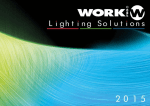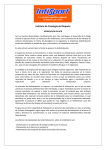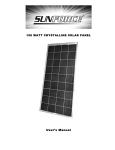Download LM-3R Ethernet to DMX converter - SIRS-E
Transcript
LM-3R Ethernet to DMX converter User Manual / Manual de Usuario LM-3R Ethernet to DMX converter EN 0. SAFETY INFORMATION & MAINTENANCE ENGLISH Read this manual before powering or installing the device, follow the safety precautions listed below and observe all warnings in this manual. • Be sure that the local power outlet matches that of the required voltage of the power supply included with this device. • To reduce the risk of fire or electrical shock, do not expose the unit to rain or high levels of moisture. • Do not spill water or other liquids into or on your unit. • Do not open the unit as there are no user serviceable parts inside. • Do not dismantle or modify the unit, as this voids all warranties. • Do not attempt repairs. Repairs by unqualified people could cause damage or faulty operation. Contact your local authorized service center. • Unplug this unit when not used for long periods of time. • Clean only with dry cloth. • Handle this unit carefully. Any strong shock or vibration may result in malfunction. SPANISH Lea este manual antes de encender o instalar el dispositivo, siga las instrucciones de seguridad listadas a continuación y observe las precauciones citadas en este manual. • Asegúrese de que la toma de corriente local coincide con la tensión necesaria de la fuente de alimentación incluida con el dispositivo. • Para reducir el riesgo de incendios o descargas eléctricas, no exponga la unidad a la lluvia o niveles altos de humedad. • No derrame agua u otros líquidos al interior o dentro de la unidad. • No abra la unidad ya que no hay piezas que el usuario pueda reparar. • No desmonte ni modifique la unidad, ya que anula todas las garantías. • No intente reparaciones. Las reparaciones efectuadas por personal no cualificado pueden causar daños o un funcionamiento defectuoso. Póngase en contacto con su centro de servicio autorizado. • Desenchufe la unidad cuando no se utilice por periodos prolongados de tiempo. • Limpie sólo con un paño seco. • Transporte esta unidad con cuidado. Cualquier golpe o vibración pueden provocar un mal funcionamiento. LM-3R User Manual 2 LM-3R Ethernet to DMX converter EN 1. DESCRIPTION LM-3R is an Ethernet to DMX converter. It has been designed to transport DMX through an Ethernet network, and it has two operation modes: WORKNET (own protocol) and Art-Net. LM-3R is a plug and play device, it does not need any network configuration. LM-3R is automatically configured, which means that it obtains automatically an IP address 2.x.x.x and a Subnet Mask 255.0.0.0, just as Art-Net protocol specifies. However, for advanced users, network configuration can be modified using the web browser interface, as seen below in this document. 1.1 WORKNET MODE In WORKNET mode LM-3R operates as the receiver of the DMX information sent by LM-3E (the transmitter). So, in this mode, LM-3R always must be used in combination with one LM-3E, and both LM-3E and LM-3R must be configured in the same group (or DMX universe). In this way, and generalizing to more than one receiver, the DMX information sent by one LM-3E will be received for all the LM-3R configured in the same group as the LM-3E transmitter. Note: just one LM-3E can be associated to one or more LM-3R. WORKNET is an own protocol that works in any standard TCP/IP network. The protocol is UNICAST, in order to don't decrease network efficiency. As seen before in this document and in LM-3E user manual, both LM-3E and LM-3R are automatically configured, and they don´t need any network configuration. They automaticallly obtain an IP address and a SubNet Mask, so that they belong to the same subnet in order to can communicate each other. 1.2 ART-NET MODE In Art-Net mode LM-3R operates as an Art-Net node, receiving all the information sent by an ArtNet compatible transmitter device. In this case the group concept is replaced by universe, uncluding Subnet concept, just as Art-Net protocol specifies. As seen before, LM-3R is automatically configured, and it obtains an IP address and Subnet Mask just as Art-Net protocol specifies. 1.3 WEB SERVER LM-3R is a plug and play device. By default, it is automatically configured like an ArtNet device, with an IP address 2.x.x.x and SubnetMask 255.0.0. Each LM-3R has a sticker at the bottom with its default settings. Although LM-3R is plug and play, it offers a user-friendly web-based management interface for the configuration of the network features. To connect to the web interface, you must set your PC IP address to be on the same subnet as the LM-3R (that is, the PC and LM-3R addresses must both start 2.x.x.x, with subnet mask 255.0.0.0). Then, to access the configuration menu use your web browser to connect to the management interface using the default IP addres, shown in the sticker at the bottom of the device. (http://2.x.x.x) LM-3R User Manual 3 LM-3R Ethernet to DMX converter EN The web interface allows to change the IP Address, the Subnet Mask and the description of the device. If the IP Address is modified, it is very important to remember the new one, in order to can connect the next time you access the web interface. Anyway, the EQDiscover utility can be used in order to obtain the network settings of the device. All you have to do is connect the LM-3E to the LAN or to your computer, and execute the application. It will show, in a window, all the information about the network settings of the device. EQDiscover utility can be downloaded from http://www.equipson.es/prodDetail.asp?idproducto=737 Fig.1 The integrated WEB SERVER allows the configuration of the unit 2. FRONT PANEL 1. POWER LED This LED, in red color, will iluminate when there is power currently being supplied to the unit. 2. Main Supply (PLUG IN) With an external 5V DC, 500 mA power supply, it is possible to supply the unit. (If you use PLUG IN connector to supply the unit, don't use Terminal Block connector) 3. ACT LED This green LED blinks when the Ethernet port is connected and is transmitting or receiving data. LM-3R User Manual 4 LM-3R Ethernet to DMX converter EN 4. LINK LED This green LED is on when the Ethernet LAN port is connected to the network. 5. Main Supply (Terminal Block) With an external 5V DC, 500 mA power supply, it is possible to supply the unit. (If you use Terminal Block connector to supply the unit, don't use PLUG IN connector) 6. Group/Universe selector Under WORKNET protocol This selector allows to select one of the 16 reception groups. (0-F). Each group will have its own LM3E transmitter, configured in the same group. Under Art-Net protocol This selector allows to select one of the 16 DMX universes in the configured Subnet. 7. DMX OUT This XLR connector sends the converted DMX signal to a control line with compatible DMX devices like moving heads, scanners, RGB drivers, etc. 8. LAN RJ 45 connector which allows the connection of LM-3R to Ethernet network. 3. REAR PANEL 9. Operate mode / Subnet switch This dip-switch has two functions: ◦ It allows to select, with dip number 1, the operation mode (WORKNET (OFF position) or Art-Net (ON position)) ◦ Only in Art-Net operation mode, dips number 2,3,4,5 allow to select the Subnet, with values from 0 to 15 (16 positions). The numbers in black color (1,2,4,8) indicate the value of the dip when is in ON position, in OFF position the value is 0. So, the resulting LM-3R User Manual 5 LM-3R EN Ethernet to DMX converter SUBNET value is the sum of the four dips. The table below shows the position of the dips for each Subnet value: SUBNET VALUE Pin 2 (value 1) Pin 3 (value 2) Pin 4 (value 4) Pin 5 (value 8) 0 OFF OFF OFF OFF 1 ON OFF OFF OFF 2 OFF ON OFF OFF 3 ON ON OFF OFF 4 OFF OFF ON OFF 5 ON OFF ON OFF 6 OFF ON ON OFF 7 ON ON ON OFF 8 OFF OFF OFF ON 9 ON OFF OFF ON 10 OFF ON OFF ON 11 ON ON OFF ON 12 OFF OFF ON ON 13 ON OFF ON ON 14 OFF ON ON ON 15 ON ON ON ON 4. CONFIGURATION IN WORKNET MODE 1. Select WORKNET protocol using the dip number 1 (OFF position) in the dip-switch block at the rear panel. 2. In the group selector (UNIV) at the front panel, select one of the 16 positions. It is necessary, at least, one LM-3E transmitter configured in the same group, and connected to the LAN. 3. Connect a standard RJ 45 cable between LAN connector and Ethernet network. 4. Connect a DMX cable in the DMX OUT connector to feed with DMX signal a devices line. 5. Supply the unit with 5 V DC, 500 mA through Plug-in or Terminal Block. 6. Now is possible to receive DMX information from the control console. ACT LED will blink when LM3R is transmitting or receiving data from the network. 5. CONFIGURATION IN ART-NET MODE 1. Select Art-Net protocol using the dip number 1 (ON position) in the dip-switch block at the rear panel. 2. Select the Subnet using the dips 2,3,4,5 in the dip-switch block at the rear panel (up to 16 different positions). This value must be the same as the Subnet value configured in the DMX console. 3. In the group(Universe) selector at the front panel, select one of the 16 positions (0-F) corresponding to the DMX universe. 4. Connect a standard RJ 45 cable between LAN connector and Ethernet network. 5. Connect a DMX cable in the DMX OUT connector to feed with DMX signal a devices line. 6. Supply the unit with 5 V DC, 500 mA through Plug-in or Terminal Block. LM-3R User Manual 6 LM-3R Ethernet to DMX converter EN 7. In this moment it is possible to receive DMX information from the control console. ACT LED will blink when LM-3R is transmitting or receiving data from the network. 6. CONNECTION EXAMPLES WORKNET MODE: Connection of a LM-3 system composed by a transmitter (LM-3E) and two receivers (LM-3R), all must be configured in the same group. WORKNET MODE: Connection of a LM-3 system using a multiuniverse DMX console. It is possible to send two different universes through the network with two transmitters (LM-3E) and two receivers (LM-3R), configured in the same groups, as seen in figure. LM-3R User Manual 7 LM-3R Ethernet to DMX converter EN ART-NET MODE: Using an Art-Net DMX console, transmitting Subnet 10 with its 16 universes; with two receivers LM-3R, configured in Subnet 10 and the universes they want to receive. 7. SPECIFICATIONS • Main Supply: 5 V DC, 500 mA • Network protocols: Art-Net / WORKNET (own protocol) • Dimensions: 80 x 45 x 80 mm • Weight: 370 g This symbol on the product or in its packaging indicates that this product shall not be trated as household waste. Instead it shall be handed over the applicable collection point for the recycling of electrical and electronic equipment. By ensuring this product is disposed of correctly, you will help prevent potential negative consequences for the enviroment and human health, which could otherwise be caused by inappropiate waste handling of this product. The recycling of materials will help to conserve natural resources. For more detailed information about recycling this product, please contact your local city office, your household waste disposal service or the shop where you purchased the product. LM-3R User Manual 8 LM-3R Ethernet to DMX converter ES 1. DESCRIPCIÓN LM-3R es un convertidor Ethernet a DMX. Ha sido diseñado para poder transportar DMX a través de una red Ethernet, y tiene dos modos de funcionamiento: WORKNET (protocolo propietario) y Art-Net. LM-3R es un dispositivo plug and play, y no necesita ninguna configuración de red. LM-3R se configura automáticamente, lo que significa que obtiene automáticamente una dirección IP 2.x.x.x y una Máscara de Subred 255.0.0.0, tal y como especifica el protocolo Art-Net. Sin embargo, para usuarios avanzados, la configuración de red del dispositivo puede modificarse a través de un interfaz web, como se explicará más adelante. 1.1 MODO WORKNET En modo WORKNET el LM-3R funciona como receptor de la información DMX enviada por el dispositivo LM-3E (emisor). Por lo tanto, en este modo de funcionamiento, el LM-3R siempre debe utilizarse en combinación con un LM-3E, y ambos dispositivos deben configurarse en el mismo grupo (o Universo DMX). De esta manera, y generalizando para más de un dispositivo receptor, la información enviada por un LM-3E será recibida por todos aquellos LM-3R configurados en el mismo grupo que el LM-3E emisor. Nota: sólo un dispositivo LM-3E puede ser asociado a uno o más dispositivos LM-3R. WORKNET es un protocolo propietario que funciona sobre cualquier red estándar TCP/IP. El protocolo es unicast, con el objetivo de no disminuir la eficiencia de red. Como se ha visto anteriormente en este documento y también en el manual de usuario del LM-3E, ambos dispositivos (LM-3E y LM-3R) se configuran automáticamente, y no necesitan ninguna configuración de red. La dirección IP y la máscara de subred es obtenida automáticamente, de manera que ambos dispositivos pertenezcan a la misma subred y puedan así comunicarse entre ellos. 1.2 MODO ART-NET En modo Art-Net el LM-3R funciona como un nodo Art-Net propiamente dicho, recibiendo toda la información enviada por un dispositivo emisor Art-Net. En este caso el concepto de grupo es sustituido por el de Universo, incluyendo además el concepto de Subnet, tal y como se especifica en el protocolo Art-Net. Como se ha dicho anteriormente, LM-3R se configura automáticamente, obteniendo una dirección IP y una máscara de subred tal y como especifica el protocolo Art-Net. 1.3 WEB SERVER LM-3R es un dispositivo plug and play. Por defecto se configura automáticamente como un dispositivo ArtNet, obteniendo una dirección IP 2.x.x.x y Máscara de Subred 255.0.0. Cada LM-3R lleva una pegatina en su base con los valores de configuración por defecto. Aunque LM-3R es plug and play, el dispositivo dispone de un interfaz de administración web para la configuración de las propiedades de red. Para conectar con dicho interfaz web, debe configurar la dirección IP de su PC de manera que pertenezca a la misma subred que el LM-3R (esto es, las direcciones IP de su PC y del LM-3R ambas deben comenzar por 2.x.x.x, con máscara de subred 255.0.0.0). Una vez hecho LM-3R User Manual 9 LM-3R Ethernet to DMX converter ES esto, para acceder a la página web de configuración utilice un navegador web y conecte con la dirección IP por defecto del dispositivo, la cual aparece en una pegatina en la base del mismo. (http://2.x.x.x) El interfaz web permite cambiar la dirección IP, la Máscara de Subred y la descripción del dispositivo. Si la dirección IP es modificada, es muy importante recordar la nueva IP asignada, de manera que pueda conectar con el dispositivo la siguiente vez que quiera acceder al interfaz web. De cualquier modo, la utilidad EQDiscover puede ser utilizada para obtener las propiedades de red del dispositivo. Lo que tiene que hacer es conectar el LM-3R a la red LAN o a su PC, y ejecutar la aplicación. La aplicación mostrará, en una ventana, toda la información sobre las propiedades de red del dispositivo. La utilidad EQDiscover puede descargarse de http://www.equipson.es/prodDetail.asp?idproducto=737 Fig.1 El WEB SERVER integrado permite la configuración de la unidad. 2. PANEL FRONTAL LM-3R User Manual 10 LM-3R Ethernet to DMX converter ES 1. LED POWER Este LED, de color rojo, se ilumina cuando la unidad dispone de alimentación. 2. Alimentación (Toma PLUG IN) Mediante un alimentador de 5V DC, 500 mA, es posible alimentar la unidad. (Si se utiliza la toma PLUG IN para alimentar la unidad, la toma Terminal Block no debe utilizarse) 3. LED ACT Este LED verde parpadea cuando el puerto Ethernet está conectado y transmitiendo o recibiendo datos. 4. LED LINK Este LED verde se enciende cuando el puerto Ethernet LAN está conectado a la red. 5. Alimentación (Toma Terminal Block) Mediante un alimentador de 5V DC, 500 mA, es posible alimentar la unidad. (Si se utiliza la toma Terminal Block para alimentar la unidad, la toma PLUG IN no debe utilizarse) 6. Selector de Grupo/Universo Bajo protocolo WORKNET Este selector permite seleccionar hasta 16 grupos de recepción. (0-F). Cada grupo tendrá su propio transmisor LM-3E, configurado en el mismo grupo que sus receptores. Bajo protocolo Art-Net Este selector permite seleccionar uno de los 16 Universos DMX, dentro de la Subnet configurada. 7. DMX OUT Este conector XLR envía la señal DMX a una línea de control con dispositivos compatibles con DMX, como cabezas móviles, scanners, drivers RGB, etc. 8. LAN Conector RJ 45 que permite la conexión del LM-3R a una red Ethernet. 3. PANEL TRASERO 9. Selector de modo de funcionamiento / selector de Subnet Este dip-switch tiene dos funciones: ◦ LM-3R User Manual Permite seleccionar, con el dip número 1, el modo de funcionamiento (WORKNET (posición OFF) o Art-Net (posiciónON)) 11 LM-3R ES Ethernet to DMX converter ◦ Únicamente en el modo de funcionamiento Art-Net, los dips número 2,3,4,5 permiten seleccionar la Subnet, con valores de 0 a 15 (16 posiciones). Los números de color negro (1,2,4,8) indican el valor que toma el dip cuando está en posición ON, en posición OFF el valor es 0. El valor de la Subnet resultante es la suma de los cuatro dips. La siguiente tabla muestra la posición en la que deben posicionarse los dips para cada valor de Subnet: SUBNET VALUE Pin 2 (valor 1) Pin 3 (valor 2) Pin 4 (valor 4) Pin 5 (valor 8) 0 OFF OFF OFF OFF 1 ON OFF OFF OFF 2 OFF ON OFF OFF 3 ON ON OFF OFF 4 OFF OFF ON OFF 5 ON OFF ON OFF 6 OFF ON ON OFF 7 ON ON ON OFF 8 OFF OFF OFF ON 9 ON OFF OFF ON 10 OFF ON OFF ON 11 ON ON OFF ON 12 OFF OFF ON ON 13 ON OFF ON ON 14 OFF ON ON ON 15 ON ON ON ON 4. CONFIGURACIÓN EN MODO WORKNET 1. Seleccione el protocolo WORKNET utilizando el dip número 1 (posición OFF) del bloque dip-switch del panel trasero. 2. En el selector de grupo (UNIV) del panel delantero, seleccione una de las 16 posiciones. Es necesario, al menos un transmisor LM-3E configurado en el mismo grupo, y conectado a la LAN. 3. Conecte un cable estándar RJ 45 entre el conector LAN y la red Ethernet. 4. Conecte un cable DMX en el conector DMX OUT para alimentar con señal DMX los dispositivos de la línea. 5. Alimente la unidad con 5 V DC, 500 mA por cualquiera de las dos tomas destinadas a tal efecto (Plug-in o Terminal Block). 6. En este momento es posible recibir la información DMX enviada por la consola de control. El LED ACT parpadeará cuando la unidad transmita o reciba datos de la red Ethernet. 5. CONFIGURACIÓN EN MODO ART-NET 1. Seleccione el protocolo Art-Net utilizando el dip número 1 (posición ON) del bloque dip-switch del panel trasero. 2. Seleccione la Subnet utilizando los dips 2,3,4,5 del bloque dip-switch del panel trasero (hasta 16 posiciones diferentes). Este valor debe ser el mismo que el valor de Subnet configurado en la consola DMX. 3. En el selector de grupo(Universe) en el panel delantero, seleccione una de las 16 posiciones (0-F) LM-3R User Manual 12 LM-3R Ethernet to DMX converter ES correspondiente al universo DMX. 4. Conecte un cable estándar RJ 45 entre el conector LAN y la red Ethernet. 5. Conecte un cable DMX en el conector DMX OUT para alimentar con señal DMX los dispositivos de la línea. 6. Alimente la unidad con 5 V DC, 500 mA por cualquiera de las dos tomas destinadas a tal efecto (Plug-in o Terminal Block). 7. En este momento es posible recibir la información DMX enviada por la consola de control. El LED ACT parpadeará cuando la unidad transmita o reciba datos de la red Ethernet. 6. EJEMPLOS DE CONEXIONADO MODO WORKNET: Conexión de un sistema LM-3 compuesto por un emisor (LM-3E) y dos receptores (LM-3R), todos ellos deben configurarse en el mismo grupo. MODO WORKNET: Conexión de un sistema LM-3 utilizando una consola DMX multiuniverso. Es posible enviar dos universos diferentes a través de la red Ethernet, utilizando dos emisores (LM-3E) y dos receptores (LM-3R), configurados en los mismos grupos, tal y como se muestra en la figura. LM-3R User Manual 13 LM-3R Ethernet to DMX converter ES MODO ART-NET: Usando una consola DMX Art-Net, transmitiendo la Subnet 10 con sus 16 universos; con dos receptores LM-3R, configurados en la Subnet 10 y en los universos que quieren recibir. 7. ESPECIFICACIONES • Alimentación: 5 V DC, 500 mA • Protocolos de red: Art-Net / WORKNET (protocolo propietario) • Dimensiones: 80 x 45 x 80 mm • Peso: 370 g Este símbolo en su equipo o embalaje indica que el presente producto no puede ser tratado como residuos domésticos normales, sino que deben entregarse en el correspondiente punto de recogida de equipos electrónicos y eléctricos. Asegurándose de que este producto es desechado correctamente, Ud. está ayudando a prevenir las consecuencias negativas para el medio ambiente y la salud humana, que podrían derivarse de la incorrecta manipulación de este producto. El reciclaje de materiales ayuda a conservar las reservas naturales. Para recibir más información sobre el reciclaje de este producto, conecte con su ayuntamiento, su punto de recogida más cercano o el distribuidor donde adquirió el producto. LM-3R User Manual 14 LM-3R Ethernet to DMX converter ES TECHNICAL SUPPORT Tel. +34 961 216 301 E-mail address: [email protected] ENGLISH Technical Support information available at www.equipson.es SPANISH En www.equipson.es ud. podrá encontrar información relativa a servicios de soporte técnico INTERNET E-mail address: [email protected] World Wide Web http://www.equipson.es LM-3R LM-3R User Manual Ethernet to DMX converter 15