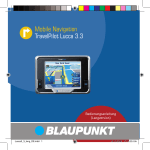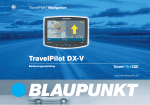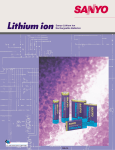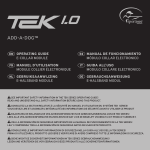Download Manual de instrucciones terminal de mano V1.3
Transcript
2 ASPERIUM RAPTOR – USER MANUAL Thank you for choosing the RAPTOR product from ASPERIUM. RAPTOR is the world‘s first hybrid satellite tracker system developed especially for locating falcons. Enjoy the very latest technology which uses location and navigation software specially developed for your falcons. The RAPTOR system uses GPS satellites to gather positional data as well as the IRIDIUM Communications satellite network for transferring data. ESPAGNOL 3 4 5 5 6 7 8 9 9 10 11 11 12 13 13 14 15 16 19 21 22 23 24 29 30 34 36 37 37 38 39 39 DEUTSCH Introduction . . . . . . . . . . . . . . . . . . . . . . . . . . . . . . . . . . . . . . . . . . . . . . . . . . . . . . . . . . . . . . . . . . . . . . . . . . . . . . . . . . . . . . . . . . . . . . . . . . . . . . . . . . . . . . . . . . . . . . . . . . . . . . . . . . . . . . . . . . . . . Scope of delivery . . . . . . . . . . . . . . . . . . . . . . . . . . . . . . . . . . . . . . . . . . . . . . . . . . . . . . . . . . . . . . . . . . . . . . . . . . . . . . . . . . . . . . . . . . . . . . . . . . . . . . . . . . . . . . . . . . . . . . . . . . . . . . . . . . . . Getting started . . . . . . . . . . . . . . . . . . . . . . . . . . . . . . . . . . . . . . . . . . . . . . . . . . . . . . . . . . . . . . . . . . . . . . . . . . . . . . . . . . . . . . . . . . . . . . . . . . . . . . . . . . . . . . . . . . . . . . . . . . . . . . . . . . . . . . . . . . Register your system with the provider . . . . . . . . . . . . . . . . . . . . . . . . . . . . . . . . . . . . . . . . . . . . . . . . . . . . . . . . . . . . . . . . . . . . . . . . . . . . . . . . . . . . . . . . . . . . . . . . . . . . . . . . . . . Inserting the NAVI MicroSD card . . . . . . . . . . . . . . . . . . . . . . . . . . . . . . . . . . . . . . . . . . . . . . . . . . . . . . . . . . . . . . . . . . . . . . . . . . . . . . . . . . . . . . . . . . . . . . . . . . . . . . . . . . . . . . . . . . Inserting and charging batteries in the handheld device . . . . . . . . . . . . . . . . . . . . . . . . . . . . . . . . . . . . . . . . . . . . . . . . . . . . . . . . . . . . . . . . . . . . . . . . . . . . . . . . . . . . . . . . . Charging the battery in the transmitter . . . . . . . . . . . . . . . . . . . . . . . . . . . . . . . . . . . . . . . . . . . . . . . . . . . . . . . . . . . . . . . . . . . . . . . . . . . . . . . . . . . . . . . . . . . . . . . . . . . . . . . . . . . . Overview of the equipment . . . . . . . . . . . . . . . . . . . . . . . . . . . . . . . . . . . . . . . . . . . . . . . . . . . . . . . . . . . . . . . . . . . . . . . . . . . . . . . . . . . . . . . . . . . . . . . . . . . . . . . . . . . . . . . . . . . . . . . . . . . . Handheld device . . . . . . . . . . . . . . . . . . . . . . . . . . . . . . . . . . . . . . . . . . . . . . . . . . . . . . . . . . . . . . . . . . . . . . . . . . . . . . . . . . . . . . . . . . . . . . . . . . . . . . . . . . . . . . . . . . . . . . . . . . . . . . . . . . . . Transmitter . . . . . . . . . . . . . . . . . . . . . . . . . . . . . . . . . . . . . . . . . . . . . . . . . . . . . . . . . . . . . . . . . . . . . . . . . . . . . . . . . . . . . . . . . . . . . . . . . . . . . . . . . . . . . . . . . . . . . . . . . . . . . . . . . . . . . . . . . . Operating the system . . . . . . . . . . . . . . . . . . . . . . . . . . . . . . . . . . . . . . . . . . . . . . . . . . . . . . . . . . . . . . . . . . . . . . . . . . . . . . . . . . . . . . . . . . . . . . . . . . . . . . . . . . . . . . . . . . . . . . . . . . . . . . . . . . . Switching the handheld device on/off . . . . . . . . . . . . . . . . . . . . . . . . . . . . . . . . . . . . . . . . . . . . . . . . . . . . . . . . . . . . . . . . . . . . . . . . . . . . . . . . . . . . . . . . . . . . . . . . . . . . . . . . . . . . . Side key function . . . . . . . . . . . . . . . . . . . . . . . . . . . . . . . . . . . . . . . . . . . . . . . . . . . . . . . . . . . . . . . . . . . . . . . . . . . . . . . . . . . . . . . . . . . . . . . . . . . . . . . . . . . . . . . . . . . . . . . . . . . . . . . . . . . . Settings . . . . . . . . . . . . . . . . . . . . . . . . . . . . . . . . . . . . . . . . . . . . . . . . . . . . . . . . . . . . . . . . . . . . . . . . . . . . . . . . . . . . . . . . . . . . . . . . . . . . . . . . . . . . . . . . . . . . . . . . . . . . . . . . . . . . . . . . . . . . . . Languages . . . . . . . . . . . . . . . . . . . . . . . . . . . . . . . . . . . . . . . . . . . . . . . . . . . . . . . . . . . . . . . . . . . . . . . . . . . . . . . . . . . . . . . . . . . . . . . . . . . . . . . . . . . . . . . . . . . . . . . . . . . . . . . . . . . . . . Time zones . . . . . . . . . . . . . . . . . . . . . . . . . . . . . . . . . . . . . . . . . . . . . . . . . . . . . . . . . . . . . . . . . . . . . . . . . . . . . . . . . . . . . . . . . . . . . . . . . . . . . . . . . . . . . . . . . . . . . . . . . . . . . . . . . . . . . IMEI management . . . . . . . . . . . . . . . . . . . . . . . . . . . . . . . . . . . . . . . . . . . . . . . . . . . . . . . . . . . . . . . . . . . . . . . . . . . . . . . . . . . . . . . . . . . . . . . . . . . . . . . . . . . . . . . . . . . . . . . . . . . . . . Transmit mode . . . . . . . . . . . . . . . . . . . . . . . . . . . . . . . . . . . . . . . . . . . . . . . . . . . . . . . . . . . . . . . . . . . . . . . . . . . . . . . . . . . . . . . . . . . . . . . . . . . . . . . . . . . . . . . . . . . . . . . . . . . . . . . . . Transmitting the mode to the transmitter . . . . . . . . . . . . . . . . . . . . . . . . . . . . . . . . . . . . . . . . . . . . . . . . . . . . . . . . . . . . . . . . . . . . . . . . . . . . . . . . . . . . . . . . . . . . . . . . . . . . . . . . . Activating the transmitter . . . . . . . . . . . . . . . . . . . . . . . . . . . . . . . . . . . . . . . . . . . . . . . . . . . . . . . . . . . . . . . . . . . . . . . . . . . . . . . . . . . . . . . . . . . . . . . . . . . . . . . . . . . . . . . . . . . . . . . . . . Deactivating the transmitter . . . . . . . . . . . . . . . . . . . . . . . . . . . . . . . . . . . . . . . . . . . . . . . . . . . . . . . . . . . . . . . . . . . . . . . . . . . . . . . . . . . . . . . . . . . . . . . . . . . . . . . . . . . . . . . . . . . . . . . Fitting / removing the transmitter to / from the backpack system . . . . . . . . . . . . . . . . . . . . . . . . . . . . . . . . . . . . . . . . . . . . . . . . . . . . . . . . . . . . . . . . . . . . . . . . . . . . . . Track falcon . . . . . . . . . . . . . . . . . . . . . . . . . . . . . . . . . . . . . . . . . . . . . . . . . . . . . . . . . . . . . . . . . . . . . . . . . . . . . . . . . . . . . . . . . . . . . . . . . . . . . . . . . . . . . . . . . . . . . . . . . . . . . . . . . . . . . . . . . . Find way back . . . . . . . . . . . . . . . . . . . . . . . . . . . . . . . . . . . . . . . . . . . . . . . . . . . . . . . . . . . . . . . . . . . . . . . . . . . . . . . . . . . . . . . . . . . . . . . . . . . . . . . . . . . . . . . . . . . . . . . . . . . . . . . . . . . . . . . Brief guide to navigation . . . . . . . . . . . . . . . . . . . . . . . . . . . . . . . . . . . . . . . . . . . . . . . . . . . . . . . . . . . . . . . . . . . . . . . . . . . . . . . . . . . . . . . . . . . . . . . . . . . . . . . . . . . . . . . . . . . . . . . . . . . Potential faults with the transmitter . . . . . . . . . . . . . . . . . . . . . . . . . . . . . . . . . . . . . . . . . . . . . . . . . . . . . . . . . . . . . . . . . . . . . . . . . . . . . . . . . . . . . . . . . . . . . . . . . . . . . . . . . . . . . . . Potential faults with the handheld device . . . . . . . . . . . . . . . . . . . . . . . . . . . . . . . . . . . . . . . . . . . . . . . . . . . . . . . . . . . . . . . . . . . . . . . . . . . . . . . . . . . . . . . . . . . . . . . . . . . . . . . . . Technical data . . . . . . . . . . . . . . . . . . . . . . . . . . . . . . . . . . . . . . . . . . . . . . . . . . . . . . . . . . . . . . . . . . . . . . . . . . . . . . . . . . . . . . . . . . . . . . . . . . . . . . . . . . . . . . . . . . . . . . . . . . . . . . . . . . . . . . . . . . . Handheld device . . . . . . . . . . . . . . . . . . . . . . . . . . . . . . . . . . . . . . . . . . . . . . . . . . . . . . . . . . . . . . . . . . . . . . . . . . . . . . . . . . . . . . . . . . . . . . . . . . . . . . . . . . . . . . . . . . . . . . . . . . . . . . . . . . . . Transmitter . . . . . . . . . . . . . . . . . . . . . . . . . . . . . . . . . . . . . . . . . . . . . . . . . . . . . . . . . . . . . . . . . . . . . . . . . . . . . . . . . . . . . . . . . . . . . . . . . . . . . . . . . . . . . . . . . . . . . . . . . . . . . . . . . . . . . . . . . . Warnings . . . . . . . . . . . . . . . . . . . . . . . . . . . . . . . . . . . . . . . . . . . . . . . . . . . . . . . . . . . . . . . . . . . . . . . . . . . . . . . . . . . . . . . . . . . . . . . . . . . . . . . . . . . . . . . . . . . . . . . . . . . . . . . . . . . . . . . . . . . . . . . . General notes . . . . . . . . . . . . . . . . . . . . . . . . . . . . . . . . . . . . . . . . . . . . . . . . . . . . . . . . . . . . . . . . . . . . . . . . . . . . . . . . . . . . . . . . . . . . . . . . . . . . . . . . . . . . . . . . . . . . . . . . . . . . . . . . . . . . . . . . . . . ENGLISH INTRODUCTION FRANÇAIS FRANÇAIS DEUTSCH ESPAGNOL ENGLISH CONTENTS Network coverage of IRIDIUM Communications In order to reliably locate your falcon worldwide, the system must be operated in open air and with an unrestricted view of the sky. The satellite network used by IRIDIUM Communications promises a global network coverage of 99% (www.iridium.com). Please take a moment to familiarise yourself with the system and its function. ASPERIUM RAPTOR – USER MANUAL 3 Register your system with the provider To operate the system properly, you need to register the handheld device and the transmitter using the respective identification number, IMEI number, with an authorised IRIDIUM satellite service. You can find this on the INTERNET. You can also use the enclosed contract form from www.satcomms.com. ESPAGNOL handheld device transmitter cable, transmitter > USB charger, 50 cm cable, USB power supply for handheld device cable, transmitter > handheld device, transparent Panasonic/Sanyo 3.7V Li-ion batteries, type UR14500P USB charger 12/24V – 110/220V The IMEI numbers are located on a label which is applied to the inside of the battery cover of the handheld device and the bottom of the transmitter. When registering, please always state both transmission directions, as follows: G DEUTSCH Transmitter (IMEI 2222 xxxx xxxx xxx) sends to Handheld device (IMEI 5555 xxxx xxxx xxx) and Handheld device (IMEI 5555 xxxx xxxx xxx) sends to Transmitter (IMEI 2222 xxxx xxxx xxx). In addition, you can have the transmitter‘s data sent to up to five e-mail addresses in order to conveniently track your falcons at home (on a home PC) or on your mobile phone. NOTE: Specify this requirement in the IRIDIUM provider‘s contract. This will be subject to additional fees. The data, which you then receive by e-mail, is as follows: FRANÇAIS B F 300234010416255 IMEI number of the transmitter N;24.08048 E;54.67809 57 146 84 6 0412122301 Degree of longitude (1) Degree of latitude (2) Altitude Speed Battery in % GPS satellites Date/Time UTC To be able to track your falcon, make a note of the numbers that relate to the degrees of longitude (1) and latitude (2) (e.g. 24.08048 and 54.67809), and then enter these online into Google Earth or Google Maps, for example. A 4 C D E ASPERIUM RAPTOR – USER MANUAL NOTE: If you want the data to be sent to your mobile phone, your device must be Internet-enabled and must always be connected to a GSM network with a high data transfer rate (e.g. UMTS). This may be subject to additional fees. ASPERIUM RAPTOR – USER MANUAL 5 FRANÇAIS ENGLISH 1x 1x 1x 1x 1x 6x 1x DEUTSCH ESPAGNOL A B C D E F G ENGLISH GETTING STARTED SCOPE OF DELIVERY Remove the locking screw (1) on the back of the handheld device A and remove the battery cover. Remove the battery cover (1) from the back of the device and insert the Li-ion batteries F included in the scope of delivery into the battery compartment taking care to match the polarities. The MicroSD card holder is located underneath the batteries. Carefully unclip the holder (2) in the direction open and lift. NOTE: Please only use the Panasonic/Sanyo 3.7V Li-ion batteries, type UR14500P supplied by ASPERIUM. Inserting any other types of battery into the device will lead to damage or a loss of output. ESPAGNOL ESPAGNOL ENGLISH INSERTING AND CHARGING BATTERIES IN THE HANDHELD DEVICE ENGLISH INSERTING THE NAVI-MicroSD CARD Before operating the handheld device for the first time, the batteries must be charged. To do this, open the dust cover (2) and connect the handheld device to the USB charger G using the cable D. Insert the MicroSD card (3) with the gold contacts facing downwards and click the holder in the direction lock. DEUTSCH DEUTSCH Use the USB charger to charge the batteries installed in the handheld device either by means of the 110V/220V power cable or in your vehicle using the 12/24V adapter. The charging time is approx. five hours for completely depleted batteries. The charging time will be longer if the handheld device is switched on or the transmitter is connected. (1) FRANÇAIS A 6 FRANÇAIS (2) (3) (1) (2) F ASPERIUM RAPTOR – USER MANUAL ASPERIUM RAPTOR – USER MANUAL D G 7 Satellite antenna ESPAGNOL To do this, plug the USB charger G into the 110/220V mains supply or into the 12/24V car power supply and connect the transmitter B using the USB cable C. Power on/off While the transmitter is charging, the LEDs will flash once every 5 seconds. Once the battery is fully charged, the flashing stops. Display lighting brighter / darker FRANÇAIS DEUTSCH Map scale zoom in / zoom out C Battery cover External USB power supply, 5V USB for transmitter G You can also retrieve the transmitter‘s current power status via the handheld device (see section Transmitting the mode to the transmitter). Menu bar INFO: You can also charge the transmitter battery via the handheld device. To do this, it is essential that an external power supply is connected to the handheld device during charging to prevent the batteries in the handheld device from discharging. Battery protection function! The battery in the transmitter is electronically protected against constant charging/overcharging. The charging electronics cut off the charging process when 4.2 volts (100%) is reached and only starts again when the voltage drops to below 4.1 volts (82%). This protective function significantly prolongs battery life. 8 Screw for belt clip holder Permanent magnet Quick Guide „Activate transmitter“ B Date GPS Time Battery status ASPERIUM RAPTOR – USER MANUAL ESC Abort / delete letters Change menu left HOME, TRACK, FIND, SETTINGS HOME Start screen NAV Navigation Change menu right HOME, TRACK, FIND, SETTINGS OK Confirm entry TRACK Tracking falcon FIND Find way back ASPERIUM RAPTOR – USER MANUAL ESPAGNOL Handheld device DEUTSCH Fully charge the transmitter‘s battery B immediately before each use by means of the USB charger G supplied. Charging time takes approx. one hour for a completely depleted battery. ENGLISH OVERVIEW OF THE EQUIPMENT FRANÇAIS ENGLISH CHARGING THE BATTERY IN THE TRANSMITTER Directional key left, right, up, down 9 ENGLISH OPERATING THE SYSTEM Switching the handheld device on/off To switch on the handheld device, press the button power (1) for approx. 3 seconds. As the system starts, the keypad lights up. Signal LEDs Locking bar Satellite antenna (1) After approx. 50 seconds the start screen appears. The handheld device is now ready for use. DEUTSCH To switch off the handheld device, press the button power (1) for approx. 4 seconds. The operating system then shuts down and the handheld device switches off. DEUTSCH Opening for the backpack system‘s holding plate ESPAGNOL Transmitter ESPAGNOL ENGLISH CHARGING THE BATTERY IN THE TRANSMITTER FRANÇAIS FRANÇAIS Magnetic switch USB connection 10 ASPERIUM RAPTOR – USER MANUAL ASPERIUM RAPTOR – USER MANUAL 11 Press up: the display gets brighter. Press down: the display gets darker. To set the language on the handheld device, proceed as follows: 1. Using button (1), move to the symbol (2) Settings. 2. Using the directional key (3), navigate to Languages (4) and confirm by pressing OK (5). 3. Select the desired language using the directional key (3) and confirm by pressing OK (5). ESPAGNOL Press up: you zoom out on the map. Press down: you zoom in on the map. Using the right key (2), you can change the brightness of the display. ENGLISH Using the left key (1), you can change the scale of the map. SETTINGS: LANGUAGES ESPAGNOL ENGLISH SIDE KEY FUNCTION (1) (1) (5) (2) DEUTSCH DEUTSCH (2) (4) FRANÇAIS FRANÇAIS (3) 12 ASPERIUM RAPTOR – USER MANUAL ASPERIUM RAPTOR – USER MANUAL 13 To accept the changed time zone, you must reboot the handheld device. (2) FRANÇAIS 1. Using button (1), move to the symbol (2) Settings. 2. Using the directional key (3), navigate to IMEI management (4) and confirm by pressing OK (5). 3. Using the directional key (3), select a field (6) with an IMEI number and confirm by pressing OK (5). > > > > > You can now select a letter by pressing the directional keys (3) up or down. To move to the next or previous letter field, press the left or right keys (7). Press ESC (8) to delete a letter. Press OK (5) to save you completed entry. To delete a transmitter, select the respective transmitter (9) and press DELETE (1). (8) (2) (7) (1/7) (6) (1) (5) (3) (5) (4) (3) (4) NOTE: Never delete the IMEI number of a falcon which is in flight with a current transmitter. During this period, messages from this falcon can no longer be received or displayed. In this event, reconnect the transmitter to the handheld device to save the IMEI number again. 14 ESPAGNOL 1. Using button (1), move to the symbol (2) Settings. 2. Using the directional key (3), navigate to Time zones (4) and confirm by pressing OK (5). 3. Press OK (5) to open the list (6) and select the desired time zone with the directional key (3). 4. Confirm the desired time zone by pressing OK (5). DEUTSCH When you connect a transmitter to the handheld device for the first time, this will be saved automatically with its IMEI number in a free address. You can pair up to three transmitters with the device. To clearly differentiate between the transmitters, you can give each one a name, as follows: ASPERIUM RAPTOR – USER MANUAL ASPERIUM RAPTOR – USER MANUAL (6) (9) (7) (1) 15 FRANÇAIS To set the time zone on the handheld device to correspond with your country, proceed as follows: ENGLISH SETTINGS: IMEI MANAGEMENT DEUTSCH ESPAGNOL ENGLISH SETTINGS: TIME ZONES Before using the transmitter for the first time, you must transmit a mode to it. Two modes are preconfigured by default. These can be adjusted at any time, as required. With the radius monitoring (4) activated, the transmitter compares its actual position with its starting point every 5 minutes (5). When the transmitter is moved beyond a 400-meter radius (6) from the starting point, message transmission will commence. This function prevents messages being sent while the falcon is within your range of vision. DEUTSCH (1) Variable transmission intervals from 6 mins to 150 mins (2) LEDs for transmitter can be switched on and off (2) FRANÇAIS (1) (5) ESPAGNOL 1. Using button (1), move to the symbol (2) Settings. 2. Using the directional key (3), navigate to Transmit mode (4) and confirm by pressing OK (5). 3. Using the directional key (3), select Mode 1 / Mode 2 (6) and confirm by pressing OK (5). (1) (4) (2) (3) (6) (4) (6) (5) (3) (8) (3) Duration of LED light, variable from 10 secs to 20 secs (4) Activate/deactivate radius monitoring (5) Variable radius monitoring from 5 - 60 mins You can customise the mode to your falcon‘s characteristics: > Change each of the selection fields by pressing OK. > Using the directional key, change the number value by pressing the up or down keys. > Press SAVE (7) to confirm the new settings. > Press FACTORY SETTINGS (8) to return to the default values set by the manufacturer. DEUTSCH ESPAGNOL The factory settings of Mode 1 and Mode 2 are explained below: Mode 1: Message transmission – periodical The transmitter sends its current position data every 6 minutes (1). While messages are being sent, the transmitter flashes (flashing light activated = LED marked yellow (2)) for 10 seconds (3). To open the Mode 1 or Mode 2 dialogue box, proceed as follows: ENGLISH SETTINGS: TRANSMIT MODE FRANÇAIS ENGLISH SETTINGS: TRANSMIT MODE (6) Variable radius from 400 meters to 2,000 meters NOTE: Before each flight, please check the set values and adjust these if necessary. In the next step, please transfer the mode to the transmitter (see section Transmitting the mode to the transmitter). (7) 16 ASPERIUM RAPTOR – USER MANUAL ASPERIUM RAPTOR – USER MANUAL 17 With the radius monitoring (5) activated, the transmitter compares its actual position with its starting point every 5 minutes (6). When the transmitter is moved beyond a 400-meter radius (7) from the starting point, message transmission will commence. This function prevents messages being sent while the falcon is within your range of vision. FRANÇAIS (3) LEDs can be switched on and off during transmission You can customise the mode to your falcon‘s characteristics: > Change each of the selection fields by pressing OK. (1) (4) Duration of LED light, variable from 10 secs to 20 secs (2) (3) > Using the directional key, change the number value by pressing the up or down keys. (5) Activate/deactivate radius monitoring > Press SAVE (8) to confirm the new settings. > Press FACTORY SETTINGS (9) to return to the default values set by the manufacturer. > You can exit the table using the right directional key, once you have confirmed the LEDs by pressing OK. (4) (5) (7) (6) (9) (6) Variable radius monitoring from 5 - 60 mins (7) Variable radius from 400 meters to 2,000 meters In doing so, ensure that the red-marked connector (1) is plugged into the device and the connector (2) is plugged into the transmitter. NOTE: Before each flight, please check the set values and adjust these if necessary. In the next step, please transfer the mode to the transmitter (see section Transmitting the mode to the transmitter). (1) DEUTSCH DEUTSCH (2) Setting transmission times To transmit the desired mode from the device to the transmitter, connect the handheld device to the transmitter using the USB cable E (transparent). ESPAGNOL Mode 2: Message transmission after a fixed time – 3 days x 8 messages The transmitter sends its current position data at eight specified times (2) over three consecutive days (1). While messages are being sent, the transmitter flashes (flashing light activated = LED marked yellow (3)) for 15 seconds (4). ENGLISH TRANSMITTING THE MODE TO THE TRANSMITTER (2) E FRANÇAIS ESPAGNOL ENGLISH SETTINGS: TRANSMIT MODE NOTE: Once the transmitter is connected to the handheld device, it is charged by means of the handheld device batteries. Please only connect the handheld device and the transmitter once both devices have been sufficiently charged! (8) 18 ASPERIUM RAPTOR – USER MANUAL ASPERIUM RAPTOR – USER MANUAL 19 (2) (1) The transmitter then flashes for approx. 40 to 60 seconds. During this time, the transmitter attempts to receive the necessary GPS signal. Select a location which gives you an unrestricted all-round view of the sky and which is not hindered by high buildings or trees. It is recommended that you hold the transmitter with the antenna pointing towards the sky. FRANÇAIS (2) (4) (1) (3) (5) (6) Only allow the falcon to fly when there is guaranteed GPS reception. NOTE: Before each flight, be sure to check the transmitter‘s battery status, this should always be fully charged. A battery which is not fully charged will lead to a restricted number of messages being transmitted. ATTENTION! After transmitting the mode to the transmitter you should not make any more changes to the Time zones dialogue box. The messages sent by the transmitter would then no longer be chronologically synchronous with the handheld device. This could possibly lead to time-delayed reception and even lost messages. ASPERIUM RAPTOR – USER MANUAL When the transmitter has received at least four GPS satellites within this 40 to 60 seconds, the LEDs will turn off. The transmitter is now ready for use! If, after 60 seconds, the GPS reception is less than four satellites, the LEDs turns to a steady light. The steady light goes out after three minutes. The transmitter is not ready for use! If this occurs, please deactivate the transmitter and reactivate it. With consecutively completed steps, the mode/data transmission occurs automatically in the transmitter. Please observe the message on the display „Transmitter configured successfully“. At the same time, the status of the transmitter‘s battery (6) is displayed. The transmitter can now be disconnected from the handheld device and be activated with the magnet integrated in the handheld device (see section Activating the transmitter). 20 ESPAGNOL INFO: The starting-/reference point is determined at the location from which the mode / data transfer from the handheld device to the transmitter takes place. INFO: At least 40 % battery charge is required to activate the transmitter! ASPERIUM RAPTOR – USER MANUAL DEUTSCH Step 1) Transmitter recognition: The handheld device reads data such as the IMEI number with names, and the transmitter‘s software and hardware versions (1). If the transmitter‘s battery is discharged completely, this process can take a few minutes. Step 2) Selection mode: Using the directional key (2), select the desired mode (3) and confirm by pressing OK (4). You can check and change the settings of the desired mode. Confirm by pressing SAVE and/or NEXT (5). Step 3) GPS calculation: If you have set the Radius monitoring to active in the mode, you need the handheld device‘s GPS reception. This is necessary for determining the current starting/reference point. Hold the magnetic switch (2) installed in the transmitter against the magnet (1) located in the handheld device for approx. 1 second. FRANÇAIS The transmitter will be configured in three steps. ENGLISH ACTIVATING THE TRANSMITTER DEUTSCH ESPAGNOL ENGLISH TRANSMITTING THE MODE TO THE TRANSMITTER 21 The transmitter flashes rapidly for approx. 6 seconds and then stops. The transmitter is now deactivated! NOTE: If the transmitter is currently in the process of transmitting, it cannot be deactivated. In this case, repeat the deactivation procedure after a few seconds. DEUTSCH DEUTSCH ESPAGNOL NOTE: Ensure that the backpack system is fitted correctly on the falcon. Also note the manufacturer‘s instructions. Ensure that the transmitter is correctly and tightly locked to the holding plate and also check the transmitter‘s position on the falcon. (2) (1) Fitting the transmitter: Pull the locking bar (1) approximately 10 mm out of the housing so that the mounting recess (2) on the underside of the transmitter is completely open. Place the transmitter with the mounting recess (2) on the eyelet of the holding plate (3) in the backpack system and slide the locking bar (1) forwards again until it engages. ENGLISH FITTING / REMOVING THE TRANSMITTER TO / FROM THE BACKPACK SYSTEM Hold the magnetic switch (2) installed in the transmitter against the magnet (1) located in the handheld device for approx. 4 seconds. ESPAGNOL ENGLISH DEACTIVATING THE TRANSMITTER 10 mm FRANÇAIS (2) (1) FRANÇAIS (2) (3) Removing the transmitter: To remove the transmitter from the falcon, hold the transmitter firmly with one hand and with the other pull the locking bar (1) backwards (approx. 10 mm) until the transmitter is released from the holding plate (3). 22 ASPERIUM RAPTOR – USER MANUAL ASPERIUM RAPTOR – USER MANUAL 23 Choose falcon Using the directional key (4), set the focus to CHOOSE FALCON (5) and press OK (6). Using the directional key (4), select a falcon from the list (7) and confirm by pressing OK (6). There are a maximum of three possible falcons to choose from. If you have not already assigned a name to a transmitter that has already been paired in IMEI management, the transmitter‘s IMEI number will be displayed instead. FRANÇAIS First ensure a clear, 360-degree view of the sky. Using the directional key (1), set the focus to QUERY FALCON POSITION (2) and confirm by pressing OK (3). The CALL UP SATELLITE dialogue box opens and the handheld device now attempts to retrieve the messages stored on the server. This process can, on rare occasions, take a few minutes. (4) (3) (1) (5) (3) (2) The section below describes how you can transfer the messages stored on the IRIDIUM server from the satellite to the handheld device. (2) (6) (4) (1) ESPAGNOL (3) in the TRACK FALCON dialogue box. DEUTSCH To locate your falcon, use TRACK (1) or the keys (2) to switch to the symbol ENGLISH QUERY FALCON POSITION (7) (2) FRANÇAIS DEUTSCH ESPAGNOL ENGLISH TRACK FALCON (4) You can cancel the process at any time with CANCEL (4). 24 ASPERIUM RAPTOR – USER MANUAL ASPERIUM RAPTOR – USER MANUAL 25 Out of all the messages received, the last message sent by the falcon is selected and displayed in the dialogue box (1). (1) Following successful reception of the messages (3), the connection to the satellite is terminated (4). (2) (4) (2) (1) (3) The system automatically reverts to the TRACK FALCON dialogue box. (5) It is possible that you may need several attempts to pick up all of the messages from the satellite. If the handheld device does not receive any satellite reception within five minutes, the communication is automatically cut. In this case, please repeat message retrieval with START (5) and change location if necessary. These are normal functional conditions and do not represent any technical defects. NOTE: A total of max. 50 messages are stored on the IRIDIUM server at any one time for all paired falcon transmitters. The server rejects each further message over this limit. To be able to store further messages on the server, the stored messages must be retrieved using the handheld device. If the messages stored on the server are not retrieved within five days, IRIDIUM deletes them at midnight the following day. All messages on the server are also deleted if the oldest message has reached a storage time of five days on the server. It is therefore recommended that the messages available be retrieved from the server on a regular basis. 26 (3) ASPERIUM RAPTOR – USER MANUAL Important information is displayed, including: > Time of the sent message > Distance of the falcon from the handheld device/tracker > Altitude of the falcon at the time the message was sent > Own height of the tracker currently (GPS reception required) > Battery in % of the transmitter at the time the message was sent > Speed of the falcon at the time the message was sent > Position of the falcon at the time the message was sent DEUTSCH All of the messages located on the server are generally retrieved, regardless of which falcon you have previously selected in the selection list. ESPAGNOL While messages are being received, the reception level (1) and current working processes (2) are displayed. ENGLISH DISPLAYING THE INFORMATION SENT BY THE FALCON Bearing navigation (2) also shows you the course direction and distance (linear distance) to the falcon. Please ensure adequate GPS reception. FRANÇAIS FRANÇAIS DEUTSCH ESPAGNOL ENGLISH RECEIVING MESSAGES FROM THE SATELLITE If you already have a second or third falcon in the search, you can also display the most up-to-date information. To do this, choose the falcon you wish to enquire about in the CHOOSE FALCON dialogue box (3). NOTE: In order to ensure that the data you are seeing is always the latest data, regularly retrieve messages from the satellite during the search process. It is recommended that you orientate yourself to the periodic times set in Mode 1 and the transmission times set in Mode 2. ASPERIUM RAPTOR – USER MANUAL 27 Close this dialogue box with Done (6) and then press the TRACK button (7) again. ENGLISH > Press FIND (1) or use the keys (2) to switch to the symbol (3) in the FIND WAY BACK dialogue box. > Using the directional key (4), set the focus to SET START POINT (5) and confirm with OK (6). Once the start point has been calculated successfully, you will be shown the positional data at the start time, complete with date and time (7). At the same time, the SET START POINT dialogue box switches to DELETE START POINT. ESPAGNOL You can now view the position of your falcon on the map (5). INFO: Using the key on the left-hand side of the handheld device, you can enlarge or reduce the scale of the map. RAPTOR is equipped with a FIND WAY BACK function. This offers you a reliable means of returning to your starting point (for example your car) if you are on foot in unfamiliar terrain, for instance, tracking the falcon. You can delete the set start point at any time by using the directional key (4) to set the focus to DELETE START POINT (5) and confirming with OK (6). (2) (1) (5) (7) (3) You can also be guided back to the start point with street navigation. Using the directional key (4), set the focus to NAVIGATE TO START POINT (9) and confirm with OK (6). The NAVIGATE TO START POINT dialogue box then simultaneously switches to END NAVIGATION. (4) (6) DEUTSCH You can now be guided back to the start point using the arrow / bearings navigation (8). During the bearing-taking process, hold the handheld device horizontally out in front of you. (2) To start navigation to the falcon, use the directional key (1) to move the focus to NAVIGATE TO FALCON (4) and confirm with OK (2). Please ensure adequate GPS reception. The route is now calculated. INFO: Please note that route calculation is only possible if the parts of the land in which you and the falcon are located are covered by the map material stored on the NAVI MicroSD card. (3) (5) (2) (6) (4) (1) (7) FRANÇAIS FRANÇAIS FIND WAY BACK In order to first get a rough idea of the position of your falcon on the map (5), set the focus using the directional key (1) to SHOW POSITION ON MAP (3) and press OK (2). This assumes that you already have up-to-date data from the falcon. DEUTSCH ESPAGNOL ENGLISH NAVIGATING TO THE FALCON (8) (9) Taking traffic into account, follow the navigation prompts. 28 ASPERIUM RAPTOR – USER MANUAL ASPERIUM RAPTOR – USER MANUAL 29 ENGLISH Switch to street navigation with NAV (1). ENGLISH NAVIGATION SETTINGS (BRIEF DESCRIPTION) BRIEF GUIDE TO NAVIGATION If you are on the navigation level (1), pressing the OK button will take you to the sub-menus and navigation settings. (3) ESPAGNOL ESPAGNOL (2) (1) (2) DEUTSCH (1) (3) While Waiting for valid GPS signal (2) appears in the display, the handheld device does not have any GPS reception. Once the map changes from grey to colour and the GPS level (3) appears, you have GPS reception. Using the directional key, select the Map (2), Settings (3) or GPS (4) field you require and confirm with the OK button. FRANÇAIS FRANÇAIS DEUTSCH (4) INFO: You can exit the Navigation dialogue box again by pressing the HOME, FIND or TRACK key. 30 ASPERIUM RAPTOR – USER MANUAL ASPERIUM RAPTOR – USER MANUAL 31 The GPS menu shows you various items of information using GPS signals. > Using the left-hand key on the side of the handheld device, you can enlarge or reduce the scale of the map. > In Day/Night Setting, you can toggle between Day, Night and Automatic mode. In Automatic mode, the device automatically switches between day and night at sunrise and sunset. > In the Regional Settings, you can define the units of measurement for Speed and Distance, the Time format and the Degrees of longitude and latitude. 32 ESPAGNOL FRANÇAIS The Settings menu gives you the following options: > In the 2D/3D Setting, you can switch between the 2D (direct top view), 3D (bird view perspective) and North Up (direct top view, orientated towards the north). The default setting is 3D. In 2D and 3D view, the map always orientates itself automatically to your direction of travel. In North Up view, the map is statically orientated towards north in 2D. Degrees of longitude and latitude GPS signal strength of individual sighted satellites GPS radar (elevation of satellites) Speed Altitude GPS accuracy +/GPS time, UTC DEUTSCH > Using the directional key, you can turn the globe in all directions. DEUTSCH > > > > > > > ENGLISH NAVIGATION SETTINGS (BRIEF DESCRIPTION) In the Map menu, you can visualise your and your falcon‘s location on the world map. FRANÇAIS ESPAGNOL ENGLISH NAVIGATION SETTINGS (BRIEF DESCRIPTION) INFO: You can find more information about navigation at www.sygic.com. ASPERIUM RAPTOR – USER MANUAL ASPERIUM RAPTOR – USER MANUAL 33 Problem Solution Fault Problem Solution When the transmitter is switched on, the LEDs light up constantly. The transmitter was unable to initialise correctly via GPS. You are in an enclosed space. Trees or buildings are limiting your reception. Change your location. The handheld device screen is white, possibly with stripes. The handheld device battery is dead. The battery contacts are not clean. The polarity of the batteries / a battery has been mixed up. Fully charge the batteries. Check the battery contacts. Check the +/- orientation of the batteries. Only use Li ion batteries, Panasonic/Sanyo 3.7V, type UR14500P Transmitter does not respond during configuration with the handheld device. Battery has not been charged. USB connection cable faulty. Charge the battery. Check the USB connection cable. The handheld device is no longer responding to any key presses. Switch the device off, wait 10 seconds and then switch it back on again. No messages are arriving at the handheld device. There is no line-of-sight contact with the Iridium satellite. The battery charge is too low. The GPS reception is too poor. The transmitter and handheld device have not been paired correctly. The transmitter has not been activated correctly. Change your location. The software has crashed. This can occur in rare cases during the interaction with the Sygic navigation software used. Message reception is not working. There are no messages on the Iridium server. The battery charge is too low or empty. Incorrect position of the magnet switch on the transmitter. The magnet is too far away from the transmitter. Charge the battery. Check the position of the magnet. Incorrect position of the magnet switch on the transmitter. The magnet is too far away from the transmitter. The transmitter is currently in transmit mode. Check the position of the magnet. Ensure that the transmitter is configured correctly (transfer the Mode from the handheld device via the USB cable) and activated (magnetic contact). Change your position in order to ensure a clear view of the sky. Connect the transmitter to your device using the USB cable. The handheld device will store the IMEI number automatically. If no free spaces are available, you can delete IMEI numbers that are no longer required from your register. The message currently arriving is permanently lost. Wait until the next message from the transmitter and attempt reception again. Try to get a clear view of the sky. Have the pairing checked by your satellite service. The transmitter will not switch off. The transmitter‘s IMEI number has not been stored in your handheld device. Move the magnet closer to the transmitter. The satellite connection dropped due to poor reception while the message was being received. Move the magnet closer to the transmitter. Attempt deactivation again after a few seconds. The Set start point function does not work. 34 ASPERIUM RAPTOR – USER MANUAL ASPERIUM RAPTOR – USER MANUAL No GPS reception. DEUTSCH Recharge the battery. Satellite reception is poor. The transmitter will not switch on. ESPAGNOL Fault ENGLISH POTENTIAL FAULTS WITH THE HANDHELD DEVICE FRANÇAIS FRANÇAIS DEUTSCH ESPAGNOL ENGLISH POTENTIAL FAULTS WITH THE TRANSMITTER Ensure there is GPS reception by moving to where there is a clear view of the sky. 35 The transmitter battery is dead. First charge the transmitter‘s battery (charging time around 1 hour). If you have activated radius monitoring, you will need GPS reception during the configuration process. Ensure there is GPS reception by moving to where there is a clear view of the sky. Your IMEI register already contains three IMEI numbers. You can receive a maximum of three IMEI numbers with your device. Delete any IMEI numbers that are no longer required from your register via Settings IMEI MANAGEMENT. ESPAGNOL No space found for the IMEI. The time zone cannot be changed. The changed time zone only becomes active after the device has been restarted. Switch the device off, wait 10 seconds and then switch it back on again. Data Voltage supply Dimensions Weight Network Band GPS module GPS sensitivity GPS accuracy GPS cold start Car charger Mains charger Battery Storage temp. Operating temp. Housing protection class Classification 36 ASPERIUM RAPTOR – USER MANUAL ASPERIUM RAPTOR – USER MANUAL Specification 5V ==, +/-5%, 2,000 mA 165mm x 85mm x 35mm Approx. 320g without batteries GPS, IRIDIUM 1575.42 MHz, 1616-1626.5 MHz J2-Jupiter, SIRF-Star 4 -160 dBm At least +/-10m 45 seconds 12-24V input – 5V output 110-240V input – 5V output 3 x Panasonic/Sanyo, UR14500P Li-ion 3.7V, changeable -40°C to +85°C (-40.0 °F to 185°F) -20°C to +55°C (-4.0 °F to 131 °F) IP54, with antenna screwed on and dust cover closed on the electrical connections ESPAGNOL The Transfer mode to transmitter function is not working. DEUTSCH Solution FRANÇAIS ENGLISH Problem FRANÇAIS DEUTSCH Handheld device Fault No GPS reception. ENGLISH TECHNICAL DATA POTENTIAL FAULTS WITH THE HANDHELD DEVICE IC, UL, Safety, EMC, ESG, Middle East 37 Transmitter Classification 38 Specification 5V ==, +/-5%, 500 mA 63.5mm x 42mm x 29mm without antenna 32g, with battery GPS, IRIDIUM 1575.42 MHz, 1616-1626.5 MHz J2-Jupiter, SIRF-Star 4 -160 dBm At least +/-10m 45 seconds 12-24V input – 5V output 110-240V input – 5V output 3.7V 200mAh, Li-Po battery, not changeable -40°C to +85°C (-40.0 °F to 185°F) -20°C to +55°C (-4.0 °F to 131 °F) 0°C to 45°C (32°F to 113°F) IPx4, with USB port closed. Risk of explosion if batteries are not replaced correctly! Batteries must be disposed of in accordance with the instructions. ESPAGNOL Using the system while driving In order to avoid endangering yourself and other road users, do not use the handheld device while driving. Only use it when the car is stationary. If you fail to avoid these potentially dangerous situations, you may cause an accident or crash that can result in serious injuries or even death. General notes on use ASPERIUM expressly prohibits the use of the system if there is any (implied) threat to the animal or species. ASPERIUM insists that the equipment only be used by experienced people who are appropriately trained and have the necessary technical expertise to do so. DEUTSCH Data Voltage supply Dimensions Weight Network Band GPS chip GPS sensitivity GPS accuracy GPS cold start Car charger Mains charger Battery Storage temp. Operating temp. Charging temp. Housing protection class CAUTION! ENGLISH WARNINGS & GENERAL NOTES RAPTOR offers a highly effective means of locating your falcon and other birds or animals. In rare cases, due to technical restrictions such as radio signal disruption, a lack of GPS coverage or IRIDIUM network coverage, location or navigation attempts may fail. ASPERIUM expressly points out that it accepts no liability and will pay no damages for any missing or lost animals. Liability or damages relating to a lost transmitter are also excluded, regardless of the manner in which the transmitter was being used. If conditions occur while the devices are being used that do not comply with the specifications prescribed, faults can occur. IC, UL, Safety, EMC, ESG, Middle East ASPERIUM RAPTOR – USER MANUAL FRANÇAIS FRANÇAIS DEUTSCH ESPAGNOL ENGLISH TECHNICAL DATA User Manual The User Manual is part of the product. Please note all content, particularly the warnings and safety instructions. Failure to observe these instructions can lead to damage to the equipment which may invalidate the manufacturer‘s warranty. ASPERIUM performs software updates to make operating your equipment easier. It is also possible that functions may be modified or added as part of a software upgrade. The latest User Manual is available as a PDF download at www.asperium.com. ASPERIUM RAPTOR – USER MANUAL 39 At temperatures below +5° Celsius, the battery power of the handheld device, and especially the transmitter battery, drops considerably due to technological constraints. Please note that the number of message transmissions can be reduced markedly and/or the transmitter may switch itself off. Software updates for the handheld device and transmitter In order to improve or extend the functions on your device, ASPERIUM provides free software updates. You can find out about these at www.asperium.com. To install a software update, take your system to your dealer or send it directly to ASPERIUM. Please be aware that we will only charge shipping costs, which are dependent on the shipping destination. 40 ASPERIUM RAPTOR – USER MANUAL ESPAGNOL Information on the battery Handheld device: For your own safety, always carry a spare set of fully-charged batteries for the handheld device with you when you are in open terrain. Only use the Panasonic/Sanyo 3.7V li-ion batteries, type UR14500P approved by ASPERIUM. Inserting any other types of battery into the device will lead to damage or a loss of output. Transmitter: You can prolong the service life of your equipment, especially the transmitter battery (lithium polymer) by not exposing the transmitter to direct sunlight, very high temperatures or very low temperatures for long periods of time. General: Recharge the batteries in the handheld device and transmitter immediately after use in order to avoid deep discharging. If the batteries are not in use, they should be recharged every three weeks to protect them against deep discharging. Failure to comply with the above instructions can lead to battery faults. The function of the batteries depends on the correct handling of the equipment. If the equipment is handled incorrectly, the manufacturer cannot accept any liability for damaged or weakened batteries. Information on the handheld device The handheld device has the option of having an external antenna connected to it. The antenna screw connection is not designed to accommodate high mechanical stresses. It is expressly pointed out that the antenna or an antenna plug must not be tightly attached. If the screw connection on the handheld device and antenna is damaged due to excess mechanical force, this constitutes incorrect use of the device. Cleaning the equipment (handheld device, transmitter) The handheld device and transmitter are made from high-quality materials and other than occasional cleaning require no special maintenance by the user. Clean the housing of the equipment with a soft cloth that has been moistened with water or a mild cleaning solution and wipe the housing dry afterwards. Do not use any harsh cleaning products or solvents, which may damage the housing parts. The display screen has a special optical anti-reflection coating and must only be cleaned with a soft cloth, if necessary moistened with water. DEUTSCH Information on GPS and IRIDIUM satellite signals To navigate and to send or receive messages with the handheld device and transmitter, the reception of GPS and IRIDIUM satellite signals is required. If you are indoors, near to or between high buildings, in gorges, under trees, in cornfields or underpasses, in heavy fog, rain or snowfall, the handheld device and transmitter may receive no or only limited satellite signals. If this occurs, move to a location that offers you an unrestricted view of the sky or wait until the weather situation improves. The NAVSTAR GPS system and IRIDIUM Communications satellite system are provided by operators in the United States of America who are solely responsible for their function, availability, maintenance and accuracy. The systems may therefore be subject to changes at any time that may affect their function, accuracy and performance. The RAPTOR system is independent of these satellite services, and so ASPERIUM cannot be held responsible for the availability and reliability of the satellite systems. ENGLISH GENERAL NOTES Protecting the equipment (handheld device, transmitter) Do not store your equipment in places that are exposed to very high or very low temperatures or where there is high moisture content for prolonged periods of time. Doing so may result in malfunctions and damage to the equipment and, in a worst-case scenario, result in a risk of fire due to the batteries overheating. Additional navigation maps You can purchase additional navigation maps for the handheld device. A list of the maps that are compatible with the handheld device can be found on the ASPERIUM website (www.asperium.com). FRANÇAIS FRANÇAIS DEUTSCH ESPAGNOL ENGLISH GENERAL NOTES Extras and optional accessories Further information on the optional accessories available for the RAPTOR system can be found on the ASPERIUM website www.asperium.com. Contacting ASPERIUM If you have any questions about your product, you can contact ASPERIUM‘s support team. In Germany, you can reach ASPERIUM at www.asperium.com or [email protected]. ASPERIUM RAPTOR – USER MANUAL 41 ENGLISH ESPAGNOL The manufacturer assumes the statutory liability applicable at the time of purchase for material and manufacturing defects. Within this period, the manufacturer will, at its discretion, repair or replace faulty components. The equipment is screwed together and in some cases bonded with adhesive. Any attempt to open the housing to make modifications, alterations or unauthorised repairs will lead to the immediate invalidation of the warranty and can irreparably damage the equipment. The warranty shall also become null and void in the event of misuse, incorrect use, destructive forces acting externally upon the housing and antennas and general damage to the equipment or accidents. The warranty does not cover wear and tear of the device or transmitter. This is particularly true for buttons, rubber parts, covers, display screens and moving parts. Please note in particular the care instructions for the special anti-reflection display screen (see Cleaning the equipment). The manufacturer may also reject warranty claims for damage caused by incorrect handling such as use in the context of water, dust, extreme temperatures, corrosion, oxidation and chemical substances. This is particularly true if rubber parts are handled or positioned incorrectly and this causes dust and/or water to penetrate the device. To make a warranty claim, please submit your claim in writing to your ASPERIUM dealer or contact ASPERIUM directly at www.asperium.com or [email protected]. For warranty repairs, always enclose a copy of the original purchase receipt as proof of ownership. Warranty claims can only be made by the initial purchaser of the product. Upon receipt of your claim, you will receive all further information regarding the processing of your warranty claim. Shipping, transport, packaging and travel costs must be borne by the purchaser. DEUTSCH DEUTSCH ESPAGNOL ENGLISH WARRANTY FRANÇAIS FRANÇAIS European Union – information on the disposal of electronic equipment and batteries This symbol means that your product and its batteries must be recycled and disposed of separately from domestic waste in accordance with applicable legislation and regulations. At the end of its useful life, this product must be disposed of at an official collection point for electric waste. Failure to dispose of electronic equipment in the correct manner may be classed as a punishable offence. Separating and recycling materials protects raw material reserves and ensures that all of the regulations regarding protection of health and the environment are complied with when it comes to recycling the product. 42 ASPERIUM RAPTOR – USER MANUAL ASPERIUM RAPTOR – USER MANUAL 43 44 ASPERIUM RAPTOR – MANUAL DEL USUARIO Le felicitamos por la compra del producto RAPTOR de ASPERIUM. RAPTOR es el primer sistema híbrido de localización por satélite desarrollado especialmente para la localización de halcones. Disfrute de tecnología de máximo nivel con un software de localización y navegación desarrollado específicamente para su halcón. ESPAGNOL 45 46 47 47 48 49 50 51 51 52 53 53 54 55 55 56 57 58 61 63 64 65 66 71 72 76 77 79 79 80 81 81 El sistema RAPTOR utiliza los satélites GPS para determinar los datos de posición, así como la red de satélites de IRIDIUM Communications para la transmisión de datos. DEUTSCH Introducción . . . . . . . . . . . . . . . . . . . . . . . . . . . . . . . . . . . . . . . . . . . . . . . . . . . . . . . . . . . . . . . . . . . . . . . . . . . . . . . . . . . . . . . . . . . . . . . . . . . . . . . . . . . . . . . . . . . . . . . . . . . . . . . . . . . . . . . . . . . . . Volumen de suministro . . . . . . . . . . . . . . . . . . . . . . . . . . . . . . . . . . . . . . . . . . . . . . . . . . . . . . . . . . . . . . . . . . . . . . . . . . . . . . . . . . . . . . . . . . . . . . . . . . . . . . . . . . . . . . . . . . . . . . . . . . . . . Primeros pasos . . . . . . . . . . . . . . . . . . . . . . . . . . . . . . . . . . . . . . . . . . . . . . . . . . . . . . . . . . . . . . . . . . . . . . . . . . . . . . . . . . . . . . . . . . . . . . . . . . . . . . . . . . . . . . . . . . . . . . . . . . . . . . . . . . . . . . . . . . Registro del sistema con el proveedor . . . . . . . . . . . . . . . . . . . . . . . . . . . . . . . . . . . . . . . . . . . . . . . . . . . . . . . . . . . . . . . . . . . . . . . . . . . . . . . . . . . . . . . . . . . . . . . . . . . . . . . . . . . . . Colocar la tarjeta MicroSD NAVI . . . . . . . . . . . . . . . . . . . . . . . . . . . . . . . . . . . . . . . . . . . . . . . . . . . . . . . . . . . . . . . . . . . . . . . . . . . . . . . . . . . . . . . . . . . . . . . . . . . . . . . . . . . . . . . . . . . Colocar las pilas en el terminal de mano y cargarlas . . . . . . . . . . . . . . . . . . . . . . . . . . . . . . . . . . . . . . . . . . . . . . . . . . . . . . . . . . . . . . . . . . . . . . . . . . . . . . . . . . . . . . . . . . . . . . Cargar la pila en el transmisor . . . . . . . . . . . . . . . . . . . . . . . . . . . . . . . . . . . . . . . . . . . . . . . . . . . . . . . . . . . . . . . . . . . . . . . . . . . . . . . . . . . . . . . . . . . . . . . . . . . . . . . . . . . . . . . . . . . . . . Vista de conjunto del aparato . . . . . . . . . . . . . . . . . . . . . . . . . . . . . . . . . . . . . . . . . . . . . . . . . . . . . . . . . . . . . . . . . . . . . . . . . . . . . . . . . . . . . . . . . . . . . . . . . . . . . . . . . . . . . . . . . . . . . . . . . . Terminal de mano . . . . . . . . . . . . . . . . . . . . . . . . . . . . . . . . . . . . . . . . . . . . . . . . . . . . . . . . . . . . . . . . . . . . . . . . . . . . . . . . . . . . . . . . . . . . . . . . . . . . . . . . . . . . . . . . . . . . . . . . . . . . . . . . . . . Transmisor . . . . . . . . . . . . . . . . . . . . . . . . . . . . . . . . . . . . . . . . . . . . . . . . . . . . . . . . . . . . . . . . . . . . . . . . . . . . . . . . . . . . . . . . . . . . . . . . . . . . . . . . . . . . . . . . . . . . . . . . . . . . . . . . . . . . . . . . . . . Manejo del sistema . . . . . . . . . . . . . . . . . . . . . . . . . . . . . . . . . . . . . . . . . . . . . . . . . . . . . . . . . . . . . . . . . . . . . . . . . . . . . . . . . . . . . . . . . . . . . . . . . . . . . . . . . . . . . . . . . . . . . . . . . . . . . . . . . . . . . Conexión y desconexión del terminal de mano . . . . . . . . . . . . . . . . . . . . . . . . . . . . . . . . . . . . . . . . . . . . . . . . . . . . . . . . . . . . . . . . . . . . . . . . . . . . . . . . . . . . . . . . . . . . . . . . . . . Función de las teclas laterales . . . . . . . . . . . . . . . . . . . . . . . . . . . . . . . . . . . . . . . . . . . . . . . . . . . . . . . . . . . . . . . . . . . . . . . . . . . . . . . . . . . . . . . . . . . . . . . . . . . . . . . . . . . . . . . . . . . . . . Ajustes . . . . . . . . . . . . . . . . . . . . . . . . . . . . . . . . . . . . . . . . . . . . . . . . . . . . . . . . . . . . . . . . . . . . . . . . . . . . . . . . . . . . . . . . . . . . . . . . . . . . . . . . . . . . . . . . . . . . . . . . . . . . . . . . . . . . . . . . . . . . . . . Idiomas . . . . . . . . . . . . . . . . . . . . . . . . . . . . . . . . . . . . . . . . . . . . . . . . . . . . . . . . . . . . . . . . . . . . . . . . . . . . . . . . . . . . . . . . . . . . . . . . . . . . . . . . . . . . . . . . . . . . . . . . . . . . . . . . . . . . . . . . . . Zonas horarias . . . . . . . . . . . . . . . . . . . . . . . . . . . . . . . . . . . . . . . . . . . . . . . . . . . . . . . . . . . . . . . . . . . . . . . . . . . . . . . . . . . . . . . . . . . . . . . . . . . . . . . . . . . . . . . . . . . . . . . . . . . . . . . . . . Gestión IMEI . . . . . . . . . . . . . . . . . . . . . . . . . . . . . . . . . . . . . . . . . . . . . . . . . . . . . . . . . . . . . . . . . . . . . . . . . . . . . . . . . . . . . . . . . . . . . . . . . . . . . . . . . . . . . . . . . . . . . . . . . . . . . . . . . . . . Modo de transmisión . . . . . . . . . . . . . . . . . . . . . . . . . . . . . . . . . . . . . . . . . . . . . . . . . . . . . . . . . . . . . . . . . . . . . . . . . . . . . . . . . . . . . . . . . . . . . . . . . . . . . . . . . . . . . . . . . . . . . . . . . . Transferir el modo al transmisor . . . . . . . . . . . . . . . . . . . . . . . . . . . . . . . . . . . . . . . . . . . . . . . . . . . . . . . . . . . . . . . . . . . . . . . . . . . . . . . . . . . . . . . . . . . . . . . . . . . . . . . . . . . . . . . . . . . Activación del transmisor . . . . . . . . . . . . . . . . . . . . . . . . . . . . . . . . . . . . . . . . . . . . . . . . . . . . . . . . . . . . . . . . . . . . . . . . . . . . . . . . . . . . . . . . . . . . . . . . . . . . . . . . . . . . . . . . . . . . . . . . . . . Desactivación del transmisor . . . . . . . . . . . . . . . . . . . . . . . . . . . . . . . . . . . . . . . . . . . . . . . . . . . . . . . . . . . . . . . . . . . . . . . . . . . . . . . . . . . . . . . . . . . . . . . . . . . . . . . . . . . . . . . . . . . . . . . Montaje/desmontaje del transmisor en el sistema de mochila . . . . . . . . . . . . . . . . . . . . . . . . . . . . . . . . . . . . . . . . . . . . . . . . . . . . . . . . . . . . . . . . . . . . . . . . . . . . . . . . . . Rastrear el halcón . . . . . . . . . . . . . . . . . . . . . . . . . . . . . . . . . . . . . . . . . . . . . . . . . . . . . . . . . . . . . . . . . . . . . . . . . . . . . . . . . . . . . . . . . . . . . . . . . . . . . . . . . . . . . . . . . . . . . . . . . . . . . . . . . . . Encontrar posición . . . . . . . . . . . . . . . . . . . . . . . . . . . . . . . . . . . . . . . . . . . . . . . . . . . . . . . . . . . . . . . . . . . . . . . . . . . . . . . . . . . . . . . . . . . . . . . . . . . . . . . . . . . . . . . . . . . . . . . . . . . . . . . . . . Instrucciones resumidas para la navegación . . . . . . . . . . . . . . . . . . . . . . . . . . . . . . . . . . . . . . . . . . . . . . . . . . . . . . . . . . . . . . . . . . . . . . . . . . . . . . . . . . . . . . . . . . . . . . . . . . . . . . Posibles errores en el transmisor . . . . . . . . . . . . . . . . . . . . . . . . . . . . . . . . . . . . . . . . . . . . . . . . . . . . . . . . . . . . . . . . . . . . . . . . . . . . . . . . . . . . . . . . . . . . . . . . . . . . . . . . . . . . . . . . . . . Posibles errores en el terminal de mano . . . . . . . . . . . . . . . . . . . . . . . . . . . . . . . . . . . . . . . . . . . . . . . . . . . . . . . . . . . . . . . . . . . . . . . . . . . . . . . . . . . . . . . . . . . . . . . . . . . . . . . . . . Datos técnicos . . . . . . . . . . . . . . . . . . . . . . . . . . . . . . . . . . . . . . . . . . . . . . . . . . . . . . . . . . . . . . . . . . . . . . . . . . . . . . . . . . . . . . . . . . . . . . . . . . . . . . . . . . . . . . . . . . . . . . . . . . . . . . . . . . . . . . . . . . . Terminal de mano . . . . . . . . . . . . . . . . . . . . . . . . . . . . . . . . . . . . . . . . . . . . . . . . . . . . . . . . . . . . . . . . . . . . . . . . . . . . . . . . . . . . . . . . . . . . . . . . . . . . . . . . . . . . . . . . . . . . . . . . . . . . . . . . . . . Transmisor . . . . . . . . . . . . . . . . . . . . . . . . . . . . . . . . . . . . . . . . . . . . . . . . . . . . . . . . . . . . . . . . . . . . . . . . . . . . . . . . . . . . . . . . . . . . . . . . . . . . . . . . . . . . . . . . . . . . . . . . . . . . . . . . . . . . . . . . . . . Advertencias . . . . . . . . . . . . . . . . . . . . . . . . . . . . . . . . . . . . . . . . . . . . . . . . . . . . . . . . . . . . . . . . . . . . . . . . . . . . . . . . . . . . . . . . . . . . . . . . . . . . . . . . . . . . . . . . . . . . . . . . . . . . . . . . . . . . . . . . . . . . . Indicaciones generales . . . . . . . . . . . . . . . . . . . . . . . . . . . . . . . . . . . . . . . . . . . . . . . . . . . . . . . . . . . . . . . . . . . . . . . . . . . . . . . . . . . . . . . . . . . . . . . . . . . . . . . . . . . . . . . . . . . . . . . . . . . . . . . . . . ENGLISH INTRODUCCIÓN FRANÇAIS FRANÇAIS DEUTSCH ESPAGNOL ENGLISH ÍNDICE Cobertura de la red IRIDIUM Communications Con el fin de poder localizar su halcón con seguridad en el mundo entero, el sistema se tiene que utilizar al aire libre y con visión libre hacia el cielo. La red de satélites utilizada por IRIDIUM Communications promete la cobertura mundial en el 99% de la superficie del globo (www.iridium.com). Tómese un momento para conocer el sistema y su funcionamiento. ASPERIUM RAPTOR – MANUAL DEL USUARIO 45 VOLUMEN DE SUMINISTRO Registro del sistema con el proveedor Para poder utilizar correctamente el sistema es necesario registrar el terminal de mano y el transmisor con su respectivo número de identificación, el número IMEI, con un proveedor de servicios de satélite IRIDIUM autorizado. Puede encontrarlo en INTERNET. También puede utilizar directamente el formulario de contrato adjunto de www.satcomms.com. Los números IMEI se encuentran en una etiqueta aplicada en el interior del compartimento de pilas del terminal de mano y en el lado inferior del transmisor. Al efectuar el registro, sírvase indicar siempre ambas direcciones de transmisión, como sigue: DEUTSCH transmisor (IMEI 2222 xxxx xxxx xxx) terminal de mano (IMEI 5555 xxxx xxxx xxx) G ENGLISH terminal de mano transmisor cable, transmisor > cargador USB, 50 cm cable, alimentación USB terminal de mano cable, transmisor > terminal de mano, transparente pilas recargables de iones de litio Panasonic/Sanyo 3,7V, tipo UR14500P cargador USB 12/24V – 110/220V ESPAGNOL ESPAGNOL A 1x B 1x C 1x D 1x E 1x F 6x G 1x transmite al terminal de mano transmite al transmisor (IMEI 5555 xxxx xxxx xxx) y (IMEI 2222 xxxx xxxx xxx). Asimismo, puede hacer enviar los datos del transmisor a un máximo de cinco direcciones de correo electrónico para seguir a su halcón cómodamente desde su casa (PC doméstico) o a través del teléfono móvil. NOTA: Indique esta opción en el contrato del proveedor IRIDIUM. En este caso se facturarán unas tasas adicionales. DEUTSCH ENGLISH PRIMEROS PASOS Los datos que recibirá entonces por correo electrónico se pueden desglosar de la siguiente manera: F 300234010416255 N;24.08048 E;54.67809 57 146 84 6 0412122301 Número IMEI transmisor Longitud (1) Latitud (2) Altitud Velocidad Pilas en % Satélites GPS Fecha/hora UTC FRANÇAIS FRANÇAIS B Para efectuar el seguimiento de su halcón, anote de la longitud (1) y la latitud (2) únicamente las cifras (p. ej. 24.08048 y 54.67809) e introdúzcalas, por ejemplo, en Internet en GoogleEarth o GoogleMaps. A 46 C D E ASPERIUM RAPTOR – MANUAL DEL USUARIO NOTA: Si hace enviar los datos a su teléfono móvil, éste debe tener acceso a Internet y estar conectado en permanencia con la red GSM de alta velocidad (p. ej. UMTS). En este caso pueden aplicarse unas tasas adicionales. ASPERIUM RAPTOR – MANUAL DEL USUARIO 47 Suelte el tornillo de cierre (1) en la parte posterior del terminal de mano A y quite la tapa del compartimento de pilas. Quite en la parte posterior del aparato la tapa del compartimento de pilas (1) e inserte las pilas recargables de iones de litio F incluidas en el volumen de suministro, observando las marcas de polaridad. El soporte para la tarjeta MicroSD se encuentra debajo de las pilas. Desbloquee el soporte (2) con cuidado en dirección open y levántelo. Inserte la tarjeta MicroSD (3) con los contactos dorados hacia abajo y bloquee el soporte en dirección lock. NOTA: Utilice únicamente las pilas recargables de iones de litio aprobadas por ASPERIUM, Panasonic/Sanyo 3,7V, tipo UR14500P. La colocación de otros tipos de pila causa daños o una pérdida de potencia del aparato. ENGLISH COLOCAR LAS PILAS EN EL TERMINAL DE MANO Y CARGARLAS ESPAGNOL ESPAGNOL ENGLISH COLOCAR LA TARJETA MicroSD-NAVI Antes de la primera puesta en servicio del terminal de mano es necesario cargar las pilas recargables. Para este fin, abra la tapa guardapolvo (2) y conecte el terminal de mano a través del cable D con el cargador USB G. Cargue las pilas instaladas en el terminal de mano con el cargador USB a través del cable de red de 110V/220V o, en el vehículo, mediante el adaptador de 12/24V. DEUTSCH DEUTSCH Con las pilas totalmente descargadas, el tiempo de carga es de aprox. cinco horas. Con el terminal de mano encendido o el transmisor conectado, el tiempo de carga se alarga en consecuencia. (2) (3) FRANÇAIS FRANÇAIS (1) (1) A 48 (2) F ASPERIUM RAPTOR – MANUAL DEL USUARIO ASPERIUM RAPTOR – MANUAL DEL USUARIO D G 49 Antena de satélite ESPAGNOL Para este fin, enchufe el cargador USB G a la red eléctrica de 110/220V o en la fuente de alimentación para automóvil de 12/24V y conecte el transmisor B mediante el cable USB C. Power on/off Mientras se esté cargando el transmisor, los LED parpadean una vez cada 5 segundos. El parpadeo cesa cuando la pila está totalmente cargada. Quick Guide „Activar el transmisor“ Iluminación de pantalla, más claro / más oscuro FRANÇAIS DEUTSCH Escala del mapa ampliar / reducir B C Tapa del compartimento de pilas Alimentación eléctrica ext. USB, 5V USB para transmisor G También puede consultar el estado de carga actual del transmisor a través del terminal de mano (ver capítulo Transferir el modo al transmisor). Barra de menús INFORMACIÓN: También tiene la posibilidad de cargar la pila del transmisor a través del terminal de mano. En este caso, es absolutamente necesario conectar durante el proceso de carga una alimentación eléctrica externa al terminal de mano para evitar que se descarguen las pilas de éste. ¡Función de protección de pilas! La pila en el transmisor está protegida electrónicamente contra la carga permanente/sobrecarga. El sistema electrónico de carga desconecta el proceso de carga cuando se alcanzan 4,2 voltios (100%) y solo lo vuelve a iniciar cuando se pasa por debajo de 4,1 voltios (82%). Esta función de protección alarga considerablemente la vida útil de la pila. 50 Unión Fecha atornillada GPS para el Hora soporte Estado de las pilas de la pinza para Imán cinturón permanente ASPERIUM RAPTOR – MANUAL DEL USUARIO ESC Cancelar / borrar letra Cambio de menú HOME, TRACK, FIND, AJUSTES HOME Pantalla inicial NAV Navegación Cambio de menú HOME, TRACK, FIND, AJUSTES OK confirmación de entradas TRACK Rastrear halcón FIND Encontrar posición ASPERIUM RAPTOR – MANUAL DEL USUARIO ESPAGNOL Terminal de mano DEUTSCH Cargue siempre la pila del transmisor B por completo inmediatamente antes de cada puesta en servicio mediante el cargador USB G adjunto. Con la pila totalmente descargada, el tiempo de carga es de aprox. una hora. ENGLISH VISTA DE CONJUNTO DEL APARATO FRANÇAIS ENGLISH CARGAR LA PILA EN EL TRANSMISOR Tecla de cruceta izquierda, derecha, arriba, abajo. 51 ENGLISH MANEJO DEL SISTEMA Transmisor Conexión y desconexión del terminal de mano Para conectar el terminal de mano, pulse la tecla Power (1) durante aprox. 3 segundos. Hebilla de cierre Antena de satélite Durante el arranque del sistema se enciende la iluminación del teclado. Al cabo de aprox. 50 segundos aparece el menú principal. Entonces, el terminal de mano está preparado para el uso. (1) ESPAGNOL Orificio para la placa de soporte del sistema de mochila DEUTSCH Para desconectar el terminal de mano, pulse igualmente la tecla Power (1) durante aprox. 4 segundos. Entonces, el sistema operativo se cierra y el terminal de mano se apaga. DEUTSCH LED de señalización ESPAGNOL ENGLISH VISTA DE CONJUNTO DEL APARATO FRANÇAIS FRANÇAIS Interruptor magnético Conexión USB 52 ASPERIUM RAPTOR – MANUAL DEL USUARIO ASPERIUM RAPTOR – MANUAL DEL USUARIO 53 Con la tecla basculante derecha (2) se modifica el brillo de la pantalla. Pulsar hacia arriba: el zoom se reduce. Pulsar hacia abajo: el zoom aumenta. Pulsar hacia arriba: la pantalla se hace más clara. Pulsar hacia abajo: la pantalla se hace más oscura. Para adaptar el idioma del terminal de mano, se procede como sigue: 1. Pase con la tecla (1) al símbolo (2) Ajustes. 2. Navegue con la tecla de cruceta (3) a Idiomas (4) y confirme con OK (5). 3. Cambie el idioma deseado con la tecla de cruceta (3) y confirme con OK (5). ESPAGNOL Con la tecla basculante izquierda (1) se modifica la escala del mapa. ENGLISH AJUSTES: IDIOMAS ESPAGNOL ENGLISH FUNCIÓN DE LAS TECLAS LATERALES (1) (1) (5) (2) DEUTSCH DEUTSCH (2) (4) FRANÇAIS FRANÇAIS (3) 54 ASPERIUM RAPTOR – MANUAL DEL USUARIO ASPERIUM RAPTOR – MANUAL DEL USUARIO 55 1. Pase con la tecla (1) al símbolo (2) Ajustes. 2. Navegue con la tecla de cruceta (3) a Zonas horarias (4) y confirme con OK (5). 3. Abra con OK (5) la lista (6) y seleccione con la tecla de cruceta (3) la zona horaria deseada. 4. Confirme la zona horaria deseada con la tecla OK (5). 1. Pase con la tecla (1) al símbolo (2) Ajustes. 2. Navegue con la tecla de cruceta (3) a Gestión IMEI (4) y confirme con OK (5). 3. Seleccione con la tecla de cruceta (3) un campo asignado a un número IMEI (6) y confirme con OK (5). > > > > > Entonces puede seleccionar una letra, pulsando la tecla de cruceta (3) hacia arriba o hacia abajo. Para acceder al cuadro de letra anterior o posterior, pulse las teclas (7) hacia la derecha o la izquierda, respectivamente. Pulse ESC (8) para borrar una letra. Las entradas terminadas se guardan pulsando OK (5). Para borrar un transmisor, selecciónelo (9) y pulse la tecla BORRAR (1). ESPAGNOL La primera vez que conecta un transmisor con el terminal de mano, éste se memoriza automáticamente con su número IMEI en una ubicación de dirección libre. Es posible emparejar hasta tres transmisores con el terminal de mano. Para facilitar la distinción también puede asignar nombres a los distintos transmisores, procediendo de la siguiente manera. (2) FRANÇAIS (2) (7) (1/7) (6) (1) (5) (3) (8) (5) (6) (3) (9) (4) NOTA: No borre nunca el número IMEI de un halcón que esté volando en ese momento con un transmisor activo. Durante este tiempo no podrá recibir y visualizar mensajes transmitidos por el halcón en cuestión. En este caso, vuelva a conectar el transmisor con el terminal de mando para memorizar nuevamente el número IMEI. 56 (4) DEUTSCH Para poder aplicar la zona horaria modificada necesita reiniciar el sistema del terminal de mano. ASPERIUM RAPTOR – MANUAL DEL USUARIO ASPERIUM RAPTOR – MANUAL DEL USUARIO (7) (1) 57 FRANÇAIS Para adaptar la zona horaria del terminal de mano en función del país en el cual se encuentra, se procede como sigue: ENGLISH AJUSTES: GESTIÓN IMEI DEUTSCH ESPAGNOL ENGLISH AJUSTES: ZONAS HORARIAS Modo 1: Transmisión de mensajes – periódica El transmisor envía cada 6 minutos (1) sus datos de posición actuales. Durante la transmisión del mensaje parpadea el transmisor (luz intermitente activada = LED marcado de color amarillo (2)) durante 10 segundos (3). Para abrir los diálogos de Modo 1 o Modo 2 se procede como sigue: 1. Pase con la tecla (1) al símbolo (2) Ajustes. 2. Navegue con la tecla de cruceta (3) a Modo de transmisión (4) y confirme con OK (5). 3. Seleccione con la tecla de cruceta (3) Modo 1 / Modo 2 (6) y confirme con OK (5). Si está activado el control de radio (4), el transmisor compara cada 5 minutos (5) su posición actual con la posición inicial. Cuando el transmisor abandona un radio (6) de 400 metros alrededor de la posición inicial, se inicia la transmisión de mensajes. Esta función evita la transmisión innecesaria de mensajes mientras el halcón se encuentre al alcance de la vista. (2) FRANÇAIS (1) (5) (2) LED para transmisor con posibilidad de conexión y desconexión (4) (6) (1) (3) (2) (3) (4) (6) (5) (8) (3) Duración de la luz intermitente con LED, ajustable entre 10 y 20 segundos (4) Activar / desactivar control de radio (5) Control de radio ajustable entre 5 y 60 minutos (6) Radio ajustable entre 400 y 2.000 metros Tiene la posibilidad de adaptar el modo individualmente a las características de su halcón, procediendo como sigue: > Cambie los campos de selección con OK. > Modifique los valores numéricos pulsando la tecla de cruceta hacia arriba o hacia abajo. > Pulse Guardar (7) para aplicar los nuevos ajustes. > Pulse Ajuste de fábrica (8) para restaurar los valores ajustados por el fabricante. DEUTSCH (1) Intervalos de transmisión ajustable entre 6 y 150 minutos DEUTSCH ESPAGNOL A continuación, le explicamos los ajustes de fábrica de Modo 1 y Modo 2: NOTA: Antes de cada vuelo, compruebe los valores ajustados y adáptelos si es necesario. En el siguiente paso, transfiera el modo al transmisor (ver capítulo Transferir el modo al transmisor). (7) 58 ASPERIUM RAPTOR – MANUAL DEL USUARIO ASPERIUM RAPTOR – MANUAL DEL USUARIO ESPAGNOL Antes de la primera puesta en servicio del transmisor necesita transferir un modo a éste. Desde la fábrica ya existen dos modos preconfigurados. Puede adaptarlos en todo momento según sus deseos. ENGLISH AJUSTES: MODO DE TRANSMISIÓN FRANÇAIS ENGLISH AJUSTES: MODO DE TRANSMISIÓN 59 Modo 2: Envío de mensajes a horas fijas – 3 días de 8 mensajes cada uno El transmisor envía sus datos de posición actuales durante tres días consecutivos (1) a las ocho horas definidas (2). Durante la transmisión del mensaje parpadea el transmisor (luz intermitente activada = LED marcado de color amarillo (3)) durante 15 segundos (4). ENGLISH TRANSFERIR EL MODO AL TRANSMISOR Para transferir el modo deseado del terminal de mano al transmisor, conecte el terminal de mano con el transmisor por medio del cable USB E (transparente). Tenga en cuenta que se tiene que enchufar la clavija de conexión marcada de color rojo (1) en el terminal de mano y la clavija de conexión (2) en el transmisor. FRANÇAIS (3) LED con posibilidad de conexión y desconexión durante la transmisión (1) (4) Duración de la luz intermitente con LED, ajustable entre 10 y 20 segundos (2) (3) (5) Activar / desactivar control de radio (4) (5) (7) (6) (9) (6) Control de radio ajustable entre 5 y 60 minutos (7) Radio ajustable entre 400 y 2.000 metros Tiene la posibilidad de adaptar el modo individualmente a las características de su halcón, procediendo como sigue: > > > > > Cambie los campos de selección con OK Modifique los valores numéricos pulsando la tecla de cruceta hacia arriba o hacia abajo. Pulse Guardar (8) para aplicar los nuevos ajustes. Pulse Ajuste de fábrica (9) para restaurar los valores ajustados por el fabricante. Para salir de la tabla, accione la tecla de cruceta hacia la derecha después de confirmar los LED con OK. NOTA: Antes de cada vuelo, compruebe los valores ajustados y adáptelos si es necesario. En el siguiente paso, transfiera el modo al transmisor (ver capítulo Transferir el modo al transmisor). (1) DEUTSCH DEUTSCH (2) Ajuste de las horas de transmisión ESPAGNOL Si está activado el control de radio (5), el transmisor compara cada 5 minutos (6) su posición actual con la posición inicial. Cuando el transmisor abandona un radio (7) de 400 metros alrededor de la posición inicial, se inicia la transmisión de mensajes. Esta función evita la transmisión innecesaria de mensajes mientras el halcón se encuentre al alcance de la vista. (2) E FRANÇAIS ESPAGNOL ENGLISH AJUSTES: MODO DE TRANSMISIÓN NOTA: En cuanto el transmisor esté conectado con el terminal de mano, se carga a través de las pilas del terminal de mano. ¡Solo debe conectar el terminal de mano y el transmisor si ambos aparatos disponen de una carga suficiente de las pilas! (8) 60 ASPERIUM RAPTOR – MANUAL DEL USUARIO ASPERIUM RAPTOR – MANUAL DEL USUARIO 61 (2) (1) Entonces, el transmisor parpadea durante unos 40 a 60 segundos. Durante este tiempo, el transmisor trata de conseguir las señales de GPS necesarias. Por este motivo, elija un lugar en el cual disponga de una visibilidad ilimitada hacia el cielo por todos los lados y que no se vea obstaculizada por edificios altos o árboles. Se recomienda sujetar el transmisor apuntando con la antena hacia el cielo. FRANÇAIS (2) (4) (1) (3) (5) (6) Al ejecutar sucesivamente los distintos pasos, se realiza automáticamente la transferencia del modo/de los datos al transmisor. Preste atención al mensaje en pantalla „Transmisor configurado correctamente“. Al mismo tiempo, se le indica el estado de carga de las pilas del transmisor (6). Entonces, puede desconectar el transmisor del terminal de mano y activarlo con el imán incorporado en el terminal (ver capítulo Activación del transmisor). ¡ATENCIÓN! Después de transferir el modo al transmisor ya no debería realizar cambios en el diálogo Zona horarias. Al hacerlo, los mensajes enviados por el transmisor ya no estarían sincronizados en el tiempo con el terminal de mano. Las consecuencias pueden ser una recepción decalada en el tiempo e incluso la pérdida de los mensajes. 62 ASPERIUM RAPTOR – MANUAL DEL USUARIO ESPAGNOL INFORMACIÓN: La determinación del punto de posición inicial/referencia se realiza en el punto en el cual tiene lugar la transmisión del modo/de los datos desde el terminal de mano. INFORMACIÓN: ¡Para activar este transmisor se necesita una carga de las pilas de, al menos, un 40 %! DEUTSCH Paso 1) detección del transmisor: El terminal de mano lee datos como el número IMEI con el nombre, la versión de software y la versión de hardware (1) del transmisor. Si la pila del transmisor está completamente descargada, este proceso puede durar varios minutos. Paso 2) selección del modo: Seleccione con la tecla de cruceta (2) el modo deseado (3) y confirme con OK (4). Puede examinar y modificar los ajustes del modo seleccionado. Confirme con GUARDAR y/o CONTINUAR (5). Paso 3) determinación del GPS: Si, en el modo en cuestión, ha ajustado el Control de radio a activo, necesita una recepción de GPS del terminal de mano. Ésta se necesita para determinar la posición inicial/el punto de referencia actual. Aplique el interruptor magnético (2) instalado en el transmisor durante aprox. 1 segundo en el imán (1) situado en el terminal de mano. Si, en estos 40 a 60 segundos, el transmisor ha recibido un mínimo de cuatro satélites de GPS, los LED se apagan. ¡Entonces, el transmisor está preparado para el uso! Si, al cabo de 60 segundos, se han recibido menos de cuatro satélites, los LED pasan a luz fija. La luz fija se apaga al cabo de tres minutos. ¡El transmisor no está preparado para el uso! En este caso, desactive el transmisor y vuelva a activarlo. FRANÇAIS Será guiado de manera automatizada en tres pasos a la configuración del transmisor. ENGLISH ACTIVACIÓN DEL TRANSMISOR DEUTSCH ESPAGNOL ENGLISH TRANSFERIR EL MODO AL TRANSMISOR Solo deje volar el halcón una vez que esté asegurada la recepción de GPS. NOTA: Compruebe antes de cada vuelo el estado de carga de la pila del transmisor; ésta siempre debería estar cargada por completo. En caso de carga insuficiente de la pila se limita el número de mensajes enviados. ASPERIUM RAPTOR – MANUAL DEL USUARIO 63 NOTA: Si el transmisor está realizando en este momento un proceso de transmisión, no es posible desactivarlo. En este caso, vuelva a ejecutar el proceso de desactivación al cabo de unos segundos. FRANÇAIS ESPAGNOL DEUTSCH El transmisor parpadea unos 6 segundos con una frecuencia de intermitencia rápida y se apaga después. ¡Entonces, el transmisor está desactivado! 10 mm FRANÇAIS DEUTSCH Montaje del transmisor: Extraiga la hebilla de cierre (1) unos 10 mm de la carcasa, de manera que la cavidad de montaje (2) en la parte inferior del transmisor esté totalmente abierta. Coloque el transmisor con la cavidad de montaje (2) encima de la argolla de la placa de soporte (3) del sistema de mochila y vuelva a deslizar la hebilla de cierre (1) hacia delante hasta que enclave. NOTA: Cerciórese de que el sistema de mochila esté fijado correctamente en el halcón. Para este fin, observe las indicaciones del fabricante. Preste atención al bloqueo correcto y firme del transmisor en la placa de soporte, así como al posicionamiento del transmisor en el halcón.on the falcon. (2) (1) ENGLISH MONTAJE/DESMONTAJE DEL TRANSMISOR EN EL SISTEMA DE MOCHILA Aplique el interruptor magnético (2) instalado en el transmisor durante aprox. 4 segundos en el imán (1) situado en el terminal de mano. ESPAGNOL ENGLISH DESACTIVACIÓN DEL TRANSMISOR (2) (2) (1) (3) Desmontaje del transmisor: Para desmontar el transmisor del halcón, sujete el transmisor con una mano y tire con la otra mano la hebilla de bloqueo (1) hacia atrás (aprox. 10 mm) hasta que el transmisor se haya separado de la placa de soporte (3). 64 ASPERIUM RAPTOR – MANUAL DEL USUARIO ASPERIUM RAPTOR – MANUAL DEL USUARIO 65 Seleccionar el halcón Con la tecla de cruceta (4), coloque el foco en SELECC. HALCÓN (5) y pulse OK (6). Seleccione con la tecla de cruceta (4) un halcón en la lista (7) y confirme con OK (6). Puede elegir entre un máximo de tres halcones. Si, previamente, no ha asignado todavía un nombre para un transmisor emparejado en la gestión de IMEI, se muestra en su lugar el número IMEI del transmisor. FRANÇAIS En primer lugar, garantice que exista por todos los lados una visibilidad libre hacia el cielo. Con la tecla de cruceta (1), coloque el foco en CONSULTAR POSICIÓN HALCÓN (2) y confirme con OK (3). Se abre el diálogo CONSULTAR SATÉLITE y el terminal de mando trata de recoger los mensajes guardados en el servidor. En casos aislados, este proceso puede durar varios minutos. (5) (3) (2) A continuación se describe cómo se transfieren los mensajes guardados en el servidor de IRIDIUM del satélite al terminal de mano. (2) (6) (4) (1) ESPAGNOL en el diálogo RASTREAR HALCÓN. DEUTSCH Para localizar su halcón, pase con TRACK (1) o con las teclas (2) al símbolo (3) ENGLISH CONSULTAR LA POSICIÓN DEL HALCÓN (4) (3) (1) (7) (2) FRANÇAIS DEUTSCH ESPAGNOL ENGLISH RASTREAR EL HALCÓN (4) Puede terminar el proceso en todo momento con CANCELAR (4). 66 ASPERIUM RAPTOR – MANUAL DEL USUARIO ASPERIUM RAPTOR – MANUAL DEL USUARIO 67 Después de la recepción correcta de los mensajes (3) se cierra la conexión con el satélite (4). El sistema vuelve a pasar automáticamente al diálogo RASTREAR HALCÓN. (1) (4) (2) (2) (1) (3) (5) Es posible que sean necesarios varios intentos para recoger todos los mensajes del satélite. Si el terminal de mano no consigue ninguna recepción del satélite en cinco minutos, la comunicación se corta automáticamente. En este caso, repita la recogida de los mensajes con INICIO (5), cambiando eventualmente su posición. Se trata de condiciones funcionales regulares que no representan ninguna deficiencia técnica. NOTA: En el servidor IRIDIUM se almacenan máx. 50 mensajes a la vez de todos los transmisores de halcón emparejados. El servidor rechaza todos los mensajes que superen este límite. Para poder guardar mensajes adicionales en el servidor, se necesitan recoger los mensajes almacenados con el terminal de mano. Si los mensajes almacenados en el servidor no se recogen en un plazo de cinco días, IRIDIUM los elimina a las 00.00 horas del último día. Asimismo, se eliminan todos los mensajes en el servidor cuando el mensaje más antiguo alcanza un tiempo de almacenamiento de 5 días en el servidor. Por este motivo, se recomienda recoger regularmente los mensajes disponibles del servidor. 68 (3) ASPERIUM RAPTOR – MANUAL DEL USUARIO Se muestra información importante, por ejemplo: > Hora de envío del mensaje > Distancia entre el terminal de mano/detector > Altitud del halcón en el momento del envío del mensaje > Altitud propia del detector en el momento actual (requiere recepción de GPS) > Batería % del transmisor en el momento del envío del mensaje > Velocidad del halcón en el momento del envío del mensaje > Posición del halcón en el momento del envío del mensaje ESPAGNOL Básicamente, se recogen todos los mensajes que se encuentran en el servidor, independientemente del halcón que haya seleccionado previamente en la lista de selección. Entre todos los mensajes recibidos se selecciona el último mensaje transmitido por el halcón y se visualiza en el diálogo (1). DEUTSCH Durante la recepción de mensajes, se indican el nivel de recepción (1) y los procesos de trabajo actuales (2). ENGLISH VISUALIZACIÓN DE LA INFORMACIÓN ENVIADA POR EL HALCÓN Asimismo, se le indica mediante navegación goniométrica (2) el rumbo y la distancia (en línea recta) a la que se encuentra el halcón. Asegure una recepción de GPS suficiente. FRANÇAIS FRANÇAIS DEUTSCH ESPAGNOL ENGLISH RECIBIR MENSAJES DEL SATÉLITE Si ya tiene un segundo o tercer halcón en el proceso de localización, puede visualizar también los datos más actuales. Para este fin, seleccione el halcón deseado en el diálogo SELECCIONAR HALCÓN (3). NOTA: Para disponer siempre de los datos más actuales, recoja regularmente los mensajes del satélite durante el proceso de localización. Se recomienda orientarse en las horas periódicas ajustadas en el Modo 1 y las horas de transmisión especificadas en el Modo 2. ASPERIUM RAPTOR – MANUAL DEL USUARIO 69 ENGLISH RAPTOR está equipado con una función ENCONTRAR POSICIÓN. Ésta le permite volver con seguridad a su posición inicial (por ejemplo, su automóvil), por ejemplo si se ha adentrado a pie en un terreno intransitable para seguir al halcón. > Pulse FIND (1) o pase con las teclas (2) al símbolo (3) en el diálogo ENCONTRAR POSICIÓN. > Con la tecla de cruceta (4), coloque el foco en ESTABLECER POSICIÓN INICIAL (5) y confirme con OK (6). Ahora tiene la posibilidad de visualizar la posición de su halcón en el mapa (5). INFORMACIÓN: Con la tecla basculante situada en el lateral izquierdo del terminal de mano puede aumentar o reducir la escala del mapa. Termine este diálogo con Listo (6) y vuelva a pulsar a continuación la tecla TRACK (7). ESPAGNOL Una vez que se haya determinado correctamente la posición inicial, se muestran los datos de posición determinados en el momento del inicio, junto con la fecha y la hora (7). Al mismo tiempo, el diálogo ESTABLECER POSICIÓN INICIAL cambia a BORRAR POSICIÓN INICIAL. La posición inicial establecida se puede borrar en todo momento, colocando con la tecla de cruceta (4) el foco en BORRAR POSICIÓN INICIAL (5) y confirmando con OK (6). (2) (1) (5) (7) (3) También se puede hacer guiar hasta su posición inicial mediante navegación en carretera. Para este fin, coloque con la tecla de cruceta (4) el foco en NAVEGAR HASTA LA POSICIÓN INICIAL (9) y confirme con OK (6). Al mismo tiempo, el diálogo NAVEGAR HASTA LA POSICIÓN INICIAL cambia a TERMINAR NAVEGACIÓN. (4) (6) DEUTSCH Entonces tiene la posibilidad de hacerse guiar hasta la posición inicial mediante la navegación con flecha / goniométrica (8). Durante la indicación, mantenga el terminal de mano lo más horizontal posible delante suyo. (2) Para iniciar la navegación hasta el halcón, coloque con la tecla basculante (1) el foco en NAVEGAR HASTA EL HALCÓN (4) y confirme con OK (2). Asegure una recepción de GPS suficiente. Entonces se pasa a calcular la ruta. INFORMACIÓN: Tenga en cuenta que el cálculo de una ruta solo es posible si las zonas de los países en las cuales se encuentran usted y también el halcón existen como mapas en la tarjeta MicroSD NAVI. (3) (5) (2) (6) (4) (1) (7) FRANÇAIS FRANÇAIS ENCONTRAR POSICIÓN Para hacerse previamente una idea de la posición de su halcón en el mapa (5), coloque el foco con la tecla de cruceta (1) en MOSTRAR POSICIÓN EN EL MAPA (3) y pulse OK (2). Para esto es necesario que ya disponga de datos actuales del halcón. DEUTSCH ESPAGNOL ENGLISH NAVEGAR HASTA EL HALCÓN (8) (9) Siga las instrucciones de la navegación, considerando la situación del tráfico. 70 ASPERIUM RAPTOR – MANUAL DEL USUARIO ASPERIUM RAPTOR – MANUAL DEL USUARIO 71 ENGLISH Pase con NAV (1) a la navegación por carretera. ENGLISH AJUSTES DE LA NAVEGACIÓN (DESCRIPCIÓN RESUMIDA) INSTRUCCIONES RESUMIDAS PARA LA NAVEGACIÓN Desde el nivel de navegación (1) se accede con la tecla OK a los submenús y los ajustes de la navegación. (3) ESPAGNOL ESPAGNOL (2) (1) (2) DEUTSCH (1) (3) El terminal de mano no tiene recepción de GPS mientras se muestre en pantalla Esperando señal válida (2). Cuando el mapa de carreteras cambia de gris a color y se indica el nivel de GPS (3), se ha conseguido la recepción de GPS. Seleccione con la tecla de cruceta el campo deseado Mapa (2), Ajustes (3) o GPS (4) y confirme con la tecla OK. FRANÇAIS FRANÇAIS DEUTSCH (4) INFORMACIÓN: El diálogo Navegación se abandona pulsando la tecla HOME, FIND o TRACK. 72 ASPERIUM RAPTOR – MANUAL DEL USUARIO ASPERIUM RAPTOR – MANUAL DEL USUARIO 73 En el menú Mapa puede visualizar su posición y la del halcón en el mapa del mundo. En el menú GPS se representa diversa información en base a señales de GPS. > Con la tecla basculante lateral izquierda en el terminal de mano puede aumentar o reducir la escala del mapa. > > > > > > > > Con la tecla de cruceta puede girar el globo terráqueo en todas las direcciones. En el menú Ajustes dispone de las siguientes posibilidades de ajuste: > En el ajuste 2D/3D puede elegir entre la vista en 2D (vista en planta directa), en 3D (vista de pájaro) y Norte arriba (vista en planta directa, orientada al norte). El ajuste previo es 3D. Longitud y latitud Intensidad de la señal de GPS de distintos satélites captados Radar GPS (elevación de los satélites) Velocidad Altitud Precisión GPS +/Hora GPS, UTC ESPAGNOL ENGLISH AJUSTES DE LA NAVEGACIÓN (DESCRIPCIÓN RESUMIDA) DEUTSCH DEUTSCH ESPAGNOL ENGLISH AJUSTES DE LA NAVEGACIÓN (DESCRIPCIÓN RESUMIDA) En la vista en 2D y 3D, el mapa se va ajustando siempre dinámicamente en función de su dirección de marcha. FRANÇAIS FRANÇAIS En la vista Norte arriba, el mapa está orientada de forma estática hacia el norte en 2D. > En el ajuste Día/Noche puede elegir entre los modos Día, Noche y Automático. En el modo Automático, se pasa automáticamente entre Día y Noche a la salida y la puesta del sol. > En el ajuste Regional puede definir la unidad de medida para la velocidad o los recorridos, el formato de la hora y la longitud y latitud. INFORMACIÓN: Más información sobre la guía de navegación se encuentra en www.sygic.com. 74 ASPERIUM RAPTOR – MANUAL DEL USUARIO ASPERIUM RAPTOR – MANUAL DEL USUARIO 75 ENGLISH Problema Solución Error Problema Solución Al conectar el transmisor, los LED se encienden en permanencia. El transmisor no se ha podido inicializar correctamente vía GPS. Usted se encuentra en un recinto cerrado. Debido a la presencia de árboles o edificios, la recepción está limitada. Cambie su posición. La pantalla del terminal de mano está blanca, eventualmente con rayas. La pila del terminal de mano está descargada. Los contactos de las pilas no se encuentran en perfecto estado. Se ha invertido la polarización de una o varias pilas. Se han insertado pilas incorrectas. Recargue completamente las pilas. Compruebe los contactos de las pilas. El transmisor no responde al configurarlo con el terminal de mano. No se ha cargado la pila. Cable de conexión USB defectuoso. Cargue la pila. Compruebe el cable de conexión USB. No llegan mensajes al terminal de mano. No existe contacto visual con el satélite de IRIDIUM. La pila está descargada excesivamente. Recepción de GPS insuficiente. El emparejamiento del transmisor y del terminal de mano es incorrecto. El transmisor no ha sido activado correctamente. Cambie su posición. El terminal de mano ya no reacciona al pulsar teclas. Se ha producido un fallo general del software. En casos aislados, este estado se puede producir en la interacción con el software de navegación Sygic utilizado. Desconecte el aparato y vuelva a conectarlo al cabo de 10 segundos. La recepción de mensajes no funciona. No se encuentran mensajes en el servidor de IRIDIUM. La pila tiene un nivel de carga demasiado bajo o está descargada. Posición incorrecta del interruptor magnético en el transmisor. El imán está demasiado lejos del transmisor. Cargue la pila. Compruebe la posición del imán. Acérquese más al transmisor con el imán. El número IMEI del transmisor no está memorizado en su terminal de mano. Posición incorrecta del interruptor magnético en el transmisor. El imán está demasiado lejos del transmisor. El transmisor se encuentra actualmente en el modo de transmisión. Compruebe la posición del imán. Acérquese más al transmisor con el imán. Vuelva a tratar de desactivar al cabo de unos pocos segundos. Durante la recepción del mensaje, la conexión con el satélite se ha interrumpido debido a una recepción deficiente. Compruebe que el transmisor está configurado correctamente (modo transferido desde el terminal de mano a través del cable USB) y activado (contacto magnético). Cambie su ubicación para asegurar la libre visibilidad hacia el cielo. Conecte el transmisor con el cable USB a su aparato; el terminal de mano memoriza automáticamente el número IMEI. Si no existe ninguna ubicación de memoria libre, debe borrar conscientemente del registro un número IMEI que no necesite. El mensaje que estaba llegando en este momento se pierde de manera irrevocable. Espere el siguiente mensaje del transmisor y vuelva a intentar la recepción. El transmisor no se puede desconectar. 76 Recargue la pila. Haga comprobar el emparejamiento por el servicio técnico de su proveedor de satélites. ASPERIUM RAPTOR – MANUAL DEL USUARIO La recepción de satélite es deficiente. ASPERIUM RAPTOR – MANUAL DEL USUARIO ESPAGNOL Compruebe la correspondencia +/- de las pilas. Utilice únicamente pilas de iones de litio Panasonic/Sanyo 3,7V, tipo UR14500P. 77 DEUTSCH Trate de conseguir visibilidad libre hacia el cielo. FRANÇAIS El transmisor no se puede conectar. FRANÇAIS POSIBLES ERRORES EN EL TERMINAL DE MANO Error DEUTSCH ESPAGNOL ENGLISH POSIBLES ERRORES EN EL TRANSMISOR Sin recepción de GPS. Asegure la recepción de GPS estableciendo la libre visibilidad hacia el cielo. No funciona la transferencia del modo al transmisor. La pila del transmisor está completamente descargada. Cargue primero la pila del transmisor (tiempo de carga aprox. 1 hora). No hay recepción de GPS. Si ha activado el control del radio, necesita recepción de GPS durante el proceso de configuración. Asegúrela estableciendo la libre visibilidad hacia el cielo. No se encuentra ninguna ubicación de memoria libre para el IMEI. Su registro de IMEI ya contiene tres números IMEI. Puede recibir un máximo de tres números IMEI con su aparato. Borre del registro un número IMEI que no necesite, a través de Ajustes → GESTIÓN IMEI. La zona horaria modificada solo está activa después de reiniciar el aparato. Desconecte el aparato y vuelva a conectarlo al cabo de 10 segundos. FRANÇAIS Datos Alimentación eléctrica Medidas Peso Red Banda Módulo de GPS Sensibilidad GPS Precisión GPS Arranque en frío GPS Cargador de automóvil Cargador de red Pila Temp. almacenamiento Temp. servicio Clase de protección carcasa Clasificación 78 ASPERIUM RAPTOR – MANUAL DEL USUARIO ASPERIUM RAPTOR – MANUAL DEL USUARIO Especificación 5V ==, +/-5%, 2.000 mA 165mm x 85mm x 35mm aprox. 320 g sin pilas GPS, IRIDIUM 1575,42 MHz, 1616-1626,5 MHz J2-Jupiter, SIRF-Star 4 -160dBm Mín. +/-10m 45 segundos Entrada 12-24V - salida 5V Entrada 110-240V - salida 5V 3 x Panasonic/Sanyo, UR14500P iones de litio 3,7 V, intercambiables -40°C a +85°C (-40.0 °F a 185°F) -20°C a +55°C (-4.0 °F a 131 °F) IP54, con la antena enroscada y la tapa guardapolvo cerrada en las conexiones eléctricas ESPAGNOL No funciona el establecimiento de la posición inicial. DEUTSCH Solución FRANÇAIS ENGLISH Problema DEUTSCH ESPAGNOL Terminal de mano Error No se puede cambiar la zona horaria. ENGLISH DATOS TÉCNICOS POSIBLES ERRORES EN EL TERMINAL DE MANO IC, UL, Safety, EMC, ESG, Middle East 79 Clasificación 80 Especificación 5V ==, +/-5%, 500 mA 63,5mm x 42mm x 29mm, sin antena 32 g, con pila GPS, IRIDIUM 1575,42 MHz, 1616-1626,5 MHz J2-Jupiter, SIRF-Star 4 -160dBm Mín. +/-10m 45 segundos Entrada 12-24V - salida 5V Entrada 110-240V - salida 5V 3.7V 200mAh, pila de iones de litio, no intercambiable -40°C a +85°C (-40.0 °F a 185°F) -20°C a +55°C (-4.0 °F a 131 °F) 0°C a 45°C (32°F a 113°F) IPx4, con el puerto USB cerrado. IC, UL, Safety, EMC, ESG, Middle East ASPERIUM RAPTOR – MANUAL DEL USUARIO ¡Peligro de explosión en caso de cambio inadecuado de las pilas! ¡La eliminación de las pilas usadas se debe realizar conforme a las instrucciones! Uso del sistema durante la conducción Para evitar riesgos en la circulación, maneje el terminal de mano únicamente fuera del tráfico rodado y solo con el vehículo parado. En caso de no evitar esta situación potencialmente peligrosa, se pueden producir accidentes o colisiones dando como consecuencia lesiones graves o mortales. ESPAGNOL Datos Alimentación eléctrica Medidas Peso Red Banda Chip GPS Sensibilidad GPS Precisión GPS Arranque en frío GPS Cargador de automóvil Cargador de red Pila Temp. almacenamiento Temp. servicio Temp. carga Clase de protección carcasa ¡PRECAUCIÓN! Indicaciones generales para el uso ASPERIUM prohíbe expresamente el uso del sistema si existen la certitud o indicios de un peligro para el animal y para su especie. Por parte de ASPERIUM se presupone que el equipamiento sea utilizado únicamente por personas expertas que dispongan de la formación y de los conocimientos técnicos necesarios. DEUTSCH Transmisor ENGLISH ADVERTENCIAS Y INDICACIONES GENERALES RAPTOR ofrece un apoyo muy eficaz para la localización de su halcón y de otras clases de aves u otros animales. En casos aislados, restricciones técnicas, p. ej. perturbaciones del campo radioeléctrico, falta de cobertura de GPS o de cobertura de la red de IRIDIUM, pueden causar el fracaso de los intentos de localización y navegación. ASPERIUM hace constar expresamente que se excluye toda responsabilidad o indemnización por daños y perjuicios en caso de pérdida o no recuperación de animales. Asimismo, se excluye toda responsabilidad e indemnización por daños y perjuicios en caso de pérdida de los transmisores en cualquier modalidad de uso. En caso de que, durante el uso de los aparatos, surgieran condiciones que no correspondan a las especificaciones establecidas, se pueden producir perturbaciones. FRANÇAIS FRANÇAIS DEUTSCH ESPAGNOL ENGLISH DATOS TÉCNICOS Manual del usuario El manual del usuario es parte integrante del producto. Sírvase observar todos los contenidos, en particular las advertencias y los avisos de seguridad. En caso de incumplimiento se pueden causar daños en los aparatos por los cuales el fabricante puede excluir la garantía. ASPERIUM realiza actualizaciones del software para facilitarle el manejo de su aparato. También es posible que, con una actualización del software, se adapten o añadan funciones. Para este fin, se le facilita la versión actual del manual del usuario en formato PDF para descargar en www.asperium.com. ASPERIUM RAPTOR – MANUAL DEL USUARIO 81 Información sobre las pilas Terminal de mano: En interés de su propia seguridad, lleve siempre un segundo juego de pilas cargadas para el terminal de mando cuando se encuentre en terreno abierto. Utilice únicamente las pilas recargables de iones de litio aprobadas por ASPERIUM, Panasonic/Sanyo 3,7V, tipo UR14500P. La colocación de otros tipos de pila causa daños o una pérdida de potencia del aparato. Transmisor: Alargue la vida útil de las pilas, sobre todo la del transmisor (polímero de litio), evitando la exposición prolongada del transmisor a la radiación solar directa o a temperaturas muy altas o muy bajas. General: Recargue las pilas en el terminal de mano y el transmisor inmediatamente después de cada uso para evitar su descarga total. En caso de no utilizar las pilas, debería recargarlas regularmente cada 3 semanas como protección contra la descarga total. Si se omite la citada operación, se puede producir un defecto de las pilas. La funcionalidad de las pilas depende del manejo correcto de los aparatos. En caso de manejo inadecuado, el fabricante no se puede hacer responsable de un defecto o la debilitación de las pilas. A temperaturas inferiores a +5° C, el rendimiento de las pilas del terminal de mano y, en particular, del transmisor se reduce fuertemente. Tenga en cuenta que el número de envíos de mensajes se puede reducir considerablemente e incluso se puede apagar el transmisor. Actualización del software del terminal de mano y del transmisor Para mejorar o ampliar la funcionalidad de su aparato, ASPERIUM pone a su disposición actualizaciones del software gratuitas. Encontrará información al respecto en www.asperium.com. Para este fin, entregue su sistema a su distribuidor o envíelo directamente a ASPERIUM. Tenga en cuenta que solo facturaremos los gastos de envío dependientes del destino. 82 ASPERIUM RAPTOR – MANUAL DEL USUARIO ESPAGNOL Información sobre el terminal de mano El terminal de mano ofrece la posibilidad de conectar una antena externa. La unión de rosca de la antena no está diseñada para absorber cargas mecánicas elevadas. Hacemos constar expresamente que la antena o un eventual conector de antena no se debe apretar firmemente. En caso de que la unión de rosca en el terminal de mano y en la antena sufrieran daños como consecuencia de una excesiva carga mecánica, se trata de un uso inapropiado del aparato. Limpieza de los aparatos (terminal de mano, transmisor) El terminal de mano y el transmisor están fabricados con materiales de alta calidad y no necesitan ningún mantenimiento especial por parte del usuario, además de una limpieza ocasional. Limpie las carcasas de los aparatos con un paño suave humedecido con agua o una solución de limpieza suave y frótelas a continuación para secarlas. No utilice productos de limpieza agresivos ni disolventes, ya que podrían dañar los elementos de la carcasa. El cristal de la pantalla muestra un recubrimiento antirreflectante especial y solo se debe limpiar con un paño suave, en su caso humedecido con agua. DEUTSCH Información sobre las señales de satélite de GPS e IRIDIUM Para la navegación y la transmisión y recepción con el terminal de mano y el transmisor se necesita la recepción de señales de satélite de GPS e IRIDIUM. Si se encuentra en interiores, en la proximidad de o entre edificios altos, en gargantas, debajo de árboles, en campos de maíz o en pasos subterráneos o en caso de niebla espesa, lluvia o nieve, es posible que el terminal de mano y el transmisor no reciban señales de satélite o que éstas estén limitadas. En este caso, colóquese en una posición que le garantice la libre visibilidad hacia el cielo, o espere hasta que mejore la situación meteorológica. El sistema de GPS NAVSTAR y el sistema de satélites de comunicación IRIDIUM son puestos a disposición por proveedores de los Estados Unidos de América que tienen la responsabilidad exclusiva del funcionamiento, de la puesta a disposición, del mantenimiento y de la precisión de dichos sistemas. Por este motivo, los sistemas pueden estar sujetos en todo momento a modificaciones a nivel de la funcionalidad, de la precisión y del rendimiento. El sistema RAPTOR depende de estos servicios de satélite; por lo tanto, ASPERIUM no se puede hacer responsable de la disponibilidad y constancia de los sistemas de satélite. ENGLISH INDICACIONES GENERALES Protección de los aparatos (terminal de mano, transmisor) No guarde los aparatos en lugares donde se vean expuestos de forma prolongada a temperaturas muy altas o muy bajas o a una humedad excesiva. En este caso se pueden producir disfunciones y daños en los aparatos y, en caso extremo, un riesgo de incendio por sobrecalentamiento de las pilas. Mapas de navegación adicionales Puede adquirir mapas de navegación adicionales para el terminal de mano. Una lista de los mapas compatibles con el terminal de mano se encuentra en la página web de ASPERIUM (www.asperium.com). FRANÇAIS FRANÇAIS DEUTSCH ESPAGNOL ENGLISH INDICACIONES GENERALES Equipos adicionales y accesorios opcionales Encontrará más información sobre los accesorios opcionales para el sistema RAPTOR en la página web de ASPERIUM www.asperium.com. Contacto con ASPERIUM En caso de consultas con relación al producto puede ponerse en contacto con el soporte técnico de ASPERIUM. En Alemania encuentra ASPERIUM a través de www.asperium.com o [email protected]. ASPERIUM RAPTOR – MANUAL DEL USUARIO 83 ENGLISH DEUTSCH ESPAGNOL El fabricante asume la garantía legal vigente en el momento de la facturación para defectos de material y de fabricación. Durante el plazo en cuestión, el fabricante reparará o sustituirá los componentes según su criterio. Los aparatos están atornillados firmemente y, en parte, pegados. Cualquier intento de abrir las carcasas para realizar cambios, modificaciones o reparaciones no autorizadas produce la extinción inmediata de los derechos de garantía y puede causar daños irreparables a los aparatos. Además, la garantía se extingue en caso de mal uso, utilización incorrecta, aplicación de fuerzas destructoras externas en carcasas y antenas, daños generales en los aparatos o accidentes. El desgaste del aparato o del transmisor queda excluido de la garantía. Esto rige especialmente para botones, gomas, cubiertas, el cristal de la pantalla y los elementos móviles. Observe especialmente las indicaciones para la el cuidado del cristal de pantalla desarrollado especialmente (ver Limpieza de los aparatos). Asimismo, el fabricante podrá rechazar la garantía en caso de manejo inadecuado, p. ej. uso en entornos con agua, polvo, condiciones de temperatura extremas, corrosión, oxidación y sustancias químicas. Esto rige, en particular, en caso de manejo o posicionamiento incorrectos de elementos de goma, con la consiguiente posibilidad de penetración de polvo y agua al interior del aparato. En caso de reclamaciones bajo garantía, sírvase contactar por escrito a su distribuidor ASPERIUM o directamente a ASPERIUM a través de www.asperium.com o [email protected]. En caso de reparaciones bajo garantía, sírvase adjuntar siempre una copia del comprobante de compra original como certificado de propiedad. Los derechos de garantía pueden ser utilizados exclusivamente por el primer comprador del producto. Tras la llegada de su aviso de defecto recibirá toda la información necesaria para la tramitación de sus derechos de garantía. Los gastos de envío, transporte, embalaje y desplazamiento serán soportados por el comprador. FRANÇAIS FRANÇAIS DEUTSCH ESPAGNOL ENGLISH GARANTÍA Unión Europea – información sobre la eliminación de aparatos electrónicos y pilas Este símbolo significa que, conforme a las leyes y reglamentos vigentes, su producto y las pilas correspondientes deben ser reciclados y eliminados separadamente de la basura doméstica. Al final de su vida útil, entregue este producto para su eliminación a un punto de recogida oficial para chatarra eléctrica. La eliminación incorrecta de aparatos electrónicos por los usuarios puede ser punible. La separación y el reciclaje contribuyen al uso responsable de los recursos de materias primas. De esta manera queda asegurado que, en el reciclaje del producto, se cumplen todas las normas para la protección de la salud y del medio ambiente. 84 ASPERIUM RAPTOR – MANUAL DEL USUARIO ASPERIUM RAPTOR – MANUAL DEL USUARIO 85 86 ASPERIUM RAPTOR – BENUTZERHANDBUCH Vielen Dank, dass Sie sich für das Produkt RAPTOR von ASPERIUM entschieden haben. RAPTOR ist das weltweit erste Hybrid-Satelliten-Suchsystem welches speziell zur Ortung von Falken entwickelt wurde. Genießen Sie Technik auf höchstem Niveau mit einer speziell für Ihren Falken entwickelten Ortungs- und Navigationssoftware. Das System RAPTOR nutzt die GPS-Satelliten zur Ermittlung der Positionsdaten sowie das Satellitennetzwerk von IRIDIUM-Communications für die Datenübertragung. ESPAGNOL 87 88 89 89 90 91 92 93 93 94 95 95 96 97 97 98 99 100 103 105 106 107 108 113 114 118 119 121 121 122 123 123 DEUTSCH Einführung . . . . . . . . . . . . . . . . . . . . . . . . . . . . . . . . . . . . . . . . . . . . . . . . . . . . . . . . . . . . . . . . . . . . . . . . . . . . . . . . . . . . . . . . . . . . . . . . . . . . . . . . . . . . . . . . . . . . . . . . . . . . . . . . . . . . . . . . . . . . . . . Lieferumfang . . . . . . . . . . . . . . . . . . . . . . . . . . . . . . . . . . . . . . . . . . . . . . . . . . . . . . . . . . . . . . . . . . . . . . . . . . . . . . . . . . . . . . . . . . . . . . . . . . . . . . . . . . . . . . . . . . . . . . . . . . . . . . . . . . . . . . . . Erste Schritte . . . . . . . . . . . . . . . . . . . . . . . . . . . . . . . . . . . . . . . . . . . . . . . . . . . . . . . . . . . . . . . . . . . . . . . . . . . . . . . . . . . . . . . . . . . . . . . . . . . . . . . . . . . . . . . . . . . . . . . . . . . . . . . . . . . . . . . . . . . . System beim Provider anmelden . . . . . . . . . . . . . . . . . . . . . . . . . . . . . . . . . . . . . . . . . . . . . . . . . . . . . . . . . . . . . . . . . . . . . . . . . . . . . . . . . . . . . . . . . . . . . . . . . . . . . . . . . . . . . . . . . . . Einlegen der NAVI-MicroSD-Karte . . . . . . . . . . . . . . . . . . . . . . . . . . . . . . . . . . . . . . . . . . . . . . . . . . . . . . . . . . . . . . . . . . . . . . . . . . . . . . . . . . . . . . . . . . . . . . . . . . . . . . . . . . . . . . . . . . Akkus in Handheld einlegen und laden . . . . . . . . . . . . . . . . . . . . . . . . . . . . . . . . . . . . . . . . . . . . . . . . . . . . . . . . . . . . . . . . . . . . . . . . . . . . . . . . . . . . . . . . . . . . . . . . . . . . . . . . . . . . Akku im Sender laden . . . . . . . . . . . . . . . . . . . . . . . . . . . . . . . . . . . . . . . . . . . . . . . . . . . . . . . . . . . . . . . . . . . . . . . . . . . . . . . . . . . . . . . . . . . . . . . . . . . . . . . . . . . . . . . . . . . . . . . . . . . . . . . Geräteübersicht . . . . . . . . . . . . . . . . . . . . . . . . . . . . . . . . . . . . . . . . . . . . . . . . . . . . . . . . . . . . . . . . . . . . . . . . . . . . . . . . . . . . . . . . . . . . . . . . . . . . . . . . . . . . . . . . . . . . . . . . . . . . . . . . . . . . . . . . . Handheld . . . . . . . . . . . . . . . . . . . . . . . . . . . . . . . . . . . . . . . . . . . . . . . . . . . . . . . . . . . . . . . . . . . . . . . . . . . . . . . . . . . . . . . . . . . . . . . . . . . . . . . . . . . . . . . . . . . . . . . . . . . . . . . . . . . . . . . . . . . . Sender . . . . . . . . . . . . . . . . . . . . . . . . . . . . . . . . . . . . . . . . . . . . . . . . . . . . . . . . . . . . . . . . . . . . . . . . . . . . . . . . . . . . . . . . . . . . . . . . . . . . . . . . . . . . . . . . . . . . . . . . . . . . . . . . . . . . . . . . . . . . . . . . Bedienung des Systems . . . . . . . . . . . . . . . . . . . . . . . . . . . . . . . . . . . . . . . . . . . . . . . . . . . . . . . . . . . . . . . . . . . . . . . . . . . . . . . . . . . . . . . . . . . . . . . . . . . . . . . . . . . . . . . . . . . . . . . . . . . . . . . . . Ein- und Ausschalten des Handhelds . . . . . . . . . . . . . . . . . . . . . . . . . . . . . . . . . . . . . . . . . . . . . . . . . . . . . . . . . . . . . . . . . . . . . . . . . . . . . . . . . . . . . . . . . . . . . . . . . . . . . . . . . . . . . . . Funktion seitliche Tasten . . . . . . . . . . . . . . . . . . . . . . . . . . . . . . . . . . . . . . . . . . . . . . . . . . . . . . . . . . . . . . . . . . . . . . . . . . . . . . . . . . . . . . . . . . . . . . . . . . . . . . . . . . . . . . . . . . . . . . . . . . . Einstellungen . . . . . . . . . . . . . . . . . . . . . . . . . . . . . . . . . . . . . . . . . . . . . . . . . . . . . . . . . . . . . . . . . . . . . . . . . . . . . . . . . . . . . . . . . . . . . . . . . . . . . . . . . . . . . . . . . . . . . . . . . . . . . . . . . . . . . . . . Sprachen . . . . . . . . . . . . . . . . . . . . . . . . . . . . . . . . . . . . . . . . . . . . . . . . . . . . . . . . . . . . . . . . . . . . . . . . . . . . . . . . . . . . . . . . . . . . . . . . . . . . . . . . . . . . . . . . . . . . . . . . . . . . . . . . . . . . . . . . Zeitzonen . . . . . . . . . . . . . . . . . . . . . . . . . . . . . . . . . . . . . . . . . . . . . . . . . . . . . . . . . . . . . . . . . . . . . . . . . . . . . . . . . . . . . . . . . . . . . . . . . . . . . . . . . . . . . . . . . . . . . . . . . . . . . . . . . . . . . . . IMEI Verwaltung . . . . . . . . . . . . . . . . . . . . . . . . . . . . . . . . . . . . . . . . . . . . . . . . . . . . . . . . . . . . . . . . . . . . . . . . . . . . . . . . . . . . . . . . . . . . . . . . . . . . . . . . . . . . . . . . . . . . . . . . . . . . . . . . Sendemodus . . . . . . . . . . . . . . . . . . . . . . . . . . . . . . . . . . . . . . . . . . . . . . . . . . . . . . . . . . . . . . . . . . . . . . . . . . . . . . . . . . . . . . . . . . . . . . . . . . . . . . . . . . . . . . . . . . . . . . . . . . . . . . . . . . . . Modus in Sender übertragen . . . . . . . . . . . . . . . . . . . . . . . . . . . . . . . . . . . . . . . . . . . . . . . . . . . . . . . . . . . . . . . . . . . . . . . . . . . . . . . . . . . . . . . . . . . . . . . . . . . . . . . . . . . . . . . . . . . . . . . Aktivierung des Senders . . . . . . . . . . . . . . . . . . . . . . . . . . . . . . . . . . . . . . . . . . . . . . . . . . . . . . . . . . . . . . . . . . . . . . . . . . . . . . . . . . . . . . . . . . . . . . . . . . . . . . . . . . . . . . . . . . . . . . . . . . . . Deaktivierung des Senders . . . . . . . . . . . . . . . . . . . . . . . . . . . . . . . . . . . . . . . . . . . . . . . . . . . . . . . . . . . . . . . . . . . . . . . . . . . . . . . . . . . . . . . . . . . . . . . . . . . . . . . . . . . . . . . . . . . . . . . . Montage/Demontage des Senders am Rucksacksystem . . . . . . . . . . . . . . . . . . . . . . . . . . . . . . . . . . . . . . . . . . . . . . . . . . . . . . . . . . . . . . . . . . . . . . . . . . . . . . . . . . . . . . . . . Falke tracken . . . . . . . . . . . . . . . . . . . . . . . . . . . . . . . . . . . . . . . . . . . . . . . . . . . . . . . . . . . . . . . . . . . . . . . . . . . . . . . . . . . . . . . . . . . . . . . . . . . . . . . . . . . . . . . . . . . . . . . . . . . . . . . . . . . . . . . . Finde zurück . . . . . . . . . . . . . . . . . . . . . . . . . . . . . . . . . . . . . . . . . . . . . . . . . . . . . . . . . . . . . . . . . . . . . . . . . . . . . . . . . . . . . . . . . . . . . . . . . . . . . . . . . . . . . . . . . . . . . . . . . . . . . . . . . . . . . . . . Kurzanleitung der Navigation . . . . . . . . . . . . . . . . . . . . . . . . . . . . . . . . . . . . . . . . . . . . . . . . . . . . . . . . . . . . . . . . . . . . . . . . . . . . . . . . . . . . . . . . . . . . . . . . . . . . . . . . . . . . . . . . . . . . . . Fehlermöglichkeiten Sender . . . . . . . . . . . . . . . . . . . . . . . . . . . . . . . . . . . . . . . . . . . . . . . . . . . . . . . . . . . . . . . . . . . . . . . . . . . . . . . . . . . . . . . . . . . . . . . . . . . . . . . . . . . . . . . . . . . . . . . Fehlermöglichkeiten Handheld . . . . . . . . . . . . . . . . . . . . . . . . . . . . . . . . . . . . . . . . . . . . . . . . . . . . . . . . . . . . . . . . . . . . . . . . . . . . . . . . . . . . . . . . . . . . . . . . . . . . . . . . . . . . . . . . . . . . Technische Daten . . . . . . . . . . . . . . . . . . . . . . . . . . . . . . . . . . . . . . . . . . . . . . . . . . . . . . . . . . . . . . . . . . . . . . . . . . . . . . . . . . . . . . . . . . . . . . . . . . . . . . . . . . . . . . . . . . . . . . . . . . . . . . . . . . . . . . . Handheld . . . . . . . . . . . . . . . . . . . . . . . . . . . . . . . . . . . . . . . . . . . . . . . . . . . . . . . . . . . . . . . . . . . . . . . . . . . . . . . . . . . . . . . . . . . . . . . . . . . . . . . . . . . . . . . . . . . . . . . . . . . . . . . . . . . . . . . . . . . . Sender . . . . . . . . . . . . . . . . . . . . . . . . . . . . . . . . . . . . . . . . . . . . . . . . . . . . . . . . . . . . . . . . . . . . . . . . . . . . . . . . . . . . . . . . . . . . . . . . . . . . . . . . . . . . . . . . . . . . . . . . . . . . . . . . . . . . . . . . . . . . . . . Warnhinweise . . . . . . . . . . . . . . . . . . . . . . . . . . . . . . . . . . . . . . . . . . . . . . . . . . . . . . . . . . . . . . . . . . . . . . . . . . . . . . . . . . . . . . . . . . . . . . . . . . . . . . . . . . . . . . . . . . . . . . . . . . . . . . . . . . . . . . . . . . . Allgemeine Hinweise . . . . . . . . . . . . . . . . . . . . . . . . . . . . . . . . . . . . . . . . . . . . . . . . . . . . . . . . . . . . . . . . . . . . . . . . . . . . . . . . . . . . . . . . . . . . . . . . . . . . . . . . . . . . . . . . . . . . . . . . . . . . . . . . . . . ENGLISH EINFÜHRUNG FRANÇAIS FRANÇAIS DEUTSCH ESPAGNOL ENGLISH INHALTSVERZEICHNIS Netzabdeckung IRIDIUM Communications Um Ihren Falken weltweit zuverlässig orten zu können, muss das System im Freien und bei uneingeschränkter Sicht zum Himmel betrieben werden. Das verwendete Satellitennetzwerk von IRIDIUM-Communications verspricht eine weltweite, 99%ige Netzabdeckung der Weltoberfläche (www.iridium.com). Bitte nehmen Sie sich einen Moment Zeit, um das System und dessen Funktion kennen zu lernen. ASPERIUM RAPTOR – BENUTZERHANDBUCH 87 LIEFERUMFANG Handheld Sender Kabel, Sender > USB-Charger, 50 cm Kabel, USB-Spannungsversorgung Handheld Kabel, Sender > Handheld, transparent Akku LiIon Panasonic/Sanyo 3,7V, Typ UR14500P USB-Charger 12/24V – 110/220V System beim Provider anmelden Um das System ordnungsgemäß betreiben zu können, ist es notwendig, dass Sie das Handheld und den Sender mit der jeweiligen Identifikationsnummer, IMEI-Nummer, bei einem autorisierten IRIDIUM-Satellitenservice anmelden. Diesen können Sie im INTERNET ausfindig machen. Sie können auch das bereits beigelegte Vertragsformular von www.satcomms.com verwenden. Die IMEI-Nummern befinden sich jeweils auf einem Label, welches auf der Innenseite des Batteriefachdeckels vom Handheld und der Unterseite des Senders aufgebracht ist. Geben Sie bitte bei der Anmeldung immer beide Senderichtungen wie folgt an: DEUTSCH Sender (IMEI 2222 xxxx xxxx xxx) Handheld (IMEI 5555 xxxx xxxx xxx) G ENGLISH 1x 1x 1x 1x 1x 6x 1x sends to Handheld (IMEI 5555 xxxx xxxx xxx) und sends to Sender (IMEI 2222 xxxx xxxx xxx). Des Weiteren können Sie sich die Daten des Senders an bis zu fünf email Adressen senden lassen, um Ihren Falken komfortabel von zu Hause aus (Home-PC) oder auch auf dem Handy nachzuverfolgen. HINWEIS: Geben Sie diesen Wunsch im Vertrag des IRIDIUM-Providers mit an. Hierbei fallen zusätzliche Gebühren an. Die Daten, welche Sie dann per email empfangen, schlüsseln sich wie folgt auf: F 300234010416255 N;24.08048 E;54.67809 57 146 IMEI-Nummer-Sender Längengrad (1) Breitengrad (2) Höhe Geschwindig- Akku keit in % 84 6 0412122301 GPSSatelliten Datum/UhrzeitUTC FRANÇAIS FRANÇAIS B Um Ihren Falken nachverfolgen zu können, notieren Sie sich aus dem Längen- (1) und Breitengrad (2) lediglich die Zahlen (z. B. 24.08048 und 54.67809) und fügen diese dann z. B. in das www. unter GoogleEarth oder GoogleMaps ein. A 88 C D E ASPERIUM RAPTOR – BENUTZERHANDBUCH HINWEIS: Wenn Sie sich die Daten auf Ihr Handy senden lassen, muss dieses internettauglich sein und stets mit dem GSM-Netz mit hoher Datenübertragungsrate (z. B. UMTS) in Verbindung stehen. Hierbei fallen ggf. zusätzliche Gebühren an. ASPERIUM RAPTOR – BENUTZERHANDBUCH ESPAGNOL ESPAGNOL A B C D E F G DEUTSCH ENGLISH ERSTE SCHRITTE 89 Lösen Sie die Verschlussschraube (1) auf der Geräterückseite des Handhelds A und entfernen den Batteriefachdeckel. Entfernen Sie auf der Geräterückseite den Batteriefachdeckel (1) und legen, unter Beachtung der Polaritätsmarkierungen, die im Lieferumfang enthaltenen LiIon-Akkus F in das Batteriefach ein. Die MicroSD-Kartenhalterung befindet sich unterhalb der Akkus. Entriegeln Sie vorsichtig die Halterung (2) in Richtung open und heben diese an. HINWEIS: Verwenden Sie bitte nur die von ASPERIUM freigegebenen LiIon-Akkus, Panasonic/Sanyo 3,7V,Typ UR14500P. Das Einlegen anderer Batterietypen führt zu Beschädigungen oder Leistungsverlust am Gerät. Legen Sie die MicroSD-Karte (3) mit den Goldkontakten nach unten ein und verriegeln die Halterung in Richtung lock. ENGLISH AKKUS IN HANDHELD EINLEGEN UND LADEN ESPAGNOL ESPAGNOL ENGLISH EINLEGEN DER NAVI-MicroSD-KARTE Vor der erstmaligen Inbetriebnahme des Handhelds müssen Sie die Akkus laden. Öffnen Sie hierbei die Staubschutzkappe (2) und verbinden das Handheld mit dem USB-Charger G mittels des Kabels D. Laden Sie die im Handheld verbauten Akkus mit dem USB-Charger entweder über das 110V/220V Netzkabel oder im Fahrzeug mittels dem 12/24V-Adapter auf. DEUTSCH DEUTSCH Die Ladezeit beträgt bei restlos entladenen Akkus ca. fünf Stunden. Bei eingeschaltetem Handheld oder angeschlossenem Sender verlängert sich die Ladezeit entsprechend. (2) (3) FRANÇAIS FRANÇAIS (1) (1) A 90 (2) F ASPERIUM RAPTOR – BENUTZERHANDBUCH ASPERIUM RAPTOR – BENUTZERHANDBUCH D G 91 Handheld Satellitenantenne Power on/off Verschraubung für Gürtelclip-Halter Während der Sender geladen wird, blitzen die LEDs alle 5 Sekunden einmal auf. Ist der Akku voll aufgeladen erlischt das Blitzen. Dauermagnet Quick Guide „Sender aktivieren“ Displaybeleuchtung heller / dunkler DEUTSCH Kartenmaßstab vergrößern / verkleinern FRANÇAIS Datum GPS Uhrzeit Akkustand B C USB für Sender G Sie können den aktuellen Ladezustand des Senders auch über das Handheld abfragen (siehe Kapitel Modus in Sender übertragen). INFO: Sie haben die Möglichkeit den Senderakku auch über das Handheld zu laden. Stecken Sie hierbei während des Ladevorgangs unbedingt eine externe Spannungsversorgung am Handheld an, um eine Entladung der Handheldakkus zu vermeiden. Akkuschutzfunktion! Der Akku im Sender wird elektronisch gegen Dauer-/Überladen geschützt. Die Ladeelektronik schaltet den Ladevorgang bei Erreichen von 4,2 Volt (100%) ab und beginnt diesen erst wieder bei unterschreiten von 4,1 Volt (82%). Diese Schutzfunktion steigert erheblich die Lebensdauer des Akkus. Menüleiste ESC Abbruch / Buchstaben löschen Menüwechsel, nach links HOME, TRACK, FIND, EINSTELLUNGEN HOME Startbildschirm NAV Navigation Menüwechsel, nach rechts HOME, TRACK, FIND, EINSTELLUNGEN OK Eingabebestätigung TRACK Falke tracken FIND Finde zurück 92 Batteriefachdeckel ext. USBSpannungsversorgung, 5V DEUTSCH ESPAGNOL Stecken Sie dazu den USB-Charger G in das 110/220V Stromnetz oder in die 12/24V KFZ-Spannungsversorgung ein und verbinden den Sender B mittels des USB-Kabels C. ASPERIUM RAPTOR – BENUTZERHANDBUCH ASPERIUM RAPTOR – BENUTZERHANDBUCH ESPAGNOL Laden Sie den Akku des Senders B unmittelbar vor jeder Inbetriebnahme grundsätzlich über den mitgelieferten USB-Charger G vollständig auf. Die Ladezeit beträgt bei einem restlos entladenen Akku ca. eine Stunde. ENGLISH GERÄTEÜBERSICHT FRANÇAIS ENGLISH AKKU IM SENDER LADEN Wippkreuz links, rechts, oben, unten. 93 ENGLISH BEDIENUNG DES SYSTEMS Ein- und Ausschalten des Handhelds Zum Einschalten des Handhelds drücken Sie die Taste Power (1) für ca. 3 Sekunden. Während des Systemstarts leuchtet die Tastaturbeleuchtung auf. Nach ca. 50 Sekunden erscheint der Startbildschirm. Das Handheld ist nun betriebsbereit. Signal-LEDs Öffnung für Halteplatte vom Rucksacksystem Verriegelungsspange DEUTSCH Zum Ausschalten des Handhelds drücken Sie ebenfalls die Taste Power (1) für ca. 4 Sekunden. Das Betriebssystem fährt nun herunter und das Handheld schaltet ab. DEUTSCH Satellitenantenne (1) ESPAGNOL Sender ESPAGNOL ENGLISH GERÄTEÜBERSICHT FRANÇAIS FRANÇAIS Magnetschalter USBAnschluss 94 ASPERIUM RAPTOR – BENUTZERHANDBUCH ASPERIUM RAPTOR – BENUTZERHANDBUCH 95 Mit der rechten Wipptaste (2) verändern Sie die Helligkeit des Displays. Oben drücken: Sie zoomen aus der Karte heraus. Unten drücken: Sie zoomen in die Karte hinein. Oben drücken: Das Display wird heller. Unten drücken: Das Display wird dunkler. Um die Sprache des Handhelds anzupassen gehen Sie wie folgt vor: 1. Wechseln Sie mit der Taste (1) auf das Symbol (2) Einstellungen. 2. Navigieren Sie mit dem Wippkreuz (3) auf Sprachen (4) und bestätigen mit OK (5). 3. Ändern Sie auf die gewünschte Sprache mit dem Wippkreuz (3) und bestätigen mit OK (5). ESPAGNOL Mit der linken Wipptaste (1) verändern Sie den Maßstab der Landkarte. ENGLISH EINSTELLUNGEN: SPRACHEN ESPAGNOL ENGLISH FUNKTION SEITLICHE TASTEN (1) (1) (5) (2) DEUTSCH DEUTSCH (2) (4) FRANÇAIS FRANÇAIS (3) 96 ASPERIUM RAPTOR – BENUTZERHANDBUCH ASPERIUM RAPTOR – BENUTZERHANDBUCH 97 1. 2. 3. 4. Wechseln Sie mit der Taste (1) auf das Symbol (2) Einstellungen. Navigieren Sie mit dem Wippkreuz (3) auf Zeitzonen (4) und bestätigen mit OK (5). Öffnen Sie mit OK (5) die Liste (6) und wählen mit dem Wippkreuz (3) die gewünschte Zeitzone aus. Bestätigen Sie die gewünschte Zeitzone mit der Taste OK (5). 1. Wechseln Sie mit der Taste (1) auf das Symbol (2) Einstellungen. 2. Navigieren Sie mit dem Wippkreuz (3) auf IMEI-Verwaltung (4) und bestätigen mit OK (5). 3. Wählen Sie mit dem Wippkreuz (3) ein mit einer IMEI-Nummer belegtes Feld (6) aus, und bestätigen mit OK (5). > > > > > Sie können jetzt mit nach oben oder unten drücken des Wippkreuzes (3) einen Buchstaben auswählen. Um in das nächste oder vorige Buchstabenfeld zu gelangen, drücken Sie die Tasten (7) nach rechts oder links. Drücken Sie ESC (8) um einen Buchstaben zu löschen. Gespeichert werden Ihre fertigen Eingaben mit OK (5). Um einen Sender zu löschen, selektieren Sie diesen (9) und drücken die Taste (1) LÖSCHEN. ESPAGNOL Wenn Sie erstmalig einen Sender mit dem Handheld verbinden, wird dieser mit seiner IMEI-Nummer automatisch an einem freien Adressplatz abgespeichert. Sie können bis zu drei Sender mit dem Handheld paaren. Zur besseren Unterscheidung können Sie den jeweiligen Sendern wie folgt auch Namen geben. (2) FRANÇAIS (2) (7) (1/7) (6) (1) (5) (3) (8) (5) (6) (3) (9) (4) HINWEIS: Bitte löschen Sie niemals die IMEI-Nummer eines Falken welcher sich gerade mit aktivem Sender im Flug befindet. Sie könnten während dieser Zeit keine von diesem Falken gesendeten Nachrichten mehr empfangen und anzeigen lassen. Verbinden Sie in diesem Fall den Sender erneut mit dem Handheld um die IMEI-Nummer wieder einzuspeichern. 98 (4) DEUTSCH Um die geänderte Zeitzone übernehmen zu können, müssen Sie einen Systemneustart des Handhelds vornehmen. ASPERIUM RAPTOR – BENUTZERHANDBUCH ASPERIUM RAPTOR – BENUTZERHANDBUCH (7) (1) 99 FRANÇAIS Um die Zeitzone des Handhelds entsprechend Ihrem Aufenthaltsland anzupassen gehen Sie wie folgt vor: ENGLISH EINSTELLUNGEN: IMEI VERWALTUNG DEUTSCH ESPAGNOL ENGLISH EINSTELLUNGEN: ZEITZONEN Modus 1: Nachrichtensendung – periodisch Der Sender sendet alle 6 Minuten (1) seine aktuellen Positionsdaten ab. Während der Nachrichtenübermittlung blinkt der Sender (Blinklicht aktiviert = LED gelb markiert (2)) für 10 Sekunden (3). 1. Wechseln Sie mit der Taste (1) auf das Symbol (2) Einstellungen. 2. Navigieren Sie mit dem Wippkreuz (3) auf Sendemodus (4) und bestätigen mit OK (5). 3. Wählen Sie mit dem Wippkreuz (3) Modus 1 / Modus 2 (6) aus und bestätigen mit OK (5). Bei aktivierter Radiusüberwachung (4) vergleicht der Sender alle 5 Minuten (5) seine aktuelle Position gegenüber seinem Startpunkt. Verlässt der Sender den Umgebungsradius (6) von 400 Meter zum Startpunkt, so beginnt die Nachrichtenübermittlung. Diese Funktion verhindert unnötiges Senden von Nachrichten während der Falke innerhalb Ihrer Sichtweite ist. DEUTSCH (1) Sendeintervalle einstellbar von 6 Min. bis 150 Min. (2) FRANÇAIS (1) (5) (2) LEDs für Sender ein- und ausschaltbar (4) (3) Blinklichtdauer der LEDs, einstellbar von 10 Sek. bis 20 Sek. (6) (3) (1) (4) Radiusüberwachung aktivieren / deaktivieren (2) (3) (5) Radiusprüfung einstellbar von 5 Min. bis 60 Min. (4) (6) (5) (8) (6) Radius einstellbar von 400 Mtr. bis 2.000 Mtr. Sie haben die Möglichkeit den Modus individuell an die Charakteristik Ihres Falken wie folgt anzupassen: > > > > DEUTSCH ESPAGNOL Zum Öffnen der Dialoge von Modus 1 oder Modus 2 gehen Sie wie folgt vor: Im Folgenden werden Ihnen die Werkseinstellungen von Modus 1 und Modus 2 erläutert: Wechseln Sie die Auswahlfelder jeweils mit OK. Ändern Sie die Zahlenwerte mittels dem Wippkreuz durch nach oben oder unten drücken. Drücken Sie Speichern (7) um die neuen Einstellungen zu übernehmen. Drücken Sie Werkseinstellungen (8) um auf die vom Hersteller eingestellten Werte zurückzukehren. HINWEIS: Bitte überprüfen Sie vor jedem Flugeinsatz die eingestellten Werte und passen diese wenn nötig an. Im nächsten Schritt übertragen Sie bitte den Modus in den Sender (siehe Kapitel Modus in Sender übertragen). (7) 100 ASPERIUM RAPTOR – BENUTZERHANDBUCH ASPERIUM RAPTOR – BENUTZERHANDBUCH ESPAGNOL Bevor Sie den Sender erstmalig in Betrieb nehmen, müssen Sie einen Modus auf diesen übertragen. Werksseitig sind bereits zwei Modi vorkonfiguriert. Diese können Sie jederzeit entsprechend Ihren Wünschen anpassen. ENGLISH EINSTELLUNGEN: SENDEMODUS FRANÇAIS ENGLISH EINSTELLUNGEN: SENDEMODUS 101 FRANÇAIS (1) (4) Blinklichtdauer der LEDs, einstellbar von 10 Sek. bis 20 Sek. (2) (3) (5) Radiusüberwachung aktivieren / deaktivieren (4) (5) (7) (6) (9) (6) Radiusprüfung einstellbar von 5 Min. bis 60 Min. (7) Radius einstellbar von 400 Mtr. bis 2.000 Mtr. Sie haben die Möglichkeit den Modus individuell an die Charakteristik Ihres Falken wie folgt anzupassen: > > > > > Wechseln Sie die Auswahlfelder jeweils mit OK Ändern Sie die Zahlenwerte mit dem Wippkreuz durch nach oben oder unten drücken. Drücken Sie Speichern (8) um die neuen Einstellungen zu übernehmen. Drücken Sie Werkseinstellungen (9) um auf die vom Hersteller eingestellten Werte zurückzukehren. Aus der Tabelle entkommen Sie mit dem Wippkreuz rechts, nachdem Sie die LEDs mit OK bestätigt haben. HINWEIS: Bitte überprüfen Sie vor jedem Flugeinsatz die eingestellten Werte und passen diese wenn nötig an. Im nächsten Schritt übertragen Sie bitte den Modus in den Sender (siehe Kapitel Modus in Sender übertragen). (1) DEUTSCH (3) LEDs während des Senden ein- und ausschaltbar Beachten Sie dabei, dass der rot markierte Anschlussstecker (1) in das Handheld und der Anschlussstecker (2) in den Sender gesteckt werden muss. (2) E FRANÇAIS (2) Einstellung der Sendezeiten Um den gewünschten Modus vom Handheld in den Sender zu übertragen, verbinden Sie das Handheld mit dem Sender mittels des USB-Kabels E (transparent). ESPAGNOL Bei aktivierter Radiusüberwachung (5) vergleicht der Sender alle 5 Minuten (6) seine aktuelle Position gegenüber seinem Startpunkt. Verlässt der Sender den Umgebungsradius (7) von 400 Meter zum Startpunkt, so beginnt die Nachrichtenübermittlung. Diese Funktion verhindert unnötiges Senden von Nachrichten während der Falke innerhalb Ihrer Sichtweite ist. ENGLISH MODUS IN SENDER ÜBERTRAGEN Modus 2: Nachrichtensendung nach festen Zeiten – 3 Tage à 8 Nachrichten Der Sender sendet an drei aufeinanderfolgenden Tagen (1) zu den acht definierten Uhrzeiten (2) seine aktuellen Positionsdaten ab. Während der Nachrichtenübermittlung blinkt der Sender (Blinklicht aktiviert = LED gelb markiert (3)) für 15 Sekunden (4). DEUTSCH ESPAGNOL ENGLISH EINSTELLUNGEN: SENDEMODUS HINWEIS: Sobald der Sender mit dem Handheld verbunden ist, wird dieser über die Handheldakkus geladen. Bitte verbinden Sie Handheld und Sender erst, wenn beide Geräte über eine ausreichende Akkuladung verfügen! (8) 102 ASPERIUM RAPTOR – BENUTZERHANDBUCH ASPERIUM RAPTOR – BENUTZERHANDBUCH 103 Halten Sie den im Sender verbauten Magnetschalter (2) an den im Handheld befindlichen Magnet (1) für ca. 1 Sekunde. Schritt 1) Sendererkennung: Das Handheld liest Daten wie IMEI-Nummer mit Namen, SW-Version und HW-Version (1) des Senders aus. Ist der Senderakku restlos entleert kann dieser Vorgang wenige Minuten dauern. Schritt 2) Auswahl Modus: Wählen Sie mit dem Wippkreuz (2) den gewünschten Modus (3) und bestätigen mit OK (4). Sie können die Einstellungen des gewählten Modus prüfen und verändern. Bestätigen Sie mit SPEICHERN und/bzw. WEITER (5). Schritt 3) GPS-Ermittlung: Wenn Sie im Modus die Radiusüberwachung auf aktiv gesetzt haben, benötigen Sie GPS-Empfang des Handhelds. Dieser ist für die aktuelle Start-/Referenzpunktermittlung erforderlich. (1) Der Sender blinkt nun für ca. 40 bis 60 Sekunden. Während dieser Zeit versucht der Sender die notwendigen GPS-Signale zu erhalten. Wählen Sie daher einen Ort aus, an dem Sie uneingeschränkte Rundumsicht zum Himmel haben und diese nicht durch hohe Gebäude oder Bäume behindert wird. Es wird empfohlen, den Sender mit der Antenne in Richtung Himmel zu halten. FRANÇAIS (2) (4) (1) (3) (5) (6) Bei nacheinander abgearbeiteten Schritten erfolgt automatisch die Modus-/Datenübertragung in den Sender. Bitte achten Sie im Display auf die Meldung „Sender erfolgreich konfiguriert“. Zeitgleich wird Ihnen der Ladestatus des Senderakkus (6) angezeigt. Der Sender kann nun vom Handheld abgesteckt und mit dem im Handheld eingebauten Magnet aktiviert werden (siehe Kapitel Aktivierung des Senders). ACHTUNG! Nach dem Übertragen des Modus in den Sender sollten Sie keine Änderung mehr im Dialog Zeitzonen vornehmen. Die abgesendeten Nachrichten des Senders würden dann nicht mehr zeitsynchron mit dem Handheld übereinstimmen. Dies kann unter Umständen zu zeitversetztem Empfangen, bis hin zum Verlust der Nachrichten führen. 104 ASPERIUM RAPTOR – BENUTZERHANDBUCH ESPAGNOL (2) DEUTSCH INFO: Die Start-/Referenzpunktermittlung erfolgt an dem Ort an dem die Modus-/Datenübertragung vom Handheld in den Sender stattfindet. INFO: Zur Aktivierung des Senders werden mindestens 40 % Akkuladung benötigt! Wenn der Sender innerhalb dieser 40 bis 60 Sekunden mindestens vier GPS-Satelliten empfangen hat, gehen die LEDs aus. Der Sender ist nun betriebsbereit! Ist der GPS-Empfang nach 60 Sekunden kleiner als vier Satelliten, gehen die LEDs auf Dauerlicht. Das Dauerlicht erlischt nach drei Minuten. Der Sender ist nicht betriebsbereit! In diesem Fall deaktivieren Sie bitte den Sender und aktivieren diesen nochmals von Neuem. Bitte lassen Sie den Falken erst bei sichergestelltem GPS-Empfang fliegen. HINWEIS: Bitte vergewissern Sie sich vor jedem Flugeinsatz über den Ladezustand des Senderakkus, dieser sollte immer voll geladen sein. Eine nicht ausreichende Akkuladung führt zu einer eingeschränkten Anzahl von Nachrichtensendungen. ASPERIUM RAPTOR – BENUTZERHANDBUCH 105 FRANÇAIS Sie werden automatisiert in drei Schritten zur Konfiguration des Senders geführt. ENGLISH AKTIVIERUNG DES SENDERS DEUTSCH ESPAGNOL ENGLISH MODUS IN SENDER ÜBERTRAGEN ESPAGNOL DEUTSCH Der Sender blinkt für ca. 6 Sekunden mit einer schnellen Blinkfrequenz und erlischt dann. Der Sender ist nun deaktiviert! FRANÇAIS HINWEIS: Wenn sich der Sender gerade in einem Sendevorgang befindet, ist eine Deaktivierung nicht möglich. Führen Sie in diesem Fall den Deaktivierungsvorgang nach ein paar Sekunden noch einmal aus. 10 mm FRANÇAIS DEUTSCH Montage des Senders: Ziehen Sie die Verriegelungsspange (1) ca. 10 mm aus dem Gehäuse heraus, sodass die Montagemulde (2) auf der Unterseite des Senders vollständig geöffnet ist. Setzen Sie den Sender mit der Montagemulde (2) auf die Öse der Halteplatte (3) des Rucksacksystems und schieben die Verriegelungsspange (1) wieder bis zum Einrasten nach vorne. HINWEIS: Stellen Sie sicher, dass das Rucksacksystem korrekt auf dem Falken montiert ist. Beachten Sie dabei die Anweisungen des Herstellers. Achten Sie auf die korrekte und straffe Verriegelung des Senders auf der Halteplatte und auch auf die Positionierung des Senders auf dem Falken. (2) (1) ENGLISH MONTAGE/DEMONTAGE DES SENDERS AM RUCKSACKSYSTEM Halten Sie den im Sender verbauten Magnetschalter (2) an den im Handheld befindlichen Magnet (1) für ca. 4 Sekunden. ESPAGNOL ENGLISH DEAKTIVIERUNG DES SENDERS (2) (2) (1) (3) Demontage des Senders: Zur Demontage des Senders vom Falken halten Sie den Sender mit einer Hand fest und ziehen mit der anderen Hand die Verriegelungsspange (1) soweit nach hinten (ca. 10 mm), bis sich der Sender von der Halteplatte (3) gelöst hat. 106 ASPERIUM RAPTOR – BENUTZERHANDBUCH ASPERIUM RAPTOR – BENUTZERHANDBUCH 107 Falke auswählen Setzen Sie mit dem Wippkreuz (4) den Fokus auf FALKE AUSWÄHLEN (5) und drücken OK (6). Wählen Sie mit dem Wippkreuz (4) einen Falken in der Liste (7) aus und bestätigen mit OK (6). Es stehen maximal drei mögliche Falken zur Auswahl. Falls Sie vorher in der IMEI-Verwaltung noch keinen Namen für einen bereits gepaarten Sender zugeordnet haben, wird anstelle dessen die IMEI-Nummer des Senders angezeigt. FRANÇAIS Stellen Sie zunächst freie Rundumsicht zum Himmel her. Setzen Sie den Fokus mit dem Wippkreuz (1) auf FALKEN POSITION ABFRAGEN (2) und bestätigen mit OK (3). Der Dialog SATELLIT ABRUFEN öffnet sich und das Handheld versucht nun die auf dem Server abgelegten Nachrichten abzurufen. Dieser Vorgang kann in seltenen Fällen einige Minuten andauern. (5) (3) (2) Im Folgenden wird beschrieben, wie Sie die auf dem IRIDIUM-Server gespeicherten Nachrichten vom Satellit auf das Handheld übertragen. (2) (6) (4) (1) (4) (3) (1) (7) (2) (4) Sie können den Vorgang jederzeit mit ABBRUCH (4) beenden. 108 ASPERIUM RAPTOR – BENUTZERHANDBUCH ASPERIUM RAPTOR – BENUTZERHANDBUCH ESPAGNOL in den Dialog DEUTSCH Um Ihren Falken zu orten, wechseln Sie mit TRACK (1), oder mit den Tasten (2) auf das Symbol (3) FALKE TRACKEN. ENGLISH FALKEN POSITION ABFRAGEN FRANÇAIS DEUTSCH ESPAGNOL ENGLISH FALKE TRACKEN 109 Nach erfolgreichem Empfang der Nachrichten (3) wird die Verbindung zum Satellit beendet (4). (4) (1) (2) (2) (1) (3) Das System wechselt automatisch wieder in den Dialog FALKE TRACKEN. (5) Es ist möglich, dass Sie mehrere Versuche benötigen, um alle Nachrichten vom Satellit abzuholen. Erhält das Handheld innerhalb von fünf Minuten keinen Satellitenempfang, so wird die Kommunikation automatisch abgebrochen. In diesem Fall wiederholen Sie bitte das Abrufen der Nachrichten erneut mit START (5) und wechseln nötigenfalls den Standort. Dies sind reguläre funktionale Gegebenheiten und stellen keinen technischen Mangel dar. HINWEIS: Auf dem IRIDIUM-Server werden im Gesamten max. 50 Nachrichten zu einem Zeitpunkt aller gepaarten Falkensender gespeichert. Der Server weist jede weitere Nachricht über diesem Limit zurück. Um weitere Nachrichten auf dem Server speichern zu können, müssen die gelagerten Nachrichten mit dem Handheld abgerufen werden. Werden die auf dem Server gespeicherten Nachrichten innerhalb von fünf Tagen nicht abgerufen, so löscht IRIDIUM diese zur darauffolgenden Mitternacht um 00:00 Uhr. Ebenso werden alle Nachrichten auf dem Server gelöscht, wenn die älteste Nachricht die Lagerzeit von 5 Tagen auf dem Server erreicht hat. Es wird daher empfohlen, regelmäßig die zur Verfügung stehenden Nachrichten vom Server abzurufen. 110 (3) ASPERIUM RAPTOR – BENUTZERHANDBUCH Es werden Ihnen wichtige Informationen angezeigt wie: > Zeitpunkt der abgesendeten Nachricht > Entfernung Falke zum Handheld/Sucher > Höhe des Falken zum Zeitpunkt der abgesendeten Nachricht > Eigene Höhe des Suchers zum aktuellen Zeitpunkt (GPS-Empfang nötig) > Akku in % des Senders zum Zeitpunkt der abgesendeten Nachricht > Geschwindigkeit des Falken zum Zeitpunkt der abgesendeten Nachricht > Position des Falken zum Zeitpunkt der abgesendeten Nachricht ESPAGNOL Es werden grundsätzlich alle auf dem Server befindlichen Nachrichten abgerufen, unabhängig davon, welchen Falken Sie vorher in der Auswahlliste gewählt haben. Von allen empfangenen Nachrichten wird die vom Falken zuletzt gesendete Nachricht ausgewählt und im Dialog (1) angezeigt. DEUTSCH Während des Nachrichtenempfangs werden Ihnen der Empfangspegel (1) und die momentanen Arbeitsprozesse (2) angezeigt. ENGLISH ANZEIGE DER VOM FALKEN GESENDETEN INFORMATIONEN Des Weiteren wird Ihnen mittels Peilnavigation (2) die Kursrichtung und Entfernung (Luftlinie) zum Falken angezeigt. Bitte achten Sie auf ausreichenden GPS-Empfang. FRANÇAIS FRANÇAIS DEUTSCH ESPAGNOL ENGLISH NACHRICHTEN VOM SATELLIT EMPFANGEN Haben Sie bereits einen zweiten oder dritten Falken im Suchvorgang, so können Sie sich ebenfalls die aktuellsten Daten anzeigen lassen. Wählen Sie dabei den gewünschten Falken im Dialog FALKE AUSWÄHLEN (3) aus. HINWEIS: Um immer über die aktuellsten Daten zu verfügen, rufen Sie während des Suchvorgangs regelmäßig die Nachrichten vom Satellit ab. Es wird empfohlen, dass Sie sich nach den periodisch eingestellten Zeiten in Modus 1 und den vorgegebenen Sendezeiten im Modus 2 richten. ASPERIUM RAPTOR – BENUTZERHANDBUCH 111 Um sich vorab einen Überblick über die Position Ihres Falken auf der Karte (5) zu verschaffen, setzen Sie den Fokus mit dem Wippkreuz (1) auf ZEIGE POSITION AUF KARTE (3) und drücken OK (2). Dies setzt voraus, dass Ihnen bereits aktuelle Daten vom Falken zur Verfügung stehen. Sie haben jetzt die Möglichkeit sich die Position Ihres Falken auf der Karte anzusehen (5). INFO: Mit der seitlich links am Handheld befindlichen Wipptaste können Sie den Maßstab der Karte vergrößern oder verkleinern. Beenden Sie diesen Dialog mit Fertig (6) und drücken anschließend wieder die Taste TRACK (7). ENGLISH FINDE ZURÜCK RAPTOR ist mit einer FINDE ZURÜCK Funktion ausgestattet. Diese ermöglicht Ihnen eine zuverlässige Rückführung zu Ihrem Startpunkt (beispielsweise Ihr Auto), wenn Sie sich z. B. zu Fuß in unwägbares Gelände begeben, um den Falken zu verfolgen. > Drücken Sie FIND (1) oder wechseln Sie mit den Tasten (2) auf das Symbol (3) in den Dialog FINDE ZURÜCK. > Setzen Sie mit dem Wippkreuz (4) den Fokus auf SETZE STARTPUNKT (5) und bestätigen mit OK (6). Bei erfolgreicher Startpunktermittlung werden Ihnen die zum Startzeitpunkt ermittelten Standortdaten mit Datum und Uhrzeit (7) angezeigt. Zeitgleich wechselt der Dialog SETZE STARTPUNKT auf LÖSCHE STARTPUNKT. ESPAGNOL ESPAGNOL ENGLISH NAVIGATION ZUM FALKEN Den gesetzten Startpunkt können Sie zu jeder Zeit löschen, indem Sie mit dem Wippkreuz (4) den Fokus auf LÖSCHE STARTPUNKT (5) setzen und mit OK (6) bestätigen. (1) (5) DEUTSCH (2) Des Weiteren können Sie sich auch per Straßennavigation zum Startpunkt zurückführen lassen. Setzen Sie dabei mit dem Wippkreuz (4) den Fokus auf NAVIGIERE ZUM STARTPUNKT (9) und bestätigen mit OK (6). Zeitgleich wechselt der Dialog NAVIGIERE ZUM STARTPUNKT auf NAVIGATION BEENDEN. (7) (3) (4) (6) (2) Um die Navigation zum Falken zu starten, setzen Sie mit dem Wippkreuz (1) den Fokus auf NAVIGIERE ZUM FALKEN (4) und bestätigen mit OK (2). Bitte achten Sie auf ausreichenden GPS-Empfang. Die Route wird nun berechnet. INFO: Bitte beachten Sie, dass eine Berechnung einer Route nur möglich ist, wenn sich die Länderbereiche, in denen sich Sie und auch der Falke aufhalten, auf der NAVI-MicroSD-Karte als Kartenmaterial befindet. (3) (5) (2) (6) (4) (1) (7) FRANÇAIS FRANÇAIS DEUTSCH Sie haben nun die Möglichkeit sich über die Pfeil- /Peilungs-Navigation (8) zum Startpunkt zurückführen zu lassen. Halten Sie während der Peilung das Handheld möglichst waagerecht vor sich. (8) (9) Bitte folgen Sie, unter Berücksichtigung der Verkehrslage, den Anweisungen der Navigation. 112 ASPERIUM RAPTOR – BENUTZERHANDBUCH ASPERIUM RAPTOR – BENUTZERHANDBUCH 113 ESPAGNOL (3) (1) (4) (1) (2) DEUTSCH DEUTSCH FRANÇAIS (2) (3) Das Handheld hat keinen GPS-Empfang solange im Display Warten auf GPS Signal (2) angezeigt wird. Wenn die Straßenkarte von grau auf Farbe wechselt und Ihnen der GPS-Pegel (3) anzeigt wird, so haben Sie GPS-Empfang. Wählen Sie mit dem Wippkreuz das gewünschte Feld Karte (2), Einstellungen (3) oder GPS (4) und bestätigen mit der Taste OK. FRANÇAIS ENGLISH Wenn Sie sich in der Navigationsebene (1) befinden, gelangen Sie durch Drücken der Taste OK in die Untermenüs und zu den Einstellungen der Navigation. ESPAGNOL Wechseln Sie mit NAV (1) in die Straßennavigation. ENGLISH EINSTELLUNGEN DER NAVIGATION (KURZBESCHREIBUNG) KURZANLEITUNG DER NAVIGATION INFO: Aus dem Dialog Navigation kommen Sie wieder mit Drücken der Tasten HOME, FIND oder TRACK. 114 ASPERIUM RAPTOR – BENUTZERHANDBUCH ASPERIUM RAPTOR – BENUTZERHANDBUCH 115 Im Menü Karte können Sie Ihren und den Standort des Falken auf der Weltkarte visualisieren. Im Menü GPS werden Ihnen verschiedene Informationen anhand von GPS-Signalen dargestellt. > Mit der seitlichen linken Wipptaste am Handheld können Sie den Maßstab der Karte vergrößern oder verkleinern. > Mit dem Wippkreuz können Sie die Weltkugel in alle Richtungen drehen. > > > > > > > ENGLISH EINSTELLUNGEN DER NAVIGATION (KURZBESCHREIBUNG) Längen- und Breitengrad GPS-Signalstärken einzelner gesichteter Satelliten GPS-Radar (Elevation der Satelliten) Geschwindigkeit Höhe GPS-Genauigkeit +/GPS-Zeit, UTC ESPAGNOL ESPAGNOL ENGLISH EINSTELLUNGEN DER NAVIGATION (KURZBESCHREIBUNG) DEUTSCH • In der 2D/3D-Einstellung können Sie zwischen der 2D (direkte Draufsicht), 3D (Vogelperspektive) und Norden oben (direkte Draufsicht, ausgenordet) wählen. Die Voreinstellung ist 3D. In der 2D- und 3D-Ansicht richtet sich die Karte immer dynamisch nach Ihrer Fahrtrichtung aus. In der Norden oben-Ansicht ist die Karte statisch nach Norden in 2D ausgerichtet. • In der Tag-/Nacht-Einstellung können Sie zwischen Tag-, Nacht- und Automatikmodus wählen. Im Automatikmodus wird automatisch bei Sonnenaufgang und -untergang zwischen Tag und Nacht gewechselt. FRANÇAIS FRANÇAIS DEUTSCH Im Menü Einstellungen haben Sie folgende Einstellmöglichkeiten: • In der Regional Einstellung können Sie die Maßeinheit der Geschwindigkeit und Strecken, das Uhrzeit-Format und der Längen- und Breitengrade definieren. INFO: Mehr Informationen über die Navigationsführung erhalten Sie über www.sygic.com. 116 ASPERIUM RAPTOR – BENUTZERHANDBUCH ASPERIUM RAPTOR – BENUTZERHANDBUCH 117 Lösung Nach Einschalten des Senders, leuchten die LEDs dauerhaft auf. Der Sender konnte sich nicht richtig über GPS initialisieren. Sie befinden sich in einem geschlossenen Raum. Aufgrund von Bäumen oder Gebäuden haben Sie nur eingeschränkten Empfang. Ändern Sie Ihren Standort. Der Bildschirm des Handhelds ist weiß, ggf. mit Streifen. Der Akku des Handhelds ist leer. Laden Sie die Akkus vollständig auf. Die Kontakte der Akkus sind nicht einwandfrei. Überprüfen Sie die Kontakte der Akkus. Sender antwortet nicht beim Konfigurieren mit Handheld. Batterie wurde nicht geladen. USB Verbindungskabel defekt. Laden Sie die Batterie. Prüfen Sie das USB-Verbindungskabel. Die Polarisierung der Akkus / eines Akkus wurde vertauscht. Es sind falsche Akkus eingelegt. Überprüfen Sie die +/- Zugehörigkeit der Akkus. Verwenden Sie ausschließlich LiIon-Akkus, Panasonic/Sanyo 3,7V, Typ UR14500P. Es kommen keine Nachrichten am Handheld an. Es besteht kein Sichtkontakt zum IRIDIUM-Satellit. Batterie ist zu weit entladen. Ändern Sie Ihren Standort. Laden Sie die Batterie erneut auf. Das Handheld reagiert auf keinen Tastendruck mehr. Es gab einen Software-Absturz. Dieser Zustand kann in seltenen Fällen bei der Interaktion mit der verwendeten Sygic-Navigationssoftware auftreten. Schalten Sie das Gerät aus und nach 10 Sekunden wieder ein. GPS-Empfang zu schlecht. Sender und Handheld wurden falsch gepaart. Sender wurde nicht ordnungsgemäß aktiviert. Lassen Sie bei Ihrem Satellitenservice die Paarung prüfen. Der Nachrichtenempfang funktioniert nicht. Es liegen keine Nachrichten auf dem IRIDIUM-Server. Akkustand zu niedrig oder leer. Falsche Position des Magnetschalters am Sender. Batterie laden. Position des Magneten überprüfen. Magnet ist zu weit entfernt vom Sender. Gehen Sie mit dem Magneten näher an den Sender heran. Falsche Position des Magnetschalters am Sender. Magnet ist zu weit entfernt vom Sender. Sender befindet sich gerade im Sendemodus. Position des Magneten überprüfen. Gehen Sie mit dem Magnet näher an den Sender heran. Deaktivierung nach wenigen Sekunden nochmals versuchen. Stellen Sie sicher, dass der Sender richtig konfiguriert (Modus vom Handheld per USB-Kabel übertragen) und aktiviert (Magnetkontakt) ist. Verändern Sie Ihre Position, um freie Sicht zum Himmel sicherzustellen. Schließen Sie den Sender mit dem USBKabel an Ihr Gerät an, das Handheld speichert die IMEI-Nummer automatisch ab. Ist kein freier Platz vorhanden, so löschen Sie bewusst eine nicht benötigte IMEI-Nummer aus Ihrem Register. Die in diesem Moment ankommende Nachricht ist unwiderruflich verloren. Warten Sie auf die nächste Nachricht vom Sender und versuchen den Empfang erneut. Sender lässt sich nicht ausschalten. 118 Versuchen Sie freie Sicht zum Himmel zu bekommen. ASPERIUM RAPTOR – BENUTZERHANDBUCH Der Satelliten-Empfang ist schlecht. Die IMEI-Nummer des Senders ist nicht in Ihrem Handheld abgespeichert. Während dem Empfang der Nachricht brach die Satellitenverbindung durch schlechten Empfang ab. ASPERIUM RAPTOR – BENUTZERHANDBUCH ENGLISH Problem ESPAGNOL Fehler DEUTSCH Lösung FRANÇAIS Problem Sender lässt sich nicht einschalten. FRANÇAIS FEHLERMÖGLICHKEITEN HANDHELD Fehler DEUTSCH ESPAGNOL ENGLISH FEHLERMÖGLICHKEITEN SENDER 119 Startpunkt setzen funktioniert nicht. Kein GPS-Empfang. Stellen Sie GPS-Empfang sicher, indem Sie freie Sicht zum Himmel herstellen. Modus in den Sender übertragen funktioniert nicht. Akku des Senders vollständig entleert. Laden Sie zunächst den Akku des Senders auf (Ladezeit ca. 1 Stunde). Falls Sie die Radiusüberwachung aktiviert haben benötigten Sie während dem Konfigurationsvorgang GPS-Empfang. Stellen Sie Diesen sicher, indem Sie freie Sicht zum Himmel herstellen. Ihr IMEI-Register enthält bereits drei IMEI-Nummern. Sie können maximal drei IMEI-Nummern mit Ihrem Gerät empfangen. Löschen Sie eine nicht benötigte IMEI-Nummer aus Ihrem Register unter Einstellungen → IMEI VERWALTUNG. DEUTSCH Kein freier Platz für die IMEI gefunden. FRANÇAIS Zeitzone lässt sich nicht verändern. Die geänderte Zeitzone wird erst nach einem Neustart aktiv. Schalten Sie das Gerät aus, und nach 10 Sekunden wieder ein. Daten Spannungsversorgung Maße Gewicht Netzwerk Band GPS-Modul GPS Sensitivität GPS Genauigkeit GPS Kaltstart KFZ-Ladegerät Netz-Ladegerät Akku Lagerungstemp. Betriebstemp. Gehäuse Schutzart Klassifizierung 120 ASPERIUM RAPTOR – BENUTZERHANDBUCH ASPERIUM RAPTOR – BENUTZERHANDBUCH Spezifikation 5V ==, +/-5%, 2.000 mA 165mm x 85mm x 35mm ca. 320 gr. ohne Akkus GPS, IRIDIUM 1575,42 MHz, 1616-1626,5 MHz J2-Jupiter, SIRF-Star 4 -160dBm Mind. +/-10m 45 Sekunden 12-24V Eingang – 5V Ausgang 110-240V Eingang – 5V Ausgang 3 x Panasonic/Sanyo, UR14500P LiIon 3,7 V, wechselbar -40°C bis +85°C (-40.0 °F bis 185°F) -20°C bis +55°C (-4.0 °F bis 131 °F) IP54, bei aufgeschraubter Antenne und geschlossenem Staubschutz der el. Anschlüsse. ESPAGNOL Lösung DEUTSCH Problem FRANÇAIS ENGLISH ESPAGNOL Handheld Fehler Kein GPS-Empfang vorhanden. ENGLISH TECHNISCHE DATEN FEHLERMÖGLICHKEITEN HANDHELD IC, UL, Safety, EMC, ESG, Middle East 121 Klassifizierung 122 Spezifikation 5V ==, +/-5%, 500 mA 63,5mm x 42mm x 29mm, ohne Antenne 32 gr., mit Akku GPS, IRIDIUM 1575,42 MHz, 1616-1626,5 MHz J2-Jupiter, SIRF-Star 4 -160dBm Mind. +/-10m 45 Sekunden 12-24V Eingang – 5V Ausgang 110-240V Eingang – 5V Ausgang 3.7V 200mAh, Li-Po-Akku, nicht wechselbar -40°C bis +85°C (-40.0 °F bis 185°F) -20°C bis +55°C (-4.0 °F bis 131 °F) 0°C bis 45°C (32°F bis 113°F) IPx4, bei verschlossenem USB-Port. IC, UL, Safety, EMC, ESG, Middle East ASPERIUM RAPTOR – BENUTZERHANDBUCH Explosionsgefahr bei unsachgemäßem Austausch der Batterien! Die Entsorgung gebrauchter Batterien muss nach Anleitung erfolgen! Nutzung des Systems während der Autofahrt Um eine Gefährdung im Straßenverkehr auszuschließen, bedienen Sie das Handheld nur außerhalb des Straßenverkehrs und nur bei stehendem Fahrzeug. Wenn Sie diese möglicherweise gefährlichen Situationen nicht vermeiden, kann es zu Unfällen oder Zusammenstößen mit schweren Verletzungen oder sogar mit Todesfolgen kommen. ESPAGNOL Daten Spannungsversorgung Maße Gewicht Netzwerk Band GPS Chip GPS Sensitivität GPS Genauigkeit GPS Kaltstart KFZ-Ladegerät Netz-Ladegerät Akku Lagerungstemp. Betriebstemp. Ladetemp. Gehäuse Schutzart VORSICHT! Allgemeine Hinweise ASPERIUM untersagt ausdrücklich die Verwendung des Systems wenn eine Gefährdung des Tieres und der jeweiligen Spezies besteht oder darauf hindeutet. Es wird von ASPERIUM vorausgesetzt, dass das Equipment nur von sachkundigen Personen, welche über eine entsprechende Ausbildung und notwendiges Fachwissen verfügen, verwendet wird. DEUTSCH Sender ENGLISH WARNHINWEISE UND ALLGEMEINE HINWEISE RAPTOR bietet eine sehr effektive Unterstützung bei der Ortung Ihres Falken und anderen Vögeln oder Tieren. In seltenen Fällen kann es auf Grund technischer Einschränkungen, wie z. B. Funkfeldstörungen, mangelnder GPS-Abdeckung oder IRIDIUM-Netzabdeckung, zu misslungenen Ortungs- und Navigationsversuchen kommen. ASPERIUM weist ausdrücklich darauf hin, dass die Haftung und der Schadensersatz für vermisste oder nicht mehr wiedergefundene Tiere ausgeschlossen wird. Ebenso werden die Haftung und der Schadensersatz für verlorene Sender bei jeglicher Verwendungsart ausgeschlossen. Kommt es während des Einsatzes der Geräte zu Bedingungen, die nicht den vorgegebenen Spezifikationen entsprechen, kann es zu Störungen kommen. FRANÇAIS FRANÇAIS DEUTSCH ESPAGNOL ENGLISH TECHNISCHE DATEN Benutzerhandbuch Das Benutzerhandbuch ist Bestandteil des Produkts. Bitte beachten Sie alle Inhalte, insbesondere deren Warn- und Sicherheitshinweise. Bei Nichtbeachtung können Beschädigungen an den Geräten entstehen bei denen der Hersteller die Gewährleistung ausschließen kann. ASPERIUM führt Softwareupdates durch, um die Bedienung Ihres Gerätes zu erleichtern. Es ist auch möglich, dass bei einem Softwareupdate Funktionen angepasst oder hinzugefügt werden. Hierzu wird Ihnen das aktuellste Benutzerhandbuch als PDF-Download unter www.asperium.com zur Verfügung gestellt. ASPERIUM RAPTOR – BENUTZERHANDBUCH 123 Informationen zum Akku Handheld: Führen Sie zur eigenen Sicherheit im freien Gelände stets einen zweiten Satz vollgeladener Akkus für das Handheld mit sich. Verwenden Sie dabei nur die von ASPERIUM freigegebenen LiIon-Akkus, Panasonic/Sanyo 3,7V, Typ UR14500P. Das Einlegen von anderen Batterietypen führt zu Beschädigungen oder Leistungsverlust am Gerät. Sender: Verlängern Sie die Lebensdauer insbesondere vom Sender Akku (Lithium-Polymer), indem Sie den Sender nicht über längere Zeit direkter Sonneneinstrahlung, sehr hohen Temperaturen oder sehr kalten Temperaturen aussetzen. Allgemein: Laden Sie die Akkus im Handheld und Sender unmittelbar nach jedem Gebrauch wieder auf, um eine sogenannte Tiefentladung zu vermeiden. Bei Nichtgebrauch der Akkus sollten Sie diese zum Schutz gegen Tiefentladung regelmäßig alle 3 Wochen aufladen. Eine Nichtbeachtung der o. g. Handhabung kann zu einem Defekt der Akkus führen. Die Funktionalität der Akkus beruht auf dem korrekten Handling der Geräte. Bei unsachgemäßem Handling kann der Hersteller für beschädigte bzw. geschwächte Akkus nicht verantwortlich gemacht werden. Bei Temperaturen unter +5° Celsius lässt technisch bedingt die Akkuleistung des Handhelds, insbesondere des Senderakku stark nach. Bitte beachten Sie, dass es bei der Anzahl der Nachrichtensendungen zu einer starken Verminderung bis hin zum Ausschalten des Senders kommt. Softwareupdate von Handheld und Sender Um Ihr Gerät in den Funktionen zu verbessern oder zu erweitern, stellt ASPERIUM kostenfreie Softwareupdates zur Verfügung. Hierzu werden Sie unter www.asperium.com informiert. Bitte bringen Sie dazu Ihr System zu Ihrem Händler oder senden Sie es direkt bei ASPERIUM ein. Bitte beachten Sie, dass wir nur die Versandkosten berechnen, welche abhängig vom Versandziel sind. 124 ASPERIUM RAPTOR – BENUTZERHANDBUCH ESPAGNOL Informationen zum Handheld Das Handheld bietet die Möglichkeit eine externe Antenne anzuschließen. Die Antennenverschraubung ist nicht für Aufnahmen von zu hohen mechanischen Belastungen konstruiert. Es wird ausdrücklich darauf hingewiesen, dass die Antenne bzw. ein Antennenstecker nicht fest angezogen werden darf. Wird durch zu hohe mechanische Belastung der Schraubanschluss am Handheld und Antenne beschädigt, handelt es sich um eine unsachgemäße Verwendung des Gerätes. Reinigen der Geräte (Handheld, Sender) Das Handheld und der Sender sind aus Qualitätsmaterialien gefertigt und benötigen außer einer gelegentlichen Reinigung keine spezielle Benutzerwartung. Reinigen Sie die Gehäuse der Geräte mit einem weichen Tuch, welches mit Wasser oder mit einer milden Reinigungslösung befeuchtet ist und wischen diese anschließend trocken nach. Verwenden Sie keine scharfen Reinigungs- und Lösungsmittel, welche die Gehäuseteile beschädigen könnten. Die Displayscheibe ist mit einer optischen Entspiegelung spezialbeschichtet und darf ausschließlich nur mit einem weichen Tuch, ggf. mit Wasser befeuchtet, gereinigt werden. DEUTSCH Informationen zu GPS- und IRIDIUM-Satellitensignalen Für die Navigation und das Senden und Empfangen mit Handheld und Sender ist der Empfang von GPS- und IRIDIUM-Satellitensignalen erforderlich. Wenn Sie sich in Innenräumen, in der Nähe von oder zwischen hohen Gebäuden, Schluchten, unter Bäumen, in Maisfeldern oder Unterführung, im starken Nebel, Regen oder Schneefall befinden, kann das Handheld und der Sender möglicherweise keine oder nur eingeschränkte Satellitensignale empfangen. Begeben Sie sich in diesem Fall an eine Stelle, welche Ihnen ungehinderte Rundumsicht zum Himmel gewährleistet bzw. warten Sie, bis sich die Wetterlage verbessert. Das GPS-System NAVSTAR und das Kommunikationssatellitensystem IRIDIUM werden von Betreibern der Vereinigten Staaten von Amerika zur Verfügung gestellt, welche alleinig für die Funktion, Bereitstellung, Wartung und Genauigkeit verantwortlich sind. Die Systeme können daher jederzeit Änderungen unterliegen, was die Funktion, Genauigkeit und Leistung betrifft. Das System RAPTOR ist abhängig von diesen Satellitendiensten, ASPERIUM kann daher nicht für die Verfügbarkeit und Beständigkeit der Satellitensysteme verantwortlich gemacht werden. ENGLISH ALLGEMEINE HINWEISE Schützen der Geräte (Handheld, Sender) Bewahren Sie die Geräte nicht an Orten auf, an denen diese über längere Zeit sehr hohen oder sehr niedrigen Temperaturen oder zu hoher Feuchtigkeit ausgesetzt sind. In diesem Fall kann es zu Fehlfunktionen und Beschädigungen an den Geräten und im äußersten Fall zur Brandgefahr durch erhitzte Akkus kommen. Zusätzliche Navigationskarten Sie können zusätzliche Navigationskarten für das Handheld erwerben. Eine Liste der mit dem Handheld kompatiblen Karten finden Sie auf der Webseite von ASPERIUM (www.asperium.com). FRANÇAIS FRANÇAIS DEUTSCH ESPAGNOL ENGLISH ALLGEMEINE HINWEISE Extras und optionales Zubehör Weitere Informationen zu optionalem Zubehör für das System RAPTOR finden Sie auf der Webseite von ASPERIUM www.asperium.com. Kontaktaufnahme mit ASPERIUM Bei Fragen über das Produkt können Sie sich mit dem Support von ASPERIUM in Verbindung setzen. In Deutschland erreichen Sie ASPERIUM unter www.asperium.com bzw. [email protected] . ASPERIUM RAPTOR – BENUTZERHANDBUCH 125 ENGLISH DEUTSCH ESPAGNOL Der Hersteller übernimmt die zum Zeitpunkt der Rechnungstellung gesetzliche Gewährleistung auf Material- und Herstellungsfehler. Innerhalb dieser Zeit wird der Hersteller nach eigenem Ermessen fehlerhafte Komponenten reparieren oder austauschen. Die Geräte sind fest verschraubt und teilweise verklebt. Jeder Versuch, die Gehäuse zu öffnen, um Änderungen, Modifikationen oder nicht genehmigte Reparaturen durchzuführen, führt zum sofortigen Erlöschen der Gewährleistungsansprüche und kann die Geräte irreparabel beschädigen. Die Gewährleistung erlischt ebenso bei Missbrauch, falscher Verwendung, von außen einwirkenden zerstörerischen Kräften an Gehäusen und Antennen und allgemeinen Beschädigungen an den Geräten oder Unfällen. Von der Gewährleistung ausgeschlossen sind Verschleiß und Abnutzung am Gerät oder Sender. Dies gilt insbesondere für Knöpfe, Gummis, Abdeckungen, Displayscheibe und bewegliche Teile. Bitte beachten Sie insbesondere die Pflegehinweise der speziell entspiegelten Displayscheibe (siehe Reinigen der Geräte). Ebenso kann der Hersteller bei unsachgemäßer Handhabung wie z. B. Verwendung im Zusammenhang mit Wasser, Staub, extremen Temperaturbedingungen, Korrosion, Oxidation und chemischen Substanzen die Gewährleistung ablehnen. Insbesondere gilt dass unter anderem, wenn Gummiteile unsachgemäß behandelt oder falsch positioniert werden und dadurch Staub und Wasser in das Gerät eindringen kann. Im Gewährleistungsfall setzen Sie sich bitte schriftlich mit Ihrem ASPERIUM-Händler oder direkt mit ASPERIUM unter www.asperium.com bzw. [email protected] in Verbindung. Legen Sie bei Gewährleistungsreparaturen stets eine Kopie des Originalkaufbelegs als Eigentumsnachweis bei. Die Gewährleistungsansprüche können ausschließlich nur vom Ersterwerber des Produkts in Anspruch genommen werden. Mit dem Eingang Ihrer Schadensmeldung erhalten Sie alle weiteren Informationen zur Abwicklung der Gewährleistungsansprüche. Versand-, Transport-, Verpackungs- und Fahrtkosten sind durch den Käufer zu tragen. FRANÇAIS FRANÇAIS DEUTSCH ESPAGNOL ENGLISH GEWÄHRLEISTUNG Europäische Union – Informationen zur Entsorgung von elektronischen Geräten und Batterien Dieses Symbol bedeutet, dass Ihr Produkt und seine Batterien den geltenden Gesetzen und Regelungen entsprechend separat vom Hausmüll recycelt und entsorgt werden müssen. Geben Sie dieses Produkt am Ende seines Lebenszyklus zur Entsorgung bei einer offiziellen Sammelstelle für Elektroschrott ab. Das ordnungswidrige Entsorgen von elektronischen Geräten durch Verbraucher kann strafbar sein. Durch getrenntes Sammeln und Recycling werden die Rohstoff-Reserven geschont und es ist sichergestellt, dass beim Recycling des Produkts alle Bestimmungen zum Schutz von Gesundheit und Umwelt eingehalten werden. 126 ASPERIUM RAPTOR – BENUTZERHANDBUCH ASPERIUM RAPTOR – BENUTZERHANDBUCH 127 128 ASPERIUM RAPTOR – MANUEL UTILISATEUR Merci d’avoir décidé d‘acheter le produit RAPTOR de ASPERIUM. RAPTOR est le premier système satellite hybride de recherche au monde qui a été spécialement développé pour la détection des faucons. Profitez de la technologie de haut niveau avec un logiciel de localisation et de navigation spécialement conçu pour votre faucon. ESPAGNOL 129 130 131 131 132 133 134 135 135 136 137 137 138 139 139 140 141 142 145 147 148 149 150 155 156 160 161 163 163 164 165 165 Le système RAPTOR utilise les satellites GPS pour déterminer les données de position ainsi que le réseau satellite de IRIDIUM-Communications pour la transmission de données. DEUTSCH Introduction . . . . . . . . . . . . . . . . . . . . . . . . . . . . . . . . . . . . . . . . . . . . . . . . . . . . . . . . . . . . . . . . . . . . . . . . . . . . . . . . . . . . . . . . . . . . . . . . . . . . . . . . . . . . . . . . . . . . . . . . . . . . . . . . . . . . . . . . . . . . . Étendue de la livraison . . . . . . . . . . . . . . . . . . . . . . . . . . . . . . . . . . . . . . . . . . . . . . . . . . . . . . . . . . . . . . . . . . . . . . . . . . . . . . . . . . . . . . . . . . . . . . . . . . . . . . . . . . . . . . . . . . . . . . . . . . . . . Premiers pas . . . . . . . . . . . . . . . . . . . . . . . . . . . . . . . . . . . . . . . . . . . . . . . . . . . . . . . . . . . . . . . . . . . . . . . . . . . . . . . . . . . . . . . . . . . . . . . . . . . . . . . . . . . . . . . . . . . . . . . . . . . . . . . . . . . . . . . . . . . . Enregistrer le système auprès du fournisseur d‘accès . . . . . . . . . . . . . . . . . . . . . . . . . . . . . . . . . . . . . . . . . . . . . . . . . . . . . . . . . . . . . . . . . . . . . . . . . . . . . . . . . . . . . . . . . . . . Insertion de la micro carte SD NAVI . . . . . . . . . . . . . . . . . . . . . . . . . . . . . . . . . . . . . . . . . . . . . . . . . . . . . . . . . . . . . . . . . . . . . . . . . . . . . . . . . . . . . . . . . . . . . . . . . . . . . . . . . . . . . . . . Insérer et charger les accumulateurs dans le dispositif portable . . . . . . . . . . . . . . . . . . . . . . . . . . . . . . . . . . . . . . . . . . . . . . . . . . . . . . . . . . . . . . . . . . . . . . . . . . . . . . . . Charger l‘accumulateur de l‘émetteur . . . . . . . . . . . . . . . . . . . . . . . . . . . . . . . . . . . . . . . . . . . . . . . . . . . . . . . . . . . . . . . . . . . . . . . . . . . . . . . . . . . . . . . . . . . . . . . . . . . . . . . . . . . . . Vue d‘ensemble de l‘appareil . . . . . . . . . . . . . . . . . . . . . . . . . . . . . . . . . . . . . . . . . . . . . . . . . . . . . . . . . . . . . . . . . . . . . . . . . . . . . . . . . . . . . . . . . . . . . . . . . . . . . . . . . . . . . . . . . . . . . . . . . . Portable . . . . . . . . . . . . . . . . . . . . . . . . . . . . . . . . . . . . . . . . . . . . . . . . . . . . . . . . . . . . . . . . . . . . . . . . . . . . . . . . . . . . . . . . . . . . . . . . . . . . . . . . . . . . . . . . . . . . . . . . . . . . . . . . . . . . . . . . . . . . . Émetteur . . . . . . . . . . . . . . . . . . . . . . . . . . . . . . . . . . . . . . . . . . . . . . . . . . . . . . . . . . . . . . . . . . . . . . . . . . . . . . . . . . . . . . . . . . . . . . . . . . . . . . . . . . . . . . . . . . . . . . . . . . . . . . . . . . . . . . . . . . . . Utilisation du système . . . . . . . . . . . . . . . . . . . . . . . . . . . . . . . . . . . . . . . . . . . . . . . . . . . . . . . . . . . . . . . . . . . . . . . . . . . . . . . . . . . . . . . . . . . . . . . . . . . . . . . . . . . . . . . . . . . . . . . . . . . . . . . . . . Mise en marche et arrêt du dispositif portable . . . . . . . . . . . . . . . . . . . . . . . . . . . . . . . . . . . . . . . . . . . . . . . . . . . . . . . . . . . . . . . . . . . . . . . . . . . . . . . . . . . . . . . . . . . . . . . . . . . Fonction des touches latérales . . . . . . . . . . . . . . . . . . . . . . . . . . . . . . . . . . . . . . . . . . . . . . . . . . . . . . . . . . . . . . . . . . . . . . . . . . . . . . . . . . . . . . . . . . . . . . . . . . . . . . . . . . . . . . . . . . . . . Réglages . . . . . . . . . . . . . . . . . . . . . . . . . . . . . . . . . . . . . . . . . . . . . . . . . . . . . . . . . . . . . . . . . . . . . . . . . . . . . . . . . . . . . . . . . . . . . . . . . . . . . . . . . . . . . . . . . . . . . . . . . . . . . . . . . . . . . . . . . . . . . Langues . . . . . . . . . . . . . . . . . . . . . . . . . . . . . . . . . . . . . . . . . . . . . . . . . . . . . . . . . . . . . . . . . . . . . . . . . . . . . . . . . . . . . . . . . . . . . . . . . . . . . . . . . . . . . . . . . . . . . . . . . . . . . . . . . . . . . . . . . Fuseaux horaires . . . . . . . . . . . . . . . . . . . . . . . . . . . . . . . . . . . . . . . . . . . . . . . . . . . . . . . . . . . . . . . . . . . . . . . . . . . . . . . . . . . . . . . . . . . . . . . . . . . . . . . . . . . . . . . . . . . . . . . . . . . . . . . Gestion IMEI . . . . . . . . . . . . . . . . . . . . . . . . . . . . . . . . . . . . . . . . . . . . . . . . . . . . . . . . . . . . . . . . . . . . . . . . . . . . . . . . . . . . . . . . . . . . . . . . . . . . . . . . . . . . . . . . . . . . . . . . . . . . . . . . . . . . Mode d‘émission . . . . . . . . . . . . . . . . . . . . . . . . . . . . . . . . . . . . . . . . . . . . . . . . . . . . . . . . . . . . . . . . . . . . . . . . . . . . . . . . . . . . . . . . . . . . . . . . . . . . . . . . . . . . . . . . . . . . . . . . . . . . . . . Transférer le mode à l‘émetteur . . . . . . . . . . . . . . . . . . . . . . . . . . . . . . . . . . . . . . . . . . . . . . . . . . . . . . . . . . . . . . . . . . . . . . . . . . . . . . . . . . . . . . . . . . . . . . . . . . . . . . . . . . . . . . . . . . . Activation de l‘émetteur . . . . . . . . . . . . . . . . . . . . . . . . . . . . . . . . . . . . . . . . . . . . . . . . . . . . . . . . . . . . . . . . . . . . . . . . . . . . . . . . . . . . . . . . . . . . . . . . . . . . . . . . . . . . . . . . . . . . . . . . . . . Désactivation de l‘émetteur . . . . . . . . . . . . . . . . . . . . . . . . . . . . . . . . . . . . . . . . . . . . . . . . . . . . . . . . . . . . . . . . . . . . . . . . . . . . . . . . . . . . . . . . . . . . . . . . . . . . . . . . . . . . . . . . . . . . . . . Montage/démontage de l‘émetteur dans le système sac à dos . . . . . . . . . . . . . . . . . . . . . . . . . . . . . . . . . . . . . . . . . . . . . . . . . . . . . . . . . . . . . . . . . . . . . . . . . . . . . . . . . Suivre faucon . . . . . . . . . . . . . . . . . . . . . . . . . . . . . . . . . . . . . . . . . . . . . . . . . . . . . . . . . . . . . . . . . . . . . . . . . . . . . . . . . . . . . . . . . . . . . . . . . . . . . . . . . . . . . . . . . . . . . . . . . . . . . . . . . . . . . . . Retrouve . . . . . . . . . . . . . . . . . . . . . . . . . . . . . . . . . . . . . . . . . . . . . . . . . . . . . . . . . . . . . . . . . . . . . . . . . . . . . . . . . . . . . . . . . . . . . . . . . . . . . . . . . . . . . . . . . . . . . . . . . . . . . . . . . . . . . . . . . . . . Instruction sommaire de la navigation . . . . . . . . . . . . . . . . . . . . . . . . . . . . . . . . . . . . . . . . . . . . . . . . . . . . . . . . . . . . . . . . . . . . . . . . . . . . . . . . . . . . . . . . . . . . . . . . . . . . . . . . . . . . Possibilité de défauts de l‘émetteur . . . . . . . . . . . . . . . . . . . . . . . . . . . . . . . . . . . . . . . . . . . . . . . . . . . . . . . . . . . . . . . . . . . . . . . . . . . . . . . . . . . . . . . . . . . . . . . . . . . . . . . . . . . . . . . Possibilité de défaut du dispositif portable . . . . . . . . . . . . . . . . . . . . . . . . . . . . . . . . . . . . . . . . . . . . . . . . . . . . . . . . . . . . . . . . . . . . . . . . . . . . . . . . . . . . . . . . . . . . . . . . . . . . . . . Caractéristiques techniques . . . . . . . . . . . . . . . . . . . . . . . . . . . . . . . . . . . . . . . . . . . . . . . . . . . . . . . . . . . . . . . . . . . . . . . . . . . . . . . . . . . . . . . . . . . . . . . . . . . . . . . . . . . . . . . . . . . . . . . . . . . Portable . . . . . . . . . . . . . . . . . . . . . . . . . . . . . . . . . . . . . . . . . . . . . . . . . . . . . . . . . . . . . . . . . . . . . . . . . . . . . . . . . . . . . . . . . . . . . . . . . . . . . . . . . . . . . . . . . . . . . . . . . . . . . . . . . . . . . . . . . . . . . Émetteur . . . . . . . . . . . . . . . . . . . . . . . . . . . . . . . . . . . . . . . . . . . . . . . . . . . . . . . . . . . . . . . . . . . . . . . . . . . . . . . . . . . . . . . . . . . . . . . . . . . . . . . . . . . . . . . . . . . . . . . . . . . . . . . . . . . . . . . . . . . . Mise en garde . . . . . . . . . . . . . . . . . . . . . . . . . . . . . . . . . . . . . . . . . . . . . . . . . . . . . . . . . . . . . . . . . . . . . . . . . . . . . . . . . . . . . . . . . . . . . . . . . . . . . . . . . . . . . . . . . . . . . . . . . . . . . . . . . . . . . . . . . . Informations générales . . . . . . . . . . . . . . . . . . . . . . . . . . . . . . . . . . . . . . . . . . . . . . . . . . . . . . . . . . . . . . . . . . . . . . . . . . . . . . . . . . . . . . . . . . . . . . . . . . . . . . . . . . . . . . . . . . . . . . . . . . . . . . . . ENGLISH INTRODUCTION FRANÇAIS FRANÇAIS DEUTSCH ESPAGNOL ENGLISH SOMMAIRE Couverture de réseau IRIDIUM Communications Le système doit se trouver à l‘extérieur et être exploité avec une vue dégagée vers le ciel afin de pouvoir localiser votre faucon de manière fiable n‘importe où dans le monde. Le réseau satellite de IRIDIUM-Communications garantit, partout dans le monde, une couverture réseau de 99 % de la surface terrestre (www.iridium.com). Veuillez nous accorder un moment de votre temps afin d‘apprendre à connaitre le système et sa fonction. ASPERIUM RAPTOR – MANUEL UTILISATEUR 129 dispositif portable émetteur câble, émetteur > chargeur USB, 50 cm câble, alimentation USB dispositif portable câble, émetteur > dispositif portable, transparent accumulateur LiIon Panasonic/Sanyo 3,7 V, type UR14500P chargeur USB 12/24 V – 110/220 V Enregistrement du système auprès du fournisseur d‘accès Afin de pouvoir exploiter correctement le système, il est nécessaire d‘enregistrer le dispositif portable et l‘émetteur avec leur numéro d‘identification respectif, numéro IMEI, auprès d‘un service satellite IRIDIUM autorisé. Vous pouvez trouver les informations sur INTERNET. Vous pouvez également utiliser le formulaire de contrat de www.satcomms.com joint. ESPAGNOL ENGLISH ESPAGNOL A 1x B 1x C 1x D 1x E 1x F 6x G 1x ENGLISH PREMIERS PAS ÉTENDUE DE LA LIVRAISON Les numéros IMEI se trouvent sur une étiquette placée respectivement sur la face interne du couvercle du compartiment des piles du dispositif portable et sur le dessous de l‘émetteur. Lors de l‘enregistrement, communiquez toujours les deux sens d‘émission comme suit : G Vous pouvez ensuite vous faire envoyer les données de l‘émetteur sur un maximum de cinq adresses email et suivre confortablement votre faucon à partir de chez vous (Home-PC) ou sur un téléphone portable. REMARQUE : indiquez ce souhait dans le contrat du fournisseur IRIDIUM. Cela entraîne néanmoins des frais supplémentaires. DEUTSCH DEUTSCH émetteur (IMEI 2222 xxxx xxxx xxx) envoie à dispositif portable (IMEI 5555 xxxx xxxx xxx) et dispositif portable (IMEI 5555 xxxx xxxx xxx) envoie à émetteur (IMEI 2222 xxxx xxxx xxx). Les données que vous recevrez alors par email, se décomposent comme suit : F 300234010416255 N;24.08048 E;54.67809 57 146 84 6 0412122301 Numéro IMEI émetteur Longitude (1) Latitude (2) Hauteur Vitesse Accu en % Satellites GPS Date/heure GMT FRANÇAIS FRANÇAIS B Afin de pouvoir suivre votre faucon, relevez la longitude (1) et la latitude (2), uniquement les chiffres (p. ex. 24.08048 et 54.67809) et insérez-les ensuite dans le www. sous GoogleEarth ou GoogleMaps. A 130 C D E ASPERIUM RAPTOR – MANUEL UTILISATEUR REMARQUE : si vous faites envoyer les données sur votre téléphone portable, ce dernier doit être compatible Internet et être constamment connecté au réseau GSM avec un taux de transfert de données élevé (p. ex. UMTS) Cela entraîne le cas échéant des frais supplémentaires. ASPERIUM RAPTOR – MANUEL UTILISATEUR 131 Desserrez la vis de fermeture (1) située sur le côté du dispositif portable A et enlevez le couvercle du compartiment des piles. Enlevez le couvercle du compartiment des piles (1) situé sur la face arrière de l‘appareil et insérez, en respectant les indications de polarité, les accumulateurs Lilon F fournis dans le compartiment des piles. Le support de microcarte SD se trouve au dessous des accumulateurs. Déverrouillez prudemment le support (2) dans le sens open et soulevez-le. REMARQUE : veuillez utiliser uniquement les accumulateurs Lilon Panasonic/Sanyo 3,7 V, type UR14500P, autorisés par ASPERIUM. L‘insertion de batteries d‘un type différent entraîne des détériorations ou des pertes de puissance de l‘appareil. Vous devez charger les accumulateurs avant la première mise en service du dispositif portable. Pour cela, ouvrez le couvercle cache-poussière (2) et reliez le dispositif portable au chargeur USB G au moyen du câble D. Insérez la microcarte SD (3) avec les contacts dorés vers le bas et verrouillez le support dans le sens lock. Chargez les accumulateurs se trouvant dans le dispositif portable à l‘aide du chargeur USB, soit via le câble réseau 110/220 V soit dans votre voiture avec l‘adaptateur 12/24 V. DEUTSCH DEUTSCH La durée de charge est d‘environ cinq heures lorsque les accumulateurs sont totalement déchargés. Lorsque le dispositif portable est allumé ou que l‘émetteur est connecté, la durée de charge est prolongée en conséquence. (2) (3) FRANÇAIS FRANÇAIS (1) (1) A 132 ENGLISH INSERTION ET CHARGEMENT DES ACCUMULATEURS DANS LE DISPOSITIF PORTABLE ESPAGNOL ESPAGNOL ENGLISH INSERTION DE LA MICROCARTE SD NAVI (2) F ASPERIUM RAPTOR – MANUEL UTILISATEUR ASPERIUM RAPTOR – MANUEL UTILISATEUR D G 133 Antenne satellite FRANÇAIS Power on/off Pendant la charge de l‘émetteur, les LED clignotent une fois toutes les 5 secondes. Lorsque l‘accumulateur est totalement chargé, le clignotement s‘arrête. DEUTSCH ESPAGNOL Pour cela, branchez le chargeur USB G à la prise secteur 110/220 V ou l‘alimentation 12/24 V du véhicule et raccordez l‘émetteur B avec le câble USB C. B C Guide rapide „activer l‘émetteur“ Aimant permanent Échelle de la carte agrandir / diminuer Éclairage écran plus clair/ plus foncé Filetage pour support de clip ceinture Couvercle du compartiment des piles Alimentation en tension USB externe, 5 V USB pour émetteur G Vous pouvez connaître l‘état de charge de l‘émetteur en l‘interrogeant via le dispositif portable (voir chapitre Transfert du mode à l‘émetteur). Barre de menu INFO : vous avez également la possibilité de charger l‘accumulateur de l‘émetteur par le dispositif portable. Pour ce faire, pendant le processus de charge, raccordez impérativement une source de courant externe au dispositif portable afin d‘éviter une décharge de l‘accumulateur du dispositif portable. Fonction de protection de l‘accumulateur ! L‘accumulateur de l‘émetteur est protégé électroniquement contre les surcharges/charges continues. L‘électronique de charge déconnecte automatiquement le processus de charge lorsque les 4,2 Volts sont atteints (100 %) et reconnecte à nouveau lorsque la tension passe en dessous de 4,1 Volts (82 %). Cette fonction de protection augmente sensiblement la durée de vie de l‘accumulateur. 134 Date GPS heure niveau de charge de la pile ASPERIUM RAPTOR – MANUEL UTILISATEUR ESC Interrompre/effacer une lettre Changement menu, à gauche HOME, TRACK, FIND, REGLAGES HOME Page principale NAV Navigation Changement menu, à droite HOME, TRACK, FIND, REGLAGES OK confirmation de saisie TRACK Suivre faucon FIND Retrouve ASPERIUM RAPTOR – MANUEL UTILISATEUR ESPAGNOL Portable DEUTSCH Chargez complètement l‘accumulateur de l‘émetteur B avant chaque utilisation, principalement au moyen du chargeur USB G fourni. La durée de charge est d‘environ une heure lorsque l‘accumulateur est totalement déchargé. ENGLISH VUE D‘ENSEMBLE DE L‘APPAREIL FRANÇAIS ENGLISH CHARGEMENT DE L‘ACCUMULATEUR DE L‘ÉMETTEUR Croix bascule Gauche, droite, haut, bas. 135 ENGLISH UTILISATION DU SYSTÈME Émetteur Mise en marche et arrêt du dispositif portable Pour mettre en marche le dispositif portable appuyez pendant env. 3 secondes sur la touche Power (1). Ouverture pour plaque support de sac à dos Pince de verrouillage Pendant la mise en marche du système, le clavier s‘allume. Le menu principal s’affiche après env. 50 secondes. Le dispositif portable est alors opérationnel. (1) ESPAGNOL LED de signalisation ESPAGNOL Pour arrêter le dispositif portable appuyez pendant env. 4 secondes également sur la touche Power (1). Antenne satellite DEUTSCH Le système d‘exploitation s‘arrête maintenant et le dispositif portable s‘éteint. DEUTSCH ENGLISH VUE D‘ENSEMBLE DE L‘APPAREIL FRANÇAIS FRANÇAIS Commutateur magnétique Port USB 136 ASPERIUM RAPTOR – MANUEL UTILISATEUR ASPERIUM RAPTOR – MANUEL UTILISATEUR 137 À l‘aide de la touche bascule de droite (2), vous modifiez la luminosité de l‘écran. Appuyer en haut : vous zoomez vers l‘extérieur de la carte. Appuyer en bas : vous zoomez vers l‘intérieur de la carte. Appuyer en haut : l‘écran devient plus clair. Appuyer en bas : l‘écran devient plus foncé. Pour adapter la langue du dispositif portable, opérez comme suit : 1. Passez à l‘aide de la touche (1) sur le symbole (2) Réglages. 2. Accédez à l‘aide de la croix bascule (3) à Langues (4) puis confirmez avec OK (5). 3. Modifiez la langue souhaitée à l‘aide de la touche bascule (3) et confirmez par OK (5). ESPAGNOL À l‘aide de la touche bascule de gauche (1), vous modifiez l‘échelle de la carte. ENGLISH RÉGLAGES : LANGUES ESPAGNOL ENGLISH FONCTION DES TOUCHES LATÉRALES (1) (1) (5) (2) DEUTSCH DEUTSCH (2) (4) FRANÇAIS FRANÇAIS (3) 138 ASPERIUM RAPTOR – MANUEL UTILISATEUR ASPERIUM RAPTOR – MANUEL UTILISATEUR 139 Passez à l‘aide de la touche (1) sur le symbole (2) Réglages. Accédez à l‘aide de la croix bascule (3) à Fuseaux horaires (4) puis confirmez avec OK (5). Ouvrez la liste (6) à l‘aide de OK (5) et sélectionnez à l‘aide de la croix bascule (3) le fuseau horaire souhaité. Confirmez le fuseau horaire souhaité à l‘aide de la touche OK (5). Afin de pouvoir prendre en charge le fuseau horaire modifié, vous devez effectuer un redémarrage du système du dispositif portable. (2) FRANÇAIS 1. Passez à l‘aide de la touche (1) sur le symbole (2) Réglages. 2. Accédez à l‘aide de la croix bascule (3) à Gestion IMEI (4) puis confirmez avec OK (5). 3. Sélectionnez à l‘aide de la croix bascule (3) un champ où se trouve un numéro IMEI (6) et confirmez avec OK (5). > > > > > Vous pouvez maintenant, en appuyant vers le haut ou le bas de la croix bascule (3), sélectionner une lettre. Pour accéder à la lettre suivante ou précédente, appuyez sur la touche (7) vers la droite ou vers la gauche. Appuyez sur ESC (8) pour effacer une lettre. Vous terminez l‘enregistrement de vos données avec OK (5). Pour effacer un émetteur, sélectionnez-le (9) et appuyez sur la touche (1) EFFACER. (8) (2) (7) (1/7) (6) (1) (5) (3) (5) (6) (3) (9) (4) REMARQUE : veuillez ne jamais effacer le numéro IMEI d‘un faucon se trouvant actuellement avec un émetteur actif en rotation. Vous pourriez pendant ce temps être privé de la réception et de l‘affichage des messages envoyés par ce faucon. Dans ce cas, connectez à nouveau l‘émetteur avec le dispositif portable afin d‘enregistrer à nouveau le numéro IMEI. 140 (4) ESPAGNOL 1. 2. 3. 4. DEUTSCH Si vous connectez pour la première fois le dispositif portable à un émetteur il sera, avec son numéro IMEI, automatiquement enregistré à un emplacement adresse libre. Vous pouvez apparier jusqu‘à trois émetteurs avec le dispositif portable. Pour une meilleure différenciation, vous pouvez donner un nom aux émetteurs respectifs en procédant comme suit : ASPERIUM RAPTOR – MANUEL UTILISATEUR ASPERIUM RAPTOR – MANUEL UTILISATEUR (7) (1) 141 FRANÇAIS Pour adapter le fuseau horaire du dispositif portable au pays où vous vous trouvez, opérez comme suit : ENGLISH RÉGLAGES : GESTION IMEI DEUTSCH ESPAGNOL ENGLISH RÉGLAGES : FUSEAUX HORAIRES Mode 1 : émission de messages – périodiquement Toutes les 6 minutes (1) l‘émetteur envoie les données de sa position actuelle. Pendant la transmission de messages, l‘émetteur clignote (voyant clignotant activé = LED jaune marquée (2)) pendant 10 secondes (3). Pour ouvrir le dialogue de Mode 1 ou Mode 2, veuillez opérer comme suit : 1. Passez à l‘aide de la touche (1) sur le symbole (2) Réglages. 2. Accédez à l‘aide de la croix bascule (3) à Mode d‘émission (4) puis confirmez avec OK (5). 3. Sélectionnez à l‘aide de la croix bascule (3) Mode 1 / Mode 2 (6) et confirmez avec OK (5). Lorsque la surveillance du rayon (4) est activée, l‘émetteur compare, toutes les 5 minutes (5) sa position actuelle par rapport à son point de départ. Dès que l‘émetteur quitte la zone (6) de 400 mètres de rayon autour de son point de départ, la transmission de messages commence. Cette fonction évite l‘émission inutile de messages alors que le faucon se trouve à l‘intérieur de votre champ de vision. DEUTSCH (1) L‘intervalle des émissions est paramétrable de 6 à 150 minutes (2) FRANÇAIS (1) (5) (2) LED pouvant être allumées ou éteintes pour l‘émetteur (4) (3) Durée de clignotement de LED paramétrable de 10 à 20 secondes (6) (3) Vous avez la possibilité d‘adapter individuellement le mode aux caractéristiques de votre faucon, procédez comme suit : > Changez de cases de sélection avec OK. > Modifiez les valeurs numériques au moyen de la croix bascule, en cliquant vers le haut ou vers le bas. (1) (4) Activer / désactiver la surveillance du rayon (2) (3) (5) La vérification du rayon est paramétrable de 5 à 60 minutes > Appuyez sur Enregistrer (7) pour prendre en compte les nouveaux paramètres de réglage. (6) Le rayon est paramétrable de 400 à 2 000 mètres > Appuyez sur Réglage d‘usine (8) pour revenir aux valeurs paramétrées par le fabricant. (4) (6) (5) (8) DEUTSCH ESPAGNOL Nous allons vous expliquer ci-après les paramètres d‘usine des Mode 1 et Mode 2 : REMARQUE : veuillez vérifier, avant chaque rotation, les valeurs paramétrées et les adapter au besoin. Lors de l‘étape suivante, veuillez transférer le mode à l‘émetteur (voir chapitre Transfert du mode à l‘émetteur). (7) 142 ASPERIUM RAPTOR – MANUEL UTILISATEUR ASPERIUM RAPTOR – MANUEL UTILISATEUR ESPAGNOL Avant de mettre un émetteur en service pour la première fois, vous devez transférer un mode sur celui-ci. En usine, deux modes sont déjà configurés. Vous pouvez adapter ceux-ci à vos désirs lorsque vous le souhaitez. ENGLISH RÉGLAGES : MODE D‘ÉMISSION FRANÇAIS ENGLISH RÉGLAGES : MODE D‘ÉMISSION 143 FRANÇAIS Vous avez la possibilité d‘adapter individuellement le mode aux caractéristiques de votre faucon, procédez comme suit : > Changez de case de sélection avec OK. (1) (4) Durée de clignotement de LED paramétrable de 10 à 20 secondes (2) (3) > Modifiez les valeurs numériques au moyen de la croix bascule, en cliquant vers le haut ou vers le bas. (5) Activer/désactiver la surveillance du rayon > Appuyez sur Enregistrer (8) pour prendre en compte les nouveaux paramètres de réglage. (6) La vérification du rayon est para métrable de 5 à 60 minutes > Appuyez sur Réglage d‘usine (9) pour revenir aux valeurs paramétrées par le fabricant. (7) Le rayon est paramétrable de 400 à 2 000 mètres > Vous pouvez extraire du tableau à l‘aide de la croix bascule droite, après avoir confirmé les LED par OK. (4) (5) (7) (6) (9) REMARQUE : veuillez vérifier, avant chaque rotation, les valeurs paramétrées et les adapter au besoin. Lors de l‘étape suivante, veuillez transférer le mode à l‘émetteur (voir chapitre Transfert du mode à l‘émetteur). (1) DEUTSCH (3) LED pouvant être allumées ou éteintes pendant l‘émission Veillez pour cela, à ce que le connecteur marqué en rouge (1) soit bien raccordé au dispositif portable et au connecteur (2) de l‘émetteur. (2) E FRANÇAIS (2) Paramétrage des horaires d‘émission Pour transférer le mode souhaité du dispositif portable à l‘émetteur, reliez le dispositif portable à l‘émetteur au moyen du câble USB E (transparent). ESPAGNOL Lorsque la surveillance du rayon (5) est activée, l‘émetteur compare, toutes les 5 minutes (6) sa position actuelle par rapport à son point de départ. Dès que l‘émetteur quitte la zone (7) de 400 mètres de rayon autour de son point de départ, la transmission de messages commence. Cette fonction évite l‘émission inutile de messages alors que le faucon se trouve à l‘intérieur de votre champ de vision. ENGLISH TRANSFERT DU MODE À L‘ÉMETTEUR Mode 2 : émission de messages à heures fixes – pendant 3 jours à 8 messages par jour L‘émetteur transmet ses données de positions actuelles pendant trois jours consécutifs (1) aux huit horaires définis (2). Pendant la transmission de messages, l‘émetteur clignote (voyant clignotant activé = LED jaune marquée (3)) pendant 15 secondes (4). DEUTSCH ESPAGNOL ENGLISH RÉGLAGES : MODE D‘ÉMISSION REMARQUE : dès que l‘émetteur est raccordé au dispositif portable, il est chargé par les accumulateurs du dispositif portable. Veuillez ne raccorder le dispositif portable et l‘émetteur que lorsque les deux appareils disposent d‘une charge suffisante ! (8) 144 ASPERIUM RAPTOR – MANUEL UTILISATEUR ASPERIUM RAPTOR – MANUEL UTILISATEUR 145 (2) (1) L‘émetteur clignote alors pendant environ 40 à 60 secondes. Pendant ce temps l‘émetteur essaie de recevoir les signaux GPS nécessaires. Choisissez pour cela un endroit où vous avez une vue périphérique dégagée du ciel et que celle-ci ne soit pas gênée par des bâtiments ou par des arbres. Il est recommandé de maintenir l‘émetteur avec l‘antenne orienté en direction du ciel. FRANÇAIS (2) (4) (1) (3) (5) (6) Après avoir effectué ces étapes successives, le transfert de données/de mode à l‘émetteur se fait automatiquement. Veuillez prêter attention au message à l‘écran «Émetteur configuré avec succès». Simultanément l‘état de charge de l‘accumulateur de l‘émetteur (6) est affiché. L‘émetteur peut alors être jalonné par le dispositif portable et activé avec l‘aimant intégré dans le dispositif portable (voir chapitre Activation de l‘émetteur). ATTENTION ! Après le transfert du mode à l‘émetteur, vous ne devriez plus effectuer de modification dans la boîte de dialogue Fuseaux horaires. Les messages de l‘émetteur qui ont été transmis ne seraient alors plus synchronisées dans le temps avec le dispositif portable. Ceci peut, dans certaines conditions, conduire à une réception décalée dans le temps et même à une perte de messages. 146 ASPERIUM RAPTOR – MANUEL UTILISATEUR ESPAGNOL INFO : la détermination du point actuel de référence s‘effectue sur le site sur lequel est réalisé le transfert de données/de mode au dispositif portable de l‘émetteur. INFO : une charge d‘accumulateur d‘au moins 40 % est requise pour l‘activation de l‘émetteur ! Si l‘émetteur a réceptionné au moins quatre satellites GPS pendant ces 40 à 60 secondes, les LED s‘éteignent. L‘émetteur est désormais prêt à l‘emploi ! Si la réception GPS est inférieure à quatre satellites, après 60 secondes, les LED passent en allumage continu. Cet allumage continu s‘éteint après trois minutes. L‘émetteur n‘est pas opérationnel ! Dans ce cas veuillez désactiver l‘émetteur puis le réactiver à nouveau. Veuillez ne laisser le faucon en rotation qu‘après vous être assuré de la bonne réception GPS. REMARQUE : veuillez vous assurer, avant chaque rotation, de l‘état de charge de l‘accumulateur émetteur, celui-ci devrait toujours être à pleine charge. Une charge insuffisante conduit à une limitation du nombre d‘émissions de messages. ASPERIUM RAPTOR – MANUEL UTILISATEUR DEUTSCH Étape 1) identification de l‘émetteur : le dispositif portable lit les données de l‘émetteur telles que numéro IMEI avec le nom, la version logiciel et du matériel (1). Si l‘accumulateur de l‘émetteur est totalement déchargé, cette procédure peut demander quelques minutes. Étape 2) choix du mode : sélectionnez à l‘aide de la croix bascule (2) le mode souhaité (3) et confirmez avec OK (4). Vous pouvez vérifier et modifier les paramètres du mode sélectionné. Confirmez avec ENREGISTRER et /ou SUIVANT (5). Étape 3) détermination GPS : si dans ce mode vous avez positionné la surveillance du rayon sur activée, vous avez besoin de la réception GPS du dispositif portable. Celle-ci est nécessaire pour la détermination du point actuel de référence/départ. Maintenez le commutateur magnétique installé dans l‘émetteur (2) collé à celui qui se trouve dans le dispositif portable (1) pendant environ 1 seconde. FRANÇAIS En trois étapes vous serez guidé, de manière automatisée, vers la configuration de l‘émetteur. ENGLISH ACTIVATION DE L‘ÉMETTEUR DEUTSCH ESPAGNOL ENGLISH TRANSFERT DU MODE À L‘ÉMETTEUR 147 ESPAGNOL L‘émetteur clignote pendant environ 6 secondes, avec une fréquence rapide puis s‘éteint. L‘émetteur est alors désactivé ! DEUTSCH DEUTSCH Montage de l‘émetteur : sortez la pince de verrouillage (1) de son logement sur une dizaine env. 10 mm, afin que la cuvette de montage (2) de la partie inférieure de l‘émetteur soit entièrement ouverte. Placez l‘émetteur avec la cuvette de montage (2) sur l‘œillet de la plaque support (3) du système sac à dos et faites coulisser la pince de verrouillage (1) à nouveau vers l‘avant, jusqu‘à enclenchement. REMARQUE : assurez-vous que le système sac à dos soit correctement monté sur le faucon. Tenez compte pour cela des indications du fabricant. Assurez-vous du verrouillage correct et bien serré de l‘émetteur sur la plaque support ainsi que du correct positionnement de l‘émetteur sur le faucon. (2) (1) ENGLISH MONTAGE/DÉMONTAGE DE L‘ÉMETTEUR DANS LE SYSTÈME SAC À DOS Maintenez le commutateur magnétique installé dans l‘émetteur (2) collé à celui qui se trouve dans le dispositif portable (1) pendant environ 4 secondes. ESPAGNOL ENGLISH DÉSACTIVATION DE L‘ÉMETTEUR REMARQUE : si l‘émetteur se trouve alors en séquence émission, la désactivation n‘est pas possible. Dans ce cas, veuillez répéter l‘opération de désactivation après quelques secondes. FRANÇAIS FRANÇAIS 10 mm (2) (2) (1) (3) Démontage de l‘émetteur : pour le démontage de l‘émetteur du faucon, maintenez l‘émetteur d‘une main et retirez la pince de verrouillage (1) vers l‘arrière (env. 10 mm) jusqu‘à ce que l‘émetteur se sépare de la plaque support (3). 148 ASPERIUM RAPTOR – MANUEL UTILISATEUR ASPERIUM RAPTOR – MANUEL UTILISATEUR 149 Pour localiser votre faucon, changez à l‘aide de TRACK (1) ou des touches (2) pour passer sur l‘icône (3) dans le dialogue SUIVI FAUCON. Il est décrit dans ce qui suit, comment transférer, du satellite au dispositif portable, des messages enregistrés sur le serveur IRIDIUM. Choix du faucon À l‘aide de la croix bascule (4) positionnez-vous sur CHOISIR LE FAUCON (5) et appuyez sur OK (6). Sélectionnez un faucon dans la liste (7) à l‘aide de la croix bascule (4) et confirmez avec OK (6). Vous avez au maximum trois possibilités de choix de faucon. Assurez-vous d‘abord d‘avoir une vue périphérique dégagée du ciel. Positionnez-vous à l‘aide de la croix bascule (1) sur CONSULTER LA POSITION DU FAUCON (2) puis confirmez avec OK (3). ESPAGNOL ENGLISH CONSULTATION DE LA POSITION DU FAUCON Le dialogue APPELER SATELLITE s‘ouvre et le dispositif portable tente d‘appeler les messages déposés sur le serveur. Cette procédure peut, dans certains cas rares, demander quelques minutes. (5) (3) FRANÇAIS (2) (2) (6) (4) (1) DEUTSCH Si dans la gestion IMEI vous n‘avez pas encore attribué de nom à un émetteur déjà apparié, c‘est le numéro IMEI qui apparaîtra à la place du nom. (4) (3) (1) (7) (2) FRANÇAIS DEUTSCH ESPAGNOL ENGLISH SUIVI FAUCON (4) Vous pouvez interrompre la procédure à tout moment avec les fonctions INTERRUPTION (4). 150 ASPERIUM RAPTOR – MANUEL UTILISATEUR ASPERIUM RAPTOR – MANUEL UTILISATEUR 151 Après la réception réussie des messages (3) la liaison avec le satellite est interrompue (4). (4) (1) (2) (2) (1) (3) Le système passe automatiquement au dialogue SUIVI FAUCON. (5) Il est possible que plusieurs essais vous soient nécessaires afin de récupérer tous les messages du satellite. Si le dispositif portable ne reçoit aucune information du satellite pendant cinq minutes, la communication est automatiquement interrompue. Dans ce cas, renouvelez l‘appel de messages avec DÉPART (5) et au besoin, changez d‘endroit. Il s‘agit là de conditions fonctionnelles régulières qui ne constituent pas un défaut technique. REMARQUE : sur le serveur IRIDIUM, 50 messages au maximum, provenant de tous les émetteurs faucon appariés, sont stockés pour un même moment. Le serveur refuse tout message au-delà de ce nombre limite. Pour pouvoir enregistrer d‘autres messages sur le serveur, les messages stockés doivent être appelés par le dispositif portable. Si les messages stockés sur le serveur ne sont pas appelés dans un laps de temps de cinq jours, IRIDIUM les efface à minuit qui suit. De la même manière, tous les messages se trouvant sur ce serveur sont effacés dès que le plus ancien arrive à 5 jours de stockage sur ce serveur. C‘est pourquoi il est recommandé d‘appeler régulièrement les messages disponibles du serveur. 152 (3) ASPERIUM RAPTOR – MANUEL UTILISATEUR Les informations importantes vous sont affichées, telles que : > Heure du message envoy > Distance faucon jusqu‘au dispositif portable/chercheur > Altitude du faucon au moment où le message a été envoyé > Altitude propre du chercheur à l‘heure actuelle (réception GPS nécessaire) > Accu en % de l‘émetteur au moment où le message a été envoyé > Vitesse du faucon au moment où le message a été envoyé > Position du faucon au moment où le message a été envoyé ESPAGNOL Tous les messages se trouvant sur le serveur sont appelés, sans distinction du faucon précédemment sélectionné dans votre liste. De tous les messages reçus, le dernier envoyé par le faucon est sélectionné puis affiché dans la zone dialogue (1). DEUTSCH Pendant la réception des messages, le niveau de réception (1) ainsi que les processus de travail actuels (2) sont affichés. ENGLISH AFFICHAGE DES MESSAGES ENVOYÉS PAR LE FAUCON De plus, sont affichés, au moyen de relèvements goniométriques (2), le cap et la distance (linéaire) du faucon. Faites en sorte d‘avoir une réception GPS suffisante. FRANÇAIS FRANÇAIS DEUTSCH ESPAGNOL ENGLISH RÉCEPTION DES MESSAGES DU SATELLITE Si vous avez un second ou un troisième faucon en processus de recherche, vous pouvez également vous faire afficher les données les plus actualisées. Sélectionnez pour cela le faucon souhaité dans la case dialogue CHOISIR LE FAUCON (3). REMARQUE : afin de toujours être en possession des données les plus actuelles, appelez régulièrement les messages du satellite pendant la phase de recherche. On recommande de se référer aux périodes paramétrées dans le Mode 1 et aux temps d‘émission prescrit dans le Mode 2. ASPERIUM RAPTOR – MANUEL UTILISATEUR 153 > Appuyez sur FIND (1) ou utilisez les touches (2) pour passer au symbole (3) dans le dialogue RETROUVE. > Positionner avec la croix (4) le focus sur DEFINIR LE POINT DE DEPART (5) et confirmer avec OK (6). Vous avez maintenant la possibilité de voir la position de votre faucon sur la carte (5). INFO : la touche bascule située à gauche sur le côté de votre dispositif portable vous permet d‘agrandir ou de réduire l‘échelle de la carte. Appuyez sur Terminé (6) pour fermer ce dialogue et appuyez ensuite de nouveau sur la touche TRACK (7). ESPAGNOL Une fois que le point de départ a été déterminé avec succès, les données de localisation établies pour le point de départ sont affichées avec la date et l‘heure (7). Simultanément, le dialogue DEFINIR POINT DE DEPART change pour SUPPRIMER POINT DE DEPART. Le point de départ fixé peut être supprimé à tout moment en positionnant le focus avec la croix (4) sur SUPPRIMER POINT DE DEPART (5) et en confirmant avec OK (6). (1) (5) (7) (3) Par ailleurs, vous pouvez également vous faire guider vers le point de départ par navigation routière. Positionnez avec la croix (4) le focus sur NAVIGUER VERS LE POINT DE DEPART (9) et confirmez avec OK (6). Simultanément, le dialogue NAVIGUER VERS LE POINT DE DEPART change pour TERMINER LA NAVIGATION. (4) (6) DEUTSCH Vous pouvez maintenant vous laisser guider vers le point de départ via la navigation fléchée/de localisation (8). Pendant la localisation, maintenez le dispositif portable de plus à l‘horizontal possible devant vous. (2) (2) Pour démarrer la navigation vers le faucon, positionnez le focus avec la croix bascule (1) sur NAVIGUER VERS LE FAUCON (4) et confirmez avec OK (2). Faites en sorte d‘avoir une réception GPS suffisante. La route est maintenant calculée. INFO : veuillez noter qu‘un calcul de route n‘est possible que si les zones dans lesquelles le faucon se trouve, sont également disponibles sur la carte NAVI-MicroSD sous forme de matériel cartographique. (3) (5) (2) (6) (4) (1) (7) (8) (9) Veuillez respecter les instructions de navigation en tenant compte du trafic. 154 ASPERIUM RAPTOR – MANUEL UTILISATEUR ASPERIUM RAPTOR – MANUEL UTILISATEUR ENGLISH Le RAPTOR est pourvu d‘une fonction RETROUVE. Celle-ci vous permet de vous ramener de façon fiable à votre point de départ (p. ex. votre voiture), lorsque vous vous trouvez sur un terrain inconnu pour suivre le faucon. FRANÇAIS FRANÇAIS RETROUVE Afin de se faire une idée au préalable de la position de votre faucon sur la carte (5), positionnez le focus avec la croix bascule (1) sur INDIQUER LA POSITION SUR LA CARTE (3) et appuyez sur OK (2). Cela implique que vous soyez déjà en possession des données actuelles du faucon. DEUTSCH ESPAGNOL ENGLISH NAVIGATION VERS LE FAUCON 155 ESPAGNOL (3) (1) (4) (1) (2) (3) Le dispositif portable n‘a aucune réception GPS tant que le message Attendre le signal valide (2) est affiché à l‘écran. Lorsque la couleur grise de la carte routière change et que le niveau GPS (3) est affiché, vous avez une réception GPS. INFO : pour retourner au dialogue Navigation, appuyez sur l‘une des touches HOME, FIND ou TRACK. 156 DEUTSCH DEUTSCH FRANÇAIS (2) ASPERIUM RAPTOR – MANUEL UTILISATEUR Utilisez la croix bascule pour choisir la zone souhaitée de la Carte (2), Réglages (3) ou GPS (4) et confirmez avec la touche OK. ASPERIUM RAPTOR – MANUEL UTILISATEUR FRANÇAIS ENGLISH Lorsque vous êtes au niveau de navigation (1), pour accéder aux sous-menus et aux paramètres de navigation, appuyez sur la touche OK. ESPAGNOL Changez pour la navigation routière avec la fonction NAV (1). ENGLISH PARAMÈTRES DE NAVIGATION (DESCRIPTION SOMMAIRE) INSTRUCTION SOMMAIRE DE LA NAVIGATION 157 Le menu Carte vous permet de visualiser votre situation géographique et celle du faucon sur la carte mondiale. Différentes informations sont représentées à l‘aide de signaux GPS dans le menu GPS. > La touche bascule située à gauche sur le côté de votre dispositif portable vous permet d‘agrandir ou de réduire l‘échelle de la carte. > La touche bascule vous permet de faire effectuer une rotation au globe terrestre dans tous les directions. > > > > > > > ENGLISH PARAMÈTRES DE NAVIGATION (DESCRIPTION SOMMAIRE) Longitude et latitude Forces des signaux GPS de chaque satellite vu Radar GPS (élévation des satellites) Vitesse Altitude Précision GPS +/Heure GPS, UTC ESPAGNOL ESPAGNOL ENGLISH PARAMÈTRES DE NAVIGATION (DESCRIPTION SOMMAIRE) DEUTSCH > En mode de réglage 2D/3D, vous avez la possibilité de choisir entre les modes 2D (vue directe de dessus), 3D (vue aérienne) et Nord en haut (vue directe de dessus, nord en haut). Le réglage par défaut est en 3D. En mode aperçu 2D ou 3D, la carte s‘oriente systématiquement de façon dynamique en fonction de votre sens de déplacement. En mode aperçu Nord en haut, la carte est en 2D et orientée vers le nord de façon statique. FRANÇAIS FRANÇAIS DEUTSCH Dans le menu Réglages, vous disposez des possibilités de réglage ci-après : > En réglage Diurne/Nocturne, vous pouvez choisir entre les modes Diurne, Nocturne et Automatique. En mode Automatique, le système change automatiquement pour Diurne ou Nocturne au coucher et au lever du soleil. > En mode de réglage Régional, vous pouvez définir l‘unité de mesure de la vitesse et des parcours, le format de l‘heure ainsi que la longitude et la latitude. INFO : plus d‘informations concernant la conduite de la navigation sont disponibles sur le site www.sygic.com. 158 ASPERIUM RAPTOR – MANUEL UTILISATEUR ASPERIUM RAPTOR – MANUEL UTILISATEUR 159 ENGLISH Problème Solution Erreur Problème Solution Les LED sont allumées en permanence à la commutation de l‘émetteur. L‘émetteur n‘a pas pu s‘initialiser correctement via le GPS. Vous vous trouvez dans un local fermé. La réception est limitée en raison de la présence d‘arbres ou de bâtiments. Changez de lieu. L‘écran du dispositif portable est blanc, éventuellement avec des traits. L‘accumulateur du dispositif portable est vide. Les contacts des accumulateurs ne sont pas en ordre. La polarisation des accumulateurs / d‘un accumulateur a été intervertie. Les accumulateurs en place ne sont pas adaptés. Chargez à fond les accumulateurs. Vérifiez les contacts des accumulateurs. L‘émetteur ne répond pas lors de la configuration du dispositif portable. La batterie n‘a pas été chargée. Le câble de liaison USB est défectueux. Chargez la batterie. Vérifiez le câble de liaison USB. Aucun message n‘arrive sur le dispositif portable. Absence de contact visuel avec le satellite IRIDIUM. La batterie est trop déchargée. La réception GPS est mauvaise. L‘émetteur et le dispositif portable ont été incorrectement appariés. L‘émetteur n‘a pas été activé correctement. Changez de lieu. Rechargez la batterie. Faites contrôler l‘appariement auprès de votre service satellite. Le dispositif portable ne réagit plus aux pressions de touches. Le logiciel a planté. Cet état peut survenir dans de rares cas en cas d‘interaction avec le logiciel de navigation Sygic utilisé. Éteignez l‘appareil et rallumez-le après 10 secondes. La réception des messages ne fonctionne pas. Aucun message n‘est disponible sur le serveur IRIDIUM. Le niveau de charge des accumulateurs est faible ou vide. La position du commutateur magnétique sur l‘émetteur est erronée. L‘aimant est trop éloigné de l‘émetteur. Chargez la batterie. La réception satellite est mauvaise. Vérifiez la position des aimants. Le numéro IMEI de l‘émetteur n‘est pas enregistré dans votre dispositif portable. La position du commutateur magnétique sur l‘émetteur est erronée. L‘aimant est trop éloigné de l‘émetteur. L‘émetteur se trouve justement en mode émission. Vérifiez la position des aimants. Assurez-vous que l‘émetteur est correctement configuré (transmettre le mode du dispositif portable par câble USB) et activé (contact magnétique). Changez votre position pour vous assurer une vue dégagée vers le ciel. Raccordez l‘émetteur à votre appareil avec le câble USB, le dispositif portable enregistre automatiquement le numéro IMEI. En cas de manque d‘espace disponible, effacez du registre un numéro IMEI non utilisé. Le message qui arrive à ce moment est irrémédiablement perdu. Attendez le prochain message de l‘émetteur et ressayez la réception. L‘émetteur ne se coupe pas. 160 Approchez l‘aimant de l‘émetteur. Pendant la réception du message, la liaison satellite a été interrompue en raison d‘une mauvaise réception. Approchez l‘aimant de l‘émetteur. Réessayez la désactivation après quelques minutes. ASPERIUM RAPTOR – MANUEL UTILISATEUR ASPERIUM RAPTOR – MANUEL UTILISATEUR ESPAGNOL Vérifiez la correspondance des contacts +/- des accumulateurs. N‘utilisez que des accumulateurs LiIon, Panasonic/Sanyo 3,7V, type UR14500P. 161 DEUTSCH Essayez de trouver un endroit avec une vue dégagée vers le ciel. FRANÇAIS L‘émetteur ne se met pas en route. FRANÇAIS POSSIBILITÉ DE DÉFAUT DU DISPOSITIF PORTABLE Erreur DEUTSCH ESPAGNOL ENGLISH POSSIBILITÉ DE DÉFAUTS DE L‘ÉMETTEUR Pas de réception GPS. Garantissez la réception GPS en optant pour une vue du ciel dégagée. Le transfert du mode vers l‘émetteur ne fonctionne pas. L‘accumulateur de l‘émetteur est complètement vide. Chargez d‘abord l‘accumulateur de l‘émetteur (temps de charge env. 1 heure). FRANÇAIS Le fuseau horaire ne peut pas être modifié. Si vous avez activé la surveillance du rayon, vous avez besoin d‘une réception GPS pendant la phase de configuration. Garantissez celle-ci en optant pour une vue du ciel dégagée. Aucun espace disponible trouvé pour l‘IMEI. Votre registre IMEI contient déjà trois numéros IMEI. Vous pouvez recevoir au maximum trois numéros IMEI avec votre appareil. Supprimez un numéro IMEI non utilisé du registre dans les réglages à la rubrique → GESTION IMEI. Le fuseau horaire modifié ne sera actif qu‘après un redémarrage. Éteignez l‘appareil et rallumez-le après 10 secondes. Caractéristiques Alimentation en tension Dimensions Poids Réseau Bande Module GPS Sensibilité GPS Précision GPS Démarrage à froid du GPS Chargeur de voiture Chargeur réseau Accumulateur Temp. de stockage Temp. de fonctionnement Classe de protection du boîtier Classification 162 ASPERIUM RAPTOR – MANUEL UTILISATEUR ASPERIUM RAPTOR – MANUEL UTILISATEUR Spécification 5 V ==, +/-5 %, 2 000 mA 165mm x 85mm x 35mm env. 320 g sans accumulateur GPS, IRIDIUM 1575,42 MHz, 1616-1626,5 MHz J2-Jupiter, SIRF-Star 4 -160dBm Au moins +/-10m 45 secondes Entrée 12-24 V – Sortie 5 V Entrée 110-240 V – Sortie 5 V 3 x Panasonic/Sanyo, UR14500P LiIon 3,7 V, remplaçable -40 °C à +85 °C (-40.0 °F à 185 °F) -20 °C à +55 °C (-4.0 °F à 131 °F) IP54 lorsque l‘antenne est vissée et que la protection antipoussière des raccords él. est fermée. ESPAGNOL La définition du point de départ ne fonctionne pas. DEUTSCH Solution FRANÇAIS ENGLISH Problème DEUTSCH ESPAGNOL Portable Erreur Pas de réception GPS disponible. ENGLISH CARACTÉRISTIQUES TECHNIQUES POSSIBILITÉ DE DÉFAUT DU DISPOSITIF PORTABLE IC, UL, Safety, EMV, ESG, Middle East 163 Classification 164 Spécification 5 V ==, +/-5 %, 500 mA 63,5mm x 42mm x 29mm, sans antenne 32 g avec accumulateur GPS, IRIDIUM 1575,42 MHz, 1616-1626,5 MHz J2-Jupiter, SIRF-Star 4 -160dBm Au moins +/-10m 45 secondes Entrée 12-24 V – Sortie 5 V Entrée 110-240 V – Sortie 5 V 3,7 V 200 mAh, accumulateur Li-Po, non remplaçable -40 °C à +85 °C (-40.0 °F à 185 °F) -20 °C à +55 °C (-4.0 °F à 131 °F) 0 °C à 45 °C (32 °F à 113 °F) IPx4, avec post USB fermé. IC, UL, Safety, EMV, ESG, Middle East ASPERIUM RAPTOR – MANUEL UTILISATEUR Risque d’explosion en cas de remplacement non conforme des piles. L‘élimination des piles usagées doit se faire conformément aux instructions ! Utilisation du système en déplacement en voiture Afin d‘éviter tout danger pour la circulation routière, n‘utilisez le dispositif portable qu‘en dehors du trafic routier et uniquement lorsque le véhicule est à l‘arrêt. Si vous ne pouvez pas éviter ces situations dangereuses, vous risquez de provoquer des accidents pouvant provoquer des blessures graves ou même la mort. ESPAGNOL Caractéristiques Alimentation en tension Dimensions Poids Réseau Bande Puce GPS Sensibilité GPS Précision GPS Démarrage à froid du GPS Chargeur de voiture Chargeur réseau Accu Temp. de stockage Temp. de fonctionnement Temp. de charge Classe de protection du boîtier ATTENTION ! Informations générales d‘utilisation ASPERIUM interdit expressément l‘utilisation du système en cas de risque existant ou probable pour l‘animal ou l‘espèce concernée. ASPERIUM exige que l‘équipement ne soit utilisé que par des personnes spécialisées disposant d‘une formation et des connaissances techniques nécessaires. DEUTSCH Émetteur ENGLISH MISE EN GARDE ET INFORMATIONS GÉNÉRALES RAPTOR offre une aide très efficace pour la localisation de votre faucon ainsi que d‘autres oiseaux ou animaux. Dans certains cas rares, en raison de limitations techniques dues p. ex. à des perturbations du champ magnétique, d‘une couverture GPS ou réseau IRIDIUM insuffisantes, il peut arriver que les tentatives de localisation ou de navigation échouent. ASPERIUM signale expressément que sa responsabilité n‘est pas engagée et que toute demande de dommage-intérêt pour les animaux manquants et disparus est exclue. Il en va de même pour les émetteurs perdus indépendamment du type d‘utilisation. Si au cours de l‘utilisation des appareils, des conditions non spécifiées se produisent, des perturbations peuvent survenir. FRANÇAIS FRANÇAIS DEUTSCH ESPAGNOL ENGLISH CARACTÉRISTIQUES TECHNIQUES Manuel utilisateur Le manuel utilisateur fait partie intégrante du produit. Veuillez tenir compte de toutes les informations qu‘il contient, en particulier les mises en garde et les instructions de sécurité. En cas de non respect de celles-ci, des dommages exclus de la garantie par le fabriquant peuvent survenir sur l‘appareil. ASPERIUM procède à des mises à jour logicielles afin de faciliter l‘utilisation de votre appareil. Il se peut également que des fonctions soient adaptées ou ajoutées lors d‘une mise à jour logicielle. Pour cela, la dernière version du manuel utilisateur est disponible au format PDF en téléchargement à l‘adresse www.asperium.com. ASPERIUM RAPTOR – MANUEL UTILISATEUR 165 Informations concernant les accumulateurs Portable : ayez toujours pour votre propre sécurité en extérieur, un deuxième jeu d‘accumulateurs complètement chargés pour l‘appareil portable. Veuillez utiliser uniquement les accumulateurs Lilon Panasonic/Sanyo 3,7 V, type UR14500R, autorisés par ASPERIUM. L‘insertion de piles d‘un type différent conduit à des détériorations ou des pertes de puissance de l‘appareil. Émetteur : prolongez la durée vie de l‘accumulateur de l‘émetteur (lithium-polymère) en évitant d‘exposer l‘émetteur pendant de longues périodes aux rayons directs du soleil, à des températures élevées ou à des températures très basses. Généralités : rechargez les accumulateurs du dispositif portable et de l‘émetteur immédiatement après chaque utilisation afin d‘éviter une décharge profonde. Lorsque les accumulateurs ne sont pas utilisés, vous devez les recharger régulièrement toutes les 3 semaines afin de les protéger contre les décharges profondes. Le non respect de la manipulation indiquée ci-dessus peut entraîner une défaillance des accumulateurs. La fonctionnalité des accumulateurs repose sur une manipulation correcte de l‘appareil. Le fabricant ne peut pas être tenu responsable pour des accumulateurs endommagés ou à autonomie réduite en cas de mauvaise manipulation. À des températures inférieures à +5 °C, la puissance des accumulateurs de votre dispositif portable et en particulier celui de l‘émetteur baisse rapidement. Veuillez noter que la baisse importante de la charge pouvant aller jusqu‘à la mise hors service de l‘émetteur dépend du nombre de messages envoyés. Mise à jour logicielle du dispositif portable et de l‘émetteur Pour améliorer ou compléter les fonctions de votre appareil, ASPERIUM fournit des mises à jour logicielles gratuites. Des informations à ce sujet sont disponibles à l‘adresse www.asperium.com. Veuillez pour cela apporter votre système à votre revendeur ou l‘envoyer directement à ASPERIUM. Veuillez noter que nous ne facturons que les frais d‘expédition; ceux-ci dépendent de la destination d‘expédition. 166 ASPERIUM RAPTOR – MANUEL UTILISATEUR ESPAGNOL Informations concernant le dispositif portable Le dispositif portable permet de raccorder une antenne extérieure. Le filetage de l‘antenne n‘est pas conçu pour résister à des sollicitations mécaniques trop importantes. Il est expressément rappelé que l‘antenne ou le connecteur d‘antenne ne doit pas être serré trop fort. Si, en cas de contrainte mécanique excessive, le raccord à vis du dispositif portable et l‘antenne est endommagé, alors il s‘agit d‘une utilisation inappropriée de l‘appareil. Nettoyages des appareils (dispositif portable, émetteur) Le dispositif portable et l‘émetteur sont fabriqués à partir de matériaux de haute qualité et exigent, outre un nettoyage occasionnel, aucune maintenance particulière de la part de l‘utilisateur. Nettoyez le boîtier de l‘appareil avec un chiffon doux imbibé d‘eau ou d‘une solution de détergent doux, puis essuyez à l‘issue. Ne pas utiliser de produits nettoyants et de solvants qui risquent d‘endommager les éléments du boîtier. La vitre de l‘écran est spécialement revêtue d‘un revêtement anti-réfléchissant optique et ne peut être nettoyée qu‘avec un chiffon doux, éventuellement humidifié avec de l‘eau, si nécessaire. DEUTSCH Informations concernant les signaux GPS et satellite IRIDIUM Pour la navigation et l‘envoi ainsi que la réception avec le dispositif portable et l‘émetteur, la réception des signaux GPS et satellite IRIDIUM est requise. Si vous êtes en intérieur, à proximité ou entre des immeubles de grande hauteur, dans des ravins, sous des arbres, dans des champs de maïs ou des dénivelés, dans un épais brouillard, sous la pluie ou la neige, il se peut que le dispositif portable et l‘émetteur ne reçoivent pas les signaux satellites ou que de façon limitée. Rendez-vous dans ce cas à un endroit qui vous garantit une vue panoramique dégagée sur le ciel ou attendez que le temps s‘améliore. Le système GPS NAVSTAR et le système de satellites de communication IRIDIUM sont fournis par des opérateurs des États-Unis d‘Amérique ; ceux-ci sont seuls responsables du fonctionnement, de la mise à disposition, de la maintenance et de la précision. Les systèmes sont susceptibles, par conséquent, d‘être soumis à tout moment à des modifications concernant la fonction de précision et de performance. RAPTOR dépend de ces services par satellite, ASPERIUM ne peut donc être tenu pour responsable de la disponibilité et la stabilité des systèmes satellitaires. ENGLISH INFORMATIONS GÉNÉRALES Protection des appareils (dispositif portable, émetteur) Ne stockez pas les appareils dans des endroits où ceux-ci sont soumis sur de longues périodes à des températures très élevées ou très basses ou une humidité élevée. Dans un tel cas, il pourrait se produire des dysfonctionnements et des dommages sur les appareils et, dans des cas extrêmes, un risque d‘incendie dû à la surchauffe des accumulateurs. Cartes de navigation supplémentaires Vous pouvez acheter des cartes de navigation supplémentaires pour le dispositif portable. Une liste des cartes compatibles avec le système est disponibles sur le site web d‘ASPERIUM (www.asperium.com). FRANÇAIS FRANÇAIS DEUTSCH ESPAGNOL ENGLISH INFORMATIONS GÉNÉRALES Options et accessoires Des informations supplémentaires concernant les accessoires en option pour le système RAPTOR sont disponibles sur le site web d‘ASPERIUM www.asperium.com. Contacter ASPERIUM Pour toute question concernant le produit, veuillez prendre contact avec le service d‘assistance d‘ASPERIUM. En Allemagne, ASPERIUM est joignable à l‘adresse www.asperium.com ou email [email protected]. ASPERIUM RAPTOR – MANUEL UTILISATEUR 167 ENGLISH DEUTSCH ESPAGNOL Le fabricant prend en charge au moment de la facturation la garantie légale sur les défauts matériels et de fabrication. Durant cette période, le fabricant réparera ou remplacera à son entière discrétion les composants défectueux. Les appareils sont vissés et partiellement collés. Toute tentative visant à ouvrir le boîtier pour procéder à des changements, des modifications ou des réparations non autorisées, entraînera la résiliation immédiate du droit de garantie, et peut irrémédiablement endommager le matériel. La garantie échoie également en cas d‘usage abusif, d‘utilisation erronée, d‘usage de forces ayant un effet destructif sur le boîtier et les antennes ainsi qu‘en cas de dommages généraux sur les appareils ou d‘accidents. Sont exclues de la garantie l‘usure et les dégradations normales de l‘appareil ou de l‘émetteur. Cela s‘applique en particulier pour les boutons, les caoutchoucs, les protections, la vitre de l‘écran et les pièces mobiles. Veuillez noter en particulier les instructions d‘entretien de la vitre de l‘écran soumise à un traitement anti-éblouissement spécial (voir Nettoyage des appareils). De même, le constructeur pourra, en cas de mauvaise manipulation, telle que l‘utilisation en relation avec l‘eau, la poussière, des températures extrêmes, la corrosion, l‘oxydation et des substances chimiques, refuser la garantie. Ceci s‘applique notamment lorsque des pièces en caoutchouc ne sont pas manipulées correctement ou mal positionnées, permettant à de la poussière et de l‘eau de pénétrer dans l‘appareil. En cas de dommage couvert par la garantie, veuillez contacter par écrit votre revendeur ASPERIUM ou directement la société ASPERIUM www.asperium.com ou à l‘adresse [email protected]. Dans le cadre des réparations sous garantie, joignez toujours une copie de la facture originale comme preuve de propriété. Les réclamations de garantie ne peuvent être réalisées que par premier propriétaire du produit. À la réception de votre déclaration de dommage, vous recevrez des informations supplémentaires concernant la procédure à suivre pour les réclamations de garantie. Les frais d‘envoi, de transport, d‘emballage et de déplacement sont à la charge de l‘acheteur. FRANÇAIS FRANÇAIS DEUTSCH ESPAGNOL ENGLISH GARANTIE Union européenne – Informations concernant l‘élimination des appareils électroniques et des piles Ce symbole signifie que votre produit et ses piles doivent être éliminés et recyclés, conformément aux lois et règlements applicables, séparément des ordures domestiques. À la fin de vie de ce produit, remettez-le à un point de collecte officiel pour déchets électroniques pour élimination. L‘élimination irrégulière des appareils électroniques par l‘utilisateur est punissable par la loi. Grâce à la collecte séparée et au recyclage, les réserves de matières premières sont conservées et cela garantit que toutes les dispositions relatives à la protection de la santé et de l‘environnement sont respectées dans le cadre du recyclage du produit. 168 ASPERIUM RAPTOR – MANUEL UTILISATEUR ASPERIUM RAPTOR – MANUEL UTILISATEUR 169 DEUTSCH DEUTSCH FRANÇAIS FRANÇAIS ESPAGNOL ASPERIUM ASPERIUM ESPAGNOL [email protected] www.asperium.com ENGLISH ENGLISH www.asperium.com ASPERIUM ASPERIUM [email protected] www.asperium.com www.asperium.com RAPTOR ASPERIUM ASPERIUM Panasonic/Sanyo ASPERIUM DEUTSCH DEUTSCH UR14500P FRANÇAIS RAPTOR ASPERIUM ASPERIUM ENGLISH GPS NAVSTAR ESPAGNOL ESPAGNOL IRIDIUM GPS www.asperium.com ASPERIUM ASPERIUM FRANÇAIS ENGLISH IRIDIUM IRIDIUM GPS IRIDIUM ASPERIUM USB www.asperium.com PDF ASPERIUM Middle East ESG EMV Safety UL IC IPx4 ESPAGNOL ENGLISH GPS DEUTSCH ASPERIUM ASPERIUM RAPTOR GPS GPS GPS GPS FRANÇAIS ENGLISH ESPAGNOL SIRF-Star 4 J2-Jupiter FRANÇAIS DEUTSCH IRIDIUM GPS SIRF-Star 4 J2-Jupiter GPS GPS GPS GPS GPS IMEI UR14500P 3x Panasonic/Sanyo IP54 Middle East ESG EMV Safety UL IC IMEI IMEI IMEI IMEI GPS IMEI ENGLISH ESPAGNOL IRIDIUM GPS DEUTSCH GPS FRANÇAIS ENGLISH FRANÇAIS DEUTSCH ESPAGNOL GPS ENGLISH ENGLISH USB UR14500P Panasonic/Sanyo ESPAGNOL ESPAGNOL GPS USB IRIDIUM USB IMEI IMEI IRIDIUM IMEI FRANÇAIS DEUTSCH FRANÇAIS USB DEUTSCH GPS Sygic GPS < < DEUTSCH 3D 3D 2D 2D www.sygic.com < 3D 2D < < < < FRANÇAIS FRANÇAIS DEUTSCH -/+ GPS UTC GPS < < < < < < < ESPAGNOL ESPAGNOL GPS ENGLISH ENGLISH GPS FRANÇAIS OK GPS ESPAGNOL ( ) ( ) ( ) ( ) GPS GPS ( ) GPS TRACK FIND HOME GPS DEUTSCH ESPAGNOL ( ) ENGLISH ENGLISH NAV FRANÇAIS DEUTSCH OK ( ) ENGLISH ESPAGNOL ESPAGNOL < < TRACK OK ( ) OK ( ) ( ) DEUTSCH ENGLISH FIND OK DEUTSCH OK RAPTOR ( ) ( ) ( ) ( ) ( ) ( ) ( ( ( ( ( ) ) ) ) ) ( ) FRANÇAIS FRANÇAIS ( ) ( ) OK NAVI-MicroSD GPS DEUTSCH ESPAGNOL GPS < < < < < < < GPS ( ) ( ) ( ) ( ) IRIDIUM IRIDIUM ESPAGNOL ( ) DEUTSCH ( ) FRANÇAIS FRANÇAIS ( ) ( ) ENGLISH ENGLISH IMEI OK ESPAGNOL ESPAGNOL OK IMEI FRANÇAIS DEUTSCH ( ) ( ) ( ) ( ) ( ) ( ) ( ) ( ) ( ( ( ( ) ) ) ) DEUTSCH OK ( ) ENGLISH TRACK FRANÇAIS ENGLISH IRIDIUM FRANÇAIS ( ) ( ) ( ) DEUTSCH ( ) FRANÇAIS DEUTSCH ( ) ( ) ESPAGNOL ESPAGNOL ENGLISH ENGLISH FRANÇAIS GPS DEUTSCH ESPAGNOL ( ) GPS ( ) GPS GPS GPS ( ) ( ) ( ) ( ) ESPAGNOL ENGLISH SW ENGLISH IMEI GPS ( ) ( ) FRANÇAIS DEUTSCH HW OK DEUTSCH ( ) < < < < ( ) ( ) 20 ( ) ( ) ( ) 10 ( ) ( ) ( ) ( ) ( ) < FRANÇAIS OK 60 400 5 2000 ( ) ( ) ( ) ( ) ESPAGNOL ENGLISH OK ( ) DEUTSCH ( ) FRANÇAIS ENGLISH ESPAGNOL USB ENGLISH ENGLISH < < < < 10 20 ( ) ( ) ( ) ( ) ( ) ( ) ( ) ( ) ( ) FRANÇAIS ( ) 60 400 5 2000 ( ) ( ) ( ) ( ) ) ( ) ( ( ) ( ) ( ) ( ) DEUTSCH OK 6 FRANÇAIS DEUTSCH 150 OK ESPAGNOL ESPAGNOL OK ENGLISH IMEI OK OK ESC DEUTSCH OK < < < < < IMEI IMEI ( ) FRANÇAIS ( ) ( ) ( ) ( ) ( ) ( ) ( ) ( / ) ( ) ( ) ( ) ( ) OK ESPAGNOL IMEI IMEI DEUTSCH ESPAGNOL OK OK ( ) ( ) ( ) ( ) FRANÇAIS ENGLISH IMEI DEUTSCH ( ) ( ) ( ) ( ) DEUTSCH ( ) ( ) FRANÇAIS FRANÇAIS ESPAGNOL ESPAGNOL OK OK ( ) ENGLISH ENGLISH FRANÇAIS USB FRANÇAIS DEUTSCH DEUTSCH ESPAGNOL ESPAGNOL ( ) ENGLISH ENGLISH GPS ESPAGNOL USB HOME TRACK FRANÇAIS USB ESC FIND OK HOME TRACK NAV FIND HOME TRACK DEUTSCH ESPAGNOL USB DEUTSCH FRANÇAIS ENGLISH ENGLISH USB FIND lock open ENGLISH PANASONIC/SANYO ASPERIUM NAVI-MicroSD NAVI-MicroSD ESPAGNOL ESPAGNOL USB DEUTSCH USB ( ) ( ) FRANÇAIS ( ) ( ) ( ) DEUTSCH UR14500P FRANÇAIS ENGLISH NAVI-MicroSD USB IMEI ESPAGNOL UR14500P (IMEI 5555 xxxx xxxx xxx) (IMEI 2222 xxxx xxxx xxx) USB < Panasonic/Sanyo USB (IMEI 2222 xxxx xxxx xxx) (IMEI 5555 xxxx xxxx xxx) IRIDIUM 300234010416255 N;24.08048 E;54.67809 57 146 84 6 0412122301 DEUTSCH ) UTC IMEI FRANÇAIS < GPS 54.67809 24.08048 GoogleMaps GoogleEarth www. GSM UMTS FRANÇAIS DEUTSCH (Home-PC ENGLISH IMEI www.satcomms.com ESPAGNOL ENGLISH IRIDIUM FRANÇAIS IRIDIUM (www.iridium.com) IRIDIUM RAPTOR ENGLISH ESPAGNOL GPS DEUTSCH IRIDIUM ......................................................................................................................................................... ......................................................................................................................................... .............................................................................................................................................. .......................................................................................................................... . . . . . . . . . . . . . . . . . . . . . . . . . . . . . . . . . . . . . . . . . . . . . . . . . . . . . . . . . . . . . . . . . . . . . . . . . . . . . . . . . . . . . . . . . . . . . . . . . . . . . . . . . . . . . . . . . . . . . . . . . . . . . . . NAVI-MicroSD ............................................................................................................... ............................................................................................................................ ............................................................................................................................................ ............................................................................................................................................ .............................................................................................................................................. ............................................................................................................................................... ............................................................................................................................. ..................................................................................................................................... ............................................................................................................................................ .................................................................................................................................................. ............................................................................................................................................. . . . . . . . . . . . . . . . . . . . . . . . . . . . . . . . . . . . . . . . . . . . . . . . . . . . . . . . . . . . . . . . . . . . . . . . . . . . . . . . . . . . . . . . . . . . . . . . . . . . . . . . . . . . . . . . . . . . . . . . . . . . . . . . . . . . . . . . . IMEI ......................................................................................................................................... .......................................................................................................................... ........................................................................................................................................ .................................................................................................................................. .............................................................................................................. ................................................................................................................................................. ............................................................................................................................................. .................................................................................................................................... ............................................................................................................................. ...................................................................................................................... ................................................................................................................................................. ............................................................................................................................................ .............................................................................................................................................. .............................................................................................................................................. ................................................................................................................................................ FRANÇAIS ENGLISH RAPTOR RAPTOR DEUTSCH ESPAGNOL ASPERIUM