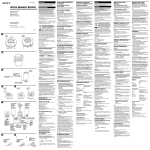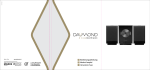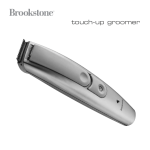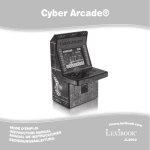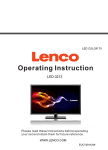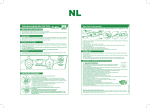Download Bluetooth® Sound Tower
Transcript
Bluetooth® Sound Tower BT1000seriesIM1274_18Jun_V25.indd 1 BT1000series 19/06/2014 2:55 PM FRANÇAIS MESURES DE SECURITE MISE EN GARDE RISQUE D’ÉLECTROCUTION NE PAS OUVRIR MISE EN GARDE : AFIN DE RÉDUIRE LES RISQUES D’ÉLECTROCUTION, NE PAS ENLEVER LE COUVERCLE (NI L’ARRIÈRE). NE CONTIENT AUCUNE PIÈCE POUVANT ÊTRE RÉPARÉE NI REMPLACÉE PAR L’UTILISATEUR. CONFIER TOUTE RÉPARATION À UN TECHNICIEN QUALIFIÉ. TENSION DANGEREUSE : Les symboles de l’éclair et de la pointe de flèche dans un triangle permettent d’alerter l’utilisateur de la présence de ‘tension dangereuse’ non isolée à l’intérieur de l’appareil, ce qui constitue un risque d’électrocution. BENZENE Solution ttoyante ATTENTION : Le pointned’exclamation à l’intérieur du triangle permet d’alerter l’utilisateur de la présence d’instructions d’opération et d’entretien importantes accompagnant le produit. AVERTISSEMENT: • Afin de réduire tout risque d’incendie ou de choc électrique, n’exposez pas cet appareil à la pluie ou à l’humidité. • N’exposez pas le produit à des gouttes d’eau ou à des éclaboussures et ne placez aucun objet rempli de liquide, tel un vase, sur l’appareil. • La prise d’alimentation est utilisée comme système de déconnexion et doit toujours être facilement accessible. • Afin de déconnecter complètement l’appareil de l’électricité, la prise d’alimentation doit être déconnectée de la prise électrique. BENZENE Solution nettoyante PARASURTENSEUR olutconnexion ion Il est recommandé d’utiliser un parasurtenseur CA. Les dégâts Solution BENZENE pour Sla BENZENE nettoyante nettoyante causés par la foudre et les surtensions ne SONT PAS couverts par la garantie de ce produit. BT1000seriesIM1274_18Jun_V25.indd 2 2 19/06/2014 2:55 PM FRANÇAIS INSTRUCTIONS RELATIVES A LA SECURITE LIRE LES INSTRUCTIONS SUIVANTES AVANT TOUTE UTILISATION DE L’APPAREIL. Lisez attentivement et suivez ces instructions afin d’utiliser au mieux toutes les fonctions qu’offre cet appareil. Merci de noter qu’il s’agit de précautions générales qui peuvent ne pas s’appliquer à votre unité. 1. Lisez ces instructions. 2. Conservez ces instructions. 3. Suivez toutes les instructions. 4. Prenez en compte les avertissements. 5. N’utilisez pas cet appareil près de l’eau. 6. Nettoyez-le seulement avec un chiffon doux. 7. Ne bloquez aucune ouverture de ventilation. Procédez à l’installation selon les instructions. 8. Gardez une distance minimale de 10 cm autour de l’appareil pour assurer une ventilation adéquate. 9. N’installez pas cet appareil près de sources de chaleur telles que plinthes électriques, cuisinières, ou autres (même les amplificateurs). 10. Ne tentez pas d’outrepasser la mesure de sécurité de la fiche polarisée ou de la prise de terre. Une fiche polarisée possède deux broches, dont l’une est plus large que l’autre. Une fiche avec une prise de terre possède deux broches plates et une troisième broche ronde pour la prise de terre. La broche plus large et la troisième broche constituent des mesures de sécurité importantes visant à vous protéger. Si vous ne parvenez pas à insérer complètement la prise dans la prise électrique murale, contactez votre électricien pour remplacer la prise murale obsolète. 11. Le câble d’alimentation doit être mis en place de sorte qu’on ne marche pas dessus ou qu’il soit écrasé particulièrement à l’endroit de la prise, à l’endroit où il est branché et à l’endroit d’où il sort de l’appareil. 12. Utilisez uniquement les pièces détachées/accessoires spécifiés par le fabricant. 13. Débranchez cet appareil durant les orages ou lorsqu’il n’est pas utilisé durant une longue période. 14. Référez-vous à un personnel qualifié pour toute réparation. Une réparation sera nécessaire si l’appareil était endommagé d’une manière ou d’une autre, si le câble d’alimentation ou la prise était endommagé(e), si un liquide s’est déversé ou si des objets sont tombés dans l’appareil, si l’appareil a été exposé à la pluie ou à l’humidité, ou s’il a subi une chute. 15. Cet appareil ne doit pas être exposé à des gouttes d’eau ou à des éclaboussures et aucun objet rempli de liquide, tel un vase, ne doit être placé sur l’appareil. BT1000seriesIM1274_18Jun_V25.indd 3 3 19/06/2014 2:55 PM FRANÇAIS 16. Ne surchargez pas la prise électrique. Utilisez uniquement la source d’alimentation comme indiqué. 17. Utilisez les pièces de rechange spécifiées par le fabricant. 18. Vous ne pouvez installer le produit au mur que si cela est recommandé par le fabricant. Suivez les méthodes indiquées dans le guide d’utilisation. 19. Les piles ne doivent jamais être exposées à une source de chaleur excessive, par exemple la lumière du soleil ou un feu. 20. Pour protéger l’environnement, jetez les piles, accumulateurs et appareils électriques usés de manière appropriée. 21. Utilisez l’appareil uniquement lorsque les températures ambiantes sont modérées. (Températures de fonctionnement -20˚C ~ +35˚C) 22. La prise secteur doit être installée près de l’appareil et rester facilement accessible. 23. L’accès à l’adaptateur secteur ne doit pas être gêné OU l’adaptateur secteur doit rester facile d’accès pendant toute la durée de l’utilisation prévue. 24. Pour débrancher complètement l’appareil de l’alimentation électrique, l’adaptateur secteur doit être sorti de la prise secteur, car l’adaptateur secteur sert de dispositif de déconnexion. 25. L’appareil et l’adaptateur secteur ne doivent pas être exposés à des gouttes ni à des éclaboussures, et aucun objet rempli de liquide, par exemple un vase, ne doit être placé près d’eux. 26. Une puissance sonore excessive lors de l’utilisation des écouteurs peut sérieusement endommager votre audition. 27. «Tension de sortie maximale : ≤ 150 mV. » 28. Écouter de la musique pendant longtemps à un volume élevé peut détériorer l’acuité auditive de l’utilisateur. DEBALLAGE DE L’APPAREIL Lors du déballage, assurez-vous que les pièces suivantes soient incluses : 1 x Tour de son Bluetooth® 1 x Télécommande (pile au lithium CR2025 incluse) 1 x Adaptateur secteur 1 x Mode d’emploi 1 x Câble Line In 3,5mm 1 x Câble avec fiche RCD x 2 mâles 1 x Support pour tablette ou smartphone AVERTISSEMENT: Tous les matériaux d’emballage, comme le scotch, les feuilles en plastique, les ficelles et les étiquettes ne font pas partie du produit et doivent être jetés. BT1000seriesIM1274_18Jun_V25.indd 4 4 19/06/2014 2:55 PM FRANÇAIS ALIMENTATION La tour de son Bluetooth® fonctionne avec une source électrique CA~100-240V, 50 / 60Hz. Connexion à l’alimentation 1. Assurez-vous que l’appareil soit éteint. 2. Insérez une extrémité du câble CA à la prise d’entrée CA située à l’arrière de l’appareil. 3. Branchez l’autre extrémité du câble CA à une prise électrique murale CA~100-240V, 50 / 60Hz. Prise CA Adaptateur secteur Note : • Utilisez l’adaptateur secteur fourni avec le produit. Ne pas utiliser d’autre adaptateur. • La prise électrique à laquelle l’appareil est branché doit être installée près de l’équipement et doit toujours être facilement accessible. ATTENTION : D’importantes interférences électromagnétiques ou des décharges électrostatiques peuvent provoquer un dysfonctionnement ou une perte de données. Si l’appareil ne fonctionne pas correctement, débranchez le câble CA de la prise de courant puis rebranchez-le. BT1000seriesIM1274_18Jun_V25.indd 5 5 19/06/2014 2:55 PM FRANÇAIS TÉLÉCOMMANDE 6 7 1 2 8 9 10 3 11 12 4 13 14 5 15 1. Bouton POWER (Marche / Arrêt) 2. Bouton MEM/CLOCK 3. Bouton TUN/MEM 4. Bouton MUSIC 5. Boutons TREBLE + / 6. Bouton SOURCE 7. Bouton MUTE (Sourdine) 8. Bouton ALARM 9. Bouton SLEEP (Veille) 10. Bouton TUN+/CLOCK+ 11. Bouton TUN-/CLOCK12. Bouton MOVIE (Film) 13. Bouton VOICE (Voix) 14. Boutons BASS + / 15. Boutons VOLUME + / - Information concernant la pile La première fois que vous utilisez la télécommande, retirez la languette protégeant la pile située à l’arrière de la télécommande. Changer la pile 1. Poussez le loquet de verrouillage vers la droite, puis faites glisser le support de la pile pour l’ouvrir. 2. Retirez la pile usagée et insérez une pile au lithium CR2025 3V (fournie), comme montré. 3. Faites glisser le support de la pile dans son réceptacle jusqu’à ce qu’il se verrouille en place avec un déclic. BT1000seriesIM1274_18Jun_V25.indd 6 6 19/06/2014 2:55 PM FRANÇAIS Ne pas recharger les piles non rechargeables. Retirer les accumulateurs de l’appareil avant de les recharger. Ne charger les accumulateurs que sous la surveillance d’un adulte. Ne pas mélanger différents types de piles ou accumulateurs, ou des piles et accumulateurs neufs et usagés. Les piles et accumulateurs doivent être mis en place en respectant la polarité. Les piles et accumulateurs usagés doivent être enlevés de l’appareil. Les bornes d’une pile ou d’un accumulateur ne doivent pas être mises en court-circuit. Ne pas jeter les piles au feu. Retirer les piles en cas de non utilisation prolongée. Cet appareil doit être alimenté avec les piles spécifiées seulement. EMPLACEMENT DES TOUCHES 1 2 3 45 Avant 1. Bouton POWER (Marche / Arrêt) 2. Bouton SOURCE 3. Bouton TUN+ 4. Bouton TUN5. Bouton VOL+ 6. Bouton VOL7. Indicateur DEL Bluetooth® 8. Capteur de la télécommande 9. Affichage 10. Enceinte 6 7 8 9 Arrière 11. Port de chargement USB 12. Antenne FM 13. Prise AUX IN (droite) 14. Prise AUX IN (gauche) 15. Prise LINE IN (3,5mm) 16. Prise d’alimentation DC IN 10 11 12 14 BT1000seriesIM1274_18Jun_V25.indd 7 13 15 16 7 19/06/2014 2:55 PM FRANÇAIS CHARGER UN APPAREIL PERSONNEL PAR PORT USB INTÉGRÉ 1. Fixez le porte-tablette dans les deux trous situés sur le dessus de la tour Bluetooth®. 2. Placez votre appareil au dessus de la fente. 3. Branchez une extrémité d’un câble (non inclus) à votre appareil puis le côté USB du câble au port de chargement USB DC 5V au dos de la tour. Notes : l’appareil personnel se charge automatiquement lorsqu’il est branché à la tour Bluetooth®. Assurez-vous que la tour soit alimentée. RÉGLAGES BLUETOOTH® La marque et les logos Bluetooth® sont des marques déposées appartenant à Bluetooth SIG, Inc. et Lexibook® les utilise sous licence. Les autres marques de commerce et noms commerciaux appartiennent aux sociétés qui en sont respectivement détentrices. © 2014 Bluetooth SIG, Inc. Association initiale 1. Allumez la tour Bluetooth®, puis appuyez sur le bouton SOURCE jusqu’à obtenir le mode Bluetooth® (bt). La DEL Bluetooth® clignote pendant la recherche d’appareils. 2. Activez la fonction Bluetooth® sur votre appareil personnel. Pour en savoir plus sur comment activer cette fonction, veuillez consulter le manuel d’instructions de votre appareil. 3. Sélectionnez le nom de la tour Bluetooth®, puis associez votre appareil à la tour de son. 4. Une fois que l’appareil et la tour sont connectés, mettez un fichier audio ou vidéo sur lecture. Réglez le volume en vous servant des touches de votre appareil personnel ou des boutons volume de la tour ou de la télécommande. BT1000seriesIM1274_18Jun_V25.indd 8 8 19/06/2014 2:55 PM FRANÇAIS Ré-association Lorsque la tour ou le mode Bluetooth® est éteint : 1. Allumez la tour Bluetooth®, puis appuyez sur le bouton SOURCE jusqu’à obtenir le mode Bluetooth® (bt). 2. La DEL Bluetooth® clignote pendant 3 secondes. La tour retrouve ensuite automatiquement le dernier appareil avec lequel il s’est associé. 3. Lorsqu’aucun appareil n’a été trouvé, la DEL Bluetooth® continue à clignoter. Appuyez sur SOURCE pour sélectionner d’autres modes : FM, AUX ou L IN. Notes : 1. La tour Bluetooth® se connecte seulement à un appareil à la fois. 2. La distance maximum de transmission entre le haut-parleur Bluetooth® et l’appareil est de 10 mètres, soit 32 pieds. 3. Des interférences peuvent avoir lieu pendant la lecture lorsque la fonction Bluetooth® est utilisée à proximité d’autres appareils sans-fil. Si la lecture par Bluetooth® pose un problème, déplacez le haut-paleur Bluetooth® et le lecteur dans un autre endroit, ou utilisez la prise LINE IN de 3,5mm au lieu de la fonction Bluetooth®. FONCTIONS HORAIRES Réglages de l’horloge 1. Appuyez sur le bouton POWER pour éteindre la tour (mode veille). 2. Appuyez sur le bouton MEM/CLOCK de la télécommande. 3. Les chiffres à gauche clignotent. Appuyez sur le TUN+/CLOCK+ ou TUN-/ CLOCK- de la télécommande pour régler l’heure. 4. Appuyez sur MEM/CLOCK à nouveau pour confirmer l’heure. Les minutes clignotent automatiquement. 5. Appuyez sur le bouton TUN+/CLOCK+ ou TUN-/CLOCK- pour régler les minutes. 6. Appuyez sur MEM/CLOCK à nouveau pour confirmer les minutes. Réglages du réveil (avec une station de radio préréglée) 1. Appuyez sur le bouton POWER pour allumer la tour. 2. Appuyez sur le bouton SOURCE jusqu’à obtenir le mode FM. 3. Sélectionnez une fréquence radio de votre choix en appuyant sur TUN+/ CLOCK+ ou sur TUN-/CLOCK-. 4. Appuyez sur le bouton POWER pour éteindre la tour. 5. Appuyez sur le bouton ALARM de la télécommande. L’heure sur l’affichage clignote. 6. Les chiffres à gauche clignotent. Appuyez sur TUN+/CLOCK+ ou sur TUN-/ CLOCK- de la télécommande pour régler l’heure. 7. Appuyez sur ALARM à nouveau pour confirmer l’heure. Les minutes clignotent automatiquement. BT1000seriesIM1274_18Jun_V25.indd 9 9 19/06/2014 2:55 PM FRANÇAIS 8. Appuyez sur TUN+/CLOCK+ ou sur TUN-/CLOCK- pour régler les minutes. 9. Appuyez sur ALARM à nouveau pour confirmer les minutes. 10. Le réveil se déclenche à l’heure réglée avec la fréquence radio préréglée. 11. Pour désactiver le réveil, appuyez sur le bouton ALARM de la télécommande pendant 3 secondes. La cloche qui était sur l’écran de la tour disparaîtra et le réveil sera dès lors désactivé. Réglages de la minuterie 1. Appuyez sur le bouton POWER pour allumer la tour. 2. Appuyez sur le bouton SLEEP plusieurs fois pour sélectionner la minuterie préréglée : 5, 10, 15, 30, 60 ou 90 minutes. 3. L’affichage LCD se met automatiquement en mode veille lorsque le délai de la minuterie est écoulé. RÉGLAGES RADIO Note : ajustez l’antenne FM (incluse) pour recevoir un signal de réception optimal. Réglages de la radio FM 1. Appuyez sur le bouton POWER pour allumer la tour. 2. Appuyez sur le bouton SOURCE jusqu’à obtenir le mode FM. 3. Appuyez sur TUN+/CLOCK+ ou sur TUN-/CLOCK- pour régler la fréquence de votre choix. 4. Appuyez sur TUN+/CLOCK+ ou sur TUN-/CLOCK- et maintenez le bouton enfoncé pour effectuer une recherche de station automatique. Enregistrement d’une station de radio 1. Réglez la radio FM. 2. Sélectionnez une fréquence, puis appuyez sur le bouton MEM/CLOCK pour enregister la station de radio actuelle. La tour Bluetooth® peut mémoriser jusqu’à 30 stations. Écoute d’une station radio enregistrée 1. Appuyez sur le bouton POWER pour allumer la tour. 2. Appuyez sur le bouton SOURCE afin de sélectionner le mode FM. 3. Appuyez sur le bouton TUN/MEM pour parcourir les stations de radios enregistrées. BT1000seriesIM1274_18Jun_V25.indd 10 10 19/06/2014 2:55 PM 1. Branchez un câble AUX à la prise AUX IN qui se trouve au dos de la tour. 2. Branchez la tour à une prise de courant. L’indicateur de veille s’allume. 3. Allumez la tour, puis appuyez sur le bouton SOURCE jusqu’à obtenir le mode AUX. 4. Mettez le lecteur en marche et commencez la lecture d’un fichier. 5. Appuyez sur les boutons volume pour régler le volume. 6. Appuyez sur les boutons TREBLE de la télécommande pour régler les régulateurs treble. 7. Appuyez sur les boutons BASS de la télécommande pour régler les régulateurs bass. 8. Appuyez sur les boutons MUSIC, MOVIE ou VOICE pour régler les effets d’égalisation. 9. Appuyez sur le bouton MUTE pour éteindre le son, puis appuyez à nouveau pour remettre le son. 10. Lorsque vous avez fini d’écouter, appuyez sur le bouton POWER pour éteindre la tour (mode veille). FRANÇAIS BRANCHER UN APPAREIL PAR AUX IN BRANCHER UN APPAREIL PAR LINE IN 1. Branchez une extrémité du câble LINE IN à la prise écouteurs de votre appareil externe. 2. Branchez l’autre extrémité du câble à la prise LINE IN située à l’arrière de la tour. 3. Alimentez la tour. L’indicateur de veille s’allume. 4. Allumez la tour, puis appuyez sur le bouton SOURCE jusqu’à obtenir le mode Line In (L In). 5. Mettez l’appareil externe en marche et commencez la lecture d’un fichier. 6. Appuyez sur les boutons volume pour régler le volume. 7. Appuyez sur les boutons TREBLE de la télécommande pour régler les régulateurs treble. 8. Appuyez sur les boutons BASS de la télécommande pour régler les régulateurs bass. 9. Appuyez sur les boutons MUSIC, MOVIE ou VOICE pour régler les effets d’égalisation. 10. Appuyez sur le bouton MUTE pour éteindre le son, puis appuyez à nouveau pour remettre le son. 11. Lorsque vous avez fini d’écouter, appuyez sur le bouton POWER pour éteindre la tour (mode veille). BT1000seriesIM1274_18Jun_V25.indd 11 11 19/06/2014 2:55 PM FRANÇAIS GUIDE DE DEPANNAGE PROBLEMES SOLUTION Pas de courant. Vérifiez la connexion de l’adaptateur CA / CC entre la tour et la prise de courant. Pas de son. Vérifiez que le contrôle du volume N’EST PAS réglé au minimum. Vérifiez que la sourdine N’EST PAS activée. La télécommande ne fonctionne pas. Inspectez ou remplacez la batterie. Aucun son à partir du mode Bluetooth®. Vérifiez l’association des appareils. Assurez-vous qu’aucun obstacle ne cache l’avant de la tour. SPECIFICATIONS GENERAL Adaptateur secteur Consommation électrique Puissance audio Couverture radio Impédance des enceintes Dimensions Poids BT1000seriesIM1274_18Jun_V25.indd 12 Entrée CA 100-240V, 50/60 Hz; Sortie 18V >50W Baffle : 30W Canal gauche : 10W Canal droit : 10W FM 87.5-108.0 MHz Woofer : 8 Ohm, 25W x 2 Canal gauche : 4 Ohm, 15W Canal droit : 4 Ohm, 15W 100 x 23 x 18.5 cm 4,5 kg 1,6A 12 19/06/2014 2:55 PM FRANÇAIS DECLARATION DE CONFORMITE Nous, Lexibook® S.A. 2, avenue de Scandinavie 91953 Courtaboeuf Cedex – France déclarons sous notre seule responsabilité que le produit : Désignation : Tour de son Bluetooth® Référence / type : BT1000series Est conforme aux standards et/ou normes suivantes : EN60065:2002+A1:2006+A11:2008+A2:2010+A12:2011 EN55013:2013 EN55020:2007+A11:2011 EN61000-3-2:2006+A1:2009+A2:2009 EN61000-3-3:2013 ETSI EN 300 328 V1.7.1 ETSI EN 301 489-1 V 1.9.2 ETSI EN 301 489-17 V 2.2.1 EN 62479:2010 Par la présente, nous déclarons que le produit désigné ci-dessus est en conformité avec les directives de l’Union européenne, notamment à la directive CEM 2004/108/CE et aux directives Basse tension 2006/95/CE et RTTE 1999/5/ CE. 0700 Yiu Wai Man Directeur du développement du produit Hong Kong, le 27/05/2014 ENTRETIEN Pour éviter tout incendie ou électrocution, débranchez l’appareil de l’alimentation en courant CA quand vous le nettoyez. Nettoyez l’appareil en l’essuyant avec un chiffon à poussière comme pour un meuble. Nettoyez et essuyez les parties en plastique avec précaution. Il est conseillé d’utiliser un savon doux et un chiffon humide pour nettoyer la partie frontale. BT1000seriesIM1274_18Jun_V25.indd 13 13 19/06/2014 2:55 PM FRANÇAIS GARANTIE Ce produit est couvert par notre garantie de deux ans. Pour toute mise en œuvre de la garantie ou du service après-vente, vous devez vous adresser à votre revendeur muni de votre preuve d’achat. Notre garantie couvre les vices de matériel ou de montage imputables au constructeur à l’exclusion de toute détérioration provenant du non-respect de la notice d’utilisation ou de toute intervention intempestive sur l’article (telle que démontage, exposition à la chaleur ou à l’humidité…). Note : Veuillez garder ce mode d’emploi, il contient d’importantes informations. Le contenu de ce mode d’emploi peut changer sans préavis. Aucune partie de ce mode d’emploi ne doit être reproduite sans le consentement écrit du fabricant. Référence : BT1000series Conçu et développé en Europe – Fabriqué en Chine © 2014 LEXIBOOK® LEXIBOOK S.A, 2, avenue de Scandinavie, 91953 Courtaboeuf Cedex, France Pour vos demandes concernant un problème SAV ou une réclamation, composez le 01 84 88 58 58. Pour toutes vos autres demandes (conseil d’achat, choix d’un produit, renseignement avant-vente sur l’utilisation d’un produit …), composez le 08 92 23 27 26 (0,34€ TTC / minute). http://www.lexibook.com Ce produit n’est pas un jouet. Informations sur la protection de l’environnement Tout appareil électrique usé est une matière recyclable et ne devrait pas faire partie des ordures ménagères ! Nous vous demandons de bien vouloir nous soutenir en contribuant activement au ménagement des ressources et à la protection de l’environnement en déposant cet appareil dans des sites de collecte (si existants). BT1000seriesIM1274_18Jun_V25.indd 14 14 19/06/2014 2:55 PM SAFETY PRECAUTIONS CAUTION ENGLISH RISK OF ELECTRIC SHOCK DO NOT OPEN CAUTION: TO REDUCE THE RISK OF ELECTRIC SHOCK, DO NOT REMOVE COVER (OR BACK). NO USER-SERVICEABLE PARTS INSIDE. REFER SERVICING TO QUALIFIED SERVICE PERSONNEL. DANGEROUS VOLTAGE: The lightning flash with arrowhead symbol within an equilateral triangle is intended to alert the user to the presence of uninsulated dangerous voltage within the product’s enclosure that may be of sufficient magnitude to constitute a risk of electric shock to persons. ATTENTION : Solution BENZENE ettoyante an equilateral triangle is The exclamation point nwithin intended to alert the user to the presence of important operating and maintenance (servicing) instructions in the literature accompanying the appliance. WARNING: • To reduce the risk of fire or electric shock, do not expose this appliance to rain or moisture. • The apparatus shall not be exposed to dripping or splashing and that no objects filled with liquids, such as vases, shall be placed on the apparatus. • The mains plug is used as the disconnect device, the disconnect device shall remain readily operable. • In order to disconnect the apparatus from the mains completely, the mains plug should be disconnected from the mains socket outlet completely. Solution BE E BENZENE Solution nettoyante Solution NZEN BENZENE nettoyante nettoyante SURGE PROTECTORS: It is recommended to use a surge protector for AC connection. Lightning and power surges ARE NOT covered under warranty for this product. BT1000seriesIM1274_18Jun_V25.indd 15 15 19/06/2014 2:55 PM SAFETY INSTRUCTIONS PLEASE READ BEFORE OPERATING THIS EQUIPMENT. Before using the unit, be sure to read all operating instructions carefully. Please note that these are general precautions and may not pertain to your unit. ENGLISH 1. 2. 3. 4. 5. Read these instructions. Keep these instructions. Heed all warnings. Follow all instructions. Do not use this product near water and moisture, for example: near a bathtub, washbowl, kitchen sink or laundry tub; in a wet basement; or near a swimming pool. No objects such as vases should be placed on the unit. 6. Unplug this product from the wall outlet before cleaning. Do not use liquid cleaners or aerosol cleaners. It may damage the screen. Use a dry cloth for cleaning only. 7. Slots and openings in the cabinet and in the back or bottom are provided for ventilation, to ensure reliable operation of the product and to protect it from overheating. These openings must not be blocked or covered. The openings should never be blocked by placing the product on a bed, sofa, rug or other similar surface. This product should never be placed near or over a radiator or heat source. This product should not be placed in a built-in installation such as a bookcase or rack unless proper ventilation is provided or the manufacturer’s instructions have been adhered to. 8. Minimum distances 10 cm around the apparatus for sufficient ventilations. 9. Do not install near any heat sources such as radiators, heat registers, stoves, or other apparatus (including amplifiers) that produce heat. 10. Do not defeat the safety purpose of the polarized or grounding type plug. A polarized plug has two blades with one wider than the other. A grounding type plug has two blades and a third grounding prong. The wide blade or the third prong is provided for your safety. If the provided plug does not fit into your outlet, consult an electrician for replacement of the obsolete outlet. 11. Protect the power cord from being walked on or pinched particularly at plugs, convenience receptacles, and the point where they exit from the apparatus. 12. Only use attachments/accessories specified by the manufacturer. 13. Unplug this apparatus during lightning storms or when unused for long periods of time. 14. Refer all servicing to qualified service personnel. Servicing is required when the apparatus has been damaged in any way, such as power-supply cord or plug is damaged, liquid has been spilled or objects have fallen into the apparatus; and/or the apparatus has been exposed to rain or moisture and does not operate normally, or has been dropped. 15. This product should be operated only from the type of power source indicated on the marking label. If you are not sure of the type of power supply to your home, consult your appliance dealer or local power company. For products intended to operate from battery power, or other sources, refer to the operating instructions. BT1000seriesIM1274_18Jun_V25.indd 16 16 19/06/2014 2:55 PM BT1000seriesIM1274_18Jun_V25.indd 17 ENGLISH 16. Do not overload wall outlets and extension cords as this can result in a risk of fire or electric shock. Use only power source as indicated. 17. Never push objects of any kind into this product through openings as they may touch dangerous voltage points or short out parts that could result in fire or electric shock. Never spill or spray any type of liquid on the product. 18. Do not attempt to service this product yourself as opening or removing covers may expose you to dangerous voltage or other hazards. Refer all servicing to qualified service personnel. 19. Upon completion of any service or repairs to this product, ask the service technician to perform safety checks to determine that the product is in proper operating condition. 20. Batteries shall not be exposed to excessive heat such as sunshine, fire or the like. 21. Attention should be drawn to the environmental aspects of battery disposal. 22. Use the apparatus in moderate climates. (Work temperature -20˚C~ +35˚C) 23. The socket-outlet shall be installed near the equipment and must be easily accessible. 24. The AC/DC adaptor should not be obstructed OR should be easily accessed during intended use. 25. To completely disconnect the power input, the AC/DC adaptor shall be disconnected from the mains, as the disconnecting part is the AC/DC adaptor. 26. The apparatus and AC/DC adaptor shall not be exposed to dripping or splashing and no objects filled with liquids , such as vases, shall be placed near them. 27. Excessive sound pressure from earphones and headphones can cause hearing loss. 28. “Maximum output voltage: ≤ 150 mV”. 29. At full power, listening to a music player for prolonged periods can damage the user’s hearing. 17 19/06/2014 2:55 PM UNPACKING THE DEVICE ENGLISH When unpacking, ensure that the following elements are included: 1 x Bluetooth® Sound Tower 1 x Remote control (CR2025 lithium type battery already inside) 1 x AC/DC adaptor 1 x Instruction manual 1 x 3.5mm Line In cable 1 x Twin male RCA cable 1 x Docking station for tablet or smartphone WARNING: All packaging materials, such as tape, plastic sheets, wire ties and tags are not part of this product and should be discarded. POWER SOURCES The Bluetooth® Sound Tower operates on AC~100-240V, 50/60Hz. AC operation 1. Check that the unit is switched off. 2. Insert the small end of the AC adapter into the DC IN socket at the back of the unit. 3. Plug the other end of the AC adapter into any convenient AC~100-240V, 50/60Hz power outlet. AC Outlet AC/DC adapter NOTE: • Only use the adapter supplied with the product. Do not use other adapter. • The socket-outlet shall be installed near the equipment and shall be easily accessible. WARNING: Malfunction or loss of memory may be caused by strong frequency interference or electrostatic discharge. Should any abnormal function occur, unplug the AC adapter from the mains socket and plug it back in. BT1000seriesIM1274_18Jun_V25.indd 18 18 19/06/2014 2:55 PM 6 7 1 2 8 9 10 3 11 12 4 13 14 5 15 1. POWER button 2. MEM/CLOCK button 3. TUN/MEM button 4. MUSIC button 5. TREBLE +/- buttons 6. SOURCE button 7. MUTE button 8. ALARM button 9. SLEEP button 10. TUN+/CLOCK+ button 11. TUN-/CLOCK- button 12. MOVIE button 13. VOICE button 14. BASS +/- buttons 15. VOLUME +/- buttons ENGLISH REMOTE CONTROL Battery information The first time you use the remote control, remove the battery tab located at the rear of the unit. Battery replacement 1. Open the battery compartment cover by pressing the unlock switch to the right and then sliding the battery holder out. 2. Remove the used battery and insert one lithium CR2025 3V type battery (included) as illustrated. 3. Slide the battery cover in until it clicks firmly into place. BT1000seriesIM1274_18Jun_V25.indd 19 19 19/06/2014 2:55 PM ENGLISH Non-rechargeable batteries are not to be recharged. Rechargeable batteries are to be removed from the product before being charged. Rechargeable batteries are only to be charged under adult supervision. Different types of batteries or new and used batteries are not to be mixed. Only batteries of the same or equivalent type as recommended are to be used. Batteries are to be inserted with the correct polarity. Exhausted batteries are to be removed from the product. The supply terminals are not to be short circuited. Do not throw batteries into a fire. Remove the batteries if you are not going to use the unit for a long period of time. LOCATION OF CONTROLS 1 2 3 45 6 7 8 9 10 Front 1. POWER button 2. SOURCE button 3. TUN+ button 4. TUN- button 5. VOL+ button 6. VOL- button 7. Bluetooth® LED indicator 8. Remote sensor 9. LCD screen 10. Speaker Back 11. USB charging port 12. FM antenna 13. AUX IN (right) jack 14. AUX IN (left) jack 15. LINE IN jack (3.5mm) 16. DC IN jack 11 12 14 BT1000seriesIM1274_18Jun_V25.indd 20 13 15 16 20 19/06/2014 2:55 PM CHARGING A PERSONAL DEVICE USING THE BUILT-IN USB PORT Notes: the personal device automatically charges when it is connected to the Bluetooth® tower. Make sure the tower is supplied with power. ENGLISH 1. Fix the device holder in the two holes on top of the Bluetooth® tower. 2. Place your device over the slot. 3. Connect one end of a cable (not included) to your device and the USB end to the USB DC 5V charging port at the rear of the tower. BLUETOOTH® SET UP The Bluetooth® word mark and logos are registered trademarks owned by Bluetooth SIG, Inc. and any use of such marks by Lexibook® is under license. Other trademarks and trade names are those of their respective owners. © 2014 Bluetooth SIG, Inc. Initial Pairing 1. Switch on the Bluetooth® tower and press the SOURCE button to select Bluetooth® mode (bt). The Bluetooth® LED blinks while searching for a device. 2. Activate the Bluetooth® function on your personal device. Please refer to the instruction manual of your device on how to active this function. 3. Select the Bluetooth® tower name and start pairing your personal device with the tower. 4. Once both device and tower are connected, play an audio or a video file. Adjust the sound volume level using the keys on your personal device or the volume buttons of the tower or remote control. Re-pairing When the tower or Bluetooth® mode has been switched off: 1. Switch on the Bluetooth® tower and press the SOURCE button to select Bluetooth® mode (bt). 2. The Bluetooth® LED blinks for 3 seconds and automatically finds the last device it was paired with. 3. If no device is found, the Bluetooth® LED continues to blink. Press SOURCE to select other modes: FM, AUX or L IN. BT1000seriesIM1274_18Jun_V25.indd 21 21 19/06/2014 2:55 PM ENGLISH Notes: 1. The Bluetooth® tower only connects to one device at a time. 2. The maximum transmission between the Bluetooth® speaker and a device is 10 meters or 32 feet. 3. Interference may occur during playback when using the Bluetooth® function near other wireless devices. If playback through Bluetooth® is problematic, move the Bluetooth® speaker and the playback device to a different location, or use the 3.5mm LINE IN jack instead of the Bluetooth® function. CLOCK FUNCTIONS Setting the Clock 1. Press the POWER button to turn off (standby mode) the tower. 2. Press the MEM/CLOCK button on the remote control. 3. The left digits blink. Press the TUN+/CLOCK+ or TUN-/CLOCK- button on the remote control to set the hour. 4. Press MEM/CLOCK again to confirm the hour setting. The minutes automatically blink. 5. Press the TUN+/CLOCK+ or TUN-/CLOCK- button to set the minutes. 6. Press MEM/CLOCK again to confirm the minute setting. Setting the Alarm (with a preset radio station) 1. Press the POWER button to switch on the unit. 2. Press the SOURCE button repeatedly to select the FM mode. 3. Select a desired radio frequency by pressing the TUN+/CLOCK+ or TUN-/ CLOCK- button. 4. Press the POWER button to turn off (standby mode) the tower. 5. Press the ALARM button on the remote. The time on the LCD screen blinks. 6. The left digits blink. Press the TUN+/CLOCK+ or TUN-/CLOCK- button on the remote control to set the hour. 7. Press ALARM to confirm the hour setting. The minutes automatically blink. 8. Press the TUN+/CLOCK+ or TUN-/CLOCK- button to set the minutes. 9. Press ALARM again to confirm the minute setting. 10. The alarm goes off with the preset radio frequency at the set time. 11. To deactivate the alarm, press the alarm button on the remote for 3 seconds. The bell symbol disappears. Setting the Timer 1. Press the POWER button to switch on the unit. 2. Press the SLEEP button repeatedly to select a preset timer: 5, 10, 15, 30, 60 or 90 minutes. 3. The LCD automatically enters sleep mode when the timer has been reached. BT1000seriesIM1274_18Jun_V25.indd 22 22 19/06/2014 2:55 PM RADIO FUNCTIONS Tuning the FM Radio 1. Press the POWER button to turn the unit on. 2. Press the SOURCE button to select FM radio mode. 3. Press the TUN+/CLOCK+ or TUN-/CLOCK- button to set a desired frequency. 4. Press and hold the TUN+/CLOCK+ or TUN-/CLOCK- button for an automatic tuning. Saving a Radio Station 1. Tune the FM radio. 2. Select a desired frequency and press the MEM/CLOCK button to save the current radio station. Up to 30 stations can be saved to the Bluetooth® tower’s memory. ENGLISH Note: for a good reception signal, adjust the FM wire antenna (included). Listening to a Saved Radio Station 1. Press the POWER button to turn the unit on. 2. Press the SOURCE button to select FM radio mode. 3. Press the TUN/MEM button to cycle through saved radio stations. BT1000seriesIM1274_18Jun_V25.indd 23 23 19/06/2014 2:55 PM CONNECTING AN EXTERNAL DEVICE USING AUX IN ENGLISH 1. Connect an AUX out cable to the AUX IN jacks at the back of the tower. 2. Supply the tower with power. The standby indicator turns on. 3. Press the POWER button to turn the tower on and press the SOURCE button repeatedly to select AUX mode. 4. Turn on the connected external player and start playback. 5. Press the volume buttons to adjust the volume level. 6. Press the TREBLE buttons on the remote control to adjust treble levels as desired. 7. Press the BASS buttons on the remote control to adjust bass levels as desired. 8. Press the equalisation pre-set mode buttons MUSIC, MOVIE or VOICE to turn on the pre-set equalisation effect as desired. 9. Press the MUTE button to turn off the sound. Press again to resume. 10. When you are done listening, press the POWER button to turn off (standby mode) the tower. CONNECTING AN EXTERNAL DEVICE USING LINE IN 1. Connect one end of the LINE IN cable to the headphone jack of your external device. 2. Connect the other end of the cable to the LINE IN jack at the back of the tower. 3. Connect the tower to the power source. The standby indicator turns on. 4. Press the POWER button to turn the tower on and press the SOURCE button repeatedly to select LINE IN mode (L In). 5. Turn on the connected external player and start playback. 6. Press the volume buttons to adjust the volume level. 7. Press the TREBLE buttons on the remote control to adjust treble levels as desired. 8. Press the BASS buttons on the remote control to adjust bass levels as desired. 9. Press the equalisation preset mode buttons MUSIC, MOVIE or VOICE to turn on the preset equalisation effect as desired. 10. Press the MUTE button to turn off the sound, press again to resume. 11. When you are done listening, press the POWER button to turn off (standby mode) the tower. BT1000seriesIM1274_18Jun_V25.indd 24 24 19/06/2014 2:55 PM SYMPTOM SOLUTION No power. Check the connection of the AC/DC adapter between the tower speaker and wall outlet. No sound. Check that the volume control is NOT at minimum. Check that it is NOT set to mute. The remote control won’t work. Inspect or replace the battery. No sound from the Bluetooth® mode. Check if you have pairing or not. ENGLISH TROUBLESHOOTING GUIDE Make sure there are no obstacles obscuring the front of the tower speaker. SPECIFICATIONS General AC/DC Adaptor Power Consumption Audio Power Radio Coverage Impedance of Speakers Dimensions Weight BT1000seriesIM1274_18Jun_V25.indd 25 Input AC 100-240V, 50/60 Hz; Output 18V 1.6A >50W Woofer: 30W Left Channel: 10W Right Channel: 10W FM 87.5-108.0 MHz Woofer: 8 Ohm, 25W x 2 Left Channel: 4 Ohm, 15W Right Channel: 4 Ohm, 15W 100 x 23 x 18.5 cm 4.5 kg 25 19/06/2014 2:55 PM CONFORMITY DECLARATION We, Lexibook® S.A. 2, avenue de Scandinavie 91953 Courtaboeuf Cedex – France Declare under our sole responsibility that the following product: ENGLISH Kind of product: Bluetooth® Tower Type designation: BT1000series Is in compliance with the following standards: EN60065:2002+A1:2006+A11:2008+A2:2010+A12:2011 EN55013:2013 EN55020:2007+A11:2011 EN61000-3-2:2006+A1:2009+A2:2009 EN61000-3-3:2013 ETSI EN 300 328 V1.7.1 ETSI EN 301 489-1 V 1.9.2 ETSI EN 301 489-17 V 2.2.1 EN 62479:2010 We hereby declare that the above mentioned product is in compliance with the EMC Directive (2004/108/EC), with the Low Voltage Directive (2006/95/EC) and with the R&TTE Directive (1999/5/EC) of the European Commission. 0700 Yiu Wai Man Product Development Manager 27/05/2014 (Hong Kong) BT1000seriesIM1274_18Jun_V25.indd 26 26 19/06/2014 2:55 PM MAINTENANCE WARRANTY This product is covered by our 2-years warranty. For any claim under the warranty or after sale service, please contact your distributor and present a valid proof of purchase. Our warranty covers any manufacturing material and workmanship defect, with the exception of any deterioration arising from the non-observance of the instruction manual or from any careless action implemented on this item (such as dismantling, exposition to heat and humidity, etc.). It is recommended to keep the packaging for any further reference. In a bid to keep improving our services, we could implement modification on the colours and the details of the product shown on the packaging. NOTE: Please keep this instruction manual, it contains important information. ENGLISH To prevent fire or shock hazard, disconnect your unit from the power source when cleaning. The finish on your unit may be cleaned with a dust cloth and cared for as other furniture. Use a soft, clean cloth moistened with plain, lukewarm water to clean the exterior of the unit. Use caution when cleaning and wiping the plastic parts. Mild soap and a damp cloth may be used on the front panel. Reference: BT1000series Designed and developed in Europe – Made in China © 2014 LEXIBOOK® United Kingdom & Ireland For any further information, please call Helpline: 0808 1003015 www.lexibook.com This product is not a toy. Environmental Protection Unwanted electrical appliances can be recycled and should not be discarded along with regular household waste! Please actively support the conservation of resources and help protect the environment by returning this appliance to a collection centre (if available). BT1000seriesIM1274_18Jun_V25.indd 27 27 19/06/2014 2:55 PM PRECAUCIONES DE SEGURIDAD PRECAUCIÓN RIESGO DE DESCARGA ELÉCTRICA NO ABRIR ESPAÑOL PRECAUCIÓN: PARA REDUCIR EL RIESGO DE DESCARGA ELÉCTRICA, NO RETIRE LA CUBIERTA (O PARTE TRASERA). NO HAY PIEZAS EN EL INTERIOR SUSCEPTIBLES DE SER MANIPULADAS POR EL USUARIO. EN CASO DE AVERÍA, SOLICITE ASISTENCIA TÉCNICA DE PERSONAL CUALIFICADO. El símbolo del rayo dentro de un triángulo equilátero, advierte al usuario de la presencia de “tensiones peligrosas”, sin aislamiento, en el interior del equipo, que pueden ser de magnitud suficiente como para constituir un riesgo de descarga eléctrica para las personas. El signo de Bexclamación de un triángulo Soludentro tion ENZENE nettoyante equilátero advierte al usuario de la existencia de instrucciones importantes de mantenimiento (revisión) y funcionamiento en la literatura que acompaña al equipo. ADVERTENCIA: • Para reducir riesgos de descarga eléctrica o de incendio, no exponga este equipo a la lluvia o a la humedad. • No exponga el equipo a goteras o salpicaduras, y no coloque sobre él objetos con líquidos, como por ejemplo jarrones. • El enchufe de red se utiliza como dispositivo de desconexión; debe mantenerse accesible de manera que sea fácil desconectarlo en cualquier momento. • Para desconectar completamente el aparato de la red eléctrica, debe desconectarse de la pared el enchufe de red. BENZENE Solution nettoyante PROTECTORES DE SOBRETENSIÓN Solution Solution BENZENE BENZENE nettoyantela conexión a la red Se recomienda utilizar un protector nettoyande te sobretensión para CA. Las tormentas y sobretensiones no están cubiertas por la garantía de este producto. BT1000seriesIM1274_18Jun_V25.indd 28 28 19/06/2014 2:55 PM INSTRUCCIONES DE SEGURIDAD LEA ESTA SECCIÓN ANTES DE UTILIZAR ESTE EQUIPO. Antes de utilizar el equipo, asegúrese de leer con cuidado todas las instrucciones de funcionamiento. Tenga en cuenta que estas son precauciones generales y puede que no tengan aplicación a su equipo. Lea estas instrucciones. Guarde estas instrucciones. Respete todas las advertencias. Siga todas las instrucciones. No utilice este producto cerca del agua o en un ambiente húmedo, por ejemplo junto a una bañera, palangana de fregar, fregadero o cuba de lavado, ni sobre una superficie húmeda, o cerca de una piscina. 6. Desenchufe el equipo de la red eléctrica antes de proceder a su limpieza. No utilice detergentes líquidos ni de aerosol. Pueden dañar la pantalla. Utilice solo un paño suave seco para limpiarlo. 7. En la carcasa y en la parte trasera o en la parte inferior se han dispuesto rendijas y aberturas para proporcionar ventilación al equipo y asegurar así un funcionamiento fiable y evitar el recalentamiento. Estas aberturas nunca deben estar bloqueadas o cubiertas. Nunca obstruya las aberturas colocando el equipo en una cama, sofá, alfombrilla o superficies similares. Este producto no debe colocarse nunca cerca o sobre un radiador o cualquier otra fuente de calor. Este producto no debe colocarse nunca en un habitáculo, como una librería o un rack, a menos que se proporcione una ventilación adecuada o que se hayan seguido las instrucciones del fabricante. 8. Mantenga una distancia mínima de 10 cm alrededor del aparato para asegurar una ventilación suficiente. 9. El producto debe colocarse apartado de fuentes de calor, como radiadores, calentadores, estufas u otros productos (incluyendo amplificadores) que generen calor. 10. No anule la función de seguridad del enchufe polarizado o con toma de tierra. Un enchufe polarizado tiene dos conectores planos, uno más ancho que el otro. Un enchufe con toma de tierra tiene dos conectores más una tercera borna para tierra. El conector plano más ancho o la tercera borna se proporcionan para su seguridad. Si el enchufe suministrado no encaja en su enchufe de red, consulte con un electricista para que sustituya el enchufe de tipo obsoleto. 11. Proteja el cable de alimentación para evitar que se pise o se pille, particularmente en las zonas de los enchufes, enchufes auxiliares y en el lugar por el que sale el cable del equipo. 12. Utilice únicamente los complementos o accesorios especificados por el fabricante. 13. Desenchufe este equipo durante las tormentas eléctricas o cuando no se vaya a utilizar durante un periodo largo de tiempo. 14. Confíe todas las reparaciones a personal de reparación cualificado. Es necesaria la reparación cuando el equipo sufra cualquier tipo de daño, como deterioro del cable de alimentación o del enchufe, caída de líquido sobre el mismo, introducción de objetos dentro del equipo, o cuando el equipo haya estado expuesto a la lluvia o a la humedad, o no funcione normalmente o se haya dejado caer. BT1000seriesIM1274_18Jun_V25.indd 29 ESPAÑOL 1. 2. 3. 4. 5. 29 19/06/2014 2:55 PM ESPAÑOL 15. Este producto debe alimentarse únicamente con el tipo de alimentación eléctrica indicada en la etiqueta. Si no está seguro del tipo de alimentación eléctrica disponible en su hogar, consulte a su instalador o a la compañía de electricidad local. Para productos que funcionan con pilas o con otro tipo de alimentación, consulte las instrucciones de funcionamiento. 16. No sobrecargue los enchufes de la pared ni los cables de extensión, ya que esto puede ser causa de incendios y de descargas eléctricas. 17. Nunca empuje ningún objeto a través de las aberturas del equipo, ya que puede entrar en contacto con puntos de tensión peligrosa o producir cortocircuitos con el consiguiente riesgo de incendio y de descarga eléctrica. Nunca emplee sobre el equipo pulverizadores de ningún tipo y evite cualquier salpicadura. 18. No intente reparar este producto usted mismo; abrir o retirar las cubiertas le expone a tensiones peligrosas y otros riesgos. Confíe todas las reparaciones a personal de reparación cualificado. 19. Después de realizada cualquier revisión o reparación en este producto, solicite al técnico que realice las comprobaciones de seguridad necesarias para asegurar que el producto funciona en condiciones correctas. 20. Deberá evitarse exponer las pilas a temperaturas excesivamente elevadas tales como las generadas por la acción de los rayos del sol o de las llamas. 21. Deberá prestarse atención al método de desecho de pilas y acumuladores para así proteger el medioambiente. 22. Utilice únicamente el aparato cuando las temperaturas ambiente sean moderadas. (Margen óptimo de temperatura ambiente de funcionamiento -20˚C~ + 35˚C) 23. La toma de corriente debe estar instalada cerca del aparato y debe ser fácilmente accesible. 24. El adaptador AC/DC no debe quedar estar obstruida O debe ser fácilmente accesible durante el uso del aparato. 25. Para desconectar completamente la alimentación, el adaptador AC/DC debe desconectarse de la toma de corriente, que se utiliza como dispositivo de desconexión. 26. El aparato y el adaptador AC/DC no deben quedar expuestos a goteos ni salpicaduras. Asimismo, no se debe colocar ningún objeto lleno de líquido, como un jarrón, cerca de ellos. 27. Una potencia de sonido excesiva durante la utilización de audífonos y auriculares puede dañar seriamente su capacidad auditiva. 28. “Tensión máxima de salida: ≤ 150 mV”. 29. La escucha a plena potencia de un reproductor de música por periodos prolongados puede perjudicar la capacidad auditiva del usuario. BT1000seriesIM1274_18Jun_V25.indd 30 30 19/06/2014 2:55 PM DESEMBALAJE DEL PRODUCTO Cuando desembale el equipo, asegúrese de que están incluidos los siguientes elementos: 1 x Torre de Sonido Bluetooth® 1 x Mando a distancia (con una pila de litio de tipo CR2025 instalada en su interior) 1 x Adaptador de corriente 1 x Manual de instrucciones 1 x Cable LINE IN de 3,5mm 1 x Cable RCA de doble macho 1 x Estación de acoplamiento para tableta o smartphone ¡ADVERTENCIA! Todos los elementos utilizados para el embalaje, como por ejemplo cintas, recubrimientos plásticos, ataduras metálicas y etiquetas no forman parte del aparato y deberán desecharse. ESPAÑOL ALIMENTACIÓN ELÉCTRICA El torre de sonido Bluetooth® funciona con la red eléctrica CA~100-240V, 50/60Hz. Funcionamiento CA 1. Compruebe que el equipo esté apagado. 2. Introduzca el extremo pequeño del cable CA en el conector de entrada de CA en la parte trasera de la unidad. 3. Enchufe el otro extremo del cable CA en una toma de red adecuada de CA~100-240V, 50/60Hz. Toma de red Adaptador CA/CC Nota: • Utilice únicamente el adaptador de corriente suministrado con el producto. No utilice ningún otro adaptador. • La toma de corriente deberá estar instalada cerca del aparato y estar fácilmente accesible durante su utilización. ¡ADVERTENCIA! Las descargas electrostáticas o interferencias de una frecuencia fuerte podrán causar el funcionamiento anormal del aparato o la pérdida de los datos almacenados en la memoria. En caso de observarse algún funcionamiento anormal, desenchufe el cable de alimentación eléctrica de la toma de corriente y vuelva a enchufarlo. BT1000seriesIM1274_18Jun_V25.indd 31 31 19/06/2014 2:55 PM MANDO A DISTANCIA 6 7 1 2 8 9 10 3 11 12 ESPAÑOL 4 13 14 5 15 1. Botón POWER (Encendido) 2. Botón MEM/CLOCK 3. Botón TUN/MEM 4. Botón MUSIC 5. Botones TREBLE +/6. Botón SOURCE (Fuente) 7. Botón MUTE (Desactivación del sonido) 8. Botón ALARM (Alarma) 9. Botón SLEEP 10. Botón TUN+/CLOCK+ 11. Botón TUN-/CLOCK12. Botón MOVIE 13. Botón VOICE 14. Botones BASS +/15. Botones VOLUME +/- Información relacionada con las pilas La primera vez que vaya a utilizar el mando a distancia, retire la lengüeta de protección de la pila situada en la parte trasera del mando. Sustitución de las pila 1. Abra la tapa del compartimento de la pila desplazando hacia la derecha el interruptor de desbloqueo y, a continuación, deslice el soporte de la pila para extraerlo del mando. 2. De estar instalada, retire del aparato la pila agotada e instale una pila nueva de litio de 3 V de tipo botón, referencia CR2025 (incluida) de la manera indicada en la ilustración. 3. A continuación, deslice hacia dentro la tapa de la pila hasta encajarla firmemente en su sitio. Sonará un chasquido para indicar que la tapa ha encajado correctamente. BT1000seriesIM1274_18Jun_V25.indd 32 32 19/06/2014 2:55 PM No intentes nunca recargar baterías no recargables. Para cargar las pilas recargables, retíralas antes del equipo. Las pilas recargables deben recargarse siempre bajo la supervisión de un adulto. No mezcles pilas de distinto tipo, o pilas nuevas con pilas usadas. Utiliza únicamente baterías del tipo recomendado o equivalente. Cuida siempre de colocar las baterías en la posición correcta, de acuerdo con la polaridad indicada en el compartimento. Retira de la unidad las pilas gastadas. No permitas que entren en contacto eléctrico los terminales de la pilas. No tires las pilas al fuego. Antes de almacenar la unidad por un periodo largo de tiempo, retira la pila. 1 2 3 45 6 7 8 9 10 Frontal 1. Botón POWER (Encendido) 2. Botón SOURCE (Fuente) 3. Botón TUN+ 4. Botón TUN5. Botón VOL+ 6. Botón VOL7. Testigo LED Bluetooth® 8. Sensor de la señal de mando a distancia 9. Pantalla 10. Altavoces ESPAÑOL SITUACIÓN DE LOS CONTROLES Trasera 11. Puerto de carga USB 12. Antena FM 13. Conector de entrada AUX IN (derecho) 14. Conector de entrada AUX IN (izquierdo) 15. Conector de entrada LINE IN (3,5mm) 16. Toma de alimentación DC 11 12 14 BT1000seriesIM1274_18Jun_V25.indd 33 13 15 16 33 19/06/2014 2:55 PM RECARGA DE UN DISPOSITIVO A TRAVÉS DEL PUERTO USB 1. Fije el soporte del dispositivo en los dos agujeros de la parte superior de la torre Bluetooth®. 2. Coloque el dispositivo en la ranura. 3. Conecte un extremo del cable (no incluido) a su dispositivo y el extremo USB en el puerto de carga USB de DC 5V situado en la parte trasera de la torre. Notas: el dispositivo se cargará automáticamente al conectarlo a la torre Bluetooth®. Compruebe que la torre esté conectada al suministro de corriente. ESPAÑOL INSTALACIÓN DEL BLUETOOH® La marca y logotipos de la palabra Bluetooth® son marcas comerciales registradas propiedad de Bluetooth SIG, Inc. y cualquier uso de tales marcas por parte de Lexibook® se hace bajo licencia. Otras marcas y nombres comerciales son de sus respectivos propietarios. © 2014 Bluetooth SIG, Inc. Emparejamiento inicial 1. Encienda la torre Bluetooth® y pulse el botón SOURCE para seleccionar el modo Bluetooth® (bt). El testigo LED de Bluetooth® centellea mientras busca un dispositivo. 2. Active la función de Bluetooth® en su dispositivo personal. Consulte el manual de instrucciones de su dispositivo para obtener información acerca de cómo activar esta función. 3. Seleccione el nombre del torre Bluetooth®. Inicie el emparejamiento de su dispositivo con la torre. 4. Una vez conectado el dispositivo a la torre, inicie la reproducción de un archivo de audio o vídeo. Ajuste el nivel del volumen con los controles de su dispositivo o con los botones del volumen en la torre o el mando a distancia. BT1000seriesIM1274_18Jun_V25.indd 34 34 19/06/2014 2:55 PM ESPAÑOL Reemparejamiento Cuando se apague la torre o se desactive el modo Bluetooth®: 1. Encienda la torre Bluetooth® y pulse el botón SOURCE para seleccionar el modo Bluetooth® (bt). 2. El testigo LED del Bluetooth® centelleará durante 3 segundos y encontrará automáticamente el último dispositivo con el que estuvo emparejado. 3. Si no encuentra ningún dispositivo, el testigo LED del Bluetooth® continuará centelleando. Pulse SOURCE para seleccionar otros modos: FM, AUX o L IN. Notas: 1. La torre Bluetooth® solo se puede conectar a un dispositivo a la vez. 2. El alcance máximo de transmisión entre el altavoz Bluetooth® y el dispositivo es de 10 metros (32 pies). 3. Pueden producirse interferencias durante la reproducción cuando utiliza la función Bluetooth® cerca de otros dispositivos. Si la reproducción a través de la señal Bluetooth® muestra problemas, mueva el altavoz Bluetooth® y el dispositivo de reproducción a otro lugar, o utilice una conexión LINE IN de 3,5 mm en lugar de la función Bluetooth®. FUNCIONES DEL RELOJ Ajuste del reloj 1. Pulse POWER para apagar la torre (modo de espera). 2. Pulse MEM/CLOCK en el mando a distancia. 3. Los dígitos de la izquierda centellearán. Pulse TUN+/CLOCK+ o TUN-/ CLOCK- en el mando a distancia para ajustar la hora. 4. Pulse MEM/CLOCK otra vez para confirmar la hora seleccionada. Los minutos centellearán automáticamente. 5. Pulse TUN+/CLOCK+ o TUN-/CLOCK- en el mando a distancia para ajustar los minutos. 6. Pulse MEM/CLOCK otra vez para confirmar los minutos. Ajuste de la alarma (con una emisora presintonizada) 1. Pulse POWER para encender la unidad. 2. Pulse SOURCE reiteradamente hasta seleccionar el modo FM. 3. Pulse TUN+/CLOCK+ o TUN-/CLOCK- para seleccionar una frecuencia de radio. 4. Pulse POWER para apagar la torre (modo de espera). 5. Pulse ALARM en el mando a distancia. La hora de la pantalla LCD centelleará. 6. Los dígitos de la izquierda centellearán. Pulse TUN+/CLOCK+ o TUN-/ CLOCK- en el mando a distancia para ajustar la hora. 7. Pulse ALARM para confirmar la hora ajustada. Los minutos centellearán automáticamente. BT1000seriesIM1274_18Jun_V25.indd 35 35 19/06/2014 2:55 PM 8. Pulse TUN+/CLOCK+ o TUN-/CLOCK- en el mando a distancia para ajustar los minutos. 9. Pulse ALARM otra vez para confirmar los minutos ajustados. 10. La alarma se activará con la emisora presintonizada a la hora establecida. 11. Para desactivar la alarma, pulsa el botón de la alarma en el mando a distancia durante 3 segundos (el símbolo de la campana desaparece). Ajuste del temporizador 1. Pulse POWER para encender la unidad. 2. Pulse SLEEP reiteradamente hasta que seleccionar el tiempo preestablecido del temporizador: 5, 10, 15, 30, 60 o 90 minutos. 3. La pantalla se apagará automáticamente cuando transcurra el tiempo seleccionado del temporizador. FUNCIONES DE RADIO ESPAÑOL Nota: ajuste la antena FM (incluida) para mejorar la recepción de la señal. Sintonización de la radio FM 1. Pulse POWER para encender la unidad. 2. Pulse SOURCE hasta seleccionar el modo de radio FM. 3. Pulse TUN+/CLOCK+ o TUN-/CLOCK- para seleccionar una frecuencia. 4. Mantenga pulsado TUN+/CLOCK+ o TUN-/CLOCK- para sintonizar con una emisora automáticamente. Guardar una emisora de radio 1. Seleccione el modo de radio FM. 2. Seleccione una frecuencia de radio y pulse MEM/CLOCK para guardar la emisora de radio. Se pueden guardar hasta 30 emisoras en la memoria de la torre Bluetooth®. Escuchar una emisora de radio sintonizada 1. Pulse POWER para encender la unidad. 2. Pulse SOURCE hasta seleccionar el modo de radio FM. 3. Pulse TUN/MEM para saltar de una emisora de presintonizada a otra. BT1000seriesIM1274_18Jun_V25.indd 36 36 19/06/2014 2:55 PM 1. Conecte un cable de audio a la toma AUX IN de la parte trasera de la torre. 2. Encienda la torre. El testigo de encendido se encenderá. 3. Pulse POWER para encender la torre y pulse SOURCE reiteradamente hasta seleccionar el modo AUX. 4. Encienda el reproductor externo y inicie la reproducción. 5. Pulse los botones del volumen para ajustar el nivel del volumen. 6. Pulse los botones de TREBLE en el mando a distancia para ajustar el nivel de agudos. 7. Pulse los botones de BASS en el mando a distancia para ajustar el nivel de graves. 8. Pulse los botones de preecualizaciones MUSIC, MOVIE o VOICE para activar el efecto de ecualización correspondiente. 9. Pulse MUTE para desactivar el sonido. Púlselo otra vez para volver a activarlo. 10. Cuando termina de escuchar música, pulse POWER para apagar la torre modo de espera). ESPAÑOL CONEXIÓN DE UN DISPOSITIVO EXTERNO MEDIANTE AUX IN CONEXIÓN DE UN DISPOSITIVO EXTERNO MEDIANTE LINE IN 1. Conecte un extremo del cable LINE IN a la toma de auriculares de su dispositivo externo. 2. Conecte el otro extremo a la toma LINE IN de la parte trasera de la torre. 3. Encienda la torre. El testigo de encendido se encenderá. 4. Pulse POWER para encender la torre y pulse SOURCE reiteradamente hasta seleccionar el modo LINE IN (L ln). 5. Encienda el reproductor externo y inicie la reproducción. 6. Pulse los botones del volumen para ajustar el nivel del volumen. 7. Pulse los botones de TREBLE en el mando a distancia para ajustar el nivel de agudos. 8. Pulse los botones de BASS en el mando a distancia para ajustar el nivel de graves. 9. Pulse los botones de preecualizaciones MUSIC, MOVIE o VOICE para activar el efecto de ecualización correspondiente. 10. Pulse MUTE para desactivar el sonido. Púlselo otra vez para volver a activarlo. 11. Cuando termina de escuchar música, pulse POWER para apagar la torre (modo de espera). BT1000seriesIM1274_18Jun_V25.indd 37 37 19/06/2014 2:55 PM RESOLUCIÓN DE PROBLEMAS SÍNTOMA SOLUCIÓN No hay alimentación. Compruebe la conexión del adaptador de alimentación entre el altavoz de torre y la toma de corriente. No hay sonido. Compruebe que el volumen NO esté ajustado al mínimo. Compruebe que no el sonido NO esté desactivado. ESPAÑOL El mando a distancia no funciona. Inspeccione el estado de las pilas o reemplácelas. Asegúrese de que no haya obstáculos entre la parte frontal del altavoz y el mando a distancia. No se escucha nada en el modo Bluetooth®. Compruebe si los dispositivos están emparejados. ESPECIFICACIONES General Adaptador CA Consumo eléctrico Potencia acústica Banda de radiofrecuencia Impedancia de los altavoces Dimensiones Peso BT1000seriesIM1274_18Jun_V25.indd 38 Entrada CA 100-240V, 50/60 Hz; Salida DC 18V >50W Woofer: 30W Canal izquierdo: 10W Canal derecho: 10W FM 87.5-108.0 MHz Woofer: 8 Ohm, 25W x 2 Canal izquierdo: 4 Ohm, 15W Canal derecho: 4 Ohm, 15W 100 x 23 x 18.5 cm 4,5 kg 1,6A 38 19/06/2014 2:55 PM DECLARACIÓN DE CONFORMIDAD Lexibook® S.A. 2, avenue de Scandinavie 91953 Courtaboeuf Cedex, Francia Declara bajo su total responsabilidad que el siguiente producto: Tipo de producto: Torre de Sonido Bluetooth® Designación de tipo: BT1000series Está en conformidad con las siguientes normas: ESPAÑOL EN60065:2002+A1:2006+A11:2008+A2:2010+A12:2011 EN55013:2013 EN55020:2007+A11:2011 EN61000-3-2:2006+A1:2009+A2:2009 EN61000-3-3:2013 ETSI EN 300 328 V1.7.1 ETSI EN 301 489-1 V 1.9.2 ETSI EN 301 489-17 V 2.2.1 EN 62479:2010 Por la presente declaramos que el producto mencionado anteriormente está en conformidad con la directiva sobre compatibilidad electromagnética (EMC) (2004/108/CE), con la directiva sobre baja tensión (2006/95/CE) y con la directiva sobre equipos de radio y terminales de telecomunicaciones (R&TTE) (1999/5/CE) de la Comisión Europea. Yiu Wai Man Gerente de desarrollo de productos 27/05/2014 (Hong Kong) 0700 MANTENIMIENTO Para evitar fuego o peligro de descarga eléctrica, desconecta la unidad de la red eléctrica de CA antes de proceder a su limpieza. El acabado de la unidad puede limpiarse con un paño de polvo y requiere los mismos cuidados que cualquier otro aparato. Utiliza un paño blando, limpio, humedecido con agua natural tibia para limpiar el exterior de la unidad. Ten cuidado cuando limpies y frotes las partes de plástico. Para el panel frontal puedes utilizar un paño húmedo y jabón suave. BT1000seriesIM1274_18Jun_V25.indd 39 39 19/06/2014 2:55 PM GARANTÍA Este producto tiene una garantía de 2 años. Para cualquier reclamación sobre la garantía o servicio posventa, contacte con su distribuidor y presente una prueba válida de compra. Nuestra garantía cubre cualquier defecto de fabricación por material o por mano de obra, con excepción de cualquier deterioro que resulte de la inobservancia de las instrucciones de este manual, o de alguna acción imprudente realizada sobre la unidad (como desmontarla, exposición al calor o a la humedad, etc.). Se recomienda conservar el embalaje para consultas en el futuro. En nuestro compromiso por mejorar nuestros servicios, podrían haberse realizado modificaciones en los colores y detalles del producto mostrado en el embalaje. NOTA: Conserve este manual de instrucciones ya que contiene información importante. ESPAÑOL Referencia: BT1000series Diseñado y desarrollado en Europa – Fabricado en China © 2014 LEXIBOOK® España Servicio atención al cliente: 902 760 049 www.lexibook.com Este producto no es un juguete. Protección medioambiental ¡Los aparatos eléctricos pueden ser reciclados y no deben ser desechados junto con la basura doméstica habitual! Apoye activamente el aprovechamiento racional de los recursos y ayude a proteger el medio ambiente enviando este producto a un centro de recolección para reciclaje (en caso de estar disponible). BT1000seriesIM1274_18Jun_V25.indd 40 40 19/06/2014 2:55 PM PRECAUÇÕES DE SEGURANÇA CUIDADO RISCO DE CHOQUE ELÉCTRICO NÃO ABRIR CUIDADO: PARA REDUZIR O RISCO DE CHOQUE ELÉCTRICO, NÃO RETIRE A COBERTURA DIANTEIRA OU TRASEIRA. NÃO EXISTEM PEÇAS QUE POSSAM SER REPARADAS PELO UTILIZADOR NO INTERIOR. A REPARAÇÃO DEVERÁ SER FEITA POR PESSOAL QUALIFICADO. O ponto de exclamação dentro de um triângulo Solution BENZENE nettoyante o utilizador da presença equilátero serve para alertar de instruções de funcionamento e manutenção importantes (reparação) nos manuais que acompanham o aparelho. AVISO: • Para reduzir o risco de fogo ou de choque eléctrico, não exponha este aparelho à chuva ou humidade. • O aparelho não deverá ser exposto a pingos ou borrifos e não deve colocar objectos com líquidos, como vasos, em cima do aparelho. • A ficha é usada como sistema para desligar o aparelho e esta deverá estar sempre em boas condições de funcionamento. • Para desligar completamente o aparelho da alimentação, deverá retirar por completo a ficha da tomada. PORTUGUÊS O trovão com uma seta dentro de um triângulo equilátero serve para avisar o utilizador da presença de “voltagem perigosa” sem isolamento dentro da estrutura do produto, que pode ser suficiente para constituir risco de choque eléctrico. BENZENE Solution nettoyante PROTECÇÃO CONTRA ONDULAÇÃO DE CORRENTE Recomendamos que use uma protecção contra ondulação de corrente. As Solution Solution NÃO BESÃO NZENE abrangidas BENZEN trovoadas e ondulações de pela nossa garantia E corrente nettoyante nettoyante do produto. BT1000seriesIM1274_18Jun_V25.indd 41 41 19/06/2014 2:55 PM INSTRUÇÕES DE SEGURANÇA POR FAVOR, LEIA ANTES DE UTILIZAR ESTE EQUIPAMENTO. Antes de usar a unidade, certifique-se de que lê com atenção todas as instruções de funcionamento. Tenha em conta que estas são precauções gerais e podem não abranger a sua unidade. 1. 2. 3. 4. 5. PORTUGUÊS Leia estas instruções. Guarde estas instruções. Preste atenção a todos os avisos. Siga todas as instruções. Não use este produto perto de água ou humidade, por exemplo, perto de uma banheira, lavatório, lava-loiça ou tina, numa cave húmida ou perto de uma piscina. 6. Desligue a ficha deste produto da tomada antes de proceder à limpeza. Não use produtos de limpeza líquidos nem aerossóis. Estes podem danificar o ecrã. Use apenas um pano seco para proceder à limpeza. 7. As ranhuras e entradas na estrutura e na parte traseira ou inferior existem para a ventilação, para assegurar um funcionamento correcto do produto e para o proteger do sobreaquecimento. Estas aberturas não podem ser bloqueadas nem cobertas. As aberturas nunca devem ser bloqueadas, colocando o produto numa cama, sofá, tapete ou outra superfície semelhante. Este produto nunca deve ser colocado perto ou por cima de um radiador ou outra fonte de calor. Este produto não deve ser colocado em locais como estantes ou grelhas, a não ser que exista uma ventilação adequada, ou se as instruções do fabricante forem seguidas. 8. Deixe uma distância mínima de 10 cm em redor do aparelho para uma ventilação adequada. 9. Não coloque o aparelho perto de fontes de calor, como radiadores, registadores de calor, fornos ou outros aparelhos (incluindo amplificadores) que produzam calor. 10. Não danifique a segurança da ficha polarizada ou com ligação à terra. Uma ficha polarizada tem dois dentes, um maior do que o outro. Uma ficha com ligação à terra tem dois dentes e um terceiro dente da ligação à terra. O dente mais largo ou o terceiro dente existem para sua segurança. Se a ficha fornecida não couber na sua tomada, consulte um electricista especializado para proceder à substituição da tomada obsoleta. 11. Não deixe que passem por cima do fio da alimentação e proteja-o de dobras, especialmente perto da ficha, receptáculos de conveniência e no local onde o fio sai do aparelho. 12. Use apenas acessórios especificados pelo fabricante. 13. Retire a ficha deste aparelho da tomada durante tempestades ou quando não for usado durante um longo período de tempo. BT1000seriesIM1274_18Jun_V25.indd 42 42 19/06/2014 2:55 PM BT1000seriesIM1274_18Jun_V25.indd 43 PORTUGUÊS 14. Consulte pessoal qualificado para proceder a todo o tipo de reparações. O aparelho tem de ser reparado quando for danificado de algum modo, como danos no fio ou na ficha, derrames de líquidos no aparelho, exposição do aparelho à chuva ou humidade, ou se deixar cair o aparelho. 15. Este produto deverá ser utilizado apenas com o tipo de alimentação indicado na etiqueta das especificações. Se não tiver a certeza do tipo de alimentação existente em sua casa, consulte o seu revendedor ou a companhia local de electricidade. Quanto a produtos criados para funcionarem a pilhas, ou a outras fontes de energia, consulte as instruções de funcionamento. 16. Não sobrecarregue tomadas de parede e extensões, pois isso pode dar origem ao risco de fogo ou choque eléctrico. 17. Nunca prima qualquer tipo de objectos contra as entradas deste produto, pois estes podem tocar em pontos de voltagem perigosa ou colocar alguma peça em curto-circuito, podendo dar origem a fogo ou choques eléctricos. Nunca derrame nem borrife qualquer tipo de líquido no produto. 18. Não tente reparar este produto sozinho, pois a abertura ou remoção das coberturas pode expô-lo a voltagem perigosa ou outros perigos. Consulte pessoal qualificado para proceder a qualquer tipo de reparação. 19. As pilhas não deverão ser expostas a calor em excesso, como luz directa do sol, fogo ou algo parecido. 20. Preste atenção aos aspectos ambientais da eliminação das pilhas. 21. Utilize o aparelho em climas moderados. (Temperatura de funcionamento -20˚C~ + 35˚C) 22. A tomada deve ser instalada perto do equipamento e ser de fácil acesso. 23. O adaptador AC/DC não deve ficar obstruído E deve ser de fácil acesso durante a utilização. 24. Para desligar completamente a energia eléctrica o adaptador AC/DC deve ser desligado da tomada da parede já que o interruptor para desligar é o próprio adaptador AC/DC. 25. O aparelho e o adaptador AC/DC não devem ser expostos a pingos ou salpicos nem se devem colocar objecto com líquidos, como jarras, junto deles. 26. A pressão excessiva do som dos auscultadores e headphones pode dar origem a lesões auditivas. 27. “Voltagem máxima de saída: ≤ 150mV”. 28. Ouvir música no volume máximo durante períodos prolongados pode causar lesões auditivas no utilizador. 43 19/06/2014 2:55 PM RETIRAR O APARELHO DA CAIXA Quando retirar o aparelho da caixa, certifique-se de que os seguintes elementos se encontram incluídos: 1 x Torre de Som com Bluetooth® 1 x Telecomando (pilha de lítio CR2025 no interior) 1 x Adaptador AC/DC 1 x Manual de instruções 1 x Cabo Line-in de 3,5mm 1 x Duplo cabo RCA macho 1 x Estação de acoplamento para tablet ou Smartphone AVISO: Todos os materiais de empacotamento, como fita, películas de plástico, arames e etiquetas não fazem parte da unidade e devem ser eliminados. ALIMENTAÇÃO O torre de som com Bluetooth® funciona a alimentação AC~100-240V, 50/60Hz. PORTUGUÊS Funcionamento AC 1. Certifique-se de que a unidade está desligada. 2. Insira a extremidade pequena do adaptador AC na entrada DC IN na parte traseira da unidade. 3. Ligue a outra extremidade do adaptador AC em qualquer tomada adequada AC~100-240V, 50/60Hz. Tomada AC Adaptador AC/DC Nota: • Use apenas o adaptador fornecido com o produto. Não use outro adaptador. • A tomada de parede deverá estar perto do equipamento e ser facilmente acessível. AVISO: Pode haver um mau funcionamento ou perda de memória devido a interferências fortes ou descargas electrostáticas. Caso ocorra algum funcionamento anormal, retire a ficha da tomada e volte a ligá-la. BT1000seriesIM1274_18Jun_V25.indd 44 44 19/06/2014 2:55 PM 6 7 1 2 8 9 10 3 11 12 4 13 14 5 15 1. Botão POWER (energia) 2. Botão MEM/CLOCK (mem/relógio) 3. Botão TUN/MEM (sintonizar/memória) 4. Botão MUSIC (música) 5. Botões TREBLE +/- (agudos +/-) 6. Botão SOURCE (fonte) 7. Botão MUTE (desligar o som) 8. Botão ALARM (despertador) 9. Botão SLEEP (adormecer) 10. Botão TUN+/CLOCK+ (sintonizar+/ relógio) 11. Botão TUN-/CLOCK- (sintonizar-/ relógio-) 12. Botão MOVIE (filme) 13. Botão VOICE (voz) 14. Botões BASS +/- (baixos +/-) 15. Botões VOLUME +/- PORTUGUÊS TELECOMANDO Informação acerca das pilhas A primeira vez que usar o telecomando, retire a aba das pilhas, que se encontra na parte traseira da unidade. Substituição das pilhas 1. Abra a tampa do compartimento das pilhas, premindo o interruptor de desbloquear para a direita e depois fazendo deslizar o suporte da pilha para fora. 2. Retire a pilha gasta e insira uma pilha de lítio CR2025 3V (incluída), conforme ilustrado. 3. Faça deslizar a tampa do compartimento das pilhas até que volte a ficar firmemente inserida no devido lugar. BT1000seriesIM1274_18Jun_V25.indd 45 45 19/06/2014 2:55 PM As pilhas não recarregáveis não podem ser recarregadas. As pilhas recarregáveis têm de ser retiradas do produto antes de serem recarregadas. As pilhas recarregáveis só podem ser recarregadas sob a supervisão de um adulto. Não misture diferentes tipos de pilhas ou pilhas novas com pilhas usadas. Utilize apenas pilhas do mesmo tipo ou equivalentes às recomendadas. Coloque as pilhas com a polaridade correcta. As pilhas gastas têm de ser retiradas do produto. Não coloque os terminais em curtocircuito. Não atire as pilhas para o fogo. Retire as pilhas se não utilizar o produto durante um longo período de tempo. LOCALIZAÇÃO DOS CONTROLOS 1 2 3 45 Parte dianteira 1. Botão POWER (energia) 2. Botão SOURCE (fonte) 3. Botão TUN+ (sintonizar+) 4. Botão TUN- (sintonizar-) 5. Botão VOL+ 6. Botão VOL7. Indicador LED Bluetooth® 8. Sensor remoto 9. Ecrã 10. Altifalantes 6 PORTUGUÊS 7 8 9 Parte traseira 11. Porta de carregamento USB 12. Antena FM 13. Entrada AUX IN (direita) 14. Entrada AUX IN (esquerda) 15. Entrada LINE IN (3,5mm) 16. Entrada DC IN 10 11 12 14 BT1000seriesIM1274_18Jun_V25.indd 46 13 15 16 46 19/06/2014 2:55 PM CARREGAR UM DISPOSITIVO PESSOAL USANDO A PORTA USB INCORPORADA 1. Fixe o suporte do dispositivo nos dois orifícios no topo da torre Bluetooth®. 2. Coloque o seu dispositivo na ranhura. 3. Ligue uma extremidade de um cabo (não incluído) ao seu dispositivo e a extremidade USB à porta de carregamento USB DC 5V na parte traseira da torre. Notas: O dispositivo pessoal carrega automaticamente quando está ligado à torre Bluetooth®. Certifique-se de que a torre está ligada à alimentação. CONFIGURAÇÃO DO BLUETOOTH® PORTUGUÊS A palavra Bluetooth® e logótipos são marcas registadas da Bluetooth SIG, Inc. e qualquer uso de tais marcas por parte da Lexibook® é efectuado sob licença. Outras marcas comerciais e nomes são propriedade dos respectivos proprietários. © 2014 Bluetooth SIG, Inc. Emparelhamento inicial 1. Ligue a torre Bluetooth® e prima o botão SOURCE (fonte) para seleccionar o modo Bluetooth® (bt). O LED do Bluetooth® pisca enquanto procura um dispositivo. 2. Active a função Bluetooth® no seu aparelho pessoal. Consulte o manual de instruções do seu aparelho para saber como activar esta função. 3. Seleccione o nome torre do Bluetooth®. Inicie o emparelhamento do seu dispositivo pessoal à torre. 4. Quando o dispositivo e a torre estiverem conectados, inicie a reprodução de um ficheiro de áudio ou vídeo. Ajuste o volume com os botões do seu dispositivo pessoal ou os botões do volume na torre ou no telecomando. Voltar a emparelhar Quando o modo da torre ou do Bluetooth® for desligado: 1. Ligue a torre Bluetooth® e prima o botão SOURCE (fonte) para seleccionar o modo Bluetooth® (bt). BT1000seriesIM1274_18Jun_V25.indd 47 47 19/06/2014 2:55 PM 2. O LED Bluetooth® pisca durante 3 segundos e encontra automaticamente o último dispositivo com que esteve emparelhado. 3. Se não encontrar qualquer dispositivo, o LED Bluetooth® continua a piscar. Prima SOURCE (fonte) para seleccionar outros modos: FM, AUX ou L IN. Notas: 1. A torre Bluetooth® só se conecta a um dispositivo de cada vez. 2. A transmissão máxima entre o altifalante Bluetooth® e um dispositivo é de 10 metros. 3. Podem ocorrer interferências durante a reprodução quando usar a função Bluetooth® perto de outros aparelhos sem fios. Se tiver problemas de reprodução através do Bluetooth®, mova o altifalante Bluetooth® e o dispositivo de reprodução para um local diferente, ou use a entrada LINE IN de 3,5 mm em vez da função Bluetooth®. FUNÇÕES DO RELÓGIO PORTUGUÊS Acertar o relógio 1. Prima o botão POWER (energia) para desligar (modo de espera) a torre. 2. Prima o botão MEM/CLOCK (mem/relógio) no telecomando. 3. Os dígitos à esquerda começam a piscar. Prima o botão TUN+/CLOCK+ (sintonizar+/relógio+) ou TUN-/CLOCK- (sintonizar-/relógio-) no telecomando para acertar as horas. 4. Prima de novo MEM/CLOCK (mem/relógio) para confirmar o acerto das horas. Os minutos começam a piscar automaticamente. 5. Prima o botão TUN+/CLOCK+ (sintonizar+/relógio+) ou TUN-/CLOCK(sintonizar-/relógio-) no telecomando para acertar os minutos. 6. Prima de novo MEM/CLOCK (mem/relógio) para confirmar o acerto dos minutos. Acertar o despertador (com uma estação de rádio predefinida) 1. Prima o botão POWER (energia) para ligar a unidade. 2. Prima repetidamente o botão SOURCE (fonte) para seleccionar o modo FM. 3. Seleccione uma frequência de rádio desejada, premindo o botão TUN+/ CLOCK+ (sintonizar+/relógio+) ou TUN-/CLOCK- (sintonizar-/relógio-). 4. Prima o botão POWER (energia) para desligar (modo de espera) a torre. 5. Prima o botão ALARM (despertador) no telecomando. As horas no ecrã LCD começam a piscar. 6. Os dígitos à esquerda começam a piscar. Prima o botão TUN+/CLOCK+ (sintonizar+/relógio+) ou TUN-/CLOCK- (sintonizar-/relógio-) no telecomando para acertar as horas. 7. Prima ALARM (despertador) para confirmar o acerto das horas. Os minutos começam a piscar automaticamente. BT1000seriesIM1274_18Jun_V25.indd 48 48 19/06/2014 2:55 PM 8. Prima o botão TUN+/CLOCK+ (sintonizar+/relógio+) ou TUN-/CLOCK(sintonizar-/relógio-) no telecomando para acertar os minutos. 9. Prima de novo ALARM (despertador) para confirmar o acerto dos minutos. 10. O despertador desliga-se em simultâneo com a frequência de rádio predefinida. 11. Para desactivar o despertador, prima o botão do despertador no telecomando durante 3 segundos. O símbolo do sino desaparece. Acertar o temporizador 1. Prima o botão POWER (energia) para ligar a unidade. 2. Prima repetidamente o botão SLEEP (adormecer) para seleccionar um temporizador predefinido. 5, 10, 15, 30, 60 ou 90 minutos. 3. O LCD entra automaticamente no modo de espera quando o tempo do temporizador terminar. FUNÇÕES DO RÁDIO Sintonizar o rádio FM 1. Prima o botão POWER (energia) para ligar a unidade. 2. Prima o botão SOURCE (fonte) para seleccionar o modo de rádio FM. 3. Prima o botão TUN+/CLOCK+ (sintonizar+/relógio+) ou TUN-/CLOCK(sintonizar-/relógio-) para escolher uma frequência desejada. 4. Prima e mantenha premido o botão TUN+/CLOCK+ (sintonizar+/relógio+) ou TUN-/CLOCK- (sintonizar-/relógio-) para uma sintonização automática. Guardar uma estação de rádio 1. Sintonize o rádio FM. 2. Seleccione uma frequência desejada e prima o botão MEM/CLOCK (mem/ relógio) para guardar a estação de rádio actual. Pode guardar até 30 estações na memória da torre Bluetooth®. PORTUGUÊS Nota: Para uma boa recepção do sinal, ajuste o fio da antena FM (incluído). Escutar uma estação de rádio guardada 1. Prima o botão POWER (energia) para ligar a unidade. 2. Prima o botão SOURCE (fonte) para seleccionar o modo de rádio FM. 3. Prima TUN/MEM (sintonizar/memória) para correr as estações de rádio guardadas. BT1000seriesIM1274_18Jun_V25.indd 49 49 19/06/2014 2:55 PM LIGAR A UM DISPOSITIVO EXTERNO POR AUX IN 1. Ligue o cabo AUX OUT nas entradas AUX IN na parte traseira da torre. 2. Ligue a torre à alimentação. O indicador de espera acende-se. 3. Prima o botão POWER (energia) para ligar a torre e prima repetidamente o botão SOURCE (fonte) para seleccionar o modo AUX. 4. Ligue o leitor externo conectado e inicie a reprodução. 5. Prima os botões do volume para ajustar o nível do volume. 6. Prima os botões TREBLE (agudos) no telecomando para ajustar os agudos conforme desejado. 7. Prima os botões BASS (baixos) no telecomando para ajustar os baixos conforme desejado. 8. Prima os botões do modo predefinido de equalização MUSIC (música), MOVIE (filme) ou VOICE (voz) para ligar o efeito de equalização predefinido, conforme desejado. 9. Prima o botão MUTE para desligar o som. Prima de novo para voltar a ligar o som. 10. Quando terminar de utilizar o aparelho, prima o botão POWER (energia) para desligar a torre. PORTUGUÊS LIGAR A UM DISPOSITIVO EXTERNO POR LINE IN 1. Ligue uma extremidade do cabo LINE IN à entrada dos auscultadores do seu dispositivo externo. 2. Ligue a outra extremidade do cabo na entrada LINE IN na parte traseira da torre. 3. Ligue a torre à alimentação. O indicador de espera acende-se. 4. Prima o botão POWER (energia) para ligar a torre e prima repetidamente o botão SOURCE (fonte) para seleccionar o modo LINE IN (L In). 5. Ligue o leitor externo conectado e inicie a reprodução. 6. Prima os botões do volume para ajustar o nível do volume. 7. Prima os botões TREBLE (agudos) no telecomando para ajustar os agudos conforme desejado. 8. Prima os botões BASS (baixos) no telecomando para ajustar os baixos conforme desejado. 9. Prima os botões do modo predefinido de equalização MUSIC (música), MOVIE (filme) ou VOICE (voz) para ligar o efeito de equalização predefinido, conforme desejado. 10. Prima o botão MUTE para desligar o som. Prima de novo para voltar a ligar o som. 11. Quando terminar de utilizar o aparelho, prima o botão POWER (energia) para desligar a torre. BT1000seriesIM1274_18Jun_V25.indd 50 50 19/06/2014 2:55 PM RESOLUÇÃO DE PROBLEMAS PROBLEMA SOLUÇÃO Não há energia. Verifique a ligação do adaptador AC/DC entre a torre e a tomada. Não há som. Certifique-se de que o controlo do volume NÃO está no mínimo. Certifique-se de que NÃO está na posição MUTE. O telecomando não funciona. Verifique ou substitua as pilhas. Não há som no modo Bluetooth®. Certifique-se de que efectuou o emparelhamento. ESPECIFICAÇÕES Gerais Adaptador AC/DC Consumo de energia Potência de áudio Abrangência de rádio Impedância dos altifalantes Dimensões Peso BT1000seriesIM1274_18Jun_V25.indd 51 Entrada AC 100-240V, 50/60 Hz; Saída DC 18V 1,6A >50W Woofer: 30W Canal esquerdo: 10W Canal direito: 10W FM 87.5-108.0 MHz Woofer: 8 Ohm, 25W x 2 Canal esquerdo: 4 Ohm, 15W Canal direito: 4 Ohm, 15W 100 x 23 x 18.5 cm 4,5 kg PORTUGUÊS Certifique-se de que não existem obstáculos a tapar a frente da torre. 51 19/06/2014 2:55 PM DECLARAÇÃO DE CONFORMIDADE Nós, Lexibook® S.A. 2, avenue de Scandinavie 91953 Courtaboeuf Cedex – França Declaramos ao abrigo da nossa inteira responsabilidade que o seguinte produto: Tipo de produto: Torre de Som com Bluetooth® Designação do tipo: BT1000series Está em conformidade com os seguintes padrões: PORTUGUÊS EN60065:2002+A1:2006+A11:2008+A2:2010+A12:2011 EN55013:2013 EN55020:2007+A11:2011 EN61000-3-2:2006+A1:2009+A2:2009 EN61000-3-3:2013 ETSI EN 300 328 V1.7.1 ETSI EN 301 489-1 V 1.9.2 ETSI EN 301 489-17 V 2.2.1 EN 62479:2010 Declaramos desta forma que o produto supra mencionado está em conformidade com a Diretiva CEM (2004/108/CE), com a Diretiva “Baixa Tensão” (2006/95/CE) e com a Diretiva ETRT (1995/5/CE) da Comissão Europeia. Yiu Wai Man Gerente de Desenvolvimento de Produto 27/05/2014 (Hongkong) 0700 MANUTENÇÃO Para prevenir fogo ou perigo de choque, desligue a sua unidade da alimentação quando proceder à limpeza. O acabamento na sua unidade pode ser limpo com um pano do pó e pode tratá-lo tal como a qualquer peça de mobília. Use um pano suave e limpo, ligeiramente embebido em água morna para limpar o exterior da unidade. Tenha cuidado quando limpar e secar as peças de plástico. Pode usar um pano ligeiramente embebido em água e detergente neutro para limpar o painel dianteiro. BT1000seriesIM1274_18Jun_V25.indd 52 52 19/06/2014 2:55 PM GARANTIA Este produto é abrangido pela nossa garantia de 2 anos. Para utilizar a sua garantia ou o serviço pós-venda, por favor, contacte o seu distribuidor e apresente uma prova de compra válida. A nossa garantia abrange qualquer defeito de material ou de mão-de-obra, com a excepção de qualquer deterioração devido à não observância do manual de instruções, ou de quaisquer acções sem cuidado implementadas neste aparelho (como desmontar, expor ao calor e à humidade, etc.). Recomendamos que guarde a caixa para futuras referências. Num esforço constante para melhorar os nossos serviços, podemos implementar modificações nas cores e pormenores do produto apresentado na caixa. NOTA: Por favor, guarde este manual de instruções, pois contém informações importantes. Referência: BT1000series Criado e desenvolvido na Europa – Fabricado na China © 2014 LEXIBOOK® PORTUGUÊS www.lexibook.com Este produto não é um brinquedo. Protecção Ambiental Os aparelhos eléctricos indesejados podem ser reciclados e não deverão ser eliminados juntamente com o lixo doméstico comum! Por favor, suporte activamente a conservação de recursos e ajude a proteger o ambiente, devolvendo este aparelho num centro de recolha (se disponível). BT1000seriesIM1274_18Jun_V25.indd 53 53 19/06/2014 2:55 PM PRECAUZIONI DI SICUREZZA ATTENZION PERICOLO DI SCOSSA ELETTRICA NON APRIRE ATTENZIONE: PER RIDURRE IL RISCHIO DI SCOSSA ELETTRICA: NON RIMUOVERE IL COPERCHIO (O LA PARTE POSTERIORE). ALL’INTERNO NON SONO PRESENTI PARTI SOSTITUIBILI DALL’UTENTE. PER EVENTUALI MANUTENZIONI, RIVOLGERSI A PERSONALE DI ASSISTENZA QUALIFICATO. La freccia a forma di lampo all’interno di un triangolo equilatero ha lo scopo di segnalare all’utente la presenza di “tensione pericolosa” non isolata all’interno del prodotto, di grandezza sufficiente da costituire un rischio di folgorazione per le persone. So n lutio BENZENE Il punto esclamativo all’interno di un triangolo nettoyante equilatero ha lo scopo di segnalare all’utente la presenza di istruzioni importanti per il funzionamento e la manutenzione nella documentazione che accompagna il prodotto. ITALIANO AVVERTENZA: • Per ridurre il rischio di incendio o di folgorazione, non esporre questo prodotto a pioggia o umidità. • L’apparecchio non deve essere esposto a gocciolamenti o spruzzi, e non devono essere posti su di esso oggetti pieni d’acqua, ad es. vasi. • La spina principale è utilizzata come dispositivo per il distacco, che dovrà rimanere sempre raggiungibile facilmente. • Per staccare completamente l’apparecchio dalla rete elettrica. staccare la spina dalla presa di corrente. BENZENE Solution nettoyante LIMITATORI DI SOVRATENSIONE Soluper tion collegamenti AC. Si consiglia di utilizzare limitatore Solution di sovratensione BENZENE BENZEun nettoyante NE nettoyante Lampi e picchi di corrente NON sono coperti dalla garanzia del prodotto. BT1000seriesIM1274_18Jun_V25.indd 54 54 19/06/2014 2:55 PM ISTRUZIONI DI SICUREZZA LEGGERE PRIMA DI UTILIZZARE L’APPARECCHIO. Prima di utilizzare l’unità, leggere attentamente tutte le istruzioni operative. Notare che si tratta di precauzioni generiche che possono non essere relative alla vostra unità. Leggere le istruzioni. Conservare le istruzioni. Prestare attenzione a tutte le avvertenze. Seguire tutte le istruzioni. Non utilizzare questo prodotto vicino all’acqua e in condizioni di umidità, ad esempio: vicino ad una vasca da bagno, lavandino, lavello della cucina o lavatoio; in una cantina umida o vicino ad una piscina. 6. Staccare il prodotto dalla presa di corrente prima di pulirlo. Non utilizzare detergenti liquidi o vaporizzatori. Potrebbero danneggiare lo schermo. Utilizzare soltanto un panno asciutto. 7. Le feritoie e le aperture nell’involucro e nella parte posteriore o sul fondo hanno lo scopo di consentire la ventilazione, per garantire il funzionamento affidabile del prodotto e per proteggerlo dal surriscaldamento. Tali aperture non devono essere bloccate o coperte. Le aperture non devono essere mai bloccate posizionando il prodotto su un letto, divano, tappeto o superficie analoga. Il prodotto non deve mai essere posizionato vicino o su un radiatore o altra fonte di calore. Questo prodotto non deve essere posizionato in un mobile chiuso, come una libreria o un mobile con ante a meno che sia garantita la ventilazione corretta o che siano rispettate le istruzioni del costruttore. 8. Distanza minima: 10 cm dall’apparecchio, per una ventilazione sufficiente. 9. Non installare vicino a fonti di calore vicino a fonti di calore quali radiatori, termoconvettori, stufe o altri apparecchi (compresi gli amplificatori) che producono calore. 10. Non annullare la sicurezza fornita dalla spina polarizzata o con messa a terra. La spina polarizzata ha due rebbi, uno dei quali distanziato dall’altro. La spina con messa a terra ha due rebbi e un terzo per la messa a terra. Il terzo rebbo è fornito per garantire la sicurezza. Se la spina in dotazione non si adatta alla presa di corrente, consultate un elettricista per sostituire la presa di corrente obsoleta. 11. Proteggere il cavo di alimentazione da calpestio o da schiacciamento, in particolare vicino alla spina, alle prese e nel punto in cui esce dall’apparecchio. 12. Utilizzare soltanto accessori specificati dal costruttore. 13. Staccare l’apparecchio dalla presa di corrente durante temporali o se non utilizzato per periodi prolungati. BT1000seriesIM1274_18Jun_V25.indd 55 ITALIANO 1. 2. 3. 4. 5. 55 19/06/2014 2:55 PM ITALIANO 14. Per le riparazioni rivolgersi a personale qualificato. La riparazione è necessaria quando l’apparecchio è stato danneggiato in qualsiasi modo, ad es. quando il cavo di alimentazione o la spina sono danneggiati, è stato rovesciato liquido o sono caduti oggetti sull’apparecchio, l’apparecchio è stato esposto a pioggia o umidità e non funziona normalmente, oppure è caduto. 15. Questo prodotto deve essere collegato soltanto al tipo di alimentazione indicato sulla targhetta. Se non si è certi del tipo di alimentazione della propria casa, consultare il venditore di elettrodomestici o il fornitore di energia elettrica. Per i prodotti funzionanti a batteria o da altre fonti di energia, fare riferimento alle istruzioni per il funzionamento. 16. Non sovraccaricare prese di corrente e prolunghe in quanto ciò potrebbe provocare rischio di incendio o folgorazione. 17. Non spingere oggetti di alcun tipo nel prodotto attraverso le aperture in quanto potrebbero toccare punti di tensione pericolosi o cortocircuitare parte che potrebbero provocare incendi o folgorazione. Non rovesciare o spruzzare acqua o altri tipi di liquido sul prodotto. 18. Non tentare di riparare questo prodotto da soli in quanto aprire e togliere i coperchi può esporvi a tensioni pericolose o altri pericoli. Rivolgersi a personale qualificato per le riparazioni. 19. Dopo aver completato riparazioni o manutenzioni del prodotto, chiedere al tecnico di eseguire controlli di sicurezza per verificare che il prodotto sia in buone condizioni di funzionamento. 20. Non esporre le batterie a un calore eccessivo, ad esempio la luce del sole o un fuoco. 21. Nel rispetto dell’ambiente, prestare attenzione al corretto smaltimento delle batterie. 22. Usare l’apparecchio in climi moderati. (Temperatura di funzionamento -20˚C ~ + 35˚C) 23. La presa elettrica deve trovarsi vicino all’apparecchio e deve essere facilmente accessibile. 24. L’adattatore AC/DC non deve essere ostruito e deve essere facilmente accessibile durante l’uso. 25. Per scollegare completamente l’alimentazione è necessario scollegare l’adattatore AC/DC, poiché l’elemento che collega l’apparecchio alla rete è l’adattatore AC/DC. 26. L’apparecchio e l’adattatore AC/DC non devono essere esposti a sgoccolii o schizzi, e non devono essere collocati vicino a oggetti contenenti liquidi, come vasi. 27. Un’eccessiva pressione sonora dalle cuffi e o dagli auricolari può provocare la perdita dell’udito. 28. “Massima tensione di uscita: ≤ 150 mV”. 29. L’ascolto a piena potenza per periodi prolungati può danneggiare l’udito dell’utente. BT1000seriesIM1274_18Jun_V25.indd 56 56 19/06/2014 2:55 PM APRIRE LA CONFEZIONE Quando si apre la confezione, controllare che contenga i seguenti elementi: 1 x Altoparlante a torre Bluetooth® 1 x Telecomando (batteria al litio CR2025 già all’interno) 1 x Adattatore AC/DC 1 x Manuale di istruzioni 1 x Cavo in ingresso 3,5 mm 1 x Cavo maschio doppio RCA 1 x Docking station per tablet o smartphone AVVERTENZA: tutti i materiali da imballaggio quali nastro adesivo, fogli di plastica, cavi e linguette non fanno parte dal prodotto e vanno gettati. ALIMENTAZIONE Il altoparlante a torre Bluetooth® funziona da rete (AC~100-240V, 50/60Hz). Funzionamento da rete 1. Controllare che l’unità sia spenta. 2. Inserire l’estremità piccola del adattatore AC nella presa DC IN sulla parte posteriore dell’unità. 3. Inserire l’altra estremità del adattatore AC in una presa AC~100-240V, 50/60Hz adatta. ITALIANO Presa AC adattatore AC/DC Nota: • Usare solo l’adattatore fornito con il prodotto. Non usare altri adattatori. • La presa di corrente deve essere posizionata vicino all’apparecchiatura e deve essere facilmente accessibile. AVVERTENZA: Forti interferenze di frequenza o scariche elettrostatiche possono causare malfunzionamenti o perdita di memoria. In caso di malfunzionamento, togliere il cavo di alimentazione AC dalla presa di corrente e inserirlo nuovamente. BT1000seriesIM1274_18Jun_V25.indd 57 57 19/06/2014 2:55 PM TELECOMANDO 6 7 1 2 8 9 10 3 11 12 4 13 14 5 15 1. Pulsante POWER 2. Pulsante MEM/CLOCK 3. Pulsante TUN/MEM 4. Pulsante MUSIC 5. Pulsanti TREBLE +/6. Pulsante SOURCE 7. Pulsante MUTE 8. Pulsante ALARM 9. Pulsante SLEEP 10. Pulsante TUN+/CLOCK+ 11. Pulsante TUN-/CLOCK12. Pulsante MOVIE 13. Pulsante VOICE 14. Pulsanti BASS +/15. Pulsanti VOLUME +/- ITALIANO Informazioni sulla batteria La prima volta che si utilizza il telecomando, rimuovere la linguetta della batteria si trova sul retro dell’unità. Sostituzione delle batterie 1. Aprire il coperchio del vano batteria premendo la chiusura a destra e poi far uscire il supporto della batteria. 2. Rimuovere la batteria utilizzata e inserire una batteria al litio CR2025 da 3 V (in dotazione) come illustrato. 3. Far scorrere il coperchio della batteria fino a quando non scatta saldamente in posizione. BT1000seriesIM1274_18Jun_V25.indd 58 58 19/06/2014 2:55 PM Le batterie non ricaricabili non devono essere ricaricate. Le batterie ricaricabili devono essere tolte dal prodotto prima di essere ricaricate. Le batterie ricaricabili devono essere ricaricate soltanto con la supervisione di un adulto. Non utilizzare insieme batterie di tipo diverso oppure nuove e usate. Si consiglia di utilizzare soltanto batterie dello stesso tipo o equivalenti. Inserire le batterie con la polarità corretta. Le batterie esaurite devono essere tolte dal prodotto. I terminali non devono essere cortocircuitati. Non gettare le batterie nel fuoco. Togliere le batterie se non si intende utilizzare il prodotto per un periodo di tempo prolungato. POSIZIONE DEI COMANDI 2 3 45 6 7 8 9 Parte posteriore 11. Porta USB di ricarica12. Antenna FM 13. Ingresso AUX IN (destra) 14. Ingresso AUX IN (sinistra) 15. Ingresso LINE IN (3,5mm) 16. Ingresso alimentazione DC 10 ITALIANO 1 Parte anteriore 1. Tasto POWER 2. Tasto SOURCE 3. Tasto TUN+ 4. Tasto TUN5. Tasto VOL+ 6. Tasto VOL7. Spia Bluetooth® 8. Sensore telecomando 9. Display 10. Altoparlanti 11 12 14 BT1000seriesIM1274_18Jun_V25.indd 59 13 15 16 59 19/06/2014 2:55 PM RICARICA DI UN DISPOSITIVO PORTATILE TRAMITE LA PORTA USB INTEGRATA 1. Installare il supporto per dispositivi nei due fori sulla parte superiore della torre Bluetooth®. 2. Posizionare il dispositivo nell’alloggio. 3. Collegare un’estremità del cavo USB (non incluso) al dispositivo e l’altra estremità alla porta USB DC 5V sul retro della torre. Note: il dispositivo portatile si ricarica automaticamente quando è collegato alla torre Bluetooth®. Accertarsi che la torre sia collegata all’alimentazione. CONFIGURAZIONE BLUETOOTH® Il marchio e il logo Bluetooth® sono marchi depositati appartenenti a Bluetooth SIG, Inc., e sono utilizzati da Lexibook® sotto licenza. Gli altri marchi commerciali e i nomi commerciali appartengono alle rispettive società titolari. © 2014 Bluetooth SIG, Inc. ITALIANO Appaiamento iniziale 1. Accendere la torre Bluetooth® e premere il pulsante SOURCE per selezionare la modalità Bluetooth® (bt). La spia Bluetooth® lampeggia durante la ricerca dei dispositivi. 2. Attivare la funzione Bluetooth® sul dispositivo. Per informazioni sull’attivazione di questa funzione, consultare il manuale del dispositivo. 3. Selezionare il nome della torre Bluetooth®. Appaiare il dispositivo portatile con la torre. 4. Quando il dispositivo e la torre sono collegati, avviare la riproduzione di un file audio o video. Regolare il volume usando i pulsanti del dispositivo o i pulsanti del volume sulla torre o sul telecomando. Nuovo appaiamento Se la torre o la modalità Bluetooth® sono stati spenti: 1. Accendere la torre Bluetooth® e premere il pulsante SOURCE per selezionare la modalità Bluetooth® (bt). BT1000seriesIM1274_18Jun_V25.indd 60 60 19/06/2014 2:55 PM 2. La spia Bluetooth® lampeggerà per 3 secondi e la torre troverà automaticamente l’ultimo dispositivo a cui si è collegata. 3. Se non viene trovato alcun dispositivo, la spia Bluetooth® continuerà a lampeggiare. Premere SOURCE per selezionare altre modalità: FM, AUX o L IN. Note: 1. La torre Bluetooth® può collegarsi a un solo dispositivo alla volta. 2. Il raggio di trasmissione massimo tra la torre Bluetooth® e il dispositivo è pari a 10 metri. 3. La vicinanza di altre dispositivi wireless può causare interferenze durante la riproduzione tramite Bluetooth®. In tal caso, spostare la torre Bluetooth® e il dispositivo in un’altra posizione o utilizzare il cavo LINE IN 3,5 mm invece della funzione Bluetooth®. FUNZIONI OROLOGIO Impostare la sveglia (con una stazione radio preimpostata) 1. Premere il pulsante POWER per accendere la torre. 2. Premere ripetutamente il pulsante SOURCE per selezionare la modalità FM. 3. Selezionare la frequenza radio desiderata premendo il pulsante TUN+/ CLOCK+ o TUN-/CLOCK-. 4. Premere il pulsante POWER per spegnere la torre (modalità di standby). 5. Premere il pulsante ALARM sul telecomando. L’orario sul display lampeggerà. 6. Le cifre sulla sinistra lampeggeranno. Premere il pulsante TUN+/CLOCK+ o TUN-/CLOCK- sul telecomando per impostare l’ora. 7. Premere ALARM per confermare l’impostazione dell’ora. I minuti lampeggeranno automaticamente. 8. Premere il pulsante TUN+/CLOCK+ o TUN-/CLOCK- sul telecomando per impostare i minuti. 9. Premere nuovamente ALARM per confermare l’impostazione dei minuti. 10. La sveglia accenderà la radio sulla frequenza preimpostata all’orario inserito. 11. Per disattivare la sveglia, premere il pulsante della sveglia sul telecomando per 3 secondi. L’icona della sveglia scompare dallo schermo. BT1000seriesIM1274_18Jun_V25.indd 61 ITALIANO Impostare l’orologio 1. Premere il pulsante POWER per spegnere la torre (modalità di standby). 2. Premere il pulsante MEM/CLOCK sul telecomando. 3. Le cifre sulla sinistra lampeggeranno. Premere il pulsante TUN+/CLOCK+ o TUN-/CLOCK- sul telecomando per impostare l’ora. 4. Premere nuovamente MEM/CLOCK per confermare l’impostazione dell’ora. I minuti lampeggeranno automaticamente. 5. Premere il pulsante TUN+/CLOCK+ o TUN-/CLOCK- sul telecomando per impostare i minuti. 6. Premere nuovamente MEM/CLOCK per confermare l’impostazione dei minuti. 61 19/06/2014 2:55 PM Impostare il timer 1. Premere il pulsante POWER per accendere la torre. 2. Premere ripetutamente il pulsante SLEEP per selezionare un timer preimpostato: 5, 10, 15, 30, 60 o 90 minuti. 3. Il display entrerà automaticamente in modalità di standby al termine del conto alla rovescia. FUNZIONI RADIO Nota: per una ricezione del segnale ottimale, regolare l’antenna a filo FM (inclusa). Sintonizzare la radio FM 1. Premere il pulsante POWER per accendere la torre. 2. Premere il pulsante SOURCE per selezionare la modalità radio FM. 3. Premere il pulsante TUN+/CLOCK+ o TUN-/CLOCK- per impostare la frequenza desiderata. 4. Tenere premuto il pulsante TUN+/CLOCK+ o TUN-/CLOCK- per la sintonizzazione automatica. Memorizzare una stazione radio 1. Sintonizzare la radio FM. 2. Selezionare la frequenza desiderata e premere il pulsante MEM/CLOCK per memorizzare la stazione radio corrente. Nella memoria della torre Bluetooth® è possibile salvare fino a 30 stazioni. Ascoltare una stazione radio memorizzata 1. Premere il pulsante POWER per accendere la torre. 2. Premere il pulsante SOURCE per selezionare la modalità radio FM. 3. Premere TUN/MEM per passare in rassegna le stazioni radio memorizzate. ITALIANO BT1000seriesIM1274_18Jun_V25.indd 62 62 19/06/2014 2:55 PM COLLEGARE UN DISPOSITIVO ESTERNO TRAMITE AUX IN 1. Collegare un cavo AUX alla presa AUX sul retro della torre. 2. Collegare la torre all’alimentazione. La spia di standby si accenderà. 3. Premere il pulsante POWER per accendere la torre e premere ripetutamente il pulsante SOURCE per selezionare la modalità AUX. 4. Accendere il dispositivo esterno e avviare la riproduzione. 5. Premere i pulsanti del volume per regolare il livello del volume. 6. Premere i pulsanti TREBLE sul telecomando per regolare i livelli degli alti. 7. Premere i pulsanti BASS sul telecomando per regolare i livelli dei bassi. 8. Premere i pulsanti dei tipi di equalizzazione preimpostati MUSIC, MOVIE o VOICE per attivare l’effetto di equalizzazione desiderato. 9. Premere il pulsante MUTE per disattivare il suono. Premere nuovamente il pulsante per riattivarlo. 10. Al termine dell’ascolto, premere il pulsante POWER per spegnere la torre (modalità di standby). BT1000seriesIM1274_18Jun_V25.indd 63 ITALIANO COLLEGARE UN DISPOSITIVO ESTERNO TRAMITE LINE IN 1. Collegare un’estremità del cavo LINE IN alla presa cuffie del dispositivo esterno. 2. Collegare l’altra estremità del cavo alla presa LINE IN sul retro della torre. 3. Collegare la torre all’alimentazione. La spia di standby si accenderà. 4. Premere il pulsante POWER per accendere la torre e premere ripetutamente il pulsante SOURCE per selezionare la modalità Line In (L In). 5. Accendere il dispositivo esterno e avviare la riproduzione. 6. Premere i pulsanti del volume per regolare il livello del volume. 7. Premere i pulsanti TREBLE sul telecomando per regolare i livelli degli alti. 8. Premere i pulsanti BASS sul telecomando per regolare i livelli dei bassi. 9. Premere i pulsanti dei tipi di equalizzazione preimpostati MUSIC, MOVIE o VOICE per attivare l’effetto di equalizzazione desiderato. 10. Premere il pulsante MUTE per disattivare il suono. Premere nuovamente il pulsante per riattivarlo. 11. Al termine dell’ascolto, premere il pulsante POWER per spegnere la torre (modalità di standby). 63 19/06/2014 2:55 PM RICERCA GUASTI SINTOMO SOLUZIONE Alimentazione assente. Controllare che l’adattatore AC/DC sia collegato correttamente alla torre e alla presa di corrente. Suono assente. Controllare che il volume NON sia impostato al minimo. Controllare che NON sia attiva la funzione MUTE. Il telecomando non funziona. Controllare o sostituire la batteria. Suono assente in modalità Bluetooth®. Controllare se l’appaiamento è attivo. Verificare che non siano presenti ostacoli davanti alla torre. SPECIFICHE ITALIANO Generali Adattatore AC Consumo di energia Potenza audio Copertura radio Impedenza degli altoparlanti Dimensioni Peso BT1000seriesIM1274_18Jun_V25.indd 64 Ingresso AC 100-240V, 50/60 Hz; Produzione DC 18V 1,6A >50W Altoparlante bassi: 30W Canale sinistro: 10W Canale destro: 10W FM 87.5-108.0 MHz Altoparlante bassi: 8 Ohm, 25W x 2 Canale sinistro: 4 Ohm, 15W Canale destro: 4 Ohm, 15W 100 x 23 x 18.5 cm 4,5 kg 64 19/06/2014 2:55 PM DICHIARAZIONE DI CONFORMITÀ Noi, Lexibook® S.A. 2, avenue de Scandinavie 91953 Courtaboeuf Cedex – Francia Dichiariamo sotto la nostra personale responsabilità che il seguente prodotto: Tipo di prodotto: Altoparlante a torre Bluetooth® Modello: BT1000series E’ stato realizzato in conformità ai seguenti standard: EN60065:2002+A1:2006+A11:2008+A2:2010+A12:2011 EN55013:2013 EN55020:2007+A11:2011 EN61000-3-2:2006+A1:2009+A2:2009 EN61000-3-3:2013 ETSI EN 300 328 V1.7.1 ETSI EN 301 489-1 V 1.9.2 ETSI EN 301 489-17 V 2.2.1 EN 62479:2010 Yiu Wai Man Manager Sviluppo prodotto 27/05/2014 (Hong Kong) 0700 ITALIANO Con la presente dichiariamo che il prodotto qui descritto è conforme alla direttive europee EMC (2004/108/EC), Basso voltaggio (2006/95/EC) e R&TTE (1999/5/ EC). MANUTENZIONE Per impedire pericolo di incendio o di folgorazione, scollegare l’unità dalla presa AC durante la pulizia. La finitura dell’unità può essere pulita con un panno per la polvere e trattata come un normale accessorio. Utilizzare un panno pulito e morbido inumidito con acqua tiepida per pulire la parte esterna dell’unità. Prestare attenzione quando si puliscono e si strofinano le parti in plastica. Sul pannello frontale si possono utilizzare un panno umido e sapone neutro. BT1000seriesIM1274_18Jun_V25.indd 65 65 19/06/2014 2:55 PM GARANZIA Questo prodotto è coperto dalla nostra garanzia di 2 anni. Per eventuali reclami coperti da garanzia o dal servizio postvendita, contattare il vostro distributore e presentare uno scontrino valido. La nostra garanzia copre tutti i difetti costruttivi di componentistica e di manodopera, con l’eccezione di eventuali deterioramenti che derivano dalla non osservanza del manuale di istruzioni o dall’uso poco attento del prodotto (ad es. smontaggio, esposizione a calore e umidità, ecc.). Si consiglia di conservare l’imballo per eventuali riferimenti futuri. Allo scopo di continuare a migliorare il nostro servizio, potremmo implementare modifiche a colori e particolari del prodotto illustrato sull’imballo. NOTA: Conservare il manuale di istruzioni, contiene informazioni importanti. Riferimento: BT1000series Progettato e sviluppato in Europa – Fabbricato in Cina © 2014 LEXIBOOK® www.lexibook.com Questo prodotto non è un giocattolo. ITALIANO Protezione Ambientale Gli elettrodomestici da smaltire possono essere riciclati e non devono essere gettati con i rifiuti domestiti! Sostenete attivamente la conservazione delle risorse e aiutate a proteggere l’ambiente riportando questo apparecchio ad un centro di raccolta (se disponibile). BT1000seriesIM1274_18Jun_V25.indd 66 66 19/06/2014 2:55 PM SICHERHEITSVORKEHRUNGEN CAUTION VORSICHT ELEKTROSCHLAGGEFAHR NICHT ÖFFNEN ACHTUNG: ZUR VERMEIDUNG EINES ELEKTROSCHOCKS NIE DAS GEHÄUSE ÖFFNEN (ODER SCHLIESSEN). ES GIBT KEINE ZU WARTENDEN TEILE IM INNEREN. SERVICE- ODER REPARATURARBEITEN NUR VON QUALIFIZIERTEN PERSONEN DURCHFÜHREN. Der Blitz mit Pfeilspitze in einem gleichseitigen Dreieck warnt den Benutzer, dass nicht isolierte „gefährliche elektrische Spannung” im Inneren des Produktes vorhanden ist, die stark genug ist, einen Stromschlag herbeizuführen. olution BENZENE Das Ausrufezeichen innSeinem gleichseitigen ettoyante Dreieck weist den Benutzer auf wichtige Bedienund Wartungsanleitungen (Instandhaltung) in der Begleitliteratur des Gerätes hin. ÜBERSPANNUNGSSCHUTZ So Solution BENZENE lution BENZENE toyante nettoyante Es wird empfohlen, für die AC-Netzverbindung einennetÜberspannungsschutz zu verwenden. Blitzschlag und Überspannungen WERDEN NICHT von der Garantie dieses Produktes abgedeckt. BT1000seriesIM1274_18Jun_V25.indd 67 Solution nettoyante DEUTSCH BENZENE WARNUNG: • Um die Gefahr eines Feuers oder Stromschlags zu reduzieren, sollte dieses Gerät weder Regen noch Feuchtigkeit ausgesetzt werden. • Dieses Gerät darf weder Tropfen noch Spritzern ausgesetzt werden und es sollten keine mit Wasser gefüllten Objekte, wie z.B. Vasen, auf das Gerät gestellt werden. • Das Gerät wird mit dem Netzstecker vollständig vom Netzstrom getrennt. • Der Netzstecker muss deshalb leicht zugänglich sein. Um das Gerät ganz vom Netzstrom zu trennen, muss der Netzstecker vollständig aus der Netzsteckdose gezogen werden. 67 19/06/2014 2:55 PM SICHERHEITSHINWEISE BITTE VOR DER INBETRIEBNAHME DIESES GERÄTES LESEN. Bevor Sie dieses Gerät benutzen, lesen Sie bitte alle Bedienungsanleitungen sorgfältig durch. Dies sind allgemeine Vorsichtsmaßnahmen und betreffen eventuell nicht Ihr Gerät. 1. 2. 3. 4. 5. DEUTSCH Lesen Sie diese Anleitungen. Bewahren Sie diese Anleitungen auf. Beachten Sie alle Warnungen. Befolgen Sie alle Anleitungen. Benutzen Sie dieses Produkt nicht in der Nähe von Wasser und Feuchtigkeit, zum Beispiel: in der Nähe einer Badewanne, Waschschüssel, Küchenspüle oder eines Waschbeckens; in einem feuchten Kellerraum oder in der Nähe eines Schwimmbeckens. 6. Ziehen Sie den Netzstecker aus der Wandsteckdose, bevor Sie das Gerät reinigen. Benutzen Sie keine Reinigungsflüssigkeiten oder –sprays. Sie könnten den Bildschirm beschädigen. Verwenden Sie zur Reinigung nur ein trockenes Tuch. 7. Schlitze und Öffnungen im Gehäuse und in der Rückseite oder im Boden dienen zur Luftzirkulation, um einen zuverlässigen Betrieb des Produktes zu gewährleisten und es vor dem Überhitzen zu schützen. Diese Öffnungen dürfen nicht blockiert oder abgedeckt werden. Das Produkt sollte deshalb nicht auf ein Bett, Sofa, einen Teppich oder eine ähnliche Oberfläche gestellt werden, da die Öffnungen blockiert werden könnten. Dieses Produkt sollte niemals in die Nähe einer Heizung oder auf eine Heizung oder Hitzequelle gestellt werden. Dieses Produkt sollte nicht in Einbauten, wie Bücherregalen oder Gestellen, aufgestellt werden; es sei denn, eine einwandfreie Luftzirkulation besteht oder die Anleitungen des Herstellers wurden befolgt. 8. Mindestabstand 10 cm um das Gerät herum für eine ausreichende Luftzirkulation. 9. Stellen Sie das Gerät nicht in der Nähe von Hitzequellen, wie z.B. Heizungen, Wärmespeichern, Öfen oder anderen Apparaten (einschließlich Verstärkern), die Hitze erzeugen, auf. 10. Zerstören Sie nicht den Sicherheitszweck des polarisierten Netzsteckers oder Schukosteckers. Ein polarisierter Stecker hat zwei Stifte, wobei einer größer als der andere ist. Ein Schukostecker hat zwei Stifte und einen dritten Erdungsstift. Der größere Stift oder der dritte Erdungsstift dient Ihrer Sicherheit. Sollte der mitgelieferte Stecker nicht in Ihre Steckdose passen, wenden Sie sich bitte an einen Elektriker, um die technisch überholte Steckdose zu erneuern. 11. Schützen Sie das Netzstromkabel vor dem Darauftreten und davor, dass es besonders am Netzstecker, an der Netzsteckdose und den Austrittspunkten aus dem Gerät abgeknickt wird. 12. Benutzen Sie nur vom Hersteller empfohlene Anbauteile und Zubehör. 13. Ziehen Sie den Netzstecker des Gerätes während eines Gewitters oder wenn Sie es für längere Zeit nicht benutzen. BT1000seriesIM1274_18Jun_V25.indd 68 68 19/06/2014 2:55 PM BT1000seriesIM1274_18Jun_V25.indd 69 DEUTSCH 14. Überlassen Sie alle Wartungsarbeiten qualifiziertem Fachpersonal. Wartungsarbeiten sind erforderlich, wenn das Gerät in irgendeiner Weise beschädigt wurde, wie z.B. in folgenden Situationen: Das Netzstromkabel oder der Netzstecker sind beschädigt; Flüssigkeit oder Gegenstände sind in das Gerät gekommen, und/oder das Gerät wurde Regen oder Feuchtigkeit ausgesetzt; das Gerät funktioniert nicht ordnungsgemäß, zeigt einen Leistungsabfall oder wurde fallen gelassen. 15. Dieses Produkt sollte von einer Stromquelle mit einer Netzspannung, die mit den Angaben auf dem Typenschild übereinstimmt, betrieben werden. Wenn Sie sich nicht sicher sind, welche Art Netzspannung in Ihrem Haus verfügbar ist, fragen Sie bei einem Elektrohändler oder bei dem örtlichen Elektrizitätswerk nach. Bei Produkten, die mit Batteriestrom oder anderen Stromquellen betrieben werden, lesen Sie bitte in der Bedienungsanleitung nach. 16. Überladen Sie die Wandsteckdosen und Verlängerungskabel nicht, da dies zu einem Brand oder Stromschlag führen kann. 17. Schieben Sie niemals irgendwelche Gegenstände durch Öffnungen in das Produkt, da sie gefährliche Stromspannungspunkte berühren oder Teile kurzschließen könnten, wodurch ein Brand oder Stromschlag erzeugt werden. Gießen oder sprühen Sie niemals jegliche Art von Flüssigkeiten auf das Gerät. 18. Versuchen Sie niemals, das Produkt selbst zu reparieren, da das Öffnen oder Entfernen von Abdeckungen Sie gefährlicher Stromspannung oder anderen Gefahren aussetzen kann. Wenden Sie sich für alle Reparatur- und Wartungsarbeiten an qualifiziertes Fachpersonal. 19. Die Batterien dürfen keinen übermäßigen Hitzequellen ausgesetzt werden, zum Beispiel Sonnenschein oder Feuer. 20. Die Bestimmungen für eine umweltfreundliche Entsorgung der Batterien sollten beachtet werden. 21. Das Gerät sollte in einem moderaten Klima benutzt werden. (Betriebstemperatur -20˚C ~ + 35˚C) 22. Die Netzsteckdose sollte sich in der Nähe des Gerätes befinden und muss gut zugänglich sein. 23. Der AC/DC-Adapter darf nicht blockiert sein ODER muss gut zugänglich während des bestimmungsgemäßen Gebrauchs sein. 24. Um die Stromversorgung vollständig zu trennen, muss der AC/DC-Adapter vom Netzstrom getrennt werden, da der AC/DC-Adapter als Trennvorrichtung fungiert. 25. Das Gerät und der AC/DC-Adapter dürfen keinen tropfenden oder spritzenden Flüssigkeiten ausgesetzt werden. Es dürfen keine mit Wasser gefüllten Objekte, wie z. B. Vasen, in der Nähe des Gerätes und AC/DC-Adapters aufgestellt werden. 26. Übermäßiger Schalldruck von den Ohrhörern und Kopfhörern kann Hörverlust verursachen. 27. „Maximale Ausgangsspannung: ≤ 150 mV”. 28. Bei voller Lautstärke kann das Musikhören von einem Musikplayer über längere Zeit das Gehör des Benutzers schädigen. 69 19/06/2014 2:55 PM AUSPACKEN DES GERÄTES Wenn Sie das Gerät auspacken, stellen Sie sicher, dass die folgenden Teile enthalten sind: 1 x Bluetooth® Lautsprecherturm 1 x Fernbedienung (CR2025 Lithium-Batterie schon einliegend) 1 x AC/DC-Adapter 1 x Bedienungsanleitung 1 x 3,5 mm Line-in-Kabel 1 x Doppel-Cinch-Kabel (Stecker) 1 x Dockingstation für Tablet oder Smartphone WARNUNG: Alle Verpackungsmaterialien wie Klebeband, Plastikfolien, Drahtbänder und Etiketten sind nicht Teil dieses Produktes und sollten entsorgt werden. STROMVERSORGUNG Der Bluetooth® Lautsprecherturm wird mit AC~100-240V, 50/60Hz. AC-Betrieb 1. Stellen Sie sicher, dass das Gerät ausgeschaltet ist. 2. Stecken Sie das schmale Ende des AC-Kabels in die DC IN Buchse auf der Rückseite des Gerätes. 3. Verbinden Sie das andere Ende des AC-Kabels mit einer gut zugänglichen AC~100-240V, 50/60Hz Netzsteckdose. AC Netzsteckdose AC/DC-Adapter DEUTSCH Hinweis: • Benutze nur den mit dem Produkt mitgelieferten Adapter. Verwende keinen anderen Adapter. • Die Netzsteckdose sollte in der Nähe der Anlage installiert und leicht zugänglich sein. WARNUNG: Fehlfunktionen oder Speicherverlust können durch starke Störungen oder elektrostatische Entladungen verursacht werden. Sollte das Gerät nicht ordnungsgemäß funktionieren, legen Sie diese wieder ein. Oder ziehen Sie das AC-Kabel aus der Steckdose und stecken Sie es dann wieder ein. BT1000seriesIM1274_18Jun_V25.indd 70 70 19/06/2014 2:55 PM FERNBEDIENUNG 6 7 1 2 8 9 10 3 11 12 4 13 14 5 15 1. POWER-Taste 2. MEM/CLOCK-Taste 3. TUN/MEM-Taste 4. MUSIC-Taste 5. TREBLE +/- Tasten 6. SOURCE-Taste (Quelle) 7. MUTE-Taste (Stummschalten) 8. ALARM-Taste (Weckalarms) 9. SLEEP-Taste 10. TUN+/CLOCK+ Tasten 11. TUN-/CLOCK- Tasten 12. MOVIE-Taste 13. VOICE-Taste 14. BASS +/- Tasten 15. VOLUME +/- Tasten Austauschen der Batterie 1. Öffnen Sie den Batteriefachdeckel indem Sie auf den rechten Schalter zum Öffnen drücken und dann den Deckel herausschieben. 2. Entfernen Sie die benutzte Batterie und legen eine Lithium-Batterie CR2025 3V (enthalten) wie angezeigt ein. 3. Schieben Sie den Batteriefachdeckel wieder zu bis er einrastet. BT1000seriesIM1274_18Jun_V25.indd 71 DEUTSCH Batterieinformation Bei erstmaliger Benutzung der Fernbedienung nehmen Sie die Batterieverriegelung auf der Rückseite der Fernbedienung ab. 71 19/06/2014 2:55 PM Nichtaufladbare Batterien dürfen nicht wiederaufgeladen werden. Wiederaufladbare Batterien müssen vor dem Aufladen entfernt werden. Wiederaufladbare Batterien dürfen nur unter Aufsicht von Erwachsenen entfernt werden. Keine unterschiedlichen Batterietypen oder neue und gebrauchte Batterien gleichzeitig verwenden. Nur Batterien desselben oder equivalenten empfohlenen Typs verwenden. Batterien nur mit richtiger Polarität einsetzen. Leere Batterien aus dem Gerät entfernen. Anschlussklemmen nicht kurzschliessen. Keine Batterien in eine offene Flamme werfen. Entfernen Sie die Batterien, wenn Sie das Gerät für längere Zeit nicht verwenden. POSITIONEN DER BEDIENELEMENTE 1 2 3 45 6 7 8 9 10 Vorderseite 1. POWER-Taste 2. SOURCE-Taste 3. TUN+ Taste 4. TUN- Taste 5. VOL+ Taste 6. VOL- Taste 7. Bluetooth® LED-Anzeige 8. Fernsensor 9. Bildschirm 10. Lautsprecher Rückseite 11. USB-Ladeport 12. FM-Antenne 13. AUX IN-Buchse (rechts) 14. AUX IN-Buchse (links) 15. LINE IN-Buchse (3,5mm) 16. DC-IN-Buchse DEUTSCH 11 12 14 BT1000seriesIM1274_18Jun_V25.indd 72 13 15 16 72 19/06/2014 2:55 PM AUFLADEN EINES PERSÖNLICHEN GERÄTES ÜBER DEN EINGEBAUTEN USB-PORT 1. Befestigen Sie den Gerätehalter in den zwei Öffnungen an der Oberseite des Bluetooth® Turms. 2. Platzieren Sie Ihr Gerät über dem Schlitz. 3. Verbinden Sie ein Ende eines Kabels (nicht inbegriffen) mit Ihrem Gerät und das USB-Ende mit dem USB-DC-5V Ladeanschluss an der Rückseite des Turms. Hinweise: Ihr persönliches Gerät lädt automatisch, wenn es mit dem Bluetooth® Turm verbunden ist. Stellen Sie sicher, dass der Turm mit Strom versorgt wird. BLUETOOTH® EINRICHTEN Die Bluetooth® Wortmarke und Logos sind eingetragene Warenzeichen im Besitz der Bluetooth SIG, Inc. und Lexibook® benutzt diese Marken unter Lizenz. Andere Warenzeichen und Handelsnamen gehören ihren jeweiligen Eigentümern. Erstmaliger Verbindungsaufbau 1. Schalten Sie den Bluetooth® Turm ein und drücken Sie die SOURCE-Taste, um den Bluetooth® Modus auszuwählen (bt). Die Bluetooth® LED blinkt, während nach einem Gerät gesucht wird. 2. Aktivieren Sie die Bluetooth®-Funktion an Ihrem persönlichen Gerät. Bitte lesen Sie in der Bedienungsanleitung Ihres Gerätes nach, wie Sie diese Funktion aktivieren. 3. Wählen Sie den Namen des Bluetooth® Turm. Beginnen Sie die Verbindung zwischen Ihrem persönlichen Gerät und dem Turm herzustellen. 4. Sobald die Geräte miteinander verbunden sind, starten Sie die Wiedergabe einer Audio- oder Videodatei. Regulieren Sie die Lautstärke mithilfe der Tasten an Ihrem persönlichen Gerät oder den Lautstärketasten am Turm oder auf der Fernbedienung. BT1000seriesIM1274_18Jun_V25.indd 73 DEUTSCH © 2014 Bluetooth SIG, Inc. 73 19/06/2014 2:55 PM Erneuter Verbindungsaufbau Wenn der Turm oder der Bluetooth® Modus ausgeschaltet wurde: 1. Schalten Sie den Bluetooth® Turm ein und drücken Sie die SOURCE-Taste, um den Bluetooth® Modus auszuwählen (bt). 2. Die Bluetooth® LED blinkt für 3 Sekunden und findet automatisch das Gerät, mit dem der Turm zuletzt verbunden war. 3. Wenn kein Gerät gefunden wurde, blinkt die Bluetooth® LED weiter. Drücken Sie SOURCE, um andere Modi auszuwählen: FM, AUX oder L IN. Hinweise: 1. Der Bluetooth® Turm verbindet sich mit jeweils nur einem Gerät. 2. Die maximale Übertragungsreichweite zwischen dem Bluetooth® Lautsprecher und einem Gerät beträgt 10 Meter oder 32 Fuß. 3. Es kann zu Störungen bei der Wiedergabe kommen, wenn die Bluetooth® Funktion in der Nähe anderer kabelloser Geräte benutzt wird. Wenn die Wiedergabe über Bluetooth® Probleme bereitet, stellen Sie den Bluetooth® Lautsprecher und das Wiedergabegerät an eine andere Stelle, oder benutzen Sie die 3,5 mm LINE IN-Buchse anstelle der Bluetooth® Funktion. UHR-FUNKTIONEN Einstellen der Uhr 1. Drücken Sie die POWER-Taste, um den Turm auszuschalten (Stand-byModus). 2. Drücken Sie die MEM/CLOCK-Taste auf der Fernbedienung. 3. Die Stellen auf der linken Seite blinken. Drücken Sie die TUN+/CLOCK+ bzw. TUN-/CLOCK- Taste auf der Fernbedienung, um die Stunde einzustellen. 4. Drücken Sie erneut MEM/CLOCK, um die Stundeneinstellung zu bestätigen. Die Minuten blinken automatisch. 5. Drücken Sie die TUN+/CLOCK+ bzw. TUN-/CLOCK- Taste auf der Fernbedienung, um die Minuten einzustellen. 6. Drücken Sie erneut MEM/CLOCK, um die Minuteneinstellung zu bestätigen. DEUTSCH Einstellen des Weckalarms (mit dem voreingestellten Radiosender) 1. Drücken Sie die POWER-Taste, um das Gerät einzuschalten. 2. Drücken Sie mehrmals die SOURCE-Taste, um den FM-Modus auszuwählen. 3. Wählen Sie die gewünschte Radiofrequenz durch Drücken der TUN+/CLOCK+ bzw. TUN-/CLOCK- Taste aus. 4. Drücken Sie die POWER-Taste, um den Turm auszuschalten (Stand-byModus). 5. Drücken Sie die ALARM-Taste auf der Fernbedienung. Die Uhrzeit auf dem LC-Display blinkt. 6. Die Stellen auf der linken Seite blinken. Drücken Sie die TUN+/CLOCK+ bzw. TUN-/CLOCK- Taste auf der Fernbedienung, um die Stunde einzustellen. BT1000seriesIM1274_18Jun_V25.indd 74 74 19/06/2014 2:55 PM 7. Drücken Sie ALARM, um die Stundeneinstellung zu bestätigen. Die Minuten blinken automatisch. 8. Drücken Sie die TUN+/CLOCK+ bzw. TUN-/CLOCK- Taste auf der Fernbedienung, um die Minuten einzustellen. 9. Drücken Sie ALARM erneut, um die Minuteneinstellung zu bestätigen. 10. Der Weckalarm ertönt mit dem voreingestellten Radiosender zur eingestellten Uhrzeit. 11. Um den Alarm zu deaktivieren, drücke die Alarmtaste auf der Fernbedienung für drei Sekunden. Das Glockensymbol verschwindet. Timer einstellen 1. Drücken Sie die POWER-Taste, um das Gerät einzuschalten. 2. Drücken Sie mehrmals die SLEEP-Taste, um einen voreingestellten Timer auszuwählen: 5, 10, 15, 30, 60 oder 90 Minuten. 3. Das LCD geht automatisch in den Stand-by-Modus, wenn die TimerEinstellung erreicht wird. RADIOFUNKTIONEN Hinweis: Um eine gutes Empfangssignal zu erhalten, richten Sie die FMDrahtantenne (inbegriffen) entsprechend aus. Feineinstellung des FM-Radios 1. Drücken Sie die POWER-Taste, um das Gerät einzuschalten. 2. Drücken Sie die SOURCE-Taste, um den FM-Radiomodus auszuwählen. 3. Drücken Sie die TUN+/CLOCK+ bzw. TUN-/CLOCK- Taste, um die gewünschte Frequenz einzustellen. 4. Halten Sie die TUN+/CLOCK+ bzw. TUN-/CLOCK- Taste gedrückt, um den automatischen Sendersuchlauf zu aktivieren. Hören eines gespeicherten Radiosenders 1. Drücken Sie die POWER-Taste, um das Gerät einzuschalten. 2. Drücken Sie die SOURCE-Taste, um den FM-Radiomodus auszuwählen. 3. Drücken Sie TUN/MEM, um die gespeicherten Radiosender zyklisch zu durchlaufen. BT1000seriesIM1274_18Jun_V25.indd 75 DEUTSCH Speichern eines Radiosenders 1. Stellen Sie das FM-Radio ein. 2. Wählen Sie die gewünschte Frequenz und drücken Sie die MEM/CLOCKTaste, um den aktuellen Radiosender zu speichern. Es können bis zu 30 Sender im Speicher des Bluetooth® Turms gespeichert werden. 75 19/06/2014 2:55 PM ANSCHLIESSEN EINES EXTERNEN GERÄTES ÜBER AUX IN 1. Verbinden Sie ein AUX-Ausgangskabel mit der AUX IN-Buchse auf der Rückseite des Turms. 2. Schließen Sie den Turm an den Netzstrom an. Die Stand-byAnzeigeleuchte schaltet sich ein. 3. Drücken Sie die POWER-Taste, um den Turm einzuschalten, und drücken Sie mehrmals die SOURCE-Taste, um den AUXModus auszuwählen. 4. Schalten Sie das verbundene externe Gerät ein und starten Sie die Wiedergabe. 5. Drücken Sie die Lautstärketasten, um die Lautstärke zu regulieren. 6. Drücken Sie die TREBLE-Tasten auf der Fernbedienung, um die Höhenpegel wie gewünscht anzupassen. 7. Drücken Sie die BASS-Tasten auf der Fernbedienung, um die Basspegel wie gewünscht anzupassen. 8. Drücken Sie die Equalizer-Tasten mit den vorprogrammierten Modi MUSIC, MOVIE oder VOICE, um den gewünschten vorprogrammierten Equalizer-Effekt zu aktivieren. 9. Drücken Sie die MUTE-Taste, um den Ton zu deaktivieren. Drücken Sie die Taste erneut, um den Ton wieder zu aktivieren. 10. Wenn Sie nicht mehr hören möchten, drücken Sie die POWER-Taste, um den Turm auszuschalten (Stand-by-Modus). ANSCHLIESSEN EINES EXTERNEN GERÄTES ÜBER LINE IN DEUTSCH 1. Verbinden Sie das eine Ende eines LINE IN-Kabels mit der Kopfhörerbuchse Ihres externen Gerätes. 2. Verbinden Sie das andere Ende des Kabels mit der LINE INBuchse auf der Rückseite des Turms. 3. Schließen Sie den Turm an den Netzstrom an. Die Stand-byAnzeigeleuchte schaltet sich ein. 4. Drücken Sie die POWER-Taste, um den Turm einzuschalten, und drücken Sie mehrmals die SOURCE-Taste, um den Line INModus (L In) auszuwählen. 5. Schalten Sie das verbundene externe Gerät ein und starten Sie die Wiedergabe. 6. Drücken Sie die Lautstärketasten, um die Lautstärke zu regulieren. 7. Drücken Sie die TREBLE-Tasten auf der Fernbedienung, um die Höhenpegel wie gewünscht anzupassen. 8. Drücken Sie die BASS-Tasten auf der Fernbedienung, um die Basspegel wie gewünscht anzupassen. 9. Drücken Sie die Equalizer-Tasten mit den vorprogrammierten Modi MUSIC, MOVIE oder VOICE, um den gewünschten vorprogrammierten Equalizer-Effekt zu aktivieren. 10. Drücken Sie die MUTE-Taste, um den Ton zu deaktivieren. Drücken Sie die Taste erneut, um den Ton wieder zu aktivieren. BT1000seriesIM1274_18Jun_V25.indd 76 76 19/06/2014 2:55 PM 11. Wenn Sie nicht mehr hören möchten, drücken Sie die POWER-Taste, um den Turm auszuschalten (Stand-by-Modus). FEHLERBEHEBUNG SYMPTOM LÖSUNG Kein Strom. Prüfen Sie die Verbindung des AC/DC-Adapters zwischen dem Turm-Lautsprecher und der Netzsteckdose. Kein Ton. Prüfen Sie, ob der Lautstärkeregler möglicherweise auf die niedrigste Stufe gestellt ist. Prüfen Sie, ob das Gerät möglicherweise stummgeschaltet ist. Die Fernbedienung funktioniert nicht. Prüfen oder wechseln Sie die Batterie aus. Kein Ton im Bluetooth®-Modus. Prüfen Sie, ob die Verbindung hergestellt wurde oder nicht. Stellen Sie sicher, dass keine Hindernisse die Vorderseite des Turm-Lautsprechers blockieren. Allgemein AC/DC-Adapter Stromverbrauch Audioleistung Funkreichweite Impedanz des Lautsprechers Abmessungen Gewicht BT1000seriesIM1274_18Jun_V25.indd 77 Eingabe AC 100-240V, 50/60 Hz; Ausgang DC 18V 1,6A >50W Tieftöner: 30W Linker Kanal: 10W Rechter Kanal: 10W FM 87.5-108.0 MHz Tieftöner: 8 Ohm, 25W x 2 Linker Kanal: 4 Ohm, 15W Rechter Kanal: 4 Ohm, 15W 100 x 23 x 18.5 cm 4,5 kg DEUTSCH TECHNISCHE DATEN 77 19/06/2014 2:55 PM KONFORMITÄTSERKLÄRUNG Wir, Lexibook® S.A. 2, avenue de Scandinavie 91953 Courtaboeuf Cedex – Frankreich erklären in alleiniger Verantwortung, dass das folgende Produkt: Produktart: Bluetooth® Lautsprecherturm Typbezeichnung: BT1000series die folgenden Normen einhält: EN60065:2002+A1:2006+A11:2008+A2:2010+A12:2011 EN55013:2013 EN55020:2007+A11:2011 EN61000-3-2:2006+A1:2009+A2:2009 EN61000-3-3:2013 ETSI EN 300 328 V1.7.1 ETSI EN 301 489-1 V 1.9.2 ETSI EN 301 489-17 V 2.2.1 EN 62479:2010 Wir erklären hiermit, dass das oben erwähnte Produkt mit der EMC-Richtlinie (2004/108/EC), mit der Niederspannungsdirektive (2006/95/EC) und der R&TTERichtlinie (1999/5/EC) der Europäischen Kommission übereinstimmt. Yiu Wai Man Produktentwicklungsleiter 27/05/2014 (Hongkong) 0700 DEUTSCH PFLEGE Um Brand- oder Stromschlaggefahr zu vermeiden, trennen Sie das Gerät von der AC-Stromquelle, wenn Sie es reinigen. Die Politur Ihres Gerätes kann mit einem Staubtuch gereinigt und wie andere Möbelstücke gepflegt werden. Reinigen Sie das Äußere des Gerätes mit einem weichen, sauberen Tuch, das mit klarem, lauwarmen Wasser angefeuchtet ist. Seien Sie vorsichtig, wenn Sie die Plastikteile reinigen und abwischen. Eine milde Seife und ein feuchtes Tuch können zum Reinigen der Vorderseite benutzt werden. BT1000seriesIM1274_18Jun_V25.indd 78 78 19/06/2014 2:55 PM GARANTIE Dieses Produkt ist mit unserer 2-Jahre-Garantie versehen. Bei Beanstandungen, die unter diese Garantie fallen oder sollten Sie den Kundendienst benötigen, wenden Sie sich bitte an Ihren Händler und legen Sie einen gültigen Kaufbeleg vor. Unsere Garantie deckt alle Material- und Verarbeitungsmängel ab, mit Ausnahme jeglicher Verschleißerscheinungen, die aus der Nichtbeachtung der Bedienungsanleitung resultieren oder durch jedwede fahrlässige Handlung an diesem Produkt verursacht wurden (wie demontieren, Hitze oder Feuchtigkeit aussetzen, usw.). Es wird empfohlen, die Verpackung für etwaige zukünftige Bezugnahmen aufzubewahren. In dem Bemühen unsere Leistungen kontinuierlich zu verbessern, könnte es sein, dass wir Veränderungen an den Farben oder der Produktausführung, wie auf der Verpackung abgebildet, vornehmen. HINWEIS: Bitte bewahren Sie diese Bedienungsanleitung auf, da sie wichtige Informationen enthält. Referenznummer: BT1000series Design und Entwicklung in Europa - Hergestellt in China © 2014 LEXIBOOK® Deutschland & Österreich Service-Hotline: 01805 010931 (0,14 Euro/Minute) E-Mail: [email protected] www.lexibook.com Dieses Produkt ist kein Spielzeug. BT1000seriesIM1274_18Jun_V25.indd 79 DEUTSCH Hinweise zum Umweltschutz Alt-Elektrogeräte sind Wertstoffe, sie gehören daher nicht in den Hausmüll! Wir möchten Sie daher bitten, uns mit Ihrem aktiven Beitrag bei der Ressourcenschonung und beim Umweltschutz zu unterstützen und dieses Gerät bei den (falls vorhanden) eingerichteten Rücknahmestellen abzugeben. 79 19/06/2014 2:55 PM NEDERLANDS VEILIGHEIDSMAATREGELEN CAUTION RISK OF ELECTRIC SHOCK DO NOT OPEN LET OP: OM HET RISICO VAN EEN ELEKTRISCHE SCHOK TE VERMINDEREN, VERWIJDER DE BEHUIZING (ACHTERKANT) NIET. IN HET APPARAAT ZITTEN GEEN ONDERDELEN DIE DOOR DE GEBRUIKER GEREPAREERD ZOUDEN KUNNEN WORDEN. LAAT REPARATIES UITVOEREN DOOR GEKWALIFICEERD PERSONEEL. Het bliksemsymbool met pijlpunt in een gelijkzijdige driehoek is voorzien om de gebruiker te wijzen op de aanwezigheid van gevaarlijke niet-geïsoleerde spanning in het product die van voldoende omvang zou kunnen zijn om een elektrische schok teweeg te brengen. Het uitroepteken driehoek lution BENZENEin eenSogelijkzijdige nettoyante is bestemd om de gebruiker te wijzen op de aanwezigheid van belangrijke instructies in de documentatie die met het apparaat gepaard gaan, inzake de werking en het onderhoud (herstelling) van dit apparaat. WAARSCHUWING: Om het risico op brand of een elektrische schok te beperken, dient u het apparaat niet bloot te stellen aan regen of vochtigheid. Het apparaat dient niet blootgesteld te worden aan druppels of spatten en er dienen geen voorwerpen gevuld met vloeistoffen, zoals vazen, op het apparaat geplaatst worden. De netstekker wordt gebruikt als ontkoppelingsmechanisme en dient ten alle tijde toegankelijk te zijn. Om het apparaat volledig van het net los te koppelen, dient u de netstekker van het apparaat volledig los te koppelen van het stopcontact. BENZENE Solution nettoyante OVERSPANNINGSAFLEIDER Het is aanbevolen een overspanningafleider te gebruiken voor een AC verbinding. Bliksem en spanningspieken Bzijn NIET gedekt Solution door de garantie voor ENZENE nettoyante Solution BENZENE dit product. nettoyante BT1000seriesIM1274_18Jun_V25.indd 80 80 19/06/2014 2:55 PM NEDERLANDS VEILIGHEIDSINSTRUCTIES GELIEVE TE LEZEN ALVORENS DIT APPARAAT TE GEBRUIKEN. Alvorens dit apparaat te gebruiken, dient u alle gebruiksinstructies grondig te lezen. Gelieve op te merken dat dit algemene voorzorgen zijn en misschien geen betrekking hebben op uw apparaat. 1. 2. 3. 4. 5. Lees deze instructies. Bewaar deze instructies. Leef all waarschuwingen na. Volg alle instructies. Gebruik dit product niet in de nabijheid van water en vochtigheid, bijvoorbeeld: in de nabijheid van een bad, wasbak, gootsteen of waskuip; in een natte kelder; of in de buurt van een zwembad. 6. Trek de stekker van dit product uit het stopcontact alvorens schoon te maken. Gebruik geen vloeibare schoonmaakmiddelen of aerosol schoonmaakmiddelen. Dit kan het scherm beschadigen. Maak schoon met een droge doek. 7. Gleuven en openingen in de kast en in het achter- of onderpaneel zijn voorzien voor ventilatie om een betrouwbare werking van het product te verzekeren en het te beschermen tegen oververhitting. Deze openingen dienen niet geblokkeerd of bedekt te worden. De openingen dienen nooit geblokkeerd te worden door het product op een bed, sofa, tapijt of gelijkaardig oppervlak te zetten. Dit product dient nooit nabij of op een radiator of hittebron geplaatst te worden. Dit product dient niet in een ingebouwde installatie geplaatst te worden, zoals een boekenkast of een rek, tenzij er voldoende ventilatie voorzien is of de instructies van de fabrikant nageleefd zijn. 8. Behoud een minimale afstand van 10 cm rondom het apparaat om voldoende ventilatie te waarborgen. 9. Niet installeren nabij hittebronnen, zoals radiatoren, registers, kachels of andere apparaten (inclusief versterkers) die hitte produceren. 10. Vernietig het veiligheidsdoel van de gepolariseerde of geaarde stekker niet. Een gepolariseerde stekker heeft twee pennen, waarvan de ene iets breder is dan de andere. Een geaarde stekker heeft twee pennen en een derde aardklem. De brede pen of de derde aardklem zijn voorzien voor uw veiligheid. Als de voorziene stekker niet op uw stopcontact past, dient u een elektricien te raadplegen voor het vervangen van het verouderde stopcontact. 11. Plaats de voedingskabel en de stekker zo, dat er niet kan worden op getrapt of dat ze niet gekneld raken en bescherm het punt waar de kabel uit het apparaat komt. 12. Gebruik enkel toebehoren/accessoires die opgegeven zijn door de fabrikant. 13. Trek de stekker van dit apparaat uit tijdens onweersbuiten of als het apparaat een lange tijd niet zal gebruikt worden. BT1000seriesIM1274_18Jun_V25.indd 81 81 19/06/2014 2:55 PM NEDERLANDS 14. Laat alle onderhoud over aan bevoegd onderhoudspersoneel. Onderhoud is vereist als het apparaat enigszins beschadigd is, als de stroomkabel of stekker bijvoorbeeld beschadigd is, als er vloeistof gemorst is of voorwerpen in het apparaat gevallen zijn, als het apparaat blootgesteld is aan regen of vochtigheid, niet correct werkt of gevallen is. 15. Dit product dient enkel gebruikt te worden met het type stroombron aangegeven op het typeplaatje. Als u niet zeker bent van het type stroomtoevoer bij u thuis, neem dan contact op met uw handelaar of plaatselijk nutsbedrijf. Voor producten die werken op batterijen op andere bronnen, dient u de gebruiksinstructies te raadplegen. 16. Het stopcontact en de verlengkabel niet overbelasten, daar dit een risico op brand of een elektrische schok tot gevolg kan hebben. 17. Duw nooit een voorwerp in de openingen van dit product, daar ze in contact kunnen komen met gevaarlijke voltagepunten of kortsluitingonderdelen die vuur of een elektrische schok zouden kunnen veroorzaken. Mors of verstuif nooit een soort vloeistof in het product. 18. Probeer niet om zelf herstellingen aan dit product uit te voeren of de covers te openen of te verwijderen, daar dit u zou kunnen blootstellen aan gevaarlijke spanning of andere gevaren. Laat alle onderhoud over aan bevoegd personeel. 19. Stel de batterijen nooit bloot aan een warmtebron, zoals zonlicht of vuur. 20. Houd rekening met het milieu bij het weggooien van batterijen. 21. Gebruik het apparaat in een gematigd klimaat. (Bedrijfstemperatuur -20˚C ~ + 35˚C) 22. Zorg ervoor dat het gebruikte stopcontact zich in de nabijheid van het apparaat bevindt en eenvoudig te bereiken is. 23. De AC/DC-adapter mag tijdens het gebruik niet worden belemmerd OF dient op eenvoudige wijze bereikbaar te zijn. 24. Om het apparaat volledig van de voeding los te koppelen, haal de stekker van de AC/DC-adapter uit het stopcontact. 25. Stel het apparaat en de AC/DC-adapter niet bloot aan gedruppel of gespat en plaats geen voorwerpen met een vloeistof, zoals een vaas, op of in de buurt van het apparaat. 26. Een overdreven hoog volume van de oor- of koptelefoon kan tot gehoorverlies leiden. 27. “Maximum uitgangsspanning: ≤ 150mV”. 28. Langdurig luisteren naar de speler op maximum volume kan het gehoor van de gebruiker beschadigen. BT1000seriesIM1274_18Jun_V25.indd 82 82 19/06/2014 2:55 PM NEDERLANDS HET APPARAAT UITPAKKEN Bij het uitpakken, dient u na te gaan of de volgende elementen inbegrepen zijn: 1 x Bluetooth® geluidstoren 1 x Afstandsbediening (CR2025 lithium type batterij reeds in het batterijvak) 1 x AC/DC adapter 1 x Handleiding 1 x 3,5mm Line In-kabel 1 x RCA-kabel met 2 x RCA male 1 x Dockingstation voor tablet of smartphone WAARSCHUWING: Alle verpakkingsmateriaal, zoals plakband, plastic vellen, draadklemmen en labels die niet deel uitmaken van dit apparaat dienen weggegooid te worden. STROOMBRONNEN De Bluetooth® geluidstoren werkt op AC~100-240V, 50/60Hz. AC werking 1. Ga na of het apparaat uitgeschakeld is. 2. Steek het smalle uiteinde van de AC kabel in de DC IN aansluiting op de achterzijde van het apparaat. 3. Steek het andere uiteinde van de AC kabel in een geschikt AC~100-240V, 50/60Hz stopcontact. Stopcontact AC/DC-adapter Opmerking: • Gebruik alleen de meegeleverde adapter met de product. Gebruik geen andere adapter. • Zorg ervoor dat het gebruikte stopcontact zich in de nabijheid van het apparaat bevindt en eenvoudig te bereiken is. WAARSCHUWING: Er kan een slechte werking of geheugenverlies optreden door een sterke frequentiestoring of elektrostatische ontlading. Mocht er zich een abnormale functie voordoen, trek de AC kabel uit het stopcontact en steek hem vervolgens terug in. BT1000seriesIM1274_18Jun_V25.indd 83 83 19/06/2014 2:55 PM NEDERLANDS AFSTANDSBEDIENING 6 7 1 2 8 9 10 3 11 12 4 13 14 5 15 1. POWER (Stroom) knop 2. MEM/CLOCK knop 3. TUN/MEM knop 4. MUSIC knop 5. TREBLE +/- knoppen 6. SOURCE knop 7. MUTE (demping) knop 8. ALARM (wekker) knop 9. SLEEP knop 10. TUN+/CLOCK+ knop 11. TUN-/CLOCK- knop 12. MOVIE knop 13. VOICE knop 14. BASS +/- knoppen 15. VOLUME +/- knoppen Batterij-informatie Voordat u de afstandsbediening gebruikt, verwijder voorzichtig het plastic lipje van de batterij achteraan het apparaat. Vervangen van de batterij 1. Druk op de ontgrendelschakelaar aan de rechterzijde om het batterijdeksel te openen en schuif de batterijhouder uit. 2. Verwijder de uitgeputte batterij en plaats één lithium CR2025 3V type batterij (meegeleverd) zoals weergegeven. 3. Schuif het batterijdeksel terug in totdat deze op zijn plaats vastklikt. BT1000seriesIM1274_18Jun_V25.indd 84 84 19/06/2014 2:55 PM NEDERLANDS Probeer niet-oplaadbare batterijen niet op te laden. Oplaadbare batterijen moeten uit het apparaat gehaald worden voordat deze opgeladen worden. Oplaadbare batterijen dienen alleen onder toezicht van een volwassene opgeladen te worden. Gebruik niet tegelijkertijd batterijen van verschillende types of oude en nieuwe batterijen. Gebruik alleen batterijen van hetzelfde of gelijkwaardige types als aanbevolen. Batterijen dienen geplaatst te worden met de juiste polariteit. Lege batterijen dienen uit het apparaat gehaald te worden. De polen van de batterijen dienen niet kortgesloten te worden. Gooi batterijen niet in open vuur. Verwijder batterijen als u het apparaat langere tijd niet gebruikt. LOCATIE VAN DE BEDIENINGSKNOPPEN 1 2 3 45 6 7 8 9 Voorzijde 1. POWER (Stroom) knop 2. SOURCE knop 3. TUN+ knop 4. TUN- knop 5. VOL+ knop 6. VOL- knop 7. Bluetooth® LED-controlelampje 8. Afstandssensor 9. Scherm 10. Luidsprekers Achterzijde 11. USB-laadpoort12. FM-antenne 13. AUX IN (rechts) aansluiting 14. AUX IN (links) aansluiting 15. LINE IN-aansluiting 16. DC IN-aansluiting 10 11 12 14 BT1000seriesIM1274_18Jun_V25.indd 85 13 15 16 85 19/06/2014 2:55 PM NEDERLANDS EEN PERSOONLIJK APPARAAT LADEN MET BEHULP VAN DE INGEBOUWDE USB-POORT 1. Maak de apparaathouder in de twee gaten bovenaan de Bluetooth® toren vast. 2. Plaats uw apparaat over de sleuf. 3. Verbind één uiteinde van een kabel (niet meegeleverd) met uw apparaat en het USB-uiteinde met de USB DC 5V laadpoort achteraan de toren. Opmerkingen: het persoonlijk apparaat wordt autonatisch geladen wanneer het met de Bluetooth® toren is verbonden. Zorg dat de toren onder stroom staat. BLUETOOTH® INSTELLEN Het Bluetooth® woordmerk en logo’s zijn geregistreerde handelsmerken die eigendom zijn van Bluetooth SIG, Inc. en elk gebruik van deze merken door Lexibook® is onder licentie. Andere handelsmerken en handelsnamen zijn eigendom van hun respectievelijke eigenaars. © 2014 Bluetooth SIG, Inc. Initiële koppeling 1. Schakel de Bluetooth® toren in en druk op de SOURCE knop om de Bluetooth® modus (bt) te selecteren. De Bluetooth® LED knippert tijdens het zoeken naar een apparaat. 2. Activeer de Bluetooth®-functie op uw persoonlijk apparaat. Zie de gebruiksaanwijzing van uw apparaat hoe deze functie te activeren. 3. Selecteer de Bluetooth® toren naam. Start met het koppelen van uw persoonlijk apparaat aan de toren. 4. Eenmaal het apparaat en de toren met elkaar zijn verbonden, start met het afspelen van een audio- of videobestand. Regel het volume met behulp van de toetsen op uw persoonlijk apparaat of de volumeknoppen op de toren of afstandsbediening. BT1000seriesIM1274_18Jun_V25.indd 86 86 19/06/2014 2:55 PM NEDERLANDS Opnieuw koppelen Wanneer de toren of Bluetooth® modus is uitgeschakeld: 1. Schakel de Bluetooth® toren in en druk op de SOURCE knop om de Bluetooth® modus (bt) te selecteren. 2. De Bluetooth® LED knippert gedurende 3 seconden en vindt automatisch het apparaat waarmee het laatst was gekoppeld. 3. Als er geen apparaat wordt gevonden, blijft de Bluetooth® LED knipperen. Druk op SOURCE om andere modi te selecteren: FM, AUX of L IN. Opmerkingen: 1. De Bluetooth® toren kan tegelijkertijd met slechts één apparaat worden verbonden. 2. Het maximum transmissiebereik tussen de Bluetooth® luidspreker en een apparaat is 10 meter of 32 voet. 3. Storing kan tijdens het afspelen optreden als de Bluetooth® functie in de buurt van andere draadloze apparaten wordt gebruikt. Als het afspelen via Bluetooth® problematisch verloopt, breng de Bluetooth® luidspreker en het afspeelapparaat naar een andere locatie of gebruik de 3,5mm LINE IN-aansluiting in plaats van de Bluetooth® functie. KLOKFUNCTIES De klok instellen 1. Druk op de POWER knop om de toren uit te schakelen (stand-by). 2. Druk op MEM/CLOCK knop op de afstandsbediening. 3. De cijfers aan de linkerzijde knipperen. Druk op de TUN+/CLOCK+ of TUN-/ CLOCK- knop op de afstandsbediening om het uur in te stellen. 4. Druk nogmaals op MEM/CLOCK om de uurinstelling te bevestigen. De minuten knipperen automatisch. 5. Druk op de TUN+/CLOCK+ of TUN-/CLOCK- knop op de afstandsbediening om de minuten in te stellen. 6. Druk nogmaals op MEM/CLOCK om de minuteninstelling te bevestigen. De wekker (met een voorkeurstation) instellen 1. Druk op de POWER knop om het apparaat in te schakelen. 2. Druk herhaaldelijk op de SOURCE knop om de FM-modus te selecteren. 3. Selecteer een gewenste radiofrequentie door op de TUN+/CLOCK+ of TUN-/ CLOCK- knop te drukken. 4. Druk op de POWER knop om de toren uit te schakelen (stand-by). 5. Druk op de ALARM knop op de afstandsbediening. De tijd op het LCD-scherm knippert. 6. De cijfers aan de linkerzijde knipperen. Druk op de TUN+/CLOCK+ of TUN-/ CLOCK- knop op de afstandsbediening om het uur in te stellen. BT1000seriesIM1274_18Jun_V25.indd 87 87 19/06/2014 2:55 PM NEDERLANDS 7. Druk op ALARM om de uurinstelling te bevestigen. De minuten knipperen automatisch. 8. Druk op de TUN+/CLOCK+ of TUN-/CLOCK- knop op de afstandsbediening om de minuten in te stellen. 9. Druk nogmaals op ALARM om de minuteninstelling te bevestigen. 10. De wekker met de vooraf ingestelde radiofrequentie gaat af op de ingestelde tijd. 11. Om het alarm te deactiveren, druk gedurende 3 seconden op de alarmknop op de afstandsbediening. Het kloksymbool verdwijnt. De timer instellen 1. Druk op de POWER knop om het apparaat in te schakelen. 2. Druk herhaaldelijk op de SLEEP knop om een vooraf ingestelde timer te selecteren: 5, 10, 15, 30, 60 of 90 minuten. 3. De LCD gaat automatisch in stand-by wanneer de timer is bereikt. RADIOFUNCTIES Opmerking: voor een goede ontvangstsignaal, pas de FM-draadantenne aan (meegeleverd). De FM-radio afstemmen 1. Druk op de POWER knop om het apparaat in te schakelen. 2. Druk op de SOURCE knop om de FM-radiomodus te selecteren. 3. Druk op de TUN+/CLOCK+ of TUN-/CLOCK- knop om een gewenste frequentie in te stellen. 4. Druk en houd de TUN+/CLOCK+ of TUN-/CLOCK- knop ingedrukt om automatisch af te stemmen. Een radiostation opslaan 1. Stem de FM-radio af. 2. Selecteer een gewenste frequentie en druk op de MEM/CLOCK knop om het huidig radiostation op te slaan. Er kunnen tot 30 radiostations in het geheugen van de Bluetooth® toren worden opgeslagen. Naar een opgeslagen radiostation luisteren 1. Druk op de POWER knop om het apparaat in te schakelen. 2. Druk op de SOURCE knop om de FM-radiomodus te selecteren. 3. Druk op TUN/MEM om de opgeslagen radiostations te doorlopen. BT1000seriesIM1274_18Jun_V25.indd 88 88 19/06/2014 2:55 PM NEDERLANDS EEN EXTERN APPARAAT VIA AUX IN VERBINDEN 1. Verbind een AUX out-kabel met de AUX IN-aansluitingen achteraan de toren. 2. Zet de toren onder stroom. Het stand-by controlelampje brandt. 3. Druk op de POWER knop om de toren in te schakelen en druk herhaaldelijk op de SOURCE knop om de AUX modus te selecteren. 4. Schakel het verbonden extern apparaat in en start het afspelen. 5. Druk op de volumeknoppen om het volume te regelen. 6. Druk op de TREBLE knoppen op de afstandsbediening om de hoge tonen aan te passen. 7. Druk op de BASS knoppen op de afstandsbediening om de lage tonen aan te passen. 8. Druk op de equalizerknoppen MUSIC, MOVIE of VOICE om het vooraf ingesteld equalizereffect zoals gewenst in te stellen. 9. Druk op MUTE om het geluid uit te schakelen. Druk nogmaals om te hervatten. 10. Wanneer u niet langer naar het apparaat wilt luisteren, druk op de POWER knop om de toren uit te schakelen (stand-by). EEN EXTERN APPARAAT VIA LINE IN VERBINDEN 1. Verbind één uiteinde van een LINE IN kabel met de koptelefoonaansluiting van uw extern apparaat. 2. Verbind het ander uiteinde van de kabel met de LINE INaansluiting achteraan de toren. 3. Zet de toren onder stroom. Het stand-by controlelampje brandt. 4. Druk op de POWER knop om de toren in te schakelen en druk herhaaldelijk op de SOURCE knop om de Line In modus (L In) te selecteren. 5. Schakel het verbonden extern apparaat in en start het afspelen. 6. Druk op de volumeknoppen om het volume te regelen. 7. Druk op de TREBLE knoppen op de afstandsbediening om de hoge tonen aan te passen. 8. Druk op de BASS knoppen op de afstandsbediening om de lage tonen aan te passen. 9. Druk op de equalizerknoppen MUSIC, MOVIE of VOICE om het vooraf ingesteld equalizereffect zoals gewenst in te stellen. 10. Druk op MUTE om het geluid uit te schakelen. Druk nogmaals om te hervatten. 11. Wanneer u niet langer naar het apparaat wilt luisteren, druk op de POWER knop om de toren uit te schakelen (stand-by). BT1000seriesIM1274_18Jun_V25.indd 89 89 19/06/2014 2:55 PM NEDERLANDS FOUTOPSPORING PROBLEEM OPLOSSING Geen stroom. Controleer de verbinding van de AC/DC-adapter tussen de toren en het stopcontact. Geen geluid. Controleer of het volume NIET op minimum is ingesteld. Controleer of het geluid NIET gedempt is. De afstandsbediening werkt niet. Inspecteer of vervang de batterij. Geen geluid vanaf de Bluetooth®-modus. Controleer of de koppeling al dan niet is gemaakt. Zorg dat er zich geen obstakels tussen de afstandsbediening en de voorkant van de toren bevinden. SPECIFICATIES ALGEMEEN AC/DC-adapter Stroomverbruik Audiovermogen Radiodekking Impedantie van luidspreker Afmetingen Gewicht BT1000seriesIM1274_18Jun_V25.indd 90 Invoer AC 100-240V, 50/60 Hz; Uitgang DC 18V 1,6A >50W Woofer: 30W Linker kanaal: 10W Rechter kanaal: 10W FM 87.5-108.0 Mhz Woofer: 8 Ohm, 25W x 2 Linker kanaal: 4 Ohm, 15W Rechter kanaal: 4 Ohm, 15W 100 x 23 x 18.5 cm 4,5 kg 90 19/06/2014 2:55 PM NEDERLANDS ONDERHOUD Wij, Lexibook® S.A. 2, avenue de Scandinavie 91953 Courtaboeuf Cedex – Frankrijk Verklaren onder onze enige verantwoordelijkheid dat het volgende product: Soort product: Bluetooth® geluidstoren Type benaming: BT1000series In overeenstemming is met de volgende normen: EN60065:2002+A1:2006+A11:2008+A2:2010+A12:2011 EN55013:2013 EN55020:2007+A11:2011 EN61000-3-2:2006+A1:2009+A2:2009 EN61000-3-3:2013 ETSI EN 300 328 V1.7.1 ETSI EN 301 489-1 V 1.9.2 ETSI EN 301 489-17 V 2.2.1 EN 62479:2010 Wij verklaren bij deze dat de bovenvermelde producten in overeenstemming zijn met de EMC-richtlijn (2004/108/EG), met de Laagspanningsrichtlijn (2006/95/EG) en met de R&TTE-richtlijn (1999/5/EG) van de Europese Commissie. 0700 Yiu Wai Man Manager Productontwikkeling 27/05/2014 (Hong Kong) ONDERHOUD Om brand of schokgevaar te voorkomen, dient u uw apparaat van de AC stroombron los te koppelen alvorens het schoon te maken. De afwerking van uw apparaat kan schoongemaakt worden met een stofdoek en behandeld worden zoals andere meubelen. Gebruik een zachte, propere doek bevochtigd met zuiver, lauw water om de buitenkant van het apparaat schoon te maken. Wees voorzichtig bij het schoonmaken en afvegen van de plastic onderdelen. Er kan milde zeep en een vochtige doek gebruikt worden op het voorpaneel. BT1000seriesIM1274_18Jun_V25.indd 91 91 19/06/2014 2:55 PM NEDERLANDS GARANTIE Dit product wordt gedekt door onze 2 jaar garantie. Voor een claim onder de garantie of de dient na verkoop, dient u contact op te nemen met uw verdeler en een geldig bewijs van aankoop voor te leggen. Onze garantie dekt fabricage- en uitvoeringsfouten, met de uitzondering van enige beschadiging die voortvloeit uit de niet naleving van de handleiding of uit een nalatige actie (zoals het uit mekaar halen, blootstelling aan hitte en vochtigheid, enz.). Het is aanbevolen dat u de verpakking bewaart voor het geval u ze later nog zou nodig hebben. In een poging om onze diensten te verbeteren, kan het gebeuren dat er wijzigingen doorgevoerd worden aan de kleuren en de details van het product zoals afgebeeld op de verpakking. OPMERKING: Gelieve deze handleiding te bewaren, daar ze belangrijke informatie bevat. Referentie: BT1000series Bedacht en ontworpen in Europa – Gemaakt in China © 2014 LEXIBOOK® www.lexibook.com Dit product is geen speelgoed. Milieubescherming Ongewenste elektrische apparaten dienen gerecycleerd te worden en niet weggegooid met het algemeen huishoudelijk afval! Gelieve actief bij te dragen tot het behoud van middelen en het milieu te helpen beschermen door dit apparaat terug te bezorgen aan een verzamelcentrum (indien beschikbaar). BT1000seriesIM1274_18Jun_V25.indd 92 IM Code: BT1000seriesIM1274 92 19/06/2014 2:55 PM