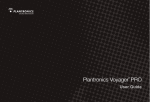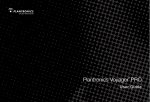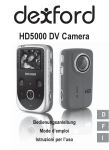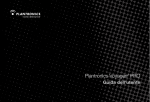Download Plantronics Voyager® PRO
Transcript
Plantronics, Inc. 345 Encinal Santa Cruz, CA 95060 United States Tel: 800-544-4660 www.plantronics.com © 2009 Plantronics, Inc. All rights reserved. Plantronics, the logo design, Plantronics Voyager, QuickPair and Sound Innovation are trademarks or registered trademarks of Plantronics, Inc. The Bluetooth® word mark and logos are owned by the Bluetooth SIG, Inc. and any use of such marks by Plantronics, Inc. is under license. All other trademarks are the property of their respective owners. Patents US 5,210,791; Patents Pending 80836-01 (02/09) Printed in China BC Plantronics Voyager PRO ® User Guide Guía del usuario FC Welcome Getting Assistance Thank you for purchasing the Plantronics Voyager PRO headset. This guide contains instructions for setting up and using your new headset. The Plantronics Technical Assistance Center is ready to assist you. You can find answers to frequently asked questions, ask a question using e-mail, receive service over the Internet, or speak directly with a representative. Visit www.plantronics.com/support or call 1-866-363-BLUE (2583). Before using this product, please refer to the For Your Safety guide for important product safety and charging information. Registering Your Product Visit www.plantronics.com/productregistration to register your product online so we can provide you with the best service and technical support. NOTE If you are considering returning this headset, please contact the Technical Assistance Center first. NOTE For pairing your headset, your Passkey (PIN code) is 0000. Contents Package Contents and Accessories ........................................... iv Charging Your Headset ................................................................2 Checking the Battery Status ..............................................3 Automatic Battery Status Alerts .........................................3 Pairing Your Headset ....................................................................4 How to Pair Your Headset with Your Phone for the First Time ............................................4 Adjusting the Fit ...........................................................................6 Changing Eartips ................................................................7 Headset Controls and Indicators..................................................8 Product Specifications ...............................................................13 EN Using More Than One Bluetooth Phone ....................................11 How to Initiate a Call ........................................................11 How to Answer a Call While Talking on the Other Paired Phone ...............................................11 Troubleshooting ..........................................................................12 Limited Warranty ........................................................................14 ii ii iii iii Package Contents and Accessories Package Contents and Accessories Volume Up (+) and Down (-) Buttons Mute (press +/- buttons simultaneously) Eartip Call Control Button Soft Gel Eartips (S, M, L) and Foam Eartip Covers Status Indicator LED Power On/Off Check Battery Button Micro USB Charging Jack Dual Microphones with Wind Screens EN AC Charger (100-240v) For a complete list of accessories available for purchase, go to www.plantronics.com. iv iv 1 Charging Your Headset Charging Your Headset Using the AC Charger Checking the Battery Status Automatic Battery Status Alerts Your new headset performs best when fully charged. Do not use your headset while it is connected to the charger. The LED glows red while charging. To check the status, the headset must be powered on. Tap the power button. The indicator light flashes red to show the battery charge level. When the battery charge is very low, a tone and voice prompt in English will automatically occur. CHARGE INDICATOR LIGHTS CHARGING TIME 2 1.5 hours ........................ Full charge 30 minutes ..................... Minimum charge before first use 2 NOTE Always charge at near room temperatures; never charge battery at temperatures below 0ºC (32ºF) or above 40ºC (104ºF). LOW BATTERY WARNINGS Battery Level ✳ More than 2/3 full ✳✳ 1/3 to 2/3 full ✳✳✳ Less than 1/3 full Battery Level Tone Voice Prompt 30 minutes of talk time remaining (this alert only occurs during an active call) Double high tone every 15 minutes “Battery Low” repeats every 30 minutes 10 minutes of talk time remaining Triple high tone every 30 seconds “Recharge Battery” repeats every 3 minutes EN 1 Red Flashes 3 Pairing Your Headset Before using your headset for the first time, you must pair it with your Bluetooth® enabled phone. Your new headset includes Plantronics QuickPair™ Technology to simplify the Bluetooth setup process. The first time you turn your headset on, your headset automatically enters pairing mode for 10 minutes. Once paired successfully, your headset stays on for instant use. If not successfully paired after 10 minutes, your headset automatically powers off. When you turn the headset on again, it automatically goes into pairing mode until successfully paired with a Bluetooth phone. 4 How to Pair Your Headset with Your Phone for the First Time 1 Turn on your phone’s Bluetooth feature. For most phones, select Settings/Tools > Connections > Bluetooth > On. See your phone’s user guide for more information. 2 Turn the headset on. Press and hold the power button until the indicator LED flashes red/blue. The headset is now in pairing mode. If you don’t see the red/blue flash, press and hold the power button to turn your headset off, and then press and hold the power button again until you see the red/blue flash. 3 Use the commands on your phone to locate your headset. For most phones, select Settings/Tools > Devices > Bluetooth > PROPlantronics. See your phone’s user guide for more information. I;JJ?D=I I^bZVcY9ViZ E]dcZHZii^c\h 8bk[jeej^ 1 HdjcYHZii^c\h CZildg`HZgk^XZh HZXjg^in GZhZiHZii^c\h 2 4 If prompted for the Passkey (PIN code), enter 0000. Pairing is successful when the indicator on your headset flashes blue. Your headset is now connected and ready to use. NOTE To pair your headset with an additional phone, turn on the phone then repeat steps 2 through 4. BLUETOOTH Discover/ Search 8BK;JEEJ> 3 FHEFbWdjhed_Yi PASSKEY 0000 4 EN NOTE This headset is equipped with Secure Simple Pairing (SSP). If your phone supports SSP, you will not need to enter a Passkey (PIN code). Pairing Your Headset 5 Adjusting the Fit Adjusting the Fit Ensure a proper fit for optimal sound clarity and comfort. 1 Guide the earloop behind your ear and place the headset so that the speaker and eartip rest comfortably in your ear. 1 2 For optimal voice clarity, pivot the boom 2 up or down to point the microphones toward the corner of your mouth. 1 1 Pivot the boom into an upright position. 1 To remove the eartip, grip the eartip with your thumb and forefinger. Gently push it into the speaker housing and rotate it a quarter turn to the left. Gently lift the eartip away from the headpiece. 1 the eartip with the slots on the speaker housing. Gently push the eartip into housing while turning it a quarter turn to the right. The eartip will stop rotating when it is attached. NOTE The optional foam eartip cover can be used for a more comfortable and stable fit. 2 EN 2 Rotate the boom and speaker to the other side of the headset. 6 The headset comes with the medium eartip installed, but you can replace it with the optional small or large eartip provided. 2 To attach a new eartip, align the tabs on The headset can be worn on either ear by adjusting the mic boom. 2 Changing Eartips 7 Headset Controls and Indicators Action Indicator LED Tone Press power on/off button 2 seconds. On: blue glow for 2 seconds On: ascending tones Off: red glow for 2 seconds Off: descending tones Check if headset is powered on Tap call control button or volume + or - button. Short blue flash None Call answer/end Tap call control button. None Single low tone followed by low-low-high tones Transfer a call from headset to phone or from phone to headset While on a call, press call control button for 1 second. None Single followed by double low tones Reject call Press call control button for 1 second during incoming call. None Powering on/off 8 DURATION: TAP is under 1 second. PRESS is 1-4 seconds as directed. Single low tone Action Indicator LED Missed call Tap any button to clear indicator LED. Triple purple flash None every 10 seconds for 5 minutes or until cleared Tone Mute (during a call) Press and hold volume + and - buttons simultaneously until you hear status prompt. Prompts only occur during an active call. None Mute on: sequence starts with the high-low tones plus voice prompt “Mute On” (in English). 15 minutes later just the high-low tones advise status. Full sequence repeats every 30 minutes until Mute is de-activated. Mute off: high-low tones followed by voice prompt “Mute Off” (in English). Adjust the volume (during a call) Tap volume + or button. Single blue flash Tone at each change in volume. Double tone when min/max volume level reached. WARNING Do not use headsets at high volumes for an extended period of time. Doing so can cause hearing loss. Always listen at moderate levels. See www.plantronics.com/healthandsafety for more information on headsets and hearing. EN 8 Headset Controls and Indicators DURATION: TAP is under 1 second. PRESS is 1-4 seconds as directed. 9 Headset Controls and Indicators Using More Than One Bluetooth Phone Action Indicator LED Tone Double-tap call control button. None Double low tone Voice-activated redial (if supported by phone) Press call control button for 1 second. None Single low tone (phone may then prompt you to say a command) Call indicator LED (enable/disable) With headset powered on, press power, volume + and - buttons simultaneously for 1 second. Turn indicator on: blue glow increases for 2 seconds. Turn indicator off: blue glow fades for 2 seconds Single low tone Single blue flash Single low tone Redial Reconnect after leaving Tap call control button. Bluetooth range range for more than 30 seconds Plantronics Voyager PRO supports multipoint technology, which allows you to use one headset with two different Bluetooth mobile phones. To pair your headset to a second phone, see “Pairing Your Headset” on page 4. How to Initiate a Call The headset initiates or redials a call on the phone that most recently made an outgoing call. To use the second phone, initiate the call using the controls on that phone. The second phone forms an active link with the headset. NOTE The headset cannot place a current call on hold while answering a call from the second phone. How to Answer a Call While Talking on the Other Paired Phone To answer a second call, the current call must be terminated or transferred back to the first phone. To transfer the call, see “Headset Controls” on page 8. NOTE If you choose not to answer the second call, and you have voice mail on the second phone, the call will go to voice mail. 1 Terminate the current call. Tap the call control button. 2 Answer the second call. Tap the call control button again. 10 10 DURATION: TAP is under 1 second. PRESS is 1-4 seconds as directed. EN TIP To avoid issues switching between calls, use the call control button on the headset rather than your phone controls. 11 Troubleshooting My phone did not locate the headset. Turn both your phone and headset off and on, and then repeat the pairing process on page 4. I could not enter my Passkey/PIN code. Turn both your phone and headset off and on, and then repeat the pairing process on page 4. Your Passkey (PIN code) is 0000. I cannot hear caller/dial tone. The headset may not be turned on. Tap any button. If a blue light flashes then the headset is on. If not, then press the power on/off button for approximately 2 seconds until you hear a tone or see the indicator glow blue. Product Specifications Talk time* Up to 6 hours Standby time* Up to 5 days or 120 hours Range* Up to 33 feet (10 meters) Headset weight Battery type Your headset battery may be drained. Charge your battery. See “Charging Your Headset” on page 2. Your headset was out of range from your phone for more than 30 seconds. Move back into range and manually reconnect by pressing the call control button. Make sure that the headset is sitting correctly in your ear with the microphone pointing towards the corner of your mouth. See “Adjusting the Fit” on page 6. Check that you have not activated the Mute feature. See “Headset Controls” on page 9. 12 Headset (HSP) and HandsFree (HFP) Power requirements 5V DC – 180 mA 17.5 grams Storage/operating temperature 32ºF - 104ºF (0-40ºC) Rechargeable, nonreplaceable lithium ion polymer Charging temperature 32ºF - 104ºF (0-40ºC) Charge time 1.5 hours for full charge Bluetooth version 2.1 + EDR (Enhanced Data Rate) and Secure Simple Pairing (SSP) * Performance dependent on battery and may vary by device. Audio quality degrades as you move out of range and is dependent upon the device with which the headset is paired. EN Callers cannot hear me. Bluetooth profiles 13 Limited Warranty This warranty covers defects in materials and workmanship of products manufactured, sold or certified by Plantronics which were purchased and used in the United States and Canada. The warranty lasts for one year from the date of purchase of the products. This warranty extends to you only if you are the end user with the original purchase receipt. We will, at our option, repair or replace the products that do not conform to the warranty. We may use functionally equivalent reconditioned/refurbished/remanufactured/pre-owned or new products or parts. To obtain service in the U.S., contact Plantronics at 1-866-363-BLUE (2583). To obtain service in Canada call (800) 540-8363. THIS IS PLANTRONICS’ COMPLETE WARRANTY FOR THE PRODUCTS. This warranty gives you specific legal rights, and you may also have other rights that vary from state to state. Please contact your dealer or our service center for the full details of our limited warranty, including items not covered by this limited warranty. EN 14 14 15 15 Bienvenido Asistencia técnica Gracias por comprar el audífono Voyager PRO de Plantronics. Esta guía contiene instrucciones para configurar y utilizar su nuevo audífono. Si necesita ayuda, tiene a su disposición el Centro de asistencia técnica de Plantronics. Puede encontrar respuestas a las preguntas más frecuentes, resolver sus dudas por correo electrónico, recibir servicio por Internet o hablar directamente con un representante. Visite www.plantronics.com/support o llame al teléfono 1-866-363-BLUE (2583). Antes de usar este producto, lea la guía para su seguridad, la cual contiene información importante acerca de la seguridad y de cómo cargar el producto. Registro del producto Visite www.plantronics.com/productregistration y registre su producto en Internet para que podamos proporcionarle el mejor servicio y asistencia técnica posibles. 16 NOTA Su código PIN o “clave” para emparejar el audífono es 0000. Bienvenido..................................................................................16 Contenido de la caja y accesorios .............................................18 Carga del audífono .....................................................................20 Verificación de la carga de la batería............................... 21 Alertas automáticas del nivel de carga de la batería ....... 21 Emparejamiento del audífono.................................................... 22 Cómo emparejar el audífono con su teléfono la primera vez ................................................... 22 Ajuste......................................................................................... 24 Cambiar los tapones ....................................................... 25 Controles e indicadores del audífono........................................ 26 Uso de más de un teléfono Bluetooth....................................... 29 Cómo iniciar una llamada ................................................ 29 Cómo contestar una llamada durante una conversación por el otro teléfono.................................... 29 Solución de problemas.............................................................. 30 Especificaciones del producto .................................................. 31 Garantía limitada ....................................................................... 32 ES 16 NOTA Si desea devolver este audífono, comuníquese primero con el Centro de asistencia técnica. Índice 17 17 Contenido de la caja y accesorios Contenido de la caja y accesorios Botones para subir (+) y bajar (-) el volumen Silenciar (presione los botones +/- al mismo tiempo) Botón de control de llamadas Tapones de plástico blando (P, M, G) y protectores de espuma Tapón LED indicador de estado Microconector USB para carga Micrófonos dobles con filtros de viento Encendido/Apagado Botón de comprobación del nivel de carga de la batería Cargador de CA (100-240 V) 18 18 ES En el siguiente sitio encontrará una lista completa de accesorios que puede comprar: www.plantronics.com 19 19 Carga del audífono Carga del audífono Uso del cargador de corriente alterna Verificación de la carga de la batería El nuevo audífono funciona mejor cuando está totalmente cargado. No use el audífono mientras está conectado al cargador. El indicador LED se ilumina en rojo durante el proceso de carga. El audífono debe estar encendido para verificar la carga. Toque el botón de encendido. La luz indicadora roja parpadea para indicar el nivel de carga. TIEMPO DE CARGA LUCES INDICADORAS DE CARGA 2 Parpadea en rojo 1.5 horas ........................ Carga completa 30 minutos ..................... Carga mínima antes del primer uso 20 20 Cuando la batería está a punto de agotarse, se escucha automáticamente un tono y un mensaje en inglés. ADVERTENCIAS DE BATERÍA BAJA Carga de la batería ✳ Más de 2/3 de carga ✳✳ 1/3 a 2/3 de carga ✳✳✳ Menos de 1/3 de carga Carga de la batería Tono Mensaje de advertencia Quedan 30 minutos de conversación (esta advertencia solo se escucha durante una llamada activa). Dos tonos agudos cada 15 minutos “Battery Low” (batería baja) se repite cuando quedan 30 minutos 10 minutos de tiempo de conversación Tres tonos agudos cada 30 segundos “Recharge Battery” (cargar batería) se repite cada 3 minutos ES 1 NOTA Cargue siempre la batería a temperaturas similares a la temperatura ambiente; nunca la cargue a temperaturas inferiores a 0 °C (32 °F) ni superiores a 40 °C (104 °F). Alertas automáticas del nivel de carga de la batería 21 21 Emparejamiento del audífono Antes de utilizar el audífono por primera vez, debe emparejarlo con un teléfono habilitado para Bluetooth®. Su nuevo audífono incluye la tecnología QuickPair de Plantronics para simplificar el proceso de configuración del Bluetooth. La primera vez que encienda el audífono, éste entrará automáticamente en modo de emparejamiento durante 10 minutos. Una vez que esté emparejado correctamente, el audífono permanecerá encendido para que pueda usarlo de inmediato. Si al transcurrir los 10 minutos no se ha emparejado correctamente, el audífono se apaga automáticamente. Al volver a encender el audífono, éste entra de nuevo automáticamente en el modo de emparejamiento hasta que lo empareje correctamente con un teléfono Bluetooth. 22 22 Cómo emparejar el audífono con su teléfono la primera vez 1 Active la función Bluetooth de su teléfono. En la mayoría de los teléfonos, seleccione Ajustes/ Herramientas > Conexiones > Bluetooth > Activado. Consulte el manual del usuario de su teléfono para obtener más información. 2 Mantenga oprimido el botón de encendido hasta que el LED indicador empiece a parpadear en rojo y en azul. Eso significa que el audífono está en modo de emparejamiento. Si no parpadea en rojo y en azul, presione el botón de encendido hasta apagar el audífono y vuelva a presionarlo hasta que vea que empieza a parpadear en rojo y en azul. 3 Use los comandos del teléfono para localizar su audífono. En la mayoría de los teléfonos, seleccione Ajustes/Herramientas > Dispositivos > Bluetooth > PROPlantronics. Consulte el manual del usuario de su teléfono para obtener más información. I;JJ?D=I I^bZVcY9ViZ E]dcZHZii^c\h 8bk[jeej^ 1 HdjcYHZii^c\h CZildg`HZgk^XZh HZXjg^in GZhZiHZii^c\h 2 4 Si se le pide que escriba su clave, escriba 0000. Una vez que el audífono está correctamente emparejado, el indicador parpadea en azul. Eso indica que el audífono ya está conectado y listo para usarse. NOTA Para emparejar el audífono con otro teléfono, encienda el teléfono y repita los pasos 2 a 4. BLUETOOTH Discover/ Search 8BK;JEEJ> 3 FHEFbWdjhed_Yi PASSKEY 0000 4 ES NOTA Este audífono está equipado con SSP (Secure Simple Pairing, emparejamiento sencillo seguro). Si su teléfono es compatible con SSP, no es necesario que escriba su clave (código PIN). Emparejamiento del audífono 23 23 Ajuste Ajuste Asegúrese de que el audífono se adapte bien a su oído para obtener un sonido óptimo. 1 Colóquese el gancho por detrás de la oreja y acomode el audífono de manera que la bocina y el tapón se apoyen cómodamente en su oído. 1 2 2 Para lograr una claridad óptima de la 1 voz, gire el brazo hacia arriba o abajo para dirigir los micrófonos hacia la comisura de su boca. Puede ajustar el brazo del micrófono para usar el audífono del lado derecho o izquierdo. 1 Coloque el brazo del micrófono en posición vertical. 2 Gire el brazo y la bocina hacia el otro lado del audífono. 24 24 El audífono se entrega con el tapón mediano instalado, pero puede cambiarlo por otro de los tapones incluidos (más pequeño o más grande). 1 Para quitar el tapón, tómelo con sus dedos pulgar e índice. Presiónelo ligeramente hacia la bocina y gírelo un cuarto de vuelta hacia la izquierda. Levántelo ligeramente y retírelo del audífono. 1 2 Para insertar un nuevo tapón en el audífono, alinee las pestañas del tapón con las ranuras del compartimiento de la bocina. Presione ligeramente el tapón para introducirlo en el compartimiento mientras lo gira un cuarto de vuelta hacia la derecha. El tapón dejará de girar cuando esté acoplado. NOTA La protección de espuma opcional puede usarse para obtener un ajuste más cómodo y estable. 2 ES 2 Cambiar los tapones 25 25 Controles e indicadores del audífono Encender o apagar 26 Acción Indicador Tono Presione el botón de encendido/apagado durante dos segundos. Encendido: brillo azul durante dos segundos Encendido: tonos en aumento Apagado: brillo rojo durante dos segundos Apagado: tonos en descenso Compruebe que el audífono está encendido Toque el botón de control Flash azul breve de llamadas. o el botón de aumento + o disminución de volumen. Ninguno Contestar/colgar Toque el botón de control de llamadas. Ninguno Un solo tono grave seguido de tonos grave-grave-agudo Transferir una llamada del audífono al teléfono o del teléfono al audífono Durante una llamada, presione el botón de control de llamadas durante 1 segundo. Ninguno Un solo tono seguido de dos tonos graves Rechazar una llamada Presione el botón de control de llamadas por 1 segundo durante una llamada entrante. Ninguno Un solo tono grave DURACIÓN: TOCAR se refiere a menos de 1 segundo. PRESIONAR se refiere de 1 a 4 segundos, según se indique. Acción Llamada perdida Silencio(durante una llamada) Indicador Tono cada 10 segundos Ninguno durante 5 minutos o hasta que se borre Silencio activado: la secuencia empieza los botones de volumen Ninguno con tonos agudo-grave más el mensaje + y - al mismo tiempo en inglés “Mute On” (silencio activado). 15 hasta que escuche el minutos después, el estado solo se indica indicador de estado. Los con los tonos agudo-grave. La secuencia indicadores solo se entera se repite cada 30 minutos hasta escuchan durante una que se desactiva el silencio. llamada activa. Toque cualquier botón para borrar el indicador Ajustar el volumen Toque el botón de (durante una volumen + o -. llamada) Un solo flash azul Silencio desactivado: tonos agudograve seguidos del mensaje en inglés “Mute Off” (silencio desactivado). Tono en cada cambio de volumen. Dos tonos cuando se alcanza el nivel de volumen mínimo o máximo. ADVERTENCIA: no use nunca los audífonos a un volumen alto durante periodos prolongados. Esto puede causar pérdida de audición. Use siempre un volumen moderado. Visite www.plantronics.com/healthandsafety donde encontrará más información acerca de los audífonos y la audición. DURACIÓN: TOCAR se refiere a menos de 1 segundo. PRESIONAR se refiere de 1 a 4 segundos, según se indique. ES 26 Controles e indicadores del audífono 27 27 Controles e indicadores del audífono Acción Indicador Tono Volver a marcar Toque 2 veces el botón de control de llamadas. Ninguno Dos tonos graves Volver a marcar con la voz (si el teléfono tiene esta función) Presione el botón de control de llamadas durante 1 segundo. Ninguno Un solo tono grave (el teléfono podría pedirle que diga una orden) Indicador de llamadas (activar/desactivar) Con el audífono encendido, presione al mismo tiempo los botones de encendido y de volumen + y durante 1 segundo. Encender el indicador: brillo azul durante dos segundos Apagar el indicador: brillo rojo durante dos segundos Un solo tono grave 28 Un solo flash azul Un solo tono grave DURACIÓN: TOCAR se refiere a menos de 1 segundo. PRESIONAR se refiere de 1 a 4 segundos, según se indique. El Voyager PRO de Plantronics admite la tecnología multipunto, la cual le permite usar el mismo audífono con dos teléfonos celulares con Bluetooth distintos. Para emparejar el audífono con un teléfono adicional, lea “Emparejamiento del audífono” en la página 21. Cómo contestar una llamada durante una conversación por el otro teléfono Cómo iniciar una llamada NOTA Si decide no responder a la segunda llamada y dispone de un buzón de voz en el segundo dispositivo, la llamada se desviará al buzón de voz. El audífono inicia o repite la llamada en el teléfono en el que realizó la última llamada. Para usar el segundo teléfono, inicie la llamada con los controles de dicho teléfono. El segundo teléfono establece un enlace activo con el audífono. NOTA El audífono no puede poner la llamada en curso en espera mientras contesta otra llamada con el segundo teléfono. Para contestar una segunda llamada, la llamada en curso debe finalizarse o transferirse al primer teléfono. Para transferir una llamada, lea “Controles del audífono” en la página 25. 1 Finalice la llamada actual. Toque el botón de control de llamadas. 2 Conteste la segunda llamada. Toque nuevamente el botón de control de llamadas. SUGERENCIA Para evitar problemas al cambiar de una llamada a otra, use el botón de control de llamadas del audífono en lugar de los controles de su teléfono. ES Volver a conectar Toque el botón de después de haber salido control de llamadas. del radio de alcance de Bluetooth durante más de 30 segundos 28 Uso de más de un teléfono Bluetooth 29 29 Solución de problemas El teléfono no pudo localizar el audífono. Apague y vuelva a encender el teléfono y el audífono, y repita el procedimiento de emparejamiento descrito en la página 21. Tiempo de conversación* Hasta 6 horas Funciones de Bluetooth Audífono (HSP) y manos libres (HFP) No puedo ingresar mi código PIN (clave). Apague y vuelva a encender el teléfono y el audífono, y repita el procedimiento de emparejamiento descrito en la página 21. El código PIN (o clave) es 0000. Tiempo de espera* Hasta 5 días o 120 horas Hasta 10 metros Requisitos de alimentación 5 VCC – 180 mA Radio de alcance* No oigo a la persona que llama o el tono de marcar. Es posible que el audífono esté apagado. Toque cualquier botón. Si se enciende una luz azul, significa que el audífono está encendido. En caso contrario, presione el botón de control de llamadas durante 2 segundos aproximadamente hasta que escuche un tono o vea que el indicador se ilumina de color azul. Peso del audífono 17.5 gramos 0-40 °C Tipo de batería Recargable, de polímero de iones de litio no reemplazable Temperatura de almacenamiento y uso Temperatura de carga 0-40 °C Es posible que se haya agotado la batería. Recárguela. Consulte “Carga del audífono” en la página 19. El audífono estuvo fuera del radio de alcance del teléfono durante más de 30 segundos. Regrese al radio de alcance y vuelva a conectar manualmente presionando el botón de control de llamadas. La otra persona no me oye. Asegúrese de que el audífono está correctamente asentado en su oreja, con el micrófono dirigido hacia la comisura de su boca. Lea “Ajuste” en la página 23. 30 Tiempo de carga 1.5 horas para cargarse totalmente Versión de Bluetooth 2.1 + EDR (Enhanced Data Rate o velocidad incrementada de datos) y emparejamiento seguro sencillo (SSP) * El desempeño depende de la batería y puede variar de un dispositivo a otro. La calidad del audio disminuye a medida que se aleja del radio de alcance y depende del dispositivo con el que el audífono esté emparejado. ES Verifique que no haya activado la función de silencio. Lea “Controles del audífono” en la página 26. 30 Especificaciones del producto 31 31 Garantía limitada Esta garantía cubre los defectos de materiales y mano de obra de los productos fabricados, vendidos o certificados por Plantronics que se adquieran y se utilicen en Estados Unidos y Canadá. La garantía tiene una vigencia de un año a partir de la fecha de compra del producto. Esta garantía sólo es válida para el usuario final en posesión de la factura de compra original. Los productos que no cumplan con lo estipulado en esta garantía podrán, según nuestro propio criterio, repararse o sustituirse. Con este fin, podrán utilizarse piezas o productos que funcionen de forma equivalente. Estas piezas o productos podrán ser nuevos, de segunda mano, refabricados, renovados o reacondicionados. Si necesita servicio en EE. UU., póngase en contacto con Plantronics llamando al 1-866-363-BLUE (2583). Para obtener servicio técnico en Canadá, llame al (800) 540-8363. ESTA ES LA GARANTÍA COMPLETA QUE OFRECE PLANTRONICS PARA SUS PRODUCTOS. Esta garantía le otorga derechos legales específicos, a los que se pueden añadir otros derechos que varían de una jurisdicción a otra. Si desea obtener más información sobre nuestra garantía limitada y los artículos que no están cubiertos por esta garantía, póngase en contacto con su distribuidor o con el centro de servicio. ES 32 32 33 33 ES 34 34 35 35