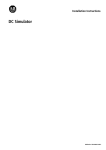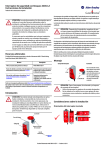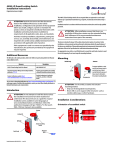Download Pico DeviceNet Communication Module
Transcript
Installation Instructions Pico DeviceNet Communication Module 1760-DNET A User Manual 1760-UM003 ATTENTION! Electrical Shock Hazard Only qualified personnel may perform this installation. Observe all electrical safety requirements, including any applicable laws, regulations, codes and standards when installing this equipment. Lebensgefahr durch elektrischen Strom! Nur Elektrofachkräfte und elektrotechnisch unterwiesene Personen dürfen die im Folgenden beschriebenen Arbeiten ausführen. Die Stromversorgungsgeräte sind Einbaugeräte. Beachten Sie für die Installation der Geräte die länderspezifischen Vorschriften. Tension électrique dangereuse ! Seules les personnes qualifiées et averties doivent exécuter les travaux ci-après. Les blocs d’alimentation sont des appareils faisant partie intégrante d’une installation. Veuillez respecter les normes de mise en œuvre spécifiques aux différents pays. Tensione elettrica: Pericolo di morte! Solo persone abilitate e qualificate possono eseguire le operazioni di seguito riportate. Gli alimentatori sono unità per montaggio interno. Per l’installazione degli apparecchi è necessario rispettare le normative specifiche di ciascun paese. MS NS ¡Corriente eléctrica! ¡Peligro de muerte! El trabajo a continuación descrito debe ser realizado por personas cualificadas y advertidas. Las fuentes de alimentación son aparatos de montaje. Para la instalación de los aparatos han de tenerse en cuenta las normativas/especificaciones a nivel local. Publication 1760-IN011B-MU-P 1760-DNET f e a b c d e f DeviceNet connection, 5-pole plug connector Power supply 24 V DC Component label NS-LED (network status) MS-LED (module status) Central Connection a b c d e f Collegamento DeviceNet, connettore maschio 5 poli Alimentazione 24 V DC Targhetta apparecchio NS-LED (stato rete) MS-LED (stato modulo) Collegamento locale a b c d e f DeviceNet-Anschluss, 5-polige Stiftleiste Spannungsversorgung Gerät 24 V DC Gerätekennzeichnungsschild NS-LED (Network Status) MS-LED (Module Status) Zentrale Kopplung a b c d e f Conexión DeviceNet, conector macho 5 polos Alimentación de tensión aparato 24 V DC Indicador aparato NS-LED (estado red) MS-LED (estado módulo) Acoplaniento centralizado a b c d e f Connexion DeviceNet, connecteur mâle 5 pôles Alimentation 24 V CC Etiquette d’appareil DEL NS (état réseau) DEL MS (état module) Connecteur pour module d’cotension local a d c b Standard connection – Standardanschluss – Raccordement standard – Collegamento standard – Conexión estándar +24 V 0V >1A +24 V 0 V Central expansion – Zentrale Erweiterung – Extension centralisée – Espansione locale – Ampliación centralizada Fitting 1 + Einbau 1 + Montage 1 2 , removing 2 , Ausbau + 2 Montaggio 1 + Montaje + 2 1 3 + 4 + 4 , démontage 3 2 3 , smontaggio , desmontaje 3 Devices must be de-energized! Geräte müssen spannungsfrei sein! + 4 3 + + 4 Assurer la mise hors tension des appareils ! 4 Gli apparecchi non devono essere alimentati! ¡Los aparatos deben encontrarse libres de tensión! 1 2 4 3 2/8 Connection – Anschluss – Raccordement – Collegamento – Conexión Expansion Connector 1760-L18... 1760-L20... 1760-LDF... 1760-DNET DeviceNet 1 1 V– 2 2 CAN_L 3 3 Shield 4 4 CAN_H 5 V+ (24 V) 5 0 1 . . . n DeviceNet RT RT RT 120 O DeviceNet Specification 3/8 Addressing – Adressierung – Adressage – Indirizzamento – Direccionamiento Initial commissioning – Erstinbetriebnahme – Première mise en service – Prima messa in servizio – Primera puesta en servicio 1 Apply voltage to 1760-L18..., 1760-L20..., 1760-LDF..., 1760-DNET. Remove DN connector or interrupt data exchange and set the basic unit into STOP mode. 1760-L18..., 1760-L20..., 1760-LDF..., 1760-DNET mit Spannung versorgen. Entfernen sie den DN-Stecker oder brechen Sie den Datenaustausch ab und setzen Sie das Grundgerät in den STOP-Modus. Mise sous tension de 1760-L18..., 1760-L20..., 1760-LDF..., 1760-DNET. Retirer le connecteur DN ou arrêter l’échange de données et mettre l’appareil en mode d’arrêt. Alimentare 1760-L18..., 1760-L20..., 1760-LDF..., 1760-DNET. Rimuovere collegamento DN o interrompere scambio dati e impostare l’apparecchio di base nella modalità STOP. Alimentar con tensión 1760-L18..., 1760-L20..., 1760-LDF..., 1760-DNET. Quitar el conector DN o interrumpir el intercambio de datos y colocar el aparato base en el modo STOP. 2a 1760-L18..., 1760-L20... GB D F E I P NL S PL TR + O 2b P CONFIGURATOR P P P CONFIGURATOR P P 3 Pico GFX + O DEVICENET 3 (MAX 63) MAC-ID 0063 P P LINK P P 3 DeviceNet address 000 ... 63 DeviceNet-Adresse 000 ... 63 Adressage DeviceNet 000 ... 63 Indirizzo DeviceNet 000 ... 63 Dirección DeviceNet 000 ... 63 2 . . . 9 0 1 . . . o 0 0 1 P 0 0 1 p O 1 0 9 . . . 2 . . . Accept address – Adresse übernehmen – Accepter adressage – Accettare indirizzo – Aceptar dirección Exit – Abbruch – Quitter le menu – Cancella – Interrupción 4/8 CONFIGURATOR KONFIGURATOR PARAMETRAGE CONFIGURADOR ESPANSIONI CONFIGURADOR CONFIGURATOR KONFIGURATOR KONFIGURATOR AYARLAR 1760-DNET The two-colour LED can show GREEN or RED. – Die zweifarbige LED kann GRÜN oder ROT leuchten. – La DEL bicolore peut présenter la couleur VERTE ou la couleur ROUGE. – I LED di indicazione possono assumere colore verde o rosso. – El LED bicolor puede iluminarse en VERDE o ROJO. Module Status LED (MS) – Modul Status LED (MS) – DEL état module (MS) – LED stato modulo (MS) – LED estado módulo (MS) a t b t c t d a b c d e f OFF GREEN Flashing GREEN Flashing RED RED Flashing GREEN-RED No power supply present Device is operating normally. Standby – Configuration incorrect, incomplete or not yet carried out. Error – Can be eliminated. Replacement not necessary. Error – Cannot be eliminated. Device must be replaced. Self test a b c d e f AUS GRÜN GRÜN blinkend ROT blinkend ROT GRÜN-ROT blinkend Keine Spannungsversorgung vorhanden Das Gerät arbeitet normal. Standby – Konfiguration falsch, unvollständig oder noch nicht erfolgt. Störung – Kann behoben werden. Austausch nicht nötig. Störung – Nicht zu beheben. Gerät muss ausgetauscht werden. Selbsttest a b c d e f ETEINTE VERTE VERTE clignotante ROUGE clignotante ROUGE VERTE/ROUGE clignotante Absence de tension d’alimentation Fonctionnement normal de l’appareil. Attente – Configuration incorrecte, incomplète ou non réalisée. Défaut – Possibilité d’élimination. Remplacement inutile. Défaut – Elimination impossible. Remplacer l’appreil. Auto-test a b c d e f SPENTO VERDE a luce fissa VERDE a luce lampeggiante ROSSO a luce lampeggiante ROSSO a luce fissa VERDE-ROSSO a luce lampeggiante Alimentazione non presente. Funzionamento normale. Standby – Configurazione non corretta o incompleta. Errore – Può essere eliminato. Sostituzione non necessaria. Errore – Non può essere eliminato. Il dispositivo va sostituito. Il dispositivo è in auto-diagnosi. a b c d e f OFF VERDE VERDE, parpadeo ROJO, parpadeo ROJO VERDE-ROJO, parpadeo Sin alimentación de tensión El aparato funciona correctamente. Pausa – Configuración errónea, incompleta o por realizar. Avería – Puede repararse. Recambio no necesario. Avería – No puede repararse. El aparato debe reemplazarse. Autotest t e t f t Network Status LED (NS) – Network Status LED (NS) – DEL état réseau (NS) – LED stato rete (NS) – LED estado red (NS) a t b t c t d a b c d e f OFF Flashing GREEN GREEN Flashing RED RED Flashing GREEN-RED No power supply present. Device not online. Device online. No connection made. Device online. Connection made. At least one I/O connection is in time-out state. Critical connection error. Communication interrupted. The device has detected a network access error and is in communication-error status. a b c d e f AUS GRÜN blinkend GRÜN ROT blinkend ROT GRÜN-ROT blinkend Keine Spannungsversorgung vorhanden. Gerät nicht online. Gerät online. Keine Verbindung hergestellt. Gerät online. Verbindung hergestellt. Mindestens eine I/O-Verbindung befindet sich im Time-Out-Status. Kritischer Verbindungsfehler. Kommunikation abgebrochen. Das Gerät hat einen Netzwerkzugangsfehler erkannt und befindet sich im Communication-Fault-Status a b c d e f ETEINTE VERTE clignotante VERTE ROUGE clignotante ROUGE VERTE/ROUGE clignotante Absence de tension d’alimentation. Appareil non connecté. Appareil connecté. Absence de liaison. Appareil connecté. Liaison réalisée. Au moins une liaison E/S se trouve en état « Timeout ». Défaut de liaison critique. Communication interrompue. L’appareil a détecté un défaut d’accès au réseau et se trouve en état de défaut de communication (Communication-Fault-Status). a b c d e f SPENTO VERDE a luce lampeggiante VERDE a luce fissa ROSSO a luce lampeggiante ROSSO a luce fissa VERDE-ROSSO a luce lampeggiante Alimentazione non presente. Dispositivo non in linea. Dispositivo in linea. Connessione non stabilita. Dispositivo in linea. Connessione stabilita. Almeno una connessione I/O si trova in stato di time-out. Errore critico di connessione. Comunicazione interrotta. Il dispositivo ha rilevato un errore di accesso alla rete, e si trova in uno stato di errore di comunicazione. a b c d e f OFF VERDE, parpadeo VERDE ROJO, parpadeo ROJO VERDE-ROJO, parpadeo Sin alimentación de tensión. El aparato no se encuentra en línea. Aparato en línea. No se ha establecido ninguna conexión. Aparato en línea. Conexión establecida. Al menos una conexión I/O se encuentra en estado Time-Out. Error grave de conexión. Se ha interrumpido la comunicación. El aparato ha reconocido un error de acceso de red y se encuentra en estado Communication-Fault. t e t f t 5/8 Dimensions – Abmessungen – Dimensioni – Dimensiones 47.5 1.87“ 56.5 2.22“ 110 4.33“ 3.54“ 90 4.5 0.18“ 102 4.02“ 0.3“ 45 1.77“ 7.5 M4 7.5 0.3“ 35.5 1.4“ 67 2.64“ For More Information For Refer to this Document Pub Number A more detailed description of how to install and use your Pico GFX-70 controller. Pico GFX-70 Controller User Manual 1760-UM002 An introduction to Pico GFX-70 programming. Pico GFX-70 Controllers Quick Start 1760-QS002 A more detailed description of how to install and use your Pico controller. Pico Controller User Manual 1760-UM001 A basic overview of Pico and an introduction to Pico programming. Pico Controller Getting Results 1760-GR001 More information on proper wiring and grounding techniques. Industrial Automation Wiring and Grounding Guidelines 1770-4.1 If you would like a manual, you can: – download a free electronic version from the internet: www.ab.com/pico or www.literature.rockwellautomation.com – order a printed manual by: contacting your local distributor or Rockwell Automation representative Weitere Informationen Für Siehe Dokument Pub.-Nr. Eine ausführlichere Beschreibung der Installation und Handhabung Ihrer programmierbaren Steuerung Pico GFX-70. Steuerung Pico GFX-70 Benutzerhandbuch 1760-UM002 Eine Einführung zur Programmierung von Pico GFX-70. Kurzanleitung Pico GFX-70 Regler 1760-QS002 Eine ausführlichere Beschreibung der Installation und Handhabung Ihrer programmierbaren Steuerung Pico. Steuerung PicoTM Benutzerhandbuch 1760-UM001 Eine grundlegende Übersicht über Pico und eine Einführung in die Pico-Programmierung. Steuerung PicoTM Praxishandbuch 1760-GR001 Weitere Informationen über ordnungsgemäße Verdrahtungs- und Erdungsverfahren. Richtlinien zur Verdrahtung und Erdung von industriellen Automatisierungssystemen 1770-4.1DE Zu diesem Produkt gibt es ein Benutzerhandbuch, das Sie wie folgt bestellen können: – durch kostenloses Herunterladen vom Internet: www.ab.com/pico oder www.literature.rockwellautomation.com – durch Bestellung: bei Ihrem Distributor oder einer Niederlassung von Rockwell Automation in Ihrer Nähe Pour en savoir plus Pour Lisez ce document Référence Plus de détails sur l’installation et l’utilisation de l’automate Pico GFX-70. Module Pico GFX-70 Manuel utilisateur 1760-UM002 Introduction à la programmation du Pico GFX-70. Guide rapide regulateurs Pico GFX-70 1760-QS002 Plus de détails sur l’installation et l’utilisation de l’automate Pico. Module PicoTM Manuel utilisateur 1760-UM001 Présentation générale de Pico et introduction à la programmation Pico. Module PicoTM Guide pratique 1760-GR001 Plus d’informations sur le câblage et les techniques de mise à la terre. Directives de câblage et de mise à la terre pour automatisation industrielle 1770-4.1FR Pour vous procurer un manuel, vous pouvez : – le charger gratuitement depuis le site Internet : www.ab.com/pico ou www.literature.rockwellautomation.com – commander un manuel imprimé. Pour cela : contactez votre distributeur local Rockwell Automation 6/8 Per ulteriori informazioni Per Vedere documento N. Pub. Avere descrizioni più dettagliate su come installare e usare il controllore Pico GFX-70. Controllore Pico GFX-70 Manuale dell’utente 1760-UM002 Introduzione alla programmazione del Pico GFX-70. Guida rapida regolatori Pico GFX-70 1760-QS002 Avere descrizioni più dettagliate su come installare e usare il controllore Pico. Controllore PicoTM Manuale dell’utente 1760-UM001 Informazioni generali su Pico e sulla sua programmazione. Controllore PicoTM Per essere operativi 1760-GR001 Avere ulteriori informazioni sui modi appropriati di cablaggio e della messa a terra. Industrial Automation Wiring and Grounding Guidelines 1770-4.1IT Se si desidera ricevere un manuale, è possibile: – scaricare una versione elettronica gratis da internet al sito: www.ab.com/pico o www.literature.rockwellautomation.com – ordinare un manuale stampato: contattando il distributore locale o rappresentante della Rockwell Automation Para obtener más información Para Consulte este documento Núm. de Publicación Una descripción detallada sobre cómo instalar y usar el controlador Pico GFX-70. Controlador Pico GFX-70 Manual del usuario 1760-UM002 Introducción de la programación de Pico GFX-70. Guida rápida controladores Pico GFX-70 1760-QS002 Una descripción detallada sobre cómo instalar y usar el controlador Pico. Controlador PicoTM Manual del usuario 1760-UM001 Vista general de Pico e introducción a la programación Pico. Controlador PicoTM Obtención de resultados 1760-GR001 Información adicional sobre las técnicas apropiadas de cableado y tierra. Pautas sobre cableado y conexión a tierra de equipos de automatización industrial 1770-4.1ES Si quiere recibir un manual puede: – descargar una versión electrónica gratis de la siguiente dirección de internet: www.ab.com/pico or www.literature.rockwellautomation.com – pedir un manual impreso. Para hacer esto haga una de las siguientes cosas: comuníquese con su distribuidor local o representante local de Rockwell Automation 7/8 HAZARDOUS LOCATION – CSA (Canadian Standards Association) Certification This equipment is suitable for use in CLASS I, DIVISION 2, GROUPS A, B, C AND D WARNING: “EXPLOSION HAZARD – DO NOT DISCONNECT WHILE CIRCUIT IS LIVE UNLESS AREA IS KNOWN TO BE NON-HAZARDOUS“ EMPLACEMENTS DANGEREUX – Certification CSA (Canadian Standards Association) Cet équipement est acceptable pour utilisation dans les EMPLACEMENTS DANGEREUX DE CLASSE I, DIVISION 2, GROUPES A, B, C ET D AVERTISSEMENT : « RISQUE D’EXPLOSION. NE PAS DÉBRANCHER TANT QUE LE CIRCUIT EST SOUS TENSION, A MOINS QU’IL NE S’AGISSE D’UN EMPLACEMENT NON DANGEREUX » www.rockwellautomation.com Power, Control and Information Solutions Headquarters Americas: Rockwell Automation, 1201 South Second Street, Milwaukee, WI 53204-2496 USA, Tel: (1) 414.382.2000, Fax: (1) 414.382.4444 Europe/Middle East/Africa: Rockwell Automation, Vorstlaan/Boulevard du Souverain 36, 1170 Brussels, Belgium, Tel: (32) 2 663 0600, Fax: (32) 2 663 0640 Asia Pacific: Rockwell Automation, Level 14, Core F, Cyberport 3, 100 Cyberport Road, Hong Kong, Tel: (852) 2887 4788, Fax: (852) 2508 1846 Publication 1760-IN011B-MU-P January 2006 Supersedes 1760-IN011A-MU-P February 2005 Printed in Germany (10/07) PN 40071-188-01(2) © 2006 Rockwell Automation Inc. All rights reserved. Doku/Eb