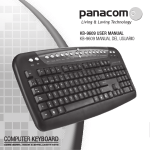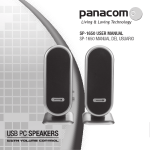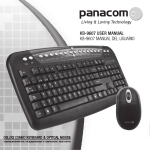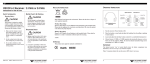Download pa-7270 user manual pa-7270 manual del usuario
Transcript
PA-7270 USER MANUAL PA-7270 MANUAL DEL USUARIO Pg. 1 PA-7270 - USER MANUAL Thanks for purchasing Panacom Telephone with Speakerphone PA-7270. Please read this manual carefully before using this Telephone, which is the best guideline offering best service. Instalation 1) Put the telephone in a dry, ventilation and non-erode gas place 2) After installing the spiral cable line in the handset and the host,then connect the line port and telecom port with straight cable line. Pick up the handset and you will hear the echo from the exchanger or PABX. That means the telephone is ready for use. Use method 1. H.F Press H.F (Handsfree function) for dialing numbers and conversation. When new call comes,press H.F to start conversation,press it again to end the call. 2. PAUSE During dialing, you can press pause key to make the next number has a 3.6seconds delay to active addition function when using under certain public telephone exchanger or PABX. 3. MUTE When you are in conversation, but you don`t want the other side hear you, you can press MUTE and hold it. The function will be off when you release it. 4. HOLD When you are in conversation, but you need the other side waiting for some minutes and not hear voice from you,you can press HOLD. The other side will hear the music playing. You can put the handset back to the cradle. The music will be off for conversation when you pick up the handset or press the H.F button. 5. FLASH When there is an engaged tone or a wrong number, you can press FLASH key to hang up and make the next call. 6. REDIAL Pick up the handset and then press REDIAL key to dial out the last dialed number automatically. Pg. 3 7. P/T DIALING MODE Before the phone is put in service, you can turn the dialing mode switch to P or T position to be set in accordance with the dialing method used by your local public telephone exchanger: P(pulse): pulse dialing T(tone): dual-tone multi-frequency dialing (DTMF) 8. Temporary Tone dialing mode For rotary or pulse service users, press P-T button once to change to tone dialing mode temporarily. You can enter numbers to access answering services electronic banking services,etc. When you hang up,the mode will return to pulse. Access numbers entered after pressing P-T button will not be include when redialing. 9. Ringer Volume Slide the “RINGER SWITCH” to ‘LO’ or ‘HI’ position you can adjust the VOLUME OF THE RINGER. 10. KEY LOCK This telephone can set the lock of making calls. Red Point:When the key turns to the RED POINT, it is ON for all calls. Green Point: When the key turns to the GREEN POINT, all the calls cannot be dialed out (Except Emergency Call). Notice 1. Install and use the telephone under the guidance of the professional of the telecom 2. You can use the groove under the telephone if you wan to hang it on the wall. 3. Place the telephone in the place of clean and dry and without corrosive gas 4. Avoid concussion and collision 5. Please contact the local telecom or our company when there is something wrong with the telephone Pg. 4 PA-7270 - Manual del Usuario Gracias por la compra de su Teléfono con Alatavoz PANACOM PA-7270. Por favor lea este manual cuidadosamente antes de utilizar este Teléfono, para seguir las mejores pautas tendientes a ofrecer el mejor servicio. Instalación 1) Coloque el teléfono en una superficie ventilada y seca. 2) Luego de instalar el cable rulo en el auricular, conecte el puerto de línea y el puerto de su entrada telefónica con el cable liso de línea. L evante el auricular y Ud. Debería tener tono de su companía o central telefónica. Eso significa que el teléfono está listo para ser usado. Método de Uso 1. Manos Libres Presione H.F(función Handsfree –manos libres-) para discar y para conversar por altavoz. Cuando una nueva llamada entre, presione H.F para comenzar una conversación, presiónelo de nuevo para finalizar la llamada. 2. PAUSA Mientras está discando, puede presionar la tecla Pausa, para que el tiempo para el próximo número discado tenga una demora de 3.6 segundos, esto es posible con ciertas compañías telefónicas o centrales telefónicas 3. MUTE Cuando está conversando, pero no quiere que la otra parte escuche su conversación, puede presionar MUTE y sostenerlo, la función será interrumpida cuando suelte la tecla. 4. HOLD Cuando está en conversación pero necesita que la otra parte quede en espera por algunos minutos sin escucharlo, puede presionar la tecla HOLD. La otra partes escuchará música tocando. Puede incluso colgar el auricular. La música concluirá cuando levante el auricular o presione el botón H.F. 5. FLASH Cuando hay un mal tono o marcó mal un número puede presionar FLASH para colgar y hacer la siguiente llamada. 6. REDIAL/REDISCADO Pg. 5 Levante el auricular y presione la tecla REDIAL para marcar el último número discado automáticamente. 7. MODO DE DISCADO P/T Antes de que el teléfono sea puesto en servicio, puede seleccionar el modo de discado en posición Pulso o Tono para que concuerde con el método de discado utilizado por su compañía telefónica local. P(pulso): discado por pulsos T(tono): discado multifrecuencia de tono dual (DTMF) 8. Modo Temporal de Discado por Tonos Para usuarios de rotativas o servicios de pulso, presione el botón P-T una sola vez para cambiar el modo de discado a Tono temporalmente. Puede ingresar los números para acceder a sistemas de contestadora, banca electrónica, etc. Cuando corte, el modo volverá a Pulso. Los números ingresados en el modo Tono no serán incluidos al rediscar o presionar REDIAL. 9. Volúmen de Timbre Deslice “RINGER SWITCH” a posición ‘LO’ o ‘HI’ para ajustar el volúmen de timbre. 10. CANDADO MECANICO Este teléfono puede permitir el bloqueo de llamadas salientes. Marca Roja: Cuando la llave se gire hacia la marca roja, permite hacer todas las llamadas. Marca Verde: Cuando se gire al punto verde, ninguna llamada puede realizarse salvo llamadas de emergencia. Nota: 1. Instale y utilice el teléfono bajo la guía de personal idóneo en telefonía. 2. Puede utilizar el ancla debajo del teléfono si quiere colgarlo en la pared. 3. Coloque el teléfono en un lugar limpio y seco. 4. Evite golpes y rayaduras. 5. Por favor contacte a la compañía en caso de que haya algún desperfecto con el teléfono. Pg. 6 INTERNATIONAL WARRANTY Terms and Conditions 1. PANACOM warrants the operation of this product to be free from any manufacturing and/or material defect for a period of 12 months from the date of purchase by the user. 2. This warranty is limited to the repair and/or replacement of this product, according to our own criterion, free of charge within the stipulated term and it does not extend to consequential or incidental damages to other products that may be used with this unit. 3. The warranty shall be voided in the following cases: a) repair or attempt to repair by third parties not authorized by the company. b) in case of performing any type of cut in connection cables, plugs, connectors, or other adapters different from the original ones provided by the company. 4. To make this warranty effective, you shall contact the Authorized Service Center of your country and they shall carry out the pertinent procedure; said information is available at www.panacom.com. In order to start the necessary procedure to get said warranty, you shall hand in the Original Purchase Invoice where the purchase date, dealer name and product identification shall be stated clearly. 5. Transportation, freight, stay and/or insurance expenses, if any, are not covered by this warranty. Pg. 7 Authorized Service Centers: Argentina Elese Telefonía Av. Santa Fé 2393 C1123AAF, C.A.B.A Phone: (54 11) 45 82 66 38 Fax: (54 11) 45 82 76 96 E-mail: [email protected] Spain Infotronics S.L. Calle del Pozo nº 121 - Valencia Phone: (34) 96-1309045 Fax: (34) 96-1394267 E -mail: [email protected] Bolivia Microtek S.A. Av. Piraí 1320 – La Paz Phone: (591-3) 35158244 Fax: (591-3) 3145491 E-mail: [email protected] Mexico Artizen S.A. AV. Francisco J. Clavijero 448 Ed. I Desp. 103, Transito - C.P06820 , Cuauhtemoc, DF Phone:(55) 4202-7433 Fax:(55) 4202-7498 E-mail: [email protected] Brazil Alzyon Sistemas Ltda. Alameda Itapecuru, 1245, S. 829 - Sao Paulo Phone: (55) 4195-3232 Fax: (55) 4195-3280 E -mail: [email protected] Peru Distribuciones Americanas S.A. Av. Alejandro Tirado 537 - Santa Beatriz - Lima Phone:(51) 332-4821 Fax:(51) 332-4878 E-mail: [email protected] Canada Smart Electronics A150 Ferrier Street- Markham, Ontario L3R 2Z5 Phone: (1) 905-480-0443 Fax: (1) 905-946-9722 E -mail: [email protected] Uruguay Sammel S.A. Arturo Lezama 2061 C.P. 11.800 - Montevideo Phone: (598 2) 929 0000 Fax:(598 2) 929 0010 E-mail: [email protected] Chile Importaciones y Exportaciones X-Tech Ltda. Santa Rosa 17 Of. 81 - Santiago Phone/Fax: (56) (2) 633-3770 E -mail: [email protected] Pg. 8 USA Amaury International Corp 7286-90 NW 70th Street - Miami, FL 33166 Phone: 1(305) 887-7100 Fax: 1 (305) 887-9177 E -mail: [email protected] GARANTIA INTERNACIONAL Términos y Condiciones 1. PANACOM garantiza el funcionamiento de este producto ante cualquier defecto de fabricación y/o vicio de material por el término de 12 meses contado a partir de la fecha de compra por parte del usuario. 2. Esta garantía se limita a la reparación y/o reemplazo de este producto, a nuestro criterio, sin cargo alguno dentro del plazo de vigencia y no se extiende a daños concecuentes o incidentales hacia otros productos que fueran utilizados con esta unidad. 3. La garantía queda anulada ante: a) reparación o intento de reparación por terceros no autorizados por la compañía. b) en el caso de realizar cualquier tipo de corte de los cables de conexión, fichas, conectores, u otros adaptadores distintos de los originales de fábrica. 4. Para hacer valer esta garantía se deberá remitir al centro de servicios autorizado de su país quienes gestionarán la misma, dicha información se encuentra www.panacom.com. Para gestionar dicha garantía deberá presentar la Factura Original de compra en la cual deberá constar claramente la fecha de compra, nombre del comercio e indentificación del producto. 5. No quedan cubiertos por esta garantía gastos de traslado, flete, estadía, y/o seguro si los hubiera. Pg. 9 Centro de Servicios Autorizado: Argentina Elese Telefonía Av. Santa Fé 2393 C1123AAF, C.A.B.A Phone: (54 11) 45 82 66 38 Fax: (54 11) 45 82 76 96 E-mail: [email protected] Spain Infotronics S.L. Calle del Pozo nº 121 - Valencia Phone: (34) 96-1309045 Fax: (34) 96-1394267 E -mail: [email protected] Bolivia Microtek S.A. Av. Piraí 1320 – La Paz Phone: (591-3) 35158244 Fax: (591-3) 3145491 E-mail: [email protected] Mexico Artizen S.A. AV. Francisco J. Clavijero 448 Ed. I Desp. 103, Transito - C.P06820 , Cuauhtemoc, DF Phone:(55) 4202-7433 Fax:(55) 4202-7498 E-mail: [email protected] Brazil Alzyon Sistemas Ltda. Alameda Itapecuru, 1245, S. 829 - Sao Paulo Phone: (55) 4195-3232 Fax: (55) 4195-3280 E -mail: [email protected] Peru Distribuciones Americanas S.A. Av. Alejandro Tirado 537 - Santa Beatriz - Lima Phone:(51) 332-4821 Fax:(51) 332-4878 E-mail: [email protected] Canada Smart Electronics A150 Ferrier Street- Markham, Ontario L3R 2Z5 Phone: (1) 905-480-0443 Fax: (1) 905-946-9722 E -mail: [email protected] Uruguay Sammel S.A. Arturo Lezama 2061 C.P. 11.800 - Montevideo Phone: (598 2) 929 0000 Fax:(598 2) 929 0010 E-mail: [email protected] Chile Importaciones y Exportaciones X-Tech Ltda. Santa Rosa 17 Of. 81 - Santiago Phone/Fax: (56) (2) 633-3770 E -mail: [email protected] USA Amaury International Corp 7286-90 NW 70th Street - Miami, FL 33166 Phone: 1(305) 887-7100 Fax: 1 (305) 887-9177 E -mail: [email protected] Pg. 10 Pg. 12