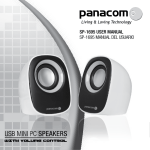Download pa-7540 user manual pa-7540 manual del usuario
Transcript
PA-7540 USER MANUAL PA-7540 MANUAL DEL USUARIO Pg. 1 PA-7540 Desktop Speakerphone with 3 memories User’s Guide Thank you for purchasing Panacom’s desktop phone PA-7540. Please read the manual carefully before operating. CAUTION • Do not place product in moisture or hot environment. • Avoid splashing water or impact on product. • Overload operation will cause damage and shorten the life of the product. • Normally clean the speaker using a soft dry cloth. Always before cleaning, disconnect the power line and all connection cables. INTRODUCTION Your Panacom PA-7540 desktop phone is designed to meet your business needs at home or in an office environment. Because your time is valuable, and we know you want to use your phone, not read about it, this user manual presents installation and basic usage information up front, and discusses advanced features later in the manual. Parts Checklist Your package should contain the following items: Base unit Handset Handset cord Line cord Wall Mounting adaptor User’s manual PHONE INSTALATION 1) Insert the handset cord into the handset and into the base unit, 2) Connect the base unit to the telephone connection outlet using the line cord. 3) Pick up the handset and you will hear the tone from the exchanger. 4) The phone is ready for use. Pg. 3 FEATURES • Hands Free function Press speakerphone button for dialing numbers and conversation. When new call comes, press speakerphone to start conversation, press it again to end the call. • FLASH function When there is an engaged tone or a wrong number, you can press FLASH button to hang up and dial another number. • REDIAL function Pick up the handset and then press REDIAL key to dial out the last dialed number automatically. • PAUSE function During dialing, you can press pause key to make the next number has a 3.6seconds delay to active addition function when using under certain public telephone exchanger or PABX. • MUTE function When you are in conversation, but you don`t want the other side hear you, you can press MUTE and hold it. The function will be off when you release it. • HOLD function When you are in conversation you can press HOLD, the other side will hear music playing. You can put down the handset back to the base unit. The music will be off when you pick up the handset back again. • One Touch Memories (M1-M2-M3) Store: Pick up the handset and press STORE button, you will hear a “beep” sound Then dial the number and press any memory button (M1-M2M3) to save it. To save the next number press FLASH button and repeat the steps. NOTE: The numbers will lose if there is no line power or unplug the telecom line for some minutes. Make calls from memory button: Pick up the handset and press the memory button (M1-M2-M3) to dial out the number. • DIALING MODE Pg. 4 Before the phone is put in service, you can turn the dialing mode switch to Pulse (P) or Tone (T) position to be set in accordance with the dialing method used by your local public telephone exchanger: NOTE: T(tone):dual-tone multi-frequency dialing(DTMF) P(pulse):pulse dialing Default: Tone position. • VOLUME RINGER SWITCH You can adjust the VOLUME OF THE RINGER through the slide on the side of the base unit. Switch to ‘LO’(low volume), ‘HI’ (high volume) position or OFF (no ringer) • WALL MOUNTABLE Install the wall mounting adaptor according to the indication on the bottom of the phone base. Use a 6 mm drill and 27mm screw to hook when wall mounted. TROUBLESHOOTING GUIDE Problem: Called party hears no or weak voice. Solution: Check the handset and cord connection Problem: No function Solution: Unplug the phone, disconnect all cords and reinstall the phone as written in the manual Problem: No ringing or dial tone Solution: Check the line cord connection. Solution: Check the handset cord connection. Solution: Check if the telephone line or PABX line is working. Problem: One ring only and the line is broken Solution: Check the jumper box. Solution: Check if there are parallel units on the same line if so remove them. CARE AND MAINTENANCE To keep Your Panacom PA-7540 phone working and looking good, follow these few simple guidelines: • Avoid putting telephone near heating appliances and devices that Pg. 5 generate electrical noise. (i.e., motors, fluorescent lamps.) • Telephone should not be exposed to direct sunlight or moisture. • Avoid dropping the handset and other rough treatment to the phone. • Clean telephone with a soft cloth. (Remember to first unplug the phone from the wall outlet.) • Never use a strong cleaning agent or abrasive powder, as this can damage the finish. • Retain the original packaging for future use. PANACOM’s SUGGESTION. At Panacom we strive to get you new technologies that are simple and friendly. Accordingly to that, we always try to give you exactly what you are looking for. This is why we have compiled a list of emergency numbers to be ready from the first moment. Here they are: In Argentina: • Any type of emergency: 911 • Medical emergency: 107 • National Firemen Corps: 100 • Police: 101 In Chile: • Medical emergency: 131 • National Firemen Corps: 132 • Police: 133 In Peru: • Medical emergency: 117 • National Firemen Corps: 116 • Police: 105 In United Status of America: • Any type of emergency: 911 In Uruguay: • Any type of emergency: 911 • Medical emergency: 105 • Police: 109 If you would like to comment about these lists and suggest new ones, you are invited to contribute in our website: http://www.panacom.com Pg. 6 PA-7540 Teléfono de escritorio con 3 números de memoria y Manos Libres Guía del Usuario Gracias por comprar su teléfono Panacom PA-7540 de escritorio Por favor lea este manual cuidadosamente previo al uso. CUIDADO • No exponga el producto a altas temperaturas ni en un ambiente con humedad elevada. • Evite los golpes al producto y el contacto con líquidos. • Sobreexigir las operaciones del producto causará daños y reducción de la vida del producto. • En caso de limpiar el producto, desconecte siempre la fuente de energía y el resto de los cables conectados. INTRODUCCIÓN Su teléfono Panacom PA-7540 está designado para cubrir las necesidades de su negocio ya sea en el hogar o en un ambiente de oficina. Dado que su tiempo es valioso, y teniendo en cuenta que sabemos que usted quiere usar su teléfono y no leer acerca de él, este manual del usuario presenta la información de instalación y uso básico al principio, y entra en la discusión de rasgos avanzados más adelante. Contenido del Paquete El paquete del teléfono debe tener los siguientes items: 1.Unidad Base, 2. Auricular, 3. Cable Rulo de Auricular 4. Cable de línea RJ11 5. Adaptador para montar a la pared 6. Guía del Usuario INSTALACIÓN DEL TELÉFONO 1) Inserte el cable rulo del auricular en el auricular y en la unidad base. 2)Conecte la unidad base con la ficha de teléfono usando el cable de línea RJ11. 3)Levante el auricular y podrá oír el tono de la línea 4)El teléfono está listo para utilizarse. Pg. 7 CARACTERÍSTICAS • Función Manos Libres Presione el botón de Manos Libres para marcar y establecer una conversación. Al recibir llamadas entrantes, presione el botón Manos Libres para atender el llamado, presiónelo nuevamente para finalizarlo. • Función FLASH Cuando ya ha sido establecido un llamado o cuando es un número equivocado, puede presionar el botón FLASH para cortar y discar otro número. • Función REDIAL Levante el auricular y presione tecla REDIAL para rediscar automáticamente el último número marcado. • Función PAUSE Durante el discado, puede presionar la tecla PAUSE para que el próximo número tenga un atraso de 3.6 segundos con el fin de activar una función adicional con aquellas compañías de servicios telefónicas que lo provean. • Función MUTE Cuando uno se encuentra en una llamada y no quiere que del otro lado se escuche, puede presionar MUTE y mantenerlo presionado. La función se desactivará cuando se deje de presionar. • Función HOLD Cuando uno se encuentra en una llamada, puede presionar HOLD para que del otro lado se escuche una música de espera. Podrá colgar el auricular en la unidad base sin que se corte la llamada. La música se detendrá cuando se vuelva a descolgar el auricular. • Memoria de discado rápido (M1-M2-M3): Levante el auricular y presioné el botón STORE, escuchará un sonido de “bip”. Luego disque el número que quiere almacenar y presione el botón de memoria (M1-M2-M3) en el que quiera memorizarlo. Para guardar el siguiente número, presione FLASH y repita los pasos anteriores. NOTA: Las memorias se perderán si se desconecta por algunos minutos la línea telefónica. Realizar llamadas desde memoria de discado rápido: Levante el auricular y presione el botón de memoria donde almacenó el número que desea marcar. • MODE DE DISCADO Antes de utilizar el teléfono, puede cambiar el modo de discado a la Pg. 8 posición de Pulsos (P) o Tono (T) de acuerdo al método utilizado por el servicio de su empresa de telefonía NOTA: Por defecto: Discado por Tonos. • VOLUMEN DEL TIMBRE Puede ajustar el volumen del timbre desde el costado de la unidad base. Puede cambiar entre la posición ‘LO’(volumen bajo), ‘HI’ (volumen alto) o la posición OFF (sin timbre) • MONTABLE A LA PARED Instale el adaptador para montar a la pared de acuerdo a lo indicado debajo de la unidad base del teléfono. Use un taladro de 6mm y un tornillo de 27mm para colgarlo cuando lo monte en la pared. TROUBLESHOOTING GUIDE Problema: La persona a la que llamas escucha bajo o no escucha tu voz Solución: Verifica la conexión del cable rulo con el auricular. Problema: No Funciona Solución: Desconecte el teléfono, desconecte todos los cables y reinstale el teléfono como se indica en el manual. Si el problema persiste contáctese con el fabricante. Problema: No suena el timbre ni hay tono de llamado Solución: Verifica la conexión del cable de línea. Solución: erifica la conexión del cable con el auricular. Solución: Verifica si la línea telefónica funciona correctamente. Problema: Suena el timbre una vez y luego la línea se pierde. Solución: Verifica si hay más de una unidad telefónica conectada a esa línea, si es así remuévala. CUIDADO Y MANTENIMIENTO Para mantener su teléfono Panacom en buen estado de funcionamiento y con una buena apariencia, observe las pautas simples siguientes: • Evite colocar el teléfono cerca de aparatos calentadores y disposiPg. 9 tivos que generan ruido eléctrico (es decir, motores, lámparas fluorescentes, etc.) • No exponga el teléfono a la luz solar directa ni a la humedad. • Evite dejar caer el auricular y evite cualquier otro tratamiento brusco del teléfono. • Limpie el teléfono con un paño suave. (Recuerde desconectar primero el teléfono del contacto de pared.) • Nunca utilice un agente limpiador fuerte ni polvo abrasivo, ya que puede dañar el acabado. • Conserve los materiales originales de empaque para utilizarlos en el futuro. RECOMENDACIÓN DE PANACOM. En Panacom nos esforzamos para ofrecerte nuevas tecnologías manteniendo la simplicidad del producto agregando valor a tu compra. De acuerdo con esto, tratamos de darte exactamente lo que cada uno busca. Es por eso que hemos compilado listado de números de emergencia para que puedas tenerlos a mano desde el primer momento. En Argentina: • Todo tipo de emergencias: 911 • Emergencias médicas: 107 • Bomberos: 100 • Policía: 101 En Chile: • Ambulancia: 131 • Bomberos: 132 • Carabineros: 133 En Estados Unidos de América: • Todo tipo de emergencias: 911 En Perú: • Ambulancias: 117 • Bomberos: 116 • Policía: 105 En Uruguay: • Todo tipo de emergencias: 911 • Ambulancias: 105 Si quieres comentar acerca de estos listados y sugerir nuevos, estás invitado a contribuir en nuestro sitio Web: http://www.panacom.com Pg. 10 INTERNATIONAL WARRANTY Terms and Conditions 1. PANACOM warrants the operation of this product to be free from any manufacturing and/or material defect for a period of 12 months from the date of purchase by the user. 2. This warranty is limited to the repair and/or replacement of this product, according to our own criterion, free of charge within the stipulated term and it does not extend to consequential or incidental damages to other products that may be used with this unit. 3. The warranty shall be voided in the following cases: a) repair or attempt to repair by third parties not authorized by the company. b) in case of performing any type of cut in connection cables, plugs, connectors, or other adapters different from the original ones provided by the company. 4. To make this warranty effective, you shall contact the Authorized Service Center of your country and they shall carry out the pertinent procedure; this information is available at www.panacom.com. In order to start the necessary procedure to get the warranty, you shall hand in the Original Purchase Invoice where the purchase date, dealer name and product identification shall be stated clearly. 5. Transportation, freight, stay and/or insurance expenses, if any, are not covered by this warranty. MODEL................................................................................... SOLD BY................................................................................. DATE....................................................................................... PURCHASED BY.................................................................... ADDRESS............................................................................... STATE..........................................zip code........................... Pg. 11 Authorized Service Centers: Argentina Elese Telefonía Av. Santa Fé 2393 C1123AAF, C.A.B.A Phone: (54 11) 45 82 66 38 Fax: (54 11) 45 82 76 96 E-mail: [email protected] Chile Importaciones y Exportaciones X-Tech Ltda. San Alfonso 637, Santiago de Chile Phone/Fax: (56 2) 689-1721 E -mail: [email protected] Uruguay Comunica S.R.L. Constituyente 1873 C.P. 11.200 - Montevideo Phone: (598 2) 403 5480 E-mail: [email protected] USA Amaury International Corp 7286-90 NW 70th Street - Miami, FL 33166 Phone: 1(305) 887-7100 Fax: 1 (305) 887-9177 E -mail: [email protected] Pg. 12 GARANTIA INTERNACIONAL Términos y Condiciones 1. PANACOM garantiza el funcionamiento de este producto ante cualquier defecto de fabricación y/o vicio de material por el término de 12 meses contado a partir de la fecha de compra por parte del usuario. 2. Esta garantía se limita a la reparación y/o reemplazo de este producto, a nuestro criterio, sin cargo alguno dentro del plazo de vigencia y no se extiende a daños concecuentes o incidentales hacia otros productos que fueran utilizados con esta unidad. 3. La garantía queda anulada ante: a) reparación o intento de reparación por terceros no autorizados por la compañía. b) en el caso de realizar cualquier tipo de corte de los cables de conexión, fichas, conectores, u otros adaptadores distintos de los originales de fábrica. 4. Para hacer valer esta garantía se deberá remitir al centro de servicios autorizado de su país quienes gestionarán la misma, dicha información se encuentra www.panacom.com. Para gestionar dicha garantía deberá presentar la Factura Original de compra en la cual deberá constar claramente la fecha de compra, nombre del comercio e indentificación del producto. 5. No quedan cubiertos por esta garantía gastos de traslado, flete, estadía, y/o seguro si los hubiera. MODELO.................................................................................. VENDIDO POR........................................................................ FECHA..................................................................................... COMPRADO POR................................................................... DOMICILIO.............................................................................. LOCALIDAD............................................CP............................ Pg. 13 Centro de Servicios Autorizado: Argentina Elese Telefonía Av. Santa Fé 2393 C1123AAF, C.A.B.A Phone: (54 11) 45 82 66 38 Fax: (54 11) 45 82 76 96 E-mail: [email protected] Chile Importaciones y Exportaciones X-Tech Ltda. San Alfonso 637, Santiago de Chile Phone/Fax: (56 2) 689-1721 E -mail: [email protected] Uruguay Comunica S.R.L. Constituyente 1873 C.P. 11.200 - Montevideo Phone: (598 2) 403 5480 E-mail: [email protected] USA Amaury International Corp 7286-90 NW 70th Street - Miami, FL 33166 Phone: 1(305) 887-7100 Fax: 1 (305) 887-9177 E -mail: [email protected] Pg. 14 Pg. 15 Pg. 16