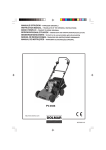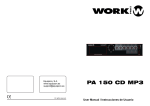Download Paladin Advanced Preinstallation Manual
Transcript
Preinstallation Manual Paladin™ Advanced Mode Locked UV Laser System 5100 Patrick Henry Drive Santa Clara, CA 95054 Paladin Advanced Mode Locked UV Laser Preinstallation Manual This document is copyrighted with all rights reserved. Under copyright laws, this document may not be copied in whole or in part, or reproduced in any other media, without the express written permission of Coherent, Inc. (Coherent). Permitted copies must carry the same proprietary and copyright notices as were affixed to the original. This exception does not allow copies—whether or not sold—to be made for others; however, all the material purchased may be sold, given, or loaned to another person. Under the law, “copying” includes translation into another language. Coherent, the Coherent Logo, and the Paladin™ Advanced are registered trademarks of Coherent, Inc. All other trademarks or registered trademarks are the property of their respective owners. Patents referenced in this manual are active when the manual is printed (see last page for date). You are advised to check to see if the patents are still active http://portal.uspto.gov/external/portal/pair. Every effort has been made to ensure that the data given in this document is accurate. The information, figures, tables, specifications, part numbers, and schematics contained herein are subject to change without notice. Coherent makes no warranty or representation, either expressed or implied, with respect to this document. In no event will Coherent be liable for any direct, indirect, special, incidental, or consequential damages resulting from any defects in its documentation. Technical Support In the U.S.: Should you experience any difficulties with your laser or need any technical information, please visit our Web site www.Coherent.com. Should you need further assistance, please contact Coherent Technical Support via e-mail [email protected] or telephone, 1-800-367-7890 (1-408-764-4557 outside the U.S.). Please be ready to provide model and laser head serial number of your laser system as well as the description of the problem and any corrective steps attempted to the support engineer responding to your request. Telephone coverage is available Monday through Friday (except U.S. holidays and company shutdowns). Inquiries received outside normal office hours will be documented by our automatic answering system and will be promptly returned the next business day. Outside the U.S.: If you are located outside the U.S., please visit www.Coherent.com for technical assistance, or phone your local Service Representative. Service Representative phone numbers and addresses can be found on the Coherent web site. Coherent provides telephone and web-based technical assistance as a service to its customers and assumes no liability thereby for any injury or damage that may occur contemporaneous with such services. Under no circumstances do these support services affect the terms of any warranty agreement between Coherent and the buyer. Operation of any Coherent laser with any of its interlocks defeated is always at the operator's own risk. ii Table of Contents TABLE OF CONTENTS Preface ................................................................................................................................. vii Signal Words and Symbols in this Manual .......................................................................... vii Signal Words............................................................................................................... vii Symbols ..................................................................................................................... viii Export Control Laws Compliance ........................................................................................ ix French Translation/ Traduction Française ..........................................................x Préface ....................................................................................................................................x Avertissements et symboles de sécurité utilisés dans ce manuel.......................................... xi Avertissements de sécurité........................................................................................... xi Symboles..................................................................................................................... xii Conformité avec les lois de contrôle des exportations ....................................................... xiii ............................................................................................................................................ xiv Section One: Safety ......................................................................................................... 1-1 Introduction......................................................................................................................... 1-1 Optical Safety ..................................................................................................................... 1-1 Electrical Safety .................................................................................................................. 1-3 Safety Features and Compliance to Government Regulations .................................. 1-3 Shutter Operation ....................................................................................................... 1-3 External Interlock ...................................................................................................... 1-3 Shutter Interlock ........................................................................................................ 1-4 Laser Classification.................................................................................................... 1-4 Protective Housing..................................................................................................... 1-4 Laser Emission Indicators.......................................................................................... 1-5 Operating Controls..................................................................................................... 1-5 Electromagnetic Compatibility .................................................................................. 1-5 Waste Electrical and Electronic Equipment (WEEE, 2002) ...................................... 1-6 Battery Directive........................................................................................................ 1-6 Maximum Noise Level dB(A) ................................................................................... 1-6 Location of Labels ..................................................................................................... 1-7 French Translation/ Traduction Française Section 1: Sécureté ....... 1-16 Introduction....................................................................................................................... 1-16 Sécurité optique ................................................................................................................ 1-16 Sécurité électrique............................................................................................................. 1-18 Dispositifs de sécurité et conformité avec les réglementations gouvernementales . 1-18 Fonctionnement de l'obturateur ............................................................................... 1-18 Verrou externe.......................................................................................................... 1-19 Verrouillage de l'obturateur...................................................................................... 1-20 Classification du laser .............................................................................................. 1-20 Carter de protection ................................................................................................. 1-21 Indicateurs d'émissions laser.................................................................................... 1-21 iii Paladin Advanced Mode Locked UV Laser Preinstallation Manual Commandes fonctionnelles...................................................................................... 1-21 Compatibilité électromagnétique ............................................................................. 1-21 Déchets d'équipements électriques et électroniques (2002) .................................... 1-22 Directive batterie...................................................................................................... 1-22 Emplacement des étiquettes..................................................................................... 1-23 Section Two: Description and Specifications .................................................. 2-1 System Description ............................................................................................................. 2-1 Laser Head ................................................................................................................. 2-1 Power Supply ............................................................................................................. 2-1 Laser Diode Assembly............................................................................................... 2-2 Diode/Heat Sink Temperature........................................................................... 2-3 Thermal Management of the Laser Head............................................................................ 2-4 Water Cooling ............................................................................................................ 2-4 Chiller ........................................................................................................................ 2-4 Specifications and Requirements........................................................................................ 2-5 System Specifications ................................................................................................ 2-5 Utility Requirements.................................................................................................. 2-6 Dimensions and Weights............................................................................................ 2-7 Environmental Requirements .................................................................................... 2-8 Dimensional Drawings ....................................................................................................... 2-9 Section Three: Installation ......................................................................................... 3-1 Installation Procedure ......................................................................................................... 3-1 Shipping Container Inspection................................................................................... 3-1 Installation Checklist ................................................................................................. 3-2 System Unpacking ..................................................................................................... 3-3 Laser Head ........................................................................................................ 3-3 Power Supply(s)................................................................................................ 3-5 Chiller ............................................................................................................... 3-5 System Setup.............................................................................................................. 3-6 Chiller Line Voltage Selection for Paladin 8W/10W........................................ 3-6 Chiller Line Voltage Selection for Paladin 16/24/35 W ................................... 3-8 Cooling System................................................................................................. 3-9 Fiber Optic Connections ................................................................................. 3-11 Electrical Connections .................................................................................... 3-18 Chiller to Laser Head Connection (option)..................................................... 3-22 Active Chiller Control .................................................................................... 3-23 Initial Power-up .............................................................................................. 3-25 Installation of Rack-Mount Options ................................................................................. 3-26 Power Supply Option............................................................................................... 3-26 Chiller Option .......................................................................................................... 3-27 Parts List ............................................................................................................................... 4-1 iv Table of Contents LIST OF ILLUSTRATIONS 1-1. 1-2. 1-3. 1-4. 1-5. 1-6. 1-7. 1-8. 1-9. 1-10. EU Battery Directive Label ............................................................................................. 1-6 Label Locations and Descriptions on the Laser Head ..................................................... 1-7 Label Locations and Descriptions- Power Supply......................................................... 1-10 Label Locations and Definitions on the Pump Module ................................................. 1-13 Label Locations Internal ................................................................................................ 1-15 Étiquette UE Directive batterie...................................................................................... 1-22 Définitions des étiquettes - Tête .................................................................................... 1-23 Descriptions des étiquettes - Bloc d'alimentation .......................................................... 1-26 Emplacement des étiquettes sur le module de pompe ................................................... 1-29 Emplacement des étiquettes internes ............................................................................. 1-31 2-1. 2-2. Laser Head ....................................................................................................................... 2-9 Power Supply ................................................................................................................. 2-10 3-1. 3-2. 3-3. 3-4. 3-5. 3-6. 3-7. 3-8. 3-9. 3-10. 3-11. 3-12. 3-13. 3-14. 3-15. 3-16. 3-17. 3-18. 3-19. 3-20. 3-21. 3-22. 3-23. 3-24. 3-25. 3-26. 3-27. Shipping Label Indicators ................................................................................................ 3-1 Head Shipping Crate ........................................................................................................ 3-4 Power Supply Shipping Crate.......................................................................................... 3-5 Packaged Chiller .............................................................................................................. 3-6 Chiller Voltage Selection Terminal with Voltage Selection Plugs ................................... 3-7 Chiller Voltage Selection ................................................................................................. 3-8 Chiller Water Connections ............................................................................................... 3-9 Chiller Setup and Control .............................................................................................. 3-10 Accessing pump module Assembly ............................................................................... 3-12 Paladin Advanced Laser Head Connections .................................................................. 3-13 Fiber Orientation for Paladin 35W ................................................................................ 3-13 Fiber Feed-Through Holes............................................................................................. 3-14 Attaching the Fiber to the FAP-B .................................................................................. 3-15 Voltage Cables for Diodes ............................................................................................. 3-16 Remove Jumper Cable (or shorting clip) from LD2...................................................... 3-16 Shorting Clip.................................................................................................................. 3-17 Connect LD2 Voltage Cables......................................................................................... 3-17 System Cables 8/10W .................................................................................................... 3-18 System Cables 16/24/35W............................................................................................. 3-18 System Cables 35W ....................................................................................................... 3-19 System Cable Connections- Master ............................................................................... 3-20 System Cable Connection- Slave................................................................................... 3-21 Connection of Paladin Advanced Laser System............................................................ 3-22 Chiller to Laser Head RS-232 Connection (option) ...................................................... 3-23 Power Up Sequence ....................................................................................................... 3-26 Power Supply Rack Mount Option ................................................................................ 3-27 Chiller Rack Mount Option ........................................................................................... 3-28 v Paladin Advanced Mode Locked UV Laser Preinstallation Manual LIST OF TABLES 1-1. 1-2. Batteries Contained in this Product ................................................................................. 1-6 Batteries contenues dans ce produit............................................................................... 1-22 2-1. 2-2. 2-3. 2-4. Performance Specifications ............................................................................................. 2-5 Utility Requirements........................................................................................................ 2-6 Dimensions and Weights.................................................................................................. 2-7 Environmental Requirements .......................................................................................... 2-8 4-1. Paladin Part and Option List ............................................................................................ 4-1 vi Table of Contents Preface This manual contains user information for the Paladin™ Advanced Mode Locked UV laser system. Read this manual carefully before operating the laser for the first time. Special attention must be given to the material in “Section One: Safety” on page 1, that describes the safety features built into the laser. Use of controls or adjustments or performance of procedures other than those specified herein may result in hazardous radiation exposure. Signal Words and Symbols in this Manual This documentation may contain sections in which particular hazards are defined or special attention is drawn to particular conditions. These sections are indicated with signal words in accordance with ANSI Z-535.6 and safety symbols (pictorial hazard alerts) in accordance with ANSI Z-535.3 and ISO 7010. Signal Words Four signal words are used in this documentation: DANGER, WARNING, CAUTION and NOTICE. The signal words DANGER, WARNING and CAUTION designate the degree or level of hazard when there is the risk of injury: DANGER! Indicates a hazardous situation that, if not avoided, will result in death or serious injury. This signal word is to be limited to the most extreme situations. WARNING! Indicates a hazardous situation that, if not avoided, could result in death or serious injury. vii Paladin Advanced Mode Locked UV Laser Preinstallation Manual CAUTION! Indicates a hazardous situation that, if not avoided, could result in minor or moderate injury. The signal word “NOTICE” is used when there is the risk of property damage: NOTICE! Indicates information considered important, but not hazardrelated. Messages relating to hazards that could result in both personal injury and property damage are considered safety messages and not property damage messages. Symbols The signal words DANGER, WARNING, and CAUTION are always emphasized with a safety symbol that indicates a special hazard, regardless of the hazard level: This symbol is intended to alert the operator to the presence of important operating and maintenance instructions. This symbol is intended to alert the operator to the danger of exposure to hazardous visible and invisible laser radiation. This symbol is intended to alert the operator to the presence of dangerous voltages within the product enclosure that may be of sufficient magnitude to constitute a risk of electric shock. This symbol is intended to alert the operator to the danger of Electro-Static Discharge (ESD) susceptibility. viii Table of Contents This symbol is intended to alert the operator to the danger of crushing injury. This symbol is intended to alert the operator to the danger of a lifting hazard. Export Control Laws Compliance It is the policy of Coherent to comply strictly with U.S. export control laws. Export and re-export of lasers manufactured by Coherent are subject to U.S. Export Administration Regulations, which are administered by the Commerce Department. In addition, shipments of certain components are regulated by the State Department under the International Traffic in Arms Regulations. The applicable restrictions vary depending on the specific product involved and its destination. In some cases, U.S. law requires that U.S. Government approval be obtained prior to resale, export or re-export of certain articles. When there is uncertainty about the obligations imposed by U.S. law, clarification must be obtained from Coherent or an appropriate U.S. Government agency. These commodities, technology, or software are subject to European Union export regulations and local laws. Diversion contrary to European Union law prohibited. The use, sale, re-export, or re-transfer directly or indirectly in any prohibited activities are strictly prohibited. ix Paladin Advanced Mode Locked UV Laser Preinstallation Manual FRENCH TRANSLATION/ TRADUCTION FRANÇAISE Préface Ce manuel contient l'information utilisateur pour le système laser Paladin™ Advanced Mode Locked UV. Veuillez lire attentivement ce manuel avant d'actionner le laser pour la première fois. Une attention particulière doit être portée au matériel dans la " Section 1 : Sécurité du laser " à la page 1, qui décrit les dispositifs de sécurité intégrés au laser. L'utilisation de commandes ou de réglages ou l'exécution de procédures autres que ceux spécifiés dans la présente peut avoir comme conséquence l'exposition à un rayonnement dangereux. x Table of Contents Avertissements et symboles de sécurité utilisés dans ce manuel Cette documentation peut contenir des sections dans lesquelles des risques particuliers sont identifiés ou lorsqu'une attention particulière est requise dans des conditions spécifiques. Ces sections sont indiquées par des avertissements de sécurité selon la norme ANSI Z-535.6 et des symboles de sécurité (pictogrammes d'alertes de risque) selon les normes ANSI Z-535.3 et ISO 7010. Avertissements de sécurité Quatre avertissements de sécurité sont utilisés dans cette documentation : DANGER, AVERTISSEMENT, ATTENTION et AVIS. Les avertissements de sécurité DANGER, AVERTISSEMENT et ATTENTION désignent le degré ou le niveau de risque lorsqu'il existe un risque de blessure : DANGER ! Désigne une situation de risque qui, si elle n'est pas évitée, aura pour conséquence la mort ou des blessures graves. L'avertissement de sécurité doit être limité aux situations les plus extrêmes. AVERTISSEMENT ! Désigne une situation de risque qui, si elle n'est pas évitée, pourrait avoir pour conséquence la mort ou des blessures graves. ATTENTION! Désigne une situation de risque qui, si elle n'est pas évitée, pourrait avoir pour conséquence une blessure mineure ou modérée. L'avertissement "AVIS!" est utilisé lorsqu'il existe un risque d'endommager le bien: AVIS! Indique une information considérée comme importante, mais sans lien avec un risque potentiel. Les messages relatifs à des risques pouvant avoir pour conséquence à la fois des blessures aux personnes ou des dommages matériels sont considérés comme des messages de sécurité et non comme des messages de dommages matériels. xi Paladin Advanced Mode Locked UV Laser Preinstallation Manual Symboles Les avertissements de sécurité DANGER, AVERTISSEMENT et ATTENTION sont systématiquement accentués par un symbole de sécurité qui indique un risque particulier, indépendamment du niveau de risque: Ce symbole est prévu pour alerter l'opérateur de la présence d'instructions importantes d'utilisation et d'entretien. Ce symbole est prévu pour alerter l'opérateur du danger de l'exposition au rayonnement laser visible et invisible dangereux. Ce symbole est prévu pour alerter l'opérateur de la présence de tensions dangereuses dans le carter du produit qui peuvent être suffisamment importantes pour constituer un risque de décharge électrique. Ce symbole est prévu pour alerter l'opérateur du danger de susceptibilité aux décharges électrostatiques (ESD). Ce symbole est prévu pour alerter l'opérateur du danger de blessure par écrasement. Ce symbole est prévu pour alerter l'opérateur du danger lié à un risque de levage. xii Table of Contents Conformité avec les lois de contrôle des exportations Coherent a pour politique de se conformer strictement aux lois de contrôle des exportations des États-Unis. L'exportation et la réexportation des lasers construits par Coherent sont sujettes aux règlements d'administration des exportations des États-Unis, gérés par le département américain du commerce. En outre, les expéditions de certains composants sont réglementées par le département d'État en vertu de la réglementation visant le trafic international d'armes. Les restrictions applicables varient selon le produit spécifique impliqué et sa destination. Dans certains cas, la loi des États-Unis exige que l'accord du gouvernement des États-Unis soit obtenu avant la revente, l'exportation ou la réexportation de certains articles. Quand il y a incertitude sur les obligations imposées par la loi des États-Unis, une clarification doit être obtenue auprès de Coherent ou d'un organisme gouvernemental compétent des États-Unis. Ces produits, technologies et logiciels sont soumis aux règles d'exportation de la Communauté Europeénne et aux lois locales. Des versions contraires aux lois Européennes sont interdites. L'utilisation, la vente, la ré-exportation ou un transfert directement ou indirectement pour toutes activités interdites sont strictement interdites. xiii Paladin Advanced Mode Locked UV Laser Preinstallation Manual xiv Description and Specifications SECTION ONE: SAFETY Introduction The Paladin Advanced Laser system has been designed to provide protection to the operator in the event of any single component failure, provided that the system is installed and operated properly as described in the Operator’s manual. All laser users must read, understand, and follow the safety warnings and operating instructions contained within the operator’s manual. Because the manufacturer is unable to guarantee the safety of laser users in the event of two independent component failures, this equipment must not be operated if there is evidence of any personnel hazard, component failure, improper installation, or significant damage. The failure of a single component is not hazardous, but may allow for no protection against, or warning of, a hazardous condition if another failure occurs. Routinely inspect the laser system for evidence of potential safety hazards or component failures. If it is suspected that the laser system is missing safety related parts, has been damaged, or may otherwise be unsafe, turn the laser off, disconnect the input power immediately, and contact your local Coherent service representative. Do not operate the laser until all potential safety hazards have been eliminated. Do not remove any housings or protective covers unless directed to do so by a certified Coherent service representative. Optical Safety Laser light, because of its special properties, poses safety hazards not associated with light from conventional sources. The safe use of lasers requires that all laser users, and everyone near the laser system, are aware of the dangers involved. The safe use of the laser depends upon the user being familiar with the instrument and the properties of coherent, intense beams of light. DANGER! Direct eye contact with the output beam from the laser will cause serious damage and possible blindness. 1-1 Paladin Advanced Mode Locked UV Laser Preinstallation Manual Laser beams can ignite volatile substances such as alcohol, gasoline, ether and other solvents, and can damage light-sensitive elements in video cameras, photomultipliers and photodiodes. Reflected beams may also cause damage. For these reasons, and others, the user is advised to follow the precautions below. 1. Observe all safety precautions in the operator’s manual. 2. Extreme caution must be exercised when using solvents in the area of the laser. 3. Limit access to the laser to qualified users who are familiar with laser safety practices and who are aware of the dangers involved. 4. Never look directly into the laser light source or at scattered laser light from any reflective surface. Never sight down the beam into the source. 5. Maintain experimental setups at low heights to prevent inadvertent beam-eye encounter during operation. DANGER! Laser safety glasses can present a hazard as well as a benefit; while they protect the eye from potentially damaging exposure, they block light at the laser wavelengths preventing the operator from seeing the beam. Therefore, use extreme caution even when using safety glasses. 6. As a precaution against accidental exposure to the output beam or its reflection, those using the system must wear laser safety glasses as required by the wavelength being generated. 7. Avoid direct exposure to the laser light. The intensity of the beam can easily burn personnel and ignite clothing. 8. Use the laser in an enclosed room. Laser light will remain collimated over long distances and therefore presents a potential hazard if not confined. 9. Post warning signs in the area of the laser beam to alert those present. 10. Advise all those using the laser of these precautions. It is good practice to operate the laser in a room with controlled and restricted access. 1-2 Description and Specifications Electrical Safety The Paladin Advanced Mode Locked UV laser system contains potentially hazardous voltages inside the protective enclosures of the power supply and laser head. Do not open the protective enclosures. Do not operate the laser system without a protective earth (safety) ground connected to the facility power inlet connector. Safety Features and Compliance to Government Regulations The following features are incorporated into the Paladin Advanced laser system to conform to several government requirements. The applicable United States Government requirements are contained in 21 CFR, subchapter J, part II administered by the Center for Devices and Radiological Health (CDRH). The European Community requirements for product safety are specified in the Low Voltage Directive (LVD) (published in 2006/95/EC). The Low Voltage Directive requires that lasers comply with the standard EN 61010-1 “Safety Requirements For Electrical Equipment For Measurement, Control and Laboratory Use” and EN60825-1 “Radiation Safety of Laser Products”. Compliance of this laser with the (LVD) requirements is certified by the CE mark. Shutter Operation The EMBS (Electro-Magnetic Beam Shutter) is fail-safe related to Category 3 and PL d acc. to EN ISO 13849-1. It is normally closed and closes in direction of gravity. The shutter status is monitored continuously via two light barriers, one for the OFF status and one for ON status. The shutter will close in standard operation within 10 ms. The reaction time of the shutter at an alarm is 25 ms. NOTICE! The shutter is a required safety feature for laser operation. It is not to be used as a means to control exposure time! External Interlock The system will not operate with the interlock open. An INTERLOCK connector is located on the master power supply rear panel (see Figure 4-2). The interlock status is monitored by the CPU of the control board located in the master power supply. If the interlock is opened, a message will be displayed on the power supply front panel. 1-3 Paladin Advanced Mode Locked UV Laser Preinstallation Manual To properly integrate the laser in the safety control of the application, an external interlock circuit must be connected to the laser system and wired to a door switch or access panel to provide additional operating safety. When a door is opened, the laser will shut down and the shutter will close. The fault must be cleared and the diodes turned on to restart the laser. To incorporate an external safety interlock circuit into the laser system, turn off the laser and remove the jumper from the interlock connector on the master power supply rear panel. Attach a user furnished external interlock circuit to this connector. Any external interlock circuit must be equivalent to a mechanical closure of the circuit. Under no circumstances should an external voltage or current source be connected to this circuit. External interlock circuitry must be isolated from all other electrical circuit or grounds. For the INTERLOCK a short (less than 1K ohms) between pins allows normal operation while an open (greater than 10K ohms) prevents laser emission. Shutter Interlock The shutter will not open unless the shutter interlock circuit is closed. If the shutter interlock (EMBS) circuit is opened while the laser is operating, it will cause the shutter to close but will not turn the laser off. For the EMBS, a short between the top two pins allows the shutter to operate normally while an open prevents the shutter from being opened. Impedance of the short must be less than 100 Ohms. Impedance of the open must be greater than 5K Ohms, galvanic isolation preferred. Current through a short will typically be 20mA. Laser Classification The governmental standards and requirements specify that the laser must be classified according to the output power or energy and the laser wavelength. The Paladin Advanced is classified as Class IV based on 21 CFR, subchapter J, part II, section 1040-10 (d). According to the European Community standards, the Paladin Advanced laser is classified as Class 4 based on EN 60825-1, clause 9. In this manual, the classification will be referred to as Class 4. Protective Housing The laser head is enclosed in a protective housing that prevents human access to radiation in excess of the limits of Class I radiation. 1-4 Description and Specifications Laser Emission Indicators The appropriately labeled lights on both the power supply and the laser head illuminate when the laser on button is set to the LASER ON position before laser emission can occur. White or yellow lights are used and are visible while wearing safety glasses. Operating Controls The laser controls are positioned so that the operator is not exposed to laser emission while manipulating the controls. DANGER! Use of the system controls in a manner other than that described herein may impair the protection provided by the system, resulting in hazardous levels of laser radiation exposure to the operator. Electromagnetic Compatibility The Paladin Advanced laser system complies with the European requirements for electromagnetic compatibility as defined in the Electromagnetic Compatibility Directive 2004/108/EC. The Paladin Advanced laser system is intended for use in an Industrial Environment. Operation of this laser system in a different EMC environment (Residential, for example) may require that the user take remedial action in addition to the normal installation, operation, and maintenance described in this manual to resolve potential electromagnetic compatibility problems. Coherent makes no claims beyond those listed below concerning the compatibility of this laser system in EMC environments other than the Industrial environment. Coherent Inc. declares that the Paladin Advanced laser system meets the requirements of the EMC Directive 2004/108/EC based on the following standards: • EN 50081-1, Emission, March 1993 • EN 55022, Kl. B • EN 61000-3-2, -3 • EN 61000-6-2, Susceptibility, March 1999 • EN 61000-4-2,-2, -4, -5, -6, -11 • EN 50204 1-5 Paladin Advanced Mode Locked UV Laser Preinstallation Manual Waste Electrical and Electronic Equipment (WEEE, 2002) The European Waste Electrical and Electronic Equipment (WEEE) Directive (2002/96/EC) is represented by a crossed-out garbage container label (Figure 1-1). The purpose of this directive is to minimize the disposal of WEEE as unsorted municipal waste and to facilitate its separate collection. Battery Directive The batteries used in this product are in compliance with the EU Directive 2006/66/EC (“EU Battery Directive”). Table 1-1. Batteries Contained in this Product DESCRIPTION 12V rechargeable TYPE Pb-ACID Figure 1-1. EU Battery Directive Label Dispose of batteries according to local regulations. Do not dispose as normal waste. Consult your local waste authorities for guidance. Maximum Noise Level dB(A) The noise level of the Paladin Laser System is under 80 dB(A). No sonic hazard is present. 1-6 Description and Specifications Location of Labels Refer to the following figures and tables in this chapter for locations and descriptions of all labels. These include warning labels indicating removable or replaceable protective housings, apertures through which laser radiation is emitted and labels of certification and identification [CFR 1040.10(g), CFR 1040.2, and CFR 1010.3/ EN 60825-1, Clause 5]]. 2 1 5 3 4 ITEM LABEL DESCRIPTION 1. Caution Label: Cautions the user of possible exposure to laser radiation if the cover is removed. The Paladin is a class IV laser system. It emits both invisible and visible laser radiation that potentially can cause skin or eye damage. This this label is located on the top cover of the laser head and power supply. Figure 1-2. Label Locations and Descriptions on the Laser Head (Sheet 1 of 4) 1-7 Paladin Advanced Mode Locked UV Laser Preinstallation Manual ITEM LABEL DESCRIPTION 2. VISIBLE AND INVISIBLE LASER RADIATION IS EMITTED FROM THIS APERTURE AVOID EXPOSURE 3. THIS PRODUCT COMPLIES WITH DHHS RADIATION PERFORMANCE STANDARDS, 21 CFR SUBCHAPTER J Paladin Advanced 355 - 8000 S - N o . L D P. 1 1 2 7 1 3 8 . 0 0 8 0 4 2 7 MFD/ 2007.11.16 Coherent Lübeck GmbH Seelandstr. 9 D-23569 Lübeck Part No. 1127138 Made in Germany Rev.:AC 4. LASER RADIATION AVOID EYE OR SKIN EXPOSURE TO DIRECT OR SCATTERED RADIATION CLASS 4 LASER PRODUCT Avoid Exposure Label: The Paladin is a class IV laser system. It emits both invisible and visible laser radiation that potentially can cause skin or eye damage. Laser radiation warnings are thus located at the laser head where eye or skin exposure to the laser beam is most likely to occur. This includes the laser aperture and front bezel. Product Label: This label states the compliance to DHHS Performance Radiation Standards 21 CFR Ch. I, EN 60825-1 for this product. It also contains the model, serial number, manufacturing date, part number and product origin. Contains the European Waste Electrical and Electronic Equipment (WEEE) Directive Label (lower right corner): See “Waste Electrical and Electronic Equipment (WEEE, 2002)” on page 1-6. Laser Product Label: This label describes the specific wavelength and output power level capabilities of the Laser Head. It also includes the laser class of the product. For more information, refer to “Laser Classification” on page 1-4 MODE-LOCKED LASER, 80 MHz O max. Power 1.06 - 1.07 μm 0.52 - 0.54 μm 0.35 - 0.36 μm 0.2 W 0.2 W 16W 1202036 max. pulse 2.5nJ / 5ps 2.5nJ / 5ps 200nJ / 5ps EN60825-1:2007 Paladin ADVANCED 355-8000 LASER RADIATION AVOID EYE OR SKIN EXPOSURE TO DIRECT OR SCATTERED RADIATION CLASS 4 LASER PRODUCT MODE-LOCKED LASER, 80 MHz 1202037 O max. Power 1.06 - 1.07 μm 0.52 - 0.54 μm 0.35 - 0.36 μm 0.2 W 0.2 W 18W max. pulse 2.5nJ / 5ps 2.5nJ / 5ps 225nJ / 5ps EN60825-1:2007 Paladin ADVANCED 355-10000 Figure 1-2. Label Locations and Descriptions on the Laser Head (Sheet 2 of 4) 1-8 Description and Specifications ITEM LABEL DESCRIPTION 4. LASER RADIATION AVOID EYE OR SKIN EXPOSURE TO DIRECT OR SCATTERED RADIATION CLASS 4 LASER PRODUCT Laser Product Label: This label describes the specific wavelength and output power level capabilities of the Laser Head. It also includes the laser class of the product. For more information, refer to “Laser Classification” on page 1-4 MODE-LOCKED LASER, 80 MHz O max. Power 1.06 - 1.07 μm 0.52 - 0.54 μm 0.35 - 0.36 μm 0.2 W 0.2 W 30W 1202038 max. pulse 2.5nJ / 5ps 2.5nJ / 5ps 375nJ / 5ps EN60825-1:2007 Paladin ADVANCED 355-16000 LASER RADIATION AVOID EYE OR SKIN EXPOSURE TO DIRECT OR SCATTERED RADIATION CLASS 4 LASER PRODUCT MODE-LOCKED LASER, 80 MHz O max. Power 1.06 - 1.07 μm 0.52 - 0.54 μm 0.35 - 0.36 μm 0.2 W 0.2 W 40W 1202039 max. pulse 2.5nJ / 5ps 2.5nJ / 5ps 500nJ / 5ps EN60825-1:2007 Paladin ADVANCED 355-24000 LASER RADIATION AVOID EYE OR SKIN EXPOSURE TO DIRECT OR SCATTERED RADIATION CLASS 4 LASER PRODUCT MODE-LOCKED LASER, 80 MHz 1202040 O max. Power 1.06 - 1.07 μm 0.52 - 0.54 μm 0.35 - 0.36 μm 0.2 W 0.2 W 60W max. pulse 2.5nJ / 5ps 2.5nJ / 5ps 750nJ / 5ps EN60825-1:2007 Paladin ADVANCED 355-35000 Figure 1-2. Label Locations and Descriptions on the Laser Head (Sheet 3 of 4) 1-9 Paladin Advanced Mode Locked UV Laser Preinstallation Manual ITEM LABEL DESCRIPTION 5. Canada-C1 Label: This label certifies that the product has been tested to the requirements of CAN/CSA-C22.2 No. 61010-1, second edition, including Amendment 1, or a later version of the same standard incorporating the same level of testing requirements. Figure 1-2. Label Locations and Descriptions on the Laser Head (Sheet 4 of 4) 1 2 3 4 MASTER Figure 1-3. Label Locations and Descriptions- Power Supply (Sheet 1 of 3) 1 - 10 5 6 Description and Specifications 1 2 3 4 5 6 SLAVE ITEM LABEL DESCRIPTION CAUTION Caution Label: Cautions the user of possible exposure to laser radiation if the cover is removed. INVISIBLE AND VISIBLE LASER RADIATION WHEN OPEN. AVOID EYE OR SKIN EXPOSURE TO DIRECT OR SCATTERED RADIATION. 1. LASER RADIATION AVOID EYE OR SKIN EXPOSURE TO DIRECT OR SCATTERED RADIATION CLASS 4 LASER PRODUCT 2. DIODE LASER 630-1000nm Laser Diode Product Label: This label describes the specific wavelength and output power level capabilities of the laser diodes. It also includes the laser class of the product. For more information, refer to “Safety Features and Compliance to Government Regulations” on page 1-3 60W MAX CW 1202043 EN60825-1:2007 This product has been tested to the requirements of the CAN/CSA-C22.2 No. 610-10-1, second edition , including Amendment 1, or later version of the same standard incorporating the same level of testing requirements. 3. Figure 1-3. Label Locations and Descriptions- Power Supply (Sheet 2 of 3) 1 - 11 Paladin Advanced Mode Locked UV Laser Preinstallation Manual ITEM LABEL DESCRIPTION CE Certification Label: Complies with the low voltage directive. Refer to “Safety Features and Compliance to Government Regulations” on page 1-3. 4. Identifies the presence of important operating and maintenance instructions. Use caution when working near this area of the system. 5. Identification Label for the Power Supply: Contains the manufacturing date, model number, serial number and product origin. Also contains the WEEE symbol that is described in “Waste Electrical and Electronic Equipment (WEEE, 2002)” on page 1-6 6. Figure 1-3. Label Locations and Descriptions- Power Supply (Sheet 3 of 3) 1 - 12 Description and Specifications 1 2 Pump Module Top-Down View (inside Power Supply) Figure 1-4. Label Locations and Definitions on the Pump Module 1 - 13 Paladin Advanced Mode Locked UV Laser Preinstallation Manual 3 ITEM LABEL DESCRIPTION 1. Warranty Label: Warns that the warranty of the product will be void if the seal is broken. This is commonly used to prevent unauthorized access to internal components. Refer to “Warranty” on page B-1 Warranty Void If Seal Is Broken 2. Coherent GmbH Branch Lübeck Seelandstrasse 9 D-23569 Lübeck S -No.: LDP.1104093.02664 P 3. (coherenT Coherent GmbH Branch Lübeck Seelandstrasse 9 D-23569 Lübeck Note: Pull out heat sink for fiber installation. See operators manual for details. Rev RR YYYYY MFD / PP W I LD YYYY.MM.DD NTC ZZ,Z A TT,T °C Pump Module Serial Number Label: Contains the serial number and product origin. Also contains the WEEE symbol that is described in “Waste Electrical and Electronic Equipment (WEEE, 2002)” on page 1-6. Identification Label for the Pump Module: Contains the manufacturing date, model number, serial number and product origin. Also contains the WEEE symbol that is described in “Waste Electrical and Electronic Equipment (WEEE, 2002)” on page 1-6. Figure 1-4. Label Locations and Definitions on the Pump Module (Continued) 1 - 14 Description and Specifications 1 Inside Power Supply 2 Inside Laser Head (front bezel removed) ITEM 1. LABEL DESCRIPTION Change battery in year/month. ......../.......... Use only original replacement parts. Battery Label: The power supply contains a battery to control the ramp down and cooling of the laser head. This label is located in the power supply next to the battery pack and gives the recommended change date of the battery. 2. Desiccant Label: Shows the fill and install date of the desiccant container. The labels have a yellow background color, the outline and print are in black. It is located on the bottom of the desiccant container. Desiccant Date filled: ___________ Date installed:___________ Figure 1-5. Label Locations Internal 1 - 15 Paladin Advanced Mode Locked UV Laser Preinstallation Manual FRENCH TRANSLATION/ TRADUCTION FRANÇAISE SECTION 1: SÉCURETÉ Introduction Le système Paladin™ Advanced Laser a été conçu pour assurer la protection de l'opérateur en cas de défaillance de n'importe quel composant, à condition que le système soit installé et actionné correctement selon les descriptions du manuel de l'opérateur. Tous les utilisateurs du laser doivent lire, comprendre et respecter les avertissements de sécurité et les consignes d'utilisation contenus dans le manuel de l'opérateur. Le fabricant ne pouvant garantir la sécurité des utilisateurs du laser en cas de défaillances de deux composants indépendants, cet équipement ne doit pas être actionné s'il y a évidence du moindre risque pour le personnel, défaillance de composant, installation incorrecte ou dommages significatifs. La défaillance d'un composant unique ne présente pas de danger, mais peut conduire à l'absence de protection, ou d'avertissement, d'un état dangereux si une autre défaillance se produit. Inspectez régulièrement le système laser pour prévenir la survenance de risques potentiels en matière de sécurité ou de défaillances de composants. Si on suspecte que des pièces liées à la sécurité sont manquantes, que le système laser a été endommagé, ou peut être autrement considéré comme peu sûr, arrêtez le laser, débranchez sans délai l'alimentation électrique, et contactez votre technicien Coherent local. N'actionnez pas le laser jusqu'à ce tous les risques potentiels en matière de sécurité aient été éliminés. Ne retirez aucun carter ou couvercle de protection à moins qu'un technicien Coherent agréé vous ait demandé de le faire. Sécurité optique La lumière laser, en raison de ses propriétés particulières, présente des risques en matière de sécurité incomparables à la lumière des sources conventionnelles. Une utilisation sûre des lasers exige que tous les utilisateurs de laser, ainsi que toutes les personnes situées à proximité du système laser, soient avertis des dangers impliqués. La sécurité de l'utilisation est liée au degré de familiarisation de l'utilisateur avec l'instrument et avec les propriétés des intenses rayons de lumière cohérente. 1 - 16 Description and Specifications DANGER ! Le contact direct de l'œil avec la sortie du rayon laser provoquera des dommages sérieux et peut entraîner la cécité. Les rayons laser peuvent mettre à feu certaines substances volatiles telles que l'alcool, l'essence, l'éther et d'autres dissolvants, et peuvent endommager les éléments sensibles à la lumière des caméras vidéo, des photomultiplicateurs et des photodiodes. Les rayons réfléchis peuvent également provoquer des dommages. Pour ces raisons et d'autres, il est fortement conseillé à l'utilisateur de respecter les précautions ci-dessous. 1. Observez toutes les mesures de sécurité du manuel de l'opérateur. 2. Une attention extrême doit être portée lors de l'utilisation de solvants dans les environs du laser. 3. Limitez l'accès au laser aux utilisateurs qualifiés familiarisés avec les pratiques en matière de sécurité des lasers et informés des dangers impliqués. 4. Ne regardez jamais directement vers la source lumineuse du laser ou vers la lumière laser dispersée par n'importe quelle surface réfléchissante. Ne regardez jamais le faisceau directement à sa source. 5. Maintenez les installations expérimentales à de faibles hauteurs pour empêcher toute rencontre fortuite du rayon avec l'œil lors du fonctionnement. DANGER ! Les lunettes de protection Laser peuvent présenter un risque aussi bien qu'un bénéfice ; en effet, elles protègent l'œil contre les expositions potentiellement préjudiciables, mais elles bloquent la lumière aux longueurs d'onde du laser empêchant ainsi l'opérateur d'apercevoir le rayon. En conséquence, soyez très vigilant lors de l'utilisation de lunettes de sécurité. 6. Comme précaution contre l'exposition accidentelle au rayon de sortie ou à sa réflexion, les utilisateurs du système doivent porter des lunettes de sécurité laser conformes aux caractéristiques de la longueur d'onde produite. 1 - 17 Paladin Advanced Mode Locked UV Laser Preinstallation Manual 7. Évitez l'exposition directe à la lumière laser. L'intensité du rayon peut facilement brûler les personnes et mettre à feu l'habillement. 8. Utilisez le laser dans une salle fermée. La lumière laser reste collimatée sur de longues distances et présente donc un risque si elle n'est pas confinée. 9. Affichez les panneaux d'avertissement dans les environs du rayon laser pour alerter les personnes présentes. 10. Informez tous ceux qui utilisent le laser de ces précautions. Il est recommandé d'actionner le laser dans une salle à accès contrôlé et restreint. Sécurité électrique Le système laser Paladin™ Advanced Mode Locked UV enferme des tensions potentiellement dangereuses à l'intérieur des carters de protection du bloc d'alimentation électrique et de la tête du laser. N'ouvrez pas les carters de protection. N'actionnez pas le système laser sans mise à la terre (sécurité) reliée au connecteur d'entrée de l'alimentation de l'installation. Dispositifs de sécurité et conformité avec les réglementations gouvernementales Les dispositifs suivants sont incorporés au système laser Paladin™ Advanced afin de répondre à plusieurs exigences gouvernementales. Les exigences applicables du gouvernement des États-Unis sont contenues dans le CFR 21, sous-chapitre J, partie II administrée par le Centre pour les appareils radiologiques du ministère de la Santé (Center for Devices and Radiological Health, CDRH). Les exigences de la Communauté européenne pour la sécurité des produits sont définies dans la Directive basse tension (Low Voltage Directive, LVD) (publiée dans la norme 2006/95/EC). La Directive basse tension exige que les lasers soient conformes aux normes EN 61010-1 " Règles de sécurité pour appareils électriques de mesurage, de régulation et de laboratoire " et EN60825-1 " Sécurité des appareils à laser ". La conformité de ce laser avec les conditions (LVD) est certifiée par le marquage CE. Fonctionnement de l'obturateur L'EMBS (Electro-Magnetic Beam Shutter, obturateur de rayon électromagnétique) est sécurisé conformément à la catégorie 3 de la norme EN ISO 13849-1. Il est normalement fermé et son ouverture s'effectue dans la direction de la gravité. L'état de l'obturateur est contrôlé en permanence par deux barrières lumineuses, l'une pour l'état désactivé, et l'autre pour l'état activé. 1 - 18 Description and Specifications En fonctionnement normal, l'obturateur se ferme en 10 ms. Le délai de réaction de l'obturateur à une alarme est de 50 ms. AVIS! L'obturateur est un dispositif de sécurité exigé pour le fonctionnement du laser. Il ne doit pas être utilisé comme moyen de contrôle de la durée de l'exposition ! Verrou externe Ni le système ni l'obturateur ne fonctionnent quand le connecteur est ouvert. Un connecteur de verrouillage (INTERLOCK) et le connecteur de l'EMBS (Electro-Magnetic Beam Shutter, obturateur de rayon électromagnétique) sont situés sur le panneau arrière du bloc d'alimentation (voir figure 2-2). Un circuit externe de verrouillage et un circuit d'obturateur de rayon (séparés l'un de l'autre) peuvent être reliés au système laser et être câblés à un commutateur de porte pour fournir une sécurité supplémentaire en utilisation. Quand la porte est ouverte, l'obturateur se ferme (EMBS) et le laser s'arrête (verrouillage). Pour intégrer un verrouillage externe de sécurité ou un circuit EMBS au système laser, désactivez le laser et retirez le cavalier des connecteurs INTERLOCK et/ou EMBS sur le panneau arrière du bloc d'alimentation. Connectez un circuit de verrouillage externe fourni par l'utilisateur à ce connecteur. Pour le verrouillage (INTERLOCK), un court-circuit (inférieur à 1 kOhm) entre les broches permet le fonctionnement normal tandis qu'un circuit ouvert (supérieur à 10 kOhms) empêche le laser d'émettre. Pour l'EMBS, un court-circuit entre les deux broches principales permet à l'obturateur de fonctionner normalement tandis qu'un circuit ouvert empêche l'obturateur d'être ouvert. L'impédance du court-circuit doit être inférieure à 100 Ohms. L'impédance du circuit ouvert doit être supérieure à 5 kOhms, isolement galvanique privilégié. Le courant à travers un court-circuit sera généralement de 20 mA. Le système ne fonctionnera pas avec le verrouillage ouvert. Un connecteur INTERLOCK est situé sur le panneau arrière de l'alimentation électrique principale (voir figure 3-21). Le statut de verrouillage est surveillé par le processeur de la carte située dans le bloc d'alimentation principal. Si le verrouillage est ouvert, un message sera affiché sur le panneau avant du bloc d'alimentation. 1 - 19 Paladin Advanced Mode Locked UV Laser Preinstallation Manual Pour intégrer correctement le laser dans la commande de sécurité de l'application, un circuit externe de verrouillage doit être relié au système laser et être câblé à un commutateur de porte ou à un panneau d'accès pour fournir la sécurité opérationnelle additionnelle. Quand une porte est ouverte, le laser s'arrête et l'obturateur se ferme. Le défaut doit être éliminé et les diodes doivent être allumées pour remettre en marche le laser. Pour incorporer un circuit externe de contact de sécurité au système laser, arrêtez le laser et enlevez le cavalier du connecteur INTERLOCK sur le panneau arrière du bloc d'alimentation principale. Connectez un circuit externe de verrouillage fourni par l'utilisateur à ce connecteur. N'importe quel circuit externe de verrouillage doit être équivalent à une fermeture mécanique du circuit. En aucun cas, une tension externe ou une source de courant ne doit être reliée à ce circuit. Les circuits externes de verrouillage doivent être isolés de tout autre circuit électrique ou de mis à la terre. Pour le verrouillage (INTERLOCK), un court-circuit (inférieur à 1 kOhm) entre les broches permet le fonctionnement normal tandis qu'un circuit ouvert (supérieur à 10 kOhms) empêche le laser d'émettre. Verrouillage de l'obturateur L'obturateur ne s'ouvre pas que si le circuit de verrouillage de l'obturateur est fermé. Si le circuit de verrouillage de l'obturateur (EMBS) est ouvert tandis que le laser fonctionne, il entraînera la fermeture de l'obturateur mais n'arrêtera pas le laser. Pour l'EMBS, un court-circuit entre les deux broches principales permet à l'obturateur de fonctionner normalement tandis qu'un circuit ouvert empêche l'ouverture de l'obturateur. L'impédance du court-circuit doit être inférieure à 100 Ohms. L'impédance du circuit ouvert doit être supérieure à 5 kOhms, isolement galvanique privilégié. Le courant à travers un court-circuit sera généralement de 20 mA. Classification du laser Les normes et exigences gouvernementales précisent que le laser doit être classé selon la puissance ou l'énergie de sortie et la longueur d'onde du laser. Le Paladin™ Advanced est classé en Classe IV sur la base de la certification CFR 21, sous-chapitre J, partie II, section 1040-10 (d). Selon les normes de la Communauté européenne, le laser Paladin™ Advanced est classé en Classe 4 sur la base de la norme EN 60825-1, clause 9. Dans ce manuel, la classification sera référencée Classe 4. 1 - 20 Description and Specifications Carter de protection La tête de laser est enfermée dans un carter de protection qui empêche tout accès humain au rayonnement au-dessus des limites du rayonnement de la classe I. Indicateurs d'émissions laser Les témoins lumineux adéquatement identifiés sur le bloc d'alimentation et la tête du laser s'allument quand le bouton du laser est placé sur la position LASER ON avant que l'émission de laser puisse se produire. Des lampes blanches ou jaunes sont employées, afin qu'elles soient visibles lors du port de lunettes de sécurité. Commandes fonctionnelles Les commandes du laser sont placées de sorte que l'opérateur ne soit pas exposé à l'émission de laser lorsqu'il actionne ces commandes. DANGER ! L'utilisation des commandes du système d'une manière autre que celle décrite ci-dessus peut altérer la protection fournie par le système, ayant comme conséquence des niveaux dangereux d'exposition de l'opérateur au rayonnement laser. Compatibilité électromagnétique Le système laser Paladin Advanced est conforme aux conditions européennes pour la compatibilité électromagnétique comme définies dans la Directive compatibilité électromagnétique 2004/108/EC. Le laser Paladin Advanced est prévu pour un usage dans un environnement industriel. Le fonctionnement de ce système laser dans un environnement électromagnétique différent (résidentiel, par exemple) peut exiger que l'utilisateur prenne des mesures correctives en plus de l'installation, du fonctionnement et de l'entretien normaux décrits dans ce manuel pour résoudre des problèmes potentiels de compatibilité électromagnétique. Coherent ne sera pas tenu responsable au-delà des normes listées ci-dessous et concernant la compatibilité de ce système laser dans des environnements électromagnétiques autres qu'un environnement industriel. Coherent Inc. déclare que le système laser Paladin Advanced répond aux exigences de la directive électromagnétique 2004/108/EC sur la base des normes suivantes : • EN 50081-1, Emission, mars 1993 • EN 55022, Kl. B 1 - 21 Paladin Advanced Mode Locked UV Laser Preinstallation Manual • EN 61000-3-2, -3 • EN 61000-6-2, Susceptibilité, mars 1999 • EN 61000-4-2,-2, -4, -5, -6, -11 • EN 50204 Déchets d'équipements électriques et électroniques (2002) La directive européenne sur les Déchets d'équipements électriques et électroniques (Waste Electrical and Electronic Equipment, WEEE) (2002/96/EC) est représentée par une étiquette de poubelle barrée (Étiquette UE Directive). L'objet de cette directive est de réduire au minimum l'élimination des Déchets d'équipements électriques et électroniques dans les flux non triés et de faciliter sa collecte séparée. Directive batterie Les batteries utilisées dans ce produit sont conformes à la Directive batterie de l'UE 2006/66/EC. Table 1-2. Batteries contenues dans ce produit DESCRIPTION 12V rechargeable TYPE Pb-acide Figure 1-6. Étiquette UE Directive batterie Éliminez les batteries selon les règlements locaux. Ne pas éliminer en tant que déchet normal. Consultez vos autorités locales pour plus d'informations. 1 - 22 Description and Specifications Emplacement des étiquettes Reportez-vous aux figures et aux tableaux suivants de ce chapitre pour connaître les emplacements et les descriptions de toutes les étiquettes. Ceux-ci incluent les étiquettes d'avertissement indiquant les carters de protection démontables ou remplaçables, les ouvertures par lesquelles le rayonnement de laser est émis et les marquages de certification et d'identification [CFR 1040.10(g), CFR 1040.2, et CFR 1010.3/ EN 60825-1, Clause 5]]. 2 1 5 3 4 ITEM LABEL DESCRIPTION 1. Étiquette Attention : attire l'attention de l'utilisateur sur la possible exposition au rayonnement laser si le couvercle est enlevé. Le Paladin™ est un système laser de la classe IV. Il émet un rayonnement laser invisible et visible qui peut potentiellement endommager la peau ou l'œil. Cette étiquette est située sur le couvercle supérieur de la tête de laser et du bloc d'alimentation. Figure 1-7. Définitions des étiquettes - Tête (Sheet 1 of 4) 1 - 23 Paladin Advanced Mode Locked UV Laser Preinstallation Manual ITEM LABEL DESCRIPTION 2. VISIBLE AND INVISIBLE LASER RADIATION IS EMITTED FROM THIS APERTURE AVOID EXPOSURE 3. THIS PRODUCT COMPLIES WITH DHHS RADIATION PERFORMANCE STANDARDS, 21 CFR SUBCHAPTER J Paladin Advanced 355 - 8000 S - N o . L D P. 1 1 2 7 1 3 8 . 0 0 8 0 4 2 7 MFD/ 2007.11.16 Coherent Lübeck GmbH Seelandstr. 9 D-23569 Lübeck Part No. 1127138 Made in Germany Rev.:AC 4. LASER RADIATION AVOID EYE OR SKIN EXPOSURE TO DIRECT OR SCATTERED RADIATION CLASS 4 LASER PRODUCT MODE-LOCKED LASER, 80 MHz 1202036 O max. Power 1.06 - 1.07 μm 0.52 - 0.54 μm 0.35 - 0.36 μm 0.2 W 0.2 W 16W Étiquette Éviter toute exposition : le Paladin™ est un système laser de la classe IV. Il émet un rayonnement laser invisible et visible qui peut potentiellement endommager la peau ou l'œil. Des avertissements sur le rayonnement laser sont ainsi placés sur la tête du laser où il est le plus susceptible de se produire une exposition de l'œil ou de la peau au rayon laser. Ceci inclut l'ouverture du laser et le panneau avant. Étiquette Produit: cette étiquette décrit la conformité aux normes DHHS Performance Radiation Standards 21 CFR Ch. I, EN 60825-1 pour ce produit. Elle contient également le modèle, le numéro de série, la date de fabrication, le numéro de pièce et l'origine du produit. Elle contient l'étiquette de la directive Déchets d'équipements électriques et électroniques (coin inférieur droit) : voir “Déchets d'équipements électriques et électroniques (2002)”à la page 1-22. Étiquette Produit Laser : cette étiquette décrit la longueur d'onde spécifique et les capacités de niveau de puissance de sortie de la tête du laser. Elle inclut également la classe laser du produit. Pour plus d'informations, se référer à “Classification du laser”à la page 1-20 max. pulse 2.5nJ / 5ps 2.5nJ / 5ps 200nJ / 5ps EN60825-1:2007 Paladin ADVANCED 355-8000 Figure 1-7. Définitions des étiquettes - Tête (Sheet 2 of 4) 1 - 24 Description and Specifications ITEM LABEL DESCRIPTION 4. LASER RADIATION AVOID EYE OR SKIN EXPOSURE TO DIRECT OR SCATTERED RADIATION CLASS 4 LASER PRODUCT MODE-LOCKED LASER, 80 MHz O max. Power 1.06 - 1.07 μm 0.52 - 0.54 μm 0.35 - 0.36 μm 0.2 W 0.2 W 18W 1202037 Étiquette Produit Laser : cette étiquette décrit la longueur d'onde spécifique et les capacités de niveau de puissance de sortie de la tête du laser. Elle inclut également la classe laser du produit. Pour plus d'informations, se référer à “Classification du laser”à la page 1-20 max. pulse 2.5nJ / 5ps 2.5nJ / 5ps 225nJ / 5ps EN60825-1:2007 Paladin ADVANCED 355-10000 LASER RADIATION AVOID EYE OR SKIN EXPOSURE TO DIRECT OR SCATTERED RADIATION CLASS 4 LASER PRODUCT MODE-LOCKED LASER, 80 MHz O max. Power 1.06 - 1.07 μm 0.52 - 0.54 μm 0.35 - 0.36 μm 0.2 W 0.2 W 30W 1202038 max. pulse 2.5nJ / 5ps 2.5nJ / 5ps 375nJ / 5ps EN60825-1:2007 Paladin ADVANCED 355-16000 LASER RADIATION AVOID EYE OR SKIN EXPOSURE TO DIRECT OR SCATTERED RADIATION CLASS 4 LASER PRODUCT MODE-LOCKED LASER, 80 MHz 1202039 O max. Power 1.06 - 1.07 μm 0.52 - 0.54 μm 0.35 - 0.36 μm 0.2 W 0.2 W 40W max. pulse 2.5nJ / 5ps 2.5nJ / 5ps 500nJ / 5ps EN60825-1:2007 Paladin ADVANCED 355-24000 Figure 1-7. Définitions des étiquettes - Tête (Sheet 3 of 4) 1 - 25 Paladin Advanced Mode Locked UV Laser Preinstallation Manual ITEM LABEL DESCRIPTION 4 Étiquette Produit Laser : cette étiquette décrit la longueur d'onde spécifique et les capacités de niveau de puissance de sortie de la tête du laser. Elle inclut également la classe laser du produit. Pour plus d'informations, se référer à “Classification du laser”à la page 1-20 LASER RADIATION AVOID EYE OR SKIN EXPOSURE TO DIRECT OR SCATTERED RADIATION CLASS 4 LASER PRODUCT MODE-LOCKED LASER, 80 MHz O max. Power 1.06 - 1.07 μm 0.52 - 0.54 μm 0.35 - 0.36 μm 0.2 W 0.2 W 60W 1202040 max. pulse 2.5nJ / 5ps 2.5nJ / 5ps 750nJ / 5ps EN60825-1:2007 Paladin ADVANCED 355-35000 5. Étiquette Canada-C1 : cette étiquette certifie que le produit a été testé aux conditions CAN/CSA-C22.2 No. 61010-1, deuxième édition, y compris l'amendement 1, ou une version postérieure de la même norme incorporant le même niveau de conditions d'essai. Figure 1-7. Définitions des étiquettes - Tête (Sheet 4 of 4) 1 2 3 MAITRE Figure 1-8. Descriptions des étiquettes - Bloc d'alimentation 1 - 26 4 5 6 Description and Specifications 1 2 3 4 5 6 ESCLAVE ITEM LABEL DESCRIPTION Étiquette Attention : attire l'attention de l'utilisateur sur la possible exposition au rayonnement laser si le couvercle est enlevé. CAUTION INVISIBLE AND VISIBLE LASER RADIATION WHEN OPEN. AVOID EYE OR SKIN EXPOSURE TO DIRECT OR SCATTERED RADIATION. 1. LASER RADIATION AVOID EYE OR SKIN EXPOSURE TO DIRECT OR SCATTERED RADIATION CLASS 4 LASER PRODUCT 2. DIODE LASER 630-1000nm 60W MAX CW 1202043 Étiquette Produit à diode laser : cette étiquette décrit la longueur d'onde spécifique et les capacités de niveau de puissance de sortie des diodes lasers. Elle inclut également la classe de laser du produit. Pour plus d'informations, se aux “Dispositifs de sécurité et conformité avec les réglementations gouvernementales” à la page 1-18. EN60825-1:2007 Ce produit a été testé aux conditions CAN/CSA-C22.2 No. 61010-1, deuxième édition, y compris l'amendement 1, ou une version postérieure de la même norme incorporant le même niveau de conditions d'essai. 3. Figure 1-8. Descriptions des étiquettes - Bloc d'alimentation (Continued) 1 - 27 Paladin Advanced Mode Locked UV Laser Preinstallation Manual ITEM LABEL DESCRIPTION Marquage Certification CE : conforme avec la Directive basse tension. Se référer à .“Dispositifs de sécurité et conformité avec les réglementations gouvernementales” à la page 1-18. 4. Identifie la présence d'instructions importantes sur l'utilisation et l'entretien. Attention nécessaire lors du travail à proximité du système. 5. Étiquette Identification du bloc d'alimentation: contient la date de fabrication, le numéro de modèle, le numéro de série et l'origine du produit. Contient également le symbole relatif aux Déchets d'équipements électriques et électroniques décrit dans “Déchets d'équipements électriques et électroniques (2002)” à la page 1-22. 6. Figure 1-8. Descriptions des étiquettes - Bloc d'alimentation (Continued) 1 - 28 Description and Specifications 1 2 Vue de dessus du module de pompe (à l'intérieur du bloc d'alimentation) Figure 1-9. Emplacement des étiquettes sur le module de pompe 1 - 29 Paladin Advanced Mode Locked UV Laser Preinstallation Manual 3 ITEM LABEL DESCRIPTION 1. Étiquette de garantie : informe que la garantie du produit sera annulée si le sceau adhésif est brisé. Il est utilisé pour prévenir de tout accès non autorisé aux composants internes. Se référer à la partie " Garantie " à la page B-1. Warranty Void If Seal Is Broken 2. Coherent GmbH Branch Lübeck Seelandstrasse 9 D-23569 Lübeck S -No.: LDP.1104093.02664 Étiquette Numéro de série du module de pompe : contient le numéro de série et l'origine du produit. Contient également le symbole relatif aux Déchets d'équipements électriques et électroniques décrit dans “Déchets d'équipements électriques et électroniques (2002)” à la page 1-22. P 3. (coherenT Coherent GmbH Branch Lübeck Seelandstrasse 9 D-23569 Lübeck Note: Pull out heat sink for fiber installation. See operators manual for details. Rev RR YYYYY MFD / PP W I LD YYYY.MM.DD NTC ZZ,Z A TT,T °C Étiquette d'identification pour le module de pompe : contient la date de fabrication, le numéro de modèle, le numéro de série et l'origine du produit. Contient également le symbole relatif aux Déchets d'équipements électriques et électroniques décrit dans “Déchets d'équipements électriques et électroniques (2002)” à la page 1-22. Figure 1-9. Emplacement des étiquettes sur le module de pompe (Continued) 1 - 30 Description and Specifications 1 À l'intérieur du bloc d'alimentation 2 À l'intérieur de la tête du laser (cadre avant retiré) ITEM 1. LABEL DESCRIPTION Change battery in year/month. ......../.......... Use only original replacement parts. Étiquette Batterie : le bloc d'alimentation contient une batterie pour contrôler le refroidissement de la tête du laser. Cette étiquette est située dans le bloc d'alimentation à côté de la batterie et précise la date de remplacement préconisée de la batterie. Desiccant Étiquette Dessiccatif : indique la date de remplissage et d'installation du récipient de dessiccatif. Les étiquettes sont sur fond jaune, l'impression est en noir. L'étiquette est située à l'arrière du récipient de dessiccatif. 2. Date filled: ___________ Date installed:___________ Figure 1-10. Emplacement des étiquettes internes 1 - 31 Paladin Advanced Mode Locked UV Laser Preinstallation Manual 1 - 32 Description and Specifications SECTION TWO: DESCRIPTION AND SPECIFICATIONS System Description The Paladin Advanced laser is a compact diode-pumped solid-state mode-locked laser that provides ultra violet (355 nm) output with pulse repetition rates in the 80 MHz region and pulse lengths around 15 ps. Specifications for the Paladin Advanced are given below. The Paladin Advanced laser consists of the laser head and one (or two) power supplies connected by electrical and fiber optic cables. The fiber optic cables transmit light from the diode bars in the power supply to the laser head. The system also contains a closed loop water to air chiller that maintains the laser head at a stable temperature at 28°C (82°F), and 18°C (64°F) for higher power 16 and 24 W models. Laser Head The laser head contains the optical elements, a circuit board, and a shutter. The major optical elements in the hermetically sealed head include a proprietary crystal set as the gain medium, a crystal as a second harmonic generation (SHG), and an additional crystal as a third harmonic generation (THG). All optical components are mounted on a kinematically mounted resonator for strength and stability. The temperature of the gain medium is controlled by TECs (thermo-electric coolers) that are capable of heating or cooling the optical element. The temperatures of the SHG and THG crystals are set to approximately 150°C and 60°C (302°F and 140°F), respectively. The harmonic crystals are controlled and kept stable by ovens. Accumulated heat in the laser head is dissipated through the water cooled base-plate of the housing. The base-plate temperature is monitored by a CPU in the power supply that will shut down the system if the laser head temperature reaches beyond 35°C. The laser head gain medium is used in an end pumped geometry, with the pump power provided by fiber-delivered diode bars. The distal ends of the two (or four) optical fibers are imaged into the gain medium. Power Supply The main function of the power supply is to provide DC power to control the system parameters, monitor/diagnostic functions, and to serve as a user interface. The power supply controls the pump diodes and all servo loops for the thermal management. 2-1 Paladin Advanced Mode Locked UV Laser Preinstallation Manual The servo loops controlled by the CPU are briefly described in the following: SHG/THG temperature The crystals in the THG and in the SHG are held at preset temperatures by ovens. The crystal in the SHG oven is sensitive to fast changes in temperature because of the optical coatings on the crystal. During warm-up, the CPU regulates a slow ramp-up to operating temperature that typically lasts 30 minutes at maximum. In case of loss of AC power due to a power failure or inadvertently turning off the rear panel power switch, the laser is equipped with a battery powered, CPU controlled cool down feature that gradually lowers the SHG crystal temperature to room temperature. For both temperatures an automatic optimization feature is available. It is recommended to operate the laser with these features activated. Diode Pump Module heat sink temperature The diode pump module operating temperature is held constant by TECs. Excess heat is dissipated by forced air cooling through heat sinks. The pump module is located within the power supply. Gain medium temperature The vanadate temperature is maintained at a preset level by a TEC. Laser Diode Assembly The hermetically sealed laser diode assembly contains a FAP-B™ (Fiber Array Package), a circuit board with an EEPROM, and a heat sink sensor. NOTICE! Note that the laser diode assembly has a safety switch that disables operation when the fiber optic cable is disconnected. The FAP-B consists of a laser diode bar with collection and symmetrizing optics mounted within an environmentally sealed package. The FAP-B efficiently converts low-voltage, high-current electrical power into a circularly-symmetric, multi-mode laser beam. The FAP-B is designed to operate under continuous wave (CW) operating conditions at high, multi-watt output powers for thousands of hours. Waste heat from the laser diode bar is transferred through the FAP-B base to a heat sink. 2-2 Description and Specifications The FAP-B contains a laser diode bar that efficiently converts electrical energy into optical laser energy. The laser diode bar consists of a multiplicity of independent emitters spaced linearly along a single semiconductor substrate. The output of each of these emitters is captured by a collecting optical fiber. This linear array of fibers in then bundled into a circularly symmetric output. At low drive currents, the laser diode bar will have insufficient gain to lase. In this operating regime, some light, originating from spontaneous emission, will be visible. As the drive current is increased, the laser diode bar will reach threshold, where it will have sufficient gain to lase. This drive current is the threshold current. Further increases in current will cause a linear increase in output optical power up to the specified operating power. In general, semiconductors devices perform better at lower operating temperatures. The electrical-to-optical conversion efficiency is higher and the device lifetime is longer. It is desirable to operate the FAP-B at low temperatures (consistent with observing the specified operating temperature limits) to improve device performance and lifetime. However, the precise semiconductor operating wavelength is a function of operating temperature. Control of the temperature is extremely important to bring the wavelengths of the diodes within the absorption window of the gain medium. Diode/Heat Sink Temperature The laser diode assembly that houses the FAP-B is mounted on a finned heat sink. The temperature of the diode bars located within the FAP-B is controlled by a TEC. Waste heat from the diode bars is transferred to the passive heat sink. The heat sink is cooled by fans that exhaust waste heat from the laser diode assembly to the outside of the power supply. Incoming ambient air is filtered by an air filter that can be cleaned periodically depending on the environment. The laser diodes have an operating temperature range of 15°C to 35°C (59°F to 95°F). 2-3 Paladin Advanced Mode Locked UV Laser Preinstallation Manual Thermal Management of the Laser Head Water Cooling The laser diode pump power delivered to the laser head is absorbed by the vanadate gain media inside the laser head. The crystal is kept at a stable temperature by TEC modules. The energy that is not converted into laser light is guided as heat to the baseplate of the laser. Additional heat is generated inside the laser by the ovens containing the crystals for second harmonic generation (SHG) and third harmonic generation (THG), and a beam dump that converts the unused IR and green power into heat.The amount of heat generated inside the laser head is in the range of 150 W and has to be removed. Due to the high pointing stability requirements of some applications an air cooling solution is not feasible. For an air-cooled system the temperature of the laser housing would change with ambient temperature. This would result in beam pointing issue during operation that exceeds the current system specifications. For this reason a closed loop water cooling has been chosen to remove the heat from the laser head. Chiller The chiller provided by Coherent is set to provide a pressure of 1.5 bar (22 PSI), suitable for 5 m (16.4 ft.) long tubing. If longer tubing is required the pressure can be increased by changes inside the chiller. Contact your local Coherent support representative for additional information. NOTICE! A cooling line pressure greater than 2 bar (29 PSI) could result in damage to the Paladin Advanced laser head seals and optical components. Other chillers fulfilling the specifications of the unit delivered by Coherent can be used with the Paladin Advanced laser system. Refer to the chiller manual for details. 2-4 Description and Specifications NOTICE! Confirm that a overpressure safety mechanism is installed to avoid damage to laser head seals and optical components. Specifications and Requirements System Specifications Specifications for the Paladin Advanced Mode Locked UV laser system are provided in Table 2-1. Table 2-1. Performance Specifications PARAMETER Wavelength (nm) SPECIFICATION 355 Output Power1 (W) Paladin Advanced 355-8000 8 Paladin Advanced 355-10000 10 Paladin Advanced 355-16000 16 Paladin Advanced 355-24000 24 PaladinAdvanced 355-35000 35 Repetition Rate (MHz) 80 ± 1 MHz Paladin Advanced 8000/10000/16000 Paladin Advanced 24000 82 ± 1 MHz Paladin Advanced 35000 80 ±5 MHz Pulse Length (ps) > 15 @ 1064 nm Spatial Mode TEM00 M2 < 1.2 Beam Diameter (mm) Paladin Advanced 355-8000/10000 1 ± 15% Paladin Advanced 355-16000/24000/35000 1.35 ± 15% Beam Divergence (µrad) Paladin Advanced 8000/10000 < 550 Paladin Advanced 16000/24000/35000 < 480 2-5 Paladin Advanced Mode Locked UV Laser Preinstallation Manual Table 2-1. Performance Specifications (Continued) PARAMETER SPECIFICATION Beam Ellipticity 0.9 to 1.1 Pointing Stability (µrad/°C) < 20 Polarization linear > 100:1, vertical Noise (10 Hz to 2 MHz) < 1% (rms) Long-term Power Stability < ± 2% Maximum Warm-up Time < 15 min. from standby < 1 hour from cold start Static Tolerances (Reference from feet of the laser) Beam Position: < ± 0.5 mm (x,y) Beam Angle: < ± 2.5 mrad (1) Power not adjustable. Utility Requirements The utility requirements for the Paladin Advanced laser system are provided in Table 2-2. Table 2-2. Utility Requirements OPERATING VOLTAGE Power Supply: 100-240 VAC, 50 to 60 Hz Chiller: 115/230 VC (switchable), 50/60 Hz POWER CONSUMPTION Maximum Operation (typical) Standby (typical) Power supply: 1000 VA 350 VA 200 VA Chiller (8W/10W) 1000 VA 500 VA (22°C [71.6°F] ambient) 500 VA (22°C [71.6°F] ambient) Chiller (16W/24W/35W) 1600 VA 750 VA (22°C ambient) 750 VA (22°C ambient) Maximum ambient temperature: +35°C (95°F), Head temperature stabilized by chiller. 2-6 Description and Specifications Dimensions and Weights System dimensions and weights for the Paladin Advanced laser system are provided in Table 2-3. Refer to the Controls and Indicators subsection below for graphical representations of the system dimensions. Table 2-3. Dimensions and Weights DIMENSIONS Laser head: 305 x 200 x 1100 mm3 (12 x 7.9 x 43.3 in.3) (+ 300 for fibers & connectors) Power supply: 482 x 177 x 505 mm3 (19.0 x 7.0 x 19.9 in.3) (19 inch rack mountable) 8/10W Advanced: Chiller: 482 x 177 x 560 mm3 (19.0 x 7.0 x 22.0 in.3) (19 inch rack mountable) 482 x 266 x 640 mm3 16/24/35 W Advanced: (19 x 10.5 x 25.2 in³) 5 m (16.4 ft.) 2-fibers @ 8/10 W Pump fiber length: 4-fibers @ 16/24 W 6-fibers @ 35W WEIGHTS Laser head: 50 kg (110.2 lb.) Power supply (master and slave): Chiller: 30 kg (66 lb.) 8/10W Advanced 38 kg (83.8 lb.) + 3 liters (.79 gal.) coolant 16/24/35W Advanced 42 kg (92.6 lb) + 2 liters (.53 gal.) coolant 2-7 Paladin Advanced Mode Locked UV Laser Preinstallation Manual Environmental Requirements The Environmental requirements for the Paladin Advanced laser system are provided in Table 2-4. Table 2-4. Environmental Requirements Temperature: Altitude: Relative Humidity: (non-condensing) OPERATING NON-OPERATING 15°C to 35°C (59°F to 95°F) below - 25°C or above 60°C (below -13°F or above 140°F) 0 to 3048 m (10,000 ft.) above 13700 m (40,000 ft.) 0 to 90 % above 90 % N/A < 10 G Shock: 2-8 Description and Specifications Figure 2-1 and Figure 2-2 are dimensional drawings of the Paladin Advanced head and power supply. The 8000 and 10000 lasers will require one power supply. The 16000 and 24000 requires two power supplies. The 35000 requires three power supplies. Dimensional Drawings 536.97 ±30 mm (21.14 ±1.18 in.) Safety Labels “Caution/Avoid Exposure” Foot (3 pcs.) See Detail “A” 276 mm (10.87 in.) Beam 0 Cable to Oscillator; Length: 4.8m; Min. Bending Radius: 75 mm (static); 290 mm (dynamic) Cable to Amplifier; Length: 4.8m; Min. Bending Radius: 60 mm (static); 240 mm (dynamic) Hose to Chiller Di = 9.6 mm (2 pcs.); Length: 4.8m; Min. Bending Radius: 70 mm (static); 150 mm (dynamic) 9.09 mm (0.36 in.) Optical Fiber to Oscillator; - 2 pcs. at 355-8 and 10W - 4 pcs. at 355-16 and 24W Length: 4.8m; Min. Bending Radius: 100 mm (static); dynamic: tbd 351 mm (13.82 in.) Side View Center of Gravity 62.9 ±5 mm (2.48 ±.002 in.) Front View M8; 12 mm Deep (4 pcs.) Safety Label “Avoid Exposure” 27.09 mm (1.07 in.) R4 961 mm (37.83 in.) Handle (4 pcs.; Removable) 1168.5 mm (46.0 in.) 100 mm (3.94 in.) Optional Cable to Chiller; (if Chiller is Operated in the Remote Control Mode; to be Supplied by Customer) 197.55 mm (7.78 in.) Laser Head Center of Gravity 150 mm (5.91 in.) 3/8”-16 UNC; 15 mm Deep (3 pcs.) M8; 15 mm Deep (3 pcs.) Top View 127.27 ±10 mm (5.01 ±.004 in.) 362.4 mm (14.27 in.) 377.4 mm (14.86 in.) 392.4 mm (15.45 in.) Beam 150 mm (5.91 in.) Bottom View Appliance Rating Label Safety Label “Laser Class IV” . ±0 Detail A (1:1) 10 104.81 mm (4.13 in.) 10 mm (0.4 in.) - 0,01 - 0,05 M5 Ø16 2-9 300 mm (11.81 in.) Emission On Indicator (LED) M 5 m10x m 1; dp 305.54 mm (12.03 in.) (Top of Bolt Heads) -39 0 962.4 mm (37.89 in.) 977.4 mm (38.48 in.) 997.4 mm (39.27 in.) 1100 mm (43.31 in.) 1139 mm (44.84 in.) Figure 2-1. Laser Head Paladin Advanced Mode Locked UV Laser Preinstallation Manual Rear View Cable to Head; length: 4.8 m (15.75 ft.) 497 mm (19.57 in.) 161 mm (6.34 in.) 203 mm (7.99 in.) 449 mm (17.68 in.) 246 mm (9.69 in.) Push button (4 pcs.) Front View Knob for settings Display Keyswitch Leave min. 100 mm (3.94 in.) free for convection (rear) Air intake 177 mm (6.97 in.) Figure 2-2. Power Supply Side View 89 mm (3.50 in.) Top View 455 mm (17.91 in.) 505 mm (19.88 in.) Leave min. 10 mm (0.39 in.) lines for convection (right side only) 2 - 10 482.6 mm (19.0 in.) – 4 HE Rackmount assembly (optional) Optical fiber outlet 482 mm (18.98 in.) 68 mm (2.68 in.) Master and slave power supplies have identical dimensions. The slave power supply does not have a display and the connections in the back differs from the master. See “Section Two: Description and Specifications” on page 2-1. Installation SECTION THREE: INSTALLATION Installation Procedure To maintain the factory warranty the Paladin Advanced laser system must only be installed by a Coherent certified engineer. The procedures that follow are provided for reinstalling the laser after the initial warranty period. Refer to “Section Four: Controls, Indicators and Features” on page 4-1, for the location of items called out in the installation procedures. It is strongly recommended that the reader also review the information contained in “Section One: Safety”, and research local safety ordinances to assure compliance before installing the laser system. If the power supply(s) and/or chiller are to be rack mounted, the mounting hardware must be installed and the assemblies must be mounted in the rack before the procedures under “System Setup” are attempted. Details for installing the rack mounting hardware is located at the end of the Installation section, in the subsection titled “Installation of Rack-Mount Options” on page 3-26. Shipping Container Inspection Before beginning the unpacking procedure inspect the “Shock” and “Tilt” watches attached to the power supply and laser head crates (Figure 3-1). If either of these watches are discolored the shipping company must be notified of potential issues, as well as the local Coherent Service representative. SHOCK WATCH TILT WATCH Figure 3-1. Shipping Label Indicators 3-1 Paladin Advanced Mode Locked UV Laser Preinstallation Manual Installation Checklist The following is the Installation Checklist for the Paladin Advanced laser system. This checklist is provided as a quick reference guide for the experienced end user. Refer to the complete procedure that follows for details on each step. [ ] [ ] [ ] Lift master power supply front panel [ [ [ [ [ [ Clean first fiber end according to cleaning procedure.. ] ] ] ] ] ] Pull master pump module forward to access FAP connectors Slide capped fiber 1 and 2 through holes on the real panel of master power supply Mount first fiber to FAP-B #1. Clean second fiber end according to cleaning procedure. Mount second fiber FAP-B #2. Lift slave power supply front panel (16/24/35W system) Pull slave pump module forward to access FAP connectors (16/24/35W system) [ ] Slide capped fiber 3 to 6 through holes on rear panel of slave power supplies (16/24/35W system) [ ] Clean third fiber according to fiber cleaning procedure. (16/24/35 W System). [ ] [ ] Mount third fiber to FAP-B #3 (16/24/35 W System). [ ] [ ] Mount fourth fiber to FAP-B #4 (16/24/35 W System). [ ] Mount fifth fiber to FAP-B #5 (35W System) [ ] Clean sixth fiber according to fiber cleaning procedure. (35 W System). [ ] Mount sixth fiber to FAP-B #6 (35W System) [ ] [ ] [ ] Remove grounding clips [ ] [ ] Close the front panel and tighten the screws. Clean fourth fiber according to fiber cleaning procedure (16/24/35 W System). Clean fifth fiber according to fiber cleaning procedure. (35 W System). Push the pump module(s) back inside the power supply(s) 24W system: Attach power connectors to the pins located on front of the pump modules. Connect and secure the “Head Cable” between the power supply and the laser head. 3-2 Installation System Unpacking [ ] Connect and secure the cable between master and slave power supply (16/24/35 W System). [ ] Connect and secure the slave cable between slave power supply and laser head (16/24/35 W System). [ ] [ ] Connect serial cable between laser head and chiller. [ ] [ ] [ ] Connect the power supplies to the facility power. Connect and secure slave power cable and slave control cable between both slave power supplies. Turn the power supply keyswitch to the On position. Install fiber cable in tool. The system is delivered in three or four (for 16/24 W system), or five (for the 35W system) separate crates, one for each major assembly; the laser head, chiller and power supply(s). The following outlines the procedure for unpacking each of these major components. The content of each shipping crate must be verified against the parts list provided at the end of this manual. NOTICE! Retain shipping containers. The containers will be required if the system is returned to the factory for service. The containers may also be needed to support a shipping damage claim. Laser Head 1. Remove the binder straps and carefully lift the top cover from the head shipping crate. It is easiest to do this with two people, one at each end of the crate. 2. Inside the crate, at the connector end of the laser head is the accessories box containing the cables, power cords and the optical cleaning kit. Remove the accessories box to reveal the optical fiber wrapped around a foam cushion (see Figure 3-2). NOTICE! Special care must be taken during the next step to avoid decreasing the bend radius or tangling the fiber optic cables. Always keep a bend radius greater than 15 cm for the fiber cables. 3-3 Paladin Advanced Mode Locked UV Laser Preinstallation Manual LASER HEAD ACCESSORY BOX AND CABLES COILED FIBER Figure 3-2. Head Shipping Crate 3. Unwrap the laser head. Carefully lift the fiber coil from the cushion and position on-top of the head. 4. Using two people, one on each end of the laser head, lift the head and fiber cables out of the crate. 5. Position the laser on the intended mounting surface and secure. 3-4 Installation Power Supply(s) 1. Remove the plastic or metal straps from the crate. Lift the wooden cover to reveal the power supply covered by two foam cushions (see Figure 3-3). OPENING THE POWER SUPPLY CRATE PACKAGED POWER SUPPLY Figure 3-3. Power Supply Shipping Crate Chiller 2. Lift the power supply from the base and remove the foam cushions. 3. If the power supply is going to be rack mounted, install the mounting hardware at this time. Refer to the subsection titled “Installation of Rack-Mount Options” for details. The power supply(s) must be placed in the location from which it will be operated before the connections to the laser head are made. The system currently utilizes two different chiller models for either 8/10 W or 16/24/35 W system. 1. The chiller ships in a crate similar to that utilized for the power supply (see Figure 3-4). Care must be taken not to invert the chiller during the unpacking process. NOTICE! The chiller needs to ship in a horizontal position. Excessive tilting, or the complete inverting of the chiller, could result in damage to the unit. The chiller must always be shipped on a palette to prevent damage. 3-5 Paladin Advanced Mode Locked UV Laser Preinstallation Manual CHILLER CRATE CHILLER CRATE (COVER REMOVED) Figure 3-4. Packaged Chiller 2. If the chiller is going to be rack mounted, install the mounting hardware at this time. Refer to the subsection titled “Installation of Rack-Mount Options” for details. 3. The chiller must be placed in the location from which it will be operated before the connections to the laser head are made and the cooling mixture is added. System Setup Chiller Line Voltage Selection for Paladin 8W/10W The following outlines how to setup the chillerof the Paladin 8W/10W for the local line voltage. 1. On the left side panel of the chiller, an opening can be found giving access to the voltage selection terminal. Multiple plugs are supplied for different voltage applications (50 or 60 Hz) and are supplied strapped together. The factory setting is 230V (see Figure 3-5). 2. After removing a plug from the terminal, the replacement is fitted according to the form of each connection pin. 3-6 Installation Opening in Chiller - Voltage Selection Terminal Voltage Selection Plugs (2) - Voltage Labels Termotek Model Figure 3-5. Chiller Voltage Selection Terminal with Voltage Selection Plugs DANGER! To prevent electrical shock during the chiller filling procedure the power cord must be unplugged from the chiller, or disconnected from the facility power supply. 3-7 Paladin Advanced Mode Locked UV Laser Preinstallation Manual Chiller Line Voltage Selection for Paladin 16/24/35 W The following procedure outlines how to setup the Paladin 16/24/35 W chiller for the local line voltage. The standard setting is 230V. 1. Switch off the chiller and disconnect the power cable. 2. Remove the left panel carefully to avoid tearing off the ground connector that is clipped on to it. 3. Detach the 230V-voltage plug from the internal connector. 4. Remove the female connection protector from the required voltage connector (voltage is marked on the connector). 5. Connect the voltage connector to the internal connector. 6. Attach the female connection protector to the 230V voltage plug. 7. Connect ground cable to side panel. Fasten side panel to chiller housing. 8. Remove 230V label located at rear of chiller. Replace with label of selected voltage type. 115V 230V Figure 3-6. Chiller Voltage Selection 3-8 Installation Cooling System 1. The two black hoses supplied in the chiller box are used to connect the water circuit between the chiller and the laser head. On the chiller the water inlet is on the bottom right of the back panel, marked with a red label. The water outlet is connected directly to the water filter and is marked with a blue label. 2. To connect the hoses to the laser head plug in the self-sealing water connectors. Flow direction is irrelevant for operation purposes, a connection mismatch cannot occur. Refer to Figure 3-7 Laser Head Water Connections Chiller Water Connections for Paladin™ 8W/10W Chiller Water Connections for Paladin™ 16/24 W Figure 3-7. Chiller Water Connections 3-9 Paladin Advanced Mode Locked UV Laser Preinstallation Manual 3. Flush system with distilled water, then fill with Nalco™ (see “Appendix A: MSDS and Directions for NALCO™ 460-CCL105” on page A-1). It takes approximately 3 liters(1 gallons) to fill the system. 4. To fill the chiller (all laser types) simply remove the red fill cap located on the front of the unit and slowly fill until the water level rises to just below the “max.” level. Figure 3-8. Chiller Setup and Control 5. When sufficient coolant has been added, connect the chiller to the facility power. The chiller will start pumping the coolant through the laser head. Add additional coolant as required by the laser type. • Paladin 8W/10W: Lack of coolant will be indicated by two alarm LED's, water level low (yellow) and water level critical (red) on the front panel. It is possible during the initial setup that these will light up along with the “Flow 1 LED”. If this occurs, continue to carefully add coolant to the system. When the yellow LED turns off, and remains off, reset the chiller by disconnecting and then reconnecting the chiller to the facility power. Press the STANDBY button. The alarm will be reset and the chiller will start working. 3 - 10 Installation • Paladin 16/24/35 W: Lack of coolant will be indicated by the red alarm LED and the error message “water level warning” on the front panel display. Continue filling the chiller until the water level error message is gone. Press the QUIT button (arrow down) to confirm the error message and turn the red LED off. After the chiller has been filled, press the ON/OFF button (arrow up) to start the chiller. 6. Verify that there are no leaks at the laser head and chiller cooling line connections. Correct any leaks as required. 7. Once the chiller is full, replace the fill cap. The chiller will now cool the laser head baseplate to the set temperature. The chiller front panel allows the coolant temperature to be set to the desired level. This is factory set during the manufacturing of the laser system to 28°C/82°F (Paladin 8W & 10W) or 18°C/64°F (Paladin 16/24/35 W). This must not be changed unless directed to do so by a Coherent service representative. The chillers feature a signal connector for the temperature control feedback. An RS232 cable must be connected between the laser head chiller interface and the female chiller port located on the rear of the chiller. NOTICE! Do not bend the optical fiber to a bend radius less than 15 cm at any time. Doing so will damage the optical fibers. Fiber Optic Connections 1. Access the pump module assembly by loosening the screws on the front panel of the power supply. Rotate the front panel upward to lock in place. On pump module assembly, locate handle. Pull handle upward to unlock, then rotate outward. Gently pull handle outward. This will pull the pump module outward and expose the FAP-B packages. Continue to pull the pump module outward until its travel is limited by the “safety block” located on bottom right of power supply (see Figure 3-9). NOTICE! Care must be taken in the next steps to attach the proper optical fiber to the appropriate FAP-B package. Care must be taken to maintain the proper bend radius as they are pushed through the power supply. 3 - 11 Paladin Advanced Mode Locked UV Laser Preinstallation Manual Front Panel Tilted and Locked in Place Aluminum Handle Safety Block Figure 3-9. Accessing pump module Assembly NOTICE! If the laser is installed inside a tool, secure fiber inside the tool (ex. via cable tie) to avoid damage. Installer is also responsible to ensure that no laser radiation emission is possible in the case of failure. 2. Take optical fiber 1 and put it through the right most fiber feed through of the power supply (Figure 3-12). Fiber 1 for Paladin 8-24 W is located on the top left of the laser head. Fiber 1 for the 35W, is located on the middle left of the laser head. See fiber orientation on Figure 3-10, Figure 3-11 and Figure 3-12. 3. Unscrew and dispose the FAP pump module protection cap. 3 - 12 Installation 1 3 2 7 5 4 6 1. Shipping Handles 2. Head Cable 37-pin D-connector 3. Head Cable 25-pin D-connector (16/24/35 W only) 4. RS-232 Chiller Connector (option) 5. Fiber Optic Cables (Fiber 1-top, Fiber 2-bottom) 6. Cooling Water Connectors 7. Fiber Optic Cables for 8 W model (3-top, 4-bottom) Figure 3-10. Paladin Advanced Laser Head Connections Figure 3-11. Fiber Orientation for Paladin 35W 3 - 13 Paladin Advanced Mode Locked UV Laser Preinstallation Manual 2 1 1. Fiber 1 feed-through 2. Fiber 2 feed-through Figure 3-12. Fiber Feed-Through Holes NOTICE! The following is the most critical part of the installation procedure. Tighten the SMA connector only with the torque wrench provided in the accessory kit. Tightening in any other way will damage the coating of the fiber and the FAP. In addition, a scratch on the surface of the of the fiber optic or contamination left on the fiber due to poor cleaning will result in damage to the coating. A major repair to the laser head will be required to repair this damage, including the exchange of the laser diode assemblies. If you have questions, or the fiber is damaged, call your local Coherent customer support representative for assistance. 4. Remove the fiber protection cap and inspect the fiber surface with an inspection tool for any dust particles or damage. It is likely that the fiber tip may require cleaning. If this is the case, the fiber optic cleaning procedures given in “Section Seven: Maintenance and Troubleshooting” must be followed. 5. Attach the first fiber to the FAP-B pump module as illustrated in Figure 3-13. It must be attached with a 8 mm torque wrench provided in the Paladin Advanced maintenance kit at <4 inch/lbs. Align the black marking on the fiber so that they are pointing outward with respect to the center of the pump module (9 and 3 O’clock positions). 3 - 14 Installation FAP-B Pump Module Fiber Connection Figure 3-13. Attaching the Fiber to the FAP-B 6. Dispose dust cap, and then repeat steps 3 through 6 for the second (8/16/24/35 W: third and fourth, 35W: fifth and sixth) optical transport fiber. 7. After connecting the fibers, push the pump module back into the power supply. For 8/10 W, closethe front panel and tighten the screws that secure the front panel in place. Go to “Electrical Connections” on page 3-18. 8. If the laser is installed in a tool, secure fiber cable inside the tool to avoid damage. 9. For 16/24/35 W, while re-seating the pump module, take care not to bend the voltage cables for LD2 (Master) or LD4 (Slave). 10. Remove the jumper cable (or shorting clip) from LD2 11. Connect the LD2+ cable to the bottom female connector of the pump module 2. Connect the LD2- cable to the top male connector of pump module 2. 12. Remove the jumper cable (or shorting clip) from LD1. Then connect the LD1- cable to the bottom male connector of pump module 1. Connect the LD1+ cable to the top female connector of pump module 1. 13. Close the front cover of the power supply. Then proceed with the connection of the power cables LD 3, LD 4, LD5 and LD6 of the slave power supply. 3 - 15 Paladin Advanced Mode Locked UV Laser Preinstallation Manual Voltage cable for LD2 (master)/ LD4 (slave)/ LD6 (2nd slave) Voltage cable for LD1 (master) / LD3 (slave)/ LD5 (2nd Slave) Figure 3-14. Voltage Cables for Diodes Figure 3-15. Remove Jumper Cable (or shorting clip) from LD2 3 - 16 Installation Shorting Clip Figure 3-16. Shorting Clip Figure 3-17. Connect LD2 Voltage Cables 3 - 17 Paladin Advanced Mode Locked UV Laser Preinstallation Manual Electrical Connections 1. Plug the 37 pin Sub D master head cable into the laser head and then into the corresponding Sub D connector on the power supply (see Figure 3-18 and Figure 3-21). Figure 3-18. System Cables 8/10W Figure 3-19. System Cables 16/24/35W 3 - 18 Installation Figure 3-20. System Cables 35W 3 - 19 Paladin Advanced Mode Locked UV Laser Preinstallation Manual 1 12 4 5 3 1. Head Cable 4. External Interlock 2. Data Cable 5. EMBS 3. Master to Slave Cable Figure 3-21. System Cable Connections- Master 2. For the 16/24/35 W system, plug the black 25 pin Sub D slave cable into the laser head and then into the corresponding port on the slave power supply. Then connect the grey 25 pin Sub D cable into the corresponding port of the master and slave. For the 35W, connect the 2m grey 25 pin Sub D cable from the port "Next Slave (Data)"on the first Slave power supply to "Master (Data)"on the second Slave power supply. Then connect the black 25 pin Sub D slave power cable to the "Next Slave (Power)" port on the first Slave power supply to "Laserhead" on the second Slave power supply. See also the overview of cable connection in Figure 3-22. 3. Secure the connectors by tightening the small screws on each side of the connector. Note that an accidental disconnecting at the laser head or the power supply during operation, or a cool down period, can cause major damage to the system. 3 - 20 Installation 2 1. Slave to head cable 1 2. Slave to master Figure 3-22. System Cable Connection- Slave 4. Connect the laser to an external interlock circuit, or install a jumpered interlock connector. See Figure 3-21 for the location of the power supply external interlock connector. 5. When all electrical optical and water connections are made, the power supply can be connected to line voltage using the provided power cords. The power supply main switch is on the backside next to the power cord connector. NOTICE! It is imperative that the head cable remains connected to the laser head during operation and during the ramp down of the laser. Wait until the BUSY LED on the rear panel of the power supply goes off or at least 30 minutes after turning off the system before removing the head cable. 3 - 21 Paladin Advanced Mode Locked UV Laser Preinstallation Manual Laser Head 1116919 RS232, 5m, grey Chiller 1096057 tube set, 5m 1096807 5m, black 1104716 5m, black Master P/S Slave 1 P/S Slave 2 P/S Used on all Paladin Advanced Systems Used on Paladin 16/24/35 W Used on Paladin 35W 1216505 2m, black Laserhead Laserhead Slave Master (Data) Next Slave (Power) Laserhead Next Slave (Data) 1099242 2m, grey Master (Data) Next Slave (Pow Next Slave (Da 1099242 2m, grey Figure 3-23. Connection of Paladin Advanced Laser System WARNING! Wear laser safety glasses to protect against the radiation generated from the laser. It is assumed that the operator has read “Section One: Safety”, and is familiar with laser safety practices and the dangers involved. Ensure all personnel in the area are wearing laser safety glasses. Chiller to Laser Head Connection (option) As an option it is possible to receive alarm messages from the chiller in case of a chiller fault. A standard RS-232 cable can used for this optional function. Figure 3-24 illustrates the connections on the back of the laser head and chiller. The chiller query is activated by entering the service command “CH=1” (see Table 6-3 on page 6-5) 3 - 22 Installation Figure 3-24. Chiller to Laser Head RS-232 Connection (option) Active Chiller Control The Paladin Chiller is pre-configured for an active chiller. This enables the chiller to get temperature feedback from the laser head for a more precise control function. The procedure to manually configure the active chiller control is as follows: NOTICE! A standard RS232 cable is required for the power supply to chiller connection, i.e. 9-pin male to female, with all pins configured as 1 to 1, 2 to 2 etc. If the cable is not used, the chiller will not receive a temperature signal and will display the error message “F1”. 1. Connect the RS 232 cable from the chiller port in on the back of the laser head to the top RS232 port of the chiller (see Figure 3-24). Program the chiller for active control 8W/10W System: 2. Set chiller temperature to 28.0°C • Press SET and until reaching 28.0. 3 - 23 Paladin Advanced Mode Locked UV Laser Preinstallation Manual 3. Check the actual heat sink head temperature of the laser (command ?HT0) via hyper terminal program. Compare this with the actual temperature that the chiller has in its display. Depending upon the length of the cable, there will be an offset between these two values. The actual value seen in the display can be corrected in the program level of the chiller. 4. Access the program level of the chiller with following steps: 5. a.) Press and and wait for “cod” to appear in the display. b.) Press SET and until “21” appears in the display. c.) Release SET and “cod” appears again. d.) Press and until the first parameter “P1” appears. You have now accessed the program level. Correct the set value offset: • Press until reaching menu P2. This is the offset value, which is calculated as: P2 = THSH – TChiller • Press SET and either or to adjust value offset so that it is the difference between HSH and chiller set temperature. • First press SET and either or to adjust value offset so that it is “0”. • Then press SET and either or to adjust value offset so that it is the difference between HSH and chiller set temperature. Example: HSH temperature as seen in hyperterminal = 20°C, Temperature shown in display (or menu P1) = 20.8°C. Then set P2 = -0.8°C 6. 7. 8. Adjust the proportional gain • Press until reaching menu P7 • Press SET and either 5 or 6 to adjust from 2.5 (factory setting) to 5.0 Adjust the integral gain • Press until reaching menu P8 • Press SET and either or to adjust from 150 (factory setting) to 0 Adjust the differential gain • Press until reaching menu P9 3 - 24 Installation • 9. 10. 11. Press SET and either or to adjust from 4 (factory setting) to 0 Adjust the cycle time • Press until reaching menu P10 • Press SET and either or to adjust from 10 (factory setting) to 10 Deactivate automatic PID optimization: • Press until reaching menu A30 • Press SET and either or to adjust from 1 (factory setting) to 0 Leave program level to save settings: • Press . Also, if none of the keys are pressed for 30s while in the program level, the chiller control will automatically revert to standard operation. Active Chiller control 16/24/35 W System Initial Power-up • The chiller for 16/24/35 W systems must not be programmed. All control parameters are pre-set by the chiller vendor. • The chiller is set to 29°C. This is the STANDBY temperature used for heating the base plate of the laser. The display will show an actual temperature of 26°C. The temperature delta is due to a pre-set chiller offset for control purposes. • When the laser is running, the chiller control will auto-select the control temperature to 18°C. This is done automatically. • When the RS232 cable is not connected, the chiller will go back to 29°C (26°C in the display). Turning the key will start up the power supply. The display will show the power up procedure as it goes through 11 individual steps. These are illustrated in Figure 3-25. Starting with Screen 1, a 10 second countdown will be initiated that shows the minutes left until thermal equilibration is reached. After the countdown is completed the system can be started by pressing the LASER ON button, laser emission will exit the laser head when shutter is opened. Refer to “Section Five: Daily Operation”, for a complete discussion on the operation of the Paladin Advanced laser system. 3 - 25 Paladin Advanced Mode Locked UV Laser Preinstallation Manual Screen 1 * -------------Coherent - Release 2.1012 Screen 3 * -------------Coherent - Screen 9 * -------------Coherent - * -------------Coherent - Screen 4 * -------------Coherent - Screen 6 Analyzing Supply * -------------Coherent - * -------------Coherent Analyzing LD Module Check Battery Paladin Paladin 355 4 Therm. Equlibration Paladin Screen 2 Analyzing Head 3 Analyzing Shifter Screen 7 - Analyzing Head Analyzing Head 2 Screen 5 * -------------Coherent - Screen 8 355 4 Therm. Equlibration TC XX- - - - - - - X- - - XXX Screen 10 355 4 Screen 11 Therm. Equlibration 4 minute(s) left Figure 3-25. Power Up Sequence Installation of Rack-Mount Options The following outlines the installation procedure for the power supply and chiller rack-mount options. Power Supply Option 1. Unscrew the 4-cap screws and remove the lock washers from position A on both sides of the power supply (see Figure 3-26). 2. Place the 2 “bracket mount 19” p/s” into position A, on both sides of the power supply, and fix them with the 4-countersunk screws DIN 965 - M5x8. 3 - 26 Installation Figure 3-26. Power Supply Rack Mount Option Chiller Option 3. If it is planned to support the supply’s weight with the included rack panel, unscrew the 4 rubber-feet from the bottom of the power supply. 4. Unscrew the 6-cap screws and remove the lock washers from position B. 5. Place the 2 “installation bracket enclosure” into position B and fix them with the screws from step 3. 1. Unscrew the 4-cap screws and remove the lock washers from position C on both sides of the chiller (see Figure 3-27). 2. Place the 2 “bracket mount 19” chiller into position C, one on each side of the chiller, and fix them with the 4-countersunk screws, DIN 965 - M4x12. 3 - 27 Paladin Advanced Mode Locked UV Laser Preinstallation Manual Figure 3-27. Chiller Rack Mount Option NOTICE! The front rail of the rack must support the full weight of the chiller, which is more than 38 kg (> 84 lb). Verify the ability of the rack rail to support the weight before the chiller is mounted. 3 - 28 Parts List PARTS LIST The following parts can be ordered by contacting our Technical Support Hotline at 1-800-367-7890 (1-408-764-4557 outside the U.S.); through E-mail ([email protected]); or your local Coherent service representative. When communicating with our Technical Support Department, via telephone or E-mail, the model and Laser Head serial number of your laser system will be required by the Support Engineer responding to your request. Effective 1/2007 this Coherent laser system was released as RoHS-compliant. If your laser system was purchased prior to 1/2007 you should contact Coherent Technical Support to determine if the items listed below are the appropriate part numbers for your laser system. You can locate the date of manufacturing for your laser system on the system serial number label.. Table 4-1. Paladin Part and Option List (Sheet 1 of 3) DESCRIPTION PALADIN ADVANCED 355-8000 LASER SYSTEM W/O CHILLER PART NUMBER 1139280 Paladin Advanced 355-8000 Laser Head 1127138 Paladin Advanced 355 P/S MASTER 1151419 Paladin Advanced Pump Module Assembly 1126941 Laser Head Cable 1096807 Chiller Tubes 1096057 Serial Cable for chiller remote temperature sensor 1116919 Shipping Crate for Laser Head 1037669 Shipping Crate for Power Supply 1037670 Paladin Advanced Operator's Manual 1147134 Accessory Kit 1052676 PALADIN 355 PALADIN ADVANCED 355-10000 LASER SYSTEM W/O CHILLER Paladin Advanced 355-10000 Laser Head RoHS Compliant 4-1 1155784 1155778 Paladin Advanced Mode Locked UV Laser Preinstallation Manual Table 4-1. Paladin Part and Option List (Sheet 2 of 3) DESCRIPTION PART NUMBER Paladin 355 P/S Advanced 10W 1161868 Paladin Advanced Pump Module Assembly 1126941 Laser Head Cable 1096807 Chiller Tubes 1096057 Serial Cable for chiller remote temperature sensor 1116919 Shipping Crate for Laser Head 1037669 Shipping Crate for Power Supply 1037670 Paladin Advanced Operator's Manual 1147134 Paladin 355 ACCESSORY KIT w/o Ethanol 1154809 PALADIN ADVANCED 355-16000 LASER SYSTEM W/O CHILLER 1157642 Paladin Advanced 355-16000 HEAD 1144430 Paladin MASTER High Power VEGA P/S W/O FAPs, RoHS 1150279 Paladin SLAVE High Power VEGA P/S W/O FAPs, RoHS 1150281 Paladin Slave PS Head Cable 1104716 Paladin Master to Slave head cable 1099242 Laser Head Cable 1096807 Chiller Tubes 1096057 Serial Cable for chiller remote temperature sensor 1116919 Shipping Crate for Laser Head 1037669 Shipping Crate for Power Supply 1037670 Paladin Advanced Operator's Manual 1147134 Paladin 355 ACCESSORY KIT w/o Ethanol 1154809 Paladin Advanced 16W Master Pump Module Assembly 1153864 Paladin Advanced 16W Amplifier Pump Module Assembly 1153866 Paladin Laser Chiller for Remote Temperature Sensor for Paladin 8W/10W 1114080 Laser Chiller for Remote Temperature Sensor and Remote Set Temperature P307 1151418 4-2 Parts List Table 4-1. Paladin Part and Option List (Sheet 3 of 3) DESCRIPTION PART NUMBER Shipping Crate for Chiller Paladin 355 1048245 Replacement Filter for Chiller 1037668 Corrosion Inhibitor Optshield (1 Pint) 1050571 PALADIN ADVANCED 355-24000 LASER SYSTEM W/O CHILLER 1192702 Paladin Advanced 355-24000 Laser Head 1192703 Paladin Advanced 355 24W Master Power Supply 1195223 Paladin Advanced 355 24W Slave Power Supply w/o FAPS 1195224 Paladin 355 Tube Set 1096057 Paladin Advanced 24W Oscillator Pump Module Assembly 1192756 Paladin Advanced 24W Amplifier Pump Module 1192757 Paladin 355 Accessory Kit 1052676 Paladin 16W Laser Chiller for Remote Temperature Sensor P307, RoHS compl. 1151418 PALADIN ADVANCED 355-35000 LASER SYSTEM W/O CHILLER 1219423 Paladin Advanced 355-35000 Laser Head 1219425 Paladin Advanced 24/35W Master Power Supply w/o FAPs 1195223 Paladin Advanced 24/35W Slave Power Supply w/o FAPs 1195224 Paladin 355 Tube set 1096057 Paladin Advanced 35W Oscillator Pump Module Assembly 1207494 Paladin Advanced 35W Amplifier Pump Module Assembly 1207495 Paladin Laser Chiller for 16/24/35W 1151418 OPTIONS Paladin 355-8000 19” Adaptation Kit 1060686 Desiccant Replacement Set (set of two) 1052678 Pump Module (FAB-B) Shorting Clip 0171-199-00 Dust Cap FSMA Connector, set of 15 1069986 Dust Cap Fiber, set of 15 1069987 Shutter 1216627 4-3 Paladin Advanced Mode Locked UV Laser Preinstallation Manual 4-4 Paladin Advanced™ Mode Locked UV Laser Preinstallation Manual ©Coherent, Inc., 4/2013 (RoHS), printed in the USA Part No. 1211163 Rev. AB