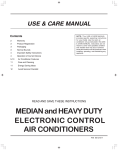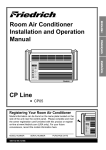Download Air Conditioner Features
Transcript
French Owner's Manual Safety Instructions English Product Information Operation Care & Cleaning Troubleshooting Warranty and Service Read and Save These Instructions This Owner's Guide provides specific operating instructions for your model. Use the air conditioner only as instructed in this guide. These instructions are not meant to cover every possible condition and situation that may occur. Common sense and caution must be practiced when installing, operating, and maintaining any appliance. Record Your Model and Serial Numbers Record in the space provided below the model and serial numbers. The serial plate is located on the outside of the cabinet, or behind filter at the bottom of unit. Reading the numbers may be easier by using a flashlight or by removing the cabinet front as instructed under " Care and Cleaning." Model Number:___________________________________________________________ Serial Number:____________________________________________________________ Purchase Date:____________________________________________________________ P/N 66121653 How and Why Your room air conditioner provides the following functions to make hot weather living more comfortable: * ¥ The air conditioner performs these functions by drawing room air through a filter which traps dust and dirt particles. The air then passes over a cooling coil which refrigerates the air and removes excess moisture. The same air is then returned to the room - cooler , drier and cleaner . Moisture removed from the room air is carried to the outside and evaporated. This moisture may form ice on the inside coil if the outside temperature is below 65 degrees. Setting the air conditioner on the fastest fan setting in FAN ONLY will defrost the coil. Your air conditioner is designed to be easy to operate and to provide plenty of cooling power. Your air conditioner is also more efficient than (most) older models and may run longer to cool the room, but will use less energy due to higher energy efficiency ratings. Capacity and Running Time Proper unit size is important in deciding the desired comfort for the area you want to cool. The proper size is determined by the number of square feet in the area to be cooled. Whenever the heat or humidity load is above normal the air conditioner must run longer and more often to keep the desired temperature you have selected. Under heavy heat load conditions the air conditioner may need to run constantly to keep the temperature you want. Allow some time to cool the room if the air conditioner was recently turned on. Using the " AUTO START" feature will allow you to start cooling the room prior to returning home. At times using the fastest Fan setting to circulate the room air may make it comfortable even though you do not have the air conditioner set to cool the air. This will decrease your cost to use. Normal Sounds High Pitched Chatter Today's high efficiency compressors may have a high pitched chatter during the cooling cycle. Vibration Unit may vibrate and make noise because of poor wall or window construction or incorrect installation. Sound of Rushing Air At the front of the unit, you may hear the sound of rushing air being moved by the fan. Pinging or Swishing Droplets of water hitting condenser during normal operation may cause " pinging or swishing" sounds. Gurgle/Hiss " Gurgling or hissing" noise may be heard due to refrigerant passing through evaporator during normal operation. 2 Product Information * Cools and circulates room air. Lowers humidity by removing excess moisture. High moisture levels may cause the air conditioner to drip excess moisture outside. Filters out summertime dust, dirt, and some airborne impurities. Safety Instructions Important Safety Instructions The power supply cord with this air conditioner contains a current detection device designed to reduce the risk of fire. Please refer to the section ‘Operation of Current Device’ for details. In the event that the power supply cord is damaged, it cannot be repaired it must be replaced with a cord from the Product Manufacturer. Avoid fire hazard or electric shock. Do not use an extension cord or an adaptor plug. Do not remove any prong from the power cord. Grounding type wall receptacle Do not, under any circumstances, cut, remove, or bypass the grounding prong. Power supply cord with 3-prong grounding plug and current detection device (on some models) Read all instructions before using this air conditioner. For Your Safety Do not store or use gasoline or other flammable vapors and liquids in the vicinity of this or any other appliance. Read product labels for flammability and other warnings. Prevent Accidents To reduce the risk of fire, electrical shock, or injury to persons when using your air conditioner, follow basic precautions, including the following: Be sure the electrical service is adequate for the model you have chosen. This information can be found on the serial plate, which is located on the side of the cabinet and behind the grille. If the air conditioner is to be installed in a window, you will probably want to clean both sides of the glass first. If the window is a triple-track type with a screen panel included, remove the screen completely before installation. Be sure the air conditioner has been securely and correctly installed according to the separate installation instructions provided with this manual. Save this manual and the installation instructions for possible future use in removing or reinstalling this unit. When handling the air conditioner, be careful to avoid cuts from sharp metal fins on front and rear coils. Electrical Information The complete electrical rating of your new room air conditioner is stated on the serial plate. Refer to the rating when checking the electrical requirements. Be sure the air conditioner is properly grounded. To minimize shock and fire hazards, proper grounding is important. The power cord is equipped with a three-prong grounding plug for protection against shock hazards. Your air conditioner must be used in a properly grounded wall receptacle. If the wall receptacle you intend to use is not adequately grounded or protected by a time delay fuse or circuit breaker, have a qualified electrician install the proper receptacle. Do not run air conditioner with outside protective cover in place. This could result in mechanical damage within the air conditioner. Do not use an extension cord or an adapter plug. READ THIS SECTION BEFORE ATTEMPTING TO OPERATE AIR CONDITIONER. Operation of Current Device Plug in & press RESET The power supply cord contains a current device that senses damage to the power cord. To test your power supply cord do the following: 1. Plug in the Air Conditioner. 2. The power supply cord will have TWO buttons on the plug head. Press the TEST button. You will notice a click as the RESET button pops out. 3. Press the RESET button. Again you will notice a click as the button engages. 4. The power supply cord is now supplying electricity to the unit. (On some products this is also indicated by a light on the plug head). NOTES: • Do not use this device to turn the unit on or off. • Always make sure the RESET button is pushed in for correct operation. • The power supply cord must be replaced if it fails to reset when either the TEST button is pushed, or it cannot be reset. A new one can be obtained from the product manufacturer. • If power supply cord is damaged, it CANNOT be repaired. It MUST be replaced by one obtained from the product manufacturer. 3 Air Conditioner Features ELECTRONIC CONTROL OPERATING INSTRUCTIONS Before you begin, thoroughly familiarize yourself with the control panel and remote as shown below and all its functions, then follow the symbol for the functions you desire. The unit can be controlled by the touch pad alone or with the remote. LIGHT ON/OFF AUTO COOL FEATURE ADJUSTS TEMP & TIME ADJUSTS TEMP & TIME DISPLAYS TEMPERATURE/TIME SLEEP MODE FAN SPEED FAN SPEEDS CHECK FILTER RESET BUTTON ACTIVATES TIMER SETS MODES Start Stop REMOTE CONTROL w/DISPLAY & REMOTE SENSING BUTTON ACTIVATES REMOTE THERMOSTAT CLEAN AIR FEATURE (some models) SETS FAN SPEED Remote Temp. Sensing Indicator (some models) SETS MODE TURNS UNIT ON OR OFF ACTIVATES TIMER Operation TOUCH PAD Battery Size: AAA Warning: do not mix old and new batteries. Do not mix alkaline, standard (carbon-zinc),or rechargeable(nickel-cadmium) batteries. NOTE: The following instructions represent the Touch Pad, the same instructions can be used for the Remote Control. TO TURN UNIT ON: YOU WILL SEE: DO THIS: PRESS ON/OFF BUTTON 4 Air Conditioner Features (continued) TO CHANGE TEMPERATURE SETTING: YOU WILL SEE: DO THIS: PRESS TO RAISE PRESS TO LOWER ) or down ( ) button until the desired temperature is seen on the display. This temperature will be automatiNote: Tap or hold either up ( ▲ cally maintained anywhere between 60oF (16oC) and 90oF (32oC) for cooling mode. The temperature will be automatically maintained anywhere between 55oF (13oC) and 80oF (27oC) for heating mode. If you want the display to read the actual room temperature. See "To Operate on Fan Only" section on Page 7. ▲ TO ADJUST FAN SPEEDS: YOU WILL SEE : DO THIS: PRESS TO SELECT: FASTER SLOWER Press the Fan Faster button will increase the fan speed from Low (LO), to Medium (ME), to High (HI). The digital display will indicate your chosen speed. Press the Fan Slower button will decrease the fan speed from High (HI), to Medium (ME), to Low (LO).The digital display will indicate your chosen speed.After 5 seconds the display will revert back to the set temperature. TO USE AUTO COOL FEATURE: LIGHT On YOU WILL SEE: DO THIS: PRESS AUTO COOL Note: Fan speed starts at High Speed and adjusts to a slower speed as the room temperature dictates, For example if the room doesn't get too warm, it will stay at the slowest speed. If the room temperature rises quickly,such as a door being opened, it will automatically go to the highest speed. The fan speeds will re-adjust back to the slowest speed as the room returns to the original set temperature. 5 Air Conditioner Features (continued) TO OPERATE ON FAN ONLY: YOU WILL SEE: LIGHT On DO THIS: PRESS MODE BUTTON CHOOSE FAN ONLY Note: Use this function only when cooling is not desired, such as for room air circulation or to exhaust stale air. (Remember to open the vent during this function, but keep it closed during cooling for maximum cooling efficiency.) You can choose any fan speed you prefer. (Except "Auto Cool"). During this function, the display will show the actual room temperature, not the set temperature as in the cooling mode. Fan Only cannot be selected when the unit is in the 'Remote Sensing' Mode. (On those units with that feature). TO USE THE POWER SAVER FEATURE: YOU WILL SEE: LIGHT On DO THIS: PRESS MODE BUTTON CHOOSE ENERGY SAVER Note: In this mode, the fan will continue to run for another 3 minutes after the compressor shuts off. The fan then cycles on for 2 minutes at 10 minute intervals until the room temperature is above the set temperature, at which time the the cooling system turns back on. LIGHT On TIMER: DELAY START/STOP FEATURE: YOU WILL SEE HOW MUCH TIME IS CHOSEN: FIRST DO THIS: PRESS TIMER BUTTON THEN DO THIS: PRESS TEMP/TIMER SET BUTTON Note 1: For Delay Stop, the unit must be in the On position. Note 2: For Delay Start, the unit must be in the Off position. First, PRESS TIME BUTTON Then to adjust timer setting, tap or hold the UP arrow ( ▲ ) or the DOWN arrow ( ) to change delay timer at. 5 hour increments, up to 10 hours, then by 1 hour increments up to 24 hours. The control will count down the time remaining until start (8, 7.5, 7, etc.). The Delay Start mode automatically selects cooling with maximum Fan Speed. The temperature maintained will be the same as previously set. To change the set temperature, press "COOL" then Up or Down arrows until the desired temperature is indicated on the display. After 5 seconds, the control will automatically change the display back to the hours remaining until the unit will start/stop. PRESSING the unit On/Off button at any time will cancel the Delay Start/Stop function. The Delay Start/Stop Feature will work until the unit either starts or stops. Once that happens he above steps have to be repeated again. ▲ 6 Air Conditioner Features (continued) CHECK FILTER FEATURE: YOU WILL SEE: LIGHT On Note: This feature is a reminder to clean the Air Filter (See Care and Cleaning) for more efficient operation and cooling. The LED (light) will illuminate after 250 hours of operation. To reset after cleaning the filter, press the "Check Filter" button and the light will go off. CLEAN AIR FEATURE (on some models): LIGHT On YOU WILL SEE: DO THIS: PRESS CLEAN AIR BUTTON Note: When this feature is "ON", the electronic air purifier is energized to remove pollen and impurities from the air. To cancel this feature, press the Clean Air button (the LIGHT will turn off). Note: This feature can be activated on the unit touchpad ONLY. YOU WILL SEE: SLEEP FEATURE: LIGHT On DO THIS: PRESS SLEEP BUTTON Note: In this "MODE" the set temperature will increase by 2 degrees F 30 minutes after the mode is selected. The temperature will then increase by another 2 degrees F after an additional 30 minutes. This new temperature will be maintained for 7 hours before it returns to the originally selected temperature. This ends the "Sleep" MODE and the unit will continue to operate as originally programmed. The "Sleep" MODE program can be cancelled at any time during operation by again pressing the "Sleep" button. 7 Air Conditioner Features (continued) INTELLGENT REMOTE SENSING FEATURE LIGHT pulsing On & Off intermittently. (on some models) : DO THIS: PRESS REMOTE SENSING BUTTON ON NOTE:Unit display shows"set"temperature NOTE: Remote display is actual temperature at remote control only Note: This feature can be activated from the remote control ONLY,the unit must be in a cooling mode. To activate the remote sensing feature,point the remote control towards the unit and press the remote sensing button.Next,use the buttons to set the desired temperature at the remote.(Note that the set temperature will only be displayed on the unit itself).The LIGHT on the unit control will pulse to indicate it received the signal.The LIGHT on the remote control will pulse each time it sends a signal.It will continue to send this signal until the feature is deactivated by pressing the remote sensing button.If the unit does not receive the remote sensing signal during any 3 minute interval,the unit will beep to indicate the remote sensing mode has ended.The display on the remote control indicates the temperature at the remote ONLY. The unit display indicates the set temperature. Remote Sensing:The Remote Sensing function is terminated using the remote control Start/Stop button or the Remote Sensing Stop button, and also the main Start/Stop button on the unit. TO TURN UNIT OFF: FAULT CODES: DO THIS: PRESS ON/OFF BUTTON If the display reads "ES" or "AS", a sensor has failed. Contact your Authorized Sears Service Center. 8 ADDITIONAL THINGS YOU SHOULD KNOW Now that you have mastered the operating procedure,here are more features in your control that you should become familiar with: The “Cool” circuit has an automatic 3 minute time delayed start if the unit is turned off and on quickly.This prevents overheating of the compressor and possible circuit breaker tripping.The fan will continue to run during this times. The control will maintain the set temperature within 2 degrees Fahrenheit,between 60F and 90F degrees. The control is capable of displaying temperature in degrees Fahrenheit or degrees Celsius.To convert from one to the other and back, Press and hold the"TEMP/TIMER"Up ( ) and Down ( ) buttons together for 3 seconds. Fresh Air Vent Control(On some models) The Fresh Air Vent allows the air conditioner to: 1. Recirculate inside air - Vent Closed (see Fig. 1) 2. Draw fresh air into the room - Vent Open (see Fig. 2) 3. Exchange air from the room and draws fresh air into the room - Vent and Exhaust Open (see Fig. 3) Fig. 1 (OFF) Fig. 2 (FRESH AIR) Fig. 3 (VENT) The louvers will allow you to direct the air flow Up or Down and Left or Right throughout the room as needed.Rotate the Auger Wheel Up or Down until the desired direction is obtained. (4-WAY) AUGER WHEEL 9 Care and Cleaning Clean your air conditioner occasionally to keep it looking new. Be sure to unplug the unit before cleaning to prevent shock or fire hazards. Air Filter Cleaning The air filter should be checked at least once a month to see if cleaning is necessary. Trapped particles in the filter can build up and cause an accumulation of frost on the cooling coils. • Push the vent handle to the Vent Closed position (where applicable). • Open the front panel. • Grasp the filter by the center and pull up and out. • Wash the filter using liquid dishwashing detergent and warm water. Rinse filter thoroughly. Gently shake excess water from the filter. Be sure filter is thoroughly dry before replacing. • Or, instead of washing you may vacuum the filter clean. Cabinet Cleaning • Be sure to unplug the air conditioner to prevent shock or fire hazard. The cabinet and front may be dusted with an oil-free cloth or washed with a cloth dampened in a solution of warm water and mild liquid dishwashing detergent. Rinse thoroughly and wipe dry. • Never use harsh cleaners, wax or polish on the cabinet front. • Be sure to wring excess water from the cloth before wiping around the controls. Excess water in or around the controls may cause damage to the air conditioner. • Plug in air conditioner. Winter Storage If you plan to store the air conditioner during the winter, remove it carefully from the window according to the installation instructions. Cover it with plastic or return it to the original carton. Energy Saving Ideas 10 Care & Cleaning • Do not block air flow inside with blinds, curtains or furniture; or outside with shrubs, enclosures, or other buildings. • The capacity of the room air conditioner must fit the room size for efficient and satisfactory operation. • Install the room air conditioner on the shady side of your home. A window that faces north is best because it is shaded most of the day. • Close the fireplace damper, floor and wall registers so cool air does not escape up the chimney and into the duct work. • Keep blinds and drapes in other windows closed during the sunniest part of the day. • Clean the air filter as recommended in the section “Care and Cleaning.” • Proper insulation and weather stripping in your home will help keep warm air out and cool air in. • External house shading with trees, plants or awnings will help reduce the air conditioner’s work load. • Operate heat producing appliances such as ranges, washers, dryers and dishwashers during the coolest part of the day. © Sears, Roebuck and Co. ® Room Air Conditioner Troubleshooting Guide THE AIR CONDITIONER WILL NOT OPERATE Check if … Power supply cord is disconnected. House fuse has blown or circuit breaker tripped. Power is OFF. Temperature setting is warmer than room temperature. Unit was turned OFF and ON too quickly. Then … Firmly push the cord into a live wall outlet with proper voltage, (Page 2) Replace the fuse with a time delay type or reset the circuit. (Page 2) Push ON/OFF Button to turn unit ON. (Page 5) Set temperature to a lower setting. (Page 5) Built-in delay will prevent compressor from turning off for 3 minutes. Timer shut unit OFF. Touch Pad and Remote not responding. Push ON/OFF Button to turn unit ON. (Page 5) Unit is in a lock-up mode. Unplug and then plug in again and the controls will reset. THE AIR CONDITIONER BLOWS FUSES OR TRIPS CIRCUIT BREAKER Check if … House fuse has blown or circuit breaker tripped. Too many electrical devices are being used on the same circuit. Unit is rated over 7.5 amps. Unit is plugged into an extension cord. Unit was turned OFF and ON too quickly. Then … Replace the fuse with a time delay type or reset the circuit. (Page 2) Unplug or relocate electrical devices being shared on same circuit. (Page 2) Unit should be plugged into a single circuit outlet. (Page 2) Do not use an extension cord to run the unit. (Page 2) Turn unit OFF and wait 3 minutes before restarting. (Page 5) THE AIR CONDITIONER TURNS ON AND OFF BY ITSELF Check if … Outside temperature is extremely hot. POWER SAVE feature is on. Timer turned unit ON or shut unit OFF. Then … Set fan speed at the fastest setting for maximum cooling. (Page 5) POWER SAVE feature does not circulate air continually. Set mode to COOL for constant air circulation. (Page 6) Push ON/OFF Button to turn unit ON or OFF. (Page 5) THE AIR CONDITIONER DOES NOT COOL THE ROOM - ICE BEHIND FRONT PANEL Check if … Outside temperature is below 60F Filter is dirty. BTU size is too large. Then … Set mode to FAN ONLY and fan speed to fastest setting to defrost coil. (Page 3) Open front panel. Remove filter. Rinse or vacuum filter. Replace filter. Close Panel. (Page 10) A lower capacity unit may be required depending on the size of the room being cooled. (Page 3) THE AIR CONDITIONER DOES NOT COOL THE ROOM - NO ICE BEHIND FRONT PANEL Check if … Filter is dirty. Temperature setting is warmer than room temperature. Room temperature is below 60F. Front of unit is blocked by furniture, drapes, blinds, etc. Back of unit is blocked by leaves, dirt, branches, etc. Doors, windows, registers, etc. are open. Unit recently turned on. Temperature sensor is touching the coil. Excessive heat in the room being cooled. Vent control is pulled open. Then … Open front panel. Remove filter. Rinse or vacuum filter. Replace filter. Close Panel. (Page 10) Set temperature to a lower setting. (Page 5) Unit is not designed to cool below 60F. (Page 3) Clear away area in front of unit. (Page 2) Clear away back of unit. (Page 2) Close doors, windows, registers, etc. (Page 2) Allow time to cool a larger room. (Page 3) Open front panel. Remove filter. Turn end of temperature sensor away from coil. Replace filter. Close panel. (Page 10) Use exhaust vents while cooking or bathing. Limit use of heat producing appliances during the hottest part of the day. (Page 2) Push in vent control for maximum cooling. (Page 9) THE AIR CONDITIONER RUNS TOO MUCH Check if … Current Unit replaced an older unit. BTU size is too small. Then … Newer, higher efficiency Air Conditioner may run longer to cool the room. Total energy consumption is less due to higher efficiency. (Page 3) A higher capacity unit may be required depending on the size of the room being cooled. (Page 3) WATER DRIPPING FROM AIR CONDITIONER - INSIDE ROOM Check if … Unit is not properly installed. Then … Unit should be mounted on a 1/4” downward slope to the outside (1/2 bubble on a carpenter’s level) to provide proper drainage. Reposition or shim cabinet as necessary. DO NOT drill drain pan. WATER DRIPPING FROM AIR CONDITIONER - OUTSIDE ROOM Then … Normal operation during hot and humid days. (Page 3) THE REMOTE WILL NOT OPERATE AIR CONDITIONER Check if … Batteries are not installed properly. Red Light does not flash on the remote when the remote buttons are pushed. The remote is pointed at the unit. Then … Verify the plastic shipping strip is removed from the batteries and the batteries are installed properly. (Page 4) Verify the plastic shipping strip is removed from the batteries and the batteries are installed properly. Install a new set of batteries. (Page 4) The remote may not work properly when used at extreme angles to the front of the unit. (Page 4) TYPICAL AIR CONDITIONER SOUNDS YOU MAY HEAR Check if … High pitched horn or pulsating noise that cycles on and off. Rushing air sound. Pinging or swishing sounds. Gurgling or hissing sounds. Beeping. Vibration. Then … Compressor - Normal noise due to modern high efficiency compressors. (Page 3) Fan / Motor - Normal noise of higher efficiency fans pushing air further into the room. (Page 3) Condenser - Normal noise of water hitting the condenser to increase energy efficiency. (Page 3) Evaporator - Normal noise of refrigerant passing through evaporation. (Page 3) Electronic Control - Normal noise when electronic control settings are changed. (Page 3) Unit Vibration - Due to poor wall or window construction or incorrect installation. (Page 3) 11 Troubleshooting Check if … Room is hot and humid. Warranty WARRANTY Full One-Year Warranty on Air Conditioner For one year from date of purchase, when this air conditioner is operated and maintained for normal room cooling according to instructions in this owner’s manual, Sears will repair it, free of charge, if defective in material or workmanship. Full Five-Year Warranty on Sealed Refrigeration System For five years from the date of purchase, when this air conditioner is operated and maintained for normal room cooling according to instructions in this owner’s manual, Sears will repair the sealed refrigeration system (consisting of refrigerant, connecting tubing, and compressor), free of charge, if defective in material or workmanship. Warranty Service Warranty service is available by contacting the nearest service center in the Canada. SEARS CANADA INC, 222 JARVIS STREET, TORONTO, ONTARIO, CANADA M5B 2B8 Sears Service Maintenance Agreement “We Service What We Sell” is our assurance you can depend on Sears for service. Your air conditioner has added value when you consider that Sears has service units nationwide, staffed with professional technicians trained on all appliances Sears sells. They have the knowledge and skills, tools, parts, and equipment to insure our pledge to you that “We Service What We Sell.” Sears Maintenance Agreement Maintain the value of your air conditioner with a Sears Maintenance Agreement. Sears air conditioners are designed, manufactured, and tested for years of dependable operation. Yet, any modern appliance may require service from time to time. The Sears Maintenance Agreement offers you an outstanding service program for your air conditioner. The Sears Maintenance Agreement Warranty and Service • • • • Is your way to buy tomorrow’s service at today’s price. Eliminates repair bills resulting from normal use. Allows for as many service calls as required. Provides an annual Preventive Maintenance Check at your request to keep your Air Conditioner in proper running condition. For more information, call 1-800-4-MY-HOME OR 1-800-469-4663 12 Français Manuel d’Utilisation Instructions de Sécurité English Information de Produit Opération Nettoyage Tableau de Dépannage Garantie et Service Veuillez Lire Attentivement Ces Instructions Et Les Conserver En Lieu Sûr Le présent Manuel d’utilisation fournit des instructions de fonctionnement spécifiques à votre modèle. Utilisez le climatiseur uniquement comme indiqué dans ce manuel. Ces instructions n’ont pas pour but de couvrir toutes les conditions et situations possibles. Vous devez faire preuve de bon sens et de prudence lorsque vous installez, utilisez et entretenez tout appareil. Notez le modèle et le numéro de série Notez, dans l’espace réservé ci-après, le modèle et le numéro de série. Sur la plupart des modèles, la plaque portant le numéro de série se trouve à l’extérieur du boîtier. Sur certains modèles, il vous faudra retirer le filtre et regarder dans le coin inférieur du climatiseur, derrière la grille frontale. Pour lire plus facilement ce numéro, utilisez une lampe de poche ou retirez l’avant du boîtier comme indiqué à la section “ Entretien et nettoyage ”. Numéro de Modèle : Numéro de Série : Date d’Achat : P/N 66121653(fr) Comment et Pourquoi Le climatiseur vous offrira une température plus confortable au temps chaud. A rafraîchir et à circuler l’air A baisser l’humidité. Le climatiseur évacuera les goutes d’eau à humidité bien haute. A filtrer des poussières et des cendres en été. Ce climatiseur est plus efficace que la plupart des modèles ancienns. Il faut plus de temps pour refroidir l’air mais c’est plus économique en énergie. Capacité et Temps de l’Opération Il faut choisir un modèle propre pour une certaine surface de la pièce. La capacité doit satisfaire la surface qu’on veut rafraîchir. Quand il fait très chaud ou bien très humide, le climatiseur a besoin de plus temps pour atteindre la température qu’on a secletionnée. Dans ce cas-là, le climatiseur fonctionnera plus frequement fréquent pour maintenir la température. Il faut du temps avant la pièce est rafraîchie. Vous pouvez sélectionner la fonction de “ AUTO START” (à Démarrer Automatiquement) pour refroidir votre pièce avant votre arrivé chez vous. La sélection de ventilation plus vite sans refroidissement vous fait un environment confortable. C’est une façon de l’énergie économique. Sons normaux Son aigu Les compresseurs haute performance d’aujourd’hui peuventmettre un son aigu pendant le cycle de refroidissement Vibration L’appareil peut vibrer et faire du bruit si les murs ou les fenêtres sont mal conçus ou si l’appareil n’a pasété installé correctement. Bruit de vent À l’avant de l’appareil, il est possible que vous entendiez un bruit de vent provoqué par l’air déplacé par le ventilateur. Cliquetis ou bruissements Des gouttes d’eau tombant sur le condensateur pendant le fonctionnement normal de l’appareil peuvent provoquer des cliquetis ou des bruissements. Gargouillements/sifflements Peuvent être dus au frigorigène passant par le système d’évaporation pendant le fonctionnement normal. 2 Information de Produit En envoyant de l’air dans une filtre, le climatiseur réalise les fonctions ci-desus. L’air traverse les bobines qui refroidissent de l’air et enlève nomidifé excessive. Donc l’air qui entre la pièce est sec et propre. L’huminifé qui est enlévée de la pièce est renvoyée dehors et s’évapore. Si la température extérieure est inférieure de 65 degrés, l’humanité pourrait former du grive dans la bobine. If faut donc fonctionner mode de FAN ONLY (Ventilateur Uniquement) pour dégivrer la bobine. Ce climatiseur est facile à utiliser et possède une haute capacité de refroidissement. Instructions de Sécurité Consignes de sécurité importantes Le cordon d’alimentation avec le climatiseur contient un dispositif de détection de courant conçu pour réduire le risque de feu. Veuillez vous reporter à la section “Fonctionnement du dispositif de courant” pour de plus amples informations. Si le cordon d’alimentation est endommagé, il ne peut pas être réparé et doit être remplacé avec un cordon du fabricant du produit. Évitez les risques d’incendie et d’électrocution. N’utilisez pas de rallonge ni d’adaptateur. Ne retirez pas de broche du cordon d’alimentation. Veuillez lire toutes ces consignes avant d’utiliser le climatiseur. ATTENTION ATTENTION Ne coupez, retirez ou contournez en aucun cas la broche de mise à la terre. Cordon d’alimentation à fiche de type mise à la terre à 3 broches et dispositif de détection (sur certains modèles) N Pour éviter les accidents Pour réduire le risque d’incendie, d’électrocution ou de blessure corporelle lorsque vous utilisez le climatiseur, prenez les précautions de base suivantes : Assurez-vous que l’alimentation électrique est adéquate pour le modèle que vous avez choisi. Ces informations sont disponibles sur la plaque du numéro de série, situé soit sur le côté du boîtier, soit derrière la grille. Si le climatiseur doit être installé sur une fenêtre, il est conseillé de laver au préalable les deux côtés des vitres. Si la fenêtre est de type “ triple-track ” avec un écran, retirez complètement l’écran avant de procéder à l’installation. Assurez-vous que le climatiseur a été correctement et solidement installé conformément aux instructions d’installation fournies avec ce manuel. Conservez ce manuel et les instructions d’installation pour une éventuelle utilisation future (retrait ou réinstallation de l’appareil). Lorsque vous manipulez le climatiseur, attention à de pas vous couper avec les parties métalliques tranchantes des bobines avant et arrière. ATTENTION Prise murale reliée à la terre Pour votre sécurité Ne placer ni n’utilisez d’essence ou d’autres vapeurs et liquides inflammables à proximité de cet appareil ou de tout autre appareil. Lisez les étiquettes de produits concernant l’inflammabilité, ainsi aue le autres mises en garde. ON Informations électriques Les caractéristiques électriques complètes de votre nouveau climatiseur sont indiquées sur la plaque du numéro de série. Reportez-vous à ces aractéristiques lorsque vous vérifiez les exigences électriques. Vérifiez que le climatiseur est correctement mis à la terre. Pour réduire les risques d’électrocution et d’incendie, la mise à la terre correcte est primordiale. Le cordon d’alimentation est équipé d’une prise de terre à trois broches pour assurer la protection contre les risques d’électrocution. Votre climatiseur doit être utilisé avec une prise murale correctement reliée à la terre. Se prise murale que vous comptez utiliser n’est pas correctement reliée à la terre ouprotégée par un fusible temporisé ou un disjoncteur, demandez à un électricien qualifié d’installer la prise murale correcte. N’utilisez pas le climatiseur en laissant le capot externe en place. Ceci risquerait de provoquer des dommages mécaniques à l’intérieur du climatiseur. Utilisez pas de rallonge ni d’adaptateur. LISEZ CETTE SECTION AVANT DE TENTER D’UTILISER LE CLIMATISEUR. Fonctionnement du dispositif actuel Branchez et appuyez sur REINITIALISER Le cordon d’alimentation contient un dispositif de courant qui détecte la détérioration du cordon d’alimentation. Pour tester votre cordon d’alimentation procédez comme suit: 1. Branchez le Climatiseur. 2. Le cordon d’alimentation aura DEUX boutons sur la tête de prise. Appuyez sur le bouton TEST. Vous noterez un clic tandis que le bouton REINITIALISER sort. 3. Appuyez sur le bouton REINITIALISER Vous noterez encore une fois un clic tandis que le bouton s’enclenche. 4. Le cordon d’alimentation fournit maintenant de l’électricité à l’unité. (Sur certains produits ceci est aussi indiqué par un voyant sur la tête de prise). REMARQUES : • N’utilisez pas ce dispositif pour mettre sous/hors tension l’unité. • Toujours assurez vous que le bouton REINITIALISER est enfoncé pour un fonctionnement correct. • Le cordon d’alimentation doit être remplacé s’il échoue à réinitialiser lorsque ou bien le bouton TEST est poussé, ou qu’il ne pas être réinitialisé. Un nouveau cordon est disponible chez le fabricant du produit. • Si le cordon d’alimentation a été endommagé, il NE PEUT PAS être réparé. Il DOIT être remplacé par un nouveau disponible chez le fabricant du produit. SÉLECTIONNER SELON DE DIFFÉRENTS MODÈLES SEULEMENT. 3 Utilisation du climatiseur FONCTIONS IMPORTANTES (sur certains modèles) Pour réduire les risques d’incendie, d’électrocution ou de blessure corporelle, ATTENTION lisez les CONSIGNES DE SÉCURITÉ IMPORTANTES avant d’utiliser cet appareil APour commencer à utiliser le climatiseur, suivez les étapes ci-après : 1. Branchez le climatiseur. (Afin d’éviter les risques d’électrocution, n’utilisez pas de rallonge ni d’adaptateur). 2. Appuyez sur le bouton de marche/arrêt pour mettre l’appareil en marche. 3. Appuyez sur le mode “ COOL ” (climatisation). 4. Appuyez sur “ TEMP/TIME ” (température/heure), et sur les flèches vers le haut ou le bas jusqu’à ce que la température souhaitée apparaisse. Consultez la section “ Fonctions du climatiseur ” pour les autres fonctions. Thermostat à distance: La télécommande joue le rôle de thermostat à distance, permettant de contrôler une température précisement à la place qu’il est située. Le bouton de détection à distance permet d’activer cette fonction. Vitesses de refroidissement et de ventilation variables : Les paramètres du ventilateur 90 disctinct permettent d’obtenir un flux d’air optimal et de contrôler le bruit. Opération Air Propre : Système de filtrage de l’air ionique qui augmente sensiblement l’efficacité de nettoyage de l’air par rapport aux filtres d’air conventionnels. SEUL le bouton d’air propre du pavé tactile du climatiseur permet d’activer cette fonction. INSTRUCTIONS DE FONCTIONNEMENT DE LA COMMANDE ÉLECTRONIQUE Fonctions du climatiseur Avant de commencer, familiarisez vous bien avec le panneau de commandes et la télécommande illustrée et toutes ses fonctions, puis suivez le symbole de la fonction souhaitée. L’appareil peut être commandé à partir du pavé tactile ou de la télécommande. CLIMATISATION AUTOMATIQUE R glage de la emp rature et , dl heure ECRAN TEMPERATURE, HEURE ET VITESSE DU VENTILATEUR MODE SOMMEIL VERIFIEZ LE BOUTON REINITIALISER DU FILTRE Fonction air pur PROGRAMMA TION DE LA VITESSE DU VENTILATEUR (certains modles) TEMP RATURE LOIGN E SENT L INDICATEUR (certains mod les) Param trage du mode ACTIVE LE MINUTEUR PANNEAU DE COMMANDE 4 BOUTON DE MARCHE/ARR T DE L APPAREIL POUR UTILISER LA FONCTION AUTO COOL (climatisation automatique) : ACTION : Appuyez sur AUTO COOL (L'AUTO REFROIDIT) 5 POUR UTILISER LA FONCTION D’ÉCONOMIE D’ POUVOIR : 6 7 POUR ÉTEINDRE L’APPAREIL: ACTION : Appuyez sur la touche de marche/arrêt Si les lettres “ES” ou "AS" apparaissent sur l'afficheur, cela indique qu'un détecteur fait défaut, Contacter votre Centre de Service Frigidaire autorisé. 8 9 10 ® Guide De DEpannage De Salle Climatiseur. LE CLIMATISEUR NE FONCTIONNE PAS. Vérifiez si … Prise murale déconnectée. Fusible fondu ou disjoncteur déclenché. Sans électricité La température souhaité est plus élevée que la température de la pièce. L’appareil a été éteint et rallumé trop rapidement. Le temporisateur éteint le climateur OFF Le panneau de commande est éteint. Solution … Enfoncez fermement dans la prise. (Page 2) Remplacez le fusible avec un fusible temporisé ou réenclenchez le disjoncteur. (Page 2) Appuez sur le bouton de ON/OFF pour ON (Page 5) Réglez une température plus basse. (Page 6) Attendez trois minutes que le panneau de commandes se réinitialise. (Page 6) Appuez sur le bouton de ON/OFF pour ON (Page 5) Mettez-le en marche et sélectionnez le paramètre de ventilation ou de climatisation souhaité. FUSIBLE FONDU OU DISJONCTEUR DÉCLENCHÉ À CAUSE DU CLIMATISEUR Vérifiez si … Fusible fondu ou disjoncteur déclenché. Trops d’appreils en fonction en même temps L’appareil est de plus de 7,5 ampères L’appareil est utilisé avec une rallonge. L’appareil a été éteint et rallumé trop rapidement. Solution … Remplacez le fusible avec un fusible temporisé ou réenclenchez le disjoncteur. (Page 2) Démarrez des appareils en même circuit. (Page 2) L’appareil doit être utilisé avec une prise murale correctement. (Page 2) N’utilisez pas de rallonge (Page 2) Attendez trois minutes que le panneau de commandes se réinitialise. (Page 5) LE CLIMATISEUR S’ALLUME ET S’ÉTEINT RAPIDEMENT Vérifiez si … La température extérieure est extrêmement élevée. La fonction POWER SAVE (Mode Economique) est ON. Le temporisateur éteint le climateur OFF Solution … Réglez FAN sur haute vitesse pour permettre à l’air de passer par les bobines de refroidissement plus fréquemment. (Page 5) POWER SAVE (Mode Economique) ne permet pas le climateur en fonction successive. Réglez au mode COOL. (Page 6) Appuez sur le bouton de ON/OFF pour ON (Page 5) L’air de l’appareil ne semble pas assez froid—Du givre se forme sur la bobine de refroidissement, derrière la face avant Vérifiez si … La température extérieure est inférieure de 60 F Le filtre d’ air est peut-être sale. La capacité est trop haute en comparaison de la surface que l’apparail a servie. Solution … Sélectionnez le mode de ventilation uniquement (Page 3) Retirez le panneau. Retirez le filtre. Nettoyez le filtre. Replacez le filtre.Fermez le Panneau.(Page 10) Il faut changer à un modèle à la capacité inférieure haute. (Page 3) L’air de l’appareil ne semble pas assez froid—Pas de formation de givre sur la bobine de refroidissement, derrière la face avant Vérifiez si … Le filtre d’ air est peut-être sale. La température souhaité est plus élevée que la température de la pièce. La température intérieure est inférieure de 60 F L’avant de l’appareil est bloqué par des voilages, des meubles, etc. L’avant de l’appareil est bloqué par des livres, des cendres, des stores, etc. Les portes, les fenêtres, les bouches de chaleur, etc. sont ouverts. L’appareil a récemment été allumé dans une pièce chaude. La détection de température atteint la bobine La pièce est extrêment chaude. L’évent est en position OPEN. Solution … Retirez le panneau. Retirez le filtre. Nettoyez le filtre. Replacez le filtre.Fermez le Panneau.(Page 10) Réglez une température plus basse. (Page 5) La climatisation peut ne pas démarrer avant que la température de la pièce n’atteigne 60F. (Page 3) Retirez ce qui bloque. (Page2) Retirez ce qui bloque. (Page2) Fermez les portes, les fenêtres, les bouches de chaleur, etc. (Page 2) Laissez plus de temps pour que la chaleur accumulée s’évacue des murs, du plafond, du sol et des meubles. (Page 3 ) Retirez le panneau. Retirez le filtre. Tournez la détection de la bobine. Replacez le filtre.Fermez le Panneau. (Page 10) Utilisez un ventilateur à évacuer l’air chaud de la part d’une bouche ou bien d’une cusine. (Page 2) Réglez l’évent à la position CLOSED pour une climatisation maximale. (Page 9) LE CLIMATISEUR FONCTIONNE LONGTEMPS. Vérifiez si … Un climatiseur nouveau a remplacé l’ancient. La taille BTU est trop petite Solution … Le nouveau est plus économique en énergie et a besoin plus de temps pour refroidir une pièce. (Page 3) Il faut changer à un modèle à la capacité plus haute. (Page 3) DE L’EAU GOUTTE A L’INTERIEUR LORSQUE L’APPAREIL REFROIDIT Vérifiez si … Mauvaise installation. Solution … Tournez légèrement le climatiseur vers l’extérieur 1/4” pour permettre à l’eau de s’évacuer. Consultez les instructions d’installation. Ne FAIT PAS de trou pour évacuer. DE L’EAU GOUTTE A L’EXTERIEUR LORSQUE L’APPAREIL REFROIDIT Solution … Ceci est normal les jours très humides. (Page 3) TÉLÉCOMMANDE À DISTANCE NE FONCTIONNE PLUS SUR LE CLIMATISEUR Vérifiez si … Les batteries ne sont pas placées propre. Voyant lumineux rouge brille en appuyant le bouton. Pointez la télécommande au climatiseur. Solution … Vérifiez si des plastiques sont retirées des batteries et replacez les batteries propre. (Page 4 ) Vérifiez si des plastiques sont retirées des batteries et replacez les batteries propre. Ou bien changez des batteries nouvelles. (Page 4) L’angle entre la télécommande et le climatiseur est extrême donc il faut changer la direction un peu. (Page 4) BRUIT LORSQUE L’APPAREIL REFROIDIT. Vérifiez si … Bruit des fonctionnements périodiques Bruit du vent Cliquetis ou bruissements Gargouillements/sifflements Bruit de beep Vibration Solution … Compresseur— Ceci est normal pour un compressur éfficace. (Page 3) Ventilateur/moteur— l’avant de l’appareil, il est possible que vous entendiez un bruit de vent provoqué par l’air déplacé par le ventilateur. (Page 3) Condensateur-- Ceci est normal. Des gouttes d’eau tombant sur le condensateur pendant le fonctionnement normal de l’appareil peuvent provoquer des cliquetis ou des bruissements. (Page 3) Evaporateur— Peuvent être dus au frigorigène passant par le système d’évaporation pendant le fonctionnement normal. (Page 3) Contrôle électronique —Ceci est normal en appuyant sur le sélecteur. (Page 3) mauvaise installation. Consultez les instructions d’installation(Page 3) 11 Tableau de Dépannage Vérifiez si … L’appareil évacue de grandes quantités d’humidité de la pièce. GARANTIE DU CLIMATISEUR GARANTIE DU CLIMATISEUR Garantie totale d’un an Votre appareil est protégé par Garantie totale d’un an à compter de la date d’achat initiale. SEARS s’acquitte de tous les frais de réparation ou de remplacement des pièces présentant un défaut de pièce ou de fabrication sous la condition que le consommateur doive utiliser le climatiseur uniquement comme indiqué dans ce present mancel. Garantie totale de la seconde à la cinquième année (système fermé) A la seconde cinquième année suivant la date d’achat initiale, SEARS est responsable de réparer ou remplacer toutes les pièces du système de réfrigération fermé (compresseur, condensateur, évaporateur et tubes) présentant un défaut de pièce ou de fabrication sous la condition que le consommateur doive utiliser le climatiseur uniquement comme indiqué dans ce present mancel. Service de la Garantie Service de la Garantie serait appliqué par le centre du service le plus près aux Etats-Unix. SEARS CANADA INC, 222 RUE DE JARVIS, TORONTO, ONTARIO, CANADA M5B 2B8 Service De Gâchette Accord d’entretien Notre promesse, “We Service What We Sell” (Nous servons ce que nous avons vendu) nous garantit de vous offrir du propre service. Vous aurons un appreil en valeur plus élevée par notre réseau de service national. Nous avons des techniciens compétents et professionaux, une série complètes d’outils et de pièces à vous servir pour suivre notre promesse, “We Service What We Sell” (Nous servons ce que nous avons vendu). Accord d’entretien de SEARS Vous pouvez entretenir la valeur de votre climatiseur par l’accord d’entretien avec SEARS. Les climatiseurs conçus, fabriqués et contrôlés par SEARS peuvent être utilisés pendant plusieurs années. Mais, il leur faut encore du service comme tous les appareils modernes. Un accord d’entretien avec SEARS vous promet du propre service pour votre climatiseur. L’accord d’entretien de SEARS • • • • est une façon d’acheter le service du future au prix d’aujourdui. éminue les facteurs de la part d’utilisation normale. permet assez de coups de fil. vous offre une vérification préventive annuelle pour garantir une propre fonction de votre climatiseur. Pour plus d’information, faites appel 1-800-4-LE-FOYER OU 1-800-469-4663 Garantie et Service 12