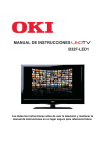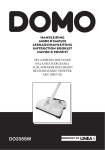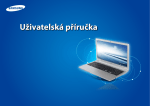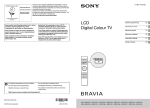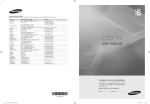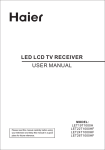Download Model:LED40D2080ST2
Transcript
Model:LED40D2080ST2 IT UK Contents 1、 Safety and warnings........................................................................................................ 2-3 2、 Introduction..................................................................................................................... 3、 Installation...................................................................................................................... 4 5-9 4、 Remote Controller......................................................................................................... 10-11 5、 TV Operation.................................................................................................................. 12-20 6、 Trouble Shooting............................................................................................................. 1 UK 21 SAFETY AND WARNINGS IMPORTANT SAFETY INSTRUCTION 1) Read these instructions. 2) Keep these instructions. 3) Heed all warnings. 4) Follow all instructions. 5) Do not use this apparatus near water. 6) Clean only with dry cloth. 7) Do not block any ventilation openings, install in accordance with the instructions. 8) Do not install near any heat sources such as radiations, heat registers, stoves, or other apparatus (including amplifiers) that produce heat. 9) Do not defeat the safety purpose of the polarized plug. If the provided plug does not fit into your outlet, consult an electrician for replacement of the obsolete outlet. 10) Protected the power cord from being walked on or pinched particularly at plugs, convenience receptacles, and the point where they exit from the apparatus. 11) Only use attachments/accessories specified by the manufacturer. 12) Unplug this apparatus during lighting storms or when unused for long periods of time. 13) Refer all servicing to qualified service personnel. Servicing is required when the apparatus has been damaged in any way, such as power-supply cord or plug is damaged, liquid has been spilled or objects have fallen into the apparatus, the apparatus has been exposed to rain or moisture, does not operate normally, or has been dropped. 14) Mains plug is used as the disconnect device, the disconnect device shall remain readily operable. 15) The ventilation should not be impeded by covering the ventilation openings with items, such as newspapers, table-cloth, curtains, etc. 16) No naked flame sources, such as lighted candles, should be placed on the apparatus. 17) Attention should be drawn to the environmental aspects of battery disposal. 18) The use of apparatus in moderate climate. 19) The apparatus shall not be exposed to dripping or splashing and that no objects filled with liquids, such as vases, shall be placed on the apparatus. 20) To avoid any injury caused by lean of the product, please always ensure the whole product was placed within the table surface in horizontal. CAUTION RISK OF ELECTRIC SHOCK DO NOT OPEN! CAUTION TO REDUCE THE RISK OF ELECTRIC SHOCK, DO NOT REMOVE COVER (OR BACK).NO USER SERVICEABLE PARTS INSIDE. REFER SERVICING TO QUALIFIED SERVICE PERSONNEL. UK The symbol indicates that dangerous voltages constituting a risk of electric shock are present within this unit. The symbol indicates that there are important operating and maintenance instructions in the literaturaccompanying this unit. WARNING: To reduce the risk of fire or electric shock, do not expose this apparatus to rain or moisture. WARNING: The batteries shall not be exposed to excessive heat such as sunshine, fire or the like. WARNING: The excessive sound pressure from earphones and headphones can cause hearing loss. This symbol indicates that this product incorporates double insulation between hazardous mains voltage and user accessible parts. When servicing use only identical replacement parts. This marking indicates that this product should not be disposed with other household wastes throughout the EU. To prevent possible harm to the environment or human health from uncontrolled waste disposal, recycle it responsibly to promote the sustainable reuse of material resources. To return your used device, please use the return and collection systems or contact the retailer where the product was purchased. They can take this product for environmental safe recycling. UK 2 UK SAFETY AND WARNINGS High voltages are used in the operation of this television receiver. Do not remove the cabinet back from your set. Refer servicing to qualified service personnel. Never stand on, lean on, or suddenly push the television or its stand. You should pay special attention to children. Serious injury may result if it falls. To prevent fire or electrical shock hazard, do not expose the television receiver to rain or moisture. Do not place your television on an unstable cart, stand, shelf or table. Serious injury to an individual , and damage to the television, may result if it falls. Do not drop or push objects into the television cabinet slots or openings. Never spill any kind of liquid on the television receiver. When the television receiver is not used for an extended period of time, it is advisable to disconnect the AC power cord from the AC outlet. Do not block the ventilation holes in the back cover. Adequate ventilation is essential to prevent failure of electrical components. Avoid exposing the television receiver to direct sunlight and other sources of heat. Do not stand the television receiver directly on other products which give off heat, e.g. video cassette players and audio amplifiers. Do not place naked flame sources, such as lighted candles on the television. Dim:515*320mm(不包括底座) Do not trap the power supply cord under the television receiver. 3 UK If the television is to be built into a compartment or similar enclosure, the minimum distances must be maintained. Heat build-up can reduce the service life of your television, and can also be dangerous. INTRODUCTION UK Accessories Main features ① Used as Television, display terminal, PC display; Infrared Remote Controller.............. 1 ② High luminance, wide viewing angle; Battery(AAA).......................................2 ③ HDMI interface; User’ s M anual......................................1 ④ Multi-Media player (USB); Main parameter Viewing Picture Size (Diagonal) Resolution Aspect Ratio TV System 40" 1920 x 1080 16 : 9 PAL-B/G, I, D/K SECAM-B/G , D/K , L , L’ DVB-T, DVB-C,DVB-S Storage channel number 1500(DTV); 100(ATV) Video Signal System PAL/SECAM/MPEG2/MPEG4/H.264 Input Power Voltage AC 100-240V 50/60Hz Power consumption 78W Standby Power consumption 0.5W Audio Output Power (THD 7% ) 2x8W Signal Input Analog RGB(VGA) x 1 High-Definition Multimedia Interface (HDMI) x 2 Composite Video Input x 1 Audio Input x 1 PC Audio x 1 Y Cb (Pb )Cr (P r) x 1 USB x 1 RF x 1 CI x 1 SCART x 1 LNB IN x 1 Signal Output Headphone x 1 COAXIAL x 1 Horizontal definition(T V line) Composite Video input >=350 Y Cb(Pb ) C r(Pr ) >=400 UK 4 UK INSTALLATION Base Stand Assembly Instruction Prepare to place the TV with the display side down on a flat surface. Due to the size and weight of this TV, the use of 2 people is recommended when moving it. Ensure the table or desk you use provides a flat, totally clean surface, and use a soft cloth between the face of the TV and the table to protect the TV's screen. 1. Place the TV with the display side down on a flat surface. Use a cloth to protect the display. Align the back surface of the base pillar base with the TV reserved screw holes. 2. Install and tighten the four holes at the bottom of the back of the TV with four screws , complete the whole installation. Screws(4x26PWM)x4 5 UK INSTALLATION UK KEYBOARD Front panel SOURCE MENU V- V+ CH- CH+ Standby 1 3 2 1.SOURCE: Display the input source menu. 2.MENU: Display main MENU. 3.V-/V+ Adjust sound level. In MENU mode, press“V+”or“V-”to adjust the item that you selected. 4.CH+/CHIn TV mode,press“CH+”or“CH-”to change the channel up and down. In MENU mode, press “CH+”or“CH-”to select items. 5. STANDBY Press this button to turn the unit ON from STANDBY mode. Press it again to turn the set back to STANDBY. 30 30 1. Remote control sensor 2. Indicator LED: RED STANDBY 3. Key board REAR AV Connections AC-INPUT 100-240V~50/60Hz VIDEO/Y Pb Pr L R COAXIAL LNB IN SCART All the terminals are(from left to right): AC Power Socket, YPbPr INPUT, VIDEO INPUT, AUDIO INPUT, COAXIAL OUTPUT, LNB IN, SCART INPUT. Note: VIDEO and YPbPr share one audio channel. REAR AV Connections(SIDE) COMMON INTERFACE(CI) USB HDMI2 HDMI1 HEADPHONE PC AUDIO VGA RF All the terminals are(from left to right): USB, HDMI2, HDMI1, HEADPHONE, CI, PC AUDIO, VGA, RF. Note: When HDMI port get DVI signal ,the audio signal receives from the PC Audio channel. UK 6 INSTALLATION UK ANTENNA Note: Aerial connections:IEC(female). Input impendance:75 unbalanced. 7 UK INSTALLATION UK PC 8 STEPS: Be sure both the TV and computer are Power off. 1.Connect VGA and audio cable 2.Connect power cord 3.Power on the TV, switch to PC mode 4.Power on the PC This sequence is very important. COMMON INTERFACE(CI) USB HDMI2 HDMI1 HEADPHONE PC AUDIO VGA RF PRESET MODE (PC) RESOLUTION V.Freq.(Hz) H.Freq.(KHz) 1 800*600 60 37.88 2 1024*768 60 48.36 3 1366*768 60 47.7 NOTE: PC V.Freq.(Hz) not more than 60Hz. PRESET MODE (HDMI) V.Freq.(Hz) H.Freq.(KHz) 800*600 60 37.88 2 1024*768 60 48.36 3 1360*768 60 47.7 4 1280*768 60 47.3 5 1920*1080 60 67.5 RESOLUTION 1 UK 8 INSTALLATION UK AV EQUIPMENT This TV provides one group of AV, one group of YPbPr for convenient connection to VCR, DVD or other video equipment. Please refer to the owner's manual of the equipment to be connected as well. You can use the input terminals on TV set rear as follows. COMMON INTERFACE(CI) USB HDMI1 HDMI2 PC AUDIO HEADPHONE VGA RF HDMI Y Yellow (video) W White(audio L) R Red(audio R or Pr) B Blue(Pb) VIDEO EQUIPMENT with YPbPr W G AC-INPUT 100-240V~50/60Hz VIDEO/Y Y R B Pb Pr W R G B G Green(Y) R R L R W R COAXIAL LNB IN SCART VIDEO EQUIPMENT W TO AUDIO OUTPUTS R Y TO VIDEO OUTPUTS It can be connected to the following appliances: VCR, multi disc player, DVD, camcorder, video game or stereo system, etc... YPbPr can support these video fomats: 480i, 576i, 480p, 576p, 720p, 1080i, 1080p. Note: 1. VIDEO and YPbPr share one audio channel. 2.When HDMI port get DVI signal, the "PC Audio" channel is changed to receive the audio for HDMI port. 3.Sometimes it will not support in different device because the device supplys nonstandard signal. 9 UK REMOTE CONTROLLER UK REMOTE CONTROL 1. POWER:To set the TV to standby or power on. 2. 1 : In USB mode, used as reverse key, in teletext mode used as subpage key. 16 3. : In USB mode, used as forword key, in teletext 4. : Press in USB Mode to begin or continue playback. 5. : Press in USB Playback Mode to pause playback . mode used as reveal key. 2 17 3 18 4 19 5 20 21 FREEZE 6 7 22 8 23 6. TEXT:To enter or TELETEXT. 7. SUBTITLE: To turn on subtitles press the subtitle button in DTV mode. 8. : Displays the main on-screen menu. 9 . CURSOR: To move within the menu. 10. OK: Confirms selection. 9 10 11. EPG: To display information about the program being viewed and what's on next in DTV mode. 24 11 12. FAV: To access your favourite channels list in TV or DTV mode. 12 13. VOL+/- : To adjust sound level. 13 CH VOL 25 14. NUMERIC KEY: For direct access to channels. 15. AUDIO: To select the available audio language of TV programs . REC 16. MUTE: To disable or enable the sound output. 26 17. : In USB mode, used as next key, in teletext mode used as list key. 14 18. : In USB mode, used as previous key, in teletext mode used as hold key. 15 27 19. :In teletext mode used as index. 20. : Press to stop play in USB mode. 21. INFO: To display the program information of the show you are watching, press the info button. 22. FREEZE: Press to freeze the picture you are watching. 23. : Press to display and select the available video sources. 24. EXIT: To return to the previous menu or exit menu. 25. CH+/CH-: To access the next or previous channels. 26. REC: Press to record the TV program you are watching in DTV Mode. 27. RECALL: DTV Mode: RECALL:Jumps to last channel viewed. UK 10 REMOTE CONTROLLER UK TELETEXT Press : T EXT SELECTING A PAGE DIRECT ACCESS TO THE ITEMS INDEX SUB PAGE HOLD REVEAL LIST 11 UK E Teletext is an information system broadcast by certain channels which can be consulted like a newspaper. It also offers access to subtitles for viewers with hearing problems or who are not familiar with the transmission language(cable networks, satellite channels, etc.) You will obtain: This is used to call or exit teletext modes. The summary appears with a list of items that can be accessed. Each item has a corresponding 3 digit page number. If the channel selected does not broadcast teletext, theindication 100 will be displayed and the screen will remain blank (in this case, exit teletext and select another channel). Enter the number of the page required using the 0 to 9 up/down. Example: page 120, enter 120. The number is displayed top left, the counter turns and then the page is displayed. Repeat this operation to view another page. If the counter continues to search, this means that the page is not transmitted. Select another number. Coloured are as are displayed at the bottom of the screen. The 4 coloured keys are used to access the items or corresponding pages. The coloured areas flash when the item or the page is not yet available. This returns to the contents page (usually page 100). Certain pages contain sub-pages which are automatically displayed successively. This key is used to stop or resume sub-page acquisition. The indication appears top left. To freeze the page. To display or hide the concealed information (games solutions). The user can set four favorite pages to be directly linked to the four color keys. While list mode is activated, it is not possibility to use TOP or FLOF navigation with the color keys. The favorite page numbers should be stored and restored to/from nonvolatile memory for each channel by the system software. TV OPERATION Installation Guide UK c. If you select DVB-S, you may select to load default DVB-S channel list or select to start a new channel search. Please select an OSD language Deutsch English Italiano Norsk Danish Russian French Magyar Polski Czech Spanish Croatian Nederlands Português OK 1).Press the buttons to navigate the menu and change the settings. Press the OK button to confirm. Select your desired language to be displayed on the menu. Mode Select Home Mode Shop Mode OK 2).Press the buttons to select Home Mode or shop Mode press the OK button to confirm. HOME or SHOP modes 1. Home Mode is an energy-saving Mode. Home Mode is recommended for normal viewing setting and is set as default during manufacturer. 2. Shop Mode is an option for retailers for Advertising or product presentation. Shop Mode has a brighter image than Home Mode. 4). Channel tuning will commence. This operation may take up to several minutes. The display will show the progress of the tuning and the number of channels found. 5). If you want to skip the ATV tuning, press the MENU button to interrupt the tuning half way. A pop-up screen will be displayed, press the button to select YES to confirm. You will then go straight to DTV tuning. You may repeat the above step if you also want to skip the DTV tuning. An installation reminder will appear the next time you turn on the TV. 6). After tuning is complete, the channels are arranged in a preset order. If you wish to skip channels, modify the preset order or rename channels, select Programme Edit under the Channel menu. 3). Press the buttons to select DVB-T/DVB-C/DVB-S and then press the OK button to confirm. ATV Programme(s) Programme(s) Programme(s) Programme(s) (ATV) DVB-S a. If you select DVB-T to next step is select the Tune and country the press the OK button to start tuning. 1. CHANNEL MENU 1. 1 Auto Tuning (DVB-T) Rumania Slovenia Switzerland Russian Spain UK Serbia Sweden United Arab Emirates 1). Press the MENU button and then press the buttons to select the CHANNEL menu. 2). Press the buttons to select Auto Tuning and then press the OK button. Auto Tuning b. If you select DVB-C, the next step is to config the DVB-C system like (scan type /Frequency/Network ID/Sy mbol(KS/S) then press OK button to into the tune type and country select menu,this step is the same as DVB-T, select the tune type (DTV/ATV). Choise the right country, press OK button to start tuning. < CHANNEL DTV Manual Tuning ATV Manual Tuning Programme Edit Signal Information CI Information Software Update (USB) > UK 12 TV OPERATION UK 3). Press the buttons to select DVB-T/DVB-C/DVB-S Press select DVB-T and then press the OK button to confirm. 1.2 Auto Tuning (DVB-C) 1). Press the MENU button and then press the buttons to select the CHANNEL menu. 2). Press the buttons to select Auto Tuning and then press the OK button. Auto Tuning < CHANNEL DVB-S 4). In the Tune Type menu, press the buttons to select ATV / DTV / DTV + ATV. Press the button and then press the buttons to select the country where you will operate the TV. Press the OK button to confirm. Rumania Slovenia Switzerland Russian Spain UK Serbia Sweden United Arab Emirates DVB-C Manual Tuning ATV Manual Tuning Programme Edit Signal Information CI Information Software Update (USB) > 3). Press the buttons to select DVB-T/DVB-C/DVB-S Press select DVB-C and then press the OK button to confirm. DVB-S 5). Channel tuning will commence. This operation may take up to several minutes. The display will show the progress of the tuning and the number of channels found. 4). Press buttons to select Scan type/Symbol(Ks/S) press the OK button to confirm. 6). If you want to skip the ATV tuning, press the MENU button to interrupt the tuning half way. A pop-up screen will be displayed, press the button to select YES to confirm. You will then go straight to DTV tuning. You may repeat the above step if you also want to skip the DTV tuning. 7). After tuning is complete, the channels are arranged in a preset order. If you wish to skip channels, modify the preset order or rename channels, select Programme Edit under the channel menu. ATV Programme(s) Programme(s) Programme(s) Programme(s) (ATV) 13 UK 5). In the Tune Type menu, press the buttons to select ATV / DTV / DTV + ATV. Press the button and then press the buttons to select the country where you will operate the TV. Press the OK button to confirm. Rumania Slovenia Switzerland Russian Spain UK Serbia Sweden United Arab Emirates TV OPERATION 6). Channel tuning will commence. This operation may take up to several minutes. The display will show the progress of the tuning and the number of channels found. 7). If you want to skip the ATV tuning, press the MENU button to interrupt the tuning half way. A pop-up screen will be displayed, press the button to select YES to confirm. You will then go straight to DTV tuning. You may repeat the above step if you also want to skip the DTV tuning. 8). After tuning is complete, the channels are arranged in a preset order. If you wish to skip channels, modify the preset order or rename channels, select Programme Edit under the channel menu. ATV UK 3). The DTV Manual Tuning screen will pop up. Press the buttons to select the desired UHF channel and then press the OK button to commence the search of that channel. When the signal has been tuned, the picture and signal strength will be displayed on the screen. 4). Press the MENU button to return back to the main menu. 5). Press the EXIT button to exit the menu. Programme(s) Programme(s) Programme(s) Programme(s) (ATV) 2. 2 DTV Manual Tuning (DVB-C) 1). Press the MENU button and then press the buttons to select the CHANNEL menu. NOTE: All the channels including ATV, DTV and Radio can be tuning by one time,if the Tune Type is DTV+ATV . All the stored channels will be disappear after auto tuning . After auto tuning , the channel will skip to the first DTV channel. 1.3 Auto Tuning (DVB-S) 1). Press the MENU button and then press the buttons to select the CHANNEL menu and then press the OK button. 2). Press the buttons to select Auto Tuning and then press the OK button. 3). Press the buttons to select DVB-T/DVB-C/DVB-S Press select DVB-S and then press the OK button to confirm. 4). Press BLUE key to start a new channel search; Press Exit key to skip the channel search to load the default channel list. 2. 1 DTV Manual Tuning (DVB-T) 1). Press the MENU button and then press the buttons to select the CHANNEL menu. 2). Press the buttons to select DVB-C Manual Tuning and then press the OK button. Auto Tuning < CHANNEL DVB-C Manual Tuning ATV Manual Tuning Programme Edit Signal Information CI Information Software Update (USB) > 3). The CADTV Manual Tuning screen will pop up. Press the buttons to select(Frequency /Symbol (ks/s/QAM Type QAM) press the OK button to commence the search of that channel. When the signal has been tuned, the picture and signal strength will be displayed on the screen. 4). Press the MENU button to return back to the main menu. 5). Press the EXIT button to exit the menu. 2). Press the buttons to select DTV Manual Tuning and then press the OK button. Auto Tuning < CHANNEL DTV Manual Tuning ATV Manual Tuning Programme Edit Signal Information CI Information Software Update (USB) > UK 14 TV OPERATION UK 3.1 ATV Manual tuning : You can change the sound system to search the analog TV channels and fine tune the channels , then storage the channels you selected. ATV Manual Tuning _ Storage To 1 + System BG Current CH 1 Press to choose the program , press FAV button , it will show on the right side of the program.Choose the FAV program , press FAV button again , you can cancel the FAV, the will disappear . Once your favorite group is created, you can press the FAV key to quickly access your favorite channel. 5.1 CI information: (optional) This menu can display the CI card' s information. Search Fine-Tune 2. PICTURE MENU Frequency 255.25 MHz Save Favourite MENU The second item of the MENU is PICTURE MENU. You can adjust picture effect here, such as contrast, brightness, etc. Press to move, press OK to adjust. NOTE: Picture Mode Standard Press teletext red button to storage to channels after manual tuning . 4.1 Program edit: < PICTURE You can Delete ,Rename ,Move, Skip , FAV any programs. Delete Press teletext red button , the program in cursor will delete. Picture Mode Standard Color Temperature Aspect Ratio Noise Reduction Screen > Color Temperature Contrast 50 Red 40 Brightness 50 Green 31 Color 50 Blue 50 Medium Sharpness 50 Rename: Only can rename ATV programs . Move the cursor to the program, press teletext green button to rename the program. Press to choose the character. Press to move the cursor . Press MENU button to exit edit , Press EXIT to exit the menu. Note: ATV programs name only can be 5 character. Use the Arrow Buttons to select the channel you wish to move. Then press the Yellow Button to select Move function. Once active use the Arrow Buttons to move and then press OK to confirm. Press to choose the program , press teletext blue button to skip this program, The will show on the right side of the program . Choose the skipped program, press blue button again , you can cancel the skip ,The will disappear . 15 UK Tint 50 MENU MENU NOTE: 1).Tint is available in NTSC system only. 2).There are four colors temperature modes can be selected medium, warm, cool,user 3).Screen is available in PC mode only which, can adjust Horizontal position, vertical position, size and phase. 3.SOUND MENU The third item of the MENU is the SOUND MENU. You can adjust the sound effect here such as treble, bass, balance etc. Press to move, press OK to adjust. < SOUND Sound Mode Standard Balance Auto Volume Surround Sound > AD Switch SPDIF Mode TV OPERATION Note: Auto volume: only available when the input signal volume is too large or distortion. Lock System Set Password Block Program < 4.TIME MENU UK LOCK Parental Guidance Off > The fourth item of the menu is the TIME MENU You can adjust the clock, power on/off time, sleep time etc Press to move, press OK to adjust. < Clock -- -- -Off Time On Time Sleep Timer Time Zone TIME NOTE: The default pass word is 6666. Block program: Press to choose the program ,press teletext green button to block the program. If you want unblock the program, pls enter the main menu , input the password, then press green button again.Parental guidance: Press to choose rating. -- > NOTE: Within 15 minutes there is no signal, the TV will auto sleep. 5.OPTION MENU 7. USB Press the source button and then select USB item to enter the USB menu. USB 2.0 The fifth item of the MENU is the OPTION MENU. You can adjust the Menu language, Audio language,Subtitle language etc. OSD Language English Audio Languages Subtitle Languages PVR File System Restore Factory Default Auto Standby (4h) Home / Shop Mode HDMI CEC Off < OPTION PHOTO > In PVR File system menu you can set up USB disk for PVR. Select Disk MUSIC MOVIE TEXT Please make sure that the USB device have plugged in the slot.There are four type media item can be selected, such as photo, music, Movie, and text. Select the type media item by pressing , press OK button to enter the disk selection menu. 1/1 C: Check PVR File System Start USB Disk Format Time Shift Size Speed Free Record Limit 6 Hr. OK Return C MENU NOTE: Restore factory default will clear all the programs and password. Press the to select the right disk and press OK to display media files and folder list or choose Return to back to the media type selection menu. 6.LOCK MENU The sixth item of the menu is the LOCK MENU You can lock system, set password, block program and set parental guidance. Once you set the lock system on, you can not search the channels. UK 16 UK 17 UK TV OPERATION TV OPERATION UK 8.DVB-S2 Operation 8.1First Time Installation Please press the source button to enter input menu and use/ direction buttons to select DVB-S2 and press OK key to confirm. The Channel List for ASTRA is already installed. You are now ready to watch TV. If you are using different satellites please follow the system settings instructions to set up the satellite. If you are using more than one Satellite you need to assign the satellites the correct DiSEqC-LNB that is used in your satellite installation. 8.2 Satellite Managment Configure the settings of satellites. Satellites' list: Press ▼/▲ to select a satellite, whose settings will be shown at right side. LNB Type: Press◀ /▶/OK to show the list of LNB Types which is shown as frequencies of local oscillator. You also can enter frequency by User Single, User Dual at bottom of the list. LNB Power: Press◀ /▶to set the LNB power. 22K: Press◀ /▶to switch on or off the 22K,which is set with auto when LNB Type is dual local oscillator. Toneburst: Enable or Disable the toneburst switcher. DiSEqC1.0: Select the right port up to 4 for the right LNB. DiSEqC1.1: Select the right port up to 16 for the right LNB. Motor: Press LEFT/RIGHT to select DiSEqC1.2 or DiSEqC1.3. Then Press OK to show the menu to set position. DiSEqC1.2: Move the motor to a right position to lock the signal. DiSEqC1.3: Move the motor according to the local and satellite positions. Motor Settings: Select DiSEqC and press OK to open. Move Auto: Press LEFT/RIGHT to start to move West/East. It will be stopped automatically when the signal is locked. Move Continue: Press LEFT/RIGHT to start to move West/East. It will keep moving until you stop it. Move Step[1]: Press LEFT/RIGHT to move just a step. Store Position: Store current position of motor. Goto Position: Press LEFT/RIGHT to goto the position stored. Goto Reference: Rest all the positions. Goto X: Goto the position calculated from the local and satellite positions. 8.2.1 Satellite settings Add satellites: Press RED to add a new satellite, in which you must input an unique longitude, and edit the satellite's name with soft keyboard. Edit satellites: Press GREEN to edit the focused satellite. Delete satellite: Press YELLOW to delete the focused satellite. Press OK to confirm. UK 18 UK TV OPERATION 8.2.2 Transponder Press EPG to switch the list to show transponders of the focused satellite. Also you can press EPG to switch back to satellites' list. Add transponder: Press RED to add a new transponder. It can't save an existing TP under the same satellite. Edit transponder: Press GREEN to edit the focused transponder. It can't save an existing TP under the same satellite. Delete transponder: Press YELLOW to delete the focused transponder. Press OK to confirm. Single Transponder Scan: Press BLUE to pop the menu of scanning setting. After configuring the settings, Press OK to start scanning. Multi-Transponder Scan: Press OK to select transponders with the mark”√",then press BLUE to pop the menu of scanning setting. After Configuring the settings, press OK to start multi-transponder scanning. 8.2.3 Channel search Single Satellite Scan: Press BLUE to pop the menu of scanning settings. Scan Mode: Press◀/▶ to select default, which scan the default transponders built in, Blind Scan and NetWork, which scan with NIT on. Crytped: Press ◀/▶to select All Channels or FTA Channels; Service Type: Press ◀/▶to select ALL , DTV or Radio.Press OK to start scanning with the above settings. Multi-Satellites Scan: Press OK to select satellites with the mark “√" ,then press BLUE to pop the menu of scanning setting. After Configuring like single satellite scan, press OK to start multi-satellites scan. 8.3 Program Edit To edit your program preferences (rename, skip, favourite, move or delete), you will need to enter the Program Edit Menu. Delete a TV or Radio Program Select the program and then press the RED button to delete the channel. Move a TV or Radio Program Select the preferred program then press the YELLOW button. Press ▼/▲ to move the program. Press YELLOW again to confirm. Skip TV or Radio Program Select the program you would like to skip and press the BLUE button. A skip symbol is displayed. The program is marked as a skip. Set Favourite Program Press▼▲to choose the program , press FAV button , it will show on the right side of the program.Choose the FAV program , press FAV button again , you can cancel the FAV, the will disappear.Once your favorite group is created, you can press the FAV key to quickly access your favorite channel. 8.4 Signal information It shows the signal quality and signal strange by selectet channel. 8.5 CI information It shows informations about the CI card that is connectet to tv. 8.6 EPG (Electronic program guide) The EPG is an on-screen TV guide that shows scheduled programs seven days in advance for every tuned channel. Press the EPG button on the Remote Control to access guide. It will show a list with the current runprogramms. Select “Programm Guide” and press ◀ / ▶ to switch between Time / Channel. You can use the ▼ / ▲ key to select the preferred program. 19 UK TV OPERATION UK Time: An overview will be shown about the broadcast to the selectet date to current time from the programms. - Select the “Date / Timer” display and press ◀ / ▶ to edit the date. Channel:An overview will be shown about the broadcast course of the selectet channel on day you edit befor. - Select the programm display and press ◀ / ▶ to switch the channel Remind:Use BLUE botton to open the reminder setting. Press “Ok” to acknowledge the edit settings. The made settings will be stored in your schedule list. Record:Use RED botton to open the record setting. Pres “Ok” to acknowledge the edit settings. The made settings will be stored in your schedule list. Info:Use Green botton to open the information about the selectet broadcast. Schedule:Use YELLOW botton to open the schedule list from your records and remind settings. Selectet items can be delete with “RED” botton. UK 20 UK TROUBLE SHOOTING Trouble phenomenon Symptom Inspection Check Picture Audio Snow Noise antenna position, direction or connection Ghost Normal audio antenna position, direction or connection Interference Noise electronic equipment,car/ motorcycle,fluorescent light Mute Volume(check if mute is activated or if the audio system connections are not correct) Normal Picture No picture Mute No colour Normal audio Colour control Picture breaking up Normal audio or weak retune channel No colour There is black bar on top and bottom 21 UK Power cord is not inserted Power switch is not opened Contrast and brightness/volume setup Press standby key on the remote control for inspecting Noise Normal audio TVsystem Change aspect to zoom FR Sommaire 1、 Consignes et précautions de sécurité...................................................................................... 2-3 2、 Introduction.............................................................................................................................. 4 3、 Installation................................................................................................................................. 5-9 4、 Télécommande.......................................................................................................................... 10-11 5、 Utilisation de la télé.................................................................................................................. 12-20 6、 Guide de dépannage................................................................................................................. 21 1 FR CONSIGNES ET PRECAUTIONS DE SECURITE CONSIGNES DE SECURITE IMPORTANTES 1) Lisez les instructions. 2) Conservez ces instructions de sécurité. 3) Observez tous les avertissements. 4) Veuillez respecter toutes les consignes de sécurité. 5) N’utilisez pas cet appareil près de points d’eau. 6) Nettoyez uniquement avec un chiffon doux et sec. 7) N’obstruez pas les ouvertures d’aération, installez l’unité conformément aux instructions du fabricant. 8) Le produit doit être placé loin des sources de chaleur telles que des radiateurs, conduits d’air chaud, fours ou autres produits (amplificateurs inclus) produisant de la chaleur. 9) N’essayez pas de contourner le dispositif de sécurité de la fiche polarisée. Demandez à un électricien de remplacer votre prise de courant si vous n’arrivez pas à y insérer complètement la fiche. 10) Les cordons électriques doivent être disposés de manière à ce que l’on ne marche pas dessus, notamment au niveau des fiches, prises de courant et aux points de sortie de l’appareil. 11) Utilisez uniquement les accessoires recommandés par le fabricant. 12) Débranchez l’unité lors d’orages et de longues périodes de non-utilisation. 13) Ne faites réparer l’appareil que par du personnel d’entretien qualifié. Une réparation est nécessaire lorsque l’unité est endommagée, le cordon ou la fiche d’alimentation est endommagé, un liquide a été renversé sur l’unité ou un objet s’est introduit dans le boîtier de l’unité, l’unité a été exposée à l’eau ou à la pluie, l’unité fonctionne de manière anormale ou a subi une chute. 14) La fiche d’alimentation est utilisée comme dispositif de débranchement de l’appareil, elle doit rester facilement accessible. 15) N’obstruez jamais la ventilation de l’unité en couvrant les orifices de ventilation avec des objets tels qu’un journal, une nappe, un rideau, etc. 16) Aucune source de flamme nue, telle qu’une bougie allumée, ne doit être posée sur l’unité. 17) Il faut tenir compte de la protection de l’environnement lors de l’élimination des piles. 18) Utilisez l’unité sous des climats modérés. 19)L’appareil ne doit pas être exposé au ruissellement ni à la projection d’eau et aucun objet contenant un liquide, tel qu’un vase, ne doit être posé dessus. 20) Pour éviter toute blessure causée par le renversement de l’appareil, veillez toujours à ce que celui-ci soit totalement placé sur la surface d’une table en position horizontale. ATTENTION FR Ce symbole indique la présence d’une tension dangereuse dans l’appareil constituant un risque de choc électrique. Ce symbole indique que la documentation fournie avec l’appareil contient des instructions d’utilisation et d’entretien importantes. AVERTISSEMENT : N’exposez pas ce produit à la pluie ou à l’humidité afin de réduire les risques d’incendie ou d’électrocution. AVERTISSEMENT : N’exposez pas les piles aux rayons de soleil, aux sources de flammes ou toute autre source de chaleur similaire. AVERTISSEMENT : L’utilisation d’un casque ou d’écouteurs avec un vo lume sonore trop fort peut causer une perte auditive. Ce symbole indique que ce produit comprend une double isolation entre une tension dangereuse et les parties accessibles par l’utilisateur. Utilisez seulement des pièces de rechange identiques lors des réparations. Ce symbole indique que ce produit ne doit pas être mis au rebut avec les déchets ménagers et ce dans tous les pays de l’Union Européenne. En aidant à la récupération séparée, vous aidez à garantir que les produits seront recyclés d’une façon appropriée et ainsi à préserver les ressources naturelles et à protéger l’environnement et la santé humaine. Ramenez donc cet appareil aux points de collecte appropriés ou retournez-le au revendeur auprès duquel vous l’avez acheté. Ainsi il sera recyclé et contribue à préserver l’environnement. RISQUES D’ELECTROCUTION NE PAS OUVRIR ! ATTENTION AFIN DE REDUIRE LES RISQUE DE CHOC ELECTRIQUE, N’ENLEVEZ PAS LE COUVERCLE (OU LE PANNEAU ARRIERE). AUCUNE PIECE À L’INTERIEUR NE PEUT ETRE REPAREE PAR L’UTILISATEUR. POUR TOUTE RÉPARATION, VEUILLEZ FAIRE APPEL À UN TECHNICIEN QUALIFIÉ. FR 2 FR CONSIGNES ET PRECAUTIONS DE SÉCURITE Des hautes tensions dangereuses existent à l’intérieur de cet appareil. Ne déposez pas le panneau de sécurité à l’arrière du téléviseur. Pour toute réparation, veuillez faire appel à un technicien qualifié. Ne montez jamais sur le téléviseur, ne vous appuyez pas dessus et ne le poussez pas brusquement sur son socle. Prêtez une attention particulière aux enfants. Risque de blessures graves en cas de chute. Pour prévenir tout risque d’incendie ou d’électrocution, n’exposez pas cet appareil à la pluie et à l’humidité. Ne placez pas le téléviseur sur un chariot, une étagère ou une table instable. Le téléviseur risque de tomber et peut provoquer des blessures graves et des dommages matériels importants. N’introduisez pas d’objets étrangers par les fentes des panneaux du téléviseur. Ne renversez jamais de liquide sur le récepteur du téléviseur. Débranchez le téléviseur du secteur s’il ne va pas être utilisé pour une longue période. Ne bloquez pas les fentes d’aération du panneau arrière. L’aération est essentielle pour éviter que les composants électriques ne tombent en panne. N’exposez pas le téléviseur directement au soleil ou à des sources de chaleur. Ne posez pas le récepteur télé directement au-dessus d’autres équipements qui dégagent de la chaleur tels que magnétophones à cassettes, amplificateurs audio etc. Ne posez pas des sources de flamme nue, telles que des chandelles allumées, au dessus du téléviseur. Distances minimales Dim:515*320mm(不包括底座) Ne coincez pas le cordon d’alimentation sous le récepteur de télévision. 3 FR Si le téléviseur est placé dans un compartiment fermé, il faut veiller à respecter les distances minimales. L’accumulation de chaleur réduit la durée de vie de service de votre téléviseur et peut aussi être dangereuse. INTRODUCTION Fonctionnalités principales ① Utilisable comme écran télé, moniteur d’affichage ou écran pour PC ; ② Grande luminance et large angle de la visualisation ; FR Accessories Télécommande Infrarouge.............. 1 Pile (AAA)............................................ 2 Guide d’utilisation............................. 1 ③ Interface HDMI ; ④ Lecteur multimédia (USB) ; Fiche technique Taille (diagonale) Résolution Format d’image Système TV 40" 1920 x 1080 16 : 9 PAL-B/G, I, D/K SECAM-B/G , D/K , L , L’ DVB-T, DVB-C,DVB-S Mémorisation des numéros des chaînes 1500(DTV); 100(ATV) Format de signal PAL/SECAM/MPEG2/MPEG4/H.264 Tension d’entrée AC 100-240V 50/60Hz Consommation 78W Consommation en veille 0.5W Puissance de sortie audio(THD 7% ) 2x8W Signal d’entrée RGB analogique (VGA) x 1 2 Interfaces HDMI (Interface Multimédia Haute définition) Entrée vidéo Composite x 1 Entrée Audio x 1 PC Audio x 1 YCb (Pb) Cr (Pr) x 1 1 USB Fx 1 1 x CI 1 x SCART LNB IN x 1 Sortie de signal Casque x 1 COAXIAL x 1 Résolution horizontale (lignes TV) Entrée vidéo composite >= 350 Y Cb(Pb) Cr(Pr) >=400 FR 4 FR INSTALLATION Instructions d’assemblage du socle de base Placez le téléviseur sur une surface plane avec l’écran vers le bas. A cause de la taille et du poids de ce téléviseur, il est recommandé de faire appel à 2 personnes pour la déplacer. Veillez à ce que la table ou le bureau que vous utilisez soit plane, totalement propre, et placez une serviette douce entre la face de l’écran et la table pour protéger ce dernier. 1. Placez le téléviseur sur une surface plane avec l'écran orienté vers le bas. Utilisez un tissu pour protéger l'écran. Alignez la surface arrière du socle avec les trous de vis réservés sur le téléviseur. 2. Installez quatre vis dans les quatre trous et les serrez à l'arrière du téléviseur pour compléter l'installation. Vis (4 x 26PWM) x 4 5 FR INSTALLATION FR PANNEAU DE COMMANDES Panneau avant SOURCE MENU Diminuer Augmenter Chaîne Chaîne le volume le volume précédente suivante ATTENTE 1 3 2 1.SOURCE : Pour afficher le Menu Source. 2.MENU : Permet d’afficher le menu principal. 3.V-/V+ Permet de régler le volume. Sous un MENU, utilisez les touches « V+ » et « V- » pour régler l’option sélectionnée. 4.CH+/CHEn mode Télévision, utilisez les touches « CH+ » et « CH- » pour changer de chaîne de télévision. Sous un MENU, utilisez les touches « CH+ » et « CH- » pour sélectionner une option. 5.ATTENTE Appuyez sur cette touche pour mettre en marche l’unité depuis le mode Attente. Appuyez à nouveau sur cette touche pour activer à nouveau le mode STANDBY. 30 30 1. Récepteur de la télécommande 2. Témoin DEL : ROUGE VEILLE 3. Panneau de commandes REAR AV Connections AC-INPUT 100-240V~50/60Hz VIDEO/Y Pb Pr L R COAXIAL LNB IN SCART Présentation des connecteurs (de gauche à droite) : Prise secteur t, Entrée YPbPr, Entrée VIDEO, Entrée AUDIO, Sortie COAXIALE, LNB IN, Entrée SCART. Remarque : VIDEO et YPbPr partagent un seul canal audio. Connexions AV arrière (côté) COMMON INTERFACE(CI) USB HDMI2 HDMI1 HEADPHONE PC AUDIO VGA RF Présentation des connecteurs (de gauche à droite) : USB, HDMI2, HDMI1, HEADPHONE, CI, PC AUDIO, VGA, RF. Remarque : Lorsque le connecteur HDMI reçoit un signal DVI, les signaux audio sont transmis via le connecteur AUDIO ORDINATEUR. FR 6 INSTALLATION FR ANTENNA Connecteur Une antenne extérieure ANTENNE 75Ω BOITE POUR CABLE BIFILAIRE (300Ω) Adaptateur (VENDU séparément) Desserrez les vis Insérez les fils d’alimentation Remarque : Raccordements de l’antenne : IEC (femelle). Impédance d’entrée : 75 ohms, non équilibré. 7 FR Une antenne extérieure Serrez les vis INSTALLATION FR Ordinateur 8 ÉTAPES : Assurez-vous que le téléviseur et l’ordinateur soient hors tension. 1. Connectez les cordons VGA et audio 2. Branchez le cordon d’alimentation 3. Mettez en marche le téléviseur, activez le mode Ordinateur 4. Mettez en marche l’ordinateur Cette séquence est très importante. COMMON INTERFACE(CI) USB HDMI2 HDMI1 HEADPHONE PC AUDIO VGA RF MODE PRÉRÉGLÉ (PC) RESOLUTION Fréq. hor. (Hz) Fréq. vert. (Khz) 1 800*600 60 37.88 2 1024*768 60 48.36 3 1366*768 60 47.7 REMARQUE : Fréq. V. PC (Hz) inférieure à 60Hz. MODE PRÉRÉGLÉ (HDMI) RESOLUTION 1 800*600 Fréq. hor. (Hz) Fréq. vert. (Khz) 60 37.88 2 1024*768 60 48.36 3 1360*768 60 47.7 4 1280*768 60 47.3 5 1920*1080 60 67.5 FR 8 INSTALLATION FR EQUIPEMENT AV Ce téléviseur offre un groupe AV et un groupe YPbPr pour faciliter la connexion de magnétoscopes, DVD ou d’autres équipements vidéo. Reportez-vous également au guide d’utilisation de l’appareil à connecter. Vous pouvez utiliser les connecteurs d’entrée du téléviseur de la manière suivante. COMMON INTERFACE(CI) USB HDMI1 HDMI2 PC AUDIO HEADPHONE VGA RF HDMI Y Jaune (vidéo) W Blanc (audio G) R Rouge (audio D ou Pr) EQUIPEMENT VIDEO muni de connecteurs vidéo YPbPr YJaune (vidéo) W G AC-INPUT 100-240V~50/60Hz VIDEO/Y Y R B Pb Pr W R G B B Bleu (Pb) G Vert (Y) R R L R W R COAXIAL LNB IN SCART EQUIPEMENTS VIDEO W VERS LES CONNECTEURS DE SORTIE AUDIO R Y VERS LES CONNECTEURS DE SORTIE VIDEO L’unité peut être raccordée aux appareils suivants : Magnétoscope, lecteur multi disques, lecteur DVD, caméra, console de jeux, système stéréo, etc… Le mode vidéo YPbPr supporte les résolutions suivantes : 480i, 576i, 480p, 576p, 720p, 1080i, 1080p. Remarque : 1.VIDEO et YPbPr partagent un seul canal audio. 2.Lorsque le port HDMI reçoit un signal DVI, le canal « PC Audio » bascule pour recevoir l’audio du port HDMI. 3.Parfois, cela n’est pas supporté dans d’autres appareils car ils fournissent des signaux non standards. 9 FR TELECOMMANDE FR TELECOMMANDE 1. PUISSANCE : Mise en marche ou sur veille du téléviseur. 1 2. : En mode USB, utilisée comme touche retour rapide, 3. : En mode USB, utilisée comme touche avance rapide, 4. : Appuyez en mode USB pour lancer ou continuer la lecture. 5. : Appuyez en mode lecture USB pour suspendre la lecture. en mode télétexte utilisée comme touche sous-page. 16 en mode télétexte utilisée comme touche révéler. 2 17 3 18 4 19 20 5 21 FREEZE 6 7 22 8 23 6. TEXT:Pour entrer ou télétexte. 7. SUBTITLE: Pour activer les sous-titres, appuyez sur la touche SUBTITLE en mode DTV. 8. : Permet d’afficher le menu principal. 9 . CURSOR: Permet de se déplacer dans les menus. 10. OK: Permet de confirmer votre sélection. 9 10 11. EPG: Affichage des informations sur le programme en cours et sur le programme à venir en mode DTV. 24 11 12 13 12. FAV : Pour accéder à votre liste de chaînes favorites en mode TV ou DTV. 13.VOL+/- : Pour régler le niveau sonore. CH VOL 25 14.TOUCHES CHIFFREES : Pour accéder directement aux chaînes. 15.AUDIO : Pour sélectionner les modes audio/langues proposés par REC les programmes de télévision. 26 16.SON COUPÉ : Pour couper/rétablir le son. 17. : En mode USB, utilisée comme touche suivant, en mode 18. : En mode USB, utilisée comme touche précédent, en mode 14 télétexte utilisée comme touche liste. télétexte utilisée comme touche Hold. 15 27 19. : En mode télétexte utilisé comme touche index. 20. : Appuyez pour arrêter la lecture en mode USB. 21.INFO : Pour afficher les informations sur le programme de l’émission en cours, appuyez sur la touche INFO. 22.FIGER : Appuyez pour figer l’image en cours. 23. : Appuyez sur cette touche pour sélectionner une source d’entrée disponible. 24.EXIT : pour retourner au menu précédent ou quitter le menu. 25.CH+/CH- : Pour accéder aux chaînes suivantes ou précédentes. 26.REC : Appuyez pour enregistrer l’émission télé en cours en mode DTV. 27.RECALL : Mode DTV : RETOURNER : aller à la dernière chaîne regardée. FR 10 TELECOMMANDE FR TÉLÉTEXTE Appuyez r : sur : TEXTE E Le télétexte est un système d’information diffusé par certaines chaînes, qui se consulte comme un journal. Il offre également l’accès aux sous-titrages pour les personnes malentendantes ou qui ne sont pas familiers avec la langue de transmission (réseaux câblés, chaînes satellites, etc.) Vous obtenez : Il est utilisé pour appeler ou quitter le mode télétexte. Le sommaire apparaît avec une liste d’éléments qui peuvent être accédés. Chaque élément a un numéro de page correspondante de 3 chiffres. Si la chaîne sélectionnée ne diffuse pas de télétexte, l’indication 100 s’affiche et l’écran reste noir (dans ce cas, quittez le télétexte et sélectionnez un autre canal). Entrez le numéro de la page désirée à l’aide de touches 0 à 9 et haut/bas. SÉLECTION D’UNE PAGE Exemple : page 120, entrez 120. Le numéro est affiché en haut à gauche, le compteur tourne, puis la page est affichée. Répétez cette opération pour afficher une autre page. Si le compteur continue à chercher, cela signifie que la page n’est pas transmise. Sélectionnez un autre numéro. ACCÈS DIRECT AUX ÉLÉMENTS INDEX SOUS-PAGE FIGER RÉVÉLER LISTE 11 FR Les touches de couleur sont comme elles sont affichées en bas de l’écran. Les 4 touches colorées permettent d’accéder aux rubriques ou aux pages correspondantes. Les zones colorées clignotent lorsque la rubrique ou la page n’est pas encore disponible. Cela renvoie à la page sommaire (généralement la page 100). Certaines pages contiennent des sous-pages qui sont automatiquement affichées successivement. Cette touche permet d’arrêter ou reprendre la sous-page. L’indication apparaît en haut à gauche. Pour figer la page. Pour afficher ou masquer les informations cachées (solutions de jeux). L’utilisateur peut définir quatre pages préférées à être directement liées aux quatre touches de couleur. Lorsque que le mode liste est activé, il n’est pas possible d’utiliser la navigation Haut et Bas avec les touches de couleur. Les numéros des pages préférées sont conservés et restaurés dans/de la mémoire non volatile pour chaque canal par le logiciel du système. UTILISATION DE LA TELE Guide d’installation Sélectionner une langue de menu, SVP. Deutsch English Italiano Norsk Danish Russian French Magyar Polski Czech Spanish Croatian Nederlands Português FR c. Si vous sélectionnez DVB-S, vous pouvez charger la liste des chaînes DVB-S par défaut ou lancer une nouvelle recherche des chaînes. Menu recherche TNT Type de recherche OK Full Fréquence 1).Utilisez les touches pour naviguer dans le menu et modifier les réglages. Appuyez sur OK pour confirmer. Sélectionnez la langue souhaitée des menus. Identification Reseau Mode de selection Home Mode Shop Mode OK 2) Utilisez les touches pour sélectionner Home Mode ou Shop Mode, appuyez sur pour confirmer. Modes Accueil ou Boutique Le Home Mode est un mode d’économie d’énergie. Le Home Mode est recommandé pour une utilisation normale, c’est le réglage par défaut. 2.Le Shop Mode est utilisé par les revendeurs pour la publicité ou la présentation du produit. Le Shop Mode offre une image plus lumineuse que le Home Mode. 3)Appuyez sur les touches pour sélectionner DVB-T/ DVB-C/DVB-S puis appuyez sur OK pour confirmer. 4).La recherche des chaînes démarre. Cette opération peut durer plusieurs minutes. L’écran affiche l’état d’avancement de la recherche et le nombre de chaînes trouvées. 5).Si vous voulez ignorer la recherche ATV, appuyez sur la touche MENU pour l’interrompre. Un écran s'affiche, appuyez sur la touche pour sélectionner YES (OUI) pour confirmer. Vous serez redirigez directement à la recherche DTV. Vous pouvez répéter l'étape ci-dessus si vous voulez ignorer recherche DTV. Un rappel d'installation apparaîtra la prochaine fois vous allumez le téléviseur. 6).Une fois la recherche terminée, les chaînes seront disposées dans un ordre préétabli. Si vous souhaitez ignorer des chaînes, modifier l’ordre des chaînes préréglées ou les renommer, sélectionnez Programme Edit dans le menu Channel. Recherche Chaines Type Selection TNT DVB-T ATV TNT DVB-C Data 0 Programme 0 Programme 0 Programme 0 Programme DVB-S (ATV) a.Si vous sélectionnez DVB-T, l’étape suivante sera Recherche et Pays, appuyez sur OK pour lancer la recherche. Type de recherche TNT + ATV 1. MENU CANAL 1. Recherche automatique (DVB-T) Germany Italy Norway Greece Luxembourg Poland Hungary Netherlands Portugal 1). Appuyez sur la touche MENU, puis utilisez les touches pour sélectionner le menu CHANNEL. 2). Appuyez sur les touches pour sélectionner Auto Tuning puis sur OK. Règlage automatique b. b.Si vous sélectionnez DVB-C, l'étape suivante consiste à configurer le système DVB-C tel que (le type de recherche/Fréquence/ID Réseau /Symbole (KS/S), puis d’appuyer sur OK pour accéder au menu de sélection du type de recherche et du pays ; cette étape est la même que celle pour DVB-T, sélectionnez le type de recherche (DTV/ATV). Sélectionnez le bon pays, appuyez sur OK pour lancer la recherche. < Chaîne Recherche Manuelle numérique Recherche manuelle analogique Editer Programme Informations signal > CI Information Mise a jour logiciel (USB) FR 12 UTILISATION DE LA TÉLÉ FR 3). Appuyez sur les touches pour sélectionner DVB-T/DVB-C/DVB-S, appuyez pour sélectionner DVB-T puis sur OK pour confirmer. Type Selection TNT 1.2 Recherche automatique (DVB-C) 1). Appuyez sur la touche MENU, puis utilisez les touches pour sélectionner le menu CHANNEL. 2). Appuyez sur les touches pour sélectionner Auto Tuning puis sur OK. DVB-T Règlage automatique Recherche Manuelle numérique Recherche manuelle analogique Editer Programme Informations signal > CI Information Mise a jour logiciel (USB) DVB-C < Chaîne DVB-S 4). Dans le menu Tune Type, appuyez sur les touches pour sélectionner ATV/DTV/DTV + ATV. Appuyez sur la touche puis sur les touches pour sélectionner le pays d’utilisation du téléviseur. Appuyez sur OK pour confirmer. 3). Appuyez sur les touches pour sélectionner DVB-T/DVB-C/DVB-S, appuyez pour sélectionner DVB-C puis sur OK pour confirmer. TNT + ATV Type de recherche Type Selection TNT Germany Italy Norway Greece Luxembourg Poland Hungary Netherlands Portugal DVB-T DVB-C DVB-S 5). La recherche des chaînes démarre. Cette opération peut durer plusieurs minutes. L’écran affiche l’état d’avancement de la recherche et le nombre de chaînes trouvées. 6). Si vous voulez ignorer la recherche ATV, appuyez sur la touche MENU pour l’interrompre. Un écran s'affiche, appuyez sur la touche pour sélectionner YES (OUI)pour confirmer. Vous serez redirigez directement à larecherche DTV. Vous pouvez répéte l'étape ci-dessussi vous voulez ignorer recherche DTV. 7). Une fois la recherche terminée, les chaînes seront disposées dans un ordre préétabli. Si vous souhaitez ignorer des chaînes, modifier l’ordre des chaînes préréglées ou les renommer, sélectionnez Programme Edit dans le menu Channel. Recherche Chaines ATV TNT Data 0 Programme 0 Programme 0 Programme 0 Programme Menu recherche TNT Type de recherche Full Fréquence Identification Reseau 5). Dans le menu Tune Type, appuyez sur les touches pour sélectionner ATV/DTV/DTV + ATV. Appuyez sur la touche puis sur les touches pour sélectionner le pays d’utilisation du téléviseur. Appuyez sur OK pour confirmer. Type de recherche (ATV) 13 FR 4). Appuyez sur les touches pour sélectionner Scan type/Symbol (Ks/S) puis sur OK pour confirmer. TNT + ATV Germany Italy Norway Greece Luxembourg Poland Hungary Netherlands Portugal UTILISATION DE LA TELE 6).La recherche des chaînes démarre. Cette opération peut durer plusieurs minutes. L’écran affiche l’état d’avancement de la recherche et le nombre de chaînes trouvées. 7).Si vous voulez ignorer la recherche ATV, appuyez sur la touche MENU pour l’interrompre. Un écran s'affiche, appuyez sur la touche pour sélectionner YES (OUI) pour confirmer. Vous serez redirigez directement à la recherche DTV. Vous pouvez répéter l'étape ci-dessus si vous voulez ignorer recherche DTV. 8).Une fois la recherche terminée, les chaînes seront disposées dans un ordre préétabli. Si vous souhaitez ignorer des chaînes, modifier l’ordre des chaînes préréglées ou les renommer, sélectionnez Programme Edit dans le menu Channel. FR 3). L’écran DTV Manual Tuning s’affiche. Appuyez sur les touches pour sélectionner UN canal UHF puis sur la touche OK pour lancer la recherche dans ce canal. Lorsque le signal est accordé, l’image et la force du signal sont affichées à l’écran. 4).Appuyez sur la touche MENU pour retourner au menu principal. 5).Appuyez sur la touche EXIT pour quitter le menu. Recherche Manuelle numérique Recherche Chaines ATV TNT Data PAS DE SIGNAL 0 Programme 0 Programme 0 Programme 0 Programme Bon Mauvais (ATV) 2. 2 Recherche manuelle DTV (DVB-C) 1). Appuyez sur la touche MENU, puis utilisez les touches pour sélectionner le menu CHANNEL. Remarque : Toutes les chaînes, y compris ATV, DTV et radio peuvent être recherchées en une fois, si le type de recherche est DTV + ATV. Toutes les chaînes mémorisées seront effacées après une recherche automatique. Après la recherche automatique, le téléviseur se syntonise à la première chaîne de télévision numérique (DTV). 2). Appuyez sur les touches pour sélectionner DVB-C Manual Tuning puis sur OK. Règlage automatique DVB-C Manual Tuning < Recherche manuelle analogique Editer Programme Informations signal > CI Information Mise a jour logiciel (USB) Chaîne 1.3 Recherche automatique (DVB-S) 1).Appuyez sur la touche MENU puis utilisez les touches pour sélectionner le menu CHANNEL puis appuyez sur la touche OK. 2).Utilisez les touches pour sélectionner Auto Tuning puis appuyez sur OK. 3).Utilisez les touches pour sélectionner DVB-T/DVBC/DVB-S.Sélectionnez DVB-S, puis appuyez sur la touche OK pour confirmer. 4).Appuyez sur la touche bleue pour lancer une nouvelle recherche des chaînes ; appuyez sur Exit pour ignorer la recherche des chaînes et charger la liste des chaînes par défaut. 2. 1 Recherche manuelle DTV (DVB-T) 1).Appuyez sur la touche MENU, puis utilisez les touches pour sélectionner le menu CHANNEL. 2).Appuyez sur les touches pour sélectionner DTV Manual Tuning puis sur OK. 3). L'écran CADTV Manual Tuning (recherche manuelle CADTV) s'affiche. Appuyez sur les touches pour sélectionner (Frequency/Symbol (ks/s/QAM Type QAM) puis sur OK pour lancer la recherche dans ce canal. Lorsque le signal est accordé, l’image et la force du signal sont affichées à l’écran. 4). Appuyez sur la touche MENU pour retourner au menu principal. 5). Appuyez sur la touche EXIT pour quitter le menu. DVB-C Manual Tuning Fréquence Règlage automatique Recherche Manuelle numérique < Chaîne Recherche manuelle analogique Editer Programme Informations signal > CI Information Mise a jour logiciel (USB) PAS DE SIGNAL Mauvais Bon FR 14 UTILISATION DE LA TELE FR 3.1 Recherche manuelle de programmes analogiques (ATV) : Vous pouvez changer le système de sonorisation pour rechercher les chaînes de télévision analogiques puis affiner les canaux sélectionnés. Recherche manuelle analogique _ Speichern unter 1 + System BG Favori Appuyez sur pour choisir le programme, appuyez sur la touche FAV, le symbole apparaît sur le côté droit du programme. Choisissez le programme FAV, appuyez à nouveau sur la touche FAV pour annuler FAV, le symbole disparaît. Une fois votre groupe favori créé, vous pouvez appuyer sur la touche FAV pour accéder rapidement à votre programme favori. 5.1 Informations sur la CI : (en option) Current CH 1 Ce menu peut afficher des informations sur la carte CI. Search 2. MENU IMAGE Fine-Tune Frequenz 255.25 MHz Save MENU Le second élément du MENU est le menu PICTURE. Ce menu permet de régler les paramètres de l’image tels que contraste, luminosité, etc. Appuyez sur pour se déplacer, appuyez sur OK pour régler. Remarque : Mode Image Standard Appuyez sur la touche télétexte rouge pour mémoriser les chaînes après la recherche manuelle. 4.1 Modifier un programme : < IMAGE Vous pouvez supprimer, renommer, déplacer, ignorer, rendre favori tout programme. Temp.de Couleur Format d'image Reduction Bruit Ecran > Supprimer Appuyez sur la touche télétexte rouge, le programme pointé par le curseur sera supprimé. Renommer : Vous ne pouvez renommer que les programmes ATV. Déplacez le curseur sur le programme, appuyez sur la touche télétexte verte pour renommer le programme. Appuyez sur pour choisir un caractère. Appuyez sur pour déplacer le curseur. Appuyez sur la touche MENU pour quitter la modification, appuyez sur EXIT pour quitter le menu. Remarque : Les noms des programmes ATV ne peuvent être que de 5 caractères. Déplacer Utilisez les touches fléchées pour sélectionner la chaîne que vous souhaitez déplacer. Ensuite, appuyez sur la touche jaune pour sélectionner la fonction Déplacer. Une fois activée, utilisez les touches fléchées pour se déplacer et appuyez sur OK pour confirmer. Ignorer Appuyez sur pour choisir le programme, appuyez sur la touche télétexte bleue pour ignorer ce programme, le symbole apparaît sur le côté droit du programme. Choisissez le programme ignoré, appuyez à nouveau sur la touche bleue pour annuler ignorer, le symbole va disparaître. 15 FR Mode Image Standard Contraste50 Temp.de Couleur Med Rouge 40 Luminosité 50 Vert 31 Couleur 50 Bleu 50 Netteté 50 Teinte 50 MENU MENU Remarque : 1).Teinte n'est disponible qu'avec le système NTSC. 2).Il y a quatre modes de température des couleurs : moyen, chaud, froid, et personnalisé 3).L'écran est disponible en mode PC uniquement qui permet de régler la position horizontale, verticale,la taille et la phase. 3.MENU AUDIO Le troisième élément du Menu principal est le Menu audio. Ici vous pouvez régler l’effet sonore tel que les aig ce, etc. Appuyez sur pour se déplacer, appuyez sur OK pour régler. < SON Mode Son Standard Balance Volume Auto Son Surround Changer AD MODE SPDIF > UTILISATION DE LA TELE Remarque : Auto volume : disponible uniquement lorsque le volume du signal d’entrée est trop élevé ou présente une distorsion. Verrouiller système Config. Mot de Passe Bloquer programme < 4.MENU TEMPS FR Accord parental Arrêt Verrouiller > Le quatrième élément du Menu principal est le Menu Temps ; vous pouvez régler l'heure, l'heure marche/arrêt, le temps de veille automatique, etc. Appuyez sur pour se déplacer, appuyez sur OK pour régler. Remarque : Le mot de passe par défaut est 6666. Horloge -- -- -- – Verrouillage de programmes : Appuyez sur Arret Mise En Marche pour choisir le programme, appuyez sur la touche Arrêt Programmation télétexte verte pour verrouiller le programme. Si < Horaire > Fuseau horaire vous voulez déverrouiller le programme, accédez au menu principal, entrez le mot de passe, puis appuyez sur la touche verte. Contrôle parental : Appuyez sur de choisir une classification. 7. USB Remarque : Appuyez sur la touche Source et sélectionnez Si au bout de 15 minutes il n'y a aucun signal, le USB pour accéder au menu USB. téléviseur passe automatiquement en mode veille. 5.MENU OPTIONS Pas dappareil Le cinquième élément du Menu principal est le Menu Options. Vous pouvez choisir la langue des menus, la langue audio, la langue des sous-titres, etc. Réglages langue French Langues Audio Deutsch Langues sous-titres Deutsch Fichier Systeme PVR Restaurer les réglages usine Auto Standby (4h) > Home/Shop Mode HDMI CEC Arrêt < OPTION Dans le système de fichiers PVR, vous pouvez configurer le disque USB pour PVR. Sélectionner Disque Photo Musique Film Texte Assurez-vous que le dispositif USB est inséré dans la fente. Il existe quatre types d'éléments multimédia qui peuvent être sélectionnés, tels que photo, musique, film et texte. Sélectionnez l'élément multimédia en appuyant sur , appuyez sur OK pour accéder au menu de sélection de disque. 1/1 C: Vérification Fichier Systeme PVR Demarrer Disque USB Formater Taille TimeShift Vitesse Limite Enregistrement Libre 6 Hr. OK Return C MENU Remarque : La restauration des paramètres par défaut, efface tous les programmes et mot de passe. Appuyez sur la touche pour sélectionner le bon disque et appuyez sur OK pour afficher les fichiers et dossiers multimédias ou choisir Return pour revenir au menu de sélection du type multimédia. 6.MENU VERROUILLAGE Le sixième élément du menu est le menu LOCK Vous pouvez verrouiller le système, définissez un mot de passe, bloquer le programme et définir le contrôle parental. Une fois vous activez le système de verrouillage vous ne pouvez pas rechercher des chaînes. FR 16 UTILISATION DE LA TELE FR 8.Menu EPG (Guide Électronique des Programmes). 720x576 Piste Audio: 1/1 Sous-titres: --/0 Programme: --/0 Taille: 140016 Le Menu EPG est utilisé pour avoir une idée sur les programmes télé et radio de la journée. Appuyez sur la touche GUIDE pour accéder au menu EPG (Guide Electronique des Programmes) qui s'affiche comme suit : Guide des programmes Sélectionnez le fichier multimédia en utilisant ou pour afficher l'image de prévisualisation. Appuyez sur la touche pour lire le fichier multimédia en plein écran. Lorsque le fichier multimédia (photo, musique, film, ou texte) est en cours de lecture, appuyez sur la touche OK ou sur la touche Info pour afficher la barre de contrôle. Horaire Schedule Suiv. Utilisez pour choisir les programmes. Appuyez sur la touche INFO, pour afficher les informations du programme mis en surbrillance. Aller à Appuyez sur pour sélectionner l'icône de la fonction, appuyez sur la touche OK pour valider la fonction. Appuyez sur ou EXIT pour quitter la barre de contrôle. Remarque : Vous pouvez régler la piste audio, ou programme dans le menu Info pendant la lecture du fichier vidéo. Choisissez l'icône Info et appuyez sur OK pour afficher le Menu Info. Programme Appuyez sur la touche télétexte jaune pour lister tout le Programme, appuyez sur pour choisir la liste, appuyez sur la touche rouge DELETE pour supprimer la liste de programmes, appuyez sur JAUNE pour retourner au Menu EPG. Calendrier Horaire Effacer Date Titre Programme Nom du satellite Resolution: Piste Audio: 720x576 Sous-titres: Programm: Taille: Enregistrer Fermer La lecture USB est prise en charge pour les formats de fichiers photo suivants : —JPEG (Format JPEG, fichiers avec l'extension « .jpg ») —BMP (Fichiers avec l'extension « .bmp ») —PNG (Fichiers avec l'extension « .png ») La lecture USB est prise en charge pour les formats de fichiers audio suivants : —MP3 (Fichiers avec l'extension « mp3 ») La lecture USB est prise en charge pour les formats de fichiers texte suivants : —TXT (Fichiers avec l'extension « txt ») La lecture USB est prise en charge pour les formats de fichiers vidéo suivants : —TS (MPEG2 & H.264) 17 FR Appuyez sur la touche rouge pour définir le programme à enregistrer. Rappel Appuyez sur la touche bleue pour choisir un programme et mettre en place une heure de rappel, le téléviseur passe automatiquement au programme choisi à l'heure de rappel. Reminder Heure Mois Une fois Mode UTILISATION DE LA TELE FR 8.Utilisation de DVB-S2 8.1Première installation Appuyez sur la touche source pour accéder au menu d'entrée, utilisez les touches de direction pour sélectionner DVB-S2 et appuyez sur OK pour confirmer. La liste des chaînes ASTRA est déjà installée. Vous pouvez commencer à regarder la télé. Remarque Si vous utilisez différents satellites, suivez les instructions de configuration du système pour régler les satellites. Si vous utilisez plus d'un satellite, vous devez affecter les satellites aux DiSEqC LNB appropriés utilisés dans l’installation de vos satellites. 8.2 Gestion des satellites Configurez les paramètres des satellites. Liste des satellites : Utilisez les touches ▼/▲ pour sélectionner un satellite dont les paramètres seront affichés à droite. Type de LNB : Utilisez les touches ◄/►/OK pour afficher la liste des types de LNB indiqués comme fréquences de l'oscillateur local. Vous pouvez également entrer la fréquence par User Single, User Dual en bas de la liste. Alimentation du LNB : Utilisez les touches ◄/► pour définir l'alimentation du LNB. 22K : Utilisez les touches ◄/► pour activer/désactiver 22K, qui est définie automatiquement lorsque le type du LNB est un oscillateur local double. Impulsion sonore Permet d’activer/désactiver le commutateur d'impulsion sonore. DiSEqC1.0: Permet de sélectionner le bon port allant jusqu'à 4 pour le bon LNB. DiSEqC1.1: Permet de sélectionner le bon port allant jusqu'à 16 pour le bon LNB. Moteur : Utilisez les touches Gauche/Droite pour sélectionner DiSEqC1.2 ou DiSEqC1.3. Appuyez ensuite sur OK pour afficher le menu et régler la position. DiSEqC1.2: Bien positionnez le moteur pour verrouiller le signal. DiSEqC1.3: Positionnez le moteur en fonction des emplacements locaux et ceux des satellites. Réglage du moteur : Sélectionnez DiSEqC et appuyez sur OK pour ouvrir. Déplacement automatique : Utilisez les touches Gauche/Droite pour se déplacer à l'Ouest/Est. Il sera arrêté automatiquement lorsque le signal est verrouillé. Déplacement continu : Utilisez les touches Gauche/Droite pour se déplacer à l'Ouest/Est. Il continuera à se déplacer jusqu'à ce que vous l'arrêtiez. Déplacement d'un pas [1] : Utilisez les touches Gauche/Droite pour se déplacer d'un pas. Mémoriser la position : Mémorise la position courante du moteur. Aller à la référence Réinitialiser toutes les positions. Aller à la référence Réinitialiser toutes les positions. Aller à X : Aller à la position calculée à partir des emplacements locaux et ceux des satellites. 8.2.1 Réglage Satellite Ajout de satellites : Appuyez sur la touche Rouge pour ajouter un nouveau satellite, dans lequel vous devez entrer une longitude unique, et utilisez le clavier virtuel pour modifier son nom. Modifier un satellite : Appuyez sur la touche Verte pour modifier le satellite sélectionné. Supprimer un satellite : Appuyez sur la touche Jaune pour supprimer le satellite sélectionné. Appuyez sur OK pour confirmer. FR 18 FR UTILISATION DE LA TELE 8.2.2 Transpondeur Appuyez sur EPG pour que la liste affiche les transpondeurs du satellite sélectionné. Vous pouvez également appuyer sur EPG pour retourner à la liste des satellites. Ajouter un transpondeur : Appuyez sur la touche Rouge pour ajouter un nouveau transpondeur. Un TP existant ne peut pas être enregistré sous le même satellite. Modifier un transpondeur : Appuyez sur la touche Verte pour modifier le transpondeur sélectionné. Un TP existant ne peut pas être enregistré sous le même satellite. Supprimer un transpondeur : Appuyez sur la touche Jaune pour supprimer le transpondeur sélectionné. Appuyez sur OK pour confirmer. Recherche d'un seul transpondeur : Appuyez sur la touche Bleue pour afficher le menu des paramètres de recherche. Après avoir configuré les paramètres, appuyez sur OK pour lancer la recherche. Recherche multi-transpondeur : Appuyez sur OK pour sélectionner les transpondeur marqués de « √ », puis appuyez sur la touche Bleue pour afficher le menu des paramètres de recherche. Après avoir configuré les paramètres, appuyez sur OK pour lancer la recherche multi-transpondeur. 8.2.3 Channel search Recherche pour un satellite : Appuyez sur la touche Bleue pour afficher le menu des paramètres de recherche. Mode de recherche : Utilisez les touches ◄/► pour sélectionner par défaut, qui permet de rechercher les transpondeurs intégrés par défaut, recherche aveugle et recherche réseau, qui font une recherche avec la table NIT activée. Brouillé : Utilisez les touches ◄/► pour sélectionner Toutes les chaînes ou les chaînes en clair; Type de service : Utilisez les touches ◄/► pour sélectionner Tout, DTV ou Radio. Appuyez sur OK pour lancer la recherche avec les paramètres ci-dessus. Recherche multi-satellites : Appuyez sur OK pour sélectionner les satellites marqués de « √ », puis appuyez sur la touche BLEUE pour afficher le menu des paramètres de recherche. Après la Configuration, comme pour la recherche pour un seul satellite, appuyez sur OK pour lancer la recherche multi-satellites. 8.3 Modifier le programme Pour modifier vos préférences de programmes (Renommer, ignorer, favoris, supprimer ou déplacer), vous devez accéder au menu Program Edit. Supprimer un programme TV ou Radio Sélectionnez le programme puis appuyez sur la touche ROUGE pour supprimer la chaîne. Déplacer un programme TV ou Radio Sélectionnez le programme, puis appuyez sur la touche JAUNE. Utilisez ▼/▲ pour déplacer le programme. Appuyez de nouveau sur la touche JAUNEpour confirmer. Ignorer un programme TV ou Radio Sélectionnez le programme que vous souhaitez ignorer et appuyez sur la touche BLEUE. Un symbole indiquant que la chaîne est ignorée sera affiché. Le programme est marqué comme ignoré. Définir les programmes favoris Utilisez les touches ▼/▲ pour sélectionner un programme, appuyez sur la touche FAV, sera affiché sur le côté droit du programme. Choisissez le programme FAV, appuyez à nouveau sur la touche FAV pour annuler FAV, le symbole disparaît. Une fois votre groupe favori créé, vous pouvez appuyer sur la touche FAV pour accéder rapidement à votre programme favori. 8.4 Informations sur le signal Affiche la qualité et la force du signal de la chaîne sélectionnée. 8.5 Informations sur la CI Il affiche des informations sur la carte CI connectée au téléviseur. 8.6 EPG (Guide Electronique des Programmes) L'EPG est un guide télé qui affiche pour chaque chaîne les programmes planifiés sur sept jours. Appuyez sur la touche EPG de la télécommande pour accéder au guide. Affiche une liste des reprogramme en cours. Sélectionnez « Programm Guide » et utilisez les touches ◄/►pour basculer entre Time/Channel. Vous pouvez utiliser les touches▼/▲ pour sélectionner un programme favori. 19 FR UTILISATION DE LA TELE FR Heure : Des informations seront affichées sur la diffusion des programmes à la date et l'heure sélectionnées. - Sélectionnez l'affichage « Date/Timer » et utilisez les touches ◄/► pour modifier la date. Chaîne : Des informations seront affichées sur la diffusion de l'émission de la chaîne sélectionnée le jour défini auparavant. - Sélectionnez l'affichage du programme et utilisez les touches ◄/► pour basculer vers la chaîne Rappel : Utilisez la touche Bleue pour ouvrir le réglage de rappel. Appuyez sur « OK » pour quitter le réglage de modification. Les réglages effectués seront enregistrés dans votre liste de programmation. Enregistrer : Utilisez la touche Rouge pour ouvrir le réglage d’enregistrement. Appuyez sur « OK » pour quitter le réglage de modification. Les réglages effectués seront enregistrés dans votre liste de programmation. Informations : Utilisez la touche Verte pour avoir des informations sur l'émission sélectionnée. Horaire : Utilisez la touche Jaune pour ouvrir la liste de programmation de vos enregistrements et réglages de rappels. Sélectionnez les éléments peuvent être supprimés avec la touche Rouge. FR 20 FR GUIDE DE DEPANNAGE Problème phénomène Symptôme Vérification Inspection Image Audio Neige Fantôme Interférence Image normale Pas d’image Pas de couleur Rupture de l’image Pas de couleur Il y a une barre noire en haut et en bas 21 FR Bruit position de l’antenne, direction ou connexion Audio normal position de l’antenne, direction ou connexion Bruit Son coupé Son coupé équipements électroniques, voiture/moto, lumière fluorescente Volume (vérifiez si muet est activé ou si les connexions du système audio ne sont pas corrects) Le cordon d’alimentation n’est pas inséré. L’interrupteur d’alimentation n’est pas ouvert Configuration du contraste, luminosité/volume Appuyez sur la touche standby (veille) de la télécommande pour inspection Audio normal Contrôle des couleurs Audio normal ou faible recherchez le canal Bruit Audio normal Système TV Changer le format d’image en zoom DE Inhalt 1、 Sicherheits- und Warnhinweise.................................................................................. 2-3 2、 Einführung..................................................................................................................... 4 3、 Installation...................................................................................................................... 5-9 4、 Fernbedienung............................................................................................................... 10-11 5、 TV-Betrieb........................................................................................................................ 12-20 6、 Störungsbehebung......................................................................................................... 21 1 DE SICHERHEITS- UND WARNHINWEISE WICHTIGE SICHERHEITSHINWEISE 1) Lesen Sie bitte diese Anleitung. 2)Bewahren Sie bitte diese Anleitung auf. 3)Beachten Sie bitte alle Warnhinweise. 4)Halten Sie sich bitte an diese Anleitung. 5)Halten Sie bitte das Gerät von Wasser fern. 6)Reinigen Sie es bitte nur mit einem trockenen Tuch. 7)Blockieren Sie bitte keine Lüftungsöffnungen, nehmen Sie das Gerät entsprechend der Anleitung in Betrieb. 8)Stellen Sie das Gerät nicht in der Nähe von Wärmequellen auf, wie etwa Heizkörpern, Wärmespeichern, Öfen oder anderen Geräten (einschließlich Verstärkern), die Wärme erzeugen.9)Umgehen Sie nicht die Erdung des Schutzkontaktsteckers. Wenn der mitgelieferte Stecker nicht in Ihre Steckdose passt, wenden Sie sich zur Beratung an eine Fachkraft.10)Schützen Sie das Netzkabel vor Betreten oder Einklemmen, insbesondere am Stecker, der Steckdose und wo es aus dem Gerät herausragt. 11)Verwenden Sie nur vom Hersteller spezifizierte Zusatzgeräte/Zubehör.12)Ziehen Sie bei einem Gewitter oder wenn das Gerät über einen längeren Zeitraum nicht verwendet wird den Stecker aus der Steckdose. 13)Überlassen Sie alle Wartungsarbeiten dem qualifizierten Kundendienst.Reparaturarbeiten sind erforderlich, wenn das Gerät in irgendeiner Weise beschädigt wurde, d.h. bei beschädigtem Netzkabel oder Stecker, wenn Flüssigkeit in das Gerät gelangt ist oder Gegenstände in das Gerät gefallen sind, wenn es Regen oder hoher Feuchtigkeit ausgesetzt war, wenn es nicht mehr normal funktioniert oder heruntergefallen ist . 14)Der Netzstecker dient dazu, um das Gerät vollständig von der Stromversorgung zu trennen und sollte stets intakt und zugänglich sein. 15)Die Belüftung des Geräts darf nicht durch Abdecken der Belüftungsöffnungen mit Gegenständen wie etwa Zeitungen, Tischdecken, Vorhängen usw. behindert werden. 16)Es sollten keine offenen Flammen, wie etwa brennende Kerzen, auf das Gerät gestellt werden. 17)Entsorgen Sie Batterien umweltgerecht. 18)Das Gerät sollte nur unter normalen klimatischen Bedingungen betrieben werden. 19)Das Gerät darf Tropf- oder Spritzwasser nicht ausgesetzt werden und es dürfen keine Flüssigkeiten, wie z. B. Vasen, auf das Gerät gestellt werden. 20)Um Verletzungen durch Umfallen des Geräts zu vermeiden, stellen Sie bitte sicher, dass es innerhalb der Tischoberfläche und horizontal platziert wurde. VORSICHT STROMSCHLAGGEFAHR NICHT ÖFFNEN! VORSICHT ZUR VERMEIDUNG VON STROMSCHLÄGEN ÖFFNEN SIE NICHT DAS GEHÄUSE DES GERÄTS. ES BEFINDET SICH NICHTS IM GERÄT, DAS DURCH DEN NUTZER GEWARTET WERDEN DE Das Symbol zeigt an, dass gefährliche elektrische Spannungen innerhalb des Geräts vorhanden sind. Das Symbol zeigt an, dass wichtige Betriebs- und Wartungsanleitungen in der beigelegten Bedienungsanleitung enthalten sind. WARNHINWEIS: Zur Vermeidung von Bränden und Stromschlägen setzen Sie das Gerät keinem Regen oder hoher Feuchtigkeit aus. WARNHINWEIS: Die Batterien dürfen keiner zu starken Hitze wie etwa Sonnenschein, Feuer oder dergleichen ausgesetzt werden. WARNHINWEIS: Übermäßiger Schalldruck von Ohrhörern und Kopfhörern kann zu Gehörschäden führen. Dieses Symbol zeigt an, dass dieses Produkt eine doppelte Isolierung zwischen gefährlicher Netzspannung und vom Benutzer zugänglichen Teilen besitzt. Bei Wartungs- und Reparaturarbeiten sind nur identische Ersatzteile zu verwenden. Dieses Symbol zeigt an, dass das Gerät nicht mit dem Hausmüll entsorgt werden darf. Zur Vermeidung von Gesundheits- und Umweltschäden durch unkontrollierte Entsorgung muss das Gerät ordnungsgemäß recycelt werden, um brauchbare Teile wieder verwenden zu können. Verwenden Sie zur Entsorgung des Altgerätes bitte die entsprechenden Rückgabe- und Sammelsysteme oder kontaktieren Sie den Händler, bei dem das Produkt gekauft wurde. Diese können das Produkt umweltgerecht recyceln. DE 2 DE SICHERHEITS- UND WARNHINWEISE Dieser Fernseher wird mit Hochspannung betrieben. Öffnen Sie nicht das Gehäuse des Geräts. Wenden Sie sich bzgl. Wartungs- und Reparaturarbeiten stets an den autorisierten Kundendienst. Stellen Sei sich nie auf den Fernseher oder Fuß und lehnen Sie sich nie zur Abstützung gegen diese. Achten Sie auch besonders auf Kinder. Schwere Verletzungen können die Folge sein, wenn das Gerät um- oder herunterfällt. Zur Vermeidung von Brand oder Stromschlag setzen Sie das Gerät keinem Regen oder hoher Feuchtigkeit aus. Stellen Sie das Gerät nicht auf eine(m) unstabile(n) Wagen, Oberfläche, Tisch oder ähnlichem. Schwere Verletzungen und/oder Schäden am Gerät können die Folge sein, wenn das Gerät um- oder herunterfällt. Lassen Sie keine Fremdkörper in das Gerät fallen und führen Sie solche auch nicht in das Gerät ein. Verschütten Sie keine Flüssigkeiten auf Ihrem Fernseher. Blockieren Sie nicht die Belüftungsöffnungen, sie werden zur Belüftung benötigt. Ausreichende Belüftung ist erforderlich, um den Ausfall der elektrischen Komponenten zu vermeiden. Bei längerer Nichtbenutzung des Fernsehers ziehen Sie bitte das Netzkabel aus der Steckdose. Vermeiden Sie es, dass das Gerät direkter Sonneneinstrahlung oder anderen Wärmequellen ausgesetzt wird. Stellen Sie den Fernseher nicht direkt auf andere Geräte oder Gegenstände, die Wärme abgeben, wie z. B. Video-Rekorder oder AudioVerstärker. Es sollten keine offenen Flammen, wie etwa brennende Kerzen, auf das Gerät gestellt werden. Mindestabstände Dim:515*320mm(不包括底座) Das Netzkabel darf nicht unter dem Fernsehempfänger eingeklemmt werden. 3 DE Wird der Fernseher eingebaut, so achten Sie bitte auf die Mindestabstände. Hitzestau kann die Lebensdauer Ihres Fernsehers verkürzen und ist gefährlich. EINFÜHRUNG DE Zubehör Ausstattungsmerkmale ① Nutzbar als Fernseher oder PC-Monitor; Infrarot-Fernbedienung.................. 1 ② Hohe Flächenhelle, großer Betrachtungswinkel; Batterie (AAA).................................... 2 ③ HDMI-Schnittstelle; Bedienungsanleitun...........................1 ④ Multi-Media-Player (USB); Hauptmerkmale Bildgröße (Diagonale) Auflösung Seitenverhältnis TV-System 40 Zoll 1920 x 1080 16 : 9 PAL-B/G, I, D/K SECAM-B/G , D/K , L , L’ DVB-T, DVB-C,DVB-S Anzahl der Kanalspeicher 1500(DTV); 100(ATV) Video Signal-System PAL/SECAM/MPEG2/MPEG4/H.264 Eingangsspannung AC 100-240V 50/60Hz Leistungsaufnahme 78W Leistungsaufnahme Stand-by 0.5W Audio-Ausgangsleistung (Klirrfaktor ≤ 7 %) 2x8W Signaleingang Analog RGB (VGA) x 1 High-Definition Multimedia-Anschluss (HDMI) x 2 Composite-Video-Eingang x 1 Audio-Eingang x 1 PC Audio x 1 YCb (Pb)Cr (Pr) x 1 USB x 1 RF x 1 CI x 1 SCART x 1 LNB-Eingang x 1 Signalausgang Kopfhörer x 1 KOAXIAL x 1 Horizontale Auflösung (TV-Zeilen) Composite Videoeingang ≥ 350 Y Cb (Pb) Cr (Pr) ≥ 400 DE 4 DE INSTALLATION Standfuß montieren Bereiten Sie sich vor, um den Fernseher mit dem Display nach unten auf eine ebene Fläche zu legen. Es wird aufgrund der Größe und des Gewichts des Geräts empfohlen, dass 2 Personen das Gerät bewegen. Stellen Sie sicher, dass der Tisch oder die Ablagefläche eben ist und eine saubere Oberfläche hat; legen Sie eine weiche Decke oder ein weiches Tuch auf die Ablagefläche, damit das Display geschützt ist. 1. Legen Sie den Fernseher mit dem Bildschirm auf eine flache Arbeitsfläche. Schützen Sie den Bildschirm mit einem Tuch. Richten Sie den Standfuß mit den Bohrungen im Fernseher aus. 2. Schrauben Sie den Standfuß auf der Rückseite des Fernsehers mit vier Schrauben an. 4 Schrauben (4 x 26PWM) 5 DE INSTALLATION DE BEDIENFELD Vorderseite EINGANGSQUELLEN MENÜ V- V+ CH- CH+ Standby 1 3 2 1.EINGANGSQUELLEN: Menü der Eingangsquellen anzeigen. 2.MENU: Hauptmenü anzeigen 3.V-/V+ Lautstärke einstellen. Im MENÜ-Modus, drücken Sie „V+“ oder „V-“, um die entsprechenden Einstellungen vorzunehmen. 4.CH+/CHIm TV-Modus, drücken Sie „CH+“ oder „CH-“, um die Fernsehkanäle/Fernsehprogramme zu wechseln. Im MENÜ-Modus, wählen Sie mit „CH+“ oder „CH-“ einen Menüpunkt. 5. STANDBY Drücken Sie diese Taste, um das Gerät aus STANDBYModus einzuschalten. Drücken Sie sie erneut, um den Fernseher wieder in den STANDBY zu versetzen. 30 30 1. Fernbedienungssensor 2. LED-Anzeige: ROT STANDBY 3. Bedienfeld AV-Anschlüsse an der RÜCKSEITE AC-INPUT 100-240V~50/60Hz VIDEO/Y Pb Pr L R COAXIAL LNB IN SCART Alle Anschlüsse (von links nach rechts): Netzeingang, YPbPr EINGANG, VIDEOEINGANG, AUDIOEINGANG, KOAXIALAUSGANG, LNB EINGANG, SCART EINGANG. Hinweis: VIDEO und YPbPr teilen sich einen Audio-Kanal. AV-Anschlüsse an der RÜCKSEITE (SEITE) COMMON INTERFACE(CI) USB HDMI2 HDMI1 HEADPHONE PC AUDIO VGA RF Alle Anschlüsse (von links nach rechts): USB, HDMI2, HDMI1, HEADPHONE, CI, PC AUDIO, VGA, RF. Hinweis: Wenn der HDMI-Anschluss ein DVI-Signal empfängt, kommt das Audiosignal vom PC Audio-Kanal. DE 6 INSTALLATION DE ANTENNA Stecker Eine Außenantenne ANT 75Ω Bandleitung (300Ω) Adapter (NICHT mitgeliefert) Lösen Sie die Schrauben Führen Sie die Drähte ein Hinweis: Antennenanschlüsse: IEC (weiblich). Signaleingang: 75 asymmetrisch. 7 DE Zimmerantenne (Kabelfernsehen) Ziehen Sie die Schrauben an INSTALLATION DE PC 8 SCHRITTE: Stellen Sie sicher, dass TV und Computer ausgeschaltet sind. 1.Schließen Sie das VGA-und Audio-Kabel an 2.Schließen Sie das Netzkabel an 3.Schalten Sie den Fernseher ein und schalten Sie auf den PC-Modus um 4.Schalten Sie den PC ein Diese Reihenfolge ist sehr wichtig. COMMON INTERFACE(CI) USB HDMI2 HDMI1 HEADPHONE PC AUDIO VGA RF VOREINGESTELLTER MODUS (PC) AUFLÖSUNG V.Freq.(Hz) H.Freq.(kHz) 1 800*600 60 37.88 2 1024*768 60 48.36 3 1366*768 60 47.7 HINWEIS: PC V.Freq.(Hz) nicht mehr als 60Hz. VOREINGESTELLTER MODUS (HDMI) V.Freq.(Hz) H.Freq.(kHz) 800*600 60 37.88 2 1024*768 60 48.36 3 1360*768 60 47.7 4 1280*768 60 47.3 5 1920*1080 60 67.5 AUFLÖSUNG 1 DE 8 INSTALLATION DE AV-GERÄTE Dieser TV bietet eine Gruppe für AV, eine Gruppe für YPbPr, um VCR, DVD oder andere Videogeräte einfach anschließen zu können. Bitte beachten Sie auch die Bedienungsanleitung des Gerätes, das Sie anschließen möchten. Sie können die Eingänge auf der Rückseite des Fernsehers wie folgt verwenden. COMMON INTERFACE(CI) USB HDMI1 HDMI2 PC AUDIO HEADPHONE VGA RF HDMI Y Gelb (Video) W Weiß (Audio L) R Rot (Audio R oder Pr) B Blau (Pb) VIDEOGERÄTE mit YPbPr W G AC-INPUT 100-240V~50/60Hz VIDEO/Y Y R B Pb Pr W R G B G Grün (Y) R R L R W R COAXIAL LNB IN SCART VIDEO-GERÄTE W ZU AUDIOAUSGÄNGEN R Y ZU VIDEOAUSGÄNGEN Es kann an die folgenden Geräte angeschlossen werden: VCR, Multi-Disc-Player, DVD, Camcorder, Spielkonsole oder Stereoanlage, etc ... YPbPr unterstützt die folgenden Video-Formate: 480i, 576i, 480p, 576p, 720p, 1080i, 1080p. Hinweis: 1.VIDEO und YPbPr teilen sich einen Audio-Kanal. 2.Wenn der HDMI-Anschluss ein DVI-Signal empfängt, wird der „PC-Audio“-Kanal so geändert, dass das AudioSignal vom HDMI-Anschluss kommt. 3.Manchmal wird dies in einem anderen Gerät nicht unterstützt, da das Gerät nicht standardmäßige Signale sendet. 9 DE FERNBEDIENUNG DE FERNBEDIENUNG 1. EIN/AUS: Fernseher ein- oder ausschalten (Stand-by-Modus). 1 2. : Im USB-Modus als Umkehr-Taste, im Teletext-Modus als 3. : Im USB-Modus als Vorwärts-Taste, im Teletext-Modus als 4. : Drücken Sie im USB-Modus, um die Wiedergabe zu beginnen Unterseite-Taste. 16 Anzeige-Taste. 2 17 3 18 4 19 5 20 : Drücken Sie diese Taste im USB-Wiedergabe-Modus, um die Wiedergabe zu pausieren. 21 FREEZE 6 oder fortzufahren. 5. 7 22 8 23 6. TEXT: Zur Bestätigung oder Teletext. 7. SUBTITLE: Um Untertitel zu aktivieren drücken Sie die Taste Subtitle im DTV-Modus. 8. : Zeigt das Haupt-On-Screen-Menü an. 9. NAVIGATIONSTASTEN: Navigation im Menü. 9 10 10. OK: Auswahl bestätigen. 11. EPG: Im DTV-Modus elektronische Programmzeitschrift anzeigen. 24 11 12 12. FAV: Im TV- oder DTV-Modus Favoritenkanäle aufrufen. 13. VOL+/-: Lautstärke einstellen. 14. ZIFFERNTASTEN: Kanal direkt eingeben. 13 CH VOL 25 15. AUDIO: Audiosprache des Fernsehprogramms wählen. 16. MUTE: Stummschaltung. REC 26 17. : Im USB-Modus als Vorwärts-Taste, im Teletext-Modus als Anzeige-Taste. 18. 14 : Im USB-Modus als Vorherige-Taste, im Teletext-Modus als Halte-Taste. 15 19. : Im Teletext-Modus als Index. 20. : Drücken Sie diese Taste, um die Wiedergabe im USB-Modus zu beenden. 27 21. INFO: Um Programm-Informationen einer Sendung, die Sie gerade anschauen anzuzeigen, drücken Sie bitte die Info-Taste. 22. FREEZE: Drücken Sie diese Taste, um das Bild, das Sie gerade anschauen, anzuhalten. 23. : Drücken Sie diese Taste, um die verfügbaren Videoquellen auszuwählen. 24. EXIT: Zum vorherigen Menü zurückkehren oder Menü verlassen. 25. CH+/CH-: Zum Umschalten auf den vorherigen oder nächsten Kanal. 26. REC: Aktuelles Programm im DTV-Modus aufzeichnen. 27. RECALL: DTV-Modus: RÜCKSCHRITT: Rückkehr zum letzten Kanal. DE 10 FERNBEDIENUNG DE TELETEXT Drücken Sie: T EXT SEITE WÄHLEN UNTERSEITEN DIREKT AUFRUFEN INDEX SUB PAGE HALTEN AUFDECKEN AUFLISTEN 11 DE E Teletext ist ein Informationssystem, das von einigen Sendern übertragen wird und wie eine Zeitung aufgebaut ist. Ermöglicht ebenfalls die Anzeige von Untertiteln oder Untertiteln für Hörgeschädigte (Kabelnetzwerke, Satellitenkanäle usw.) Sie haben folgende : Funktion: Mit dieser Taste rufen Sie den Teletext-Modus auf oder verlassen ihn. Eine Liste mit Menüpunkten wird angezeigt. Jede Seite hat eine 3-stellige Nummer. Wenn der Sender keinen Tele- bzw. Videotext ausstrahlt, wird die Anzeige 100 angezeigt, und der Bildschirm bleibt leer (in diesem Fall verlassen Sie bitte Teletext und wählen Sie einen anderen Kanal). Mit 0 bis 9 und den Navigationstasten aufwärts/abwärts rufen Sie die Seite auf. Beispiel: Seite 120, 120 geben. Die Nummer wird oben links im Bild angezeigt. Wiederholen Sie diesen Vorgang, um eine andere Seite aufzurufen. Wenn die Fortschrittsanzeige weiter läuft, bedeutet dies, dass die Seite nicht übertragen wird. Wählen Sie eine andere Nummer. Farben, wie am unteren Rand des Bildschirms angezeigt. Die 4 farbigen Tasten werden verwendet, um auf die Elemente oder entsprechenden Seiten zuzugreifen. Die farbigen Bereiche blinken, wenn das Element oder die Seite noch nicht verfügbar ist. Dadurch gelangt man zurück zur Inhaltsseite (in der Regel Seite 100). Einige Seiten enthalten Unterseiten, die automatisch nacheinander angezeigt werden. Diese Taste wird verwendet, um die fortlaufende Anzeige der Unterseiten anzuhalten oder fortzusetzen. Die Anzeige erscheint oben links. Um die Seite anzuhalten. Zum Anzeigen oder Ausblenden von verdeckten Informationen (Lösungen von Spielen). Der Benutzer kann vier Favoriten-Seiten direkt mit den vier farbigen Tasten verknüpfen. Während der Aktivierung des Listen-Modus, ist es nicht möglich TOP oder FLOF Navigation mit den farbigen Tasten zu verwenden. Die Favoriten-Seitenzahlen sollten auf nichtflüchtigem Speicher für jeden Kanal von der Systemsoftware gespeichert werden und bei Bedarf von dort wiederhergestellt werden. TV-BETRIEB Inbetriebnahme c. Bei Auswahl von DVB-S können Sie die standardmäßige DVB-S Kanalliste oder den Start einer neuen Sendersuche wählen. Bitte OSD Sprache wählen English Italiano Norsk Dansk Русский Franςais Magyar Polski Česky Español Nederlands Português Deutsch Hrvatski DE Autom. Sendersuchlauf Suchtyp OK Vollsuche Frequenz 1).Drücken Sie die Tasten, um im Menü zu navigieren und die Einstellungen zu ändern. Drücken Sie die OK Taste, um die Auswahl zu bestätigen. Wählen Sie die gewünschte Sprache aus, in der das Menü angezeigt werden soll. Modus Wohnung Geschäft OK 2).Drücken Sie zur Auswahl von Home Mode oder Shop Mode und bestätigen Sie mit OK. HOME- und SHOP-Modus 1. Der Home Mode ist ein Energiesparmodus. Der Home Mode wird für alle normalen Ansichtseinstellungen empfohlen und wird beim Hersteller als Standard eingestellt. 2. Der Shop Mode ist eine Option für Wiederverkäufer, die für Werbung oder für Produktpräsentation genutzt werden kann. Der Shop Mode hat ein helleres Bild als der Home Mode. or product presentation. Shop Mode has a brighter image than Home Mode. Netzwerk ID 4).Kanal Einregeln beginnt. Dieser Vorgang kann einige Minuten dauern. In der Anzeige sehen Sie den Fortschritt beim Einregeln und die Anzahl der gefundenen Kanäle. 5)Wenn Sie das ATV Einregeln überspringen möchten und drücken Sie die MENU Menü Taste, um das Einregeln während des Vorgangs zu unterbrechen. Ein Pop-Up Fenster wird angezeigt, drücken Sie die Taste ◄, um YES auszuwählen. Gehen Sie dann direkt weiter zum DTV Einregeln. Sie können den Schritt wiederholen, wenn Sie auch die DTV Einreglung überspringen möchten. Eine Installationserinnerung wird angezeigt, wenn Sie das nächste Mal Ihr Fernsehgerät einschalten. 6)Nachdem das Einregeln fertig gestellt ist, werden die Kanäle in einer vorgegebenen Reihenfolge angeordnet. Wenn Sie Kanäle überspringen möchten, ändern Sie die voreingestellte Reihenfolge oder nennen Sie die Kanäle um, wählen Sie Programme Edit aus dem Channel Menü aus. Sendersuchlauf Analog Digital Anschlussart DVB-T / Terrestrisch Daten 0 Sender 0 Sender 0 Sender 0 Sender DVB-C / Kabel (ATV) DVB-S / Satellit a).Bei Auswahl von DVB-T wählen Sie als nächsten Schritt Tune und das Land, dann drücken Sie OK, um die Sendersuche zu starten. Digital + Analog Suchtyp Italien Norwegen Griechenland Luxemburg Polen Ungarn Niederlande Portugal Deutschland KANALMENÜ 1.1 Automatischer Suchlauf (DVB-T) 1). Drücken Sie MENU und dann zur Auswahl des Menüs CHANNEL. 2). Drücken Sie die Tasten um Automatisches Einregeln auszuwählen und drücken Sie dann die OK Taste. Autom. Sendersuchlauf b).Wenn Sie DVB-C ausgewählt haben, konfigurieren Sie im nächsten Schritt das DVB-C System, wie Scan Typ, Häufigkeit, Netzwerk ID, Symbol/KS/S und drücken Sie dann die OK Taste, im Tune Typ und Länderauswahlmenü, dieser Schritt erfolgt wie im DVB-T wählen Sie den Tune Type (DTV/ATV) aus. Wählen Sie das entsprechende Land aus und drücken Sie die OK Taste, um mit dem Einregeln zu beginnen. < KANAL Manueller DVB-T Suchlauf Manueller Analog Suchlauf Programmliste bearbeiten Signalinformation > CI Information Software Update (USB) DE 12 TV OPERATION DE 3). Drücken Sie die Tasten DVB-T/DVB-C/DVB-S auszuwählen. Drücken Sie DVB-T auswählen und dann die OK Taste, um zu bestätigen. Anschlussart 1.2 Automatisches Einregeln (DVB-C) 1). Drücken Sie MENU und dann zur Auswahl des Menüs CHANNEL. 2).Drücken Sie die Tasten, um Automatisches Einregeln auszuwählen und drücken Sie dann die OK Taste. DVB-T / Terrestrisch Autom. Sendersuchlauf Manueller DVB-T Suchlauf Manueller Analog Suchlauf Programmliste bearbeiten Signalinformation > CI Information Software Update (USB) DVB-C / Kabel < KANAL DVB-S / Satellit Im Einregel Typ Menü drücken Sie die Tasten , um ATV/DTV/DTV + ATV auszuwählen. Drücken Sie die Taste und drücken Sie dann die Tasten , um das Land auszuwählen in welchem das Fernsehgerät betrieben wird. Drücken Sie die OK Taste, um die Auswahl zu bestätigen. 3). Drücken Sie die Tasten DVB-T/DVB-C/DVB-S auszuwählen. Drücken Sie DVB-T auswählen und dann die OK Taste, um zu bestätigen. Anschlussart Digital + Analog Suchtyp Deutschland Italien Norwegen Griechenland Luxemburg Polen Ungarn Niederlande Portugal 5).Kanal Einregeln beginnt. Dieser Vorgang kann einige Minuten dauern. In der Anzeige sehen Sie den Fortschritt beim Einregeln und die Anzahl der gefundenen Kanäle. 6).Wenn Sie das ATV Einregeln überspringen möchten und drücken Sie die MENU Menü Taste, um das Einregeln während des Vorgangs zu unterbrechen. Ein Pop-Up Fenster wird angezeigt, drücken Sie die Taste ◄, um YES auszuwählen. Gehen Sie dann direkt weiter zum DTV Einregeln. Sie können den Schritt wiederholen, wenn Sie auch die DTV Einreglung überspringen möchten. 7).Nachdem das Einregeln fertig gestellt ist, werden die Kanäle in einer vorgegebenen Reihenfolge angeordnet. Wenn Sie Kanäle überspringen möchten, ändern Sie die voreingestellte Reihenfolge oder nennen Sie die Kanäle um, wählen Sie Programme Edit aus dem Channel Menü aus. Sendersuchlauf DVB-T / Terrestrisch DVB-C / Kabel DVB-S / Satellit 4). Drücken Sie die Tasten , um Scan Typ/Symbol Ks/S auszuwählen und drücken Sie die OK Taste zum Bestätigen. Autom. Sendersuchlauf Suchtyp Vollsuche Frequenz Netzwerk ID 5).Im Einregel Typ Menü drücken Sie die Tasten , um ATV/DTV/DTV + ATV auszuwählen. Drücken Sie die Taste und drücken Sie dann die Tasten , um das Land auszuwählen in welchem das Fernsehgerät betrieben wird. Drücken Sie die OK Taste, um die Auswahl zu bestätigen. Digital + Analog Suchtyp Analog Digital Daten 0 Sender 0 Sender 0 Sender 0 Sender (ATV) 13 DE Deutschland Italien Norwegen Griechenland Luxemburg Polen Ungarn Niederlande Portugal TV-BETRIEB 6) Kanal Einregeln beginnt. Dieser Vorgang kann einige Minuten dauern. In der Anzeige sehen Sie den Fortschritt beim Einregeln und die Anzahl der gefundenen Kanäle. 7) Wenn Sie das ATV Einregeln überspringen möchten und drücken Sie die MENU Menü Taste , um das Einregeln während des Vorgangs zu unterbrechen. Ein Pop-Up Fenster wird angezeigt, drücken Sie die Taste, um YES auszuwählen. Gehen Sie dann direkt weiter zum DTV Einregeln. Sie können den Schritt wiederholen, wenn Sie auch die DTV Einreglung überspringen möchten. 8) Nachdem das Einregeln fertig gestellt ist, werden die Kanäle in einer vorgegebenen Reihenfolge angeordnet. Wenn Sie Kanäle überspringen möchten, ändern Sie die voreingestellte Reihenfolge oder nennen Sie die Kanäle um, wählen Sie Programme Edit aus dem Channel Menü aus. DE 3) Der DTV Bildschirm für manuelles Einregeln wird angezeigt. Drücken Sie die ◄ ► Tasten, um den gewünschten UHF Kanal auszuwählen und drücken Sie dann die OK Taste, um mit der Suche nach diesem Kanal zu beginnen. Wenn das Signal eingeregelt wurde, werden das Bild und die Signalstärke auf dem Bildschirm angezeigt. 4) Drücken Sie die Taste MENU, um zum Hauptmenü zurückzukehren. 5) Drücken Sie die Taste EXIT, um das Menü zu verlassen. Manueller DVB-T Suchlauf Sendersuchlauf Analog Digital Daten 0 Sender 0 Sender 0 Sender 0 Sender Kein Signal Schlecht Gut (ATV) 2. 2 DTV Manueller Suchlauf (DVB-C) 1). Drücken Sie MENU und dann Menüs CHANNEL. HINWEIS: Alle Kanäle inklusive ATV, DTV und Radio können gleichzeitig eingeregelt werden, wenn der Einregeltyp DTV+ATV ist. Nach der automatischen Suche werden alle aufgefundenen Kanäle gespeichert. Der erste DTV-Kanal wird angezeigt. 1.3 Automatisches Einregeln (DVB-S) 1). Drücken Sie MENU und dann zur Auswahl des Menüs CHANNEL, dann drücken Sie OK. 2). Drücken Sie die Tasten, um Automatisches Einregeln auszuwählen und drücken Sie dann die OK Taste. 3). Drücken Sie die Tasten DVB-T/DVB-C/DVB-S auszuwählen. Drücken Sie DVB-S auswählen und dann die OK Taste, um zu bestätigen. 4). Drücken Sie die BLAUE Farbtaste, um eine neue Kanalsuche zu starten; drücken Sie Exit, um die Kanalsuche zu überspringen und die standardmäßige Kanalliste zu laden. 2. 1 DTV Manueller Suchlauf (DVB-T) 1). Drücken Sie MENU und dann Menüs CHANNEL. zur Auswahl des 2). Drücken Sie die Tasten, um DTV Manual Tuning und drücken Sie dann die OK Taste. zur Auswahl des 2).Drücken Sie die Tasten, um DVB-C Manual Tuning und drücken Sie dann die OK Taste. Autom. Sendersuchlauf < Sek. Bis Aufnahmestart Manueller Analog Suchlauf Programmliste bearbeiten Signalinformation > CI Information Software Update (USB) KANAL 3). Der Bildschirm CADTV Manual Tuning wird angezeigt. Drücken Sie die Tasten, um folgendes auszuwählen (Frequency/Symbol (ks/s/QAM Type QAM) und drücken Sie dann die OK Taste, um die Suche nach diesem Kanal zu starten. Wenn das Signal eingeregelt wurde, werden das Bild und die Signalstärke auf dem Bildschirm angezeigt. 4). Drücken Sie die Taste MENU, um zum Hauptmenü zurückzukehren. 5). Drücken Sie die Taste EXIT, um das Menü zu verlassen. Sek. Bis Aufnahmestart Autom. Sendersuchlauf < KANAL Manueller DVB-T Suchlauf Manueller Analog Suchlauf Programmliste bearbeiten Signalinformation > CI Information Software Update (USB) Schlecht Gut DE 14 TV-BETRIEB DE 3.1 ATV Manuelle Suche: Favoriten Stellen Sie das Tonsystem zur Suche nach Analogkanälen ein, dann nehmen Sie die Feinabstimmung vor und speichern Sie den gewählten Kanal. Drücken Sie zur Auswahl des Kanals und drücken Sie FAV, damit wird rechts vom Kanal das Symbol angezeigt. Wählen Sie den Favoritensender und drücken Sie erneut FAV; oder brechen Sie die FAV-Funktion ab, wird angezeigt. Manueller Analog Suchlauf _ Speichern unter 1 + System BG Zum Löschen des Kanals in der Favoritenliste drücken Sie FAV, damit erlischt das Symbol. Drücken Sie FAV zum Aufrufen Ihrer Favoritenkanäle. Current CH 1 5.1 CI-Informationen: (optional) Das Menü zeigt Informationen der CI-Karte an. Search Fine-Tune 2. PICTURE MENU Frequenz 255.25 MHz Save MENU Das zweite Menü ist das Bildmenü (PICTURE). Hier stellen Sie Kontrast, Helligkeit usw. ein. Drücken Sie zur Navigation und OK zur Einstellung. HINWEIS: Bildmodus Standard Drücken Sie die rote Teletexttaste zum Speichern eines manuell gesuchten Kanals. 4.1 Kanal bearbeiten: < BILD Sie können Kanäle löschen, umbenennen, verschieben, überspringen und als Favoriten einstellen. Löschen Drücken Sie die rote Taste zum Löschen eines Kanals. Bildmodus Standard Kontrast 50 HELLIGKEIT 50 Farbe 50 Farbtemperatur Seitenformat Rauschreduktion Bildschirm > Color Temperature Medium Rot 40 Grün 31 Blau 50 Schärfe 50 Umbenennen: Sie können nur ATV-Kanäle umbenennen. Navigieren Sie zu dem gewünschten Kanal und drücken Sie die grüne Taste, um den Kanal umzubenennen. Drücken Sie zur Auswahl der Schriftzeichen. Drücken Sie , um zu navigieren. Drücken Sie MENU, um die Bearbeitung zu beenden und drücken Sie EXIT, um das Menü zu verlassen. Hinweis: ATV-Programmnamen dürfen bis zu 5 Schriftzeichen haben. Verschieben Mit den Pfeiltasten wählen Sie den zu verschiebenden Kanal. Mit der gelben Farbtaste wählen Sie die Funktion Verschieben. Mit den Navigationstasten verschieben Sie den Kanal, mit OK bestätigen Sie. Überspringen Drücken Sie zur Auswahl des Kanals und drücken Sie die blaue Taste, um diesen Kanal zu überspringen. Rechts vom Kanal wird angezeigt. Zur Anzeige des übersprungenen Kanals drücken Sie zunächst wieder die blaue Taste, um die Funktion aufzuheben. Das Symbol erlischt. 15 DE Tint 50 MENU MENU HINWEIS: 1)Tint (Hautfarbe) haben Sie nur für das NTSC-System. 2)Es stehen vier Farbtemperaturen zur Verfügung: Mittel, Warm, Kalt und Benutzer 3)Screen (Bildschirm) steht Ihnen nur im PCModus zur Verfügung, hier stellen Sie die horizontal und vertikale Position, Größe und Phase ein. 3.SOUND MENU Das dritte Menü ist das SOUND. Hier stellen Sie die Klangeffekte wie Höhen, Bässe, Balance usw. ein. Drücken Sie zur Navigation und OK zur Einstellung. < TON Effekt Standard Balance Auto Lautstärke Surround Sound AD Switch SPDIF Modus > TV-BETRIEB Hinweis: Auto Volume (automatische Lautstärkeregelung) steht Ihnen nur zur Verfügung, wenn die Lautstärke des Eingangssignals zu hoch oder das Signal verzerrt ist. System sperren Kennwort setzen Sender blockieren < 4.ZEITMENÜ DE Sperren Jugendschutz Aus > Das vierte Element dieses Menüs ist das ZEITMENÜ. Sie können die Uhr, Ein- und Ausschaltzeit, den Sleeptimer usw. einstellen. Drücken Sie zur Auswahl und OK zum Einstellen. < HINWEIS: Das werksseitig eingestellte Passwort lautet 6666. Block Program (Kanal blockieren): Drücken Sie zur Auswahl des Kanal, dann drücken Sie die grüne Taste zur Blockierung. Zum Entsperren rufen Sie das Hauptmenü auf, geben Sie das Passwort ein und dann drücken Sie die grüne Taste erneut. Parental Guidance (Kindersicherung): Drücken Sie zur Auswahl der Bewertungsstufe. Uhr -- -- -- -Ausschaltzeit Einschaltzeit Sleep Timer > Zeitzone ZEIT HINWEIS: Liegt für 15 Minuten kein Signal an, so schaltet sich der Fernseher in den Stand-by-Modus. 5.OPTION MENU 7. USB Drücken Sie Source und wählen Sie USB, um das USB-Menü aufzurufen. USB 2.0 Das fünfte Menü ist das OPTION. Hier stellen Sie die Menüsprache, Audiosprache und Untertitelsprache ein. Menüsprache Audiosprachen Untertitelsprachen PVR Datei System Werkseinstellungen Auto Standby (4h) Betriebsort HDMI CEC Aus < OPTION Foto > Musik Film TEXT Ein USB-Speichermedium muss angeschlossen sein. Wählen Sie zwischen Foto, Musik, Movie und Text. Drücken Sie zu Auswahl, dann drücken Sie OK. Im Menü PVR-Dateisystem stellen Sie das USB-Laufwerk für die PVR-Aufnahme ein. Disc auswählen 1/1 C: Prüfe PVR Datei System Start USB Disk Formatierung Time Shift Größe Speed Freie Aufnahme Grenze 6 Hr. OK Zurück C MENU HINWEIS: Mit Restore Factory Default (Rückstellung zu den Werkseinstellungen) werden alle Kanäle und das Passwort gelöscht. Drücken Sie zur Auswahl des Laufwerks und dann OK zur Anzeige der Mediendateien und Ordner oder wählen Sie Return, um zur Medienauswahl zurückzukehren. 6.LOCK-MENÜ Das sechste Element dieses Menüs ist das SPERRMENÜ. Sie können das System sperren, ein Password einstellen, ein Programm sperren und den Jugendschutz einstellen. Nach der Aktivierung der Systemsperre ist eine Kanalwahl nicht mehr möglich. DE 16 TV-BETRIEB DE EPG-Menü (Elektronische Fernsehzeitschrift). Das EPG-Menü dient der Anzeige der Programmvorschau für DTV- und Radiokanäle des Tages. Zum Aufrufen des EPG-Menüs die EPG-Taste drücken. Es erscheint das folgende Menü: Auflösung: 720x576 Audio Titel: 1/1 Untertitel: --/0 Programm: --/0 Größe: 140016 Zurück Film Programmführer (EPG) ZEIT Wählen Sie die Mediendatei mit oder , die Vorschau wird angezeigt. Drücken Sie zur Wiedergabe als Vollbild. Während der Wiedergabe (Foto, Musik, Movie oder Text) drücken Sie OK oder INFO zur Anzeige der Leister mit den Steuerungssymbolen. Planliste Vorh. Nächst. STUMM Mit wählen Sie ein Programm. Drücken Sie I NFO, um die Programminformationen zu markieren. GotoZeit Drücken Sie zur Auswahl der Funktion und OK zur Bestätigung. Drücken Sie oder EXIT, um die Leiste auszublenden. HINWEIS: Sie können den Audiotrack oder das Programm während der Videowiedergabe einstellen. Mit Info und OK zeigen Sie das Infomenü an. Drücken Sie die gelbe Videotexttaste zur Anzeige der Erinnerungen; drücken Sie zur Auswahl der Liste und drücken Sie die rote Farbtaste DELETE zum Löschen der Programmplanung. Mit der GELBEN Farbtaste kehren Sie in das EPG-Menü zurück. Planliste Zeit Löschen Datum Sendername Auflösung: Audio Titel: 720x576 Untertitel: Programm: Größe: Schließen Die USB-Wiedergabe unterstützt folgende Bilddateiformate: —JPEG (JPEG-Format, Dateiendung „.jpg“) —BMP (Dateiendung „.bmp“) —PNG (Dateiendung „.png“) Die USB-Wiedergabe unterstützt folgende Musikdateiformate: —MP3 (Dateiendung „.mp3“) Die USB-Wiedergabe unterstützt folgende Textdateiformate: —TXT (Dateiendung „.txt“) Die USB-Wiedergabe unterstützt folgende Videodateiformate: —TS (MPEG2 und H.264) 17 DE Drücken Sie die rote Taste, um die Aufnahme des Programms einzustellen. Drücken Sie die blaue Taste und stellen Sie eine Erinnerungszeit ein. Der Fernseher schaltet dann automatisch auf das gewählte Programm um. Erinnerung Stunde Monat Datum TV-BETRIEB DE 8.DVB-S2-Betrieb 8.1Erste Installation Drücken Sie SOURCE zum Aufrufen des Signalquellenmenüs, dann wählen Sie mit den Pfeiltasten DVB-S2 und drücken Sie OK zur Bestätigung. Die Kanalliste für ASTRA ist bereits installiert. Sie können nun fernsehen. Hinweis Zum Einstellen auf andere Satelliten folgen Sie bitte den Anleitungen unter Systemeinstellungen. Haben Sie mehr als einen Satelliten eingestellt, so müssen Sie ihn auf den korrekten DiSEqC-LNB für Ihre Satelliteninstallation einstellen. 8.2 Satelliten Hier nehmen Sie die Einstellungen für die Satelliten vor. Satellitenliste: Drücken Sie ▼/▲ zur Auswahl eines Satelliten, dessen Einstellungen rechts angezeigt werden. LNB-Typ: Drücken Sie◀ /▶/OK zur Anzeige der LNB-Typen mit den Frequenzen des lokalen Oszillators. Sie können die Frequenz auch in User Single oder User Dual unten in der Liste eingeben. LNB-Versorgung: Drücken Sie ◀ /▶, um LNB-Versorgung einzustellen. 22K: Drücken Sie ◀ /▶zum Ein- oder Ausschalten von 22K; Einstellung auf Auto, wenn der LNB-Typ dualer Toneburst: Toneburst aktivieren oder deaktivieren. DiSEqC1.0: Wählen Sie den korrekten Port (bis zu 4) für den LNB. DiSEqC1.1: Wählen Sie den korrekten Port (bis zu 16) für den LNB. Motor: Drücken Sie die Pfeiltaste LINKS/RECHTS zur Auswahl von DiSEqC1.2 oder DiSEqC1.3. Drücken Sie OK zum Aufrufen des Menüs zum Einstellen der Position. DiSEqC1.2: Bewegen Sie den Motor zum Arretieren des Signals. DiSEqC1.3: Bewegen Sie den Motor entsprechend Standort und Satellitenpositionen. Motoreinstellungen Wählen Sie DiSEqC und drücken Sie OK zum Aufrufen des Menüs. Bewegung Auto: Drücken Sie die Pfeiltaste LINKS/RECHTS zur Bewegung in West/OstRichtung. Der Motor stoppt automatisch, wenn das Signal arretiert ist. Bewegung kontinuierlich: Drücken Sie die Pfeiltaste LINKS/RECHTS zur Bewegung in West/Ost-Richtung. Die Bewegung erfolgt, bis Sie Sie stoppen. Bewegung schrittweise [1]: Drücken Sie die Pfeiltaste LINKS/RECHTS für nur eine schrittweise Bewegung. Position speichern: Aktuelle Position des Motors speichern. Zu Position gehen Drücken Sie die Pfeiltaste LINKS/RECHTS, um zur gespeicherten Position zu gehen. Zu Referenz gehen Zur Position gehen, die für den Standort und die Satellitenpositionen berechnet wurde. Goto X: Alle Positionen zurückstellen. 8.2.1 Satelliteneinstellungen Satelliten hinzufügen: Drücken Sie die ROTE Taste, um einen neuen Satelliten hinzuzufügen. Geben Sie den Längengrad ein und bearbeiten Sie den Namen des Satelliten mit der virtuellen Tastatur. Satelliten bearbeiten: Drücken Sie die GRÜNE Taste, um den aktuellen Satelliten einzustellen. Satelliten löschen: Drücken Sie die GELBE Taste, um den aktuellen Satelliten zu löschen. DE 18 DE TV-BETRIEB 8.2.2 Transponder Drücken Sie GUIDE, um zur Liste der Transponder für den aktuellen Satelliten umzuschalten. Alternativ drücken Sie EPG, um zur Satellitenliste zurückzuschalten. Transponder hinzufügen: Drücken Sie die ROTE Taste, um einen neuen Transponder hinzuzufügen. Ein bestehender Transponder kann nicht unter dem gleichen Satelliten gespeichert werden. Transponder bearbeiten: Drücken Sie die GRÜNE Taste, um den aktuellen Transponder zu bearbeiten. Ein bestehender Transponder kann nicht unter dem gleichen Satelliten gespeichert werden. Transponder löschen: Drücken Sie die GELBE Taste, um den aktuellen Transponder zu löschen. Drücken Sie OK zur Bestätigung. Suche nach einem einzelnen Transponder: Drücken Sie die BLAUE Taste, um das Menü der Scaneinstellungen anzuzeigen. Nach der Konfiguration der Einstellungen drücken Sie OK, um die Suche zu starten. Suche nach mehreren Transpondern: Drücken Sie OK zur Suche nach Transpondern markiert mit „√“, dann drücken Sie die BLAUE Taste, um das Menü der 8.2.3 Kanalsuche einmaliger Satelliten-Scan: Drücken Sie die BLAUE Taste, um das Menü der Scaneinstellungen anzuzeigen. Suchmodus: Drücken Sie ◄/► zur Auswahl des Standards zum Scannen der eingebauten StandardTransponder, Blinder Scan und Netzwerk, die mit NIT eingeschaltet gescannt werden. Verschlüsselt: Drücken Sie ◄/► zur Auswahl von Alle Kanäle oder Frei empfangbare Kanäle; Servicetyp: Drücken Sie ◄/► zur Auswahl von ALLE, DTV oder Radio. Drücken Sie OK, um die Suche mit obigen Einstellungen zu starten. Suche nach mehreren Satelliten: Drücken Sie OK zur Auswahl von Satelliten markiert mit „√“, dann drücken Sie die BLAUE Taste, um das Menü der Scaneinstellungen anzuzeigen. Nach der Konfiguration drücken Sie OK, um die Suche nach mehreren 8.3 Kanalbearbeitung Zur Bearbeitung Ihrer Kanalvoreinstellungen (Umbenennen, Überspringen, Favoriten, Verschieben oder Löschen) rufen Sie das Kanalbearbeitungsmenü auf. Fernseh- oder Radiokanal löschen Wählen Sie den zu löschenden Kanal und drücken Sie die ROTE Taste, um den Kanal zu löschen. Fernseh- oder Radiokanal verschieben Wählen Sie den zu verschiebenden Kanal und drücken Sie die GELBE Taste. Drücken Sie ◄/► , um den Kanal zu verschieben. Drücken Sie erneut die GELBE Farbtaste zur Bestätigung. Fernseh- oder Radiokanal überspringen Wählen Sie den zu überspringenden Kanal und drücken Sie die BLAUE Taste. Das Symbol zum Überspringen wird angezeigt. Der Kanal wird entsprechend markiert. Favoritenkanal einstellen Drücken Sie ▼/▲ zur Auswahl des Kanals, dann drücken Sie FAV zur Anzeige der Kanäle auf der rechten Seite. Wählen Sie das Favoritenprogramm und drücken Sie erneut FAV; Löschen Sie den Favoriten, wird ausgeblendet. Zum Löschen des Kanals in der Favoritenliste drücken Sie FAV, damit erlischt das Symbol. 8.4 Signalinformationen Signalqualität und Signalstärke des gewählten Kanals werden angezeigt. 8.5 CI-Informationen Informationen zur CI-Karte des Fernsehers werden angezeigt. 8.6 EPG (elektronische Programmzeitschrift) EPG ist ein Programmführer, der geplante Programme je Kanal für sieben Tage anzeigt. Drücken Sie EPG auf der Fernbedienung, um die elektronische Programmzeitschrift aufzurufen. Eine Liste der aktuellen Programme wird angezeigt. Wählen Sie „Program Guide“ und drücken Sie ◄/► , um zwischen Zeit und Kanal umzuschalten. Mit ▼/▲ 19 DE TV-BETRIEB DE Zeit: Ein Überblick der Sendungen des gewählten Tages wird angezeigt. - Wählen Sie „Date/Timer“ und drücken Sie ◄/► , um das Datum zu ändern. Kanal: Ein Überblick der Sendungen des gewählten Kanals am zuvor gewählten Datum wird angezeigt. - Wählen Sie die Programmanzeige und drücken Sie ◄/► zum Umschalten des Kanals Erinnerung: Mit der BLAUEN Taste rufen Sie das Erinnerungsmenü auf. Drücken Sie OK zur Bestätigung. Die Einstellungen werden in Ihrer Planungsliste gespeichert. Aufnahme: Mit der ROTEN Taste rufen Sie das Aufnahmemenü auf. Drücken Sie OK zur Bestätigung. Die Einstellungen werden in Ihrer Planungsliste gespeichert. INFO: Mit der GRÜNEN Taste zeigen Sie Informationen zur gewählten Sendung an. Planung: Mit der GELBEN Taste rufen Sie die Planungsliste Ihrer Aufnahmen und Erinnerungen auf. Wählen Sie zu löschende Punkte mit der ROTEN Taste. DE 20 STÖRUNGSBEHEBUNG DE Problem Bild Verschneit Schatten Störungen Normales Bild Kein Bild Keine Farbe Bild verschwindet Keine Farbe Sie sehen einen schwarzen Balken oben und unten 21 DE Übe rpr üf en Audio Gestört Normaler Ton Gestört Stummgeschaltet Stummgeschaltet Antennenposition, Ausrichtung oder Anschluss Antennenposition, Ausrichtung der Anschluss Elektronische Geräte, Auto/ Motorrad, Leuchtstoffleuchten Lautstärke (stummgeschaltet oder Audioanschlüsse nicht korrekt) Kein Netzanschluss, Gerät ausgeschaltet, Kontrast und Helligkeit/ Lautstärke einstellen Drücken Sie STANDBY auf der Fernbedienung Normaler Ton Farbe einstellen Normaler Ton oder leise Kanal neu einstellen Gestört Normaler Ton TV-System Ansicht auf Zoomen ändern IT Contenuti 1、 Sicurezza e avvertenze........................................................................................................ 2-3 2、 Introduzione..................................................................................................................... 4 3、 Installazione...................................................................................................................... 5-9 4、 Telecomando..................................................................................................................... 10-11 5、 Funzionamento TV.............................................................................................................12-20 6、 Risoluzione dei problemi.................................................................................................. 21 1 IT SICUREZZA E AVVERTENZE ISTRUZIONI IMPORTANTI PER LA SICUREZZA 1) eggere queste istruzioni. 2) Conservare queste istruzioni. 3) Rispettare le avvertenze. 4) Seguire tutte le istruzioni. 5) Non utilizzare quest’apparecchio vicino all’acqua. 6) Pulire solo con un panno asciutto. 7) Non bloccare aperture per la ventilazione, installare secondo le istruzioni. 8) Non installare nelle vicinanze fonti di calore come radiatori, valvole di regolazione del calore, stufe o altri apparecchi (inclusi amplificatori) che producono calore. 9) Non neutralizzare la funzione di sicurezza della spina polarizzata. Se la spina in dotazione non entra nella presa, consultare un elettricista per la sostituzione della presa obsoleta. 10) Evitare di calpestare o incastrare il cavo di alimentazione, in particolare la spina, la presa di alimentazione e il punto in cui escono dall’apparecchio. 11) Usare solo gli accessori indicati dal produttore. 12) Durante temporali o lunghi periodi di inutilizzo, scollegare la spina dell’apparecchio. 13) Per assistenza rivolgersi a personale qualificato. L’assistenza è necessaria quando l’apparecchio è stato danneggiato in un modo qualsiasi, compresi danni al cavo di alimentazione e alla spina, se sono stati rovesciati liquidi o oggetti sull’apparecchio, se quest'ultimo è stato esposto alla pioggia o all'umidità, se non funziona normalmente o se è caduto. 14) Quale dispositivo di scollegamento viene fornita la presa elettrica che deve rimanere facilmente accessibile. 15) La ventilazione non deve essere bloccata coprendo le aperture di ventilazione con oggetti come giornali, tovaglie, tende, ecc. 16) Nessun tipo di fiamma libera, come una candela, dev'essere posta sull'apparecchio. 17) Smaltire le batterie nel rispetto dell’ambiente. 18) Usare l’apparecchio in clima moderato. 19) Quest’apparecchio non dev’essere esposto a sgocciolamenti o a schizzi e non devono essere collocati sull’apparecchio oggetti contenenti liquidi, ad esempio vasi. 20) Per evitare contusioni a causa della sporgenza del prodotto, assicurarsi sempre che l’apparecchio sia poggi completamente sulla superficie del piano in orizzontale. ATTENZIONE RISCHIO DI SCOSSE ELETTRICHE NON APRIRE! ATTENZIONE PER RIDURRE IL RISCHIO DI SCOSSE ELETTRICHE, NON RIMUOVERE LA COPERTURA (O IL RETRO). ALL'INTERNO NON CI SONO PARTI RIPARABILI DALL'UTENTE. CONSULTARE UNICAMENTE IL PERSONALE QUALIFICATO. IT Questo simbolo segnala un voltaggio pericoloso che può causare rischio di scosse elettriche nell’unità. Questo simbolo segnala che ci sono importanti istruzioni operative e di manutenzione tra i documenti che accompagnano quest’unità. AVVISO: Per ridurre il rischio di incendio o di scosse elettriche, non esporre quest’apparecchio alla pioggia o all’umidità. AVVISO: La batteria non deve essere esposta a calore eccessivo come luce del sole, fuoco o simili. AVVISO: Una pressione sonora eccessiva da auricolari e cuffie può causare la perdita dell’udito. Questo simbolo segnala che questo prodotto include un doppio isolamento tra il voltaggio elettrico pericoloso e le parti accessibili dagli utenti. Usare solo parti di ricambio identiche per la riparazione. Questo marchio indica che il presente prodotto deve essere smaltito con gli altri rifiuti domestici nell’ambito dell’UE. Per prevenire un possibile inquinamento ambientale o pericolo per la salute umana a causa di uno smaltimento di rifiuti non controllato, riciclarlo in modo responsabile per promuovere il riuso sostenibile delle risorse. Per restituire l’apparecchio usato, usare i sistemi di restituzione e raccolta o contattare il rivenditore dove il prodotto è stato acquistato. Essi potranno prendere in consegna il prodotto ai fini di un riciclaggio sicuro per l'ambiente. IT 2 IT SICUREZZA E AVVERTENZE Per il funzionamento di questo televisore viene utilizzata alta tensione. Non rimuovere il coperchio posteriore dell'unità. Consultare unicamente il personale qualificato. Non salire, sporgersi o spingere improvvisamente il televisore o il suo stand. Prestare particolare attenzione ai bambini. La caduta del televisore potrebbe provocare gravi lesioni. Per evitare scosse elettriche e incendi, non esporre il televisore a pioggia o umidità. Non collocare il televisore su un carrellino, uno stand, uno scaffale o un tavolo non stabili. In caso di caduta, potrebbe provocare gravi lesioni alle persone e danni al televisore stesso. Non far cadere e non introdurre oggetti nelle fessure e nelle aperture del televisore. Non versare liquidi sul televisore. Se non si utilizza il televisore per un periodo di tempo prolungato, si consiglia di scollegare il cavo di alimentazione dalla presa. Non ostruire i fori di ventilazione sul retro. Un'adeguata ventilazione è essenziale per prevenire il danneggiamento dei componenti elettrici. Evitare di esporre il ricevitore tv alla luce diretta del sole o ad altre fonti di calore. Non porre il ricevitore tv direttamente su altri prodotti che emanano calore, come videoregistratori e amplificatori audio. Non porre sul televisore fiamme libere, come le candele. Distanze minime Dim:515*320mm(不包括底座) Non intrappolare il cavo di alimentazione sotto il televisore. 3 IT Se il televisore viene inserito in un vano o un mobiletto, è necessario mantenere le distanze minime. L'eccessivo calore può ridurre la durata del televisore e può essere pericoloso. INTRODUZIONE IT Accessori Funzioni principali ① Utilizzabile come televisore, terminale video, Telecomando a Infrarossi............. 1 monitor PC; Batteria (AAA)................................ ② Alta luminosità, ampio angolo di visuale; 2 Manuale d’uso.. ............................... 1 ③ Interfaccia HDMI; ④ Lettore multimediale (USB); Parametri principali Risoluzione Formato immagine Sistema TV 40" 1920 x 1080 16 : 9 PAL-B/G, I, D/K SECAM-B/G , D/K , L , L’ DVB-T, DVB-C,DVB-S Numero canali in memoria 1500(DTV); 100(ATV) Sistema segnale video PAL/SECAM/MPEG2/MPEG4/H.264 Tensione di ingresso CA 100-240V 50/60Hz Consumo energetico 78W Dimensione di visualizzazione (Diagonale) Potenza assorbita in standby 0.5W Uscita alimentazione audio (THD≤7%) 2x8W Ingresso segnale Analog RGB (VGA) x 1 High-Definition Multimedia Interface (HDMI) x 2 Ingresso video composito x 1 Ingresso audio x 1 Audio PC x 1 YCb (Pb)Cr (Pr) x 1 USB x 1 RFx 1 CI x 1 SCART x 1 LNB IN x 1 Uscita Segnale Cuffia x 1 COASSIALE x 1 Definizione orizzontale (linea TV) Ingresso video composito >=350 Y Cb(Pb) Cr(Pr) >=400 IT 4 IT INSTALLAZIONE Istruzioni di assemblaggio della base si sostegno Prepararsi a collocare il televisore con lo schermo capovolto su una superficie piana. Considerati le dimensioni e il peso di questo televisore, raccomandiamo che gli spostamenti vengano fatti in 2 persone. Assicurarsi che il tavolo o la scrivania usati abbiano una superficie piana, perfettamente pulita, e porre un panno morbido a protezione dello schermo tra quest'ultimo e il tavolo. 1.Porre la TV con il lato del display rivolto verso il basso su una superficie piana. Utilizzare un panno per proteggere il display. Allineare la superficie posteriore della base del montante ai fori riservati per le viti sulla TV. 2.Installare e stringere i quattro fori sul fondo del retro della TV con quattro viti, completare l'intera installazione. Screws(4x26PWM)x4 5 IT INSTALLAZIONE IT TASTIERA Pannello frontale Abbassa il volume FONTI MENU Canale precedente Alza il Canale volume successivo Standby 1 3 2 1. FONTI: Visualizza il menu sorgente. 2. MENU: Visualizza il MENU principale. 3. V-/V+ Consente di regolare il livello audio. In modalità MENU, premere “V+” o “V-” per regolare la funzione selezionata. 4. CH+/CHIn modalità TV, premere CH+ o CH- per passare al canale precedente o successivo. In modalità MENU, premere “CH+” o “CH-” per selezionare gli elementi. 5. STANDBY Premere questo tasto per risvegliare l’unità dalla modalità STANDBY. Premere nuovamente per rimetterla in STANDBY. 30 30 1. Sensore telecomando 2. Spia LED: ROSSO STANDBY 3. Tastiera Connessioni AV POSTERIORI AC-INPUT 100-240V~50/60Hz VIDEO/Y Pb Pr L R COAXIAL LNB IN SCART Tutte le terminazioni sono (da sinistra a destra): Presa di corrente AC, INGRESSO YPbPr, INGRESSO VIDEO, INGRESSO AUDIO, USCITA COASSIALE, LNB IN, INGRESSO SCART. Nota: VIDEO e YPbPr condividono lo stesso canale audio. Connessioni AV RETRO (LATO) COMMON INTERFACE(CI) USB HDMI2 HDMI1 HEADPHONE PC AUDIO VGA RF Tutte le terminazioni sono (da sinistra a destra): USB, HDMI2, HDMI1, CUFFIE, CI, AUDIO PC, VGA, RF. Nota: Quando la porta HDMI riceve un segnale DVI, il segnale audio riceve dal canale PC Audio. IT 6 INSTALLAZIONE IT ANTENNA Spina Antenna esterna LINEA BIFILARE (300 Ω) Rete CATV antenna interna Adattatore (NON incluso) Allentare le viti Inserire la linea nei cavi Avvitare le viti Nota: Collegamenti antenna: IEC (femmina). Impedenza d’ingresso: 75 sbilanciato. 7 IT INSTALLAZIONE IT PC 8 PROCEDURA: Assicurarsi che il televisore e il computer siano spenti. 1.Collegare il cavo audio e VGA 2.Collegare il cavo di alimentazione 3.Accendere il televisore, passare alla modalità PC 4.Accendere il PC Questa sequenza è fondamentale. COMMON INTERFACE(CI) USB HDMI2 HDMI1 HEADPHONE PC AUDIO VGA RF MODALITÀ PRESELEZIONE (PC) RISOLUZIONE Freq. verticale (Hz) Freq. orizzontale (Khz) 1 800*600 60 37.88 2 1024*768 60 48.36 3 1366*768 60 47.7 NOTA: Freq. V PC V.(Hz) non più di 60Hz. MODALITÀ PRESELEZIONE (HDMI) RISOLUZIONE Freq. verticale (Hz) Freq. orizzontale (Khz) 800*600 60 37.88 2 1024*768 60 48.36 3 1360*768 60 47.7 4 1280*768 60 47.3 5 1920*1080 60 67.5 1 IT 8 INSTALLAZIONE IT STRUMENTAZIONE AV Questo televisore ha un gruppo AV, un gruppo YPbPr per una comoda connessione a VCR, DVD o altre apparecchiature video. Leggere il manuale d'uso dell’apparecchiatura da collegare. È possibile usare le terminazioni di ingresso sul retro del televisore come segue. COMMON INTERFACE(CI) USB HDMI1 HDMI2 PC AUDIO HEADPHONE VGA RF HDMI Y Gialla (video) W Bianca (audio S) R Rossa (audio R o Pr) APPARECCHIATURA VIDEO con YPbPr B Blu (Pb) G Verde (Y) W G AC-INPUT 100-240V~50/60Hz VIDEO/Y Y R B Pb Pr W R G B R R L R W R COAXIAL LNB IN SCART APARECCHIATURA VIDEO W PER USCITE AUDIO R Y PER USCITE VIDEO Può essere collegato ai seguenti apparecchi: VCR, lettore multi disco, DVD, videocamera, sistema stereo o videogiochi, ecc... YPbPr supporta i seguenti formati video: 480i, 576i, 480p, 576p, 720p, 1080i, 1080p. Nota: 1.VIDEO e YPbPr condividono lo stesso canale audio. 2.Quando la porta HDMI riceve il segnale DVI, il canale “Audio PC” cambia per ricevere l’audio da una porta HDMI. 3.Può capitare che non supporti un apparecchio differente se quest’ultimo utilizza un segnale non standard. 9 IT TELECOMANDO IT TELECOMANDO 1 16 2 17 3 18 4 19 5 FREEZE 6 1. ACCENSIONE: consente di impostare il televisore sulla modalità standby o di accenderlo. 2. : In modalità USB, usato come tasto indietro, in modalità televideo usato come tasto sottopagina. 3. : In modalità USB, usato come tasto avanti, in modalità televideo usato come tasto rivela. 4. : Premere in modalità USB per avviare o continuare la riproduzione. 5. : Premere in modalità di riproduzione USB per mettere in pausa la riproduzione. 20 6. TEXT: Per confermare o uscire dal TELEVIDEO. 21 7. SUBTITLE: Per abilitare I sottotitoli premere il tasto Subtitle in modalità DTV. 8. : Visualizza sullo schermo il menu principale. 7 22 8 23 9 . CURSORE: consente di spostarsi all'interno del menu. 10. OK: Conferma la scelta. 11. EPG: in modalità DTV, consente di visualizzare informazioni sul programma visualizzato e quello successivo. 9 10 24 11 13. VOL+/- : consente di regolare il livello dell'audio. 12 13 12. FAV: In modalità TV o DTV, consente di accedere all'elenco dei canali preferiti. 14. TASTI NUMERICI: consentono l'accesso diretto ai canali. CH VOL 25 REC 26 14 15. AUDIO: consente di selezionare l'audio o la lingua disponibili per i programmi TV. 16. MUTO: consente di disattivare o attivare l'audio. 17. : In modalità USB, usato come tasto successivo, in modalità televideo usato come tasto elenco. 18. : In modalità USB, usato come tasto precedente, in modalità televideo usato come tasto ferma. 19. : In modalità televideo usato come indice. 20. : Premere per fermare la riproduzione in modalità USB. 21. INFO: Per visualizzare le informazioni sul programma in visione, premere il tasto info. 15 27 22. BLOCCA: Premere per bloccare l’immagine che si sta guardando. 23. : Premere per visualizzare e selezionare le fonti video disponibili. 24. ESCI: consente di tornare al menu precedente o di uscire dal menu. 25. CH+/CH-: consente di accedere al canale successivo o precedente. 26. REC: Premere per registrare il programma TV che si sta guardando in modalità DTV. 27. RECALL: Modalità DTV: RICHIAMA: Salta all’ultimo canale visualizzato. IT 10 TELECOMANDO IT TELEVIDEO Premere: T EXT SELEZIONE DI UNA PAGINA ACCESSO DIRETTO AGLI ELEMENTI INDEX SOTTOPAGINA BLOCCA MOSTRA LISTA 11 IT E Il televideo è un sistema di trasmissione delle informazioni che può essere consultato allo stesso modo di un quotidiano. Offre, inoltre, l'accesso ai sottotitoli ai non udenti o a chi non ha dimestichezza con la lingua della trasmissione (reti via cavo, canali satellitari, ecc.) Si otterrà: Viene utilizzato per richiamare o uscire dalla modalità di televideo. Viene Visualizzato un sommario con l'elenco degli elementi accessibili. Ciascun elemento presenta un numero di pagina composto da 3 cifre. Se il canale selezionato non trasmette televideo, verrà visualizzata l'indicazione 100 e lo schermo rimarrà vuoto (in questo caso, uscite dal televideo e selezionate un altro canale). Inserire il numero della pagina richiesta utilizzando i numeri da 0 a 9. Esempio: pagina 120, inserite 120. Il numero è visualizzato in alto a sinistra, il contatore gira e quindi viene visualizzata la pagina. Ripetere l'operazione per visualizzare un'altra pagina. Se il contatore continua la ricerca, vuol dire che la pagina non è trasmessa. Selezionare un altro numero. I colori sul telecomando sono identici a quelli visualizzati sul fondo dello schermo. I quattro tasti colorati vengono utilizzati per accedere agli elementi o alle pagine corrispondenti. Le aree colorate lampeggiano se l'elemento o la pagina non sono ancora disponibili. Consente di tornare alla pagina dei contenuti (in genere pagina 100). Alcune pagine contengono delle sottopagine che vengono visualizzate automaticamente successivamente. Questo tasto si usa per interrompere o riprendere l’acquisizione della sottopagina. L'indicazione viene visualizzata in alto a sinistra. Per bloccare la pagina. Per visualizzare o nascondere le informazioni nascoste (ad esempio le soluzioni dei giochi). Gli utenti possono impostare le pagine preferite collegandole direttamente ai quattro tasti colorati. Quando la modalità elenco è attivata, non è possibile utilizzare la navigazione TOP o FLOF con i tasti colorati. I numeri delle pagine preferite devono essere memorizzati e ripristinati su/da una memoria non volatile per ciascun canale dal software del sistema. FUNZIONAMENTO TV Guida all'installazione IT c. Se si seleziona DVB-S, è possibile scegliere di caricare la lista dei canali DVB-S predefinita o selezionare per avviare una nuova ricerca dei canali. Please select an OSD Language Deutsch English Italiano Norsk Danish Russian French Magyar Polski Czech Spanish Croatian Nederlands Português RICERCA DVB-C TIPO SCANSIONE Full Frequenza OK 1) Premere i tasti ◄ ► ▼ ▲ per esplorare il menu e modificare le impostazioni. Premere il tasto OK per confermare. Selezionare la lingua in cui si desidera visualizzare il menu. IDENTIFICATORE SELEZIONE MODO MODO CASA MODONEGOZIO OK 2) Premere i tasti ◄ ► ▼ ▲ per selezionare la modalità Casa o quella negozio e premere il tasto OK per confermare. Modalità HOME o SHOP 1. La modalità Home è una modalità di risparmio energetico. La modalità Home è raccomandata per impostazioni di visualizzazione normali ed è impostata come predefinita dal produttore. 2. La modalità Shop è un'opzione per rivenditori per pubblicità o presentazione dei prodotti. La modalità Shop ha un'immagine più luminosa della modalità Home. 3) Premere i tasti ▼▲ per selezionare DVB-T/ DVB-C/DVB-S2 e quindi premere il pulsante OK per confermare. 4) La sintonizzazione dei canali inizia. Quest’ operazione può richiedere fino a alcuni minuti. Il display mostrerà il progresso della sintonizzazione e il numero di canali trovati. 5) Se si vuole saltare la sintonizzazione ATV, premere il pulsante MENU per interrompere la sintonizzazione in corso. Apparirà uno schermo pop-up, premere il tasto ◄ per selezionare SI e confermare. Si passerà direttamente alla sintonizzazioneDTV. È possibile ripetere il passo precedente se si desidera saltare la sintonizzazione DTV. Comparirà un promemoria di installazione la prossima volta che la si accenderà il televisore. 6) Dopo il completamento della sintonizzazione, i canali sono organizzati in un ordine preimpostato. Se si desidera saltare canali, modificare l'ordine preimpostato o rinominare i canali, selezionare Programme Edit nel menu Channel. RICERCA CANALI ATV DTV TIPO DTT Data DVB-T 0 Programma 0 Programma 0 Programma 0 Programma DVB-C (ATV) DVB-S a. Selezionando DVB-T il passaggio succcessivo è scegliere Sintonizza e il paese e poi premere il tasto OK per avviare la sintonizzazione. TIPO SCANSIONE DTT+ ATV Germany Italy Norway Greece Luxembourg Poland Hungary Netherlands Portugal b. Selezionando DVB-C, il passaggio successivo prevede la configurazione del sistema DVB-C (scansione/ Frequenza/Network ID/Simbolo(KS/S) e la scelta del tasto OK da menu sintonizza e paese, questo passaggio è lo stesso che per DVB-T, poi selezionare il tipo di sintonizzazione (DTV/ATV). Scegliere il paese giusto, poi premere OK per avviare la sintonizzazione. 1. MENU CANALI 1. 1 Auto Sintonizzazione (DVB-T) 1). Premere il tasto MENU e poi i tasti ◄ ► per scegliere il menu CANALE. 2). Premere i tasti ▼ ▲ per selezionare Auto Tuning e quindi premere il pulsante OK. Ricerca Automatica < Canale RICERCA MANUALE DVB-C Sint. manuale analogica MODIFICA PROGRAMMI Info segnale > CI Information Aggiornamento software(USB) IT 12 IT FUNZIONAMENTO TV 3). Premere i tasti ▼▲ per selezionare DVB-T/ DVB-C/DVB-S. Selezionare DVB-T e quindi premere il pulsante OK per confermare. 1.2 Auto Sintonizzazione (DVB-C) 1). Premere il tasto MENU e poi i tasti ◄ ► per scegliere il menu CANALE. 2). Premere i tasti ▼ ▲ per selezionare Auto Tuning e quindi premere il pulsante OK. TIPO DTT DVB-T Ricerca Automatica RICERCA MANUALE DVB-C Sint. manuale analogica MODIFICA PROGRAMMI Info segnale > CI Information Aggiornamento software(USB) DVB-C < Canale DVB-S 4). Nel menu Tipo Sintonizzazione, premere i tasti ◄ ► per selezionare ATV/DTV/DTV + ATV. Premere il tasto ▼ e quindi premere i tasti ◄ ► ▼ ▲ per selezionare il paese in cui si utilizzerà la TV. Premere il tasto OK per confermare. TIPO SCANSIONE 3). Premere i tasti ▼▲ per selezionare DVB-T/ DVB-C/DVB-S. Selezionare DVB-C e quindi premere il pulsante OK per confermare. DTT+ ATV TIPO DTT Germany Italy Norway Greece Luxembourg Poland DVB-T Hungary Netherlands Portugal DVB-C DVB-S 5) La sintonizzazione dei canali inizia. Quest’ operazione può richiedere fino a alcuni minuti. Il display mostrerà il progresso della sintonizzazione e il numero di canali trovati. 6) Se si vuole saltare la sintonizzazione ATV, premere il pulsante MENU per interrompere la sintonizzazione in corso. Apparirà uno schermo pop-up, premere il tasto ◄ per selezionare SI e confermare. Si passerà direttamente alla sintonizzazioneDTV. È possibile ripetere il passo precedente se si desidera saltare la sintonizzazione DTV. 7) Dopo il completamento della sintonizzazione, i canali sono organizzati in un ordine preimpostato. Se si desidera saltare canali, modificare l'ordine preimpostato o rinominare i canali, selezionare Programme Edit nel menu Channel. RICERCA CANALI ATV DTV Data 0 Programma 0 Programma 0 Programma 0 Programma RICERCA DVB-C TIPO SCANSIONE Full Frequenza IDENTIFICATORE 5). Nel menu Tipo Sintonizzazione, premere i tasti ◄ ► per selezionare ATV/DTV/DTV + ATV. Premere il tasto ▼ e quindi premere i tasti ◄ ► ▼ ▲ per selezionare il paese in cui si utilizzerà la TV. Premere il tasto OK per confermare. TIPO SCANSIONE (ATV) 13 IT 4). Premere ▼ ▲ per selezionare Tipo Sintonizzazione/Simbolo (Ks/S) e premere il tasto OK per confermare. DTT+ ATV Germany Italy Norway Greece Luxembourg Poland Hungary Netherlands Portugal FUNZIONAMENTO TV 6) La sintonizzazione dei canali inizia. Quest’ operazione può richiedere fino a alcuni minuti. Il display mostrerà il progresso della sintonizzazione e il numero di canali trovati. 7) Se si vuole saltare la sintonizzazione ATV, premere il pulsante MENU per interrompere la sintonizzazione in corso. Apparirà uno schermo pop-up, premere il tasto ◄ per selezionare SI e confermare. Si passerà direttamente alla sintonizzazioneDTV. È possibile ripetere il passo precedente se si desidera saltare la sintonizzazione DTV. 8) Dopo il completamento della sintonizzazione, i canali sono organizzati in un ordine preimpostato. Se si desidera saltare canali, modificare l'ordine preimpostato o rinominare i canali, selezionare Programme Edit nel menu Channel. IT 3) Apparirà la schermata di Sintonizzazione manuale DTV. Premere i tasti ◄ ► per selezionare il canale UHF desiderato e poi il tasto OK per iniziare la ricerca del canale. Quando il segnale è stato sintonizzato, l'immagine e la potenza del segnale sarà visualizzata sullo schermo. 4) Premere il pulsante MENU per ritornare al menu principale. 5) Premere il pulsante EXIT per uscire dal menu. Sint. manuale digitale RICERCA CANALI ATV DTV Data ASSENZA SIGNAL 0 Programma 0 Programma 0 Programma 0 Programma SCADENTE Normale Buona 2. 2 Sintonizzazione Manuale DTV (DVB-C) (ATV) NOTA: Tutti i canali inclusi ATV, DTV e Radio possono essere sintonizzati in un’unica volta, se il tipo di sintonia è DTV+ATV. Tutti i canali già memorizzati verranno cancellati dalla sintonizzazione automatica. Dopo la sintonizzazione automatica, il televisore passerà al primo canale DTV. 1) Premere il tasto MENU e poi premere i tasti ◄► per selezionare il menù CHANNEL. 2) Premere i tasti ▼ ▲ per selezionare DVB-C Manual Tuning e quindi premere il pulsante OK. Ricerca Automatica < RICERCA MANUALE DVB-C Sint. manuale analogica MODIFICA PROGRAMMI Info segnale > CI Information Aggiornamento software(USB) Canale 1.3 Auto Sintonizzazione (DVB-S) 1) Premere il tasto MENU e poi premere i tasti ▼ ▲ per selezionare il menù CHANNEL e quindi premere il pulsante OK. 2) Premere i tasti ▼ ▲ per selezionare Auto Tuning e quindi premere il pulsante OK. 3) Premere i tasti ▼ ▲ per selezionare DVB-T/ DVB-C/DVB-S. Selezionare DVB-S e quindi premere il pulsante OK per confermare. 4) Premere il tasto BLU per avviare una nuova ricerca dei canali; Premere il tasto Exit per saltare la ricerca dei canali e caricare la lista canali predefinita. 2. 1 Sintonizzazione Manuale DTV (DVB-T) 1) Premere il tasto MENU e poi i tasti ◄ ► per scegliere il menu CANALE. 2) Premere i tasti ▼▲ per selezionare DTV Manual Tuning e quindi premere il pulsante OK. 3) Apparirà la schermata di Sintonizzazione manuale CADTV. Premere i tasti ▼ ▲ per selezionare (Frequency/Symbol (ks/s/QAM Type QAM) e poi OK per iniziare la ricerca del canale. Quando il segnale è stato sintonizzato, l'immagine e la potenza del segnale sarà visualizzata sullo schermo. 4) Premere il pulsante MENU per ritornare al menu principale. 5) Premere il pulsante EXIT per uscire dal menu. RICERCA MANUALE DVB-C Frequenza Ricerca Automatica < Canale Sint. manuale digitale Sint. manuale analogica MODIFICA PROGRAMMI Info segnale > CI Information Aggiornamento software(USB) ASSENZA SIGNAL SCADENTE Normale Buona IT 14 FUNZIONAMENTO TV IT 3.1 Sintonizzazione ATV manuale: È possibile modificare il sistema audio per cercare i canali TV analogici e regolare i canali, quindi memorizzare i canali selezionati. Sint. manuale analogica _ Speichern unter 1 + Premere▼ ▲per scegliere il programma, premere il pulsante FAV, verrà visualizzato il simbolo alla destra del programma. Scegliere il programma FAV, premere nuovamente FAV per annullare il programma preferito.Il simbolo scomparirà. Una volta che il vostro gruppo preferito è stato creato, è possibile premere il tasto FAV per accedere velocemente ai propri canali preferiti. System BG Current CH 1 5.1 Informazioni CI: (facoltativo) Search Questo menu visualizza le informazioni della scheda CI. Fine-Tune 2. MENU IMMAGINI Frequenz 255.25 MHz Save Preferiti MENU NOTA: Selezionare il pulsante rosso del televideo per memorizzare i canali dopo la sintonizzazione manuale. 4.1 Modifica dei programmi: È possibile Cancellare, Rinominare, Spostare, Saltare e aggiungere ai PREFERITI i programmi. Il secondo elemento del MENU è il PICTURE MENU. Da qui è possibile regolare gli effetti delle immagini, ad esempio il contrasto, la luminosità, ecc. Premere▼ ▲per spostarsi, premere OK per effettuare la regolazione. Modalità immagine Standard < Temp.del Colore FORMATO IMAGINE REDUZIONE RUMORE > SCHERMO IMMAGINE Cancellare Premere il tasto televideo rosso, il programma selezionato sarà cancellato. Modalità immagine Standard ROSSO 40 Luminosità 50 Verde 31 Colore 50 Rinominare: È possibile rinominare solo programmi ATV. Spostare il cursore sul programma, premere il testo televideo verde per rinominare il programma. Premere▼ ▲per selezionare il carattere. Premere ◄ ►per spostare il cursore. Premere il tasto MENU per concludere le modifiche, premere EXIT per uscire dal menu. Nota: Il nome dei programmi ATV non può superare i 5 caratteri. Spostare Usare i tasti Freccia per selezionare il canale da spostare. Poi premere il tasto Giallo per la funziona Sposta. Una volta attivati usa i tasti Freccia per spostare e premere OK per confermare. Saltare Premere▼ ▲per scegliere il programma, premere il pulsante blu del televideo per saltare questo programma. Verrà visualizzato il simbolo alla destra del programma. Scegliere il programma saltato, premere nuovamente il pulsante blu per annullare il salto. Il simbolo scomparirà. 15 IT Temp.del Colore Contrasto 50 Medio Blu 50 Nitidezza50 Tint 50 MENU MENU NOTA: 1) L'opzione Tinta è disponibile solo per i sistemi NTSC. 2) Esistono 4 modalità di colori di temperature selezionabili, media, calda, fredda, utente 3) Lo schermo è disponibile solo in modalità PC, dove si può regolare la posizione orizzontale, la posizione verticale, la dimensione e la fase. 3.MENU AUDIO Il terzo elemento del MENU è il SOUND MENU. Qui è possibile regolare l'effetto audio, ad esempio gli acuti, i bassi, il bilanciamento, ecc. Premere ▼ ▲per spostarsi, premere OK per effettuare la regolazione. < AUDIO Modo Suono Standard BILANCIO Volume AUTOMATIC SUONO SURROUND > AD Switch SPDIF MODE FUNZIONAMENTO TV Nota: Volume automatico: disponibile solo quando il volume del segnale in ingresso è troppo alto o distorto. Blocca sistema INS. PASSWORD Blocca programma < 4.MENU ORA La quarta voce del menu è TIME MENU. È possibile regolare l’orologio, gli orari di accensione e spegnimento automatico, il timer di spegnimento automatico. Premere◄ ►per spostarsi, premere OK per effettuare la regolazione. Orologio -- – – – Timer Spegnimento Timer Accensione Timer di spegnimento > Fuso orario < Tempo NOTA: Se entro 15 minuti continua a non esserci segnale, la TV entrerà in standby. 5.MENU OPZIONI IT > Guida parentale Blocco NOTA: La password predefinita è 6666. Blocco dei programmi: premere▼ ▲per selezionare il programma e premere il pulsante verde del televideo per bloccare il programma. Se si desidera sbloccare il programma, accedere al menu principale, inserire la password e premere nuovamente il pulsante verde. Parental Control: Premere◄ ►per scegliere la restrizione. 7. USB Premere il tasto fonte e selezionare il dispositivo USB per accedere al menu USB. USB 2.0 La quinta voce del MENU è OPTION MENU. Da qui è possibile regolare la lingua del menu, la lingua audio, la lingua dei sottotoli, ecc. Impost. lingua Italian JTRACCIA AUDIO Lingua sottotitoli SISTEMA FILE Riprist. imp. predefinite Auto Standby (4h) MODALITÁ CASA/NEGOZI HDMI CEC SPENTO < OPZIONI Foto > Nel menu di sistema File PVR, è possibile configurare il disco USB per PVR. SELEZIONARE DISCO C: VERIFICA SISMA DI FILE AVVIA Musica Filmati Txt Assicurarsi che il dispositivo USB sia collegato allo slot. Possono essere selezionati quattro tipi di elementi multimediali, quali foto, musica, filmati e testo. Selezionare il tipo di elemento multimediale premendo ◄ ► , premere il tasto OK per accedere al menu di selezione del disco. 1/1 NESSUN DISPOSITIVO Info segnale CAPACITÀ TIMESHIFT Hi Speed FS SENZA LIMITE OK 6 Hr. INDIETRO C MENU NOTA: Ripristinare le impostazioni di fabbrica cancellerà tutti i programmi e le password. Premere il tasto ◄ ► per selezionare il disco giusto e poi OK per i file media e la lista cartelle oppure scegliere di Tornare al menu di selezione del tipo media. 6.MENU BLOCCO Il sesto elemento del menu è il LOCK MENU, è possibile bloccare il sistema, impostare la password, bloccare un programma e inserire il blocco genitori. Una volta bloccato il sistema, non è possibile cercare I canali. IT 16 FUNZIONAMENTO TV IT 8. Menu EPG (guida elettronica dei programmi). Resoluzione: 720x576 TRACCIA AUDIO: 1/1 SOTTOTITOLI : --/0 INDIETRO Program: Il menu EPG viene utilizzato per consultare la programmazione dei canali DTV o Radio del giorno. Per accedere al menu EPG, premere il pulsante EPG; verrà visualizzato il seguente menu: --/0 CAPACITÁ:140016 Filmati GUIDA PROGRAMMI Selezionare il file multimediale premendo ◄► o ▼▲, quindi appare la schermata di anteprima. Premere il tasto ► per riprodurre il file multimediale a schermo intero. Quando il file media (foto, musica, Film, o testo) è in riproduzione, premere il tasto OK o Info per visualizzare la barra dei comandi. PRECC SUCC. Tempo SCHEMA Usare per selezionare i programmi. Premere il tasto INFO per visualizzare le informazioni principali del programm. Schedule TEMPO Premere ◄► per selezionare la funzione icona, premere il tasto OK per confermare la funzione. Premere ▼ o EXIT per uscire dalla barra di controllo. NOTA: È possibile regolare la traccia audio o il programma, dal menu Info mentre si riproduce un file video. Selezionare l’icona Info e premere OK per visualizzare il MENU Info. Premere il tasto televideo giallo, potrebbe contenere una programmazone precedentem ▼▲ per scegliere la lista, premere il tasto rosso DELETE per cancellare la lista programmata, premere GIALLO per tornare al menu EGP. El. progr. Tempo Data Cancellare TITOLO PROGRAMMA Satellite Name Resoluzione: TRACCIA AUDIO: SOTTOTITOLI: Program: Record Premere il tasto rosso per registrare il programma. CAPACITÁ: Chiudi La riproduzione USB è supportata per i seguenti formati immagine: —JPEG (formato JPEG, file con estensione “.jpg” —BMP (file con estensione “.bmp”) —PNG (file con estensione “.png”) La riproduzione USB è supportata per i seguenti formati audio: —MP3 (file con estensione “.mp3”) La riproduzione USB è supportata per i seguenti formati di testo: —TXT (file con estensione “.txt”) La riproduzione USB è supportata per i seguenti formati video: —TS (MPEG2 & H.264) 17 IT Record Premere il tasto blu per scegliere un programma e per impostare un promemoria orario. Lo schermo del televisore passerà automaticamente al programma selezionato all'ora impostata nel promemoria. PROMEMORIA Minuto Ora Mese Data Una volta Modalita FUNZIONAMENTO TV IT 8.Uso di DVB-S2 8.1Prima installazione Si prega di premere il tasto sorgente per accedere al menù di ingresso e i pulsanti d'uso/direzione per selezionare DVB-S2 e premere il tasto OK per confermare. La lista dei canali per ASTRA è già installata. Ora siete pronti per guardare la TV. Nota Se si utilizzano diversi satelliti si prega di seguire le istruzioni delle impostazioni di sistema per impostare il satellite.Se si utilizza più di un satellite è necessario assegnare ai satelliti il corretto DiSEqC-LNB che viene utilizzato nel vostro impianto satellitare. 8.2 Gestione Satellite Configurare le impostazioni dei satelliti. Lista dei satelliti: Premere ▼/▲ per selezionare il satellite, le cui impostazioni verranno mostrate a destra. Tipo LNB: Premere ◄/►/OK per visualizzare l'elenco dei tipi di LNB che viene visualizzato come frequenze dell'oscillatore locale. È inoltre possibile immettere la frequenza per utente singolo, doppio utente in fondo alla lista.Alimentazione LNB: Premere ◄/► per impostare l'alimentazione LNB. 22K: Premere ◄/► per attivare o disattivare il 22K, che è impostato con auto quando Tipo LNB è oscillatore locale doppio. Toneburst: Attivare o disattivare il commutatore Toneburst. DiSEqC1.0: Selezionare la porta a destra fino a 4 per il giusto LNB. DiSEqC1.1: Selezionare la porta a destra fino a 16 per il giusto LNB. Motorino: Premere SINISTRA/DESTRA per selezionare DiSEqC1.2 o DiSEqC1.3. Quindi premere OK per visualizzare il menù per impostare la posizione. DiSEqC1.2: Spostare il motorino su una posizione giusta per bloccare il segnale. DiSEqC1.3: Muovere il motorino secondo le posizioni locali e satellitari. Impostazioni motorino: Selezionare DiSEqC e premere OK per aprire. Sposta Auto: Premere SINISTRA/DESTRA per iniziare a muoversi verso ovest/est. Esso verrà interrotto automaticamente quando il segnale è bloccato. Sposta di continuo: Premere SINISTRA/DESTRA per iniziare a muoversi verso ovest/est. Continuerà a muoversi fino a quando si arresta. Sposta Passo [1]: Memorizza posizione: Vai a posizione: Premere SINISTRA/DESTRA per spostare solo di un passo. Vai a riferimento: Azzerare tutte le posizioni. Vai a X: Andare alla posizione calcolata dalle posizioni locali e satellitari. Memorizzare la posizione attuale del motore. Premere SINISTRA/DESTRA per andare la posizione memorizzata. 8.2.1 Impostazioni satellite Aggiungi satelliti: Premere ROSSO per aggiungere un nuovo satellite, in cui è necessario inserire una longitudine unica, e modificare il nome del satellite con la tastiera virtuale. Modifica satelliti: Premere VERDE per modificare il satellite messo a fuoco. Elimina satellite: Premere GIALLO per eliminare il satellite messo a fuoco. Premere OK per confermare. IT 18 IT FUNZIONAMENTO TV 8.2.2 Transponder Premere GUIDE per passare alla lista per mostrare i transponder del satellite messo a fuoco. Inoltre è possibile premere GUIDE per tornare alla lista dei satelliti. Aggiungi transponder: Premere ROSSO per aggiungere un nuovo transponder. Non si può salvare un TP esistente sotto lo stesso satellite. Modifica transponder: Premere VERDE per modificare il transponder messo a fuoco. Non si può salvare un TP esistente sotto lo stesso satellite. Elimina transponder: Premere GIALLO per cancellare il transponder messo a fuoco. Premere OK per confermare. Scansione singolo transponder: Premere BLU per far apparire il menù delle impostazioni di scansione. Dopo aver configurato le impostazioni, premere OK per avviare la scansione. Scansione multi-transponder: Premere OK per selezionare transponder con il segno “√", quindi premere BLU per far apparire il menù delle impostazioni di scansione. Dopo aver configurato le impostazioni, premere OK per avviare la scansione multi-transponder. 8.2.3 Scanzione di ricerca del canale con Satellite Singolo: Premere BLU per far apparire il menù delle impostazioni di scansione. Modalità di scansione: Premere ◄/► per selezionare l'impostazione predefinita, che permette la scansione dei transponder predefiniti integrati, Scansione cieca e Rete, che fa la scansione con il NIT attivo. Cifrato: Premere ◄/► per selezionare tutti i canali e i canali FTA; Tipo di servizio: Premere ◄/► per selezionare TUTTO, DTV o Radio. Premere OK per avviare la scansione con le impostazioni di cui sopra. Scansione Multi-Satelliti: Premere OK per selezionare transponder con il segno “√", quindi premere BLU per far apparire il menù delle impostazioni di scansione. Dopo aver configurato come scansione satellite singolo, premere OK per avviare la scansione multi-satelliti. 8.3 Modifica programma Per modificare le preferenze di un programma (rinomina, salta, preferito, sposta o cancella), è necessario entrare nel Menu Modifica programma. Eliminare un Programma TV o radio Selezionare il programma e premere il pulsante ROSSO per cancellare il canale. Spostare un programma TV o radio Selezionare il programma preferito e premere il pulsante GIALLO. Premere ▼/▲ per spostare il programma. Premere GIALLO di nuovo per confermare. Salta Programma TV o Radio Selezionare il programma che si desidera saltare, quindi premere il pulsante BLU. Viene visualizzato un simbolo di salto. Il programma è contrassegnato come saltato. Impostare programma preferito Premere ▼/▲ per selezionare il programma, premere il tasto FAV, mostrerà sul lato destro del programma. Scegliere il programma FAV, premere nuovamente FAV per annullare il programma preferito.Il simbolo scomparirà. Una volta che il vostro gruppo preferito è stato creato, è possibile premere il tasto FAV per accedere velocemente ai propri canali preferiti. 8.4 Informazioni sul segnale Mostra la qualità e la portata del segnale in base al canale selezionato. 8.5 Informazioni CI Essa mostra informazioni circa la scheda CI che è collegata al televisore. 8.6 EPG (guida elettronica dei programmi) L'EPG è una guida TV su schermo che mostra i programmi dei successivi sette giorni per ogni canale sintonizzato. Premere il pulsante EPG sul telecomando per accedere alla guida. Consente di visualizzare un elenco di tutti i programmi correnti. Selezionare “Program Guide” e premere il tasto ◄/► per passare tra Ora/Canale. È possibile utilizzare il tasto ▼ /▲ per selezionare il programma preferito. 19 IT FUNZIONAMENTO TV IT Ora: Una panoramica dei programmi viene visualizzata sulla trasmissione nella data selezionata all'ora attuale. - Selezionare la visualizzazione “Date/Timer” e premere ◄/► per modificare la data. Canale: Una panoramica viene visualizzata sulla trasmissione del canale selezionato il giorno che avete modificato prima. - Selezionare la visualizzazione del programma e premere ◄/► per cambiare il canale Ricorda: Usare il tasto BLU per aprire l'impostazione del promemoria. Premere “Ok” per confermare le impostazioni di modifica. Le impostazioni effettuate vengono memorizzate nella lista dei programmi. Registrazione: Usare il pulsante ROSSO per aprire le impostazioni di registrazione. Premere “Ok” per confermare le impostazioni di modifica. Le impostazioni effettuate vengono memorizzate nella lista dei programmi. Info: Usare il pulsante Verde per aprire le informazioni sulla trasmissione selezionata. Programmazione: Usare il pulsante GIALLO per aprire l'elenco di pianificazione dalle vostre registrazioni e ricordare le impostazioni. Selezionare gli elementi che possono essere cancellati con il pulsante “ROSSO”. IT 20 IT RISOLUZIONE DEI PROBLEMI Sintomo del problema Verifica di ispezione Immagine Neve Rumore posizione, direzione o collegamento dell'antenna Ombra Audio normale posizione, direzione o collegamento dell'antenna Interferenza Rumore Immagine normale Nessuna immagine Nessun colore Immagine spezzata Nessun colore C'è una striscia nera sulla parte superiore e inferiore 21 IT Audio Audio disattivato Audio disattivato Attrezzatura elettronica, auto/ moto, luci fluorescenti Volume (verificare se l'audio è disattivato o attivato o se i collegamenti del sistema audio sono corretti) Il cavo di alimentazione non è inserito la presa di Alimentazione non è aperta Contrasto e luminosità/ impostazione volume Premere il tasto standby sul telecomando per ispezionare Audio normale Controllo del colore Audio normale o debole risintonizzare il canale Rumore Audio normale TV system Cambia aspetto a zoom CZ Obsah 1、 Bezpečnost a upozornění........................................................................................................ 2-3 2、 Úvod................................................................................................................................ ........... 3、 Instalace................................................................................................................................. 4 5-9 4、 Dálkové ovládání................................................................................................................. 10-11 5、 Používání TV.................................................................................................................. ........ 12-20 6、 Řešení problémů.................................................................................................................. 21 1 CZ BEZPEČNOST A UPOZORNĚNÍ DŮLEŽITÁ BEZPEČNOSTNÍ VAROVÁNÍ 1)Přečtěte si tento návod. 2)Uschovejte si jej pro budoucí použití. 3)Dodržujte všechna upozornění. 4)Dodržujte všechny pokyny. 5)Nepoužívejte přístroj v blízkosti vody. 6)K čištění používejte pouze suchý hadřík. 7)Neblokujte žádný z ventilačních otvorů. Přístroj nainstalujte v souladu s pokyny výrobce. 8)Neinstalujte přístroj v blízkosti jakýchkoli tepelných zdrojů, jako jsou radiátory, topení, plotny nebo jiná zařízení (včetně zesilovačů), které produkují teplo. 9)Neodstraňujte bezpečnostní účel polarizované zástrčky. Pokud zástrčka, kterou jste obdrželi, nejde zasunout do vaší zásuvky ve zdi, obraťte se na kvalifikovaného elektrotechnika s žádostí o výměnu zastaralé zásuvky. 10)Napájecí kabel by měl být umístěn tak, aby po něm nebylo možno šlapat nebo aby nebyl skřípnutý, zejména v části u zástrčky, u zásuvky a u výstupu z přístroje. 11)Používejte pouze doplňky/příslušenství doporučené výrobcem. 12)Přístroj odpojte při bouřkách s blesky nebo v případě, že jej nebudete delší dobu používat. 13)Jakékoli servisní opravy svěřte autorizovanému servisnímu středisku. Servis přístroje je vyžadován, jestliže došlo k jakémukoli poškození přístroje, jako je například poškození napájecího kabelu nebo zástrčky, došlo- li k polití přístroje tekutinou nebo pokud se do přístroje dostaly cizí předměty, pokud byl přístroj vystaven dešti nebo vlhkosti, nepracuje-li normálně nebo došlo-li k pádu přístroje. 14)I když je pro odpojování používána zástrčka napájení, musí být odpojovací zařízení stále k dispozici. 15)Ventilační otvory zařízení nesmí být zakrývány věcmi jako například novinami, ubrusy, záclonami atd. 16)Na zařízení nepokládejte zdroje hořící otevřeným plamenem, například zapálené svíčky. 17)Při likvidaci baterií dbejte na ochranu životního prostředí. 18)Zařízení smí být používáno v mírném klimatu. 19)Zařízení nesmí být vystaveno kapajícím nebo stříkajícím tekutinám, nesmí na něj být pokládány žádné předměty naplněné kapalinou, například vázy. 20)Pro zamezení poranění působeného nakloněním zařízení vždy zajistěte, aby celé zařízení bylo umístěno na ploše stolu v horizontální poloze. UPOZORNĚNÍ NEBEZPEČÍ ÚRAZU ELEKTRICKÝM PROUDEM NEOTEVÍRAT! UPOZORNĚNÍ Z DŮVODU SNÍŽENÍ RIZIKA ÚRAZU ELEKTRICKÝM PROUDEM NEODSTRAŇUJTE KRYT (ANI ZADNÍ PANEL). UVNITŘ NEJSOU ŽÁDNÉ DÍLY, JEJICHŽ SERVIS BY MOHL PROVÁDĚT UŽIVATEL. JAKÉKOLI SERVISNÍOPRAVY SVĚŘTE AUTORIZOVANÉMU SERVISNÍMU STŘEDISKU. CZ Tento symbol označuje, že v tomto přístroji je přítomno nebezpečné napětí představující riziko úrazu elektrickým proudem. Tento symbol označuje, že v dokumentaci, která je součástí tohoto zařízení, jsou důležité provozní pokyny a pokyny pro údržbu. VAROVÁNÍ: Pro snížení rizika vzniku požáru nebo úrazu elektrickým proudem nevystavujte tento přístroj dešti ani vlhkosti. VAROVÁNÍ: Baterie nesmí být vystaveny nadměrnému teplu, jako je například sluneční svit, oheň a podobně. VAROVÁNÍ: Nadměrný akustický tlak ze sluchátek může způso bit ztrátu sluchu. Tento symbol označuje, že přístroj má mezi nebezpečným napětím ze sítě a částmi dostupnými pro uživatele dvojitou izolaci. V případě servisu používejte pouze originální náhradní díly. Toto označení znamená, že toto zařízení nesmí být v celé EU zlikvidováno spolu s ostatním domovním odpadem. Aby se zabránilo možnosti poškození životního prostředí nebo lidského zdraví způsobeného nekontrolovanou likvidací odpadu zařízení zodpovědně recyklujte, a tak podporujte dlouhodobě udržitelné opakované používání zdrojů. Chcete-li vrátit použité zařízení, použijte prosím sběrný a recyklační systém nebo se obraťte na prodejce, u kterého jste zařízení zakoupili. Ten toto zařízení předá k recyklaci, která je bezpečná pro životní prostředí. CZ 2 CZ BEZPEČNOST A UPOZORNĚNÍ Pro provoz tohoto televizního přijímače se používá vysoké napětí. Nesundávejte ze zařízení zadní kryt. Jakékoli servisní opravy svěřte autorizovanému servisnímu středisku. Na televizoru nebo jeho stojanu nikdy nestůjte, neopírejte se o něj ani do něj znenadání nestrkejte. Dávejte obzvláštní pozor na děti. Při pádu zařízení může dojít k závažnému poranění. Abyste zabránili nebezpečí požáru nebo úrazu elektrickým proudem, nevystavujte televizní přijímač dešti nebo vlhkosti. Televizi neumisťujte na nestabilní vozíky, stojany, regály nebo stolky. V případě pádu může dojít k závažnému poranění osob a poškození televizoru. Do zdířek nebo otvorů televizního přijímače nevhazujte ani nevkládejte jakékoli předměty. Na televizní přijímač nikdy nevylévejte jakýkoli druh tekutin. Pokud není televizní přijímač po delší dobu používán, je vhodné odpojit napájecí kabel ze zásuvky. Nezakrývejte ventilační otvory zadního krytu. Pro zabránění selhání elektrických součástí je nezbytná dostatečná ventilace. Zabraňte vystavení televizního přijímače přímému slunečnímu svitu a jiným zdrojům tepla. Neumisťujte televizní přijímač přímo na jiná zařízení vydávající teplo, např. DVD přehrávače a zesilovače zvuku. Na televizní přijímač nepokládejte zdroje hořící otevřeným plamenem, například zapálené svíčky. Minimální vzdálenosti Dim:515*320mm(不包括底座) Zabraňte skřípnutí napájecího kabelu pod televizním přijímačem. 3 CZ Pokud bude televizor vestavěn obývací stěny nebo podobného uzavřeného prostoru, musí být zachovány minimální vzdálenosti. Zahřívání může snížit životnost vašeho televizoru a může být I nebezpečné. ÚVOD CZ Příslušenství Hlavní vlastnosti ①Lze použít jako televizor, zobrazovací terminál, PC displej; Infračervený dálkový ovladač...........1 ② Vysoká svítivost, široký zorný úhel; Baterie (AAA).........................................2 ③ Rozhraní HDMI; Návod k použití.......................................1 ④ Multimediální přehrávač (USB); Hlavní parametry Velikost obrazovky (diagonální) Rozlišení Poměr stran TV systém 102 cm (40") 1920 x 1080 16 : 9 PAL-B/G, I, D/K SECAM-B/G , D/K , L , L’ DVB-T, DVB-C,DVB-S Počet uložených kanálů 1500(DTV); 100(ATV) Systém video signálu PAL/SECAM/MPEG2/MPEG4/H.264 Vstupní napětí AC 100-240V 50/60Hz Spotřeba energie 78W Spotřeba energie v pohotovostním režimu 0.5W ( Audio výstup (THD£7%) 2x8W Vstupní signál Analogový RGB (VGA) x 1 High-Definition Multimedia Interface (HDMI) x 2 Kompozitní video vstup x 1 Zvukový vstup x 1 PC audio x 1 YCb (Pb)Cr (Pr) x 1 USB x 1 RFx 1 Cl x 1 SCART x 1 LNB IN x 1 Výstupní signál Sluchátka x 1 COAXIAL x 1 Horizontální rozlišení (TV řádek) Kompozitní video vstup >=350 Y Cb(Pb) Cr(Pr) >=400 CZ 4 CZ INSTALACE Pokyny montáže stojánku Připravte se k položení televizoru displejem dolů na plochý povrch. Vzhledem k velikosti a hmotnosti tohoto televizoru doporučujeme, aby manipulaci prováděly 2 osoby. Ujistěte se, že stůl nebo stolek, který použijete, má plochý a naprosto čistý povrch, mezi přední část TV a stůl umístěte měkkou tkaninu, aby se chránila TV obrazovka. 1. 1.Televizor položte displejem dolu na plochý povrch. K ochraně displeje použijte hadr/látku. Vyrovnejte zadní plochu základny stojanu s vyhrazenými otvory na TV. 2. Do otvorů vzadu na spodní straně TV vložte a utáhněte čtyři šrouby a dokončete celou instalaci. Šrouby (4 x 26PWM) x 4 5 CZ INSTALACE CZ TLAČÍTKA Přední panel ZDROJ snížení NABÍDKA hlasitosti zvýšení hlasitosti předchozí vedle Pohotovostní kanál režim kanál 1 3 2 30 30 1. Snímač dálkového ovládání 2. LED kontrolka: ČERVENÁ POHOTOVOSTNÍ REŽIM 3. Tlačítka 1.ZDROJ: Zobrazí nabídku vstupního zdroje. 2.NABÍDKA: Zobrazí hlavní NABÍDKU. 3.V-/V+ Upravení hladiny zvuku. V režimu NABÍDKA stiskněte tlačítko „V+“ nebo „V-“ a upravte vybranou položku. 4.CH+/CHV režimu TV stiskněte tlačítko „CH+“ nebo „CH-“ a změňte kanál směrem nahoru nebo dolů. V režimu NABÍDKA stiskněte tlačítko „CH+“ nebo „CH-“ a vyberte položku. 5.POHOTOVOSTNÍ REŽIM Stisknutím tohoto tlačítka televizor ZAPNETE z POHOTOVOSTNÍHO REŽIMU. Pokud jej stisknete znovu, televizor přejde zpět do POHOTOVOSTNÍHO REŽIMU. ZADNÍ AV konektory AC-INPUT 100-240V~50/60Hz VIDEO/Y Pb Pr L R COAXIAL LNB IN SCART Všechny konektory (zleva doprava): Zdířka napájení, VSTUP YPbPr , VIDEO VSTUP, AUDIO VSTUP, KOAXIÁLNÍ VÝSTUP, LNB IN, VSTUP SCART. Poznámka: VIDEO a YPbPr sdílí jeden audio kanál. ZADNÍ AV konektory (BOČNÍ) COMMON INTERFACE(CI) USB HDMI2 HDMI1 HEADPHONE PC AUDIO VGA RF Všechny konektory (zleva doprava): USB, HDMI2, HDMI1, SLUCHÁTKA, CI, PC AUDIO, VGA, RF. Poznámka: Pokud HDMI port dostane DVI signál, bude audio signál přijímán z PC audio kanálu. CZ 6 INSTALACE CZ ANTÉNA Zástrčka Venkovní anténa TELEVIZNÍ PLOCHÁ DVOJLINKA (300 Ω) ANT 75 Ω Vnitřní anténa CATV net Adaptér (NENÍ součástí dodávky) Povolte šrouby Vložte dvojlinku Poznámka: Anténní připojení: IEC (zásuvka). Vstupní impendance: 75 Ω nevyrovnaných. 7 CZ Utáhněte šrouby INSTALACE CZ PC 8 KROKY: Ujistěte se, že TV i počítač jsou vypnuté. 1. Připojte VGA a audio kabel 2. Připojte napájecí kabel 3. Zapněte TV a přepněte ji do PC režimu 4. Zapněte PC Toto pořadí je velmi důležité. COMMON INTERFACE(CI) USB HDMI2 HDMI1 HEADPHONE PC AUDIO VGA RF REŽIM PŘEDNASTAVENÍ (PC) ROZLIŠENÍ V. frekv. (Hz) H. frekv. (Khz) 1 800*600 60 37.88 2 1024*768 60 48.36 3 1366*768 60 47.7 NOTE: PC V.Freq.(Hz) not more than 60Hz. PRESET MODE (HDMI) ROZLIŠENÍ V. frekv. (Hz) H. frekv. (Khz) 800*600 60 37.88 2 1024*768 60 48.36 3 1360*768 60 47.7 4 1280*768 60 47.3 5 1920*1080 60 67.5 1 CZ 8 INSTALACE CZ AV ZAŘÍZENÍ Tento televizor poskytuje jednu skupinu AV a jednu skupinu YPbPr pro pohodlné připojení k videorekordéru, DVD nebo jinému video zařízení. Přečtěte si prosím i návod k použití zařízení, které chcete připojit. Můžete použít vstupní konektory v zadní části TV. COMMON INTERFACE(CI) USB HDMI1 HDMI2 PC AUDIO HEADPHONE VGA RF HDMI Y Žlutá (video) W Bílá (zvuk – levá strana) R Červená (zvuk R nebo Pr) B Modrá (Pb) VIDEO ZAŘÍZENÍ s YPbPr W G AC-INPUT 100-240V~50/60Hz VIDEO/Y Y R B Pb Pr W R G B G Zelená (Y) R R L R W R COAXIAL LNB IN SCART VIDEO ZAŘÍZENÍ W KE ZVUKOVÝM VÝSTUPŮM R Y K VIDEO VÝSTUPŮM Lze připojit k následujícím zařízením: Videorekordér, přehrávač CD, DVD, videokamera, herní konzole nebo stereo systémy atd. YPbPr může podporovat tyto video formáty: 480i, 576i, 480p, 576p, 720p, 1080i, 1080p. Poznámka: 1.VIDEO a YPbPr sdílí jeden audio kanál. 2.Když HDMI port dostane DVI signál, kanál „PC Audio“ se změní, aby dostal zvuk pro HDMI port. 3.Vzhledem k tomu, že některá zařízení mohou vysílat nestandardní signály, nemusí být podporovány. 9 CZ DÁLKOVÉ OVLÁDÁNÍ CZ DÁLKOVÉ OVLÁDÁNÍ 1. POWER:Tlačítko pro zapnutí TV nebo uvedení do pohotovostního stavu. 2. 1 : V režimu USB slouží jako tlačítko převíjení zpět, v režimu teletextu slouží jako tlačítko podstránky. 16 3. :3.►►/ : V režimu USB slouží jako tlačítko převíjení dopředu, v režimu teletextu slouží jako tlačítko odhalení. 2 17 3 18 4 19 20 5 21 FREEZE 6 7 22 8 23 4.►: V USB režimu stiskněte pro spuštění nebo pokračování v přehrávání. 5. : V režimu USB přehrávání stiskněte pro pozastavení přehrávání. 6.TEXT: Tlačítko pro vstup do TELETEXTU nebo pro jeho ukončení. 7.TITULKY: Pro zapnutí titulků stiskněte v režimu DTV tlačítko SUBTITLE. 8. : Pro zobrazení hlavní nabídky obrazovky. 9.KURZOR: Tlačítko pro přecházení v rámci nabídky. 10.OK: Tlačítko pro potvrzení výběru. 11.EPG: V režimu DVT tlačítko pro zobrazení informací o právě prohlíženém 9 10 programu a toho co následuje dále. 12.FAV: Tlačítko pro přístup k seznamu vašich oblíbených kanálů v režimu 24 11 12 13 TV nebo DTV. 13.ZVÝŠENÍ/SNÍŽENÍ HLASITOSTI: Tlačítko pro upravení hladiny zvuku. CH VOL 25 14.TLAČÍTKA S ČÍSLY: Tlačítka pro přímé spuštění kanálů. 15.AUDIO: Tlačítko pro výběr dostupného jazyku TV programů. REC 16.ZTLUMIT: Tlačítko pro povolení nebo zakázání zvukového výstupu. 26 17. : V režimu USB slouží jako tlačítko další, v režimu teletextu slouží jako tlačítko seznamu. 14 18. : V režimu USB slouží jako tlačítko předchozí, v režimu teletextu slouží jako tlačítko přidržet. 15 27 19. : V režimu teletextu slouží jako index. 20. : V režimu USB stiskněte pro zastavení přehrávání. 21. INFO: Tlačítko pro zobrazení programových informací pořadu, který právě sledujete. 22. ZABLOKOVAT: Stiskněte pro zablokování snímku, na který se právě díváte. 23. : Stiskněte pro zobrazení a výběr dostupných video zdrojů. 24. KONEC: Tlačítko pro návrat na předchozí nabídku nebo ukončení nabídky. 25. CH+/CH-: Tlačítka pro přechod na předchozí nebo další kanál. 26. REC: Stiskněte toto tlačítko v režimu DTV pro nahrání TV programu, který právě sledujete. 27. OPAKOVANÉ OTEVŘENÍ: Režim DTV: RECALL: Přejde na poslední sl edovaný kanál. CZ 10 DÁLKOVÉ OVLÁDÁNÍ CZ TELETEXT Stisknout: T EXT VÝBĚR STRÁNKY PŘÍMÝ PŘÍSTUP K POLOŽKÁM 11 CZ Získáte: E Teletext je informační systém vysílaný některými kanály, který lze prohlížet jako noviny. Sluchově postiženým divákům nebo divákům, kteří neznají jazyk, ve kterém je program vysílán (kabelové sítě, satelitní programy atd.), rovněž umožňuje přístup k titulkům Slouží k otevření nebo uzavření režimů teletextu. Zobrazí se souhrn se seznamem položek, ke kterým lze získat přístup. Každá položka má odpovídající 3místné číslo stránky. Pokud zvolený program teletext nevysílá, zobrazí se údaj 100 a obrazovka zůstane prázdná (v tomto případě teletext ukončete a zvolte jiný kanál). Pomocí tlačítek 0 až 9 nahoru/dolů zadejte číslo požadované stránky. Příklad: pro nalezení strany 120 zadejte 120. Číslo je zobrazeno v levé horní části, počítadlo běží a po dosažení čísla se stránka zobrazí. Pro zobrazení jiné stránky tento postup zopakujte. Pokud počítadlo pokračuje v hledání, znamená to, že stránka není vysílána. Vyberte jiné číslo. Barvy tlačítek odpovídají barvám zobrazeným ve spodní části obrazovky. 4 barevné klávesy slouží k otevření položek nebo odpovídajících stránek. Pokud položka nebo stránka není prozatím k dispozici, barevné oblasti blikají. INDEX Vrací zpět na stránku s obsahem (obvykle strana 100). PODSTRÁNKA Některé stránky obsahují podstránky, které jsou automaticky postupně zobrazovány. Toto tlačítko slouží k zastavení nebo pokračování v otevírání podstránky. Údaj je zobrazen v levé horní části. PŘIDRŽET Pro zablokování stránky. ODHALIT Tlačítko pro zobrazení nebo schování skrytých informací (herních řešení). SEZNAM Uživatel může ke čtyřem barevným tlačítkům přímo propojit čtyři oblíbené stránky. Pokud je aktivován režim List (Seznam), není spolu s barevnými tlačítky možné použít TOP nebo FLOF navigaci. Čísla oblíbených stránek musí být u každého kanálu uloženy a obnoveny do/z permanentní paměti pomocí systémového softwaru. POUŽÍVÁNÍ TV Instalační průvodce CZ c. Pokud vyberete DVB-S, můžete vybrat nahrání výchozího seznamu kanálů DVB-S nebo zvolit spuštění hledání nového kanálu. Please select an OSD Language Deutsch English Italiano Norsk Danish Russian French Magyar Polski Czech Spanish Croatian Nederlands Português DVB-C Scan Menu Scan type OK Full Frekvence 1).Pro procházení nabídkou a pro změnu nastavení stiskněte tlačítka ◄ ► ▼ ▲. Pro potvrzení stiskněte tlačítko OK. Vyberte požadovaný jazyk, ve kterém má být zobrazena nabídka. Network ID Mode Select Home de Case Mode de Tienda OK 2).Stiskněte tlačítka ◄ ► ▼ ▲ pro výběr Home Mode nebo shop Mode, pro potvrzení stiskněte tlačítko OK. Režimy HOME nebo SHOP Home Mode je režim úspory elektřiny. Home Mode je doporučen pro nastavení běžného sledování a je výrobcem nastaven jako výchozí. 2.Shop Mode je možnost pro prodejce nabídnou své reklamy nebo prezentaci produktů. Shop Mode má jasnější obraz než Home Mode. 4).Spustí se Channel tuning. Tato operace může trvat několik minut. Na displeji bude zobrazen průběh ladění a počet nalezených kanálů. 5).Pokud chcete přeskočit ATV ladění, stiskněte tlačítko MENU a přerušte jeho průběh. Zobrazí se vyskakovací obrazovka, stiskněte tlačítko a vyberte ANO pro potvrzení. Přejdete přímo na ladění DTV. Pokud chcete přeskočit i ladění DTV, můžete zopakovat předcházející kroky. Při dalším spuštění televizoru se objeví upozornění na ladění. 6).Po dokončení ladění se kanály seřadí v přednastaveném pořadí. Pokud chcete kanály přeskočit, přejmenovat je nebo upravit přednastavené pořadí, vyberte v nabídce kanálů možnost Programme Edit. 3). Stiskněte tlačítka pro výběr DVB-T/DVB-C/DVB-S, pro potvrzení stiskněte tlačítko OK. Channel Tuning ATV DTV DVB Select type DVB-T Data 0 Program 0 Program 0 Program 0 Program DVB-C (ATV) DVB-S a.Pokud vyberete DVB-T, bude jako další krok vybráno Tune a země. Stiskněte tlačítko OK pro spuštění ladění. DTV + ATV Tune type Germany Italy Norway Greece Luxembourg Poland Hungary Netherlands Portugal 1. NABÍDKA KANÁLŮ 1. Automatické ladění (DVB-T) 1). Stiskněte tlačítko MENU a potom stiskněte tlačítka ◄ ► a vyberte nabídku CHANNEL. 2)Pro výběr Auto Tuning stiskněte tlačítka ▼ ▲, potom stiskněte tlačítko OK. Auto ladění b. Pokud vyberete DVB-C, bude dalším krokem konfigurace DVB-C systémů, jako je (scan type/Frequency/Network ID/ Symbol(KS/S), potom stiskněte tlačítko OK pro přechod do tune type a nabídky výběru země. Tento krok je stejný jako u DVB-T. Vyberte tune type (DTV/ATV). Vyberte správnou zemi a stiskněte tlačítko OK pro spuštění ladění. < Kanál DVB-CManual Tuning Analogové manuální ladění Programme Edit Informace o signálu > CI Information Aktualizace software(USB) CZ 12 POUŽÍVÁNÍ TV CZ 3). Pro výběr DVB-T/DVB-C/DVB-S stiskněte tlačítka ▼ ▲. Stiskněte DVB-T, potom potvrďte stisknutím tlačítka OK. DVB Select type 1.2 Automatické ladění (DVB-C) 1).Stiskněte tlačítko MENU a potom stiskněte tlačítka ◄ ► a vyberte nabídku CHANNEL. 2).Pro výběr Auto Tuning stiskněte tlačítka ▼ ▲, otom stiskněte tlačítko OK. DVB-T Auto ladění DVB-CManual Tuning Analogové manuální ladění Programme Edit Informace o signálu > CI Information Aktualizace software(USB) DVB-C < Kanál DVB-S 4).V nabídce Tune Type stiskněte tlačítka ◄ ► a vyberte ATV/DTV/DTV + ATV. Pro výběr země, ve které budete TV používat, stiskněte tlačítko ▼ a potom stiskněte tlačítka ◄ ► ▼ ▲. Pro potvrzení stiskněte tlačítko OK. 3).Pro výběr DVB-T/DVB-C/DVB-S stiskněte tlačítka ▼ ▲. Stiskněte DVB-C, potom potvrďte stisknutím tlačítka OK. DTV + ATV Tune type DVB Select type Germany Italy Norway Greece Luxembourg Poland Hungary Netherlands Portugal DVB-T DVB-C DVB-S 5). Spustí se Channel tuning. Tato operace může trvat několik minut. Na displeji bude zobrazen průběh ladění a počet nalezených kanálů. 6). Pokud chcete přeskočit ATV ladění, stiskněte tlačítko MENU a přerušte jeho průběh. Zobrazí se vyskakovací obrazovka, stiskněte tlačítko ◄ a vyberte ANO pro potvrzení. Přejdete přímo na ladění DTV. Pokud chcete přeskočit i ladění DTV, můžete zopakovat předcházející kroky. 4). 1)Pro výběr Scan type/Symbol (Ks/S) stiskněte tlačítka ▼ ▲ , potom potvrďte stisknutím tlačítka OK. DVB-C Scan Menu Scan type Full Frekvence Network ID 7). Po dokončení ladění se kanály seřadí v přednastaveném pořadí. Pokud chcete kanály přeskočit, přejmenovat je nebo upravit přednastavené pořadí, vyberte v nabídce kanálů možnost Programme Edit. 5).V nabídce Tune Type stiskněte tlačítka ◄ ► a vyberte ATV/DTV/DTV + ATV. Pro výběr země, ve které budete TV používat, stiskněte tlačítko ▼ a potom stiskněte tlačítka ◄ ► ▼ ▲. Pro potvrzení stiskněte tlačítko OK. Channel Tuning ATV DTV Data 0 Program 0 Program 0 Program 0 Program DTV + ATV Tune type Germany Italy Norway Greece Luxembourg Poland Hungary Netherlands Portugal (ATV) 13 CZ POUŽÍVÁNÍ TV 6). Spustí se Channel tuning. Tato operace může trvat několik minut. Na displeji bude zobrazen průběh ladění a počet nalezených kanálů. 7). Pokud chcete přeskočit ATV ladění, stiskněte tlačítko MENU a přerušte jeho průběh. Zobrazí se vyskakovací obrazovka, stiskněte tlačítko ◄ a vyberte ANO pro potvrzení. Přejdete přímo na ladění DTV. Pokud chcete přeskočit i ladění DTV, můžete zopakovat předcházející kroky. 8). Po dokončení ladění se kanály seřadí v přednastaveném pořadí. Pokud chcete kanály přeskočit, přejmenovat je nebo upravit přednastavené pořadí, vyberte v nabídce kanálů možnost Programme Edit. Channel Tuning ATV DTV Data CZ 3).Objeví se obrazovka DTV Manual Tuning. Pro výběr požadovaného UHF kanálu stiskněte tlačítka ◄ ►, potom stiskněte tlačítko OK a spusťte hledání daného kanálu. Když bude signál naladěný, na obrazovce se objeví obrázek a síla signálu. 4).Pro návrat zpět na hlavní nabídku stiskněte tlačítko MENU. 5)Pro odchod z hlavní nabídky stiskněte tlačítko EXIT. Digitální manuální ladění 0 Program 0 Program 0 Program 0 Program PAS DE SIGNAL Bac Normální Dobré (ATV) 2. 2 Ruční ladění DTV (DVB-C) POZNÁMKA: Pokud je typ ladění nastaven na DTV+ATV, mohou být všechny kanály včetně ATV, DTV a rádia laděny najednou. Po automatickém ladění budou všechny uložené kanály ztraceny. Po automatickém ladění kanál přeskočí na první DTV kanál. 1).Stiskněte tlačítko MENU a potom stiskněte tlačítka ◄ ► a vyberte nabídku CHANNEL. 2).Pro výběr DVB-C Manual Tuning stiskněte tlačítka ▼ ▲, potom stiskněte tlačítko OK. Auto ladění DVB-C Manual Tuning < Analogové manuální ladění Programme Edit Informace o signálu > CI Information Aktualizace software(USB) Kanál 1.3 Automatické ladění (DVB-S) 1).Stiskněte tlačítko MENU a potom stiskněte tlačítka ◄ ► a vyberte nabídku CHANNEL. Potom stiskněte tlačítko OK. 2).Pro výběr Auto Tuning stiskněte tlačítka ▼ ▲, potom stiskněte tlačítko OK. 3)Pro výběr DVB-T/DVB-C/DVB-S stiskněte tlačítka ▼ ▲. Stiskněte DVB-S, potom potvrďte stisknutím tlačítka OK. 4).Pro spuštění hledání nového kanálu stiskněte MODRÉ tlačítko. Pro přeskočení hledání kanálu a nahrání výchozího seznamu kanálů stiskněte tlačítko Exit. 2. 1 Ruční ladění DTV (DVB-T) 1). Stiskněte tlačítko MENU a potom stiskněte tlačítka ◄ ► a vyberte nabídku CHANNEL. 2).Pro výběr DTV Manual Tuning stiskněte tlačítka ▼ ▲, potom stiskněte tlačítko OK. 3). Objeví se obrazovka CADTV Manual Tuning. Pro výběr (Frequency/Symbol (ks/s/QAM Type QAM) stiskněte tlačítka ▼ ▲, pro spuštění hledání příslušného kanálu stiskněte tlačítko OK. Když bude signál naladěný, na obrazovce se objeví obrázek a síla signálu. 4). Pro návrat zpět na hlavní nabídku stiskněte tlačítko MENU. 5). Pro odchod z hlavní nabídky stiskněte tlačítko EXIT. DVB-C Manual Tuning Fréquence Auto ladění < Kanál Digitální manuální ladění Analogové manuální ladění Programme Edit Informace o signálu > CI Information Aktualizace software(USB) PAS DE SIGNAL Mauvais Bon CZ 14 POUŽÍVÁNÍ TV CZ 3.1 Ruční ladění ATV: Zvukový systém můžete změnit na vyhledávání kanálů analogové TV a kanály přesně vyladit, potom vybrané kanály uložit. Analogové manuální ladění _ Speichern unter 1 + Oblíbené Stiskněte tlačítka pro výběr programu, potom stiskněte tlačítko FAV. Na pravé straně programu se zobrazí ikona . Vyberte program FAV a znovu stiskněte tlačítko FAV. Tím FAV zrušíte. Ikona zmizí. Po vytvoření oblíbené skupiny můžete stisknout tlačítko FAV pro rychlý přístup k oblíbenému kanálu. System BG 5.1 CI informace: (volitelné) Current CH 1 Tato nabídka může zobrazit informace o CI kartě. Search 2. NABÍDKA OBRAZU Fine-Tune Frequenz 255.25 MHz Save MENU Druhá položka NABÍDKY je NABÍDKA OBRAZU. Zde můžete upravit efekty obrazu, jako je kontrast, jas atd. Pro přesun stiskněte tlačítka , pro nastavení stiskněte tlačítko OK. POZNÁMKA: Režim obrázků Standard Stiskněte červené tlačítko teletextu pro uložení kanálů po ručním ladění. 4.1 Úprava programů: < Podání barev Aspect Ratio Noise Reduction Screen OBRAZ Všechny programy můžete Odstranit, Přejmenovat, Přesunout, Přeskočit a Uložit do oblíbených. Odstranit Po stisknutí červeného tlačítka bude program, na kterém je kurzor, odstraněn. Přejmenovat: Přejmenovat lze pouze ATV programy. Pro přejmenování přesuňte kurzor na program a stiskněte zelené tlačítko teletextu. Stiskněte pro výběr znaku. Stiskněte pro pohyb kurzoru. Pro ukončení upravování stiskněte tlačítko MENU, pro ukončení nabídky stiskněte tlačítko EXIT. Poznámka: Název ATV programu může mít pouze 5 znaků. Přesunout Pro výběr kanálu, který chcete přesunout, použijte tlačítka se šipkami. Potom použijte žluté tlačítko pro výběr funkce Přesunout. Po jejím aktivování použijte pro přesunutí tlačítka se šipkami, potvrďte tlačítkem OK. Přeskočit Stiskněte tlačítka pro výběr programu, potom stiskněte modré tlačítko teletextu pro přeskočení tohoto programu. Na pravé straně programu se zobrazí ikona . Vyberte přeskočený program a znovu stiskněte modré tlačítko. Tím přeskočení zrušíte. Ikona zmizí. 15 CZ Režim obrázků Standard > Podání barev Stř Červené 40 Kontrast 50 Jas 50 Zelené 31 Modré 50 Barevná sytost 50 Ostrost 50 Bar.Tón 50 MENU MENU POZNÁMKA: 1).Funkce Odstín je k dispozici pouze pro systém NTSC. 2).Mohu být nastaveny čtyři režimy teploty barvy – střední, teplý, chladný a uživatel 3).Obrazovka je k dispozici pouze v PC režimu. Zde lze nastavit horizontální pozici, vertikální pozici, velikost a fázi. 3.NABÁDKA ZVUKU Třetí položka NABÍDKY je NABÍDKA ZVUKU. Zde můžete nastavit zvukové efekty, jako jsou výšky, basy atd. Pro přesun stiskněte tlačítka , pro nastavení stiskněte tlačítko OK. < ZVUK Režim zvuku Standard Balance Auto Volume Surround Sound > AD Switch SPDIF MODE POUŽÍVÁNÍ TV Poznámka: Automatické nastavené hlasitosti: k dispozici pouze, když je výstupní signál příliš velký nebo zkreslený. 4.NABÍDKA ČAS Čtvrtou položkou NABÍDKY je NABÍDKA ČAS. Zde můžete upravit hodiny, čas zapnutí/ vypnutí, čas spánku atd. Pro přechod stiskněte tlačítka , pro nastavení stiskněte tlačítko OK. < Hodiny -- -- – Čas vypnutí Čas zapnutí Časovač spánku Časová zóna Čas – > POZNÁMKA: Pokud do 15 minut nebude žádný signál, TV automaticky přejde do režimu spánku. 5.NABÍDKA MOŽNOSTI CZ Zamknout systém Set Password Blokovat program < Rodičovská kontrola Zámek > POZNÁMKA: Výchozí heslo je 6666. Blokování programů: Pro výběr programu stiskněte tlačítka , pro blokování programu stiskněte zelené tlačítko teletextu. Pokud chcete program odblokovat, vstupte do hlavní nabídky, zadejte heslo a znovu stiskněte zelené tlačítko teletextu. Rodičovská kontrola: Stiskněte pro výběr hodnocení. 7. USB Stiskněte tlačítko zdroje a potom vyberte USB položku pro zadání USB nabídky. No Device Pátou položkou NABÍDKY je NABÍDKA MOŽNOSTI. Zde můžete nastavit jazyk nabídky, jazyk zvuku, jazyk titulků atd. Jazyková nastavení Czech Jazyky pro zvuk Jazyky pro titulky PVR File System Obnov vých. nast. výr. Espera auto sin acción (4h) Modo de Casa/Tienda HDMI CEC Vypnu < MOŽNOSTI Foto > V nabídce systému souborů PVR můžete nastavit USB disk pro PVR. Select Disk Hudba Text Ujistěte se prosím, že je USB zařízení připojeno do zdířky. Lze zvolit mezi čtyřmi typy médií – foto, hudba, film a text. Stisknutím tlačítek vyberte typ média a stiskněte tlačítko OK pro vstup do nabídky výběru disku. 1/1 C: Check PVR File System Film Start No USB Disk Format Time Shift Size Speed Free Record Limit OK 6 Hr. Return C MENU POZNÁMKA: Obnovení výrobního nastavení odstraní všechny programy a heslo. Stiskněte tlačítka pro výběr správného disku a pak stiskněte tlačítko OK pro zobrazení souborů média a seznamu složek nebo zvolte Return a jděte zpět na nabídku výběru typu média. 6.NABÍDKA ZÁMEK Šestou položkou NABÍDKY je NABÍDKA ZÁMEK. Zde můžete zamknout svůj systém, nastavit heslo, blokovat programy a nastavit rodičovskou kontrolu. Pokud zapnete systém zámku, nemůžete hledat kanály. CZ 16 POUŽÍVÁNÍ TV CZ 8.Nabídka EPG Menu (Electronic Program Guide – elektronický průvodce programy). 720x576 AudioTrack: 1/1 Subtitle: --/0 program: --/0 Size: 140016 Film Nabídka EPG slouží k prohlížení vysílání na programech DTV nebo rádia v průběhu dne. Pro otevření nabídky EPG stiskněte tlačítko EPG. Zobrazí se následující nabídka: PROGRAMME GUIDE Vyberte mediální soubor stisknutím tlačítek ◄► nebo ▼▲, potom se objeví rámeček náhledu. Stiskněte tlačítko ► pro přehrání mediálního souboru na celé obrazovce. Když je mediální soubor (foto, hudba, film nebo text) přehráván, stiskněte tlačítko OK nebo tlačítko Info a zobrazí se ovládací lišta. Čas Schedule Next Použijte tlačítka pro výběr programu. Stisknutím tlačítka INFO můžete zobrazit informace zvýrazněného programu. GotoTime Stiskněte tlačítka ◄► pro výběr ikony funkce, pak stiskněte tlačítko OK pro potvrzení funkce. Pro odchod z ovládací lišty stiskněte tlačítko▼ nebo EXIT. POZNÁMKA: Při přehrávání video souboru můžete v nabídce Info upravit zvukovou stopu nebo program. Pro zobrazení NABÍDKY Info vyberte ikonu Info a stiskněte tlačítko OK. Stiskněte žluté tlačítko teletextu. Mohou zde být uvedeny všechna plánovaná připomenutí, stiskněte tlačítka ▼▲ pro výběr ze seznamu, stiskem červeného tlačítka DELETE seznam plánování odstraníte, stiskem ŽLUTÉHO tlačítka se vrátíte zpět na nabídku EPG. Sez. plánu Čas Vymazat Datum Programme Title Satellitenname Resolution: AudioTrack: 720x576 Subtitle: program: Size: Zavřít Přehrávání USB je podporováno u následujících formátů obrazových souborů: – JPEG (formát JPEG, soubory s příponou „.jpg“ – BMP (soubory s příponou „.bmp“) – PNG (soubory s příponou „.png“) Přehrávání USB je podporováno u následujících formátů hudebních souborů: – MP3 (soubory s příponou „.mp3“) Přehrávání USB je podporováno u následujících formátů textových souborů: – TXT (soubory s příponou „.txt“) Přehrávání USB je podporováno u následujících formátů filmových souborů: – TS (MPEG2 a H.264) 17 CZ Stiskem červeného tlačítka můžete zaznamenat nastavený program. Stiskněte modré tlačítko pro výběr jednoho programu a nastavte jeden čas připomenutí. Televizor se v nastavený čas automaticky přepne na zvolený program. Reminder Hodina Měsíc Datum Jednou Rezim POUŽÍVÁNÍ TV CZ 8.Používání DVB-S2 8.1První instalace Stiskněte prosím tlačítko napájení pro vstup do vstupní nabídky a použijte směrová tlačítka pro výběr DVB-S2. Potom potvrďte tlačítkem OK. Seznam kanálů pro satelit ASTRA již je instalován. Nyní jste připravení dívat se na televizor. Poznámka Pokud používáte jiné satelity, řiďte se prosím systémovými pokyny pro nastavení satelitu. Pokud používáte více než jeden satelit, musíte jim přiřadit správnou DiSEqC-LNB, která je používána u vámi instalovaných satelitů. 8.2 Správa satelitu Konfigurace nastavení satelitů. Seznam satelitů: Stiskněte tlačítka ▼/▲ pro výběr satelitu. Jeho nastavení bude zobrazeno na pravé straně. Typ LNB: Stiskněte tlačítka ◄/►OK a zobrazí se seznam typů LNB, který bude zobrazen jako frekvence místního oscilátoru. Ve spodní části seznamu také můžete zadat User Single, User Dual. Napájení LNB: Stiskněte tlačítka ◄/►pro nastavení napájení LNB. 22K: Stiskněte tlačítka ◄/► pro zapnutí a vypnutí 22K, který je nastavený na auto, když je typ LNB dvojitý místní oscilátor. Tónový Povolit nebo zakázat přepínač tónového vysokofrekvenčního impulsu. DiSEqC1.0: Vyberte správný port až po 4 pro správný LNB. DiSEqC1.1: Vyberte správný port až po 16 pro správný LNB. Motor: Stiskněte DOLEVA/DOPRAVA pro výběr DiSEqC1.2 nebo DiSEqC1.3. Potom stiskněte tlačítko OK pro zobrazení nabídky v nastavené DiSEqC1.2: Přesuňte motor do správné pozice pro nalezení signálu. DiSEqC1.3: Přesuňte motor podle místní pozice a pozice satelitu. Nastavení motoru: Vyberte DiSEqC a pak otevřete stisknutím tlačítka OK. Automatický přesun: Stiskněte DOLEVA/DOPRAVA pro spuštění přesunu západ/východ. Automaticky se zastaví, když najde signál. Nepřetržitý přesun: Stiskněte DOLEVA/DOPRAVA pro spuštění přesunu západ/východ. Bude se přesouvat, dokud jej nezastavíte. Přesun o krok [1]: Stiskněte DOLEVA/DOPRAVA pro přesun pouze o jeden krok. Uložit pozici: Uloží aktuální pozici motoru. Přejít na pozici: Stiskněte DOLEVA/DOPRAVA pro přechod na uloženou pozici. Přejít na reference: Uloží všechny pozice. Přejít na X: Přesune na pozici vypočítanou podle místní pozice a pozic satelitu. 8.2.1 Nastavení satelitu Přidání satelitů: Pro přidání nového satelitu stiskněte ČERVENÉ tlačítko. Pomocí klávesnice musíte zadat jedinečnou zeměpisnou délku a upravit název satelitu. Upravit satelity: Pro úpravu zaměřeného satelitu stiskněte ZELENÉ tlačítko. Odstranění satelitu: Pro odstranění zaměřeného satelitu stiskněte ŽLUTÉ tlačítko. Pro potvrzení stiskněte tlačítko OK. CZ 18 CZ POUŽÍVÁNÍ TV 8.2.2 Transponder Stiskněte tlačítko EPG a přepněte seznam, aby zobrazil transpondéry zaměřeného satelitu. Můžete také stisknout tlačítko EPG pro přepnutí zpět na seznam satelitů. Přidat transpondér: Pro přidání nového transpondéru stiskněte ČERVENÉ tlačítko. Stávající transpondér nelze uložit pod stejným satelitem. Upravit transpondér: Pro úpravu zaměřeného transpondéru stiskněte ZELENÉ tlačítko. Stávající transpondér nelze uložit pod stejným satelitem. Odstranit transpondér: Pro odstranění zaměřeného transpondéru stiskněte ŽLUTÉ tlačítko. Pro potvrzení stiskněte tlačítko OK. Skenování jednoho transpondéru: Pro zobrazení nabídky nastavení skenování stiskněte MODRÉ tlačítko. Po nastavení konfigurace stiskněte tlačítko OK pro spuštění skenování. Skenování více transpondérů: Stiskněte tlačítko OK a vyberte transpondéry se značkou „√“, potom stiskněte MODRÉtlačítko pro zobrazení nabídky nastavení skenování. Po nastavení konfigurace stiskněte tlačítko OK pro spuštění skenování více transpondérů. 8.2.3 Hledání kanálů Skenování jednoho satelitu: Pro zobrazení nabídky nastavení skenování stiskněte MODRÉ tlačítko. Režim skenování: Stiskněte tlačítka ◄/► pro výběr výchozího, který skenuje výchozí integrovaný transpondér, Blind Scan a NetWork, které skenují se zapnutým NIT. Šifrované: Stiskněte tlačítka ◄/► pro výběr Všechny kanály nebo FTA kanály; Typ servisu: Stiskněte tlačítka ◄/► pro výběr Všechno, DTV nebo rádio. Pro spuštění skenování podle výše uvedeného nastavení stiskněte tlačítko OK. Skenování více satelitů: Stiskněte tlačítko OK a vyberte satelity se značkou „√“, potom stiskněte MODRÉ tlačítko pro zobrazení nabídky nastavení skenování. Po konfiguraci, která je stejná jako u jednoho satelitu, stiskněte tlačítko OK pro spuštění 8.3 Úprava programů Pro úpravu programových preferencí (přejmenování, přeskočení, oblíbené, přesunout nebo odstranit) musíte vstoupit do nabídky Upravit program. Odstranit televizní nebo rádiový program Vyberte program a potom stiskněte ČERVENÉ tlačítko pro odstranění kanálu. Přesunout televizní nebo rádiový program Vyberte preferovaný program, potom stiskněte ŽLUTÉ tlačítko. Pro přesunutí programu stiskněte tlačítka ▼/▲Pro potvrzení znovu stiskněte ŽLUTÉ tlačítko. Přeskočit televizní nebo rádiový program Vyberte program, který chcete přeskočit a stiskněte MODRÉ tlačítko. Zobrazí se symbol přeskočení. Program je označený jako přeskočený. Nastavení oblíbeného programu Stiskněte tlačítka ▼/▲ pro výběr programu, potom stiskněte tlačítko FAV. Ikona se zobrazí na pravé straně programu. Vyberte program FAV a znovu stiskněte tlačítko FAV. Tím FAV zrušíte. Ikona zmizí. Po vytvoření oblíbené skupiny můžete stisknout tlačítko FAV pro r ychlý přístup k oblíbenému kanálu. 8.4 Informace o signálu Zobrazuje kvalitu a sílu signálu u vybraného kanálu. 8.5 CI informace Zobrazuje informace o Ci kartě připojené k televizoru. 8.6 EPG (Electronic Program Guide – elektronický průvodce programy) EPG je funkce, která na každém naladěném kanálu ukazuje plánovaný televizní program sedm dní dopředu. Pro přístup k televiznímu programu stiskněte na dálkovém ovladači tlačítko EPG. Zobrazí se seznam s aktuálně vysílanými programy. 19 CZ POUŽÍVÁNÍ TV CZ Čas: Bude zobrazen přehled vysílání programů k vybranému datu a zvolenému času. - Vyberte zobrazení „Date/Timer “ a stiskněte tlačítka ◄/► pro nastavení data. Kanál: Bude zobrazen přehled vysílání vybraného kanálu v den, který jste předtím upravili. - Vyberte zobrazení programu a pro přepnutí kanálu stiskněte tlačítka ◄/► Připomenutí: Pro otevření nastavení připomenutí použijte MODRÉ tlačítko. Pro potvrzení nastavení stiskněte tlačítko „OK“. Provedené nastavení bude uloženo ve vašem seznamu plánování. Záznam: Pro otevření nastavení záznamu použijte ČERVENÉ tlačítko. Pro potvrzení nastavení stiskněte tlačítko „OK“. Provedené nastavení bude uloženo ve vašem seznamu plánování. Info: Pro otevření informací o vybraném vysílání použijte ZELENÉ tlačítko. Plánování: Pro otevření seznamu plánování z vašich záznamů a nastavení připomenutí použijte ŽLUTÉ tlačítko. Vybrané položky mohou být odstraněny „ČERVENÝM“ tlačítkem. CZ 20 CZ ŘEŠENÍ PROBLÉMŮ Příznak problému Zkontrolujte Obraz Zvuk Sníh Duch Rušení Normální obraz Žádný obraz Žádná barva Obraz se ztrácí Žádná barva V horní a dolní části je černý pruh 21 CZ Šum Pozice, nasměrování nebo připojení antény Pozice, nasměrování nebo Normální zvuk připojení antény Šum Žádný zvuk Žádný zvuk Elektronické vybavení, automobil/motocykl, zářivky Hlasitost (zkontrolujte, zda není aktivováno ztlumení zvuku nebo zda není audio systém nesprávně zapojený) Není připojen síťový kabel. Vypínač napájení není zapnutý. Nastavení kontrastu, jasu a hlasitosti Pro kontrolu stiskněte na dálkovém ovladači tlačítko pohotovostního režimu Normální zvuk Kontrola barev Normální nebo Kanál znovu nalaďte slabý zvuk Šum Televizní systém Normální zvuk Změňte poměr přiblížení ARGENTINSKA 286/38,170 00 PRAHA 7,CZECH REPUBLIC