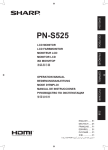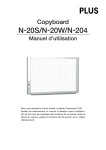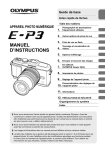Download Operation Manual
Transcript
PN-H701 MONITEUR LCD MODE D’EMPLOI Information sur la mise au rebut de cet Équipement et de ses Piles SI VOUS VOULEZ METTRE AU REBUT CET ÉQUIPEMENT OU SES PILES, N’UTILISEZ PAS LA POUBELLE ORDINAIRE! NE LES BRULEZ PAS DANS UNE CHEMINÉE! Un équipement électrique et électronique usagé et les batteries devraient toujours être collectés et traités SÉPARÉMENT conformément à la loi en vigueur. La collecte sélective permets un traitement respectueux de l’environnement, le recyclage des matériaux et minimise la quantité de déchets mise en traitement ultime. Une MISE AU REBUT INCORRECTE peut être nuisible pour la santé humaine et l’environnement en raison de certaines substances! Déposez l’ÉQUIPEMENT USAGÉ dans une déchetterie, souvent gérée par la municipalité, si disponible. Retiré les PILES USAGÉS de l’équipement et déposez-les dans un collecteur approprié; d’habitude situé chez les commerçants vendant des piles neuves. Si vous avez un doute lors de la mise au rebut, rentrez en contact avec les autorités locales ou votre revendeur et demandez la bonne méthode. Pour les UTILISATEURS se trouvant dans L’UNION EUROPÉENNE ET dans quelques AUTRES PAYS comme par exemple LA NORVÈGE ET LA SUISSE : Votre participation à la collecte sélective est encadrée par la loi. Le symbole ci-dessus apparait sur l’équipement électrique et électronique et sur les piles (ou leurs emballages) afin de rappeler aux utilisateurs qu’il faut les collecter séparément. Si ‘Hg’ ou ‘Pb’ apparaissent au-dessous du symbole, cela signifie que la pile contient des traces de mercure (Hg) ou de plomb (Pb). Les utilisateurs de PRODUITS MÉNAGER doivent utiliser des points de collecte existants pour les équipements usagés et les piles. Les piles peuvent être collectées aux points de vente. Elle est gratuite. Si l’équipement a été utilisé dans le MILIEU PROFESSIONNEL, entrez s’il vous plaît en contact avec votre revendeur SHARP qui vous informera de la procédure existante. A cette fin, vous pourriez être facturé pour les dépenses résultant de cette collecte. Les petits équipements (et les faibles quantités) pourrait être collectés par votre déchèterie. Pour l’Espagne : entrez s’il vous plaît en contact avec le système de collecte établi ou votre collectivité locale pour la collecte de vos produits usagés. INFORMATION IMPORTANTE AVERTISSEMENT : POUR RÉDUIRE LE RISQUE D’INCENDIE OU DE DÉCHARGE ÉLECTRIQUE, NE PAS EXPOSER CE PRODUIT À LA PLUIE OU À LA POUSSIÈRE. ATTENTION RISQUE DE DÉCHARGE ÉLECTRIQUE NE PAS OUVRIR ATTENTION : POUR RÉDUIRE LE RISQUE DE DÉCHARGE ÉLECTRIQUE, NE PAS RETIRER LE COUVERCLE. IL N’Y A AUCUNE PIÈCE RÉPARABLE PAR L’UTILISATEUR À L’INTÉRIEUR. AVERTIR LE PERSONNEL DE SERVICE QUALIFIÉ POUR TOUTE PROCÉDURE D’ENTRETIEN. Le symbole représenté par l’éclair à la tête en pointe de flèche à l’intérieur d’un triangle, est placé pour alerter l’utilisateur de la présence d’une “tension dangereuse” non isolée à l’intérieur du produit. Cette tension peut avoir une valeur suffisante pour constituer un risque d’électrocution à toute personne. Le point d’exclamation à l’intérieur d’un triangle est placé pour alerter l’utilisateur de la présence d’une procédure particulière ou d’une procédure de maintenance (entretien) importante dans les manuels accompagnant le produit. 3 F CHER CLIENT Nous vous remercions d’avoir acheté cet appareil SHARP à écran LCD. Afin de garantir le bon fonctionnement de ce moniteur, nous vous conseillons de lire attentivement cette brochure et de la conserver pour toute référence ultérieure. PRÉCAUTIONS DE SÉCURITÉ L’électricité remplit de nombreuses fonctions utiles, mais elle peut provoquer des blessures et des dégâts matériels si elle n’est pas utilisée correctement. Cet appareil a été conçu et fabriqué en attachant la plus grande importance à la sécurité. Cependant, une utilisation inadéquate peut entraîner une décharge électrique et/ou un incendie. Afin d’éviter tout danger potentiel, veuillez respecter les consignes suivantes lors de l’installation, de l’utilisation et du nettoyage de l’appareil. Afin d’assurer votre propre sécurité et de prolonger la durée de service de votre moniteur LCD, veuillez lire attentivement les précautions ci-dessous avant d’utiliser l’appareil. 1.Lisez ces explications — Vous devez lire et comprendre toutes les informations relatives au fonctionnement de l’appareil avant de l’utiliser. 2.Conservez cette brochure dans un endroit sûr — Ces explications concernant la sécurité et le fonctionnement doivent être conservées dans un endroit sûr pour vous y référer en cas de besoin. 3.Respectez les avertissements — Tous les avertissements figurant sur l’appareil et dans ce mode d’emploi doivent être strictement respectés. 4.Suivez les instructions — Toutes les explications sur le fonctionnement doivent être respectées. 5.Nettoyage — Débranchez le cordon d’alimentation au niveau de la prise du secteur avant de nettoyer l’appareil. Servez-vous d’un linge sec, et n’employez pas de détergents liquides ou en atomiseur. 6.Accessoires — N’utilisez pas d’accessoires non recommandés par le fabricant, car ceci pourrait provoquer des accidents. 7.Eau et humidité — N’utilisez pas cet appareil près de l’eau. N’installez pas le produit à un endroit où il pourrait recevoir de l’eau. Évitez en particulier les emplacements sous les appareils à vidange d’eau tels que les climatiseurs. 8.Ventilation — Des ouïes et autres ouvertures sont prévues dans le coffret de l’appareil pour sa ventilation. Ne recouvrez pas et ne bouchez pas ces ouvertures car une ventilation insuffisante peut provoquer une surchauffe et réduire la durée de vie de l’appareil. Ne placez pas l’appareil sur un sofa, un tapis ou toute autre surface analogue car ceci pourrait obstruer les ouvertures de ventilation. Cet appareil n’est pas conçu pour une installation encastrée; ne le placez donc pas dans un endroit fermé comme une bibliothèque ou une baie à moins qu’une ventilation adéquate ne soit prévue et que les consignes du fabricant ne soient respectées. 9.Protection du cordon d’alimentation — Faites passer les cordons d’alimentation à un endroit où ils ne seront pas écrasés ou coincés par d’autres objets. 10.Le panneau de l’écran à cristaux liquides (LCD) de cet appareil est fabriqué en verre et, par conséquent, il peut se briser si l’appareil tombe ou s’il reçoit un fort impact. Veillez à ne pas vous blesser par les éclats de verre si le panneau LCD devait être brisé. 11.Surcharge — Ne surchargez pas les prises de courant ou les rallonges car ceci peut entraîner un risque d’incendie ou d’électrocution. 12.Insertion de solides ou de liquides — N’introduisez jamais des objets par les orifices de cet appareil, car ils pourraient provoquer une électrocution et/ou un court-circuit en touchant des pièces internes sous haute tension. Pour la même raison, ne renversez jamais de l’eau ou un liquide sur l’appareil. 13.Entretien — N’essayez pas de réparer vous-même l’appareil. La dépose des couvercles peut vous exposer à une haute tension ou à d’autres dangers. Confiez toute réparation à un personnel qualifié. 14.Réparation — Dans les cas suivants, débranchez le cordon d’alimentation au niveau de la prise secteur et demandez à un personnel qualifié d’effectuer les réparations. a. Dégât sur le cordon ou la prise de courant. b. Infiltration d’un liquide ou pénétration d’un objet à l’intérieur de l’appareil. c. Exposition de l’appareil à la pluie ou à l’eau. d. Fonctionnement anormal malgré une conformité aux explications du mode d’emploi. Ne réglez que les commandes dont il est fait mention dans le mode d’emploi. Un réglage incorrect des autres commandes peut provoquer des dégâts qui nécessiteraient des réparations complexes par un technicien spécialisé. e. Chute ou dégâts subis par l’appareil. f. Tout changement notoire ou situation anormale de l’appareil indique qu’une réparation est nécessaire. 15.Pièces de rechange — Lorsque des pièces doivent être remplacées, assurez-vous que le technicien a utilisé les pièces spécifiées par le fabricant ou des pièces dont les performances et les caractéristiques sont identiques. Des changements non autorisés de pièces peuvent entraîner un incendie, une électrocution et/ou d’autres dangers. 16.Contrôles de sécurité — Après une intervention d’entretien ou de réparation, demandez au technicien de procéder à un contrôle pour être sûr que l’appareil peut être utilisé en toute sécurité. 17.Installation sur paroi — Si l’appareil doit être fixé sur une paroi, installez-le en respectant la méthode recommandée par le fabricant. 18.Sources de chaleur — Tenez l’appareil à l’écart de sources de chaleur, telles que radiateurs, dispositifs de chauffage, poêles et autres appareils dégageant de la chaleur (y compris les amplificateurs). F 4 PRÉCAUTIONS DE SÉCURITÉ (Suite) 19.Piles — Une utilisation incorrecte des piles peut les faire éclater ou prendre feu. Une pile qui fuit peut causer des corrosions dans l’équipement, des salissures aux mains ou abîmer vos vêtements. Afin d’éviter ces problèmes, assurez-vous que les précautions suivantes sont appliquées : •Utilisez seulement des piles prescrites. •Installez les piles en faisant bien attention aux polarités plus (+) et moins (-) des piles selon les instructions dans le compartiment. •Ne mélangez pas des piles usagées avec des neuves. •Ne mélangez pas des piles de différents types. Les spécifications de voltage des piles de même forme peuvent varier. •Remplacez rapidement une pile épuisée par une nouvelle. •Si vous n’avez pas l’intention d’utiliser la télécommande pendant une longue période, retirez les piles. •Si le liquide provenant d’une pile qui fuit touche votre peau ou vos habits, rincez immédiatement et complètement les parties touchées. Si un œil est touché, faites immédiatement un bain d’œil plutôt que de le frotter et cherchez immédiatement un traitement médical. Le liquide provenant de la fuite d’une pile qui atteint votre œil ou vos habits peut causer une irritation de la peau ou des dommages à votre œil. 20.L’utilisation de ce moniteur ne doit pas entraîner des risques mortels ou des dangers qui pourraient provoquer directement la mort, des blessures sur le personnel, des dommages physiques sévères ou d’autres destructions, y compris dans le contrôle des réactions nucléaires dans les installations nucléaires, dans le système médical de réanimation, et dans le contrôle de lancement des missiles dans les systèmes d’armes. 21.N’entrez pas en contact direct avec les parties du produit ayant chauffé pendant de longues périodes. Il pourrait en résulter des brûlures à basse température. Si vous souhaitez déplacer le moniteur après son utilisation, celui-ci peut être chaud. Coupez l’alimentation et assurez-vous qu’il a suffisamment refroidi avant de le déplacer. 22.Pour éviter un incendie ou un choc électrique, ne pas exposer ce produit aux éclaboussures. Aucun objet rempli de liquides, comme des vases, doivent être placés sur le produit. 23.Ce produit doit être connecté uniquement à une sortie de terre (3 broches), 100-240 V, 50/60 Hz. AVERTISSEMENT : 1) Il s’agit d’un appareil de classe A. Dans un environnement résidentiel, cet appareil peut provoquer des interférences radioélectriques. Dans ce cas, il peut être demandé à l’utilisateur de prendre des mesures appropriées. 2) Les batteries ne doivent pas être exposées à une chaleur excessive comme le soleil, le feu, etc. 3) Pour éviter toute blessure, cet appareil doit être solidement fixé au sol ou au mur conformément aux instructions d’installation. 4) Un appareil de CLASSE I doit être raccordé à une prise de courant principal par une prise de terre. Afin de satisfaire aux normes EMC, utiliser des câbles blindés pour connecter les bornes suivantes : Borne d’entrée HDMI, et borne d’entrée PC D-sub. Un moniteur placé sur un support instable est dangereux en raison des risques de chute qu’il présente. De nombreuses blessures, touchant en particulier les enfants, peuvent être évitées en prenant quelques précautions simples : • Utiliser les dispositifs de fixation tels que les supports muraux fournis par le fabricant. • Utiliser uniquement des meubles capables d’accueillir le moniteur en toute sécurité. • Vérifier que le moniteur ne dépasse pas du bord du meuble sur lequel il est posé. • Ne pas placer le moniteur sur des meubles hauts, armoires ou étagères, par exemple, sans fixer le meuble concerné et le moniteur à un support approprié. • Ne pas intercaler de tissu ou toute autre matière entre le moniteur et le meuble sur lequel il est posé. • Expliquer aux enfants qu’il est dangereux de grimper sur les meubles pour atteindre le moniteur ou ses boutons de commande. En particulier pour la sécurité des enfants - Ne laissez pas les enfants grimper sur ou jouer avec le moniteur. - Ne placez pas le moniteur sur des meubles qui peuvent facilement se transformer en marches comme une commode avec tiroirs. - Souvenez-vous que les enfants s’excitent souvent en visionnant un programme, surtout sur un moniteur « plus grand que la normale ». Il faut faire en sorte d’installer le moniteur là où il ne peut pas être poussé, tiré, ni basculé. - Il faut faire en sorte de placer les fils et les câbles connectés au moniteur de façon à ce que des enfants curieux ne puissent pas les tirer ni les saisir. 5 F PRÉCAUTIONS DE SÉCURITÉ (Suite) AVERTISSEMENT : Pour éviter la propagation du feu, gardez toujours les bougies ou autres flammes nues à l'écart de ce produit. F 6 CONSEILS ET MESURES DE SÉCURITÉ - Le panneau couleur LCD TFT utilisé dans ce moniteur est fabriqué en application d’une technologie de grande précision. Cependant, il peut avoir sur l’écran des points minuscules où les pixels ne s’allument jamais ou restent allumés en permanence. De même, si on regarde l’écran avec un angle aigu par rapport à la surface de l’écran, les couleurs et la luminosité peuvent paraître inégales. Notez que ce n’est pas un dysfonctionnement mais un phénomène commun des écrans LCD et que cela n’affectera pas les performances du moniteur. - N’affichez pas une image fixe pendant une longue période, car cela pourrait provoquer l’apparition d’une image rémanente. - Ne frottez pas, ne grattez pas le moniteur avec un objet dur. - Il faut savoir que la SHARP Corporation décline toute responsabilité en cas d’erreurs commises durant l’utilisation par le client ou par une tierce personne, ainsi qu’en cas de dysfonctionnement ou de dommage survenu à ce produit pendant son utilisation, excepté dans le cas de responsabilité reconnue par la loi. - Ce moniteur et ses accessoires sont susceptibles d’évoluer sans avis préalable. - N’utilisez pas le moniteur dans un endroit où il y a beaucoup de poussières, où le degré d’humidité est élevé, ou encore là où il pourrait se trouver en contact avec de l’huile ou de la vapeur. Ne l’utilisez pas non plus dans un environnement contenant des gaz corrosifs (dioxyde de soufre, sulfure d’hydrogène, dioxyde d’azote, chlore, ammoniac, ozone, etc.). Cela pourrait provoquer un début d’incendie. - Assurez-vous que le moniteur ne se trouve pas en contact avec de l’eau ou d’autres fluides. Assurez-vous qu’aucun objet tel que des agrafes et des trombones ne pénètre dans le moniteur, car cela pourrait provoquer un début d’incendie ou un choc électrique. - N’installez pas le moniteur au dessus des objets instables ou dans des endroits peu sûrs. Faites attention que le moniteur ne reçoive pas de chocs violents ni de fortes vibrations. Provoquer la chute du moniteur ou le culbuter peut l’endommager. - N’utilisez pas le moniteur à proximité d’un appareil de chauffage ou dans des endroits où la température est élevée, car cela pourrait conduire à un dégagement excessif de chaleur et provoquer un début d’incendie. - N’utilisez pas le moniteur dans des endroits exposés directement à la lumière du soleil. - Veillez à nettoyer fréquemment la poussière et les débris accumulés sur les ouvertures de ventilation. L’accumulation de poussière sur les ouvertures de ventilation ou à l’intérieur du moniteur risque d’entraîner une surchauffe, un incendie ou un dysfonctionnement. Faites nettoyer l’intérieur du moniteur par un revendeur SHARP ou un centre de services autorisé. - Il n’est pas possible de faire pivoter les images sur ce moniteur. Quand vous travaillez suivant la direction verticale, prévoyez d’orienter au préalable le contenu. - La prise de secteur doit être installée près de l’équipement et être facilement accessible. Le cordon d’alimentation - Utilisez seulement le cordon d’alimentation fourni avec le moniteur. - N’endommagez pas le cordon d’alimentation, ne déposez pas d’objets lourds sur le cordon d’alimentation, ne tirez pas dessus et ne le pliez pas de manière excessive. De même, n’ajoutez pas de rallonges. Tout endommagement du cordon d’alimentation peut provoquer un début d’incendie ou un choc électrique. - Ne branchez pas le cordon d’alimentation sur une prise multiple. Ajouter une rallonge peut entraîner une surchauffe et provoquer un début d’incendie. - Ne débranchez pas ni ne branchez la prise d’alimentation avec des mains humides. En ce faisant, vous risquez un choc électrique. - Débranchez le cordon d’alimentation si l’équipement n’est pas utilisé pendant une longue période. - Ne tentez pas de réparer le cordon d’alimentation s’il est coupé ou s’il ne fonctionne pas correctement. Veuillez prendre contact avec le service après vente et suivre ses recommandations. Étendue du manuel - Microsoft, Windows et Internet Explorer sont des marques déposées de la société Microsoft Corporation. - Les termes HDMI et HDMI High Definition Multimedia Interface sont des marques commerciales ou déposées de HDMI Licensing LLC, aux États-Unis et/ou dans d’autres pays. - Adobe, Acrobat et Reader sont des marques de commerce ou des marques déposées de la société Adobe Systems Incorporated aux Etats-Unis et/ou dans d’autres pays. - MHL, le logo MHL et Mobile High-Definition Link sont des marques commerciales ou des marques déposées de MHL, LLC aux États-Unis et dans d’autres pays. - Le moniteur est fabriqué conformément à une licence de Dolby Laboratories. - Dolby et Double D Signal sont des marques déposées de Dolby Laboratories. - Toutes les autres marques et les noms de produits sont des marques commerciales ou des marques déposées par les compagnies respectives. - La langue du menu OSD (affichage à l’écran) utilisée dans ce manuel comme exemple est l’anglais. - Les illustrations dans ce manuel peuvent ne pas représenter exactement le produit ou l’affichage réels. - Ce manuel suppose l’utilisation de l’appareil dans une direction horizontale, sauf dans les cas spécialement notifiés. LED de rétroéclairage ● La LED de rétroéclairage qui équipe ce produit a une durée de vie limitée. * Si l’écran s’obscurcit ou ne s’allume pas, il est nécessaire de remplacer la LED de rétroéclairage. * Cette LED est exclusive à ce produit et doit être remplacée par un revendeur SHARP ou un centre de services autorisé. Pour toute assistance, veuillez contacter votre revendeur SHARP ou un centre de services autorisé. 7 F PRÉCAUTIONS POUR LE MONTAGE • Ce produit est destiné à être utilisé en intérieur. • Un support de montage conforme aux spécifications VESA est nécessaire. • Comme le moniteur est lourd, consultez votre revendeur avant l’installation, le démontage ou le déplacement du moniteur. • Le montage du moniteur sur le mur demande des compétences techniques spéciales et le travail doit être fait par un revendeur agréé par SHARP. Vous ne devez jamais tenter de faire ce travail vous-même. Notre société déclinera toute responsabilité pour les accidents ou blessures causés par un montage incorrect ou par une mauvaise manipulation. • Utilisez le moniteur perpendiculairement à la surface horizontale. Si nécessaire, vous pouvez incliner le moniteur de 20 degrés vers le haut ou vers le bas au maximum. • Ce moniteur doit être utilisé sous une température ambiante entre 0°C et 40°C. Laissez assez d’espace autour du moniteur pour empêcher que la chaleur ne s’accumule à l’intérieur. Pour le moniteur dans une direction horizontale Unité : mm 200 35 • Respectez la condition suivante quand vous installez le moniteur dans la direction verticale. Le non respect de cette condition peut causer des dysfonctionnements. - Installez le moniteur de manière que la diode d’alimentation soit située en bas. -R églez le MONITOR <MONITEUR> sur PORTRAIT dans le menu MONITOR <MONITEUR>. (Voir à la page 28.) • Lorsque le moniteur est installé en orientation portrait, si la température interne du moniteur s’élève de manière excessive, la luminosité du rétro-éclairage diminue automatiquement afin d’empêcher la température d’augmenter. • Utilisez l’autocollant fourni. Pour le moniteur dans une direction horizontale Autocollant horizontal (Logo) Pour le moniteur dans une direction verticale 50 50 50 Pour le moniteur dans une direction verticale Unité : mm 200 50 35 Assurez-vous de ne pas recouvrir le capteur de télécommande ou des boutons. 50 50 Diode d’alimentation • S’il est difficile de laisser un espace suffisant pour une raison ou pour une autre (installation du moniteur dans une enceinte, par exemple) ou si la température ambiante est susceptible de dépasser la plage de valeurs prévue (de 0 à 40°C), installez un ventilateur ou prenez d’autres mesures appropriées pour maintenir la température ambiante dans la plage de valeurs requise. • La température de fonctionnement du moniteur peut être différente de celle des accessoires additionnels recommandés par SHARP. Lorsque c’est le cas, veuillez vérifier la température de fonctionnement des accessoires additionnels. • Ne bloquez pas les ouvertures de ventilation. Si la température dans le moniteur s’élève, ceci pourrait causer un dysfonctionnement. • Ne placez le moniteur sur un équipement qui dégage de la chaleur. F 8 Autocollant vertical (Panneau de fonctionnement) Table des matières INFORMATION IMPORTANTE..........................................3 CHER CLIENT....................................................................4 PRÉCAUTIONS DE SÉCURITÉ........................................4 CONSEILS ET MESURES DE SÉCURITÉ........................7 PRÉCAUTIONS POUR LE MONTAGE..............................8 Composants fournis.........................................................9 Nomenclature..................................................................10 Connexion de périphériques.........................................12 Connexion à un PC ou à un périphérique audiovisuel..................................................................12 Raccordement du cordon d’alimentation.....................14 Fixation des câbles.........................................................14 Montage du capot de la clé USB...................................15 Mise en service de la télécommande............................16 Mise en place des piles...............................................16 Portée de la télécommande........................................16 Mise sous tension et hors tension................................17 Mise sous tension de l’interrupteur principal...............17 Mise sous/hors tension...............................................17 Neutralisation des fonctions de mise sous/hors tension.........................................................................17 Fonctionnement de base...............................................18 Lecture de fichiers..........................................................20 Lecture de fichiers.......................................................20 Lecture automatique...................................................22 Opérations pendant la lecture.....................................22 Menu fonction..............................................................23 Options de menu............................................................24 Affichage de l’écran de menu......................................24 Détails des options de menu.......................................25 Saisie de caractères....................................................29 Réglages pour l’affichage d’écran de PC....................29 Menu réglage des restrictions des fonctions (FUNCTION <FONCTION>).............................................30 Commande du moniteur par un PC (RS-232C)............31 Raccordement d’un PC...............................................31 Conditions de communication.....................................31 Procédure de communication.....................................31 Tableau des commandes de fonction..........................33 Commande du moniteur par un PC (LAN)....................36 Paramètres de connexion à un réseau LAN...............36 Contrôle par invite de commande...............................37 Dépannage......................................................................38 Caractéristiques .............................................................39 Droits de propriété intellectuelle et autres droits qui s’appliquent à ce logiciel.........................................43 Précautions pour le montage (À l’attention des revendeurs et techniciens SHARP)....59 Composants fournis Si un composant venait à manquer, veuillez contacter votre revendeur. Moniteur à cristaux liquides : 1 Télécommande : 1 Serre-câble : 4 Serre-câble (type d’insertion) : 2 Cordon d’alimentation Pile du format LR-6 (format “AA”) : 2 CD-ROM (Utility Disk pour Windows) : 1 Manuel d’Installation : 1 Collier du cordon d’alimentation : 1 Vis du collier du cordon d’alimentation : 1 Capot de la clé USB : 1 Vis de fixation du capot de la clé USB : 1 Autocollant horizontal (Logo) : 1 Autocollant vertical (Panneau de fonctionnement) : 1 Câble de conversion RS-232C (mini prise 3,5 mm) : 1 Rallonge USB : 1 * SHARP Corporation détient les droits d’auteur du programme de l’Utility Disk. Veuillez ne pas le reproduire sans autorisation de la société. * Pensez à votre environnement ! Ne pas jeter les piles avec les ordures ménagères, exige un traitement spécial. 9 F Nomenclature nVue de face Accès au panneau de fonctionnement 1 1. Panneau LCD 2. Capteur de télécommande (Voir à la page 16.) 3. Interrupteur d’entrée (Voir à la page 18.) 4. Interrupteur d’alimentation (Voir à la page 17.) 5. Diode d’alimentation (Voir à la page 17.) Conseils • Utilisez un objet pointu tel que la pointe d’un stylo pour appuyer sur les interrupteurs. 3 2 4 5 nVue de l’arrière 1 2 11 12 13 14 15 3 3 4 5 6 F 10 7 8 9 10 16 1. Ouvertures de ventilation 2. Capot de la clé USB (Voir à la page 15.) 3. Haut-parleurs 4. Interrupteur principal (Voir à la page 17.) 5. Borne d’entrée secteur (Voir à la page 14.) 6. Borne d’entrée PC D-sub (Voir à la page 13.) 7. Borne LAN (Voir à la page 13.) 8. Borne de sortie audio numérique (optique) (Voir à la page 13.) 9. Borne d’entrée audio (Voir à la page 13.) 10. Borne CONTROL (Borne d’entrée RS-232C) (Voir à la page 13.) 11. Borne des écouteurs (Voir à la page 13.) 12. Port USB (Voir à la page 13.) 13. Borne d’entrée HDMI1 (Voir à la page 12.) 14. Borne d’entrée HDMI2 (Voir à la page 12.) 15. Borne d’entrée HDMI3 (Voir à la page 12.) 16. Borne d’entrée HDMI4 (Voir à la page 12.) Nomenclature nTélécommande 1 2 7 3 8 4 9 10 5 1. Émetteur de signal 2. Bouton POWER (alimentation) (Voir à la page 17.) 3. Bouton SOURDINE (Voir à la page 18.) 4. Boutons VOLUME +/- (Voir à la page 18.) Commande des curseurs boutons ( / / / ) 5. Bouton AFFICHAGE/F1 (Voir à la page 18.) 6. Bouton MODE/F2 (Voir à la page 18.) 7. Bouton ENTRÉE (Voir à la page 18.) 8. Bouton MENU (Voir à la page 18.) 9. Bouton ENTREE (Voir page 18.) 10. Bouton RETOUR (Voir page 18.) 11. Bouton DIMENSION/F3 (Voir à la page 18.) 11 6 11 F Connexion de périphériques 8 6 1 2 3 4 5 Attention • Veillez à bien mettre hors tension l’interrupteur principal puis débranchez la prise de l’alimentation secteur avant de connecter ou de déconnecter les câbles. Lisez également le manuel de l’équipement à connecter. • Veillez à ne pas confondre la borne d’entrée avec la borne de sortie quand vous connectez les câbles. En confondant les câbles branchés aux bornes d’entrée et de sortie, vous pouvez causer des dysfonctionnements et d’autres problèmes. • N’utilisez pas de câble ayant un terminal endommagé ou déformé. Cela pourrait causer des dysfonctionnements. 11 1. 2. 3. 4. • • • • • • F 12 7 10 Connexion à un PC ou à un périphérique audiovisuel Conseils • Les images peuvent ne pas s’afficher correctement selon l’ordinateur (carte vidéo) connecté. • Effectuez le réglage automatique en utilisant le paramètre SCREEN POSITION <POSITION DE L’ÉCRAN> de INPUT SELECT <SÉLECTION D’ENTRÉE> dans le menu SETUP <INSTALLATION> lorsqu’un écran de PC est affiché à l’aide de D-SUB ou lorsque les réglages du PC sont modifiés. • Si la sortie audio provenant du périphérique de lecture est connectée directement à des haut-parleurs ou à d’autres appareils, la vidéo affichée sur le moniteur peut être décalée par rapport à l’audio. L’audio doit être reproduit par ce moniteur, en connectant le périphérique de lecture à l’entrée audio du moniteur, et en connectant la sortie audio du moniteur aux haut-parleurs ou aux autres appareils. 9 Borne d’entrée HDMI1 Borne d’entrée HDMI2 Borne d’entrée HDMI3 Borne d’entrée HDMI4 Effectuez le branchement avec un câble certifié HDMI du commerce (de type haute vitesse de préférence). Dans les situations suivantes, utilisez un câble HDMI à haute vitesse: - Lorsque vous branchez un appareil compatible avec la sortie 4K2K. - Lorsque le signal vidéo d’entrée est de 1080p. La borne d’entrée HDMI1 est compatible ARC (Audio Return Channel). Pour brancher un appareil audio compatible ARC à l’aide d’un câble HDMI, branchez-le à la borne d’entrée HDMI1. Lorsque vous utilisez une borne d’entrée audio avec une entrée HDMI, utilisez la borne d’entrée HDMI3 et réglez le paramètre AUDIO SELECT <SÉLECTION ENTRÉE AUDIO> du de INPUT SELECT <SÉLECTION D’ENTRÉE> dans le menu SETUP <INSTALLATION> sur HDMI + ANALOG <HDMI + ANALOGIQUE>. La borne d’entrée HDMI4 est compatible avec MHL (Mobile High-Definition Link). Il est possible de brancher un smartphone compatible MHL à l’aide d’un câble MHL disponible dans le commerce pour afficher des vidéos du smartphone sur le moniteur, tout en chargeant le smartphone. Lorsqu’un MHL est connecté, l’entrée est automatiquement réglée sur HDMI4. Ce produit prend en charge la spécification MHL1. Signaux de protection du copyright compatibles - Bornes d’entrée HDMI1 à 3 : HDCP1.4 - Borne d’entrée HDMI4 : HDCP2.2 Lorsque la connexion entre HDMI1 à HDMI3 et HDMI4 est activée, il peut être nécessaire de reconfigurer l’ordinateur. Pour un signal vidéo 3 840 × 2 160 (60 Hz) - Les bornes d’entrée HDMI1 à 3 sont compatibles avec les formats 4:4:4, 4:2:2 et 4:2:0. - Borne d’entrée HDMI4 est uniquement compatible avec le format 4:2:0. - Si l’entrée au format 4:4:4 n’est pas nécessaire, utilisez la borne d’entrée HDMI4. Si un borne d’entrée HDMI1 à 3 est utilisé, l’image ou le son pourraient ne pas être émis correctement. Connexion de périphériques • Signaux audio compatibles - Type : Linéaire PCM (2 canaux), AAC, Dolby Digital - Fréquence d’échantillonnage : 48 kHz/44,1 kHz/32 kHz • Utilisez un connecteur de câble HDMI ayant les dimensions suivantes : 9. Borne de sortie audio numérique (optique) • Vous pouvez émettre un signal audio au format MPEG2 AAC/Dolby Digital depuis le moniteur. • Utilisez l’élément suivant pour la borne de sortie audio numérique (optique). Épaisseur: 12 mm ou moins Épaisseur: 12 mm ou moins 5. Borne d’entrée PC D-sub • Lorsque vous utilisez une borne d’entrée audio avec le connecteur d’entrée PC D-sub, réglez le paramètre AUDIO SELECT <SÉLECTION ENTRÉE AUDIO> de INPUT SELECT <SÉLECTION D’ENTRÉE> du menu SETUP <INSTALLATION> sur VIDEO + AUDIO <VIDÉO + AUDIO>. • Lorsque vous utilisez le connecteur PC D-sub, de l’espace est nécessaire derrière le moniteur. 6. Port USB • Connectez la clé USB au port USB. • Ne pas connecter un périphérique USB autre qu’une clé USB. • Éteindre le moniteur avant retirer la clé USB. 10. Borne CONTROL (Borne d’entrée RS-232C) • Le moniteur peut être raccordé à un PC en utilisant le câble de conversion RS-232C (fourni) et un câble direct RS-232, en vente dans le commerce, pour contrôler le moniteur à partir du PC. 11. Borne LAN • Vous pouvez contrôler le moniteur depuis un PC connecté à un réseau en branchant un câble LAN entre cette borne et un réseau. Clés USB prises en charge Système de fichiers FAT32 Capacité Jusqu’à 32 Go (fichiers de taille inférieure à 2 Go) • N’utilisez pas de clés USB dotées d’une fonction de sécurité ou d’une fonction de protection en écriture. • Utilisez une clé USB avec un connecteur Type-A afin de pouvoir l’insérer dans le port USB. Les clés USB ayant un connecteur de type différent ne peuvent pas être insérées. Ne forcez pas pour insérer une clé USB. Cela peut endommager le connecteur et causer des dysfonctionnements. 7. Borne d’entrée audio • Ceci est utilisé pour l’entrée d’un signal audio analogique lorsque la vidéo utilise la borne d’entrée HDMI3 ou la borne d’entrée PC D-sub. Vérifiez le réglage dans AUDIO SELECT <SÉLECTION ENTRÉE AUDIO> de INPUT SELECT <SÉLECTION D’ENTRÉE> dans le menu SETUP <INSTALLATION>. • Utilisez un câble sans résistance. 8. Borne des écouteurs • Utilisez des écouteurs (mini prise stéréo), en vente dans le commerce. • La sortie audio varie selon le mode d’entrée. • Le volume peut être réglé en utilisant le réglage du volume. • Lorsque la source audio est branchée à la borne, le son n’est pas émis depuis les haut-parleurs du moniteur. 13 F Raccordement du cordon d’alimentation Attention • N’utilisez pas un autre cordon d’alimentation que celui qui est fourni avec le moniteur. 1. Mettez hors tension l’interrupteur principal. 2. Raccordez le cordon d’alimentation (fourni) à la borne d’entrée secteur. 3. Raccordez le cordon d’alimentation (fourni) à la prise d’alimentation secteur. Interrupteur principal 1 2 Borne d’entrée secteur Cordon d’alimentation (fourni) 3 Vers la prise d’alimentation secteur Fixation des câbles Les câbles raccordés aux bornes situées à l’arrière du moniteur peuvent être attachés à l’aide du serre-câbles. Cordon d’alimentation (fourni) Vis du collier du cordon d’alimentation *1 Collier du cordon d’alimentation *1 *2 *2 *1 *2 *1 *1 *1 *1 *1 Attention • Ne serrez pas la vis de manière excessive. Un serrage excessif peut endommager le moniteur. *1 *2 Serre-câble (type d’insertion) Câble Fixation du serre-câble Serre-câbles F 14 Fixation du serre-câble Câble Montage du capot de la clé USB 1. Insérez la clé USB dans le port USB. 2. Fixez le capot de la clé USB et sécurisez-le avec la vis fournie. Port USB Vis de fixation du capot de la clé USB Attention • Ne serrez pas la vis de manière excessive. Un serrage excessif peut endommager le moniteur. Conseils • Si la clé USB doit être fixée, utiliser une clé USB dont les dimensions ne dépassent pas 50 mm (L) × 20 mm (W) × 12 mm (H). 15 F Mise en service de la télécommande Mise en place des piles 1. Appuyez doucement sur le capot et faites le glisser dans la direction de la flèche. 2. Reportez-vous aux instructions dans le compartiment et insérez les piles fournies (2 piles du format LR-6, ou “AA”) avec leurs pôles positifs (+) et négatifs (-) orientés correctement. 3. Refermer le capot. Conseils • Remplacez plus tôt que prévu les piles usagées par des piles neuves (en vente dans le commerce). • Les piles fournies (2 piles de format LR-6, ou “AA”) peuvent avoir une durée de vie plus courte que prévue en fonction des conditions de stockage. • Si vous n’avez pas l’intention d’utiliser la télécommande pendant une longue période, retirez les piles. • Utilisez seulement des piles au manganèse ou alcalines. Portée de la télécommande Panneau de fonctionnement rentré La télécommande fonctionne même si le panneau de fonctionnement est placé à l’intérieur du moniteur. Orientez la télécommande en direction du capteur de télécommande en bas du moniteur (ou bien le côté droit du moniteur si vous utilisez la direction verticale). Pour le moniteur dans une direction horizontale Pour le moniteur dans une direction verticale 5m 5m 10º 45º 5m 10º 10º Capteur de télécommande 10º 10º 10º 5m 45º Capteur de télécommande 10º 10º Panneau de fonctionnement sorti Orientez la télécommande en direction du capteur de télécommande à l’avant du moniteur. Pour le moniteur dans une direction horizontale Pour le moniteur dans une direction verticale 5m 5m 10º 10º 10º 5m 10º Capteur de télécommande Capteur de télécommande 5m 10º 10º 10º 10º Conseils • N’exposez pas la télécommande au choc en la faisant tomber ou en marchant dessus. Ceci pourrait entraîner un dysfonctionnement. • N’exposez pas la télécommande aux liquides, et ne la posez pas dans un endroit avec un taux d’humidité élevé. • La télécommande peut ne pas fonctionner correctement si le capteur de télécommande est exposé à la lumière directe du soleil, ou à un éclairage puissant. • Des objets placés entre la télécommande et le capteur de télécommande peuvent l’empêcher de fonctionner correctement. • Remplacez les piles lorsque leurs charges baissent, car elles peuvent diminuer la portée de la télécommande. • Si une lampe fluorescente est allumée près de la télécommande, cela peut altérer son fonctionnement. • Ne vous servez pas de la télécommande d’un autre appareil tel qu’un conditionneur d’air ou un équipement stéréo, etc. F 16 Mise sous tension et hors tension Attention • Mettez sous tension le moniteur d’abord avant de mettre sous tension le PC ou l’équipement de lecture. La diode d’alimentation peut être contrôlée même si le panneau de fonctionnement est placé à l’intérieur du moniteur. Mise sous tension de l’interrupteur principal Diode d’alimentation Attention • Lors de la mise hors tension et de la remise sous tension, attendez toujours au moins 5 secondes. Un court intervalle peut entraîner un dysfonctionnement. Interrupteur principal Conseils • Lorsque l’interrupteur principal est en position arrêt, il est impossible de mettre le moniteur en marche. nMode de fonctionnement Attention • La mise sous/hors doit être effectuée à l’aide de l’interrupteur d’alimentation. Ne branchez/débranchez pas le cordon d’alimentation ou ne mettez pas le disjoncteur sous/hors tension lorsque l’interrupteur d’alimentation est en position marche. • Lors de la mise hors tension et de la remise sous tension, attendez toujours au moins 5 secondes. • Pour déconnecter complètement l’alimentation électrique, retirez la fiche principale de la prise. Mise sous/hors tension Appuyez sur la bouton POWER ou sur l’interrupteur d’alimentation pour mettre sous/hors tension. Lorsque vous allumez votre moniteur pour la première fois, l’écran de réglage du mode de fonctionnement s’affiche. Réglez le mode de fonctionnement sur MODE1 ou MODE2. MODE1��� OFF IF NO OPERATION <OFF SI PAS D’UTILISATION> est réglé sur ON, et STANDBY MODE <MODE VEILLE> est réglé sur LOW POWER <BASSE CONSOMMATION>. (Ces réglages ne peuvent pas être modifiés.) Si aucune action n’est accomplie pendant au moins 4 heures, le moniteur se met automatiquement en mode veille. Le mode veille permet de réduire la consommation d’énergie. MODE2��� Permet d’utiliser les fonctions standards. OFF IF NO OPERATION <OFF SI PAS D’UTILISATION> est réglé sur OFF et STANDBY MODE <MODE VEILLE> est réglé sur LOW POWER <BASSE CONSOMMATION>. Ces réglages peuvent être modifiés. Après chaque réglage, il est possible d’effectuer des changements à partir de OPERATION MODE <MODE DE FONCTIONNEMENT>, situé dans le menu du moniteur. (Voir à la page 28.) Neutralisation des fonctions de mise sous/hors tension Interrupteur d’alimentation État Allumé en vert Allumé en orange Diode d’alimentation État du moniteur Power en position marche Power en position arrêt (Mode veille) Les fonctions de mise sous/hors tension peuvent être neutralisées dans le but de protéger le moniteur d’une mise hors tension accidentelle. Réglez le paramètre POWER BUTTON LOCK <VERROUILLAGE BOUTON ALIMENTATION> du menu FUNCTION <FONCTION>. (Voir à la page 30.) 17 F Fonctionnement de base 1 4. VOL +/- (Réglage du volume) ou affiche le menu volume lorsque Appuyer sur l’écran de menu n’est pas affiché. 30 Auto Volume 2 3 4 Appuyez sur ou pour régler le volume du son. * Si vous n’appuyez sur aucun bouton pendant environ 3 secondes, le menu de volume disparaît automatiquement. 5. ENTREE Confirme le paramètre. 5 6 9 7 8 Vidéo Audio HDMI1 Borne d’entrée HDMI1 Borne d’entrée HDMI1 HDMI2 Borne d’entrée HDMI2 Borne d’entrée HDMI2 Borne d’entrée HDMI3/ Borne d’entrée HDMI3 Borne d’entrée audio*1 Borne d’entrée HDMI4 Borne d’entrée HDMI4 Borne d’entrée PC Borne d’entrée audio*2 D-sub Port USB / Port USB Mémoire interne HDMI3 HDMI4 D-SUB MULTIMEDIA <MULTIMÉDIA>*3 *1Lorsque le terminal d’entrée audio est utilisé avec HDMI3, réglez AUDIO SELECT <SÉLECTION ENTRÉE AUDIO> de INPUT SELECT <SÉLECTION D’ENTRÉE> dans le menu SETUP <INSTALLATION> sur HDMI + ANALOG <HDMI + ANALOGIQUE>. (Voir à la page 27.) *2Lorsque la borne d’entrée audio est utilisée, réglez AUDIO SELECT <SÉLECTION ENTRÉE AUDIO> de INPUT SELECT <SÉLECTION D’ENTRÉE> dans le menu SETUP <INSTALLATION> sur VIDEO + AUDIO <VIDÉO + AUDIO>. (Voir à la page 27.) *3Le menu MULTIMEDIA <MULTIMÉDIA> est affiché au format paysage. Lorsqu’une clé USB est connectée, le mode d’entrée passe automatiquement à MULTIMEDIA <MULTIMÉDIA>. 2. SOURDINE Met hors service le volume temporairement. Appuyez sur le bouton MUTE de nouveau pour remettre le son au niveau précédent. 3. MENU Affiche et met hors service l’écran de menu (voir à la page 24). F 18 7. AFFICHAGE/F1 Affiche des informations sur le moniteur (mode d’entrée, résolution, etc.). 8. MODE/F2 (Sélection du mode image) À chaque fois que vous appuyez sur ce bouton, le mode image change selon la séquence suivante : 1. ENTRÉE (sélection du mode d’entrée) Le menu est affiché. Appuyez sur ou pour sélectionner ENTER le mode d’entrée, puis appuyez sur pour entrer. * Vous pouvez sélectionner le mode d’entrée qui indique SELECTABLE <COMMUTABLE>. * Vous pouvez sélectionner le mode d’entrée en appuyant sur l’interrupteur d’entrée du moniteur. Les bornes d’entrée vidéo et audio de chaque mode d’entrée sont indiquées ci-dessous. Mode d’entrée 6. RETOUR Revient à l’écran précédent. PC* → PHOTO → sRGB → DYNAMIC <DYNAMIQUE> → HIGH RESOLUTION <HAUTE RÉSOLUTION> → AV → MOVIE <CINÉMA> → GAME <JEU> → PC... * Un PC ne peut être branché que sur HDMI1 à HDMI4, D-SUB. • sRGB est la norme internationale de la représentation des couleurs spécifiée par la IEC (International Electrotechnical Commission (Commission Electrotechnique Internationale)). La conversion des couleurs est réalisée en tenant compte des caractéristiques d’un écran à cristaux liquides et la représentation des couleurs est très proche de l’image originale. 9. DIMENSION/F3 (Sélection de la dimension de l’écran) Le menu de la taille de l’écran s’affiche. Appuyez sur ou pour sélectionner la dimension de l’écran. (Voir à la page 19.) Conseils DISPLAY MODE SIZE • 7 (F1), 8 (F2) et 9 (F3) sont également utilisés dans MULTIMEDIA <MULTIMÉDIA> et durant la saisie de caractères. Fonctionnement de base nChangement de format de l’image Même quand la dimension de l’écran a changé, l’affichage peut rester le même selon le signal d’entrée. NORMAL Affiche l’image de sorte qu’elle remplisse l’écran sans changer le format des signaux d’entrée. WIDE <LARGE> Affiche une image qui remplit tout l’écran. DOT BY DOT <PT PAR PT> Affiche les points des signaux entrés provenant du PC connecté comme points correspondants sur l’écran. Quand la résolution de l’image est inférieure ou égale à 1920 x 1080 pixels ; la hauteur et la largeur sont multipliées par 2 par rapport à l’originale. UNDERSCAN <SOUS-BALAYAGE> Affiche l’image du signal d’entrée sans modification. ZOOM Affiche un contenu vidéo au format CinemaScope ou 16:9 en mode plein écran. Conseils • L’utilisation de cette fonction de changement de format de l’image ou de celle qui affiche deux écrans pour compresser ou étendre l’écran pour un affichage commercial ou public dans des établissements tels que des cafés ou des hôtels peut constituer une violation des droits d’auteur, protégés par la loi sur les droits d’auteur ; veuillez en tenir compte. • L’aspect de l’image vidéo originale peut changer si vous sélectionnez une dimension d’écran avec un rapport hauteur-largeur différent de celui de l’image originale (par exemple l’entrée de la télédiffusion ou de la vidéo provenant d’un équipement externe). • Lorsqu’une image de format standard (4:3) est affichée sur tout l’écran en utilisant la fonction changement de format de l’image de ce moniteur, les bords de l’image peuvent être coupés ou déformés. Si vous voulez respecter l’intention de l’auteur, réglez le format d’image sur “NORMAL”. • Lorsque vous reproduisez un contenu du commerce, certaines parties de l’image (telles que les sous-titres) peuvent être coupées. Dans ce cas, sélectionnez la dimension d’écran optimale en utilisant la fonction changement de format de l’image de ce moniteur. Avec certains logiciels, il peut se produire des bruits ou des distorsions sur les bords de l’écran. Ceci est dû aux caractéristiques du contenu, et ne constitue pas un dysfonctionnement. • Selon le format de l’image originale, des bandes noires peuvent rester sur les bords de l’écran. • Les signaux d’entrée avec une résolution 4K2K sont affichés avec un niveau de résolution 3840 x 2160 via la mise à l’échelle. (Sauf pour DOT BY DOT <PT PAR PT>) 19 F Lecture de fichiers Vous pouvez lire des fichiers photo, musique et vidéo enregistrés sur une clé USB connectée au moniteur ou des fichiers photo enregistrés sur la mémoire interne. Pour plus d'informations sur les clés usb, voir page 13. n Formats pris en charge Les types de fichiers pouvant être lus sont les suivants. La prise en charge de formats non indiqués dans ce tableau n'est pas garantie. Fichiers photo Extension *.jpg (*.jpeg, *.jpe) Taille de l’affichage 32 x 32 - 8192 x 8192 • Les fichiers JPEG progressifs ne sont pas pris en charge. • Les formats de couleur supportés sont le YUV4:4:4; le YUV4:2:2 et le YUV4:2:0. Fichiers musique Extension *.mp3 *.wav *.wma *.m4a Codec audio MPEG-1 L3 WAV (LPCM) WMA AAC (MPEG4) Fichiers vidéo Les fichiers vidéo de qualité Full HD ou inférieure sont pris en charge. Extension *.m2ts *.mp4 *.3gp *. mov Codec vidéo MPEG2/H.264 H.264 H.264 H.264 Codec audio AAC, AC-3, MP3, LPCM AAC, AC-3, MP3 AAC AAC, AC-3, MP3, LPCM • Les codecs vidéo et audio nécessitent d’être supportés. • La fréquence d’image recommandée de la vidéo est de 30 images/s. • Dans certains cas, il pourra être impossible de lire les fichiers ci-dessus. • N’enregistrez pas d’autres fichiers à lire que ceux mentionnés ci-dessus dans la mémoire. • Lorsque les noms des fichiers ou des dossiers sont longs, certains caractères peuvent ne pas s'afficher à l'écran. • N'utilisez pas de fichier de taille supérieure à 2 Go. F 20 Lecture de fichiers Lecture de fichiers sur une clé USB • Vous pouvez lire des fichiers photo, musique et vidéo enregistrés sur une clé USB connectée au moniteur. • Il est possible de lire des fichiers photo automatiquement lorsqu’une clé USB est connectée ou à la mise sous tension. (Reportez-vous à la page 22.) Lecture de fichiers de la mémoire interne • Il est possible de lire des fichiers photo se trouvant sur la mémoire interne. Le fichier photo doit d’abord être copié vers la mémoire interne. (Reportez-vous à la page 21.) • Il est possible de lire des fichiers photo automatiquement à la mise sous tension. (Reportez-vous à la page 22.) n Sélection du support contenant le fichier à lire 1. Changez le mode pour MULTIMEDIA <MULTIMÉDIA>. (Reportez-vous à la page 18.) Lorsqu'une clé USB est connectée, le mode d'entrée change automatiquement pour MULTIMEDIA <MULTIMÉDIA>. 2. Appuyez sur DISPLAY (F1). 3. Sélectionnez le support à l'aide de ou 4. Lorsque vous avez terminé, appuyez sur ENTER . . Lecture de fichiers n Lecture de fichiers Conseils Pour connaître les actions que vous pouvez effectuer sur chaque écran, consultez la page 22 à 23. 1. Sélectionnez le type de fichier à lire à l'aide de ENTER , et appuyez sur . ou , et 2. Sélectionnez le dossier à l'aide de ENTER appuyez sur . 3. Sélectionnez et lisez le fichier. RETURN ou Fichiers photo • Pour lire un fichier, sélectionnez-le à l'aide de , , ENTER ou , et appuyez sur . Pendant l'affichage, passez au fichier précédent en appuyant sur . Passez au fichier suivant à l'aide de . • Il est possible de lire un diaporama. MODE (1)Appuyez sur (F2) pour afficher l'écran de sélection des photos pour le diaporama. (2)Sélectionnez chaque fichier à l'aide de , , SIZE ou de , puis appuyez sur (F3) pour cocher ou décocher la case. Les fichiers cochés sont ajoutés au diaporama. MODE (3)Pour lancer le diaporama, appuyez sur (F2). Fichiers musique/vidéo • Pour lire un fichier, sélectionnez le fichier avec ou ENTER et appuyez sur . • Vous pouvez sélectionner un fichier et appuyer sur SIZE (F3) pour cocher ou décocher la case. Lorsque vous lisez un fichier coché, les fichiers cochés sont lus dans l'ordre. Lorsque vous lisez un fichier décoché, seul ce fichier est lu. 4.Mettez fin à la lecture Fichiers photo/vidéo • Appuyez sur RETURN . MODE n Copie de fichiers photo sur la mémoire interne Il est possible de copier des fichiers photo d'une clé USB vers la mémoire interne et de lire les fichiers. 1. Insérez une clé USB dans le port USB du moniteur. (Reportez-vous à la page 13.) 2. Définissez que le support comme clé USB. (Reportezvous à la page 20.) 3. Sélectionnez PHOTO avec ou et appuyez sur ENTER . 4. Sélectionnez le dossier qui contient les fichiers à ENTER copier avec ou , puis appuyez sur . DISPLAY Fichiers musique • Appuyez sur • Pour revenir à l’élément précédent, appuyez sur . • Le diaporama et l’ordre de lecture automatique (reportezvous à la page 22) sont identiques à l’ordre des fichiers dans la liste. Si l’ordre des fichiers est modifié, l’ordre de lecture changera également. (Reportez-vous à la page 23.) • En orientation portrait, il est possible que des images de format portrait s’affichent au format paysage. Si cela se produit, réglez les informations EXIF (informations de rotation) du fichier pour ne pas effectuer de rotation, à l’aide d’un programme de traitement d’images sur votre ordinateur. • Si vous arrêtez un fichier vidéo avant la fin de la lecture et ENTER que vous appuyez ensuite sur pour lire le fichier, la lecture reprendra où elle s’était arrêtée. Pour lire le fichier MODE depuis le début, démarrez la lecture avec (F2). • Pour certains fichiers, l’affichage des prévisualisations de la liste des vidéos peut prendre un peu de temps. Attendez que les prévisualisations s’affichent avant de passer à l’étape suivante. (F2). Lecture de fichiers audio en diaporama Lors de la lecture d’un diaporama à partir d’images enregistrées sur une clé USB, vous pouvez lire plusieurs fichiers musique. ENTER 1. Sélectionnez PHOTO avec ou et appuyez sur . 2. Sélectionnez le dossier à l’aide de ou , et appuyez ENTER sur . MODE 3. Appuyez sur (F2) pour afficher l’écran de sélection des photos pour le diaporama, puis sélectionnez fichiers photo. DISPLAY 4.Appuyez sur (F1) sur l’écran de sélection des images du diaporama, sélectionnez SELECT SLIDE SHOW BGM <CHOIX MUSIQUE DIAPORAMA> avec ENTER ou , puis appuyez sur . ENTER 5.Vérifiez le support et appuyez sur . 6.Sélectionnez le dossier qui contient les fichiers que vous ENTER souhaitez lire avec ou , puis appuyez sur . 7.Sélectionnez les fichiers. Sélectionnez chaque fichier avec ou , puis appuyez SIZE sur (F3) pour cocher ou décocher la case. Les fichiers cochés sont lus en même temps que le diaporama. RETURN Lorsque le processus est terminé, appuyez sur . RETURN 8.Une fois les fichiers sélectionnés, appuyez sur pour revenir à l’écran de sélection des photos du diaporama. MODE 9.Pour lancer le diaporama, appuyez sur (F2). Lors de la lecture d’un diaporama d’images enregistrées sur une clé USB, vous pouvez lire plusieurs fichiers musique. 5. Appuyez sur (F1), sélectionnez COPY PHOTO <COPIER PHOTO> avec ou et appuyez sur ENTER 6. Sélectionnez la méthode de copie des fichiers et appuyez sur ENTER. • ALL FOLDER <TS LES DOSSIERS> Copie tous les fichiers d’une clé USB vers la mémoire interne. • CURRENT FOLDER <DOSSIER ACTUEL> Copie tous les fichiers du dossier sélectionné vers la mémoire interne. • SELECTED FILE <FICHIER SÉLECT.> Sélectionnez les fichiers à copier avec , , ou SIZE , et appuyez sur (F3). Lorsque vous avez terminé MODE de sélectionner des fichiers, appuyez sur (F2). 7. Appuyez sur ENTER. 8. Sélectionnez le dossier de destination des fichiers à copier. Vous pouvez sélectionner CREATE NEW FOLDER <CRÉER UN NOUVEAU DOSSIER> pour créer un nouveau dossier. 9. Sélectionnez YES <OUI> avec ou et appuyez ENTER sur . La copie des fichiers commence. Pour annuler la copie des ENTER fichiers en cours, appuyez sur (ANNULER). 10.Lorsque la copie est terminée, appuyez sur ENTER . Conseils • Il n'est pas possible de copier des fichiers enregistrés sur la mémoire interne vers une clé USB. 21 F Lecture de fichiers n Suppression multiple de fichiers photo de la mémoire interne 1. Choisissez la mémoire interne comme support. (Voir à la page 20.) ou , puis appuyez 2. Sélectionnez PHOTO avec ENTER . sur 3. Sélectionnez le dossier qui contient le fichier que vous ENTER souhaitez supprimer avec ou , puis appuyez sur . DISPLAY 4. Appuyez sur (F1), sélectionnez DELETE PHOTO <SUPPRIMER PHOTO> avec ou et appuyez sur ENTER ; ce qui a pour effet de supprimer le fichier. Lecture automatique n Pour arrêter la lecture automatique 1. Appuyez sur n Fichiers photo Les boutons ci-dessous permettent d'effectuer des opérations. / :Affiche le fichier photo précédent/suivant. (Affichage d'image uniquement) DISPLAY MODE SIZE n Préparations Préparez les fichiers photo. 1. Créez un dossier nommé “autoplay” dans le dossier racine d’une clé USB ou de la mémoire interne et copiez les fichiers photo à lire automatiquement dans ce dossier. MENU 1. Appuyez sur , sélectionnez OTHERS <AUTRES> avec ou et appuyez sur ENTER. 2. Sélectionnez MULTIMEDIA AUTOPLAY <LECTURE AUTO MULTIMÉDIA> avec ou et appuyez sur ENTER. 3. Sélectionnez le support utilisé avec ou et ENTER appuyez sur . INTERNAL MEMORY <MÉMOIRE INTERNE>: mémoire interne EXTERNAL STORAGE <STOCKAGE EXTERNE>: clé USB MENU 4. Appuyez sur . n Lecture automatique des fichiers L’opération dépend du réglage MULTIMEDIA AUTOPLAY <LECTURE AUTO MULTIMÉDIA>. • INTERNAL MEMORY <MÉMOIRE INTERNE> Mettre le moniteur sous tension. La lecture automatique commence. • EXTERNAL STORAGE <STOCKAGE EXTERNE> Connecter une clé USB (voir à la page 13) et mettre le moniteur sous tension. La lecture automatique commence. Il est possible de brancher une clé USB (voir à la page 13) après avoir mis le moniteur sous tension. La lecture automatique commence. Conseils • La lecture automatique permet de lire tous les fichiers d’photo du dossier “autoplay”. Il n’est pas possible de sélectionner les fichiers pendant leur lecture. • L’ordre de la lecture automatique correspond à l’ordre des fichiers dans la liste. Pour modifier l’ordre de lecture, modifiez l’ordre des fichiers dans la liste. (Voir à la page 23.) • Si le dossier ou un format de fichier ne correspond pas aux conditions ci-dessus pour le format de dossier ou de fichier (voir à la page 20) ou si la MULTIMEDIA AUTOPLAY <LECTURE AUTO MULTIMÉDIA> n’est pas correctement définie dans le menu OTHERS <AUTRES>, la lecture automatique ne commencera pas. F 22 . Opérations pendant la lecture Il est possible de lire automatiquement les images enregistrées sur une clé USB ou sur la mémoire interne. Sélectionnez si EXTERNAL STORAGE <MÉMOIRE EXTERNE> ou INTERNAL MEMORY <MÉMOIRE INTERNE> est utilisé pour la lecture automatique. RETURN (F1) :Affiche le menu Fonction. (Reportez-vous à la page 23.) (F2) :Afficher/masquer les conseils. (F3) :Faire tourner l’écran de 90° dans le sens des aiguilles d’une montre. (Affichage d’image uniquement) Si vous utilisez cette fonction pour faire tourner une image en résolution portrait, le grain de l’image peut augmenter et le réglage de la rotation ne sera pas enregistré. Lorsque vous utilisez une photo en format portrait, avec une installation dans le sens portrait, utilisez une image ayant déjà été tournée. RETURN :Arrêter la lecture. n Fichiers musique Les boutons ci-dessous permettent d'effectuer des opérations. ENTER :Mettre le fichier lu en pause. Pour reprendre la lecture du fichier en pause, ENTER appuyez sur . / DISPLAY MODE :Ajuster le volume sonore. (F1) :Affiche le menu Fonction. (Reportez-vous à la page 23.) (F2) :Arrêter la lecture. n Fichiers vidéo Les boutons ci-dessous permettent d'effectuer des opérations. / :Ajuster le volume sonore. DISPLAY MODE (F1) :Affiche le menu Fonction. (Reportez-vous à la page 23.) Lorsque le panneau de configuration est affiché, vous pouvez effectuer les actions ci-dessous. Sélectionnez l’action avec , et ENTER validez avec . Lecture, stop, rembobiner, avance rapide, pause, lire fichier précédent/suivant, rembobiner d’environ 10 secondes, avance rapide d’environ 30 secondes. (F2) :Afficher/masquer les conseils. RETURN :Arrêter la lecture. Lorsqu’un fichier vidéo est interrompu avant la ENTER fin, appuyez sur pour reprendre la lecture MODE de la vidéo ou appuyez sur (F2) pour lire la vidéo depuis le début. Lecture de fichiers Menu fonction Lorsqu'un seul fichier photo s'affiche/Pendant la lecture d'un diaporama DISPLAY Appuyez sur (F1) lorsque chaque écran est affiché. ENTER Sélectionnez un élément avec ou et appuyez sur . VOLUME SETTING <RÉGLAGE DU VOLUME> n Fichiers photo SCREEN SIZE <TAILLE DE L'ÉCRAN> Le fichier photo est sélectionné VOLUME SETTING <RÉGLAGE DU VOLUME> Ajustez le volume avec ou . Ajustez le volume avec ou . Permet de changer la taille de l’écran. (Reportez-vous à la page 19.) TRIMMING permet de rogner le haut et le bas d’une vidéo 4:3 pour l’afficher en plein écran sans changer le format de l’image. COPY PHOTO <COPIER PHOTO> SLIDE SHOW SETTING <RÉGLAGE DU DIAPO.> (Affiche le diaporama uniquement) Copiez les fichiers photo depuis une clé USB vers la mémoire interne. (Reportez-vous à la page 21.) Permet de définir les réglages du diaporama. PICTURE MODE <MODE IMAGE> DELETE PHOTO <SUPPRIMER PHOTO> Permet de changer le mode d'image sur l'écran. (Reportezvous à la page 18.) Supprimez plusieurs fichiers photo depuis la mémoire interne. SCREEN SIZE <TAILLE DE L'ÉCRAN> Permet de changer la taille de l'écran. (Reportez-vous à la page 19.) TRIMMING permet de rogner le haut et le bas d’une vidéo 4:3 pour l’afficher en plein écran sans changer le format de l’image. SLIDE SHOW PHOTO SELECT <SÉLECTION DE PHOTOS POUR LE DIAPORAMA> Affiche l'écran de sélection des photos du diaporama. (Reportez-vous à la page 21.) SLIDE SHOW SETTING <RÉGLAGE DU DIAPO.> Permet de définir les réglages du diaporama. SORT <TRIER> Permet de trier les fichiers. Le diaporama et la lecture automatique correspondent à l’ordre du tri. SELECT MEDIA <SÉLECT. SUPPORT> Permet de changer le support utilisé. (Reportez-vous à la page 20.) Lorsque l'écran de copie/suppression de fichier s'affiche n Fichiers musique Comprend l'écran de sélection de la musique du diaporama. VOLUME SETTING <RÉGLAGE DU VOLUME> Ajustez le volume avec ou . SET ALL AUTO PLAY <TOUT LIRE EN LECTURE AUTO>/ SET ALL BGM <TT RÉGLER EN MUSIQUE FOND> Permet de sélectionner tous les fichiers dans le dossier sélectionné. RESET ALL AUTO PLAY <RÉINIT. TOUT LECTURE AUTO>/ RESET ALL BGM <RÉINIT. TT MUSIQUE FOND> Permet d'annuler la sélection de tous les fichiers dans le dossier sélectionné. SELECT MEDIA <SÉLECT. SUPPORT> Permet de changer le support utilisé. (Reportez-vous à la page 20.) n Fichiers vidéo Fichier vidéo sélectionné SELECT ALL <SÉLECT. TOUT> VOLUME SETTING <RÉGLAGE DU VOLUME> Permet de sélectionner tous les fichiers dans le dossier sélectionné. Ajustez le volume avec CANCEL ALL <ANNULER TOUT> SET ALL AUTO PLAY <TOUT LIRE EN LECTURE AUTO> Permet d'annuler la sélection de tous les fichiers dans le dossier sélectionné. Permet de sélectionner tous les fichiers dans le dossier sélectionné. Lorsque l'écran de sélection des photos du diaporama s'affiche VOLUME SETTING <RÉGLAGE DU VOLUME> Ajustez le volume avec ou . SCREEN SIZE <TAILLE DE L'ÉCRAN> Permet de changer la taille de l’écran. (Reportez-vous à la page 19.) TRIMMING permet de rogner le haut et le bas d’une vidéo 4:3 pour l’afficher en plein écran sans changer le format de l’image. SLIDE SHOW SETTING <RÉGLAGE DU DIAPO.> Permet de définir les réglages du diaporama. ou . RESET ALL AUTO PLAY <RÉINIT. TOUT LECTURE AUTO> Permet d'annuler la sélection de tous les fichiers dans le dossier sélectionné. SELECT MEDIA <SÉLECT. SUPPORT> Permet de changer le support utilisé. (Reportez-vous à la page 20.) Lecture d'un fichier vidéo VOLUME SETTING <RÉGLAGE DU VOLUME> Ajustez le volume avec ou . OPERATION PANEL <PANNEAU DE CONFIGURATION> SET ALL SLIDE SHOW IMAGE <RÉGLER TOUT DIAPORAMA> Affiche le panneau de fonctionnement qui permet de réaliser les actions suivantes. Sélectionnez l’action avec ENTER et validez avec : lecture, stop, rembobiner, avance rapide, pause, fichier précédent/suivant, rembobiner d’environ 10 secondes, avance rapide d’environ 30 secondes. Permet de sélectionner tous les fichiers dans le dossier sélectionné. PICTURE MODE <MODE IMAGE> RESET ALL SLIDE SHOW IMAGE <RÉINITIALISER TOUT DIAPORAMA> Permet de changer le mode d'image sur l'écran. (Reportezvous à la page 18.) Permet d'annuler la sélection de tous les fichiers dans le dossier sélectionné. Permet de changer la taille de l’écran. (Reportez-vous à la page 19.) SELECT SLIDE SHOW BGM <CHOIX MUSIQUE DIAPORAMA> Affiche l'écran de sélection de la musique du diaporama. (Reportez-vous à la page 21.) WIDE MODE <MODE GRAND ÉCRAN> 23 F Options de menu Affichage de l’écran de menu nAffichage de l’écran de menu Le réglage de la vidéo et du son et les réglages des différentes fonctions sont activés. Cette section décrit la manière d’utiliser les options de menu. Voir les pages 25 à 28 pour les détails de chacune des options de menu. • Ne mettez pas l’interrupteur d’alimentation en position arrêt pendant que l’affichage des éléments du menu. Ceci pourrait réinitialiser les paramètres. (Réglage de CONTRAST <CONTRASTE> dans le menu PICTURE <IMAGE>) MENU pour afficher l’écran de menu. MENU PICTURE PICTURE MODE [PC] ou pour sélectionner PICTURE 2. Appuyez sur ENTER <IMAGE>, puis appuyez sur . ou pour sélectionner le 3. Appuyez sur CONTRAST <CONTRASTE>. MENU PICTURE PC PICTURE MODE BRIGHT [ 0] -16 CONTRAST [ +30] 4. Appuyez sur ou 0 [PC] +16 +40 pour ajuster le réglage. MENU PICTURE PC PICTURE MODE BRIGHT [ 0] -16 CONTRAST [ +37] MENU 0 pour fermer l’écran de menu. Conseils • Le menu va différer en fonction du mode d’entrée. F 24 PC PICTURE MODE BRIGHT [ 0] -16 CONTRAST nExemple d’utilisation 5. Appuyez sur MENU PICTURE Attention 1. Appuyez sur 1 [PC] +16 +40 [ +30] 0 1 Nom du menu 2 Une option sélectionnée (mise en évidence). [PC] +16 +40 2 Options de menu Détails des options de menu Le contenu de l’écran du menu peut varier selon le type de signal d’entrée, et les éléments pouvant être définis varient selon le mode. nPICTURE <IMAGE> PICTURE MODE <MODE IMAGE> Change le mode image sur l’écran. Le mode image sur l’écran peut également être changé en utilisant une télécommande. (Voir à la page 18.) BRIGHT <LUMIN.> Règle la luminosité du rétroéclairage. CONTRAST <CONTRASTE> Réglez le contraste entre les parties lumineuses et les parties sombres de l’image. BLACK LEVEL <NIVEAU NOIR> Règle la luminosité des signaux vidéo en entier. TINT <TEINTE> Règle la teinte. La sélection de + change la couleur vers le vert, et la sélection de - change la couleur vers le magenta. COLORS <COULEUR> Règle l’intensité de chrominance. SHARPNESS <NETTETÉ> Règle la définition de l’image. COLOR ADJUSTMENT <AJUSTEMENT DES COULEURS> C.M.S.-HUE <C.M.S.-TEINTES> Règle la tonalité des couleurs avec 6 couleurs : R (rouge), Y (jaune), G (vert), C (cyan), B (bleu) et M (magenta). C.M.S.-SATURATION <C.M.S.-SATURATIONS> Règle l’intensité des couleurs avec 6 couleurs : R (rouge), Y (jaune), G (vert), C (cyan), B (bleu) et M (magenta). C.M.S.-VALUE <C.M.S.-VALEURS> Règle la luminosité des couleurs avec 6 couleurs : R (rouge), Y (jaune), G (vert), C (cyan), B (bleu) et M (magenta). WHITE BALANCE <BALANCE COULEUR> Réglage depuis un blanc bleuté (température de couleur : 12 000K) ou un blanc rougeâtre (température de couleur : 3 000K). Il est également possible de changer les valeurs de gain R, de gain V et de gain B pour chaque température de couleur, afin de régler précisément la balance des blancs. GAMMA ADJUSTMENT <RÉGLAGE GAMMA> Réglage de la différence de gradation entre les éléments clairs et les éléments foncés de la vidéo. 25 F Options de menu ADVANCED <AVANCÉ> QUICK SHOOT <RÉPONSE RAPIDE> ADVANCED(HIGH) <AVANCÉ(ELEVÉ)>, ADVANCED(LOW) <AVANCÉ(FAIBLE)> Grâce à l’interpolation, il est possible d’afficher une vidéo qui devrait normalement s’afficher au rythme de 60 images/s au rythme de 120 images/s pour que l’image soit plus fluide. Toutefois, cela peut déformer les images de certaines vidéos. Dans ce cas, le réglage doit être STANDARD ou OFF. STANDARD Cela permet d’afficher clairement et simplement les scènes d’action rapides. ACTIVE CONTRAST <CONTRASTE ACTIF> Ajuste automatiquement le contraste en fonction de l’image. L’ajustement peut ne pas être lisse, selon l’image. Dans ce cas, sélectionnez OFF. RESOLUTION <RÉSOLUTION> Réglage de la netteté de l’image. MULTI PIXEL DRIVE <LECTEUR MULTI-PIXELS> Réglage de la gradation pour élargir l’angle de vue. PIXEL DIMMING <OBSCURCISSEMENT DES PIXELS> Réglage du contraste de la vidéo. FILM MODE <MODE FILM> Réglage du signal d’entrée pour que la vidéo s’affiche à 24 images par seconde. ADVANCED(HIGH) <AVANCÉ(ELEVÉ)>, ADVANCED(LOW) <AVANCÉ(FAIBLE)> Lire en haute qualité pour un mouvement fluide des vidéos. STANDARD Lire la vidéo pour que chaque image soit affichée pendant la même durée. DIGITAL NR <NR NUMÉRIQUE> Réduit le bruit vidéo causé par la compression numérique. MONOCHROME <NOIR ET BLANC> Règle la vidéo sur noir et blanc. RESET Restaure les valeurs des options du mode d’image actuel dans le menu PICTURE sur leurs valeurs préréglées à la sortie d’usine. nAUDIO TREBLE <AIGUS> Règle le volume des aigus. BASS <GRAVES> Règle le volume des graves. BALANCE Règle l’équilibre des sons entre la droite et la gauche. BAND EXTENSION <EXTENSION DE BANDE> Réglages permettant que les signaux audio de faible amplitude et de grande amplitude puissent être entendus clairement. RESET Restaure les valeurs des options du menu AUDIO sur leurs valeurs préréglées à la sortie d’usine. F 26 Options de menu nSETUP <INSTALLATION> LANGUAGE <LANGAGE> Règle la langue d’affichage pour l’écran de menu. SLEEP TIMER <MINUT. EXTINCTION> Au bout d’un certain temps, le moniteur passe automatiquement en mode veille. Cette durée peut être réglée sur 23 heures maximum, par incréments d’une heure. INPUT SELECT <SÉLECTION D’ENTRÉE> HDMI SETTING <RÉGLAGE HDMI> HDMI CEC LINK <SELON HDMI CEC> Lorsque AUTO est sélectionné, HDMI CEC LINK est activé et la borne d’entrée HDMI change lorsque la lecture est démarrée sur un appareil externe. Lorsque OFF est sélectionné, il n’est pas possible de sélectionner AUTO POWER ON et AUDIO RETURN CHANNEL. AUTO POWER ON <MISE SOUS TENSION AUTO> Définir si le moniteur est mis sous tension lorsqu’un périphérique externe est mis sous tension. AUDIO RETURN CHANNEL <CANAL DE RETOUR AUDIO> Lorsque l’entrée HDMI1 est utilisée, définissez si le son du moniteur est émis depuis des dispositifs compatibles via le câble HDMI. POSITION Ajustez la position horizontale et verticale de l’image. HDMI AUTO WIDE <LARGEUR AUTOMATIQUE HDMI> AUTO MODE <MODE AUTOMATIQUE> Cela change automatiquement la taille de l’écrans sur ZOOM si une bande noire s’affiche en haut et en bas de la vidéo. HDMI SIGNAL <SIGNAL HDMI> Lorsque ENABLE est sélectionné, la taille de l’écran est réglée automatiquement en fonction du signal de contrôle de la taille de l’écran inclus dans le signal d’entrée vidéo provenant de la borne d’entrée HDMI. SCREEN POSITION <POSITION DE L’ÉCRAN> (D-SUB) INPUT SIGNAL <SIGNAL D’ENTRÉE>��Lorsque le signal d’entrée est de 1024 x 768 ou de 1366 x 768 sur l’entrée PC D-sub sélectionnez la résolution correspondante. AUTO SYNC. <SYNC.AUTOMAT.>��������Lorsque YES est sélectionné, H-POS., V-POS., CLOCK et PHASE sont ajustés automatiquement. Utilisez ce réglage automatique quand vous utilisez la PC D-sub pour afficher un écran de PC ou quand vous changez le réglage du PC. (Voir à la page 29.) SCREEN POSITION <POSITION DE L’ÉCRAN>��Ajuster H-POS. (Position de la direction la plus longue), V-POS. (Position de la direction la plus courte), CLOCK et PHASE. Pour restaurer les réglages d’usine par défaut, utilisez RESET. INPUT SKIP <SAUT D’ENTRÉE> AUTO������������������������������������������������������Passer lorsque la borne n’est pas branchée. ON�����������������������������������������������������������Toujours passer. OFF���������������������������������������������������������Toujours activer la sélection de l’entrée. Les paramètres dans INPUT SKIP sont affichés sur l’écran de sélection du mode d’entrée. (SELECTABLE <COMMUTABLE>/ NOT SELECTABLE <NON COMMUTABLE>) INPUT LABEL <ETIQUET. D’ENTRÉE> Changer l’affichage des noms du mode d’entrée. Pour saisir des caractères, voir page 29. AUDIO SELECT <SÉLECTION ENTRÉE AUDIO> (HDMI3/D-SUB) Définir la borne d’entrée audio utilisée lorsque l’entrée est HDMI3 ou PC D-sub. HDMI3 HDMI�������������������������������������������������Entrer un signal audio sur la borne d’entrée HDMI3. HDMI + ANALOG <HDMI + ANALOGIQUE>��Entrer un signal audio sur la borne d’entrée audio. D-SUB VIDEO <VIDÉO>�������������������������������Ne pas entrer de signal audio. VIDEO + AUDIO <VIDÉO + AUDIO>��Entrer un signal audio sur la borne d’entrée audio. DIGITAL AUDIO OUTPUT <SORTIE AUDIO NUMÉRIQUE> Définir le signal audio émis depuis la prise de sortie audio numérique (optique). Lorsqu’un appareil ne prenant pas en charge les formats AAC/Dolby Digital est branché à la borne de sortie audio numérique (optique), choisissez le réglage PCM. Lorsqu’un amplificateur AV ou un autre appareil prenant en charge le format AAC/ Dolby Digital est branché, choisissez le réglage BIT STREAM. 27 F Options de menu COMMUNICATION SETTING <RÉGLAGE COMMUNICATION> LAN SETUP <PARAM. LAN> Configure les paramètres utilisés par l’ordinateur pour contrôler le moniteur via un réseau LAN. (Voir à la page 36.) IP CONTROL SETUP <RÉGLAGE COMMANDE IP> Pour contrôler le moniteur à partir d’un ordinateur via un réseau LAN, choisissez le réglage ENABLE et configurez l’ID de connexion et les autres réglages. (Voir à la page 37.) nMONITOR <MONITEUR> MONITOR <MONITEUR> Sélectionne la direction de l’installation du moniteur. LANDSCAPE <PAYSAGE>..........Direction horizontale PORTRAIT...................................Direction verticale. MULTIMEDIA (voir à la page 20) reste toujours en orientation horizontale. *Si une vidéo est à l’envers verticalement lorsque le moniteur est installé dans le sens portrait, vous pouvez faire tourner la vidéo de 180° avec la fonction PORTRAIT ROTATE (voir à la page 30) des menu FUNCTION. Ensuite, il est possible de modifier les réglages de MONITOR. OPERATION MODE <MODE DE FONCTIONNEMENT> MODE1������OFF IF NO OPERATION est réglé sur ON, et STANDBY MODE est réglé sur LOW POWER. (Ces réglages ne peuvent pas être modifiés.) MODE2������Permet d’utiliser les fonctions standards. OFF IF NO OPERATION est réglé sur OFF, et STANDBY MODE est réglé sur LOW POWER. Ces réglages peuvent être modifiés. STANDBY MODE <MODE VEILLE> Lorsque STANDARD est sélectionné, le temps de démarrage depuis le mode veille est réduit. À noter, toutefois, que la consommation d’énergie est plus importante en mode veille. Lorsque LOW POWER est sélectionné, la consommation d’énergie est réduite lorsque le moniteur est en mode veille. À noter, toutefois, que le temps de démarrage depuis le mode veille s’allongera. Si le réglage choisi est LOW POWER, il n’est pas possible d’effectuer un contrôle par LAN en mode veille. OFF IF NO OPERATION <OFF SI PAS D’UTILISATION> Détermine si le moniteur doit se mettre en mode veille lorsqu’aucune opération n’est effectuée à partir de la télécommande, des commandes de fonction ou du réseau LAN pendant plus de 4 heures. OFF IF NO SIGNAL <OFF SI PAS DE SIGNAL> Définissez si le moniteur doit passer en mode veille si aucun signal d’entrée n’est reçu pendant plus de 5 minutes. nOTHERS <AUTRES> MULTIMEDIA AUTOPLAY <LECTURE AUTO MULTIMÉDIA> Définissez le support utilisé pour la lecture automatique. (Voir à la page 22.) SOFTWARE VERSION Afficher la version du logiciel, etc. SOFTWARE UPDATE <MISE À JOUR DU LOGICIEL> Il est possible de mettre le logiciel à jour. SETTING RESET <RÉINITIALISER LE RÉGLAGE> Restaure les réglages sur leurs valeurs réglées par défaut en usine. * Les fichiers image copiés sur INTERNAL MEMORY avec MULTIMEDIA ne seront pas effacés. F 28 Options de menu Saisie de caractères Réglages pour l’affichage d’écran de PC Pour les éléments qui nécessitent la saisie de texte, appuyez sur ENTER pour afficher le clavier du logiciel. Choisissez un caractère avec et appuyez ENTER pour le saisir. sur nRéglage automatique • Pour modifier les caractères saisis, sélectionnez CHAR. DISPLAY (F1). SET <JEU CARACT.> ou appuyez sur • Pour alterner entre les majuscules et les minuscules, ENTER sélectionnez CAPS <MAJ.> et appuyez sur . • Pour supprimer des caractères, sélectionnez CLEAR <EFFACER> ou DELETE <SUPPRIMER> et appuyez sur ENTER . Vous pouvez également utiliser la fonction DELETE <SUPPRIMER> en appuyant sur MODE (F2). • Une fois la saisie des caractères terminée, sélectionnez ENTER DONE <TERMINÉ> et appuyez sur . SIZE Vous pouvez également terminer en appuyant sur (F3). Pour annuler la saisie de caractères, sélectionnez CANCEL ENTER <ANNULER> et appuyez sur . Lorsque vous utilisez la PC D-sub pour afficher un écran de PC ou quand vous changez le réglage du PC, utilisez le réglage automatique de l’écran. 1. Commutez l’entrée sur D-SUB et affichez la mire de réglage. (Voir la description ci-dessous.) ENTER 2. Appuyez sur ou sélectionnez AUTO SYNC. <SYNC. AUTOMAT.> de SCREEN POSITION <POSITION DE L’ÉCRAN> de INPUT SELECT <SÉLECTION D’ENTRÉE> dans le menu SETUP <INSTALLATION>. (Voir à la page 27.) 3. Appuyez sur ENTER et sélectionnez YES <OUI>. ENTER . 4. Appuyez sur Patientez jusqu’à la fin du réglage automatique. 5. Appuyez sur MENU pour fermer l’écran de menu. Conseils • Si l’écran ne peut pas être réglé correctement avec une opération de réglage automatique, répétez le réglage automatique deux ou trois fois. Essayez le réglage manuel si c’est nécessaire. • Lorsque le signal d’entrée est 1 024×768 ou 1 366×768, la résolution d’entrée doit être réglée manuellement. Sélectionnez la résolution avec INPUT SIGNAL <SIGNAL D’ENTRÉE> dans SCREEN POSITION <POSITION DE L’ÉCRAN> de INPUT SELECT <SÉLECTION D’ENTRÉE> dans le menu SETUP <INSTALLATION>. (Voir à la page 27.) nAffichage de l’écran pour le réglage Avant de faire des réglages dans le menu SCREEN POSITION <POSITION DE L’ÉCRAN> ou le menu PICTURE <IMAGE>, affichez une image pour éclaircir tout l’écran. Si vous utilisez un PC sous Windows, utilisez la mire de réglage sur le CD-ROM fourni. Ouverture de la mire de réglage L’exemple suivant est réalisé dans Windows 7. 1. Chargez le CD-ROM fourni dans le lecteur de CD-ROM de l’ordinateur. 2. Ouvrez le [Lecteur CD] dans [Ordinateur]. 3. Double-cliquez sur [Adj_uty.exe]. La mire de réglage va apparaître. Réglez l’écran automatiquement ou manuellement. 4. Lorsque le réglage est terminé, appuyez sur la touche [Esc] sur le clavier de l’ordinateur pour quitter le programme de réglage. 5. Ejecter le CD-ROM du lecteur de CD-ROM. Conseils • Si le mode d’affichage de l’ordinateur que vous utilisez est réglé sur 65 000 couleurs, les niveaux de couleurs dans la mire de couleurs peuvent apparaître différemment ou l’échelle de gris peut paraître colorée. (Ceci est dû aux caractéristiques du signal d’entrée, et il ne s’agit pas d’un dysfonctionnement.) 29 F Menu réglage des restrictions des fonctions (FUNCTION <FONCTION>) Vous pouvez limiter les opérations. 1. Maintenez SIZE PORTRAIT ROTATE <PIVOTER PORTRAIT> enfoncé jusqu’à ce que ’’F’’ apparaisse à gauche de l’écran. 2. Pendant que ’’F’’ apparaît, appuyez sur et sur , , , dans cet ordre. FUNCTION POWER BUTTON LOCK RC LOCK MONITOR LOCK MENU LOCK ON SCREEN DISPLAY LED PORTRAIT ROTATE SELECT ENTER ENTER [OFF] [OFF] [OFF] [OFF] [ON 1] [ON] [OFF] Faites tourner la vidéo de 180 degrés 4. Appuyez sur RETURN EXIT 3. Sélectionnez et réglez les options. POWER BUTTON LOCK <VERROUILLAGE BOUTON ALIMENTATION> Vous pouvez désactiver le bouton POWER de la télécommande ou l’interrupteur POWER du moniteur. OFF����������������������� Active la fonction. ALL LOCK <VERROUILLER TOUT> ������������������������������ Désactive les boutons d’alimentation du moniteur et de la télécommande. MONITOR LOCK <VERROUILLER LE MONITEUR> ������������������������������ Désactive l’interrupteur d’alimentation sur le moniteur. RC LOCK <VERROUILLAGE TÉLÉCOMMANDE> ������������������������������ Désactive le bouton d’alimentation de la télécommande. RC LOCK <VERROUILLAGE TÉLÉCOMMANDE> Vous pouvez désactiver les boutons de télécommande autres que le bouton d’alimentation. MONITOR LOCK <VERROUILLER LE MONITEUR> Vous pouvez désactiver les interrupteurs du moniteur autres que l’interrupteur d’alimentation. MENU LOCK <VERROUILLAGE MENU> Vous pouvez désactiver la télécommande avec MENU . ON SCREEN DISPLAY <AFFICHAGE À L’ÉCRAN> Affiche/masque le menu, les modes et les messages. L’écran FUNCTION ne peut pas être caché. ON 1..... Affiche tous les menus, modes et messages. ON 2..... Masque automatiquement les messages affichés par le moniteur. Affiche les messages pendant le fonctionnement. OFF...... Masque tous les menus, modes et messages. LED Spécifie l’allumage de la diode d’alimentation. F 30 Si la vidéo est à l’envers dans le sens vertical lorsque le moniteur est installé dans le sens portrait, vous pouvez faire tourner la vidéo de 180°. Cette fonction est destinée uniquement pour l’installation en portrait. Ne sélectionnez pas cette fonction pour l’installation en paysage. Après avoir modifié un réglage, coupez puis rallumez l’alimentation. RETURN pour retourner à l’écran normal. Commande du moniteur par un PC (RS-232C) Vous pouvez commander ce moniteur à partir d’un PC via le câble RS-232C (port COM) sur le PC. Conseils • Il est impossible d’utiliser simultanément les commandes RS-232C et les commandes LAN. Raccordement d’un PC Connectez le port COM du PC (connecteur RS-232C) à la borne CONTROL (borne d’entrée RS-232C) du moniteur à l’aide du câble de conversion RS-232C (fourni) et d’un câble direct RS-232 (en vente dans le commerce). Conditions de communication Faites les réglages de communication RS-232C du PC pour qu’ils correspondent aux réglages de communication du moniteur comme suit : Débit en bauds 9600 bps Bit d’arrêt Longueur des 8 bits données Commande de Aucun flux Bit de parité 1 bit Aucun Procédure de communication nFormat des commandes Lorsqu’une commande est envoyée de l’ordinateur au moniteur, le moniteur exécute la commande, et envoie un message de réponse au PC. Code retour Borne CONTROL (Borne d’entrée RS-232C) C1 Ordinateur C3 C4 P1 P2 P3 P4 Champ commande Champ paramètre (4 caractères (Série de 4 caractères alphanumériques prescrits) choisis parmi : 0-9, +, - espace, ?) Vers le port COM Câble direct RS-232 (en vente dans le commerce) C2 Câble de conversion RS-232C (fourni) Exemple : VOLM0030 VOLM 30 * Veillez à entrer 4 caractères pour le paramètre. Ajoutez des espaces (“ ”) si c’est nécessaire. (“ ” est un code retour (0DH ou 0AH).) Erreur : VOLM30 Exact : VOLM 30 Lors de la saisie d’une valeur négative en entrée, spécifiez une valeur numérique par un nombre à trois chiffres. Exemple : BLVL-005 Si dans une commande “R” apparaît dans la colonne “Direction” du “Tableau des commandes de fonction” de la page 33, la valeur actuelle peut être renvoyée en utilisant un “?” comme paramètre. Exemple : Du PC au moniteur (Quel est le VOLM ? ? ? ? ← réglage du volume actuel ?). 30 ← volume actuel : 30). Du moniteur au PC (réglage du 31 F Commande du moniteur par un PC (RS-232C) nFormat des codes de réponse Lorsqu’une commande a été exécutée correctement O K Code retour (0DH, 0AH) Une réponse est renvoyée après qu’une commande soit exécutée. Lorsqu’une commande n’a pas été exécutée E R R Code retour (0DH, 0AH) Conseils • “ERR” est renvoyée lorsqu’il n’y a pas de commande pertinente ou lorsque la commande ne peut pas être utilisée dans l’état actuel du moniteur. “ERR” est aussi envoyé lorsque seul le code de retour est envoyé sans aucune commande. • Si la communication n’a pas été établie pour des raisons telles qu’une mauvaise connexion entre le PC et le moniteur, rien n’est renvoyé (pas même le message ERR). • “ERR” peut s’afficher lorsqu’une commande ne peut être reçue correctement à cause d’interférences provenant de l’environnement dans lequel l’appareil est installé. Si tel est le cas, veuillez vous assurer que le système ou le logiciel tente d’envoyer une nouvelle fois la commande. nIntervalle de communication • Après le renvoi de OK ou ERR, vous devez envoyer les commandes suivantes. Pour régler l’expiration du délai, spécifiez 10 secondes ou un temps plus long. • Fournit un intervalle de 100 ms ou plus entre la réponse à une commande et la transmission de la commande suivante. VOLM0020 OK Intervalle de 100 ms ou plus CONT0001 OK F 32 Commande du moniteur par un PC (RS-232C) Tableau des commandes de fonction Comment lire le tableau des commandes Commande : Champ commande (Voir à la page 31.) W Quand le “Paramètre” est réglé dans le champ paramètre (voir à la page 31), la commande fonctionne de Direction : la manière décrite dans la colonne “Contenu de la commande/de la réponse”. R La valeur renvoyée indiquée dans la colonne “Réponse” peut être obtenue en réglant “????” ou “? ” dans le champ paramètre (voir à la page 31.) Paramètre : Champ paramètre (Voir à la page 31.) Réponse : Réponse (Valeur renvoyée) Conseils • En mode veille, la seule commande utilisée est Commande d’alimentation. • Lorsque STANDBY MODE <MODE VEILLE> est réglé sur LOW POWER <BASSE CONSOMMATION>, il n’est pas possible d’effectuer un contrôle via LAN en mode veille. Lorsque le STANDBY MODE <MODE VEILLE> est réglé sur STANDARD, le contrôle est impossible en mode veille. Commande d’alimentation/Sélection du mode d’entrée Commande Direction Commande d’alimentation Fonction POWR WR Paramètre Réponse Sélection du mode d’entrée ITGD W 0 IAVD WR 1 Contenu de la commande/de la réponse 0 0 Se met en mode veille 1 1 Quitte le mode veille Changement en basculant sur mode d’entrée. 1 HDMI1 2 2 HDMI2 3 3 HDMI3 4 4 HDMI4 5 5 D-SUB 6 6 MULTIMEDIA <MULTIMÉDIA> (Port USB / Mémoire interne) Menu PICTURE <IMAGE> Fonction PICTURE MODE <MODE IMAGE> Commande Direction AVMD W Paramètre Réponse Contenu de la commande/de la réponse 0 Changement en basculant sur mode d’entrée. 1 AV 2 MOVIE <CINÉMA> 3 GAME <JEU> 6 DYNAMIC <DYNAMIQUE> 7 PC 9 sRGB 11 PHOTO 20 R HIGH RESOLUTION <HAUTE RÉSOLUTION> 1 AV 2 MOVIE <CINÉMA> 3 GAME <JEU> 6 DYNAMIC <DYNAMIQUE> 7 PC 9 sRGB 11 PHOTO 20 HIGH RESOLUTION <HAUTE RÉSOLUTION> BRIGHT <LUMIN.> VLMP WR -16-16 -16-16 CONTRAST <CONTRASTE> CONT WR 0-40 0-40 BLACK LEVEL <NIVEAU NOIR> BLVL WR -30-30 -30-30 TINT <TEINTE> TINT WR -30-30 -30-30 COLORS <COULEUR> COLR WR -30-30 -30-30 SHARPNESS <NETTETÉ> SHRP WR 0-20 0-20 33 F Commande du moniteur par un PC (RS-232C) Menu AUDIO Fonction BALANCE Commande Direction SBAL WR Paramètre Réponse -30-30 Contenu de la commande/de la réponse -30-30 Équilibre de la sortie audio (30 de gauche vers 30 de droite) Menu SETUP <INSTALLATION> Fonction LANGUAGE <LANGAGE> SLEEP TIMER <MINUT. EXTINCTION> Commande Direction LANG WR OFTM Paramètre Réponse 14 WR Contenu de la commande/de la réponse 14 ENGLISH 1 1 DEUTSCH 2 2 FRANÇAIS 3 3 ITALIANO 4 4 ESPAÑOL 5 5 РУССКИЙ 6 6 0 1-23 0 Annuler 1-23 Permet de définir la durée en heures avant que le moniteur ne passe en mode veille. POSITIONNEMENT POSITION DE LA DIRECTION LA PLUS LONGUE POSITION DE LA DIRECTION LA PLUS COURTE CLOCK <HEURE> HPOS WR -88-90 -88-90 Varie en fonction du signal. VPOS WR -26-36 -26-36 Varie en fonction du signal. CLCK WR -90-90 -90-90 Varie en fonction du signal. PHASE PHSE WR -20-20 -20-20 Menu MONITOR <MONITEUR> Commande Direction OFF IF NO OPERATION <OFF SI PAS D’UTILISATION> Fonction NOPO WR Paramètre 0-1 Réponse 0-1 0: OFF, 1: ON Contenu de la commande/de la réponse OFF IF NO SIGNAL <OFF SI PAS DE SIGNAL> NSPO WR 0-1 0-1 0: OFF, 1: ON Menu Réglage des restrictions des fonctions (FUNCTION <FONCTION>) Fonction VERROU CTRL BOUTON F 34 Commande Direction ALCK WR Paramètre 0ABC Réponse Contenu de la commande/de la réponse 0ABC A: POWER BUTTON LOCK <VERROUILLAGE BOUTON ALIMENTATION> 0: OFF, 1: ALL LOCK <VERROUILLER TOUT>, 2: MONITOR LOCK <VERROUILLER LE MONITEUR>, 3: RC LOCK <VERROUILLAGE TÉLÉCOMMANDE> B: RC LOCK <VERROUILLAGE TÉLÉCOMMANDE> 0: OFF, 1: ON C: MONITOR LOCK <VERROUILLER LE MONITEUR> 0: OFF, 1: ON Commande du moniteur par un PC (RS-232C) Autres Function POWER BUTTON LOCK <VERROUILLAGE BOUTON ALIMENTATION> Command Direction WIDE W Reply VOLUME VOLM WR IRCO W MUTE W MODÉLE MNRD W 0: Changement de la sélection, 1: NORMAL, 4: ZOOM, 5: WIDE <LARGE>, 8: UNDERSCAN <SOUS-BALAYAGE>, 9: DOT BY DOT <PT PAR PT> 1, 4-5, 8-9 1: NORMAL, 4: ZOOM, 5: WIDE <LARGE>, 8: UNDERSCAN <SOUS-BALAYAGE>, 9: DOT BY DOT <PT PAR PT> 0-100 0-100 113 INPUT <ENTRÉE> 114 VOL + <VOLUME +> 115 VOL - <VOLUME -> 117 MUTE <SOURDINE> 11B DISPLAY <AFFICHAGE> / F1 120 Déplacer le curseur vers le bas 139 MODE / F2 152 ENTER <ENTREE> 157 Déplacer le curseur vers le haut 1C4 MENU 1D5 SIZE <DIMENSION> / F3 1D7 Déplacer le curseur vers la gauche 1D8 Déplacer le curseur vers la droite 1E4 RETURN <RETOUR> 0-2 R INFORMATIONS Control/Response contents 0-1, 4-5, 8-9 R Télécommande MUTE <SOURDINE> Parameter 0: Changement de la sélection, 1: ON, 2: OFF 1-2 1: ON, 2: OFF 1 Value Conseils • Certains éléments du menu de réglage ne disposent pas de commande. Définissez-les avec la télécommande lors de l’installation. 35 F Commande du moniteur par un PC (LAN) Votre moniteur peut être connecté à un réseau LAN, ce qui permet de le contrôler depuis un PC, lui-même connecté à un réseau LAN. La connexion nécessite un câble LAN vendu séparément (câble intermédiaire de type UPT, cat. 5). Réseau (LAN) Paramètres de connexion à un réseau LAN Réglez LAN SETUP <PARAM. LAN> et IP CONTROL SETUP <RÉGLAGE COMMANDE IP> de COMMUNICATION SETTING <RÉGLAGE COMMUNICATION> dans le menu SETUP <INSTALLATION>. (Voir à la page 28.) Les paramètres dépendent de la configuration de votre réseau LAN. Consultez l’administrateur de votre réseau LAN pour plus de détails. nPARAM. LAN Concentrateur Borne LAN Câble LAN (en vente dans le commerce, direct) Conseils • Vous devez attribuer une adresse IP au moniteur. Pour ce faire, suivez les instructions fournies dans la section “Paramètres de connexion à un réseau LAN”. (Voir la description à droite.) • Pour contrôler le moniteur via le réseau local LAN, réglez IP CONTROL SETUP <RÉGLAGE COMMANDE IP> sur ENABLE <ACTIVER>. (Voir à la page 37.) • Il est impossible d’utiliser simultanément les commandes RS-232C et les commandes LAN. • Lorsque STANDBY MODE <MODE VEILLE> est réglé sur LOW POWER <BASSE CONSOMMATION>, il n’est pas possible d’effectuer un contrôle via LAN en mode veille. 1. Affichez les informations actuelles du réseau LAN. 2. Si vous devez modifier la configuration, sélectionnez CHANGE <MODIFIER> ou INITIALIZE <INITIALISER> ENTER avec ou , puis appuyez sur . CHANGE <MODIFIER> :Modifiez la configuration du réseau LAN. Reportez-vous à l’étape 3. INITIALIZE <INITIALISER>:Rétablissez les paramètres actuels. 3. Définissez l’adresse IP. Sélectionnez YES <OUI> ou NO avec ENTER sur . ou et appuyez YES <OUI> Acquisition automatique de l’adresse IP NO Renseignez les informations suivantes : IP ADDRESS <ADRESSE IP>, NETMASK <MASQUE SS-RÉSEAU> et GATEWAY <PASSERELLE> à l’aide du clavier du logiciel. (Voir à la page 29.) Lorsque NO est sélectionné, YES (acquisition automatique de l’adresse IP DNS) ne peut pas être sélectionné à l’étape 5. 4. Sélectionnez NEXT<SUIVANT> et ensuite appuyez sur 5. Définissez l’adresse IP du serveur DNS. ou et Sélectionnez YES <OUI> ou NO avec ENTER appuyez sur . ENTER . YES <OUI> Acquisition automatique de l’adresse IP du DNS. (Utilisez la fonction de serveur DHCP de votre votre réseau.) NO Entrez les adresses IP PRIMARY <PRIMAIRE> et SECONDARY <SECONDAIRE> à l’aide du clavier du logiciel (voir à la page 29). Pour connaître les valeurs à entrer dans chaque champ, vérifiez les spécifications de votre réseau. ENTER 6. Sélectionnez NEXT <SUIVANT> et ensuite appuyez sur . 7. Sélectionnez TEST <TESTER> avec ou , puis ENTER . appuyez sur 8. Vérifiez les réglages, sélectionnez COMPLETE <TERMINÉ> ENTER avec ou et appuyez sur . F 36 Commande du moniteur par un PC (LAN) nRÉGLAGE COMMANDE IP 1. Réglez le contrôle IP sur ENABLE <ACTIVER>. Sélectionnez IP CONTROL SETUP <RÉGLAGE COMMANDE ENTER IP> avec ou et appuyez sur . Sélectionnez CHANGE <MODIFIER> et appuyez sur ENTER. Sélectionnez ENTER ENABLE <ACTIVER> avec ou et appuyez sur . 2. Configurez les réglages de sécurité avancés. Sélectionnez DETAIL SETTING <RÉGLAGES DÉTAILLÉS> ENTER avec ou et appuyez sur . Sélectionnez CHANGE ENTER <MODIFIER> avec ou et appuyez sur . 3. Définissez les informations de connexion. Remplissez les champs LOGIN ID <ID DE CONNEXION> et PASSWORD <MOT DE PASSE> avec le clavier du logiciel (voir à la page 29). ENTER 4. Sélectionnez NEXT <SUIVANT> et appuyez sur . 5. Définissez le port de commande. Entrez le CONTROL PORT <PORT DE COMMANDE> avec le clavier du logiciel (voir à la page 29). ENTER 6. Sélectionnez NEXT <SUIVANT> et appuyez sur . 7. Vérifiez les réglages, sélectionnez COMPLETE ENTER ou , puis appuyez sur . <TERMINÉ> avec Contrôle par invite de commande Vous pouvez contrôler le moniteur à l’aide des commandes de fonction (voir à la page 33) via le logiciel de la borne et les autres applications appropriées. Lisez le manuel du logiciel de la borne pour des instructions détaillées. (1) Connectez le PC au moniteur. Utilisez un câble LAN disponible dans le commerce pour brancher un PC sur le moniteur. (Voir à la page 36.) (2) Envoyez les commandes pour contrôler le moniteur. • Les commandes utilisées sont les mêmes que celles du RS-232C. Reportez-vous à la procédure de communication (voir à la page 31) pour l’utilisation. • Désactivez les commandes fournies avec le tableau des commandes de fonction (voir à la page 33). 37 F Dépannage En cas de problème avec l’affichage, veuillez vous référer aux conseils de dépannage suivants, avant d’appeler le service après-vente. Il n’y a pas d’image ou de son. • Le cordon d’alimentation est-il débranché ? (Voir à la page 14.) • L’interrupteur principal est-il mis en position arrêt ? (Voir à la page 17.) • Le moniteur est-il en mode veille (la diode d’alimentation s’allume-t-elle en orange) ? (Voir à la page 17.) • Assurez-vous que le mode d’entrée correct a été sélectionné. (Voir à la page 18.) • Si un équipement externe a été raccordé, assurez-vous qu’il fonctionne (qu’il est en cours de lecture). La télécommande ne fonctionne pas. • Les piles sont elles installées selon la bonne polarité (+,-) ? (Voir à la page 16.) • Les piles sont-elles épuisées ? • Pointez la télécommande vers le capteur de télécommande du moniteur. (Voir à la page 16.) • Le paramètre ON SCREEN DISPLAY <VISUALIZACIÓN EN PANTALLA> est-il réglé sur OFF ou la fonction est-elle désactivée ? (Voir à la page 30.) Le son ne provient que d’un seul côté. • Les câbles audio sont-ils bien connectés ? • Contrôlez le réglage de BALANCE pour le menu AUDIO. (Voir à la page 26.) Il y a une image mais pas de son. • Le son est-il mis en sourdine ? • Assurez-vous que le volume sonore n’est pas réglé au minimum. • Les câbles audio sont-ils bien connectés ? • Le réglage du sous-menu INPUT SELECT <SÉLECTION D’ENTRÉE> du menu SETUP <INSTALLATION> est-il correct ? (Voir à la page 27.) Vidéo instable. • Le signal peut ne pas être compatible. (Voir à la page 41.) • Essayez le réglage automatique de l’écran lorsque D-SUB est utilisée. (Voir à la page 29.) La vidéo provenant de la borne d’entrée HDMI ne s’affiche pas correctement. • Le réglage du paramètre HDMI SETTING <RÉGLAGE HDMI> du sous-menu INPUT SELECT <SÉLECTION D’ENTRÉE> du menu SETUP <INSTALLATION> est-il correct ? (Voir à la page 27.) • Le câble HDMI utilisé est-il conforme à la norme HDMI ? Le moniteur ne fonctionnera pas avec des câbles non conformes à cette norme. • Le signal d’entrée est-il compatible avec ce moniteur ? (Voir à la page 41.) • Pour afficher une vidéo 4K2K ou 1080p utilisez un câble HDMI à haute vitesse. • En cas de connexion à un borne d’entrée HDMI1 à 3, branchez-le au borne d’entrée HDMI4. La vidéo et le son de certains dispositifs connectés peuvent ne pas être émis correctement car les terminaux d’entrée HDMI1 à 3 prennent en charge le format 3 840 x 2 160 (60 Hz) 4:4:4. Si l’entrée en ce format n’est pas nécessaire, utilisez la borne d’entrée HDMI4. (Voir à la page 12.) F 38 La vidéo provenant de la borne d’entrée PC D-Sub ne s’affiche pas correctement. • Le réglage du paramètre SCREEN POSITION <POSITION DE L’ÉCRAN> du sous-menu INPUT SELECT <SÉLECTION D’ENTRÉE> du menu SETUP <INSTALLATION> est-il correct ? (Voir à la page 27.) • Le signal d’entrée est-il compatible avec ce moniteur ? (Voir à la page 41.) Les boutons de commande ne fonctionnent pas. Il n’y a pas d’image. • Des bruits provenant de l’extérieur peuvent interférer sur le fonctionnement normal. Coupez l’alimentation puis remettez-la après avoir attendu au moins 5 secondes, et ensuite vérifiez le fonctionnement. La diode d’alimentation clignote en rouge. • Le matériel a un problème. Mettez hors tension le moniteur et demandez à votre revendeur SHARP la réparation. Le moniteur émet parfois un bruit de craquement. • Vous pouvez parfois entendre un bruit de craquement provenant du moniteur. Ceci se produit lorsque le coffrage de l’appareil se dilate légèrement puis se contracte sous l’effet des changements de température. Ceci n’affecte pas les performances du moniteur. La diode d’alimentation clignote alternativement en rouge et en vert. • Quand la température interne du moniteur s’élève de manière excessive, la luminosité du rétroéclairage diminue automatiquement dans le but de prévenir les problèmes liés à une température élevée. Si la température interne continue d’augmenter, le moniteur passe automatiquement en mode veille et la diode d’alimentation clignote alternativement en rouge et en vert. • Supprimez la cause de la température excessive. - Si le moniteur se met en mode veille à la suite d’une élévation de la température, éteignez-le, puis rallumezle pour rétablir un fonctionnement normal. Cependant, le moniteur va passer à nouveau en mode veille si la cause de l’élévation de température n’est pas éliminée. (Voir à la page 8.) - Vérifiez si le moniteur n’est pas placé à un endroit où une élévation de température est susceptible de se produire. La température interne s’élève rapidement si les ouvertures de ventilation sur le moniteur sont bouchées. - La température interne s’élève rapidement si la poussière s’accumule à l’intérieur du moniteur ou autour des ouvertures de ventilation. Dépoussiérez le moniteur autant que possible. Demandez à un revendeur SHARP de quelle manière la poussière intérieure peut être éliminée. Caractéristiques nCaractéristiques du produit Modèle Composant LCD Résolution maximum Couleurs max. Pas de pixel Angle de vision Zone active de l’écran Signal d’entrée de l’ordinateur Signal sync Prêt à l’emploi Bornes d’entrée Vidéo PN-H701 classe 70" (176,6 cm en diagonale) Écran LCD TFT (pixels) 3840 x 2160 Environ 16,77 million de couleurs 0,401 mm (H) x 0,401 mm (V) 176° droite/gauche/haut/bas (rapport de contraste ≥ 10) (mm) 1538,9 (largeur) x 865,6 (hauteur) HDMI, Analogique RVB (0,7Vp-p) [75 Ω] Horizontal/Vertical séparé (TTL : positif/négatif) VESA DDC2B HDMI x 4 - Compatible HDCP1.4 (HDMI1 - HDMI3) Compatible HDCP2.2 (HDMI4) - Compatible ARC (HDMI1) - Compatible MHL (HDMI4) Mini D-sub 15 broches sur 3 rangées x 1 Audio Mini prise stéréo 3,5 mm x 1 Système de raccordement en Mini prise stéréo 3,5 mm x 1 série (RS-232C) Clé USB x1 Bornes de sortie Audio Sortie audio numérique (optique) x 1 Mini prise stéréo 3,5 mm x 1 Borne-LAN 10 BASE-T/100 BASE-TX Sortie du haut-parleur 10 W + 10 W Mémoire interne 400 Mo Alimentation CA 100 - 240 V, 3,2 A, 50/60 Hz 0°C à 40°C Température de fonctionnement *1 Hygrométrie de fonctionnement 20 % à 80 % (sans condensation) 2 270 W (0,5 W) Consommation électrique (Mode veille * ) Dimensions(mm) Environ 1559 (L) x 69 (P) x 894 (H) (à l’exclusion des éléments qui dépassent) Poids(kg) Environ 38 *1 *2 La température de fonctionnement du moniteur peut être différente de celle des accessoires additionnels recommandés par SHARP. Lorsque c’est le cas, veuillez vérifier la température de fonctionnement des accessoires additionnels. Lorsque le STANDBY MODE <MODE VEILLE> est réglé sur LOW POWER <BASSE CONSOMMATION>. Lorsque le STANDBY MODE <MODE VEILLE> est réglé sur STANDARD: 25 W SHARP se réserve le droit d’apporter sans préavis des modifications à la présentation et aux caractéristiques des appareils afin d’amélioration. Les valeurs indiquées dans ce document sont les valeurs nominales des appareils de série mais de légères différences peuvent être constatées d’un appareil à l’autre. 39 F Caractéristiques nDimensions du moniteur Notez que les valeurs montrées sont des valeurs approximatives. Trous standard VESA * 200 69 200 Unité : mm 1559 13 Lors du montage du moniteur, assurez-vous d’utiliser un support de montage mural qui soit conforme à la méthode de montage compatible avec VESA. SHARP recommande l’utilisation des vis M6 et de les serrer. Remarquez que la profondeur des trous des vis du moniteur est de 10 mm. Relâcher le montage peut causer la chute du produit, entraînant des blessures sérieuses pour les personnes aussi bien que des dommages au produit. La vis et le trou doivent être appareillés ensemble sur plus de 8 mm de longueur de filetage. Utilisez un support approuvé par la norme UL1678 et capable de supporter au moins quatre fois le poids du moniteur. F 40 400 894 Hauteur de l’ouverture (871,5) Largeur de l’ouverture (1540,6) Caractéristiques nDDC (plug and play) Le moniteur supporte la norme VESA DDC (Display Data Channel). DDC est une norme de signal pour le système prêt à l’emploi (plug and play) entre des moniteurs et des ordinateurs. Des informations telles que la résolution ou d’autres paramètres sont échangées entre le moniteur et l’ordinateur. Cette fonction peut être utilisée si l’ordinateur supporte la norme DDC et s’il est configuré pour détecter des moniteurs plug and play. Plusieurs types de norme DDC existent, en fonction de la méthode de communication utilisée. Ce moniteur est conforme à la norme DDC2B. nTableau des fréquences de signaux compatibles (PC) Résolution de l’écran VESA 640 × 480 800 × 600 1024 × 768 Grand écran TEXTE US Mac 1280 × 800 1280 × 1024 1400 × 1050 1366 × 768 1920 × 1080 3840 × 2160 720 × 400 1920 × 1080 3840 × 2160 Hsync Vsync 31,5kHz 37,9kHz 37,5kHz 35,1kHz 37,9kHz 48,1kHz 46,9kHz 48,4kHz 56,5kHz 60,0kHz 49,7kHz 64,0kHz 65,3kHz 47,7kHz 67,5kHz 54,0kHz 56,3kHz 67,5kHz 112,5kHz 135,0kHz 31,5kHz 67,5kHz 67,5kHz 60Hz 72Hz 75Hz 56Hz 60Hz 72Hz 75Hz 60Hz 70Hz 75Hz 60Hz 60Hz 60Hz 60Hz 60Hz 24Hz 25Hz 30Hz 50Hz 60Hz 70Hz 60Hz 30Hz Fréquence du point Numérique (HDMI) Analogique (PC D-Sub) 25,175MHz 31,5MHz 31,5MHz 36,0MHz 40,0MHz 50,0MHz 49,5MHz 65,0MHz 75,0MHz 78,75MHz 83,5MHz 108,0MHz 121,75MHz 85,5MHz 148,5MHz 297,0MHz 297,0MHz 297,0MHz 594,0MHz 594,0MHz 28,3MHz 148,5MHz 297,0MHz Oui Oui Oui Oui Oui Oui Oui Oui Oui Oui Oui Oui Oui Oui Oui Oui Oui Oui Oui Oui Oui Oui Oui Oui Oui Oui Oui Oui Oui Oui Oui Oui Oui Oui Oui Oui Oui Oui Oui Oui - • Selon le PC connecté, des images peuvent ne pas être correctement affichées même si un signal compatible décrit ci-dessus est envoyé en entrée. nTableau des fréquences de signaux compatibles (AV) Résolution de l’écran 3840 × 2160p 1920 × 1080p Fréquence HDMI PC D-sub 24Hz Oui - 25Hz Oui - 30Hz Oui - 50Hz Oui - 60Hz Oui - 24Hz Oui - 30Hz Oui - 50Hz Oui - 60Hz Oui - 1920 × 1080i 60Hz Oui - 1280 × 720p 30Hz Oui - 50Hz Oui - 60Hz Oui - 720 × 576p 50Hz Oui - 640 × 480p 60Hz Oui - 720 × 480p 60Hz Oui - 720(1440) × 480i 60Hz Oui - 41 F Caractéristiques nBroches de la borne d’entrée HDMI TM (Connecteur HDMI ) No. 1 2 3 4 5 6 7 8 9 10 F 42 Fonction TMDS donnée 2+ TMDS données 2 blindages TMDS donnée 2TMDS donnée 1+ TMDS données 1 blindage TMDS donnée 1TMDS donnée 0+ TMDS données 0 blindage TMDS donnée 0TMDS horloge+ nBroches de la borne d’entrée PC D-sub (Mini D-sub à 15 broches) No. 11 12 13 14 15 16 17 18 19 Fonction TMDS horloge blindage TMDS horlogeCEC N.C. SCL SDA DDC/CEC GND +5 V Détection connexion à chaud No. 1 2 3 4 5 6 7 8 Fonction Entrée du signal vidéo rouge Entrée du signal vidéo vert Entrée du signal vidéo bleu N.C. MASSE MASSE pour le signal vidéo rouge MASSE pour le signal vidéo vert MASSE pour le signal vidéo bleu No. 9 10 11 12 13 14 15 Fonction +5 V MASSE N.C. DDC donnée Entrée du signal Hsync Entrée du signal Vsync DDC horloge Droits de propriété intellectuelle et autres droits qui s’appliquent à ce logiciel nInformations sur la licence du logiciel utilisé par le moniteur nAffichage Composants logiciels Le logiciel intégré à ce moniteur est composé de plusieurs composants logiciels indépendants pour lesquels il existe des copyrights, appartenant à Sharp Corporation ou à des tiers. Obligation de publier les licences Les copyrights de certains composants logiciels intégrés au moniteur exigent l’affichage de leurs licences. Les licences de ces composants logiciels sont indiquées ci-dessous. Logiciels développés par Sharp et logiciels gratuits Certains composants logiciels utilisés par le moniteur et la documentation associée ont été développés ou créés par Sharp Corporation et disposent de copyrights protégés par des droits sur la propriété intellectuelle, des traités internationaux ainsi que d’autres législations et réglementations. Le moniteur utilise également des composants logiciels distribués gratuitement dont les copyrights appartiennent à des tiers. Cela comprend des composants logiciels utilisant une licence publique générale (ensuite appelée “LPG”), une licence publique générale limitée (ensuite appelée “LPGL”) ou un autre contrat de licence. Obtenir le code source Certains composants logiciels gratuits ne peuvent être distribués que s’il est possible d’obtenir le code source du logiciel. Cette contrainte s’applique également aux licences LPG et LPGL. Pour connaître le moyen d’obtenir le code source d’un logiciel libre, et pour consulter la LGP et la LGPL et d’autres contrats de licence, consultez le site Web suivant : http://www.sharp.co.jp/business/lcd-display/support/download/ source_e.html (Site d’information public sur les LGP de Sharp) Merci de ne pas chercher à prendre connaissance du code source des logiciels gratuits. Il n’est pas possible d’obtenir le code source des composants logiciels dont Sharp est le propriétaire. Remerciement Les logiciels libres suivants sont intégrés à ce moniteur. linux kernel, glibc, DirectFB, OpenSSL, zlib, NTP, Expat, DHCPv6, dlmalloc, Simple IPv4 Link-Local address, libxml2, fontconfig, icu, cURL, freetype, coreutils, jpeg, libpng, SQLite, LVM2, device-mapper, xfsprogs, parted, util-linux, fetch, ALSA, fuse, SaWMan, FusionDale, u-boot, e2fsprogs, c-ares, pixman, dbus, pthread, gstreamer, iptables, libFLAC, udev, id3lib, busybox, iputils des licences des logiciels utilisés dans le moniteur BSD Licence This product includes software developed by the University of California, Berkeley and its contributors. OpenSSL Licence This product includes software developed by the OpenSSL Project for use in the OpenSSL Toolkit. (http://www.openssl.org/) OpenSSL LICENSE ISSUES The OpenSSL toolkit stays under a dual license, i.e. both the conditions of the OpenSSL License and the original SSLeay license apply to the toolkit. See below for the actual license texts. Actually both licenses are BSD-style Open Source licenses. In case of any license issues related to OpenSSL please contact [email protected]. OpenSSL License Copyright (c) 1998-2008 The OpenSSL Project. All rights reserved. Redistribution and use in source and binary forms, with or without modification, are permitted provided that the following conditions are met: 1.Redistributions of source code must retain the above copyright notice, this list of conditions and the following disclaimer. 2.Redistributions in binary form must reproduce the above copyright notice, this list of conditions and the following disclaimer in the documentation and/ or other materials provided with the distribution. 3.All advertising materials mentioning features or use of this software must display the following acknowledgment: "This product includes software developed by the OpenSSL Project for use in the OpenSSL Toolkit. (http://www.openssl.org/)" 4.The names "OpenSSL Toolkit" and "OpenSSL Project" must not be used to endorse or promote products derived from this software without prior written permission. For written permission, please contact openssl-core@openssl. org. 5.Products derived from this software may not be called "OpenSSL" nor may "OpenSSL" appear in their names without prior written permission of the OpenSSL Project. 6.Redistributions of any form whatsoever must retain the following acknowledgment: "This product includes software developed by the OpenSSL Project for use in the OpenSSL Toolkit (http://www.openssl.org/)" THIS SOFTWARE IS PROVIDED BY THE OpenSSL PROJECT ``AS IS'' AND ANY EXPRESSED OR IMPLIED WARRANTIES, INCLUDING, BUT NOT LIMITED TO, THE IMPLIED WARRANTIES OF MERCHANTABILITY AND FITNESS FOR A PARTICULAR PURPOSE ARE DISCLAIMED. IN NO EVENT SHALL THE OpenSSL PROJECT OR ITS CONTRIBUTORS BE LIABLE FOR ANY DIRECT, INDIRECT, INCIDENTAL, SPECIAL, EXEMPLARY, OR CONSEQUENTIAL DAMAGES (INCLUDING, BUT NOT LIMITED TO, PROCUREMENT OF SUBSTITUTE GOODS OR SERVICES; LOSS OF USE, DATA, OR PROFITS; OR BUSINESS INTERRUPTION) HOWEVER CAUSED AND ON ANY THEORY OF LIABILITY, WHETHER IN CONTRACT, STRICT LIABILITY, OR TORT (INCLUDING NEGLIGENCE OR OTHERWISE) ARISING IN ANY WAY OUT OF THE USE OF THIS SOFTWARE, EVEN IF ADVISED OF THE POSSIBILITY OF SUCH DAMAGE. This product includes cryptographic software written by Eric Young (eay@ cryptsoft.com). This product includes software written by Tim Hudson (tjh@ cryptsoft.com). Original SSLeay License Copyright (C) 1995-1998 Eric Young ([email protected]) All rights reserved. This package is an SSL implementation written by Eric Young (eay@cryptsoft. com). The implementation was written so as to conform with Netscapes SSL. This library is free for commercial and non-commercial use as long as the following conditions are aheared to. The following conditions apply to all code found in this distribution, be it the RC4, RSA, lhash, DES, etc., code; not just the SSL code. The SSL documentation included with this distribution is covered by the same copyright terms except that the holder is Tim Hudson (tjh@cryptsoft. com). 43 F Droits de propriété intellectuelle et autres droits qui s’appliquent à ce logiciel Copyright remains Eric Young's, and as such any Copyright notices in the code are not to be removed. If this package is used in a product, Eric Young should be given attribution as the author of the parts of the library used. This can be in the form of a textual message at program startup or in documentation (online or textual) provided with the package. Redistribution and use in source and binary forms, with or without modification, are permitted provided that the following conditions are met: 1.Redistributions of source code must retain the copyright notice, this list of conditions and the following disclaimer. 2.Redistributions in binary form must reproduce the above copyright notice, this list of conditions and the following disclaimer in the documentation and/ or other materials provided with the distribution. 3.All advertising materials mentioning features or use of this software must display the following acknowledgement: "This product includes cryptographic software written by Eric Young (eay@ cryptsoft.com)" The word 'cryptographic' can be left out if the rouines from the library being used are not cryptographic related :-). 4.If you include any Windows specific code (or a derivative thereof) from the apps directory (application code) you must include an acknowledgement: "This product includes software written by Tim Hudson ([email protected])" THIS SOFTWARE IS PROVIDED BY ERIC YOUNG ``AS IS'' AND ANY EXPRESS OR IMPLIED WARRANTIES, INCLUDING, BUT NOT LIMITED TO, THE IMPLIED WARRANTIES OF MERCHANTABILITY AND FITNESS FOR A PARTICULAR PURPOSE ARE DISCLAIMED. IN NO EVENT SHALL THE AUTHOR OR CONTRIBUTORS BE LIABLE FOR ANY DIRECT, INDIRECT, INCIDENTAL, SPECIAL, EXEMPLARY, OR CONSEQUENTIAL DAMAGES (INCLUDING, BUT NOT LIMITED TO, PROCUREMENT OF SUBSTITUTE GOODS OR SERVICES; LOSS OF USE, DATA, OR PROFITS; OR BUSINESS INTERRUPTION) HOWEVER CAUSED AND ON ANY THEORY OF LIABILITY, WHETHER IN CONTRACT, STRICT LIABILITY, OR TORT (INCLUDING NEGLIGENCE OR OTHERWISE) ARISING IN ANY WAY OUT OF THE USE OF THIS SOFTWARE, EVEN IF ADVISED OF THE POSSIBILITY OF SUCH DAMAGE. The licence and distribution terms for any publically available version or derivative of this code cannot be changed. i.e. this code cannot simply be copied and put under another distribution licence [including the GNU Public Licence.] NTP Copyright (c) David L. Mills 1992-2009 Permission to use, copy, modify, and distribute this software and its documentation for any purpose with or without fee is hereby granted, provided that the above copyright notice appears in all copies and that both the copyright notice and this permission notice appear in supporting documentation, and that the name University of Delaware not be used in advertising or publicity pertaining to distribution of the software without specific, written prior permission. The University of Delaware makes no representations about the suitability this software for any purpose. It is provided "as is" without express or implied warranty. Expat Copyright (c) 1998, 1999, 2000 Thai Open Source Software Center Ltd and Clark Cooper Copyright (c) 2001, 2002, 2003, 2004, 2005, 2006 Expat maintainers. Permission is hereby granted, free of charge, to any person obtaining a copy of this software and associated documentation files (the "Software"), to deal in the Software without restriction, including without limitation the rights to use, copy, modify, merge, publish, distribute, sublicense, and/or sell copies of the Software, and to permit persons to whom the Software is furnished to do so, subject to the following conditions: The above copyright notice and this permission notice shall be included in all copies or substantial portions of the Software. THE SOFTWARE IS PROVIDED "AS IS", WITHOUT WARRANTY OF ANY KIND, EXPRESS OR IMPLIED, INCLUDING BUT NOT LIMITED TO THE WARRANTIES OF MERCHANTABILITY, FITNESS FOR A PARTICULAR PURPOSE AND NONINFRINGEMENT. IN NO EVENT SHALL THE AUTHORS OR COPYRIGHT HOLDERS BE LIABLE FOR ANY CLAIM, DAMAGES OR OTHER LIABILITY, WHETHER IN AN ACTION OF CONTRACT, TORT OR OTHERWISE, ARISING FROM, OUT OF OR IN CONNECTION WITH THE SOFTWARE OR THE USE OR OTHER DEALINGS IN THE SOFTWARE. libfreetype Portions of this software are copyright (C) 2006 The FreeType Project (www. freetype.org). All rights reserved. libxml2 Except where otherwise noted in the source code (e.g. the files hash.c, list.c and the trio files, which are covered by a similar licence but with different Copyright notices) all the files are: F 44 Copyright (C) 1998-2003 Daniel Veillard. All Rights Reserved. Permission is hereby granted, free of charge, to any person obtaining a copy of this software and associated documentation files (the "Software"), to deal in the Software without restriction, including without limitation the rights to use, copy, modify, merge, publish, distribute, sublicense, and/or sell copies of the Software, and to permit persons to whom the Software is fur-nished to do so, subject to the following conditions: The above copyright notice and this permission notice shall be included in all copies or substantial portions of the Software. THE SOFTWARE IS PROVIDED "AS IS", WITHOUT WARRANTY OF ANY KIND, EXPRESS OR IMPLIED, INCLUDING BUT NOT LIMITED TO THE WARRANTIES OF MERCHANTABILITY, FIT-NESS FOR A PARTICULAR PURPOSE AND NONINFRINGEMENT. IN NO EVENT SHALL THE DANIEL VEILLARD BE LIABLE FOR ANY CLAIM, DAMAGES OR OTHER LIABILITY, WHETHER IN AN ACTION OF CONTRACT, TORT OR OTHERWISE, ARISING FROM, OUT OF OR IN CON-NECTION WITH THE SOFTWARE OR THE USE OR OTHER DEALINGS IN THE SOFTWARE. Except as contained in this notice, the name of Daniel Veillard shall not be used in advertising or otherwise to promote the sale, use or other deal-ings in this Software without prior written authorization from him. Copyright (C) 2000 Bjorn Reese and Daniel Veillard. Permission to use, copy, modify, and distribute this software for any purpose with or without fee is hereby granted, provided that the above copyright notice and this permission notice appear in all copies. THIS SOFTWARE IS PROVIDED ``AS IS'' AND WITHOUT ANY EXPRESS OR IMPLIED WARRANTIES, INCLUDING, WITHOUT LIMITATION, THE IMPLIED WARRANTIES OF MERCHANTIBILITY AND FITNESS FOR A PARTICULAR PURPOSE. THE AUTHORS AND CONTRIBUTORS ACCEPT NO RESPONSIBILITY IN ANY CONCEIVABLE MANNER. Copyright (C) 2000 Gary Pennington and Daniel Veillard. Permission to use, copy, modify, and distribute this software for any purpose with or without fee is hereby granted, provided that the above copyright notice and this permission notice appear in all copies. THIS SOFTWARE IS PROVIDED ``AS IS'' AND WITHOUT ANY EXPRESS OR IMPLIED WARRANTIES, INCLUDING, WITHOUT LIMITATION, THE IMPLIED WARRANTIES OF MERCHANTIBILITY AND FITNESS FOR A PARTICULAR PURPOSE. THE AUTHORS AND CONTRIBUTORS ACCEPT NO RESPONSIBILITY IN ANY CONCEIVABLE MANNER. Copyright (C) 1998 Bjorn Reese and Daniel Stenberg. Permission to use, copy, modify, and distribute this software for any purpose with or without fee is hereby granted, provided that the above copyright notice and this permission notice appear in all copies. THIS SOFTWARE IS PROVIDED ``AS IS'' AND WITHOUT ANY EXPRESS OR IMPLIED WARRANTIES, INCLUDING, WITHOUT LIMITATION, THE IMPLIED WARRANTIES OF MERCHANTIBILITY AND FITNESS FOR A PARTICULAR PURPOSE. THE AUTHORS AND CONTRIBUTORS ACCEPT NO RESPONSIBILITY IN ANY CONCEIVABLE MANNER. fontconfig/COPYING Copyright (C) 2001,2003 Keith Packard Permission to use, copy, modify, distribute, and sell this software and its documentation for any purpose is hereby granted without fee, provided that the above copyright notice appear in all copies and that both that copyright notice and this permission notice appear in supporting documentation, and that the name of Keith Packard not be used in advertising or publicity pertaining to distribution of the software without specific, written prior permission. Keith Packard makes no representations about the suitability of this software for any purpose. It is provided "as is" without express or implied warranty. THE AUTHOR(S) DISCLAIMS ALL WARRANTIES WITH REGARD TO THIS SOFTWARE, INCLUDING ALL IMPLIED WARRANTIES OF MERCHANTABILITY AND FITNESS, IN NO EVENT SHALL THE AUTHOR(S) BE LIABLE FOR ANY SPECIAL, INDIRECT OR CONSEQUENTIAL DAMAGES OR ANY DAMAGES WHATSOEVER RESULTING FROM LOSS OF USE, DATA OR PROFITS, WHETHER IN AN ACTION OF CONTRACT, NEGLIGENCE OR OTHER TORTIOUS ACTION, ARISING OUT OF OR IN CONNECTION WITH THE USE OR PERFORMANCE OF THIS SOFTWARE. ICU License - ICU 1.8.1 and later COPYRIGHT AND PERMISSION NOTICE Copyright (c) 1995-2010 International Business Machines Corporation and others Droits de propriété intellectuelle et autres droits qui s’appliquent à ce logiciel All rights reserved. Permission is hereby granted, free of charge, to any person obtaining a copy of this software and associated documentation files (the "Software"), to deal in the Software without restriction, including without limitation the rights to use, copy, modify, merge, publish, distribute, and/or sell copies of the Software, and to permit persons to whom the Software is furnished to do so, provided that the above copyright notice(s) and this permission notice appear in all copies of the Software and that both the above copyright notice(s) and this permission notice appear in supporting documentation. THE SOFTWARE IS PROVIDED "AS IS", WITHOUT WARRANTY OF ANY KIND, EXPRESS OR IMPLIED, INCLUDING BUT NOT LIMITED TO THE WARRANTIES OF MERCHANTABILITY, FITNESS FOR A PARTICULAR PURPOSE AND NONINFRINGEMENT OF THIRD PARTY RIGHTS. IN NO EVENT SHALL THE COPYRIGHT HOLDER OR HOLDERS INCLUDED IN THIS NOTICE BE LIABLE FOR ANY CLAIM, OR ANY SPECIAL INDIRECT OR CONSEQUENTIAL DAMAGES, OR ANY DAMAGES WHATSOEVER RESULTING FROM LOSS OF USE, DATA OR PROFITS, WHETHER IN AN ACTION OF CONTRACT, NEGLIGENCE OR OTHER TORTIOUS ACTION, ARISING OUT OF OR IN CONNECTION WITH THE USE OR PERFORMANCE OF THIS SOFTWARE. Except as contained in this notice, the name of a copyright holder shall not be used in advertising or otherwise to promote the sale, use or other dealings in this Software without prior written authorization of the copyright holder. All trademarks and registered trademarks mentioned herein are the property of their respective owners. cURL COPYRIGHT AND PERMISSION NOTICE Copyright (c) 1996-2009, Daniel Stenberg, <[email protected]>. All rights reserved. Permission to use, copy, modify, and distribute this software for any purpose with or without fee is hereby granted, provided that the above copyright notice and this permission notice appear in all copies. THE SOFTWARE IS PROVIDED "AS IS", WITHOUT WARRANTY OF ANY KIND, EXPRESS OR IMPLIED, INCLUDING BUT NOT LIMITED TO THE WARRANTIES OF MERCHANTABILITY, FITNESS FOR A PARTICULAR PURPOSE AND NONINFRINGEMENT OF THIRD PARTY RIGHTS. IN NO EVENT SHALL THE AUTHORS OR COPYRIGHT HOLDERS BE LIABLE FOR ANY CLAIM, DAMAGES OR OTHER LIABILITY, WHETHER IN AN ACTION OF CONTRACT, TORT OR OTHERWISE, ARISING FROM, OUT OF OR IN CONNECTION WITH THE SOFTWARE OR THE USE OR OTHER DEALINGS IN THE SOFTWARE. Except as contained in this notice, the name of a copyright holder shall not be used in advertising or otherwise to promote the sale, use or other dealings in this Software without prior written authorization of the copyright holder. fetch Copyright (c) 1998-2004 Dag-Erling CoyAan Smgrav Copyright (c) 2008, 2010 Joerg Sonnenberger <[email protected]> All rights reserved. Redistribution and use in source and binary forms, with or without modification, are permitted provided that the following conditions are met: 1.Redistributions of source code must retain the above copyright notice, this list of conditions and the following disclaimer in this position and unchanged. 2.Redistributions in binary form must reproduce the above copyright notice, this list of conditions and the following disclaimer in the documentation and or other materials provided with the distribution. 3.The name of the author may not be used to endorse or promote products derived from this software without specific prior written permission THIS SOFTWARE IS PROVIDED BY THE AUTHOR 'AS IS' AND ANY EXPRESS OR IMPLIED WARRANTIES, INCLUDING, BUT NOT LIMITED TO, THE IMPLIED WARRANTIES OF MERCHANTABILITY AND FITNESS FOR A PARTICULAR PURPOSE ARE DISCLAIMED. IN NO EVENT SHALL THE AUTHOR BE LIABLE FOR ANY DIRECT, INDIRECT, INCIDENTAL, SPECIAL, EXEMPLARY, OR CONSEQUENTIAL DAMAGES (INCLUDING, BUT NOT LIMITED TO, PROCUREMENT OF SUBSTITUTE GOODS OR SERVICES; LOSS OF USE, DATA, OR PROFITS; OR BUSINESS INTERRUPTION) HOWEVER CAUSED AND ON ANY THEORY OF LIABILITY, WHETHER IN CONTRACT, STRICT LIABILITY, OR TORT (INCLUDING NEGLIGENCE OR OTHERWISE) ARISING IN ANY WAY OUT OF THE USE OF THIS SOFTWARE, EVEN IF ADVISED OF THE POSSIBILITY OF SUCH DAMAGE. Free Type 2 font engine Copyright 1996-2002, 2006 by David Turner, Robert Wilhelm, and Werner Lemberg. The software is based in part of the work of the FreeType Team. c-ares Copyright 1998 by the Massachusetts Institute of Technology. Permission to use, copy, modify, and distribute this software and its documentation for any purpose and without fee is hereby granted, provided that the above copyright notice appear in all copies and that both that copyright notice and this permission notice appear in supporting documentation, and that the name of M.I.T. not be used in advertising or publicity pertaining to distribution of the software without specific, written prior permission. M.I.T. makes no representations about the suitability of this software for any purpose. It is provided "as is" without express or implied warranty. pixman The following is the 'standard copyright' agreed upon by most contributors, and is currently the canonical license, though a modification is currently under discussion. Copyright holders of new code should use this license statement where possible, and append their name to this list. Copyright 1987, 1988, 1989, 1998 The Open Group Copyright 1987, 1988, 1989 Digital Equipment Corporation Copyright 1999, 2004, 2008 Keith Packard Copyright 2000 SuSE, Inc. Copyright 2000 Keith Packard, member of The XFree86 Project, Inc. Copyright 2004, 2005, 2007, 2008 Red Hat, Inc. Copyright 2004 Nicholas Miell Copyright 2005 Lars Knoll & Zack Rusin, Trolltech Copyright 2005 Trolltech AS Copyright 2007 Luca Barbato Copyright 2008 Aaron Plattner, NVIDIA Corporation Copyright 2008 Rodrigo Kumpera Copyright 2008 Andre Tupinamba Copyright 2008 Mozilla Corporation Copyright 2008 Frederic Plourde Copyright 2009 Sun Microsystems, Inc. Permission is hereby granted, free of charge, to any person obtaining a copy of this software and associated documentation files (the "Software"), to deal in the Software without restriction, including without limitation the rights to use, copy, modify, merge, publish, distribute, sublicense, and/or sell copies of the Software, and to permit persons to whom the Software is furnished to do so, subject to the following conditions: The above copyright notice and this permission notice (including the next paragraph) shall be included in all copies or substantial portions of the Software. THE SOFTWARE IS PROVIDED "AS IS", WITHOUT WARRANTY OF ANY KIND, EXPRESS OR IMPLIED, INCLUDING BUT NOT LIMITED TO THE WARRANTIES OF MERCHANTABILITY, FITNESS FOR A PARTICULAR PURPOSE AND NONINFRINGEMENT. IN NO EVENT SHALL THE AUTHORS OR COPYRIGHT HOLDERS BE LIABLE FOR ANY CLAIM, DAMAGES OR OTHER LIABILITY, WHETHER IN AN ACTION OF CONTRACT, TORT OR OTHERWISE, ARISING FROM, OUT OF OR IN CONNECTION WITH THE SOFTWARE OR THE USE OR OTHER DEALINGS IN THE SOFTWARE. libjpeg This software is based in part on the work of the Independent JPEG Group. Fraunhofer IIS and Thomson Multimedia MPEG Layer-3 audio compression technology licensed by Fraunhofer IIS and Thomson Multimedia. UPnP Portions Copyright (C) 2004 Intel Corporation This software is based in part on the work of the Intel Corporation. GNU GENERAL PUBLIC LICENSE Version 2, June 1991 Copyright (C) 1989, 1991 Free Software Foundation, Inc., 51 Franklin Street, Fifth Floor, Boston, MA 02110-1301 USA Everyone is permitted to copy and distribute verbatim copies of this license document, but changing it is not allowed. Preamble The licenses for most software are designed to take away your freedom to share and change it. By contrast, the GNU General Public License is intended to guarantee your freedom to share and change free software--to make sure the software is free for all its users. This General Public License applies to most of the Free Software Foundation's software and to any other program whose authors commit to using it. (Some other Free Software Foundation software is covered by the GNU Lesser General Public License instead.) You can apply it to your programs, too. When we speak of free software, we are referring to freedom, not price. Our General Public Licenses are designed to make sure that you have the freedom to distribute copies of free software (and charge for this service if you wish), that you receive source code or can get it if you want it, that you can change the software or use pieces of it in new free programs; and that you know you can do these things. 45 F Droits de propriété intellectuelle et autres droits qui s’appliquent à ce logiciel To protect your rights, we need to make restrictions that forbid anyone to deny you these rights or to ask you to surrender the rights. These restrictions translate to certain responsibilities for you if you distribute copies of the software, or if you modify it. For example, if you distribute copies of such a program, whether gratis or for a fee, you must give the recipients all the rights that you have. You must make sure that they, too, receive or can get the source code. And you must show them these terms so they know their rights. We protect your rights with two steps: (1) copyright the software, and (2) offer you this license which gives you legal permission to copy, distribute and/or modify the software. Also, for each author's protection and ours, we want to make certain that everyone understands that there is no warranty for this free software. If the software is modified by someone else and passed on, we want its recipients to know that what they have is not the original, so that any problems introduced by others will not reflect on the original authors' reputations. Finally, any free program is threatened constantly by software patents. We wish to avoid the danger that redistributors of a free program will individually obtain patent licenses, in effect making the program proprietary. To prevent this, we have made it clear that any patent must be licensed for everyone's free use or not licensed at all. The precise terms and conditions for copying, distribution and modification follow. GNU GENERAL PUBLIC LICENSE TERMS AND CONDITIONS FOR COPYING, DISTRIBUTION AND MODIFICATION 0.This License applies to any program or other work which contains a notice placed by the copyright holder saying it may be distributed under the terms of this General Public License. The "Program", below, refers to any such program or work, and a "work based on the Program means either the Program or any derivative work under copyright law: that is to say, a work containing the Program or a portion of it, either verbatim or with modifications and/or translated into another language. (Hereinafter, translation is included without limitation in the term "modification".) Each licensee is addressed as "you". Activities other than copying, distribution and modification are not covered by this License; they are outside its scope. The act of running the Program is not restricted, and the output from the Program is covered only if its contents constitute a work based on the Program (independent of having been made by running the Program). Whether that is true depends on what the Program does. 1.You may copy and distribute verbatim copies of the Program's source code as you receive it, in any medium, provided that you conspicuously and appropriately publish on each copy an appropriate copyright notice and disclaimer of warranty; keep intact all the notices that refer to this License and to the absence of any warranty; and give any other recipients of the Program a copy of this License along with the Program. You may charge a fee for the physical act of transferring a copy, and you may at your option offer warranty protection in exchange for a fee. 2.You may modify your copy or copies of the Program or any portion of it, thus forming a work based on the Program, and copy and distribute such modifications or work under the terms of Section 1 above, provided that you also meet all of these conditions: a)You must cause the modified files to carry prominent notices stating that you changed the files and the date of any change. b)You must cause any work that you distribute or publish, that in whole or in part contains or is derived from the Program or any part thereof, to be licensed as a whole at no charge to all third parties under the terms of this License. c)If the modified program normally reads commands interactively when run, you must cause it, when started running for such interactive use in the most ordinary way, to print or display an announcement including an appropriate copyright notice and a notice that there is no warranty (or else, saying that you provide a warranty) and that users may redistribute the program under these conditions, and telling the user how to view a copy of this License. (Exception: if the Program itself is interactive but does not normally print such an announcement, your work based on the Program is not required to print an announcement.) These requirements apply to the modified work as a whole. If identifiable sections of that work are not derived from the Program, and can be reasonably considered independent and separate works in themselves, then this License, and its terms, do not apply to those sections when you distribute them as separate works. But when you distribute the same sections as part of a whole which is a work based on the Program, the distribution of the whole must be on the terms of this License, whose permissions for other licensees extend to the entire whole, and thus to each and every part regardless of who wrote it. F 46 Thus, it is not the intent of this section to claim rights or contest your rights to work written entirely by you; rather, the intent is to exercise the right to control the distribution of derivative or collective works based on the Program. In addition, mere aggregation of another work not based on the Program with the Program (or with a work based on the Program) on a volume of a storage or distribution medium does not bring the other work under the scope of this License. 3.You may copy and distribute the Program (or a work based on it, under Section 2) in object code or executable form under the terms of Sections 1 and 2 above provided that you also do one of the following: a)Accompany it with the complete corresponding machine-readable source code, which must be distributed under the terms of Sections 1 and 2 above on a medium customarily used for software interchange; or, b)Accompany it with a written offer, valid for at least three years, to give any third party, for a charge no more than your cost of physically performing source distribution, a complete machine-readable copy of the corresponding source code, to be distributed under the terms of Sections 1 and 2 above on a medium customarily used for software interchange; or, c)Accompany it with the information you received as to the offer to distribute corresponding source code. (This alternative is allowed only for noncommercial distribution and only if you received the program in object code or executable form with such an offer, in accord with Subsection b above.) The source code for a work means the preferred form of the work for making modifications to it. For an executable work, complete source code means all the source code for all modules it contains, plus any associated interface definition files, plus the scripts used to control compilation and installation of the executable. However, as a special exception, the source code distributed need not include anything that is normally distributed (in either source or binary form) with the major components (compiler, kernel, and so on) of the operating system on which the executable runs, unless that component itself accompanies the executable. If distribution of executable or object code is made by offering access to copy from a designated place, then offering equivalent access to copy the source code from the same place counts as distribution of the source code, even though third parties are not compelled to copy the source along with the object code. 4.You may not copy, modify, sublicense, or distribute the Program except as expressly provided under this License. Any attempt otherwise to copy, modify, sublicense or distribute the Program is void, and will automatically terminate your rights under this License. However, parties who have received copies, or rights, from you under this License will not have their licenses terminated so long as such parties remain in full compliance. 5.You are not required to accept this License, since you have not signed it. However, nothing else grants you permission to modify or distribute the Program or its derivative works. These actions are prohibited by law if you do not accept this License. Therefore, by modifying or distributing the Program (or any work based on the Program), you indicate your acceptance of this License to do so, and all its terms and conditions for copying, distributing or modifying the Program or works based on it. 6.Each time you redistribute the Program (or any work based on the Program), the recipient automatically receives a license from the original licensor to copy, distribute or modify the Program subject to these terms and conditions. You may not impose any further restrictions on the recipients' exercise of the rights granted herein. You are not responsible for enforcing compliance by third parties to this License. 7.If, as a consequence of a court judgment or allegation of patent infringement or for any other reason (not limited to patent issues), conditions are imposed on you (whether by court order, agreement or otherwise) that contradict the conditions of this License, they do not excuse you from the conditions of this License. If you cannot distribute so as to satisfy simultaneously your obligations under this License and any other pertinent obligations, then as a consequence you may not distribute the Program at all. For example, if a patent license would not permit royalty-free redistribution of the Program by all those who receive copies directly or indirectly through you, then the only way you could satisfy both it and this License would be to refrain entirely from distribution of the Program. If any portion of this section is held invalid or unenforceable under any particular circumstance, the balance of the section is intended to apply and the section as a whole is intended to apply in other circumstances. It is not the purpose of this section to induce you to infringe any patents or other property right claims or to contest validity of any such claims; this section has the sole purpose of protecting the integrity of the free software distribution system, which is implemented by public license practices. Many people have made generous contributions to the wide range of software distributed through Droits de propriété intellectuelle et autres droits qui s’appliquent à ce logiciel that system in reliance on consistent application of that system; it is up to the author/donor to decide if he or she is willing to distribute software through any other system and a licensee cannot impose that choice. This section is intended to make thoroughly clear what is believed to be a consequence of the rest of this License. 8.If the distribution and/or use of the Program is restricted in certain countries either by patents or by copyrighted interfaces, the original copyright holder who places the Program under this License may add an explicit geographical distribution limitation excluding those countries, so that distribution is permitted only in or among countries not thus excluded. In such case, this License incorporates the limitation as if written in the body of this License. 9.The Free Software Foundation may publish revised and/or new versions of the General Public License from time to time. Such new versions will be similar in spirit to the present version, but may differ in detail to address new problems or concerns. Each version is given a distinguishing version number. If the Program specifies a version number of this License which applies to it and "any later version", you have the option of following the terms and conditions either of that version or of any later version published by the Free Software Foundation. If the Program does not specify a version number of this License, you may choose any version ever published by the Free Software Foundation. 10.If you wish to incorporate parts of the Program into other free programs whose distribution conditions are different, write to the author to ask for permission. For software which is copyrighted by the Free Software Foundation, write to the Free Software Foundation; we sometimes make exceptions for this. Our decision will be guided by the two goals of preserving the free status of all derivatives of our free software and of promoting the sharing and reuse of software generally. NO WARRANTY 11.BECAUSE THE PROGRAM IS LICENSED FREE OF CHARGE, THERE IS NO WARRANTY FOR THE PROGRAM, TO THE EXTENT PERMITTED BY APPLICABLE LAW. EXCEPT WHEN OTHERWISE STATED IN WRITING THE COPYRIGHT HOLDERS AND/OR OTHER PARTIES PROVIDE THE PROGRAM "AS IS" WITHOUT WARRANTY OF ANY KIND, EITHER EXPRESSED OR IMPLIED, INCLUDING, BUT NOT LIMITED TO, THE IMPLIED WARRANTIES OF MERCHANTABILITY AND FITNESS FOR A PARTICULAR PURPOSE. THE ENTIRE RISK AS TO THE QUALITY AND PERFORMANCE OF THE PROGRAM IS WITH YOU. SHOULD THE PROGRAM PROVE DEFECTIVE, YOU ASSUME THE COST OF ALL NECESSARY SERVICING, REPAIR OR CORRECTION. 12.IN NO EVENT UNLESS REQUIRED BY APPLICABLE LAW OR AGREED TO IN WRITING WILL ANY COPYRIGHT HOLDER, OR ANY OTHER PARTY WHO MAY MODIFY AND/OR REDISTRIBUTE THE PROGRAM AS PERMITTED ABOVE, BE LIABLE TO YOU FOR DAMAGES, INCLUDING ANY GENERAL, SPECIAL, INCIDENTAL OR CONSEQUENTIAL DAMAGES ARISING OUT OF THE USE OR INABILITY TO USE THE PROGRAM (INCLUDING BUT NOT LIMITED TO LOSS OF DATA OR DATA BEING RENDERED INACCURATE OR LOSSES SUSTAINED BY YOU OR THIRD PARTIES OR A FAILURE OF THE PROGRAM TO OPERATE WITH ANY OTHER PROGRAMS), EVEN IF SUCH HOLDER OR OTHER PARTY HAS BEEN ADVISED OF THE POSSIBILITY OF SUCH DAMAGES. END OF TERMS AND CONDITIONS How to Apply These Terms to Your New Programs If you develop a new program, and you want it to be of the greatest possible use to the public, the best way to achieve this is to make it free software which everyone can redistribute and change under these terms. To do so, attach the following notices to the program. It is safest to attach them to the start of each source file to most effectively convey the exclusion of warranty; and each file should have at least the "copyright" line and a pointer to where the full notice is found. <one line to give the program's name and a brief idea of what it does.> Copyright (C) <year> <name of author> This program is free software; you can redistribute it and/or modify it under the terms of the GNU General Public License as published by the Free Software Foundation; either version 2 of the License, or (at your option) any later version. This program is distributed in the hope that it will be useful, but WITHOUT ANY WARRANTY; without even the implied warranty of MERCHANTABILITY or FITNESS FOR A PARTICULAR PURPOSE. See the GNU General Public License for more details. You should have received a copy of the GNU General Public License along with this program; if not, write to the Free Software Foundation, Inc., 51 Franklin Street, Fifth Floor, Boston, MA 02110-1301 USA. Also add information on how to contact you by electronic and paper mail. If the program is interactive, make it output a short notice like this when it starts in an interactive mode: Gnomovision version 69, Copyright (C) year name of author Gnomovision comes with ABSOLUTELY NO WARRANTY; for details type `show w'. This is free software, and you are welcome to redistribute it under certain conditions; type `show c' for details. The hypothetical commands `show w' and `show c' should show the appropriate parts of the General Public License. Of course, the commands you use may be called something other than `show w' and `show c'; they could even be mouseclicks or menu items--whatever suits your program. You should also get your employer (if you work as a programmer) or your school, if any, to sign a "copyright disclaimer" for the program, if necessary. Here is a sample; alter the names: Yoyodyne, Inc., hereby disclaims all copyright interest in the program `Gnomovision' (which makes passes at compilers) written by James Hacker. <signature of Ty Coon>, 1 April 1989 Ty Coon, President of Vice This General Public License does not permit incorporating your program into proprietary programs. If your program is a subroutine library, you may consider it more useful to permit linking proprietary applications with the library. If this is what you want to do, use the GNU Lesser General Public License instead of this License. GNU LESSER GENERAL PUBLIC LICENSE Version 2.1, February 1999 Copyright (C) 1991, 1999 Free Software Foundation, Inc. 51 Franklin Street, Fifth Floor, Boston, MA 02110-1301 USA Everyone is permitted to copy and distribute verbatim copies of this license document, but changing it is not allowed. [This is the first released version of the Lesser GPL. It also counts as the successor of the GNU Library Public License, version 2, ence the version number 2.1.] Preamble The licenses for most software are designed to take away your freedom to share and change it. By contrast, the GNU General Public Licenses are intended to guarantee your freedom to share and change free software--to make sure the software is free for all its users. This license, the Lesser General Public License, applies to some specially designated software packages--typically libraries--of the Free Software Foundation and other authors who decide to use it. You can use it too, but we suggest you first think carefully about whether this license or the ordinary General Public License is the better strategy to use in any particular case, based on the explanations below. When we speak of free software, we are referring to freedom of use, not price. Our General Public Licenses are designed to make sure that you have the freedom to distribute copies of free software (and charge for this service if you wish); that you receive source code or can get it if you want it; that you can change the software and use pieces of it in new free programs; and that you are informed that you can do these things. To protect your rights, we need to make restrictions that forbid distributors to deny you these rights or to ask you to surrender these rights. These restrictions translate to certain responsibilities for you if you distribute copies of the library or if you modify it. For example, if you distribute copies of the library, whether gratis or for a fee, you must give the recipients all the rights that we gave you. You must make sure that they, too, receive or can get the source code. If you link other code with the library, you must provide complete object files to the recipients, so that they can relink them with the library after making changes to the library and recompiling it. And you must show them these terms so they know their rights. We protect your rights with a two-step method: (1) we copyright the library, and (2) we offer you this license, which gives you legal permission to copy, distribute and/or modify the library. To protect each distributor, we want to make it very clear that there is no warranty for the free library. Also, if the library is modified by someone else and passed on, the recipients should know that what they have is not the original version, so that the original author's reputation will not be affected by problems that might be introduced by others. 47 F Droits de propriété intellectuelle et autres droits qui s’appliquent à ce logiciel Finally, software patents pose a constant threat to the existence of any free program. We wish to make sure that a company cannot effectively restrict the users of a free program by obtaining a restrictive license from a patent holder. Therefore, we insist that any patent license obtained for a version of the library must be consistent with the full freedom of use specified in this license. Most GNU software, including some libraries, is covered by the ordinary GNU General Public License. This license, the GNU Lesser General Public License, applies to certain designated libraries, and is quite different from the ordinary General Public License. We use this license for certain libraries in order to permit linking those libraries into non-free programs. When a program is linked with a library, whether statically or using a shared library, the combination of the two is legally speaking a combined work, a derivative of the original library. The ordinary General Public License therefore permits such linking only if the entire combination fits its criteria of freedom. The Lesser General Public License permits more lax criteria for linking other code with the library. We call this license the "Lesser" General Public License because it does Less to protect the user's freedom than the ordinary General Public License. It also provides other free software developers Less of an advantage over competing non-free programs. These disadvantages are the reason we use the ordinary General Public License for many libraries. However, the Lesser license provides advantages in certain special circumstances. For example, on rare occasions, there may be a special need to encourage the widest possible use of a certain library, so that it becomes a de-facto standard. To achieve this, non-free programs must be allowed to use the library. A more frequent case is that a free library does the same job as widely used non-free libraries. In this case, there is little to gain by limiting the free library to free software only, so we use the Lesser General Public License. In other cases, permission to use a particular library in non-free programs enables a greater number of people to use a large body of free software. For example, permission to use the GNU C Library in non-free programs enables many more people to use the whole GNU operating system, as well as its variant, the GNU/Linux operating system. Although the Lesser General Public License is Less protective of the users' freedom, it does ensure that the user of a program that is linked with the Library has the freedom and the wherewithal to run that program using a modified version of the Library. The precise terms and conditions for copying, distribution and modification follow. Pay close attention to the difference between a "work based on the library" and a "work that uses the library". The former contains code derived from the library, whereas the latter must be combined with the library in order to run. GNU LESSER GENERAL PUBLIC LICENSE TERMS AND CONDITIONS FOR COPYING, DISTRIBUTION AND MODIFICATION 0.This License Agreement applies to any software library or other program which contains a notice placed by the copyright holder or other authorized party saying it may be distributed under the terms of this Lesser General Public License (also called "this License"). Each licensee is addressed as "you". A "library" means a collection of software functions and/or data prepared so as to be conveniently linked with application programs (which use some of those functions and data) to form executables. The "Library", below, refers to any such software library or work which has been distributed under these terms. A "work based on the Library" means either the Library or any derivative work under copyright law: that is to say, a work containing the Library or a portion of it, either verbatim or with modifications and/ or translated straightforwardly into another language. (Hereinafter, translation is included without limitation in the term "modification".) "Source code" for a work means the preferred form of the work for making modifications to it. For a library, complete source code means all the source code for all modules it contains, plus any associated interface definition files, plus the scripts used to control compilation and installation of the library. Activities other than copying, distribution and modification are not covered by this License; they are outside its scope. The act of running a program using the Library is not restricted, and output from such a program is covered only if its contents constitute a work based on the Library (independent of the use of the Library in a tool for writing it). Whether that is true depends on what the Library does and what the program that uses the Library does. 1.You may copy and distribute verbatim copies of the Library's complete source code as you receive it, in any medium, provided that you conspicuously and appropriately publish on each copy an appropriate copyright notice and disclaimer of warranty; keep intact all the notices that refer to this License and to the absence of any warranty; and istribute a copy of this License along with the Library. F 48 You may charge a fee for the physical act of transferring a copy, and you may at your option offer warranty protection in exchange for a fee. 2.You may modify your copy or copies of the Library or any portion of it, thus forming a work based on the Library, and copy and distribute such modifications or work under the terms of Section 1 above, provided that you also meet all of these conditions: a)The modified work must itself be a software library. b)You must cause the files modified to carry prominent notices stating that you changed the files and the date of any change. c)You must cause the whole of the work to be licensed at no charge to all third parties under the terms of this License. If a facility in the modified Library refers to a function or a table of data to be d) supplied by an application program that uses the facility, other than as an argument passed when the facility is invoked, then you must make a good faith effort to ensure that, in the event an application does not supply such function or table, the facility still operates, and performs whatever part of its purpose remains meaningful. (For example, a function in a library to compute square roots has a purpose that is entirely well-defined independent of the application. Therefore, Subsection 2d requires that any application-supplied function or table used by this function must be optional: if the application does not supply it, the square root function must still compute square roots.) These requirements apply to the modified work as a whole. If identifiable sections of that work are not derived from the Library, and can be reasonably considered independent and separate works in themselves, then this License, and its terms, do not apply to those sections when you distribute them as separate works. But when you distribute the same sections as part of a whole which is a work based on the Library, the distribution of the whole must be on the terms of this License, whose permissions for other licensees extend to the entire whole, and thus to each and every part regardless of who wrote it. Thus, it is not the intent of this section to claim rights or contest your rights to work written entirely by you; rather, the intent is to exercise the right to control the distribution of derivative or collective works based on the Library. In addition, mere aggregation of another work not based on the Library with the Library (or with a work based on the Library) on a volume of a storage or distribution medium does not bring the other work under the scope of this License. 3.You may opt to apply the terms of the ordinary GNU General Public License instead of this License to a given copy of the Library. To do this, you must alter all the notices that refer to this License, so that they refer to the ordinary GNU General Public License, version 2, instead of to this License. (If a newer version than version 2 of the ordinary GNU General Public License has appeared, then you can specify that version instead if you wish.) Do not make any other change in these notices. Once this change is made in a given copy, it is irreversible for that copy, so the ordinary GNU General Public License applies to all subsequent copies and derivative works made from that copy. This option is useful when you wish to copy part of the code of the Library into a program that is not a library. 4.You may copy and distribute the Library (or a portion or derivative of it, under Section 2) in object code or executable form under the terms of Sections 1 and 2 above provided that you accompany it with the complete corresponding machine-readable source code, which must be distributed under the terms of Sections 1 and 2 above on a medium customarily used for software interchange. If distribution of object code is made by offering access to copy from a designated place, then offering equivalent access to copy the source code from the same place satisfies the requirement to distribute the source code, even though third parties are not compelled to copy the source along with the object code. 5.A program that contains no derivative of any portion of the Library, but is designed to work with the Library by being compiled or linked with it, is called a "work that uses the Library". Such a work, in isolation, is not a derivative work of the Library, and therefore falls outside the scope of this License. However, linking a "work that uses the Library" with the Library creates an executable that is a derivative of the Library (because it contains portions of the Library), rather than a "work that uses the library". The executable is therefore covered by this License. Section 6 states terms for distribution of such executables. Droits de propriété intellectuelle et autres droits qui s’appliquent à ce logiciel When a "work that uses the Library" uses material from a header file that is part of the Library, the object code for the work may be a derivative work of the Library even though the source code is not. Whether this is true is especially significant if the work can be linked without the Library, or if the work is itself a library. The threshold for this to be true is not precisely defined by law. 8.You may not copy, modify, sublicense, link with, or distribute the Library except as expressly provided under this License. Any attempt otherwise to copy, modify, sublicense, link with, or distribute the Library is void, and will automatically terminate your rights under this License. However, parties who have received copies, or rights, from you under this License will not have their licenses terminated so long as such parties remain in full compliance. If such an object file uses only numerical parameters, data structure layouts and accessors, and small macros and small inline functions (ten lines or less in length), then the use of the object file is unrestricted, regardless of whether it is legally a derivative work. (Executables containing this object code plus portions of the Library will still fall under Section 6.) You are not required to accept this License, since you have not signed it. However, 9. nothing else grants you permission to modify or distribute the Library or its derivative works. These actions are prohibited by law if you do not accept this License. Therefore, by modifying or distributing the Library (or any work based on the Library), you indicate your acceptance of this License to do so, and all its terms and conditions for copying, distributing or modifying the Library or works based on it. Otherwise, if the work is a derivative of the Library, you may distribute the object code for the work under the terms of Section 6. Any executables containing that work also fall under Section 6, whether or not they are linked directly with the Library itself. 6.As an exception to the Sections above, you may also combine or link a "work that uses the Library" with the Library to produce a work containing portions of the Library, and distribute that work under terms of your choice, provided that the terms permit modification of the work for the customer's own use and reverse engineering for debugging such modifications. You must give prominent notice with each copy of the work that the Library is used in it and that the Library and its use are covered by this License. You must supply a copy of this License. If the work during execution displays copyright notices, you must include the copyright notice for the Library among them, as well as a reference directing the user to the copy of this License. Also, you must do one of these things: a)Accompany the work with the complete corresponding machine-readable source code for the Library including whatever changes were used in the work (which must be distributed under Sections 1 and 2 above); and, if the work is an executable linked with the Library, with the complete machine-readable "work that uses the Library", as object code and/ or source code, so that the user can modify the Library and then relink to produce a modified executable containing the modified Library. (It is understood that the user who changes the contents of definitions files in the Library will not necessarily be able to recompile the application to use the modified definitions.) b)Use a suitable shared library mechanism for linking with the Library. A suitable mechanism is one that (1) uses at run time a copy of the library already present on the user's computer system, rather than copying library functions into the executable, and (2) will operate properly with a modified version of the library, if the user installs one, as long as the modified version is interface-compatible with the version that the work was made with. c)Accompany the work with a written offer, valid for at least three years, to give the same user the materials specified in Subsection 6a, above, for a charge no more than the cost of performing this distribution. d)If distribution of the work is made by offering access to copy from a designated place, offer equivalent access to copy the above specified materials from the same place. e)Verify that the user has already received a copy of these materials or that you have already sent this user a copy. For an executable, the required form of the "work that uses the Library" must include any data and utility programs needed for reproducing the executable from it. However, as a special exception, the materials to be distributed need not include anything that is normally distributed (in either source or binary form) with the major components (compiler, kernel, and so on) of the operating system on which the executable runs, unless that component itself accompanies the executable. It may happen that this requirement contradicts the license restrictions of other proprietary libraries that do not normally accompany the operating system. Such a contradiction means you cannot use both them and the Library together in an executable that you distribute. 7.You may place library facilities that are a work based on the Library side-byside in a single library together with other library facilities not covered by this License, and distribute such a combined library, provided that the separate distribution of the work based on the Library and of the other library facilities is otherwise permitted, and provided that you do these two things: a)Accompany the combined library with a copy of the same work based on the Library, uncombined with any other library facilities. This must be distributed under the terms of the Sections above. b)Give prominent notice with the combined library of the fact that part of it is a work based on the Library, and explaining where to find the accompanying uncombined form of the same work. 10.Each time you redistribute the Library (or any work based on the Library), the recipient automatically receives a license from the original licensor to copy, distribute, link with or modify the Library subject to these terms and conditions. You may not impose any further restrictions on the recipients' exercise of the rights granted herein. You are not responsible for enforcing compliance by third parties with this License. 11.If, as a consequence of a court judgment or allegation of patent infringement or for any other reason (not limited to patent issues), conditions are imposed on you (whether by court order, agreement or otherwise) that contradict the conditions of this License, they do not excuse you from the conditions of this License. If you cannot distribute so as to satisfy simultaneously your obligations under this License and any other pertinent obligations, then as a consequence you may not distribute the Library at all. For example, if a patent license would not permit royaltyfree redistribution of the Library by all those who receive copies directly or indirectly through you, then the only way you could satisfy both it and this License would be to refrain entirely from distribution of the Library. If any portion of this section is held invalid or unenforceable under any particular circumstance, the balance of the section is intended to apply, and the section as a whole is intended to apply in other circumstances. It is not the purpose of this section to induce you to infringe any patents or other property right claims or to contest validity of any such claims; this section has the sole purpose of protecting the integrity of the free software distribution system which is implemented by public license practices. Many people have made generous contributions to the wide range of software distributed through that system in reliance on consistent application of that system; it is up to the author/donor to decide if he or she is willing to distribute software through any other system and a licensee cannot impose that choice. This section is intended to make thoroughly clear what is believed to be a consequence of the rest of this License. 12.If the distribution and/or use of the Library is restricted in certain countries either by patents or by copyrighted interfaces, the original copyright holder who places the Library under this License may add an explicit geographical distribution limitation excluding those countries, so that distribution is permitted only in or among countries not thus excluded. In such case, this License incorporates the limitation as if written in the body of this License. 13.The Free Software Foundation may publish revised and/or new versions of the Lesser General Public License from time to time. Such new versions will be similar in spirit to the present version, but may differ in detail to address new problems or concerns. Each version is given a distinguishing version number. If the Library specifies a version number of this License which applies to it and "any later version", you have the option of following the terms and conditions either of that version or of any later version published by the Free Software Foundation. If the Library does not specify a license version number, you may choose any version ever published by the Free Software Foundation. 14.If you wish to incorporate parts of the Library into other free programs whose distribution conditions are incompatible with these, write to the author to ask for permission. For software which is copyrighted by the Free Software Foundation, write to the Free Software Foundation; we sometimes make exceptions for this. Our decision will be guided by the two goals of preserving the free status of all derivatives of our free software and of promoting the sharing and reuse of software generally. NO WARRANTY 15.BECAUSE THE LIBRARY IS LICENSED FREE OF CHARGE, THERE IS NO WARRANTY FOR THE LIBRARY, TO THE EXTENT PERMITTED BY APPLICABLE LAW. EXCEPT WHEN OTHERWISE STATED IN WRITING THE COPYRIGHT HOLDERS AND/OR OTHER PARTIES PROVIDE THE LIBRARY "AS IS" WITHOUT WARRANTY OF ANY KIND, EITHER EXPRESSED OR IMPLIED, INCLUDING, BUT NOT LIMITED TO, THE IMPLIED WARRANTIES OF MERCHANTABILITY AND FITNESS FOR A PARTICULAR PURPOSE. THE ENTIRE RISK AS TO THE QUALITY AND PERFORMANCE OF THE LIBRARY IS WITH YOU. SHOULD THE LIBRARY PROVE DEFECTIVE, YOU ASSUME THE COST OF ALL NECESSARY SERVICING, REPAIR OR CORRECTION. 49 F Droits de propriété intellectuelle et autres droits qui s’appliquent à ce logiciel 16. IN NO EVENT UNLESS REQUIRED BY APPLICABLE LAW OR AGREED TO IN WRITING WILL ANY COPYRIGHT HOLDER, OR ANY OTHER PARTY WHO MAY MODIFY AND/OR REDISTRIBUTE THE LIBRARY AS PERMITTED ABOVE, BE LIABLE TO YOU FOR DAMAGES, INCLUDING ANY GENERAL, SPECIAL, INCIDENTAL OR CONSEQUENTIAL DAMAGES ARISING OUT OF THE USE OR INABILITY TO USE THE LIBRARY (INCLUDING BUT NOT LIMITED TO LOSS OF DATA OR DATA BEING RENDERED INACCURATE OR LOSSES SUSTAINED BY YOU OR THIRD PARTIES OR A FAILURE OF THE LIBRARY TO OPERATE WITH ANY OTHER SOFTWARE), EVEN IF SUCH HOLDER OR OTHER PARTY HAS BEEN ADVISED OF THE POSSIBILITY OF SUCH DAMAGES. END OF TERMS AND CONDITIONS How to Apply These Terms to Your New Libraries If you develop a new library, and you want it to be of the greatest possible use to the public, we recommend making it free software that everyone can redistribute and change. You can do so by permitting redistribution under these terms (or, alternatively, under the terms of the ordinary General Public License). To apply these terms, attach the following notices to the library. It is safest to attach them to the start of each source file to most effectively convey the exclusion of warranty; and each file should have at least the "copyright" line and a pointer to where the full notice is found. <one line to give the library's name and a brief idea of what it does.> Copyright (C) <year> <name of author> This library is free software; you can redistribute it and/or modify it under the terms of the GNU Lesser General Public License as published by the Free Software Foundation; either version 2.1 of the License, or (at your option) any later version. This library is distributed in the hope that it will be useful, but WITHOUT ANY WARRANTY; without even the implied warranty of MERCHANTABILITY or FITNESS FOR A PARTICULAR PURPOSE. See the GNU Lesser General Public License for more details. This code is derived from software contributed to Berkeley by Mike Muuss. Redistribution and use in source and binary forms, with or without modification, are permitted provided that the following conditions are met: 1.Redistributions of source code must retain the above copyright notice, this list of conditions and the following disclaimer. 2.Redistributions in binary form must reproduce the above copyright notice, this list of conditions and the following disclaimer in the documentation and/ or other materials provided with the distribution. 3.All advertising materials mentioning features or use of this software must display the following acknowledgement: This product includes software developed by the University of California, Berkeley and its contributors. 4.Neither the name of the University nor the names of its contributors may be used to endorse or promote products derived from this software without specific prior written permission. THIS SOFTWARE IS PROVIDED BY THE REGENTS AND CONTRIBUTORS ''AS IS'' AND ANY EXPRESS OR IMPLIED WARRANTIES, INCLUDING, BUT NOT LIMITED TO, THE IMPLIED WARRANTIES OF MERCHANTABILITY AND FITNESS FOR A PARTICULAR PURPOSE ARE DISCLAIMED. IN NO EVENT SHALL THE REGENTS OR CONTRIBUTORS BE LIABLE FOR ANY DIRECT, INDIRECT, INCIDENTAL, SPECIAL, EXEMPLARY, OR CONSEQUENTIAL DAMAGES (INCLUDING, BUT NOT LIMITED TO, PROCUREMENT OF SUBSTITUTE GOODS OR SERVICES; LOSS OF USE, DATA, OR PROFITS; OR BUSINESS INTERRUPTION) HOWEVER CAUSED AND ON ANY THEORY OF LIABILITY, WHETHER IN CONTRACT, STRICT LIABILITY, OR TORT (INCLUDING NEGLIGENCE OR OTHERWISE) ARISING IN ANY WAY OUT OF THE USE OF THIS SOFTWARE, EVEN IF ADVISED OF THE POSSIBILITY OF SUCH DAMAGE. ---------------------------------------------------------------------------------------------------------Information on the software license for this product You should have received a copy of the GNU Lesser General Public License along with this library; if not, write to the Free Software Foundation, Inc., 51 Franklin Street, Fifth Floor, Boston, MA 02110-1301 USA Software composition The software included in this product is comprised of various software components whose individual copyrights are held by SHARP or by third parties. Also add information on how to contact you by electronic and paper mail. Software developed by SHARP and open source software The copyrights for the software components and various relevant documents included with this product that were developed or written by SHARP are owned by SHARP and are protected by the Copyright Act, international treaties, and other relevant laws. This product also makes use of freely distributed software and software components whose copyrights are held by third parties. These include software components covered by a GNU General Public License (hereafter GPL), a GNU Lesser General Public License (hereafter LGPL) or other license agreement. You should also get your employer (if you work as a programmer) or your school, if any, to sign a "copyright disclaimer" for the library, if necessary. Here is a sample; alter the names: Yoyodyne, Inc., hereby disclaims all copyright interest in the library `Frob' (a library for tweaking knobs) written by James Random Hacker. <signature of Ty Coon>, 1 April 1990 Ty Coon, President of Vice That's all there is to it! libFLAC Copyright (C) 2000,2001,2002,2003,2004,2005,2006,2007 Josh Coalson Redistribution and use in source and binary forms, with or without modification, are permitted provided that the following conditions are met: -Redistributions of source code must retain the above copyright notice, this list of conditions and the following disclaimer. -Redistributions in binary form must reproduce the above copyright notice, this list of conditions and the following disclaimer in the documentation and/or other materials provided with the distribution. -Neither the name of the Xiph.org Foundation nor the names of its contributors may be used to endorse or promote products derived from this software without specific prior written permission. THIS SOFTWARE IS PROVIDED BY THE COPYRIGHT HOLDERS AND CONTRIBUTORS ``AS IS'' AND ANY EXPRESS OR IMPLIED WARRANTIES, INCLUDING, BUT NOT LIMITED TO, THE IMPLIED WARRANTIES OF MERCHANTABILITY AND FITNESS FOR A PARTICULAR PURPOSE ARE DISCLAIMED. IN NO EVENT SHALL THE FOUNDATION OR CONTRIBUTORS BE LIABLE FOR ANY DIRECT, INDIRECT, INCIDENTAL, SPECIAL, EXEMPLARY, OR CONSEQUENTIAL DAMAGES (INCLUDING, BUT NOT LIMITED TO, PROCUREMENT OF SUBSTITUTE GOODS OR SERVICES; LOSS OF USE, DATA, OR PROFITS; OR BUSINESS INTERRUPTION) HOWEVER CAUSED AND ON ANY THEORY OF LIABILITY, WHETHER IN CONTRACT, STRICT LIABILITY, OR TORT (INCLUDING NEGLIGENCE OR OTHERWISE) ARISING IN ANY WAY OUT OF THE USE OF THIS SOFTWARE, EVEN IF ADVISED OF THE POSSIBILITY OF SUCH DAMAGE. F iputils Copyright (c) 1989 The Regents of the University of California. All rights reserved. 50 Obtaining source code Some of the open source software licensors require the distributor to provide the source code with the executable software components. GPL and LGPL include similar requirements. For information on obtaining the source code for the open source software and for obtaining the GPL, LGPL, and other license agreement information, visit the following website: http://www.sharp.co.jp/business/lcd-display/support/download/source_e.html We are unable to answer any questions about the source code for the open source software. The source code for the software components whose copyrights are held by SHARP is not distributed. Acknowledgements The following open source software components are included in this product: linux kernel, glibc, DirectFB, OpenSSL, zlib, NTP, Expat, DHCPv6, dlmalloc, Simple IPv4 Link-Local address, libxml2, fontconfig, icu, cURL, freetype, coreutils, jpeg, libpng, SQLite, LVM2, device-mapper, xfsprogs, parted, util-linux, fetch, ALSA, fuse, SaWMan, FusionDale, u-boot, e2fsprogs, c-ares, pixman, dbus, pthread, gstreamer, iptables, libFLAC, udev, id3lib, busybox, iputils Software copyrights BSD License This product includes software developed by the University of California, Berkeley and its contributors. OpenSSL LICENSE ISSUES The OpenSSL toolkit stays under a dual license, i.e. both the conditions of the OpenSSL License and the original SSLeay license apply to the toolkit. See below for the actual license texts. Actually both licenses are BSD-style Open Source licenses. In case of any license issues related to OpenSSL please contact [email protected]. OpenSSL License Droits de propriété intellectuelle et autres droits qui s’appliquent à ce logiciel Copyright (c) 1998-2008 The OpenSSL Project. All rights reserved. Redistribution and use in source and binary forms, with or without modification, are permitted provided that the following conditions are met: 1.Redistributions of source code must retain the above copyright notice, this list of conditions and the following disclaimer. 2.Redistributions in binary form must reproduce the above copyright notice, this list of conditions and the following disclaimer in the documentation and/ or other materials provided with the distribution. 3.All advertising materials mentioning features or use of this software must display the following acknowledgment: "This product includes software developed by the OpenSSL Project for use in the OpenSSL Toolkit. (http://www.openssl.org/) 4.The names "OpenSSL Toolkit" and "OpenSSL Project" must not be used to endorse or promote products derived from this software without prior written permission. For written permission, please contact [email protected]. 5.Products derived from this software may not be called "OpenSSL nor may "OpenSSL" appear in their names without prior written permission of the OpenSSL Project. 6.Redistributions of any form whatsoever must retain the following acknowledgment: "This product includes software developed by the OpenSSL Project for use in the OpenSSL Toolkit (http://www.openssl.org/) THIS SOFTWARE IS PROVIDED BY THE OpenSSL PROJECT ``AS IS'' AND ANY EXPRESSED OR IMPLIED WARRANTIES, INCLUDING, BUT NOT LIMITED TO, THE IMPLIED WARRANTIES OF MERCHANTABILITY AND FITNESS FOR A PARTICULAR PURPOSE ARE DISCLAIMED. IN NO EVENT SHALL THE OpenSSL PROJECT OR ITS CONTRIBUTORS BE LIABLE FOR ANY DIRECT, INDIRECT, INCIDENTAL, SPECIAL, EXEMPLARY, OR CONSEQUENTIAL DAMAGES (INCLUDING, BUT NOT LIMITED TO, PROCUREMENT OF SUBSTITUTE GOODS OR SERVICES; LOSS OF USE, DATA, OR PROFITS; OR BUSINESS INTERRUPTION) HOWEVER CAUSED AND ON ANY THEORY OF LIABILITY, WHETHER IN CONTRACT, STRICT LIABILITY, OR TORT (INCLUDING NEGLIGENCE OR OTHERWISE) ARISING IN ANY WAY OUT OF THE USE OF THIS SOFTWARE, EVEN IF ADVISED OF THE POSSIBILITY OF SUCH DAMAGE. THIS SOFTWARE IS PROVIDED BY ERIC YOUNG ``AS IS'' AND ANY EXPRESS OR IMPLIED WARRANTIES, INCLUDING, BUT NOT LIMITED TO, THE IMPLIED WARRANTIES OF MERCHANTABILITY AND FITNESS FOR A PARTICULAR PURPOSE ARE DISCLAIMED. IN NO EVENT SHALL THE AUTHOR OR CONTRIBUTORS BE LIABLE FOR ANY DIRECT, INDIRECT, INCIDENTAL, SPECIAL, EXEMPLARY, OR CONSEQUENTIAL DAMAGES (INCLUDING, BUT NOT LIMITED TO, PROCUREMENT OF SUBSTITUTE GOODS OR SERVICES; LOSS OF USE, DATA, OR PROFITS; OR BUSINESS INTERRUPTION) HOWEVER CAUSED AND ON ANY THEORY OF LIABILITY, WHETHER IN CONTRACT, STRICT LIABILITY, OR TORT (INCLUDING NEGLIGENCE OR OTHERWISE) ARISING IN ANY WAY OUT OF THE USE OF THIS SOFTWARE, EVEN IF ADVISED OF THE POSSIBILITY OF SUCH DAMAGE. The licence and distribution terms for any publically available version or derivative of this code cannot be changed. i.e. this code cannot simply be copied and put under another distribution licence [including the GNU Public Licence.] NTP Copyright (c) David L. Mills 1992-2009 Permission to use, copy, modify, and distribute this software and its documentation for any purpose with or without fee is hereby granted, provided that the above copyright notice appears in all copies and that both the copyright notice and this permission notice appear in supporting documentation, and that the name University of Delaware not be used in advertising or publicity pertaining to distribution of the software without specific, written prior permission. The University of Delaware makes no representations about the suitability this software for any purpose. It is provided "as is" without express or implied warranty. Expat Copyright (c) 1998, 1999, 2000 Thai Open Source Software Center Ltd and Clark Cooper Copyright (c) 2001, 2002, 2003, 2004, 2005, 2006 Expat maintainers. Permission is hereby granted, free of charge, to any person obtaining a copy of this software and associated documentation files (the "Software"), to deal in the Software without restriction, including without limitation the rights to use, copy, modify, merge, publish, distribute, sublicense, and/or sell copies of the Software, and to permit persons to whom the Software is furnished to do so, subject to the following conditions: The above copyright notice and this permission notice shall be included in all copies or substantial portions of the Software. Copyright (C) 1995-1998 Eric Young ([email protected]) All rights reserved. THE SOFTWARE IS PROVIDED "AS IS", WITHOUT WARRANTY OF ANY KIND, EXPRESS OR IMPLIED, INCLUDING BUT NOT LIMITED TO THE WARRANTIES OF MERCHANTABILITY, FITNESS FOR A PARTICULAR PURPOSE AND NONINFRINGEMENT. IN NO EVENT SHALL THE AUTHORS OR COPYRIGHT HOLDERS BE LIABLE FOR ANY CLAIM, DAMAGES OR OTHER LIABILITY, WHETHER IN AN ACTION OF CONTRACT, TORT OR OTHERWISE, ARISING FROM, OUT OF OR IN CONNECTION WITH THE SOFTWARE OR THE USE OR OTHER DEALINGS IN THE SOFTWARE. This package is an SSL implementation written by Eric Young (eay@cryptsoft. com). The implementation was written so as to conform with Netscapes SSL. libfreetype Portions of this software are copyright (C) 2006 The FreeType Project (www. freetype.org). All rights reserved. This library is free for commercial and non-commercial use as long as the following conditions are aheared to. The following conditions apply to all code found in this distribution, be it the RC4, RSA, lhash, DES, etc., code; not just the SSL code. The SSL documentation included with this distribution is covered by the same copyright terms except that the holder is Tim Hudson (tjh@cryptsoft. com). libxml2 Except where otherwise noted in the source code (e.g. the files hash.c, list.c and the trio files, which are covered by a similar licence but with different Copyright notices) all the files are: Copyright remains Eric Young's, and as such any Copyright notices in the code are not to be removed. If this package is used in a product, Eric Young should be given attribution as the author of the parts of the library used. This can be in the form of a textual message at program startup or in documentation (online or textual) provided with the package. Permission is hereby granted, free of charge, to any person obtaining a copy of this software and associated documentation files (the "Software"), to deal in the Software without restriction, including without limitation the rights to use, copy, modify, merge, publish, distribute, sublicense, and/or sell copies of the Software, and to permit persons to whom the Software is furnished to do so, subject to the following conditions: Redistribution and use in source and binary forms, with or without modification, are permitted provided that the following conditions are met: 1.Redistributions of source code must retain the copyright notice, this list of conditions and the following disclaimer. 2.Redistributions in binary form must reproduce the above copyright notice, this list of conditions and the following disclaimer in the documentation and/ or other materials provided with the distribution. 3.All advertising materials mentioning features or use of this software must display the following acknowledgement: "This product includes cryptographic software written by Eric Young (eay@ cryptsoft.com) The word 'cryptographic' can be left out if the rouines from the library being used are not cryptographic related :-). 4.If you include any Windows specific code (or a derivative thereof) from the apps directory (application code) you must include an acknowledgement: "This product includes software written by Tim Hudson ([email protected]) The above copyright notice and this permission notice shall be included in all copies or substantial portions of the Software. This product includes cryptographic software written by Eric Young (eay@ cryptsoft.com). This product includes software written by Tim Hudson (tjh@ cryptsoft.com). Original SSLeay License Copyright (C) 1998-2003 Daniel Veillard. All Rights Reserved. THE SOFTWARE IS PROVIDED "AS IS", WITHOUT WARRANTY OF ANY KIND, EXPRESS OR IMPLIED, INCLUDING BUT NOT LIMITED TO THE WARRANTIES OF MERCHANTABILITY, FITNESS FOR A PARTICULAR PURPOSE AND NONINFRINGEMENT. IN NO EVENT SHALL THE DANIEL VEILLARD BE LIABLE FOR ANY CLAIM, DAMAGES OR OTHER LIABILITY, WHETHER IN AN ACTION OF CONTRACT, TORT OR OTHERWISE, ARISING FROM, OUT OF OR IN CONNECTION WITH THE SOFTWARE OR THE USE OR OTHER DEALINGS IN THE SOFTWARE. Except as contained in this notice, the name of Daniel Veillard shall not be used in advertising or otherwise to promote the sale, use or other deal- ings in this Software without prior written authorization from him. 51 F Droits de propriété intellectuelle et autres droits qui s’appliquent à ce logiciel Copyright (C) 2000 Bjorn Reese and Daniel Veillard. Permission to use, copy, modify, and distribute this software for any purpose with or without fee is hereby granted, provided that the above copyright notice and this permission notice appear in all copies. THIS SOFTWARE IS PROVIDED ``AS IS'' AND WITHOUT ANY EXPRESS OR IMPLIED WARRANTIES, INCLUDING, WITHOUT LIMITATION, THE IMPLIED WARRANTIES OF MERCHANTIBILITY AND FITNESS FOR A PARTICULAR PURPOSE. THE AUTHORS AND CONTRIBUTORS ACCEPT NO RESPONSIBILITY IN ANY CONCEIVABLE MANNER. Copyright (C) 2000 Gary Pennington and Daniel Veillard. Permission to use, copy, modify, and distribute this software for any purpose with or without fee is hereby granted, provided that the above copyright notice and this permission notice appear in all copies. THIS SOFTWARE IS PROVIDED ``AS IS'' AND WITHOUT ANY EXPRESS OR IMPLIED WARRANTIES, INCLUDING, WITHOUT LIMITATION, THE IMPLIED WARRANTIES OF MERCHANTIBILITY AND FITNESS FOR A PARTICULAR PURPOSE. THE AUTHORS AND CONTRIBUTORS ACCEPT NO RESPONSIBILITY IN ANY CONCEIVABLE MANNER. Copyright (C) 1998 Bjorn Reese and Daniel Stenberg. Permission to use, copy, modify, and distribute this software for any purpose with or without fee is hereby granted, provided that the above copyright notice and this permission notice appear in all copies. THIS SOFTWARE IS PROVIDED ``AS IS'' AND WITHOUT ANY EXPRESS OR IMPLIED WARRANTIES, INCLUDING, WITHOUT LIMITATION, THE IMPLIED WARRANTIES OF MERCHANTIBILITY AND FITNESS FOR A PARTICULAR PURPOSE. THE AUTHORS AND CONTRIBUTORS ACCEPT NO RESPONSIBILITY IN ANY CONCEIVABLE MANNER. fontconfig/COPYING Copyright (C) 2001,2003 Keith Packard Permission to use, copy, modify, distribute, and sell this software and its documentation for any purpose is hereby granted without fee, provided that the above copyright notice appear in all copies and that both that copyright notice and this permission notice appear in supporting documentation, and that the name of Keith Packard not be used in advertising or publicity pertaining to distribution of the software without specific, written prior permission. Keith Packard makes no representations about the suitability of this software for any purpose. It is provided "as is" without express or implied warranty. THE AUTHOR(S) DISCLAIMS ALL WARRANTIES WITH REGARD TO THIS SOFTWARE, INCLUDING ALL IMPLIED WARRANTIES OF MERCHANTABILITY AND FITNESS, IN NO EVENT SHALL THE AUTHOR(S) BE LIABLE FOR ANY SPECIAL, INDIRECT OR CONSEQUENTIAL DAMAGES OR ANY DAMAGES WHATSOEVER RESULTING FROM LOSS OF USE, DATA OR PROFITS, WHETHER IN AN ACTION OF CONTRACT, NEGLIGENCE OR OTHER TORTIOUS ACTION, ARISING OUT OF OR IN CONNECTION WITH THE USE OR PERFORMANCE OF THIS SOFTWARE. ICU License - ICU 1.8.1 and later COPYRIGHT AND PERMISSION NOTICE Copyright (c) 1995-2010 International Business Machines Corporation and others F Except as contained in this notice, the name of a copyright holder shall not be used in advertising or otherwise to promote the sale, use or other dealings in this Software without prior written authorization of the copyright holder. All trademarks and registered trademarks mentioned herein are the property of their respective owners. cURL COPYRIGHT AND PERMISSION NOTICE Copyright (c) 1996-2009, Daniel Stenberg, <[email protected]>. All rights reserved. Permission to use, copy, modify, and distribute this software for any purpose with or without fee is hereby granted, provided that the above copyright notice and this permission notice appear in all copies. THE SOFTWARE IS PROVIDED "AS IS", WITHOUT WARRANTY OF ANY KIND, EXPRESS OR IMPLIED, INCLUDING BUT NOT LIMITED TO THE WARRANTIES OF MERCHANTABILITY, FITNESS FOR A PARTICULAR PURPOSE AND NONINFRINGEMENT OF THIRD PARTY RIGHTS. IN NO EVENT SHALL THE AUTHORS OR COPYRIGHT HOLDERS BE LIABLE FOR ANY CLAIM, DAMAGES OR OTHER LIABILITY, WHETHER IN AN ACTION OF CONTRACT, TORT OR OTHERWISE, ARISING FROM, OUT OF OR IN CONNECTION WITH THE SOFTWARE OR THE USE OR OTHER DEALINGS IN THE SOFTWARE. Except as contained in this notice, the name of a copyright holder shall not be used in advertising or otherwise to promote the sale, use or other dealings in this Software without prior written authorization of the copyright holder. fetch Copyright (c) 1998-2004 Dag-Erling CoyAan Smgrav Copyright (c) 2008, 2010 Joerg Sonnenberger <[email protected]> All rights reserved. Redistribution and use in source and binary forms, with or without modification, are permitted provided that the following conditions are met: 1.Redistributions of source code must retain the above copyright notice, this list of conditions and the following disclaimer in this position and unchanged. 2.Redistributions in binary form must reproduce the above copyright notice,this list of conditions and the following disclaimer in the documentation and or other materials provided with the distribution. 3.The name of the author may not be used to endorse or promote products derived from this software without specific prior written permission THIS SOFTWARE IS PROVIDED BY THE AUTHOR 'AS IS' AND ANY EXPRESS OR IMPLIED WARRANTIES, INCLUDING, BUT NOT LIMITED TO, THE IMPLIED WARRANTIES OF MERCHANTABILITY AND FITNESS FOR A PARTICULAR PURPOSE ARE DISCLAIMED. IN NO EVENT SHALL THE AUTHOR BE LIABLE FOR ANY DIRECT, INDIRECT, INCIDENTAL, SPECIAL, EXEMPLARY, OR CONSEQUENTIAL DAMAGES (INCLUDING, BUT NOT LIMITED TO, PROCUREMENT OF SUBSTITUTE GOODS OR SERVICES; LOSS OF USE, DATA, OR PROFITS; OR BUSINESS INTERRUPTION) HOWEVER CAUSED AND ON ANY THEORY OF LIABILITY, WHETHER IN CONTRACT, STRICT LIABILITY, OR TORT (INCLUDING NEGLIGENCE OR OTHERWISE) ARISING IN ANY WAY OUT OF THE USE OF THIS SOFTWARE, EVEN IF ADVISED OF THE POSSIBILITY OF SUCH DAMAGE. Free Type 2 font engine Copyright 1996-2002, 2006 by David Turner, Robert Wilhelm, and Werner Lemberg. The software is based in part of the work of the FreeType Team. All rights reserved. c-ares Copyright 1998 by the Massachusetts Institute of Technology. Permission is hereby granted, free of charge, to any person obtaining a copy of this software and associated documentation files (the "Software"), to deal in the Software without restriction, including without limitation the rights to use, copy, modify, merge, publish, distribute, and/or sell copies of the Software, and to permit persons to whom the Software is furnished to do so, provided that the above copyright notice(s) and this permission notice appear in all copies of the Software and that both the above copyright notice(s) and this permission notice appear in supporting documentation. Permission to use, copy, modify, and distribute this software and its documentation for any purpose and without fee is hereby granted, provided that the above copyright notice appear in all copies and that both that copyright notice and this permission notice appear in supporting documentation, and that the name of M.I.T. not be used in advertising or publicity pertaining to distribution of the software without specific, written prior permission. M.I.T. makes no representations about the suitability of this software for any purpose. It is provided "as is" without express or implied warranty. THE SOFTWARE IS PROVIDED "AS IS", WITHOUT WARRANTY OF ANY KIND, EXPRESS OR IMPLIED, INCLUDING BUT NOT LIMITED TO THE WARRANTIES OF MERCHANTABILITY, FITNESS FOR A PARTICULAR PURPOSE AND NONINFRINGEMENT OF THIRD PARTY RIGHTS. IN NO EVENT SHALL THE COPYRIGHT HOLDER OR HOLDERS INCLUDED IN THIS NOTICE BE LIABLE FOR ANY CLAIM, OR ANY SPECIAL INDIRECT OR CONSEQUENTIAL DAMAGES, OR ANY DAMAGES WHATSOEVER RESULTING FROM LOSS OF USE, DATA OR PROFITS, WHETHER IN AN ACTION OF CONTRACT, NEGLIGENCE OR OTHER TORTIOUS ACTION, ARISING OUT OF OR IN CONNECTION WITH THE USE OR PERFORMANCE OF THIS SOFTWARE. pixman The following is the 'standard copyright' agreed upon by most contributors, and is currently the canonical license, though a modification is currently under discussion. Copyright holders of new code should use this license statement where possible, and append their name to this list. 52 Copyright 1987, 1988, 1989, 1998 The Open Group Copyright 1987, 1988, 1989 Digital Equipment Corporation Copyright 1999, 2004, 2008 Keith Packard Copyright 2000 SuSE, Inc. Copyright 2000 Keith Packard, member of The XFree86 Project, Inc. Copyright 2004, 2005, 2007, 2008 Red Hat, Inc. Droits de propriété intellectuelle et autres droits qui s’appliquent à ce logiciel Copyright 2004 Nicholas Miell Copyright 2005 Lars Knoll & Zack Rusin, Trolltech Copyright 2005 Trolltech AS Copyright 2007 Luca Barbato Copyright 2008 Aaron Plattner, NVIDIA Corporation Copyright 2008 Rodrigo Kumpera Copyright 2008 Andre Tupinamba Copyright 2008 Mozilla Corporation Copyright 2008 Frederic Plourde Copyright 2009 Sun Microsystems, Inc. Permission is hereby granted, free of charge, to any person obtaining a copy of this software and associated documentation files (the "Software"), to deal in the Software without restriction, including without limitation the rights to use, copy, modify, merge, publish, distribute, sublicense, and/or sell copies of the Software, and to permit persons to whom the Software is furnished to do so, subject to the following conditions: The above copyright notice and this permission notice (including the next paragraph) shall be included in all copies or substantial portions of the Software. THE SOFTWARE IS PROVIDED "AS IS", WITHOUT WARRANTY OF ANY KIND, EXPRESS OR IMPLIED, INCLUDING BUT NOT LIMITED TO THE WARRANTIES OF MERCHANTABILITY, FITNESS FOR A PARTICULAR PURPOSE AND NONINFRINGEMENT. IN NO EVENT SHALL THE AUTHORS OR COPYRIGHT HOLDERS BE LIABLE FOR ANY CLAIM, DAMAGES OR OTHER LIABILITY, WHETHER IN AN ACTION OF CONTRACT, TORT OR OTHERWISE, ARISING FROM, OUT OF OR IN CONNECTION WITH THE SOFTWARE OR THE USE OR OTHER DEALINGS IN THE SOFTWARE. libjpeg This software is based in part on the work of the Independent JPEG Group. Fraunhofer IIS and Thomson Multimedia MPEG Layer-3 audio compression technology licensed by Fraunhofer IIS and Thomson Multimedia. UPnP Portions Copyright (C) 2004 Intel Corporation The precise terms and conditions for copying, distribution and modification follow. GNU GENERAL PUBLIC LICENSE TERMS AND CONDITIONS FOR COPYING, DISTRIBUTION AND MODIFICATION 0.This License applies to any program or other work which contains a notice placed by the copyright holder saying it may be distributed under the terms of this General Public License. The "Program", below, refers to any such program or work, and a "work based on the Program means either the Program or any derivative work under copyright law: that is to say, a work containing the Program or a portion of it, either verbatim or with modifications and/or translated into another language. (Hereinafter, translation is included without limitation in the term "modification".) Each licensee is addressed as "you". Activities other than copying, distribution and modification are not covered by this License; they are outside its scope. The act of running the Program is not restricted, and the output from the Program is covered only if its contents constitute a work based on the Program (independent of having been made by running the Program). Whether that is true depends on what the Program does. 1.You may copy and distribute verbatim copies of the Program's source code as you receive it, in any medium, provided that you conspicuously and appropriately publish on each copy an appropriate copyright notice and disclaimer of warranty; keep intact all the notices that refer to this License and to the absence of any warranty; and give any other recipients of the Program a copy of this License along with the Program. You may charge a fee for the physical act of transferring a copy, and you may at your option offer warranty protection in exchange for a fee. 2.You may modify your copy or copies of the Program or any portion of it, thus forming a work based on the Program, and copy and distribute such modifications or work under the terms of Section 1 above, provided that you also meet all of these conditions: GNU GENERAL PUBLIC LICENSE Version 2, June 1991 a)You must cause the modified files to carry prominent notices stating that you changed the files and the date of any change. Copyright (C) 1989, 1991 Free Software Foundation, Inc., 51 Franklin Street, Fifth Floor, Boston, MA 02110-1301 USA Everyone is permitted to copy and distribute verbatim copies of this license document, but changing it is not allowed. b)You must cause any work that you distribute or publish, that in whole or in part contains or is derived from the Program or any part thereof, to be licensed as a whole at no charge to all third parties under the terms of this License. Preamble c)If the modified program normally reads commands interactively when run, you must cause it, when started running for such interactive use in the most ordinary way, to print or display an announcement including an appropriate copyright notice and a notice that there is no warranty (or else, saying that you provide a warranty) and that users may redistribute the program under these conditions, and telling the user how to view a copy of this License. (Exception: if the Program itself is interactive but does not normally print such an announcement, your work based on the Program is not required to print an announcement.) The licenses for most software are designed to take away your freedom to share and change it. By contrast, the GNU General Public License is intended to guarantee your freedom to share and change free software--to make sure the software is free for all its users. This General Public License applies to most of the Free Software Foundation's software and to any other program whose authors commit to using it. (Some other Free Software Foundation software is covered by the GNU Lesser General Public License instead.) You can apply it to your programs, too. When we speak of free software, we are referring to freedom, not price. Our General Public Licenses are designed to make sure that you have the freedom to distribute copies of free software (and charge for this service if you wish), that you receive source code or can get it if you want it, that you can change the software or use pieces of it in new free programs; and that you know you can do these things. To protect your rights, we need to make restrictions that forbid anyone to deny you these rights or to ask you to surrender the rights. These restrictions translate to certain responsibilities for you if you distribute copies of the software, or if you modify it. For example, if you distribute copies of such a program, whether gratis or for a fee, you must give the recipients all the rights that you have. You must make sure that they, too, receive or can get the source code. And you must show them these terms so they know their rights. We protect your rights with two steps: (1) copyright the software, and (2) offer you this license which gives you legal permission to copy, distribute and/or modify the software. Also, for each author's protection and ours, we want to make certain that everyone understands that there is no warranty for this free software. If the software is modified by someone else and passed on, we want its recipients to know that what they have is not the original, so that any problems introduced by others will not reflect on the original authors' reputations. Finally, any free program is threatened constantly by software patents. We wish to avoid the danger that redistributors of a free program will individually obtain patent licenses, in effect making the program proprietary. To prevent this, we have made it clear that any patent must be licensed for everyone's free use or not licensed at all. These requirements apply to the modified work as a whole. If identifiable sections of that work are not derived from the Program, and can be reasonably considered independent and separate works in themselves, then this License, and its terms, do not apply to those sections when you distribute them as separate works. But when you distribute the same sections as part of a whole which is a work based on the Program, the distribution of the whole must be on the terms of this License, whose permissions for other licensees extend to the entire whole, and thus to each and every part regardless of who wrote it. Thus, it is not the intent of this section to claim rights or contest your rights to work written entirely by you; rather, the intent is to exercise the right to control the distribution of derivative or collective works based on the Program. In addition, mere aggregation of another work not based on the Program with the Program (or with a work based on the Program) on a volume of a storage or distribution medium does not bring the other work under the scope of this License. 3.You may copy and distribute the Program (or a work based on it, under Section 2) in object code or executable form under the terms of Sections 1 and 2 above provided that you also do one of the following: a)Accompany it with the complete corresponding machine-readable source code, which must be distributed under the terms of Sections 1 and 2 above on a medium customarily used for software interchange; or, b)Accompany it with a written offer, valid for at least three years, to give any third party, for a charge no more than your cost of physically performing source distribution, a complete machine-readable copy of the corresponding source code, to be distributed under the terms of Sections 1 and 2 above on a medium customarily used for software interchange; or, 53 F Droits de propriété intellectuelle et autres droits qui s’appliquent à ce logiciel c)Accompany it with the information you received as to the offer to distribute corresponding source code. (This alternative is allowed only for noncommercial distribution and only if you received the program in object code or executable form with such an offer, in accord with Subsection b above.) The source code for a work means the preferred form of the work for making modifications to it. For an executable work, complete source code means all the source code for all modules it contains, plus any associated interface definition files, plus the scripts used to control compilation and installation of the executable. However, as a special exception, the source code distributed need not include anything that is normally distributed (in either source or binary form) with the major components (compiler, kernel, and so on) of the operating system on which the executable runs, unless that component itself accompanies the executable. If distribution of executable or object code is made by offering access to copy from a designated place, then offering equivalent access to copy the source code from the same place counts as distribution of the source code, even though third parties are not compelled to copy the source along with the object code. 4.You may not copy, modify, sublicense, or distribute the Program except as expressly provided under this License. Any attempt otherwise to copy, modify, sublicense or distribute the Program is void, and will automatically terminate your rights under this License. However, parties who have received copies, or rights, from you under this License will not have their licenses terminated so long as such parties remain in full compliance. 5.You are not required to accept this License, since you have not signed it. However, nothing else grants you permission to modify or distribute the Program or its derivative works. These actions are prohibited by law if you do not accept this License. Therefore, by modifying or distributing the Program (or any work based on the Program), you indicate your acceptance of this License to do so, and all its terms and conditions for copying, distributing or modifying the Program or works based on it. 6.Each time you redistribute the Program (or any work based on the Program), the recipient automatically receives a license from the original licensor to copy, distribute or modify the Program subject to these terms and conditions. You may not impose any further restrictions on the recipients' exercise of the rights granted herein. You are not responsible for enforcing compliance by third parties to this License. 10.If you wish to incorporate parts of the Program into other free programs whose distribution conditions are different, write to the author to ask for permission. For software which is copyrighted by the Free Software Foundation, write to the Free Software Foundation; we sometimes make exceptions for this. Our decision will be guided by the two goals of preserving the free status of all derivatives of our free software and of promoting the sharing and reuse of software generally. NO WARRANTY 11.BECAUSE THE PROGRAM IS LICENSED FREE OF CHARGE, THERE IS NO WARRANTY FOR THE PROGRAM, TO THE EXTENT PERMITTED BY APPLICABLE LAW. EXCEPT WHEN OTHERWISE STATED IN WRITING THE COPYRIGHT HOLDERS AND/OR OTHER PARTIES PROVIDE THE PROGRAM "AS IS" WITHOUT WARRANTY OF ANY KIND, EITHER EXPRESSED OR IMPLIED, INCLUDING, BUT NOT LIMITED TO, THE IMPLIED WARRANTIES OF MERCHANTABILITY AND FITNESS FOR A PARTICULAR PURPOSE. THE ENTIRE RISK AS TO THE QUALITY AND PERFORMANCE OF THE PROGRAM IS WITH YOU. SHOULD THE PROGRAM PROVE DEFECTIVE, YOU ASSUME THE COST OF ALL NECESSARY SERVICING, REPAIR OR CORRECTION. 12.IN NO EVENT UNLESS REQUIRED BY APPLICABLE LAW OR AGREED TO IN WRITING WILL ANY COPYRIGHT HOLDER, OR ANY OTHER PARTY WHO MAY MODIFY AND/OR REDISTRIBUTE THE PROGRAM AS PERMITTED ABOVE, BE LIABLE TO YOU FOR DAMAGES, INCLUDING ANY GENERAL, SPECIAL, INCIDENTAL OR CONSEQUENTIAL DAMAGES ARISING OUT OF THE USE OR INABILITY TO USE THE PROGRAM (INCLUDING BUT NOT LIMITED TO LOSS OF DATA OR DATA BEING RENDERED INACCURATE OR LOSSES SUSTAINED BY YOU OR THIRD PARTIES OR A FAILURE OF THE PROGRAM TO OPERATE WITH ANY OTHER PROGRAMS), EVEN IF SUCH HOLDER OR OTHER PARTY HAS BEEN ADVISED OF THE POSSIBILITY OF SUCH DAMAGES. END OF TERMS AND CONDITIONS How to Apply These Terms to Your New Programs 7.If, as a consequence of a court judgment or allegation of patent infringement or for any other reason (not limited to patent issues), conditions are imposed on you (whether by court order, agreement or otherwise) that contradict the conditions of this License, they do not excuse you from the conditions of this License. If you cannot distribute so as to satisfy simultaneously your obligations under this License and any other pertinent obligations, then as a consequence you may not distribute the Program at all. For example, if a patent license would not permit royalty-free redistribution of the Program by all those who receive copies directly or indirectly through you, then the only way you could satisfy both it and this License would be to refrain entirely from distribution of the Program. If you develop a new program, and you want it to be of the greatest possible use to the public, the best way to achieve this is to make it free software which everyone can redistribute and change under these terms. If any portion of this section is held invalid or unenforceable under any particular circumstance, the balance of the section is intended to apply and the section as a whole is intended to apply in other circumstances. This program is free software; you can redistribute it and/or modify it under the terms of the GNU General Public License as published by the Free Software Foundation; either version 2 of the License, or (at your option) any later version. It is not the purpose of this section to induce you to infringe any patents or other property right claims or to contest validity of any such claims; this section has the sole purpose of protecting the integrity of the free software distribution system, which is implemented by public license practices. Many people have made generous contributions to the wide range of software distributed through that system in reliance on consistent application of that system; it is up to the author/donor to decide if he or she is willing to distribute software through any other system and a licensee cannot impose that choice. This section is intended to make thoroughly clear what is believed to be a consequence of the rest of this License. 8.If the distribution and/or use of the Program is restricted in certain countries either by patents or by copyrighted interfaces, the original copyright holder who places the Program under this License may add an explicit geographical distribution limitation excluding those countries, so that distribution is permitted only in or among countries not thus excluded. In such case, this License incorporates the limitation as if written in the body of this License. 9.The Free Software Foundation may publish revised and/or new versions of the General Public License from time to time. Such new versions will be similar in spirit to the present version, but may differ in detail to address new problems or concerns. F Each version is given a distinguishing version number. If the Program specifies a version number of this License which applies to it and "any later version", you have the option of following the terms and conditions either of that version or of any later version published by the Free Software Foundation. If the Program does not specify a version number of this License, you may choose any version ever published by the Free Software Foundation. 54 To do so, attach the following notices to the program. It is safest to attach them to the start of each source file to most effectively convey the exclusion of warranty; and each file should have at least the "copyright" line and a pointer to where the full notice is found. <one line to give the program's name and a brief idea of what it does.> Copyright (C) <year> <name of author> This program is distributed in the hope that it will be useful, but WITHOUT ANY WARRANTY; without even the implied warranty of MERCHANTABILITY or FITNESS FOR A PARTICULAR PURPOSE. See the GNU General Public License for more details. You should have received a copy of the GNU General Public License along with this program; if not, write to the Free Software Foundation, Inc., 51 Franklin Street, Fifth Floor, Boston, MA 02110-1301 USA. Also add information on how to contact you by electronic and paper mail. If the program is interactive, make it output a short notice like this when it starts in an interactive mode: Gnomovision version 69, Copyright (C) year name of author Gnomovision comes with ABSOLUTELY NO WARRANTY; for details type `show w'. This is free software, and you are welcome to redistribute it under certain conditions; type `show c' for details. The hypothetical commands `show w' and `show c' should show the appropriate parts of the General Public License. Of course, the commands you use may be called something other than `show w' and `show c'; they could even be mouseclicks or menu items--whatever suits your program. Droits de propriété intellectuelle et autres droits qui s’appliquent à ce logiciel You should also get your employer (if you work as a programmer) or your school, if any, to sign a "copyright disclaimer" for the program, if necessary. Here is a sample; alter the names: Yoyodyne, Inc., hereby disclaims all copyright interest in the program `Gnomovision' (which makes passes at compilers) written by James Hacker. <signature of Ty Coon>, 1 April 1989 Ty Coon, President of Vice This General Public License does not permit incorporating your program into proprietary programs. If your program is a subroutine library, you may consider it more useful to permit linking proprietary applications with the library. If this is what you want to do, use the GNU Lesser General Public License instead of this License. GNU LESSER GENERAL PUBLIC LICENSE Version 2.1, February 1999 Copyright (C) 1991, 1999 Free Software Foundation, Inc. 51 Franklin Street, Fifth Floor, Boston, MA 02110-1301 USA Everyone is permitted to copy and distribute verbatim copies of this license document, but changing it is not allowed. [This is the first released version of the Lesser GPL. It also counts as the successor of the GNU Library Public License, version 2, hence the version number 2.1.] Preamble The licenses for most software are designed to take away your freedom to share and change it. By contrast, the GNU General Public Licenses are intended to guarantee your freedom to share and change free software--to make sure the software is free for all its users. This license, the Lesser General Public License, applies to some specially designated software packages--typically libraries--of the Free Software Foundation and other authors who decide to use it. You can use it too, but we suggest you first think carefully about whether this license or the ordinary General Public License is the better strategy to use in any particular case, based on the explanations below. When we speak of free software, we are referring to freedom of use, not price. Our General Public Licenses are designed to make sure that you have the freedom to distribute copies of free software (and charge for this service if you wish); that you receive source code or can get it if you want it; that you can change the software and use pieces of it in new free programs; and that you are informed that you can do these things. To protect your rights, we need to make restrictions that forbid distributors to deny you these rights or to ask you to surrender these rights. These restrictions translate to certain responsibilities for you if you distribute copies of the library or if you modify it. For example, if you distribute copies of the library, whether gratis or for a fee, you must give the recipients all the rights that we gave you. You must make sure that they, too, receive or can get the source code. If you link other code with the library, you must provide complete object files to the recipients, so that they can relink them with the library after making changes to the library and recompiling it. And you must show them these terms so they know their rights. We protect your rights with a two-step method: (1) we copyright the library, and (2) we offer you this license, which gives you legal permission to copy, distribute and/or modify the library. To protect each distributor, we want to make it very clear that there is no warranty for the free library. Also, if the library is modified by someone else and passed on, the recipients should know that what they have is not the original version, so that the original author's reputation will not be affected by problems that might be introduced by others. Finally, software patents pose a constant threat to the existence of any free program. We wish to make sure that a company cannot effectively restrict the users of a free program by obtaining a restrictive license from a patent holder. Therefore, we insist that any patent license obtained for a version of the library must be consistent with the full freedom of use specified in this license. Most GNU software, including some libraries, is covered by the ordinary GNU General Public License. This license, the GNU Lesser General Public License, applies to certain designated libraries, and is quite different from the ordinary General Public License. We use this license for certain libraries in order to permit linking those libraries into non-free programs. When a program is linked with a library, whether statically or using a shared library, the combination of the two is legally speaking a combined work, a derivative of the original library. The ordinary General Public License therefore permits such linking only if the entire combination fits its criteria of freedom. The Lesser General Public License permits more lax criteria for linking other code with the library. We call this license the "Lesser" General Public License because it does Less to protect the user's freedom than the ordinary General Public License. It also provides other free software developers Less of an advantage over competing non-free programs. These disadvantages are the reason we use the ordinary General Public License for many libraries. However, the Lesser license provides advantages in certain special circumstances. For example, on rare occasions, there may be a special need to encourage the widest possible use of a certain library, so that it becomes a de-facto standard. To achieve this, non-free programs must be allowed to use the library. A more frequent case is that a free library does the same job as widely used non-free libraries. In this case, there is little to gain by limiting the free library to free software only, so we use the Lesser General Public License. In other cases, permission to use a particular library in non-free programs enables a greater number of people to use a large body of free software. For example, permission to use the GNU C Library in non-free programs enables many more people to use the whole GNU operating system, as well as its variant, the GNU/Linux operating system. Although the Lesser General Public License is Less protective of the users' freedom, it does ensure that the user of a program that is linked with the Library has the freedom and the wherewithal to run that program using a modified version of the Library. The precise terms and conditions for copying, distribution and modification follow. Pay close attention to the difference between a "work based on the library" and a "work that uses the library". The former contains code derived from the library, whereas the latter must be combined with the library in order to run. GNU LESSER GENERAL PUBLIC LICENSE TERMS AND CONDITIONS FOR COPYING, DISTRIBUTION AND MODIFICATION 0.This License Agreement applies to any software library or other program which contains a notice placed by the copyright holder or other authorized party saying it may be distributed under the terms of this Lesser General Public License (also called "this License"). Each licensee is addressed as "you". A "library" means a collection of software functions and/or data prepared so as to be conveniently linked with application programs (which use some of those functions and data) to form executables. The "Library", below, refers to any such software library or work which has been distributed under these terms. A "work based on the Library" means either the Library or any derivative work under copyright law: that is to say, a work containing the Library or a portion of it, either verbatim or with modifications and/ or translated straightforwardly into another language. (Hereinafter, translation is included without limitation in the term "modification".) "Source code" for a work means the preferred form of the work for making modifications to it. For a library, complete source code means all the source code for all modules it contains, plus any associated interface definition files, plus the scripts used to control compilation and installation of the library. Activities other than copying, distribution and modification are not covered by this License; they are outside its scope. The act of running a program using the Library is not restricted, and output from such a program is covered only if its contents constitute a work based on the Library (independent of the use of the Library in a tool for writing it). Whether that is true depends on what the Library does and what the program that uses the Library does. 1. Y ou may copy and distribute verbatim copies of the Library's complete source code as you receive it, in any medium, provided that you conspicuously and appropriately publish on each copy an appropriate copyright notice and disclaimer of warranty; keep intact all the notices that refer to this License and to the absence of any warranty; and distribute a copy of this License along with the Library. You may charge a fee for the physical act of transferring a copy, and you may at your option offer warranty protection in exchange for a fee. 2. You may modify your copy or copies of the Library or any portion of it, thus forming a work based on the Library, and copy and distribute such modifications or work under the terms of Section 1 above, provided that you also meet all of these conditions: a)The modified work must itself be a software library. b)You must cause the files modified to carry prominent notices stating that you changed the files and the date of any change. c)You must cause the whole of the work to be licensed at no charge to all third parties under the terms of this License. d)If a facility in the modified Library refers to a function or a table of data to be supplied by an application program that uses the facility, other than as an argument passed when the facility is invoked, then you must make a good faith effort to ensure that, in the event an application does not supply such function or table, the facility still operates, and performs whatever part of its purpose remains meaningful. 55 F Droits de propriété intellectuelle et autres droits qui s’appliquent à ce logiciel (For example, a function in a library to compute square roots has a purpose that is entirely well-defined independent of the application. Therefore, Subsection 2d requires that any application-supplied function or table used by this function must be optional: if the application does not supply it, the square root function must still compute square roots.) These requirements apply to the modified work as a whole. If identifiable sections of that work are not derived from the Library, and can be reasonably considered independent and separate works in themselves, then this License, and its terms, do not apply to those sections when you distribute them as separate works. But when you distribute the same sections as part of a whole which is a work based on the Library, the distribution of the whole must be on the terms of this License, whose permissions for other licensees extend to the entire whole, and thus to each and every part regardless of who wrote it. Thus, it is not the intent of this section to claim rights or contest your rights to work written entirely by you; rather, the intent is to exercise the right to control the distribution of derivative or collective works based on the Library. In addition, mere aggregation of another work not based on the Library with the Library (or with a work based on the Library) on a volume of a storage or distribution medium does not bring the other work under the scope of this License. 3.You may opt to apply the terms of the ordinary GNU General Public License instead of this License to a given copy of the Library. To do this, you must alter all the notices that refer to this License, so that they refer to the ordinary GNU General Public License, version 2, instead of to this License. (If a newer version than version 2 of the ordinary GNU General Public License has appeared, then you can specify that version instead if you wish.) Do not make any other change in these notices. Once this change is made in a given copy, it is irreversible for that copy, so the ordinary GNU General Public License applies to all subsequent copies and derivative works made from that copy. This option is useful when you wish to copy part of the code of the Library into a program that is not a library. 4.You may copy and distribute the Library (or a portion or derivative of it, under Section 2) in object code or executable form under the terms of Sections 1 and 2 above provided that you accompany it with the complete corresponding machine-readable source code, which must be distributed under the terms of Sections 1 and 2 above on a medium customarily used for software interchange. If distribution of object code is made by offering access to copy from a designated place, then offering equivalent access to copy the source code from the same place satisfies the requirement to distribute the source code, even though third parties are not compelled to copy the source along with the object code. A program that contains no derivative of any portion of the Library, but is designed 5. to work with the Library by being compiled or linked with it, is called a "work that uses the Library". Such a work, in isolation, is not a derivative work of the Library, and therefore falls outside the scope of this License. However, linking a "work that uses the Library" with the Library creates an executable that is a derivative of the Library (because it contains portions of the Library), rather than a "work that uses the library". The executable is therefore covered by this License. Section 6 states terms for distribution of such executables. When a "work that uses the Library" uses material from a header file that is part of the Library, the object code for the work may be a derivative work of the Library even though the source code is not. Whether this is true is especially significant if the work can be linked without the Library, or if the work is itself a library. The threshold for this to be true is not precisely defined by law. If such an object file uses only numerical parameters, data structure layouts and accessors, and small macros and small inline functions (ten lines or less in length), then the use of the object file is unrestricted, regardless of whether it is legally a derivative work. (Executables containing this object code plus portions of the Library will still fall under Section 6.) Otherwise, if the work is a derivative of the Library, you may distribute the object code for the work under the terms of Section 6. Any executables containing that work also fall under Section 6, whether or not they are linked directly with the Library itself. 6.As an exception to the Sections above, you may also combine or link a "work that uses the Library" with the Library to produce a work containing portions of the Library, and distribute that work under terms of your choice, provided that the terms permit modification of the work for the customer's own use and reverse engineering for debugging such modifications. F 56 You must give prominent notice with each copy of the work that the Library is used in it and that the Library and its use are covered by this License. You must supply a copy of this License. If the work during execution displays copyright notices, you must include the copyright notice for the Library among them, as well as a reference directing the user to the copy of this License. Also, you must do one of these things: Accompany the work with the complete corresponding machine-readable a) source code for the Library including whatever changes were used in the work (which must be distributed under Sections 1 and 2 above); and, if the work is an executable linked with the Library, with the complete machinereadable "work that uses the Library", as object code and/or source code, so that the user can modify the Library and then relink to produce a modified executable containing the modified Library. (It is understood that the user who changes the contents of definitions files in the Library will not necessarily be able to recompile the application to use the modified definitions.) b)Use a suitable shared library mechanism for linking with the Library. A suitable mechanism is one that (1) uses at run time a copy of the library already present on the user's computer system, rather than copying library functions into the executable, and (2) will operate properly with a modified version of the library, if the user installs one, as long as the modified version is interface-compatible with the version that the work was made with. c)Accompany the work with a written offer, valid for at least three years, to give the same user the materials specified in Subsection 6a, above, for a charge no more than the cost of performing this distribution. d)If distribution of the work is made by offering access to copy from a designated place, offer equivalent access to copy the above specified materials from the same place. e)Verify that the user has already received a copy of these materials or that you have already sent this user a copy. For an executable, the required form of the "work that uses the Library" must include any data and utility programs needed for reproducing the executable from it. However, as a special exception, the materials to be distributed need not include anything that is normally distributed (in either source or binary form) with the major components (compiler, kernel, and so on) of the operating system on which the executable runs, unless that component itself accompanies the executable. It may happen that this requirement contradicts the license restrictions of other proprietary libraries that do not normally accompany the operating system. Such a contradiction means you cannot use both them and the Library together in an executable that you distribute. 7.You may place library facilities that are a work based on the Library side-byside in a single library together with other library facilities not covered by this License, and distribute such a combined library, provided that the separate distribution of the work based on the Library and of the other library facilities is otherwise permitted, and provided that you do these two things: a)Accompany the combined library with a copy of the same work based on the Library, uncombined with any other library facilities. This must be distributed under the terms of the Sections above. b)Give prominent notice with the combined library of the fact that part of it is a work based on the Library, and explaining where to find the accompanying uncombined form of the same work. 8.You may not copy, modify, sublicense, link with, or distribute he Library except as expressly provided under this License. Any attempt otherwise to copy, modify, sublicense, link with, or distribute the Library is void, and will automatically terminate your rights under this License. However, parties who have received copies, or rights, from you under this License will not have their licenses terminated so long as such parties remain in full compliance. 9.You are not required to accept this License, since you have not signed it. However, nothing else grants you permission to modify or distribute the Library or its derivative works. These actions are prohibited by law if you do not accept this License. Therefore, by modifying or distributing the Library (or any work based on the Library), you indicate your acceptance of this License to do so, and all its terms and conditions for copying, distributing or modifying the Library or works based on it. ach time you redistribute the Library (or any work based on the Library), 10. E the recipient automatically receives a license from the original licensor to copy, distribute, link with or modify the Library subject to these terms and conditions. You may not impose any further restrictions on the recipients' exercise of the rights granted herein. You are not responsible for enforcing compliance by third parties with this License. Droits de propriété intellectuelle et autres droits qui s’appliquent à ce logiciel 11.If, as a consequence of a court judgment or allegation of patent infringement or for any other reason (not limited to patent issues), conditions are imposed on you (whether by court order, agreement or otherwise) that contradict the conditions of this License, they do not excuse you from the conditions of this License. If you cannot distribute so as to satisfy simultaneously your obligations under this License and any other pertinent obligations, then as a consequence you may not distribute the Library at all. For example, if a patent license would not permit royaltyfree redistribution of the Library by all those who receive copies directly or indirectly through you, then the only way you could satisfy both it and this License would be to refrain entirely from distribution of the Library. If any portion of this section is held invalid or unenforceable under any particular circumstance, the balance of the section is intended to apply, and the section as a whole is intended to apply in other circumstances. It is not the purpose of this section to induce you to infringe any patents or other property right claims or to contest validity of any such claims; this section has the sole purpose of protecting the integrity of the free software distribution system which is implemented by public license practices. Many people have made generous contributions to the wide range of software distributed through that system in reliance on consistent application of that system; it is up to the author/donor to decide if he or she is willing to distribute software through any other system and a licensee cannot impose that choice. This section is intended to make thoroughly clear what is believed to be a consequence of the rest of this License. If you develop a new library, and you want it to be of the greatest possible use to the public, we recommend making it free software that everyone can redistribute and change. You can do so by permitting redistribution under these terms (or, alternatively, under the terms of the ordinary General Public License). To apply these terms, attach the following notices to the library. It is safest to attach them to the start of each source file to most effectively convey the exclusion of warranty; and each file should have at least the "copyright" line and a pointer to where the full notice is found. <one line to give the library's name and a brief idea of what it does.> Copyright (C) <year> <name of author> his library is free software; you can redistribute it and/or modify it under the terms T of the GNU Lesser General Public License as published by the Free Software Foundation; either version 2.1 of the License, or (at your option) any later version. This library is distributed in the hope that it will be useful, but WITHOUT ANY WARRANTY; without even the implied warranty of MERCHANTABILITY or FITNESS FOR A PARTICULAR PURPOSE. See the GNU Lesser General Public License for more details. You should have received a copy of the GNU Lesser General Public License along with this library; if not, write to the Free Software Foundation, Inc., 51 Franklin Street, Fifth Floor, Boston, MA 02110-1301 USA Also add information on how to contact you by electronic and paper mail. 12.If the distribution and/or use of the Library is restricted in certain countries either by patents or by copyrighted interfaces, the original copyright holder who places the Library under this License may add an explicit geographical distribution limitation excluding those countries, so that distribution is permitted only in or among countries not thus excluded. In such case, this License incorporates the limitation as if written in the body of this License. You should also get your employer (if you work as a programmer) or your school, if any, to sign a "copyright disclaimer" for the library, if necessary. Here is a sample; alter the names: 13.The Free Software Foundation may publish revised and/or new versions of the Lesser General Public License from time to time. Such new versions will be similar in spirit to the present version, but may differ in detail to address new problems or concerns. <signature of Ty Coon>, 1 April 1990 Ty Coon, President of Vice Each version is given a distinguishing version number. If the Library specifies a version number of this License which applies to it and "any later version", you have the option of following the terms and conditions either of that version or of any later version published by the Free Software Foundation. If the Library does not specify a license version number, you may choose any version ever published by the Free Software Foundation. libFLAC Copyright (C) 2000,2001,2002,2003,2004,2005,2006,2007 Josh Coalson 14. If you wish to incorporate parts of the Library into other free programs whose distribution conditions are incompatible with these, write to the author to ask for permission. For software which is copyrighted by the Free Software Foundation, write to the Free Software Foundation; we sometimes make exceptions for this. Our decision will be guided by the two goals of preserving the free status of all derivatives of our free software and of promoting the sharing and reuse of software generally. NO WARRANTY 15.BECAUSE THE LIBRARY IS LICENSED FREE OF CHARGE, THERE IS NO WARRANTY FOR THE LIBRARY, TO THE EXTENT PERMITTED BY APPLICABLE LAW. EXCEPT WHEN OTHERWISE STATED IN WRITING THE COPYRIGHT HOLDERS AND/OR OTHER PARTIES PROVIDE THE LIBRARY "AS IS" WITHOUT WARRANTY OF ANY KIND, EITHER EXPRESSED OR IMPLIED, INCLUDING, BUT NOT LIMITED TO, THE IMPLIED WARRANTIES OF MERCHANTABILITY AND FITNESS FOR A PARTICULAR PURPOSE. THE ENTIRE RISK AS TO THE QUALITY AND PERFORMANCE OF THE LIBRARY IS WITH YOU. SHOULD THE LIBRARY PROVE DEFECTIVE, YOU ASSUME THE COST OF ALL NECESSARY SERVICING, REPAIR OR CORRECTION. 16.IN NO EVENT UNLESS REQUIRED BY APPLICABLE LAW OR AGREED TO IN WRITING WILL ANY COPYRIGHT HOLDER, OR ANY OTHER PARTY WHO MAY MODIFY AND/OR REDISTRIBUTE THE LIBRARY AS PERMITTED ABOVE, BE LIABLE TO YOU FOR DAMAGES, INCLUDING ANY GENERAL, SPECIAL, INCIDENTAL OR CONSEQUENTIAL DAMAGES ARISING OUT OF THE USE OR INABILITY TO USE THE LIBRARY (INCLUDING BUT NOT LIMITED TO LOSS OF DATA OR DATA BEING RENDERED INACCURATE OR LOSSES SUSTAINED BY YOU OR THIRD PARTIES OR A FAILURE OF THE LIBRARY TO OPERATE WITH ANY OTHER SOFTWARE), EVEN IF SUCH HOLDER OR OTHER PARTY HAS BEEN ADVISED OF THE POSSIBILITY OF SUCH DAMAGES. END OF TERMS AND CONDITIONS How to Apply These Terms to Your New Libraries Yoyodyne, Inc., hereby disclaims all copyright interest in the library `Frob' (a library for tweaking knobs) written by James Random Hacker. That's all there is to it! Redistribution and use in source and binary forms, with or without modification, are permitted provided that the following conditions are met: -Redistributions of source code must retain the above copyright notice, this list of conditions and the following disclaimer. -Redistributions in binary form must reproduce the above copyright notice, this list of conditions and the following disclaimer in the documentation and/or other materials provided with the distribution. -Neither the name of the Xiph.org Foundation nor the names of its contributors may be used to endorse or promote products derived from this software without specific prior written permission. THIS SOFTWARE IS PROVIDED BY THE COPYRIGHT HOLDERS AND CONTRIBUTORS ``AS IS'' AND ANY EXPRESS OR IMPLIED WARRANTIES, INCLUDING, BUT NOT LIMITED TO, THE IMPLIED WARRANTIES OF MERCHANTABILITY AND FITNESS FOR A PARTICULAR PURPOSE ARE DISCLAIMED. IN NO EVENT SHALL THE FOUNDATION OR CONTRIBUTORS BE LIABLE FOR ANY DIRECT, INDIRECT, INCIDENTAL, SPECIAL, EXEMPLARY, OR CONSEQUENTIAL DAMAGES (INCLUDING, BUT NOT LIMITED TO, PROCUREMENT OF SUBSTITUTE GOODS OR SERVICES; LOSS OF USE, DATA, OR PROFITS; OR BUSINESS INTERRUPTION) HOWEVER CAUSED AND ON ANY THEORY OF LIABILITY, WHETHER IN CONTRACT, STRICT LIABILITY, OR TORT (INCLUDING NEGLIGENCE OR OTHERWISE) ARISING IN ANY WAY OUT OF THE USE OF THIS SOFTWARE, EVEN IF ADVISED OF THE POSSIBILITY OF SUCH DAMAGE. iputils Copyright (c) 1989 The Regents of the University of California. All rights reserved. This code is derived from software contributed to Berkeley by Mike Muuss. Redistribution and use in source and binary forms, with or without modification, are permitted provided that the following conditions are met: 1.Redistributions of source code must retain the above copyright notice, this list of conditions and the following disclaimer. 2.Redistributions in binary form must reproduce the above copyright notice, this list of conditions and the following disclaimer in the documentation and/ or other materials provided with the distribution. 3.All advertising materials mentioning features or use of this software must display the following acknowledgement: This product includes software developed by the University of California, Berkeley and its contributors. 57 F Droits de propriété intellectuelle et autres droits qui s’appliquent à ce logiciel 4.Neither the name of the University nor the names of its contributors may be used to endorse or promote products derived from this software without specific prior written permission. THIS SOFTWARE IS PROVIDED BY THE REGENTS AND CONTRIBUTORS ``AS IS'' AND ANY EXPRESS OR IMPLIED WARRANTIES, INCLUDING, BUT NOT LIMITED TO, THE IMPLIED WARRANTIES OF MERCHANTABILITY AND FITNESS FOR A PARTICULAR PURPOSE ARE DISCLAIMED. IN NO EVENT SHALL THE REGENTS OR CONTRIBUTORS BE LIABLE FOR ANY DIRECT, INDIRECT, INCIDENTAL, SPECIAL, EXEMPLARY, OR CONSEQUENTIAL DAMAGES (INCLUDING, BUT NOT LIMITED TO, PROCUREMENT OF SUBSTITUTE GOODS OR SERVICES; LOSS OF USE, DATA, OR PROFITS; OR BUSINESS INTERRUPTION) HOWEVER CAUSED AND ON ANY THEORY OF LIABILITY, WHETHER IN CONTRACT, STRICT LIABILITY, OR TORT (INCLUDING NEGLIGENCE OR OTHERWISE) ARISING IN ANY WAY OUT OF THE USE OF THIS SOFTWARE, EVEN IF ADVISED OF THE POSSIBILITY OF SUCH DAMAGE. F 58 Précautions pour le montage (À l’attention des revendeurs et techniciens SHARP) • L’installation, le démontage ou le déplacement du moniteur doit être fait par 2 personnes ou plus. • Veillez à utiliser un support mural conçu ou prévu pour la fixation du moniteur. • Ce moniteur est prévu pour être installé sur un mur ou un pilier en béton. Un travail de renforcement pourrait s’avérer nécessaire pour certains matériaux tels que le plâtre, un mince panneau de plastique ou le bois avant de commencer l’installation. • Le mur sur lequel ce moniteur et le support doivent être installés doit pouvoir supporter, au moins, 4 fois son poids ou davantage. Installez de la manière qui convient le mieux en fonction du matériau et de la structure. • Pour fixer un support de montage compatible avec VESA, utilisez des vis M6 de 8 mm à 10 mm plus longues que l’épaisseur du support de montage. • N’utilisez pas de tournevis à percussion. • Lorsque vous déplacez le moniteur, maintenez-le avec les points enfoncés sur l’unité figurant ci-après. Ne saisissez pas le panneau LCD. Ceci pourrait causer une panne, un dysfonctionnement ou une blessure. • Si vous souhaitez déplacer le moniteur après son utilisation, celui-ci peut être chaud. Coupez l’alimentation et assurez-vous qu’il a suffisamment refroidi avant de le déplacer. • Après le montage, assurez-vous que le moniteur est bien fixé au mur ou au support, sans risque de relâche. • N’utilisez pas de trous de vis autres que les trous standard VESA pour l’installation. 59 F PN-H701 Me FR14M(1)