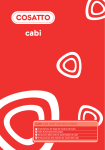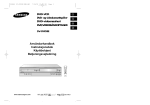Download Turny Evo - manuel d`installation
Transcript
Turny Evo Autoadapt SV EN DE FR ES IT 5 23 41 59 77 95 Seat lift Installationsmanual Installation manual Installationanleitung Manuel d’installation Manual de instalación Manuale di installazione SV EN DE FR ES IT Ta plats i bilsätet Turny Evo Tack för att du valt en SV Innehåll Turny Evo från Autoadapt! Följande manual är en integrerad och viktig del av produkten som ger information om hur du utför en korrekt och säker installation. Läs därför noga igenom manualen innan du påbörjar ditt installationsarbete. V Autoadapt EH TA E Än en gång, tack för ditt förtroende! TI SAF ON Har du några frågor kring din kunds anpassning är du varmt välkommen att kontakta Autoadapt. Dina synpunkter är viktiga. De hjälper oss i arbetet med att kontinuerligt förbättra produkten och dess installation. Mer information om oss och vårt utbud av bilanpassningslösningar hittar du på www.autoadapt.se. ICLE ADA P Säker fordonsanpassning För din säkerhet är Autoadapts produkter designade och testade enligt gällande direktiv och säkerhetsstandarder. Installation 5 6 Förlägg och montera kablage i bilen 6 Montera konsolen i bilen 7 Anslut Turny Evo 8 Aktivera nödmanövreringsmeny för att installera 9 Montera Turny Evo på konsolen 9 Montera säte 10 Montera bälte 12 Montera fotstöd och kåpor 16 Gå ur nödmanövreringsmenyn 17 Programmera Turny Evo 20 Uppdatera programvaran 21Felsökare Teknisk specifikation 22 6 Turny Evo Ta plats i bilsätet Installation 1. Förlägg och montera kablage i bilen Förlägg och montera kablage för handkontroll, dörrbrytare, jord och 12V. Illustrationen nedan visar tillhörande anslutningkontakt i enheten. För ett kompett elschema, se längst bak i manualen. Handkontroll Den lilla magneten är till för upphängning av handkontrollen. Placera på lämplig plats i bilens panel och skruva fast från baksidan. A / Tillval --valfri funktion B / Nedre bältesinfästning --kopplas in senare C / Bälteshona --kopplas in senare Dörrbrytare Svart kabel Anpassa längden på kabel och koppla till minuspolen på bilbatteriet. B C A Röd kabel 12V Anpassa längden på kabel och koppla till pluspolen på bilbatteriet. Skarva i bifogad säkring i nära anslutning till bilbatteriet. Notera! Intill vridmotorn ligger en ihoprullad kabel. Denna kabel är till ett kommande tillbehör och används inte för närvarande. 2. Montera konsolen i bilen För att installera Turny Evo krävs en konsol mellan produkten och golvet i bilen. Vi rekommenderar en bilspecifik konsol. I de fall som bilspecifik konsol saknas finns en universal konsol att tillgå. För utbud av konsoler se, dealerweb.autoadapt.com För att installera konsolen, följ aktuell instruktion som bifogas konsolen. Ta plats i bilsätet 3. Anslut Turny Evo Turny Evo 7 SV Installation Placera Turny Evo ovanpå konsolen i bilen och anslut det framdragna kablaget för handkontroll, dörrbrytare och ström till enheten. Vid leverans är Turny Evo standardprogrammerad och går att köra när handkontrollen kopplas in. Valbara funktionsknappar lyser GRÖNT. Håll vald knapp nedtryckt. När sätet når sitt standardprogrammerade ändläge stannar den automatiskt. För att avbryta rörelsen, släpp knappen. Turny Evos placering i bilen, på höger eller vänster sida, avgör funktionen för knapp 2 och 4. KOMFORT framåt VRID ut eller in VRID ut eller in KOMFORT bakåt 8 Turny Evo Ta plats i bilsätet 4. Aktivera nödmanövreringsmeny för att installera För att komma åt samtliga infästningspunkter för installation måste Turny Evo nödmanövreras. Var försiktig när enheten manövreras tillbaka in i bilen så att lyftet görs korrekt, se nedan. 0° 45° IN Lyft OK UT Krocksäkringstapp 113° Illustrationen till vänster visar en fullt invriden Turny Evo där krocksäkringstappen har låst fast sätet i rätt position. 4.1 Aktivera nödman. menyn Håll den gula knappen intryckt tills bild ”enter code” visas. Tryck därefter kod 1, 1, 1, 2 4.2 Manövrera Turny Evo Växla mellan rörelser och riktningar för att köra enheten. Notera att symbolerna för ”in” och ”ut” är spegelvända på en vänsterplacerad Turny Evo. Lyft Välj rörelse Längd Vrid Aktivera riktning Upp Ner In Ut Bakåt Framåt Ta plats i bilsätet Turny Evo 5. Montera Turny Evo på konsolen SV Kör enheten framåt för att frilägga infästningspunkterna för konsolen baktill. Kör enheten bakåt för att frilägga infästningspunkterna för konsolen framtill. BAKTILL 3 st Installation Kör enheten framåt och bakåt för att komma åt infästningspunkterna på bottenplattan. Montera Turny Evo med de skruvar och muttrar som bifogas med konsolen. 3 st 9 3 st FRAMTILL 3 st 6. Montera säte Vrid ut och sänk ner Turny Evo en bit för att komma åt infästningspunkter för säte, bälte och därefter kåpor. Montera sätet med de skruvar och muttrar som bifogas med sätet. A / Bakre hål --BEV-säte --Compact-säte --Adapterplatta till Recaro-säte B / Främre hål --Adapterplatta till Caronysystem A B 10 Turny Evo Ta plats i bilsätet 7. Montera bälte Sträva alltid efter att uppnå den bältesgeometri som illustrerats nedan. Angivna grader är hämtade från lagkravet / ECE R-14, Revision 5, bältesfästpunkter Nedre förankringsfäste Bälteshona 30-80° 80-45° Om originalbältet har någon form av bältessträckare eller switch, måste kablaget anpassas för att kunna anslutas till Turny Evo. Illustrationen på nästa sida visar en höger vridande Turny Evo. 7.1 Klipp av originalkontakter Klipp av originalkontakter på bältesinfästning, bälteshona och tillhörande kablage på golvet under sätet. 7.2 Skarva på nya kontakter Ersätt originalkontakter enligt illustration på nästa sida med bifogade skarvkontakter. Se till att kabelfärgerna på skarvkontakterna matchas mot samma kabel på Turny Evo. 7.3 Montera bälte Montera enligt illustration på nästa sida med bifogade z-järn, skruvar, muttrar. Använd bifogad bricka om hålbilden i OEM bältesinfästning är för stor för muttern. Ta plats i bilsätet Turny Evo 11 Installation SV A Energy bracket x1 C 7/16 UNF x 22 x4 D 7/16 UNF x4 E 12,5x26x2 x 2 (vid behov) Skarvkontakter B Energy bracket x1 3 x 12 4 1 2 2 1 Ex. OEM bälteshona med bältessträckare och switch. Kablage från Turny Evo. Ex. OEM bältesinfästning med bältessträckare. Lösgör kabeln, placerad vid lyftmotorn, och fäst den mot plåten. 3 4 Ex. OEM kablage under säte. 12 Turny Evo Ta plats i bilsätet 8. Montera fotstöd och kåpor Notera! För att komma åt samtliga infästningspunkter måste Turny Evo vridas ut och sänkas ner en liten bit. På illustrationerna nedan är enheten helt invriden för att tydligare visa kåpornas placering. MODELL HÖGER Fotstöd och främre kåpor, monteras i nummerordning A M4 x 8 B 3.5 x 16 Bx1 Ax2 Ax2 Ax3 Cx4 x1 C M5 x 6 D M6 x 18 x1 Dx2 Dra åt de skruvar som markerats med pilar först när fotstödet är på plats. Ta plats i bilsätet Turny Evo 13 Installation SV MODELL HÖGER Bakre kåpor, monteras i nummerordning A M4 x 8 E 4 x 16 Ax2 Ex2 Ax2 Ax2 Ax3 14 Turny Evo Ta plats i bilsätet Notera! För att komma åt samtliga infästningspunkter måste Turny Evo vridas ut och sänkas ner en liten bit. På illustrationerna nedan är enheten helt invriden för att tydligare visa kåpornas placering. MODELL VÄNSTER Fotstöd och främre kåpor, monteras i nummerordning A M4 x 8 B 3.5 x 16 Bx1 Ax2 Ax2 Ax3 Dra åt de skruvar som markerats med pilar först när fotstödet är på plats. Cx4 x1 x1 C M5 x 6 D M6 x 18 Dx2 Ta plats i bilsätet Turny Evo 15 Installation SV MODELL VÄNSTER Bakre kåpor, monteras i nummerordning A M4 x 8 Ax2 Ax2 Ax2 Ax2 Ax3 16 Turny Evo Ta plats i bilsätet 9. Gå ur nödmanövreringsmenyn När installationen är klar ska Turny Evo återigen försättas i normalt driftläge. För att återgå till normalt driftläge måste kriterierna under punkt 9.1 och 9.2 uppfyllas. 9.1 Manövrera in sätet Sätet ska lyftas max upp och vridas max in. Växla mellan rörelser och riktningar till dess att symbolerna ”upp” och ”in” har slocknat. Notera att symbolen för ”in” är spegelvänd på en vänsterplacerad Turny Evo. Lyft Välj rörelse Vrid Längd Aktivera riktning Upp In 9.2 Gå ur nödmanövreringsmenyn Sätet ska backa över utgångspositionen för programmeringen. Ett klickljud hörs när sätet passerar över denna position. Längd Tryck 1 eller 3 och välj ”längd”. Kör sätet till angivet utgångsläge genom att trycka 2 eller 4 för ”framåt” eller ”bakåt”. 1 Tryck 4 för ”bakåt”. Kör sätet bakåt tills symbolen för ”exit” tänds. Om sätet stannar kan man åsidosätta systemet och tvinga sätet bakåt genom att hålla inne knapp 4 för ”bakåt” i fyra sekunder. Om ”exit” inte tänds kan steg 9.1 behöva göras om. Utgångsläge Kör bakåt Exit 2 Tryck 1 eller 3 och välj ”exit”. Tryck 2 för att bekräfta ”exit”. Turny Evo är nu tillbaka i sitt normala driftläge. 3 Om denna bild visas har kriterierna för att gå ur systemet inte uppnåtts. Gå tillbaka och gör om steg 9.1 och därefter 9.2. Tryck 1 eller 3 för att välja i huvudmenyn överst. Ta plats i bilsätet 10. Programmera Turny Evo SV Aktivera programmeringsmenyn Håll den gula knappen intryckt tills bild ”enter code” visas. Tryck därefter kod 1, 2, 3, 4. 10.2 17 Installation 10.1 Turny Evo Programmera rörelsebanor Turny Evo har tre motorer, en längd-, vrid- och lyftmotor. Dessa motorer ska programmeras för att skapa två separata rörelsebanor för sätet, en ”komfort” samt en ”vrid ut”. Rörelsebana ”komfort” är den längsgående banan som sätet följer när bildörren är stängd. Rörelsebana ”vrid ut” är den kombinerade vrid- och lyftbana som sätet följer när bildörren är öppen. Programmera vrid- och lyftrörelsen så nära B-stolpen som möjligt för att maximera benutrymmet. Den programmerade banan kan variera med +/- 5 mm. Programmera med ca 15 mm marginal för att undvika skador på produkt och bil. Om överflytt till och från Turny Evo kommer att ske med rullstol, programmera så att sätet stannar först nedanför rullstolens sitthöjd. Då finns marginal för att klara överflytt även vid ojämnt underlag. Använd ”steglöst vrid ut” i första hand för att få en mjuk och smidig rörelsebana. Sträva samtidigt efter att göra en enkel programmering med så få moment som möjligt av samma anledning. Färre moment minimerar också risken för att fel uppstår i programmet. Vid en första programmering kan det vara svårt att få till en optimal bana. Därför finns möjligheten att när som helst spara en programmering och direkt därefter gå in i redigeringsläget för att göra de finjusteringar som behövs. B-stolpe 18 Turny Evo Ta plats i bilsätet Programmera rörelsebana, komfort 1 Bekräfta utgångspunkt. Tryck 4 för ”bakåt” tills bild 2 kommer upp. 2 Rätt utgångsposition. Använd 2 och 4, ”framåt” och ”bakåt”, för att köra till önskat främre ändläge. (När bild 3 kommer upp är det möjligt att spara ändläget) 3 Tryck 3 för att ”spara” och fortsätta programmera. (Bild 4 kommer upp) 4 Använd 2 och 4, ”framåt” och ”bakåt”, för att köra till önskat bakre ändläge. (När bild 5 kommer upp är det möjligt att spara ändläget) Tips! Det bakre ändläget är startpositionen för ”vrid ut” nedan. Märk denna startposition med en tejpbit. Denna markering kan komma till användning vid en eventuell redigering av banan ”vrid ut”. Tryck 3 för att ”spara” och fortsätta programmera. (Bild 6 kommer upp) 5 Programmera rörelsebana, vrid ut Växla mellan bild 6 och 7 för att programmera denna bana. Längd/vrid Siffran i vänster hörn visar hur många grader sätet är utvridet. Sätet måste vridas ut 45 grader innan lyft är möjligt att göra. 6 Steglöst vrid ut Tryck 1 för att välja i huvudmenyn överst. Tryck 2 för att aktivera vald riktning (visas som stor symbol till höger i bild). Tryck 3 för ”sekvensiellt vrid ut” (+1° i taget). Tryck 4 för att välja riktning ”steglöst vrid ut”, ”framåt” eller ”bakåt”. Framåt ”Steglöst vrid ut” är en kombinerad vrid- och framåtrörelse. Detta vrid rekommenderar vi att använda i första hand för att få en så mjuk och smidig rörelsebana som möjligt. Bakåt Lyft Tryck 1 eller 3 för att välja i huvudmenyn överst. Tryck 2 för ”ner”. Tryck 4 för ”upp”. 7 Exit 8 Tryck 1 för att välja i huvudmenyn överst. Tryck 3 för att spara och gå ur programmeringsläget. Turny Evo är nu tillbaka i sitt normala driftläge. Ta plats i bilsätet Turny Evo 19 SV Installation Redigera rörelsebana, komfort Det främre ändläget går att redigera och spara separat, steg 9-11. För att redigera och spara det bakre ändläget, steg 12-13, krävs det även en redigering av det främre ändläget först. 9 Kör sätet i normalt driftläge och vrid sätet fullt in i bilen. Aktivera programmeringsmenyn. Håll den gula knappen i mitten på handkontrollen intryckt tills bild ”enter code” visas. Tryck därefter kod 1, 2, 3, 4. (Bild 10 kommer upp) 10 Använd 2 och 4, ”framåt” och ”bakåt”, för att köra till önskat främre ändläge. (När bild 11 kommer upp är det möjligt att spara nytt ändläge) 11 Alternativ A - Tryck 1 för att ”spara” och gå ur programmeringsläget. Turny Evo är nu tillbaka i sitt normala driftläge. Alternativ B - Tryck 3 för att ”spara och fortsätta” att programmera bakre ändläge. (Bild 12 kommer upp) 12 Använd 2 och 4, ”framåt” och ”bakåt”, för att köra till önskat bakre ändläge. (När bild 13 kommer upp är det möjligt att spara nytt ändläge) Det bakre ändläget måste programmeras bakom startpunkten för rörelsebana ”vrid ut”. Om ändläget programmeras framför startpunkten går det inte att manövrera sätet och programmeringen måste göras om. Rörelsebana ”vrid ut” Startpunkt ”vrid ut” Denna position är märkt med en tejpbit tidigare i programmeringen. Bakre ändläge ”komfort” 13 Redigera rörelsebana, vrid ut 14 15 Tryck 1 för att ”spara” och gå ur programmeringsläget. Turny Evo är nu tillbaka i sitt normala driftläge. Det går att påbörja en redigering från vilken punkt som helst på banan. Om den första delen av programmeringen är bra behöver man allså inte programmera om hela banan. Vrid ut sätet i normalt driftläge till den punkt varifrån ny programmering önskas göras. Aktivera programmeringsmenyn. Håll den gula knappen i mitten på handkontrollen intryckt tills bild ”enter code” visas. Tryck därefter kod 1, 2, 3, 4. Tryck 2 för ”continue”. Programmera därefter nytt vrid och lyft, se bild 6-8. Tryck 1 för att ångra och avbryta. Tryck 4 för att gå direkt in i nödkörningsmenyn. 20 Turny Evo Ta plats i bilsätet 11. Uppdatera programvaran För att uppdatera programvaran i enheten krävs en ny handkontroll med den nya programversionen. Öppna bildörren där Turny Evo är installerad och se till att hankontrollen lyser. Byt ut den befintlig handkontrollen till den nya. Dörren ska vara öppen fram till steg 3 nedan. 1 Aktivera programmenyn. Håll den gula knappen i mitten på handkontrollen intryckt tills bild ”enter code” visas. Tryck därefter kod 4, 3, 2, 1. (Bild 2 kommer upp) 2 Tryck 2 för ångra och avbryta. Tryck 4 för att påbörja uppdatering. 3 Uppdatering pågår. 4 Uppdatering är klar. Stäng dörren och öppna igen. (Bild 4 kommer upp) 5 Om Turny Evo är installerad på höger sida i bilen går det nu att starta programmering av rörelsebanor, se kapitel 10. Om Turny Evo är installerad på vänster sida i bilen måste man tala om detta för systemet, se nästa steg nedan. 6 Aktivera programmenyn. Håll den gula knappen i mitten på handkontrollen intryckt tills bild ”enter code” visas. Tryck därefter kod 1, 1, 1, 3. (Bild 6 kommer upp) 7 Tryck 4 för installation ”vänster”. Tryck 3 för ”OK”. (Bild 7 kommer upp) 8 Starta programmering av rörelsebanor, se kapitel 10. Notera att val av installation ”vänster” endast sparas om programmering sker i direkt anslutning till valet. Görs det inte i direkt anslutning måste man gå in och välja installation ”vänster” igen. Ta plats i bilsätet Turny Evo 12. Felsökare 21 Varningar/felmeddelanden Rekommenderad åtgärd Varning, ryggstödet lutar för mycket bakåt. Lyftrörelse ut är stoppad. Lyft in är fortfarande möjligt. Res upp ryggstödet. Kör upp sätet igen om det är svårt att komma åt vredet. Varning, invridning av säte är inte klart. Turny Evo är inte i krocksäkert läge. Symbolen är spegelvänd på en vänsterplacerad Turny Evo. Vrid sätet max in. Låg batterispänning. Ladda bilens originalbatteri. 1. Kabelbrott i spiralkontakten till handkontrollen. 2. Kommunikationsproblem mellan styrkort och handkontroll. Byt kabel. 1. Vridmotor blockerad. 2. Fel på pulsgivare till vridmotor. 1. Lyftmotor blockerad. 2. Fel på pulsgivare till lyftmotor. 1. Längdjusteringsmotor blockerad. 2. Fel på pulsgivare till längdjusteringsmotor. 1. Kontrollera att inget hindrar rörelsen. 2. Kontrollera kontaktstycket så att inga kablar har lossnat. 3. Följ instruktionen för nödmanövrering. Klämskyddet aktiverat för vridmotor. Klämskyddet aktiverat för lyftmotor. Vid hinder stannar Turny Evo och backar tillbaka något. Ta bort hindret och prova igen. Klämskyddet aktiverat för längdjusteringsmotor. Kabelbrott eller gränslägesbrytare för vridmotor ur funktion. Kabelbrott eller gränslägesbrytare för lyftmotor ur funktion. Kabelbrott eller gränslägesbrytare för längdjusteringsmotor ur funktion. Följ instruktionen för nödmanövrering. Installation SV Turny Evo Ta plats i bilsätet Varningar/felmeddelanden Rekommenderad åtgärd Vridmotor överbelastad. Lyftmotor överbelastad. Se till att inget hindrar rörelsen och prova igen utan person i sätet. Längdjusteringsmotor överbelastad. Brytare för vridmotor aktiverad i fel position. Brytare för lyftmotor aktiverad i fel position. Följ instruktionen för ”Nödmanövrering med handkontroll” för att återställa Turny Evos utgånspostion. Brytare för längdjusteringsmotor aktiverad i fel position. Turny Evo har tappat sin position. Följ instruktionen för ”Nödmanövrering med handkontroll” för att återställa Turny Evos utgånspostion. Teknisk specifikation Ovanifrån, utvriden åt höger Bakifrån, utvriden åt höger och nedsänkt 54,2 cm 16,3 cm 39 cm 70,3 cm 22 113° Längd med infällt fotstöd.............................................................. 70,3 cm Bredd........................................................................................................ 54,2 cm Vridintervall.............................................................................................. 0-113° Installationshöjd, upp till sätesinfästning................................ 16,3 cm Lyfthöjd....................................................................................................... 39 cm Längsledes förflyttning....................................................................... 41 cm * Viktkapacitet avser den totala vikten av säte, tillbehör och brukare Produktens vikt....................................................................................... 84 kg Viktkapacitet*.......................................................................................... 180 kg Max strömförbrukning.............................................................................14A Strömförbrukning i viloläge........................................................≈0,8 mA Säkring...............................................................................................................15A Driftspänning................................................................................................. 12V Getting seated Turny Evo 23 Thank you for choosing a Turny Evo from Autoadapt! Index EN The manual that follows is an integral, important part of the product, providing you with information on how to perform accurate and safe installation of the product. Please read through the manual carefully before starting your work. Once again, thank you for placing your confidence in our products! Autoadapt V EH TA E TI SAF ON If you have any questions about your customer’s adaptation, please feel free to contact Autoadapt. Your feedback is important to us. It helps us in our work of continuously improving our product and its installation. You can find more information about us and our range of car adaptation solutions by visiting www.autoadapt.com. ICLE ADA P Safe vehicle adaptation solutions For your safety Autoadapt products are designed and tested according to current directives and standards. Installation 24 Fit wiring in the car 24 Install the bracket in the car 25 Connect Turny Evo 26 Activate the emergency-mode operation menu to install 27 Install Turny Evo on the bracket 27 Mount seat 28 Mount seat belt 30 Mount footrest and covers 34 Exit the emergency operation menu 35 Programme Turny Evo 38 Update the software 39Troubleshooting Technical specification 40 24 Turny Evo Getting seated Installation 1. Fit wiring in the car Fit wiring for the hand held control, door switch, ground and 12V. The illustration below shows the associated connection points in the unit. For a complete wiring diagram, see the back of the manual. Hand held control The small magnet is for hanging up the hand held control. Position in a suitable place in the car’s panel and tightly screw from the back. A / Option --optional function B / Lower anchor point --is connected later C / Female connector --is connected later Door switch Black cable Adjust the length of the cable and connect to the negative pole on the car battery. B C A Red cable 12V Adjust the length of the cable and connect to the positive pole on the car battery. Wire in the supplied fuse in close proximity to the car battery. Note! Next to the swivel motor there is a rolled cable. This cable is for a future accessory and is not used at present. 2. Install the bracket in the car To install Turny Evo a bracket between the product and the floor of the car is required. We recommend a car specific bracket. In cases where there is no car specific bracket, a universal bracket is available. For a range of brackets, please see dealerweb.autoadapt.com To install the bracket, follow the relevant instructions that accompany the bracket. Getting seated Turny Evo 25 3. Connect Turny Evo Put Turny Evo on top of the bracket in the car and connect the wiring for the hand held control, door switch and 12V to the unit. Upon delivery Turny Evo is preprogrammed enabling it to be run once the hand held control is connected. Installation EN Optional function buttons light up GREEN. Hold the selected button down. When the seat reaches its preprogrammed end position, it will stop automatically. To stop movement, release the button. Turny Evo's location in the vehicle on the right or left side determines the functions of buttons 2 and 4. COMFORT forwards SWIVEL in or out SWIVEL in or out COMFORT backwards 26 Turny Evo Getting seated 4. Activate the emergency-mode operation menu to install To access all attachment points for installation Turny Evo must be emergency controlled. Be careful when manoeuvring the unit back into the car so that the lift is done correctly, see below. 0° 45° IN Lift OK OUT Crash safety pin 113° The illustration on the left shows a fully swivelled in Turny Evo where the crash safety pin has locked the seat in the correct position. 4.1 Activate the emergency-mode operating menu Hold down the yellow button until the picture ”enter code” is displayed. Then enter the code 1, 1, 1, 2 4.2 Manoeuvre Turny Evo Switch between movements and directions to run the unit. Note that the symbols for ”in" and "out" are laterally inverse in a left-side Turny Evo. Lift Select movement Swivel Lengthwise Activate direction Up Down In Out Backwards Forwards Getting seated Turny Evo 27 5. Install Turny Evo on the bracket Run the unit forwards and backwards to reach the attachment points on the base plate. Install Turny Evo using the nuts and bolts supplied with the bracket. Installation EN Run the unit forwards to uncover the attachment points for the bracket at the rear. Run the unit backwards to uncover the attachment points for the bracket at the front. 3 st BACK 3 st 3 st FRONT 3 st 6. Mount seat Swivel out and lower Turny Evo slightly to reach the attachment points for seat, belt and then covers. Fit the seat using the nuts and bolts supplied with the seat. A / rear holes --BEV seat --Compact seat --Adapter plate for Recaro seat B / front holes --Adapter plate for Carony system A B 28 Turny Evo Getting seated 7. Mount seat belt Always strive to achieve the following seat belt geometry as illustrated below. Specified degrees are obtained from the legal requirement / ECE R-14, Revision 5, seat belt attachment points Lower anchor point Female connector 30-80° 80-45° If the original belt has any kind of belt pretensioner or switch, the wiring must be adapted for connecting to the Turny Evo. The illustration on the next page shows a right-swivelling Turny Evo. 7.1 Cut off original connectors Cut off original connectors on lower anchor point, female connector and associated wiring on the floor under the seat. 7.2 Wire in new connections Replace original connections according to the illustration on the next page with supplied wire in connections. Ensure that the cable colours on the wire in connections match the same cable on Turny Evo. 7.3 Mount belt Mount according to the illustration on the next page using supplied z-iron, nuts, bolts. Use a washer if the hole pattern in OEM belt attachment is too big for the nut. Getting seated Turny Evo 29 Installation EN A Energy bracket x1 C 7/16 UNF x 22 x4 D 7/16 UNF x4 E 12.5x26x2 x 2 (if necessary) Wire in connections B Energy bracket x1 3 x 12 4 1 2 2 1 E.g. B / female connector with belt pretensioner and switch. Wirning from Turny Evo. E.g. B / lower anchor point with belt pretensioner. Loosen the cable, located on the lift motor and attach it to the plate. 3 4 E.g. OEM wiring under seat. 30 Turny Evo Getting seated 8. Mount footrest and covers Note! To reach all attachment points the Turny Evo must be swivelled out and lowered slightly. The illustration below shows the unit fully swivelled in to more easily show the location of the covers. MODEL RIGHT Foot rest and front covers, mount in numerical order A M4 x 8 B M4 x 6 C 3.5 x 16 Cx1 Ax2 Ax2 Bx3 Dx4 x1 D M5 x 6 E M6 x 18 x1 Ex2 Tighten the screws indicated with arrows first when the footrest is in place. Getting seated Turny Evo 31 Installation EN MODEL RIGHT Rear covers, mount in numerical order A M4 x 8 B M4 x 6 F 4 x 16 Ax2 Fx2 Ax2 Ax2 Bx3 32 Turny Evo Getting seated Note! To reach all attachment points the Turny Evo must be turned out and lowered slightly. The illustration below shows the unit fully swivelled in to more easily show the location of the covers. MODEL LEFT Foot rest and front covers, mount in numerical order A M4 x 8 B M4 x 6 C 3.5 x 16 Cx1 Ax2 Ax2 Bx3 Tighten the screws indicated with arrows first when the footrest is in place. Dx4 x1 x1 D M5 x 6 E M6 x 18 Ex2 Getting seated Turny Evo 33 Installation EN MODEL LEFT Rear covers, mount in numerical order A M4 x 8 B M4 x 6 Ax2 Ax2 Ax2 Ax2 Bx3 34 Turny Evo Getting seated 9. Exit the emergency operation menu When the installation has finished the Turny Evo should be again put into normal operating mode. To return to normal operating mode the criteria in paragraphs 9.1 and 9.2 must be met. 9.1 Swivel the seat in The seat must be lifted all the way up and swivelled all the way in. Switch between movements and directions until the "up" and ”in” symbols have greyed out. Note that the symbol for ”in” is laterally inverse in a left-side Turny Evo. Lift Select movement Swivel Lengthwise Activate direction Up In 9.2 Exit the emergency operation menu The seat must back over the starting position for the programming. A clicking sound can be heard when the seat passes over this position. Lengthwise Press 1 or 3 and select "lengthwise". Run the seat to the specified starting position by pressing 2 or 4 for "forwards" or "backwards". 1 Press 4 for "backwards". Run the seat backwards until the "exit" symbol lights up. If the seat stops before "exit" lights up you can override the system by forcing the seat backwards by holding in button 4 for "backwards" for four seconds. If the “exit” does not light up step 2 may have to be repeated. Starting position / Run backwards Exit 2 Press 1 or 3 and select "exit". Press 2 to confirm "exit". Turny Evo is now back in its normal operating mode. 3 If this screen is displayed the criteria to exit the system has not been achieved. Go back and do 9.1 again and then step 9.2. Press 1 or 3 to select the main menu at the top. Getting seated Turny Evo 35 10. Programme Turny Evo 10.1 Activate the programming menu EN 10.2 Installation Hold down the yellow button until the ”enter code” screen is displayed. Then enter the code 1, 2, 3, 4 Programme movement paths Turny Evo has three motors, a lengthwise, swivelling and lifting motor. These motors must be programmed to create two separate movement paths for the seat, a ”comfort” and a "swivel out". The movement path "comfort" is the lengthwise path that the seat follows when the car door is closed. The movement path "swivel out" is the combined swivelling and lifting path that the seat follows when the car door is open. Programme the swivel and lift movement as close as possible to the B pillar to maximise the legroom. The programmed path can vary by +/- 5 mm. Programme with an approx. 15 mm margin to prevent damage to the product and car. If you transfer to and from Turny Evo using a wheelchair, programme so that the seat stays below the wheelchair's seat height. There is also a margin to cope with transferring on uneven surfaces. Use "gradually swivel out" first to achieve a gentle, smooth movement path. At the same time, always strive to keep the programming simple with as few steps as possible for the same reason. Fewer steps also minimises the risk of errors arising in the program. When first programming it can be difficult to achieve the optimal path. There is therefore the ability to save programming at any time and then directly go into editing mode to do any fine tuning required. B pillar 36 Turny Evo Getting seated Program movement path, comfort 1 Confirm starting point. Press 4 for "backwards" until the screen 2 comes up. 2 Correct starting position. Use 2 and 4, "forwards” and "backwards", to run to the desired front end position. (When screen 3 comes up it is possible to save the end position) 3 Press 3 to "save" and continue programming. (Screen 4 comes up) 4 Use 2 and 4, "forwards” and "backwards", to run to the desired rear end position. (When screen 5 comes up it is possible to save the end position) Tips! The rear end position is the starting position for "swivel out" below. Mark this starting position with a piece of tape. This marking can be useful in the event of any editing of the "swivel out" path. Press 3 to "save" and continue programming. (Screen 6 comes up) 5 Program movement path, swivel out Switch between screen 6 and 7 to program this path. Lengthwise/swivel The figure in the left corner shows how many degrees the seat is swivelled out. The seat must be swivelled out 45 degrees before lifting is possible. Press 1 to select in the main menu at the top. Press 2 to activate selected direction (displayed as a large symbol to the right of the screen). Press 3 for "sequentially swivel out" (+1° at a time). Press 4 to select direction "gradually swivel out", "forwards" or "backwards". 6 Gradually swivel out Forwards "Gradually swivel out" is a combined swivel and forward movement. We recommend first using this swivel first to achieve a gentle, smooth movement path. Backwards Lift Press 1 or 3 to select the main menu at the top. Press 2 for "down". Press 4 for "up". 7 Exit 8 Press 1 to select in the main menu at the top. Press 3 to save and exit from the programming mode. Turny Evo is now back in its normal operating mode. Getting seated Turny Evo Edit movement path, comfort The front end position allows you to edit and save separately, steps 9-11. To edit and save the rear end position, steps 12-13, editing of the front end position is required first. EN Run the seat in normal operating mode and swivel the seat fully into the car. Activate the programming menu. Hold down the yellow button in the middle of the hand held control until the "enter code" screen is displayed. Then enter the code 1, 2, 3, 4 (Screen 10 comes up) 10 Use 2 and 4, "forwards" and "backwards", to run to the desired front end position. (When screen 11 comes up it is possible to save the new end position) 11 Alternative A - Press 1 to "save" and exit from the programming mode. Turny Evo is now back in its normal operating mode. Alternative A - Press 3 to "save and continue" and program rear end position. (Screen 12 comes up) 12 Use 2 and 4, "forwards” and "backwards", to run to the desired rear end position. (When screen 13 comes up it is possible to save the new end position) The rear end position must be programmed behind the starting position for "swivel out". If the end position is programmed in front of the starting point, it will not be possible to manoeuvre the seat and the programming must be done again. Movement path "swivel out" Starting point "swivel out" This starting position was previously marked with a piece of tape in the programming. Rear end position "comfort" 13 Press 1 to "save" and exit from the programming mode. Turny Evo is now back in its normal operating mode. Edit movement path, swivel out It is possible to begin editing from any point on the path. If the first part of the programming is good you do not need to program the whole path. Swivel out in normal operating mode to the point from which new programming is preferred to be done. Activate the programming menu. Hold down the yellow button in the middle of the hand held control until the "enter code" screen is displayed. Then enter the code 1, 2, 3, 4 14 15 Press 2 for "continue". Programme new swivel and lift, see illustration 6-8. Press 1 to undo and cancel. Press 4 to go straight into the emergency operation menu Installation 9 37 38 Turny Evo Getting seated 11. Update the software To update the software in the unit a new hand held control with the new program version is required. Open the car door where Turny Evo is installed and ensure that the hand held control lights up. Replace the existing hand held control with the new one. The door must be open until step 3 below. 1 Activate the programming menu. Hold down the yellow button in the middle of the hand held control until the screen "enter code" is displayed. Then enter the code 4, 3, 2, 1 (Screen 2 comes up) 2 Press 2 to undo and cancel. Press 4 to commence updating. 3 Updating in progress. 4 Updating is finished. Close the door and open again. (Screen 4 comes up) 5 If Turny Evo is installed on the right side of the car, it is now possible to start programming movement paths, see chapter 10. If Turny Evo is installed on the left side of the car you must inform the system about this, see next step below. 6 Activate the programming menu. Hold down the yellow button in the middle of the hand held control until the "enter code" screen is displayed. Then enter the code 1, 1, 1, 3 (Screen 6 comes up) 7 Press 4 for "continue" installation. Press 3 for "OK". (Screen 7 comes up) 8 Start programming of movement paths, see chapter 10. Note that the choice of installation "left" is only saved if programming is done in direct connection to the choice. If this is not done in direct connection you must go in and select the "left" installation again. Getting seated Turny Evo 39 12. Troubleshooting Recommended action Warning, the backrest is reclined too far. Lifting movement out is stopped. Lift up is still possible. Raise the backrest. Raise the seat again if it is difficult to get to the knob. Warning, Incomplete seat swivel-in. Turny Evo is not in a crash-safe position. The symbol is laterally inverse on a left-side Turny Evo. Swivel the seat all the way in. Low battery charge. Charge the vehicle battery. 1. Hand held control spiral-haped cable break. 2. Connection problems between the hand held control and the circuit board. 1. Replace the cable. 2. Contact your installation technician. 1. Swivel motor blocked. 2. Swivel motor pulse generator error. 1. Lift motor blocked. 2. Lift motor pulse generator error 1. Lengthwise adjustment motor blocked. 2. Lengthwise adjustment motor pulse generator error. 1. Check that there are no obstructions. 2. Check the connector to ensure that no cables are loose. 3. Follow the emergency operation instructions. Contact your installation technician if the fault persists. Swivel motor pinch protection activated. Lift motor pinch protection activated. When encountering an obstruction, Turny Evo will stop and back a little. Remove the obstruction and try again. Lengthwise adjustment motor pinch protection activated. Cable break or limit switch for the swivel motor out of service. Cable break or limit switch for the lift motor out of service. Cable break or limit switch for lengthwise adjustment motor out of service. Follow the emergency operation instructions. Contact your installation technician if the error persists. EN Installation Warnings/error messages Turny Evo Getting seated Warnings/error messages Recommended action Swivel motor overloaded. Lift motor overloaded. Make sure there are no obstructions and try again with an empty seat. Contact your installation technician if the error persists. Lengthwise adjustment motor overloaded Swivel motor switch activated in wrong position. Lift motor switch activated in wrong position. Follow the Emergency Operation with Hand Control instructions to reset Turny Evo's start position. Contact your installation technician if the error persists. Lengthwise adjustment motor switch activated in wrong position. Follow the Emergency Operation with Hand Control instructions to reset Turny Evo's start position. Contact your installation technician if the error persists. Turny Evo has lost its position. Technical specification From above, swivelled out to the right From behind, swivelled out to the right and lowered 54.2 cm 16.3 cm 39 cm 70.3 cm 40 113° Length with retracted foot rest................................................. 70.3 cm Width....................................................................................................... 54.2 cm Swivel increments..................................................................................0-113° Installation height, up to seat attachment............................ 16.3 cm Lift height....................................................................................................39 cm Lengthwise movement....................................................................... 41 cm Product weight........................................................................................ 84 kg Weight capacity*................................................................................... 180 kg Max power consumption...................................................................... 14 A Power consumption at rest...................................................... ≈ 0.8 mA Fuse......................................................................................................................15A Power requirements................................................................................. 12V * Weight capacity refers to the total weight of the seat, its accessories and the user. Um- und Hinsetzen Turny Evo 41 Vielen Dank für Ihre Entscheidung zugunsten einer Turny Evo von Autoadapt! Inhalt DE Dieses Handbuch ist ein wichtiger Teil des gesamten Produkts und informiert Sie darüber, wie Sie das Produkt optimal und sicher montieren. Lesen Sie sich deshalb das Handbuch sorgfältig durch, bevor Sie mit der Montage beginnen. V Nochmals – vielen Dank für Ihr Vertrauen! Autoadapt EH TA E TI SAF ON Sollten Sie Fragen zur Fahrzeugumrüstung für Ihren Kunden haben, dann setzen Sie sich bitte mit Autoadapt in Verbindung. Ihre Meinung ist für uns sehr wichtig. Sie hilft uns dabei, das Produkt und seinen Einbau ständig zu verbessern. Weitere Einzelheiten zu uns und unserem Angebot an Lösungen zur Fahrzeugumrüstung finden Sie unter www.autoadapt.de. ICLE ADA P Sichere KFZ-Anpassungslösungen Für Ihre Sicherheit sind Autoadapt Produkte entsprechend den geltenden Richtlinien und Normen konstruiert und getestet. Installation 42 Verkabelung im Pkw verlegen und montieren 42 Sockel im Fahrzeug montieren 43 Den Turny Evo anschließen 44 Notbetriebsmenü für die Montage aktivieren 45 Den Turny Evo auf dem Sockel montieren 45Sitzmontage 46Gurtmontage 48 Fußstützen und Kappen montieren 52 Notbetriebsmenü verlassen 53 Den Turny Evo programmieren 56 Software aktualisieren 57Fehlersuche Technische Daten 58 42 Turny Evo Um- und Hinsetzen Installation 1. Verkabelung im Pkw verlegen und montieren Verkabelung für Handbedienung, Türschalter, Masse und 12V verlegen und montieren. Die Abbildung unten zeigt den zugehörigen Anschlusskontakt im Turny Evo. Für vollständigen Anschlussplan siehe ganz hinten im Handbuch. Handbedienung Der kleine Magnet dient zur Aufhängung der Handbedienung. An einer geeigneten Stelle in der Verkleidung des PKW platzieren und von der Rückseite festschrauben. A / Sonderausstattung --wahlfreie Funktion B / Untere Gurthalterung --wird später angeschlossen C / Gurtschloss --wird später angeschlossen Türschalter Schwarzes Kabel Die Länge des Kabels anpassen und an den Minuspol der Autobatterie anschließen. B C A Rotes Kabel 12V Die Länge des Kabels anpassen und an den Pluspol der Autobatterie anschließen. Beigefügte Sicherung in engem Anschluss an die Autobatterie anstücken. Beachten Sie! Bei dem Drehmotor liegt ein zusammengerolltes Kabel. Dieses Kabel ist für ein künftiges Zubehörteil und wird gegenwärtig nicht verwendet. 2. Sockel im Fahrzeug montieren Für die Montage des Turny Evo ist ein Sockel zwischen dem Produkt und dem Fahrzeugboden erforderlich. Wir empfehlen einen auf das Auto abgestimmten Sockel. Falls es keinen auf das Auto abgestimmten Sockel gibt, kann ein Universalsockel verwendet werden. Für das Angebot von Sockeln siehe dealerweb.autoadapt.com Für die Montage des Sockels befolgen Sie die dem Sockel beigefügten Anweisungen. Um- und Hinsetzen Turny Evo 43 3. Den Turny Evo anschließen Platzieren Sie den Turny Evo oben auf dem Sockel im Auto und schließen Sie die hervorgezogene Verkabelung für Handbedienung, Türschalter und Strom an das Produkt an. Der Turny Evo wird mit Standardprogrammierung geliefert und kann gefahren werden, wenn die Handbedienung angeschlossen ist. Montage DE Wählbare Funktionstasten leuchten GRÜN Die gewählte Taste gedrückt halten. Erreicht der Sitz seine Endposition gemäß Standardprogrammierung, stoppt er automatisch. Um die Bewegung abzubrechen, lassen Sie die Taste los. Die Platzierung des Turny Evo auf der rechten oder linken Seite des Autos bestimmt die Funktion für Tasten 2 und 4. KOMFORT vorwärts DREHEN nach außen oder innen DREHEN nach außen oder innen KOMFORT rückwärts 44 Turny Evo Um- und Hinsetzen 4. Notbetriebsmenü für die Montage aktivieren Um alle Befestigungspunkte für die Montage zu erreichen, muss der Turny Evo notmanövriert werden. Seien Sie vorsichtig, wenn der Turny zurück ins Fahrzeug manövriert wird, damit das Anheben korrekt erfolgt, siehe unten. 0° 45° HEREIN Anheben OK Kollisionssicherungszapfen HERAUS 113° Die Abbildung links zeigt einen voll eingedrehten Turny Evo, wobei der Kollisionssicherungszapfen den Sitz in der richtigen Position arretiert hat. 4.1 Notbetriebsmenü aktivieren Die gelbe Taste gedrückt halten, bis Bild ”enter code” [Kode eingeben] gezeigt wird. Danach Kode 1, 1, 1, 2 drücken. 4.2 Den Turny Evo manövrieren Wechseln Sie zwischen Bewegungen und Richtungen, um den Turny zu fahren. Beachten Sie, dass die Symbole für ”herein” und ”heraus" bei einem links platzierten Turny Evo spiegelverkehrt sind. Bewegung wählen Anheben Drehen Länge Richtung aktivieren Herauf Herunter Herein Heraus Rückwärts Vorwärts Um- und Hinsetzen Turny Evo 45 5. Den Turny Evo auf dem Sockel montieren Fahren Sie den Turny vorwärts und rückwärts, um die Befestigungspunkte auf der Unterplatte zu erreichen. Montieren Sie den Turny Evo mit den Schrauben und Muttern, die mit dem Sockel geliefert werden. Montage DE Fahren Sie den Turny vorwärts, um die Befestigungspunkte für den Sockel hinten freizulegen. Fahren Sie den Turny rückwärts, um die Befestigungspunkte für den Sockel vorne freizulegen. 3 St. HINTEN 3 St. 3 St. VORNE 3 St. 6. Sitzmontage Drehen Sie den Turny Evo heraus und senken Sie ihn ein bisschen ab, um die Befestigungspunkte für Sitz, Gurt und danach die Kappen zu erreichen. Montieren Sie den Turny Evo mit den Schrauben und Muttern, die mit dem Sitz geliefert werden. A / Hinteres Loch --BEV-Sitz --Compact-Sitz --Adapterplatte für Recaro-Sitz B / Vorderes Loch --Adapterplatte für Caronysystem A B 46 Turny Evo Um- und Hinsetzen 7. Gurtmontage Bemühen Sie sich, in jedem Fall die unten abgebildete Gurtgeometrie zu erreichen. Die angegebenen Grade stammen aus der Mindestanforderung / ECE R-14, Revision 5, Gurtbefestigungspunkte Untere Verankerungsbefestigung Gurtschloss 30-80° 80-45° Wenn der Originalgurt über einen Gurtstrecker oder Switch verfügt, muss die Verkabelung angepasst werden, damit er an den Turny Evo angeschlossen werden kann. Die Abbildung auf der folgenden Seite zeigt einen rechts drehenden Turny Evo. 7.1 Originalkontakte abschneiden Schneiden Sie Originlakontakte an Gurtbefestigung, Gurtschloss und zugehöriger Verkabelung auf dem Boden unter dem Sitz ab. 7.2 Neue Kontakte anstücken Ersetzen Sie Originalkontakte gemäß Abbildung auf der folgenden Seite durch die beigefügten Verlängerungskontakte. Beachten Sie, dass die Kabelfarben der Verlängerungskontakte dem gleichen Kabel am Turny Evo entsprechen. 7.3 Gurtmontage Montieren Sie gemäß Abbildung auf der folgenden Sie mit beigefügten Z-Eisen, Schrauben, Muttern. Verwenden Sie die beigefügte Unterlegscheibe, wenn das Lochbild in der OEM-Gurtbefestigung für die Mutter zu groß ist. Um- und Hinsetzen Turny Evo 47 Montage DE A Energy bracket x1 C 7/16 UNF x 22 x4 D 7/16 UNF x4 E 12,5x26x2 x 2 (bei Bedarf) Verlängerungskontakte A Energy bracket x1 3 x 12 4 1 2 2 1 Beisp. OEM-Gurtschloss mit Gurtstrecker und Switch. Verkabelung von Turny Evo. Beisp. OEM-Gurtbefestigung mit Gurtstrecker. Lösen Sie das beim Hubmotor platzierte Kabel und befestigen Sie es am Blech. 3 4 Beisp. OEM-Verkabelung unter dem Sitz. 48 Turny Evo Um- und Hinsetzen 8. Fußstützen und Kappen montieren Beachten Sie! Um alle Befestigungspunkte zu erreichen, muss der Turny Evo herausgedreht und ein bisschen abgesenkt werden. Auf den Abbildungen unten ist der Turny Evo maximal eingedreht, um die Platzierung der Kappen ganz deutlich zu zeigen. MODELL RECHTS Fußstützen und vordere Kappen werden der Reihe nach montiert A M4 x 8 B 3.5 x 16 Bx1 Ax2 Ax2 Ax3 Cx4 x1 C M5 x 6 D M6 x 18 x1 Dx2 Ziehen Sie die mit Pfeilen markierten Schrauben erst dann an, wenn die Fußstütze angebracht ist. Um- und Hinsetzen Turny Evo 49 Montage DE MODELL RECHTS Hintere Kappen, werden der Reihe nach montiert A M4 x 8 E 4 x 16 Ax2 Ex2 Ax2 Ax2 Ax3 50 Turny Evo Um- und Hinsetzen Beachten Sie! Um alle Befestigungspunkte zu erreichen, muss der Turny Evo herausgedreht und ein bisschen abgesenkt werden. Auf den Abbildungen unten ist der Turny Evo maximal hereingedreht, um die Platzierung der Kappen ganz deutlich zu zeigen. MODELL LINKS Fußstützen und vordere Kappen werden der Reihe nach montiert A M4 x 8 B 3.5 x 16 Bx1 Ax2 Ax2 Ax3 Ziehen Sie die mit Pfeilen markierten Schrauben erst dann an, wenn die Fußstütze angebracht ist. Cx4 x1 x1 C M5 x 6 D M6 x 18 Dx2 Um- und Hinsetzen Turny Evo 51 Montage DE MODELL LINKS Hintere Kappen, werden der Reihe nach montiert A M4 x 8 Ax2 Ax2 Ax2 Ax2 Ax3 52 Turny Evo Um- und Hinsetzen 9. Notbetriebsmenü verlassen Wenn die Montage abgeschlossen ist, muss der Turny Evo wieder in die normale Betriebsposition versetzt werden. Um zur normalen Betriebsposition zurückzugehen, müssen die Kriterien in Punkt 9.1 und 9.2 erfüllt werden. 9.1 Den Sitz hereinmanövrieren Der Sitz muss maximal angehoben und maximal hereingedreht werden. Wechseln Sie zwischen Bewegungen und Richtungen bis die Symbole”herauf” und ”herein” ausgegangen sind. Beachten Sie, dass das Symbol für ”herein” bei einem links platzierten Turny Evo spiegelverkehrt ist. Anheben Bewegung wählen Drehen Länge Richtung aktivieren Herauf Herein 9.2 Notbetriebsmenü verlassen Der Sitz muss zur Programmierung rückwärts über die Ausgangsposition fahren. Ein Klickgeräusch ist zu hören, wenn der Sitz über diese Position fährt. Länge Drücken Sie 1 oder 3 und wählen Sie ”Länge”. Fahren Sie den Sitz zur angegebenen Ausgangsposition, indem Sie 2 oder 4 für ”vorwärts” oder ”rückwärts” drücken. 1 Drücken Sie 4 für ”rückwärts”. Fahren Sie den Sitz nach hinten, bis das Symbol für ”exit” aufleuchtet. Wenn der Sitz stoppt, kann man das System überspringen und den Sitz rückwärts zwingen, indem man Taste 4 für ”rückwärts” vier Sekunden gedrückt hält. Wenn ”exit” nicht aufleuchtet, kann Schritt 9.1 wiederholt werden müssen. Ausgangsposition Fahren Sie rückwärts Exit 2 Drücken Sie 1 oder 3 und wählen Sie ”exit”. Drücken Sie 2, um ”exit” zu bestätigen. Der Turny Evo ist jetzt zurück in seiner normalen Betriebsposition. 3 Wenn dieses Bild erscheint, sind die Kriterien für das Verlassen des Systems nicht erfüllt worden. Gehen Sie zurück und wiederholen Sie Schritt 9.1 und danach 9.2 Drücken Sie 1 oder 3, um oben im Hauptmenü zu wählen. Um- und Hinsetzen Turny Evo 53 10. Den Turny Evo programmieren Das Programmierungsmenü aktivieren Die gelbe Taste gedrückt halten, bis Bild ”enter code” gezeigt wird. Danach Kode 1, 2, 3, 4 drücken. 10.2 Bewegungsbahnen programmieren Der Turny Evo hat drei Motoren, einen Längeneinstellungsmotor, einen Dreh- und einen Hubmotor. Diese Motoren müssen programmiert werden, um zwei separate Bewegungsbahnen für den Sitz zu schaffen, eine ”Komfort” und eine ”herausdrehen”. Die Bewegungsbahn ”Komfort” ist die Bahn in Längsrichtung, der der Sitz bei geschlossener Autotür folgt. Die Bewegungsbahn ”herausdrehen” ist die kombinierte Dreh- und Hebebahn, der der Sitz bei geöffneter Autotür folgt. Programmieren Sie die Dreh- und Hubbewegung für größtmögliche Beinfreiheit so nahe an der B-Säule wie möglich. Die programmierte Bahn kann um +/- 5 mm variieren. Programmieren Sie mit ca. 15 mm Spielraum, um Beschädigungen an Produkt und PKW zu vermeiden. Wenn das Umsteigen in den und aus dem Turny Evo mit dem Rollstuhl erfolgt, programmieren Sie so, dass der Sitz erst unterhalb der Sitzhöhe des Rollstuhls stoppt. So gibt es Spielraum, um das Umsteigen auch bei unebener Unterlage zu bewerkstelligen. Betätigen Sie ”stufenlos herausdrehen” vor allem, um eine weiche und geschmeidige Bewegungsbahn zu erhalten. Bemühen Sie sich aus dem gleichen Grund gleichzeitig um eine einfache Programmierung mit so wenigen Momenten wie möglich. Weniger Momente minimieren auch das Risiko, dass Fehler im Programm entstehen. Bei einer ersten Programmierung kann es schwierig sein, eine optimale Bahn zu erhalten. Deshalb gibt es die Möglichkeit, jederzeit eine Programmierung zu speichern und direkt danach in die Überarbeitungsposition zu gehen, um die notwendigen Feinanpassungen vorzunehmen. B-Säule DE Montage 10.1 54 Turny Evo Um- und Hinsetzen Programmieren Sie die Bewegungsbahn Komfort. 1 Bestätigen Sie den Ausgangspunkt. Drücken Sie 4 für ”rückwärts” bis Bild 2 angezeigt wird. 2 Richtige Ausgangsposition. Betätigen Sie Sie 2 und 4, ”vorwärts” und ”rückwärts”, um in die gewünschte vordere Endposition zu fahren. (Wenn Bild 3 angezeigt wird, kann die Endposition gespeichert werden) Drücken Sie 3 um zu ”speichern” und programmieren Sie weiter. 3 (Bild 4 wird angezeigt) 4 Betätigen Sie 2 und 4, ”vorwärts” und ”rückwärts”, um in die gewünschte hintere Endposition zu fahren. (Wenn Bild 5 angezeigt wird, kann die Endposition gespeichert werden) Tipp! Die hintere Endposition ist die Startposition für ”herausdrehen” unten. Markieren Sie diese Startposition mit einem Stück Klebeband. Diese Markierung kann bei einer eventuellen Überarbeitung der Bahn ”herausdrehen”zur Anwendung kommen. Drücken Sie 3 um zu ”speichern” und programmieren Sie weiter. (Bild 6 wird angezeigt) 5 Programmieren Sie die Bewegungsbahn, herausdrehen Wechseln Sie zwischen Bild 6 und 7, um diese Bahn zu programmieren. Länge/drehen Die Zahl in der linken Ecke zeigt an, um wie viel Grad der Sitz herausgedreht ist. Der Sitz muss um 45 Grad herausgedreht werden, bevor Anheben möglich ist. Drücken Sie 1, um oben im Hauptmenü zu wählen. Drücken Sie 2, um die gewählte Richtung zu aktivieren (wird als großes Symbol rechts im Bild angezeigt). Drücken Sie 3 für ”sequentiell herausdrehen” (jeweils +1°). Drücken Sie 4 für die Wahl der Richtung ”stufenlos heruasdrehen”, ”vorwärts” oder ”rückwärts”. 6 Stufenlos herausdrehen Vorwärts ”Stufenlos herausdrehen” ist eine kombinierte Dreh- und Vorwärtsbewegung. Wir empfehlen, diese Drehung vor allem zu nutzen, um eine maximal weiche und geschmeidige Bewegungsbahn zu erhalten. Rückwärts Anheben Drücken Sie 1 oder 3, um oben im Hauptmenü zu wählen. Drücken Sie 2 für ”herunter”. Drücken Sie 4 für ”herauf”. 7 Exit 8 Drücken Sie 1, um oben im Hauptmenü zu wählen. Drücken Sie 3, um zu speichern und den Programmiermodus zu verlassen. Der Turny Evo ist jetzt zurück in seiner normalen Betriebsposition. Um- und Hinsetzen Turny Evo Überarbeiten Sie die Bewegungsbahn Komfort. Die vordere Endposition kann überarbeitet und separat gespeichert werden, Schritt 9-11. Um die hintere Endposition zu überarbeiten und zu speichern, Schritt 12-13, ist auch zuerst eine Überarbeitung der vorderen Endposition erforderlich. DE Fahren Sie den Sitz in die normale Betriebsposition und drehen Sie den Sitz ganz in das Fahrzeug herein. Aktivieren Sie das Programmierungsmenü. Die gelbe Taste gedrückt halten, bis Bild ”enter code” angezeigt wird. Danach Kode 1, 2, 3, 4 drücken. (Bild 10 wird angezeigt) 10 Betätigen Sie 2 und 4, ”vorwärts” und ”rückwärts”, um in die gewünschte vordere Endposition zu fahren. (Wenn Bild 11 angezeigt wird, kann die Endposition gespeichert werden) 11 12 Alternative A - Drücken Sie 1, um zu ”speichern” und verlassen Sie den Program miermodus. Der Turny Evo ist jetzt zurück in seiner normalen Betriebsposition. Alternative B - Drücken Sie 3 für ”speichern und weitermachen”, um die hintere Endposition zu programmieren. (Bild 12 wird angezeigt) Betätigen Sie 2 und 4, ”vorwärts” und ”rückwärts”, um in die gewünschte hintere Endposition zu fahren. (Wenn Bild 13 angezeigt wird, kann die Endposition gespeichert werden). Die hintere Endposition muss hinter dem Startpunkt für die Bewegungsbahn ”herausdrehen” programmiert werden. Wenn die Endposition vor dem Startpunkt programmiert wird, kann der Sitz nicht manövriert werden und die Programmierung muss wiederholt werden. Bewegungsbahn ”herausdrehen” Startpunkt ”herausdrehen” Diese Position wurde früher bei der Programmierung mit Klebeband markiert. Hintere Endposition ”Komfort” 13 Drücken Sie 1, um zu ”speichern” und verlassen Sie den Programmiermodus. Der Turny Evo ist jetzt zurück in seiner normalen Betriebsposition. Überarbeiten Sie die Bewegungsbahn, herausdrehen Eine Überarbeitung kann an jedem Punkt der Bahn begonnen werden. Ist der ers14 te Teil der Programmierung in Ordnung, muss somit nicht die ganze Bahn umprogrammiert werden. Drehen Sie den Sitz in normaler Betriebsposition bis zu dem Punkt heraus, ab dem eine neue Programmierung erfolgen soll. Aktivieren Sie das Programmierungsmenü. Die gelbe Taste in der Mitte der Handbedienung gedrückt halten, bis Bild ”enter code” angezeigt wird. Danach Kode 1, 2, 3, 4 drücken. 15 Drücken Sie 2 für ”continue”. Programmieren Sie danach herausdrehen und anheben erneut, siehe Bild 6-8. Drücken Sie 1 für rückgängig machen und abbrechen. Drücken Sie 4, um direkt ins Notbetriebsmenü zu gehen. Montage 9 55 56 Turny Evo Um- und Hinsetzen 11. Software aktualisieren Für die Aktualisierung der Software im Turny Evo ist eine neue Handbedienung mit der neuen Softwareversion erforderlich. Öffnen Sie die Autotür dort, wo der Turny Evo montiert ist und sorgen Sie dafür, dass die Handbedienung aufleuchtet. Tauschen Sie die vorhandene Handbedienung gegen die neue aus. Die Tür muss bis Schritt 3 unten geöffnet sein. 1 Programmmenü aktivieren. Die gelbe Taste in der Mitte der Handbedienung gedrückt halten, bis Bild ”enter code” angezeigt wird. Danach Kode 4, 3, 2, 1 drücken. (Bild 2 wird angezeigt) 2 Drücken Sie 2 für rückgängig machen und abbrechen. Drücken Sie 4, um die Aktualisierung zu beginnen. 3 Aktualisierung im Gang. 4 Aktualisierung abgeschlossen. Die Tür schließen und erneut öffnen. (Bild 4 wird angezeigt) 5 Wenn der Turny Evo im Auto auf der rechten Seite montiert ist, kann jetzt die Programmierung von Bewegungsbahnen begonnen werden, siehe Kapitel 10. Wenn der Turny Evo im Auto auf der linken Seite montiert ist, muss dies dem System berichtet werden, siehe nächster Schritt unten. 6 Programmmenü aktivieren. Die gelbe Taste in der Mitte der Handbedienung gedrückt halten, bis Bild ”enter code” angezeigt wird. Danach Kode 1, 1, 1, 3 drücken. (Bild 6 wird angezeigt) 7 Drücken Sie 4 für Installation ”links”. Drücken Sie 3 für ”OK”. (Bild 7 wird angezeigt) 8 Starten Sie die Programmierung von Bewegungsbahnen, siehe Kapitel 10. Beachten Sie, dass die Wahl der Montage ”links” nur dann gespeichert wird, wenn die Programmierung direkt im Anschluss an die Wahl erfolgt. Erfolgt dies nicht direkt im Anschluss, muss die Montage ”links” noch einmal gewählt werden. Um- und Hinsetzen Turny Evo 57 12. Fehlersuche Empfohlene Maßnahme Warnung, die Rückenlehne ist zu weit nach hinten geneigt. Die Hubbewegung nach außen ist gestoppt. Hub nach innen ist noch möglich. Richten Sie die Rückenlehne auf. Fahren Sie den Sitz wieder hoch, wenn der Griff schwer zu erreichen ist. Warnung, hereindrehen des Sitzes ist nicht abgeschlossen. Der Turna Evo befindet sich nicht in einer kollisionssicheren Position. Bei einem links platzierten Turny Evo ist das Symbol spiegelverkehrt. Drehen Sie den Sitz maximal herein. Niedrige Batteriespannung. Laden Sie die Originalbatterie des Fahrzeugs. 1. Kabelbruch im Spiralkontakt der Handbedienung. 2. Kommunikationsproblem zwischen Steuerplatine und Handbedienung. Kabel austauschen. 1. Drehmotor blockiert. 2. Defekt am Impulsgeber des Drehmotors. 1. Hubmotor blockiert. 2. Defekt am Impulsgeber des Drehmotors. 1. Längeneinstellungsmotor blockiert. 2. Defekt am Impulsgeber des Längeneinstellungsmotors. 1. Stellen Sie sicher, dass die Bewegung nicht behindert wird. 2. Kontrollieren Sie am Kontaktstück, ob Kabel sich gelöst haben. 3. Folgen Sie den Anweisungen für Notbetrieb. Klemmschutz aktiviert für Drehmotor. Klemmschutz aktiviert für Hubmotor. Bei Behinderungen stoppt der Turny Evo und setzt leicht zurück. Entfernen Sie das Hindernis und versuchen Sie es noch einmal. Klemmschutz aktiviert für Längeneinstellungsmotor. Kabelbruch oder Endpositionssensor für Drehmotor außer Funktion. Kabelbruch oder Endpositionssensor für Hubmotor außer Funktion. Kabelbruch oder Endpositionssensor für Längeneinstellungsmotor außer Funktion. Folgen Sie den Anweisungen für Notbetrieb. DE Montage Warnungen/Fehlermitteilungen Turny Evo Um- und Hinsetzen Warnungen/Fehlermitteilungen Empfohlene Maßnahme Überlastung des Drehmotors. Überlastung des Hubmotors. Stellen Sie sicher, dass die Bewegung nicht behindert wird und versuchen Sie es noch einmal ohne Person im Sitz. Überlastung des Längeneinstellungsmotors. Schalter für Drehmotor in falscher Position aktiviert. Schalter für Hubmotor in falscher Position aktiviert. Folgen Sie den Anweisungen für ”Notbetrieb mit Handbedienung” um Turny Evos Ausgangsposition wiederherzustellen. Schalter für Längeneinstellungsmotor in falscher Position aktiviert. Der Turny Evo hat seine Position verloren. Folgen Sie den Anweisungen für ”Notbetrieb mit Handbedienung” um Turny Evos Ausgangsposition wiederherzustellen. Technische Daten Draufsicht, nach rechts herausgedreht Rückwärtige Ansicht, nach rechts herausgedreht 54,2 cm 16,3 cm 39 cm 70,3 cm 58 113° Länge mit eingeklappter Fußstütze......................................... 70,3 cm Breite........................................................................................................ 54,2 cm Drehintervall........................................................................................... 0-113° Montagehöhe, bis Sitzbefestigung............................................ 16,3 cm Hubhöhe.................................................................................................... 39 cm Verstellung in Längsrichtung............................................................ 41 cm Gewicht Turny Evo................................................................................ 84 kg Gewichtkapazität*................................................................................ 180 kg Max. Stromverbrauch...............................................................................14A Stromverbrauch in Ruhestellung.............................................≈0,8 mA Sicherung..........................................................................................................15A Betriebsspannung........................................................................................ 12V * Die Gewichtkapazität betrifft das Gesamtgewicht von Sitz, Zubehör und Benutzer Assise dans le véhicule Turny Evo 59 Merci d’avoir choisi une Turny Evo d’Autoadapt! Contenu FR V Et merci encore pour votre confiance! EH TA E TI SAF Si vous avez des questions concernant l’adaptation de votre client, n’hésitez pas à contacter Autoadapt. Vos opinions sont très importantes pour nous. Elles nous aident dans notre travail pour continuer à améliorer le produit et son installation. Vous trouverez davantage d’informations sur notre gamme de solutions d’adaptations pour voitures sur notre site www.autoadapt.fr. ON Le présent manuel est important et fait partie intégrante du produit. Il contient des informations sur la manière d’effectuer une installation correcte et sûre. Lisez donc attentivement ce manuel avant de commencer votre travail. ICLE ADA P Solutions de toute sécurité pour l'adaptation de véhicules Autoadapt Pour garantir votre sécurité, les produits Autoadapt sont conçus et testés conformément aux directives et normes de sécurité en vigueur. Installation 60 60 61 62 63 63 64 66 70 71 74 75 Fiche technique 76 Placer et monter le câblage dans la voiture Monter la console dans la voiture Connecter le Turny Evo Activer le menu de manœuvre de secours pour installer Monter le Turny Evo sur la console Monter le siège Montage de la ceinture Monter le repose-pieds et les carénages Sortir du menu de manœuvre de secours Programmer le Turny Evo Mettre à jour le logiciel Résolution des problèmes 60 Turny Evo Assise dans le véhicule Installation 1. Placer et monter le câblage dans la voiture Placez et montez le câblage de la télécommande, de l'interrupteur de portière et du courant 12V. L'illustration ci-dessous montre la place du connecteur associé. Pour une schéma de câblage complet, voir à la fin du manuel. A / Options --fonctionnalité optionnelle Télécommande Le petit aimant est destiné à accrocher la télécommande. Placez-le à un endroit approprié sur le tableau de bord du véhicule et vissez-le par derrière. B / Fixation inférieure du dispositif de ceinture de sécurité --à relier plus tard C / Attache de ceinture de sécurité femelle de la ceinture de sécurité --à relier plus tard Interrupteur de portière B C A Câble noir Ajustez la longueur du câble et connectez-le à la borne négative de la batterie du véhicule. Câble rouge 12V Ajustez la longueur du câble et connectez-le à la borne positive de la batterie du véhicule. Relier au fusible joint à proximité de la batterie de la voiture. Attention! À côté du moteur de rotation, il y a un câble enroulé. Ce câble est destiné à des accessoires supplémentaires et ne sert pas pour le moment. 2. Monter la console dans la voiture Pour installer Turny Evo, vous avez besoin d'une console entre le produit et le plancher de la voiture. Nous vous recommandons d'utiliser une console spécifique pour le modèle de voiture concerné. S'il n'y a pas de console spécifique pour le modèle de voiture concerné, il existe une console universelle. Pour savoir quelle console choisir, consultez dealerweb.autoadapt.com Pour installer la console, suivez les instructions appropriées qui l'accompagnent. Assise dans le véhicule Turny Evo 61 3. Connecter le Turny Evo Placez le Turny Evo au-dessus de la console dans la voiture et connectez le câblage de la télécommande, de l'interrupteur de portière et de l'alimentation électrique de l'équipement. À la livraison, le Turny Evo est pré-programmé et peut être utilisé dès que la télécommande est connectée. Installation FR Les touches de fonction sélectionnables émettent une lumière VERTE. Pressez la touche sélectionnée et maintenez-la enfoncée. Lorsque le siège a atteint sa position finale programmée, il s'arrête automatiquement. Pour arrêter le mouvement avant la fin, relâchez le bouton. Le placement de Turny Evo dans la voiture, à droite ou à gauche, détermine la fonction des touches 2 et 4. CONFORT vers l'avant ROTATION d'entrée ou de sortie ROTATION d'entrée ou de sortie CONFORT arrière 62 Turny Evo Assise dans le véhicule 4. Activer le menu de manœuvre de secours pour installer Pour accéder à tous les points de fixation nécessaires pour l'installation Turny Evo doit être manœuvré en mode Manœuvre de secours. Lorsque l'équipement est replacé dans la voiture, veillez à ce qu'il soit bien soulevé correctement, voir ci-dessous. 0° 45° ENTRÉE Levage OK SORTIE Goupille de sécurité 113° L'illustration sur la gauche montre un Turny Evo qui a effectué une rotation complète vers l'intérieur et que la goupille de sécurité a verrouillé en position. 4.1 Activer le menu de manœuvre de secours Appuyez sur le bouton jaune et maintenez-le enfoncé jusqu'à ce que ”enter code” s'affiche. Entrez ensuite le code 1, 1, 1, 2 4.2 Manœuvrer Turny Evo Alternez les commandes de mouvements et de directions pour faire fonctionner le dispositif. Notez que le symbole ”entrée” och ”sortie” sont en miroir si le Turny Evo est placé à gauche. Sélectionnez un mouvement Levage Rotation Taille Activez un direction Haut Bas Entrée Sortie Vers l'arrière Vers l'avant Assise dans le véhicule Turny Evo 63 5. Monter le Turny Evo sur la console Pour pouvoir accéder à tous les points de fixation sur la plateforme, vous devez faire avancer et reculer le dispositif. Montez Turny Evo avec les vis et écrous qui sont joints à la console. Faites avancer le dispositif pour pouvoir libérer les points de fixation à l'arrière de la console. Faites reculer le dispositif pour pouvoir libérer les points de fixation à l'avant de la console. 3 unités 3 unités ARRIÈRE AVANT 3 unités 3 unités 6. Monter le siège Abaissez un peu et faites pivoter le Turny Evo vers l'extérieur pour accéder aux points de fixation du siège, de la ceinture de sécurité et ensuite des carénages. Montez le siège avec les vis et écrous qui sont joints au siège. A / Trou arrière --Siège BEV --Siège compact --Plaque d'adaptation pour siège Recaro B / Trou avant --Plaque d'adaptation pour système Carony A B Installation FR 64 Turny Evo Assise dans le véhicule 7. Montage de la ceinture Efforcez-vous toujours d'obtenir une "géométrie" de la ceinture similaire à celle de l'illustration ci-dessous. Les degrés indiqués sont issus des exigences légales / ECE R-14, Révision 5, ancrage des ceintures de sécurité Point d'ancrage inférieur Attache de ceinture de sécurité femelle 30-80° 80-45° Si la ceinture d'origine a une forme de prétensionneur ou de commutateur, le câblage doit y être adapté pour pouvoir être relié au Turny Evo. L'illustration page suivante montre un Turny Evo qui pivote à droite. 7.1 Coupez les connecteurs d'origine Coupez les connexions d'origine de la fixation de la ceinture, de l'attache de ceinture de sécurité femelle et du câblage associé situés sur le plancher sous le siège. 7.2 Installez de nouveaux connecteurs Remplacez les connecteurs d'origine par les connecteurs d'épissage joints comme illustré page suivante Assurez-vous que les couleurs des câbles sur les connecteurs d'épissage correspondent à celles des câbles du Turny Evo. 7.3 Montage de la ceinture Assemblez selon l'illustration de la page suivante à l'aide des vis, écrous et profils en Z qui sont fournis. Utilisez la rondelle si le trou de la fixation de ceinture OEM est trop grand pour l'écrou. Assise dans le véhicule Turny Evo 65 A Support du bloc électrique x 1 C 7/16 UNF x 22 x4 D 7/16 UNF x4 E 12,5x26x2 x 2 (si nécessaire) Connecteurs d'épissage B Installation FR Support du bloc électrique x 1 3 x 12 4 1 2 2 1 Ex. Attache de ceinture de sécurité femelle OEM avec prétensionneur et commutateur Câblage de Turny Evo. Ex. Fixation de ceinture OEM avec prétensionneur. Détachez le câble situé au niveau du moteur de levage, et fixez-le à la plaque. 3 4 Ex. Câblage OEM sous le siège. 66 Turny Evo Assise dans le véhicule 8. Monter le repose-pieds et les carénages Attention! Pour accéder à tous les points de fixation, Turny Evo doit être un peu abaissé et pivoté vers l'extérieur. Dans les illustrations ci-dessous, l'équipement est entièrement pivoté à l'intérieur pour montrer plus clairement le placement des carénages. MODÈLE DROIT Repose-pieds et carénages avant, assemblés dans l'ordre numérique A M4 x 8 B 3.5 x 16 Bx1 Ax2 Ax2 Ax3 Cx4 x1 C M5 x 6 D M6 x 18 x1 Dx2 Ne serrez les vis marquées avec des flèches que lorsque le repose-pieds est en place. Assise dans le véhicule Turny Evo FR M4 x 8 E 4 x 16 Installation MODÈLE DROIT Carénages arrière, assemblés dans l'ordre numérique A Ax2 Ex2 Ax2 Ax2 Ax3 67 68 Turny Evo Assise dans le véhicule Attention! Pour accéder à tous les points de fixation, Turny Evo doit être un peu abaissé et pivoté vers l'extérieur. Dans les illustrations ci-dessous, l'équipement est entièrement pivoté à l'intérieur pour montrer plus clairement le placement des carénages. MODÈLE GAUCHE Repose-pieds et carénages avant, assemblés dans l'ordre numérique A M4 x 8 B 3.5 x 16 Bx1 Ax2 Ax2 Ax3 Ne serrez les vis marquées avec des flèches que lorsque le repose-pieds est en place. Cx4 x1 x1 C M5 x 6 D M6 x 18 Dx2 Assise dans le véhicule Turny Evo FR Installation MODÈLE GAUCHE Carénages arrière, assemblés dans l'ordre numérique A 69 M4 x 8 Ax2 Ax2 Ax2 Ax2 Ax3 70 Turny Evo Assise dans le véhicule 9. Sortir du menu de manœuvre de secours Une fois l'installation terminée, le Turny Evo doit être remis en mode de fonctionnement normal. Pour revenir en mode de fonctionnement normal, les conditions définies aux points 9.1 et 9.2 doivent être remplies. 9.1 Faire entrer le siège Le siège doit être soulevé au maximum et pivoté vers l'intérieur au maximum. Alternez les commandes de mouvements et de directions jusqu'à ce que les symboles ”haut” et ”entrée” soient éteints. Notez que le symbole ”entrée” est en miroir si le Turny Evo est placé à gauche. Sélectionnez un mouvement Levage Rotation Taille Activez un direction Haut ENTRÉE 9.2 Sortir du menu de manœuvre de secours Le siège doit revenir et dépasser la position initiale pour la programmation. Un clic se fait entendre lorsque le siège passe sur cette position. Taille Appuyez sur 1 ou 3 et sélectionnez ”taille”. Mettez le siège dans la position spécifiée en appuyant sur 2 ou 4 pour ”vers l'avant” ou ”vers l'arrière”. 1 Appuyez sur 4 pour ”arrière”. Faites reculez le siège jusqu'à ce que le symbole ”exit” s'allume. Si le siège s'arrête, il est possible de contourner le système et de forcer le siège à continuer vers l'arrière en appuyant sur le bouton 4 ”arrière” pendant 4 secondes. Si le symbole ”exit” ne s'allume pas, il peut être nécessaire de refaire l'étape 9.1. Position initiale Reculez Exit 2 Appuyez sur 1 ou 3 et sélectionnez ”exit”. Appuyez sur 2 pour confirmer ”exit”. Turny Evo est maintenant à nouveau en mode de fonctionnement normal. 3 Si cette figure apparaît, les conditions nécessaires pour quitter le système n'ont pas été remplies. Revenez en arrière et répétez l'étape 9.1 et puis l'étape 9.2. Appuyez sur 1 ou 3 pour choisir au-dessus dans le menu principal. Assise dans le véhicule Turny Evo 71 10. Programmer le Turny Evo 10.1 Activer le menu de programmation Appuyez sur le bouton jaune et maintenez-le enfoncé jusqu'à ce que ”enter code” s'affiche. Entrez ensuite le code 1, 2, 3, 4. Installation FR 10.2 Programmer les trajectoires Turny Evo dispose de trois moteurs, un moteur de d'adaptation à la taille, un moteur de rotation et un moteur de levage. Ces moteurs doivent être programmés pour créer deux trajectoires distinctes pour le siège, une dite de ”confort” et une de ”rotation vers l'extérieur”. La trajectoire dite de ”confort” est le déplacement longitudinal qu'effectue le siège lorsque la portière de voiture est fermée. La trajectoire de ”rotation vers l'extérieur” est le déplacement combiné de rotation et de levage qu'effectue le siège lorsque la portière de voiture est ouverte. Programmez le mouvement de rotation et de levage de façon à ce que le siège passe aussi près que possible du pilier B afin de maximiser l'espace pour les jambes. La trajectoire programmée peut varier de +/- 5 mm. Veillez à garder environ 15 mm de marge pour éviter d'endommager le produit et le véhicule. Si le transfert doit se faire vers ou à partir d’un fauteuil roulant, veillez à ce que la trajectoire programmée soit telle que le siège s’arrête juste en dessous de la hauteur d’assise du fauteuil. Cela donne une marge au cas ou le terrain soit inégal. Utilisez le mode ”rotation vers l'extérieur en continu” pour avoir une trajectoire douce et souple. Pour la même raison, efforcez-vous en même temps de réaliser une programmation simple comportant le moins d'étapes possible. Moins d'étapes signifie également moins de risques d'erreurs de programmation. Il peut être difficile d'obtenir une trajectoire optimale dès la première programmation. Vous avez donc à tout moment la possibilité de sauvegarder un programme puis de passer directement en mode édition pour faire les ajustements qui sont nécessaires. Pilier B 72 Turny Evo Assise dans le véhicule Programmer la trajectoire, confort 1 Confirmez la position initiale. Appuyez sur 4 pour ”arrière” jusqu'à ce que la figure 2 apparaisse. 2 Bonne position de départ. Utilisez 2 et 4, ”vers l'avant” et ”vers l'arrière”, pour aller jusqu'à la position de fin de trajectoire avant souhaitée. (Lorsque la figure 3 apparaît, il est alors possible de sauvegarder la position de fin de trajectoire) 3 Appuyez sur 3 pour ”sauvegarder” et continuer la programmation (La figure 4 apparaît) 4 Utilisez 2 et 4, ”vers l'avant” et ”vers l'arrière”, pour aller jusqu'à la position de fin de trajectoire arrière souhaitée. (Lorsque la figure 5 apparaît, il est alors possible de sauvegarder la position de fin de trajectoire) Conseils! 5 La position de fin de trajectoire arrière est la position de départ du mouvement de ”rotation vers l'extérieur” ci-dessous. Marquez cette position de départ avec un morceau de ruban adhésif. Cette marque peut être utile pour une éventuelle modification de la trajectoire ”rotation vers l'extérieur”. Appuyez sur 3 pour ”sauvegarder” et continuer la programmation (La figure 6 apparaît) Programmation de la trajectoire, rotation vers l'extérieur Alternez entre les images 6 et 7 pour programmer la trajectoire. 6 En continu rotation vers l'extérieur Adaptation à la taille/rotation Le chiffre indiqué dans le coin gauche montre à combien de degrés est arrivée la rotation La rotation doit être au moins de 45 degrés avant que le levage du siège puisse commencer. Appuyez sur 1 pour choisir au-dessus dans le menu principal. Appuyez sur 2 pour activer la direction choisie (affichée en grand à droite). Appuyez sur 3 pour ”rotation séquentielle vers l'extérieur” (progression de +1° à la fois). Appuyez sur 4 pour choisir la direction ”rotation vers l'extérieur en continu”, ”vers l'avant” ou ”vers l'arrière”. Vers l'avant ”rotation vers l'extérieur en continu” est un mouvement vers l'avant combiné avec un mouvement de rotation. Ce mouvement est surtout recommandé pour avoir une trajectoire aussi douce et souple que possible. Vers l'arrière Levage Appuyez sur 1 ou 3 pour choisir au-dessus dans le menu principal. Appuyez sur 2 pour ”bas”. Appuyez sur 4 pour ”haut”. 7 Exit 8 Appuyez sur 1 pour choisir au-dessus dans le menu principal. Appuyez sur 3 pour sauvegarder et quittez le mode programmation. Turny Evo est maintenant à nouveau en mode de fonctionnement normal. Turny Evo Modifier la trajectoire, confort La position de fin de trajectoire avant peut être modifiée et sauvegardée de façons séparées, étapes 9 à 11. Modifier et enregistrer la position de fin de trajectoire arrière, étapes 12 et 13, implique également une modification de la position de fin de trajectoire avant. 9 Mettez le siège en mode normal et faites entièrement pivoter le siège dans la voiture. Activer le menu de programmation. Maintenez enfoncé le bouton jaune au centre de la télécommande jusqu'à ce que ”enter code” s'affiche. Entrez ensuite le code 1, 2, 3, 4. (La figure 10 apparaît) 10 Utilisez 2 et 4, ”vers l'avant” et ”vers l'arrière”, pour aller jusqu'à la position de fin de trajectoire avant souhaitée. (Lorsque la figure 11 apparaît, il est alors possible de sauvegarder la nouvelle position de fin de trajectoire) 11 Option A - Appuyez sur 1 pour ”sauvegarder ” et quittez le mode programmation. Turny Evo est maintenant à nouveau en mode de fonctionnement normal. Option B - Appuyez sur 3 pour ”sauvegarder et continuer” la programmation de la position de fin de trajectoire arrière. (La figure 12 apparaît) 12 Utilisez 2 et 4, ”vers l'avant” et ”vers l'arrière”, pour aller jusqu'à la position de fin de trajectoire arrière souhaitée. (Lorsque la figure 13 apparaît, il est alors possible de sauvegarder la nouvelle position de fin de trajectoire) La position de fin de trajectoire arrière doit être derrière le point de départ de la trajectoire ”rotation vers l'extérieur”. Si la position de fin de trajectoire se trouve devant celle de point de départ, il ne sera pas possible de manœuvrer le siège et la programmation devra être refaite. Trajectoire ”rotation vers l'extérieur” Point de départ ”rotation vers l'extérieur” Cette position a été marquée avec un morceau de ruban adhésif plus tôt dans le processus de programmation. Position de fin de trajectoire arrière ”confort” 13 Appuyez sur 1 pour ”sauvegarder” et quittez le mode programmation. Turny Evo est maintenant à nouveau en mode de fonctionnement normal. Modification de la trajectoire, rotation vers l'extérieur 14 15 Il est possible de commencer une modification à partir de n'importe quel point de la trajectoire. Si la première partie est bien, on n'est donc pas obligé de reprogrammer la totalité de la trajectoire. Faites pivoter le siège vers l'extérieur en mode de fonctionnement normal jusqu'au point à partir duquel vous voulez modifier la programmation. Activer le menu de programmation. Maintenez enfoncé le bouton jaune au centre de la télécommande jusqu'à ce que l'image ”enter code” apparaisse. Entrez ensuite le code 1, 2, 3, 4. Appuyez sur 2 pour ”continuer”. Programmer ensuite une nouvelle trajectoire de rotation et de levage, voir figures 6 à 8. Appuyez sur 1 pour annuler et interrompre la procédure. Appuyez sur 4 pour aller directement au menu Manœuvre de secours 73 FR Installation Assise dans le véhicule 74 Turny Evo Assise dans le véhicule 11. Mettre à jour le logiciel Pour mettre à jour le logiciel de l'équipement, vous avez besoin de la nouvelle télécommande qui contient la nouvelle version du logiciel. Ouvrez la portière de la voiture où le Turny Evo est installé et vérifiez que les voyants de la télécommande sont en fonction. Remplacez l'ancienne télécommande par la nouvelle. La portière de la voiture doit restée ouverte jusqu'à l'étape 3 ci-dessous. 1 Activer le menu de l'application. Maintenez enfoncé le bouton jaune au centre de la télécommande jusqu'à ce que ”enter code” s'affiche. Entrez ensuite le code 4, 3, 2, 1. (La figure 2 apparaît) 2 Appuyez sur 2 pour annuler et interrompre la procédure. Appuyez sur 4 pour démarrer la mise à jour. 3 Mise à jour en cours 4 Mise à jour achevée. Fermez la portière et rouvrez-la. (La figure 4 apparaît) 5 Si le Turny Evo est installé à droite de la voiture, vous pouvez maintenant commencer à programmer les trajectoires, voir chapitre 10 Si le Turny Evo est installé à gauche de la voiture, vous devez le signaler au système, voir l'étape suivante ci-dessous. 6 Activer le menu de l'application. Maintenez enfoncé le bouton jaune au centre de la télécommande jusqu'à ce que ”enter code” s'affiche. Entrez ensuite le code 1, 1, 1, 3. (La figure 6 apparaît) 7 Appuyez sur 4 pour installation à ”gauche”. Appuyez sur 3 pour ”OK”. (La figure 7 apparaît) 8 Démarrez la programmation des trajectoires, voir chapitre 10. Notez que le choix de l'installation à ”gauche” n'est sauvegardé que si la programmation est faite tout de suite après. Si la programmation n'est pas faite immédiatement, il sera nécessaire de choisir à nouveau l'installation à ”gauche” avant de faire la programmation. Assise dans le véhicule Turny Evo 75 12. Résolution des problèmes Mesure recommandée Attention, le dossier est trop incliné en arrière. Le levage est bloqué. Le levage vers l'intérieur est possible. Relevez le dossier. Remontez le siège s'il est difficile d'accéder à la molette. Attention, la rotation du siège vers l'intérieur n'est pas finie. Turny Evo n'est pas en position de sécurité anti-chocs. Le symbole est en miroir si le Turny Evo est placé à gauche. Faites pivoter le siège vers l'intérieur au maximum. Batterie faible. Rechargez la batterie d'origine de votre voiture. 1. Rupture de câble dans la bobine connectée à la télécommande. 2. Problèmes de communication entre la carte de commande et la télécommande. Changez le câble. 1. Moteur de rotation bloqué. 2. Déficience de l'encodeur du moteur de rotation. 1. Moteur de levage bloqué. 2. Déficience de l'encodeur du moteur de levage. 1. Vérifiez que rien ne fait obstacle au mouvement. 2. Vérifiez sur le connecteur que tous les câbles sont bien connectés. 3. Suivez les instructions pour manœuvre de secours. 1. Moteur d'ajustement à la taille bloqué. 2. Déficience de l'encodeur du moteur d'ajustement à la taille. Protection anti-pincement activée pour le moteur de rotation. Protection anti-pincement activée pour le moteur de levage. En cas d'obstacle, le Turny Evo s'arrête et recule légèrement. Retirez l'obstacle et essayez à nouveau. Protection anti-pincement activée pour le moteur d'ajustement à la taille. Rupture de câble ou interrupteur de fin de course du moteur de rotation hors fonction. Rupture de câble ou interrupteur de fin de course du moteur de levage hors fonction. Rupture de câble ou interrupteur de fin de course du moteur d'ajustement à la taille hors fonction. Suivez les instructions pour manœuvre de secours. FR Installation Messages d'avertissement / d'erreur Turny Evo Assise dans le véhicule Messages d'avertissement / d'erreur Mesure recommandée Moteur de rotation en surcharge. Moteur de levage en surcharge. Assurez-vous que rien ne fait obstacle au mouvement et essayez à nouveau sans personne sur le siège. Moteur d'ajustement à la taille en surcharge. Interrupteur du moteur de rotation en mauvaise position. Interrupteur du moteur de levage en mauvaise position. Suivez les instructions pour ”Manœuvre de secours avec télécommande” afin de remettre votre Turny Evo en position initiale. Interrupteur du moteur d'ajustement à la taille en mauvaise position. Turny Evo ha perdu sa position. Suivez les instructions pour ”Manœuvre de secours avec télécommande” afin de remettre votre Turny Evo en position initiale. Fiche technique Vu de dessus, tourné vers l'extérieur à droite Vu de derrière, tourné vers l'extérieur à droite et abaissé 54,2 cm 16,3 cm 39 cm 70,3 cm 76 113° Longueur avec repose-pieds replié......................................... 70,3 cm Largeur.................................................................................................... 54,2 cm Intervalle de rotation.......................................................................... 0-113° Hauteur d'installation, jusqu'au dispositif de fixation du siège........................................................................... 16,3 cm Hauteur de levage ...............................................................................39 cm Déplacement longitudinal................................................................. 41 cm Poids du produit...................................................................................... 84 kg Capacité pondérale*........................................................................... 180 kg Consommation électrique maximale 14A Consommation électrique au repos......................................≈0,8 mA Fusible.................................................................................................................15A Tension.............................................................................................................. 12V * La capacité pondérale correspond au poids total du siège, des accessoires et de l'utilisateur Asientos y accesorios para asientos Turny Evo 77 Gracias por elegir una Turny Evo de Autoadapt! El siguiente manual es un componente importante del producto que le indica cómo realizar una instalación correcta y segura. Por eso, lea minuciosamente le manual antes de iniciar el trabajo. Indice ON V Una vez más, ¡muchas gracias por su confianza! EH TA E TI SAF Si tiene alguna pregunta sobre su adaptación le pedimos que se ponga en contacto con Autoadapt. Sus comentarios nos interesan. Saber lo que usted opina nos ayuda a seguir perfeccionando el producto y su instalación. Encontrará más información sobre la empresa y nuestra oferta de soluciones de adaptación en www.autoadapt.com. ES ICLE ADA P Soluciones para la adaptación de vehículos segura Autoadapt Para su seguridad, los productos Autoadapt han sido fabricados y probados de acuerdo con las directivas y las normas de actuales. Installation 78 78 79 80 81 81 82 84 88 89 92 93 Especificaciones técnicas 94 Situar y montar cableado en el automóvil Montar el soporte en el automóvil Conectar Turny Evo Activar menú de maniobra de emergencia para instalar Montar Turny Evo sobre el soporte Montar el asiento Montar el cinturón Monte reposapiés y tapas Salir del menú de maniobra de emergencia Programar Turny Evo Actualizar programa Solución de problemas 78 Turny Evo Asientos y accesorios para asientos Installation 1. Situar y montar cableado en el automóvil Sitúe y monte el cableado del mando de control manual, interruptor de puerta, tierra y 12 V. La imagen abajo muestra las tomas de conexión correspondientes en la unidad. Vea el esquema eléctrico completo al final del manual. Mando de control manual El imán pequeño se utiliza para colgar el mando de control manual. Coloque éste en un lugar adecuado dentro del automóvil y atornille por el reverso. A / Opcional --función opcional B / Fijación inferior de cinturón --conectada posteriormente C / Toma hembra de cinturón --conectada posteriormente Interruptor de puerta Cable negro Ajuste el largo del cable y conecte al polo negativo de la batería del automóvil. B C A Cable rojo 12V Ajuste el largo del cable y conecte al polo positivo de la batería del automóvil. Empalme en el fusible adjunto cerca de la batería. Atención: Junto al motor de giro se encuentra un cable enrollado. Este cable corresponde a un accesorio que pronto estará disponible y no se utiliza en la actualidad. 2. Montar el soporte en el automóvil Para instalar Turny Evo necesita un soporte entre el producto y el piso del automóvil. Recomendamos utilizar un soporte específico para el automóvil. Si no tiene acceso a un soporte específico para el automóvil, existen soportes universales. Para una oferta de soportes, vea dealerweb.autoadapt.com Para instalar el soporte, siga las instrucciones entregadas con el soporte. Asientos y accesorios para asientos Turny Evo 79 3. Conectar Turny Evo Coloque Turny Evo sobre el soporte del automóvil y conecte el cableado trazado del mando de control manual, el interruptor de puerta y la corriente a la unidad. Turny Evo se entrega con programación estándar y listo para operar conectando el mando de control manual. Instalación ES Los botones activos brillan VERDE. Mantenga presionado el botón seleccionado. Al llegar a su posición final estándar, el asiento se detiene automáticamente. Suelte el botón para detener el movimiento. La posición de Turny Evo en el vehículo, a la derecha o izquierda, determina la función de los botones 2 y 4. CONFORT hacia delante GIRAR hacia fuera o dentro GIRAR hacia fuera o dentro CONFORT hacia atrás 80 Turny Evo Asientos y accesorios para asientos 4. Activar menú de maniobra de emergencia para instalar Deberá realizar maniobras de emergencia en Turny Evo para acceder a todos los puntos de sujeción. Tome precaución al maniobrar la unidad hacia dentro del automóvil para así levantar correctamente, según se indica a continuación. 0° 45° DENTRO Puede levantar OK Pivote de protección contra impactos FUERA 113° La imagen a la izquierda muestra al Turny Evo completamente dentro y el asiento fijado en su posición por el pivote de protección contra impactos. 4.1 Activar menú man. de emergencia Mantenga presionado el botón amarillo hasta que la imagen "enter code" aparezca. Luego ingrese el código 1, 1, 1, 2 4.2 Maniobrar Turny Evo Alterne movimiento y dirección para desplazar la unidad. Observe que si ubica Turny Evo a la izquierda los símbolos "dentro" y "fuera" estarán invertidos. Escoja movimiento Levantar Girar Largo Active dirección Arriba Abajo Dentro Fuera Hacia atrás Hacia delante Asientos y accesorios para asientos Turny Evo 81 5. Montar Turny Evo sobre el soporte Desplace la unidad hacia adelante y atrás para acceder a los puntos de sujeción de la placa de base. Monte Turny Evo con los pernos y las tuercas adjuntas al soporte. Desplace la unidad hacia delante para exponer los puntos de sujeción posteriores. Desplace la unidad hacia atrás para exponer los puntos de sujeción anteriores. 3 un. POSTERIOR 3 un. 3 un. ANTERIOR 3 un. 6. Montar el asiento Gire Turny Evo hacia fuera y bájelo un poco para alcanzar los puntos de sujeción para el asiento, el cinturón y las tapas. Monte el asiento con los pernos y las tuercas adjuntas al asiento. A / Orificio posterior --Asiento BEV --Asiento Compact --Placa de ajuste de asiento Recaro B / Orificio anterior --Placa de ajuste de sistema Carony A B Instalación ES 82 Turny Evo Asientos y accesorios para asientos 7. Montar el cinturón Busque siempre lograr la geometría de la imagen con el cinturón. Los grados que se indican corresponden a exigencias legales / ECE R-14, revisión 5, puntos de fijación de cinturón Fijación de anclaje Toma hembra de cinturón 30-80° 80-45° Si el cinturón original cuenta con un dispositivo retractor o interruptor, debe adaptar su cableado para ser conectado a Turny Evo. La imagen en la siguiente página muestra un Turny Evo que gira hacia la derecha. 7.1 Corte conectores originales Corte los conectores originales de la fijación de cinturón, toma hembra de cinturón y el cableado correspondiente en el piso bajo del asiento. 7.2 Empalme nuevos conectores Reemplace los conectores originales con conectores en línea según la imagen en la siguiente página. Conecte los conectores en línea con los cables del mismo color en Turny Evo. 7.3 Montar el cinturón Monte según la imagen en la siguiente página con las piezas en z, los pernos y las tuercas adjuntas. Utilice la arandela adjunta si el orificio de la fijación de cinturón OEM es demasiado grande para la tuerca. Asientos y accesorios para asientos Energy bracket x1 C 7/16 UNF x 22 x4 D 7/16 UNF x4 E 12,5x26x2 x 2 (si lo requiere) Conectores en línea B Energy bracket 83 ES x1 Instalación A Turny Evo 3 x 12 4 1 2 2 1 Toma hembra OEM ex. de cinturón con retractor e interruptor. Cableado desde Turny Evo. Fijación de cinturón OEM ex. con retractor de cinturón. Suelte el cable, ubicado al lado del motor elevador, y fíjelo a la placa. 3 4 Cableado OEM ex. bajo el asiento. 84 Turny Evo Asientos y accesorios para asientos 8. Monte reposapiés y tapas Atención: Debe girar Turny Evo hacia fuera y bajarlo un poco para alcanzar todos los puntos de sujeción. En las siguientes imágenes la unidad se encuentra completamente dentro para mostrar la posición de las tapas con mayor claridad. MODELO DERECHO Reposapiés y tapas delanteras, montadas en orden numérico A M4 x 8 B 3,5 x 16 Bx1 Ax2 Ax2 Ax3 Cx4 x1 C M5 x 6 D M6 x 18 x1 Dx2 Con el posapiés en su lugar, ajuste primero los pernos marcados con una flecha. Asientos y accesorios para asientos Turny Evo MODELO DERECHO Tapas traseras, montadas en orden numérico M4 x 8 E 4 x 16 ES Instalación A Ax2 Ex2 Ax2 Ax2 Ax3 85 86 Turny Evo Asientos y accesorios para asientos Atención: Debe girar Turny Evo hacia fuera y bajarlo un poco para alcanzar todos los puntos de sujeción. En las siguientes imágenes la unidad se encuentra completamente dentro para mostrar la posición de las tapas con mayor claridad. MODELO IZQUIERDO Reposapiés y tapas delanteras, montadas en orden numérico A M4 x 8 B 3,5 x 16 Bx1 Ax2 Ax2 Ax3 Con el posapiés en su lugar, ajuste primero los pernos marcados con una flecha. Cx4 x1 x1 C M5 x 6 D M6 x 18 Dx2 Asientos y accesorios para asientos Turny Evo MODELO IZQUIERDO Tapas traseras, montadas en orden numérico ES Instalación A 87 M4 x 8 Ax2 Ax2 Ax2 Ax2 Ax3 88 Turny Evo Asientos y accesorios para asientos 9. Salir del menú de maniobra de emergencia Una vez finalizada la instalación, debe retornar Turny Evo al modo de funcionamiento normal. Para volver al modo de funcionamiento normal debe cumplir con los puntos 9.1 y 9.2. 9.1 Maniobrar el asiento hacia dentro Levante el asiento al máximo y gire completamente hacia dentro. Alterne movimiento y dirección hasta que los símbolos "arriba" y "dentro" se apaguen. Observe que si ubica Turny Evo a la izquierda el símbolo "dentro" estará invertido. Levantar Escoja movimiento Girar Largo Active dirección Arriba Dentro 9.2 Salir del menú de maniobra de emergencia El asiento debe retroceder pasado la posición de salida de programación. Al pasar esta posición escuchará un ruido seco. Largo Presione 1 o 3 y escoja "largo". Maniobre el asiento a la posición de salida presionando 2 o 4 para "delante" o "atrás". 1 Presione 4 para "atrás". Maniobre el asiento hacia atrás hasta que el símbolo "exit" se encienda. Si el asiento se detiene, puede desactivar el sistema y forzar el asiento hacia atrás presionando el botón 4 para "atrás" durante cuatro segundos. Si "exit" no se enciende, vuelva a realizar el paso 9.1. Posición de salida Mover hacia atrás Salir 2 Presione 1 o 3 y elija "exit". Presione 2 para confirmar "exit". Turny Evo nuevamente se encuentra en modo de funcionamiento normal. 3 Si ve esta imagen, no se han cumplido los criterios para salir del sistema. Vuelva a realizar los pasos 9.1 y 9.2. Presione 1 o 3 para escoger el menú principal superior. Asientos y accesorios para asientos Turny Evo 89 10. Programar Turny Evo 10.1 Activar el menú de programación Mantenga presionado el botón amarillo hasta que la imagen "enter code" aparezca. Luego ingrese el código 1, 2, 3, 4. Instalación ES 10.2 Programar trayectorias Turny Evo cuenta con tres motores, uno de giro, uno elevador y uno de ajuste en longitud. Los motores deben ser programados para generar dos trayectorias independientes para el asiento, "confort" y "girar hacia fuera". La trayectoria de movimiento "confort" es la trayectoria longitudinal del asiento al mantener la puerta cerrada. La trayectoria "girar hacia fuera" es la trayectoria combinada de girar y elevar del asiento al abrir la puerta. Programe los movimientos de girar y elevar los más cerca del pilar B como sea posible, para maximizar el espacio para las piernas. La trayectoria programada puede variar en +/- 5 mm. Programe con un margen de 15 mm para evitar daños al producto y automóvil. Si va a trasladar entre Turny Evo y una silla de ruedas, programe de tal modo que el asiento se detenga a la altura del asiento de la silla de ruedas. Así tendrá margen para realizar el traslado también en superficies irregulares. Utilice "girar hacia fuera continuo" principalmente para obtener una trayectoria de movimiento suave. Por la misma razón, busque también realizar una programación simple con la menor cantidad de momentos posible. Menor cantidad de momentos además reduce el riesgo de errores en el programa. Puede ser difícil lograr una trayectoria óptima en la primera programación. Por ello, en cualquier momento podrá guardar una programación e inmediatamente ir al modo de edición para realizar los ajustes necesarios. Pilar B 90 Turny Evo Asientos y accesorios para asientos Programar trayectoria de movimiento, confort 1 Confirme el punto de partida. Presione 4 para "atrás" hasta que se muestre la imagen 2. 2 Posición de partida correcta. Utilice 2 y 4, "delante" y "atrás", para maniobrar hasta la posición final anterior deseada. (Cuando se muestre la imagen 3 podrá guardar la posición final) 3 Presione 3 para "guardar" y continuar la programación. (La imagen 4 se muestra) 4 Utilice 2 y 4, "delante" y "atrás", para maniobrar hasta la posición final posterior deseada. (Cuando se muestre la imagen 5 podrá guardar la posición final) ¡Dato! La posición final posterior es el punto de partida para "girar hacia fuera" que se indica a continuación. Marque el punto de partida con cinta adhesiva. Esta marca puede ser de utilidad si modifica la trayectoria de "girar hacia fuera". Presione 3 para "guardar" y continuar la programación. (La imagen 6 se muestra) 5 Programar trayectoria de movimiento, gira hacia fuera Alterne las imágenes 6 y 7 para programar esta trayectoria. Largo/Giro La cifra de la esquina izquierda muestra los grados que el asiento ha girado hacia fuera. Debe girar el asiento mínimo 45 grados para poder levantar. Presione 1 para escoger el menú principal superior. Presione 2 para activar la dirección escogida (el símbolo grande a la derecha en la imagen). Presione 3 para "girar hacia fuera secuencial" (+1° por secuencia). Presione 4 para escoger dirección "girar hacia fuera continuo", "delante" o "atrás". 6 Giro hacia fuera continuo Hacia delante "Girar hacia fuera continuo" es una combinación de movimientos de giro y hacia delante. Se recomienda utilizar este giro principalmente para obtener una trayectoria de movimiento lo más suave posible. Hacia atrás Levantar Presione 1 o 3 para escoger el menú principal superior. Presione 2 para "abajo". Presione 4 para "arriba". 7 Salir 8 Presione 1 para escoger el menú principal superior. Presione 3 para guardar y salir del modo de programación. Turny Evo nuevamente se encuentra en modo de funcionamiento normal. Turny Evo 91 Maniobre el asiento al modo de funcionamiento normal y gire el asiento completamente dentro del vehículo. Active el menú de programación. Mantenga presionado el botón amarillo en medio del mando de control manual hasta que la imagen "enter code" aparezca. Luego ingrese el código 1, 2, 3, 4. (La imagen 10 se muestra) ES Asientos y accesorios para asientos 9 10 Utilice 2 y 4, "delante" y "atrás", para maniobrar hasta la posición final anterior deseada. (Cuando se muestre la imagen 11 podrá guardar una nueva posición final) 11 12 Alternativa A - Presione 1 para "guardar" y salir del modo de programación. Turny Evo nuevamente se encuentra en modo de funcionamiento normal. Alternativa B - Presione 3 para "guardar y continuar" para programar la posición final posterior. (La imagen 12 se muestra) Utilice 2 y 4 "delante" y "atrás" para maniobrar hasta la posición final posterior deseada. (Cuando se muestre la imagen 13 podrá guardar una nueva posición final) Debe programar la posición final posterior detrás del punto de partida de la trayectoria "girar hacia fuera". Si programa la posición final delante del punto de partida, no podrá maniobrar el asiento y se verá obligado a programar de nuevo. Trayectoria de movimiento "girar hacia fuera" Punto de partida "girar hacia fuera" Esta posición ya ha sido marcada con cinta adhesiva durante la programación. Posición final posterior "confort" 13 Presione 1 para "guardar" y salir del modo de programación. Turny Evo nuevamente se encuentra en modo de funcionamiento normal. Editar trayectoria de movimiento, girar hacia fuera 14 15 Puede comenzar a editar desde cualquier punto de la trayectoria. Por tanto, si la primera parte de la programación es correcta no necesitará programar toda la trayectoria. Gire el asiento hacia fuera en modo de funcionamiento normal hasta el punto donde desea iniciar la nueva programación. Active el menú de programación. Mantenga presionado el botón amarillo en medio del mando de control manual hasta que la imagen "enter code" aparezca. Luego ingrese el código 1, 2, 3, 4. Presione 2 para "continuar". Luego programe un nuevo giro y elevación, ver imágenes 6-8. Presione 1 para volver atrás y cancelar. Presione 4 para ir directamente al menú de ejecución de emergencia. Instalación Editar trayectoria de movimiento, confort Puede editar y guardar la posición final anterior por separado, pasos 9-11. Antes de editar y guardar la posición final posterior, pasos 12-13, debe editar la posición final anterior. 92 Turny Evo Asientos y accesorios para asientos 11. Actualizar programa Para actualizar el programa de la unidad necesitará un nuevo mando de control manual con una nueva versión del programa. Abra la puerta donde Turny Evo está instalado y verifique que el mando de control manual se encienda. Cambie el mando de control manual por uno nuevo. La puerta debe permanecer abierta hasta el paso 3 abajo. 1 Active el menú del programa. Mantenga presionado el botón amarillo en medio del mando de control manual hasta que la imagen "enter code" aparezca. Luego ingrese el código 4, 3, 2, 1. (La imagen 2 se muestra) 2 Presione 2 para volver atrás y cancelar. Presione 4 para iniciar la actualización. 3 Actualizando. 4 Actualización finalizada. Cierre la puerta y ábrala nuevamente. (La imagen 4 se muestra) 5 Si Turny Evo se encuentra instalado a la derecha en el automóvil podrá iniciar la programación de las trayectorias de movimiento, ver capítulo 10. Si Turny Evo se encuentra instalado a la izquierda en el automóvil debe indicar esto en el sistema siguiendo el siguiente paso. 6 Active el menú del programa. Mantenga presionado el botón amarillo en medio del mando de control manual hasta que la imagen "enter code" aparezca. Luego ingrese el código 1, 1, 1, 3. (La imagen 6 se muestra) 7 Presione 4 para instalación "izquierda". Presione 3 para "aceptar". (La imagen 7 se muestra) 8 Inicie la programación de las trayectorias de movimiento, ver capítulo 10. Observe que la opción de instalación "izquierda" se guarda solamente si la programación se realiza inmediatamente después de escoger. Si no se realiza de inmediato, nuevamente deberá escoger la instalación "izquierda". Asientos y accesorios para asientos Turny Evo 93 12. Solución de problemas Medida recomendada Advertencia, el respaldo está demasiado inclinado. Se detiene el movimiento vertical hacia fuera. Aún puede levantar hacia dentro. Levante el respaldo. Eleve el asiento nuevamente si le dificulta alcanzar la palanca. Advertencia, aún no finaliza el giro del asiento hacia dentro. Turny Evo no se encuentra en posición de protección contra impactos. En el Turny Evo ubicado a la izquierda, el símbolo está invertido. Gire el asiento completamente hacia dentro. Baja tensión de batería. Cargue la batería original del vehículo. 1. Corte en el conector de espiral del cable del mando de control manual. 2. Problemas de comunicación entre tarjeta de control y mando de control manual. Cambie el cable. 1. Motor de giro bloqueado. 2. Error en el generador de impulsos del motor de giro. 1. Motor elevador bloqueado. 2. Error en el generador de impulsos del motor elevador. ES 1. Revise que ningún objeto impida el movimiento. 2. Revise cables sueltos en el conector. 3. Siga las instrucciones para maniobras de emergencia. 1. Motor de ajuste en longitud bloqueado. 2. Error en el generador de impulsos del motor de ajuste en longitud. Protector de apriete activado para motor de giro. Protector de apriete activado para motor elevador. Si Turny Evo encuentra un obstáculo retrocederá. Retire el obstáculo e intente nuevamente. Protector de apriete activado para motor de ajuste en longitud. Corte en cable o interruptor de fin de carrera del motor de giro fuera de servicio. Corte en cable o interruptor de fin de carrera del motor elevador fuera de servicio. Corte en cable o interruptor de fin de carrera del motor de ajuste en longitud fuera de servicio. Siga las instrucciones para maniobras de emergencia. Instalación Advertencias/Mensajes de error Turny Evo Asientos y accesorios para asientos Advertencias/Mensajes de error Medida recomendada Motor de giro sobrecargado. Motor elevador sobrecargado. Elimine impedimentos al movimiento e intente nuevamente con el asiento vacío. Motor de ajuste en longitud sobrecargado. Interruptor de motor de giro activado en posición errónea. Interruptor de motor elevador activado en posición errónea. Siga las instrucciones en "Maniobra de emergencia con mando de control manual" para restablecer Turny Evo a su posición de salida. Interruptor de motor de ajuste en longitud activado en posición errónea. Turny Evo ha perdido su posición. Siga las instrucciones en "Maniobra de emergencia con mando de control manual" para restablecer Turny Evo a su posición de salida. Especificaciones técnicas Desde arriba, girado hacia la derecha Desde atrás, girado hacia la derecha y bajado 54,2 cm 16,3 cm 39 cm 70,3 cm 94 113° Largo con reposapiés plegado................................................... 70,3 cm Ancho....................................................................................................... 54,2 cm Intervalo de giro.................................................................................. 0°-113° Altura de instalación, hasta soporte de asiento............... 16,3 cm Altura de elevación............................................................................... 39 cm Desplazamiento en longitud............................................................ 41 cm Peso del producto.................................................................................. 84 kg Capacidad de peso*............................................................................. 180 kg Consumo de energía máximo..............................................................14A Consumo de energía en modo de espera.........................≈0,8 mA Fusible............................................................................................................... 15 A Tensión de servicio....................................................................................12 V * Capacidad de peso se refiere al peso total del asiento, los accesorios y el usuario Soluzioni per seduta Turny Evo 95 Grazie per avere scelto Turny Evo di Autoadapt! Il presente manuale è parte integrante del prodotto e fornisce informazioni importanti per un’installazione corretta e sicura. È quindi importante leggere l’intero manuale prima di cominciare l’installazione. Introduzioni ON V Di nuovo, grazie per la fiducia accordataci! EH TA E TI SAF Per qualsiasi domanda sulla soluzione personalizzata per il vostro cliente, rivolgetevi ad Autoadapt. Saremo lieti di ricevere le vostre osservazioni, che ci aiutano a migliorare continuamente il prodotto e la sua installazione. Ulteriori informazioni su di noi e la nostra gamma di soluzioni personalizzate per auto sono disponibili su www.autoadapt.com. IT ICLE ADA P Soluzioni sicure per l'adattamento di vetture Autoadapt Per garantire la sicurezza degli utenti, tutti i prodotti Autoadapt sono progettati e testati secondo le regole e le norme di direttiva vigenti. Installation 96 96 97 98 99 99 100 102 106 107 110 111 Specifiche tecniche 112 Posa e montaggio del cablaggio nel veicolo Montaggio della staffa nel veicolo Collegamento di Turny Evo Apertura del menu azionamento di emergenza per l'installazione Montaggio di Turny Evo sulla staffa Montaggio del sedile Montaggio della cintura Montaggio di pedana e coperture Uscita dal menu azionamento di emergenza Programmazione di Turny Evo Aggiornamento del software Ricerca dei guasti 96 Turny Evo Soluzioni per seduta Installation 1. Posa e montaggio del cablaggio nel veicolo Posare e montare il cablaggio per telecomando, interruttore sulla portiera, massa e 12 V. La seguente figura mostra i contatti disponibili nell'unità. Lo schema elettrico completo è riportato in fondo al manuale. Telecomando La calamita piccola consente di appendere il telecomando. Sistemarla in un punto adatto nel cruscotto del veicolo e avvitarla dal lato posteriore. A / Opzionale --funzione opzionale B / Fissaggio cintura inferiore --da collegare successivamente C / Attacco femmina cintura --da collegare successivamente Interruttore sulla portiera Cavo nero Adattare la lunghezza del cavo e collegarlo al polo negativo della batteria del veicolo. B C A Cavo rosso da 12 V Adattare la lunghezza del cavo e collegarlo al polo positivo della batteria del veicolo. Giuntare il fusibile in dotazione vicino alla batteria del veicolo. Nota! Il cavo arrotolato accanto al motore di rotazione servirà per un accessorio e per il momento non viene utilizzato. 2. Montaggio della staffa nel veicolo Per installare Turny Evo è necessaria una staffa fra il prodotto e il pianale del veicolo. Si raccomanda una staffa specifica per veicoli. Qualora non sia disponibile una staffa specifica per veicoli si può utilizzare una staffa universale. Per la gamma di staffe, vedere dealerweb.autoadapt.com Per l'installazione, seguire le istruzioni allegate alla staffa. Soluzioni per seduta Turny Evo 97 3. Collegamento di Turny Evo Sistemare Turny Evo sulla staffa nel veicolo e collegare all'unità il cablaggio posato per telecomando, interruttore sulla portiera e alimentazione elettrica. Alla consegna, Turny Evo presenta la programmazione standard e si aziona collegando il telecomando. IT Installazione I pulsanti funzione selezionabili sono accesi in VERDE. Tenere premuto il pulsante selezionato. Quando il sedile raggiunge il finecorsa della programmazione standard si ferma automaticamente. Per interrompere il movimento, rilasciare il pulsante. La posizione di Turny Evo nel veicolo, sul lato destro o sinistro, determina la funzione dei pulsanti 2 e 4. COMFORT avanti ROTAZIONE verso l'esterno o l'interno ROTAZIONE verso l'esterno o l'interno COMFORT indietro 98 Turny Evo Soluzioni per seduta 4. Apertura del menu azionamento di emergenza per l'installazione Per accedere a tutti i punti di fissaggio per l'installazione è necessario eseguire l'azionamento di emergenza di Turny Evo. Quando si riporta l'unità all'interno del veicolo, prestare attenzione a sollevarla correttamente, vedere di seguito. 0° 45° INTERNO Sollevamento OK Perno di sicurezza in caso di incidente ESTERNO 113° La figura a sinistra mostra Turny Evo completamente ruotato verso l'interno, con il perno di sicurezza in caso di incidente che blocca il sedile nella posizione corretta. 4.1 Apertura del menu azionamen- 4.2 Azionamento di Turny Evo to di emergenza Tenere premuto il pulsante giallo finché non appare la videata ”enter code”. Inserire quindi il codice 1, 1, 1, 2. Commutare fra i movimenti e le direzioni per azionare l'unità. I simboli ”interno” ed ”esterno” sono ruotati a specchio se Turny Evo è installato sul lato sinistro. Sollevamento Seleziona movimento Rotazione Lunghezza Attiva direzione Su Giù Interno Esterno Indietro Avanti Soluzioni per seduta Turny Evo 99 5. Montaggio di Turny Evo sulla staffa Azionare l'unità in avanti e all'indietro per accedere ai punti di fissaggio sulla piastra base. Montare Turny Evo con le viti e i piatti in dotazione alla staffa. Azionare l'unità in avanti per sganciare i punti di fissaggio posteriori per la staffa. IT Installazione Azionare l'unità all'indietro per sganciare i punti di fissaggio anteriori per la staffa. 3 pz POSTERIORE 3 pz 3 pz ANTERIORE 3 pz 6. Montaggio del sedile Ruotare verso l'esterno e abbassare leggermente Turny Evo per accedere ai punti di fissaggio per sedile, cintura e coperture. Montare il sedile con le viti e i piatti in dotazione. A / Foro posteriore --Sedile BEV --Sedile Compact --Piastra adattatrice per sedile Recaro B / Foro anteriore --Piastra adattatrice per sistema Carony A B 100 Turny Evo Soluzioni per seduta 7. Montaggio della cintura Cercare sempre di ottenere la geometria della cintura illustrata di seguito. I gradi indicati sono un requisito normativo / ECE R-14, Revisione 5, punti di ancoraggio della cintura Attacco inferiore Attacco femmina della cintura 30-80° 80-45° Se la cintura originale è dotata di tendicinghia o di qualche interruttore, è necessario adattare il cablaggio per poterlo collegare a Turny Evo. La figura alla pagina seguente mostra Turny Evo con rotazione a destra. 7.1 Taglio dei contatti originali Tagliare i contatti originali su fissaggio cintura, attacco femmina e relativo cablaggio sul pianale sotto il sedile. 7.2 Giuntatura dei nuovi contatti Sostituire i contatti originali come illustrato alla pagina seguente con i contatti da giuntare in dotazione. Verificare che i colori dei cavi nei contatti da giuntare corrispondano con gli stessi colori dei cavi di Turny Evo. 7.3 Montaggio della cintura Montare come illustrato alla pagina seguente con i componenti a Z, le viti e i piatti in dotazione. Utilizzare la rondella in dotazione se la configurazione dei fori nel fissaggio cintura OEM è troppo grande per il piatto. Soluzioni per seduta A Energy bracket x1 C 7/16 UNF x 22 x4 D 7/16 UNF x4 E 12,5x26x2 x 2 (all'occorrenza) Contatti da giuntare B Energy bracket Turny Evo x1 Installazione IT 3 x 12 4 1 2 2 1 Es. attacco femmina OEM con tendicinghia e interruttore. Cablaggio in uscita da Turny Evo. Es. Fissaggio cintura OEM con tendicinghia. 101 Staccare il cavo presso il motore di sollevamento e fissarlo al lamierino. 3 4 Es. Cablaggio OEM sotto il sedile. 102 Turny Evo Soluzioni per seduta 8. Montaggio di pedana e coperture Nota! Per accedere a tutti i punti di fissaggio è necessario ruotare Turny Evo verso l'esterno e abbassarlo leggermente. Nelle seguenti figure, l'unità è completamente ruotata verso l'interno per mostrare meglio la posizione delle coperture. MODELLO CON ROTAZIONE VERSO DESTRA Pedana e coperture anteriori, da montare nell'ordine indicato A M4 x 8 B 3.5 x 16 Bx1 Ax2 Ax2 Ax3 Cx4 x1 C M5 x 6 D M6 x 18 x1 Dx2 Serrare le viti indicate dalle frecce solo dopo aver posizionato la pedana. Soluzioni per seduta Turny Evo 103 MODELLO CON ROTAZIONE VERSO DESTRA Coperture posteriori, da montare nell'ordine indicato M4 x 8 E 4 x 16 IT Installazione A Ax2 Ex2 Ax2 Ax2 Ax3 104 Turny Evo Soluzioni per seduta Nota! Per accedere a tutti i punti di fissaggio è necessario ruotare Turny Evo verso l'esterno e abbassarlo leggermente. Nelle seguenti figure, l'unità è completamente ruotata verso l'interno per mostrare meglio la posizione delle coperture. MODELLO CON ROTAZIONE VERSO SINISTRA Pedana e coperture anteriori, da montare nell'ordine indicato A M4 x 8 B 3.5 x 16 Bx1 Ax2 Ax2 Ax3 Serrare le viti indicate dalle frecce solo dopo aver posizionato la pedana. Cx4 x1 x1 C M5 x 6 D M6 x 18 Dx2 Soluzioni per seduta Turny Evo 105 MODELLO CON ROTAZIONE VERSO SINISTRA Coperture posteriori, da montare nell'ordine indicato IT M4 x 8 Installazione A Ax2 Ax2 Ax2 Ax2 Ax3 106 Turny Evo Soluzioni per seduta 9. Uscita dal menu azionamento di emergenza Al termine dell'installazione si deve riportare Turny Evo nella modalità di esercizio normale. A tal fine è necessario soddisfare i criteri indicati ai punti 9.1 e 9.2. 9.1 Azionamento del sedile verso l'interno Sollevare completamente il sedile e ruotarlo completamente verso l'interno. Commutare fra i movimenti e le direzioni finché i simboli ”su” e ”interno” non si spengono. Il simbolo ”interno” è ruotato a specchio se Turny Evo è installato sul lato sinistro. Sollevamento Seleziona movimento Rotazione Lunghezza Attiva direzione Su Interno 9.2 Uscita dal menu azionamento di emergenza Il sedile deve arretrare oltre la posizione iniziale per la programmazione. Quando il sedile supera questa posizione si sente un clic. Lunghezza Premere 1 o 3 e selezionare ”lunghezza”. Portare il sedile nella posizione iniziale indicata premendo 2 o 4 per ”avanti” o ”indietro”. 1 Premere 4 per ”indietro”. Azionare il sedile all'indietro finché il simbolo ”uscita” non si accende. Se il sedile si ferma è possibile escludere il sistema e forzare il sedile all'indietro tenendo premuto il pulsante 4 per ”indietro” per quattro secondi. Se il simbolo ”uscita” non si accende può essere necessario ripetere il punto 9.1. Posizione iniziale Azionamento all'indietro Uscita 2 Premere 1 o 3 e selezionare ”uscita”. Premere 2 per confermare ”uscita”. A questo punto, Turny Evo è ritornato nella modalità di esercizio normale. 3 Se appare questa videata, i criteri per uscire dal sistema non sono stati soddisfatti. Tornare indietro e ripetere i punti 9.1 e 9.2. Premere 1 o 3 per selezionare nel menu principale in alto. Soluzioni per seduta Turny Evo 107 10. Programmazione di Turny Evo 10.1 Apertura del menu di programmazione Tenere premuto il pulsante giallo finché non appare la videata ”enter code”. Inserire quindi il codice 1, 2, 3, 4. Installazione IT 10.2 Programmazione dei movimenti Turny Evo è dotato di tre motori, rispettivamente per spostamento in lunghezza, rotazione e sollevamento. Questi motori devono essere programmati per creare due movimenti separati per il sedile: ”comfort” e ”rotazione verso l'esterno”. ”Comfort” è il percorso longitudinale che il sedile segue quando la portiera del veicolo è chiusa. ”Rotazione verso l'esterno” è il percorso combinato di rotazione e sollevamento che il sedile segue quando la portiera del veicolo è aperta. Programmare il movimento di rotazione e sollevamento il più vicino possibile al montante B per ottimizzare lo spazio per gli angolari. Il percorso programmato può variare di +/- 5 mm. Programmarlo con un margine di circa 15 mm per evitare danni al prodotto e al veicolo. In caso di trasferimento su e da Turny Evo con la carrozzina, programmarlo in modo che il sedile si fermi sotto l’altezza di seduta della carrozzina. In tal modo si lascia un margine per consentire il trasferimento anche su fondi irregolari. Utilizzare ”rotazione continua verso l'esterno” in primo luogo per ottenere un movimento dolce e lineare. Per lo stesso motivo è importante cercare anche di effettuare una programmazione semplice, con il minor numero possibile di fasi. In tal modo si riduce anche il rischio di errori nel programma. Alla prima programmazione può essere difficile impostare un percorso ottimale, quindi è possibile salvare una programmazione in qualsiasi momento e passare subito alla modalità di modifica per effettuare le regolazioni necessarie. Montante B 108 Turny Evo Soluzioni per seduta Programmazione del movimento Comfort 1 Confermare il punto iniziale. Premere 4 per ”indietro” finché non appare la videata 2. 2 Posizione iniziale corretta. Utilizzare 2 e 4, ”avanti” e ”indietro”, per raggiungere il finecorsa anteriore desiderato. (Quando appare la videata 3 è possibile salvare il finecorsa.) 3 Premere 3 per ”salvare” e proseguire la programmazione. (Appare la videata 4.) 4 Utilizzare 2 e 4, ”avanti” e ”indietro”, per raggiungere il finecorsa posteriore desiderato. (Quando appare la videata 5 è possibile salvare il finecorsa.) Consiglio! Il finecorsa posteriore è la posizione di inizio della ”rotazione verso l'esterno”, vedere sotto. Contrassegnare questa posizione di inizio con un pezzo di nastro adesivo. Questa marcatura può tornare utile in caso si modifichi il percorso ”rotazione verso l'esterno”. Premere 3 per ”salvare” e proseguire la programmazione. (Appare la 5 videata 6.) Programmazione del movimento di rotazione verso l'esterno Commutare fra le videate 6 e 7 per programmare questo percorso. 6 Rotazione continua verso l'esterno Lunghezza/rotazione Il numero nell'angolo a sinistra indica i gradi di rotazione verso l'esterno del sedile. Il sedile deve ruotare verso l'esterno di 45° affinché sia possibile sollevarlo. Premere 1 per selezionare nel menu principale in alto. Premere 2 per attivare la direzione selezionata (simbolo grande a destra nella videata). Premere 3 per ”rotazione sequenziale verso l'esterno” (+1° per volta). Premere 4 per selezionare la direzione ”rotazione continua verso l'esterno”, ”avanti” o ”indietro”. Avanti La ”rotazione continua verso l'esterno” è un movimento combinato di rotazione e avanzamento. Si raccomanda di utilizzare questa rotazione in primo luogo per ottenere un movimento il più possibile dolce e lineare. Indietro Sollevamento Premere 1 o 3 per selezionare nel menu principale in alto. Premere 2 per ”giù”. Premere 4 per ”su”. 7 Uscita 8 Premere 1 per selezionare nel menu principale in alto. Premere 3 per salvare e uscire dalla modalità di programmazione. A questo punto, Turny Evo è ritornato nella modalità di esercizio normale. Soluzioni per seduta Turny Evo 109 Modifica del movimento Comfort Il finecorsa anteriore può essere modificato e salvato separatamente, fasi 9-11. Per modificare e salvare il finecorsa posteriore, fasi 12-13, è necessario modificare prima il finecorsa anteriore. Portare il sedile nella modalità di esercizio normale e ruotarlo completamente verso l'interno nel veicolo. Aprire il menu di programmazione. Tenere premuto il pulsante giallo al centro del telecomando finché non appare la videata ”enter code”. Inserire quindi il codice 1, 2, 3, 4. (Appare la videata 10.) 10 Utilizzare 2 e 4, ”avanti” e ”indietro”, per raggiungere il finecorsa anteriore desiderato. (Quando appare la videata 11 è possibile salvare il nuovo finecorsa.) 11 12 Alternativa A - Premere 1 per ”salvare” e uscire dalla modalità di programmazione. A questo punto, Turny Evo è ritornato nella modalità di esercizio normale. Alternativa B - Premere 3 per ”salvare e proseguire” con la programmazione del finecorsa posteriore. (Appare la videata 12.) Utilizzare 2 e 4, ”avanti” e ”indietro”, per raggiungere il finecorsa posteriore desiderato. (Quando appare la videata 13 è possibile salvare il nuovo finecorsa.) Il finecorsa posteriore deve essere programmato dietro il punto iniziale del movimento ”rotazione verso l'esterno”. Se si programma il finecorsa davanti al punto iniziale, non è possibile azionare il sedile e si deve ripetere la programmazione. Movimento ”rotazione verso l'esterno” Punto iniziale della ”rotazione verso l'esterno” Questa posizione è stata contrassegnata con un pezzo di nastro adesivo in una fase precedente della programmazione. Finecorsa posteriore ”Comfort” 13 Premere 1 per ”salvare” e uscire dalla modalità di programmazione. A questo punto, Turny Evo è ritornato nella modalità di esercizio normale. Modifica del movimento di rotazione verso l'esterno 14 15 È possibile iniziare una modifica in qualsiasi punto del percorso. Se la prima parte della programmazione è corretta, non è quindi necessario riprogrammare l'intero percorso. Ruotare il sedile verso l'esterno nella modalità di esercizio normale fino al punto dal quale si desidera effettuare una nuova programmazione. Aprire il menu di programmazione. Tenere premuto il pulsante giallo al centro del telecomando finché non appare la videata ”enter code”. Inserire quindi il codice 1, 2, 3, 4. Premere 2 per ”proseguire”. Programmare quindi un nuovo movimento di rotazione e sollevamento, vedere videate 6-8. Premere 1 per annullare e interrompere. Premere 4 per passare direttamente al menu azionamento di emergenza. IT Installazione 9 110 Turny Evo Soluzioni per seduta 11. Aggiornamento del software Per aggiornare il software nell'unità è necessario un nuovo telecomando con la nuova versione del programma. Aprire la portiera del veicolo in cui è installato Turny Evo e controllare che il telecomando si accenda. Sostituire il telecomando esistente con il nuovo. La portiera deve rimanere aperta fino alla fase 3 di seguito. 1 Aprire il menu di programmazione. Tenere premuto il pulsante giallo al centro del telecomando finché non appare la videata ”enter code”. Inserire quindi il codice 4, 3, 2, 1. (Appare la videata 2.) 2 Premere 2 per annullare e interrompere. Premere 4 per iniziare l'aggiornamento. 3 Aggiornamento in corso. 4 Aggiornamento completato. Chiudere la portiera e riaprirla. (Appare la videata 4.) 5 Se Turny Evo è installato sul lato destro del veicolo, a questo punto è possibile avviare la programmazione dei movimenti, vedere capitolo 10. Se Turny Evo è installato sul lato sinistro del veicolo è necessario comunicarlo al sistema, vedere la fase successiva. 6 Aprire il menu di programmazione. Tenere premuto il pulsante giallo al centro del telecomando finché non appare la videata ”enter code”. Inserire quindi il codice 1, 1, 1, 3. (Appare la videata 6.) 7 Premere 4 per l'installazione ”sinistra”. Premere 3 per ”OK”. (Appare la videata 7.) 8 Avviare la programmazione dei movimenti, vedere capitolo 10. La scelta dell'installazione ”sinistra” viene salvata solamente se si effettua la programmazione subito dopo la selezione. In caso contrario è necessario accedere e selezionare di nuovo l'installazione ”sinistra”. Soluzioni per seduta Turny Evo 111 12. Ricerca dei guasti Interventi raccomandati Attenzione, schienale troppo inclinato all'indietro. Sollevamento verso l'esterno interrotto. Il sollevamento verso l'interno è ancora possibile. Raddrizzare lo schienale. Risollevare il sedile se è difficile accedere alla manopola. Attenzione, rotazione verso l'interno del sedile non pronta. Turny Evo non è in posizione di sicurezza in caso di incidente. Il simbolo è ruotato a specchio se Turny Evo è installato sul lato sinistro. Ruotare completamente il sedile verso l'interno. Bassa tensione di batteria. Ricaricare la batteria originale del veicolo. IT 1. Cavo interrotto nel contatto spiralato del telecomando. 2. Problema di comunicazione fra scheda di controllo e telecomando. Sostituire il cavo. Installazione Avvertimenti/messaggi di errore 1. Motore di rotazione bloccato. 2. Trasduttore di posizione del motore di rotazione difettoso. 1. Motore di sollevamento bloccato. 2. Trasduttore di posizione del motore di sollevamento difettoso. 1. Motore di regolazione in lunghezza bloccato. 2. Trasduttore di posizione del motore di regolazione in lunghezza difettoso. 1. Controllare che non vi siano ostacoli al movimento. 2. Controllare che non vi siano cavi staccati nel connettore. 3. Seguire le istruzioni per l'azionamento di emergenza. Protezione antischiacciamento attivata per il motore di rotazione. Protezione antischiacciamento attivata per il motore di sollevamento. Se incontra un ostacolo, Turny Evo si ferma e arretra leggermente. Rimuovere l'ostacolo e riprovare. Protezione antischiacciamento attivata per il motore di regolazione in lunghezza. Cavo interrotto o interruttore di finecorsa del motore di rotazione fuori uso. Cavo interrotto o interruttore di finecorsa del motore di sollevamento fuori uso. Cavo interrotto o interruttore di finecorsa del motore di regolazione in lunghezza fuori uso. Seguire le istruzioni per l'azionamento di emergenza. Turny Evo Soluzioni per seduta Avvertimenti/messaggi di errore Interventi raccomandati Motore di rotazione sovraccarico. Motore di sollevamento sovraccarico. Verificare che non vi siano ostacoli al movimento e riprovare con il sedile vuoto. Motore di regolazione in lunghezza sovraccarico. Interruttore del motore di rotazione attivato in posizione errata. Interruttore del motore di sollevamento attivato in posizione errata. Seguire le istruzioni per ”Azionamento di emergenza con telecomando” per ripristinare la posizione iniziale di Turny Evo. Interruttore del motore di regolazione in lunghezza attivato in posizione errata. Seguire le istruzioni per ”Azionamento di emergenza con telecomando” per ripristinare la posizione iniziale di Turny Evo. Turny Evo ha perso la propria posizione. Specifiche tecniche Da sopra, ruotato verso l'esterno a destra Da dietro, ruotato verso l'esterno a destra e abbassato 54,2 cm 16,3 cm 39 cm 70,3 cm 112 113° Lunghezza con pedana ripiegata............................................... 70,3 cm Larghezza............................................................................................... 54,2 cm Intervallo di rotazione........................................................................ 0-113° Altezza di installazione, fino all'attacco sedile.................... 16,3 cm Altezza di sollevamento..................................................................... 39 cm Spostamento longitudinale............................................................... 41 cm Peso del prodotto.................................................................................. 84 kg Portata*...................................................................................................... 180 kg Consumo di corrente max.................................................................. 14 A Consumo di corrente in standby.............................................≈0,8 mA Fusibile............................................................................................................. 15 A Tensione di esercizio.................................................................................12 V * La portata corrisponde al peso complessivo di sedile, accessori e utente. Wiring diagram Turny Evo Door Switch Installation (illustrate door open) Wire Collor List SB = Black GN = Green BN = Brown Y = Yellow R = Red OR = Orange W = White GR = Grey Y-GN = Yellow/Green 1 2 3 423752 Limit Switch Length 3 3 3 1 2 3 1 M 438516 C8 1 2 3 4 3 1 2 3 4 3 438537 C6 1 1 2 2 4,7 K Ω 2 4,7 K Ω 3 438537 C7 438537 C9 1 1 438537 C5 2 4,7 K Ω 1 Rotation Moto 423582 Limit Switch Seat Back 438516 C9 1 X = No Connection 1 2 423752 Limit Switch Lift 438516 C10 426634 423753 Limit Switch Rotation 438537 C8 Interface Turny Interface Vehicle 420049 Door Safety Switch GND 438516 C16 438537 Wire 2 SB 1 mm² 438537 Wire 1 SB 1 mm² 423582 Wire 2 SB 0,5 mm² 423582 Wire 1 SB 0,5 mm² 438516 Wire 17 SB 1 mm² 438516 Wire 18 Y-GN 1 mm² 438516 Wire 19 GR 1 mm² 438516 Wire 20 GR 1 mm² 438537 Wire 7 SB 1 mm² Seat Back Out Of Position Motor Rotation GND 438623 Power Module X4 X11 X6 X10 Interface Turny Interface Vehicle X3 X2 438537 C4 1 2 438537 C1 X22 1 2 1 2 423582 X6 1 2 1 2 438516 C3 1 2 X5 Door Switch 1 2 438516 C5 X4 1 2 X3 Limit Switch Length 1 2 438537 C2 1 2 438537 C3 X2 1 2 X1 438516 Wire 26 R 2,5 mm² Limit Switch Lift 438516 C17 1 2 438516 Wire 25 SB 2,5 mm² 1 2 1 2 438516 Wire 16 SB 1 mm² Limit Switch Rotation 438516 C18 438516 C15 438516 Wire 15 SB 1 mm² 438516 C2 1 2 1 2 3 4 438537 Wire 6 SB 1 mm² 438516 C13 438516 Wire 11 SB 1 mm² 438516 Wire 12 SB 1 mm² 438516 Wire 13 SB 1 mm² 438516 Wire 14 SB 1 mm² 1 2 1 2 3 4 438537 Wire 5 SB 1 mm² 438516 C14 438516 C12 438516 Wire 6 SB 4 mm² 423580 Power Supply Fuse 15A 2 1 438516 Wire 5 R 4 mm² 2 1 423580 Wire 1 R 6 mm² 438537 Wire 1 Y-GN 1 mm² 423580 Wire 2 SB 6 mm² +12V X7 X4 X3 X2 X14 M129 X9 X7 X8 X5 Remote 438537 C10 1 2 3 4 5 6 X11 1 2 3 4 5 6 438516 C6 1 2 3 4 X10 1 2 3 4 438537 Wire 9 SB 0,5 mm² 438537 Wire 10 R 0,5 mm² 438537 Wire 11 OR 0,5 mm² 438537 Wire 12 W 0,5 mm² 438537 Wire 13 Y 0,5 mm² 438537 Wire 14 GR 0,5 mm² 438516 Wire 1 SB 1,0 mm² 438516 Wire 2 SB 1,0 mm² 438516 Wire 3 SB 1,0 mm² 438516 Wire 4 SB 1,0 mm² M 438537 C11 1 2 3 4 440109 C2 Motor Length Motor Left Side Version = 421821 Length Motor Right Side Version = 421822 Rotation Motor Left Side Version = 424216 Rotation Motor Left Side Version = 423472 Hand Control X8 1 2 3 4 438516 C11 438519Lift Motor 1 2 438519 Wire 1 Y 0,25 mm² 438519 Wire 2 GN 0,25 mm² 438519 Wire 3 R 0,25 mm² 438519 Wire 4 SB 0,25 mm² 1 2 3 4 No Connection Spare 1 2 3 4 438519 -2 X14 1 2 3 4 1 2 3 4 438516 C7 M 438519 Wire 2 R 2,5 mm² 438519 Wire 1 SB 2,5 mm² 438516 Wire 23 GR 1 mm² 438516 Wire 24 GR 1 mm² 438516 Wire 22 GR 1 mm² 438516 Wire 21 GR 1 mm² 1 2 3 4 Length Motor Pulse Sensor Lift 1 2 438519 -3 X28 1 2 1 2 X9 1 2 438516 C4 1 2 438516 C1 438537 Wire 3 SB 1 mm² 438537 Wire 4 SB 1 mm² 1 2 3 4 438537 C5 M Motor Lift X25 1 2 1 2 438537 C4 438537 Wire 2 SB 1 mm² 438537 Wire 1 SB 1 mm² 423582 Wire 2 SB 0,5 mm² 423582 Wire 1 SB 0,5 mm² Rotation Motor Pulse Sensor Length Motor Length X7 1 2 1 2 438537 C1 1 2 X22 Pulse Sensor Rotation Motor Rotation 1 2 423582 1 2 X6 Seat Back Out Of Position e Collor List = Black = Green = Brown = Yellow = Red = Orange = White = Grey N = Yellow/Green Interface Hand Control 440109 Wire 1 W 0,14 mm² 440109 Wire 2 BN 0,14 mm² 440109 Wire 3 GN 0,14 mm² 440109 Wire 4 Y 0,14 mm² 440109 C1 X X 1 2 3 4 5 6 440158 Hand Control Interface Vehicle Interface Turny XXXXXX X28 X1 X25 X22 Interface Vehicle Interface Turny Remote 2 6 1 2 3 4 5 6 5 +12V 1 4 3 SB = 0V R = +12V OR = UP W = Right Y = Left GR = Down GND 1976 ISO/IEC 17025 Accredited by SWEDAC as testing laboratory in accordance with ISO/IEC 17025:2005 Quality system certified in accordance with ISO 9001:2008 Illustrations, descriptions and specifications in the user manual are based on current product information. Autoadapt reserves the right to make alterations without previous notice. © 2015 Autoadapt AB 422821-3 2015/04 www.autoadapt.com facebook.com/autoadapt twitter.com/autoadapt AUTOADAPT AB Åkerivägen 7 S-443 61 Stenkullen Sweden Phone: +46 302 254 00 E-mail: [email protected]