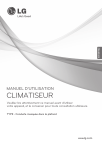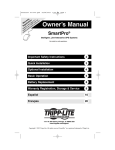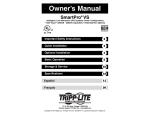Download installation and operating instructions
Transcript
ROOM AIR CONDITIONER INSTALLATION AND OPERATING INSTRUCTIONS ENGLISH MODEL: CW-XC100VK CW-XC120VK Please read these operating instructions thoroughly before using your air conditioner and keep them for future reference. F563665 SAFETY PRECAUTIONS 1 Please observe these following safety precautions when using your air conditioner. • Failure or negligence in observing these safety precautions could cause fire, electrical shock or personal injury. OPERATION PRECAUTIONS WARNING This sign warns of risk of death or serious injury. • Do not modify the length of the power cord or use an extension cord. • Do not touch or operate with wet hands. Do not modify or damage the cord. • Do not turn on the unit by inserting the power plug. Do not switch off the unit by pulling out the power plug. • Avoid an extended period of direct airflow. • Do not insert sticks, fingers or other objects into the unit. • Do not try to repair the unit yourself. This symbol (with a white background) denotes an action that is PROHIBITED. These symbols (with a blue background) denote actions that are COMPULSORY. INSTALLATION PRECAUTIONS • Plug in properly before operating and use a specified power cord. • If abnormal conditions (burnt smell, etc) occur, switch off and remove the power plug. • Due to the weight of this product, we recommend that you have a helper to assist in the installation. To avoid injury, use the proper method of lifting. Avoid any sharp edges. • Make sure the window frame to be used can properly support this product. • This product must be installed in accordance with all local codes and ordinances. • Do not install the unit in places where inflammable gas, fumes or soot may be generated. CAUTION This sign warns of injury or damage to property. • • • • • • Do not use the unit for other purposes, than its intended use. Do not remove the power plug by pulling the cord. Do not block the air intake and outlet vanes. Do not splash or direct water at the unit Do not expose the unit to direct sunlight during operation. Do not operate the unit without the air filter installed or when the front intake grille has been removed. • Do not place any objects on the unit. • Do not operate any combustion equipment near the unit’s airflow area. OPERATION PRECAUTIONS • Operate your air conditioner from a stable 115 volt AC supply. • Plug into a separate 15 amp grounded outlet only. • Use of extension cords Avoid using extension cords. If there are no alternatives, ensure that the cord is CSA approved 3-wire grounding type, rated 125 volts with a minimum current-carrying rating of 15 amps, number 14 or heavier wire. • Use a 15 amp time delay fuse or a circuit breaker. • Do not switch off by unplugging the power plug while it is operating. Press the OFF/ON pad to “OFF” before unplugging. AIR CONDITIONER INSTALLATION 2 • Switch off the breaker and remove the power plug from the socket if the unit will not be operated for a long period. • Pay attention to any damages on the unit caused by extensive usage. • Ventilate the room occasionally where the unit is installed. • Remove the power plug when cleaning the unit. POWER SUPPLY Time Delay Fuse : 15 Amps Rated Voltage : 115V • Line Cord Plug • Socket Type INSTALLATION BOX CONTENTS Sealer 50 g (1.8 oz) (Putty) SCREW FURNISHED Top sealing ribbon Window sash sealing ribbon Side sealing ribbon Window sash foam seal Type A screw Top angle Type A screws Type A (Qty 6) Type B (Qty 5) Type C (Qty 6) Wood Screw Machine Screw Tapping Screw SUGGESTED TOOL LIST Type C screws Type C screws Type A screw Right side expandible panel Medium sized screwdriver (#2 Phillips) Tape Measure Left side expandible panel Pencil Level Type B screws Knife or Scissor Type A screws ACCESSORIES SELECT THE BEST LOCATION (6 pcs) (XTN5D25A) (5 pcs) (CWH4580211) (Single or Double hung window) Window 19–3/16 inches 12 inches Front grille (6 pcs) (XTT4D8C) NOTE Check that none of the accessories are missing. SIDE VIEW More than 4 inches WINDOW REQUIREMENTS CHASSIS INSTALLATION INTO THE CABINET 15-15/16” (min) • Hot sun rays hitting the outside surface of the cabinet will create considerable heat load. If the outside of the cabinet is exposed to direct sunlight, consider building an awning to shade the cabinet 22 to 42-1/8” while providing ample area for the heated air to be exhausted from the condenser (both sides) and the top. This unit is designed for installation in standard double hung windows. NOTE The unit may also be installed “through the wall”. You should, however, observe standard carpentry practices and frame the opening without violating local ordinances. 1 Slide the chassis into the cabinet. 2 Reinstall the cabinet screws. Secure the cabinet to chassis by using screws (from rear cabinet). ¡C hr TIMER TEMP/TIMER FAN OPERATION SET SET/ CANCEL COOL OFF/ON MODE AIR SWING JET MODE HIGH LOW FAN SPEED Wireles Remo s te Con tro l INSTALLATION PROCEDURES 1 Remove the rear cabinet INSTALLATION OF THE FRONT GRILLE screws and save for later use. 2 Slide the chassis out from the cabinet. ¡C hr TEMP/TIMER TIMER OPERATION SET SET/ CANCEL COOL FAN LOW OFF/ON MODE AIR SWING HIGH FAN JET MODE SPEED Wirele ss e Cont Remot r ol HOW TO ASSEMBLE THE EXPANDABLE PANELS Depending upon the location of the AC outlet, route the AC cord to either the left or right side while installing the front grille. ¡C TIMER OPERATION TEMP/TIMER hr SET OFF/ON SET/ CANCEL COOL FAN MODE AIR SWING JET MODE HIGH FAN SPEED LOW Wireles Remo s te Con tro l This figure shows the AC cord routed to the left side. Top angle Top sealing ribbon (To be attached to the top angle) 1 Place the front grille on the Expandible panel Side sealing ribbon (To be attached to the expandible panel) Type B screws NOTE This procedure applies to left and right of assembling expandable panel. cabinet first. 2 Secure the front grille to the main chassis using screw provided. ¡C TIMER FAN OPERATION TEMP/TIMER hr SET OFF/ON SET/ CANCEL COOL MODE AIR SWING JET MODE HIGH LOW FAN SPEED Wireles Clockwise. Remo s te Con tro l Type C screws • Attach the top angle to the cabinet using screw type B (3 pcs). • Insert expandible panels to cabinet sides as shown. • Secure the first fold of expansion panel to cabinet using screw type C (3 each). INSERT THE Attach the (part no. CZ-SF6P) to the frame. Slot in the and the frame (part no. CZ-SFW6P) to the front grille. CABINET INSTALLATION 1 Cut the “Sealing Ribbon” to the proper length, and attach it along the bottom edge of the bottom window sash. Window sash sealing ribbon 2 To prevent condensation water ¡C TIMER OPERATION TEMP/TIMER hr SET OFF/ON SET/ CANCEL COOL FAN MODE AIR SWING JET MODE HIGH FAN SPEED LOW Wireles Remote s Control The and the frame can be obtained separately from your nearest servicentre. from dripping inside, the cabinet should be installed level or very slightly tilted to the outside. INSERT THE AIR FILTER 3 Secure the cabinet using screws. Type A screw Inside of sash Type B screws Top angle Outside of sash Window sash Sealing ribbon Attach the air filter to the intake grille ¡C TIMER TEMP/TIMER hr OPERATION SET SET/ CANCEL OFF/ON COOL MODE FAN AIR SWING JET MODE HIGH LOW FAN SPEED Wireless Control Remote Expandible panel Window sill Type A screws Window sash foam seal • Expand the expandable panel fully into the grooves of the window frame, secure the expandable panel, left, right and top mounting frames to the bottom of the window sash using 6 screws type A and 2 screws type B. • Secure the cabinet using wood screws type A. • Cut the window sash foam seal to the proper size and seal the opening between the top of the inside window sash and the outside window sash. Note : If a gap exists between the unit and window sash, you may use “Sealer” supplied with the installation kit for a better seal. PLACE FRONT INTAKE GRILLE OVER THE FRONT GRILLE Slide the front intake grille slightly to the right to reattach the tabs and then push it down to close tight. ¡C hr TIMER TEMP/TIMER OPERATION SET SET/ CANCEL OFF/ON COOL FAN MODE AIR SWING JET MODE HIGH LOW FAN SPEED Wireles R e m o te s C o n tro l AIR CONDITIONER INSTALLATION 2 REMOVAL OF FRONT GRILLE 2 Remove the air filter. 1 Remove the front intake grille. Pull up the front intake grille about 90° and slide it slightly to the left to unhook the tabs. ¡C hr TIMER TEMP/TIMER Tilt up and pull out the air filter by the holder. OPERATION SET SET/ CANCEL OFF/ON COOL FAN MODE AIR SWING HIGH LOW JET MODE FAN SPEED Wireless Remote Control Air filter ¡C TIMER TEMP/TIMER hr OPERATION SET SET/ CANCEL OFF/ON COOL FAN MODE AIR SWING JET MODE HIGH LOW FAN SPEED Wireless Remote Control CAUTION Do not raise the front intake grille any higher than 90° to the unit or damage to the tabs may occur. c 3 Remove the front grille. a Atthebottom right side of the front grille, press inward on cabinet near the power cord, and pull grille outward to the right until right tab releases. b Atthetheleftbottom left side, push inward on cabinet and pull the grille outward to the left to release tab. c b Do not pull the bottom edge toward you more than 3 inches to prevent the two top tabs from damage. Slide the front grille upwards to free the two top tabs from slots at the top of the cabinet. ¡C hr TIMER TEMP/TIMER FAN OPERATION SET SET/ CANCEL COOL OFF/ON MODE AIR SWING JET MODE HIGH LOW FAN SPEED a Wireless Remo te Con tro l HOW TO ATTACH THE DRAIN PAN (OPTIONAL) Condensed water drainage This air conditioner employs a “Slinger-Up System” which is designed to splash the condensed water on the condenser coil for maximum cooling efficiency, thus producing a splashing sound. If the splashing sound annoys you, you can provide an outside drainage by using the following procedure which may, however, cause a small loss of performance. Note: The cabinet should be installed tilted slightly lower to the rear for necessary condensate drainage. (Max. 13/32”) Maximum 13/32” Condensed water 1 Remove the rubber plug and slide the chassis out from 3 Connect a drain hose (optional). the cabinet. Fit the drain hose to the drain pan. Note Drain hose or tubing can be purchased locally to satisfy your particular needs. OPERATION TIMER SET ¡C TEMP/TIMER hr OFF/ON SET/ CANCEL JET MODE AIR SWING COOL MODE FAN HIGH Wireless Control FAN SPEED Remote LOW Install the drain pan at the right corner of the cabinet using 2 screws (part no. CWG86C733). 4 Slide the chassis back into the INTERNAL VIEW Note The drain pan (part no. Screws CWH40175) can be obtained Drain pan (optional) from nearest servicentre. PART IDENTIFICATION 3 Drain hose (not included) Underside view with drain pan and hose in place. Remove the rubber plug 2 Install the optional drain pan (part no. CWH40175). EXTERNAL VIEW cabinet. Reinstall the cabinet screws. Secure the cabinet to chassis by using screws. ¡C hr TIMER TEMP/TIMER FAN OPERATION SET SET/ CANCEL COOL OFF/ON MODE AIR SWING JET MODE HIGH LOW FAN SPEED Wireless Remo te Con tro l MAIN UNIT 1 1 Air inlet louvre 2 6 7 4 8 5 9 3 4 Air filter (behind the front intake grille) 2 Cabinet 5 Front intake grille 3 Power cord 6 Front grille 7 Vertical airflow direction vane (Airflow direction adjustment updown). The vertical airflow direction vane is controlled by rotating the horizontal vane forward or backward. ¡C hr TIMER TEMP/TIME R COOL FAN OPERATION SET SET/ CANCEL OFF/ON MODE AIR SWING HIGH LOW JET MODE FAN SPEED Wireless Remote 8 Ventilation lever ¡F hr TIMER TEMP/TI FAN MER OPERAT ION SET SET/ CANCEL COOL OFF/ON MODE AIR SWING HIGH LOW JET MODE FAN SPEED Wireless Remot e Contro l The ventilation lever must be in the CLOSE position in order to maintain the best cooling conditions. When fresh air is necessary in the room, set the ventilation lever to the OPEN position. The damper is opened and room air is drawn out. TYPES OF SIGNAL SOUND One long “Beep” and one short “Beep”. (Sound from the main unit.) Control 9 Touch control panel e d OPERATION TIMER a TEMP/TIMER hr b COOL FAN MODE a b c d e f g h i FAN SPEED LOW AIR SWING h HIGH c SET SET/ CANCEL OFF/ON g f JET MODE i Wireless Remote Control Display Panel MODE selection pad FAN SPEED selection pad TEMPERATURE/TIMER setting pad TIMER pad Timer SET/CANCEL pad OPERATION OFF/ON pad AIR SWING pad JET MODE pad PART IDENTIFICATION 3 ACCESSORIES • Remote control • and frame 1 2 3 4 5 6 7 8 9 Signal Transmitter OPERATION button TEMPERATURE/TIMER setting button TIMER button TIMER SET/CANCEL button MODE selection button JET MODE Button AIR SWING button Fan Speed Selection Button PREPARATION BEFORE OPERATING WARNING Ensure that the power plug is securely inserted. A loose plug may cause a fire or an electric shock. 1 2 OPERATION 3 TEMP/TIMER TIMER SET/ CANCEL 4 6 8 5 7 9 MODE JET MODE AIR SWING FAN SPEED 1 2 Insert the two batteries. Open the cover. CAUTION °C hr °C OPERATION 3 • • JET MODE Wireles R em ote s C on trol • The batteries can be used for approximately one year. Be sure to replace the batteries with two new identical batteries. Remove the batteries if the air conditioner will not be used for an extended period of time. Close the cover. Start operation by pressing OPERATION. The operation will turn on and the display panel will light up. To stop the operation, press the OPERATION again. The unit will stop operating and the display panel light will turn off. SELECTING OPERATION MODE COOL MODE FAN COOL FAN Press TEMP/TIMER ▲ or ▼ to set the display temperature. Display will The temperature can be set between 16°C and 30°C. change according to Recommended temperature: the setting. 26°C ~ 28°C. MODE ADJUSTING HORIZONTAL AIR FLOW DIRECTION AIR SWING SELECTING FAN SPEED FAN SPEED HIGH LOW Press FAN SPEED to choose the speed level of the fan. The indicator will light up and the “beep” sound will indicate changing setting. NOTE • The latest fan speed setting will be memorized and the indicator will light up the next time the unit is turned on. Press MODE to select the desired operation . The indicator will light up and a “beep” sound will indicate changing setting. COOL mode To set room temperature to your preference of cooling comfort. FAN mode To provide air circulation without cooling the room. During Fan operation, temperature setting cannot be selected. hr HIGH FAN SPEED OFF/ON FAN SPEED ABOUT THE BATTERIES NOTES • The latest temperature setting will be memorized and will appear on the display the next time it’s turned on. • The display temperature selection is for display purpose only and does not indicate actual room setting temperatures. Your room temperature may not necessarily match the displayed temperature. LOW OPERATION SET SET/ CANCEL AIR SWING LOW NOTES • If the unit is not going to be used for an extended period of time, remove the power plug. Otherwise, approximately 2.5W of electricity will be used even if the unit has been turned off using the remote control. • If operation is stopped, and to be restarted immediately, the unit will resume operation only after 3 minutes. SETTING DISPLAY TEMPERATURE TEMP/TIMER TIMER TEMP/TIMER MODE HIGH Do not use rechargeable (Ni-Cd) batteries because such batteries differ from the standard dry cell batteries in shape, dimension and performance. hr TEMP/TIMER hr FAN • Maximum distance : 10 m OPERATING THE UNIT OPERATION ¡C COOL Panasonic HOW TO INSERT BATTERIES OFF/ON AIR CONDITIONER OPERATION Be sure to observe the following: • Aim remote control at control panel on air conditioner when operating. • Do not drop or throw the remote control. • Do not place the remote control in a location that is exposed to direct sunlight or next to a heating unit or other heat sources. Two R03 dry-cell batteries REMOTE CONTROL 4 5 • AIR SWING Press to select AIR SWING. The air circulation will automatically move the horizontal louvres left and right for better air distribution around the room. NOTE Using your hands to adjust the direction may cause the louvres to malfunction. If this happens, stop operation immediately and restart. Vertical louvres ¡C hr TIMER TEMP/TIM ER FAN OPERATIO OFF/ON MODE AIR SWING HIGH LOW N SET SET/ CANCEL COOL JET MODE FAN SPEED Wireless Remote Control NOTE Vertical adjustment of the airflow direction is done manually. AIR CONDITIONER OPERATION 5 JET MODE OPERATION °C JET MODE hr To obtain set temperature quickly: • Press JET MODE. • To cancel this operation, press once more. • After JET MODE is selected, the operation will go on for 15 minutes, after that it will shift back to previous operation mode. °C TIMER hr °C TEMP/TIMER hr SET °C SET/ CANCEL hr NOTE Sound emitted by the unit will be increased during JET MODE operation due to increased of air volume. JET MODE Cooling SETTING THE ON TIMER –3°C lower than set temperature (lowest limit 16°C) °C hr Super High Fan Speed TIMER SETTING THE OFF TIMER °C TIMER hr °C TEMP/TIMER hr SET °C SET/ CANCEL hr TEMP/TIMER SET/ CANCEL When the air conditioner in operation: Press the TIMER button. The SET/CANCEL indicator light will blink awaiting for setting. Press the TEMP/TIMER ▲ or ▼ button until the preferred hour of operation is reached. Press the SET/CANCEL button to complete the setting. At this time, the SET/CANCEL indicator light is steady instead of blinking. CHECK TEMPERATURE/MODE/FAN SPEED SETTING DURING ON TIMER °C TIMER TEMP/TIMER SET/ CANCEL °C TIMER °C hr °C hr SET SET/ CANCEL °C OPERATION hr Press the TIMER button to check the remaining programmed timer setting. The figure will be displayed for 10 seconds then will automatically switch back to temperature setting. OFF/ON °C SET/ CANCEL TIMER OPERATION °C hr SET/ CANCEL PRODUCT SPECIFICATIONS 6 °C hr OPERATION Press the SET/CANCEL button to cancel the timer setting. The SET/CANCEL indicator light will turn off. However the temperature remains displayed. SET/ CANCEL ELECTRICAL RATING Phase Frequency Voltage Current Input °C hr OPERATION Model COOLING CAPACITY Press the SET/CANCEL button to cancel the timer setting. Press the OPERATION. Set the desired temperature, mode and the fan speed. Then press OPERATION button to stop operation. Start the TIMER setting again by repeating the step from the “Setting the on timer” procedures). CANCEL TIMER SETTING DURING ON TIMER SET OFF/ON SET SET/ CANCEL °C TIMER SET/ CANCEL CANCEL TIMER SETTING DURING OFF TIMER hr hr NOTE The timer figure will change according to the time remaining (if you set it to turn off 3 hours from now, the timer will show “2” at an hour later). TIMER Press the TIMER button. The TIMER indicator light will blink and the previous temperature setting will be shown. Simultaneously, MODE and FAN SPEED indicator will light up. This indication will last for 5 seconds, and then the display will show the remaining time. MODE and FAN SPEED indicator light will turn off. At this time, the TIMER indicator light is steady instead of blinking. CHANGE TEMPERATURE/MODE/FAN SPEED SETTING DURING ON TIMER CHECK TIMER SETTING DURING OFF TIMER TIMER hr hr NOTE The hour reading will change back to the set temperature reading after 10 seconds. (You can also revert to temperature setting immediately by pressing the TEMP/TIMER ▲ or ▼ buttons again.) TIMER When the air conditioner is OFF: Press the TIMER button. The TIMER indicator light will blink to await for setting. Press the TEMP/TIMER ▲ or ▼ button until the desired hour for operation is reached. Press the SET/CANCEL button to complete the setting. At this time, the TIMER indicator light is steady instead of blinking. The display will show the remaining hour to the start of the operation (if you set to turn on 3 hours from now, the timer will show “2” at an hour later). When set time is reached, the air conditioner starts the operation under the previous setting mode and the TIMER indicator will light off. Now, the previous set mode and the fan speed will light up. Simultaneously, the display will show the setting temperature. Press the SET/CANCEL button to cancel the timer setting. The SET/CANCEL indicator light will turn off. To operate the air conditioner before reaching the set timer: • Press the SET/CANCEL to cancel the timer. • Press the OPERATION button to turn on the unit. CW-XC100VK CW-XC120VK Btu/h 10,000 11,500 (Hz) (V) (Amps) (W) Single 60 115 8.7 980 + + + 9.8 1120 EER (Btu/W.h) 10.2 + MOISTURE REMOVAL (Pints/h) 2.5 3.0 ROOM AIR CIRCULATION DIMENSIONS (Cf/min) Height Width Depth cm (inches) cm (inches) cm (inches) 320 330 37.5 (14-25/32˝) 56 (22-1/16˝) 60.6 (23-27/32˝) + + + + NET WEIGHT kg (lb) 35 (77) GROSS WEIGHT kg (lb) 39 (86) + Indoor (Hi/Lo) dB (A) 50/46 51/47 Outdoor (Hi/Lo) dB (A) 57/54 58/55 NOISE LEVEL * Specifications are subject to change without notice for further improvement. HELPFUL INFORMATION & ENERGY SAVING HINTS 7 CARE AND MAINTENANCE 8 HELPFUL INFORMATION • Setting the temperature 1°C higher save 10% electricity costs. • Clean the air filter every 2 weeks. Regular cleaning of the air filter preserves efficiency. • Keeping openings closed keeps cool air in and hot air out. • Avoid direct sunlight and heat. • For health reasons do not overcool your room. • Your air conditioner’s cooling capacity should match your room size. Timer Setting • When power failure occurs, the timer setting is cancelled. Once power returns, reset the timer. CAUTION Always turn off the air conditioner and the main power supply before clean the unit. Switch off the power supply if the unit is not going to be used for a long period of time. • Clean the cabinet, front grille with a mild soap or detergent and lukewarm water. • The front intake grille can be easily removed for cleaning purposes (refer to Remove the front intake grille procedures). Gently wash it with water and a sponge. • The filter can be easily cleaned using a vacuum cleaner. Vacuum the front of the filter and then wash the rear with water. If it is badly soiled, wash with a mild household detergent. It is recommended to replace the (part no.CZ-SF6P) every 3 months. • Do not clean with benzene, thinner, scouring powder or cloth soaked in caustic chemicals. • If the unit is extremely dirty, heat transfer is less efficient and the unit may not cool effectively. Contact your nearest servicentre for an annual check. (Annual check is not covered under warranty) • If the air filter becomes clogged with dust, the cooling capacity will drop, and 6% of the electricity used to operate the air conditioner will be wasted. NOTE Do not dry the front panel or the air filter in direct sunlight. (Exposure to direct sunlight may discolour or deform the panel.) PRE-SEASON INSPECTION • Is the discharged air cold? After 15 minutes of operation, it is normal for the temperature difference between intake and outlet air to be more than 8°C for cooling. • Are the air intake and outlet vanes of the indoor and outdoor side obstructed? • Are the remote control batteries weak? 9 BEFORE CALLING FOR SERVICE ENERGY SAVING HINTS Random Auto Restart • Operation will automatically resume under the previous operation mode. • If the unit was set to TIMER mode, operation will not resume automatically. BEFORE Condition 1 Check the following points before calling for repairs or service. If the malfunction persists, please contact your nearest servicentre. If the unit is too noisy during operation. The following sounds are normal during operation: • A low humming sound indicating that the unit is operating. • A soft clicking sound when the compressor turns on and off. • A flowing sound due to circulation of the refrigerant when the compressor is turned on. • A splashing sound indicating condensation in the condenser coil. If you hear other noises, please consult your nearest servicentre. Condition 2 • • • • If the unit does not operate. Condition 4 If water drips off the rear of the unit. • Humidity is high. • Condensed water is overflowing. • To rectify the problem, mount an optional drain pan to the unit. Condition 5 If water drips inside the room. • The unit is tilted inward. To rectify this, tilt the unit slightly outward. • Mount the optional drain pan if you prefer. • The drain pan may be blocked. The main power cord is not plugged in. The internal fuse has blown. The main circuit breaker has tripped. Remote control batteries are weak. Condition 3 • • • • RECOMMENDED INSPECTION • Usage over several seasons will reduce performance as the unit becomes dirty. A dirty unit may produce foul odours and dust may clog the dehumidifying drainage. Seasonal inspection is recommended in addition to regular cleaning. Consult your nearest servicentre. If the unit does not cool properly. The room is too big for the unit’s cooling capacity. The ventilation lever is set to OPEN. The air circulation is impeded by curtains or furniture. After 15 minutes of operation, it is normal for the temperature difference between intake and outlet air to be more than 8°C for cooling. If the trouble persists after you have checked all of these, call your authorized Panasonic dealer or servicentre. To expedite the repair of your air conditioner: • Please have your proof of purchase. • List all symptoms the unit is exhibiting. Panasonic Canada Inc. 5770 Ambler Drive, Mississauga, Ontario L4W 2T3 PANASONIC PRODUCT - LIMITED WARRANTY Panasonic Canada Inc. warrants this product to be free from defects in material and workmanship and agrees to remedy any such defect for a period as stated below from the date of original purchase. Room Air Conditioner - In-home service • Sealed Refrigeration System : Five (5) years, parts and labour • All Other Components : One (1) year, parts and labour • labour to install or remove the product is not warranted LIMITATIONS AND EXCLUSIONS This warranty does not apply to products purchased outside Canada or to any product which has been improperly installed, subjected to usage for which the product was not designed, misused or abused, damaged during shipping, or which has been altered or repaired in any way that affects the reliability or detracts from the performance, nor does it cover any product which is used commercially. Dry cell batteries are also excluded from coverage under this warranty. This warranty is extended to the original end user purchaser only. A purchase receipt or other proof of date of original purchase is required before warranty service is performed. THIS EXPRESS, LIMITED WARRANTY IS IN LIEU OF ALL OTHER WARRANTIES, EXPRESS OR IMPLIED, EXCLUDING ANY IMPLIED WARRANTIES OF MERCHANTABILITY OR FITNESS FOR A PARTICULAR PURPOSE. IN NO EVENT WILL PANASONIC CANADA INC. BE LIABLE FOR ANY SPECIAL, INDIRECT OR CONSEQUENTIAL DAMAGES. In certain instances, some jurisdictions do not allow the exclusion or limitation of incidental or consequential damages, or the exclusion of implied warranties, so the above limitations and exclusions may not be applicable. WARRANTY SERVICE For product operation and information assistance, please contact your Dealer or our Customer Care Centre at: Telephone # : (905) 624-5505 Fax # : (905) 238-2360 Web : www.panasonic.ca For product repairs, please contact one of the following: • Your Dealer who will inform you of an authorized Servicentre nearest you. • Our Customer Care Centre at (905) 624-5505 or www.panasonic.ca • A Panasonic Factory Servicentre listed below: Richmond, British Columbia Calgary, Alberta Mississauga, Ontario Lachine, Quebec Panasonic Canada Inc. 12111 Riverside Way Richmond, BC V6W 1K8 Tel : (604) 278-4211 Fax : (604) 278-5627 Panasonic Canada Inc. th 6835-8 St. N. E. Calgary, AB T2E 7H7 Tel : (403) 295-3955 Fax : (403) 274-5493 Panasonic Canada Inc. 5770 Ambler Dr. Mississauga, ON L4W 2T3 Tel : (905) 624-8447 Fax : (905) 238-2418 Panasonic Canada Inc. 3075 rue Louis A. Amos Lachine, QC H8T 1C4 Tel : (514) 633-8684 Fax : (514) 633-8020 CUSTOMER’S RECORD: Customer Name:_________________________________________________________________________________________________ Model Number :________________________________________ Serial Number : _____________________________________ Date of Purchase : _________________________________________________________________________________________________ Dealer’s Name : ___________________________________________________________________________________________________ Address :_____________________________________________ Phone Number : _____________________________________________ IF YOU SHIP THE PRODUCT TO A SERVICENTRE Carefully pack and send prepaid, adequately insured and preferably in the original carton. Include details of the defect claimed, and proof of date of original purchase. Ref: Acwar05/01 Printed in Malaysia F0206-0 Panasonic Canada Inc. 5770 Ambler Drive Mississauga, Ontario Canada L4W 2T3 F563665 C L I M AT I S E U R D E F E N Ê T R E MANUEL D’INSTALLATION ET D’UTILISATION FRANÇAIS MODÈLE: CW-XC100VK CW-XC120VK Il est recommandé de lire attentivement ce manuel avant d’utiliser l’appareil. Conservez ce manuel. F563665 MESURES DE SÉCURITÉ 1 Veuillez suivre les consignes de sécurité suivantes lorsque vous utilisez votre climatiseur. • Le non respect des consignes de sécurité peut entraîner des risques d’incendie, de chocs électriques ou de blessures. Ce symbole (sur fond blanc) indique une action INTERDITE. Ces symboles (sur fond noir) indiquent des actions OBLIGATOIRES. PRÉCAUTIONS À L'INSTALLATION • Compte tenu du poids de cet appareil, nous vous conseillons d'être assisté d'une personne pour cette installation. Afin d'éviter toute blessure, utilisez les moyens appropriés pour le lever. ll est conseillé de ne pas utiliser d'objets à bords tranchants. • S'assurez que le cadre de fenêtre destiné à supporter ce climatiseur a les bonnes caractéristiques. • Cet appareil doit être installé selon les règles et pratiques locales. • N’installez pas l’appareil à proximité de gaz inflammables, de fumées ou d'échappement d'impuretés. PRÉCAUTIONS DE FONCTIONNEMENT INSTALLATION DU CLIMATISEUR AVERTISSEMENT Ce signe met en garde contre les risques de blessures graves ou mortelles. • Ne modifiez pas la longueur du cordon électrique ou n’utilisez pas de rallonge. • Évitez de toucher ou d’opérer avec des mains mouillées. • Ne modifiez pas ou n’endommagez pas le cordon. • Ne mettez pas l’unité en circuit en insérant la fiche. • Ne mettez pas l’unité hors circuit en débranchant la fiche. • Évitez de vous exposer trop longtemps directement au courant frais. • N’introduisez pas de bâton, doigts ou autre objet dans l’unité. • N’essayez pas de réparer vous-même l’unité. • Branchez soigneusement avant d’opérer et utilisez un cordon électrique spécifié. • S’il se produit quelque chose d’anormal (odeur de brûlé, etc.), éteignez l’unité et débranchez la fiche. ATTENTION • • • • • • • • Faites fonctionner l'appareil sur une tension stable de 115 V c.a. • Branchez sur une prise de terre de 15 A seulement. • Utilisation de cordons prolongateurs Évitez d’utiliser un cordon de rallonge. Si l’utilisation d’un tel cordon est absolument nécessaire, utilisez un cordon trifilaire avec retour à la terre numéro 14 ou plus, homologué par l’ACNOR, étalonné pour un régime de 125 V, 15 A. • Utilisez un fusible temporisé 15 A ou bien un disjoncteur. • Ne débranchez pas l’appareil lorsqu’il est encore en fonctionnement. Régler l’interrupteur OFF/ON à la position OFF avant de débrancher. 2 PRÉCAUTIONS DE FONCTIONNEMENT • • • • • Ce signe met en garde contre les risques de blessures graves ou de dégâts causés aux biens. Ne retirez pas la fiche en tirant sur le cordon. N’utilisez pas le climatiseur à d’autres fins que son usage propre. Ne bloquez pas l’entrée et la sortie d’air. N’éclaboussez pas ou n’arrosez pas l’unité. N’exposez pas l’unité à la lumière directe du soleil lors de son fonctionnement. Ne faites pas fonctionner l’unité sans le filtre à air ou lorsque la grille avant d’entrée d’air est retirée. Ne placez pas d’équipement de combustion près de la circulation d’air de l’unité. Ne posez aucun objet sur l’unité. Si vous n’utilisez pas l’unité pendant une période prolongée, comme lorsque vous êtes en vacances, fermez le disjoncteur et débranchez la fiche. Surveillez toute détérioration causée par une utilisation prolongée. Débranchez la fiche lorsque vous nettoyez l’unité. Aérez régulièrement la pièce où l’unité est installée. ALIMENTATION ÉLECTRIQUE Fusible temporisé : 15 Amp Voltage : 115V • Type de prise • Fiche du cordon d’alimentation CONTENU DU NÉCESSAIRE D’INSTALLATION Mastic 50 g (1,8 oz) (Enduit) Vis Type A Bande d’étanchéité supérieure Mousse d’étanchéité du cadre de la fenêtre VIS FOURNIES Bande d’étanchéité du cadre de la fenêtre Support supérieur Bande d’étanchéité latérale Type A (Qté 6) Vis à bois Vis Type A Type B (Qté 5) Type C (Qté 6) Vis Vis mécanique autotaraudeuse LISTE DES OUTILS NÉCESSAIRES Tournevis moyen (Phillips n°2) Vis Type C Vis Type C Ruban à mesurer Vis Type A Panneau extensible droit Panneau extensible gauche Vis Type B Niveau à bulle Couteau ou paire de ciseaux Vis Type A ACCESSOIRES Crayon CHOISIR LE MEILLEUR EMPLACEMENT (6 pièces) (XTN5D25A) (5 pièces) (CWH4580211) (Fenêtre à guillotine simple ou double) Fenêtre Grillage frontal 19–3/16 pouces 12 pouces (6 pièces) (XTT4D8C) NOTE Vérifier qu’il ne manque aucun des accessoires. VUE LATÉRALE Plus de 4 pouces CARACTÉRISTIQUES DE LA FENÊTRE 15-15/16” (min) • Les rayons de soleil frappant la surface extérieure du boîtier sont un apport important de chaleur. Si l’extérieur du boîtier est en plein soleil, vous pouvez fabriquer un auvent pour le protéger tout en laissant 22 to 42-1/8” suffisamment de place pour que l’air chauffé puisse sortir du condensateur (des deux côtés) et par le dessus. Ce climatiseur est conçu pour être installé sur des fenêtres standard à double guillotine. NOTE Il est aussi possible d’installer l’appareil “à travers le mur’’. Vous devez cependant respecter les règles courantes de menuiserie et obtenir une ouverture sans avoir à violer les pratiques locales. MONTAGE DU CHÂSSIS DANS LE BOÎTIER 1 Glissez le châssis dans le boîtier. 2 Reposer les vis de boîtier. Fixer le boîtier au châssis à l’aide des vis du boîtier arrière. ¡C hr TIMER TEMP/TIMER FAN OPERATION SET SET/ CANCEL COOL OFF/ON MODE AIR SWING JET MODE HIGH LOW FAN SPEED Wireles s Control Remote GUIDE D’INSTALLATION 1 Retirer les vis de l’arrière du INSTALLATION DU GRILLAGE FRONTAL cabinet et les conserver pour plus tard. 2 Sortez le châssis en le faisant ¡C hr TEMP/TIMER TIMER OPERATION SET SET/ CANCEL COOL FAN MODE AIR SWING HIGH LOW OFF/ON FAN JET MODE SPEED Wirele Rem ote ss Con trol glisser du boîtier. COMMENT ASSEMBLER LES PANNEAUX EXTENSIBLES Selon l’emplacement de la prise de courant c.a., dirigez le cordon soit vers la gauche ou vers la droite lorsque vous installez le grillage frontal. ¡C TIMER OPERATION TEMP/TIMER hr SET OFF/ON SET/ CANCEL COOL FAN MODE AIR SWING JET MODE HIGH FAN SPEED LOW Wireles s te Co Remo ntrol Ce schéma montre le cordon d'alimentation c.a. mis au côté gauche. Support supérieur 1 Placez tout d’abord le grillage Bande d’étanchéité supérieure (à attacher à l’angle supérieur) Vis Type B Panneau extensible Bande d’étanchéité latérale (à attacher au panneau extensible) NOTE Utiliser cette procédure pour assembler les panneaux de gauche et de droite. Vis Type C • Attacher le fer-angle supérieur au boîtier à l’aide des 3 vis de type B. • Insérez les panneaux extensibles sur les côtés du boîtier comme illustré. • Fixer le premier pli du panneau extensible au boîtier à l’aide des 3 vis de type C. INSTALLATION DU BOÎTIER frontal dans le boîtier. 2 Fixez le grillage frontal au châssis en utilisant les vis fournies. ¡C TIMER FAN OPERATION TEMP/TIMER hr SET OFF/ON SET/ CANCEL COOL MODE AIR SWING JET MODE HIGH LOW FAN SPEED Wireles s te Co Dans le sens des aiguilles d’une montre Remo ntrol INTRODUISEZ LE Attachez le (N° de pièce CZ-SF6P) dans le cadre. Insérer le et le cadre (n° de pièce CZ-SFW6P) au grillage frontal. 1 Coupez la bande d’étanchéité à la longueur voulue et la fixez tout au long du bord inférieur du cadre de la fenêtre. Bande d’étanchéité du cadre de la fenêtre 2 Afin d’éviter que la condensation ¡C OPERATION SET OFF/ON SET/ CANCEL FAN MODE AIR SWING JET MODE HIGH FAN SPEED LOW Wireles Remote Vous pouvez obtenir séparément le votre centre de service le plus proche. s’infiltre à l’intérieur, le boîtier devrait être installé de niveau et légèrement incliné vers l’extérieur. TIMER TEMP/TIMER hr COOL s Control et le cadre à INTRODUISEZ LE FILTRE À AIR 3 Fixez le boîtier en utilisant les vis. Vis Type A Intérieur du cadre Support supérieur Vis Type B Extérieur du cadre Cadre de la fenêtre Bande d’étanchéité Attachez le filtre à air à la grille avant d’entrée d’air. ¡C TIMER TEMP/TIMER hr OPERATION SET SET/ CANCEL OFF/ON COOL MODE FAN AIR SWING JET MODE HIGH LOW FAN SPEED Wireless Control Remote Panneau extensible Appui de fenêtre Vis Type A Mousse d’étanchéité du cadre de la fenêtre • Étendez complètement le panneau extensible dans les rainures du cadre de la fenêtre, fixez les panneaux extensibles gauche et droit et le support supérieur au bas du cadre de la fenêtre en utilisant 6 vis de type A et 2 vis de type B. • Consolidez le boîtier en utilisant les vis à bois de type A. • Coupez la mousse d’étanchéité du cadre de la fenêtre à la longueur voulue et joindre l’ouverture entre la partie supérieure de l’intérieur et de l’extérieur du cadre de la fenêtre. Note : Si vous constatez un vide entre l’appareil et le cadre de la fenêtre, vous pouvez utiliser le mastic fourni avec le nécessaire d’installation. PLACEZ LA GRILLE AVANT D’ENTRÉE D’AIR SUR LE GRILLAGE FRONTAL Faites glisser légèrement la grille avant d’entrée d’air vers la droite pour réattacher les pattes puis appuyez vers le bas pour bien la fermer. ¡C hr TIMER TEMP/TIMER OPERATION SET SET/ CANCEL OFF/ON COOL FAN MODE AIR SWING JET MODE HIGH LOW FAN SPEED Wireles R e m o te s C o n tro l INSTALLATION DU CLIMATISEUR 2 ENLEVER LA GRILLE AVANT 2 Retirez le filtre à air. 1 Retirez la grille avant d’entrée d’air. Remontez la grille avant d’entrée d’air d’environ 90° et faites-la glisser légèrement à gauche afin de décrocher les pattes. ¡C hr TIMER TEMP/TIMER OPERATION SET SET/ CANCEL OFF/ON COOL FAN MODE AIR SWING HIGH LOW JET MODE FAN SPEED Wireless Remote Control Filtre à air Inclinez et retirez le filtre à air par le support. ¡C hr TIMER OPERATION TEMP/TIMER SET OFF/ON SET/ CANCEL COOL FAN MODE AIR SWING LOW FAN SPEED Wireless Remot e Cont ro l c 3 Retirez le grillage frontal. a En bas et à droite du grillage frontal, pressez vers l’intérieur sur le boîtier près du câble d’alimentation jusqu’à ce que la patte de droite se libère. b pour En bas et à gauche, poussez vers l’intérieur sur le boîtier et tirez le grillage vers l’extérieur libérer la patte de gauche. c JET MODE HIGH ATTENTION Ne pas lever la grille d'entrée frontale à un angle de plus de 90° avec l'unité sinon vous risquez d'endommager les pattes. b Ne tirez pas vers vous le bord inférieur à plus de trois pouces afin d’éviter d’endommager les deux pattes supérieures. Glissez vers le haut le grillage frontal pour libérer les deux pattes supérieures des fentes qui se trouvent dans le haut du boîtier. ¡C TIMER hr TEMP/TIMER FAN OPERATION SET SET/ CANCEL COOL OFF/ON MODE AIR SWING JET MODE HIGH LOW FAN SPEED Wireless Remo te Con tro l a COMMENT ATTACHER LE BAC DE RÉCUPÉRATION (EN OPTION) Drainage d’eau de condensation Pour un meilleur refroidissement, ce climatiseur est conçu pour projeter l’eau de condensation sur le serpentin du condensateur. Cette méthode s’appelle "Slinger-Up System". Si le bruit d’éclaboussement vous ennuie, vous pouvez fixer un système de drainage en utilisant la méthode suivante. Ceci pourrait cependant réduire l’efficacité de l’appareil. Note: Le boîtier devrait être installé légèrement incliné à l’arrière pour faciliter le drainage (Maximum de 13/32 po). Maximum de 13/32 po Eau de condensation 1 Retirer le bouchon de caoutchouc et glisser le châssis du boîtier. OPERATION TIMER SET ¡C TEMP/TIMER hr OFF/ON SET/ CANCEL JET MODE AIR SWING COOL MODE FAN HIGH Wireless ntrol te Co FAN SPEED Remo LOW Retirez le bouchon de caoutchouc 2 Installez le bac de récupération en option (n° de pièce CWH40175). Installez le bac de récupération dans le coin droit du boîtier en utilisant 2 VUE INTÉRIEURE vis (n° de pièce CWG86C733). Note Vous pouvez obtenir un bac de Vis récupération (n° de pièce CWH40175) auprès de votre Bac de récupération centre de service le plus proche. (en option) IDENTIFICATION DES PIÈCES 3 3 Connectez un tuyau d’évacuation (en option). Ajustez le tuyau d’évacuation au VUE EXTÉRIEURE bac de récupération. Tuyau Note d’évacuation Selon vos besoins, vous pouvez (en option) vous procurer le tuyau Vue de dessous avec le bac d’évacuation ou tout autre tuyau de récupération et tuyau sur le marché. d’évacuation en place. 4 Refaites glisser le châssis à l’intérieur du boîtier. Reposer les vis de boîtier. Fixer le boîtier au châssis à l’aide de vis. ¡C TIMER TEMP/TIMER hr FAN OPERATION SET SET/ CANCEL COOL OFF/ON MODE AIR SWING JET MODE HIGH LOW FAN SPEED Wireless Remot e Cont rol UNITÉ PRINCIPALE 1 2 6 7 4 8 5 9 3 1 Persienne d’arrivée d’air 4 Filtre à air (derrière la grille avant d’entrée d’air) 2 Boîtier 5 Grille avant d’entrée d’air 3 Cordon d’alimentation 6 Grillage frontal 7 Louvre directionnel vertical (envoie l’air vers le haut ou vers le bas). On peut contrôler la direction de l’air en tournant la lame horizontale vers l’avant ou vers l’arrière. ¡C hr TIMER TEMP/TIME R FAN SET SET/ CANCEL COOL OPERATION OFF/ON MODE AIR SWING HIGH LOW JET MODE FAN SPEED Wireless Remote 8 Levier de ventilation ¡F hr TIMER TEMP/TI MER FAN OPERAT ION SET SET/ CANCEL COOL OFF/ON MODE AIR SWING HIGH LOW JET MODE FAN SPEED Wireless Remot e Contro l Control Le levier de ventilation doit se trouver dans la position fermée (CLOSE) pour maintenir des conditions de refroidissement optimales. Régler le levier à la position ouverte (OPEN) pour faire entrer de l’air frais dans la pièce au besoin. Ceci ouvre le registre pour permettre de chasser l’air de la pièce. TYPES DE SIGNAL SONORE Un long “signal sonore” et un “signal sonore”court sont émis par l’unité principale. 9 Panneau de commande tactile e d OPERATION TIMER a TEMP/TIMER hr b COOL FAN MODE a b c d e f g h i FAN SPEED LOW AIR SWING h HIGH c SET SET/ CANCEL OFF/ON g f JET MODE i Wireless Remote Control Écran d’affichage Touche de sélection de mode Touche de vitesse du ventilateur Touche de réglage de la température/minuterie Touche de la minuterie Touche de réglage/annulation de la minuterie Touche OPERATION de mise en marche Touche d’oscillation du courant d’air Touche de climatisation rapide IDENTIFICATION DES PIÈCES 3 ACCESSOIRES • Télécommande • et cadre PRÉPARATIONS AVANT L’USAGE 1 1 Émetteur de signal 2 Interrupteur 3 Touche de réglage de la température/ minuterie 4 Touche de la minuterie 5 Touche de réglage/annulation de la minuterie 6 Touche de sélection de mode 7 Touche de climatisation rapide 8 Touche d’oscillation du courant d’air 9 Touche de vitesse du ventilateur 2 OPERATION 3 TEMP/TIMER TIMER SET/ CANCEL 4 6 8 5 7 9 MODE JET MODE AIR SWING FAN SPEED Panasonic Assurez-vous que le cordon d’alimentation est bien branché. Une fiche mal insérée pourrait causer un risque d’incendie ou des chocs électriques. 2 Ouvrir le couvercle. ATTENTION Insérer les deux piles. °C hr °C OPERATION 3 Refermer le couvercle. Mettre l’appareil en circuit en appuyant sur OPERATION. L’appareil se met en circuit et l’affichage s’allume. Pour mettre l’appareil hors circuit, appuyez de nouveau sur OPERATION. L’appareil se met hors circuit et l’affichage s’éteint. • • Appuyez sur TEMP/TIMER ▲ ou ▼ pour régler l’affichage de température. La température peut être fixée de 16°C L’affichage à 30°C. changera selon les Température suggérée: configurations. 26°C ~ 28°C. COOL MODE FAN COOL FAN FAN SPEED HIGH LOW Appuyez sur FAN SPEED pour ajuster le niveau de vitesse du ventilateur. L’indicateur s’allume et un bip se fait entendre lors d’un changement de réglage. NOTE • La dernière vitesse du ventilateur sera mise en mémoire et s’affichera au prochain usage de l’unité. Appuyez sur MODE pour sélectionner le mode d’opération. L’indicateur s’allume et un bip se fait entendre lors d’un changement de réglage. Mode COOL Pour régler la température de climatisation désirée. Mode FAN Pour faire circuler l’air dans la pièce sans refroidir. En ce mode, la température ne peut pas être sélectionnée. MODE AJUSTEMENT DE LA DIRECTION HORIZONTALE DU COURANT D’AIR AIR SWING SÉLECTION DE VITESSE DU VENTILATEUR HIGH FAN SPEED JET MODE Wireles s Control Remote SÉLECTION DE MODE D’OPÉRATION hr NOTES • Le dernier réglage de température est mis en mémoire et réapparaît à l’affichage lorsque le contact est rétabli. • L’affichage de la température ne sert que pour afficher le réglage et n’indique pas la température actuelle de la pièce. La température de la pièce peut différer de la température affichée. LOW OFF/ON FAN SPEED On peut utiliser les piles pour une période approximative d’un an. Soyez sûr de remplacer les piles avec de nouvelles piles identiques. Retirez les piles si vous n’allez pas utiliser le climatiseur pendant une période prolongée. RÉGLAGE DE L’AFFICHAGE DE TEMPÉRATURE TEMP/TIMER OPERATION SET SET/ CANCEL AIR SWING LOW Ne pas utiliser des piles rechargeables (Ni-Cd) parce que ces piles-là diffèrent des piles sèches normales en forme, en dimension et en performance. hr TEMP/TIMER TIMER TEMP/TIMER MODE HIGH NOTES EN CE QUI CONCERNE LES PILES • FONCTIONNEMENT DE L’UNITÉ OPERATION hr FAN NOTES • Si l’appareil ne doit pas être utilisé pendant une période prolongée, débranchez le cordon de la prise secteur. Débrancher la fiche de la prise si vous pensez ne pas utiliser le climatiseur pour une longue période de temps autrement l’appareil utilisera à peu près 2.5W d’électricité même lorsque l’appareil a été éteint à l’aide de la télécommande. • Si le contact est coupé puis immédiatement remis en circuit, l’appareil ne recommence à fonctionner qu’après un délai de 3 minutes. COMMENT INSTALLER LES PILES 1 ¡C COOL • Distance maximum: 10m AVERTISSEMENT OFF/ON FONCTIONNEMENT DU CLIMATISEUR Observez les directives suivantes: • Lors du fonctionnement, orientez la télécommande vers le panneau de commande du climatiseur. • Ne laissez pas tomber et ne lancez pas la télécommande. • Ne placez pas la télécommande où elle serait exposée aux rayons directs du soleil ou près d’une source de chaleur. Deux piles de type “AAA” TÉLÉCOMMANDE 4 5 • AIR SWING Appuyez sur AIR SWING. La circulation de l’air déplace automatiquement les ailettes horizontales gauche et droite pour une meilleure distribution de l’air dans la pièce. NOTE L’utilisation des mains pour ajuster l’orientation des ailettes peut entraîner un mauvais fonctionnement. Dans un tel cas, mettez l’appareil hors circuit puis en circuit de nouveau. Ailette verticale ¡C hr TIMER TEMP/TIM ER FAN OPERATIO OFF/ON MODE AIR SWING HIGH LOW N SET SET/ CANCEL COOL JET MODE FAN SPEED Wireless Remote Control NOTE L’ajustement de la direction verticale du courant d’air se fait manuellement. 5 OPÉRATION EN MODE CLIMATISATION RAPIDE °C JET MODE FONCTIONNEMENT DU CLIMATISEUR hr JET MODE Pour réduire la consommation d’énergie: • Appuyez sur JET MODE. • Pour annuler ce mode, appuyez de nouveau. • Lorsque le mode de climatisation rapide est sélectionné, l’appareil fonctionne pendant 15 minutes puis revient au mode précédemment sélectionné. NOTE En ce mode de climatisation rapide, le son émis par l’appareil sera plus élevé à cause de l’augmentation du volume de l’air. RÉGLER LA MINUTERIE DE MISE EN MARCHE hr hr SET °C °C TEMP/TIMER hr SET °C SET/ CANCEL hr TIMER TEMP/TIMER SET/ CANCEL °C SET/ CANCEL hr °C hr TIMER TEMP/TIMER RÉGLER LA MINUTERIE D’ARRÊT hr °C TEMP/TIMER Vitesse Refroidissement –3°C plus bas que la température maximale du fixée (la plus basse limite est 16°C) ventilateur TIMER °C TIMER SET/ CANCEL Pendant que le climatiseur est en marche: Appuyer sur la touche TIMER. Le témoin SET/CANCEL clignotera en attente d’un réglage. Appuyer sur la touche ▲ ou ▼ TEMP/ TIMER jusqu’à ce que le temps désiré soit affiché. Appuyer sur la touche SET/CANCEL pour compléter le réglage. Le témoin SET/ CANCEL sera continu au lieu de clignoter. N.B. L’affichage montrera le réglage de température après avoir affiché l’heure pour 10 secondes. (On peut immédiatement revenir au réglage de température en appuyant à nouveau sur la touche ▲ ou ▼ TEMP/TIMER.) VÉRIFIER LES RÉGLAGES TEMPÉRATURE— MODE—VITESSE DU VENTILATEUR PENDANT UN MINUTAGE DE MISE EN MARCHE °C TIMER hr °C hr TIMER SET/ CANCEL °C OPERATION hr OFF/ON °C hr TIMER °C hr TIMER Pour vérifier la minuterie, appuyer sur la touche TIMER. Le temps qu’il reste sera affiché pendant 10 secondes suivi du réglage de température. N.B. Le temps affiché est le temps d’opération qu’il reste. Par exemple, si on règle la minuterie pour éteindre le climatiseur dans 3 heures, l’affichage montrera “2” une heure plus tard. SET °C SET/ CANCEL SET/ CANCEL CARACTÉRISTIQUES DE L’APPAREIL 6 hr SET/ CANCEL TIMER OPERATION °C TIMER SET Phase Fréquence Tension Courant Consommation °C SET/ CANCEL hr OFF/ON Modèle CARACTÉRISTIQUES ÉLECTRIQUES hr Appuyer sur la touche SET/CANCEL pour annuler la minuterie. Appuyer sur la touche OPERATION. Régler la température, le mode d’opération et la vitesse du ventilateur désirés. Ensuite, appuyer à nouveau sur la touche OPERATION. Redémarrer la minuterie en suivant les étapes décrites dans la section RÉGLER LA MINUTERIE DE MISE EN MARCHE. ANNULER LA MINUTERIE PENDANT UN MINUTAGE DE MISE EN MARCHE Appuyer sur la touche SET/CANCEL pour annuler la minuterie. Le témoin SET/ CANCEL s’éteindra, par contre, la température continuera de se faire afficher. CAPACITÉ DE REFROIDISSEMENT °C hr OPERATION ANNULER LA MINUTERIE PENDANT UN MINUTAGE D’ARRÊT Appuyer sur la touche TIMER. Le témoin TIMER clignotera et le réglage de température sera affiché ainsi que le témoin MODE et FAN SPEED (vitesse du ventilateur). Ceci sera affiché pendant 5 secondes, l’affichage indiquera ensuite le temps qu’il reste. Le témoin MODE et FAN SPEED s’éteindra pendant que le témoin TIMER sera continu au lieu de clignoter. MODIFIER LES RÉGLAGES TEMPÉRATURE— MODE—VITESSE DU VENTILATEUR PENDANT UN MINUTAGE DE MISE EN MARCHE SET VÉRIFIER LE RÉGLAGE PENDANT UN MINUTAGE D’ARRÊT Pendant que le climatiseur est en arrêt OFF: Appuyer sur la touche TIMER. Le témoin TIMER clignotera en attente d’un réglage. Appuyer sur la touche ▲ ou ▼ TEMP/ TIMER jusqu’à ce que le temps désiré soit affiché. Appuyer sur la touche SET/CANCEL pour compléter le réglage. Le témoin SET/ CANCEL sera continu au lieu de clignoter. Le temps affiché sera modifié selon le temps qu’il reste avant la mise en marche. Par exemple, si on le règle pour mettre le climatiseur en marche dans 3 heures, l’affichage montrera “2” une heure plus tard. Le climatiseur se mettra en marche selon le mode d’opération choisi et le témoin TIMER s’éteindra lorsque le compte à rebours sera à zéro. Les témoins des réglage choisi et de vitesse de ventilation s’allumeront pendant que l’affichage montrera la température réglée. °C SET/ CANCEL OPERATION hr Appuyer sur la touche SET/CANCEL pour annuler la minuterie. Le témoin SET/ CANCEL s’éteindra. Pour mettre le climatiseur en marche avant que le décompte de minuterie soit terminé: • Appuyer sur la touche SET/CANCEL pour annuler la minuterie. • Appuyer sur la touche OPERATION pour mettre l’appareil en marche. CW-XC100VK CW-XC120VK Btu/h 10.000 11.500 (Hz) (V) (A) (W) Simple 60 115 8,7 980 + + + 9,8 1120 RENDEMENT ÉNERGÉTIQUE (Btu/W.h) 10,2 + DÉSHUMIDIFICATION (Pints/h) 2,5 3,0 CIRCULATION D’AIR (pi3/min) DIMENSIONS Hauteur Largeur Profondeur cm (pouces) cm (pouces) cm (pouces) 320 330 37,5 (14-25/32˝) 56 (22-1/16˝) 60,6 (23-27/32˝) + + + + POIDS NET kg (livres) 35 (77) POIDS BRUT kg (livres) 39 (86) + NIVEAU DE BRUIT Intérieur (Hi/Lo) dB (A) 50/46 51/47 Extérieur (Hi/Lo) dB (A) 57/54 58/55 * Les caractéristiques ci-dessus peuvent être changées sans préavis. RENSEIGNEMENTS UTILES ET CONSEILS D'ÉCONOMIE D'ÉNERGIE 7 SOINS ET ENTRETIEN 8 RENSEIGNEMENTS UTILES • Régler la température 1°C plus haut économise 10% d’électricité. • Nettoyer le filtre à air toutes les 2 semaines. Le nettoyage régulier du filtre à air aide à maintenir l’efficacité du climatiseur. • Fermer les portes et fenêtres aide à garder l’air frais à l’intérieur et l’air chaud à l’extérieur. • Éviter les rayons solaires directs et la chaleur. • Pour des motifs de santé, ne pas trop refroidir la pièce. • La capacité de votre climatiseur devrait correspondre à la grandeur de votre pièce. Réglage de la minuterie • Lors d’une panne de courant, le réglage de la minuterie est annulé. Lorsque le courant est rétabli, réglez de nouveau la minuterie. Éteignez toujours le climatiseur et l’alimentation électrique principale avant de débrancher le cordon d’alimentation ATTENTION pour nettoyer le climatiseur. Déconnectez le cordon d’alimentation si l’unité ne sera pas utilisée pendant une période prolongée. • Nettoyez le boîtier et le grillage frontal avec un savon doux ou un détergent et de l’eau tiède. • La grille avant d’entrée d’air peut être enlevée facilement pour être nettoyée (voir de Retirer la grille avant d’entrée d’air). Lavez doucement avec de l’eau et une éponge. • Le filtre peut être facilement nettoyé à l’aide d’un aspirateur. Aspirez le devant du filtre, puis en laver l’arrière avec de l’eau. S’il est très sale, lavez avec un détergent ménager doux Il est recommandé de remplacer le (n° de pièce CZ-SF6P) tous les 3 mois. • Pour nettoyer, ne pas utiliser de benzène, de diluant, de décapant ni de produit chimique. • Si le climatiseur est très poussiéreux, le passage de la chaleur ne peut pas se faire de façon efficace et la climatisation ne peut pas bien fonctionner. Contactez votre centre de service le plus proche pour l’inspection annuelle. (L’inspection annuelle n’est pas couverte par la garantie.) • Si le filtre à air se bouche avec de la poussière, la capacité de refroidissement diminuera et 6% de l’électricité utilisée pour le fonctionnement du climatiseur est gaspillé. NOTE Ne pas sécher le panneau avant ni le filtre à air sous la lumière solaire directe. (L’exposition à la lumière solaire directe peut décolorer ou déformer le panneau.) INSPECTION PRÉ-SAISONNIÈRE • Est-ce que l’air émit est froid? Après 15 minutes de fonctionnement, il est normal que la différence de température entre l’entrée et la sortie d’air soit de plus de 8°C. • Est-ce que l’entrée et la sortie des ailettes de l’intérieur et de l’extérieur sont bouchées? • Est-ce que les piles de la télécommande sont faibles? 9 AVANT D’APPELER POUR LE DÉPANNAGE CONSEILS D'ÉCONOMIE D'ÉNERGIE Remise en circuit automatique • Le fonctionnement de l’appareil est rétabli automatiquement mode sélectionné. • Si la minuterie de l’appareil a été réglée, le fonctionnement ne sera pas automatiquement rétabli. AVANT Vérifiez les points suivants avant de demander une réparation ou un dépannage. Si le mauvais fonctionnement persiste, veuillez contacter votre centre de service le plus proche. Si l’appareil fait trop de bruit lors du fonctionnement. Les bruits suivant sont normaux pendant le fonctionnement: • Un bourdonnement sourd indiquant que l’appareil est en marche. • Un léger cliquètement lorsque le compresseur se met en marche ou bien s’arrête. • Un bruit d’écoulement provenant de la circulation du gaz réfrigérant lorsque le compresseur est mis en marche. • Un bruit d’éclaboussement indiquant qu’il y a condensation dans le serpentin du condensateur. Pour tout autre bruit, veuillez contacter votre centre de service le plus proche. Condition 1 Condition 2 • • • • INSPECTION RECOMMANDÉE • Après plusieurs saisons de service l’appareil devient sale et son efficacité diminue. Un appareil sale peut dégager des odeurs désagréables et la poussière peut bloquer le drainage de déshumidification. Par conséquent, il est recommandé de faire une inspection saisonnière en plus du nettoyage régulier. Consultez votre centre de service le plus proche. Condition 4 Si de l’eau dégoutte à l’arrière de l’appareil. • Fort niveau d’humidité. • L’eau de condensation déborde. • Pour rectifier le problème, montez un bac de récupération optionnel à l’unité Condition 5 Si de l’eau dégoutte dans la pièce. • L’unité est inclinée vers l’intérieur. Pour corriger, inclinez légèrement l’appareil vers l’extérieur. • Selon le choix, installez le bac de récupération en option. • Le bac de récupération peut être bloqué. Si l’appareil ne fonctionne pas. Le cordon d’alimentation n’est pas branché. Le fusible interne a sauté. Le disjoncteur est déclenché. Les piles de la télécommande sont faibles. Condition 3 Si l’appareil ne refroidit pas bien. • La pièce est trop grande par rapport à la capacité de climatisation de l’appareil. • Le levier de ventilation est à la position ‘OPEN’. • La circulation d’air est entravée par des rideaux ou par un meuble. • Après 15 minutes de fonctionnement, il est normal que la différence de température entre l’entrée et la sortie d’air soit de plus de 8°C. Si le problème persiste après que vous ayez vérifié toutes les possibilités, appelez votre distributeur ou centre de service agréé Panasonic. Pour accélérer le service de réparation de votre climatiseur: • Veuillez avoir votre preuve d’achat • Faites une liste de tous les symptômes que votre unité montre. Panasonic Canada Inc. 5770 Ambler Drive, Mississauga, Ontario L4W 2T3 Certificat de garantie limitée Panasonic Panasonic Canada Inc. garantit cet appareil contre tout vice de fabrication et accepte, le cas échéant, de remédier à toute défectuosité pendant la période indiquée ci-dessous et commençant à partir de la date d’achat original. Climatiseur de fenêtre - Service à domicile • Unité scellée de réfrigération : Cinq (5) ans, pièces et main-d’oeuvre • Tous les autres composants : Un (1) an, pièces et main-d’oeuvre • Main-d’oeuvre pour installation ou retrait de l’appareil non sous garantie LIMITATIONS ET EXCLUSIONS Cette garantie n’est valide que pour les appareils achetés au Canada et ne couvre pas les dommages résultant d’une installation incorrecte, d’un usage abusif ou impropre ainsi que ceux découlant d’un accident en transit ou de manipulation. De plus, si l’appareil a été altéré ou transformé de façon à modifier l’usage pour lequel il a été conçu ou utilisé à des fins commerciales, cette garantie devient nulle et sans effet. Les piles sèches ne sont pas couvertes sous cette garantie. Cette garantie est octroyée à l’utilisateur original seulement. La facture ou autre preuve de la date d’achat original sera exigée pour toute réparation sous le couvert de cette garantie. CETTE GARANTIE LIMITÉE ET EXPRESSE REMPLACE TOUTE AUTRE GARANTIE, EXPRESSE OU IMPLICITE, EXCLUANT LES GARANTIES IMPLICITES DU CARACTÈRE ADÉQUAT POUR LA COMMERCIALISATION OU UN USAGE PARTICULIER. PANASONIC N’AURA D’OBLIGATION EN AUCUNE CIRCONSTANCE POUR TOUT DOMMAGE DIRECT, INDIRECT OU CONSÉCUTIF. Certaines juridictions ne reconnaissent pas les exclusions ou limitations de dommages indirects ou consécutifs, ou les exclusions de garanties implicites. Dans de tels cas, les limitations stipulées ci-dessus peuvent ne pas être applicables. RÉPARATION SOUS GARANTIE Pour de l’aide sur le fonctionnement de l’appareil ou pour toute demande d’information, veuillez contacter votre détaillant ou notre service à la clientèle au : N° de téléphone : (905) 624-5505 N° de télécopieur : (905) 238-2360 Site internet : www.panasonic.ca Pour la réparation des appareils, veuillez consulter : • votre détaillant, lequel pourra vous renseigner sur le centre de service agréé le plus près de votre domicile ; • notre service à la clientèle au (905) 624-5505 ou www.panasonic.ca ; • un de nos centres de service de la liste ci-dessous : Richmond, Colombie-Britannique Calgary, Alberta Mississauga, Ontario Lachine, Québec Panasonic Canada Inc. 12111 Riverside Way Richmond, BC V6W 1K8 Tél. : (604) 278-4211 Téléc. : (604) 278-5627 Panasonic Canada Inc. 6835-8th St. N.E. Calgary, AB T2E 7H7 Tél. : (403) 295-3955 Téléc. : (403) 274-5493 Panasonic Canada Inc. 5770 Ambler Dr. Mississauga, ON L4W 2T3 Tél. : (905) 624-8447 Téléc. : (905) 238-2418 Panasonic Canada Inc. 3075, rue Louis A. Amos Lachine, QC H8T 1C4 Tél. : (514) 633-8684 Téléc. : (514) 633-8020 POUR VOS DOSSIERS: Nom de l’utilisateur :_______________________________________________________________________________________________ N° de modèle :_____________________________________________ N° de série : _________________________________________ Date d’achat :_____________________________________________________________________________________________________ Nom du détaillant :_________________________________________________________________________________________________ Adresse :_____________________________________________ N° de téléphone : _________________________________________ Expédition de l’appareil à un centre de service Emballer soigneusement l’appareil, de préférence dans le carton d’origine, et l’expédier port payé et assuré au centre de service. Inclure la description détaillée de la panne et la preuve de la date d’achat original. Ref: Acwar05/01 Printed in Malaysia Panasonic Canada Inc. F0206-0 5770 Ambler Drive Mississauga, Ontario Canada L4W 2T3 F563665