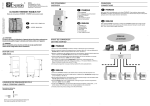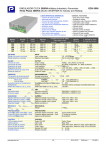Download Notice technique
Transcript
MS9- 7471 ed01 ENERDIS 16, rue Georges Besse Silic 44 92182 ANTONY Cedex - FRANCE Tel. : (33) 01 75 60 10 30 • Fax : (33) 01 46 66 62 54 [email protected] • www.enerdis.fr VUE D’ENSEMBLE OVERVIEW FONCTIONNEMENT DES LEDs LEDS FUNCTIONALITY n F ULYSCOM M-BUS Susceptible de modification sans préavis. Subject to change without prior notice. Module de communication M-BUS - M-BUS communication module o p F q r - N OT I C E D ’ E M P LO I GB - U S E R M A N U A L FRANÇAIS 1. Bornes pour la connection M-Bus 2. Port optique pour la communication 3. Bouton SET DEFAULT 4. LED alimentation 5. LED communication GB Les deux LEDs qui sont sur la face avant du module fournissent des informations sur l’état de l’alimentation et de la communication. Two LEDs are available on the module front panel to provide power supply and communication status. F FRANÇAIS COULEUR LED SIGNAL ENGLISH 1. M-Bus connection terminals 2. Optical COM port 3. SET DEFAULT key 4. Power supply LED 5. Communication LED SIGNIFICATION LED ALIMENTATION - Eteint Module éteint VERT Toujours allumé Module allumé LED COMMUNICATION ATTENTION! La mise en service et l’utilisation de l’appareil doivent être faites seulement par du personnel qualifié. Couper la tension avant toutes actions sur l’appareil. WARNING! Device installation and use must be carried out only by qualified staff. Switch off the voltage before device installation. FONCTION SET DEFAULT SET DEFAULT FUNCTION F FRANÇAIS La fonction SET DEFAULT permet de réinitialiser la configuration par défaut dans le module (par exemple si l’adresse primaire M-Bus est oubliée). Pour réinitialiser la configuration par défaut il faut appuyer au moins 5 s sur le bouton SET DEFAULT, la LED de communication va clignoter vert / rouge 5 s. Après la LED de communication sera rouge sans interruption pour indiquer qu’il faut relâcher le bouton. BOITIER (mm) SIZE (mm) GB 90 45 SET DEFAULT function allows to restore on the module default settings (e.g. in case of M-Bus primary address forgotten). To restore default settings, keep SET DEFAULT key pressed for at least 5 s, communication LED will blink green/red for 5 s. At the end of SET DEFAULT procedure, communication LED will be red continuously indicating to release the key. Adresse primaire M-Bus M-Bus primary address 25 18 44 LONGUEUR DE DENUDAGE DES FILS CABLE STRIPPING LENGTH Raccordement des bornes Terminals connection 0,5 Nm 5 mm Utiliser un tournevis plat avec dimension 0,8x3,5 mm Use a blade screwdriver with 0.8x3.5 mm size 65 VALEURS DEFAUT DEFAULT VALUES Module éteint VERT Clignotement lent (temps éteint 2 s) Communication M-Bus=OK Communication avec compteur=OK ROUGE Clignotement rapide (temps éteint 1 s) Communication M-Bus=échec/absente Communication avec compteur=OK ROUGE Toujours allumé Communication avec compteur=échec/absente VERT/ROUGE Couleurs alternant par 5 s Réinitialisation en cours (SET DEFAULT) ENGLISH LED COLOUR SIGNALLING MEANING POWER SUPPLY LED - Power OFF The module is OFF GREEN Always ON The module is ON COMMUNICATION LED 000 Adresse secondaire M-Bus (Numéro ID) M-Bus secondary address (ID number) 00000000 Vitesse de communication M-Bus M-Bus communication speed 2400 bps Masque des données décelés par le compteur Mask of data detected on the counter by the module Eteint GB ENGLISH PROGRAMMATION SETTINGS - - Power OFF The module is OFF GREEN Slow blink (2 s OFF time) M-Bus communication=OK Counter communication=OK RED Fast blink (1 s OFF time) M-Bus communication=fault/missing Counter communication=OK RED Always ON Counter communication=fault/missing GREEN/RED Alternating colours for 5 s SET DEFAULT procedure in progress default CONNEXION CONNECTIONS F LOGICIEL M-BUS MASTER M-BUS MASTER APPLICATION FRANÇAIS F Entre le PC et le réseau M-Bus il faut installer une interface master pour adapter le port RS232/ USB au réseau. Le nombre maximum de modules connectables depend du type d’interface master utilisée. Pour la connexion entre les appareils il est conseillé d’utiliser un cable blindé avec deux conducteurs torsadés. Après la connexion sur le réseau M-Bus il faut combiner chaque module M-BUS aux compteurs: les rapprocher et les mettre l’un à côté de l’autre afin que les deux ports optiques soient en face. GB ENGLISH A master interface is required between PC and the M-Bus network to adapt RS232/USB port to network. The maximum number of modules to be connected can change according to the used master interface. For the connection among the different modules, use a cable with a twisted pair and a third wire. After making M-Bus connections, combine each M-BUS module with a single counter: place them side by side, perfectly lined up, with module optical port facing the counter optical port. M-BUS MASTER est un logiciel applicatif qui permet de gérer la communication du module M-BUS. Ce logiciel permet de: • identifier et communiquer avec les modules M-BUS • modifier la programmation des modules M-BUS branchés • afficher les valeurs mesurées par le compteur connecté au module M-BUS • programmer la cadence et le type de mesure à détecter Pour utiliser le M-BUS MASTER suivre les instructions suivantes. 1. Connecter un ou plusieurs modules à la ligne M-Bus comme décrit précedemment. 2. Positionner un compteur avec chaque module afin que les ports optiques des deux soient face à face. 3. Installer le M-BUS MASTER sur le PC. 4. Dès que l’installation est terminée, démarrer le M-BUS MASTER. 5. Faire une recherche des modules M-BUS sur le réseau. Pour plus de details à propos de l’utilisation et l’installation du M-BUS MASTER, se référrer au manuel d’instructions dans le CD joint. GB M+ M- FRANÇAIS ENGLISH M-BUS MASTER is an application software which allows to manage M-BUS module communication. With this application software it is possible to: INTERFACE MASTER MASTER INTERFACE Réseau M-Bus M-Bus network RS232/USB • detect and communicate with M-BUS modules • change M-BUS module settings • display the detected measurements of the energy counter connected to the M-BUS module • set the measurement rate and type to be detected To use M-BUS MASTER, follow the instructions. 1. Connect one or more modules on M-Bus network as previously described. 2. Place one counter for each M-BUS module: module optical port must face up to counter optical port. 3. Install M-BUS MASTER on PC. 4. At the end of installation, run M-BUS MASTER. 5. Carry out a search for the available M-BUS modules on the network. For further details on M-BUS MASTER, refer to the user manual available on the enclosed CD. CARACTERISTIQUES TECHNIQUES TECHNICAL FEATURES F FRANÇAIS Données conforme à la norme IEC 13757-1-2-3. ALIMENTATION Au travers du bus COMMUNICATION M-BUS Protocol: M-Bus Port: 2 bornes à vis Vitesse de communication: 300 à 38400 bps COMMUNICATION SERIE Type: port optique Vitesse de communication: 38400 bps CONFORMITE AUX NORMES IEC 13757-1-2-3 IEC61000-6-2 Immunité environnements industriels: IEC61000-4-2 Immunité aux décharges électrostatiques, IEC61000-4-3 Immunité aux champs électromagnétiques rayonnés aux fréquences radioélectriques, IEC61000-4-4 Immunité aux transitoires électriques rapides en salves, IEC61000-4-5 Immunité aux ondes de choc, IEC61000-4-6 Immunité aux perturbations conduites, induites par les champs radioélectriques, IEC61000-4-11 Immunité relatifs aux creux de tension, coupures brèves et variations de tension IEC55011 classe A: perturbations radioélectriques des appareils industriels, scientifiques et médicaux Securité: IEC60950 BORNES DE RACCORDEMENT Bornes: 0,14 à 2,5 mm2 ENVIRONNEMENT Température de fonctionnement: entre -15°C et +60°C Température de stockage: entre -25°C et +75°C Humidité relative: 80% max sans condensation Indice de protection: IP20 GB ENGLISH Data in compliance with IEC 13757-1-2-3 standard. POWER SUPPLY Through bus connection M-BUS COMMUNICATION Protocol: M-Bus Port: 2 screw terminals Communication speed: 300...38400 bps SERIAL COMMUNICATION Type: optical port Communication speed: 38400 bps STANDARDS COMPLIANCE IEC 13757-1-2-3 IEC 61000-6-2 Immunity for industrial environments: IEC 61000-4-2 Electrostatic discharge, IEC 61000-4-3 RF radiated disturbance, IEC 61000-4-4 Fast Transient (BURST), IEC 61000-4-5 Overvoltage (Surge), IEC 61000-4-6 RF conducted disturbance, IEC 61000-4-11 Voltage dips and short interruptions, IEC 55011 Class A: radiated emissions, conducted emissions Safety: IEC 60950 DIAMETER WIRE FOR CONNECTION TERMINALS Terminals: 0.14...2.5 mm2 ENVIRONMENTAL CONDITIONS Operating temperature: between -15°C and +60°C Storage temperature: between -25°C and +75°C Humidity: 80% max without condensation Protection degree: IP20