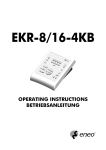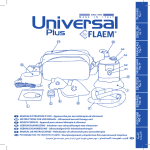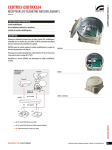Download Manuel d`instruction
Transcript
OPERATING INSTRUCTIONS --------------------------------------------------------------------------------------------------------------------------------------------------------- MANUALE D’USO --------------------------------------------------------------------------------------------------------------------------------------------------------- MANUEL D’INSTRUCTIONS --------------------------------------------------------------------------------------------------------------------------------------------------------- BEDIENUNGSANWEISUNG --------------------------------------------------------------------------------------------------------------------------------------------------------- РУКОВОДСТВО ПО ЭКСПЛУАТАЦИИ US FCC Part 15 Class B Verification Statement NOTE: This equipment has been tested and found to comply with the limits for a Class B digital device, pursuant to Part 15 of the FCC Rules. These limits are designed to provide reasonable protection against harmful interference in a residential installation. This equipment generates, uses and can radiate radio frequency energy and, if not installed and used in accordance with the instructions, may cause harmful interference to radio communications. However, there is no guarantee that interference will not occur in a particular installation. If this equipment does cause harmful interference to radio or television reception, which can be determined by turning the equipment off and on, the user is encouraged to try to correct the interference by one or more of the following measures: -- Reorient or relocate the receiving antenna. -- Increase the separation between the equipment and receiver. -- Connect the equipment into an outlet on a circuit different from that to which the receiver is connected. -- Consult the dealer or an experienced radio/TV technician for help. OPERATING INSTRUCTIONS INDEX 1 INTRODUCTION .......................................................................................................................................................2 1.1 Contents of the package .....................................................................................................................................2 1.2 Contents of this instruction manual .....................................................................................................................2 1.3 Typographical conventions .................................................................................................................................2 2 SAFETY RULES .......................................................................................................................................................3 3 IDENTIFICATION DATA ...........................................................................................................................................3 4 DESCRIPTION OF THE KEYBOARD ......................................................................................................................4 4.1 Specifications ......................................................................................................................................................4 4.2 Compatible devices for use with the DCTEL/DCBD keyboard ...........................................................................4 5 INSTALLATION ........................................................................................................................................................5 5.1 Opening the package ..........................................................................................................................................5 5.2 Checking the markings .......................................................................................................................................5 5.3 Switching on and off ............................................................................................................................................5 6 CONNECTORS, CONFIGURATION AND CONNECTIONS ....................................................................................6 6.1 Connectors ..........................................................................................................................................................6 6.2 Configuring the keyboard ....................................................................................................................................6 6.2.1 Programming the keyboard address .............................................................................................................................. 7 6.2.2 Programming the Video line ........................................................................................................................................... 7 6.2.3 Programming the Telemetry line (DCTEL keyboard only) .............................................................................................. 7 6.2.4 Checking the keyboard settings ..................................................................................................................................... 8 6.3 Connecting the keyboard with the matrix ............................................................................................................8 6.3.1 OSM Matrix Programming ............................................................................................................................................. 9 6.3.2 Telemetry via coaxial cable (DCTEL keyboard only) ...................................................................................................... 9 6.4 Connecting the DCTEL keyboard with telemetry receivers ................................................................................9 6.4.1 Connecting a keyboard with one or more receivers in cascade (point-to-point connection) ........................................................ 10 6.4.2 More than one keyboard and receiver per line (multi-point connection) ....................................................................... 11 6.4.3 Mixed configurations (point-to-point /multi-point) ......................................................................................................... 12 6.5 Example of installation ......................................................................................................................................12 7 KEYBOARD AND SWITCHING FUNCTIONS .......................................................................................................14 7.1 Video switching keys .........................................................................................................................................14 7.2 Telemetry switching keys (DCTEL keyboard only) ...........................................................................................15 7.2.1 Movement keys ............................................................................................................................................................ 16 8 MAINTENANCE ......................................................................................................................................................17 9 TROUBLESHOOTING ............................................................................................................................................17 10 TECHNICAL SPECIFICATIONS...........................................................................................................................18 The manufacture declines all responsibility for any damage caused by improper use of the appliances mentioned in this manual; furthermore, the manufacturer reserves the right to change its contents without prior notice. The documentation contained in this manual has been gathered and checked with great care; the manufacturer, however, cannot assume any liability arising from its use. This statement also holds for any person or company concerned with the creation and production of this manual. Page 1 MNVCDCBD01_1511_EN 1 Introduction 1.1 Contents of the package 1 DCTEL / DCBD keyboard 1 instruction manual 4 telephone cables 6/6 –Length 1.5 m (2 cables only for the DCBD keyboard) 4 RJ jack shunt boxes (2 boxes only for the DCBD keyboard) 1 wide range power supply 100-240V~ 47/63Hz , 12V= 1A out, with 3 power cables When the product is delivered make sure the package is intact and has no evident signs of dropping, scrapes or scratches. If the package is obviously damaged contact the supplier immediately. Make sure the contents correspond to the list of materials as above. 1.2 Contents of this instruction manual This manual describes the DCTEL / DCBD keyboard, with its specific procedures for installation, configuration and use. Read this manual carefully, to ensure correct use of the device. 1.3 Typographical conventions This manual makes use of different graphics symbols, the meaning of which is summarised as follows: Hazard of electric shock; disconnect the power supply before proceeding with any operation, unless specified otherwise. This operation is very important for the correct operation of the system: please read the procedure described carefully, and carry it out as instructed. Description of system specifications: we strongly advise reading this part carefully so as to understand the stages that follow. Page 2 MNVCDCBD01_1511_EN 2 Safety rules The DCTEL / DCBD complies with the legislation and standards in force, at the time of this manual’s publication, with regard to electrical safety, electromagnetic compatibility and general requirements. Nevertheless, for the safety of the user (installer technician and operator) the following warnings are specified in order to work in maximum safety: Connect the system to a power supply line corresponding to the one shown on the data plates (see the next section: Identification Data) The power outlet should have an earth connection in accordance with current standards and regulations Before moving it or carrying out any technical operations on the appliance, disconnect the power supply Do not use power supply cables with signs of wear or ageing, since they could expose the user to serious safety hazards The appliance (and the complete system to which it belongs) must only be installed by an authorised, skilled technician The appliance should only be opened by authorised, skilled personnel. Tampering with the appliance will invalidate the terms of the guarantee. Do not use the appliance in the presence of inflammable substances Do not allow children or incompetent persons to use the appliance Make sure the appliance is installed on a solid, reliable base The appliance can only be considered off-line when the power supply has been disconnected and the cables connecting it to other devices have been removed. For servicing and assistance, consult authorised technicians only. Store this manual in a safe place for future reference. 3 Identification data The keyboard has two labels. The first label contains the model identification code (Extended bar code 3/9) The second label shows the model serial number (Extended bar code 3/9) When carrying out installation make sure the power supply to the receiver conforms to the required specifications. Use of inappropriate equipment may be subject personnel and the system itself to serious safety hazards. Page 3 MNVCDCBD01_1511_EN 4 Description of the keyboard The DCTEL / DCBD keyboard is designed for professional use in security and surveillance applications. In a security system, the keyboard is used to control video switching (video matrixes), to manage alarm conditions should they occur and for remote control of digitally controlled receivers (DCTEL keyboard). 4.1 Specifications 29 keys for DCTEL, 15 keys for DCBD 4 LED’s indicating the active monitor 8 LED’s indicating the active camera 2 LED’s indicating the active camera group (cameras 1 to 8 or cameras 9 to 16) Power supply LED RS485 line for communication with matrix RS485 line for communication with receivers (DCTEL keyboard only) Selection of communication rates for the matrix line (1200 / 9600/19200 /38400 Baud) Selection of communication rates for the telemetry line (1200 / 9600/19200 /38400 Baud, DCTEL only) Telemetry line communication protocol (DCTEL keyboard only) can be chosen between MACRO, VIDEOTEC, PELCO D (2400 Baud), ENEO. Matrix line communication protocol, can be chosen between MACRO, matrix SW164OSM, switchers and matrixes LXRPS42A / LXRPS42TA, LXRPS82A / LXRPS82TA, LXRPS84A, LXRPS164A, Videotec switchers SW42REM / SW82REM. On Screen Menu programming of matrixes SM42A, SM82A, SM84A, SM164A, LXRPS42A/ LXRPS42TA, LXRPS82A / LXRPS82TA, LXRPS84A, LXRPS164A Possibility of being powered: by external power supply or by matrix models SM42A, SM82A, SM84A, SM164A, LXRPS42A/ LXRPS42TA, LXRPS82A / LXRPS82TA, LXRPS84A, LXRPS164A. 4.2 Compatible devices for use with the DCTEL/DCBD keyboard The DCTEL / DCBD keyboard can be used with a large number of video matrix types and digital telemetry receivers: SM42A, SM82A, SM84A, SM164A, LXRPS42A / LXRPS42TA, LXRPS82A / LXRPS82TA, LXRPS84A, LXRPS164A: directly connectable video matrixes. SW42REM, SW82REM: video matrixes, which can be controlled by the DCFIT interface module SW164OSM : video matrix which can controlled by the DCFIT interface module For the DCTEL keyboard, it is also possible to control the following telemetry receivers: DTMRX1, DTRX1 (with optional board for RS485), DTRX3, MICRODEC485, DTMRX2: directly controllable telemetry receivers DTRXDC, telemetry receiver, which can only be controlled at a fixed rate. MDI: minidome P&T with protocol PELCO D or ENEO See the individual instruction manuals for a complete description of the specifications of these appliances. Page 4 MNVCDCBD01_1511_EN 5 Installation Installation should only be carried out by a skilled, authorised technician. The following procedures should be carried out before connecting to the power supply, unless indicated otherwise. 5.1 Opening the package If the package has no obvious defect (due to dropping or scratches) check the materials it contains with the list given in the section Contents of the package in the Introduction. The packaging material is completely recyclable. The installer technician will be responsible for disposing of the packaging material by recycling or, in any case, according to the current legislation in the country of use. 5.2 Checking the markings Before proceeding with the installation, check the identification plates to make sure the supplied material corresponds to the required specifications, as described in the section Identification data. Never, under any circumstances, make any changes or connections that are not described in this manual: the use of inappropriate appliances may expose personnel and the system itself to serious safety hazards. 5.3 Switching on and off Before connecting the power supply: Check the identification plates to make sure the supplied material corresponds with the required specifications, as described in the section Identification data. Make sure the keyboard and other parts of the system are closed so that contact with live parts is impossible. The connecting cable for the matrix is only required during configuration if a local power supply is not used. In this case the connecting cable to the matrix supplies power to the keyboard and is therefore essential. The keyboard and other appliances in the system should be placed on a large, solid base. The power supply cables should not get in the way of the installer technician when he is carrying out normal operations. Make sure the power outlet and extension cables, if used, are able to support the system power consumption. SWITCHING ON: When using the equipped power supply, connect the power supply jack of the switching power supply to the corresponding connector marked with 12 V=. The keyboard can also be powered using the RJ11 connector (Video line) with a connection to matrixes of the type SM42A, SM82A, SM84A, SM164A or LXRPS42A / LXRPS42TA, LXRPS82A / LXRPS82TA, LXRPS84A, LXRPS164A. In this case, see the section about connection with the Matrix. SWITCHING OFF: Remove the power supply Jack from the corresponding connector. If the power is supplied via a matrix, disconnect the telephone cable from the RJ11 connector for the matrix line. Page 5 MNVCDCBD01_1511_EN 6 Connectors, Configuration and Connections The installation procedure should only be carried out by an authorised, skilled technician: an incorrect connection or a mistake when configuring the keyboard could lead to faulty operation, even of the other peripherals installed in the system. 6.1 Connectors The DCTEL keyboard has two RJ11 connectors on the back (only one for the DCBD), a 4-position Dip Switch and a connector for the power supply jack: Power supply Jack Configuration dip-switch RJ11 video line connector RJ11 telemetry line connector (DCTEL only) 6.2 Configuring the keyboard The configuration phase allows the keyboard to be set up for optimal operation, based on system requirements. Configuration should by carried out at the time of installation by the installer-technician and eventually later in case of changes to the system type. We recommend to proceed with the parameters properly, in order to prevent installation problems. The following diagram shows the configuration dip-switches situated on the back of the keyboard: DIP DIP1 DIP2 DIP3 DIP4 FUNCTION Enables Telemetry line load (only for DCTEL keyboard) Not used Not used Program Keyboard Page 6 MNVCDCBD01_1511_EN To program the keyboard take the following steps: 1)Position DIP4 to the ON position. NB: LED 1-8 will start blinking, this shows that the keyboard is in programming mode. LED 1-8 or 9-16 will blink for the complete duration of the programming phase. 2)Program DCTEL / DCBD or, if required, check keyboard configuration status. 3)When programming has been completed, turn DIP4 to the OFF position. The keyboard will return to the settled operating mode. 6.2.1 Programming the keyboard address During the programming phase (LED 1-8 or 9-16 blinking), the keyboard address is visible at all times by viewing the status of the monitor LED’s: LED Mon1 on: Address 1 LED Mon2 on: Address 2 LED Mon3 on: Address 3 LED Mon4 on: Address 4 To change the keyboard address press the Monitor key until the desired address is reached. If more than one keyboard is connected to the same matrix, make sure that each keyboard has a different address setting. If not, conflicts could arise and/or errors could occur when carrying out video switching and telemetry commands along the coaxial cable. 6.2.2 Programming the Video line Video line programming is shown by LED 1-8 blinking. Press the SHIFT key if the blinking LED is 9-16. Press keys from 1/9 to 8/16 to program matrix line status, according to the table below: LED 1-8 Blinking. Key Type of Protocol LED On Key Baud Rate LED On (*)Default setting. 1/9 MACRO (*) LED Cam 1/9 2/10 SW164OSM LED Cam 2/10 3/11 LINXS LED Cam 3/11 4/12 Videotec Switchers LED Cam 4/12 5/13 1200 LED Cam 5/13 6/14 9600 LED Cam 6/14 7/15 19200 LED Cam 7/15 8/16 38400 (*) LED Cam 8/16 6.2.3 Programming the Telemetry line (DCTEL keyboard only) Telemetry line programming is shown by LED 9-16 blinking. Press the SHIFT key if the blinking LED is 1-8. Press the numeric keys from 1/9 to 8/16 to program telemetry line status, according to the two tables below: LED 9-16 blinking. Key Type of Protocol LED On 1/9 MACRO LED Cam 1/9 2/10 VIDEOTEC (*) LED Cam 2/10 3/11 PELCO D (**) Led Cam 3/11 4/12 ENEO Led Cam 4/12 5/13 Key 1200 Baud Rate LED Cam 5/13 LED On (*) Default setting. (**) Only 2400 Baud, fixed speed. 6/14 9600 (*) LED Cam 6/14 7/15 19200 LED Cam 7/15 8/16 38400 LED Cam 8/16 For the DCBD keyboard, there is no telemetry line so any settings made for the telemetry line cannot be activated from the keyboard. So always make sure to be in the Video line programming phase with LED 1-8 blinking. Page 7 MNVCDCBD01_1511_EN 6.2.4 Checking the keyboard settings Keyboard status can be checked at any time during the keyboard programming phase (DIP4 ON). Check the keyboard address, which is based on Monitor LED status as described in the section on Programming the Keyboard Address. Check Video line configuration by pressing the SHIFT key until LED 1-8 flashes. Do not press the SHIFT key if LED 1-8 is already blinking. Video line configuration is uniquely described by the status of the LED’s for the numeric keys, according to the tables shown in the section on programming the Video Line. Example: LED 1-8 Blinking. LED Cam 1/9 on: MACRO protocol for Video line. LED Cam 6/14 on: Rate setting, 9600 baud. Check Telemetry line configuration by pressing the SHIFT key until LED 9-16 flashes. Do not press the SHIFT key if LED 9-16 is already blinking. Telemetry line configuration is uniquely described by the status of the LED’s for the numeric keys, according to the table shown in the section on programming the telemetry line. Example: LED 9-16 Blinking. LED Cam 2/10 on: VIDEOTEC protocol for Telemetry. LED Cam 7/15 on: Rate setting, 19200 baud. 6.3 Connecting the keyboard with the matrix The RJ11 Video line connector present in the circuit is used for reception and transmission of digital data in RS485, allowing a rapid keyboard connection with matrixes of the type SM42A, SM82A, SM84A, SM164A, LXRPS42A / LXRPS42TA, LXRPS82A / LXRPS82TA, LXRPS84A, LXRPS164A. These matrixes are also able to supply remote power (within a limited distance) to the DCTEL / DCBD keyboard, thus making the use of a local power supply unnecessary (although supplied as standard). To make a quick connection, we recommend using the supplied telephone cable (approx. 1.5m long): connect one end of the cable to the RJ11 Video line connector on the keyboard and insert the other in one of the RJ11 connectors on the matrix, marked as KEYBOARDS. To make connections over greater distances, RJ jack wall boxes can be used with a 4-pole connecting cable according to the following diagram: DCTEL / DCBD (RJ11 A or B) TX-485A White TX-485B Yellow +12V Green GND Red ------------- MATRIX Blue RX-485A Black RX-485B Red +12V Green GND NB: the keyboard can be remote-powered for a distance of up to 700m (depending on the type of cable used). For greater distances the keyboard should be powered by a local power supply. The maximum distance allowed for the RS485 line is 1200m. It is only possible to connect one DCTEL / DCBD keyboard for each RJ11 connector present in the matrix. It is not therefore possible to make parallel connections (multi-point) of more than one keyboard to the same RJ11 connector present in the matrix. Use a different RJ11 connector to connect other keyboards. Page 8 MNVCDCBD01_1511_EN It is possible, using a level converter, to connect different matrixes from those listed above: in particular, a DCFIT converter can be used to control switchers SW42REM, SW82REM and the matrix SW164OSM. If the video line has the MACRO protocol setting (essential, by the way, for transmitting telemetry via coaxial cable), an error in the video line setting (whether baud rate or wiring) will lead to a communication error with the matrix, which will be shown as a blinking LED for the corresponding active monitor. While this error status persists, commands will never be carried out on the video line. Check the settings and make sure to be working with the same protocol and baud rate as the matrix. 6.3.1 OSM Matrix Programming The DCTEL / DCBD control keyboards can be used to program matrixes that are enabled for the OSM function (SM42A, SM82A, SM84A, SM164A, LXRPS42A/LXRPS42TA, LXRPS82A/ LXRPS82TA, LXRPS84A, LXRPS164A) Make sure LED 1- 8 is on for the complete duration of the matrix programming phase because the on screen menus require numeric controls between 1 and 8. Commands between 9 and 16 will therefore be ignored (LED 9-16 on). Matrixes SM42A, SM82A, SM84A, SM164A: To enter programming mode, press the SHIFT and ENTER keys simultaneously. Then follow the on screen instructions for the various configuration steps, pressing the appropriate keys. Matrixes LXRPS42A / LXRPS82A and LXRPS84A / LXRPS164A: position on monitor 1 (LED Mon 1 on) press the SHIFT and ENTER keys simultaneously: after entering the programming menu, use the keys as follows: 8: to shift down 3: to shift up 6: to shift to the right 7: to shift to the left Enter: to confirm Seq: to return to the previous menu / exit menu 6.3.2 Telemetry via coaxial cable (DCTEL keyboard only) The DCTEL keyboard can be used to transmit telemetry via coaxial cable using matrixes of the type SM42A, SM82A, SM84A and SM164A. Make the setting for a MACRO type video line both for the DCTEL keyboard and the matrix. Try to use a sufficiently high baud rate (we advise a baud rate setting of 38400). Also make sure that, on completing set-up, the connection between matrix and keyboard is fully functional (if there are communication problems between matrix and keyboard, the LED for active monitor status on the keyboard will start blinking until effective communication with the matrix is re-established). 6.4 Connecting the DCTEL keyboard with telemetry receivers The following paragraph concerns the DCTEL keyboard. If using a DCBD type keyboard (which does not integrate the Telemetry functions), jump directly to the next section. The RJ11 connector for telemetry can be used to connect the DCTEL keyboard to a range of telemetry receivers (see page 3 for a list of receivers that are suitable for connection). The connection is made by RS485 type data transmission using a bipolar cable, which can be used for data transmission over a maximum distance of 1200m. A maximum of 4 DCTEL keyboards can be connected in a single telemetry line (in this case each keyboard should have a different address) to control a maximum of 16 receivers arranged in cascade. NB: if only the telemetry line is used (no matrix) and if the video line has the MACRO Protocol setting, the LED for the active monitor will start blinking (this status indicates a communication error with the matrix). The blinking can be removed by setting the (unused) video line with a different type of MACRO protocol, for example SW164OSM type (see the section on programming the video line). Page 9 MNVCDCBD01_1511_EN The DCTEL keyboard can be connected directly, using the RJ11 plug telephone cable supplied, to DTRX3 type receivers to test correct operation of the appliances in the laboratory. Over greater distances, RJ jack wall boxes can be used and connected by bipolar cable according to the following diagram: DCTEL (RJ11 A o B) telemetry line TX-485A White (+) TX-485B Yellow (-) ------------- Receiver DTRX3 / DTMRX1 / MICRODEC485 / DTRXDC Blue RX-485A Black RX-485B Depending on the type of configuration used for the system, it is necessary to proceed with insertion/removal of the load (termination resistance) on the RS485 line for the telemetry line. To set the load just set DIP1 on the back of the keyboard as follows: DIP1 ON: Load inserted. DIP1 OFF: No load. The following are three examples of possible connections for the telemetry line: Point-to-point connection Multi-point connection Mixed connection (point-to-point/multi-point) 6.4.1 Connecting a keyboard with one or more receivers in cascade (point-to-point connection) This type of connection allows the use of a single keyboard to control one or more receivers arranged in cascade (point-to-point type connection). The DCTEL keyboard should have the termination resistance inserted (DIP1 ON) in the RS485 line. Each receiver in turn should also have the termination resistance of the RS485 line inserted. A maximum of 16 receivers can be controlled in cascade. Each receiver should obviously have a different address from all the others (the receiver address is between 1 and 16). Configure the receivers with the RS485 communication protocol and with the same baud rate as the DCTEL keyboard. Page 10 MNVCDCBD01_1511_EN The receivers are able to regenerate the received signal internally and re-transmit it along a new communication line to the next receiver. Each of the three line sections (L1, L2, L3) is considered independent connects only two devices point-to-point, each with the load inserted, and has a maximum length of 1200 metres. The distance between keyboard and receiver R3 may reach a maximum of 3600 m (1200 m between the keyboard and receiver R1, 1200 m between receiver R1 and receiver R2, and another 1200 m between receiver R2 and receiver R3, for a total of 3600 m). NB: receivers with an address that is greater than 16 cannot be controlled by the DCTEL keyboard. 6.4.2 More than one keyboard and receiver per line (multi-point connection) This type of connection allows one or more keyboards (even different types from DCTEL: DCJ for example) to control one or more receivers arranged in the same line (multi-point connection). All receivers connected to the same line should use the same, RS485, communication protocol. For each line, the following observations are valid: only one of the keyboards (the one at an end of the line) has the load inserted. only one of the receivers (at the other end of the line) has the load inserted. the total length of the line should not exceed 1200m. each keyboard should have a different address from the others each receiver should have a different address from the others (between 1 and 16) The ends (Keyboard K1- Receiver R3) should have the termination resistance inserted. Receivers R1, R2 and the keyboard K2 should not have the termination resistance inserted. The maximum length of the line, from end to end (from keyboard K1 to receiver R3), is 1200 metres. N.B.: For the connection in question (multi-point), a failure of one of the devices will not affect the other receivers. Page 11 MNVCDCBD01_1511_EN 6.4.3 Mixed configurations (point-to-point /multi-point) This is a combination of the two previous connection methods and, depending on the combination chosen, is able to exploit the two types of connection to the best advantage and hence significantly reduce the probability of operation failure. The following is an example of a mixed connection: In this example, if receiver R1 is blocked (with multi-point connection in line L1) this will not cause a failure in receiver R2. R1 is not at the end of line L1, and so does not need to be terminated. If receiver R2 is blocked, as the ‘generator’ of the L2 line all receivers connected to it in cascade (R3 and R4) will not receive commands. 6.5 Example of installation One operator with more than one monitor, controlling a series of pan & tilt motors in mixed configuration: MATERIAL USED: Control keyboards: K1: DCTEL control keyboard Video management: 2 monitors 3 cameras M1: video matrix SM164A Telemetry management: R1,R2,R3: receivers DTRX3 3 pan & tilt PTH910P Page 12 MNVCDCBD01_1511_EN Cables In the diagrams used as examples, different types of lines have been used to show cables with different functions: telephone cable: 1.5 m, supplied with the keyboard. video cable: coaxial RG 59 or equivalent cable. Over long distances we recommend a video transmission system using a twisted pair cable. multipolar cable: every pan & tilt control function is enabled/disabled by a relay inside the receiver. Determine the total number of cables as follows: 7 wires for pan & tilt movement (230 V~ or 24 V~): right, left, up, down, autopan, common, earth (only for 230 V~) 6 reverse polarity control wires for lens (zoom, focus, iris) 4 common wire control wires for lens (zoom, focus, iris) 7 wires for preset management: 5 connected to reference potentiometers, +5 V= and earth 4 wires for the wiper 3 wires for the washer 2 wires for each auxiliary used 3 wires for power supply cable Note: we recommend using different multipolar cables for low voltage and high voltage functions. Minimum recommended section: 0.56 mm² (AWG 20) for high voltage wires (pan & tilt, wiper, washer) 0.34 mm² (AWG 22) for low voltage wires (lens, auxiliaries, preset) 0.75 mm² (AWG 18) for DTRX1 power supply wires. cable for digital reception/transmission of controls: 2 wires for reception from the control unit (twisted pair telephone cable, section 0.22 mm.² AWG 24) 2 wires as necessary for transmission to the next receiver in cascade configuration (twisted pair telephone cable, section 0.22 mm.² AWG 24) Note: maximum connection distance is approx. 1200 m in RS485. When more than one receiver is connected in cascade, two separate cables should be used for digital reception and transmission of the controls (do not use multi-pair cables) between receivers. Page 13 MNVCDCBD01_1511_EN 7 Keyboard and switching functions DCTEL Video switching keys DCBD Telemetry switching keys 7.1 Video switching keys Mon key (Monitor) : used to change the active output video (monitor) of the controlled matrix. Press the monitor key repeatedly until the desired monitor is reached. The controlled monitor is indicated by the status of the Monitor LED’s: LED Mon1 On: Monitor 1 control (output video 1) LED Mon2 On: Monitor 2 control (output video 2) LED Mon3 On: Monitor 3 control (output video 3) LED Mon4 On: Monitor 4 control (output video 4) SHIFT key: this key is situated between LED’s 1-8 / 9-16. When used alone, its function is to select the camera group: group 1-8 or group 9-16. The status of the active camera group is indicated by the LED’s to the left and right of the SHIFT key (LED 1-8 and LED 9-16). Using the SHIFT key and ENTER key together will enter OSM programming for those matrixes that allow it (see the section on OSM programming for the matrixes). Numeric keys 1/9 2/10 3/11 4/12 5/13 6/14 7/15 8/16: used for direct selection of the input on the manual channel of the matrixes (according to the setting for camera group status). The status of the numeric keys is indicated by lighting up of the corresponding LED’s. Page 14 MNVCDCBD01_1511_EN Examples: If camera group 1-8 is selected (LED 1-8 on), pressing key 1 will cause camera No. 1 to be switched to the active monitor. If camera group 9-16 is selected (led 9-16 on), pressing key 2 will cause camera No. 10 to be switched to the active monitor When the SHIFT key is pressed, the LED’s of the active cameras switch off. This means it is necessary to press a numeric key to select a valid input when the group of active inputs is changed (between 1/8 and 9/16). Moreover, while all the LED’s of the numeric keys are off, no receiver is selected so that the telemetry switching keys will not work. INC and DEC keys: used to increase or decrease the input video with respect to the active output, on the basis of the current switching sequence setting in the matrix (day or night). SEQ key: brings the active output video to automatic switching mode. ENTER key: used during on screen menu programming. CLEAR key : used during on screen menu matrix programming. It is also used to reset the active alarms. For further information see the instruction manual for the matrices/switchers concerned. 7.2 Telemetry switching keys (DCTEL keyboard only) The telemetry keys are used to control digital telemetry receivers. See the list of receivers that it is possible to control in the section Compatible Appliances for use with the DCTEL / DCBD keyboard. The DCTEL keyboard can be used to control up to 16 receivers. When the telemetry keys are pressed, the corresponding actions are carried out by the receiver with the same input number as the one displayed on the manual channel. Examples: LED 1/8 on : When the 4/12 key is pressed the manual channel will switch to input 4 and the receiver with the address 4 will be controlled LED 9/16 on: When the 4/12 key is pressed the manual channel will switch to input 12 and the receiver with the address 12 will be controlled Page 15 MNVCDCBD01_1511_EN 7.2.1 Movement keys The PAN and TILT keys (up/down/left/right): these are used to move the pan & tilt in the 4 directions: Up, Down (TILT) and Left, Right (PAN). It is also possible to make combined movements by pressing two keys at a time: up/right, up/left, down/left and down/right. The AUTOPAN key: this sets the pan & tilt motor in continuous movement between the limit switches in the Left-Right direction and vice versa (AUTOPAN) ZOOM TELE and WIDE keys: they activate the corresponding Zoom functions FOCUS NEAR and FAR keys: they activate the corresponding Focus functions IRIS OPEN and CLOSE keys: they activate the corresponding Iris functions AUX key: used with the numeric keys, it activates receiver auxiliaries 1-2-3-4. Example: Keeping AUX pressed down, press the 1/9 key: aux 1 for the selected receiver will be activated Keeping AUX pressed down, press the 3/11 key: aux 3 for the selected receiver will be activated PRESET key (Can only be used with receivers that integrate the corresponding function, e.g. the DTRX3): when used with the numeric keys (1/9 8/16) it will store up to 8 different positions for PAN & TILT and camera lens status, which can be recalled later by a SCAN (See SCAN). Example: Keeping PRESET pressed down, press the 1/9 key: this will store, in position 1, the current status of the pan & tilt and lens positions of the camera controlled by the selected receiver. Keeping PRESET pressed down, press the 7/15 key: this will store, in position 7, the current status of the pan & tilt and lens positions of the camera controlled by the selected receiver. SCAN key(Can only be used with receivers that integrate the corresponding function, e.g. DTRX3): when used with the numeric keys (1/9 … 8/16) it will recall up to 8 different positions for PAN & TILT and camera lens status that were previously stored using the PRESET function (See PRESET). Example: Keeping SCAN pressed down, press the 1/9 key: the pan & tilt motor controlled by the selected receiver will move to the previously stored position No. 1. Keeping SCAN pressed down, press the 2/10 key: the pan & tilt motor controlled by the selected receiver will move to the previously stored position No. 2. To prevent changing the status of the active input/receiver while using one of the function keys AUX, PRESET or SCAN, first press the(AUX, PRESET or SCAN) function key (and keep it pressed) and then press the numeric key. Page 16 MNVCDCBD01_1511_EN 8 Maintenance The DCTEL / DCBD keyboard does not require any particular maintenance. We recommend installing it so that the power supply and connecting cable are positioned in such a way that they do not get in the way of the operator. 9 Troubleshooting The great advantage of the DCTEL / DCBD keyboard is that it is very easy to use. Nevertheless, problems may sometimes arise during installation, configuration or use. PROBLEM PROBABLE CAUSE REMEDY The Power supply LED is off No power supply and no other LED is on Make sure the power supply jack is inserted correctly. If necessary, when receiving remote power from the matrix, check the connections in the Video line. The video switching commands Keyboard configuration error Make sure the baud rate and protocol are not carried out LED’s for all numeric keys are off type settings for the video are compatible Monitor setting error with the matrix settings. Select a valid input video by pressing a numeric key Make sure the monitor setting is correct (check the Monitor LED’s) Make sure the matrix and keyboard have The LED of the active monitor MACRO protocol setting error. is blinking and neither video Incorrect or faulty Video line the same type of protocol setting switching commands are wiring. (MACRO if the telemetry is to be carried out nor, where relevant, transmitted via coaxial cable) and the telemetry commands via same baud rate. coaxial cable Check the video line wiring. The telemetry commands are Keyboard configuration error Make sure the baud rate and protocol not carried out (DCTEL LED’s of numeric keys all off settings for telemetry are compatible with keyboard) The keyboard is controlling an the settings for the receiver. incorrect receiver Use a numeric key to select a receiver (valid input video) Check the status of the LED’s in the numeric keys and the status of LED’s 1/8, 9/16 to be certain the correct address has been chosen for the receiver to be controlled The telemetry command via Video line setting error If the LED corresponding to the active coaxial cable is not carried out monitor flashes, there is probably a (DCTEL keyboard) communication error with the matrix. Make sure both the matrix and keyboard have the MACRO protocol setting, and the same baud rate. Check the wiring. During On Screen Menu SHIFT key setting error Make sure to be operating on the group programming for the Matrixes, of cameras from 1 to 8. So check the the commands are not carried status of LED’s 1-8 and 9-16: LED 1-8 out should be on. If not press the SHIFT key once. Page 17 MNVCDCBD01_1511_EN 10 Technical specifications Power supply: Consumption: Dimensions: Net weight (excluding power supply): Operating temperature: RS485 1200/9600/19200/38400 baud: Conformity: 100 - 240 V~ 47/63 Hz 15 W 80 x 190 x 205 mm 408g 0 – 45°C 1 line DCBD - 2 lines DCTEL EN50130-4 - EN50081-1 - EN60950 EN55022 Class B - FCC Part. EAC certification Page 18 15 Class B MNVCDCBD01_1511_EN MANUALE D’USO INDICE 1 INTRODUZIONE........................................................................................................................................................2 1.1 Contenuto dell’imballaggio ..................................................................................................................................2 1.2 Cosa contiene questo manuale...........................................................................................................................2 1.3 Convenzioni tipografiche .....................................................................................................................................2 2 NORME DI SICUREZZA ...........................................................................................................................................3 3 DATI DI MARCATURA .............................................................................................................................................3 4 DESCRIZIONE DELLA TASTIERA ..........................................................................................................................4 4.1 Caratteristiche .....................................................................................................................................................4 4.2 Apparecchi compatibili per l’uso con la tastiera DCTEL/DCBD ..........................................................................4 5 INSTALLAZIONE ......................................................................................................................................................5 5.1 Apertura dell’imballaggio .....................................................................................................................................5 5.2 Controllo della marcatura ....................................................................................................................................5 5.3 Accensione e spegnimento .................................................................................................................................5 6 CONNETTORI, CONFIGURAZIONE E COLLEGAMENTI .......................................................................................6 6.1 Connettori ............................................................................................................................................................6 6.2 Configurazione tastiera .......................................................................................................................................6 6.2.1 Programmazione dell’indirizzo tastiera .......................................................................................................................... 7 6.2.2 Programmazione della linea Video ................................................................................................................................ 7 6.2.3 Programmazione della linea Telemetria (solo tastiera DCTEL) ..................................................................................... 7 6.2.4 Verifica impostazioni tastiera ......................................................................................................................................... 8 6.3 Collegamento della tastiera con matrice .............................................................................................................8 6.3.1 Programmazione delle Matrici OSM .............................................................................................................................. 9 6.3.2 Telemetria su cavo coassiale (solo tastiera DCTEL) ..................................................................................................... 9 6.4 Collegamento della tastiera DCTEL con ricevitori di telemetria ..........................................................................9 6.4.1 Collegamento di una tastiera con uno o più ricevitori in cascata (collegamento punto-punto) ..................................... 10 6.4.2 Più tastiere e ricevitori per linea (collegamento multipunto) ......................................................................................... 11 6.4.3 Configurazioni miste (punto-punto /multipunto) ........................................................................................................... 12 6.5 Esempio di installazione....................................................................................................................................12 7 TASTIERA E FUNZIONI DI COMMUTAZIONE ......................................................................................................14 7.1 Tasti di commutazione video.............................................................................................................................14 7.2 Tasti di commutazione telemetria (solo tastiera DCTEL) .................................................................................15 7.2.1 Tasti di movimento ....................................................................................................................................................... 16 8 MANUTENZIONE ....................................................................................................................................................17 9 RISOLUZIONE DI PROBLEMI................................................................................................................................17 10 CARATTERISTICHE TECNICHE .........................................................................................................................18 Il produttore declina ogni responsabilità per eventuali danni derivanti da un uso improprio delle apparecchiature menzionate in questo manuale; si riserva inoltre il diritto di modificarne il contenuto senza preavviso. Ogni cura é stata posta nella raccolta e nella verifica della documentazione contenuta in questo manuale: tuttavia il produttore non può assumersi alcuna responsabilità derivante dall’utilizzo della stessa. Lo stesso dicasi per ogni persona o società coinvolta nella creazione e nella produzione di questo manuale. Pagina 1 MNVCDCBD01_1511_IT 1 Introduzione 1.1 Contenuto dell’imballaggio 1 tastiera DCTEL / DCBD 1 manuale d’uso 4 cavi telefonici 6/6 –Lunghezza 1.5 m (2 cavi nel caso di tastiera DCBD) 4 scatole di derivazione RJ jack (2 scatole nel caso di tastiera DCBD) 1 alimentatore wide range 100-240V~ 47/63Hz , 12V= 1A out, con 3 cavi di collegamento rete Alla consegna del prodotto verificare che l’imballo sia integro e non abbia segni evidenti di cadute o abrasioni. In caso di evidenti segni di danno all’imballo contattare immediatamente il fornitore. Controllare che il contenuto sia rispondente alla lista del materiale sopra indicata. 1.2 Cosa contiene questo manuale In questo manuale è descritta la tastiera DCTEL / DCBD, con le particolari procedure di installazione, configurazione e utilizzo. E’ necessario leggere attentamente questo manuale, per un corretto utilizzo del dispositivo. 1.3 Convenzioni tipografiche Nel presente manuale si fa uso di diversi simboli grafici, il cui significato è riassunto di seguito: Rischio di scosse elettriche; togliere l’alimentazione prima di procedere con le operazioni, se non é espressamente indicato il contrario. L’operazione é molto importante per il corretto funzionamento del sistema: si prega di leggere attentamente la procedura indicata, ed eseguirla secondo le modalità previste. Descrizione delle caratteristiche del sistema: si consiglia di leggere attentamente per comprendere le fasi successive. Pagina 2 MNVCDCBD01_1511_IT 2 Norme di sicurezza La tastiera DCTEL / DCBD é conforme alle normative vigenti all’atto della pubblicazione del presente manuale per quanto concerne la sicurezza elettrica, la compatibilità elettromagnetica ed i requisiti generali. Si desidera tuttavia garantire gli utilizzatori (tecnico installatore e operatore) specificando alcune avvertenze per operare nella massima sicurezza: Collegare ad una linea di alimentazione corrispondente a quella indicata sulle etichette di marcatura (vedere il successivo capitolo Dati di marcatura) La presa di alimentazione deve essere connessa a terra secondo le norme vigenti Prima di spostare o effettuare interventi tecnici sull’apparecchio, disinserire l’alimentazione Non utilizzare cavi di tensione con segni di usura o invecchiamento, in quanto rappresentano un grave pericolo per l’incolumità degli utilizzatori L’installazione dell’apparecchio (e dell’intero impianto di cui esso fa parte) deve essere effettuata da personale tecnico adeguatamente qualificato L’apparecchio deve essere aperto soltanto da personale tecnico qualificato. La manomissione dell’apparecchio fa decadere i termini di garanzia Non utilizzare l’apparecchio in presenza di sostanze infiammabili Non permettere l’uso dell’apparecchio a bambini o incapaci Accertarsi che l’apparecchio sia fissato in maniera solida ed affidabile L’apparecchio si considera disattivato soltanto quando l’alimentazione é disinserita e i cavi di collegamento con altri dispositivi sono stati rimossi Per l’assistenza tecnica rivolgersi esclusivamente al personale tecnico autorizzato Conservare con cura il presente manuale per ogni futura consultazione 3 Dati di marcatura Sulla tastiera sono riportate due etichette. La prima etichetta contiene il codice di identificazione del modello (Codice a barre Extended 3/9 ) La seconda etichetta indica il numero di serie del modello (Codice a barre Extended 3/9) All’atto dell’installazione controllare che le caratteristiche di alimentazione dell'interfaccia corrispondano a quelle richieste. L’uso di apparecchi non idonei può portare a gravi pericoli per la sicurezza del personale e dell’impianto. Pagina 3 MNVCDCBD01_1511_IT 4 Descrizione della tastiera La tastiera DCTEL / DCBD è un prodotto professionale per applicazioni nell’ambito della sicurezza e della sorveglianza. In un sistema di sicurezza, la tastiera consente il controllo della commutazione video (matrici video), la gestione di eventuali condizioni di allarme ed il controllo a distanza di ricevitori di comandi digitali (tastiera DCTEL). 4.1 Caratteristiche 29 tasti nel caso di DCTEL, 15 tasti nel caso di DCBD 4 led di segnalazione monitor attivo 8 led di segnalazione camera attiva 2 led segnalazione gruppo camera attive (camera da 1 a 8 oppure da 9 a 16) Led di alimentazione Linea RS485 per comunicazione con matrice Linea RS485 per comunicazione con ricevitori (solo tastiera DCTEL) Velocità di comunicazione selezionabile nella linea matrice (1200 / 9600/19200 /38400 Baud) Velocità di comunicazione selezionabile nella linea telemetria (1200 / 9600/19200 /38400 Baud, solo DCTEL) Protocollo di comunicazione linea telemetria (solo DCTEL) selezionabile tra MACRO, VIDEOTEC, PELCO D (2400 Baud), ENEO. Protocollo di comunicazione linea matrice selezionabile tra MACRO, matrice SW164OSM, ciclici e matrici Linxs LXRPS42A / LXRPS42TA, LXRPS82A / LXRPS82TA, LXRPS84A, LXRPS164A, ciclici videotec SW42REM / SW82REM. Programmazione On Screen Menu delle matrici SM42A, SM82A, SM84A, SM164A, LXRPS42A/ LXRPS42TA, LXRPS82A / LXRPS82TA, LXRPS84A, LXRPS164A Possibilità di ricevere alimentazione da: alimentatore esterno oppure da matrici modello SM42A, SM82A, SM84A, SM164A, LXRPS42A/ LXRPS42TA, LXRPS82A / LXRPS82TA, LXRPS84A, LXRPS164A. 4.2 Apparecchi compatibili per l’uso con la tastiera DCTEL/DCBD La tastiera DCTEL / DCBD consente l’utilizzo di numerose tipologie di matrici video e di ricevitori di telemetria digitale: SM42A, SM82A, SM84A, SM164A, LXRPS42A / LXRPS42TA, LXRPS82A / LXRPS82TA, LXRPS84A, LXRPS164A: matrici video direttamente collegabili. SW42REM, SW82REM: matrici video controllabili mediante il modulo di interfaccia DCFIT SW164OSM : matrice video controllabile mediante il modulo di interfaccia DCFIT Nel caso di tastiera DCTEL è possibile controllare anche i seguenti ricevitori di telemetria: DTMRX1, DTRX1 (con scheda opzionale per RS485), DTRX3, MICRODEC485, DTMRX2: ricevitori di telemetria direttamente controllabili DTRXDC, ricevitore di telemetria , controllabile solamente a velocità fissa. MDI: minidome Brandeggi con protocollo PELCO D o ENEO Fare riferimento ai singoli manuali d’uso per una descrizione completa delle caratteristiche degli apparecchi. Pagina 4 MNVCDCBD01_1511_IT 5 Installazione La fase di installazione deve essere effettuata solo da personale tecnico qualificato. Le seguenti procedure sono da effettuare in assenza di alimentazione, se non diversamente indicato. 5.1 Apertura dell’imballaggio Se l’imballaggio non presenta evidenti difetti (dovuti a cadute o abrasioni anomale), procedere al controllo del materiale in esso contenuto, secondo la lista fornita al paragrafo Contenuto dell’imballo al capitolo Introduzione. I materiali d’imballo sono costituiti interamente da materiale riciclabile. Sarà cura del tecnico installatore smaltirli secondo le modalità di raccolta differenziata o comunque secondo le norme vigenti nel Paese di utilizzo. 5.2 Controllo della marcatura Prima di procedere con l’installazione controllare se il materiale fornito corrisponde alle specifiche richieste, esaminando le etichette di marcatura, secondo quanto descritto al capitolo Descrizione della marcatura. Non effettuare per nessun motivo alterazioni o collegamenti non previsti in questo manuale: l’uso di apparecchi non idonei può portare a gravi pericoli per la sicurezza del personale e dell’impianto. 5.3 Accensione e spegnimento Prima di fornire alimentazione: Controllare se il materiale fornito corrisponde alle specifiche richieste, esaminando le etichette di marcatura, secondo quanto descritto al capitolo Dati di Marcatura. Controllare che la tastiera e gli altri componenti dell’impianto siano chiusi e sia quindi impossibile il contatto diretto con parti in tensione Il cavo di collegamento con la matrice non è necessario in fase di configurazione, fatta eccezione nel caso non si utilizzi un alimentatore locale. In tal caso il cavo di collegamento con la matrice fornisce alimentazione alla tastiera e risulta quindi indispensabile. La tastiera e gli altri apparecchi dell’impianto devono poggiare su una base ampia e solida I cavi di alimentazione non devono essere di intralcio alle normali operazioni del tecnico installatore Controllare che le fonti di alimentazione ed i cavi prolunga eventualmente utilizzati siano in grado di sopportare il consumo del sistema ACCENSIONE: Nel caso si utilizzi l'alimentatore fornito in dotazione, collegare il jack di alimentazione dell’alimentatore switching al connettore relativo marcato con la dicitura 12 V=. La tastiera può essere anche alimentata attraverso il connettore RJ11 (linea Video) tramite un collegamento con matrici tipo SM42A, SM82A, SM84A, SM164A oppure LXRPS42A / LXRPS42TA, LXRPS82A / LXRPS82TA, LXRPS84A, LXRPS164A. In questo caso, consultare il paragrafo relativo al collegamento con Matrice. SPEGNIMENTO: Togliere il Jack di alimentazione dal relativo connettore. Nel caso di alimentazione mediante matrice, scollegare il cavetto telefonico dal connettore RJ11 relativo alla linea matrice. Pagina 5 MNVCDCBD01_1511_IT 6 Connettori, Configurazione e Collegamenti La procedura di installazione deve essere effettuata solamente da personale tecnico qualificato: un collegamento non corretto oppure una configurazione errata della tastiera potrebbero comportare anomalie di funzionamento anche alle altre periferiche installate nell’impianto. 6.1 Connettori La tastiera DCTEL presenta due connettori RJ11 posti sul retro (uno nel caso di DCBD), un Dip Switch a 4 posizioni ed un connettore per jack di alimentazione: Jack di alimentazione Dip switch di configurazione Connettore RJ11 linea Video Connettore RJ11 linea Telemetria (solo DCTEL) 6.2 Configurazione tastiera La fase di configurazione della tastiera consente di predisporla per un funzionamento ottimale, in base alle necessità dell’impianto. La configurazione deve essere fatta al momento dell’installazione da parte del tecnico installatore ed eventualmente in fasi successive nel caso in cui venga modificata la tipologia dell’impianto. Si consiglia di procedere con ordine alla configurazione dei parametri, per evitare problemi di installazione. Nella figura seguente identificare il dip-switch di configurazione che si trova sul retro della tastiera: DIP DIP1 DIP2 DIP3 DIP4 FUNZIONE Abilitazione carico linea Telemetria (solo per tastiera DCTEL) Non usato Non Usato Programmazione Tastiera Pagina 6 MNVCDCBD01_1511_IT Per programmare la tastiera procedere nelle seguenti fasi: 1)Posizionare il DIP4 in posizione di ON. NB: Il led 1-8 inizia a lampeggiare, questo indica che sono in fase di programmazione della tastiera. Durante tutta la fase di programmazione lampeggerà il led 1-8 oppure il led 9-16. 2)Programmare il DCTEL / DCBD o eventualmente verificare lo stato di configurazione della tastiera. 3)Al termine della programmazione portare il DIP4 in posizione di OFF. La tastiera si porterà nella modalità di funzionamento impostata. 6.2.1 Programmazione dell’indirizzo tastiera Durante la fase di programmazione (led 1-8 oppure 9-16 lampeggiante), l’indirizzo della tastiera è visualizzabile in ogni istante mediante lo stato dei led monitor: Led Mon1 acceso: Indirizzo 1 Led Mon2 acceso: Indirizzo 2 Led Mon3 acceso: Indirizzo 3 Led Mon4 acceso: Indirizzo 4 Per cambiare l’indirizzo della tastiera premere il tasto Monitor fino al raggiungimento dell’indirizzo desiderato. Nel caso si colleghi più di una tastiera alla stessa matrice, assicurarsi di impostare indirizzi diversi per ciascuna delle tastiere. In caso contrario possono verificarsi dei conflitti e/o errata esecuzione dei comandi di commutazione video e di telemetria su cavo coassiale. 6.2.2 Programmazione della linea Video La programmazione della linea Video è evidenziata dal led 1-8 lampeggiante. Premere il tasto SHIFT nel caso in cui il led lampeggiante sia 9-16. Premere i tasti da 1/9 a 8/16 per programmare lo stato della linea matrice in base alla tabella sottostante: Led 1-8 Lampeggiante. Tasto Tipo di Protocollo Led Acceso 1/9 MACRO (*) Led Cam 1/9 2/10 SW164OSM Led Cam 2/10 3/11 LINXS Led Cam 3/11 4/12 Videotec Ciclici Led Cam 4/12 5/13 Tasto 1200 Tipo di Baud Rate Led Cam 5/13 Led Acceso (*) Impostazioni di default. 6/14 9600 Led Cam 6/14 7/15 19200 Led Cam 7/15 8/16 38400 (*) Led Cam 8/16 6.2.3 Programmazione della linea Telemetria (solo tastiera DCTEL) La programmazione della linea Telemetria è evidenziata dal led 9-16 lampeggiante. Premere il tasto SHIFT nel caso in cui il led lampeggiante sia 1-8. Premere i tasti numerici da 1/9 a 8/16 per programmare lo stato della linea telemetria in base alle due tabelle sottostanti: Led 9-16 Lampeggiante. 1/9 Tasto MACRO Tipo di Protocollo Led Cam 1/9 Led Acceso 5/13 Tasto 1200 Tipo di Baud Rate Led Cam 5/13 Led Acceso (*) Impostazioni di default. (**) Solo a 2400 Baud, velocità fissa. 2/10 VIDEOTEC (*) Led Cam 2/10 3/11 PELCO D (**) Led Cam 3/11 4/12 ENEO Led Cam 4/12 6/14 9600 (*) Led Cam 6/14 7/15 19200 Led Cam 7/15 8/16 38400 Led Cam 8/16 Nel caso di tastiera DCBD, la linea di telemetria è assente e pertanto le eventuali impostazioni fatte per la linea telemetria non sono attuabili dalla tastiera. Assicurarsi quindi di essere sempre in fase di programmazione linea Video con il led 1-8 lampeggiante. Pagina 7 MNVCDCBD01_1511_IT 6.2.4 Verifica impostazioni tastiera Lo stato della tastiera è verificabile in ogni instante durante la fase di programmazione della tastiera (DIP4 ON). Verificare l’indirizzo della tastiera in base allo stato del led Monitor come descritto al paragrafo programmazione Indirizzo Tastiera. Verificare la configurazione della linea Video premendo il tasto di SHIFT fino a che non lampeggia il led 1-8. Il tasto di SHIFT non deve essere premuto nel caso in cui il led 1-8 stia già lampeggiando. La configurazione della linea Video è univocamente descritta dallo stato dei led dei tasti Numerici in base alla tabelle riportate al paragrafo programmazione linea Video. Esempio: Led 1-8 Lampeggiante. Led Cam 1/9 acceso: Protocollo linea Video MACRO. Led Cam 6/14 acceso: Velocità impostata 9600 baud. Verificare la configurazione della linea Telemetria premendo il tasto di SHIFT fino a che non lampeggia il led 916. Il tasto di SHIFT non deve essere premuto nel caso in cui il led 9-16 stia già lampeggiando. La configurazione della linea Telemetria è univocamente descritta dallo stato dei led dei tasti Numerici in base alla tabella riportata al paragrafo programmazione linea telemetria. Esempio: Led 9-16 Lampeggiante. Led Cam 2/10 acceso: Protocollo telemetria VIDEOTEC. Led Cam 7/15 acceso: Velocità impostata 19200 baud. 6.3 Collegamento della tastiera con matrice Il connettore RJ11 linea Video presente sul circuito consente la ricezione e la trasmissione di dati digitali in RS485 consentendo un rapido collegamento della tastiera con matrici di tipo SM42A, SM82A, SM84A, SM164A, LXRPS42A / LXRPS42TA, LXRPS82A / LXRPS82TA, LXRPS84A, LXRPS164A. Tali matrici consentono inoltre di telealimentare (entro una certa distanza) la tastiera DCTEL / DCBD rendendo quindi superfluo l’utilizzo di un alimentatore locale (comunque fornito in dotazione). Per un collegamento rapido si consiglia di utilizzare il cavo telefonico fornito in dotazione (lungo circa 1.5m): collegare un lato del cavo al connettore RJ11 linea Video della tastiera, mentre l’altro va inserito in uno dei connettori RJ11 della matrice contrassegnato con la dicitura KEYBOARDS. Per collegamenti più lunghi sono utilizzabili scatole a muro RJ jack collegabile mediante un cavo a 4 poli secondo lo schema seguente: DCTEL / DCBD (RJ11 A o B) TX-485A Bianco TX-485B Giallo +12V Verde GND Rosso ------------- MATRICE Blu RX-485A Nero RX-485B Rosso +12V Verde GND NB: la telealimentazione della tastiera è possibile fino a distanze non superiori ai 700 m (in relazione al tipo di cavo utilizzato). Per distanze maggiori alimentare la tastiera mediante un alimentatore locale. La distanza massima raggiungibile mediante linea RS485 è pari a 1200m. E’ possibile collegare una sola tastiera DCTEL / DCBD per ogni connettore RJ11 presente nella matrice. Non è quindi possibile eseguire collegamenti in parallelo (multipunto) di più tastiere sullo stesso connettore RJ11 presente nella matrice. Usare un connettore RJ11 diverso per collegare altre tastiere. Pagina 8 MNVCDCBD01_1511_IT E’ possibile, mediante un convertitore di livelli, collegare matrici diverse da quelle elencate di sopra. In particolare mediante un convertitore DCFIT si possono controllare i ciclici SW42REM, SW82REM e la matrice SW164OSM. Nel caso di impostazione linea video con protocollo MACRO (indispensabile tra l’altro per trasmettere la telemetria su cavo coassiale), una errata impostazione della linea video, sia come baud rate sia come cablaggio, comporta un errore di comunicazione con la matrice, evidenziato dal lampeggiare del led relativo al monitor attivo. Durante questo stato di errore, non verranno mai eseguiti comandi sulla linea video. Controllare le impostazioni e verificare di lavorare con lo stesso protocollo e lo stesso baud rate della matrice. 6.3.1 Programmazione delle Matrici OSM La tastiera di controllo DCTEL / DCBD, consente di programmare le matrici abilitate per la funzione OSM (SM42A, SM82A, SM84A, SM164A, LXRPS42A/LXRPS42TA, LXRPS82A/ LXRPS82TA, LXRPS84A, LXRPS164A) Assicurarsi che il led 1-8 sia acceso durante tutta la fase di programmazione della matrice in quanto i menù on screen prevedono comandi numerici compresi tra 1 e 8. Pertanto i comandi compresi tra 9 e 16 verranno ignorati (led 9-16 acceso). Matrici SM42A, SM82A, SM84A, SM164A: Per entrare in modalità programmazione, premere in contemporanea i tasti SHIFT ed ENTER. Seguire quindi le istruzioni riportate nelle varie schermate di configurazione premendo i tasti relativi. Matrici LXRPS42A / LXRPS82A e LXRPS84A / LXRPS164A: posizionarsi nel monitor 1 (led Mon 1 acceso) premere in contemporanea i tasti SHIFT ed ENTER. entrati in programmazione utilizzate i tasti nel modo seguente: 8: per spostarsi verso il basso 3: per spostarsi verso l’alto 6:per spostarsi a destra 7: per spostarsi a sinistra Enter: per confermare Seq: per menu precedente / uscita menu 6.3.2 Telemetria su cavo coassiale (solo tastiera DCTEL) La tastiera DCTEL consente di trasmettere la telemetria su cavo coassiale tramite matrici di tipo SM42A, SM82A, SM84A e SM164A. Impostare la linea video di tipo MACRO sia nella tastiera DCTEL sia nella matrice. Cercare di utilizzare un baud rate sufficientemente veloce (si consiglia di impostare un baudrate di 38400). Assicurarsi inoltre che al termine del setup vi sia un collegamento funzionante tra matrice e tastiera (se ci sono dei problemi di comunicazione tra matrice e tastiera, il led relativo allo stato del monitor attivo nella tastiera inizia a lampeggiare finchè non viene ripristinato un collegamento corretto con la matrice). 6.4 Collegamento della tastiera DCTEL con ricevitori di telemetria Il seguente paragrafo è dedicato alla tastiera DCTEL. Nel caso si disponga di una tastiera di tipo DCBD (che non integra le funzioni di Telemetria) saltare direttamente al capitolo successivo. Il connettore RJ11 per telemetria consente di collegare la tastiera DCTEL a vari ricevitori di telemetria (per un elenco del tipo di ricevitori collegabili vedi pag.3). Il collegamento è effettuato mediante una trasmissione dati di tipo RS485 con cavo bipolare, che consente una trasmissione dati fino ad una distanza massima di 1200m . Si possono collegare un massimo di 4 tastiere DCTEL in una singola linea di telemetria (ogni tastiera in questo caso dovrà avere un indirizzo diverso dalle altre) per controllare un massimo di 16 ricevitori posti in cascata. NB: nel caso si utilizzi solamente la linea telemetria (matrice assente), in caso di impostazione della linea video con Protocollo MACRO, inizierà a lampeggiare il led relativo al monitor attivo (stato che evidenzia un errore di comunicazione con la matrice). Tale lampeggio può essere eliminato impostando la linea video (non utilizzata) di tipo diverso dal protocollo macro MACRO, per esempio di tipo SW164OSM (vedi paragrafo programmazione della linea video). Pagina 9 MNVCDCBD01_1511_IT La tastiera DCTEL è collegabile direttamente tramite cavo telefonico plug RJ11 fornito, a ricevitori di tipo DTRX3 per una verifica in laboratorio del corretto funzionamento delle apparecchiature. Per distanze superiori sono utilizzabili scatole a muro RJ jack, collegabile mediante cavo a due poli secondo gli schemi seguenti: DCTEL (RJ11 A o B) linea telemetria TX-485A Bianco (+) TX-485B Giallo (-) ------------- Ricevitore DTRX3 / DTMRX1 / MICRODEC485 / DTRXDC Blu RX-485A Nero RX-485B A seconda del tipo di configurazione adottato nell’impianto bisogna procedere con l’inserimento/rimozione del carico (resistenza di terminazione) della linea RS485 relativa alla linea telemetria. Per impostare il carico basta agire sul DIP1 posto sul retro della tastiera, nel seguente modo: DIP1 ON: Carico inserito. DIP1 OFF: Carico disinserito. Vengono di seguito riportati tre esempi di collegamenti possibili per la linea telemetria: Collegamento punto-punto Collegamento multipunto Collegamento misto (punto-punto/multipunto) 6.4.1 Collegamento di una tastiera con uno o più ricevitori in cascata (collegamento punto-punto) Questo tipo di collegamento consente con un’unica tastiera di controllare uno o più ricevitori posti in cascata (collegamento di tipo punto-punto). La tastiera DCTEL deve avere la resistenza di terminazione inserita (DIP1 ON) nella linea RS485. Ogni ricevitore dovrà a sua volta avere la resistenza di terminazione della linea RS485 inserita. Sono controllabili al massimo 16 ricevitori posti in cascata. Ogni ricevitore ovviamente dovrà avere un indirizzo diverso dagli altri (l’indirizzo del ricevitore è compreso tra 1 e 16). Configurare i ricevitori con il protocollo di comunicazione RS485 col lo stesso baud rate della tastiera DCTEL. Pagina 10 MNVCDCBD01_1511_IT I ricevitori possono rigenerare internamente il segnale ricevuto e rispedirlo su di una nuova linea di comunicazione verso il ricevitore successivo. Ognuno dei tre tratti di linea (L1, L2, L3) è considerato indipendente, e collega punto-punto solo due dispositivi, entrambi con carico inserito, per una lunghezza massima di 1200 metri. La distanza tra tastiera e ricevitore R3 può quindi raggiungere i 3600 m (1200 m tra la tastiera ed il ricevitore R1, 1200 m tra il ricevitore R1 ed il ricevitore R2, e altri 1200 m tra il ricevitore R2 ed il ricevitore R3, per un totale di 3600 m). NB: i ricevitori con indirizzo superiore al 16 non sono controllabili mediante tastiera DCTEL. 6.4.2 Più tastiere e ricevitori per linea (collegamento multipunto) Questo tipo di collegamento, consente con una o più tastiere (anche differenti da DCTEL, esempio DCJ) di controllare uno o più ricevitori posti sulla stessa linea (collegamento multipunto). Tutti i ricevitori collegati ad una stessa linea devono usare il medesimo protocollo di comunicazione RS485. Per ciascuna delle linee valgono le seguenti considerazioni: solo una delle tastiere (quella posta ad un capo della linea) presenta il carico inserito solo uno dei ricevitori (posto all’altro capo della linea) presenta il carico inserito. la lunghezza complessiva della linea non deve superare i 1200 m. ogni tastiera deve avere un indirizzo diverso dalle altre ogni ricevitore deve avere indirizzo diverso dagli altri (compreso tra 1 e 16) Gli estremi (Tastiera K1- Ricevitore R3) devono avere la resistenza di terminazione inserita. I ricevitori R1, R2 e la tastiera K2 non devono avere la resistenza di terminazione inserita. La lunghezza massima della linea, da capo a capo (dalla tastiera K1 al ricevitore R3), è di 1200 metri. NB: Nel caso del collegamento in questione (multipunto), il malfunzionamento di uno dei dispositivi non influenza gli altri ricevitori. Pagina 11 MNVCDCBD01_1511_IT 6.4.3 Configurazioni miste (punto-punto /multipunto) Risulta essere una combinazione dei due modi di collegamento precedenti, e a seconda della combinazione scelta consente di sfruttare al meglio i vantaggi delle due tipi di collegamento riducendo in maniera anche significativa la possibilità di malfunzionamento. Ecco un esempio di collegamento misto: Nell’esempio proposto, un eventuale blocco del ricevitore R1 (collegato in multipunto sulla linea L1) non causa il malfunzionamento del ricevitore R2. R1 non è ai capi della linea L1, e quindi non deve essere terminato. Se il ricevitore R2 dovesse bloccarsi, essendo questo il ‘generatore’ della linea L2, tutti i ricevitori ad esso collegati in cascata (R3 ed R4) non riceveranno comandi. 6.5 Esempio di installazione Un operatore con più monitor, con controllo di una serie di brandeggi in configurazione mista: MATERIALE IMPIEGATO: Tastiere di controllo: K1: tastiera di controllo DCTEL Gestione video: 2 monitor 3 telecamere M1: matrice video SM164A Gestione telemetria: R1,R2,R3: ricevitori DTRX3 3 brandeggi PTH910P Pagina 12 MNVCDCBD01_1511_IT Cavi Negli schemi d’esempio sono stati utilizzati diversi tipi di tratto per indicare cavi di diversa funzione: cavo telefonico: 1,5 m, fornito in dotazione con la tastiera. cavo video: coassiale RG 59 o cavo equivalente. Per lunghe distanze si consiglia un sistema di trasmissione video su doppino twistato. cavo multipolare: ogni funzione di controllo del brandeggio viene attivata / disattivata da un relè interno al ricevitore. Stabilire il numero finale di cavi, seguendo le indicazioni seguenti: 7 fili per la movimentazione del brandeggio (230 V~ o 24 V~): destra, sinistra, alto, basso, autopan, comune, terra (solo per 230 V~) 6 fili di controllo per ottiche ad inversione di polarità (zoom, focus, iris) 4 fili di controllo per ottiche a filo comune (zoom, focus, iris) 7 fili per la gestione del preset: 5 collegati ai potenziometri di riferimento, +5 V= e massa 4 fili per il Wiper 3 fili per il Washer 2 fili per ciascun ausiliare utilizzato 3 fili per cavo alimentazione Nota: è consigliato l’utilizzo di differenti cavi multipolari per le funzioni in bassa tensione ed in alta tensione. Sezione minima consigliata: 0,56 mm.² (AWG 20) per fili in alta tensione (brandeggio, wiper, washer) 0,34 mm.² (AWG 22) per fili in bassa tensione (ottica, ausiliari, preset) 0,75 mm.² (AWG 18) per fili alimentazione del DTRX1. cavo per la ricezione/trasmissione digitale dei comandi: 2 fili per la ricezione dall’unità di comando (doppino telefonico twistato, sezione 0,22 mm.² AWG 24) 2 fili per la eventuale trasmissione al ricevitore successivo nelle configurazione in cascata (doppino telefonico twistato, sezione 0,22 mm.² AWG 24) Nota: la distanza massima del collegamento é di circa 1200 m in RS485. Quando più ricevitori sono collegati in cascata, è necessario utilizzare due cavi separati per la ricezione e la trasmissione digitale dei comandi ( non utilizzare cavi multicoppia ) tra i ricevitori. Pagina 13 MNVCDCBD01_1511_IT 7 Tastiera e funzioni di commutazione Tasti di Commutazione Video DCTEL DCBD Tasti di commutazione Telemetria 7.1 Tasti di commutazione video Tasto Mon (Monitor): Consente di cambiare l’uscita video attiva (monitor) della matrice controllata. Premere il tasto monitor più volte fino al raggiungimento del monitor desiderato. Il monitor controllato è evidenziato dallo stato dei led Monitor: Led Mon1 Acceso: Controllo del monitor 1 (uscita video 1) Led Mon2 Acceso: Controllo del monitor 2 (uscita video 2) Led Mon3 Acceso: Controllo del monitor 3 (uscita video 3) Led Mon4 Acceso: Controllo del monitor 4 (uscita video 4) Tasto SHIFT: è il tasto che si trova in mezzo ai led 1-8 / 9-16. Usato singolarmente, consente la selezione del gruppo di camere: gruppo 1-8 oppure gruppo 9-16. Lo stato del gruppo di camere attive è evidenziato dai led posti a destra e a sinistra del tasto di SHIFT (led 1-8 e led 9-16). Il tasto SHIFT usato assieme al tasto ENTER permette di entrare in programmazione OSM nelle matrici che lo consentono (vedi paragrafo relativo alla programmazione OSM delle matrici). Tasti Numerici 1/9 2/10 3/11 4/12 5/13 6/14 7/15 8/16: permettono la selezione diretta dell’ingresso sul canale manuale delle matrici (in relazione allo stato del gruppo di camere impostato). Lo stato dei tasti numerici è evidenziato dai relativi led accesi. Pagina 14 MNVCDCBD01_1511_IT Esempi: Se è selezionato il gruppo di camere 1-8 (led 1-8 acceso), premendo il tasto 1 viene commutata nel monitor attivo la camera n.1. Se è selezionato il gruppo di camere 9-16 (led 9-16 acceso), premendo il tasto 2 viene commutata nel monitor attivo la camera n.10. Quando viene premuto il tasto SHIFT, i led delle camere attive si spengono. Questo indica che si deve premere un tasto numerico per selezionare un ingresso valido nel momento in cui viene cambiato il gruppo di ingressi attivi (1/8 e 9/16). Inoltre, finchè tutti i led dei tasti numerici sono spenti, non è selezionato alcun ricevitore, e pertanto non funzioneranno i tasti di commutazione telemetria. Tasti INC e DEC: consentono di incrementare o decrementare l’ingresso video relativo all’uscita attiva, in base alla sequenza di ciclata impostata correntemente nella matrice (diurna o notturna). Tasto SEQ: porta l’uscita video attiva in modalità di ciclata automatica. Tasto ENTER: è usato nel corso della programmazione on screen menù. Tasto CLEAR : è usato nel corso della programmazione delle matrici on screen menù. Inoltre serve per resettare gli allarmi attivi. Per maggiori informazioni fare riferimento al manuale delle matrici/ciclici interessate. 7.2 Tasti di commutazione telemetria (solo tastiera DCTEL) I tasti di telemetria consentono il controllo di ricevitori digitali di telemetria. Consultare l’elenco dei ricevitori controllabili al capitolo Apparecchi compatibili per l’uso con la tastiera DCTEL / DCBD. La tastiera DCTEL consente di controllare fino a 16 ricevitori. Quando si agisce sui tasti di telemetria, le azioni corrispondenti sono eseguite dal ricevitore identificato dallo stesso numero dell’ingresso visualizzato sul canale manuale. Esempi: Led 1/8 acceso : Premendo il tasto 4/12 il canale manuale commuta sull’ingresso 4 e viene controllato il ricevitore con indirizzo 4 Led 9/16 acceso : Premendo il tasto 4/12 il canale manuale commuta sull’ingresso 12 e viene controllato il ricevitore con indirizzo 12 Pagina 15 MNVCDCBD01_1511_IT 7.2.1 Tasti di movimento Tasti PAN e TILT (up/down/left/right): Consentono il movimento del brandeggio nelle 4 direzioni: Alto,Basso (TILT) e Sinistra,Destra (PAN). Sono possibili anche movimenti combinati mediante la pressione di due tasti alla volta: up/right , up/left, down/left e down/right. Tasto AUTOPAN: pone il brandeggio in movimento continuo tra i finecorsa in direzione Sinistra-Destra e viceversa (AUTOPAN) Tasti ZOOM TELE e WIDE: attivano le funzioni di Zoom corrispondenti Tasti FOCUS NEAR e FAR: attivano le funzioni di Focus corrispondenti Tasti IRIS OPEN e CLOSE : attivano le funzioni di Iris corrispondenti Tasto AUX: utilizzato assieme con i tasti numerici consente di attivare gli ausiliari 1-2-3-4 del ricevitore. Esempio: Tenendo premuto AUX premere il tasto 1/9: viene attivato l’aux 1 nel ricevitore selezionato Tenendo premuto AUX premere il tasto 3/11: viene attivato l’aux 3 nel ricevitore selezionato Tasto PRESET (Utilizzabile solo nei ricevitori che integrano la funzione relativa, ad esempio il DTRX3): Usato assieme con i tasti numerici (1/9 … 8/16) consente di memorizzare fino a 8 posizioni diverse del brandeggio (PAN e TILT) e dello stato delle ottiche della telecamera, richiamabili successivamente mediante uno SCAN (Vedi SCAN). Esempio: Tenendo premuto PRESET premere il tasto 1/9: viene memorizzata nella posizione 1 lo stato attuale della posizione del brandeggio e delle ottiche della telecamera controllate dal ricevitore selezionato Tenendo premuto PRESET premere il tasto 7/15: viene memorizzata nella posizione 7 lo stato attuale della posizione del brandeggio e delle ottiche della telecamera controllate dal ricevitore selezionato Tasto SCAN (Utilizzabile solo nei ricevitori che integrano la funzione relativa, ad esempio il DTRX3): usato assieme con i tasti numerici (1/9 … 8/16) consente di richiamare fino a 8 posizioni diverse del brandeggio (PAN e TILT) e dello stato delle ottiche della telecamera memorizzate in precedenza tramite un PRESET (Vedi PRESET). Esempio: Tenendo premuto SCAN premere il tasto 1/9: il brandeggio controllato dal ricevitore selezionato si porta nella posizione n°1 memorizzata in precedenza. Tenendo premuto SCAN premere il tasto 2/10: il brandeggio controllato dal ricevitore selezionato si porta nella posizione n°2 memorizzata in precedenza. Per evitare di cambiare lo stato dell’ingresso/ricevitore attivo durante l’utilizzo di una delle funzioni AUX, PRESET o SCAN, premere prima (e tener premuto) il tasto funzione (AUX, PRESET e SCAN) e successivamente premere il tasto numerico. Pagina 16 MNVCDCBD01_1511_IT 8 Manutenzione La tastiera DCTEL / DCBD non necessita di particolare manutenzione. Si raccomanda di installarlo in modo che i cavi di alimentazione e di collegamento siano in posizione tale da non essere causa di intralcio all’operatore. 9 Risoluzione di problemi La tastiera DCTEL / DCBD è caratterizza da una notevole facilità d’uso, ma ciononostante possono insorgere dei problemi sia in fase di installazione, di configurazione o durante l’uso. PROBLEMA PROBABILE CAUSA Il led di Alimentazione è spento Manca alimentazione e nessun altro led è acceso Non vengono eseguiti i Configurazione errata della comandi di commutazione tastiera Led dei Tasti numerici tutti video spenti Il monitor impostato è errato Il led del monitor attivo lampeggia e non vengono eseguiti comandi di commutazione video ed eventualmente comandi di telemetria su cavo coassiale Non vengono eseguiti i comandi di telemetria (Tastiera DCTEL) Errata impostazione del protocollo MACRO. Cablaggio linea Video errato o difettoso. Configurazione errata della tastiera Led dei Tasti numerici tutti spenti La tastiera sta controllando il ricevitore sbagliato Non viene eseguito il comando Errata impostazione della linea di telemetria su cavo coassiale video (tastiera DCTEL) Durante la programmazione On Errata impostazione del tasto Screen Menu delle matrici, non SHIFT vengono eseguiti i comandi Pagina 17 RIMEDIO Controllare che il jack di alimentazione sia inserito correttamente. Eventualmente, nel caso di telealimentazione da matrice, controllare i collegamenti nella linea Video Controllare che le impostazioni di baud rate e tipo di protocollo video siano conformi a quelle impostate nella matrice. Selezionare in un ingresso video valido mediante la pressione di un tasto numerico Controllare che il monitor impostato sia corretto (mediante i led Monitor) Controllare che matrice e tastiera abbiano impostato lo stesso tipo di protocollo (MACRO se si vuole trasmettere la telemetria su coassiale) e lo stesso baudrate. Controllare il cablaggio della linea video. Controllare che le impostazioni di baud rate e tipo di protocollo di telemetria siano conformi a quelle impostate nel ricevitore. Selezionare mediante un tasto numerico un ricevitore (ingresso video valido) Controllare lo stato dei led nei tasti numerici e lo stato dei led 1/8, 9/16 per essere certi di agire sull’indirizzo corretto del ricevitore da controllare Se lampeggia il led relativo al monitor attivo, probabilmente esiste un errore di comunicazione con la matrice. Assicurarsi di impostare il protocollo MACRO sia sulla Matrice, sia sulla tastiera e col medesimo baudrate. Controllare il cablaggio Assicurarsi di agire sul gruppo di camere da 1 a 8. Controllare quindi lo stato dei led 1-8 e 9-16: deve essere acceso il led 1-8. In caso contrario premere una volta il tasto di SHIFT. MNVCDCBD01_1511_IT 10 Caratteristiche tecniche Alimentazione: Consumo: Dimensioni: Peso netto (escluso alimentatore): Temperatura di funzionamento: RS485 1200/9600/19200/38400 baud: Conformità: 100 - 240 V~ 47/63 Hz 15 W 80 x 190 x 205 mm 408g 0 – 45°C 1 linea DCBD - 2 linee DCTEL EN50130-4 - EN50081-1 - EN60950 EN55022 Classe B - FCC Part. 15 Class B Certificazione EAC Pagina 18 MNVCDCBD01_1511_IT MANUEL D’INSTRUCTIONS SOMMAIRE 1 INTRODUCTION .......................................................................................................................................................2 1.1 Contenu de l'emballage ......................................................................................................................................2 1.2 Contenu du manuel .............................................................................................................................................2 1.3 Conventions typographiques ..............................................................................................................................2 2 NORMES DE SECURITE ..........................................................................................................................................3 3 DONNEES DE MARQUAGE ....................................................................................................................................3 4 DESCRIPTION DU PUPITRE ...................................................................................................................................4 4.1 Caractéristiques ..................................................................................................................................................4 4.2 Appareils compatibles avec le pupitre DCTEL/DCBD ........................................................................................4 5 INSTALLATION ........................................................................................................................................................5 5.1 Ouverture de l'emballage ....................................................................................................................................5 5.2 Contrôle marquage .............................................................................................................................................5 5.3 Allumage et coupure ...........................................................................................................................................5 6 CONNECTEURS, CONFIGURATION ET CONNEXIONS .......................................................................................6 6.1 Connecteurs ........................................................................................................................................................6 6.2 Configuration pupitre ...........................................................................................................................................6 6.2.1 Programmation de l'adresse du pupitre ......................................................................................................................... 7 6.2.2 Programmation de la ligne vidéo .................................................................................................................................... 7 6.2.3 Programmation de la ligne télémétrie (pupitre DCTEL).................................................................................................. 7 6.2.4 Contrôle configurations pupitre ...................................................................................................................................... 8 6.3 Connexion du pupitre avec la matrice.................................................................................................................8 6.3.1 Programmation des matrices OSM ................................................................................................................................ 9 6.3.2 Télémétrie sur câble coaxial (pupitre DCTEL uniquement) ............................................................................................ 9 6.4 Connexion du pupitre DCTEL avec les récepteurs de télémétrie.......................................................................9 6.4.1 Connexion d'un pupitre avec un ou plusieurs récepteurs en cascade (connexion point-point) .................................... 10 6.4.2 Plusieurs pupitres et récepteurs par ligne (connexion multipoint) ................................................................................ 11 6.4.3 Configurations mixtes (point-point /multipoint) ............................................................................................................. 12 6.5 Exemple d'installation .......................................................................................................................................12 7 PUPITRE ET FONCTIONS DE COMMUTATION ...................................................................................................14 7.1 Touches de commutation vidéo ........................................................................................................................14 7.2 Touches de commutation télémétrie (pupitre DCTEL uniquement) .................................................................15 7.2.1 Touches de mouvement .............................................................................................................................................. 16 8 ENTRETIEN.............................................................................................................................................................17 9 RESOLUTION DES PANNES .................................................................................................................................17 10 CARACTERISTIQUES TECHNIQUES .................................................................................................................18 Le fabricant décline toute responsabilité en cas de dommages dus à une utilisation incorrecte des appareils décrits dans ce manuel et se réserve le droit d'en modifier le contenu sans préavis. La documentation de ce manuel a été sélectionnée et contrôlée avec attention; le fabricant décline néanmoins toute responsabilité en ce qui concerne l'utilisation de cette documentation et les personnes ou sociétés ayant participé à la conception et réalisation de ce manuel. Page 1 MNVCDCBD01_1511_FR 1 Introduction 1.1 Contenu de l'emballage 1 pupitre DCTEL / DCBD 1 manuel d'utilisation 4 câbles téléphoniques 6/6 –Longueur 1,5 m (2 câbles pour le pupitre DCBD) 4 boîtes de dérivation RJ jack (2 boîtes pour le pupitre DCBD) 1 alimentation gamme étendue 100-240V~ 47/63Hz , 12V= 1A out, avec 3 câbles de connexion réseau À la livraison du produit, contrôler que l'emballage est intact et ne porte aucun signe de chute ou d'abrasion. Si l'emballage est endommagé, contacter immédiatement le fournisseur. Contrôler que le contenu correspond à la liste du matériel indiquée plus haut. 1.2 Contenu du manuel Ce manuel décrit le pupitre DCTEL / DCBD et les procédures particulières d’installation, de configuration et d’emploi. Il est indispensable de lire ce manuel avec attention pour une utilisation correcte du dispositif. 1.3 Conventions typographiques A l'intérieur de ce manuel sont utilisés différents symboles graphiques dont la signification est la suivante: Risque de choc électrique; sauf indication contraire expresse, couper l'alimentation avant de procéder aux opérations prévues. Cette opération est déterminante pour un fonctionnement correct du système. Il est conseillé de lire avec attention la description des opérations et de se conformer aux indications données. Description des caractéristiques du système: il est conseillé de lire attentivement pour une meilleure compréhension des phases suivantes. Page 2 MNVCDCBD01_1511_FR 2 Normes de sécurité Le pupitre DCTEL / DCBD est conforme aux normes en vigueur lors de la publication de ce manuel en ce qui concerne la sécurité électrique, la compatibilité électromagnétique et les conditions générales nécessaires. Il est toutefois utile de fournir aux utilisateurs (techniciens installateurs et opérateurs) plusieurs indications permettant d'opérer dans des conditions de sécurité maximales: Connecter les appareils du système à une ligne d'alimentation correspondant à celle indiquée sur les étiquettes de marquage (voir chapitre suivant Données de marquage). La prise d'alimentation doit être branchée à la terre conformément aux normes en vigueur. Avant tout déplacement ou intervention technique sur l'appareil, débrancher la fiche d'alimentation. Ne pas utiliser de câbles de tension présentant des signes d'usure ou de détérioration, ces derniers pouvant comporter des risques graves pour la sécurité de l'utilisateur. L’installation de l'appareil (et de la totalité de l'installation dont il fait partie) doit être effectuée par un personnel technique qualifié. L'appareil ne doit être ouvert que par un personnel technique qualifié. Toute manipulation de l'appareil entraîne l'annulation de la garantie. Ne pas utiliser l'appareil en présence de substances inflammables. Ne pas laisser l'appareil à portée des enfants ou de personnes non qualifiées. Contrôler que l'appareil est fixé de façon solide et fiable. L'appareil ne peut être considéré comme désactivé que si l'alimentation est coupée et les câbles de connexion aux autres dispositifs déconnectés. Pour toute assistance technique, s'adresser exclusivement au personnel technique autorisé. Conserver ce manuel avec soin pour toute nécessité de consultation. 3 Données de marquage Sur le pupitre sont appliquées deux étiquettes. La première étiquette indique le code d'identification du modèle (Code barres Extended 3/9 ) La seconde étiquette indique le numéro de série du modèle (Code barres Extended 3/9) Lors de l'installation, contrôler que les caractéristiques d'alimentation du récepteur correspondent aux caractéristiques requises. L'utilisation d'appareils non adéquats peut comporter des risques graves pour la sécurité du personnel et de l'installation. Page 3 MNVCDCBD01_1511_FR 4 Description du pupitre Le pupitre DCTEL / DCBD est un produit professionnel prévu pour des applications dans le secteur de la sécurité et de la surveillance. A l'intérieur d'un système de sécurité, le pupitre permet de contrôler la commutation vidéo (matrices vidéo), de gérer les éventuelles conditions d'alarme ainsi que de contrôler à distance les récepteurs de commandes numériques (pupitre DCTEL). 4.1 Caractéristiques 29 touches pour le DCTEL, 15 touches pour le DCBD 4 LEDs de signalisation moniteur actif 8 LEDs de signalisation caméra active 2 LEDs de signalisation groupe caméras actives (caméra de 1 à 8 ou de 9 à 16) LED d'alimentation Ligne RS485 pour communication avec matrice Ligne RS485 pour communication avec récepteurs (pupitre DCTEL uniquement) Vitesse de communication sélectionnable sur la ligne matrice (1200 / 9600/19200 /38400 Bauds) Vitesse de communication sélectionnable sur la ligne télémétrie (1200 / 9600/19200 /38400 Bauds, DCTEL uniquement) Protocole de communication ligne télémétrie (pupitre DCTEL uniquement) sélectionnable entre MACRO, VIDEOTEC, PELCO D (2400 Baud), ENEO. Protocole de communication ligne matrice sélectionnable entre MACRO, matrice SW164OSM, cycliques et matrices Linxs LXRPS42A / LXRPS42TA, LXRPS82A / LXRPS82TA, LXRPS84A, LXRPS164A, cycliques videotec SW42REM / SW82REM. Programmation par menu sur écran des matrices SM42A, SM82A, SM84A, SM164A, LXRPS42A/ LXRPS42TA, LXRPS82A / LXRPS82TA, LXRPS84A, LXRPS164A Possibilité d'alimentation par: alimentation externe ou par matrice modèle SM42A, SM82A, SM84A, SM164A, LXRPS42A/ LXRPS42TA, LXRPS82A / LXRPS82TA, LXRPS84A, LXRPS164A. 4.2 Appareils compatibles avec le pupitre DCTEL/DCBD Le pupitre DCTEL / DCBD permet d'utiliser de nombreux types de matrices vidéo et de récepteurs de télémétrie numérique: SM42A, SM82A, SM84A, SM164A, LXRPS42A / LXRPS42TA, LXRPS82A / LXRPS82TA, LXRPS84A, LXRPS164A: matrices vidéo pouvant être directement connectées. SW42REM, SW82REM: matrices vidéo pouvant être contrôlées au moyen du module interface DCFIT . SW164OSM : matrice vidéo pouvant être contrôlée au moyen du module interface DCFIT. Le pupitre DCTEL permet de contrôler également les récepteurs de télémétrie suivants: DTMRX1, DTRX1 (avec carte en option pour RS485), DTRX3, MICRODEC485, DTMRX2: récepteurs de télémétrie pouvant être directement contrôlés. DTRXDC, récepteur de télémétrie ne pouvant être contrôlé qu'à vitesse fixe. MDI: minidome Tourelle avec protocole PELCO D o ENEO Se rapporter aux manuels d'utilisation pour une description complète des caractéristiques des appareils. Page 4 MNVCDCBD01_1511_FR 5 Installation La phase d’installation ne doit être effectuée que par un personnel technique qualifié. Sauf indication contraire expresse, les opérations suivantes doivent être effectuées avec l’alimentation coupée. 5.1 Ouverture de l'emballage Si l’emballage ne présente aucun signe apparent de chute ou d'abrasion, contrôler que le matériel contenu est conforme à la liste fournie au paragraphe Contenu de l'emballage du chapitre Introduction. Les matériaux d'emballage sont entièrement recyclables, et le technicien installateur devra éliminer ces derniers selon les modalités de collecte sélective prévues, ou conformément aux normes en vigueur dans le pays concerné. 5.2 Contrôle marquage Avant de procéder à l’installation, contrôler que le matériel fourni correspond aux spécifications réquises et examiner les étiquettes de marquage selon les indications du chapitre Description du marquage. N’effectuer sous aucun prétexte des modifications ou connexions non prévues dans ce manuel: l’utilisation d’appareils inadéquats peut comporter des risques sérieux pour la sécurité du personnel et de l’installation. 5.3 Allumage et coupure Avant de mettre sous alimentation: Contrôler que le matériel fourni correspond à la commande et examiner les étiquettes de marquage en se reportant au chapitre Données de marquage. Contrôler que le pupitre et les autres composants de l'installation sont fermés et que tout contact direct avec les parties sous tension est impossible. Le câble de connexion avec la matrice n'est pas nécessaire en phase de configuration, sauf en cas d'utilisation d'une alimentation locale. Dans ce dernier cas, le câble de connexion avec la matrice fournit l'alimentation aux pupitres et est donc indispensable. Le pupitre et les autres appareils de l'installation doivent reposer sur une base solide et de dimensions suffisantes. Les câbles d'alimentation ne doivent pas gêner les opérations d'installation. Contrôler que les sources d'alimentation et les câbles de rallonge éventuellement utilisés sont en mesure de supporter la consommation du système. ALLUMAGE: Si on utilise l'alimentation fournie, connecter la fiche de l'alimentation commutation au connecteur correspondant indiquant 12V=. Le pupitre peut aussi être alimenté au moyen du connecteur RJ11 (ligne vidéo) et d'une connexion avec matrices du type SM42A, SM82A, SM84A, SM164A ou LXRPS42A / LXRPS42TA, LXRPS82A / LXRPS82TA, LXRPS84A, LXRPS164A. Dans ce cas, se reporter au paragraphe concernant la connexion avec la matrice. COUPURE: retirer la fiche de l'alimentation du connecteur correspondant. En cas d'alimentation au moyen d'une matrice, déconnecter le câble téléphonique du connecteur RJ11 correspondant à la ligne matrice. Page 5 MNVCDCBD01_1511_FR 6 Connecteurs, configuration et connexions Les opérations d'installation ne doivent être effectuées que par un personnel technique qualifié: toute connexion incorrecte ou configuration erronée des pupitres risque d'entraîner des anomalies de fonctionnement compris sur les autres périphériques faisant partie de l'installation. 6.1 Connecteurs Le pupitre DCTEL comporte deux connecteurs RJ11 installés à l'arrière de ce dernier (un seul pour le DCBD), un Dip-switch à 4 positions et un connecteur pour la fiche d'alimentation: Fiche d'alimentation Dip-switch de configuration Connecteur RJ11 ligne Vidéo Connecteur RJ11 ligne télémétrie (DCTEL uniquement) 6.2 Configuration pupitre La phase de configuration du pupitre permet de le préparer à un fonctionnement optimal sur la base des besoins de l'installation. La configuration doit être effectuée lors de l'installation par le technicien-installateur et eventuellement, dans un second temps, en cas de modification de la typologie de l'installation. Afin d'éviter tout problème d'installation, il est conseillé de procéder par ordre à la configuration des paramètres. Sur la figure suivante, identifier le Dip-switch de configuration à l'arrière du pupitre: DIP DIP1 DIP2 DIP3 DIP4 FONCTION Validation charge ligne télémétrie (pupitre DCTEL uniquement) Non utilisé Non utilisé Programmation pupitre Page 6 MNVCDCBD01_1511_FR Pour la programmation du pupitre, procéder de la façon suivante: 1)Positionner le DIP4 sur ON. NB: Le LED 1-8 commence à clignoter, ce qui signifie que la phase de programmation du pupitre a débuté. Durant toute la phase de programmation, le LED 1-8 ou le LED 9-16 clignotera. 2)Programmer le DCTEL / DCBD ou contrôler l'état de configuration du pupitre. 3) À la fin de la programmation, placer le DIP4 sur OFF. Le pupitre se placera dans le mode de fonctionnement défini. 6.2.1 Programmation de l'adresse du pupitre Durant la phase de programmation (LED 1-8 ou 9-16 clignotant), l’adresse du pupitre peut être affichée à tout moment au moyen de l'état des LEDs du moniteur: LED Mon1 allumé: adresse 1 LED Mon2 allumé: adresse 2 LED Mon3 allumé: adresse 3 LED Mon4 allumé: adresse 4 Pour modifier l'adresse des pupitres, presser la touche Moniteur jusqu'à l'adresse désirée. En cas de connexion de plusieurs pupitres à la même matrice, contrôler que des adresses différentes ont été définies pour chaque pupitre. Dans le cas contraire, des conflits et/ou des exécutions incorrectes des commandes de commutation vidéo et de télémétrie sur câble coaxial peuvent se passer. 6.2.2 Programmation de la ligne vidéo La programmation de la ligne vidéo est indiquée par le clignotement du LED 1-8. Presser la touche SHIFT si le LED clignotant est 9-16. Presser les touches de 1/9 à 8/16 pour programmer l'état de la ligne matrice en fonction du tableau ci-dessous: LED 1-8 clignotant. Touche Type de Protocole LED allumé 1/9 MACRO (*) LED Cam 1/9 2/10 SW164OSM LED Cam 2/10 3/11 LINXS LED Cam 3/11 4/12 Videotec Cycliques LED Cam 4/12 5/13 Touche 1200 Type de Baudrate LED Cam 5/13 LED allumé (*) Configuration par défaut. 6/14 9600 LED Cam 6/14 7/15 19200 LED Cam 7/15 8/16 38400 (*) LED Cam 8/16 6.2.3 Programmation de la ligne télémétrie (pupitre DCTEL) La programmation de la ligne télémétrie est indiquée par le clignotement du LED 9-16. Presser la touche SHIFT si le LED clignotant est 1-8. Presser les touches numériques de 1/9 à 8/16 pour programmer l'état de la ligne télémétrie en fonction des deux tableaux ci-dessous: LED 9-16 clignotant. Touche Type de Protocole LED allumé 1/9 MACRO LED Cam 1/9 5/13 Touche 1200 Type de Baudrate LED Cam 5/13 LED allumé (*) Configuration par défaut. (**) Uniquement a 2400 Baud, vitesse fixe. 2/10 VIDEOTEC (*) LED Cam 2/10 3/11 PELCO D (**) Led Cam 3/11 4/12 ENEO Led Cam 4/12 6/14 9600 (*) LED Cam 6/14 7/15 19200 LED Cam 7/15 8/16 38400 LED Cam 8/16 Pour le pupitre DCBD, la ligne de télémétrie est absente, et les éventuelles configurations effectuées pour la ligne télémétrie ne peuvent par conséquent être effectuées sur les pupitres. S'assurer de se trouver encore en phase de programmation ligne vidéo avec le LED 1-8 clignotant. Page 7 MNVCDCBD01_1511_FR 6.2.4 Contrôle configurations pupitre L'état du pupitre peut être contrôlé à tout moment durant la phase de programmation du pupitre (DIP4 ON). Contrôler l'adresse du pupitre en fonction de l'état du LED moniteur, comme décrit au paragraphe programmation Adresse Pupitre. Contrôler la configuration de la ligne vidéo en pressant la touche SHIFT jusqu'au clignotement du LED 1-8. Ne pas presser la touche SHIFT si le LED 1-8 clignote déjà. La configuration de la ligne vidéo est décrite de façon univoque par l'état des LEDs des touches numériques en fonction des tableaux du paragraphe Programmation ligne vidéo. Exemple: LED 1-8 clignotant. LED Cam 1/9 allumé: Protocole ligne vidéo MACRO. LED Cam 6/14 allumé: Vitesse définie 9600 bauds. Contrôler la configuration de la ligne télémétrie en pressant la touche SHIFT jusqu'au clignotement du LED 916. La touche SHIFT ne doit pas être pressée si le LED 9-16 clignote déjà. La configuration de la ligne télémétrie est décrite de façon univoque par l'état des LEDs des touches numériques en fonction du tableau du paragraphe programmation ligne télémétrie. Exemple: LED 9-16 clignotant. LED Cam 2/10 allumé: Protocole télémétrie VIDEOTEC. LED Cam 7/15 allumé: Vitesse définie 19200 bauds. 6.3 Connexion du pupitre avec la matrice Le connecteur RJ11 ligne vidéo du circuit permet la réception et la transmission des données numériques sur RS485 et la connexion rapide du pupitre avec les matrices de type SM42A, SM82A, SM84A, SM164A, LXRPS42A / LXRPS42TA, LXRPS82A / LXRPS82TA, LXRPS84A, LXRPS164A. Ces matrices permettent en outre la téléalimentation (à une certaine distance) du pupitre DCTEL / DCBD et suppriment donc la nécessité d'une alimentation locale (fournie dans tous les cas). Pour une connexion rapide, il est conseillé d'utiliser le câble téléphonique fourni (longueur d'environ 1,5m): connecter une extrémité du câble au connecteur RJ11 ligne Vidéo des pupitres, et l'autre à l'un des connecteurs RJ11 de la matrice identifié comme KEYBOARDS. Pour des connexions plus longues, des boîtes murales RJ jack peuvent être utilisées; connecter ces dernières au moyen d'un câble à 4 pôles conformément au schéma suivant: DCTEL / DCBD (RJ11 A ou B) TX-485A blanc TX-485B Jaune +12V Vert GND Rouge ------------- MATRICE Bleu RX-485A Noir RX-485B Rouge +12V Vert GND NB: la téléalimentation du pupitre n'est possible que jusqu'à une distance maximale de 700 m (en fonction du type de câble utilisé). Pour des distances supérieures, alimenter le pupitre au moyen d'une alimentation locale. La distance maximale pouvant être atteinte avec une ligne RS485 est de 1200m. Il n'est possible de connecter qu'un seul pupitre DCTEL / DCBD pour chaque connecteur RJ11 de la matrice. Il est donc impossible de procéder à des connexions en parallèle (multipoint) de plusieurs pupitres sur le même connecteur RJ11 de la matrice. Utiliser un connecteur RJ11 différent pour la connexion des autres pupitres. Page 8 MNVCDCBD01_1511_FR Au moyen d'un convertisseur de niveaux, il est possible de connecter des matrices différentes de celles énumérées plus haut. Le convertisseur DCFIT permet en particulier de contrôler les cycliques SW42REM, SW82REM et la matrice SW164OSM. En cas de configuration de la ligne vidéo avec protocole MACRO (indispensable par ailleurs pour la transmission de la télémétrie sur câble coaxial), une configuration erronée de la ligne vidéo, tant comme vitesse de transmission en bauds que comme câblage, implique une erreur de communication avec la matrice, indiquée par le clignotement du LED correspondant au moniteur actif. Aucune commande ne pourra être effectuée sur la ligne vidéo durant cet état d'erreur. Contrôler les configurations et que le fonctionnement s'effectue avec le même protocole et la même vitesse de transmission en bauds que la matrice. 6.3.1 Programmation des matrices OSM Le pupitre de contrôle DCTEL / DCBD, permet la programmation des matrices validées pour la fonction OSM (SM42A, SM82A, SM84A, SM164A, LXRPS42A/LXRPS42TA, LXRPS82A/ LXRPS82TA, LXRPS84A, LXRPS164A). Contrôler que le LED 1-8 est allumé durant toute la phase de programmation de la matrice, les menus sur écran prévoyant des commandes numériques comprises entre 1 et 8. Les commandes comprises entre 9 et 16 seront par conséquent ignorées (LED 9-16 allumé). Matrices SM42A, SM82A, SM84A, SM164A: Pour entrer en mode programmation, presser simultanément les touches SHIFT et ENTER. Se conformer ensuite aux instructions des différentes pages-écran de configuration en pressant les touches correspondantes. Matrices LXRPS42A / LXRPS82A e LXRPS84A / LXRPS164A: se positionner sur le moniteur 1 (LED Mon 1 allumé) presser simultanément les touches SHIFT et ENTER. une fois en phase de programmation, utiliser les touches de la façon suivante: 8: pour se déplacer vers le bas 3: pour se déplacer vers le haut 6: pour se déplacer vers la droite 7: pour se déplacer vers la gauche Enter: pour confirmer Seq: menu précédent / sortie menu 6.3.2 Télémétrie sur câble coaxial (pupitre DCTEL uniquement) Le pupitre DCTEL permet la transmission de la télémétrie sur câble coaxial au moyen de matrices de type SM42A, SM82A, SM84A et SM164A. Configurer la ligne vidéo de type MACRO sur le pupitre DCTEL et sur la matrice. Utiliser si possible une vitesse de transmission en bauds suffisamment élevée (il est conseillé de définir une vitesse de transmission en bauds de 38400). Au terme de la configuration, contrôler en outre que la connexion entre matrice et pupitre est correcte (en cas de problèmes de communication entre matrice et pupitre, le LED correspondant à l'état du moniteur actif sur le pupitre commence à clignoter jusqu'au rétablissement d'une connexion correcte avec la matrice). 6.4 Connexion du pupitre DCTEL avec les récepteurs de télémétrie Le paragraphe suivant est consacré au pupitre DCTEL. En cas de pupitre de type DCBD (sans fonctions de Télémétrie incorporées), passer directement au paragraphe suivant. Le connecteur RJ11 pour télémétrie permet la connexion du pupitre DCTEL aux différents récepteurs de télémétrie (pour la liste des types de récepteurs pouvant être connectés, voir page 3). La connexion s'effectue au moyen d'une transmission de données de type RS485 avec câble bipolaire permettant une transmission de données sur une distance maximale de 1200m. Il est possible de connecter un maximum de 4 pupitres DCTEL dans la même ligne de télémétrie (dans ce cas, chaque pupitre devra posséder une adresse différente) pour contrôler un maximum de 16 récepteurs en cascade. NB: en cas d'utilisation de la ligne télémétrie seule (matrice absente) et de configuration de la ligne vidéo avec Protocole MACRO, le LED correspondant au moniteur actif commencera à clignoter (état indiquant une erreur de communication avec la matrice). Ce clignotement peut être éliminé en configurant la ligne vidéo (non utilisée) d'un type différent du protocole MACRO, par exemple de type SW164OSM (voir paragraphe programmation de la ligne vidéo). Page 9 MNVCDCBD01_1511_FR Au moyen du câble téléphonique plug RJ11 fourni, le pupitre DCTEL peut être directement connecté à des récepteurs de type DTRX3 pour le contrôle en laboratoire du fonctionnement des appareils. Pour des distances supérieures, il est possible d'utiliser des boîtes murales RJ jack, pouvant être connectées au moyen de câbles à deux pôles conformément au schéma suivant: DCTEL (RJ11 A ou B) ligne télémétrie TX-485A Blanc (+) TX-485B Jaune (-) ------------- Récepteur DTRX3 / DTMRX1 / MICRODEC485 / DTRXDC Bleu RX-485A Noir RX-485B En fonction du type de configuration adopté pour l'installation, procéder à la connexion ou au retrait de la charge (résistance de terminaison) de la ligne RS485 correspondant à la ligne télémétrie. Définir la charge au moyen du DIP1 placé à l'arrière des pupitres et de la façon suivante: DIP1 ON: Charge connectée. DIP1 OFF: Charge retirée. On trouvera ci-dessous trois exemples de connexions possibles pour la ligne télémétrie: Connexion point-point Connexion multipoint Connexion mixte (point-point / multipoint) 6.4.1 Connexion d'un pupitre avec un ou plusieurs récepteurs en cascade (connexion point-point) Ce type de connexion permet, au moyen d'un seul pupitre, de contrôler un ou plusieurs récepteurs disposés en cascade (connexion de type point-point). La résistance de terminaison du pupitre DCTEL doit être connectée (DIP1 ON) à la ligne RS485. La résistance de terminaison de la ligne RS485 de chaque récepteur devra à son tour être connectée. Un maximum de 16 récepteurs placés en cascade peuvent être contrôlés. Bien entendu, chaque récepteur devra avoir une adresse différente (l’adresse du récepteur est comprise entre 1 et 16). Configurer les récepteurs avec le protocole de communication RS485 et la même vitesse de transmission en bauds que le pupitre DCTEL. Page 10 MNVCDCBD01_1511_FR Les récepteurs peuvent régénérer de façon interne le signal reçu et le reexpédier sur une nouvelle ligne de communication vers le récepteur suivant. Chacune des trois portions de ligne (L1, L2, L3) est considérée comme indépendante et connecte point-point deux dispositifs seulement, tous les deux avec la charge connectée, sur une longueur maximale de 1200 mètres. La distance entre pupitre et récepteur R3 peut donc atteindre 3600 m (1200 m entre le pupitre et le récepteur R1, 1200 m entre le récepteur R1 et le récepteur R2, et encore 1200 m entre le récepteur R2 et le récepteur R3, pour un total de 3600 m). NB: les récepteurs avec une adresse supérieure à 16 peuvent être contrôlés au moyen du pupitre DCTEL. 6.4.2 Plusieurs pupitres et récepteurs par ligne (connexion multipoint) Ce type de connexion permet, au moyen d'une ou de plusieurs pupitres (même autres que DCTEL, par exemple DCJ) de contrôler un ou plusieurs récepteurs placés sur la même ligne (connexion multipoint). Tous les récepteurs connectés à une même ligne doivent utiliser le même protocole de communication RS485. Pour chaque ligne valent les considérations suivantes: seul l'un des pupitres (celui placé à une extrémité de la ligne) présente la charge connectée. seul l'un des récepteurs (placé à l'autre extrémité de la ligne) présente la charge connectée. la longueur totale de la ligne ne peut dépasser 1200 m. chaque pupitre doit avoir une adresse différente. chaque récepteur doit avoir une adresse différente (comprise entre 1 et 16) La résistance de terminaison des extrémités (Pupitre K1- Récepteur R3) doit être connectée. Les récepteurs R1, R2 et le pupitre K2 ne doivent pas avoir la résistance de terminaison connectée. La longueur maximale de la ligne, d'une extrémité à l'autre (du pupitre K1 au récepteur R3), est de 1200 mètres. NB: Dans ce cas précis de connexion (multipoint), le dysfonctionnement de l'un des dispositifs n'a aucune influence sur les autres récepteurs. Page 11 MNVCDCBD01_1511_FR 6.4.3 Configurations mixtes (point-point /multipoint) Il s'agit d'une combinaison des deux modes de connexion précédents permettant, en fonction de la combinaison choisie, d'exploiter de façon optimale les avantages des deux types de connexion et de réduire également de façon sensible les risques de dysfonctionnement. Voici un exemple de connexion mixte: Sur l'exemple, le blocage éventuel du récepteur R1 (connecté en multipoint sur la ligne L1) n'entraîne pas le dysfonctionnement du récepteur R2. R1 ne se trouve pas aux extrémités de la ligne L1 et ne doit donc pas être terminé. En cas de blocage du récepteur R2, ce dernier étant le "générateur" de la ligne L2, tous les récepteurs connectés à ce dernier en cascade (R3 et R4) cesseront de recevoir les commandes. 6.5 Exemple d'installation Un opérateur et plusieurs moniteurs avec le contrôle d'une série de tourelles en configuration mixte: MATÉRIEL UTILISÉ: Pupitres de contrôle: K1: pupitre de contrôle DCTEL Gestion vidéo: 2 moniteurs 3 caméras M1: matrice vidéo SM164A Gestion télémétrie: R1,R2,R3: récepteurs DTRX3 3 tourelles PTH910P Page 12 MNVCDCBD01_1511_FR Câbles Sur les schémas d'exemple, les différents types de traits indiquent les différentes fonctions des câbles: câble téléphonique: 1,50 m fourni avec le pupitre. câble vidéo: coaxial RG 59 ou câble équivalent. Pour les longues distances, il est conseillé d'utiliser un système de transmission vidéo sur câble torsadé. câble multipolaire: Les fonctions de contrôle de la tourelle sont activées / désactivées par un relais installé à l'intérieur du récepteur. Déterminer le nombre final de câbles en se conformant aux indications suivantes: 7 fils pour la manutention de la tourelle (230 V~ ou 24 V~): droite, gauche, haut, bas, autopan, commun, terre (uniquement pour 230 V~) 6 fils de contrôle pour optique à inversion de polarité (zoom, focus, iris) 4 fils de contrôle pour optique à fil commun (zoom, focus, iris) 7 fils pour la gestion de la prédisposition: 5 connectés aux potentiomètres de référence, +5 V= et masse 4 fils pour l’essuie-glace 3 fils pour le lave-glace 2 fils pour chaque auxiliaire utilisé 3 fils pour câble d'alimentation Remarque: il est conseillé d'utiliser différents câbles multipolaires pour les fonctions basse tension et haute tension. Section minimale conseillé: 0,56 mm² (AWG 20) pour fils haute tension (tourelle, wiper, washer) 0,34 mm² (AWG 22) pour fils basse tension (optique, auxiliaires, prédisposition) 0,75 mm² (AWG 18) pour fils alimentation du DTRX1. câble de réception/transmission numérique des commandes: 2 fils pour la réception de l'unité de commande (câble téléphonique torsadé, section 0,22 mm² AWG 24) 2 fils pour la transmission éventuelle au récepteur suivant dans la configuration en cascade (câble téléphonique torsadé, section 0,22 mm² AWG 24) Remarque: la distance maximale de connexion est d'environ 1200 m sur RS485. Si plusieurs récepteurs sont connectés en cascade, il est nécessaire d'utiliser deux câbles séparés pour la réception et la transmission numérique des commandes (ne pas utiliser de câbles multicouplage) entre les récepteurs. Page 13 MNVCDCBD01_1511_FR 7 Pupitre et fonctions de commutation DCTEL Touches de commutation vidéo DCBD Touches de commutation télémétrie 7.1 Touches de commutation vidéo Touche Mon (Moniteur) : permet de changer la sortie vidéo active (moniteur) de la matrice contrôlée. Presser la touche moniteur plusieurs fois jusqu'à atteindre le moniteur désiré. Le moniteur contrôlé est indiqué par l'état des LEDs Moniteur: LED Mon1 Allumé: contrôle du moniteur 1 (sortie vidéo 1) LED Mon2 Allumé: contrôle du moniteur 2 (sortie vidéo 2) LED Mon3 Allumé: contrôle du moniteur 3 (sortie vidéo 3) LED Mon4 Allumé: contrôle du moniteur 4 (sortie vidéo 4) Touche SHIFT: cette touche se trouve entre les LEDs 1-8 / 9-16. Utilisée seule, elle permet de sélectionner le groupe de caméras: groupe 1-8 ou groupe 9-16. L'état du groupe de caméras actives est indiqué par les LEDs placés à droite et à gauche de la touche SHIFT (LED 1-8 et LED 9-16). La touche SHIFT utilisée simultanément avec la touche ENTER permet d'entrer en mode programmation OSM dans les matrices le prévoyant (voir paragraphe se rapportant à la programmation OSM des matrices). Touches numériques 1/9 2/10 3/11 4/12 5/13 6/14 7/15 8/16: permettent la sélection directe de l'entrée sur le canal manuel des matrices (en fonction de l'état du groupe de caméras défini). L'état des touches numériques est indiqué par les LEDs correspondants allumés. Page 14 MNVCDCBD01_1511_FR Exemples: Si le groupe de caméras 1-8 est sélectionné (LED 1-8 allumé), presser la touche 1 pour commuter sur le moniteur actif la caméra 1. Si le groupe de caméras 9-16 est sélectionné (LED 9-16 allumé), presser la touche 2 pour commuter sur le moniteur actif la caméra n.10. La pression de la touche SHIFT entraîne l'extinction des LEDs des caméras actives, ce qui indique qu'il faut presser une touche numérique pour sélectionner une entrée valide lors du changement du groupe d'entrées actives (1/8 et 9/16). En outre, jusqu'à l'extinction de tous les LEDs des touches numériques, aucun récepteur n'est sélectionné et les touches de commutation télémétrie ne peuvent donc pas fonctionner. Touches INC et DEC: permettent l'incrément ou le décrément de l'entrée vidéo correspondant à la sortie active en fonction de la séquence de cyclage actuellement définie dans la matrice (diurne ou nocturne). Touche SEQ: place la sortie vidéo active en mode cyclage automatique. Touche ENTER: utilisée au cours de la programmation menu sur écran. Touche CLEAR : utilisée au cours de la programmation des matrices sur menu sur écran, ainsi que pour le reset des alarmes actives. Pour davantage d'informations, se reporter au manuel des matrices/cycliques intéressés. 7.2 Touches de commutation télémétrie (pupitre DCTEL uniquement) Les touches de télémétrie permettent le contrôle des récepteurs numériques de télémétrie. Consulter la liste des récepteurs pouvant être contrôlés au chapitre Appareils compatibles avec le pupitre DCTEL / DCBD. Le pupitre DCTEL permet de contrôler un maximum de 16 récepteurs. Les commandes de télémétrie sont effectuées par le récepteur portant le même numéro que l'entrée affichée sur le canal manuel. Exemples: LED 1/8 allumé : Presser la touche 4/12 pour commuter le canal manuel sur l'entrée 4 et contrôler le récepteur avec adresse 4 LED 9/16 allumé : Presser la touche 4/12 pour commuter le canal manuel sur l'entrée 12 et contrôler le récepteur avec adresse 12 Page 15 MNVCDCBD01_1511_FR 7.2.1 Touches de mouvement Touches PAN et TILT (up/down/left/right): permettent le mouvement de tourelle dans les 4 directions: haut, bas (TILT) et gauche, droite (PAN). Sont également possibles des mouvements combinés au moyen de la pression de deux touches à la fois: haut/droite, haut/gauche, bas/gauche et bas/droite. Touche AUTOPAN: effectue le mouvement continuel de la tourelle entre les fins de course gauche-droite et vice-versa (AUTOPAN) Touches ZOOM TELE et WIDE : activent les fonctions de Zoom correspondantes Touches FOCUS NEAR et FAR : activent les fonctions de Focus correspondantes Touches IRIS OPEN et CLOSE : activent les fonctions d'Iris correspondantes Touche AUX: utilisée en association avec les touches numériques, permet l'activation des auxiliaires 1-2-3-4 du récepteur. Exemple: En maintenant AUX enfoncé, presser la touche 1/9: l’aux 1 est activé dans le récepteur sélectionné. En maintenant AUX enfoncé, presser la touche 3/11: l’aux 3 est activé dans le récepteur sélectionné. Touche PRESET (uniquement pour les récepteurs prévoyant cette fonction, par ex. DTRX3): Utilisée avec les touches numériques (1/9 … 8/16), permet de mémoriser un maximum de 8 positions différentes de la tourelle (PAN et TILT) et de l'état des optiques de la caméra, lesquelles peuvent ensuite être rappelées au moyen d'un SCAN - BALAYAGE (voir SCAN-BALAYAGE). Exemple: En maintenant PRESET enfoncé, presser la touche 1/9: l'état actuel de la position de tourelle et des optiques de la caméra contrôlées par le récepteur sélectionné est mémorisé en position 1. En maintenant PRESET enfoncé, presser la touche 7/15: l'état actuel de la position de tourelle et des optiques de la caméra contrôlées par le récepteur sélectionné est mémorisé en position 7. Touche SCAN (BALAYAGE) (uniquement pour les récepteurs prévoyant cette fonction, par ex. DTRX3): utilisée avec les touches numériques (1/9 … 8/16), permet de rappeler un maximum de 8 positions différentes de la tourelle (PAN et TILT) et de l'état des optiques de la caméra mémorisées précédemment au moyen d'une prédisposition (voir PRESET - PRÉDISPOSITION). Exemple: En maintenant SCAN (BALAYAGE) enfoncé, presser la touche 1/9: le mouvement de tourelle contrôlé par le récepteur sélectionné se place dans la position n°1 mémorisée précédemment. En maintenant SCAN (BALAYAGE) enfoncé, presser la touche 2/10: le mouvement de tourelle contrôlé par le récepteur sélectionné se place dans la position n°2 mémorisée précédemment. Pour éviter de changer l'état de l'entrée ou du récepteur actif durant l'utilisation d'une des fonctions AUX, PRESET (PRÉDISPOSITION) ou SCAN (BALAYAGE), presser au préalable et maintenir enfoncé la touche fonction (AUX, PRESET et SCAN) avant de presser la touche numérique. Page 16 MNVCDCBD01_1511_FR 8 Entretien Le pupitre DCTEL / DCBD n'exige aucun entretien particulier. Il est recommandé de procéder à l'installation en évitant que les câbles d'alimentation et de connexion ne gênent le passage de l'opérateur. 9 Résolution des pannes Le pupitre DCTEL / DCBD se caractérise par une grande facilité d'utilisation, ce qui n'empêche que des problèmes peuvent se présenter durant les phases d'installation et de configuration ou durant l'utilisation. PROBLÈME CAUSE PROBABLE Le LED d'alimentation est Absence d'alimentation. éteint et aucun autre LED n'est allumé. Les commandes commutation vidéo répondent pas. de Configuration incorrecte des ne pupitres. Tous les LEDs des touches numériques sont éteints. Le moniteur défini est erroné. Le LED du moniteur actif clignote, et les commandes de commutation vidéo ainsi que, éventuellement, les commandes de télémétrie sur câble coaxial ne répondent pas. Les commandes de télémétrie ne répondent pas (Pupitre DCTEL). Configuration incorrecte du protocole MACRO. Câblage ligne vidéo erroné ou défectueux. SOLUTION Contrôler que la fiche d'alimentation est correctement introduite. En cas de téléalimentation par la matrice, contrôler les connexions de la ligne vidéo. Contrôler que les définitions de la vitesse de transmission en bauds et le type de protocole vidéo sont conformes à ceux configurés dans la matrice. Sélectionner une entrée vidéo valable en pressant une touche numérique. Contrôler que le moniteur défini est correct (au moyen du LED moniteur). Contrôler que matrice et pupitre offrent le même type de protocole (MACRO pour transmission de la télémétrie sur coaxial) et la même vitesse de transmission en bauds. Contrôler le câblage de la ligne vidéo. Configuration incorrecte du pupitre. Tous les LEDs des touches numériques sont éteints. Le pupitre contrôle un récepteur erroné. Contrôler que les définitions de la vitesse de transmission en bauds et le type de protocole télémétrie sont conformes à ceux configurés dans le récepteur. Sélectionner un récepteur en pressant une touche numérique (entrée vidéo valable). Contrôler l'état des LEDs des touches numériques et l'état des LEDs 1/8, 9/16 pour s'assurer de l'adresse correcte du récepteur à contrôler. La commande de télémétrie Configuration incorrecte de la Si le LED correspondant au moniteur actif sur câble coaxial ne répond ligne vidéo. clignote, il existe probablement une erreur de pas (pupitre DCTEL). communication avec la matrice. S'assurer de définir le protocole MACRO sur la matrice et le pupitre avec la même vitese de transmission en bauds. Contrôler le câblage. Durant la programmation Configuration incorrecte de la Contrôler que le groupe de caméras Menu sur écran des touche SHIFT. intéressé est celui de 1 à 8. Contrôler ensuite matrices, les commandes ne l'état des LEDs 1-8 et 9-16: Le LED 1-8 doit répondent pas. être allumé. Dans le cas contraire, presser une fois la touche SHIFT. Page 17 MNVCDCBD01_1511_FR 10 Caractéristiques techniques Alimentation: Consommation: Dimensions: Poids net (sans l'alimentation): Température de fonctionnement: RS485 1200/9600/19200/38400 baud: Conformité: 100 - 240 V~ 47/63 Hz 15 W 80 x 190 x 205 mm 408g 0 – 45°C 1 ligne DCBD - 2 lignes DCTEL EN50130-4 - EN50081-1 - EN60950 EN55022 Class B - FCC Part. Certification EAC Page 18 15 Class B MNVCDCBD01_1511_FR BEDIENUNGSANWEISUNG INHALTSVERZEICHNIS 1 EINFÜHRUNG ...........................................................................................................................................................2 1.1 Inhalt der Verpackung .........................................................................................................................................2 1.2 Inhalt des Handbuches .......................................................................................................................................2 1.3 Typographische Schreibweisen ..........................................................................................................................2 2 SICHERHEITSVORSCHRIFTEN ..............................................................................................................................3 3 KENNZEICHNUNGSDATEN ....................................................................................................................................3 4 BESCHREIBUNG DER TASTATUR.........................................................................................................................4 4.1 Eigenschaften .....................................................................................................................................................4 4.2 Kompatible Geräte für die Tastatur DCTEL/DCBD .............................................................................................4 5 INSTALLATION.........................................................................................................................................................5 5.1 Öffnen der Verpackung .......................................................................................................................................5 5.2 Überprüfung der Kennzeichnung ........................................................................................................................5 5.3 Ein- und Ausschalten ..........................................................................................................................................5 6 STECKVERBINDUNGEN, KONFIGURIERUNG UND ANSCHLÜSSE ...................................................................6 6.1 Steckverbindungen .............................................................................................................................................6 6.2 Konfigurierung der Tastatur ................................................................................................................................6 6.2.1 Programmierung der Tastaturadresse ........................................................................................................................... 7 6.2.2 Programmierung der Videoleitung ................................................................................................................................. 7 6.2.3 Programmierung der Telemetrieleitung (nur Tastatur DCTEL) ...................................................................................... 7 6.2.4 Überprüfung der Tastatureinstellungen.......................................................................................................................... 8 6.3 Verbindung der Tastatur mit einer Matrix............................................................................................................8 6.3.1 Programmierung der OSM-Matrix .................................................................................................................................. 9 6.3.2 Telemetrie über Koaxialkabel (nur Tastatur DCTEL) ..................................................................................................... 9 6.4 Verbindung der Tastatur DCTEL mit Telemetrieempfängern .............................................................................9 6.4.1 Verbindung einer Tastatur mit einem oder mehreren kaskadierten Empfängern (Punkt-zu-Punkt-Verbindung) .......... 10 6.4.2 Mehrere Tastaturen und Empfänger je Leitung (Mehrpunkt-Verbindung) .................................................................... 11 6.4.3 Mischkonfigurationen (Punkt-zu-Punkt/Mehrpunkt) ..................................................................................................... 12 6.5 Installationsbeispiel ...........................................................................................................................................12 7 TASTATUR UND UMSCHALTFUNKTIONEN........................................................................................................14 7.1 Videoumschalttasten .........................................................................................................................................14 7.2 Tasten für die Telemetrieumschaltung (nur Tastatur DCTEL) ..........................................................................15 7.2.1 Bewegungstasten ........................................................................................................................................................ 16 8 WARTUNG ..............................................................................................................................................................17 9 PROBLEMBEHANDLUNG .....................................................................................................................................17 10 TECHNISCHE EIGENSCHAFTEN........................................................................................................................18 Der Hersteller lehnt jede Verantwortung für Schäden ab, die auf den unsachgemäßen Gebrauch der in diesem Handbuch genannten Apparate zurückzuführen sind. Er behält sich außerdem das Recht vor, den Inhalt des Handbuches ohne Vorankündigung zu ändern. Die in diesem Handbuch enthaltene Dokumentation wurde mit aller nur erdenklichen Sorgfalt zusammengetragen und geprüft. Dennoch kann der Hersteller keine Haftung für die Nutzung der Dokumentation übernehmen. Das gleiche gilt für die Personen oder Firmen, die an der Erstellung und Herstellung dieses Handbuches mitgewirkt haben. Seite 1 MNVCDCBD01_1511_DE 1 Einführung 1.1 Inhalt der Verpackung 1 Tastatur DCTEL / DCBD 1 Betriebshandbuch 4 Telefonkabel 6/6 – Länge 1.5 m (gemeinsam mit Tastatur DCBD 2 Kabel) 4 Abzweigkästen RJ jack (gemeinsam mit Tastatur DCBD 2 Kästen) 1 Netzteil "wide range" 100-240V~ 47/63Hz , 12V= 1A out, mit 3 Netzanschlußkabeln Bei der Anlieferung des Produktes ist zu prüfen, ob die Verpackung intakt ist und keine deutlichen Sturzspuren oder Abschabungen aufweist. Falls die Verpackung beschädigt ist, muß dies sofort dem Lieferanten mitgeteilt werden. Kontrollieren Sie, ob der Inhalt mit der obigen Materialliste übereinstimmt. 1.2 Inhalt des Handbuches In diesem Handbuch wird die Tastatur DCTEL / DCBD mitsamt den Einzelheiten für die Installation, die Konfiguration und die Bedienung beschrieben. Dieses Handbuch ist sorgfältig zu lesen, um das Gerät sachgerecht nutzen zu können. 1.3 Typographische Schreibweisen In diesem Handbuch werden verschiedene graphische Symbole benutzt, deren Bedeutung nachstehend zusammengefaßt wird: Stromschlaggefahr; Falls nicht das Gegenteil angegeben ist, unterbrechen Sie die Stromversorgung, bevor die beschriebenen Arbeiten durchgeführt werden. Der genannte Vorgang hat große Bedeutung für den einwandfreien Betrieb des Systems: es wird gebeten, die Beschreibung sorgfältig zu lesen und wie vorgesehen durchzuführen. Beschreibung der Anlagenmerkmale: Eine sorgfältige Lektüre wird empfohlen, um das Verständnis der folgenden Phasen zu erleichtern. Seite 2 MNVCDCBD01_1511_DE 2 Sicherheitsvorschriften Die Tastatur DCTEL / DCBD entspricht den Vorschriften zur elektrischen Sicherheit, elektromagnetischen Verträglichkeit und den allgemeinen Anforderungen, die zum Zeitpunkt der Veröffentlichung dieses Handbuches Gültigkeit besaßen. Trotzdem werden den Benutzern (Installationstechniker und Bediener) einige Hinweise an die Hand gegeben, die es ihm ermöglichen, unter den sichersten Bedingungen mit der Anlage zu arbeiten: Vorgeschrieben ist der Anschluß an eine Versorgungsleitung, deren Eigenschaften den Angaben auf den Kennzeichnungsetiketten entsprechen (siehe das nachfolgende Kapitel Kennzeichnungsdaten) Die Stromversorgungsdose muß vorschriftsgemäß geerdet sein Bevor der Apparat umgestellt oder technische Eingriffe vorgenommen werden, ist die Stromversorgung zu unterbrechen. Benutzen Sie keine Spannungskabel mit Verschleiß- oder Alterungsspuren, weil sie eine schwere Gefahr für die Gesundheit der Benutzer darstellen. Die Installation des Gerätes (und der gesamten Anlage, zu der es gehört), ist qualifizierten technischen Fachleuten vorbehalten Das Gerät darf ausschließlich von Fachleuten geöffnet werden. Manipulationen am Gerät führen zum Verfall der Gewährleistungsrechte Das Gerät darf nicht in der Nähe entflammbarer Substanzen benutzt werden Das Gerät darf nicht von Kindern oder vermindert zurechnungsfähigen Patienten benutzt werden Vergewissern Sie sich, daß der Apparat solide und zuverlässig befestigt ist Das Gerät gilt erst dann als deaktiviert, wenn die Stromversorgung ausgeschaltet und die Verbindungskabel zu anderen Einrichtungen entfernt wurden Anfragen bezüglich des technischen Kundendienstes richten Sie bitte nur an autorisierte Fachleute. Das Handbuch ist für künftige Einsichtnahme pfleglich aufzubewahren. 3 Kennzeichnungsdaten Auf der Tastatur befinden sich zwei Etiketten. Das erste enthält den Identifikationscode des Modells (Strichcode Extended 3/9 ) Die zweite Etikette bezeichnet die Seriennummer des Modells (Strichcode Extended 3/9) Bei der Installation ist zu kontrollieren, ob die Stromversorgungsmerkmale des Empfängers mit den erforderlichen Werten übereinstimmen. Der Gebrauch ungeeigneten Gerätes kann die Sicherheit des Personals und der Anlage stark gefährden. Seite 3 MNVCDCBD01_1511_DE 4 Beschreibung der Tastatur Die Tastatur DCTEL / DCBD ist ein professionelles Produkt für Anwendungen im Sicherheits- und Überwachungsbereich. In einem Sicherheitssystem ermöglicht die Tastatur die Steuerung der Videoumschaltung (Videomatrix), die Verwaltung von Alarmzuständen und die Fernsteuerung von Empfängern digitaler Steuerbefehle (Tastatur DCTEL). 4.1 Eigenschaften 29 Tasten DCTEL, 15 Tasten DCBD 4 Signal-Leds für die Anzeige aktiver Monitore 8 Signal-Leds für die Anzeige aktiver Kameras 2 Signal-Leds für die Anzeige aktiver Kameragruppen (Kamera 1 bis 8 oder 9 bis 16) Led Spannungsanzeige Leitung RS485 für Verbindung mit Matrix Leitung RS485 für Verbindung mit Empfängern (nur Tastatur DCTEL) Einstellbare Kommunikationsgeschwindigkeit der Matrix-Leitung (1200 / 9600/19200 /38400 Baud) Einstellbare Kommunikationsgeschwindigkeit der Telemetrieleitung (1200 / 9600/19200 /38400 Baud, nur DCTEL) Einstellbare Kommunikationsprotokolle Telemetrieleitung (nur DCTEL) MACRO, VIDEOTEC, PELCO D (2400 Baud), ENEO. Einstellbare Kommunikationsprotokolle Matrix-Leitung MACRO, Matrix SW164OSM, Umschalter und Matrix Linxs LXRPS42A / LXRPS42TA, LXRPS82A / LXRPS82TA, LXRPS84A, LXRPS164A, Umschalter videotec SW42REM / SW82REM. Programmierung der Matrix über On Screen Menu SM42A, SM82A, SM84A, SM164A, LXRPS42A/ LXRPS42TA, LXRPS82A / LXRPS82TA, LXRPS84A, LXRPS164A Möglichkeit zur Stromversorgung durch externes Netzteil oder durch Matrix der Modelle SM42A, SM82A, SM84A, SM164A, LXRPS42A/ LXRPS42TA, LXRPS82A / LXRPS82TA, LXRPS84A, LXRPS164A. 4.2 Kompatible Geräte für die Tastatur DCTEL/DCBD Die Tastatur DCTEL / DCBD gestattet die Benutzung zahlreicher Videomatrix und digitaler Telemetrieempfänger: SM42A, SM82A, SM84A, SM164A, LXRPS42A / LXRPS42TA, LXRPS82A / LXRPS82TA, LXRPS84A, LXRPS164A: Direkt anschließbare Videomatrix. SW42REM, SW82REM: Über das Schnittstellenmodul CBT steuerbare Videomatrix. SW164OSM: Über das Schnittstellenmodul CBT steuerbare Videomatrix Mit der Tastatur DCTEL lassen sich auch die folgenden Telemetrieempfänger steuern: DTMRX1, DTRX1 (mit Zusatzkarte für RS485), DTRX3, MICRODEC485, DTMRX2: direkt steuerbare Telemetrieempfänger DTRXDC, Telemetrieempfänger, steuerbar nur mit fester Geschwindigkeit. MDI: Minidome P&T mit PELCO D oder ENEO Protokoll Eine ausführliche Beschreibung der Geräteeigenschaften ist den einzelnen Betriebshandbüchern zu entnehmen. Seite 4 MNVCDCBD01_1511_DE 5 Installation Die Installation darf nur von technisch versierten Fachleuten vorgenommen werden. Die folgenden Tätigkeiten sind bei unterbrochener Stromversorgung vorzunehmen, soweit nichts Gegenteiliges genannt ist. 5.1 Öffnen der Verpackung Weist die Verpackung keine offensichtlichen Schäden auf (z. B. Sturzspuren oder starke Abschabungen), kann anhand der Liste im Kapitel Einführung Abschnitt Inhalt der Verpackung ihr Inhalt überprüft werden. Das Verpackungsmaterial ist voll recyclingfähig. Es ist Sache des Installationstechnikers, die Verpackungsstoffe materialgerecht zu sortieren und nach den geltenden Landesvorschriften zu entsorgen. 5.2 Überprüfung der Kennzeichnung Vor Beginn der Installationsarbeiten ist zu kontrollieren, ob das gelieferte Material den jeweiligen Anforderungen entspricht. Zu erkennen ist dies anhand des Kennzeichnungsetiketts, wie es im Kapitel Beschreibung der Kennzeichnung beschrieben wird. Unter keinen Umständen dürfen Änderungen oder Anschlüsse vorgenommen werden, die in diesem Handbuch nicht genannt sind: der Gebrauch ungeeigneten Gerätes kann eine schwere Gefahr für die Sicherheit des Personals und der Anlage bedeuten. 5.3 Ein- und Ausschalten Bevor die Stromversorgung eingeschaltet wird: Anhand der Kennzeichnungsetiketten ist zu prüfen, ob das gelieferte Material den spezifischen Anforderungen entspricht. Siehe hierzu die Ausführungen im Kapitel Kennzeichnungsdaten Es ist zu prüfen, ob die Tastatur und die anderen Anlagenkomponenten verschlossen sind, ein direkter Kontakt mit spannungsführenden Teilen somit ausgeschlossen Das Anschlußkabel für die Matrix ist für die Konfigurierung nicht erforderlich, es sei denn, es wird kein lokales Netzteil benutzt. In diesem Fall ist das genannte Verbindungskabel erforderlich, weil es die Tastatur speist. Die Tastatur und andere Geräte der Anlage müssen auf einer ausreichend geräumigen und soliden Unterlage stehen Die Netzkabel dürfen die normalen Tätigkeiten des Installationstechnikers nicht behindern Es ist zu prüfen, ob die Versorgungsquellen und verwendeten Verlängerungskabel dem Verbrauch des Systems angemessen sind EINSCHALTEN: Wird mit dem gelieferten Netzteil gearbeitet, verbindet man den Klinkenstecker des Netzteils mit der zugehörigen Buchse, die durch "12 V=" gekennzeichnet ist. Die Tastatur kann auch über die Steckbuchse RJ11 (Videoleitung) gespeist werden, wenn man Matrix des Typs SM42A, SM82A, SM84A, SM164A oder LXRPS42A / LXRPS42TA, LXRPS82A / LXRPS82TA, LXRPS84A, LXRPS164A anschließt. In diesem Fall gilt der Abschnitt, in dem der Matrix-Anschluß beschrieben ist. AUSSCHALTEN: Entfernen Sie den Versorgungsstecker aus seiner Buchse. Wird über Matrix gespeist, lösen Sie das Telefonkabel von der Steckbuchse RJ11, die zur Matrix-Leitung gehört. Seite 5 MNVCDCBD01_1511_DE 6 Steckverbindungen, Konfigurierung und Anschlüsse Die Installation darf nur von technisch versierten Fachleuten vorgenommen werden: ein falscher Anschluß oder eine fehlerhafte Konfigurierung der Tastatur können sich betriebsstörend auch auf andere Peripheriegeräte der Anlage auswirken. 6.1 Steckverbindungen Die Tastatur DCTEL besitzt auf der Rückseite zwei Steckbuchsen RJ11 (die Tastatur DCBD besitzt eine), einen Dip-Schalter mit 4 Stellungen und eine Versorgungsbuchse: Versorgungsbuchse Dip-Schalter für die Konfigurierung Steckbuchsen RJ11 für Videoleitung Steckbuchsen RJ11 für Telemetrieleitung (nur DCTEL) 6.2 Konfigurierung der Tastatur Durch die Konfigurierung wird die Tastatur optimal auf die Anlage abgestimmt. Diese Einrichtung muß während der Installation vom Installationstechniker vorgenommen werden, zu einem späterem Zeitpunkt nur noch, wenn die Anlage verändert wird. Es ist empfehlenswert, nach einer gewissen Reihenfolge zu parametrieren, um Installationsfehler zu vermeiden. In der folgenden Abbildung ist der Dip-Schalter für die Konfigurierung dargestellt, der sich hinten an der Tastatur befindet: DIP DIP1 DIP2 DIP3 DIP4 FUNKTION Einschalten Abschlußwiderstand Telemetrieleitung (nur Tastatur DCTEL) Nicht benutzt Nicht benutzt Tastaturprogrammierung Seite 6 MNVCDCBD01_1511_DE Die Tastatur wird in folgender Reihenfolge programmiert: 1) DIP4 auf ON setzen. Zur Beachtung: die Led 1-8 beginnt zu blinken. Dadurch wird angezeigt, daß die Tastatur sich in der Programmierungsphase befindet. Während der gesamten Programmierung blinkt die Led 1-8 oder Led 9-16 auf. 2) DCTEL / DCBD programmieren oder die Konfiguration der Tastatur überprüfen. 3) Nach Beendigung der Programmierung wird DIP4 zurück in die Stellung OFF geführt. Die Tastatur befindet sich nun im vorprogrammierten Betriebsmodus. 6.2.1 Programmierung der Tastaturadresse Während der Programmierung (Led 1-8 oder 9-16 blinkt) läßt sich die Tastaturadresse jederzeit am Zustand der Monitor-Leds ablesen: Led Mon1 leuchtet: Adresse 1 Led Mon2 leuchtet: Adresse 2 Led Mon3 leuchtet: Adresse 3 Led Mon4 leuchtet: Adresse 4 Um die Adresse der Tastatur zu ändern, drückt man die Monitortaste, bis die gewünschte Adresse erreicht ist. Wird mehr als eine Tastatur an dieselbe Matrix angeschlossen, ist sicherzustellen, daß für jede einzelne Tastatur eine eigene Adresse programmiert wird. Andernfalls besteht die Gefahr, daß Konflikte auftreten oder daß Befehlssignale zur Videoumschaltung oder zur Fernübertragung auf dem Koaxialkabel fehlerhaft ausgeführt werden. 6.2.2 Programmierung der Videoleitung Wenn die Videoleitung programmiert wird, blinkt die Led 1-8 auf. Sollte stattdessen die Led 9-16 blinken, drücken Sie die Taste SHIFT. Die Matrix-Leitung wird nach der folgenden Tabelle mit den Tasten 1/9 bis 8/16 programmiert: Led 1-8 blinkt. Taste Protokoll Leuchtende Led Taste Baud Rate Leuchtende Led (*) Standardeinstellung 1/9 MACRO (*) Led Cam 1/9 2/10 SW164OSM Led Cam 2/10 3/11 LINXS Led Cam 3/11 4/12 Videotec Umschalter Led Cam 4/12 5/13 1200 Led Cam 5/13 6/14 9600 Led Cam 6/14 7/15 19200 Led Cam 7/15 8/16 38400 (*) Led Cam 8/16 6.2.3 Programmierung der Telemetrieleitung (nur Tastatur DCTEL) Wenn die Telemetrieleitung programmiert wird, blinkt die Led 9-16 auf. Sollte stattdessen die Led 1-8 blinken, drücken Sie die Taste SHIFT. Der Status der Telemetrieleitung wird nach den beiden folgenden Tabellen mit den numerischen Tasten 1/9 bis 8/16 programmiert: Led 9-16 blinkt. Taste Protokoll Leuchtende Led 1/9 MACRO Led Cam 1/9 5/13 Taste 1200 Baud Rate Led Cam 5/13 Leuchtende Led (*) Standardeinstellung. (**) Nur 2400 Baud, feste Geschwindigkeit. 2/10 VIDEOTEC (*) Led Cam 2/10 3/11 PELCO D (**) Led Cam 3/11 4/12 ENEO Led Cam 4/12 6/14 9600 (*) Led Cam 6/14 7/15 19200 Led Cam 7/15 8/16 38400 Led Cam 8/16 Im Falle der Tastatur DCBD gibt es keine Telemetrieleitung. Deshalb lassen sich die Einstellungen der Telemetrieleitung nicht von der Tastatur aus vornehmen. Vergewissern Sie sich also, daß Sie sich immer in der Programmierung der Videoleitung befinden und daß die Led 1-8 blinkt. Seite 7 MNVCDCBD01_1511_DE 6.2.4 Überprüfung der Tastatureinstellungen Der Status der Tastatur läßt sich während ihrer Programmierung (DIP4 ON) jederzeit überprüfen. Prüfen Sie die Tastaturadresse anhand des Zustandes der Monitor-Leds, wie in Abschnitt Programmierung der Tastaturadresse beschrieben. Die Konfiguration der Videoleitung läßt sich überprüfen, indem man die Taste SHIFT solange drückt, bis die Led 1-8 blinkt. Die Taste SHIFT darf nicht gedrückt werden, falls die Led 1-8 bereits blinkt. Die Konfiguration der Videoleitung ist eindeutig am Zustand der Leds in den Zifferntasten ablesbar. Siehe dazu die Tabelle im Abschnitt Programmierung der Videoleitung. Beispiel: Led 1-8 blinkt. Led Cam 1/9 an: Protokoll Videoleitung MACRO. Led Cam 6/14 an: Eingestellte Geschwindigkeit 9600 baud. Die Konfiguration der Telemetrieleitung läßt sich überprüfen, indem man die Taste SHIFT solange drückt, bis die Led 9-16 blinkt. Die Taste SHIFT darf nicht gedrückt werden, falls die Led 9-16 bereits blinkt. Die Konfiguration der Telemetrieleitung läßt sich eindeutig am Zustand der Leds in den Zifferntasten ablesen. Siehe hierzu die Tabelle im Abschnitt Programmierung der Telemetrieleitung. Beispiel: Led 9-16 Blinkt. Led Cam 2/10 an: Telemetrie-Protokoll VIDEOTEC. Led Cam 7/15 an: Eingestellte Geschwindigkeit 19200 baud. 6.3 Verbindung der Tastatur mit einer Matrix Über die Steckbuchse RJ11 für die Videoleitung können im Modus RS485 Digitaldaten empfangen und gesendet werden. Sie ermöglicht den schnellen Anschluß der Tastatur an Matrix des Typs SM42A, SM82A, SM84A, SM164A, LXRPS42A / LXRPS42TA, LXRPS82A / LXRPS82TA, LXRPS84A, LXRPS164A. Diese Matrix gestatten außerdem die Fernspeisung (innerhalb einer gewissen Entfernung) der Tastatur DCTEL / DCBD und machen ein lokales Netzteil entbehrlich (das jedoch zum Lieferumfang gehört). Für einen schnellen Anschluß wird empfohlen, das mitgelieferte Telefonkabel zu benutzen (Länge etwa 1,5 m): Ein Kabelende wird mit der Steckbuchse RJ11 (Videoleitung) der Tastatur verbunden, das andere Ende in eine der Buchsen RJ11 der Matrix eingeführt, die mit KEYBOARDS gekennzeichnet ist. Für längere Verbindungsstrecken können wandhängende Abzweigdosen RJ jack benutzt werden, nach folgendem Schema anschließbar mit Hilfe eines 4-poligen Kabels: DCTEL / DCBD (RJ11 A o B) TX-485A Weiß TX-485B Gelb +12V Grün GND Rot ------------- MATRIX Blau RX-485A Schwarz RX-485B Rot +12V Grün GND Zur Beachtung: Die Tastatur kann über Entfernungen bis zu 700 m ferngespeist werden (in Abhängigkeit vom benutztem Kabeltyp). Bei größeren Distanzen ist die Tastatur mit einem lokalen Netzteil zu speisen. Mit der Leitung RS485 läßt sich eine Höchstentfernung von 1200 m erreichen. An jede Steckbuchse RJ11 der Matrix läßt sich nur eine Tastatur DCTEL / DCBD anschließen. Es lassen sich somit keine Parallelanschlüsse (Mehrpunkt) mehrerer Tastaturen an derselben Matrix-Buchse RJ11 durchführen. Zum Anschluß weiterer Tastaturen benutzen Sie bitte eine Buchse RJ11. Seite 8 MNVCDCBD01_1511_DE Mit einem Pegelwandler kann man andere, als die oben genannten Matrix anschließen. Mit einem Wandler DCFIT lassen sich die Videoumschalter SW42REM, SW82REM und die Matrix SW164OSM steuern. Falls die Videoleitung für die Kommunikation mit dem Protokoll MACRO konfiguriert wurde (erforderlich unter anderem zum Senden von Telemetriedaten über Koax-Kabel), führt die Einrichtung der Videoleitung mit einer falschen Baudrate oder die falsche Verkabelung zu Kommunikationsfehlern mit der Matrix, erkennbar daran, daß die zum aktiven Monitor gehörende Led blinkt. Während dieser Fehlerzustand andauert, werden niemals Befehle auf der Videoleitung ausgeführt. Kontrollieren Sie die Einstellungen und stellen Sie sicher, daß mit demselben Protokoll und derselben Baudrate gearbeitet wird, wie es die Matrix tut. 6.3.1 Programmierung der OSM-Matrix Die Steuertastatur DCTEL / DCBD ermöglicht die Programmierung von Matrix, welche die Funktion OSM unterstützen (SM42A, SM82A, SM84A, SM164A, LXRPS42A/LXRPS42TA, LXRPS82A/ LXRPS82TA, LXRPS84A, LXRPS164A). Stellen Sie sicher, daß die Led 1-8 während der gesamten Matrixprogrammierung aufleuchtet, weil die Bildschirmmenüs numerische Steuerbefehle zwischen 1 und 8 aufweisen. Die Befehle zwischen 9 und 16 werden somit ignoriert (Led 9-16 an). Matrix SM42A, SM82A, SM84A, SM164A: Zum Aufrufen des Programmiermodus werden gleichzeitig die Tasten SHIFT und ENTER gedrückt. Anschließend ist den Anweisungen der Konfigurationsbildschirme durch Drücken der entsprechenden Tasten Folge zu leisten. Matrix LXRPS42A / LXRPS82A und LXRPS84A / LXRPS164A: Monitor 1 aktivieren (Led Mon 1 leuchtet) gleichzeitig SHIFT und ENTER drücken. Im Programmiermodus können nun die folgenden Tasten benutzt werden: 8: Bewegung ab 3: Bewegung auf 6: Bewegung nach rechts 7: Bewegung nach links Enter: Bestätigung Seq: für vorhergehendes Menü / Verlassen des Menüs 6.3.2 Telemetrie über Koaxialkabel (nur Tastatur DCTEL) Die Tastatur DCTEL gestattet die Übertragung von Telemetriedaten über Koax-Kabel, wenn Matrix des Typs SM42A, SM82A, SM84A und SM164A angeschlossen sind. Für die Videoleitung sowohl der Tastatur DCTEL als auch der Matrix wird das Protokoll MACRO eingestellt. Versuchen Sie, mit einer Baudrate zu arbeiten, die schnell genug ist (empfohlen wird eine Baudrate von 38400). Außerdem ist sicherzustellen, daß bei Beendigung des Setups die Verbindung zwischen Matrix und Tastatur steht (falls Schwierigkeiten mit der Verbindung zwischen Matrix und Tastatur bestehen, beginnt die Led, die den Status des in der Tastatur aktivierten Monitors anzeigt, zu blinken, bis eine funktionierende Verbindung mit der Matrix hergestellt ist). 6.4 Verbindung der Tastatur DCTEL mit Telemetrieempfängern Der folgende Abschnitt befaßt sich mit der Tastatur DCTEL. Arbeiten Sie mit einer Tastatur des Typs DCBD (keine Telemetriefunktionen), können Sie dieses Kapitel ohne weiteres überspringen. Die Steckbuchse RJ11 für die Fernübertragung (Telemetrie) gestattet den Anschluß der Tastatur DCTEL an verschiedene Telemetrieempfänger (eine Liste mit den kompatiblen Empfängertypen finden Sie auf S. 3). Die Verbindung kommt durch eine Datenübertragung des Typs RS485 mit Zweidrahtkabel zustande, das Entfernungen bis zu 1200 m zuläßt. Es lassen sich maximal 4 Tastaturen DCTEL an eine einzige Telemetrieleitung anschließen (jede Tastatur muß in diesem Fall eine eigene Adresse haben), mit denen sich bis zu 16 in Kaskade geschaltete Empfänger steuern lassen. Zur Beachtung: Falls ausschließlich eine Telemetrieleitung (ohne Matrix) benutzt und die Videoleitung mit dem MACRO-Protokoll eingerichtet wird, beginnt die zum aktiven Monitor gehörende Led zu blinken (zum Zeichen dafür, daß die Verbindung zur Matrix fehlerhaft ist). Dieses Blinken kann aufgehoben werden, indem man die (nicht benutzte) Videoleitung mit einem anderen, als dem MACROProtokoll einrichtet, etwa dem Protokoll SW164OSM (siehe Abschnitt Programmierung der Videoleitung. Seite 9 MNVCDCBD01_1511_DE Die Tastatur DCTEL läßt sich über das beiliegende Plug-Telefonkabel RJ11 unmittelbar mit Empfängern des Typs DTRX3 verbinden, um in der Werkstatt den einwandfreien Betrieb der Geräte überprüfen zu können. Für größere Distanzen werden Wanddosen des Typs RJ jack benutzt, die mit einem Zweidrahtkabel entsprechend den folgenden Schemata angeschlossen werden: DCTEL (RJ11 A o B) Telemetrieleitung TX-485A Weiß (+) TX-485B Gelb (-) ------------- Empfänger DTRX3 / DTMRX1 / MICRODEC485 / DTRXDC Blau RX-485A Schwarz RX-485B Je nach Anlagenkonfiguration ist der Abschlußwiderstand der Telemetrieleitung RS485 ein- oder auszuschalten. Zum Anlegen des Belastungswiderstandes am Abschluß wird DIP1 auf der Rückseite der Tastatur folgendermaßen konfiguriert: DIP1 ON: Abschlußwiderstand ein. DIP1 OFF: Abschlußwiderstand aus. Nachstehend drei Anschlußbeispiele für die Telemetrieleitung: Punkt-zu-Punkt-Verbindung Mehrpunkt-Verbindung Mischverbindung (Punkt-zu-Punkt/Mehrpunkt) 6.4.1 Verbindung einer Tastatur mit einem oder mehreren kaskadierten Empfängern (Punkt-zu-Punkt-Verbindung) Diese Art der Verbindung gestattet die Steuerung eines oder mehrerer in Kaskade geschalteter Empfänger mit einer einzigen Tastatur (Punkt-zu-Punkt-Verbindung). Die Leitung RS485 muß in der Tastatur DCTEL abgeschlossen sein. Der Abschlußwiderstand der Leitung RS485 jedes einzelnen Empfängers muß wiederum eingeschaltet sein. Es lassen sich bis zu 16 kaskadierte Empfänger steuern. Jeder Empfänger muß natürlich eine eigene Adresse haben, die sich von der Adresse der anderen Empfänger unterscheidet (den Empfängern kann eine Adresse von 1 bis 16 zugewiesen werden). Die Empfänger sind mit dem Kommunikationsprotokoll RS485 und derselben Baudrate wie die Tastatur DCTEL einzurichten. Seite 10 MNVCDCBD01_1511_DE Die Empfänger können das aufgenommene Signal intern regenerieren und auf einer anderen Verbindungsleitung zum nächsten Empfänger weiterleiten. Jede der drei Leitungsstrecken (L1, L2, L3) ist unabhängig und verbindet von Punkt-zu-Punkt nur zwei Einrichtungen, beide mit eingeschaltetem Belastungswiderstand, über eine Länge von bis zu 1200 Metern. Die Entfernung zwischen Tastatur und Empfänger R3 kann somit 3600 m erreichen (1200 m zwischen der Tastatur und dem Empfänger R1, 1200 m zwischen Empfänger R1 und Empfänger R2, sowie weitere 1200 m zwischen Empfänger R2 und Empfänger R3, also insgesamt 3600 m). Zur Beachtung: Empfänger mit einer Adresse über 16 können nicht mit einer Tastatur DCTEL gesteuert werden. 6.4.2 Mehrere Tastaturen und Empfänger je Leitung (Mehrpunkt-Verbindung) Diese Art der Verbindung gestattet es, über ein- und dieselbe Leitung einen oder mehrere Empfänger mit einer der mehreren Tastaturen (nicht nur vom Typ DCTEL, auch zum Beispiel DCJ) zu steuern (Mehrpunkt Verbindung). Alle an dieselbe Leitung angeschlossenen Empfänger müssen mit demselben Kommunikationsprotokoll RS485 arbeiten. Für jede dieser Leitungen gelten folgende Betrachtungen: Der Belastungswiderstand nur einer der Tastaturen (an einem Ende der Leitung) ist eingeschaltet Nur einer der Empfänger (am anderen Ende der Leitung gelegen) hat einen eingeschalteten Belastungswiderstand. Die Gesamtlänge der Leitung darf 1200 m nicht überschreiten. Jede Tastatur muß eine eigene Adresse haben. Jeder Empfänger muß eine eigene Adresse haben (zwischen 1 und 16). An den Endpunkten (Tastatur K1-Empfänger R3) muß der Abschlußwiderstand eingeschaltet sein. Bei den Empfängern R1, R2 und der Tastatur K2 darf hingegen der Abschlußwiderstand nicht eingeschaltet sein. Die Höchstlänge der Leitung von einem zum anderen Ende (von der Tastatur K1 bis zum Empfänger R3) beträgt 1200 Meter. Zur Beachtung: Im Falle der dargestellten Verbindung (Mehrpunkt) beeinträchtigt eine Fehlfunktion an einem der Geräte nicht den Betrieb der anderen Empfänger. Seite 11 MNVCDCBD01_1511_DE 6.4.3 Mischkonfigurationen (Punkt-zu-Punkt/Mehrpunkt) Eine Kombination aus den beiden oben beschriebenen Verbindungsarten gestattet es, deren Vorzüge optimal auszunutzen und die Störungsanfälligkeit beträchtlich herabzusetzen. Nachstehend ist eine Mischverbindung bespielhaft dargestellt: Im obigen Beispiel hat ein Ausfall des Empfängers R1 (Mehrpunkt-Anschluß an Leitung L1) keine negativen Auswirkungen auf den Empfänger R2. R1 befindet sich nicht am Ende der Leitung L1, braucht also nicht abgeschlossen werden. Sollte der Empfänger R2 ausfallen, mithin der "Generator" der Leitung L2, können sämtliche mit ihm in Kaskade geschalteten Empfänger (in diesem Fall R3 und R4) keine Befehle mehr empfangen. 6.5 Installationsbeispiel Ein Bediener mit mehreren Monitoren, Steuerung einer Reihe von Schwenkköpfe in Mischkonfiguration: VERWENDETE KOMPONENTEN: Steuertastatur: K1: Steuertastatur DCTEL Videosteuerung: 2 Monitore 3 Videokameras M1: Videomatrix SM164A Telemetriesteuerung: R1,R2,R3: Empfänger DTRX3 3 Schwenkköpfe PTH910P Seite 12 MNVCDCBD01_1511_DE Kabel In den Beispielen sind die Kabel verschiedenartig dargestellt, um deutlich zu machen, daß sie unterschiedliche Funktionen haben: Telefonkabel: 1,5 m Länge, im Lieferumfang der Tastatur enthalten. Videokabel: Koaxialkabel RG 59 oder gleichwertiges Kabel. Für längere Entfernungen wird eine Videoübertragung über eine verdrillte Doppelader empfohlen. Mehrleiter-Kabel: Jede Steuerfunktion des Schwenkkopfes wird von einem empfängerinternen Relais aktiviert / deaktiviert. Die endgültige Anzahl der Kabel wird nach folgenden Daten bestimmt: 7 Drähte für die Bewegung des Schwenkkopfes (230 V~ o 24 V~): rechts, links, auf, ab, Autopan, common, Erde (nur für 230 V~) 6 Steuerdrähte für Optiken mit Polaritätsumschaltung (Zoom, Focus, Iris) 4 Steuerdrähte für die Optiken mit gemeinsamem Draht (Zoom, Focus, Iris) 7 Drähte für die Preset-Steuerung: 5 werden verbunden mit den zugehörigen Potentiometern, +5 V= und Masse 4 Drähte für den Wischer (Wiper) 3 Drähte für den Washer 2 Drähte für jeden benutzten Hilfsschaltkreis 3 Drähte für Netzkabel Anmerkung: Es wird empfohlen, für die Funktionen in Nieder- und Hochspannung unterschiedliche MehrleiterKabel zu benutzen. Empfohlener Mindestquerschnitt: 0,56 mm.² (AWG 20) für Hochspannungsdrähte (Schwenkköpfe, Wiper, Washer) 0,34 mm.² (AWG 22) für Niederspannungsdrähte (Optik, Hilfsschaltkreise, Preset) 0,75 mm.² (AWG 18) für Netzversorgungsdrähte des DTRX1 Kabel für digitales Empfangen / Senden der Befehle: 2 Drähte für den Empfang von der Steuereinheit (verdrillte Telefondoppelader, Querschnitt 0,22 mm.² AWG 24) 2 Drähte bedarfsweise für die Übertragung zum nachfolgenden Empfänger in der kaskadierten Konfiguration (verdrillte Telefondoppelader, Querschnitt 0,22 mm.² AWG 24) Anmerkung: Die Höchstentfernung für die Verbindung beträgt beim Kommunikationsprotokoll RS485 etwa 1200 m. Sind mehrere Empfänger in einer Kaskade hintereinandergeschaltet, müssen zwei separate Kabel für den Digitalempfang und die Digitalübertragung der Steuersignale zwischen den Empfängern verwendet werden (keine mehrpaarigen Kabel benutzen). Seite 13 MNVCDCBD01_1511_DE 7 Tastatur und Umschaltfunktionen DCTEL Tasten für die Videoumschaltung DCBD Tasten für die Telemetrie-Umschaltung 7.1 Videoumschalttasten Taste Mon (Monitor) : Mit ihr wird der aktive Videoausgang (Monitor) der gesteuerten Matrix gewechselt. Die Monitortaste wird bis zum Erreichen des gewünschten Monitors mehrmals gedrückt. Der gesteuerte Monitor wird durch den Zustand der Monitor-Leds gekennzeichnet: Led Mon1 an: Steuerung von Monitor 1 (Videoausgang 1) Led Mon2 an: Steuerung von Monitor 2 (Videoausgang 2) Led Mon3 an: Steuerung von Monitor 3 (Videoausgang 3) Led Mon4 an: Steuerung von Monitor 4 (Videoausgang 4) Taste SHIFT: Diese Taste befindet sich zwischen den Leds 1-8 und 9-16. Einzeln gedrückt, gestattet sie die Auswahl der Kameragruppe: Gruppe 1-8 oder Gruppe 9-16. Der Status der aktiven Kameragruppe wird durch die Leds rechts und links der SHIFT-Taste kenntlich gemacht (Led 1-8 und Led 9-16). Wird SHIFT gemeinsam mit ENTER gedrückt, tritt man in den OSM-Programmiermodus solcher Matrix ein, welche diese Funktion unterstützen (siehe den Abschnitt zur OSM-Programmierung der Matrix). Zifferntasten 1/9 2/10 3/11 4/12 5/13 6/14 7/15 8/16: Sie gestatten die Direktanwahl des Eingangs am manuellen Kanal der Matrix (in Abhängigkeit vom Status der eingestellten Kameragruppe). Der Status der Zifferntasten wird durch das Aufleuchten der zugehörigen Led kenntlich gemacht. Seite 14 MNVCDCBD01_1511_DE Beispiele: Ist die Gruppe der Kameras 1-8 gewählt (Led 1-8 leuchtet), wird mit der Taste 1 die Kamera 1 auf den aktiven Monitor geschaltet. Ist die Gruppe der Kameras 9-16 gewählt (Led 9-16 leuchtet), wird mit Taste 2 die Kamera 10 auf den aktiven Monitor geschaltet. Wenn die Taste SHIFT gedrückt wird, erlöschen die Leds der aktiven Kameras. Das weist darauf hin, daß mit einer Zifferntaste ein zulässiger Eingang ausgewählt werden muß, wenn die Gruppe der aktiven Eingänge gewechselt wird (1/8 und 9/16). Solange außerdem alle Leds der Zifferntasten erloschen sind, ist kein Empfänger ausgewählt, die Tasten für die Telemetrieumschaltung funktionieren dann nicht. Tasten INC und DEC: Gestatten für den aktiven Ausgang die Auswahl eines anderen Videoeingangs, dessen Nummer über oder unter der derzeitigen Nummer liegt. Zugrunde liegt der Auswahl die derzeit für die Matrix eingestellte Umschaltsequenz (Tag- oder Nachsequenz). Taste SEQ: Schaltet den aktiven Videoausgang in den automatischen Umschaltmodus. Taste ENTER: Sie wird für die Bildschirm-Programmierung benutzt. Taste CLEAR : Sie wird für die Programmierung der Matrix mittels Bildschirmmenü benutzt. Außerdem können mit dieser Taste die aktiven Alarme aufgehoben werden. Weitere Informationen sind dem Handbuch der jeweiligen Matrix / Umschalter zu entnehmen. 7.2 Tasten für die Telemetrieumschaltung (nur Tastatur DCTEL) Die Telemetrietasten ermöglichen die Steuerung von digitalen Telemetrieempfängern. Siehe hierzu die Liste der steuerbaren Empfänger im Kapitel Kompatible Gerät für die Tastatur DCTEL / DCBD. Mit der Tastatur DCTEL lassen sich bis zu 16 Empfänger steuern. Betätigt man eine Telemetrietaste, so werden die entsprechenden Aktionen vom Empfänger mit der Nummer ausgeführt, die als Eingang auf dem manuellen Kanal angezeigt wird. Beispiel: Led 1/8 leuchtet: Drückt man die Taste 4/12, wird der manuelle Kanal auf Eingang 4 umgeschaltet, gesteuert wird er vom Empfänger mit der Adresse 4 Led 9/16 leuchtet: Drückt man die Taste 4/12, wird der manuelle Kanal auf Eingang 12 umgeschaltet, gesteuert wird er vom Empfänger mit der Adresse 12 Seite 15 MNVCDCBD01_1511_DE 7.2.1 Bewegungstasten Tasten PAN und TILT (up/down/left/right): Sie gestatten die Bewegung des Schwenkköpfes in die vier Richtungen Auf, Ab (TILT) und Links, Rechts (PAN). Auch kombinierte Bewegungen sind durch Betätigung zweier Tasten gleichzeitig möglich: Up/right , up/left, down/left und down/right. Taste AUTOPAN: Versetzt den Schwenkkopf in eine stetige Schwenkbewegung zwischen den Endtastern, die Links-Rechts und in Gegenrichtung verläuft (AUTOPAN) Tasten ZOOM TELE und WIDE : Aktivieren die zugehörigen Zoomfunktionen Tasten FOCUS NEAR und FAR : Aktivieren die zugehörigen Fokusfunktionen Tasten IRIS OPEN und CLOSE : Aktivieren die zugehörigen Irisfunktionen Taste AUX: Gemeinsam mit den Zifferntasten betätigt, aktiviert sie die Hilfsleitungen 1-2-3-4 des Empfängers. Beispiel: Bei niedergedrückter Taste AUX die Taste 1/9 drücken: Aktiviert wird aux 1 des ausgewählten Empfängers. Bei niedergedrückter Taste AUX die Taste 3/11 drücken: Aktiviert wird aux 3 des ausgewählten Empfängers Taste PRESET (gilt nur für Empfänger, die über die entsprechende Funktion verfügen, zum Beispiel DTRX3): Gemeinsam mit den Zifferntasten (1/9 … 8/16) benutzt, können bis zu 8 verschiedene Zustände für die Stellungen des Schwenkkopfes (PAN und TILT) und der Kameraoptiken gespeichert werden. Aufrufbar sind die gespeicherten Daten anschließend mit der Funktion SCAN (Siehe SCAN). Beispiel: Bei niedergedrückter Taste PRESET wird die Taste 1/9 betätigt: Der aktuelle Status für die Stellung des Schwenkkopfes und der vom ausgewählten Empfänger gesteuerten Kameraoptiken wird als Stellung 1 gespeichert Bei niedergedrückter Taste PRESET wird die Taste 7/15 betätigt: Der aktuelle Status für die Stellung des Schwenkkopes und der vom ausgewählten Empfänger gesteuerten Kameraoptiken wird als Stellung 7 gespeichert Taste SCAN (gilt nur für Empfänger, die über die entsprechende Funktion verfügen, zum Beispiel DTRX3): Gemeinsam mit den Zifferntasten (1/9 … 8/16) benutzt, können bis zu 8 verschiedene Zustände für die Stellungen des Schwenkkopfes (PAN und TILT) und der Kameraoptiken aufgerufen werden, die mit der PRESET-Funktion abgespeichert worden waren (Siehe PRESET). Beispiel: Bei niedergedrückter Taste SCAN wird die Taste 1/9 betätigt: Der vom ausgewählten Empfänger gesteuerte Schwenkkopf bewegt sich in die abgespeicherte Stellung 1. Bei niedergedrückter Taste SCAN wird die Taste 2/10 betätigt: Der vom ausgewählten Empfänger gesteuerte Schwenkkopf bewegt sich in die abgespeicherte Stellung 2. Um zu vermeiden, während der Benutzung einer der Funktionen AUX, PRESET oder SCAN den Status des aktiven Eingangs/Empfängers wechseln zu müssen, betätigen Sie zunächst (gedrückt halten) die Funktionstaste (AUX, PRESET oder SCAN) und anschließend die Zifferntaste. Seite 16 MNVCDCBD01_1511_DE 8 Wartung Die Tastatur DCTEL / DCBD bedarf keiner aufwendigen Wartung. Es wird empfohlen, die Netz- und Verbindungskabel bei der Installation so unterzubringen, daß sie dem Bedienenden nicht hinderlich sind. 9 Problembehandlung Die Tastatur DCTEL / DCBD ist zwar äußerst bedienungsfreundlich, was aber nicht ausschließt, daß während der Installation, der Konfiguration oder der Bedienung Probleme auftreten. PROBLEM VERMUTLICHE URSACHE Die Netz-Led ist erloschen und Keine Netzversorgung keine andere Led leuchtet auf Konfiguration Die Steuerbefehle zur Fehlerhafte Videoumschaltung werden der Tastatur Led der Zifferntasten alle nicht ausgeführt erloschen Es wurde ein falscher Monitor eingestellt Die Led des aktiven Monitors blinkt, gleichzeitig werden weder Steuerbefehle zur Videoumschaltung noch Telemetriebefehle über KoaxKabel ausgeführt. Die Telemetriebefehle werden nicht ausgeführt (Tastatur DCTEL) Fehlerhafte Einstellung des Protokolls MACRO. Kabel der Videoleitung falsch gewählt oder defekt. Fehlerhafte Tastaturkonfiguration Led der Zifferntasten alle erloschen Die Tastatur steuert den falschen Empfänger Der Telemetriebefehl über Fehlerhafte Einstellung der Koaxialkabel wird nicht Videoleitung ausgeführt (Tastatur DCTEL) Während der Matrix- Fehlerhafte Einstellung der Programmierung mittels Taste SHIFT Bildschirmmenü werden die Steuerbefehle nicht ausgeführt Seite 17 ABHILFE Prüfen Sie, ob der Klinkenstecker (Jack) für die Stromversorgung richtig sitzt. Falls die Matrix ferngespeist wird, sind die Anschlüsse der Videoleitung zu prüfen Es ist zu prüfen, ob die Einstellungen zur Baudrate und zum Typ des Videoprotokolls den Einstellungen der Matrix entsprechen. Auswahl eines zulässigen Videoeinganges durch Betätigung einer Zifferntaste. Es ist zu prüfen, ob der richtige Monitor eingestellt wurde (anhand der Monitor-Led). Es ist zu prüfen, ob für Matrix und Tastatur dieselbe Baudrate und derselbe Protokolltyp eingestellt wurden (MACRO, falls Telemetriedaten über Koax versendet werden sollen). Kabel der Videoleitung überprüfen. Es ist zu überprüfen, ob die Einstellungen der Baudrate und des Telemetrieprotokolls mit den Einstellungen im Empfänger übereinstimmen. Mit einer Zifferntaste einen Empfänger auswählen (zulässiger Videoeingang) Geprüft wird der Status der Leds in den Zifferntasten und der Status der Leds Led 1/8, 9/16. So vergewissert man sich, ob mit der korrekten Adresse des zu steuernden Empfängers gearbeitet wird. Blinkt die Led des aktiven Monitors, besteht vermutlich ein Problem mit der Matrixverbindung. Vergewissern Sie sich, daß für Matrix und Tastatur das Protokoll MACRO und dieselbe Baudrate eingestellt sind. Verkabelung kontrollieren Stellen Sie sicher, daß mit der Gruppe der Kameras 1 bis 8 gearbeitet wird. Kontrollieren Sie anschließend den Status der Led 1-8 und 9-16: Die Led 1-8 muß aufleuchten. Tut sie dies nicht, ist die Taste SHIFT einmal zu drücken. MNVCDCBD01_1511_DE 10 Technische Eigenschaften Netzversorgung: Verbrauch: Abmessungen: Nettogewicht (ohne Netzteil): Funktionstemperatur: RS485 1200/9600/19200/38400 baud: Konformität: 100 - 240 V~ 47/63 Hz 15 W 80 x 190 x 205 mm 408 g 0 – 45°C 1 linie DCBD - 2 linien DCTEL EN50130-4 - EN50081-1 - EN60950 EN55022 Class B - FCC Part. 15 Class B EAC-Zertifizierung Seite 18 MNVCDCBD01_1511_DE РУКОВОДСТВО ПО ЭКСПЛУАТАЦИИ ОГЛАВЛЕНИЕ 1 ВВЕДЕНИЕ ...............................................................................................................................................................2 1.1 Содержание упаковок .......................................................................................................................................2 1.2 Содержание данного руководства ...................................................................................................................2 1.3 Условные обозначения шрифтами ..................................................................................................................2 2 ПРАВИЛА ТЕХНИКИ БЕЗОПАСНОСТИ ...............................................................................................................3 3 ДАННЫЕ МАРКИРОВКИ ........................................................................................................................................3 4 ОПИСАНИЕ КНОПОЧНОЙ ПАНЕЛИ .....................................................................................................................4 4.1 Характеристики..................................................................................................................................................4 4.2 Совместимые устройства для использования с кнопочной панелью DCTEL/DCBD ..................................4 5 УСТАНОВКА ............................................................................................................................................................5 5.1 Распаковывание ................................................................................................................................................5 5.2 Контроль маркировки ........................................................................................................................................5 5.3 Включение и выыключение ..............................................................................................................................5 6 КОННЕКТОРЫ, КОНФИГУРАЦИЯ И СОЕДИНЕНИЯ ..........................................................................................6 6.1 Коннекторы ........................................................................................................................................................6 6.2 Конфигурация кнопочной панели ....................................................................................................................6 6.2.1 Программирование адреса кнопочной панели................................................................................................................ 7 6.2.2 Программирование линии Видео .................................................................................................................................... 7 6.2.3 Программирование линии Телеметрии (только кнопочная панель DCTEL) .................................................................... 7 6.2.4 Проверка настроек кнопочной панели ............................................................................................................................ 8 6.3 Соединение к кнопочной панели с матрицей ......................................................................................................8 6.3.1 Программирование Матриц OSM ................................................................................................................................... 9 6.3.2 Телеметрия по коаксиальному кабелю (только кнопочная панель DCTEL)..................................................................... 9 6.4 Соединение кнопочной панели DCTEL с приёмниками телеметрии ..................................................................9 6.4.1 Соединение кнопочной панели к одному или нескольким приёмникам в каскаде (соединение типа "точкаточка") .................................................................................................................................................................................. 10 6.4.2 Несколько кнопочных панелей и приёмников на линии (многоточечное соединение) ......................................... 11 6.4.3 Смешанные конфигурации (точка-точка / многоточечное) ..................................................................................... 12 6.5 Пример установки ...........................................................................................................................................12 7 КНОПОЧНАЯ ПАНЕЛЬ И ФУНКЦИИ ПЕРЕКЛЮЧЕНИЯ ..................................................................................14 7.1 Кнопки переключения видео ..........................................................................................................................14 7.2 Кнопки переключения телеметрии (только кнопочная панель DCTEL) .....................................................15 7.2.1 Кнопки движения ........................................................................................................................................................ 16 8 ТЕХОБСЛУЖИВАНИЕ ..........................................................................................................................................17 9 УСТРАНЕНИЕ НЕИСПРАВНОСТЕЙ ...................................................................................................................17 10 ТЕХНИЧЕСКИЕ ХАРАКТЕРИСТИКИ .................................................................................................................18 Производитель не несет никакой ответственности за любой ущерб, причиненный в результате неправильного использования оборудования, указанного в настоящем документе; кроме того, он оставляет за собой право вносить изменения без предварительного уведомления. При составлении и проверке документации настоящего руководства были включены все необходимые меры предосторожности, тем не менее, производитель снимает с себя ответственность за результаты ее использования. То же самое относится к любому лицу или компании, участвующим в создании и публикации данного руководства. Страница 1 MNVCDCBD01_1511_RU 1 Введение 1.1 Содержание упаковок 1 клавиатура DCTEL / DCBD 1 руководство по эксплуатации 4 телефонные кабели 6/6 – Длина 1.5 м (2 кабеля в случае кнопочной панели DCBD) 4 деривационные коробки с гнездом RJ (2 коробки в случае кнопочной панели DCBD) 1 питатель wide range (широкий диапазон) 100-240 В~ 47/63 Гц , 12 В= 1A вых, с 3 кабелями для подключения к сети При поставке изделия убедитесь в том, что упаковка не повреждена и не имеет явных признаков падений или царапин. В случае повреждения упаковки следует немедленно обратиться к поставщику. Убедиться, что содержимое соответствует указанному выше списку материалов. 1.2 Содержание данного руководства В данном руководстве описывается кнопочная панель DCTEL / DCBD и специальные процедуры установки, конфигурации и использования. Необходимо внимательно прочитать данное руководство с целью правильного использования устройства. 1.3 Условные обозначения шрифтами В данном руководстве используются различные графические символы, значение которых приводится ниже: Риск поражения электрическим током; отключить питание перед выполнением операций, если не указано иное. Операция очень важна для надлежащего функционирования системы: необходимо внимательно прочитать предусмотренный порядок действий и точно их выполнить. Описание характеристик системы:Рекомендуется дальнейшие шаги. Страница 2 внимательно прочитать, чтобы понять MNVCDCBD01_1511_RU 2 Правила техники безопасности Кнопочная панель DCTEL / DCBD соответствует действующим стандартам на момент публикации настоящего руководства, что касается электрической безопасности, электромагнитной совместимости и общих требований. Однако, необходимо обеспечить безопасную работу пользователей (техник-установщик и оператор), отметив несколько предостережений: Подсоединить к линии питания, соответствующей указанной на маркировочных этикетках ( см. следующую главу Данные маркировки) Сетевая вилка должна быть подключена к заземлению в соответствии с действующими стандартами. Перед перемещением или выполнением технического вмешательства на устройстве, отключить электропитание. Не использовать силовые кабели со следами износа или старения, так как они представляют серьезный риск для безопасности пользователей Монтажная установка устройства (и всей системы, частью которого оно является) должна выполняться квалифицированным персоналом с соответствующей подготовкой Устройство может быть открыто только квалифицированным техническим персоналом. Нарушение целостности прибора приводит к отмене гарантии Не использовать устройство в присутствии воспламеняющихся веществ Не разрешать пользоваться прибором детям или недееспособным лицам Проверить, что устройство закреплено прочно и надёжно Прибор считается отключенным только когда питание отключено и соединительные кабели с другими устройствами были отключены За технической поддержкой обращаться только с уполномоченному техническому персоналу Должным образом хранить данное руководство для дальнейшего использования 3 Данные маркировки На кнопочной панели имеются следующие этикетки. На первой этикетке указан идентификационный код модели (штрих-код Extended 3/9) На второй этикетке указан серийный номер модели (штрих-код Extended 3/9) Во время установки убедиться, что технические характеристики системы питания интерфейса соответствуют требуемым. использование несоответствующего оборудования может привести к серьезной опасности как для персонала, так и для оборудования. Страница 3 MNVCDCBD01_1511_RU 4 Описание кнопочной панели Клавиатура DCTEL / DCBD - это профессиональное устройство для применения в области безопасности и наблюдения. В системе безопасности клавиатура позволяет управлять видео переключением (видео матрицы), контролировать любые условия аварийной сигнализации и дистанционно управлять приемниками цифровых сигналовDCTEL. 4.1 Характеристики 29 кнопки в случае DCTEL, 15 кнопок в случае DCBD 4 светодиода для сигнализации активности монитора 8 светодиодов для сигнализации активности камеры 2 светодиода для сигнализации активности узла камеры (камера с 1 до 8 или с 9 до 16) Светодиод питания Линия RS485 для связи с матрицей Линия RS485 для связи с приёмниками (только кнопочная панель DCTEL) Скорость связи с возможностью выбора в линии матрицы (1200/9600/19200/38400 бод) Скорость связи с возможностью выбора в линии телеметрии (1200 / 9600/19200 /38400 Baud, solo DCTEL) Протокол связи линии телеметрии (только DCTEL) с возможностью выбора между MACRO, VIDEOTEC, PELCO D (2400 бод), ENEO. Протокол связи линии матрицы с возможностью выбора между МACRO, матрицы SW164OSM, циклических устройств и матрицы Linxs LXRPS42A / LXRPS42TA, LXRPS82A / LXRPS82TA, LXRPS84A, LXRPS164A, циклических устройств videotec SW42REM / SW82REM. Программирование На Экране Меню матриц SM42A, SM82A, SM84A, SM164A, LXRPS42A/ LXRPS42TA, LXRPS82A / LXRPS82TA, LXRPS84A, LXRPS164A Возможность получения питания с: внешнего питателя или с матриц модели SM42A, SM82A, SM84A, SM164A, LXRPS42A/ LXRPS42TA, LXRPS82A / LXRPS82TA, LXRPS84A, LXRPS164A. 4.2 Совместимые устройства для использования с кнопочной панелью DCTEL/DCBD Кнопочная панель DCTEL / DCBD позволяет использовать многочисленные технологии видеоматриц и приёмников цифровой телеметрии: SM42A, SM82A, SM84A, SM164A, LXRPS42A / LXRPS42TA, LXRPS82A / LXRPS82TA, LXRPS84A, LXRPS164A: видеоматрицы с прямым подключением. SW42REM, SW82REM: видеоматрицы, контролируемые с помощью модуля интерфейса DCFIT SW164OSM : видеоматрицы, контролируемые с помощью модуля интерфейса DCFIT В случае если кнопочную панель DCTEL можно контролировать также с помощью приёмников телеметрии: DTMRX1, DTRX1 (с опциональной платой для RS485), DTRX3, MICRODEC485, DTMRX2: приемники телеметрии с непосредственным контролем DTRXDC, приёмник телеметрии, контролируемый только с фиксированной скоростью. MDI: minidome Поворотные устройства с протоколом PELCO D или ENEO См. отдельные руководства по эксплуатации для полного описания характеристик устройств. Страница 4 MNVCDCBD01_1511_RU 5 Установка Этап установки должен выполняться только квалифицированным техническим персоналом. Следующие процедуры должны выполняться при отсутствии подключения электропитания, если не указано иное. 5.1 Распаковывание Если упаковка не представляет явных дефектов (из-за падения или аномальных следов истирания), продолжить проверку содержащегося в упаковке материала, на основании списка, указанного в параграфе Содержимое упаковки в главе Введение. Упаковка полностью состоит из перерабатываемого материала. Техник, выполняющий установку, должен переработать их в отходы в соответствии с правилами дифференцированного сбора или, в любом случае, в соответствии с действующими в стране использования стандартами. 5.2 Контроль маркировки Перед началом установки убедиться, что поставляемое оборудование соответствует конкретной спецификации, проверяя маркировочные этикетки, как описано в главе Описание маркировки. Ни в коем случае не выполнять непредусмотренные данным руководством соединения или изменения: использование несоответствующих приборов может стать причиной серьезных рисков для безопасности персонала и системы оборудования. 5.3 Включение и выыключение Перед подачей питания: Проверить, что поставляемое оборудование соответствует конкретной спецификации, проверяя маркировочные этикетки, как описано в главе Данные маркировки. Проверить, что кнопочная панель и другие компоненты в системе закрыты и, следовательно, прямой контакт с токоведущими частями невозможен. Кабель для соединения с матрицей не обязателен на этапе конфигурации, за исключением случая, когда не используется местный питатель. В таком случае кабель соединения с матрицей поставляет питание к кнопочной панели и, следовательно, необходим. Кнопочная панель и другие устройства системы должны опираться на широкое и прочное основание Кабели питания не должны представлять помехи для выполнения нормальных операций со стороны техника-установщика. Проверить, что источники питания и используемые при необходимости удлиняющие кабели в состоянии обеспечить необходимое энергопотребление системы. ВКЛЮЧЕНИЕ: В случае использования питателя, поставляемого в комплекте, подсоединить разъём питания питателя switching к соответствующему коннектору с маркировкой 12 В=. Кнопочная панель может также питаться с помощью коннектора RJ11 (линия видео) посредством соединения с матрицами типа SM42A, SM82A, SM84A, SM164A или LXRPS42A / LXRPS42TA, LXRPS82A / LXRPS82TA, LXRPS84A, LXRPS164A. В этом случае обратиться к параграфу, в котором описывается соединение с Матрицей. ВЫКЛЮЧЕНИЕ: Снять разъём питания с соответствующего коннектора. В случае питания с помощью матрицы, отсоединить телефонный кабель от коннектора RJ11, относящегося к линии матрицы. Страница 5 MNVCDCBD01_1511_RU 6 Коннекторы, Конфигурация и Соединения Процедура установки должна быть выполнена только квалифицированным ремонтным персоналом: плохое соединение или неправильная конфигурация кнопочной панели может привести к нарушениям в работе других устройств, установленных в системе. 6.1 Коннекторы Кнопочная панель DCTEL имеет два коннектора RJ11, расположенные с задней стороны (один в случае DCBD), двухрядный переключатель с 4 положениями и коннектор для разъёма питания: Гнездо питания Двухрядный переключатель конфигурация Коннектор RJ11 Линия Видео Коннектор RJ11 линии Телеметрия (только DCTEL) 6.2 Конфигурация кнопочной панели Фаза конфигурации кнопочной панели позволяет настроить её для оптимальной работы, в соответствии с потребностями системы. Конфигурация должна быть произведена во время установки, выполняемой техником- установщиком, и при необходимости на последующих этапах в случае изменения типа системы. Рекомендуется следовать порядку конфигурации параметров, чтобы избежать проблем во время установки. На следующем рисунке определить двухрядный переключатель (DIP) конфигурации, который находится с задней стороны кнопочной панели: DIP DIP1 DIP2 DIP3 DIP4 ФУНКЦИЯ Подключение линии Телеметрии (только для кнопочной панели DCTEL) Не используется Не используется Программирование кнопочной панели Страница 6 MNVCDCBD01_1511_RU Чтобы программировать кнопочную панель, выполнить следующие шаги: 1) Перевести DIP4 в положение ON (вкл). Примечание. Светодиод 1-8 начинает мигать, это означает, что они находятся на этапе программирования кнопочной панели. Во время всего этапа программирования мигает светодиод 1-8 или светодиод 1-9. 2)Програмировать DCTEL / DCBD или проверить состояние конфигурации кнопочной панели. 3)По завершении программирования перевести DIP4 в положение OFF (выкл). Кнопочная панель перейдёт в режим установленной работы. 6.2.1 Программирование адреса кнопочной панели Во время фазы программирования (светодиод 1-8 или 9-16 мигает), адрес кнопочной панели можно просматривать в любой момент по статусу светодиодного монитора: Led Mon1 включен: Адрес 1 Led Mon2 включен: Адрес 2 Led Mon3 включен: Адрес 3 Led Mon4 включен: Адрес 4 Чтобы сменить адрес кнопочной панели, нажать на кнопку Monitor до получения желаемого адреса. В случае подключения нескольких кнопочных панелей к одной матрице обязательно задать разные адреса для каждой кнопочной панели. В обратном случае могут иметь место конфликты и/или ошибочное выполнение команд переключения видео и телеметрии на коаксиальном кабеле. 6.2.2 Программирование линии Видео Программирование линии Видео выделено мигающими светодиодами 1-8. Нажать на кнопку SHIFT в случае, если мигает светодиод 9-16. Нажать на кнопки с 1/9 по 8/16 для программирования состояния линии матрицы на основании таблицы, приведённой ниже: Мигающий светодиод 1-8. Кнопка Тип Протокола СИД Включен 1/9 MACRO (*) СИД Кам 1/9 2/10 SW164OSM СИД Кам 2/10 3/11 LINXS СИД Кам 3/11 Videotec Циклические устр. Кнопка Тип скорости двоичной передачи СИД Включен 5/13 1200 6/14 9600 7/15 19200 8/16 38400 (*) СИД Кам 5/13 СИД Кам 6/14 СИД Кам 7/15 СИД Кам 8/16 4/12 СИД Кам 4/12 (*) Настройка по умолчанию. 6.2.3 Программирование линии Телеметрии (только кнопочная панель DCTEL) Программирование линии Телеметрии выделено мигающими светодиодами 9-16. Нажать на кнопку SHIFT в случае, если мигает светодиод 1-8. Нажать на цифровые кнопки с 1/9 по 8/16 для программирования состояния линии телеметрии на основании таблиц, приведённых ниже: Мигающий светодиод 9-16. Кнопка Тип Протокола СИД Включен 1/9 MACRO СИД Кам 1/9 2/10 VIDEOTEC (*) СИД Кам 2/10 3/11 PELCO D (**) СИД Кам 3/11 4/12 ENEO СИД Кам 4/12 Кнопка Тип скорости двоичной передачи СИД Включен 5/13 1200 6/14 9600 (*) 7/15 19200 8/16 38400 СИД Кам 5/13 СИД Кам 6/14 СИД Кам 7/15 СИД Кам 8/16 (*) Настройка по умолчанию. (**) Только при 2400 бод, неизменная скорость. В случае кнопочной панели DCBD, линия телеметрии отсутствует, поэтому все возможные настройки, выполненные для линии телеметрии не активны на панели. Убедитесь, что вы находитесь в фазе программирования линии Видео с мигающими светодиодами 1-8. Страница 7 MNVCDCBD01_1511_RU 6.2.4 Проверка настроек кнопочной панели Состояние кнопочной панели можно проверить в любой момент во время фазы программирования кнопочной панели (DIP4 ВКЛ). Проверить адрес кнопочной панели на основании состоянии СИД Монитора, как описано в параграфе о программировании адреса кнопочной панели. Проверить конфигурацию линии видео, нажав клавишу SHIFT, пока не замигает светодиод 1-8. Кнопку SHIFT не следует нажимать в случае, если индикатор 1-8 уже мигает. Конфигурация линии Видео однозначно описывается состоянием светодиодных Цифровых кнопок в соответствии с таблицами, приведёнными в параграфе о программировании линии Видео. Пример: Мигающий светодиод 1-8. СИД Кам 1/9 включен: Протокол линии Видео MACRO. СИД Кам 6/14 включен: Установленная скорость 9600 бод. Проверить конфигурацию телеметрической линии, нажав клавишу SHIFT, пока не замигает светодиод 9-16. Кнопку SHIFT не следует нажимать в случае, если индикатор 9-16 уже мигает. Конфигурация линии Телеметрии однозначно описывается состоянием светодиодных Цифровых кнопок в соответствии с таблицей, приведённой в параграфе о программировании линии телеметрии. Пример: Мигающий светодиод 9-16. СИД Кам 2/10 включен: Протокол телеметрии VIDEOTEC. СИД Кам 7/15 включен: Установленная скорость 19200 бод. 6.3 Соединение к кнопочной панели с матрицей Коннектор RJ11 линии Видео, находящийся в контуре, позволяет получать и передавать цифровые данные в RS485, обеспечивая быстрое соединение от кнопочной панели с помощью матриц типа SM42A, SM82A, SM84A, SM164A, LXRPS42A / LXRPS42TA, LXRPS82A / LXRPS82TA, LXRPS84A, LXRPS164A. Эти матрицы также обеспечивают телепитание (в пределах определенной дистанции) кнопочной панели DCTEL / DCBD, в результате чего нет необходимости в использовании локального питателя (тем не менее, он входит в комплект поставки). Для быстрого подключения рекомендуется использовать телефонный кабель, входящий в поставку (около 1,5 м в длину): подключите один конец кабеля к разъему RJ11 линии Видео кнопочной панели, в то время как другой конец подключается к одному из разъемов RJ11 матрицы, отмеченной надписью KEYBOARDS. Для более длинных соединений используются настенные коробки RJ, подсоединяемые с помощью 4контактного кабеля по следующей схеме: DCTEL / DCBD (RJ11 A o B) TX-485A Белый TX-485B Жёлтый +12В Зелёный ЗМЛ Красный ------------- МАТРИЦА Синий RX-485A Чёрный RX-485B Красный +12 В Зелёный ЗМЛ Обратите внимание, что удаленное питание кнопочной панели возможно до расстояния 700 м (в зависимости от типа используемого кабеля). Для больших расстояний питать кнопочную панели с использованием локального источника питания. Максимальное расстояние, достигаемое посредством линии RS485 равно 1200 м. Можно подключить только одну кнопочную панель DCTEL / DCBD на каждый коннектор RJ11, имеющийся в матрице. Поэтому не представляется возможным выполнить параллельные соединения (многоточечные) нескольких панелей на одном разъеме RJ11, имеющимся в матрице. Использовать другой коннектор RJ11 для подключения иных панелей. Страница 8 MNVCDCBD01_1511_RU С помощью преобразователя уровней можно подсоединить матрицы, отличные от перечисленных выше. В частности, с помощью преобразователя DCFIT можно проверять циклические устройстваSW42REM, SW82REM и матрицу SW164OSM. В случае установки линии видео с протоколом MACRO (необходим в том числе для передачи телеметрии по коаксиальному кабелю), ошибочная настройка линии видео, как скорости двоичной передачи, так и кабелепроводки, ведёт к ошибке связи с матрицей, на что указывает мигающий светодиод, относящийся к активному монитору. Во время этого состояния ошибки никогда не будут выполняться команды на линии видео. Проверить установки и обязательно работать с тем же протоколом и с той же скоростью двоичной передачи матрицы. 6.3.1 Программирование Матриц OSM Кнопочная панель контроля DCTEL / DCBD позволяет программировать матрицы, подключенные для функции OSM (SM42A, SM82A, SM84A, SM164A, LXRPS42A/LXRPS42TA, LXRPS82A/ LXRPS82TA, LXRPS84A, LXRPS164A) Убедиться, что СИД 1-8 включен на протяжении всей фазы программирования матрицы, так как меню на экране предусматривают цифровые команды от 1 до 8 включительно. Поэтому команды от 9 до 16 будут игнорироваться (СИД 9-16 включен). Матрицы SM42A, SM82A, SM84A, SM164A: Чтобы войти в режим программирования одновременно нажать на кнопки SHIFT и ENTER. Выполнить инструкции, приведённые на различных экранных страницах конфигурации, нажимая соответствующие кнопки. Матрицы LXRPS42A / LXRPS82A и LXRPS84A / LXRPS164A: перейти в монитор 1 (СИД Mon 1 включен) одновременно нажать на кнопки SHIFT и ENTER. после входа в режим программирования использовать кнопки следующим образом: 8: для перемещения вниз 3: для перемещения вверх 6: для перемещения вправо 7: для перемещения влево Enter: для подтверждения Seq: для возврата в предыдущее меню/ выхода из меню 6.3.2 Телеметрия по коаксиальному кабелю (только кнопочная панель DCTEL) Кнопочная панель DCTEL позволяет передавать телеметрию на коаксиальный кабель посредством матриц типа SM42A, SM82A, SM84A e SM164A. Установить линию видео типа MACRO как в кнопочной панели, DCTEL так и в матрице. Стараться использовать достаточно высокую скорость двоичной передачи (рекомендуется установить скорость 38400 бод). Кроме того, убедитесь, что по завершении установки имеется связь между матрицей и кнопочной панелью (в случае проблем связи между матрицей и панелью соответствующий состоянию активного монитора СИД на кнопочной панели начинает мигать, пока не будет восстановлена связь с матрицей). 6.4 Соединение кнопочной панели DCTEL с приёмниками телеметрии Следующий параграф посвящён кнопочной панели DCTEL. В случае испольования кнопочной панели типа DCBD (которая не включает функции телеметрии), перейти непосредственно к следующей главе. Коннектор RJ11 для телеметрии позволяет соединить кнопочную панель DCTEL к различным приёмникам телеметрии (список подключаемых типов приёмников приведён на стр. 3). Подключение производится через передачу данных типа RS485 с биполярным кабелем, обеспечивающим скорость передачи данных до максимального расстояния 1200 м. Можно подсоединить максимум 4 кнопочные панели DCTEL в одну линию телеметрии (каждая панель в этом случае должна иметь уникальный адрес, отличный от других панелей), чтобы контролировать максимум 16 приёмников, расположенных каскадом. NB: в случае использования только телеметрической линии (без матрицы), при настройке линии видео с протоколом MACRO начнёт мигать СИД, соответствующий активному монитору(состояние, говорящее об ошибке связи с матрицей). Такое мигание можно устранить, установив линию видео (не используемая) отличного типа от протокола MACRO, например, типа SW164OSM (см. параграф о программировании линии видео). Страница 9 MNVCDCBD01_1511_RU Кнопочная панель DCTEL подсоединяется непосредственно через поставляемый телефонный кабель plug RJ11, к приёмникам типа DTRX3 для проверки в лабораторных условиях правильного функционирования приборов. Для более длинных расстояний используются настенные коробки RJ jack, подсоединяемые с помощью 2-контактного кабеля по следующей схеме: DCTEL (RJ11 A или B) телеметрическая линия TX-485A Белый (+) TX-485B Жёлтый (-) ------------- Приёмник DTRX3 / DTMRX1 / MICRODEC485 / DTRXDC Синий RX-485A Чёрный RX-485B В зависимости от выбранной конфигурации системы, необходимо подключить/снять нагрузку (оконечное сопротивление) линии RS485, соответствующей линии телеметрии. Для подключения нагрузки достаточно воспользоваться DIP1, расположенным с задней стороны кнопочной панели, следующим образом: DIP1 ВКЛ: Нагрузка подключена. DIP1 ВЫКЛ: Нагрузка отключена. Далее приводятся три примера соединений, возможных для телеметрической линии: Соединение типа "точка-точка" Многоточечное соединение Смешанное соединение (точка-точка/многоточечное) 6.4.1 Соединение кнопочной панели к одному или нескольким приёмникам в каскаде (соединение типа "точка-точка") Этот тип соединения позволяет с помощью только одной кнопочной панели контролировать один или более приемников в каскаде (соединение типа "точка-точка") Оконечное сопротивление кнопочной панели DCTEL должно быть подключено (DIP1 ВКЛ) в линию RS485. Оконечное сопротивление линии RS485 каждого приемника, в свою очередь, должно быть подключено. Может управлять до 16 приемниками, расположенными в каскаде. Адрес каждого приемника, как очевидно, должен отличаться от других (адрес приёмника входит от 1 до 16 включительно). Настроить приёмники с протоколом связи RS485 с той же скоростью передачи данных, что и скорость клавиатуры DCTEL. Страница 10 MNVCDCBD01_1511_RU Приемники могут внутренне регенерировать принимаемый сигнал и отправлять его на новую линию связи к следующему приемнику. Каждый из трех участков линии (L1, L2, L3) считается независимым и соединяет по принципу точка-точка только два устройства, оба с подключенной нагрузкой, на длину максимум 1200 метров. Расстояние между кнопочной панелью и приемником R3 может достигать 3600 м (1200 м между кнопочной панелью и приёмником R1, 1200 м приёмником R1 и приёмником R2, и еще 1200 м между приёмником R2 и приёмником R3, и всего3600 м). NB: приёмники с адресом более 16 не контролируются кнопочной панелью DCTEL. 6.4.2 Несколько кнопочных панелей и приёмников на линии (многоточечное соединение) Этот тип соединения позволяет использовать одну или несколько кнопочных панелей (в том числе отличные от DCTEL, например, DCJ) проверять один или несколько приёмников, расположенных в одной линии (многоточечное соединение). Все приемники, подключенные к той же линии, должны использовать тот же протокол связи RS485. Для каждой из линий действительны следующие соображения: нагрузка подключена только у одной из кнопочных панелей (та, что расположена на одном конце линии) нагрузка подключена только у одного из приемников (расположен на другом конце линии). общая длина линии не должна превышать 1200 м. каждая кнопочная панель должна иметь уникальный адрес, отличный от остальных (от 1 до 16 каждый приёмник должен иметь уникальный адрес, отличный от остальных включительно) На концах (кнопочная панель K1- приёмник R3) должно быть подключено оконечное сопротивление. На приёмниках R1, R2 и кнопочной панели K2 оконечное сопротивление не должно быть подключено. Максимальная длина линии, от одного конца до другого (от кнопочной панели К1 к приёмнику R3), составляет 1200- м. Примечание. В случае такой связи (многоточечное соединение), выход из строя одного из устройств не влияет на другие приёмники. Страница 11 MNVCDCBD01_1511_RU 6.4.3 Смешанные конфигурации (точка-точка / многоточечное) Это сочетание двух предыдущих способов соединения, и, в зависимости от выбранной комбинации, позволяет лучше использовать преимущества обоих типов связи, существенно снижая, таким образом, вероятность неисправности. Пример смешанного соединения: На предложенном примере возможная блокировка приёмника R1 (подсоединённого к линии L1 многоточечным образом) не приводит к сбоям приёмника R2. R1 находится не на концах линии L1, поэтому окончание не требуется. Если приёмник R2 заблокируется, будучи "генератором" линии L2, все приёмники, подключенные к нему в каскаде (R3 и R4), не будут получать команды. 6.5 Пример установки Оператор с несколькими мониторами с контролем серии поворотных устройств в смешанной конфигурации: ИСПОЛЬЗУЕМЫЙ МАТЕРИАЛ: Кнопочная панель контроля: K1: кнопочная панель контроля: DCTEL Управление видео: 2 монитора 3 телекамеры M1: видео матрицы SM164A Управление телекамерой: R1,R2,R3: приёмники DTRX3 3 поворотных устройства PTH910P Страница 12 MNVCDCBD01_1511_RU Кабели В примере на схемах были использованы различные типы участка для обозначения кабелей различного назначения: телефонный кабель: 1,5 м, поставляется в комплекте с кнопочной панелью видеокабель: коаксиальный кабель RG 59 или эквивалент. Для больших расстояний рекомендуется система передачи видео по витой паре. многожильный кабель: каждая функция контроля поворотного устройства активируется/отключается с помощью реле внутри приемника Установить итоговое количество кабелей, выполнив следующие указания: 7 проводов для передвижения поворотных устройств (230 В~ или 24 В~): вправо, влево, вверх, вниз, автопан, общий, земля(только для 230 В~) 6 проводов контроля для оптических приборов с инверсией полярности (зум, фокус, диафрагма) 4 провода контроля для оптических приборов с общим проводом (зум, фокус, диафрагма) 7 проводов управления для уставки: 5 подсоединены к контрольным потенциометрам, +5 В= и массе 4 провода для wiper (стеклоочистителя) 3 провода для Washer (системы мойки) 2 провода для каждого используемого вспомогательного устройства 3 провода для силового кабеля Примечание: рекомендуется использовать различные многожильные кабели для функций с низким и высоким напряжением. Минимальное рекомендуемое сечение: 0,56 мм² (AWG 20) для проводов высокого напряжения (поворотное устройство, wiper, washer) 0,34 мм² (AWG 22) для проводов низкого напряжения (объектив, вспомогательные устройства, предварительные установки) 0,75 мм² (AWG 18) для проводов питания DTRX1. кабель для цифрового приёма/передачи команд: 2 провода для приёма от блока управления (двойной витой телефонный кабель, сечение 0,22 мм² AWG 24) 2 провода для передачи к следующему приёмнику в каскадной конфигурации (телефонная витая пара, сечение 0,22 мм² AWG 24) Примечание. Максимальное расстояние соединения примерно 1200 м в RS485. Когда несколько приемников соединены в каскад, необходимо использовать два отдельных кабеля для цифрового приёма и передачи команд (не использовать многожильные кабели) между приёмниками. Страница 13 MNVCDCBD01_1511_RU 7 Кнопочная панель и функции переключения DCTEL Кнопки Переключения Видео DCBD Кнопки переключения Телеметрия 7.1 Кнопки переключения видео Кнопка Mon (Монитор): Позволяет менять активный выход видео (монитор) контролируемой матрицы. Нажать на кнопку монитора несколько раз до достижения желаемого монитора. Контролируемый монитор указан состоянием светодиодного индикатора Monitor: Led Mon1 включен: Контроль монитора 1 (выход видео 1) Led Mon2 включен: Контроль монитора 2 (выход видео 2) Led Mon3 включен: Контроль монитора 3 (выход видео 3) Led Mon4 включен: Контроль монитора 4 (выход видео 4) Кнопка SHIFT: эта кнопка находится посреди СИД 1-8 / 9-16. Используется отдельно, позволяет выбрать группу камер: группу 1-8 или группу 9-16. Состояние группы активных камер указывается светодиодами, расположенными справа и слева от клавиши SHIFT (СИД 1-8 и СИД 9-16). Кнопка SHIFT, нажатая вместе с кнопкойENTER, позволяет войти в программирование OSM в матрицах, которые это позволяют (см. параграф о программировании OSM матриц). Цифровые кнопки 1/9 2/10 3/11 4/12 5/13 6/14 7/15 8/16: позволяют непосредственно выбрать вход на ручном канале матриц (по отношению к установленному состоянию группы камер). Состояние цифровых кнопок указано соответствующими включенными СИД. Страница 14 MNVCDCBD01_1511_RU Примеры: Если выбрана группа камер 1-8 (СИД 1-8 включены), при нажатии на кнопку 1 камера №1 переключается на активный монитор. Если выбрана группа камер 9-16 (СИД 9-16 включены), при нажатии на кнопку 2 камера №10 переключается на активный монитор. При нажатии кнопки SHIFT СИД активных камер выключаются. Это означает, что нужно нажать на кнопку с цифрой, чтобы выбрать действительный вход при смене группы активных входов (1/8 и 9/16). Кроме того, пока все светодиоды цифровых кнопок выключены, не выбран никакой приёмник, и поэтому не будут работать кнопки переключения телеметрии. Кнопки INC и DEC: позволяют увеличивать и уменьшать значение входа видео, относящегося к активному выходу, на основании последовательности циклов, установленной должным образом в матрице (дневная или ночная). Кнопка SEQ: переводит активный видеовыход в режим автоматического цикла. Кнопка ENTER: используется в ходе программирования экранного меню. Кнопка CLEAR : используется в ходе программирования матриц экранного меню. Кроме того, служит для сброса активных аварийных сигналов. Для получения более подробной информации обратиться к руководству по матрицам/циклическим устройствам. 7.2 Кнопки переключения телеметрии (только кнопочная панель DCTEL) Кнопки телеметрии обеспечивают контроль цифровых приёмников телекамеры. Обратиться к списку контролируемых приёмников в главе "Совместимые устройства для использования с кнопочной панелью"DCTEL / DCBD. Кнопочная панельDCTEL позволяет контролировать до 16 приёмников. При нажатии кнопок телеметрии соответствующие действия выполняются приёмником, отмеченным тем же номером входа, отображаемым на ручном канале. Примеры: СИД 1/8 включен: При нажатии кнопки 4/12 ручной канал переключается на вход 4, и контролируется приёмник с адресом 4 СИД 9/16 включен: При нажатии кнопки 4/12 ручной канал переключается на вход 12, и контролируется приёмник с адресом 12 Страница 15 MNVCDCBD01_1511_RU 7.2.1 Кнопки движения Кнопки PAN и TILT (вверх/вниз/влево/вправо): Обеспечивают движение поворотных устройств в 4 направлениях: Вверх, Вниз (TILT) и Влево, Вправо (PAN). Возможны также комбинированные движения с помощью нажатия двух одновременно: вверх/вправо, вверх/влево, вниз/влево и вниз/вправо. Кнопка AUTOPAN: переводит поворотное устройство в непрерывное движение между концевыми выключателями направлении влево-вправо, и наоборот (AUTOPAN) Кнопки ZOOM TELE и WIDE: активируют соответствующие функции зума Кнопки FOCUS NEAR (фокус близко) и FAR (далеко): активируют соответствующие функции фокуса Кнопки IRIS OPEN (ирис открыта) и CLOSE (закрыта) : активируют соответствующие функции ирисовой диафрагмы Кнопка AUX: при использовании вместе с цифровыми кнопкам позволяет активировать вспомогательные контуры 1-2-3-4 приёмника. Пример: При удержании нажатой AUX, нажать на кнопку 1/9: активируется вспомогательный контур 1 в выбранном приёмнике При удержании нажатой AUX нажать на кнопку 3/11: активируется вспомогательный контур 3 в выбранном приёмнике КнопкаPRESET (используется только в приемниках, которые включают соответствующую функцию, например DTRX3): При использовании вместе с цифровыми кнопками (1/9 … 8/16) позволяет сохранить в памяти до 8 различных положений поворотного устройства (PAN и TILT) и состояние объектива телекамеры, вызываемые затем с помощью SCAN (смотри SCAN). Пример: Удерживая PRESET, нажать кнопку 1/9: в положении 1 сохранится текущее состояние позиции поворотного устройства и объектива телекамеры, контролируемые с выбранного приёмника Удерживая PRESET, нажать кнопку 7/15: в положении 7 сохранится текущее состояние позиции поворотного устройства и объектива телекамеры, контролируемые с выбранного приёмника Кнопка SCAN (используется только в приёмниках, которые включают соответствующую функцию, например DTRX3): используется вместе с цифровыми кнопками (1/9 … 8/16) и позволяет вызвать до 8 различных положений поворотного устройства (PAN и TILT) и состояние объектива телекамеры, сохранённые ранее с помощью PRESET (см. PRESET). Пример: Удерживая нажатой SCAN, нажать на кнопку 1/9: контролируемое выбранным приёмником поворотное устройство перейдет в положение №1, сохранённое ранее. Удерживая нажатой SCAN, нажать на кнопку 2/10: контролируемое выбранным приёмником поворотное устройство перейдет в положение №2, сохранённое ранее. Чтобы избежать изменения состояния активного входа/приемника, во время использования одной из функций AUX, PRESET или SCAN, сначала нажмите (и удерживайте) функциональную клавишу (AUX, PRESET и SCAN), а затем нажмите цифровую клавишу. Страница 16 MNVCDCBD01_1511_RU 8 Техобслуживание Кнопочная панель DCTEL / DCBD не требует особенного технического обслуживания. Рекомендуется установить её таким образом, чтобы кабели питания и соединения, в виду их расположения, не мешали оператору. 9 Устранение неисправностей Кнопочная панель DCTEL / DCBD характеризуется значительной простотой эксплуатации, но несмотря на это могут появиться проблемы на этапе установки, конфигурации или во время использования. ВОЗМОЖНАЯ ПРИЧИНА ПРОБЛЕМА СИД питания выключен, и никакой Нет питания другой СИД не включен Не выполняются переключения видео конфигурация команды Ошибочная кнопочной панели Все СИД и цифровые кнопки выключены Установлен неправильный монитор СИД активного монитора мигает, и не выполняются команды переключения видео и команды телекамеры на коаксиальном кабеле Неправильная настройка протокола MACRO. Проводка линии Видео ошибочка или дефектна. конфигурация Не выполняются команды Ошибочная телеметрии (Кнопочная панель кнопочной панели Все СИД и цифровые кнопки DCTEL) выключены Кнопочная панель контролирует ошибочный приёмник Не выполняется команда Неправильная телеметрии на коаксиальном видео кабеле (кнопочная панель DCTEL) настройка линии Во время программирования Неправильная Экранного Меню матриц не SHIFT выполняются команды настройка кнопки Страница 17 РЕШЕНИЕ Проверить, чтобы гнездо питания было подключено правильно. При необходимости, в случае удалённого питания от матрицы, проверить соединения на линии Видео. Проверить, что настройки скорости двоичной передачи и типа протокола видео соответствовали тем, что установлены в матрице. Выбрать доступный вход видео, нажимая на цифровую кнопку. Убедиться, что установлен правильный монитор (с помощью СИД Monitor) Проверить, чтобы в матрице и кнопочной панели был установлен тот же тип протокола (MACRO для передачи телекамеры на коаксиальный кабель) и та же скорость передачи данных. Проверить проводку линии видео. Проверить, что настройки скорости двоичной передачи и типа протокола телеметрии соответствовали тем, что установлены в приемнике. Выбрать с помощью цифровой кнопки приемник (действительный видеовхода) Проверить состояние светодиодов в цифровых кнопках и состояние светодиодов 1/8, 9/16, чтобы точно воздействовать на правильный адрес приёмника,который необходимо контролировать Мигает СИД, соответствующий активному монитору, вероятно имеется ошибка связи с матрицей. Убедиться, что установлен протокол MACRO как на матрицу, так и на кнопочную панель, и что скорость двоичной передачи одинакова. Проверить проводку. Убедиться, что используется группа СИД 1-8 и 9-16: должен быть включен светодиод 1-8. Проверить состояние светодиодов 1-8 и 9-16: должен быть включен светодиод 1-8. В обратном случае один раз нажать на кнопку SHIFT. MNVCDCBD01_1511_RU 10 Технические характеристики Питание: Потребление: Размеры: Вес нетто (без блока питания): Рабочая температура: RS485 1200/9600/19200/38400 бод: Соответствие: 100-240 В ~ 47/63 Гц 15 Вт 80 x 190 x 205 мм 408g 0 – 45°C 1 линия DCBD - 2 линии DCTEL EN50130-4 - EN50081-1 - EN60950 EN55022 Класс B - FCC Част. 15 Класс B Сертификат EAC Страница 18 MNVCDCBD01_1511_RU Headquarters Italy Videotec S.p.A. France Videotec France SARL Asia Pacific Videotec (HK) Ltd Americas Videotec Security, Inc. Via Friuli, 6 - I-36015 Schio (VI) - Italy Tel. +39 0445 697411 - Fax +39 0445 697414 Email: [email protected] Flat 8, 19/F. On Dak Industrial Building, No. 2-6 Wah Sing Street Kwai Chung, New Territories - Hong Kong Tel. +852 2333 0601 - Fax +852 2311 0026 Email: [email protected] Immeuble Le Montreal, 19bis Avenue du Québec, ZA de Courtaboeuf 91140 Villebon sur Yvette - France Tel. +33 1 60491816 - Fax +33 1 69284736 Email: [email protected] Gateway Industrial Park, 35 Gateway Drive, Suite 100 Plattsburgh, NY 12901 - U.S.A. Tel. +1 518 825 0020 - Fax +1 518 825 0022 Email: [email protected] - www.videotec.us www.videotec.com MNVCDCBD01_1511