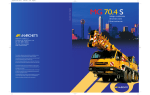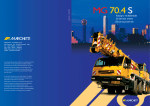Download 90DM4 User Manual - Michael Systems Inc.
Transcript
Dispositif de détection de gas Gas Detection Device Manuel de l’utilisateur 90DM4 User Manual ERP 511105 2/07 Gas Monitoring Device 90DM4 User Manual ERP 511105 2/07 Notices and Trademarks Copyright 2007 by Honeywell International Inc. Release 511105 February 2007 While this information is presented in good faith and believed to be accurate, Honeywell disclaims the implied warranties of merchantability for a particular purpose and makes no express warranties except as may be stated in its written agreement with and for its customers. In no event is Honeywell liable to anyone for any indirect, special or consequential damages. The information and specifications in this document are subject to change without notice. Honeywell 90DM4 is a trademark of Honeywell International Inc. Other brand or product names are trademarks of their respective owners, Honeywell Analytics 4005 Matte Blvd, Unit G Brossard, Quebec, J4Y 2P4 511105 2/07 90DM4 User Manual Honeywell iii Contacts World Wide Web The following Honeywell Websites may be of interest to Industry Solution customers: Honeywell Organization Honeywell Analytics Corporate International WWW Address (URL) http://www.honeywellanalytics.com http://www.honeywell.com http://content.honeywell.com/global/ Telephone Contact us by telephone at the numbers listed below: Organization United States and Canada Asia Pacific Europe Latin America Honeywell Analytics Honeywell Asia Pacific Inc. Hong Kong Honeywell Pace Brussels, Belgium Honeywell International Inc. Sunrise, Florida, U.S.A. Phone Number 1-800-563-2967 1-450-619-2450 Fax: 1-888-967-9938 (852) 23 31 9133 [32-2]728-2711 (954) 845-2600 Sales Informations Contact us at [email protected] 511105 2/07 90DM4 User Manual Honeywell v Symbol Definitions Symbol Definitions The following table lists the symbols used in this document to denote certain conditions: Symbol Definition ATTENTION: Identifies information that requires special consideration TIP: Identifies advice or hints for the user, often in terms of performing a task REFERENCE _ INTERNAL: Identifies an additional source of information within the bookset. CAUTION 511105 2/07 Indicates a situation which, if not avoided, may result in equipment or work (data) on the system being damaged or lost, or may result in the inability to properly operate the process. CAUTION: Indicates a potentially hazardous situation which, if not avoided, may result in minor or moderate injury. It may also be used to alert against unsafe practices. CAUTION: Symbol on the equipment refers the user to the product manual for additional information. The symbol appears next to required information in the manual. WARNING: Indicates a potentially hazardous situation which, if not avoided, could result in serious injury or death. WARNING symbol on the equipment refers the user to the product manual for additional information. The symbol appears next to required information in the manual. 90DM4 User Manual Honeywell vii Contents INTRODUCTION ............................................................11 Unpacking ...................................................................................... 11 Description ..................................................................................... 11 Installation Guidelines ....................................................................... 11 Installation Instructions ...................................................................... 13 Wall Mount Installation .......................................................................... 13 Duct-type Installation ............................................................................. 15 USING THE 90DM4 ........................................................17 Programming Menus ......................................................................... 17 Using the Programming Menus ............................................................. 18 Programming Functions ........................................................................ 19 Main Programming Menu ...................................................................... 20 WIRING DETAILS ..........................................................22 Electrical Wiring ................................................................................. 22 4-20 mA Loop DC Configuration ............................................ 24 4-20 mA Output Loop-AC Configuration ................................ 25 SPECIFICATIONS ..........................................................26 Technical Specifications .................................................................... 26 Periodic Inspections and Calibration ................................................. 27 LIMITED WARRANTY ....................................................29 Limited Warranty ................................................................................... 29 Re-Stocking Policy ................................................................................ 29 Exclusions ............................................................................................. 30 Warranty Limitation and Exclusion ........................................................ 30 Disclaimer of Unstated Warranties ........................................................ 31 Limitation of Liability .............................................................................. 31 511105 2/07 90DM4 User Manual Honeywell ix Introduction Unpacking Open the package and remove the equipment and components. Make sure that you have all the items described on the order form or packing slip. Description The 90DM4 is an infrared CO2 Carbon Dioxyde gas monitor. A 4-20 mA output may be configured on-site. The monitor permits a reading on a 02000 PPM range. Optional ranges at 0-5000, 0-10000 and 0-5% (50000) are also available. The following table provides alarm levels for each of the standard alarms provided in the 90DM4. Only Alarm A is modifiable using the programming menu. Alarms B and C cannot be modified using the 90DM4. When Alarm A level is reached, it will activate the relay. ALARM 0- 2000ppm 0- 5000ppm 0- 10000ppm A B C 850 1200 1800 850 1200 4500 850 1200 9000 0-5% (50000ppm) 0.5% 1.0% 4.5% Note: Alarm A, B and C values can be modified by a controller type of unit (such as the 301C, or others) when the 90DM4 is used in a network configuration. 511105 2/07 90DM4 User Manual Honeywell 11 Introduction Installation Guidelines Installation Guidelines • • • • • • 12 Make sure to locate the detector and sensing assembly(ies) in an area easily accessible to a technician. Avoid any location where the detector could be subject to vibrations. Avoid any location close to noisy equipment. Avoid any location where temperature changes occur rapidly. Verify all the requirements and existing regulations which may affect the choice of location. For Duct-Type housing, installation is recommended on a straight duct at least 3 feet (1m) away from any curve. 90DM4 User Manual Honeywell 511105 2/07 Introduction Installation Instructions Installation Instructions Wall Mount Installation The recommended installation height is 5 feet (1.5 m) from the floor for CO2 monitoring in offices or similar applications related to indoor air quality. Mounting bracket Electrical box 90DM4 5 ft. 1.5m Floor Figure 1: Installation Height for Commercial CO2 511105 2/07 90DM4 User Manual Honeywell 13 Introduction Installation Instructions For applications where health hazards are an issue, such as CO2 cylinder warehouses, the recommended installation height is 1 foot (30.5cm) from the floor. Mounting bracket Electrical box 90DM4 12" 30.5cm Floor Figure 2: Installation Height for Industrial CO2 Note: The installation heights recommended by Honeywell Analytics represent general guidelines. Always confirm with local laws and regulations before proceeding, as these take precedence over manufacturer’s recommendations. 14 90DM4 User Manual Honeywell 511105 2/07 Introduction Installation Instructions Duct-type Installation The 90DM4 may be duct-mounted. It will operate most effectively when the airspeed is between 500 and 4,000 ft/minute (2.5 to 20.3 m/sec), and it may be installed to monitor either incoming fresh air or outgoing exhausted air. In order to optimize its operation we recommend installation on a straight section of duct 3 feet (1 m) away from any curved ductwork. 1 3a 3b 2 3 5 6 9 Figure 3: Duct Mount Installation Diagram 1. Drill a 3 cm (1.18 in.) opening for the sampling tube. 2. Insert the sampling tube with its lateral air holes into the appropriate opening, orienting the air holes ( FLOW indication) to face the airflow. 3. Knock out the rear hole of the octagonal box 4. Place the box on the plastic plate. (The box mounting holes must be vertically oriented). 5. Mount the box with two #8 metal screws. 6. Install the electric wire in the octogonal box. 511105 2/07 90DM4 User Manual Honeywell 15 Introduction Installation Instructions 7. Assemble the metallic mounting plate and the plastic base on the octogonal box with two 1/2" 8/32 sheet-metal screws. 8. Install the rubber gasket to seal the middle opening. 9. Connect the power and outputs as shown in the Wiring Details. 10. Before mounting the cover of the sampling unit box, start the ventilation feeding fan and check if there is any air leakage. If necessary, seal with air plugs. 11. Press the 90DM4 onto the plastic base (latches will click). Fasten the screws at the top of the unit to lock unit into place. Note: Vulcain uses ft/minute velocity rules, however other industries or companies use CFM: To convert from CFM to velocity (ft/minute), divide the flow by the area (Example: In a 2 ft x 4 ft duct, where the area is 8 sq. ft with a CFM of 30,000, the air velocity will be 30,000 cu. ft/minute/(8 sq. ft) = 3,750 ft/minute) 16 90DM4 User Manual Honeywell 511105 2/07 Using the 90DM4 Programming Menus Using the 90DM4 Programming Menus The programming menus are available only when the 90DM4 is equipped with its LCD screen option. When the 90DM4 is first powered up, it must go through a warm up cycle, which could take as long as 15 minutes. During the warm up cycle, the LCD screen displays the device’s address, the gas type and “Warm Up”. When the device is in normal mode, it will display the device’s address and gas type on line one and concentration and unit of measurement on the second line. +02 680 CO2 ppm Figure 4: Normal Display Screen The programming menus provide access to a variety of function screens. Each selection within the menu leads to another screen, in sequence, until you have reached the end and can either Quit the programming functions or continue to correct any input errors. 511105 2/07 90DM4 User Manual Honeywell 17 Using the 90DM4 Programming Menus Using the Programming Menus Access to the 90DM4 programming is achieved through push buttons located on the back of the device, accessible through an oblong cutout. The left hand button opens access to programming functions and validates selections (equivalent to an Enter button). The right hand button scrolls through main programming screens and increases values when in a specific programming screen. • • • Hold the unit (facing you) in both hands Place both index fingers through the cutout until they touch the left and right push buttons, respectively. Press the left button to access the programming menus Since programming is password protected, you must login to gain access to the menus (the default password is VA). In the Password screen, the first letter is underlined, which indicates that it can be modified. Password * AA * • • • • 18 Press the right push button until the desired letter appears. Press the left button to validate the entry and move to the next letter Press the right push button until the desired letter appears Press the left push button to validate the password and access the menus. 90DM4 User Manual Honeywell 511105 2/07 Using the 90DM4 Programming Menus Programming Functions To access program functions, you must scroll through each of the options in the menu until you reach the desired option. You cannot navigate backward in the menu; if you have gone beyond the desired option, you must continue scrolling and restart from the first option until the desired option appears. *01 CO2 Warm Up +02 680 CO2 ppm Password * AA * MainProg Set ADR. Set ADR. M01 MainProg Set ADR. MainProg Max Conc Max Conc 2000 ppm SaveChg. Yes MainProg Out Min Out Min 0 ppm SaveChg. Yes MainProg Out Max Out Max 0 ppm SaveChg. Yes MainProg Alarm A Alarm A 850 ppm MainProg Alarm A MainProg Set 4mA Set 4mA Adj 4-20 SaveChg Yes MainProg Set 20mA Set 20mA Adj 20mA SaveChg Yes MainProg Set Zero GoCalib? Yes Cal.Zero * Wait * Cal.Zero Complete MainProg Set Span CalibGas 800 ppm GoCalib? Yes Cal.Span * Wait * MainProg Reset Reset Yes MainProg Reset * Quit * Wait Re-Init Cal.Span Complete Figure 6: Menu Structure 511105 2/07 90DM4 User Manual Honeywell 19 Using the 90DM4 Programming Menus Main Programming Menu The MainProg menu provides a number of screens that allow you to specify the various calibrations, as listed below: MainProg Set ADR. MainProg Max Conc MainProg Out Min MainProg Out Max 20 Set the unit’s communication address. Adjust the maximum scale concentration for the transmitter (up to 50000). Set a minimum concentration for the loop. If set to 750ppm, a 4mA reading is obtained between 0-750ppm. Current increases proportionally with concentrations above 750ppm. If you also set an Out Max value, the current increases proportionally with concentrations between Out Min and Out Max Set a maximum concentration for the loop. If set to 1500 ppm, a 20 mA reading is obtained with concentrations above 1500 ppm . Current increases proportionally with concentrations between 0 and 1500 ppm . If you also set an Out Min value, the current increases proportionally with concentrations between Out Min and Out Max MainProg Alarm A Alarm setting field. MainProg Set 4mA 4mA setting field (adjusts the 4mA loop). MainProg Set 20mA 20mA setting field (adjusts the 20mA loop). MainProg Set Zero Zero calibration field (calibrates the unit’s zero). MainProg Set Span Span calibration field (calibrates the unit’s span). 90DM4 User Manual Honeywell 511105 2/07 Using the 90DM4 Programming Menus MainProg Reset * Quit * 511105 2/07 Reset field (resets to the unit’s default values: Alarm A is 850ppm default, Max Conc is 2000ppm) Quit or exit the menu program. 90DM4 User Manual Honeywell 21 Wiring Details Electrical Wiring Wiring Details Electrical Wiring A wiring information sticker is pasted on the unit to simplify installation, however the electrical connections must be made according to the following diagram. The front of the circuit board contains the detection chambers (not shown), relay, LCD screen and power and communication terminals. J4 U1 REL.1 RELAY OUTPUTS Normally closed N.C. COMMUNICATION Communication Wire Gauge: 24 AWG (Belden 9841) Twisted and shielded cable 2000 feet (600 m) per channel T-tap: 65 feet (20 m) / T-tap 130 feet (40 m) total . J3 N.C. COMM Comm. TEST(+) J2 [A] A [B] TP2 B TEST(-) 40 to 200 mV N.O. N.O. Normally open V- V- TP3 V+ SHIELD V+ Sig. U2 Sig J1 LCD1 The EOL resistor is located on the back of the board. C1 J5 C2 1 PCB90DM4MSURI MADE IN CANADA U3 C3 RT1 JP3 1 510073 Figure 7: Wiring Diagram 22 90DM4 User Manual Honeywell 511105 2/07 Wiring Details Electrical Wiring The rear of the circuit board contains the programming push buttons and the indicator LED. The button labeled SW1 (or Enter) is on the left when the unit is held facing you. E.O.L. R>1-2 RC>2-3 SW1 SW2 LED Figure 8: Programming Pushbuttons EOL Positions Disabled R RC Figure 9: EOL Jumper Positions 511105 2/07 90DM4 User Manual Honeywell 23 Wiring Details Electrical Wiring 4-20 mA Loop DC Configuration The transmitter supplies the loop current. The maximum impedance supported by the loop is 450 ohms. 90DM4 V- V+ J1 J1 90DM4 V- V+ - + + 24 Vdc Power Supply Sig. RTN RTN Sig. - + - + - + - DDC System Figure 10: 4-20mA DC Configuration Diagram CAUTION 24 DO NOT REVERSE polarization. Considerable damage may occur if polarization is not respected. 90DM4 User Manual Honeywell 511105 2/07 Wiring Details Electrical Wiring 4-20 mA Output Loop-AC Configuration 90DM4 J1 J1 90DM4 V- V+ Sig. Sig. RTN RTN V- V+ N L 24 Vac Power Supply + - + - + - + - DDC System Figure 10: 4-20mA AC Configuration Diagram 511105 2/07 90DM4 User Manual Honeywell 25 Specifications Technical Specifications Specifications Technical Specifications Power Requirement 19-27 Vac or 24-38 Vdc, 200 mA @ 24Vdc, 50/60 Hz CO2 Gas Detected Detection Range Accuracy Response Time Outputs Operating Temperature Range Operating Humidity Range Dimensions Weigh Warranty Optional Outputs Certifications 26 0-2000 ppm, 0-5000 ppm, 0-10000 ppm, 0-50000 ppm 0-5000 ppm range: ± 100 ppm + 3% reading 5000-50000 ppm range: ± 100 ppm + 8% reading <60 sec. (for 90% step change) 4-20 mA 32°F to 100°F (0°C to 40°C) 0% - 95% RH, Non-Condensing 5.40 in (H) x 3.75 in (W) x 1.75 in (D) (13.7 cm x 9.5 cm x 4.4 cm) SM: 0.44 lbs (0.20 kg) DT: 0.66 lbs (0.30 kg) 5 year limited warranty 1: 1 SPDT Relay Relay Output Rating: 5A, 30 Vdc or 250 Vac (resistive load) 2: Modbus network communication 3: 8 character by two line LCD screen ANSI/UL 61010-1 CAN/CSA C22.2 No. 61010-1 90DM4 User Manual Honeywell 511105 2/07 Specifications Periodic Inspections and Calibration Periodic Inspections and Calibration This unit requires calibration. The calibration frequency is dependent upon operating conditions, including operating under extreme temperatures, exposure to contaminants or gas concentrations. A calibration inspection must be included as part of routine maintenance to ensure proper operation of the gas detection unit. If unit span or zero cannot be adjusted, the sensor may be approaching its end-of-life and must be replaced. 511105 2/07 90DM4 User Manual Honeywell 27 Limited Warranty Limited Warranty Honeywell Analytics, Inc. warrants to the original purchaser and/or ultimate customer ("Purchaser") of Honeywell products ("Product") that if any part thereof proves to be defective in material or workmanship within five (5) years, such defective part will be repaired or replaced, free of charge, at Honeywell Analytics' discretion if shipped prepaid to Honeywell Analytics at 4005 Matte Blvd., Unit G, Brossard, Quebec, J4Y 2P4, in a package equal to or in the original container. The Product will be returned freight prepaid and repaired or replaced if it is determined by Honeywell Analytics that the part failed due to defective materials or workmanship. The repair or replacement of any such defective part shall be Honeywell Analytics' sole and exclusive responsibility and liability under this limited warranty. Re-Stocking Policy The following re-stocking fees will apply when customers return products for credit: 1. 15% re-stocking fee will be applied if the product is returned within 1 month following the shipping date 2. 30% re-stocking fee will be applied if the product is returned within 3 months following the shipping date A full credit (less re-stocking fee) will only be issued if the product is in perfect working condition. If repairs are required on the returned product, the cost of these repairs will be deducted from the credit to be issued. No credits will be issued beyond the three month period. 511105 2/07 90DM4 User Manual Honeywell 29 Limited Warranty Exclusions a. If Gas sensors are part of the Product, the gas sensor is covered by a twelve (12) month limited warranty of the manufacturer. b. If gas sensors are covered by this limited warranty, the gas sensor is subject to inspection by Honeywell Analytics for extended exposure to excessive gas concentrations if a claim by the Purchaser is made under this limited warranty. Should such inspection indicate that the gas sensor has been expended rather than failed prematurely, this limited warranty shall not apply to the Product. c. This limited warranty does not cover consumable items, such as batteries, or items subject to wear or periodic replacement, including lamps, fuses, valves, vanes, sensor elements, cartridges, or filter elements. Warranty Limitation and Exclusion Honeywell Analytics will have no further obligation under this limited warranty. All warranty obligations of Honeywell Analytics are extinguishable if the Product has been subject to abuse, misuse, negligence, or accident or if the Purchaser fails to perform any of the duties set forth in this limited warranty or if the Product has not been operated in accordance with instructions, or if the Product serial number has been removed or altered. 511105 2/07 90DM4 User Manual Honeywell 30 Limited Warranty Disclaimer of Unstated Warranties The warranty printed above is the only warranty applicable to this purchase. All other warranties, express or implied, including, but not limited to, the implied warranties of merchantability or fitness for a particular purpose are hereby disclaimed. Limitation of Liability It is understood and agreed that Honeywell Analytics’ liability, whether in contract, in tort, under any warranty, in negligence or otherwise shall not exceed the amount of the purchase price paid by the purchaser for the product and under no circumstances shall Honeywell Analytics be liable for special, indirect, or consequential damages. The price stated for the product is a consideration limiting Honeywell Analytics' liability. No action, regardless of form, arising out of the transactions under this warranty may be brought by the purchaser more than one year after the cause of actions has occurred. 511105 2/07 90DM4 User Manual Honeywell 31 Dispositif de détection de gaz 90DM4 Manuel d’utilisateur ERP 511105 2/07 Avis et marques de commerce Tous droits réservés par Honeywell International Inc. 2007 Parution 511105 février 2007 Quoique cette information est présentée en bonne foi et est présumée exacte, Honeywell décline la garantie tacite de la qualité marchande pour un emploi particulier et offre aucune garantie exprès, à l’exception des conventions écrites avec et pour ses clients. Honeywell ne sera, sous aucune circonstance, responsable à qui que ce soit pour des dommages spéciaux ou indirectes. Les informations et les spécifications dans ce document sont susceptibles d’être modifiées sans préavis. Honeywell 90DM4 est une marque de commerce de Honeywell International Inc. Les autres marques ou autres noms de produits sont des marques de commerce de leurs propriétaires respectifs. Honeywell Analytics 4005 Matte Blvd, Local G Brossard, Québec, J4Y 2P4 511105 2/07 Manuel d’utilisateur 90DM4 Honeywell iii Nous joindre Web Les sites Web suivant d’Honeywell peuvent être utilies pour les clients d’Industry Solution : Organisation Honeywell Honeywell Analytics Corporatif International Adresses WWW (URL) http://www.honeywellanalytics.com http://www.honeywell.com http://content.honeywell.com/global/ Téléphone Utiliser les numéros de téléphone ci-dessous pour nous contacter : Organisation États Unis et Canada Asie Pacifique Europe Amérique latine Honeywell Analytics Honeywell Asia Pacific Inc. Hong Kong Honeywell Pace Brussels, Belgium Honeywell International Inc. Sunrise, Floride, É.U. Numéro de téléphone 1-800-563-2967 1-619-2450 Fax: 1-888-967-9938 (852) 23 31 9133 [32-2]728-2711 (954) 845-2600 Informations des ventes Pour nous contacter : [email protected] 511105 2/07 Manuel d’utilisateur 90DM4 Honeywell v Définitions des symboles Le tableau suivant contient la liste des symboles utilisés dans ce document pour indiquer certaine conditions : Symbole Définition ATTENTION: Identifie une information demandant une attention spéciale Truc: Identifie un conseil ou un truc pour l’utilisateur, souvent concernant une tâche RÉFÉRENCE- INTERNE Indique une source d’information supplémentaire à l’intérieur du document. ATTENTION 511105 2/07 Indique une situation à éviter pouvant entraîner des dommages au système ou la perte de travail (documents) ou pouvant prévenir l’opération normale du système. ATTENTION : Indique une situation potentiellement dangereuse qui peut entraîner des blessures mineures ou modérées si pas évité. Peut également signaler des actions dangereuses ATTENTION: Un symbole sur l’équippement qui réfère l’utilisateur à la documentation pour de plus amples informations. Ce symbole apparaît à côté des informations nécessaires dans le manuel. AVERTISSEMENT : Indique une situation potentiellement dangereuse qui peut entraîner des blessures majeures ou la mort si pas évité. AVERTISSEMENT Un symbole sur l’équippement qui réfère l’utilisateur à la documentation pour de plus amples informations. Ce symbole apparaît à côté des informations nécessaires dans le manuel. Manuel d’utilisateur 90DM4 Honeywell vii Table des matières INTRODUCTION ............................................................11 Déballage .............................................................................................. 11 Description ............................................................................................ 11 Directives d’installation .......................................................................... 12 Instructions d’installation ................................................................... 13 Installation murale ................................................................................. 13 Installation sur Gaîne ............................................................................ 15 COMMENT UTILISER LE 90DM4 ..................................17 Menus de programmation ................................................................. 17 Comment utiliser les menus de programmation .................................... 18 Fonctions de Programmation ................................................................ 19 Menu de Programmation Principal ........................................................ 20 DÉTAILS DE CONNEXION ............................................22 Connexion électrique ......................................................................... 22 SPÉCIFICATIONS ..........................................................26 Spécifications techniques .................................................................. 26 Inspections et étalonnages réguliers ................................................. 27 GARANTIE LIMITÉE ......................................................29 Garantie limitée ..................................................................................... 29 Politique de Retour ................................................................................ 29 Exclusions ............................................................................................. 30 Limitation et exclusion de la garantie .................................................... 30 Dénégation de responsabilité d’autres garanties .................................. 31 Limitation de responsabilité ................................................................... 31 511105 2/07 Manuel d’utilisateur 90DM4 Honeywell ix Introduction Introduction Déballage Ouvrir la boîte et sortir les équipements et les composantes. Assurer que tous les objets inclus sont conforme au bon de connaissement. Description The 90DM4 est un détecteur infrarouge de gaz CO2 dioxyde de carbone. Une sortie de 4-20mA est disponible pour une configuration en place. Le détecteur permet une lecture sur une plage de 0-2000 ppm. Des plages supplémentaires de 0-5000ppm, 0-10000ppm, ou 5% Vol.(50 000ppm) sont également disponibles. Le tableau ci-dessous identifie les niveaux d’alarmes pour chacun des alarmes standard du 90DM4. Seul l’alarme A peut être modifié par le biais du menu de programmation. Les alarmes B et C ne peuvent pas être modifiés avec les menus du 90DM4. Lorsque le niveau d’alarme A est atteint, celui-ci activera le relais. ALARME A B C 0- 2000ppm 0- 5000ppm 0- 10000ppm 850 1200 1800 850 1200 4500 850 1200 9000 0-5% (50000ppm) 0.5% 1.0% 4.5% Note: Les valeurs des alarmes A, B et C peuvent être modifier par un unité de type contrôleur (tel un VA301C ou autre) lorsque le 90DM4 est dans une configuration réseau. 511105 2/07 Manuel d’utilisateur 90DM4 Honeywell 11 Introduction Directives d’installation • • • • • • 12 Localiser chaque unité à un endroit facilement accessible pour un technicien. Éviter toute localisation des unités près des sources de bruit électrique et de vibrations. Éviter toute installation près des équipements bruyants. Éviter toute localisation des unités près des sources de température et d’humidité instables. Avant de débuter l’installation, vérifier tous les codes, normes ou législations pouvant affecter les travaux. Pour l’installation du montage de gaine DT, la localisation recommandée est sur une partie de gaine droite à au moins 1 mètre de toutes déviations. Manuel d’installation et d’utilisateur 90DM4 Honeywell 511105 2/07 Introduction Instructions d’installation Instructions d’installation Installation murale La hauteur d’installation recommandée est de 1.5 m (5 pi) du sol pour la détection de CO2 dans des bureaux ou dans des applications similaires concernant la qualité de l’air intérieure. Plaque de fixation Coffret de branchement 90DM4 1.5m 5 pi. Sol 511105 2/07 Manuel d’utilisateur 90DM4 Honeywell 13 Introduction Instructions d’installation Pour toutes applications où les risques à la santé sont impliquées, tels des entrepôts de cylindres de CO2, la hauteur d’installation recommandée est de 30.5 cm (1 pi) du sol. Surveillance - risque élevé Plaque de fixation Coffret de branchement 90DM4 30.5cm 12" Sol Note: Les hauteurs d’installation de détecteurs recommandées par Honeywell Analytics représentent des directives générales. Toujours vérifier les normes et les lois locales avant de procéder à l’installation. Celles-ci ont préséance sur les recommandations du fabricant. 14 Manuel d’installation et d’utilisateur 90DM4 Honeywell 511105 2/07 Introduction Instructions d’installation Installation sur Gaîne Il est possible d’installer le 90DM4 sur les conduits de ventilation. L’unité sera plus efficace lorsque la velocité de l’air est entre 2.5 à 20.3 m/ seconde (500 et 4 000 pi/minute). Il est possible de monitorer soit l’air fraîche ou l’air de sortie. Nous recommandons une installation sur une longueur droite du système de conduits de ventilation, à au moins 1 m (3 pi) d’une courbe ou d’un joint. Ceci assurera le meilleur fonctionnement de l’unité. 1 3a 3b 2 3 5 6 9 1. Percer un trou de 3 cm (1.18 po.) où passera le tube d’échantillonage. 2. Insérer le tube d’échantillonnage avec les bouches d’air (indication FLOW) orientées dans le sens du débit d’air. 3. Enlever le poinçon à l’arrière de la boîte octagonale. 4. Placer le boîtier sur la plaque de plastique. (Les trous de fixation doivent être orientés verticalement.). 5. Affixer le boîtier avec deux vis à métal #8. 6. Installer le fils électrique dans la boîte octagonale. 7. Assembler et affixer la plaque de montage et la base de plastique de la boîte octagonale avec deux vis à métal 8\32 de 1\2 po. 511105 2/07 Manuel d’utilisateur 90DM4 Honeywell 15 Introduction Instructions d’installation 8. Installer le joint de caoutchouc pour sceler l’ouverture du centre. 9. Connecter le filage d’alimentation et de relais, selon les instructions des Détails de Connexion. 10. Avant d’affixer la couverture du boîtier d’échantillonnage, démarrer le ventilation pour assurer qu’il n’y a pas de fuites d’air. Sceler avec des bouchons d’air si nécessaire. 11. Placer la couverture du 90DM4 par dessus la plaque et appuyer légèrement (écouter pour le clic de verrouillage des loquets) Note: Vulcain utilise les règles de vélocité pi/minute, cependant d’autres industries ou compagnies utilisent CFM. Voici comment convertir de CFM à vélocité (pi/minute) : diviser le débit par l’aire (exemple: dans un conduit de 2 pi x 4 pi, où l’aire est 8 pied carré avec un CFM de 30,000, la vélocité de l’aire sera 30,00 pi. cu pi/ minute/(8 pi. ca.)= 3,750 pi/minute) 16 Manuel d’installation et d’utilisateur 90DM4 Honeywell 511105 2/07 Comment utiliser le 90DM4 Menus de programmation Comment utiliser le 90DM4 Menus de programmation Les menus de programmation sont uniquement disponible lorsque le 90DM4 est muni de l’option d’écran ACL. Lors du démarrage du 90DM4, l’unité est en mode de réchauffement (et ce à chaque fois que l’unité est mise sous tension). Cette période peut s’étendre sur 15 minutes. Pendant ce cycle, l’unité affiche son adresse, le type de gaz détecté sur la première ligne et * warm up * sur la deuxième ligne. Lorsque l’appareil atteint le mode normal, l’écran affiche son adresse et le type de gaz détecté sur la première ligne et la concentration et l’unité de mesure sur la deuxième ligne. +02 680 CO2 ppm Les menus de programmation permettent d’accéder à de divers écrans de fonction. Chaque sélection de menu offres d’autres options liées à ce menu. À la fin du déroulement des menu, l’option Quit permet de quitter la programmation. Cependant, il est également possible de naviguer dans les menus à nouveau pour corriger des erreurs d’entrée. 511105 2/07 Manuel d’utilisateur 90DM4 Honeywell 17 Comment utiliser le 90DM4 Menus de programmation Comment utiliser les menus de programmation Les boutons poussoirs à l’arrière du 90DM4 permettent d’accéder à la programmation. Le bouton de gauche active la programmation et sert de touche de validation (Enter). Le bouton de droite permet de naviguer dans le menu de fonctions et de modifier les valeurs (en ascendant seulement) de la fonction sélectionnée. • • • Tenir l’unité en face dans les deux mains Placer les index dans le trou à l’arrière du boîtier pour toucher un bouton avec chaque doigt. Appuyer sur le bouton de gauche pour accéder à la programmation Puisque les fonctions de programmation sont protégés par mot de passe, il est nécessaire d’ouvrir une session pour y accéder (le mot de passe par défaut est VA). L’écran Password affiche AA, la première lettre est soulignée, ce qui indique qu’il est possible d’inscrire le mot de passe.. Password * AA * • • • • 18 Appuyer sur le bouton de droite le nombre de fois nécessaire pour afficher la lettre désirée. Appuyer sur le bouton de gauche pour valider la première lettre du mot de passe et procéder à la lettre suivante. Appuyer sur le bouton de droite pour afficher la lettre désirée Appuyer sur le bouton de gauche pour valider le mot de passe et pour accéder aux fonctions de programmation. Manuel d’installation et d’utilisateur 90DM4 Honeywell 511105 2/07 Comment utiliser le 90DM4 Menus de programmation Fonctions de Programmation Les options de programmation déroulent dans l’ordre illustré cidessous. Il est nécessaire de dérouler dans chaque option pour obtenir la fonction désirée. Il n’est pas possible de naviguer aux écrans précédents, donc si vous dépassez la fonction désirée, il est nécessaire de naviguer aux écrans suivants (et donc recommencé à nouveau) pour afficher la fonction désirée. *01 CO2 Warm Up +02 680 CO2 ppm Password * AA * MainProg Set ADR. Set ADR. M01 MainProg Set ADR. MainProg Max Conc Max Conc 2000 ppm SaveChg. Yes MainProg Out Min Out Min 0 ppm SaveChg. Yes MainProg Out Max Out Max 0 ppm SaveChg. Yes MainProg Alarm A Alarm A 850 ppm MainProg Alarm A MainProg Set 4mA Set 4mA Adj 4-20 SaveChg Yes MainProg Set 20mA Set 20mA Adj 20mA SaveChg Yes MainProg Set Zero GoCalib? Yes Cal.Zero * Wait * Cal.Zero Complete MainProg Set Span CalibGas 800 ppm GoCalib? Yes Cal.Span * Wait * MainProg Reset Reset Yes MainProg Reset * Quit * Wait Re-Init 511105 2/07 Manuel d’utilisateur 90DM4 Honeywell Cal.Span Complete 19 Comment utiliser le 90DM4 Menus de programmation Menu de Programmation Principal Le menu MainProg menu contient plusieurs écrans permettant de préciser les divers étalonnage: MainProg Set ADR. MainProg Max Conc MainProg Out Min MainProg Out Max 20 Permet de préciser l’adresse de l’unité. Permet d’ajuster la plage de concentration maximale pour le transmetteur (jusqu’à 50000). Fixe une concentration minimum pour la boucle de courant. Si le minimum est 750 ppm, une lecture de 4mA est obtenue entre 0-750ppm. Le courant augmente proportionnellement aux concentrations supérieures à 750ppm. Si une valeur Out Max est configurée, le courant augmente proportionnellement aux concentrations entre Out Min et Out Max Fixe une concentration maximum pour la boucle de courant. Si le maximum est réglé à 1500 ppm, une lecture de 20 mA est obtenue avec les concentrations supérieures à 1500 ppm . Le courant augmente proportionnellement aux concentrations entre 0 et 1500 ppm . Si une valeur Out Min est configurée, le courant augmente proportionnellement aux concentrations entre Out Min et Out Max MainProg Alarm A Permet de configurer l’alarme. MainProg Set 4mA Ajuste la boucle 4mA. MainProg Set 20mA Ajuste la boucle 20mA. MainProg Set Zero Effectue l’étalonnage du Zero de l’unité. Manuel d’installation et d’utilisateur 90DM4 Honeywell 511105 2/07 Comment utiliser le 90DM4 Menus de programmation MainProg Set Span Effectue l’étalonnage du gain de l’unité. MainProg Reset Réinitialise l’unité aux valeurs par défaut: Alarm A = 850ppm default, Max Conc = 2000ppm) * Quit * 511105 2/07 Permet de quitter la programmation.. Manuel d’utilisateur 90DM4 Honeywell 21 Détails de connexion Connexion électrique Détails de connexion Connexion électrique Une étiquette d’information est affixée à l’unité pour faciliter la connexion électrique. Les connexions doivent être effectuées selon le diagramme ci-dessous. La carte de circuit contient les chambres de détection (pas illustré), le relais, l’écran ACL (en option) ainsi que les borniers de communication et d’alimentation. J4 U1 REL.1 SORTIES RELAIS COMM N.C. Normalement fermé J3 N.O. N.C. Comm. COMMUNICATION TEST(+) J2 [A] A [B] TP2 B Calibre de câble de Communication: 24 AWG (Belden 9841) câble torsadé et blindé 600 m (2000 pi) par canal T-tap: 20 m (65 pi) / T-tap 40 m (130 pi) total 40 to 200 mV TEST(-) TP3 Normalement ouvert N.O. V- VV+ SHIELD V+ Sig. U2 Sig J1 LCD1 C1 Le cavalier de fin de ligne de cette carte est situé derrière la carte. J5 C2 1 PCB90DM4MSURI MADE IN CANADA U3 C3 RT1 JP3 22 1 510073 Manuel d’installation et d’utilisateur 90DM4 Honeywell 511105 2/07 Détails de connexion Connexion électrique L’envers de la carte de circuit (PCB) comporte les boutons poussoirs de programmation et le DEL indicateur. Le bouton identifié SW1 (validation) est à gauche lorsque l’unité est tenu face à l’utilisateur. Le cavalier de fin de ligne est situé entre les deux boutons. SW2 SW1 LED E.O.L. R>1-2 RC>2-3 Positions cavalier fin de ligne Désactivé 511105 2/07 R Manuel d’utilisateur 90DM4 Honeywell RC 23 Détails de connexion Connexion électrique Configuration de boucle CC 4-20 mA J1 Le transmetteur fournis le courant de la boucle. L’impédance maximale supportée par la boucle est de 450 ohms. - + + Alimentation 24 Vcc ATTENTION 24 Sig. RTN RTN V- V+ - + - + - + - Système DDC NE PAS INVERSER la polarisation. Risque de dommages importants. Manuel d’installation et d’utilisateur 90DM4 Honeywell 511105 2/07 Détails de connexion Connexion électrique Configuration de sortie CA 4-20 mA 90DM4 J1 J1 90DM4 V- V+ Sig. Sig. RTN RTN V- V+ N L Alimentation 24 Vca 511105 2/07 + - + - + - + - Système DDC Manuel d’utilisateur 90DM4 Honeywell 25 Spécifications Spécifications techniques Spécifications Spécifications techniques Alimentation : Gaz détecté : Plage de détection : Précision : Temps de réponse : Sorties : Plage de température d’opération : Plage d’humidité d’opération : Dimensions : Poids : Garantie : Sorties en option : Certifications 26 17-27 Vac ou 24-38 Vdc, 200 mA@ 24Vdc, 50/60 Hz CO2 0-2000 ppm, 0-5000 ppm, 0-10000 ppm, 0-50000 ppm Plage 0-5000 ppm: ± 100 ppm + 3% lecture Plage 5000-50000 ppm: ± 100 ppm + 8% lecture <60 sec. (pour 90% de réponse transitoire) 4-20mA, 0°C à 40°C (32°F à 100°F) 0% - 95% RH, Non-Condensant 13.7 (H) x 9.5 (L) x 4.4 cm (P) (5.40 po x 3.5 po x 2.0 po) SM: 0.20 Kg (.44 lbs) DT: 0.30 Kg (.66 lbs) 5 ans garantie limitée 1: 1 relais SPDT Valeur nominale sortie de relais : 5A, 30 Vcc ou 250 Vca (charge résistive) 2: Modbus communication réseau 3: Écran ACL 8 caractères par deux lignes ANSI/UL 61010-1 CAN/CSA C22.2 No. 61010-1 Manuel d’installation et d’utilisateur 90DM4 Honeywell 511105 2/07 Spécifications Inspections et étalonnages réguliers Inspections et étalonnages réguliers Cet appareil nécessite l’étalonnage. La fréquence de l’étalonnage dépend des conditions d’opération, incluant l’opérations dans des extrèmes de température, l’exposition à des contaminants ou à des concentrations de gaz. Une inspection d’étalonnage doit compter parmi les étapes d’entretien régulier pour assurer le bon fonctionnement de cet appareil de détection de gaz. S’il est impossible d’ajuster le zéro ou le gain (span), il est possible que l’unité atteint sa fin de vie et doit être remplacée. 511105 2/07 Manuel d’utilisateur 90DM4 Honeywell 27 Garantie limitée Garantie limitée Garantie limitée Honeywell Analytics, Inc. garantie à l’Acheteur d’origine et/ou au client final (« Acheteur ») de produits Vulcain (« Produit ») que si une pièce quelconque du produit s’avère défectueuse , soit en matériel ou en main d’oeuvre, dans les douze (12) mois, cette pièce sera réparée ou remplacer, sans frais, à la discrétion d’Honeywell Analytics si expédié, port payé, à Honeywell Analytics at 4005 Matte Blvd., Unit G, Brossard, Quebec, J4Y 2P4, dans l’emballage d’origine ou l’équivalent. Le Produit sera retourné au client port payé si Honeywell Analytics détermine que la pièce est défectueuse en raison de défaut matériel ou de main d’oeuvre. La réparation ou le remplacement d’une telle pièce défectueuse représente la seule et exclusive responsabilité d’Honeywell Analytics sous cette garantie limitée. Politique de Retour Les frais suivants seront applicables lors de retour de produit pour crédit : • Des frais de retour de 15% seront appliqués lorsque le produit est retourné dans le 1er mois suivant la date d’expédition • Des frais de retour de 30% seront appliqués lorsque le produit est retourné dans les 3 mois suivant la date d’expédition Un crédit total (moins les frais de retour) sera uniquement appliqué si le produit est en parfait état de fonctionnement. Si des réparations sont nécessaires sur le produit retourné, les frais de cette réparation seront déduit du crédit. Auncuns crédits ne seront appliqués pour les retours après les 3 mois suivant la date d’expédition. 511105 09/06 Manuel d’utilisateur 90DM4 Honeywell 29 Garantie limitée Exclusions A. Si des capteurs de gaz font partie du Produit, le capteur est couvert par une garantie limitée de douze (12) mois du fabricant. B. Si les capteurs de gaz sont couverts par cette garantie limitée, le capteur sera assujeti à l’inspection par Honeywell Analytics pour l’exposition prolongée à des concentrations de gaz élevées si l’Acheteur fait une réclamation sous cette garantie limitée. SI l’inspection indique que la cause de la défectuosité est l’épuisement du capteur plutôt qu’un défaut, cette garantie ne s’appliquera pas au Produit. C. Cette garantie limitée ne s’applique pas au produits consommables, tels les piles, ou les articles sujets à l’usure ou au remplacement régulier, incluant les lampes, les fusibles, les valves, les aubes, les élements de sonde, les cartouches ou les éléments de filtres. Limitation et exclusion de la garantie Honeywell Analytics n’aura aucun autre responsabilité sous cette garantie limitée. Toutes responsabilités de garantie d’Honeywell Analytics sont annulées si le Produit a subi des abus, de la négligeance, un accident ou si l’Acheteur est en défaut de ses obligations tels que décrit dans cette garantie ou si le Produit n’a pas été utilisé selon les instructions ou si le numéro de série du Produit été enlevé ou modifié. 511105 09/06 Manuel d’utilisateur 90DM4 Honeywell 30 Garantie limitée Dénégation de responsabilité d’autres garanties La garantie ci-haut est la seule garantie applicable à cet achat. Toutes autres garanties, soit implicites ou exprès, incluant mais pas limité à, les garanties tacites de qualité marchande ou de l’aptitude à un emploi particulier sont dénéguées par le présent document. Limitation de responsabilité Il est entendu que la responsabilité d’Honeywell Analytics, soit en contrat, en délit civil, sous n’importe quelle garantie de responsabilité, en négligence ou autrement n’excédera pas le prix d’achat payé par l’Acheteur pour le produit. Honeywell Analytics ne sera pas responsable, sous aucune circonstance, pour des dommages spéciaux ou indirectes. Le prix déclaré pour le produit est une considération limitant la responsabilité d’Honeywell Analytics. Aucune action, en quelle forme que soit, survenant des transactions sous cette garantie peuvent être entreprises par l’Acheteur plus d’un an après l’occurence de la cause de ces actions. 511105 09/06 Manuel d’utilisateur 90DM4 Honeywell 31