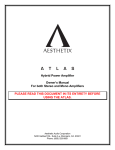Download Please initial use MAXSPECTTM LED Aquarium Lamp
Transcript
www.aquaportail.com Merci de lire ce manuel d'utilisation de la rampe d'éclairage pour aquarium MAXSPECT™ LED avant tout usage. Instructions d'emploi de l'éclairage MAXSPECT LED 3 W white light: Flux lumineux = 150-180 lm / Température de couleur = 10000 K 3 W blue-ray: Principale longueur d'onde optique = 450 nm 30 W white light: Flux lumineux = 2000 lm / Température de couleur = 18000 K L'utilisateur doit d'abord utiliser les instructions sur le réglage horaire en fonction des paramètres du produit et seulement alors modifier les paramètres usine; si vous ne modifiez par les réglages usine, le programme par défaut de la rampe LED est activé. Les groupes de LED à lumière blanche et lumière bleue peuvent être réglées ensembles ou séparément mais les temps de commutation de chaque groupe ne peut fixer qu'une seule heure de début et un seul horaire d'arrêt. 1) Time setting: A. Hold down the "MODE" button for more than 2 seconds to enter time setting mode; B. Begins flashing digital clock that is in the clock setting mode, press "/ WHITE" or "-/BLUE" button set; C. And then click the "MODE" key to switch to the minute setting mode, also based on a "/ WHITE" or "-/BLUE" button to set; D. Is set up according to "TIMER" button to return or more than 5 seconds does not operate automatically to return; E. Setting a good time, the electronic clock work (electronic clock error of the value of a year is less than 2.5 minutes); F. Set of time after full power to save data. 2) Program settings: A. Press "TIMER" button for more than 2 seconds to enter automatically open and close the setting mode; B. The first is a "WHITE" status indicator light, indicating that the white group at this time to set the boot or shut down time. The default state is displayed "on" the words that now set the boot time; C. Click the "TIMER" button, the clock started flashing numbers that are in the clock setting mode, press "/ WHITE" or "-/BLUE" button to set; and then click the "TIMER" key to www.aquaportail.com switch to the minute setting mode , also based on "/ WHITE" or "-/BLUE" button set; D. Is set up according to "TIMER" key to display "OFF" the words that followed set the shutdown time; and then click the "TIMER" key to begin flashing digital clock that is in the clock setting mode, press "/ WHITE" or "-/BLUE" button to set; and then click the "TIMER" key to switch to the minute setting mode, also based on a "/ WHITE" or "-/BLUE" button to set; E. Is set up according to "TIMER" button or more than 5 seconds without any key operation is to save the setting data out of setting mode; F. In setting mode, or set to complete a set of startup and shutdown data, press "MODE" button you can switch to another group of lights automatically open and close time settings; G. Set a good boot time or shutdown time, after full power to save the data. 3) The manual control white light, blue light switch A. "/ WHITE" button you can manually control the white group opening and closing, that is, click on "/ WHITE" button will open the white group, and then click "/ WHITE" button will close the white group; B. "-/BLUE" Button you can manually control the opening and closing Blu-ray group, that is, click on "-/BLUE" button will open the Blu-ray group, and then click "-/BLUE" button then close the Blu-ray group. 4) Light temperature detection and protection features A. Lamps installed on the radiator temperature measurement probe, the lamp controller, real-time temperature will be displayed on the screen; B. When abnormal conditions, such as the cooling fan fails, or the cooling holes are blocked, heat sink temperature of 60oC, the controller will issue a warning tone, to 70oC, the internal procedures will automatically cut off the power LED driver, and maintained fault tips; C. When the controller to issue over-temperature alarm, should immediately stop lamps work, to prevent the LED lamp beads generated due to high temperature damage. And check the lamp www.aquaportail.com cooling fan is working properly, has blocked the phenomenon of cooling holes. 5) Product If you have any unusual conditions or questions, please contact dealer as soon as possible. Warranty MAXSPECT LED Aquarium Lighting product warranty period from the date of purchase for 18 months. Warranty does not belong to the following items free of charge range: - Consumer handling, installation, use, maintenance, custody improper damaged. - Consumer self-apart light body and controller, resulting in damage to internal parts. - Consumers provide their own replacement parts to this, causing all the damage and loss. - As the product environmental conditions, such as power, temperature, humidity and other non-company factors beyond the control of all the damage and losses, are not free of charge within the warranty. - After a free warranty period. - No product warranty certificate. - Due to force majeure, resulting in product damage. * Range of products beyond the product warranty repair, the company will be charged the appropriate fees and related costs of spare parts. Attention! Mise en garde. 1) Il est strictement interdit de taper sur les LED lorsqu'elles sont allumées ou de provoquer des mouvements brusques ou des vibrations à la rampe en cours de fonctionnement. 2) Le contrôleur de la rampe doit être placé dans un endroit sec et aéré, et ne devrait pas pouvoir être éclaboussé. 3) Respectez la tension d'entrée 180VAC-245VAC. www.aquaportail.com 4) L'utilitaire d'installation d'éclairage, s'il vous plaît, lisez attentivement ce manuel pour éviter de causer un dommage injustifié. S'il vous plaît, conservez ce manuel en un accès facile.