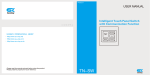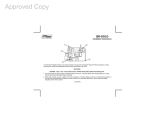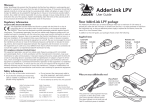Download HT1500A Series USER MANUAL
Transcript
Ver. 1.0en 1 5 5 0 nm D i r e c t Mo d ul a t i on O p t i c a l Transmi t t e r · HT1 5 0 0 A S e ri e s U SER MANU AL Hangzhou Huat ai Opti c T ech. C O., LTD CONTENT 1.0 PRODUCT SUMMARIZE ......................................................................1 2.0 INSTALLATION .................................................................................1 2.1 Unpacking ........................................................................................ 1 2.2 Transmitter Mounting and Power Connection......................................... 1 2.3 RF connection ................................................................................... 2 2.4 Optic connection ............................................................................... 2 3.0 TRANSMITTER CONTROLS, INDICATORS, AND ALARMS....................4 3.1 The operation of the panel.................................................................. 4 4.0 DESCRIPTION OF STATUS ALARM .....................................................6 5.0 GUARANTEE AND REPAIR ITEMS.......................................................6 1.0 PRODUCT SUMMARIZE Direct modulation will lead to high laser chirp (Laser's bias current is modulated by signal and the optical spectrum shifts and shakes). Laser chip will interact with dispersion effect caused by standard single mode fiber (SMF-28), which will generate serious distortion in the place of 1550nm. This kind of distortion will become more serious with the increase of transmission distance, bandwidth and channel number. Huatai HT1500A is a 1550nm direct modulation optical transmitter with high index and AGC function. It adopts high linearity and low chirp DFB laser, built-in pre-distortion compensation and AGC, APC, ATC closed loop control, which improves the system index obviously. It can be used in FTTx (≤10Km) of second-grade service area (sub-headend), also can be used in WDM narrow-band multiplexing and IP/QAM. 2.0 INSTALLATION 2.1 Unpacking Inspect the shipping boxes for any obvious damages. Unpack the unit from all packaging boxes. Inspect the appearance of the unit for any shipping damages. Document and inform the shipping company and your local representative, as seen in section 1.2, of the damages. Save the shipping boxes and their inserts for any future reshipment for upgrade or repair. NOTE: In the event of a reshipment back to the manufacturer, any additional damages caused by not using the original boxes will be considered responsibility of the customer. 2.2 Transmitter Mounting and Power Connection 1. Place the unit into a 19-inch wide rack or cabinet. Make sure to leave a 1.75-inch (about 4.5cm) space above and below the unit. 2. According to the design request, HT1500A series 1550nm optic transmitter can work under 0°C~50°C(32°F~122°F)temperature range. We recommend 25°C(77°F)environment temperature. Humidity not bigger than 95%(under non-coagulation condition). If necessary, the equipment should keep the suitable temperature & humidity in the Page 1 of 6 restrained scope. We recommend to operating in the environment without dust. 3. Equipment powered by AC or steady voltage DC. In both of AC & DC, AC is the chief power supply. Request of power supply: AC input 94-245VAC, 50-60Hz DC input 36-60VDC, floating Power consumption Maximum 50W 4. The DC power supply of the equipment must be the SELV supply stipulated as CAN/CSA C22.2 No.950-95 standard. 5. The machine should have good grounding, grounding resistance<4Ω. According to the international standard, 220V plug in adopts tri-wire rule, the middle wire is the grounding wire. Before connecting circuit, please use big spec (#20AWG and more) electric wire to connect the grounding screw on the bottom and the grounding frame. When use DC input power supply, the equipment chassis must be grounding. 2.3 RF connection Connect the RF cable & the connector on TX rear panel. RF connector is F type plug. (F-Female/F-male Optional). The resistance is 75Ω. 2.4 Optic connection 1. Considering for protection & safety, all the fiber optic connector need protect cover in transportation. 2. In order to ensure the insertion loss & return loss, the end-face of fiber optic connector is polished extremely. Please don’t dirt the pollute the connector. Even very micro dust will also affect the transmission quality. When off the fiber optic connector, please put on the protection cover. 3. Clean all fiber patch cords before connecting to the transmitter. Cleaning Guidelines: Fiber Patch cord connectors - Remove the fiber connectors dust cap and wipe the fiber connector tip with a dry lint-free cloth (such as Kimwipes). Inspect for scratch’s or debris on connector surface by using a microscopes (ie.100x or 200x). - If no scratches or debris are found the connector is now clean and ready for connection. If debris or scratches are found then repeat the fiber patch cord connector cleaning guidelines. Fiber Bulkhead connectors Page 2 of 6 - Compressed air may be used to clean fiber bulkhead connectors. Use compressed air with at least the following specifications: - Non-residue, inert gas for precision dust removal - Ultra-filtered to < 0.2 microns - Recommended for optical systems - Using compressed air as listed above, remove the bulkhead dust cover and hold the can of compressed air about 6 inches from the connector. After spraying a few short bursts into the bulkhead the connector is clean and ready for connection. - If compressed air is not available, the transmitter fiber bulkhead connector may be cleaned by 2.5 mm cotton swap or connector plate may be removed to clean the internal fiber patch cords. CAUTION: Use caution when handling fibers. Do not exceed fiber manufacturers pulling tension or bend radius specifications when removing fiber bulkhead connector plate. - To remove the transmitter optical connector plate, remove the screw on the far left of the optical plate and remove the screw on the far right of the optical plate. Do not remove the screws on the optical bulkhead connector. - Slowly remove the optical connector plate from the rear panel and disconnect each fiber connector from the bulkhead mounted on the plate. - Clean each fiber connector according to section A of the fiber cleaning guidelines. 4. Make sure the laser key switches on the front panel of the transmitter are in the OFF position. 5. Connect a fiber patch cord from the output of the transmitter to an optical power meter. 6. Turn the transmitter laser key switch to the ON position. 7. Using the optical power meter verify the transmitter optical power is within specification. 8. Turn the transmitter laser key switch to the OFF position. Page 3 of 6 3.0 TRANSMITTER CONTROLS, INDICATORS, AND ALARMS This section of the manual will give an overview of the available menus in the HT1500A series transmitter and their descriptions. All instructions in Section 3.0 refer to the representation f the front panel shown in the diagram below. The user scrolls through the Tx menus using the push bottoms found on the front panel of the Tx, these are located just to the right of the LCD screen. 3.1 The operation of the panel 3.1.1 Open menu A. Plug in 110V city power supply B. Turn on power switch in the rear panel Front panel display “ KEY OFF” C. Laser Status lamp Red RF Status lamp Red TEMP Status lamp Green POWER1 Status lamp Green POWER2 Status lamp Green Press laser start-up keyswitch Front panel shows “KEY ON…”, when the input optic power is in the normal range, Laser status lamp turns green from red, machine enters self-checking, after checking it enters working status, display “ Descriptor”. 3.1.2 Start-up main menu Press ▲\▼ button will display below menu in sequence. Menu #1 - Descriptor Read-only menu, tells the type of this equipment Menu #2 - LD POWER Read-only menu, displays the optical output power in dBm Page 4 of 6 Menu #3 - LD BIAS Read-only menu, displays laser bias temperature in °C Menu #4 - LD TEMP Read-only menu, displays the laser temperature in °C Menu #5 Read-only COOLING/HEATING menu, displays the amount of current that the Thermoelectric Cooler requires to maintain the laser temperature at nominal 25 °C Menu #6 - UNIT TEMP Read-only menu, tells the system temperature Menu #7 - RF LVL Read-only menu, tells the RF input level Menu #8 - RF MODE Current RF mode, display AGC/Manual If it appears RF Mode = AGC, while it was in the state of AGC If it appears RF Mode = Manual, while it was in the state of MGC Menu #9 - +5V Monitor Read only list, display the voltage +5V Menu #10 - -5V Monitor Read only list, display the voltage -5V Menu #11 - +24V Monitor Read only list, display the voltage +24V Menu #12 - IP Adjustable list, display the IP address of SNMP Menu #13 - S/N Read-only menu, tells the serial-number 3.1.3 Menu assistant manual The default control mode is AGC. When the OMI modulation menu displays RF Mode=AGC, press "SELECT" key and the menu will display RF Mode= . Then press “▲” or “▼”, the menu will display RF Mode=Manual and the change from AGC to MGC has been finished. If you want to change the current control mode back into AGC, press "SELECT" key when the current menu displays RF Mode=Manual, then the menu will display RF Mode= . Then press “▲” or “▼”, the change from Manual to AGC will be finished and the menu will display RF Mode=AGC. Page 5 of 6 4.0 Description of status alarm Working status indication (LED), which is near the powers supply switch in the front panel. When it is green, it is working properly; Red indicates the laser does not work. Red sparking is alarm. A. With 110V power supply, if machine is good, digital panel will display “KEY OFF”, there is Red light B. Turn on with the key, display “KEY OFF” for seconds, laser is also on, when the input optic power is in the normal range, indication light turns into Green from Red. C. Press ▲\▼ bottom, can display parameters . D. If any fault listed above occurred, there will be alarm (Red sharking), Micro-processor will cut down the laser automatically, and digital panel show the cause of the fault. In order to protect the laser, there is time-delay function, after turning on with the key, the laser will start to work after 10 seconds. 5.0 GUARANTEE AND REPAIR ITEMS 1. Each unit is packaged with<Products Qualification>, with the series number provide one-year’s guarantee. 2. Micro-processor software, with the function of monitoring laser status, digital display, trouble alarm, network management etc. pump laser will not be damaged only by man-induced factor. In case of Red lamp sparking (Alarm). Please return for repairing. User should not open the top cover for repair, otherwise, even within guarantee period, maintain and material fee will be charged. 3. Lifelong maintain and upgrade is provided even guarantee period is expired. 4. If component is damaged by man-induced factor, material fee will be charged. Hangzhou Huatai Optic Tech. CO., LTD www.catvworld.net E-mail: [email protected] Page 6 of 6