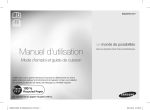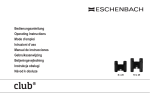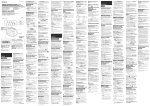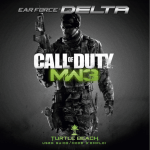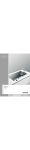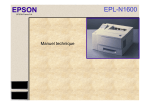Download Pop Midi with Bluetooth quick start guide (multilingual
Transcript
Pop Midi with Bluetooth ENGLISH DEUTSCH FRANÇAIS ITALIANO DANSK NEDERLANDS Quick set up Position aerial and connect power Push to switch on Richten Sie die Antenne aus und verbinden Sie das Radio mit dem Stromnetz. Drücken zum Einschalten Positionnez l’antenne et connectez l’alimentation Appuyer pour mettre en marche Posizionare l’antenna e collegare l’alimentazione Premere per accendere Placer antennen, og tilslut strømmen Tryk for at tænde Antenne plaatsen en stroom aansluiten Indrukken=aanzetten Wait for Autotune to complete Warten Sie, bis die Autotune-Funktion abgeschlossen ist. DR Attendre Autotune pour terminer Attendere il completamento della Sintoniz. automatica Vent, indtil den automatisk indstilling er afsluttet Automatische afstemming laten voltooien Only power up Pop using the included power supply. Using the included power supply with another product may cause damage. Schalten Sie Pop nur mit dem mitgelieferten Netzteil ein. Die Verwendung des mitgelieferten Netzteils mit einem anderen Gerät kann zu Schäden führen. Mettez uniquement Pop sous tension à l’aide du bloc d’alimentation inclus. L’utilisation du bloc d’alimentation inclus avec un autre produit peut causer des dommages. Accendere Pop utilizzando l’alimentatore fornito. L’utilizzo dell’alimentatore fornito con un altro prodotto può provocare dei danni. Start kun Pop ved hjælp af den medfølgende strømforsyning. Hvis du bruger den medfølgende strømforsyning sammen med et andet produkt, kan der opstå skade. Gebruik alleen de meegeleverde voedingsadapter voor het voeden van de Pop . Het gebruik van de meegeleverde voedingsadapter voor het voeden van andere apparaten kan schade veroorzaken. DR FM DRAUX 10:00 BT SCAN 14 ****** 3 Controls Push to switch Pop on/off Turn to adjust volume B A Drücken zum Ein-/Ausblenden. Drehen Sie den Regler, um die Lautstärke einzustellen. Appuyer pour activer Pop on/off. Tourner le bouton pour régler le volume. C D Premere per accendere/spegnere Pop. Ruotare per regolare il volume. Tryk for at tænde/slukke for Pop. Drej for at indstille lydstyrken. A E Switch between listening to B digital, FM radio and Bluetooth Umschalten zwischen Digitalradio, UKW-Radio und Bluetooth Commuter entre écoute de radio numérique, radio FM et Bluetooth. Commutazione tra ascolto in digitale, radio FM e Bluetooth. Skift mellem digitalradio, FM-radio og Bluetooth. Omschakelen tussen digitale radio, FM-radio en Bluetooth. Indrukken=Pop aan-/uitzetten. Draaien om het volume aan te passen. Add new stations and remove inactive stations C Neue Sender hinzufügen und inaktive Sender löschen. Ajout de nouvelles stations et suppression des stations inactives. Aggiunta di nuove stazioni ed eliminazione delle stazioni non attive. Tilføj nye stationer, og fjern inaktive stationer. Nieuwe zenders toevoegen en inactieve zenders verwijderen. Presets (see following page) D Speicherplätze (weitere Informationen siehe nächste Seite) Présélections (voir page suivante pour plus d’informations Stazioni preselezionate (vedere la pagina seguente per maggiori informazioni) Forudindstillinger (se mere på næste side) Voorkeuzestations (zie volgende pagina voor meer informatie) Change stations Change settings (see following page) Sender wechseln • Changer la station • Cambia stazione • Skift station • Van zender veranderen Einstellungen ändern (siehe nächste Seite) • Changer les paramètres (voir page suivante) • Modifica impostazioni (vede e la pagina seguente) • Skift indstillinger (vend på næste side) • Instellingen veranderen (zie volgende pagina) E Presets Preset 1-5 Preset 5-10 Speicherplatz 1-5 • Présélection 1-5 • Programmazione 1-5 • Forudindstilling 1-5 • Voorkeuze 1-5 Speicherplatz 5-10 • Présélection 5-10 • Programmazione 5-10 • Forudindstilling 5-10 • Voorkeuze 5-10 3 Store Store Store • Acheter • Negozio • Butik • Opslaan Store • Acheter • Negozio • Butik • Opslaan DR 3 5+ DR FM DRAUX 10:00 BT PRESET 5 EMPTY Select Select Senderwahl • Sélectionner • Selezione • Vælg • Selecteren Senderwahl • Sélectionner • Selezione • Vælg • Selecteren DR 5+ DR FM DRAUX 10:00 BT RECALL DIGIROCK Bluetooth streaming Alarms and timers Alarm Alarm • Alarme • Sveglia • Alarm • Wekker Follow prompts to set alarm 1 or 2 DR DR FM DRAUX 10:00 BT ALARM ALARM 1 Aufforderungen am Bildschirm folgen, um Alarm 1 oder 2 einzustellen • Suivre les indications pour régler l’alarme 1 ou 2 • Seguire le indicazioni per impostare la sveglia 1 o 2 • Væggeur • Aanwijzingen opvolgen om wekker 1 of 2 in te stellen • Følg anvisningerne på skærmen for at indstille alarm 1 eller 2 Pair Paar • Couplage n° • Accoppiamento • Par • Koppelen Sleep timer Schlaf-Timer • Minuterie mise en veille • Timer di autospegnimento • Sleeptimeren • Slaaptimer Set sleep timer between 15 and 90 minutes DR DR FM DRAUX 10:00 BT SLEEP OFF Sleep-Timer zwischen 15 und 90 Minuten einstellen • Régler la minuterie de sommeil entre 15 et 90 minutes • Impostazione del timer di autospegnimento tra 15 e 90 minuti • Indstille for sleep-timeren af 15-90 minutter • Slaaptimer instellen tussen 15 en 90 minuten Stream Stream • Flux • Trasmissione in streaming • Streame • Streamen Kitchen timer Küchenwecker • Minuteur de cuisine • Timer da cucina • Minutur • Keukenwekker Set amount of time before kitchen timer sounds DR DR FM DRAUX 10:00 BT TIMER 00-00 Eingestellte Dauer, bevor der Küchenwecker läutet • Paramétrez le temps restant avant la fin de la minuterie • Imposta il tempo del timer da cucina • Indstillet tid, før køkkenuret lyder • Stel tijdsduur in voordat de keukentimer klinkt Options Display Clock Anzeige • Écran d’affichag Uhr • Horloge • Orologio • Ur • Klok DR DR FM DRAUX 10:00 DR BT DISPLAY BACKLIGH DR FM DRAUX 10:00 DR BT DR FM DRAUX DISPLAY INFO 10:00 DR BT CLOCK TIME/DATE Adjust backlight Change information shown Set the time and date Hintergrundlicht einstellen • Régler le rétroéclairage • Regolazione della retroilluminazione • Juster baggrundsbelysning • Achtergrondverlichting aanpassen Angezeigte Informationen ändern • Changer les informations affichées • Modifica dell informazioni visualizzate • Skift de viste informationer • Getoonde informatie veranderen Uhrzeit und Datum einstellen • Réglage de la date et de l’heure • Impostazione di ora e data • Indstil klokkeslæt og data • De tijd en datum instellen Audio DR FM DRAUX 10:00 BT CLOCK SYNC TO DR FM DRAUX 10:00 BT CLOCK 12/24 HR Set clock synchronization options Set 12 or 24 hour time format Option für die Uhrensynchronisation einstellen • Réglage des options de synchronisation d’horloge • Impostazione delle opzioni di sincronizzazione dell’orologio • Indstil ursynkronisering • De kloksynchronisatieopties instellen 12- oder 24-Stunden-Format einstellen • Réglage au format 12 ou 24 heures • Impostazione del formato 12 o 24 ore • Indstil tidsformat til • 12- of 24-uur tijdformaat instellen Bluetooth DR DR FM DRAUX 10:00 DR BT AUDIO BASS DR FM DRAUX 10:00 BT AUDIO TREBLE Adjust bass Adjust treble Bass einstellen • Régler les basses • Regolazione dei bassi • Juster bas • Lage tonen aanpassen Höhen einstellen • Régler les algus • Regolazione dei acuti • Juster diskant • Hoge tonen aanpassen DR DR FM DRAUX 10:00 DR BT BT ON DR FM DRAUX 10:00 BT BT HIDDEN Make Pop visible to Bluetooth devices Hide Pop from Bluetooth devices Einblendung für Bluetooth-Geräte sichtbar machen • Rendre Pop visible aux appareils Bluetooth • Rendere visibile Pop ai dispositivi Bluetooth • Gør Pop synlig for Bluetooth-enheder • Pop zichtbaar maken voor Bluetooth-apparaten Einblendung von Bluetooth-Geräten ausblenden • Cacher Pop des appareils Bluetooth • Nascondere Pop dai dispositivi Bluetooth • Skjul Pop fra Bluetooth-enheder • Pop verbergen voor Bluetooth-apparaten DR FM DRAUX 10:00 BT BT OFF Disable Bluetooth Bluetooth deaktivieren • Désactiver le Bluetooth • Disattivazione del Bluetooth • Deaktiver Bluetooth • Bluetooth uitschakelen Settings menu DR DR FM DRAUX 10:00 DR DR DR DR FM DRAUX 10:00 BT SETTINGS LANGUAGE DR DR FM DRAUX 10:00 BT MENU SETTINGS BT SETTINGS UPDATE DR FM DRAUX 10:00 BT SETTINGS UPDATE VERSION DR FM DRAUX 10:00 BT SETTINGS RESET Set the language Update software Display software version Reset to factory settings Sprache einstellen • Régler la langue • Impostazione della lingua • indstille sproget • De taal instellen Software aktualisieren • Mise à jour logicielle • Aggiornamento del software • Indstil sprog • Software updaten Softwareversion anzeigen • Afficher la version logicielle • isualizzazione della versione del software • Vis softwareversion • Softwareversie weergeven Auf Werkseinstellungen zurücksetzen • Réinitialisez les paramétrages d’usine • Ripristina le impostazioni predefinite • Gendan fabriksindstillinger • Herstel de fabrieksinstellingen Warranty information Informazioni sulla garanzia Approvals Approvazioni Eco and energy saving Garantioplysninger Imagination Technologies Limited warrants to the end user that this product will be free from defects in materials and workmanship in the course of normal use for a period of three years from the date of purchase. This guarantee covers breakdowns due to manufacturing or design faults; it does not apply in cases such as accidental damage, however caused, wear and tear, negligence, adjustment, modification or repair not authorised by us. Please visit www.pure.com/register to register your product with us. Should you have a problem with your unit please contact your supplier or contact Pure Support at the address shown on the rear of this manual. CE marked. Hereby, Pure, declares that this Band II LPD device is incompliance with the essential requirements and other relevant provisions of Directive 1999/5/EC. The Declaration of Conformity may be consulted at http://www.pure.com/R&TTE-DoC. ETSI EN 300 401 compliant Australian C-Tick N1600 and Electrical Safety Power consumption (Standby mode) - 0.5W (limit 1W) Networked Standby mode activated - Automatic after no Bluetooth detected Power Consumption (Networked Standby mode) – 1.0W Wireless Network(s) On/Off switch - Only single Bluetooth wireless network connection and the network connection is always activated Standby And/Or Off mode activated – Standby mode, press large circular button/ knob sitting ‘down’ or level with the top panel Garantieerklärung Imagination Technologies Limited garantisce all’utente finale che questo prodotto, usato normalmente, non presenterà difetti di materiale e manodopera per un periodo di tre anni dalla data di acquisto. Questa garanzia copre i guasti dovuti ad anomalie di fabbricazione o progettazione; non si applica in caso di danni accidentali di qualunque tipo, dovuti a usura e negligenza o a interventi di regolazione, modifica o riparazione non autorizzati da noi. Per registrare il prodotto, accedere alla pagina web www.pure.com/register. Qualora si dovessero presentare problemi relativi all’apparecchio, rivolgersi al rivenditore oppure contattare l’assistenza Pure all’indirizzo riportato sul retro del manuale. Marchio CE. Pure dichiara che questo dispositivo LPD Banda II è conforme ai requisiti essenziali e alle altre disposizioni rilevanti della Direttiva 1999/5/CE. La dichiarazione di conformità può essere consultata all’indirizzo: http://www.pure.com/R&TTE-DoC. Conforme a ETSI EN 300 401. C-Tick N1600 australiana e sicurezza elettrica. Imagination Technologies Limited garanterer over for slutbrugeren, at dette produkt er fri for materialeeller produktionsfejl i forbindelse med normal brug i en periode på tre år fra købsdato. Denne garanti dækker sammenbrud som følge af produktions- eller designmæssige fejl. Garantien gælder ikke i tilfælde af hændelig skade, uanset hvordan den måtte være opstået, slid og ælde, uagtsom adfærd, indstillinger, ændringer eller reparationer, som vi ikke har givet tilladelse til. Gå ind på www.pure.com/register for at registrere dit produkt hos os. Hvis du har problemer med enheden, kan du kontakte leverandøren eller Pure Support på den adresse, der fremgår af bagsiden af brugsanvisningen. Imagination Technologies Limited garantiert dem Endverbraucher, dass dieses Gerät frei von Materialund Herstellungsfehlern im Rahmen des normalen Gebrauchs ist. Diese Garantie gilt für einen Zeitraum von drei Jahren ab Kaufdatum. Die Garantie umfasst Störungen aufgrund von Herstellungs- oder Ausführungsfehlern. Sie gilt jedoch nicht für Unfallschäden jeglicher Art und Schäden, die auf Verschleiß, Fahrlässigkeit oder von uns nicht autorisierte Anpassungen, Änderungen oder Reparaturen zurückzuführen sind. Bitte registrieren Sie Ihr Produkt unter www.pure.com/register. Sollte es ein Problem mit Ihrem Gerät geben, wenden Sie sich bitte an Ihren Händler oder an den Kundenservice von Pure unter der Adresse, die auf der Rückseite dieses Handbuchs aufgeführt ist. Godkendelser Zulassungen Garantie-informatie CE-Zeichen. Hiermit erklärt Pure, dass dieses Band-II-LPD-Gerät die Mindestanforderungen und weitere relevante Bestimmungen der Richtlinie 1999/5/EC erfüllt. Die Konformitätserklärung ist unter: http://www.pure.com/R&TTE-DoC nachzulesen. Gemäß ETSI EN 300 401 Australian C-Tick N1600 and Electrical Safety Informations sur la garantie Imagination Technologies Limited garantit à l’utilisateur final que le présent produit est exempt de défauts de matière et de main-d’oeuvre dans le cadre d’une utilisation normale, pour une période de trois ans à compter de la date d’achat. La présente garantie couvre les pannes dues à un défaut de conception ou de fabrication ; elle n’est pas applicable aux dommages accidentels, quelle qu’en soit la cause, à l’usure normale du produit, ainsi qu’à tous les dommages dus à la négligence et aux interventions, modifications ou réparations effectuées sans notre autorisation. Connectez-vous sur www.pure.com/register pour enregistrer votre produit. Pour tout problème, veuillez vous adresser à votre revendeur ou prendre contact avec l’assistance technique de Pure, à l’adresse indiquée au dos du présent manuel d’utilisation. CE-mærket. Pure erklærer, at denne Band II LPD-enhed opfylder essentielle krav og andre relevante bestemmelser i Rådets direktiv 1999/5/EU. Overensstemmelseserklæringen findes på: http:// www.pure.com/R&TTE-DoC. I overensstemmelse med ETSI EN 300 401. Australian C-Tick N1600 og elektrisk sikkerhed. Imagination Technologies Limited garandeert de eindgebruiker dat dit product voor een periode van drie jaar na aankoopdatum vrij van defecten in materiaal en werk is bij normaal gebruik. Deze garantie dekt mankementen die worden veroorzaakt door fouten in de productie of het ontwerp; deze is niet van toepassing voor schade door ongelukken, ongeacht hoe deze is veroorzaakt, voor slijtage en schade door nalatigheid, en voor aanpassingen, wijzigingen of reparaties die niet door ons zijn goedgekeurd. Ga naar www.pure.com/register om het product bij ons te registreren. Mocht u problemen met uw unit ondervinden, dan neemt u contact op met de leverancier of met Pure Support via het adres dat op de achterkant van deze handleiding staat vermeld. Certificate CE-gecertificeerd. Pure Digital verklaart hierbij dat deze band II LPD apparatuur voldoet aan de essentiële vereisten en andere relevante voorzieningen van de EU-richtlijn 1999/5/EG. De conformiteitsverklaring kan worden geraadpleegd op: http://www.pure.com/R&TTE-DoC. Voldoet aan ETSI EN 300 401. Australian C-Tick N1600 and Electrical Safety. Homologations Certifié CE. Pure déclare par la présente que cet appareil LPD bande II est conforme aux exigences essentielles et autres dispositions applicables de la directive 1999/5/CE. La déclaration de conformité peut être consultée à l’adresse: http://www.pure.com/R&TTE-DoC. Conformité ETSI EN 300 401. Marquage C-Tick et de sécurité électrique pour l’Australie. Pop Midi with Bluetooth, ChargePAK, Pure, the Pure logo, Imagination Technologies, and the Imagination Technologies logo are trademarks or registered trademarks of Imagination Technologies Limited. ©Copyright 2014 by Imagination Technologies Limited. All rights reserved. www.pure.com connect.pure.com www.facebook.com/pure Pure Imagination Technologies Limited Home Park Estate Kings Langley Herts, WD4 8LZ United Kingdom www.pure.com http://support.pure.com Pure Australasia Pty Ltd PO Box 5049 Wonga Park Victoria 3115 Australia [email protected] http://support.pure.com/au Pure Friedrich-Ludwig-Jahn-Straße 2-14 64589 Stockstadt/Rhein Deutschland http://support.pure.com/de Pure - Vertrieb uber: TELANOR AG Unterhaltungselektronik Bachstrasse 42 4654 Lostorf Schweiz/Switzerland [email protected] www.telanor.ch 105XP-1-W