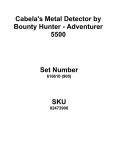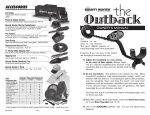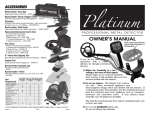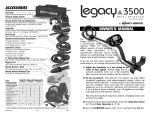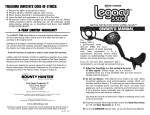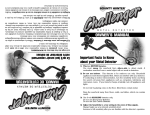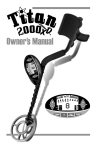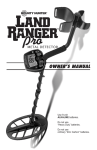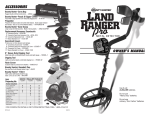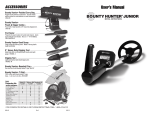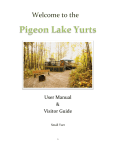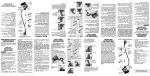Download OWNER`S MANUAL MANUEL D`UTILISATION
Transcript
4) Use 9-volt ALKALINE batteries only. Do not use Heavy Duty Batteries. 3) Read this manual. Most importantly, review the Quick-Start Demo (p.7) and Basic Operation (pp. 9-12). Also keep the search coil away from objects containing metal, such as floors and walls. 2) Do not use indoors. This detector is for outdoor use only. Many household appliances emit electromagnetic energy, which can interfere with the detector. If conducting an indoor demonstration, turn the sensitivity down and keep the search coil away from appliances such as computers, televisions and microwave ovens. If your detector beeps erratically, turn off appliances and lights (especially those with dimmer switches). 1) Adjust the Sensitivity to a low setting in the event of false signals. Always begin use at a reduced sensitivity level; increase to full sensitivity after you have become familiar with the detector. However, if you are new to the hobby, we strongly recommend that you: The Discovery 1100 is an easy to use detector. The most difficult aspects of metal detecting have been automated. OWNER’S MANUAL MANUEL D’UTILISATION Le Discovery 1100 est un détecteur de métal professionnel. Bien que les aspects les plus complexes de la détection des métaux aient été automatisés. Si, toutefois, il s’agit pour vous d’un nouveau passe-temps, nous vous offrons ces recommandations : 1) Réglez la sensibilité au plus bas pour éviter les faux signaux. Débutez toujours avec une sensibilité réduite et accroissez-la au fur et à mesure que vous devenez plus familier avec le détecteur. 2) Ne l’utilisez pas à l’intérieur. Ce détecteur ne devrait être utilisé qu’à l’extérieur. Bien des électroménagers émettent une énergie électromagnétique qui fera interférence. Si vous faites une démonstration à l'intérieur, réduisez la sensibilité et tenez la bobine loin des appareils comme les ordinateurs, téléviseurs et fours à micro-ondes. Si le détecteur bipe sans cesse, éteignez les appareils d’éclairage (surtout ceux avec gradateur). Tenez la bobine loin des objets contenant du métal (planchers et murs). 3) Lisez ce manuel, plus particulièrement les sections Démo d’introduction (p. 7) et Utilisation de base (p. 9-12). 4) N’utilisez que des piles 9 V ALCALINES. N’utilisez pas de piles de service intense. spreadsDisc1100 9/14/07 3:37 PM Page 1 2 TABLE DES MATIÈRES Treasure Hunter’s Code of Ethics . . . .Back Cover Warranty . . . . . . . . . . . . . . . . . . . . . . .Back Cover Lexique . . . . . . . . . . . . . . . . . . . . . . . . . . . . . . . . . . . .3 Assemblage . . . . . . . . . . . . . . . . . . . . . . . . . . . . . . .4-5 Piles . . . . . . . . . . . . . . . . . . . . . . . . . . . . . . . . . . . . . .6 Care & Maintenance . . . . . . . . . . . . . . . . . . . . .19 Trouble Shooting . . . . . . . . . . . . . . . . . . . . . . .18 In The Field Techniques . . . . . . . . . . . . . . .15-17 Basic Operation Powering Up . . . . . . . . . . . . . . . . . . . . . . .9 The Display . . . . . . . . . . . . . . . . . . . . . .9-10 Réglage de la discrimination . . . . . . . . . . . . . . . . . . .12 Mode Control (discrimination) . . . . . . . . . . . .11 Contrôle du mode (Discrimination) . . . . . . . . . . . . .11 Discrimination Settings . . . . . . . . . . . . . . . . . .12 Audio Target Identification . . . . . . . . . . . . . . .13 Utilisation de base Mise en marche . . . . . . . . . . . . . . . . . . . . . . . . . . .9 Affichage . . . . . . . . . . . . . . . . . . . . . . . . . . . . . .9-10 Sensitivity Adjustment . . . . . . . . . . . . . . . . . . .14 Démo d’introduction . . . . . . . . . . . . . . . . . . . . . . . .7-8 Identification des cibles par le son . . . . . . . . . . . . . .13 Réglage de la sensibilité . . . . . . . . . . . . . . . . . . . . . .14 Techniques pratiques . . . . . . . . . . . . . . . . . . . . . .15-17 Quick-Start Demo . . . . . . . . . . . . . . . . . . . . . .7-8 Batteries . . . . . . . . . . . . . . . . . . . . . . . . . . . . . . .6 Dépistage de problèmes . . . . . . . . . . . . . . . . . . . . . .18 Assembly . . . . . . . . . . . . . . . . . . . . . . . . . . . .4-5 Son et entretien . . . . . . . . . . . . . . . . . . . . . . . . . . . . .19 Terminology . . . . . . . . . . . . . . . . . . . . . . . . . . . .3 Garantie . . . . . . . . . . . . . . . . . . . . . . . . . .Couv. arrière TABLE OF CONTENTS 2 spreadsDisc1100 9/14/07 3:37 PM Page 2 spreadsDisc1100 9/14/07 3:37 PM Page 3 3 TERMINOLOGY The following terms are used throughout the manual, and are standard terminology among detectorists. L’équilibrage avec le sol permet au détecteur d’ignorer ou de « voir à travers » les minérais naturels et de ne biper que sur la détection d’un objet métallique. ÉQUILIBRE AVEC LE SOL Les tirettes de cannettes de boisson sont les déchets les plus ennuyeux pour les chasseurs de trésor. De forme et de tailles variées, la plupart peuvent être éliminées avec le contrôle du mode, mais certains objets de valeur peuvent avoir une signature métallique semblable et seront aussi passés outre lors de la discrimination des tirettes. ELIMINATION Reference to a metal being "eliminated" means that the detector will not emit a tone, nor light up an indicator, when a specified object passes through the coil’s detection field. DISCRIMINATION When the detector emits different tones for different types of metals, and when the detector "eliminates" certain metals, we refer to this as the detector "discriminating" among different types of metals. Discrimination is an important feature of professional metal detectors. Discrimination allows the user to ignore trash and otherwise undesirable objects. TIRETTES Repérer un objet consiste à trouver la position exacte d’un objet enfoui. Les métaux enfouis depuis longtemps peuvent avoir l’apparence du sol environnant et sont donc très difficiles à distinguer du sol. REPÉRAGE Métaux qui sont composés de fer ou qui contiennent du fer. RELIC FERREUX Le fer est un métal commun de piètre qualité dont la détection peut être indésirable dans certains cas. Cannettes, tuyaux, boulons et clous en sont des exemples. Parfois, la cible recherchée est faite de fer. Les indicateurs de propriété, par exemple, contiennent du fer. Des reliques de grande valeur peuvent aussi contenir du fer, comme les boulets de canon et les vieilles armes. Il en est de même pour les vieilles structures et les vieux véhicules. A relic is an object of interest by reason of its age or its association with the past. Many relics are made of iron, but can also be made of bronze or precious metals. IRON Iron is a common, low-grade metal that is an undesirable target in certain metal detecting applications. Examples of undesirable iron objects are old cans, pipes, bolts, and nails. Sometimes, the desired target is made of iron. Property markers, for instance, contain iron. Valuable relics can also be composed of iron; cannon balls, old armaments, and parts of old structures and vehicles can also be composed of iron. FERROUS Metals which are made of, or contain, iron. PINPOINTING Pinpointing is the process of finding the exact location of a buried object. Long-buried metals can appear exactly like the surrounding soil, and can therefore be very hard to isolate from the soil. PULL-TABS Discarded pull-tabs from beverage containers are the most bothersome trash items for treasure hunters. They come in many different shapes and sizes. Most pull-tabs can be eliminated with the Mode Control, but some other valuable objects can have a magnetic signature similar to pull-tabs, and will also be eliminated when discriminating out pull-tabs. GROUND BALANCE Ground Balancing is the ability of the detector to ignore, or "see through," the earth’s naturally occurring minerals, and only sound a tone when a metal object is detected. 3 FER Une relique est un objet d’intérêt en raison de son âge et de son association avec le passé. Plusieurs reliques sont faites de fer, mais aussi de bronze ou de métaux précieux. RELIQUE Par discrimination s’entend les divers bips émis par le détecteur pour les divers types de métaux et l’élimination de certains métaux parmi les divers types qui existent. La discrimination est une fonction importante des détecteurs de métal professionnels car elle permet à l’utilisateur d’ignorer les déchets et les objets autrement indésirables. DISCRIMINATION Métal « éliminé » veut dire que le détecteur ne bipe pas et qu’aucun témoin ne s’allume quand un objet particulier passe dans le champ de détection de la bobine. ÉLIMINATION Suivent certains termes utilisés dans ce manuel et par les utilisateurs de détecteurs de métal. LEXIQUE ASSEMBLAGE L’assemblage est simple et se fait sans outils. 1 Placez la tige inférieure (tube droit) avec ● le bouton argenté vers l’arrière. Utilisez le boulon et l’écrou moleté pour fixer la Écrou bobine à l’attache de plastique moleté dans le bas de la tige. 2 Appuyez sur le ● bouton dans le haut de la tige inférieure et insérez la tige inférieure dans la tige supérieure. Câble Bouton argenté Tige inférieure Do not force the plug in. Excess force will cause damage. To disconnect the cable, pull on the plug. Do not pull on the cable. Ajustez la longueur de la tige pour permettre une prise confortable alors que vous vous tenez debout, le bras détendu le long du corps, la bobine parallèle au sol, devant vous. 4 Caution: the plug into the matching connector on the right underside of the detector body. Be sure that the key-way and pins line up correctly. 4 Insert ● Boulon 3 Wind the cable securely around the stem. ● Bobine Adjust the stem to a length that lets you maintain a comfortable upright posture, with your arm relaxed at your side, and the search coil parallel to the ground in front of you. Bouton argenté Tige inférieure Tige supérieure 3 Enroulez le câble solidement au tour de la tige. ● 4 Connectez la fiche dans la ● prise correspondante sous le côté droit du boîtier du détecteur. Alignez bien la clavette et les broches. Boîtier du détecteur toward the back. knurled knob, to the plastic from the Attention : Ne forcez pas la fiche car une force excessive risque de l’endommager. Tirez la fiche pour déconnecter le câble. the button on the upper end of the lower stem, and slide the lower stem into the upper stem. 2 Press ● Connecteur with the silver button Using the bolt and attach the search coil extension protruding lower stem. 1 Position the lower stem (the straight tube) ● Assembly is easy and requires no tools. Fiche ASSEMBLY Ne tirez pas le câble. 4 spreadsDisc1100 9/14/07 3:37 PM Page 4 5 ASSEMBLAGE Ajustage de l’appuie-bras If the button becomes disengaged inside of the tube, remove the plastic cap at the end of the tube to access the clip inside. With a pair of needlenose pliers, reengage the button. Then replace the plastic cap. La plupart des gens trouvent la position standard de l’appuie-bras confortable. Les avant-bras longs ou courts (surtout chez les enfants) peuvent être accommodés en modifiant la position de l’appuie-bras. Appuie-bras L’appuie-bras se règle sur trois positions. If desired for added stability, re-install the screw. The screw is not re-installed in the furthest forward position. Pour l’ajuster, enlevez la vis derrière l’appuie-bras, appuyez sur le bouton argenté et réglez l’appuie-bras à l’une des autres positions. SI vous ne pouvez enfoncer le bouton complètement avec le doigt, utilisez un objet pointu. L’appuie-bras doit être tourné avec un peu de pression pour l’amener à une autre position. L’ajustement n’es pas changé régulièrement. Boîtier de contrôle Tige supérieure Fiche To adjust, press the silver button on the underside, and move the armrest to one of the alternate positions. If you cannot fully depress the button with your finger, use a narrow object, such as the blunt end of a ballpoint pen. The armrest must be twisted with moderate force to move it to an alternate position; this adjustment is usually made infrequently. Bouton argenté Si le bouton se décroche à l’intérieur du tube, enlevez le capuchon de plastique pour accéder à l’agrafe intérieure. Utilisez des pinces à nez pointu pour réengager le bouton, puis remettez le capuchon de plastique. Most people will find the standard position of the armrest very comfortable. Very large forearms and short forearms (particularly children’s arms), can be accommodated by moving the armrest forward. Pour plus de stabilité, remettez la vis. La vis ne peut pas être posée dans la position la plus avancée. The armrest is adjustable to three positions. Câble de la bobine Tige inférieure Écrou moleté Boulon Adjusting the Arm Rest ASSEMBLY Bobine de détection 5 spreadsDisc1100 9/14/07 3:37 PM Page 5 spreadsDisc1100 9/14/07 3:37 PM Page 6 6 2 Align the polarity ● 3 Posez les deux piles 9 V ● ALCALINES, les plots de contact vers l’intérieur et enclenchez-les sous la patte arrière. If the detector does not turn on, check to see that the batteries fit tightly. If the batteries are loose, press them forward while pressing the ON touchpad. To tighten up a loose battery, wedge a piece of paper or thin cardboard between the back of the battery and the supporting post, as illustrated above. 6 COUVERCLE DU LOGEMENT DES PILES Most metal detector problems are due to improperly installed batteries, or the use of non-alkaline or discharged batteries. If the detector does not turn on, please check the batteries. PILES PRISE The Low Battery Indicator will come on and stay on if the batteries need to be replaced. N’utilisez que des piles ALCALINES. LOGEMENT DES PILES 4 Replace the battery door. ● Pose de piles : If the batteries fit loosely, and you want to guarantee a very secure electrical contact, insert a piece of paper or thin cardboard between the back of the battery and the supporting post. 1 Enlevez le ● couvercle du logement en appuyant sur la patte au dos. Some brands of batteries will require moderate force to clear the retaining tabs. IN CASE OF LOOSE BATTERIES Certaines marques de piles nécessitent une bonne pression pour s’enclencher sous la patte. and press down on the back of the batteries to snap them into place. SI LES PILES SONT LÂCHES 3 Insert (2) 9-Volt ALKALINE batteries, with the contacts pointed inward, ● 4 Remettez le couvercle du logement des ● of the batteries correctly, with the positive "+" toward the coil plug connection, as indicated by the + and – indicators on the housing. 2 Posez les piles, ● prenant soin de respecter la polarité (+ et –) indiquée dans le logement (le + est du côté de la prise du câble de la bobine). the battery cover by disengaging the clip at the back. Si les piles sont lâches et que vous désirez assurer un bon contact électrique, insérez un bout de papier ou de carton entre le fond de la pile et la patte de retenue. 1 Remove ● piles. To install the batteries: La plupart des problèmes avec le détecteur sont causés par des piles lâches ou faibles, ou l’utilisation de piles autres qu’alcalines. Si le détecteur ne s’allume pas, vérifiez les piles. Use ALKALINE batteries only. Si le détecteur ne s’allume pas, vérifiez si les piles sont posées solidement. Si elles sont lâches, poussez-les vers le fond tout en appuyant sur l’interrupteur tactile. Pour serre les piles, insérez un bout de papier ou de carton entre le dos de la pile et la patte de retenue, comme illustré. BATTERIES 7 Quick-Start Demo continued on next page V. Press the MODE touchpad(*) The detector will beep twice and the sensitivity setting will flash on the left side of the display. IV. Wave each Object over the Search Coil a. Notice a different tone for each object. Low Tone: Nail Medium Tone: Pull-tab & Zinc Penny High Tone: Quarter b. Motion is required. Objects must be in motion over the search coil to be detected. III. Power Up Press the ON touchpad. The detector will beep twice and the full sensitivity setting will be indicated on the left of the display. II. Position the Detector a. Place the detector on a table, with the search coil hanging over the edge. (or better, have a friend hold the detector, with the coil off the ground) b. Keep the search coil away from walls, floors, and metal objects. c. Remove watches, rings and other jewelry or metal objects from hands and wrists. d. Turn off appliances or lights that cause electromagnetic interference. e. Pivot search coil back toward the detector body. I. Supplies Needed • A Nail • A Pull-Tab from a beverage can • A Quarter • A Zinc Penny (dated after 1982) QUICK-START DEMONSTRATION DÉMONSTRATION D’INTRODUCTION I. Articles requis • Un clou • Une tirette de cannette • Une pièce de vingt-cinq cents • Un cent II. Placer le détecteur a. Placez le détecteur sur une table, la bobine pendant sur le rebord (mieux encore, demandez à un ami de tenir le detecteur, la bobine soulevée du sol. b. Tenez la bobine loin du mur, du sol et des objets métalliques. c. Enlevez montre, bague et autre bijou ou objet métallique sur la main ou le poignet. d. Éteignez les appareils et l’éclairage qui pourraient causer une interférence. e. Inclinez la bobine détectrice vers le boîtier du détecteur. III. Mise en marche Appuyez sur la touche d’interrupteur. Le détecteur bipe deux fois et le réglage initial de la sensibilité s’affiche à la gauche de l’écran. Trois segments illuminés indiquent une sensibilité aux 3/4. IV. Bougez chaque objet devant la bobine (passez le côte plat des pièces de monnaie parallèle à la bobine). a.Vous noterez une tonalité différente pour chaque objet. Tonalité baisse: Clou Tonalité moyenne: Tirette et Cent Tonalité élevée: vingt-cinq cent b.Il faut bouger. Les objets doivent bouger pour que la bobine les détecte. V. Appuyez sur la touche de MODE (*) Le détecteur bipe deux fois et le réglage de la sensibilité clignote sur le côté gauche de l’écran La démonstration continue à la page suivante 7 spreadsDisc1100 9/14/07 3:37 PM Page 7 spreadsDisc1100 9/14/07 3:37 PM Page 8 8 8 DÉMONSTRATION (suite) (*)Note: The mode status will flash for 10 seconds. After 10 seconds, mode status will time-out and stop flashing. VI. Appuyez de nouveau sur MODE.(*) a. Un témoin clignotant pointe vers IRON (fer). b. Le témoin clignotant indique que le fer a été éliminé de la détection. XII. Toggle modes by pressing the MODE touchpad again.(*) a. Press once to see the current discrimination status of the detector (Mid-Range Eliminated). b. Then press again to toggle to the third discrimination setting. i. Iron is eliminated. ii. Mid-Range Metals are eliminated. iii. Only high-tone metals like silver and copper will be detected. VII. Faites passer le clou devant la bobine a. Le clou ne sera pas détecté. b. Le cou a été “discriminé”. XI. Wave all objects over the Search Coil The Pull-Tab and Zinc Penny will not be detected. The other objects will be detected with their own distinctive tones. VIII. Faites passer la pièce de vingt-cinq cents, le cent et la tirette devant la bobine Ces objets non ferreux seront détectés, avec leur tonalité distincte. X. Press the MODE touchpad again.(*) The flashing arrow will now point toward MID-RANGE. IX. Appuyez de nouveau sur MODE.(*) a. Le détecteur bipe deux fois et le réglage de la sensibilité clignote sur la gauche de l’écran. b. Notez la flèche clignotante qui pointe sur IRON (fer). La flèche indique que cette catégorie de cibles est présentement “discriminée”. IX. Press the MODE touchpad again.(*) a. The detector will beep twice and the sensitivity setting will flash on the left side of the display. b. Notice the flashing arrow pointing toward Iron. The flashing arrow indicates that this target category is currently "Discriminated Out." X. Appuyez de nouveau sur MODE.(*) La flèche clignotante pointe maintenant sur MID-RANGE (plage moyenne). VIII. Wave the Quarter, Penny, and Pull-Tab over the Search Coil These non-ferrous objects will be detected with their own distinctive tones. XI. Passez des objets devant la bobine La tirette et le cent ne seront pas détectés. Les autres objets seront détectés, émettant leur tonalité distincte. VII. Wave the Nail over the Search Coil a. The Nail will not be detected. b. The Nail has been "Discriminated Out." XII. Passez à travers les modes en appuyant sur MODE de nouveau.(*) a. Appuyez une fois pour voir le statut de discrimination courant (Mid-Range est éliminé). b. Appuyez de nouveau pour voir le troisième réglage de discrimination. i. Fer éliminé. ii. Métaux de plage moyenne éliminés. iii. Seuls les métaux de tonalité élevée (argent et cuivre, par ex.) sont détectés. VI. Press the MODE touchpad again.(*) a. A flashing indicator will point toward IRON. b. The flashing indicator tells us that Iron has been eliminated from detection. (*)Remarque: Le statut du mode clignote pendant 10 secondes. Après ce délai de 10 secondes, le statut de mode cesse de clignoter. QUICK-START DEMONSTRATION (continued) 9 More deeply buried objects will illuminate more segments, indicating depths of 2, 4, or 6 inches, as identified to the left of the display. The depth indicator is not accurate for large, or irregularly shaped, objects. However, the scale will provide relative depth indications for larger objects; a given object will induce deeper readings the farther it is from the search coil. After detecting an object, the pyramid-shaped display indicates the approximate depth of buried, coin-sized objects. Objects at or near the surface will illuminate the single segment at the top of the scale. 2 DEPTH INDICATION ● Upon power-up, and after pressing either the up- or down-sensitivity pads, the pyramid-shaped display indicates the detector’s sensitivity level. The sensitivity level can be changed using the up- and down-pads. At maximum sensitivity, the unit can detect a coin-sized metal object buried about 6" beneath the surface; larger objects can be detected much deeper. 1 SENSITIVITY LEVEL ● The LEFT SIDE of the display has a dual purpose: UNDERSTANDING THE DISPLAY Press the ON touchpad. All display indicators will illuminate momentarily. The 4-segment pyramid-shaped Sensitivity Indicator will illuminate on the left side of the display. The 4-segment pyramid indicates that the detector is at full sensitivity. When an object is detected, the object will be identified by a tone, a display indicator, and a depth indication. A two-minute “warm-up” is required before the detector reaches full sensitivity. POWERING UP BASIC OPERATION UTILISATION DE BASE MISE EN MARCHE Appuyez sur la touche d’interrupteur ON. Tous les indicateurs s’illuminent pendant un moment. L’indicateur en pyramide de la sensibilité s’affiche sur la gauche de l’écran. Une pyramide à 3 segments indique que la sensibilité est réglée aux 3/4. Quand un objet est détecté, l'objet est identifié par une tonalité, un indicateur à l'écran et une indication de la profondeur. AFFICHAGE LE CÔTE GAUCHE de l’écran a deux fonctions: 1 NIVEAU DE SENSIBILITÉ ● Une fois le détecteur allumé, appuyer sus les touches de sensibilité accroît ou réduit le niveau de sensibilité. Le niveau de sensibilité se règle avec les touches de flèche vers le haut ou le bas. À un niveau maximal, l’appareil peut détecter un objet de la grosseur d’un cent, à une profondeur d’environ 15 cm (6 po) de la surface; de plus gros objets peuvent être détectés à une plus grande profondeur. 2 INDICATION DE LA PROFONDEUR ● Une fois un objet détecté, la pyramide affichée donne la profondeur approximative des objets de la grosseur d’un cent. Un seul segment s’illumine dans le haut de la pyramide pour les objets à fleur de la surface. Plus de segments s’illuminent si les objets sont plus profonds, indiquant une profondeur de 5, 10 ou 15 cm (2,4 ou 6 po) selon l’indication sur la gauche de l’écran. L’indicateur de profondeur n’est pas précis pour les gros objets ou les objets de formes irrégulières. Toutefois, l’échelle fournit une indication approximative de la profondeur; un objet donnera une indication de plus grande profondeur, plus il se trouve loin de la bobine. 9 spreadsDisc1100 9/14/07 3:37 PM Page 9 spreadsDisc1100 9/14/07 3:37 PM Page 10 10 10 UTILISATION DE BASE (suite) With the detector in use in the field, the display will indicate both the DEPTH and the TARGET IDENTIFICATION of each object detected. After a target is detected, these indicators will remain illuminated with this information until the next target has been detected. If uncertain about the target’s identification, try sweeping the coil at a faster speed. A more rapid sweep over a target will generally provide a more accurate target identification. Le CÔTÉ DROIT de l’affichage classe les objets en tris catégories. Reading the Display IN THE FIELD Silver/Copper (argent/cuivre): -----------Cette flèche s’allume pour les objets en argent ou en cuivre. Les objets enfouis ou à forte teneur en métaux oxydés, comme les vieilles cannettes d’étain, peuvent faire partie de cette catégorie. Les gros objets en aluminium comme des cannettes de boisson, se trouveront parfois dans cette catégorie. The BOTTOM RIGHT SIDE of the display will illuminate a Low Battery Indicator symbol if the batteries are discharged. The indicator illuminates, and remains illuminated, when the 9-volt batteries have discharged to a level of 7.35 volts. Mid-Range (plage moyenne) : -----------Les objets de plage moyenne couvrent une grande variété de métaux: tirettes de cannette, pièces de dix cents, objets en or de taille moyenne, certains types d’aluminium et le zinc. Iron: ------------------------------------------------------------All ferrous objects, and some smaller aluminum objects, fall into the iron category. Small gold objects can also fall into this range. Iron (fer): ------------------------------------------------Tous les objets ferreux et certains petits objets en aluminium tombent dans cette catégorie. On peut aussi y trouver de petits objets en or. Mid-Range: -----------------------------------------------Mid-range objects cover a large variety of metals. Among them are: pull-tabs from beverage containers, nickels, medium-sized gold objects, some types of aluminum, and zinc. Le BAS de l’écran affichera un symbole de piles faibles si les piles deviennent d´chargées. L’indicateur s’illumine et reste allumé quand les piles 9 volts atteignent une tension inférieure à 7.35 volts. Silver/Copper: -----------------------------------------Objects composed of silver and cooper will illuminate this arrow. Buried and heavily oxidized metal objects, such as old tin cans, can also fall into this category. Larger aluminum objects, like beverage cans, will sometimes fall into this category. Lecture de l’affichage EN UTILISATION The RIGHT SIDE of the display classifies objects into three categories. Quand vous utilisez réellement le détecteur, l’affichage indique la PROFONDEUR et une IDENTIFICATION de chaque objet détecté. Une fois une cible détectée, ces indicateurs restent allumés jusqu'à ce qu’une nouvelle cible soit détectée. Si vous n’êtes pas certain de l’identification, accélérez le mouvement de balayage de la bobine. Un balayage plus rapide sur une cible donnera habituellement une identification plus précise. BASIC OPERATION (continued) 11 UTILISATION DE BASE (suite) The detector will store the current discrimination setting until the power is turned off. Each subsequent press of MODE will toggle between discrimination settings. The flashing arrow indicates the target category eliminated. target and sensitivity indicators. The flashing target indicators point to the targets eliminated. 2 Flashing ● distinctive tone or tones, indication the detector’s stored discriminating setting. HIGH TONE - no object eliminated. LOW TONE - iron eliminated. MEDIUM TONE - mid-range metals eliminated. LOW & MEDIUM TONE - irons and mid-range metals both eliminated. 1 A ● The MODE touchpad has two functions: Each first press of MODE will be followed by. If an object is detected during mode selection, the detector will exit mode selection. If this happens, you will need to press MODE again and begin mode selection over again. To avoid this, keep the detector stationary and reduce sensitivity before pressing MODE. During MODE (or discrimination) selection, the SENSITIVITY INDICATOR on the left of the display will flash continually. The detector will remain in this discrimination selection mode for 10 seconds until a metal object has been detected. The MODE touchpad allows for the elimination from detection of unwanted metal objects. By pressing MODE, the user toggles among four different discrimination settings. The MODE CONTROL CONTRÔLE DU MODE La touche MODE permet d’éliminer la détection de certains objets métalliques indésirés. En appuyant sur MODE, le détecteur passe à travers quatre réglages de discrimination. Pendant le réglage du MODE (discrimination), I'INDICATEUR DE SENSIBILITÉ à la gauche de l’écran clignote continuellement. Le détecteur reste au mode de réglage de la discrimination pendant 10 secondes, jusqu’à ce qu’un objet métallique soit détecté. si un objet est détecté pendant le réglage du mode, le détecteur quittera le mode de réglage. Dans ce cas, vous devrez appuyer de nouveau sur MODE pour refaire le réglage. Pour éviter cela, tenez le détecteur stationnaire et réduisez la sensibilité avant d’appuyer sur MODE. La touche MODE offre deux fonctions: La première pression de la touche MODE produira. 1 Une ou plusieurs tonalités, indiquant que le réglage de ● discrimination du détecteur. TONALITÉ ÉLEVÉE - aucune discrimination. TONALITÉ BASSE - discrimination du fer. TONALITÉ MOYENNE - discrimination des métaux de plage moyenne. TONALITÉ BASSE ET MOYENNE - discrimination du fer et des métaux de plage moyenne. 2 Un clignotement des témoins de cible et de sensibilité. Les ● témoins clignotants de cible pointent vers les cibles éliminées. Chaque pression subséquente de MODE permet de passer à travers les divers réglages de la discrimination. La flèche clignotante indique la catégorie de cibles éliminée. Le détecteur retiendra le réglage de discrimination jusqu’à ce qu’il soit éteint. BASIC OPERATION (continued) 11 spreadsDisc1100 9/14/07 3:37 PM Page 11 spreadsDisc1100 9/14/07 3:37 PM Page 12 12 BASIC OPERATION (continued) Discrimination Settings are as follows: Tonalités de statut (pendant le réglage de la discrimination) Affichage Suivent les réglages de discrimination: UTILISATION DE BASE (suite) 12 Métaux éliminés Using headphones (not supplied) improves battery life, and prevents the sounds from annoying bystanders. It also allows you to hear subtle changes in the sound more clearly, particularly if searching in a noisy location. For safety reasons, do not use headphones near traffic or where other dangers are present. This device is to be used with interconnecting cables/headphone cables shorter than three meters. Mode USING HEADPHONES Aucun témoin de cible ne clignote Iron and Mid-Range Indicators Flashing Élevée Low & Medium Aucun Ferrous and Mid-Range metals Tous les métaux Full Discrimination Mid-Range Indicator Flashing Basse Medium Le témoin IRON clignote Pull-tabs, Screw Caps, some Foil, medium Gold, Zinc, Nickels Ferreux seulement Mid-Range Discrimination Iron Indicator Flashing Discrimination du fer Low Mid-Range MID RANGE clignote Ferrous only Le témoin Moyenne Iron Discrimination No Target Indicators Flashing Tirettes bouchons, feuilles d’aluminium or moyen, zinc, nickels High Discrimination de la plage moyenne None Basse et moyenne All-Metal Display (During discrimination selection) Discrimination complète Status Tones Les témoins IRON et MID RANGE clignotent Metals Eliminated Métaux ferreux et de plage moyenne Mode 13 IDENTIFICATION DES CIBLES PAR LE SON Audio Target Identification (ATI) classifies metals into three categories. LOW TONE MEDIUM TONE HIGH TONE Nails, Bottle Caps, & Small Gold Old & New Pull Tabs, Zinc US Pennies (Post 1982), Nickel, Larger Gold Objects, Pennies, Loonies & Toonies. Copper, Silver & Brass Copper Pennies (Pre 1982) Bien que l’ACL (affichage à cristaux liquides) identifie les objets enfouis avec grande précision, l’utilisateur ne peut pas toujours garder l’oeil sur l’écran. Aussi, nous avons incorporé un indicateur sonore pour aviser l’utilisateur du type d’objet enfoui. Cet indicateur sonore avise l’utilisateur de la présence et du type d’objets, dont la nature et l’emplacement peuvent être confirmés en utilisant l’ACL. Le détecteur émet trois tonalités différentes.Ces trois tonalités correspondent aux trois catégories de cibles identifiées par I’ACL. HIGH TONE Silver and copper coins, larger brass objects, older pennies (pre1982), and highly oxidized metals will induce high tones. Quarters, dimes and other precious coins fall into this category. MEDIUM TONE Pull-tabs, newer pennies (post-1982), larger gold objects, zinc, small brass objects, and most bottle screw caps will induce medium tones. Many recent vintage foreign currencies will induce medium tones, including loonies & toonies. LOW TONE Ferrous objects, such as iron and steel, will induce a low tone. Small gold objects can also induce a low tone. TONALITÉ BASSE Les objets ferreux comme le fer et l’acier, émettent une tonalité basse. Les petits objets en or peuvent aussi émettre une tonalité basse. TONALITÉ MOYENNE Les tirettes, les nouvelles cents américaines (post-1982), les plus gros objets en or, zinc, les petits objets en laiton, et la plupart des bouchons de bouteille émettent une tonalité moyenne. Plusieurs monnaies étrangères courantes produisent une tonalité moyenne, y compris les pièces canadiennes de un et de deux dollars. TONALITÉ ÉLEVÉE Les pièces d’argent et de cuivre, les gros objets en cuivre, les vieux cents américains (pré-1982), et métaux très oxydés produisent une tonalité élevée. Les vingt-cinq cents, les dix cents et autres pièces précieuses se retrouvent aussi dans cette catégorie. Clous, bouchons de bouteille, et petites pièces en or While the LCD (Liquid Crystal Display) is very accurate in identifying buried objects, the user in the field does not always maintain the display screen in his field of vision. Therefore, we have incorporated an audio feedback mechanism to alert the user to the nature of buried objects. This audio feedback system first alerts the user to the presence and classification of objects, whose nature and location can be confirmed using the LCD display. FAIBLE TONALITÉ The detector will sound three different tones. These three tones correspond to the three target categories depicted on the LCD display. TONALITÉ MOYENNE Tirettes, zinc, cents américains (Post 1982), nickel, gros objets en or, cents, pièces de un et de deux dollar. TONALITÉ ÉLEVÉE Cuivre, argent, laiton, cents américains (pré-1982), dix cents et vingt-cinq cents L’identification sonore classe les métaux en trois catégories. AUDIO TARGET IDENTIFICATION 13 spreadsDisc1100 9/14/07 3:37 PM Page 13 RÉGLAGE DE LA SENSIBILITÉ À la mise en marche, la sensibilité automatique est aux 3/4. Pour régler la sensibilité aux maximum, appuyez sur la touche de flèche vers le haut SENSIBILITY. INTERFÉRENCE ÉLECTROMAGNÉTIQUE Le contrôle de la sensibilité sert principalement à éliminer l’interférence électromagnétique (IÉM). Un détecteur de métal est un appareil extrêmement sensible; la bobine crée son propre champ magnétique et agit comme une antenne. Si le détecteur bipe sans cesse quand la bobine est stable, l’appareil détecte probablement un autre champ magnétique. Les causes fréquences d'IÉM sont les lignes haute tension, suspendues ou enfouies, les moteurs et les électroménagers comme les ordinateurs ou les fours à micro-ondes. Certains appareils électroniques intérieurs comme les gradateurs d’éclairage, produisent une forte IÉM et feront biper le détecteur. D’autres détecteurs de métal produisent aussi leur propre champ magnétique; alors si vous et un ami utilisez chacun un détecteur, tenez-vous à au moins 6 m (20 pi) l’un de l’autre. Si le détecteur bipe sans cesse, RÉDUISEZ LA SENSIBILITÉ en appuyant sur la touche de flèche vers le bas de SENSITIVITY. CONDITIONS DU SOL Une autre raison pour le contrôle de la sensibilité, est de réduire les faux signaux causés par les conditions du sol. Bien que le Discovery 1100 soit muni d’un circuit qui élimine les signaux causés par la plupart des minérais naturels dans le sol, on ne peut pas anticiper la totalité des conditions. Les solfs fortement magnétiques en montagne et dans les zones de prospection pour l’or, peuvent déclencher des tonalités alors qu’aucun objet de métal n’est présent. Des sols et des sables à forte teneur en sel peuvent aussi causer de faux signaux. Si le détecteur émet de faux signaux non répétitifs, RÉDUISEZ LA SENSIBILITÉ. CIBLES MULTIPLES Si vous suspectez la présence d’une cible plus profonde qu’une cible détectée, réduire la sensibilité éliminera la détection de cibles plus profondes. Vous pourrez ainsi mieux identifier et situer la cible moins profonde. 14 If you suspect the presence of deeper targets beneath a shallower target, reduce the sensitivity to eliminate the detection of the deeper targets, in order to properly locate and identify the shallower target. MULTIPLE TARGETS If the detector emits false, non-repeatable, signals, REDUCE THE SENSITIVITY. A secondary use for the Sensitivity Control is to reduce false detection signals caused by severe ground conditions. While your Discovery 1100 contains circuitry to eliminate the signals caused by most naturally occurring ground minerals, 100% of all ground conditions cannot be anticipated. Highly magnetic soils found in mountainous and goldprospecting locations can cause the detector to emit tones when metal objects are not present. High saline content soils and sands can also cause the detector to false. SEVERE GROUND CONDITIONS If the detector beeps erratically, REDUCE THE SENSITIVITY by pressing the Down-Sensitivity Arrow ▼ on the left of the control panel. Common sources of EMI are electric power lines, both suspended and buried, motors, and household appliances like computers and microwave ovens. Some indoor electronic devices, such as dimmer switches used on household lighting, produce severe EMI and will cause the detector to beep erratically. Other metal detectors also produce their own electromagnetic fields, so if detecting with a friend, keep two metal detectors at least 20 feet apart. The principle use for the Sensitivity Control is to eliminate Electromagnetic Interference (EMI). A hobby metal detector is an extremely sensitive device; the search coil creates its own magnetic field and acts like an antenna. If your detector beeps erratically when the search coil is motionless, the unit is probably detecting another magnetic field. ELECTROMAGNETIC INTERFERENCE Upon power-up, the detector defaults to 3/4 sensitivity. To increse to full sensitivity, press the Sensitivity ▲ touch pad. SENSITIVITY ADJUSTMENT 14 spreadsDisc1100 9/14/07 3:37 PM Page 14 spreadsDisc1100 9/14/07 3:37 PM Page 15 15 IN THE FIELD TECHNIQUES PINPOINTING COIL MOVEMENT Accurate pinpointing takes practice and is best accomplished by “X-ing” the target area. When swinging the coil, be careful to keep it level with the ground about one inch from the surface. Never swing the coil like a pendulum. 1. Once a buried target is indicated by a good tone response, continue sweeping the coil over the target in a narrowing side-to-side pattern. 2. Take visual note of the place on the ground where the “beep” sounds. 3. Stop the coil directly over this spot on the ground. 4. Now move the coil straight forward and straight back towards you a couple of times. 5. Again make visual note of the spot on the ground at which the “beep” sounds. 6. If needed, “X” the target at different angles to “zero in” on the exact spot on the ground at which the “beep” sounds. WRONG CORRECT Los du repérage, décrivez un “X” au-dessus du point où le détecteur bipe. 6. 5. 4. 3. 2. 1. Quand une bonne tonalité identifie un objet enfoui, continuez de balayer la bobine au-dessus de la cible en réduisant l’étendue du balayage. Prenez notre visuellement du point sur le sol où l’appareil bipe. Arrêtez la bobine directement au-dessus de ce point sur le sol. Déplacez la bobine vers l’avant et l’arrière à quelques reprises. Notez encore une fois visuellement, le point sur le sol où l’appareil bipe. Au besoin, décrivez un X avec la bobine pour pointer exactement l’endroit sur le sol où l’appareil bipe. Le repérage précis demande de la pratique et se fait mieux en « croisant » la zone ciblée. REPÉRAGE When pinpointing a target, try drawing an “X”, as illustrated, over where the tone is induced. 15 CORRECT INCORRECT Lors du balayage, assurez-vous de garder la bobine droite à environ 2,5 cm (1 po) du sol. Ne balancez pas la bobine comme un pendule. MOUVEMENT DE LA BOBINE TECHNIQUES PRATIQUES TECHNIQUES PRATIQUES (suite) Faites un balayage lent, chevauchant chaque passe alors que vous avancez. Il est important de déplacer la bobine à une vitesse constante sur le sol. Une fois que vous détectez un objet, votre technique de balayage permettra d’’identifier l’endroit et la nature de l’objet. Si vous détectez un signal faible, faites un balayage plus concentré; un balayage rapide permettra une identification plus uniforme et précise des cibles. La plupart des objets de valeur émettront des signaux qui sont répétables. Si le signal ne peut pas être répété en passant la bobine directement au-dessus de la cible à quelques reprises, il y a de fortes chances qu’il s’agisse de déchets. Balayer la zone ciblée en mouvements qui s’intersectent sous divers angles est une autre technique efficace pour vérifier la qualité du signal et l’identité d’un objet. Pour utiliser cette méthode, décrivez un cercle autour de la zone, passant la bobine de façon répétitive sur la cible, à tous les 30 ou 40 degrés et sous dix angles différents tout en marchant. Si une cible de tonalité élevée disparaît complètement à un angle donné, il s’agit probablement de métaux ferreux oxydés plutôt que d’un objet en argent ou en cuivre. Si la tonalité varie avec l’angle, il y a probablement plusieurs objets. Si vous êtes un novice, vous voudrez déterrer BALAYAGE SIGNAL …POURRAIT BIEN ÊTRE …MAY ACTUALLY BE THIS Crossing the target zone with multiple intersecting sweeps at multiple angles is another way to verify the repeatability of the signal, and the potential of the buried target. To use this method, walk around the target area in a circle, sweeping the coil across the target repeatedly, every 30 to 40 degrees of the circle, about ten different angles as you walk completely around the target. If a high-tone target completely disappears from detection at a given angle, chances are that you are detecting oxidized ferrous metals, rather than a silver or copper object. If the tone changes a different angles, respond with a repeatable tone. If the signal does not repeat after sweeping the coil directly over the suspected target a few times, it is more than likely trash metal. CE QUI SEMBLE ÊTRE 16 WHAT READS LIKE THIS Most worthwhile objects will Swing the search coil slowly, overlapping each sweep as you move forward. It is important to sweep the coil at a consistent speed over the ground as you search. After identifying a target, your sweep technique can help in identifying both the location and the nature of the target. If you encounter a weak signal, try moving the coil in short, rapid sweeps over the target zone; such a short rapid sweep may provide a more consistent target identification. IN THE FIELD TECHNIQUES (continued) 16 spreadsDisc1100 9/14/07 3:37 PM Page 16 spreadsDisc1100 9/14/07 3:37 PM Page 17 17 IN THE FIELD TECHNIQUES (continued) you many have encountered multiple objects. If you are new to the hobby, you may want to dig all targets at first. With practice in the field, you will learn to better discern the nature of buried objects by the nature of the detector’s response. You may encounter some false signals as you proceed. False signals occur when the detector beeps, but no metal target is present. False signals can be induced by electromagnetic interference, oxidation, or highly mineralized ground soils. If the detector beeps once, but does not repeat the signal with several additional sweeps over the same spot, there is probably no target present. You will be surprised just how much trash metal and foil you will find in some areas. The trashiest areas have been frequented by the most people, and frequently hold the most promise for finding the most lost valuables. Also maintain the search coil positioned just above the surface of the ground, without making contact with the ground. Making contact with the ground can cause false signals. When searching very trashing ground, it is best to scan small areas with slow, short sweeps. Si vous travaillez sur un sol encombré, un balayage par petits mouvements lents donnera de meilleurs résultats. Vous serez surpris de voir la Si le détecteur bipe une fois mais ne répète pas le signal après plusieurs balayages audessus du même point, il n’y a probablement pas d’objet enfoui. Il pourra aussi y avoir de faux signaux. Ces faux signaux se produisent quand le détecteur bipe mais qu’aucun métal cible n’est présent. Les faux signaux peuvent être causés par interférence électromagnétique, oxydation, ou des sols fortement minéralisés. toutes les cibles au début. Avec de la pratique, vous saurez mieux discerner la nature des objets enfuis d’après la réaction du détecteur. Gardez aussi la bobine tout juste au-dessus du sol, sans faire contact avec le sol. Faire contact avec le sol produira de faux signaux. quantité de déchets que vous trouverez à certains endroits. Les zones contenant le plus de déchets ont été fréquentées par un plus grand nombre de personnes et souvent, offrent de meilleures chances de trouver des objets de valeur perdus. TECHNIQUES PRATIQUES (suite) 17 DÉPISTAGE DES PROBLÈMES GUIDE DE DÉPISTAGE DES PROBLÈMES • Vous utilisez le détecteur à l’intérieur • Vous utilisez le détecteur près de lignes électriques • 2 détecteurs sont utilisés à proximité l’un de l’autre • Objet enfoui fortement oxydé Le détecteur vibre ou bipe sans cesse CAUSE PROBLÈME SOLUTION Pas de courant, pas de sons • Déplacez la bobine lentement à divers angles • Présence de plusieurs cibles • Cible fortement oxydée • Niveau de sensibilité trop élevé L’ACL ne se fixe pas sur la cible identifiée ou le détecteur émet plusieurs tonalités • N’utilisez que des piles alcalines 9 volts • Mauvais type de piles • Remplacez les piles • Piles faibles • N’utilisez le détecteur qu’à l’extérieur • Éloignez-vous des lignes électriques • Gardez une distance d’au moins 6 m (20 pi) • Ne creusez que si les signaux peuvent être répétés • Réduisez la sensibilité pour faire cesser les signaux erratiques • Interférence électromagnétique dans le milieu Basse tonalité constante ou répétition constante de tonalités • Réduisez la sensibilité • Remplacez les piles • Poussez les piles plus au fond • Insérez un bout de papier • Reduce sensitivity • Move coil slowly at different angles • Use detector outdoors only • Move away from power lines • Keep 2 detectors at least 20’ apart • Only dig up repeatable signals • Reduce sensitivity until erratic signals cease SOLUTION • Piles mortes • Mauvais contact des piles • Câble mal connecté • Dead batteries • Replace batteries • Poor battery • Push batteries in tighter contact • Cord not connected • Insert paper spacers securely (see page 6) • Check connections CAUSE (voir page 6) 18 No power, no sounds LCD does not lock • Multiple targets on to one target ID present or detector emits • Highly oxidized multiple tones target • Sensitivity set too high Constant low tone • Discharged batteries • Replace batteries or constant repeating tones • Wrong type of • Use only 9V batteries alkaline batteries • Environmental electromagnetic interference Detector chatters • Using detector or beeps erratically indoors • Using detector near power lines • Using 2 detectors in close proximity • Highly oxidized buried object SYMPTOM TROUBLE SHOOTING GUIDE • Vérifiez les connexions TROUBLESHOOTING 18 spreadsDisc1100 9/14/07 3:37 PM Page 18 spreadsDisc1100 9/14/07 3:37 PM Page 19 19 TREASURE HUNTER’S CODE OF ETHICS: • Always check Federal, State, County and local laws before searching. • Respect private property and do not enter private property without the owner’s permission. • Take care to refill all holes and leave no damage. • Remove and dispose of any and all trash and litter found. • Appreciate and protect our inheritance of natural resources, wildlife and private property. • Act as an ambassador for the hobby, use thoughtfulness, consideration and courtesy at all times. • Never destroy historical or archaeological treasures. • All treasure hunters may be judged by the example you set; always conduct yourself with courtesy and consideration of others First Texas Products, L.L.C. Five Year Limited Warranty Bounty Hunter Metal Detectors are warranted against defects in workmanship or materials under normal use for five years from date of purchase to the original user. Liability in all events is limited to the purchase price paid. Liability under this Warranty is limited to replacing or repairing, at our option, any Bounty Hunter Detector returned, shipping cost prepaid, to First Texas Products, L.L.C. Damage due to neglect, accidental damage or misuse of this product is not covered by this warranty. Proof of purchase is required to make a claim under this warranty. NOTE TO CUSTOMERS OUTSIDE THE U.S.A. This warranty may vary in other countries, check with your distributor for details. Factory warranty follows the channel of distribution. Warranty does not cover shipping costs First Texas Products, LLC 1465-H Henry Brennan El Paso, TX 79936 (915) 633-8354 www.detecting.com Bounty Hunter® est une marque déposée de First Texas Products, L.L.C. Publié par First Texas Products, L.L.C. Tous droits réservés, y compris les droits de reproduction du livret, en tout ou en partie, sous quelque forme que ce soit. Copyright© 2010 par First Texas Products, L.L.C Ce produit est justifié contre les défauts dans le travail professionnel ou le matériel dans l’utilisation normale depuis cinq ans de la date d’achat à l’utilisateur original. Dans tous les cas, la responsabilité de l’entreprise en vertu de la présente garantie se limite au prix d’achat versé. La société procédera, à sa seule discrétion, soit à la réparation du produit défectueux, soit à son remplacement, et ce, après réception du détecteur de métaux Bounty Hunter, tous frais de transport prépayés, par First Texas Products. Cette garantie ne s'applique pas à l’appareil endommagé par suite de négligence ou d'accident ou d'utilisation impropre ou inadéquate. FIRST TEXAS PRODUCTS, LLC GARANTIE LIMITÉE - DE 5 ANNÉE According to FCC part 15.21 Changes or Modifications made to this device not expressly approved by the party responsible for compliance could void the users authority to operate this equipment. Copyright© 2010 by First Texas Products, L.L.C. All rights reserved, including the right to reproduce this book, or parts thereof, in any form. Published by First Texas Products, L.L.C. Bounty Hunter® is a registered trademark of First Texas Products, L.L.C. www.detecting.com First Texas Products, LLC 1465-H Henry Brennan Dr. El Paso, TX 79936 (915) 633-8354 19 1. Respectez les droits et la propriété d’autrui. 2. Observez toutes les lois, qu’elles soient fédérales, provinciales ou autres. 3. Ne détruisez jamais de trésors historiques ou archéologiques. 4. Laissez le terrain et la végétation tels que vous les avez trouvés. Remplissez les trous. 5. Tous les prospecteurs seront jugés en vertu des gestes que vous posez. Obtenez toujours la permission avant d’effectuer des recherches. Soyez extrêmement prudent lorsque vous sondez le terrain, ramassez des objets ou jetez des objets indésirables. REMPLISSEZ TOUJOURS LES TROUS QUE VOUS AVEZ CREUSÉS! Code du chercheur de trésors: 081310 ACCESSOIRES M3016F FOR COMPLETE DETAILS VISIT WWW.DETECTING.COM • 1-800-413-4131 Sac de Transport………….. $ 29.95 Rugueux double-couture construction CBAG2 Pochette et Combinaison Pelleteuse ….. $24.95 Pochette avec deux grandes poches et lourds outils de creusage qui mesurent 9 pouces. -TPKIT-W Pin-pointeur …… $69.95 $ 59.99 Précisément localise l’exact emplacement des objets métalliques enterrés. Indicateur et vibrateur de signal audio. Fonctionne avec une pile de 9 volts. PIN POINTER-W $ 29.99 $ 109.99 Gammate scoop ….. $24.99 Grande pelle à trous de filtrage. Fabriqué avec solide plastique. SAND SCOOPBH Remplacement Recherche Bobine Gold Prospecting Kits One size fits all, with Bounty Hunter® logo. Bounty Hunter Baseball Cap ......$ 14.95 7” Bobine standard (Remplacement) – 7COIL-6 …….$49.95 9 pouces de lourds outils de creusage ….. $10.95 100% cotton with Bounty Hunter® Logo. Sizes – LG, XL & XXL Lame de métal avec une confortable poignée en plastique et jauge de profondeur. -TROWEL-2 Bounty Hunter T-Shirt ......$ 19.99 Outil de creusage ….. $7.95 Natural canvas with 2 large pockets. APRN-BH Bounty Hunter Apron......$ 5.95 Légère et pratique large lame qui sert d’outil de creusage. TROWEL-W Bounty Hunter Tablier ….. $ 5.95 Light and practical wide blade digging tool. TROWEL-W Toile naturelle avec deux grandes poches. APRN-BH Digging Tool ......$ 7.95 Bounty Hunter Casquette ….. $14.95 Metal blade with comfortable plastic handle and depth gauge TROWEL-2 Taille unique, avec Bounty Hunter ® logo. 9” Heavy-Duty Digging Tool......$ 10.95 Bounty Hunter T-shirt ….. $19.99 7” Standard Coil (replacement) - 7COIL-EX......$ 49.95 100% coton avec le logo Bounty Hunter ®. Tailles - LG, XL et XXL Replacement Search Coil Trousse d’or Trousse de luxe Hardrock trousse Trousses de NUMERO DE LA PIECE NUMERO DE LA PIECE NUMERO DE LA PIECE ORTROUSSE2 ORTROUSSE3 Prospection En Or ORTROUSSE1 $29.99 $59.99 $109.99 Large scoop with filtering holes. Made of strong plastic. SAND SCOOPBH Sand Scoop......$ 24.99 Éléments Inclus 10 1 / 2 Plateaux d’Or 14 pouces Plateau d’Or Classificateur 2 Fioles Incassables Bouteille éteignoir Sable Magnétique Noir Trésor cuiller Pince à épiler Loupe Suceur plat Brise-Roche Livret d’instructions Sac à dos Pinpoints the exact location of buried metal objects. Audio signal indicator and vibrator. Runs on 1 – 9-Volt Battery. PIN POINTER-W Pin Pointer ......$ 69.95 Pouch with 2 large pockets & 9” heavy duty digging tool. TPKIT-W Pouch & Digger Combo ......$ 24.95 Rugged double-stitched construction CBAG2 Carry Bag ......$ 29.95 ACCESSORIES POUR LES DETAILS COMPLETS VISITES WWW.DETECTING.COM. 1-800-413-4131 Disc2200-spreads-FTX.qx6 9/16/09 4:12 PM Page 40