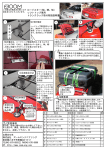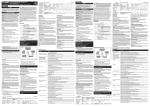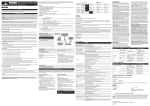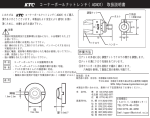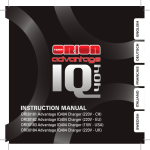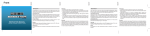Download INSTRUCTION MANUAL
Transcript
INSTRUCTION MANUAL CONNECTION OF THE PROGRAM BOX PACKAGING CONTENT AND CONNECTIONS ENGLISH Thank you for purchasing the Team Orion Brushless ESC digital programming box. This box allows you to fine tune your ESC settings or update its software. The program box works independently or can be used as a USB computer interface, using the specialized software which can be downloaded from our website. Please read these instructions thoroughly before using the program box. Connection w/ Adapter ORI65101/ORI65102 Vortex R10 Pro Battery ESC CONNECTION Vortex DSB-R Program Box with USB cable 3 Sensor Port 1 All ESC (except 1/10 racing ESC ORI65101-65102) The ESC is connected to the program box using the receiver plug type connector located on the box. Connect the ESC to the box Connect the ESC to a compatible battery Switch ON the ESC 2 4 ON Speed Control Adapter A battery connected to the ESC is required to power the ESC and program box at all times. Program Box USB Connection ESC Connection Vortex DSB-R 3 1/10 Racing ESC (ORI65101-65102) The ESC is connected to the box by using a special adapter. Connect the adapter to the sensor port of the ESC Connect the adapter to the box Connect the ESC to a compatible battery Switch ON the ESC Note: the ORI65106 ESC is not compatible with the program box. USING THE PROGRAM BOX Switch on the ESC. The program box will display a message indicating the program box software version. Press any button on the box. The box connects to the ESC internal memory. The actual ESC software version is displayed on the screen. 4 www.teamorion.com If the “connecting ESC” message does not disappear, please check the ESC and connections. If the “Please update software” message appears you need to update the ESC’s firmware by connecting the program box to your computer and using the specialized software. MODIFYING THE ESC PARAMETERS Using the four keys located on the program box you can select and adjust all the available parameters within the ESC software. Furthermore, the three different sets of settings can be memorized for the same ESC; this allows you to easily modify the ESC setup without having to modify all the settings each time. The display shows the actual settings profile selected (mode 0, 1 or 2)*. Then the program box automatically displays the first parameter. By pressing the “ITEM” key you will navigate through the various available parameters**. Vortex DSB-R 5 To modify a parameter, press the “VALUE” key and select the value you wish to use. After each modification, press the “SAVE” key to save the new setting. Press the “ITEM” key to move to the next parameter and so forth. WARRANTY Input : 4.5 to 6.0 VDC, Size : 90x51x17mm, Weight : 84g Team Orion guarantees this product to be free from manufacturing and workmanship defects. The warranty does not cover incorrect installation, components worn by use, or any other problem resulting from incorrect use or handling of the product. No liability will be accepted for any damage resulting from the use of this product. By the act of connecting and operating this product, the user accepts all resulting liability. Is considered incorrect use: Failure to follow instructions. Improper use of the product (abusive use, out of spec, etc.). Failure to adapt settings for proper function (improper connections, wrong gearing, installation, setup, etc.). Overload, overheating (desoldering, melting, etc.). Running in inadequate conditions (damage or rust from rain, humidity, etc.). Improper maintenance (presence of dirt, etc.). Disassembly, modification by the user (modifying original connectors, wires, components, etc.). Mechanical damage due to external causes. 6 Vortex DSB-R *To select another memory profile, press the profile key and then the value key to select another profile. ** Please refer to your ESC manual for a list of available parameters. COMPUTER SOFTWARE The computer software offers the same setting possibilities as the program box, it also allows you to update the program box and ESC software and save the ESC settings to a file. The software can be downloaded from our website, instructions are included. SPECIFICATIONS www.teamorion.com 7 DEUTSCH Vielen Dank für den Kauf der Team Orion Vortex DSB-R Digital-Programmierbox. Diese erlaubt Ihnen Einstellungen am Regler vorzunehmen und dessen Software zu aktualisieren. Die Programmierbox funktioniert einzeln oder zusammen mit einem USB-Interface, für das eine spezielle Software von der Webseite heruntergeladen werden kann. Bitte lesen Sie diese Gebrauchsanweisung vor dem Gebrauch sorgfältig durch. ANSCHLUSS DES REGLERS Ein Akku muss mit dem Regler jederzeit verbunden sein, um diesen und die Programmierbox mit Strom zu versorgen. Verbinden Sie den Regler mit einem kompatiblen Akku Schalten Sie den Regler ein. Vortex R10 Pro (ORI65101-65102) Der Regler wird mit einem speziellen Adapter an der Programmierbox angeschlossen. Verbinden Sie den Adapter mit dem Sensoranschluss des Reglers Verbinden Sie den Adapter mit der Programmierbox Verbinden Sie den Regler mit einem kompatiblen Akku Schalten Sie den Regler ein. Bitte beachten: der ORI65106 Regler ist mit der Programmierbox NICHT kompatibel. GEBRAUCH DER PROGRAMMIERBOX Alle Regler (ausser Vortex R10 Pro ORI65101-65102) Der Regler wird mit dem Empfängeranschlusskabel an der Programmierbox angeschlossen. Verbinden Sie den Regler mit der Box. Schalten Sie den Regler ein Die Programmierbox zeigt die Versionsnummer der ProgrammierboxSoftware an. 8 Vortex DSB-R www.teamorion.com 9 Drücken Sie eine beliebige Taste der Programmierbox. Die Box verbindet sich mit dem internen Speicher des Reglers. Die aktuelle Softwareversion des Reglers wird angezeigt Wenn die Nachricht “Connecting ESC” nicht erscheint, prüfen Sie den Regler und die Anschlüsse. Wenn “Please update software” erscheint, müssen Sie die Firmware des Reglers aktualisieren. Hierzu muss die Programmierbox mit dem Computer verbunden und die spezielle Software gebraucht werden. ANPASSEN DER ESC PARAMETER Mit der “Vorwärts”-Taste der Programmierbox können Sie die verfügbaren Parameter auswählen. Desweiteren können für denselben Regler drei verschiedene Profile gespeichert werden. Dies erlaubt Ihnen, schnell auf Einstellungsprofile zuzugreifen, ohne jeweils alle einzelnen Parameter neu einzustellen. Danach zeigt die Programmierbox den ersten Parameter Mit der “ITEM”-Taste können Sie durch die verschiedenen Parameter blättern** Um einen Wert zu ändern, drücken Sie die “VALUE”-Taste und wählen Sie den gewünschten Wert. Nach jeder Änderung drücken Sie die “SAVE”-Taste um sie zu speichern Drücken Sie die “ITEM”-Taste, um zur nächsten Einstellung zu gelangen *Um ein anderes Profil auszuwählen, drücken Sie die “PROFILE”-Taste und danach die “VALUE”-Taste ** Bitte beachten Sie die Regler-Anleitung für eine Liste der verfügbaren Parameter Ihres Reglers COMPUTER SOFTWARE Das Display zeigt das aktuell ausgewählte (mode 0, 1 oder 2)*. Die Computer-Software bietet die gleichen Einstellungsmöglichkeiten wie die Programmierbox. Sie erlaubt es, die Software der Programmier- 10 Vortex DSB-R www.teamorion.com 11 box und des Reglers zu aktualisieren und die Regler-Einstellungen in einem File zu speichern. Die Software kann von der Webseite heruntergeladen werden. TECHNISCHE DATEN Eingang : 4.5 bis 6.0 VDC Abmessungen : 90x51x17mm Gewicht : 84g GARANTIE Nicht befolgen der Anleitung. Nicht korrekter Gebrauch des Produkts (Missbrauch, Überlastung etc) Falsche Einstellungen für korrekte Funktion (falscher Anschluss, falsche Übersetzung, Installation etc.) Überlastung, Überhitzung (schmelzen, ablöten etc) Anwendung bei nicht adäquaten Bedingungen (Beschädigung oder Rost durch Schmutz, Feuchtigkeit etc.) Falsche Pflege (Anwesenheit von Schmutz etc.) Demontage/Modifikation des Produkts durch den Anwender (Ändern der Originalstecker, Kabel, Komponenten etc.) Mechanische Beschädigung von aussen Team Orion garantiert, dass dieses Produkt frei ist von Herstellungs- und Bearbeitungsfehlern. Die Garantie deckt nicht inkorrekte Installation, Gebrauchsabnützung oder jegliche andere Probleme, die durch inkorrekte Anwendung des Produkts entstanden sind. Jegliche Haftung für Schäden, die durch den Gebrauch dieses Produkts entstehen, wird abgelehnt. Mit dem Gebrauch dieses Produkts übernimmt der Anwender jegliche Haftung. Nicht korrekte Anwendung ist: 12 www.teamorion.com Vortex DSB-R 13 FRANCAIS Nous vous félicitons pour l’achat d’un boîtier de programmation pour régulateur brushless Team Orion digital programming box. Ce boîtier vous permet de modifier aisément les paramètres de votre régulateur, ainsi que de mettre à jour son logiciel. Le boîtier fonctionne de façon indépendante ou en tant qu’interface USB pour votre ordinateur. Un logiciel spécialisé est disponible sur notre site internet. Veuillez lire attentivement ce mode d’emploi avant d’utiliser le boîtier de programmation. CONNECTION DU REGULATEUR Une batterie doit être raccordée au régulateur afin d’alimenter le régulateur et le boîtier. Tous les régulateurs (sauf ORI65101-65102) Le régulateur se branche au boîtier via la fiche de servo du régulateur. Raccordez la fiche de servo du régulateur au connecteur du boîtier. Branchez une batterie compatible sur le régulateur. Enclenchez le régulateur. 14 www.teamorion.com Régulateurs compétition 1/10 (ORI65101-65102) Le régulateur se branche au boîtier via un adaptateur spécial. Branchez l’adaptateur au port sensor du régulateur. Branchez l’adaptateur au boîtier. Branchez une batterie compatible sur le régulateur. Enclenchez le régulateur. Note: le régulateur ORI65106 n’est pas compatible avec le boîtier de programmation. UTILISATION DU BOITIER DE PROGRAMMATION Enclenchez le régulateur. L’affichage du boîtier indique la version du logiciel du boîtier. Pressez une touche quelconque sur le boîtier. Le boîtier se connecte au logiciel du régulateur. La version du logiciel du régulateur est affichée. Vortex DSB-R 15 Si le message “connecting ESC” reste affiché, veuillez vérifier le régulateur et les branchements. Si le message “Please update software” est affiché, vous devez mettre à jour le logiciel du régulateur en utilisant le logiciel installé sur un ordinateur. Pressez la touche “VALUE” pour modifier la valeur du paramètre. Après chaque modification, pressez la touche « SAVE » pour sauvegarder la modification. Pressez la touche “ITEM” pour passer au paramètre suivant et ainsi de suite. MODIFICATION DES PARAMETRES *Pour sélectionner une autre mémoire, pressez la touche « PROFILE » puis la touche « VALUE » ** Référez-vous au mode d’emploi de votre régulateur pour connaître la liste des paramètres. En utilisant les quatre touches situées sur le boîtier, vous pouvez sélectionner et modifier tous les paramètres disponibles dans le régulateur. De plus trois mémoires permettent d’enregistrer des réglages différents pour le régulateur. De cette façon vous ne devez pas refaire tout le paramétrage lorsque vous modifiez les réglages. L’affichage indique la mémoire actuellement utilisée (mode 0, 1 ou 2)*. Ensuite l’affichage affiche le premier des paramètres modifiables. En pressant la touche “ITEM” vous naviguez à travers les différents paramètres**. 16 www.teamorion.com LOGICIEL POUR ORDINATEUR Le logiciel pour ordinateur offre les mêmes possibilités de réglage que le boîtier de programmation. Il permet aussi de mettre à jour le logiciel du boîtier et du régulateur ainsi que de sauvegarder les paramètres du régulateur. Le logiciel peut être téléchargé sur notre site, un mode d’emploi est inclus. Vortex DSB-R 17 GARANTIE SPECIFICATIONS Team Orion garanti que ce produit ne comporte pas de défauts de fabrication. Cette garantie n’est pas valable lors d’une mauvaise utilisation, d’usure due à l’utilisation ou tout autre problème résultant d’une utilisation ou d’une manipulation inappropriée du produit. Aucune responsabilité ne sera assumée pour un quelconque dommage résultant de l’utilisation du produit. Du fait de connecter et d’utiliser ce produit, l’utilisateur accepte toutes les responsabilités découlant de son utilisation.Sont considérés comme mauvaise utilisation: Ne pas suivre les instructions. Utilisation inadaptée (abus, utilisation extrême, etc.) : Réglages inadaptés (mauvaises connexions, rapport inadapté, mauvaise installation, etc.). Surcharge, surchauffe (éléments dessoudés, brûlés, etc.). Conditions d’utilisation inappropriées (humidité, pluie, etc.). Mauvais entretien (présence de saleté, etc.). Démontage, modifications par l’utilisateur (modification des connecteurs, câbles, composants, etc.). Dommage dus aux chocsSPECIFICATIONS Entrée : 4.5 à 6.0 VDC Dimensions : 90x51x17mm Poids : 84g 18 Vortex DSB-R www.teamorion.com 19 ITALIANO La ringraziamo per avere scelto il programmatore Team Orion digital programming box. Questo programmatore vi permette di impostare e aggiornare il software del vostro regolatore. Il programmatore funziona individualmente o come interfaccia USB per computer. Il software per Il computer e disponibile sull nostro sito internet. Vi preghiamo di leggere attentamente queste istruzioni per sfruttare al meglio il vostro regolatore. COLLEGAMENTO DEL REGOLATORE Una batteria deve essere collegata al regolatore per alimentare il regolatore e il programmatore. Tutti I regolatori (tranne ORI65101-65102) Il regolatore viene collegato al programmatore tramite la spina ricevente. Collegate la spina ricevente del regolatore al programmatore. Collegate una batteria al regolatore. Accendete il regolatore. 20 www.teamorion.com Regolatori da competizione 1/10 (ORI65101-65102) Il regolatore viene collegato tramite un addattatore speciale. Collegate l’addattatore al connettore sensor del regolatore. Collegate l’addattatore al programmatore. Collegate una batteria al regolatore. Accendete il regolatore. Nota: il regolatore 65106 non e compattibile con il programmatore COME UTILIZZARE IL PROGRAMMATORE Accendete il regolatore. Il schermo visualizza la versione del software del programmatore. Premete uno dei tasti del programmatore. Il programmatore si collega al software del regolatore. Il schermo visualizza la version del software del regolatore. Se il messagio “connection ESC” rimane visualizzato, verificate il regolatore e i collegamenti. Vortex DSB-R 21 Se il messagio “Please update software” rimane visualizzato, dovete aggiornare il software del regolatore, utilizzando il software per computer. IMPOSTAZIONE DEI PARAMETRI Tramite I quattro tasti del programmatore, potete selezionare e impostare tutti i parametri del regolatore. Tre memorie sono disponibili per memorizzare tre impostazioni diverse. In questo modo potete cambiare di impostazione senza dovere impostare tutti i parametri. Il schermo visualizza la memoria attuale (mode 0, 1 o 2)*. Poi il schermo visualizza il primo dei parametri impostabili. Premendo il tasto “ITEM” si seleziona il parametro da impostare**. Premendo il tasto “VALUE” si modifica il valore del parametro. Dopo ogni modifica, premete il tasto “SAVE” per memorizzare la modifica. Premete il tasto “ITEM” per passare al parametro seguente, e cosi via. 22 www.teamorion.com *Per selezionare un’altra memoria, premete il tasto « PROFILE » e poi il tasto « VALUE » ** Riferitevi alle istruzione del regolatore per conoscere I parametri disponibili. SOFTWARE PER IL COMPUTER Il software per computer offre le stesse possibilita di impostazione che il programmatore. In più permette di aggiornare il software del regolatore e del programmatore e anche di salvaguardare le impostazioni del regolatore. Il software puo essere scaricato dal nostro sito, completo di istruzioni. GARANZIA Team Orion garantisce che questo prodotto è privo di difetti nel materiale e nell’assemblaggio. La garanzia non copre danni dovuti ad un’installazione sbagliata ed all’utilizzo di componenti o qualunque altro danno dovuto a un uso scorretto del prodotto. Team Orion non Vortex DSB-R 23 accetta alcuna responsabilità per qualunque danno inerente all’utilizzo di questo prodotto. Utilizzando questo prodotto, l’utente si fa automaticamente carico della piena responsabilità. E’ considerato come uso scorretto: Non seguire le istruzioni Utilizzo scorretto del prodotto Non utilizzare le impostazioni consigliate (impostazioni, collegamento, montaggio, etc.) Sovraccarica, surriscaldamento (dissaldamento, bruciatura, etc.) Utilizzo in condizioni inadeguate (polvere, umidità, pioggia, etc.) insufficiente manutenzione Smontaggio, modifica del prodotto dall’utente (modifica dei connettori originali, cavi, etc.) Guasti meccanici dovuti a cause esterne. 24 www.teamorion.com Specifiche tecniche Entrata : 4.5 - 6.0 VDC Dimensioni : 90x51x17mm Peso : 84g Vortex DSB-R 25 JAPANESE Team OrionブラシレスESCデジタルプログラムボックスをお買い上げ 頂きありがとうございます。このプログラムボックスはスピードコ ントローラーの設定やソフトウェアーのアップデートができます。 このプログラムボックスは個別又は専用のソフトウェアーをホーム ページからダウンロードした際に、パソコンと接続するためのUSBア ダプターとしても使用出来ます。プログラムボックスのご使用の前 にこの取扱説明書をよくお読み下さい。 R10PROコントローラーシリーズ (No.ORI65101、ORI65102) スピードコントローラーに付属の専用アダプターを使用してプログ ラムボックスに接続します。 1)専用アダプターをスピードコントローラーのセンサーポートに接 続する。(センサーケーブルが必要。) 2)専用アダプターをプログラムボックスに接続する。 3)スピードコントローラーを対応したバッテリーに接続する。 4)スピードコントローラーのスイッチを入れる。 注意:ORI65106はプログラムボックスには対応しておりません。 スピードコントローラーとの接続方法 プログラムボックスでスピードコントローラーの設定を変更するに はバッテリーをコントローラーに接続する必要があります。 すべてのスピードコントローラー(R10PROシリーズ No.ORI65101、 ORI65102を除く) スピードコントローラーの受信機コネクターをプログラムボックス 左側面にある(ESC)に接続する。 1)スピードコントローラーを対応したバッテリーに接続する。 2)スピードコントローラーのスイッチを入れる。 26 www.teamorion.com プログラムボックスの使用方法 a)スピードコントローラーのスイッチを入れる。 b)プログラムボックスの現在のソフトウェアーバージョンが表示さ れます。 c)プログラムボックスのITEMボタンを押す d)プログラムボックスがスピードコントローラーの内蔵メモリーに 接続される。 e)スピードコントローラーのソフトウェアーバージョンが画面に表 示される。 Vortex DSB-R 27 “connecting ESC”の表示が消えない場合、スピードコントロー ラーとの接続関係をチェックして下さい。“Please update software”という表示が出た場合、プログラムボックスをパソコンに接 続し、専用のソフトウェアーを使用してESCのファームウェアーをア ップデートする必要があります。 *他のメモリープロフィールを選ぶ為には、PROFILEキーを押し、他 のプロフィールを選択する為にはVALUEキーを押して下さい。 **可能なプログラム設定項目のリストについては、スピードコント ローラーの取扱説明書を参照して下さい。 パソコン用のソフトウェアー スピードコントローラーのプログラム設定項目の変更 プログラムボックスにある4つのキーを使ってスピードコントロー ラー内のプログラム設定可能な項目の選択や調整が出来ます。その 上、同じスピードコントローラーに3種類の設定(プロフィール) を記憶できます。これはスピードコントローラーのすべての設定値 を毎回変更せずに済ませるためです。 a) 表示は選択された設定プロフィール(mode 0, 1 or 2)を示しま す。* b) 次にプログラムボックスが自動的に最初の設定値を表示します。 c) “ITEM”キーを押す事で様々な設定項目へ移動させます。** d) 設定項目を変更するには “VALUE”キーを押してお好みの値を選 択します。 e) 設定を変更した後、“SAVE”キーを押して保存します。 f) “ITEM”キーを押して次の設定に移ります。 28 www.teamorion.com パソコンにて専用のソフトウェアーを使用することでプログラムボ ックスと同様の設定を行ったり、プログラムボックスとスピードコ ントローラーのソフトウェアーをアップデート可能です。現在のス ピードコントローラーの設定を別のファイルに保存することも出来 ます。 ソフトウェアーはホームページからダウンロード可能でインストー ルの方法等もご覧になれます。 仕様 入力電圧:DC4.5-6.0V サイズ:90 x 51 x 17mm 重量:84g Vortex DSB-R 29 Notes 保証 ティームオリオンは本製品に製造上の欠陥がないことを保証しま す。この保証は不適切な取り付け、使用に伴う損耗、あるいは不適 切な使用方法や取り扱いによる問題については適用されません。こ の製品の使用により発生するあらゆる損失に対する責任は負いませ ん。この製品の接続および使用開始により、使用者がすべての責任 を負うことを受け入れたものとします。 下記の場合は不適切な使用 とみなされます。 • 取扱説明書に従わない場合 • 不適切な使用(手荒に扱う、仕様外の使用方法など) • 適切な動作を妨げる設定(不適切な接続方法、不適切なギア比、取 り付け、設定など) • 過負荷、過熱(ハンダ、部品の溶融など) • 不適切な環境での使用(雨、湿気などによるダメージあるいは錆な ど) • メンテナンス不良(土、埃など) • お客様による分解、改造(コネクター、配線、部品の改造など) • 外的要因による機械的損傷 30 www.teamorion.com Vortex DSB-R 31 COPYRIGHT 2011 © TEAM ORION