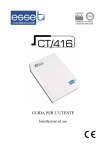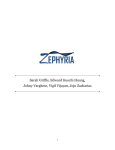Download guida per l`utente / mode d`emploi pour l`utilisateur / user`s manual
Transcript
GUIDA PER L’UTENTE / MODE D'EMPLOI POUR L'UTILISATEUR / USER’S MANUAL Installazione ed uso / Instalación y Uso Installation et utilisation / Installation and use SOMMARIO / SOMMAIRE / CONTENTS ITALIANO.............................................................................................................. 7 CONVENZIONI TIPOGRAFICHE..................................................................... 8 AVVERTENZE GENERALI PER L'INSTALLATORE................................... 9 NOTE GENERALI ................................................................................................... 9 REALIZZAZIONE DELL'IMPIANTO ........................................................................ 10 RACCOMANDAZIONI............................................................................................ 10 DESCRIZIONE.................................................................................................... 12 FUNZIONI OFFERTE .............................................................................................. 12 INSTALLAZIONE............................................................................................... 14 COLLEGAMENTI .................................................................................................. 14 SOSTITUZIONE BATTERIE .................................................................................... 15 PROGRAMMAZIONE DEL TIPO DI CENTRALE E DELL’ATTACCO INTERNO .............. 15 Procedura di programmazione....................................................................... 16 PROGRAMMAZIONI GENERALI DEL TELEFONO ..................................................... 18 Programmazione data e ora........................................................................... 19 Programmazione prefisso locale.................................................................... 19 Programmazione codice impegno linea ......................................................... 20 Programmazione luminosità .......................................................................... 20 Tempo di Flash............................................................................................... 21 Programmazione funzione anti-intrusione ..................................................... 21 Selezione decadica/multifrequenza ................................................................ 21 Regolazione del volume della suoneria .......................................................... 21 Regolazione del volume del vivavoce ............................................................. 22 FUNZIONAMENTO DEL TELEFONO ........................................................... 23 Tasti................................................................................................................ 23 Indicazioni dei LED........................................................................................ 24 Display ........................................................................................................... 25 Effettuare una chiamata ................................................................................. 26 Ricevere una chiamata ................................................................................... 26 Terminare una chiamata ................................................................................ 26 Mettere in attesa una chiamata (telefono collegato ad un centralino telefonico)....................................................................................................... 27 Mettere in attesa una chiamata (telefono collegato alla linea urbana) ......... 27 Ripetizione dell’ultimo numero selezionato ................................................... 28 Richiamata su occupato ................................................................................. 28 Pausa.............................................................................................................. 29 Selezione rapida “two touch” da memoria .................................................... 29 Visualizzazione dei numeri di telefono delle chiamate ricevute ..................... 30 Funzione VIP.................................................................................................. 31 Visualizzazione delle chiamate effettuate ....................................................... 31 Funzione Non Disturbare ............................................................................... 32 DICHIARAZIONE DI CONFORMITÀ CE .................................................................. 32 USO PER CUI IL DISPOSITIVO È DESTINATO. ......................................................... 33 FRANÇAIS ........................................................................................................... 34 CONVENTIONS TYPOGRAPHIQUES ........................................................... 35 REMARQUES GENERALES POUR L’INSTALLATEUR............................ 36 NOTES GENERALES ............................................................................................. 36 REALISATION DE L’INSTALLATION ..................................................................... 37 RECOMMANDATIONS .......................................................................................... 37 DESCRIPTION .................................................................................................... 39 FONCTIONS ......................................................................................................... 39 INSTALLATION ................................................................................................. 41 BRANCHEMNT ..................................................................................................... 41 BATTERIES .......................................................................................................... 42 PROGRAMMER LE TYPE DE PABX ET DE BROCHE D’INTERNE ............................. 42 Procédure de programmation ........................................................................ 43 PROGRAMMATIONS GENERALES DE L’APPAREIL ................................................. 45 Programmer la date et l'heure ....................................................................... 46 Programmer l'indicatif local .......................................................................... 46 Programmer le code d’engagement de la ligne externe ................................. 47 Programmer la luminosité.............................................................................. 47 Temps de flash................................................................................................ 48 Fonction Anti-intrusion .................................................................................. 48 Sélection décimale/multifréquence ................................................................. 48 Réglage niveau sonnerie ................................................................................ 49 Réglage du volume du mains libre ................................................................. 49 FONCTIONNEMENT DE L'APPAREIL ......................................................... 50 Touches .......................................................................................................... 50 Indications des témoins .................................................................................. 51 Ecran .............................................................................................................. 52 Effectuer un appel .......................................................................................... 53 Recevoir un appel........................................................................................... 53 Terminer un appel .......................................................................................... 53 Mettre un appel en attente (téléphone branché à un PABX) ......................... 53 Mettre un appel en attente (téléphone branché à la ligne externe) ............... 54 Répéter le dernier numéro sélectionné........................................................... 55 Resélection automatique sur occupé .............................................................. 55 Pause .............................................................................................................. 55 Mémoire sélection abrégée « two touch » ...................................................... 56 Afficher les numéros d'abonnés des appels entrants ...................................... 57 Fonction VIP .................................................................................................. 58 Vérifier les appels sortants............................................................................. 58 Fonction Ne pas déranger .............................................................................. 58 DECLARATION DE CONFORMITE CE .................................................................... 59 USAGE POUR LEQUEL L'APPAREIL EST DESTINE. .................................................. 60 ENGLISH.............................................................................................................. 61 EDITING CRITERIA.......................................................................................... 62 GENERAL INSTRUCTIONS FOR THE INSTALLER .................................. 63 GENERAL NOTES ................................................................................................. 63 MAKING THE INSTALLATION ............................................................................... 64 WARNINGS .......................................................................................................... 64 DESCRIPTION .................................................................................................... 65 FEATURES AND FUNCTIONS ................................................................................ 65 INSTALLATION ................................................................................................. 67 CONNECTIONS ..................................................................................................... 67 BATTERIES .......................................................................................................... 68 PROGRAMMING THE EXCHANGE TYPE AND EXTENSION NUMBER ........................ 68 Programming procedure ................................................................................ 69 TELEPHONE GENERAL PROGRAMMING ................................................................ 71 Set date and time ............................................................................................ 71 Set area code .................................................................................................. 72 Set the line engagement code ......................................................................... 72 Set brightness ................................................................................................. 73 Flash time....................................................................................................... 73 Set Anti-intruision function ............................................................................ 73 Tone/Pulse dialing.......................................................................................... 74 Setting ringer level ......................................................................................... 74 Setting the hands free level............................................................................. 74 TELEPHONE OPERATION.............................................................................. 75 Keys ................................................................................................................ 75 LED indications.............................................................................................. 76 Display ........................................................................................................... 77 Placing a call ................................................................................................. 78 Receiving a call .............................................................................................. 78 Ending a call .................................................................................................. 78 Putting a call on hold (Telephone connected to PABX) ................................. 78 Putting a call on hold (Telephone connected to the external line) ................. 79 Last number redial ......................................................................................... 80 Recall on busy ................................................................................................ 80 Pause .............................................................................................................. 80 Two touch memory dialing ............................................................................. 81 Review the incoming call numbers ................................................................. 82 VIP function.................................................................................................... 82 Outgoing calls checking ................................................................................. 83 Do Not Disturb function ................................................................................. 83 CE CONFORMITY DECLARATION ......................................................................... 84 DESIGNED USE OF THE DEVICE. ........................................................................... 84 ITALIANO Grazie per aver scelto un prodotto Esse-ti Questo prodotto è stato progettato appositamente per facilitare l'Utente nelle attività telefoniche quotidiane ed è stato costruito a regola d'arte utilizzando materiali adatti a renderlo affidabile nel tempo. I prodotti Esse-ti vengono tutti sottoposti a specifici ed approfonditi test in laboratorio, in modo da offrire all'Utente quante più garanzie possibili. La responsabilità per vizi derivanti dall'uso del prodotto, fa carico all'Utente. La Esse-ti è responsabile esclusivamente dei difetti ai sensi e nei limiti del D.P.R. 24/05/1988 n. 224 (attuazione della direttiva CEE n. 85/374 relativa al ravvicinamento delle disposizioni legislative, regolamentari e amministrative degli Stati membri in materia di responsabilità per danno da prodotti difettosi, ai sensi dell'art. 15 della legge 16 aprile 1987, n. 183). La Esse-ti si riserva il diritto di modificare in qualsiasi momento e senza preavviso le caratteristiche dei propri prodotti. CONVENZIONI TIPOGRAFICHE Per semplificare la lettura e la comprensione del manuale da parte dell’utente sono stati utilizzati nel testo diversi stili, ognuno dei quali ha un significato logico preciso. La tabella seguente presenta un esempio degli stili utilizzati (a sinistra) in corrispondenza del significato logico loro attribuito (a destra). Esempio Significato TITOLO DI CAPITOLO Stile applicato al titolo di ogni capitolo. Ogni nuovo capitolo inizia a pagina nuova. TITOLO PRIMARIO Titolo Secondario Titolo Terziario Stile usato per indicare i titoli di ampie sezioni all’interno dei capitoli, come i vari titoli principali del capitolo. Stile che sta ad indicare il titolo di uno specifico paragrafo all’interno del titolo primario. Questo stile viene utilizzato solo nel caso in cui sia necessario suddividere ulteriormente il paragrafo specifico. Esempio Stile che definisce un esempio. Nota Così si presentano le specificazioni relative al testo: prestare attenzione. Attenzione Testo normale ¾ Operazione da effettuare La presenza di questo stile indica che potrebbero esserci rischi per le cose o le persone, quindi essere molto cauti. Stile definito per la normale stesura del testo. Stile che indica l’esatta sequenza di operazioni necessarie ad effettuare una programmazione o a richiamare un servizio. AVVERTENZE GENERALI PER L'INSTALLATORE NOTE GENERALI Prestare attenzione alle avvertenze contenute in questa sezione in quanto forniscono importanti indicazioni relative ad una corretta e sicura installazione, all'uso e alla manutenzione del prodotto. • L'apparecchio deve essere destinato ESCLUSIVAMENTE all'uso per il quale è stato progettato. La Esse-ti non può essere considerata responsabile per eventuali danni derivanti da impieghi impropri. • Premesso che il prodotto è stato progettato nel rispetto delle norme vigenti, l'installazione dovrà avvenire all'interno di impianti conformi anch'essi alle norme vigenti. • Prima di collegare il prodotto alla rete elettrica accertarsi che la tensione di linea corrisponda a quella indicata nell'etichetta apposta sul prodotto stesso. • Prima di effettuare qualsiasi intervento all'interno o all'esterno del prodotto (pulizia, manutenzione, ecc.) scollegare l'apparecchiatura dalla rete di alimentazione. • E' opportuno prevedere a monte del prodotto un appropriato interruttore di sezionamento e protezione, in modo da interrompere l'alimentazione in caso di guasto. • Per qualsiasi intervento di riparazione rivolgersi esclusivamente ad un centro assistenza tecnico autorizzato. • Installare il prodotto in un locale aerato e tenere conto delle fessure di aerazione, che non andranno mai e in nessun caso ostruite. • Prestare attenzione ai simboli indicanti un fulmine con freccia all'interno di un triangolo: indicano la presenza di tensioni pericolose • Prestare attenzione ai simboli indicanti un punto esclamativo all'interno di un triangolo: indicano di procedere con la massima attenzione poiché sussistono situazioni di potenziale pericolo o addirittura di morte • Fare riferimento al paragrafo "Caratteristiche Tecniche" per avere informazioni riguardanti le condizioni di utilizzo del prodotto • Non accostare il prodotto ad altre apparecchiature elettriche o elettroniche che non siano state progettate per essere abbinate ad esso • Non installare il prodotto in ambienti potenzialmente esplosivi • Assicurarsi che il prodotto sia installato come prescritto • Collegare all'impianto le apposite protezioni relative alla linea di alimentazione e quelle relative alle linee telefoniche • Non introdurre oggetti, liquidi o polveri né usare spray all'interno del prodotto • Non aprire la carcassa del prodotto, in quanto all'interno non sono presenti parti manutenibili dall'Utente. In caso di necessità rivolgersi ad un centro assistenza autorizzato • In caso di fughe di gas nell'ambiente non utilizzare il telefono per segnalare l'emergenza • In caso di necessità di sostituzione delle batterie, provvedere al corretto smaltimento e non gettare tra i rifiuti ordinari • Gli elementi dell'imballaggio (sacchetti di plastica, polistirolo espanso, ecc.) non devono essere lasciati alla portata dei bambini in quanto potenziali fonti di pericolo REALIZZAZIONE DELL'IMPIANTO La realizzazione di impianti telefonici interni dovrebbe essere effettuata da personale specializzato Non sono consentiti l'installazione e l'allacciamento alla rete di telecomunicazione di terminali telefonici non conformi alle norme vigenti. RACCOMANDAZIONI Le principali cause di disturbi sulle linee telefoniche e sulle reti di alimentazione elettrica (che possono provocare malfunzionamenti e danneggiamenti al prodotto) sono attribuiti a: • contatti accidentali con linee a tensioni più elevate (corto circuito) • accoppiamenti elettromagnetici con altri conduttori posti nelle vicinanze • brusche variazioni di carico, specie per le linee elettriche di alimentazione (motori elettrici ecc.) • perturbazioni transitorie generate da eventi atmosferici (fulmini) Le protezioni per linee telefoniche vanno inserite non solo sulle linee urbane, ma anche sulle linee derivate con un percorso esterno al fabbricato o linee alle quali siano connessi apparecchi con alimentazione di rete, come fax, modem, segreterie, cordless, ecc. La protezione per linee di alimentazione deve essere collegata all'ingresso della linea di alimentazione elettrica del prodotto. Il morsetto di terra delle protezioni, per ottenere un efficace funzionamento dei dispositivi, deve essere collegato a una presa di terra efficiente. DESCRIZIONE Fly View Operator è un telefono di sistema che può essere collegato a tutte le centrali telefoniche Esse-ti (serie K). I LED di colore rosso e verde posti sulla destra permettono di visualizzare lo stato delle linee urbane e degli interni, forniscono informazioni circa il modo di funzionamento della centrale (giorno o notte) e l’eventuale attivazione del servizio di deviazione di chiamata. Il display a cristalli liquidi consente, con tutte le centrali Esse-ti opportunamente configurate ed equipaggiate, la visualizzazione del numero del chiamante. FUNZIONI OFFERTE • • • • • • • • • • • • • • • • Visualizzazione dell’identificativo del chiamante con tutte le centrali telefoniche Esse-ti Vivavoce 10 LED per la visualizzazione dello stato delle linee urbane 1 LED per l’indicazione del modo giorno/notte/temporaneo 1 LED indicante lo stato del servizio di deviazione di chiamata 24 LED per la visualizzazione dello stato degli interni Display a cristalli liquidi di grandi dimensioni (16 cifre) Ricezione di chiamate in Paging (se il servizio è fornito dal centralino telefonico) Preselezione e visualizzazione del numero telefonico da chiamare Memorizzazione delle ultime 69 chiamate ricevute, con possibilità di richiamata Richiamata su occupato Memorizzazione delle ultime 20 chiamate effettuate e della loro durata Programmazione di 59 numeri “VIP” 10 posizioni di memoria di selezione rapida a “due tasti”(ciascuna fino a 16 cifre) Non disturbare Funzione Anti-intrusione • • • • • • • Timer e orologio Suoneria regolabile a tre livelli Musica di attesa Regolazione del contrasto del display a 8 livelli Tasti Ripetizione Ultimo Numero, Pausa, Flash Commutatore per selezione Decadica/Multifrequenza Tempo di flash 100 ms non programmabile INSTALLAZIONE COLLEGAMENTI Il telefono può funzionare in due modi diversi, a due o a quattro fili. Nel funzionamento a due fili esso si comporta come un normale telefono BCA. Nel collegamento a quattro fili i LED sono funzionanti. ¾ Installare 2 batterie AA da 1.5V. ¾ Collegare il telefono alla presa telefonica fornita a corredo (A) mediante il cavo fornito (B). A: B: Presa telefonica aperta Cavo di tipo rovesciato fornito a corredo ¾ Realizzare il collegamento della presa telefonica fornita a corredo alla centrale mediante un cavo a 2 coppie secondo lo schema seguente: Contatto presa 1 2 3 4 Morsetto centrale Segnalazione – Morsetti numerati Segnalazione + I contatti 2 e 3 della presa (fonia) devono essere collegati al morsetto numerato della centrale corrispondente al numero di interno da collegare; non occorre rispettare nessuna polarità. I contatti 1 e 4 (linea dati) devono essere collegati ai morsetti di segnalazione della centrale. Fare riferimento al manuale della centrale stessa. Occorre rispettare la polarità indicata in tabella. Se i cavi vengono collegati per errore con la polarità invertita non si accendono né il LED del telefono né quelli degli eventuali altri telefoni FlyViewOperator o Time3000 collegati al centralino. Attenzione Per il corretto funzionamento utilizzare, per il collegamento del telefono alla presa telefonica, solo il cavo telefonico fornito a corredo (che è di tipo incrociato) SOSTITUZIONE BATTERIE Le batterie sono alloggiate nell’apposito vano posto al di sotto del telefono. Quando è necessario sostiuirle utilizzare delle batterie di tipo AA 1,5V. Al fine di non perdere tutte le programmazioni effettuate sul telefono è consigliato sostituirle prima che si scarichino del tutto. Al momento della sostituzione per evitare che l’orologio si fermi e che sia necessario riprogrammare l’ora è sufficiente seguire questa procedura: ¾ Sollevare il microtelefono in modo che l’alimentazione sia fornita direttamente dalla linea telefonica. ¾ Sostiutire le batterie. ¾ Riagganciare il microtelefono. PROGRAMMAZIONE DEL TIPO DI CENTRALE E DELL’ATTACCO INTERNO Consente di programmare: • il tipo di centrale alla quale il telefono è collegato • l’attacco interno a cui il telefono è collegato ATTENZIONE: Entrambe le programmazioni sono obbligatorie per il corretto funzionamento del telefono. A tale scopo vengono utilizzati i LED: • LED VERDI per la programmazione del tipo di centrale • LED ROSSI per la programmazione dell’attacco interno L1 L2 L3 L4 L5 L6 L7 L8 L9 L10 LED 13 .............. .............. LED 1 LED 2 LED 12 PROGR LED 24 Procedura di programmazione ¾ Rimuovere il cartoncino per accedere al pulsante centrale di programmazione (indicato con PROGR in figura). ¾ Premere il pulsante per 2 secondi. Rilasciando il pulsante si accendono i LED indicanti l’attuale programmazione: LED VERDE indicante il tipo di centrale secondo la tabella seguente: LED CENTRALE L1 PolarisPlus/Fox70 L2 SmilePlus/Fox90 L3 CT624 L4 L5 L6 L7 Europa280A K / Europa280B K Europa160 K/ CT126 TA28K CT312K CT416K e LED ROSSO indicante l’attacco interno. Il telefono inizia a questo punto la scansione orizzontale dei LED VERDI L1L7, relativi al tipo di centrale. ¾ Quando si accende il LED relativo alla centrale di interesse (in base alla tabella precedente) premere brevemente il pulsante di programmazione. Inizia la scansione verticale dei LED rossi. Il LED 1 corrisponde ad attacco interno pari a 1, il LED 2 ad attacco interno pari a 2 e così via. Attenersi alle istruzioni seguenti per determinare l’attacco di interno da programmare: GUIDA ALLA SCELTA DELL’ATTACCO DI INTERNO PER CENTRALI EUROPA, TA28, CT312 E CT416: L’attacco interno è il numero PROGRESSIVO relativo all’interno a cui il telefono è collegato. Ad esempio per l’interno 41 l’attacco interno è 1,… per l’interno 49 l’attacco interno è 9, per l’interno 51 l’attacco interno è 10 etc... GUIDA ALLA SCELTA DELL’ATTACCO DI INTERNO PER CENTRALI POLARISPLUS, SMILEPLUS, FOX70, FOX90, CT624 L’attacco interno è un numero compreso fra 1 e 8, a seconda della posizione dell’interno nella relativa scheda derivati. Ad esempio per il quarto interno di ciascuna scheda derivati l’attacco interno è pari a 4. ¾ Quando si accende il LED corrispondente all’attacco interno da assegnare al telefono (determinato in base alle istruzioni precedenti) premere di nuovo brevemente il pulsante di programmazione. La programmazione è conclusa ed il telefono torna nello stato di riposo. Nota: Se si preme il pulsante di programmazione per più di 2 secondi il telefono effettua una scansione veloce di tutti i LED. In questa fase non è possibile programmare il telefono. Premere brevemente il pulsante di programmazione per tornare nello stato di riposo. Nota: Per uscire dalla programmazione prima del termine senza modificare i parametri che erano impostati premere il pulsante di programmazione per circa 2 secondi. Esempio: • • Centrale CT416K Attacco di interno 8 (corrispondente all’interno 48) ¾ Premere il pulsante di programmazione per circa 2 secondi. Si accendono il LED VERDE ed il LED ROSSO relativi alla programmazione attuale. ¾ Attendere l’inizio della scansione dei LED VERDI. Quando si accende il LED L7 premere brevemente il pulsante di programmazione. ¾ Inizia la scansione verticale dei LED ROSSI. Quando si accende l’ottavo LED ROSSO premere di nuovo brevemente il pulsante di programmazione. PROGRAMMAZIONI GENERALI DEL TELEFONO Queste programmazioni consentono di impostare alcuni parametri generali del telefono. ¾ Assicurarsi che il telefono sia in modo stand-by. ¾ Per accedere alle programmazioni premere il tasto “SET”; ¾ Premere i tasti “UP” o “DOWN” per scorrere le cinque diverse programmazioni numerate da 1 a 5: 1 2 3 4 5 Data e ora “date” Prefisso Locale “code” Codice Impegno Linea “pcode” Luminosità “lcd” Tempo Flash “flash”; ¾ Premere il tasto “SET” per entrare nel tipo di programmazione selezionata. Appare l’impostazione corrente e lampeggia il parametro modificabile; usare i tasti “UP” o “DOWN” per scorrere le varie opzioni o inserire un valore usando i tasti numerici (premere sempre un numero di cifre pari a quelle che lampeggiano). Nel caso di più parametri da impostare, premendo il tasto “ SET” si memorizza quello attuale e si passa al successivo parametro, evidenziato in lampeggio; ¾ Premere il tasto “DELETE” per uscire immediatamente dalla programmazione. Nota: Dopo aver eseguito una programmazione si passa automaticamente alla successiva; se entro 10 secondi non viene premuto alcun tasto si esce. Programmazione data e ora ¾ Premere il tasto “SET”, “SET 1 DATE ” è evidenziato sul display. ¾ Premere nuovamente il tasto “SET” per confermare. Il display visualizza “20??”. ¾ Premere i tasti “UP” o “DOWN” per programmare l’anno (“Year”). ¾ Premere nuovamente il tasto “SET”. “Month” lampeggia nel display. ¾ Premere i tasti “UP” o “DOWN” per programmare il mese (“Month”). ¾ La stessa procedura viene utilizzata per programmare Giorno, Ora e Minuti. Programmazione prefisso locale Dopo la programmazione “Data e ora” viene visualizzata sul display per dieci secondi la scritta “SET 2 CODE”. Se entro questi dieci secondi non si preme alcun tasto, occorre ripremere il tasto “ SET” ed i tasti “UP” o “DOWN” sino a selezionare la scritta “SET 2 CODE”. ¾ Premere il tasto “SET” per confermare. Il display visualizza “Code 0----” per indicare che è possibile programmare il prefisso locale. ¾ Premere il tasto “SET”. Il primo “-” lampeggia nel display. ¾ Inserire il prefisso locale, ad es. 0755. Quando tramite i tasti “UP”/ “DOWN” e “REDIAL” si chiama un numero presente nella lista delle chiamate ricevute questa programmazione elimina la composizione del prefisso locale eventualmente presente nel numero. Esempio: prefisso locale:0755 e numero chiamata ricevuta: 07551234567. In fase di richiamata il telefono compone soltanto 1234567. Programmazione codice impegno linea Dopo la programmazione “Prefisso Locale” viene visualizzata sul display per dieci secondi la scritta “SET 3 PCODE”. Se entro questi dieci secondi non si preme alcun tasto, occorre ripremere il tasto “SET” ed i tasti “UP” o “DOWN” sino a selezionare la scritta “SET 3 PCODE”. ¾ Premere il tasto “SET” per confermare. Il display visualizza “-” per indicare che è possibile programmare il codice di impegno linea. ¾ Premere i tasti “UP” o “DOWN” per programmare il codice. I valori ammessi sono tutte le cifre da 1 al 9, * e #. ¾ Premere il tasto “SET” per confermare. Il codice di impegno linea è utile quando il telefono è collegato ad un centralino telefonico e serve a definire la cifra di impegno linea urbana prevista dal proprio PABX. Tale codice, seguito da una pausa, viene selezionato automaticamente quando tramite i tasti “UP”/ “DOWN” e “REDIAL” si chiama un numero presente nella lista delle chiamate ricevute. Nota: Se il codice di impegno linea che si vuole utilizzare è lo “0” non usare questa programmazione, è sufficiente infatti, dopo aver visualizzato il numero da chiamare, tenere premuto il tasto “REDIAL” per 2 secondi.(Vedi paragrafo:”Per chiamare il numero visualizzato”pag. 30) Programmazione luminosità Dopo la programmazione “codice impegno linea” viene visualizzata sul display per dieci secondi la scritta “SET 4 LCD”. Se entro questi dieci secondi non si preme alcun tasto, occorre ripremere il tasto “SET” ed i tasti “UP” o “DOWN” sino a selezionare la scritta “SET 4 LCD”. ¾ Premere il tasto “SET” per confermare. Il display visualizza “LCD X”. ¾ Premere il tasto “UP” o “DOWN” per selezionare la luminosità (1, 2, 3, 4, 5, 6,7,8). ¾ Premere nuovamente il tasto “SET” per confermare la selezione. Tempo di Flash Quando si preme il tasto FLASH per mettere una conversazione in attesa o per trasferire la chiamata ad un altro interno il telefono invia alla centrale un impulso di rilascio linea. Il tempo di FLASH è la durata di tale impulso. Il valore del tempo di flash del telefono FlyViewOperator è impostato di fabbrica a 100 ms e non è programmabile. Nota: La programmazione del tempo di Flash effettuata tramite il menù non ha alcun effetto. Programmazione funzione anti-intrusione La funzione anti-intrusione impedisce l’utilizzo di un eventuale telefono collegato in parallelo al telefono FlyViewOperator. Quando essa è attiva il telefono FlyViewOperator genera un segnale di interferenza che impedisce al telefono in parallelo di ascoltare una conversazione in corso o di utilizzare la linea in uscita. ¾ Tenere premuto il tasto “DOWN” per 2 secondi. Il display visualizza “STEAL OFF”. ¾ Premere i tasti “UP” o “DOWN” per selezionare “ON” e attivare la funzione oppure “OFF” e disattivarla. ¾ Premere il tasto “SET” per confermare. Selezione decadica/multifrequenza Il commutatore posto sul lato superiore del telefono (indicato con TONE PULSE) consente di impostare il tipo di selezione dei numeri telefonici: • Posizione TONE: selezione in multifrequenza • Posizione PULSE: selezione decadica. Si consiglia di lasciare il commutatore nella posizione TONE (impostazione di fabbrica). Regolazione del volume della suoneria Per regolare il volume della suoneria settare il commutatore RING posto sul lato superiore del telefono in posizione OFF (suoneria disabilitata), LO (suoneria media) o HI (suoneria alta). Regolazione del volume del vivavoce Utilizzare il regolatore di volume presente sul lato destro del telefono al di sotto del campo lampade. FUNZIONAMENTO DEL TELEFONO Tasti Di seguito vengono elencate le funzioni dei singoli tasti: TASTO FUNZIONE DELETE Uscire dalla programmazione corrente; cancellare le cifre errate inserite in fase di selezione di numeri telefonici; cancellare un numero dalla lista delle chiamate ricevute o effettuate UP Scorrere i menù di programmazione; impostare valori in programmazione; scorrere la lista delle chiamate ricevute DOWN Scorrere i menù di programmazione; impostare valori in programmazione; scorrere la lista delle chiamate ricevute; attivare la funzione Anti-intrusione OUT CHECK Visualizzare i numeri telefonici delle chiamate effettuate SET Entrare in programmazione; confermare un valore immesso in programmazione STORE Memorizzare un numero in memoria VIP Programmare il numero telefonico visualizzato (dalla lista delle chiamate ricevute o effettuate o durante l’arrivo di una chiamata) come “VIP”; impostare la funzione Non Disturbare RECALL Chiamare un numero della memoria HOLD Spegnere il microfono del microtelefono durante una conversazione facendo ascoltare all’interlocutore una musica PAUSE Inserire una pausa di 3,6 secondi durante la composizione o la memorizzazione di un numero telefonico FLASH Mettere in attesa una conversazione (ad esempio per trasferirla a un altro interno) REDIAL Richiamare l’ultimo numero telefonico chiamato; chiamare un numero dalle liste delle chiamate effettuate e ricevute; richiamare su occupato SPEAKER Effettuare una chiamata o rispondere in modalità viva-voce Indicazioni dei LED I LED VERDI E ROSSI posti a destra forniscono alcune indicazioni sullo stato della centrale: L1 L2 L3 L4 L5 L6 L7 L8 LED VERDI L1-L10 L9 L10 LED 12 LED 13 .............. .............. LED 1 LED 2 LED 24 VERDE PROGR VERDE LED ROSSI 1-24 SIGNIFICATO Stato delle linee urbane Modo Giorno/Notte/Temporan eo Stato del servizio “Deviazione di chiamata” Stato degli interni LED Linee Urbane e LED Interni Stato del LED Significato Spento La Linea o l’Interno sono liberi Acceso La Linea o l’Interno sono occupati in una conversazione Il LED lampeggia La Linea o l’Interno stanno lentamente componendo un numero telefonico (solo PolarisPlus, SmilePlus, Fox70, Fox90, CT624) Il LED lampeggia C’è una chiamata entrante sulla velocemente Linea Urbana o l’Interno sta squillando Il LED è acceso con La linea urbana corrispondente al brevi spegnimenti LED è in parcheggio LED Modo Giorno/Notte/Temporaneo. Stato del LED Spento Acceso Lampeggio Significato Modo Giorno Modo Notte Modo Temporaneo (solo PolarisPlus, Fox70, SmilePlus, Fox90, CT624) LED del servizio “Deviazione di chiamata” Stato del LED Spento Acceso Significato “Deviazione di chiamata” non attiva “Deviazione di chiamata” attiva Display Le 3 righe del display a cristalli liquidi forniscono le seguenti informazioni: La prima riga indica: • Data e ora correnti. • Icona nuova chiamata (NEW), se presente. • Icona chiamata ripetuta (REP), se presente. • Icona numero VIP (VIP). • Numero delle chiamate presenti nella lista delle chiamate ricevute (IN), alla destra della riga. • Data e ora di una chiamata ricevuta, se è stato premuto il tasto “UP” oppure il tasto “DOWN”. • Numero delle chiamate presenti nella lista delle chiamate effettuate (OUT), se è stato premuto il tasto “OUT CHECK” • Durata di una chiamata effettuata, se è stato premuto il tasto “OUT CHECK”. La seconda riga indica: • Giorno della settimana • Icona non disturbare (icona con campana sbarrata) La terza riga ha la funzione seguente: • Visualizza l’anno quando il telefono è a riposo. • Visualizza il numero del chiamante nel caso ci sia una nuova chiamata senza risposta. • Visualizza il numero di telefono uscente quando viene selezionato un numero di telefono. • Visualizza il numero di telefono di una chiamata ricevuta, se è stato premuto il tasto “UP” oppure il tasto “DOWN”. • Visualizza il numero di telefono di una chiamata effettuata, se è stato premuto il tasto “OUT CHECK”. • Visualizza lo stato di programmazione durante la programmazione stessa. Effettuare una chiamata ¾ Sollevare il microtelefono o premere il tasto “SPEAKER”. Il led “IN USE” si accende e si sente il tono di invito alla selezione. ¾ Selezionare il numero di telefono desiderato. Oppure ¾ Con il microtelefono abbassato digitare il numero di telefono e poi premere il tasto “REDIAL”. La chiamata viene effettuata in modalità vivavoce. È possibile passare in modalità microtelefono sollevando il microtelefono stesso. Ricevere una chiamata Il telefono sta suonando. Per rispondere alla chiamata: ¾ Sollevare il microtelefono o premere il tasto SPEAKER. Il led IN USE si accende. Terminare una chiamata Una volta completata la chiamata ¾ Riagganciare il microtelefono o premere il tasto “SPEAKER” se si sta utilizzando il vivavoce. Mettere in attesa una chiamata (telefono collegato ad un centralino telefonico) ¾ Durante la conversazione premere il tasto Flash. La chiamata viene messa in attesa. L’utente esterno sente dei toni o la musica di attesa, a seconda delle impostazioni e delle caratteristiche del centralino a cui il FlyViewOperator è collegato. Attenzione Non utilizzare il tasto HOLD per mettere in attesa la chiamata. Questo tasto ha la sola funzione di spegnere temporaneamente il microfono del microtelefono facendo ascoltare all’interlocutore una musica, ma non è possibile trasferire la chiamata a un altro interno o accedere ai servizi del centralino. Inoltre una doppia pressione del tasto HOLD provoca l’abbattimento della chiamata. Mettere in attesa una chiamata (telefono collegato alla linea urbana) Quando il telefono FlyViewOperator è collegato alla linea telefonica (e non ad un centralino) il tasto per mettere in attesa una chiamata è il tasto “HOLD”. In modalità vivavoce: ¾ Premere il tasto “HOLD” per disattivare il microfono dell’unità base. La linea esterna viene messa in attesa (musica d’attesa) e l’utente remoto non può ascoltare la vostra conversazione. ¾ Premere il tasto “SPEAKER” per tornare alla conversazione normale. oppure ¾ Sollevare il microtelefono per tornare alla conversazione normale. Attenzione Se, mentre la chiamata è in attesa, si preme nuovamente il tasto “HOLD” la chiamata viene abbattuta. In modalità microtelefono: ¾ Premere il tasto “HOLD” per disattivare il microfono del microtelefono. La linea esterna viene messa in attesa (musica d’attesa) e l’utente remoto non può ascoltare la vostra conversazione. Si può riagganciare il microtelefono. ¾ Per tornare alla conversazione normale premere il tasto “HOLD” se non si è riposta la cornetta altrimenti sollevare la cornetta. oppure ¾ Premere il tasto “SPEAKER” per tornare alla conversazione normale. Attenzione Se, mentre la chiamata è in attesa, si preme nuovamente il tasto “HOLD” la chiamata viene abbattuta. Ripetizione dell’ultimo numero selezionato La funzione permette di richiamare automaticamente l’ultimo numero chiamato (fino a 48 cifre). ¾ Premere il tasto “REDIAL”. oppure ¾ Sollevare il microtelefono o premere il tasto “SPEAKER”. ¾ Attendere il tono di invito alla selezione. ¾ Premere il tasto “REDIAL”. Il telefono comporrà automaticamente l’ultimo numero chiamato. Richiamata su occupato In modalità vivavoce se il numero chiamato è occupato è possibile utilizzare la funzione di richiamata. ¾ Premere il tasto “SPEAKER” e comporre il numero telefonico. ¾ Se si riceve il segnale di occupato premere il tasto “REDIAL”. Il telefono provvederà a richiamare il numero continuamente fino a che esso non risulti libero (max 32 tentativi). Per interrompere il ciclo di richiamata: ¾ Premere un tasto qualunque. Pausa In alcuni casi può essere necessario inserire una pausa durante la selezione di un numero telefonico o durante la memorizzazione del numero stesso in una delle posizioni di memoria disponibili. Premendo il tasto Pause viene inserita una pausa di 3,6 secondi. Se si inserisce la pausa durante la memorizzazione di un numero essa occupa una delle cifre disponibili per ciascuna posizione della memoria. Selezione rapida “two touch” da memoria È possibile memorizzare e richiamare fino a 10 numeri telefonici (ciascuno composto di massimo 16 cifre). Memorizzazione di un numero di telefono ¾ Assicurarsi che il telefono sia in modo stand-by. ¾ Digitare il numero di telefono da memorizzare. ¾ Premere il tasto “STORE”. ¾ Premere il tasto corrispondente alla posizione della memoria (cifre da 0 a 9) in cui si vuole memorizzare il numero di telefono. ¾ Per memorizzare altri numeri di telefono o per modificare i numeri esistenti in memoria ripetere le fasi precedenti. Nota: Il numero massimo di cifre che si possono memorizzare per ciascun numero di telefono è 16. Nel caso in cui il numero memorizzato sia composto da più di 16 cifre, solo le prime 16 cifre saranno memorizzate. Visualizzare un numero di telefono memorizzato ¾ Premere il tasto “RECALL” e premere il tasto corrispondente alla posizione di memoria (cifre da 0 a 9). Sul display viene visualizzato il numero memorizzato. Chiamare un numero di telefono memorizzato ¾ Sollevare il microtelefono o premere il tasto SPEAKER. ¾ Premere il tasto “RECALL”. ¾ Premere il tasto corrispondente alla posizione in memoria (cifre da 0 a 9) del numero da chiamare. Il numero memorizzato viene composto automaticamente. oppure ¾ Premere il tasto “RECALL”. ¾ Premere il tasto corrispondente alla posizione di memoria (cifre da 0 a 9). ¾ Premere il tasto “REDIAL”. Modifica di un numero di telefono memorizzato ¾ Seguire le fasi descritte nella procedura “Memorizzazione di un Numero di Telefono”. ¾ Il nuovo numero di telefono sostituisce automaticamente quello memorizzato in precedenza. Visualizzazione dei numeri di telefono delle chiamate ricevute Il telefono memorizza le ultime 69 chiamate ricevute. Per visualizzare i numeri telefonici premere i tasti “UP” o “DOWN”. Per ogni numero vengono visualizzate la data e l’ora di arrivo e le eventuali icone VIP e REP. Per cancellare il numero visualizzato ¾ Un numero visualizzato può essere cancellato premendo una volta il tasto “DELETE”. ¾ I numeri di telefono di tutte le chiamate ricevute possono essere cancellati premendo il tasto “DELETE” per 3 secondi. Nota: Per cancellare i numeri VIP seguire la relativa procedura. Per chiamare il numero visualizzato ¾ Premere il tasto “REDIAL”. Nota: Se si preme il tasto “REDIAL” per 2 secondi viene aggiunto uno “0” prima del numero di telefono selezionato. In tal modo la chiamata viene inoltrata correttamente attraverso un eventuale centralino. Nota: Se è stata effettuata la programmazione del codice di impegno linea tale codice viene aggiunto automaticamente all’inizio del numero da chiamare. ¾ Il telefono effettua la chiamata in modalità viva-voce. Per passare in modalità microtelefono sollevare il microtelefono stesso. Funzione VIP Per evitare che un numero venga cancellato dalla lista delle chiamate ricevute inavvertitamente o perché sostituito dai numeri di chiamate successive si può contrassegnarlo con la sigla VIP. ¾ Premere il tasto “VIP” al momento dell’arrivo di una chiamata o dopo averla selezionata dalla lista delle chiamate ricevute. Il numero viene contrassegnato con l’icona VIP. Per cancellare un numero VIP: ¾ Richiamare il numero sul display e premere il tasto “VIP”. L’icona VIP scompare. ¾ Premere il tasto “DELETE”. Visualizzazione delle chiamate effettuate Il telefono memorizza i numeri (ciascuno composto di massimo 18 cifre) delle ultime 20 chiamate effettuate insieme alla durata della conversazione. Quando i numeri sono più di 20, l’ultimo numero sostituisce il primo. • I numeri di telefono delle chiamate effettuate possono essere visualizzati, a partire dal più recente, premendo ripetutamente il tasto “Out Check”. • Premendo il tasto “REDIAL” il numero di telefono selezionato viene richiamato. • Premendo il tasto “DELETE” il numero di telefono selezionato viene cancellato. • Premendo il tasto “DELETE” per 3 secondi i numeri di telefono di tutte le chiamate effettuate memorizzati vengono cancellati. Nota: Vengono memorizzate soltanto le telefonate di durata superiore ai 10 secondi.. Funzione Non Disturbare La funzione Non Disturbare disabilita la suoneria del telefono. L’arrivo di una chiamata è segnalato soltanto dal Led Ring. Il servizio si attiva impostando un timer della durata compresa tra 1 minuto e 24 ore, allo scadere di questo tempo automaticamente il servizio si disabilita. Attivazione: ¾ Assicurarsi che il telefono sia in modo stand-by. ¾ Premere per 2 secondi il tasto VIP. Il display visualizza “00-00”. ¾ Premere i tasti “UP” o “DOWN” per programmare le ore. ¾ Premere il tasto SET per passare alla programmazione dei minuti. ¾ Premere i tasti “UP” o “DOWN” per programmare i minuti. ¾ Premere nuovamente il tasto “SET” per confermare. L’icona Non Disturbare appare sul display. Il servizio si disattiva automaticamente allo scadere del timer oppure per disattivarlo: ¾ Premere per 2 secondi il tasto VIP. Il display visualizza il tempo rimasto. ¾ Premere i tasti “UP” o “DOWN” per riportare il timer a “00-00”. ¾ Premere il tasto “SET” per confermare. L’icona Non Disturbare scompare. DICHIARAZIONE DI CONFORMITÀ CE La società Esse-ti S.r.l. con sede in Zona Ind. Squartabue, I-62019 Recanati (MC), Italia, dichiara che il presente dispositivo è conforme alle seguenti norme: • EN50082-1, EN55022 (Compatibilità elettromagnetica) • EN41003, EN60950 (Sicurezza elettrica) E soddisfa i requisiti della Direttiva 1999/5/CE del parlamento Europeo e del Consiglio del 9 marzo 1999 riguardante le apparecchiature radio, le apparecchiature terminali di telecomunicazioni e il reciproco riconoscimento della loro conformità. La conformità a questi requisiti è espressa mediante la marcatura USO PER CUI IL DISPOSITIVO È DESTINATO. Il presente dispositivo è stato progettato per essere usato in connessione alle reti PSTN. FRANÇAIS Félicitations et merci d'avoir choisi un appareil Esse-Ti Ce produit a été expressément conçu pour faciliter les opérations quotidiennes de l'Utilisateur et il a été fabriqué dans les règles de l'art, en utilisant des matériels adaptés à conférer une excellente fiabilité dans le temps. Les produits Esse-Ti sont tous soumis en laboratoire à des tests spécifiques de fiabilité et de fonctionnel afin d'offrir à l'Utilisateur toutes les plus amples garanties. La responsabilité envers des vices résultants de l'usage du produit est du ressort de l'Utilisateur. Esse-Ti est responsable exclusivement des défauts aux sens et dans les limites du D.P.R. 24/05/1988 n° 224 (actuation de la Directive CEE n° 85/374 relative au rapprochement des dispositions législatives, réglementaires et administratives des Etats membres en matière de responsabilité pour dommages suite à des produits défectueux, aux sens de l'art. 15 de la loi n° 183 du 16 avril 1987). Esse-Ti se réserve le droit de modifier à tous moments et sans préavis les caractéristiques de ses produits. CONVENTIONS TYPOGRAPHIQUES Pour simplifier la lecture et la compréhension du mode d'emploi de la part de l'utilisateur, on a utilisé dans le texte des styles différents ayant chacun une précise signification logique. Le tableau plus bas illustre un exemple des styles utilisés (à gauche) en correspondance de la signification logique qui leur est attribuée (à droite). Exemple Description TITRE DE CHAPITRE Style appliqué au titre de chaque chapitre. Chaque nouveau chapitre commence sur une nouvelle page. TITRE PRIMAIRE Titre Secondaire Titre Tertiaire Exemple Style définissant un exemple. Note Attention Texte normal ¾ Style utilisé pour indiquer des titres comprenant de vastes sections à l'interne des chapitres, tels que les divers titres principaux du chapitre. Style indiquant le titre d'un paragraphe spécifique à l'interne d'un titre primaire. On utilise ce style uniquement s'il faut ultérieurement subdiviser le paragraphe spécifique. Opérations à effectuer Les spécifications relatives au texte sont présentées sous cette forme : les lire attentivement. La présence de ce style indique qu'il pourrait y avoir un risque pour les personnes ou les choses et qu'il faut donc procéder avec beaucoup d'attention. Style définit pour la rédaction normale du texte. Style indiquant l'exacte séquence des opérations qu'il faut effectuer pour une programmation ou pour rappeler un service. REMARQUES GENERALES POUR L’INSTALLATEUR NOTES GENERALES Lire attentivement les remarques listées dans cette section car elles fournissent des indications importantes relativement à l’installation, à l'usage et à l'entretien corrects et fiables de l’appareil. • L'appareil doit être destiné EXCLUSIVEMENT à l'usage pour lequel il a été conçu. Esse-Ti décline toutes responsabilités envers des dommages résultants d'usages incorrects. • L’appareil ayant été conçu dans le respect des normes en vigueur, son installation doit s'effectuer dans des installations également conformes aux normes en vigueur. • Avant de connecter l'appareil au secteur, vérifier que la tension de ligne correspond à celle indiquée sur l'étiquette apposée sur l’appareil. • Avant de procéder à une intervention à l'intérieur ou à l'extérieur de l'appareil (nettoyage, entretien, etc.), il faut déconnecter l'appareil de la prise secteur. • On conseille de prévoir un disjoncteur, en amont de l'appareil, de manière à interrompre l'alimentation en cas de panne. • Pour toute intervention de réparation, s'adresser exclusivement à un Centre d'assistance technique agréé. • Installer l'appareil dans un milieu aéré, en tenant compte des fentes d'aération qui ne doivent en aucun cas être obstruées. • Attention aux symboles indiquant un éclair avec une flèche à l’intérieur d’un triangle car ils signalent la présence de tensions dangereuses. • Attention aux symboles indiquant un point d’exclamation à l’intérieur d’un triangle car ils signalent qu’il faut procéder très attentivement du fait que des situations potentiellement dangereuses, voire mortelles, subsistent. • Consulter le paragraphe "Caractéristiques Techniques" illustrant les informations détaillées relatives aux conditions d’utilisation de l’appareil. • Ne jamais installer l’appareil à côté d’autres appareils électriques ou électroniques qui n’ont pas été conçus pour lui être reliés. • Ne jamais installer l’appareil dans des milieux potentiellement explosifs. • Vérifier que l’appareil a été installé conformément aux indications listées. • Connecter à l’installation les protections prévues pour la ligne d’alimentation et pour les lignes téléphoniques. • Ne jamais introduire des objets ou des produits en poudre, ni renverser des liquides, ni utiliser des sprays à l’intérieur de l’appareil. • Ne jamais ouvrir l’appareil car ce dernier ne contient aucun élément du ressort de l’Utilisateur. Si nécessaire, s’adresser à un Centre d’assistance agréé. • En cas de fuites de gaz dans le milieu, il ne faut pas utiliser ce téléphone pour signaler le danger. • Si les batteries doivent être remplacées, ne pas jeter celles épuisées dans l'environnement, mais bien les écouler dans les rebuts prévus à cet effet. • Les éléments du conditionnement (sacs en plastique, polystyrène expansé, etc.) peuvent être potentiellement dangereux, les garder donc hors portée des enfants. REALISATION DE L’INSTALLATION La réalisation des installations téléphoniques doit être effectuée par du personnel spécialisé. Il est interdit d’installer et de connecter aux réseaux de télécommunications des terminaux téléphoniques non conformes à la normalisation en vigueur. RECOMMANDATIONS Les motifs principaux de dérangements des lignes téléphoniques et des réseaux d’alimentation électrique (qui peuvent provoquer des fonctionnements incorrects, voire l’endommagement de l’appareil) peuvent être attribués à : • Contacts accidentels avec des lignes ayant des tensions plus élevées (courtcircuit). • Couplages électromagnétiques avec d’autres conducteurs installés dans le voisinage. • Brusques variations de charge, surtout pour les lignes électriques d’alimentation (moteurs électriques, etc.). • Dérangements provisoires provoqués par des événements atmosphériques (éclairs). Les protections pour les lignes téléphoniques ne doivent pas être installées uniquement sur les lignes externes, mais également sur les lignes dérivées ayant un parcours à l’externe du bâtiment ou sur les lignes auxquelles ont été connectés des appareils avec alimentation secteur tels que fax, modem, répondeur, téléphone mobile, etc. La protection pour les lignes d’alimentation secteur doit être connectée à l’entrée de la ligne d’alimentation électrique de l’appareil. Il faut connecter la borne de protection de la terre à une efficace installation de la terre afin que les dispositifs fonctionnent correctement. DESCRIPTION Fly View Operator est un appareil de système qui peut être branché à tous les PABX Esse-ti (série K). Les témoins rouges et verts disposés sur la droite permettent de visualiser la situation des lignes externes et des internes ; ils fournissent également des informations relativement au mode de fonctionnement du PABX (jour ou nuit), ainsi que l’éventuelle activation du service de transfert des appels. L’afficheur à cristaux liquides permet, sur tous les PABX Esse-ti configurés et équipés à cet effet, d’afficher le numéro d’abonné de l’appelant. FONCTIONS • • • • • • • • • • • • • • • • • Affichage de l’identité de l’appelant sur tous les PABX Esse-ti. Sélection et réponse à mains libres. 10 témoins pour l’affichage de l’état des lignes externes 1 témoin indiquant le mode jour/nuit/temporaire 1 témoin indiquant l’état du service “Renvoi d’appel” 24 témoins pour la visualisation de l’état des internes Ecran de grandes dimensions à cristaux liquides (16 chiffres). Système FSK/DTMF, mémoire avec 69 appels, fonction de rappel et rappel automatique interurbain. Présélection et affichage du numéro d'abonné à appeler. Resélection automatique sur occupé. Affichage et resélection des 20 derniers numéros appelés, avec durée de la conversation. Programmation de 59 numéros VIP. Activer/Désactiver la Sonnerie 10 positions de mémoire sélection abrégée «two touch» (chacune jusqu'à 16 chiffres). Ne pas déranger Fonction Anti-intrusion. Temporisateur et horloge. • • • • • • Sonnerie réglable sur 3 niveaux. Musique d’attente. 8 niveaux de réglage du contraste de l'écran. Bouton de fonction Resélection/Rappel/Pause/Flash. Délai de flash 100 ms pas programmable. Commutateur pour sélection Décimale/Multifréquence. INSTALLATION BRANCHEMNT L’appareil peut fonctionner de deux manières différentes : à deux ou à quatre fils. Avec un branchement à deux fils, le fonctionnement de l’appareil est celui d’un téléphone normal BCA, tandis qu’avec le branchement à quatre fils, les témoins fonctionnent. ¾ Installer 2 piles AA de 1.5V. ¾ Insérer la prise du câble téléphonique fourni dans le connecteur du téléphone prévu à cet effet et brancher l’autre extrémité à la broche téléphonique fournie. A: B: Connecteur ouvert Câble du type renversé Plug 6/4 Pin 1 Pin 2 Pin 3 Pin 4 Ligne données Broches internes Ligne données + Les contacts 2 et 3 de la prise (phonie) doivent être branchés à la borne numérotée du PABX correspondante au numéro de l’interne à brancher : aucune nécessité de respecter une polarité quelconque. Les contacts 1 et 4 (ligne données) doivent être branchés aux bornes de signalisation du PABX. Pour ce faire, voir le mode d’emploi du PABX possédé. Il faut nécessairement respecter la polarité indiquée dans le tableau. Si par erreur les câbles sont branchés avec la polarité invertie, ni les témoins de l’appareil, ni ceux des éventuels appareils FlyViewOperator ou Time3000 branchés au PABX, ne s’allument. Attention Lors de la connexion du poste, utiliser le câble Plug/Plug fourni. BATTERIES Les batteries sont logées dans l’emplacement prévu sous l’appareil. Lorsque vous devez les remplacer, utilisez des batteries du type AA 1,5V. Pour empêcher la perte des programmations personnelles auxquelles vous avez procédé sur l’appareil, on conseille de les remplacer avant qu’elles ne soient totalement épuisées. Lors du remplacement des batteries, pour éviter que l’horloge ne s’arrête et devoir donc reprogrammer l’heure, procédez comme suit : ¾ Décrocher le combiné de sorte que l'alimentation soit fournie directement par la ligne téléphonique. ¾ Remplacer les batteries. ¾ Raccrocher le combiné. PROGRAMMER LE TYPE DE PABX ET DE BROCHE D’INTERNE Permet de programmer : • le type de PABX auquel le téléphone est branché • la broche d’interne ATTENTION : Les deux programmations sont obligatoires pour que l’appareil fonctionne correctement. Pour ce faire, on utilise : • TEMOINS VERTS pour la programmation du type de PABX • TEMOINS ROUGES pour la programmation de la broche d’interne L1 L2 L3 L4 L5 L6 L7 L8 L9 L10 LED 1 LED 2 .............. .............. LED 13 LED 12 PROGR LED 24 Procédure de programmation ¾ Enlever le carton pour accéder au bouton-poussoir central de programmation (indiqué sous PROGR dans la figure). ¾ Garder enfoncé le bouton-poussoir pendant 2 secondes. En relâchant le bouton-poussoir, les témoins indiquant la programmation en cours s’allument : TEMOIN VERT indiquant le type de PABX : TEMOIN L1 L2 L3 PABX PolarisPlus/Fox70 SmilePlus/Fox90 CT624 L4 L5 L6 L7 Europa280A K / Europa280B K / Europa160 K/ CT126 TA28K CT312K CT416K et TEMOIN ROUGE indiquant la broche d’interne : Ensuite l’appareil active la recherche par le biais du balayage horizontal des témoins L1-L7 relatifs au type de PABX. ¾ Lorsque le témoin correspondant au type de PABX désiré s’allume, appuyer brièvement sur le bouton-poussoir de programmation Ensuite, c’est le balayage vertical des témoins rouges qui commence. Le témoin 1 correspond à la broche d’interne 1, le témoin 2 à la broche d’interne 2 et ainsi de suite. Suivre les guides suivantes pour choisir la broche d’interne : GUIDE AU CHOIX DE LA BROCHE D’INTERNE POUR LES PABX EUROPA, TA28, CT312 ET CT416: La broche d’interne correspond au numéro PROGRESSIF relatif à l’interne auquel l’appareil est branché. Par exemple, pour l’interne 41, la broche d’interne correspondante est la 1,… pour l’interne 49, c’est la 9, pour l’interne 51, c’est la broche d’interne 10 et ainsi de suite. GUIDE AU CHOIX DE LA BROCHE D’INTERNE POUR LES PABX POLARISPLUS, SMILEPLUS, FOX70, FOX90, CT624 La broche d’interne correspond à un numéro compris dans la plage 1 - 8, selon la position de l’interne sur la carte des dérivés. Par exemple, pour le quatrième interne de la carte des dérivés, la broche d’interne correspondante est la 4. ¾ Lorsque le témoin correspondant à la broche d’interne à affecter à l’appareil s’allume, appuyer de nouveau brièvement sur le boutonpoussoir de programmation La programmation est terminée et l’appareil se rétablit à l’état de repos. Note : Si le bouton-poussoir de programmation est enfoncé pendant plus de 2 secondes, l’appareil procède à un balayage rapide de tous les témoins. Cette phase ne permet pas de programmer l’appareil. Appuyer brièvement sur le bouton- poussoir de programmation pour rétablir l’appareil en état de repos. Note : Pour quitter la programmation avant la fin de la procédure, sans modifier les paramètres, appuyer pendant environ 2 secondes sur le bouton-poussoir. Exemple : • • PABX CT416K Broche d’interne 8 (correspondante à l’interne 48) ¾ Garder enfoncé le bouton-poussoir pendant environ 2 secondes. ¾ Attendre l’activation du balayage des témoins verts. Lorsque le témoin L7 s’allume, appuyer sur le bouton-poussoir de programmation ¾ L’appareil procède maintenant au balayage vertical des témoins rouges. Lorsque le huitième TEMOIN ROUGE s’allume, appuyer de nouveau sur le bouton-poussoir de programmation. PROGRAMMATIONS GENERALES DE L’APPAREIL Vérifier que l'appareil est en mode stand-by. ¾ Pour accéder aux programmations, appuyer sur le bouton “SET”; ¾ Appuyer sur les boutons “UP” ou “DOWN” pour défiler les cinq programmations différentes numérotées de 1 à 5: 1 2 3 Date et heure “date” Indicatif local “code” Code d’engagement de la ligne externe “pcode” 4 5 Luminosité “lcd” Temps de Flash “flash” ¾ Appuyer sur le bouton “SET” pour programmer celle sélectionnée. La programmation en cours est affichée et le paramètre que l’on peut modifier clignote à l’écran ; appuyer sur les boutons “UP” ou “DOWN” pour défiler les options ou insérer une valeur à l’aide des boutons numériques (insérer toujours un nombre de chiffres égal à celles qui clignotent). Pour programmer plusieurs paramètres lors d’une même session, il suffit d’appuyer sur le bouton “SET” pour mémoriser celui en édition et passer ainsi au successif, qui commence ainsi à clignoter à l’écran; ¾ Appuyer sur le bouton “DELETE” pour quitter immédiatement la programmation. Note: Après avoir effectué une programmation, on passe automatiquement à la successive ; si aucun bouton n’est appuyé dans les 10 secondes suivantes, on quitte la programmation. Programmer la date et l'heure ¾ Appuyer sur le bouton “SET”, l'écran affiche le message suivant : “SET 1 DATE ”. ¾ Appuyer de nouveau sur le bouton “SET” pour confirmer. L'écran affiche “20??”. ¾ Appuyer sur les boutons “UP” ou “DOWN” pour programmer l'année (“Year”). ¾ Appuyer de nouveau sur le bouton “SET”. Le message “Month” clignote à l'écran. ¾ Appuyer sur les boutons “UP” ou “DOWN” pour programmer le mois (“Month”). ¾ On procède de même pour programmer la Date, l'Heure et les Minutes. Programmer l'indicatif local Après la programmation “Date et heure” le message “SET 2 CODE” est affiché à l'écran pour 10 secondes. Si aucun bouton n’est appuyé dans les 10 secondes suivantes, il faut appuyer sur le bouton “SET” et les “UP” ou “DOWN” lorque le message “SET 2 CODE” est affiché. ¾ Appuyer sur le bouton “SET”, l'écran affiche le message “Code 1----” pour indiquer que l'on peut programmer le indicatif local. ¾ Appuyer sur le bouton “SET”. Le premier “-” clignote à l'écran. ¾ Saisir l'indicatif local, par ex. 0755 Lorsque vous appelez un numéro d’abonné présent dans la liste des appels reçus en appuyant sur les boutons ¨UP¨/¨DOWN¨ et ¨REDIAL¨, avec cette programmation, le téléphone ne compose pas le préfixe local, éventuellement présent dans le nombre. Exemple: préfixe local:0755 et nombre appel reçu : 07551234567. Dans le rappel le téléphone compose 1234567. Programmer le code d’engagement de la ligne externe Après la programmation “Indidicatif local” le message “SET 3 PCODE” est affiché à l’écran pour 10 secondes. Si aucun bouton n’est appuyé dans les 10 secondes suivantes, il faut appuyer sur le bouton “SET” et les “UP” ou “DOWN” lorque le message “SET 3 PCODE” est affiché. ¾ Appuyer sur le bouton “SET”, pour confirmer. L'écran affiche “-” pour indiquer que l'on peut programmer le code d’engagement de la ligne externe. ¾ Appuyer sur les boutons “UP” ou “DOWN” pour programmer le code. (Chiffres admis : 1 ~ 9, * et #). ¾ Appuyer sur le bouton “SET”, pour confirmer. Le code d’engagement de la ligne externe est utile lorsque le téléphone est branché à un PABX. Avec cette programmation on définit, sur l’appareil, le chiffre pour l’engagement de la ligne externe de son PABX. Ce code, suivi d’une pause, est automatiquement sélectionné lorsque vous appelez un numéro d’abonné présent dans la liste des appels reçus en appuyant sur les boutons ¨UP¨/¨DOWN¨ et ¨REDIAL¨. Note: Ne pas utiliser cette programmation si le code d’engagement de la ligne est “0”.C’ est suffisant appuyer sur le bouton “REDIAL” pour 2 secondes après avoir composé le numéro d'abonné désiré . (Voir pag :57) Programmer la luminosité Après la programmation “Code d’engagement de la ligne externe” le message “SET 4 LCD” est affiché à l'écran pour 10 secondes. Si aucun bouton n’est appuyé dans les 10 secondes suivantes, il faut appuyer sur le bouton “SET” et les “UP” ou “DOWN” lorque le message “SET 4 LCD ” est affiché. ¾ Appuyer sur le bouton “SET ” pour confirmer. L'écran affiche “LCD X”. ¾ Appuyer sur les boutons “UP” ou “DOWN” pour sélectionner X (1, 2, 3, 4, 5, 6, 7, 8). ¾ Appuyer de nouveau sur le bouton “SET” pour confirmer la sélection. Temps de flash Lorsque l’on appuie sur le bouton-poussoir FLASH pour mettre une conversation en attente, l’appareil adresse au PABX une impulsion de coupure de ligne. Le temps de FLASH correspond justement à la durée de cette impulsion. La valeur du temps de flash de l’appareil FlyViewOperator programmé en usine est 100 ms et elle n’est pas programmable. Note: La programmation du temps flash effectuée par le menu du téléphone n'a aucun effet. Fonction Anti-intrusion La fonction anti-intrusion empêche l’utilisation d’un éventuel appareil connecté en parallèle à l’appareil FlyViewOperator. Lorsque cette fonction est activée, l’appareil FlyViewOperator génère un signal d’interférence qui empêche à l’appareil installé en parallèle d’écouter une conversation en cours ou d’utiliser la ligne sortante. ¾ Appuyer sur le bouton “DOWN” pour 2 secondes. L'écran affiche “STEAL OFF”. ¾ Appuyer sur les boutons “UP” ou “DOWN” pour activer (ON) ou désactiver (OFF) la fonction. ¾ Appuyer sur le bouton “SET ” pour confirmer. Sélection décimale/multifréquence • Le commutateur TONE PULSE permet de choisir le type de numérotation : • Commutateur sur TONE : numérotation multifréquence • Commutateur sur PULSE : numérotation décimale Il vaut mieux de ne pas changer la position d’usine (TONE). Réglage niveau sonnerie Pour choisir le niveau de la sonnerie régler le commutateur RING sur OFF (desactivé) ou LO (moyen) ou HI (haut). Réglage du volume du mains libre Utiliser le régulateur de volume présent sous le côté droit du téléphone . FONCTIONNEMENT DE L'APPAREIL Touches TOUCHE DELETE UP DOWN OUT CHECK SET STORE VIP RECALL HOLD PAUSE FLASH REDIAL SPEAKER FONCTION Quitter la programmation; annuler une saisie incorrecte d’un numéro de téléphone; supprimer un numéro de la liste des appels entrant ou sortant Défiler les cinq programmations; saisir les valeurs de programmation; défiler la liste des appels entrant Défiler les cinq programmations; saisir les valeurs de programmation; défiler la liste des appels entrant; activer la fonction Anti-intrusion funzione Afficher les numéros des appels sortant Accéder aux programmations; confirmer une valeur saisie mémoriser un numéro Programmer le numéro affinché (de la liste des appels entrant ou sortant ou pendant un appel entrant) comme “VIP”; activer la fonction Ne pas déranger Appeler un numéro mémorisé; Eteindre le microphone du combiné pendant une conversation Insérer une pause de 3,6 secondes pendant la numérotation ou la mémorisation d’un numéro Mettre une conversation en attente Rappeler le dernier numéro appelé; appeler un numéro de la liste des appels entrant ou sortant ; activer la resélection automatique sur occupé Faire un appel ou répondre à un appel en mains-libres Indications des témoins Les témoins de droite fournissent certaines indications relatives à l’état du PABX : Témoin VERTS L1-L10 L1 L2 L3 L4 L5 L6 L7 L8 L9 L10 LED 12 LED 13 .............. .............. LED 1 LED 2 VERT Mode Jour/Nuit/Temporaire VERT Programmation du service “ Renvoi d’appel ” Etat des internes PROGR LED 24 Indication Etat des lignes externes TEMOINS ROUGES 1-24 Témoins des Lignes Externes et Témoins des Internes Etat des Témoins Indication Eteint Ligne ou Interne libres Allumé Ligne ou Interne engagés dans une conversation Clignotement lent Ligne ou Interne en phase de sélection d’un numéro d’abonné (uniquement PolarisPlus, SmilePlus, Fox70, Fox90, CT624) Clignotement rapide Appel entrant sur la Ligne Externe ou sonnerie sur l’Interne Allumé mais s’éteignant Ligne externe mise en garde brièvement Témoin Mode Jour/Nuit/Temporaire. Etat du Témoin Eteint Allumé Clignotant Indication Jour Nuit Temporaire (uniquement PolarisPlus, Fox70, SmilePlus, Fox90, CT624) Témoin “ Renvoi d’appel” Etat du Témoin Allumé Allumé Indication “ Renvoi d’appel ” désactivé “ Renvoi d’appel ” activé Ecran L'écran à cristaux liquides affiche trois lignes. La première ligne indique : • Date et heure courantes • Icône de nouvel appel (NEW) • Icône appel répété (REP) • Icône numéros VIP (VIP) • Nombre des appels présents dans la liste des appels reçus (IN), à la droite de la ligne • Date et heure d’un appel reçu, après avoir appuyé sur le bouton “UP” ou “DOWN” • Nombre des appels présents dans la liste des appels sortants (OUT), après avoir appuyé sur le bouton “OUT CHECK” • Durée d'un appel effectué, après avoir appuyé sur le bouton “OUT CHECK” La seconde ligne indique : • Jour de la semaine • Icône ne pas déranger La troisième ligne a les fonctions suivantes : • Afficher l'année lorsque le combiné est raccroché • Afficher le numéro en cas de nouvel appel • Afficher le numéro d’abonné sortant lorsque l'on sélectionne un numéro • Afficher le numéro d’abonné d’un appel reçu, après avoir appuyé sur le bouton “UP” ou “DOWN” • Afficher le numéro d’un appel effectué, après avoir appuyé sur le bouton “OUT CHECK” • Afficher l’état de la programmation lorque l’appareil est utilisé pour des fonctions différentes. Effectuer un appel ¾ Décrocher le combiné ou appuyer sur le bouton SPEAKER. Le témoin IN USE s'allume et on entend la tonalité d'invitation à la sélection. ¾ Composer le numéro d'abonné désiré. Ou ¾ En mode stand-by, composer d'abord le numéro d'abonné et ensuite appuyer sur le bouton “REDIAL”. Recevoir un appel ¾ Décrocher le combiné ou appuyer sur le bouton SPEAKER. Le témoin IN USE s'allume. ¾ Engager la conversation. Terminer un appel Lorsque la conversation est terminée, raccrocher le combiné, si l'on l'utilise, sur l'unité de base ou appuyer sur le bouton SPEAKER si l'on utilise la fonction à mains libres. Mettre un appel en attente (téléphone branché à un PABX) ¾ Pendant la conversation appuyer sur le bouton FLASH. L’appel a été mis en attente. L’abonné externe entend des tonalités ou la musique d’attente, en fonction des programmations et des caractéristiques du PABX auquel le FlyViewOperator est branché. Attention Ne pas utiliser le bouton-poussoir HOLD pour mettre l’appel en attente. La seule fonction de ce bouton-poussoir est celle de couper temporairement le microphone de l’appareil en reproduisant une musique pour l’interlocuteur ; il est absolument impossible de transférer un appel ou d’accéder aux services du PABX. En autre une double pression du bouton HOLD cause la coupure de la ligne. Mettre un appel en attente (téléphone branché à la ligne externe) Lorsque le téléphone FlyViewOperator est branché à la ligne téléphonique il faut utiliser le bouton “HOLD” pour mettre un appel en attente. En modalité mains libres: ¾ Appuyer sur le bouton “HOLD” pour couper temporairement le microphone de la base. L’appel a été mis en attente. L’abonné externe entend la musique d’attente. ¾ Appuyer sur le bouton “SPEAKER” pour reprendre la conversation. ou ¾ Décrocher le combiné pour reprendre la conversation. Attention Pendant l’état d’attente ne pas appuyer sur le bouton HOLD parce que cela provoquera la coupure de la ligne. En modalité combiné: ¾ Appuyer sur le bouton “HOLD” pour couper le microphone du combiné. L’appel a été mis en attente. L’abonné externe entend la musique d’attente. On peut raccrocher. ¾ Si le combiné n’est pas raccroché, appuyer sur le bouton “HOLD”, sinon, le décrocher pour reprendre la conversation. ou ¾ Appuyer sur le bouton “SPEAKER” pour reprendre la conversation. Attention Pendant l’état d’attente ne pas appuyer sur le bouton HOLD parce que cela provoquera la coupure de la ligne. Répéter le dernier numéro sélectionné On utilise la fonction de répétition du dernier numéro sélectionné pour rappeler le dernier numéro appelé (jusqu'à 48 chiffres). ¾ Appuyer sur le bouton REDIAL. ou ¾ Décrocher le combiné ou appuyer sur le bouton SPEAKER de l'unité de base. ¾ Attendre la tonalité d'invitation à la sélection. ¾ Appuyer sur le bouton REDIAL. L’appareil sélectionne automatiquement le dernier numéro appelé. Resélection automatique sur occupé En mode mains libres, on peut utiliser la fonction de rappel si le numéro d’abonné appelé est occupé. ¾ Appuyer sur le bouton “SPEAKER” et composer le numéro d'abonné désiré. ¾ Si on entend la tonalité d’occupé appuyer sur le bouton “REDIAL”. L’appareil procédera à rappeler continuellement, tant qu’il ne résultera libre (max. 32 tentatives), le numéro d’abonné préalablement occupé. Pour interrompre le cycle de rappels, procédez comme suit : ¾ Appuyer sur un bouton quelconque. Pause Dans certains cas, comme par exemple avec un PABX ou service interurbain, il faut insérer une pause dans la séquence de sélection. Appuyer sur le bouton PAUSE pour insérer un retard de 3,6 secondes entre les numéros sélectionnés. Les pauses peuvent être programmées dans la mémoire. Chaque pause de 3,6 secondes occupe une position des 16 chiffres disponibles pour chacune des positions dans la mémoire. Mémoire sélection abrégée « two touch » On peut mémoriser et rappeler jusqu'à 10 numéros d'abonnés (max. 16 chiffes chacun). Mémoriser un numéro d'abonné ¾ Vérifier que l'appareil est en mode stand-by. ¾ Composer le numéro d’abonné que l’on veut mémoriser. ¾ Appuyer sur le bouton “STORE”. ¾ Appuyer sur le bouton correspondant à la position dans la mémoire (adresses : 0~9) sous laquelle on veut mémoriser le numéro d'abonné. ¾ Pour mémoriser d'autres numéros d'abonnés ou pour modifier des numéros existants dans la mémoire, répéter les phases des postes de 1 à 5. Notes: Le nombre maximum de chiffres que l'on peut mémoriser pour chaque numéro d'abonné est 16. Si le numéro mémorisé est composé de plus de 16 chiffres, uniquement les 16 premiers chiffres seront mémorisés. Afficher un numéro d'abonné mémorisé ¾ Appuyer sur le bouton “RECALL”. ¾ Appuyer sur le bouton correspondant à la position dans la mémoire (0~9). L’écran affiche le numéro mémorisé. Rappeler un numéro d’abonne mémorisé ¾ Décrocher le combiné ou appuyer sur le bouton SPEAKER. ¾ Appuyer sur le bouton “RECALL” ¾ Appuyer sur le bouton correspondant à la position dans la mémoire (0~9). Du numéro que l’on veut appeler. Le numéro mémorisé est automatiquement sélectionne. Ou ¾ Appuyer sur le bouton “RECALL” ¾ Appuyer sur le bouton correspondant à la position dans la mémoire (0~9). ¾ Appuyer sur le bouton “REDIAL” Modifier un numéro d'abonné mémorisé ¾ Procéder comme détaillé dans la procédure “Mémoriser un Numéro d'Abonné”. ¾ Le nouveau numéro remplace automatiquement celui précédemment mémorisé. Afficher les numéros d'abonnés des appels entrants Le FlyViewOperator peut mémoriser jusqu’à 69 appels entrants. On peut afficher les numéros d'abonnés des appels entrants en appuyant sur les boutons “UP” ou “DOWN”. L’écran affiche en outre, pour chaque appel, la date, l’heure et les éventuelles icônes VIP et REP. Pour supprimer un numéro affiché ¾ Pour supprimer un numéro affiché, il suffit d'appuyer une fois sur le bouton “DELETE”. ¾ On supprime tous les numéros des appels entrants en appuyant pendant 3 secondes sur le bouton “DELETE”. Note : Pour supprimer les numéros VIP suivre la relative procédure. Rappel ¾ Appuyer sur le bouton “REDIAL” Note : Si l’on appuie 2 secondes sur le button “REDIAL”, le “0” sera ajouté avant le numéro sélectionné et les appels seront correctement transmis à travers un éventuel PABX. Note: Si on a fait la programmation du code d’engagement de la ligne externe tel code sera ajoutée automatiquement au début du nombre à appeler. ¾ L’appareil effectue l’appel à mains libres. Pour passer en mode combiné, il faut décrocher le combiné même. Fonction VIP Pour éviter qu’un numéro d’abonné soit supprimé de la liste des appels reçus, soit par erreur, soit parce que remplacé par des numéros d’appels successifs, il suffit de l’identifier par le sigle VIP. ¾ Appuyer sur le bouton “VIP” à l'instant de l'arrivée d'un appel ou après avoir sélectionné un appel de la liste des appels reçus. Le nombre est marqué par l’icône VIP. Pour supprimer un numéro VIP: ¾ Afficher le numéro sur l’écran et appuyer sur le bouton “VIP”. L’icône VIP disparaît. ¾ Appuyer sur le bouton “DELETE”. Vérifier les appels sortants On peut mémoriser (au maximum 18 chiffres) au maximum 20 numéros d'abonnés d'appels sortants, ainsi que la durée de la conversation. Lorsque le nombre de numéros dépasse 20, le dernier numéro composé remplace le premier dans la liste. • On affiche les numéros d'abonnés des appels sortants en appuyant sur le bouton “Out Check”. En appuyant plusieurs fois sur le bouton “Out Check” les numéros d’abonnés des appels sortants seront affichés à l’écran à partir du plus récent. • On rappelle le numéro d'abonné sélectionné en appuyant sur le bouton “REDIAL”. • On supprime le numéro d'abonné sélectionné en appuyant sur le bouton “DELETE”. • Si l'on appuie pendant 3 secondes sur le bouton “DELETE”, on efface tous les numéros d'abonnés des appels sortants. Note On mémorise seulement les appels de durée supérieure à 10 seconds. Fonction Ne pas déranger La fonction Ne pas Déranger désactive la sonnerie de l’appareil. L’arrivée d’un appel est signalée uniquement par l’allumage du témoin Ring. On active ce service en programmant un temporisateur dont la durée doit être comprise dans une plage de 1 minute à 24 heures ; lorsque le délai programmé est échu, le service est automatiquement désactivé. Activation : ¾ Vérifier que l'appareil est en mode stand-by. ¾ Appuyer sur le bouton “VIP” pour 2 secondes. L’écran affiche “00-00”. ¾ Appuyer sur les boutons “UP” ou “DOWN” pour programmer les heures. ¾ Appuyer sur le bouton “SET” pour passer à la programmation des minutes. ¾ Appuyer sur les boutons “UP” ou “DOWN” pour programmer les minutes. ¾ Appuyer de nouveau sur le bouton “SET” pour confirmer. L’écran affiche l’icône Ne pas déranger. Le service est automatique désactivé lorsque le délai du temporisateur échoit ou, pour le désactiver préalablement, procédez comme suit : ¾ Appuyer sur le bouton “VIP” pour 2 secondes. L’écran affiche le temps qui reste. ¾ Appuyer sur les boutons “UP” ou “DOWN” pour mettre à zero (“00-00”) le temporisateur. ¾ Appuyer sur le bouton “SET” pour confirmer. L’icône Ne pas déranger disparaît. DECLARATION DE CONFORMITE CE La société Esse-ti s.r.l., sise à Zona Ind. Squartabue, I-62019 Recanati (MC), Italie, déclare que le présent appareil est conforme aux normes : • EN50082-1, EN55022 (Compatibilité électromagnétique) • EN41003, EN60950 (Sécurité électrique) Cet appareil est conforme en outre à la Directive 1999/5/CE du Parlement Européen et du Conseil du 9 mars 1999 relative aux appareils radio, terminaux de communication et la réciproque reconnaissance de leur conformité. La conformité aux susdites normes est exprimée par le biais du marquage USAGE POUR LEQUEL L'APPAREIL EST DESTINE. Le présent appareil a été conçu pour être utilisé en connexion aux réseaux PSTN. ENGLISH Thank you for choosing an Esse-ti product This product has been especially designed for easy operation. It has been manufactured with perfect workmanship using suitable materials for long-lasting performance. All Esse-ti products are subjected to extensive reliability and operational testing in our laboratories in order to provide total guarantee for the user. The User shall be responsible for defects arising from the use of the product. Esse-ti shall only be responsible for defects according to and within the limitations set by the Presidential Decree dated 24/05/1988 no. 224 (fulfilling the EEC directive no. 85/374 on the harmonisation of statutory and administrative regulations of the Member States on the liability for damages arising from defective products under art. 15 of Law no. 183 of 16 April 1987). Esse-ti reserves the right to modify the characteristics of the products at any time without prior notice. EDITING CRITERIA This paragraph describes the editing criteria followed in this manual, together with their meaning for easier user’s reference. The following table shows the printing styles on the left and their meaning on the right column. Example CHAPTER TITLE Style used for the title of chapters. A new chapter begins on a new page. PRIMARY TITLE Style used for the title of large sections in a chapter, such as the main titles of the chapter. Secondary Title Style used for the title of a specific paragraph in the primary title. Tertiary Title Style used for additional sections in a specific paragraph Example Style used for examples. Note Style used for explicatory notes: pay attention! Warning Normal text ¾ 62 Meaning Operation to be carried out Style used to indicate possible risks for individuals and properties: caution! Style used for normal text. Style used to indicate the sequence of operations that must be carried out for programming or service implementation. EDITING CRITERIA GENERAL INSTRUCTIONS FOR THE INSTALLER GENERAL NOTES • • • • • • • • • • • • • • Carefully read the notes contained in this section as they provide important information on the correct safe installation, use and maintenance of the product. The product must be EXCLUSIVELY used for the purpose it was designed for. Esse-ti shall not be responsible for damages arising from improper use. The product has been designed in compliance with the regulations in force and must be installed in system that comply with the provisions of law. Before connecting the product to the electric mains, make sure that the line voltage corresponds to the value indicated on the product label. Always disconnect the product from the power supply mains before carrying out any operation either inside or outside the product (cleaning, maintenance, etc.). A protective cut-out switch must be installed upstream in order to interrupt power supply in case of fault. Always refer to an authorised assistance centre for repair. Install the product in a well-ventilated place, making sure not to obstruct the ventilation slots. Beware of symbols showing lightening with arrow inside a triangle since they indicate the presence of dangerous voltage. Beware of symbols showing an exclamation mark inside a triangle since they indicate potentially dangerous or even lethal situations that require utmost attention. For information on how to use the product see the paragraph "Technical Features". Do not use the product in association with other electric or electronic devices that were not especially designed to be used with it. Do not install the product in potentially explosive environments. Make sure that the product has been installed as required. GENERAL INSTRUCTIONS FOR THE INSTALLER 63 • • • • • • Connect the protections for the power supply and telephone lines to the installation. Do not introduce objects, liquids or powders inside the product. Do not use sprays inside the product. Do not open the product case since it does not contain any user-serviceable parts. If necessary, contact an authorised assistance centre. In case of gas leaks in the environment do not use the telephone to make an emergency call. When replacing the batteries, arrange for suitable disposal with similar waste. Packing components (such as plastic bags, foam polystyrene, etc.) must be kept out of the reach of children because potentially dangerous. MAKING THE INSTALLATION Internal telephone installations must be carried out by specialised personnel. The installation and connection of telephone terminals to the telecommunications network that do not comply with the regulations in force is not permitted. WARNINGS The main causes of interference on telephone lines and power supply mains (that may result in malfunctioning or damages to the product) are: • accidental contacts with lines with higher voltage (short circuit) • electromagnetic association with other conductors located nearby • sudden load variations, especially for power supply lines (electric motors, etc.) • temporary interference caused by weather conditions (lightening) Protections for telephones lines must be inserted not only on external, but also on extension lines outside the building or lines connected to devices that are powered from the mains (i.e. fax, modem, answering machine, cordless telephone, etc.). The protection for power supply lines must be connected to the input of the product power line. The earth terminal of the protections must be connected to a working earth system to ensure the correct operation of the devices. 64 GENERAL INSTRUCTIONS FOR THE INSTALLER DESCRIPTION Fly View Operator is a phone system developed for Esse-ti telephone switches (K series). The red and green LED’s on the right-hand side show the status of external lines and extensions and give information on the operation mode (day or night) and the activation status of the call divert function. In case of suitably equipped and programmed Esse-ti telephone switches, the LCD displays the calling user number. FEATURES AND FUNCTIONS • • • • • • • • • • • • • • • • • • • • Caller ID visualization with all Esse-ti exchanges Hand-free dialing and answering. 10 LED’s for external line status visualization 1 LED for day/nigh/weekend mode indication 1 LED for follow-me indication 24 LED for extension status visualization Super large LCD display (16 digit). FSK/DTMF dual system, 69 call memories, call back and auto longdistance call back. Pre-dialing and editing of a number to be dialed. Last 20 dialed number and conversation time review. Last 20 dialed number redial. Recall on Busy. 59 VIP numbers program. 10 two touch memories(each to 16 digits). Do not disturb function. Anti-intrusion function. Timer and clock. 3 steps ringer level selectable. Music on HOLD. 8 steps LCD contrast adjustment. DESCRIPTION 65 • • • 66 Flash time 100 ms (not programmable). REDIAL/Pause/Flash function keys. Tone/Pulse Switch. DESCRIPTION INSTALLATION CONNECTIONS The phone can operate in two different modes, i.e. two- or four-wire mode. In the two-wire operation mode the phone operates as a standard phone; in the four-wire operation mode the LED's are in service. ¾ Install two AA 1.5V batteries. ¾ Insert the telephone cable into the corresponding socket, introduce the cable into the channel and connect the other end to the telephone socket. A: Open socket B: Inverted cable Connect the telephone socket to the PABX according to the following table: Plug 6/4 Pin 1 Pin 2 Pin 3 Pin 4 Data line – Extension number Data line + Pins 2 and 3 (voice) must be connected to the telephone switch numbered terminal that corresponds to the extension number to be connected. No polarity must be complied with. Pins 1 and 4 (data line) must be connected to the switch signalling terminals. For more information please refer to the telephone switch instruction manual. The polarity shown in the table must be complied with. If, by mistake, wires are INSTALLATION 67 connected with inverted polarity, the phone LED's and the LED's of any other FlyViewOperator phones will not turn on. Warning To connect the telephone use the plug/plug cable supplied. BATTERIES The batteries are located in the battery compartment under the telephone. When necessary, replace them with AA 1.5V batteries. We recommend to replace the batteries before they die completely in order not to lose the telephone programming data. Before replacing the batteries, follow this procedure to prevent the clock from stopping and avoid having to set the time again: ¾ Pick up the handset so the telephone is fed from the telephone line. ¾ Replace the batteries. ¾ Hang up the handset. PROGRAMMING THE EXCHANGE TYPE AND EXTENSION NUMBER You can program: • the type of exchange connected to the telephone • the extension number Programming is carried out with: • GREEN LED’s (exchange type) • RED LED’s (extension number) 68 INSTALLATION Warning Both programming operations are mandatory for correct operation. L1 L2 L3 L4 L5 L6 L7 L8 L9 L10 LED 13 .............. .............. LED 1 LED 2 LED 12 PROGR LED 24 Programming procedure ¾ Remove the cardboard protection to access the central programming button (shown as PROGR in the figure). ¾ Press and hold the button pressed for 2 seconds. When you release the button, the LED's turn on to indicate current programming: GREEN LED for exchange type: LED L1 L2 L3 L4 L5 INSTALLATION EXCHANGE PolarisPlus/Fox70 SmilePlus/Fox90 CT624 Europa280A K/ Europa280B K Europa160 K / CT126 TA28K 69 L6 L7 CT312K CT416K and RED LED for extension number. The telephone starts scanning the L1-L7 LED’s horizontally for the exchange type. ¾ When the LED of the desired exchange turns on, press the programming button shortly. The telephone starts scanning the red LED's vertically. LED 1 corresponds to extension number 1, LED 2 to extension number 2, etc. Please see the following guides for correctly choosing the extension number: GUIDE FOR THE SELECTION OF THE EXTENSION NUMBER FOR EUROPA, TA28, CT312 AND CT416: The extension number is the PROGRESSIVE number of the extension connected to the telephone. For example, the number of extension for extension 41 is 1, for extension 49 is 9, for extension 51 is 10, etc... GUIDE FOR THE SELECTION OF THE EXTENSION NUMBER FOR POLARISPLUS, SMILEPLUS, FOX70, FOX90, CT624 The extension number is a number from 1 to 8 according to the position of the extension in the extension board. For example, the extension number of the fourth extension of the extension board is 4. ¾ When the LED of the extension number you want to assign to the telephone turns on, press the programming button shortly. Programming is completed and the telephone returns to the idle state. Note: If you press the programming button for more than 2 seconds, the telephone rapidly scans all LED’s. The telephone cannot be programmed in this phase. Press the programming button shortly to return to the idle state. Note: To exit programming without saving the modifications press the programming button for about 2 seconds. Example: • 70 Exchange type: CT416K INSTALLATION • Extension number: 8 (corresponding to extension 48) ¾ Press the button for about 2 seconds. ¾ Wait until the green LED’s start scanning. Press the programming button when LED L7 turns on. ¾ The red LED’s start scanning. Press the programming button when the eighth RED LED turns on. TELEPHONE GENERAL PROGRAMMING Be sure that the phone is in standby mode. ¾ Press “SET” to access the programming mode; ¾ Press “UP” or “DOWN” to scroll through the five programming modes (from 1 to 5): 1 2 3 4 5 Date and time “date” Area code “code” line engagement code “pcode” Brightness “lcd” Flash time “flash” ¾ Press “SET” to set the selected programming mode. The display shows the current setting and the modifiable parameter starts flashing. Use “UP” or “DOWN” to scroll through the different options or enter a value with the numerical buttons (enter a value for each flashing digit). To set more than one parameter, press “SET” to save the current parameter. The next parameter starts flashing; ¾ Press “DELETE” to exit the programming mode. Note: When the setting is completed, the next parameter appears on the display. The programming mode is exited if no key is pressed within 10 seconds. Set date and time ¾ Be sure that the phone is in standby mode. INSTALLATION 71 ¾ Press “SET” key, “ set 1 DATE ” glints. ¾ Press “SET” again to confirm. “20??” is displayed. ¾ Press “UP” or “DOWN” keys to set “Year” ¾ Press “SET” key again. “Month” glints. ¾ Press “UP” or “DOWN” keys to set “Month”. ¾ To set Date, Hour and Minute in the same way. Set area code After the “Data and time” programmation “SET 2 CODE” on the display for ten seconds is displayed. In case you do not push any key within these ten seconds, you have to push again the “SET” key and the “UP” or “DOWN” ones till “SET 2 CODE” is displayed. ¾ Press “SET” key. “Code 0----” appears indicating that the area code can be set now. ¾ Press “SET” key. The first “-” glints. ¾ To key in the area code, ie. 0755 With this program, when you call a number from the list of incoming calls with the “UP”/ “DOWN” and “REDIAL” keys, the phone doesn’t dial the local area code if it is present in the number. Example: local area code:0755 and incoming call number: 07551234567. During recall the telephone dials 1234567 only. Set the line engagement code After the “Area Code” programmation “SET 3 PCODE” on the display for ten seconds is displayed. In case you do not push any key within these ten seconds, you have to push again the “SET” key and the “UP” or “DOWN” ones till “SET 3 PCODE” is displayed. ¾ Press “SET” key to confirm. “-“ appears to indicate that line engagement code can be set now. ¾ Press “UP” or “DOWN” keys to set the digit. (1~9, *, # code) ¾ Press “SET” key to confirm. 72 INSTALLATION The line engagement code is useful when the telephone is connected to a PABX and is used to set the engagement code for the external line in the PABX. This code, followed by a pause, is automatically dialled when you call a number from the list of incoming calls with the “UP”/ “DOWN” and “REDIAL” keys. Note: This programming is not necessary if you want to set “0” as line engagement code. Simply hold the “REDIAL” key pressed for two seconds after the number you want to call is displayed. (See page 82 ) Set brightness After the “Set IP mode” programmation “SET 4 LCD” on the display for ten seconds is displayed. In case you do not push any key within these ten seconds, you have to push again the “SET” key and the “UP” or “DOWN” ones till “SET 4 LCD” is displayed. ¾ Press “SET” key to confirm. “LCD X” is displayed. ¾ X (1, 2, 3, 4, 5, 6, 7, 8) is selected with “UP” or “DOWN” key. ¾ Press “SET” key again to confirm the setting. Flash time The phone sends a line disengagement impulse to the telephone switch when the FLASH key is pressed to put the call on hold. The FLASH time indicates the impulse duration. The FlyViewOperator flash time default value is 100 mx and is not programmable. Note: The set of flash time made through the menù does not have some effect. Set Anti-intruision function The anti-intrusion function prevents from using another telephone connected in parallel to the FlyViewOperator telephone. When this function is active, the FlyViewOperator telephone generates an interference signal that prevents the telephone connected in parallel from listening to the conversation or use the line for external calls. INSTALLATION 73 ¾ Press the “DOWN” key for 2 second. Display shows “STEAL OFF” message. ¾ Press the “UP” or “DOWN” keys to select “ON” to enable function or “OFF” to disable function. ¾ Press “SET” Key to confirm. Tone/Pulse dialing The TONE PULSE switch allows to choose the dialing mode: • TONE sets DTMF dialing • PULSE sets pulse dialing It is recommended not to change the TONE default position. Setting ringer level To choose the ringer level set the base unit’s RING switch to OFF (disabled) or LO (medium) or HI (high). Setting the hands free level The volume control is under the right side of telephone. 74 INSTALLATION TELEPHONE OPERATION Keys KEY DELETE UP DOWN OUT CHECK SET STORE VIP RECALL HOLD PAUSE FLASH REDIAL SPEAKER FUNCTION Exit the programming mode; cancel a wrong digit; delete a number from the incoming and outgoing calls list Scroll through the programming modes; set the values; scroll through the list of incoming calls Scroll through the programming modes; set the values; scroll through the list of incoming calls; enable Antiintrusion function Rewiew the outgoing calls Access the programming mode; confirm a value Store a number into memory Set a number (out of the incoming and outgoing calls list, or during an incoming call) as “VIP”; enable a Not Disturb function Recall a number out of the memory Switch the microphone off during a conversation Insert a pause (3,6 seconds ) while dialing or storing a number Put a conversation on hold Redial the last dialed number; dial a number out of the incoming or outgoing calls list; recall on busy Place a call or answer in handsfree mode TELEPHONE OPERATION 75 LED indications The LED’s on the right-hand side provide information on the exchange status: L1 L2 L3 L4 L5 L6 L7 L8 LED 1 LED 2 LED .............. .............. L9 L10 LED 12 LED GREEN L1-L10 GREEN GREEN RED 1-24 MEANING External line status Day/Night/Weekend mode Follow-me activation Extension status LED 2 External Lines LED and Extension LED LED status Meaning Off Free line or extension On Conversation over line or extension Slow blinking Number dialing over line or extension (PolarisPlus, SmilePlus, Fox70, Fox90, CT624 only) Rapid blinking Incoming call over external line or ringing extension On with fast turn-off Parked external line 76 TELEPHONE OPERATION Day/Nigh/Weekend LED. LED status Off On Blinking Meaning Day Night Weekend (PolarisPlus, Fox70, SmilePlus, Fox90, CT624 only) LED status Off On Meaning “Follow-me” not active “Follow-me” active Follow—me LED” Display First you have to apply for the service of caller ID from the local PTT. There are three lines in the LCD. The first line indicates: • Date and Time current. • New call icon (NEW). • Repeated call icon (REP). • VIP icon (VIP). • Number of new calls (IN), in the right hand of the line. • The arriving date and time of a call, if you press the “UP” or “DOWN” key. • Number of calls on the outgoing calls list (OUT), if you press the “OUT CHECK” key. • Outgoing call length, if you press the “OUT CHECK” key. The second line indicates: • Day of the week • Do not disturb Icon. The function of the third line: TELEPHONE OPERATION 77 • Year is displayed when the phone is on-hooked. • The number is displayed when there is a new call. • The outgoing number is displayed when a phone number is dialed. • The number of an incoming call is diplayed, if you press the “UP” or “DOWN” key. • The number of an outgoing call is displayed, if you press the “OUT CHECK” key. • Different setting status is displayed when the phone is being set for various function. Placing a call ¾ Pick up the handset or press SPEAKER button on the base unit, the IN USE LED light and a dial tone will be heard. ¾ Dial the desired phone number. Or ¾ In standby mode, input the telephone number first, then press “REDIAL” button. Receiving a call ¾ Pick up the handset or press SPEAKER button on the base unit, the IN USE LED lights. ¾ Start conversation. Ending a call Upon completion of a call, you can hang up by returning the handset back to its cradle on the base unit if you are using the handset or press SPEAKER button if you are using speakerphone. Putting a call on hold (Telephone connected to PABX) ¾ Press the FLASH key during conversation. The call has now been put on hold The external user receives waiting music or tones, according to the telephone switch features and settings. 78 TELEPHONE OPERATION Warning! Do not use the HOLD key to put the call on hold. The only function of the HOLD key is to turn off the handset microphone momentarily (the external user receives waiting music). However, the operator cannot forward the call to another extension or access the telephone switch services. Moreover, the call is cleared if you press the HOLD key twice. Putting a call on hold (Telephone connected to the external line) When the FlyViewOperator telephone is connected to the telephone line (and not to a PABX), you can put a call on hold by pressing the “HOLD” key. Handfree mode: ¾ Press HOLD button, the microphone will turn off and the outside line will still be retained just listening to music, so the other party cannot hear your side of conversation. ¾ Press “SPEAKER” key to go back to normal conversation. or ¾ Pick up the handset to go back to normal conversation. Warning! The call is cleared if you press the HOLD key when the call is on hold. Handset mode: ¾ Press “HOLD” button, the handset microphone will turn off and the outside line will still be retained just listening to music, so the other party cannot hear your side of conversation. You may replace the handset. ¾ If the handset is not replaced press “HOLD” key, otherwise pick up it to go back to normal conversation. TELEPHONE OPERATION 79 or ¾ Press the “SPEAKER” key to go back to the normal conversation. Warning! The call is cleared if you press the HOLD key when the call is on hold. Last number redial The last number redial feature may be used to dial the last number called (up to 48 digits). ¾ Press the “REDIAL” button. or ¾ Pick up the handset or press the SPEAKER button on the base unit. ¾ Listen for a dial tone. ¾ Press the “REDIAL” button. The unit will automatically redial the last phone number you called. Recall on busy In handsfree mode, if the called number is busy, you can use the recall function. ¾ Press “SPEAKER” key and dial the desired phone number. ¾ If you hear the busy tone press “REDIAL” key. The telephone will keep on calling the number until it is free (max. 32 attempts). To interrupt the recall cycle: ¾ Press any key. Pause In some cases, such as PABX or long distance service, a pause may be needed in the dialing sequence. Pressing the PAUSE button inserts a 3.6 seconds delay between dialed numbers. Pauses may be programmed into the memory. Each 3.6 seconds pause occupies one digit of the available 16 digits per memory location. 80 TELEPHONE OPERATION Two touch memory dialing You can store and recall up to 10 two touch telephone numbers (up to 16 digits each). Storing Telephone Numbers into Memory ¾ Be sure that the phone is in standby mode. ¾ Dial the phone number you want to store. ¾ Press the “STORE” button. ¾ Press a memory location (addresses: 0~9) where you want to store the number. ¾ To store more phone numbers or modify existing numbers in memory, repeat previous steps. Note: The maximum number of digits that can be stored for each phone number is 16 digits. If stored numbers are longer than 16 digits, only the first 16 digits will be stored into the selected memory location. Review a stored telephone number ¾ Press the “RECALL” key and press the memory location (0~9 button) on the keypad for the number you have stored. The stored number will be showed. Dialing a Number from Memory ¾ Pick up the handset or press SPEAKER to off-hook the unit. ¾ Press the “RECALL” button. ¾ Press the memory location (0~9 button) on the keypad for the number you have stored. The stored number will be dialed automatically. Or ¾ Press the “RECALL” button. ¾ Press the memory location (0~9 button) on the keypad for the number you have stored. ¾ Press the “REDIAL” button. TELEPHONE OPERATION 81 Changing Stored Phone Numbers ¾ Follow the steps described in “Storing Telephone Numbers into Memory.” ¾ The new phone number will automatically replace the previous one. Review the incoming call numbers The FlyViewOperator stores the last 69 incoming calls. Numbers for incoming calls can be reviewed by pressing “UP” or “DOWN” keys. The date, incoming time and VIP and REP icons, if any, are displayed for each number. To cancel a reviewed number ¾ A reviewed number can be canceled when “DELETE” key is pressed once. ¾ All incoming call numbers are cancelled when “DELETE” key is being pressed for 3 seconds. Note: To delete the VIP numbers follow the relative instructions. Call back ¾ Press “REDIAL” key. Note: If you press “REDIAL” key for 2 seconds a “0” is added before the selected number and the call is sent successfully through the PABX. Note: If the line engagement code is programmed, this code is automatically added before the number to call. ¾ The phone makes the call in hands-free mode. Lift the handset to switch to the handset mode. VIP function You can identify a number as VIP if you want to avoid deleting it from the list of incoming calls by mistake or if you do not want to replace it with the numbers of the following calls. ¾ Press the “VIP” key when you receive a call or after you select it from the list of incoming calls. The number is marked with a “VIP” icon. 82 TELEPHONE OPERATION To delete a VIP number: ¾ Rewiev the number on display and press the “VIP” key. The VIP icon disappears. ¾ Press the “DELETE” key. Outgoing calls checking Maximum 20 out going phone numbers (maximum 18 digits) together with their duration are stored. When the number exceeds 20, the last one shall take the place of the first one. • The out going numbers can be reviewed by pressing “Out Check” Key. By pressing repeatedly the “Out Check” key the out going numbers will be reviewed starting from the most recent. • When “REDIAL” is pressed, the selected number is dialed out. • When “DELETE” key is pressed, the selected number is cancelled. • When “DELETE” key is being pressed for 3 seconds, all stored outgoing numbers are cancelled. Note: Only calls longer than 10 seconds are saved. Do Not Disturb function The Do Not Disturb function will mute the telephone ring. An incoming call is signalled only by the Ring Led. The service is activated when you set a timer ranging from 1 minute to 24 hours, and is automatically deactivated when the timer elapses. Activation: ¾ Be sure that the phone is in standby mode. ¾ Press the “VIP” button for 2 seconds. The display shows “00-00”. ¾ Press the “UP” and “DOWN” button to set hours. ¾ Press “SET” button. ¾ Press the “UP” or “DOWN” button to set minutes. ¾ Press the “SET” button to confirm. Do Not Disturb icon appears on display. The service is automatically deactivated when the timer elapses. To deactivate the service: TELEPHONE OPERATION 83 ¾ Press the “VIP” button for 2 seconds. The display shows the remained time. ¾ Press the “UP” or “DOWN” button to reset the timer (00-00). ¾ Press the “SET” button to confirm. Do Not Disturb icon disappears. CE CONFORMITY DECLARATION Esse-ti s.r.l., with registered seat in Zona Ind. Squartabue, I-62019 Recanati (MC), Italy, hereby declares that this device complies with the following standards: • EN50082-1, EN55022 (Electromagnetic compatibility) • EN41003, EN60950 (Electric safety) and also with the requirements of the 1999/5/CE Directive issued by the European Parliament and by the Council on 9 March 1999 on radio sets, telecommunication terminals and the mutual acknowledgement of their conformity. Compliance with the above requirements is shown with DESIGNED USE OF THE DEVICE. This device has been designed for use over PSTN networks 84 TELEPHONE OPERATION FlyViewOperator 09/05/2006 Esse-ti S.r.l. Zona Ind.le Squartabue 62019 Recanati (MC) ITALY Tel: ++39 071 7506066-7506105 Fax: ++39 071 7506057 www.esse-ti.com [email protected]