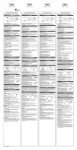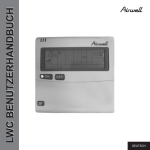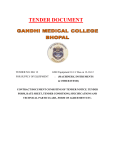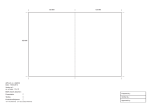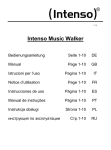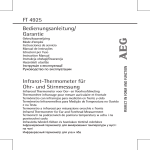Download Untitled - Zippo.com
Transcript
45016 Language......... Page English (en)...........5 Chinese (zh).........70 French (fr)............ 27 German (de)..........11 Italian (it)............. 35 Japnese (ja).........42 Korean (ko)..........48 Polish (pl)............ 54 Russian (ru).........62 Spanish (es)........ 19 Digital - figure 1 45016 1) Button A (Light / Set) 4) Button D (Start) 2) Button B (Mode) 3) Button C (Reset) 3 Digital - figure 2 45016 Operational Manual 4) Button B 1) Dual Time 2) if D is held for 3) Real Time 2 sec. Timer alarm - 4) Button B 5) Chronograph 4) Button B 6) Timer 7) Alarm figure 3 1) select count down 2) Hour 3) Minute 4 4) Second en Digital - Timer (Count-down stop, count-down repeat or traditional timer with preset value up to 23 hour, 59 minute, 59 seconds.) - Key tone - Backlight 45016 See figure 1, page 3. 1) Button A (Light / Set), 2) Button B (Mode), 3) Button C (Reset), 4) Button D (Start) Features - 14 Digits LCD Display, Display Hour, Minute, Second, Year (2000~2069), Month, Day, and Week - 12/24H format selectable, Auto Calendar - Dual Time - 1/100 second Chronograph (The display range of the stopwatch is 23 hours, 59 minutes, 59 seconds.) - 4 independent daily alarms and Chime hourly Operation Manual See figure 2, page 4. 1) Dual Time, 2) If D is held for 2 sec., 3) Real Time, 4) Button B, 5) Chronograph, 6) Timer, 7) Alarm 5 Backlight Function 1. At any state, press button A to activate the backlight. Real time Setup mode. 2. At real time mode, press button A and hold for 2 seconds to enter the time setting. en Double time setting 1. Hold button D for 2 seconds. 2. If time2 is displaying, dual time mode (T2), press and hold A for 2 seconds to enter the time2 Setup Mode. 3. Time difference between T2 and T1 will be set. 4. Press button C/D to decrease / increase the setting value. 5. Range of the time difference is ±23H. 6. Press button A to exit the Setup mode. 7. If there is no button operation for 30 seconds, Setup Mode will be exited and returned to Real Time Display Mode. 3. Press button C / D to turn on/off the “LIGHT” function. The backlight will be on if any button is pressed and “LIGHT” function is on. Again press button B and “CHIME” will be set first. Press button B to select mode in turn as following: 4. Press button C/D to decrease / increase the setting value. 5. If button C/D has been pressed and held for 2 sec., auto advance function will be activated. 6. Press button A to exit the Setup Mode. 7. If there is no button operation for 30 seconds, Setup Mode will be exited and returned to Real Time Display Mode. 6 Chronograph Mode 1. The display range of the stopwatch is 23 hours, 59 minutes, 59 seconds. en 2. Lap “L” (Last) will be shown after lap number 9. The last lap memory will be overwritten by the latest lap whereas the first 9 laps will be kept unchanged. 3. If there is no button operation for 30 sec., and chronograph is not running, Real Time Mode will be retrieved. 2. Press button D to start/stop the chronograph. 3. Press button C to split/reset the chronograph. 4. Press button B to change into Timer Mode. 5. Press button A to recall the memory if chronograph is stopped. 6. Press button A to view the next lap. 7. Press button B to get into Timer Mode. 8. Press button C or D to exit Recall Mode and go back to Chronograph Mode. Remark 1. There are total of 10 lap memories. 7 Timer Mode 1. Hold button A for 2 seconds to enter timer setup. There are three different timer modes. Cycle using buttons C and D. “CD STP” Count down – stop “CD REP” Count down – repeat “CD UP” Count down – up 2. Will be flashing if counter is counting down. “TMR” will be flashing when in use. en 3. Press button D to start/stop the timer counting. 4. Press button C to reset the counter to the preset value if timer is stopped. 5. Press button B to change into alarm mode. Count Down Modes 1. Hold button A for 2 seconds to enter timer setup for “STP” or “REP” mode. 2. Press button B to cycle through hour, minute and second. 3. Use buttons C and D to adjust time. Timer alarm See figure 3, page 4. 1) Select count down, 2) Hour, 3) Minute, 4) Second 8 Alarm display mode 1. Press button D to select the alarm. 2. Press button C to enable/disable the alarm. 3. Press button B to change to time mode again. 4. If A is held for 2 seconds, alarm Setup Mode will be entered. 5. If there is no button operation for 30 seconds, time mode will be retrieved automatically. 6. Alarm (4 beeps per second) will sound for 30 seconds if enabled. 7. Press any button to stop to alarm. Alarm Setup mode 1. Press button B to select between hour or minute setting. en 2. Press button C/D to decrease / increase the setting value. 3. Press button A to exit the setting. 4. Alarm will be enabled automatically if there is any change in hour or minute. 5. If there is no button operation for 30 seconds, Setup mode will be exited automatically. During the Warranty period, the case and metal strap, watch movement, hands and dial are the only components covered under this Warranty. These will be repaired or the watch will be replaced, at the sole discretion of Zippo, free of repair charges. If the watch or particular component must be replaced, Zippo cannot guarantee that the identical model will be available. In such cases a watch or component similar in appearance and of equal or greater value will be furnished. The Warranty is only valid on presentation of the original sales receipt or other acceptable proof of purchase. Watch Warranty Your ZIPPO® brand watch is warranted to be free of defects in materials and workmanship for a period of two (2) years from the date of original retail purchase under the terms and conditions of this Warranty. 9 en This Warranty is void if the watch has been damaged by accident, negligence, unauthorized service or other factors not due to defects in materials or workmanship. This Warranty does not cover the battery, crystal, non-metal strap or bracelet, incidents of normal wear and tear (including but not limited to scratches or other damage to the finish), incidents of abuse, or water damage unless the watch is marked as waterproof and the watch was used as instructed when the damage occurred. This Warranty gives you specific legal rights which are in addition to, but run concurrently with, any other legal rights which you may have under the statutes of a state, province or country, and does not 10 limit those statutory rights. Other than as to the foregoing, this Warranty is in lieu of all other express and implied warranties. If the product is NOT UNDER WARRANTY, all costs including without limit costs of repair and postage or freight must be paid by the customer. To obtain service under this warranty, please contact your Zippo distributor for instructions (see separate sheet), visit our web site www.Zippo.com or return to store where purchased. de Digitaluhr - 4 unabhängige tägliche Alarmeinstellungen und Glockenschlag zur vollen Stunde - Zeituhr (Rückwärtszählung stoppt, Rückwärtszählung wird wiederholt, oder traditionelle Zeituhr mit voreingestellten Werten bis 23 Stunden, 59 Minuten, 59 Sekunden). - Tastenton - Hintergrundbeleuchtung 45016 Siehe Abb. 1, Seite 3. 1) Taste A (Licht / Einstellen), 2) Taste B (Modus), 3) Taste C (Rückstellen), 4) Taste D (Start) Merkmale - 14-stellige LCD-Anzeige, Anzeige von Stunde, Minute, Sekunde, Jahr (2000~2069), Monat, Tag und Woche - 12/24-Stunden-Format wählbar, automatischer Kalender - Doppelte Zeitangabe - Hundertstelsekunden-Stoppuhr (Anzeigebereich der Stoppuhr ist 23 Stunden, 59 Minuten, 59 Sekunden). Funktionsbeschreibung Siehe Abb. 2, Seite 4. 1) Doppelte Zeitangabe, 2) Wenn D 2 Sek. lang gedrückt wird, 3) Echtzeit, 4) Taste B, 5) Stoppuhr, 6) Zeituhr, 7) Alarm 11 de Hintergrundbeleuchtung 1. Drücken Sie die Taste A in jedem beliebigen Modus, um die Hintergrundbeleuchtung zu aktivieren. Einstellen im Echtzeitmodus. 2. Drücken Sie im Echtzeitmodus die Taste A und halten sie 2 Sekunden lang niedergedrückt, um die Zeit einzugeben. 3. Drücken Sie die Taste C/D zum Ein-/ Ausschalten der “LICHT”-Funktion. Die Hintergrundbeleuchtung wird eingeschaltet, wenn eine beliebige Taste gedrückt wird und die “LICHT”Funktion aktiviert ist. Drücken Sie noch einmal die Taste B, dann wird zuerst der “GLOCKENSCHLAG” eingestellt. Drücken Sie die Taste B, um nacheinander die folgenden Modi zu wählen: 12 4. Drücken Sie die Taste C/D zum Senken / Erhöhen des Einstellwertes. 5. Wenn die Taste C/D niedergedrückt und 2 Sekunden lang gehalten wird, aktiviert dies die automatische Vorwärtsfunktion. 6. Drücken Sie die Taste A zum Verlassen des Einstellmodus. 7. Werden 30 Sekunden lang keine Tasten gedrückt, wird der Einstellmodus verlassen und der EchtzeitAnzeigemodus aufgerufen. Einstellen der doppelten Uhrzeit 1. Halten Sie die Taste D 2 Sekunden lang niedergedrückt. de 2. Wenn im doppelten Uhrzeitmodus (T2) time2 angezeigt wird, drücken Sie die Taste A und halten sie 2 Sekunden lang niedergedrückt, um den time2Einstellmodus aufzurufen. 3. Der Zeitunterschied zwischen T2 und T1 wird eingestellt. 4. Drücken Sie die Taste C/D zum Senken / Erhöhen des Einstellwertes. 5. Der Zeitunterschied kann ±23 Stunden betragen. 6. Drücken Sie die Taste A zum Verlassen des Einstellmodus. 7. Werden 30 Sekunden lang keine Tasten gedrückt, wird der Einstellmodus verlassen und der EchtzeitAnzeigemodus aufgerufen. 13 Stoppuhrmodus 1. Der Anzeigebereich der Stoppuhr ist 23 Stunden, 59 Minuten, 59 Sekunden. 2. Drücken Sie die Taste D zum Starten/ Stoppen der Stoppuhr. 3. Drücken Sie die Taste C zum Splitten/ Rückstellen der Stoppuhr. 4. Drücken Sie die Taste B zum Aufrufen des Zeituhrmodus. 5. Drücken Sie die Taste A zum Aufrufen des Speichers bei gestoppter Stoppuhr. 6. Drücken Sie die Taste A zum Ansehen der nächsten Runde. 7. Drücken Sie die Taste B zum Aufrufen des Zeituhrmodus. 8. Drücken Sie die Taste C oder D zum Verlassen des Speichermodus und Aufrufen des Stoppuhrmodus. de Hinweis 1. Es gibt insgesamt 10 Rundenspeicher. 2. Runde “L” (letzte Runde) erscheint nach Runde 9. Der Speicher der letzten Runde wird von der neuesten Runde überschrieben, wogegen die ersten 9 Runden unverändert bleiben. 3. Werden 30 Sekunden lang keine Tasten gedrückt, wenn die Stoppuhr nicht läuft, wird der Echtzeitmodus aufgerufen. Zeituhrmodus 1. Halten Sie die Taste A 2 Sekunden lang niedergedrückt, um den Zeituhr-Einstellmodus aufzurufen. Es gibt drei verschiedene Zeituhrmodi. Wechseln Sie mit den Tasten C und D von einem zum anderen. 14 “CD STP”-Rückwärtszählung – stoppen “CD REP”-Rückwärtszählung – wiederholen “CD UP”-Rückwärtszählung – aufwärts 2. Blinkt, wenn die Zählung rückwärts läuft. “TMR” blinkt, während die Funktion läuft. 3. Drücken Sie die Taste D zum Starten/ Stoppen der Zeituhrzählung. 4. Nachdem die Zeitzählung stoppt, drücken Sie die Taste C zum Rückstellen der Zählung auf den voreingestellten Wert. 5. Drücken Sie die Taste B zum Aufrufen des Alarmmodus. de Rückwärtszählmodi 1. Halten Sie die Taste A 2 Sekunden lang niedergedrückt, um die ZeituhrEinstellung für den Modus “STP” oder “REP” aufzurufen. 2. Drücken Sie die Taste B zum Durchlaufen von Stunde, Minute und Sekunde. 3. Stellen Sie mit den Tasten C und D die Uhrzeit ein. Zeituhralarm Siehe Abb. 3, Seite 4. 1) Rückwärtszählung wählen, 2) Stunde, 3) Minute, 4) Sekunde 15 Alarmanzeigemodus 1. Drücken Sie die Taste D zum Aufrufen des Alarms. 2. Drücken Sie die Taste C zum Aktivieren/ Deaktivieren des Alarms. 3. Drücken Sie die Taste B zum erneuten Aufrufen des Zeitmodus. 4. Durch Niederdrücken und Festhalten (2 Sekunden) der Taste A wird der Alarmeinstellmodus aufgerufen. 5. Werden 30 Sekunden lang keine Tasten gedrückt, wird automatisch der Echtzeitmodus aufgerufen. 6. Der Alarm (4 Signaltöne pro Sekunde) ertönt 30 Sekunden lang, wenn er aktiviert ist. 7. Drücken Sie eine beliebige Taste zum Stoppen des Alarms. de Uhrengarantie Alarmeinstellmodus 1. Drücken Sie die Taste B zur Wahl zwischen Stunden- oder Minuteneinstellung. 2. Drücken Sie die Taste C/D zum Senken / Erhöhen des Einstellwertes. 3. Drücken Sie die Taste A zum Verlassen des Einstellmodus. 4. Der Alarm wird automatisch aktiviert, wenn sich die Stunde oder Minute ändert. 5. Werden 30 Sekunden lang keine Tasten gedrückt, wird der Einstellmodus automatisch verlassen. Ihre ZIPPO®-Uhr ist gemäß den Geschäftsbedingungen dieser Garantie frei von Material- und Verarbeitungsfehlern für einen Zeitraum von zwei (2) Jahren ab dem Datum des Originalverkaufs im Einzelhandel. Während des Garantiezeitraums sind Gehäuse und Metallgurt, Antriebsmechanismus der Uhr, Zeiger und Ziffernblatt die einzigen Komponenten, die im Rahmen dieser Garantie gedeckt sind. Sie werden kostenlos repariert oder die Uhr wird ersetzt, was im alleinigen Ermessen von Zippo liegt. Falls die Uhr oder eine bestimmte Komponente ersetzt werden muss, kann Zippo nicht garantieren, dass 16 de das identische Modell verfügbar ist. In solchen Fällen wird eine Uhr oder Komponente von ähnlichem Aussehen und von gleichem oder größerem Wert zur Verfügung gestellt.Die Garantie ist nur bei Vorlage der Original-Verkaufsquittung oder eines anderen akzeptablen Kaufnachweises gültig. Diese Garantie ist ungültig, wenn die Uhr aus Versehen, aus Nachlässigkeit, aufgrund von nicht genehmigtem Service oder aufgrund anderer Faktoren beschädigt wurde, die nicht auf Material- oder Verarbeitungsschäden zurückzuführen sind. Durch diese Garantie sind nicht gedeckt: die Batterie, die Kristalle, der Gurt bzw. das Armband, der/das nicht aus Metall besteht, normale Verschleißerscheinungen (einschließlich, aber nicht beschränkt auf Kratzer oder sonstige Schäden am Finish), Anzeichen von Missbrauch oder Wasserschaden, es sei denn, die Uhr ist als wasserdicht gekennzeichnet und wurde beschreibungsgemäß benutzt, als der Schaden auftrat. Diese Garantie gibt Ihnen spezifische Rechte, die zusätzlich zu und gleichzeitig mit anderen Rechten gelten, die Ihnen ggf. gemäß den Statuten eines Bundesstaates, einer Provinz oder eines Landes zustehen, ohne diese gesetzlich festgelegten Rechte einzuschränken. Außer gemäß dem Vorgenannten gilt diese Garantie anstelle aller anderen ausdrücklichen und stillschweigenden Garantien. 17 de Falls das Produkt NICHT UNTER DEN GARANTIEANSPRUCH FÄLLT, müssen alle Kosten, einschließlich, aber nicht beschränkt auf Reparaturkosten und Porto oder Fracht, vom Kunden bezahlt werden. Um einen Service im Rahmen dieser Garantie zu beanspruchen, wenden Sie sich zwecks Einzelheiten bitte an Ihren ZippoHändler (siehe separates Blatt), besuchen Sie unsere Website www.Zippo.com, oder bringen Sie die Uhr in das Geschäft zurück, in dem Sie sie gekauft haben. 18 es Digital - 4 alarmas diarias independientes y avisador horario - Temporizador (parada de cuenta atrás, repetición de cuenta atrás o temporizador tradicional con valor preajustado hasta 23 horas, 59 minutos, 59 segundos). - Tono de tecla - Retroiluminación 45016 Vea la figura 1, página 3. 1) Botón A (Luz / Ajuste), 2) Botón B (Modo), 3) Botón C (Reinicio), 4) Botón D (Inicio) Características - Pantalla LCD de 14 dígitos, Muestra hora, minutos, segundos, año (2000~2069), mes, día y semana - Se puede seleccionar formato de 12/24 horas, calendario automático - Doble horario - Cronógrafo de 1/100 de segundo (el rango de la pantalla del cronómetro es 23 horas, 59 minutos, 59 segundos). Manual de funcionamiento Vea figura 2, página 4. 1) Doble horario, 2) Si se mantiene pulsado D durante 2 segundos, 3) Hora real, 4) Botón B, 5) Cronógrafo, 6) Temporizador, 7) Alarma 19 es Función de retroiluminación 1. En cualquier estado, pulse el botón A para activar la retroiluminación. Modo de ajuste de hora real. 2. En el modo de hora real, pulse el botón A y manténgalo pulsado durante 2 segundos para ajustar la hora. 3. Pulse el botón C / D para encender / apagar la función de “LUZ”. La retroiluminación estará activada si se pulsa cualquier botón y la función “LUZ” está activada. De nuevo, pulse el botón B y “AVISADOR HORARIO” se ajustará primero. Pulse el botón B para seleccionar el modo tal y como si indica a continuación: 4. Pulse el botón C/D para disminuir / incrementar el valor del ajuste. 20 5. Si el botón C/D se ha pulsado y se ha mantenido pulsado durante 2 segundos, se activará la función de avance automático. 6. Pulse el botón A para salir del Modo Ajuste. 7. Si no se acciona ningún botón durante 30 segundos, se saldrá del Modo Ajuste y se volverá al Modo de Pantalla de Hora Real. Ajuste del doble horario 1. Mantenga pulsado el botón D durante 2 segundos. 2. Si aparece time2, modo de doble horario (T2), pulse y mantenga pulsado A durante 2 segundos para introducir el Modo Ajuste time2. es 3. Se ajustará la diferencia horaria entre T2 y T1. 4. Pulse el botón C/D para disminuir / incrementar el valor del ajuste. 5. El rango de la diferencia es ±23H. 6. Pulse el botón A para salir del Modo Ajuste. 7. Si no se acciona ningún botón durante 30 segundos, se saldrá del Modo Ajuste y se volverá al Modo de Pantalla de Hora Real. Modo cronógrafo 1. El rango de la pantalla del cronógrafo 23 horas, 59 minutos, 59 segundos. 2. Pulse el botón D para iniciar/detener el cronógrafo. 21 3. Pulse el botón C para dividir/reiniciar el cronógrafo. 4. Pulse el botón B para cambiar al Modo Temporizador. 5. Pulse el botón A para recuperar la memoria si el cronógrafo se ha detenido. 6. Pulse el botón A para ver el siguiente lapso. 7. Pulse el botón B para ir al Modo Temporizador. 8. Pulse el botón C o D para salir del Modo de Recuperación de Memoria y volver al Modo Cronógrafo. es Observación 1. Hay un total de 10 memorias de lapso. 2. Lapso “L” (Último) se mostrará después del lapso número 9. La memoria del último lapso se sobreescribirá mientras que los 9 primeros lapsos permanecerán invariables. 3. Si no se acciona ningún botón durante 30 segundos, y no está funcionando el cronógrafo, se recuperará el Modo de Tiempo Real. Modo temporizador 1. Mantenga pulsado el botón A durante 2 segundos para introducir el ajuste horario. Hay ters modos diferentes de temporizador. Recicle utilizando los botones C y D. Cuenta atrás “CD STP” – detener Cuenta atrás “CD REP” – repetir Cuenta atrás “CD UP” – ascendente 2. Estará destellante si el contador es descendente. “TMR” destellará cuando esté en uso. 3. Pulse el botón D para iniciar/detener el conteo del temporizador. 4. Pulse el botón C para reiniciar el contador al valor prefijado si se para el temporizador. 5. Pulse el botón B para cambiar al Modo Alarma. 22 es Modos de cuenta atrás 1. Mantenga pulsado el botón A durante 2 segundos para introducir el ajuste del temporizador en el modo “STP” o en el modo “REP”. 2. Pulse el botón B para reciclar horas, minutos y segundos. 3. Utilice los botones C y D para ajustar la hora. Alarma del temporizador Vea figura 3, página 4. 1) Seleccione cuenta atrás, 2) Hora, 3) Minuto, 4) Segundo 23 Modo de visualización de alarma 1. Pulse el botón D para seleccionar la alarma. 2. Pulse el botón C para activar/desactivar la alarma. 3. Pulse el botón B para cambiar al Modo Temporizador de nuevo. 4. Si se mantiene pulsado A durante 2 segundos, se entrará en el Modo Ajuste. 5. Si no se actúa en ningún botón durante 30 segundos, se recuperará automáticamente el modo temporizador. 6. La alarma (4 bips por segundo) sonará durante 30 segundos si está activada. 7. Pulse cualquier botón para detener la alarma. es Modo Ajuste de Alarma 1. Pulse el botón B para seleccionar entre el ajuste de horas o minutos. 2. Pulse el botón C/D para disminuir / incrementar el valor del ajuste. 3. Pulse el botón A para salir del ajuste. 4. La alarma se activará automáticamente si se produce cualquier cambio en las horas o en los minutos. 5. Si no se actúa en ningún botón durante 30 segundos, se saldrá automáticamente del modo Ajuste. 24 Garantía del reloj Su reloj de marca ZIPPO® está garantizado contra cualquier tipo de defectos de materiales o mano de obra durante un período de dos (2) años desde la fecha de compra original en la tienda según los términos y condiciones de esta Garantía. Durante el período de garantía, la caja y la correa de metal, el movimiento del reloj, las manecillas y el dial son los únicos componentes cubiertos por esta garantía. Estos elementos se repararán o se sustituirá el reloj, a la exclusiva discreción de Zippo, sin gastos de reparación. Si hay que sustituir el reloj o un componente en particular, Zippo no puede garantizar que esté disponible un modelo idéntico. En es estos casos, se suministrará un reloj o un componente similar en cuanto a su aspecto y de valor igual o mayor. La Garantía sólo será válida mediante presentación del recibo original de compra u otra prueba aceptable de la compra. Esta garantía quedará anulada si el reloj ha sido dañado por accidente, negligencia, mantenimiento no autorizado y otros factores que no tengan que ver con los materiales o la mano de obra. Esta garantía no cubre la batería, el cristal, la correa o brazalete que no sean de metal, incidentes debidos al uso y desgaste normales (incluyendo, sin limitarse a ello, arañazos y otros daños en el acabado), incidentes o abusos, o daños por agua a no ser que el reloj esté marcado como 25 sumergible y ésta haya sido utilizado de acuerdo con las instrucciones cuando se produjo el daño. Esta garantía le confiere derechos legales específicos que son adicionales y concurrentes con cualesquiera otros derechos legales que usted pudiera tener según las leyes de un estado, provincia o país, y no limita esos derechos legales. Sin perjuicio de lo indicado más arriba, esta garantía sustituye a cualquier otra garantía expresa o implícita. Si es producto no está BAJO GARANTÍA, todos los gastos, incluyendo, sin limitarse a ellos, los gastos de reparación y envío o transporte serán pagados por el cliente. Para conseguir el servicio que se establece en esta garantía, póngase en contacto con es su distribuidor Zippo para las instrucciones pertinentes (vea la hoja aparte), visite nuestro sitio web en www.Zippo.com o devuelva el producto a la tienda en la que lo ha comprado. 26 fr Numérique - Chronographe avec centièmes de seconde (la durée maximale d’affichage du chrono est de 23 heures, 59 minutes et 59 secondes). - 4 alarmes quotidiennes indépendantes et carillon à chaque heure - Minuterie (compte à rebours et arrêt, compte à rebours et reprise ou minuterie classique avec valeur préréglée jusqu’à 23 heures, 59 minutes et 59 secondes). - Tonalité d’utilisation des boutons - Rétro éclairage 45016 Voir la figure 1 en page 3. 1) Bouton A (éclairer/régler), 2) Bouton B (mode), 3) Bouton C (réinitialiser), 4) Bouton D (démarrer) Caractéristiques - Écran ACL 14 caractères, affichage des heures, des minutes, des secondes, de l’année (2000~2069), du mois, du jour et de la semaine - Format 12/24 heures sélectable par l’utilisateur, calendrier automatique - Heure double 27 fr Mode d’emploi Voir la figure 2 en page 4. 1) Heure double, 2) Si le bouton D est enfoncé 2 secondes, 3) Heure actuelle, 4) Bouton B, 5) Chronographe, 6) Minuterie, 7) Alarme Utilisation du rétro éclairage 1. Quel que soit le mode utilisé, appuyez sur le bouton A pour activer le rétro éclairage. Mode de réglage en heure réelle. 2. Lorsque le mode d’heure réelle est activé, enfoncez le bouton A pendant 2 secondes et la montre se prépare au réglage de l’heure. 28 3. Appuyez sur le bouton C/D pour activer/ désactiver la fonction « ÉCLAIRAGE ». Lorsque la fonction « ÉCLAIRAGE » est activée, la lampe s’allume dès qu’un bouton est enfoncé. Appuyez sur le bouton B et la fonction « CARILLON » sera réglée en premier. Appuyez sur le bouton B et vous pourrez sélectionner le mode avec les choix successifs suivants : 4. Appuyez sur le bouton C/D pour diminuer/augmenter la valeur de réglage. 5. Si le bouton C/D est maintenu enfoncé pendant 2 secondes, la fonction d’avance automatique est activée. 6. Pour quitter le mode de réglage, appuyez sur le bouton A. fr 7. Si aucun bouton n’est utilisé pendant 30 secondes, la montre quitte le mode de réglage et retourne à l’affichage de l’heure réelle. Réglage de l’heure double 1. Enfoncez le bouton D pendant 2 secondes. 2. Lorsque la 2e heure est affichée avec le mode d’heure double (T2), enfoncez le bouton A pendant 2 secondes et la montre se place en mode de réglage de la 2e heure. 3. La différence de temps entre l’heure T2 et l’heure T1 sera réglée. 4. Appuyez sur le bouton C/D pour diminuer/augmenter la valeur de réglage. 29 5. Le maximum de différence entre les deux heures est de ±23 heures. 6. Pour quitter le mode de réglage, appuyez sur le bouton A. 7. Si aucun bouton n’est utilisé pendant 30 secondes, la montre quitte le mode de réglage et retourne à l’affichage de l’heure réelle. Mode Chronographe 1. La durée maximale de mesure du chronomètre est de 23 heures, 59 minutes et 59 secondes. 2. Le bouton D permet de démarrer/arrêter le chronographe. 3. Le bouton C permet de diviser/remettre à zéro l’affichage du chronographe. fr après le 9e segment. La valeur dans la mémoire du dernier segment sera remplacée par celle du plus récent segment, alors que les 9 premiers segments seront conservés tels quels. 3. Si aucun bouton n’est utilisé pendant 30 secondes et que le chronographe ne tourne pas, la montre retourne à l’affichage de l’heure réelle. 4. Le bouton B permet de passer au mode Minuterie. 5. Le bouton A permet de rappeler la valeur en mémoire après que le chronographe ait été arrêté. 6. Appuyez sur le bouton A pour voir le segment suivant. 7. Le bouton B permet d’entrer dans le mode Minuterie. 8. Appuyez sur le bouton C ou D pour quitter le mode Rappel et retourner au mode Chronographe. Remarque 1. 10 mémoires de segment sont disponibles. 2. Le segment « L » (pour « Last » ou « dernier » en anglais) est affiché 30 Mode Minuterie 1. Enfoncez le bouton A pendant 2 secondes pour entrer dans le mode de réglage de la minuterie. Trois modes de minuterie sont disponibles. Faites-les défiler avec les boutons C et D. « CD STP » : Compte à rebours et arrêt « CD REP » : Compte à rebours et reprise fr 2. Appuyez sur le bouton B pour régler successivement les heures, les minutes et les secondes. 3. Utilisez les boutons C et D pour régler les valeurs. « CD UP » : Compte à rebours et chrono 2. Clignote lorsqu’un compte à rebours est en cours. « TMR » clignote durant l’utilisation. 3. Le bouton D permet de démarrer/arrêter le fonctionnement de la minuterie. 4. Appuyez sur le bouton C pour remettre la minuterie à la valeur prédéterminée si la minuterie a été arrêtée. 5. Appuyez sur le bouton B pour passer au mode Alarme. Alarme de minuterie Voir la figure 3 en page 4. 1) Choix du compte à rebours, 2) Heures, 3) Minutes, 4) Secondes Modes de compte à rebours 1. Enfoncez le bouton A pendant 2 secondes pour commencer le réglage du mode « STP » (avec arrêt) ou « REP » (avec reprise). 31 Mode d’affichage d’alarme 1. Appuyez sur le bouton D pour sélectionner l’alarme. 2. Le bouton C permet d’activer/désactiver l’alarme. 3. Le bouton B permet de retourner au mode d’heure. fr 4. Si vous enfoncez le bouton A pendant 2 secondes, vous entrez dans le mode de réglage. 5. Si aucun bouton n’est utilisé pendant 30 secondes, le mode normal d’heure revient automatiquement. 6. L’alarme (4 signaux sonores par seconde) résonne pendant 30 secondes après son activation. 7. Pour arrêter l’alarme, appuyez sur n’importe quel bouton. 32 Mode de réglage d’alarme 1. Appuyez sur le bouton B pour basculer entre le réglage des heures et des minutes. 2. Appuyez sur le bouton C/D pour diminuer/augmenter la valeur de réglage. 3. Pour quitter le mode de réglage, appuyez sur le bouton A. 4. L’alarme est activée automatiquement si vous avez changé les heures ou les minutes. 5. Si aucun bouton n’est utilisé pendant 30 secondes, le mode de réglage est quitté automatiquement. fr Garantie de la montre Votre montre ZIPPO® est garantie contre les défauts de fabrication et de matériaux pendant deux (2) ans à compter de la date originale d’achat au détail, conformément aux conditions de cette garantie. Durant la période de garantie, le boîtier, le bracelet métallique, le mouvement d’horlogerie, les aiguilles et le cadran sont les seuls composants couverts par la garantie. Si nécessaire, ces composants seront réparés ou la montre sera remplacée, à l’entière discrétion de Zippo, sans aucun frais de réparation. Si la montre ou l’un de ses composants doit être remplacé, Zippo ne peut garantir la disponibilité du même modèle. Dans ces cas, une nouvelle montre 33 ou un composant ayant une apparence semblable et une valeur égale ou supérieure sera fourni en remplacement. Cette garantie est valide uniquement sur présentation du reçu de vente original ou d’une autre preuve d’achat acceptable. Cette garantie devient nulle si la montre est endommagée par un accident, une négligence, une réparation non autorisée ou une cause autre qu’un défaut de fabrication ou de matériaux. Cette garantie ne couvre pas la pile, la vitre, le bracelet non métallique (le cas échéant) et les incidents liés à une usure normale (comprenant notamment les rayures et autres dommages à la finition), à un usage abusif ou à une exposition à l’eau, sauf si la montre est vendue comme étant fr Pour obtenir une réparation sous garantie, veuillez contacter votre distributeur Zippo (voir les coordonnées sur la feuille séparée), visitez notre site web sur www.Zippo.com ou demandez des instructions au détaillant. résistante à l’eau et qu’elle a été utilisée conformément aux instructions lorsque les dommages sont survenus. Cette garantie vous offre des droits juridiques spécifiques pouvant compléter, mais pas remplacer, les autres droits juridiques en vigueur dans votre lieu de résidence, lesquels prévalent toujours. Outre ce qui figure ici, cette garantie remplace toute autre garantie expresse ou implicite. Si le produit N’EST PLUS SOUS GARANTIE, tous les frais seront à la charge du client, ce qui s’applique notamment aux frais de réparation et de port. 34 it Digitale - Cronografo a 1/100 (Il range di visualizzazione del display del cronometro è 23 ore, 59 minuti, 59 secondi) - 4 sveglie indipendenti quotidiane e funzione Chime oraria - Timer (Arresto conto alla rovescia, ripetizione conto alla rovescia o timer tradizionale con valore prestabilito fino a 23 ore, 59 minuti, 59 secondi.) - Tono chiave - Retroilluminazione 45016 Vedere figura 1, pagina 3. 1) Pulsante A (Luce / Impostazione), 2) Pulsante B (Modalità), 3) Pulsante C (Azzera), 4) Pulsante D (Avvia) Funzioni - 14 cifre Visualizzazione LCD, Visualizzazione Ora, Minuto, Secondo, Anno (2000~2069), Mese, Giorno, e Settimana -Selezione tra formati 12/24H, Calendario automatico - Orario doppio 35 Manuale operativo Vedere la figura 2, pagina 4. 1) Orario doppio, 2) Se il pulsante D viene tenuto premuto per 2 sec., 3) Tempo reale, 4) Pulsante B, 5) Cronografo, 6) Timer, 7) Sveglia it Funzione di retroilluminazione 1. In qualsiasi stato, premere il pulsante A per attivare la retroilluminazione. Modalità Configurazione Tempo reale. 2. In Modalità Tempo reale, premere il pulsante A e tenerlo premuto per 2 secondi in modo per inserire le impostazioni orario. 3. Premere i pulsanti C / D per portare su on/off la funzione “LIGHT”. La retroilluminazione sarà attivata se si preme qualsiasi pulsante sarà premuto e la funzione “LIGHT” si trova su “on”. Premere il pulsante B ancora una volta per impostare prima “CHIME”. Premere il pulsante B per selezionare la modalità a turno come segue: 36 4. Premere i pulsanti C/D per diminuire/ aumentare il valore di impostazione. 5. Se i pulsanti C/D sono stati premuti e tenuti premuti per 2 secondi., sarà attivata la funzione di avanzamento automatico. 6. Premere il pulsante A per uscire dalla Modalità Configurazione. 7. Se non si preme un pulsante di funzionamento per 30 secondi, si uscirà dalla Modalità Configurazione e si tornerà alla Modalità Visualizzazione Tempo reale. it Impostazioni Orario doppio 1. Tenere premuto il pulsante D per 2 secondi. 2. Se appare la scritta “time2”, ovvero Modalità Orario doppio (T2), premere e tenere premuto A per 2 secondi per inserire la Modalità Configurazione time2 (doppio orario). 3. Sarà impostata la differenza tra T2 e T1. 4. Premere i pulsanti C/D per diminuire/ aumentare il valore di impostazione. 5. Range della differenza oraria: ±23H. 6. Premere il pulsante A per uscire dalla Modalità Configurazione. 7. Se non si preme un pulsante di funzionamento per 30 secondi, si uscirà dalla Modalità Configurazione e si tornerà alla Modalità Visualizzazione Tempo reale. 37 Modalità cronografo 1. Il range di visualizzazione del cronografo è di 23 ore, 59 minuti, 59 secondi. 2. Premere il pulsante D per avviare o fermare (start/stop) il cronografo. 3. Premere il pulsante C per dividere o azzerare (split/reset) il cronografo. 4. Premere il pulsante B per passare alla Modalità Timer. 5. Premere il pulsante A per richiamare la memoria se il cronografo si ferma. 6. Premere il pulsante A per vedere il lap successivo. 7. Premere il pulsante B per entrare in Modalità Timer. 8. Premere il pulsante C o D per uscire dalla Modalità Richiamo e tornare alla Modalità Cronografo. it Annotazione 1. Esiste un totale di 10 memorie lap. 2. Lap “L” (Last), ultimo, sarà mostrato dopo il lap numero 9. L’ultima memoria lap sarà sovrascritta dall’ultimo lap, mentre i primi 9 lap rimarranno invariati. 3. Se non si vede il pulsante operazione per 30 secondi, e il cronografo non sta funzionando, si tornerò la Modalità Tempo reale. Modalità Timer 1. Tenere premuto il pulsante A per 2 secondi per entrare nella configurazione del timer. Esistono diverse modalità per il timer. Attivare la Modalità Ciclo usando i pulsanti C e D. 38 “CD STP” Conto alla rovescia – stop (ferma) “CD REP” Conto alla rovescia – ripete “CD UP” Conto alla rovescia – up (riprendi) 2. Lampeggerà se il contatore sta facendo il conto alla rovescia Se è in uso, lampeggerà la scritta “TMR”. 3. Premere il pulsante D per avviare/fermare (start/stop) il conteggio del timer. 4. Premere il pulsante C per azzerare il contatore portandolo al valore predefinito dopo l’arresto del timer. 5. Premere il pulsante B per passare alla Modalità Sveglia. it Modalità Conto alla rovescia 1. Tenere premuto il Pulsante A per 2 secondi per inserire la configurazione del timer per le modalità “STP” o “REP”. 2. Premere il pulsante B per avviare il ciclo mediante ora, minuto e secondo. 3. Usare i pulsanti C e D per regolare l’orario. Timer sveglia Vedere la figura 3, pagina 4. 1) Selezionare il conto alla rovescia, 2) Ore, 3) Minuti, 4) Secondi 39 Modalità Visualizzazione sveglia 1. Premere il pulsante D per selezionare la sveglia. 2. Premere il pulsante C per attivare/ disattivare la sveglia. 3. Premere il pulsante B per modificare nuovamente la Modalità Orario. 4. Se il pulsante A viene premuto per 2 secondi, si inserirà la Modalità Configurazione sveglia. 5. Se non si preme alcun pulsante per 30 secondi, la modalità sarà automaticamente recuperata. 6. La sveglia (4 bip al secondo) suonerà per 30 secondi se attivata. 7. Premere qualsiasi pulsante per fermare la sveglia. it Modalità Configurazione sveglia 1. Premere il pulsante B per selezionare tra impostazione di ore o minuti. 2. Premere i pulsanti C/D per diminuire/ aumentare il valore di impostazione. 3. Premere il pulsante A per uscire dall’impostazione. 4. La sveglia verrà attivata automaticamente se si verificano modifiche alle ore o ai minuti. 5. Se non si effettuano operazioni sui pulsanti per 30 secondi, si uscirà automaticamente dalla Modalità Configurazione. Garanzia dell’orologio L’orologio di marca ZIPPO® è garantito senza difetti di materiali o di lavorazione 40 per un periodo di due (2) anni dalla data dell’acquisto originale in base ai termini e alle condizioni della presente Garanzia. Durante il periodo di Garanzia, la cassa e il cinturino metallico, il meccanismo di movimento dell’orologio, le lancette e il quadrante sono gli unici componenti coperti da questa Garanzia. Questi, oppure l’orologio, saranno riparati a sola discrezione di Zippo, gratuitamente. Se l’orologio o un componente particolare dovrà essere sostituito, Zippo non potrà garantire la disponibilità di un modello identico. In questi casi, verrà fornito all’acquirente un orologio o un componente di simile aspetto e di pari o ugual valore. La Garanzia è valida unicamente dietro presentazione dello scontrino di vendita it originale o di un’altra accettabile prova d’acquisto. La presente Garanzia è nulla se l’orologio è stato danneggiato accidentalmente, per negligenza, riparazione presso un servizio non autorizzato o altri fattori non dovuti ai materiali o alla lavorazione. La presente Garanzia non copre la batteria, il cristallo, il cinturino non metallico o il braccialetto, gli incidenti dovuti all’usura normale (inclusi, senza limitazione, i graffi o altri danni alle rifiniture) incidenti dovuti ad uso improprio o danni causati dall’acqua, salvo il caso in cui l’orologio sia marcato come impermeabile e sia stato utilizzato secondo le istruzioni appropriate quando si è verificato il danno. La Garanzia conferisce specifici diritti legali che entrano in vigore contemporaneamente 41 agli altri diritti legali aggiuntivi che l’acquirente può avere in base agli statuti vigenti in uno Stato, Provincia o paese, e non limita questi diritti facenti parte di detti statuti. A differenza di quanto descritto in precedenza, questa Garanzia sostituisce tutte le altre garanzie espresse o implicite. Se il prodotto NON È COPERTO DA GARANZIA, tutte le spese, inclusi, senza limitazioni, i costi della riparazione e le spese postali o di trasporto merci dovranno essere pagate dall’acquirente. Per ottenere riparazioni coperte da questa garanzia, contattare il proprio distributore Zippo per istruzioni (vedi foglio a parte), visitare il nostro sito web www.Zippo.com o tornare al negozio dove è stato acquistato l’orologio. ja 42 ja 43 ja 44 ja 45 ja 46 ja 47 ko 48 ko 49 ko 50 ko 51 ko 52 ko 53 pl Zegarek cyfrowy 45016 Zobacz: Rysunek 1 na stronie 3. 1) Przycisk A (oświetlenie / ustawianie), 2) Przycisk B (tryb pracy), 3) Przycisk C (zerowanie), 4) Przycisk D (start) Dane techniczne - wyświetlacz ciekłokrystaliczny 14 cyfr; wyświetlanie godzin, minut, sekund, roku (2000~2069), miesiąca, dnia i tygodnia - wybierany format 12/24 godzin, automatyczny kalendarz - podwójny tryb wskazywania czasu 54 - dokładność chronografu do 1/100 sekundy (zakres wyświetlania czasu mierzonego przez stoper wynosi 23 godziny, 59 minut, 59 sekund). - 4 niezależne alarmy codzienne oraz sygnał godzinowy - wyłącznik czasowy (zatrzymanie wyłącznika czasowego, ponowne jego włączenie, lub tradycyjne stosowanie z wstępnie ustawioną wielkością czasu w zakresie 23 godzin, 59 minut, 59 sekund). - dźwięk uruchamiania przycisków - oświetlenie pl Instrukcja obsługi Zobacz: Rysunek 2 na stronie 4. 1) Podwójny tryb wskazania czasu, 2) Jeśli przycisk D przetrzymany zostanie przez 2 sek., 3) Czas bieżący, 4) Przycisk B, 5) Chronograf, 6) Wyłącznik czasowy, 7) Alarm Funkcja oświetlenia 1. Włączenie oświetlenia w dowolnym trybie pracy możliwe jest po wciśnięciu przycisku A. Tryb ustawiania czasu bieżącego 2. W trybie czasu bieżącego, wcisnąć przycisk A i przetrzymać go przez 2 sekundy w celu ustawienia czasu. 55 3. Naciskać przyciski C / D, by włączyć / wyłączyć funcję oświetlenia (“LIGHT”). Oświetlenie będzie włączane po naciśnięciu dowolnego przycisku przy załączonej funkcji oświetlenia(“LIGHT”). Ponownie nacisnąć przycisk B, by włączyć najpierw sygnał godzinowy (“CHIME”). Uruchamiać przycisk B w celu kolejnego wybierania następujących trybów pracy: 4. Uruchomić przyciski C / D, by obniżyć / podwyższyć ustawianą wartość. 5. Po wciśnięciu i przetrzymaniu przycisków C / D przez 2 sekundy, włączona zostanie funkcja automatycznego liczenia do przodu. 6. Nacisnąć przycisk A, by wyjść z trybu ustawiania. pl 5. Zakres ustawionej różnicy wynosi ±23 godziny. 6. Nacisnąć przycisk A, by wyjść z trybu ustawiania. 7. Jeśli przyciski nie są uruchamiane przez okres 30 sekund, tryb ustawiania jest zamykany i następuje powrót do wyświetlania bieżącego czasu. 7. Jeśli przyciski nie są uruchamiane przez okres 30 sekund, tryb ustawiania jest zamykany i następuje powrót do wyświetlania bieżącego czasu. Ustawianie podwójnego trybu wskazywania czasu 1. Przetrzymać przycisk D przez 2 sekundy. 2. Jeśli w trybie wskazywania podwójnego czasu (T2) wyświetlany jest czas 2, to wcisnąć i przetrzymać przez 2 sekundy przycisk A, by przejść do trybu ustawiania czasu 2. 3. Ustawiona zostanie różnica między czasem T2 a T1. 4. Uruchomić przyciski C / D, by obniżyć / podwyższyć ustawianą wartość. Tryb chronografu 1. Zakres wyświetlania czasu mierzonego przez stoper wynosi 23 godziny, 59 minut, 59 sekund. 2. Nacisnąć przycisk D, by włączyć / zatrzymać chronograf. 3. Nacisnąć przycisk C, by odczytać międzyczas / zerować chronograf. 56 pl numerem 9. Zapis ostatniego międzyczasu będzie zastępowany przez następny międzyczas, podczas gdy wartości pierwszych 9 międzyczasów pozostaną bez zmiany. 3. Jeśli żaden z przycisków nie będzie naciskany przez 30 sekund, a chronograf nie pracuje, to przywrócony zostanie tryb czasu bieżącego. 4. Nacisnąć przycisk B, by przejść do trybu wyłącznika czasowego. 5. Nacisnąć przycisk A, by przywołać zapis pamięci, gdy chronograf został zatrzymany. 6. Wcisnąć przycisk A, by zobaczyć następny międzyczas. 7. Nacisnąć przycisk B, by przejść do trybu wyłącznika czasowego. 8. Nacisnąć przyciski C lub D, by wyjść z trybu przywołania, oraz przejść z powrotem do trybu chronografu. Uwaga 1. Do pamięci można zapisać łącznie 10 międzyczasów. 2. Międzyczas “L” (ostatni) pokazany zostanie po międzyczasie oznaczonym Tryb wyłącznika czasowego 1. Przetrzymać przycisk A przez 2 sekundy, by przejść do ustawiania wyłącznika czasowego. Występują trzy różne tryby pracy wyłącznika czasowego. Można włączać je cyklicznie przy użyciu przycisków C i D. 57 pl “CD STP” zliczanie w dół – zatrzymanie “CD REP” zliczanie w dół – powtarzanie “CD UP” zliczanie w górę 2. Element zaczyna migać, gdy licznik rozpoczyna zliczanie. Napis “TMR” miga podczas używania wyłącznika. 3. Nacisnąć przycisk D, by włączyć / zatrzymać zliczanie przez wyłącznik czasowy. 4. Nacisnąć przycisk C, by wyzerować licznik to ustawionej wartości, jeśli wyłącznik czasowy został zatrzymany. 5. Nacisnąć przycisk B, by przejść do trybu alarmu. 58 Tryby zliczania w dół 1. Przetrzymać przycisk A przez 2 sekundy, by przejść do ustawiania trybu (“STP”) lub (“REP”) wyłącznika czasowego. 2. Naciskać przycisk B, by przechodzić cyklicznie przez godzinę, minutę i sekundę. 3. Wykorzystać przyciski C i D do ustawiania czasu. Alarm sygnalizowany przez wyłącznik czasowy Zobacz: Rysunek 3 na stronie 4. 1) Wybór zliczania, 2) Godzina, 3) Minuta, 4) Sekunda pl Tryb wyświetlania alarmu 1. Nacisnąć przycisk D, by wybrać tryb alarmu. 2. Nacisnąć przycisk C, by włączyć / wyłączyć alarm. 3. Nacisnąć przycisk B, by przejść ponownie do trybu wyłącznika czasowego. 4. Jeśli przycisk A przetrzymany zostanie przez 2 sekundy, to włączony zostanie tryb ustawiania alarmu. 5. Jeśli żaden z przycisków nie będzie naciskany przez 30 sekund, to przywrócony zostanie automatycznie tryb wyłącznika czasowego. 6. Po włączeniu, alarm (4 bipy na sekundę) trwać będzie przez okres 30 sekund. 7. Nacisnąć dowolny przycisk, by wyłączyć dźwięk alarmu. 59 Tryb ustawiania alarmu 1. Nacisnąć przycisk B, by wybrać ustawianie godzin lub minut. 2. Uruchomić przyciski C / D, by obniżyć / podwyższyć ustawianą wartość. 3. Wcisnąć przycisk A, by wyjść z trybu ustawiania. 4. Alarm uruchomiony będzie automatycznie, jeśli nastąpi dowolna zmiana godziny lub minuty. 5. Jeśli żaden z przycisków nie będzie naciskany przez 30 sekund, to to tryb ustawiania zostanie automatycznie wyłączony. pl Gwarancja na zegarek Gwarancja na zegarek ZIPPO® obejmuje wszelkie wady materiałowe oraz błędy robocizny przez okres dwóch (2) lat od daty oryginalnego nabycia w sprzedaży detalicznej na warunkach i zasadach obowiązujących w niniejszej gwarancji. W wymienionym okresie gwarancja obejmuje jedynie kopertę zegarka i metalową bransoletkę, mechanizm zegarka, wskazówki i tarczę. Części te zostaną naprawione, bądź też zegarek wymieniony bezpłatnie, stosownie do decyzji podjętej przez Zippo. W przypadku, gdy zegarek lub określona jego część podlega wymianie, Zippo nie zagwarantuje możliwości otrzymania identycznego modelu. W takiej 60 sytuacji przekazany zostanie zegarek lub część o podobnym wyglądzie i takiej samej lub wyższej wartości. Gwarancja ważna jest jedynie po przedstawieniu oryginalnego dowodu sprzedaży lub innego akceptowanego dowodu zakupu. Niniejsza gwarancja traci ważność, jeśli zegarek został przypadkowo uszkodzony, z powodu nieprawidłowej jego ekspoatacji, dokonywania naprawy przez nieupoważnione osoby, bądź też z powodu innych czynników, nie wynikających z wad materiałowych ani błędów robocizny. Niniejsza gwarancja nie pokrywa baterii, wyświetlacza ciekłokrystalicznego, niemetalowego paska lub bransoletki, uszkodzeń wynikających z normalnego pl zużycia lub eksploatacji (obejmujących, ale nie ograniczonych do zarysowań lub innego uszkodzenia zewnętrznej powłoki), uszkodzeń powstałych z winy użytkownika lub przekroczenia wodoszczelności, chyba, że zegarek jest określony jako wodoszczelny, a także przypadków użytkowania niezgodnego z przeznaczeniem. Niniejsza gwarancja przyznaje użytkownikowi dodatkowo określone prawa, jakie przysługują mu równolegle z wszelkimi innymi prawami, stosownie do przepisów prawnych obowiązujących w państwie, prowincji lub kraju, przy czym nie ogranicza w żadnej mierze takich takich statutowych przepisów. Poza wymienionym wyżej warunkiem, niniejsza gwarancja zastępuje 61 wszelkie inne, wyrażone i domniemane gwarancje. Jeżeli produkt NIE JEST JUŻ OBJĘTY GWARANCJĄ, to wszelkie koszty obejmujące naprawę, wysyłką lub transport, muszą być pokrywane przez klienta. Aby uzyskać usługę w ramach niniejszej gwarancji, należy skontaktować się z najbliższym dystrybutorem Zippo w celu otrzymania instrukcji, odwiedzić stronę www.Zippo.com lub oddać produkt w sklepie, gdzie był zakupiony. ru Цифровые часы - 4 независимых дневных будильника и ежечасный звонок - Таймер (обратный отсчет с остановкой, обратный отсчет с повтором или обычный таймер с изначальным значением 23 часа, 59 минут, 59 секунд). - Тоновые звуки при нажатии клавиш - Подсветка 45016 См. рисунок 1 на стр. 3. 1) Кнопка A (Подсветка/ Установка), 2) Кнопка B (Режим), 3) Кнопка C (Сброс), 4) Кнопка D (Пуск) Характеристики - ЖК-дисплей на 14 цифр, показывает часы, минуты, секунды, год (2000~2069), месяц, день и неделю - Возможность выбора формата 12/24 часа, автоматический календарь - Двойное время - Хронограф с точностью 1/100 секунды (Диапазон секундомера: 23 часа, 59 минут, 59 секунд). Руководство по эксплуатации См. рисунок 2 на стр. 4. 1) Двойное время, 2) Если D удерживается 2 сек., 3) Реальное время, 4) Кнопка B, 5) Хронограф, 6) Таймер, 7) Будильник 62 ru Функция подсветки 1. Нажмите в любом состоянии кнопку A, чтобы включить подсветку. Режим настройки в реальном времени. 2. В режиме реального времени нажмите кнопку А и удерживайте ее в течение 2 секунд, чтобы включить настройку времени. 3. Нажмите кнопку C / D, чтобы включить/ выключить функцию подсветки (LIGHT). Подсветка будет работать при нажатии любой кнопки, если функция LIGHT включена. Нажмите кнопку B еще раз, чтобы установить режим ежечасных звонков (CHIME). Нажмите кнопку B, чтобы выбрать режим: 4. Нажмите кнопку C/D, чтобы уменьшить/ увеличить значение настраиваемого параметра. 5. Если нажать кнопку C/D и удерживать ее в течение 2 секунд, включится функция автоматической прокрутки значений. 6. Нажмите кнопку A, чтобы выйти из режима настройки. 7. Если не нажимать ни одну кнопку в течение 30 секунд, часы перейдут из режима настройки в режим отображения реального времени. Установка двойного времени 1. Удерживайте кнопку D в течение 2 секунд. 63 ru Режим хронографа 1. Рабочий диапазон секундомера составляет 23 часа, 59 минут, 59 секунд. 2. Нажмите кнопку D, чтобы включить/ остановить хронограф. 3. Нажмите кнопку C, чтобы разделить / сбросить хронограф. 4. Нажмите кнопку B, чтобы перейти в режим таймера. 5. Нажмите кнопку A, чтобы вызвать значение из памяти при остановке хронографа. 6. Нажмите кнопку A, чтобы посмотреть значение для следующего цикла. 7. Нажмите кнопку B, чтобы перейти в режим таймера. 2. Если отображается время time2 в режиме двойного времени (T2), нажмите и удерживайте кнопку A в течение 2 секунд, чтобы войти в режим настройки времени time2. 3. Будет установлена разница времени между T2 и T1. 4. Нажмите кнопку C/D, чтобы уменьшить / увеличить значение настройки. 5. Диапазон разницы во времени ±23 часа. 6. Нажмите кнопку A, чтобы выйти из режима настройки. 7. Если не нажимать ни одну кнопку в течение 30 секунд, часы перейдут из режима настройки в режим отображения реального времени. 64 ru 8. Нажмите кнопку C или D, чтобы выйти из режима вызова значений из памяти и вернуться в режим хронографа. Замечание 1. Память хронографа может содержать результаты для 10 циклов. 2. Цикл L (последний цикл) отображается после цикла 9. Последний цикл в памяти всегда заменяется новым результатом, в то время как первые 9 циклов остаются без изменений. 3. Если не нажимать ни одну кнопку в течение 30 секунд, когда хронограф не работает, включается режим реального времени. 65 Режим таймера 1. Удерживайте кнопку A в течение 2 секунд, чтобы войти в режим настройки таймера. Всего существует три режима работы таймера. Для переключения режимов используются кнопки C и D. CD STP: обратный отсчет – остановка CD REP: обратный отсчет – повтор CD UP: обратный отсчет – вверх 2. Мигает при обратном отсчете. Во время использования мигает знак TMR. 3. Нажмите кнопку D, чтобы запустить/ остановить таймер. 4. Нажмите кнопку C, чтобы восстановить заданное по умолчанию значение счетчика при остановке таймера. 5. Нажмите кнопку B, чтобы перейти в режим будильника. ru Режимы обратного отсчета 1. Удерживайте кнопку A в течение 2 секунд, чтобы войти в режим настройки таймера для режима STP или REP. 2. Используйте кнопку B, чтобы переключаться между часами, минутами и секундами. 3. Используйте кнопки C и D для настройки времени. Таймер с будильником См. рисунок 3 на стр. 4. 1) Выбор обратного отсчета, 2) Часы, 3) Минуты, 4) Секунды 66 Режим отображения будильника 1. Нажмите кнопку D, чтобы выбрать режим будильника. 2. Нажмите кнопку C, чтобы включить/ выключить будильник. 3. Нажмите кнопку B, чтобы вернуться в режим часов. 4. Если удерживать кнопку A в течение 2 секунд, войдите в режим настройки будильника. 5. Если не нажимать ни одну кнопку в течение 30 секунд, режим отсчета времени будет восстановлен автоматически. 6. Будильник (4 гудка в секунду) будет работать в течение 30 секунд, если он включен. 7. Нажмите любую кнопку, чтобы остановить будильник. Режим настройки будильника 1. Используйте кнопку B для переключения между часами и минутами. 2. Нажмите кнопку C/D, чтобы уменьшить/ увеличить значение параметра. 3. Нажмите кнопку A, чтобы выйти из режима настройки. 4. Если значение часов или минут будет изменено, будильник будет включен автоматически. 5. Если ни одна кнопка не будет активирована в течение 30 секунд, режим настройки закроется автоматически. 67 Гарантия на часы ru На ваши часы марки ZIPPO® действует гарантия на отсутствие дефектов материалов и изготовления на два (2) года с даты первоначальной покупки в розницу согласно положениям и условиям настоящей Гарантии. В течение гарантийного срока гарантия действует только на корпус и металлический браслет, работу часов, стрелки и циферблат. Zippo отремонтирует эти компоненты или заменит часы бесплатно по собственному усмотрению. В случае необходимости замены часов или определенного компонента Zippo не может гарантировать наличия идентичной модели. В подобном случае ru будут предоставлены часы или компонент аналогичной или большей ценности. Настоящая Гарантия действительна только по предъявлении чека или другого приемлемого подтверждения покупки. Настоящая Гарантия недействительна, если часы повреждены из-за несчастного случая, небрежности, несанкционированного сервисного обслуживания или других факторов, не связанных с дефектами материалов или изготовления. Настоящая Гарантия не действует на батарею, хрусталь, неметаллический ремешок или браслет, случаи обычного износа (в том числе, помимо прочего, царапины и другие повреждения отделки), случаи неправильного использования 68 и случаи повреждения под действием воды, если часы не помечены как водонепроницаемые или если часы не использовались согласно инструкции на момент возникновения ущерба. Настоящая Гарантия дает вам определенные юридические права, которые дополняют любые другие юридические права, которые могут у вас иметься согласно федеральному или местному законодательству, и при этом не ограничивают эти другие права и действуют одновременно с ними. За исключением вышесказанного, настоящая Гарантия заменяет все другие явные и косвенные гарантии. Если в отношении изделия НЕ ДЕЙСТВУЕТ ГАРАНТИЯ, клиент оплачивает все ru расходы, в том числе расходы на ремонт и пересылку по почте или перевозку. Чтобы воспользоваться сервисным обслуживанием по этой гарантии, обратитесь за инструкциями к вашему дистрибутору Zippo (см. отдельный лист), посетите наш сайт www.Zippo.com или обратитесь в магазин, где вы приобрели изделие. 69 zh 70 zh 71 zh 72 zh 73 zh 74 Printed in China WL0103-B