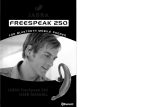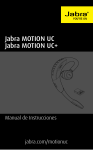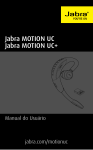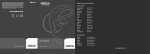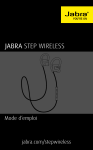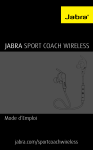Download Téléchargez
Transcript
NEED MORE HELP? For the latest support info and online User Manuals visit jabra.com/motionuc TOLL FREE Customer Contact Details: E-mail: [email protected] 81-03756 B Phone: France +33 (0) 130 589 075 Jabra MOTION UC Jabra MOTION UC+ GET STARTED IN UNDER MINUTES 5 jabra.com/motionuc © 2013 GN Netcom A/S (North America: GN Netcom US, Inc.) All rights reserved. Jabra® is a registered trademark of GN Netcom A/S. All other trademarks included herein are the property of their respective owners. The Bluetooth® word mark and logos are owned by the Bluetooth SIG, Inc. and any use of such marks by GN Netcom A/S is under license. (Design and specifications subject to change without notice). Made in China MODEL: BTE6 www.jabra.com ENGLISH.........................................2 FRANÇAIS......................................8 1 HOW TO CONNECT CONNECTING WITH THE JABRA LINK 360 Plug the Jabra Link 360 into any available USB port on your PC, and open the flip boom-arm on the headset to connect. CONNECTING WITH A BLUETOOTH DEVICE 1. While pressing the Call button, open the flip boom-arm. Release the Call button when the Bluetooth light flashes blue. 2. Wear on the ear and follow the voice-guided connection instructions. CONNECTING WITH AN NFC DEVICE To pair using an NFC-enabled device, refer to the online user manual. 2 2 HOW TO WEAR ENGLISH HEIGHT ADJUSTMENT Get the perfect fit for your ear by adjusting the height of the speaker up or down. LEFT OR RIGHT EAR WEARING STYLE The headset can be worn on the left or right ear. To switch ear: 1. Pull the speaker all the way down. 2. Rotate the speaker 180°. 3. Twist the eargel around to fit. 3 3 HOW TO USE Volume touch-sensitive panel Call button Busy light indicator Jabra Link 360 LED indicators Voice and Mute microphone button Did you know? You can download the User Manual at jabra.com/motionuc to learn more about additional features such as Advanced Multiuse, NFC and motion sensor interactivity. The Jabra Connect app is now available for your android or iOS device. 4 On/off Open or close the flip boom-arm Answer call Open the flip boom-arm, or tap the Call button if the boom-arm is open End call Close the boom-arm, or tap the Call button Reject call Double-tap the Call button when there is an incoming call Redial last number Double-tap the Call button when not on a call Adjust speaker volume Slide a finger up/down the Volume touch-sensitive panel Voice commands Tap the Voice and Mute microphone button when not on a call, until you hear 'Dire une commande'. Say 'Que puis je dire?' for a list of voice commands Mute microphone Tap the Voice and Mute microphone button during a call 5 4 MOTION SENSOR CONTROLS CALL ASSIST Pick up the headset from the desk to your ear to automatically answer an incoming call. HIBERNATION MODE To extend battery life, the headset will enter hibernation mode when it has not been moved for 60 minutes (when Bluetooth connected) or 5 minutes (when not Bluetooth connected). Note: Motion sensor controls are default-enabled, and can be disabled in Jabra PC Suite and/or the Jabra Connect app. 6 5 TRAVEL & CHARGE KIT The Travel & Charge Kit stores and charges the headset. CHARGING Dock the headset and plug the dock into a power supply using the micro-USB cable or the wall charger. Note: It takes 2 hours to fully charge the headset. 7 1 INSTRUCTIONS DE CONNEXION CONNEXION À JABRA LINK 360 Branchez Jabra Link 360 sur n'importe quel port USB disponible de votre PC, et ouvrez le bras articulé de l'oreillette pour vous connecter. CONNEXION AVEC UN PÉRIPHÉRIQUE BLUETOOTH 1. Tout en appuyant sur le bouton Appel, ouvrez le bras articulé. Relâchez le bouton Appel dès que le voyant Bluetooth clignote en bleu. 2. Portez-la à l'oreille et suivez la procédure vocale de connexion. CONNEXION AVEC UN PÉRIPHÉRIQUE NFC Pour réaliser un appairage avec un périphérique compatible NFC, consultez le manuel d'utilisation en ligne. 8 2 INSTRUCTIONS DE PORT FRANÇAIS RÉGLAGE DE LA HAUTEUR Obtenez un ajustement parfaitement adapté à votre oreille en réglant la hauteur du hautparleur vers le haut ou vers le bas. STYLE DE PORT SUR L'OREILLE GAUCHE OU DROITE L'oreillette peut se porter sur l'oreille gauche ou droite. Pour changer d'oreille : 1. Tirez le haut-parleur vers le bas, jusqu'au bout. 2. Tournez le haut-parleur de 180°. 3. Manipulez l’Eargel pour l'ajuster. 9 3 INSTRUCTIONS D'UTILISATION Panneau tactile Volume Bouton d'appel Voyant Occupé Jabra Link 360 Voyants LED Bouton Voix et Activer le mode silencieux Le saviez-vous ? Vous pouvez télécharger le manuel d'utilisation sur jabra.com/motionuc afin de découvrir les fonctions supplémentaires telles que Advanced Multiuse, NFC et l'interactivité avec le détecteur de mouvement. L'application Jabra Connect est désormais disponible pour votre périphérique Android ou iOS. 10 Marche/arrêt Ouvrir ou fermer le bras articulé Prendre un appel Ouvrez le bras articulé ou appuyez sur le bouton Appel si le bras articulé est ouvert Terminer un appel Fermez le bras articulé ou appuyez sur le bouton Appel Refuser un appel Appuyez deux fois sur le bouton Appel lorsqu'il y a un appel entrant Rappeler le dernier numéro Appuyez deux fois sur le bouton Appel lorsque vous n'êtes pas en conversation Régler le volume du haut-parleur Faites glisser votre doigt vers le haut/bas sur le panneau tactile Volume Commandes vocales Appuyez sur le bouton Voix et Activer le mode silencieux lorsque vous n'êtes pas en conversation jusqu'à ce que vous entendiez « Dire une commande ». Dites « Que puis je dire ? » pour entendre la liste des commandes vocales Activer le mode silencieux Appuyez sur le bouton Voix et Activer le mode silencieux pendant un appel 11 4 COMMANDES DU DÉTECTEUR DE MOUVEMENT ASSISTANCE APPEL Prenez l'oreillette sur votre bureau et placez-la sur votre oreille pour répondre automatiquement à un appel entrant. MODE HIBERNATION Pour prolonger l'autonomie de la batterie, l'oreillette passe en mode hibernation lorsqu'elle n'a pas été manipulée depuis 60 minutes (si elle est connectée au Bluetooth) ou 5 minutes (si elle n'est pas connectée au Bluetooth). Remarque : Les commandes du détecteur de mouvement sont activées par défaut, et peuvent être désactivées dans Jabra PC Suite et/ou l'application Jabra Connect. 12 5 KIT DE VOYAGE ET DE CHARGE Le kit de voyage et de charge vous permet de ranger et de charger l'oreillette. CHARGEMENT Placez l'oreillette sur son socle et branchez le socle à une alimentation secteur à l'aide du câble micro-USB ou du chargeur mural. Remarque : 2 heures sont nécessaires pour charger complètement l'oreillette. 13