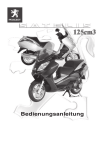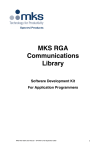Download Mode d'emploi
Transcript
F Unité d’affichage pour palpeurs Anzeige-Einheit für Messtaster Digital unit for probes D50S D50S-PRO MANUEL D’UTILISATION BEDIENUNGS-ANLEITUNG OPERATING INSTRUCTIONS 1 F 2 F Table des Matières 1. Description générale .................................................................................. 4 Face avant ................................................................................................. 4 Face arrière................................................................................................ 4 Touches de sélection ................................................................................. 5 Touche de mise à zéro ou à la valeur présélectionnée.............................. 5 Touche Print............................................................................................... 5 Touches d’introduction de la valeur de Preset ........................................... 5 Touche Fct ................................................................................................. 6 Touches de verrouillage du clavier ............................................................ 6 2. Setup par l’unité ......................................................................................... 7 3. Etalonnages ............................................................................................... 9 3.1 Calibration de l’unité .................................................................................. 9 3.2 Calibration pour mesure de diamètres ..................................................... 10 3.3 Appairage d’un palpeur et d’une unité d’affichage (D50S-PRO).............. 10 4. Test de la mémoire .................................................................................. 12 5. Connexions .............................................................................................. 13 6. Codes des rétro-commandes................................................................... 14 7. Fonctions des connecteurs (face arrière)................................................. 17 8. Encombrement et fixation ........................................................................ 18 9. Spécifications techniques de l’unité ......................................................... 19 10. Livraison .................................................................................................. 20 11. Accessoires en options ............................................................................ 20 1.1 1.2 1.3 1.4 1.5 1.6 1.7 1.8 3 F 1. Description générale L’unité D50S/D50S-PRO affiche la valeur de la position des palpeurs Sylvac jusqu’à une résolution de 0.1um. De nombreuses fonctions intégrées permettent de résoudre la plupart des problèmes de mesures rencontrés. Il permet ainsi un emploi simple à l’utilisation. Au moyen de 1 unité, il est possible d’afficher les valeurs de 2 palpeurs 1.1 Face avant Affichage Touche de fonction Indicateur de fonction Correction point par point Touche PRINT Touches de sélection Touche d’incrémentation verticale du Preset Touche de mise à zéro ou valeur présélectionnée Touche d’incrémentation horizontale du Preset 1.2 Face arrière Allumage/extinction Connecteur chargeur Connecteurs palpeurs 4 Connecteur contact externe Connecteur RS232 F 1.3 Touches de sélection Conversion directe mm/in ou in/mm Choix de la résolution de l’affichage 0.001 – 0.0001 mm / 0.0001 - 0.00001 ‘’ Choix de la direction de mesure +/- Choix du mode de mesure Rel (relative) ou Abs (absolue) 1.4 Touche de mise à zéro ou à la valeur présélectionnée Pression courte : active la mise à zéro ou la valeur de présélection mémorisée. Pression longue : active l’affichage d’introduction du preset Conseil : Lors des mesures, il est recommandé de vérifier régulièrement la référence (zéro ou valeur présélectionnée) 1.5 Touche Print Pression courte : Envoie la valeur affichée sur le port RS-232. 1.6 Touches d’introduction de la valeur de Preset Pression déplace la sélection d’un digit depuis la gauche vers la droite. Pression change la valeur du digit depuis 1 à 9 . La sélection du signe +/- doit se faire dans le premier digit de gauche. Mémoriser la valeur en pressant la touche PRESET. * Valeur maximale de Preset : +/- 400mm / 15’’ 5 F 1.7 Touche Fct Fonction Cha 1 Fonction de base : L’unité affiche la valeur du palpeur n°1 Fonction Cha 2 Pression courte : L’unité affiche la valeur du palpeur n°2 Fonction Cha 1-2 Pression courte : L’unité affiche la différence entre les valeurs des palpeurs n°1 – n°2 Fonction Cha 1+2 Pression courte: L’unité affiche la somme des valeurs des palpeurs n°1 + n°2 *Les paramètres d’affichage (unités, résolution, ect..) sont indépendants pour Cha 1 et Cha 2. Les fonctions différence et somme utilisent les paramètres du Cha 1. 1.8 Touches de verrouillage du clavier Pression longue : ~4 sec. sur une de ces touches verrouille la touche et affiche « Loc on ». Pour déverrouiller cette touche, appuyer jusqu’à ce que l’affichage indique « Loc oFF » Voir aussi (dé)-verrouillage général du clavier dans le chapitre 2. 6 F 2. Setup par l’unité Presser la touche Fct en enclenchant l’unité(ON) (simultanément) + Fct SEt Loc oFF Foot 1 LOC OFF = Clavier activé LOC ON = Clavier désactivé Fonctions du contact externe Foot 1 : Print Foot 2 : Mise à zéro Foot 3 : Preset Foot 4 : Changement de canal Foot 5 : Print + changement de canal Foot 6 : Preset puis Print Cor1 oFF Cor1 on : Active la correction point par point du palpeur 1 Cor1 oFF : Désactive la correction point par point du palpeur 1 Cor2 oFF Cor2 on : Active la correction point par point du palpeur 2 Cor2 oFF : Désactive la correction point par point du palpeur 2 Seconde partie du diagramme, voir page suivante 7 F Première partie du diagramme, voir page précédente bEEP on SOFt 2.3 bEEP on : Active le buzzer bEEP oFF : Désactive le buzzer Version du programme 26. 09. 07 Date de la version du programme Id = 263 N° d’identification de l’unité FAC rST Reset de l’unité (paramètres usine sauf calibration. Voir chapitre 3) La pression de la touche Fct exécute la sortie du mode Fct Set (dans tous les sous-menus) 8 F 3. Etalonnages 3.1 Calibration de l’unité La calibration de l’unité consiste à entrer 2 points de référence sur la course du palpeuret à spécifier le déplacement entre ces deux points. A répéter pour les 2 canaux si nécessaire. L’unité est calibrée d’usine avec un palpeur étalon. Si l’unité n’est pas calibrée, la fonction de calibration est automatiquement appelée lors de la mise sous tension de l’unité. + Pour une nouvelle calibration, presser sur la touche Preset en enclenchant l’unité (ON) (simultanément). Prob = 2 Prob = 1 Prob =1,2 Calibration du canal 1 ou Calibration du canal 2 ou Calibration des 2 canaux (1 et 2) rEF0 CH1 Positionner le palpeur sur la référence 0 …. Acquisition de la référence 0 rEF1 CH1 Introduire la référence 1 (valeur cale étalon) à l’aide des touches 010.0000 et puis positionner le palpeur sur la référence 1. Seconde partie du diagramme, voir page suivante 9 F Première partie du diagramme, voir page précédente …. 0.0000 Acquisition de la référence 1 Retour à la valeur du canal 1 Une erreur lors de la calibration affiche le message rEF1 Err ou rEF2 Err pour le canal 2 Si un canal n’est pas calibré, l’unité affiche CAL 1 Err CAL 2 Err CAL Err suivant la fonction courante active. Si un palpeur n’est pas connecté, l’unité affiche no Prob 1 no Prob 2 no Prob suivant la fonction courante active Si l’on presse sur Preset alors que le canal est en mode absolu (Abs), l’affichage indique brièvement Abs. 3.2 Calibration pour mesure de diamètres L'unité peut être calibrée pour la mesure des diamètres intérieurs. Utiliser un petit diamètre étalon comme Référence 0 et un grand diamètre étalon comme Référence 1. La valeur de calibration qui doit être introduite correspond à la différence entre les deux diamètres. Une fois la calibration terminée, introduire la valeur du petit diamètre dans la fonction Preset. 3.3 Appairage d'un palpeur et d'une unité d’affichage (option disponible uniquement sur D50S-PRO) Pour augmenter la précision de la mesure, il est possible d’appairer chaque canal de l’unité avec son palpeur correspondant. Cette opération est indépendante de la calibration. Elle consiste à définir une courbe de correction linéaire de au maximum 26 points sur la course du palpeur et à spécifier une correction pour chaque point. A répéter pour les 2 canaux si nécessaire. 10 F Exemple de correction 1) Palpeur P25 avec D50S-PRO sans correction -> erreur maximale de 1.4um 2) Mêmes instruments avec une correction sur 10 points (tous les 2.5mm) -> erreur maximale de 0.7um L'introduction ou la modification des points est faite dans le canal 1 ou 2 courant, par le port RS232-C (voir les retro-commandes COR, LCOR et NCOR correspondantes). Une correction activée est indiquée par la led COR. Lors de mesures simultanées avec 2 palpeurs (Cha 1-2 ou Cha 1+2) la led n’est allumée que si les 2 canaux ont une courbe de correction. L'introduction des points doit respecter les critères suivants : • La numérotation des points doit être continue et doit commencer au point numéro 0 ou au 1 (si le point 0 n'est pas introduit, il est automatiquement défini avec une correction de valeur nulle). • Après chaque point, le palpeur doit être déplacé toujours dans le sens de palpeur sorti vers palpeur rentré. • La valeur de correction est limitée à 1mm ou 0.1inch. 11 F • • La différence de correction entre 2 points consécutifs est limitée à la moitié de la distance entre ces 2 points. Exemple: pour 2 points distants de 1mm l'un de l'autre, la différence de correction entre ces 2 points ne peut pas être plus grande que 0.5mm. L'unité doit être sur le canal 1 ou sur le 2 (touche Fct). Si l'un de ces critères n'est pas respecté, le point n'est pas mémorisé et l'unité renvoie l'erreur Err5 (fonction pas autorisée). Procédure d’introduction d’une correction point par point 1) Préparer un jeu de cales étalons ou un instrument d’étalonnage approprié. 2) Mettre l’unité dans les modes suivants : Haute résolution (touche Resol) Direction de mesure positive (touche +/-) Mesure en relatif (touche Rel/Abs) 3) Positionner le palpeur sur une cote de référence et faire un zéro (touche Preset). Cette cote correspond en principe à la pré-course du palpeur, soit environ 0.8mm. 4) Positionner le palpeur sur la première cale ou valeur étalon. 5) Lire la valeur affichée. 6) Introduire la première correction avec la rétro-commande COR 1/ +/-x.yyyyy. La valeur de correction à introduire est égale à la valeur de la cale étalon diminuée de la valeur lue à l’affichage (tenir compte du signe). 7) Répéter les points 4 à 6 pour les autres cales ou valeurs étalons. 8) Après l’introduction du dernier point, activer la courbe de correction avec la rétro-commande COR ON. 4. Test de la mémoire + Effectue un test de la mémoire. Affiche FLASH…….. ….. PASSEd si le test réussi. Si l’affichage indique MEM 0 Err, L’unité est encore apte à mesurer correctement mais doit rapidement être soumise à un contrôle technique. Si l’affichage indique MEM 1 Err, L’unité n’est plus apte à mesurer. 12 F 5. Connexions 1 1 3 5 6 3 7 4 8 Pos Désignation 1 Capuchon de protection 3 4 5 6 7 8 9 Pied de surélévation Pédale pour contact externe Entrée palpeur n°1 Entrée palpeur n°2 Bloc chargeur Européen 230V Bloc chargeur Anglais 240 V Bloc chargeur Américain 120V Bloc chargeur Japonais 100V Cable RS (droit) sub D 9p (M/F) Ordinateur N° Cde 904.4101 904.4010 904.4011 904.4012 904.4013 925.5609 13 9 F 6. Codes des rétro-commandes Chaque rétro-commande doit être suivie d’un (CR) (Carriage Return) Code ? ‘A’ ABS ‘B’ BEEP ? BEEP 0 ou OFF BEEP 1 ou ON ‘C’ CHA+ CHACHA ? CHA 0 ou OFF CHA 1 ou ON COR ? COR PP ? COR RST COR 0 ou OFF COR 1 ou ON COR PP/ +/-x.yyyyyy ‘E’ EXT1 EXT2 EXT3 EXT4 EXT5 EXT51 EXT52 EXT53 EXT54 EXT6 EXT ? ‘F’ FAC RST FCT 1 FCT 2 FCT 3 FCT 4 FCT? Fonction Transmet la valeur affichée de la fonction courante (1..4) Active le mode absolu (ABS) du canal actif Transmet l’état du buzzer Désactive le buzzer Active le buzzer Initialise l’unité dans le sens de mesure positif Initialise l’unité dans le sens de mesure négatif Transmet le sens de mesure actif Fige la fonction +/Libère la fonction +/Transmet l’état de la correction point par point du canal actif Transmet l’état de la correction d’un point du canal actif Remise à zéro de la correction Désactive la correction Active la correction (indiqué par un point sur le dernier digit de l’affichage) Introduit ou modifie un point de la correction. PP = nombre de points [0…25]. Correction max : 1.0mm/0.1’’ Active le mode de contact externe 1 : Print Active le mode de contact externe 2 : Mise à zéro Active le mode de contact externe 3 : Preset Active le mode de contact externe 4 : Changement de canal Active le mode de contact externe 5 : Print + changement de canal Active le mode de contact externe 5 : Print + changement vers le canal 1 Active le mode de contact externe 5 : Print + changement vers le canal 2 Active le mode de contact externe 5 : Print + changement vers les canaux 1 et 2 Active le mode de contact externe 5 : Print + changement vers les canaux 1 à 4 Active le mode de contact externe 6 : Preset puis Print Transmet le mode du contact externe ? Reset général (restaure les paramètres d’usine) , NUM=263 Active canal 1 Active canal 2 Active canal 1-2 (différence) Active canal 1+2 (somme) Transmet la fonction active 14 F Code FCT 0 ou OFF FCT ON ‘I’ IDE ou ID? ID IN ‘K’ KEY0 ou OFF KEY1 ou ON KEY ? ‘L’ LCAL ? LCAL jj.mm.aa LCOR ? LCOR jj.mm.aa ‘M’ MM MOD ? MOD 0 ou OFF MOD 1 ou ON ‘N’ NCAL ? NCAL jj.mm.aa NCOR ? NCOR jj.mm.aa NUM ? NUM XXXX ‘O’ OUT 0 ou OFF OUT 1 ou ON ‘P’ PRE ou PRESET PRE ? PRE +/-xxx.yyyyyy PRE OFF PRE ON PRI ou P PRI 0 ou OFF PRI 1 ou ON ‘R’ REL RES1 RES2 RES3 RES4 RES ? RES 0 ou OFF RES ON RST Fonction Fige les fonctions Fct Libère les fonctions Fct Transmet l’identification de l’instrument (SY263) Transmet l’identification de l’instrument (SYL263) Active de l’unité de mesure Inch du canal actif Désactive le clavier (sauf print) Active le clavier Transmet l’état du clavier Transmet la date de la dernière calibration Introduit la date de la dernière calibration Transmet la date de la dernière correction point par point Introduit la date de la dernière correction point par point Active l’unité de mesure millimètre Transmet le mode actif (ABS ou REL) Fige la fonction ABS ou REL Libère la fonction ABS ou REL Transmet la date de la prochaine calibration Introduit la date de la prochaine calibration Transmet la date de la prochaine correction point par point Introduit la date de la prochaine correction point par point Transmet le numéro de l’instrument Modifie le numéro de l’instrument (0…9999) Désactive la transmission automatique de données Active la transmission automatique de données Active la valeur du preset mémorisé Transmet la valeur du Preset de la fonction active (1..4) Introduit la valeur de Preset du canal actif (1 ou 2). Max 400mm/15’’ Fige la fonction Preset Libère la fonction Preset Transmet la valeur affichée de la fonction courante (1..4) Fige la fonction Print Libère la fonction Print Active le mode relatif du canal courant (1 ou 2) Active la résolution (0.0001mm, 0.00001’’) du canal courant Active la résolution (0.001mm, 0.0001’’ ) du canal courant Active la résolution (0.01mm, 0.001’’) du canal courant Active la résolution (0.1mm, 0.01’’) du canal courant Transmet la résolution du canal courant (1 ou 2) Fige la fonction Resol Libère la fonction Resol Reset de l’instrument (paramètres utilisateurs) 15 F Code ‘S’ SET ? Fonction SYS RST STO 0 ou OFF STO 1 ou ON STO ? ‘U’ UNI ? UNI 0 ou OFF UNI 1 ou ON ‘V’ VER ? Transmet la configuration de l’instrument pour le canal courant 1 ou 2 (Unité de mesure, Résolution, Direction, Rel/Abs, affichage figé et état du clavier). Reset de l’instrument (paramètres utilisateurs) Libère l’affichage Fige l’affichage Transmet l’état de l’affichage Transmet l’unité de l’affichage courant (mm ou ‘’) Fige la fonction Unit Libère la fonction Unit Transmet la version et la date du programme (Vx.y jj.mm.aa) RS 232 messages d’erreurs de transmission Code ERR0 ERR1 ERR2 ERR4 Affichage ‘fct oFF’ ‘rS Err’ ‘rS codE’ ‘rS FULL’ ERR5 ERR6 ERR7 ERR8 ERRA ERRB ‘no Func’ ‘rS orun’ ‘rS Err’ ‘rS Err’ ‘MEMO Err’ ‘MEM1 Err’ P1 ERR P2 ERR P12 ERR ‘no Prob1’ ‘no Prob2’ ‘no Prob’ Type d’erreur Commande non exécutée, fonction désactivée Erreur de parité Trame inconnue Dépassement de capacité, plus de 200 caractères sans CR Commande non exécutée, fonction pas autorisée. Erreur overrun Erreur de trame Erreur transmission interrompue Erreur non critique de mémoire Flash Erreur critique de mémoire Flash, requiert un acquittement au clavier. Palpeur 1 non connecté Palpeur 1 non connecté Palpeurs 1 et 2 non connectés Paramètres RS 232 de l’unité Baud rate Parité Bit data Stop bit Contrôle flux 4800 (vitesse de transmission) Paire (even) 7 2 aucun 16 F 7. Fonctions des connecteurs (face arrière) Connecteur enclenchement/déclenchement Broche 1 Broche 2 Broche 3 Masse Entrée + 8.5 V Entrée contact externe 1 (signal = 0 Volt) Broche 1 Broche 2 Broche 3 Masse Entrée + 8.5 V Entrée contact externe 1 (signal = 0 Volt) Broche 1 Broche 2 Broche 3 Broche 4 Broche 5 Broche 6 Broche 7 Broche 8 Broche 9 Sortie chargeur 8.5 V / 300 mA TXD = entrée RS 232 C RXD = sortie RS 232 C pas utilisé SG = masse pas utilisé pas utilisé pas utilisé Sortie chargeur 8.5 V / 300 mA 17 F 8. Encombrement et fixation Front side M4 M4 31.5 M4 21.5 M4 10 160 75 180 21.5 50 31.5 10 M3 M3 M3 M3 12 max 50 49.4 Front side 18 75 10 max F 9. Spécifications techniques de l’unité Boîtier Plastique Terblend (=ASA + polycarbonate) : Résistant aux alcools, glycols et la plupart des huiles et graisses, de même qu’aux acides dilués, et à l’eau. Non résistant aux hydrocarbures aromatiques, esters, acétones, aux acides minéraux concentrées, au gaz ammoniac et à ses dilutions Face avant Polyester Face arrière Aluminium verni Clavier Dômes plastiques à rétroaction tactile Dimensions Largeur 180 mm, profondeur 75mm , hauteur 50 mm Protection IP 40 (selon spécifications IEC 529) Poids 0.3 kg Consommation <250mA sur bloc chargeur Sylvac Température de stockage Entre –20°C et +45°C Température d’utilisation Entre +5°C et +40°C Dimensions (chiffres) hauteur 13.2 mm Stabilisation thermique à l‘enclenchement 15 minutes minimum. Résolution 0.1 um (.00001’’) Justesse (précision) Palpeur P2 : 1.5um Palpeur P5 : 1.6um Palpeur P10 : 1.6um Palpeur P25 : 1.9um Palpeur P50 : 3.9um Justesse (précision) Palpeur et unité appariés Palpeur P2 : 0.5um Palpeur P5 : 0.6um Palpeur P10 : 0.6um Palpeur P25 : 0.8um Palpeur P50 : 1.5um Nombre de rafraîchissements par seconde 0.1um : 3/s selon palpeur (1 canal) 1.5/s selon palpeurs (2 canaux) 1um : 10/s selon palpeur (1 canal) 5/s selon palpeurs (2 canaux) 19 F 10. Livraison Emballage en carton comprenant : N° de commande 804.1050 1 unité D50S comprenant : Nb 1 1 ou ou ou 8 2 1 Désignation Unité d’affichage D50S Bloc chargeur Européen 230 V Bloc chargeur Anglais 240V Bloc chargeur Américain 120V Bloc chargeur Japonais 100V Capuchon de protection Pied de surélévation Mode d’emploi N° Cde 804.1050.10 904.4010 904.4011 904.4012 904.4013 681072-100 Emballage en carton comprenant : N° de commande 804.1060 1 unité D50S-PRO comprenant : Nb 1 1 ou ou ou 8 2 1 Désignation Unité d’affichage D50S-PRO Bloc chargeur Européen 230 V Bloc chargeur Anglais 240V Bloc chargeur Américain 120V Bloc chargeur Japonais 100V Capuchon de protection Pied de surélévation Mode d’emploi N° Cde 804.1060 904.4010 904.4011 904.4012 904.4013 681072-100 11. Accessoires en options Nb 1 1 1 Désignation Pédale pour contact externe Câble RS (droit) sub-D 9p (m/f), 3 mètres Jeu de 4 étriers de clipsage 20 N° Cde 904.4101 925.5609 - F 21 D Inhaltsverzeichnis 1. Allgemeine Beschreibung ........................................................................ 23 Frontansicht ............................................................................................. 23 Rückansicht ............................................................................................. 23 Funktionswahl-Tasten.............................................................................. 24 Nulleinstelltaste oder Eingabe eines Vorwahlwertes (Preset).................. 24 Print Taste ............................................................................................... 24 Vorwahlwert-Eingabetaste (Preset) ......................................................... 24 Taste Fct.................................................................................................. 25 Tasten zur Blockierung der Tastatur ........................................................ 25 2. Konfigurieren der Einheit ......................................................................... 26 3. Kalibrieren................................................................................................ 28 3.1 Kalibrieren der Einheit.............................................................................. 28 3.2 Kalibrieren für Durchmessermessungen.................................................. 29 3.3 Paarung eines Messtasters mit einer Anzeigeinheit (D50S-PRO) ........... 29 4. Speichertest ............................................................................................. 31 5. Verbindungen........................................................................................... 32 6. Adressen der Rückbefehle....................................................................... 33 7. Steckerfunktionen (Rückansicht) ............................................................. 36 8. Abmasse und Befestigung ....................................................................... 37 9. Technische Daten der Anzeigeeinheit ..................................................... 38 10. Lieferung.................................................................................................. 39 11. Zubehör auf Bestellung............................................................................ 39 1.1 1.2 1.3 1.4 1.5 1.6 1.7 1.8 22 D 1. Allgemeine Beschreibung Die D50S/D50S-PRO Einheit zeigt die Positionswerte der Sylvac Messtaster bis zu einer Auflösung von 0.1 ųm an. Zahlreiche integrierte Funktionen ermöglichen die Ausführung von fast allen anfallenden Messproblemen. Eine einfache und schnelle Bedienung wird garantiert. Es ist möglich, mit einer Einheit die Werte von zwei Messtastern anzuzeigen. 1.1 Frontansicht Messwertanzeige Funktionstasten Funktionshinweise Korrectur pro Punkt PRINT Taste Funktionswahl-Tasten Vorwahlwert- Einstelltaste, Ziffernauswahl Nulleinstelltaste oder Vorwahlwert-Eingabetaste, Ziffern-Inkrementierung Eingabe eines Vorwahlwertes (Preset) 1.2 Rückansicht Ein- / Ausschalter Anschluss für Ladegerät Messstaster-Anschluss 23 Anschluss für externen Kontakt RS232 Anschluss D 1.3 Funktionswahl-Tasten Direktumschaltung von mm/in oder in/mm Wahl der Auflösung der Anzeige 0.001 – 0.0001 mm / 0.0001 - 0.00001 ‘’ Wahl der Messrichtung +/- Wahl des Messmodus Rel (relativ) oder Abs (absolut) 1.4 Nulleinstelltaste oder Eingabe eines Vorwahlwertes (Preset) Kurzes Drücken : Nulleinstellung oder Eingabe des gespeicherten Vorwahlwertes. Langes Drücken : Anzeige für die Vorwahlwerteingabe wird aktiviert Bemerkung : Während der Messungen sollte regelmässig die Referenz (Null oder Vorwahlwert ) kontrolliert werden. 1.5 Print Taste Kurzes Drücken : Sendet den angezeigten Wert an den RS-232 Port. 1.6 Vorwahlwert-Eingabetaste (Preset) Druck auf nach rechts. verschiebt die Wahl einer Ziffer von links Druck auf verschiebt den Ziffernwert von 1 bis 9 . Die Vorzeichenwahl +/- wird über die erste Ziffer links ausgeführt. Den eingegebenen Wert durch Drücken der PRESET Taste speichern. * Maximaler Vorwahlwert (Preset) : +/- 400 mm / 15’’ 24 D 1.7 Taste Fct Funktion Cha 1 Grundfunktion: Die Einheit zeigt den Wert von Taster Nr. 1 an. Funktion Cha 2 Kurzer Druck: Die Einheit zeigt den Wert von Taster Nr. 2 an. Funktion Cha 1-2 Kurzer Druck: Die Einheit zeigt die Differenz der Werte von Taster Nr. 1 – Nr. 2 an. Funktion Cha 1+2 Kurzer Druck: Die Einheit zeigt die Summe der Werte von Taster Nr. 1 + Nr. 2 an. *Die Anzeigeparameter (Masseinheit, Auflösung, usw.) sind für Cha 1 und Cha 2 unabhängig voneinander. Die Funktionen Differenz und Summe benutzen die Parameter von Cha 1. 1.8 Tasten zur Blockierung der Tastatur Langer Druck: ~4 Sek. auf eine der nebenstehenden Tasten sperrt die Taste und « Loc on » wird angezeigt. Um die Taste zu entsperren, diese so lange drücken bis « Loc oFF » angezeigt wird. Siehe auch ″Generelles (Ent-) Sperren″ der Tastatur in Kapitel 2. 25 D 2. Konfigurieren der Einheit Die Taste Fct drücken während dem Einschalten (ON) der Einheit (gleichzeitig) + Fct SEt Loc oFF LOC OFF = Tastatur ist aktiviert LOC ON = Tastatur ist nicht aktiviert Foot 1 Funktion des externes Kontakt Foot 1 : Print Foot 2 : Nulleinstellung Foot 3 : Preset Foot 4 : Kanalwechsel Foot 5 : Print + Kanalwechsel Foot 6 : Preset, nacher Print Cor1 oFF Cor1 on : Aktiviert die Korrectur (Punkt für Punkt) von Messtaster 1 Cor1 oFF : Entaktiviert die Korrectur (Punkt für Punkt) von Messtaster 1 Cor2 oFF Cor2 on : Aktiviert die Korrectur (Punkt für Punkt) von Messtaster 2 Cor2 oFF : Entaktiviert die Korrectur (Punkt für Punkt) von Messtaster 2 Zweiter Teil des Diagramms, siehe folgende Seite 26 D Erster Teil des Diagramms, siehe vorhergehende Seite bEEP on SOFt 2.3 bEEP on : Buzzer Freigeben bEEP oFF : Buzzer sperren Programmversion 26. 09. 07 Datum der Programmversion Id = 263 Identifikations-Nr. der Anzeigeeinheit FAC rST Reset der Einheit (ab Werk eingestellte Parameter ausser Kalibrierung. Siehe Kapitel 3) Durch Druck auf die Taste Fct wird der Fct Set Modus verlassen (für alle Untermenüs gültig) 27 D 3. Kalibrieren 3.1 Kalibrieren der Einheit Die Kalibrierung der Einheit entsteht durch das Eingeben von zwei Referenzpunkten verteilt auf den Messbereich des Tasters und Festhalten der Differenz dieser zwei Punkte. Wenn nötig, für beide Kanäle wiederholen. Die Einheit wird im Werk mit einem Eichmaster (Messtaster) kalibriert. Ist die Einheit nicht kalibriert, wird die entsprechende Kalibrierfunktion automatisch nach dem Einschalten dieser angezeigt. + Für die Durchführung einer Neukalibrierung Taste Preset drücken und die Einheit einschalten (ON) (gleichzeitig). Prob = 2 Prob = 1 Prob =1,2 Kalibrieren von Kanal 1 oder Kalibrieren von Kanal 2 oder Kalibrieren beider Kanäle (1 und 2) rEF0 CH1 Mit dem Messtaster die Referenz 0 antasten …. Erwerb der Referenz 0 rEF1 CH1 Die Referenz 1 (Wert des Eichendmasses) durch aktivieren der Tasten 010.0000 und eingeben und dann mit dem Messtaster die Referenz 1, das Endmass, antasten. Zweiter Teil des Diagramms, siehe folgende Seite 28 D Erster Teil des Diagramms, siehe vorhergehende Seite …. 0.0000 Erwerb der Referenz 1 Zurück zum Wert auf Kanal 1 Ein Fehler während dem Kalibrieren wird mit rEF1 Err für Kanal 1 oder rEF2 Err für Kanal 2, angezeigt Wurde ein Kanal nicht kalibriert, zeigt die Einheit folgendes an: CAL 1 Err CAL 2 Err CAL Err je nach der momentan aktivierten Funktion. Wurde kein Messtaster angeschlossen, zeigt die Anzeige folgendes an: no Prob 1 no Prob 2 no Prob je nach der momentan aktivierten Funktion Wird die Preset Taste gedrückt, wenn sich der Kanal im absoluten (Abs) Messmodus befindet, wird kurz Abs angezeigt. 3.2 Kalibrieren für Durchmessermessungen Die Einheit kann für das Messen von Innendurchmesser kalibriert werden. Zu verwenden sind ein kleiner Eichring als Referenz 0 und ein grosser Eichring als Referenz 1. Der einzugebende Kalibrierwert entspricht der Differenz der beiden Eichring-Durchmesser. Nach Beenden der Kalibrierung, den Wert des kleinen Eichrings als Vorwahlwert (Preset) eingeben. 3.3 Paarung eines Messtasters mit einer Anzeigeeinheit (Option nur für D50S-PRO verfügbar) Die Messgenauigkeit kann erhöht werden indem jeder Kanal der Einheit mit seinem zugeteilten Taster gepaart wird. Dieser Vorgang ist von der Kalibrierung unabhängig. Er besteht darin, eine Korrektur von bis max. 26 Punkten über den Messbereich des Tasters durchzuführen und die Korrektur pro Punkt festzuhalten. Wenn nötig, für beide Kanäle wiederholen. 29 D Korrekturbeispiel 1) Messtaster P25 mit D50S-PRO ohne Korrektur —> maximale Abweichung 1,4 µm 2) Selbe Messinstrumente, jedoch mit Korrektur an 10 Punkten (alle 2,5 mm) —> maximale Abweichung 0,7 µm Die Eingabe oder Änderung der Punkte wird auf Kanal 1 oder 2 über den RS232-C Anschluss durchgeführt (siehe Rückbefehle COR, LCOR und NCOR). Eine aktivierte Korrektur wird durch das led COR vermerkt. Bei gleichzeitigem Messen beider Kanäle (Cha 1-2 oder Cha 1+2) wird das Led nur aufleuchten wenn beide Kanäle über eine Korrektur verfügen. Die Eingabe der Punkte muss folgende Kriterien berücksichtigen: • Die Nummerierung der Punkte muss fortlaufend sein und bei Punkt Nummer 0 oder 1 beginnen. (Falls Punkt 0 nicht eingegeben ist, wird er automatisch mit einem Korrekturwert null definiert) • Nach jedem Punkt muss die Tastspitze immer in hineingehender Richtung verschoben werden. • Der Wert der Korrektur ist auf 1mm oder 0.1inch beschränkt. 30 D • • Die Korrekturdifferenz von 2 aufeinanderfolgenden Punkten ist auf die Hälfte dieser zwei Punkte beschränkt. Beispiel: Für zwei aufeinanderfolgende Punkte mit einem Abstand von 1mm kann die Korrekturdifferenz nicht grösser als 0.5mm sein. Die Anzeigeeinheit muss auf Kanal 1 oder 2 eingestellt sein (Taste Fct). Bei Nichteinhalten obiger Prozedur wird der Korrekturpunkt nicht gespeichert und die Anzeigeeinheit sendet die Meldung Err5 (Funktion nicht zugelassen). Vorgang der Korrektureingabe Punkt nach Punkt 1) Vorbereiten eines Parallelendmass-Satzes oder eines sonstigen angepassten Kalibrierinstrumentes 2) Einheit in folgende Modus stellen : Hohe Auflösung (TasteResol) Positive Messrichtung (Taste +/-) Relative Messung (Taste Rel/Abs) 3) Messtaster auf Referenzmass positionieren und nullen (Taste Preset). Dieser Punkt ist grundsätzlich der Anfangsabstand des Messtasters, dh etwa 0.8mm. 4) Erstes Endmass unter den Taster schieben. 5) Angezeigter Wert ablesen. 6) Erste Korrektur mittels Rückbefehl COR 1/ +/-x.yyyyy eingeben. Der einzugebende Korrekturwert entspricht des Wertes des Endmasses minus des angezeigten Wertes (Zeichen +/- beachten). 7) Vorgang 4 bis 6 für die weiteren Endmasse wiederholen. 8) Nach Eingabe des letzten Korrekturpunktes, aktivieren des Korrekturdiagramms mittels Rückbefehl COR ON. 4. Speichertest + Führt einen Speichertest aus. Anzeige von FLASH…….. ….. PASSEd wenn der Test positiv ist. Wird MEM 0 Err angezeigt, kann die Einheit noch korrekt messen, sollte aber schnellstens einer technischen Kontrolle unterzogen werden. Wird MEM 1 Err angezeigt, ist die Einheit nicht mehr imstande zu messen. 31 D 5. Verbindungen 1 1 3 5 6 3 7 4 8 Pos. Bezeichnung 1 Schutzkappe 3 4 5 6 7 8 9 Erhöhungsfuss Fusspedal für externen Kontakt Eingang Messtaster Nr. 1 Eingang Messtaster Nr. 2 Ladegerät, Europa 230V Ladegerät, England 240 V Ladegerät, Amerika 120V Ladegerät, Japan 100V RS Kabel (gerade) sub D 9p (m/w) Rechner Bestell-Nr. 9 904.4101 904.4010 904.4011 904.4012 904.4013 925.5609 32 D 6. Adressen der Rückbefehle Jedem Rückbefehl muss der Befehl ″CR″ (Carriage Return) folgen Kode ? ‘A’ ABS ‘B’ BEEP ? BEEP 0 oder OFF BEEP 1 oder ON ‘C’ CHA+ CHACHA ? CHA 0 oder OFF CHA 1 oder ON COR ? COR PP ? COR RST COR 0 oder OFF COR 1 oder ON COR PP/ +/- x.yyyyyy ‘E’ EXT1 EXT2 EXT3 EXT4 EXT5 EXT51 EXT52 EXT53 EXT54 EXT6 EXT ? ‘F’ FAC RST FCT 1 FCT 2 FCT 3 FCT 4 FCT? Funktion Sendet den, für die laufende Funktion angezeigten Wert (1..4) Aktiviert den absoluten (ABS) Messmodus des aktiven Kanals Sendet den Buzzer Zustand (ein/aus) Buzzer sperren Buzzer Freigeben Initialisiert die Einheit für eine positive Messrichtung Initialisiert die Einheit für eine negative Messrichtung Sendet die aktivierte Messrichtung Blockiert die Funktion +/Gibt die Funktion +/- wieder frei Sendet das Status der Korrectur pro Punkt des aktiven Kanals Sendet das Status der Korrectur eines Punkt des aktiven Kanals Nullüberreichung der Korrektur pro Punkt Entaktiviert die Korrektur pro Punkt Aktiviert die Korrektur pro Punkt (angegeben durch einen Punkt über die letzte Stelle der Anzeige) Eingeführt oder ändert ein Punkt der Korrektur. PP = Anzahl der Punkte [0…25]. Max Korrektur : 1.0mm/0.1’’ Aktiviert den externen Kontaktmodus 1 : Print (drucken) Aktiviert den externen Kontaktmodus 2 : Nulleinstellung Aktiviert den externen Kontaktmodus 3 : Preset (Vorwahlwert) Aktiviert den externen Kontaktmodus 4 : Kanalwechsel Aktiviert den externen Kontaktmodus 5 : Print + Kanalwechsel Aktiviert den externen Kontaktmodus 5 : Print + Änderung in Richtung Kanals 1 Aktiviert den externen Kontaktmodus 5 : Print + Änderung in Richtung Kanals 2 Aktiviert den externen Kontaktmodus 5 : Print + Änderung in Richtung Kanals 1 und 2 Aktiviert den externen Kontaktmodus 5 : Print + Änderung in Richtung Kanals 1 bis 4 Aktiviert den externen Kontaktmodus 6 : Preset, nacher Print Sendet den Modus des externen Kontakts ? Generelles Reset (stellt die Grundparameter ab Werk wieder her), NUM=263 Aktiviert Kanal 1 Aktiviert Kanal 2 Aktiviert Kanal 1-2 (Differenz) Aktiviert Kanal 1+2 (Summe) Sendet die aktive Funktion 33 D Kode FCT 0 oder OFF FCT ON ‘I’ IDE oder ID? ID IN ‘K’ KEY0 oder OFF KEY1 oder ON KEY ? ‘L’ LCAL ? LCAL dd.mm.yy LCOR ? LCOR dd.mm.yy ‘M’ MM MOD ? MOD 0 oder OFF MOD 1 oder ON ‘N’ NCAL ? NCAL dd.mm.yy NCOR ? NCOR dd.mm.yy NUM ? NUM XXXX ‘O’ OUT 0 oder OFF OUT 1 oder ON ‘P’ PRE oder PRESET PRE ? PRE +/-xxx.yyyyyy PRE OFF PRE ON PRI ou P PRI 0 ou OFF PRI 1 ou ON ‘R’ REL RES1 RES2 RES3 RES4 RES ? RES 0 ou OFF RES ON Funktion Blockiert die Funktion Fct Gibt die Funktion Fct wieder frei Sendet die Identifikation der Einheit (SY263) Sendet die Identifikation der Einheit (SYL263) Aktiviert die Masseinheit ″Inch″ des aktiven Kanals Entaktiviert die Tastatur (Print ausgenommen) Aktiviert die Tastatur Sendet den Status der Tastatur Sendet die Datum der letzten Kalibrierung Gibt die Datum der letzten Kalibrierung Sendet die Datum der letzten Korrektur pro Punkt Gibt die Datum der letzten Korrektur pro Punkt Aktiviert die Masseinheit ″mm″ Sendet den aktiven Messmodus (ABS oder REL) Blockiert die Funktion ABS oder REL Gibt die Funktion ABS oder REL wieder frei Sendet die Datum der nächsten Kalibrierung Gibt die Datum der nächsten Kalibrierung Sendet die Datum der nächsten Korrektur pro Punkt Gibt die Datum der nächsten Korrektur pro Punkt Sendet die Nummer der Anzeigeeinheit Korrigiert die Nummer der Anzeigeeinheit (0…9999) Automatische Datenübertragung sperren Automatische Datenübertragung Freigeben Aktiviert den gespeicherten Vorwahlwert (Preset) Sendet den Presetwert der aktiven Funktion (1..4) Gibt den Presetwert des aktiven Kanals (1 oder 2) ein. Max 400mm/15’’ Blockiert die Preset Funktion Gibt die Preset Funktion wieder frei Sendet den angezeigten Wert der laufenden Funktion (1..4) Blockiert die Print (Ausdruck) Funktion Gibt die Print Funktion wieder frei Aktiviert den ″relativen″ Messmodus des aktiven Kanals (1 oder 2) Aktiviert die Auflösung (0.0001mm, 0.00001’’) des aktiven Kanals Aktiviert die Auflösung (0.001mm, 0.0001’’ ) des aktiven Kanals Aktiviert die Auflösung (0.01mm, 0.001’’) des aktiven Kanals Aktiviert die Auflösung (0.1mm, 0.01’’) des aktiven Kanals Sendet die Auflösung des aktiven Kanals (1 oder 2) Blockiert die Funktion ″Resol″ (Auflösung) Gibt die Funktion ″Resol″ wieder frei 34 D Kode RST ‘S’ SET ? Funktion Reset der Anzeigeeinheit (Parameter des Kunden) SYS RST STO 0 ou OFF STO 1 ou ON STO ? ‘U’ UNI ? UNI 0 ou OFF UNI 1 ou ON ‘V’ VER ? Sendet die Konfigurierung der Einheit für den aktiven Kanal 1 oder 2 (Masseinheit, Auflösung, Messrichtung, Rel/Abs, Anzeige blockiert und Status der Tastatur). Reset der Einheit (Parameter des Kunden) Gibt die Messwertanzeige frei Blockiert die Messwertanzeige Sendet den Status der Messwertanzeige Sendet die aktivierte Masseinheit (mm oder ″) Blockiert die Funktion der Masseinheit Gibt die Funktion der Masseinheit wieder frei Sendet die Version und das Software-Datum (Vx.y dd.mm.yy) RS 232 Fehlermeldungen bei Übertragungen Kode ERR0 ERR1 ERR2 ERR4 ERR5 ERR6 ERR7 ERR8 ERRA ERRB Anzeige ‘fct oFF’ ‘rS Err’ ‘rS codE’ ‘rS FULL’ ‘no Func’ ‘rS orun’ ‘rS Err’ ‘rS Err’ ‘MEMO Err’ ‘MEM1 Err’ P1 ERR P2 ERR P12 ERR ‘no Prob1’ ‘no Prob2’ ‘no Prob’ Fehlertyp Befehl nicht ausgeführt, Funktion nicht aktiviert Paritätsfehler Raster unbekannt Überschreiten der Kapazität, mehr als 200 Ziffer ohne CR Befehl nicht ausgeführt, Funktion nicht zugelassen Overrun-Fehler Rasterfehler Fehler Übertragung unterbrochen Nicht kritischer Fehler des Flash-Speichers Kritischer Fehler des Flash-Speichers, erfordert eine Bestätigung über Tastatur Messtatser 1 nicht verbunden Messtatser 2 nicht verbunden Messtatser 1 und 2 nicht verbunden RS 232 Parameter der Anzeigeeinheit Baudrate Parität Data Bits Stop Bits Datenflusskontrolle 4800 (Übertragungsgeschwindigkeit) gleich (even) 7 2 Keine 35 D 7. Steckerfunktionen (Rückansicht) Ein- / Ausschalter Stift 1 Stift 2 Stift 3 Erde Eingang + 8.5 V Eingang externer Kontakt 1 (Signal = 0 Volt) Stift 1 Stift 2 Stift 3 Erde Eingang + 8.5 V Eingang externer Kontakt 1 (Signal = 0 Volt) Stift 1 Stift 2 Stift 3 Stift 4 Stift 5 Stift 6 Stift 7 Stift 8 Stift 9 Ausgang Ladegerät 8.5 V / 300 mA TXD = Eingang RS 232 C RXD = Ausgang RS 232 C nicht verwendet SG = Erde nicht verwendet nicht verwendet nicht verwendet Ausgang Ladegerät 8.5 V / 300 mA 36 D 8. Abmasse und Befestigung Front side M4 M4 31.5 M4 21.5 M4 10 160 75 180 21.5 50 31.5 10 M3 M3 M3 M3 12 max 50 49.4 Front side 37 75 10 max D 9. Technische Daten der Anzeigeeinheit Gehäuse Terblendplastik (=ASA + Polycarbonat) : Wiederstandsfähig gegen Alkohol, Glykole und den meisten Ölen und Fetten sowie gegen verdünnte Säuren und Wasser. Nicht wiederstandsfähig gegen aromatische Kohlenwasserstoffe, Ester, Aceton, konzentrierte Mineralsäuren, Ammoniakgas und seine Verdünnungen Frontansicht Polyester Rückansicht Aluminium, lackiert Tastatur Plastikkuppen mit Taktilrückwirkung Abmasse Breite 180 mm, Tiefe 75mm , Höhe 50 mm Schutzart IP 40 (nach IEC 529 Angaben) Gewicht 0.3 kg Verbrauch <250mA auf Sylvac Ladegerät Lagertemperatur zwischen –20°C und +45°C Betriebstemperatur zwischen +5°C und +40°C Abmasse der Ziffern Höhe 13.2 mm Thermische Stabilisation nach dem Einschalten Minimum 15 Minuten Auflösung 0.1 um (.00001’’) Messgenauigkeit Messtaster P2 : 1.5um Messtaster P5 : 1.6um Messtaster P10 : 1.6um Messtaster P25 : 1.9um Messtaster P50 : 3.9um Messgenauigkeit Taster mit Einheit zusammenschalten Messtaster P2 : 0.5um Messtaster P5 : 0.6um Messtaster P10 : 0.6um Messtaster P25 : 0.8um Messtaster P50 : 1.5um Anzahl der Anzeigefolgen 0.1um : 3/s nach dem Messtaster (1 Kanal) 1.5/s nach der Messtastern (2 Kanäle) 1um : 10/s nach dem Messtaster (1 Kanal) 5/s nach der Messtastern (2 Kanäle) 38 D 10. Lieferung Kartonverpackung, beinhaltend : Bestell-Nr. 804.1050 1 Anzeigeeinheit D50S beinhaltend : Anz. 1 1 oder oder oder 8 2 1 Bezeichnung Anzeigeeinheit D50S Ladegerät, Europa 230 V Ladegerät, England 240V Ladegerät, America 120V Ladegerät, Japan 100V Schutzkappe Erhöhungsfuss Gebrauchsanleitung Bestell-Nr. 804.1050 904.4010 904.4011 904.4012 904.4013 681072-100 Kartonverpackung, beinhaltend : Bestell-Nr. 804.1060 1 Anzeigeeinheit D50S-PRO beinhaltend : Anz. 1 1 oder oder oder 8 2 1 Bezeichnung Anzeigeeinheit D50S-PRO Ladegerät, Europa 230 V Ladegerät, England 240V Ladegerät, America 120V Ladegerät, Japan 100V Schutzkappe Erhöhungsfuss Gebrauchsanleitung Bestell-Nr. 804.1060 904.4010 904.4011 904.4012 904.4013 681072-100 11. Zubehör auf Bestellung Anz. 1 1 1 Bezeichnung Fusspedal für externen Kontakt Kabel RS (gerade) sub-D 9p (m/w), 3 Meter lang Satz von 4 Klemmbügeln 39 Bestell-Nr. 904.4101 925.5609 - E 40 E Contents 1. General description.................................................................................. 42 Front of unit.............................................................................................. 42 Rear of unit .............................................................................................. 42 Selection keys.......................................................................................... 43 Zero setting or preset value setting key ................................................... 43 Print key................................................................................................... 43 Introduction of preset value keys ............................................................. 43 Fct key ..................................................................................................... 44 Keyboard locking keys ............................................................................. 44 2. Setup on the unit...................................................................................... 45 3. Calibrations .............................................................................................. 47 3.1 Calibration of the unit ............................................................................... 47 3.2 Calibration for diameter measurment....................................................... 48 3.3 Matching of a probe and a unit (D50S-PRO) ........................................... 48 4. Test of memory ........................................................................................ 50 5. Connections ............................................................................................. 51 6. Codes for remote commands................................................................... 52 7. Functions of connectors (rear panel) ....................................................... 55 8. Sizes and fixing........................................................................................ 56 9. Technical specifications ........................................................................... 57 10. Delivery .................................................................................................... 58 11. Optional accessories................................................................................ 58 1.1 1.2 1.3 1.4 1.5 1.6 1.7 1.8 41 E 1. General description The D50S/D50S-PRO unit displays the absolute or real displacement of Sylvac probes. Highest resolution is 0.1um. Numerous integrated functions will resolve most metrological problems and ease of use. It is possible to connect and display up to 2 Sylvac probes 1.1 Front of unit Display Function key Function indicator Point per point Correction PRINT key Selection keys Preset Digit incrementation Preset Digit selection Zero setting key or preset setting key 1.2 Rear of unit On / Off switch Socket for charging unit Socket for external contact RS-232-C Input /output Probes input 42 E 1.3 Selection keys Direct conversion mm/in or in/mm Choice of the resolution 0.001 – 0.0001 mm / 0.0001 - 0.00001 ‘’ Choice of measuring direction +/- Choice of measuring mode Rel (relative) or Abs (absolute) 1.4 Zero setting or preset value setting key Quick pressure : activate the zero setting or the value of memorized Preset. Long pressure : activate the preset input display. Advise: When measuring, it is recommended to check regularly the reference (zero or pre-selected value) 1.5 Print key Quick pressure : Send the displayed value on RS-232-C port. 1.6 Introduction of preset value keys Press move the selection of a digit from left to right. Press change the digit from 1 to 9 . The selection of the sign +/- must be done in the first digit of the display. (left) To memorize the value, press the preset key. * Maximum value of Preset : +/- 400mm / 15’’ 43 E 1.7 Fct key Function Cha 1 Basic function : The unit display the value of probe n :1 Function Cha 2 Quick pressure : The unit display the value of probe n :1 Function Cha 1-2 Quick pressure : The unit display the value of probes n :1-2 (differential) Fonction Cha 1+2 Quick pressure : The unit display the value of probes n :1 +2 (sum) * The display parameters (unit, resolution, etc..) are independent for Cha 1 and Cha 2. The functions differential and sum use the parameters of Cha 1. 1.8 Keyboard locking keys Long pressure : ~4 sec. On one of these keys locks it’s function and display « Loc on ». To unlock this locked function, press the key until the display show « Loc oFF » See also General keyboard unlocking in chapter 2. 44 E 2. Setup on the unit Press the Fct key when switching ON the unit. (simultaneously) + Fct SEt Loc oFF Foot 1 LOC OFF = Activated keyboard LOC ON = Deactivated keyboard Function of the external contact Foot 1 : Print Foot 2 : Zero setting Foot 3 : Preset setting Foot 4 : Change of channel Foot 5 : Print + change of channel Foot 6 : Preset then Print Cor1 oFF Cor1 on : Enables the measuring correction (point per point) of probe Nb1 Cor1 oFF : Disables the measuring correction (point per point) of probe Nb1 Cor2 oFF Cor2 on : Enables the measuring correction (point per point) of probe Nb2 Cor2 oFF : Disables the measuring correction (point per point) of probe Nb2 Second part of the diagram, see next page 45 E First part of the diagram, see previous page bEEP on bEEP on : Disables the buzzer bEEP oFF : Enables the buzzer SOFt 2.3 Software version 26. 09. 07 Date of software version Id = 263 Identification number of unit. FAC rST Unit Reset (factory parameters, except calibration. See chapter 3) During the setup, the pressure of Fct key leaves this mode. (in all sub-menus) 46 E 3. Calibrations 3.1 Calibration of the unit The calibration of the unit consists in entering 2 reference points on the probe’s measuring range and specify the distance between them. This is to be repeated for both channels if required. The unit is factory calibrated with a probe master. If the unit is not calibrated, the calibrated function is automatically called when powering the unit. + For a new calibration, press Preset key when switching ON the unit. (simultaneously). Prob = 2 Prob = 1 Prob =1,2 Calibration of channel 1 or Calibration of channel 2 or Calibration of 2 channels (1 and 2) rEF0 CH1 Place the probe on reference 0 …. Acquisition of the reference 0 rEF0 CH1 Insert the reference value (slip gauge value) using The key 010.0000 and then place the probe on reference 1, then press Preset key. Second part of the diagram, see next page 47 E First part of the diagram, see previous page …. 0.0000 Acquisition of the reference 1 The display return to the value of channel 1 An error during calibration displays the message <rEF1 Err> or <rEF2 Err> for channel 2 If a channel is not calibrated, the display show : CAL 1 Err CAL 2 Err CAL Err according to the active current function If a probe is not connected, the display show : no Prob 1 no Prob 2 no Prob according to the active current function By pressing the Preset key when the channel is in absolute mode (Abs) the display briefly indicates Abs. 3.2 Calibration for diameter measurement The unit can be calibrated to measure internal diameters. 2 setting rings with different sizes are required to perform the calibration. Use the smallest ring as Reference 0 and the biggest ring as Reference 1. The value to insert corresponds to the difference between both diameters. Once the calibration done, insert the value of the small diameter in the Preset menu. 3.3 Matching of a probe and a unit (option available only on D50SPRO) To increase the measurement’s accuracy, i tit possible to match each channel of the unit with its corresponding probe. This operation is independant of the calibration . It defines a linear correction curve of maximum 26 points on the probe’s measuring range and specifies a correction for each point. This is to be repeated for both channels if required. 48 E Example of correction 1) Probe P25 with D50S-PRO without correction —> max error 1.4 um 2) Same instruments, but with correction of 10 points (every 2.5 mm—> max. error 0.7 um The insertion or the modification of the points is to be made on the channel active at this time, by the RS232-C Com (See corresponding remote commands COR, LCOR and NCOR). Once calibrated, the led COR is highlighted. By simultaneous measurement with 2 probes (Cha 1-2 ou Cha 1+2) the LED is activated only if both channels have a correction. The entry of the points has to comply with the following conditions: • The numbering of the points must be continuous and must start from the point number 0 or 1 (if the point 0 is not introduced, it will automatically be created with a value at zero). • After each point, the plunger of the probe must always be moved from the outside to the inside position. • The correction value is limited to 1mm or 0.01 inch. 49 E • • The difference of correction between 2 consecutive points is limited to the half of the distance between these 2 points. Example: for 2 points with 1mm distance from each other, the difference of correction between these 2 points cannot be bigger than 0.5mm The unit must be switched on the channel 1 or 2 (key Fct). If one of the above condition is not observed, the correction point will not be saved and the error message Err5 (function not allowed) will be shown. How to introduce a point by point correction 1) Prepare a set of gauge blocks or an appropriate calibration instrument. 2) Set the unit into the following modes: High resolution (key Resol) Positive measuring direction (key +/-) Relative measuring mode (key Rel/Abs) 3) Set the probe to a reference value and zero it (key Preset). This value corresponds to the pre-travel of the probe (0.8mm). 4) Set the probe’s plunger on the first gauge block or calibration value. 5) Read the displayed value. 6) Enter the first correction value with the remote command COR 1/ +/-x.yyyyy. The value to enter corresponds to the value of the gauge block less the readed value on the display (take the sign + or – into account). 7) Repeat the points 4 to 6 for the other guage blocks or calibration values. 8) After the entering of the last point, activate the correction curve with the remote command COR ON. 4. Test of memory + Run a test of memory. Display FLASH…….. ….. PASSEd if successful test. If display show MEM 0 Err, The unit is still ready to measure correctly but must quickly be checked by a technical inspection. If display show MEM 1 Err, The unit is not ready any more to measure 50 E 5. Connections 1 1 3 5 6 3 7 4 8 Pos Designation 1 protection cap 3 4 5 6 7 8 9 Foot for inclination Foot pedal Probe input n°1 Probe input n°2 Charger European 230V Charger UK 240 V Charger USA 120V Charger Japan 100V Cable RS (straight) sub D 9p (M/F) Computer Code N° 9 904.4101 904.4010 904.4011 904.4012 904.4013 925.5609 51 E 6. Codes for remote commands Each retro-command must be followed by one (CR) (Carriage Return) Code Function ? Sends the displayed value (1..4) ‘A’ ABS Actives the Abs mode of the indicated channel ‘B’ BEEP ? Sends the status of the buzzer BEEP 0 or OFF Disables the buzzer BEEP 1 or ON Enables the buzzer ‘C’ CHA+ Selects positive measuring direction of the indicated channel. CHASelects negative measuring direction of the indicated channel. CHA ? Sends the measuring direction of the indicated channel (+/-) CHA 0 or OFF Lock the function +/CHA 1 or ON Unlock the function +/COR ? Sends the status of the point per point correction of the indicated channel COR PP ? Sends the status of one correction point of the indicated channel COR RST Reset the measuring correction COR 0 or OFF Disables the measuring correction COR 1 or ON Enables the measuring correction (indicated by a point on the last digit of the display) Insert or modify a point of the correction. PP=Number of points COR PP / [0…25]. Max correction : 1.0mm/0.1’’ +/- x.yyyyyy ‘E’ EXT1 Actives the external contact 1 : Print EXT2 Actives the external contact 2 : Zero setting EXT3 Actives the external contact 3 : Preset EXT4 Actives the external contact 4 : Change of channel EXT5 Actives the external contact 5 : Print + change of channel EXT51 Actives the external contact 5 : Print + change to channel 1 EXT52 Actives the external contact 5 : Print + change to channel 2 EXT53 Actives the external contact 5 : Print + change to channels 1 and 2 EXT54 Actives the external contact 5 : Print + change to channels 1 to 4 EXT6 Actives the external contact 6 : Preseet then Print EXT ? Sends the external contact mode ‘F’ FAC RST General Reset (factory parameters) , NUM=263 FCT 1 Actives channel 1 FCT 2 Actives channel 2 FCT 3 Actives channel 1-2 (difference) FCT 4 Actives channel 1+2 (sum) FCT? Sends the function used FCT 0 or OFF Lock the function Fct FCT ON Unlock the function Fct ‘I’ IDE or ID? Sends the instrument identification (SY263) ID Sends the instrument identification (SYL263) IN Actives the Inch unit of the indicated channel 52 E Code ‘K’ KEY0 or OFF KEY1 or ON KEY ? ‘L’ LCAL ? LCAL dd.mm.yy LCOR ? LCOR dd.mm.yy ‘M’ MM MOD ? MOD 0 or OFF MOD 1 or ON ‘N’ NCAL ? NCAL dd.mm.yy NCOR ? NCOR dd.mm.yy NUM ? NUM XXXX ‘O’ OUT 0 or OFF OUT 1 or ON ‘P’ PRE or PRESET PRE ? PRE+/- xxx.yyyyyy PRE OFF PRE ON PRI or P PRI 0 or OFF PRI 1 or ON ‘R’ REL RES1 RES2 RES3 RES4 RES ? RES 0 or OFF RES ON RST Function Lock the keyboard (except print) Unlock the keyboard Sends the keyboard status Sends the date of the last calibration Sets the date of the last calibration Sends the date of the last measuring correction Sets the date of the last measuring correction Actives the millimeter unit of the indicated channel Sends the active mode (ABS or REL) Lock the function ABS or REL Unlock the function ABS or REL Sends the date of the next calibration Sets the date of the next calibration Sends the date of the next measuring correction Sets the date of the next measuring correction Sends the instrument number Modify the instrument number (0…9999) Disables automatic data transmission Enables automatic data transmission Actives the memorized preset value. Sends the preset value of the active function (1..4) Insert the preset value of active channel (1 or 2). Max 400mm/15’’ Lock the preset function Unlock the preset function Sends the displayed value (1..4) Lock the Print function Unlock the function Print Actives the relative mode on current channel (1 or 2) Actives the resolution (0.0001mm, 0.00001’’) on current channel Actives the resolution (0.001mm, 0.0001’’ ) on current channel Actives the resolution (0.01mm, 0.001’’) on current channel Actives the resolution (0.1mm, 0.01’’) on current channel Sends the resolution of current channel (1 or 2) Lock the function Resol Unlock the function Resol Reset the unit (customer parameters) 53 E Code ‘S’ SET ? Fonction SYS RST STO 0 or OFF STO 1 or ON STO ? ‘U’ UNI ? UNI 0 or OFF UNI 1 or ON ‘V’ VER ? Sends the configuration of the unit for the current channel. 1 or 2 (measuring unit, Resolution, Direction, Rel/Abs, locked display and keyboard status). Reset the unit (customer parameters) Unlock the display Lock the display Print out the display status Sends the current unit mode (mm or ‘’) Lock the Unit function Unlock the Unit function Sends the version and date of software (Vx.y dd.mm.yy) RS 232 messages of transmission errors Code ERR0 ERR1 ERR2 ERR4 ERR5 ERR6 ERR7 ERR8 ERRA ERRB Display ‘fct oFF’ ‘rS Err’ ‘rS codE’ ‘rS FULL’ ‘no Func’ ‘rS orun’ ‘rS Err’ ‘rS Err’ ‘MEMO Err’ ‘MEM1 Err’ P1 ERR P2 ERR P12 ERR ‘no Prob1’ ‘no Prob2’ ‘no Prob’ Type of error Command not executed, deactivated function Parity error Unknown format Capacity Overflow, more than 200 characters without CR Command not executed, unauthorized function. Overrun error Frame error Stopped transmission error Not critical error of Flash memory Critical error of Flash memory, requires a keyboard acknowledge. Probe 1 not connected Probe 2 not connected Probes 1 and 2 not connected RS 232 parameters of the unit Baud rate Parity Data Bits Stop bits Flow Control 4800 (transmission speed) even 7 2 None 54 E 7. Functions of connectors (rear panel) ON / OFF switch Pin 1 Pin 2 Pin 3 Ground Input + 8.5 V External contact input 1 (signal = 0 Volt) Pin 1 Pin 2 Pin 3 Ground Input + 8.5 V External contact input 1 (signal = 0 Volt) Pin 1 Pin 2 Pin 3 Pin 4 Pin 5 Pin 6 Pin 7 Pin 8 Pin 9 Output charger 8.5 V / 300 mA TXD = input RS 232 C RXD = output RS 232 C Not used SG = Signal ground Not used Not used Not used Output charger 8.5 V / 300 mA 55 E 8. Sizes and fixing Front side M4 M4 31.5 M4 21.5 M4 10 160 75 180 21.5 50 31.5 10 M3 M3 M3 M3 12 max 50 49.4 Front side 56 75 10 max E 9. Technical specifications Case In Terblend plastic (=ASA + polycarbonate) : Resistant to alcohol, glycols, most oils and greases, diluted acids and water. Non-resistant to aromatic hydrocarbons,, esters, acetones, concentrated mineral acids, ammonia gas an its dilutions. Front panel Polyester Rear panel Aluminium varnish Keyboard Flat with plastic dome tactile response Dimensions Width 180 mm, depth 75mm , height 50 mm Degree of IP protection IP 40 (according to IEC 529) Weight of unit 0.3 kg (0.675 lb) Consumption <250mA on Sylvac charger Storage temperature from –20°C to +45°C Operating temperature from +5°C to +40°C Dimensions (digits) height 13.2 mm Thermal stabilization when switch ON 15 minutes minimum Resolution 0.1 um (.00001’’) Accuracy Probe P2 : 1.5um Probe P5 : 1.6um Probe P10 : 1.6um Probe P25 : 1.9um Probe P50 : 3.9um Accuracy Coupled unit and probe Probe P2 : 0.5um Probe P5 : 0.6um Probe P10 : 0.6um Probe P25 : 0.8um Probe P50 : 1.5um Number of display sequences 0.1um : 3/s depending of Probe (1 channel) 1.5/s depending of Probes (2 channels) 1um : 10/s depending of Probe (1 channel) 5/s depending of Probes (2 channels) 57 E 10. Delivery Cardboard box including: Code N° 804.1050 1 unit D50S including : Nb 1 1 or or or 8 2 1 Designation Digital unit D50S Charger European 230 V Charger UK 240V Charger USA 120V Charger Japan 100V Protection cap Foot for inclination Operating instructions Code N° 804.1050 904.4010 904.4011 904.4012 904.4013 681072-100 Cardboard box including: Code N° 804.1060 1 unit D50S-PRO including : Nb 1 1 or or or 8 2 1 Designation Digital unit D50S-PRO Charger European 230 V Charger UK 240V Charger USA 120V Charger Japan 100V Protection cap Foot for inclination Operating instructions Code N° 804.1060 904.4010 904.4011 904.4012 904.4013 681072-100 11. Optional accessories Nb 1 1 1 Designation Foot pedal Cable RS (straight) sub-D 9p (m/f), 3 m. Set of 4 clipping parts 58 Code N° 904.4101 925.5609 - E 59 E-mail : [email protected] Web site : www.sylvac.ch Edition 2007.12 / V2.0 / Manuel_D50S_FDE 681.072-100