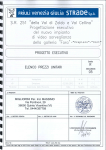Download Transferpette® -8/-12 electronic
Transcript
Liquid Handling · Easy Handling! Transferpette -8/-12 electronic ® F I R S T 3 Gebrauchsanleitung 39 Operating Manual 75 Mode d'emploi 111 Instrucciones de manejo 147 Istruzioni per l'uso 您可在www.brand.de/cn/manuals 下载本产品的中文操作手册。 C L A S S · B R A N D EG-Konformitätserklärung EC-Conformity Declaration Das bezeichnete Gerät entspricht den einschlägigen Anforderungen der aufgeführten EG-Richtlinien und Normen. Bei einer nicht mit uns abgestimmten Änderung des Gerätes verliert die Erklärung ihre Gültigkeit. The device named below fullfills the relevant fundamental requirements of the EC directives and standards listed. In case of unauthorized modifications to the device, the declaration becomes invalid. Gerätebezeichnung / Device name: Gerätetyp / Device type: Hersteller / Manufacturer: Adresse / Address: Transferpette® electronic inkl. Netzteil / including charging adapter mikroprozessorgesteuerte, akkubetriebene Kolbenhubpipette nach dem Luftpolsterprinzip microprocessor-controlled, battery-operated air-interface pipette alle baugleichen Varianten all constructional identical variants BRAND GMBH + CO KG Otto-Schott-Str. 25 97877 Wertheim · Germany Einschlägige EG-Richtlinien/Normen · Relevant EC directives/standards: 2004/108/EG: EN 61326-1:2006 2006/95/EG: EN 61010-1:2001 · EN 60950-1:2006+A11:2009 Wertheim, 01. März 2011 / March 01, 2011 Peter Mahler Technischer Geschäftsführer Managing Director i.A. Josef Pfohl Qualitätsmanagement Quality Management BRAND GMBH + CO KG · [email protected] · www.brand.de Deutsch Inhaltsverzeichnis Seite Sicherheitsbestimmungen 4 Funktion und Einsatzgrenzen 5 Einsatzausschlüsse 5 Die Bedienelemente 6 Die ersten Schritte 7 Volumen einstellen 8 Aufsaug- und Abgabegeschwindigkeit einstellen 9 Richtig pipettieren 10 Die Pipettierprogramme 11 PIP-Modus 12 PIPmix-Modus 14 revPIP-Modus 16 Elektrophorese (GEL)-Modus 18 DISP-Modus 20 Volumen kontrollieren 22 Genauigkeitstabelle23 Easy Calibration (Justieren) 24 Autoklavieren 26 Referenzfahrt (rEF) 26 Wartung und Reinigung 27 Akku laden und wechseln 32 Akku-Regenerationsfunktion33 Störung – was tun? 34 Bestelldaten · Zubehör · Ersatzteile 35 Reparatur · Kontaktadressen 36 Kalibrierservice · Mängelhaftung 37 Entsorgung38 3 Sicherheitsbestimmungen Dieses Gerät kann in Kombination mit gefährlichen Materialien, Arbeitsvorgängen und Apparaturen verwendet werden. Die Gebrauchsanleitung kann jedoch nicht alle Sicherheitsprobleme aufzeigen, die hierbei eventuell auftreten. Es liegt in der Verantwortung des Anwenders, die Einhaltung der Sicherheits- und Gesundheitsvorschriften sicherzustellen und die entsprechenden Einschränkungen vor Gebrauch festzulegen. ! Bitte unbedingt sorgfältig durchlesen! 1. Jeder Anwender muss diese Gebrauchsanleitung vor Gebrauch des Geräts gelesen haben und beachten. 2. Allgemeine Gefahrenhinweise und Sicherheits- vorschriften befolgen, z. B. Schutzkleidung, Augenschutz und Schutzhandschuhe tragen. Beim Arbeiten mit infektiösen oder gefähr- lichen Proben müssen die Standardlaborvorschriften und -vorkehrungen eingehalten werden. 3. Angaben der Reagenzienhersteller beachten. 4. Gerät nicht in explosionsgefährdeter Atmosphäre betreiben und keine leicht entzündlichen Medien pipettieren. 5. Gerät nur zum Pipettieren von Flüssigkeiten im Rahmen der definierten Einsatzgrenzen und -beschränkungen einsetzen. Einsatzausschlüsse beachten (s. Seite 5)! Bei Zweifel unbedingt an den Hersteller oder Händler wenden. 6. Stets so arbeiten, dass weder Anwender noch andere Personen gefährdet werden. Spritzer vermeiden und geeignetes Auffanggefäß verwenden. 9. Nur Original-Ersatzteile verwenden. Keine technischen Veränderungen vornehmen. Das Gerät nicht weiter zerlegen, als in der Gebrauchsanleitung beschrieben ist! 10.Vor Verwendung stets den ordnungsgemäßen Zustand des Gerätes prüfen. Sollten sich Störungen des Gerätes ankündigen (z. B. schwergängiger Kolben, Undichtigkeit), sofort aufhören zu pipettieren und das Kapitel 'Störung – was tun' befolgen (Seite 34), ggf. an den Hersteller wenden. 11.Der Original-Akku darf nicht gegen nicht-wiederaufladbare Akkus oder wiederaufladbare Akkus anderer Hersteller ausgetauscht werden. 12.Zum Aufladen der Nickel-Metallhydrid-Akkus darf nur das Original-Netzteil verwendet werden. 13.Das Netzteil ist vor Feuchtigkeit zu schützen und darf nur in Verbindung mit diesem Gerät betrieben werden. 14.Nur vollständig entladende Akkus entsprechend der Batterieverordnung entsorgen. 7. Die Berührung der Spitzenöffnungen ist beim Arbeiten mit aggressiven Medien zu vermeiden. 8. Nie Gewalt anwenden. Warnung! Unsachgemäße Behandlung des Gerätes oder der Akkus (Kurzschluss, mechanische Zerstörung, Überhitzung, falsches Netzteil etc.) kann in Extremfällen zur Explosion des Akkus führen. 4 Funktion und Einsatzgrenzen Einsatzgrenzen Das Gerät dient zum Pipettieren von Proben unter Beachtung folgender Grenzen: – Einsatz zwischen +15 °C und +40 °C (59 °F und 104 °F) von Gerät und Reagenz (andere Temperaturen auf Anfrage) Bei richtiger Handhabung des Gerätes kommt die zu dosierende Probe nur mit den Spitzen und nicht mit der Transferpette®-8/-12 electronic in Berührung. Deutsch Bei der Transferpette®-8/-12 electronic handelt es sich um eine mikroprozessorgesteuerte, akkubetriebene Mehrkanal-Kolbenhubpipette nach dem Luftpolsterprinzip zum Pipettieren von wässrigen Lösungen mittlerer Dichte und Viskosität. Einsatzbeschränkungen Viskose und benetzende Flüssigkeiten können die Genauigkeit des Volumens beeinträchtigen. Ebenso Flüssigkeiten, deren Temperatur mehr als ± 5 °C / 41 °F von der Raumtemperatur abweicht. – Dampfdruck bis 500 mbar – Viskosität: 260 mPa s Einsatzausschlüsse Der Anwender muss die Eignung des Geräts für den Verwendungszweck selbst überprüfen. Das Gerät nicht zum Pipettieren von Flüssigkeiten einsetzen, die Polypropylen (Schaft & Spitzen) oder Polycarbonat/Polybutylenterephthalat (Gehäuse) oder EPDM (flexible Ersatz-Pipettenschäfte) angreifen. Aggressive Dämpfe meiden (Korrosionsgefahr)! Akku- und Netzteil-Spezifikationen Akku Nickel-Metallhydrid-Akku mit 3 zylindrischen Einzelzellen der Größe AAA, 3,6 V, 700 mAh Netzteil Ausgangsspannung 6,5 V DC, 200 mA Das Griffteil ist nicht autoklavierbar. 5 Die Bedienelemente Die Transferpette®-8/-12 electronic ist eine auf Bedienungsergonomie und Arbeitserleichterung optimierte mikroprozessorgesteuerte, akkubetriebene Mehrkanal-Kolbenhubpipette. Ladesteckerbuchse Display Programmtasten Akkufach Pipettiertaste Spitzen-Abwurftaste Fingerbügel Die Transferpette®-8/-12 electronic liegt ergonomisch angenehm in der Hand. Zum absolut mühelosen Bedienen der Funktionstasten lässt sich die Handposition durch den über eine Schraube höhenverstellbaren Fingerbügel noch weiter optimieren. Griffteil Pipettiereinheit Tastenfeld Pfeiltaste (+) Spitzenaufnahmekonus MenuAuswahltaste Eingabe-bestätigung/ Power 'On'* Pfeiltaste (-) Pipettiertaste *) Das Gerät wird durch Betätigung der Enter-Taste eingeschaltet! Durch anschließendes Drücken der Pipettiertaste ist das Gerät pipettierbereit. Die Transferpette®-8/-12 electronic schaltet sich 10 min nach der letzten Bedienung selbsttätig aus (Auto-Power-Off). 6 Deutsch Die ersten Schritte Ist alles in der Verpackung? In der Verpackung befindet sich Ihre Transferpette®-8 oder -12 electronic, ein Akku, das Steckernetzteil mit Akku-Ladekabel, 1 TipBox gefüllt, 1 Nachfülleinheit, 1 Geräteständer, 1 Reagenzreservoir, Silikonöl, diese Gebrauchsanleitung sowie 1 Satz V-Ringe aus FKM. Inbetriebnahme der Transferpette®-8/-12 electronic 1.Akku einsetzen 2.Gerät aktivieren a) Deckel des Akku-Fachs öffnen. A b) Akku einlegen. Darauf achten, dass der Stecker des Akkus fest in die Buchse im Gerät eingesteckt wird. B c) Deckel des Akku-Fachs wieder einsetzen und schließen. C Die Transferpette®-8/-12 electronic fordert direkt nach dem Einsetzen des Akkus automatisch eine Referenzfahrt an. Nach dem Drücken der Pipettiertaste wird die Re- 1x ferenzfahrt durchgeführt und das Gerät ist pipettierbereit! Das Display zeigt den werkseitig eingestellten StandardPipettiermodus (PIP) und das jeweilige Nennvolumen (hier z. B. 100,0 µl). Aufsaug- und Abgabegeschwindigkeit sind werkseitig maximal eingestellt. Die einfache Volumen- und Geschwindigkeitseinstellung ist auf den nachfolgenden Seiten beschrieben. Pipettiermodus Akku-Kapazitätsanzeige Pfeilsymbol für 'Aufsaugen' Volumenanzeige 7 Volumen einstellen Das Volumen ist werkseitig auf das jeweilige Nennvolumen der Transferpette®-8/-12 electronic eingestellt und kann einfach und schnell individuell verändert werden. Was muss ich tun? 1. Volumenauswahl aktivieren Wie geht das? Welche Taste? Was zeigt das Display? Durch Drücken einer der Pfeiltasten erfolgt die direkte Auswahl eines Volumens. 'VOL' blinkt. 2. Volumen einstellen verringern erhöhen 3. Volumenauswahl bestätigen Durch Drücken der Pfeiltaste (-) wird das Volumen verringert. Anhaltendes Drücken der Pfeiltaste führt zur schnellen Volumenveränderung. 'VOL' blinkt weiterhin. Durch Drücken der Pfeiltaste (+) wird das Volumen erhöht. Anhaltendes Drücken der Pfeiltaste führt zur schnellen Volumenveränderung. 'VOL' blinkt weiterhin. Enter-Taste drücken. Das Display zeigt jetzt das neu eingestellte Volumen an, hier z. B. das Display des standardmäßig eingestellten PIP-Modus. – + 1x Wichtig: Durch Betätigung der Menü-Taste kann jeder Einstellvorgang abgebrochen werden! Das Display springt dann zur nächsten Einstellmöglichkeit oder zur Ausgangsanzeige zurück. 8 Aufsaug- und Abgabegeschwindigkeit einstellen Was muss ich tun? Wie geht das? Deutsch Aufsaug- und Abgabegeschwindigkeit sind separat einstellbar. Beim Menü-Aufruf wird die jeweils zuletzt eingestellte Geschwindigkeit angezeigt. 5 Geschwindigkeitsstufen stehen jeweils zur Verfügung. Welche Taste? Was zeigt das Display? Aufsauggeschwindigkeit einstellen 1. Menü aufrufen Durch einmaliges, kurzes Drücken der Menü-Taste gelangt man in das Menü Aufsauggeschwindigkeit. 'Speed' blinkt. 2.Aufsaug- Durch Betätigung der Pfeiltasten (+/-) wird die Geschwindigkeitsstufe ausgewählt (z. B. Stufe 5). 'Speed' blinkt weiterhin. geschwindigkeit einstellen 3.Geschwindigkeits- stufe bestätigen 1x + – Enter-Taste drücken. Das Display kehrt wieder in den Grundzustand des jeweils eingestellten Modus zurück, hier z. B. das Display des standardmäßigen PIP-Modus. 1x Abgabegeschwindigkeit einstellen 1. Menü aufrufen Durch zweimaliges, kurzes Drücken der Menü-Taste gelangt man in das Menü Abgabegeschwindigkeit. 'Speed' blinkt. 2.Abgabe- Durch Betätigung der Pfeiltasten (+/-) wird die Geschwindigkeitsstufe ausgewählt (z. B. Stufe 2). 'Speed' blinkt weiterhin. geschwindigkeit einstellen 3.Geschwindigkeits- stufe bestätigen Enter-Taste drücken. Das Display kehrt jetzt wieder in den Grundzustand des jeweils eingestellten Modus zurück, hier z. B. das Display des standardmäßigen PIP-Modus. 2x + – 1x 9 Richtig pipettieren mit der Transferpette®-8/-12 electronic Das Volumen ist werkseitig auf das jeweilige Nennvolumen der Transferpette®-8/-12 electronic eingestellt und kann einfach und schnell individuell verändert werden (s. Seite 8). Quick Start im Standard-Pipettiermodus 1.Spitzen aufstecken Richtige Spitzen entsprechend dem Volumenbereich bzw. Color-Code verwenden! Auf dichten und festen Sitz der Spitzen achten. Pipettenspitzen sind Einmalartikel! 2.Pipettiereinheit Die Pipettiereinheit lässt sich in beide Richtungen frei drehen. 3.Flüssigkeit Gerät senkrecht halten und Spitzen 2-3 mm in die Flüssigkeit eintauchen. ausrichten aufnehmen Durch Betätigung der Pipettiertaste wird die Flüssigkeit aufgesaugt. Der Pfeil im Display zeigt nach oben (Aufnahme). 1x Hinweis: 4.Flüssigkeit abgeben Damit keine Luft angesaugt wird, Spitzen noch ca. 1 s eingetaucht lassen. Nach Abschluss der Flüssigkeitsaufnahme zeigt der Pfeil im Display nach unten (Abgabe). Pipettenspitzen an Gefäßwand anlegen. Pipette im Winkel von 30-45° halten. Durch erneute Betätigung der Pipettiertaste wird die Flüssigkeit vollständig mit automatischem Überhub abgegeben. Pipettenspitze danach an der Gefäßwand abstreifen. 5. Spitzen abwerfen Pipettiereinheit über einen geeigneten Entsorgungsbehälter halten und die Spitzenabwurftaste niederdrücken. 1x Spitzenabwurftaste Hinweis: Die ISO 8655 schreibt vor, die Pipettenspitzen vor dem eigentlichen Pipettiervorgang einmal mit der Probenflüssigkeit vorzuspülen. 10 Seite 1.Normales Pipettieren PIP-Modus Deutsch Die Pipettierprogramme 12 Standard-Programm. Ein zuvor eingegebenes Volumen wird aufgenommen und wieder abgegeben 2.Mischen von Proben PIPmix-Modus 14 Programm zum Durchmischen von Flüssigkeiten. Probe wird ständig wiederholt aufgesaugt und abgegeben. 3.Reverses Pipettieren revPIP-Modus 16 Programm besonders zum Pipettieren von Flüssigkeiten mit hoher Viskosität, hohem Dampfdruck oder schäumenden Medien. 4.Pipettieren bei Elektrophorese GEL -Modus 18 Programm zum Beladen von ElektrophoreseGelen. Ein vorher definiertes Probenvolumen wird bei hoher, veränderbarer Geschwindigkeit aufgesaugt und langsam wieder abgegeben. 5.Dispensieren DISP-Modus 20 Programm zum Dispensieren von Flüssigkeiten. Ein aufgenommenes Volumen wird in Teilschritten wieder abgegeben. 11 PIP-Modus Die Programme · Einstellung und Handhabung Das Standard-Programm – ein zuvor eingegebenes Volumen wird aufgenommen und wieder abgegeben. Volumen- und Geschwindigkeitseinstellung wie auf Seite 8/9 beschrieben. Was muss ich tun? Wie geht das? Welche Taste? Was zeigt das Display? 1. Menü-Selektion aufrufen Durch dreimaliges Drücken der Menü-Taste gelangt man in die Programm-Selektion. 'Mode' blinkt. 3x 2.PIP-Modus Mit einer der Pfeiltasten die Modi durchscrollen bis 'PIP' erscheint. 'Mode' blinkt weiterhin. 3.PIP-Modus Enter-Taste drücken. Das Display zeigt jetzt 'blo' für blow-out (Überhub). einstellen bestätigen 4.Vorbereiten zum Pipettieren 5.Flüssigkeit aufsaugen Durch einmaliges Drücken der Pipettiertaste werden die Kolben in ihre Startposition gefahren. Der Pfeil im Display zeigt nach oben (Aufnahme). 1x 1x Zum Aufsaugen der Flüssigkeit Pipettiertaste einmal drücken. ➞ 1x 12 Deutsch PIP-Modus Was muss ich tun? 6.Flüssigkeit abgeben ➞ 7.Überhub auslösen? Wie geht das? Durch einmaliges Drücken der Pipettiertaste erfolgt die Abgabe der Flüssigkeit. Der Pfeil im Display zeigt nach unten (Abgabe). Welche Taste? Was zeigt das Display? 1x Sie müssen nichts tun! Beim Pipettieren im PIP-Modus erfolgt der Überhub (blow-out) automatisch! Blow-out direkt auslösen Der Überhub (Blow-out) kann, wenn nötig, jederzeit auch direkt ausgelöst werden. 1.Blow-out-Funktion aufrufen 2.Überhub auslösen Enter-Taste drücken. Das Display zeigt 'blo' für blow-out. Durch einmaliges Drücken der Pipettiertaste wird der Überhub ausgelöst und das Display springt in den eingestellten Pipettier-Modus (Startposition) zurück. 1x 1x Hinweis: Beim Überhub (blow-out) bewegen sich die Kolben vollständig nach unten. Es ist sicherzustellen, dass mögliche Restflüssigkeit gefahrlos abgegeben wird. Gedrückt halten der Pipettiertaste hält den Kolben unten und verhindert somit ein versehentliches Aufsaugen von Flüssigkeit. Loslassen bewirkt die Rückkehr der Kolben in die Startposition. 13 PIPmix-Modus Die Programme · Einstellung und Handhabung Programm zum Durchmischen von Flüssigkeiten. Probe wird ständig wiederholt aufgesaugt und abgegeben. Volumen- und Geschwindigkeitseinstellung wie auf Seite 8/9 beschrieben. Was muss ich tun? Wie geht das? Welche Taste? Was zeigt das Display? 1. Menü-Selektion aufrufen Durch dreimaliges Drücken der Menü-Taste gelangt man in die Programm-Selektion. 'Mode' blinkt. 3x 2.PIPmix-Modus Mit einer der Pfeiltasten die Modi durchscrollen bis 'PIPmix' erscheint. 'Mode' blinkt weiterhin. 3.PIPmix-Modus Enter-Taste drücken. Das Display zeigt jetzt 'blo' für blow-out (Überhub). einstellen bestätigen 4.Vorbereiten zum Pipettieren 5.Flüssigkeit aufsaugen Durch einmaliges Drücken der Pipettiertaste werden die Kolben in ihre Startposition gefahren. Der Pfeil auf dem Display zeigt nach oben (Aufnahme). 1x 1x Zum Aufsaugen der Flüssigkeit Pipettiertaste einmal drücken. ➞ 1x 14 Deutsch PIPmix-Modus Was muss ich tun? 6.Flüssigkeit im PIPmix-Modus abgeben ➞ ➞ 7.Pipettieren beenden Wie geht das? Durch anhaltendes Drücken der Pipettiertaste erfolgt die wechselnde Abgabe und Aufnahme der Flüssigkeit. Im Display werden abwechselnd das Pfeilsymbol für Aufnahme bzw. Abgabe, sowie die Anzahl der Zyklen angezeigt. Durch einmaliges Drücken der Pipettiertaste wird die Flüssigkeit abgegeben und der Überhub (blow-out) ausgelöst. Welche Taste? Was zeigt das Display? gedrückt halten 1x Nach der Abgabe der Restflüssigkeit (Überhub) springt das Display in den eingestellten Modus (Startposition) zurück. Hinweis: Das Display zeigt maximal 19 Zyklen an. 15 revPIP-Modus Die Programme · Einstellung und Handhabung Programm besonders zum Pipettieren von Flüssigkeiten mit hoher Viskosität, Dampfdruck oder schäumenden Medien. Volumen- und Geschwindigkeitseinstellung wie auf Seite 8/9 beschrieben. Was muss ich tun? 1. Menü-Selektion aufrufen Durch dreimaliges Drücken der Menü-Taste gelangt man in die Programm-Selektion. 'Mode' blinkt. 2.revPIP-Modus Mit einer der Pfeiltasten die Modi durchscrollen bis 'revPIP' erscheint. 'Mode' blinkt weiterhin. 3.revPIP-Modus Enter-Taste drücken. Das Display zeigt jetzt 'blo' für blow-out (Überhub). 4.Vorbereiten zum Durch einmaliges Drücken der Pipettiertaste werden die Kolben in ihre Startposition gefahren. Der Pfeil im Display zeigt nach oben (Aufnahme). einstellen bestätigen Pipettieren 5.Flüssigkeit ➞ aufsaugen 6.Flüssigkeit im revPIP-Modus abgeben ➞ 16 Wie geht das? Welche Taste? Was zeigt das Display? 3x 1x 1x Pipettiertaste einmal drücken, dabei wird etwas mehr Volumen aufgenommen als eingestellt! 1x Zur Abgabe einmal Pipettiertaste drücken. Auf dem Display zeigt der Pfeil nach unten (Abgabe). Jetzt wird das eingestellte Volumen abge1x geben und es verbleibt etwas Flüssigkeit in der Spitze. Was muss ich tun? 7.Flüssigkeit im ➞ revPIP-Modus erneut auf- nehmen 8.Überhub auslösen Wie geht das? Durch erneutes Drücken der Pipettiertaste wird jetzt das eingestellte Volumen wieder aufgenommen. (Nochmaliges Drücken der Pipettiertaste gibt das Volumen wieder ab, usw.) beenden 1x Nach der letzten Pipettierung Enter-Taste drücken. Das Display zeigt jetzt wieder 'blo' für blow-out (Überhub). Durch einmaliges Drücken der Pipettiertaste wird der Überhub (blow-out) ausgelöst und die Restflüssigkeit abgegeben. 9.Pipettieren Welche Taste? Was zeigt das Display? Deutsch revPIP-Modus 1x 1x Nach der Abgabe der Restflüssigkeit (Überhub) springt das Display in den eingestellten Modus (Startposition) zurück. 17 Elektrophorese (GEL)-Modus Einstellung und Handhabung Programm zum Beladen von Elektrophorese-Gelen. Ein vorher definiertes Probenvolumen wird bei hoher, veränderbarer Geschwindigkeit aufgesaugt und langsam wieder abgegeben. Volumen- und Geschwindigkeitseinstellung wie auf Seite 8/9 beschrieben. Was muss ich tun? 1. Menü-Selektion aufrufen 2. GEL-Modus einstellen 3.GEL-Modus bestätigen 4.Vorbereiten zum Pipettieren 5.Flüssigkeit aufnehmen Wie geht das? Durch dreimaliges Drücken der Menü-Taste gelangt man in die Programm-Selektion. 'Mode' blinkt. Welche Taste? Was zeigt das Display? 3x Mit einer der Pfeiltasten Modi durchscrollen bis 'GEL' erscheint. 'Mode' blinkt weiterhin. Enter-Taste drücken. Das Display zeigt jetzt 'blo' für blow-out (Überhub). Durch einmaliges Drücken der Pipettiertaste werden die Kolben in ihre Startposition gefahren. Der Pfeil im Display zeigt nach oben (Aufnahme). 1x 1x Zum Aufsaugen der Flüssigkeit Pipettiertaste einmal drücken. Das eingestellte Volumen wird aufgesaugt. ➞ 1x Höheres Volumen aufnehmen Um mehr Flüssigkeit aufzusaugen als eingestellt (bis max. 110% des Nennvolumens), Pipettiertaste während des Aufsaugvorgangs so lange gedrückt halten, bis gewünschtes Volumen aufgesaugt wurde. Im Display wird eine Raute angezeigt. 18 gedrückt halten Was muss ich tun? 6.Flüssigkeit im GEL-Modus abgeben Wie geht das? ➞ Zur Abgabe einmal Pipettiertaste kurz drücken. Im Display wird eine Raute angezeigt. Das aufgenommene Volumen wird langsam wieder abgegeben. 1x Nach der letzten Pipettierung Enter-Taste drücken. Das Display zeigt jetzt wieder 'blo' für blow-out (Überhub). Durch einmaliges Drücken der Pipettiertaste wird der Überhub (blow-out) ausgelöst und die Restflüssigkeit abgegeben. 8.Pipettieren beenden 1x Abgabe unterbrechen Die Abgabe der Probe kann durch nochmaliges Drücken der Pipettiertaste unterbrochen werden. Dabei zeigt das Display das Volumen der abgegebenen Flüssigkeitsmenge an. 7.Überhub auslösen Welche Taste? Was zeigt das Display? Deutsch Elektrophorese (GEL)-Modus 1x 1x Nach der Abgabe der Restflüssigkeit (Überhub) springt das Display in den eingestellten Modus (Startposition) zurück. Hinweis: Der GEL-Modus verlangt sehr langsame Abgabegeschwindigkeiten um Verwirbelungen der Proben vorzubeugen. Um eine optimale Abgabe zu gewährleisten, ist die Abgabegeschwindigkeit werkseitig festgelegt. Sie ist deutlich langsamer als die einstellbare Stufe 1 und individuell nicht anwählbar. 19 DISP-Modus Die Programme · Einstellung und Handhabung Programm zur Abgabe einer aufgenommenen Flüssigkeit in Teilschritten. Es wird etwas mehr Flüssigkeit aufgenommen als rechnerisch nötig. Geschwindigkeitseinstellung wie auf Seite 9 beschrieben. Was muss ich tun? 1. Menü-Selektion aufrufen Durch dreimaliges Drücken der Menü-Taste gelangt man in die Programm-Selektion. 'Mode' blinkt. 2.DISP-Modus Mit einer der Pfeiltasten die Modi durchscrollen bis 'DISP' erscheint. 'Mode' blinkt weiterhin. 3.DISP-Modus Enter-Taste drücken. Das Display zeigt jetzt 'blo' für blow-out (Überhub). einstellen bestätigen 4.Vorbereiten zum Dispensieren 5.Teilvolumen einstellen 6.Teilvolumen bestätigen 20 Wie geht das? Durch einmaliges Drücken der Pipettiertaste werden die Kolben in ihre Startposition gefahren. Der Pfeil im Display zeigt nach oben (Aufnahme). Durch Drücken der Pfeiltaste (+/-) wird das Volumen eingestellt. Anhaltendes Drücken der Pfeiltaste führt zur schnellen Volumenveränderung. 'VOL' blinkt. Enter-Taste drücken. Das Display zeigt das neu eingestellte Teilvolumen an. 'steps' blinkt. Es wird die maximal mögliche Anzahl der Steps angezeigt. Welche Taste? Was zeigt das Display? 3x 1x 1x + – 1x Was muss ich tun? 7.Anzahl Steps einstellen Wie geht das? Durch Drücken der Pfeiltaste (+/-) wird die Anzahl der Steps eingestellt. 'steps' blinkt weiterhin. 8.Anzahl Steps Enter-Taste drücken. Das Display zeigt die eingestellte Anzahl der Steps an. 9.Flüssigkeit Zum Aufsaugen der Flüssigkeit Pipettiertaste einmal drücken. bestätigen ➞ aufsaugen 10.Flüssigkeit abgeben ➞ 11.Überhub auslösen 12. Dispensieren beenden Welche Taste? Was zeigt das Display? + Deutsch DISP-Modus – 1x 1x Mit jedem Betätigen der Pipettiertaste erfolgt ein Dispensierschritt. Der Pfeil im Display zeigt nach unten (Abgabe). Die Step-Anzeige zeigt die Anzahl der verbleibenden Schritte. Nach dem letzten Dispensierschritt Enter-Taste drücken. Das Display zeigt 'blo' für blow-out (Überhub). Anschließendes einmaliges Drücken der Pipettiertaste löst Überhub aus (s. auch S. 19). 1x 1x Nach der Abgabe der Restflüssigkeit (Überhub) springt das Display in den eingestellten Modus (Startposition) zurück. 21 Volumen kontrollieren Wir empfehlen, je nach Einsatz, alle 3-12 Monate eine Prüfung des Gerätes. Der Zyklus kann aber den individuellen Anforderungen angepasst werden. Die gravimetrische Volumenprüfung der Pipette erfolgt durch nachfolgende Schritte und entspricht der DIN EN ISO 8655, Teil 6. 1.Nennvolumen einstellen Maximales angegebenes Gerätevolumen einstellen. Vorgehensweise siehe Seite 8. 2.Pipette konditionieren Pipette vor der Prüfung konditionieren, indem mit Pipettenspitzen fünfmal die Prüfflüssigkeit (H2O dest.) aufgenommen und abgegeben wird. Danach die Pipettenspitzen abwerfen. 3.Prüfung durchführen a) Neue Pipettenspitzen aufstecken und einmal mit Prüfflüssigkeit vorspülen. b) Prüfflüssigkeit aufnehmen und in das Wäge gefäß pipettieren. Hinweis: Jeder einzelne Kanal muss separat überprüft werden. c) Pipettierte Menge mit einer Analysenwaage wägen. (Beachten Sie bitte die Gebrauchs anleitung des Waagenherstellers.) d) Pipettiertes Volumen berechnen. Dabei die Temperatur berücksichtigen. e) 3-10 Pipettierungen und Wägungen pro Kanal in 3 Volumenbereichen (100 %, 50 %, 10 %) werden empfohlen. Berechnung (für Nennvolumen) xi = Wäge-Ergebnisse n = Anzahl der Wägungen Mittelwert x = Σ xi n Richtigkeit* R% = V – V0 · 100 V0 Z = Korrekturfaktor (z. B. 1,0029 µl/mg bei 20 °C, 1013 hPa) Mittleres Volumen V = x · Z Standardabweichung s=Z· Σ (xi – x ) 2 n–1 Variationskoeffizient* VK% = 100 s V V0 = Nennvolumen *)= Berechnung von Richtigkeit (R%) und Variationskoeffizient (VK%): R% und VK% werden nach den Formeln der statistischen Qualitätskontrolle berechnet. 22 Endprüfwerte bezogen auf das auf dem Gerät aufgedruckte Nennvolumen (= max. Volumen) und die angegebenen Teilvolumina bei gleicher Temperatur (20 °C) von Gerät, Umgebung und aqua dest. Gemäß der DIN EN ISO 8655. ! 20 °C Ex Deutsch Genauigkeitstabelle Genauigkeitswerte der Transferpette®-8/-12 electronic VolumenbereichTeilvolumen µl µl 0,5 - 10 10 R*VK* ≤ ± % ≤% Teilschritte µl Empfohlener Spitzentyp, µl 1,2 0,8 0,01 0,5 - 20 5 2,0 1,5 1 8,0 4,0 1 - 20 20 1,0 0,5 10 2,0 1,0 2 5 - 100 100 8,0 3,0 0,8 0,25 50 1,6 0,4 10 4,0 1,5 10 - 200 200 0,8 0,25 100 1,4 0,4 20 4,0 1,3 15 - 300 300 0,6 0,25 150 1,2 0,4 30 3,0 1,2 0,02 0,5 - 20 0,1 2 - 200 0,2 2 - 200 0,5 5 - 300 * R = Richtigkeit, VK = Variationskoeffizient Hinweis: Prüfanweisungen (SOPs) und eine Demoversion der Kalibriersoftware EASYCAL™ 4.0 stehen unter www.brand.de zum Download bereit. 23 Easy Calibration Justieren der Transferpette®-8/-12 electronic Der Justier-Modus 'CAL' Justieren Das Nennvolumen bzw. zu prüfendes Volumen ist eingestellt, Standard-Modus Pipettieren (PIP), z. B. 100,0 µl (Vorgehensweise siehe Seite 8, 12). Bsp.: Volumen entsprechend Volumenprüfung 101,3 µl. Was muss ich tun? 1.CAL-Modus Durch anhaltendes Drücken (> 3 Sek.) der Menü-Taste wird der CAL-Modus aufgerufen. Die Anzeige zeigt 'off'. 'CAL' blinkt. 2.CAL-Modus Durch Drücken einer der Pfeiltasten wird der CALModus aktiviert. Die Anzeige wechselt von 'off' auf 'on'. 'CAL' blinkt weiterhin. 3.CAL-Modus Enter-Taste drücken. Das Display zeigt jetzt wieder das eingestellte Pipettiervolumen. 'CAL' blinkt. aufrufen aktivieren bestätigen 4.Volumen einstellen 5.Volumen bestätigen 24 Wie geht das? Welche Taste? Was zeigt das Display? 1x >3s 1x Mit den Pfeiltasten (+/-) das vorher ermittelte und geprüfte Volumen einstellen. 'CAL' blinkt. Enter-Taste drücken. Im Display erscheint das geprüfte und korrigierte Volumen. Das jetzt ständig angezeigte CAL-Symbol belegt die vorgenommene Justierung. 1x Deutsch Easy Calibration Werkszustand wieder herstellen Das ständig angezeigte CAL-Symbol im Display weist auf eine vorgenommene Justierung hin. Was muss ich tun? Wie geht das? 1. CAL-Modus Durch anhaltendes Drücken (> 3 Sek.) der Menü-Taste wird der CAL-Modus aufgerufen. Die Anzeige zeigt 'on'. 'CAL' blinkt. 2.CAL-Modus Durch Drücken einer der Pfeiltasten wird der CALModus deaktiviert. Die Anzeige wechselt von 'on' auf 'off'. 'CAL' blinkt weiterhin. 3.Werkzustand Enter-Taste drücken. Das ständig angezeigte CAL-Symbol ist verschwunden. Das Gerät befindet sich wieder im Werkszustand. aufrufen ausschalten herstellen Welche Taste? Was zeigt das Display? 1x >3s 1x Wichtig: Bei der Transferpette®-8/-12 electronic wird beim Justieren ein Volumen-Offset vorgenommen, d. h. das Volumen ändert sich über den gesamten Volumenbereich der Pipette um den gleichen Betrag. Es wird empfohlen, die Justierung bei 50 % des Nennvolumens durchzuführen. Hinweis: Das Gerät ist permanent justiert für wässerige Lösungen, kann aber auch auf Lösungen unterschiedlicher Dichte, Viskosität und Temperatur eingestellt werden. Die Transferpette®-8/-12 electronic kann in jedem Modus justiert werden (Ausnahme GELModus). 25 Autoklavieren Die hervorgehobene abgebildete Pipettiereinheit ( P ) der Transferpette®-8/-12 electronic ist autoklavierbar bei 121 °C (2 bar) und einer Haltezeit von mindestens 15 Minuten nach DIN EN 285. Achtung: Das Griffteil ist nicht autoklavierbar! 1.Pipettenspitzen abwerfen. 2.Pipettenschaft vom Griffteil trennen (siehe S. 28). 3.Ohne weitere Demontage komplette Pipettiereinheit autoklavieren. 4.Pipettiereinheit vollständig abkühlen und trocknen lassen. 5.Pipettiereinheit wieder in das Griffteil schrauben (siehe S. 28). 6.Referenzfahrt (rEF) durchführen. Hinweis: Die Wirksamkeit des Autoklavierens ist vom Anwender selbst zu prüfen. Höchste Sicherheit wird durch Vakuumsterilisation erreicht. Wir empfehlen die Verwendung von Sterilisationsbeuteln. P Bei häufigem Autoklavieren der Pipettiereinheit sollten die Kolben zur besseren Gängigkeit mit dem mitgelieferten Silikonöl geölt werden. Referenzfahrt (rEF) Nach jedem Wechsel der Pipettiereinheit ist eine manuelle Referenzfahrt durchzuführen. Die Referenzfahrt dient zur sicheren Ankopplung der Kolben. Was muss ich tun? 1.rEF-Modus Durch gleichzeitiges Drücken der Menü- und der EnterTaste wird der rEF-Modus aktiviert. 2.Referenzfahrt Durch einmaliges Drücken der Pipettiertaste wird die Referenzfahrt ausgelöst. Ein deutliches Funktionsgeräusch ist vernehmbar. aufrufen durchführen Hinweis: 26 Wie geht das? Welche Taste? Was zeigt das Display? 1x 1x Nach der Referenzfahrt schaltet das Display automatisch in das vorher eingestellte Programm zurück. Wartung und Reinigung Hinweis: Deutsch Zur Wartung, Reinigung oder Teileaustausch lassen sich die drei Hauptkomponenten der Pipettiereinheit leicht trennen und zerlegen. Die Vorgehensweise ist auf den folgenden Seiten anschaulich erklärt. Der Wechsel der V-Ringe/O-Ringe an den Einzel-schäften wird detailliert in der beim Ersatzteil beiliegenden Anleitung beschrieben. P Die Hauptkomponenten der Pipettiereinheit ( P) A Kolbeneinheit mit Kolbenlagerbalken [ I ] und den darin eingesetzten Kolben, die zur Reinigung oder zum Austausch einzeln ausgeschraubt werden können. B Schafteinheit mit Schaftlagerbalken [ II ] und der daran befestigten zentralen Führungsachse ( Z ), sowie den Schäften und Dichtungen, die zur Reinigung oder zum Austausch einzeln ausgeschraubt werden können. C Pipettiergehäuse, das mit zwei Drehverschlüssen mit der Pipettiergehäuseabdeckung [ III ] der Kolbeneinheit verbunden ist. III Wartung Die Transferpette®-8/-12 electronic sollte, um eine einwandfreie Funktion zu gewährleisten, in regelmäßigen Abständen gewartet und ggf. gereinigt werden. I A Was ist zu prüfen? 1.Pipettenschäfte, Kolben und Dichtungen auf Beschädi- z gung und Verschmutzung prüfen. 2.Dichtheit des Geräts prüfen. Wir empfehlen das BRAND Dichtheitsprüfgerät BRAND PLT unit zu verwenden. Alternativ dazu Probe aufsaugen, Gerät ca. 10 s senkrecht halten. Falls sich an den Pipettenspitzen Tropfen bilden: Störungen – was tun?, Seite 34. B II Hinweise zur Reinigung (S. 28-31) 1.Einzelschäfte, Kolben und Schaft-/Kolbenlagerbalken (nur diese Teile) mit Seifenlösung oder Isopropanol reinigen, anschließend mit aqua dest. spülen. C 2.Teile vollständig trocknen und abkühlen lassen. Flüssig- keitsreste in den Schäften führen zu Genauigkeitsabweichungen. 3.Kolben hauchdünn mit dem mitgelieferten Silikonöl nachölen. Für die zentrale Führungsachse ( Z ) nur das vorgeschriebene Fluorstaticfett verwenden! 4.Nach dem Zusammenbau des Geräts eine Referenzfahrt (rEF) durchführen. 27 Wartung und Reinigung Trennung Pipettiereinheit vom Griffteil 1.Pipettenspitzen abwerfen. 2.Zur Entkoppelung die Pipettiereinheit so weit wie möglich nach unten ziehen, erst danach im Uhrzeigersinn drehen. Nach einer Umdrehung muss beim Drehen nicht mehr nach unten gezogen werden. 3.Ist die Pipettiereinheit abgeschraubt, muss sie nochmals nach unten gezogen werden, um die magnetische Kopplung zu trennen. ➞ Beim Montieren muss die Pipettiereinheit gegen den Uhrzeigersinn so auf das Griffteil geschraubt werden, dass sie hörbar einrastet. Die Pipettiereinheit beim Montieren nicht nach unten ziehen! ➞ Hinweis: Achtung: Unsachgemäße Behandlung kann zur Beschädigung führen! Entfernen von Schäften und Dichtungen zur Reinigung oder zum Austausch 1.Pipettiereinheit Pipettiereinheit vom Griffteil trennen. abschrauben 2.Pipettiergehäuse abziehen 3.Schaft abschrauben Beide Verschlüsse der Pipettiergehäuseabdeckung um 90° drehen und Pipettiergehäuse abziehen. Montageschlüssel auf Einzelschaft stecken und den Schaft abschrauben. ➞ 28 4.Dichtung entfernen Deutsch Wartung und Reinigung Kolbeneinheit ganz nach unten schieben. Dichtung entfernen, überprüfen und ggf. reinigen oder auswechseln ➞ Hinweis: Die Dichtung befindet sich nach dem Entfernen des Schaftes entweder im Schaft oder auf dem Kolben. montieren 6.Pipettiereinheit zusammenbauen Bei Bedarf Kolben mit dem mitgelieferten Silikonöl leicht nachölen. Dichtung mit der flachen Seite nach oben auf den Kolben schieben. Gereinigten oder neuen Schaft mit dem Montageschlüssel festschrauben. ➞ ➞ 5.Dichtung Pipettiereinheit wieder zusammenbauen und am Griffteil montieren. Hinweis: Die Pipettiereinheit muss gegen den Uhrzeigersinn so auf das Griffteil geschraubt werden, dass sie hörbar einrastet. Die Pipettiereinheit dabei nicht nach unten ziehen! Gerät auf Dichtheit, Gängigkeit und Genauigkeit prüfen (siehe S. 27 "Wartung"). 7.Referenzfahrt durchführen Referenzfahrt (rEF) durchführen. 29 Wartung und Reinigung Entfernen von Kolben zur Reinigung oder zum Austausch 1.Pipettiereinheit abschrauben 2.Pipettiergehäuse abziehen 3.Schrauben entfernen Pipettiereinheit vom Griffteil trennen (siehe S. 28). Beide Verschlüsse der Pipettiergehäuseabdeckung um 90° drehen und Pipettiergehäuse abziehen. Die beiden äußeren Kreuzschlitz-Schrauben an der Schafteinheit entfernen. ➞ Z Achtung: Die zentrale Führungsachse (Z) darf nicht gelöst werden! Schafteinheit trennen ➞ 4.Kolben- und Kolben- und Schafteinheit auseinanderziehen und trennen. entfernen ➞ 30 Montageschlüssel auf Kolbenmutter stecken und Kolbenmutter abschrauben. Kolbenmutter entfernen und Kolben herausziehen. ➞ ➞ 5.Kolben 6.Kolben Gereinigten oder neuen Kolben einsetzen. Kolbenmutter mit Montageschlüssel wieder festschrauben. 7.Kolben- und Schafteinheit zusammenbauen Schäfte um eine halbe Umdrehung lockern. Anschließend die Schafteinheit auf die Kolbeneinheit aufstecken und befestigen. Danach die Schäfte anschrauben. 8.Pipettiereinheit zusammenbauen ➞ ➞ ➞ montieren Deutsch Wartung und Reinigung Pipettiereinheit wieder zusammenbauen und am Griffteil montieren. Hinweis: Die Pipettiereinheit muss gegen den Uhrzeigersinn so auf das Griffteil geschraubt werden, dass sie hörbar einrastet. Die Pipettiereinheit dabei nicht nach unten ziehen. Gerät auf Dichtheit, Gängigkeit und Genauigkeit prüfen (siehe S. 27 "Wartung"). 9.Referenzfahrt durchführen Referenzfahrt (rEF) durchführen. 31 Akku laden und wechseln Ein vollständig geladener Akku erlaubt ca. 8 h Dauerpipettieren von Proben wasserähnlicher Viskosität und Dichte. Achtung! Vor dem Laden ist sicherzustellen, dass das Netzteil für die im Labor vorhandene Spannung geeignet ist. Das Gerät darf nicht in explosionsgefährdeter Umgebung geladen werden. Der Akku kann ausschließlich in der Transferpette®-8/-12 electronic geladen werden! Akku nachladen a) Ladekabelstecker des Netzteils in die dafür vorgesehene Buchse oben an der Transferpette®-8/-12 electronic stecken. Der Ladevorgang startet automatisch. b) Während des Ladevorgangs laufen die Balken der Akku-Kapazitätsanzeige ständig von unten nach oben. Der Akku ist vollständig geladen, wenn die Balken der Anzeige zum Stillstand gekommen sind. Pipettieren während des Ladevorgangs? Während des Ladens kann mit der Transferpette®-8/-12 electronic weiter gearbeitet werden. Bei vollständig entladenem Akku dauert es einige Minuten bis eine bestimmte Mindestladekapazität erreicht ist, die zum sicheren Betrieb des Geräts notwendig ist. Hinweis: Die zuletzt vorgenommenen Einstellungen werden im EEPROM des Geräts gespeichert. Bei kompletter Entladung oder beim Wechsel des Akkus bleiben diese Einstellungen gesichert! Akku auswechseln a) Deckel des Akku-Fachs öffnen, Akku entnehmen und Stecker aus der Steckbuchse ziehen. A b) Stecker von neuem Akku in die Steckbuchse stecken und neuen Akku einlegen. B c) Deckel des Akku-Fachs wieder einsetzen und verschließen. C Bei längeren Betriebspausen Akku aus dem Gerät entfernen. 32 Batterieanzeige nach erneutem Einsetzen eines Akkus Hinweis: a) Nach dem Einsetzen eines Akkus erscheint im Display die volle Kapazitätsanzeige mit blinkendem Rahmen (das Gerät erkennt den Ladezustand zunächst noch nicht). Nach 3,5 h Ladezeit – sicheres vollständiges Laden des Akkus – hört der Rahmen auf zu blinken. Deutsch Akku laden und wechseln Nach dem Einsetzen eines Akkus immer 3,5 h laden! Die vollständige Ladekapazität wird nach mehreren Lade-/Entladezyklen erreicht! Akku-Regenerationsfunktion (Refresh-Funktion) Zur Verlängerung der Lebensdauer und zur Leistungssteigerung der Akkus verfügt die Transferpette® -8/-12 electronic über eine Regenerationsfunktion (Refresh-Funktion). Diese Funktion ermöglicht es, die Akkus programmgesteuert vollständig ent- und wieder aufzuladen. Zur Optimierung der Leistungsfähigkeit der Akkus sollte die Refresh-Funktion von Zeit zu Zeit angewendet werden. Refresh-Funktion durchführen a) Ladekabelstecker (Anschluss) des Netzteils in die dafür vorgesehene Buchse oben an der Transferpette®-8/-12 electronic stecken. b) Untere Pfeiltaste länger als 3 s drücken. Während des Entladens laufen die Kapazi- tätsbalken der Batteriean- zeige ständig von oben nach unten. c) 1x >3s Nach dem Entladen (bis 3 h) wird automatisch der Ladevorgang (3,5 h) gestartet. Während des Ladens laufen die Kapazitätsbalken der Batterieanzeige ständig von unten nach oben. Abbruch der Refresh-Funktion Durch Drücken einer beliebigen Taste wird das Programm beendet. Das Gerät schaltet automatisch in den Standard-Pipettiermodus (PIP) und auf das Nennvolumen zurück und der normale Ladevorgang wird automatisch gestartet (s. Seite 32). Ziehen des Netzteilsteckers beendet das Programm ebenfalls. Der Abbruch der Refresh-Funktion darf nicht am Ende des Entladezyklus vorgenommen werden. 33 Störung – was tun? Beim Auftreten eines Fehlers zeigt das Gerät im Display 'Err' und die Fehlernummer an. Das Gerät reagiert dann nur noch auf die Enter-Taste. Durch Betätigen der Enter-Taste wird versucht, das Gerät neu zu starten. Es wird daher automatisch eine Referenzfahrt (rEF) angefordert. Störung Error-Anzeige im Display Mögliche Ursache Gerät reagiert nicht Akku leer oder defekt Akku mind. 5 min ohne Betätigung laden, dann nur mit Ladekabel weiterarbeiten bis Akku nachgeladen ist, ggf. Akku austauschen elektronische Bauteile defekt Gerät zur Reparatur einsenden Gerät reagiert nicht elektronische Bauteile defekt Gerät zur Reparatur einsenden Gerät reagiert nicht unvorhergesehener Programmfehler Fehlerbestätigung durch Betätigen der Enter-Taste, Gerät wird neu initialisiert Gerät reagiert nicht elektronische Bauteile defekt Gerät zur Reparatur einsenden elektrostatische Entladung Akku entfernen und erneut einsetzen elektronische Bauteile defekt Gerät zur Reparatur einsenden ungeeignete Spitze nur Qualitätsspitzen verwenden Spitze sitzt nicht fest Spitze fester aufdrücken Kolben, Schaft oder Dichtung verschmutzt oder beschädigt Gerät reinigen/ Dichtung ersetzen Kolben fetten Kolbengängigkeit eingeschränkt Pipettiereinheit abschrauben und mittiges Metallteil von Hand bewegen Keine Anzeige im Display Spitze tropft/ Gerät undicht oder Volumenfehler Flüssigkeit wird nicht aufgesaugt oder starkes Motorengeräusch 34 Was tun? — — — Transferpette®-8 electronic inkl. Netzteil Volumen 0,5-10 µl 1-20 µl 5-100 µl 10-200 µl 15-300 µl Best.-Nr. Best.-Nr. Best.-Nr. Best.-Nr. Best.-Nr. für Europa (Kontinent) (230V/50 Hz) 7053 99 7054 00 7054 03 7054 04 7054 06 für UK/Irland (230V/50 Hz) 7054 09 7054 10 7054 13 7054 14 7054 16 für USA/Japan (110V/50-60 Hz) 7054 19 7054 20 7054 23 7054 24 7054 26 für Australien (240V/50 Hz) 7054 29 7054 30 7054 33 7054 34 7054 36 0,5-10 µl 1-20 µl 5-100 µl 10-200 µl 15-300 µl Best.-Nr. Best.-Nr. Best.-Nr. Best.-Nr. Best.-Nr. für Europa (Kontinent) (230V/50 Hz) 7054 49 7054 50 7054 53 7054 54 7054 56 für UK/Irland (230V/50 Hz) 7054 59 7054 60 7054 63 7054 64 7054 66 für USA/Japan (110V/50-60 Hz) 7054 69 7054 70 7054 73 7054 74 7054 76 für Australien (240V/50 Hz) 7054 79 7054 80 7054 83 7054 84 7054 86 Deutsch Bestelldaten · Zubehör · Ersatzteile Transferpette®-12 electronic inkl. Netzteil Volumen Qualitäts-Pipettenspitzen von BRAND, palettiert, in TipBox Netzteile Best.-Nr. Volumen für Europa (Kontinent) (230V/50 Hz) 7053 50 0,1 - 20 µl Anzahl Spitzen 480 Best.-Nr. 7322 02 für UK/Irland (230V/50 Hz) 7053 51 0,5 - 20 µl 480 7322 04 für USA/Japan (110V/50-60 Hz) 7053 52 2 - 200 µl 480 7322 08 für Australien (240V/50 Hz) 7053 53 5 - 300 µl 480 7322 10 Ersatzteile Transferpette ®-8/-12 electronic Design und Abmessungen der Ersatzteile entsprechend dem jeweiligen Nennvolumen (Abb. Ersatzteile Transferpette®-8/-12 electronic 5-100 µl). A D B Dichtung C Kolben Schaft V-Ring/O-Ring Weiteres Zubehör Best.-Nr. Ersatz-Akku 7055 00 Silikonöl 7036 77 Fluorstatikfett 7036 78 PLT unit 7039 70 Volumen A B* C D 0,5- 10 µl 7056 59 7056 77 7033 80 7033 40 1 - 20 µl 7056 71 7056 78 7033 80 7033 41 5 -100 µl 7056 62 7056 82 7034 91 7033 44 10 -200 µl 7056 63 7056 83 7034 91 7033 45 15 -300 µl 7056 64 7056 84 7034 91 7033 46 * inkl. Dichtung, V-Ring und Montageschlüssel. 35 Reparatur · Kontaktadressen Zur Reparatur einsenden Achtung! Der Transport von gefährlichem Material ohne Genehmigung ist gesetzlich verboten. – Gerät gründlich reinigen und dekontaminieren! – Fügen Sie der Rücksendung von Produkten bitte grundsätzlich eine genaue Beschreibung der Art der Störung und der verwendeten Medien bei. Bei fehlender Angabe der verwendeten Medien kann das Gerät nicht repariert werden. – Der Rücktransport geschieht auf Gefahr und Kosten des Einsenders. Außerhalb der USA und Kanada: – "Erklärung zur gesundheitlichen Unbedenklichkeit" ausfüllen und gemeinsam mit dem Gerät an Hersteller oder Händler senden. Vordrucke können beim Händler oder Hersteller angefordert werden, bzw. stehen unter www.brand.de zum Download bereit. In den USA und Kanada: – Bitte klären Sie mit BrandTech Scientific, Inc. die Voraussetzungen für die Rücksendung bevor Sie das Gerät zum Service einschicken. – Senden Sie ausschließlich gereinigte und dekontaminierte Geräte an die Adresse, die Sie zusammen mit der Rücksendenummer erhalten haben. Die Rücksendenummer außen am Paket gut sichtbar anbringen. Kontaktadressen BRAND GMBH + CO KG Otto-Schott-Straße 25 97877 Wertheim (Germany) Tel.: +49 9342 808-0 Fax: +49 9342 808-98000 E-Mail: [email protected] www.brand.de USA und Kanada: BrandTech® Scientific, Inc. 11 Bokum Road Essex, CT 06426-1506 (USA) Tel.: +1-860-767 2562 Fax: +1-860-767 2563 www.brandtech.com Indien: BRAND Scientific Equipment Pvt. Ltd. 303, 3rd Floor, ‘C‘ Wing, Delphi Hiranandani Business Park, Powai Mumbai - 400 076 (India) Tel.:+91 22 42957790 Fax:+91 22 42957791 E-Mail: [email protected] www.brand.co.in China: BRAND (Shanghai) Trading Co., Ltd. Guangqi Culture Plaza Room 506, Building B No. 2899, Xietu Road Shanghai 200030 (P.R. China) Tel.: +86 21 6422 2318 Fax:+86 21 6422 2268 E-Mail: [email protected] www.brand.cn.com 36 Kalibrierservice Die ISO 9001 und GLP-Richtlinien fordern die regelmäßige Überprüfung Ihrer Volumenmessgeräte. Wir empfehlen, alle 3-12 Monate eine Volumenkontrolle vorzunehmen. Der Zyklus ist abhängig von den individuellen Anforderungen an das Gerät. Bei hoher Gebrauchshäufigkeit oder aggressiven Medien sollte häufiger geprüft werden. Die ausführliche Prüfanweisung steht unter www.brand.de bzw. www.brandtech.com zum Download bereit. BRAND bietet Ihnen darüber hinaus die Möglichkeit, Ihre Geräte durch unseren Werks-Kalibrierservice oder durch das BRAND-DAkkS-Labor kalibrieren zu lassen. Schicken Sie uns einfach die zu kalibrierenden Geräte mit der Angabe, welche Art der Kalibrierung Sie wünschen. Sie erhalten die Geräte nach wenigen Tagen zusammen mit einem Prüfbericht (Werkskalibrierung) bzw. mit einem DAkkS-Kalibrierschein zurück. Nähere Informationen erhalten Sie von Ihrem Fachhändler oder direkt von BRAND. Die Bestellunterlage steht unter www.brand.de zum Download bereit (s. Technische Unterlagen). Deutsch Kalibrierservice · Mängelhaftung Mängelhaftung Wir haften nicht für Folgen unsachgemäßer Behandlung, Verwendung, Wartung, Bedienung oder nicht autorisierter Reparatur des Gerätes oder für Folgen normaler Abnutzung, insbesondere von Verschleißteilen wie z.B. Kolben, Dichtungen, Ventilen sowie bei Glasbruch. Gleiches gilt für die Nichtbeachtung der Gebrauchsanleitung. Insbesondere übernehmen wir keine Haftung für entstandene Schäden, wenn das Gerät weiter zerlegt wurde als in der Gebrauchsanleitung beschrieben oder wenn fremde Zubehör- bzw. Ersatzteile eingebaut wurden. USA und Kanada: Informationen zur Mängelhaftung finden Sie unter www.brandtech.com. 37 Entsorgung Das nebenstehende Symbol bedeutet, dass Batterien/Akkus und elektronische Geräte am Ende ihrer Lebensdauer vom Hausmüll (unsortierter Siedlungsabfall) getrennt entsorgt werden müssen. - Elektronische Geräte müssen gemäß der Richtlinie 2002/96/ EG des europäischen Parlaments und des Rates vom 27. Januar 2003 über Elektro- und Elektronik-Altgeräte fachgerecht entsprechend den nationalen Entsorgungsvorschriften entsorgt werden. -Batterien und Akkus enthalten Stoffe, die sich schädlich auf die Umwelt und die menschliche Gesundheit auswirken können. Sie müssen daher gemäß der Richtlinie 2006/66/EG des europäischen Parlaments und des Rates vom 06. September 2006 über Batterien und Akkumulatoren fachgerecht entsprechend den nationalen Entsorgungsvorschriften entsorgt werden. Nur vollständig entladene Batterien und Akkus entsorgen. Warnung! Batterien und Akkus zum Entladen nicht kurzschließen! Technische Änderungen, Irrtum und Druckfehler vorbehalten. 38 Page Safety Instructions 40 Functions and Limitations of Use 41 Operating Exclusions 41 Operating Elements 42 The First Steps 43 Setting the Volume 44 Setting the Aspiration and Discharging Speed 45 Correct Pipetting 46 The Pipetting Programs 47 PIP mode 48 PIPmix mode 50 revPIP mode 52 Electrophoresis (GEL) mode 54 DISP mode 56 Checking the Volume 58 Accuracy Table 59 Easy Calibration (adjustment) 60 Autoclaving 62 Reference Run (rEF) 62 Servicing and Cleaning 63 Charging and Replacing the Battery 68 Battery Regeneration Function 69 English Table of Contents Troubleshooting70 Ordering Information · Accessories · Spare Parts 71 Repairs · Contact addresses 72 Calibration Service · Warranty Information 73 Disposal74 39 Safety Instructions This instrument may sometimes be used with hazardous materials, operations, and equipment. It is beyond the scope of this manual to address all of the potential safety problems associated with its use in such applications. It is the responsibility of the user of this pipette to consult and establish appropriate safety and health practices and determine the applicability of regulatory limitations prior to use. ! Please read the following carefully! 1. Every user must read and understand this operating manual prior to using the instrument and observe these instructions during use. 2. Follow general instructions for hazard prevention and safety instructions; e.g., wear protective clothing, eye protection and gloves. When working with infectious or other hazardous samples, all appropriate regulations and precautions must be followed. 3. Observe all specifications provided by reagent manufacturers. 4. Never use the instrument in an atmosphere with a danger of explosion. Highly flammable liquids must not be pipetted. 5. Only use the instrument for pipetting liquids that conform to the specifications defined in the operating exclusions and limitations (see page 41). If in doubt, contact the manufacturer or supplier. 6. Always use the instrument in such a way that neither the user nor any other person is endangered. Avoid splashes and only use suitable vessel. 8. Never use force on the instrument! 9. Only use original spare parts. Do not attempt to make any technical alterations. Do not dismantle the instrument any further than is described in the operating manual! 10.Before use check the instrument for visible damages. If there is a sign of a potential malfunction (e.g., piston difficult to move, leakage), immediately stop pipetting. Consult the 'Troubleshooting' section of this manual (see page 70), and contact the manufacturer if needed. 11.The original battery must not be replaced with non rechargeable batteries or rechargeable batteries of other manufacturers. 12.To charge the NiMH battery pack, use only the original AC adapter. 13.The AC adapter has to be protected against moisture and must be used only for this instrument. 14.Dispose of batteries only when discharged and according to applicable regulations. 7. Avoid touching the tip orifices when working with hazardous samples. Warning! Improper use of the instrument or the batteries (short circuit, mechanical damage, overheating, incorrect AC adapter, etc.) can lead to battery explosion. 40 The Transferpette®-8/-12 electronic is a microprocessor-controlled, battery-operated piston-stroke multichannel pipette which uses the air-displacement principle for the pipetting of aqueous solutions with an average density and viscosity. Limitations of use The Transferpette® electronic is intended for the pipetting of liquids within the following limitations: – Temperature of both the instrument and solution should be between 15 °C to 40 °C (59 °F to 104 °F). Consult the manufacturer for use in temperatures outside of this range. When the instrument is used properly, the sample only comes into contact with the tips and not with the Transferpette®-8/-12 electronic. English Functions and Limitations of Use Operating Limitations Viscous and highly adhesive liquids may impair volumetric accuracy. Volumetric accuracy may also be impaired when pipetting liquids that differ from ambient temperature by more than ± 5 °C / 41 °F. – Vapor pressure up to 500 mbar – Viscosity: 260 mPa s (260 cps) Operating exclusions The user has to ensure the compatibility of the instrument with the intended application. Never use the instrument for pipetting liquids, that react adversely with polypropylene (PP: shaft and tips), polycarbonate/polybutyleneterephthalate (PC/PBT: casing) or EPDM (flexible replacement pipette shafts). Avoid reactive vapors due to the danger of corrosion. Battery and AC adapter specifications Battery Nickel-metal hydride battery with 3 cylindrical individual cells with size AAA, 3.6 V, 700 mAh AC adapter Output voltage 6.5 V DC, 200 mA The handle is not autoclavable. 41 Operating Elements The Transferpette®-8/-12 electronic is a microprocessor-controlled, batteryoperated, piston-stroke multichannel pipette, which has been optimized for ergonomic operation and ease of use. Charging jack Display Program keys Battery compartment Pipetting key Tip ejection key Finger rest The Transferpette®-8/-12 electronic rests easily and ergonomically in your hand. The finger rest is height adjustable with a screw, which allows fine-tuning of the hand position for effortless operation of the function buttons. Handgrip Manifold Key Functions Up key (+) Nose cone Menu selection key Entry confirmation/ Power 'On'* Down key (-) Pipetting key *) The instrument is activated by pressing the ENTER key. After pressing the pipetting key next, the instrument is ready for pipetting. The Transferpette®-8/-12 electronic shuts off 10 min after the last instrument operation (Auto-Power-Off). 42 The First Steps English Is everything in the package? Confirm that your package includes: Transferpette®-8 or -12 electronic pipette, battery, power supply unit with battery charging cable, 1 TipBox filled, refill unit, 1 instrument stand, 1 reagent reservoir, silicone oil, operating manual and 1 set of V-rings made of FKM. Initializing the Transferpette®-8/-12 electronic 1.Insert the a) Open the cover of the battery compartment. A b) Insure that the plug for the battery is firmly connected to the pipette. Insert the battery. B c) Replace the battery compartment. C battery 2.Activate the instrument The Transferpette®-8/-12 electronic automatically requests a reference run directly after the battery is inserted. After the pipetting key is pressed, the reference run is carried out and the instrument is now ready for pipetting. The display shows the standard factory setting (pipetting mode/PIP); and the nominal volume (for example, 100.0 µl). Default aspiration and discharging speeds are at maximum. The adjustment of volume and speed is described on the following pages. 1x Pipetting mode Battery charge indicator Up arrow, indicating aspiration Volume setting 43 Setting the Volume The volume for the Transferpette®-8/-12 electronic is set at the factory to the nominal volume of the instrument and can be changed quickly and easily. What to do 1.Activate volume setting How to do it Keys to press Display readout Press one of the arrow keys to activate volume selection. ‚VOL‘ blinks. 2. Change the volume Reduce volume Increase volume 3. Confirm volume setting Press the down arrow key (-) to reduce the volume. Holding the arrow key down accellerates the rate of change. ‚VOL‘ continues to blink. Press the up arrow key (+) to increase the volume. Holding the arrow key down accellerates the rate of change. ‚VOL‘ continues to blink. Press the ENTER key. The display now shows the new volume setting, in this case, 102.8 µl in the PIP mode. – + 1x Important: By pressing the MENU key any procedure can be cancelled! The display then moves to the next setting or back to the initial display (depending on actual selection.) 44 The aspiration and discharging speeds can be individually adjusted. When the menu is called up, the last speed setting is shown. Five speed levels are available. What to do How to do it Keys to press Display readout English Setting the Aspiration and Discharging Speed Setting the aspiration speed 1. Bring up the menu Press the MENU key once to bring up the aspiration speed menu. ‚Speed‘ blinks. 2. Change the Press one of the arrow keys (+/-) to select the desired speed (in this case, level 5). ‚Speed‘ continues to blink. aspiration speed 3. Confirm speed level 1x + – Press the ENTER key. The display returns to the start position for the current pipetting mode (in this case, the standard PIP mode). 1x Setting the discharging speed 1. Bring up the menu Press the MENU key twice to bring up the discharging speed menu. ‚Speed‘ blinks. 2. Change the Press one of the arrow keys (+/-) to select the desired speed (in this case, level 2). ‚Speed‘ continues to blink. discharging speed 3. Confirm speed level Press the ENTER key. The display returns to the start position for the current pipetting mode (in this case, the standard PIP mode). 2x + – 1x 45 Correct Pipetting with the Transferpette®-8/-12 electronic The volume is set at the factory to the nominal volume for the Transferpette®-8/-12 electronic and can be changed quickly and easily. See page 44. Quick start in the standard pipetting mode 1.Attach the tips Use the correct tips according to the volume range or the color code. Ensure that the tips are securely seated. Pipette tips are disposables items! 2.Align the manifold The manifold can turn freely in both directions. 3.Aspirate liquid Hold the pipette vertically and immerse the tips 2 to 3 mm into the liquid. Press the pipetting key to aspirate the liquid into the tips. The arrow in the display points upwards to indicate the aspiration of liquid. Note: 4.Discharge liquid 1x To avoid the intake of air, leave the tips immersed into the liquid for approx. 1 sec. After the liquid has been aspirated, the arrow in the display points downwards to indicate discharging. Hold the pipette at an angle between 30º and 45º, place the tips against the vessel wall. Press the pipetting key again and the liquid is completely discharged including automatic blowout. Afterwards wipe pipette tips against the vessel wall. 5. Eject tips Hold the manifold over a suitable disposal container and press the tip ejection key. 1x Tip ejection key Note: ISO 8655 prescribes rinsing the pipette tips once with the sample liquid prior to the actual pipetting process. 46 Page 1.Normal Pipetting PIP Mode English The Pipetting Programs 48 Standard program. A previously set volume is aspirated into the pipette tip and then discharged. 2.Mixing of Samples PIPmix Mode 50 Program for mixing liquids. The sample is repeatedly aspirated and discharged. 3.Reverse Pipetting revPIP Mode 52 Program especially for pipetting liquids with a high viscosity or vapor pressure, or that tend to foam. 4.Pipetting for Electrophoresis GEL Mode 54 Program for loading electrophoresis gels. A predefined sample volume is aspirated at high, adjustable speed and then slowly discharged. 5.Dispensing DISP Mode 56 Program for dispensing liquids. An aspirated volume is dispensed repeatedly in defined steps. 47 PIP Mode The Programs · Settings and Use The standard program – a previously set volume is aspirated and then discharged. Volume and speed adjustments are described on pages 44 and 45. What to do 1.Bring up the menu How to do it Keys to press Press the MENU key three times to bring up the mode selection menu. ‚Mode‘ blinks. 3x 2.Select PIP mode Use one of the arrow keys to scroll through the modes until ‚PIP‘ appears. ‚Mode‘ continues to blink. 3.Confirm PIP mode Press the ENTER key. The display now shows ‚blo‘ for blow-out. 4.Prepare for pipetting 5.Aspirate liquid Press the pipetting key once to move the pistons into the start position. The arrow in the display points upwards (aspiration). 1x 1x Press the pipetting key once to aspirate the liquid. ➞ 1x 48 Display readout English PIP Mode What to do 6.Discharge liquid ➞ 7.Start blow-out? How to do it Keys to press Display readout Press the pipetting key once to discharge the liquid. The arrow in the display points downwards (discharge). 1x No action required! When pipetting in the PIP mode the blow-out function is performed automatically. Start blow-out manually The blow-out function can, if necessary, be initiated manually at any time. 1.Bring up the blow-out function 2.Start blow-out Press the ENTER key. The display shows ‚blo‘ for blow-out. Press the pipetting key once to initiate the blow-out process. The display moves back to the start position of the selected pipetting mode. 1x 1x Note: To accomplish the blow-out, the pistons move to the lowest position. The user must be certain that any residual liquid is discharged safely. If the pipetting key is pressed and held, the pistons will be maintained at their lowest position to avert an accidental aspiration of liquid. When the key is released, the pistons return to the start position 49 PIPmix Mode The Programs · Settings and Use Program for mixing of liquids. The sample is repeatedly aspirated and discharged. Volume and speed adjustments are described on pages 44 and 45. What to do 1.Bring up the menu How to do it Keys to press Press the MENU key three times to bring up the mode selection menu. ‚Mode‘ blinks. 3x 2.Select PIPmix Scroll through the modes using the arrow keys until ‚PIPmix‘ appears. ‚Mode‘ continues to blink. 3.Confirm PIPmix Press the ENTER key. The Display now shows ‚blo‘ for blow-out. mode mode 4.Prepare for pipetting 5.Aspirate liquid Press the pipetting key once to move the pistons into the start position. The arrow in the display points upwards (aspiration). 1x 1x Press the pipetting key once to aspirate the liquid. ➞ 1x 50 Display readout English PIPmix Mode What to do 6.Discharge liquid in the PIPmix mode ➞ ➞ 7.End pipetting How to do it Press and hold the pipetting key and the liquid is alternately aspirated and discharged. The display shows the up arrow for aspiration and the down arrow for discharging and the number of cycles. Display readout press and hold Press the pipetting key once and the liquid is discharged and the blow-out function initiated. After the discharge of the residual liquid (blow-out), the display moves back to the start position. Note: Keys to press 1x The display shows a maximum of 19 cycles. 51 revPIP Mode The Programs · Settings and Use Program for pipetting of liquids with high viscosity, vapor pressure or that tend to foam. Volume and speed adjustments are described on pages 44 and 45. What to do 1.Bring up the menu Press the MENU key three times to bring up the mode selection menu. ‚Mode‘ blinks. 2.Select revPIP Scroll through the modes using the arrow keys until ‚revPIP‘ appears. ‚Mode‘ continues to blink. 3.Confirm revPIP Press the ENTER key. The Display now shows ‚blo‘ for blow-out. 4.Prepare for Press the pipetting key once to move the pistons into the start position. The arrow in the display points upwards (aspiration). mode mode pipetting ➞ 5.Aspirate liquid 6.Discharge liquid in the revPIP mode ➞ 52 How to do it Keys to press 3x 1x 1x Press the pipetting key once. The volume aspirated will be a little bit more than set. 1x To discharge the measured amount of liquid, press the pipetting key once. The arrow in the display points downwards (discharge). Some liquid will remain in the tips. 1x Display readout What to do 7.Repeat aspiration ➞ of liquid in revPIP mode 8.Initiate blow-out How to do it Press the pipetting key again and the set volume is aspirated into the tips. Press the pipetting key again and the volume is discharged again, and so on... Keys to press Display readout English revPIP Mode 1x Press the ENTER key after the last pipetting operation. The display shows ‚blo‘ for blow-out. 1x Press the pipetting key once to initiate the blow-out process. The residual liquid is discharged. 1x 9.End pipetting After the residual liquid is discharged (blow-out), the display moves back to the start position. 53 Electrophoresis (GEL) Mode The Programs · Settings and Use Program for loading electrophoresis gels. A predefined sample volume is aspirated into the pipette tips with high adjustable speed and then slowly discharged. Volume and speed adjustment is described on pages 44 and 45. What to do 1. Bring up the menu 2. Select GEL mode 3.Confirm GEL mode 4.Prepare for pipetting 5.Aspirate liquid How to do it Press the MENU key three times to bring up the mode selection menu. ‚Mode‘ blinks. Keys to press 3x Scroll through the modes using the arrow keys until ‚GEL‘ appears. ‚Mode‘ continues to blink. Press the ENTER key. The Display now shows ‚blo‘ for blow-out. Press the pipetting key once to move the pistons into the start position. The arrow in the display points upwards (aspiration). 1x 1x Press the pipetting key once. The set volume is aspirated into the tips. ➞ 1x 54 Aspirate a larger volume In order to aspirate a larger volume than was set (up to a max. of 110% of the nominal volume), press and hold the pipetting key until the desired volume has been aspirated. The display shows a rhombus. press and hold Display readout What to do 6.Discharge liquid in the GEL mode How to do it Keys to press Press the pipetting key once to discharge the liquid. The rhombus is shown in the display. The liquid is discharged very slowly. 1x Display readout English Electrophoresis (GEL) Mode ➞ Interrupt discharging To interrupt discharging, press the pipetting key again. The display shows the volume discharged prior to interruption. 1x 7.Initiate blow-out Press the ENTER key after the last pipetting operation. The display shows ‚blo‘ for blow-out. 1x Press the pipetting key once to initiate the blow-out process. The residual liquid is discharged. 1x 8.End pipetting After the residual liquid is discharged (blow-out), the display moves back to the start position. Note: The GEL mode operates using a very slow discharge speed to prevent swirling of the samples. To assure optimal discharging into a gel, this discharge speed is fixed for the GEL mode. This speed is significantly slower than level 1 and cannot be selected individually. 55 DISP Mode The Programs · Settings and Use Program for discharging an aspirated liquid in pre-defined steps. The volume aspirated will be a little bit more than actually needed. Speed adjustment is described on page 45. What to do 1.Bring up the menu Press the MENU key three times to bring ap the mode selection menu. ‚Mode‘ blinks. 2.Select DISP Scroll through the modes using the arrow keys until ‚DISP‘ appears. ‚Mode‘ continues to blink. 3.Confirm DISP Press the ENTER key. The Display now shows ‚blo‘ for blow-out. mode mode 4.Prepare for dispensing 5.Set dispensing step volume 6.Confirm dispens- 56 How to do it ing step volume Press the pipetting key once to move the pistons into the start position. The arrow in the display points upwards (aspiration). Press the arrow keys (+/-) to set the volume. Holding the arrow key down accellerates the rate of change. ‚VOL‘ blinks. Press the ENTER key. The display now shows the new volume setting for the dispensing steps and the max. number of steps. ‚Steps‘ blinks. Keys to press 3x 1x 1x + – 1x Display readout What to do How to do it 7.Set the number of steps Keys to press + Display readout English DISP Mode Press the arrow keys (+/-) to set the number of steps. ‚Steps‘ continues to blink. – 8.Confirm the Press the ENTER key. The display now shows the number of steps that has been set. 9.Aspirate Press the pipetting key once to aspirate the liquid. number of steps ➞ liquid 10.Dispense liquid ➞ 11.Initiate blow-out 12.End dispensing 1x 1x Each time the pipetting key is pressed one dispensing step is performed. The arrow in the display points downwards (discharge). The display shows the number of dispensing steps left. Press the ENTER key after the last dispensing step. The display shows ‚blo‘ for blow-out. Press the pipetting key next once to initiate the blow-out process (see also p. 55). 1x 1x After the residual liquid is discharged (blow-out), the display moves back to the start position. 57 Checking the Volume Depending on use, we recommend inspection of the instrument every 3 to 12 months. The cycle can, however, be adjusted to individual requirements. The gravimetric testing of the pipette volume is performed according to the following steps and is in accordance with DIN EN ISO 8655, Part 6. 1.Set nominal volume Set volume to the maximum volume indicated on the instrument. See page 44 for procedure. 2.Condition the pipette Condition the pipette before testing by using a pipette tips to aspirate and discharge the test liquid (distilled H2O) five times. After this, discard the pipette tips. 3.Carry out the test a) Attach new pipette tips and pre-rinse one time with test liquid. b) Aspirate liquid and pipette it into the weighing vessel. Note: Each individual channel must be tested separately. c) Weigh the pipetted quantity with an analytical balance. Please follow the operating manual instructions from the balance manufacturer. d) Calculate the volume, taking the temperature into account. e) 3-10 pipettings and weighings per channel in three volume ranges (100 %, 50 %, 10 %) are recommended for statistical analysis. Calculation (for nominal volume) xi = Weighing results n = Number of weighings Mean value x = Σ xi n Accuracy* A% = V – V0 · 100 V0 Z = Correction factor (for example 1.0029 µl/mg at 20 °C, 1013 hPa) Mean volume V = x · Z Standard Deviation s=Z· Σ (xi – x ) 2 n–1 Coefficient of Variation* CV% = V0 = Nominal volume *)= Calculation of accuracy (A %) and variation coefficient (CV %): A % and CV % are calculated according to the formulas for statistical control. 58 100 s V Final test values related to the nominal capacity (maximum volume) and the indicated volume steps indicated on the instrument, obtained when instrument and distilled water are equilibrated at ambient temperature (20 °C/68 °F) and with smooth operation. According to DIN EN ISO 8655. ! 20 °C Ex English Accuracy Table Accuracy tolerances for the Transferpette®-8/-12 electronic Volume range Volume step µl µl 0.5 - 10 10 A*CV* ≤ ± % ≤% Increment µl Recommended type of tip, µl 1.2 0.8 0.01 0.5 - 20 5 2.0 1.5 1 8.0 4.0 1 - 20 20 1.0 0.5 10 2.0 1.0 2 5 - 100 100 8.0 3.0 0.8 0.25 50 1.6 0.4 10 4.0 1.5 10 - 200 200 0.8 0.25 100 1.4 0.4 20 4.0 1.3 15 - 300 300 0.6 0.25 150 1.2 0.4 30 3.0 1.2 0.02 0.5 - 20 0.1 2 - 200 0.2 2 - 200 0.5 5 - 300 * A = Accuracy, CV = Coefficient of Variation Note: Testing instructions (SOPs) and a demo version of the EASYCAL™ 4.0 calibration software are available for download at www.brand.de. 59 Easy Calibration Adjustment of the Transferpette®-8/-12 electronic The calibration mode ‚CAL‘ Adjustment The instrument should be set to either the nominal volume (for example 100 µl for a 100 µl pipette) or a specific test volume, in the standard pipetting mode (PIP). See page 44 and 48 for procedures. E.g., volume according to testing of volume 101,3 µl. What to do 1.Bring up the CAL Press and hold the MENU key (> 3 sec) until CAL appears. The display reads ‚off‘. ‚CAL‘ blinks. 2.Activate the CAL Press one of the arrow buttons to activate the CAL mode. The display changes from ‚off‘ to ‚on‘. ‚CAL‘ continues to blink. 3.Confirm CAL mode Press the ENTER key. The display now shows the set pipetting volume. ‚CAL‘ blinks. mode mode 4.Set the volume 5.Confirm volume 60 How to do it Keys to press 1x >3s 1x Use the arrow keys (+/-) to set the volume, which was previously determined and tested. ‚CAL‘ blinks. Press the ENTER key. The display shows the tested and corrected volume. The CAL symbol is continously displayed to confirm that an adjustment has been made. 1x Display readout English Easy Calibration Revert to factory default settings The continually displayed CAL symbol refers to a previously made adjustment. What to do How to do it 1.Bring up the CAL Press and hold the MENU key (> 3 sec) until CAL appears. The display reads ‚on‘. ‚CAL‘ blinks. 2.Deactivate CAL Press one of the arrow keys to deactivate the CAL mode. The display changes from ‚on‘ to ‚off‘. ‚CAL‘ continues to blink. 3.Revert to factory Press the ENTER key. The CAL symbol disappears. The instrument has now been reverted to factory default setting. mode mode setting Keys to press Display readout 1x >3s 1x Important: When the Transferpette®-8/-12 electronic is adjusted, a volume offset is performed, which means that the volume is changed across the entire volume range of the pipette by the same amount. It is recommend that the adjustment be performed at 50% of the nominal volume. Note: The instrument is permanently adjusted for watery solutions, but it can also be set for solutions with varying density, viscosity and temperature. The Transferpette®-8/-12 electronic can be adjusted in every mode, with the exception of the GEL mode. 61 Autoclaving The manifold (M) of the Transferpette®-8/-12 electronic (highlighted in picture) is autoclavable at 121 °C (250 °F), 2 bar absolute (30 psi) with a holding time of at least 15 minutes, according to DIN EN 285. Attention: The handgrip can not be autoclaved! 1.Eject the pipette tips. 2.Unscrew the manifold from the grip (see page 64). 3.Autoclave the complete manifold without any further disassembling. 4.Allow the manifold to completely cool and dry. 5.Screw the manifold into the grip again (see page 64). 6.Perform a reference run (rEF). Note: The effectiveness of the autoclaving must be verified by the user. Maximum reliability is obtained with vacuum sterilization. We recommend the use of sterilization bags. P If the manifold is autoclaved frequently, then the pistons should be oiled with the supplied silicone oil in order to provide smoother movement. Reference run (rEF) A manual refernce run must be completed each time the manifold is reattached to the handle. The reference run is needed to assure secure connection of the piston. What to do 1.Bring up rEF mode Simoultaneously press the MENU and the ENTER key to activate the rEF mode. 2.Perform the Press the pipetting key once to start the reference run. A noise can be heard, clearly indicating the function is being performed. reference run Note: 62 How to do it Keys to press Display readout 1x 1x After the reference run, the display automatically returns to the previous program. Servicing and Cleaning Note: English The three main components of the manifold can be easily separated and disassembled for servicing, cleaning or replacing parts. The procedures are illustrated on the following pages. The changing of the V-rings/O-rings on the individual nose cones is described in detail in the instructions enclosed with the spare part. The main components of the manifold P A Piston unit with piston support bar [ I ] and pistons B inserted in this unit, which can be unscrewed individually for cleaning or replacement. Nose cone assembly with nose cone support bar [II] and central guide rod ( Z ), which is attached to this, and the nose cones and seals, which can be unscrewed individually for cleaning or replacement. C Manifold housing, which is connected to the manifold housing cover [ III ] of the piston unit with two turn-lock fasteners. III Servicing In order to assure proper functioning, the Transferpette® -8/-12 electronic should be serviced and cleaned at regular intervals. I A What is to be inspected? 1.Inspect nose cones, pistons and seals for damage and contamination. z 2. Test the sealing of the instrument. We recommend using the BRAND leak testing instrument PLT unit. Alternatively: to do this aspirate a sample, and then hold the instrument in a vertical position for about 10 sec. If a drop forms at the tip orifices, see the troubleshooting guide on page 70. B II Cleaning instructions (page 64-67) 1. Clean single nose cones, pistons and nose cone support bar/piston support bar (these components only) with soap solution or isopropyl alcohol. Afterwards rince with distilled water. C 2. Let these parts dry and cool down completely. Re- sidual moisture in the nose cones may result in a loss of accuracy. 3. Lubricate the piston with a very thin coating of the silicone oil supplied. For the central guide rod (Z) only use the recommended fluorstatic grease! 4. After assembling the device, performe the reference run (rEF). 63 Servicing and Cleaning Disconnecting handle from manifold 1.Eject the pipette tips. 2.To disconnect the manifold, pull it downward as far as possible, and only then turn it clockwise. After one rotation, it should no longer be pulled downward while it is being turned. 3.If the manifold is unscrewed pull it downward again to loosen the magnetic coupling. ➞ The manifold must be screwed into the handle counter-clockwise, until it audibly snaps into place. When mounting the manifold you must not pull it downward. ➞ Note: Attention: Improper handling can damage the unit! Removing of nose cones and seals for cleaning or replacing 1.Unscrew manifold 2.Slide off housing 3.Unscrew cone Unscrew the manifold from the handle. Turn both closures of the manifold housing cover 90° and slide off the housing. Push the mounting tool on the nose cone and unscrew it ➞ 64 4.Remove seal English Servicing and Cleaning Push the piston unit down to the bottom. Remove the seal, inspect it and clean or replace if necessary ➞ Note: The seal will either remain inside the nose cone or will stay on the piston after the nose cone is removed. 6.Reassemble manifold If required, lubricate the piston lightly with the supplied silicone oil. Push the seal on the piston with its flat side facing up-ward. Use the mounting tool to mount and tighten the cleaned or new nose cone. ➞ ➞ 5.Mount seal Reassemble the manifold and mount it to the handle. Note: The manifold must be screwed into the handle counter-clockwise, until it audibly snaps into place. You must not pull the manifold downward. Check the instrument for tightness, mobility and accuracy (see page 63 "Servicing"). 7.Performe reference run Performe the reference run (rEF). 65 Servicing and Cleaning Removing of pistons for cleaning or replacing 1.Unscrew manifold 2.Slide housing 3.Remove screws Unscrew the manifold from the handle (See p. 64). Turn both closures of the manifold housing cover 90° and slide off the housing. Remove both outer Phillips screws on the nose cone assembly. ➞ Z Attention: Do not loosen the central guide rod (Z)! Place the mounting tool on the piston nut and unscrew the piston nut. Remove the piston nut and pull out the piston. ➞ 5.Remove piston ➞ 66 ➞ Pull the piston and nose cone assembly apart and separate. and nose cone assembly ➞ 4.Separate piston Insert the cleaned or new piston. Screw on the piston nut and tighten with the mounting tool 7.Reassemble piston Loosen the nose cones by a half rotation. Afterward push the nose cone assembly on the piston unit and fasten it. Then tighten nose cones. ➞ and nose cone assembly 8.Mount maifold ➞ ➞ 6.Mount piston English Servicing and Cleaning Reassemble the manifold and mount it to the handle. Note: The manifold must be screwed counter-clockwise into the handle so that it audibly snaps into place. You must not pull the manifold downward. Check the instrument for tightness, mobility and accuracy (see page 63 "Servicing"). 9.Performe Performe the reference run (rEF). reference run 67 Charging and Replacing the Battery A fully charged battery allows approx. eight hours of continuous pipetting of liquids with a viscosity and density similar to water. Important! Before charging the battery ensure that the AC adapter is compatible with the line voltage in the laboratory. Do not charge the device in an explosive environment. The battery can only be charged inside the Transferpette®-8/-12 electronic. Charge the battery a) Insert the charging cable plug for the AC adapter into the jack at the top of the Transferpette®-8/-12 electronic; charging starts automatically b) During the charging, the bars for the battery capacity run continually from the bottom to the top. The battery is fully charged, when the bars in the display have stopped moving. Pipetting during charging? During charging, you can continue to work with the Transferpette®-8/-12 electronic. If the battery is fully discharged, it will take a few minutes until a certain minimum charge capacity is available, which is needed to operate the instrument safely. Note: The last settings are stored in the memory of the instrument. If the battery is fully discharged or the battery is changed, these settings are saved. Replace the battery a) Open the battery compartment cover. Remove the battery and pull the plug gently out of the socket. b) Insert the plug of the new battery into the socket and insert the battery. B c) Put the battery compartment cover in place again and close it. C Remove the battery from the instrument, when it is not to be used for longer periods. 68 A Battery display after inserting a battery Note: a) After the battery is inserted, the display shows the full capacity indicator with a blinking frame, the instrument does not recognize the charging status right now. After 3.5 hours of charging time – safe full charging of the battery – the frame stops blinking. English Charging and Replacing the Battery After inserting a battery always charge 3.5 hours! The full charge capacity is available after several charge/discharge cycles. Battery regeneration function (Refresh function) In order to extend the service life and to optimize performance of the battery, the Transferpette®-8/-12 electronic has a regeneration function (refresh function). This program provides a controlled full discharge and recharging of the battery. To optimize the battery performance, this refresh function should be used periodically. Perform the refresh function a) Insert the plug for the AC adapter into the jack on the top of the Transferpette®-8/-12 electronic. b) Press and hold the lower arrow key (>3 sec). During the discharging process, the capacity bars for the battery indicator run continually from the top to the bottom. 1x >3s c) After the controlled discharge (up to 3 hours), the charging process (3.5 hours) is started automatically. During charging, the capacity bars run continually from the bottom to the top. Interrupting the refresh function Press any button to end the program. The instrument switches automatically to the standard pipette mode (PIP) and to the nominal volume and the normal charging process is started automatically, see page 68. Removing the plug for the AC adapter also ends the program. Do not interrupt refresh function at the end of the discharge cycle. 69 Troubleshooting If an error occurs, the instrument display shows "Err" and the error number is also shown. The instrument will now only react to the ENTER key. Pressing the ENTER key will attempt to restart the instrument. Therefore, a reference run is automatically requested. Problem Error message Possible cause Corrective action Battery discharged or faulty Charge battery for at least 5 min without operating, then only operate with charging cable attached until battery is recharged. Replace battery if needed. Faulty electronic component Send in the instrument for repair. Instrument does not react Faulty electronic component Send in the instrument for repair. Instrument does not react Unpredicted program error Confirm error by pressing the ENTER key. The instrument is reinitialized. Instrument does not react No battery inserted Insert battery Battery is defective Replace battery Faulty electronic component Send in the instrument for repair. Instrument does not react Display is dark Tip drips/ instrument not sealed or volume error — — Electrostatic discharge Remove and insert the battery. Faulty electronic component Send in the instrument for repair. Improper tip Only use quality tips Tip is not properly seated Press tip in firmly Piston, nose cone or Clean the instrument/ seal is contaminated or replace the seal. damaged Oil piston. Liquid is not aspirated or there is a loud motor noise 70 — Piston movement is limited Unscrew the manifold and move the metal part in the middle by hand. Transferpette®-8 electronic incl. AC adapter Volume 0.5-10 µl 1-20 µl 5-100 µl 10-200 µl 15-300 µl Cat. No. Cat. No. Cat. No. Cat. No. Cat. No. for Continental Europe (230V/50 Hz) 7053 99 7054 00 7054 03 7054 04 7054 06 for UK/Ireland (230V/50 Hz) 7054 09 7054 10 7054 13 7054 14 7054 16 for USA/Japan (110V/50-60 Hz) 7054 19 7054 20 7054 23 7054 24 7054 26 for Australia (240V/50 Hz) 7054 29 7054 30 7054 33 7054 34 7054 36 0.5-10 µl 1-20 µl 5-100 µl 10-200 µl 15-300 µl Cat. No. Cat. No. Cat. No. Cat. No. Cat. No. English Ordering Information · Accessories · Spare Parts Transferpette®-12 electronic incl. AC adapter Volumen for Continental Europe (230V/50 Hz) 7054 49 7054 50 7054 53 7054 54 7054 56 for UK/Ireland (230V/50 Hz) 7054 59 7054 60 7054 63 7054 64 7054 66 for USA/Japan (110V/50-60 Hz) 7054 69 7054 70 7054 73 7054 74 7054 76 for Australia (240V/50 Hz) 7054 79 7054 80 7054 83 7054 84 7054 86 Quality pipette tips from BRAND, racked in TipBox AC adapters Cat. No. Volume for Continental Europe (230V/50 Hz) 7053 50 0.1 - 20 µl Total tips per pack 480 Cat. No. 7322 02 for UK/Ireland (230V/50 Hz) 7053 51 0.5 - 20 µl 480 7322 04 for USA/Japan (110V/50-60 Hz) 7053 52 2 - 200 µl 480 7322 08 for Australia (240V/50 Hz) 7053 53 5 - 300 µl 480 7322 10 Spare parts Transferpette ®-8/-12 electronic Parts will differ slightly depending on nominal volume of instrument. (Fig. shows spare parts for Transferpette®-8/-12 electronic 5-100 µl.) A D B Nose cone Seal V-Ring/O-Ring Cat. No. Replacement battery 7055 00 Silicone oil 7036 77 Fluorstatic grease 7036 78 PLT unit 7039 70 Volume 0.5- 10 µl C Piston Additional accessories A B* C D 7056 59 7056 77 7033 80 7033 40 1 - 20 µl 7056 71 7056 78 7033 80 7033 41 5 - 100 µl 7056 62 7056 82 7034 91 7033 44 10 - 200 µl 7056 63 7056 83 7034 91 7033 45 15 - 300 µl 7056 64 7056 84 7034 91 7033 46 * incl. seal, V-ring and mounting tool 71 Repairs · contact addresses Return for repair Important! Transporting of hazardous materials without a permit is a violation of federal law. – Clean and decontaminate the instrument carefully. – It is essential always to include an exact description of the type of malfunction and the media used. If information regarding media used is missing, the instrument cannot be repaired. – Shipment is at the risk and the cost of the sender. Outside the U.S. and Canada: – Complete the “Declaration on Absence of Health Hazards” and send the instrument to the manufacturer or supplier. Ask your supplier or manufacturer for the form. The form can also be downloaded from www.brand.de. In the U.S. and Canada: – Contact BrandTech Scientific, Inc. and obtain authorization for the return before sending your instrument for service. –Return only cleaned and decontaminated instruments, with the Return Authorization Number prominently displayed on the outside of the package to the address provided with the Return Authorization Number. Contact addresses BRAND GMBH + CO KG Otto-Schott-Straße 25 97877 Wertheim (Germany) Tel.: +49 9342 808-0 Fax: +49 9342 808-98000 E-Mail: [email protected] www.brand.de USA and Canada: BrandTech® Scientific, Inc. 11 Bokum Road Essex, CT 06426-1506 (USA) Tel.: +1-860-767 2562 Fax: +1-860-767 2563 www.brandtech.com India: BRAND Scientific Equipment Pvt. Ltd. 303, 3rd Floor, ‘C‘ Wing, Delphi Hiranandani Business Park, Powai Mumbai - 400 076 (India) Tel.:+91 22 42957790 Fax:+91 22 42957791 E-Mail: [email protected] www.brand.co.in China: BRAND (Shanghai) Trading Co., Ltd. Guangqi Culture Plaza Room 506, Building B No. 2899, Xietu Road Shanghai 200030 (P.R. China) Tel.: +86 21 6422 2318 Fax:+86 21 6422 2268 E-Mail: [email protected] www.brand.cn.com 72 Calibration Service ISO 9001 and GLP-guidelines require regular examinations of your volumetric instruments. We recommend checking the volume every 3-12 months. The interval depends on the specific requirements on the instrument. For instruments frequently used or in use with aggressive media, the interval should be shorter. The detailed testing instruction can be downloaded on www.brand.de or www.brandtech.com. BRAND also offers you the possibility to have your instruments calibrated by the BRAND Calibration Service or the BRAND-owned DAkkS Calibration Service. Just send in the instruments to be calibrated, accompanied by an indication of which kind of calibration you wish. Your instruments will be returned within a few days together with a test report (BRAND Calibration Service) or with a DAkkS Calibration Certificate. For further information, please contact your dealer or BRAND. Complete ordering information is available for download at www.brand.de (see Technical Documentation). English Calibration Service · Warranty Warranty We shall not be liable for the consequences of improper handling, use, servicing, operating or unauthorized repairs of the instrument or the consequences of normal wear and tear especially of wearing parts such as pistons, seals, valves and the breakage of glass as well as the failure to follow the instructions of the operating manual. We are not liable for damage resulting from any actions not described in the operating manual or if non-original spare parts or components have been used. U.S. and Canada: Information for warranty please see www.brandtech.com. 73 Disposal The adjoining symbol means that storage batteries and electronic devices must be disposed of separately from household trash (mixed municipal waste) at the end of their service life. -According to the Directive 2002/96/EC of the European Parliament and of the Council on Waste Electrical and Electronic Equipment (WEEE) of 27 January 2003, electronic equipment requires disposal according to the relevant national disposal regulations. -Batteries contain substances that can have harmful effects on the environment and human health. Therefore according to the Directive 2006/66/EC of the European Parliament and the Council on Waste Batteries of 6 September 2006 batteries require disposal according to the relevant national disposal regulations. Dispose of batteries only when completely discharged. Warning! Do not short-circuit the battery to discharge it! Subject to technical modification without notice. Errors excepted. 74 Page Règles de sécurité 76 Fonction et limites d'emploi 77 Interdictions d'emploi 77 Les éléments de commande 78 Premiers pas 79 Réglage du volume 80 Réglage de la vitesse d'aspiration et d'éjection 81 Le pipetage correct 82 Les programmes de pipetage 83 Mode PIP 84 Mode PIPmix 86 Mode revPIP 88 Mode électrophorèse (GEL) 90 Mode DISP 92 Contrôle du volume 94 Table de précision 95 Easy Calibration (ajustage) 96 Autoclavage 98 Course d'essai (rEF) 98 Entretien et nettoyage 99 Recharge et remplacement de la pile 104 Fonction de régénération de la pile 105 Dérangement – que faire? 106 Données de commande · Accessoires · Pièces de rechange 107 Réparation · Adresses de contact 108 Service de calibration · Garantie 109 Français Table des matières Elimination110 75 Règles de sécurité Cet appareil peut être utilisé avec des matériaux dangereux ou en relation avec des appareillages ou procédés dangereux. Le livret de mode d'emploi cependant n'a pas pour but d'exposer tous les problèmes de sécurité pouvant en résulter. Ce sera donc de la responsabilité de l'utilisateur d'être sûr que les consignes de sécurité et de santé seront respectées. C'est à lui de déterminer les restrictions correspondantes avant l'emploi de l'appareil. ! A lire attentivement 1. Chaque utilisateur doit avoir lu ce livret mode d'emploi avant l'emploi de l'appareil et en observer les instructions. 2. Tenir compte des avertissements de danger et suivre les règles de sécurité générales, comme par ex. en portant des vêtements de protection, protection des yeux et des mains. Lors de travaux avec des échantillons infectieux ou dangereux, les consignes ainsi que les mesures de précaution standards en vigueur dans les laboratoires doivent être observées. 3. Observer les données des fabricants de réactif. 4. Ne pas utiliser l'appareil dans une atmosphère pouvant provoquer des explosions. Des milieux facilement inflammables ne doivent pas être pipettés. 5. Employer uniquement l’appareil pour le pipetage de liquides en observant les limites d'emploi et les interdictions (voir page 77). En cas de doute, se renseigner auprès du fabricant et/ou du fournisseur. 6. Toujours travailler de façon à ne mettre en danger ni vous-même ni autrui. Eviter les éclaboussures et employer un collecteur approprié. 8. Ne jamais employer la force. 9. Employer uniquement les pièces de rechange originaux. Ne pas effectuer de modifications techniques. Ne pas démonter l'appareil plus que ce qui est indiqué dans le mode d'emploi! 10.Avant l'utilisation vérifier l'état correct de l'instrument. Si des dérangements se manifestent (par ex. piston grippé, non-étanchéités), arrêter immédiatement le pipetage et consulter le chapitre 'Dérangement, que faire?' (voir page 106). Si besoin est, contacter le fabricant. 11.Ne pas remplacer l'accu original par des accus non rechargeables ou rechargeables d'autres fabricants. 12.Pour recharger les piles nickel-métal-hydride, employer uniquement le bloc d'alimentation original. 13.Le bloc d’alimentation doit être protégé de l'humidité et ne doit être utilisé que pour cet appareil. 14.N'éliminer l'accu que quand il est déchargé completèment, et conformément au règlement en vigueur pour votre pays. 7. Eviter tout contact avec les orifices des pointes lors de travaux avec des fluides agressifs. Avertissement Une manipulation incorrecte de l’appareil ou de la pile (court-circuit, destruction mécanique, surchauffe, bloc d’alimentation incorrect, etc.) peut, dans les situations extrêmes, occasionner l’explosion de la pile. 76 La Transferpette®-8/-12 electronic est une pipette à piston multicanaux conformément au principe du coussin d’air commandée par microprocesseur, elle fonctionne à l’aide de piles permettant de pipeter les solutions aqueuses de densité et de viscosité moyennes. Limites d'emploi Cet appareil a été conçu pour le pipetage d’échantillons sous réserve des limites suivantes: – emploi entre +15 °C et +40 °C (59 °F et 104 °F) de l'appareil et du réactif (d'autres plages température sur demande) Dans la mesure où l’appareil est manipulé correctement, l’échantillon à doser entrera uniquement en contact avec les pointes et non pas avec la Transferpette®-8/-12 electronic. Français Fonction et limites d'emploi Restrictions d'emploi Les liquides visqueux ou mouillants peuvent influencer l'exactitude du volume. De même pour les liquides dont la température diffère de plus ± 5 °C / 41 °F de la température ambiante. – pression de vapeur jusqu'à 500 mbar – viscosité: 260 mPa s Interdictions d'emploi C’est à l’utilisateur de vérifier si l’appareil est approprié pour l’emploi qu’il veut en faire. Ne jamais employer l’appareil afin de pipeter les liquides attaquant les polypropylènes (tige et pointes), le polybutènetéréphtalate de polycarbonate (boîtier) ou EPDM (tiges de pipette de rechange flexibles). Eviter l‘exposition aux vapeurs agressives (risque de corrosion)! Spécifications pile et bloc d'alimentation Pile Pile nickel-métal-hydride avec 3 cellules cylindriques individuelles au format AAA, 3,6 V, 700 mAh Bloc d'alimentation Tension de sortie 6,5 V DC, 200 mA La partie poignée n‘est pas autoclavable. 77 Les eléments de commande La Transferpette®-8/-12 electronic est une pipette à piston multicanaux commandée par microprocesseur et fonctionnant sur pile, optimisée pour l’ergonomie de manipulation et la simplification du travail. Prise de recharge Ecran d'affichage Touches de programmation Logement de la pile Touche pipetage Touche d'éjection des pointes Anse de maintien La tenue ergonomique de la Transferpette®-8/ -12 electronic est agréable dans la main. Afin de pouvoir actionner sans peine les touches de fonction, la position de la main peut être optimisée grâce à l’anse de maintien pouvant être ajustée en hauteur à l’aide de la vis. Poignée Partie pipetage Le clavier Touche flèche (+) Cône pour logement de pointe Touche de sélection du menu Confirmation de la saisie/alimentation «ON»* Touche flèche (-) Touche pipetage *) En appuyant sur la touche ENTER la pipette est mise en marche. En appuyant sur la touche pipetage, la pipette est prête à l'emploi. 10 minutes après sa dernière utilisation, la Transferpette®-8/-12 electronic s’éteint automatiquement (arrêt automatique). 78 Français Premiers pas Contenu de la livraison L’emballage contient la Transferpette®-8 ou -12 electronic, une pile, le bloc d’alimentation avec câble de recharge de la pile, 1 TipBox, unité de recharge, 1 support de pipette, 1 réservoir à réactif, d’huile de silicone, le présent mode d’emploi ainsi que 1 jeu de joints à lèvres en FKM. Mise en service de la Transferpette®-8/-12 electronic 1.Mise en place 2.Activation a) Ouvrir le couvercle du logement de la pile. A b) Insérer une pile neuve. Veillez à ce que le connecteur de la pile soit bien enfoncé dans la prise de l’appareil. B c) Remettre le couvercle du logement de la pile en place puis le fermer. C de la pile de l'appareil Directement après la mise en place de la pile, la Transferpette®-8/-12 electronic demande automatiquement une course de référence. Pour effectuer la course de référence, il suffit d’appuyer sur la touche de pipetage et l’appareil est prêt à l’emploi. L’écran affiche le mode de pipetage par défaut programmé en usine (PIP) ainsi que le volume nominal (ici, 100,0 µl par ex.). Les vitesses d’aspiration et d’éjection sont réglées au maximum en usine. Le réglage simple du volume et de la vitesse est expliqué sur les pages suivantes. 1x Mode de pipetage Indicateur du niveau de charge de la pile Symbole «d'aspiration» Indication du volume 79 Réglage du volume Le volume nominal correspondant de la Transferpette®-8/-12 electronic a été ajusté en usine et se laisse facilement et rapidement modifier de manière individuelle. Que dois-je faire? 1. Activation de la sélection du volume Comment procéder? Quelle touche? Qu'affiche l'écran? Il suffit d’appuyer sur l’une des touches flèches afin de pouvoir directement sélectionner un volume. «VOL» clignote. 2. Réglage du volume Diminution Augmentation 3. Confirmation du volume sélectionné Pour diminuer le volume, il suffit d’appuyer sur la touche flèche (-). Une pression prolongée augmente la vitesse de défilement du volume. «VOL» clignote toujours. Pour augmenter le volume, il suffit d’appuyer sur la touche flèche (+). Une pression prolongée augmente la vitesse de défilement du volume. «VOL» clignote toujours. Appuyer sur la touche ENTER. L’écran affiche alors le nouveau volume programmé. Dans l’exemple ci-contre, l’écran affiche le mode PIP programmé par défaut. – + 1x Important: Chaque procédure de réglage peut être interrompue en actionnant la touche MENU. L’affichage passe alors à l’opportunité de réglage suivante ou à l’écran de départ. 80 La vitesse d’aspiration et la vitesse d’éjection peuvent être réglées séparément. Lors de l’appel du menu, la dernière vitesse programmée s’affiche. 5 vitesses sont disponibles. Que dois-je faire? Comment procéder? Quelle touche? Qu'affiche l'écran? Français Réglage de la vitesse d'aspiration et d'éjection Réglage de la vitesse d’aspiration 1. Appel du menu Pour accéder au menu de la vitesse d’aspiration, appuyer brièvement sur la touche MENU. «Speed» clignote. 2. Réglage de la La vitesse peut être sélectionnée à l’aide des touches flèches (+/-) (niveau 5, par ex.). «Speed» clignote toujours. vitesse d’aspiration 3. Confirmation du niveau de vitesse 1x + – Appuyer sur la touche ENTER. L’affichage retourne à l’écran initial du mode programmé. Dans l’exemple ci-contre, il s’agit de l’affichage du mode PIP programmé par défaut, par ex. 1x Réglage de la vitesse d’éjection 1. Appel du menu Pour accéder au menu de la vitesse d’éjection, appuyer brièvement sur la touche MENU. «Speed» clignote. 2. Confirmation du Appuyer sur la touche ENTER. L’affichage retourne à l’écran initial du mode programmé. Dans l’exemple ci-contre, il s’agit de l’affichage du mode PIP programmé par défaut p. ex. niveau de vitesse 3. Confirmation du niveau de vitesse 2x Appuyer sur la touche ENTER. L’affichage retourne à l’écran initial du mode programmé. Dans l’exemple ci-contre, il s’agit de l’affichage du mode PIP programmé par défaut, par ex. + – 1x 81 Le pipetage correct à l'aide de la Transferpette®-8/-12 electronic Le volume nominal correspondant de la Transferpette®-8/-12 electronic a été ajusté en usine et se laisse facilement et rapidement modifier de manière individuelle (voir page 80). Démarrage rapide avec le mode de pipetage par défaut 1.Insertion des pointes N'utiliser que des pointes appropriées correspondant au volume ou au code couleur! Veiller à l'étanchéité et à la mise en place correcte des pointes. Les pointes de pipette sont des articles à usage unique. 2.Aligner la partie La partie pipetage peut être tournée librement dans le deux sens. 3.Aspiration de Tenir l’appareil à la verticale et immerger 2 à 3 mm des pointes dans le liquide. pipetage liquide Pour aspirer le liquide, il suffit d’actionner la touche pipetage. La flèche sur l’écran pointe vers le haut (aspiration). Remarque: 4.Ejection du liquide 1x Afin de ne pas aspirer d’air, laisser encore les pointes immergées durant env. 1 s Après avoir aspiré un liquide, la flèche sur l’écran pointe vers le bas (éjection). Placer les pointes de pipette contre la paroi du récipient. La tenir inclinée en respectant un angle compris entre 30 et 45°. En appuyant à nouveau sur la touche pipetage, le liquide est intégralement éjecté par le biais d’un dépassement de course automatique. Tirer les pointes de la pipette contre la paroi du récipient. 5. Mise au rebut des pointes Tenir la partie pipetage au-dessus d’un collecteur de déchets approprié puis enfoncer la touche d'éjection des pointes. 1x Touche d'éjection des pointes Remarque: La norme ISO 8655 prescrit de rincer les pointes de pipette avec le liquide d'essai avant l'opération de pipetage elle-même. 82 Page 1.Pipetage normal Mode PIP Français Les programmes de pipetage 84 Programme par défaut. Un volume programmé préalablement est aspiré puis éjecté. 2.Dispersion de l'echantillon Mode PIPmix 86 Programme permettant de mélanger les liquides. L’échantillon est aspiré puis éjecté à plusieurs reprises. 3.Pipetage inverse Mode revPIP 88 Programme conçu pour le pipetage de liquides à viscosité élevée, à tension de vapeur élevée ou les fluides moussants. 4.Pipetage électrophorèse Mode GEL 90 Programme permettant de charger les gels électrophorèse. Un volume défini au préalable de l’échantillon est aspiré à vitesse constante et rapide avant d’être lentement éjecté. 5.Distribution Mode DISP 92 Programme permettant la distribution d'un volume de liquide en plusieurs fractions. 83 Mode PIP Les programmes · Réglage et manipulation Le programme par défaut, un volume programmé auparavant est aspiré puis éjecté. Le réglage du volume et de la vitesse sont décrits en pages 80 et 81. Que dois-je faire? 1.Appel de la sélection du menu Comment procéder? Quelle touche? Pour accéder à la sélection du programme, il suffit d'appuyer trois fois sur la touche MENU. «Mode» clignote. 3x 2.Réglage du mode Faire défiler les modes à l’aide des touches fleches jusqu’à ce que «PIP» s’affiche. «Mode» clignote toujours. 3.Confirmation du Appuyer sur la touche ENTER. L’écran affiche maintenant «blo» pour «blow-out» (dépassement de course). PIP mode PIP 4.Préparation du pipetage 5.Aspiration du liquide En appuyant une fois sur la touche pipetage, les pistons sont avancés en écran initial. La flèche sur l’écran pointe vers le haut (aspiration). 1x 1x Pour aspirer le liquide, il suffit d’appuyer une fois sur la touche pipetage. ➞ 1x 84 Qu'affiche l'écran? Français Mode PIP Que dois-je faire? 6.Ejection du liquide ➞ 7.Déclenchement du dépassement de course? Comment procéder? Pour éjecter le liquide, il suffit d’appuyer une fois sur la touche pipetage. La flèche sur l’écran pointe vers le bas (éjection). Quelle touche? Qu'affiche l'écran? 1x Vous ne devez absolument rien faire! Le dépassement de la course (blow-out) est entièrement automatique lors du pipetage en mode PIP! Déclenchement direct du blow-out Le cas échéant, le dépassement de course (blow-out) peut être directement déclenché. 1.Appel de la fonction blow-out 2.Déclenchement du dépassement de course Appuyer sur la touche ENTER. L'écran affiche «blo» pour blow-out. Pour déclencher le dépassement de course, il suffit d’appuyer une fois sur la touche pipetage. L’écran retourne au mode pipetage programmé (écran initial). 1x 1x Remarque: Lors du dépassement de course (blow-out), les pistons descendent complètement. S’assurer que le liquide résiduel peut être éjecté sans danger. En maintenant la touche pipetage enfoncée, les pistons s’arrêtent en bas et empêchent ainsi une aspiration accidentelle de liquide. Après l’avoir relâchée, les pistons retournent en écran initial. 85 Mode PIPmix Les programmes · Réglage et manipulation Le programme par défaut, un volume programmé auparavant est aspiré puis éjecté. Le réglage du volume et de la vitesse sont décrits en pages 80 et 81. Que dois-je faire? 1.Appel de la sélection du menu Comment procéder? Quelle touche? Pour accéder à la sélection du programme, il suffit d’appuyer trois fois sur la touche MENU. «Mode» clignote. 3x 2.Réglage du mode Feuilleter les modes à l’aide des touches flèches jusqu’à ce que «PIPmix» s’affiche. «Mode» clignote toujours. 3.Confirmation du Appuyer sur la touche ENTER. L’écran affiche maintenant «blo» pour «blow-out» (dépassement de course). PIPmix mode PIPmix 4.Préparation du pipetage 5.Aspiration du liquide En appuyant une fois sur la touche pipetage, les pistons sont avancés en écran initial. La flèche sur l’écran pointe vers le haut (aspiration). 1x 1x Pour aspirer le liquide, il suffit d’appuyer une fois sur la touche pipetage. ➞ 1x 86 Qu'affiche l'écran? Français Mode PIPmix Que dois-je faire? 6.Ejection du liquide en mode PIPmix ➞ ➞ 7.Achèvement du pipetage Comment procéder? En maintenant la touche pipetage enfoncée, le liquide est aspiré puis éjecté en permanence. Sur l’écran, les flèches d’aspiration et d’éjection s’affichent en alternance avec le nombre de cycles. En appuyant une fois sur la touche pipetage, le liquide est éjecté et le dépassement de course est déclenché (blow-out). Quelle touche? Qu'affiche l'écran? maintenir enfoncée 1x Après éjection du liquide résiduel (dépassement de course), l’écran retourne au mode programmé (écran initial). Remarque: L’écran affiche au maximum 19 cycles. 87 Mode revPIP Les programmes · Réglage et manipulation Programme spécial pour le pipetage liquides à viscosité élevée, à tension de pression élevée ou à fluides effervescents. Le réglage du volume et de la vitesse sont décrits en pages 80 et 81. Que dois-je faire? Comment procéder? 1.Appel de la Pour accéder à la sélection du programme, il suffit d’appuyer trois fois sur la touche MENU. «Mode» clignote. 2.Réglage du mode Feuilleter les modes à l’aide des touches flèches jusqu’à ce que «revPIP» s’affiche. «Mode» clignote toujours. 3.Confirmation du Appuyer sur la touche ENTER. L’écran affiche maintenant «blo» pour «blow-out» (dépassement de course). 4.Préparation En appuyant une fois sur la touche pipetage, les pistons sont avancés en écran initial. La flèche sur l’écran pointe vers le haut (aspiration). sélection du menu revPIP mode revPIP du pipetage 5.Absorption du liquide 6.Ejection du liquide en mode revPIP ➞ 88 3x 1x 1x Pour aspirer le liquide, il suffit d’appuyer une fois sur la touche pipetage. ➞ Quelle touche? 1x Pour éjecter le liquide, appuyer une fois sur la touche pipetage. Sur l’écran, la flèche pointe vers le bas. Le volume programmé est éjecté et un quantité infime de liquide reste dans les pointes. 1x Qu'affiche l'écran? Que dois-je faire? 7.Réaspiration du ➞ liquide en mode revPIP 8.Déclenchement du dépassement de course Comment procéder? En appuyant à nouveau sur la touche pipetage, le volume programmé est à nouveau aspiré (une nouvelle pression sur la touche pipetage et le liquide est éjecté, etc.). du pipetage Qu'affiche l'écran? 1x Après le dernier pipetage, appuyer sur la touche ENTER. L’écran affiche à nouveau «blo» pour blow-out (dépassement de course). En appuyant une fois sur la touche pipetage, le dépassement de course (blow-out) est déclenché et le liquide résiduel est éjecté. 9.Achèvement Quelle touche? Français Mode revPIP 1x 1x Après éjection du liquide résiduel (dépassement de course), l’écran retourne au mode programmé (écran initial). 89 Mode électrophorèse (GEL) Les programmes · Réglage et manipulation Programme permettant de charger les gels électrophorèse. Un volume programmé au préalable est aspiré à grande vitesse puis éjecté lentement. Le réglage du volume et de la vitesse sont décrits en pages 80 et 81. Que dois-je faire? 1. Appel de la sélection du menu 2. Réglage du mode GEL 3.Confirmation du mode GEL 4.Préparation du pipetage 5.Aspiration du liquide Comment procéder? Pour accéder à la sélection du programme, il suffit d’appuyer trois fois sur la touche MENU. «Mode» clignote. Quelle touche? 3x Feuilleter les modes à l’aide des touches flèches jusqu’à ce que «GEL» s’affiche. «Mode» clignote toujours. Appuyer sur la touche ENTER. L’écran affiche maintenant «blo» pour «blow-out» (dépassement de course). En appuyant une fois sur la touche pipetage, les pistons sont avancés en écran initial. La flèche sur l’écran pointe vers le haut (aspiration). 1x 1x Pour aspirer le liquide, il suffit d’appuyer une fois sur la touche pipetage. Le volume programmé est alors aspiré. ➞ 1x Aspiration d'un volume supérieur Afin d’aspirer plus de liquide que programmé (jusqu’à 110 % du volume nominal), maintenir la touche pipetage enfoncée durant l’aspiration jusqu’à ce que le volume souhaité ait été aspiré. 90 maintenir enfoncée Qu'affiche l'écran? Que dois-je faire? 6.Ejection du liquide en mode GEL ➞ 7.Déclenchement du dépassement de course Comment procéder? Afin d’éjecter le liquide, appuyer un court instant sur la touche pipetage, un dièse s’affiche sur l’écran. Le volume programmé est lentement éjecté. Interrompre l’éjection L’éjection de l’échantillon peut être interrompue en appuyant à nouveau sur la touche pipetage. L’écran affiche alors le volume de liquide éjecté. Qu'affiche l'écran? 1x 1x Après le dernier pipetage, appuyer sur la touche ENTER. L’écran affiche à nouveau «blo» pour blow-out (dépassement de course). En appuyant une fois sur la touche pipetage, le dépassement de course (blow-out) est déclenché et le liquide résiduel est éjecté. 8.Achèvement du pipetage Quelle touche? Français Mode électrophorèse (GEL) 1x 1x Après éjection du liquide résiduel (dépassement de course), l’écran retourne au mode programmé (écran initial). Remarque: Le mode GEL implique la mise en œuvre d’une très lente éjection afin d’éviter de soumettre les échantillons à des tourbillonnements. Afin de garantir une éjection optimale, la vitesse d’éjection a été réglée en usine. Elle est nettement plus lente que la vitesse 1 et ne peut pas être sélectionnée individuellement. 91 Mode DISP Les programmes · Réglage et manipulation Programme permettant la distribution d'un volume de liquide en plusieurs fractions. Il y a plus de liquide aspiré que nécessaire selon le calcul. Le réglage de la vitesse est décrit en page 81 Que dois-je faire? 1.Appel de la sélec tion du menu Pour accéder à la sélection du programme, il suffit d’appuyer trois fois sur la touche MENU. «Mode» clignote. 2.Réglage du Feuilleter les modes à l’aide des touches flèches jusqu’à ce que «DISP» s’affiche. «Mode» clignote toujours. 3.Confirmation Appuyer sur la touche ENTER. L’écran affiche maintenant «blo» pour «blow-out» (dépassement de course). mode DISP du mode DISP 4.Préparation du dosage 5.Réglage du volume de la fraction 6.Confirmation du volume de la fraction 92 Comment procéder? En appuyant une fois sur la touche pipetage, les pistons sont avancés en écran initial. La flèche sur l’écran pointe vers le haut (aspiration). Pour augmenter le volume, il suffit d’appuyer sur la touche flèche (+). Une pression prolongée augmente la vitesse de défilement du volume. «VOL» clignote toujours. Appuyer sur la touche ENTER. L’écran affiche le nouveau volume de la fraction programmé. «steps» clignote. Le nombre maximal de fractions s'affiche. Quelle touche? 3x 1x 1x + – 1x Qu'affiche l'écran? Que dois-je faire? 7.Réglage du nom bre de fractions Comment procéder? En appuyant sur la touche (+/-) on peut régler le nombre de fractions. «steps» clignote toujours. 8.Confirmation du nombre de frac- tions Appuyer sur la touche ENTER. L’écran affiche le nombre de fractions. 9.Aspiration Pour aspirer le liquide, il suffit d’appuyer une fois sur la touche pipetage. du liquide ➞ 10.Ejection du liquide ➞ 11.Déclenchement du dépassement de course 12.Achèvement du dosage Quelle touche? + Qu'affiche l'écran? Français Mode DISP – 1x 1x En appuyant la touche pipetage une fraction est ejectée. La flèche sur l’écran pointe vers le bas (éjection). Le nombre de fractions disponibles s'affiche. Après la dernière distribution, appuyer sur la touche ENTER. L’écran affiche «blo» pour blow-out (dépassement de course). En appuyant une fois sur la touche pipetage, le dépassement de course est déclenché (voir page 91). 1x 1x Après éjection du liquide résiduel (dépassement de course), l’écran retourne au mode programmé (écran initial). 93 Contrôle du volume En fonction de l’usage, nous recommandons de faire contrôler l’appareil tous les 3 à 12 mois. Mais le cycle peut être adapté aux exigences individuelles. L’essai volumétrique gravimétrique des pipettes s’effectue de la manière suivante et satisfait aux exigences de la 6ème partie de la norme DIN EN ISO 8655. 1.Réglage du volume nominal Mettre au volume maximum de l'appareil. Déroulement, voir page 80. 2.Conditionnement de la pipette Conditionner la pipette avant l’essai en aspirant et éjectant cinq fois le liquide d’essai (H2O dist.) à l’aide des pointes de la pipette. Jeter ensuite les pointes de la pipette. 3.Réalisation de l’essai a) Insérer des nouvelles pointes sur la pipette et les rincer une fois à l’aide du liquide d’essai. b) Aspirer le liquide puis l'éjecter dans le récipient de pesée. Remarque: Chaque canal individuel doit être contrôlé séparément. c) Peser ensuite la quantité pipetée à l’aide d’une balance chimique (veuillez observer le mode d’emploi du fabricant de la balance). d) Calculer le volume pipeté. Tenir compte de la température. e) Il est recommandé d’effectuer 3-10 pipetages et pesées par canal dans 3 plages de volume (100 %, 50 %, 10 %). Calcul (volume nominal) xi = résultats des pesages n = nombre de pesages Valeur moyenne x = Σ xi n Exactitude* E% = V – V0 · 100 V0 Z = facteur de correction (par ex. 1,0029 µl/mg à 20 °C, 1013 hPa) Volume moyen V = x · Z Déviation standard s=Z· Σ (xi – x ) 2 n–1 Coefficient de variation* CV% = 100 s V V0 = volume nominal *)= calcul de l’exactitude (E%) et du coefficient de variation (CV%): E% et CV% seront calculés selon les formules utilisés pour le contrôle statistique de qualité. 94 Les valeurs d’essai finales se rapportent au volume nominal imprimé sur l’appareil (= volume maxi) et aux volumes de la fraction indiqués à température identique (20 °C) de l’appareil, de l’environnement et de l’eau distillée Conformément aux exigences de la norme DIN EN ISO 8655. ! 20 °C Ex Français Table de précision Précision de la Transferpette®-8/-12 electronic Gamme de Volume de volume µl la fraction µl 0,5 - 10 10 E*CV* ≤ ± % ≤% Pas inter- médiares µl Type de pointe rec., µl 1,2 0,8 0,01 0,5 - 20 5 2,0 1,5 1 8,0 4,0 1 - 20 20 1,0 0,5 10 2,0 1,0 2 5 - 100 100 8,0 3,0 0,8 0,25 50 1,6 0,4 10 4,0 1,5 10 - 200 200 0,8 0,25 100 1,4 0,4 20 4,0 1,3 15 - 300 300 0,6 0,25 150 1,2 0,4 30 3,0 1,2 0,02 0,5 - 20 0,1 2 - 200 0,2 2 - 200 0,5 5 - 300 * E = exactitude, CV = coefficient de variation Remarque: Des instructions de contrôle (SOPs) et une version de démonstration du logiciel de calibrage EASYCAL™ 4.0 peuvent être téléchargées sur le site www.brand.de. 95 Easy Calibration Ajustage de la Transferpette®-8/-12 electronic Le mode d'ajustage «CAL» Ajustage Le volume nominal, resp. le volume à contrôler, est programmé. Pipetage en mode par défaut (PIP), 100,0 µl, par ex. (procédure, voir pages 80/84). Par. ex.: volume en relation avec l'essai volumétrique 101,3 µl. Que dois-je faire? Quelle touche? 1.Appel du mode Pour appeler le mode CAL, il 1x suffit de maintenir la touche >3s MENU enfoncée (> 3 s). L’écran affiche «off». «CAL» clignote. 2.Activation du Le mode CAL s’active en appuyant sur l’une des touches flèches. L’écran affiche alors «on». «CAL» clignote toujours. 3.Confirmation du Appuyer sur la touche ENTER. L’écran affiche ensuite à nouveau le volume de pipetage programmé. «CAL» clignote. CAL mode CAL mode CAL 4.Réglage du volume 5.Confirmation du volume 96 Comment procéder? 1x Régler le volume déterminé et contrôlé à l’aide des touches flèches (+/-). «CAL» clignote. Appuyer sur la touche ENTER. Le volume contrôlé et corrigé s’affiche sur l’écran. Le symbole CAL affiché en permanence atteste de l’ajustage effectué. 1x Qu'affiche l'écran? Français Easy Calibration Restauration de l'état à la livraison Le symbole CAL affiché en permanence sur l’écran signale la présence d’un ajustage. Que dois-je faire? Comment procéder? Quelle touche? 1.Appel du mode Pour appeler le mode CAL, il 1x suffit de maintenir la touche >3s MENU enfoncée (> 3 s). L’écran affiche «on». «CAL» clignote. 2.Désactivation du Le mode CAL se désactive en appuyant sur l’une des touches flèches. L’écran affiche alors «off». «CAL» clignote toujours. 3.Restauration de Appuyer sur la touche ENTER. Le symbole CAL affiché en permanence s’est effacé. L’appareil se trouve de nouveau à l’état de livraison. CAL mode CAL l’état à la livraison Qu'affiche l'écran? 1x Important: Lors de l’ajustage de la Transferpette®-8/-12 electronic, un offset de volume est réalisé. Cela signifie que le volume se modifie d’autant dans l’ensemble de la plage de volume de la pipette. Il est recommandé d’effectuer l’ajustage à 50 % du volume nominal. Remarque: Cet appareil est ajusté en permanence pour les solutions aqueuses mais peut également être ajusté à différentes densités, viscosités et températures. La Transferpette®-8/-12 electronic peut être ajustée dans tous les modes (à l’exception du mode GEL). 97 Autoclavage La partie pipetage (P) mise en relief de la Transferpette®-8/-12 electronic est autoclavable à 121 °C (2 bares) et une durée de maintien d'au moins 15 minutes selon DIN EN 285. Attention: La poignée n’est pas autoclavable! 1.Jeter les pointes de la pipette. 2.Dévisser la partie pipetage de la pipette (voir page 100). 3.Autoclaver la partie pipetage complète de la pipette sans rien démonter de plus. 4.Laisser complètement refroidir et sécher la partie pipetage. 5.Visser de nouveau la partie pipetage sur la poignée (voir page 100). 6.Effectuer une course d'essai (rEF). Remarque: L’efficacité de l’autoclavage doit être contrôlée par l’utilisateur. Une sécurité élevée est atteinte par stérilisation sous vide. Nous conseillons l'utilisation de poches de stérilisation. P En cas d’autoclavage fréquent de la partie pipetage, il est recommandé de lubrifier le piston à l’aide d’huile de silicone fournie. Course de référence (rEF) Avant de remplacer la partie pipetage, réaliser une course d’essai. Elle permet de garantir le couplage sûr de piston. Que dois-je faire? 1.Appel du mode Pour activer le mode rEF, il suffit d’appuyer simultanément les touches MENU et ENTER. 2.Exécution de la La course d’essai se déclenche en appuyant une fois sur la touche pipetage. Un bruit est nettement audible. rEF course d’essai Remarque: 98 Comment procéder? Quelle touche? 1x 1x Après la course d’essai, l’écran affiche automatiquement le programme sélectionné auparavant. Qu'affiche l'écran? Entretien et nettoyage Remarque: Le changement des joints à lèvres/anneau torique sur les tiges individuelles est décrit de manière détaillée dans le mode d’emploi joint à la pièce de rechange. Français Les trois principaux composants de la partie pipetage sont facilement séparés et démontés pour permettre l’entretien, le nettoyage ou le remplacement des pièces. La procédure est clairement expliquée dans les pages suivantes. P Principaux composants de la partie pipetage A Dispositif de pistons avec support des paliers de piston B [ I ] et les pistons qui y sont insérés, qui peuvent être dévissés individuellement pour le nettoyage ou l’échange Groupement de tiges avec support des paliers de tige [ II] et l'axe central de guidage (Z) fixé à celui-ci, ainsi que les tiges, qui peuvent être dévissées individuellement pour le nettoyage ou l’échange C Boîtier de la partie pipetage, qui est fixé au couvercle du boîtier pipetage [ III] du dispositif de pistons par deux fermetures rotatives III Entretien Afin de fonctionner parfaitement, la Transferpette®-8/-12 electronic doit être entretenue et, le cas échéant, nettoyée à intervalles réguliers. I A Que faut-il contrôler? 1. Contrôler l’absence de détérioration et d'encrassement au niveau des tiges de la pipette, des pistons et des joints. z 2. Contrôlez l’étanchéité de l’appareil. Nous conseillons employer l'appareil de côntrole d'étanchéité BRAND PLT unit. Alternatif: pour ce faire, aspirer l’échantillon puis tenir l’appareil à la verticale pendant env. 10 s. Lorsqu’une goutte se forme à l’extrémité de la pointe de la pipette: consulter la section «Dérangement – que faire? en page 106. B II Instructions de nettoyage (page 100-103) 1. Nettoyer les tiges individuelles, les pistons et le support des paliers de piston (seulement ces pièces) avec une solution savonneuse ou de l’isopropanol, puis rincer avec de l’eau distillée. C 2. Laisser complètement sécher et refroidir les pièces. Des résidus de liquide dans les tiges réduisent l‘exactitude. 3.Lubrifier légèrement les pistons en utilisant l‘huile de silicone fournie. Pour lubrifier l‘axe central de guidage (Z), utiliser exclusivement la graisse fluorée prescrite! 4. Après le montage de l’appareil, effectuer une course de référence (rEF). 99 Entretien et nettoyage Séparation de la poignée de la partie pipetage 1.Démonter les pointes de pipettes. 2.Pour découpler la partie pipetage, tirer vers le bas autant que possible ensuite seulement tourner dans le sens des aiguilles d'une montre. Après le premier tour il n’est plus nécessaire de tirer vers le bas. 3.Une fais la partie pipetage dévissée la, tirer vers le bas pour defaire la connexion magnétique. ➞ La partie pipetage doit être vissée sur la poignée dans le sens inverse des aiguilles d’une montre jusqu’à ce qu’elle s’enclenche avec un déclic. Ne pas tirer la partie pipetage vers le bas lors du montage. ➞ Remarque: Attention: Tout traitement inapproprié peut causer des dommages! Démontage des tiges et des joints d‘étanchéité pour le nettoyage ou l'échange. 1.Dévisser la partie Dévisser la partie pipetage de la partie poignée. pipetage 2.Retirer le boîtier de la partie pipetage 3.Démonter la tige Défaire les deux fermetures du couvercle du boîtier pipetage en les tournant d'un quart de tour. Retirer le boîtier de la partie pipetage. Enfiler la clé de montage sur la tige individuelle puis dévisser et démonter la tige. ➞ 100 4.Retirer le joint ➞ Pousser complètement le dispositif de pistons vers le bas. Retirer et contrôler le joint d‘étanchéité, et le cas échéant, le nettoyer ou le remplacer Français Entretien et nettoyage Remarque: 6.Remonter la partie pipetage Si besoin est, lubrifier légère-ment le piston en utilisant l'huile de silicone fournie avec l‘appareil. Glisser le joint d‘étanchéité sur le piston, le côté aplati vers le haut. Visser la tige nettoyée ou neuve avec la clé de montage. ➞ 5.Remonter le joint ➞ Après avoir enlevé la tige, le joint reste dans la tige ou se trouve sur le piston. Remonter la partie pipetage et la fixer à la poignée. Remarque: La partie pipetage doit être vissée sur la poignée dans le sens inverse des aiguilles d’une montre jusqu’à ce qu’elle s’enclenche avec un déclic. Ne pas tirer la partie pipetage vers le bas lors. Vérifier l’étanchéité, la maniabilité et précision de l’appareil (voir page 99, «Entretien»). 7.Exécution de la course d'essai Exécution de la course d'essai (rEF). 101 Entretien et nettoyage Démontage des pistons pour le nettoyage ou l'échange 1.Dévisser la partie Dévisser la partie pipetage de la partie poignée (Voir p. 100). 2.Retirer le boîtier Défaire les deux fermetures du couvercle du boîtier pipetage en les tournant d‘un quart de tour. Retirer le boîtier de la partie pipetage. 3.Elever formes Enlever les deux vis cruciformes extérieures du groupement des tiges. pipetage de la partie pipetage ➞ Z Attention: Ne jamais défaire l'axe central de guidage (Z). Enfiler la clé de montage sur l‘écrou du piston et dévisser l‘écrou du piston. Démonter l'écrou du piston et retirer le piston. ➞ 5.Elever le piston ➞ 102 ➞ Effectuer une traction opposée et séparer la partie pistons de la partie tiges. pistons de la partie tiges ➞ 4.Séparer la partie Monter le piston nettoyé ou neuf et revisser l‘écrou du piston avec la clé de montage. 7.Monter la partie tiges et la partie pistons Désserrer les tiges en les tournant un demitour. Ensuite enfiler le groupement de tiges sur le dispositif de pistons et le fixer. Visser les tiges. 8.Remonter la partie pipetage Remonter la partie pipetage et la fixer à la poignée. ➞ ➞ ➞ 6.Monter le piston Français Entretien et nettoyage Remarque: La partie pipetage doit être vissée dans le sens inverse des aiguilles d’une montre sur la poignée jusqu’a ce qu’elle s’enclenche avec un déclic. Ne pas tirer la partie pipetage vers le bas lors. Vérifier l’étanchéité, la maniabilité et précision de l’appareil (voir page 99, «Entretien»). 9.Exécution de la course d'essai Exécution de la course d'essai (rEF). 103 Recharge et remplacement de la pile Une pile complètement chargée permet de pipeter en permanence des échantillons à viscosité et densité proches de l’eau durant env. 8 heures. Attention: Avant de recharger la pile, il est impératif de s’assurer que le bloc d’alimentation convient pour la tension disponible dans le laboratoire. L’appareil ne doit pas être stocké dans les environnements exposés aux explosions. La pile doit uniquement être rechargée dans la Transferpette®-8/-12 electronic! Recharge de la pile a) Insérer le connecteur du câble de charge dans la prise prévue à cet effet sur le haut de la Transferpette®-8/-12 electronic. La recharge débute automatiquement. b) Durant la recharge, les barres de l’indicateur de charge de la pile défilent en permanence de haut en bas. La pile est complètement rechargée lorsque les barres de l’affichage ne défilent plus. Pipetage durant la recharge? Durant la recharge, vous pouvez poursuivre votre travail avec la Transferpette®-8/-12 electronic. Lorsque la pile est complètement déchargée, il faut néanmoins patienter quelques minutes jusqu’à ce que la capacité de charge minimale soit atteinte pour pouvoir garantir une utilisation sûre. Remarque: Remplacement de la pile Les derniers réglages effectués sont mémorisés sur l’EEPROM de l’appareil. Ils sont conservés même en cas de décharge totale ou de remplacement de la pile! a)Ouvrir le couvercle du logement de la pile, retirer la pile puis retirer la fiche de la prise. A b)Enfoncer la fiche de la pile neuve dans la douille enfichable puis insérer la pile neuve. B c)Remettre en place puis refermer le couvercle du logement de la pile. C Durant les pauses, retirer la pile de l’appareil. 104 Affichage de la pile après remplacement Remarque: a) Après insertion de la pile, la capacité maxi- male s’affiche dans un cadre clignotant (l’appareil ne reconnaît pas immédiatement l’état de charge). Après 3,5 h de charge – charge maximale sûre de la pile – le cadre arrête de clignoter. Français Recharge et remplacement de la pile Après la première mise en place charger pendant 3,5 h. La capacité de charge maximale est atteinte après plusieurs cycles de recharge/ decharge. Fonction de régénération de la pile (fonction Refresh) Afin de prolonger la durée de vie et d’augmenter le rendement de la pile, la Transferpette®-8/-12 electronic dispose d’une fonction de régénération (fonction Refresh). Cette fonction permet la charge et de la décharge complète de la pile à cycles automatiques. Afin d’optimiser le rendement de la pile, effectuer de temps à autre la fonction Refresh. Exécution de la fonction Refresh a) Insérer le connecteur (branchement) du bloc d’alimentation dans la douille prévue à cette effect sur le haut de la Transferpette®-8/-12 electronic b) Appuyer sur la touche flèche inférieure pendant 3 s mini- mum. Durant la décharge, les barres d’indication défilent en permanence de haut en bas 1x >3s c) Après la décharge (3 h maxi), la procédure de charge démarre automatiquement (3,5 h). Durant la procédure de recharge, les barres d’indication de la charge défilent de haut en bas. Interruption de la fonction Refresh En appuyant sur une touche quelconque, le programme est interrompu. L’appareil commute automatiquement en mode de pipetage par défaut (PIP) et retourne au volume nominal et la procédure de recharge normale débute automatiquement (voir page 104). Le débranchement de la fiche secteur interrompt également le programme. Ne pas interrompre la fonction "Refresh" à la fin du cycle de décharge. 105 Dérangement – que faire? En cas de panne, l’appareil affiche «Err» et le numéro d’erreur sur l’écran. L’appareil ne réagit plus qu’à la touche ENTER. Après avoir actionné la touche ENTER, l’appareil tente de redémarrer. Il demande donc automatiquement une course d’essai (rEF). Dérangement Message d'erreur L’appareil ne réagit pas Que faire? Pile vide ou défectueuse Charger la pile durant 5 min. mini. sans actionner l’appareil puis pour suivre le travail avec le câble de recharge jusqu’à ce que la pile soit rechargée. Le cas échéant, remplacer la pile. Composant électronique défectueux Envoyer l’appareil en réparation. L’appareil ne réagit pas Composant électronique défectueux Envoyer l’appareil en réparation L’appareil ne réagit pas Erreur de programme imprévue Acquittement de l’erreur en actionnant la touche ENTER, l’appareil est réinitialisé. L’appareil ne réagit pas Composant électronique défectueux Envoyer l’appareil en réparation Décharge électrostatique Enlever l'accumulateur puis le replacer Composant électronique défectueux Envoyer l’appareil en réparation. Pointe inadéquate Employer uniquement des pointes de qualité La pointe n’est pas fixée correctement Enfoncer la pointe plus solidement Piston, tige au joint d’étanchéité encrassé ou endommagé Nettoyer l’appareil/remplacer joint d’étanchéité Lubrifier le piston. Course réduit du piston Dévisser la partie pipetage et bouger la pièce métallique central ave la main. Aucun affichage sur l'écran Pointe goutte/l’appareil n’est pas étanche ou erreur de volume Le liquide n'est pas aspiré ou fort bruit de moteur 106 Cause possible — — — Transferpette®-8 electronic, bloc d'alimentation fourni Volume 0,5-10 µl 1-20 µl 5-100 µl 10-200 µl 15-300 µl Réf. Réf. Réf. Réf. Réf. pour Europe (continent.) (230V/50 Hz) 7053 99 7054 00 7054 03 7054 04 7054 06 pour UK/Irlande (230V/50 Hz) 7054 09 7054 10 7054 13 7054 14 7054 16 pour USA/Japon (110V/50-60 Hz) 7054 19 7054 20 7054 23 7054 24 7054 26 pour Australie (240V/50 Hz) 7054 29 7054 30 7054 33 7054 34 7054 36 Français Données de commande · Accessoires · Pièces de rechange Transferpette®-12 electronic, bloc d'alimentation fourni Volumen 0,5-10 µl 1-20 µl 5-100 µl 10-200 µl 15-300 µl Réf. Réf. Réf. Réf. Réf. pour Europe (continent.) (230V/50 Hz) 7054 49 7054 50 7054 53 7054 54 7054 56 pour UK/Irlande (230V/50 Hz) 7054 59 7054 60 7054 63 7054 64 7054 66 pour USA/Japon (110V/50-60 Hz) 7054 69 7054 70 7054 73 7054 74 7054 76 pour Australie (240V/50 Hz) 7054 79 7054 80 7054 83 7054 84 7054 86 Pointes de pipette de qualité de BRAND, en rack, en TipBox Blocs d'alimentation Réf. Volume Quantité de tips Réf. pour Europe (continent.) (230V/50 Hz) 7053 50 0,1 - 20 µl 480 7322 02 pour UK/Irlande (230V/50 Hz) 7053 51 0,5 - 20 µl 480 7322 04 pour USA/Japon (110V/50-60 Hz) 7053 52 2 - 200 µl 480 7322 08 pour Australie (240V/50 Hz) 7053 53 5 - 300 µl 480 7322 10 Pièces de rechange pour la Transferpette®-8/-12 electronic Autres accessoires Design et dimensions des pièces de rechange conformément au volume nominal correspondant (illustration pièces de rechange de la Transferpette®-8/-12 electronic 5-100 µl) A D B C Piston Tige Joint à lèvre/ anneau torique 7055 00 Huile de silicone 7036 77 Graisse fluorée 7036 78 PLT unit 7039 70 Volume 0,5- 10 µl Joint Réf. Pille de rechange A B* C D 7056 59 7056 77 7033 80 7033 40 1 - 20 µl 7056 71 7056 78 7033 80 7033 41 5 - 100 µl 7056 62 7056 82 7034 91 7033 44 10 - 200 µl 7056 63 7056 83 7034 91 7033 45 15 - 300 µl 7056 64 7056 84 7034 91 7033 46 * y compris joint d'étanchéité, joint à lèvre et clé de montage 107 Réparation · Adresses de contact Envoyer en réparation Attention: Transporter des matériaux dangereux sans autorisation est interdit par la loi. – Nettoyer et décontaminer soigneusement l’appareil. – Veuillez renvoyer l’appareil, de principe joindre une description précise du type de dysfonctionnement et des fluides utilisés. Si les liquides utilisés ne sont pas indiqués, l'instrument ne peut pas etre reparé. –Tout retour est aux périls et aux frais de l‘expéditeur. En dehors des États-Unis et de Canada: – Remplir l’»Attestation de Décontamination» et la retourner avec l’appareil au fabricant ou au fournisseur. Demander le formulaire au fournisseur ou au fabricant ou bien en téléchargement gratuit sous www.brand.de. Aux États-Unis et au Canada: – Veuillez contacter BrandTech Scientific, Inc. pour demander les conditions de retour de l’appareil avant de le renvoyer au service après-vente. – Veuillez renvoyer seulement les appareils dûment nettoyés et décontaminés, avec le numéro d’autorisation de retour bien en évidence sur l’extérieur de l’emballage, à l’adresse indiquée avec le numéro d’autorisation de retour. Adresses de contact BRAND GMBH + CO KG Otto-Schott-Straße 25 97877 Wertheim (Germany) Tel.: +49 9342 808-0 Fax: +49 9342 808-98000 E-Mail: [email protected] www.brand.de États-Unis et Canada: BrandTech® Scientific, Inc. 11 Bokum Road Essex, CT 06426-1506 (USA) Tel.: +1-860-767 2562 Fax: +1-860-767 2563 www.brandtech.com Inde: BRAND Scientific Equipment Pvt. Ltd. 303, 3rd Floor, ‘C‘ Wing, Delphi Hiranandani Business Park, Powai Mumbai - 400 076 (India) Tel.:+91 22 42957790 Fax:+91 22 42957791 E-Mail: [email protected] www.brand.co.in Chine: BRAND (Shanghai) Trading Co., Ltd. Guangqi Culture Plaza Room 506, Building B No. 2899, Xietu Road Shanghai 200030 (P.R. China) Tel.: +86 21 6422 2318 Fax:+86 21 6422 2268 E-Mail: [email protected] www.brand.cn.com 108 Service de calibration Les normes ISO 9001 et les directives BPL exigent des contrôles réguliers de vos appareils de volumétrie. Nous recommandons de contrôler les volumes régulièrement tous les 3-12 mois. Les intervalles dépendent des exigences individuelles de l’appareil. Plus l'appareil est utilisé et plus les produits sont agressifs, plus les contrôles doivent être fréquents. Les instructions de contrôle détaillés sont disponibles en téléchargement gratuit sur www.brand.de ou www.brandtech.com. BRAND vous offre également la possibilité de faire calibrer vos instruments par notre service de calibration ou par le laboratoire de calibration DAkkS de BRAND. Envoyer simplement les appareils à calibrer et indiquer, quelle sorte de calibration vous désirez. Vous recevrez vos appareils avec un rapport de calibration (service de calibration BRAND) resp. avec une attestation de calibration DAkkS. Pour des informations détaillés, veuillez vous renseigner auprès de votre fournisseur ou directement chez BRAND. Le document de commande est disponible pour le téléchargement sur www.brand.de (voir 'Documents Techniques'). Français Service de calibration · Garantie Garantie Nous déclinons toute responsabilité en cas de conséquences d'un traitement, d'une utilisation, d'un entretien et d'une manipulation incorrecte, d'une réparation non-autorisée de l'appareil ou d'une usure normale, notamment des pièces d'usure, telles que les pistons, les joints d'étanchéité, les soupapes et de rupture de pièces en verre. Ceci vaut pour l'inobservation du mode d'emploi. Nous déclinons toute responsabilité en cas de dommages résultant d'actions non décrites dans le mode d'emploi ou si des pièces de rechange ou accessoires qui ne sont pas d'origine, ont été utilisés. États-Unis et Canada: Des informations sur la garantie figurent sous www.brandtech.com. 109 Elimination Le symbole ci-contre signifie qu’à la fin de leur durée de vie, les piles/accus et appareils électroniques ne doivent pas être éliminés avec les ordures ménagères (déchets municipaux non triés). - Le traitement special des déchets des appareils électroniques doit être effectué selon les réglementations nationales relatives au traitement des déchets selon la directive 2002/96/ CE du Parlement européen et du Conseil du 27 janvier 2003 sur les appareils électriques et électroniques usagés. -Les piles / accus contiennent des substances susceptibles d’avoir un effet nocif sur l’environnement et la santé. Le traitement special de leurs déchets doit être effectué selon les réglementations nationales relatives au traitement des déchets selon la directive 2006/66/CE du Parlement européen et du Conseil du 6 septembre 2006 sur les piles / accus usagés. N’éliminer la pile / accu que quand il est déchargé complètement. Avertissement! Ne pas court-circuiter les piles / accus pour les décharger! Sous réserve de modifications techniques, d’erreurs ou errata. 110 Página Normas de seguridad 112 Función y limitaciones de empleo 113 Excepciones de uso 113 Elementos de manejo 114 Los primeros pasos 115 Ajuste de volumen 116 Ajuste de la velocidad de aspiración y salida 117 Pipetear correctamente 118 Programas de pipeteado 119 Modo PIP 120 Modo PIPmix 122 Modo revPIP 124 Modo de electroforesis (GEL) 126 Modo DISP 128 Controlar el volumen 130 Tabla de precisión 131 Easy Calibration (Ajustar) 132 Autoclavage 134 Recorrido de referencia (rEF) 134 Mantenimiento y limpieza 135 Cargar y cambiar la batería 140 Función de regeneración de batería 141 ¿Qué hacer en caso de avería? 142 Referencias · Accesorios · Recambios 143 Reparación · Direcciones de contacto 144 Service de calibración · Garantía 145 Español Contenido Eliminación146 111 Normas de seguridad Este aparato puede entrar en contacto con instalaciones, aplicaciones o materiales peligrosos. Estas instrucciones de manejo no tienen por objeto enumerar todas las limitaciones de seguridad que pueden presentarse durante el uso. El usuario del aparato tiene responsabilidad de tomar las medidas suficientes para su seguridad y su salud, así como determinar las limitaciones de uso correspondientes antes de su utilización. ! Rogamos lea este documento cuidadosamente 1. Todo usuario debe haber leído estas instrucciones de manejo antes de utilizar el aparato, y debe seguirlas. 2. Observar las advertencias de peligro y las reglas de seguridad generales, como por ejemplo utilizar vestimenta, protección de los ojos y guantes de protección. Al trabajar con muestras infecciosas o peligrosas, deberán seguirse las normativas estándar de laboratorios y tomar las medidas pertinentes. 8. No emplear nunca la fuerza. 9. Utilizar sólo recambios originales. No efectúe ninguna modificación técnica. ¡No desmonte el aparato más allá de lo descrito en las instrucciones de manejo! 3. Observar las indicaciones del fabricante de los reactivos. 10.Antes de cada uso, comprobar el estado correcto de aparato. En el caso de que se produzcan averías en el aparato (por ej. desplazamiento difícil del émbolo, falta de hermeticidad), inmediatamente dejar de pipetear y seguir las instrucciones del capítulo '¿Qué hacer en caso de avería?' (véase pág. 142). En caso necesario dirigirse al fabricante. 4. No hacer funcionar el aparato en atmósfera con peligro de explosión. No se deben pipetear medios fácilmente inflamables. 11.No reemplezar el acumulador original por acumuladores no recargables o recargables de otros fabricantes. 5. El aparato deberá utilizarse exclusivamente para pipetear líquidos cumpliendo siempre con los limitaciones de empleo y excepciones de uso (véase pág. 113). En caso de duda, dirigirse sin falta al fabricante o al distribuidor. 12.Para cargar las baterías de níquel-metal hidruro, utilizar exclusivamente el equipo de red original. 6. Trabajar siempre de tal manera que no corran peligro ni el operador ni otras personas. Evitar salpicaduras y utilizar un recipiente de recogida apropriado. 14.Eliminar el acumulador sólo cuando está completamente descargado, y de acuerdo a las prescripciones en vigor. 13.Se debe utilizar el equipo de red unicamente con este aparato y protegerlo contra humedad. 7. Al trabajar con medios agresivos, evitar el contacto con la abertura de las puntas. Advertencia: La manipulación inadecuada del aparato o las baterías (cortocircuito, destrucción mecánica, sobrecalentamiento, un el equipo de red inadecuado, etc.) puede causar la explosión de las baterías en el caso más desfavorable. 112 La Transferpette®-8/-12 electronic es una pipeta multicanal de embolo controlada por microprocesador y que funciona con batería siguiendo el principio de cojín de aire para pipetear soluciones acuosas de viscosidad y densidad medias. Limitaciones de empleo El aparato sirve para pipetear muestras teniendo en consideración las siguientes limitaciones: – emplear entre +15 °C y +40 °C (59 °F y 104 °F) de aparato y reactivos (pueden obtenerse otras temperaturas si así se desea) Si el aparato se maneja correctamente, la muestra que se desea dosificar sólo tendrá contacto con las puntas, y no con la Transferpette®-8/-12 electronic. Español Función y limitaciones de empleo Limitaciones de uso Los líquidos viscosos y humectantes pueden afectar a la exactitud del volumen. Al igual que los líquidos cuya temperatura difiera en más de ± 5 °C / 41 °F de la temperatura ambiente. – presión de vapor de hasta 500 mbar – viscosidad: 260 mPa s Excepciones de uso El usuario debe asegurarse de la compatibilidad del aparato para cada aplicación. Nunca utilice el aparato para pipetear líquidos que puedan corroer polipropileno (Vástago y puntas), policarbonato/polibutilenotereftalato (carcasa) o EPDM (vástagos de pipeta de recambio flexibles). Evite los vapores agresivos (peligro de corrosión). La empuñadura no es autoclavable. Especificaciones de la batería y del equipo de red Batería Batería de níquel-metalhidruro con 3 pilas individuales cilíndricas del tamaño AAA, 3,6 V, 700 mAh Equipo de red Tensión de salida de 6,5 V CC, 200 mA 113 Elementos de manejo La Transferpette®-8/-12 electronic es una pipeta multicanal de embolo aspirante controlada por microprocesador y que funciona con batería que ha sido optimizada en cuanto a su ergonomía y facilitación de manejo. Hembrilla para carga Pantalla Teclas de programación Compartimento para batería Tecla de pipetación Tecla de eyección de puntas Estribo para dedo Transferpette®-8/-12 electronic tiene una forma ergonómica y agradable para la mano. Para manejar las teclas funcionales sin esfuerzo alguno, la posición de mano puede optimizarse aún más adaptando la posición del estribo para el dedo mediante un tornillo. Empuñadura Parte dosificadora El campo de teclas Flecha (+) Punta del cono de acoplamiento Tecla de selección de menú Confirmación de entrada/ Puesta en marcha, „On“* Flecha (-) Tecla de pipetación *) El instrumento se activa pulsando la tecla Enter. Tras pulsar la tecla de pipeteado el instrumento está listo para pipetear. Transferpette®-8/-12 electronic se apaga automáticamente al haber pasado 10 minutos desde el último uso (Auto-Power-Off). 114 Los primeros pasos Español ¿La caja viene completa? En la caja, deberá encontrar su Transferpette®-8 ó -12 electronic, una batería, el equipo de red con cable de carga de batería, 1 TipBox llena, unidad de recipiente, 1 soporte para el aparato, 1 recipiente para reactivo, aceite de silicona, las presentes instrucciones de manejo, así como 1 juego de anillos-V de FKM. Puesta en marcha de Transferpette®-8/-12 electronic 1.Colocar la batería 2.Activar el aparato a) Abra la tapa del compartimento de la batería. A b) Inserte la batería. Tenga en cuenta que la clavija de la misma quede bien encajado en la hembrilla del aparato. B c) Vuelva a colocar la tapa del compartimento de la batería y ciérrela bien. C Transferpette®-8/-12 electronic solicita automáticamente un recorrido de referencia en cuanto se coloca la batería. Tras pulsar la tecla de pipeteado, se ejecuta el recorrido de referencia y el aparato estará listo para pipetear. La pantalla nuestra el modo de pipeteado estándar (PIP) ajustado en fábrica y el volumen nominal correspondiente (aquí, por ejemplo, 100,0 µl). La velocidad de aspiración y salida han sido ajustadas de fábrica con el valor máximo. El ajuste sencillo de volumen y velocidad se describe en las páginas siguientes. 1x Modo de pipeteado Indicación de capacidad de la batería Símbolo de flecha para 'Aspirar' Indicación del volumen 115 Ajuste de volumen El volumen viene ajustado de fabrica al volumen nominal de Transferpette®-8/-12 electronic y puede modificarse individualmente de forma rápida y sencilla. ¿Qué tengo que hacer? ¿Cómo se hace? 1. Activar la selec- ción de volumen ¿Qué tecla? ¿Qué indica la pantalla? Pulsando una de las flechas, podrá seleccionar el volumen directamente. ‚VOL‘ se encenderá intermitentemente. 2. Ajuste de volumen Reducir Aumentar 3. Confirmar la selección de volumen Pulsando la flecha (-) se reduce el volumen. Si mantiene pulsada la flecha, modificará el volumen con mayor rapidez. ‚VOL‘ continuará encendiéndose intermitentemente. Pulsando la flecha (+) se aumenta el volumen. Si mantiene pulsada la flecha, modificará el volumen con mayor rapidez. ‚VOL‘ continuará encendiéndose intermitentemente. Pulsar la tecla Enter. Entonces, la pantalla mostrará el nuevo volumen ajustado. Como ejemplo, aquí le mostramos la pantalla del modo PIP ajustado como en serie. – + 1x Importante: Pulsando la tecla de menú, podrá cancelar todos los procesos de ajuste. Entonces, la pantalla pasará a la opción de ajuste más cercana o volverá a la indicación inicial. 116 Las velocidades de aspiración y salida pueden ajustarse de forma individual. Al llamar el menú, se mostrará la última velocidad ajustada correspondientemente. Existen 5 niveles de velocidad ajustables correspondientemente. ¿Qué tengo que hacer? ¿Cómo se hace? ¿Qué tecla? ¿Qué indica la pantalla? Español Ajuste de la velocidad de aspiración y salida Ajustar la velocidad de aspiración 1. Llamar el menú Pulsando una vez y brevemente la tecla de menú, se llega al menú de velocidad de aspiración. La palabra ‚Speed‘ se iluminará intermitentemente. 2. Ajustar la veloci- Pulsando las flechas (+/-) se selecciona el nivel de velocidad (por ejemplo, nivel 5). La palabra ‚Speed‘ continuará iluminándose intermitentemente. dad de aspiración 3. Confirmar el nivel de velocidad 1x + – Pulsar la tecla Enter. La pantalla vuelve al estado básico del modo ajustado; aquí, como ejemplo, la pantalla del modo PIP estándar. 1x Ajustar la velocidad de salida 1. Llamar el menú Pulsando dos veces y brevemente la tecla de menú, se llega al menú de velocidad de salida. La palabra ‚Speed‘ se iluminará intermitentemente. 2. Ajustar la veloci- Pulsando las flechas (+/-) se selecciona el nivel de velocidad (por ejemplo, nivel 2). La palabra ‚Speed‘ continuará iluminándose intermitentemente. dad de salida 3. Confirmar el nivel de velocidad Pulsar la tecla Enter. Entonces, la pantalla vuelve al estado básico del modo ajustado; aquí, como ejemplo, la pantalla del modo PIP estándar. 2x + – 1x 117 Pipetear correctamente con la Transferpette®-8/-12 electronic El volumen viene ajustado de fábrica al volumen nominal de Transferpette®-8/-12 electronic y puede modificarse individualmente de forma rápida y sencilla (véase la página 116). Inicio rápido (Quick Start) en el modo de pipeteado estándar 1.Acoplar las puntas Utilizar las puntas apropiadas, de acuerdo con el rango de volumen y el código de color. Verificar que el asiento de las puntas sea hermético y esté bien firme. Puntas de pipeta son artículos desechables! 2.Alinear la parte La parte dosificadora gira libremente en ambos sentidos. 3.Aspirar líquido Mantenga el aparato en posición vertical y sumerja las puntas 2-3 mm en el líquido. dosificadora Pulsando la tecla de pipeteado, el líquido se aspirará. La flecha de la pantalla indica hacia arriba (aspiración). Nota: 4.Expulsar líquido 1x Para que no se aspire aire, mantenga sumergidas las puntas durante aprox. 1 seg. más. Una vez finalizada la absorción de líquido, la flecha de la pantalla indicará hacia abajo (salida). Apoye las puntas de la pipeta en la pared del recipiente. Mantenga la pipeta en un ángulo de 30-45°. Pulsando nuevamente la tecla de pipetación, el líquido se soltará completamente con la carrera excesiva automática. Al hacerlo, escurra las puntas de la pipeta en la pared del recipiente. 5.Expulsar las puntas Mantenga la parte dosificadora sobre un recipiente de residuos adecuado y pulse hacia abajo la tecla de eyección de puntas. 1x Tecla de eyección de la punta Nota: La norma ISO 8655 prescribe que las puntas, antes del proceso de pipeteado propiamente dicho, deben enjuagarse con el líquido de la muestra. 118 Pagina 1.Pipeteado normal Modo PIP Español Programas de pipeteado 120 Programa estándar. Se aspira un volumen ajustado previamente y se vuelve a soltar. 2.Mezclar muestras Modo PIPmix 122 Programa para mezclar líquidos. La muestra se aspira y suelta repetidamente en todo momento. 3.Pipeteado inverso Modo revPIP 124 Programa especial para pipetear líquidos de alta viscosidad, alta presión de vapor o medios espumosos. 4.Pipetear en electroforesis Modo GEL 126 Programa para cargar geles en electroforesis. Un volumen de muestra previamente definido se aspira a gran velocidad modificable y se vuelve a soltar lentamente. 5.Dosificación Modo DISP 128 Programa para la dosificación de líquidos. Un volumen aspirado es dosificado en pasos parciales. 119 Modo PIP Los programas · Ajuste y manejo El programa estándar: se aspira un volumen ajustado previamente y se vuelve a soltar. El ajuste de volumen y velocidad como se ha descrito en la página 116/117. ¿Qué tengo que hacer? ¿Cómo se hace? 1.Llamar la selec ción de menú Pulsando la tecla de menú tres veces, se llega a la selección de programa. 'Mode' se iluminará intermitentemente. 2.Ajustar el modo Con una de las flechas, desplácese por los diferentes modos hasta que aparezca 'PIP'.'Mode' continuará iluminándose intermitentemente. 3.Confirmar el Pulsar la tecla Enter. En la pantalla, podrá leer 'blo', que equivale a blowout (carrera excesiva). PIP modo PIP 4.Preparación para pipetear 5.Absorber el líquido Pulsando la tecla de pipetación una vez, los émbolos se colocan en la posición de salida. La flecha de la pantalla indicará hacia arriba (aspiración). ¿Qué tecla? ¿Qué indica la pantalla? 3x 1x 1x Para aspirar el líquido, pulse una vez la tecla de pipeteado. ➞ 1x 120 Español Modo PIP ¿Qué tengo que hacer? ¿Cómo se hace? 6.Soltar líquido ➞ 7.¿Activar la carrera excesiva? Pulsando una vez la tecla de pipeteado, se provocará la expulsión del líquido. La flecha de la pantalla indicará hacia abajo (salida). ¿Qué tecla? ¿Qué indica la pantalla? 1x ¡Usted no tiene que hacer nada! Al pipetear en el modo PIP, ¡la carrera excesiva (blow-out) se activa automáticamente! Activación directa del blow-out La carrera excesiva (blow-out) también puede activarse directamente en todo momento, siempre que sea necesario. 1.Llamar la función blow-out 2.Activar la carrera excesiva Pulsar la tecla Enter. En la pantalla, podrá leer 'blo', que equivale a blowout. Pulsando una vez la tecla de pipeteado, se activa la carrera excesiva y la pantalla vuelve a mostrar el modo de pipeteado ajustado (posición de salida). 1x 1x Nota: En el modo de carrera excesiva (blow-out), los émbolos se mueven completamente hacia abajo. Deberá asegurarse de que el posible líquido sobrante se suelte sin provocar peligros. Mantener la tecla de pipetación apretada mantiene los émbolos abajo, por lo que evita que se produzca una aspiración no deseada de líquido. Soltarla provocará que los émbolos vuelvan a la posición de salida. 121 Modo PIPmix Los programas · Ajuste y manejo Programa para mezclar líquidos. La muestra se aspira y suelta repetidamente en todo momento. El ajuste de volumen y velocidad como se ha descrito en la página 116/117. ¿Qué tengo que hacer? ¿Cómo se hace? 1.Llamar la selec- ción de menú Pulsando la tecla de menú tres veces, se llega a la selección de programa. 'Mode' se iluminará intermitentemente. 2.Ajustar el modo Con una de las flechas, desplácese por los diferentes modos hasta que aparezca 'PIPmix'. 'Mode' continuará iluminándose intermitentemente. 3.Confirmar el modo Pulsar la tecla Enter. En la pantalla, podrá leer 'blo', que equivale a blowout (carrera excesiva). PIPmix PIPmix 4.Preparación para pipetear 5.Aspirar el líquido Pulsando la tecla de pipeteado una vez, los émbolos se colocan en la posición de salida.La flecha de la pantalla indicará hacia arriba (aspiración). ¿Qué tecla? ¿Qué indica la pantalla? 3x 1x 1x Para aspirar el líquido, pulse una vez la tecla de pipeteado. ➞ 1x 122 Español Modo PIPmix ¿Qué tengo que hacer? ¿Cómo se hace? 6.Soltar líquido en el modo PIPmix ➞ ➞ 7.Finalizar el pipeteado Manteniendo pulsada la tecla de pipeteado, se provocará la salida y aspiración alterna del líquido. En la pantalla aparecerán alternados los iconos de las flechas de absorción o salida, así como el número de ciclos. mantener pulsada Pulsando una vez la tecla de pipeteado, se suelta el líquido y se activa la carrera excesiva (el blow-out). Una vez soltado el líquido restante (carrera excesiva), la pantalla volverá a ponerse en el modo ajustado (posición de salida). Nota: ¿Qué tecla? ¿Qué indica la pantalla? 1x La pantalla muestra un máximo de 19 ciclos. 123 Modo revPIP Los programas · Ajuste y manejo Programa especial para pipetear líquidos de alta viscosidad, presión de vapor o medios espumosos. El ajuste de volumen y velocidad, véase la descripción de la página 116/117. ¿Qué tengo que hacer? ¿Cómo se hace? 1.Llamar la selec- Pulsando la tecla de menú tres veces, se llega a la selección de programa. 'Mode' se iluminará intermitentemente. 2.Ajustar el modo Con una de las flechas, desplácese por los diferentes modos hasta que aparezca 'revPIP'. 'Mode' continuará iluminándose intermitentemente. 3.Confirmar el modo Pulsar la tecla Enter. En la pantalla, podrá leer 'blo', que equivale a blowout (carrera excesiva). 4.Preparación para Pulsando la tecla de pipeteado una vez, los émbolos se colocan en la posición de salida. La flecha de la pantalla indicará hacia arriba (aspiración). ción de menú revPIP revPIP pipetear 5.Absorber el líquido ➞ 6.Soltar líquido en el modo revPIP ➞ 124 ¿Qué tecla? ¿Qué indica la pantalla? 3x 1x 1x Pulsar la tecla de pipeteado una vez: ¡se aspirará un volumen algo superior al ajustado! 1x Para soltar líquido, pulse la tecla de pipeteado una vez. La pantalla mostrará la flecha hacia abajo (salida). Entonces, se soltará el volumen ajustado y quedará algo de líquido en las puntas. 1x ¿Qué tengo que hacer? ¿Cómo se hace? 7.Volver a aspirar líquido en el modo revPIP ➞ 8.Activar la carrera excesiva Pulsando nuevamente la tecla de pipeteado, se volverá a aspirar el volumen ajustado. (Pulsando nuevamente la tecla de pipeteado, se vuelve a soltar el volumen, etc.) ¿Qué tecla? ¿Qué indica la pantalla? Español Modo revPIP 1x Tras el último pipeteado, pulsar la tecla Enter. En la pantalla, podrá leer 'blo', que equivale a blow-out (carrera excesiva). 1x Pulsando una vez la tecla de pipeteado, se activa la carrera excesiva (el blow-out) y se suelta el líquido restante. 1x 9.Finalizar el pipeteado Una vez soltado el líquido restante (carrera excesiva), la pantalla volverá a ponerse en el modo ajustado (posición de salida). 125 Modo de electroforesis (GEL) Ajuste y manejo Programa para cargar geles en electroforesis. Un volumen de muestra previamente definido se absorbe a gran velocidad modificable y se vuelve a soltar lentamente. El ajuste de volumen y velocidad como se ha descrito en la página 116/117. ¿Qué tengo que hacer? ¿Cómo se hace? 1. Llamar la selec ción de menú 2. Ajustar el modo GEL 3.Confirmar el modo GEL 4.Preparación para pipetear 5.Aspirar líquido Pulsando la tecla de menú tres veces, se llega a la selección de programa. 'Mode' se iluminará intermitentemente. ¿Qué tecla? ¿Qué indica la pantalla? 3x Con una de las flechas, desplácese por los diferentes modos hasta que aparezca 'GEL'. 'Mode' continuará iluminándose intermitentemente. Pulsar la tecla Enter. En la pantalla, podrá leer 'blo', que equivale a blowout (carrera excesiva). Pulsando la tecla de pipeteado una vez, los émbolos se colocan en la posición de salida. La flecha de la pantalla indicará hacia arriba (aspiración). 1x 1x Para aspirar el líquido, pulse una vez la tecla de pipeteado. El volumen ajustado se aspira. ➞ 1x Aspirar un mayor volumen Para aspirar más líquido que el ajustado (hasta un máximo del 110% del volumen nominal), mantenga la tecla de pipeteado durante el proceso de aspiración hasta que se haya aspirado el volumen deseado. En la pantalla, aparecerá un rombo. 126 mantener pulsada ¿Qué tengo que hacer? ¿Cómo se hace? 6.Soltar líquido en el modo GEL ➞ Para soltar líquido, pulse brevemente la tecla de pipeteado una vez. En la pantalla, aparecerá un rombo. El volumen aspirado se irá soltando lentamente. excesiva 1x Detener la salida La salida de muestra puede detenerse pulsando nuevamente la tecla de pipeteado. La pantalla mostrará el volumen de la cantidad de líquido soltada. 7.Activar la carrera ¿Qué tecla? ¿Qué indica la pantalla? Español Modo de electroforesis (GEL) 1x Tras el último pipeteado, pulsar la tecla Enter. En la pantalla, podrá leer 'blo', que equivale a blow-out (carrera excesiva). 1x Pulsando una vez la tecla de pipeteado, se activa la carrera excesiva (el blow-out) y se suelta el líquido restante. 1x 8.Finalizar el pipeteado Una vez soltado el líquido restante (carrera excesiva), la pantalla volverá a ponerse en el modo ajustado (posición de salida). Nota: El modo GEL exige velocidades de salida muy lentas para evitar que se produzcan fluidizaciones en las muestras. Para que quede garantizada la salida óptima, la velocidad de salida viene fijada de fábrica. Es claramente más lenta que el nivel 1 ajustable, y no puede ser seleccionada individualmente. 127 Modo DISP Los programas · Ajuste y manejo Programa para la dosificación de líquidos. Un volumen aspirado es dosificado en pasos parciales. Se aspira un poco más volumen que calculadamente necessario. El ajuste de la velocidad como se ha descrito en la página 117. ¿Qué tengo que hacer? ¿Cómo se hace? 1.Llamar la selec ción de menú 2.Ajustar el modo Con una de las flechas, desplácese por los diferentes modos hasta que aparezca 'DISP'. 'Mode' continuará iluminándose intermitentemente. 3.Confirmar el Pulsar la tecla Enter. En la pantalla, podrá leer 'blo', que equivale a blowout (carrera excesiva). DISP modo DISP 4.Preparación para dosificar 5.Ajustar el volumen parcial 6.Confirmar el 128 Pulsando la tecla de menú tres veces, se llega a la selección de programa. 'Mode' se iluminará intermitentemente. volumen parcial Pulsando la tecla de pipeteado una vez, los émbolos se colocan en la posición de salida. La flecha de la pantalla indicará hacia arriba (absorción). Pulsando la flecha (+/-) se ajustar el volumen. Si mantiene pulsada la flecha, modificará el volumen con mayor rapidez. 'VOL' se iluminará intermitentemente. Pulsar la tecla Enter. La pantalla mostrará el nuevo volumen parcial ajustado. 'steps' se iluminará intermitentemente. El display enseña el número máximo possibile de pasos. ¿Qué tecla? ¿Qué indica la pantalla? 3x 1x 1x + – 1x ¿Qué tengo que hacer? ¿Cómo se hace? 7.Ajustar el número de pasos Pulsando la flecha (+/-) se ajusta el número de pasos. 'steps' continuará encendiéndose intermitentemente. 8.Confirmar el Pulsar la tecla Enter. Entonces, la pantalla mostrará el número de pasos seleccionado. 9.Absorber Para absorber el líquido, pulse una vez la tecla de pipeteado. el líquido ➞ número de pasos 10.Soltar el líquido ➞ 11.Activar la carrera excesiva 12.Finalizar la dosificación ¿Qué tecla? ¿Qué indica la pantalla? + Español DISP-Modus – 1x 1x Con cada pulsación de la tecla de pipeteado se efectua un paso de dosificación. La flecha de la pantalla indicará hacia abajo (salida). La pantella mostrá el número de pasos restantes. Tras la última dosificación pulsar la tecla Enter. En la pantalla, podrá leer 'blo', (carrera excesiva). Pulsande de la tecla pipeteado tras activará la carrera excesiva (blow-out) (véase pág 127). 1x 1x Una vez soltado el líquido restante (carrera excesiva), la pantalla volverá a ponerse en el modo ajustado (posición de salida). 129 Controlar el volumen Recomendamos, dependiendo del uso, que el aparato pase por un control cada 3-12 meses. No obstante, el ciclo puede adaptarse a sus necesidades individuales. La comprobación de volumen gravimétrica de la pipeta se realiza en pasos subsiguientes y cumple con la norma DIN EN ISO 8655, parte 6. 1.Ajustar el volumen nominal Ajuste el volumen al máximo volumen indicado en el instrumento. Para informarse sobre el modo de proceder, véase la página 116. 2.Condicionar la pipeta Condicionar la pipeta antes de realizar la comprobación, aspirando y sacando el líquido de comprobación (H2O dest.) cinco veces con las puntas de pipetear. Después, desechar las puntas de pipetear. 3.Realizar la comprobación a) Acople nuevas puntas de pipetear y enjuague una vez con el líquido de comprobación. b) Aspire el líquido de comprobación y pipetéelo en el recipiente de pesar. Nota: Cada uno de los canales deberá comprobarse por separado. c) Pese la cantidad pipeteada con una balanza de análisis. (Siga las instrucciones de manejo del fabricante de la balanza). d) Calcule el volumen pipeteado. A la hora de hacerlo, tenga en cuenta la temperatura. e) Se recomienda hacer 3-10 pipeteados y pesarlos por canal en 3 márgenes de volumen (100%, 50%, 10%). Cálculo (para el volumen nominal) xi = resultados de las pesadas n = número de pesadas Valor medio x = Σ xi n Exactitud* E% = V – V0 · 100 V0 Z = factor de corrección (por ej. 1,0029 µl/mg a una temperatura de 20 °C, 1013 hPa) Volumen medio V = x · Z Desviación standard s=Z· Coeficiente de variación* Σ (xi – x ) 2 n–1 V0 = volumen nominal *)= Cálculo de la exactitud (E%) y el coeficiente de variación (CV%): E% y CV% se calculan según las fórmulas de control estadístico de calidad. 130 CV% = 100 s V Los valores finales de comprobación referentes al volumen nominal impreso en el aparato (= vol. máximo) y a los volumenes parciales indicados a la misma temperatura (20 °C) del aparato, entorno y agua dest. según la norma DIN EN ISO 8655. ! 20 °C Ex Español Tabla de precisión Valores de precisión de Transferpette®-8/-12 electronic Gama de ajuste Volumen parcial µl µl 0,5 - 10 10 E*CV* ≤ ± % ≤% Pasos parciales µl Tipo de punta rec., µl 1,2 0,8 0,01 0,5 - 20 5 2,0 1,5 1 8,0 4,0 1 - 20 20 1,0 0,5 10 2,0 1,0 2 5 - 100 100 8,0 3,0 0,8 0,25 50 1,6 0,4 10 4,0 1,5 10 - 200 200 0,8 0,25 100 1,4 0,4 20 4,0 1,3 15 - 300 300 0,6 0,25 150 1,2 0,4 30 3,0 1,2 0,02 0,5 - 20 0,1 2 - 200 0,2 2 - 200 0,5 5 - 300 * E = Exactitud, CV = Coeficiente de variación Nota: Bajo www.brand.de se encuentran instrucciones de ensayo disponibles, como así también una versión del programa de calibración EASYCAL™ 4.0. 131 Easy Calibration Ajustar con Transferpette®-8/-12 electronic El modo de ajuste 'CAL' Ajustar El volumen nominal o el volumen que debe comprobarse está ajustado, modo estándar de pipetear (PIP), por ejemplo 100,0 µl (Modo de proceder, véase la página 116, 120). P.e.: volumen correspondiente de la comprobación de volumen 101,3 µl. ¿Qué tengo que hacer? ¿Cómo se hace? 1.Llamar el modo Manteniendo pulsada (>3 seg.) la tecla de menú, se llama el modo CAL. En la pantalla, aparecerá 'off'. 'CAL' se iluminará intermitentemente. 2.Activar el modo Pulsando una de las flechas, se activa el modo CAL. En la pantalla, se pasará de 'off' a 'on'. 'CAL' continuará encendiéndose intermitentemente. 3.Confirmar el modo Pulsar la tecla Enter. En la pantalla podrá volver a leer el volumen de pipeteado ajustado. 'CAL' se iluminará intermitentemente. CAL CAL CAL 4.Ajuste de volumen 5.Confirmar el volumen 132 ¿Qué tecla? ¿Qué indica la pantalla? 1x >3s 1x Con las flechas (+/-), ajuste el volumen determinado y comprobado anteriormente. 'CAL' se iluminará intermitentemente. Pulsar la tecla Enter. En la pantalla aparecerá el volumen comprobado y corregido. El símbolo CAL que entonces aparecerá constantemente es prueba del ajuste realizado. 1x Español Easy Calibration Volver a obtener el estado original de fábrica El símbolo CAL que aparece constantemente en la pantalla es muestra de que se ha realizado un ajuste. ¿Qué tengo que hacer? ¿Cómo se hace? 1.Llamar el modo Manteniendo pulsada (>3 seg.) la tecla de menú, se llama el modo CAL. En la pantalla, aparecerá 'on'. 'CAL' se iluminará intermitentemente. 2.Desactivar el Pulsando una de las flechas, se desactiva el modo CAL. En la pantalla, se pasará de 'on' a 'off'. 'CAL' continuará encendiéndose intermitentemente. 3.Volver a activar el Pulsar la tecla Enter. El icono CAL que aparecía constantemente ha desaparecido. El aparato vuelve a estar en el estado original de fábrica. CAL modo CAL estado original de fábrica ¿Qué tecla? ¿Qué indica la pantalla? 1x >3s 1x Importante: En Transferpette®-8/-12 electronic, al realizar un ajuste se realiza un offset del volumen, es decir, el volumen se modifica en todo el margen de volumen de la pipeta con la misma cantidad. Se recomienda realizar el ajuste a un 50% del volumen nominal. Nota: El aparato está ajustado permanentemente para soluciones acuosas, aunque también puede ajustarse para soluciones de diversos espesores, diversas viscosidades y diversas temperaturas. Transferpette®-8/-12 electronic puede ser ajustado en todos los modos (excepto el modo GEL). 133 Autoclavage La parte dosificadora (P) ilustrada de la Transferpette®-8/-12 electronic es autoclavable a 121 °C (2 barres) y con un tiempo de detención de como mínimo 15 minutos según la norma DIN EN 285. Atención: ¡La empuñadura no es autoclavizable! 1.Eyectar las puntas de la pipeta. 2.Destornillar la parte de dosificadora de la empuñadura (véase pagina 136). 3.Sin desmontarlo adicionalmente, autoclavizar la parte de dosificadora completo. 4.Dejar que la parte de dosificadora se enfríe y seque completamente. 5.Atornillar otra vez la parte de dosificadora en la empuñanura (véase pagina 136). 6.Realizar el recorrido de referencia (rEF). Nota: La eficacia de la autoclavización deberá ser comprobada por el propio usuario. La esterilización al vacío proporciona la máxima seguridad. Recomendamos el uso de bolsas de esterilización. P En caso de que se autoclavice la parte de dosificadora con frecuencia, los émbolos deberán lubricarse con el aceite de silicona adjunto. Recorrido de referencia (rEF) Cada vez que sustituya la parte de dosificadora deberá realizar un recorrido de referencia manual. El recorrido de referencia sirve para acoplar el émbolo de forma segura. ¿Qué tengo que hacer? ¿Cómo se hace? 1.Llamar el modo rEF 2.Ejecutar el recorri do de referencia Nota: 134 ¿Qué tecla? ¿Qué indica la pantalla? 1x Apretando simultáneamente las teclas de menú y Enter se activa el modo rEF. Apretando una vez la tecla de pipetación se inicia el recorrido de referencia. Podrá escuchar un sonido claro debido al funcionamiento. 1x Una vez realizado el recorrido de referencia, la pantalla vuelve a pasar automáticamente al programa que estaba ajustado anteriormente. Mantenimiento y limpieza Nota: Español Para realizar el mantenimiento, la limpieza o para recambiar piezas, los tres componentes principales de la parte dosificadora pueden separarse y desmontarse fácilmente. El modo de proceder se explica detalladamente en las siguientes páginas. En las instrucciones adjuntas en la pieza de repuesto se describe minuciosamente cómo sustituir los anillos-V/anillos-O. Los componentes principales de la parte dosificadora P A Unidad de émbolos con soporte con cojinetes de émboB lo [ I ] y los émbolos insertados en ella que pueden desatornillarse individualmente para su limpieza o sustitución Grupo de vástagos con soporte con cojinetes de vástago [II] y el eje guía central (Z) fijado al mismo que pueden desatornillarse individualmente para su limpieza o sustitución C Carcasa que se une a la tapa carcasa [ III] con dos cierres de bayoneta III Mantenimiento Para garantizar el funcionamiento correcto de la Transferpette® -8/-12 electronic, deberán realizarse trabajos de mantenimiento y limpieza regularmente. ¿Qué debe comprobarse? I A 1. Compruebe que los vastágos, los émbolos y las juntas no están dañado ni sucios. 2. Compruebe la hermeticidad del aparato. Recomendamos usar el aparato vertificador de estanqueidad de BRAND PLT unit. Alternativo: para ello, aspire una muestra y mantenga el aparato en posición vertical durante unos 10 segundos. En caso de que en las puntas de la pipeta se forme una gota: consulte el apartado „¿Qué hacer en caso de avería?“ pág. 142. z B II Indicaciones para la limpieza (página 136-139) 1. Limpiar los vástagos individuales, los émbolos y el soporte con cojinetes de émbolo (sólo estas piezas) con solución jabonosa o isopropanol, enjuagar a continuación con agua destilada. C 2. Dejar que las piezas se sequen y enfríen completamente. Los restos de líquido en los vástagos conducen a desviaciones de la exactitud. 3. Lubricar ligeramente los émbolos con el aceite de silicona suministrado con el aparato. Para lubricar el eje guía central (Z) utilizar exclusivamente la grasa fluorada prescrita. 4. Tras montar el aparato, realizar un recorrido de referencia (rEF). 135 Mantenimiento y limpieza Separación empuñadura – parte dosificadora 1.Expulsar las puntas de pipetas. 2.Para desacoplar, primero tirar la parte dosificadora todo lo posible hacia abajo, y después girarla en sentido de las agujas del reloj. Después de realizado un giro, no es necesario tirar hacia abajo. 3.Otra vez tirar la parte dosificadora desenroscada hacia abajo para separar el imán. ➞ Enroscar la parte dosificadora en sentido inverso a las agujas del reloj sobre la empuñadura, hasta que encaje de forma audible. No tirar la parte dosificadora hacia abajo durante el montaje. ➞ Nota: Atención: Una manipulación equivocada puede provocar daños al aparato. Retirar vástagos y juntas para su limpieza o sustitución 1.Desenroscar la parte dosificadora 2.Retirar carcasa 3.Extraer el vástago Desenroscar la parte dosificadora de la empuñadura. Girar los dos cierres de bayoneta de la tapa carcasa a 90°. Retirar la carcasa. Colocar la llave de montaje sobre el vástago individual y desatornillar y extraer el vástago ➞ 136 4.Retirar la junta Español Mantenimiento y limpieza Desplazar la unidad de émbolos completamente hacia abajo. Retirar la junta y comprobarla. En caso necesario, limpiarla o sustituirla ➞ Nota: Tras retirar el vástago, la junta se encontrará bien en el vástago o sobre el émbolo. 6.Montar la parte dosificadora En caso necesario, lubricar ligeramente el émbolo con el aceite de silicona suministrado con el aparato. Introducir la junta con la parte aplanada hacia arriba. Atornillar el vástago limpiado o nuevo fijamente con la llave de montaje. ➞ ➞ 5.Introducir la junta Montar otra vez la parte dosificadora y ajustar a la empuñadura. Nota: Enroscar la parte dosificadora en sentido inverso a las agujas del reloj sobre la empuñadura, hasta que encaje de forma audible. No tirar la parte dosificadora hacia abajo. Comprobar la hermeticidad, suavidad y precisión del aparato (véase pág. 135 „Mantenimiento“). 7.Ejectuar el recorri do de referencia Ejectuar el recorrido de referencia (rEF). 137 Mantenimiento y limpieza Retirar el émbolo para su limpieza o sustitución 1.Desenroscar la Desenroscar la parte dosificadora de la empuñadura (Véase p. 136). 2.Retirar carcasa Girar los dos cierres de bayoneta de la tapa carcasa a 90°. Retirar la carcasa. 3.Eliminar los Eliminar los dos tornillos exteriores con ranura en cruz. parte dosificadora tornillos ➞ Z Atención: ¡No soltar el eje guía central (Z)! Insertar la lleve de montaje sobre la tuerca del émbolo y desatornillarla. Retirar la tuerca de émbolos y sacar el émbolo. ➞ 5.Retirar el émbolo de émbolos y el grupo de vástagos ➞ 138 ➞ Tirar separando la unidad de émbolos y el grupo de vástagos ➞ 4.Separar la unidad Colocar el émbolo limpiado o nuevo y volver a atornillar fijamente la tuerca del émbolo con la llave de montaje 7.Montar la unidad Soltar los vástagos con una media rotación. Colocar a continuación el grupo de vástagos sobre la unidad de émbolos y fijarse. Después enroscar los vástagos. de émbolos y el grupo de vástagos ➞ 8.Montar la parte dosificadora ➞ ➞ 6.Montar el émbolo Español Mantenimiento y limpieza Montar otra vez la parte dosificadora y ajustar a la empuñadura. Nota: Enroscar la parte dosificadora en sentido inverso a las agujas del reloj sobre la empuñadura, hasta que encaje de forma audible. No tirar la parte dosificadora hacia abajo. Comprobar la hermeticidad, suavidad y precisión del aparato (véase pág. 135 „Mantenimiento“). 9.Ejectuar el recorri Ejectuar el recorrido de referencia (rEF). do de referencia 139 Cargar y cambiar la batería Una batería cargada completamente permite pipetear muestras de viscosidad y densidad similar al agua de forma continua durante unas 8 horas. Atención: Antes de cargar la batería, deberá asegurarse de que el equipo de red es adecuado para el voltaje existente en el laboratorio. El aparato no deberá ser cargado en un entorno potencialmente explosivo. ¡La batería sólo podrá ser cargada en la Transferpette®-8/-12 electronic! Recargar la batería a) Meta la clavija del cable de carga del equipo de red en la hembrilla de la Transferpette®-8/ -12 electronic. El proceso de carga se iniciará automáticamente. b) Durante el proceso de carga, verá que los bloques de indicación de la capacidad de batería se mueven continuamente de abajo a arriba. La batería estará cargada completamente cuando los bloques de indicación ya no se muevan. ¿Es posible pipetear durante el proceso de carga? Durante el proceso de carga de la batería, se puede seguir trabajando con la Transferpette®-8/-12 electronic. Si la batería está completamente descargada, tendrá que esperar unos minutos hasta que la batería se haya cargado con la capacidad mínima necesaria para trabajar con el aparato de forma segura. Nota: Los ajustes que se han realizado la última vez se guardan en el EEPROM del aparato. En caso de que la batería se haya vaciado completamente o al sustituir la misma por otra, estos ajustes se mantendrán en la memoria. Sustituir la batería a) Abra la tapa del compartimento de la batería, saque la batería y desenchufe la clavija de la hembrilla. A b) Meta la clavija de la nueva batería en la hembrilla y coloque la nueva batería en el aparato. B c) Vuelva a colocar la tapa del compartimento de la batería y ciérrela bien. C En caso de que el aparato no vaya a ser utilizado durante mucho tiempo, extraiga la batería del mismo. 140 Indicación del nivel de batería tras haber insertado una nueva batería Nota: a) Tras haber insertado una batería, en la pan- talla aparecerá la indicación de capacidad completa con un marco parpadeante (el aparato no reconocerá el estado de carga de la batería en un primer momento). Tras un tiempo de carga de 3,5 h (el tiempo equiva- lente a la carga completa segura de la batería), el marco dejará de parpadear. Español Cargar y cambiar la batería ¡Al insertar una batería, cárguela siempre durante 3,5 h! Después de algunos ciclos de carga/descarga se proporciona la capacidad de carga completa. Función de regeneración de batería (Función Refresh) Para prolongar la vida útil y aumentar la potencia de las baterías, la Transferpette®-8/-12 electronic dispone de una función de regeneración (la función Refresh). Esta función permite descargar completamente y volver a cargar las baterías de forma controlada por el programa. Para optimizar la capacidad de potencia de las baterías, se recomienda aplicar la función Refresh de vez en cuando. Realizar función Refresh a) Meta la clavija (conexión) del equipo de red en la hembrilla de la parte superior de la Transferpette®-8/-12 electronic prevista para ello. b) Pulse la flecha inferior durante más de 3 segundos. Durante la descarga, los bloques indicadores de capacidad de la batería se mueven continuamente de arriba a abajo. c) 1x >3s Tras haberse finalizado la descarga (puede durar hasta 3 h), volverá a iniciarse el pro- ceso de carga (de 3,5 h) automáticamente. Durante la carga, los bloques indicadores de capacidad de la batería se mueven continua- mente de abajo a arriba. Cancelar la función Refresh Al pulsar cualquier tecla, el programa se cancelará. El aparato pasará automáticamente al modo estándar de pipeteado (PIP) y volverá al volumen nominal; el proceso normal de carga se iniciará automáticamente (véase la página 140). Asimismo, el programa se cancelará al desenchufar la hembrilla del bloque de alimentación. No cancelar la función Refresh al final del ciclo de descarga. 141 ¿Qué hacer en caso de avería? Al producirse una avería, en la pantalla podrá leer el aviso 'Err' y el número de error. Entonces, el aparato sólo reaccionará si pulsa la tecla Enter. Pulsando la tecla Enter se intenta iniciar de nuevo el aparato. Por tanto, automáticamente será necesario realizar un recorrido de referencia (rEF). Avería Avisio de fallo El aparato no reacciona ¿Qué hacer? La batería está vacía o averiada Cargar batería al menos durante 5 min sin pulsar ningúna tecla; después, continuar trabajando sólo con cable de carga enchufado hasta que batería se haya recargado o sustituir la batería por otra Módulos electrónicos defectuosos Enviar el aparato a reparación El aparato no reacciona Módulos electrónicos defectuosos Enviar el aparato a reparación El aparato no reacciona Error de programa- Confirmación de error ción imprevisto pulsando la tecla Enter. El aparato volverá a iniciarse El aparato no reacciona Módulos electrónicos defectuosos Enviar el aparato a reparación Descarga electrica Sacar y colocar de nuevo la bateria Módulos electrónicos defectuosos Enviar el aparato a reparación Pantalla en negro La punta gotea/ El aparato no es hermético o hay un error de volumen El líquido no es aspirado o se produce un fuerte ruido del motor 142 Causa probable — — — Punta no adecuada Utilice sólo puntas de calidad La punta no está bien fijada Inserte la punta de forma que quede fija Émbolo, vástago o obturación sucia o defectuosa Limpie el aparato/ Sustituya la obturación Lubricarse el émbolo. Marcha limitada del Desatornillar la parte dosificaémbolo dora y mover manualmente la pieza metálica central Transferpette®-8 electronic, con equipo de red incl. 0,5-10 µl 1-20 µl 5-100 µl 10-200 µl 15-300 µl ref. ref. ref. ref. ref. para Europa (continental) (230V/50 Hz) 7053 99 7054 00 7054 03 7054 04 7054 06 para Reino Unido/Irlanda (230V/50 Hz) 7054 09 7054 10 7054 13 7054 14 7054 16 para EE.UU./Japón (110V/50-60 Hz) 7054 19 7054 20 7054 23 7054 24 7054 26 para Australia (240V/50 Hz) 7054 29 7054 30 7054 33 7054 34 7054 36 volumen Español Referencias · Accesorios · Recambios Transferpette®-12 electronic, con equipo de red incl. volumen 0,5-10 µl 1-20 µl 5-100 µl 10-200 µl 15-300 µl ref. ref. ref. ref. ref. para Europa (continental) (230V/50 Hz) 7054 49 7054 50 7054 53 7054 54 7054 56 para Reino Unido/Irlanda (230V/50 Hz) 7054 59 7054 60 7054 63 7054 64 7054 66 para EE.UU./Japón (110V/50-60 Hz) 7054 69 7054 70 7054 73 7054 74 7054 76 para Australia (240V/50 Hz) 7054 79 7054 80 7054 83 7054 84 7054 86 Puntas de pipeta de BRAND, paletizadas, en TipBox Equipo de red ref. volumen cantidad de puntas ref. para Europa (continental) (230V/50 Hz) 7053 50 0,1 - 20 µl 480 7322 02 para Reino Unido/Irlanda (230V/50 Hz) 7053 51 0,5 - 20 µl 480 7322 04 para EE.UU./Japón (110V/50-60 Hz) 7053 52 2 -200 µl 480 7322 08 para Australia (240V/50 Hz) 7053 53 5 -300 µl 480 7322 10 Recambios para Transferpette ®-8/-12 electronic El diseño y las dimensiones de las piezas de repuesto según el volumen nominal correspondiente. (Ilustr. piezas de recambio Transferpette® -8/-12 electronic 5-100 µl). A D B Junta C Embolo Vástago Anillo V/Anillo O Accesorios adicionales ref. Batería de repuesto 7055 00 Aceite de silicona 7036 77 Grasa fluorada 7036 78 PLT unit 7039 70 volumen A B* C D 0,5- 10 µl 7056 59 7056 77 7033 80 7033 40 1 - 20 µl 7056 71 7056 78 7033 80 7033 41 5 - 100 µl 7056 62 7056 82 7034 91 7033 44 10 - 200 µl 7056 63 7056 83 7034 91 7033 45 15 - 300 µl 7056 64 7056 84 7034 91 7033 46 * invlusive junta, anillo V y llave de montaje 143 Reparación · Direcciones de contacto Envíos para reparación Atención: Transportar materiales peligrosos sin autorización está prohibido por la leí. – Limpiar y descontaminar el aparato con cuidado. – Devuelva el instrumento incluya generalmente una descripción exacta del tipo de avería y de los medios utilizados. En caso de no indicar los medios usados ne se puede reparar el instrumento. – Los gastos y riesgos de la devolución corren a cargo del remitente. Fuera de los EE.UU. y Canadá: –Rellenar la “Declaración sobre la ausencia de riesgos para la salud” y enviarla con el aparato al fabricante o al distribuidor. Pedir el formulario al proveedor o al fabricante, o se encuentran bajo www.brand.de para un download. En los EE.UU. y Canadá: – Haga el favor de dirigirse a BrandTech Scientific, Inc. para aclarar las condiciones de envió del aparato antes de enviarlo al servicio. – Devuelva solamente los instrumentos limpiados y descontaminados con el Número de Autorización de Devolución marcado de forma bien visible en la parte exterior del paquete, enviándolo a la dirección indicada en la autorización antedicha. Direcciones de contacto BRAND GMBH + CO KG Otto-Schott-Straße 25 97877 Wertheim (Germany) Tel.: +49 9342 808-0 Fax: +49 9342 808-98000 E-Mail: [email protected] www.brand.de EE.UU. y Canadá: BrandTech® Scientific, Inc. 11 Bokum Road Essex, CT 06426-1506 (USA) Tel.: +1-860-767 2562 Fax: +1-860-767 2563 www.brandtech.com India: BRAND Scientific Equipment Pvt. Ltd. 303, 3rd Floor, ‘C‘ Wing, Delphi Hiranandani Business Park, Powai Mumbai - 400 076 (India) Tel.:+91 22 42957790 Fax:+91 22 42957791 E-Mail: [email protected] www.brand.co.in China: BRAND (Shanghai) Trading Co., Ltd. Guangqi Culture Plaza Room 506, Building B No. 2899, Xietu Road Shanghai 200030 (P.R. China) Tel.: +86 21 6422 2318 Fax:+86 21 6422 2268 E-Mail: [email protected] www.brand.cn.com 144 Servicio de calibración Las normas ISO 9001 y las directivas BPL exigen el control regular de sus aparatos volumétricos. Nosotros recomendamos un control cada 3-12 meses. El intervalo depende de las exigencias individuales al instrumento. En el caso de uso frecuente o del uso de medios agresivos, se debe de controlar en intervalos más cortos. Las instrucciones de calibrado detalladas se pueden descargar de la página www.brand.de o www.brandtech.com (véase 'Documentos técnicos'). Además, BRAND le ofrece la posibilidad de calibrar sus instrumentos por medio del servicio de calibrado de BRAND o por el laboratorio de calibrado DAkkS. Mándenos sencillamente los instrumentos a calibrar con la información qué tipo de calibrado desea. Recibirá los instrumentos con un certificado de fábrica o con un certificado de calibrado DAkkS después de pocos días. Puede obtener informaciones detalladas de su proveedor o directamente de BRAND. En la página www.brand.de encontrará para descargar, los documentos de pedido (véase 'Documentos técnicos'). Español Service de calibración · Garantía Garantía No seremos responsables de las consecuencias derivadas del trato, manejo, mantenimiento, uso incorrecto o reparación no autorizada del aparato, ni de las consecuencias derivadas del desgaste normal, en especial de partes susceptibles de abrasión, tales como émbolos, juntas hermeticas, valvulas, ni de la rotura de partes de vidrio o del incumplimiento de las instrucciones de manejo. Tampoco seremos responsables de los daños provocados de acciones no descritas en las instrucciones de manejo o por el uso piezasde repuesto o componentes no originales. EE.UU. y Canadá: Encontrará informaciones sobre la garantía en el sitio www.brandtech.com. 145 Eliminación El siguiente símbolo significa que al final de su vida útil, las pilas / acumuladores y aparatos electrónicos deben descartarse separadamente de los residuos domésticos (residuos municipales mezclados). -Según la directiva UE 2002/96/CE del Consejo y Parlamento Europeo sobre residuos de aparatos eléctricos y electrónicos del 27 enero 2003 es necessario eliminar los aparatos eléctricos conforme a las normas correspondientes de la eliminación de residuos nacional. -Las pilas o acumuladores contienen sustancias que pueden resultar perjudiciales para el medio ambiente y la salud humana. Según la directive UE 2006/66/CE del Consejo y Parlamento Europeo sobre residuos de pilas o de acumuladores del 6 septiembre 2006 es necessario eliminarlos conforme a las normas correspondientes de la eliminación de residuos nacional. Eliminar la pila / el acumulador sólo cuando esté completamente descargado. ¡Advertencia! No cortocircuitar el acumulador / la pila para descargarlo. Salvo cambios técnicos, errores y errores de impresión. 146 Pagina Norme di sicurezza 148 Funzioni e limitazioni all'uso 149 Usi non previsti 149 Elementi funzionali 150 I primi passi 151 Regolazione del volume 152 Regolazione della velocità di aspirazione e di erogazione 153 Pipettaggio corretto 154 Programmi di pipettaggio 155 Modalità PIP 156 Modalità PIPmix 158 Modalità revPIP 160 Modalità Elettroforesi (GEL) 162 Modalità DISP 164 Verifica del volume 166 Tabella della precisione 167 Easy Calibration (Calibrazione) 168 Sterilizzazione in autoclave 170 Ciclo di riferimento (rEF) 170 Manutenzione e pulizia 171 Ricarica e sostituzione dell'accumulatore 176 Funzione di rigenera dell'accumulatore 177 Individuazione e soluzione dei problemi 178 Dati per l'ordinazione · Accessori · Parti di ricambio 179 Riparazione · Indirizzi di contatto 180 Servizio Calibrazione · Garanzia 181 Italiano Indice dei contenuti Smaltimento182 147 Norme di sicurezza Questo strumento può essere utilizzato con materiali, procedure e apparecchiature pericolosi. Le istruzioni per l'uso non possono però coprire tutte le eventuali problematiche di sicurezza che possono presentarsi. È responsabilità dell'utilizzatore osservare adeguate prescrizioni per la sicurezza e la salute e definire prima dell'uso le opportune limitazioni. ! Leggere attentamente prima dell'uso! 1. Prima di utilizzare lo strumento, ogni utilizzatore deve leggere ed osservare queste istruzioni per l'uso. 2. Osservare le avvertenze generali di pericolo e le norme di sicurezza. Ad esempio indossare indumenti, protezione per gli occhi e guanti protettivi. Se si lavora con di campioni infetti o pericolosi devono essere rispettate le procedure e le precauzioni standard di laboratorio. 3. Rispettare le indicazioni del produttore dei reagenti. 4. Non utilizzare lo strumento in ambiente potenzialmente esplosivo e non pipettare fluidi facilmente infiammabili. 5. Utilizzare lo strumento solo per il pipettaggio di liquidi e tenere conto dei limiti d'uso definiti e delle limitazioni all'uso. Osservare gli usi non previsti (pagina 149). In caso di dubbio, rivolgersi al produttore o al distributore. 6. Procedere sempre in modo che né l'utilizzatore né altre persone siano esposte a pericoli. Evitare spruzzi e utilizzare un recipiente di raccolta adeguato. 7. Se si lavora con fluidi aggressivi, evitare il contatto con il foro del puntale. 8. Non forzare mai lo strumento. 9. Utilizzare solo parti di ricambio originali. Non apportare modifiche tecniche. Non smontare ulteriormente lo strumento, al di là di quanto previsto nelle istruzioni per l'uso! 10.Prima dell'uso controllare sempre che lo stato dello strumento sia regolare. In caso di anomalie dello strumento (ad esempio pistone poco scorrevole o mancanza di tenuta), interrompere immediatamente la pipetage e vedere il capitolo 'Individuazione e soluzione dei problemi' (pagina 178). Eventualmente rivolgersi al produttore. 11.L'accumulatore originale non deve essere sostituito con accumulatori non ricaricabili o con accumulatori ricaricabili di altri produttori. 12.Per la ricarica degli accumulatori al nichelmetal-idruro utilizzare esclusivamente l'alimentatore originale. 13.L' alimentatore deve essere protetto dall'umidità e deve essere usato solo per questo apparecchio. 14.Smaltire solo accumulatori completamente scarichi, rispettando le prescrizioni per lo smaltimento delle le batterie. Attenzione! L'uso improprio dello strumento o dell'accumulatore (corto circuito, danni meccanici, surriscaldamento, alimentatore sbagliato, ecc.) può portare, in casi estremi, all'esplosione dell'accumulatore. 148 La Transferpette®-8/-12 electronic è una pipetta multicanale a pistone a cuscinetto d'aria, controllata da un microprocessore e alimentata a batteria, per il pipettaggio di soluzioni acquose di media densità e viscosità. Limiti all'uso Lo strumento può essere utilizzato per il pipettaggio di campioni con le seguenti limitazioni: – uso tra +15 °C e +40 °C (59 °F e 104 °F) dello strumento e del reagente (per temperature diverse chiedere informazioni) Nell'uso corretto dello strumento soltanto i puntali vengono a contatto con il campione da dosare, mai la Transferpette®-8/-12 electronic. Italiano Funzioni e limiti all'uso Limitazioni all'uso I liquidi viscosi e bagnanti possono compromettere la precisione del volume. Ciò è valido anche per i liquidi la cui temperatura si discosta di più di ± 5 °C / 41 °F dalla temperatura ambiente. – tensione di vapore fino a 500 mbar – viscosità: 260 mPa s Usi non previsti L’utente è tenuto a verificare personalmente la compatibilità dello strumento con l’uso previsto. Non usare mai lo strumento per il pipettaggio di liquidi che possono aggredire il polipropilene (gambo e puntali), il policarbonato-polibutilenetereftalato (alloggiamento) o EPDM (gambi della pipetta di ricambio flessibiles). Evitare vapori aggressivi (pericolo di corrosione)! Caratteristiche dell'accumulatore e dell'alimentatore Accumulatore Accumulatore al nichel-metal-idruro con 3 pile cilindriche di tipo AAA, 3,6 V, 700 mAh Alimentatore Tensione in uscita 6,5 V DC, 200 mA L’impugnatura non può essere sterilizzata in autoclave! 149 Elementi funzionali La Transferpette®-8/-12 electronic è una pipetta a pistone multicanale, ottimizzata dal punto di vista ergonomico e della facilità d'uso, controllata da un microprocessore e alimentata a batteria. Presa per lo spinotto di ricarica Display Pulsante di programmazione Vano accumulatore Tasto di pipettaggio Pulsante di espulsione dei puntali Appoggio per le dita La Transferpette®-8/-12 electronic offre una presa piacevolmente ergonomica. Per un uso ancora più agevole dei tasti funzionali si può ottimizzare ulteriormente la posizione della mano grazie all'appoggio per le dite ampiamente regolabile mediante una vite. Impugnatura Unità di pipettagio Tasti funzionali Freccia (+) Cono per l'inserimento del puntale Tasto di selezione del menù Enter/ Power "On"* Freccia (-) Tasto di pipettaggio *) Lo strumento viene attivato dalla pressione del pulsante Enter! Quando poi si preme il tasto di pipettaggio, lo strumento è pronto. La Transferpette®-8/-12 electronic si spegne automaticamente 10 minuti dopo l'ultimo utilizzo (Auto-Power-Off). 150 I primi passi Italiano C'è tutto nella confezione? Nella confezione sono contenuti: la vostra Transferpette®-8 o -12 electronic, un accumulatore, l'alimentatore con il relativo cavo, 1 TipBox pieno, set di recambio, 1 supporto per lo strumento, 1 serbatoio per reagenti, olio al silicone, queste istruzioni per l'uso e 1 V-Ring in FKM di ricambio. Messa in funzione della Transferpette®-8/-12 electronic 1.Inserire l'accumulatore 2.Attivare lo strumento a) Aprire il vano accumulatore. A b) Inserire l'accumulatore. Assicurarsi che il contatto dell'accumulatore sia inserito correttamente nella presa dello strumento. B c) Reinserire il coperchio e chiudere il vano accumulatore. C Subito dopo l'introduzione dell'accumulatore, la Transferpette®-8/-12 electronic richiede automaticamente un ciclo di riferimento. Premere il tasto di pipettaggio: il ciclo di riferimento viene eseguito e lo strumento è pronto! Il Display mostra la modalitàstandard di pipettaggio (PIP) (impostazione di fabbrica) e il volume nominale corrente. (qui ad esempio 100,0 µl). Le velocità di aspirazione e di erogazione sono impostate di fabbrica al valore massimo. La semplice procedura di impostazione del volume e della velocità è descritta nelle pagine seguenti. 1x Modalità di pipettaggio Visualizzazione della carica Freccia per l'indicazione di "Aspirazione" Indicazione del volume 151 Regolazione del volume Il volume viene impostato in fabbrica al volume nominale della Transferpette®-8/-12 electronic e può essere modificato autonomamente in modo facile e veloce. Cosa devo fare? 1. Attivare la scelta del volume Come fare? Quale tasto? Cosa mostra il display? Premendo una delle frecce si sceglie direttamente un volume. 'VOL' lampeggia. 2. Regolare il volume diminuire Premendo la freccia (-) si diminuisce il volume. Tenendo premuta la freccia aumenta la velocità della variazione del volume. 'VOL' lampeggia ancora. aumentare Premendo la freccia (+) si aumenta il volume. Tenendo premuta la freccia aumenta la velocità della variazione del volume. 'VOL' lampeggia ancora. 3. Confermare Premere il tasto Enter. Il display mostra ora il nuovo volume impostato, qui ad esempio nella modalità standard PIP. il volume scelto – + 1x Importante: Premendo il tasto menù si può interrompere qualsiasi procedura di regolazione! Il display salta quindi alla prossima possibile regolazione o alla visualizzazione di uscita. 152 Le velocità di aspirazione e di erogazione possono essere impostate in modo indipendente. Richiamando il menù viene mostrata la velocità impostata per ultima. Sono disponibili 5 livelli di velocità. Cosa devo fare? Come fare? Quale tasto? Cosa mostra il display? Italiano Regolazione velocità di aspirazione/erogazione Impostare la velocità di aspirazione 1. Richiamare Premendo brevemente una volta il tasto Menù si accede 1x al menù di impostazione della velocità di aspirazione. 'Speed' lampeggia. 2.Impostare Premendo le frecce (+/-) si imposta il livello di velocità (ad esempio: livello 5). 'Speed' lampeggia ancora. il menù la velocità di aspirazione 3. Confermare il livello della velocità + – Premere il tasto Enter. Il display torna alla visualizzazione di base della modalità prescelta, qui ad esempio la visualizzazione della modalità standard PIP. 1x Impostare la velocità di erogazione 1. Richiamare Premendo brevemente due volte il tasto Menù si accede 2x al menù di impostazione della velocità di erogazione. 'Speed' lampeggia. 2. Impostare la Premendo le frecce (+/-) si imposta il livello di velocità (ad esempio: livello 2). 'Speed' lampeggia ancora. il menù velocità di erogazione 3.Confermare il livello della velocità Premere il tasto Enter. Il display torna alla visualizzazione di base della modalità prescelta, qui ad esempio la visualizzazione della modalità standard PIP. + – 1x 153 Pipettaggio corretto con la Transferpette®-8/-12 electronic Il volume viene impostato in fabbrica al volume nominale della Transferpette®-8/-12 electronic e può essere modificato autonomamente in modo facile e veloce (vedere pagina 152). Quick Start nella modalità di pipettaggio standard 1.Inserire i puntali Scegliere i puntali adatti in base al range di volume prescelto e al color-code! Assicurarsi che i puntali siano inseriti ermeticamente e saldamente sulla pipetta. I puntali sono articoli monouso! 2.Rimontare l'unità L'unità di pipettaggio può ruotare liberamente in ambedue le direzioni. 3.Aspirare il liquido Tenere lo strumento verticale e immergere i puntali nel liquido per 2-3 millimetri. di pipettaggio Premere il tasto di pipettaggio per aspirare il liquido. La freccia del display è rivolta verso l'alto (aspirazione). 1x Nota: 4.Erogare il liquido Per non aspirare aria mantenere ancora immersi i puntali per 1 sec. Alla fine dell'erogazione la freccia del display è rivolta verso il basso (erogazione). Appoggiare i puntali della pipetta alla parete del recipiente. Tenere la pipetta ad un angolo di 30-45°. Premere di nuovo il tasto di pipettaggio per espellere completamente il liquido, con scarico automatico. Strofinare poi i puntali sulla parete. 5. Espellere i puntali Tenere l'unità di pipettaggio sopra un recipiente adatto allo smaltimento e premere il tasto di espulsione dei puntali. 1x Tasto di espulsione dei puntali Nota: La norma ISO 8655 prescrive un risciacquo del puntali con un liquido di prova prima della procedura di pipettaggio del campione. 154 Pagina 1.Pipettaggio normale Modalità PIP Italiano Programmi di pipettaggio 156 Programma standard. Un volume prestabilito viene prima aspirato e poi erogato. 2.Mescolamento dei campioni Modalità PIPmix 158 Programma per la risospensione di liquidi. Il campione viene aspirato e scaricato ripetutamente. 3.Pipettaggio inverso Modalità revPIP 160 Programma particolarmente adatto per il pipettaggio di liquidi molto viscosi, ad alta tensione di vapore o schiumosi. 4.Pipettaggio per elettroforesi Modalità GEL 162 Programma per aspirare i gel per elettroforesi. Un volume variabile di campione viene aspirato con velocità alta e regolabile, poi viene scaricato lentamente. 5.Dosaggio Modalità DISP 164 Programma per il dosaggio di liquidi. Il volume aspirato viene erogato dose per dose. 155 Modalità PIP I programmi · Regolazione e utilizzo È il programma standard – un volume prestabilito viene prima aspirato e poi scaricato. La regolazione del volume e della velocità è descritta alle pagine 152 e 153. Cosa devo fare? 1.Richiamare il menù Come fare? Quale tasto? Premendo brevemente tre volte il tasto Menù si accede alla selezione del programma. 'Mode' lampeggia. 3x 2.Impostare la Premere una delle frecce per scorrere la lista delle modalità finché compare 'PIP'. 'Mode' lampeggia ancora. 3.Confermare la Premere il tasto Enter. Il Display mostra ora 'blo' per blow-out (scarico). modalità PIP modalità PIP 4.Preparare il pipettaggio 5.Aspirare il liquido Premere una volta il tasto di pipettaggio per portare il pistone alla sua posizione di partenza. La freccia del display è rivolta verso l'alto (aspirazione). 1x 1x Premere una volta il tasto di pipettaggio per aspirare il liquido. ➞ 1x 156 Cosa mostra il display? Italiano Modalità PIP Cosa devo fare? 6.Erogare il liquido ➞ 7.Attivare lo scarico? Come fare? Quale tasto? Premere una volta il tasto di pipettaggio per erogare il liquido. La freccia del display è rivolta verso il basso (erogazione). Cosa mostra il display? 1x Non dovete fare niente! Nel pipettaggio in modalità PIP lo scarico (blow-out) è automatico! Attivare lo scarico direttamente Se necessario, lo scarico (blow-out) può essere attivato in qualunque momento anche direttamente. 1.Richiamare la funzione di scarico 2.Attivare lo scarico Premere il tasto Enter. Il display mostra 'blo' per blow-out (scarico). Premere una volta il tasto di pipettaggio per attivare lo scarico. Il display salta alla modalità di pipettaggio già impostata (posizione iniziale). 1x 1x Nota: Nello scarico (blow-out) i pistoni si spostano verso il basso completamente. Assicurarsi che i possibili residui vengano scaricati senza creare pericolo. Tenendo premuto il tasto di pipettaggio si tengono premuti in basso i pistoni, evitando così l'aspirazione accidentale del liquido. Rilasciandolo si riportano i pistoni alla posizione di partenza. 157 Modalità PIPmix I programmi · Regolazione e utilizzo Programma per la risospensione di liquidi. Il campione viene aspirato ed erogato ripetutamente. La regolazione del volume e della velocità è descritta alle pagine 152 e 153. Cosa devo fare? 1.Richiamare il menù Come fare? Quale tasto? Premendo brevemente tre volte il tasto Menù si accede alla selezione del programma. 'Mode' lampeggia. 3x 2.Impostare la Premere una delle frecce per scorrere la lista delle modalità finché compare 'PIPmix'. 'Mode' lampeggia ancora. 3.Confermare la Premere il tasto Enter. Il display mostra ora 'blo' per blow-out (scarico). modalità PIPmix modalità PIPmix 4.Preparare il pipettaggio 5.Aspirare il liquido Premere una volta il tasto di pipettaggio per portare i pistoni alla posizione di partenza. La freccia del display è rivolta verso l'alto (aspirazione). 1x 1x Premere una volta il tasto di pipettaggio per aspirare il liquido. ➞ 1x 158 Cosa mostra il display? Italiano Modalità PIPmix Cosa devo fare? 6.Erogare il liquido in modalità PIPmix ➞ ➞ 7.Fine del pipettaggio Come fare? Premere il tasto di pipettaggio per attivare una sequenza di erogazioni e aspirazioni del liquido. Sul display si alternano le frecce di indicazione dell'aspirazione e dell'erogazione e viene indicato il numero di cicli eseguiti. Cosa mostra il display? tenere premuto Premere una volta il tasto di pipettaggio per erogare il liquido e attivare lo scarico (blow-out). Dopo lo scarico (blow-out) dei residui di liquido, il display salta alla modalità di pipettaggio già impostata (posizione iniziale). Nota: Quale tasto? 1x Il display mostra al massimo 19 cicli. 159 Modalità revPIP I programmi · Regolazione e utilizzo Programma particolarmente adatto per il pipettaggio di liquidi molto viscosi, ad alta tensione di vapore o schiumosi. La regolazione del volume e della velocità è descritta alle pagine 152 e 153. Cosa devo fare? 1.Richiamare Premendo brevemente tre volte il tasto Menù si accede alla selezione del programma. 'Mode' lampeggia. 2.Impostare la Premere una delle frecce per scorrere la lista delle modalità finché compare 'revPIP'. 'Mode' lampeggia ancora. 3.Confermare la Premere il tasto Enter. Il Display mostra ora 'blo' per blow-out (scarico). 4.Preparare il Premere una volta il tasto di pipettaggio per portare i pistoni alla posizione di partenza. La freccia del display è rivolta verso l'alto (aspirazione). il menù modalità revPIP modalità revPIP pipettaggio 5.Aspirare il liquido ➞ 6.Erogare il liquido in modalità revPIP ➞ 160 Come fare? Premere ancora una volta il tasto di pipettaggio per aspirare un volume un po' maggiore di quello impostato! Premere una volta il tasto di pipettaggio per erogare. La freccia del display è rivolta verso il basso (erogazione). Ora il volume impostato viene erogato e rimane un po' di liquido nei puntali. Quale tasto? 3x 1x 1x 1x 1x Cosa mostra il display? Cosa devo fare? 7.Aspirare di nuovo il liquido in modali- tà revPIP ➞ 8.Attivare lo scarico Come fare? Premendo ancora una volta il tasto di pipettaggio viene ora aspirato di nuovo il volume impostato. (La successiva pressione del tasto di pipettaggio eroga di nuovo il volume, e così via) Quale tasto? Cosa mostra il display? Italiano Modalità revPIP 1x Dopo l'ultimo pipettaggio premere il tasto Enter. Il Display mostra ora di nuovo 'blo' per blow-out (scarico). 1x Premere una volta il tasto di pipettaggio per attivare lo scarico (blow-out) ed espellere i residui di liquido. 1x 9.Fine del pipettaggio Dopo lo scarico (blow-out) dei residui di liquido, il display salta alla modalità di pipettaggio già impostata (posizione iniziale). 161 Modalità Elettroforesi (GEL) Regolazione e utilizzo Programma per aspirare i gel per elettroforesi. Un volume variabile di campione viene aspirato con velocità alta e regolabile, poi viene erogato lentamente. La regolazione del volume e della velocità è descritta alle pagine 152 e 153. Cosa devo fare? 1. Richiamare il menù 2. Impostare la modalità GEL 3.Confermare la modalità GEL 4.Preparare il pipettaggio 5.Aspirare il liquido Come fare? Premendo brevemente tre volte il tasto Menù si accede alla selezione del programma. 'Mode' lampeggia. Quale tasto? 3x Premere una delle frecce per scorrere la lista delle modalità finché compare 'GEL'. 'Mode' lampeggia ancora. Premere il tasto Enter. Il Display mostra ora 'blo' per blow-out (scarico). Premere una volta il tasto di pipettaggio per portare i pistoni alla posizione di partenza. La freccia del display è rivolta verso l'alto (aspirazione). 1x 1x Premere una volta il tasto di pipettaggio per aspirare il liquido. Il volume impostato viene aspirato. ➞ 1x Aspirare un volume maggiore Per aspirare più liquido di quanto impostato (fino ad un massimo del 110 % del volume nominale), tenere premuto il tasto di pipettaggio durante l'aspirazione, finché viene aspirato il volume desiderato. Il display mostra un rombo. 162 tenere premuto Cosa mostra il display? Cosa devo fare? 6.Erogare il liquido in modalità GEL ➞ 7.Attivare lo scarico Come fare? Quale tasto? Premere una volta brevemente il tasto di pipettaggio. Il display mostra un rombo. Il volume aspirato viene erogato lentamente. 1x Interrompere l'erogazione L'erogazione del campione può essere interrotta mediante pressione ripetuta del tasto di pipettaggio. In questo caso il display mostra il volume della quantità erogata. Cosa mostra il display? Italiano Modalità Elettroforesi (GEL) 1x Dopo l'ultimo pipettaggio premere il tasto Enter. Il Display mostra ora di nuovo 'blo' per blow-out (scarico). 1x Premere una volta il tasto di pipettaggio per attivare lo scarico (blow-out) ed espellere i residui di liquido. 1x 8.Fine del pipettaggio Dopo lo scarico (blow-out) dei residui di liquido, il display salta alla modalità di pipettaggio già impostata (posizione iniziale). Nota: La modalità GEL richiede velocità di erogazione molto basse per evitare di creare turbolenza. Per assicurare un'erogazione ottimale la velocità di erogazione è impostata in fabbrica. È sensibilmente ridotta rispetto al livello 1 e non può essere impostata autonomamente dall'utilizzatore. 163 Modalità DISP I programmi · Regolazione e utilizzo Programma per l'erogazione dose per dose del liquido aspirato. Viene aspirato un po' più di liquido di quanto richiesto in base al calcolo. La regolazione della velocità è descritta a pagina 153. Cosa devo fare? 1.Richiamare il menù Premendo brevemente tre volte il tasto Menù si accede alla selezione del programma. 'Mode' lampeggia. 2.Impostare Premere una delle frecce per scorrere la lista delle modalità finché compare 'DISP'. 'Mode' lampeggia ancora. 3.Confermare Premere il tasto Enter. Il Display mostra ora 'blo' per blow-out (scarico). la modalità DISP la modalità DISP 4.Preparare il dosaggio 5.Impostare il volume parziale 6.Confermare 164 Come fare? il volume parziale Premere una volta il tasto di pipettaggio per portare i pistoni alla posizione di partenza. La freccia del display è rivolta verso l'alto (aspirazione). Premendo le frecce (+/-) si regola il volume. Tenendo premuta la freccia aumenta la velocità della variazione del volume. 'VOL' lampeggia. Premere il tasto Enter. Il display mostra il nuovo volume parziale impostato. 'steps' lampeggia. Viene visualizzato il massimo numero di step consentito. Quale tasto? 3x 1x 1x + – 1x Cosa mostra il display? Cosa devo fare? 7.Impostare il numero di step Come fare? Quale tasto? + Cosa mostra il display? Italiano Modalità DISP Premendo le frecce (+/-) si regola il numero di step. 'steps' lampeggia ancora. – 8.Confermare Premere il tasto Enter. Il display mostra il numero di step impostati. 9.Aspirare Premere una volta il tasto di pipettaggio per aspirare il liquido. il liquido ➞ il numero di step 10.Erogare il liquido ➞ 11.Attivare lo scarico 12.Fine del dosaggio 1x 1x Ad ogni pressione del tasto di pipettaggio corrisponde uno step di erogazione. La freccia del display è rivolta verso il basso (erogazione). L'indicazione di step mostra il numero di step rimanenti. Dopo l'ultimo step di erogazione premere il tasto Enter. Il Display mostra ora 'blo' per blow-out (scarico). Infine premere ancora una volta il tasto di pipettaggio per attivare lo scarico (blow-out) (vedere anche a pagina 163). 1x 1x Dopo lo scarico (blow-out) dei residui di liquido, il display salta alla modalità di pipettaggio già impostata (posizione iniziale). 165 Verifica del volume Si consiglia, in base all’impiego, una verifica dello strumento ogni 3-12 mesi. L'intervallo dipende comunque dalle prestazioni richieste allo strumento. La verifica gravimetrica del volume va eseguita secondo la seguente procedura, secondo la norma DIN EN ISO 8655, parte 6. 1.Impostare il volume nominale Impostare il volume massimo indicato sullo strumento. Per la procedura vedere a pagina 152. 2.Condizionare la pipetta Condizionare la pipetta prima della verifica aspirando e rilasciando il liquido di prova (H2O distillata) con i puntali per cinque volte. Poi espellere i puntali. 3.Eseguire la verifica a) Inserire puntali nuovi e risciacquarli una volta con il liquido di prova. b) Aspirare il liquido di prova e pipettarlo nel contenitore per la pesata. Nota: Ogni singolo canale deve essere verificato separatamente. c) Pesare la quantità di campione pipettata con una bilancia analitica. (Rispettare le istruzioni per l'uso del produttore della bilancia). d) Calcolare il volume pipettato, tenendo conto della temperatura. e) Si raccomanda di eseguire per ogni canale 3-10 pesate in 3 range di volume (100 %, 50 %, 10 %). Calcolo (per il volume nominale) x i = risultato della pesata n = numero delle pesate Valor médio x = Σ xi n Accuratezza* A% = V – V0 · 100 V0 Z = fattore di correzione (es. 1,0029 µl/mg a 20 °C, 1013 hPa) Volume médio V = x · Z Deviazione standard s=Z· Σ (xi – x ) 2 n–1 Coefficiente di variazione* CV% = V0 = volume nominale *)= Calcolo dell'accuratezza (A%) e del coefficiente di variazione (CV%): A% e CV% vengono calcolati in base a formule del controllo statistico di qualità. 166 100 s V I valori finali si riferiscono ai volumi nominali (= volumi massimi) e i volumi parziali indicati riportati sullo strumento, con pipetta, ambiente e acqua distillata alla stessa temperatura (20 °C). Secondo la noma DIN EN ISO 8655. ! 20 °C Ex Italiano Tabella della precisione Precisione della Transferpette®-8/-12 electronic Range di volume Volume parziale µl µl 0,5 - 10 10 A*CV* ≤ ± % ≤% Divisione µl Tipo di puntale rac., µl 1,2 0,8 0,01 0,5 - 20 5 2,0 1,5 1 8,0 4,0 1 - 20 20 1,0 0,5 10 2,0 1,0 2 5 - 100 100 8,0 3,0 0,8 0,25 50 1,6 0,4 10 4,0 1,5 10 - 200 200 0,8 0,25 100 1,4 0,4 20 4,0 1,3 15 - 300 300 0,6 0,25 150 1,2 0,4 30 3,0 1,2 0,02 0,5 - 20 0,1 2 - 200 0,2 2 - 200 0,5 5 - 300 * A = Accuratezza, CV = Coefficiente di variazione Nota: Le Procedure operative standard (SOP) e una versione demo del software di calibrazione EASYCAL™ 4.0 possono essere scaricate da www.brand.de. 167 Easy Calibration Calibrazione della Transferpette®-8/-12 electronic La modalità "CAL" Calibrazione È impostato il volume nominale o uno specifico volume, ad esempio 100,0 µl, con modalità di pipettaggio standard (PIP) (vedere a pagina 152, 156 per la procedura). Ad esempio: volume corrispondente a la verifica del volumen 101,3 µl. Cosa devo fare? 1.Richiamare Tenendo premuto (più di 3 sec.) il tasto Menù si richiama la modalità CAL. Il display mostra "off". 'CAL' lampeggia. 2.Attivare Premere una delle frecce per attivare la modalità CAL. L'indicazione da "off" diventa "on". 'CAL' lampeggia ancora. 3.Confermare Premere il tasto Enter. Il display mostra ora il volume impostato per il pipettaggio. 'CAL' lampeggia. la modalità CAL la modalità CAL la modalità CAL 4.Regolare il volume 5.Confermare 168 Come fare? il volume Quale tasto? 1x >3s 1x Mediante le frecce (+/-) impostare il volume che è stato in precedenza determinato e verificato. 'CAL' lampeggia. Premere il tasto Enter. Sul display compaiono il volume misurato e quello corretto. Il simbolo CAL è ora fisso a conferma che la calibrazione è stata effettuata. 1x Cosa mostra il display? Italiano Easy Calibration Ripristino delle impostazioni di fabbrica Il simbolo CAL fisso sul display indica che è stata eseguita una calibrazione. Cosa devo fare? Come fare? 1.Richiamare la Tenendo premuto (più di 3 sec.) il tasto Menù si richiama la modalità CAL. Il display mostra "on". 'CAL' lampeggia. 2.Terminare la Premere una delle frecce per disattivare la modalità CAL. Il display passa da "on" a "off". 'CAL' lampeggia ancora. 3.Ripristinare le impostazioni di fabbrica Premere il tasto Enter. Il simbolo CAL fisso è scomparso. Lo strumento ha ora di nuovo l'impostazione di fabbrica. modalità CAL modalità CAL Quale tasto? Cosa mostra il display? 1x >3s 1x Importante: Con la calibrazione della Transferpette®-8/-12 electronic viene eseguito un offset del volume, cioè il volume viene modificato di una stessa quantità nell'intero range di volume della pipetta. Si raccomanda di eseguire la calibrazione al 50% del volume nominale. Nota: Lo strumento è calibrato in modo permanente per soluzioni acquose, ma può anche essere calibrato per soluzioni con diversa densità, viscosità e temperatura. La Transferpette® -8/-12 electronic può essere calibrata in qualsiasi modalità (con l'eccezione della modalità GEL). 169 Sterilizzazione in autoclave L'unità di pipettaggio qui rappresentata ( P ) della Transferpette®-8/-12 electronic può essere interamente sterilizzato in autoclave a 121 °C (2 bar) e tempo di permanenza di almeno 15 min secondo la norme DIN EN 285. Attenzione: L'impugnatura non può essere sterilizzata in autoclave! 1.Espellere i puntali dalla pipetta. 2.Svitare l'unità di pipettaggio dall'impugnatura (vedere pag. 172). 3.Sterilizzare tutto l'unità di pipettaggio senza ulteriore smontaggio. 4.Lasciar raffreddare ed asciugare completamente l'unità di pipettaggio. 5.Avvitare di nuovo l'unità di pipettaggio all'impugnatura (vedere pag. 172) 6.Eseguire un ciclo di riferimento (rEF). Nota: È responsabilità dell'utilizzatore controllare l'efficacia della sterilizzazione in autoclave. Per una maggiore sicurezza servisi della sterilizzazione a vuoto. Consigliamo l'uso di sacchetti appositi per la sterilizzazione. P In caso di frequenti trattamenti in autoclave dell'unità di pipettaggio, i pistoni devono essere oliati per garantirne la scorrevolezza, usando l'olio al silicone fornito con lo strumento. Ciclo di riferimento (rEF) Dopo ogni sostituzione dell'unità di pipettaggio eseguire un ciclo di riferimento. Il ciclo di riferimento serve ad assicurare il corretto accoppiamento dei pistone. Cosa devo fare? 1.Richiamare la modalità rEF 2.Eseguire il ciclo di riferimento Nota: 170 Come fare? Quale tasto? 1x Premere contemporaneamente i tasti Menù e Enter per attivare la modalità rEF. Premere una volta il tasto di pipettaggio per attivare il ciclo di riferimento. Si sente distintamente il rumore del funzionamento. Cosa mostra il display? 1x Dopo il ciclo di riferimento il display torna automaticamente al programma impostato in precedenza. Manutenzione e pulizia Nota: Italiano I tre componenti principali dell'unità di pipettaggio possono essere facilmente separati e smontati per operazioni di manutenzione, pulizia o sostituzione. La procedura è descritta e illustrata nelle pagine seguenti. La sostituzione del V-Ring/O-Ring dei singoli gambi viene descritta nell'allegato che descrive le parti di ricambio Componenti principali dell'unità di pipettaggio P A Assieme del pistone con il suo supporto [ I ] ed i pistoni B in esso inseriti, che possono essere svitati singolarmente per la pulizia o la sostituzione Assieme dei gambi con il suo supporto [ II ], l'asta centrale di guida ( Z ) montata su questo, i gambi e le guarnizioni, che possono essere svitati singolarmente per la pulizia o la sostituzione C Alloggiamento fissato con due fermi a vite al coperchio [ III ] dell'assieme del pistone III Manutenzione Per assicurare un funzionamento perfetto, la Transferpette® -8/-12 electronic dovrebbe essere sottoposta regolarmente a manutenzione e pulizia. I A Cosa si deve verificare? 1.Controllare che i gambi, i pistoni e le guarnizioni non siano danneggiati e non siano sporchi. z 2.Controllare la tenuta dello strumento: Raccomandiamo utilizzare lo strumento per prove di tenuta PLT unit di BRAND. Alternativo: aspirare del campione, tenere lo strumento verticale per circa 10 secondi. Se si formano delle gocce sui puntali: "Individuazione e soluzione dei problemi", pagina 178. B II Consigli per la pulizia (pagina 172-175) 1. Pulire i singoli gambi, i pistoni e il supporto di gambi e pistoni (solo questi) con soluzione saponata o con isopropanolo e poi sciacquare con acqua distillata. 2. Lasciar asciugare e raffreddare completamente i compo- C nenti. L'umidità residua nei gambi può portare a perdita di precisione. 3. Lubrificare leggermente i pistoni con l'olio al silicone fornito con lo strumento. Per lubrificare l'asta centrale di guida ( Z ) utilizzare esclusivamente il grasso fluorato prescritto! 4. Dopo aver rimontato lo strumento, eseguire un ciclo di riferimento (rEF). 171 Manutenzione e pulizia Smontaggio impugnatura - unità di pipettaggio 1.Espellere i puntali dalla pipetta. 2.Per sbloccare, prima spingere verso il basso l’unità di pipettaggio e poi ruotare in senso orario. Dopo il primo giro, ruotare senza più spingere verso il basso. 3.In caso di essere svitato l'unità di pipettagio, springere nuovamente verso il basso per sciogliere il magnete. ➞ L’unità di pipettaggio deve essere avvitata all’impugnatura in senso anti-orario finché si sente uno scatto. Durante il montaggio, non tirare verso il basso l’unità di pipettaggio! ➞ Nota: Attenzione: Una manovra impropria può provocare danni! Smontaggio di gambi e guarnizioni per la pulizia o la sostituzione 1.Svitare l'unità di Svitare l'unità di pipettaggio dall'impugnatura. 2.Rimuovere Ruotare di 90° le due chiusure del coperchio dell'alloggiamento delle pipette e rimuovere l'alloggiamento. pipettaggio l'alloggiamento delle pipette 3.Svitare gambo Inserire la chiave per il montaggio sul singolo gambo e svitarlo. ➞ 172 4.Rimuovere la guarnizione Italiano Manutenzione e pulizia Spingere completamente in basso l'assieme del pistone.Rimuovere e verificare la guarnizione. Se necessario pulirla o sostituirla ➞ Nota: Dopo lo smontaggio del gambo, la guarnizione può rimanere sul gambo o sul pistone. guarnizione 6.Riassemblare l'unità di pipettaggio Se necessario lubrificare leggermente i pistoni con l'olio al silicone fornito con lo strumento. Inserire le guarnizioni sui pistoni con la parte piana rivolta verso l'alto. Avvitare i gambi puliti o nuovi con la chiave per il montaggio. ➞ ➞ 5.Montare la Riassemblare l‘unità di pipettaggio e montarla sull‘impugnatura. Nota: L’unità di pipettaggio deve essere avvitata all’impugnatura in senso anti-orario finché si sente uno scatto. Non tirare verso il basso l’unità di pipettaggio. Verificare la tenuta, la scorrevolezza e la precisione dello strumento (vedere pagina 171 "Manutenzione"). 7.Eseguiere il ciclo di riferimento Eseguiere il ciclo di riferimento (rEF). 173 Manutenzione e pulizia Smontaggio dei pistoni per la pulizia o la sostituzione 1.Svitare l'unità di Svitare l'unità di pipettaggio dall'impugnatura (vedere pag 172). 2.Rimuovere Ruotare di 90° le due chiusure del coperchio dell'alloggiamento delle pipette e rimuovere l'alloggiamento. 3.Rimuovere le viti Rimuovere le due viti esterne a croce dall'assieme dei gambi. pipettaggio l'alloggiamento delle pipette ➞ Z Attenzione: Non rimuovere l'asta centrale di guida (Z)! ➞ 4.Separare i pistoni Tirare e separare i pistoni e l'unità di pipettaggio. e l'unità di pipettaggio ➞ 174 Inserire la chiave per il montaggio sul dado del pistone e svitarlo. Togliere il dado del pistone ed estrarre il pistone. ➞ ➞ 5.Togliere il pistone Inserire un pistone pulito o nuovo e avvitare il dado con la chiave per il montaggio 7.Rimontare pistoni e l'unità di pipettaggio Allentare i gambi di mezzo giro. Infine inserire l‘assieme dei gambi sull‘assieme del pistone e bloccarlo. Poi avvitare i gambi. 8.Riassemblare l'unità di pipettaggio Riassemblare l‘unità di pipettaggio e montarla sull‘impugnatura. ➞ ➞ ➞ 6.Inserire il pistone Italiano Manutenzione e pulizia Nota: L’unità di pipettaggio deve essere avvitata all’impugnatura in senso anti-orario finché si sente uno scatto. Non tirare verso il basso l’unità di pipettaggio. Verificare la tenuta, la scorrevolezza e la precisione dello strumento (vedere pagina 171 "Manutenzione"). 9.Eseguiere il ciclo di riferimento Eseguiere il ciclo di riferimento (rEF). 175 Ricarica e sostituzione dell'accumulatore Un accumulatore completamente carico consente un pipettaggio continuativo per circa 8 ore con campioni con viscosità e densità analoga all'acqua. Attenzione! Prima di eseguire la ricarica, controllare che l'alimentatore sia compatibile con la tensione disponibile in laboratorio. Non usare lo strumento in ambiente potenzialmente esplosivo. L'accumulatore può essere ricaricato solo nella Transferpette®-8/-12 electronic! Ricarica dell'accumulatore a) Inserire lo spinotto del cavo dell'alimentatore nell'apposita presa che si trova nella parte alta della Transferpette®-8/-12 electronic. La ricarica parte automaticamente. b) Durante la ricarica, le tacche dell'indicatore di carica dell'accumulatore si muovono continuamente dal basso verso l'alto. L'accumulatore è completamente carico quando le tacche dell'indicatore si fermano. Pipettare durante la ricarica dell'accumulatore? Durante la ricarica si può continuare a lavorare con la Transferpette®-8/12 electronic. Quando l'accumulatore è completamente scarico, bisogna attendere qualche minuto affinché venga raggiunto il livello minimo di carica richiesto per un funzionamento sicuro dello strumento. Nota: Le ultime impostazioni dello strumento vengono memorizzate nella sua EEPROM. In caso di scarica completa o di sostituzione dell'accumulatore tali impostazioni sono quindi salvate! Sostituzione dell'accumulatore a) Aprire il vano, rimuovere l'accumulatore e sfilare il contatto dalla presa. A b) Inserire il contatto del nuovo accumulatore nella presa e inserire il nuovo accumulatore. B c) Reinserire il coperchio e chiudere il vano accumulatore. C Rimuovere l'accumulatore nel caso di un'interruzione prolungata dell'uso. 176 Visualizzazione della carica dopo la sostituzione dell'accumulatore Note: a) Dopo la sostituzione dell'accumulatore appare sul display l'indicazione della carica com- pleta con contorno lampeggiante (lo strumen- to non ha ancora rilevato il livello di carica). Dopo un tempo di ricarica di 3,5 ore – sicuramente sufficiente alla ricarica completa – il contorno smette di lampeggiare. Italiano Ricarica e sostituzione dell'accumulatore Dopo aver inserito l'accumulatore, ricaricarlo per almeno 3,5 ore. La carica completa richiesta si raggiunge dopo vari cicli di carica/ scarica. Funzione di rigenera dell'accumulatore (funzione Refresh) Per prolungare la durata dell'accumulatore e migliorarne le prestazioni, la Transferpette®-8/-12 electronic dispone di una funzione di rigenera dell'accumulatore (funzione Refresh). Questa funzione consiste nella ricarica e scarica completa dell'accumulatore, pilotata da software. Si consiglia di usare ogni tanto la funzione Refresh, per ottimizzare le prestazioni dell'accumulatore. Esecuzione della funzione Refresh a) Inserire lo spinotto del cavo dell'alimentatore nell'apposita presa che si trova nella parte alta della della Transferpette®-8/-12 electronic. b) Premere la freccia verso il basso per più di 3 sec. Durante la scarica le tacche dell'indicatore si muovono continuamente dall'alto verso il basso. 1x >3s c) Dopo la scarica (fino a 3 ore) inizia automaticamente la ricarica (3,5 ore). Durante la ricarica, le tacche dell'indicatore si muovono continuamente dal basso verso l'alto. Interruzione del funzione Refresh Premendo un tasto qualsiasi il programma viene terminato. Lo strumento passa automaticamente alla modalità di pipettaggio standard (PIP), con volume nominale. Inizia automaticamente la ricarica normale (vedere pag. 176). Il programma termina anche quando si stacca lo spinotto dell'alimentatore. L’interruzione della funzione Refresh non deve essere eseguita alla fine del ciclo di scarico. 177 Individuazione e soluzione dei problemi In caso di errore, sul display viene visualizzato "Err" e il relativo codice dell'errore. A questo punto lo strumento risponde solo al tasto Enter. Quando viene premuto Enter lo strumento cerca di riavviarsi. Viene anche eseguito automaticamente un ciclo di riferimento. Problema Codice errore Possibile causa Soluzione Accumulatore scarico o difettoso Ricaricare l'accumulatore per almeno 5 minuti senza usare lo strumento, poi riprendere il lavoro con alimentatore inserito fino alla completa ricarica, eventualmente sostituire l'accumulatore Componenti elettronici guasti Inviare lo strumento alla riparazione Lo strumento non risponde Componenti elettronici guasti nviare lo strumento alla riparazione Lo strumento non risponde Errore imprevisto del programma Premere il tasto Enter per resettare, lo strumento viene reinizializzato Lo strumento non risponde Componenti elettronici Inviare lo strumento alla guasti riparazione Lo strumento non risponde Nessuna indicazione sul display Il puntale gocciola/lo strumento perde o c'è un errore sul volume — — Scarica elettrostatica Rimuovere l'accumulatore e reinserirlo Componenti elettronici guasti Inviare lo strumento alla riparazione Puntale non adatto Usare solo puntali di qualità Il puntale non è inserito saldamentet Inserire a fondo il puntale Pulire lo strumento/ Pistioni, gambo o la guarnizione è sporca o sostituire la guarnizione danneggiata Essere oliati pistone. Il liquido non viene aspirato oppure si sente forte il rumore del motore 178 — Scorrevolezza dei pistoni compromessa Smontare l'unità di pipettaggio e muovere a mano la parte metallica intermedia Transferpette®-8 electronic con alimentatore Volume 0,5-10 µl 1-20 µl 5-100 µl 10-200 µl 15-300 µl Codice Codice Codice Codice Codice per Europa (continentale) (230V/50 Hz) 7053 99 7054 00 7054 03 7054 04 7054 06 per UK/Irlanda (230V/50 Hz) 7054 09 7054 10 7054 13 7054 14 7054 16 per USA/Giappone (110V/50-60 Hz) 7054 19 7054 20 7054 23 7054 24 7054 26 per Australia (240V/50 Hz) 7054 29 7054 30 7054 33 7054 34 7054 36 0,5-10 µl 1-20 µl 5-100 µl 10-200 µl 15-300 µl Codice Codice Codice Codice Codice Italiano Dati per l'ordinazione · Accessori · Parti di ricambio Transferpette®-12 electronic con alimentatore Volume per Europa (continentale) (230V/50 Hz) 7054 49 7054 50 7054 53 7054 54 7054 56 per UK/Irlanda (230V/50 Hz) 7054 59 7054 60 7054 63 7054 64 7054 66 per USA/Giappone (110V/50-60 Hz) 7054 69 7054 70 7054 73 7054 74 7054 76 per Australia (240V/50 Hz) 7054 79 7054 80 7054 83 7054 84 7054 86 Puntali di qualità BRAND, confezionati in rack, in TipBox Alimentatore Codice Volume Numero di puntali Codice per Europa (continentale) (230V/50 Hz) 7053 50 0,1 - 20 µl 480 7322 02 per UK/Irlanda (230V/50 Hz) 7053 51 0,5 - 20 µl 480 7322 04 per USA/Giappone (110V/50-60 Hz) 7053 52 2 -200 µl 480 7322 08 per Australia (240V/50 Hz) 7053 53 5 -300 µl 480 7322 10 Parti di ricambio Transferpette®-8/-12 electronic Forma e dimensioni delle parti di ricambio dipendono dal rispettivo volume nominale (fig. Parti di ricambio per Transferpette®-8/-12 electronic 5-100 µl). A D B Volume Altri accessori Codice Accumulatore di ricambio 7055 00 Olio al silicone 7036 77 Grasso fluorato 7036 78 PLT unit 7039 70 A B* C D 0,5- 10 µl 7056 59 7056 77 7033 80 7033 40 Guarnizione 1 - 20 µl 7056 71 7056 78 7033 80 7033 41 C 5 - 100 µl 7056 62 7056 82 7034 91 7033 44 10 - 200 µl 7056 63 7056 83 7034 91 7033 45 15 - 300 µl 7056 64 7056 84 7034 91 7033 46 Pistone Gambo V-Ring/O-Ring * incl. guarnizione, V-Ring e chiave per il montaggio 179 Riparazione · Indirizzi di contatto Invio al servizio riparazioni Attenzione! La legge vieta il trasporto di merci pericolose senza autorizzazione. – Perciò: pulire e decontaminare accuratamente lo strumento! – Allegare al reso una descrizione precisa del tipo di problema e dei fluidi utilizzati. Se non si indicano i fluidi utilizzati, l'apparecchio non può essere riparato. – La restituzione avviene a rischio e spese del mittente. Fuori di Stati Uniti e del Canada: – Compilare la 'Dichiarazione di assenza di rischi per la salute' ed inviarla con lo strumento al distributore o al produttore. I moduli possono essere richiesti al distributore o al produttore, oppure si possono scaricare dal sito www.brand.de. Dentro di Stati Uniti e del Canada: – Si invita a chiarire i requisiti per la restituzione con BrandTech Scientific, Inc. prima di inviare lo strumento al servizio di assistenza. – Inviare solo strumenti puliti e decontaminati all'indirizzo ricevuto insieme al numero di reso. Applicare il numero di reso bene in vista sull'esterno del pacco. Indirizzi di contatto BRAND GMBH + CO KG Otto-Schott-Straße 25 97877 Wertheim (Germany) Tel.: +49 9342 808-0 Fax: +49 9342 808-98000 E-Mail: [email protected] www.brand.de Stati Uniti e Canada: BrandTech® Scientific, Inc. 11 Bokum Road Essex, CT 06426-1506 (USA) Tel.: +1-860-767 2562 Fax: +1-860-767 2563 www.brandtech.com India: BRAND Scientific Equipment Pvt. Ltd. 303, 3rd Floor, ‘C‘ Wing, Delphi Hiranandani Business Park, Powai Mumbai - 400 076 (India) Tel.:+91 22 42957790 Fax:+91 22 42957791 E-Mail: [email protected] www.brand.co.in Cina: BRAND (Shanghai) Trading Co., Ltd. Guangqi Culture Plaza Room 506, Building B No. 2899, Xietu Road Shanghai 200030 (P.R. China) Tel.: +86 21 6422 2318 Fax:+86 21 6422 2268 E-Mail: [email protected] www.brand.cn.com 180 Servizio Calibrazione Le norme ISO 9001 e GLP prevedono la verifica periodica degli strumenti volumetrici. Consigliamo una verifica del volume ogni 3-12 mesi. Il ciclo delle verifiche dipende dalle esigenze individuali. In caso di uso frequente o di liquidi aggressivi sono opportune verifiche più frequenti. Le istruzioni dettagliate per la verifica possono essere scaricate da www.brand.de o www.brandtech.com. Inoltre, BRAND vi offre la possibilità di far tarare i vostri strumenti dal nostro Servizio calibrazione o dal Laboratorio DAkkS BRAND. Inviateci semplicemente i vostri strumenti con le indicazione del tipo di taratura richiesta. Dopo pochi giorni riceverete gli strumenti accompagnati da un certificato di prova (taratura di fabbrica) o da un certificato di taratura DAkkS. Per maggiori informazioni rivolgersi al proprio rivenditore specializzato o direttamente alla BRAND. La documentazione per l'ordinazione può essere scaricata dal sito www.brand.de (documentazione tecnica). Italiano Servizio Calibrazione · Garantia Garantia Non ci assumiamo alcuna responsabilità per le conseguenze di manipolazione, uso, manutenzione e impiego non corretti, o per riparazioni non autorizzate dello strumento o per le conseguenze del normale consumo, in particolare dei componenti soggetti ad usura, come ad esempio pistoni, guarnizioni e valvole, e in caso di rottura del vetro. Lo stesso vale per la mancata osservanza delle istruzioni per l'uso. In particolare non ci assumiamo alcuna responsabilità per danni derivanti da un ulteriore smontaggio dello strumento, al di là di quello previsto nelle istruzioni per l'uso, o se vengono montati accessori o parti di ricambio non originali. Stati Uniti e Canada: Per informazioni sulla garanzia consultare il sito www.brandtech.com. 181 Smaltimento Il simbolo accanto segnala che alla fine della loro vita utile le batterie/accumulatori e le apparecchiature elettroniche devono essere smaltite separatamente dai rifiuti domestici (rifiuti urbani misti). - Gli strumenti elettronici devono essere smaltiti secondo quanto prescritto dalla direttiva del parlamento europeo 2002/96/ CE e del consiglio del 27 gennaio 2003 e dalla normativa nazionale vigente in materia di smaltimento di rifiuti di apparecchiature elettriche ed elettroniche. -Le batterie/accumulatori contengono sostanze che possono avere effetti nocivi per l’ambiente e per la salute delle persone. Devono essere smaltiti secondo quanto prescritto dalla direttiva del parlamento europeo 2006/66/ CE e del consiglio del 06 settembre 2006 e dalla normativa nazionale vigente in materia di smaltimento di rifiuti di batterie e accumulatori. Smaltire solo batterie e accumulatori completamente scarichi. Attenzione! Non cortocircuitare batterie e l'accumulatore per scaricarlo! Salvo modifiche tecniche, errori ed omissioni. 182 Transferpette®-8/-12 electronic is made in Germany. BRAND U.S. - and international patents pending. Licensed under Rainin U.S. - and international patents. 9974 75 · Printed in Germany · 21/0814/2