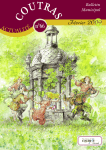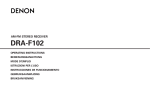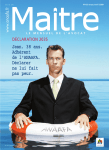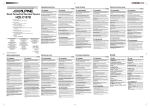Transcript
EL (Greek)-Παρακαλώ κατεβάστε το πολυγλωσσικό εγχειρίδιο από την ιστοσελίδα www.maxell.eu: Συστοιχίες Ισχύος/Μεταφορτώσεις PL- Prosimy pobrać wielojęzyczną instrukcję ze strony www.maxell.eu: Power Banks/Downloads PT- Descarregue o manual multilingue do sítio www.maxell.eu: Power Banks/Downloads (Banco de potência) SK- Návod vo viacerých jazykoch si môžete stiahnuť z www.maxell.eu: Power Banks/Downloads SV- Vänligen ladda ner den flerspråkiga manualen från www.maxell.eu: Power Banks/Downloads TR- Lütfen, çok dilli el kitabını, www.maxell.eu Web adresinden karşıdan yükleyiniz: Harici Bataryalar/Karşıdan Yüklemeler RO- Vă rugăm să descărcaţi manualul de utilizare redactat în diferite limbi de la adresa www.maxell.eu: Power Banks/Downloads RU- Многоязычное руководство Вы можете скачать на www.maxell.eu: Хранилища энергии/Скачать CZ- Prosíme, stáhněte si vícejazyčný manuál ze stránek www.maxell.eu: Power Banks/Downloads BG- Моля, изтеглете многоезичното ръководство от www.maxell.eu: Допълнителни външни батерии/Материали за изтегляне UK- Скачати багатомовний технічний посібник з www.maxell.eu: Power Banks/Downloads Parts names: LED EN Maxell Rechargeable 10000 mAh Power Bank MPC-C10000 -This instruction manual may not be copied partially or wholly. Unauthorized reproduction is also prohibited. -This instruction manual might have amendments without notice. -When product improvement is needed, the product appearance or specification might be modified without notice. -This instruction manual is prepared with absolute care. Please free feel to contact our customer service centre if there are any omissions or mistakes. [Accessories] Output Terminal 1 (1.5A) (USB Standard A) Input Terminal (USB Micro-B) Output Terminal 2 (2A) (USB Standard A (for iPad/iPhone use) ON/OFF Switch [Charging cable] ※specifically for Charging. It is not for data communication. Main Body x 1 (Charging Cable included) Caution Please contact our customer service division if the below problems cannot be solved. Attention - Please do not put the product into a magnetic field, or somewhere where it is likely to fall. - Please charge the device within a temperature range of 0 to 40 Degrees Celsius. - Do not charge the product and another product through the device simultaneously. - Please charge the product at least once every 6 months. [Battery unit] MPC-C10000 User manual Trouble shooting: - When the specified charge time is over, and charging is still in operation, please stop charging immediately. - Please allow for proper product ventilation. - Please do not trample, drop, or bash the product. - Please do not use the product near flammable gases or liquids. - Do not puncture the casing of the product. - Do not use product with wet hands. - Do charge with a voltage/current that exceeds the specified limits. - Please make sure the AC adaptor or USB connector is inserted into the socket completely. - Please supervise all children if allowing them to use the product. - Keep the product away from babies at all times. About 20cm USB plug Attention! Please confirm the port direction is correct before connection. Incorrect connection may damage the product. Please stop charging if your device cannot be fully charged after the specified period of time. Do not charge this product when it is connected to other device, as this might lead to excess heat generation or damage of the product. The power from a PC USB port might not be sufficient for charging. Charge the product 1 time every 6 months even it is not being used often - or the product might become fully discharged and might not be chargeable again. Battery level checking: Press the ON/OFF switch without connecting to any devices – and the remaining battery level will be displayed by the LEDs. Please recharge if the remaining battery level is low. - Maxell is not liable for any damage or injury caused by accidents such as fire, earthquakes, third party activity, misuse, or any other abnormal use of the product. - Maxell is not liable for any damage or injury caused by any use of the product other than those uses listed in this manual. - Maxell is not liable for any injury or damage when using this product, or when connecting this device to another device. - This product is designed only for Normal Consumer Use and should NOT be used for Industrial Purposes. If the product is misused in this way, Maxell is NOT liable for human injury or fire accidents etc. - Both output terminal 1 (1.5A) and output terminal 2 (2A) can provide charge through the provided charging cable. - Connect Smartphones/tablets by output terminal 1. Connect iPad/iPhone/iPods to output terminal 2 when using their provided cables for the devices. - The LED will light up when you push the power button. Charging will start normally. ※Tablets can only be charged by a micro USB terminal ※Please charge only one tablet at a time. Caution! 0 25 50 75 ON FLASH Danger: Do not connect input and output at the same time. Do not take power from any source other than a USB port. Do not deconstruct/ modify the product. Do not put the product into water. Do not short circuit the device from the input to output port. Do not keep the product in any areas of extreme high temperature. Do not put the product into fire. Do not touch any liquids in the unlikely event that they leak out. iPad/iPhone OFF 100% (Fully recharged) 75 50 25 1 25% 50% 75% 99% 100% (Fully recharged) Please follow these important points when using our product. USB Micro-B Smartphone/tablet Battery remaining level (Recharging) 100% 75% 50% 25% 1% 0% Charging cable - During the charging process, please check the battery level shown on Smartphone (or other connected device). Please disconnect the cable if charging is finished, or if you want to stop charging. Operation Procedures: Warning! - Do not operate the product if it generates excessive heat, gives off an abnormal smell, or changes in colour. - If skin or cloth comes into contact with any leaked liquid, please clean with water immediately. Charging this product (Please charge before usage) -To use the provided USB cable, connect the input terminal to the USB AC adaptor or the computer USB port. During charging, the remaining battery level will be displayed via LED. - When the product is fully charged all of the LEDs will be on. Please remove the USB cable from either the USB AC adaptor or the computer USB port. - Charging time (by using the provided AC Adaptor): 0 to 80%: around 6 hours. 0 to 100%: around 12 hours. Attention! ●The output rating is DC5V/1.5A or DC5V/2A (Total output 2A). Depending on the devices connected - this product may not have sufficient output, and might not be capable of charging some devices. ●This product might not be able to charge devices when data is transferring between a PC and the device. ●When a device is at zero battery level, or depending on the device in use, charging time may be longer (or the device might not be chargeable at all). ●Maxell warranty does not cover the memory of your devices erased under any circumstances. Maintenance: Use a cloth with a neutral cleansing agent or water to remove the dirt from the product body, and use a soft dry cloth to clean it. Don’t use gasoline, thinner or alcohol etc. Dépannage : - Veuillez s'assurer que l'adaptateur secteur ou le connecteur USB soit entièrement inséré dans la prise. - Veuillez superviser tous les enfants si vous leur permettez d'utiliser le produit. - Tenir à l'écart des bébés à tout moment. Veuillez contacter le service à la clientèle si les problèmesci-dessous ne peuvent être résolus. Attention - Veuillez ne pas mettre le produit dans un champ magnétique, ou un endroit où il est susceptible de tomber. - Veuillez charger l'appareil dans une plage de température de 0 à 40 degrés Celsius. - Ne pas charger simultanément le produit et un autre produit à travers le dispositif. - Veuillez charger le produit au moins une fois tous les 6 mois. Phénomène Raisons Contre-mesures La DEL de charge ne s'allume pas quand ce produit est en charge - ou elle prend plus de temps que le temps spécifié. Le PC est en mode veille. Faites quitter à l'ordinateur le mode veille. Le port USB n'a pas suffisamment de puissance Déconnecter tout autre appareil du port de sortie. Un appareil est connecté au produit. Déconnecter l'appareil, et charger le produit individuellement. La température de circonstance est au-dessus de la plage de la température de service. Veuillez dans la portée de température spécifiée Le produit n'a pas été utilisé pendant une longue période et la batterie est entièrement déchargée. Le produit ne peut pas être utilisé. Veuillez charger le produit 1 fois tous les 6 mois. La batterie est brûlante. Le produit sera chaud en cours d'utilisation, en cours de charge, et juste après la charge. Ceci n'est pas anormal. Veuillez utiliser après une courte période de repos La DEL de niveau restant de la batterie ne s'allume pas. Il n'y a pas charge restante. Veuillez charger l'appareil. L'appareil ne peut pas être chargé. Les câbles et les connexions de port sont incorrects. Veuillez revérifier la forme du port d'entrée des appareils. Le port de connexion n'est pas parfait. Veuillez re-vérifier la connexion. La vidéo est en cours de lecture sur l'appareil connecté Éteignez le lecteur vidéo lors du chargement. Le niveau restant de la batterie est faible. Veuillez s'assurer l'interrupteur est sur OFF puis charger le produit La durée de viedela batterie semble être à sa fin. Si la durée d'utilisation de la batterie est très courte, même avec un chargement complet, cela signifie que la batterie est en fin de vie. Noms des pièces : DEL [Unité de batterie] Borne de sortie 1 (1,5A) (USB Standard A) Borne d'entrée (USB Micro-B) Borne de sortie 2 (2A) (USB Standard A) (pour utiliser iPad/iPhone) InterrupteurON/OFF [Câble de charge] ※spécifiquement pour le chargement. Ce n'est pas pour la communication de données. Chargerun(e)téléphone intelligent / tablette : Environ 20cm. Les deux terminaux de sortie 1 (1,5A) et la borne de sortie 2 (2A) peuvent fournir de la charge via le câble de charge fourni. - Connecter des téléphones intelligents / tablettes par la borne de sortie 1. Connecter iPad / iPhone / iPod à la borne de sortie 2 lors de l'utilisation de leurs câbles fournis pour les appareils. - La DEL s'allume lorsque vous appuyez sur le bouton d'alimentation. Le chargement va démarrer normalement. ※Les tablettes ne peuvent être chargées par une micro borne USB ※Veuillez charger une seule tablette à la fois. Prise USB (USB Micro-B) Prise USB (USB Standard-A) [Voyant DEL] ON FLASH OFF 75 50 25 1 25% 50% 75% 99% 100% (chargée) 100% 75% 50% 25% 1% 0% Smartphone/tablet iPad/iPhone Câble de charge Procédures d'utilisation : Chargement de ce produit (Veuillez charger avant utilisation) -Pour utiliser le câble USB fourni, connectez la borne d'entrée de l'adaptateur secteur USB ou le port USB de l'ordinateur. Pendant la charge, le niveau de batterie restant est affiché par DEL. - Lorsque le produit est complètement chargé tous les voyants s'allument. Veuillez retirer le câble USB de l'adaptateur secteur USB ou le port USB de l'ordinateur. - Temps de charge (en utilisant l'adaptateur secteur fourni) : de 0 à 80% : environ 6 heures. de 0 à 100% : environ 12 heures - Schließen Sie das Smartphone bzw. Tablet an den Ausgang 1 an. Schließen Sie das iPad/iPhone/iPod mit den entsprechenden Kabeln für diese Geräte an den Ausgang 2 an. - Die LED leuchtet auf, wenn Sie den Netzschalter drücken. Der Ladevorgang beginnt. ※Tablets können nur über einen Micro-USB-Anschluss geladen werden. ※Bitte nur ein Tablet gleichzeitig aufladen. USB Micro-B Smartphone/tablet - Pendant le chargement, veuillez vérifier le niveau de la batterie indiqué sur le téléphone intelligent (ou un autre appareil connecté). Veuillez débrancher le câble si la charge est terminée, ou si vous souhaitez arrêter la charge. Attention ! ●Lapuissance nominale de sortie est DC5V/1.5A ou DC5V/2A (Sortie totale 2A). Selon l'appareil connecté - ce produit peut ne pas avoir suffisamment de rendement, et pourrait ne pas être en mesure de charger certains appareils . ●Ce produit pourrait ne pas être en mesure de charger les appareils lors de la transmission des données entre un ordinateur etl'appareil. ●Lorsqu'un appareil est au niveau zéro de batterie, ou enfonction de l'appareil utilisé, le temps de chargement peut être plus long (ou l'appareil pourrait ne pas être chargeable du tout). ●Lagarantie Maxell ne couvre pasla mémoire éffacée de vos appareils en aucun cas. Maintenance: Utiliser un chiffon avec un produit de nettoyage neutre ou de l'eau pour enlever la saleté du corps du produit, et utiliser un chiffon doux et sec pour le nettoyer Nepas utiliser de l'essence, de diluant ou de l'alcool, etc. Die Batterie ist vollständig entladen. Bitte aufladen. Gerät kann nicht aufgeladen werden. Kabel und Anschlüsse sind nicht korrekt. Überprüfen Sie bitte die Form des Eingangsanschlusses am Gerät. Die Verbindung zu den Anschlüssen ist nicht einwandfrei. Bitte die Verbindung überprüfen. Auf dem angeschlossenen Gerät wird ein Video abgespielt. Schalten Sie den Video-Player während des Ladens aus. Die Lebensdauer der Batterie geht zu Ende. iPad/iPhone Ladekabel - Kontrollieren Sie während des Aufladens den Batteriestand auf dem Smartphone (bzw. dem anderen angeschlossenen Gerät). Bitte ziehen Sie das Kabel heraus, wenn der Ladevorgang abgeschlossen ist oder wenn Sie das Aufladen beenden wollen. Achtung! ●Die Stromabgabe beträgt DC5V/1,5A oder DC5V/2A (Gesamte Ausgangsleistung 2A). Je nach den angeschlossenen Geräten könnte das Ladegerät möglicherweise eine zu geringe Leistung haben, um bestimmte Geräte laden zu können. ● Das Gerät schafft es möglicherweise nicht, Geräte aufzuladen, wenn Daten zwischen dem PC und dem Gerät ausgetauscht werden. ● Je nach dem angeschlossenen Gerät oder wenn dessen Batterie vollständig leer ist, könnte die erforderliche Ladezeit länger sein (oder das Gerät könnte überhaupt nicht mehr aufladbar sein). ● Die Garantie von Maxell erstreckt sich nicht auf den Fall, dass auf irgendeine Weise der Speicher Ihrer Geräte gelöscht wird. Wartung: Entfernen Sie äußerlichen Schmutz mit einem neutralen Reinigungsmittel oder Wasser und säubern Sie es mit einem trockenen, weichen Tuch. Kein Benzin, Verdünner, Alkohol o. Ä. verwenden. Fehlerbehebung: Bitte wenden Sie sich an die Kundendienstabteilung, wenn Sie das aufgetretene Problem nicht beheben können. Problem Ursache Gegenmaßnahmen Die Ladeleuchte leuchtet nicht, wenn das Gerät lädt, oder das Laden dauert länger als vorgesehen. PC ist im Standby-Betrieb. PC aus dem Standby-Betrieb in normalen Betrieb versetzen. USB-Anschluss liefert keine ausreichende Leistung. Andere Geräte von den Ausgangsanschlüssen trennen. Ein Gerät ist an das Gerät angeschlossen. Das Gerät abtrennen und die Ladebatterie einzeln aufladen. Die Umgebungstemperatur übersteigt die für die Anwendung geeignete Temperatur. Bitte im angegebenen Temperaturbereich verwenden. Das Produkt wurde lange nicht benutzt und die Batterie ist vollständig entladen. Das Produkt kann nicht benutzt werden. Alle 6 Monate einmal aufladen. Das Produkt ist bei Benutzung, während und direkt nach dem Ladevorgang warm. Das ist normal. Warten Sie eine Weile, bevor Sie das Gerät weiter benutzen. Schalten Sie den Netzschalter auf AUS und laden Sie dann das Gerät auf. Die Lebensdauer der Batterie geht zu Ende, wenn die Betriebszeit sehr kurz ist, obwohl die Batterie vollständig geladen ist. Spezifikationen: Größe: ~115x69x31.5mm (ohne vorstehende Teile) Eingangsspannung/-strom: DC5V/ max. 2A Ausgangsspannung/-strom: DC5V/ max. 2A (Gesamter Ausgangsstrom von 2 Anschlüssen) Gewicht: ~290g Betriebstemperatur: 0~40℃ Ladezeit: ~6 Stunden (0-80%) ~ 12 Stunden (0-100%) Länge des Ladekabels: ~20cm Gewicht: ~60g Größe: 50x53x29mm Eingang: AC 100-240V, 50Hz/60Hz Ausgang: DC 5V/ nur mit einem Anschluss = max. 2A Beide Anschlüsse gleichzeitig = jeweils max. 1A *Bei der angegebenen Ladezeit handelt es sich um die Standardzeit, um eine leere Batterie vollständig aufzuladen, wenn ein AC-Adapter mit USB-Ausgangsleistung von 5V/1A verwendet wird. Die Ladezeit kann abhängig vom verbliebenen Batteriestand und der Raumtemperatur schwanken. DE – Bitte laden Sie das mehrsprachige Handbuch auf www.maxell.eu herunter: Power Banks/Downloads ManualeUtente MPC-C 10000 Caricatore di batterie Ricaricabile 10000 mAh Maxell MPC-C10000 IT -Il presente manuale di istruzioni non può essere copiato né in parte né interamente. Inoltre è vietata la sua riproduzione non autorizzata. - Il presente manuale di istruzioni potrà subire modifiche senza preavviso. -Qualora sia necessariauna miglioria del prodotto, il suo aspetto o le sue specifiche possono esseremodificati senza preavviso. - Il presente manuale è elaboratocon la massima cura. Si prega di contattare il nostro servizio clienti in caso diomissioni o errori. [Accessori] Corpo principale x 1 (Cavo di carica incluso) Attenzione Change PC from standby mode. Disconnect other devices from the output ports. A device is connected to the product. Disconnect the device and charge the product individually. Temperature is over the operation temperature range. Please use within the specified temperature scope Product is unused for a long period and the battery is fully discharged. The product is unable to be used. Please charge the product 1 time every 6 months. Battery is hot Product will be hot in use, in charging and just after charging. It is not abnormal. Please use after a short resting period. Remaining battery level LED does not light up. There is no remaining battery. Please charge the product. Device cannot be charged Cables and port connections are incorrect. Please double check the shape of input port on the device. Port connection is not perfect Please double check the connection Video is playing on the connected device Turn off the video player when charging. Remaining battery level is low. Please make sure the switch is OFF then charge the product. The battery’s life span appears to be at an end. Battery’s life span is at an end if operation time is extremely short even it is fully charged. Battery with short operation time Specification: Product size: ~115x69x31.5mm (without protruding parts) Input voltage/ current: DC5V/ max. 2A Output voltage/ current: DC5V/ max. 2A (Total output of 2 ports) Unit weight: ~290g Operation temperature: 0~40℃ Charging time: ~ 6 hours (0-80%) ~ 12 hours (0-100%) The length of the Charging Cable: ~20cm Weight: ~60g Dimension: 50x53x29mm Input: AC100-240V, 50Hz/60Hz Output: DC5V/ using 1 port only = max2A Using 2 ports at the same time = max. 1A for each. Caractéristiques : Dimensions du produit : ~115x69x31.5mm (sansparties saillantes) Tension d’entrée / courant : DC5V/ max. 2A Tension de sortie / courant : DC5V/ max. 2A (Sortie totale de 2 ports) Poids unitaire : ~290g Température de service : 0~40℃ Temps de charge : ~6 heures (0-80%) ~ 12 heures (0-100%) Longueur du câble de charge : ~20cm Poids : ~60g Dimensions : 50x53x29mm Entrée : AC100-240V, 50Hz/60Hz Sortie : DC5V/ en utilisant seulement 1 port = max2A En utilisant 2 ports en même temps = max. 1A pour chacun. *Letemps de charge ci-dessus est la norme pour le niveau de chargerestantde la batterieà partir de zéro à entièrementchargé par adaptateur secteur avecunesortie USB de 5V/2.0A. Le temps de chargepeut varier en fonction du niveau restant de batterie ou de la température locale. FR – Veuillez télécharger le mode d'emploi multilingue a l'adresse www.maxell.eu : Groupe d'alimentation / Téléchargements Banc d'alimentation rechargeable Maxell 10000 mAh MPC-C10000 -Il est interdit de copier ce manuel d'instructions partiellement ou totalement. Toute reproduction non autorisée est également interdite. -Ce mode d'emploi peut avoir des modifications sans préavis. -Lorsque l'amélioration du produit est nécessaire, est nécessaire, l'aspect du produit ou les spécifications peuvent êtremodifiés sans préavis. -Ce manuel d'instructionest préparé avec un soin absolu. Veuillez ne pas hésiter à contacter notre centre de service à la clientèle s'il ya des omissions ou des erreurs. [Accessoires] Corps principal x 1 (Câble de charge inclus) Attention Pendant le chargement et à chargement terminé, le corps principal peut devenir chaud. S'il vous plaît soyez prudent. Avertissements : - Maxell is not liable for any damage or injury caused by accidents such as fire, earthquakes, -Maxell n'est pas responsable des dommages ou des blessures causés par les accidents tels que les incendies, les tremblements de terre, l'activité de tiers, l'usage abusif ou toute autre utilisation anormale du produit. -Maxell n'est pas responsable pour tout dommage ou préjudice causé par l'utilisation du produit autre que les utilisations énumérées dans ce manuel. -Maxell n'est pas responsable des blessures ou des dommages provoqués par les dysfonctionnements lorsque vous connectez cet appareil à un autre. - Ce produit est conçu uniquement pour une utilisation standard et ne doit PAS être utilisé à des fins industrielles. Si le produit est utilisé de cette manière, Maxell n'est PAS responsable des dommages aux personnes ou des accident dus au feu. Veuillez suivre les précautions ci-dessous lors de l'utilisation de notre produit. Danger: Ne pas connecter l'entrée et la sortie en même temps. Ne pas prendre l'alimentation à partir de n'importe quelle source autre qu'unport USB. Ne pas démonter / modifier le produit. Ne pas mettre le produit dans l'eau. Ne pas court-circuiter l'appareil à partir de l'entrée au port de sortie. Nepasconserver le produit dansdes zones à température extrême. Ne pas mettre le produit au feu. Ne pas toucher les liquides dans l'éventualité improbable où ils s'échappent. EN – Please download the multilingual manual from www.maxell.eu: Power Banks/Downloads MPC-C10000 Benutzerhandbuch Maxell Wiederaufladbare Powerbank 10000 mAh MPC-C10000 DE Avertissement ! - Ne pas utiliser le produit s'il génère dela chaleur excessive, dégage une odeur anormale, ou présente des changements de couleur. - Si la peau ou du tissu entre en contact avec un liquide fui, veuillez nettoyer avec de l'eau immédiatement. - Lorsque le temps de charge spécifiée est terminé, et la charge est toujours en service, veuillez arrêter la recharge immédiatement. - Veuillez permettre une ventilation correcte du produit. - Veuillez ne pas piétiner,faire tomber, ou tapper leproduit - Veuillez ne pas utiliser le produit à proximité de gaz ou de liquides inflammables. Ne pas percer le boîtier du produit. - Ne pas utiliser avec les mains mouillées - Ne pascharge avec une tension / courant qui excède les limites spécifiées. Bezeichnungen der Bauteile: Gerätekörper x 1 (inkl. Ladekabel) LED [Batterieeinheit] Ausgangs-Anschluss 1 (1,5A) (USB Standard A) - Dieses Handbuch darf weder in Auszügen noch im Ganzen kopiert werden. Nicht genehmigter Nachdruck ist ebenfalls verboten. - Diese Gebrauchsanleitung kann ohne Vorankündigung geändert werden. - Wenn die Produkte verbessert werden müssen, können Aussehen oder Eigenschaften der Produkte ohne Vorankündigung verändert werden. - Diese Gebrauchsanleitung wurde sorgfältig zusammengestellt. Bitte wenden Sie sich an unseren Kundendienst, wenn Sie uns auf Auslassungen oder Fehler aufmerksam machen wollen. [Zubehör] FR Attention ! *The above charging time is the standard for charging the battery’s remaining level from zero to fully-charged by AC adaptor with a USB output of DC5V/1A. Charging time may vary depending on remaining battery level or local temperature. Eingangs-Anschluss (USB Micro-B) Ausgangs-Anschluss 2 (2A) (USB Standard A) (nur für iPad/iPhone) EIN/AUS-Schalter [Ladekabel] ※nurzum Laden. Nicht zur Datenübertragung geeignet. Etwa 20 cm. Achtung USB-Stecker (USB Micro-B) Während und direkt nach dem Ladevorgang kann das Gerät heiß sein. Gehen Sie daher vorsichtig damit um. USB-Stecker (USB Standard-A) Haftungsausschluss : - Maxell kann nicht für Schäden oder Verletzungen verantwortlich gemacht werden, die durch Brände, Erdbeben, das Verhalten Dritter und den unsachgemäßen oder unnormalen Gebrauch des Gerätes verursacht werden. - Maxell kann nicht für Schäden oder Verletzungen verantwortlich gemacht werden, die durch die Verwendung des Geräts für nicht in dieser Anleitung angegebene Zwecke verursacht werden. - Maxell kann nicht für Schäden oder Verletzungen verantwortlich gemacht werden, die durch die Nutzung des Gerätes oder durch den Anschluss an ein anderes Gerät verursacht werden. - Dieses Produkt ist nur für die Anwendung durch normale Benutzer entwickelt und sollte NICHT für industrielle Zwecke gebraucht werden. Wenn das Produkt auf diese Weise gebraucht wird, ist Maxell NICHT verantwortlich für Personenschäden, Brände usw. Achtung! Bitte beachten Sie beim Gebrauch des Gerätes diese wichtigen Hinweise. Gefahr: Ein- und Ausgang nicht gleichzeitig anschließen. Die Stromversorgung darf nur über den USB-Anschluss erfolgen. Das Gerät nicht auseinander nehmen oder modifizieren. Das Gerät nicht ins Wasser tauchen. Keinen Kurzschluss vom Eingangs- zum Ausgangsanschluss verursachen. Das Gerät nicht in Bereichen mit sehr hohen Temperaturen aufbewahren. Das Gerät nicht ins Feuer werfen. Im unwahrscheinlichen Fall, dass Flüssigkeiten auslaufen, diese nicht berühren. Warnung! - Das Gerät nicht verwenden, wenn es ungewöhnlich heiß wird, seltsam riecht oder die Farbe wechselt. - Falls Ihre Haut oder Kleidung mit ausgelaufenen Flüssigkeiten in Berührung kommen sollte, spülen Sie sie sofort mit Wasser ab. - Wenn die eingestellte Ladezeit abgelaufen ist und das Gerät immer noch lädt, den Ladeprozess sofort stoppen. - Das Gerät sollte ungehindert be- und entlüften können. - Das Gerät nicht fallen lassen und nicht drauftreten oder -schlagen. - Das Gerät nicht in der Nähe von entflammbaren Gasen oder Flüssigkeiten verwenden. - Das Gehäuse nicht durchbohren. - Nicht mit nassen Händen bedienen. - Nicht mit einer höheren als der angegebenen Spannung/Stromstärke aufladen. - Achten Sie bitte darauf, dass der AC-Adapter bzw. USB-Stecker richtig eingesteckt sind. - Kinder sollten das Produkt nur unter Aufsicht benutzen. - Außerhalb der Reichweite von Kleinkindern aufbewahren. Achtung - Legen Sie das Gerät nicht an Orten ab, wo es Magnetfelder gibt oder wo es herunterfallen könnte. - Laden Sie das Gerät bei Temperaturen zwischen 0 und 40 Grad Celsius auf. - Laden Sie nicht gleichzeitig das Gerät und ein daran angeschlossenes anderes Gerät auf. - Laden Sie das Gerät bitte mindestens alle sechs Monate einmal auf. [LED-Anzeige] AN BLINKT Batteriestand (Lädt) 0 25 50 75 AUS 100% (Voll aufgeladen) 75 50 25 1 25% 50% 75% 99% 100% (Voll aufgeladen) 100% 75% 50% 25% 1% 0% Vorgänge beim Gebrauch: Das Gerät aufladen (bitte vor Gebrauch aufladen) -Zur Verwendung des mitgelieferten USB-Kabels, den Eingangsanschluss an den USB-AC-Adapter oder an einen USB-Anschluss am PC anschließen. Während des Ladens zeigt die LED den Batteriestand an. - Wenn das Gerät vollständig aufgeladen ist, leuchten alle LEDs. Trennen Sie bitte das USB-Kabel vom USB-AC-Adapter bzw. vom USB-Anschluss am Computer. - Ladezeit (über mitgelieferten AC-Adapter): 0 bis 80%: etwa 6 Stunden. 0 bis 100%: etwa 12 Stunden. Eingangs-Anschluss (USB Micro-B) Achtung! Vor dem Anschließen die Richtung der Anschlüsse kontrollieren. Falsches Anschließen kann das Produkt beschädigen. Beenden Sie den Ladevorgang, wenn das Gerät nach der angegebenen Zeit noch nicht vollständig geladen ist. Laden Sie das Gerät nicht, wenn es mit einem anderen Gerät verbunden ist, da dies zu übermäßiger Wärmeentwicklung oder zu Schäden am Produkt führen kann. Die Leistung eines USB-Anschlusses am PC könnte für das Laden nicht ausreichen. Laden Sie das Gerät mindestens einmal alle sechs Monate auf, auch wenn es nicht häufig benutzt wird. Andernfalls könnte es sich vollständig entladen und nicht mehr aufladbar sein. Kontrolle des Batteriestands: Drücken Sie den EIN/AUS-Schalter, wenn keine Geräte angeschlossen sind, damit der verbleibende Batteriestand von den LED-Leuchten angezeigt wird. Bitte laden Sie das Gerät auf, wenn der Batteriestand niedrig ist. Laden eines Smartphones/Tablets: - Sowohl Ausgang 1 (1,5A) als auch Ausgang 2 (2A) können über das mitgelieferte Ladekabel Geräte laden. Liberatoria: Ladeleuchte für verbleibenden Batteriestand leuchtet nicht. Batterie mit kurzer Betriebszeit. Verbleibender Batteriestand ist niedrig. Batterie ist heiß. Batterie avec durée de fonctionnement courte. USB Micro-B Niveau de la batterie restante (recharge) de 100% (chargée) 0 25 50 75 Borne d'entrée(USB Micro-B) Attention ! Veuillez confirmer que le sens du port est correct avant la connexion. Une connexion incorrecte peut endommager le produit. Veuillez terminer de charger si votre appareil ne peut pas être complètement chargé après une certaine période de temps. Ne chargez pas ce produit lorsqu'il est connecté à unautre appareil, car cela pourrait entraîner un excès de chaleur ou endommager le produit. L'alimentation depuis le port USB de l'ordinateur pourrait ne pas être suffisante pour charger. Charger le produit 1 fois tous les 6 mois même s'il n'est pas utilisé souvent - ou le produit pourrait êtreentièrementdéchargé et pourrait ne pas être chargeableà nouveau. Vérification du niveau de la batterie : Appuyer sur l'interrupteur ON/OFF sans se connecter à tous les appareils - et le niveau de batterie restant est affiché par les DEL. Veuillez recharger si le niveau de batterie restant est bas. Countermeasures PC is in standby mode. USB port does not have sufficient power Charging a Smartphone/tablet: (USB Standard-A) [LED indication] Disclaimers: Reasons Charging LED does not light up when this product is charging - or it takes longer than the specified charging time. Input Terminal (USB Micro-B) USB plug (USB Micro-B) During Charging & Charging completed, the main body may get hot. Please be carefully Phenomenon MPC-C10000 Manuel d'utilisation - Maxel non è responsabile per danni o lesioni causati da incidenti come incendi, terremoti, azioni di terzi, uso improprio, o qualsiasi altro utilizzo anomalo del prodotto. - Maxell non è responsabile per danni o lesioni causati da qualsiasi utilizzo del prodotto diverso da quelli elencati nel presente manuale. - Maxell non è responsabile per lesioni o danni durante l'uso del prodotto o durante la connessione di questo dispositivo ad altri dispositivi. - Il presente prodotto è progettato esclusivamente per uso normale e NON deve essere impiegato per scopi industriali. Se il prodotto viene usato impropriamente in questo modo, Maxell NON è responsabile di lesioni a persone o incendi, ecc. Attenzione! Seguire queste importanti avvertenze durante l'uso del prodotto. Pericolo: Non collegare contemporaneamente il collegamento in ingresso e in uscita Non alimentare attraverso sorgentidiverse da una porta USB. Non smontare/ modificare il prodotto. Non immergere il prodotto in acqua. Non mettere in cortocircuito il dispositivo collegando la porta di ingresso e quella di uscita. N onc onservare il prodotto in aree con temperature elevate. Non mettere il prodotto nel fuoco. Non toccare alcun liquido nel caso, improbabile, in cui fuoriesca. Avvertenza! - Non azionare il prodotto se questo genera calore eccessivo, emana un odore anomalo, o cambia colore. - Se la pelle o i vestiti entrano a contatto con un liquido fuoriuscito, sciacquare immediatamente con acqua. Fermare subito la ricarica se questa continua anche quando il tempo di carica specificato è concluso. - Assicurare un'adeguata ventilazione del prodotto. - Non calpestare, far cadere, o percuotere il prodotto. - Non utilizzare il prodotto nelle vicinanze di gas infiammabili o liquidi. Non forare la custodia del prodotto - Non utilizzare il prodotto con mani bagnate. - Non caricare con una tensione/corrente che ecceda i limiti specificati. - Assicurarsi che l'adattatore CA o il connettore USB siano inseriti completamente nella presa. Supervisionare l'uso del prodotto quando questo viene utilizzato da bambini. Tenere lontano dai neonati. Attenzione - Non collocare il prodotto in un campo magnetico o in un luogo da cui possa facilmente cadere. - Caricare il dispositivo a una temperatura compresa tra 0 e 40°C. - No n caricare contemporaneamente il prodotto e un altro prodotto tramite il dispositivo. - Caricare il prodotto almeno una volta ogni 6 mesi. Nome dei componenti: LED [Unità batteria] Terminal di uscita 1 (1.5A) (USB Standard A) Terminale di ingresso (USB Micro-B) [Indicatore LED] ACCESO LAMPEGGIANTE Livello di carica residua (in ricarica) 0 25 50 75 SPENTO 100% (ricarica completata) 75 50 25 1 25% 50% 75% 99% 100% (ricarica completata) 100% 75% 50% 25% 1% 0% Procedure operative: Caricamento del prodotto (Caricare prima dell'uso) -Per utilizzare il cavo USB in dotazione, collegare il terminale di ingresso all'adattatore AD USB o alla porta USB del computer. Durante la fase di ricarica, il livello di carica residua sarà mostrato tramite LED. - Quando il prodotto è completamente carica tutti i LED saranno accesi. Rimuovere il cavo USB dall'adattatore CA USB o dalla porta USB del computer. - Tempo di carica (utilizzando l'Adattatore CA in dotazione): 0-80%: circa 6 ore 0-100%: circa 12 ore Controllo del livello di carica della batteria: Premere l'interruttore di accensione/spegnimento senza connettersi ad alcun dispositivo e il livello di batteria residuo sarà mostrato tramite LED. Ricaricare se il livello di batteria residuo è basso. Caricare uno Smartphone: - Sia il terminale di uscita 1 (1.5A) che il terminale di uscita 2 (2A) possono fornire carica attraverso il cavo di carica in dotazione. - Collegare Smartphone/tablet attraverso il terminale di uscita 1. - Collegare iPad/iPhone/iPod al terminale di uscita 2 se si stanno utilizzando i cavi forniti per i dispositivi. - Il LED si accenderà premendo il pulsante di accensione. Il caricamento inizierà normalmente. ※I tablet possono essere caricati solo tramite un terminale micro USB ※Caricare un solo tablet per volta. USB Micro-B [Cavo di carica] ※uso specifico per la carica. Non serve per la comunicazione dei dati. Circa 20cm. Durante la carica e a carica completata il corpo principale può diventare caldo. Fare attenzione. Fare attenzione. Presa USB (USB Micro-B) Presa USB (USB Standard-A) Risoluzione dei problemi: Contattare l'ufficio Assistenza clienti nel caso in cui i problemi seguenti non possano essere risolti. Fenomeno Motivi Contromisure Il LED di carica non si accend e quando il prodotto è in carica - oimpiega più tempo del tempo di carica indicato. Il PC è in modalità standby. La porta USB non ha un'alimentazione sufficiente Uscire dalla modalità standby. Scollegare altri dispositivi dalle porte di uscita. Un dispositivo è collegato al prodotto. Rimuovere il dispositivo, e caricare il prodotto singolarmente. La temperatura ambiente è superiore all'intervallo di temperatura operativa. Utilizzare nei limiti di temperatura indicati. Il prodotto è inutilizzato dam olto tempo e la batteria è completamente scarica. Il prodotto non può essere utilizzato. Caricare il prodotto 1 volta ogni 6 mesi. La batteria è calda Il prodotto si scalderà durante l'uso, la fase di carica, e subito dopo questa. Non è un fatto anomalo. Utilizzare il prodotto dopo un breve periodo di riposo. Il LED di livello di carica residua della batteria non si accende. Non c'è carica residua. Caricare il prodotto. Il dispositivo non si ricarica Le connessioni di cavi e porte non sono corrette. Controllare nuovamente la forma della porta di ingresso sul dispositivo. Il collegamento della porta non è perfetto. Ricontrollare il collegamento. È in corso la riproduzione di un video sul dispositivo collegato. Turn off the video player when charging. Batterie mit kurzer Betriebszeit. Verbleibender Batteriestand ist niedrig. Die Lebensdauer der Batterie geht zu Ende. La durata della batteriaèconclusase il tempo operativo è estremamente breve anche quando è pienamente carica. iPad/iPhone Terminal di uscita 2 (2A) (USB Standard A) (per utilizzo di iPad/iPhone) Interruttore accensione/spegnimento Manutenzione: EUtilizzare un panno con detergente neutro o acqua per rimuovere lo sporco dal prodotto, e utilizzare un panno morbido e asciutto per pulirlo. Nonutilizzare benzina, solventi o alcool. Terminale di ingresso (USB Micro-B) Attenzione! Confermare che la direzione della porta sia corretta prima di effettuare il collegamento. Un collegamento errato può danneggiare il prodotto. Terminarela ricarica se il dispositivo non si ricarica completamente dopo il periodo di tempo specificato. Non caricare il prodotto mentre è collegato a un altro dispositivo, in quanto questo può causare un'eccessiva generazione di calore o danni alprodotto. L'alimentazione della porta USB del PC potrebbe non essere sufficiente per la ricarica. Caricare il prodotto almeno 1 volta ogni 6 mesi anche se non viene usato spesso - o il prodotto potrebbescaricarsi completamente e non essere più ricaricabile. Smartphone/ tablet in grado di ricaricare alcuni dispositivi. ●Questo prodotto potrebbe non caricare I dispositivi durante il trasferimento di dati tra un PC e il dispositivo. ●Quando un dispositivo è a livello di batteria zero, o a seconda del dispositivo in uso, il tempo di ricarica può essere più lungo (o il dispositivo può non essere ricaricabile). ●La garanzia Maxell non copre la cancellazione della memoria dei vostri dispositivi in nessun caso. Cavo di carica - - Durante il processo di carica, verificare il livello di batteria mostrato sullo Smartphone (o altro dispositivo collegato). Scollegare il cavo quando la carica è completa, oppure quando si desidera interromperla. Attenzione! ● Lapotenza di uscita è DC5V/1.5A o DC5V/2A (Uscita totale 2A). A seconda de i dispositivi collegati- questo prodotto potrebbe non avere potenza in uscita sufficiente, e potrebbe non essere Specifiche: Dimensioni del prodotto: ~115x69x31.5mm (senza parti sporgenti) Corrente/tensione di ingresso: DC5V/ max. 2A Corrente/tensione di uscita: DC5V/ max. 2A (uscita totale 2 porte) Peso dell'unità: ~290g Temperatura operativa: 0~40℃ Tempo di ricarica: ~6 ore (0-80%) ~ 12 ore (0-100%) Lunghezza del cavo di carica: ~20cm Peso: ~60g Dimensioni 50x53x29mm Ingresso: AC100-240V, 50Hz/60Hz Uscita: DC5V/ utilizzando solo 1 porta = max2A Utilizzando 2 porte contemporaneamente = max. 1A per ciascuna. ** Il tempo di ricarica di cui sopra corrisponde al tempo standard per ricaricare il livello residuodella batteria da zero a completamente carica, mediante un adattatore CA con un'uscita USB da 5V/0.7A. Il tempo di ricarica può variare a seconda del livello di carica residua o della temperatura locale. IT – Scaricare il manuale multilingue dal sito www.maxell.eu: Caricatore portatile di batterie/Download