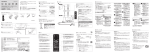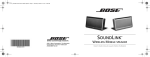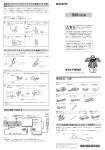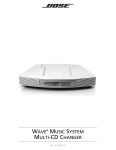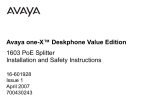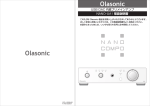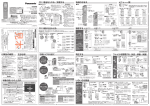Download Cover_SoundLink Wireless Mobile Spkr_BKK.fm
Transcript
SOUNDLINK ® ©2011 Bose Corporation, The Mountain, Framingham, MA 01701-9168 USA AM348807 Rev.02 Pdf downloaded from http://www.thepdfportal.com/soundlinklxmanual_11272.pdf WIRELESS MOBILE SPEAKER Owner’s Guide | Tab 8, 16 Tab 7, 15 Tab 6, 14 Tab 5, 13 Tab 4, 12 Tab 3, 11 Tab2, 10 English SAFETY INFORMATION Please read this owner’s guide • The power supply must be used indoors only. It is neither designed nor tested for use outdoors, in recreation vehicles, or on boats. • Make no modifications to the product or accessories. Unauthorized alterations may compromise safety, regulatory compliance, and system performance, and may void the warranty. • Where the mains plug or appliance coupler is used as the disconnect device, such disconnect device shall remain readily operable. • Do not place any naked flame sources, such as lighted The lightning flash with arrowhead symbol within an candles, on or near the apparatus. equilateral triangle alerts the user to the presence of uninsulated, dangerous voltage within the • The battery is only intended for use with the power supply system enclosure that may be of sufficient or charger provided with the system. Refer to charging magnitude to constitute a risk of electric shock. instructions in the system owner’s guide. Do not continue The exclamation point within an equilateral triangle charging the battery if it does not reach full charge within alerts the user to the presence of important the 10 hours. Overcharging may cause the battery to operating and maintenance instructions in this become hot, rupture, or ignite. If you see any heat deforowner’s guide. mation or leakage, properly dispose of the battery. WARNINGS and CAUTIONS • Do not attempt to charge the battery in temperatures outside the range of 32°-104°F (0°-40°C). • To reduce the risk of fire or electric shock, do not expose this product to rain or moisture. The product shall not be • Keep batteries out of the reach of children and pets. exposed to dripping or splashing, and objects filled with • If the battery begins to leak, do not allow the liquid to liquids, such as vases, shall not be placed on or near the come in contact with your skin or eyes. If contact has been product. As with any electronic products, use care not to made, wash the affected area with plenty of water and spill liquids into any part of the product. Liquids can cause seek medical advice immediately. Pdfa failure downloaded from http://www.thepdfportal.com/soundlinklxmanual_11272.pdf and/or a fire hazard. Please take the time to follow the instructions in this owner’s guide carefully. It will help you to properly use your new Bose® product and enjoy its features. Please save this owner’s guide for future reference. 2 English Tab 2, 10 Tab 3, 11 Tab4, 12 Tab 5, 13 Tab 6, 14 Tab2, 7, 15 Tab 8, 16 SAFETY INFORMATION • Do not expose the product or battery to excessive heat, • Replace the SoundLink® system battery only with a genuine replacement battery from Bose or an authorized including direct sunlight or fire and storage or use inside Bose dealer. Bose cannot warrant the safety and compatcars in hot weather, where it can be exposed to temperaibility or assure the operability of batteries from other tures in excess of 140°F (60°C). Doing so may cause the manufacturers for use in operating the SoundLink® battery and power supply to generate heat, rupture, or system. DO NOT attempt to use the SoundLink® system ignite. Using the product in this manner also may result in battery to power other electronics. Doing so may result in a loss of performance and a shortened life expectancy. permanent damage to your system and/or personal injury. • If the battery is damaged and ignites, do not use water • Long-term exposure to loud music may cause hearing to extinguish flames. Instead, use a functioning fire damage. It is best to avoid extreme volume when listening extinguisher. to audio for extended periods. • Do not step on, throw, or drop batteries or the power supply or expose them to a strong shock. Do not pierce, This product contains magnets which can be harmful crush, dent, or deform the batteries or power supply in any to pacemaker wearers. way. If either becomes deformed, properly dispose of it. Please dispose of a used or • Do not short-circuit batteries. Avoid storing them around damaged battery promptly metal objects such as keys, pocket change, paper clips, and properly, following all and jewelry. local regulations. Do not incinerate. • Do not dismantle, open, or shred the battery. • The battery is intended to be used only with the Bose To return a system battery for recycling, contact Bose product and the power supply provided, or Bose power or your Bose dealer. In the United States only, call supply or charger designed for use with this product. 1-800-905-2180 or visit the Bose® website at • This product is intended to be used only with the power www.Bose.com. For other regions, see the contact supply provided, or Bose power supply or charger information included in the carton. designed for use with this product. This product conforms to all EU Directive • The cells in the batteries perform best when operating at requirements as applicable by law. The complete Declaration of Conformity can normal room temperature, 70°F (20°C). Pdf downloaded from http://www.thepdfportal.com/soundlinklxmanual_11272.pdf be found at www.Bose.com/static/compliance 3 Tab 8, 16 Tab 7, 15 Tab 6, 14 Tab 5, 13 Tab 4, 12 Tab 3, 11 Tab2, 10 English SAFETY INFORMATION Important Safety Instructions 1. Read these instructions – for all components before using this product. 2. Keep these instructions – for future reference. 3. Heed all warnings – on the product and in the owner’s guide. 4. Follow all instructions. 5. Do not use this apparatus near water or moisture – Do not use this product near a bathtub, washbowl, kitchen sink, laundry tub, in a wet basement, near a swimming pool, or anywhere else that water is present. 6. Clean only with a dry cloth – and as directed by Bose Corporation. Unplug this product from the wall outlet before cleaning. 7. Do not block any ventilation openings. Install in accordance with the manufacturer’s instructions – To ensure reliable operation of the product and to protect it from overheating, put the product in a position and location that will not interfere with its proper ventilation. For example, do not place the product on a bed, sofa, or similar surface that may block the ventilation openings. Do not put it in a built-in system, such as a bookcase or a cabinet that may keep air from flowing through its ventilation openings. 8. Do not install near any heat sources, such as radiators, heat registers, stoves, or other apparatus (including amplifiers) that produce heat. 9. Only use attachments/accessories specified by the manufacturer. 10. Protect the power cord from being walked on or pinched, particularly at plugs, convenience receptacles, and the point where they exit from the apparatus. 11. Unplug this apparatus during lightning storms or when unused for long periods of time – to prevent damage to this product. 12. Refer all servicing to qualified service personnel. Servicing is required when the apparatus has been damaged in any way: such as power supply cord or plug is damaged; liquid has been spilled or objects have fallen into the apparatus; the apparatus has been exposed to rain or moisture, does not operate normally, or has been dropped – Do not attempt to service this product yourself. Opening the enclosure may expose you to dangerous voltages or other hazards. Please call Bose to be referred to an authorized service center near you. 13. To prevent risk of fire or electric shock, avoid overloading wall outlets, extension cords, or integral convenience receptacles. 14. Do not let objects or liquids enter the product – as they may touch dangerous voltage points or short-out parts that could result in a fire or electric shock. 15. See product enclosure for safety-related markings. Pdf downloaded from http://www.thepdfportal.com/soundlinklxmanual_11272.pdf 4 English Tab 2, 10 Tab 3, 11 Tab4, 12 Tab 5, 13 Tab 6, 14 Tab2, 7, 15 Tab 8, 16 SAFETY INFORMATION 16. Use proper power sources – Plug the product into a proper power source, as described in the operating instructions or as marked on the product. Information about products that generate electrical noise The SoundLink® Wireless Mobile speaker complies with FCC and Industry Canada RF radiation exposure limits set forth for general population. The system must not be colocated or operating in conjunction with any other antennas or transmitters. This device complies with Part 15 of the FCC Rules. Operation is subject to the following two conditions: (1) This device may not cause harmful interference, and (2) this device must accept any interference received, including interference that may cause undesired operation. U.S.A. only • Re-orient or relocate the receiving antenna. • Increase the separation between the equipment and receiver. • Connect the equipment to an outlet on a different circuit than the one to which the receiver is connected. • Consult the dealer or an experienced radio/TV technician for help. Any changes to this device not expressly approved by Bose Corporation may void the user’s authority to operate this device. Canada This device complies with Industry Canada licence-exempt RSS standard(s). Operation is subject to the following two conditions: (1) this device may not cause interference, and (2) this device must accept any interference, including interference that may cause undesired operation of the device. This equipment has been tested and found to comply with the limits for a Class B digital device, pursuant to Part 15 of The SoundLink® Wireless Mobile speaker complies with the FCC rules. These limits are designed to provide FCC and Industry Canada RF radiation exposure limits set reasonable protection against harmful interference in a forth for general population. The system must not be residential installation. This equipment generates, uses, collocated or operating in conjunction with any other and can radiate radio frequency energy and, if not installed antennas or transmitters. and used in accordance with the instructions, may cause harmful interference to radio communications. However, this is no guarantee that interference will not occur in a particular installation. If this equipment does cause harmful interference to radio or television reception, which can be determined by turning the equipment off and on, you are Pdfencouraged downloaded http://www.thepdfportal.com/soundlinklxmanual_11272.pdf to try from to correct the interference by one or more of the following measures: 5 Tab 8, 16 Tab 7, 15 Tab 6, 14 Tab 5, 13 Tab 4, 12 Tab 3, 11 Tab2, 10 English SAFETY INFORMATION Please complete for your records Names and Contents of Toxic or Hazardous Substances or Elements Toxic or Hazardous Substances and Elements Part Name Lead Mercury Cadmium Hexavalent (Pb) (Hg) (Cd) (CR(VI)) Polybrominated Biphenyl (PBB) Polybrominated diphenylether (PBDE) Serial number (on the back panel of the product): _______________________ Purchase date: ________________________________________ PCBs X 0 0 0 0 0 Dealer name: __________________________________________ Metal parts X 0 0 0 0 0 Dealer phone: _________________________________________ Please keep your sales receipt with this owner’s guide. Plastic parts 0 0 0 0 0 0 Speakers X 0 0 0 0 0 Cables X 0 0 0 0 0 O: Indicates that this toxic or hazardous substance contained in all of the homogeneous materials for this part is below the limit requirement in SJ/T 11363-2006. X: Indicates that this toxic or hazardous substance contained in at least one of the homogeneous materials used for this part is above the limit requirement in SJ/T 11363-2006. Pdf downloaded from http://www.thepdfportal.com/soundlinklxmanual_11272.pdf 6 English Tab 2, 10 Tab 3, 11 Tab4, 12 Tab 5, 13 Tab 6, 14 Tab2, 7, 15 Tab 8, 16 CONTENTS INTRODUCTION . . . . . . . . . . . . . . . . . . . . . . . 8 Overview . . . . . . . . . . . . . . . . . . . . . . . . . 8 Unpacking . . . . . . . . . . . . . . . . . . . . . . . 8 Opening the cover . . . . . . . . . . . . . . . . . 9 Placing the speaker . . . . . . . . . . . . . . . 10 OPERATION . . . . . . . . . . . . . . . . . . . . . . . . . 11 Connecting to AC power . . . . . . . . . . . 11 System status indicators . . . . . . . . . . . 13 Control buttons . . . . . . . . . . . . . . . . . . . 14 Pairing with Bluetooth® devices . . . . . . 15 Adding another source . . . . . . . . . . . . . 18 Operating on battery power . . . . . . . . . 19 MAINTENANCE AND CARE . . . . . . . . . . . . . 20 Replacing the battery . . . . . . . . . . . . . .20 Troubleshooting . . . . . . . . . . . . . . . . . . .25 Cleaning . . . . . . . . . . . . . . . . . . . . . . . . .29 Contacting customer service . . . . . . . . .29 Limited warranty . . . . . . . . . . . . . . . . . .29 Technical information . . . . . . . . . . . . . .30 Pdf downloaded from http://www.thepdfportal.com/soundlinklxmanual_11272.pdf 7 Tab 8, 16 Tab 7, 15 Tab 6, 14 Tab 5, 13 Tab 4, 12 Tab 3, 11 Tab2, 10 English INTRODUCTION Overview ® Thank you for purchasing the SoundLink Wireless Mobile speaker. Enjoy music wirelessly from your smartphone, tablet, laptop, or other Bluetooth® enabled device anywhere you choose. Features • Wireless Bluetooth link eliminates the need to dock or physically connect your Bluetooth device. • Rechargeable lithium-ion battery provides hours of Bose® performance. • Integrated cover enables easy grab-and-go mobility. If any part of the product appears to be damaged, do not attempt to use it. Contact your authorized Bose dealer immediately or call Bose Customer Service. Refer to the contact list enclosed in the carton for contact information. SoundLink® Wireless Mobile speaker Power supply Unpacking Check the carton for the SoundLink® Wireless Mobile speaker, power supply, and 3.5 mm 3.5 mm stereo cable stereo cable. Save the carton and packing materials in case they are needed to ship the product. Pdf downloaded from http://www.thepdfportal.com/soundlinklxmanual_11272.pdf 8 English Tab 2, 10 Tab 3, 11 Tab4, 12 Tab 5, 13 Tab 6, 14 Tab2, 7, 15 Tab 8, 16 INTRODUCTION Opening the cover 2. Swing the cover down and under the unit. When closed, the cover protects the SoundLink® Wireless Mobile speaker from damage. When opened, the cover serves as a stand for the speaker. No sound is emitted from the speaker unless the cover is opened. To open the cover 1. Pull on the fabric tab imprinted with the Bose® logo. When you close the cover, magnets hold it in place. If you close the cover while audio is playing, the speaker turns itself off. Pdf downloaded from http://www.thepdfportal.com/soundlinklxmanual_11272.pdf 9 Tab 8, 16 Tab 7, 15 Tab 6, 14 Tab 5, 13 Tab 4, 12 Tab 3, 11 Tab2, 10 English INTRODUCTION Placing the speaker ® When using your SoundLink Wireless Mobile speaker indoors, the tonal quality can vary depending on where the speaker is placed in a room. When moving the speaker around within a room or from room to room, keep the following guidelines in mind: • The speaker is designed to sound best when placed on a shelf, counter, desk, or tabletop that is 24 to 48 inches high. • For best bass response, the speaker should be placed near a wall; bass response decreases as the speaker is placed closer to the center of a room. • When operating the speaker, always use the cover as a stand. Do not lay the speaker on its back. Sound is emitted from both the front and rear of the unit. • The speaker should not be placed in small areas that are enclosed on all sides except the front, as this will adversely affect sound quality. • Do not place the speaker on wet or dirty surfaces. Doing so could transfer dirt, sand, or moisture onto the speaker when the cover is closed. If you are using your speaker outdoors, you should expect the tonal quality to change as you move farther from the speaker. Pdf downloaded from http://www.thepdfportal.com/soundlinklxmanual_11272.pdf 10 English Tab 2, 10 Tab 3, 11 Tab4, 12 Tab 5, 13 Tab 6, 14 Tab2, 7, 15 Tab 8, 16 OPERATION Connecting to AC power A. Unfold prongs Before using your new SoundLink® Wireless Mobile speaker the first time, you should connect it to AC (mains) power. To connect to AC power 1. Depending on your region of the world, do one of the following to prepare your power pack for use: A. Unfold the prongs from the power pack body OR B. Slide the AC adapter for your region into the power pack. B. Slide AC adapter into power pack AC adapter Power pack Pdf downloaded from http://www.thepdfportal.com/soundlinklxmanual_11272.pdf 11 Tab 8, 16 Tab 7, 15 Tab 6, 14 Tab 5, 13 Tab 4, 12 Tab 3, 11 Tab2, 10 English OPERATION 2. Plug the DC power cord on the power supply into the DC connector on the SoundLink® speaker. 3. Plug the power supply into a live AC (mains) outlet. A tone is emitted from the speaker to confirm connection to AC power, and charging begins. You can immediately use your SoundLink® speaker once it is connected to AC power. Pdf downloaded from http://www.thepdfportal.com/soundlinklxmanual_11272.pdf 12 English Tab 2, 10 Tab 3, 11 Tab4, 12 Tab 5, 13 Tab 6, 14 Tab2, 7, 15 Tab 8, 16 OPERATION System status indicators The status indicators, located on the front of the SoundLink® speaker, illuminate to indicate when a source or feature is activated. Indicates the speaker is playing the source connected to the (AUX) input. Indicates the SoundLink® speaker state when the Bluetooth® source is selected: • Discoverable – Speaker is discoverable and ready to pair with a new device. The indicator slowly fades on and off approximately once every second. • Connecting – Speaker is attempting to connect to a paired device. The indicator flashes on and off approximately twice every second. • Connected – Speaker is connected to a paired device. The indicator remains steadily on. • Disconnected – Speaker is available to connect to any paired device. The indicator flashes on and off approximately once every three seconds. See “Pairing with Bluetooth devices” on page 15 for more information on using Bluetooth wireless technology. Pdf downloaded from http://www.thepdfportal.com/soundlinklxmanual_11272.pdf 13 Tab 8, 16 Tab 7, 15 Tab 6, 14 Tab 5, 13 Tab 4, 12 Tab 3, 11 Tab2, 10 English OPERATION Indicates the battery power level. See “Operating on battery power” on page 19 for more information on reading the indicator. Flashes to indicate when the sound is muted. Control buttons The control buttons are located on the top of the speaker. • Press to turn the speaker on or off. • Press and hold to check the battery charge state (see “Checking the battery” on page 19). Press to select the source connected to the (AUX) input. See “Adding another source” on page 18. • Press to select the Bluetooth® source. The speaker attempts to connect to the last paired device. See “Pairing with Bluetooth devices” on page 15. • Press and hold for 3 seconds to set the speaker to discoverable mode and allow pairing with another Bluetooth® device. Pdf downloaded from http://www.thepdfportal.com/soundlinklxmanual_11272.pdf 14 English Tab 2, 10 Tab 3, 11 Tab4, 12 Tab 5, 13 Tab 6, 14 Tab2, 7, 15 Tab 8, 16 OPERATION • When a device is connected, press to disconnect the device. The SoundLink® speaker then waits for a paired device to connect. When the Bluetooth source is selected, and no device connects within 30 minutes, the speaker turns itself off. Mutes sound from the speaker. Plus increases speaker volume. Minus decreases speaker volume. The source indicator on the front panel flashes once each time the button is pressed. The indicator flashes twice when maximum or minimum volume is reached. Pairing with Bluetooth® devices Pairing occurs when two Bluetooth devices communicate with each other and establish a connection. A record of information about this connection is then stored in the memory of each device. Once you pair a device with the SoundLink® speaker, you should not have to pair it again. The SoundLink® speaker can pair with up to six Bluetooth devices. However, it can only connect to, and play audio from one device at a time. To begin pairing with a Bluetooth device 1. With the Bluetooth device and the SoundLink® speaker both turned on, press and hold the Bluetooth button on the speaker for three seconds to make the speaker discoverable. Pdf downloaded from http://www.thepdfportal.com/soundlinklxmanual_11272.pdf 15 Tab 8, 16 Tab 7, 15 Tab 6, 14 Tab 5, 13 Tab 4, 12 Tab 3, 11 Tab2, 10 English OPERATION The Bluetooth® indicator on the SoundLink® speaker slowly fades on and off approximately once every second to show that the speaker is discoverable. 2. Set your Bluetooth device to “discover” the SoundLink® speaker, then locate the Bluetooth device list. 3. From the Bluetooth device list, select the device named “Bose SoundLink.” 4. If your device asks for a passkey, enter digits 0000 (four zeros) and press OK. Some devices also ask you to accept the connection. Your Bluetooth device indicates when pairing is complete. The SoundLink® speaker speaker indicates pairing is complete when the Bluetooth indicator stops fading on and off and remains steadily on. Note: If Bluetooth appears to fail, or you are unable to pair your device, press and hold Mute on the speaker for 10 seconds until the LEDs briefly flash. Then press Power to turn the SoundLink® speaker back on. To connect a device To connect a previously paired device, press the Bluetooth button on the SoundLink® speaker. The Bluetooth indicator on the speaker flashes on and off approximately twice every second until the device connects. Then the indicator stops flashing and remains steadily on when the speaker and device have successfully connected. To pair additional devices With the Bluetooth device and the SoundLink® speaker both turned on, press the Bluetooth button on the speaker for three seconds to make the speaker discoverable again. Then follow steps 2 - 4 on this page. Pdf downloaded from http://www.thepdfportal.com/soundlinklxmanual_11272.pdf 16 English Tab 2, 10 Tab 3, 11 Tab4, 12 Tab 5, 13 Tab 6, 14 Tab2, 7, 15 Tab 8, 16 OPERATION The SoundLink® memory can hold up to six paired devices. You can pair more than six devices, but the memory will never contain more than six. When the memory is full with six devices and an additional device is paired, the least recently used device is deleted from memory and replaced by the newly paired device. Clearing memory To clear the SoundLink® speaker memory of all devices, press and hold the Bluetooth® button on the speaker (about 10 seconds) until you hear a tone. The SoundLink® speaker clears all Bluetooth devices from its memory and then becomes discoverable. Pdf downloaded from http://www.thepdfportal.com/soundlinklxmanual_11272.pdf 17 Tab 8, 16 Tab 7, 15 Tab 6, 14 Tab 5, 13 Tab 4, 12 Tab 3, 11 Tab2, 10 English OPERATION Adding another source You can use another audio device, such as a portable digital music player, with your SoundLink® speaker. This requires using an audio cable with a 3.5 mm plug on one end to connect with the AUX input on the SoundLink® system. A cable with a 3.5 mm plug on both ends is provided. To add a source 1. Plug the cable from the audio device into the (AUX) connector on the back of the SoundLink® speaker. 2. Press the AUX button. If a device is connected but not playing audio, the speaker will turn itself off after 30 minutes. 3. Adjust the volume on the connected device to near maximum, then use the SoundLink® speaker volume buttons to adjust the level. Service connector The service connector on the rear of the speaker is for software updates only and will not play audio from any connected device. Pdf downloaded from http://www.thepdfportal.com/soundlinklxmanual_11272.pdf 18 English Tab 2, 10 Tab 3, 11 Tab4, 12 Tab 5, 13 Tab 6, 14 Tab2, 7, 15 Tab 8, 16 OPERATION Operating on battery power A fully charged battery provides approximately three hours of use at maximum volume. The rate of battery discharge varies with the volume setting. You can extend the battery playback time by reducing the volume. Checking the battery The battery status indicator is normally off to conserve battery power. To check the charge level, press and hold the power button and observe the battery indicator. Green: ..............70% or more of full charge Yellow: .............20% to 70% of full charge Red: .................20% or less (charge needed) Battery protection mode When the SoundLink® speaker is unplugged and unused for more than 14 days, it enters battery protection mode to preserve battery power. To reactivate the speaker, connect it to AC (mains) power (see “Charging the Battery,” below). You can immediately use the system while the battery charges. Charging the battery The battery status indicator on the SoundLink® speaker glows red when the battery needs charging. The battery can be charged whether the cover is opened or closed. To charge the battery Plug the power cable into the DC POWER connector on the back panel of the SoundLink® speaker. Then plug the power pack cord into a live AC (mains) outlet. The speaker emits a tone to confirm the power connection. Recommended charging time is 3 hours. The battery status indicator indicates charging status. Yellow: ...... Battery charging Off: ........... Charging cycle done Note: Do not store your SoundLink® speaker for extended periods when the battery status indicator is red. Pdf downloaded from http://www.thepdfportal.com/soundlinklxmanual_11272.pdf 19 Tab 8, 16 Tab 7, 15 MAINTENANCE AND Tab 6, 14 Tab 5, 13 Tab 4, 12 Tab 3, 11 Tab2, 10 CARE Replacing the battery The battery should be replaced when: • The battery status indicator remains yellow after 10 hours of charging. • The period of battery operation noticeably decreases. For replacement batteries, contact the Bose organization in your country/region (visit http://global.Bose.com for Bose contact information in your country or region). Pdf downloaded from http://www.thepdfportal.com/soundlinklxmanual_11272.pdf 20 English English Tab 2, 10 Tab 3, 11 Tab4, 12 Tab 5, 13 Tab 6, 14 Tab2, 7, 15 Tab 8, 16 MAINTENANCE AND CARE Troubleshooting Problem Speaker will not turn on (AC power) Speaker will not turn on (battery power) Paired Bluetooth® device will not connect What to do • Make sure your system is connected to a working AC (mains) outlet. • Battery may be in protection mode or discharged – connect to working AC (mains) outlet to restore the battery to operational mode. • If your device requires a passkey, make sure the one you entered was correct. • Turn the SoundLink® speaker off and back on. • Remove the SoundLink® speaker from the pairing list on your Bluetooth device pairing list (consult the device owner’s manual for assistance). Then pair the device and the SoundLink® speaker again. ® SoundLink speaker • Turn off or disable Bluetooth on all other paired devices nearby (including Bose® indicates a preferred devices) and reconnect the device you want to hear. connection, but is not • Turn the SoundLink® speaker off and back on. playing music No audio from a • Make sure your SoundLink® speaker is not muted, and the volume is up. Bluetooth® device • Make sure your Bluetooth device is playing audio, and the volume is up. • Your Bluetooth device may be out of range – try moving it closer to the SoundLink® speaker. • Turn the SoundLink® speaker off and back on. Pdf downloaded from http://www.thepdfportal.com/soundlinklxmanual_11272.pdf 21 Tab 8, 16 Tab 7, 15 Tab 6, 14 Tab 5, 13 Tab 4, 12 Tab 3, 11 Tab2, 10 English MAINTENANCE AND CARE Problem What to do ® Cannot pair the • Make sure your SoundLink speaker is discoverable. Press and hold the Bluetooth SoundLink® speaker button (three seconds) until the Bluetooth indicator slowly flashes. ® with my Bluetooth • Make sure the Bluetooth capability of your Bluetooth device is turned on. device • Your Bluetooth device may be out of range – try moving it closer to the SoundLink® speaker. • Make sure your Bluetooth device supports the transfer of audio. • Move your Bluetooth device and/or SoundLink® speaker away from other devices that generate electromagnetic interference. Examples are cordless phones, microwave ovens, wireless network routers, or other Bluetooth devices. • If possible, turn off all other nearby Bluetooth devices or disable their Bluetooth functionality. • Turn the SoundLink® speaker off and back on. • Refer to the owner’s guide, help system, or technical support for your mobile device to learn how it pairs with other Bluetooth devices. • Reset the SoundLink® speaker: Press the mute button for 10 seconds. Your Bluetooth device is disconnected and the SoundLink® speaker turns off. Then press Power to turn the SoundLink® speaker back on. • Check for updated software for your Bluetooth device, or check owners.Bose.com for software updates to the SoundLink® Wireless Mobile speaker. Poor sound quality • Reduce the volume level on the AUX source. from the AUX source • Make sure the 3 mm plug is fully inserted into the SoundLink® speaker. Pdf downloaded from http://www.thepdfportal.com/soundlinklxmanual_11272.pdf 22 English Tab 2, 10 Tab 3, 11 Tab4, 12 Tab 5, 13 Tab 6, 14 Tab2, 7, 15 Tab 8, 16 MAINTENANCE AND CARE Problem What to do • Your Bluetooth device may be out of range – try moving it closer to the SoundLink® speaker. • Move your Bluetooth device and/or SoundLink® speaker away from any device that generates electromagnetic interference, such as another Bluetooth device, cordless phone, microwave oven, or wireless router. • Reduce the number of applications running on your Bluetooth device. Running multiple applications can reduce the amount of internal resources available to transmit audio. Closing non-essential applications may improve audio quality. • Try turning off WiFi to improve audio quality. • Try unpairing your Bluetooth device from the SoundLink® speaker and then re-pairing the two. This action can possibly clear issues that might have occurred during initial device pairing. • Turn the SoundLink® speaker off and back on. • Reset the SoundLink® speaker: Press the mute button for 10 seconds. Your Bluetooth device is disconnected and the SoundLink® speaker turns off. Then press Power to turn the SoundLink® speaker back on. • Check for updated software for your Bluetooth device, or check owners.Bose.com for software updates to the SoundLink® Wireless Mobile speaker No audio from the • Make sure your connected device is on and playing. AUX source • Press the AUX button and check that the AUX source indicator is on. • Make sure the 3 mm plug is fully inserted into the SoundLink® speaker. • Increase the volume level on the device. • Increase the SoundLink® speaker volume. Pdf downloaded from http://www.thepdfportal.com/soundlinklxmanual_11272.pdf Poor sound quality from a Bluetooth® device 23 Tab 8, 16 Tab 7, 15 Tab 6, 14 Tab 5, 13 Tab 4, 12 Tab 3, 11 Tab2, 10 English MAINTENANCE AND CARE Cleaning Limited warranty To clean the exterior surface of your product, you can wipe it using a soft, dry cloth. • Do not use solvents, chemicals, or sprays. • Do not allow liquids to spill or objects to drop into any openings. Your SoundLink® Wireless Mobile speaker is covered by a limited warranty. Details of the limited warranty are provided on the product registration card that is included in the carton. Please refer to the card for instructions on how to register. Failure to register will not affect your limited warranty rights. Contacting customer service For questions about the SoundLink® Wireless Mobile speaker, contact your local Bose dealer. To contact Bose directly, see the contact list included with your SoundLink® speaker or visit http://owners.Bose.com. What you must do to obtain limited warranty service Return the product, with proof of purchase from an authorized Bose dealer, using the following procedures: 1. Contact the Bose organization in your country/region (visit http://global.Bose.com for Bose contact information) for specific return and shipping instructions. Pdf downloaded from http://www.thepdfportal.com/soundlinklxmanual_11272.pdf 24 English Tab 2, 10 Tab 3, 11 Tab4, 12 Tab 5, 13 Tab 6, 14 Tab2, 7, 15 Tab 8, 16 MAINTENANCE AND CARE 2. Label and ship the product, freight prepaid, to the address provided by the Bose organization in your country. 3. Place any necessary return authorization number prominently on the outside of the carton. Cartons not bearing a return authorization number, where required, will be refused. Technical information Power supply rating Input: 100 - 240VAC, 50/60Hz, 600mA Output: 17VDC, 1A Max Input power rating Input: 17 - 20 VDC, 1A Max Dimensions 5.1"H x 9.6"W x 1.9"D (13.0 cm x 24.4 cm x 4.8 cm) Weight 2.8 lb. (1.3 kg) Temperature range for use 0° - 45°C (32° - 113°F) Bluetooth® QD ID SoundLink® speaker: B017612 The Bluetooth® word mark and logos are registered trademarks owned by Bluetooth SIG, Inc., and any use of such marks by Bose Corporation is under license. Pdf downloaded from http://www.thepdfportal.com/soundlinklxmanual_11272.pdf 25 Tab 8, 16 Tab 7, 15 日本語 Tab 5, 13 Tab 4, 12 Tab 3, 11 日本語 English 安全上の留意項目 このオーナーズガイドは必ずお読みください オーナーズガイドの指示に注意して、慎重に従ってくださ い。ご購入いただいた Bose® 製品が正しく使用でき、機能を 十分に活用いただくために役立ちます。また、必要な時にす ぐにご覧になれるように、大切に保管しておくことをおすす めいたします。 注意してください。液体が浸入すると、故障や火災の原因 となることがあります。 • 電源アダプターは室内専用です。屋外、RV 車内、船上で使 用するようには設計されていません。また、このような使 用のテストもされていません。 • 製品またはアクセサリーを改造しないでください。許可な く製品を改造すると、システムの安全性と性能が損なわれ るだけではなく、法令遵守の問題が生じ、製品保証が無効 となる場合があります。 • 万一の事故や故障に備えるために、電源プラグはよく見えて 容易に手が届く位置にあるコンセントに接続してください。 正三角形に矢印付き稲妻マークが入った表示は、製品 内部に電圧の高い危険な部分があり、感電の原因とな る可能性があることをお客様に警告するものです。 正三角形に感嘆符が入った表示は、製品本体にも表示 されている通り、この取扱説明書の中で、取り扱い上 およびメンテナンス上、重要な項目であることをお客 様に警告するものです。 警告および注意 • 火の付いたろうそくなどの火気を製品の上や近くに置かな いでください。 • バッテリーにはシステムに付属の電源アダプターまたは充 電器を使用してください。充電方法は、システムの取扱説明 書を参照してください。バッテリーが 10 時間以内に完全に 充電されない場合は、それ以上充電を続けないでください。 過充電により、バッテリーの高温化、破裂、発火のおそれが あります。熱による変形や漏れが見られる場合は、バッテリ を正しく処分してください。 • 気温が 0℃ 以下、または 40℃ を超える環境では、バッテリー • 火災や感電の危険性を低減するために、機器を雨や湿気に を充電しないでください。 さらさないでください。水漏れやしぶきがかかるような場 • バッテリーは、乳幼児やペットが触れない場所に保管して 所で製品を使用しないでください。また、花瓶などの液体 ください。 Pdfが入った物品を製品の上や近くに置かないでください。他 downloaded from http://www.thepdfportal.com/soundlinklxmanual_11272.pdf の電気製品と同様、システム内に液体が浸入しないように 2 English 日本語 Tab 3, 11 Tab 4, 12 Tab 5, 13 日本語 Tab 7, 15 Tab 8, 16 安全上の留意項目 • バッテリーが 液漏れしている場合は、漏れた液に触れた り、目の中に入らないようにしてください。触れてしまっ た場合は、多量のきれいな水で十分に洗った後、すぐに医 師の治療を受けてください。 • 製品やバッテリーを直射日光や火気などで高温になる場所 に放置したり、炎天下の車内など 60℃ 以上になる場所で使 用または保管しないでください。この場合、バッテリーと電 源アダプターの高温化、破裂、発火の恐れがあります。この ような状況で製品を使用する事は、性能の低下や寿命の短縮 をもたらします。 • バッテリーが破損して発火した場合は、消火のために水を 使用せず、適切な消火器を用いてください。 • バッテリーや電源アダプターを踏みつけたり、投げつけた り、落としたりして、強い衝撃を与えないでください。バッ テリーや電源アダプターに穴を開けたり、へこみや変形を加 えたりしないでください。どちらかが変形した場合は、正し く処分してください。 • バッテリーをショートさせないでください。鍵、コイン、ペー パークリップ、アクセサリーなどの金属物のそばに置かない でください。 • バッテリーを分解したり、切断したりしないでください。 • バッテリーは、ボーズ製品、付属の電源アダプター、ある いは本製品の動作や充電用として設計された電源アダプ ター・充電器でのみ使用できます。 • 本製品は、付属の電源アダプター、あるいは本製品の動作 や充電用として設計された電源アダプター・充電器でのみ 使用できます。 • バッテリー内部の充電部品は、通常の室温(20℃)で最も効率 良く動作します。 • SoundLink® system 用バッテリーを交換する場合は、弊社ま たは Bose 認定ディーラーより正規のバッテリーをお求めの 上、交換してください。弊社では、SoundLink® system で他 社製のバッテリーを使用した場合の安全性、互換性、性能 について、保証いたしかねます。また、SoundLink® system 用バッテリーを他の機器の電源として使用しないでくださ い。使用した場合、機器への恒久的な損害やけがの原因と なる恐れがあります。 • 大きな音量で長時間続けて聞くと、聴力に悪い影響を与える ことがあります。ヘッドホンを長時間使用する場合は、過度 な音量を避けるようにしてください。 この製品に含まれている磁石は、ペースメーカーに悪 影響を与える恐れがあります。 使用が終わったバッテリーや損 傷したバッテリーは、速やかに 地域の条例に従って正しく処分 してください。 焼却しないでください。 Pdf downloaded from http://www.thepdfportal.com/soundlinklxmanual_11272.pdf 3 Tab 8, 16 Tab 7, 15 日本語 Tab 5, 13 Tab 4, 12 Tab 3, 11 日本語 English 安全上の留意項目 バッテリーのリサイクルにご協力ください。使用済みバッテ リーは、リサイクル協力店に設置してある「小形充電式電池リ サイクル BOX」に入れてください。詳しくは、一般社団法人 JBRC ホームページ (http://www.jbrc.com) をご覧ください。弊 社は、一般社団法人 JBRC に加盟し、リサイクルを実施してい ます。 この製品は、法の定めに基づき、EU 指令の全ての要件 に 準 拠 し て い ま す。完 全 な 適 合 宣 言 書 に つ い て は、 www.bose.com/static/compliance/を参照してください。 安全上の留意項目 1. 本書をお読みください。製品の使用前に全体に目を通し てください。 2. 必要な時にご覧になれるよう、本書を保管しておいてく ださい。 3. 製品上および設置ガイド・操作ガイドに示されている全 ての警告に留意してください。 4. すべての指示に従ってください。 6. お手入れの際には、乾いた布で拭いてください。ボーズ 社の指示に従ってください。お手入れの前に、この製品 の電源プラグをコンセントから抜いてください。 7. 通気孔は塞がないでください。メーカーの指示に従って 設置してください。製品の動作の信頼性を確保し、過熱 を防ぐために、設置の際に適切な通気を妨げないでくだ さい。例えば、ベッドやソファーの上など、通気孔が塞 がれるような場所に置かないでください。本棚やキャビ ネットなど、通気孔の空気の流れを妨げるような密閉さ れた家具の中には置かないでください。 8. ラジエータ、暖房送風口、ストーブ、その他の熱を発す る装置(アンプを含む)の近くには設置しないでください。 9. 指定されたアタッチメントまたはアクセサリのみを使用 してください。 10. 電源コードが踏まれたり挟まれたりしないように保護し てください。特にプラグやテーブルタップ、装置側の接 続部などには注意してください。 11. 雷雨時や長期間使用しない場合は、製品の損傷を防ぐた め、電源プラグを抜いてください。 5. この製品を水や湿気の近くで使用しないでください。こ Pdf 4 の製品を風呂、洗面台、台所の流し、洗濯桶、湿気のあ る地下室、プールの近く、その他の水や湿気のある場所 では使用しないでください。 downloaded from http://www.thepdfportal.com/soundlinklxmanual_11272.pdf English 日本語 Tab 3, 11 Tab 4, 12 Tab 5, 13 日本語 Tab 7, 15 Tab 8, 16 安全上の留意項目 12. サービスが必要な際には、必ず資格を持つサービス担当 者にお任せ くだ さ い。装 置 に何らかの損傷がある場合 は、サービスが必要です。たとえば、電源コードやプラ グの損傷、液漏れ、物が装置上に落下した場合、装置に 雨や湿度がかかった場合、正常に機能しない場合、装置 を落とした場合などにはサービスが必要です。本製品を 自身でサービスしようとしないでください。カバーを開 くと、電圧の危害やその他の危険にさらされることがあ ります。サービスに関しましては、ボーズ株式会社サー ビスセンターにお問い合わせください。 13. 火災や感電 を避 け るた め、壁のコンセントや延長コー ド、テーブルタップなどの定格容量を超える状態で製品 を使用しないでください。 14. 製品に異物が混入したり、液体が浸入しないようにして ください。異物や液体が電源回路に触れてショートする と、火災や感電の原因となる恐れがあります。 Information about products that generate electrical noise The SoundLink® Wireless Mobile speaker complies with FCC and Industry Canada RF radiation exposure limits set forth for general population. The system must not be co-located or operating in conjunction with any other antennas or transmitters. This device complies with Part 15 of the FCC Rules. Operation is subject to the following two conditions: (1) This device may not cause harmful interference, and (2) this device must accept any interference received, including interference that may cause undesired operation. U.S.A. only This equipment has been tested and found to comply with the limits for a Class B digital device, pursuant to Part 15 of the FCC rules. These limits are designed to provide reasonable 15. 製品本体の安全に関する表示を参照してください。 protection against harmful interference in a residential installation. This equipment generates, uses, and can radiate 16. 適切な電源を使用してください。取扱説明書または製品 radio frequency energyand, if not installed and used in 本体の表示に従い、製品の電源プラグを適切な電源に差 accordance with the instructions, may cause harmful し込んでください。 interference to radio communications. However, this is no guarantee that interference will not occur in a particular installation. If this equipment does cause harmful interference to radio or television reception, which can be determined by Pdf downloaded from http://www.thepdfportal.com/soundlinklxmanual_11272.pdf turning the equipment off and on, you are encouraged to try to 5 Tab 8, 16 Tab 7, 15 日本語 Tab 5, 13 Tab 4, 12 Tab 3, 11 日本語 English 安全上の留意項目 correct the interference by one or more of the following measures: 製品情報の控え シリアル番号(製品背面に記載): ____________________________ • Re-orient or relocate the receiving antenna. • Increase the separation between the equipment and receiver. • Connect the equipment to an outlet on a different circuit than the one to which the receiver is connected. • Consult the dealer or an experienced radio/TV technician for help. 購入日 : _________________________________________________ 店名 : ___________________________________________________ 電話番号 : _______________________________________________ このガイドと共に領収書を保管してください。 Any changes to this device not expressly approved by Bose Corporation may void the user’s authority to operate this device. Canada This device complies with Industry Canada licence-exempt RSS standard(s). Operation is subject to the following two conditions: (1) this device may not cause interference, and (2) this device must accept any interference, including interference that may cause undesired operation of the device. The SoundLink® Wireless Mobile speaker complies with FCC and Industry Canada RF radiation exposure limits set forth for general population. The system must not be collocated or operating in conjunction with any other antennas or transmitters. Pdf downloaded from http://www.thepdfportal.com/soundlinklxmanual_11272.pdf 6 English 日本語 Tab 3, 11 Tab 4, 12 Tab 5, 13 日本語 Tab 7, 15 Tab 8, 16 安全上の留意項目 安全上の留意項目 Pdf downloaded from http://www.thepdfportal.com/soundlinklxmanual_11272.pdf 7 Tab 8, 16 Tab 7, 15 日本語 Tab 5, 13 Tab 4, 12 Tab 3, 11 日本語 安全上の留意項目 安全上の留意項目 Pdf downloaded from http://www.thepdfportal.com/soundlinklxmanual_11272.pdf 8 English 安全上の留意項目 English 日本語 Tab 3, 11 Tab 4, 12 Tab 5, 13 日本語 Tab 7, 15 安全上の留意項目 Tab 8, 16 安全上の留意項目 安全上の留意項目 Pdf downloaded from http://www.thepdfportal.com/soundlinklxmanual_11272.pdf 9 Tab 8, 16 Tab 7, 15 日本語 Tab 5, 13 Tab 4, 12 Tab 3, 11 日本語 安全上の留意項目 安全上の留意項目 Pdf downloaded from http://www.thepdfportal.com/soundlinklxmanual_11272.pdf 10 English 安全上の留意項目 English 日本語 Tab 3, 11 Tab 4, 12 Tab 5, 13 日本語 Tab 7, 15 Tab 8, 16 目次 はじめに . . . . . . . . . . . . . . . . . . . . . . . . . . 12 概要 . . . . . . . . . . . . . . . . . . . . . . . . . . . . 付属品の確認 . . . . . . . . . . . . . . . . . . . . カバーを開く . . . . . . . . . . . . . . . . . . . . スピーカーを配置する . . . . . . . . . . . . . 12 12 13 14 操作 . . . . . . . . . . . . . . . . . . . . . . . . . . . . . . 15 電源の接続 . . . . . . . . . . . . . . . . . . . . . . システムステータスインジケーターに ついて . . . . . . . . . . . . . . . . . . . . . . . . . . 電源および操作ボタン . . . . . . . . . . . . . Bluetooth® 機器とのペアリング . . . . . . 外部ソース機器の接続 . . . . . . . . . . . . . バッテリーで使用するとき . . . . . . . . . . お手入れ方法 . . . . . . . . . . . . . . . . . . . . . . 24 バッテリーの交換について . . . . . . . . . .24 故障かな?と思ったら . . . . . . . . . . . . . .25 お手入れについて . . . . . . . . . . . . . . . . .28 お問い合わせ先 . . . . . . . . . . . . . . . . . . .28 保証 . . . . . . . . . . . . . . . . . . . . . . . . . . . .28 仕様 . . . . . . . . . . . . . . . . . . . . . . . . . . . .29 15 17 18 19 22 23 Pdf downloaded from http://www.thepdfportal.com/soundlinklxmanual_11272.pdf 11 Tab 8, 16 Tab 7, 15 日本語 Tab 5, 13 Tab 4, 12 Tab 3, 11 English 日本語 はじめに 概要 ® このたびは SoundLink Wireless Mobile speaker をお買い上げいただき、まことにありがとうご ざいます。本製品をお使いになることにより、ス マートフォン、タブレット、ノート PC などの Bluetooth® 対応機器の音楽を、どのお部屋からも ワイヤレスでお楽しみいただけます。 特長 • ワイヤレス Bluetooth リンクにより、ドックや ケーブルを使用して Bluetooth 機器と接続す る必要がありません。 • 充電式リチウムイオンバッテリーを搭載し、電 源がそばにないところでも、Bose® サウンドを 長時間お楽しみいただけます。 • カバーが一体化しているため、持ち運びが簡 単です。 ルが同梱されています。後日機器の搬送が必要 となった場合のために、箱や梱包材を保管され ることをお勧めいたします。 万一、開梱時に付属品の損傷や欠品などが発見 された場合は、そのままの状態を保ち、ただち にお買い上げになった販売店までご連絡くださ い。そのままでのご使用はお止めください。 SoundLink® Wireless Mobile speaker 電源アダプター 付属品の確認 3.5 mm ステレオ音声ケーブル SoundLink® Wireless Mobile speaker の箱には、 Pdf downloaded from 電源アダプターと 3.5http://www.thepdfportal.com/soundlinklxmanual_11272.pdf mm ステレオ音声ケーブ 12 English 日本語 Tab 3, 11 Tab 4, 12 Tab 5, 13 日本語 Tab 7, 15 Tab 8, 16 はじめに カバーを開く ® カバーを閉じると、SoundLink Wireless Mobile speaker を損傷から保護することができます。カ バーを開くと、スタンドとしてお使いいただけ ます。カバーを閉じたままでは、スピーカーか ら音声は再生されません。 2. カバーを下向きに回転させ、本体の下に来 るようにセットします。 カバーを開くには 1. Bose® ロゴが印刷されている布のつまみを引 きます。 カバーを閉じると、マグネットで固定されます。 音声の再生中にカバーを閉じると、スピーカー は自動的にオフになります。 Pdf downloaded from http://www.thepdfportal.com/soundlinklxmanual_11272.pdf 13 Tab 8, 16 Tab 7, 15 日本語 Tab 5, 13 Tab 4, 12 Tab 3, 11 日本語 English はじめに スピーカーを配置する ® SoundLink Wireless Mobile speaker を室内で使 用する場合、スピーカーを部屋のどこに置くか によって音質が変わります。スピーカーを室内 で移動したり、別の部屋に移動する場合は、以 下のガイドラインを参考にしてください。 • このスピーカーは、棚、カウンター、机、テー ブルの上など、60 ∼ 120cm の高さに配置した 場合に最適な音質が得られるように設計され ています。 • 低音域の力強さを増すには、スピーカーを壁 の近くに配置してください。部屋の中央付近 に置くと、低音域の聞こえ方が弱まります。 • 使用する際は、必ずカバーをスタンドとして 使用してください。スピーカーを寝かせて使 用しないでください。音声はユニットの前後 から再生されます。 • 前面しか開口部がない狭い空間内に、スピー カーを配置しないでください。音質が低下す るおそれがあります。 • スピーカーを濡れた面や汚れた面に置かない でください。カバーを閉じたときに、汚れや 砂、水分などがスピーカーに付着するおそれ があります。 スピーカーを屋外で使用する場合、スピーカー からの距離によって音質が変わります。 Pdf downloaded from http://www.thepdfportal.com/soundlinklxmanual_11272.pdf 14 English 日本語 Tab 3, 11 Tab 4, 12 Tab 5, 13 日本語 Tab 7, 15 Tab 8, 16 操作 電源の接続 A. 金属端子を前面に倒す お買い上げ直後の SoundLink® Wireless Mobile speaker は、お使いになる前に電源コンセント に接続してください。 電源に接続するには 1. 同梱されている電源アダプターの形式に応 じて、電源接続の準備を行ってください。 A. 電源アダプターの金属端子を前面に倒し ます。 B. 専用 100V プラグを取り付ける AC 100V プラグ または B. 電源アダプターに、付属の専用 100V プ ラグを取り付けます。 電源 アダプター Pdf downloaded from http://www.thepdfportal.com/soundlinklxmanual_11272.pdf 15 Tab 8, 16 Tab 7, 15 日本語 Tab 5, 13 Tab 4, 12 Tab 3, 11 日本語 English 操作 2. 電源アダプターの DC 電源コードを、 SoundLink® speaker 背面の DC 電源コネク ターに接続します。 3. 電源アダプターのプラグをコンセントに差 し込みます。 電源が接続され、充電が始まると、スピーカー からビープ音が聞こえます。 SoundLink® speaker は、電源に接続した状態で すぐにお使いいただけます。 Pdf downloaded from http://www.thepdfportal.com/soundlinklxmanual_11272.pdf 16 English 日本語 Tab 3, 11 Tab 4, 12 Tab 5, 13 日本語 Tab 7, 15 Tab 8, 16 操作 システムステータスインジケーターについて SoundLink® speaker 前面パネルのステータスイ ンジケーターは、現在選んでいるソース(音源)と 機能を表示します。 (AUX) に接続したソースを再生してい ます。 SoundLink® speaker で Bluetooth® ソース を選択している場合のスピーカーの状態 を示します。 • 検出可能 – スピーカーは検出可能な状態 で、新しい機器とペアリングできます。お よそ 1 秒間隔でインジケーターがゆっく り点滅します。 • 接続中 – スピーカーはペアリングされて いる機器に接続しようとしています。お よそ 0.5 秒間隔でインジケーターが素 早く点滅します。 • 接続完了 – スピーカーはペアリングさ れている機器に接続されています。イン ジケーターは点灯します。 • 非接続 – スピーカーはペアリングされて いる機器に接続できます。およそ 3 秒間 隔でインジケーターが短く点滅します。 Bluetooth ワイヤレス機器に関しては、 19 ページの「Bluetooth 機器とのペアリン グ」をご覧ください。 Pdf downloaded from http://www.thepdfportal.com/soundlinklxmanual_11272.pdf 17 Tab 8, 16 Tab 7, 15 日本語 Tab 5, 13 Tab 4, 12 Tab 3, 11 日本語 English 操作 バ ッ テ リ ー 残 量 を 表 示 し ま す。イ ン ジ ケータの表示については、23 ページの 「バッテリーで使用するとき」をご覧くだ さい。 音声がミュートされている場合に点滅し ます。 電源および操作ボタン スピーカー上部に電源ボタンと操作ボタンがあ ります。 • スピーカーの電源をオン/オフします。 • 長押しするとバッテリーの充電状態 が表示されます。23 ページの「バッテ リー残量の確認」をご覧ください。 (AUX) に接続したソースを選択しま す。22 ページの「外部ソース機器の接 続」をご覧ください。 • Bluetooth® 接続のソースを選択しま す。スピーカーは、最後にペアリン グした機器を探して接続します。 19 ページの「Bluetooth 機器との ペアリング」をご覧ください。 • 3 秒間長押しするとスピーカーは検出 可能モードに入り、他の Bluetooth 機器 とのペアリング待ち状態となります。 Pdf downloaded from http://www.thepdfportal.com/soundlinklxmanual_11272.pdf 18 English 日本語 Tab 3, 11 Tab 4, 12 Tab 5, 13 日本語 Tab 7, 15 Tab 8, 16 操作 • 接続されている機器を解除するには、 この ボタ ンを 押し ま す。SoundLink® speaker は、以前ペアリングされたこ とのある機器を探し、接続を試みます。 Bluetooth ソースが選択されている場合、機器 を接続しないで 30 分経過すると、スピーカー は自動的にオフになります。 スピーカーの音声をミュートします。 「+」ボタンを押すと、スピーカーの音量 が大きくなります。 「-」ボタンを押すと、 スピーカーの音量が小さくなります。音 量ボタンを押すたびに、前面パネルの ソースインジケーターが 1 回点滅しま す。音量が最大または最小になると、イ ンジケーターが 2 回点滅します。 Bluetooth® 機器とのペアリング 2 台の Bluetooth 機器を接続し、相互に通信で きる状態にすることを「ペアリング」と呼びま す。機器をペアリングすると、それぞれの機器 のメモリー内に互いの接続情報が保存されま す。SoundLink® speaker と機器を一度ペアリン グすれば、その後に再度ペアリングを行う必要 はありません。 SoundLink® speaker には、Bluetooth 機器を 6 台 までペアリングできます。ただし、同時に接続 して音源を再生できるのは 1 台だけです。 Bluetooth 機器のペアリングを開始するには 1. Bluetooth 機器と SoundLink® speaker の電 源をオンにし、スピーカーの Bluetooth ボタ ンを 3 秒間長押しして、スピーカーを検出可 能状態にします。 Pdf downloaded from http://www.thepdfportal.com/soundlinklxmanual_11272.pdf 19 Tab 8, 16 Tab 7, 15 日本語 Tab 5, 13 Tab 4, 12 Tab 3, 11 日本語 English 操作 SoundLink® speaker が検出可能になると、ス ピーカーの Bluetooth® インジケーターがお よそ 1 秒間隔でゆっくりと点滅します。 2. 相手側の Bluetooth 機器を、スピーカーの検 出可能状態に設定した上で、Bluetooth 機器 リストを開きます。 3. Bluetooth 機器リストから「Bose SoundLink」 という名前を選択します。 4. パスキーが必要な場合は「0000」と入力して OK を押します。一部の機器では、接続を確 認するメッセージが表示されます。 ペアリングが完了すると、Bluetooth 機器に その旨が表示されます。SoundLink® speaker では、Bluetooth インジケーターが点滅状態 から点灯状態に変わります。 注記:Bluetooth 接続に問題がある場合、または機器を ペアリングできない場合は、ステータスインジケー ターが速い点滅を始めるまで、スピーカーの [Mute] ボ タンを 10 秒間押し続けます。その後 [Power] ボタンを 押して、SoundLink® speaker の電源をオンにします。 機器を接続するには ペ ア リ ン グ 済 み の 機 器 を 接 続 す る に は、 SoundLink® speaker の Bluetooth ボタンを押し ま す。機 器 に 接 続 す る ま で、ス ピ ー カ ー の Bluetooth インジケーターがおよそ 0.5 秒間隔 で素早く点滅します。スピーカーと機器が接続 されると、インジケーターが点滅状態から点灯 状態に変わります。 別の機器をペアリングするには Bluetooth 機器と SoundLink® speaker の電源を オンにし、スピーカーの Bluetooth ボタンを 3 秒 間長押しして、スピーカーを検出可能状態にし ます。このページの手順 2∼4 に従います。 Pdf downloaded from http://www.thepdfportal.com/soundlinklxmanual_11272.pdf 20 English 日本語 Tab 3, 11 Tab 4, 12 Tab 5, 13 日本語 Tab 7, 15 Tab 8, 16 操作 SoundLink® speaker は、過去に接続された 6 台 までの機器の情報を保存しています。機器を 7 台以上ペアリングすることも可能ですが、情報 が保存されるのは 6 台までです。6 台分の情報 を保存した上で機器をもう 1 台ペアリングする と、使用履歴が最も古い機器がメモリーから削 除され、新しくペアリングした機器が保存され ます。 メモリーを消去する SoundLink® speaker のメモリーから全てのペア リング済み機器の情報を消去するには、スピー カーの Bluetooth® ボタンをビープ音が聞こえる まで(およそ 10 秒間)長押しします。 SoundLink® speaker か ら 全 て の Bluetooth 機 器の情報が消去され、検出可能モードに移行し ます。 Pdf downloaded from http://www.thepdfportal.com/soundlinklxmanual_11272.pdf 21 Tab 8, 16 Tab 7, 15 日本語 Tab 5, 13 Tab 4, 12 Tab 3, 11 日本語 English 操作 外部ソース機器の接続 ポータブルデジタルオーディオプレーヤーなどの 外部のオーディオ機器を SoundLink® speaker に 接続することができます。接続する際は、3.5 mm プラグ付音声ケーブルのプラグを SoundLink® シ ステムの AUX 入力コネクターにつなぎます。両 側が 3.5 mm プラグのケーブルが 1 本付属してい ます。 外部ソースを接続するには 1. 外 部 機 器 に 接 続 し て い る ケ ー ブ ル を、 SoundLink® speaker の (AUX) コネクター につなぎます。 2. AUX ボタンを押します。 3. 接続した機器の音量を最大のやや手前に設 定し、SoundLink® speaker の音量調整ボタ ンを使って音量の調節を行います。 機器を接続したまま音声を再生しない状態が 30 分経過すると、スピーカーは自動的にオフ になります。 サービスコネクターについて スピーカーの背面にあるサービスコネクター は、ソフトウェア更新の際に使用します。機器 を接続しても音声は再生されません。 Pdf downloaded from http://www.thepdfportal.com/soundlinklxmanual_11272.pdf 22 English 日本語 Tab 3, 11 Tab 4, 12 Tab 5, 13 日本語 Tab 7, 15 Tab 8, 16 操作 バッテリーで使用するとき リーを充電しながら、システムをすぐに使用でき ます。 バッテリーを完全に充電した状態から、最大音量で約 3 時間の連続再生が可能です。バッテリーでの再生時 間は、再生音量によって変化します。音量を下げる ことによって、再生時間を延ばすことができます。 バッテリーの充電について バ ッ テ リ ー の 充 電 が 必 要 に な る と、SoundLink® speaker のバッテリーインジケーターが赤く点灯し ます。バッテリーは、カバーの開閉状態に関わらず 充電が可能です。 バッテリー残量の確認 通常バッテリーインジケーターは、電力消費を抑 え る た め に 消 灯 し て い ま す。残 量 を 調 べ る と き は、電 源 ボ タ ン を 長 押 し し て バ ッ テ リ ー イ ン ジ ケーターを確認してください。 緑 : ..........................満充電時の 70%以上 黄色 : .....................満充電時の 20%∼70% 赤 : ....................20%以下(充電してください ) バッテリーを充電するには DC 電 源コ ー ドを SoundLink® speaker 背 面 の DC 電源コネクターに接続します。次に、電源アダプ ターのプラグをコンセントに差し込みます。電源 を接続すると、スピーカーからビープ音が聞こえ ます。充 電が 完 了す る まで、約 3 時 間 かか り ま す。バッテリーインジケーターで充電の状況を確 認できます。 バッテリー保護モードについて SoundLink® speaker に 14 日間以上電源アダプター 黄色 : ............ バッテリー充電中 から電源を供給せず、かつ操作をされなかった場 オフ : ............ 充電完了 合、本体はバッテリーの電力消費を抑えるために 注記:インジケーターが赤く点灯するまでバッテ 保護モードに入ります。スピーカーを再起動させ リーが放電した状態で、SoundLink® speaker を長期 るためには、本体に電源を接続してください ( 以下 間保管しないでください。 の「バッテリーの充電について」を参照 )。バッテ Pdf downloaded from http://www.thepdfportal.com/soundlinklxmanual_11272.pdf 23 Tab 8, 16 Tab 7, 15 日本語 Tab 5, 13 Tab 4, 12 Tab 3, 11 日本語 お手入れ方法 バッテリーの交換について 次のような場合はバッテリーを交換してくだ さい。 • 10 時間以上充電しても、バッテリーインジケー ターが黄色のままで変わらない場合。 • バッテリーによる使用時間が極端に短くなっ た場合。 バッテリーを交換する場合は、お近くのボーズ販 売店にお問い合わせください。お住まいの国/ 地域のボーズ製品正規販売店の連絡先情報は、 http://global.Bose.com を参照してください。 Pdf downloaded from http://www.thepdfportal.com/soundlinklxmanual_11272.pdf 24 English English 日本語 Tab 3, 11 Tab 4, 12 Tab 5, 13 日本語 Tab 7, 15 Tab 8, 16 お手入れ方法 故障かな?と思ったら トラブル 対処方法 スピーカーの電源が入 • システムを接続している電源コンセントに電源が供給されていることを確認します。 らない(AC 電源接続時) スピーカーの電源が入 • バッテリーが保護モードへ移行している、あるいは放電している可能性があります。電源コ らない(バッテリー動作 ンセントに接続し、バッテリーを通常動作モードにしてお試しください。 時) • パスキーが必要な場合は、正しい値を入力しているか確認します。 ペアリングした • SoundLink® speaker の電源をオフにしてからもう一度オンにします。 Bluetooth® 機器に接続 できない • SoundLink® speaker を Bluetooth 機器のペアリングリストから削除します(操作方法は機器の 取扱説明書を参照)。その後、機器と SoundLink® speaker をもう一度ペアリングします。 SoundLink® speaker に • 近くのペアリングされている Bluetooth 機器(Bose® 推奨機器を含む)を全てオフにし、音楽を ソースが接続されてい 再生する機器を再接続します。 るのに音楽が再生され • SoundLink® speaker の電源をオフにしてからもう一度オンにします。 ない Bluetooth 機器の音声が • SoundLink® speaker の音声がミュートされていたり、音量が下がっていないことを確認し 再生されない ます。 • Bluetooth 機器で音楽が再生されており、音量が下がっていないことを確認します。 • Bluetooth 機器までの距離が離れすぎている可能性があるため、機器を SoundLink® speaker に近付けます。 • SoundLink® speaker の電源をオフにしてから、もう一度オンにします。 Pdf downloaded from http://www.thepdfportal.com/soundlinklxmanual_11272.pdf 25 Tab 8, 16 Tab 7, 15 日本語 Tab 5, 13 Tab 4, 12 Tab 3, 11 日本語 English お手入れ方法 トラブル SoundLink® speaker と Bluetooth® 機器をペア リングできない AUX ソースの音質が 悪い 対処方法 • SoundLink® speaker が検出可能な状態であることを確認します。Bluetooth インジケーター がゆっくり点滅を始めるまで、Bluetooth ボタンを 3 秒間長押しします。 • Bluetooth 機器で Bluetooth 機能がオンになっていることを確認します。 • Bluetooth 機器までの距離が離れすぎている可能性があるため、機器を SoundLink® speaker に近付けます。 • Bluetooth 機器が音声の転送に対応していることを確認します。 • Bluetooth 機器と SoundLink® speaker を、電波障害が発生する可能性のある機器(コードレス 電話、電子レンジ、無線 LAN ルーター、他の Bluetooth 機器など)から離します。 • 可能な場合は、近くにある他の Bluetooth 機器をオフにするか、Bluetooth 機能を無効にし ます。 • SoundLink® speaker の電源をオフにしてから、もう一度オンにします。 • 携帯オーディオ機器を他の Bluetooth 機器とペアリングする方法については、機器の取扱説 明書、ヘルプ、テクニカルサポートなどを参照してください。 • ミュートボタンを 10 秒間長押しして、SoundLink® speaker をリセットします。Bluetooth 機器の接続が解除され、SoundLink® speaker の電源がオフになります。その後 [Power] ボタ ンを押して、SoundLink® speaker の電源をオンにします。 • お使いの Bluetooth 機器の最新バージョンのソフトウェアを確認します。 • AUX ソースの音量を下げます。 • 3.5 mm プラグが SoundLink® speaker にしっかりと接続されていることを確認します。 Pdf downloaded from http://www.thepdfportal.com/soundlinklxmanual_11272.pdf 26 English 日本語 Tab 3, 11 Tab 4, 12 Tab 5, 13 日本語 Tab 7, 15 Tab 8, 16 お手入れ方法 トラブル Bluetooth® 機器の音質 が悪い AUX ソースの音声が聞 こえない 対処方法 • Bluetooth 機器までの距離が離れすぎている可能性があるため、機器を SoundLink® speaker に近付けます。 • Bluetooth 機器と SoundLink® speaker を、電波障害が発生する可能性のある機器(他の Bluetooth 機器、コードレス電話、電子レンジ、無線 LAN ルーターなど)から離します。 • Bluetooth 機器で実行しているアプリケーション数を減らします。 複数のアプリケーションを実行すると、音声を転送するために利用できる内部リソース量が 減少します。不要なアプリケーションを終了すると、音質が改善される場合があります。 • WiFi をオフにして音質が改善されるかどうか確認します。 • Bluetooth 機器と SoundLink® speaker のペアリングを解除して、もう一度ペアリングしま す。これにより、機器を最初にペアリングした時に発生した問題が解消される場合があり ます。 • SoundLink® speaker の電源をオフにしてから、もう一度オンにします。 • ミュートボタンを 10 秒間長押しして、SoundLink® speaker をリセットします。Bluetooth 機器の接続が解除され、SoundLink® speaker の電源がオフになります。その後 [Power] ボタ ンを押して、SoundLink® speaker の電源をオンにします。 • お使いの Bluetooth 機器の最新バージョンのソフトウェアを確認します。 • 接続している機器がオンになっていて、再生中であることを確認します。 • AUX ボタンを押し、AUX ソースインジケーターが点灯することを確認します。 • 3.5 mm プラグが SoundLink® speaker にしっかりと接続されていることを確認します。 • 接続機器の音量を上げます。 • SoundLink® speaker の音量を上げます。 Pdf downloaded from http://www.thepdfportal.com/soundlinklxmanual_11272.pdf 27 Tab 8, 16 Tab 7, 15 日本語 Tab 5, 13 Tab 4, 12 Tab 3, 11 日本語 English お手入れ方法 お手入れについて 保証 製品の表面が汚れた場合は、乾いた柔らかい布 で汚れを拭き取ってください。 保証の内容および条件は、付属の保証書をご覧 ください。 • アルコール、ベンジン、シンナー、あるいは スプレー式殺虫剤、消臭剤、芳香剤などの揮 発性のものをかけないでください。 • 本機の開口部から液体をこぼしたり、物を入 れたりしないでください。 お問い合わせ先 故障および修理のお問い合わせ先 ボーズ株式会社 サービスセンター お客様専用ナビダイヤル 0570-080-023 PHS、IP電話からは、Tel 03-5489-1124へおかけください。 〒206-0035 東京都多摩市唐木田1-53-9 唐木田センタービル 製品等のお問い合わせ先 ボーズ株式会社 ユーザーサポートセンター お客様専用ナビダイヤル 0570-080-021 PHS、IP電話からは、Tel 03-5489-0955へおかけください。 Pdf downloaded from http://www.thepdfportal.com/soundlinklxmanual_11272.pdf 28 English 日本語 Tab 3, 11 Tab 4, 12 Tab 5, 13 日本語 Tab 7, 15 Tab 8, 16 お手入れ方法 仕様 電源定格 入力 : 100∼240VAC、50/60Hz、600mA 出力 : 17VDC、最大 1A 入力電源定格 入力 : 17∼20 VDC、最大 1A 外形寸法 244(W) X 130(H) X 48 (D) mm 質量 1.3 kg(2.8 lb.) 使用時の温度範囲 0°∼45°C (32°∼113°F) Bluetooth® QD ID SoundLink® speaker: B017612 Bluetooth® のワードマークとロゴは、Bluetooth SIG, Inc. が所有する登録商標で、Bose Corporation はこれ らの商標を使用する許可を受けています。 Pdf downloaded from http://www.thepdfportal.com/soundlinklxmanual_11272.pdf 29 BOSE CORPORATION USA Belgique/België Finland Bose Corporation The Mountain Framingham, MA 01701-9168 1-888-757-9958 Phone hours – ET (Eastern Time): Weekdays 8:30 a.m. to 8 p.m. Saturdays 9 a.m. to 3 p.m. owners.Bose.com Bose N.V. Limesweg 2 B-3700 Tongeren TEL 012-259960 FAX 012-390840 www.Bosebelgium.be Bose Finland Kornetintie 6B 00380 Helsinki TEL 10 778 69 00 FAX 10 778 69 09 www.Bose.fi China France Bose Greater China Operations 12th Floor, Fudan Science Park Plaza #11 Guotai Road Shanghai 200433 People’s Republic of China TEL 400-880-2266 FAX 021-65105380 www.Bose.cn Bose S.A.S. 12 rue de Témara 78100 Saint Germain en Laye TEL 01 30 61 33 08 FAX 01 30 61 63 88 www.Bosefrance.fr Canada Bose Limited 280 Hillmount Road, Unit 5 Markham, Ontario Canada L6C 3A1 1-800-465-2673 Phone hours - ET (Eastern Time): Weekdays 9 a.m. to 5 p.m. www.bose.ca Australia Bose Pty Limited Unit 3/2 Holker Street Newington NSW 2127 TEL 1 800 061 046 (AU) TEL 008 501 511 (NZ) FAX 612 8737 9924 www.Bose.com.au www.Bose.com.nz Danmark Bose A/S Industrivej 7 2605 Brøndby TEL 04343-7777 FAX 04343-7818 www.Bose.dk Deutschland Bose GmbH Kundenbetreuung Neuenhauser Str. 73 D-48527 Nordhorn TEL.: 0800 2673444 www.Bose.de India Bose Corporation India Private Limited The Bose Service Centre C13, Ground Floor SDA Commercial Complex Community Centre New Delhi 110016 TEL 1 800 102 2673 FAX +91 11 47168650 [email protected] www.Boseindia.com Ireland Bose SMS Ltd. Castleblayney Road Carrickmacross, Co Monaghan TEL (042) 9671531 FAX (042) 9671502 Pdf downloaded from http://www.thepdfportal.com/soundlinklxmanual_11272.pdf www.Bose.ie Italia Nederland Schweiz Bose S.p.A. Via della Magliana 876 00148 Roma TEL 06 60 292 292 FAX 06 60 292 119 www.Bose.it Bose B.V. Nijverheidstraat 8 1135 GE Edam TEL 0299-390290 FAX 0299-390109 [email protected] www.Bose.nl Bose AG Hauptstrasse 134 4450 Sissach TEL 061-9757730 FAX 061-9757744 www.Bose.ch Bose K.K. Shibuya YT Building 28-3 Maruyama-cho Shibuya-ku, Tokyo 150-0044 TEL 0570-080-021 FAX 03-5489-1041 www.Bose.co.jp Norge Bose A/S Johannefredsgatan 4 S-43153 Mölndal TEL 031-878850 FAX 031-274891 www.Bose.se Luxemburg Poland Bose N.V. Limesweg 2 B-3700 Tongeren TEL + 32 12 259 960 FAX +32 12 390840 www.Bosebelgium.be Bose sp. z o.o. ul. Woloska 12 02-675 Warszawa TEL 22-852-2928 FAX 22-852-2927 www.Bose.pl Bose Limited 1 Ambley Green Gillingham Business Park Gillingham, Kent ME8 ONJ TEL 0870-741-4500 FAX 0870-741-4545 www.Bose.co.uk Mexico Österreich World Wide Web Japan Bose A/S Kongsvinger Festning 2213 Kongsvinger TEL 62 82 15 60 FAX 62 82 15 69 www.Bose.no Sverige United Kingdom Bose de Mexico S. de R.L. de C.V. Bose Ges.m.b.H. www.Bose.com Paseo de las Palmas # 405 Vienna Business Park www.Bose.eu Despacho 204 Wienerbergstrasse 7 (10.OG) global.Bose.com Lomas de Chapultepec A-1100 Vienna C.P. 11000, Mexico D.F., Mexico TEL 01-60404340 TEL +52 (55) 52 02 35 45 FAX 01-604043423 TEL +52 (55) 52 02 41 95 www.Bose.at +52 (55) 52 02from 37 28http://www.thepdfportal.com/soundlinklxmanual_11272.pdf PdfFAX downloaded www.Bose.com.mx


























































![blua 取扱説明書[PDF:443KB]](http://vs1.manualzilla.com/store/data/006538455_2-0168cc93fef7808eac4e6a3240916463-150x150.png)