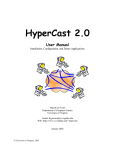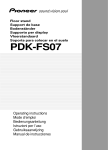Download PDK-FS04
Transcript
フローティングスタンド Floor stand Support de base Bodenständer Supporto per display Vloerstandaard Soporte para colocar en el suelo PDK-FS04 取扱説明書 Operating instructions Mode d’emploi Bedienungsanleitung Istruzioni per l’uso Gebruiksaanwijzing ucciones Manual de instrucciones このたびは、パイオニアの製品をお買い求めいただきまして まことにありがとうございます。お使いになる前には取扱説 明書をよくお読みになり、安全に正しくご使用ください。ま たお読みになった後も、この取扱説明書は大切に保管してく ださい。 「据付」について お客様がご自身で本機の取り付けを困難だと思われる場 合は、販売店にご相談ください。 なお、据え付け、取り付けの不備、誤使用、改造、天災 などによる事故損傷については、弊社は一切責任を負い ません。 指定外のプラズマテレビへの取り付け、改造および 他の用途への使用はしないでください。 禁止 取り付けなどに不具合があると転倒などの事故につ ながり大変危険です。 注意 設置場所について 注意 設置場所にはスタンドとプラズマテレビの質量に十 分耐えられる強度をもつ場所を選定してください。 製品質量は、8 ページに記載されています。 必ず平坦で安定した場所に設置してください。 注意 もくじ 取扱上の注意 ................................................................. 2 注意 構成部品の確認 ............................................................. 3 設置手順 ......................................................................... 4 屋外や温泉、 海辺の近くには設置しないでください。 禁止 移動する場合 ................................................................. 7 転倒防止 ......................................................................... 7 設置場所の材質により、キャスターの跡が付く場 合があります。あらかじめご了承ください。 禁止 振動や衝撃の加わるような場所には設置しないでく ださい。 外形寸法図 ..................................................................... 8 組み立て・設置について 取扱上の注意 注意 ご注意 安全上の絵表示について 取扱説明書および製品に記されている注意事項には、損害の レベルや内容を示す絵表示が付けられていることがありま す。それら絵表示の意味は以下のとおりです。 警告 人が死亡または重傷を負うおそ れがある内容を示します。 注意 人がけがをしたり財産に損害を 受けるおそれがある内容を示し 注意 注意 警告 注意 禁止(やってはいけないこと) 注意 指示・強制(しなければならないこと) 本製品は弊社製デジタルハイビジョンプラズマテレビ PDP-505HDL / PDP-505HDS / PDP-435HDL / PDP-435HDS / PDP-435SX対応のフローティングスタ ンドです。 その他の機器への取り付けに関しては対応しておりません。 詳しくは、お買い求めの販売店にご相談ください。 2 Ja プラズマテレビの取り付け作業は安全のため、必ず 2 人以上で行ってください。 作業の際には、プラズマテレビと周辺機器の電源を 切り、 電源プラグをコンセントから抜いてください。 設置後のご注意 ます。 警告・注意( 気をつけること) 組み立ての手順を守り、指定の箇所はすべて確実に ねじ止めしてください。 指定を守らないとプラズマテレビ取り付け後に、破 損や転倒など思わぬ事故の原因となることがありま す。 注意 プラズマテレビに寄り掛かったり、棚に乗ったりし ないでください。 本機はキャスター付きですが、移動のときは 7 ペー ジの「移動する場合」を参照してください。 ガラスの特性上、端面に衝撃を与えると割れやすく なります。端面に衝撃を与えないでください。また、 小さなお子様が端面にぶつかりけがをしないように 十分注意してください。 転倒による事故防止のため、転倒防止の措置を確 実に行ってください(7 ページ参照) 。 構成部品の確認 日本語 設置の前に部品を確認してください。 ※ 設置の際にはプラスドライバーが必要です。 別途、ご用意ください。 センター支柱 × 1 ベース × 1 PDP ブラケット × 1 支柱 S[短い支柱]付き 棚ガラス × 1 ガラスステイ(左右:各 1)× 2 支柱 L × 2 [長い支柱] 注意 ガラスは不意に割ってしまう心配があ りますので、設置に使用するまでは、梱 包箱に入れておくことをお勧めします。 ケーブルカバー × 1 (支柱に取り付け) キャップ × 1 MR ホルダー × 1 ケーブルクランプ × 4 支柱カバー(左右:各 1)× 2 六角レンチ × 1 (対辺寸法:6mm) 六角穴付ボルト(短)(M8 × 16mm)× 8 ねじ(M4 × 10mm:シルバー)× 4 ねじ(M4 × 10mm:黒)× 2 取扱説明書(本書) × 1 フローティングスタンド Floor stand Support de base Bodenständer Supporto per display Vloerstandaard Soporte para colocar en el suelo PDK-FS04 六角穴付ボルト(長)(M8 × 35mm)× 4 ユリヤねじ(M4 × 10mm)× 2 取扱説明書 Operating instructions Mode d’emploi Bedienungsanleitung Istruzioni per l’uso Gebruiksaanwijzing ucciones Manual de instrucciones 3 Ja 設置手順(イラストは43型/支柱Sです) 1 ベースにセンター支柱を差し込み、センター支 柱を六角穴付ボルト(短)で固定する(4カ所) PDP-505HDS / PDP-435HDS の下側にスピーカーを設置する場合および PDP-435SX を設置する場合 PDPブラケットにあらかじめ取り付けられている支 柱 S(短い支柱)を外して、支柱 L(長い支柱)を取 り付けてください。 付属の六角レンチをご使用ください。 センター支柱 六角穴付ボルト(短) (M8 × 16mm) ご注意 ベース 差し込む PDP-505HDL / PDP-505HDS / PDP-435HDL / PDP435HDS の両サイドにスピーカーを設置する場合は支柱 S をご使用ください。 支柱 L (長い支柱) 外した六角穴付 ボルトを使用 2 支柱 L (長い支柱) センター支柱に PDP ブラケットを六角穴付 ボルト(短)で取り付ける(4 カ所) ツメを引っ掛ける 上・中・下の三段階で高さが調整できます。 標準取り付け位置は中の穴です。 PDP ブラケット PDP ブラケット 注意 六角穴付ボルト(短) (M8 × 16mm) PDPブラケットに取り付ける支柱の長さに より対応するプラズマテレビが異なります ので、確認してから次の手順に進んでくだ さい。 ツメを引っ掛ける PDP-505HDS / PDP-435HDS の下側にスピーカーを設置する場合 図のようにプラズマテレビを置いてください。 スピーカーの取り付け手順は、プラズマテレビに付 属されている取扱説明書を参照してください。 ご注意 センター支柱の PDP ブラケット取り付け穴位置 上 プラズマテレビにキズおよび破損が生じないように、シー トを敷いてください。 必ず安定したテーブルなどの上で取り付けてください。 上 プラズマテレビの上側 4 Ja 中 中 下 下 3 プラズマテレビを支柱に取り付ける 5 プラズマテレビの下側矢印にスタンドの支柱を合わせ て、垂直にゆっくり挿入してください。スタンドの支柱 をプラズマテレビのスタンド挿入口以外の部分に当てな いように注意してください。本体裏面や端子にキズを付 けたり、変形させる危険があります。 プラズマテレビに取っ手がある場合は、取っ手を持つと 便利です。 日本語 設置手順 支柱にガラスステイ(左右)を取り付ける 1 ガラスステイを少し下向きに穴の奥まで挿入します。 2 ガラスステイの先端を押し下げて、切り欠きをピン に引っ掛けて固定します。 ピン ガラスステイ 切り欠き ピン 2 1 2 1 ゴム足の付いている 方が上側です。 上・中・下の三段階で高さが調整できます。 標準取り付け位置は中央の穴です。 ガラスステイ(左) プラズマテレビ下部中央に支 柱を図のように合わせる 注意 必ず 2 人以上で取り付けてください。 指を挟み込まないように注意してください。 PDPブラケットが上段で下側にスピーカーを取り 付ける場合は、プラズマテレビの取り付け位置が 高くなりますのでご注意ください。 上 中 下 ガラスステイ(右) 4 六角穴付ボルト(長)でプラズマテレビと支 柱を固定する(4 カ所) 6 ガラスステイに棚ガラスを差し込む ご注意 注意ラベルを上側にして取り付けてください。 棚ガラス 六角穴付ボルト(長) (M8 × 35mm) 注意ラベル PDP-505HDL / PDP-505HDS / PDP-435HDL / PDP-435HDSの両サイドにスピーカーを取り付ける 場合は、この段階で取り付けてください。 スピーカーの取り付け手順はプラズマテレビに付属 されている取扱説明書を参照してください。 5 Ja 設置手順 7 2 MR ホルダーの脚部を PDP ブラケットのスリット ねじ(M4 × 10mm:黒)で固定する(左右 2 カ所) に差し込み、斜め下にスライドさせ、ユリヤねじ (M4 × 10mm)で固定する。 ご注意 メディアレシーバー以外の機器はこの位置に設置しないで ください。 PDP ブラケットの上に花びんや除湿用品など、水気のあ るものを載せないでください。 支柱 お客様の プラスドライバー MRホルダー の脚部 ベース部 注意 必ずねじで固定してください。 固定しないと不用意に棚ガラスに手をついたりし た場合に、棚ガラスがひっくり返り危険です。 スリットに差し込み、斜め 下にスライドさせる スリット 8 ユリヤねじ (M4×10mm) メディアレシーバーを縦置きで取り付ける場合 1 MRホルダーをメディアレシーバーの側面にはめて、 メディアレシーバーに付属の縦置スタンド取付用ね じ(M4 × 12mm)で固定する(4 カ所) 。 ご注意 MR ホルダーの側面に切り欠きがある方が脚側です。取り 付け方向に注意してください。 MRホルダーはメディアレシーバー以外には取り付けない でください。 メディアレシー バーに付属の縦 置スタンド取付 用ねじ(M 4 × 12mm) MR ホルダー 切り欠き 9 機材を載せ配線をする 棚ガラス、ベースに機材を載せ配線します。 棚ガラス、ベースの耐荷重は 20kg です。 20kg を超えないよう機材を配置してください。 ご注意 ビデオデッキを棚ガラスの上に配置された場合、 ビデオデッ キの位置などの特定の条件で、 ごくまれに画面にノイズが発 生することがあります。このような場合は、ビデオデッキを ベースの上に設置してご使用ください。 10 ケーブルカバーを取り付ける センター支柱にケーブルカバーを引っ掛けます。 ご注意 ケーブルを挟まないように注意してください。 メディア レシーバー ケーブルカバー 6 Ja 移動する場合 11 センター支柱に片側の支柱カバーを取り付け、 移動する場合は、支柱を持って行ってください。 ケーブル類を収納し、ねじ(M4 × 10mm: 移動するときに、プラズマテレビ、スピーカー、 棚ガラスを持たないでください。 故障や破損の原因になります。 シルバー)で固定する(上下 2 カ所) 支柱カバーは、前に少し 引っ掛けてから、後ろに回 してください。 日本語 設置手順 段差を乗り越える場合は、ベース部を持って持ち 上げてください。 毛足の長いじゅうたんに設置している場合は、毛 足がキャスターに絡まって動かなくなることがあ りますので注意してください。 移動する場合、設置場所の材質によりキャスター の跡が付く場合があります。あらかじめご了承く ださい。 支柱カバー 転倒防止 設置後は転倒防止の備えを必ず行ってください 1 プラズマテレビに転倒防止用ボルト (フック) を取り付ける 12 反対側の支柱カバーも同様に取り付け、ねじ (M4 × 10mm:シルバー)で固定する(上 下 2 カ所) 13 キャップを取り付ける 2 壁、柱などの堅牢部に、丈夫なヒモまたはく さりでしっかりと固定する 左右対称に 2 カ所同様の作業を行ってください。 ご注意 切り欠きがある方 が後ろです フック、ヒモまたはくさり、取付具は 市販品をご使用ください。 推奨フック: 呼び径 M 8、 長さ 12 ∼ 15mm 8mm 注意 ケーブルを支柱カバーで挟まないように注意して ください。 12∼15mm キャップ 14 ケーブルクランプを取り付ける 余ったケーブルは下図のように束ね、 ケーブルクランプ でまとめることができます。 ご注意 スタンドを移動する場合は、 ケーブル類を踏まないようにし てください。 1 フック 取付具 2 ヒモまたはくさり ケーブルクランプ 7 Ja 外形寸法図 質量 32.7 63.1 64.3 69.8 71.1 66.7 kg(スタンドのみ) kg(スタンド + プラズマテレビ〈PDP-435HDS のディスプレイとスピーカー取付時〉 kg(スタンド + プラズマテレビ〈PDP-435HDL のディスプレイとスピーカー取付時〉 kg(スタンド + プラズマテレビ〈PDP-505HDS のディスプレイとスピーカー取付時〉 kg(スタンド + プラズマテレビ〈PDP-505HDL のディスプレイとスピーカー取付時〉 kg(スタンド + プラズマテレビ〈PDP-435SX 取付時〉 ) 573 299 B 59 860 54 206 (179) (210) 40 40 471±50 373 760 A 75 478 960 (単位:mm) プラズマテレビ PDP-435HDL PDP-435HDS PDP-435HDS スピーカ取付 プラズマテレビの横 プラズマテレビの下 PDP-505HDL PDP-505HDS PDP-505HDS PDP-435SX プラズマテレビの横 プラズマテレビの下 − 全高 画面センター (寸法A) (寸法B) 上 1,226 900 中 1,176 850 下 1,126 800 上 1,332 1,006 中 1,282 956 下 1,232 906 設置位置 上 1,311 943 中 1,261 893 下 1,211 843 上 1,417 1,049 中 1,367 999 下 1,317 949 上 1,332 1,006 中 1,282 956 下 1,232 906 ・上記の仕様および外観は、改良のため予告なく変更することがあります。 8 Ja 2004パイオニア株式会社 禁無断転載 ¶ Consult your dealer if you encounter any difficulties with this installation. ¶ Pioneer is not liable for any damage resulting from improper installation, improper use, modification, or natural disasters. 日本語 Installation Cautions This product is a floor stand for plasma displays (PDP-505XDE / PDP-435XDE / PDP-505HDE / PDP-435HDE / PDP-435FDE /PDP505HDG / PDP-435HDG) from Pioneer. Use with other model is capable of resulting in instability causing possible injury. For further information, please contact the store where you purchased your display. English Thank you for buying Pioneer’s product. Please read through the Operating Instructions to learn how to operate your model safely and properly. Please be advised to keep the Operating Instructions in your place for future reference. Do not install or modify the product other than specified. Do not use this stand for a plasma display other than those designated and do not modify it or use it for other purposes. Improper installation is extremely dangerous because it may result in it falling over or other accident. Installation Location Contents Cautions ............................................................................. 9 List of parts and equipment included ........................... 10 Installation and assembly instructions ......................... 11 Moving the stand and display ....................................... 14 Preventing equipment from falling over....................... 14 External dimensions diagram ........................................ 15 • When selecting the location in which the stand is to be placed, be sure to select a location with a surface sufficiently strong to bear the weight of the stand and plasma display (Product weight is listed on p. 15). • Make sure to place it in a level and stable location. • Depending on the type of surface on which the stand is placed, the casters may leave marks on the surface, and this should be taken into consideration when selecting the place in which the stand is to be placed. • Do not install it outdoors, at a hot spring, or near a beach. • Do not install the stand where it may be subjected to vibration or shock. Assembling and Installation CAUTION This symbol refers to a hazard or unsafe practice which can result in personal injury or property damage. • Assemble the stand in accordance with the assembly instructions and securely attach all screws at the designated locations. There have been cases where unforeseen accidents such as the equipment breaking or falling over occurred after the installation of the display because the stand was not installed as instructed. • The display must always be installed by two or more people to assure it is installed safely. • Before installation, turn off the power for the display and peripheral devices then remove the power cord plug from the power outlet. After Installation • Never lean on the plasma display or apply heavy pressure to the stand. • Note that while the stand is fitted with casters to make it easily movable, when moving the stand you should always follow the instructions given on p. 14 under Moving the stand and display. • Because of the nature of glass, the application of shocks to the edges can make it easy for the glass to break, and the application of any such shocks should therefore be strictly avoided. Due care should also be taken to keep children from bumping into the edges, as doing so might result in injury. • Prevent accidents caused by the product falling over by taking reliable measures to prevent it from falling over (see Page 14). 9 En List of parts and equipment included Be sure to check that all the parts and equipment listed below have been included before beginning to assemble your stand. • Note that a Philips screwdriver (not included) is required for assembly. • Center support column x1 • Base x1 • Glass panel x1 • Glass stays (x2, one left and one right) • PDP bracket x1 (with short support legs) • Long support legs x2 Caution The glass panel should be kept in its packing box until you are ready to attach it to the stand to guard against breakage. • Cable cover x1 (for attachment to support column) • Cap x1 • Support column covers (x2, one left and one right) • MR holder x1 • Cable clamps x4 • Hexagonal wrench x1 (Opposite side 6 mm for M8 use) • Short hexagonal bolts (M8 x 16 mm) x8 • Screws (M4 x 10 mm: silver) x4 • Screws (M4 x 10 mm: black) x2 • Operating instructions (This document) x1 フローティングスタンド Floor stand Support de base Bodenständer Supporto per display Vloerstandaard Soporte para colocar en el suelo PDK-FS04 • Long hexagonal bolts (M8 x 35 mm) x4 • Screws (M4 x 10 mm) x2 10 En 取扱説明書 Operating instructions Mode d’emploi Bedienungsanleitung Istruzioni per l’uso Gebruiksaanwijzing ucciones Manual de instrucciones Installation and assembly instructions (Stand shown below is a 43-inch display stand with short support legs) Slide center support column into brackets on the base and use short hexagonal bolts to fix it into place (4 locations). When installing speakers below the plasma display Remove the short support legs attached to the PDP bracket and replace them with the long support legs (Use the hexagonal wrench included with the stand to do so). English 1 Note Center support column Use the short support legs if speakers are to be installed at the sides of the plasma display. Short hexagonal bolts (M8 x 16 mm) Base Slide into brackets Long support legs Use the removed hexagonal bolts. Long support legs 2 Slide grooves into place Use short hexagonal bolts to attach PDP bracket to center support column (bolts must be screwed in four locations). PDPブラケット bracket PDP The bracket may be screwed into the upper holes, middle holes, or lower holes of the center support column to adjust the height of the display. The middle holes are designed to be used for standard installation. PDP bracket Caution Short hexagonal bolts (M8 x 16 mm) The types of plasma displays which may be used with the stand differ depending on the length of the support legs attached to the PDP bracket, so you should check to see if the display to be attached is compatible before proceeding. Precautions when installing speakers below the plasma display Slide grooves into place Place the plasma display as shown in the figure. See the installation instructions provided with your speakers for instructions on how to install them. Note Spread a sheet so that the plasma display will not be scratched or damaged. Always install it on top of a stable table or similar surface. Locations of holes on center support column for attachment of PDP bracket Upper holes Upper holes Middle holes Middle holes Lower holes Lower holes Top side of the plasma display 11 En Installation and assembly instructions 3 Attach plasma display to support legs. 5 Attach left and right glass stays to support column. 1 Insert the glass stays into the holes provided, pushing them all the way into the holes so that they point slightly downwards. 2 Press down on the tips of the glass stays to lower them and fit the indentations into pins. Fit the stand’s support columns to the bottom of the plasma display as indicated by the arrows, then slowly insert them vertically. Be extremely careful not to insert the support legs of the stand into any part of the plasma display other than the stand insertion slots. Note that doing so might damage the plasma display panel or its ports or result in the warping of the stand. If the plasma display is fitted with handles, it is usually best to hold the display by its handles when attaching it to the support legs. Pin Indentation Pin Glass stay 2 1 2 Line up the support legs with the bottom of the plasma display as indicated in the accompanying diagram. 1 Side with the rubber guard is the upper side. Glass stays may be inserted into the upper, middle, or lower holes to adjust the height of the glass panel (The middle holes are designed to be used for standard installation). Glass stay (left) Upper holes Be sure to work with at least one other person when attaching the display. Be careful not to allow your fingers get caught Caution between the display and support legs. If the PDP bracket has been placed into the upper bracket holes and speakers are to be installed below the plasma display, care must be taken to ensure that the display is firmly supported as its position will be higher. 4 Use the long hexagonal bolts to fix the plasma display to the support legs (4 locations). Middle holes Glass stay (right) 6 Lower holes Fit glass panel into glass stays. Note The glass panel should be installed with the warning label facing upwards. Glass panel Long hexagonal bolts (M8 x 35 mm) 12 En If speakers are to be installed at the sides of the plasma display, they should be attached at this phase. See the installation instructions provided with your speakers for instructions on how to install them. Caution label Installation and assembly instructions 7 2 Fit the legs of the MR holder into the slit of the PDP bracket, slide down at an angle, and fix into place with screws (M4 x 10mm). Fix it with the screws (M4 x 10 mm: black) (2 locations: left and right). Note Support column English Do not attach any other equipment other than a media receiver in this location. Never place vases, dehumidifiers, or any other objects or devices with liquids in them on top of the PDP bracket. Philips screwdriver Legs of the MR holder Base Be sure to use the screws to fix the glass panel into place. Note that failing to do so could cause the glass panel to fall off if you come into contact with Caution it and result in the panel breaking. 8 What to do when attaching an upright media receiver. 1 Fit the MR holder over the sides of the media receiver and fix into place using the four screws (M4 x 12 mm) provided for use in attaching the receiver to the receiver stand. Note The legs of the MR holder are on the side of the holder with the indentations. Be sure to attach the holder in the correct direction. Do not attach the MR holder to anything other than a media receiver. Fit into slit and slide down at an angle. Slit Screw (M4 x 10 mm) 9 Place equipment onto glass panel and connect equipment to display. Place the equipment to be connected to the display onto the glass panel and then connect the equipment to the display. Note that the glass panel and base are designed to be able to withstand loads of up to only 20 kilograms (44.1 lbs), and that the weight of the equipment placed onto the glass panel should never exceed this limit. Note Screws (M4 x 12 mm) for use in attaching the receiver to the receiver stand. MR holder Indentations When a video deck is placed on the glass panel, there may be times when the video deck interferes with the plasma display and causes distortion in the picture depending on the place of the video deck or on other conditions. If this happens, place the video deck on the base instead to avoid interference. 10 Attach cable cover. Fit the cable cover into the center support column. Note Be careful when doing so not to allow cables to get caught between the cable cover and the cable insertion slots. Media receiver Cable cover 13 En Installation and assembly instructions 11 Attach one support column cover to the center support column to cover cables, and fix it with screws (M4 x 10 mm: silver) (2 screws, on the top and bottom). Pull the support column cover toward you slightly, then bend it around toward the back. Moving the stand and display When moving the stand and display, hold the stand by its center support column. When moving the stand and display, never do so by holding the plasma display, speakers, or glass panel, as doing so might result in breakage or damage to the equipment. When moving over an uneven surface of any kind, pick up the stand and display by the base of the stand. Be careful when you place the stand and display on a thick carpeted surface, because when you do, the fibers may become entwined in the casters preventing them from rolling. When moving the stand and display. Depending on the type of surface on which the stand is placed, the casters may leave marks on the surface, and this should be taken into consideration when selecting the place in which the stand is to be placed. Support column cover Preventing equipment from falling over After installing the stand, be sure to take measures so that the equipment will not fall over. Be careful not to allow cables to become caught in the support column covers. Caution 1 Attaching falling prevention bolts (hooks) to the plasma display. 2 Using strong cords or chains to firmly stabilize it to a wall, pillar, or other sturdy element. 12 Follow the same procedure to attach the support column cover on the other side, and fix it with screws (M4 x 10 mm: silver) (2 screws, on the top and bottom). Perform the same procedure on the left and right, making sure when doing so that the lengths and positions of both restraints are symmetrical. 13 Attach cap. The side with the cutout portion is the rear side. Use hooks, ropes, chains, and fittings that are available on the market. Recommended hook: Nominal diameter 8 mm Length 12 to 15 mm 8mm Note 12 to 15mm Cap 14 Attach cable clamps. The cable clamps may be used to bundle up any excess lengths of cable as shown in the diagram below. Note Be careful not to step on any cables when moving the stand. 1 Hook Fitting 2 Cord or chain Cable clamp 14 En External dimensions diagram English Weight Stand only: 32.7 kg (72.1 lbs) Stand and plasma display: 63.1 kg (139.1 lbs) [When used with a PDP-435XDE/435HDE/435FDE/435HDG display with speakers (PDP-S22-LR) attached.] 64.3 kg (141.8 lbs) [When used with a PDP-435XDE/435HDE/435FDE/435HDG display with speakers (PDP-S26-LR) attached.] 69.8 kg (153.9 lbs) [When used with a PDP-505XDE/505HDE/505HDG display with speakers (PDP-S21-LR) attached.] 71.1 kg (156.7 lbs) [When used with a PDP-505XDE/505HDE/505HDG display with speakers (PDP-S25-LR) attached.] 573 299 B 59 860 54 206 (179) (210) 40 40 471±50 373 760 A 75 478 960 (Units: mm) Full height Center of screen (Dimensions A) (Dimensions B) Upper 1,226 900 Middle 1,176 850 Lower 1,126 800 Plasma display Location of speakers Position PDP-435XDE At sides of plasma display PDP-435HDE PDP-435FDE PDP-435HDG Below plasma display At sides of plasma display PDP-505XDE PDP-505HDE PDP-505HDG Below plasma display Upper 1,332 1,006 Middle 1,282 956 Lower 1,232 906 Upper 1,311 943 Middle 1,261 893 Lower 1,211 843 Upper 1,417 1,049 Middle 1,367 999 Lower 1,317 949 • The above specifications and exterior may be modified without prior notice to improve the product. Published by Pioneer Corporation. Copyright © 2004 Pioneer Corporation. All rights reserved. 15 En Nous vous remercions d’avoir choisi un produit Pioneer. Veuillez lire attentivement ce mode d’emploi pour savoir comment utiliser correctement et en toute sécurité votre support. Nous vous conseillons de conserver soigneusement ce mode d’emploi à proximité et dans un endroit sûr afin de pouvoir vous y référer le cas échéant. Installation ¶ En cas de difficultés, veuillez consulter votre revendeur. ¶ Pioneer ne saura être tenu responsable d’aucun dommage résultant d’une installation ou d’une utilisation incorrecte de ce produit, de sa modification ou encore de catastrophes naturelles. Table des matières Attention .......................................................................... 16 Liste des pièces et équipements inclus ........................ 17 Instructions concernant l’installation et l’assemblage du dispositif ..................................................................... 18 Déplacement du support et de l’écran .......................... 22 Prévenir le basculement et la chute de l’équipement ... 22 Dimensions extérieures .................................................. 23 ATTENTION Ce symbole indique un danger ou une pratique dangereuse susceptible de provoquer des dommages corporels ou matériels. Attention Ce produit est un support de base conçu pour les écrans à plasma PIONEER (PDP-505XDE / PDP-435XDE / PDP505HDE / PDP-435HDE / PDP-435FDE / PDP-505HDG / PDP-435HDG). L’utilisation de ce produit avec un autre modèle peut être à l’origine d’un manque de stabilité pouvant entraîner une blessure. Pour de plus amples informations, veuillez contacter le magasin où vous avez acheté votre écran. N’installez pas le produit d’une manière autre que celle qui est spécifiée ni le modifier. En outre, n’utilisez pas ce support pour un écran plasma autre que ceux pour lesquels il a été conçu et ne le modifiez pas ou ne l’utilisez pas à des fins autres que celles pour lesquelles il a été conçu. Une installation incorrecte est extrêmement dangereuse car elle peut provoquer la chute du support ou un autre accident. Lieu d’installation • Sélectionnez un emplacement assez solide pour supporter le poids du support et de l’écran (Le poids du produit est indiqué sur le Tableau figurant à la page 23). • Assurez-vous de placer le produit à un emplacement stable et plat. • Selon le type de surface sur lequel sera placé le support de base, les roulettes pourront éventuellement laisser des traces sur ladite surface et ceci devra être prendre en considération lorsque l’on sélectionnera l’endroit où sera installé le support de base. • N’installez pas le support à l’extérieur, à proximité d’une source thermale ou sur une plage. • N’installez pas le support à un endroit où il pourrait être soumis à des chocs ou à des vibrations. Montage et installation • Montez le support en suivant les instructions et vissez solidement toutes les vis aux endroits prévus à cet effet. Des accidents ont été constatés (casse, chute du matériel, etc.) après l’installation de l’écran parce que le support n’avait pas été installé conformément aux instructions. • Pour une bonne installation, l’écran doit toujours être installé par au moins deux personnes. • Avant de procéder à l’installation, mettez l’écran ainsi que les équipements périphériques hors tension en coupant l’alimentation, puis retirer la prise du câble d’alimentation de la prise murale. Après installation • Ne jamais s’appuyer sur l’écran d’affichage plasma ou appliquer une forte pression sur le support de base. • Veuillez noter que le support de base est équipé de roulettes afin de pouvoir le déplacer aisément. Lorsque vous déplacez le support de base, vous devez toujours suivre scrupuleusement les instructions données à la page 22 dans le chapitre intitulé “Déplacement du support et de l’écran”. • En raison de la nature fragile du verre, des chocs sur les bords peuvent aisément provoquer la cassure du verre et par conséquent il convient d’éviter à tout prix de soumettre les parties en verre à des chocs. Il convient de faire attention que les enfants n’entrent pas en contact avec les bords et les extrémités en verre car ceci risquerait de provoquer des blessures. • Il convient de prévenir les accidents causés par la chute du produit en prenant des mesures fiables pour éviter toute chute (Voir page 22). 16 Fr Liste des pièces et équipements inclus Veuillez vous assurer que toutes les pièces et tous les équipements indiqués ci-dessous sont bien contenus dans le carton avant de commencer à monter le support de base. • Veuillez prendre note qu’un tournevis de type Philips (non fourni) pour vis à empreinte cruciforme est nécessaire pour assembler le support de base. • Base x 1 unité • Panneau en verre x 1 unité • Montant de support verre (x 2 unités, un à gauche et un à droite) Attention Il est conseillé de conserver le panneau en verre dans son emballage jusqu’à son montage sur le support de base. Il est ainsi à l’abri de toute casse. • Couvercle des câbles x 1 unité (à fixer sur la colonne de support) • Support PDP x 1 unité (avec des pieds-supports courts) Français • Colonne de support centrale x 1 unité • Pieds-supports longs x 2 unités • Couvercle x1 unité • Couvercles de la colonne de support (x 2 unités, côté gauche, côté droit) • Support MR x 1 unité • Serre-câbles x4 unités • Clé hexagonale x 1 unité (Côté opposé 6 mm pour utilisation M8) • Vis courtes à six pans (M8 x 16 mm) x 8 unités • Vis (M4 x 10 mm : argentées) x 4 unités • Vis (M4 x 10 mm : noires) x 2 unités Mode d’emploi (ce document) x 1 exemplaire フローティングスタンド Floor stand Support de base Bodenständer Supporto per display Vloerstandaard Soporte para colocar en el suelo PDK-FS04 • Vis longues à six pans (M8 x 35 mm) x 4 unités • Vis (M4 x 10 mm) x 2 unités 取扱説明書 Operating instructions Mode d’emploi Bedienungsanleitung Istruzioni per l’uso Gebruiksaanwijzing ucciones Manual de instrucciones 17 Fr Instructions concernant l’installation et l’assemblage du dispositif (Le support de base qui figure ci-dessous est un support pour un écran plasma de 43 pouces avec des pieds-supports courts) 1 Faites glisser la colonne de support centrale dans les rails du support de base et fixez-la au moyen de vis à six pans (4 emplacements). Colonne de support centrale Lors de l’installation des haut-parleurs sous l’écran plasma. Retirez les pieds-supports courts fixés au support PDP et remplacez-les par les pieds-supports longs (Pour ce faire, veuillez utiliser la clé hexagonale jointe avec le support de base). Remarque Utilisez les pieds-supports courts si les haut-parleurs doivent être installées des deux côtés de l’écran plasma. Vis courtes à six pans (M8 x 16 mm) Base Faire glisser dans les rails Pieds-supports longs Utilisez les vis à 6 pans ôtées précédemment. Pieds-supports longs 2 Faites glisser dans les rails Utiliser les vis courtes à six pans pour fixer le support PDP à la colonne de support centrale (les boulons doivent être vissés à quatre endroits). Support PDP Le support peut être vissé dans les orifices supérieurs, centraux et inférieurs de la colonne de support centrale afin de régler la hauteur de l’écran d’affichage plasma. Les orifices centraux sont conçus pour une installation standard. Support PDP Attention Vis courtes à six pans (M8 x 16 mm) Faites glisser le dispositif dans les fentes. Les types d’écrans à plasma qui peuvent être utilisés avec le support de base diffèrent en fonction de la longueur des pieds-supports fixés sur le support PDP. Aussi devez-vous vérifier que l’écran à monter est compatible avec le dispositif avant de procéder à l’assemblage. Précautions à prendre lors de l’installation des hautparleurs sous l’écran plasma Veuillez disposer l’écran plasma comme indiqué sur le schéma. Veuillez vous reporter au Mode d’emploi fourni avec les haut-parleurs en ce qui concerne leur installation. Remarque Emplacement des orifices sur la colonne de support centrale pour fixer le support PDP 18 Fr Orifices supérieurs Orifices supérieurs Orifices centraux Orifices centraux Orifices inférieurs Orifices inférieurs Veuillez étendre une toile ou matériau similaire afin d’éviter que l’écran plasma ne soit rayé ou endommagé. Toujours installer le dispositif sur une table stable ou une surface similaire. Partie supérieure de l’écran plasma. Instructions concernant l’installation et l’assemblage du dispositif Placez l’écran sur les pieds-supports. 5 Mettez les colonnes de soutien en place au bas de l’écran plasma comme indiqué par les flèches, puis insérez-les lentement à la verticale. Faites bien attention à ne pas insérer les pieds-supports dans une quelconque partie de l’écran autre que les fentes d’insertion prévues à cet effet. Ce faisant, vous risquez d’endommager l’écran ou les entrées ou encore le support. Si l’écran plasma est équipé de poignées, il est généralement préférable de tenir l’écran par ses poignées lorsqu’on l’assemble à la colonne de support. Veuillez fixer les montants de verre à gauche et à droite de la colonne de support. 1 Insérez les montants de verre dans les orifices prévus à cet effet en les poussant bien à fond dans les orifices de manière à ce qu’ils pointent légèrement vers le haut. 2 Appuyez vers le bas sur l’extrémité des montants de verre afin de les abaisser et introduisez les crans dans les fentes correspondantes. Goupille Alignez les pieds-supports avec la partie inférieure de l’écran comme indiqué sur le diagramme ci-joint. Montant verre Cran Goupille 2 1 2 1 Français 3 Le côté avec la protection en caoutchouc constitue le côté supérieur. Les montants de verre peuvent être insérés dans les orifices supérieurs, centraux ou inférieurs pour régler la hauteur du panneau en verre (Les orifices centraux sont conçus pour une installation standard). Montant verre (gauche) Veillez à réaliser l’installation de l’écran avec au moins une autre personne. Veillez à ne pas vous faire coincer les doigts entre Attention l’écran et les pieds-supports. Si le support PDP a été placé dans les orifices supérieurs de la console et que les haut-parleurs doivent être installés en-dessous de l’écran plasma, faites attention à ce que l’écran soit solidement soutenu car sa position va être plus haute. 4 Veuillez utiliser les vis longues à six pans pour fixer l’écran à plasma aux pieds-supports (à 4 emplacements). Orifices supérieurs Montant verre (droit) 6 Orifices centraux Orifices inférieurs Placer le panneau en verre dans les montants verre. Remarque Le panneau en verre doit être installé avec l’étiquette d’avertissement placée vers le haut. Panneau en verre Vis longues à six pans (M8 x 35 mm) Si les haut-parleurs doivent être installées sur les côtés de l’écran plasma, cette installation doit être effectuée à ce stade. Veuillez vous reporter au Mode d’emploi fourni avec les haut-parleurs en ce qui concerne leur installation. Etiquette d’avertissement 19 Fr Instructions concernant l’installation et l’assemblage du dispositif 7 Fixez au moyen des vis prévues à cet effet (M4 x 10 mm : noires) (2 emplacements : droit et gauche). 2 Mettez en place les pieds du support MR dans les fentes supérieures du support PDP, faites-les glisser jusqu’à l’angle souhaité et fixez-les au moyen des vis prévues à cet effet (M4 x 10 mm). Remarque N’installez pas d’autres équipements que le récepteur média à cet emplacement. Ne placez jamais de vases, d’humidificateurs ou tout objet ou équipement contenant des liquides sur le support PDP. Colonne de support Tournevis cruciforme de type Philips Base Pieds du support MR Assurez-vous d’utiliser les vis pour fixer le panneau en verre à sa place. Veuillez noter que si vous ne procédez pas de cette façon, en cas de contact avec Attention le panneau en verre, celui-ci risque de tomber, ce qui peut en provoquer la rupture. 8 Remarque Les pieds du support MR sont sur le côté du support présentant les crans. Assurez–vous de fixer le support dans le bon sens. Ne fixez pas le support MR sur un autre dispositif que le récepteur média. Support MR Crans Récepteur média Fr Vis (M4 x 12 mm ) à utiliser lors de l’installation le récepteur sur le support de base du récepteur. Fentes Vis (M4 x 10 mm) Marche à suivre lors de l’installation d’un montant récepteur média. 1 Adaptez le support MR sur les côtés du récepteur média et mettez-le en place en utilisant les quatre vis (M4 x 12 mm) fournies pour l’installation du récepteur sur le support du récepteur. 20 Placez-les dans les fentes et faites-les glisser jusqu’à l’angle souhaité. 9 Placez le dispositif sur le panneau en verre et connectez-le à l’écran. Placez l’équipement devant être connecté à l’écran sur le panneau en verre puis connectez le dispositif à l’écran. Veuillez noter que le panneau en verre et la base ont été conçus pour être capables de supporter une charge de l’ordre de 20 kg et que le poids du dispositif placé sur le panneau en verre ne doit jamais dépasser ce poids maximum limité. Remarque Lorsqu’un magnétoscope est placé sur le panneau de verre, il peut créer une interférence avec l’écran plasma et provoquer des distorsions de l’image en fonction de l’emplacement du magnétoscope ou d’autres conditions. Dans ce cas, veuillez placer le magnétoscope sur la base afin d’éviter les interférences. Instructions concernant l’installation et l’assemblage du dispositif 10 Mise en place du couvercle des câbles. 13 Fixez le couvercle. Placez le couvercle des câbles dans la colonne de support centrale. Remarque Veillez à ce que les câbles ne soient pas pris entre le couvercle des câbles et les fentes d’insertion des câbles. Le côté avec la partie ouverte est le côté arrière. Français Couvercle Couvercle des câbles 14 Installez les serre-câbles. 11 Attachez le couvercle de l’une des colonnes de support au centre de la colonne centrale afin de couvrir les câbles, puis vissez à fond (M4 x 10 mm : argentées) (deux vis, l’une en haut et l’autre en bas). Les serre-câbles peuvent être utilisés pour regrouper les câbles dont la longueur est excessive comme indiqué sur le diagramme ci-dessous. Remarque Veuillez faire attention à ne pas marcher sur les câbles lorsque vous déplacez le support de base. Ramenez le couvercle de la colonne de support doucement vers vous puis faites-le encercler la colonne en le pliant vers l’arrière. Couvercle de la colonne de support Serre-câble Be careful not to allow cables to become caught in the support column covers. Caution 12 Procédez de la même façon pour fixer le couvercle de la colonne de support de l’autre côté et fixez-le au moyen de vis (M4 x 10 mm : argentées) (deux vis, l’une en haut et l’autre en bas). 21 Fr Déplacement du support et de l’écran Lorsque vous déplacez le support de base et l’écran, veuillez tenir le support par la colonne de support centrale. Lorsque vous déplacez le support de base et l’écran, ne le faites jamais en tenant l’écran plasma, les haut-parleurs ou le panneau en verre car cela risquerait d’endommager l’équipement. Lors du déplacement sur une surface quelconque qui n’est pas plane, veuillez tenir le support de base et l’écran par la base. Soyez prudent lorsque vous placez l’écran et le support sur une surface recouverte d’un tapis épais. Ce faisant, les fibres du tapis risquent de s’entremêler dans les roulettes les empêchant ainsi de rouler. Lors du déplacement de l’écran et du support. En fonction du type de surface sur lequel le support de base est placé, les roulettes peuvent laisser des marques. Il convient de prendre cet aspect en considération lorsque l’on choisit l’endroit où le support doit être installé. Prévenir le basculement et la chute de l’équipement Après avoir installé le support, veillez à prendre des mesures pour éviter la chute de l’équipement. 1 Fixation de boulons empêchant la chute (crochets) à l’écran plasma. 2 Utilisation de câbles solides ou de chaînes pour bien stabiliser le dispositif à un mur, pilier ou tout autre élément stable. Veuillez procéder de la même façon à gauche et à droite en veillant à ce que les longueurs et les emplacements des deux côtés soient symétriques. Utiliser des crochets, des chaînes et d’autres dispositifs de fixation qui sont en vente dans le commerce. Crochet recommandé : Diamètre nominal 8 mm, longueur : de 12 à 15 mm. 8 mm Remarque 1 Crochet 12 à 15 mm Attache 2 Câble ou chaîne 22 Fr Dimensions extérieures Poids Le support uniquement : 32,7 kg Le support de base et l’écran plasma : 63,1 kg [lorsque l’on utilise des écran plasma avec les haut-parleurs (PDP-S22-LR) du type PDP-435XDE/435HDE/435FDE/435HDG.] 64,3 kg [lorsque l’on utilise des écran plasma avec les haut-parleurs (PDP-S26-LR) du type PDP-435XDE/435HDE/435FDE/435HDG.] 69,8 kg [lorsque l’on utilise des écran plasma avec les haut-parleurs (PDP-S21-LR) du type PDP-505XDE/505HDE/505HDG.] 71,1 kg [lorsque l’on utilise des écran plasma avec les haut-parleurs (PDP-S25-LR) du type PDP-505XDE/505HDE/505HDG.] 573 Français 299 B 59 860 54 206 (179) (210) 40 40 471±50 373 760 A 75 478 960 (Unités : mm) Écran plasma Emplacement des haut-parleurs Position Hauteur totale Centre de l’écran (dimensions A) (dimensions B) Supérieur 1.226 900 Central 1.176 850 PDP-435HDE Inférieur 1.126 800 PDP-435FDE Supérieur 1.332 1.006 Central 1.282 956 PDP-435XDE PDP-435HDG PDP-505XDE Sur les côtés de l’écran plasma En-dessous de l’écran plasma Sur les côtés de l’écran plasma PDP-505HDE PDP-505HDG En-dessous de l’écran plasma Inférieur 1.232 906 Supérieur 1.311 943 893 Central 1.261 Inférieur 1.211 843 Supérieur 1.417 1.049 Central 1.367 999 Inférieur 1.317 949 • Les caractéristiques techniques indiquées ci-dessus et les dimensions extérieures peuvent êtres modifiées sans préavis en vue d’améliorer le produit. Publication de Pioneer Corporation. © 2004 Pioneer Corporation. Tous droits de reproduction et de traduction réservés. 23 Fr Wir danken Ihnen, dass Sie sich für den Kauf eines Produkts der Firma Pioneer entschieden haben. Bitte lesen die Bedienungsanleitung aufmerksam, um sich über die sichere und richtige Bedienung Ihres Modells zu informieren. Wir empfehlen Ihnen, die Bedienungsanleitung anschließend sicher aufzubewahren, um Sie später im Bedarfsfalle zu Rate ziehen zu können. Installation ¶ Bitte setzen Sie sich mit Ihrem Händler in Verbindung, wenn Sie auf Schwierigkeiten bei der Installation stoßen. ¶ Die Firma Pioneer haftet nicht für Schäden, die auf falsche Installation, auf inkorrekte Verwendung, auf vorgenommene Veränderungen oder auf Naturkatastrophen zurückzuführen sind. Installationsort • Wählen Sie für die Installation einen Ort, der stabil genug ist, das Gewicht des Ständers und des Displays zu tragen (das jeweilige Produktgewicht ist auf Seite 31 aufgelistet). • Vergewissern Sie sich, dass Sie Ständer und Display an einem ebenen und stabilen Platz aufstellen. • Je nach der Beschaffenheit der Fläche, auf der der Bodenständer aufgestellt wird, können die Laufrollen Eindrücke auf der betreffenden Oberfläche hinterlassen. Das sollte bei der Auswahl des Platzes, an dem der Bodenständer aufgestellt werden soll, berücksichtigt werden. • Installieren Sie den Ständer nicht im Freien, in der Nähe einer heißen Quelle oder in Strandnähe. • Installieren Sie den Ständer nicht an Orten, an denen er Vibrationen oder Stößen ausgesetzt ist. Montage und Installation Inhalt Sicherheitshinweise........................................................ 24 Auflistung der zugehörigen Teile und des sonstigen Zubehörs .......................................................................... 25 Installations– und Montageanweisungen .................... 26 Fortbewegung des Bodenständers einschließlich Display .............................................................................. 30 • Montieren Sie den Ständer gemäß den Montageanweisungen und befestigen Sie alle Schrauben sicher an den jeweils vorgesehenen Positionen. Es hat Fälle gegeben, in denen es nach der Installation des Displays zu unvorhergesehenen Unfällen wie beispielsweise einem Bruch oder zum Umfallen kam, weil der Ständer nicht wie vorgeschrieben installiert wurde. • Das Display muss stets von zwei oder mehr Personen installiert werden, um zu sichern, dass es sicher installiert wird. • Schalten Sie das Display und periphere Geräte vor der Installation aus und trennen Sie es bzw. sie durch Herausziehen des Steckers aus der Steckdose vom Netz. Mittel zur Verhütung des Umstürzens .......................... 30 Außenabmessungen ....................................................... 31 Vorsicht! Dieses Symbol kennzeichnet eine gefährliche oder riskante Vorgehensweise, die zu eigenen Verletzungen, zu Verletzungen anderer Personen oder zu Sachschäden führen kann. Sicherheitshinweise Dieses Produkt ist ein Bodenständer für Plasmadisplays (PDP-505XDE / PDP-435XDE / PDP-505HDE / PDP435HDE / PDP-435FDE / PDP-505HDG / PDP-435HDG) der Firma Pioneer. Die Verwendung in Kombination mit anderen Modellen kann zur Instabilität und auf diese Weise zu Unfällen führen. Bitte setzen Sie sich hinsichtlich weiterer Informationen mit der Handelseinrichtung in Verbindung, in der Sie Ihr Display gekauft haben. Installieren Sie das Produkt nicht anders als angegeben und nehmen Sie keine Änderungen am Produkt vor. Verwenden Sie diesen Ständer nicht für ein anderes Plasmadisplay als für das, für das es vorgesehen ist, verändern Sie ihn nicht und verwenden Sie ihn nicht für andere Zwecke. Eine falsche Installation ist sehr gefährlich, da sie zum Umfallen des Displays oder einem anderen Unfall führen kann. 24 Ge Nach der Installation • Stützen Sie sich auf keinen Fall auf das Plasmadisplay und üben Sie niemals starken Druck auf den Bodenständer aus. • Obwohl der Bodenständer mit Laufrollen ausgestattet ist, die Ortsveränderungen erleichtern, sollten Sie bei Ortsveränderungen des Ständers einschließlich Displays stets die auf Seite 30 unter „Fortbewegung des Bodenständers einschließlich Display“ gegebenen Hinweise beachten. • Da Glas naturgemäß stoßempfindlich ist, kann es bei Stößen auf die Kanten leicht dazu kommen, dass es bricht. Deshalb sind solche Stöße unbedingt zu vermeiden. Sorge zu tragen ist auch dafür, dass Kinder sich nicht an den Kanten stoßen, da dies zu Verletzungen führen kann. • Beugen Sie Unfällen durch das Umfallen des Produkts vor, indem Sie zuverlässige Maßnahmen treffen, die es vor dem Umfallen bewahren (siehe Seite 30). Auflistung der zugehörigen Teile und des sonstigen Zubehörs Vergewissern Sie sich, ehe Sie mit der Installation ihres Bodenständers beginnen, dass alle unten dargestellten Teile und das sonstige Zubehör vorhanden sind. • Bitte beachten Sie, dass für die Montage ein Kreuzschlitzschraubenzieher (nicht enthalten) erforderlich ist. • Grundplatte: 1 • PDP (Plasmadisplay) – Auflagekonsole: 1 (mit kurzen Stützbeinen) • Glasplatte: 1 • Glashalter: 2 (ein linker und ein rechter) • Lange Stützbeine: 2 Deutsch • Zentrale Stützsäule: 1 Vorsicht ! Die Glasplatte sollte zum Schutz vor dem Zerbrechen so lange in ihrer Verpackung bleiben, bis Sie bereit sind, sie am Bodenständer anzubringen. • Kabelabdeckung: 1 (zur Befestigung an der Stützsäule) • Obere Abdeckung: 1 • Stützsäulen-Abdeckungen: 2 (eine linke und eine rechte) • MR–Halter: 1 (Halteeinrichtung für einen Medien–Receiver) • Kabel–Fixierbänder: 4 Sechskant-Stiftschlüssel: 1 (gegenüberliegende Seite 6 mm für M8-Schrauben) • Kurze Innensechskantschrauben (M8 x 16 mm, Imbusschrauben) : 8 • Schrauben (M4 x 10mm: silberfarben) : 4 • Schrauben (M4 x 10mm: schwarz) : 2 Bedienungsanleitung (dieses Dokument): 1 フローティングスタンド Floor stand Support de base Bodenständer Supporto per display Vloerstandaard Soporte para colocar en el suelo PDK-FS04 • Lange Innensechskantschrauben (M8 x 35 mm) : 4 • Schrauben (M4 x 10 mm) :2 取扱説明書 Operating instructions Mode d’emploi Bedienungsanleitung Istruzioni per l’uso Gebruiksaanwijzing ucciones Manual de instrucciones 25 Ge Installations– und Montageanweisungen (Der nachfolgend beschriebene Bodenständer ist ein Ständer mit kurzen Stützbeinen für ein 43–Zoll–Display.) 1 Führen Sie die zentrale Stützsäule in die auf der Grundplatte befindlichen Stützen ein und verwenden Sie kurze Innensechskantschrauben zur Fixierung der Säule an ihrem Platz (4 Positionen). Grundplatte 2 Entfernen Sie die an der PDP–Auflagekonsole befindlichen kurzen Stützbeine und tauschen Sie sie gegen die langen Stützbeine aus (Verwenden Sie dafür den mit dem Bodenständer mitgelieferten Sechskant–Stiftschlüssel). Hinweis Zentrale Stützsäule Kurze Innensechskantschrauben (M8 x 16mm) Installation der Lautsprecher unter dem Plasmadisplay Verwenden Sie die kurzen Stützbeine, wenn die Lautsprecher an den Seiten des Plasmadisplays installiert werden sollen. Lange Stützbeine In die Stützen einführen. Verwenden Sie die entfernten Innensechskantschrauben. Lange Stützbeine Nuten wie dargestellt einführen Verwenden Sie kurze Innensechskantschrauben zur Befestigung der PDP–Auflagekonsole an der zentralen Stützsäule ( die Schrauben müssen an 4 Positionen eingeschraubt werden ). PDP – Auflagekonsole Die Auflagekonsole kann, um die Höhe des Displays einzustellen, in den oberen Schraublöchern, den mittleren Schraublöchern oder den unteren Schraublöchern der zentralen Stützsäule festgeschraubt werden. Die mittleren Schraublöchern sind für die Standard–Installation vorgesehen. Vorsicht! PDP–Auflagekonsole Kurze Innensechskantschrauben (M8 x 16mm) Die Typen des Plasmadisplays, die zusammen mit den Bodenständern verwendet werden, unterscheiden sich je nach der Länge der an der PDPAuflagekonsole befestigten Stützbeine. Sie sollten daher, bevor Sie mit den Installationsarbeiten fortfahren, prüfen, ob das Display, das installiert werden soll, kompatibel ist. Vorsichtsmaßregeln bei der Installation der Lautsprecher unter dem Plasmadisplay Nuten wie dargestellt einführen. Positionieren Sie das Plasmadisplay so, wie es in der Abbildung dargestellt ist. Zur Verfahrensweise der Installation der Lautsprecher siehe die mit ihren Lautsprechern mitgelieferten Installationsanweisungen. Hinweis Positionen der Schraublöcher an der zentralen Stützsäule zur Befestigung der PDP–Auflagekonsole 26 Ge Obere Schraublöcher Obere Schraublöcher Mittlere Schraublöcher Mittlere Schraublöcher Untere Schraublöcher Untere Schraublöcher Breiten Sie ein Betttuch, eine Decke oder etwas Ähnliches aus, damit das Plasmadisplay nicht zerkratzt oder beschädigt wird. Führen Sie die Installation stets auf einem stabilen Tisch oder einer ähnliche Fläche aus. Obere Seite des Plasmadisplays Installations– und Montageanweisungen Montage des Plasmadisplays an den Stützbeinen. 4 Passen Sie die Stützsäulen des Tischständers auf der Unterseite des Plasmadisplays an, wie es in der Abbildung durch Pfeile dargestellt ist, und führen Sie dann den Plasmaständer langsam vertikal ein. Gehen Sie dabei sehr vorsichtig vor, um die Stützbeine des Bodenständers nicht in ein anderes Teil des Plasmadisplays als in die vorgesehenen Öffnungen einzuführen. Dies könnte nämlich zu einer Beschädigung des Bedienfelds des Plasmadisplays oder seiner Anschlussstellen oder zu einem Verziehen des Bodenständers führen. Wenn das Plasmadisplay mit Handgriffen ausgestattet ist, dann ist es gewöhnlich am besten, das Display bei der Montage an den Stützbeinen an seinen Handgriffen zu halten. Verwenden Sie zur Befestigung des Plasmadisplays an den Stützbeinen (4 Positionen) die langen Innensechskantschrauben. Bringen Sie die Stützbeine des Bodenständers in Übereinstimmung mit der Unterseite des Plasmadisplays, wie es in der nebenstehenden Zeichnung dargestellt ist. Lange Innensechskantschrauben (M8 x 35 mm) Deutsch 3 Wenn Sie die Lautsprecher an den Seiten des Plasmadisplay installieren wollen, dann sollten Sie dies in dieser Phase der Montage tun. Zur Verfahrensweise der Installation der Lautsprecher siehe die mit ihrem Lautsprechern mitgelieferten Installationsanweisungen. 5 Arbeiten Sie bei der Befestigung des Displays unbedingt mit mindesten einer anderen Person zusammen. Vorsicht! Seien Sie vorsichtig, dass Ihre Finger nicht zwischen das Display und die Stützbeine gelangen und dort eingeklemmt werden. Wenn die PDP-Auflagekonsole an den oberen Schraublöchern positioniert wurde und die Lautsprecher unter dem Plasmadisplay installiert werden sollen, ist sorgfältig darauf zu achten, dass das Display stabil gestützt wird, da seine Position höher ist. Befestigen Sie den linken und den rechten Glashalter an der Stützsäule. 1 Führen Sie die Glashalter in die vorgesehenen Öffnungen ein und drücken Sie sie so in die Öffnungen hinein, dass sie leicht nach unten weisen. 2 Drücken Sie die Enden der Glashalter nach unten, um sie tiefer zu positionieren, und lassen Sie die vorhandenen Stifte in die Einkerbungen einrasten. Stift Glashalter Einkerbung Stift 2 1 2 1 Die Seite mit dem Gummischutz ist die Unterseite. Die Glashalter bzw. Glasstützen können in die oberen, die mittleren oder die unteren Öffnungen eingeführt werden und können so die Höhe der Glasplatte festlegen (Die mittleren Öffnungen sind für den Gebrauch bei der Standard-Installation vorgesehen). Glashalter (links) Obere Öffnungen Mittlere Öffnungen Glashalter (rechts) Untere Öffnungen 27 Ge Installations– und Montageanweisungen 6 Passen Sie die Glasplatte in die Glashalter ein. Hinweis 8 Vorgehensweise bei der Montage eines vertikalen Medien-Receivers. 1 Bringen Sie den MR-Halter über die Seiten des MedienReceivers in die richtige Position und befestigen Sie den Receiver unter Verwendung der vier für die Montage des Receivers vorgesehenen Schrauben (M4 x 12 mm) am Receiver-Ständer. Die Glasplatte ist mit dem Warnetikett nach oben zu installieren. Hinweis Glasplatte Die Beine des MR-Halters befinden sich an der Seite des Halters mit den Einkerbungen. Befestigen Sie den Halter unbedingt in der richtigen Richtung. Befestigen Sie den MR-Halter an nichts anderem als einem Medien-Receiver. Schrauben (M4 x 12 mm) für den Gebrauch bei der Befestigung des Receivers am Receiver-Ständer. Warnetikett MR-Halter Einkerbungen 7 Befestigen Sie die Glasplatte mit den vorgesehenen Schrauben (M4 x 10: schwarz) (2 Positionen: links und rechts). MedienReceiver Stützsäule KreuzschlitzSchraubendreher Grundplatte Vergewissern Sie sich, dass Sie die vorgesehenen Schrauben zur Befestigung der Glasplatte an ihrem Platz auch wirklich verwenden. Wenn Sie dies Vorsicht! nämlich unterlassen, kann es passieren, dass die Glasplatte herunterfällt, wenn Sie in Kontakt mit ihr kommen, und dass sie zerbricht. 2 Passen Sie die Beine des MR-Halters in den Schlitz der PDP-Auflagekonsole ein, lassen Sie sie unter einem bestimmten Winkel niedergleiten und fixieren Sie diese Position mit den vorgesehenen Schrauben (M4 x 10 mm). Hinweis Befestigen Sie keine anderen Geräte an dieser Position als einen Medien-Receiver. Stellen Sie auf keinen Fall Vasen, Entfeuchter oder andere Objekte oder Geräte mit darin befindlichen Flüssigkeiten auf die PDP-Auflagekonsole. Beine des MR-Halters In den Schlitz einführen und unter einem bestimmten Winkel niedergleiten lassen. Schlitz Schraube (M4 x 10 mm) 28 Ge Installations– und Montageanweisungen 9 Stellen Sie das vorgesehene Gerät auf die Glasplatte und schließen Sie es an das Display an. Stellen Sie das Gerät, das an das Display angeschlossen werden soll, auf die Glasplatte und schließen Sie es anschließend an das Display an. Bitte beachten Sie, dass die Glasplatte sowie die Grundplatte dafür ausgelegt sind, dass sie bis zu 20 kg Gewicht tragen können und das Gewicht des Gerätes, das auf der Grundplatte platziert wird, niemals diese Grenze überschreitet. 12 Gehen Sie bei der Befestigung der Stützsäulenabdeckung auf der anderen Seite ebenso vor und fixieren Sie sie dann mit den vorgesehenen Schrauben (M4 x 10 mm: silberfarben) (2 Schrauben, eine oben und eine unten). 13 Befestigen Sie die Abdeckung. Hinweis Wenn ein Videogerät auf der Glaspatte platziert wird, kann es in Abhängigkeit vom Aufstellungsort oder von anderen Bedingungen zuweilen sein, dass es zu Überlagerungen mit dem Plasmadisplay kommt, was zu Bildstörungen führt. Sollte dies der Fall sein, dann stellen Sie das Videogerät stattdessen, um Störungen zu vermeiden, auf die Grundplatte. Die Seite mit dem Schnitt ist die Rückseite. 10 Befestigen Sie die Kabelabdeckung. Passen Sie die Kabelabdeckung in die zentrale Stützsäule ein. Deutsch Obere Abdeckung Hinweis Achten Sie dabei darauf, dass die Kabel nicht zwischen der Kabelabdeckung und den Kabeleinführungsöffnungen eingeklemmt werden. 14 Positionieren Sie die Kabel-Fixierbänder. Die Kabel-Fixierbänder können verwendet werden, um zu lange Kabel zu bündeln, wie es in der Abbildung unten dargestellt ist. Hinweis Kabelabdeckung Achten Sie bei der Fortbewegung des Bodenständers darauf, dass Sie nicht auf Kabel treten. 11 Bringen Sie eine Stützsäulenabdeckung zur Abdeckung der Kabel an der zentralen Stützsäule an und fixieren Sie sie dann mit den vorgesehenen Schrauben (M4 x 10 mm: silberfarben) (2 Schrauben, eine oben und eine unten). Ziehen Sie die Stützsäulenabdeckung leicht zu sich und biegen Sie sie dann gegen die Rückseite herum. KabelFixierband Stützsäulenabdeckung Vorsicht! Achten Sie darauf, dass hierbei nicht die Kabel in den Abdeckungen der Stützsäule eingeklemmt werden. 29 Ge Fortbewegung des Bodenständers einschließlich Display Wenn Sie den Ständer einschließlich Display fortbewegen, dann halten Sie den Ständer an seiner zentralen Stützsäule. Bewegen Sie den Ständer einschließlich Display nie fort, indem Sie das Plasmadisplay, die Lautsprecher oder die Glasplatte halten. Wenn Sie dies tun, kann das zu Zerstörungen oder Beschädigung des Gerätes bzw. der Einheit führen. Wenn Sie den Ständer einschließlich Display auf einer unebenen Fläche fortbewegen wollen, dann heben Sie die Einheit mit Hilfe der Grundplatte des Bodenständers an. Stellen Sie den Bodenständer einschließlich Display nicht auf einer mit einem dicken Teppich belegten Fläche auf, denn wenn Sie dies tun, könnten sich die Fasern um die Laufrollen winden und diese am Rollen hindern. Fortbewegung des Ständers einschließlich Display. Je nach der Art der Fläche, auf die der Bodenständer gestellt wird, können die Laufräder Einkerbungen auf der Oberfläche hinterlassen. Dies sollte bei der Wahl des Platzes, an dem der Bodenständer aufgestellt werden soll, berücksichtigt werden. Mittel zur Verhütung des Umstürzens Ergreifen Sie nach der Installation des Ständers mit Display Maßnahmen, die sichern, dass die Anlage nicht umstürzt. 1 Befestigen von Bolzen (Haken) am Plasmadisplay zur Verhütung des Umfallens. 2 Verwendung starker Schnuren oder Ketten zur sicheren Stabilisierung der Anlage an einer Wand, einer Säule oder einem anderen stabilen Bauelement. Führen Sie die selbe Vorgehensweise links und rechts aus und überzeugen Sie sich dabei, dass die Längen und die Positionen bei der Sicherungsvorrichtungen symmetrisch sind. 8 mm Hinweis Verwenden Sie marktübliche Schraubbolzen, Seile, Ketten und Schraubhaken. Empfohlener Schraubbolzen: Nenndurchmesser 8 mm, Länge 12 – 15 mm 12–15 mm 1 Schraubbolzen Schraubhaken 2 Seil oder Kette 30 Ge Außenabmessungen Gewicht Bodenständer allein: 32,7 kg Bodenständer und Plasmdisplay: 63,1 kg [bei Verwendung mit einem PDP-435XDE/435HDE/435FDE/435HDG-Display mit installierten Lautsprechern (PDP-S22-LR).] 64,3 kg [bei Verwendung mit einem PDP-435XDE/435HDE/435FDE/435HDG-Display mit installierten Lautsprechern (PDP-S26-LR).] 69,8 kg [bei Verwendung mit einem PDP-505XDE/505HDE/505HDG-Display mit installierten Lautsprechern (PDP-S21-LR).] 71,1 kg [bei Verwendung mit einem PDP-505XDE/505HDE/505HDG-Display mit installierten Lautsprechern (PDP-S25-LR).] B 59 860 54 206 (179) (210) 40 40 471±50 373 760 A 75 Deutsch 573 299 478 960 (Einheiten: mm) Gesamthöhe Bildschirmmitte Plasmadisplay Installation der Lautsprecher Position An den Seiten des Plasmadisplays Obere 1.226 900 PDP-435XDE Mittlere 1.176 850 Untere 1.126 800 Obere 1.332 1.006 Unter dem Plasmadisplay Mittlere 1.282 956 Untere 1.232 906 Obere 1.311 943 Mittlere 1.261 893 Untere 1.211 843 Obere 1.417 1.049 Mittlere 1.367 999 Untere 1.317 949 PDP-435HDE PDP-435FDE PDP-435HDG PDP-505XDE An den Seiten des Plasmadisplays PDP-505HDE PDP-505HDG Unter dem Plasmadisplay (Abmessungen A) (Abmessungen B) • Die oben aufgeführten technischen Daten und das Äußere können aus Gründen der Verbesserung des Produkts ohne vorherige Ankündigung verändert werden. Veröffentlicht von Pioneer Corporation. Urheberrechtlich geschützt © 2004 Pioneer Corporation. Alle Rechte vorbehalten. 31 Ge Vi ringraziamo per avere acquistato un prodotto Pioneer. Vi preghiamo di leggere attentamente le Istruzioni per l’uso per imparare il modo sicuro e corretto di operare sul vostro modello. Vi consigliamo di tenere le Istruzioni per l’uso a portata di mano per farvi riferimento in futuro. Installazione ¶ In caso di difficoltà durante l’installazione, rivolgetevi al vostro rivenditore. ¶ Pioneer non è responsabile per alcun danno causato dall’installazione o dall’uso impropri, nonché da modifiche o catastrofi naturali. Precauzioni Questo prodotto è un supporto a pavimento per display a plasma Pioneer (PDP-505XDE / PDP-435XDE / PDP505HDE / PDP-435HDE / PDP-435FDE / PDP-505HDG / PDP-435HDG). L’uso di modelli diversi potrebbe provocare instabilità ed essere la causa di possibili incidenti. Per ulteriori informazioni rivolgetevi al negozio dove lo avete acquistato. Non installate o modificate in alcun caso il prodotto in modo diverso da quello indicato. Non usate questo supporto per display a plasma progettati da altri e non modificatelo o usatelo per altri scopi. Un’installazione impropria è molto pericolosa perché potrebbe cadervi addosso o causare altri incidenti. Indice Posizionamento dell’installazione Precauzioni ...................................................................... 32 Elenco dei pezzi e delle attrezzature contenuti nella confezione ........................................................................ 33 Istruzioni per l’installazione e il montaggio ................. 34 Spostamento del supporto e del display ...................... 38 Prendere precauzioni contro la caduta dell’apparecchio .............................................................. 38 Dimensioni esterne ......................................................... 39 ATTENTION Ce symbole indique un danger ou une pratique dangereuse susceptible de provoquer des dommages corporels ou matériels. • Cercate una posizione abbastanza solida da sostenere il peso del supporto e del display (Il peso del prodotto è elencato a p.39). • Assicuratevi di collocarlo in una posizione piana e stabile. • Secondo il tipo di superficie su cui collocate il supporto, le ruote orientabili possono lasciare tracce e sarebbe bene tenerne conto nella scelta della posizione in cui collocarlo. • Non installatelo all’esterno, su una fonte di calore o vicino ad una spiaggia. • Non installate il supporto dove potrebbe essere soggetto a vibrazioni o colpi. Assemblaggio e installazione • Montate il supporto in conformità alle istruzioni per l’assemblaggio e la sicurezza, fissate tutte le viti nelle apposite sedi. Esistono casi in cui si possono verificare incidenti imprevisti, come la rottura dell’attrezzatura o la caduta in seguito all’installazione del display a plasma, perché il supporto non era stato installato correttamente. • Il display deve sempre essere installato da due o più persone per assicurarsi di installarlo correttamente. • Prima dell’installazione spegnete il display e i dispositivi periferici, quindi staccate il cavo con la spina di corrente dalla presa. Dopo l’installazione • Non appoggiatevi mai al display a plasma e non applicate mai una forte pressione sul supporto. • Prendete nota che, sebbene il supporto sia fornito di ruote orientabili, per spostarlo facilmente e muoverlo con agilità dovete sempre seguire le istruzioni a p. 38 sotto il titolo Spostamento del Supporto e del Display. • La natura del vetro comporta che gli urti ricevuti sui bordi ne facilitino la rottura, perciò evitateli assolutamente. E’ necessario prestare molta attenzione anche nell’impedire ai bambini di urtare contro i bordi del supporto per evitare la possibilità di ferite. • Evitate incidenti prendendo precise precauzioni contro la caduta dell’apparecchio (vedi a pagina 38). 32 It Elenco dei pezzi e delle attrezzature contenuti nella confezione Verificate di avere ricevuto tutti i pezzi e le attrezzature elencate qui sotto prima di procedere al montaggio del supporto. • Vi preghiamo di notare che per il montaggio è necessario un cacciavite Philips (che non è incluso). • Colonna centrale di sostegno x 1 • Base x 1 • Pannello di vetro x 1 • Sostegni per il vetro (x 2, uno a sinistra e l’altro a destra) • Mensola PDP x 1 (con gambe di sostegno corte) • Gambe di sostegno lunghe x 2 • Copertura del cavo x 1 (da montare sulla colonna di sostegno) Italiano Attenzione Per prevenire rotture, il pannello di vetro dovrebbe essere lasciato nella sua confezione fino al momento in cui siete pronti per fissarlo al supporto. • Coperchio x 1 • Coperture per colonna di sostegno (x2, una a destra e l’altra a sinistra) • Porta MR x 1 • Morsetti serra-cavo x 4 Brugola esagonale x 1 (Parte opposta di 6 mm per uso M8) • Bulloni esagonali corti (M8 x 16 mm) x 8 • Viti (M4 x 10 mm : argento) x 4 • Viti (M4 x 10 mm : nere) x 2 Istruzioni per l’uso (questo documento) x 1 フローティングスタンド Floor stand Support de base Bodenständer Supporto per display Vloerstandaard Soporte para colocar en el suelo PDK-FS04 • Bulloni esagonali lunghi (M8 x 35 mm) x 4 • Viti (M4 x 10 mm) x 2 取扱説明書 Operating instructions Mode d’emploi Bedienungsanleitung Istruzioni per l’uso Gebruiksaanwijzing ucciones Manual de instrucciones 33 It Istruzioni per l’installazione e il montaggio 1 Fate scivolare la colonna di sostegno centrale nelle scanalature sulla base, e utilizzate i bulloni esagonali corti per fissarla in loco (4 posizioni). (Il supporto illustrato sotto è quello da 43-pollici con gambe di sostegno corte) Se installate gli altoparlanti sotto al display a plasma Rimuovete le gambe di sostegno corte fissate alla mensola PDP e sostituitele con quelle lunghe (Per eseguire questa operazione, usate la brugola esagonale inclusa nella confezione del supporto). Nota Colonna centrale di sostegno Utilizzate le gambe di sostegno corte se gli altoparlanti sono da installare ai lati del display a plasma. Bulloni esagonali corti (M8 x 16mm) Base Inserire sui beccatelli Gambe di sostegno lunghe Utilizzate i bulloni esagonali rimossi. Gambe di sostegno lunghe 2 Inserite le scanalature in posizione Utilizzate i bulloni esagonali corti per montare la mensola PDP sulla colonna centrale di sostegno (bulloni da avvitare in quattro posizioni). Mensola PDP E’ possibile avvitare la mensola nei fori superiori, in quelli centrali o in quelli inferiori della colonna centrale di sostegno per regolare l’altezza del display. Quelli centrali sono stati progettati per essere usati per un’installazione standard. Mensola PDP Attenzione Bulloni esagonali corti (M8 x 16mm) I modelli di display a plasma che è possibile utilizzare con il supporto cambiano secondo la lunghezza delle gambe di sostegno fissate alla mensola PDP, quindi prima di procedere si dovrebbe verificare se quello da montare è compatibile. Precauzione quando installate gli altoparlanti sotto al display a plasma Inserite le scanalature in posizione Posizionate il display a plasma come mostrato nella figura. Controllate le istruzioni fornite per l’installazione degli altoparlanti per sapere in che modo installarli. Nota Posizioni dei fori sulla colonna di sostegno centrale per il montaggio della mensola PDP 34 It Fori superiori Fori superiori Fori centrali Fori centrali Fori inferiori Fori inferiori Stendete un telo, in modo che il display a plasma non possa graffiarsi o danneggiarsi. Installatelo sempre sul ripiano di un tavolo stabile o superfici analoghe. Parte superiore del display a plasma Istruzioni per l’installazione e il montaggio 3 Posizionate il display a plasma sulle gambe di sostegno. 5 Fissate le colonne di supporto di tavolo alla parte inferiore del display a plasma, come indicato dalle frecce, quindi inseritele adagio verticalmente. Usate estrema attenzione ad inserire le gambe di sostegno del supporto esattamente nelle scanalature di inserimento del supporto e in nessuna altra parte del display a plasma. Prendete nota che questo potrebbe danneggiare il pannello del display a plasma o i suoi portelli o causare l’incurvatura del supporto. Se il display a plasma è dotato di maniglie, è meglio tenerlo per le maniglie quando lo inserite nelle gambe di sostegno. Montate i sostegni per il vetro di sinistra e di destra alla colonna di sostegno. 1 Inserite i sostegni per il vetro negli appositi fori, spingendoli fino in fondo in modo che siano leggermente diretti verso il basso. 2 Premete sulle estremità dei sostegni per il vetro in modo da abbassarli e far coincidere le scanalature con gli spinotti. Spinotto Sostegni per il vetro Allineate e gambe di sostegno alla parte inferiore del display a plasma come indicato nel diagramma allegato. Scanalatura Spinotto 2 1 2 1 Il lato con la protezione in gomma deve essere collocato in alto. Italiano I perni per il vetro possono essere inseriti nei fori superiori, centrali o inferiori per regolare l’altezza del pannello di vetro (I fori centrali sono progettati per essere usati nell’installazione standard). Sostegno per il vetro (di sinistra) Assicuratevi di lavorare almeno con un’altra persona al montaggio del display. Fate attenzione a non lasciare che le vostre dita Attenzione restino schiacciate tra il diplay e le gambe di sostegno. Nel caso in cui si ponga la mensola PDP nei fori superiori e si installino gli altoparlanti nella parte inferiore, prestate attenzione ad assicurarvi che il display sia solidamente sostenuto, poiché la posizione si troverà più in alto. 4 Usate i bulloni lunghi esagonali per fissare il display a plasma sulle gambe di sostegno (4 posizioni). Fori superiori Fori centrali Sostegno per il vetro (di destra) 6 Fori inferiori Fissate il pannello di vetro agli appositi sostegni. Nota Il pannello di vetro deve essere installato con l’etichetta delle avvertenze verso l’alto. Pannello di vetro Bulloni esagonali lunghi (M8 x 35 mm) Se gli altoparlanti sono installati ai lati del display a plasma, devono essere collocati in questo punto. Vedi le istruzioni di installazione fornite con gli altoparlanti per istallarli correttamente. Etichetta con le avvertenze 35 It Istruzioni per l’installazione e il montaggio 7 2 Inserite le gambe del sostegno MR in corrispondenza delle fenditure della mensola PDP, fatele scivolare nell’angolo verso il basso, e quindi fissatele in posizione con le viti (M4 x 10 mm). Fissatelo con le viti (M4 x 10 mm: nere) (2 posizioni: sinistra e destra). Nota Non montate nessun’altra attrezzatura in questa posizione. Non appoggiate mai vasi, deumidificatori e nessun altro oggetto o dispositivo contente liquido sulla mensola PDP. Colonna di sostegno Cacciavite Philips Base Gambe del sostegno MR Assicuratevi di utilizzare le viti per fissare il pannello di vetro nella posizione corretta. Prendete nota che la mancata esecuzione di questa Attenzione operazione potrebbe provocare la caduta del pannello di vetro, se urtato, e la sua conseguente rottura. Inseritelo nella fenditura e fatelo scivolare in basso nell’angolo. Fenditura Vite (M4 x 10 mm) 8 Istruzioni per il montaggio di un ricevitore media verticale. 1 Sistemate il sostegno MR sui lati del ricevitore media e fissatelo in posizione utilizzando le quattro viti (M4 x 12 mm) fornite appositamente per inserire il ricevitore nel suo supporto. Nota Le gambe del porta MR si trovano ai suoi lati, dove vi sono le scanalature. Assicuratevi di montarlo con il giusto orientamento. Non montate il porta MR su nessun’altra attrezzatura. 9 Posizionate l’apparecchio sul pannello di vetro e collegatelo al display. Collocate l’apparecchio da connettere al display sul pannello di vetro, quindi eseguite il collegamento. Si prega di notare che il pannello di vetro e la base, sono progettati per sopportare pesi fino a 20 chilogrammi, quindi il peso dell’apparecchiatura collocata sul pannello di vetro non deve mai superare tale limite. Nota Viti (M4 x 12 mm) da usare per fissare il ricevitore alla mensola del ricevitore. Porta MR Scanalature Ricevitore media 36 It In alcuni casi, collocando il ponte video sul pannello di vetro, si potrebbero verificare interferenze con il display a plasma, che potrebbero causare distorsioni dell’immagine dipendenti dalla posizione del ponte video o da altre situazioni. Se questo dovesse accadere, collocate il ponte video sulla base per evitare interferenze. Istruzioni per l’installazione e il montaggio 10 Montate la copertura del cavo. 13 Montate il coperchio. Inserite la copertura del cavo nella colonna centrale di sostegno. Nota Agite con cautela, in modo da non permettere che i cavi restino impigliati tra la loro copertura e le scanalature di inserimento dei cavi stessi. Il lato con l’apertura è quello posteriore. Coperchio Copertura del cavo 14 Montate i morsetti serra-cavo. centro della colonna di sostegno stessa per coprire i cavi, e fissatela con le viti (M4 x 10 mm: argento) (2 viti sulla parte superiore e su quella inferiore). Nota Prestate attenzione a non calpestare nessun cavo mentre state spostando il supporto. Italiano 11 Fissate la copertura di una colonna di sostegno nel I morsetti serra-cavo possono essere utilizzati per affastellare ogni eccesso di lunghezza del cavo, come illustrato nel diagramma qui sotto. Spingete dolcemente la copertura della colonna di sostegno verso di voi, quindi fatela girare verso la parte posteriore. Morsetto serra-cavo Copertura della colonna di sostegno Prestate attenzione a non lasciare che i cavi restino schiacciati dalle coperture della colonna di Attenzione sostegno. 12 Seguite la stessa procedura per fissare la copertura della colonna di sostegno dall’altro lato, quindi fissatela con le viti (MR x 10 mm: argento) (2 viti sulla parte superiore e su quella inferiore). 37 It Spostamento del supporto e del display Sostenete il supporto per la colonna di sostegno centrale se lo state spostando insieme al display. Se intendete spostare l’apparecchio, non fatelo mai afferrandolo per il display a plasma, gli altoparlanti o il pannello di vetro, mentre state spostando il supporto insieme al display, poiché potreste provocare una rottura o un danno all’apparecchio. Nel caso in cui lo spostamento incontrasse una superficie irregolare di qualunque tipo, sollevate supporto dalla sua base insieme al display. Prestate attenzione nel posizionare il supporto e il display sulla superficie di un tappeto spesso, in questo caso, infatti, le ruote potrebbero restare impigliate nel vello e non essere più in grado di ruotare. Quando spostate lo stand e il display. Secondo il tipo di superficie su cui il supporto viene collocato, le ruote potrebbero lasciare delle impronte, quindi è opportuno tenerlo presente quando si sceglie il posto di collocazione. Prendere precauzioni contro la caduta dell’apparecchio Installando il supporto assicuratevi di aver preso opportune precauzioni contro la caduta dell’apparecchio. 1 Fissare i bulloni (ganci) anticaduta al display a plasma. 2 Usate ganci, cordoni o catene per fissare stabilmente l’apparecchio a una parete, un pilastro o a qualche altro solido elemento. Eseguite la stessa procedura sulla sinistra e sulla destra. Durante l’esecuzione dovete assicurarvi che le lunghezze e le posizioni di entrambi i ritegni siano simmetriche. Nota 8 mm Usate ganci, cordoni, catene o raccordi disponibili sul mercato. Il gancio consigliato: diametro nominale 8 mm, lunghezza 12-15 mm 1 Gancio 12–15 mm Raccordo 2 Cordone o catena 38 It Dimensioni esterne Peso Il solo supporto: 32,7 kg Supporto e display al plasma: 63,1 kg [Usato con un PDP-435XDE/435HDE/435FDE/435HDG display con altoparlanti (PDP-S22-LR) montati] 64,3 kg [Usato con un PDP-435XDE/435HDE/435FDE/435HDG display con altoparlanti (PDP-S26-LR) montati] 69,8 kg [Usato con un PDP-505XDE/505HDE/505HDG display con altoparlanti (PDP-S21-LR) montati] 71,1 kg [Usato con un PDP-505XDE/505HDE/505HDG display con altoparlanti (PDP-S25-LR) montati] 573 299 54 206 (179) (210) 40 40 471±50 373 Italiano B 59 860 760 A 75 478 960 (Unità: mm) Display a plasma Posizione degli altoparlanti Posizione Altezza totale Centro del display (Dimensioni A) (Dimensioni B) Superiore 1.226 900 Mediana 1.176 850 PDP-435HDE Inferiore 1.126 800 PDP-435FDE Superiore 1.332 1.006 Mediana 1.282 956 PDP-435XDE PDP-435HDG PDP-505XDE Ai lati del display a plasma Nella parte inferiore del display a plasma Ai lati del display a plasma PDP-505HDE PDP-505HDG Nella parte inferiore del display a plasma Inferiore 1.232 906 Superiore 1.311 943 Mediana 1.261 893 Inferiore 1.211 843 Superiore 1.417 1.049 Mediana 1.367 999 Inferiore 1.317 949 • Le specifiche sopraesposte e la forma esterna possono essere modificate per migliorare il prodotto senza alcun preavviso. Pubblicato da Pioneer Corporation. Copyright © 2004 Pioneer Corporation. Tutti i diritti riservati. 39 It Hartelijk dank voor de aanschaf van dit Pioneer product. Lees deze gebruiksaanwijzing aandachtig door voor een veilige en juiste bediening van dit model. Berg de gebruiksaanwijzing veilig op voor het geval u deze later wilt raadplegen. Installatie ¶ Raadpleeg uw verkoper indien u problemen met de installatie ondervindt. ¶ Pioneer is niet verantwoordelijk voor schade veroorzaakt door onjuiste installatie, onjuist gebruik, wijzigingen of natuurrampen. Inhoud Waarschuwingen Dit product is een vloerstandaard voor plasma-displays van Pioneer (PDP-505XDE / PDP-435XDE / PDP-505HDE / PDP435HDE / PDP-435FDE / PDP-505HDG / PDP-435HDG). Indien dit product met een ander model wordt gebruikt kan door instabiliteit schade worden veroorzaakt. Neem s.v.p. contact op met het verkooppunt waar u deze staander heeft gekocht voor meer informatie. Het product mag niet op een andere dan de aangegeven wijze worden geïnstalleerd of gewijzigd. Deze staander mag niet voor een andere dan de daarvoor bestemde plasma-display worden gebruikt, noch mag de staander worden gewijzigd of voor andere doeleinden worden gebruikt. Onjuiste installatie is zeer gevaarlijk omdat de staander kan omvallen of een ander ongeval kan veroorzaken. Waarschuwingen ............................................................ 40 Meegeleverde onderdelen en apparatuur .................... 41 Instructie voor plaatsing en montage ........................... 42 Verplaatsing van de vloerstandaard en de display ...... 46 Zorg ervoor dat het apparaat niet omvalt .................... 46 Externe afmetingen ........................................................ 47 Waarschuwing Dit symbool geeft een gevaar of onveilig gebruik aan dat kan leiden tot lichamelijk letsel of schade aan goederen. Plaats van installatie • Kies een plaats die stevig genoeg is om het gewicht van de staander en de displays te kunnen dragen (Productgewicht staat op blz. 47). • Zorg ervoor dat de staander op een vlakke en stabiele plaats wordt geïnstalleerd. • Afhankelijk van het soort oppervlak waarop de vloerstandaard wordt geplaatst, is het mogelijk dat de draaiwieltjes strepen op het oppervlak achterlaten, waarbij u rekening dient te houden wanneer u de plaats kiest waar de standaard dient te worden geïnstalleerd. • Installeer de staander niet buiten, bij een warme bron of in de buurt van het strand. • Installeer de staander niet waar hij blootstaat aan trillingen of schokken. Montage en installatie • Monteer de staander overeenkomstig de montageinstructies en bevestig alle schroeven stevig vast op de daarvoor bestemde plaatsen. Een ongeval zoals het breken of omvallen van de apparatuur heeft zich weleens voorgedaan nadat de display was geïnstalleerd, omdat de staander niet was geïnstalleerd volgens instructies. • De display dient altijd door twee of meer mensen te worden geïnstalleerd om er zeker van te zijn dat hij veilig wordt geplaatst. • Koppel voorafgaande aan installatie de display en randapparatuur los van de netspanning, en verwijder vervolgens de netstekker uit het stopcontact. Na de Installatie • Er mag niet op de plasma-display worden geleund en ook geen grote druk op worden uitgeoefend. • Let erop dat wanneer er zwenkwieltjes op de plasmadisplay worden aangebracht zodat de display gemakkelijk verplaatst kan worden, u bij verplaatsing altijd de instructies op blz. 46 in acht neemt onder het kopje Verplaatsing van de vloerstandaard en de display. • Indien er op de uiteinden van het glas druk worden uitgeoefend kan het glas breken, en daarom moet druk op de uiteinden van het glas worden vermeden. Tevens dient erop te worden toegezien dat kinderen niet tegen het glas stoten, omdat dit letsel kan veroorzaken. • Voorkom ongevallen veroorzaakt door het omvallen van het product door de juiste maatregelen te nemen zodat de staander niet omvalt (zie blz. 46). 40 Du Meegeleverde onderdelen en apparatuur Controleer voorafgaande aan montage van de vloerstandaard of u alle meegeleverde onderdelen en apparatuur heeft ontvangen. • Een kruiskopschroevendraaier (niet meegeleverd) dient voor de montage te worden gebruikt. • Middensteunkolom x 1 • Voetstuk x 1 • Glaspaneel x 1 • Glassteunen (x2 één links en één rechts) • PDP-appendage x 1 (met korte steunen) • Lange steunen x 2 Waarschuwing Om ervoor te zorgen dat het glas niet breekt, moet het glaspaneel in de verpakking blijven totdat u zover bent dat het op de vloerstandaard bevestigd kan worden. • Kabelafdekking x 1 (ter bevestiging aan de steunkolom) • Kapje x 1 • MR-houder x 1 Nederlands • Behuizing steunkolom (x 2 één links en één rechts) • Kabelklemmen x 4 Zeskantsleutel x 1 (De andere kant is 6 mm voor gebruik van M8) • Korte zeskantbouten (M8 x 16 mm) x 8 • Schroeven (M4 x 10 mm: zilverkleurig) x 4 • Schroeven (M4 x 10 mm: zwart) x 2 Gebruiksaanwijzing (dit document) x 1 フローティングスタンド Floor stand Support de base Bodenständer Supporto per display Vloerstandaard Soporte para colocar en el suelo PDK-FS04 • Lange zeskantbouten (M8 x 35 mm) x 4 • Schroeven (M4 x 10 mm) x 2 取扱説明書 Operating instructions Mode d’emploi Bedienungsanleitung Istruzioni per l’uso Gebruiksaanwijzing ucciones Manual de instrucciones 41 Du Instructie voor plaatsing en montage 1 Schuif de middensteunkolom over de dragers op het voetstuk en gebruik de korte zeskantbouten om deze (op vier plaatsen) vast te zetten. (De hieronder getoonde standaard heeft een display van 43 inch met korte steunen) Bij montage van de speakers onder de plasma-display Verwijder de korte steunen die aan de PDP-appendage zijn bevestigd en vervang ze door de lange steunen (Gebruik hiervoor de bij de vloerstandaard meegeleverde zeskantsleutel). Let op Middensteunkolom Gebruik de korte steunen indien de speakers aan de zijkant van de plasma-display dienen te worden geplaatst. Korte zeskantbouten (M8 x 16 mm) Voetstuk Schuif over de dragers Lange steunen Gebruik de verwijderde zeskantbouten Lange steunen 2 Schuif de gleuven op hun plaats Gebruik de korte zeskantbouten om de PDPappendage op de middensteunkolom te bevestigen (de bouten moeten op vier plaatsen worden ingeschroefd). PDP-appendage Om de hoogte van de display aan te passen kunnen de appendages in de openingen boven, in het midden of onder aan de middensteunkolom worden ingeschroefd. De openingen in het midden zijn voor standaardgebruik. PDP-appendage Waarschuwing Korte zeskantbouten (M8 x 16 mm) Schuif de gleuven op hun plaats Afhankelijk van de lengte van de steunen die aan de PDP-appendage zijn bevestigd, zijn er verschillende soorten plasma-displays die kunnen worden gebruikt, en daarom dient u vóór montage na te gaan of de display die gemonteerd wordt geschikt is. Voorzorgsmaatregelen tijdens montage van de speakers onder de plasma-display Plaats de plasma-display zoals in de figuur aangegeven. Zie de bij uw speakers geleverde instructies voor plaatsing van de speakers. Let op Hieronder wordt aangegeven waar de openingen zich op de middensteunkolom bevinden voor bevestiging van de PDP-appendage 42 Du Openingen boven Openingen boven Openingen midden Openingen midden Openingen onder Openingen onder Leg een doek neer zodat de plasma-display niet wordt bekrast of beschadigd. Plaats de display altijd bovenop een stabiele tafel of een ander stabiel oppervlak. Bovenkant van de plasma-display Instructie voor plaatsing en montage 3 Bevestig de plasma-display aan de steunen. 5 Bevestig zoals bij de pijlen aangegeven de steunkolommen van de staander aan het onderste gedeelte van de plasmadisplay, en leidt ze vervolgens verticaal naar binnen. Zorg ervoor dat de steunen van de standaard niet in enig ander onderdeel van de plasma-display dan de gleuven worden ingebracht. Hierdoor kunnen het plasma-displaypaneel en de uitgangen ervan beschadigd raken, en het kan verbuiging van de standaard veroorzaken. Indien de plasma-display handles heeft, is het aan te raden de display bij de handles vast te houden tijdens bevestiging aan de steunen. Gebruik de linker- en rechterglassteunen om de steunkolom te ondersteunen. 1 Steek de glassteunen in de daarvoor bestemde openingen en duw ze helemaal in de openingen zodat ze enigszins naar beneden lopen. 2 Druk op de uiteinden van de glassteunen om ze naar beneden te duwen en duw de inkepingen in de pinnen. Pin Glassteun Lijn de steunen uit met de onderzijde van de plasmadisplay zoals in het bijbehorende schema aangegeven. Inkeping Pin 2 1 2 1 De zijde met het rubberen beschermingsblokje is de bovenzijde. De glassteunen kunnen in de bovenste, middelste of onderste openingen worden ingebracht om de hoogte van het glaspaneel in te stellen (De middelste openingen zijn bestemd voor standaardbevestiging). Glassteun (links) De display dient samen met tenminste één ander persoon te worden bevestigd. Zorg ervoor dat de vingers niet tussen de display Waarschuwing en de steunen geklemd raken. Indien de PDP-appendage in de bovenste appendageopeningen is bevestigd en de speakers onder de plasma-display worden geplaatst, dient u ervoor te zorgen dat de display stevig ondersteund wordt omdat de positie van de display nu hoger is. 4 Gebruik de lange zeskantbouten om de plasmadisplay (op 4 plaatsen) aan de steunen te bevestigen. Nederlands Openingen boven Openingen midden Glassteun (rechts) 6 Openingen onder Bevestig het glaspaneel aan de glassteunen. Let op Het glaspaneel dient met de waarschuwingslabel naar boven te worden geplaatst. Glaspaneel Lange zeskantbouten (M8 x 35 mm) Indien de speakers aan de zijkanten van de plasma-display worden gemonteerd, dan dienen ze thans te worden bevestigd. Zie de bij de speakers bijgeleverde instructies voor plaatsing van de speakers. Waarschuwingslabel 43 Du Instructie voor plaatsing en montage 7 2 Plaats de steunen van de MR-houder in de gleuf van PDPappendage, schuif ze er schuin in en bevestig ze met schroeven op hun plaats (M4 x 10 mm). Bevestig met schroeven (M4 x 10 mm: zwart) (op 2 plaatsen: links en rechts). Let op Bevestig alleen de media-receiver op deze plaats en geen andere apparatuur. Plaats geen vazen, vochtafstotende apparaten, of andere objecten met vloeistof bovenop de PDP-appendage. Steunkolom Kruiskopschroevendraaier Steunen van de MRhouder Voetstuk Gebruik de schroeven om het glaspaneel op zijn plaats te bevestigen. Indien dat niet gebeurt kan het glaspaneel ervan afvallen wanneer u het Waarschuwing aanraakt waardoor het paneel kan breken. Plaats in de gleuf en schuif er schuin in. Gleuf Schroef (M4 x 10 mm) 8 Bevestiging van een rechtopstaande media-receiver. 1 Bevestig de MR-houder over de zijkanten van de mediareceiver en bevestig hem met de vier schroeven (M4 x 12 mm) die voor bevestiging van de receiver aan de receiverstandaard zijn meegeleverd op zijn plaats. Let op De voeten van de MR-houder bevinden zich aan de zijkant van de houder samen met de inkepingen. Zorg ervoor dat de houder in de juiste richting wordt geplaatst. Bevestig de MR-houder uitsluitend aan een mediareceiver. Schroeven (M4 x 12 mm) ter bevestiging van de receiver aan de receiverstandaard. MR-houder Inkepingen Mediareceiver 44 Du 9 Plaats apparatuur op het glaspaneel en sluit de apparatuur aan op de display. Plaats de apparatuur die op de display wordt aangesloten op het glaspaneel en sluit vervolgens de apparatuur op de display aan. Het glaspaneel en het voetstuk kunnen een gewicht van maximaal 20 kg dragen, en het gewicht van de apparatuur dat op het glaspaneel wordt geplaatst mag nooit meer dan 20 kg bedragen. Let op Wanneer een videodeck op het glaspaneel wordt geplaatst, is het mogelijk dat het videodeck de plasma-display stoort en het beeld vervormt afhankelijk van de plaats van het videodeck of door andere omstandigheden. Wanneer dit zich voordoet plaats dan het videodeck op het voetstuk om storing te voorkomen. Instructie voor plaatsing en montage 10 Bevestiging van de kabelafdekking. 13 Bevestig het kapje. Bevestig de kabelafdekking aan de middensteunkolom. Let op Zorg ervoor dat tijdens deze handeling de kabels niet tussen de kabelafdekking en de kabelkanalen komen vast te zitten. De zijde met het uitgesneden gedeelte is de achterzijde. Kapje Kabelafdekking 14 Bevestig de kabelklemmen. 11 Bevestig één steunkolombehuizing aan de middensteunkolom om de kabels af te dekken, en bevestig deze met schroeven (M4 x 10 mm: zilverkleurig) (2 schroeven, boven en beneden). De kabelklemmen kunnen worden gebruikt om het teveel aan kabels te bundelen zoals in de figuur hieronder wordt getoond. Let op Trap niet op de kabels tijdens verplaatsing van de vloerstandaard. Nederlands Trek de steunkolombehuizing enigszins naar u toe, en buig hem om naar de achterzijde. Kabelklem Steunkolombehuizing Zorg ervoor dat de kabels niet vastgeklemd komen te zitten in de steunkolombehuizing. Waarschuwing 12 Voer dezelfde procedure uit ter bevestiging van de steunkolombehuizing aan de andere zijde, en bevestig deze met de schroeven (M4 x 10 mm: zilverkleurig) (2 schroeven, boven en beneden). 45 Du Verplaatsing van de vloerstandaard en de display Houd de standaard bij de middensteunkolom vast tijdens verplaatsing van de vloerstandaard en de display. Houd tijdens verplaatsing van de standaard en de display nooit de plasma-display, speakers of het glaspaneel vast omdat hierdoor de apparatuur kan breken of beschadigd raken. Bij verplaatsing op een oneffen oppervlak kunt u de standaard en de display opnemen bij het voetstuk van de standaard. Pas op bij plaatsing van de standaard en de display op hoogpolig tapijt, omdat stof in de zwenkwieltjes vast kan komen te zitten waardoor ze niet meer kunnen rollen. Bij verplaatsing van de standaard en de display. Afhankelijk van het soort oppervlak waarop de standaard wordt geplaatst, is het mogelijk dat de wieltjes strepen achterlaten op het oppervlak, hetgeen in acht genomen moet worden bij plaatsing van de standaard. Zorg ervoor dat het apparaat niet omvalt Nadat de staander is geïnstalleerd, dient u zodanige maatregelen te nemen dat de staander niet omvalt. 1 Bevestiging van bouten (haken) om te voorkomen dat de plasma-display omvalt. 2 Sterke snoeren of kettingen gebruiken om de display stevig aan een muur, kolom of ander stevig element te plaatsen. 8mm Voer dezelfde procedure uit aan de linker- en rechterzijde waarbij erop gelet dient te worden dat de lengtes en posities van beide koorden of kettingen symmetrisch zijn. Let op Gebruik haken, touwen, kettingen en appendages die in de winkel verkrijgbaar zijn. Aanbevolen haak: Nominale diameter 8 mm Lengte 12 tot 15 mm 12 tot 15 mm 1 Haak Appendage 2 Snoer of ketting 46 Du Externe afmetingen Gewicht Standaard: 32,7 kg Standaard met plasma-display: 63,1 kg [Bij gebruik met een PDP-435XDE/435HDE/435FDE/435HDG-scherm en bevestigde speakers (PDP-S22-LR).] 64,3 kg [Bij gebruik met een PDP-435XDE/435HDE/435FDE/435HDG-scherm en bevestigde speakers (PDP-S26-LR).] 69,8 kg [Bij gebruik met een PDP-505XDE/505HDE/505HDG-scherm en bevestigde speakers (PDP-S21-LR).] 71,1 kg [Bij gebruik met een PDP-505XDE/505HDE/505HDG-scherm en bevestigde speakers (PDP-S25-LR).] 54 206 (179) (210) 40 40 471±50 373 Nederlands B 59 860 760 A 75 573 299 478 960 (Eenheid: mm) Gehele hoogte Midden van het scherm (Afmeting A) (Afmeting B) Boven 1.226 900 Midden 1.176 850 Onder 1.126 800 Plasma-display Plaats van de speakers Positie PDP-435XDE Aan de zijkanten van de plasma-display PDP-435HDE PDP-435FDE PDP-435HDG PDP-505XDE Onder de plasma-display 1.332 1.006 1.282 956 Onder 1.232 906 Aan de zijkanten van de plasma-display Boven 1.311 943 Midden 1.261 893 Onder 1.211 843 Boven 1.417 1.049 Onder de plasma-display Midden 1.367 999 Onder 1.317 949 PDP-505HDE PDP-505HDG Boven Midden • Bovenstaande gegevens en uiterlijk kunnen zonder nadere aankondiging ter verbetering van het product worden gewijzigd. Uitgegeven door Pioneer Corporation. Copyright © 2004 Pioneer Corporation. Alle rechten voorbehouden. 47 Du Gracias por comprar un producto Pioneer. Por favor, lea atentamente el Manual de instrucciones para saber cómo utilizar este modelo de una forma segura y correcta. Le recomendamos que conserve el Manual de instrucciones para consultarlo en el futuro. Instalación ¶ Si encuentra dificultades para la instalación, consulte a su distribuidor. ¶ Pioneer no es responsable de ningún daño que pueda derivarse de una instalación o uso inapropiados, modificaciones o desastres naturales. Precauciones Este producto es un soporte para colocar en el suelo, diseñado para las siguientes pantallas de plasma Pioneer: PDP-505XDE / PDP-435XDE / PDP-505HDE / PDP-435HDE / PDP-435FDE / PDP-505HDG / PDP-435HDG. Su empleo con otros modelos podría provocar la inestabilidad del producto, con el consiguiente riesgo de lesiones. Si desea más información, póngase en contacto con el establecimiento en el que compró su pantalla. No instale ni modifique el producto de una forma distinta a la especificada. No utilice este soporte para una pantalla de plasma diferente de las indicadas, y no lo modifique ni lo utilice para otros fines. Es muy peligroso realizar una instalación inadecuada, ya que puede tener como resultado la caída de la pantalla o accidentes de otro tipo. Índice Precauciones .................................................................... 48 Lugar de instalación Lista de piezas y equipamiento incluidos ..................... 49 • Elija un lugar lo suficientemente resistente como para aguantar el peso del soporte y la pantalla (El peso del producto se especifica en la pág. 55). • Asegúrese de que el lugar de instalación sea una superficie llana y estable. • En función del tipo de superficie donde vaya a colocar el soporte, las ruedecitas pueden dejar marcas sobre la superficie y hay que tenerlo en cuenta al elegir el lugar donde desee poner el soporte. • No lo instale en exteriores, en fuentes termales ni cerca de una playa. • No instale el soporte donde pueda sufrir vibraciones o golpes. Instrucciones de instalación y montaje ........................ 50 Cómo desplazar el soporte y la pantalla ...................... 54 Cómo evitar que el equipo se caiga .............................. 54 Dimensiones externas .................................................... 55 PRECAUCIÓN Este símbolo indica un riesgo o práctica insegura que puede tener como resultado daños personales o materiales. Montaje e instalación • Monte el soporte de acuerdo con las instrucciones de montaje y atornille de forma segura todos los tornillos en los lugares indicados. Ha habido casos de accidentes imprevistos, como la rotura o caída del equipo después de la instalación de la pantalla, porque el soporte no se había instalado de acuerdo con las instrucciones. • Para garantizar una instalación segura de la pantalla , es necesario que siempre lo hagan dos o más personas. • Antes de la instalación, apague la pantalla y los dispositivos periféricos y desenchufe el cable de alimentación de la toma eléctrica. Después de la instalación • No se apoye en ningún momento sobre la pantalla de plasma ni aplique presión sobre el soporte. • Observe que, a pesar de que el soporte está provisto de ruedecitas para poder desplazarlo con facilidad, cuando mueva el soporte siempre deberá seguir las instrucciones presentadas en la pág. 54 bajo Cómo desplazar el soporte y la pantalla. • Debido a la naturaleza del vidrio, la aplicación de golpes sobre los bordes puede romper con facilidad el vidrio; por consiguiente, es preciso evitar estrictamente cualquier golpe de este tipo. También hay que tomar las debidas precauciones para impedir que los niños choquen contra los bordes, puesto que podrían hacerse daño. • Para evitar accidentes causados por la caída del producto, tome todas las medidas necesarias para impedir que se caiga (véase la página 54). 48 Sp Lista de piezas y equipamiento incluidos Antes de empezar a montar su soporte para el suelo, asegúrese de comprobar que se han incluido todas las piezas y equipamiento relacionados a continuación. • Fíjese en que el montaje requiere un destornillador Philips (no se incluye). • Columna de soporte central x 1 • Panel de vidrio x 1 • Base x 1 • Travesaños para la sujeción del panel de vidrio (x 2, uno para la izquierda y otro para la derecha) • Pedestal PDP x 1 (con patas de soporte cortas) • Patas de soporte largas x 2 Precaución El panel de vidrio debe conservarse en su caja de embalaje hasta que esté preparado para unirlo al soporte de modo que quede protegido ante posibles roturas. • Tapa del cable x 1 (ha de montarse en la columna de soporte) • Casquete x 1 • Tapas para la columna de soporte (x 2, una a la izquierda y otra a la derecha) • Abrazaderas de cable x 4 Español • Soporte MR x 1 Llave Allen x 1 (Lado opuesto 6 mm para uso M8) • Pernos hexagonales cortos (M8 x 16 mm) x 8 • Tornillos (M4 x 10 mm: plateados) x 4 • Tornillos (M4 x 10 mm: negros) x 2 Manual de instrucciones (este documento) x 1 フローティングスタンド Floor stand Support de base Bodenständer Supporto per display Vloerstandaard Soporte para colocar en el suelo PDK-FS04 • Pernos hexagonales largos (M8 x 35 mm) x 4 • Tornillos (M4 x 10 mm) x 2 取扱説明書 Operating instructions Mode d’emploi Bedienungsanleitung Istruzioni per l’uso Gebruiksaanwijzing ucciones Manual de instrucciones 49 Sp Instrucciones de instalación y montaje 1 Deslice la columna de soporte central en las abrazaderas de la base y utilice los pernos hexagonales cortos para asegurarla en su sitio (4 lugares). Cuando los altavoces se instalan debajo de la pantalla de plasma Quite las patas de soporte cortas fijadas en el pedestal PDP y sustitúyalas por las patas de soporte largas (para ello, utilice la llave Allen que se incluye con el soporte). Nota Columna de soporte central Utilice las patas de soporte cortas si los altavoces van a instalarse a los lados de la pantalla de plasma. Pernos hexagonales cortos (M8 x 16 mm) Base 2 (El soporte que aparece a continuación es el soporte para una pantalla de 43 pulgadas con patas cortas de soporte) Deslizar el elemento en las abrazaderas. Patas de soporte largas Utilice los pernos hexagonales extraídos. Patas de soporte largas Deslice las lengüetas hasta que estén en su sitio Utilice los pernos hexagonales cortos para fijar el pedestal PDP en la columna de soporte central (los pernos deben atornillarse en cuatro lugares). Pedestal PDP El pedestal puede atornillarse en los agujeros superiores, los del medio o los inferiores de la columna de soporte central, a fin de ajustar la altura de la pantalla. Los agujeros del medio se han diseñado para ser utilizados en la instalación estándar. Pedestal PDP PRECAUCIÓN Pernos hexagonales cortos (M8 x 16 mm) Deslice las lengüetas hasta colocarlas en su sitio Los tipos de pantalla de plasma que pueden utilizarse con el soporte serán distintos en función de la longitud de las patas de soporte fijadas al pedestal PDP, por lo que antes de proceder, deberá comprobar este punto para ver si la pantalla que va a colocar es compatible. Precauciones durante la instalación de altavoces debajo de la pantalla de plasma Coloque la pantalla de plasma tal como se indica en la figura. Consulte las instrucciones de instalación incluidas con sus altavoces para obtener más instrucciones sobre cómo deben instalarse. Nota Ubicación de los agujeros en la columna de soporte central para la fijación del pedestal PDP 50 Sp Agujeros superiores Agujeros superiores Agujeros medios Agujeros medios Agujeros inferiores Agujeros inferiores Extienda una sábana, de modo que la pantalla no sufra rasguños ni resulte dañada. Siempre deberá colocarla encima de una mesa estable o una superficie similar. Lado superior de la pantalla de plasma Instrucciones de instalación y montaje 3 Monte la pantalla de plasma sobre las patas de soporte. 5 Coloque las columnas del soporte debajo de la pantalla de plasma, tal y como indican las flechas. Tome muchas precauciones para no insertar las patas de soporte del soporte en ninguna otra parte de la pantalla de plasma distinta a las ranuras de inserción del soporte. Tenga en cuenta que si lo hiciera podría dañar el panel de la pantalla de plasma o sus puertos, e incluso deformar el propio soporte. Si la pantalla de plasma está provista de asas, es aconsejable sujetar la pantalla por las asas cuando la monte sobre las patas de apoyo. Fije los travesaños izquierdo y derecho a la columna de soporte. 1 Inserte los travesaños para la sujeción del panel de vidrio en los agujeros indicados, introduciéndolos con la punta ligeramente hacia abajo. 2 Presione hacia abajo el extremo de los travesaños para hacerlos bajar, de manera que las muescas encajen con los pasadores. Pasador Alinee las patas de soporte con la parte inferior de la pantalla de plasma, tal como se indica en el siguiente diagrama. Travesaño Muesca Pasador 2 1 2 1 El lado con el protector de goma es el que deberá mirar hacia arriba. Los travesaños pueden instalarse en los agujeros superiores, medios o inferiores para ajustar la altura del panel de vidrio (Los agujeros medios se han diseñado para su uso en la instalación estándar). Travesaño (izquierda) Asegúrese de trabajar por lo menos con otra persona cuando monte la pantalla. Tome precauciones para no pillarse los dedos PRECAUCIÓN entre la pantalla y las patas de apoyo. Si el pedestal PDP se ha colocado en los agujeros superiores y los altavoces han de instalarse debajo de la pantalla de plasma, es preciso tomar precauciones para asegurarse de que la pantalla queda firmemente sujeta, puesto que su posición será más elevada. Agujeros medios Travesaños (derecha) Utilice los pernos hexagonales largos para fijar la pantalla de plasma en las patas de apoyo (4 lugares). 6 Agujeros inferiores Español 4 Agujeros superiores Encaje el panel de vidrio en los travesaños de vidrio. Nota El panel de vidrio ha de instalarse con la etiqueta de precaución hacia arriba. Panel de vidrio Pernos hexagonales largos (M8 x 35 mm) Si hay que instalar altavoces a los lados de la pantalla de plasma, debería montarlos en esta fase. Consulte las instrucciones de instalación incluidas con sus altavoces para conocer más detalles sobre cómo han de instalarse. Etiqueta de precaución 51 Sp Instrucciones de instalación y montaje 7 2 Coloque las patas del soporte MR sobre la ranura del pedestal PDP, e introdúzcalas en dicha ranura inclinándolas ligeramente. Después, asegúrelas con los tornillos (M4 x 10 mm). Fije el elemento con los tornillos (M4 x 10 mm: negros) (2 lugares: izquierda y derecha). Nota No monte ningún otro equipo en este lugar a parte de un receptor de medios. Nunca coloque sobre el pedestal PDP jarrones, deshumidificadores o envases que contengan algún líquido. Columna de soporte Destornillador Philips Base Patas del soporte MR Asegúrese de utilizar los tornillos para fijar correctamente el panel de vidrio en su sitio. Tenga en cuenta que, de no hacerlo, el panel de vidrio PRECAUCIÓN podría caerse al ser golpeado accidentalmente, y romperse. 8 Nota Las patas del soporte MR se encuentran a los lados y constan de muescas. Asegúrese de fijar el soporte en la dirección correcta. No fije el soporte MR a ningún otro elemento distinto de un receptor de medios. Tornillos (M4 x 12 mm) para montar el receptor en el soporte del receptor. Soporte MR Muescas Receptor de medios Sp Ranura Tornillo (M4 x 10 mm) Qué hacer cuando monte un receptor de medios vertical. 1 Encaje el soporte MR en el receptor de medios y móntelo en su sitio utilizando los cuatro tornillos (M4 x 12 mm) proporcionados para fijar el receptor en el soporte del receptor. 52 Introdúzcalas en la ranura inclinándolas ligeramente. 9 Coloque el equipo sobre el panel de vidrio y conéctelo a la pantalla. Coloque el equipo que debe conectarse a la pantalla sobre el panel de vidrio y a continuación conéctelo a la pantalla. Observe que el panel de vidrio y la base se han diseñado para poder soportar cargas de hasta un máximo de 20 kilogramos, y que el peso del equipo colocado sobre el panel de vidrio nunca puede superar este límite. Nota Cuando se coloca una unidad de vídeo sobre el panel de vidrio, en ocasiones dicha unidad interfiere con la pantalla de plasma y provoca distorsiones en la imagen, según el lugar en que se haya colocado la unidad de vídeo u otras condiciones. En caso de darse esta situación, coloque la unidad de vídeo en la base para evitar las interferencias. Instrucciones de instalación y montaje 10 Fijación de la tapa del cable. 13 Monte el casquete. Fije la tapa del cable en la columna de soporte central. Nota Tome precauciones cuando lo haga para impedir que los cables queden atrapados entre la tapa de los cables y las ranuras de inserción. El lado con la posición de apertura es el lado posterior. Casquete Tapa del cable 14 Monte las abrazaderas del cable. 11 Fije una de las tapas para columnas de soporte en la columna de soporte central, a fin de tapar los cables, y asegúrela con tornillos (M4 x 10 mm: plateados) (2 tornillos, en la parte superior y la inferior). Las abrazaderas del cable pueden utilizarse para hacer un haz con la longitud sobrante del cable, tal como se indica en el diagrama presentado a continuación. Nota Tome precauciones para no pisar ningún cable cuando mueva el soporte. Español Tire ligeramente hacia usted de la tapa que cubre la columna de soporte y seguidamente cúrvela hacia la parte de atrás. Abrazadera del cable Tapa de la columna de soporte Tome precauciones para que los cables no queden atrapados en las tapas de la columna de soporte. PRECAUCIÓN 12 Siga el mismo procedimiento para asegurar la tapa de la columna de soporte del otro lado, y asegúrela con tornillos (M4 x 10 mm: plateados) (2 tornillos, en la parte superior y la inferior). 53 Sp Cómo desplazar el soporte y la pantalla Cuando mueva el soporte y la pantalla, sujete el soporte por la columna de soporte central. Cuando mueva el soporte y la pantalla, no lo haga nunca agarrando la pantalla de plasma, los altavoces o el panel de vidrio, puesto que de este modo podría provocar la rotura del equipo o daños en el mismo. Cuando desplace la pantalla y el soporte sobre una superficie desigual, levante el soporte y la pantalla por la base del soporte. Tenga cuidado al colocar el soporte y la pantalla sobre una superficie con un alfombrado grueso, puesto que, las fibras podrían enroscarse en las ruedecillas, no dejándolas girar con libertad. Al mover el soporte y la pantalla. En función del tipo de superficie sobre el que se coloque el soporte, las ruedecillas pueden dejar marcas sobre la superficie, por lo que deberá tener en cuenta este aspecto cuando seleccione el lugar en el que desee colocar el soporte. Cómo evitar que el equipo se caiga Después de instalar el soporte, asegúrese de tomar las medidas necesarias para que el equipo no se caiga. 1 Fije pernos (ganchos) a la pantalla de plasma para evitar su caída. 2 Utilice cuerdas fuertes o cadenas para estabilizarlo de forma segura a una pared, pilar u otro elemento resistente. Ejecute el mismo procedimiento en el lado izquierdo y el derecho, asegurándose de que las longitudes y posiciones de ambas sujeciones sean simétricas. Nota Gancho recomendado: Diámetro nominal: 8 mm Longitud: entre 12 y 15 mm 8 mm Utilice ganchos, cuerdas, cadenas y fijaciones disponibles en el mercado. 1 Gancho De 12 a 15 mm Fijación 2 Cuerda o cadena 54 Sp Dimensiones externas Peso Sólo el soporte: 32,7 kg Soporte y pantalla de plasma: 63,1 kg [cuando se utiliza con una pantalla PDP-435XDE/435HDE/435FDE/435HDG con los altavoces (PDP-S22-LR) colocados.] 64,3 kg [cuando se utiliza con una pantalla PDP-435XDE/435HDE/435FDE/435HDG con los altavoces (PDP-S26-LR) colocados.] 69,8 kg [cuando se utiliza con una pantalla PDP-505XDE/505HDE/505HDG con los altavoces (PDP-S21-LR) colocados.] 71,1 kg [cuando se utiliza con una pantalla PDP-505XDE/505HDE/505HDG con los altavoces (PDP-S25-LR) colocados.] 573 299 B 59 860 54 206 (179) (210) 40 40 471±50 373 760 A 75 478 960 Pantalla de plasma PDP-435XDE PDP-435HDE Localización de los altavoces A los lados de la pantalla de plasma PDP-435FDE PDP-435HDG PDP-505XDE Debajo de la pantalla de plasma A los lados de la pantalla de plasma PDP-505HDE PDP-505HDG Debajo de la pantalla de plasma Posición Superior Media Inferior Superior Media Inferior Superior Media Inferior Superior Media Inferior Altura completa Centro de la pantalla (Dimensiones A) (Dimensiones B) 1.226 900 1.176 850 1.126 800 1.332 1.006 1.282 956 1.232 906 1.311 943 1.261 893 1.211 843 1.417 1.049 1.367 999 1.317 949 Español (Unidades: mm) • Las especificaciones anteriores y el exterior pueden ser modificados sin previo aviso para mejorar el producto. Publicado por Pioneer Corporation. Copyright © 2004 Pioneer Corporation. Todos los derechos reservados. 55 Sp 感謝您購買本Pioneer產品。 為使您熟知本機安全和正確操作方式,務求詳閱本「操作手 冊」。 在您閱讀完手冊的內容後,請妥為保存,以備日後參考之用。 注意 本產品是Pioneer電漿顯示器(PDP-505XDE/PDP-435XDE/PDP505HDE/PDP-435HDE/PDP-435FDE/PDP-505HDG/PDP-435HDG)的 桌上型支架。使用在其他的機種會因不穩固而造成傷害。要 獲得更詳細的資訊,請與您購買顯示器的商家聯絡。 安裝 ¶ 如果您在安裝時遇到任何問題,請與您的經銷商連絡。 ¶ Pioneer對於因安裝錯誤、不當使用、修改或天災所造成 的任何意外或損害,恕概不負責。 請勿以操作手冊所以外所述的方法安裝或改造本產品。請切 勿將本支架用於指定以外的電漿顯示器並勿修改或將此產品 用於其他用途。 不正確的安裝方式非常危險,因為可能會造成產品翻落或其 他意外。 安裝位置 目錄 • 在選擇安放支架的位置時,請確實選擇強度十足,能夠承受 注意 ........................................ 56 所含零件及器材清單 .......................... 57 安裝和組合指示說明 .......................... 58 移動支架和顯示器 ............................ 61 支架和顯示器重量的位置。(請參閱第62頁所列之產品重 量。) • 確認將其置放在水平且穩固的表面上。 • 根據支架所安放表面的類型,支架的腳輪可能會在其表面上 留下痕跡,當選擇支架置放的地點時,這點也應該列入考量 當中。 防止顯示器翻落 .............................. 61 • 請勿將本產品安裝在戶外、溫泉或靠近海邊。 • 請勿將本支架安裝在容易搖晃或震動的位置。 外部尺寸圖 .................................. 62 組合與安裝 • 請依照組合指示中的說明組合支架並將所有螺絲穩固地安裝 在指定的位置中。 有時會有一些無法預期的意外發生,例如因為沒有依照指示 注意 本標誌在於指出:存在有可能造成人體傷害或財物損失的危 險或不安全的做法。 來安裝本支架在安裝顯示器後造成其他設備破裂或翻落。 • 安裝本顯示器時務必至少由兩個人合作完成以確保安全。 • 安裝之前,請先關閉電漿顯示器和其他週邊裝置的電源後再 從牆上插座拔除電源插頭。 完成安裝之後 • 絕對不要靠在電漿顯示器上或是對支架施以重壓。 • 請注意,在支架上安裝腳輪是為了方便移動,故在移動支架 時,請您遵照第61頁移動支架和顯示器當中所述的各項指 示。 • 玻璃因特性關係,邊緣部份若然受力則會使得玻璃容易產生 破裂,因此當嚴格禁止發生類似邊緣受力的情形。 另外應當要小心防範孩童衝撞到玻璃邊緣,若不小心則可能 因此而受傷。 • 請採取可靠的預防措施以免因本產品翻落而造成的意外(請 參閱第61頁)。 56 ChH 所含零件及器材清單 在開始組合您的支架之前,請先確認下列所有零件和器材是否均已包含。 • 請注意在組合時會需要用到十字螺絲起子(未附)。 • 中央支柱 × 1 • 基座 × 1 • 玻璃鑲板 × 1 • 玻璃支撐架 (× 2,左右支持架各一) • PDP支架 × 1 (附有短支柱) • 長支柱 × 2 注意 為免造成損壞,在安裝之前,請將玻 璃面板固定保存在包裝盒內。 • 纜線外蓋 × 1 (安裝在支柱上面) • 蓋子 × 1 • 支柱外蓋 (× 2,左右各一) • MR 固定架 × 1 • 紮線帶 × 4 • 短六角螺絲(M8 × 16公釐)× 8 • 螺絲(M4 × 10公釐:銀色)× 4 • 螺絲(M4 × 10公釐:黑色)× 2 • 操作手冊 (此份文件)× 1 中文 • 六角扳手 × 1 (相反邊是給M8 6公釐螺絲使用) フローティングスタンド Floor stand Support de base Bodenständer Supporto per display Vloerstandaard Soporte para colocar en el suelo PDK-FS04 • 長六角螺絲(M8 × 35公釐)× 4 • 螺絲(M4 × 10公釐)× 2 取扱説明書 Operating instructions Mode d’emploi Bedienungsanleitung Istruzioni per l’uso Gebruiksaanwijzing ucciones Manual de instrucciones 57 ChH 安裝和組合指示說明(下麵所示支架為43吋顯示器所使用的支架,並附有短支柱) 1 將中央支柱滑進基座的支架,並使用短的六角螺絲來 將揚聲器安裝在電漿顯示器的下方時 將其固定(四個位置)。 將安裝在 PDP 支架上的短支柱拆下,並換上長支柱。(請 使隨本支架附上的六角扳手來執行本項動作。) 中央支柱 附註 若要將揚聲器安裝到電漿顯示器的兩側,則請使用短支柱。 短六角螺絲 (M8 × 16公釐) 基座 長支柱 滑進支架 使用移除的 六角螺絲 長支柱 2 將勾槽滑 至定位 使用短六角螺絲來安裝PDP支架到中央支柱(四個位 置必需鎖上螺絲)。 PDP支架 PDP u P b g 藉著將支架鎖在中央支柱的上方、中間或是下方孔位元上 的方式,來加以調整顯示器的高度。中間孔位的設計主要 是為了標準安裝之用。 PDP支架 注意 短六角螺絲 (M8 × 16公釐) 將勾槽滑 至定位 視 PDP 支架所附的支柱長短而定,不同類 型的電漿顯示器可能會使用不同的支架。 因此您應該在開始進行安裝之前,先檢查 清楚所要安裝的顯示器是否與您使用的支 架相容。 揚聲器在電漿顯示器下方安裝時的注意事項 請按下圖來安放電漿顯示器。 有關安裝的方式,請參閱您揚聲器所附的安裝指示說 明。 附註 請將護紙攤開,如此才不致令到電漿顯示器刮傷或是損 壞。 務必在穩定的桌面或是類似的表面上來進行安裝。 在中央支柱上的孔位是為安裝 PDP 支架之用。 58 ChH 上層 孔位 上層 孔位 中間 孔位 中間 孔位 下層 孔位 下層 孔位 電漿顯示器 的頂部 安裝和組合指示說明 3 5 將電漿顯示器安裝到支柱上面。 安裝左右兩側的玻璃支撐架。 請依圖中箭頭所指將支架的支柱放在電漿顯示器底部合適 的位置,然後慢慢將它們垂直地插入。在插入支柱時請特 1 將玻璃支撐架插入專為其準備的孔位,將它們完全的推 進孔位裡,這樣它們的尖端會稍微的朝下。 別地小心,切勿將支架的支柱插出電漿顯示器支架插槽以 外的部位。若位置插錯將會造成電漿顯示器面板或是其組 2 向下壓著玻璃支撐架的頂端部份來將它們壓低,並將凹 槽裝到卡栓上面。 件損壞,或導致支架彎曲變形。 若然電漿顯示器附有把手,則要安裝到腳架上時,一般最 卡栓 好能以握住把手的方式來托住顯示器。 玻璃支撐架 如附圖所示,對準支 架與電漿顯示器底部 的位置。 凹槽 卡栓 2 1 2 1 將有像膠保護 墊的那一面朝 上來滑入。 藉由將玻璃支撐架插入上方、中間,或是下方的孔位內, 來調整玻璃鑲板的高度。(中間孔位的設計主要是做為標 準安裝之用。) 玻璃支撐架 (左側) 注意 上層 孔位 中間 孔位 玻璃支撐架 (右側) 使用長六角螺絲來固定電漿顯示器到支柱上面(四個 下層 孔位 位置)。 6 將玻璃鑲板裝入玻璃支撐架。 附註 安裝時,應將玻璃鑲板有警告標籤的那一面朝上。 中文 4 安裝顯示器時,請確定至少應與另一人一同來進行 本項工作。 請小心手指不要夾在顯示器和支柱之間。 PDP 支架若已插入上層支架的孔位內,而且揚聲器 已安裝在電漿顯示器的下方,由於安裝位置較高, 故必需要小心地確認顯示器有牢固的支撐。 玻璃鑲板 長六角螺絲 (M8 × 35公釐) 若要將揚聲器安裝在電漿顯示器的兩側,則請在此一階 警告標籤 段來進行安裝。 有關安裝的方式,請參閱您揚聲器所附的安裝指示說 明。 59 ChH 安裝和組合指示說明 7 請以螺絲(M4 × 10公釐:黑色)將其加以固定(兩個 2 將MR固定架的支柱安裝到PDP支架的切口裡面,以一個 角度向下滑入,然後以螺絲(M4 × 10 公釐)將其固定至 位置:左、右側)。 定位。 附註 請勿在位置上安裝任何其他除了媒體接收器以外的設備。 PDP支架上,絕不可安放花瓶、除濕機或是任何其他內盛液 體的物品或裝置。 支柱 十字螺絲起子 MR固定架 的支柱 基座 注意 8 將其裝入切口,並以一 個角度向下滑入。 請確實使用螺絲將玻璃鑲板固定至定位。請注意若 未能確實固定,則在您去碰觸時,即會造成玻璃鑲 板翻落因而破裂。 切口 螺絲 (M4 × 10公釐) 直立式媒體接收器之安裝做法。 1 將MR固定架置於媒體接收器側邊的上方,並使用四顆準 備好要用來將媒體接收器安裝到接收器支架的螺絲(M4 × 12 公釐)將它固定至定位。 附註 MR固定架的腳位是在支架有凹槽的一側,請確認支架是以 正確的方向安裝。 切勿將MR固定架安裝到任何除了媒體接收器以外的地方。 9 將設備安裝到玻璃鑲板上,並連接設備至顯示器上。 將要連接到顯示器的設備安放到玻璃鑲板上,然後連接 此設備至顯示器。 請注意玻璃鑲板和基座的設計僅可受重達 20 公斤的負 荷,故安放到玻璃鑲板上的設備重量,千萬不可超過此 一限制。 附註 用來將媒體接收 器裝到接收器支 架的螺絲(M4 × 12公釐) 錄放影機在安放玻璃鑲板時,依據當時錄放影機所安放的位置或 相關的其他條件,有時錄放影機會對電漿電視造成幹擾,而產生 影像失真的現象。若然發生此種情形,請將錄放影機改而放到底 部的位置可避免幹擾。 10 將纜線外蓋裝上。 MR固定架 凹槽 將纜線外蓋安裝到中央支柱上。 附註 媒體 接收器 進行安裝的動作時,千萬不可讓纜線被夾在纜線蓋與纜線插槽之 間。 纜線外蓋 60 ChH 安裝和組合指示說明 11 將一個支柱外蓋安裝到中央支柱以覆蓋住纜線,並將 其以螺絲固定(M4 × 10公釐:銀色)(兩顆螺絲,在 頂部和底部)。 移動支架和顯示器 移動支架和顯示器時,請利用其中央支柱來握住支架。 移動支架和顯示器時,千萬不要握住電漿顯示器、揚聲器, 或是玻璃鑲板來做移動的動作。否則,這樣的動作會造成設 備破損或損壞。 將支柱外蓋朝自己 方向輕拉,然後折 彎著繞過背面。 移動至任何類型的不平坦表面時,請握住支架的基座來提起 支架和顯示器。 當您將支架和顯示器安放在厚地毯上請務必小心,因為這樣 做,地毯上的纖維會纏繞在腳輪上面,並會妨礙到它們的滾 動。 當移動支架和顯示器。 依據支架所安放表面的類型,支架的腳輪可能會在其表面留 下痕跡,當選擇支架置放的地點時,這點也應該列入考量當 中。 支柱外蓋 防止顯示器翻落 支架在安裝完成後,請確實做好預防措施,以確保 顯示器不會翻落。 1 2 請小心纜線不要夾在支柱蓋內。 注意 12 使用相同的步驟來將另一側的支柱外蓋裝上,並將其 以螺絲固定(M4 × 10公釐:銀色)(兩顆螺絲,在頂 部和底部)。 將防翻落插銷 (鉤) 組合在電漿顯示器上。 請使用結實的繩索或是鎖鏈,牢牢地將顯示器穩固在 牆壁、柱子或是其他堅固的地方。 請以同樣的方式來固定左右兩側,並確認這種做法,其兩 邊繩索或鎖鏈的長度和位置均為相互對稱。 請利用市面販售的掛鉤、繩索、鎖鏈和 其他的附件。 建議使用的掛鉤: 額定直徑 8 公釐 長度為 12 至 15 公釐 8公釐 附注 13 將蓋子裝上。 12 至 15公釐 有切掉部份的這一邊 是後側。 中文 蓋子 14 使用紮線帶。 紮線帶可將任何超過長度的纜線捆綁起來,如下圖所示。 附註 1 掛鉤 當移動支架時請小心不要踩到任何纜線。 配件 2 繩索或是鎖鏈 紮線帶 61 ChH 外部尺寸圖 重量 支架部份:32.7公斤 支架和電漿顯示器: 63.1公斤【當與PDP-435XDE/PDP-435HDE/PDP-435FDE/PDP-435HDG顯示器和揚聲器(PDP-S22-LR)一起使用】 64.3公斤【當與PDP-435XDE/PDP-435HDE/PDP-435FDE/PDP-435HDG顯示器和揚聲器(PDP-S26-LR)一起使用】 69.8公斤【當與PDP-505XDE/PDP-505HDE/PDP-505HDG顯示器和揚聲器(PDP-S21-LR)一起使用】 71.1公斤【當與PDP-505XDE/PDP-505HDE/PDP-505HDG顯示器和揚聲器(PDP-S25-LR)一起使用】 B 59 860 54 206 (179) (210) 40 40 471±50 373 760 A 75 573 299 478 960 (單位:公釐) 電漿顯示器 揚聲器位置 PDP-435XDE 在電漿顯示器兩側 PDP-435HDE PDP-435FDE PDP-435HDG PDP-505XDE 在電漿顯示器下方 在電漿顯示器兩側 PDP-505HDE PDP-505HDG 在電漿顯示器下方 全高 畫面中心 (尺寸 A) (尺寸 B) 上 1,226 900 中 1,176 850 下 1,126 800 上 1,332 1,006 中 1,282 956 下 1,232 906 上 1,311 943 中 1,261 893 下 1,211 843 上 1,417 1,049 中 1,367 999 下 1,317 949 位置 • 為求產品改良,以上規格和外型尺寸如有變更,恕不另行通知。 先鋒公司發行。 版權 2004年先鋒公司所有。 保留所有權利。 62 ChH この取扱説明書は再生紙を使用しています。 Published by Pioneer Corporation. Copyright © 2004 Pioneer Corporation. All rights reserved. 2004パイオニア株式会社 禁無断転載 〒153-8654 東京都目黒区目黒1丁目4番1号 PIONEER CORPORATION 4-1, Meguro 1-Chome, Meguro-ku, Tokyo 153-8654, Japan PIONEER ELECTRONICS (USA) INC. P.O. BOX 1540, Long Beach, California 90810-1540, U.S.A. TEL: (800) 421-1404 PIONEER ELECTRONICS OF CANADA, INC. 300 Allstate Parkway, Markham, Ontario L3R OP2, Canada TEL: 1-877-283-5901 PIONEER EUROPE NV Haven 1087, Keetberglaan 1, B-9120 Melsele, Belgium TEL: 03/570.05.11 PIONEER ELECTRONICS ASIACENTRE PTE. LTD. 253 Alexandra Road, #04-01, Singapore 159936 TEL: 65-6472-7555 PIONEER ELECTRONICS AUSTRALIA PTY. LTD. 178-184 Boundary Road, Braeside, Victoria 3195, Australia, TEL: (03) 9586-6300 PIONEER ELECTRONICS DE MEXICO S.A. DE C.V. Blvd.Manuel Avila Camacho 138 10 piso Col.Lomas de Chapultepec, Mexico,D.F. 11000 TEL: 55-9178-4270 Printed in Japan / Imprimé au Japon <AZR1090-A>