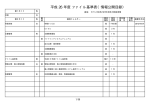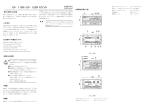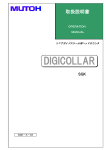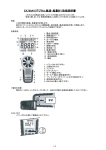Download "取扱説明書"
Transcript
No.99MBC082B1 SERIES No.318 Litematic VL-50A/VL-50AS High-accuracy Digital Measuring Instrument User's Manual Read this User’s Manual thoroughly before operating the instrument. After reading, retain it close at hand for future reference. CONVENTIONS USED IN THIS MANUAL Safety Precautions To ensure that instruments are operated correctly and safely, Mitutoyo manuals use various safety symbols (Signal Words and Safety Alert Symbols) to identify and warn against hazards and potential accidents. The following signs indicate general warnings: DANGER WARNING CAUTION Indicates an imminently hazardous situation which, if not avoided, will result in serious injury or death. Indicates a potentially hazardous situation which, if not avoided, could result in serious injury or death. Indicates a potentially hazardous situation which, if not avoided, may result in minor or moderate injury or property damage. The following signs indicate specific warnings or prohibited actions, or indicate a mandatory action: Alerts the user to a specific hazardous situation. The given example means “Caution, risk of electric shock”. Prohibits a specific action. The given example means “Do not disassemble”. Specifies a required action. The given example means “Ground”. i No. 99MBC082B CONVENTIONS USED IN THIS MANUAL Types of Notes The following types of notes are used in this manual to help the operator obtain reliable measurement data through correct instrument operation. IMPORTANT • An important note provides information essential to the completion of a task. You cannot disregard this note to complete the task. • An important note is a type of precaution, which if neglected could result in a loss of data, decreased accuracy or instrument malfunction/failure. NOTE A note emphasizes or supplements important points of the main text. It also supplies information about specific situations (e.g., memory limitations, equipment configurations, or details that apply to specific versions of a program). TIP A tip is a type of note that helps the user apply the techniques and procedures described in the text to his or her specific needs. It also provides reference information associated with the topic being discussed. Mitutoyo assumes no liability to any party for any loss or damage, direct or indirect, caused by use of this instrument not conforming to this manual. Information in this document is subject to change without notice. 2002 Mitutoyo Corporation. All rights reserved. CONFORMANCE TO EC DIRECTIVES This instrument conforms to the following EC Directives: Standard: EN61326: 1997+A1: 1998 Immunity test requirement: Annex A Emission limit: Class B No. 99MBC082B ii PRECAUTIONS This Litematic VL-50A series is a high-accuracy digital measuring instrument. To attain the highest possible performance of your Litematic, observe the following precautions prior to use. IMPORTANT iii 1) Installation Environments Install this instrument under the following environments. • A place where the ambient temperature is retained between 10°C and 40°C. • Place where there is little dust and dirt, no rapid change in humidity and temperature, and the instrument is not exposed to direct sunlight and hot blow from the air conditioner, etc. • A place which is separated from equipment that uses a high voltage and a large current, its power source, and large power relays. • A place where there is little vibration, such as a strong desk top. 2) Mounting Orientation Use the measuring unit while keeping the spindle perpendicular to a workpiece. Unless the spindle is in the perpendicular orientation, it will not operate properly. Do not turn on the power supply. 3) Handling the Spindle • When setting the measuring unit on the dedicated stand or fixture, do not apply an excessive force to the spindle, observing the procedure described in this manual. • To prevent the measuring accuracy from deteriorating, avoid applying direct sunlight and hot blow to the spindle or touching it by hand so as not to change the spindle temperature during measurement. 4) Measuring accuracy This instrument assures the rated measuring accuracy at a room temperature of 20°C ± 1°C. If measurement that requires a high accuracy is performed at a room temperature other than specified, it is recommended that a workpiece be measured in comparison with a gauge block or other gage. 5) Power supply Avoid drawing the power to this instrument from the outlet that is shared with other equipment (particularly motor-driven equipment). Supply this instrument power from an independent outlet, wherever possible. No. 99MBC082B Warranty In the event that the Mitutoyo data processing unit should prove defective in workmanship or material, within one year from the date of original purchase for use, it will be repaired or replaced, at out option, free of charge upon its prepaid return to us. If the unit fails or is damaged for any of the following reasons, it will be subject to a repair charge, even if it is still under warranty. 1 Failure or damage owing to inappropriate handling or unauthorized modification. 2 Failure or damage owing to transport, dropping, or relocation of the instrument after purchase. 3 Failure or damage owing to fire, salt, gas, abnormal voltage, or natural disaster. This warranty is effective only where the instrument is properly installed and operated in conformance with the instructions in this manual. . No. 99MBC082B iv CONTENTS CONVENTIONS USED IN THIS MANUAL .............................................................................................. i CONFORMANCE TO EC DIRECTIVES.................................................................................................. ii PRECAUTIONS ..................................................................................................................................... iii WARRANTY........................................................................................................................................... iv 1. OUTLINE.......................................................................................................................................... 1-1 1.1 1.2 1.3 1.4 Introduction .......................................................................................................................... 1-1 Features ................................................................................................................................ 1-2 Configurations of This Instrument...................................................................................... 1-2 Name of Each Part................................................................................................................ 1-3 2. SPECIFICATOINS............................................................................................................................ 2-1 2.1 2.2 Main Unit Specifications ...................................................................................................... 2-1 Dimensional Drawing ......................................................................................................... 2-2 3. SETTING UP .................................................................................................................................... 3-1 3.1 3.2 3.3 3.4 Transporting and Inatalling the Mian Unit .......................................................................... 3-1 Measurement Setup ............................................................................................................. 3-5 Setting Parameters............................................................................................................... 3-7 List of Parameters ................................................................................................................ 3-8 4. OPERATING PROCEDURE............................................................................................................. 4-1 5. ERROR DISPLAY ............................................................................................................................ 5-1 6. RS-232C / RS-LINK FUNCTION...................................................................................................... 6-1 6.1 6.2 RS-232C Communication Function .................................................................................... 6-1 RS-Link Function.................................................................................................................. 6-3 7. PRINT OUTPUT FUNCTION............................................................................................................ 7-1 8. I/O FUNCTION ................................................................................................................................. 8-1 8.1 8.2 Connector Terminal Function.............................................................................................. 8-1 Timing Chart ......................................................................................................................... 8-3 9. APPENDIX ....................................................................................................................................... 9-1 9.1 9.2 9.3 Replacing the Contact Point................................................................................................ 9-1 Removing the Worktable (for VL050A only) ....................................................................... 9-2 Compensation ...................................................................................................................... 9-3 Service Network v No. 99MBC082B 1 1.1 1 OUTLINE This chapter outlines the features of the VL-50A/VL-50AS. Introduction This user’s manual explains the setup, operating procedure, maintenance, etc., of Litematic VL-50 Series. The Litematic series is categorized into two types as shown in the following figures: display unit integrated type VL-50A and display unit separated type VL-50AS. This user's manual is common to both VL-50A and VL-50AS models. Read only the descriptions related to your model. Carefully read this user’s manual prior to setup and use of Litematic VL-50 Series. To obtain the maximum possible performance from your Litematic and perform stabilized measurement, be sure to read “Precautions” and “Chapter 3 SETTING UP” with particular care. Schematic View of VL-50A No. 99MBC082B Schematic View of VL-50AS 1-1 1.2 Features This instrument is a high-accuracy digital measuring instrument that has attained a resolution of 0.01µm and a measuring force of 0.01N(1gt) with a measuring system for minimizing Abbe’s error and a new mechanism for reducing a measuring force (a force the contact point applies to a workpiece). Its unique mechanism allows surfaces of a workpiece, which is easily deformed, but requires highly accurate measurement, to be measured with a constant measuring force. Since this instrument can trace a flat or curved surface at a constant force, it is possible to perform various types of measurements such as maximum and minimum height measurements, and runout measurement. Also, it can move the spindle up and down by motor drive to enhance the ease of measurement. This instrument can output measured data via the RS-232C and Digimatic interfaces. 1.3 Configuration of This Instrument This instrument is comprised of the following. (1) Main unit CODE NO.318-211 VL-50A or CODE NO.318-213 VL-50AS (2) AC adapter (3) Power cord (4) Ground wire (5) Allen wrench: nominal 1.5 (for clamping contact points)/Allen wrench: nominal 3 (for removing fixtures) (6) User’s Manual 1-2 No. 99MBC082B 1. OUTLINE 1.4 Name of Each Part 1.4.1 Installing VL-50A Names of VL-50A Components (1) Display unit/control unit Displays 8-digit measurement values, sign, unit, measurement hold status (HOLD), etc., with indicator LEDs. (2) Spindle (3) Contact point (4) Worktable (made of ceramic): for VL-50A only (5) Worktable clamp: for VL-50A only (8) Measured data output connector Outputs measured data to a Digimatic mini-processor, etc. (9) RS-232C connector (10) External control connector Used to connect this instrument to an external device for remote control. It can be connected to an external switch or a computer. (11) GND terminal (12) Foot switch (13) Power switch (14) DC. IN: Input connector of DC power from the AC adapter (15) AC adapter cord clamp No. 99MBC082B 1-3 1.4.2 Installing VL-50AS Fig.005 Names of VL-50AS Components (1) Display unit/control unit Displays 8-digit measurement values, sign, unit, measurement hold status (HOLD), etc., with indicator LEDs. (2) Spindle (3) Contact point (6) Motor drive connecting cable (2m): for VL-50AS only. (7) Counter connecting cable (2m): for VL-50AS only (8) Measured data output connector Outputs measured data to a Digimatic mini-processor, etc. (9) RS-232C connector (10) External control connector Used to connect this instrument to an external device for remote control. It can be connected to an external switch or a computer. (11) GND terminal (12) Foot switch (13) Power switch (14) DC. IN: Input connector of DC power from the AC adapter (15) AC adapter cord clamp (16) CONTROL connector: for VL-50AS only (17) INPUT connector: for VL-50AS only 1-4 No. 99MBC082B 3 2.1 2 SPECIFICATIONS This chapter describes the specifications of the VL-50A/VL-50AS. Main Unit Specifications ●Code No. ●Model ●Measuring range*1 ●Resolution (selectable) ●Display unit ●Stroke*1 ●Accuracy (at 20°C)*1 ●Accuracy assurance temperature *2 ●Repeatability *1 ●Measuring force *1 Tracing ●Spindle feed speed Measuring Quick feed ●Standard contact point ●Worktable ●Data input ●Data output ●Power supply ●Power consumption ●Main unit mass ●Standard accessories ●Optional accessories 318-211 Installing VL-50A 318-2113 VL-50AS 50mm/2” 0.01µm/0.1µm/1.0µm .0000005˝/.000005˝/.00005˝ Character height 14mm(.6˝)/ 8 digits (excluding “-“ sign) 51.5mm(2˝) or more (0.5 + L/100) µm L = arbitrary measuring length 20±1°C σ = 0.05µm (2µinch) 0.01N (1gf) Approx. 0.7mm/s (.03˝/s) Approx. 2mm/s(.08˝/s) or 4mm/s(.16 ˝/s) (selectable by parameter) Approx. 8mm/s(.3˝/s) φ3mm carbide contact point φ100mm (Ceramic, grooved, replaceable) Data can be input with the foot switch. SDP output RS-232C output (switching by parameter) 85V to 264VAC (connected to AC adapter) Maximum 12W (12V, 1A) 16Kg(35.2 lbs) 5Kg (11 lbs) AC adapter: 357651 Power cord: depends on the power supply used Ground wire Allen wrench (for clamping a contact point, or removing the fixture) Foot switch: 937179T Dedicated stand: 957460 Output connector (with cover): 02ADB440 (for external control) RS-LINK/Digimatic connecting cable (1m): 936937 RS-LINK/Digimatic connecting cable (2m): 965014 Recommended interchangeable contact point: the following dial indicator interchangeable contact points are mountable. (*Measuring force when each interchangeable contact point is used.) Interchangeable contact point Part No. *Measuring force Shell contact point 101118 Approx. 0.02N 120059 Approx. 0.03N Carbide ball contact point φ7 120060 Approx. 0.06N Carbide ball contact point φ10.5 120066 Approx. 0.01N Carbide needle contact point φ0.45 Note: When other contact point that has a flat measuring face is mounted, the contact point requires parallel adjustment with respect to the table surface. Mounting this contact point should be custom-ordered to Mitutoyo. *1. At normal measurement with the standard contact point *2. Temperature variation must be gentle. The instrument must not be exposed directly to hot and cool blow. Main Unit Specifications No. 99MBC082B 2-1 2.2 Dimensional Drawing ▲ VL-50A Dimensional Drawing of VL-50A Main Unit ▲ VL-50AS Dimensional Drawing of VL-50AS Main Unit 2-2 No. 99MBC082B 3 3.1 3 SETTING UP This chapter describes the installation, connecting procedure and etc. of the VL-50A/VL-50AS. Transporting and Installing the Main Unit 3.1.1 Transportation The main unit has been rigorously adjusted at factory. Avoid applying mechanical shock and vibration to the main unit when unloading, transporting, and installing it. The VL-50A main unit is significantly heavy in weight (approx. 16kg). When transporting or relocating the main unit, hold it safely and securely by hands as shown below and carefully handle it not to apply any force to the moving members. VL-50A Main Unit Photo (1) 3.1.2 Installing VL-50A Install the VL-50A main unit on the predetermined installation place such as a stable desk or table. If the main unit rattles or is tilted at the installation site, insert liners (thin plates) between the desk at the site and the main unit to keep it level. VL-50A Main Unit (2) No. 99MBC082B 3-1 3.1.3 Clamping the VL-50AS measuring unit (on the dedicated stand) To clamp the measuring unit on the dedicated stand, observe the following procedure. (1) Loosen the clamp on the dedicated stand. (2) Mount the measuring unit on the bracket of the stand and rotate the feed nut to adjust the bracket height so that the spindle may not come into contact with the table. (3) Tighten the clamp on the stand. (4) Wipe off the dust and dirt on the mounting bottom face of the measuring unit and the bracket top face. (5) Mount the measuring unit on the bracket carefully so as not to bump the spindle against the bracket. Tighten four bolts on the bracket with the supplied Allen wrench to clamp the measuring unit. To clamp the measuring unit, alternately fasten two pairs of diagonal bolts little by little. (6) Clamp the cables on the bracket with the cable clamp. IMORTANT 3-2 If the clamp bolts need to be loosened for changing the measuring unit height, be sure to check that the feed nut is in contact with the bracket before loosening the clamp bolts. No. 99MBC082B 3. SETTING UP 3.1.4 Installing conditions When installing this instrument exercise care for the following environment conditions of the installation site. Item Vibration Air blow Dust Light Temperature Power supply Grounding Description Install this instrument if possible in a place where it will not be subject to vibration. If this instrument is used for a long period of time in an environment where there are significant vibrations, the precision parts in this instrument may be adversely affected, resulting in the deterioration of measuring accuracy. If this instrument has to be used in an environment where vibration is significant, take measures such as laying a vibration damping rubber pad under the instrument to reduce the effect of vibration. Avoid installing this instrument in a place where it is exposed to direct air blow from a blower or an air conditioner. Install this instrument in a place with as little dust as possible. Direct illumination of the external light to the display unit may disturb you to view display contents clearly. Avoid installing this instrument in a place where the room light is reflected on the display unit or where the display unit faces a window. If this instrument is subjected to direct sunlight, the heat may deform the instrument and adversely affect the measuring accuracy. If this instrument must be placed by a window where it will be subjected to direct sunlight, protect the instrument by shading it with a curtain, etc. The accuracy of this instrument is guaranteed within the room temperature range of 20 ± 1°C. If measurement that requires a high accuracy is performed at a room temperature other than specified, it is recommended that a workpiece be measured in comparison with a gauge block. The VL-50 series can operate on a power supply between 85 and 264VAC through the AC adapter. However, this series should be used within the fluctuation of a rated power voltage ± 10%. If the power voltage fluctuates abruptly, a voltage regulator may be required. To operate this instrument properly, be sure to ground the GND terminal on the rear panel. 3.1.5 Connecting procedure (1) Turn off the power switch on the side of the display unit. (2) Connect the motor drive connecting cable to the CONTROL connector, and the counter connecting cable to the INPUT connector. (for VL-50AS only) VL-50AS Connection No. 99MBC082B 3-3 (3) Plug the power cord connector in the AC adapter, clamp the jack cord from the AC adapter with the cord clamp on the main unit, and then plug the jack firmly in the DC. IN connector. Power Supply Connection (4) When using an external device such as the Digimatic mini-processor, turn off the power switch, and then connect the connecting cable to the connector on the rear panel of the display unit. IMORTANT Pay attention to each connector orientation. A protrusion is mounted on the upper side of both VL and printer connectors. Reverse insertion will result in damage to the connectors. (5) Connect the power cord plug to an outlet of the power source, and then turn on the power switch on the display unit. IMORTANT 3-4 ●Be sure to use the power cord supplied with this instrument. ●Do not share the outlet of the power to this instrument with other equipment (particularly motor-driven equipment). Draw this instrument power from an independent outlet wherever possible. ●Be sure to use the measuring unit in an upright position with the spindle down. Since this instrument does not activate properly when the measuring unit is not in an upright position, do not turn on the power in this position. No. 99MBC082B 3. SETTING UP 3.2 Measurement Setup Check whether the contact point and the worktable are clamped firmly. Wipe off the dust and oil stuck on the worktable top with a lint-free cloth or paper. When performing measurement turn on the power to this instrument approximately one hour before starting measurement. This is because thermal stabilization needs to be done so that the temperature around this instrument becomes constant. When performing measurement that requires a high accuracy, thermal stabilization also needs to be done, even if the ambient temperature is constant, in the following cases: ●A workpiece and the spindle were wiped out with thinner, etc. ●A workpiece and the spindle were touched by hand. Also, exercise care so as not to blow the operator’s breath directly over a workpiece which has such a small thermal capacity that it will expand even by slight heat. IMORTANT ●The temperature accuracy of this instrument is guaranteed within the range of 20 ± 1°C. If measurement that requires a high accuracy is performed at a room temperature other than specified, it is recommended that a workpiece be measured in comparison with a gauge block or the master workpiece with the same size. ●To measure with high precision, we recommend you to carry out a zero validation or a zero set for every measuring. ●When measuring some parts on a workpiece, measure them sequentially while moving the workpiece from the front to the rear or from the rear to the front (using globes, tweezers, bamboo spatula, etc., so that heat will not transfer to the workpiece). ●Read out the measurement value after the WORK indicator lights up and the value becomes stable. Measurement Setup No. 99MBC082B 3-5 ▲ Control Panel Control/Display Unit Switch Switch (1) Up (2) Down (3) Quick Up (4) Quick Down (5) ZERO (6) PRESET (7) MODE (8) LIMIT (9) TEACH (10) PM1 to PM3 Description Moves the spindle up only while the switch is pressed down. Moves the spindle down only while the switch is pressed down. It is used when the contact point is brought into contact with a workpiece. (Use it at measurement.) Quickly moves the spindle up only while the switch is pressed down. Quickly moves the spindle down only while the switch is pressed down. Sets the origin at any given point. Also, it zero-sets all display values at runout measurement. This switch can be used to clear an error. Allows the origin to be set at any given height by entering it beforehand. To set the origin, use a standard specimen given the correct actual dimension, such as a gauge block. Used to select and set one of various measurement modes such as MAX/MIN measurement. Used to enter tolerance limits for tolerance judgment. Used to set up the position memory. Used to move the spindle to an arbitrary position that has been stored with a single keystroke. Indicator (LED) Indicator (11) GO/NG (12) Sign (13) MAX (14) MIN (15) WORK (16) T.H. (17) C.T. (18) UNIT 3-6 Description Displays the result of GO/NG judgment. Lights to display a minus value. (for a maximum digit of number) Lights in the maximum value mode. Lights in the minimum value mode. Lights while a workpiece is being detected. Lights up when a measured value is held after measurement has been completed. Lights up when the user compensation is set to ON. (Lights while the position memory is active.) Lights while the unit of display values is in 1/25.4 mm. (Lights in the external HOLD mode.) No. 99MBC082B 3. SETTING UP 3.3 Setting Parameters This section describes the parameter setting, which is necessary when using the instrument. Key operation Response display/output Description At default the counter displays bars (- - - - - -) and enters 1 Turn power on. 2 Press [ZERO] key. the count ready mode when the power is turned on. Press the [ZERO] key to enter the count mode. The first parameter 00 is displayed. (The setting at the flashing digit can 3 While holding down [LIMIT], press key to enter the parameter mode. Parameter No. 4 While holding down the [LIMIT] key, press the [PRESET] be changed.) [PRESET]. Press [PRESET]. Setting value To change parameters, press the [PRESET] key and then set the flashing digit to 1. Press the [LIMIT] key to advance the parameter number. 5 Press [LIMIT] twice. Each time the [LIMIT] key is pressed, the parameter number is changed. Press the [PRESET] key to change the setting value. 6 Press [PRESET]. Each time the [PRESET] key is pressed, the setting is toggled between 0 and 1. 7 8 Repeat steps 5 and 6 by the number of parameters Press [LIMIT]. required to be changed. While holding down To return to the count mode, press the [PRESET] key [LIMIT], press while holding down the [LIMIT] key. NOTE No. 99MBC082B [PRESET]. When parameter 00 is set to 1, no parameter setting can be changed. 3-7 3.4 List of Parameters Parameter Setting: operation Default Description 0: Reference only Unless 1 is set here, the following parameters cannot be 00: Reference/change 1: Changeable 0 changed. (No other than 0 or 1 can be set.) 1: Returns parameters to individual If settings are not identified, they can be restored to each 10: Clear parameter 0 defaults. default that has been factory-set. 11: Count direction When the spindle moves up, 0 selection 0: + counting 1: - counting 0: 1µm graduation 12: Graduation Select a graduation depending on the LSD flickering or 1: 0.1µm graduation 2 required accuracy. *1 2: 0.01µm graduation 0: - - - display at startup Select the enable/disable option of the miscount preventive 14: Startup mode 0 (Count standby) function in case of power shutdown. 1: Count mode from startup The UNIT indicator lights up when the inch unit system is 15: mm/E unit system 0: mm selected.This setting is not reset by the clear parameter Display selection *1 1: inch (inch=1/25.4mm) setup. 0: None Use this function to suppress flickering. 17: Smoothing 1 1: Soft Measurements of 16 scans are averaged for “soft” and those 2: Hard of 32 scans are averaged for “hard”. 20: Setting the number of 0: 3 steps This function selects the 3-step tolerance judgment or 5-step 0 tolerance steps 1: 5 steps tolerance judgment. 23: Output selection 0: RS LINK 0 Select either RS232C or Digimatic output. *2 1: Digimatic 0: 4800 bps Make the baud rate setting on the PC consistent with that on 25: Baud rate 1: 9600 bps 1 this instrument. *2 2: 19200 bps 0: None Make the parity setting on the PC consistent with that on this 26: Parity 1: Odd 2 instrument. *2 2: Even 27: Data bit 0: 7 bits Make the data bit setting on the PC consistent with that on 0 *2 1: 8 bits this instrument. 0: HOLD 28: HOLD selection Select the trigger of data output. RS232C command input is 1: Data output upon HOLD input 0 *2 2: Data output upon workpiece ignored for other setting than 0. detection This function prevents wrong key operation. Key strokes other than those set in parameter are disabled. Control 0: None 35: Key protection 0 1: Disables key operation. through external signals or RS232C is possible even in this case. Data is updated when the spindle comes into contact with a 0: None workpiece and after stabilizing measured value. 1: Enable 36: Touch HOLD 0 For the auto-return setting the spindle automatically moves 2: Auto-return up after data latch upon input of the foot switch. Normally use this instrument with this setting set to 0. If 0: 0.5 sec 37: HOLD ready 0 Touch Hold is difficult due to soft material, set this setting to 1: 2 sec 1. 38: Spindle descent 0: 2 mm/sec 0 The spindle descent speed can be selected. speed 1: 4mm/sec 39: User compensation 0: Disable 0 This function is not used usually. function 1: Enable *1: If the parameter is changed, the most recent zero point, preset value, and tolerance limits are cleared. *2: If the settings of parameter numbers 23 to 28 are changed, these settings will become effective after the power is turned on again. 3-8 No. 99MBC082B 4 OPERATING PROCEDURE This chapter describes the basic operating procedure of the VL-50A/VL-50AS. (1) Turning on the power Key operation Response display/output Description 1 Power switch: Set it to the [I] side. When initialization has been completed, the instrument enters the count standby mode. 2 Press [ZERO] key. The count value display mode is restored. (2) Zero-setting Key operation 1 Response display/output Description Press [ZERO] key when WORK indicator lights up and the count value becomes constant. Press [ZERO] key. (3) Presetting Key operation 1 Response display/output Description The display unit is put in the normal count mode. 2 Press [PREST]. 3 [>] The preset value that has been previously set is displayed. Pressing the [ > ] key flashes the most significant digit (MSD) and enters a state in which a preset value can be inputted. Press the [ ∧ ] 4 Press [ ∧ ] 10 times. or [ ∨ ] key to change a display value. The number at the MSD changes between 0 and 9, 9 and -0, -0 and -9, or -9 and 0, including the sign. 5 Press [ > ] 3 times. 6 Press [ ∧ ] 5 times. 7 Press [PREST]. Each time the [ > ] or [ < ] key is pressed, the flashing digit moves in the direction of the arrow. Pressing the [PRESET] key performs presetting. To cancel presetting, press the [ZERO] key to restore the count mode. NOTE No. 99MBC082B ●Normally, set at the current value to perform zero-setting and presetting. ●When presetting is performed in the peak mode, the peak value is preset as a reference value. (“Peak mode” is described in the next page.) 4-1 (4) Measurement Key operation Response display/output Description 1 [∇] Press the low-speed movement key to bring the spindle into contact with a workpiece. The spindle moves only while the key is held down. The moving speed with the [ ∇ ] key can be selected from 4mm/s and 2mm/s by setting P. No.37. 2 Press [ZERO] key. The origin is set at the origin position. Check the “0” display at the origin position several times. Press [ ∇ ] to bring the 3 spindle into contact with The WORK indicator lights up. a workpiece. Press the [ ∆ ] key to exit the trace mode. Press [ ∆ ] to separate the 4 When the spindle comes in contact with a workpiece, the WORK indicator lights up and the measurement is ready. Read out the measurement value when it becomes stable. After the WORK indicator lights up, the spindle traces the movement of the workpiece even if the [ ∇ ] key is released. If the workpiece moves exceeding the spindle trace speed, the WORK indicator flashes. spindle from a workpiece. IMORTANT ●Do not use high-speed movement key when the spindle comes in contact with a workpiece. ●When taking measurement, be sure to contact with the workpiece by using the [ ∇ ] key to measure and press the [ ∇ ] key until the WORK lump I lights up. The measurement value is the value when the WORK lump lights up. (5) Peak mode setup:Select the display value from among the maximum value, minimum value, total indicator reading (TIR: Max. – Min.), and current value(NOM). Key operation Response display/output Description Each time the [MODE] key is pressed, the display value mode is changed in the order of NOM, MAX, MIN, and TIR cyclically. 1 Press [MODE] key. TIR MAX MIN NOM MAX MIN TIR TIR TIR MAX MIN MAX MIN TIR TIR MAX MIN MAX MIN (6) Clearing the peak value If the peak mode is set to MAX, MIN, or TIR, the peak value can be cleared according to the following procedure. 1 Key operation Response display/output Press [MODE] key. The peak indicator lights up. Description Enter either of the peak modes beforehand. Display after operation: 2 Press [ZERO] key. • In the MAX mode: the current value is displayed. • In the MIN mode: the current value is displayed. • In the TIR mode: 0.000 is displayed. (7) Clearing an error Key operation 1 Error occurrence 2 Press [ZERO] key. 4-2 Response display/output An error cause number is displayed at the lowest two digits.(Refer to Chapter 5 for detail.) The error is cleared. No. 99MBC082B 4. OPERATING PROCEDURE (8) Tolerance setup (3-step discrimination) The 3-step tolerance judgment is performed by setting tolerance values S1 and S4 as shown in the table below (S2 and S3 are not used). Measured value < S1 S1 Measured value S4 < measured value S4 Key operation Tolerance indicator Lights orange. Lights green. Lights red. Tolerance judgment output (I/O) L1 L3 L5 Response display/output Tolerance indicator: lights orange. 1 Press [LIMIT]. 2 [>] The tolerance setup mode is entered, displaying the most recent lower limit value. Pressing the [ > ] key flashes the most significant digit (MSD) and enters a state in which a preset value can be inputted. 3 Press [ > ] 3 times. 4 Press [ ∧ ] once. Each time the [ > ] or [ < ] key is pressed, the flashing digit moves in the direction of the arrow. Press the [ ∧ ] or [ ∨ ] key to change a display value. The number at the MSD changes between 0 and 9, 9 and -0, -0 and -9, or -9 and 0, including the sign. Tolerance indicator: lights red. 5 Press [LIMIT]. 6 [ ∧ ], [ ∨ ] [ > ], [ < ] Moves to the upper limit setup mode by pressing the [LIMIT] key. Perform setup in the same procedure as in steps 2, 3, and 4. To cancel presetting, press the [ZERO] key to restore the count mode. When the tolerance setup is finished by pressing the 7 Press [LIMIT]. [LIMIT] key, bars are displayed and then the count display mode is restored. 5-step discrimination: The 5-step tolerance judgment is also possible by selecting the parameter. In this case set the tolerance limits in the order of S1, S2, S3, and S4 in the same way as used for 3-step discrimination. Measured value < S1 S1 Measured value S2 Measured value S3 Measured value S4 < measured value S2 S3 S4 Tolerance indicator Lights orange. Flashes orange. Lights green. Flashes red. Lights red. Tolerance judgment output (I/O) L1 L2 L3 L4 L5 When each tolerance limit is inputted, the tolerance indicator indicates as follows: At S1 input At S2 input At S3 input At S4 input Tolerance indicator Lights orange. Flashes orange. Flashes red. Lights red. If any setting other than the following is performed for tolerance setup, an error will result. Press the CLR key, and then input a tolerance limit again. For 3-step discrimination: S1 S2 For 5-step discrimination: S1<S2<S3<S4 or S1=S2=S3=S4 NOTE No. 99MBC082B Once a preset value, tolerance limits, and peak mode have been set, these data is stored in the backup memory and is effective even if the power supply is turned off. 4-3 (9) Position memory This memory stores up to 3 spindle positions and allows the spindle to move to a previously stored position with a single key operation. (9A) Storing a spindle position in a position memory Key operation Response display/output 1 Enter the normal count mode. 2 Press [ ∨ ] or [ ∧ ]. 3 Press [TEACH]. 4 Press [PM1]. Move the spindle to a position desired to be stored. When one of the [PM1], [PM2], and [PM3] keys is pressed, the spindle position is stored in the key. (9B) Calling the spindle position from the position memory Key operation Response display/output Press [PM1]. The C.T indicator flashes. When one of the [PM1], [PM2], and [PM3] keys is 1 pressed, the spindle moves to the position stored in the key. A position memory stores a spindle position with reference to the origin. If the origin position is changed, the positions stored in the position memories are also changed. While a position memory is active, the C.T indicator flashes, the peak mode changes to the normal mode, and the HOLD input is ignored. (10) Other useful functions 1) Foot switch Automatically moves up or down the spindle depending on whether the contact point is in contact with a workpiece, enabling hand-free operation. 2) Touch hold Automatically holds measured data upon detection of a workpiece. (Effective at Parameter No.36 =1.) 3) Touch hold data output(Effective at Parameter No.36=1, Parameter No.28=2.) Automatically outputs touch hold data as RS-232C code or Digimatic code. 4) Touch hold auto-return Automatically moves up the spindle after touch hold operation when foot switch input is performed. (Effective at P. No.36 =2 and P. No.28 =2.) To stabilize repeated touch hold data, it is necessary to allow a wait time of 0.5 sec or 1 sec after the spindle comes into contact with a workpiece. 4-4 No. 99MBC082B 3 5 ERROR DISPLAY This chapter describes each error output, the cause, and the remedies of the VL-50A/VL-50AS. Display Error10 RS output I/O output Error cause Error10 I/O error Abnormal power voltage Clearing method Auto-clearing Auto-clearing Turn on all counter power supplies again for instantaneous power interruption. Remedy Connect to the rated power supply. ---Flashing None I/O error •Default state of RS LINK •Instantaneous power interruption ---- Error15 I/O error Count standby mode at startup •Instantaneous power I nterruption Press the [ZERO] key. CS00 command (RS) input HOLD input (I/O) Check the power supplies for instantaneous power interruption. Error20 Error20 I/O error Over-speed Press the [ZERO] key. CS** command (RS) input HOLD input (I/O) Check the measuring conditions. Check the RS LINK cable connection. Check the power supplies. The number of display digits Same as above Change the preset value. exceeds the limit. Error40 Error40 I/O error Anomaly in gage Same as above Check the gage connection. RS communication setup Re-set the RS communication Count Error50 None Auto-clearing error conditions. Count Error52 None RS command error Auto-clearing Check the RS command. Turn on power again. Press the [ZERO] key. Check the unit connection state, Error55 None I/O error RS LINK error CS** command (RS) input power supply, etc. HOLD input (I/O) Error90 Error90 None Tolerance setting error Press the [ZERO] key. Re-input tolerance limits. Error95 None None Key protection Auto Set parameter P. No.35 to 0. Note: If an error occurs at the setup of parameters, preset value, or tolerance limits, the error is displayed after the counter returns to the count mode. However, the error is immediately outputted to the external device. Error30 Error30 No. 99MBC082B I/O error 5-1 MEMO 5-2 No. 99MBC082B 6 6.1 RS-232C / RS-LINK FUNCTION This chapter describes the RS-232C communication function. RS-232C Communication Function 6.1.1 List of commands Command format GA**CRLF CN**CRLF CX**CRLF CM**CRLF CW**CRLF CR**CRLF CL**CRLF CP**,+01234567CRLF CD**,+01234567CRLF CE**,+01234567CRLF CF**,+01234567CRLF CG**,+01234567CRLF CS**CRLF VS**,+$CRLF VT**CRLF Response output Operation content G#**,+01234.567CRLF A display value is outputted via RS-232C. “**" indicates gage channel numbers 01 to 99 (all channels for 00). If LINK connection does not need to be made, set the channel number to 01. “#” indicates the type of data (N: current value, X: maximum value, M: minimum value, and W: TIR). CRLF stands for carriage return (CR) and line feed (LF). CH**CRLF The display is switched to the current value. CH**CRLF The display is switched to the maximum value. CH**CRLF The display is switched to the minimum value. CH**CRLF The display is switched to the TIR value. CH**CRLF The display is zero-set. CH**CRLF The peak value is cleared. CH**CRLF The preset value is inputted. Input a preset value and a tolerance limit with a sign and a numeric value of 8 digits without appending a decimal point. CH**CRLF Input tolerance limit S1. Perform tolerance setup in the order of CD and CG for 3-step tolerance judgment, and in the order of CD, CE, CF, and CG for 5-step tolerance judgment. An error message is outputted if there is a difference in tolerance limit order, or in the number of steps between the setting and data to be sent, or if incorrect data exists. If this is the case, repeat setup from the beginning of the CD command. CH**CRLF Input tolerance limit S2. CH**CRLF Input tolerance limit S3. CH**CRLF Input tolerance limit S4. CH**CRLF An error is canceled. CH**CRLF Spindle control Sign +: Moves up the spindle., -: Moves down the spindle. $: Speed specification 0: Stop, 1: 2mm/s, 2: 4mm/s, 3: 8mm/s approx. CH**#CRLF Status of spindle condition In place of #, 0: Normal, 1: Upper dead point limit, 2: WORK ON Channel number 00 cannot be used. *The output at an error is “Error$$CRLF” (For $$: Error code, see “5. Error Display”). Note 1: After receiving a response output for the command, send the next command. If there is no response to the command, clear the communication buffer, and then resend the command after 1 second or more. Note 2: The RS communication function is paused during key operation (parameter, preset value, or tolerance limit setup), and the command and data output is executed when the counter returns to the count mode. Note 3: Clear the count standby mode with CS00CRLF (all channel specification). Note 4: It takes about 100 ms for the command processing time (When smoothing is “soft”) Note 5: If the peak mode is switched in the RS-232C command, memory back up cannot be performed. No. 99MBC082B 6-1 6.1.2 Connector and cable • Receptacle specification: D-sub 9-pin (male), inch thread spec. • Applicable plug specification: D-sub 9-pin (female), inch thread spec. • Commercial cable examples: For DOS/V: KRS-403XF1K (1.5m), Sanwa Supply Corp. For PC-98 series: KRS-423XF1K (1.5m), Sanwa Supply Corp. 6.1.3 Pin assignment Pin No. 2 3 4 5 6 7 8 1, 9~15 Signal name RXD TXD DTR GND DSR RTS CTS NC Input/Output IN OUT OUT IN OUT IN - Definition Receive data Transmit data Data terminal ready Ground Data set ready Request to send Clear to send Unconnected 6.1.4 Communication protocol (EIA RS-232C compatible) Home position Communication method Baud rate Bit configuration DTE (terminal) and cross cable are to be used. half-duplex, non-procedural 4800, 9600, 19200bps Start bit: 1 Data bits: (7 or 8) ASCII, uppercase Parity bit: None, even, or odd Stop bits: 2 Set with parameters. See “3.3 List of Parameters”. Communication condition setup 1 5 9 6 Connection example 1 NC 1 NC 2 RXD 2 RXD 3 TXD 3 TXD 4 DTR 4 DTR 5 GND 5 GND 6 DSR 6 DSR 7 RTS 7 RTS 8 CTS 8 CTS 9 FG 9 FG EF Counter Connector 6-2 PC D-sub 9-pin(Crossing cable specification) Cabling diagram No. 99MBC082B 6. RS-232C / RS-LINK FUNCTION 6.2 RS-Link Function A maximum of 10 counters (6 counters when EF counters are included) are linked with two adjacent counters connected with a single cable. The entire counters can be controlled by controlling the first counter with a personal computer via the RS-232C interface. 6.2.1 Connecting method Connect RS Link connectors IN and OUT of two adjacent counters with the RS LINK connecting cable as shown in the figure blow. End counter Top counter RS-232C RS IN LINK OUT RS LINK IN OUT RS IN LINK OUT 10 units maximu RS_LINK connection cable with a maximum length of 10m Note 1: Do not connect anything to Link connector IN on the first counter and to Link connector OUT on the last counter. Note 2: The channel numbers of gages are automatically set in the order of 01, 02, 03, - - from the first counter by initialization when the power is turned on. Note 3: The cable length in the whole system is up to 10m. Note 4: If a system consists of 6 counters or more and if the total cable length is 10m or more, consult Mitutoyo separately. 6.2.2 RS-Link Function For detailed information, refer to “2.1 Main Unit Specifications”. 6.2.3 Precautions at startup Power on: Turn on the power to all counters at the same time or sequentially turn on the power from the first counter. Initialization: After startup the counter flashes “- - - - -“. After completing initialization the counter displays “- - - - -“l, entering the count standby mode. An error display can be cleared with the CLR key, external HOLD or RS command (see “5. ERROR DISPLAY"). The parameters (Nos. 23 to 28) related to RS-232C can be changed only for the first counter. If any parameter is changed, turn on the power to all connected counters again. Set the startup mode (parameter No.14) to 0 (factory-set). No. 99MBC082B 6-3 6.2.4 Troubleshooting If communication with a personal computer is not performed successfully, refer to the following examples. ● The counter does not respond to the command. -> Is there any incorrect connection or defective connection of Link cables? -> Is the straight specification RS-232C cable used? -> Do the conditions of communication between a personal computer and the counters meet the specification? -> There are some personal computers that must specify the communication port or set the use/non-use of the port. Is the cable connected to the specified port? -> Is the counter put in the key operation mode? ● Some counters retain the RS link initial mode (“- - -“ is flashing) even when turning on the power to all counters or retain the count standby mode (“- - -“ is lit) before turning on all power supplies. -> Is there any incorrect connection or defective connection of Link cables? -> Are the counters in the Digimatic output mode? (see “3. SETTING UP”). NOTE After correcting the error cause, turn on the power to all counters again for clearing the link initial mode. ● The commands such as zero-setting and presetting can be executed from the personal computer, but no data can be retrieved or data retrieving stops on the way. -> Does the personal computer read the response output with a command such as zero-setting? -> Did the computer output the next command before reading the counter response output? -> Is the number of link connection channels consistent with the number of pieces of retrieved data? ● A command error occurs when it is sent. -> Was the command sent with double-byte characters or lowercases? -> Was the number exceeding the number of connected channels specified? -> Was the command sent to the B axis of the addition/subtraction mode? 6-4 No. 99MBC082B 7 PRINT OUTPUT FUNCTION Print output function allows printout using Digimatic Mini Processor DP-1VR. Follow the procedure below for the setup. Perform the following setups before making cable connection. (1) Setup on the VL side Set parameter No.23 (Output selection) to 1 (Digimatic), and then turn on the power again. (Refer to “3.SETTING UP”.) (2) Setup on the printer side • Change the printer setup from the interface mode to the compatible mode. Key operation 1 While Response display/output holding [ZERO], press down [CE] INTERFACE: ADVANCE 2 Press [STAT]. INTERFACE: COMPATIBLE 3 Press [DATA]. Data input mode Description While holding down the [CE] key press the [POWER] key. The currently-set mode is printed. If the interface mode is “ADVANCE”, press the [STAT] key to enter the COMPATIBLE mode. Press the [DATA] key to enter the data input mode. (3) Cable connection Connect the cable to the following connectors. VL side: OUT connector Printer side: INPUT connector (4) Print Press the [DATA] key on the printer to print a display value. If a display value exceeds 6 digits, the lower 6-digit value is printed. If parameter No.15 has been set to 1, the lower 6-digit value without a decimal point is printed. If parameter No.36 has been set to 1 and parameter No.28 has been set up to 2, printout is automatically performed when the spindle comes into contact with a workpiece. IMORTANT No. 99MBC082B Pay attention to each connector orientation. A protrusion is mounted on the upper side of both VL and printer connectors. Reverse insertion will result in damage to the connectors. 7-1 MEMO 7-2 No. 99MBC082B 8 8.1 I/O FUNCTION This chapter describes the I/O function related to data input and output. Connector Terminal Function 8.1.1 Outline of the function I/O functions allows tolerance judgment output and system control by external signal of spindle. NOTE Prepare the connection cable by users. 18 1 36 19 P in a s s ig n m e n t R e c e p t a c le : 1 0 2 3 6 - 5 2 A 2 (M a n u f a c t u re r : 3 M , h a lf - p it c h 3 6 - p in , f e m a le ) P lu g : 1 0 1 3 6 -3 0 0 0 V E (M a n u fa c tu re r :3 M ) o r e q u iva le n t C over: 1 0 3 3 6 -5 2 A 0 -0 0 8 ( M a n u fa c tu re r :3 M ) o r e q u iv a le n t R e fe re n c e c irc u it o f e x te rn a l e q u ip m e n t Input circuit A p p lic a tio n :T o le ra n c e ju d g m e n t o u tp u t ,N O M A L O p e ra tio n : T ra n s is to r tu rn e d O N a t “L ” (o p e n -c o lle c to r o u tp u t) Application: P.SET, HOLD,SET Operation: Input enabled at “L” Counter C o u n te r +5V 5KΩ Maximum input current::1mA Input voltage(H):4 – 24V Input voltage(L):1V max. No. 99MBC082B 5KΩ 0.01uF Use open-collector output or relay output, etc Reference circuit of external equipment +5V M a xim u m o u tp u t v o lta g e : 2 4 V M a xim u m o u tp u t c u rre n t: 1 0 m A M a xim u m s a tu ra tio n v o lta g e : 0 .7 V 5K Ω O u tp u t 7 4 H C 1 4 o r th e e q u iv a le n t 0 .0 1 u F T D 6 2 5 8 3 o r th e e q u iv a le n t COM 8-1 8.1.2 Pin assignment Pin No. 1 2 3 4 5 6 7 10 21 22 25 26 28 Signal Input name /Output COM COM L1 OUT L2 OUT L3 OUT L4 OUT L5 OUT NOM OUT ULIMIT OUT WORK OUT SET1 IN SET2 IN MODE IN Description (purpose) Common terminal to input and output circuits (internally connected to GND) Tolerance judgment output terminal A related judgment terminal only outputs “L” At error occurrence L1, L5: Outputs “L”. L2, L3, L4: Outputs “H”. Outputs “L” in the count mode. Outputs “L” at the top dead point of the spindle. Outputs “L” upon detection of a workpiece. Specifies peak selection/motor speed in combination with SET. Peak selection: In combination with SET Peak Mode Current value MAX MIN TIR 30 UP IN SEL2 H H L L SEL1 H L H L Motor control: Specifies a spindle ascent speed along with SET. Speed 8mm 4mm 2mm 1mm SEL2 H H L L SEL1 H L H L When changing the spindle speed, stop the spindle once and allows 50ms or more before change. 31 DN IN 32 34 FSW HOLD IN IN 35 P.SET IN N.C. - Motor control: Specifies a spindle descent speed along with SET. SEL specifications are the same as those of UP. Motor control: Same function as that of foot switch. The display value is held during input. At error occurrence the error is cleared at the leading edge of this signal. Executes presetting. Peak clear: The peak is cleared upon input of the P.SET signal during the HOLD signal input in the Peak mode. Unconnected terminal (connect nothing.) (8, 9, 11 to 20, 23, 24, 27, 29, 33, and 36 pin terminals) 8-2 No. 99MBC082B 8. I/O FUNCTION 8.2 Timing Chart (1) Power On characteristics (4) MODE/.UP/DN timing SET1,2 MIN 2 sec * MODE UP DN Power supply MIN30ms MIN6ms HOLD DATA MIN12ms MIN12ms MAX12(100)ms MAX30ms ( ) indicates a value in the Smoothing (“soft”) NORMAL *In case of RS_LINK connection, this interval is determined by the status when the counter was on last. (5) HOLD ,Error clear (2) External presetting MIN15ms MIN15ms MIN15ms MIN15ms HOLD P.SET MAX10us(±100ms)(*1) Data latch Error clear MAX30ms Data output (*2) Not available during key input, RS-232C input, and Digimatic data processing. (3) Tolerance judgment result output timing *1: The value in ( ) is that at the time of smoothing. *2: In case of parameter 28 and HOLD selection 1 (6) Peak clear MIN15ms MIN15ms HOLD M ax . P SET M in. MIN7ms M A X16(100)m s MIN 0ms L1 M A X16(100)m s L5 ( ) indicates a value in the Smoothing (“soft”) No. 99MBC082B 8-3 (7) RS command input and its output operation Command LF Response output LF LF MAX20ms* MIN10ms *RS output is suspended during key operation (8) RS-232C data output time The maximum output time with the data output command (GA00CRLF) is calculated by the following formula. Max. output time [Unit:ms] = [Number of connected counters] x 10 + [Number of link channels] x 17 (8.5) + 6 (3) * Baud rate: 9600bps; the value in ( ) is that for 19200bps. (Calculation example) One unit of VL: Max. 43 (31.5) ms Note: The PC processing time is not included. 8-4 No. 99MBC082B 9 9.1 APPENDIX Replacing the Contact Point 9.1.1 Outline The contact point is interchangeable and can be replaced with either of replacement contact points of various dial indicators. (Refer to optional accessories in Main Unit Specifications.) 9.1.2 Operation (2) (3) Sub-holder Holder Gloves Allen wrench Contact point 9.1.3 Procedure Turn off the power to the main unit. While holding the spindle holder with fingers, loosen the socket screw with the Allen wrench to remove the sub-holder. The sub-holder and contact point are clamped with the screw. Turn the screw counterclockwise to remove it. To replace the sub-holder and contact point, reverse the procedure above. IMORTANT No. 99MBC082B ●When replacing the contact point, exercise sufficient care so as not to apply a force horizontal to the spindle. If this replacement is made before measurement, be sure to perform thermal stabilization. ●The lightweight contact point is not available. ●The heavyweight contact point provides larger measuring force than the standard one. ●For detailed information, refer to “2.1 Main Unit Specifications”. (Optional accessories) 9-1 9.2 Removing the Worktable (for VL050A only) 9.2.1 Outline The worktable is designed to be removable. 9.2.2 Operation Worktable Clamp screw Fig.003 Power Cord (4) Ground wire: 934626 (5) Allen wrench: nominal 1.5 (for clamping contact points)/Allen wrench: nominal 3 (for removing fixtures) (6) User’s Manual 9.2.3 Procedure Move up the spindle to a higher position, and then turn off the power. Turn the clamp screw counterclockwise, and then remove the worktable carefully. To replace the worktable, reverse the procedure above. IMORTANT 9-2 ●When replacing the worktable, exercise sufficient care so as not to bump it against the spindle. ●Avoid doing this work immediately before measurement. It will adversely affect the temperature accuracy. ●Mount the worktable securely without rattle. Rattle in the worktable will adversely affect the measuring accuracy. No. 99MBC082B 9. APPENDIX 9.3 Compensation This instrument has been adjusted so as to be used at 20°C ± 1°C. Use this function to perform high-accuracy measurement at a temperature other than the above. The following shows an example of performing compensation using a 50mm gauge block. 1) Turn on this instrument at least one hour before compensation to perform sufficient thermal stabilization. 2) Set parameter P.No.39 to 1. (The C.T indicator lights up.) 3) First measure the size of the reference gauge block. Assume the measured result as 49.99600. 4) Set a difference of -0.00400 from 50.00000 (GB nominal size) as the compensation value. 5) Set the compensation value according to the following procedure. 1 2 3 4 Key operation Response display/output Thermal stabilization The display unit is put in the normal count mode. Description While holding down [LIMIT], press [PRESET]. While holding down the [LIMIT] key, press the [PRESET] key to enter the parameter mode. (The setting at the flashing digit can be changed.) Press [PRESET]. twice. To change parameters, press the [PRESET] key and then set the setting to 1. Press [LIMIT]. The preset value that has been previously set is displayed. 5 [>] Pressing the [ > ] key flashes the most significant digit (MSD) and enters a state in which a preset value can be inputted. 6 Press [ ∧ ] 10 times. Press the [ ∧ ] or [ ∨ ] key to change a display value. The number at the MSD changes between 0 and 9, 9 and -0, -0 and -9, or -9 and 0, including the sign. 7 Press [ > ] 2 times. 8 Press [ ∧ ] 4 times. 9 Press [PRESET]. Each time the [ > ] or [ < ] key is pressed, the flashing digit moves in the direction of the arrow. Press the [PRESET] key to set the compensation value. To cancel presetting, press the [ZERO] key to restore the count mode. Set a compensation value in units of 0.01µm irrespective of the display graduation and display unit. The maximum compensation range is ± 0.99999. To set a compensation value again, set it to 0.00000 once, and then repeat the procedure in steps 1) to 9). IMORTANT No. 99MBC082B Sufficiently note that, if the user compensation function is used, the accuracy assurance at shipping will be ineffective. 9-3 MEMO 9-4 No. 99MBC082B SERVICE NETWORK Mitutoyo America Corporation Illinois Repair Service 958 Corporate Blvd., Aurora, IL. 60504, U.S.A. TEL: (630) 820-3334 FAX: (630) 820-2530 Michigan Repair Service 45001 Five Mile Rd., Plymouth, MI 48170, U.S.A. TEL: (734) 459-2810 FAX: (734) 459-0455 Los Angeles Repair Service 16925 East Gale Ave., City of Industry, CA 91745, U.S.A. TEL: (626) 961-9661 FAX: (626) 333-8019 for Advanced Technical Support Service M3 Solution Center Indiana: TEL: (317) 577-6070 FAX: (317) 577-6080 M3 Solution Center Massachusetts: TEL: (978) 692-7474 FAX: (978) 692-9729 M3 Solution Center North Carolina: TEL: (704) 875-8332 FAX: (704) 875-9273 Mitutoyo Canada Inc. 2121 Meadowvale Blvd., Mississauga, Ont. L5N 5N1, CANADA TEL: (905) 821-1261 to 3 FAX: (905) 821-4968 Mitutoyo Sul Americana Ltda. AV. João Carlos da Silva Borges, 1240, CEP 04726-002 Santo Amaro P.O. Box 4255 São Paulo, BRASIL TEL: (011) 5643-0000 FAX: (011) 5641-3722 Argentina Branch Av. Mitre 891/899 -C.P.(B1603CQI) Vicente Lopez-Pcia. Buenos Aires, ARGENTINA TEL: (011) 4730-1433 FAX: (011) 4730-1411 Mitutoyo Mexicana S.A. de C.V. Prol. Ind. Electrica #15 Col. Parq. Ind. Naucalpan C.P.53370, Naucalpan, Edo. de Mexico, MEXICO TEL: 52-55-5312-5612 FAX: 52-55-5312-3380 Mitutoyo Meßgeräte GmbH Borsigstr. 8-10, 41469 Neuss F.R. GERMANY TEL: (02137) 102-0 FAX: (02137) 8685 Mitutoyo Polska Sp.z o.o. ul. Minska, nr54-56, Wroclaw, POLAND TEL: (0048) 71-3548350 FAX: (0048) 71-3548355 Mitutoyo Nederland B.V. Postbus 550, Landjuweel 35, 3905 PE Veenendaal, NETHERLANDS TEL: 0318-534911 FAX: 0318-516568 Mitutoyo Scandinavia A.B. Box 712, Släntvägen 6, 194 27 Upplands-Väsby, SWEDEN TEL:(07) 6092135 FAX: (07) 6092410 Mitutoyo Belgium N.V. Hogenakkerhoekstraat 8, 9150 Kruibeke, BELGIUM TEL: 03-254 04 04 FAX: 03-254 04 05 Mitutoyo France S.A.R.L. 123, rue de la Belle Etoile, B.P. 50267-Z.I. Paris Nord II 95957 Roissy CDG Cedex, FRANCE TEL: (01) 49 38 35 00 FAX: (01) 49 38 35 35 Mitutoyo France S.A.R.L., Agence de Lyon TEL: (04) 78 26 98 07 FAX: (04) 72 37 16 23 Mitutoyo France S.A.R.L., Agence de Strasbourg TEL: (03) 88 67 85 77 FAX: (03) 88 67 85 79 Mitutoyo Italiana S.R.L. Corso Europa No.7, 20020 Lainate, Milano, ITALY TEL: (02) 935781 FAX: (02) 9373290 Mitutoyo Schweiz AG Steinackerstrasse 35, 8902 Urdorf-Zürich, SWITZERLAND TEL: (01) 7361150 FAX: (01) 7361151 Mitutoyo (U.K.) Ltd. Joule Road, West Point Business Park, Andover, Hampshire SP10 3UX UNITED KINGDOM TEL: (01264) 353123 FAX: (01264) 354883 Mitutoyo Asia Pacific Pte. Ltd. Regional Headquarters 24 Kallang Avenue, Mitutoyo Building, SINGAPORE 339415 TEL: 6294-2211 FAX: 6299-6666 Mitutoyo (Malaysia) Sdn. Bhd. Mah Sing Integrated Industrial Park 4, Jalan Utarid U5/14, Section U5, 40150 Shah Alam, Selangor Darul Ehsan, MALAYSIA TEL: (60) 3-78459318 FAX: (60) 3-78459346 Mitutoyo Thailand Co.,Ltd. No.668/3, Moo7 Chaengwattana Rd. Anusaowaree, Bangkaen, Bangkok 10220, THAILAND TEL: (02) 521-6130 to 5 FAX: (02) 521-6136 Representative Office Indonesia: TEL: (62) 21-837-93765 FAX: (62) 21-837-93768 Vietnam (Ho Chi Minh City): TEL: (08) 910-0485 to 6 FAX: (08) 910-0487 Vietnam (Hanoi): TEL: (04) 934-7098 FAX: (04) 934-7072 Philippines: TEL: (02) 842-9305 FAX: (02) 842-9307 Mitutoyo South Asia Pvt. Ltd. C-122, Okhla Industrial Area, Phase-Ι, New Delhi-110 020, INDIA TEL: 91-11-26372090 FAX: 91-11-26372636 Mitutoyo Taiwan Co.,Ltd. 5th FL. No.123, Wu Kung First Road, Wu Ku Industrial Park, Taipei Hsien, TAIWAN, R.O.C. TEL: (02) 2299-5266 FAX: (02) 2299-2358 Mitutoyo Korea Corporation KOCOM Building 2F, #260-7, Yeom Chang-Dong, Kang Seo-Gu, Seoul, 157-040, KOREA TEL: (02) 3661-5546 to 7 FAX: (02) 3661-5548 Mitutoyo (Beijing) Liaison Office #905, Beijing Fortune Bldg., No.5 Dong Sanhuan Bei-Lu Chaoyang District, Beijing, 100004, P.R. CHINA TEL: 010-65908505 FAX: 010-65908507 Mitutoyo Measuring Instruments Co., Ltd. Shanghai: Room B 11/F, Nextage Business Center No.1111 Pudong South Road, Pudong New District, Shanghai, 200120, P.R. CHINA TEL: 021-5830-7718 FAX: 021-5830-7717 Suzhou: 46, Bai Yu Street, Suzhou, 215021, P.R. CHINA TEL: 0512-62522660 FAX: 0512-62522580 Mitutoyo Corporation 20-1, Sakado, 1-chome, Takatsu-ku, Kawasaki, Kanagawa 213-0012, Japan Cable: MITUTOYO Kawasaki Phone: (044) 813-8230 Fax: (044) 813-8231 Printed in Japan CQCPNE103051 No.99MBC082B1 SERIES No.318 ライトマチック VL-50A/VL-50AS 高精度デジタル測定機 ユーザーズマニュアル ご使用前にこの「ユーザーズマニュアル」をよくお読みの上、 正しくお使いください。お読みになった後は、 いつでも見られる所に必ず保管してください。 本マニュアルで使用されているマーク 本マニュアルで使用されているシンボルマークの意味と、各シンボルマークに付随して記 述される内容を以下に示します。 安全上のご注意 本マニュアルでは、製品を正しくお使い頂き、あなたや他の人々への危険や財産への損害 を未然に防止するために、いろいろな絵表示をしています。その表示と意味は次の通りで す。 z 以下の表示は特定しない一般的な注意、警告、危険を示します。 危険 警告 注意 この表示を無視して、誤った取り扱いをすると、人が死亡または重傷を負う危険が差 し迫って生じることが想定される内容を示しています。 この表示を無視して、誤った取り扱いをすると、人が死亡または重傷を負う可能性が 想定される内容を示しています。 この表示を無視して、誤った取り扱いをすると、人が障害を負う可能性が想定される 内容および物的損害のみの発生が想定されることを示しています。 z 以下の表示は特定の危険に対する注意、行為の禁止/強制を示します。 注意(危険、警告を含む)を促す内容があることを告げるものです。図の中に具体的 な注意内容(左図の場合は感電注意)が描かれています。 禁止の行為であることを告げるものです。図の中や近傍に具体的な禁止内容(左図の 場合は分解禁止)が描かれています。 行為を強制したり指示する内容を告げるものです。図の中や近傍に具体的な指示内容 (左図の場合は接地が必要であること)が描かれています。 i No. 99MBC082B 本マニュアルで使用されているマーク 各種の注記について 正しい操作により、信頼性の高い測定データを得るための助けとなる各種の“注記”を、 以下の区分に示す用語により示します。 重要 ・目的を達成するために必要な情報を示す注記です。この指示を無視することはできま せん。 ・この指示に従わない場合、本機の性能、精度を損なう可能性あるいは維持することが 困難になる可能性があることを示します。 注記 本文の重要な点で特に強調または補足すべき情報を示します。特定の操作に関してご 留意頂きたい事柄(メモリの制限、装置の構成、プログラムの特定のバージョンに関 する情報など)があることを示します。 参考 本文に記載されている操作方法や手順を特定の問題に適用する場合の参考情報や、操 作や機能に関する詳細説明などを示します。 また、他に参照すべき情報がある場合には、参照箇所を示します。 本マニュアルに記載の使用法に依らない使用により損害が発生した場合には、弊社は 一切その責任を負いかねます。 本書の記載内容については予告なく変更することがあります。 C 2002 Mitutoyo Corporation. All rights reserved. EC 指令への適合について 本機は次のEC指令に適合しています。 Standard:EN61326:1997+A1:1998 Immunity test requirement :Annex A Emission limit :Class B No. 99MBC082B ii ご使用上の注意 このライトマチックVL−50Aシリーズは、高精度デジタル測定機です。その性能を十分に発揮させていただくため、 つぎのことを守ってご使用ください。 重要 ●設置環境 本機は、つぎのような環境のもとに設置してください。 ・周囲温度が10℃以上、および40℃以下に保たれている場所。 ・ごみやほこりが少なく、湿気や温度の急激な変化がなく、直射日光、暖房機器の熱風などにさ らされない場所。 ・高電圧、大電流を使用する機器やその電源、大電力リレーなどから離れた場所。 ・強固な机の上など振動が少ない場所。 ●取付け姿勢 測長部はスピンドルを下にして、垂直姿勢でご使用下さい。垂直姿勢以外では、正常な作動を しませんので電源を入れないでください。 ●スピンドルの取扱い ・測長部を専用スタンドや治具などに固定する際は、このマニュアルに記述した手順に従いスピ ンドルに無理な力が加わらないようにしてください。 ・測定の際は、測定精度を低下させないために、スピンドルに直射日光や温風を当てたり、手を 触れるなど、スピンドルの温度を変化させるようなことは避けてください。 ●精度 本機は、室温20±1℃で精度を保障しています。それ以外の室温で高い精度を要求する測定 を行う場合は、ゲージブロックなどとの比較測定をおこなうことをお奨めします。 ●電源 本機の電源を、他の機器(特に動力機器)のコンセントと共用することは避けてください。なる べく単独のコンセントから電源を取るようにしてください。 保証 本装置は、厳重な品質管理のもとで製造されていますが、お客様の正常な使用状態において、 万一お買い上げの日から 1 年以内に故障した場合には、無償で修理させていただきます。お求 めの代理店、あるいは弊社営業所へご連絡ください。 次のような場合には、保証期間内でも有償修理となります。 1 2 3 取り扱い上の誤りおよび不当な改造や修理による故障および損傷。 お買い上げ後の移動、落下あるいは輸送による故障および損傷。 火災、塩害、ガス害、異常電圧および天災地変などによる故障および損傷。 本保証は日本国内においてのみ有効です。 iii No. 99MBC082B 目 次 本マニュアルで使用されているマーク.................................................................................................i EC 指令への適合について ..................................................................................................................... ii ご使用上の注意....................................................................................................................................... iii 保証 ......................................................................................................................................... iii 1. 概要 ................................................................................................................................................ 1-1 1.1 1.2 1.3 1.4 はじめに .................................................................................................................................. 1-1 特徴 .......................................................................................................................................... 1-2 本機の構成 .............................................................................................................................. 1-2 各部の名称 .............................................................................................................................. 1-3 2. 仕様 ................................................................................................................................................ 2-1 2.1 2.2 本体仕様 .................................................................................................................................. 2-1 寸法図 .................................................................................................................................... 2-2 3. セットアップ ................................................................................................................................ 3-1 3.1 3.2 3.3 3.4 本体の運搬・設置................................................................................................................... 3-1 測定準備 .................................................................................................................................. 3-5 パラメータの設定................................................................................................................... 3-7 パラメータ一覧 ...................................................................................................................... 3-8 4. 操作方法 ........................................................................................................................................ 4-1 5. エラー表示 .................................................................................................................................... 5-1 6. RS-232C 通信機能/RS-LINK 機能 ............................................................................................. 6-1 6.1 6.2 RS-232C 通信機能.................................................................................................................. 6-1 RS-Link 機能........................................................................................................................... 6-3 7. プリンタ出力機能 ........................................................................................................................ 7-1 8. I/O 機能......................................................................................................................................... 8-1 8.1 I/O コネクタ端子機能 ............................................................................................................ 8-1 8.2 タイミングチャート............................................................................................................... 8-3 9. 付録 ................................................................................................................................................ 9-1 9.1 9.2 9.3 測定子の交換 .......................................................................................................................... 9-1 測定テーブルの取外し (VL050-A のみ)............................................................................. 9-2 ユーザー補正 .......................................................................................................................... 9-3 サービスの窓口 No. 99MBC082B iv MEMO v No. 99MBC082B 1 1.1 1 概要 この章では、 VL-50A/VL-50AS の特徴など概要について説明します。 はじめに このユーザーズマニュアルは、ライトマチックVL−50シリーズのセットアップ、操作 方法、保守などについて説明した取扱説明書です。 ライトマチックシリーズには、下図の様に表示部一体型のVL−50Aと表示部セパレー ト型のVL−50ASがあります。本ユーザーズマニュアルは、VL−50AとVL50− ASと共通になっていますので、購入された機種により読み分けてください。 ライトマチックを設置および使用になる前に、このユーザーズマニュアルをよくお読みく ださい。ライトマチックの性能を十分に発揮させ、安定した測定を行っていただくため、 「ご 使用上の注意」と「第 3 章 セットアップ」は、特に注意してお読みください。 VL-50A 概要図 No. 99MBC082B VL-50AS 概要図 1-1 1.2 特徴 本機は、アッベの誤差を最小限に抑える測定系や、測定子が測定物に与える力(以降:測 定力と記す)を低減する新機構により、最小表示量0.01μm、測定力0.01N(1 gt)を実現した高精度デジタル測定機です。 本機は新機構により、今まで測定困難であった変形し易く、しかも精度を要求される測定 物の表面(平面あるいは曲面)を、一定の測定力で追随させることができるので最大値、 最小値、振れなどの多様な測定が可能です。 また、モータ駆動によりスピンドルを上下させることができますので、測定を簡便に行う ことができます。 なお、本機は測定データをRS-232Cとデジマチックにて出力することができます。 1.3 本機の構成 本機は以下のような構成となります。 (1) 本体 ・CODE NO.318-211 VL-50A 又は ・CODE NO.318-213 VL-50AS (2) ACアダプタ (3) 電源コード (4) アース線 (5) 六角棒スパナ 呼び1.5(測定子固定用)/六角棒スパナ 呼び3(固定金具取外し 用) (6) 取扱説明書 1-2 No. 99MBC082B 1. 概要 1.4 各部の名称 1.4.1 VL-50A VL-50A 名称 ①表示部/操作部 8桁の測定値、符号、単位、測定値保持(HOLD)状態など をLEDで表示します。 ②スピンドル ③測定子 ④測定テーブル(セラミック製):VL-50Aのみ ⑤測定テーブル用クランプ:VL−50Aのみ ⑧測定データ出力コネクタ デジマチックミニプロセッサなどに測定データを出力します。 ⑨RS−232C ⑩外部コントロールコネクタ 本機をリモートコントロールする場合に使用するコネクタです。 外部スイッチやコンピュータに接続することができます。 ⑪GND端子 ⑫フットスイッチ(オプション)入力コネクタ ⑬電源スイッチ ⑭DC.IN:ACアダプタからの電源入力部 ⑮ACアダプターコード用クランプ No. 99MBC082B 1-3 1.4.2 VL-50AS VL-50AS 名称 ①表示部/操作部 8桁の測定値、符号、単位、測定値保持(HOLD)状態など をLEDで表示します。 ②スピンドル ③測定子 ⑥モータドライブ用接続ケーブル(2m):VL−50ASのみ ⑦計数用接続ケーブル(2m):VL−50ASのみ ⑧測定データ出力コネクタ デジマチックミニプロセッサなどに測定データを出力します。 ⑨RS−232C ⑩外部コントロールコネクタ 本機をリモートコントロールする場合に使用するコネクタです。 外部スイッチやコンピュータに接続することができます。 ⑪GND端子 ⑫フットスイッチ(オプション)入力コネクタ ⑬電源スイッチ ⑭DC.IN:ACアダプタからの電源入力部 ⑮ACアダプターコード用クランプ ⑯CONTROLコネクタ:VL−50ASのみ ⑰INPUTコネクタ:VL−50ASのみ 1-4 No. 99MBC082B 1 2 仕様 この章では、VL-50A/VL-50AS の仕様について説明します。 2.1 本体仕様 ●コード No. ●符号 ●測定範囲 ※1 318-211 VL-50A ●最小目量 (切換可能) ●表示部 ●ストローク※1 ●指示精度 (20℃)※1 ●精度保証温度※2 ●繰返し精度※1 ●測定力 ※1 ●送り速度 ●標準測定子 ●測定テーブル ●入力 ●出力 ●電源 ●消費電力 ●本体質量 ●標準付属品 ●特別付属品 追従時 測定時 早送り 318-2113 VL-50AS 50mm/2” 0.01μm/0.1μm/1.0μm .0000005″/.000005″/.00005″ 文字高さ 14mm/ 8 桁 (符号除く) 51.5mm 以上 (0.5+L/100)μm L=任意測定長 mm 20±1℃ σ= 0.05μm 0.01N (1gf) 約 0.7mm/s 約 2mm/s or 約 4mm/s (パラメータによる切替) 約 8mm/s φ3mm 超硬測定子 φ100 mm (セラミック製, 溝付, 交換可能) フットスイッチ入力可 SDP 出力 RS-232C 出力 (パラメータによる切替) AC85∼264V (AC アダプタによる) 最大 12W (12V, 1A) 16Kg 5Kg AC アダプタ: 357651 電源コード: 使用電源による アース線 六角棒スパナ (測定子固定用、固定金具取外し用) フットスイッチ: 937179T 専用スタンド: 957460 出力コネクタ (カバー付): 02ADB440 (外部コントロール用) RS-LINK/デジマチック接続ケーブル (1m): 936937 RS-LINK/デジマチック接続ケーブル (2m): 965014 推奨替え測定子=下記ダイヤルゲージ用替え測定子が取付け可能 (☆各替え測定子使用時の測定力) 替え測定子 パーツ No. ☆測定力 101118 シェル測定子 約 0.02N 120059 超硬球面測定子φ7 約 0.03N 120060 超硬球面測定子φ10.5 約 0.06N 120066 超硬ニードル測定子φ0.45 約 0.01N 注記: 上記以外の測定面がフラットな測定子の取付けは、テーブル面と平行調整が必要のため特注対応とな る。 ※1.標準測定子によるノーマル測定時 ※2.温度変化がゆるやかであること。温風および冷風が直接当たらないこと。 本体仕様 No. 99MBC082B 2-1 2.2 寸法図 ■ VL-50A 寸法図 VL-50A 本体寸法図 ■ VL-50AS 寸法図 VL-50AS 本体寸法図 2-2 No. 99MBC082B 1 3.1 3 セットアップ この章では、VL-50A/VL50AS の設置、接続方法などについて説明し ます。 本体の運搬・設置 3.1.1 運搬 本体は厳密に調整されていますので、積みおろしや運搬・設置の際の衝撃や振動は極力避 けて下さい。 運搬・移動にあたっては、VL−50Aはかなりの重量物(約16kg)ですので、下記 のようにしてしっかり持ち、作動部分などに力をかけないよう注意深く取り扱ってくださ い。 VL-50A 本体写真① 3.1.2 VL-50A 安定した台の上などあらかじめ決めた設置場所にVL−50Aを設置します。設置場所に もしガタツキや傾きがあれば、ライナー(薄板)などを設置場所の台と本機の間に入れ水 平になるように調整してください。 VL-50A 本体写真② No. 99MBC082B 3-1 3.1.3 VL−50ASの固定方法(専用スタンドに固定する場合) 測定部を専用スタンドに固定する場合、つぎの手順に従ってください。 ①専用スタンドのクランプをゆるめます。 ②測長部をスタンドのブラケットに載せたときに、スピンドルがテーブル面に当たらない 位置まで、送りナットを回してブラケットを上げます。 ③スタンドのクランプを固定します。 ④測長部の取付け底面およびブラケット上面の塵埃、汚れなど拭き取ります。 ⑤スピンドルをブラケットに当てないように測長部をブラケットに載せ、六角棒スパナで ボルト(4か所)を締め、測長部を固定します。 ボルトは、各対角線上の2本を交互に少しずつ締めていきます。 ⑥ケーブルをケーブルクランプによりブラケットに固定します。 (測長部) 重要 本高さを変更する場合などクランプネジをゆるめる時は、必ず送りナットがブラケット に接触していることを確認してからクランプネジをゆるめてください。 3-2 No. 99MBC082B 3. セットアップ 3.1.4 設置条件 本機を設置する場所は、下記に示す点について注意してください。 項目 振動 風 塵埃 光 温度 電源 接地 説明 本機はなるべく振動の少ない場所に設置してください。 振動の多い場所で長い間、ご使用になられますと、使用している精密部品に僅かな狂いが生 じ、測定の精度に悪影響を及ぼすことがあります。 振動がある場合は、“防振ゴムを本機の下に敷く。”などの処置を講じて振動が少なくなる ようにしてください。 ブロア、クーラーなどの風が直接当たるよう場所に設置するのは、避けてください。 なるべく塵埃の少ない場所に設置してください。 表示部に直接外部から光があたると、表示が見づらくなります。 室内灯が表示部に反射する場所や、窓に面した場所に設置するのは避けてください。 本機に直射日光が当たりますと、熱の影響により本体が変形し、測定の精度に悪影響を与え ます。 窓際など、直射日光が当たる場所に設置せざるを得ない場合は、カーテンなどにより遮光し てください。 本機の精度は、室温20±1℃で保証されています。 それ以外の室温で使用し、高い精度を要求する測定を行う場合は、ゲージブロックとの比較 測定を行うことをお奨めします。 VL−50Aシリーズは、ACアダプタにより、AC85∼264Vの範囲の電源が使用で きますが、定格電圧±10%でご使用ください。電源電圧が急激に変動している場合には、 定電圧装置が必要になることがあります。 本機が正常に動作するように、必ず背面のGND端子を使って接地してください。 3.1.5 接続方法 (1) 表示部側面の電源スイッチをOFFにします。 (2) モータードライブ用接続ケーブルをCONTROLコネクタに、計数用接続ケーブルをINPU Tコネクタにそれぞれ接続します。(VL−50ASのみ) VL-50AS 接続 No. 99MBC082B 3-3 (3) 電源コードをACアダプターに差し込み、ACアダプターからのジャックコード部を 本体のコードクランプにてクランプし、DC.IN部にしっかり差し込んでください。 電源接続 (4) デジマチックミニプロセッサなどの外部機器を使用する場合は、その電源スイッチを OFFにしてから、接続ケーブルを表示部背面のコネクタに接続します。 重要 コネクタの向きに注意してください。VL、プリンタのどちらもコネクタの突起が上に なります。 逆挿入は故障の原因になります。 (5) 電源コードのプラグを供給電源のコンセントに接続してから、本体の電源スイッチを ONします。 重要 ●電源コードは必ず、本機付属のものをお使いください。 ●本機の電源は、他の機器(特に動力機器)とのコンセントの共用は避け、なるべく単 独のコンセントから電源を取るようにしてください。 ●測長部はスピンドルを下にして垂直姿勢でご使用ください。 垂直姿勢以外では、正常な動作をしませんので、この状態で電源を入れないでくださ い。 3-4 No. 99MBC082B 3. セットアップ 3.2 測定準備 測定をはじめる前 ①測定子、測定テーブル等がしっかり固定されているか確認してください。 ②測定テーブルの上面に付着している塵埃や油を無塵布など埃の出にくい布や紙で拭き取 ってください。 ③測定を行う際は、測定の約一時間前から本機の電源を入れて、本機の周りの温度が一定 であるように温度ならしする必要があります。 なお、高い精度を求められる測定を行う際は、本機の周りの温度が一定であっても以下 のような場合には温度ならしが必要です。 ●測定物、スピンドルをシンナーなどで拭いた場合。 ●手で測定物、スピンドルに触れた場合。 また、ごく僅かの熱でも膨張するような熱容量の小さな測定物では、測定者の息など が直接測定物にかからないように注意してください。 重要 ● 本機の精度保証温度は、20±1℃となっています。それ以外の室温で高い精度を要 求される測定を行う場合は、測定物と同じ寸法のゲージブロックや、マスターワーク を使って比較測定を行うことをお奨めします。 ● 高精度に測定するためには、測定ごとに原点確認または原点設定(ゼロセット)をす ることをお奨めします。 ● なお、測定を行うときは、できるだけ測定物は手前から奥、または奥から手前へ(測 定物に熱が伝わらないよう手袋、ピンセット、竹べら、などを用意して)移動させる よう測定を行ってください。 ● WORK インジケータが点燈し、測定値が安定してから測定値を読み取ってください。 測定準備 No. 99MBC082B 3-5 ■ 操作パネル スイッチ スイッチ ①上昇 ②下降 ③上昇早送り ④下降早送り ⑤ZERO ⑥PRESET ⑦MODE ⑧LIMIT ⑨TEACH ⑩PM1∼3 説 明 押している間だけ、スピンドルを上昇させるスイッチです。 押している間だけ、スピンドルを下降させるスイッチです。 測定物に測定子を接触させる時に使用します。(測定時に使用します。) 押している間だけ、スピンドルを早送りで上昇させるスイッチです。 押している間だけ、スピンドルを早送りで下降させるスイッチです。 任意の点に原点を設定するスイッチです。また、振れ測定では、表示をすべてゼロ にします。エラー解除にもこのスイッチを使用します。 あらかじめ高さを入力することにより、任意の高さに原点を設定することができま す。原点の設定には、ゲージブロック等の正しい実寸法が与えられている標準片を 使用します。 MAX/MIN測定など、各種の測定モードの切換や設定etcを行います。 公差判定をするための公差値の入力を行います。 ポジョンメモリの設定を行います。 ワンタッチで、スピンドルを任意の位置へ移動します。 インジケータ(LED) インジケータ ⑪GO/NG ⑫符号 ⑬MAX ⑭MIN ⑮WORK ⑯T.H. ⑰C.T. ⑱UNIT 3-6 説 明 合否判定の結果を表示。 マイナス値の表示。(最大桁の場合) 最大値モード時に点灯。 最小値モード時に点灯。 ワーク検出時に点灯。 測定完了後、測定値をHOLDさせた場合点灯。 ユーザ補正ON時に点灯。(ポジションメモリ作動時に点滅) 表示単位1/25.4mm時に点灯。(外部HOLD時点滅) No. 99MBC082B 3. セットアップ 3.3 パラメータの設定 本機を使用する上で必要なパラメータ設定方法について説明します。 キー操作 1 電源の投入 2 [ZERO] 対応する表示/出力 説明 購入時の設定では、電源投入するとバーを表示し、計数待 機状態となります。 [ZERO] キーを押して計数可能状態にします。 最初のパラメータ 00 を表示 (点滅桁が変更可能部分) 3 [LIMIT] を押しながら [PRESET] を押しパラメータモー [LIMIT]を押しながら ドにします。 [PRESET]. パラメータ番号 4 [PRESET]. 設定値 パラメータを変更する場合は[PRESET]を押して設定値を “1”にします。 [LIMIT] を 押 し て 、 パ ラ メ ー タ 番 号 を 次 に 進 め ま す 。 5 [LIMIT]×2 回 6 [PRESET]. 7 [LIMIT]. 必要な回数だけステップ 5、6 を繰り返します。 [LIMIT]を押しながら 計数状態に戻るには[LIMIT] キーを押しながら[PRESET] [PRESET]. キーを押します。 8 [LIMIT]を押すごとにパラメータ番号が変わります。 [PRESET] を押して設定値を変更します。 [PRESET] を押すごとに設定値が 0→1→0 と変化します。 注記 パラメータ 00 が 0 の時は設定値の変更はできません。 No. 99MBC082B 3-7 3.4 パラメータ一覧 パラメータ 設定値 :動作 初期値 説明 0 ここを 1 にしてないと以降のパラメータの変更ができません。 0: 参照のみ 00: 参照/変更 1: 変更可能 (0,1 以外設定不可.) 10: パラメータクリア 11: 計数方向選択 1: パラメータを初期値に戻す 0 設定がわからなくなってしまったとき、工場出荷時の状態に復 帰できます。 スピンドルが上昇したとき 0: + カウント 0 1: −カウント 12: 目量選択 0: 1μm 読み 1: 0.1μm 読み ※1 14: 起動モード 2 ちらつきや要求精度により選択してください 0 電源断による誤計数防止機能の有効/無効の選択です。 − E 単位系表示時は UNIT インジケータが点灯します。 2: 0.01μm 読み 0: 起動時--- 表示(計数スタンバイ) 1: 起動時より計数 15: mm/E 単位系 0: mm 表示選択 ※1 1: E (E=1/25.4mm) パラメ−タクリアでリセットされません。 0: 無 17: スムージング 1: 弱 1 2: 強 20: 公差段数設定 23: デジマチック選択 ※2 25: ボーレート ※2 26: パリティ ※2 0: 3 段 1: 5 段 0: RS LINK 1: デジマチック 1: 9600 bps 0 3 段公差値または 5 段公差値の設定切換機能です。 0 RS232C かデジマチック出力のどちらか一方を選択します。 1 PC 側の設定と本機の設定を合わせてください。 2 PC 側の設定と本機の設定を合わせてください。 0 PC 側の設定と本機の設定を合わせてください。 2: 19200 bps 0: なし 1: 奇数 2: 偶数 0: 7 bits ※2 1: 8 bits 28: HOLD 選択 0: HOLD 1: HOLD 入力でデータ出力 35: キープロテクト データ出力のトリガを選択します。0:以外では RS232C のコマ 0 2: ワーク検出でデータ出力 0: なし 1: KEY 操作を無効にする 37: HOLD デレイ 38: 測定移動速度 39: ユーザ補正機能 1: 有り ンド入力は無効となります。 2:の時 RS_LINK は使用できません。 誤操作防止の機能です。パラメータ設定以外キー操作を受け付 0 けなくします。このときも外部信号・RS232C による制御は可 能です。 0: なし 36: タッチ HOLD 弱で 16 回、強で 32 回平均化を行います。 0: 4800 bps 27: データビット ※2 ちらつきを抑えたいとき使用します。 ワークにスピンドルが接触し、設定値が安定後データ更新を行 0 います。オートリターンではさらにフットスイッチ入力時にデ 2: オートリターン ータラッチ更新後、自動的にスピンドルが上昇します。 0: 0.5 s 通常 0 で使用します。やわらかい材質でタッチ HOLD しづら 1: 1 s 0: 2 mm/s 1: 4mm/s 0: 無効 1: 有効 0 い時“1”にします。 0 スピンドル下降時の速度を選択できます。 0 通常は使用しません。 ※1: パラメータを変更すると以前の0点、プリセット値、公差値はクリアされます。 ※2: パラメータ番号 23∼28 を変更した場合、電源再投入後に有効になります。 3-8 No. 99MBC082B 4 操作方法 この章では、VL-50A/VL-50AS の基本的な操作方法について説明し ます。 (1) 電源投入 キー操作 1 電源スイッチ:「I」側にす る 2 [ZERO] 対応する表示/出力 説明 初期設定が終了すると、計数スタンバイ状態となります 計数値表示に復帰 (2) ゼロセット キー操作 1 対応する表示/出力 説明 WORK インジケータが点燈し、表示値が安定した状態で [ZERO]キーを押してください。 [ZERO] (3) プリセット キー操作 対応する表示/出力 説明 通常の計数可能状態にします。 1 [PRESET] 2 3 [>] 4 [∧]×10回 前回設定したプリセット値が表示されます。 [>]を押すと最上位桁が点滅し、プリセット値を入力 できる状態になります。 [∧]又は[∨]を押して表示値を変更します。 最上位桁では0⇔9⇔−0⇔−9⇔0と符号も含めて 変わります 5 [>]×3回 6 [∧]×5回 7 [>]又は[<]で点滅する桁を移動させます。 [PRESET] [PRESET]でプリセット実行します。 途中でキャンセルする時には[ZERO]で計数状態に 戻ります。 注記 ● 通常は現在値にしてゼロセット・プリセットを行ってください。 ● ピークモードでプリセットを行うとピーク値を基準としてプリセットします。 (「ピークモード」については事頁を参照してください。) No. 99MBC082B 4-1 (4) 測定 キー操作 対応する表示/出力 説明 低速移動キーを押してスピンドルをワークにあてます。 1 キーを押している間だけスピンドルは動きます。 [∇] [∇]の速度はP.No37により 4mm/s または 2mm/s に切り替えできます。 2 原点位置で原点セットをします。 [ZERO] 何回か原点位置での“0”表示を確認してください。 スピンドルがワークに接触すると、ワークインジケータ が点灯し、測定可能となります。WORKインジケータ が点燈し、測定値が安定した状態で読み取ってくださ 3 [∇]ワーク接触 WORKインジケータ点灯 い。 WORKインジケータ点燈時、[∇]キーを離しても、 ワークの動きにスピンドルが追従します。ワークの動き が追従速度を超えるとWORKインジケータが点滅し ます。 4 [Δ],ワーク離脱. [Δ]キー操作で追従モードOFFになります。 重要 ● スピンドルをワークに接触させる時は高速移動キーを使用しないでください。 ● 測定する場合は、必ず[∇]キーにて測定してワークに接触し、ワークランプが点燈するま で[∇]キーを押しつづけてください。ワークランプが点燈した時点の値が測定値となりま す。 (5) ピークモード設定:表示値を最大、最小、TIR(最大−最小)、現在値(NOM)から選択します。 キー操作 対応する表示/出力 説明 [MODE]キーを押すごとに NOM→MAX→MIN→ TIRとサイクリックに切 り替わります 1 [MODE] TIR MAX MIN MAX MIN TIR TIR MAX MIN TIR TIR MAX MIN MAX MIN (6) ピーククリア ピークモード設定がMAX、MIN、TIRの時、下記操作にてピーク値のクリアが可能です。 キー操作 1 [MODE] 対応する表示/出力 説明 ピークインジケータが点灯します あらかじめピークモードにします. 操作後の表示 2 [ZERO] ・ MAXモード時→現在値表示 ・ MINモード時→現在値表示 TIRモード時→0.000表示 (7) エラー解除 キー操作 1 エラー発生 2 [ZERO]. 4-2 対応する表示/出力 説明 下2桁にエラー原因の番号を表示します。(詳細は第5章 参照) エラー解除します。 No. 99MBC082B 4. 操作方法 (8) 公差設定 (3 段選別) 3 段の公差判定結果が LED 及び I/O コネクタで表示/出力されます。 公差インジケータ 橙点灯 緑点灯 赤点灯 測定値<S1 S1≦測定値≦S4 S4<測定値 キー操作 対応する表示/出力 公差インジケータ:橙点灯 [LIMIT]. 1 公差判定出力 (I/O) L1 L3 L5 公差設定モードに入り、直前の下限値が表示されます (下限値の設定) 2 [>] 3 [>]×3 回 4 [∧]×1 回 [>]を押すと最上位桁が点滅し、プリセット値を入力 できる状態になります。 [>]又は[<]で点滅する桁を移動させます。 [∧]又は[∨]を押して表示値を変更します。 最上位桁では0⇔9⇔−0⇔−9⇔0と符号も含めて 変わります 5 [LIMIT]. (上限値の設定) 6 [∧],[∨] [>],[<] 7 公差インジケータ:赤点灯 [LIMIT]で上限値の設定に移ります。 2、3,4と同じ手順で設定を行います。 途中でキャンセルする時には[ZERO]で計数状態に 戻ります。 [LIMIT]で公差設定を終了しバー表示した後 [LIMIT]. 計数表示となります。 5段選別:パラメータ切替で5段選別も可能です。この場合、設定公差は3段選別時と同様にS1、S2、S3、S4の順で設定し ます。 測定値<S1 S1≦測定値<S2 公差インジケータ 橙点灯 橙点滅 公差判定出力(I/O) L1 L2 S2≦測定値≦S3 S3<測定値≦S4 S4<測定値 緑点灯 赤点滅 赤点灯 L3 L4 L5 各設定値入力時の公差インジケータの表示は下記のようになります。 公差インジケータ S1入力時 橙点灯 S2入力時 橙点滅 S3入力時 赤点滅 S4入力時 赤点灯 公差設定で下記以外の設定をした場合、エラーとなります。[ZERO]を押して、入力し直して下さい。 3段の場合:S1≦S2 5段の場合:S1<S2<S3<S4又はS1=S2=S3=S4 注記 一度セットしたプリセット、公差設定値、及びピークモードはバックアップメモリされ電源をO FFしても有効です。 No. 99MBC082B 4-3 (9) ポジションメモリ スピンドルの位置を3点まで記憶し、あらかじめ記憶した位置へワンタッチでスピンドルを移動 します。 (9A) ポジションメモリの記憶 キー操作 対応する表示/出力 通常計数状態にします。 1 2 [∨] または [∧]. 3 [TEACH]. 4 [PM1]. 記憶させたい位置までスピンドルを移動します。 [PM1],[PM2],[PM3]のうち1つを押す とそのキーに記憶されます。 (9B) ポジションメモリの呼び出し キー操作 対応する表示/出力 [PM1],[PM2],[PM3]のうち1つを押す 1 [PM1]. C.T インジータ点滅 とそのキーに記憶された位置までスピンドルを移動し ます。 ※ポジションメモリは原点を基準にしています。原点位置を変更すると、ポジションメモリ位置も変更されます。 ※ポジションメモリ動作中は C.T インジケータが点滅し、ピークモードはノーマルとなり、またHOLD入力は無視されます。 (10) その他の便利な機能 1)フットスイッチ ワークへの接触の有無により、上昇・下降が自動的に切替わるため、ハンドフリー操作が可能です。 2)タッチホールド ワークを検出すると自動的にデータをHOLDします。(P.No36=1で有効です。) 3)タッチホールド・データ OUT(P.No36=1,P.No28=2で有効です。) タッチホールドしたデータを自動的にRS232Cまたはデジマチック出力します。 4)タッチホールド・オートリターン フットスイッチ入力時、タッチホールド後自動的にスピンドルを上昇させます。 (P.No36=2,P.No28=2 で有効です) タッチホールドデータの繰り返し安定化のためワーク接触後HOLDするまで0.5秒又は1秒の待ち時 間をもたせています。 4-4 No. 99MBC082B 3 5 エラー表示 この章では、VL-50A/VL50AS の各エラー出力とその原因、対策につ いて説明します。 表示 Error10 RS 出力 Error10 I/O 出力 I/O エラー エラー原因 電源電圧異常 解除方法 対策 自動解除 規定の電源に接続する 自動解除 ・ RS LINK ケーブル接続の見直し ・RS LINK の初期設定状態 電源瞬断の時は全カウンタの ・ 電源の確認 ・電源瞬断 電源再投入 ---点滅 なし I/O エラー ---- Error15 I/O エラー ・電源立ち上げ時の計数スタンバ [ZERO]キー イ状態 CS00 コマンド(RS) ・電源瞬断 HOLD 入力(I/O) Error20 Error20 I/O エラー オーバースピード Error30 Error40 計数 計数 Error30 Error40 Error50 Error52 I/O エラー I/O エラー なし なし 表示桁数オーバー ゲージの異常 RS 通信設定異常 RS コマンド異常 Error55 なし I/O エラー RS LINK 異常 Error90 Error95 Error90 なし なし なし 公差設定エラー キープロテクト [ZERO]キー CS**コマンド(RS) HOLD 入力(I/O) 同上 同上 自動解除 自動解除 電源再投入 [ZERO]キー CS**コマンド(RS) HOLD 入力(I/O) [ZERO]キー 自動 電源瞬断の時は電源の見直し必要 測定条件の見直し プリセット値を変更する ゲージの接続を確認する RS 通信条件を再設定する RS コマンドの見直し ユニットの接続状態、電源等をチェッ クする 公差値再入力 パラメータ P.No35=”0”にする 注.パラメータ設定やプリセット値、公差設定時にエラーが発生した場合、計数可能状態に戻ってからエラーを表示します。ただし外 部出力には即時にエラーを出力します。 No. 99MBC082B 5-1 MEMO 5-2 No. 99MBC082B 6 6.1 RS-232C 通信機能/ RS-LINK 機能 この章では、RS-232C を使った通信機能について説明します。 RS-232C 通信機能 6.1.1 コマンド一覧 パソコンからカウンダへ送る フォーマット カウンタからパソコンへ返す 出力フォーマット GA**CRLF G#**,+01234.567CRLF 「表示値」を RS-232C 出力 動作内容 「**」はゲージのチャンネル番号 01∼99(00 の時は全チャンネル)を示します。 LINK 接続しない場合はチャンネル番号は“01”となります。 「#」はデータの種類(N:現在値 X:最大値 M:最小値 W:TIR)を示します。 CRLFはCR(キャリッジリターン)、LF(ラインフィード)です。 CN**CRLF CX**CRLF CM**CRLF CW**CRLF CR**CRLF CL**CRLF CP**,+01234567CRLF CH**CRLF CH**CRLF CH**CRLF CH**CRLF CH**CRLF CH**CRLF CH**CRLF CD**,+01234567CRLF CH**CRLF 「現在値」に表示切替 「最大値」に表示切替 「最小値」表に示切替 「TIR」表示切替 ゼロセット ピーク値のクリア プリセット値入力 プリセット及び公差設定値は少数点を付けずに符号及び数値8桁分を入力します。 公差値 S1 入力 公差設定は3段公差の時CD、CGの順で、 又5段公差の時はCD、CE、CF、CGの順で行います。 公差の順番が異なる時、又段数の設定と送ったデータが異なる場合や誤ったデータ の場合にはエラーを出力します。 この場合、CDコマンドの最初から設定をやり直してください。 CE**,+01234567CRLF CF**,+01234567CRLF CG**,+01234567CRLF CS**CRLF VS**,+$CRLF CH**CRLF CH**CRLF CH**CRLF CH**CRLF CH**CRLF 公差値 S2 入力 公差値 S3 入力 公差値 S4 入力 エラーのキャンセル スピンドル制御 符号 +:スピンドル上昇, -:下降 $:速度指定 0:STOP 1: 2mm/s 2: VT**CRLF CH**#CRLF 4mm/s 3: 約 8mm/s スピンドル状態のステータス #: 0:ノーマル 1:上死点リミット 2:WORK ON チャネル番号”00”は使用できません ※ .エラー時の出力は「CH**,Error$$CRLF」となります($$はエラーコード、「5.エラー表示」を参照)。 注 1.コマンドに対応する応答出力を受け取った後、次のコマンドを送ってください。コマンドに対する応答が無い場合、通信 バッファをクリアし、1秒以上後で再度コマンドを送ってください。 注 2.キー操作中(パラメータ、プリセット値、公差設定中)はRS通信機能は一時ストップし、計数可能状態に戻るとコマン ド及びデータ出力を実行します。 注 3.計数スタンバイ状態の解除は、CS00CRLF(全チャンネル指定)で行ってください。 No. 99MBC082B 6-1 注 4.コマンド処理時間として約 100ms かかります。(スムージング弱時) 注 5.RS-232C コマンドでピークモードを切り換えた場合メモリバックアップされません。 6.1.2 コネクタ、ケーブル ・レセプタクル仕様 :D−sub9ピン(オス)、インチネジ仕様 ・適合プラグ仕様 :D−sub9ピン(メス)、インチネジ仕様 ・市販ケーブル例: DOS/V用:KRS−403XF1K(1.5m):(株)サンワサプライ PC−98用:KRS−423XF1K(1.5m):(株)サンワサプライ 6.1.3 ピンアサイン ピンNo. 2 3 4 5 6 7 8 1、9∼15 信号名 RXD TXD DTR GND DSR RTS CTS NC 入出力 IN OUT OUT − IN OUT IN − 内容 受信データ 送信データ データ端末レディ グランド データセットレディ 送信要求 送信可 接続不可 6.1.4 通信仕様 (EIA RS-232C 準拠) ホームポジション 通信方式 データ転送速度 ビット構成 DTE(ターミナル)、クロスケーブル使用のこと 半2重、無手順 4800、9600、19200bps スタートビット:1 データビット:(7、8)ASCII、大文字 パリティビット:なし、偶数、奇数 ストップビット:2 パラメータで設定、「3.3 パラメータ一覧」参照 通信条件設定 1 5 9 6 接続例 1 NC 1 NC 2 RXD 2 RXD 3 TXD 3 TXD 4 DTR 4 DTR 5 GND 5 GND 6 DSR 6 DSR 7 RTS 7 RTS 8 CTS 8 CTS 9 FG 9 FG EFカウンタ パソコン コネクタ 6-2 D−サブ9ピン(クロスケーブル仕様) ケーブル配線参考図 No. 99MBC082B 6. RS-232C 通信機能/ RS-LINK 機能 6.2 RS-Link 機能 カウンタ同士を1本のケーブルで次々に接続することにより、最大 10 台(EF カウンタ混在 時は 6 台)のカウンタを先頭カウンタのRS−232Cインターフェースで制御することが 可能です。 6.2.1 接続方法 下図のようにRSリンクコンネクタのINとOUTを接続します。 先頭カウンタ RS-232C RS LINK IN OUT 最後尾カウンタ RS LINK IN OUT RS LINK IN OUT MAX6 台 RS LINK 接続ケーブル MAX10m 注1.先頭カウンタのリンクコネクタのIN側、最後尾カウンタのOUT側には、なにも接続 しないでください。 注2.ゲージのチャネル番号は電源投入時の初期設定時に自動的に先頭カウンタから 01、02、 03・・・の順に設定されます。 注3.ケーブル長はシステム全体で最大10mです。 注4.6台以上、10m以上での使用は別途ご相談ください。 6.2.2 RS LINK 接続ケーブル 「2.1 本体仕様」の頁を参照ください。 6.2.3 起動時の注意 電源投入:すべてのカウンタ同時か先頭カウンタから順番に行ってください。 初期設定:起動後「- - - - -」が点滅します。初期設定終了後、計数スタンバイ状態「- - - - -」 表示になります。解除はCLRキー、外部HOLD、RSコマンドで可能です(「5.エラ ー表示」の項参照)。 RS−232C関係のパラメータ(23∼28番)の変更は先頭カウンタのみ可能です。 パラメータを変更した場合には接続しているすべてのカウンタの電源の再投入を行ってく ださい。 起動モード(パラメータ14番)は“0”(工場出荷時設定)にします。 No. 99MBC082A 6-3 6.2.4 トラブルシューティング パソコンとの通信がうまく行かない場合、下の例を参照してください。 ●コマンドに対するカウンタの応答がない。 ⇒リンクケーブルの誤接続や接続不良はありませんか? ⇒ストレート仕様のRS−232Cケーブルを使用していませんか? ⇒パソコンとカウンタの通信条件は合っていますか? ⇒一部のパソコンで通信ポートの指定や使用・未使用の設定がある機種があります。指定ポ ートにケーブルが接続されていますか? ⇒キー操作モードになっていませんか? ●全カウンタの電源投入を行ってもRSリンク初期状態(“- - - “点滅のまま、又はすべて の電源投入前に計数スタンバイ状態(“- - - “点灯)になるカウンタがある。 注記 エラー原因を除いた後のリンク初期状態の解除は全カウンタの電源再投入をして下さ い。 ●パソコンからゼロ・プリセットなどのコマンドが実行出来るが、データが取り込めない。 または取込途中でストップする。 ⇒ゼロセット等のコマンドで、応答出力を読み込んでいますか? ⇒カウンタの応答出力の前に次のコマンドを出していませんか? ⇒リンク接続のチャンネル数とデータ取込の数は合っていますか? ●コマンドを送るとコマンド異常になる。 ⇒全角又は小文字でコマンドを送っていませんか? ⇒接続したチャンネル以上の番号を指定していませんか? ⇒和・差モードのB軸にコマンドを送っていませんか? 6-4 No. 99MBC082B 7 プリンタ出力機能 VL-50A/VL-50AS はデジマチックミニプロセッサ DP-1VR を使用したプリ ントアウトができます。以下の手順で設定を行います。 (1) VL側の設定 パラメータNo23(デジマチック選択)を1にし電源を再投入します。 (3.セットアップ の項 参照) (2) プリンタ側の設定 インターフェースモードをコンパチブルモードにします。 キー操作 1 [POWER] 2 [STAT] 3 対応する表示/出力 [CE]を押しながら INTERFACE: [DATA] NCE INTERFACE: 説明 ADVA [CE]を押しながら[POWER]を押し設定モードに入ります。 現在の設定状態が印字されます。 COMP ATIBLE データ入力モード インタフェースモードが“ADVANCE”なら[STAT]キー を押し コンパチブルモードにします。 [DATA]キーを押してデータ入力モードにします。 (3) ケーブルの接続 ケーブルを接続します。 VL側 :OUTコネクタ プリンタ側 :INPUTコネクタに接続 (4) 印字 プリンタの[DATA]キーを押すと表示値を印字します。 表示値が6桁以上の場合,下位6桁を印字します。 パラメータNo15を“1”の場合小数点無で下位6桁を印字します。 パラメータNo36を“1”、No28を“2”にするとワークにスピンドルが接触すると自動的に印字し ます。 重要 コネクタの向きに注意して下さい。VL、プリンタのどちらもコネクタの突起が上にな ります。 逆挿入は故障の原因になります No. 99MBC082B 7-1 MEMO 7-2 No. 99MBC082B 8 8.1 I/O 機能 この章では、 データの入出力に関する I/O 機能について説明します。 I/Oコネクタ端子機能 8.1.1 機能の概要 I/O機能により交差判定出力、スピンドルの外部信号による制御が可能です。 注記 接続ケーブルはお客様にてご用意ください。 コネクタ レ セ プ タ ク ル : 1 0 2 3 6 − 5 2 A 2 (3 M 製 ハ ー フ ピ ッ チ ) 18 1 36 19 適 合 プラグ プ ラ グ :10136-3000V E(3M ) カ バ ー :10336-52A 0-008(3M ) カウンタ入力回路 5 KΩ 入力電流:IMAX1mA 入力電圧:H=4∼24V L=MAX1V +5V 5 KΩ 外部機器 参考回路 オープンコレクタ出力または リレー出力等を使用してくだ さい。 カウンタ出力回路 外部機器 参考回路 +5V 5 KΩ 74HC14 相当 出力 TD62583 相当 0.01uF 0.01uF 出力耐圧:MAX24V 出力電流:MAX10mA 出力飽和電圧:MAX0.7V COM “L”の 時 、入 力 が 有 効 と な りま す 。 No. 99MBC082B 8-1 8.1.2 ピンアサイン ピン No. 信号名 1 COM 2 COM 3 L1 4 L2 5 L3 6 L4 7 L5 10 21 22 25 26 28 NOM ULIMIT WORK SET1 SET2 MODE 入出力 OUT OUT OUT OUT OUT OUT OUT OUT IN IN IN 内容(用途) 入・出力回路の共通端子(内部でGNDに接続) 公差判定出力端子 ・判定該当端子のみ“L”を出力 ・エラー時 L1、L5=“L”出力 L2、L3、L4=“H”出力 計数可能時に“L”を出力 スピンドル上死点の時 “L” ワーク検出時 “L” ピ-ク切替・モータスピードをセットとの組み合わせで指定 ピーク切替:SET と複合 ピークモード 通常 MAX MIN TIR 30 UP IN SET 2 H H L L SET1 H L H L モータコントロール:スピンドル上昇 SET で速度指定 速度 約 8mm 約 4mm 約 2mm 約 1mm SET 2 H H L L SET1 H L H L スピンドル速度を変更する場合いったん停止させ、50ms以上の間隔をあけて変更してくださ い。 31 DN IN 32 34 FSW HOLD IN IN 35 P.SET IN N.C. - 8-2 モータコントロール:スピンドル下降 SET で速度指定 SEL 指定は UP と同様 モータコントロール:フットスイッチと同機能 ・入力中は表示が固定される ・エラー時は、本信号の立ち上がりでエラークリアされる ・プリセット実行 ・ピーククリア:ピークモードでHOLD信号入力中にP.SET信号を入力すると ピーククリアとなる 未接続端子(なにも接続しないでください) (8,9, 11∼20,23,24,27,29,33,36 ピン端子) No. 99MBC082B 8. I/O 機能 タイミングチャート 8.2 (5) HOLD , エ ラ ー ク リ ア (1) 電源ON特性 MIN15ms MIN 2 sec *1 MIN15ms HOLD 電源 MAX10us(±100ms)(*1) Data latch Error clear MAX30ms Data output (*2) MIN30ms HOLD MAX30ms NOM * 1: ( )はスムージング時 * 2: パ ラ メ ー タ 2 8 、 H O L D 選 択 1 の 時 (6) ピーククリア入力(HOLD、プリセット同時入力) (2) 外部プリセット(PA、PB)入力 MIN10ms MIN15ms MIN10ms MIN15ms HOLD PA、PB MAX10us(±100ms)注1 キー入力、RS−232C、デジマチック処理中を除く P SET MIN15ms MIN 0ms (3) 公差判定結果出力時間 (7) RSコマンド入力と応答出力 コマンド 上限値 LF LF 下限値 応答出力 LF M AX16(100)m s L1 MAX20ms(注) M AX16(100)m s L5 MIN10ms 注.キー操作中はRS出力は保留されます。 ( )ス ム ー ジ ン グ 弱 時 (4) MODE/.UP/DN タイミング SET1,2 (8) RS−232Cデータ出力時間 MODE・UP・DN 全 データ出 力 コマンド ( G A00 CRLF ) による最 大 出 力 時 間 は 下 MIN6ms MIN12ms MIN12ms DATA MAX12(100)ms ( )スムージング弱時 記 で算 出 できます。 最 大 出 力 時 間 [ms] =カウンタ接 続 数 ×20+接 続 チャンネル×17(8.5))+6(3) ※伝 送 速 度 9600bps:()内 は19200bps の場 合 [単 位 ms] (計 算例 ) VL1台 =MAX43(31.5)ms 注 .パソコン処 理 時間 は含 みません。 No. 99MBC082B 8-3 MEMO 8-4 No. 99MBC082B 9 9.1 付録 測定子の交換 9.1.1 概要 測定子は交換可能で、各種ダイヤルゲージ用替え測定子が取り付けられます。 (本体仕様の 特別付属品を参照してください。) 9.1.2 操作 9.1.3 手順 (1) 本体の電源をOFFにしてください。 (2) 指でスピンドルのホルダを保持し、六角棒スパナでねじをゆるめ、サブホルダを外してく ださい。 (3) サブホルダと測定子は、ねじで固定されていますので、左に回して取り外してください。 (4) 取付けは、取外しと逆の手順で取付けてください。 重要 ● 交換の際は、スピンドルに横方向の力が加わらないように十分に注意してください。 ● 測定前に、この作業を行った場合は温度ならしを行ってください。 ● 標準測定子より軽い測定子は使用できません。 ● 標準測定子より重い測定子は、重くなった分測定力が大きくなります。 ● その他詳細は「2.1 No. 99MBC082B 本体仕様」の特別付属品を参照してください。 9-1 9.2 測定テーブルの取外し (VL-050A のみ) 9.2.1 概要 測定テーブルは取外しができるようになっています。 9.2.2 操作 9.2.3 手順 (1) スピンドルをもっとも高い位置に上げて、電源をOFFにしてください。 (2) クランプねじを左に回し、測定テーブルを慎重に外してください。 (3) 取付けは、先ほどと逆の手順で取付けてください。 重要 ● 交換の際は、スピンドルに測定テーブルをぶつけないよう十分注意してください。 ● 測定直前に、この作業を行うのは避けてください。温度精度に影響を与えます。 ● 測定テーブルの取付けは、ガタツキが無いようしっかりと行ってください。測定テー ブルのガタツキは、測定精度に影響を与えます。 9-2 No. 99MBC082B 9. 付録 9.3 ユーザー補正 本機は20℃±1℃で使用するよう調整されていますが、それ以外の温度で高精度測定を 行いたいときは、ユーザー補正を使用します。 50mmのブロックゲージを用いて補正を行う例を示します。 1) 補正の1時間以上前に本機を通電し、十分に温度ならしを行ってください。 2) パラメータP.No39を“1”にします。(C.T インジケータが点灯) 3) 最初に基準のゲージブロックの寸法を測定します。その結果49.99600となった とします。 4) 50.00000との差−0.00400を補正値としてセットします。 5) 記の方法で補正値を設定します。 1 キー操作 温度ならし 2 [LIMIT], 3 4 対応する表示/出力 説明 通常の計数可能状態にします。 を押しな [LIMIT]を押しながら[PRESET]を押し がら[PRESET]. パラメータモードにします。(点滅桁が変更可能部分) Press [PRESET] パラメータを変更する場合は[PRESET]を押し ×2 て設定値を“1“にします。 [LIMIT]. 前回設定した補正値が表示されます。 5 [>] 6 [ A ]×20 回 . [>]を押すと最上位桁が点滅し、補正値を入力でき る状態になります。 [∧]又は[∨]を押して表示値を変更します。 最上位桁では0⇔9⇔−0⇔−9⇔0と符号も含めて 変わります 7 [>]×2 回 8 [∧] ×4 回 9 [>]又は[<]で点滅する桁を移動させます。 [PRESET]. [PRESET]で補正値をセットします。セット後 計数状態に戻ります。途中でキャンセルする時には[Z ERO]で計数状態に戻ります。 表示目量・表示単位にかかわらず0.01μm 単位で設定します。 最大補正範囲は±0.99999です 再度補正値をセットするときは補正値をいったん“0.00000”にして、1)から9)の手順を行 ってください。 重要 ユーザー補正機能を使用すると出荷時の精度保証は無効になりますので使用には十分 ご注意ください。 No. 99MBC082B 9-3 MEMO 9-4 No. 99MBC082B サービスの窓口 z 商品の取扱い・トラブルなどに関するお問い合せはお近くのサービスセンターへ 宇都宮SC 宇都宮市平松本町 796-1 〒321-0932 TEL:(028) 660-6280 FAX:(028) 660-6257 川崎SC 川崎市高津区坂戸 1-20-1 〒213-8533 TEL:(044) 822-4123 FAX:(044) 822-4140 名古屋SC 名古屋市昭和区鶴舞 4-14-26 〒466-0064 TEL:(052) 731-7100 FAX:(052) 731-6110 安城SC 安城市住吉町唐池 56-4 〒446-0072 TEL:(0566) 96-0745 FAX:(0566) 96-0747 大阪SC 大阪市住之江区南港北 1-4-34 〒559-0034 TEL:(06) 6613-8813 FAX:(06) 6613-8818 福岡SC 福岡市博多区博多駅南 4-16-37 〒812-0016 TEL:(092) 411-2909 FAX:(092) 482-7894 営業の窓口 東北営業センタ 仙台市若林区卸町東 1-7-30 〒984-0002 TEL: (022) 231-6881 FAX: (022) 231-6884 北関東営業センタ 宇都宮市平松本町 796-1 〒321-0932 TEL: (028) 660-6240 FAX: (028) 660-6248 南関東営業センタ 川崎市高津区坂戸 1-20-1 〒213-8533 TEL: (044) 813-1611 FAX: (044) 813-1610 甲信営業センタ 諏訪市中洲 582-2 〒392-0015 TEL: (0266) 53-6414 FAX: (0266) 58-1830 東海営業センタ 安城市住吉町唐池 56-4 〒446-0072 TEL: (0566) 98-7070 FAX: (0566) 98-6761 関西営業センタ 大阪市住之江区南港北 1-4-34 〒559-0034 TEL: (06) 6613-8801 FAX: (06) 6613-8817 西部営業センタ 福岡市博多区博多駅南 4-16-37 〒812-0016 TEL: (092) 411-2911 FAX: (092) 473-1470 ◆ 測定工具に関するお問い合わせ 測定工具ご相談窓口 川崎市高津区坂戸 1-20-1 〒213-8533 TEL: (044) 822-5151 FAX: (044) 813-1610 株式会社ミツトヨ 神奈川県川崎市高津区坂戸 1-20-1 〒213-8533 Printed in Japan CQCPNE103051