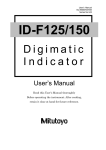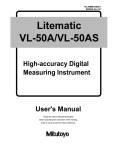Download ID-F125/150
Transcript
User’s Manual
No.99MAH001B3
Series No.543
ID-F125/150
Digimatic
Indicator
User’s Manual
Read this User’s Manual thoroughly
Before operating the instrument. After reading,
retain it close at hand for future reference.
CONVENTIONS USED IN USER’S MANUAL
Safety Precautions
To operate the instrument correctly and safely, Mitutoyo manuals use various safety
signs(Signal Words and Safety Alert Symbols) to identify and warn against hazards and
potential accidents.
The following signs indicate general warnings:
!
△
!
△
Indicates a potentially hazardous situation which, if not avoided, could
result in serious injury or death.
WARNING
Indicates a potentially hazardous situation which, if not avoided, may result
in minor or moderate injury or property damage.
CAUTION
On Various Type of Notes
The following types of notes are provided to help the operator obtain reliable measurement
data through correct instrument operation.
IMPOTANT
An important note is a type of note that provides information essential to
the completion of a task. You cannot disregard this note to complete the
task.
An important note is a type of precaution, which if neglected could result
NOTE A note emphasizes or supplements important points of the main text. A
note supplies information that may only apply in special cases (e.g..
Memory limitations, equipment configurations, or details that apply to
specific versions of a program).
TIP
A tip is a type of note that helps the user apply the techniques and
procedures described in the text to their specific needs.
It also provides reference information associated with the topic being
discussed.
Mitutoyo assumes no liability to any party for any loss or damage, direct or
indirect, caused by use of this instrument not conforming to this manual.
Information in this document is subject to change without notice.
Copyright ©1997-2008 Mitutoyo Corporation All right reserved.
i
MANUAL No.99MAH001B3
Cautions on Use
Power Supply Warnings
!
△
WARNING
External power is supplied to the instrument from an AC power source, through
an AC adapter. Use only the AC adapter specified by Mitutoyo (No.526688, A, D,
E, DC or K / standard accessory).
If the instrument is used near a device requiring high voltage, frequency or
current, be sure that this device and the instrument's AC adapter have separate
power supplies.
Use only an AC power supply which conforms to the voltage and frequency
written on the AC adapter. Using a voltage or frequency outside the allowed
range may result in fire or explosion.
When not using the instrument for an extended period, always unplug the AC
adapter from the power supply to avoid the risk of fire.
Other Cautions on Use
Observe the following precautions to avoid instrument failure or malfunction.
!
△
CAUTION
Do not knock, drop or subject the instrument to excessive force.
Do not disassemble or modify the instrument.
Do not operate the keys with a pointed instrument (such as a screwdriver).
Avoid use or storage of the instrument in direct sunlight, or in extremely hot or
cold areas.
Use of the instrument in areas of low or high atmospheric pressure may cause
instrument failure due to material deterioration.
Do not store the instrument in a highly damp or dusty environment. Avoid getting
water or oil on the instrument during use.
Do not use an electric marking or other high voltage device near the instrument.
Electronic parts in the instrument may be damaged. Use in areas where a large
amount of electrical noise is present may result in malfunction.
Secure the instrument with a dial gage stand or similar fixture in a vibration-free
environment.
Do not subject the spindle to a vertical load or torsion.
To clean the instrument, use a dry soft cloth or cotton swab, or one soaked in
diluted neutral detergent. Use of organic solvents (such as thinner or benzene)
may result in failure.
The spindle may not move smoothly if it becomes dirty. To clean the spindle,
wipe it first with a cloth soaked in alcohol, and then gently with a cloth containing
a small amount of low-viscosity oil.
To maintain measuring accuracy, take note of the following point.
IMPOTANT
In areas of significant temperature fluctuation, thermal expansion of component
parts may cause the measured origin to shift from the set origin. Use the
instrument in a temperature-controlled room with as little temperature fluctuation
as possible. Before starting measurement, allow the instrument and the item
measured sufficient time to thermally stabilize.
ii
MANUAL No.99MAH001B3
Disposal Warnings
Liquid crystal is used in this product. When disposing the product, be sure to conform to the
local ordinances or regulations in effect in your area.
!
△
Liquid crystal parts contain a liquid which acts as an irritant. If this liquid
accidentally contacts eyes or skin, cleanse the contacted area with clean
running water. If taken into the mouth, rinse the mouth immediately and
swallow plenty of water. Induce vomiting, then consult a physician.
WARNING
Warranty
This instrument is manufactured under Mitutoyo's strict quality control system. Should the
instrument fail within one year after the date of purchase under normal usage conditions,
Mitutoyo will repair it free of charge. Contact your place of purchase or a Mitutoyo sales
office.
Mitutoyo will not repair the instrument free of charge in the following cases:
If the instrument is damaged or broken due to incorrect operation or unauthorized
modifications or repair.
If the instrument is damaged or broken due to a drop or shock during moving or shipping
after purchase.
If the instrument is damaged or broken due to fire, salt damage, toxic gas, abnormal
voltage or natural calamity.
This warranty is valid only in the area of purchase.
WARNING ON EXPORT CONTROL COMPLIANCE
The goods, technologies or software described herein may be subject to National or
International, or Japanese Export Controls. To export directly or indirectly such matter
without due approval from the appropriate authorities may therefore be a breach of export
control regulations and the low.
iii
MANUAL No.99MAH001B3
Contents
CONVENTIONS USED IN USER’S MANUAL ____________________________________ i
Safety Precautions____________________________________________________________ i
On Various Type of Notes ______________________________________________________ i
Cautions on Use_________________________________________________________ ii
Power Supply Warnings ______________________________________________________ ii
Other Cautions on Use _______________________________________________________ ii
Disposal Warnings ___________________________________________________________ iii
Warranty _______________________________________________________________ iii
WARNING ON EXPORT CONTROL COMPLIANCE _____________________________ iii
1
2
3
NAME OF PARTS _____________________________________________________ 1
1.1
Main Unit ______________________________________________________________ 1
1.2
Ditail of LCD ___________________________________________________________ 2
Installing the INSTRUMENT ____________________________________________ 3
2.1
Securing the Instrument to a Stand or Fixture________________________________ 3
2.2
Mounting the Lifting Lever _______________________________________________ 3
2.3
Mounting the Release ___________________________________________________ 3
2.4
Mounting the Lifting Knob ________________________________________________ 4
2.5
Mounting the Back ______________________________________________________ 4
2.6
Replacing the Contact Point ______________________________________________ 4
Basic Operations _____________________________________________________ 5
3.1
Connecting the Power Source ____________________________________________ 6
3.2
Starting/ Stopping the Instrument__________________________________________ 6
3.3
Initial Settings__________________________________________________________ 6
3.3.1
Switching the Inch/ Metric _______________________________________________________6
3.3.2
Switching the Resolution ________________________________________________________6
3.3.3
Switching the Measurement System _______________________________________________6
3.3.4
Setting the Origin (PRESET)_____________________________________________________7
3.4
Measurement Modes ____________________________________________________ 8
3.4.1
Normal Mode _________________________________________________________________8
3.4.2
Tolerance Mode _______________________________________________________________8
3.4.3
Max. Peak Hold Mode __________________________________________________________9
3.4.4
Min. Peak Hold Mode __________________________________________________________9
3.4.5
TIR (Run-Out) Measurement Mode________________________________________________9
iv
MANUAL No.99MAH001B3
3.5
4
Analog Display_________________________________________________________10
3.5.1
Switching the Display Range ___________________________________________________ 10
3.5.2
Pointer Centering ____________________________________________________________ 10
3.6
Switching the Counting Direction__________________________________________10
3.7
Function Lock _________________________________________________________10
Data I/O ____________________________________________________________ 11
4.1
Output Connector ______________________________________________________11
4.2
Output Data Format(DATA1) ______________________________________________11
4.3
Timing Chart __________________________________________________________12
4.4
Using the Digimatic Presetter _____________________________________________12
4.4.1
Setting Limit Values from the Digimatic Presetter ___________________________________ 12
5
Error Messages & Corrective Measures _________________________________ 13
6
Specifications ______________________________________________________ 14
6.1
Specifications of the main unit ____________________________________________14
6.2
Standard accessories ___________________________________________________14
6.3
Optional accessories____________________________________________________14
6.4
Dimensions ___________________________________________________________15
v
MANUAL No.99MAH001B3
1 NAME OF PARTS
1.1 Main Unit
①
②
③
④
⑤
⑥
⑦
Cap
Flat back
Stem
Spindle
Contact point
Output connector
DC jack
⑧
⑨
⑩
⑪
⑫
⑬
⑭
LCD
ZERO/ABS key
PRESET/SET key
RES key
RANGE/→Adj.← key
MODE key
ON/OFF key
-1-
MANUAL No.99MAH001B3
⑮ +/− key
⑯ in/mm key(AGD model)
⑰ Release hole
(With Rubber cap)
⑱ AC adapter
⑲ Lifting lever
1.2 Ditail of LCD
①
②
③
④
⑤
⑥
⑦
Analog range
Upper over range
Upper pointer(blink)
Pointer
Lower pointer(blink)
Lower over range
Hold sign
⑧
⑨
⑩
⑪
⑫
⑬
⑭
Function lock
Comparison measure
Reverse count measure
Min. peak hold mode
TIR mode
Max. peak hold mode
Unit
⑮ Preset the origin
⑯ GO/NG judgment display
The pointers ③,④and⑤ blink more quickly when two or more overlap.
The parameters indicated by pointers ③ and ⑤ are determined by the measurement mode, as
shown below.
mode
③
⑤
Nomal
(disappear)
(disappear)
Tolerance
Upper limit
Lower limit
Max.peak hold
Max. point
(disappear)
Min.peak hold
(disappear)
Min. point
TIR hold
Max. point
Min. point
-2MANUAL No.99MAH001B3
2 INSTALLING THE INSTRUMENT
2.1 Securing the Instrument to a Stand or Fixture
Secure the instrument by its stem to a dial gage stand (sold separately) or similar
fixture.
When securing the instrument to a fixture, fixing the stem using a slotted holder
+0.02 mm. is recommended.
with an indentation of 8G7(AGD: 9.52)+0.005
Avoid using a lock screw to fix the stem directly. If it is fixed under a clamping torque
of 150cN・m or greater, the spindle may not move smoothly.
NOTE
Set up the instrument with the spindle perpendicular to the reference plane or the
measured surface. If the spindle axis is not perpendicular to the reference plane
(measured surface), measurement errors will result.
For example, if the spindle axis is inclined by an angle ψ from the perpendicular to
the reference plane, for a measured length of about 25 mm and 50mm,
the measurement error δ25, will be:
ψ=1°:δ25=0.004mm, ψ=2°:δ25=0.015mm, ψ=3°:δ25=0.034mm
the measurement error δ50, will be:
ψ=1°:δ50=0.008mm, ψ=2°:δ50=0.031mm, ψ=3°:δ50=0.069mm
TIP
2.2 Mounting the Lifting Lever
Fit the spindle into the groove on the lifting lever (No.
137693/ standard accessory), holding the spindle's
other end so that it doesn't bend.
2.3 Mounting the Release
Remove the rubber cap from the release
mounting hole, and then insert the release
(No.540774/ sold separately) into the hole as
deep as possible.
(Store the remove rubber cap, taking care not
to lose. When attaching the rubber cap, screw
it into the hole.)
Rubber cap
Release cable
!
△
CAUTION
Pulling sharply on the release or knocking it may strip the thread.
Inserting objects other than the release into the release hole, or applying excessive
force to the hole may cause instrument failure.
When using the release, the amount of lift is about 25 mm (1”). from the lower limit.
-3-
MANUAL No.99MAH001B3
2.4 Mounting the Lifting Knob
The gage can be used with Lifting Knob.
Mount and use the lifting knob correctly after reading the attached manual.
2.5 Mounting the Back
Mount the optional back
on the original back.
The gage can be used with various types of backs
for Mitutoyo standard dial indicators (2 series).
Remove the four screws on top of the back
and use them to attach the original back and
the optional back.
Do not remove this screw
Refer to Mitutoyo's general catalog for the lineup of available backs.
TIP
2.6 Replacing the Contact Point
Various types of interchangeable contact points and extension rods are available for Mitutoyo
dial indicators.
Hold the spindle with a pair of pliers, protecting its surface with a rag.
Use another pair of pliers to screw in the contact point or remove it.
!
△
CAUTION
TIP
Hold the spindle in place while doing this procedure, or internal instrument failure
may result. Use a rag to protect the spindle's surface. The spindle may not move
smoothly if scratched.
Refer to Mitutoyo's general catalog for the lineup of interchangeable contact points,
and extension rods.
Roller contact point run-out and other contact point errors decrease measurement
accuracy.
Replacing the contact point changes the external dimensions, measuring force and
other parameters.
For questions about replacement parts, contact your place of purchase or Mitutoyo
service center.
-4MANUAL No.99MAH001B3
3 BASIC OPERATIONS
Key function list
Key
Condition
ON/OFF
RES
ZERO
/ABS
PRESET
Functions
Anytime
Switching ON
Anytime
Normal
Tolerance
mode
Switching 0.001mm
or <2sec
6
0.01mm(.00005”
.0005”)
6
6
Switch to the ABS system
6
While preset
Cancel preset value & return to the previous condition.
7
Max, Min hold ABS
Set to zero at the hold position
9
mode, >2sec
Set to zero at the current position
9
Enter the origin setting(Switch to the ABS system)
7
Enter the tolerance limit setting
8
except above
Enter the selected mode, release the hold
8
Normal mode
Select measurement modes
8
except above, >2sec
8
10
While
>2sec
INC
check
limit,
>2sec
MODE
OFF
Switch to the INC system & set to zero
Normal mode
/SET
page
RANGE/
<2sec
Return to the normal mode
Switching the analog display range
→Adj.←
>2sec
Pointer centering in analog display’s range
10
Normal mode, <2sec
Switching the Counting Direction
10
Any modes, >2sec
Switching the function lock
10
+/–
unlock
in/mm
(AGD model)
Switching inch mm
※ ABS:Absolute measruerment system, INC:Comparative measurement system,
>2sec:Press longger than 2sec., <2sec:Short press(less than 2sec.),
normal
[MODE]
↓
[SET]
<〇> blink →
Upper limit
[SET]
→
[SET]>2sec setting
Lower limit
[SET]
→
[SET]>2sec setting
Tolerance
determination
[MODE]
↓
[SET]
Max blink →
[SET]
Max peakhold →
← release the hold
↓[MODE]
[MODE]>2sec
[SET]
Min blink →
[SET]
Min peakhold →
← release the hold
[MODE]
↓
[SET]
TIR blink →
[SET]
TIR →
← release the hold
[MODE]
Switch the Measurement modes
-5MANUAL No.99MAH001B3
6
3.1 Connecting the Power Source
Remove the DC jack cover at the top of the instrument’s display. Insert the DC plug
of the AC adapter (standard accessory) securely into the DC IN jack.
Insert the AC plug at the other end securely into a power outlet or extension cord.
As soon as power is supplied, LCD appears and the back light turns on.
IMPOTANT
Before shutting off the power supply, always press the [ON/OFF] key to turn the
instrument off. Shutting off the power while the instrument is operating can
damage origin and other memory data.
3.2 Starting/ Stopping the Instrument
Press the [ON/OFF] key to start(begin) and stop(end) the instrument.
3.3 Initial Settings
[RES]<5sec
3.3.1 Switching the Inch/ Metric
Press the [in/mm] key to toggle the display
units between inches metric (AGD model).
3.3.2 Switching the Resolution
0.001mm
0.01mm
0.00005”
0.0005”
[in/mm]
[RES]
>5sec
Press the [RES] key a short press to toggle
0.0001”
0.001”
the display resolution (between 0.206
mm. 0.21 mm., for example).
Switching the Resolution
When using inch units, press and hold the
[RES] key for 5 seconds or longer in the normal mode to switch the resolution
between .00005” .0001”(.0005” .001”) (AGD model only).
NOTE
When the resolution and units are switched, the analog display range also switches.
The last digit of preset values and tolerance setting values is rounded off according to
the number of display digits and units.
When the display resolution is toggled between .00005” .0001”(.0005” .001”), set
preset values and tolerance values are erased.
3.3.3 Switching the Measurement System
3.3.3.1 Absolute (ABS) Measurement System
When the origin is set in the ABS system, the absolute origin position for measurement is
stored in memory. The origin position is held, as long as its position in relation to the absolute
origin, or setting value do not change. Measured values are displayed as distances from the
absolute origin.
To switch to the INC system, press the [ZERO/ABS] key in the normal mode or
tolerance determination mode. "INC" appears in the LCD and the display is set to
zero. (Press and hold the [ZERO/ABS] key again to return to ABS mode).
3.3.3.2Comparative (INC) Measurement System
The INC system holds the position data of the absolute origin, and displays the distance from
the position set to zero.
To switch to the ABS system, press and hold the [ZERO/ABS] key for 2 seconds or
longer in the normal mode or tolerance determination mode.
-6MANUAL No.99MAH001B3
3.3.4 Setting the Origin (PRESET)
This section describes how to set the absolute origin for measurement (preset value). You can
use a calibrated reference gage or master gage to set a reference plane outside the instrument’s
measuring range as absolute origin.
To set the preset value, press [PRESET/SET] key3 in the normal mode. The
previously set preset value appears and "P" blinks in the display.
The gage is forcibly switched to the ABS system when the origin is preset.
To set a new preset value, press and hold the [PRESET] key for 2 seconds to
select which digit to set. The blinking digit can be set. Give the [PRESET] key a
short press to increase the value of the blinking digit.
While "P" is blinking, give the [PRESET] key a short press to set the new preset
value. This value is stored in memory as the distance (origin data) from the
absolute origin to the current position of the contact point.
For example, to measure a length which cannnot be measured by the instrument alone, as
shown in the diagram, set the absolute origin with the bottom end of the master gauge as the
measurement reference (0.000 mm.). When the calibration value of the master gauge length is
approx. 100.002 mm. and the contact point is contacting the master gauge, set the calibration
value to the preset value (origin position setting) by the following procedure.
[PRESET]key
Display value
(set value)
press
↓2sec.
↓2sec.
release
short press
press
↓2sec.
↓2sec.
↓2sec.
↓2sec.
↓2sec.
release
short press x2
press
↓2sec.
release
short press (fix)
(repeat value)
press
short press (fix)
5.432mm
+000.000mmP
+000.000mmP
+000.000mmP
+000.000mmP
+100.000mmP
+100.000mmP
+100.000mmP
+100.000mmP
+100.000mmP
+100.000mmP
+100.000mmP
+100.000mmP
+100.002mmP
+100.002mmP
+100.002mmP
+100.002mmP
100.002mm
99.876mm
+100.002mmP
100.002mm
PRESET
5.432
100.002
110.024
96.257
Master
h=100.0017mm
Absolute measurement
“_” mean blinking the digit.
NOTE
When setting the origin or the preset value, be sure to lift the spindle at least 0.2mm
above the bottom dead center.
After starting to set the preset value, pressing [ZERO/ABS] before the new preset value
has been fixed returns the instrument to the condition it was in before the setting (returns
to 99.876 mm. or 5.432 mm. in the above example).
If the instrument is turned off and on during preset or tolerance setting, the value being
set is erased and the gage returns to the condition it was in before setting.
-7-
MANUAL No.99MAH001B3
3.4 Measurement Modes
The instrument has the five measurement modes described below (see page 5.).
3.4.1 Normal Mode
This mode is used for normal measurement, and to select the other modes.
NOTE
To set the origin, switch between + and -, set tolerance limits, or select a new
measurement mode, you must return to the normal mode.
3.4.2 Tolerance Mode
3.4.2.1 Checking and Setting Tolerance Limits
Tolerance mode is used to check and set the tolerance limits. Note that the tolerance limits
must be set separately for the ABS system and the INC system.
Press the [MODE] key once in the normal mode. "
" blinks in the display.
Press the [PRESET/SET] key to check the tolerance upper limit setting. The
previously set upper limit appears with a blinking " " sign.
To change the upper limit setting, press the [SET] key, and use the same
procedure used to set the origin.
When the new value has been set (" " blinks), press the [SET] key quickly to
check the tolerance lower limit setting. The previously set lower limit appears with a
blinking " " sign. Change the setting by the same procedure used to change the
upper limit setting.
When both limits have been set correctly, give the [SET] key short press to enter
tolerance determination mode.
Press and hold the [MODE] key for 2 seconds or longer to return to the normal
mode from Tolerance mode.
3.4.2.2 Tolerance Determination
If the current measurement value deviates from the range of the tolerance limits set in the
previous section, the back lights red as a warning.
When the tolerance limits have been checked by the procedure in the previous
section, the instrument starts tolerance determination straight away.
NOTE
There is no tolerance determination function for max./ min. hold and TIR
measurement values.
To change the setting of the tolerance limits, first return to the normal mode and then
switch to tolerance mode again.
-8MANUAL No.99MAH001B3
3.4.3 Max. Peak Hold Mode
In this mode, the instrument holds the maximum value in the series of varying measured values.
Press the [MODE] key twice in the normal mode. "Max" blinks in the display.
Press the [PRESET/SET] key to switch to Max hold mode ("Max" stops blinking).
When the spindle moves, the maximum value is held ("H" appears).
Press the [SET] key to release the hold, display the current position, and start
measuring a new maximum value.
Press and hold the [MODE] key for 2 seconds or longer to return to the normal
mode from Max. Peak Hold mode.
difference of Max,Min,TIR hold mode.
Path
Max mode
0
a
0.00
Min mode
TIR mode
→
→
c
→ c → d
b
5.00
0.00
a
5.00
10.00
0.00
10.00
d
-5.00
5.00
10.00
15.00
0.00
-5.00
b
If max. hold mode is entered from the ABS
system, press the [ZERO/ABS] key for 2 seconds or longer to set the position being
held to zero. The instrument can be used for comparative measurement.
If max. hold mode is entered from the INC system, press the [ZERO/ABS] key for 2
seconds or longer to set the current position to zero.
difference of after Zero set (at Max. hold mode)
7.00mm
5.00mm
2.00mm
0.00mm
operation
ABS
INC
–
–
0.00
H
0.00
H
5.00
[ZERO/ABS]>2sec
H
5.00
[PRESET/SET]
0.00
0.00
-3.00
H
2.00
0.00
H
5.00
3.4.4 Min. Peak Hold Mode
In this mode, the instrument holds the minimum value in the series of varying measured values.
Press the [MODE] key three times in the normal mode. "Min" blinks in the display.
Min. hold mode operations are done by the same procedure as max. hold mode.
3.4.5 TIR (Run-Out) Measurement Mode
In this mode, the instrument holds the run-out width in the series of varying measured values.
Only this mode has the same operation in both the ABS and INC systems.
Press the [MODE] key four times in the normal mode. "TIR" blinks in the display.
Press the [PRESET/SET] key to set the display to zero ("TIR" appears).
When the spindle moves, the run-out width is held ("H" appears).
Press the [SET] key to release the held value and start measuring a new run-out
width value.
-9MANUAL No.99MAH001B3
3.5 Analog Display
An analog scale and pointer in the form of dial indicator are continuously displayed at the top
of the instrument’s LCD. In tolerance determination mode, the limit positions blink in this area.
In max./ min. hold mode or TIR mode, the maximum and minimum positions blink in this area.
3.5.1 Switching the Display Range
The analog display range can be switched to prevent pointers going too high or low.
Press the [RANGE/→Adj.←] key a short press to toggle the display range.
Resolution
0.001mm
0.01mm
.00005”
.0005”
.0001”
.001”
Swicthing the display range(loop)
0.02(mm) →0.04
→0.1
→0.2
0.2(mm) →0.4
→1
→2
0.001(”) →0.002 →0.004 →0.01
0.01(”)
→0.02
→0.04 →0.1
0.002(”) →0.004 →0.01 →0.02
0.02(”)
→0.04
→0.1
→0.2
→0.4
→4
→0.02
→0.2
→0.04
→0.4
3.5.2 Pointer Centering
When a pointer is out of the analog display's range, use this function to shift the display so that
the pointer is centered. This has the same effect as adjusting the bezel of a dial indicator to the
desired scale.
Press the [RANGE/→Adj.←] key for 2 seconds or longer to center the pointer.
NOTE
The pointer position is adjusted so that the current measured value is in the center.
e.g., In case of judgement tolerance for the 10.000±0.02 (Upper & lower limit:10.020&9.980)
0.02 <
0.02
0.02
0.000
O
0.02
0.02
10.004
O
0.02
10.004
[RANGE]>2sec
0.04
O
0.04
10.004
[RANGE]<2sec
3.6 Switching the Counting Direction
By default, the instrument takes the positive direction to be the direction the spindle moves in
when it is pushed in. If desired, this direction can be set as the negative direction.
To reverse the counting direction, press the [+/-] key in the normal mode ("REV"
appears).
3.7 Function Lock
Pressing the [+/-] key for 2 seconds or longer deactivates all key input except
ON/OFF and hold release ( appears).
To reactivate the keys, press the [+/-] key again for 2 seconds or longer.
- 10 MANUAL No.99MAH001B3
4 DATA I/O
Using the Connecting Cable (sold separately), the instrument can be connected to the
DP-1VR Digimatic Mini-processor or similar data processors, to transfer, total and record
measurement values.
Remove the output connector cover and insert the cable securely. (Store the cover
in a safe place).
4.1 Output Connector
9
1
10
2
PIN#
Signal
I/O
GND
-
2. *1
DATA1
OUT
3. *1
CK
-
OUT
5. *2
REQ
IN
6. *3
ENTRY
IN
7. *3
IN
8.
DATA2
+9V
9.
+9V
-
10.
GND
-
1.
4.
DATA or CK
*1
-
5V
22k
*2
1k
REQ
CMOS
-
0.01 F
*3 : ENTRY and DATA2 are exclusive connector for the Presetter.
4.2 Output Data Format (DATA1)
d1
d2
d3
d4
d5
d6
All ”F”(1111)
Sign
+:0(0000)
−:8(0001)
d7
d8
d9
d10
d11
d12
Measurement value
Decimal position
0.0.0.0.0.0
↑↑↑↑↑
54321
d13
Unit
mm :0(0000)
inch :1(1000)
For example., In case of output data as ”-2.471mm”.
1111 1111 1111 1111 0001 0000 0000 0100 0010 1110 1000 1100 0000
F
F
F
F
8
0
0
- 11 MANUAL No.99MAH001B3
2
4
7
1
3
0
4.3 Timing Chart
*1
0 s≦T1<500μs
REQ
15μs≦T2≦35μs
270μs≦T3≦410μs
DATA1
230μs≦T4≦400μs
CK
T1 T2 T3 T4
1bit
IMPOTANT
CAUTION
2bit
3bit
52bit
Use only the Connecting Cable specified by Mitutoyo. Use of incompatible or
deteriorated cables may result in data output failure.
Before outputting data, read the manual that comes with the data processor
carefully to ensure correct operation.
Data output may be disabled if an output request (REQ) is received when the
spindle is in motion, or if the output request interval is too short.
*1: To make an output request (REQ), hold the REQ signal at "Low" until "CK"
is output. Return it to "High" before the final (52nd) "CK" bit is output.
4.4 Using the Digimatic Presetter
The instrument can use the optional Digimatic Presetter (No. 543-004-1; sold separately) to set
preset values and limit values externally. The operation method is described in the manual for
the Digimatic Presetter. There are some differences in the instrument’s operation when the
Digimatic Presetter is used, described below. Read these points when using the Digimatic
Presetter.
4.4.1 Setting Limit Values from the Digimatic Presetter
Once the Digimatic Presetter has set the upper limit in the
instrument, the instrument waits for input of the lower limit.
Set the lower limit using the Digimatic Presetter.
When the lower limit has been set, the instrument enters
tolerance determination mode.
When the instrument is waiting for input of the lower limit,
pressing the Digimatic Presetter's [PASS] key cancels the limit settings and
returns to the normal mode.
<
- 12 MANUAL No.99MAH001B3
5 ERROR MESSAGES & CORRECTIVE MEASURES
Display
Description and Corrective measures
ABS composition error
If this error occurs while the spindle is stopped, it is a malfunction in the internal
sensor.
・ The instrument requires repair. Contact the Mitutoyo distributor or sales office where
you purchased the product.
・ When this error is displayed and soon disappears during spindle movement, this is
not the result of an instrument malfunction. This is just an internal processing.
Tolerance setting error
The tolerance limit value is set with the upper limit value being smaller than the lower
limit value.
・ Press the Set key to return to tolerance value setting, and then set the value so that
the upper limit value is greater than the lower limit value.
Upper limit value setting error
The upper limit value exceeds the number of digits which can be displayed.
・ Press and hold the SET key to return to the upper limit value setting, and then set an
appropriate value again.
Lower limit value setting error
The Lower limit value exceeds the number of digits which can be displayed.
・ Press and hold the SET key to return to the lower limit value setting, and then set an
appropriate value again.
Display overflow
The display value exceeds the number of digits which can be displayed.
・ During the ABS measurement mode, press the SET key to start measurement origin
setting, and then set the preset value again.
・ During the INC measurement mode, press the SET key at an appropriate position to
zeroset.
Below are errors which can occur when the Digimatic Presetter is used. For more information,
see the manual that comes with the Presetter.
Display
Description and Corrective measures
Tolerance setting error
Using the Digimatic Presetter, the lower limit has been set to a higher value than the
upper limit. Alternatively, the preset value or upper limit value were input while the
instrument was waiting for input of the lower limit value, because the lower limit was
set first.
・ Press the [ZERO/ABS] key to release the error, then retry the setting.
Presetter communication error
The number of decimal places in a preset value sent from the Digimatic Presetter
differs from the number in the instrument's LCD display.
・ Press the [ZERO/ABS] key to release the error, then retry the setting.
Presetter connection error
Digimatic Presetter is not connected.
・ Press the [ZERO/ABS] key to release the error, then check the connections.
- 13 MANUAL No.99MAH001B3
6 SPECIFICATIONS
6.1 Specifications of the main unit
Model name
ID-F125
ID-F150
Code No. *1
543-551-1
543-553-1
Resolution
Measuring range
Accuracy *2
(20℃)
Standards
0.001mm/0.01mm
ID-F125E
ID-F150E
543-552-1
543-554-1
0.001/0.01mm/.00005/.0005/.0001/.001"
25.4mm
50.8mm
25.4mm = 1"
50.8mm = 2"
0.003mm or less
0.006mm or less
0.003mm(.00012") or less
0.006mm(.00024") or less
ISO R463 / JIS B7503
ANSI B89.1.10 / AGD
Ø8mm
Ø9.52mm=3/8"DIA
Stem diameter
Contact point
Measuring force
Carbide (M2.5x0.45)
1.8N or less
Carbide (#4-48UNF)
Plunger direction
2.3N or less
1.8N or less
Equivalent to IP30
(IEC 60529/JIS C 0920 at factory default)
Below the horizon
Protection level
Power supply
AC adapter, 9V, 500mA
Operating temp.
0℃ ∼ 40℃
Storage temp.
-10℃ ∼ 60℃
Net weight
Approx 220g
Approx 290g
Approx. 220g (0.49lbs)
2.3N or less
Approx. 290g (0.64lbs)
*1.This Order No. mean only the main unit without AC adapter.
*2.Not including the quantizing error (±1 count).
6.2 Standard accessories
#99MAH001B
#137693
#526688
#526688A
#526688D
#526688E
#526688DC
#526688K
User’s manual
Warranty
WEEE guide
Lifting lever
AC Adapter (100V, Japan, &c.)
AC Adapter (120V, USA, &c.)
AC Adapter (230V, Germany, &c.)
AC Adapter (230V, UK, &c.)
AC Adapter (220V, China(CCC), &c.)
AC Adapter (220V, Korea(EK), &c.)
6.3 Optional accessories
#540774
Release cable
#21EZA197
Lifting Knob (for 125 model)
#21EZA200
Lifting Knob (for 150 model)
#543-004-1
Digimatic Presetter
#936937
Connecting Cable 1m
#965014
Connecting Cable 2m
#02ACA571
Coil spring for upside-down position (for 125 model)
#02ACA773
Coil spring for upside-down position (for 150 model)
Backs for Mitutoyo standard dial indicators (2 series)
Interchangeable contact point and extension rods for Mitutoyo dial indicators
- 14 MANUAL No.99MAH001B3
6.4 Dimensions
・ Dimension shown in the double column are
mm
, except they are mm.
inch
・ This instrument is conform to the standard of the dial indicator in JIS/ISO or ASME/ANSI(AGD),
only stem-diameter and contact-point.
ID-F 125 (543-551-1)
ID-F 125E (543-552-1)
- 15 MANUAL No.99MAH001B3
ID-F 150 (543-553-1)
ID-F 150E (543-554-1)
- 16 MANUAL No.99MAH001B3
SERVICE NETWORK
Mitutoyo America Corporation
Illinois Repair Service
958 Corporate Blvd., Aurora, IL. 60502-9176, U.S.A.
TEL: (630) 820-3334
FAX: (630) 820-2530
3
M Solution Center Michigan
44768 Helm Street, Plymouth, MI 48170, U.S.A.
TEL: (734) 459-2810
FAX: (734) 459-0455
Los Angeles Repair Service
16925 East Gale Ave., City of Industry, CA 91745, U.S.A.
TEL: (626) 961-9661
FAX: (626) 333-8019
for Advanced Technical Support Service
3
M Solution Center Indiana:
TEL: (317) 577-6070
FAX: (317) 577-6080
3
M Solution Center Massachusetts:
TEL: (978) 692-7474
FAX: (978) 692-9729
3
M Solution Center North Carolina:
TEL: (704) 875-8332
FAX: (704) 875-9273
Mitutoyo Canada Inc.
2121 Meadowvale Blvd., Mississauga, Ont. L5N 5N1, CANADA
TEL: (905) 821-1261 to 3
FAX: (905) 821-4968
Mitutoyo Sul Americana Ltda.
AV. João Carlos da Silva Borges, 1240, CEP 04726-002 Santo
Amaro P.O. Box 4255 São Paulo, BRASIL
TEL: (011) 5643-0000
FAX: (011) 5641-3722
Argentina Branch
Av. Mitre 891/899 -C.P.(B1603CQI) Vicente Lopez-Pcia.
Buenos Aires, ARGENTINA
TEL: (011) 4730-1433
FAX: (011) 4730-1411
Mitutoyo Mexicana S.A. de C.V.
Prol. Ind. Electrica #15 Col. Parq. Ind. Naucalpan C.P.53370,
Naucalpan, Edo. de Mexico, MEXICO
TEL: 52-55-5312-5612
FAX: 52-55-5312-3380
Mitutoyo Meßgeräte GmbH
Borsigstr. 8-10, 41469 Neuss F.R. GERMANY
TEL: (02137) 102-0
FAX: (02137) 8685
Mitutoyo Polska Sp.z o.o.
ul. Minska, nr54-56, Wroclaw, POLAND
TEL: (48) 71-3548350
FAX: (48) 71-3548355
Mitutoyo Cesko s.r.o
Dubska 1626, 415 01 Teplice, CZECH REPUBLIC
TEL: (420) 417 579 866
FAX: (420) 417 579 867
Mitutoyo Hungaria Kft.
Nélochmetvölochlgyi úlocht 97. H-1124 Budapest,
XII HUNGARY
TEL: (00361) 2141447
FAX: (00361) 2141448
Mitutoyo Nederland B.V.
Postbus 550, Landjuweel 35, 3905 PE Veenendaal,
NETHERLANDS
TEL: 0318-534911
FAX: 0318-534913
Mitutoyo Scandinavia A.B.
Box 712, Släntvägen 6, 194 27 Upplands-Väsby, SWEDEN
TEL:(07) 6092135
FAX: (07) 6092410
Mitutoyo Belgium N.V.
Hogenakkerhoekstraat 8, 9150 Kruibeke, BELGIUM
TEL: 03-254 04 04
FAX: 03-254 04 05
Mitutoyo France S.A.R.L.
123, rue de la Belle Etoile, B.P. 50267-Z.I. Paris Nord II 95957
Roissy CDG Cedex, FRANCE
TEL: (01) 49 38 35 00
FAX: (01) 49 38 35 35
Mitutoyo France S.A.R.L., Agence de Lyon
TEL: (04) 78 26 98 07
FAX: (04) 72 37 16 23
Mitutoyo France S.A.R.L., Agence de Strasbourg
TEL: (03) 88 67 85 77
FAX: (03) 88 67 85 79
Mitutoyo Italiana S.R.L.
Corso Europa No.7, 20020 Lainate, Milano, ITALY
TEL: (02) 935781
FAX: (02) 9373290
Mitutoyo Schweiz AG
Steinackerstrasse 35, 8902 Urdorf-Zürich, SWITZERLAND
TEL: (44) 7361150
FAX: (44) 7361151
Mitutoyo (U.K.) Ltd.
Joule Road, West Point Business Park, Andover,
Hampshire SP10 3UX UNITED KINGDOM
TEL: (01264) 353123
FAX: (01264) 354883
Mitutoyo Asia Pacific Pte. Ltd.
Regional Headquarters
24 Kallang Avenue, Mitutoyo Building, SINGAPORE 339415
TEL: 6294-2211
FAX: 6299-6666
Mitutoyo (Malaysia) Sdn. Bhd.
Mah Sing Integrated Industrial Park 4, Jalan Utarid U5/14, Section U5,
40150 Shah Alam, Selangor Darul Ehsan, MALAYSIA
TEL: (60) 3-78459318
FAX: (60) 3-78459346
Mitutoyo Thailand Co.,Ltd.
76/3, Chaengwattana Road, Anusaowaree, Bangkaen, Bangkok
10220, THAILAND
TEL: (02) 521-6130 to 5
FAX: (02) 521-6136
PT. Mitutoyo Indonesia
Ruko Mall Bekasi Fajar Blok A6&A7
MM2100 Industrial Town
Cikarang Barat Bekasi 17520 Indonesia
TEL:(21)8980841 FAX:(21)8980842
Representative Office
Vietnam (Ho Chi Minh City):
TEL: (84) 8-5174561
FAX: (84) 8-5174582
Vietnam (Hanoi):
TEL: (04) 934-7098
FAX: (04) 934-7072
Philippines:
TEL: (02) 842-9305
FAX: (02) 842-9307
Mitutoyo South Asia Pvt. Ltd.
C-122, Okhla Industrial Area, Phase- ,
New Delhi-110 020, INDIA
TEL: 91-11-26372090
FAX: 91-11-26372636
Mitutoyo Taiwan Co.,Ltd.
4F., No.71, Zhouzi St, Neihu District,
Taipei City114, TAIWAN, R.O.C.
TEL: (02) 8752-3266
FAX: (02) 8752-3267
Mitutoyo Korea Corporation
KOCOM Building 2F, #260-7, Yeom Chang-Dong, Kang Seo-Gu,
Seoul, 157-040, KOREA
TEL: (02) 3661-5546 to 7
FAX: (02) 3661-5548
Mitutoyo (Beijing) Liaison Office
#1011, Beijing Fortune Bldg., No.5 Dong Sanhuan Bei-Lu
Chaoyang District, Beijing, 100004, P.R. CHINA
TEL: 010-65908505
FAX: 010-65908507
Mitutoyo Measuring Instruments Co., Ltd.
Shanghai:
Room C 13/F, Nextage Business Center No.1111 Pudong South
Road, Pudong New District, Shanghai, 200120, P.R. CHINA
TEL: 021-5836-0718
FAX: 021-5836-0717
Suzhou:
46, Bai Yu Street, Suzhou, 215021, P.R. CHINA
TEL: 0512-62522660
FAX: 0512-62522580
Tianjin:
No.16 Heiniucheng -Road, Hexi - District,
Tianjin, 300210, P.R. CHINA
TEL: 022-8558-1221 FAX: 022-8558-1234
User’s Manual
No.99MAH001B3
SERIES No.543
ID-F125/150
デジマチック
インジケータ
ユーザーズマニュアル
ご使用になる前にこの「ユーザーズマニュアル」をよくお読みの上、
正しくお使いください。お読みになった後は、
いつでも見られる所に必ず保管してください。
本マニュアルで使用されているマーク
本マニュアルで使用されているシンボルマークの意味と、各シンボルマークに付随
して記述される内容を以下に示します。
安全上のご注意
本マニュアルでは、製品を正しくお使い頂き、あなたや他の人々への危険や財産へ
の損害を未然に防止するために、いろいろな絵表示をしています。その表示と意味
は次の通りです。
以下の表示は特定しない一般的な注意、警告、危険を示します。
警告
注意
この表示を無視して、誤った取り扱いをすると、人が死亡または重傷を負う可
能性が想定される内容を示しています。
この表示を無視して、誤った取り扱いをすると、人が障害を負う可能性が想定
される内容および物的損害のみの発生が想定されることを示しています。
各種の注記について
正しい操作により、信頼性の高い測定データを得るための助けとなる各種の“注記”
を、以下の区分に示す用語により示します。
重要
目的を達成するために必要な情報を示す注記です。この指示を無視することはでき
ません。
この指示に従わない場合、本機の性能、精度を損なう可能性あるいは維持すること
が困難になる可能性があることを示します。
注記
本文の重要な点で特に強調または補足すべき情報を示します。特定の操作に関し
てご留意頂きたい事柄(メモリの制限、装置の構成、プログラムの特定のバージョン
に関する情報など)があることを示します。
参考
本文に記載されている操作方法や手順を特定の問題に適用する場合の参考情報
や、操作や機能に関する詳細説明などを示します。
また、他に参照すべき情報がある場合には、参照箇所を示します。
• 本マニュアルに記載の使用法に依らない使用により損害が発生した場合には、弊
社は一切その責任を負いません。
• 本マニュアルの記載内容は、お客様に事前予告なく変更することがあります。
Copyright
1997-2008 Mitutoyo Corporation. All rights reserved.
i
MANUAL No.99MAH001B3
ご使用上の注意
電源に関する注意
本機は外部より AC アダプタを経由して交流電源から電力を供給します。必ず弊社指定
の AC アダプタ(標準付属品 No.526688)をご使用ください。
警告
高電圧・高周波または大電流を必要とする機械の近くで本機を使用する場合、AC アダ
プタの電源は必ずそれらの機械とは別の系統から確保してください。
交流電源は、必ず AC アダプタに記載されている電圧・周波数に適合するものをご使用く
ださい。許容値を超えて使用した場合、爆発・発火の恐れがあります。
本機を長時間ご使用にならない場合は、火災などの防止のため、必ず AC アダプタを電
源から取り外しておいてください。
その他ご使用上の注意
以下の行為・状況は本機の故障・誤動作の原因となります。ご注意ください。
落下などの急激なショックを与えたり、過度の力を加えないでください。
分解、改造しないでください。
注意
尖ったもの(ドライバー・ボールペンの先など)でキー操作をしないでください。
直射日光のあたる場所、極端に暑い所・寒い所での使用、保管は避けてください。
空気の希薄な場所や高圧の場所では、材料の劣化などによる故障の恐れがあります。
湿気やほこりの多い場所での保管、水や油が直接かかるような使用は避けてください。
電気ペン等の高電圧機器を使用した場合、電子部品が破壊される場合があります。ま
た、電気的ノイズの大きい場所での使用は誤動作の恐れがあります。
ダイヤルゲージスタンドなどに確実に固定し、振動のない場所でご使用ください。
スピンドルに対し直角な方向の荷重や、ねじれがかかるような使用は避けてください。
お手入れの際は、乾いた柔らかい布・綿棒などをそのまま、もしくは希釈した中性洗剤に
浸してご使用ください。有機溶剤(シンナー・ベンジン)を使用すると故障の原因となりま
す。
スピンドルの汚れは動作不良の原因となります。アルコールを含ませた布などできれい
に汚れを拭き取り、粘性の低い油を小量含ませた布で軽く拭いてご使用ください。
以下の事項は、正しい測定結果を得るために重要な点です。ご注意ください。
重要
温度変動が大きい場所では、構成部品や固定治具類の熱膨張のため測定原点と設定
原点の間にズレが生じます。できるかぎり温度変動の少ないところでご使用ください。ま
た、本機及び測定の対象は、十分温度に慣らしてから測定を開始してください。
廃棄に関する注意
本機には液晶が使用されています。それぞれの廃棄にあたっては、各地方自治体の
条例または規制などに従ってください。
警告
液晶の内部には刺激性物質が含まれています。万一液状の内容物が誤って目や皮膚
などに付着した場合、清浄な流水で洗浄してください。口に入った場合は、直ちに口内を
洗浄し大量の水を与えて吐き出させた後医師に相談してください。
ii
MANUAL No.99MAH001B3
保証
本機は、厳重な品質管理のもとで製造されていますが、お客様の正常な使用状態に
おいて、お買い上げの日から1年以内に故障した場合には、無償で修理させていた
だきます。お求めの代理店、あるいは弊社営業センタへご連絡ください。
次のような場合には、保証期間内でも有償修理となります。
1
2
3
取り扱い上の誤りおよび不当な改造や修理による故障および損傷。
お買い上げ後の移動、落下あるいは輸送による故障および損傷。
火災、塩害、ガス害、異常電圧および天災地変などによる故障および損傷。
本保証は日本国内においてのみ有効です。
海外移転に関するご注意
本製品は、「外国為替及び外国貿易法」の規制対象品です。本製品やその技術を海
外移転する場合は、事前に弊社にご相談ください。
iii
MANUAL No.99MAH001B3
目次
本マニュアルで使用されているマーク ___________________________________________ i
安全上のご注意 _______________________________________________________________ i
各種の注記について____________________________________________________________ i
ご使用上の注意 __________________________________________________________ ii
電源に関する注意 ____________________________________________________________ ii
その他ご使用上の注意_________________________________________________________ ii
廃棄に関する注意 ____________________________________________________________ ii
保証 ___________________________________________________________________ iii
海外移転に関するご注意 ___________________________________________________ iii
1
2
3
各部名称 ____________________________________________________________ 1
1.1
本体各部 ______________________________________________________________ 1
1.2
液晶表示部詳細_________________________________________________________ 2
設置 ________________________________________________________________ 3
2.1
スタンド,治具への取付け__________________________________________________ 3
2.2
リフティングレバーの取付け ________________________________________________ 3
2.3
レリーズの取付け ________________________________________________________ 3
2.4
リフティングノブの取り付け _________________________________________________ 4
2.5
ウラブタの取付け ________________________________________________________ 4
2.6
測定子の交換 __________________________________________________________ 4
基本操作 ____________________________________________________________ 5
3.1
電源への接続___________________________________________________________ 6
3.2
本機の起動/停止 ________________________________________________________ 6
3.3
初期設定 ______________________________________________________________ 6
3.3.1
インチ/ミリの切換え(輸出仕様のみ) ________________________________________________6
3.3.2
最小表示量の切換え____________________________________________________________6
3.3.3
測定系の切換え _______________________________________________________________6
3.3.4
原点設定(PRESET) ___________________________________________________________7
3.4
測定モード _____________________________________________________________ 8
3.4.1
通常モード____________________________________________________________________8
3.4.2
公差モード____________________________________________________________________8
3.4.3
最大値(Max)ホールドモード ______________________________________________________9
3.4.4
最小値(Min)ホールドモード ______________________________________________________9
3.4.5
TIR(振れ)測定モード ___________________________________________________________9
iv
MANUAL No.99MAH001B3
3.5
4
アナログ表示部 _________________________________________________________10
3.5.1
表示レンジの切換え ___________________________________________________________ 10
3.5.2
指針のセンタリング____________________________________________________________ 10
3.6
カウント方向の切換え ____________________________________________________10
3.7
ファンクションロック_______________________________________________________10
データ入出力 ________________________________________________________ 11
4.1
入出力コネクタ __________________________________________________________11
4.2
出力データフォーマット(DATA1) ____________________________________________11
4.3
タイミングチャート ________________________________________________________12
4.4
デジマチックプリセッタの使用 _______________________________________________12
4.4.1
デジマチックプリセッタからの上下限値設定 _________________________________________ 12
5
エラー表示と対策 _____________________________________________________ 13
6
仕様 _______________________________________________________________ 14
6.1
本機仕様 ______________________________________________________________14
6.2
標準付属品 ____________________________________________________________14
6.3
オプション______________________________________________________________14
6.4
寸法図 ________________________________________________________________15
v
MANUAL No.99MAH001B3
1 各部名称
1.1 本体各部
①
②
③
④
⑤
⑥
⑦
キャップ
ウラブタ
ステム
スピンドル
測定子
出力コネクタ
DC ジャック
⑧
⑨
⑩
⑪
⑫
⑬
⑭
LCD
ZERO/ABS キー
PRESET/SET キー
RES キー
RANGE/→Adj.←キー
MODE キー
ON/OFF キー
1
MANUAL No.99MAH001B3
⑮ +/−キー
⑯
⑰ レリーズ穴
(ゴムキャップ付)
⑱ AC アダプタ
⑲ リフティングレバー
1.2 液晶表示部詳細
①
②
③
④
⑤
⑥
⑦
アナログレンジ表示
上オーバーレンジ
上針(点滅)
指針
下針(点滅)
下オーバーレンジ
データホールド表示
⑧
⑨
⑩
⑪
⑫
⑬
⑭
ファンクションロック表示
比較測定系(INC)時表示
逆カウント測定時表示
最小値ホールドモード表示
TIR(振れ)測定モード表示
最大値ホールドモード表示
単位表示
⑮ プリセット値設定中表示
⑯ 合否判定表示
③④⑤のいずれかが重なった場合、指針の点滅が速くなります。
③⑤については、測定モードによって下記のものを表します。
モード
③
⑤
通常
(表示なし)
(表示なし)
公差判定
上限値
下限値
最大値ホールド
最大値
(表示なし)
最小値ホールド
(表示なし)
最小値
TIR 測定
最大値
最小値
2
MANUAL No.99MAH001B3
2 設置
2.1 スタンド,治具への取付け
本機はステムをダイヤルゲージスタンド(別売)等に固定してお使いください。
+0.02 mm 程度の嵌合部を持つすり割り付きのホルダ
治具などに取付ける際は、 8G7+0.005
にてステムを固定する方法を推奨します。
注記
止めネジなどでステムを直接締め付けて固定する方法は、できるだけ避けて下さい。
150cN・m 以上の締め付けトルクで固定した場合、作動不良が生じる恐れがあります。
スピンドルが基準面と被測定面に対して垂直になるように固定してください。軸線(スピンド
ル)が基準面(測定面)に垂直でない場合、測定値に誤差が加算されます。
参考 例えば、基準面から軸線の傾斜角度ψの時の測定長
25mm あたりの誤差δ25 は
ψ=1°:δ25=0.004mm, ψ=2°:δ25=0.015mm, ψ=3°:δ25=0.034mm となります。
50mm あたりの誤差δ50 は
ψ=1°:δ50=0.008mm, ψ=2°:δ50=0.031mm, ψ=3°:δ50=0.069mm となります。
2.2 リフティングレバーの取付け
リフティングレバー
スピンドルが曲がらないように逆側から支えながら、リフテ
ィングレバー(#137693/標準付属)の溝にスピンドルをは
め込んでください。
2.3 レリーズの取付け
レ リーズ穴のゴ ムキャップをはずし、レリーズ
(#540774/別売)を奥までしっかりねじ込みます。
(外したキャップは、紛失しないように保管してくださ
い。キャップを取り付ける際にはねじ込むように取
り付けます。)
ゴムキャップ
レリーズ
レリーズを強く引っ張ったり、叩いたりするとねじ山が欠落することがあります。
レリーズ以外のものを差し込んだり、過剰に力がかかると故障する恐れがあります。
注意
レリーズが緩んだ状態でスピンドルを上下させると、内部部品を損傷させる恐れがありま
す。
レリーズを用いた時のリフト量は最下限から約 25 mm です。
3
MANUAL No.99MAH001B3
2.4 リフティングノブの取り付け
リフティングノブ(別売)がご使用頂けます。
リフティングノブに付属の取扱説明書をご覧の上、正しく取り付けてご使用ください。
2.5 ウラブタの取付け
弊社標準形(2 シリーズ)ダイヤルゲージ用の各種
ウラブタをご使用頂けます。
ウラブタの上側のネジ4本をはずし、そのネジで
平ウラブタとオプションのウラブタを重ねて取り付
けます。
最初から付いているウ
ラブタの上に取り付け
る
注)このねじは外さないこと
参考 各種ウラブタの品揃えについては、弊社総合カタログをご覧ください。
2.6 測定子の交換
弊社ダイヤルゲージ用の各種替測定子・継足ロッドがご使用頂けます。
ウェスなどを間に入れてプライヤでスピンドルを固定します。
別のプライヤで測定子をねじり、測定子の取り外し・取付けを行ってください。
注意
参考
上記作業の際スピンドルの固定を行わないと、本機内部に故障が発生する恐れがあります。
また、スピンドルを傷つけると動作不良の恐れがありますのでご注意ください。
各種替測定子・継足ロッドの品揃えについては、弊社総合カタログをご覧ください。
測定子の器差(ローラー測定子の芯振れなど)が、測定精度に影響します。
測定子などの交換に伴い、外観寸法・測定力の変化などが生じます。
部品交換に不安がございましたら、お求めの販売店・営業センタまでご相談ください。
4
MANUAL No.99MAH001B3
3 基本操作
機能一覧
キー名称
条件
機能の説明
ON/OFF
常に有効
ON
RES
常に有効
0.001mm
OFF を切換え
ページ
6
0.01mm を切換え
6
ZERO
通常モード
<2sec
INC 系へ入り、現在位置でゼロセット
6
/ABS
公差モード
>2sec
INC 系を抜け、ABS 系へ戻る
6
原点設定中
数値設定を中止して設定前へ戻る
7
Max, Min モー ABS 系
ホールド位置をゼロとする
9
ド ,>2sec
現在位置でゼロセット
9
通常モード
現在位置からの絶対原点位置を設定(ABS 系に入る)
7
上下限値確認時,>2sec
上・下限値を設定
8
その他,<2sec
計測モード選択時の決定、ホールドの解除
8
通常モード
計測モードを選択
8
その他,>2sec
通常モードへ戻る
RANGE/
<2sec
アナログ表示のレンジ切換え
8
10
→Adj.←
>2sec
アナログ表示の指針をセンタリング
10
通常モード、<2sec
カウントする方向を切換え
10
PRESET
/SET
MODE
+/–
INC 系
全モード中、>2sec
ファンクションロック ファンクションロック解除
10
※ ABS:絶対測定系,INC:比較測定系,>2sec:2秒以上押し続ける,<2sec:押してすぐ離す(2秒以下),
通常
[MODE]
↓
[SET]
<〇>点滅 →
[SET]
[SET]
上限値確認 → 下限値確認 → 公差判定
[SET]>2sec 設定
[SET]>2sec 設定
↓[MODE]
[SET]
Max 点滅 →
[SET]
Maxピークホールド →
← ホールドの解除
[MODE]
↓
[MODE]>2sec
[SET]
Min 点滅 →
[SET]
Minピークホールド →
← ホールドの解除
[MODE]
↓
[SET]
TIR 点滅 →
[SET]
TIR(振れ)測定 →
← ホールドの解除
[MODE]
計測モードの切換え
5
MANUAL No.99MAH001B3
3.1 電源への接続
本機表示部上部にある DC ジャックのカバーを外し(DC IN)に、本機に付属の AC アダプ
タの DC プラグを奥までしっかりと差し込んでください。
AC アダプタのもう一端にある AC プラグを、電源またはその延長上の差込口にしっかりと
差し込んでください。
電源を供給した時点で液晶が表示されバックライトが点灯し、本機が起動します。
重要
本機への電源供給を切断する前には、必ず[ON/OFF]キーを操作して本機を停止してくださ
い。動作中に電源が遮断された場合、原点情報などのメモリ内容が破壊される場合がありま
す。
3.2 本機の起動/停止
[ON/OFF]キーを操作することで本機の起動(測定再開)/停止(測定終了)を行います。
3.3 初期設定
3.3.1インチ/ミリの切換え(輸出仕様のみ)
[RES]<5sec
3.3.2最小表示量の切換え
[RES]キーを短く押すごとに最小表示量が切換わりま
す。(例えば 0.206mm 0.21mm と変化する)
注記
0.001mm
0.01mm
最小表示量の切換え
最小表示量および表示単位の切換えに連動して、アナログ表示部のレンジが切換わります。
プリセット値・公差設定値の最小桁は表示の桁数の換算値に丸められます。
3.3.3測定系の切換え
3.3.3.1絶対(ABS)測定系
原点設定をすることにより測定の絶対原点位置を本機に記憶します。絶対原点との位置関
係・設定値が変更されない限り原点位置を保持します。
測定値は絶対原点位置からの距離を表示します。
通常モードまたは公差判定モード中に、[ZERO/ABS]キーを押すと、INC 系に入り(LCD
に”INC”が点灯)表示値はゼロセットされます。(押し続けると、ABS 系に戻る)
3.3.3.2比較(INC)測定系
絶対原点の位置情報を保持したまま、ゼロセットした位置からの距離を表示します。
通常モードまたは公差判定モード中に[ZERO/ABS]キーを 2 秒以上押し続けると ABS 系
に入ります。
6
MANUAL No.99MAH001B3
3.3.4原点設定(PRESET)
測定の絶対原点を決定します。校正されている基準ゲージ、マスターなどを用いて、本機の
測定範囲外にある基準面を絶対原点として設定することが可能です。
通常モードで[PRESET/SET]キーを押すと、プリセット値の設定に入ります。この時、前回
確定したプリセット値が呼び出され、”P”が点滅します。
原点設定(PRESET)を行うと強制的に ABS 系に入ります。
プリセット値の設定は、[PRESET]キーを 2 秒間押すと点滅桁の移動、短く押すと点滅桁
の数値を加算して変更します。
”P”が点滅中に[PRESET]キーを短く押すとプリセット値を確定し、絶対原点から現在の測
定子位置の距離(原点情報)として本機に記憶します。
例えば、図のような本機だけでは測定できない長さを測りたいときは、マスタゲージ下端を測定基準
(0.000mm)として絶対原点を設定します。マスタゲージ長さの校正値が約 100.002mm とすると、マスタゲ
ージに測定子が当たっている状態で以下の手順で校正値をプリセット(原点位置の設定)します。
[PRESET]キー
表示値
(設定時)
押す
↓2 秒
↓2 秒
離す
短く押す
押す
↓2 秒
↓2 秒
↓2 秒
↓2 秒
↓2 秒
離す
短く押す x2
押す
↓2 秒
離す
短く押す(確定)
5.432mm
+000.000mmP
+000.000mmP
+000.000mmP
+000.000mmP
+100.000mmP
+100.000mmP
+100.000mmP
+100.000mmP
+100.000mmP
+100.000mmP
+100.000mmP
+100.000mmP
+100.002mmP
+100.002mmP
+100.002mmP
+100.002mmP
100.002mm
99.876mm
+100.002mmP
100.002mm
(再設定時)
押す
短く押す(確定)
PRESET
5.432
100.002
110.024
96.257
マスタ
h=100.002mm
絶対値で測定する場合
“_”は点滅していることを表す。
注記
原点の設定や指定の値へプリセットを行う場合は、スピンドルを下死点から 0.2mm 以上持ち
上げた位置で行ってください。
プリセット開始から確定までの間に[ZERO/ABS]キーを押すと、設定前の状態に戻ります。
(上の例では、それぞれ 5.432mm・99.876mm へ戻る)
プリセット中・公差設定中に OFF し再度 ON すると、設定中の値が取り消され設定開始前の状
態に戻ります。
7
MANUAL No.99MAH001B3
3.4 測定モード
本機には以下の 5 つの測定モードがあります。(p.5 参照)
3.4.1通常モード
通常の測定を行います。各モードに移る起点となります。
注記
原点設定、+/-の切換え、公差判定の上下限値の設定、およびモードの選択を行うには必ず
通常モードに戻る必要があります。
3.4.2公差モード
3.4.2.1上下限値確認・設定
公差判定の上限値と下限値を確認・設定します。上下限値は、ABS 系と INC 系にそれぞれ
別に設定する必要があります。
通常モードで[MODE]キーを1回押すと、”
“が点滅します。
ここで[PRESET/SET]キーを押すと上限値確認(前回設定の上限値と” ”点滅を表示)
に入ります。
上限値を設定するには、原点設定と同様に[SET]キーを操作して値を設定してください。
上限値が設定済み(” ”点滅)の場合は、[SET]キーを短く押して下限値確認(前回設定
の下限値と” ”点滅を表示)に入ります。上限値と同様に下限値を設定してください。
上下限値が正しく設定されていることを確認したら、[SET]キーを短く押して公差判定モー
ドに進みます。
公差モードで、[MODE]キーを2秒以上押すことで通常モードに戻ります。
3.4.2.2公差判定
前項で設定した上下限値の範囲から現在の測定値が外れるとバックライトが赤く点灯し警告
します。
前項の上下限値確認を完了すると、引き続いて公差判定が開始されます
注記
最大値・最小値ホールド、及び TIR 測定の値を公差判定する機能はありません。
上下限値を再設定するには、通常モードに戻って公差モードに入り直します。
8
MANUAL No.99MAH001B3
3.4.3最大値(Max)ホールドモード
変動する測定値の最大値を保持します。
通常モードで[MODE]キーを2回押すと、”Max”が点滅します。
ここで[PRESET/SET]キーを押すと、最大値ホールドモードに入ります。(”Max”点灯)。
スピンドルが動作すると最大値を保持します。(”H”点灯)
[SET]キーを押すと、ホールドが解除され現在の位置を表示し、新たな最大値測定を開始
します。
最大値ホールドモードで、[MODE]キーを 2 秒以上押すことで通常モードに戻ります。
Max, Min, TIR モードの表示値の例
区間
0
Max mode
→
→
a
0.00
Min mode
b
→ c → d
5.00
0.00
10.00
a
5.00
10.00
0.00
TIR mode
c
d
-5.00
5.00
10.00
15.00
0.00
-5.00
b
※右図のワーク面を倣った場合の振る舞い。
ABS 系から入った場合、[ZERO/ABS]キーを 2 秒以上押すとホールドしている位置をゼロ
と設定します。比較測定を行うことができます。
INC 系から入った場合、[ZERO/ABS]キーを 2 秒以上押すと現在位置でゼロセットしま
す。
ゼロ点変更(Max モード)の表示例
7.00mm
5.00mm
2.00mm
0.00mm
操作
ABS 系
INC 系
–
–
0.00
H
0.00
H
[ZERO/ABS]>2sec
5.00
5.00
H
0.00
0.00
[PRESET/SET]
-3.00
H
2.00
0.00
H
5.00
3.4.4最小値(Min)ホールドモード
変動する測定値の最小値を保持します。
通常モードで[MODE]キーを 3 回押すと、”Min”が点滅します。
後の操作は前項と同様です。
3.4.5TIR(振れ)測定モード
変動する測定値の振れの幅を保持します。このモードのみ ABS 系・INC 系ともに全く同じ動
作をします。
通常モードで[MODE]キーを 4 回押すと、”TIR”が点滅します。
ここで[PRESET/SET]キーを押すと、ゼロを表示します。(”TIR”点灯)
スピンドルが動作すると振れ幅を保持します。(”H”点灯)
[SET]キーを押すと、ホールドが解除され新たな振れ幅測定を開始します。
9
MANUAL No.99MAH001B3
3.5 アナログ表示部
本機は LCD 上部にダイヤルゲージを模したアナログタイプの目盛と指針を常に表示してお
ります。これらに加え、公差判定中は上下限位置が、最大・最小値ホールド・TIR モードでは
最大・最小値位置が点滅表示されます。
3.5.1表示レンジの切換え
各針がオーバーレンジしている時などに、アナログ表示の示すレンジ(範囲)を切換えます。
[RANGE/→Adj.←]キーを短く押すごとに、以下のように切換わります。
最小表示量
0.001mm
0.01mm
表示レンジ(片側)の切換わり (ループ)
0.02(mm) →0.04
→0.1
→0.2
0.2(mm) →0.4
→1
→2
→0.4
→4
3.5.2指針のセンタリング
指針がアナログ表示の範囲外になっている時などに、指針の表示位置を目盛中央に移動し
ます。ダイヤルゲージで外枠を任意の目盛にずらすことと同じ意味です。
[RANGE/→Adj.←]キーを 2 秒以上押すと、指針が目盛中央に移動します。
注記
指針の位置は、現在の測定位置を中央とします。
たとえば、10.000±0.02 という寸法公差を判定する場合(上下限値設定:10.020&9.980)
0.02 <
0.02
0.02
0.000
O
0.02
0.02
10.004
O
0.02
10.004
[RANGE]>2sec
0.04
O
0.04
10.004
[RANGE]<2sec
3.6 カウント方向の切換え
通常は押し込み方向を正として測定しますが、押し込み方向を負として測定できます。
通常モードにて、[+/-]キーを押すことで、カウント方向が逆向きになります。(“REV”表示)
3.7 ファンクションロック
各モードにて、[+/-]キーを 2 秒以上押すことにより、ON/OFF とホールドの解除以外のキ
ー入力を受け付けなくすることができます。( 表示)
ロック状態は、[+/-]キーを 2 秒以上押すことで解除できます。
10
MANUAL No.99MAH001B3
4 データ入出力
接続ケーブル(別売)を用いてデジマチックミニプロセッサ DP-1VR 等のデータ処理装置に
本機を接続し、測定値の転送や集計、記録等の処理を行うことが可能です。
出力コネクタのカバーを取り外し、ケーブルを奥までしっかりと差し込んでください。(外し
たカバーは、紛失しないよう保管してください。)
4.1 入出力コネクタ
9
1
10
2
PIN#
Signal
I/O
GND
-
2. *1
DATA1
OUT
3. *1
CK
-
OUT
5. *2
REQ
IN
6. *3
ENTRY
IN
7. *3
IN
8.
DATA2
+9V
9.
+9V
-
10.
GND
-
1.
4.
DATA or CK
*1
5V
22k
*2
1k
REQ
-
CMOS
0.01 F
*3: ENTRY , DATA2 はプリセッタ専用端子です。
4.2 出力データフォーマット(DATA1)
d1
d2
d3
d4
d5
d6
d7
全て ”F”(1111)
d8
d9
d10
d11
測定値
小数点位置
0.0.0.0.0.0
↑↑
32
符号
+:0(0000)
−:8(0001)
d12
d13
単位
mm :0(0000)
例えば、”-2.471mm”が出力された場合
1111 1111 1111 1111 0001 0000 0000 0100 0010 1110 1000 1100 0000
F
F
F
F
8
0
0
11
MANUAL No.99MAH001B3
2
4
7
1
3
0
4.3 タイミングチャート
*1
0 s≦T1<500μs
REQ
15μs≦T2≦35μs
270μs≦T3≦410μs
DATA1
230μs≦T4≦400μs
CK
T1 T2 T3 T4
1bit
重要
2bit
3bit
52bit
接続ケーブルは弊社指定品をご使用ください。不適切なケーブルや劣化したケーブルをご使
用になりますとデータ出力できない場合があります。
データ出力の際は、データ処理装置の取扱説明書をよくお読みになって正しくご使用くださ
い。
スピンドル作動時に出力要求(REQ)を受けた場合、データ出力できないことがあります。ま
た、出力要求のインターバルが短いとデータ出力できないことがあります。
参照
*1:REQ は CK が出力されるまで Low を保持してください。また、最終の CK(52bit 目)が出
力される前に High に戻してください。
4.4 デジマチックプリセッタの使用
本機は、デジマチックプリセッタ(Code No.543-004-1/別売)を用いて、外部からプリセット、
上下限値設定が可能です。操作方法はデジマチックプリセッタの取扱説明書に記載されて
おりますが、下記の点のみ動作が異なります。ご使用の際は、デジマチックプリセッタの取扱
説明書を合わせてよくお読みになってください。
4.4.1デジマチックプリセッタからの上下限値設定
本機では、デジマチックプリセッタからの上限値設定を完了する
と、引き続き下限値の入力待ちになります。続けてデジマチック
プリセッタから下限値設定を行ってください。
下限値の設定が完了すると、公差判定モードに入ります。
下限値入力待ちのとき、デジマチックプリセッタの[PASS]キーを
押すと上下限値の設定を中止して通常モードへ戻ります。
<
12
MANUAL No.99MAH001B3
5 エラー表示と対策
表示
内容 および 対策
ABS 合成エラー
静止状態で発生する場合はセンサの故障です。
・ 修理が必要ですので、お求めの販売店、代理店、または弊社営業所へご相談ください。
・ スピンドル移動中に表示される(直ぐに消える)場合は、内部処理によるもので、通常の測
定には影響ありません。
公差値設定エラー
上限値<下限値と設定されています。
・ [SET]キーを押して、公差設定に戻り、上限値>下限値となるように設定し直してください。
上限値設定エラー
上限値が表示桁数を超えています。
・ [SET]キーを長く押して、上限値設定に戻り適切な値に設定し直してください。
下限値設定エラー
下限値が表示桁数を超えています。
・ [SET]キーを長く押して、下限値設定に戻り適切な値に設定し直してください。
表示オーバーフロー
表示値が表示可能桁数を超えています。
・ ABS では、原点を適当な位置に再設定してください。
・ INC では、適当な位置でゼロセットを行ってください。
下記はデジマチックプリセッタをご使用の際に発生する可能性があるエラーです。詳しくは
デジマチックプリセッタ取扱説明書をご参照ください。
表示
内容 および 対策
公差値設定エラー
デジマチックプリセッタを用いて、上限値<下限値と設定されています。
下限値入力待ちの時にプリセット値・上限値の入力を行われました。
上限値より先に下限値を設定されました。
・ [ZERO/ABS]キーでエラー解除して、設定し直してください。
通信エラー
デジマチックプリセッタから送られた数値の小数点位置が、本機の LCD 表示値と異なりま
す。
・ [ZERO/ABS]キーでエラー解除して、設定し直してください。
接続エラー
デジマチックプリセッタが正しく接続されていません。
・ [ZERO/ABS]キーでエラー解除して、接続を確認してください。
13
MANUAL No.99MAH001B3
6 仕様
6.1 本機仕様
符号
ID-F125
コードNo. *1
543-551-1
ID-F150
543-553-1
最小表示量
0.001mm/0.01mm
測定範囲
25.4mm
指示精度(20℃) *2
0.003mm以下
50.8mm
0.006mm以下
準拠規格
ISO R463/JIS B7503
ステム
Ø8mm
超硬 (M2.5x0.45)
測定子
測定力
1.8N以下
2.3N以下
保護等級
防塵保護 IP30
(IEC 60529 / JIS C 0920 工場出荷時において)
測定方向
水平より下向き
電源
ACアダプタ 9V 500mA
使用温度範囲
0℃∼40℃
保存温度範囲
本体重量
-10℃∼60℃
約220g
約290g
*1.本体のみの番号を示す。
*2.量子化誤差(±1 カウント)を含みません。
6.2 標準付属品
#99MAH001B
#137693
#526688
取扱説明書
保証書
WEEE 説明書
リフティングレバー
AC アダプタ(100V、日本、他)
6.3 オプション
#540774
レリーズ
#21EZA197
リフティングノブ(125 用)
#21EZA200
リフティングノブ(150 用)
#543-004-1
デジマチックプリセッタ
#936937
接続ケーブル 1m
#965014
接続ケーブル 2m
#02ACA571
逆姿勢用ばね(125 用)
#02ACA773
逆姿勢用ばね(150 用)
ミツトヨ標準形(2 シリーズ)ダイヤルゲージ用各種ウラブタ
ミツトヨダイヤルゲージ用各種替測定子・継足ロッド
14
MANUAL No.99MAH001B3
6.4 寸法図
本機はステム径と測定子取り付け部ネジのみ ISO/JIS のダイヤルゲージ規格に準じま
す。
ID-F 125 (543-551-1)
15
MANUAL No.99MAH001B3
ID-F 150 (543-553-1)
16
MANUAL No.99MAH001B3
サービスの窓口
商品の取扱い・トラブルなどに関するお問い合せはお近くのサービスセンターへ
宇都宮SC
宇都宮市平松本町 796-1
〒321-0932
TEL:(028) 660-6280
FAX:(028) 660-6257
東京SC
横浜市都筑区池辺町 3286
〒224-0053
TEL:(045) 938-5718
FAX:(045) 938-5721
名古屋SC
名古屋市昭和区鶴舞 4-14-26
〒466-0064
TEL:(052) 731-7100
FAX:(052) 731-6110
安城SC
安城市住吉町唐池 56-4
〒446-0072
TEL:(0566) 96-0745
FAX:(0566) 96-0747
大阪SC
大阪市住之江区南港北 1-4-34
〒559-0034
TEL:(06) 6613-8813
FAX:(06) 6613-8818
福岡SC
福岡市博多区博多駅南 4-16-37
〒812-0016
TEL:(092) 411-2909
FAX:(092) 482-7894
営業の窓口
東北営業センタ
仙台市若林区卸町東 1-7-30
〒984-0002
TEL: (022) 231-6881
FAX: (022) 231-6884
北関東営業センタ
宇都宮市平松本町 796-1
〒321-0932
TEL: (028) 660-6240
FAX: (028) 660-6248
南関東営業センタ
川崎市高津区坂戸 1-20-1
〒213-8533
TEL: (044) 813-1611
FAX: (044) 813-1610
甲信営業センタ
諏訪市中洲 582-2
〒392-0015
TEL: (0266) 53-6414
FAX: (0266) 58-1830
東海営業センタ
安城市住吉町唐池 56-4
〒446-0072
TEL: (0566) 98-7070
FAX: (0566) 98-6761
関西営業センタ
大阪市住之江区南港北 1-4-34
〒559-0034
TEL: (06) 6613-8801
FAX: (06) 6613-8817
西部営業センタ
福岡市博多区博多駅南 4-16-37
〒812-0016
TEL: (092) 411-2911
FAX: (092) 473-1470
◆ 測定工具に関するお問い合わせ
測定工具ご相談窓口
川崎市高津区坂戸 1-20-1
〒213-8533
TEL: (044) 822-5151
FAX: (044) 813-1691