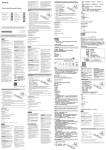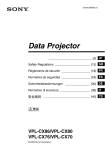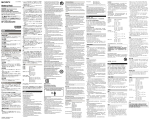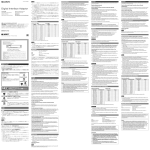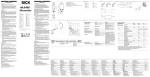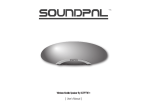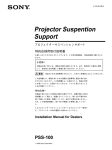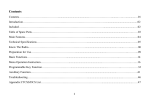Download "取扱説明書"
Transcript
4-181-308-04 (1) Sony Planning Metadata Add-inをインストールするには 安全のために Sony Planning Metadata Add-inが正常に動作するためには、以下の動作環 警告表示の意味 この取付説明書および製品では、次のような表示をしています。表示の内容 をよく理解してから本文をお読みください。 この注意事項を守らないと、死亡や大けがなど人身事故につ ながることがあります。 この注意事項を守らないと、けがをしたり周辺の物品に損害 を与えたりすることがあります。 Wi-Fi Adapter 取付説明書 下記の注意事項を守らないと、火災や 感電などにより死亡や大けがなど 人身事故につながることがあります。 Instruzioni per il montaggio Instrucciones de montaje Mounting Instructions Instructions de montage Montageanleitung 安装说明书 お買い上げいただきありがとうございます。 電気製品は、安全のための注意事項を守らないと、 人身事故になることがあります。 この取付説明書には、事故を防ぐための重要な注意事項と製品の 取り扱いかたを示してあります。この取付説明書をよくお読みの うえ、製品を安全にお使いください。お読みになったあとは、い つでも見られるところに必ず保管してください。 CBK-WA01 指定されたカムコーダーに取り付ける 指定以外のカムコーダーに取り付けると、火災や感電の原因とな ることがあります。 取り付ける際は指をはさまないよう注意する 本機をカムコーダーに取り付けるとき、取り付け金具のすきまな どに指をはさむと、けがの原因となることがあります。 日本語 概要 Wi-Fi アダプター CBK-WA01は、ソニー製カムコーダーをコンピューターや モバイル機器にWi-Fi接続するための無線LAN アダプターです。 コンピューターとカムコーダーをWi-Fi接続すると、カムコーダーからコ Wi-Fi adapter fixing bracket Support de fixation de l’adaptateur Wi-Fi 表紙ページが自動的にブラウザで表示されます。 ブラウザで自動的に表示されないときは、CD-ROM に入っているindex. htmファイルをダブルクリックしてください。 Sony Planning Metadata Add-inをアンインストールするには 機器への取り付けは正しく行う 本機をカムコーダーに取り付けるときは、取付説明書をよく読ん だ上、確実に取り付けてください。 取り付け方法を誤ると、本機が落下して故障の原因となることが あります。 Wi-Fiアダプター取り付け金具 11 CD-ROMをCD-ROMドライブに入れる。 ケーブルを傷つけない ケーブルを傷つけると、火災や感電の原因となることがあります。 • ケーブルを加工したり、傷つけたりしない。 • 重いものをのせたり、引っ張ったりしない。 • 熱器具に近づけたり、加熱したりしない。 • ケーブルを抜くときは、必ずプラグを持って抜く。 • 万一、ケーブルが傷んだら、お買い上げ店またはソニーのサー ビス担当者に交換をご依頼ください。 取り付け時にネジを確実に締める ネジの締め付けが不充分な場合、本機が落下して故障の原因とな ることがあります。 1 ご注意 以前のバージョンがインストールされている場合は、インストールを始める 前にアンインストールしてください。 22 Sony Planning Metadata Add-inを選択してクリックする。 油煙、湯気、湿気、ほこりの多い場所で使用しない 上記のような場所で使用すると、火災や感電の原因となることが あります。 Printed on recycled paper. Microsoft Corporationの米国およびその他の国における登録商標です。 コネクターはきちんと接続する コネクターはまっすぐに差し込んでください。斜めに差し込むと、 ピンとピンがショート(短絡)して、火災や故障の原因となること があります。 下記の注意事項を守らないと、思わぬ けがをしたり、周辺の家財に損害を与えた りすることがあります。 この説明書は、再生紙を使用しています。 * Microsoft、Windows、Windows VistaおよびWindows 7は、米国 内部に水や異物を入れない 水や異物が入ると火災や感電の原因となることがあります。 分解や改造をしない 分解や改造をすると、火災やけがの原因となることがあります。 内部の点検や修理は、お買い上げ店またはソニーのサービス担当 者にご依頼ください。 © 2010 Sony Corporation Printed in Japan 境が必要です。 OS:Microsoft Windows XP Professional Service Pack 2以上、Windows Vista Ultimate 32bit、Business 32bit、Windows 7 32bit アプリケーション:Microsoft Office 2003、2007または2010 (32ビット版) ンピューターにクリップなどのファイルを転送して、撮影現場で編集作業 を行うことができます。また、付属のアプリケーション「Sony Planning Metadata Add-in」を使用すると、プランニングメタデータをコンピューター で作成してカムコーダーに転送し、収録するファイル名を設定できます。 対象機種:PDW-700/F800、PMW-500/350/320 ◆ 詳しくは、お買い上げ店またはソニーの営業担当者にお問い合わせくだ さい。 ネットワーク接続やデータ転送の方法については、CBK-WA01に付属の取扱 説明書をご覧ください。 ご注意 • カムコーダーがWi-Fiアダプターに対応しているファームウェアバージョン であることを確認してください。 PDW-700/F800:ファームウェアバージョン1.6以降 PMW-500:ファームウェアバージョン1.1以降 PMW-350:ファームウェアバージョン1.3以降 PMW-320:ファームウェアバージョン1.2以降 インストーラーが起動します。言語を選択し、画面の表示にしたがって インストールしてください。 「スタート」> 「コントロ−ルパネル」> 「プログラムの削除と変更」または[プロ グラムのアンインストール]を選択し、Sony Planning Metadata Add-inを 選択します。 仕様 電源 消費電流 動作温度 動作湿度 保存温度 外形寸法 質量 無線LAN 取得承認規格 周波数帯域 チャンネル数 付属のCD-ROMには、CBK-WA01の取扱説明書(日本語、英語、フランス語、 ドイツ語、イタリア語、スペイン語、中国語)がPDF形式で記録されています。 また、 Sony Planning Metadata Add-inインストーラーが収納されています。 準備 付属のCD-ROMに収納されている取扱説明書をご覧いただくためには、以下 のソフトウェアがコンピューターにインストールされている必要があります。 Adobe Reader 6.0以上 メモ Adobe Readerがインストールされていない場合は、下記URLよりダウンロー ドできます。 http://www.adobe.com/jp/products/acrobat/readstep2.html Adobe、およびAdobe ReaderはAdobe Systems Incorporated(アドビシ 日本:VCCI、電波法 米国:FCC カナダ:IC 欧州:CE (R & TTE) 豪州:C-Tick 韓国:KCC 中国:CMIIT IEEE802.11n/g/b:2.412GHz ∼ 2.472GHz(中心周波数表示) IEEE802.1x インジケーター 電源オフ時:消灯 データ転送時:高速点滅 接続時:低速点滅 初期化動作中:点灯 付属品 取り付け金具、+B M3×6ネジ、+B M2.6×5 Type1ネジ (2)、取付説明書、CD-ROM (取扱説明書、Sony Planning Metadata Add-in) This equipment has been tested and found to comply with the limits for a Class B digital device, pursuant to Part 15 of the FCC Rules. These limits are designed to provide reasonable protection against harmful interference in a residential installation. This equipment generates, uses, and can radiate radio frequency energy and, if not installed and used in accordance with the instructions, may cause harmful interference to radio communications. However, there is no guarantee that interference will not occur in a particular installation. If this equipment does cause harmful interference to radio or television reception, which can be determined by turning the equipment off and on, the user is encouraged to try to correct the interference by one or more of the following measures: –– Reorient or relocate the receiving antenna. –– Increase the separation between the equipment and receiver. –– Connect the equipment into an outlet on a circuit different from that to which the receiver is connected. –– Consult the dealer or an experienced radio/ TV technician for help. You are cautioned that any changes or modifications not expressly approved in this manual could void your authority to operate this equipment. If you have any questions about this product, you may call; Sony Customer Information Service Center 1-800-222-7669 or http://www.sony. com/ Declaration of Conformity Trade Name: SONY Model: CBK-WA01 Responsible party: Sony Electronics Inc. Address: 16530 Via Esprillo, San Diego, CA 92127U.S.A. Telephone Number: 858-942-2230 This device complies with part 15 of the FCC Rules. Operation is subject to the following two conditions: (1) this device may not cause harmful interference, and (2) this device must accept any interference received, including interference that may cause undesired operation. The available scientific evidence does not show that any health problems are associated with using low power wireless devices. There is no proof, however, that these low power wireless devices are absolutely safe. Low power Wireless devices emit low levels of radio frequency energy (RF) in the microwave range while being used. Whereas high levels of RF can produce health effects (by heating tissue), exposure to low level RF that does not produce heating effects causes no known adverse health effects. Many studies of low level RF exposures have not found any biological effects. Some studies have suggested that some biological effects might occur, but such findings have not been confirmed by additional research. The CBK-WA01 has been tested and found to comply with the Federal Communications Commission (FCC) guidelines on radio frequency energy (RF) exposures. The maximum SAR levels tested for the CBK-WA01 has been shown to be 0.821 W/kg at Head & trunk in conditions of Antenna side, Mid. Channel and BPSK modulation. This transmitter must not be co-located or operated in conjunction with any other antenna or transmitter. For the customers in the U.S. A. and Canada This device complies with Part 15 of FCC Rules and RSS-Gen of IC Rules. Operation is subject to the following two conditions: (1) this device may not cause interference, and (2) this device must accept any interference, including interference that may cause undesired operation of this device. This equipment complies with FCC/IC radiation exposure limits set forth for uncontrolled equipment and meets the FCC radio frequency (RF) Exposure Guidelines in Supplement C to OET65 and RSS-102 of the IC radio frequency (RF) Exposure rules. This equipment should be installed and operated with at least 20cm and more between the radiator and person’s body (excluding extremities: hands, wrists, feet and ankles). For the customers in Canada This Class B digital apparatus complies with Canadian ICES-003. The term “IC:” before the radio certification number only signifies that Industry Canada technical specifications were met. Bulgarian Czech Danish 仕様および外観は、改良のために予告なく変更することがありますが、ご了 承ください。 この装置は、クラスB情報技術装置です。この装置は、家庭環境で使用する ことを目的としていますが、この装置がラジオやテレビジョン受信機に近 接して使用されると、受信障害を引き起こすことがあります。 取扱説明書に従って正しい取り扱いをして下さい。 Dutch English VCCI-B ◆ 詳しくは、各カムコーダーに付属のオペレーションマニュアル/取扱説 明書をご覧ください。 CD-ROMの使いかた USB 2.0 Ch1 ∼ Ch11:Active、Ch12、Ch13:Passive 伝送速度(規格値) IEEE802.11n:最大300Mbps(HT40/GI 400ns時) IEEE802.11n:最大144Mbps(HT20/GI 400ns時) IEEE802.11g:54/48/36/24/12/8Mbps IEEE802.11b:11/5.5/2/1Mbps 伝送方式 OFDM(直交周波数分割多重変調方式)、DS-SS(直接拡散型スペ クトラム拡散方式) 通信モード インフラストラクチャー /アドホック アンテナ形式 プリンテッドアンテナ(2Rx、2Tx共用) セキュリティ SSID(IEEE802.11:ID(文字列))による識別 WEP(64/128bit) WPA-PSK(パーソナル) WPA2-PSK(パーソナル) WPA-EAP(エンタープライズ:IEEE802.1x認証) WPA2-EAP(エンタープライズ:IEEE802.1x認証) • Wi-Fi接続機能を使用するには、インストールキーが必要です。 • 付属のWi-Fiアダプター取り付け金具は、PDW-700/F800およびPMW500/350/320用です。 本機は、電波法第4条、電波法施行規則第6条により、技術基準適合証明を 受けております。 本機は、電波法に基づく小電力データ通信システムの無線設備として、認証 を受けています。認証表示を示す本機のラベルをはがしたり、本機の内部を 改造して使用したりすることは、電波法で禁じられています。 Estonian Finnish 本機使用上のご注意 この機器の使用周波数は2.4GHz帯です。この周波数帯では電子レンジ等の産 業・科学・医療用機器のほか、他の同種無線局、工場の製造ライン等で使用 される免許を要する移動体識別用構内無線局、免許を要しない特定小電力無 線局、アマチュア無線局等(以下「他の無線局」と略す)が運用されています。 1. この機器を使用する前に、近くで「他の無線局」が運用されていないこと を確認してください。 2. 万一、この機器と「他の無線局」との間に電波干渉が発生した場合には、速 やかにこの機器の使用チャンネルを変更するか、使用場所を変えるか、ま たは機器の運用を停止(電波の発射を停止)してください。 3. 不明な点その他お困りのことが起きたときは、連絡先までお問い合わせ ください。 Greek Hungarian Latvian ステムズ社)の商標です。 CD-ROMマニュアルを読むには 3 11 CD-ROMをCD-ROMドライブに入れる。 ケーブルホルダー Cable holder Étrier de câble 表紙ページが自動的にブラウザで表示されます。 ブラウザで自動的に表示されないときは、CD-ROM に入っているindex. htmファイルをダブルクリックしてください。 Lithuanian この無線機器は2.4GHz帯を使用します。変調方式として DS-SS方式、 OFDM方式を採用し、与干渉距離は 40mです。 お使いになる前に、必ず動作確認を行ってください。故障その他に伴う営 業上の機会損失等は保証期間中および保証期間経過後にかかわらず、補償 はいたしかねますのでご了承ください。 22 読みたい取扱説明書を選択してクリックする。 取扱説明書のPDFファイルが開きます。 メモ Adobe Readerのバージョンによって、ファイルが正しく表示されないこと があります。 正しく表示されない場合は、「準備」の項のURLより最新のソフトウェアをダ ウンロードしてお使いください。 ご注意 CD-ROMが破損または紛失したため、新しいCD-ROMをご希望の場合は、ソ ニーの営業担当者にご依頼ください(有料)。 Wi-Fiアダプターを取り付ける ご注意 • Wi-Fiアダプターを取り付けまたは取りはずすときは、カムコーダーの電源 を切ってから行ってください。 カムコーダーをキャリングケースに収納するときは、Wi-Fiアダプターを取 りはずさないと正しく収納できない場合があります。 11 Wi-Fiアダプター取り付け金具をカムコーダーに取り付け、付属のネジ3 個(:+B M3×6ネジ、:+B M2.6×5 Type1ネジ)で固定する。 22 アダプター裏面の突起部を取り付け金具の穴にはめ、ネジを締めて、ア USB端子 USB connector Connecteur USB (取り付け例:PDW-700/F800使用時) (Example of mounting: when using the PDW-700/F800) (Exemple de montage : avec le PDW-700/F800) Norwegian Polish • ダプターを金具に取り付ける()。 33 アダプターのケーブルをカムコーダーのUSB端子に接続し、余分なケーブ ルをケーブルホルダーで留める。 Romanian FCC Radiation Exposure Statement: インターフェース ◆ 詳しくは、お買い上げ店またはソニーの営業担当者にお問い合わせくだ さい。 2 DC5V USBインターフェース経由で供給(バスパワー) 430mA −5°C ∼+45°C 10%∼ 80% −20°C ∼ +70°C 33.9×86.5×39.2mm(幅/高さ/奥行き) 60g以下 国際規格:Wireless LAN IEEE802.11n/IEEE802.11g/ IEEE802.11b 国内規格:ARIB STD-T66 English For the customers in the U.S.A Portuguese С настоящето Сони Корпорация декларира, че този CBK-WA01 отговаря на основните изисквания и другите съответстващи клаузи на Директива 1999/5/ЕС. Подробности може да намерите на Интернет страницата : http://www.compliance.sony.de/. Sony Corporation tímto prohlašuje, že tento CBK-WA01 je ve shodě se základními požadavky a dalšími příslušnými ustanoveními směrnice 1999/5/ES. Podrobnosti lze získat na následující URL: http://www.compliance.sony.de/ Undertegnede Sony Corporation erklærer herved, at følgende udstyr CBK-WA01 overholder de væsentlige krav og øvrige relevante krav i direktiv 1999/5/EF. For yderligere information gå ind på følgende hjemmeside: http://www.compliance.sony.de/ Hierbij verklaart Sony Corporation dat het toestel CBK-WA01 in overeenstemming is met de essentiële eisen en de andere relevante bepalingen van richtlijn 1999/5/EG. Nadere informatie kunt u vinden op: http:// www.compliance.sony.de/ Hereby, Sony Corporation, declares that this CBK-WA01 is in compliance with the essential requirements and other relevant provisions of Directive 1999/5/EC. For details, please access the following URL: http://www.compliance.sony.de/ Sony Corporation kinnitab käesolevaga seadme CBK-WA01 vastavust 1999/5/EÜ direktiivi põhinõuetele ja nimetatud direktiivist tulenevatele teistele asjakohastele sätetele. Üksikasjalikum info: http://www.compliance.sony.de/. Sony Corporation vakuuttaa täten että CBK-WA01 tyyppinen laite on direktiivin 1999/5/EY oleellisten vaatimusten ja sitä koskevien direktiivin muiden ehtojen mukainen. Halutessasi lisätietoja, käy osoitteessa: http:// www.compliance.sony.de/ Με την παρούσα η Sony Corporation δηλώνει ότι CBK-WA01 συμμορφώνεται προς της ουσιώδεις απαιτήσεις και τις λοιπές σχετικές διατάξεις της οδηγίας 1999/5/ΕΚ. Για λεπτομέρειες παρακαλούμε όπως ελένξετε την ακόλουθη σελίδα του διαδικτύου: http://www.compliance.sony.de/ Alulírott, Sony Corporation nyilatkozom, hogy a(z) CBK-WA01 megfelel a vonatkozó alapvető követelményeknek és az 1999/5/ EC irányelv egyéb előírásainak. További információkat a következő weboldalon találhat: http://www.compliance.sony.de/ Ar šo Sony Corporation deklarē, ka CBK-WA01 atbilst Direktīvas 1999/5/EK būtiskajām prasībām un citiem ar to saistītajiem noteikumiem. Plašāka informācija ir pieejama: http://www.compliance.sony.de/ Šiuo Sony Corporation deklaruoja, kad šis CBK-WA01 atitinka esminius reikalavimus ir kitas 1999/5/EB Direktyvos nuostatas. Susipažinti su visu atitikties deklaracijos turiniu Jūs galite interneto tinklalapyje: http://www.compliance.sony.de/ Sony Corporation erklærer herved at utstyret CBK-WA01 er i samsvar med de grunnleggende krav og øvrige relevante krav i direktiv 1999/5/EF. For flere detaljer, vennligst se: http:// www.compliance.sony.de/ Niniejszym Sony Corporation oświadcza, ze CBK-WA01 jest zgodne z zasadniczymi wymaganiami oraz innymi stosownymi postanowieniami Dyrektywy 1999/5/WE. Szczególowe informacje znaleźć mozna pod następującym adresem URL: http:// www.compliance.sony.de/ Sony Corporation declara que este CBK-WA01 está conforme os requisitos essenciais e outras disposições da Directiva 1999/5/CE. Para mais informacoes, por favor consulte a seguinte URL: http://www.compliance.sony.de/ Slovak Slovenian Swedish Prin prezenta, Sony Corporation declară că acest CBK-WA01 respectă cerinţele esenţiale şieste în conformitate cu prevederile Directivei 1999/5/EC. Pentru detalii, vă rugăm accesaţi următoarea adresă: http://www.compliance.sony.de/ Sony Corporation týmto vyhlasuje, že CBK-WA01 splňa základné požiadavky a všetky príslušné ustanovenia Smernice 1999/5/ES. Podrobnosti získate na nasledovnej webovej adrese: http://www.compliance.sony.de/ Sony Corporation izjavlja, da je ta CBK-WA01 v skladu z bistvenimi zahtevami in ostalimi relevantnimi določili direktive 1999/5/ES. Za podrobnosti vas naprošamo, če pogledate na URL: http://www.compliance.sony.de/ Härmed intygar Sony Corporation att denna CBK-WA01 står I överensstämmelse med de väsentliga egenskapskrav och övriga relevanta bestämmelser som framgår av direktiv 1999/ 5/EG. För ytterligare information gå in på följande hemsida: http:// www.compliance.sony.de/ Overview The CBK-WA01 Wi-Fi Adapter is a wireless LAN adapter for connecting a Sony camcorder to a computer or mobile device via Wi-Fi. When you make a Wi-Fi connection between your computer and camcorder, you can send files including clips from your camcorder to your computer, and edit them at the shooting location. You can also use the supplied Sony Planning Metadata Add-in application to create planning metadata on your computer, send them to your camcorder, and set the names of files to record. The adapter can be mounted on the following camcorders: PDW-700/F800 and PMW-500/350/320. For details, contact your Sony dealer or a Sony service representative. For details of how to make a network connection and to perform data transfer refer to the Operating Instructions supplied with the CBK-WA01. Notes •• Check the firmware version of your camcorder to make sure that the camcorder supports the Wi-Fi adapter. PDW-700/F800: Firmware version 1.6 or later PMW-500: Firmware version 1.1 or later PMW-350: Firmware version 1.3 or later PMW-320: Firmware version 1.2 or later For details, contact your Sony dealer or a Sony service representative. •• In order to use the Wi-Fi connection feature, you must have an installation key. •• The supplied Wi-Fi adapter fixing bracket is for the PDW-700/F800 and PMW500/350/320. For details, refer to the OPEARTION MANUAL or Operating Instructions supplied with each camcorder. Using the CD-ROM The supplied CD-ROM includes versions of the Operating Instractions for the CBK-WA01 in English, Japanese, French, German, Italian, Spanish, and Chinese in PDF format. The CD-ROM also contains the Sony Planning Metadata Add-in installer. Number of channels Ch1 to Ch11: Active, Ch12 and Ch13: Passive Transfer rate (standard) IEEE802.11n: Max. 300 Mbps (in HT40/GI 400ns) IEEE802.11n: Max. 144 Mbps (in HT20/GI 400ns) IEEE802.11g: 54/48/36/24/12/8 Mbps IEEE802.11b: 11/5.5/2/1 Mbps Transmission system OFDM (Orthogonal Frequency Division Multiplexing), and DS-SS (Direct Sequence Spread Spectrum) Communication mode Infrastructure/ad hoc Antennas Printed antenna (2Rx/2Tx shared) Security Network identification: SSID (IEEE802.11: ID (string)) WEP (64/128 bit) WPA-PSK (personal use) WPA2-PSK (personal use) WPA-EAP (corporate use: IEEE802.1x authentication) WPA2-EAP (corporate use: IEEE802.1x authentication) IEEE802.1x Indicator Power off: unlit During data transfer: flashing rapidly During connection: flashing slowly During initialization: lit Supplied accessories Fixing bracket, +B M3×6 screw, +B M2.6×5 Type1 screws (2), Mounting Instructions, CD-ROM (Operating Instructions, Sony Planning Metadata Add-in) Design and specifications are subject to change without notice. Note Always verify that the unit is operating properly before use. SONY WILL NOT BE LIABLE FOR DAMAGES OF ANY KIND INCLUDING, BUT NOT LIMITED TO, COMPENSATION OR REIMBURSEMENT ON ACCOUNT OF THE LOSS OF PRESENT OR PROSPECTIVE PROFITS DUE TO FAILURE OF THIS UNIT, EITHER DURING THE WARRANTY PERIOD OR AFTER EXPIRATION OF THE WARRANTY, OR FOR ANY OTHER REASON WHATSOEVER. Fixing the Wi-Fi adapter Notes •• Before attaching or removing the Wi-Fi adapter, turn the power of the camcorder off. •• It may be impossible to stow the camcorder attached with the Wi-Fi adapter in a carrying case. 11 Attach the Wi-Fi adapter fixing bracket to the camcorder, and fix the bracket with the supplied three screws (: +B M3×6 screw, : +B M2.6×5 Type1 screws). 22 Insert the protrusion on the backside of the adapter into the hole on the bracket, and tighten the screw to fix the adapter to the bracket (). 33 Connect the cable of the adapter to the USB connector on the camcorder, and store the excess length of the cable in the cable holder. Preparations The following program must be installed on your computer in order to read the Operating Instractions contained on the CD-ROM. Adobe Reader Version 6.0 or higher Memo If Adobe Reader is not installed, you can download it from the following URL: http://www.adobe.com/ Adobe and Adobe Reader are trademarks of Adobe Systems Incorporated the United States and/or other countries. To read the CD-ROM manual 11 Insert the CD-ROM in your CD-ROM drive. A cover page appears automatically in your browser. If it does not appear automatically in the browser, double-click on the index.htm file on the CD-ROM. 22 Select and click on the Operating Instractions that you want to read. This opens the PDF file of the Operating Instractions. Memo The files may not be displayed properly, depending on the version of Adobe Reader. In such a case, install the latest version you can download from the URL mentioned in “Preparations” above. Note If you have lost or damaged the CD-ROM, you can purchase a new one to replace it. Contact a Sony service representative. To install the Sony Planning Metadata Add-in The following operating conditions are recommended for using the Sony Planning Metadata Add-in: OS: Microsoft Windows XP Professional Service Pack 2 or higher, Windows Vista Ultimate 32 bit, Business 32 bit, Windows 7 32 bit Application: Microsoft Office 2003, 2007, or 2010 (32-bit) * Microsoft, Windows, Windows Vista, and Windows 7 are registered trademarks of Microsoft Corporation in the United States and other countries. Note Before starting installation, uninstall the previous version of Sony Planning Metadata Add-in if it is installed. 11 Insert the CD-ROM in your CD-ROM drive. A cover page appears automatically in your browser. If it does not appear automatically in the browser, double-click on the index. htm file on the CD-ROM. 22 Select and click on the Sony Planning Metadata Add-in. The installer starts up. Select the setup language and follow the displayed instructions. To uninstall the Sony Planning Metadata Add-in Select “Start”, “Control Panel” then “Add or Remove Programs” or “Uninstall a program”, and specify the Sony Planning Metadata Add-in. Specifications Power requirement 5 V DC Supplied via USB interface (bus power) Current consumption 430 mA Operating temperature –5°C to +45°C (23°F to 113°F) Operating humidity 10% to 80% Storage temperature –20°C to +70°C (–4°F to 158°F) Dimensions 33.9×86.5×39.2 mm (1 3/8×3 3/8×1 1/2 inches) (w/h/d) Mass Approx. 60 g or less (2.08 oz) Wireless LAN International standards: Wireless LAN IEEE802.11n/ IEEE802.11g/IEEE802.11b Naitonal standards: ARIB STD-T66 Interface USB 2.0 Safety/Radiation Certification Japan: VCCI, Radio law United States: FCC Canada: IC Europe: CE (R & TTE) Australia: C-Tick Korea: KCC Chinese: CMIIT Bandwidth IEEE802.11n/g/b: 2.412 GHz to 2.472 GHz (center frequency) Français Pour les clients aux États-Unis et au Canada Cet appareil est conforme à l’article 15 des réglementations de la FCC et RSSGen des réglementations IC (Industrie Canada). Son opération est sujette aux deux conditions suivantes : (1) cet appareil ne peut pas causer des interférences nuisibles, et (2) cet appareil doit accepter toutes les interférences reçues, y compris celles qui peuvent causer un fonctionnement non désiré. Cet équipement est conforme aux limites d’exposition aux radiations imposées pour tous les équipements non contrôlés, et est conforme aux directives sur les expositions aux fréquences radio (FR) du supplément C du DET65 et aux réglementations IC des expositions aux fréquences radio (FR) RSS-102. Cet équipement devrait être installé et utilisé avec une distance minimale de 20 cm entre le dispositif émettant des radiations et le corps de l’utilisateur (les extrémités ne sont pas incluses : mains, poignets, pieds et chevilles). Pour les utilisateurs au Canada Cet appareil numérique de la classe B est conforme à la norme NMB-003 du Canada. La mention « IC: » devant le numéro de certification/ homologation signifie uniquement que les spécifications techniques d’Industrie Canada sont remplies. Par la présente Sony Corporation déclare que l’appareil « CBK-WA01 » est conforme aux exigences essentielles et aux autres dispositions pertinentes de la directive 1999/5/CE. Pour toute information complémentaire, veuillez consulter l’URL suivante: http:// www.compliance.sony.de/ Présentation L’adaptateur Wi-Fi CBK-WA01 est un adaptateur LAN sans fil qui permet de connecter un caméscope Sony à un ordinateur ou un périphérique mobile par Wi-Fi. Lors d’une connexion Wi-Fi entre votre ordinateur et le caméscope, vous pouvez transférer des fichiers (y compris des plans enregistrés) de votre caméscope à votre ordinateur et les monter sur le lieu de tournage. Vous pouvez également utiliser l’application « Sony Planning Metadata Add-in » fournie pour créer des métadonnées de planification sur votre ordinateur, les transférer vers votre caméscope et définir les noms des fichiers à enregistrer. L’adaptateur peut se monter sur les caméscopes suivants : PDW-700/F800 et PMW-500/350/320. Pour plus de détails, contactez votre revendeur Sony ou un technicien Sony. Pour plus de détails sur la façon d’établir une connexion réseau et de réaliser un transfert de données, consultez le Manuel d’utilisation fourni avec l’adaptateur CBK-WA01. Remarques •• Vérifiez la version du microprogramme de votre caméscope pour vous assurer que le caméscope prend en charge l’adaptateur Wi-Fi. PDW-700/F800: Version de microprogramme 1.6 ou ultérieure PMW-500: Version de microprogramme 1.1 ou ultérieure PMW-350: Version de microprogramme 1.3 ou ultérieure PMW-320: Version de microprogramme 1.2 ou ultérieure Pour plus de détails, contactez votre revendeur Sony ou un technicien Sony. •• Pour activer la connexion Wi-Fi, vous devez posséder une clé d’installation. •• Le support de fixation fourni de l’adaptateur Wi-Fi est destiné au PDW-700/ F800 et au PMW-500/350/320. Pour plus de détails, consultez le OPERATION MANUAL (mode d’emploi) ou le mode d’emploi fourni avec chaque caméscope Utilisation du CD-ROM Le CD-ROM fourni contient les versions au format PDF en anglais, japonais, français, allemand, italien, espagnol et chinois des Instructions d’utilisation du CBK-WA01. Le CD-ROM comprend également le programme d’installation de Sony Planning Metadata Add-in. Préparatifs Le programme suivant doit être installé sur votre ordinateur pour pouvoir lire les Instructions d’utilisation contenues dans le CD-ROM. Adobe Reader version 6.0 ou supérieure Note Si Adobe Reader n’est pas installé, vous pouvez le télécharger à l’adresse Web suivante : http://www.adobe.com/ Adobe et Adobe Reader sont des marques commerciales de Adobe Systems Incorporated aux Etats-Unis et/ou dans d’autres pays. Pour lire le manuel sur CD-ROM 11 Insérez le CD-ROM dans votre lecteur de CD-ROM. Une page de garde apparaît automatiquement dans le navigateur. Si toutefois cette page n’apparaît pas automatiquement dans le navigateur, double-cliquez sur le fichier index.htm du CD-ROM. 22 Sélectionnez et cliquez sur le Manuel d’utilisation que vous souhaitez lire. Le fichier PDF du Manuel d’utilisation s’ouvre alors. Note Selon la version d’Adobe Reader, il se peut que les fichiers ne s’affichent pas correctement. Si ceci est le cas, installez la version la plus récente que vous pouvez télécharger à l’adresse Web mentionnée dans « Préparatifs » ci-dessus. Remarque Si vous avez égaré ou endommagé le CD-ROM, vous pouvez en acheter un nouveau pour le remplacer. Contactez un technicien Sony. Pour installer Sony Planning Metadata Add-in Les conditions d’utilisation suivantes sont recommandées pour l’utilisation de Sony Planning Metadata Add-in : Système d’exploitation : Microsoft Windows XP Professionnel Service Pack 2 ou version ultérieure, Windows Vista Edition intégrale 32 bits, Professionnel 32 bits, Windows 7 32 bits Application : Microsoft Office 2003, 2007, ou 2010 (32 bits) * Microsoft, Windows, Windows Vista et Windows 7 sont des marques déposées de Microsoft Corporation aux Etats-Unis et dans d’autres pays. Remarque Avant de commencer l’installation, désinstallez la version précédente de Sony Planning Metadata Add-in si elle est installée. 11 Insérez le CD-ROM dans votre lecteur de CD-ROM. Une page de garde apparaît automatiquement dans le navigateur. Si toutefois cette page n’apparaît pas automatiquement dans le navigateur, double-cliquez sur le fichier index.htm du CD-ROM. 22 Sélectionnez et cliquez sur Sony Planning Metadata Add-in. Le programme d’installation démarre. Sélectionnez la langue d’installation puis suivez les instructions affichées. Pour désinstaller Sony Planning Metadata Add-in Sélectionnez « Démarrer », « Panneau de configuration » puis « Ajouter ou supprimer des programmes » ou « Désinstaller un programme » et spécifiez Sony Planning Metadata Add-in. Caractéristiques techniques Puissance électrique requise 5 V CC Alimentation via l’interface USB (alimentation bus) Consommation de courant 430 mA Température de fonctionnement –5 °C à +45 °C (23 °F à 113 °F) Humidité de fonctionnement 10% à 80 % Température de stockage –20 °C à +70 °C (–4 °F à 158 °F) Dimensions 33,9 × 86,5 × 39,2 mm (1 3/8 × 3 3/8 × 1 1/2 pouces) (l/h/p) Poids Env. 60 g ou moins (2,08 onces) LAN sans fil Normes internationales : LAN sans fil IEEE802.11n/ IEEE802.11g/IEEE802.11b Normes nationales : ARIB STD-T66 Interface USB 2.0 Certification radiation/sécurité Japon : VCCI, Loi sur les radiocommunications Etats-Unis : FCC Canada : IC Europe : CE (R & TTE) Australie : C-Tick Corée : KCC Chine : CMIIT Bande passante IEEE802.11n/g/b : 2,412 GHz à 2,472 GHz (fréquence centrale) Nombre de canaux Ch1 à Ch11 : actifs, Ch12 et Ch13 : passifs Taux de transfert (standard) IEEE802.11n : max. 300 Mbps (en HT40/GI 400 ns) IEEE802.11n : max. 144 Mbps (en HT20/GI 400 ns) IEEE802.11g : 54/48/36/24/12/8 Mbps IEEE802.11b : 11/5,5/2/1 Mbps Système de transmission OFDM (Orthogonal Frequency Division Multiplexing), et DS-SS (Direct Sequence Spread Spectrum) Mode de communication Infrastructure/ad hoc Antennes Antenne imprimée (2Rx/2Tx partagée) Sécurité Identification réseau : SSID (IEEE802.11 : ID (chaîne)) WEP (64/128 bits) WPA-PSK (usage personnel) WPA2-PSK (usage personnel) WPA-EAP (usage professionnel : authentification IEEE802.1x) WPA2-EAP (usage professionnel : authentification IEEE802.1x) IEEE802.1x Indicateur Hors tension : éteint Lors du transfert de données : clignote rapidement Lors de la connexion : clignote lentement Lors de l’initialisation : allumé Accessoires fournis Support de fixation, vis +B M3×6, vis +B M2.6×5 type1 (2), installations de montage, CD-ROM (Manuel d’utilisation, Sony Planning Metadata Add-in) La conception et les caracteristiques techniques sont sujettes a modifi cation sans preavis. Remarque Vérifiez toujours que l’appareil fonctionne correctement avant l’utilisation. Sony n’assumera pas de responsabilité pour les dommages de quelque sorte qu’ils soient, incluant mais ne se limitant pas à la compensation ou au remboursement, à cause de la perte de profits actuels ou futurs suite à la défaillance de cet appareil, que ce soit pendant la période de garantie ou après son expiration, ou pour toute autre raison quelle qu’elle soit. Fixation de l’adaptateur Wi-Fi Remarques •• Avant de fixer ou de retirer l’adaptateur Wi-Fi, mettez le caméscope hors tension. •• Il se peut qu’il soit impossible de ranger le caméscope avec l’adaptateur Wi-Fi fixé dans la mallette de transport. 11 Attachez le support de fixation de l’adaptateur Wi-Fi au caméscope et fixez le support avec les trois vis fournies (: vis +B M3×6, : vis +B M2,6×5 type1). 22 Insérez la partie saillante au dos de l’adaptateur dans l’orifice du support et serrez la vis pour fixer l’adaptateur au support (). 33 Branchez le câble de l’adaptateur au connecteur USB du caméscope et enroulez l’excès de câble dans l’étrier de câble. 1 Deutsch Wi-Fi-Adapter-Halterung Soporte de fijación del adaptador Wi-Fi Staffa di fissaggio dell’adattatore Wi-Fi Wi-Fi适配器固定支架 Hiermit erklärt Sony Corporation, dass sich das Gerät [CBK-WA01] in Übereinstimmung mit den grundlegenden Anforderungen und den übrigen einschlägigen Bestimmungen der Richtlinie 1999/5/EG befindet. Weitere Informationen erhältlich unter: http://www.compliance.sony.de/ Überblick Der CBK-WA01-Wi-Fi-Adapter ist ein Wireless-LAN-Adapter zur Verbindung eines Sony-Camcorders mit einem Computer oder mobilen Gerät über Wi-Fi. Wenn Sie eine Wi-Fi-Verbindung zwischen Ihrem Computer und Ihrem Camcorder herstellen, können Sie Clipdateien von Ihrem Camcorder an Ihren Computer senden und diese am Aufnahmeort bearbeiten. Sie können ebenfalls die mitgelieferte Anwendung Sony Planning Metadata Add-in zur Erzeugung von Planungsmetadaten auf Ihrem Computer verwenden, diese an Ihren Camcorder senden und die Namen von aufzunehmenden Dateien einstellen. Der Adapter kann an den folgenden Camcordern installiert werden: PDW-700/ F800 und PMW-500/350/320. Für Details kontaktieren Sie Ihren Sony-Fachhändler oder eine Sony Kundendienstvertretung. Für Details zur Herstellung einer Netzwerkverbindung und zur Ausführung von Datenübertragung, sehen Sie in der mit dem CBK-WA01 mitgelieferten Bedienungsanleitung nach. 2 Hinweise •• Überprüfen Sie die Firmware-Version Ihres Camcorders um sicherzustellen, dass der Camcorder den Wi-Fi-Adapter unterstützt. PDW-700/F800: Firmware Version 1.6 oder höher PMW-500: Firmware Version 1.1 oder höher PMW-350: Firmware Version 1.3 oder höher PMW-320: Firmware Version 1.2 oder höher Für Details kontaktieren Sie Ihren Sony-Fachhändler oder eine Sony Kundendienstvertretung. •• Zur Aktivierung der Wi-Fi-Verbindung benötigen Sie einen Installationsschlüssel. •• Die mitgelieferte Wi-Fi-Adapter-Halterung ist für den PDW-700/F800 und den PMW-500/350/320. Für Details. siehe die OPERATION MANUAL (Bedienungsanleitung) oder die Bedienungsanleitung des jeweiligen Camcorders. Verwendung der CD-ROM 3 Kabelhalter Soporte del cable Fermo del cavo 电缆架 (安装示例 :使用PDW-700/F800时) Bestätigen Sie vor dem Gebrauch immer, dass das Gerät richtig arbeitet. SONY KANN KEINE HAFTUNG FÜR SCHÄDEN JEDER ART, EINSCHLIESSLICH ABER NICHT BEGRENZT AUF KOMPENSATION ODER ERSTATTUNG, AUFGRUND VON VERLUST VON AKTUELLEN ODER ERWARTETEN PROFITEN DURCH FEHLFUNKTION DIESES GERÄTS ODER AUS JEGLICHEM ANDEREN GRUND, ENTWEDER WÄHREND DER GARANTIEFRIST ODER NACH ABLAUF DER GARANTIEFRIST, ÜBERNEHMEN. Befestigen des Wi-Fi-Adapters Hinweise •• Bevor Sie den Wi-Fi-Adapter befestigen oder entfernen, schalten Sie den Camcorder ab. •• Der Camcorder kann eventuell nicht mit angebrachtem Wi-Fi-Adapter in einer Tragetasche verstaut werden. 11 Bringen Sie die Halterung des Wi-Fi-Adapters am Camcorder an und befestigen Sie sie mit den drei mitgelieferten Schrauben (: Schraube +B M3×6, : Schrauben +B M2,6×5 Type1). Vorbereitungen 33 Verbinden Sie das Kabel des Adapters mit dem USB-Anschluss des Zur Verwendung der Bedienungsanleitungen auf der CD-ROM muss folgende Software auf Ihrem Computer installiert sein. Adobe Reader Version 6.0 oder neuer 11 Legen Sie die CD-ROM in das CD-ROM-Laufwerk ein. (Installationsbeispiel: bei Verwendung des PDW-700/F800) (Esempio di montaggio: se si utilizza il PDW-700/F800) (Ejemplo de montaje: al utilizar el PDW-700/F800) Hinweis 22 Fügen Sie die den Vorsprung auf der Rückseite des Adapters in das Loch in Lesen der CD-ROM-Bedienungsanleitung USB接口 Konstruktive Änderungen, die dem technischen Fortschritt dienen, bleiben vorbehalten. Die mitgelieferte CD-ROM enthält Versionen der Bedienungsanleitung für den CBK-WA01 auf Englisch, Japanisch, Französisch, Deutsch, Italienisch, Spanisch und Chinesisch im PDF-Format Die CD-ROM enthält außerdem das Installationsprogramm Sony Planning Metadata Add-in. Info Wenn Adobe Reader nicht installiert ist, können Sie es über die folgende URL herunterladen: http://www.adobe.com/ Adobe und Adobe Reader sind Warenzeichen von Adobe Systems Incorporated in den Vereinigten Staaten und/oder anderen Ländern. USB-Anschluss Conector USB Connettore USB Übertragungssystem OFDM (orthogonale Frequenzmultiplexierung) und DS-SS (Direktsequenzspreizspektrum) Kommunikationsmodus Infrastruktur/ad-hoc Antennen Gedruckte Antenne (2Rx/2Tx geteilt) Sicherheit Netzwerk-Identifizierung: SSID (IEEE802.11: ID (Zeichenfolge)) WEP (64/128 Bit) WPA-PSK (persönlicher Gebrauch) WPA2-PSK (persönlicher Gebrauch) WPA-EAP (unternehmensinterner Gebrauch: IEEE802.1x Authentifizierung) WPA2-EAP (unternehmensinterner Gebrauch: IEEE802.1x Authentifizierung) IEEE802.1x Anzeige Abschalten: unbeleuchtet Während des Datentransfers: schnell blinkend Während der Verbindung: langsam blinkend Während der Initialisierung: beleuchtet Im Lieferumfang enthaltenes Zubehör Halterung, +B M3×6-Schraube, +B M2.6×5-Typ1-Schraube (2), Einbau-Installationen, CD-ROM (Bedienungsanleitung, Sony Planning Metadata Add-in) In Ihrem Browser wird automatisch eine Startseite angezeigt. Wird die Startseite nicht automatisch im Browser angezeigt, doppelklicken Sie auf die Datei index.htm auf der CD-ROM. 22 Wählen Sie die gewünschte Bedienungsanleitung aus und klicken Sie darauf. Die PDF-Datei der Bedienungsanleitung wird geöffnet. Info Je nach Version des Adobe Readers werden die Dateien eventuell nicht ordnungsgemäß angezeigt. Installieren Sie in diesem Fall die neuste Version, die Sie von der unter „Vorbereitungen“ erwähnten URL herunterladen können. Hinweis Wenn Sie die CD-ROM verlieren oder wegen eines physikalischen Schadens nicht lesen können, können Sie eine CD-ROM als Ersatz erwerben. Wenden Sie sich an eine Sony Kundendienstvertretung. Installieren des Sony Planning Metadata Add-ins Die folgenden Betriebsbedingungen werden für die Verwendung des Sony Planning Metadata Add-ins empfohlen: Betriebssystem: Microsoft Windows XP Professional Service-Pack 2 oder neuer, Windows Vista Ultimate 32 Bit, Business 32 Bit, Windows 7 32 Bit Anwendung: Microsoft Office 2003, 2007, oder 2010 (32-Bit) * Microsoft, Windows, Windows Vista, und Windows 7 sind eingetragene Marken der Microsoft Corporation in den Vereinigten Staaten und anderen Ländern. Hinweis Bevor Sie mit der Installation beginnen, deinstallieren Sie die vorherige Version des Sony Planning Metadata Add-In, falls dieses installiert ist. 11 Legen Sie die CD-ROM in das CD-ROM-Laufwerk ein. In Ihrem Browser wird automatisch eine Startseite angezeigt. Wird die Startseite nicht automatisch im Browser angezeigt, doppelklicken Sie auf die Datei index.htm auf der CD-ROM. 22 Wählen Sie den Sony Planning Metadata Add-in aus und klicken Sie darauf. Das Installationsprogramm wird gestartet. Wählen Sie die Einstellungssprache und folgen Sie den angezeigten Anweisungen. Deinstallieren des Sony Planning Metadata Add-ins Wählen Sie „Start“, „Systemsteuerung“, dann „Programme ändern oder entfernen” oder „Deinstallieren eines Programms” und legen Sie den Sony Planning Metadata Add-in fest. Technische Daten Spannungsversorgung 5 V DC Versorgung über USB-Schnittstelle (Bus-Spannung) Aktueller Verbrauch 430 mA Betriebstemperatur –5 °C bis +45 °C Betriebsfeuchtigkeit 10% bis 80 % Lagertemperatur –20 °C bis +70 °C Abmessungen 33,9×86,5×39,2 mm (B/H/T) Gewicht Etwa 60 g oder weniger Wireless-LAN Internationale Standards: Wireless-LAN IEEE802.11n/ IEEE802.11g/IEEE802.11b Nationale Standards: ARIB STD-T66 Schnittstelle USB 2.0 Sicherheits-/Strahlungszertifikat Japan: VCCI, Rundfunkgesetz Vereinigte Staaten: FCC Kanada: IC Europe: CE (R & TTE) Australien: C-Tick Korea: KCC Chinesisch: CMIIT Bandbreite IEEE802.11n/g/b: 2,412 GHz bis 2,472 GHz (Mittenfrequenz) Anzahl der Kanäle Ch1 bis Ch11: Aktiv, Ch12 und Ch13: Passiv Transferrate (Standard) IEEE802.11n: Max. 300 Mbps (in HT 40/GI 400 ns) IEEE802.11n: Max. 144 Mbps (in HT 20/GI 400 ns) IEEE802.11g: 54/48/36/24/12/8 Mbps IEEE802.11b: 11/5,5/2/1 Mbps der Halterung ein und ziehen Sie die Schraube fest, um den Adapter an der Halterung zu befestigen (). Camcorders und verstauen Sie das überschüssige Kabel im Kabelhalter. Italiano Con la presente Sony Corporation dichiara che questo [CBK-WA01] è conforme ai requisiti essenziali ed alle altre disposizioni pertinenti stabilite dalla direttiva 1999/5/CE. Per ulteriori dettagli, si prega di consultare il seguente URL: http://www. compliance.sony.de/ Panoramica L’adattatore Wi-Fi CBK-WA01 è un adattatore LAN senza fili per la connessione di un Camcorder Sony a un computer o ad un dispositivo senza fili via Wi-Fi. Quando si realizza una connessione Wi-Fi tra il computer e il camcorder, è possibile inviare file, inclusi clip, dal camcorder al computer e modificarli sul luogo della ripresa. È anche possibile utilizzare l’applicazione Sony Planning Metadata Add-in in dotazione per creare metadati di pianificazione sul computer, inviarli al camcorder, quindi impostare i nomi dei file da registrare. L’adattatore può essere montato sui seguenti camcorder: PDW-700/F800 e PMW500/350/320. Per ulteriori informazioni, contattare il proprio rivenditore Sony o un rappresentante Sony. Per ulteriori dettagli su come realizzare una connessione di rete ed eseguire un trasferimento di dati fare riferimento al manuale d’uso fornito con il CBK-WA01. Note •• Controllare la versione del firmware del camcorder per assicurarsi che il camcorder supporti l’adattatore Wi-Fi. PDW-700/F800: Versione firmware 1.6 o successiva PMW-500: Versione firmware 1.1 o successiva PMW-350: Versione firmware 1.3 o successiva PMW-320: Versione firmware 1.2 o successiva Per ulteriori informazioni, contattare il proprio rivenditore Sony o un rappresentante Sony. •• Per abilitare la connessione Wi-Fi, è necessario essere in possesso della chiave di installazione. •• La staffa di fissaggio dell’adattatore Wi-Fi in dotazione è per il PDW-700/F800 e il PMW-500/350/320. Per ulteriori informazioni, fare riferimento al OPERATION MANUAL (manuale di istruzioni) o alle istruzioni per l’uso fornite con ciascun camcorder. Utilizzo del CD-ROM Il CD-ROM include versioni del manuale operativo del CBK-WA01 in inglese, giapponese, francese, tedesco, italiano, spagnolo e cinese in formato PDF. Il CD-ROM contiene anche il programma di installazione di Sony Planning Metadata Add-in. Operazioni preliminari Per poter accedere ai manuali d’uso contenuti nel CD-ROM, è necessario eseguire l’installazione del seguente programma. Adobe Reader versione 6.0 o successiva Promemoria Se Adobe Reader non è installato, è possibile scaricarlo dal seguente indirizzo: http://www.adobe.com/ Adobe e Adobe Reader sono marchi registrati di Adobe Systems Incorporated negli Stati Uniti e/o in altri paesi. Come leggere il manuale in CD-ROM 11 Inserire il CD-ROM nell’apposita unità. La pagina iniziale viene visualizzata automaticamente nel browser. Se non dovesse comparire automaticamente nel browser, fare doppio clic sul file index.htm del CD-ROM. 22 Selezionare e fare clic sul manuale d’uso che si desidera consultare. Così facendo si apre il manuale d’uso in formato PDF. Promemoria I file potrebbero non essere visualizzati correttamente, in base alla versione di Adobe Reader. In tal caso, installare la versione più recente che è possibile scaricare dall’indirizzo menzionato nella sezione “Operazioni preliminari”. Nota In caso di perdita o danneggiamento del CD-ROM, è possibile acquistarne uno nuovo. Rivolgersi a un rappresentante Sony. Come installare Sony Planning Metadata Add-in Per utilizzare Sony Planning Metadata Add-in è consigliabile che si verifichino le condizioni riportate di seguito: SO: Microsoft Windows XP Professional Service Pack 2 o successiva, Windows Vista Ultimate 32 bit, Business 32 bit, Windows 7 32 bit Applicazione: Microsoft Office 2003, 2007, o 2010 (32 bit) * Microsoft, Windows, Windows Vista, e Windows 7 sono marchi registrati di Microsoft Corporation negli Stati Uniti e in altri paesi. Nota Prima di avviare l’installazione, disinstallare la precedente versione di Sony Planning Metadata Add-in, se installata. 11 Inserire il CD-ROM nell’apposita unità. La pagina iniziale viene visualizzata automaticamente nel browser. Se non dovesse comparire automaticamente nel browser, fare doppio clic sul file index.htm del CD-ROM. 22 Selezionare e fare clic su Sony Planning Metadata Add-in. La procedura di installazione del software verrà avviata. Selezionare la lingua di configurazione e seguire le istruzioni visualizzate. Come disinstallare Sony Planning Metadata Add-in Selezionare “Start”, “Pannello di controllo”, “Aggiungi/Rimuovi programmi” o “Disinstalla un programma” quindi specificare Sony Planning Metadata Add-in. Specifiche Alimentazione 5 V DC Fornita attraverso interfaccia USB (bus power) Consumo di corrente 430 mA Temperatura di esercizio Da –5°C a +45°C Umidità di esercizio Da 10% a 80% Temperatura di conservazione Da –20°C a +70°C Dimensioni 33,9×86,5×39,2 mm (l/a/p) Peso Circa 60 g o meno Wireless LAN Standard internazionali: Wireless LAN IEEE802.11n/ IEEE802.11g/IEEE802.11b Standard nazionali: ARIB STD-T66 Interfaccia USB 2.0 Certificazione radiazione/sicurezza Giappone: VCCI, legge che regola l’utilizzo delle onde radio Stati Uniti: FCC Canada: IC Europa: CE (R & TTE) Australia: C-Tick Corea: KCC Cinese: CMIIT Larghezza di banda IEEE802.11n/g/b: Da 2,412 GHz a 2,472 GHz (frequenza centrale) Numero di canali Da Ch1 a Ch11: attivo, Ch12 e Ch13: passivo Tasso di trasferimento (standard) IEEE802.11n: max. 300 Mbps (in HT40/GI 400ns) IEEE802.11n: max. 144 Mbps (in HT20/GI 400ns) IEEE802.11g: 54/48/36/24/12/8 Mbps IEEE802.11b: 11/5,5/2/1 Mbps Sistema di trasmissione OFDM (Orthogonal Frequency Division Multiplexing), e DS-SS (Direct Sequence Spread Spectrum) Modalità di comunicazione Infrastruttura/ad hoc Antenne Antenna stampata (2Rx/2Tx condivisa) Sicurezza Identificazione di rete: SSID (IEEE802.11: ID (stringa)) WEP (64/128 bit) WPA-PSK (uso personale) WPA2-PSK (uso personale) WPA-EAP (uso aziendale: autenticazione IEEE802.1x) WPA2-EAP (uso aziendale: autenticazione IEEE802.1x) IEEE802.1x Indicatore Alimentazione scollegata: non illuminato Durante il trasferimento di dati: lampeggia rapidamente Durante la connessione: lampeggia lentamente Durante l’inizializzazione: acceso Accessori in dotazione Staffa di fissaggio, viti +B M3×6, viti +B M2.6×5 Tipo1 (x2), installazioni per montaggio, CD-ROM (Istruzioni per l’uso, Sony Planning Metadata Add-in) Il design e le specifiche tecniche sono soggette a cambiamenti senza preavviso. Nota Verificare sempre che l’apparecchio stia funzionando correttamente prima di usarlo. LA SONY NON SARÀ RESPONSABILE DI DANNI DI QUALSIASI TIPO, COMPRESI, MA SENZA LIMITAZIONE A, RISARCIMENTI O RIMBORSI A CAUSA DELLA PERDITA DI PROFITTI ATTUALI O PREVISTI DOVUTA A GUASTI DI QUESTO APPARECCHIO, SIA DURANTE IL PERIODO DI VALIDITÀ DELLA GARANZIA SIA DOPO LA SCADENZA DELLA GARANZIA, O PER QUALUNQUE ALTRA RAGIONE. Fissaggio dell’adattatore Wi-Fi Note •• Prima di collegare o rimuovere l’adattatore Wi-Fi, spegnere il camcorder. •• Potrebbe non essere possibile riporre il camcorder collegato con l’adattatore Wi-Fi nella custodia di trasporto. 11 Collegare la staffa di fissaggio dell’adattatore Wi-Fi al camcorder, quindi fissare la staffa con le tre viti fornite in dotazione (: vite +B M3×6, : viti +B M2,6×5 di tipo1). 22 Inserire la sporgenza della parte posteriore dell’adattatore nel foro presente sulla staffa, quindi serrare la vite per fissare l’adattatore alla staffa (). 33 Collegare il cavo dell’adattatore al connettore USB presente sul camcorder, quindi conservare il cavo in eccesso nel fermo del cavo. Español Por medio de la presente Sony Corporation declara que el [CBK-WA01] cumple con los requisitos esenciales y cualesquiera otras disposiciones aplicables o exigibles de la Directiva 1999/5/CE. Para mayor información, por favor consulte el siguiente URL: http://www. compliance.sony.de/ Descripción general El adaptador Wi-Fi CBK-WA01 es un adaptador LAN inalámbrico para conectar un camcorder Sony a un ordenador o dispositivo móvil a través de Wi-Fi. Cuando establezca una conexión Wi-Fi entre su ordenador y el camcorder, puede enviar archivos (incluyendo clips) desde su camcorder a su ordenador y editarlos en el lugar de filmación. También puede utilizar la aplicación “Sony Planning Metadata Add-in” (suministrada) para crear metadatos de planificación en su ordenador y enviarlos a su camcorder, y ajustar los nombres de los archivos de grabación. El adaptador puede montarse en los siguientes camcorders: PDW-700/F800 y PMW-500/350/320. Para obtener más información, póngase en contacto con su distribuidor Sony o el servicio de asistencia técnica de Sony. Para obtener más información acerca de cómo establecer una conexión en red y realizar una transferencia de datos, consulte el manual de instrucciones suministrado con el CBK-WA01. Notas •• Compruebe la versión de firmware de su camcorder para asegurarse de que sea compatible con el adaptador Wi-Fi. PDW-700/F800: Versión del firmware 1.6 o superior PMW-500: Versión del firmware 1.1 o superior PMW-350: Versión del firmware 1.3 o superior PMW-320: Versión del firmware 1.2 o superior Para obtener más información, póngase en contacto con su distribuidor o el servicio de asistencia técnica de Sony. •• Para habilitar la conexión Wi-Fi debe poseer una clave de instalación. •• El soporte de fijación del adaptador Wi-Fi suministrado es para el PDW-700/ F800 y el PMW-500/350/320. Para obtener mas informacion, consulte el OPERATION MANUAL (manual de instrucciones) o las instrucciones de funcionamiento suministrados con cada camcorder. Uso del CD-ROM El CD-ROM suministrado incluye versiones del manual de instrucciones del CBKWA01 en inglés, japonés, francés, alemán, italiano, español y chino en formato PDF. El CD-ROM también contiene el instalador del Sony Planning Metadata Add-in. Preparación Se debe instalar el siguiente programa en el ordenador para leer el manual de instrucciones del CD-ROM. Adobe Reader Versión 6.0 o superior Sugerencia Si no tiene Adobe Reader instalado, lo puede descargar de la siguiente URL: http://www.adobe.com/ Adobe y Adobe Reader son marcas registradas de Adobe Systems Incorporated de Estados Unidos y/u otros países. Lectura del manual del CD-ROM 11 Introduzca el CD-ROM en la unidad de CD-ROM. En su explorador aparecerá automáticamente una pantalla de inicio. Si no aparece de forma automática en el explorador, haga doble clic en el archivo index.htm del CD-ROM. 22 Seleccione y haga clic en el manual de instrucciones que desee leer. De este modo se abre el archivo PDF del manual de instrucciones. Sugerencia Es posible que los archivos no se vean bien, según la versión de Adobe Reader. En este caso, instale la última versión de la URL mencionada anteriormente en “Preparación”. Nota Si ha perdido el CD-ROM o si se ha dañado, puede adquirir uno nuevo para sustituirlo. Póngase en contacto con el servicio de asistencia técnica de Sony. Instalación del Sony Planning Metadata Add-in Se recomiendan las siguientes condiciones de funcionamiento para utilizar el Sony Planning Metadata Add-in: Sistema operativo: Microsoft Windows XP Professional Service Pack 2 o superior, Windows Vista Ultimate 32 bit, Business 32 bit, Windows 7 32 bit Aplicación: Microsoft Office 2003, 2007, o 2010 (32 bits) * Microsoft, Windows, Windows Vista y Windows 7 son marcas registradas de Microsoft Corporation en Estados Unidos y otros países. Nota Antes de realizar la instalación, desinstale la versión anterior de Sony Planning Metadata Add-in si está instalada. 11 Introduzca el CD-ROM en la unidad de CD-ROM. En su explorador aparecerá automáticamente una pantalla de inicio. Si no aparece de forma automática en el explorador, haga doble clic en el archivo index.htm del CD-ROM. 22 Seleccione y haga clic en el Sony Planning Metadata Add-in. Se iniciará el programa de instalación. Seleccione el idioma de configuración y siga las instrucciones en pantalla. 中⽂ 机型名称 :Wi-Fi 适配器 使⽤产品前请仔细阅读本书,并请妥善保管。 关于废弃产品的处理 请不要将废弃的产品与⼀般⽣活垃圾⼀同弃置。 正确处置废弃的产品有助于避免对环境和⼈类健康造成潜在 的负⾯影响。 具体的处理⽅法请遵循当地的规章制度。 仅适⽤CBK-WA01 中国国内使⽤⽆线局域⽹络(⽆线LAN)时的注意 不得擅⾃更改发射频率、加⼤发射功率(包括额外加装 射频功率放⼤器),不得擅⾃外接天线或改⽤其它发射 天线。 使⽤时不得对各种合法的⽆线电通信业务产⽣有害⼲ 扰 ;⼀旦发现有⼲扰现象时,应⽴即停⽌使⽤,并采取 措施消除⼲扰后⽅可继续使⽤。 使⽤微功率⽆线电设备,必须忍受各种⽆线电业务的⼲ 扰或⼯业、科学及医疗应⽤设备的辐射⼲扰。 不得在飞机和机场附近使⽤。 主要技术参数及其指标值 频率范围 :2400 - 2483.5 MHz 频率容限 :≦ 20ppm 占⽤带宽 :≦ 40MHz 发射功率 :≦ 20dBm (EIRP) 杂散发射限值 :≦ –30dBm 概述 CBK-WA01 Wi-Fi适配器是⽤来通过⽆线局域⽹连接Sony Camcorder与计算机或移动设备的⽆线局域⽹适配器。 在计算机与摄像机之间建⽴Wi-Fi连接时,可将⽂件包括剪 辑从摄像机发送到计算机,然后在拍摄地点对它们进⾏编辑。 亦可使⽤附带的Sony Planning Metadata Add-in应⽤程 序,在计算机上创建计划元数据并设定记录⽂件的名称。 该适配器可安装在下列摄像机上 :PDW-700/F800和 PMW-500/350/320/EX330。 有关详情,请联系您的Sony经销商或Sony服务代表。 有关如何进⾏⽹络连接和执⾏数据传送的详情,请参阅CBKWA01附带的使⽤说明书。 Para desinstalar el Sony Planning Metadata Add-in Seleccione “Inicio”, “Panel de control” y, a continuación, “Agregar o quitar programas” o “Desinstalar un programa” y especifique Sony Planning Metadata Add-in. Especificación Requisitos de alimentación 5 V CC Suministrada a través de interfaz USB (alimentación por bus) Consumo de corriente 430 mA Temperatura de funcionamiento –5°C a +45°C (23 °F a 113 °F) Humedad de funcionamiento 10% a 80% Temperatura de almacenamiento –20°C a +70°C (–4 °F a 158 °F) Dimensiones 33,9×86,5×39,2 mm (1 3/8 × 3 3/8 × 1 1/2 pulgadas) (An/Al/L) Peso Aprox. 60 g o inferior (2,08 oz) LAN inalámbrica Normas internacionales: LAN inalámbrica IEEE802.11n/ IEEE802.11g/IEEE802.11b Normas nacionales: ARIB STD-T66 Interfaz USB 2.0 Certificación radiación/seguridad Japón: VCCI, ley de Radio Estados Unidos: FCC Canadá: IC Europa: CE (R & TTE) Australia: C-Tick Corea: KCC China: CMIIT Ancho de banda IEEE802.11n/g/b: 2,412 GHz a 2,472 GHz (frecuencia central) Número de canales Ch1 a Ch11: activos, Ch12 y Ch13: pasivos Velocidad de transferencia (estándar) IEEE802.11n: máx. 300Mbps (en HT40/GI 400ns) IEEE802.11n: máx. 144 Mbps (en HT20/GI 400ns) IEEE802.11g: 54/48/36/24/12/8 Mbps IEEE802.11b: 11/5,5/2/1 Mbps Sistema de transmisión OFDM (Orthogonal Frequency Division Multiplexing) y DS-SS (Direct Sequence Spread Spectrum) Modo de comunicación Infraestructura/ad hoc Antenas Antena impresa (compartida 2Rx/2Tx) Seguridad Identificación de red: SSID (IEEE802.11: ID (cadena)) WEP (64/128 bit) WPA-PSK (uso personal) WPA2-PSK (uso personal) WPA-EAP (uso corporativo: autenticación IEEE802.1x) WPA2-EAP (uso corporativo: autenticación IEEE802.1x) IEEE802.1x Indicador Desconexión: apagada Durante la transferencia de datos: parpadeo rápido Durante la conexión: parpadeo lento Durante la inicialización: encendida Accesorios suministrados Soporte de fijación, tornillo +B M3×6, tornillos +B M2.6×5 Type1 (2), Instalaciones de montaje, CD-ROM (Manual de instrucciones, Sony Planning Metadata Add-in) El diseño y las especificaciones están sujetos a modificación sin previo aviso. Nota Verifique siempre que esta unidad funciona correctamente antes de utilizarlo. SONY NO SE HACE RESPONSIBLE POR DAÑOS DE NINGÚN TIPO, INCLUYENDO PERO NO LIMITADO A LA COMPENSACIÓN O PAGO POR LA PÉRDIDA DE GANANCIAS PRESENTES O FUTURAS DEBIDO AL FALLO DE ESTA UNIDAD, YA SEA DURANTE LA VIGENCIA DE LA GARANTÍA O DESPUÉS DEL VENCIMIENTO DE LA GARANTÍA NI POR CUALQUIER OTRA RAZÓN. Fijación del adaptador Wi-Fi Notas •• Antes de conectar o extraer el adaptador Wi-Fi, desconecte la alimentación del camcorder. •• Puede que no resulte posible guardar el camcorder en la bolsa de transporte si lleva acoplado el adaptador Wi-Fi. 11 Acople el soporte de fijación del adaptador Wi-Fi al camcorder y fije el soporte con los tres tornillos suministrados (: tornillo +B M3×6, : tornillos +B M2,6×5 Tipo 1). 22 Inserte el saliente de la parte posterior del adaptador en el orificio del soporte y apriete el tornillo para fijar el adaptador al soporte (). 33 Conecte el cable del adaptador al conector USB del camcorder y guarde el cable sobrante en el soporte del cable. 注意 • 检查您摄像机的固件版本,确保该摄像机⽀持Wi-Fi适配器。 PDW-700/F800: 固件版本为1.6或更⾼ PMW-500: 固件版本为1.1或更⾼ PMW-350: 固件版本为1.3或更⾼ PMW-320: 固件版本为1.2或更⾼ PMW-EX330: 固件版本为1.2或更⾼ 有关详情,请联系您的Sony经销商或Sony服务代表。 • 为启⽤Wi-Fi连接,必须拥有安装密钥。 • 附带的Wi-Fi适配器固定⽀架是为PDW-700/F800和 PMW-500/350/320/EX330。 有关详情,请参阅各摄像机附带的OPERATION MANUAL (操作⼿册) 或使⽤说明书。 使⽤CD-ROM 附带的CD-ROM包括不同语⾔版本的CBK-WA01适配器操 作⼿册(英语、⽇语、法语、德语、意⼤利语、西班⽛语和中 ⽂PDF⽂档) CD-ROM还包含Sony Planning Metadata Add-in安装程 序。 准备⼯作 您的计算机上必须安装以下程序才能阅读CD-ROM中包含 的操作⼿册。 Adobe Reader 6.0或更⾼版本 备注 如果没有安装Adobe Reader,您可以从下列URL下载 : http://www.adobe.com/ Adobe和Adobe Reader是Adobe Systems Incorporated 在美国和/或其他国家的商标。 注意 开始安装前,请卸载旧版本的Sony Planning Metadata Add-in(若已安装)。 1 将CD-ROM插⼊您的CD-ROM驱动器中。 封⾯页⾃动出现在浏览器内。 如果未⾃动出现在浏览器内,请双击CD-ROM中的 index.htm⽂件。 2 选择并单击Sony Planning Metadata Add-in安装程序。 安装程序随即启动。 选择安装语⾔并按提⽰信息操作。 卸载Sony Planning Metadata Add-in 选择“开始”, “控制⾯板”然后选择“添加/删除程序”或“卸载程 序”并指定Sony Planning Metadata Add-in。 规格说明 电源要求 5 V DC 通过USB接⼝供电(总线电源) 电流消耗 430 mA ⼯作温度 –5° C到+45° C ⼯作湿度 10%到80% 储存温度 –20° C到+70° C 尺⼨ 33.9×86.5×39.2 mm(宽/⾼/深) 重量 ⼤约60 g或更轻 ⽆线局域⽹ 国际标准 :⽆线局域⽹标准IEEE802.11n/ IEEE802.11g/IEEE802.11b 国家标准 :ARIB STD-T66 USB 2.0 接⼝ 辐射安全认证 ⽇本 :VCCI、⽆线电法规 美国 :FCC 加拿⼤ :IC 欧洲 :CE (R & TTE) 澳⼤利亚 :C-Tick 韩国 :KCC 中国 :CMIIT 带宽 IEEE802.11n/g/b :2.412 GHz到2.472 GHz(中 ⼼频率) 通道数 Ch1到Ch11 :有源,Ch12和Ch13 :⽆源 传输率(标准) IEEE802.11n :最⼤300Mbps(HT40/GI为 400ns时) IEEE802.11n :最⼤144 Mbps(HT20/GI为 400ns时) IEEE802.11g :54/48/36/24/12/8 Mbps IEEE802.11b :11/5.5/2/1 Mbps 传输系统 OFDM (正交频分复⽤)和DS-SS (直接序列展频) 通信模式 基础设施/ad hoc⽹络 天线 印刷天线(2Rx/2Tx共享) 安全性 ⽹络标识 :SSID (IEEE802.11 :ID (字符串)) WEP(64/128位) WPA-PSK(个⼈使⽤) WPA2-PSK(个⼈使⽤) WPA-EAP(公司使⽤ :IEEE802.1x验证) WPA2-EAP(公司使⽤ :IEEE802.1x验证) IEEE802.1x 指⽰灯 电源关闭 :不亮 传送数据时 :快速闪烁 连接时 :缓慢闪烁 初始化时 :点亮 提供的附件 固定⽀架、+B M3×6螺丝、+B M2.6×5 Type1 螺丝 (2)、安装说明书、 CD-ROM (使⽤说明书、Sony Planning Metadata Add-in) 设计与技术规格如有变更恕不另⾏通知。 注意 在使⽤前请始终确认本机运⾏正常。 ⽆论保修期内外或基于任何理由,SONY对任何损坏概不负 责。由于本机故障造成的现有损失或预期利润损失,不作(包 括但不限于)退货或赔偿。 阅读CD-ROM⼿册 1 将CD-ROM插⼊您的CD-ROM驱动器中。 封⾯页⾃动出现在浏览器内。 如果未⾃动出现在浏览器内,请双击CD-ROM中的 index.htm⽂件。 2 选择并单击您要阅读的使⽤说明书。 该使⽤说明书的PDF⽂档即被打开。 备注 因Adobe Reader的版本不同,某些⽂档可能⽆法正确显⽰。 这种情况下,请从上述“准备⼯作”中所列URL下载并安装最 新版本的程序。 注意 如果CD-ROM遗失或损坏,您可以购买⼀张新的CD-ROM 代替。请联系Sony服务代表。 安装Sony Planning Metadata Add-in 建议在以下操作系统中使⽤Sony Planning Metadata Addin : OS :Microsoft Windows XP Professional Service Pack 2或以上版本、Windows Vista Ultimate 32位、 Business 32位、Windows 7 32位 应⽤程序 :Microsoft Office 2003, 2007, 或2010 (32位) * Microsoft、Windows、Windows Vista和Windows 7是 Microsoft Corporation 在美国和其他国家的注册商标。 安装Wi-Fi适配器 注意 • 安装或拆卸Wi-Fi适配器之前,请关闭摄像机的电源。 • Wi-Fi适配器装在摄像机上时,可能⽆法将摄像机存放在携 带包中。 1 将Wi-Fi适配器固定⽀架连接到摄像机上,并⽤附带 的三个螺丝加以固定( :+B M3×6螺丝、 :+B M2.6×5 Type1螺丝)。 2 将适配器背⾯的突出部分插⼊⽀架上的孔中,并拧紧螺丝 将适配器固定在⽀架上 ()。 3 将适配器的电缆接⼊摄像机的USB接⼝,并多余长度的电 缆保留在电缆架上。