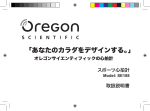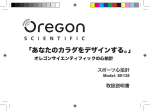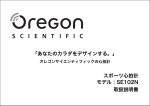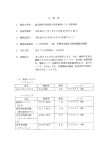Download 取扱説明書をダウンロードする
Transcript
「あなたのカラダをデザインする。」 オレゴンサイエンティフィックの心拍計 スポーツ心拍計 Model: SH201 取扱説明書 タッチパネル起動設定................................................................ 13 タッチパネル機能ON OFF ........................................................ 13 チェストベルトご使用にあたり注意点 .................................. 13 装着方法 .......................................................................................... 14 心拍アラーム .................................................................................. 14 心拍アラームのON/OFF設定 ................................................. 15 チェストベルトからの信号の受信状態の確認 .................. 15 強制受信 .......................................................................................... 15 デジタル信号とアナログ信号への切り替え方法............. 15 電波の干渉障害 ........................................................................... 16 腕時計の装着 ................................................................................ 16 ストップウオッチによるトレーニング ...................................... 16 ストップウオッチトレーニングの開始と終了方法 ............. 17 タッチパネルLAP .......................................................................... 17 スマートトレーニングプログラムによるトレーニング....... 17 トレーニングの一時停止及びトレーニングの完了.......... 18 トレーニングレコード .................................................................... 18 LAPの記録の表示 ....................................................................... 19 メモリーの消去 .............................................................................. 20 その他の設定 ................................................................................ 20 アラームのON/OFF .......................................................... 20 バックライト ........................................................................... 20 キー操作音のON/OFF.................................................... 20 キーロック ............................................................................ 20 ローバッテリー表示........................................................... 20 チェストベルトの電池交換 ........................................................ 21 腕時計の電池交換 ...................................................................... 21 当社サービスセンター ................................................................ 21 防水性 ............................................................................................... 21 仕様 .................................................................................................... 22 目次 はじめに ..............................................................................................2 本製品の主な機能..........................................................................2 本体の説明 ........................................................................................3 オレゴンサイエンティフィック心拍計SH201の特徴 ............4 製品の構成 ........................................................................................4 電源の投入(初回のまたは電池交換時のみ) ......................4 各種設定 .............................................................................................4 各種設定の用語と操作について ..............................................4 設定項目および順序 .....................................................................5 ユーザープロファイル設定 ..........................................................5 アクティビティレベル .......................................................................5 フィットネスインデックス ................................................................6 時計設定 .............................................................................................7 日付設定 .............................................................................................7 アラーム設定 .....................................................................................8 2種類のトレーニングプログラム ................................................8 ストップウオッチのトレーニング設定 .......................................8 目標心拍ゾーンの設定 .................................................................8 マニュアル設定による心拍目標ゾーン設定 ........................9 マニュアル計算による目標心拍数ゾーンの算出方法 .. 10 スマートトレーニングプログラムとは..................................... 10 スマートトレーニングプログラムのトレーニング条件設定.. 10 設定方法 .......................................................................................... 11 マニュアル設定による目標心拍ゾーン設定 ..................... 12 タッチパネル機能(特許)と起動設定 ..................................... 13 1 JAP スポーツ心拍計 製品仕様 SH201 JAP 運動が、苦しいとか大変だとか面倒くさいと思って運動を 続けることを諦めていませんか?最近の科学的な検証で は、やや息が切れるくらいの軽い運動である有酸素運動 がもっとも効果的に脂肪を燃焼する運動領域であることが 報告されています。しかしながら、この運動領域を知覚す ることはなかなか難しいのです。 この取扱説明書をよくお読み頂きますようお願いいたしま す。 ご注意 心臓ペースメーカーなどの体内埋め込み型の医療機器を ご使用されている場合は、本製品は使用できませんので ご注意ください。またふだんあまり体を動かされていない 方、医師の治療を受けている方は、トレーニングを始める 前に、トレーナーや医師に相談してください。 オレゴンサイエンティフィックの心拍計は、最新のセンサー 技術により、あなたに、この運動領域を見える化させる特 殊な腕時計です。カラダのトレーニング状態を知らずに運 動をすることは、鏡を見ないで化粧するようなもの。 また目標心拍ゾーンでのトレーニングや腕時計の指示に 集中するよりも体感覚を優先させてください。痛みや、疲労 や、苦痛を感じた場合、トレーニングを中止してください。 オレゴンサイエンティフィックの心拍計は、あなたのカラダ のトレーニング状態を映し出す鏡になります。 「あなたのカラダをデザインする。」 本製品の主な機能 • • • オレゴンサイエンティフィックの心拍計で、楽しく効果的な 運動をご体験して、心も体も美しくなってください。 • はじめに この度は、オレゴンサイエンティフィックの心拍計を御買い 上げ頂きまして、誠にありがとうございます。この製品は、 ユーザーのトレーニング時の心拍数をモニタリングし、最 も脂肪燃焼率の高いレベルにある、有酸素運動領域への ナビゲートなど、効果的なトレーニングのお手伝いをし、あ なたの体をデザインする、パートナーです。運動をしないと きは、アラームウオッチとしてもご使用いただけますので、 日常のあらゆる場面でご使用いただけます。 ご使用にあたり、いくつかの設定が必要となりますので、 2 • • • • • • • • • • 時計 デイリーアラーム デジタル信号による心拍測定(混信防止や電波障害の 影響緩和) 心拍アラーム(設定ゾーンを外れるとアラームでお知ら せします) タッチパネル LAP 99LAP スマートトレーニングプログラム ストップウオッチ カロリー消費量 脂肪燃焼率表示 トレーニング記録 クールダウンタイマー バックライト 水分補給インジケーター トレーニング経過時間をバーグラフ表示 タッチパネル 7 8 9 10 1112 1314 15 1 2 3 本体の説明 4 5 1 2 3 4 6 5 1) キー操作音 OFF : 2) 1) / : : 水分補給インジケーター(セグ メントは右から左へ減る) 12時間フォーマットの時に 表示 心拍数が目標ゾーンをはず れている : 心拍受信インジケーター : 3) AM / PM : バックライト、キーロック/キーロック解除 2) タッチパネル : LAP、ストップウオッチ、スマートトレー ニングプログラムの起動、時計表示へ の移行 3) MODE/- : モード切り替え、心拍の強制受信、設 定数の減数 4) 4) ST/SP/+ : 7) 8) : アラーム ON 9) : ストップウオッチ起動中 5) SET/LAP : ストップウオッチのスタート/ストップ、 設定数の増数、設定項目の選定、キ ー操作音のON/OFF 設定の確定、 LAP/アラームON/OFF 5) 6) 3 : : MODE/-キー によるモード変 更および、選択 ローバッテリー JAP タッチパネル機能とは、腕時計のレンズ部をたたくことに より、表示部の操作ができる機能です。詳細は、P13で説 明致します。 JAP 10) 11) 12) LAP計測中/ LAPデータ表示 : : 14) 15) : / 時計 チェストベルト バイクマウント メモリーモード : 13) • • • トータルトレーニング時間に関 するデータ : / : タッチパネル機能作動中 電源の投入(初回のまたは電池交換時のみ) ターゲットインジケーター 、ス マートトレーニングモードで各 トレーニング時間のバー表示 製品をご購入頂いた時点では、本体に、電源が入ってい ない状態にあります。本体の4つのキーを2秒以上長押し することにより、電源がONになり液晶に表示があらわれ ます。 操作可能キー オレゴンサイエンティフィック心拍計SH201の特徴 • 脂肪の燃焼率が高い、有酸素運動領域をナビゲートし ますので短時間で効果的な運動が出来ます。 ・ 運動中に目標心拍数ゾーンを外れている場合、アラー ムでお知らせします。 ・ デジタル信号システムを採用していますので、混信や 電波障害の影響が少なくなっています。 ・ クールダウンタイマーで、トレーニングにより向上した 回復力の指標を知る事が出来ます。 ・ タッチパネル機能(特許)によりLAPを計測したり、いく つかの操作が、トレーニングにストレスを与える事なく 行えます。 ・ 運動後のトレーニング結果を見ることが出来ます。 各種設定 電源を投入後、はじめてお使いになる場合、また電池を 交換してお使いになる場合、各種設定が必要となります。 以下の説明に従って、設定を行ってください。 各種設定の用語と操作について 各種設定の説明で、基本となる用語と操作につきましてご 説明いたします。 a) 4種類のキー(MODE/-、 ST/SP/+、 SET/LAP、 / )を使います。このキーの表示は腕時計の レンズに印刷されています。 b) ST/SP/+キーとMODE/-キーは、時刻設定と日付設定 で押し続けると早く数字が変わります。 製品の構成 c) 「長押し」とは、2秒間以上キーを押す事を言い、「押す」 とは1秒間押す事を言います。 本製品は、以下の構成になっておりますので、開梱後に ご確認を頂きますようお願いいたします。 d) 設定中に30秒間操作がなされない場合、自動的に時 計モードに戻ります。また便利な機能として設定の途 4 3. SET/LAPキーを押すと、ユーザープロファイルの最 初の設定項目の性別 (GENDER) でMALE (男性) か FEMALE (女性) が点滅しますのでST/SP/+キーを押 して、MALE (男性) もしくは FEMALE (女性) を選定し、 SET/LAPキーを押して確定してください。次は年齢の 設定になります。 4. 年齢(AGE)の数字が点滅しています。ST/SP/+キー (増数)もしくはMODE/-キー(減数)を押して年齢を入力 しSET/LAPキーを押して確定させます。 5. 体重設定 WEIGHT 設定項目および順序 各種設定は以下の項目と順序で行います。 1) 2) 3) 4) ユーザープロファイル設定 ▼ 時計設定 日付け設定 アラーム設定 ▼ トレーニングの設定 ▼ タッチパネル起動設定 体重の単位が点滅します。ST/SP/+またはMODE/-キ ーで”KG”表記を選択し、SET/LAPキーを押して確定 したのち、体重の設定をST/SP/+またはMODE/-キー を押して下さい。設定ができましたら、SET/LAPキーで 確定します。 6. ユーザープロファイル設定 身 長 の 単 位 が 点 滅 し ま す 。 S T / S P / + キ ー を 押し て“CM”表記を選択し、SET/LAPキーを押して確定し たのち、身長の設定をST/SP/+またはMODE/-キーを 押してください。設定ができましたらSET/LAPキーを押 して確定します。 本製品の機能を有効に利用する為、ユーザープロファイル 設定を行ってください。設定データは、性別、生年月日、 体重、身長、アクティビティレベルです。この設定により、 フィットネスインデックス、BMI、カロリー消費量の計算がな され、本製品の機能を有効に活用することができます。 アクティビティレベル 注 はじめて電源を入れると、3.のGENDERが表示されます が、30秒で時計モードに移動します。 1. 時計表示から、MODE/-キーを3回押して へ移 動して下さい。するとSET PROG画面が表示されます。 2. ST/SP/+キーを2回押して、SET USERを選択してくだ さい。 身長設定HEIGhT 身長の設定完了後、ACTIVIT LEVELが画面に表示がさ れ、アクティビティレベルの設定にはいります。以下の表 から、ご自身にあったアクティビティレベルをST/SP/+キ ーまたはMODE/-キーで, LITTLE HOBBY ATHLETEの 中からいずれかを選択しSET/LAPキーを押して確定して ください。 5 JAP 中でも、タッチパネル機能を使用することにより、時計 表示に戻すことが出来ます。 ATHLET 男性のFitness Index Age HOBBY フィットネスインデックス、BMIに関しては下記のテーブ ルを参照してください。 内 容 定期的に運動を行っていない。 ゴルフ、乗馬、卓球、ボーリン グ、ウエイトリフティングなどの 比較的運動量の少ないスポー ツを定期的におこなっている。 2-3日/週 1時間/週 定期的にランニング、ジョギン グ、スイミング、サイクリング、テ ニスなどの比較的運動量の多 いスポーツを行っている。 注 運動頻度が変わる場合はアクティビティレベルの更 新を行ってください。設定後、フィットネスインデックスと BMIが表示され、FAIR,NORMAL、GOODのいずれかが表 示されます。 FA IR AV ER AG E GO OD Fitness index 女性のFitness index ユーザープロファイルの設定後、フィットネスインデックス (FIT)とBMIが表示されます。また消費カロリー、脂肪燃焼 率も運動結果に応じて算出されます。 フィットネスインデックス Age JAP アクティビティレベル LITTLE このインデックスは、トレーニング中に酸素を筋肉に伝達 する能力を有酸素運動能力の指標(VO2Max)として用い られます。「単位時間当たりに組織が酸素を取り込む最 大の量」のことで、この値が大きいほど「全身持久力が優 れている」と評価されます。算出は、年齢、体重、身長、性 別、アクティビィティーレベルから行います。次のグラフか らご自身の状態を確認してください。 FA IR AV ER AG GO OD E Fitness index 6 項目 低体重 普通体重 肥満1度(日本) 肥満2–4度(日本) BMI 18.5未満 18.5-25未満 25-30未満 30以上 12時間及び24時間フォーマットの選択画面になります。 ST/SP/+キーで12Hもしくは24Hを選択し、SET/LAPキ ーで確定します。 5. 時間が点滅しますのでST/SP/+キーまたはMODE/キーで選択し、SET/LAPキーで確定します。 6. 分が点滅しますのでST/SP/+キーまたはMODE/-キ ーで選択し、SET/LAPキーで確定します。 日付設定 時計設定 1. MODE/-キーを3回押して へ移動して下さい。 まもなくSET PROG画面が表示されます。 2. ST/SP/+キーを1回押して SET WATCHにしてSET/LAPキー を押すと、時計設定オプションになり下図のアラーム設定 の画面が表れます。この、時計設定オプションでは、時計、 日付、アラーム設定が行えます。 3. 4. 1. 時計の設定で使った、時計設定オプションで、ST/SP/+キ ーを押してSET DATEを選択します。 2. SET/LAPキーを押すと年(2桁)が点滅します。2011年の 場合、11を選択しSET/LAPキーを押して確定します。 3. MM.DDが点滅しますので、ST/SP/+キーを押して日付 表示の方式を選択しSET/LAPキーを押し確定して下 さい。(MM.DDを推奨します。) ST/SP/+キーを押すごとに、下図のように、ALARM, TIME, DATE の画面がスクロールしますので設定オプ ションをSET TIMEにしてSET/LAPキーを押します。 MM.DD : 月が最初 日があと 例)1月10日 DD.MM : 日が最初 月があと 例)10日1月 アラーム設定 ST/SP+ ST/SP+ ST/SP+ 日付設定 時計設定 時計設定オプション 7 4. 月が点滅していますので、ST/SP/+またはMODE/-キ ーを押して月の設定を行い、SET/LAPキーを押して確 定して下さい。 5. 日が点滅していますので、ST/SP/+またはMODE/-キ ーを押して日の設定を行い、SET/LAPキーを押して確 定して下さい。 JAP BMI : BMI(ボディマス指数Body Mass Index)とは、 体重と身長の関係から算出した、 ヒトの肥満度を表す数 値です。 JAP 6. これで、日付の設定は終了になります。曜日表示は自 動的に設定されます。 ・ ・ ーニングの2種類のトレーニングプログラムの選択が行え ます。トレーニングの条件に合わせて、トレーニングプログ ラムを選定してください。この心拍計の機能を有効に使っ たトレーニングをするためには、トレーニングの設定が必 要です。これから説明する設定方法に従って設定を行っ てください。 曜日表記は英語設定になります。MO=月曜日、 TU=火曜日、WE=水曜日、TH=木曜日、FR=金 曜日、SA=土曜日、SU=日曜日 月の表記は英語になります。JAN=1月 FEB=2月 MAR=3月 APR=4月 MAY=5月 JUN=6月 JUL=7月 AUG=8月 SEP=9月 OCT=10月 NOV=11月 DEC=12月 トレーニング の条件は? 時計設定オプションでST/SP/+キーを押してSET ALARMにします。SET/LAPキーを押します。 2. ONかOFFが点滅します。ST/SP/+キーを押してアラー ムをONにするかOFFにするかを選択し、SET/LAPキー を押して確定して下さい。 4. トレーニング時間を決める 例) ジムで時間を決めて走る スマートトレーニング プログラムによるトレ ーニングを推奨 ストップウオッチのトレーニング設定 ストップウオッチでトレーニングを行うときには、目標心拍ゾー ンの設定を行います。以下の方法で設定を行ってください。 (OFFを選択すると、アラームの時刻の設定はできませ ん。) 3. ストップウオッチによる トレーニングを推奨 2種類のトレーニングプログラムのうちストップウオッチのト レーニング設定より説明します。 アラーム設定 1. トレーニング時間を決めない 例) ランニングコースを走る 時間が点滅しますのでST/SP/+キーまたはMODE/-キー を押して時間を設定し、SET/LAPキーを押して確定しま す。 目標心拍ゾーンの設定 分が点滅しますのでST/SP/+キーまたはMODE/-キー を押して分を設定し、SET/LAPキーを押して確定させ ます。 2. 1. 時計表示からMODE/-キーを3回押して へ移動 して下さい。するとSET PROG画面が表示されます。 SET/LAPキーを1回押すと、SET AUTOが表示されます。 MODE/- 2種類のトレーニングプログラム 本製品を使ったトレーニングには、ストップウオッチを使う トレーニングと、スマートトレーニングプログラムを使うトレ 8 SET/LAP 更にSET/LAPキーを押すとSET HR ZONE画面(下図)が 現れます。もし現れない場合は、ST/SP/+キーを押すと 現れます。 プリセット目標心拍ゾーンと異なる目標心拍ゾーンでトレ ーニングをしたい場合は、マニュアル設定による、心拍目 標ゾーン設定が可能です。必要な方は、「マニュアル設定 による心拍目標ゾーン設定」を行ってください。 SET/LAPキー マニュアル設定による心拍目標ゾーン設定 4. SET HR ZONE 画面からSET/LAPキーを押します。 5. ST/SP/+キーもしくは、MODE/-キーで次の表にある プリセットした目標心拍ゾーンが表示されますので、運動 のタイプからご希望のゾーンを選定しSET/LAPキーで確 定してください。 1. 先ほどの設定3.のSET HR ZONE画面からST/SP/+キーを 押して、SET HR LIMIT(下図)を選定し、SET/LAPキーを押 します。 2. LOWER LIMIT画面になります。 ST/SP/+キーもしく は、MODE/-キーを押して下限の心拍数を設定し、 SET/LAPキーで確定させます。 3. UPPER LIMIT画面になります。 ST/SP/+キーもしく は、MODE/-キーを押して上限の心拍数を設定し、 SET/LAPキーで確定させます。 プリセット目標心拍ゾーン 液晶での表示 50-60% 61-70% 71-80% 81-90% 91-100% 心拍下限 設定 50% x MHR 61% x MHR 71% x MHR 81% x MHR 心拍上限 設定 60% x MHR 70% x MHR 80% x MHR 90% x MHR 100% x 91% x MHR MHR 運動のタイプ ゆるい運動 ダイエット 有酸素運動 無酸素運動 注 プリセット目標心拍ゾーン設定及びマニュアル設定 による心拍目標ゾーン設定の両方を設定した場合、最後 に設定した条件がトレーニングの目標心拍ゾーンに反映 されます。 レッドゾーン 備考 MHRとは、最大心拍数のことで、220-年齢で計算 されます。 9 JAP 3. JAP マニュアル計算による目標心拍数ゾーンの算出方法 スマートトレーニングプログラムのトレーニング条件設定 マニュアルで目標心拍数ゾーンを算出するには、最初に 最大心拍数に対する、目標とする心拍レンジMHR%の上 限と下限を決めます。 スマートトレーニングプログラムの設定項目と設定順序は 以下の通りです。 最大心拍数 : 220-年齢で算出されます。 上限心拍数 : 最大心拍数 x 運動レベルの上限%で 1) プログラムの モード設定 : ▼ 2) 目標心拍ゾーン : プリセットとマニュアル設定が選 べます。 ▼ 算出されます 下限進心拍数 : JOG RUN CYCLEのモードより選定 最大心拍数 x 運動レベルの下限%で 算出されます。 計算例) 年齢 35歳 目標心拍ゾーンを最大心拍数の65-85%で設定 する場合 最大心拍数 : 220-35=185 下限心拍数 : 185x65%=120 上限心拍数 : 185x85%=157 3) ウォームアップ タイマ : ▼ ウォームアップタイマーの設定 (5分、10分、15分、0分) 4) トレーニング 時間 : ▼ 目標トレーニング時間の設定 5) クールダウン タイマー : ▼ トレーニングが終わるとタイマーが 始動します。 6) 水分補給 水分を補給するタイミングもしくは、 インジケーターか トレーニングの経過時間を5段階の ターゲットタイ バーで表示 マー : スマートトレーニングプログラムとは スマートトレーニングプログラムは各ユーザーが個別に条 件を設定できる、トレーニングプログラムの事です。 それは、目標心拍ゾーン、ウォームアップタイマーから、ト レーニング時間、クールダウンタイマーなどのプログラム が行え、トレーニングの開始から、終了までをプログラム に沿ってガイドする便利な機能です。トレーニングの時間 を決めて行う場合に適しています。 10 1. 時計表示からMODE/-キーを3回押して へ移動 して下さい。するとSET PROG画面が表示されます。 2. MODE/- 3. 4. SET/LAPキーを押すと、 SET AUTOになるので、 ST/SP/+キーを1回押してSET EX PROGモードにし てください。(下図) SET/LAP プリセットした、心拍ゾーンが表示されます。ST/SP/+キ ーもしくは、MODE/-キーを押して「プリセット心拍目標 ゾーンの表」に基づいて、50-60%、61-70%、71-80%、8190%、91-100%から心拍目標ゾーンを選定しSET/LAPキ ーを押して確定してください。 7. ウォームアップタイマー(WARM TIME)の分が点滅しま す。0分、5分、10分、15分から選べます。ST/SP/+ま たはMODE/-キーを押して選定し、SET/LAPキーを押 して確定します。 ST/SP/+ SET/LAPキーを押すと、 SET JOG画面が表示さ れ、3種類の異なるエクサイズプログラム (JOG RUN CYCLE) から、設定したいモードをST/SP/+キーで選 択し、SET/LAPキーで確定させます。はじめて設定さ れる方は、JOGを選択してみてください。 SET/LAPキーを押すとSET HR ZONEの画面が点滅し ます。(下図)目標心拍ゾーン設定に移ります。 8. トレーニング時間 (EX TIME) の設定になります、トレ ーニングする時間を入力します。時間が点滅します。 ST/SP/+またはMODE/-キーを押して選定しSET/LAPキ ーを押して確定し、分の設定を同様に行い確定させま す。 9. クールダウンタイマー(REST) ON/OFF ONを選択する と、 クールダウンタイマーが、トレーニングの終了後に 自動的にスタートします。必要な時は、ON, 必要が無 い時はOFFをST/SP/+またはMODE/-キーを押して選 定してSET/LAPキーを押して確定します。 クールダウンタイマー スマートトレーニングプログラムの、トレーニングが完了し タイマーが0になると、クールダウンタイマーが自動的にス タートします。クールダウンタイマー終了後にアラームが鳴 りクールダウンの終了をお知らせします。クールダウンを しながら、クールダウン後の心拍を日々のトレーニングの 中で比較し、運動の回復力の指標としてください。数値が 小さくなっていれば、回復力が向上している事になります。 目標心拍ゾーン設定 5. SET/LAPキーを押します。 クールダウンタイマーの設定は、JOG 5分、RUN 10分、 CYCLE 15分に設定されており変更は出来ません。 11 JAP 6. 設定方法 JAP 10. TARGET(ターゲット)かDEHY(水分補給インジケータ ー)をST/SP/+またはMODE/-キーを押して選定し SET/LAPキーを押して確定します。 は、スマートトレ-ニングプログラムのみの機能で、ストップ ウオッチにはこの機能はありません。 1つのセグメントが全体の時間の1/5を表し、経過時間と、 残時間の目安が出来ます。 11. 4.のJog Run Cycleの選択モードに戻ります。必要な方 は、別の設定を行ってください。(最初JOGで設定した 方は、RunかCycleの設定が必要な場合は設定を行っ てください)必要のない方は、レンズをたたいて、時計 表示に戻してください。 マニュアル設定による目標心拍ゾーン設定 プリセットの心拍目標ゾーンがあなたのトレーニングに適さな い場合、任意の心拍目標ゾーン設定を行う事ができます。 水分補給インジケーターとは I. 運動中に体内の多くの水分が発汗によって失われます。 水分は体内の60%以上といわれており、重要な機能を担 っています。水分は、長い運動において持久力のサポー トや、ボディーを最高の状態に調整を援助します。本製品 は、目標心拍、トレーニング時間などのアドバイスに加え て、水分補給のアドバイスを行います。5セグメントのバー が1セグメント減ると水分補給のタイミ ングです。1つのセグメントが減るごとに120-240mlの水分 補給を促します。この機能は、ストップウオッチとスマート トレ-ニングプログラムの両方で機能します。 先程設定の4.のSET HR ZONEの画面からST/SP/+キ ーを押して、SET HR LIMIT(下図)を選定し、SET/LAPキ ーを押します。 ST/SP/+ II. LOWER LIMIT画面になります。 ST/SP/+キーもしく は、MODE/-キーを押して下限の心拍数を設定し、 SET/LAPキーを押して確定させます。 注 最大5セグメントのインジケーターになります。セグメン トが増えることはありません。 III. UPPER LIMIT画面になります。 ST/SP/+キーもしく は、MODE/-キーを押して上限の心拍数を設定し、 SET/LAPキーを押して確定させます。 Target(ターゲット) 機能とは IV. 先ほどの7.のウォームアップタイマー(WARM TIME)の 設定画面になります。変更がなければ、SET/LAPキー で確定させてください。 上記の11.で設定した、TARGET(ターゲット)機能とは、ス マートトレ-ニングプログラムの経過時間をバー表示する 機能です。(もし、ウォームアップタイマー、トレーニング時 間、クールダウンタイマーの合計が25分の場合、5セグメ ントありますので、1セグメントは5分になります。)この機能 12 注 プリセット目標心拍ゾーン設定もしくはマニュアル設 定による心拍目標ゾーン設定の両方を設定した場合、最 後に設定した条件がトレーニングの目標心拍ゾーンに反 映されます。 タッチパネル機能は、キー操作を行わずに、レンズをたた くことにより、キー操作と同じような事が出来る、便利な機 能です。タッチパネル機能により、以下の操作が行えま す。 ST/SP/+キ-を押して、エスサイズプログラムで設定し た、タイプのJOG,RUN,CYCLEのいずれか、AUTO(スト ップウオッチ)のいずれかを選択します。この選択によ り、時計モードからタッチパネルにより、設定したトレー ニング開始モードに移行します。ここでは、練習の為 に、AUTOを設定してください。 ・ 設定画面からタッチパネルにより、時計画面に移動し ます。 時計モードからレンズをたたくと、ストップウオッチのスター ト画面があらわれます。 ・ ストップウオッチモードでタッチパネルにより、LAPを計 測出来ます。 タッチパネル機能ON OFF ・ タッチパネル起動設定でAUTOを選定すると、時計モ ードでタッチパネルをする事によりストップウオッチの スタート画面が表示されトレーニングを開始することが 出来ます。 ・ タッチパネル起動設定でJOG,RUN,CYCLEのいずれか を選定すると、時計モードでタッチパネルをする事によ りJOG,RUN,CYCLEの選定したスマートレ-ニングプロ グラムのスタート画面が表示され、トレーニングを開始 することが出来ます。 タッチパネル機能のONとOFFは以下の設定で行えます。 必要に応じて設定を行ってください。 時計表示から、MODE/-キーを3回押して へ移 動して下さい。するとSET PROG画面が表示されます。 SET/LAPキーを押すと、SET AUTOが表示されます。 2. ST/SP/+キーを3回押してSET TAP ON LENSを選択 し、SET/LAPキーを押して確定します。 3. ST/SP/+キ-でON か OFFの選択ができます。この機 能を有効にする為にONを選択してSET/LAPキーを押 して確定します。 時計表示から、SET/LAPキーを2回押します。TAP ON LENSのONのOFFかいずれかが点滅します。 2. ST/SP/+キーを押してONかOFFを選択し、SET/LAPキ ーを押して確定します。 チェストベルトご使用にあたり注意点 本製品は、チェストベルトを胸に装着することにより、心拍 数を測定して、心拍測定データを時計に電波で送信しま す。このデータを送付する電波には、最新のデジタルコード システムを採用しておりますので、電波の干渉や障害を受 けにくくなっております。また、スポーツジムなどでの機器と 互換性のあるアナログ電波に受信を切り替えることができ ますが、デジタル電波での受信を行う事をお勧めいたしま す。(初期の設定では、デジタル電波での受信仕様になって います。)また電波の受信状況は、アイコンの表示で確認が 出来ます。電波の最大の伝達距離は、62.5cmです。 タッチパネル起動設定 1. 1. 13 JAP 4. タッチパネル機能(特許)と起動設定 JAP • 装着方法 1. トレーニング開始前に、チェストベルトの内側の導電パ ッド部に数滴の水をたらして濡らし肌に密着させてくだ さい。 導電パッド部 2. チェストベルトの長さを調節し胸に装着し、チェストベ ルトのOregonの印刷が中央で上下が正しく装着されて いるか確認をしてください。 • 濡れたタオルでチェストベルトを包まないで下さい。 • 高温高湿の場所では保管しないで下さい。 • 水道の水でチェストベルトを洗い流さないで下さ い。汚れは布でふき取ってください。 • チェストベルトの内側の導電ゴムを、金属の上に 置かないで下さい。 • ご使用後は迅速に乾燥させてください。 [備考] もし腕時計がチェストベルトから5分以上心拍の信号を受 けない場合、チェストベルトは電波の発信を停止します。 備考 • 乾燥しているところ、寒冷地では、心拍の測定が安定 するまでに、時間がかかることがありますが、これは、 数分の運動で改善されます。 心拍アラーム 心拍数を正確に測定するために、チェストベルトは、心 臓の上にくるように装着してください。(装着図 参照) トレーニング中に心拍が、目標心拍ゾーンから外れている 場合、ビジュアルアラームとサウンドアラームで警告を発 します。 ビジュアルアラームは、心拍数が上限を超えると 心拍数が下限より下がると が表示されます。 アイコン 、 サウンドアラーム仕様 ピ :目標心拍より下 ピピ:目標心拍より上 装着図 • 消音 アラームが鳴っている時いずれかのキーを押すと アラームは消えます。 胸毛の濃いところへのチェストベルトの装着はお避けく ださい。 14 時計表示からMODE/-キーを3回押して へ移動 して下さい。するとSET PROG画面が表示されます。 チェストベルトと腕時計の距離を近づけてください。 (10cm以内) • チェストベルトの位置を再調整してみてください。 2. SET/LAPキーを押してSET AUTOを選択します。 • 3. ST/SP/+キーを2回押して、SET ALERTを選択します。 SET/LAPキーを押して確定します。 チェストベルトの導電ゴムが充分濡れて、肌に密着し ているか確認してください。 • チェストベルトの電池を交換してみて下さい。 ST/SP/+キーでON か OFFを選択してSET/LAPキー を押して確定します。 強制受信は、10秒程度行われます。10秒後にハートのア イコンが点滅していなければ強制受信は失敗です。もう一 度強制受信をやり直してください。 4. チェストベルトからの信号の受信状態の確認 デジタル信号とアナログ信号への切り替え方法 チェストベルトからの信号を腕時計が受け取ると、受信状 態を腕時計に表示します。受信状態は、以下の表に示す ようにハートマークが表示されます。 アイコンの状態 ハートが点滅 状況 チェストベルトからの信号を検 索しています。 デジタル信号をチェストベルト から受信しています。 アナログ電波をチェストベルト から受信しています。 HR - - 受信していません 外の輪が点滅 内側のハート が点滅 スポーツジムでは、アナログ電波と互換性のあるシステ ムの機器がありますので、アナログ電波に変換することに より、通信が出来る場合があります。デジタル電波とアナ ログ電波は、チェストベルトのボタン(下図)を4秒以上押す と、心拍の数値がゼロになりますので、再度、MODEキー で強制受信をすることにより切り替えが行えます。アナロ グ電波かデジタル電波を発信しているかの確認は、「チェ ストベルトからの信号の受信状態の確認」の表のアイコン の状態を確認してください。 強制受信 心拍に表示が HR - - になっている場合は、チェストベ ルトからの電波が受信できていません。MODE/-キーを長 押しして、強制的受信を行ってください。強制受信を行うに あたり、以下の点をご確認の上、強制受信を行って下さい。 15 JAP • 1. 心拍アラームのON/OFF設定 JAP 電波の干渉障害 ストップウオッチによるトレーニング デジタル信号で利用していても電波障害がある場合、心 拍表示が点滅します。このような問題は、非常に電波の 障害の強い環境で発生します。この場合、他の場所に移 動し電波障害のない場所でお使い下さい。 ストップウオッチでのトレーニングをはじめる前に、タッ チパネル機能設定がAUTOになり、タッチパネル機能が ONになっているかを確認してください。設定が正しく行わ れていると、レンズをたたくとストップウオッチ開始画面に 移ります。 注意 環境からの電波の障害は、電圧の高い機械、モー ター、電車、街灯、家庭用のライト、携帯電話などより発生 します。このような電波障害を受けるとき、心拍の表示は 不安定になることがあります。 このマニュアルに沿って設定していると、タッチパネル機 能はAUTOになっています。 もしタッチパネル機能設定でAUTO(ストップウオッチ)を選 択されていない場合、以下の操作で、ストップウオッチの スタート画面に移動してください。 腕時計の装着 腕時計は、手首に装着するだけでなく、付属のバイクマ ウントを使い、自転車のハンドルに装着することが出来ま す。 1. MODE/-キーを1回押しWORK OUT を選択します。まも なく画面がAUTOかEX PROGが表示されます。 2. ST/SP/+キーでAUTOを選択し、SET/LAPキーを押し て確定すると、ストップウオッチモード開始画面へ移行 します。 3. が チェストベルトからの信号の受信をはじめます。 表示され心拍数が表示された場合、受信が成功して います。 さあ、心拍計でトレーニングをはじめましょう。本製品で は、スマートトレーニングプログラムと、ストップウオッチに よる、トレーニングが行えます。チェストベルトを装着して、 トレーニングの条件に適した、トレーニングプログラムを選 定してください。 ストップウオッチ開始画面 16 ストップウオッチ開始画面で以下の操作により、ストップウ オッチによる開始と終了が出来ます。 ストップウオッチ開始: ST/SP/+キーを押す。 タッチパネルLAP 一時停止及び終了 : ストップウオッチ開始後、ST/SP/+キ ーを押すと一時停止になり、画面に PAUSEと表示されます、再度、 ST/SP/+キーを押すと再開します。 ST/SP/+キーで一時停止後、 ST/SP/+キーを長押しすると、運動記 録が保存されずに終了となります。 ストップウオッチモードでトレーニング中にレンズをたたくと LAPが取得できる機能です。レンズをたたくごとにLAPが 計測されLAPナンバーが表示されます。最大99LAPの取 得が可能です。SET/LAPキーを押しても同じようにLAPが 取得されます。 注 タッチパネル機能をON設定している必要があります。 (P13) トレーニングの終了: ST/SP/+キーを押して停止し、 MODE/-キーを押してください。この 操作により、運動後のメモリーが保 存されます。 スマートトレーニングプログラムによるトレーニング スマートトレーニングプログラムでのトレーニングをはじめ る前に、タップオンレンズ起動設定がJOG RUN CYCLEの うち、目標とするいずれかの設定になっているかを確認し てください。タップオンレンズ起動設定がONになっていれ ば、レンズをたたくと「スマートトレーニングプログラムの開 始画面」に移ります。 もしタップオンレンズ機能設定でスマートトレーニングプロ グラムが選択されていない場合、以下の操作でスマートト レーニングプログラムのスタート画面に移動してください。 一時停止(PAUSE) 注 ストップウオッチトレーニングをスタートし、時計モー ドに戻し、タッチパネルをしても、ストップウオッチ画面に戻 りません。 17 1. 時計表示から、MODE/-キーを1回押しWORK OUT を 選択します。まもなく画面がAUTOかEX PROGが表示 されます。 2. ST/SP/+キーを押してEX PROGを選択し、SET/LAPキ ーでエクササイズプログラムで設定した、JOG RUN JAP また、一時停止のときに時計表示に戻し、タッチパネルを 行うと、ストップウオッチトレーニングは終了し、新しい、 ストップウオッチスタート画面が表示されます。 ストップウオッチトレーニングの開始と終了方法 JAP CYCLEのいずれかをST/SP/+キーを押して選択し、 SET/LAPキーを押して確定すると、「スマートトレーニ ングプログラム開始画面」が表示されます。 トレーニングの一時停止及びトレーニングの完了 一時停止 : トレーニングの停止: S T / S P / + キ ー を 押 し て 停 止 し て、 MODE/-キーを押してください。この 操作により、運動後のメモリーが保存 されます。 スマートトレーニングプログラム開始画面 注 トレーニング条件設定で条件が設定されていないと、 スマートトレーニングプログラムに条件が反映されませ ん。たとえば、JOGを選定する時は、JOGでトレーニング 条件の設定を行っている必要があります。設定に関して は「スマートトレーニングプログラムのトレーニング条件設 定」を参照してください。 3. 4. トレーニング開始後ST/SP/+キーを押 すと一時停止になり、画面にPAUSEと 表示されます、再度ST/SP/+キーを 押すと再開します。ST/SP/+キーで一 時停止後、ST/SP/+キーを長押しする と、運動記録が保存されずに終了とな ります。 トレーニングレコード トレーニング後の結果を確認できる機能です。 チェストベルトからの信号の受信をはじめます。 が 表示され心拍数が表示された場合、受信が成功して います。 ST/SP/+キーを押すとウォームアップタイマーがスタ ートしますのでトレーニングをスタートさせてください。 備考 もし、ウォームアップタイマーをスキップしてトレー ニングを開始したい場合、SET/LAPキーを長押しして下 さい。 18 1. 時計表示からMODE/-キーを2回押して、MEMを選択 して下さい。最後のトレーニング結果が表示されます。 トレーニングの記録が無い場合は、NO RECORDが表 示されます。 2. ST/SP/+キーでトレーニングの記録を選択できます。 選択すると交互に異なる画面が切り替わって表示され ます。(下図) 選択された記録は、そのトレーニング日時などの情報 画面を数秒ごとに交互に表示されます。 ST/SP/+キーでトレーニングレコードを選定して、 SET/LAPキーを押して、そのレコードのサマリー(VIEW SUMMA)を表示させます。 4. ST/SP/+キーを押すと、サマリー (VIEW SUMMA) か LAPの画面 (VIEW LAP) が選択できます。(LAPの記 録がない場合、選択できません。)、サマリー(VIEW SUMMA)を選択して、SET/LAPキーを押します。 JAP 3. 目標心拍ゾーン でトレーニングし た時間 ST/SP/+ 6. 目標心拍ゾーン を上回ってトレー ニングした時間 目標心拍ゾーン を下回ってトレー ニングした時間 データの確認後MODE/-キーを押すとひとつ前のモード 画面に戻ります。レンズをたたくと時計表示に戻ります。 SET/LAP 5. ST/SP/+キーを押すごとに6種類のトレーニングレコー ドのデータにアクセスすることができます。 LAPの記録の表示 LAPの記録がある場合、サマリー (VIEW SUMMA) 画面か ら、ST/SP/+キーでLAP (VIEW LAP) を選択しSET/LAPキ ーで確定させ、ST/SP/+キーでLAPナンバーを選択する とそのLAPナンバーに関連するデーターが交互に表示さ れます。 トレーニングレコードの表示 トレーニング時間 脂肪燃焼率 LAP数 カロリー消費量 平均心拍数 最大心拍数 最低心拍数 LAP及びLAPナンバー 19 LAPの平均心拍数 LAPの最高心拍数 LAPの最低心拍数 JAP メモリーの消去 バックライト 腕時計は99LAPまでメモリーが可能です。メモリーの消去 は個別に行う事ができませんので、全てのデータを一度 に消去することになります。メモリーの消去方法は以下の とおりです。 / キーを押すとバックライトが3秒間点灯します。 バックライト点灯中にいずれかのキーを押すと、さらに3秒 間点灯が延長されます。 1. MODE/-キーを2回押してMEMを選択してください。 2. ST/SP/+キーを押して、CLEAR で押してください。 3. SET/LAPキーを長押しして削除して下さい。 注 ローバッテリーアイコン ライトは点灯しません。 がでているときは、バック MEMが表示されるま キー操作音のON/OFF 時計表示からST/SP/+キーを押すと が腕時計に点灯 もしくは、消えます。点灯時は、キー操作音がOFFになり ます。消えている場合は、操作音がONになります。 SET/LAP キーロック / キーを長押しすると、キーロックになり、再度長 押しすることによりキーロックが解除になります。 メモリーの消去が完了するとDONEが表示されます。 ローバッテリー表示 本製品は、チェストベルトと腕時計にCR2032を使用してい ます。 腕時計の電池残量が少なくなってくると、 (ロー バッテリーアイコン)が表示されますので電池の交換が必 要です。“HR BELT LO BATT”が液晶に表示されると、チ ェストベルトの電池残量が少なくなっていますので電池の 交換が必要です。 その他の設定 アラームのON/OFF 1. 時計表示から、SET/LAPキーを押すとアラーム設定モ ードになります。ONもしくは、OFFが点滅します。 2. ST/SP/+キーでONもしくはOFFの設定を行います。 3. SET/LAPキーを押して確定させてください。 20 製品 JAP ローバッテリー表示 腕時計の電池交換 腕時計の電池交換は、当社のサービスセンターでの交換 をお勧めいたします。当社サービスセンターでは、電池交 換時にO-ringパッキンの交換および防水能力のチェック、 機能点検を行います。個人で電池交換を行われたことに より発生した防水性の問題は保証対象外となります。 液晶上の表示 腕時計 チェストベルト “HR BELT LO BATT” 1日30分間毎日、トレーニングに利用した場合、チェストベ ルトの電池寿命は約6ヶ月、腕時計は約1年です。(ご購入 時にはサンプル電池を使用していますので、電池寿命が 1年に満たない場合があります。) 当社サービスセンター 保土ヶ谷電子販売株式会社 相模原物流センター 修理部 〒229-1121 神奈川県相模原市横山台2-33-11 チェストベルトの電池交換 TEL042-759-5171 FAX042-759-7617 チェストベルトの電池蓋は、コインで開けることができま す。電池の向きは+極が、蓋をあけたときに見える方向に なります。電池を交換しましたらしっかりと、蓋を閉めてく ださい。 防水性 腕時計は、50m防水ですが、チェストベルトは生活防水で す。水中ではチェストベルトの使用を避けてください。ご使 用にあたり以下のガイドをご参照ください。 雨、生活 シャワ 防水 ー 腕時計 チェスト ベルト 警告 電池は乳幼児の手の届かないところにおいでくださ い。万が一電池を飲み込んでしまった場合はすぐに医師 に相談してください。 21 軽い水 泳 サーフ ィン ダイビ ング O O O X X O X X X X JAP 注 海や、アウトドアでご使用になられた場合、中性洗剤 で洗浄をしてください。激しい雨の中や、水の中で、キー の操作は行わないで下さい。 上限心拍設定レ ンジ カロリー計算 脂肪燃焼率 仕様 防水性能 腕時計 チェストベルト 動作環境 動作温度 保存温度 時計 時間フォーマット カレンダーフォマ ット 12時間/24時間 DD/MM(日/月) または MM/DD(月/日) 年フォーマット 2009-2058(自動カレンダー) アラーム デイリーアラーム ストップウオッチ 分解能 LAP 99:59:59(時間 : 分 : 秒) 1/100秒 99LAP スマートトレーニングプログラム ウオームアップタイ 5分、10分、15分 0分 マー エクスサイスタイ 99:59:59(時間 : 分 : 秒) マー トラッキング能力 心拍アラーム 心拍測定レンジ 下上限心拍設定 レンジ アラーム音/画面表示 30-240bpm (bpm : beat per minutes) 30-220bpm 22 80-240bpm 0-9,999kca 0-100% 50m(キー操作無しの場合) 生活防水 5° C~40° C -20° C~60° C Pause, resume / stop ................................................. 12 Taking laps ................................................................. 13 Memory.......................................................................... 13 Understanding the displays ....................................... 14 Clear records ............................................................. 15 Other operations and settings .................................... 15 Activate alarm ............................................................ 15 Activate backlight ...................................................... 15 Beep tone on / off ...................................................... 15 Replace battery ......................................................... 16 Keypad lock ............................................................... 16 Install bike mount ......................................................... 16 Water resistance ........................................................... 17 About the fitness / body mass index ........................ 17 Fitness index ............................................................ 17 Body mass index ....................................................... 18 Specifications ............................................................... 19 Precautions ................................................................... 20 About Oregon Scientific .............................................. 21 USER MANUAL CONTENTS Control buttons .............................................................. 2 Display ............................................................................ 2 Starting your watch (first time) ..................................... 3 Set user profile ............................................................... 3 Activity level ................................................................. 4 Set watch profile (time / date / alarm) ........................... 4 Set exercise program ..................................................... 5 General exercise (AUTO) ........................................... 5 Smart Training Program .............................................. 6 Maximum / upper / lower HR Limits ............................. 7 Training categories ...................................................... 7 Alert ................................................................................. 8 Dehydration alert ......................................................... 8 Tap on lens ...................................................................... 9 Use tap on lens function .............................................. 9 Wearing the chest belt and watch ....................................9 Transmission signal ................................................... 10 Start exercising ............................................................ 11 Start taking measurements – General exercise ........ 12 Start taking measurements – pre-programmed exercise (JOG / RUN / CYCLE) ................................. 12 1 EN Tap On Elite - Heart Rate Monitor With Hydration Alert Model: SH201 EN DISPLAY CONTROL BUTTONS 7 8 9 10 1112 1314 15 1 2 3 4 1 2 3 5 4 5 6 1. 2. 1. 2. 3. 4. 5. / : Activate backlight; lock / unlock keypad Tap on lens: start stopwatch (Chrono) or Smart training program; record lap; return to default time display MODE/-: toggle between modes; exit current display and return to previous screen; initiate search for HR signal; decrease value of the setting ST/SP/+: start / stop stopwatch; increase value of the setting; toggle setting options; toggle displays; activate / deactivate key tone SET/LAP: enter setting mode; confirm setting; record lap; skip exercise sequence during Smart training program; activate / deactivate alarm and tap on lens 3. 4. 5. 6. 7. 8. 9. 2 : keytone deactivated : dehydration indicator – a missing segment (right to left) indicates that user should drink a portion of liquids AM / PM : heart rate is no longer within target range : heart rate signal indicator : prompt to press MODE/- to exit; toggle / select : low battery indicator : alarm activated : stopwatch running (Chrono) press MODE/- to EN 10. 11. 12. 13. 14. : displayed data relates to entire exercise period : lap function activated / lap data is displayed : memory mode is displayed : tap on lens function enabled : target indicator –indicates time till completion of Smart training program (e.g., if warm-up, exercise and rest time combined is 50 minutes, each segment would represent 10 minutes) / / : key press prompt 15. For normal setting procedure: , “SET 1. Press MODE/- repeatedly to select PROG” will be displayed shortly after. 2. Press ST/SP/+ repeatedly to navigate to “SET USER”. 3. Press SET/ LAP to enter user profile setting options. 4. Set user profile according to the following order: gender, age, weight unit, weight, height unit, height, activity level, by pressing the following buttons: • ST/SP/+ to increase value or toggle options • MODE/- to decrease value or toggle options • SET/LAP to confirm STARTING YOUR WATCH (FIRST TIME) Press and hold all 4 buttons at the same time to activate the LCD screen. The watch will prompt you to set your user profile. IMPORTANT • To ensure accurate calculations with your exercise, you are strongly recommended to set the watch and user profiles before exercising. • Remember to set the profiles and exercise program settings after every battery replacement or reset. NOTE When the watch is left idle for 30 seconds during set up, it will automatically exit. SET USER PROFILE Once user profile is set, the watch will automatically generate a BMI (body mass index) and Fitness index*. These calculations along with the calorie / fat % burned and the period you exercised at the correct intensity (within chosen HR zone / limits) will help you track your progress over time. When prompted to set user profile after starting the watch for the first time, the screen below will be shown. Go directly to step 4. *For information about BMI / Fitness index, please refer to “About the fitness / body mass index” section in this manual. TIP For your added convenience, the watch has been programmed to exit settings / current mode and return to default time display upon a simple tap of the screen. 3 EN After your user profile is set, the “SET USER” screen below will be shown. You can continue setting other profiles (watch or exercise program) by pressing ST/SP/+ repeatedly. ST/SP+ HOBBY Medium – You are engaged in modest physical activity (such as golfing, horseback riding, table tennis, calisthenics, bowling, weight lifting or gymnastics) 2-3 times a week, totaling 1 hour per week. ATHLETE High – You actively and regularly participate in heavy physical exercise (such as running, jogging, swimming, cycling, or skipping rope) or engage in vigorous aerobic exercise (such as tennis, basketball or handball). ST/SP+ NOTE You must enter the activity level to calculate the calories burned and fitness index. ST/SP+ ACTIVITY LEVEL TIP As you progress, update weight and activity level to help the watch give you an up-to-date reflection of your physical condition. The activity level is based on your own self-assessment of the amount of exercise you regularly perform. SET WATCH PROFILE (TIME / DATE / ALARM) ACTIVITY LEVEL DESCRIPTION 1. LITTLE Low – You do not usually participate in programmed recreation sports or exercise. 2. 3. 4. 4 Press MODE/- repeatedly to select , “SET PROG” will be displayed shortly after. Press ST/SP/+ repeatedly to navigate to “SET WATCH”. Press SET/LAP to enter watch profile setting options. Press ST/SP/+ repeatedly to select the option to set: alarm, time, date. ST/SP+ ST/SP+ GENERAL EXERCISE (AUTO) This function is suited for situations when you are unsure how long your activity will take. 1. Press MODE/- repeatedly to select MODE/- . SET/LAP ST/SP+ 2. 5. Press SET/LAP and start setting the selected option by pressing the following buttons: • ST/SP/+ to increase value or toggle options • MODE/- to decrease value or toggle options • SET/LAP to confirm 6. Repeat steps 4-5 for all setting options. will appear when alarm has been enabled. 3. Press SET/LAP to enter (SET PROG) exercise program setting options. Press SET/LAP to enter (SET AUTO) settings. The screen below will be shown. SET EXERCISE PROGRAM To achieve balanced fitness, you may wish to do a variety of exercises for different parts of the body and at varying intensities. To accommodate this, the exercise program can be set to suit different activities, from pre-programmed exercises such as jogging, running and cycling to general exercise with no specific time schedule or planning. (Choose either option A or B below. See “Maximum / Upper / Lower HR limits” section in this manual <below> for more details). 5 EN For example, if you are running, your exercise program settings are likely to differ from those you would use when cycling. Also, the time you require to warm-up and complete an exercise will vary. That is why you can change the warmup and exercise countdown time to suit you. EN A. To use pre-programmed heart rate limits: i. Press SET/LAP. ii. Press ST/SP/+ or MODE/to select HR zone (50-60%; 61-70%; 71-80%; 81-90%; 91-100%), then press SET/LAP to confirm. 1. Press MODE/- repeatedly to select MODE/- SET/LAP . ST/SP/+ 2. Press SET/LAP to enter (SET PROG) exercise program setting options. 3. Press ST/SP/+ repeatedly to navigate to “SET EX PROG” then press SET/LAP to enter settings. 4. Press ST/SP/+ repeatedly to select type of exercise (jog, run, cycle) and press SET/LAP. (Choose either option A or B below, then continue to step 5). Option B allows you to manually change your upper and lower heart rate limit if the pre-programmed setting does not suit you or the type of exercise you are doing. B. To define heart rate limits manually: i. Press ST/SP/+ to toggle to “SET HR LIMIT”, then press SET/LAP. ii. Press ST/SP/+ or MODE/to input lower HR limit then press SET/LAP to confirm. iii. Press ST/SP/+ or MODE/- to input upper HR limit then press SET/LAP to confirm. A. To use pre-programmed heart rate limits: i. Press SET/LAP. ii. Press ST/SP/+ or MODE/- to select HR zone (50-60%; 61-70%; 71-80%; 81-90%; 91-100%), then press SET/LAP. SMART TRAINING PROGRAM Option B allows you to manually change your upper and lower heart rate limit if the pre-programmed setting does not suit you or the type of exercise you are doing. B. To define heart rate limits manually: i. Press ST/SP/+ to toggle to “SET HR LIMIT”, then press SET/LAP. ii. Press ST/SP/+ or MODE/- to input lower HR limit then The watch has a pre-programmed exercise option, the Smart Training Program, which enables you to complete exercise cycles effectively. It will guide you through from a “warm-up” session to the “end of your exercise” program. In addition to monitoring your heart rate and alerting you whenever you fall out of the HR range for the selected training zone, the program allows you to check the calories burned and the percentage of fat burned. 6 iii. 5. Lower limit Upper limit Type of activity 50% x MHR 60% x MHR Moderate Activity 61% x MHR 70% x MHR Weight Management 71% x MHR 80% x MHR Aerobic Zone 81% x MHR 90% x MHR Anaerobic Threshold Zone 91% x MHR 100% x MHR Red Line Zone (Maximum capacity) Continue to set the following setting options: warm-up time, exercise time, rest on/off, dehydration or target indicator, by pressing the following buttons: • ST/SP/+ to increase value or toggle options • MODE/- to decrease value or toggle options • SET to confirm Repeat steps 4-5 for all programs (jog / run / cycle). The most common zone range is from 50% to 80% of your Maximum Heart Rate. This is where you achieve cardiovascular benefits, burn fat and become more fit. MAXIMUM / UPPER / LOWER HR LIMITS There are three categories of training as described in the table below: TRAINING CATEGORIES To help achieve maximum health benefits from your workout program, it is important to know your: • Maximum Heart Rate (MHR) • Upper heart rate limit • Lower heart rate limit MHR is expressed in beats per minute. You can get your MHR from an MHR test, or you can estimate it by using the following formula: 220 – age = MHR The watch is pre-programmed with 5 HR target zone options, each with its lower and upper heart rate limit, as listed in the table below: 7 Training Category MHR % Description Health Maintenance 65 – 78% This is the lowest training intensity level. It is good for beginners and those who want to strengthen their cardiovascular systems. Aerobic Exercise 65-85% Increases strength and endurance. It works within the body’s oxygen intake capability, burns more calories and can be maintained for a long period of time. EN press SET/LAP to confirm. Press ST/SP/+ or MODE/- to input upper HR limit then press SET/LAP to confirm. EN Anaerobic Exercise 78-90% option. For details of target zone, refer to “Maximum / Upper / Lower HR limits” section in this manual. Generates speed and power. It works at or above the body’s oxygen intake capability, builds muscle and cannot be maintained for a long period of time. To activate / deactivate alert: 1. Press MODE/- repeatedly to select , “SET PROG” will be displayed shortly after. 2. Press SET/LAP to enter exercise program setting options. “SET AUTO” will be displayed shortly after. 3. Press ST/SP/+ repeatedly to navigate to “SET ALERT” then press SET/LAP to enter settings. 4. Press ST/SP/+ or MODE/- to turn alert ON / OFF. The upper and lower heart rate limits are calculated by multiplying your MHR by the percentages of the selected training category. For example: A 40-year-old training for basic health maintenance: • His upper heart rate limit [220 - 40(age)] x 78% • His lower heart rate limit [220 - 40(age)] x 65% When alert has been enabled, an audio alert and or rate limit. will flash when you have surpassed your heart NOTE Sound alert will only be activated if alert setting is ON and during exercise (when stopwatch is running). IMPORTANT Always warm up before exercise and select the training category that best suits your physique. Exercise regularly, 20 to 30 minutes per session, three to four times a week for a healthier cardiovascular system. ICON DESCRIPTION Heart rate sound alert is ON. • 1 beep = you have gone below your lower HR limit • 2 beeps = you have gone above your upper HR limit WARNING Determining your individual training category is a critical step in the process towards an efficient and safe training program. Please consult your doctor or health professional to help you determine exercise frequency and duration appropriate for your age, condition and specific goals. To silence alert: Press any key. ALERT DEHYDRATION ALERT * During exercise, when the heart rate is out of the target zone, the watch will send out visual and/or sound alerts. You can choose to turn the sound alert on/off in the “SET ALERT” During exercise your body loses water, most noticeably in the form of perspiration. Water makes up 60% of an adult’s body and performs many critical functions. Water can boost 8 USE TAP ON LENS FUNCTION To activate / deactivate Tap on Lens function: 1. Press SET/LAP twice. Display will show “ON / OFF TAP ON LENS”. 2. Press ST/SP/+ to toggle ON/OFF. 3. Press SET/LAP to confirm selection. This watch intelligently processes your information, exercise intensity, and duration to remind you, at the appropriate time, the need to rehydrate. The bar icon is made up of 5 segments. When the user should rehydrate by drinking 1 portion of liquids (approx. 120-240 ml / 4-8 ounces), this will be conveyed by 1 segment disappearing from right to left. indicates tap on lens function is activated. To use the tap on lens: Simply tap with fingernail on the lens to start the preset exercise program or take laps. NOTE The missing segment will not reappear after the user has replenished the body with liquids. TAP ON LENS WEARING THE CHEST BELT AND WATCH The tap on lens feature gives you easy access to 1 of 4 exercise programs. Chest belt The chest belt counts your heartbeat and transmits this data to the watch. 1. Wet the conductive pads on the underside of the chest belt with a few drops of water or conductive gel to ensure solid contact. 2. Strap the heart rate chest belt across your chest. To ensure an accurate heart rate signal, adjust the strap until the belt sits snugly below your pectoral muscles. To select the type of exercise: 1. 2. 3. 4. 5. Press MODE/- repeatedly to select , “SET PROG” will be displayed shortly after. Press SET/LAP to enter exercise program setting options. “SET AUTO” will be displayed shortly after. Press ST/SP/+ repeatedly to navigate to “SET TAP ON LENS” then press SET/LAP to enter settings. Press ST/SP/+ to select ON and press SET/LAP to confirm. Press ST/SP/+ or MODE/- to select exercise program (JOG, RUN, CYCLE) or general exercise monitoring (AUTO). 9 TIPS • The position of the chest belt affects its performance. • Avoid areas with dense chest hair. EN endurance during prolonged exercise and keep the body performing at optimal levels. EN • In dry, cold climates, it may take several minutes for the chest belt to function steadily. This is normal and should improve with several minutes of exercise. TRANSMISSION SIGNAL The heart rate chest belt and watch have a maximum transmission range of about 62.5 centimeters (25 inches). They are equipped with the latest digital coding system to reduce signal interference from the environment, as well as analog technology. For more accurate readings use the digital transmission signal. You should only switch to the analog transmission signal if the situation in point 2 occurs (see below). NOTE To maintain the best performance of your chest belt, please handle it with care according to the following: • Do not wrap the chest belt in a wet towel nor with other wet materials. • Do not store the chest belt in a hot (about 50°C) and humid (about 90%) environment. • Do not place or wash the chest belt under running water, instead clean it with a wet cloth. • Do not place the conductive rubber face down on a metal table or surface. • Properly dry the chest belt immediately after use. NOTE Whenever the watch is searching for the chest belt signal (manual or automatic search), make sure that the chest belt is no further than 10 cm (4 inches) from the watch. Your watch will advise you which system it is using and the signal status by displaying the following icons: Watch You can wear the receiver watch on your wrist or strap it to a bike or exercise machine, as shown below. Icon Outside and inside heart flashing Inside heart is flashing Description Searching for a signal A signal has been found and the digital system is being used Heart is flashing A signal has been found and the analog system is being used HR - - No signal has been found The signal search will take approximately 10 seconds. If after 10 seconds the heart icon is not flashing, then your signal search has been unsuccessful and you need to force another signal search. For first installation of bike mount, refer to “Install bike mount” section in this manual. 10 4. IMPORTANT If “HR ---“ is displayed because no signal has been found, press and hold MODE/- to force a signal search. In the event that you experience a weak signal or your signal is disrupted by interference in the environment, follow the instructions below to identify and resolve the situation. 1. The signal is weak - the watch heart rate monitor will only show “0”: • Shorten the distance between the heart rate chest belt and watch. • Re-adjust the position of the heart rate chest belt. • Check the conductive pads are moist enough to ensure solid contact. • Check the batteries. If they are low or exhausted, the transmission range may be shortened. • Press and hold MODE/- to force a signal search. 2. The gym equipment does not seem to work with your chest belt and the digital icon is displayed: • Most gym equipment is compatible with the analog system . Press and hold the chest belt button for more than 4 seconds to change from digital to analog. Then press and hold MODE/- to force a signal search. Interference from another person’s heart rate monitor - their heart rate readings appear on your watch, or the heart rate monitor shows “0”: • Press the chest belt button to get the watch to receive your chest belt signal. Do not press and hold the chest belt button, as it will change the transmission signal from digital to analog. The signal is jammed - the heart rate reading on your watch is flashing: • There is too much interference in the environment for your heart rate monitor to function. Move to an area where the heart rate reading stops flashing. WARNING Signal interference in the environment can be caused by electromagnetic disturbances. These may occur near high voltage power lines, traffic lights, overhead lines of electric railways, electric bus lines or trams, televisions, car motors, bike computers, some motor driven exercise equipment, cellular phones or when you walk through electric security gates. Under interference, the heart rate reading may become unstable and inaccurate. NOTE If the watch is kept idle without receiving a heart rate signal for half a minute, the heart rate mode will quit and return to clock mode. START EXERCISING 11 Before you start exercise, allow the watch a few seconds to search for chest belt first. This is to ensure you can receive comprehensive calculations (such as your lap, calorie and heart rate) during exercise. Ensure HR zone or limits have been set and if doing preprogrammed exercise, that the time conditions have been set. EN 3. NOTE To switch from digital to analog or analog to digital system, press the chest belt button for more than 4 seconds and then force a signal search. EN NOTE You can view the time while exercising. Press MODE/- to view time. 2. 3. START TAKING MEASUREMENTS – GENERAL EXERCISE displayed shortly after. Press ST/SP/+ to toggle to exercise options (EX PROG) and press SET/LAP to confirm. Press ST/SP/+ to choose exercise program (jog, run, cycle), then press SET/LAP to confirm selection. The screens below will be shown. TIP Skip to step 3 if tapping on lens with fingernail (if is displayed and is programmed for general exercise ‘AUTO’ option). 1. Press MODE/- to select . “AUTO” will be displayed shortly after. 2. Press SET/LAP to confirm. 4. 5. 3. 4. TIP If you don’t want to finish an exercise sequence (warmup, exercise, rest), press and hold SET/LAP at any time to skip to the next sequence. Press and hold MODE/- to search for HR signal. Ensure and digits are displayed. Press ST/SP/+ to start taking measurements. PAUSE, RESUME / STOP If you need to take a break during exercise, press ST/SP/+. START TAKING MEASUREMENTS – PREPROGRAMMED EXERCISE (JOG / RUN / CYCLE) TIP Skip to step 4 if tapping on lens with fingernail (if is displayed and is programmed for desired exercise option). 1. Press MODE/- to select . “AUTO” will be Press and hold MODE/- to search for HR signal. Ensure and digits are displayed. Press ST/SP/+ to start warm-up timer. 12 When ready, press ST/SP/+ to resume exercise. To stop exercise and save data: Press ST/SP/+ to pause, then press MODE/-. 3. 4. To stop exercise without saving data: Press ST/SP/+ to pause, then press and hold ST/SP/+. During a long pause and watch has timed out, the watch will lose connection with the chest belt. Hence, once you resume exercise, follow through steps above to start taking measurements for either general exercise / smart training program. Press SET/LAP, “VIEW SUMMA” will be displayed. Press ST/SP/+ to select type of records to be displayed, “VIEW SUMMA (Summary) or “VIEW LAPS” (individual lap), then press SET/LAP to start viewing. ST/SP/+ TAKING LAPS Press SET/LAP or tap on lens with fingernail (if displayed) when stopwatch is running. is MEMORY 1. 2. SET/LAP Press MODE/- repeatedly to select . After 2 seconds, display will show the record for the most recent exercise done or “NO RECORD” if there is no data. Press ST/SP/+ to navigate to desired record. 5. 13 Press ST/SP/+ to toggle through screens. After viewing, press MODE/- to return to Step 4 and select the other memory display option for that record. EN NOTE For your convenience, the display will automatically toggle between record number with details and the time and date it was recorded. EN NOTE Option of viewing individual lap records can only be selected if laps were taken for that exercise record. Record summary: NOTE For your convenience, the display will automatically toggle between lap number with time taken to complete lap and the relevant heart rate information. Total time taken for entire exercise Number of laps completed Total fat burned Total calories burned UNDERSTANDING THE DISPLAYS Average heart rate Maximum heart rate Minimum heart rate Individual lap information: Time taken to complete lap Lap Number Effectiveness of training: Amount of time when heart rate was within target zone (achieved intended results) Average heart rate during that lap Maximum heart rate during that lap Minimum heart rate during that lap 14 Effectiveness of training: Amount of time when heart rate exceeded the target zone OTHER OPERATIONS AND SETTINGS Effectiveness of training: Amount of time when heart rate fell below the target zone ACTIVATE ALARM To set daily alarm, refer to “Set watch profile” above. To activate / deactivate alarm: 1. Press SET/LAP. Display will show “ALARM ON/OFF”. 2. Press ST/SP/+ to toggle ON/OFF. 3. Press SET/LAP to confirm selection. CLEAR RECORDS This watch can contain data for up to 99 laps. Individual memory cannot be selected and deleted. The watch only allows for all data to be deleted. To delete memory: ACTIVATE BACKLIGHT Press MODE/- repeatedly to select , then press ST/ SP/+ until “CLEAR MEM” is displayed. Press and hold SET/ LAP to delete all records. Press / . (Press any key to extend backlight for another 3 seconds). NOTE The backlight function will not operate if “ is displayed. SET/LAP BEEP TONE ON / OFF Press ST/SP/+ to activate / deactivate beep tone. indicates beep tone is deactivated. 15 ” EN When memory is full, “MEM FULL” will be displayed, followed by “CLEAR MEM”. • Press and hold SET/LAP to delete all records. OR • Press SET/LAP to ignore and start an exercise without recording data for it. EN REPLACE BATTERY We will be no responsible for product guarantee. If the battery power of your watch or chest belt is low, the watch will display: Watch Chest belt “HR BELT LO BATT” IMPORTANT Remember to set the profiles after every battery replacement or reset. To replace watch battery: Press and hold / to lock or unlock keypad. KEY LOCKED indicates keypad is locked. KEYPAD LOCK INSTALL BIKE MOUNT Use a small screwdriver to open the battery compartment lid. 2. Remove the old battery and insert a new CR2032, 3V lithium battery. 3. Secure the lid by screwing it back into place. Battery replacement of watch :It is recommended to replace by HODOGAYA DENSI HANBAI CO.,LTD service center . 1. Clasp the bike mount onto a bike or exercise machine. 2. Insert the nylon cord to secure the bike mount according to the diagrams below. 1. To replace the chest belt battery: Not recommend to replace battery of watch unit by yourself. Our service center has authorized engineer to replace battery and O-ring and also go through water proof test. If any quality problem is happen by the water leakage causing by improper battery replacement 16 EN WATER RESISTANCE ITEM WATER RESISTANCE Watch 50 metres (164 feet) This means you can use the watch for swimming or other water sport activities (such as surfing) but it must not be used for snorkelling and deep water diving. NOTE • Ensure the buttons and battery compartment are secured and intact before exposing the watch to excessive water. • Avoid pressing the buttons while in the water or during heavy rainstorms, as this may cause water to enter the watch, leading to malfunction. 3. Fix the watch onto the bike mount. Chest belt 10 metres (32.8 feet) Not recommended to use for swimming. NOTE Even if both the watch and the chest belt are water resistant, as radio signals do not carry in water, signal transmission between the watch and chest belt will still be impossible in water. ABOUT THE FITNESS / BODY MASS INDEX FITNESS INDEX Your watch will generate a fitness index based on your aerobic fitness. This index is dependent and limited by the body’s ability to deliver oxygen to the working muscles in 17 Age FA IR AV ER AG E GO BODY MASS INDEX Your body mass index is a measurement of the relative percentages of fat and muscle mass in the human body. FA IR AV ER AG HEALTH INDICATION BMI RANGE DESCRIPTION Underweight Less than 20.0 Your body weight is currently lower than average. Work toward healthy, regular food intake and exercise routine to build up your health to recommended levels. Recommended 20.0 to 25.0 Your health is at the recommended level. Maintain a balanced diet and exercise to keep your current level of health. Overweight 25.1 to 29.9 Your body weight may be above normal. Increase your exercise and work out a diet plan to lower your risk for serious illness. Obese 30.0 or greater At this level, you may be at risk for heart disease, high blood pressure, and other illnesses. Consult with your doctor to develop a proper health and fitness plan. OD Fitness index Age EN training. It is often measured by maximum oxygen uptake (VO2 Max), which is defined as the highest amount of oxygen that can be utilized when exercising at an increasingly demanding level. The lungs, heart, blood, circulatory system, and working muscles are all factors in determined VO2 Max. The unit of VO2 Max is ml/kg min. See the tables below for a rough guide to what your fitness index means: GO OD E Fitness index 18 EN NOTE BMI should not be used as a guideline for health risks for the following groups: TRAINING Warm-up time range 00:00 / 00:05 / 00:10 / 00:15 GROUP REASON Exercise time range Children and teenagers BMI ranges are only based on adult heights. 00:00:00 to 99:59:59 and 00:30 / 01:00 / 01:30 Rest time On / off Athletes and body builders BMI does not differentiate between fat and muscle, thus making it inaccurate for persons with high muscle volumes. Target heart rate zone 51-60%; 61-70%; 71-80%; 8190%; 91-100% Lower heart rate limit range 30 to 220 bpm Pregnant or nursing women This group generates naturally high fat reserves as part of the pregnancy. Upper heart rate limit range 80 to 240 bpm Maximum lap count 99 People over the age of 65 Fat reserves naturally tend to be higher with older persons. Calorie range 0 to 9,999 kcal Fat burn percentage range 0 to 100% Fitness index range 1 to 66 NOTE The above BMI information is based on average Caucasian physique. POWER SPECIFICATIONS Watch 1 x CR2032 3V lithium battery Chest belt 1 x CR2032 3V lithium battery OPERATING ENVIRONMENT CLOCK Time format 12/24 hour format with hour / minute / second Date format DD/MM or MM/DD Year range 2009-2058 Alarm Daily 19 Operating temperature For watch: 0˚C to 40˚C (32˚F to 104˚F) For chest belt: 5˚C to 40˚C (41˚F to 104˚F) Storage temperature For watch and chest belt: -20˚C to 60˚C (-4˚F to 140˚F) EN PRECAUTIONS • To ensure you use your product correctly and safely, read these warnings and the entire user manual before using the product: • Use a soft, slightly moistened cloth. Do not use abrasive or corrosive cleaning agents, as these may cause damage. Use luke warm water and mild soap to clean the watch and chest belt thoroughly after each training session. Never use the products in hot water or store them when wet. • Do not bend or stretch the transmitter part of the chest belt. • Do not subject the product to excessive force, shock, dust, temperature changes, or humidity. Never expose the product to direct sunlight for extended periods. Such treatment may result in malfunction. • Do not tamper with the internal components. Doing so will terminate the product warranty and may cause damage. The main unit contains no user-serviceable parts. • Do not scratch hard objects against the LCD display as this may cause damage. • Take precautions when handling all battery types. • Remove the batteries whenever you are planning to store the product for a long period of time. • When replacing batteries, use new batteries as specified in this user manual. • The product is a precision instrument. Never attempt to take this device apart. Contact the retailer or our customer service department if the product requires servicing. • • • • Do not touch the exposed electronic circuitry, as there is a danger of electric shock. Check all major functions if the device has not been used for a long time. Maintain regular internal testing and cleaning of your device. Have your watch serviced by an approved service center annually. When disposing of this product, ensure it is collected separately for special treatment and not as normal household waste. Due to printing limitations, the displays shown in this manual may differ from the actual display. The contents of this manual may not be reproduced without the permission of the manufacturer. NOTE The technical specifications for this product and the contents of the user manual are subject to change without notice. NOTE Features and accessories will not be available in all countries. For more information, please contact your local retailer. 20 EN ABOUT OREGON SCIENTIFIC Visit our website (www.oregonscientific.com) to learn more about Oregon Scientific products. If you’re in the US and would like to contact our Customer Care department directly, please visit: www2.oregonscientific.com/service/support.asp For international inquiries, please visit: www2.oregonscientific.com/about/international.asp 21 IMPORTER HODOGAYA DENSHI HANBAI CO.,LTD © 2011 Oregon Scientific. All rights reserved. 300102500-00005-10