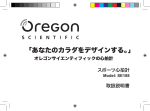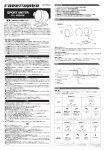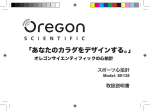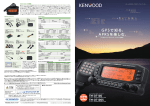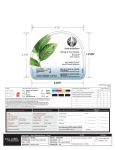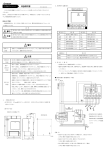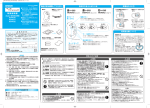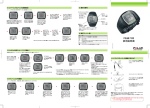Download SE102N 取扱説明書
Transcript
「あなたのカラダをデザインする。」 オレゴンサイエンティフィックの心拍計 スポーツ心拍計 モデル:SE102N 取扱説明書 液晶表示の説明 1 2 1 2 7 8 3 9 10 11 4 12 13 14 15 16 4 5 6 5 3 JAP キーの説明 17 18 6 1. 歩き ジョギング ランニング アクティビティレベルの表示 2. : アラーム ON アラーム起動時点灯 3. AM / PM :12時間表示 4. / : 心拍ゾーンの上限下限超え 5. 時計/心拍数 6. : ローバッテリー 1.タッチパネル:レンズをタップすることにより、表示モー ドが切り替えられます。 2.HRキー:心拍モードへ切り替え/データ表示切り替え 3 MODEキー : 表示モード切替 4.ST/SP/+キー:ストップウオッチの開始・停止、設定変 更 5. / キー:バックライト キーロック/キーロック解除 6.SET キー:設定 7. : ストップウオッチ起動中 時計モードで点滅 8. : キー操作音 OFF 9. AVG : 平均心拍数 10.KCAL : カロリー表示単位 11.% : 心拍数% 12.KG : 体重単位 13.CM : 身長単位(センチメートル) 14.YR : ユーザー誕生年 15. : キーロックON モード バーナー 設定項目および順序 各種設定は以下の項目と順序で行います。 メインモ ード 1) 時計の設定 ▼ 2) アラーム設定、 キー操作音ON/OFF タッチパネルON/OFF ▼ 3) アラーム ON/OFF ▼ 4) タッチパネル機能設定 ▼ 5) ユーザーデータ ▼ 6) 目標心拍ゾーン設定 時計 時計表示や、時計設定 のモードになります ストップウオッチ 実際のトレーニングに 使うモードです ユーザーデータ ユーザーデータを入力 するモードです。 ハートレートリ ミット 時計の設定 目標心拍数のゾーン を設定するときに使 います 注 4つのモードは、 どのモードであるかを表示す、 バーナ ー表示が最初に1秒間表示され、 その後メインモード表示 に移り変わります。 1.MODE キーを押して時計(右図) モードへ 2.SETキーを長押しすると、 12か 24が点滅しますので、 12時間 表記 か24時 間 表 記 か の 選 択 を S T / SP/+キーで行い、 SET キーで確定してください。 3.時間が点滅しますので、ST/SP/+キーで時間の設定 を行い、 SETキーで確定してください。 4.分が点滅しますので、ST/SP/+キーで分の設定を行 い、 SETキーで確定してください。 JAP オペレーションモードサマリー 1.キー操作音ON/OFF設定から の継続になりますが、 もし画面が 時計表示に戻っている場合、時計 表示からSETキーを3回押して、 タッチパネルON/OFF設 定 (右図) へ移動してください。 2.ST/SP/+キーでONかOFFを 選定しSETキーで確定させます。 この機能を有効にする為にON設 定を推奨します。 例) 1.心拍+心拍%画面からタッチパネルで 面を 10秒間表示 時計表示画 タッチパネル機能設定 タッチパネル機能によるメリットを有効にするために、 タッ チパネルの機能設定を行ってください。 タッチパネル機能 設定は、 6種類の表示モードの中から1つ選択ができます。 この設定により、腕時計のレンズをたたくと、 セットした表 示モードを約10秒間表示します。 アラーム音のON/OFF 1.時計モードから、SETキーを1回押してアラームモード へ 2.ST/SP/+キーを押して、アラーム音をONまたは、 OFFに切り替えることができます。 が表示されると アラーム音がONになり、消えるとOFFになります。 時計モードに戻してもON設定の場合、 アイコンが液晶 に表示されます。 設定方法 1.時計モードからSETキーを3回 押し、タッチパネル 設 定モード ( 右図)へ、そしてST/SP+キー を押しTouch “ON”の点滅状態 にします。 2.この状態でSETキーを長押しし ます。 3.ST/SP+キーを押すごとにタッチ パネルで機能する6種類の表示モ ード設定画面が出ます。SETキーで確定しててくださ い。 タッチパネル機能(特許)とは トレーニングをしているときに、キーの操作をして、別の モードの情報を見る必要があるときがあります。 たとえば、 心拍数表示画面でトレーニングをしている時に、時計や、 消費カロリーなどの異なった、情報にアクセスしたいときで す。 しかしながら、 トレーニング中のキー操作は、 トレーニン グのリズムを壊しかねません。 タッチパネル機能は、 レンズ をたたくことにより、異なる情報に快適にアクセスすること JAP ができ、 トレーニングのリズムを崩さず別のモードの情報 に、 スムーズに、 アクセスが出来ることを可能にし、快適なト レーニングの継続を提供する機能です。本機能は、設定し たモードへ、約10秒間表示の切り替えがなされます。 タッチパネルON/OFF設定 LIT(リトル) HOb (ホビー) ATH(アスリート) C: Bi.da 日設定 日の項目が点滅します。ST/SP/+キーで生まれ た月の設定を行い、SETキーで確定して下さい。 6.HEIghT 身長設定 最初に身長単位の選定です。ST/SP/+キーで“cm”表 記を選択し、SETキーで確定したのち、身長の設定を ST/SP/+キーでおこなってください。設定ができまし たらSETキーで確定します。 7.WEIgHT 体重設定 最 初に体 重の単 位の選 定です。S T / S P /+キーで “KG”表記を選択し、SETキーで確定したのち、体重の 設定をST/SP/+キーで行って下さい。 設定ができました ら、 SETキーで確定します。 設定後、 フィットネスインデック スが表示され、 FAIR,NORMAL、 GOODのいずれかが表 示されます。 内 容 定期的に運動を行っていない。 ゴルフ、乗馬、卓球、 ボーリング、 ウエイ トリフティングなどの比較的運動量 の少ないスポーツを定期的におこな っている。2-3日/週 1時間/週 定期的にランニング、 ジョギング、 ス イミング、 サイクリング、 テニスなどの 比較的運動量の多いスポーツを行 っている。 設定はまだ続きます。以下に従って設定を継続してくださ い。 4.gender(性別)設定 M 男性(male) または F 女性(female)を ST/SP/+キーで選定し、SETキーで確定してくださ い。 (例:男性の場合mをST/SP/+キーで選定し、SETキ ーで確定) 5.(生年月日)設定 A: Bi.yR 年設定 年の項目が点滅しますので、ST/SP/+キーで生 まれた年の設定を行い、SETキーで確定して下さ い。ST/SP/+キーを押し続けると、数字の変化 が速まります。 B: Bi.mo 月設定 月の項目が点滅します。ST/SP/+キーで生まれ た月の設定を行い、SETキーで確定して下さい。 フィットネスインデックス このインデックスは、 トレーニング中に酸素を筋肉に伝達 する能力を有酸素運動能力の指標(VO2Max)として用い られます。 「単位時間当たりに組織が酸素を取り込む最大 の量」 のことで、 この値が大きいほど 「全身持久力が優れて いる」 と評価されます。算出は、年齢、体重、 身長、性別、 アク ティビィティーレベルから行います。下記のグラフからご自 身の状態を確認してください。 JAP アクティビティー レベル • • / キーを押すと、 3秒間バックライトが点灯しま / ーを長押しすると、 キーがロックまたはロック 解除されます。 アイコンはキーがロックされている ことを表します。 キーがロックすると、 キーロックを解除 する以外のキー操作は出来なくなります。 チェストベルトご使用にあたり注意点 本製品は、 チェストベルトを胸に装着することにより、心拍 数を測定して、心拍測定データーを腕時計に電波で送信 します。 このデーターを送付する電波には、最新のデジタル コードシステムを採用しておりますので、電波の干渉や障 害を受けにくくなっております。 また、 スポーツジムなのでの 機器と互換性のあるアナログ電波に切り替えることができ ますが、通常は、 デジタル電波での受信を行う事をお勧め いたします。 (初期の設定では、 デジタル電波での受信仕様 になっています。) また電波の受信状況は、 アイコンの表示 で確認が出来ます。電波の最大の伝達距離は、62.5cmで す。 内 容 心拍アラームはOFF 心拍アラームはON Pi:あなたの心拍は、下限心拍数以下です。 PiPi :あなたの心拍は上限心拍数以上です。 目標心拍数の上限を上回っている場合、 点滅します。 す。 キーのロック・ロック解除 • 目標心拍数ゾーンが設定されると、 トーレーニング中に 心拍数が、設定ゾーンからはずれている場合、異なる2種 類のアラーム音でお知らせします。 このアラームのON/ OFFの設定状態は、 アイコンで表示されます。 • アイコンが ELバックライト 心拍アラームのON/OFF状態表示 ICON 目標心拍数の下限を下回っている場合、 点滅します。 アイコンが 11 JAP 4.心拍数下限設定 Lower 設定になります。 入力されたデータから自動的に算出された、 目標心拍 数の下限値が表示されます。変更を希望される方は、 ST/SP/+-キーで選定してください、変更しない場合 は、 そのままSETキーで確定します。 5. 心拍数上限設定 Upper 設定になります。 入力されたデータから自動的に算出された、 目標心拍 数の上限値が表示されます。変更を希望される方は、 ST/SP/+キーで選定してください、変更しない場合 は、 そのままSETキーで確定します。 6.心拍アラーム(ALERT) ON/OFF 設定になります。 心拍アラームを使いたくない時、 この設定をOFFにす るとアラーム音は鳴りません。ST/SP/+キーでONか OFF選定をしてSETキーで確定してください。 秒後にハートのアイコンが点滅していなければ、強制受信 失敗です。 もう一度強制受信をやり直してください。 アイコンの状態 外の輪が点滅 内側のハートが点滅 ハートが点滅 / デジタル信号とアナログ信号への切り替え方法 状況 スポーツジムでは、 アナログ電 波と互換性のあるシステムの 機器がありますので、 アナログ 電波に変換することにより、通 信が出来る場合があります。 デ ジタル電波とアナログ電波は、 チェストベルトのボタン (右図) を 5秒以上押すと、心拍の数値 がゼロになりますので、再度、 MODEキーで強制受信をすることにより切り替えが行え ます。 アナログ電波かデジタル電波を発信しているかの確 認は、表のアイコンの状態を確認してください。 チェストベルトからの信号を 検索しています。 デジタル信号をチェストベル トから受信しています。 アナログ電波をチェストベル トから受信しています。 受信していません 強制受信 心拍が0が表示されたり、 チェストベルトからの電波が受 信できない場合、MODEキーを長押しして、強制的受信を 行ってください。強制受信を行うにあたり、以下の点をご確 認の上、強制受信を行って下さい。 電波の干渉障害 デジタル信号で利用していても電波障害がある場合、心拍 表示が点滅します。 このような問題は、非常に電波の障害 の強い環境で発生します。 この場合、他の場所に移動し電 波障害のない場所でお使い下さい。 ►チェストベルトと時計の距離を近づけてください。 (10 cm以内) ►チェストベルトの位置を再調整してみてください。 ►チェストベルトの導電ゴムが充分濡れて、肌に密着して 注意 環境からの電波の障害は、電圧の高い機械より発 生します。 モーター、電車、街灯、家庭用のライト、携帯電話 などより発生します。 このような電波障害を受けるとき、心拍の表示は不安定に なることがあります。 いるか確認してください。 ►チェストベルトの電池を交換してみて下さい。 これを確認したうえで、MODEキーを長押しすると、強制 受信が始まります。強制受信は10秒程度行われます。 10 13 JAP チェストベルトからの信号の受信状態の確認 チェストベルトからの信号を腕時計が受け取ると、受信状 態を腕時計に表示します。以下の表に示すようにハートマ ークが表示されます。 JAP ストップウオッチのリセット ストップウオッチをリセットするに は、 HRキーでストップウオッチと 時刻表示にして、SETキーを2秒以 上押してください。 重要 ストップウオッチモードでの情報画面の表示は、 タ ッチパネル機能設定で設定すると、HRキーの操作では無 く、 タッチパネルでこの情報画面に10秒間アクセスするこ とが出来ます。 警告 電池は乳幼児の手の届かないところにおいでくだ さい。 もし電池を飲み込んだ場合は、 すぐに医師に相談して ください。 チェストベルトの電池交換 腕時計のローバッテリー表示 チェストベルトの電池が少なくなると、CHEST LOが腕時 計に表示されます。 この製品は、腕時計にCR2032 1個を使用しています。 腕時計の電池残量が少なくなってくると、 (ローバッ テリーアイコン) が表示されますので電池の交換が必要で す。電池寿命は、毎日30分のトレーニングをした場合、約 1年の電池寿命になります。 (ご購入時にはサンプル電池 を使用していますので、電池寿命が1年に満たない場合が あります。) 本体の電池の交換は、 当社のサービスでセン ターでの交換をお勧めしたします。(有料になります。)当社 サービスセンターでは、電池交換時にO-ringパッキンの交 換および防水能力のチェックなどの全体的な定期点検を 行います。個人で電池交換を行われたことにより発生した 防水性の問題は保証対象外となります。 この場合、電池(CR2032 1個)の交換を行ってくださ い。 チェストベルトの電池は、 コインであけることができま す。電池の向きは+極が、蓋をあけたときに見える方向にな ります。電池を交換しましたらしっかりと、蓋を閉めてくだ さい。電池寿命は、毎日30分のトレーニングをした場合、 約6ヶ月の電池寿命になります。 (ご購入時にはサンプル電 池を使用していますので、電池寿命が1年に満たない場合 があります。) 15 Tap On Sport Heart Rate Monitor Model: SE102N Turning on the watch (1st time use only)....................... 3 Switch operation modes................................................ 3 Alarm............................................................................. 4 Keypad tone.................................................................. 4 Tap On Lens.................................................................. 4 Target activity................................................................ 5 Maximum / lower / upper heart rate............................... 5 Heart rate alert............................................................... 6 Percentage heart rate reading..................................... 10 Training information...................................................... 12 How the heart rate monitor helps you.......................... 12 Training tips................................................................. 12 Use in the water . ........................................................... 12 Specifications................................................................. 13 Precautions..................................................................... 13 About Oregon Scientific................................................ 14 EU-Declaration of conformity........................................ 14 Heart rate limits / Alert..................................................... 5 Batteries.......................................................................... 11 Clock / Alarm / Keypad tone / Tap On Lens................... 3 View data and current heart rate while stopwatch Backlight / keypad lock.................................................. 10 Getting started.................................................................. 3 is running..................................................................... 10 Key features..................................................................... 2 LCD............................................................................... 2 Transmission signal....................................................... 8 Stopwatch....................................................................... 10 Introduction...................................................................... 2 Fitness Index................................................................. 7 CONTENTS Front view...................................................................... 2 Activity level................................................................... 6 Wearing the chest belt .................................................... 7 USER MANUAL EN User data........................................................................... 6 EN 1. Tap on lens screen (patent pending): Tap on it to view a display mode 2. HR: Enter HR mode; toggle heart rate displays 3. MODE: Switch to another display mode 4. ST / SP / +: Start / stop stopwatch; change setting / : Turn on backlight; lock / unlock keypad 5. 6. SET: Enter setting mode; clock setting displays INTRODUCTION TM Thank you for selecting the Oregon Scientific Tap On Sport Heart Rate Monitor (SE102N). This heart rate monitor uses analog coded cordless transmission. IMPORTANT This watch is for sport purposes only and is not meant to replace any medical device. NOTE Please keep this manual handy as you use your new product. It contains practical step-by-step instructions, as well as technical specifications and warnings you should know about. LCD 1 2 KEY FEATURES 3 FRONT VIEW 4 5 6 1 2 4 1. walking / jogging / running activity level : Alarm is set; flashes when alarm is active 2. 3. AM / PM: 12-hour clock / : Upper / lower heart rate limit 4. 5. Time / heart rate : Indicates battery power is low 6. : Stopwatch is shown or running 7. : Keypad tone is turned off 8. 9. AVG: Average heart rate reading 5 3 6 7 8 9 10 11 12 13 14 15 16 17 18 19 EN 10.KCAL: Calorie unit 11.% : Percentage heart rate reading : Imperial height units (feet and inches) 12. / 13.KGLB: Body weight unit 14.CM: Metric height unit (centimeters) 15.YR: Year of user’s birth : Keypad lock is turned on 16. 17. : Tap on lens function is active : Heart rate has exceeded the set limit 18. : Flashes when receiving heart rate signal 19. MODE BANNER MAIN MODE CLOCK STOPWATCH GETTING STARTED IMPORTANT To effectively use the watch when exercising i.e. to calculate your calories burned and fitness index, you MUST set the heart rate limits and user data as shown in the relevant sections. USER PROFILE TURNING ON THE WATCH (1ST TIME USE ONLY) HEART RATE LIMIT Press any key for 2 seconds to activate the LCD screen. SWITCH OPERATION MODES Press MODE to switch between the 4 operation modes. Each main mode displays a banner screen telling you which mode you are entering. After 1 second the banner screen is automatically replaced by the main mode screen. CLOCK / ALARM / KEYPAD TONE / TAP ON LENS To set the clock: 1. Press MODE to switch to clock mode. 2. Press and hold SET until the first setting flashes. EN 3. Press + to change the setting. Hold to speed through the options. 4. Press SET to confirm and move onto the next setting. The setting sequence is: 12/24-hour format, hour, minute, year, day-month format, month and day. 5. Press SET to confirm and move onto the next setting. The setting sequence is hours and minutes. To turn the alarm sound OFF and reset it for the next day: Press any key. To toggle between the 4 different clock displays: 1. Press MODE to navigate to clock mode. 2. Press SET to scroll through the different screens. To activate / deactivate the alarm: 1. Press MODE to navigate to clock mode. 2. Press SET until you reach the alarm display. 3. Press + to toggle between alarm on or off. when the alarm is activated. appears KEYPAD TONE To turn the keypad tone ON or OFF: 1. Press MODE to navigate to the clock mode. 2. Press SET until you reach the keypad tone display. 3. Press + to change the setting. 4. Press SET to confirm. TAP ON LENS ALARM To set the daily alarm: 1. Press MODE to navigate to clock mode. 2. Press SET until you reach the alarm display. 3. Press and hold SET until the first setting flashes. 4. Press + to change the setting. Hold to speed through the options. The tap on lens feature gives you easy access to 1 of 6 preset modes. To set the tap on lens preset mode: 1. Press MODE to navigate to the clock mode. 2. Press SET until you reach the tap on lens display and use + to select TOUCH ON. NOTE You need to set the target activity for automatic calculation of the lower and upper heart rate limit. If you change the target activity level or age, your upper / lower heart rate will automatically be updated. TARGET ACTIVITY TARGET MHR% ACTIVITY 65 - 78% Health Maintenance: Low intensity training level. Good for those who want to strengthen their cardiovascular systems JOG 65 - 85% Aerobic Exercise: Increases strength and endurance. Works within body’s oxygen intake capability, burns more calories, can be maintained for a long period of time RUN 78 - 90% Anaerobic: Generates speed and power. Works at or above body’s oxygen intake capability, builds muscle, and cannot be maintained for a long period of time WALK To use the tap on lens: Simply tap with fingernail on the lens and your preset mode will display for 10 seconds before returning to the previous screen. appears when the tap on lens feature is activated and flashes when the preset display is shown. HEART RATE LIMITS / ALERT To set lower and upper heart rate limits / alert: 1. Press MODE to switch to heart rate mode. 2. Press and hold SET until the first setting flashes. 3. Press + to change the setting. Hold to speed through the options. 4. Press SET to confirm and move onto the next setting. DESCRIPTION MAXIMUM / LOWER / UPPER HEART RATE Before you begin any exercise program and to achieve maximum health benefits from your workout, it is important to know your: EN 5. The setting sequence is: Target activity (Walk, Jog or Run), lower heart rate limit, upper heart rate limit, alert ON / OFF. 3. Press and hold SET. 4. Press + to select 1 of the 6 modes and SET twice to confirm. • Clock (TIME) • Instant percentage heart rate, i.e., how hard the heart is working (%HR) • Stopwatch and current heart rate (STW HR) • Average heart rate (Avg HR) • Calories burned (kCAL) • Stopwatch (CHRONO) EN • Maximum heart rate (MHR) • Lower heart rate limit • Upper heart rate limit USER DATA To access the full benefits of this product, set up your user data before you exercise. This will automatically generate a fitness index, and enable the watch to calculate the level of calories burned when exercising. This information helps you track your progress over time. To manually calculate your own heart rate limits: MHR MHR = 220-age LOWER LIMIT MHR x lower target activity %. E.g. Target activity is WALK: Lower limit = MHR x 65% UPPER LIMIT MHR x upper target activity %. E.g. Target activity is WALK: Upper limit = MHR x 78% To set the user data: 1. Press MODE to navigate to the user data mode. 2. Press and hold SET until the first setting flashes. 3. Press + to change the setting. Hold to speed through the options. 4. Press SET to confirm and move onto the next setting. The setting sequence is: Activity level (ATH / HOB / LIT), gender (M / F), year of birth, month of birth, day of birth, height unit (feet or meters), height, weight unit (lbs or kg) and weight. Once data has been completed the fitness index will display as FAIR, NORMAL or GOOD. HEART RATE ALERT You can set the heart rate alert in the heart rate mode to the following settings: ICON DESCRIPTION * Heart rate sound alert is OFF Heart rate sound alert is ON • 1 beep = you have gone below your lower zone limit • 2 beeps = you have gone above your upper zone limit or NOTE You must enter your user data to enable the calorie count and fat burn features. To view your fitness index: Press MODE until you reach the user data display. flash when you have surpassed your heart rate limit. ACTIVITY LEVEL NOTE Sound alert will only be activated if alert setting is ON and during exercise (when stopwatch is running). NOTE If the watch is kept idle without receiving a heart rate signal for 5 minutes, the heart rate mode will quit and return to clock mode. The activity level is based on your own self-assessment of the amount of exercise you regularly perform. LITTLE Low - You do not usually participate in programmed recreation sports or exercise. HOBBY Medium - You are engaged in modest physical activity (such as golfing, horseback riding, table tennis, calisthenics, bowling, weight lifting or gymnastics) 2-3 times a week, totaling 1 hour per week. ATHLETE High - You actively and regularly participate in heavy physical exercise (such as running, jogging, swimming, cycling, or skipping rope) or engage in vigorous aerobic exercise (such as tennis, basketball or handball). FITNESS INDEX FOR MEN FA IR GO OD NO RM AL Fitness index FITNESS INDEX FOR WOMEN NOTE You must enter the activity level to calculate the calories burned and fitness index. Age FITNESS INDEX The watch will generate a fitness index based on your aerobic fitness. This index is dependent and limited by the body’s ability to deliver oxygen to the working muscles in training. It is often measured by maximum oxygen uptake (VO2 Max), which is defined as the highest amount of oxygen that can be utilized when exercising at an increasingly demanding level. The lungs, heart, blood, circulatory system, and working muscles are all factors in determined VO2 Max. The unit of VO2 Max is ml/kg min. FA IR GO OD NO RM AL Fitness index WEARING THE CHEST BELT See the tables below for a rough guide to what your fitness index means: Chest belt The chest belt counts your heartbeat and transmits this data to the watch. EN DESCRIPTION Age ACTIVITY LEVEL EN 1. Wet the conductive pads on the underside of the chest belt with a few drops of water or conductive gel to ensure solid contact. 2. Strap the heart rate chest belt across your chest. To ensure an accurate heart rate signal, adjust the strap until the belt sits snugly below your pectoral muscles. NOTE If the watch is kept idle without receiving a heart rate signal for 5 minutes, the heart rate mode will quit and return to clock mode. TRANSMISSION SIGNAL The heart rate chest belt and watch have a maximum transmission range of about 62.5 centimetres (25 inches). They are equipped with the latest digital coding system to reduce signal interference from the environment, as well as analog technology. This heart rate monitor uses analog coded cordless transmission. NOTE Whenever the watch is searching for the chest belt signal (manual or automatic search), make sure that the chest belt is no further than 10 cm (4 inches) from the watch. TIPS • • • The position of the chest belt affects its performance. Move the chest belt along the strap so that it falls above your heart. Avoid areas with dense chest hair. In dry, cold climates, it may take several minutes for the chest belt to function steadily. This is normal and should improve with several minutes of exercise. Your watch will advise you which system it is using and the signal status by displaying the following icons: NOTE To maintain the best performance of your chest belt, please handle it with care according to the following: • Do not wrap the chest belt in a wet towel nor with other wet materials. • Do not store the chest belt in a hot (about 50°C) and humid (about 90%) environment. • Do not place or wash the chest belt under running water, instead clean it with a wet cloth. • Do not place the conductive rubber face down on a metal table or surface. • Properly dry the chest belt immediately after use. ICON DESCRIPTION Outside heart is flashing Searching for a signal Inside heart is flashing A signal has been found and the digital system is being used Heart is flashing A signal has been found and the analog system is being used / No signal has been found NOTE To switch from digital to analog or analog to digital system, press the chest belt button for more than 4 seconds and then force a signal search. • Most gym equipment is compatible with the analog system . Press and hold the chest belt button for more than 4 seconds to change from digital to analog. Press HR then press and hold MODE to force a signal search. 3. Interference from another person’s heart rate monitor their heart rate readings appear on your watch, or the heart rate monitor shows “0”: • Press the chest belt button to get the watch to receive your chest belt signal. Do not press and hold the chest belt button, as it will change the transmission signal from analog to digital. 4. The signal is jammed - the heart rate reading on your watch is flashing: • There is too much interference in the environment for your heart rate monitor to function. Move to an area where the heart rate reading stops flashing. IMPORTANT If the heart icon does not appear on the display or is not flashing because no signal has been found, press HR then press and hold MODE to force a signal search. In the event that you experience a weak signal or your signal is disrupted by interference in the environment, follow the instructions below to identify and resolve the situation. 1. The signal is weak or heart rate is unreasonably high the watch heart rate monitor will only show “0” or a false reading: • Shorten the distance between the heart rate chest belt and watch. • Re-adjust the position of the heart rate chest belt. • Check the conductive pads are moist enough to ensure solid contact. • Check the batteries. If they are low or exhausted, the transmission range may be shortened. • Chest belt is in digital system. Press and hold the chest belt button for more than 4 seconds to change from digital to analog. Press HR then press and hold MODE to force a signal search. 2. The gym equipment does not seem to work with your chest belt and the digital icon is displayed: WARNING Signal interference in the environment can be caused by electromagnetic disturbances. These may occur near high voltage power lines, traffic lights, overhead lines of electric railways, electric bus lines or trams, televisions, car motors, bike computers, some motor driven exercise equipment, cellular phones or when you walk through electric security gates. Under interference, the heart rate reading may become unstable and inaccurate. EN The signal search will take approximately 10 seconds. If after 10 seconds the heart icon is not flashing, then your signal search has been unsuccessful and you need to force another signal search. EN STOPWATCH To use the stopwatch: 1. Press MODE to navigate to stopwatch mode. 2. To start / stop / resume the stopwatch, press ST / SP. 3. To reset the stopwatch, press and hold SET. Average heart rate and current heart rate Calories burned and current heart rate If the watch heart rate function is activated and the user data has been entered, the calorie consumption will start counting when the stopwatch is running. appears when the stopwatch is running. You can run the stopwatch while you access other modes. flashes until you switch back to stopwatch mode. PERCENTAGE HEART RATE READING The percentage heart rate reading is calculated from your current heart rate and MHR: VIEW DATA AND CURRENT HEART RATE WHILE STOPWATCH IS RUNNING Press HR to scroll through the following screen displays while the stopwatch is in use: The higher the percentage, the harder the heart is working. For example, when you reach 80-90% you should consider slowing down to a more comfortable exercise level. BACKLIGHT / KEYPAD LOCK Percentage heart rate and current heart rate To turn the backlight on for 3 seconds: Press . (Press again within the 3 seconds to extend the light for 3 more seconds.) To turn the keypad lock ON or OFF: Press and hold . appears when the keypad lock is ON. Stopwatch and current heart rate NOTE The backlight does not work when the low battery icon is shown and will return to normal once the batteries are replaced. 10 The product uses 2 x CR2032 batteries, one for the watch and another for the chest belt. Both are already installed. The battery warnings are: DESCRIPTION Continuous flashing The watch battery is low Intermittent flashing The watch battery is too low to run the backlight “CHEST LO” The chest belt battery is low. Replace battery to ensure accurate readings. IMPORTANT * The batteries typically last one year. • To replace the watch battery: 1. Undo the screws and remove the back plate. 2. Using a thin blunt instrument, hook the release catch and lift the clip. 3. Replace the old battery and then the battery clip. 4. Replace the back plate and screws. • • • 11 It is not recommended that you replace the watch battery by yourself. Our service center has authorized engineers to replace battery and O-ring and also subject the watch to a water proof test. We will not be responsible for product guarantee should there be any quality problems related to water leakage arising from improper battery replacement. Non-rechargeable and rechargeable batteries must be disposed of properly. For this purpose, special containers are provided for non-rechargeable and rechargeable battery disposal at communal collection centers. Batteries are extremely dangerous when swallowed! Therefore, keep batteries and the article away from infants. If a battery has been swallowed seek immediate medical advice. The batteries supplied must not be recharged, reactivated by any other means, dismantled, put into fire or short-circuited. EN To replace the chest belt battery: 1. Using a coin, twist the battery door counter-clockwise until it clicks out of place. 2. Replace the old battery and close the battery door by twisting it clockwise until it is firmly in place. BATTERIES EN • TRAINING INFORMATION HOW THE HEART RATE MONITOR HELPS YOU A heart rate monitor is the most important tool in cardiovascular health and an ideal training partner. It enables you to see and monitor results. This helps you assess your past performance, maximize your work out and adapt your future exercise program to achieve your desired goals in a safer and more effective way. When you exercise, the chest belt picks up your heartbeat and sends it to the watch. Now you can view your heart rate and start monitoring your performance based on your heart rate readings. As you get fitter, your heart will need to do less work and the speed of your heart rate will decrease. The reason for this is as follows: • Your heart pumps blood to your lungs to obtain oxygen. Then, the oxygen rich blood will travel to your muscles. The oxygen is used as fuel and the blood leaves the muscles and returns to the lungs to begin the process again. As you get fit, your heart is able to pump more blood with every beat.As a result, your heart doesn’t have to beat as often to get the necessary oxygen to your muscles. • • • Start slowly, and then gradually step up your work out as you become fitter. Exercise regularly. To maintain a healthy cardiovascular system, 20-30 minutes three times a week is recommended. Always allow at least five minutes before and after exercising for warm-up and cool-down. Measure your pulse after training. Then repeat the procedure again after three minutes. If it does not return to its normal resting rate, you may have trained too hard. Always check with your doctor before starting a vigorous training program. USE IN THE WATER The watch is water-resistant up to 50 meters. The chest belt is splash proof, but should not be worn for underwater activities, as the heart rate transmission cannot occur under water. Refer to the table for proper use guidelines. TRAINING TIPS To gain the maximum benefit from your training program, and to ensure that you exercise safely, please observe the following guidelines: • Start with a well-defined training goal, such as to lose weight, keep fit, improve health or compete in a sporting event. • Select a training activity you enjoy, and vary your training activities to exercise different muscle groups. Watch 50M/164 Feet Chest Belt 12 RAIN SPLASHES ETC SHOWERING (WARM/ COOL WATER ONLY) LIGHT SWIMMING / SHALLOW WATER SHALLOW DIVING/ SURFING/ WATER SPORTS SNORKELING / DEEP WATER DIVING OK OK OK NO NO OK NO NO NO NO • Transmission Ensure the buttons and battery compartment are secured and intact before exposing the watch to excessive water. Avoid pressing the buttons while in the water or during heavy rainstorms, as this may cause water to enter the watch, leading to malfunction. Range Watch Chest belt DESCRIPTION Storage temperature Clock Time format 12 hr / 24 hr Date format DD / MM or MM / DD Year 2006-2054 (auto-calendar) Alarm Daily From 00:00:00 (Min: Sec:100th sec) to 99:59:59 (Hr:Min:Sec) Performance tracking HR measuring range Lower HR settable range Upper HR settable range Calories calculation 5°C to 40°C (41°F to 104°F) -20°C to 70°C (-4°F to 158°F) precautions Stopwatch Heart rate (HR) alarm 50 meters (163 feet) not actuating keys Splash proof Operating environment Operation temperature Count-up timer 62.5 cm (25 inches) – may decrease with low battery Water resistant SPECIFICATIONS TYPE EN IMPORTANT • Sound / visual 30-240 bpm (beats per minute) 30-240 bpm (beats per minute) 80-240 bpm (beats per minute) 0-9,999kcal 13 To ensure you use your product correctly and safely, read these warnings and the entire user manual before using the product: • Use a soft, slightly moistened cloth. Do not use abrasive or corrosive cleaning agents, as these may cause damage. Use luke warm water and mild soap to clean the watch and chest belt thoroughly after each training session. Never use the products in hot water or store them when wet. • Do not bend or stretch the transmitter part of the chest belt. • Do not subject the product to excessive force, shock, dust, temperature changes, or humidity. Never expose the product to direct sunlight for extended periods. Such treatment may result in malfunction. • Do not tamper with the internal components. Doing so will terminate the product warranty and may cause damage. The main unit contains no user-serviceable parts. EN • • • • • • • • • • Do not scratch hard objects against the LCD display as this may cause damage. Take precautions when handling all battery types. Remove the batteries whenever you are planning to store the product for a long period of time. When replacing batteries, use new batteries as specified in this user manual. The product is a precision instrument. Never attempt to take this device apart. Contact the retailer or our customer service department if the product requires servicing. Do not touch the exposed electronic circuitry, as there is a danger of electric shock. Check all major functions if the device has not been used for a long time. Maintain regular internal testing and cleaning of your device. Have your watch serviced by an approved service center annually. When disposing of this product, ensure it is collected separately for special treatment and not as normal household waste. Due to printing limitations, the displays shown in this manual may differ from the actual display. The contents of this manual may not be reproduced without the permission of the manufacturer. ABOUT OREGON SCIENTIFIC Visit our website (www.oregonscientific.com) to learn more about Oregon Scientific products. If you’re in the US and would like to contact our Customer Care department directly, please visit: https://us.oregonscientific.com/service/support.asp For international inquiries, please visit: http://us.oregonscientific.com/about/international.asp EU-DECLARATION OF CONFORMITY Hereby, Oregon Scientific, declares that this Tap On Sport Heart Rate Monitor (Model: SE102N) is in compliance with EMC directive 2004/108/EC. A copy of the signed and dated Declaration of Conformity is available on request via our Oregon Scientific Customer Service. NOTE The technical specifications for this product and the contents of the user manual are subject to change without notice. NOTE Features and accessories will not be available in all countries. For more information, please contact your local retailer. 14 IMPORTER HODOGAYA DENSHI HANBAI CO.,LTD © 2011 Oregon Scientific. All rights reserved. 300102411-00004-10A