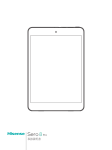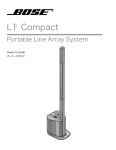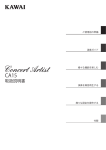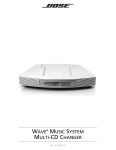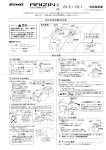Download 設置ガイド - Bose
Transcript
CINEMATE® 1 SR DIGITAL HOME THEATER SPEAKER SYSTEM Setup Guide | SAFETY INFORMATION Please read this guide Please take the time to follow the instructions in this setup guide and in the operating guide carefully. They will help you set up and operate your system properly and enjoy its advanced features. Please save these guides for future reference. All Bose products must be used in accordance with local, state, federal, and industry regulations. The lightning flash with arrowhead symbol within an equilateral triangle alerts the user to the presence of uninsulated, dangerous voltage within the system enclosure that may be of sufficient magnitude to constitute a risk of electric shock. The exclamation point within an equilateral triangle alerts the user to the presence of important operating and maintenance instructions in this guide. WARNINGS: • To prevent electric shock, match the wide blade of the line cord plug to the wide slot of the AC (mains) receptacle. Insert fully. • To reduce the risk of fire or electrical shock, do not expose the product to rain or moisture. • Do not expose this apparatus to dripping or splashing, and do not place objects filled with liquids, such as vases, on or near the apparatus. As with any electronic products, use care not to spill liquids into any part of the system. Liquids can cause a failure and/or a fire hazard. • Do not place any naked flame sources, such as lighted candles, on or near the apparatus. • Contains small parts that may be a choking hazard. Not suitable for children under age 3. CAUTIONS: • Make no modifications to the system or accessories. Unauthorized alterations may compromise safety, regulatory compliance, and system performance, and may void the warranty. Notes: • Where the mains plug or appliance coupler is used as the disconnect device, such disconnect device shall remain readily operable. • The product must be used indoors. It is neither designed nor tested for use outdoors, in recreation vehicles, or on boats. • The product label is located on the bottom or the back of the product. • The interconnect cables included with this system are not approved for in-wall installation. Please check your local building codes for the correct type of wire and cable required for in-wall installation. Please dispose of used batteries properly, following any local regulations. Do not incinerate. This product conforms to all EU Directive requirements as applicable by law. The complete Declaration of Conformity can be found at www.Bose.com/static/compliance. 2 – English SAFETY INFORMATION Additional safety information See the additional instructions on the Important Safety Information sheet enclosed in the shipping carton. Important Safety Instructions 1. 2. 3. 4. 5. 6. 7. 8. 9. 10. 11. 12. 13. 14. Read these instructions. Keep these instructions. Heed all warnings. Follow all instructions. Do not use this apparatus near water. Clean only with a dry cloth. Do not block any ventilation openings. Install in accordance with the manufacturer’s instructions. Do not install near any heat sources such as radiators, heat registers, stoves, or other apparatus (including amplifiers) that produce heat. When a polarized plug is used; Do not defeat the safety purpose of the polarized or grounding-type plug. A polarized plug has two blades with one wider than the other. A grounding type plug has two blades and a third grounding prong. The wide blade or the third prong are provided for your safety. If the provided plug does not fit into your outlet, consult an electrician for replacement of the obsolete outlet. Protect the power cord from being walked on or pinched particularly at plugs, convenience receptacles, and the point where they exit from the apparatus. Only use attachments/accessories specified by the manufacturer. Use only with the cart, stand, tripod, bracket, or table specified by the manufacturer, or sold with the apparatus. When a cart is used, use caution when moving the cart/apparatus combination to avoid injury from tip-over. Unplug this apparatus during lightning storms or when unused for long periods of time. Refer all servicing to qualified personnel. Servicing is required when the apparatus has been damaged in a way, such as power-supply cord or plug is damaged, liquid has been spilled or objects have fallen into the apparatus, the apparatus has been exposed to rain or moisture, does not operate normally, or has been dropped. HDMI is a trademark or registered trademark of HDMI Licensing LLC in the United States and other countries. ©2011 Bose Corporation. No part of this work may be reproduced, modified, distributed, or otherwise used without prior written permission. English – 3 4 – English CONTENTS WELCOME 6 Thank you . . . . . . . . . . . . . . . . . . . . . . . . . . . . . . . . . . . . . . . . . . . . . . . . . . . . . Please play the DVD . . . . . . . . . . . . . . . . . . . . . . . . . . . . . . . . . . . . . . . . . . . . . Product overview . . . . . . . . . . . . . . . . . . . . . . . . . . . . . . . . . . . . . . . . . . . . . . . Unpacking . . . . . . . . . . . . . . . . . . . . . . . . . . . . . . . . . . . . . . . . . . . . . . . . . . . . Wall mounting kit . . . . . . . . . . . . . . . . . . . . . . . . . . . . . . . . . . . . . . . . . . . . . . . SYSTEM SETUP 6 6 6 7 8 9 Putting the system together . . . . . . . . . . . . . . . . . . . . . . . . . . . . . . . . . . . . . . . Step 1: Connect TV audio to the TV input . . . . . . . . . . . . . . . . . . . . . . . . Step 2: Connect source audio to the AUX input . . . . . . . . . . . . . . . . . . . Step 3: Connect a power cord to the speaker array . . . . . . . . . . . . . . . . Step 4: Route the cables . . . . . . . . . . . . . . . . . . . . . . . . . . . . . . . . . . . . . Step 5: Position the speaker array . . . . . . . . . . . . . . . . . . . . . . . . . . . . . Step 6: Set up the Acoustimass® module . . . . . . . . . . . . . . . . . . . . . . . . 9 9 11 12 13 14 15 First time startup . . . . . . . . . . . . . . . . . . . . . . . . . . . . . . . . . . . . . . . . . . . . . . . Step 1: Install the remote batteries . . . . . . . . . . . . . . . . . . . . . . . . . . . . . Step 2: Run the ADAPTiQ® calibration. . . . . . . . . . . . . . . . . . . . . . . . . . . Step 3: Turn off the speakers in your TV . . . . . . . . . . . . . . . . . . . . . . . . . Step 4: Use your CineMate® 1 SR operating guide . . . . . . . . . . . . . . . . . 17 17 17 19 19 English – 5 WELCOME Thank you Thank you for choosing a CineMate® 1 SR digital home theater speaker system for your home. It delivers superb acoustic performance in a stylish package that will greatly enhance your home theater experience. Please play the DVD Before you start following the step-by-step setup instructions in this guide, we recommend playing the setup overview on the included DVD disc. This will show you how easy it is to set up your new system. To watch the setup overview, load the included DVD disc into a DVD player or a home computer and select the setup section from the main menu. Product overview The CineMate 1 SR digital home theater speaker system takes the place of your TV's built-in speakers. This is done by connecting your TV's audio output to the TV audio input (TV Input) on the CineMate system (see figure below). In addition to the connection from the TV, you can also connect up to two audio/video devices (sources) directly to the CineMate system’s auxiliary inputs (AUX) to assure the best possible sound quality from these sources. Audio & Video Cable/Satellite Digital Audio Audio & Video BD DVD Player TV Digital Audio Acoustimass® module Digital or Analog Audio Wireless connection Speaker Array AUX TV Input AUX input connections The AUX digital audio connections do not take the place of the audio connections from a source to the TV. • You will still need to ensure that all sources have both a video and an audio connection to your TV, and that the audio output of your TV is connected to the TV Input on the CineMate system. • While a source is playing the CineMate system will continuously compare the AUX input audio stream with the TV Input audio stream and automatically select the highest-quality audio stream available. 6 – English WELCOME Source connections to your TV Please be sure that all your sources, such as a cable/satellite set-top box or a DVD player, have both a video and an audio connection to your TV. • If you are connecting a source to your TV using an HDMI™ cable, there is no need for additional connections. The HDMI™ cable carries audio and video information. • If you are connecting a source to your TV with something other than an HDMI cable, such as a yellow composite video cable, you will need to make an analog audio connection to your TV in order to hear the sound from that source on your CineMate system. Analog audio cables are readily available at electronics stores. Please consult your TV owner’s manual for more information on connecting sources to it. Unpacking As you carefully unpack the carton, if any part appears damaged, do not attempt to use it. Notify Bose or your authorized Bose dealer immediately. For Bose contact information, refer to the address sheet included in the carton. Be sure to save all of the packing materials. These provide the safest means for any necessary shipping or transporting. Carton contents: • Speaker array • Acoustimass® module • Accessory kits Each kit is identified by an icon on the box. The icons appear in the system setup steps to indicate where parts are located. Cables and power cords kit Optical digital cable (2)USA; (1)EU Coaxial digital cable (1)USA; (2)EU Stereo audio cable Power cords* *The appropriate power cords for your region are supplied. English – 7 WELCOME Remote control kit Remote control ADAPTiQ® audio calibration headset CINEMATE® 1 SR DIGITAL HOME THEATER SPEAKER SYSTEM Operating Guide | Guía de usuario | Notice d’utilisation AA (IEC LR6) batteries Acoustimass module feet Speaker array extension feet Operating Guide Wall mounting kit The speaker array can be mounted on the wall. If you wish to do this, contact Bose to purchase the WB-135 Wall Mount Kit. CAUTION: Do not use any wall-mounting hardware other than the WB-135 Wall Mount Kit to mount the speaker array on a wall. CAUTION: Do not place the speaker array near or over a source of heat, such as a fireplace. Any damage that may occur to your speaker array as a result of placing it over a fireplace will not be covered by the limited warranty on your CineMate® system. 8 – English SYSTEM SETUP Putting the system together Note: The CineMate® 1 SR system uses the reflective surfaces of your room to deliver wide, spacious sound. For best sound quality, the speaker array should not be placed inside a cabinet, or diagonally in a corner. Note: To avoid wireless interference, keep other wireless equipment, such as wireless computer network routers, cordless phones, microwave ovens, or other WIFI-enabled audio/video devices away from the speaker array and Acoustimass® module. Step 1: Connect TV audio to the speaker array What you need for this step: One of these audio cables: Speaker array Optical digital Coaxial digital Analog stereo A. Check the audio outputs on your TV and choose the type of connection you want to make. A digital audio connection is recommended using an optical or coaxial digital audio cable. TV Analog stereo audio – The most common type of audio connection where the left and right channel are connected separately. Optical digital audio (recommended) – A digital audio connection that passes digital data in the form of pulsating light through a fiber optic cable. Coaxial digital audio (recommended) – A digital audio connection that passes digital data through a 75-ohm coaxial cable. English – 9 SYSTEM SETUP B. Plug one end of the selected audio cable into the corresponding audio output connector on your TV. Note: If you are using an optical cable, be sure to remove the protective cover from the plug. When inserting the plug into the connector, make sure it is pushed in all the way. You may sense a slight resistance before you feel it click into place. C. Lay the speaker array grille-side down on the table in front of your TV and locate the TV input connections. Note: To protect the surface of your table you may want to temporarily put a protective cloth under the speaker array. The foam bag removed from the speaker array could be used for this purpose. Note: Be sure to remove all protective films from the speaker array before operating the system. These may affect acoustic performance if left in place. TV Input Optical Digital audio Coaxial Digital audio R—L Analog audio D. Plug the other end of the selected audio cable coming from the TV into the corresponding connector on the speaker array. 10 – English SYSTEM SETUP Step 2: Connect source audio to the AUX input What you need for this step: OR Optical digital cable Coaxial digital cable Note: If you currently have audio/video sources such as a cable/satellite set-top box and a DVD player connected to your TV, do not disconnect them. The audio output from the source should be connected to the TV and to the CineMate 1 SR speaker array. Refer to “Product overview” on page 6. A. Plug one end of the digital audio cable into the corresponding AUX connector on the speaker array. Note: If you are using an optical cable, be sure to remove the protective cover from the plug. When inserting the plug into the connector, make sure it is pushed in all the way. You may sense a slight resistance before you feel it click into place. AUX Optical Digital audio Coaxial Digital audio B. Plug the other end of the digital cable into the corresponding audio output connector on the source. English – 11 SYSTEM SETUP Step 3: Connect a power cord to the speaker array What you need for this step: Power cord Plug the small end of the power cord into the connector labeled Power. Note: Do not plug the power cord into an AC power outlet at this time. You will be instructed to do this later in the setup process. Power cord 12 – English SYSTEM SETUP Step 4: Route the cables A. Arrange the cables as needed for your setup location. B. OPTIONAL: Secure cables under the clips in the channel running along the length of the speaker array. Cable clip Channel English – 13 SYSTEM SETUP Step 5: Position the speaker array What you need for this step: OPTIONAL: Speaker array extension feet CAUTION: The speaker array must be placed on a solid flat surface. For proper support, all of the feet on the bottom of the speaker array must be resting on the table top. A. Turn the speaker array over and place it in front of your TV with the speaker grille facing into the room. CAUTION: When positioning the speaker array, make sure it is not blocking any ventilation openings on your TV. Refer to the owner’s guide that came with your TV and install in accordance with the manufacturer’s instructions. B. OPTIONAL: To raise the speaker array and allow more space under it, you can install the optional extension feet (supplied). Optional extension feet 14 – English SYSTEM SETUP Step 6: Set up the Acoustimass® module What you need for this step: Acoustimass module Rubber feet Power cord CAUTION: Choose a stable and level surface for the Acoustimass module. Vibration can cause the speaker to move, particularly on smooth surfaces like marble, glass, or highly polished wood. A. When placing the Acoustimass® module on bare floors, or other smooth surfaces, attach the included rubber feet to the bottom of the module for greater stability and to protect your floor. Rubber foot Bottom of module B. Plug the small end of the power cord into the connector labeled Power. Power For service use only Bass control knob For service use only C. Make sure the bass control knob is set to the middle of the range. English – 15 SYSTEM SETUP D. Place the Acoustimass module according to the following guidelines: • For best sound quality, stand the Acoustimass module on its feet along the same wall as your TV, or along any other wall in the front third of the room. • The front opening of the module can face any direction. • Make sure there is an AC outlet nearby. CAUTION: Do not operate the Acoustimass module on its front end, back end, side, or top. Note: Be sure to remove all protective films from the Acoustimass module before operating the system. These may affect acoustic performance if left in place. E. Plug the power cords from the speaker array and the Acoustimass module into an AC (mains) power outlet. 16 – English SYSTEM SETUP First time startup Step 1: Install the remote batteries What you need for this step: Remote control (2) AA (IEC LR6) batteries A. Slide the battery cover off the back of the remote control. AA (IEC LR6) batteries (2) Battery cover B. Install the two provided AA (IEC LR6) batteries, matching the plus and minus ends of the batteries to the polarity markings inside the battery compartment. C. Slide the battery cover on until it snaps into place. Step 2: Run the ADAPTiQ® calibration. What you need for this step: Remote control ADAPTiQ® audio calibration headset The ADAPTiQ® audio calibration system customizes the sound of your system to the acoustics of your listening area. To perform a calibration you need about 10 minutes when the room is quiet. While wearing the special headset, the system will ask you to place yourself in five different locations (sitting or standing) in your listening area as the system takes measurements in each. Audio prompts from the system will guide you through the process. English – 17 SYSTEM SETUP A. Point the remote at the speaker array and press the system power button. B. Check that the power indicator on the speaker array is on (white), indicating the system is on, and that the status indicator is off. Status Power If the Status indicator is blinking orange: • There is no wireless connection between the speaker array and the Acoustimass® module. • See the Troubleshooting table in the back of the operating guide and follow the instructions for correcting the problem of “No Sound.” C. Put the ADAPTiQ® headset on your head making sure the left and right sensors rest above your ears. Sensor During the audio calibration the headset allows the CineMate® 1 SR system to hear exactly what you hear. D. Slide the ADAPTiQ connector cover off the end of the speaker array. ADAPTiQ button ADAPTiQ headset connector ADAPTiQ ADAPTiQ connector cover E. Insert the ADAPTiQ® headset cable into the ADAPTiQ headset connector until it is fully seated. The status indicator on the speaker array will glow green and the ADAPTiQ calibration system will start automatically. 18 – English SYSTEM SETUP F. Follow the audible instructions given to you by the system. Note: After hearing the language prompt in English, you can press the ADAPTiQ button to select another language. Then press the volume up button to continue. Note: After you select your language and press the volume up button to continue, you can go back to the beginning of the process at any time by pressing the ADAPTiQ button. G. When the process is done, unplug the ADAPTiQ headset from the speaker array and store it in a safe place. H. Put the ADAPTiQ connector cover back in place. When would I need to run the ADAPTiQ calibration process again? • If you rearrange the furniture in the room or place any speaker system component in a different location or orientation. • If you move the speaker system to a different room. Step 3: Turn off the speakers in your TV To enjoy the full benefit of hearing TV audio through the CineMate® 1 SR system, the internal speakers in your TV should be turned off. Newer TVs usually have a setup menu item for turning off speakers. Older TVs may have a speaker on/off switch on the rear panel near the audio output connectors. • If you have a TV with a setup menu, use the remote that came with your TV to locate the menu item and set the TV speakers to off. If your TV does not have a menu setting for turning off the internal speakers, exit the audio menu and reduce the TV volume to its lowest setting. • If the rear panel of your TV has a speaker on/off switch, set it to the off position and adjust the TV volume to about 80% of the highest volume. • If your TV has a variable audio output, the TV volume may need to be turned up enough to hear sound from the speaker array. Note: To confirm your TV speakers are off, press Mute on the Bose remote and check that no sound is coming from the TV. Step 4: Use your CineMate® 1 SR operating guide See your operating guide for instructions on basic functions, programming the remote, and troubleshooting. English – 19 安全上の留意項目 このガイドは必ずお読みください。 この設置ガイドおよび操作ガイドの指示に注意して、慎重に従ってください。ご購入いただい たシステムを正しくセットアップして操作し、機能を十分にご活用いただくために役立ちます。 また、必要な時にすぐにご覧になれるように、大切に保管しておくことをおすすめいたします。 Bose 製品をご使用いただく際は、必ず地域と業界指導の安全基準に従ってください。 正三角形に矢印付き稲妻マークが入った表示は、製品内部に電圧の高い危険な部分が あり、感電の原因となる可能性があることをお客様に警告するものです。 正三角形に感嘆符が入った表示は、製品本体にも表示されている通り、この取扱説明 書の中で、取り扱い上およびメンテナンス上、重要な項目であることをお客様に警告 するものです。 警告 : • 極性プラグを使用する場合、感電を避けるため、電源コードをコンセントにつなぐ際、プラグの 幅が広い方の端子をコンセントの幅が広い方のスロットに差し込んでください。プラグは根元ま で完全に差し込んでください。 • 火災や感電を避けるため、製品を雨にあてたり、湿度のある場所で使用しないでください。 • 水漏れやしぶきがかかるような場所でこの製品を使用しないでください。また、花瓶などの液体 が入った物品を製品の上や近くに置かないでください。他の電気製品と同様、システム内に液体 が侵入しないように注意してください。液体が侵入すると、故障や火災の原因となることがあり ます。 • 火の付いたろうそくなどの火気を製品の上や近くに置かないでください。 • のどに詰まりやすい小さな部品が含まれています。3 歳未満のお子様には適して いません。 注意 : • システムまたはアクセサリーを改造しないでください。許可なく製品を改造すると、システムの 安全性と性能が損なわれるだけではなく、法令遵守の問題が生じ、製品保証が無効となる場合が あります。 注記 : • 万一の事故や故障に備えるために、電源プラグはよく見えて容易に手が届く位置にあるコンセン トに接続してください。 • この製品は室内専用です。屋外、RV 車内、船上で使用するようには設計されていません。また、 このような使用環境におけるテストも行われていません。 • 製品ラベルは本体の底または裏面にあります。 • 付属のケーブル類は、壁内や天井裏、床下等の隠ぺい配線用ではありません。隠ぺい配線を行う 際は、お住まいの地域の法令等に準拠したケーブルや施工法をご確認ください。詳しくは専門の 施工業者にご相談ください。 使用済みの電池は、お住まいの地域の条例に従って正しく処分してくださ い。焼却しないでください。 この製品は、法の定めに基づき、EU 指令の全ての要件に準拠しています。完全な適合 宣言書については、www.Bose.com/static/compliance/を参照してください。 2 – 日本語 安全上の留意項目 その他のご注意 その他の注意については、パッケージに同梱の『安全上の重要なご注意』シートを参照してく ださい(北米のみ)。 安全上の留意項目 1. この説明書をよくお読みください。 2. 説明書の指示に従ってください。 3. すべての注意事項に留意してください。 4. すべての指示に従ってください。 5. この装置を水辺で使用しないでください。 6. 清掃の際は乾いた布を使用してください。 7. 換気孔は塞がないでください。製造元の指示に従って取り付けてください。 8. ラジエーター、暖房送風口、ストーブ、その他の熱を発する装置 ( アンプを含む ) の近く には設置しないでください。 9. 極性プラグを使用する場合、極性プラグや接地極付きプラグの安全機能を損なうような 使い方はしないでください。極性プラグには 2 つの端子があり、片方の端子がもう一 方の端子よりも幅が広くなっています。また、接地極付きプラグには 2 つの端子に加 え、接地用のアース棒が付いています。極性プラグの広い方の端子および接地極付きプ ラグのアース棒は、お客様の安全を守る機能を果たします。製品に付属のプラグがお使 いのコンセントに合わない場合は、電気技師に連絡して新しいコンセントに取り替えて ください。 10. 電源コードが踏まれたり挟まれたりしないように保護してください。特にプラグやテー ブルタップ、装置側の接続部などには注意してください。 11. 製造元の指定するアタッチメントまたはアクセサリーのみを使用してください。 12. 製造元の指定する、または製品と一緒に購入されたカート、スタンド、三脚、 ブラケット、または台以外の使用は避けてください。カートを使用する場合、 製品の載ったカートを移動する際には転倒による負傷が起きないよう十分注 意してください。 13. 雷雨時や長期間使用しない場合は、装置の電源を抜いてください。 14. 修理が必要な際には、サービスセンターにお問い合わせください。装置に何らかの損傷 がある場合、たとえば、電源コードやプラグの損傷、液体や物が装置内に落下した場 合、装置に雨や液体がかかった場合、正常に機能しない場合、装置を落とした場合など には、修理が必要です。 HDMI は、米国その他の国における HDMI Licensing LLC の商標または登録商標です。 ©2011 Bose Corporation. 本書のいかなる部分も、書面による事前の許可のない複写、変更、 配布、その他の使用は許可されません。 日本語 – 3 4 – 日本語 日本語 – 5 6 – 日本語 日本語 – 7 8 – 日本語 目次 はじめに 10 お買い上げありがとうございます . . . . . . . . . . . . . . . . . . . . . . . . . . . . . . . . . . 10 DVD は必ずご覧ください . . . . . . . . . . . . . . . . . . . . . . . . . . . . . . . . . . . . . . . . . 10 製品の概要 . . . . . . . . . . . . . . . . . . . . . . . . . . . . . . . . . . . . . . . . . . . . . . . . . . . . 10 付属品の確認 . . . . . . . . . . . . . . . . . . . . . . . . . . . . . . . . . . . . . . . . . . . . . . . . . . 11 壁掛けキット . . . . . . . . . . . . . . . . . . . . . . . . . . . . . . . . . . . . . . . . . . . . . . . . . . 12 システム設定 13 システムコンポーネントの接続 . . . . . . . . . . . . . . . . . . . . . . . . . . . . . . . . . . . . 13 ステップ1: テレビ音声のスピーカーアレイへの接続 . . . . . . . . . . . . . . . ステップ2: 接続機器音声の AUX 入力への接続 . . . . . . . . . . . . . . . . . . . ステップ3: 電源コードのスピーカーアレイへの接続 . . . . . . . . . . . . . . . ステップ4: ケーブルの整理 . . . . . . . . . . . . . . . . . . . . . . . . . . . . . . . . . . . ステップ5: スピーカーアレイの配置 . . . . . . . . . . . . . . . . . . . . . . . . . . . ステップ6: アクースティマスモジュールのセットアップ . . . . . . . . . . . 13 15 16 17 18 19 システムの起動 . . . . . . . . . . . . . . . . . . . . . . . . . . . . . . . . . . . . . . . . . . . . . . . . 21 ステップ1: リモコンの電池の挿入 . . . . . . . . . . . . . . . . . . . . . . . . . . . . . ステップ2: ADAPTiQ® 自動音場補正システムの実行 . . . . . . . . . . . . . . . ステップ3: テレビのスピーカーをオフにする . . . . . . . . . . . . . . . . . . . . ステップ4: CineMate® 1 SR system 操作ガイドの使用 . . . . . . . . . . . . . 21 21 23 23 日本語 – 9 はじめに お買い上げありがとうございます CineMate® 1 SR digital home theater speaker system をご購入いただき、ありがとうござい ます。スタイリッシュなデザインで卓越した音質のパフォーマンスを提供する CineMate® 1 SR systemでは、さらに充実したホームシアター体験をお楽しみいただけます。 DVD は必ずご覧ください このガイドに従ってセットアップの手順を開始する前に、まず付属の DVD をご覧にな ることをおすすめします。お手元のシステムを簡単にセットアップする方法についてわ かりやすく解説しています。 セットアップ方法の解説をご覧になるには、付属の DVD ディスクを DVD プレーヤーま たはコンピューターに挿入し、メインメニューからセットアップセクションを選択して ください。 製品の概要 CineMate 1 SR digital home theater speaker system は、テレビの内蔵スピーカーの代わ りに使用するものです。そのため、お使いのテレビの音声出力を CineMate® 1 SR system のテレビ音声入力 (TV Input) に接続する必要があります (下の図を参照)。また、テレビ のほかに最大 2 台までの AV 機器 ( 接続機器 ) を CineMate® 1 SR system の補助入力 (AUX) に直接つなぐことができ、これらの機器も最高の音質でお楽しみいただけます。 映像および音声 CATV/BS/CS デジタル音声 映像および音声 BD DVD プレーヤー テレビ デジタル音声 アクースティマス モジュール デジタルまたは アナログ音声 ワイヤレス 接続 スピーカーアレイ AUX TV Input AUX 入力の接続 AUX デジタル音声接続は、接続機器の音声を CineMate® 1 SR system のみに直接供給 するものです。 • したがって、全ての接続機器から映像と音声の両方がテレビに接続されていて、さらに テレビの音声出力が CineMate® 1 SR system の TV Input に接続されている必要があ ります。 • 接続機器の再生中は CineMate® 1 SR system が常に AUX 入力音声と TV Input 入力 音声とを比較し、音質が優れている方の入力を自動的に選択して再生します。 10 – 日本語 はじめに 接続機器からテレビへの接続 CATV や BS/CS チューナー、または DVD プレーヤーなどの全ての接続機器から、映像 と音声の両方がテレビに接続されていることを確認します。 • HDMI™ ケーブルを使って接続機器とテレビを接続している場合、追加の接続は必要あ りません。HDMI™ ケーブルは音声と映像の両方の信号を伝送します。 • 接続機器とテレビの接続に黄色いコンポジットビデオケーブルなどの HDMI 以外のケー ブルを使用する場合、CineMate® 1 SR system でその機器からの音声を再生するには、テ レビとの間にアナログ音声接続を使用する必要があります。アナログ音声ケーブルは、 一般の電器店で入手できます。テレビと接続機器の接続方法については、お使いのテレ ビに付属していた取扱説明書を参照してください。 付属品の確認 箱の中身を取り出した際に、もしも付属品が不足している場合や損傷などが発見された 場合は、そのままの状態を保ち、直ちにお買い上げになった販売店までご連絡くださ い。そのままでのご使用はおやめください。 箱や梱包材は、後日修理やメンテナンス等が必要になった場合のために保管しておくこ とをおすすめします。 付属品の確認 • スピーカーアレイ • アクースティマスモジュール • アクセサリーキット 各キットは、箱に印刷されているアイコンによって区別できます。これらのアイコンは、 システムのセットアップ手順でパーツの場所を示すために使用されます。 ケーブル・電源 コードキット 光デジタルケーブル 同軸デジタルケーブル (2本) (1本) ステレオ音声 ケーブル 電源コード* *電源コードはご使用の国に適したものが提供されています。 日本語 – 11 はじめに リモコンキット リモコン ADAPTiQ® 自動音場補正 システム用ヘッドセット CINEMATE® 1 SR DIGITAL HOME THEATER SPEAKER SYSTEM Operating Guide | Guía de usuario | Notice d’utilisation 単三形アルカリ 乾電池 アクースティマス モジュール用ゴム足 スピーカーアレイ用 調整足 操作ガイド 壁掛けキット スピーカーアレイは壁に取り付けて使用できます。壁に取り付けて使用するには、ボー ズ販売店にお問い合わせの上、壁掛けキット WB-135 をご購入ください。 注意:壁掛けキット WB-135 以外の壁掛け用金具を使ってスピーカーアレイを壁に取り 付けることはおやめください。 注意:スピーカーアレイを暖炉などの熱源の近くに置かないでください。暖炉などの上 に設置したことが原因でスピーカーアレイが破損した場合、CineMate® 1 SR system に 関する保証は適用されません。 12 – 日本語 システム設定 システムコンポーネントの接続 注記:CineMate® 1 SR system は室内の反響面を利用して広がりのある豊かなサウンド を実現しています。最高の音質をお楽しみいただくため、スピーカーアレイを戸棚の中 に設置したり、お部屋の角に斜めに設置することは避けてください。 注記:ワイヤレス信号の干渉を回避するには、スピーカーアレイおよびアクースティマ スモジュールを、コンピューター用ワイヤレスネットワークルーター、コードレス電話、 電子レンジ、その他の Wi-Fi 対応 AV 機器など、ほかのワイヤレス機器から離れた場所に 設置します。 ステップ 1:テレビ音声のスピーカーアレイへの接続 このステップで必要なもの : 次の音声ケーブルのいずれか : スピーカーアレイ 光デジタル 同軸デジタル アナログ ステレオ A. お使いのテレビの音声出力端子を確認し、使用する接続のタイプを決めます。光デジ タルまたは同軸デジタル音声ケーブルを使ったデジタル音声接続をおすすめします。 テレビ アナログステレオ音声 – 最も多くの機器で使用可能な音声接続。 左右のチャンネルを別々に接続します。 光デジタル音声 ( 推奨 ) – 光ファイバーケーブルを経由してデジタル データを光パルスとして伝送するデジタル音声接続。 同軸デジタル音声 ( 推奨 ) – 75 オーム同軸ケーブル経由でデジタル データを伝送するデジタル音声接続。 日本語 – 13 システム設定 B. 選択した音声ケーブルの片方のプラグを、お使いのテレビの正しい音声出力端子に 差し込みます。 注記:光ケーブルを使用する場合、プラグに付いている保護カバーを取り外す必要があ ります。端子にプラグを接続するときは、根元まで完全に差し込むようにします。多少 の抵抗を感じる場合もありますが、しっかりと接続されるまで差し込んでください。 C. スピーカーアレイのグリル側を下にしてテレビ台のテレビの前に置き、TV Input 端子 の位置を確認します。 注記:このときスピーカーアレイの下に保護用の布を置くと、テレビ台の表面が傷つく のを防ぐことができます。スピーカーアレイを包んでいた保護カバーを使用することも できます。 注記:システムを使用する前に、スピーカーアレイから全ての保護フィルムを剥がして ください。保護フィルムが残っていると、オーディオパフォーマンスが低下する原因と なります。 TV Input 光 デジタル 音声 同軸 デジタル 音声 R—L アナログステレオ 音声 D. テレビに接続した音声ケーブルのもう片方のプラグを、スピーカーアレイの端子に 差し込みます。 14 – 日本語 システム設定 ステップ 2:接続機器音声の AUX 入力への接続 このステップで必要なもの : または 光デジタル音声ケーブル 同軸デジタル音声ケーブル 注記:CATV や BS/CS チューナー、DVD プレーヤーなどの AV 機器をすでにテレビに接 続してある場合、これらの接続は外さないでください。接続機器からの音声出力は、テ レビおよび CineMate® 1 SR system スピーカーアレイの双方に接続します。10 ページの 「製品の概要」を参照してください。 A. デジタル音声ケーブルの片方のプラグを、スピーカーアレイの正しい AUX 端子に差 し込みます。 注記:光ケーブルを使用する場合、プラグに付いている保護カバーを取り外す必要があ ります。端子にプラグを接続するときは、根元まで完全に差し込むようにします。多少 の抵抗を感じる場合もありますが、しっかりと接続されるまで差し込んでください。 AUX 光 デジタル音声 同軸 デジタル音声 B. デジタルケーブルの反対側のプラグを、接続機器の正しい音声出力端子に差し込み ます。 日本語 – 15 システム設定 ステップ 3:電源コードのスピーカーアレイへの接続 このステップで必要なもの : 電源コード 電源コードの小さい方のプラグを、[Power] というラベルの付いた端子に差し込みます。 注記:電源コードは、まだ電源コンセントに差し込まないでください。コンセントへの 接続は、このセットアップ手順の後半で行います。 電源コード 16 – 日本語 システム設定 ステップ 4:ケーブルの整理 A. 設置場所のニーズに応じてケーブルを配置します。 B. オプション:スピーカーアレイの長い方の辺に沿って設けられた溝部分にあるク リップの下にケーブルを固定することもできます。 ケーブル クリップ 溝 日本語 – 17 システム設定 ステップ 5:スピーカーアレイの配置 このステップで必要なもの : オプション:スピーカー アレイ用調整足 注意:スピーカーアレイは安定した平らな面に設置してください。正しく設置するには、 スピーカーアレイの底にある足が全て台の上にしっかりと載っている必要があります。 A. スピーカーアレイをひっくり返し、スピーカーグリルを部屋の中心に向けた状態で テレビの前に配置します。 注意:スピーカーアレイを設置するときは、テレビの通気孔を塞がないように注意して ください。お使いのテレビに付属していた取扱説明書を参照し、製造元の指示に従って 設置してください。 B. オプション:スピーカーアレイの位置を高くして台とアレイの間にスペースを空け るには、オプションとして製品に付属の調整足を取り付けます。 調整足 18 – 日本語 システム設定 ステップ 6:アクースティマスモジュールのセットアップ このステップで必要なもの : アクースティマス モジュール ゴム足 電源コード 注意:アクースティマスモジュールは安定した水平な面に設置する必要があります。特 に大理石やガラス、磨き上げた木などの滑りやすい表面では、音の振動でスピーカーの 位置がずれることがあります。 A. アクースティマスモジュールを床やその他の滑りやすい面に直接置く場合は、安定 性の向上と床の保護のため、モジュールの下に付属のゴム足を取り付けることをお すすめします。 ゴム足 モジュール底面 B. 電源コードの小さい方のプラグを、[Power] というラベルの付いた端子に差し込み ます。 Power サービス専用 低音調節用つまみ サービス専用 C. 低音調節用つまみが中央に設定されていることを確認します。 日本語 – 19 システム設定 D. 次のガイドラインに沿ってアクースティマスモジュールを設置します。 • 最高の音質を得るには、アクースティマスモジュールをテレビと同じ壁に沿って置 くか、あるいは左右の壁沿いでテレビの近辺(テレビのある壁から見て部屋の3分 の1以内の場所)に置きます。 • モジュール前面の開口部はどちらの方向を向けてもかまいません。 • 電源コンセントが近くにある場所に設置してください。 注意:アクースティマスモジュールの前面や背面を底にした状態や、横倒し、または天 地逆の状態で使用しないでください。 注記:システムを使用する前に、アクースティマスモジュールから全ての保護フィルム を剥がしてください。保護フィルムが残っていると、オーディオパフォーマンスが低下 する原因となります。 E. スピーカーアレイとアクースティマスモジュールの電源コードを電源コンセントに 差し込みます。 20 – 日本語 システム設定 システムの起動 ステップ 1:リモコンの電池の挿入 このステップで必要なもの : リモコン 単三形アルカリ 乾電池 2 本 A. リモコンの裏側にあるバッテリーカバーをスライドして外します。 単三形アルカリ 乾電池 2 本 バッテリーカバー B. 製品に付属の単三形乾電池 2 本を、電池ケース内にある+とーの表示に向きを合わ せて入れます。 C. バッテリーカバーをスライドして元に戻し、パチンと音がするまで閉じます。 ステップ 2:ADAPTiQ® 自動音場補正システムの実行 このステップで必要なもの : リモコン ADAPTiQ® 自動音場補正システム用ヘッドセット ADAPTiQ® 自動音場補正システムは、システムが設置されている部屋の音響条件に合わ せてシステムの音場を補正します。音場補正を実行するには、お部屋を 10 分ほど静か な状態に保つ必要があります。専用のヘッドセットを装着し、補正システムの指示に従 い室内の 5 か所(座った状態または立った状態)に移動すると、システムによって各位置 のデータが測定されます。補正プロセスはシステムからの音声の指示に従って行います。 日本語 – 21 システム設定 A. リモコンをスピーカーアレイに向けて持ち、システム電源ボタンを押します。 B. スピーカーアレイの電源ランプがオン ( 白 ) になっていて ( つまりシステムがオンに なっていて)、ステータスランプはオフになっていることを確認します。 ステータスランプ 電源ランプ ステータスランプがオレンジ色に点滅する場合 : • スピーカーアレイとアクースティマスモジュールの間にワイヤレス接続が確立さ れていません。 • 操作ガイドの後半にある「故障かな?と思ったら」の表を参照し、 「音が出ない」の 対処方法に従ってください。 C. ADAPTiQ® ヘッドセットの左右のセンサーが耳の上に 来るようにして装着します。 センサー 音場補正の実行中は、各位置で聞こえる音声が、その ままヘッドセットを通じて CineMate® 1 SR system により認識されます。 D. スピーカーアレイの端にある ADAPTiQ® 端子のカバーをスライドして外します。 ADAPTiQ® ボタン ADAPTiQ® ヘッドセットコネクタ ADAPTiQ ADAPTiQ® 端子カバー E. ADAPTiQ® ヘッドセットケーブルを、ADAPTiQ® ヘッドセット端子にしっかりと差し 込みます。 スピーカーアレイのステータスランプが緑に点灯し、ADAPTiQ® 補正システムが自 動的に開始します。 22 – 日本語 システム設定 F. システムの音声指示に従ってください。 注記:英語での使用言語に関する指示が聞こえた後、ADAPTiQ® ボタンを押すと別の言 語を選択することができます。次に、音量上(+)ボタンを押して操作を続行します。 注記:使用言語を選択して音量上 (+) ボタンを押した後、ADAPTiQ® ボタンを押すと、い つでも補正プロセスの最初に戻ることができます。 G. 補正が完了したら、ADAPTiQ® ヘッドセットのプラグをスピーカーアレイから抜き、 安全な場所に保管してください。 H. ADAPTiQ® 端子カバーを元に戻します。 次のようなときは ADAPTiQ® 自動音場補正を再実行してください。 • お部屋の家具を動かしたり、スピーカーシステムのコンポーネントの設置場所 や向きを変えた場合 • スピーカーシステムを別の部屋に移動した場合 ステップ 3:テレビのスピーカーをオフにする CineMate® 1 SR system でテレビの音声を再生する際に最高の音質を得るには、テレビ の内蔵スピーカーをオフにする必要があります。比較的新しいテレビには、設定メ ニューにスピーカーをオフにするオプションが含まれています。それ以外のテレビの場 合、背面パネルの音声出力端子の近くにオン / オフを切り替えるスイッチが付いている ことがあります。 • お使いのテレビに設定メニューがある場合、テレビに付属のリモコンを使ってメ ニュー項目を見つけ、テレビのスピーカーをオフにしてください。お使いのテレビに 内蔵スピーカーをオフにするメニュー設定がない場合、音声メニューを終了してテレ ビの音量を最小値に設定します。 • お使いのテレビの裏面にスピーカーのオン/オフ切り替えスイッチがある場合、これを オフに設定して、テレビの音量を最大音量の約 80%に設定します。 • お使いのテレビに可変音声出力がある場合、スピーカーアレイから音が聞こえるよう に、必要に応じてテレビの音量を上げてください。 注記:テレビのスピーカーがオフになっていることを確認するには、Bose リモコンの ミュートボタンを押して、テレビから音が出ていないことをチェックします。 ステップ 4:CineMate® 1 SR system 操作ガイドの使用 基本機能の使い方、リモコンのプログラム方法、およびトラブルが発生した場合の対処 方法については、別冊の操作ガイドを参照してください。 日本語 – 23 2011 Bose Corporation, The Mountain, Framingham, MA 01701-9168 USA AM343502 Rev 00