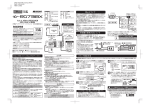Transcript
DATA : RG612BX_manual DATE : 2015.6 PRINT : カツヤマ印刷 6ch 2.4GHz RECEIVER DMSS 2.4GHz 6ch 受信機 (同軸アンテナダイバシティータイプ・ シリアルバス対応・双方向通信対応) 取扱説明書 このたびは、JR製品をお買い上げいただき、 まことにありがとうございます。 本製品を正しく安全にご使用いただくため 【TLロゴについて】 JRテレメトリーシステム にも、取扱説明書を必ずお読みください。 (双方向通信) に対応した ※DMSS方式製品はDSMJ方式製品との互換性はありません。 製品にのみ記載します。 特 徴 ・FHSS方式により、混変調及び相互変調妨害を受けにくい高感度受信機。 ・機体のバッテリー電圧などの情報をフィードバック可能なテレメトリ ーシステム搭載。 ・同軸アンテナ2本で 安心且つ確実な通信を実現。 (更にリモートアンテナ (別売)を接続し、 より安定した通信が可能。) ・LEDの点灯により受信状況が確認可能。 ・2本のアンテナからテレメトリー電波を交互に送信することにより 従来より安定したテレメトリー通信を実現。 (更にリモートアンテナ (別売)を接続し、 より安定したテレメトリー 通信が可能。) ・送信機でのフェイルセーフ設定に対応。 ・XBus対応で、多チャンネル化も可能。 ・AUX1 / XBusポートが切り替え可能。 ・イージーバインド機能搭載。 (バインドプラグ不要) 構 成 ● RG612BX / 受信機本体 ● スイッチプラグ ● 取扱説明書(本書) 安全にご使用いただくために必ずお守りください。 ■はじめにお読みください。 ●2.4GHzシステムを安全にご使用頂くための基本的な注意事項 ①2.4GHzはラジコン専用の周波数ではありません。 この周波数帯は電子レンジ、無線LAN、 デジタルコードレス電話、オーディオ、ゲーム機や携帯電話のBluetooth、VICSなど近距離 通信に利用されるISM(産業・科学・医療)バンドと共用されているため、都市部では2.4GHz システムの操縦レスポンスが低下する可能性があります。また、アマチュア無線、移動識別 用構内無線にも使用されているため、 これらの影響を注意して使用してください。なお、既 設の無線局に有害な電波干渉を与えた場合は、速やかに電波の発射を停止し、干渉回避 対策を実施してください。 ②走行場・飛行場では、送受信機に影響を与える可能性のある機器の使用は最小限にし、 事前に安全性を確認するようにしてください。また施設の管理者の指示に従ってください。 ③同一走行場・飛行場では、同時に使用する2.4GHzプロポの台数は15台以内にしてくださ い。同時に使用される2.4GHzプロポの台数が判るように施設の管理ボード等を利用してく ださい。 ④建物や鉄塔・樹木などの後ろを走行や飛行させ、電波の到達方向を遮へいすると、操縦 レスポンスが低下したり操縦不能になる場合があります。常に目視で確認できる範囲で走 行や飛行をしてください。 ⑤日本国内では、電波法に基づく技術基準適合証明試験を受け、認証番号を記載した認 証ラベルが外から見える場所に貼られているプロポが使用できます。ラベルを剥がしたり 汚したりしないでください。 ⑥海外からの輸入品等の場合で、上記認証ラベルが貼られていないプロポの使用は電波 法違反になり罰せられることがあります。 ⑦(財)日本ラジコン電波安全協会は、ラジコン運用を安全に行って頂くための啓発を行っ ています。同協会の名称の入った認証ラベルが貼られているプロポをご使用ください。 使用者もしくは第三者への危害・財産への損害を未然に防止するため、 必ずお守りいただくことを次のように表示します。 この表示欄の内容は、「使用者もしくは 第三者が死亡または重症を負う危険が 切迫して生じることが想定されます。」 お守りいただく内容を、 次の表 示で区分し説明します。 この表示欄の内容は、「使用者もしくは 第三者が死亡または重症を負う可能性 が生じることが想定されます。」 この表示で「義務事項」を 説明します。 この表示欄の内容は、「使用者もしくは 第三者が傷害を負う可能性または物的 損害が発生する可能性が想定されます。」 この表示で「禁止事項」を 説明します。 受信機規格 品 番 RG612BX 通信方式 DMSS方式 重 量 9g 寸 法 12.5×18.5×42㎜ 動作電圧 4.5-8.5V 備 考 同軸アンテナタイプ (アンテナ/同軸) 25/105㎜ 接 続 図 受信機のアンテナは、できるだけ曲げずに搭載してください。 絶対に切ったり、折ったり曲げたりしない様に搭載して下さい。 カーボン、金属、電池などの電波遮へい素材に直接アンテナを 貼り付けた場合受信感度は、著しく低下いたします。同素材に 設置する際は、出来る限りアンテナ素材から離す(10mm以上)か、 機体自体が電波遮へい素材の場合には、アンテナ(先端25mm)を 完全に外に出すようにしてください。 センサーの接続について センサーを接続するには [BATT/SENS] 端子にYハーネス(別売)を接続して ください。 ※センサーはバインドをする必要は ありません。 受信機用電池 (別売) センサー(別売) SENSOR 本書に従ってAUX1/XBus端子を設定 してください。 (別売) スイッチハーネス 従来サーボ (別売) Yハーネス (別売) 又は RG612BX 受信機 XBus対応製品 (別売) ※XBusの使用は 送信機の設定 が必要です。 DMSS 2.4GHz 6ch Receiver ( Coaxial Diversity Antenna, XBus and Telemetry) Operation Manual Thank you for purchasing this JR product. To allow correct and safe use of this product, please read this operation manual. *The DMSS system is not compatible with DSM-2 nor DSM-J systems. [About the TL Logo] This logo is only included on products that support the JR Telemetry System (bi-directional communications). ・With DMSS, cross modulation is restricted. This high sensitivity receiver is not easily affected by inter-modulation interference. ・The telemetry system is capable of feeding back information such as receiver battery voltage. ・Brand new receiver diversity antenna system gives bullet proof signal reception like never before. These antennas are also used for synchronized transmission of telemetry data, providing improved signal back to your transmitter. ・The optional remote antenna adds an even greater layer of security. ・It is possible to confirm receiver operation by way of LED's. ・Supports transmitter setting of fail safe. ・Selectable XBus output. ・EZ BIND System is integrated. (no binding plug is needed) Configuration ●RG612BX Receiver Main Unit ●Switch Plug ●Operation Manual (this document) To allow safe use, be certain to observe the following points ●Basic precautions for safe operation (1) The 2.4GHz band is not a frequency exclusively for use with RC aircraft. The band is part of the IMS (industry, science, and medical care) frequency allocation, which is widely used for short-distance transmissions such as microwave ovens, wireless LAN, digital cordless phones, gaming devices, etc. Because of signal congestion, the response of any 2.4GHz system may be reduced in urban areas. In the event of any interference, immediately cease operation and attempt to identify the interference source. (2) At race tracks and airfields minimize the use of devices that operate on the 2.4GHz band. Be sure to perform an adequate range check before commencing operation. (3) Always maintain line of sight with the aircraft as 2.4GHz signals may be blocked by buildings, trees, etc. Always fly the aircraft where it can be visually observed. In order to prevent injury to the operator or third parties (or damage to property), please observe the following DANGER! Not following this advice carries high risk of death or serious injury to the user or third parties. ● Do not use this product in the rain as water may cause electronic devices to malfunction. ● This product carries a risk of injury due to heat, fire, and electric shock. ● Never disassemble or modify this product. ● When turning on the receiver, the engine (or motor) can start rotating at high speed, causing injury. ● Before turning on, always set the transmitter throttle stick to the lowest speed position. Turn on the transmitter first then the receiver. To shut down, switch off the receiver first and then the transmitter. 1 本機は、スイッチプラグを使用して送信機とバインドす ることによって、AUX1/XBus端子がAUX1からXBus、 XBusからAUX1へと交互に切り替わります。 まずは、お手持ちの送信機マニュアルに従い送信機をバ インドモードにし、BATT/SENS端子にスイッチプラグを 差し込んだ受信機の電源を入れてください。 受信機のLEDが点滅をはじめバインドを開始いたします。 受信 感度小 各アンテナは90°に! 受信 各アンテナが90°になる 感度大 ように設置します。 なお、各アンテナを30 mm以上離して設置する ことを推奨いたします。 受信 感度大 先端のアンテナ部分(25mm)は 真直ぐな状態で設置してくださ い。折り曲げてしまうと、安定 した受信が出来なくなります。 スイッチ プラグ カーボン胴体の場合は アンテナを外に! ! カーボンや金属胴体は、 受信 アンテナ部分先端25mm 感度大 を完全に機外に出すこと。 90° 2 従来サーボ (別売) RX バインドLED点灯点滅箇所(青) ※バインドLEDが点滅のまま の場合、最初からやり直し てください ※カーボン製などの受信状態が悪い機体への搭載の場合には、リモートアンテナを接続 することを推奨いたします。リモートアンテナを使用する場合は、リモートアンテナ を接続した状態でバインドを行ってください。 最後にスイッチプラグを抜いた後、送受信機の電源を切って ください。AUX1/XBusの端子状態表示LEDを確認するには、 送信機と通信した状態でのみ確認可能です。 本製品はアンテナダイバーシティ受信機です、 アンテナの設置は特に 重要ですので上記の注意をよく読んで正しく設置する様にして下さい。 バインド設定方法 操縦不能となり危険です。 雨の日の飛行は、送受信機内部に水が入り誤動作の原因となりますのでおやめください。 発熱、発火、感電怪我をすることがあります。 分解、改造をしないでください。 エンジンやモーター(電動模型の場合)が不意に高回転となり危険です。 電源スイッチをオンにする時は送信機のスロットルスティックを最スロー(エンジン、モーター の回転が最低回転の位置)にし、送信機の電源スイッチ、次に受信機の電源スイッチの順にオ ンにして下さい。 また、電源をオフにする時は逆に受信機、送信機の順にオフにしてください。 怪我をする事があります。 エンジン(モーター)調整は必ず後ろから動作中の動力に細心の注意をはらって行うようにし て下さい。送信機のスロットルハイでエンジンをかけることは危険ですのでおやめください。 故障の原因となります。 他社製品(サーボ、ジャイロ等)を組み合わせて使用しないでください。 誤動作の原因となります。 送受信機は、精密な電子機器です。強い衝撃を与えたり、投げつけたりしないでください。 操縦不能となる可能性が有り危険です。 飛行中動きが鈍いと感じたらすぐ着陸してバッテリー残量サーボ等の点検を行ってください。 以下の場所での飛行は操縦不能や事故の可能性があり危険ですのでおやめ下さい。 トランシーバー妨害のある時。 ・車やオートバイの走っている付近。 ・高圧線・ビル・土手の近く、山間部等。 ・民家や建造物付近、及び人の近く。 ・FMやTV放送局、船舶無線等の無線設備の近く。 突然、誤動作を起こす可能性が有り危険です。 受信機、サーボ等が水没し完全に乾燥後、正常に動作する場合でも絶対に使用しないで ください。 飛行前に安全のために次のような点検を行って下さい。 ●送受信機のバッテリー残量はあるか。 ●燃料タンクの燃料漏れにより受信機やサーボ等に燃料がかかってないか。 また、 入っているか。 燃料は ●機体の振動ノイズの原因となる、 リンケージ類が機体や胴体に当たったりしていな さらに、 機体を固定した状態でエンジン (モーター) をハイにして、 各舵を動か いか 作するかどうか確認して振動テストを行って下さい。 初飛行は距離を離 し完全に動 を選び上空を数分テストフライトして異常の無いことを確認して 安全な場所 さず、 下さい。 Product Number: Receiving System: Weight: Dimensions: Operating Voltage: Remarks: 端子状態表示LED箇所(緑) 消灯:AUX1 点灯:XBus 同軸ケーブル部分は半径30mm以下で 曲げないこと。 受信 感度大 Connection Diagram About the Sensor Connections When connecting sensors, use a Y-Harness(sold separately) connected to the [BATT/SENS] Receiver Battery terminal. (sold separately) * It is not necessary to re-bind the receiver after adding Telemetry Sensor (sold separately) sensors. SENSOR Switch Harness (sold separately) ■送信機と通信を行うためには必ずバインド(ペアリング)をしなく てはいけません。ここではバインドの設定方法を説明いたしま す。本機は、バインドプラグを使用しないイージーバインドシ ステム を採用しています。 お手持ちの送信機のマニュアルに従い送信機をバインドモー ドにし、受信機にバッテリーを接続いたします。 受信機のLEDが点滅を始めバインドを開始いたします。 バッテリーは 空チャンネル に接続します。 1 RG612BX Receiver Or XBus system products (sold separately) When this port is set to XBus, XBus mode A must be selected in the transmitter. *When inserting the connectors, take note of the correct direction. Conventional servo (sold separately) We recommend you add an optional remote antenna when you use this receiver in very demanding environments. For example, where the model is constructed from materials which shield RF (such as carbon fiber). Note: After adding a remote antenna you must re-bind to ensure correct functionality. CAUTION! Not following this advice may cause injury to the user or third party (or cause damage to property). Before use, check the following: ●Is there enough battery voltage for both the transmitter and receiver? ●Is there any fuel spillage on the receiver, servos, etc. that was caused by leakage from the fuel tank? Is there enough fuel? ●Check that no linkage interferes with the aircraft body. Conduct a vibration test by restraining the model and setting the engine (or motor) to full power whilst keeping your hands well clear of the propeller. Check that each control surface moves correctly. For the initial flights of a new model always fly in a safe place, avoid flying at great distance, and keep the model close to the landing area for several minutes until you are fully confident that the receiver is operating correctly. ■If you have further questions, please contact your local dealer or JR distributor in your country. RX ※リモートアンテナを使用する場合はリモートアンテナを接続した 状態でバインドを行い、 リモートアンテナのLEDも点滅から点灯に 変わる事を確認してください。 ※一度バインドが完了した送受信機で、受信機の電源を先に投入した場合、 [3秒]でバインド待機状態となります。バインド待機は[5秒]で 終了いたします。 HUB ポート出力 接 続例 XB1-HB5 等 (2ch) XBus 対応サーボ (6ch) XBus 対応サーボ (3ch) XBus 対応サーボ (4ch) XBus 対応サーボ コンバータ XB1-CV1 等 (5ch) XBus 対応サーボ (1ch) The antenna tip should always be mounted in a straight position. The antenna tip should never be bent or cut. Be sure to position the antenna as far from carbon materials or metal pieces as practical. Please note that carbon, metal, battery, fuel tank, etc, may block RF signals. Therefore, it is recommended to place the antenna at least 10mm away from these shielding materials. If the fuselage is made of material which shields RF, be sure to position the antenna tips outside the fuselage by at least 25mm. 【日本遠隔制御株式会社 ラジコンサービス課】 お問い合せ TEL:06(6732)0200 ● 受付時間/9:00∼13:00・14:00∼17:30(土・日・祝日及び当社休日を除く) www.jrpropo.co.jp 日本遠隔制御株式会社 〒577-0809 東大阪市永和2-2-12 TEL:06-6732-0201 Be sure to place the antenna's at 90°to each other. Receiving Sensitivity (High) The AUX1/XBus terminal can be switched between AUX1 and XBus. When delivered, the terminal is set to AUX1. this product with the transmitter using the switch plug, 1 Bythebinding AUX1/XBus terminal is alternately switched from AUX1 to XBus , and from XBus to AUX1. First, refer to your transmitter manual to set the transmitter to bind mode. Then, insert the switch plug into the BATT/SENS terminal of the receiver, and turn on the power for the receiver. The receiver s LED will start flashing, and binding process will begin. The antenna (the last 25mm of the coax) should be installed so it is perfectly straight. if bent, signal strength will be compromised Place the antenna out from fuselage Be sure to place the antenna tip Receiving out of the fuselage if the fuselage Sensitivity is made of RF shielding material. (High) 90° Switch Plug Connect the battery to any spare terminal RX indication LED to confirm whether the AUX1/XBus terminal is set to AUX1 or XBus. Bind LED Lighting/Flashing (Blue) *In the case where the bind LED continues to flash, repeat the procedure from the beginning. Terminal State Indication LED Part (Green) Unlit : AUX1 Lit : XBus Do not kink the coax cable Receiving Sensitivity (High) AUX/XBus Terminal *This is set to AUX1, when delivered the bind LED of the receiver changes to steady lit, switching 2 When of the AUX1/XBus terminal is complete. Check the terminal state Aircraft body surface made from RF shielding material Receiving Sensitivity (Low) NEM-C108B(2015.6) Switching between AUX1↔XBus terminal DO NOT bend the antenna tip! Place the antenna's at 90 degrees! 通常サーボ ■修理、 アフターサービスに関するお問い合わせ バインドがうまくいかない場合、以下のことをご確認ください。 ・送受信機のバッテリー残量は十分ありますか。 ・送信機と受信機の距離が近づきすぎていませんか。 ・金属製の机や台の上では、バインドできない場合があります。 Receiving Sensitivity (Low) BATTRY HUB XB1-HB6 等 バインド完了後は必ず【送信機】から電源を入れる。 イージーバインド機能によるバインド待機状態時、近くで他の 送信機がバインドした場合、バインド情報が上書きされる場合 があり大変危険です。必ず送信機から電源を入れるように心が けてください。 Ensure all bends in the coax have a radius of at least 30mm. Finally, remove the switch plug, and turn off the power for the transmitter and receiver. The terminal state indication LED for AUX1/XBus is available for confirmation only when this product is in communication with the transmitter. This receiver features antenna diversity. It is extremely important to position the antenna correctly. Be sure to read the above explanation and follow these instructions. WARNING! Not following this advice may result in death or serious injury to the user or third parties. ● Do not use this receiver in combination with other manufacturers products such as servos, gyros etc. ● Never allow the receiver to receive a strong impact as the electronic components in the receiver are susceptible to damage. ● If degraded servo movement is detected, stop operating immediately. Identify the source of the problem before further operation (check battery voltage, etc). ● Do not use the product in the following locations, as there will be a risk of an out-of-control condition or accident: • Where interference exists. • Where there is traffic passing nearby. • Near high-tension electric lines, buildings, or in mountainous areas, etc. • Near houses or people. • Near radio or TV transmitters ● If the receiver becomes submerged in water, it may appear to operate normally after being fully dried. How ever, it may malfunction at a later time. Do not continue to use the product. ※別電源対応ハブを使用すること により電源を分けることが可能 BATTRY バインドLED点灯点滅箇所(青) ※バインドLEDが消灯のまま の場合、最初からやり直し てください Receiving Sensitivity (High) Remote antenna (sold separately) XBusシステムは従来ラジコンで使用されていたPWM信号による 制御ではなく、XBus対応製品とのシリアルデータ通信方式を採用 しています。操作信号は全てのチャンネルが含まれており、其々 の機器が自分に割り当てられたデータを選択し動作します。XBus 対応製品を接続した後に送信機等でチャンネルの割り当てを設定 しないと動作しません。従来の機器を直接接続しないでください。 故障の原因となります。別電源用ハブを使用すると下図の様に電 源を分けることができます。※XBusポートを使用する場合は、送 信機の設定が必要です。 2 受信機のバインドLEDが点滅から点灯に変われば、バインド 完了です。 The [AUX1/XBus] port has two possible functions Conventional servo (sold separately) XBusについて Installation of the receiver antennas RG612BX 6 Channel DMSS System 9g 12.5×18.5×42㎜ 4.5-8.5V Coaxial antenna (Antenna/Coaxial) 25/105mm ※出荷時はAUX1に設定 受信機のバインドLEDが点灯に変われば、AUX1/XBus 端子の切り替えが完了です。 端子状態表示LEDを確認していただき、AUX1/XBus端子 がどちらになっているかご確認ください。 同軸ケーブルは折らない! リモートアンテナ (別売) AUX1/XBus端子 バッテリーは空いて いる端子へ接続 電波遮へい素材 の機体表面 受信 感度小 Y-Harness (sold separately) Features ■AUX1/ XBus端子は、AUX1かXBusに切り替えて使用が可能で す。出荷時はAUX1です。 アンテナ折り曲げ厳禁 ※コネクタの向きに十分注意して差し込んでください。 Receiver Specs 6ch 2.4GHz RECEIVER AUX1 ↔ XBus 端子の切り替え方法 受信機アンテナの設置について Binding XBus system To communicate with a transmitter, binding (pairing) must be carried out. Here, the setup method for binding will be described. This product uses the EZ bind system , and a bind plug is not used. Refer to your transmitter manual to set the transmitter to bind mode, and then connect the battery to the receiver. The receiver s LED will start flashing, and the bind process will begin. 1 Connect the battery to any spare channel the bind LED of the receiver changes from flashing to 2 When steady lit, the bind process is complete. Bind LED Lighting/Flashing (Blue) *If the bind LED doed not lit, repeat the procedure from the beginning. The all new XBus system uses JR's own serial bus data instead of PWM (Pulse Wide Modulation) to communicate with XBus products such as servos. Control signals are sent in a serial manner to all channels, with individual servos recognizing their own data from receiver. Non XBus servos can still be used in conjunction with a channel decoder (e.g. XB1-CPR), or plugged directly into the receiver (avoiding the XBus port). Never plug any non XBus device into the X-Bus system as a failure is sure to occur. On large models, our optional XBus power hub allows servos to receive a separate power supply. Our new XBus receiver can be plugged directly into compatible helicopter FBL units, allowing a single connection between the receiver and FBL unit. Servos can be operated from a separate power supply by using the optional 'XBus power hub'. BATTERY *If you use an optional remote antenna, please be sure that the remote antenna is connected during the bind process, and confirm that the remote antenna s LED will also change from flashing to steady lit. *After completing a binding operation of the transmitter and receiver, turning on the receiver first will lead it to Binding Standby Condition in [three seconds]. The Binding Standby Condition will last for [five seconds]. RX XB1-HB6 Output Port Make sure to turn on the [transmitter] first after completion of the binding While your receiver is on Binding Standby Condition based on the EZ BIND function, if another transmitter located nearby starts a binding operation, binding information of your receiver could be overwritten. to avoid such a significant risk, make sure to turn on your transmission first. In the situation where binding is unsuccessful, confirm the following wiring example ・Is the remaining battery power of the transmitter and receiver adequate? ・Is the distance between the transmitter and receiver too close? ・When the procedure is carried out on the top of a desk or bench that is made from metal, binding may not be successful. BATTERY XB1-HB5 (2ch) XBus Compatible servo (6ch) XBus Compatible servo (3ch) XBus Compatible servo (4ch) XBus Compatible servo (5ch) XBus Compatible servo XB1-CV Decoder Conventional Servo (1ch) Information This device complies with Part 15 of the FCC Rules. Operation is subject to the following two conditions: (1) this device may not cause harmful interference, and (2) this device must accept any interference received, including interference that may cause undesired operation. Warning: Changes or modifications to this unit not expressly approved by the party responsible for compliance could void the user's authority to operate the equipment. NOTE: This equipment has been tested and found to comply with the limits for a Class B digital device, pursuant to Part 15 of the FCC Rules. These limits are designed to provide reasonable protection against harmful interference in a residential installation. This equipment generates, uses and can radiate radio frequency energy and, if not installed and used in accordance with the instructions, may cause harmful interference to radio communications. However, there is no guarantee that interference will not occur in a particular installation. If this equipment does cause harmful interference to radio or television reception, which can be determined by turning the equipment off and on, the user is encouraged to try to correct the interference by one or more of the following measures: 1. Reorient or relocate the receiving antenna. 2. Increase the separation between the equipment and receiver. 3. Connect the equipment into an outlet on a circuit different from that to which the receiver is connected. 4. Consult the dealer or an experienced radio/TV technician for help. This device complies with Industry Canada Licence-exempt RSS-210. Operation is subject to the following two conditions: (1) this device may not cause interference, and (2) this device must accept any interference, including interference that may cause undesired operation of the device.