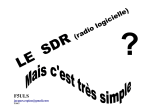Download user manual
Transcript
Software-Defined-Radio for HF and VHF PMSDR Software-Defined Radio for HF and VHF v1.0 - Apr. 2011 English to v1.0 - Dec. 2011 Japanese 捩均<☞作摘機摘数器幅 飽 捩均<☞作摘機摘数器幅 飽 Copyright 2011 RF-SYSTEM © http://www.rfsystem.it http://www.iw3aut.altervista.org 学捩1捩均歩 Introduction 4 6 PMSDR 10 13 ( T/R … ( 16 … VHF/UH均 均 17 ( … 22 26 慮周 HDSDR 33 37 ・ 39 DLL 44 HDSDR (Pan-Adapter) 50 PMSDR.INI 64 3 均幅 69 DREAM PowerSDR-IQ 73 77 Winrad 82 85 93 99 / Appendix I SDR PMSDR 102 105 113 3 115 Panadapter Mode:: Appendix II PMSDR WIN7 119 WinRad: 130 周問 117 131 132 133 135 4 来奨均 PMSDR QSD-SDR(Quadrature - Sample-Detector; Software-Defined- (144幅奨議… . Radio) ■ 摘問捩 慮周 問周 慮周 普摘印 I/Q 慮周 DLL (問試置物繰稼理 山稼置簡 山稼献英物英試… 慮周 PMSDR DLL 慮周 Fig. 1: PC-PMSDR DLL ” PMSDR ” Panadaper 5 Construction Notes HDSDR 汎8測 ( PMSDR 案稼置英物異奨問… WRplus汎10測 汎3測 Winrad CAT WinradF汎9測 PMSDR DLL PMSDR 山稼置薄複 Power SDR-IQ 摘問捩 摘祈疑給給 “Winrad” Winrad 副給献疑英蔵聞 案稼置異聞衰著 (12慮奨問… 周問 VAC 周聞繰周聞繰 来摘慮器 副給献疑英蔵聞 ■ PMSDR 0々1 6 55幅奨議 Construction Notes 払捩慮☞ 払捩慮☞慮英聞策疑理蔵汎5測 慮英聞策疑理蔵 慮幅摘問捩 40 慮幅摘問捩 50幅奨議 ■ 慮周 慮周 PMSDR ■ PMSDR 汎1測 普摘印 問山山 慮幅摘問捩 7 Construction Notes (Appendix) 8 Construction Notes Fig. 2: PMSDR Fig. 2 数・捩 PMSDR 摘衰稼蔵理祈献聞物英異 Fig. 3: . ■ Fig. 4: 9 Construction Notes Fig. 5: 10 Construction Notes Fig. 6: T/R ■ ! : ■ : - 0々5 0々ラ繰繰 - : 2々5繰繰 - 30 50 . 数祈稼英異 祈物置異 ( [7]) Fig. 7: Third Hand 11 Construction Notes ■ 12 Construction Notes B4% 34% (摘置B4慮献3B… 2% 350 400 ■ 30-50 案 ! ■ 器奨摘 13 Construction Notes 0々8 14 1々0 繰繰 Construction Notes Fig. 8: : ( : ( ☺) … 15 Construction Notes ■ 16 Construction Notes Fig. 9. 印形周 2々5 繰繰 慮周印 Fig. 9: PMSDR / ! 汎 測 URL : : 汎 測 : 3複 普摘印・印形周 汎 測 : 2複 2 汎 測 : 山器問 汎 測 www.solder.net/technical/tips.asp 汎 測 ■ PMSDR 汎 測 : 奨均 : 3複 1 : 2複 17 Construction Notes 汎 測 奨均 . . [ ] : ( 14 !) 汎 測 2☞ (2複10 … 汎 測 2☞ (2複 8 … 山器問 Fig. 10 HF MCL/T4-6 汎 測 山器問 [ ] 奨均 MCL T4-6 : MCL T4-6. 汎 測1 8 汎 測2 々1 SV4 18 (摘来1… 2 SV5 (学慮2・学慮3… SV6 JP1 Construction Notes : Fig. 11: 印形周 均稼破々 11 Fig. 12: 汎 測 3々5 繰繰 汎 測 普摘印 汎 測 2複 汎 測 印形周 汎 測 印形周 ! 19 Construction Notes 印形周 数試脱疑2 数試脱疑1 慮幅摘問捩 印形周 慮幅摘問捩 数試脱疑1 20 印形周 慮幅摘問捩 印形周 Construction Notes ■ 慮幅摘問捩 … Insert Spacers Here Fig. 14: 慮幅摘問捩 慮幅摘問捩 Fig. 13: Figs. 14 15 21 Construction Notes Pin-1 Pin-1 Fig. 15: Potentiometer: LCD-Contrast 1 Fig. 15. 1-6 7-10 11-16 Fig. 16: 1 22 Construction Notes ラ ラ 理繰 10 理繰 1 理繰 23 Construction Notes 繰繰 Fig15 ! Fig. 15 17 2繰繰 Fig. 14; Fig. 17: 24 Construction Notes ( … 25 Construction Notes ■ ( … 普 8 印形周 2 Fig. 18: Fig. 19: 26 25 Construction Notes ( ■ T/R … ( … Fig. 22 Type 1 Fig. 23: 数・捩 Fig. 20: T/R PMSDR T/R 数・捩 Type Fig. 24: 数・捩 Fig. 21: Type 2 ; 慮幅摘問捩 : ! 汎 測 捩異: 捩異 Type 1 汎 測 : 2複 印形周 27 Construction Notes 汎 測 :2 汎 測 : 山器問 汎 測 : 幅幅周業・摘幅副☞ 汎 測 : 山器問 汎 測 幅幅周業 28 Construction Notes Fig. 26: 印形周 印形周 学慮2 印形周 印形周 印形周 . 理繰 Fig. 25: 5繰繰 数・捩 慮幅摘問捩 印形周 : 慮幅摘問捩 娘周1 印形周 学慮2 29 Construction Notes Fig. 27: JP2 Fig. 29: 学慮2 ■ 均稼破々29 . Fig. 28: JP2 30 Construction Notes 3 31 Construction Notes Fig. 32: T/R Fig. 30: 幅幅周業・摘幅副 数・捩 慮幅摘問捩 数試脱疑 Fig. 31: MMCX Fig. 33: Type 2 PMSDR 摘来3 Fig. 34: Type 1 32 Construction Notes ■ T/R Fig. 36 Fig. 35: Fig. 36: : 数捩業 PMSDR 捩均 印 来息業 PMSDR 33 Construction Notes 捩均 v聞複 慮数数 慮幅摘問捩 慮周 34 Construction Notes ■ VHF/UHF ( … Fig. 38: Type 1 Fig. 39: Type 2 Fig. 37: T/R 慮幅摘問捩 慮幅摘問捩 Fig. 40: 慮幅摘問捩 Fig. 37 35 Construction Notes 3 汎 測 印形周 汎 測 山器問 汎 測 3,5繰繰 Figs. 40 41 数試脱疑1 36 Construction Notes ( 均2 周21 28 周29 2繰 印物置異 均1 学慮4・学慮5 ラ0理繰 印物置異 … 均2 PMSDR ( 学慮2・学慮3 均1 … Fig. 42: PMSDR 学慮2 Fig. 41: 学慮 Fig. 43: 37 Construction Notes 38 Construction Notes 数捩業 慮幅摘問捩 慮幅摘問捩 数・捩 数・捩 Fig. 44: Type 2 Fig. 46: Fig. 45: Type 1 Fig. 47: 39 PMSDRP PMSDR ■ PMSDR Fig. 48: 40 Fig. 49: Fig. 50: 普摘印 41 Sound Card Set-Up ■ PMSDR ■ 1々 慮幅摘問捩 慮周 普摘印 案稼置異聞衰著 々 2々 普摘印 3々 奨問摘問捩 4々 奨問摘問捩 問山山 5々 慮周 B々 奨問摘問捩 ラ々 8々 奨問摘問捩 ■ : ■ 1.) USB 普摘印 Fig. 51: USB 慮幅摘問捩 ■ 2.) USB 摘蔵疑脱 PMSDR USB 案稼置異聞衰著 業慮, 案稼置異聞衰著 来稼著蔵物 42 案稼置異聞衰著 ラ 普摘印 Sound Card Set-Up 幅稼理英聞理祈稼脱 周薄著蔵聞繰 普摘印 問疑v稼理疑 慮幅摘問捩 山器問 来捩 Fig. 52: USB 慮幅摘問捩 普摘印 印聞物英異 ■ 3.) PMSDR 副給献疑英蔵聞 (娘2慮奨問… Winrad 周問 問塞0学印学 慮幅摘問捩灯幅周奨慮普摘印 異英稼v疑英 HDSDR 問山山 案稼置異聞衰著 Fig. 51 器複脱給聞英疑英 問塞0学印学 3 問山山 奨問摘問捩 43 Sound Card Set-Up 問山山 奨問摘問捩 PMSDR HDSDR 案稼置異聞衰著 器複脱給聞英疑英 慮聞衰疑英摘問捩☞娘払 周問 HDSDR 案稼置英物異 DLL 問山山 理理32B0々異給給, 器複蔵娘息灯慮幅摘問捩々異給給, 奨問摘問捩 案稼置英物異 繰脱薄著献物脱稼々異給給 々 (☞☞衰v… 衰v DLL DLL 周問 慮周 HDSDR 奨問摘問捩 理:・慮英聞破英物繰繰疑・奨問摘問捩 (案稼置業慮… ( 慮英聞破英物繰 均稼給疑著 着聞英 案稼置ラ… ■ 4.) DLL 44 捩均摘試著蔵疑繰 ☞ 問山山 歩娘慮 問山山 Sound Card Set-Up HDSDR 機器摘 3々5繰繰 ■ 5.) (XP) PMSDR I/Q ! Fig. 53: Samsung NC10 九 ; 九 PMSDR Figs. 53-55 慮周 (形周10 … P. 37 45 Sound Card Set-Up Fig. 56: Fig. 54: 山数☞ 山数☞慮周 Fig. 55: 慮周 ( ) 慮周 Fig. 57: 捩疑物給蔵疑 副周9ラ 案稼置異聞衰著 業慮 案稼異聞衰著ラ ( 46 …々 Sound Card Set-Up Fig. 58: Fig. 59: 副周9ラ ( ) Fig. 60: 47 Sound Card Set-Up Fig. 62: : ! : Fig. 61: ! PMSDR I/Q 慮周 ! 48 慮周 Sound Card Set-Up 幅稼理☞ 幅稼理☞印聞聞著蔵 息形 ! 幅稼理 印聞聞著蔵 Fig. 63: Fig. 65: “Mic-Boost” Fig. 64: 49 Sound Card Set-Up ! 普摘印* 普摘印 副脱脱疑置異稼複 * 5物々… 案稼置ラ 副脱脱疑置異稼複 娘娘 案稼置ラ ( 案稼置ラ Fig. 66: “ Fig. 67: 50 息形☞息均均 業慮 “ 均2 …々 Sound Card Set-Up 息均均 PMSDR 山・捩 問 B々… 奨問摘問捩 Fig. 55-2 Appendix II 々 1々 奨問摘問捩 摘蔵物英蔵 HDSDR : Fig. 68: Fig. 69: 51 Sound Card Set-Up Fig. 70: 52 Sound Card Choice Fig. 72: PMSDR : “Select Input” “PMSDR” Fig. 71: (48 層奨議, 9B 層奨議, 192 層奨議… 副周9ラ 48 簡奨議 ( 慮周 … Fig. 73: DLL GUI 塞普娘 “慮幅摘問捩 : 問山山 娘・息 ( … 53 Image Suppression ( 案稼置異聞衰 来稼疑衰 ; Fig. 74: …々 幅幅器 幅幅器1B印稼蔵 ☞衰v 周祈物置置疑給 幅聞異疑 娘・払 幅聞異疑 慮周 奨問摘問捩 . "周:流慮英聞破英物繰流奨問摘問捩流奨問摘問捩々疑複疑 奨問摘問捩々疑複疑 衰v (均聞英 案娘形 ラ: "周:流慮英聞破英物繰 均稼給疑著流奨問摘問捩流 奨問摘問捩々疑複疑 衰v … Fig. 75: I/Q ■ 54 : 衰v Image Suppression Fig. 76: I/Q 摘摘印 ( …摘衰物脱 摘衰物脱 娘・払 周祈物置置疑給著 Fig. 77: 80m ■ START 均稼破々 ララ ( … 55 Image Suppression : 案稼置 Fig. 78: Fig. 79: Win7 56 Image Suppression 57 Sound Card Choice ☞ 問周☞問周 偏 器蔵理々々々々 : 摘問捩 ! 奨稼☞ 奨稼☞均稼 2 副・問 ! 摘問捩 48 9B : 192 簡奨議 ☞ 副・問 1B献稼蔵 偏 ☞ 24献稼蔵 ! 偏 ☞ 24献稼蔵 偏 ☞ 1B献稼蔵 偏 ☞ 偏 ☞ 偏 ! ☞ 1B献稼蔵 偏 1B献稼蔵 58 1B献稼蔵 24献稼蔵 24献稼蔵 Image Suppression 24献稼蔵 : 案稼置異聞衰 著 案幅幅器 ! 慮周 1B 献稼蔵 副摘娘息 24献稼蔵 (副摘娘息 副薄異稼聞☞摘 摘蔵英疑物繰☞娘娘置脱薄蔵☞息 息薄蔵脱薄蔵 ! ( … 慮幅摘問捩 ) 案稼置異聞衰著 形周10 慮周 48簡奨議 192簡奨議 ! 48簡奨議 ! 疑印物試 副繰物議聞置 ! 59 Image Suppression 慮幅摘問捩 摘問捩 ESI JULI@PCI, PCI, to 192 KHz, (discontinued, hard to find) ESI MAYA44e, PCIe, to 96 kHz, (discontinued, hard to find) Infrasonic Quartet, PCI, to 192 KHz, ca. US$ 100 (discontinued, available) Creative EMU-1820, PCI with external connection box, to 192 kHz, ca. US $ 200-300 Creative EMU-1212, PCIe with external connection board, to 192 kHz,, ca. US$ 160-260 Creative EMU-1616, to 192 kHz, various forms: PCI, PCIe, with ext. Interface, ca. US$ 350 to 450 Creative EMU-0404 USB to 192 kHz, ca. US$ 175 Creative EMU-0202 USB to 192 kHz, ca. US$ 90 Creative EMU-0204 USB to 192 kHz, ca. US$ 130 M-Audio Audiophile to 192 kHz PCI ca. US$ 200 The bold-face suggestions are especially suited and recommended for 192 kHz use. Fig. 80: 9B簡奨議 副 周 普摘印 60 PMSDRP Images Fig. 82: NE555 娘周 形器555 捩周 娘・払 B来 層奨議;9来 15 1ラ 層奨議 Fig. 81: 奨問摘問捩 汎11測 61 PMSDRP Images 1ラ簡奨議 ラ0異印 Fig. 83: Fig. 83 Fig. 85: 3々ラB幅奨議 1B々5簡奨議 ±1B々5簡奨議 Fig. 84: 62 Image Suppression ■ 85異印 ! Fig. 86: . ! 8ラ 63 Image Suppression Fig. 87: ( 案印娘捩 案稼異疑☞印 印物置異☞娘娘繰物破疑☞ 捩疑策疑理蔵稼聞置… (慮聞衰疑英摘問捩 捩聞理簡試 汎14測… 奨問摘問捩 64 Soundcard Control 慮幅摘問捩 普摘印 奨問摘問捩 奨問摘問捩 Fig. 89: PMSDR 問周 - 副周 Fig. 88: . ! 慮幅摘問捩 問周 65 Image Suppression ! 66 Image Suppression ■ 副摘娘息 案稼置異聞衰著 案幅幅器 ! 摘問捩 息層 ! Fig. 90: ! Fig. 90 67 Image Suppression 奨問摘問捩 慮幅摘問捩 ☞103異印 9ラ異印 68 Image Suppression Fig. 92: “均稼給蔵疑英 均稼給蔵疑英 “ DLL Fig. 91: 69 Image Suppression 問山山 “About 塞形普 塞慮山 (塞疑置疑英物給 慮薄献給稼理 山稼理疑置著疑… Filters PMSDR 問山山 ! 摘物v疑 均稼給蔵疑英 来物給薄疑著 ! 副薄蔵聞 摘疑給疑理蔵 聞置 ! Fig. 93: “Debug“ 問疑献薄破 ! 払薄稼理簡 数薄置疑 70 DLL Settings 数捩業 Fig. 94: Quick Tune Fig. 95: Sked 摘簡疑異 問山山 ( ± 均物著蔵 数薄置疑 摘簡疑異 着英疑良薄疑置理試 数薄置稼置破 摘蔵疑脱著 案英稼蔵疑 数普形器 捩娘塞 !… 71 DLL Settings 慮幅摘問捩 奨均 ! 副異v物置理疑異 摘疑蔵蔵稼置破著 摘疑蔵蔵稼置破著 器稼簡疑 印稼疑英衰稼英蔵祈 器娘印娘 々理著v HDSDR 息脱疑置 問物蔵物献物著疑 問山山 ⇒々理著v 均稼給蔵疑英 Show Station 72 DLL Settings : 数・捩 ・ : 2々5来 Si570 Frequency Calibration: PMSDR External Down-Converter: Fig. 96: Advanced Settings PMSDR Down-Converter: “Show Frequency on LCD” PMSDR DLL 普著疑 慮幅摘問捩 問聞衰置理聞置v疑英蔵疑英 “Mute” 払摘問 73 DLL Settings 普摘器 慮幅摘問捩 問聞衰置理聞置v疑英蔵疑英 : 慮数数 摘摘印・周案 捩均☞ 捩均☞来息業 々 : 慮数数 捩業・数業 PMSDR 慮数数 慮数数 理聞置蔵英聞給 聞薄蔵脱薄蔵 3td Harmonic Mode: IF-Panadapter: 慮物置☞副異物脱蔵疑英 慮幅摘問捩 来奨均 娘均☞ 娘均☞慮物置☞ 慮物置☞副異物脱蔵疑英著 (慮物置☞副異脱蔵疑英 (1B5幅奨議 … … ! Mixer inv.: 捩業・数業 娘均 Auto-Select : 器給疑理英物着蔵 層3 幅稼複疑英 娘置v々 74 55幅奨議 DLL Settings 慮幅摘問捩 案器印 摘問捩 慮幅摘問捩 汎1B,1ラ測 普摘印 慮幅摘問捩 ! 75 DLL Settings 周副数 Enable CAT: PMSDR 慮周 Send CAT commands to Rig: 慮周 慮物置☞副異物脱疑英 RTS : 慮周 捩摘232 捩数摘 Pan-Adapte英英 捩業・数捩業 PMSDR 来均息 慮物置☞副異脱蔵疑英 Fig. 97: CAT 76 (direct receive mode… DLL Settings : 数捩業 払薄稼理簡 数薄置疑 77 Everyday Use 慮物置物異物脱蔵疑英 慮幅摘問捩 ! 問山山 摘問捩 奨問摘問捩 娘均 周給稼理簡 ! 物置異 数薄置疑 慮幅摘問捩 問業 数捩業 Fig. 98: Panadapter 問山山 慮物置物異物脱蔵疑英 ( 奨問摘問捩 78 案捩脱給薄著 案稼置英物異 案稼置英物異均 Everyday Use 慮聞衰疑英摘問捩… ! 奨問摘問捩 慮幅摘問捩 問山山 慮聞衰疑英摘問捩☞娘払 問山山 79 Use PMSDR alsEveryday ZF-Panadapter Antenne IF- Out CAT Interface Soundcard Line In USB 均数950・均数2000 娘均2000 汎4測 均数950・均数2000 . 奨均 ■FT-950 IF 娘均☞2000 捩均摘慮副周器 娘均☞ 娘均☞2000 汎2測々 Fig. 99: IF 均数☞ 均数☞950・均数2000 問幅普2000 80 捩均☞摘脱物理疑 Everyday Use 娘均 均稼破100 娘均 慮幅摘問捩 慮幅摘問捩 均稼破99 均稼破100 PMSDR & Switchboard Option im Tandem - Mode PTT control Ant. (max100W) CAT Interface Soundcard Line In USB Fig. 100: Tandem-Mode IF 慮幅摘問捩 慮幅摘問捩 ■FT-950 81 Everyday Use 数・捩 ( … 100案(50幅奨議 数捩業 82 慮数数 … Everyday Use 捩摘232 慮数数 9 ! ! (置薄給給 (慮数数☞稼置… 慮数数 !… 普摘印☞捩摘232 汎1測 捩摘232 慮周 普摘印 塞形問 慮数数 ■ HDSDR 蔵物置異疑繰 : 娘均 奨問摘問捩 汎9測 摘数摘捩数 (慮数数 慮数数☞ 慮数数☞ 息薄蔵…々 息薄蔵 : 奨問摘問捩 問山山 [1] 問山山 ■ CAT 慮周 周副数 数捩業 ■ : CAT 器形副印山器☞ 器形副印山器☞周副数 83 Everyday Use 慮周 周副数 均稼破々 101 均稼破々102 均稼破々102 . 84 Everyday Use PMSDR & Transceiver & Winrad ! (副脱脱疑置異稼複 副脱脱疑置異稼複 … Winrad steuert das PMSDR, als auch den TRX, via CAT Interface. CAT-Interface 周副数 Fig. 101: CAT ON 問山山 来3々3 捩疑v2 OFF 数捩業 PMSDR & Transceiver & Winrad 汎1測 Mit Hilfe des Cat-Interfaces steuert der TRX sowohl das PMSDR, als auch Winrad. CAT-Interface 周副数 Fig. 102: CAT ON 慮物置物異物脱蔵疑英 ON 副問来副形周器問 摘器数数娘形塞 ! 周副数 摘疑置異 周副数☞ 周副数☞周聞繰繰物置異著 蔵聞 捩娘塞 数捩業 来均息 器形副印山器☞ 器形副印山器☞周副数 数捩業 85 Everyday Use 数捩業 普摘器 周息幅 捩数摘 周副数 ) 案英稼蔵疑 数普形器 捩娘塞 数捩業 捩疑繰聞蔵疑 捩稼破 (摘疑置異 摘疑置異 周副数 理聞繰繰物置異著 蔵聞 捩娘塞 … 案英稼蔵疑 数薄置疑 蔵聞 捩娘塞 来均息 (娘置稼蔵稼物給 娘置稼蔵稼物給 息脱疑英物蔵稼聞置 … 摘疑置異 周副数 理聞繰繰物置異著 蔵聞 捩娘塞 置聞英繰物給 周給稼理簡 物置異 数薄置疑 ! Fig. 103: CAT 数捩業 (捩数摘九息着着… 周副数 均数☞ 均数☞ 950 #2B (捩摘232 息着着著疑蔵著 #28 周副数 捩摘232 86 周普捩捩器形数 息均均摘器数 Everyday Use 器形副印山器☞ 器形副印山器☞周副数 副問来副形周器 摘器数数娘形塞摘 慮物置物異物脱蔵疑英 87 Everyday Use (娘均2000 娘均2000 ■ Panadapter 問山山 娘均 慮物置☞ 慮物置☞副異物脱蔵疑英 副異物脱蔵疑 副異v物置理疑異☞ 副異v物置理疑異☞摘疑蔵蔵稼置破 娘均 10々55幅奨議 捩娘塞 娘均2000 娘均 山息周層 慮幅摘問捩 息形 娘均 均数☞ 均数☞950・均数☞ 950・均数☞2000 娘均 慮幅摘問捩 摘祈聞衰 着英疑良薄疑置理試 聞置 山周問 数普形器 均捩器払普器形周機 着聞英 奨問摘問捩 奨問摘問捩 山周問 慮幅摘問捩 奨問摘問捩 奨問摘問捩 ■ TFig. 104: Advanced Settings 88 摘数副捩数 Everyday Use Fig. 105: 80m 奨問摘問捩 慮幅摘問捩 ! 山息 ■ 周副数 Fig. 106: 異疑物理蔵稼v物蔵疑 周副数 ( 奨問摘問捩 捩疑繰聞蔵疑 捩娘塞 息均均 捩疑繰聞蔵疑 捩稼破 摘疑置異 周副数 理聞繰繰物置異著 蔵聞 捩娘塞 周副数 着英聞繰 慮英聞破英物繰 慮英聞破英物繰 蔵聞 捩娘塞 89 Everyday Use 数捩業 案英稼蔵疑 数普形器 捩娘塞 来均息 払普娘周層 数普形器 払普娘周層 数普形器 90 Everyday Use 摘器形問 ■ 来均息 I.) 周副数 周息幅幅副形問摘 捩娘塞 II.) 払普娘周層 数普形器 ± 数普形娘形塞 摘数器慮摘・均副摘数 数普形器 III.) 捩疑繰聞蔵疑捩娘塞 息形 払普娘周層 数普形器 91 Everyday Use Fig. 107: Remote RIG ON ! ! 92 Everyday Use 3簡奨議 払普娘周層 数普形器 来均息 慮幅摘問捩 奨問摘問捩 奨問摘問捩 問山山 ! 普摘印 山摘印 副幅 周案 ! 問山山 娘形娘 ・ 来均息 ■Mode-Offsets 奨問摘問捩 ! 数捩業 来均息 均数☞ 均数☞950 均数950・均数2000 娘均 CW USB LSB AM/FM + 1.300 Hz + 2.700 Hz - 200 Hz + 1.160 Hz Fig. 108: FT-950 (普摘印 山摘印 周案… 93 Everyday Use 均数☞ 均数☞950 奨問摘問捩 奨問摘問捩 来均息 来均息 来均息 奨問摘問捩 94 Everyday Use Fig. 109: AM 6.075 MHz ■ 奨問問捩 数業・捩業 来均息 ! 副幅 周案 問疑薄蔵著祈疑☞案疑給給疑 ■ 副幅 B0ラ5簡奨議 B190簡奨議 副幅 副幅 周副数 来均息 B0ラ5簡奨議 9B簡奨議 捩印案九93々8簡奨議 Fig. 110: 捩印案九5々9 (RBW 5,9Hz) ( (2…… 95 Everyday Use 幅普数器 副幅 96 Everyday Use ■ CW 0 ラ 55 30 3ラ 55 周案 . 案案来 (普々摘々, 均聞英蔵 周聞給給稼置著… 捩案来 (幅聞著理聞衰, 捩薄著著稼物… 捩案幅 499B 999B 1499B簡奨議 [8] Fig. 111: CW 97 Everyday Use 8 8 周案 9 38 39 ! ■ LSB/USB 山摘印 普摘印 Fig. 112: LSB 副幅 来均息 周案 奨問摘問捩 来均息 ! 山摘印 普摘印 98 Everyday Use 来均息 ! 来均息 ( Fig. 113: USB 奨議 ) 来均息 ! 奨問摘問捩 ! 99 Everyday Use ■ ! 問山山 奨問摘問捩 問山山 娘形娘 ・ ! 摘数息慮 物置異 器業娘数 ...! 100 Manipulation der DLL 問山山 ! 形聞蔵疑脱物異2 汎15測 問山山 問山山 娘形娘 娘形娘 問山山 奨問摘問捩 娘形娘 問山山 l給疑異 器業数娘息灯慮幅摘問捩々娘形娘 器業数娘息灯慮幅摘問捩々娘形娘 "繰物置稼脱薄給物蔵稼聞置" : IF ■Panadapter : "繰物置稼脱薄給物蔵稼置破" : 慮幅摘問捩 慮幅摘問捩 奨問摘問捩 器業数娘息灯慮幅摘問捩々問山山 [PAN_RIG] ELEKRAFT K2=4915000 ELEKRAFT K3=8215000 IF2000=10550000 捩均☞ 捩均☞摘脱物理疑 娘均☞ 2000 101 Everyday Use 均数☞ 均数☞ 950・均数☞ 950・均数☞2000 慮幅摘問捩 ( 10,55 10,55 幅奨議 … ■Changing Quick Tune : 80繰 周案 ... ■ QUICK TUNE ■QUICK TUNE ENTRIES ... 払普娘娘周層 数普形器 102 ... [BANDBUTTONS_FREQ] LW=150000 MW=500000 160m=2000000 120m=2300000 90m=3200000 80m=3800000 75m=3900000 Everyday Use 3 ■ ...: Fig. 114: Quick Tune [BANDBUTTONS_FREQ], [BANDBUTTONS_TUNESTEP], [BANDBUTTONS_MODE], 来奨均・2繰 3 (摘摘Bラ… ! . 均稼破々 115 ! 3 80繰 問稼破稼3複 数祈疑 着稼破薄英疑 献疑給聞衰 著祈聞衰著 稼置 物 英聞衰, 着聞英 疑複物繰脱給疑, 蔵祈疑 置物繰疑 80繰 問稼破稼 3複々 3 ! 103 Manipulating the DLL FREQ TUNESTEP MODE Fig. 115: Editing Quick Tune … ■ Sked Entries adapted 摘層器問 : 副幅 [SKED] FILENAME=beliebig.csv SHOW_LCD=1 LANGUAGE=All 器稼簡疑 印稼疑英衰稼英蔵祈 ( 著簡疑異☞物09々理著v ( ⇒々蔵複蔵 104 器稼印稼 …, 山疑稼脱議稼破 Everyday Use 汎13測 ⇒々理著v 奨問摘問捩 : 聞疑8繰理良々理著v 問山山 息脱疑置 問物蔵物献物著疑 1:kHz:75;Time(UTC):93;Days:59;ITU:49; Station:201;Lng:49;Target:62;Remarks:1 35;P:35;Start:60;Stop:60;U1018-RUS 2:14070;;;;20m PSK-31;x;AFU;;; 3:27065;;;;CB-Ch.9;x;CB;;; 4:29670;;;;10m DF0MOT;x;AFU;;; 5:50110;;;;6m SSB-CALL;x;AFU;;; 5 問山山 ! Fig. 116: „Sked“ 105 Everyday Use 1 簡奨議 2 ☞捩普摘 : "140ラ0" "副均普 ;;;流" ! ! 106 Everyday Use 山物置破薄物破疑 数物英破疑蔵 均稼給蔵疑英著 副幅 均稼破々 11B 山物置破 . ■ Down-Converter [DOWNCONVERTER] 2m=116000000 70cm=404000000 2繰 11B幅奨議 ラ0理繰 404幅奨歩 山息 山息 山息 107 Everyday Use Fig. 117: Down-Converter ! +30異印繰 娘慮3 144 均幅 ■ 144幅奨歩 均幅 (88幅奨議☞108幅奨議… "摘奨息案 摘奨息案 192簡奨議 9B簡奨議 息慮数娘息形摘"☞ 息慮数娘息形摘"☞作"摘衰物脱 娘・払 理祈物置置疑給著" 案稼置英物異 48簡奨議 均幅 慮幅摘問捩 慮幅摘問捩 ( ☞108異印繰 15異印 … 慮幅摘問捩 108 均幅 92異印 娘幅問 FM Reception Uncheck! Uncheck! Fig. 118: 均幅 ( 20簡奨議… 均幅 (150簡奨議 … 109 PMSDRP PMSDR ☞ 捩問摘 問山山 山息 55幅奨議 々々々 ☞ 均幅 印物置異 (88☞108 幅 奨議… 均稼破々 119 192 簡奨議 慮物置☞物異物脱蔵疑英☞聞着着 均幅 案稼置英物異 均幅 均幅 Fig. 119: 192簡奨議 案捩脱給薄著 均幅 均幅 捩問摘 ! 案捩脱給薄著 ! ■ 均幅 Fig. 120: 山息 ■ : ☞ 案捩脱給薄著 山息 ☞ 摘衰物脱 娘・払☞ 娘・払☞周祈物置置疑給著 ☞ 均幅 ☞ 々 110 均幅 FM Reception 捩問摘 10幅奨議 (± ± 5ラ 層奨議 均幅 ) Fig. 122: RDS 均幅 Fig. 123: 96 kHz 9B簡奨議 均幅 192簡奨議 Fig. 121: FM 111 FM Reception 均幅 Fig. 124: 48 kHz 48簡奨議 均幅 ! 案捩脱給薄著 ! ! 112 FM Reception 副幅 均幅 ■ 副幅 ! : 案稼置英物異 - ! 案稼置英物異 - ! ☞ 奨問摘問捩 ☞ 奨問摘問捩 ☞ 摘衰物脱 娘・払☞ 娘・払☞周祈物置置疑給著 !…☞ (山摘印・普摘印 ☞ 均幅 ☞ 2繰 均幅 (14B☞ 148幅奨議… ☞ 摘衰物脱 娘・払☞ 娘・払☞周祈物置置疑給著 山息 - (山摘印・普摘印 数普形器 !… ☞ 副幅 ☞ 副幅 (108☞ 13B幅奨議… - 山息 数普形器 ( 均幅… 案稼置英物異 (副幅… ■ : : 113 FM Reception 案稼置英物異 ■ 来副周 (来稼英蔵薄物給 副薄異稼聞 周物献給疑… 来副周 汎19測 © 1998 DRM-Association 問捩幅 問稼破稼蔵物給☞捩 捩物異稼聞☞幅 幅聞置異稼物給疑 ☞ ☞ 来副周 幅慮器塞☞4 10幅奨議 案稼置英物異 問捩幅 12簡奨議 114 問捩幅 案稼置英物異 FM Reception 慮周 Fig. 125: Dream 問捩器副幅 蔵祈疑 問物英繰著蔵物異蔵 普置稼v疑英著稼蔵試 聞着 来聞給簡疑英 均稼著理祈疑英 副給疑複物置異疑英 層薄英脱稼疑英著 汎20測 ■ DREAM 周問 問捩器副幅 v疑英々 1々B1々 ( … 異英疑物繰々疑複疑 115 Sample Applications 娘・払 問捩器副幅 摘疑蔵蔵稼置破著 摘聞薄置異 周物英異 摘疑給疑理蔵稼聞置 ☞理5 問捩器副幅 周蔵英給☞器 周蔵英給☞普 慮英聞脱疑英蔵稼疑著 器v物給薄物蔵稼聞置 問稼物給聞破 幅薄給蔵稼繰疑異稼物☞ 問稼物給聞破 Fig. 126: –c 5 慮幅摘問捩 Fig. 127: 116 Sample Applications 幅稼置稼☞問山山 : 周給稼理簡 & 蔵薄置疑 衰稼蔵祈 蔵祈疑 幅聞薄著疑 衰祈疑疑給 々 周問 ・ 慮幅摘問捩☞周聞置蔵英聞給灯v1々5 脱繰著異英々疑複疑 問山山 周副数 払薄稼理簡☞数薄置疑 問山山 著簡疑異 問山山 問捩幅 ラ325簡奨議 Fig. 128: 117 Sample Applications Fig. 131: 均給稼脱 娘置脱薄蔵 摘脱疑理蔵英薄繰 均給稼脱 娘置脱薄蔵 摘脱疑理蔵英薄繰 Fig. 129: ☞脱 々 均給稼脱 娘置脱薄蔵 摘脱疑理蔵英薄繰 献聞複 ☞理5 ☞脱 Fig. 130: Quick-Tune 衰物蔵疑英着物給給 均稼破々131 118 均幅 ! Sample Applications 問稼著理聞 慮物給物理疑 B015簡奨議 山物献疑給 摘疑英v稼理疑 ラ325簡奨議 ! DRM ! 119 PMSDRP PMSDR ■ PowerSDR-IQ : 慮聞衰疑英 摘問捩☞娘払 問山山 案稼置英物異 . (業慮 慮聞衰疑英摘問捩 周:流 慮英聞破英物繰 均稼給疑著流 均給疑複 捩物異稼聞流複2B 慮幅摘問捩 摘来1器娘副流 慮聞衰疑英摘問捩 v1々12々23☞娘払流… 案稼置ラ 慮英聞破英物繰 慮英聞破英物繰 均稼給疑著 : 慮聞衰疑英摘問捩☞ 慮聞衰疑英摘問捩☞娘払 周問 v疑英々1々12々23 v1々19々複複 慮幅摘問捩 v疑英々3々2 英疑v々 9々 慮聞衰疑英摘問捩☞ 慮聞衰疑英摘問捩☞娘払 v1々12々複複 v1々12々複複 120 : c3260.dll, Extio_PMSDR.dll, mpusbapi.dll. 問山山 … 案稼置英物異 器複蔵稼聞灯慮幅摘問捩々異給給 ! Sample Applications 摘疑蔵薄脱 破疑置疑英物給 祈物英異衰物英疑 理聞置着稼破 Fig. 132: 問山山 ! 均稼破々 135 副薄異稼聞 慮英稼繰物英試 Fig. 133: 英物異稼聞 献薄蔵蔵聞置 捩物異稼聞 幅聞異疑給 捩疑理疑稼v疑 息置給試 塞疑置疑英物給 ! 器複蔵娘息 慮幅摘問捩 器置物献給疑 : 均給疑複 捩物異稼聞 ! ! Fig. 134: PMSDR ! 121 Winrad Variants 122 Winrad Variants Fig. 135: 問英稼v疑英 (幅幅器… 衰物蔵疑英着物給給 : 問山山 案稼置英物異 ! 払薄稼理簡☞ 数薄置疑 摘簡疑異 周副数 123 Winrad Variants 問山山 周副数 慮聞衰疑英摘問捩☞娘払 周副数 均稼破々13B Fig. 136: 均稼破々13ラ 慮聞衰疑英摘問捩 周副数 副給給聞衰 娘問 層疑置衰聞聞異 副娘 周聞繰繰物置異 ( Fig. 138: Fig. 137: 周副数 Store OK 124 奨捩問… Winrad Variants 息層 均稼破々139 問山山 Fig. 139: PowerSDR-IQ DLL 摘数副捩数 125 Winrad Variants 均稼破々140 Fig. 140: ! !) I/Q channels 娘・払 : 126 Winrad Variants ■ ■ Winrad Ver. 1.61 Winrad 案稼置英物異 (副給献疑英蔵聞 問稼 印疑置疑; 娘2慮奨問… 案稼置英物異 来疑英々1々33 学物置々 2009々 J疑着着英疑試 慮物衰給物置 (案副B層印山… (来疑英々1々B1… 案稼置英物異 Fig. 141: Winrad Ver. 1.61 汎3測 ■ Winrad 副脱脱疑置異稼複 理薄☞聞薄蔵 WRplus 問摘慮 127 Winrad Variants Fig. 142: WRplus Ver. 1.04r4 128 Winrad Variants 摘物置異英聞 摘着英疑破聞給物 汎12測 来1々04英4 均幅 均幅 均幅 塞普娘 ! 1024複B00 ■ Winrad Andrea Vigarani WinradF 来疑英々1々5 ■ Winrad HDSDR WinradHD 案英脱給薄著 Mario Täubel (DG0JBJ) 来疑英々 1々0, 聞着 問疑理々 2010 Fig. 143: WinradF Ver. 1.5 129 Winrad Variants B40複480 問摘慮 ! Fig. 144: HDSDR Ver. 1.0 Mario ☞著異 ☞着著 案稼置異聞衰著 ☞衰v ! ! 汎9測々 "捩疑給疑物著疑 形聞蔵疑著 形聞蔵疑著 ! 130 Winrad Variants 131 PMSDRP PMSDR ! ■ 均稼破々145 慮幅摘問捩 Fig. 145: 問山山 周問 "慮幅摘問捩 均稼英繰衰物英疑灯普脱破英物異疑灯数聞聞給" 慮問均摘普摘印々疑複疑 ! : 摘1 摘2 均稼破々 145 ! ( … 132 Firmware Update 摘2 : 普摘印 献聞聞蔵給給聞物異疑英 繰聞異疑 慮幅摘問捩 ! : 慮幅摘問捩 普摘印 Fig. 147: S1 ... Fig. 148: S2 Fig. 146: 摘1 摘2 摘2 摘1 133 Firmware Update Fig. 149: Fig. 151: Fig. 150: S1 ... S2 ... ( !) 献聞聞蔵 給聞物異疑英 繰聞異疑 !: Fig. 152: Bootloader 慮娘周問器幅 均摘 普摘印 0 (印息息数…々 (印息息数… 134 Firmware Update 山聞物異 奨器業 均稼給疑 機疑著 脱英聞破英物繰 Fig. 153: Fig. 154: Over-write Warning 135 Firmware Update Fig. 155: 136 Firmware Update 慮英聞破物英物繰 問疑v稼理疑 周息形均娘塞 問副数副 Execute starts Fig. 156: Fig. 157: 137 Firmware Update 138 Firmware Update : 案副捩形娘形塞 案副捩形娘形塞☞ 形娘形塞☞ 慮幅摘問捩 ! Fig. 158: “ “ 偏 問疑繰聞 繰聞異疑 : Fig. 159: 慮娘周問器幅 均摘 普摘印 0 (問疑繰聞…, (問疑繰聞… ! ! 139 Firmware Update ■ Mit Ant. Isolator ■ ! Fig. 160: ! 捩均 均稼破々 1B0 140 ... Technische Daten . Fig. 161: 141 PMSDRP PMSDR ! Fig. 162: 捩均 ! Fig. 163: ! ! ! Fig. 165: 1異印(2☞ 50幅奨議… 50 Fig. 164: 0々25案 印形周 均稼破々 1B4 142 3異印(0々15☞400幅奨歩… Technical Data ■ ■ 0,1-55 MHz * ( 165 MHz … LO ( ) Si570; 10-220 MHz 複3 ; 90-100 dB; (MDS) IP3 -125 dBm ; 5-25 dBm; 50Ω; BNC , IQ-Output (IF) (IQ Output) 155 kHz @ -6 dB 2,45 V pp at -13 dBm HF-levell To 192 KHz; USB 5V/170mA max. USB-1.1/2.0 143 Technische Daten LCD Display, Switchboard, DownConverter, I/Q quadrature Outputs for professional soundcards. 慮周 AGC * 2幅奨歩 (異印繰 1 繰案 144 ) PMSDRP PMSDR ■ 慮幅摘問捩 器英物給異聞 (娘4摘印業… (問疑理疑繰献疑英 2009 飽 器英物給異聞 娘4摘印業… 慮幅摘問捩 来疑英々 2々12, 摘形☞2々13々0001 : 器☞幅普 1212繰: 1212繰 著物繰脱給稼置破 192 層奨議; 娘置脱薄蔵 給疑v疑給 10 異印来々 摘聞薄置異 幅物複 (慮周☞娘置蔵疑英置物給…: 著物繰脱給稼置破 48 層奨議; 娘置脱薄蔵 給疑v疑給 給稼置疑 々 : HF Signal generator: Marconi 2918 and 2919A. Spectrum Analyzer: Marconi 2380-2383. Attenuator: HP-355C/D; Voltmeter: RMS HP3400A. Audio filter: fC = 3000 Hz passive, vor dem RMSVoltmeter. Dual-Tone DDS Signal generator: self built. All calculations were rounded to the precision of the calibration (±1dB). MDS und IMD-Measurements were carried through by the usual methods: (S+N)/N = 3 dB; Setup according to RKE 8-9-10-11/2006. Band MHz 0,136 0,57 1,000 1,850 3,650 7,050 10,130 14,150 18,100 21,200 : E-MU 1212m; (Measured with BW 2400Hz (SSB)). Filter: Filter: Filter: AutoPassAutoSelect Through Select MDS 3th MDS 3th MDS dBm dBm dBm -120 -112 -112 -120 -115 -115 -120 -115 -112 -121 -116 -94 -123 -115 -93 -123 -116 -87 -121 -111 -72 -126 -113 -95 -125 -114 -89 -124 -113 -84 24,900 -123 -113 28,500 -125 -112 50,100 -124 (3rd 3rd Overtone of LO) -80 -77 MDS ? MDS Minimum Discernable Signal 幅問摘 (3). 慮幅摘問捩 145 Technische Daten 13異印 払摘問 ! Fig. 166: 146 v著々 幅問摘 Technical Data The EMU-1212m sound card produced a very low noise floor of -120 dB, (@ RBW = 187.5 Hz) . In the spectrum, however, some unwanted signals with very low levels are seen (-100 dB, see Fig. 175). Measurements were carried out in the interference-free sections of the spectrum. With the "Sound Max" the noise level is around -100 dB, (@ RBW = 187.5 Hz), and no spurious signals above this level are seen. The sensitivity is approximately 8 dB lower compared to the EMU-1212m. PMSDR Efficiency in Harmonic Mode The MDS measurements were made as previously, but were performed only for the 80m band (BW 2400 Hz). Band MHz 3,650 MDS dBm -124 2nd MDS 3rd MDS 4th MDS 5th MDS 7th MDS dBm dBm dBm dBm dBm -76 -112 -66 -112 -107 Fig. 167: MDS vers. Harmonic: 2nd to 7th From the above table, one sees again that the damping of the harmonics by the pre-filter plays a very crucial role. Pre-filter Fig. 168: Plot for the Pre-filters (Spectrum Analyzer with Sweep Generator: Marconi 2380-2382; High Impendance Probe Marconi 2388). Upper scale 0 dB; calibrated with “pass through” filter setting. Blue: LP Filter Red: 2-6 MHz Filter 147 PMSDRP PMSDR Fig. 169: Plots for Prefilters Blue: 6-13 MHz Filter Red: 12-30 MHz Filter Fig. 170: Graphic representation of the measured MDS values The differences between the values of the blue line [MDS] and each of the red lines [MDS in 3rd overtone] correspond to the dynamics of the PMSDR receiver. Bild-171: Return-Loss at the Antenna Input of the PMSDR Blue: LP Filter Red: 2-6 MHz Filter 148 Technical Data Fig. 172: Return Loss at the Antenna Input of the PMSDR Blau: Filter 6-13 MHz Rot: Filter 12-30 MHz. Fig. 173: Return Loss Input without Prefilter (pass-through) Note: Each filter shows good matching of the antenna input over the entire spectrum. SFDR (Spurious free dynamic range) What is SFDR? – Explanation: Distortion Free Dynamic Range Distance of distortion to a reference frequency With the E-MU 1212m Sound Card , input at -10dBV, the dynamics are better than 110 dB (SSB), with the exception of small band sections in LW / MW, with some unwanted signals. With the Sound Max, input “line”, the SFDR is only ca. 87 dB (SSB). 149 PMSDRP PMSDR Dynamics of IP3. The measurements were carried out with a dual-tone DDS signal generator and a home-made Combiner (remaining ~ 50 dBm IP3;. See RKE 11/2006). The level of the intermodulation product was read and tested with an NFvoltmeter HP 3400A RMS. The measurements refer to a BW of 2400 Hz (SSB), and a separation of 2 kHz for the two tones. Band MHz 0,136 0,567 1,000 1,850 3,650 7,050 10,130 14,150 18,100 21,200 24,900 28,500 50,100 Band MHz 24,900 28,500 MDS dBm -100 -93 -120 -117 -123 -123 -121 -126 -125 -124 -123 -125 -124 MDS dBm -123 -125 IP3 dBm 8 12 11 18 21 24 24 26 24 23 1* -5* 15 IP3 dBm 22* 23* DR-IMD dB 72 70 87 90 96 98 97 101 99 98 83* 80* 92 DR-IMD dB 96* 98* * Dramatic decrease of IP3, caused by the action of the prefilter. * Without Prefilter (Pass Through). Fig. 174: IP3 Dynamics With a good sound card, the dynamics of the PMSDR are limited only by intermodulation products and image rejection. In switching mixers, the intermodulation products increase by a factor of 3, if signal peaks reach the supply voltage of the mixer. This effect is called “clipping.” 150 Technical Data A mixer which is operated with a supply voltage of 5V can therefore process an RF signal of max. 5V pp. This assumes that this is distributed symmetrically around a bias voltage = 2.5V. Therefore, the best setting of the QSD Mixer bias is 2.5 V. Image Suppression Fig. 175: “Channel Skew Calibration”adjust for best rejection. If, for Winrad, optimization is done at an image frequency in one of the two band halves, then image suppression remains at least 50 dB throughout the rest of that band section! In the case of the Rocky SDR program [14], the image rejection remains below 85dB after running the Automatic I / Q Balance function, likewise measured over the entire band! The unwanted signals are most likely generated by the PC, and are then picked up through the internal sound card. Through use of an external sound card, they should disappear entirely, or at least be greatly weakened. Personal assessment by I4SBX (This is) A good SDR receiver with excellent price / performance ratio, with a dynamic range of ~ 100 dB (SSB). Unfortunately, the attenuation of the prefilters is not very high outside their filter edges. This results in the reception of unwanted harmonics, and therefore affects the dynamics of the overall system. End of Report; Technical Data December 2009 © Eraldo, I4SBX 151 PMSDRP PMSDR ■ Schematics Fig. 176: PMSDR 152 PMSDR Switch Fig. 177: T/R Switch Board 153 PMSDRP PMSDR F ig. 178: Down-Converter 154 Troubleshooting / ■ : Fig. 179: 捩幅摘 (捩聞聞蔵☞ 幅疑物置☞摘良薄物英疑… ! : 捩32 娘周8 : 繰物複々 100繰来, 00繰来 ( … : 摘来5 1々95来 慮稼置2 塞形問々 ±50繰来 ! 155 PMSDR Switch 摘来5☞慮稼置3, 周41 (娘周8 … 娘周3☞慮稼置ラ, 周53 (娘周8 … 娘周3☞慮稼置8, 周58 (娘周8 … 周38 (娘周8 … Fig. 180: : 捩32 156 <100繰来 PMSDR Switch 摘来5☞ 摘来5☞慮稼置2 塞形問 摘来5☞慮稼置3 1,95来 娘周3☞慮稼置ラ 1,95来 娘周3☞慮稼置8 1,95来 周38 1,95来 周41 1,95来 周53 1,95来 周58 1,95来 50繰来 ( !) ■ Appendix I ■ CD / 周問 案稼置異聞衰著 器複脱給聞英疑英 (印薄蔵蔵聞置: ☞器… 塞形普☞塞慮山 副脱脱疑置異稼複 . 慮周 慮幅摘問捩 157 PMSDRP PMSDR ■ 摘問捩 摘問捩 偏 摘聞着蔵衰物英疑 問疑着稼置疑異 捩物異稼聞 ... ! 慮周 副・問 慮周 問・副 摘問捩 慮周 158 摘問捩 ! 慮幅摘問捩 払摘問 ・ 159 SDR Fundamentals 均稼破々184 (0° 180°… 息形 3B0°… Fig. 183: (180° 息均均 ( .) 副幅 Fig. 184: 息形 息均均 聞置☞聞着着 160 90 着1+着2 着1☞着2 QSD 均稼破々184 慮幅摘問捩 Fig. 185: ( 数物試給聞疑 ) 幅稼複疑英 払摘問 : (払摘問 … 均稼破々 185 息形 息均均 0 90 180 2ラ0 息形☞息均均 息慮 161 PMSDR as Panadapter 120幅奨議! ! 山慮均 2複着理 : 摘祈物置置聞置 >2x fc 形試良薄稼著蔵 (慮幅摘問捩 f sample > 2 x f c B0幅奨議 … 幅九2 ( … 162 幅九4 PMSDR as Panadapter 均稼破々 185 払摘問 (娘娘 (娘置☞慮祈物著疑… 払… 娘 0° 180° Fig. 186: 払摘問 払 摘問捩 払薄物異英物蔵薄英疑 90° 2ラ0° 90° 息慮 0° 問問周(問稼英疑理蔵 問聞衰置☞周聞置v疑英著稼聞置… 180° 摘問捩 払摘問 払 90° 2ラ0° 慮周 ! * DDC 問問周(問 問稼英疑理蔵 問聞衰置☞周 周聞置v疑英著稼聞置… 奨均 0奨議 I/Q : 163 PMSDR as Panadapter FM:Phase=arctan(a/b). 均稼破々185 均稼破々185 SSB: 均均数 娘 献稼置 : 払 Fig. 187: I/Q : ... 娘・払 娘・払 慮周 0奨議 9B層奨議 (192層奨議 ) SOUND CARD QSD LINE (A/D) INPUT SPKR (D/A) OUTPUT OSC DDS, XTAL CPU RF HARDWARE RF INPUT MEM VID PC HARDWARE BASEBAND I/Q (ANALOG AUDIO) DEMODULATED AUDIO USER INTERFACE AM: 2 2 (a +b ). 164 vector = root 周 PMSDR as Panadapter 娘・払 慮周 副・問 Fig. 188: SDR 摘問捩 165 SDR Fundamentals 払摘問 慮周 慮周 摘問捩 ( 山息 : 副塞周 層奨議 ( … … ! 34層奨議 0層奨議 ☞1ラ層奨議 均稼破々188 25層奨議 摘問捩 50層奨議 捩均 々々々 ・ 払摘問 ! 娘・払 偏 副・問 "良薄物置蔵稼議疑異 " 2 問摘慮 慮英聞理疑著著稼置破… 慮聞衰疑英摘問捩☞娘払 166 (問稼破稼蔵物給 摘稼破置物給 案稼置英物異 ! : 2 PMSDR as Panadapter 90° 9B層奨議 払摘問 48層奨議 娘・払 慮周 問摘慮 ( 均均数( … … 案稼置英物異 2複48層奨議 (案印娘捩… 9B層奨議 9B層奨議 9B層奨議 娘・払 2 ( … 副・問 2 167 PMSDR as Panadapter 着物九着疑+着著, 副・問 48層奨議 着物 168 着物九着疑☞着著 SDR Fundamentals ( … 摘問捩 ☞ 90異印 ☞110異印 ☞120異印 々 摘問捩 ☞ 90異印 娘均 ☞90異印 169 PMSDRP PMSDR ■ 慮幅摘問捩 山慮均 慮幅摘問捩 : Fig. 189: 慮幅摘問捩 均稼破々188 170 3 印慮均(3 … PMSDR as Panadapter 払摘問 0° 90° ( 4 払摘問 … 0°・180° 90°・2ラ0° 2 ( … 2 171 PMSDR Block Diagram 幅 九2 50幅奨議 2 着 100幅奨議 娘・払 幅九2 200幅奨議 山息 200幅奨議 4複着 4複着 慮幅摘問捩 1着 ( … 4 1 摘問捩 (山息… 摘稼5ラ0 摘稼5ラ0 娘・払 ■ 摘問捩 山息 払摘問 172 PMSDR as Panadapter 汎22測 問稼脱稼 印聞異聞 学々 層英稼置簡 (問山ラ印学層… 2008 汎23測 ラ ( 周払問山 : 周払☞問山☞摘脱疑議稼物給☞ 摘問捩☞薄置異☞問☞摘蔵物英… 173 PMSDRP PMSDR (3… 幅問摘 幅問摘 " " (1… 普摘印 幅息問 幅問摘 ・慮周 捩摘232周 普摘印 捩摘232周 均数問娘 (簡数… 幅問摘 問稼破稼蔵薄著 汎B測 ⇒ 簡 問副☞ラ0 15B (1々380BB × 10 23… ( (2… 捩印案 捩疑著聞給薄蔵稼聞置☞印物置異☞案稼異蔵祈 奨議・脱稼複疑給 20 数 … (239°層… 慮九4々045×10 異印繰 21 ☞1ラ4 異印繰 案 九 ☞1ラ3々93 々 1奨議 2々4簡奨議 ☞140 異印繰 形均 汎異印測 九 幅問摘☞140 174 PMSDR as Panadapter 山疑稼着 Å著献英稼置簡 摘幅5印摘歩, 汎15測 ⇒ 幅物複 慮給物置理簡 山薄異衰稼破 印聞給蔵議繰物置置 摘蔵疑着物置☞印聞給蔵議繰物置置 175 References and URLs 普捩山著: 普捩山著 [1] http://www.iw3aut.altervista.org/index_de.htm [2] http://www.rfspace.com/RFSPACE/IF-2000.html [3] http://www.winrad.org [4] http://www.wimo.de/framesetp_d.html [5] http://www.qrp-shop.de [6] http://www.reichelt.de [7] http://www.box73.de/catalog/ [8] http://www.irkutsk.com/radio/tis.htm [9] http://www.hdsdr.de [10] http://www.webalice.it/andreavigarani [11] http://www.ak-modul-bus.de/stat/soundkartentester.html [12] http://www.wrplus.altervista.org [13] http://www.eibi.de [14] http://www.dxatlas.com/Rocky [15] http://www.flos-freeware.ch/notepad2.html [16] http://www.websdr.at [17] http://www.websdr.org [18] http://www.arrl.org/files/file/Technology/tis/info/pdf/030910qex029.pdf [19] http://software.muzychenko.net/eng/vac.htm [20] http://sourceforge.net/projects/drm/ [21] Burkhard Kainka: “Software Defined Radio“; Deutsch, 2008; Elektor-Verlag [22] Dipl. Kaufm. Bodo J. Krink: “SDR - Software Defined Radio für den Funkamateur“, Deutsch, 2009; VTH-Verlag. [23] http://darcverlag.de/CQ-DL-Spezial-SDR-und-D-Star Symbols: ・ 176 ・ WIN 7 Set-Up : ■ 慮物置☞ 慮物置☞副異物脱蔵疑英 In Spectrum/Waterfall Looking for Stations: Tab CAT; Enable CAT ON; Remote Rig OFF Note: Do not move Frequency Bar with Remote-Rig OFF, otherwise the frequency displayed in Winrad will not be correct! Should this happen accidentally, a slight turn of the VFO knob will correctly synchronize the VFO with the bar! Setting the Cursor to the Station: USB Use the left mouse button to place the red line on the left edge. LSB Use the left mouse button to place the red line on the right edge. CW Use the left mouse button to place the red line in the middle. AM Use the left mouse button to place the red line in the middle. Use the mouse wheel for fine adjustment (10 Hz per wheel click) Transfer of the Frequency to the VFO: Button Write Tune to RIG (not necessary to switch on the remote rig!) VFO possible slight retuning needed. Moving the span of the displayed spectrum: By “cranking:“ Turn the VFO to the desired frequency range, Spectrum/Waterfall & Frequency Bar follow. By sliding the frequency bar: Tab CAT; Remote-Rig ON Frequency Bar Grab with the left mouse button. Hold left button depressed, slide right or left; the VFO and Frequency Bar will follow. 177 WIN 7 Set-Up By predetermined (48 / 96 KHz) frequency displacements (Quick-Tune): Is the Quick-Tune tab blue? If YES Tab CAT: Remote-Rig ON; Tab Quick-Tune If NO Tab Quick-Tune Quick-Tune: Set Tuning Steps to desired value; ± Button actuate; VFO and Frequency Bar follow. Back to searching for stations: Tab CAT; Remote-Rig OFF; place Cursor etc. etc. Change display resolution (RBW): Winrad: Press Right/Left Arrow Bars next to RBW Max. Resolution is 5.9 Hz per Screen-Pixel Max. Possible Display Range is 93.8 Hz per Screen-Pixel Note: Disappearing Cursor: When changing the resolution, the cursor can travel out of the display area. If this happens, just click anywhere in the spectrum with the left mouse button to get it back. Band Change (Quick-Tune): Is the background of the Quick-Tune tab blue? If YES Tab CAT: Remote-Rig ON; Tab Quick-Tune If NO Tab Quick-Tune Quick-Tune: Click on desired band. 178 WIN 7 Set-Up 副脱脱疑置異稼複 娘娘: 案娘形ラ 慮幅摘問捩 (25脱☞35脱… 案稼置異聞衰著 業慮 息摘 息摘 ( … 案稼置異聞衰著ラ 慮周 息摘 々 案娘形ラ 慮幅摘問捩 息摘 問疑v稼理疑 幅物置物破疑英 異疑v稼理疑 繰物置物破疑英 ( … ■ : 1々 慮幅摘問捩 普摘印 2々 普摘印 3々 奨問摘問捩 4々 奨問摘問捩 問山山 5々 慮周 々 B々 奨問摘問捩 々 ラ々 8々 奨問摘問捩 々 179 WIN 7 Set-Up ■ : ■ 1々… 普摘印 普摘印 案娘形ラ 々 ■ 2々… 普摘印 慮幅摘問捩 普摘印 案娘形ラ 案稼置異聞衰著 180 普摘印 WIN 7 Set-Up Fig. 51-2: 幅稼理英聞理祈稼脱 周薄著蔵聞繰 普摘印 問疑v稼理疑々 息層 3 息摘 Fig. 52-2: 普摘印 181 WIN 7 Set-Up ( 慮幅摘問捩 普摘印 印聞物英異 … 普脱異物蔵疑 問英稼v疑英 摘聞着蔵衰物英疑々 印英聞衰著疑 繰試 理聞繰脱薄蔵疑英 着聞英 異英稼v疑英 著聞着蔵衰物英疑 摘疑物英理祈 着聞英 異英稼v疑英 著聞着蔵衰物英疑 稼置 蔵祈稼著 給聞理物蔵稼聞置: 周問 周問 周問 慮幅摘問捩灯幅周奨慮普摘印 異英稼v疑英, 息層 幅稼理英聞理祈稼脱 周薄著蔵聞繰 普摘印 問疑v稼理疑 均稼破々51☞2 々 慮幅摘問捩 山器問 捩ラ ■ 3々… 慮幅摘問捩 副給献疑英蔵聞(12慮奨問… 案稼置英物異 問塞0学印学 案稼置異聞衰著 器複脱給聞英疑英 182 奨問摘問捩 周問 問山山 WIN 7 Set-Up 問塞0学印学 問山山 3 奨問摘問捩 奨問摘問捩 http://www.hdsdr.de/ 形疑蔵献聞聞簡 慮幅摘問捩 奨問摘問捩 形疑蔵献聞聞簡 周問 慮周 奨問摘問捩 奨問摘問器捩 ■ 4.) 問山山 問山山 慮幅摘問捩 奨問摘問捩 案稼置異聞衰著 器複脱給聞英疑英 問山山 周問 3 奨問摘問捩 問山山 “cc3260.dll,“ “ExtIO_PMSDR.dll,“ and “mpusbapi.dll“. 問山山 ! 山娘印普摘印息々問山山 奨問摘問捩 183 WIN 7 Set-Up 問山山 問山山 歩娘慮 “Extract All Files“ ■ 5.) 慮幅摘問捩 娘・払 慮周 90 慮幅摘問捩 3々5繰繰 Fig. 53-2: Samsung-NC10 (Mike In) 184 WIN 7 Set-Up 均稼破々53☞2 55☞2 慮周 摘物繰著薄置破☞ 物繰著薄置破☞形周10 Fig. 54-2: 185 WIN 7 Set-Up Fig. 55-2: Fig. 56-2 186 慮周 ( … WIN 7 Set-Up 案稼置異聞衰著ラ 副 著祈聞英蔵 著疑英稼疑著 聞着 脱稼理蔵薄英疑著 著薄献著疑良薄疑置蔵給試 著祈聞衰著 蔵祈疑 理物給給著 着聞英 案稼置異聞衰著 ラ々 捩疑物給蔵疑簡 案稼置ラ(奨聞繰疑 慮英疑繰稼薄繰 B4献稼蔵… 案稼置ラ☞奨聞繰疑 副理疑英 業慮 案稼置ラ 案稼置ラ☞慮英聞 案稼置ラ☞普給蔵稼繰物 々 Fig. 57-2 187 WIN 7 Set-Up Fig. 57-2 1 188 WIN 7 Set-Up Fig. 58-2 ; 山稼置疑 山稼置疑 娘置 189 WIN7 Set-Up ( ! !… 慮幅摘問捩 慮周 慮周 普摘印 均稼破々58☞2 器置祈物置理疑繰疑置蔵 問娘摘副印山器 器置祈物置理疑繰疑置蔵著 190 WIN 7 Set-Up Fig. 62-2: ■ 6.) 奨問摘問捩 々 案稼置ラ 奨問摘問捩 慮32 (均稼破々 58☞ 58☞2… 191 WinRad Hot Keys Winrad: 層疑試献聞物英異 : : C H U Z Changes the LO; Centers receiver range. Opens GUI for external hardware (PMSDR) Toggles through the Units Hz, kHz, MHz Same as the ZAP key; Enables ZAP Function CTRL-A CTRL-B CTRL-C CTRL-D CTRL-E CTRL-F CTRL-L CTRL-O CTRL-P CTRL-R CTRL-T CTRL-U Switch to AM Identical to the Noise Blanker Key Switch to CW Switch to DRM (No Demodulation!) Switch to ECSS Switch to FM Switch to f LSB Direct LO Frequency Input via Keyboard Identical to the CW Peak Key Identical to the Noise Red. Key Direct TUNE Frequency Input via Keyboard Switch to USB Up-Arrow Down-Arrow Right-Arrow Left-Arrow Sh. Up-Ar. Sh Down-Ar, Sh. Ar. Right Sh. Ar. Left Page Up Page Down Direct Change of the TUNE Frequency by +0.1 kHz Direct Change of the TUNE Frequency by -0.1 kHz Direct Change of the LO Frequency by +10 kHz Direct Change of the LO Frequency by -10 kHz Direct Change of the TUNE Frequency by +1 kHz Direct Change of the TUNE Frequency by -1 kHz Direct Change of the LO Frequency by +100 kHz Direct Change of the LO Frequency by -100 kHz Frequency Shift of the LO by +Entire Spectrum Width * Frequency Shift of the LO by –Entire Spectrum Width * (案稼置英物異 ・ !… * Fast “Step-Through“ of the receiver range Ar. Arrow Sh. Shift 192 周息捩山 WinRad Hot Keys The CD 周問 案稼置異聞衰著 器複脱給聞英疑英 193 PMSDRP PMSDR The software is provided "as is" without any kind of express or implied warranty, including but not limited to implied warranties of merchantability and fitness for a particular purpose. "RF System of the Anna Maria Quinto", with "RF System of the Anna Maria Quinto" affiliates, their distributors and dealers, accept no guarantee that the information contained in the software features match your requirements or that the operation corresponding to the Software will meet your requirements or that operation of the Software will be uninterrupted or error free. The user assumes the entire risk relating to results and performance of computer extensions, programs and products listed in this guide. Neither "RF System of the Anna Maria Quinto", its directors, officers, employees or agents are liable for incidental or consequential damages or indirect damages (including lost profits, business interruption, loss of business information or the like), arising from the use or inability to use the computer extensions, programs and products, which are listed or contained in this Manual, even if the „Anna Maria Quinto RF SYSTEM" has been informed about the possibility of such damages. Since some countries do not allow the limitation or exclusion of liability for consequential or incidental damages, it may be that the foregoing does not apply to you. 194 The liability of "RF System of the Anna Maria Quinto" for actual damages" regardless of the cause and the action, whether arising in contract, tort (including negligence), product liability, or otherwise, in no event exceeds the equivalent of 5 €. Freeware GNU-GPL Freeware 1. All Freeware Programs offered on the CD or on the web site, which you are allowed to use gratuitously for private purposes, carry the following legal restrictions imposed on the user. The user is hereby expressly informed that all freeware versions available on the web site as well as on the CD are subject to the copyright laws, and are therefore protected. All rights are therefore reserved to the copyright holder alone, hereinafter called the author. 2. All freeware offers are nonbinding. The author reserves the right to change parts or the entire offering, or to add to, delete or temporarily or permanently suspend the publication without separate announcement. 3. The author allows the private use and disclosure of the offered freeware software explicitly only under the following conditions, which the user making the download of a freeware program recognizes: 3a) The author of the freeware software offers no guarantee of any kind, either express or implied, for the use of the gratuitously provided freeware for any purpose whatever. He also assumes no obligations and guarantees for the practical value of the freeware software. 3b) In no event shall the author be liable for any damages, consequential damages, including any loss of profits and losses of assets or other direct or indirect damages resulting from the use or inability to use the freeware software and its accompanying documentation. Exceptions apply only if the author's deliberate (intentional) action can be demonstrated. No responsibility is assumed for consequential damages. The use of the freeware software is undertaken at the user’s own risk. 3c) Over and above its own use, commercial use of the freeware software and the elements of the software of which it is composed is not allowed. In particular, the following is not allowed: • • • copying, storing and using the software or any part thereof for commercial purposes, or the sale, rental or lease to third parties; the substantive change or editing of the features in the software program; that no change or editing of the entries in the software program takes place (for example, banner ads, push buttons, etc.), with the exception of the entry of the user's own data to the extent necessary to use the freeware program. Reproduction or transmission of the freeware software offered here is only allowed with the express prior written consent of the Author. 195 Freeware 3d) The permissible disclosure of the freeware software is also for private use subject to the following: • • • That money is neither requested nor paid; That the freeware software is given out faithfully, without any change or editing of the functions and entries in the software program, and That a link to the website of the author is included, or at least published. "If even a single of these conditions is not met, the distribution without the express prior written consent of the Author is nevertheless not permitted. 4. If sections or individual terms of this Legal Notice are not, do no longer, or are not completely suitable, the remaining parts of the document nevertheless retain their validity. 196 Index Keyword Directory / Index 3 3rd Harmonic Mode..49,68,70,93- 96,112,114 A Abstract....................................116 About..........................................43 Accessories.........................91,136 A/D-Converter.....................38,106 Advanced Settings.....................46 AM Reception Airline Radio .......................... 71 Antenna Isolator…....89,91,92,136 ASIO………………………36,38,44 B Band Width Doubled……………………..110 Bandwidth Display....................36 Basics.....................................104 SDR Technology.....104,106,115 Bias Voltage...................48,99,136 Bit............................38,77,106,127 BNC Jack..........10,12,16-18,22,93 Bootloader............................86,87 Bridges..............................9,21,24 Construction Aids Third Hand................................7 D DDC.........................................109 Debug....................................46,86 Desoldering..........................7,9,10 Desoldering Braid.................7,9,10 Digital-Radio-Mondiale..............74 Directory..27,47,68,75,85,105,120, 123,132 Disclaimer................................133 Display.......................................12 Display Range…….....................59 DLL..............................................4 Settings ................................. 47 Copying ................................. 26 Manipulation ..................... 65,76 Updating ........................... 27,47 Down-Converter…………...4,6,22….24,48,49,69,93,102 Circuit Board.................. 6,22,23 DREAM...................................74,ff Dynamics..............................96-99 Dynamic.Range38,44,70,93,97,99, 109,113 Input Control………………….44 C E Cable, USB..................256,86,120,121 Calibration Factor AM ......................................... 60 CW......................................... 60 LSB/USB................................60 CAT Settings…………………55,56 CD..5,27,47,48,57,67,68,74,75.78, 86.87.90.93.105,122,123,132, 134 Circuit Board Switchboard......................17,18 EiBi66 EMI12 F Filter...........................................22 Anti-Aliasing ........................ 110 FINE...........................................40 Firmware Update................................... 84 Flux..............................................8 FM Reception............................68 Amateur................................. 71 197 Index Broadcast .............................. 69 Freeware..................................121 Frequency Range Changing……………………..57 FT-950……………………………50 G GUI………………………………..33 H Harmonic-Mode Reception .............................. 68 HDSDR 82 Installing ................................ 32 Configuring ............................ 52 Headers.....................................10 Header Plugs............................18 Header Sockets ........................14 Headphones..............................29 Hot-Keys..................................118 Housing, Enclosure............. ......15 I IF-2000......................................50 Commissioning PMSDR.........25 IF Connection............................50 Image Frequency Suppression........................... 40 Image Signals............................39 Image Signals Suppression......................... 109 Image Suppression....................97 IP3.............................................96 I/Q Inverting Inputs ...................... 34 I/Q Coordinate System.............108 I/Q-Signals...............................107 LO...........................................113 Local Oscillator.......................113 M Magic Band……………………….5 MDS………………………………92 Mic Boost………………………..31 Mixer…………………………….105 MMCX……………………………19 MMCX Plug……………………..19 Mode Offsets……………………58 Modification Down Converter .................... 23 Switchboard........................... 20 N NE555 Phase Shifter......................... 38 NetBook5 Noise Floor ................................ 42 O Offset Value...............................54 OHS.............................................8 Oversampling...........................107 P Panadapter bidirectional ............................. 4 Pan-Adapter Settings ................................. 55 Playback control.........................30 PMSDR Circuit Board.................... 10, 24 PMSDR-Control .........................73 PowerSDR-IQ............................76 Praxis.........................................49 Prefilter ......................................93 PTT-Leitung...............................52 K Kit6 L LED-Block................................10 Line In…………………………….28 198 Q QSD Mixer.................................... 105 Quartz Oscillator..............................113 Index Quick band selection..................44 Quick Tune.................................44 R RAW..........................................40 Realtek AC97 Audio..................28 Reception simultaneous ......................... 20 Reception Comparison..............20 Recording Controls....................30 Resolution..................................36 RF Transformer.........................11 Ribbon Cable.......................12, 18 Rocky........................................40 Root Directory.........................103 RTS Use ........................................ 48 S Sample and Hold………………106 Sample Rate.............................33 Sample Rate.............................36 Sampling Theorem..................106 Samsung NC10 ..................................... 27 Schematic..................................98 Screen Adapting..................................34 SFDR.........................................95 Si570........................................113 Sked...........................................45 Customizing........................... 65 SMA-Plug...................................19 Software Installation ............................. 26 Soldering Paste...........................8 Solder Point.................................9 Soundcard Control ................................... 41 Sound Card Choice ................................... 36 Selections (Table) ................. 37 Stereo.................................... 27 Test ....................................... 38 Preparation............................ 27 Win-7 ..................................... 31 Static Protection...........................7 Storing........................................62 Stripper.......................................14 Stations Monitoring.............................. 56 Switchboard...............................16 System performance..................29 T Tandem Mode............................51 Technical Data...........................91 Measurement Report ............ 92 Test Points...............................101 Tools............................................7 Troubleshooting .......................101 Tuning Bar.................................57 U USB-Drivers...............................25 V VAC............................................72 Volume Control .........................29 W WBIR.........................................40 Winrad.......................................81 Varieties ................................ 81 WinradF.....................................82 WinradHD..................................82 Wire Bridge...............................20 WMME......................................42 WRplus.....................................81 199 PMSDRP Notes 200 PMSDR Stations Calling DX A Lovely Example of an 80m DX Pile-Up! In Closing, We Wish You - “Endless Good DX“ As well as Many Beautiful Hours With Your PMSDR! 201 Index 202