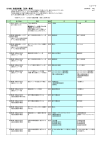Download IS1050 取扱説明書 - 日本電気
Transcript
IS1050 取扱説明書 このたびは、IS1050をご利用いただきましてまことに ありがとうございます。 ● ご使用の前に、この取扱説明書をよくお読みのうえ、 内容を理解してからお使いください。 ● 一度お読みになった後も、本製品のそばなど、いつも 手元に置いてお使いください。 電源 予約 録画・再生 アラーム お知らせ ご使用にあたってのお願い 登録商標・著作権など ●本 製品のソフトウェアの一部分に、Independent JPEG Groupが開発したモジュー ルが含まれています。 ● 本 製 品 の ソ フ ト ウ ェ ア の 一 部 分 に、UIEvolution, Inc. が 知 的 財 産 権 を 有 す る UIEngine™が含まれています。 ●E thernet®は米国XEROX社の登録商標です。 ●H DMI、HDMIロゴ、およびHigh-Definition Multimedia Interfaceは、HDMI Licensing, LLCの商標または登録商標です。 ● その他、取扱説明書(本書)に記載されている会社名・商品名は各社の商標または登 録商標です。 ●® マークおよび™表記については本文中に明記しません。 ● 本製品は著作権保護技術を採用しており、ロヴィ社およびその他の著作権利者が保有 する米国特許およびその他の知的財産権によって保護されています。この著作権保護 技術の使用には、ロヴィ社の許可が必要で、また、ロヴィ社の特別な許可がない限り 家庭用およびその他一部の観賞用の使用に制限されています。本製品の分解・改造も 禁じられています。 ● 本製品に搭載されているソフトウェアの解析(逆コンパイル、逆アセンブル、リバー スエンジニアリングなど)、コピー、転売、改造を行うことを禁止します。 ただし、 「EULA」に基づくフリーソフトウェアについては「ソフトウェアライセン ス情報」(➡ p.127)をご覧ください。 ® ハードディスクの取り扱いに関するお願いとご注意 本製品には、ハードディスク(HDD)が内蔵されています。 ハードディスクは精密機器であるため、以下の事項に十分注意して取り扱ってください。 ●振 動や衝撃を与えないこと。 ●不 安定な場所や振動のある場所では使用しないこと。 ●温 度・湿度の高いところや急激な温度変化のある場所では使用しないこと。 ●本 体背面の冷却ファンや側面の通気孔をふさがないこと。 ●電 源を入れたまま移動しないこと。 i ● 本製品が動作中にACプラグを電源コンセントから抜いたり、ブレーカーを落とした りしないこと。 ● 主電源をオフにする際は、必ず本体の「電源スイッチ」かリモコンの「本体電源」キー を押して電源をオフにしてから、ACプラグを電源コンセントから抜いたり、ブレー カーを落とすこと(非常時を除く)。 また、内蔵のハードディスクは記録データの恒久的な保管場所ではありませんので、ご 了承ください。ハードディスクが故障した場合は、記録内容の修復はできません。 録画に関するお願いとご注意 ● 重要なタイトルの録画を行う際は、事前に試し録りをするなど、本製品が正常に働く ことを確認してください。 ● 本体動作中にACプラグを抜く、もしくは停電が起こった場合は、記録内容が消えて しまうことがあります。 ● コンテンツによっては録画に制限があることがあります。その場合、録画予約をして いても録画できないことがあります。 ● 本体の故障などにより本体を交換した場合は、交換前に録画した番組を視聴すること はできません。 免責事項 以下の事項に関して、当社は一切の責任を負いませんので、あらかじめご了承ください。 ● 火災、地震や雷などの自然災害、その他事故、第三者による行為、お客様の故意、過 失、誤用、その他異常な条件下での使用によって生じた障害。 ● 本製品(取扱説明書・ソフトウェア含む)の故障・誤動作・不具合や、停電などの外 部要因による損害。 ● 本製品の使用または使用不能から生ずる付随的な障害・損害(事業利益の損失、事業 の中断、記録内容の変化、消失など)。 ● 取扱説明書(本書)の記載事項を守らないことによって生じた障害・損害。 ● 当社が関与しない接続機器、ソフトウェアなどとの組み合わせによる誤動作やハング アップ(操作不能)などから生じた障害・損害。 ● 衝撃・振動・誤動作および故障によって、録画が行われなかった場合の内容の補償お よび付随する損害。 ● 衝撃・振動・誤動作および故障や修理によって生じた記録データの損壊・消失などの 損害。 ● 本製品を屋外に設置した場合の動作保証。 ● 本製品を分解・修理・改造したことによる障害・損害。 ii その他のお願いとご注意 ●ご 使用の際は取扱説明書(本書)に従って正しくご使用ください。 ● 本製品は、一般社団法人VCCI協会の基準に基づくクラスB情報技術装置です。本製 品は家庭環境で使用することを目的としていますが、本製品をラジオやテレビジョン 受信機に近接して使用されますと、受信障害を引き起こすことがあります。取扱説明 書(本書)に従って正しい取り扱いをしてください。 ● 本製品(取扱説明書・ソフトウェアを含む)は日本国内向仕様であり、海外の規格な どには準拠しておりません。また海外で保守サービスおよび技術サービスは行ってお りません。国内で使用する場合でも、日本語環境によるご利用のみのサービスとなっ ております。 This product is designed for only use in Japan and we are not offering maintenance service and technical service of this product in any foreign country. It works properly in only Japanese Operating System. ● 本製品(ソフトウェア含む)は、外国為替及び外国貿易法に定める輸出規制品に該当 するため、日本国外に持ち出す場合は同法による許可が必要です。 ●本 製品を分解したり改造したりすることは絶対に行わないでください。 ● 本製品に殺虫剤など揮発性のものをかけないでください。また、ゴムやビニール、粘 着テープなどを長時間接触させないでください。本製品の変色や変形の原因になるこ とがあります。 ● 本製品を長時間使用する際、本体上部や背面が熱くなることがありますが、故障では ありません。 ● 本製品に登録された情報内容は、 別にメモをとるなど、 十分注意して保管してください。 ● 本書に他社商品の記載がある場合、参考を目的としたものであり、記載商品の使用を 強制するものではありません。 ●本 書の内容につきましては万全を期しておりますが、お気づきの点がございましたら、 映像配信サービス事業者のお問い合わせ先へお申し付けください。 ● 取扱説明書(本書)、ハードウェア、ソフトウェア、および外観の内容について将来 予告なしに変更することがあります。 ● 本書を紛失または損傷したときは、映像配信サービス事業者のお問い合わせ先へご連 絡ください。 ●取 扱証明書に記載されている画面表示は、実際に表示される画面を簡略化していたり、 文章表現などが異なる場合があります。 iii 安全にお使いいただくために必ずお読みください この取扱説明書には、あなたや他の人々への危害や財産への損害を未然に防ぎ、本製品 を安全にお使いいただくために守っていただきたい事項を記しています。 本製品をお使いいただく前に、必ずお読みください。 本書中の警告図表示について 誤った取り扱いをしたときに生じる危害や損害の程度を区分して説明しています。 警告 誤った取り扱いをすると、人が死亡または重傷を負う可能性が想定され る内容を示しています。 注意 誤った取り扱いをすると、人が傷害を負う可能性が想定されるか、物的 損害の発生が想定される内容を示しています。 守っていただきたい内容を次のような図記号で説明しています(下記は図記号の例です)。 してはいけない内容を示しています。 実行しなければならない内容を示しています。 iv 警告 傾いた場所や狭い場所、振動や衝撃のある場所など、不安定な場所に置 かないでください。 落ちたり倒れたりして、破損やけがの原因になることがあります。 高い場所に置かないでください。 本製品が落下して、けがの原因になることがあります。 梱包箱やビニール袋に入れたまま使用しないでください。 内部の温度が上がり、故障や火災の原因になることがあります。 水や油などの液体がかかる場所に置かないでください。また、水の入っ た物を上に置かないでください。 火災や感電の原因になることがあります。 油煙や湯気のあたる場所や、湿度の高い場所、煙やほこりの多い場所に は置かないでください。 火災や感電の原因になることがあります。 濡れた手で触らないでください。また、濡れた手や汚れた手で電源プラ グの抜き差しをしないでください。 感電の原因になることがあります。 乗物の中や、屋外では使用しないでください。 振動や衝撃で落下してけがの原因になったり、水濡れによって感電の原 因になることがあります。 本製品の上に重いものを載せたり、乗ったりしないでください。 故障の原因になることがあります。また、キャビネットの変形により内 部の部品が破損すると、火災の原因になることがあります。 v 警告 分解したり、修理や改造をしたりしないでください。 火災や感電の原因になることがあります。 開口部や隙間から、内部に液体をこぼしたり、異物を入れたりしないで ください。 故障や火災の原因になることがあります。 本製品は国内専用です。ACプラグは、交流100 V(50 Hz/60 Hz) の電源コンセント以外に接続しないでください。 火災や感電の原因になることがあります。 電源コンセントや配線器具の定格を超える使い方をしないでください。 たこ足配線などで定格を超えると、火災の原因になることがあります。 ACケーブルや接続コードを破損するようなことはしないでください。 ・傷つけたり、加工したりしない ・無理に引っ張らない ・結んだり、束ねたりしない ・重いものを載せない ・挟まない・無理に曲げたり、ねじったりしない ・熱器具に近づけない ・布などでくるまない 傷んだり破損したりしたまま使用すると、火災や感電の原因になること があります。 付属品以外のACケーブルを使わないでください。 火災や感電の原因になることがあります。 付属のACケーブルを他の機器に使わないでください。 火災や感電の原因になることがあります。 vi 警告 雷が発生したら、本製品や接続機器、コード類には触れないでください。 感電の原因になることがあります。 異常を感じたら、すぐにACプラグを抜いてください。 ・落としたり、破損したとき ・煙が出たり、異臭を感じたとき ・内部に液体や異物が入ったとき ・ACケーブルが傷んだり発熱したとき そのまま使用すると、火災や感電の原因になることがあります。 定期的にACプラグの点検、掃除をしてください。 プラグにゴミやほこりがたまると、絶縁不良によって、火災や感電の原 因になることがあります。 電池は誤った使い方をしないでください。 ・指定(単4乾電池)以外の電池を使わない ・充電しない ・+と-を逆に入れない ・加熱、分解、改造をしない ・火や水の中に投入しない ・新・旧電池や違う種類の電池を混在させて使わない ・被覆のはがれた電池を使わない ・ 「使用推奨期限」を過ぎた電池を使わない 破裂や液漏れによって、火災やけが、リモコンの故障の原因になること があります。 vii 警告 電池の液が漏れたときは、素手で触らないでください。 液が目に入ると、失明の原因になることがあります。液が目に入ったと きは、目をこすらずに、すぐにきれいな水で十分に洗い流し、医師にご 相談ください。 また、液が衣服や身体に付着すると、皮膚の炎症の原因になることがあ ります。液が衣服や身体に付着したときは、すぐにきれいな水で十分に 洗い流し、医師にご相談ください。 使い切った電池は、すぐにリモコンから取り出してください。 破裂や液漏れによって、けがや火災の原因になることがあります。 電池は、子ども(特に乳幼児)の手の届かないところに置いてください。 電池の液には有害物資が含まれており、誤って飲み込むと大変危険です。 万一飲み込んだ場合は、すぐに医師に相談してください。 viii 注意 本製品を設置するときは、周囲に十分なスペースを設けてください。 換気が悪くなると、本製品の内部温度が上がり、故障の原因になること があります。 本製品背面にある冷却ファンや側面の通気孔をふさがないでください。 内部温度が上昇し、火災や故障の原因になることがあります。 設置面(本体下部)ではない面を下にして置いたり、重ねて置いたりし ないでください。 内部に熱がこもり、火災の原因になることがあります。また、故障の原 因になることがあります。 直射日光があたる場所や、温度・湿度が異常に高くなる場所に置かない でください。 温度0 ℃~ 35 ℃、湿度5 %~ 85 %で、結露しない場所に設置してく ださい。温度や湿度がこの範囲を超えると、故障の原因になることがあ ります。 本製品に結露が発生しそうなときは、すぐに使用しないでください。 しばらく放置して、水滴が乾燥してから使用してください。結露した状 態で使用すると、故障の原因になることがあります。 冷気が直接あたる場所や極端に寒いところに置かないでください。 結露によって故障の原因になることがあります。 ※結露について 結露とは、冷えた物体の表面に空気中の水分が水滴となって付着する現象です。本製品を寒 い場所から急に暖かい場所に移動したときや暖房を始めたばかりの部屋で起こることがあり ます。 ix 注意 火気に近づけないでください。 故障や火災の原因になることがあります。 振動や強い衝撃を与えないでください。 故障の原因になることがあります。持ち運ぶときはご注意ください。 引っ越しや輸送のときには、梱包箱などに入れて持ち運んでください。 ACプラグを容易に抜くことができるように、製品を設置してください。 また、製品に異常が見られる場合は、すぐにACプラグを抜いてください。 移動させる場合には、電源プラグや外部との接続ケーブルを抜いてくだ さい。 ACケーブルや外部との接続ケーブルが傷つき、火災や感電の原因となる ことがあります。また、引っかかって転倒し、けがの原因になることが あります。 ACケーブルを電源から抜くときは、コード部分を引っ張らずにプラグ部 分を持って抜き差ししてください。 火災や感電の原因になることがあります。 ACプラグは、根元まで差し込んでください。また、ACプラグをしっか り固定できない電源コンセントには接続しないでください。 火災や感電の原因になることがあります。 長時間使用しないときは、電源コンセントからACプラグを抜いてくださ い。 絶縁劣化によって、火災や感電の原因になることがあります。 リモコンに乗ったり、強い衝撃を与えたりしないでください。 破損してけがの原因になることがあります。 x 注意 長時間使用しないときは、リモコンから電池を抜いてください。 液漏れによって、リモコンの故障や火災・けがの原因になることがあり ます。 電池は、直射日光があたる場所や高温・高湿の場所を避けて保管してく ださい。 液漏れによって、リモコンの故障や火災・けがの原因になることがあり ます。 電池はお住まいの自治体の条例に従って廃棄してください。 梱包材料は、子ども(特に乳幼児)の手の届かない場所に置いてください。 窒息事故の原因となることがあります。 テレビや音響機器の音量を上げすぎないでください。 聴覚機能に悪影響を及ぼす恐れがあります。また、ご近所の迷惑にもな ります。 電源を入れる前には、テレビやアンプの音量を最小にしてください。 突然大きな音が出て聴覚障害などの原因になることがあります。 映像は部屋を明るくして視聴してください。 視力の低下につながる恐れがあります。また、てんかんなどを引き起こ す恐れがあります。 テレビの画面に近づきすぎたり、長時間視聴したりしないでください。 視力の低下につながる恐れがあります。 xi 目次 ご使用にあたってのお願い……………………………………………………………… i 安全にお使いいただくために必ずお読みください…………………………………… iv 目次……………………………………………………………………………………… xii はじめに………………………………………………………………………………………… 16 1. IS1050の特長… ………………………………………………………………… 16 2. IS1050に関するご注意… ……………………………………………………… 18 製品・サービスのサポートについて……………………………………………………… 18 お客様情報について………………………………………………………………………… 18 3. 本書の読み方… …………………………………………………………………… 19 4. 準備の流れ… ……………………………………………………………………… 20 第1章 ご使用の前に…………………………………………………………………………… 22 1. パッケージの内容の確認… ……………………………………………………… 22 2. 各部の名称と機能… ……………………………………………………………… 23 本体前面……………………………………………………………………………………… 23 本体背面……………………………………………………………………………………… 25 リモコン……………………………………………………………………………………… 26 第2章 設置と接続……………………………………………………………………………… 30 1. 設置… ……………………………………………………………………………… 30 2. 接続… ……………………………………………………………………………… 31 接続全体図…………………………………………………………………………………… 31 接続手順……………………………………………………………………………………… 34 3. リモコンの準備… ………………………………………………………………… 40 電池を入れる………………………………………………………………………………… 40 送信範囲について…………………………………………………………………………… 41 テレビ設定…………………………………………………………………………………… 42 4. 電源を入れる… …………………………………………………………………… 45 第3章 映像配信サービスご利用の準備……………………………………………………… 46 1. 初期設定… ………………………………………………………………………… 46 2. 地上デジタル放送IP再送信サービス受信の基本設定… ……………………… 51 第4章 本製品の設定…………………………………………………………………………… 56 1. 設定画面について… ……………………………………………………………… 56 xii 設定画面の表示方法………………………………………………………………………… 56 設定画面のアイコン………………………………………………………………………… 57 2. 設定メニュー一覧… ……………………………………………………………… 58 3. 各設定画面の操作方法… ………………………………………………………… 61 4. 各設定画面の解説… ……………………………………………………………… 64 映像・音声設定……………………………………………………………………………… 64 ● 音声・字幕の設定[音声字幕]… …………………………………………………………… 65 ● デジタル音声出力方式の設定[デジタル音声出力設定]… ……………………………… 66 ● 映像出力画面形状の変更[映像出力先形状設定]… ……………………………………… 68 ● リモコン操作確認音の設定[操作確認音設定]… ………………………………………… 69 ● チャンネル番号表示切り替え[チャンネル表示設定]… ………………………………… 70 地デジBS設定… …………………………………………………………………………… 71 ● 県域の設定[県域]… ………………………………………………………………………… 72 ● 郵便番号の設定[郵便番号]… ……………………………………………………………… 73 ● 地デジチャンネルの設定[地デジチャンネル設定]… …………………………………… 74 ● ネットワークの設定[ネットワーク設定]… ……………………………………………… 75 ● 文字スーパーの設定[文字スーパー表示設定]… ………………………………………… 77 視聴・購入制限……………………………………………………………………………… 78 ● シークレットモード暗証番号の変更[シークレットモード暗証番号]… ……………… 79 ● シークレットモード時の表示設定[シークレットモード表示設定]… ………………… 81 ● 購入制限暗証番号の変更[購入制限暗証番号]… ………………………………………… 84 管理設定……………………………………………………………………………………… 88 ● 回線登録情報の変更[回線登録情報変更]… ……………………………………………… 89 ● 本製品の初期化[初期化]… ………………………………………………………………… 91 ● 本製品の再起動[再起動]… ………………………………………………………………… 92 録画設定……………………………………………………………………………………… 93 ● 内蔵ハードディスクの初期化[内蔵ハードディスクフォーマット]… ………………… 94 ● 標準録画時間の設定[録画時間設定]… …………………………………………………… 95 ● 再生済みタイトル自動削除の設定[自動削除設定]… …………………………………… 96 ● プレビュー再生の無効化の設定[プレビュー再生設定]… ……………………………… 97 リモート設定………………………………………………………………………………… 98 ● リモート接続設定……………………………………………………………………………… 99 ● リモート接続確認・解除…………………………………………………………………… 100 ● リモート予約同期設定……………………………………………………………………… 101 ホームサーバ設定………………………………………………………………………… 102 ● ホームサーバ機能の説明を表示…………………………………………………………… 103 ● ホームサーバ機能…………………………………………………………………………… 104 ● サーバ情報…………………………………………………………………………………… 105 ● アクセス制限設定…………………………………………………………………………… 106 ● クライアント機器一覧……………………………………………………………………… 107 xiii ● 配信年齢制限………………………………………………………………………………… 108 ● ネットワーク設定…………………………………………………………………………… 109 内蔵HDD情報… ………………………………………………………………………… 110 システム情報……………………………………………………………………………… 111 第5章 付録…………………………………………………………………………………… 112 1. 故障かなと思ったら… ………………………………………………………… 112 2. お手入れの方法… ……………………………………………………………… 117 3. ファームウェア更新について… ……………………………………………… 118 4. 本製品を初期化する… ………………………………………………………… 119 5. 仕様一覧… ……………………………………………………………………… 121 6. 用語集… ………………………………………………………………………… 123 7. ソフトウェアライセンス情報… ……………………………………………… 127 8. 索引… …………………………………………………………………………… 142 xiv MEMO xv はじめに 1. IS1050の特長 充実したサービスの提供 ● 多彩な映像配信サービスに対応 テレビサービスやビデオ・カラオケサービスに加え、NHKオンデマンドサービスや地 上デジタル放送IP再送信・BSデジタル放送IP再送信サービスをご利用いただけます。 ※映像配信サービスをご利用になるには、あらかじめ所定の契約が必要です。 ➡「映像配信サービスご利用の準備」 (p.46) ● ショッピングサービス 自宅にいながら、リモコンの操作で簡単に商品が選択でき、ワンストップで購入す ることができます。 ● シークレットモード お子様が年齢制限のある映像を見ることを防ぎます。 ※シークレットモードをご利用になるには、あらかじめ設定が必要です。 ➡「シークレットモード時の表示設定」 (p.81) フルハイビジョンテレビに対応 ● 最新動画圧縮技術H.264/MPEG-2ハードウェアデコーダ搭載 フルハイビジョンテレビと接続することにより、大画面で迫力のある高精細な映像 をお楽しみいただけます。 高品質で安定した映像の提供 ● パケット欠損回復機能(FEC)搭載 画像や音声が途中で途切れたり止まったりしない、安定したハイビジョン映像をお 楽しみいただけます。 映像配信の回線にフレッツ光を利用 ● 利用開始が簡単 アンテナ工事などの必要がなく、本製品を接続するだけで、簡単に映像配信サービ スをお楽しみいただけます。 16 1. IS1050の特長 はじめに 録画機能を搭載 ● 2番組同時録画が可能 ハードディスクを内蔵しており、 ハイビジョン映像を約70時間録画することができます※。 また、2番組同時に録画することができます。 ご使用の前に ※ハイビジョン放送のビットレートを15 Mbpsとした場合の目安です。 ● 追っかけ再生が可能 録画中の番組を録画したままお好みの場所から再生することができます。 ● 裏番組録画が可能 お好みのテレビ番組やビデオサービスを見ながら、他の番組を録画できます。 設置と接続 ● 連続ドラマ予約が可能 1回の予約で最終回まで自動的に録画できます。 宅内機器との連携 録画した番組を本製品に対応したダビング機器へダビングすることができます。 ● ホームサーバ機能を搭載 録画した番組を本製品に対応したクライアント機器へ配信することができます。 映像配信サービス ご利用の準備 ● ダビング機能を搭載 本製品の設定 付録 17 はじめに 2. IS1050に関するご注意 製品・サービスのサポートについて ●本製品はお客様が映像を楽しむことを目的としています。 録画方法や録画時のトラブルについて、当社は一切の責任を負いませんので、あら かじめご了承ください。 ●本書はIS1050の設置方法や操作方法について説明しています。 ご利用になるサービスの内容や設定内容については、ご契約の映像配信サービス事 業者が提供する取扱説明書などをご参照ください。 ●本製品から録画した映像は、お客様個人が楽しむ以外の目的で使用(販売・公開・ 譲渡など)しないでください。著作権法により、罰せられます。 お願い 映像サービスをご利用いただくには、以下のご契約が必要です。 ・フレッツ光(NTT東日本/NTT西日本) ・映像配信サービス(映像配信サービス事業者) お客様情報について ●本製品は、お客様固有のデータを登録、または保持する商品です。 本製品内のデータが流出すると不測の損害を被る恐れがあります。データの管理に は十分お気をつけください。 ●本製品を返却などされる際には、本書に記載の手順に従って本製品内のデータを必 ず消去してください。 ➡「本製品を初期化する」 (p.119) 18 3. 本書の読み方 はじめに 3. 本書の読み方 ページの見方 4. 本製品を初期化する 本製品に設定された情報を消去し、工場出荷時の状態に戻します。 は じ め に お願い: お願い 本製品を返却などされる際には、本製品のデータは必ず消去してください。 本製品は、お客様固有のデータを登録、または保持する商品です。本製品内のデータ が流出すると不測の損害を被る恐れがあります。 ご使用の前に 4. 本製品を初期化する ご 使 用 の 前 に 誤った取り扱いをすると、本 製品の本来の性能を発揮でき ※ハードディスクを初期化する場合は、内蔵ハードディスクの初期化(フォーマット) を行ってください。 設 置 と 接 続 ➡「内蔵ハードディスクの初期化」(p.94) ❶ 設定画面を表示します。 ➡「設定画面の表示方法」(p.56) たりする内容を示しています。 お知らせ: 本製品を取り扱ううえでの注 意事項を示しています。 ❷ リモコンの「矢印」キー左右を押して[管理設定]にカーソルを合わせます。 本 製 品 の 設 定 付 録 画面操作の手順を表します。 番号のとおりに操作します。 左側:説明している画面 右側:操作するリモコンのキー 映像配信サービス ご利用の準備 ご 利 用 の 準 備 設置と接続 なかったり、機能停止を招い お知らせ 本製品の初期化を行っても、ハードディスクの情報は消去されません。 本製品の設定 操作の結果を記載します。 管理設定画面が表示されます。 お知らせ 管理設定画面は、シークレットモードを設定している場合のみ表示できます。シーク レットモードを解除している場合は、リモコンの「シークレット」キーを押すか、 [シー クレットモード設定]アイコンを押してシークレットモードを設定してください。 119 付録 本文中の表記について ● キー・ボタン・アイコンの表記 「 」 …… 設定画面で、設定項目を表します。 「 」キー …… リモコンのキーを表します。 [ ] …… 画面に表示されているボタンを表します。 [ ]アイコン …… 画面に表示されているアイコン(の名前)を表します。 19 はじめに 4. 準備の流れ 1. ご使用の前に(➡ p.22) ・パッケージの内容を確認する ・本体・リモコン各部の名称を確認する 2. 設置と接続(➡ p.30) ・本製品を設置する ・外部機器と接続する ・リモコンを準備する ・電源を入れる 3. 映像配信サービスご利用の準備(➡ p.46) ・初期設定を行う ・地上デジタル放送IP再送信サービスの基本設定を行う 4. 本製品の設定(➡ p.56) ・必要に応じて本製品の設定を行う ※シークレットモードなどの詳細なサービス設定やシステム情報の確認はここで行えます。 20 MEMO 21 第1章 ご使用の前に 1. パッケージの内容の確認 本体・リモコン 電源 予約 録画・再生 アラーム お知らせ IS1050本体 1台 リモコン 1個 付属品 ACケーブル 1本 リモコン用単4形乾電池 2個 AVケーブル 1対 HDMI端子ケーブル 1本 LANケーブル(1 m)1本 LANケーブル(10 m)1本 取扱説明書(本書)1冊 お願い 梱包箱と梱包材料は、 本製品の修理や返却時にも使用します。大切に保管してください。 22 2. 各部の名称と機能 はじめに 2. 各部の名称と機能 本体前面 ① 番号 予約 録画・再生 アラーム お知らせ ③⑤ ②④ ⑥ 名称 電源スイッチ 本体電源のオン/オフを切り替えます。 点滅 本体起動中です。 点灯 本体電源オフ(スタンバイ中)です。 ※スタンバイ中とは、本体電源オフで以下のいず れかの処理が実行中の状態のことです。 ・番組表データ/ロゴデータの取得 ・録画予約していた番組の録画 ・リモート予約有無の確認 ・ファームウェア定期更新の確認 ➡「ファームウェア更新について」(p.118) ※スタンバイ中は冷却ファンが回転します。 ※処理が完了すると、電源ランプが赤色(スリー プ中)に変わります。 ※電源オフでは、テレビ画面での操作はできません。 点灯 本体電源オフ(スリープ中)です。 ※スリープ中とは、本体電源オフで処理が実行さ れていない状態のことです。 ※電源ランプが赤色から橙色もしくは橙色から赤色 に変わることがありますが、故障ではありません。 ※電源オフでは、テレビ画面での操作はできません。 点滅 本体設定初期化中です。 ― 消灯 録画予約はありません。 橙 点灯 録画予約があります。 赤 点灯 予約録画中です。 橙 赤 ③ 予約ランプ 付録 本体電源オン(通常状態)です。 本製品の設定 点灯 映像配信サービス ご利用の準備 消灯 本体主電源オフです。 ※電源プラグが抜けています。本体の電源スイッ チやリモコンの「本体電源」キーを押しても本 体の電源は入りません。 緑 電源ランプ ⑧ 機能説明 ― ② ⑦ 設置と接続 ① ご使用の前に 電源 23 第1章 ご使用の前に 番号 ④ 名称 録画・再生ランプ 機能説明 赤 点灯 録画中(手動録画/予約録画)です。 ※ラ ンプ点灯中は、ACケーブルを抜かないでくだ さい。ハードディスクが故障する恐れがあります。 緑 点灯 録画タイトルの再生中/配信中です。 ※ラ ンプ点灯中は、ACケーブルを抜かないでくだ さい。ハードディスクが故障する恐れがあります。 橙 点灯 録画タイトルのダビング中です。 ※ラ ンプ点灯中は、ACケーブルを抜かないでくだ さい。ハードディスクが故障する恐れがあります。 ― 消灯 通常状態です。 点灯 LANケーブルが抜けています。 点滅 通信エラーです。 点滅 ハードディスク初期化中です。 ※ハードディスク初期化中は、お知らせランプも 同時に点滅します。 橙 ⑤ アラームランプ 赤 本体が故障しています。 ⑥ お知らせランプ ― 消灯 お知らせはありません。 緑 点灯 お知らせがあります。 点灯 ハードディスクに空き容量がありません。 橙 赤 点滅 点滅 ファームウェア更新中です。 ※ランプ点滅中は操作をせず、しばらくお待ちく ださい。 設定の変更などを保存しています。 ※ランプ点滅中は操作をせず、しばらくお待ちく ださい。 ハードディスク初期化中です。 ⑦ USBポート 本製品に対応したUSB機器を接続します。 ⑧ リモコン受光部 リモコンからの赤外線信号を受信します。 ※リモコンからの赤外線をさえぎらないように注意してくださ い。リモコンによる操作が正常に行えない可能性があります。 お願い 本製品に対応したUSB機器以外は、接続しないでください。 24 2. 各部の名称と機能 ① 冷却ファン ② ③ ④⑤⑥ ⑦ はじめに 本体背面 ⑧ ご使用の前に 電源入力 AC100V∼ HDMI 出力 番号 名称 映像 左ー音声ー右 出力 光デジタル 音声出力 LAN 電源入力 AC100V ~ 電源コンセントと本製品を、付属ACケーブルで 接続します。 ー ラベル内の表示についてDRM-ID1およびDRMID2の隣にある16桁の数字はお問い合わせの際 に必要となることがあります。 HDMI出力 映像/音声信号を出力します。 HDMI入力端子を持つテレビと本製品を、付属 HDMI端子ケーブルで接続します。 ② バーコードラベル ③ HDMI出力端子 ④ 映像出力端子 映像 (黄色) 映像信号を出力します。 テレビの映像入力端子と本製品を、付属AVケー ブルで接続します。 ⑤ ステレオ音声出力 端子(左) 音声-左 (白色) ステレオ音声信号(左-アナログ)を出力します。 テレビの音声入力端子(左)と本製品を、付属 AVケーブルで接続します。 ⑥ ステレオ音声出力 端子(右) 音声-右 (赤色) ステレオ音声信号(右-アナログ)を出力します。 テレビの音声入力端子(右)と本製品を、付属 AVケーブルで接続します。 ⑦ 光デジタル音声出 力端子 光デジタル 音声出力 音声信号(デジタル)を出力します。 光デジタル音声入力端子を持つ機器と本製品を、 市販の光デジタル端子ケーブル(角型端子)で接 続します。 ⑧ ネットワーク接続 ポート LAN ネットワーク接続機器(ひかり電話対応機器など) と本製品を、付属LANケーブルで接続します。 付録 電源入力端子 本製品の設定 ① 映像配信サービス ご利用の準備 機能説明 設置と接続 表示 お知らせ 本製品に接続できるネットワーク接続機器については、映像配信サービス事業者のお 問い合わせ先へご連絡ください。 25 第1章 ご使用の前に リモコン ① ② ③ ④ ⑤ ⑥ ⑦ ⑧ ⑨ ⑩ ⑪ ⑫ ⑬ ⑭ ⑯ ⑮ ⑰ ⑱ ⑲ 26 2. 各部の名称と機能 接続したテレビの放送チャンネルを変更します。 ※テ レビを操作するためには、テレビ設定 が必要です。 ➡「テレビ設定」(p.42) 「テレビ入力切替」 キー 接続したテレビの入力設定を変更します。 ※テ レビを操作するためには、テレビ設定 が必要です。 ➡「テレビ設定」(p.42) 「本体電源」キー 本製品の電源をオン/オフします。 「シークレット」キー シークレットモードの設定/解除を切り替え ます。 ※シ ークレットモードを設定するために は、暗証確認が必要です。 ➡「シークレットモード暗証番号の変更」 (p.79) 「地デジ」キー 地上デジタル放送IP再送信サービスに切り替 えます。 ※フレッツ 光ネクストをご利用の場合のみ ご利用いただけます。 ※地 上デジタル放送IP再送信サービスのご 利用には、事前に地上デジタル放送IP再 送信サービスの受信設定が必要です。 ➡「地 上デジタル放送IP再送信サービス 受信の基本設定」(p.51) 「BS」キー BSデジタル放送IP再送信サービスに切り替 えます。 「ひかりTV」キー ひかりTVサービスに切り替えます。 ④ 付録 「テレビチャンネル」 キー 本製品の設定 「テレビ電源」キー 接続したテレビの電源をオン/オフします。 ※テ レビを操作するためには、テレビ設定 が必要です。 ➡「テレビ設定」(p.42) 映像配信サービス ご利用の準備 ③ 機能説明 設置と接続 ② 名称 ご使用の前に ① キー はじめに 番号 27 第1章 ご使用の前に 番号 ⑤ キー 名称 「数字」キー 機能説明 ・設 定画面利用時:各設定画面名の前にある 番号を入力して、該当の設定画面を表示し ます。 ( ~ ) ➡「各設定画面の操作方法」(p.61) ・テレビサービス利用時:3桁のチャンネル番 号を入力して、指定したチャンネルに切り 替えます。 ( ~ ) ・ビ デオサービス利用時:ジャンプする時間 を入力して、指定した時間にジャンプしま す。( ~ ) ・地上デジタル放送IP再送信・BSデジタル放 送IP再送信サービス利用時:チャンネル番 号を入力して、指定したチャンネルに切り 替えます。 ( ~ ) 「クリア」キー 入力した数字を取り消します。 ⑥ 「カラー」キー それぞれの画面に表示された動作をします。 ⑦ 「メニュー」キー メニューを表示します。 ⑧ 「番組表」キー 番組表を表示します。 「矢印」キー カーソルを移動します。 「決定」キー 選択されたメニュー項目を決定します。 ⑩ 「戻る」キー 1つ前の画面に戻ります。 ⑪ 「データ」キー データ放送画面を表示します。 ⑫ 「ホーム」キー ホーム画面を表示します。 ⑬ 「チャンネル」キー チャンネルを変更します。 ⑭ 「録画リスト」キー 録画リストを表示します。 ⑨ 28 2. 各部の名称と機能 キー 名称 「字幕切替」キー 字幕を切り替えます。 「音声切替」キー 音声を切り替えます。 「巻戻し」キー ビデオ/録画映像を巻き戻します。 「再生/一時停止」 ビデオ/録画映像を再生/一時停止します。 キー 「早送り」キー ビデオ/録画映像を早送りします。 「チャプター戻し」 1つ前のチャプターに移動します。 キー 「停止」キー ビデオ映像/録画映像を停止します。 録画を停止します。 本製品の設定 ⑱ 映像配信サービス ご利用の準備 ⑰ 設置と接続 「テレビ消音」キー 接続したテレビを消音します。 再度押すと、消音前の音量を出力します。 ※テ レビを操作するためには、テレビ設定 が必要です。 ➡「テレビ設定」(p.42) ご使用の前に 「テレビ音量」キー 接続したテレビの音量を変更します。 ※テ レビを操作するためには、テレビ設定 が必要です。 ➡「テレビ設定」(p.42) ⑮ ⑯ 機能説明 はじめに 番号 「チャプター送り」 次のチャプターに移動します。 キー ⑲ ビデオ/録画映像を10秒戻します。 「録画」キー 視聴中の映像を録画します。 「秒送り」キー ビデオ/録画映像を30秒送ります。 付録 「秒戻し」キー 29 第2章 設置と接続 1. 設置 図のように、安定した水平な場所に設置します。 お願い 本製品の上部・前面・側面から壁などの間は3 cm以上空けてください。 また、本製品の背面(通気孔)から壁などの間は5 cm以上空けてください。 3 cm 3 cm 電源 予約 録画・再生 アラーム 5 cm お知らせ 3 cm 3 cm 注意 通気孔をふさがないでください。 冷却効果が低下して内部の温度が上昇し、装置の故障、周辺家具の変形・変色、 発火の原因となることがあります。 本製品をテレビチューナー、DVDプレーヤー、ハードディスクレコーダー、ゲー ム機、パソコンなど発熱する機器の上には設置しないでください。 故障や発火の原因となることがあります。 お願い 本製品を設置すると、本製品下部が熱くなることがあります。本製品下部やその下の 台を触らないように注意してください。 30 2. 接続 はじめに 2. 接続 本製品とその他の外部機器を接続します。 各外部機器との接続方法は、ご利用のサービスや環境によって異なりますので、以下の 接続例をご確認のうえ、正しく接続してください。 ご使用の前に 接続全体図 ここでは本製品と外部機器の全体接続例を示します。 各機器の詳細な接続方法については、 「接続手順」(➡ p.34)や各外部機器の取扱説明 設置と接続 書をご覧ください。 ● フレッツ 光ネクスト・Bフレッツ(NTT東日本・NTT西日本)をご利用の場 合の接続例 パソコン 本製品の設定 テレビ 映像配信サービス ご利用の準備 接続パターン1 ひかり電話 対応機器など※ 電源 付録 回線終端装置 または VDSL装置 予約 録画・再生 アラーム お知らせ 本製品 ACケーブル ※ひかり電話対応ルータ・ホームゲートウェイなど 31 第2章 設置と接続 接続パターン2 パソコン テレビ HUB または ルータ 電源 回線終端装置 または VDSL装置 予約 録画・再生 アラーム お知らせ 本製品 ACケーブル 接続パターン3 テレビ 回線終端装置 または VDSL装置 電源 予約 録画・再生 アラーム お知らせ 本製品 ACケーブル 32 2. 接続 はじめに ● フレッツ・光プレミアム(NTT西日本)をご利用の場合の接続例 パソコン ご使用の前に テレビ 電源 回線終端装置 または VDSL装置 設置と接続 加入者網 終端装置 予約 録画・再生 アラーム お知らせ 本製品 映像配信サービス ご利用の準備 ACケーブル 本製品の設定 付録 33 第2章 設置と接続 接続手順 本製品と外部機器との接続手順を記します。各手順の詳細は、それぞれの参照ページを ご覧ください。 1. 本製品とネットワーク接続機器を接続する(➡ p.35) ・LANケーブルで接続する 2. 本製品とテレビ(映像・音声出力機器)を接続する ● HDMI端子ケーブルで接続する場合(➡ p.36) ● AVケーブルで接続する場合(➡ p.37) ● 光デジタル端子ケーブルと映像ケーブルで接続する場合(➡ p.38) 3. 本製品を電源に接続する(➡ p.39) ・ACケーブルで接続する お願い 接続時には、各ケーブルのコネクタ部の向きに注意してください。誤った向きのまま 無理に接続しようとすると、端子が破損する恐れがあります。 お知らせ ・ハイビジョン映像を楽しむには、HDMI端子ケーブルでハイビジョン対応テレビと 接続する必要があります。 ・HDMI端子ケーブルとAVケーブルを同時に接続すると、HDMI端子ケーブルが優先 され、AVケーブルからは映像が出力されません。AVケーブルで接続する場合は、 HDMI端子ケーブルが接続されていないことを確認してください。 34 2. 接続 はじめに ❶ ネットワーク接続機器を接続する 使用するケーブル:付属LANケーブル(1 m または 10 m) 本製品のネットワーク接続ポートとお使いのネットワーク接続機器を、付属LAN ケーブルで接続します。 ※付属LANケーブルは、ご使用の環境に合わせ、1 mまたは10 mのどちらかをお使いく ご使用の前に ださい。 電源入力 AC100V∼ HDMI 出力 映像 左ー音声ー右 出力 光デジタル 音声出力 LAN 設置と接続 付属LANケーブル ネットワーク接続機器 回線終端装置 または VDSL装置 ひかり電話 対応機器など 加入者網 終端装置 映像配信サービス ご利用の準備 HUBまたはルータ 本製品の設定 お願い ・本製品を、ブロードバンドルータなどを中継してフレッツ回線と接続する場合は、 ルータのIPv6ブリッジ機能を有効にしてください。 付録 ・本 製 品 の ネ ッ ト ワ ー ク 接 続 ポ ー ト をEthernetのHUBに 接 続 す る 場 合 は、100 Mbpsに対応したHUBを使用してください。 お知らせ ・ネットワーク接続機器は、ご利用になるサービスや地域によって異なります。ご利用 のサービス内容を確認してネットワーク接続機器に接続してください。 ・本製品に接続できるネットワーク接続機器については、映像配信サービス事業者へ お問い合わせください。 35 第2章 設置と接続 ❷ 音声・映像端子を接続する 本製品の音声・映像出力端子と、テレビやオーディオ機器の音声・映像入力端子を ご利用の形態に応じて接続します。 ● HDMI端子ケーブルによる接続(➡ p.36) ● AVケーブルによる接続(➡ p.37) ● 光デジタル端子ケーブルと映像ケーブルによる接続(➡ p.38) お願い 本製品をビデオレコーダー等経由でテレビに接続した場合、コピーガードがかかった 番組やビデオコンテンツを視聴する際に映像が乱れることがあります。その場合は、 本製品の映像・音声出力を直接テレビに接続してください。 お知らせ コピーガードがかかった番組およびビデオコンテンツは、著作権保護のために「視聴 すること」のみ許諾されています。著作権者による文章に明示された許諾がない限り、 複製およびその複製物の再生はできません。 ● HDMI端子ケーブルによる接続 使用するケーブル:付属HDMI端子ケーブル 付属HDMI端子ケーブルで、HDMI端子入力に対応したテレビと接続します。本 製品のHDMI出力端子と、テレビのHDMI入力端子を接続してください。 電源入力 AC100V∼ HDMI 出力 映像 左ー音声ー右 出力 光デジタル 音声出力 LAN HDMI出力端子 HDMI 出力 映像 左ー音声ー右 出力 HDMI入力端子 付属HDMI端子ケーブル HDMI 入力 HDMI端子入力 対応テレビ 36 2. 接続 はじめに お願い ・本製品の電源をオンにした状態でHDMI端子ケーブルを抜き差ししないでください。 ・本製品の電源は、テレビの電源を入れたあとにオンにしてください。先に本製品の 電源をオンにしていると、映像が正しく映らない場合があります。 ご使用の前に ・本製品のHDMI出力端子をHDMI機器以外の機器(DVIデジタル入力端子付きの機器 など)に接続した場合、映像が正しく映らないことがあります。HDMI機器と接続 してください。 設置と接続 お知らせ HDMI端子ケーブルは、映像データと音声データを同時に出力できます。 HDMI端子ケーブルで接続した場合、別途音声接続をする必要はありません。 ● AVケーブルによる接続 付属AVケーブルで、本製品とテレビを接続します。 本 製品、付属AVケーブル、テレビの端子色をそれぞれ合わせて接続してください。 電源入力 AC100V∼ HDMI 出力 映像 左ー音声ー右 出力 光デジタル 音声出力 映像配信サービス ご利用の準備 使用するケーブル:付属AVケーブル(赤・白・黄色端子) LAN 本製品の設定 黄白赤 HDMI 出力 映像 左ー音声ー右 出力 光デジタル 音声出力 LAN 映像 付属AVケーブル 黄 付録 右ー ー左 赤 音声 白 お知らせ HDMI端子ケーブルとAVケーブルを同時に接続すると、HDMI端子ケーブルが優先 され、AVケーブルからは映像が出力されません。AVケーブルで接続する場合は、 HDMI端子ケーブルが接続されていないことを確認してください。 37 第2章 設置と接続 ● 光デジタル端子ケーブルと映像ケーブルによる接続 使用するケーブル:光デジタル端子ケーブル(市販)・付属HDMI端子ケーブル または 付属AVケーブル(黄色端子のみ) 市販の光デジタル端子ケーブル(角型コネクタ)で、本製品と光デジタル音声 入力対応機器を接続します。本製品の光デジタル音声出力端子と、対応機器の 光デジタル音声入力端子を接続してください。 ま た、付属HDMI端子ケーブルもしくは付属AVケーブル(黄色端子のみ)で、 本製品とテレビを接続します。 光デジタル端子ケーブルとHDMI端子ケーブルによる接続の場合 電源入力 AC100V∼ HDMI 出力 映像 左ー音声ー右 出力 光デジタル 音声出力 LAN HDMI出力端子 光デジタル音声出力端子 HDMI 出力 映像 左ー音声ー右 出力 光デジタル音声入力対応機器 光デジタル 音声出力 LAN 市販光デジタル端子ケーブル (角型コネクタ) HDMI入力端子 付属HDMI端子ケーブル HDMI 入力 HDMI端子入力 対応テレビ 38 2. 接続 はじめに ❸ 電源に接続する 使用するケーブル:付属ACケーブル 付属ACケーブルで、本製品と電源コンセントを接続します。 本製品の電源端子と付属ACケーブルを接続し、付属ACケーブルのプラグ部分(AC ご使用の前に プラグ)と電源コンセントを接続してください。 電源入力 AC100V∼ HDMI 出力 映像 左ー音声ー右 出力 光デジタル 音声出力 LAN 設置と接続 本製品の電源ランプが点灯します。 お願い 本製品が正常に動作しない場合、 「故障かなと思ったら」 (➡ p.112)で対処方法を 映像配信サービス ご利用の準備 これで接続は完了です。 本製品の設定 確認してください。それでも解決できないときは、映像配信サービス事業者のお問い 合わせ先へご連絡ください。 お知らせ ・ACプラグを電源コンセントに接続したとき、本体の電源ランプは一度橙色に点灯し、 付録 しばらくすると赤色に点灯します。 ・電源ランプが橙色または赤色に点灯中は、本体電源オフのため、テレビ画面での操 作はできません。 39 第2章 設置と接続 3. リモコンの準備 電池を入れる リモコンに電池を入れ、使用できるようにします。 ❶ 図のように、リモコン背面の電池カバーをはずします。 ❷ 付属の電池(単4乾電池 2本)をセットします。 お願い ・電池は、電池収納部のマーク(プラス(+)・マイナス(-) )を参考に、正しい向き で差し込んでください。 ・電池を交換する際は、2本とも新しいものに交換し、古い電池と新しい電池を混ぜて 使用しないでください。また、異なる種類の電池を混ぜて使用しないでください。 ❸ 電池カバーを取り付けます。 40 3. リモコンの準備 はじめに 送信範囲について リモコンから送信される赤外線信号の送信範囲は次のとおりです。 この範囲内でお使いください。 距離:約7 m ご使用の前に 角度:上下左右 約15°以内 設置と接続 約7 m 約15° 約15° 約15° 映像配信サービス ご利用の準備 約15° 本製品の設定 付録 41 第2章 設置と接続 テレビ設定 本製品付属のリモコンで、お使いのテレビを操作できるように設定します。 ❶ テレビの電源を入れます。 ❷ 本製品のリモコンに、お使いのテレビを登録します。 「テレビ電源」キーを押しながら、「数字」キーで登録番号を入力します。 「テレビ電源」キー 「数字」キー 42 3. リモコンの準備 テレビメーカー キー操作 → + → + → + → + → + → + → + → + → + → + → ビクター + → 三菱 + → パイオニア + → ご使用の前に + NEC はじめに 登録番号はお使いのテレビのメーカーによって異なります。次の表を参照してください。 パナソニック ソニー 本製品の設定 日立 映像配信サービス ご利用の準備 東芝 設置と接続 シャープ 付録 43 第2章 設置と接続 テレビメーカー キー操作 + → + → + → + → + → + → + → + → + → 三洋 フナイ 富士通ゼネラル アイワ ❸ テレビに向けて本製品のリモコンのキーを押し、テレビを正しく操作できることを 確認します。 ➡ テレビの操作に使用するキーについては、 「リモコン」(p.26)をご覧ください。 お知らせ ・キー操作が複数あるメーカーのテレビをお使いの場合は、テレビを正しく操作でき るようになるまで登録番号を変えて設定を繰り返してください。 ・接続したテレビの放送チャンネルは、 「数字」キーでは変更できません。「テレビチャ ンネル」キーで変更してください。 ・お使いのテレビによっては、本製品付属のリモコンでは操作できないことがありま す。その場合はテレビのリモコンをお使いください。 44 4. 電源を入れる はじめに 4. 電源を入れる 本製品と外部機器を正しく接続したら、本製品の電源を入れます。 本体前面にある「電源スイッチ」、もしくはリモコンの「本体電源」キーを押します。 ご使用の前に 電源 予約 録画・再生 アラーム お知らせ 「本体電源」キー 設置と接続 電源スイッチ 本製品の電源が入り、テレビ画面が点灯します。 本製品は、電源をオンにすると自動的にファームウェア更新の確認を行います。 ➡「ファームウェア更新について」 (p.118) お待ちください。 お願い 映像配信サービス ご利用の準備 ファームウェアの更新が必要な場合は自動的に更新を行いますので、そのまましばらく 本製品の設定 ファームウェア更新中(お知らせランプ点滅(橙色) )は、ACケーブルおよびLANケー ブルを抜かないでください。本製品が正常に起動しなくなる恐れがあります。 お知らせ ファームウェア更新中は、お知らせランプが点滅(橙色)します。ファームウェア更 新には10分程度かかることがあります。しばらくお待ちください。 付録 45 第3章 映像配信サービスご利用の準備 本章では、映像配信サービスを利用するまでの準備について説明します。 事前にフレッツ光と映像配信サービスの申し込みを行い、それぞれサービス開始時に郵 送されるご案内をご用意ください。 1. 初期設定 はじめて本製品をお使いになる場合、次の手順に従って初期設定をしてください。 ❶ 本製品の電源をオンにします。 ➡「電源を入れる」(p.45) ネットワーク接続画面が表示されます。 しばらくすると、ようこそ画面が表示されます。 ❷ リモコンの「決定」キーを押します。 エントリーコードの入力画面が表示されます。 46 1. 初期設定 はじめに ❸ エントリーコードを、リモコンの「数字」キーで入力します。 エントリーコードは、映像配信サービス事業者から送付される「会員登録証」など に記載されています。 ご使用の前に 設置と接続 ・リモコンの「クリア」キーで、入力した数字を右から1字ずつ削除できます。 ・本画面が表示されない場合は、事前にエントリーコードが設定されているため、入 力の必要はありません。 本製品の設定 入力決定]で、リモコンの「決定」キーを押します。 ❹[ 映像配信サービス ご利用の準備 お知らせ 付録 回線情報(回線ID)の登録画面が表示されます。 47 第3章 映像配信サービスご利用の準備 ❺ 回線情報を、リモコンの「数字」キーで入力します。 回線情報は、NTT東日本またはNTT西日本から送付される「開通のご案内」「お申 し込み内容のご案内」などに記載されています。 ● フレッツ 光ネクストをご利用の場合 ※回線情報の「CAF+10桁の数字」 (お客さまID)を入力します。 ● Bフレッツをご利用の場合(NTT東日本エリア) ※「開通のご案内」に記載の「COP+8桁の数字」 (お客さまID)を入力します。 48 1. 初期設定 はじめに ● フレッツ・光プレミアムまたはBフレッツとフレッツ・v6アプリをご利用の場 合(NTT西日本エリア) ※「お申し込み内容のご案内」に記載の「S+10桁の数字」 (Sub No.)を入力します。 ご使用の前に 設置と接続 お知らせ 力の必要はありません。 映像配信サービス ご利用の準備 本画面が表示されない場合は、事前に回線情報(回線ID)が設定されているため、入 本製品の設定 付録 49 第3章 映像配信サービスご利用の準備 入力決定]で、リモコンの「決定」キーを押します。 ❻[ 正常に登録が終了すると、ホーム画面が表示されます。 お知らせ ・ホーム画面が表示されるまで数分かかる場合があります。そのまましばらくお待ち ください。 ・エラー画面が表示された場合は案内に従ってください。 これで初期設定は終了です。 お知らせ 初期設定後、テレビサービスを利用できるようになるまで時間がかかります※。しば らくお待ちいただいたあと、リモコンの「ホーム」キーを押して、テレビサービスを 利用できるか再度ご確認ください。 なお、ビデオサービスはすぐにご利用いただけます。 ※テレビサービスご利用までの時間の目安は以下のとおりです。 ・フレッツ 光ネクストをご利用の場合:1時間程度 ・Bフレッツをご利用の場合(NTT東日本エリア):1時間程度 ・フレッツ・光プレミアムまたはBフレッツとv6アプリをご利用の場合 (NTT西日本エリア) :24時間以内 フレッツ 光ネクストをご利用で、地上デジタル放送IP再送信サービス提供エリアのお客 様は、引き続き地上デジタル放送IP再送信サービス受信の基本設定をしてください。 ➡「地上デジタル放送IP再送信サービス受信の基本設定」 (p.51) 50 2. 地上デジタル放送IP再送信サービス受信の基本設定 はじめに 2. 地上デジタル放送IP再送信サービス受信の基本設定 フレッツ 光ネクストをご利用で、地上デジタル放送IP再送信サービス提供エリアのお客 様は、地上デジタル放送IP再送信サービスをご利用できます。 以下の手順で受信の設定をしてください。 ご使用の前に ❶ ホーム画面で、リモコンの「矢印」キー上下を押して[設定]にカーソルを合わせ、 「決定」キーを押します。 設置と接続 映像配信サービス ご利用の準備 設定画面が表示されます。 本製品の設定 お知らせ ホーム画面が表示されていない場合は、リモコンの「ホーム」キーを押してください。 ❷ リモコンの「矢印」キー左右を押してメニューの[地デジBS設定]にカーソルを 合わせます。 付録 地デジBS設定画面が表示されます。 51 第3章 映像配信サービスご利用の準備 お知らせ 地デジBS設定画面は、お客様が地上デジタル放送IP再送信サービスをご利用できる場 合のみ表示されます。地上デジタル放送IP再送信サービスをご利用できない場合、メ ニュー名は「BS設定」と表示されます。 ❸ リモコンの「矢印」キー上下を押して[県域]にカーソルを合わせ、「決定」キー を押します。 県域の設定画面が表示されます。 ❹リモコンの「決定」キーを押して県域選択リストを表示させます。 52 2. 地上デジタル放送IP再送信サービス受信の基本設定 はじめに ❺ リモコンの「矢印」キー上下を押してお住まいの県域を選択し、「決定」キーを押 します。 ご使用の前に 設置と接続 ❻ リモコンの「矢印」キー上下を押して[決定]にカーソルを合わせ、「決定」キー を押します。 映像配信サービス ご利用の準備 本製品の設定 地デジBS設定画面に戻ります。 付録 53 第3章 映像配信サービスご利用の準備 ❼ リモコンの「矢印」キー上下を押して[地デジチャンネル設定]にカーソルを合わせ、 「決定」キーを押します。 地デジチャンネルスキャン画面が表示されます。 スキャン]にカーソルが合っていることを確認し、リモコンの「決定」キーを押 ❽[ します。 地デジチャンネルスキャンが行われます。 お知らせ チャンネルの設定には時間がかかります。終了するまでしばらくお待ちください。 54 2. 地上デジタル放送IP再送信サービス受信の基本設定 はじめに ❾ チャンネル一覧が表示されたら、[閉じる]にカーソルが合っていることを確認し、 リモコンの「決定」キーを押します。 ご使用の前に 設置と接続 地デジBS設定画面に戻ります。 これで地上デジタル放送IP再送信サービスの受信設定は終了です。 にリモコンの「地デジ」キーを押してください。 お願い ・地上デジタル放送IP再送信サービスの提供エリアについては、映像配信サービス事 映像配信サービス ご利用の準備 地上デジタル放送IP再送信サービスを利用するには、ホーム画面や他のサービス利用中 本製品の設定 業者のWebサイトをご覧ください。 ・お客様のご利用状況によっては、地上デジタル放送IP再送信サービスの提供エリアで あってもサービスをご利用できない場合があります。お申し込み内容をご確認ください。 付録 55 第4章 本製品の設定 1. 設定画面について 設定画面の表示方法 ❶ 本製品の電源をオンにします。 ➡「電源を入れる」(p.45) ❷ リモコンの「ホーム」キーを押します。 ホーム画面が表示されます。 ❸ リモコンの「矢印」キー上下を押して右側のメニューの[設定]にカーソルを合わせ、 「決定」キーを押します。 設定画面が表示されます。 56 1. 設定画面について マイページ画面を表示します。 戻る 前の画面に戻ります。 ホーム ホーム画面に戻ります。 ご使用の前に マイページ はじめに 設定画面のアイコン シークレットモードを設定します。 シークレットモードを解除します。 映像配信サービス ご利用の準備 シークレットモード 解除 ※シークレットモードを設定するためには、暗証確 認が必要です。暗証番号の初期値は「0000」です。 ➡ 暗 証番号の変更については、「シークレット モード暗証番号の変更」 (p.79)をご覧くだ さい。 設置と接続 シークレットモード 設定 本製品の設定 付録 57 第4章 本製品の設定 2. 設定メニュー一覧 本製品に用意されている設定メニューの一覧です。 映像・音声設定 本製品の機能に関する項目を設定します。(➡ p.64) 項目 設定内容 参照 音声字幕 出力される音声と字幕表示を設定します。 p.65 デジタル音声出力設定 本製品のデジタル音声出力を設定します。 p.66 映像出力先形状設定 映像が出力される画面の形状を設定します。 p.68 操作確認音設定 リモコン操作時の確認音有無を設定します。 p.69 チャンネル表示設定 放送中チャンネル番号の表示を設定します。 p.70 地デジBS設定 地上デジタル放送・BSデジタル放送IP再送信サービスの受信状態に関する項目を設定 します。(➡ p.71) 項目 設定内容 参照 県域 お住まいの県域を選択します。 p.72 郵便番号 お住まいの地域の郵便番号を設定します。 p.73 地デジチャンネル設定 地上デジタル放送IP再送信サービスのチャンネルを設定 します。 p.74 ネットワーク設定 地上デジタル放送IP再送信・BSデジタル放送IP再送信 サービスの双方向サービス、およびダビング機能やホー ムサーバ機能を利用するためのネットワーク設定をしま す。 p.75 文字スーパー表示設定 文字スーパーの表示を設定します。 p.77 お知らせ 地上デジタル放送IP再送信サービスをご利用できない場合、メニュー名は「BS設定」 と表示されます。また、 「地デジチャンネル設定」の項目は表示されません。 58 2. 設定メニュー一覧 はじめに 視聴・購入制限 本製品の視聴・購入制限に関する項目を設定します。(➡ p.78) 項目 設定内容 参照 シークレットモードに使用する暗証番号を設定します。 p.79 シークレットモード 表示設定 シークレットモードの表示制限内容を設定します。 p.81 購入制限暗証番号 コンテンツ購入時の暗証番号を設定します。 p.84 ご使用の前に シークレットモード 暗証番号 設置と接続 管理設定 本製品の回線登録情報の変更、または本製品の初期化を実行します。(➡ p.88) 項目 設定内容 参照 回線登録情報を変更します。 p.89 初期化 本製品の設定内容を初期化し、工場出荷時の状態に戻し ます。 p.91 再起動 本製品の再起動を行います。 p.92 映像配信サービス ご利用の準備 回線登録情報変更 本製品の設定 録画設定 録画に関する項目を設定します。(➡ p.93) 項目 参照 内蔵ハードディスク フォーマット ハードディスクを初期化し、録画したタイトルをすべて 削除します。 p.94 録画時間設定 リモコンの「録画」キーで録画を開始する場合の標準録 画時間を設定します。 p.95 自動削除設定 ハードディスクに空き容量がなくなったとき、古いタイ トルを自動的に削除するか設定します。 p.96 プレビュー再生設定 録画リスト画面で、プレビュー再生機能の有効化・無効 化を行います。 p.97 付録 設定内容 59 第4章 本製品の設定 リモート設定 本製品のリモート予約機能に関する項目を設定します。(➡ p.98) 項目 設定内容 参照 p.99 リモート接続設定 リモート接続用のパスコードを確認します。 リモート接続確認・解除 リモート接続設定が済んでいるユーザ名の表示、ユーザ p.100 の解除をします。 リモート予約同期設定 リモート予約サーバとの同期/非同期を設定します。 p.101 ホームサーバ設定 本製品のホームサーバ機能に関する項目を設定します。(➡ p.102) 項目 設定内容 ホームサーバ機能につい て 設定項目なし(ホームサーバ機能について概要説明) p.103 ホームサーバ機能 ホームサーバ機能の有効化・無効化を行います。 p.104 サーバ情報 ホームサーバ機能の動作状態を表示します。 p.105 アクセス制限 クライアント機器のアクセス制限の有効化・無効化を行 p.106 います。 クライアント機器一覧 (アクセス許可設定) クライアント機器のアクセス許可を設定します。 p.107 配信年齢制限 視聴年齢制限された番組の配信制限を設定します。 p.108 ネットワーク設定 本製品で使用するIPアドレスの設定を行います。 ※地 デジBS設定メニューのネットワーク設定と共通で p.109 す。 内蔵HDD情報 本製品の内蔵ハードディスク情報を表示します。(➡ p.110) システム情報 本製品のシステム情報を表示します。(➡ p.111) 60 参照 3. 各設定画面の操作方法 はじめに 3. 各設定画面の操作方法 一部の設定画面を除き、各設定画面では共通した操作で設定を行うことができます。 ❶ 設定画面を表示します。 ➡「設定画面の表示方法」 (p.56) ご使用の前に ❷ リモコンの「矢印」キー左右を押して選択する設定メニュー名にカーソルを合わせ ます。 ※ここでは例として、 [映像・音声設定]を選択します。 設置と接続 映像配信サービス ご利用の準備 「決 ❸ リモコンの「矢印」キー上下を押して選択する各設定画面名にカーソルを合わせ、 本製品の設定 定」キーを押します。 ※ここでは例として、 [音声字幕]を選択します。 付録 音声字幕設定画面が表示されます。 お知らせ リモコンの「数字」キーで、各設定画面名の前にある番号を押しても選択できます。 61 第4章 本製品の設定 ❹ 設定する項目の行で、リモコンの「矢印」キー左右を押して選択肢にカーソルを合 わせ、 「決定」キーを押します。 ※ここでは例として、 「音声多重」項目で[主音声]を選択します。 選択したボタンのラベル前の◎印が◉になります。 お知らせ 続けてほかの項目も設定する場合は、手順❺に進む前に、リモコンの「矢印」キー上 下を押して設定する項目の行にカーソルを合わせ、手順❹と同様に選択します。 ❺ リモコンの「矢印」キー上下を押して[決定]にカーソルを合わせ、「決定」キー を押します。 設定の変更が反映されます。 62 3. 各設定画面の操作方法 はじめに お知らせ [キャンセル]を押すと、設定変更を反映せずに前の画面に戻ります。設定変更を反映 したい場合は、[決定]を押してください。 ご使用の前に 設置と接続 映像配信サービス ご利用の準備 本製品の設定 付録 63 第4章 本製品の設定 4. 各設定画面の解説 各設定画面の詳細を説明します。 各設定メニューで設定できる項目については、 「設定メニュー一覧」(➡ p.58)をご覧 ください。 映像・音声設定 本製品の機能に関する項目を設定します。 64 4. 各設定画面の解説 はじめに ● 音声・字幕の設定[音声字幕] 二ヶ国語放送(二重音声放送)で出力される音声と、字幕の表示を設定します。 ご使用の前に 設置と接続 お知らせ 音声と第二音声それぞれに主音声/副音声が含まれます。 二ヶ国語放送の例 第一音声:日本語放送(主音声:日本語、副音声:英語) 第二音声:英語放送(主音声:英語、副音声:フランス語) 映像配信サービス ご利用の準備 二ヶ国語放送では番組に2つの音声(第一音声と第二音声)を含みます。さらに第一 本製品の設定 「音声多重」 : [主音声][副音声][主/副音声] 主音声と副音声の出力を設定します。 ※初期設定は[主音声]です。 「二ヶ国語」 : [第一音声][第二音声] 付録 第一音声と第二音声の出力を設定します。 ※初期設定は[第一音声]です。 「字幕設定」 : [字幕なし][字幕あり] 字幕を表示するか設定します。 ※初期設定は[字幕なし]です。 65 第4章 本製品の設定 ● デジタル音声出力方式の設定[デジタル音声出力設定] デジタル音声出力を設定します。 「光デジタル」 : [PCM][AAC優先] 光デジタル音声出力端子から出力する音声方式を設定します。 ※初期設定は[AAC優先]です。 「HDMI」: [PCM] [AAC優先] HDMI出力端子から出力する音声方式を設定します。 [PCM] :PCM信号を出力します。 [AAC優先] :ご 覧いただいているサービスの音声がAAC方式の場合はAAC信号を 出力します。それ以外はPCM信号を出力します。 ※初期設定は[PCM]です。 お願い [AAC優先]は、AAC方式に対応した機器(AVアンプなど)と接続した場合のみご利 用になれます。AAC方式に対応していない機器と接続する場合は[PCM]に設定し てください。 66 4. 各設定画面の解説 はじめに お知らせ ・「光デジタル」を[PCM]に設定した場合、「HDMI」を[AAC優先]に設定するこ とはできません。 ご使用の前に ・[PCM]では視聴している音声にかかわらず、常に2chで出力されます。 ・[AAC優先]では5.1chなどのサラウンド音声を楽しむことができます。 ・本製品付属のリモコン操作音、 およびデータ放送の一部音声(効果音など)は、 [PCM] 選択時のみ出力されます。 ・AAC信号を出力しているときには、 本製品で主音声・副音声の切り替えはできません。 接続した機器側で操作してください。 設置と接続 映像配信サービス ご利用の準備 本製品の設定 付録 67 第4章 本製品の設定 ● 映像出力画面形状の変更[映像出力先形状設定] 映像を出力する画面(テレビ画面など)の形状を設定します。 「TV画面選択」 : [16:9][4:3] ※初期設定は[16:9]です。 68 4. 各設定画面の解説 はじめに ● リモコン操作確認音の設定[操作確認音設定] リモコン操作時の確認音のあり/なしを切り替えます。 ご使用の前に 設置と接続 [確認音あり][確認音なし] ※初期設定は[確認音あり]です。 映像配信サービス ご利用の準備 本製品の設定 付録 69 第4章 本製品の設定 ● チャンネル番号表示切り替え[チャンネル表示設定] 放送中のチャンネル番号の表示/非表示を設定します。 [非表示] [常に表示] ※初期設定は[非表示]です。 70 4. 各設定画面の解説 はじめに 地デジBS設定 地上デジタル放送IP再送信・BSデジタル放送IP再送信サービスの受信状態に関する項 目を設定します。 ご使用の前に お知らせ 地上デジタル放送IP再送信サービスをご利用できない場合、メニュー名は「BS設定」 と表示されます。また、 「地デジチャンネル設定」の項目は表示されません。 設置と接続 映像配信サービス ご利用の準備 本製品の設定 付録 71 第4章 本製品の設定 ● 県域の設定[県域] お住まいの県域を設定します。 地上デジタル放送IP再送信サービスのデータ連動設定に使用します。 お知らせ 「地上デジタル放送IP再送信サービス受信の基本設定」 (➡ p.51)で正しく初期設定 を行った場合、初期設定後に本項目を再度設定する必要はありません。 県域選択リストからお住まいの県域を設定します。 ➡ 操 作方法は、「地上デジタル放送IP再送信サービス受信の基本設定」の手順❹~❻ (p.52)をご覧ください。 ※初期設定は未設定です。 72 4. 各設定画面の解説 はじめに ● 郵便番号の設定[郵便番号] お住まいの地域の郵便番号を設定します。 地上デジタル放送IP再送信・BSデジタル放送IP再送信サービスのデータ連動設定に 使用します。 ご使用の前に 設置と接続 ※初期設定は未設定[--- ----]です。 映像配信サービス ご利用の準備 お住まいの地域の郵便番号を、リモコンの「数字」キーで入力します。 本製品の設定 付録 73 第4章 本製品の設定 ● 地デジチャンネルの設定[地デジチャンネル設定] 地上デジタル放送IP再送信サービスのチャンネルを設定します。 お知らせ 地上デジタル放送IP再送信サービスをご利用できない場合、この項目は表示されません。 [スキャン] 視聴できるチャンネルを検索します。 お知らせ チャンネルの検索には時間がかかります。終了するまでしばらくお待ちください。 [閉じる] 前の画面に戻ります。 74 4. 各設定画面の解説 はじめに ● ネットワークの設定[ネットワーク設定] 地上デジタル放送IP再送信・BSデジタル放送IP再送信サービスの双方向サービスを 利用するために必要なネットワークの設定をします。 ご使用の前に お知らせ ネットワークの設定を行うためには、インターネットが利用できるネットワーク接続 機器が必要です。インターネットの設定については、ご利用のネットワーク接続機器 をご確認ください。 設置と接続 映像配信サービス ご利用の準備 本製品の設定 「IPアドレス取得方法」:[自動][手動] IPアドレスの取得方法を設定します。 ※初期設定は[自動]です。 お知らせ ・ [自動]を選択すると、画面内の項目はネットワークから自動で取得します。通常は、 付録 [自動]を選択してください。 ・ [手動]を選択した場合は、以下の項目を入力してください。なお、 [自動]を選択 した場合は、以下の項目は手動で設定できません。 「IPアドレス」 IPアドレスを、リモコンの「数字」キーで入力します。 「サブネットマスク」 サブネットマスクを、リモコンの「数字」キーで入力します。 75 第4章 本製品の設定 「デフォルトゲートウェイ」 デフォルトゲートウェイを、リモコンの「数字」キーで入力します。 「優先DNSサーバ」 優先DNSサーバを、リモコンの「数字」キーで入力します。 「代替DNSサーバ」 代替DNSサーバを、リモコンの「数字」キーで入力します。 お知らせ IPアドレス取得方法を「手動」に選択されている場合でダビング機能、ホームサーバ 機能をご利用の場合は、以下の範囲でIPアドレスを設定する必要があります。 10.0.0.0 ~ 10.255.255.255 または、172.16.0.0 ~ 172.31.255.255 または、192.168.0.0 ~ 192.168.255.255 または、169.254.0.0 ~ 169.254.255.255 76 4. 各設定画面の解説 はじめに ● 文字スーパーの設定[文字スーパー表示設定] 文字スーパーの表示を設定します。 ご使用の前に 設置と接続 [あり] [なし] ※初期設定は[あり]です。 映像配信サービス ご利用の準備 本製品の設定 付録 77 第4章 本製品の設定 視聴・購入制限 本製品の視聴・購入制限に関する項目を設定します。 お知らせ 視聴・購入制限画面は、 シークレットモードを設定している場合のみ表示できます。シー クレットモードを解除している場合は、 リモコンの「シークレット」キーを押すか、 [シー クレットモード設定]アイコンを押してシークレットモードを設定してください。 78 4. 各設定画面の解説 はじめに ● シークレットモード暗証番号の変更[シークレットモード暗証番号] シークレットモード設定のための暗証番号を変更します。 お知らせ ご使用の前に 初期値は「0000」 です。はじめてシークレットモードを設定するときの暗証確認では、 「0000」と入力してください。 また、安全性の観点から、以下の手順で別の暗証番号を設定してください。 設置と接続 映像配信サービス ご利用の準備 「新番号」 本製品の設定 新しく設定する暗証番号(数字4桁)を、リモコンの「数字」キーで入力します。 お知らせ セキュリティ上の理由から、入力した数字は画面に表示されず、 「*」 (アスタリスク) で表示されます。 付録 「入力確認」 確認のため、新番号で入力した数字を再度入力します。 79 第4章 本製品の設定 お願い 暗証番号を忘れないよう安全な場所にメモを残してください。暗証番号を忘れた場合 は、映像配信サービス事業者のお問い合わせ先へご連絡ください。 お知らせ ・セキュリティ上の理由から、入力した数字は画面に表示されず、 「*」(アスタリスク) で表示されます。 ・新番号を入力せずに[決定]を押すと、エラーが表示されます。暗証番号を変更し ないで終了する場合は、 [キャンセル]を押してください。 ・入力確認で入力した数字が新番号で入力した数字と異なる場合、 [決定]を押したと きにエラーが表示されます。 80 4. 各設定画面の解説 はじめに ● シークレットモード時の表示設定[シークレットモード表示設定] シークレットモード設定時の表示制限内容を設定します。 ご使用の前に 設置と接続 「視聴年齢制限作品」: [常に表示する][設定年齢より上はシークレットモードで表 示する][設定年齢より上は常に表示しない] [常に表示する] :シークレットモードの設定/解除にかかわらず、常に表示します。 [設定年齢より上はシークレットモードで表示する]: 次の「設定年齢」で設定した年齢より上の年齢の視聴制限がある 作品は、シークレットモード設定時にのみ表示します。 映像配信サービス ご利用の準備 視聴対象年齢に制限がある作品を表示するか設定します。 本製品の設定 [設定年齢より上は常に表示しない]: 次の「設定年齢」で設定した年齢より上の年齢の視聴制限がある 作品は、シークレットモードの設定/解除にかかわらず、常に表 示しません。 ※初期設定は[設定年齢より上はシークレットモードで表示する]です。 付録 「設定年齢」 : [4]~[20]歳 「視聴年齢制限作品」で[常に表示する]以外を選んだときに、基準となる年齢を設 定します。 ※初期設定は[12]歳です。 81 第4章 本製品の設定 設定年齢」でリモコンの「決定」キーを押し、設定年齢リストを表示させます。 ❶「 ❷ リモコンの「矢印」キー上下を押して設定する年齢の数字にカーソルを合わせ、「決 定」キーを押します。 選択した数字が確定され、設定年齢リストが閉じます。 お知らせ 設定年齢リストでリモコンの「戻る」キーを押すと、設定年齢を変更せずに設定年齢 リストを閉じ、シークレットモード表示設定画面に戻ります。 「成人作品」: [常に表示しない]オン/オフ 成人作品を表示するか設定します。 [常に表示しない]にカーソルを合わせ、リモコンの「決定」キーを押すと、ボタン のラベル前の、チェックのオン/オフが切り替わります。 ※初期設定は[常に表示しない] (チェックオフ)です。 82 4. 各設定画面の解説 はじめに お知らせ 例:シ ークレットモードを設定しているとき、シークレットモード時の表示設定で 視聴年齢制限作品: [設定年齢より上はシークレットモードで表示する] ご使用の前に 設定年齢 : [17]歳 のように設定していると、 視聴対象年齢が15歳以上の作品:表示される 視聴対象年齢が18歳以上の作品:表示されない となります。 設置と接続 映像配信サービス ご利用の準備 本製品の設定 付録 83 第4章 本製品の設定 ● 購入制限暗証番号の変更[購入制限暗証番号] コンテンツ購入時の暗証番号を変更します。 ※初期設定は未設定(空欄[----] (購入制限なし) )です。 暗証番号が未設定(購入制限なし)のときは、安全性の観点から、以下の手順❸以降に 従って暗証番号を設定してください。 ❶ 購入制限暗証番号の変更画面で「変更確認のため現在の暗証番号を入れてください」 と表示されたら、リモコンの「数字」キーで現在の暗証番号を入力します。 お願い 暗証番号を忘れないよう安全な場所にメモを残してください。暗証番号を忘れた場合 は、映像配信サービス事業者のお問い合わせ先へご連絡ください。 お知らせ ・セキュリティ上の理由から、入力した数字は画面に表示されず、 「*」(アスタリスク) で表示されます。 ・暗証番号(数字4桁)の入力を完了せずに他のボタン等に移動すると、入力したすべ ての数字が削除されます。 84 4. 各設定画面の解説 はじめに 決定]にカーソルが合っていることを確認して、「決定」キーを押します。 ❷[ ご使用の前に 設置と接続 新しい暗証番号を入力する画面が表示されます。 新番号」に、新しく設定する暗証番号(数字4桁)を、リモコンの「数字」キーで ❸「 入力します。 映像配信サービス ご利用の準備 本製品の設定 お知らせ 付録 ・セキュリティ上の理由から、入力した数字は画面に表示されず、 「*」(アスタリスク) で表示されます。 ・「新番号」 (数字4桁)の入力を完了せずに他のボタン等に移動すると、入力したすべ ての数字が削除されます。 85 第4章 本製品の設定 入力確認」に、確認のため「新番号」で入力した数字を再度入力します。 ❹「 正しい数字を入力すると、自動的に[決定]にカーソルが移動します。 お知らせ ・セキュリティ上の理由から、入力した数字は画面に表示されず、 「*」(アスタリスク) で表示されます。 ・「入力確認」(数字4桁)の入力を完了せずに他のボタン等に移動すると、入力したす べての数字が削除されます。 ・「入力確認」で入力した4桁の数字が「新番号」で入力したものと異なる場合、他の ボタン等に移動するとエラーを表示し、「新番号」「入力確認」ともに入力したすべ ての数字が削除されます。暗証番号を登録する場合は、「新番号」の入力(手順❸) からやり直してください。 86 4. 各設定画面の解説 はじめに 決定]にカーソルが合っていることを確認して、リモコンの「決定」キーを押します。 ❺[ ご使用の前に 設置と接続 設定が反映され、購入制限暗証番号の変更画面が閉じます。 お知らせ 購入制限暗証番号を設定しない場合(購入制限なし)、 「新番号」 「入力確認」を未入力 映像配信サービス ご利用の準備 状態(空欄[----])にして[決定]を押します。 本製品の設定 付録 87 第4章 本製品の設定 管理設定 本製品の回線登録情報の変更、または本製品の初期化を実行します。 お知らせ 管理設定画面は、シークレットモードを設定している場合のみ表示できます。シーク レットモードを解除している場合は、リモコンの「シークレット」キーを押すか、 [シー クレットモード設定]アイコンを押してシークレットモードを設定してください。 88 4. 各設定画面の解説 はじめに ● 回線登録情報の変更[回線登録情報変更] 初期設定で登録した回線情報は、通常変更する必要はありません。以下の場合にの み変更してください。 ・初期設定で誤った回線情報を入力した場合(➡「初期設定」手順❺(p.48)) ご使用の前に ・回線種別を変更した場合 ・引っ越しをした場合 お客様がご利用の回線を自動的に判別して、以下のいずれかの画面を表示します。 フレッツ 光ネクストをご利用のお客様 設置と接続 映像配信サービス ご利用の準備 本製品の設定 NTT東日本エリアでBフレッツをご利用のお客様 付録 89 第4章 本製品の設定 NTT西日本エリアでフレッツ・光プレミアム、またはBフレッツとフレッツ・ v6アプリをご利用のお客様 画面の指示に従って指定された桁数の数字を入力します。 お知らせ 現在登録されている回線登録情報は、設定画面のシステム情報から確認できます。詳 しくは「システム情報」 (➡ p.111)をご覧ください。 90 4. 各設定画面の解説 はじめに ● 本製品の初期化[初期化] 本製品の設定内容を初期化し、工場出荷時の状態に戻します。 ご使用の前に 設置と接続 リモコンの「再生/一時停止」キーを押すと、初期化を実行します。 ・本製品の初期化を行っても、ハードディスクの情報は消去されません。 ※ハードディスクを初期化する場合は、 内蔵ハードディスクの初期化(フォーマット) を行ってください。 映像配信サービス ご利用の準備 お知らせ ・キャンセルする場合は、リモコンの「決定」キーまたは「戻る」キーを押します。 本製品の設定 ➡「内蔵ハードディスクの初期化」(p.94) ・初期化が終了すると、本製品が自動的に再起動します。 付録 91 第4章 本製品の設定 ● 本製品の再起動[再起動] 本製品の再起動を行います。 お知らせ 再起動を行うと、録画、ダビングや他機器への配信など、現在処理中のものは終了し ます。 92 4. 各設定画面の解説 はじめに 録画設定 録画に関する項目を設定します。 ご使用の前に 設置と接続 映像配信サービス ご利用の準備 本製品の設定 付録 93 第4章 本製品の設定 ● 内蔵ハードディスクの初期化[内蔵ハードディスクフォーマット] 内蔵ハードディスクを初期化(フォーマット)し、録画したタイトルをすべて削除 します。 リモコンの「再生/一時停止」キーを押すと、初期化を実行します。 お知らせ キャンセルする場合は、リモコンの「決定」キーまたは「戻る」キーを押します。 94 4. 各設定画面の解説 はじめに ● 標準録画時間の設定[録画時間設定] リモコンの「録画」キーで録画を開始する場合の標準録画時間を設定します。 ご使用の前に 設置と接続 [30分] [60分] [90分][2時間][3時間][4時間] ※初期設定は、[2時間]です。 リモコンの「録画」キーで録画を開始する場合に、この画面で設定した時間が表示さ れます。 映像配信サービス ご利用の準備 お知らせ 本製品の設定 付録 95 第4章 本製品の設定 ● 再生済みタイトル自動削除の設定[自動削除設定] ハードディスクに空き容量がなくなったとき、古い再生済みタイトルを自動的に削 除するか設定します。 [利用する][利用しない] ※初期設定は[利用しない]です。 お知らせ 自動削除設定を[利用しない]に設定し、 ハードディスクの残り容量が5時間未満になっ た場合、録画予約時に「HDDの容量が少なくなってきました。最後まで録画できない 可能性があります。 」という注意メッセージが表示されます。 96 4. 各設定画面の解説 はじめに ● プレビュー再生の無効化の設定[プレビュー再生設定] 録画リスト画面で、プレビュー再生機能の有効化・無効化を行います。 ご使用の前に 設置と接続 [有効] [無効] ※初期設定は[有効]です。 プレビュー再生中は、ホームサーバ機能を使用できません。ホームサーバ機能をご利 用の場合は、本画面でプレビュー再生を無効に設定することを推奨します。 映像配信サービス ご利用の準備 お知らせ 本製品の設定 付録 97 第4章 本製品の設定 リモート設定 本製品のリモート予約機能に関する項目を設定します。 98 4. 各設定画面の解説 はじめに ● リモート接続設定 リモート接続用のパスコードを確認します。 ご使用の前に 設置と接続 お知らせ と、リモート接続・解除設定画面にユーザ名が表示されます。 映像配信サービス ご利用の準備 画面指示に従って、パスコードをリモート端末から入力してリモート接続設定を行う 本製品の設定 付録 99 第4章 本製品の設定 ● リモート接続確認・解除 リモート接続設定が済んでいるユーザ名の表示、ユーザの解除をします。 お知らせ リモート予約機能は、この画面に表示されるユーザのみが使用できます。 100 4. 各設定画面の解説 はじめに ● リモート予約同期設定 リモート予約サーバとの同期/非同期を設定します。 ご使用の前に 設置と接続 [同期する] [同期しない] ※初期設定は[同期する]です。 リモート予約機能を使用する場合は、 [同期する]に設定されていることを確認してく ださい。 映像配信サービス ご利用の準備 お知らせ 本製品の設定 付録 101 第4章 本製品の設定 ホームサーバ設定 本製品のホームサーバ機能に関する項目を設定します。 102 4. 各設定画面の解説 はじめに ● ホームサーバ機能の説明を表示 ホームサーバ機能について概要説明です。 ご使用の前に 設置と接続 お知らせ 映像配信サービス ご利用の準備 ホームサーバ機能の利用開始前にご確認ください。 本製品の設定 付録 103 第4章 本製品の設定 ● ホームサーバ機能 ホームサーバ機能の有効化・無効化を行います。 [有効][無効] ※初期設定は[無効]です。 お知らせ プレビュー再生中は、ホームサーバ機能を使用できません。プレビュー再生が[有 効]になっている場合に、ホームサーバ機能を[有効]に設定すると、プレビュー設 定画面が表示されます。詳しくは、プレビュー設定画面の説明を参照してください。 (➡ p.97) 104 4. 各設定画面の解説 はじめに ● サーバ情報 ホームサーバ機能の動作状態を表示します。 ご使用の前に 設置と接続 ①サーバ名 本製品のサーバ名を表示します。クライアント機器で本製品を識別する際に使用 ②状態 配信状態を表示します。 配信中:クライアント機器へ配信中です。 待機中:配信していません。 映像配信サービス ご利用の準備 します。 本製品の設定 ③配信先の機器 配信先のクライアント機器の端末名(MACアドレス)を表示します。 ④配信番組 配信中の番組名を表示します。 付録 105 第4章 本製品の設定 ● アクセス制限設定 クライアント機器のアクセス制限の有効化・無効化を行います。 [有効][無効] ※初期設定は[無効]です。 お知らせ アクセス制限を[有効]に設定すると、アクセスを許可するよう設定したクライアント 機器以外で、配信番組の視聴ができなくなります。アクセス許可の設定については、 クライアント機器一覧(➡ p.107)を参照してください。 106 4. 各設定画面の解説 はじめに ● クライアント機器一覧 クライアント機器のアクセス許可を設定します。 ご使用の前に 設置と接続 お知らせ ント機器ごとに設定できます。 ・本製品と同じネットワークに接続されたクライアント機器は、クライアント機器一 覧に自動的に表示されます。 映像配信サービス ご利用の準備 ・アクセス制限設定が[有効]の場合に、本製品からの配信許可・不許可をクライア 本製品の設定 付録 107 第4章 本製品の設定 ● 配信年齢制限 視聴年齢制限された番組の配信制限を設定します。 「設定年齢」: [4歳]~[20歳(制限しない)] ※初期設定は、[12歳]です。 お知らせ 設定した年齢以上の年齢制限の番組は配信されません。本製品での視聴を制限する「視 聴年齢制限」(➡ p.82)とは別に設定できます。 例:本製品の「視聴年齢制限」が「20歳」 、 ホームサーバ機能の「配信年齢制限」が「15 歳」の場合、年齢制限「18歳」の番組は、 本製品 :視聴できます。 クライアント機器 :視聴可能な番組リストに表示されず、視聴できません。 108 4. 各設定画面の解説 はじめに ● ネットワーク設定 本製品で使用するIPアドレスの設定を行います。 ご使用の前に 設置と接続 お知らせ ジBS設定メニューのネットワーク設定を参照してください。 ・ホームサーバ機能をご利用の場合は、本製品とクライアント機器は同じ範囲のIPア ドレスを設定する必要があります。 映像配信サービス ご利用の準備 ・地デジBS設定メニューのネットワーク設定と共通の画面です。ご利用方法は、地デ 本製品の設定 付録 109 第4章 本製品の設定 内蔵HDD情報 本製品の内蔵ハードディスク情報を表示します。 ① ② ③ ④ ⑤ ⑥ ⑦ ⑧ 番号 項目 説明 ① 全容量 内蔵ハードディスクの全容量 を表示します。 ② 残容量(目安) 内蔵ハードディスクの残り容量※を表示します。 ③ 利用率(目安) 内蔵ハードディスクの利用率を表示します。 テレビサービス(HD画質)の放送を録画した場合の残り録画時 間の目安を表示します。 ④ ⑤ ※ 録画目安時間 テレビサービス(SD画質)の放送を録画した場合の残り録画時 間の目安を表示します。 ⑥ 地デジ放送を録画した場合の残り録画時間の目安を表示します。 ⑦ BS放送を録画した場合の残り録画時間の目安を表示します。 ⑧ 全録画タイトル数 録画済みタイトルの数を表示します。 ※1 GB=10億(109)バイトとして算出した容量です。 110 4. 各設定画面の解説 はじめに システム情報 本製品のシステム情報を表示します。 設置と接続 項目 説明 STB機種名 本体の機種名を表示します。 ② ファームウェアバージョン ファームウェアのバージョンを表示します。 ③ ソフトウェアバージョン ソフトウェアのバージョンを表示します。 ④ IPv4アドレス IPv4アドレスを表示します。 ⑤ IPv6アドレス IPv6アドレスを表示します。 ⑥ DRM-ID(拡張用) 本体のDRM-ID(拡張用)を表示します。 ⑦ DRM-ID(IP放送用) 本体のDRM-ID(IP放送用)を表示します。 ⑧ 回線登録情報 現在設定されている回線情報を表示します。 ⑨ MACアドレス 本体のMACアドレスを表示します。 本製品の設定 ① 映像配信サービス ご利用の準備 番号 ご使用の前に ① ② ③ ④ ⑤ ⑥ ⑦ ⑧ ⑨ 付録 111 第5章 付録 1. 故障かなと思ったら 本製品が動作しないなどでお困りのときは、まず次の点を確認してください。 これらの点を確認しても本製品が正しく動作しない場合は、映像配信サービス事業者の お問い合わせ先へご連絡ください。 現象:まったく動作しない 原因 本製品に電気が供給されていない。 対処 本製品にACケーブルが正しく差し込まれているか、ACケーブルが電源コンセン トから抜けていないか確認してください。 (➡ p.39) 原因 本製品が故障している。 対処 アラームランプが赤色に点滅している場合、本製品が故障している可能性があり ます。映像配信サービス事業者のお問い合わせ先にご相談ください。 原因 正しい手順で電源接続していない。 対処 112 電源LEDが橙点灯のままで、電源ボタンを押しても動作しない場合、いったん ACケーブルを電源コンセントから外し、再度差し込んでください。その後、電源 LEDが赤点灯になっていることを確認してから、電源ボタンを押してください。 (➡ p.39) 1. 故障かなと思ったら 外部機器と正しく接続されているか確認してください。(➡ p.31) 対処 接続している端子が正しいか確認してください。(➡ p.34) 対処 ネットワーク接続機器のLINKランプなどを確認してください。 原因 電源がオンになっていない。 対処 電源ランプが消灯している場合、ACプラグを電源コンセントに接続し、電源をオ ンにしてください。 対処 電源ランプが橙色や赤色に点灯している場合、本製品の電源はオンになっていま せん。本体前面の「電源スイッチ」またはリモコンの「本体電源」キーを押して、 電源をオンにしてください。 (➡ p.45) 原因 IPv6 のアドレスが取得できていない。 対処 アラームランプが橙色に点滅している場合、IPv6のアドレスが取得できていませ ん。本製品とネットワーク接続機器の接続を確認してください。(➡ p.35) 原因 サービスの申し込みが完了していない。 対処 フレッツサービス(フレッツ 光ネクスト、NTT東日本の「Bフレッツ」 、NTT西 日本の「フレッツ・光プレミアム」または「Bフレッツとフレッツv6アプリ」 )の お申し込みが完了しているかご確認ください。 対処 映像配信サービスのお申し込みが完了しているかご確認ください。 映像配信サービス ご利用の準備 対処 設置と接続 本製品と外部機器が正しく接続されていない。 ご使用の前に 原因 はじめに 現象:画面が表示されない 本製品の設定 現象:画面が暗い 原因 本製品と外部機器が正しく接続されていない。 対処 外部機器と正しく接続されているか確認してください。(➡ p.31) 対処 接続している端子が正しいか確認してください。(➡ p.34) 付録 現象:リモコンから操作できない 原因 リモコンの電池が消耗している。 対処 電池を交換してください。 (➡ p.40) 原因 リモコンの送信範囲外で操作している。 対処 リモコンの送信範囲内で操作してください。 (➡ p.41) また、リモコン受光部の前に障害物がないか確認してください。 113 第5章 付録 現象:リモコンでの操作が効かない/ 3分以上放置しても画面が動かない 原因 本製品に異常が発生している。 対処 電源をオフにして、再度オンにしてください。 (➡ p.45) 現象:日本語と英語が同時に聞こえる/英語しか聞こえない 原因 音声の出力方法が正しく設定されていない。 対処 設定が正しいか確認してください。 (➡ p.65) 現象:音声がステレオで聞こえない 原因 本製品と外部機器が正しく接続されていない。 対処 外部機器と正しく接続されているか確認してください。(➡ p.31) 対処 接続している端子が正しいか確認してください。 (➡ p.34) 現象:音声が聞こえない 原因 音声の出力方法が正しく設定されていない。 対処 リモコンの「テレビ消音」キーが押されていないか確認してください。 原因 本製品と外部機器が正しく接続されていない。 対処 外部機器と正しく接続されているか確認してください。(➡ p.31) 対処 接続している端子が正しいか確認してください。 (➡ p.34) 現象: 「番号が違います」などと表示される 原因 誤った番号を入力している。 対処 暗証番号を忘れた場合は、映像配信サービス事業者のお問い合わせ先へご連絡く ださい。 現象:映像コンテンツの視聴時に何も表示されない/視聴時の画像が乱れる 114 原因 ご利用の環境や回線の状況によっては、まれに画像が乱れる場合があります。 対処 故障ではありません。 1. 故障かなと思ったら テレビの電源をオンにする前に、本製品の電源をオンにした。 対処 本製品の電源をオフにして、再度オンにしてください。(➡ p.45) 原因 本製品の電源をオンにした状態で、HDMI端子ケーブルを抜き差しした。 対処 電源をオフにしてHDMI端子ケーブルを接続し直し、再度電源をオンにしてくださ い。(➡ p.36) 原因 DVIデジタル入力端子付きの機器と接続した。 対処 HDMI入力端子付きの機器と接続してください。 ご使用の前に 原因 はじめに 現象:HDMI接続で映像が映らない/正常な映像が映らない 設置と接続 現象:録画できない ハードディスクの空き容量が不足している。 対処 不要な録画済みタイトルを削除してください。 原因 録画に制限がある。 対処 コンテンツによっては録画に制限があり、録画できません。 現象:録画番組再生中に画像が乱れる 録画中の環境や回線の状況によっては、まれに画像が乱れる場合があります。 対処 故障ではありません。 本製品の設定 原因 映像配信サービス ご利用の準備 原因 現象:冷却FAN停止に関するメッセージが出力された場合 タイトル: “ハードウェア異常” 内容: “ハードウェアに異常が発生したため、電源をOFFします。 付録 冷却ファンが停止しました。 詳細については、取扱説明書を確認してください。” 原因 冷却FANの通気孔に異物が挿入されている。 対処 冷却FANの通気孔に異物が入っていないか確認の上、再度電源をオンしてくださ い。それでも解決しない場合は、映像配信サービス事業者のお問い合わせ先へご 相談ください。 115 第5章 付録 現象:温度異常に関するメッセージが出力された場合 タイトル: “ハードウェア異常” 内容: “ハードウェアに異常が発生したため、電源をOFFします。 チューナー内部の温度が異常になりました。 詳細については、取扱説明書を確認してください。” 原因 正しい環境で使用していない。 対処 正しい設置環境(➡ p.30)で使用しているかご確認の上、再度電源をオンしてく ださい。それでも解決しない場合は、映像配信サービス事業者のお問い合わせ先 へご相談ください。 現象:回線切り替え後(フレッツ光ネクストの東日本エリアと西日本エリアをま たぐ切り替えを行う場合)に、地上デジタル放送IP再送信サービスが視聴 できない。 原因 切替先のチャンネル設定に変更されていない。 対処 ホーム画面から、 [設定]→[設置設定]を選択し、3.地デジチャンネル設定 を選 択し、スキャンを実行してください。 現象:回線切り替え後に、テレビサービスを視聴できない(ホーム画面の中央に テレビサービスが映らない)。 原因 切替先の回線IDに設定変更されていない。 対処 ホーム画面から、 [設定]→[サービス設定]を選択し、5.初期化 を実行してください。 再起動後、ようこそ画面が表示されます。画面の指示に従って、切替先の回線ID を入力してください。 現象:電源オン時に本体の「電源スイッチ」やリモコンの「本体電源」キーを押 下して電源オフしても、電源ランプが橙点灯のままとなる(赤点灯になら ない) 。 116 原因 番組表データの取得などで、処理が実行中です(➡ p.23)。特にはじめて電源オ ンした後や初期化した後の電源オフでは処理に時間がかかります(最大で2時間程 度)。 対処 故障ではありません。処理が完了すると、電源ランプは赤点灯になります。 2. お手入れの方法 はじめに 2. お手入れの方法 ●本 製品についた汚れは、乾いたやわらかい布で拭き取ってください。 ● 本製品をお手入れする際は、ACケーブルのプラグを電源コンセントから抜いてくだ さい。 ご使用の前に ● 汚れがひどいときは、薄い中性洗剤をつけた布をよくしぼって汚れを拭き取り、やわ らかい布でから拭きしてください。 お願い ベンジン、シンナー、アルコールなどで拭かないでください。本製品の変色や変形の 設置と接続 原因になることがあります。 映像配信サービス ご利用の準備 本製品の設定 付録 117 第5章 付録 3. ファームウェア更新について 本製品は、自動的にファームウェアを更新します。 新しいファームウェアがあるときは、次のタイミングで更新されます。 ・電源をオンにしたとき ・電源オフ中の定期更新自動確認時(1日1回) お知らせ 1日1回の定期更新の時間に本製品の電源がオンの状態である場合には更新されませ ん。 ファームウェア更新中は次の画面が表示され、本体のお知らせランプが点滅(橙色)し ます。 お願い ファームウェア更新中(お知らせランプ点滅(橙色) )は、ACケーブルおよびLANケー ブルを抜かないでください。本製品が正常に起動しなくなる恐れがあります。 お知らせ ファームウェア更新には10分程度かかることがあります。しばらくお待ちください。 更新が終わると、本製品が自動的に再起動します。 118 4. 本製品を初期化する はじめに 4. 本製品を初期化する 本製品に設定された情報を消去し、工場出荷時の状態に戻します。 お願い ご使用の前に 本製品を返却などされる際には、本製品のデータは必ず消去してください。 本製品は、お客様固有のデータを登録、または保持する商品です。本製品内のデータ が流出すると不測の損害を被る恐れがあります。 設置と接続 お知らせ 本製品の初期化を行っても、ハードディスクの情報は消去されません。 ※ハードディスクを初期化する場合は、内蔵ハードディスクの初期化(フォーマット) を行ってください。 ➡「内蔵ハードディスクの初期化」 (p.94) ➡「設定画面の表示方法」 (p.56) 本製品の設定 ❷ リモコンの「矢印」キー左右を押して[管理設定]にカーソルを合わせます。 映像配信サービス ご利用の準備 ❶ 設定画面を表示します。 付録 管理設定画面が表示されます。 お知らせ 管理設定画面は、シークレットモードを設定している場合のみ表示できます。シーク レットモードを解除している場合は、リモコンの「シークレット」キーを押すか、 [シー クレットモード設定]アイコンを押してシークレットモードを設定してください。 119 第5章 付録 ❸ リモコンの「矢印」キー上下を押して[初期化]にカーソルを合わせ、「決定」キー を押します。 初期化画面が表示されます。 ❹ リモコンの「再生/一時停止」キーを押します。 初期化が始まります。 ❺ 本製品が再起動します。 再起動が終了すると、初期画面に戻ります。 これで初期化は終了です。 120 5. 仕様一覧 はじめに 5. 仕様一覧 IS1050 項目 ポート数 1ポート RJ45コネクタ(LAN) 準拠規格 IEEE802.3(10BASE-T) IEEE802.3u(100BASE-TX) データ伝送方式 10 Mbps/100 Mbps・全二重/半二重 自動認識 MDI/MDI-X 自動認識 1ポート HDMI端子 音声出力(左右) 1ポート RCAピンジャック 音声出力(光デジタル) 1ポート S/PDIF端子 外形寸法(mm) 約400(W)×60(H)×250(D)(突起部含まず) 筐体設置方法 横置き 質量 約2.9 kg 一般社団法人VCCI協会 クラスB情報技術装置 電源 AC100 V 50/60 Hz 消費電力 30 W以下 動作温度・湿度 0 ℃~ 35 ℃、5 %~ 85 %(結露なきこと) 内蔵ハードディスク容量 500 GB※ 本製品の設定 映像出力(HDMI) 映像配信サービス ご利用の準備 1ポート RCAピンジャックコンポジット端子 設置と接続 映像出力(NTSC) ご使用の前に LANイ ン タ フェース 仕様 付録 ※1 GB=10億(109)バイトとして算出した容量です。 121 第5章 付録 端末仕様:映像・音声復号化機能 項目 仕様 ISO/IEC 13818-2(MPEG-2) 映像符号化方式 音声符号化形式 多重分離 ISO/IEC 14496-10(MPEG-4 Part10 Advanced Video Coding/ITU-T Rec. H.264) ISO/IEC 11172-3(MPEG-1 Layer Ⅱ) ISO/IEC 13818-7(MPEG-2 AAC-LC) 多重方式 ISO/IEC 13818-1 ストリームタイプ トランスポートストリーム(TS/TTS) 端末仕様:ストリーミング機能 項目 仕様 伝送プロトコル RTP(RFC 1889) VODストリーミング RTSP(RFC 2326) ストリーミングデータ受信方式 VOD:ユニキャスト受信 テレビ放送:マルチキャスト受信(MLDv2) 端末仕様:パケットロス補償機能 項目 パケット欠損回復方式 122 仕様 ProMPEG COP3 1D 6. 用語集 はじめに 6. 用語集 ● A~Z ● AAC(Advanced Audio Coding) ご使用の前に 映像符号化方式MPEG-2で使われる音声信号の圧縮方式。 CS、BSデジタル放送や地上デジタル放送IP再送信サービスで利用されている。最 大48chまでの音声チャンネル数に対応している。 bps(bit per second) 設置と接続 データ伝送速度の単位。1秒間に伝送されるビット数。 「bit/s」「b/s」などと表示されることもある。 Ethernet(イーサネット) 米国XEROX社によって開発されたLANの通信方式。 ンク速度によって「10BASE-T」「100BASE-TX」という呼び方もある。常時双 方向の通信が可能な「全二重」と、送信と受信を交互に切り替える「半二重」がある。 FEC(Forward Error Correction) 順方向の欠損補償方式。 映像配信サービス ご利用の準備 IEEE802.3で規定されたCSMA/CD方式と同等な通信手段。使用するケーブルやリ 本製品の設定 HDMI(High-Definition Multimedia Interface) デジタル家電向けのインタフェース。 パソコンディスプレイの接続標準規格であるDVIに、音声伝送機能・著作権保護機能・ 色差伝送機能を加えられたAV家電向けの規格。 非圧縮デジタル音声・映像を伝達し、高品質の画質、音声とも劣化はしない。HDMI 付録 ではフルスペックハイビジョン(フルHD、解像度水平1920×垂直1080画素)の 機能を基本としている。 制御信号も送ることができるので、各AV機器間の連携が簡単にできる。 H.264 携帯機器からHDTV(High Definition TeleVision)までカバーする高圧縮効率の動 画圧縮技術。MPEG-2やMPEG-4などよりも高い圧縮率を実現する。 IPアドレス TCP/IPを使ったネットワーク上に接続されたコンピュータなどを識別するためのア ドレス。 123 第5章 付録 LAN(Local Area Network) 会社、組織、学校、工場、ビル、フロアなど、ある限定された範囲に敷設されたコ ンピュータ通信のためのネットワーク。距離、伝送路、トポロジ、プロトコルの明 確な定義はないが、一般的には伝送距離が数 m ~数十 km、リンク速度は1 M ~数 Gbps程度である。 ケーブルや無線などの伝送媒体を複数のコンピュータで共用し、互いに独立した通 信を実行できる。 MPEG-2 MPEGのうち、高画質、高レートの用途を目的に作られたフォーマット。 MPEG-1がVHSクラスの352×240の解像度を基本としているのに対し、MPEG-2 はそれ以上の解像度、高レートでの動画の扱いが規定されている。 MPEG-2のフォーマットは、DVD、CS、BSデジタル放送、地上デジタル放送IP再 送信サービスなどで利用。 PCM(Pulse Code Modulation) 音声などのアナログ信号をデジタル信号へ変換する方式の1つ。 音楽CDなどで利用されている。 音声チャンネル数はステレオ(2ch)が一般的である。 USB(Universal Serial Bus) コンピュータのインタフェース規格の1つ。コンピュータに周辺機器を接続するため のシリアルバス規格。 USB機器 USB規格のインタフェースを有する周辺機器の総称。 ● あ~お ● インターネット 世界中に張り巡らされたコンピュータ通信のための通信網。 オートネゴシエーション(自動認識) Ethernetの10 Mbps/100 Mbpsのリンク速度と、全二重/半二重の設定および MDI/MDI-Xの設定を自動的に選択する機能。本製品のネットワーク接続ポートは、 オートネゴシエーションに対応している。 124 6. 用語集 はじめに ● さ~そ ● ストリーミング 主に音声や動画などのマルチメディアデータを再生する方式の一種。動画などの大 きいサイズのデータを再生する際に、データ転送開始とほぼ同時に再生を開始する ご使用の前に ことにより、待ち時間を大幅に短縮することが可能となる。 ● な~の ● ネットワーク接続機器 設置と接続 データ中継装置の1つで、プロトコルに依存して、ネットワークアドレスに基づいて データ中継を行う装置。プロトコルごとに決められているある手順に従ってネット ワークの経路を学習し、最適な経路を使った中継を行うことができる。 ● は~ほ ● データなどを記録する装置の1つ。本製品では、録画番組を保存するために搭載。 パケット欠損回復機能 中継装置やネットワーク接続機器で廃棄されたIPパケットを復元させる技術で、高 映像配信サービス ご利用の準備 ハードディスク 本製品の設定 品質な映像配信サービスには不可欠。IPマルチキャストを用いるテレビ映像配信サー ビスでは、欠損したパケットの再送を行うことができないため、FEC(Forward Error Correction)によりパケット欠損の補償を行う。 ファームウェア 本製品を動作させるためのソフトウェア。本製品ではフラッシュメモリに搭載され 付録 ている。 ファームウェア更新 ファームウェアを最新のものに変更すること。 フラッシュメモリ 電源を切っても内容を保持しておけるメモリチップ。 ブロードバンドルータ コンピュータ・ネットワークにおいて、異なるネットワーク間の中継・接続を行う通信 機器(ルータ)のうち、一般家庭や小規模事務所などのユーザー向けのADSLやFTTH などの、いわゆるブロードバンドインターネット接続用に使われているものの総称。 125 第5章 付録 ● ま~も ● 文字スーパー デジタル放送で視聴者へお知らせしたい情報を番組視聴中の画面上に文字で表示す る機能。 126 7. ソフトウェアライセンス情報 はじめに 7. ソフトウェアライセンス情報 ひかりTV高機能端末 ソフトウェアのライセンス情報 フトウェアコンポーネントには、著作権者また は当社を含む第三者の保証がないことを前提 成され、個々のソフトウェアコンポーネントは、 に、お客様がご自身でご利用になることが認め それぞれに当社または第三者の著作権が存在し られるものがあります。この場合、当該ソフト ます。 ウェアコンポーネントは無償でお客様に使用許 諾されますので、適用法令の範囲内で、当該ソ ザーライセンスアグリーメントあるいは著作 フトウェアコンポーネントの保証は一切ありま 権通知(以下、「EULA」といいます)に基づ せん。著作権やその他の第三者の権利等につい きフリーソフトウェアとして配布されるソフト ては、一切の保証がなく、“as is”(現状)の ウェアコンポーネントを使用しております。 状態で、かつ、明示か黙示であるかを問わず一 「EULA」の中には、実行形式のソフトウェ アコンポーネントを配布する条件として、当該 にするよう求めているものがあります。当該 「EULA」の対象となるソフトウェアコンポー ネントに関しては、以下のWebサイトをご覧 ください。 ポーネントが提供されます。ここでいう保証と は、市場性や特定目的適合性についての黙示の 保証も含まれますが、それに限定されるもので はありません。当該ソフトウェアコンポーネン トの品質や性能に関するすべてのリスクはお客 様が負うものとします。また、当該ソフトウェ アコンポーネントに欠陥があるとわかった場 本製品の設定 http://www.nec.co.jp/products/net/iptv-stb/ 切の保証をつけないで、当該ソフトウェアコン 映像配信サービス ご利用の準備 コンポーネントのソースコードの入手を可能 設置と接続 IS1050は、第三者が規定したエンドユー ご使用の前に IS1050に組み込まれたソフトウェアは、複 数の独立したソフトウェアコンポーネントで構 合、それに伴う一切の派生費用や修理・訂正に 要する費用については、当社は一切の責任を負 いません。 また、IS1050のソフトウェアコンポーネン トには、当社自身が開発もしくは作成したソフ トウェアも含まれており、これらソフトウェア 社の所有権が存在し、著作権法、国際条約条項 および他の準拠法によって保護されています。 「EULA」の適用を受けない当社自身が開発も しくは作成したソフトウェアコンポーネンツ は、ソースコード提供の対象とはなりませんの で、ご了承ください。 IS1050は、製品として、当社所定の保証を いたします。 ただし、「EULA」に基づいて配布されるソ 該ソフトウェアコンポーネントの変更・再配布 付録 およびそれに付帯したドキュメント類には、当 適用法令の定め、または書面による合意があ る場合を除き、著作権者や上記許諾を受けて当 をなし得る者は、当該ソフトウェアコンポーネ ントを使用したこと、または使用できないこと に起因する一切の損害についてなんらの責任も 負いません。著作権者や第三者が、そのような 損害が発生する可能性について知らされていた 場合でも同様です。なお、ここでいう損害には、 通常損害、特別損害、偶発損害、間接損害が含 まれます(データの消失、またはその正確さの 喪失、お客様や第三者が被った損失、他のソフ トウェアとのインタフェースの不適合化等も含 127 第5章 付録 まれますが、これに限定されるものではありま 用条件や遵守いただかなければならない事項等 せん)。当該ソフトウェアコンポーネンツの使 の詳細は、各「EULA」をお読みください。 IS1050に組み込まれた「EULA」の対象となるソフトウェアコンポーネントは、以下のとおり です。これらソフトウェアコンポーネントをお客様自身でご利用いただく場合は、対応する「EULA」 をよく読んでからご利用ください。なお、各「EULA」は当社以外の第三者による規定であるため、 原文(英文)を記載します。 フリーソフトウェアコンポーネントに関するエンドユーザーライセンスアグリーメント 原文(英文) 対応ソフトウェアモジュール Linux Kernel udhcp netfilter/iptables pump busybox e2fsprogs Exhibit A parted xfsprogs mount.cifs mkdosfs glibc gcc 128 Exhibit B malloc Exhibit C popt Exhibit D WIDE-DHCPv6 Exhibit E libpng Exhibit F libjpeg Exhibit G libz Exhibit H 7. ソフトウェアライセンス情報 はじめに Exhibit A GNU GENERAL PUBLIC LICENSE Version 2, June 1991 Copyright © 1989, 1991 Free Software Foundation, Inc. 59 Temple Place, Suite 330, Boston, MA 02111-1307 USA Everyone is permitted to copy and distribute verbatim copies of this license document, but changing it is not allowed. ご使用の前に Preamble The licenses for most software are designed to take away your freedom to share and change it. By contrast, the GNU General Public License is intended to guarantee your freedom to share and change free software – to make sure the software is free for all its users. This General Public License applies to most of the Free Software Foundation’s software and to any other program whose authors commit to using it. (Some other Free Software Foundation software is covered by the GNU Library General Public License instead.) You can apply it to your programs, too. 設置と接続 When we speak of free software, we are referring to freedom, not price. Our General Public Licenses are designed to make sure that you have the freedom to distribute copies of free software (and charge for this service if you wish), that you receive source code or can get it if you want it, that you can change the software or use pieces of it in new free programs; and that you know you can do these things. For example, if you distribute copies of such a program, whether gratis or for a fee, you must give the recipients all the rights that you have. You must make sure that they, too, receive or can get the source code. And you must show them these terms so they know their rights. We protect your rights with two steps: (1) copyright the software, and (2) offer you this license which gives you legal permission to copy, distribute and/or modify the software. 本製品の設定 Also, for each author’s protection and ours, we want to make certain that everyone understands that there is no warranty for this free software. If the software is modified by someone else and passed on, we want its recipients to know that what they have is not the original, so that any problems introduced by others will not reflect on the original authors’ reputations. 映像配信サービス ご利用の準備 To protect your rights, we need to make restrictions that forbid anyone to deny you these rights or to ask you to surrender the rights. These restrictions translate to certain responsibilities for you if you distribute copies of the software, or if you modify it. Finally, any free program is threatened constantly by software patents. We wish to avoid the danger that redistributors of a free program will individually obtain patent licenses, in effect making the program proprietary. To prevent this, we have made it clear that any patent must be licensed for everyone’s free use or not licensed at all. The precise terms and conditions for copying, distribution and modification follow. GNU GENERAL PUBLIC LICENSE TERMS AND CONDITIONS FOR COPYING, DISTRIBUTION AND 付録 MODIFICATION 0. This License applies to any program or other work which contains a notice placed by the copyright holder saying it may be distributed under the terms of this General Public License. The “Program”, below, refers to any such program or work, and a “work based on the Program” means either the Program or any derivative work under copyright law: that is to say, a work containing the Program or a portion of it, either verbatim or with modifications and/ or translated into another language. (Hereinafter, translation is included without limitation in the term “modification”.) Each licensee is addressed as “you”. Activities other than copying, distribution and modification are not covered by this License; they are outside its scope. The act of running the Program is not restricted, and the output from the Program is covered only if its contents constitute a work based on the Program (independent of having been made by running the Program). Whether that is true depends on what the Program does. 1. You may copy and distribute verbatim copies of the Program’s source code as you receive it, in any medium, provided that you conspicuously and appropriately publish on each copy an appropriate copyright notice and disclaimer of warranty; keep intact all the notices that refer to this License and to the absence of any warranty; and give any other recipients of the Program a copy of this License along with the Program. 129 第5章 付録 You may charge a fee for the physical act of transferring a copy, and you may at your option offer warranty protection in exchange for a fee. 2. You may modify your copy or copies of the Program or any portion of it, thus forming a work based on the Program, and copy and distribute such modifications or work under the terms of Section 1 above, provided that you also meet all of these conditions: a) You must cause the modified files to carry prominent notices stating that you changed the files and the date of any change. b) You must cause any work that you distribute or publish, that in whole or in part contains or is derived from the Program or any part there of, to be licensed as a whole at no charge to all third parties under the terms of this License. c) If the modified program normally reads commands interactively when run, you must cause it, when started running for such interactive use in the most ordinary way, to print or display an announcement including an appropriate copyright notice and a notice that there is no warranty (or else, saying that you provide a warranty) and that users may redistribute the program under these conditions, and telling the user how to view a copy of this License. (Exception: if the Program itself is interactive but does not normally print such an announcement, your work based on the Program is not required to print an announcement.) These requirements apply to the modified work as a whole. If identifiable sections of that work are not derived from the Program, and can be reasonably considered independent and separate works in themselves, then this License, and its terms, do not apply to those sections when you distribute them as separate works. But when you distribute the same sections as part of a whole which is a work based on the Program, the distribution of the whole must be on the terms of this License, whose permissions for other licensees extend to the entire whole, and thus to each and every part regardless of who wrote it. Thus, it is not the intent of this section to claim rights or contest your rights to work written entirely by you; rather, the intent is to exercise the right to control the distribution of derivative or collective works based on the Program. In addition, mere aggregation of another work not based on the Program with the Program (or with a work based on the Program) on a volume of a storage or distribution medium does not bring the other work under the scope of this License. 3. You may copy and distribute the Program (or a work based on it, under Section 2) in object code or executable form under the terms of Sections 1 and 2 above provided that you also do one of the following: a) A ccompany it with the complete corresponding machine-readable source code, which must be distributed under the terms of Sections 1 and 2 above on a medium customarily used for software interchange; or, b) Accompany it with a written offer, valid for at least three years, to give any third party, for a charge no more than your cost of physically performing source distribution, a complete machine-readable copy of the corresponding source code, to be distributed under the terms of Sections 1 and 2 above on a medium customarily used for software interchange; or, c) Accompany it with the information you received as to the offer to distribute corresponding source code. (This alternative is allowed only for noncommercial distribution and only if you received the program in object code or executable form with such an offer, in accord with Subsection b above.) The source code for a work means the preferred form of the work for making modifications to it. For an executable work, complete source code means all the source code for all modules it contains, plus any associated interface definition files, plus the scripts used to control compilation and installation of the executable. However, as a special exception, the source code distributed need not include anything that is normally distributed (in either source or binary form) with the major components (compiler, kernel, and so on) of the operating system on which the executable runs, unless that component itself accompanies the executable. If distribution of executable or object code is made by offering access to copy from a designated place, then offering equivalent access to copy the source code from the same place counts as distribution of the source code, even though third parties are not compelled to copy the source along with the object code. 4. You may not copy, modify, sublicense, or distribute the Program except as expressly provided under this License. Any attempt otherwise to copy, modify, sublicense or distribute the Program is void, and will automatically terminate your rights under this License. However, parties who have received copies, or rights, 130 7. ソフトウェアライセンス情報 はじめに from you under this License will not have their licenses terminated so long as such parties remain in full compliance. 5. You are not required to accept this License, since you have not signed it. However, nothing else grants you permission to modify or distribute the Program or its derivative works. These actions are prohibited by law if you do not accept this License. Therefore, by modifying or distributing the Program (or any work based on the Program), you indicate your acceptance of this License to do so, and all its terms and conditions for copying, distributing or modifying the Program or works based on it. ご使用の前に 6. Each time you redistribute the Program (or any work based on the Program), the recipient automatically receives a license from the original licensor to copy, distribute or modify the Program subject to these terms and conditions. You may not impose any further restrictions on the recipients’ exercise of ts granted herein. You are not responsible for enforcing compliance by third parties to this License. 設置と接続 7. If as a consequence of a court judgment or allegation of patent infringement or for any other reason (not limited to patent issues), conditions are imposed on you (whether by court order, agreement or otherwise) that contradict the conditions of this License, they do not excuse you from the conditions of this License. If you cannot distribute so as to satisfy simultaneously your obligations under this License and any other pertinent obligations, then as a consequence you may not distribute the Program at all. For example, if a patent license would not permit royalty-free redistribution of the Program by all those who receive copies directly or indirectly through you, then the only way you could satisfy both it and this License would be to refrain entirely from distribution of the Program. If any portion of this section is held invalid or unenforceable under any particular circumstance, the balance of the section is intended to apply and the section as a whole is intended to apply in other circumstances. This section is intended to make thoroughly clear what is believed to be a consequence of the rest of this License. 映像配信サービス ご利用の準備 It is not the purpose of this section to induce you to infringe any patents or other property right claims or to contest validity of any such claims; this section has the sole purpose of protecting the integrity of the free software distribution system, which is implemented by public license practices. Many people have made generous contributions to the wide range of software distributed through that system in reliance on consistent application of that system; it is up to the author/donor to decide if he or she is willing to distribute software through any other system and a licensee cannot impose that choice. 本製品の設定 8. If the distribution and/or use of the Program is restricted in certain countries either by patents or by copyrighted interfaces, the original copyright holder who places the Program under this License may add an explicit geographical distribution limitation excluding those countries, so that distribution is permitted only in or among countries not thus excluded. In such case, this License incorporates the limitation as if written in the body of this License. 9. The Free Software Foundation may publish revised and/or new versions of the General Public License from time to time. Such new versions will be similar in spirit to the present version, but may differ in detail to address new problems or concerns. 付録 Each version is given a distinguishing version number. If the Program specifies a version number of this License which applies to it and “any later version”, you have the option of following the terms and conditions either of that version or of any later version published by the Free Software Foundation. If the Program does not specify a version number of this License, you may choose any version ever published by the Free Software Foundation. 10. If you wish to incorporate parts of the Program into other free programs whose distribution conditions are different, write to the author to ask for permission. For software which is copyrighted by the Free Software Foundation, write to the Free Software Foundation; we sometimes make exceptions for this. Our decision will be guided by the two goals of preserving the free status of all derivatives of our free software and of promoting the sharing and reuse of software generally. NO WARRANTY 11. BECAUSE THE PROGRAM IS LICENSED FREE OF CHARGE, THERE IS NO WARRANTY FOR THE PROGRAM, TO THE EXTENT PERMITTED BY APPLICABLE LAW. EXCEPT WHEN OTHERWISE STATED IN WRITING THE COPYRIGHT HOLDERS AND/OR OTHER PARTIES PROVIDE THE PROGRAM “AS IS" WITHOUT WARRANTY OF ANY KIND, EITHER EXPRESSED OR IMPLIED, INCLUDING, BUT NOT LIMITED TO, THE IMPLIED WARRANTIES OF MERCHANTABILITY AND FITNESS FOR A PARTICULAR PURPOSE. 131 第5章 付録 THE ENTIRE RISK AS TO THE QUALITY AND PERFORMANCE OF THE PROGRAM IS WITH YOU. SHOULD THE PROGRAM PROVE DEFECTIVE, YOU ASSUME THE COST OF ALL NECESSARY SERVICING, REPAIR OR CORRECTION. 12. IN NO EVENT UNLESS REQUIRED BY APPLICABLE LAW OR AGREED TO IN WRITING WILL ANY COPYRIGHT HOLDER, OR ANY OTHER PARTY WHO MAY MODIFY AND/ OR REDISTRIBUTE THE PROGRAM AS PERMITTED ABOVE, BE LIABLE TO YOU FOR DAMAGES, INCLUDING ANY GENERAL, SPECIAL, INCIDENTAL OR CONSEQUENTIAL DAMAGES ARISING OUT OF THE USE OR INABILITY TO USE THE PROGRAM (INCLUDING BUT NOT LIMITED TO LOSS OF DATA OR DATA BEING RENDERED INACCURATE OR LOSSES SUSTAINED BY YOU OR THIRD PARTIES OR A FAILURE OF THE PROGRAM TO OPERATE WITH ANY OTHER PROGRAMS), EVEN IF SUCH HOLDER OR OTHER PARTY HAS BEEN ADVISED OF THE POSSIBILITY OF SUCH DAMAGES. END OF TERMS AND CONDITIONS How to Apply These Terms to Your New Programs If you develop a new program, and you want it to be of the greatest possible use to the public, the best way to achieve this is to make it free software which everyone can redistribute and change under these terms. To do so, attach the following notices to the program. It is safest to attach them to the start of each source file to most effectively convey the exclusion of warranty; and each file should have at least the “copyright” line and a pointer to where the full notice is found. <One line to give the program’s name and a brief idea of what it does.> Copyright © 19yy <name of author> his program is free software; you can redistribute it and/ or modify it under the terms of the GNU T General Public License as published by the Free Software Foundation; either version 2 of the License, or (at your option) any later version. his program is distributed in the hope that it will be useful, but WITHOUT ANY WARRANTY; without T even the implied warranty of MERCHANTABILITY or FITNESS FOR A PARTICULAR PURPOSE. See the GNU General Public License for more details. ou should have received a copy of the GNU General Public License along with this program; if not, write Y to the Free Software Foundation, Inc., 59 Temple Place, Suite 330, Boston, MA 02111-1307 USA Also add information on how to contact you by electronic and paper mail. If the program is interactive, make it output a short notice like this when it starts in an interactive mode: nomovision version 69, Copyright © 19yy name of author Gnomovision comes with ABSOLUTELY NO G WARRANTY; for details type ‘show w’. This is free software, and you are welcome to redistribute it under certain conditions; type ‘show c’ for details. The hypothetical commands ‘show w’ and ‘show c’ should show the appropriate parts of the General Public License. Of course, the commands you use may be called something other than ‘show w’ and ‘show c’; they could even be mouse-clicks or menu items – whatever suits your program. You should also get your employer (if you work as a programmer) or your school, if any, to sign a “copyright disclaimer” for the program; if necessary. Here is a sample; alter the names: oyodyne, Inc., hereby disclaims all copyright interest in the program ‘Gnomovision’ (which makes passes Y at compilers) written by James Hacker. <signature of Ty Coon>,1 April 1989 Ty Coon, President of Vice This General Public License does not permit incorporating your program into proprietary programs. If your program is a subroutine library, you may consider it more useful to permit linking proprietary applications with the library. If this is what you want to do, use the GNU Library General Public License instead of this License. Exhibit B GNU LESSER GENERAL PUBLIC LICENSE Version 2.1, February 1999 132 7. ソフトウェアライセンス情報 はじめに Copyright © 1991, 1999 Free Software Foundation, Inc. 59 Temple Place, Suite 330, Boston, MA 02111-1307 USA Everyone is permitted to copy and distribute verbatim copies of this license document, but changing it is not allowed. [This is the first released version of the Lesser GPL. It also counts as the successor of the GNU Library Public License, version 2, hence the version number 2.1.] ご使用の前に Preamble The licenses for most software are designed to take away your freedom to share and change it. By contrast, the GNU General Public Licenses are intended to guarantee your freedom to share and change free software – to make sure the software is free for all its users. This license, the Lesser General Public License, applies to some specially designated software packages – typically libraries – of the Free Software Foundation and other authors who decide to use it. You can use it too, but we suggest you first think carefully about whether this license or the ordinary General Public License is the better strategy to use in any particular case, based on the explanations below. 設置と接続 When we speak of free software, we are referring to freedom of use, not price. Our General Public Licenses are designed to make sure that you have the freedom to distribute copies of free software (and charge for this service if you wish); that you receive source code or can get it if you want it; that you can change the software and use pieces of it in new free programs; and that you are informed that you can do these things. To protect your rights, we need to make restrictions that forbid distributors to deny you these rights or to ask you to surrender these rights. These restrictions translate to certain responsibilities for you if you distribute copies of the library or if you modify it. We protect your rights with a two-step method: (1) we copyright the library, and (2) we offer you this license, which gives you legal permission to copy, distribute and/or modify the library. 映像配信サービス ご利用の準備 For example, if you distribute copies of the library, whether gratis or for a fee, you must give the recipients all the rights that we gave you. You must make sure that they, too, receive or can get the source code. If you link other code with the library, you must provide complete object files to the recipients, so that they can relink them with the library after making changes to the library and recompiling it. And you must show them these terms so they know their rights. 本製品の設定 To protect each distributor, we want to make it very clear that there is no warranty for the free library. Also, if the library is modified by someone else and passed on, the recipients should know that what they have is not the original version, so that the original author’s reputation will not be affected by problems that might be introduced by others. Finally, software patents pose a constant threat to the existence of any free program. We wish to make sure that a company cannot effectively restrict the users of a free program by obtaining a restrictive license from a patent holder. Therefore, we insist that any patent license obtained for a version of the library must be consistent with the full freedom of use specified in this license. 付録 Most GNU software, including some libraries, is covered by the ordinary GNU General Public License. This license, the GNU Lesser General Public License, applies to certain designated libraries, and is quite different from the ordinary General Public License. We use this license for certain libraries in order to permit linking those libraries into non-free programs. When a program is linked with a library, whether statically or using a shared library, the combination of the two is legally speaking a combined work, a derivative of the original library. The ordinary General Public License therefore permits such linking only if the entire combination fits its criteria of freedom. The Lesser General Public License permits more lax criteria for linking other code with the library. We call this license the “Lesser” General Public License because it does Less to protect the user’s freedom than the ordinary General Public License. It also provides other free software developers Less of an advantage over competing non-free programs. These disadvantages are the reason we use the ordinary General Public License for many libraries. However, the Lesser license provides advantages in certain special circumstances. For example, on rare occasions, there may be a special need to encourage the widest possible use of a certain library, so that it becomes a de-facto standard. To achieve this, non-free programs must be allowed to use the library. A more frequent case is that a free library does the same job as widely used non-free libraries. In this case, there is little to gain by limiting the free library to free software only, so we use the Lesser General 133 第5章 付録 Public License. In other cases, permission to use a particular library in nonfree programs enables a greater number of people to use a large body of free software. For example, permission to use the GNU C Library in non-free programs enables many more people to use the whole GNU operating system, as well as its variant, the GNU/ Linux operating system. Although the Lesser General Public License is Less protective of the users’ freedom, it does ensure that the user of a program that is linked with the Library has the freedom and the wherewithal to run that program using a modified version of the Library. The precise terms and conditions for copying, distribution and modification follow. Pay close attention to the difference between a “work based on the library” and a “work that uses the library”. The former contains code derived from the library, whereas the latter must be combined with the library in order to run. GNU LESSER GENERAL PUBLIC LICENSE TERMS AND CONDITIONS FOR COPYING, DISTRIBUTION AND MODIFICATION 0. This License Agreement applies to any software library or other program which contains a notice placed by the copyright holder or other authorized party saying it may be distributed under the terms of this Lesser General Public License (also called “this License”). Each licensee is addressed as “you”. A “library” means a collection of software functions and/or data prepared so as to be conveniently linked with application programs (which use some of those functions and data) to form executables. The “Library”, below, refers to any such software library or work which has been distributed under these terms. A “work based on the Library” means either the Library or any derivative work under copyright law: that is to say, a work containing the Library or a portion of it, either verbatim or with modifications and/or translated straightforwardly into another language. (Hereinafter, translation is included without limitation in the term “modification”.) “Source code” for a work means the preferred form of the work for making modifications to it. For a library, complete source code means all the source code for all modules it contains, plus any associated interface definition files, plus the scripts used to control compilation and installation of the library. Activities other than copying, distribution and modification are not covered by this License; they are outside its scope. The act of running a program using the Library is not restricted, and output from such a program is covered only if its contents constitute a work based on the Library (independent of the use of the Library in a tool for writing it). Whether that is true depends on what the Library does and what the program that uses the Library does. 1. You may copy and distribute verbatim copies of the Library’s complete source code as you receive it, in any medium, provided that you conspicuously and appropriately publish on each copy an appropriate copyright notice and disclaimer of warranty; keep intact all the notices that refer to this License and to the absence of any warranty; and distribute a copy of this License along with the Library. You may charge a fee for the physical act of transferring a copy, and you may at your option offer warranty protection in exchange for a fee. 2. You may modify your copy or copies of the Library or any portion of it, thus forming a work based on the Library, and copy and distribute such modifications or work under the terms of Section 1 above, provided that you also meet all of these conditions: a) The modified work must itself be a software library. b) You must cause the files modified to carry prominent notices stating that you changed the files and the date of any change. c) You must cause the whole of the work to be licensed at no charge to all third parties under the terms of this License. d) If a facility in the modified Library refers to a function or a table of data to be supplied by an application program that uses the facility, other than as an argument passed when the facility is invoked, then you must make a good faith effort to ensure that, in the event an application does not supply such function or table, the facility still operates, and performs whatever part of its purpose remains meaningful. (For example, a function in a library to compute square roots has a purpose that is entirely welldefined independent of the application. Therefore, Subsection 2d requires that any application-supplied function or table used by this function must be optional: if the application does not supply it, the square 134 7. ソフトウェアライセンス情報 root function must still compute square roots.) はじめに These requirements apply to the modified work as a whole. If identifiable sections of that work are not derived from the Library, and can be reasonably considered independent and separate works in themselves, then this License, and its terms, do not apply to those sections when you distribute them as separate works. But when you distribute the same sections as part of a whole which is a work based on the Library, the distribution of the whole must be on the terms of this License, whose permissions for other licensees extend to the entire whole, and thus to each and every part regardless of who wrote it. ご使用の前に Thus, it is not the intent of this section to claim rights or contest your rights to work written entirely by you; rather, the intent is to exercise the right to control the distribution of derivative or collective works based on the Library. In addition, mere aggregation of another work not based on the Library with the Library (or with a work based on the Library) on a volume of a storage or distribution medium does not bring the other work under the scope of this License. 設置と接続 3. You may opt to apply the terms of the ordinary GNU General Public License instead of this License to a given copy of the Library. To do this, you must alter all the notices that refer to this License, so that they refer to the ordinary GNU General Public License, version 2, instead of to this License. (If a newer version than version 2 of the ordinary GNU General Public License has appeared, then you can specify that version instead if you wish.) Do not make any other change in these notices. Once this change is made in a given copy, it is irreversible for that copy, so the ordinary GNU General Public License applies to all subsequent copies and derivative works made from that copy. This option is useful when you wish to copy part of the code of the Library into a program that is not a library. If distribution of object code is made by offering access to copy from a designated place, then offering equivalent access to copy the source code from the same place satisfies the requirement to distribute the source code, even though third parties are not compelled to copy the source along with the object code. 映像配信サービス ご利用の準備 4. You may copy and distribute the Library (or a portion or derivative of it, under Section 2) in object code or executable form under the terms of Sections 1 and 2 above provided that you accompany it with the complete corresponding machinereadable source code, which must be distributed under the terms of Sections 1 and 2 above on a medium customarily used for software interchange. 本製品の設定 5. A program that contains no derivative of any portion of the Library, but is designed to work with the Library by being compiled or linked with it, is called a “work that uses the Library”. Such a work, in isolation, is not a derivative work of the Library, and therefore falls outside the scope of this License. However, linking a “work that uses the Library” with the Library creates an executable that is a derivative of the Library (because it contains portions of the Library), rather than a “work that uses the library”. The executable is therefore covered by this License. Section 6 states terms for distribution of such executables.. 付録 When a “work that uses the Library” uses material from a header file that is part of the Library, the object code for the work may be a derivative work of the Library even though the source code is not. Whether this is true is especially significant if the work can be linked without the Library, or if the work is itself a library. The threshold for this to be true is not precisely defined by law. If such an object file uses only numerical parameters, data structure layouts and accessors, and small macros and small inline functions (ten lines or less in length), then the use of the object file is unrestricted, regardless of whether it is legally a derivative work. (Executables containing this object code plus portions of the Library will still fall under Section 6.) Otherwise, if the work is a derivative of the Library, you may distribute the object code for the work under the terms of Section 6. Any executables containing that work also fall under Section 6, whether or not they are linked directly with the Library itself. 6. As an exception to the Sections above, you may also combine or link a “work that uses the Library” with the Library to produce a work containing portions of the Library, and distribute that work under terms of your choice, provided that the terms permit modification of the work for the customer’s own use and reverse engineering for debugging such modifications. You must give prominent notice with each copy of the work that the Library is used in it and that the Library and its use are covered by this License. You must supply a copy of this License. If the work during execution displays copyright notices, you must include the copyright notice for the Library among them, as well as a 135 第5章 付録 reference directing the user to the copy of this License. Also, you must do one of these things: a) Accompany the work with the complete corresponding machine-readable source code for the Library including whatever changes were used in the work (which must be distributed under Sections 1 and 2 above); and, if the work is an executable linked with the Library, with the complete machinereadable “work that uses the Library”, as object code and/or source code, so that the user can modify the Library and then relink to produce a modified executable containing the modified Library. (It is understood that the user who changes the contents of definitions files in the Library will not necessarily be able to recompile the application to use the modified definitions.) b) Use a suitable shared library mechanism for linking with the Library. A suitable mechanism is one that (1) uses at run time a copy of the library already present on the user’s computer system, rather than copying library functions into the executable, and (2) will operate properly with a modified version of the library, if the user installs one, as long as the modified version is interface-compatible with the version that the work was made with. c) Accompany the work with a written offer, valid for at least three years, to give the same user the materials specified in Subsection 6a, above, for a charge no more than the cost of performing this distribution. d) If distribution of the work is made by offering access to copy from a designated place, offer equivalent access to copy the above specified materials from the same place. e) Verify that the user has already received a copy of these materials or that you have already sent this user a copy. For an executable, the required form of the “work that uses the Library” must include any data and utility programs needed for reproducing the executable from it. However, as a special exception, the materials to be distributed need not include anything that is normally distributed (in either source or binary form) with the major components (compiler, kernel, and so on) of the operating system on which the executable runs, unless that component itself accompanies the executable. It may happen that this requirement contradicts the license restrictions of other proprietary libraries that do not normally accompany the operating system. Such a contradiction means you cannot use both them and the Library together in an executable that you distribute. 7. You may place library facilities that are a work based on the Library side-by-side in a single library together with other library facilities not covered by this License, and distribute such a combined library, provided that the separate distribution of the work based on the Library and of the other library facilities is otherwise permitted, and provided that you do these two things: a) Accompany the combined library with a copy of the same work based on the Library, uncombined with any other library facilities. This must be distributed under the terms of the Sections above. b) Give prominent notice with the combined library of the fact that part of it is a work based on the Library, and explaining where to find the accompanying uncombined form of the same work. 8. You may not copy, modify, sublicense, link with, or distribute the Library except as expressly provided under this License. Any attempt otherwise to copy, modify, sublicense, link with, or distribute the Library is void, and will automatically terminate your rights under this License. However, parties who have received copies, or rights, from you under this License will not have their licenses terminated so long as such parties remain in full compliance. 9. You are not required to accept this License, since you have not signed it. However, nothing else grants you permission to modify or distribute the Library or its derivative works. These actions are prohibited by law if you do not accept this License. Therefore, by modifying or distributing the Library (or any work based on the Library), you indicate your acceptance of this License to do so, and all its terms and conditions for copying, distributing or modifying the Library or works based on it. 10. Each time you redistribute the Library (or any work based on the Library”, the recipient automatically receives a license from the original licensor to copy, distribute, link with or modify the Library subject to these terms and conditions. You may not impose any further restrictions on the recipients’ exercise of the rights granted herein. You are not responsible for enforcing compliance by third parties with this License. 11. If, as a consequence of a court judgment or allegation of patent infringement or for any other reason (not limited to patent issues), conditions are imposed on you (whether by court order, agreement or otherwise) that contradict the conditions of this License, they do not excuse you from the conditions of this License. If you 136 7. ソフトウェアライセンス情報 はじめに cannot distribute so as to satisfy simultaneously your obligations under this License and any other pertinent obligations, then as a consequence you may not distribute the Library at all. For example, if a patent license would not permit royalty-free redistribution of the Library by all those who receive copies directly or indirectly through you, then the only way you could satisfy both it and this License would be to refrain entirely from distribution of the Library. If any portion of this section is held invalid or unenforceable under any particular circumstance, the balance of the section is intended to apply, and the section as a whole is intended to apply in other circumstances. ご使用の前に It is not the purpose of this section to induce you to infringe any patents or other property right claims or to contest validity of any such claims; this section has the sole purpose of protecting the integrity of the free software distribution system which is implemented by public license practices. Many people have made generous contributions to the wide range of software distributed through that system in reliance on consistent application of that system; it is up to the author/donor to decide if he or she is willing to distribute software through any other system and a licensee cannot impose that choice. This section is intended to make thoroughly clear what is believed to be a consequence of the rest of this License. 本製品の設定 14. If you wish to incorporate parts of the Library into other free programs whose distribution conditions are incompatible with these, write to the author to ask for permission. For software which is copyrighted by the Free Software Foundation, write to the Free Software Foundation; we sometimes make exceptions for this. Our decision will be guided by the two goals of preserving the free status of all derivatives of our free software and of promoting the sharing and reuse of software generally. 映像配信サービス ご利用の準備 13. The Free Software Foundation may publish revised and/ or new versions of the Lesser General Public License from time to time. Such new versions will be similar in spirit to the present version, but may differ in detail to address new problems or concerns. Each version is given a distinguishing version number. If the Library specifies a version number of this License which applies to it and “any later version”, you have the option of following the terms and conditions either of that version or of any later version published by the Free Software Foundation. If the Library does not specify a license version number, you may choose any version ever published by the Free Software Foundation. 設置と接続 12. If the distribution and/or use of the Library is restricted in certain countries either by patents or by copyrighted interfaces, the original copyright holder who places the Library under this License may add an explicit geographical distribution limitation excluding those countries, so that distribution is permitted only in or among countries not thus excluded. In such case, this License incorporates the limitation as if written in the body of this License. NO WARRANTY 付録 15. BECAUSE THE LIBRARY IS LICENSED FREE OF CHARGE, THERE IS NO WARRANTY FOR THE LIBRARY, TO THE EXTENT PERMITTED BY APPLICABLE LAW. EXCEPT WHEN OTHERWISE STATED IN WRITING THE COPYRIGHT HOLDERS AND/ OR OTHER PARTIES PROVIDE THE LIBRARY “AS IS” WITHOUT WARRANTY OF ANY KIND, EITHER EXPRESSED OR IMPLIED, INCLUDING, BUT NOT LIMITED TO, THE IMPLIED WARRANTIES OF MERCHANTABILITY AND FITNESS FOR A PARTICULAR PURPOSE. THE ENTIRE RISK AS TO THE QUALITY AND PERFORMANCE OF THE LIBRARY IS WITH YOU. SHOULD THE LIBRARY PROVE DEFECTIVE, YOU ASSUME THE COST OF ALL NECESSARY SERVICING, REPAIR OR CORRECTION. 16. IN NO EVENT UNLESS REQUIRED BY APPLICABLE LAW OR AGREED TO IN WRITING WILL ANY COPYRIGHT HOLDER, OR ANY OTHER PARTY WHO MAY MODIFY AND/ OR REDISTRIBUTE THE LIBRARY AS PERMITTED ABOVE, BE LIABLE TO YOU FOR DAMAGES, INCLUDING ANY GENERAL, SPECIAL, INCIDENTAL OR CONSEQUENTIAL DAMAGES ARISING OUT OF THE USE OR INABILITY TO USE THE LIBRARY (INCLUDING BUT NOT LIMITED TO LOSS OF DATA OR DATA BEING RENDERED INACCURATE OR LOSSES SUSTAINED BY YOU OR THIRD PARTIES OR A FAILURE OF THE LIBRARY TO OPERATE WITH ANY OTHER SOFTWARE), EVEN IF SUCH HOLDER OR OTHER PARTY HAS BEEN ADVISED OF THE POSSIBILITY OF SUCH DAMAGES. END OF TERMS AND CONDITIONS How to Apply These Terms to Your New Libraries If you develop a new library, and you want it to be of the greatest possible use to the public, we recommend 137 第5章 付録 making it free software that everyone can redistribute and change. You can do so by permitting redistribution under these terms (or, alternatively, under the terms of the ordinary General Public License). To apply these terms, attach the following notices to the library. It is safest to attach them to the start of each source file to most effectively convey the exclusion of warranty; and each file should have at least the “copyright” line and a pointer to where the full notice is found. <one line to give the library’s name and a brief idea of what it does.> Copyright © <year> <name of author> his library is free software; you can redistribute it and/or modify it under the terms of the GNU Lesser T General Public License as published by the Free Software Foundation; either version 2 of the License, or (at your option) any later version. his library is distributed in the hope that it will be useful, but WITHOUT ANY WARRANTY; without even T the implied warranty of MERCHANTABILITY or FITNESS FOR A PARTICULAR PURPOSE. See the GNU Lesser General Public License for more details. ou should have received a copy of the GNU Lesser General Public License along with this library; if not, Y write to the Free Software Foundation, Inc., 59 Temple Place, Suite 330, Boston, MA 02111-1307 USA Also add information on how to contact you by electronic and paper mail. You should also get your employer (if you work as a programmer) or your school, if any, to sign a “copyright disclaimer” for the library, if necessary. Here is a sample; alter the names: Yoyodyne, Inc., hereby disclaims all copyright interest in the library ‘Frob’ (a library for tweaking knobs) written by James Random Hacker. <signature of Ty Coon>,1 April 1990 Ty Coon, President of Vice That’s all there is to it! Exhibit C This is a version (aka dlmalloc) of malloc/free/realloc written by Doug Lea and released to the public domain. Use, modify, and redistribute this code without permission or acknowledgement in any way you wish. Send questions, comments, complaints, performance data, etc to [email protected] VERSION 2.7.2 Sat Aug 17 09:07:30 2002 Doug Lea (dl at gee) Note: There may be an updated version of this malloc obtainable at ftp://gee.cs.oswego.edu/pub/misc/malloc.c Check before installing! Exhibit D Copyright © 1998 Red Hat Software Permission is hereby granted, free of charge, to any person obtaining a copy of this software and associated documentation files (the “Software”), to deal in the Software without restriction, including without limitation the rights to use, copy, modify, merge, publish, distribute, sublicense, and/or sell copies of the Software, and to permit persons to whom the Software is furnished to do so, subject to the following conditions: The above copyright notice and this permission notice shall be included in all copies or substantial portions of the Software. THE SOFTWARE IS PROVIDED “AS IS”, WITHOUT WARRANTY OF ANY KIND, EXPRESS OR IMPLIED, INCLUDING BUT NOT LIMITED TO THE WARRANTIES OF MERCHANTABILITY, FITNESS FOR A PARTICULAR PURPOSE AND NONINFRINGEMENT. IN NO EVENT SHALL THE X CONSORTIUM BE LIABLE FOR ANY CLAIM, DAMAGES OR OTHER LIABILITY, WHETHER IN AN ACTION OF CONTRACT, TORT OR OTHERWISE, ARISING FROM, OUT OF OR IN CONNECTION WITH THE SOFTWARE OR THE USE OR OTHER DEALINGS IN THE SOFTWARE. 138 7. ソフトウェアライセンス情報 はじめに Except as contained in this notice, the name of the X Consortium shall not be used in advertising or otherwise to promote the sale, use or other dealings in this Software without prior written authorization from the X Consortium. Exhibit E ご使用の前に Copyright © 1998-2004 WIDE Project. All rights reserved. Redistribution and use in source and binary forms, with or without modification, are permitted provided that the following conditions are met: 1. Redistributions of source code must retain the above copyright notice, this list of conditions and the following disclaimer. 設置と接続 2. Redistributions in binary form must reproduce the above copyright notice, this list of conditions and the following disclaimer in the documentation and/or other materials provided with the distribution. 3. Neither the name of the project nor the names of its contributors may be used to endorse or promote products derived from this software without specific prior written permission. HOWEVER CAUSED AND ON ANY THEORY OF LIABILITY, WHETHER IN CONTRACT, STRICT LIABILITY, OR TORT (INCLUDING NEGLIGENCE OR OTHERWISE) ARISING IN ANY WAY OUT OF THE USE OF THIS SOFTWARE, EVEN IF ADVISED OF THE POSSIBILITY OF SUCH DAMAGE. 映像配信サービス ご利用の準備 THIS SOFTWARE IS PROVIDED BY THE PROJECT AND CONTRIBUTORS “AS IS” AND ANY EXPRESS OR IMPLIED WARRANTIES, INCLUDING, BUT NOT LIMITED TO, THE IMPLIED WARRANTIES OF MERCHANTABILITY AND FITNESS FOR A PARTICULAR PURPOSE ARE DISCLAIMED. IN NO EVENT SHALL THE PROJECT OR CONTRIBUTORS BE LIABLE FOR ANY DIRECT, INDIRECT, INCIDENTAL, SPECIAL, EXEMPLARY, OR CONSEQUENTIAL DAMAGES (INCLUDING, BUT NOT LIMITED TO, PROCUREMENT OF SUBSTITUTE GOODS OR SERVICES; LOSS OF USE, DATA, OR PROFITS; OR BUSINESS INTERRUPTION) 本製品の設定 Exhibit F This copy of the libpng notices is provided for your convenience. In case of any discrepancy between this copy and the notices in the file png.h that is included in the libpng distribution, the latter shall prevail. COPYRIGHT NOTICE, DISCLAIMER, and LICENSE: If you modify libpng you may insert additional notices immediately following this sentence. This code is released under the libpng license. 付録 libpng versions 1.2.6, August 15, 2004, through 1.2.40, September 10, 2009, are Copyright © 2004, 2006-2009 Glenn Randers-Pehrson, and are distributed according to the same disclaimer and license as libpng-1.2.5 with the following individual added to the list of Contributing Authors Cosmin Truta libpng versions 1.0.7, July 1, 2000, through 1.2.5 - October 3, 2002, are Copyright © 2000-2002 Glenn Randers-Pehrson, and are distributed according to the same disclaimer and license as libpng-1.0.6 with the following individuals added to the list of Contributing Authors Simon-Pierre Cadieux Eric S. Raymond Gilles Vollant and with the following additions to the disclaimer: There is no warranty against interference with your enjoyment of the library or against infringement. There is no warranty that our efforts or the library will fulfill any of your particular purposes or needs. This library is 139 第5章 付録 provided with all faults, and the entire risk of satisfactory quality, performance, accuracy, and effort is with the user. libpng versions 0.97, January 1998, through 1.0.6, March 20, 2000, are Copyright © 1998, 1999 Glenn Randers-Pehrson, and are distributed according to the same disclaimer and license as libpng-0.96,with the following individuals added to the list of Contributing Authors: Tom Lane Glenn Randers-Pehrson Willem van Schaik libpng versions 0.89, June 1996, through 0.96, May 1997, are Copyright © 1996, 1997 Andreas Dilger Distributed according to the same disclaimer and license as libpng-0.88,with the following individuals added to the list of Contributing Authors: John Bowler Kevin Bracey Sam Bushell Magnus Holmgren Greg Roelofs Tom Tanner libpng versions 0.5, May 1995, through 0.88, January 1996, are Copyright © 1995, 1996 Guy Eric Schalnat, Group 42, Inc. For the purposes of this copyright and license, “Contributing Authors” is defined as the following set of individuals: Andreas Dilger Dave Martindale Guy Eric Schalnat Paul Schmidt Tim Wegner The PNG Reference Library is supplied “AS IS”. The Contributing Authors and Group 42, Inc. disclaim all warranties, expressed or implied, including, without limitation, the warranties of merchantability and of fitness for any purpose. The Contributing Authors and Group 42, Inc. assume no liability for direct, indirect, incidental, special, exemplary,or consequential damages, which may result from the use of the PNG Reference Library, even if advised of the possibility of such damage. Permission is hereby granted to use, copy, modify, and distribute this source code, or portions hereof, for any purpose, without fee, subject to the following restrictions: 1. The origin of this source code must not be misrepresented. 2. Altered versions must be plainly marked as such and must not be misrepresented as being the original source. 3. This Copyright notice may not be removed or altered from any source or altered source distribution. The Contributing Authors and Group 42, Inc. specifically permit, without fee, and encourage the use of this source code as a component to supporting the PNG file format in commercial products. If you use this source code in a product, acknowledgment is not required but would be appreciated. A “png_get_copyright” function is available, for convenient use in “about” boxes and the like: printf (“%s”,png_get_copyright(NULL)); Also, the PNG logo (in PNG format, of course) is supplied in the files “pngbar.png” and “pngbar.jpg (88x31) and “pngnow.png” (98x31). Libpng is OSI Certified Open Source Software. OSI Certified Open Source is a certification mark of the Open Source Initiative. Glenn Randers-Pehrson glennrp at users.sourceforge.net September 10, 2009 140 7. ソフトウェアライセンス情報 はじめに Exhibit G This software is based in part on the work of the Independent JPEG Group. Exhibit H ご使用の前に zlib.h -- interface of the 'zlib' general purpose compression library version 1.2.3, July 18th, 2005 Copyright © 1995-2005 Jean-loup Gailly and Mark Adler This software is provided 'as-is', without any express or implied warranty. In no event will the authors be held liable for any damages arising from the use of this software. Permission is granted to anyone to use this software for any purpose, including commercial applications, and to alter it and redistribute it freely, subject to the following restrictions: 設置と接続 1. The origin of this software must not be misrepresented; you must not claim that you wrote the original software. If you use this software in a product, an acknowledgment in the product documentation would be appreciated but is not required. 2. Altered source versions must be plainly marked as such, and must not be misrepresented as being the original software. 3. This notice may not be removed or altered from any source distribution. Jean-loup Gailly [email protected] 映像配信サービス ご利用の準備 Mark Adler [email protected] 本製品の設定 付録 141 第5章 付録 8. 索引 ● アルファベット(A ~ Z)● ● さ行 ● ACケーブル ································ 22, 39 サーバ情報 ······································· 105 AVケーブル ································ 22, 37 再起動 ·················································· 92 HDMI出力端子 ··························· 25, 36 シークレットモード暗証番号 ··········· 79 HDMI端子ケーブル ··················· 22, 36 シークレットモード表示設定 ··········· 81 LANケーブル ······························ 22, 35 システム情報 ··································· 111 USBポート ········································· 24 視聴・購入制限 ·························· 59, 78 ● あ行 ● アクセス制限設定 ···························· 106 アラームランプ ·································· 24 暗証番号 ➡シークレットモード暗証番号 ···· 79 ➡購入制限暗証番号 ······················· 84 映像・音声設定 ·························· 58, 64 映像出力先形状設定 ··························· 68 映像出力端子 ······························ 25, 36 自動削除設定 ······································ 96 仕様 ··················································· 121 初期化 ·················································· 91 初期設定 ·············································· 46 ステレオ音声出力端子 ······················· 25 接続 ······················································ 31 設置 ······················································ 30 設定画面 ·············································· 56 操作確認音設定 ·································· 69 映像配信サービス ······························· 46 ● た行 ● お知らせランプ ·································· 24 地上デジタル放送IP再送信サービス受信 ···· 51 音声字幕設定 ······································ 65 地デジBS設定 ···························· 58, 71 ● か行 ● 回線情報 ······································ 47, 89 回線登録情報 ······································ 89 管理設定 ······································ 59, 88 クライアント機器一覧 ···················· 107 県域設定 ······································ 52, 72 購入制限暗証番号 ······························· 84 地デジチャンネル設定 ······················· 74 チャンネル表示設定 ··························· 70 デジタル音声出力設定 ······················· 66 テレビ設定··········································· 42 電源 ·············································· 23, 39 電源スイッチ ······································ 23 電源入力端子 ······································ 25 電源ランプ ·········································· 23 電池(リモコン用) ····················· 22, 40 142 8. 索引 ● ま行 ● 内蔵HDD情報 ·································· 110 文字スーパー表示設定 ······················· 77 内蔵ハードディスクフォーマット ···· 94 ネットワーク接続ポート ··········· 25, 35 ネットワーク設定 ···················· 75, 109 配信年齢制限 ··································· 108 光デジタル音声出力端子 ··········· 25, 38 ファームウェア更新 ························ 118 ホーム画面 ·································· 51, 56 ホームサーバ機能 ···························· 104 ホームサーバ機能の説明を表示 ···· 103 予約ランプ ·········································· 23 ● ら行 ● リモート接続確認・解除 ················ 100 リモート接続設定 ······························· 99 リモート設定 ······························ 60, 98 リモート予約同期設定 ···················· 101 リモコン ······································ 26, 40 リモコン受光部 ·································· 24 録画・再生ランプ ······························· 24 録画時間設定 ······································ 95 録画設定 ···································· 59, 93 映像配信サービス ご利用の準備 ホームサーバ設定 ···················· 60, 102 郵便番号設定 ······································ 73 設置と接続 プレビュー再生設定 ··························· 97 ● や行 ● ご使用の前に ● は行 ● はじめに ● な行 ● 本製品の設定 付録 143 第5章 付録 MEMO 144 ● お問い合わせ先 ● 当社Webサイトでは、最新の取扱説明書ダウンロードサービスなどを提供していま す。本製品を最適にご利用いただくため、定期的にご覧いただくことをお勧めいた します。 URL:http://www.nec.co.jp/products/net/iptv-stb/ © NEC Corporation, 2010 初 版 2010年 3月 第2版 2011年12月 NEC IS1050-MN1 NWA-055060-001-02 この取扱説明書は、再生紙を使用しています。