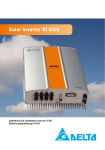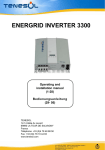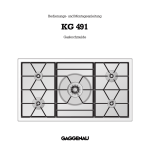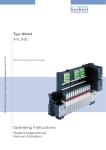Download StecaGrid 8000 3ph StecaGrid 10000 3ph
Transcript
Installations- und Bedienungsanleitung Installation and operating manual Instructions d'installation et de service StecaGrid 8 000 3ph StecaGrid 10 000 3ph DE/EN/FR 737.096 | Z02 | 11.37 DE Deutsch............................................................................................................2 English............................................................................................................28 Français..........................................................................................................54 Zertifikate / Certificates / Certificats..............................................................80 Inhaltsverzeichnis Identifizierung..................................................................................................3 Sicherheit.........................................................................................................3 Einleitung.........................................................................................................3 1 Zu dieser Anleitung....................................................................................4 1.1Gültigkeit.............................................................................................. 4 1.2Adressaten............................................................................................ 4 1.3Symbolerklärung................................................................................... 4 2Sicherheit...................................................................................................6 2.1 Bestimmungsgemäße Verwendung...................................................... 6 2.2 Nicht zulässige Verwendung................................................................. 6 2.3 Gefahren bei Montage und Inbetriebnahme......................................... 6 2.4 Hinweise zur Installation....................................................................... 6 2.5 Gefahren im Betrieb.............................................................................. 6 2.6Haftungsausschluss............................................................................... 7 3 Technischer Aufbau....................................................................................8 3.1Allgemein............................................................................................. 8 3.2Kühlung................................................................................................ 8 3.3 Sicherheitsaspekte und geltende Normen............................................. 8 3.4Datenkommunikation........................................................................... 9 4Installation...............................................................................................12 4.1 Allgemeine Voraussetzungen für die Installation................................ 12 4.3Montage ............................................................................................ 14 4.4 Anschließen (AC) des Wechselrichters................................................. 15 4.5 Anschließen (DC) der Strings............................................................... 17 4.6 Optionales Zubehör anschließen......................................................... 17 4.7 DC einschalten.................................................................................... 19 4.8 Erstmaliges Einschalten der Netzspannung......................................... 19 4.9 Demontage......................................................................................... 19 5 Betriebs- und Störungsanzeige................................................................20 6Störungsbeseitigung...............................................................................20 6.1Fehlermeldungen................................................................................ 20 6.2Fehler.................................................................................................. 21 6.3Wartung............................................................................................. 22 7 Technische Daten.....................................................................................23 8 Gewährleistungs- und Garantiebestimmungen........................................... 26 9 Kontakt Steca...........................................................................................27 10Notizen.....................................................................................................27 2 737.096 | 11.37 DE Identifizierung Allgemein Merkmal Typ Beschreibung Ausgabestand des Handbuchs StecaGrid 8000 3ph / StecaGrid 10000 3ph 738.974 (StecaGrid 8000 3ph) / 737.092 (StecaGrid 10000 3ph) Stand: 03.02.2011 Z02 Adresse des Herstellers Siehe Abschnitt 9 Kontakt Steca Zertifikate Siehe Abschnitt Zertifikate Optionales Zubehör StecaGrid Vision Teilenummern Typenschild Obige und weitere Angaben finden Sie auf dem Typenschild; siehe Abbildungsbeispiel. Das Typenschild befindet sich im unteren Bereich der rechten Seite des Wechselrichters. Manufacturer: Art. number: 737.092 Model: StecaGrid 10000 3ph Made in EU DC Input: AC Output: Voltage: 350 - 700V, max. 845V Current: max. 32A Voltage: 3x230V, 50Hz Current: max. 15A Power: max. 10300W, 10000W for setting Belgium According to: VDE 0126-1-1: 06-2 IP classification: IP 54 S/N: 737092VI001155550005 Sicherheit Gefahr Lebensgefahr durch Stromschlag! XX Der Anschluss an das Stromnetz darf nur durch ausgebildetes Fachpersonal nach den Vorschriften des örtlichen Energieversorgungsunternehmens vorgenommen werden. Einleitung Durch die Nutzung erneuerbarer Energieträger kann ein wesentlicher Beitrag zum Umweltschutz geleistet werden, indem die Belastung der Erdatmosphäre durch Kohlendioxyd (CO2) und andere schädliche Gase, die bei der Umwandlung fossiler Energieträger anfallen, verringert wird. Eine dieser erneuerbaren Energiequellen ist die Sonne. Die Sonnenenergie wird mit Hilfe eines PV-Systems (Photovoltaik-System) in Elektrizität umgewandelt. Ein derartiges PV-System enthält unter anderem einen Wechselrichter. Der Wechselrichter setzt den durch die Solarmodule erzeugten Gleichstrom in Wechselstrom um, der direkt in das öffentliche Stromnetz eingespeist werden kann. Der Wechselrichter wurde für so genannte „netzgekoppelte Systeme“ entworfen. Bei diesen Systemen wird der Wechselrichter parallel an das öffentliche Stromnetz angeschlossen. Im Wechselrichter kommt modernste Technik zum Einsatz. Dadurch wird ein sehr hoher Wirkungsgrad erreicht. Die dreiphasige Einspeisung bietet den Vorteil, dass die produzierte Solarleistung immer symmetrisch auf allen drei Netzleitern verteilt ans öffentliche Stromnetz abgegeben wird. Beim Wechselrichter ist dies über den gesamten Leistungsbereich der Fall. In der Anlagenplanung entfällt dadurch die teils aufwändige Vermeidung einer Unsymmetrie von mehr als 4,6 kW (oder 5 kW / 6 kW – je nach Land) durch entsprechende Auswahl von Einzelwechselrichtern. 737.096 | 11.37 3 DE Die Photovoltaikanlage speist den Wechselstrom über einen zusätzlichen Einspeisezähler (Basis für die Einspeisevergütung) direkt in das Verbundnetz des VNB (Verbundnetzbetreibers) ein und steht somit allen am Netz angeschlossenen Verbrauchern zur Verfügung. Die von den Stromverbrauchern bezogene Energie wird wie gewohnt über den vorhandenen Bezugszähler abgerechnet. Der Wechselrichter enthält u. a. eine zentrale Regeleinheit und einen internen Data-Logger. Der Wechselrichter kann optional um die StecaGrid Vision Anzeigeeinheit erweitert werden. Weitere Informationen über Zubehör finden Sie unter www.stecasolar.com. Selbstverständlich kann Ihnen auch Ihr Installateur nähere Auskunft über zur Verfügung stehende Optionen und Zubehör geben. In der folgenden technischen Beschreibung werden dem Installateur und Benutzer technische Merkmale beschrieben, die für die Installation, die Funktion, die Bedienung und Benutzung des Wechselrichters erforderlich sind. 1 Zu dieser Anleitung 1.1 Gültigkeit Diese Anleitung beschreibt Installation, Inbetriebnahme, Funktion, Bedienung, Wartung und Demontage des Wechselrichters für netzgekoppelte Photovoltaikanlagen. Für die Montage der übrigen Komponenten, z. B. der Photovoltaikmodule, der DC- bzw. AC-Verkabelung und weiterer Zubehörgeräte, sind die entsprechenden Montageanleitungen der jeweiligen Hersteller zu beachten. 1.2 Adressaten Installation, Inbetriebnahme, Bedienung, Wartung und Demontage des Wechselrichters dürfen nur durch Elektrofachkräfte unter Beachtung der vor Ort geltenden Installationsvorschriften erfolgen. Die Elektrofachkräfte müssen mit dieser Bedienungsanleitung vertraut sein und die Anweisungen befolgen. Elektrofachkräfte sind Personen mit einer abgeschlossenen Ausbildung zum: • Montieren von Elektrogeräten • Herstellen und Anschließen von Datenleitungen • Herstellen und Anschließen von Stromversorgungsleitungen Der Endkunde darf nur die Bedienfunktionen ausführen. 1.3 Symbolerklärung 1.3.1 Symbole in dieser Anleitung und auf dem Gerät Symbol 4 Beschreibung Allgemeines Gefahrensymbol Ort Anleitung Elektrische Spannung Anleitung, Gerät Heiße Oberfläche Anleitung, Gerät Hinweis Anleitung Vor Gebrauch des Produkts Anleitung lesen. Gerät 737.096 | 11.37 DE 1.3.2 Aufbau von Warnhinweisen SIGNALWORT Art, Quelle und Folgen der Gefahr! XX Maßnahmen zur Vermeidung der Gefahr 1.3.3 Gefahrenstufen in Warnhinweisen Gefahrenstufe Eintrittswahrscheinlichkeit Folgen bei Nichtbeachtung Gefahr Unmittelbar drohende Gefahr Tod, schwere Körperverletzung Warnung Mögliche drohende Gefahr Tod, schwere Körperverletzung Vorsicht Mögliche drohende Gefahr Leichte Körperverletzung Mögliche drohende Gefahr Sachschaden Vorsicht 1.3.4 Aufbau von Hinweisen Hinweis Hinweis zum leichten bzw. sicheren Arbeiten. XX Maßnahme zum leichten bzw. sicheren Arbeiten 1.3.5 Sonstige Symbole und Kennzeichnungen Symbol Bedeutung Handlungsaufforderung Resultat einer Handlung - Beschreibung einer Aktion • Aufzählung 1., 2., 3. ... Arbeitsschritt 737.096 | 11.37 5 DE 2 Sicherheit 2.1 Bestimmungsgemäße Verwendung Der Wechselrichter darf nur in netzgekoppelten Photovoltaikanlagen innerhalb des zulässigen Leistungsbereichs und der zulässigen Umgebungsbedingungen verwendet werden. Bei unsachgemäßer Verwendung können Schutzfunktionen beeinträchtigt werden. 2.2 Nicht zulässige Verwendung In folgender Umgebung darf der Wechselrichter nicht betrieben werden: • in zu warmer Umgebung mit Temperaturen über +60 °C (Leistungsderating ab +50 °C) • in staubiger Umgebung • in einer Umgebung, in der leicht entzündliche Gasgemische entstehen können (Ex-Bereich). 2.3 Gefahren bei Montage und Inbetriebnahme Folgende Gefahren bestehen während Montage / Inbetriebnahme des Wechselrichters und im Betrieb (bei Montagefehlern): • Lebensgefahr durch Stromschlag (sowohl DC als auch AC) • Brandgefahr durch Kurzschluss • Beeinträchtigte Feuersicherheit des Gebäudes durch fehlerhafte Leitungsführung • Beschädigung des Wechselrichters und angeschlossener Geräte bzw. Komponenten bei unzulässigen Umgebungsbedingungen, unangemessener Energieversorgung (sowohl auf Gleichstrom- als auch auf der Wechselstromseite) sowie Anschluss nicht erlaubter Geräte bzw. Komponenten. 2.4 Hinweise zur Installation Während Installation und Betrieb müssen die nachstehenden Hinweise beachtet werden: • Es gelten alle Sicherheitsvorschriften für das Arbeiten am Netz. Das Öffnen des Wechselrichters ist nicht erlaubt. • Bei der Leitungsführung darauf achten, dass feuersicherheitstechnische bauliche Maßnahmen nicht beeinträchtigt werden. • Sicherstellen, dass die zulässigen Umgebungsbedingungen am Montageort nicht überschritten werden. • Vom Werk angebrachte Schilder und Kennzeichnungen nicht verändern, entfernen oder unkenntlich machen. • Vor dem Anschließen des Gerätes sicherstellen, dass die Energieversorgung (sowohl DC als auch AC) mit den angegebenen Werten auf dem Typenschild übereinstimmt. • Sicherstellen, dass Geräte bzw. Komponenten, die an den Wechselrichter angeschlossen werden, mit den technischen Daten des Wechselrichters übereinstimmen. • Gerät gegen unbeabsichtigte Inbetriebnahme sichern. • Alle Arbeiten zur Montage des Wechselrichters nur bei freigeschaltetem Netz und freigeschaltetem Photovoltaikgenerator durchführen. • Den Wechselrichter gegen Überlastung und Kurzschluss schützen. 2.5 Gefahren im Betrieb Warnung Gefahr durch Hitze! X 6 Die Oberflächentemperatur des Gehäuses kann +70 °C überschreiten. 737.096 | 11.37 DE 2.6Haftungsausschluss Sowohl das Einhalten dieser Anleitung als auch die Bedingungen und Methoden bei Installation, Betrieb, Verwendung und Wartung des Wechselrichters können vom Hersteller nicht überwacht werden. Eine unsachgemäße Ausführung der Installation kann zu Sachschäden führen und in Folge Personen gefährden. Daher übernehmen wir keinerlei Verantwortung und Haftung für Verluste, Schäden oder Kosten, die sich aus fehlerhafter Installation, unsachgemäßem Betrieb sowie falscher Verwendung und Wartung ergeben oder in irgendeiner Weise damit zusammenhängen. Ebenso übernehmen wir keine Verantwortung für patentrechtliche Verletzungen oder Verletzung anderer Rechte Dritter, die aus der Verwendung dieses Wechselrichters resultieren. Der Hersteller behält sich das Recht vor, ohne vorherige Mitteilung Änderungen bezüglich des Produkts, der technischen Daten oder der Montage- und Betriebsanleitung vorzunehmen. Wenn erkennbar ist, dass ein gefahrloser Betrieb nicht mehr möglich ist (z. B. bei sichtbaren Beschädigungen), Gerät sofort vom Netz und Photovoltaik generator trennen. 737.096 | 11.37 7 DE 3 Technischer Aufbau 3.1 Allgemein Der Wechselrichter ist trafolos und besitzt somit keine galvanische Trennung. Plusbzw. Minuseingang des Gerätes dürfen deshalb nicht mit Erdpotential verbunden werden. Der Wechselrichter wurde so konzipiert, dass er problemlos auch im Freien installiert werden kann (Schutzklasse IP54). Der Wechselrichter wird durch Mikrocontroller gesteuert. Die Mikrocontroller stellen die Spannung der Solarmodule so ein, dass die Solarmodule ihre maximale Leistung bereitstellen (Maximum Power Point Tracking). Der Wechselrichter verfügt über einen MPP-Tracker. Der Eingangsspannungsbereich wurde so gewählt, dass der Nennspannungsbereich der PV-Module von 350 V – 700 V abgedeckt wird (Leerlaufspannung max. 845 V). Der maximale Eingangsstrom, den der Wechselrichter verarbeiten kann, beträgt 27 A (StecaGrid 8000 3ph) bzw. 32 A (StecaGrid 10000 3ph). Der maximale Eingangsstrom wird vom Wechselrichter selbst begrenzt. Der Wechselrichter minimiert die Nutzung der Elektronik und den Stromverbrauch bei Nacht, indem er sich auf Sleep-Modus schaltet. Der Wechselrichter ist gegen Inselbetrieb geschützt. 3.2 Kühlung Der Wechselrichter gibt seine Wärme über einen Kühlkörper ab. Dank des Kühlprofils und der temperaturgeregelten Lüfter kann der Wechselrichter bei Umgebungstemperaturen von –20 °C bis +60 °C arbeiten. Warnung Gefahr durch Hitze! X Die Oberflächentemperatur des Gehäuses kann +70 °C überschreiten. Eine interne Temperaturregelung verhindert überhöhte Innentemperaturen. Wenn die vom Wechselrichter überwachte Temperatur des Kühlkörpers die DeratingGrenze überschreitet, passt sich der Höchstwert der Leistungsaufnahme aus den PV-Modulen automatisch an die herrschenden Temperaturen an. Auf diese Weise wird die am Wechselrichter entstehende Abwärme verringert und damit eine zu hohe Betriebstemperatur verhindert. Bei Umgebungstemperaturen über +50 °C kann die maximale Leistung begrenzt werden. 3.3 Sicherheitsaspekte und geltende Normen Das Netz und die Solarmodule sind nicht galvanisch getrennt. Der Wechselrichter ist mit einer allstromsensitiven Fehlerstromüberwachung sowie einer Isolationsüberwachung der Plus- und Minuseingänge gegenüber Erdpotential ausgestattet. Der Wechselrichter erfüllt die Anforderungen aller geltenden Normen in Bezug auf die elektromagnetische Verträglichkeit (EMV) und die Sicherheitstechnik. Der Wechselrichter entspricht darüber hinaus den Richtlinien für den Betrieb von energieerzeugenden Anlagen parallel zum Niederspannungsnetz des regionalen Stromversorgungsunternehmens. Das CE-Zeichen ist auf dem Typenschild des Wechselrichters zu finden. Der Wechselrichter kontrolliert die Netzqualität, indem er die Netzspannung und die Netzfrequenz misst. Bei Netzstörungen wird sich der Wechselrichter automatisch vom Netz abschalten. Bei welchen Werten sich der Wechselrichter selbst vom Netz abschalten muss, ist je nach Land unterschiedlich. Mehr dazu im Abschnitt Technische Daten/Ländertabelle. 8 737.096 | 11.37 DE 3.4 Datenkommunikation 3.4.1 Überblick Um auf einfache Weise einen Überblick über die Funktion des Systems zu erhalten, werden innerhalb des Wechselrichters unter anderem Spannung, Strom und Leistung der Solarmodule sowie die Netzfrequenz und die Netzspannung gemessen. Außerdem werden die Energieerträge auf Tages-, Monats- und Jahresbasis gespeichert. Der Wechselrichter verfügt an seiner Unterseite über eine Einschubmöglichkeit für Schnittstellenkarten. Im Auslieferungszustand ist der Wechselrichter mit einer RS485-Karte ausgerüstet, die zwei RJ45-Buchsen für den Anschluss beinhaltet. Über ein optionales Display (StecaGrid Vision) können über die RS485-Schnittstelle sowohl die Messwerte als auch die Betriebszustände des Wechselrichters abgelesen werden. StecaGrid Vision ermöglicht die vollständige, integrale Überwachung des Photovoltaiksystems. Weitere Informationen u.a. zur Installation und Inbetriebnahme finden Sie in der separaten Bedienungsanleitung. Das Datenprotokoll des Wechselrichter wird auch von Meteocontrol WEB‘log und vom Solar-Log der Firma Solare Datensysteme unterstützt. Über diese externen Datenlogger lassen sich die Messwerte und Betriebszustände aus den Wechselrichtern auslesen. Steca empfiehlt diese Systeme für eine professionelle Anlagenüberwachung. 3.4.2 Verkabelung Vorsicht Gefahr von Materialschäden durch elektrische Spannung. X Das alternative Datenkabel darf nur von einer Fachkraft angefertigt werden. Verkabelungsschema 2 1 RS485 1 2 3 4 3 RS485 4 RS485 StecaGrid Vision oder externer Datenlogger (z. B. WEB‘log, Solar-Log) erster Wechselrichter Wechselrichter letzter Wechselrichter, terminiert Verkabelung mit mitgeliefertem Datenkabel • Datenkabel: – Je Wechselrichter wird ein Datenkabel mitgeliefert (1,5 m lang, RJ45-Stecker mit Push-Pull-Verriegelung). – Die mitgelieferten Datenkabel ermöglichen alle Datenverbindungen zwischen Wechselrichtern und StecaGrid Vision, wenn die Geräte nah genug montiert sind. Für entfernt montierte StecaGrid Vision und externe Datenlogger alternatives Datenkabel verwenden; siehe unten. • Geräteanschlüsse: – StecaGrid Vision: 1x RJ45 (zusätzlich 1x COMBICON für alternatives Datenkabel) – Wechselrichter: 2x RJ45 (gleichwertig, können wahlweise verwendet werden) 737.096 | 11.37 9 DE Alternatives Datenkabel Nachstehende Tabelle beschreibt die Eigenschaften des alternativen Datenkabels. Eigenschaft Beschreibung Anwendung Datenverbindungen zwischen: • Wechselrichter und Wechselrichter • StecaGrid Vision und Wechselrichter • externem Datenlogger und Wechselrichter Kabel Typ Cat-5, Gesamtlänge ≤ 200 m (von StecaGrid Vision oder externem Datenlogger bis zum letzten Wechselrichter) Stecker StecaGrid Vision: • Im Lieferumfang der StecaGrid Vision sind folgende Stecker enthalten: – HARTING PushPull RJ45 10G, Nr. 09 45 145 1560 (PushPull-Verriegelung, werkzeuglos konfektionierbar, IP65) – COMBICON 3-polig • Beim Verwenden eines standard RJ45-Steckers den Plastikkragen an der RJ45-Buchse der StecaGrid Vision entfernen. externe Datenlogger: • Solar-Log: standard RJ45 • Andere: Stecker gemäß Herstellerangabe verwenden Steckerbelegung • StecaGrid Vision zu Wechselrichter: – mit RJ45: 1:1 – mit COMBICON: siehe nachstehende Tabelle • Wechselrichter zu Wechselrichter: 1:1 • Solar-Log zu Wechselrichter: siehe nachstehende Tabelle • andere externe Datenlogger zu Wechselrichter: Steckerbelegung gemäß Herstellerangabe Steckerbelegung Wechselrichter zu StecaGrid Vision / Solar-Log Wechselrichter RJ45 Kontakt 1 2 3 4 5 6 7 8 Signal Data A Data B – – – – – Ground StecaGrid Vision COMBICON Kontakt 1 2 – – – – – 3 Solar-Log Klemmleiste Kontakt 1 4 2 8 5 6 7 3 3.4.3Terminierung Anfang und Ende der Datenverbindung zwischen Wechselrichtern und Steca Grid Vision / Datenlogger müssen mit einem Abschlusswiderstand wie folgt terminiert werden, um Datenübertragungsfehler zu vermeiden: • Die StecaGrid Vision am Anfang der Datenverbindung ist intern fest terminiert. • Der externe Datenlogger muss gemäß Herstellerangaben terminiert werden. • Der letzte Wechselrichter (am Ende der Datenverbindung) muss auf seiner Schnittstellenkarte terminiert werden. Die Terminierung wird mit einem DIPSchalter ein- und ausgeschaltet; siehe Abbildung im Abschnitt Adressierung. 10 737.096 | 11.37 DE 3.4.4Adressierung An jedem Wechselrichter muss eine eigene Adresse eingestellt sein, damit die Kommunikation zwischen Wechselrichtern und StecaGrid Vision funktioniert. Die Werkseinstellung der Adresse ist 1 und muss angepasst werden bei mehr als einem Wechselrichter im System. Dabei gilt: • Die Adresse wird auf der Schnittstellenkarte des Wechselrichters mit zwei Drehschaltern eingestellt (siehe Abbildung unten): –– linker Drehschalter: Zehner-Stelle –– rechter Drehschalter: Einer-Stelle (siehe auch Platinenbeschriftung neben den Drehschaltern) • Werden externe Geräte eingesetzt, dürfen nur die folgenden Adressen verwendet werden: –– StecaGrid Vision: Adressen 1 ... 20 –– Solar-Log: Adressen 1 ... 99 (maximal, abhängig vom Gerätetyp) –– WEB‘log: Adressen 1 ... 31 • Es wird empfohlen, die Adressen aufsteigend vom ersten bis zum letzten Wechselrichter zu vergeben. Dadurch sind Meldungen der StecaGrid Vision in Bezug auf bestimmte Adressen leicht nachvollziehbar. • Die Wechselrichter-Adressen werden an der StecaGrid Vision beim ersten Einschalten eingegeben; siehe Handbuch StecaGrid Vision. 4 3 1 5 off on 2 1 2 3 4 5 2 Schnittstellenkarte RJ45-Buchsen (mit schwarzen Krägen) Drehschalter für die 1er-Stelle der Adresse Drehschalter für die 10er-Stelle der Adresse DIP-Schalter für die Terminierung 737.096 | 11.37 11 DE 4Installation Gefahr Lebensgefahr durch Stromschlag! XX Der Anschluss des StecaGrid-Wechselrichters an das Stromnetz darf nur durch Fachkräfte entsprechend den Vorschriften der IEC-Norm 60364 und den Vorschriften des örtlichen Energieversorgungsunternehmens vorgenommen werden. XX Beim Arbeiten an der Photovoltaikanlage die Wechselrichter von der Stromversorgung trennen. XX Sicherstellen, dass die Stromversorgung nicht unbeabsichtigt wieder eingeschaltet werden kann. Verbrennungsgefahr durch Lichtbogen! XX DC-Verbindung zwischen Solarmodulen und von den Solarmodulen zum Wechselrichter nicht unterbrechen solange Strom fließt. Falls die DC-Verbindung unterbrochen werden muss, ist der integrierte DC-Freischalter auszuschalten. XX MC-Verbindung der DC-Anschlüsse zusammendrücken bis Einrastung hörbar schließt. Hinweis Die Abbildungen in diesem Kapitel zeigen den StecaGrid 10000 3ph. 4.1 Allgemeine Voraussetzungen für die Installation Der Wechselrichter speist auf 3 Phasen symmetrisch in das Stromnetz ein. So können keine Phasenungleichheiten entstehen. Für den korrekten Betrieb müssen neben den 3 Phasen auch Nullleiter und PE angeschlossen sein. Jeder Wechselrichter muss dreiphasig, mittels eines Leitungsschutzschalters an der elektrischen Anlage angeschlossen werden. Dieser muss sich in der Nähe des Wechselrichters befinden. In allen CENELEC-Ländern (Niederlande, Deutschland, Spanien, Italien, etc.) ist ein DC-Freischalter erforderlich.*) Dieser ist im Wechselrichter bereits integriert. Der Installateur hat darauf zu achten, dass alle geltenden Installationsvorschriften, nationalen Gesetze, Installationsnormen und Anschlusswerte des regionalen Stromversorgungsunternehmens eingehalten werden. *) Weitere Informationen finden Sie in der IEC-Norm IEC60364-7-712. Leitungsquerschnitt und Sicherung: Typ PNenn Querschnitt StecaGrid 8000 3ph 8,0 kW 5 x 2,5 mm² feindrahtig 5 x 4 mm² eindrahtig 5 x 2,5 mm² feindrahtig 5 x 4 mm² eindrahtig StecaGrid 10000 3ph 9,5 kW 4.2 Leitungsschutzschalter 3 x B20 3 x B25 3 x B20 3 x B25 Hinweise zur Montage Vorsicht Gefahr der Beschädigung des Wechselrichters! XX Wechselrichter nicht montieren • in zu warmer Umgebung mit Temperaturen über +60 °C (Leistungs-Derating ab +50 °C), • in staubiger Umgebung, • in einer Umgebung, in der leicht entzündliche Gasgemische entstehen können (Ex-Bereich). XX Kabel der Solarmodule so kurz wie möglich halten. XX Wechselrichter nicht an Installationsorten montieren, an denen er Vibrationen ausgesetzt ist. XX Der Wechselrichter darf nicht in einen geschlossenen Schaltschrank eingebaut werden. XX Luftstrom zur Kühlung der Wechselrichter nicht behindern. Zur Luftzirkulation um das Gerät herum muss ober- und unterhalb des Geräts ein Raum von mindestens 20 cm frei bleiben. 12 737.096 | 11.37 DE Dank seiner Schutzart (IP54) kann der StecaGrid Wechselrichter an zahlreichen Orten montiert werden. Bei der Installation müssen allerdings einige Punkte beachtet werden, die im Folgenden aufgeführt sind. • Das Gerät sollte nicht in Wohnräumen installiert werden, da es ein Brummen/ Rauschen (< 60 dBA) abgeben kann. • Der Wechselrichter darf nicht in Ställen mit aktiver Tierhaltung installiert werden. (Gefährdung der Tiere bzw. Gefährdung des elektrischen Systems durch die Tiere und durch erhöhte Staubentwicklung, Kabelbeschädigungen durch Ammoniak, etc.) • Die LED muss sichtbar bleiben. • Die Umgebungstemperatur muss im Bereich von –20 °C bis +60 °C (besser +50 °C) bleiben. • Eine direkte Bestrahlung durch die Sonne muss vermieden werden. Erforderlichenfalls muss das Gerät gegen unmittelbare Sonnenstrahlung geschützt werden, indem vor und über dem Gerät eine gesonderte Abschirmungskonstruktion angebracht wird. • Es muss für ausreichende Lüftung gesorgt werden. • Die Wechselrichter sollten nicht übereinander montiert werden, um Leistungseinbußen zu vermeiden. • Im nächsten Abschnitt wird die Einbauposition des Wechselrichters beschrieben. Diese Einbauposition muss eingehalten werden. Die letzten 5 Punkte sind wichtig, um die Wahrscheinlichkeit einer Leistungsherabsetzung (Derating) zu minimieren. Werden diese Punkte nicht berücksichtigt, kann dies einen reduzierten Ertrag zur Folge haben. 737.096 | 11.37 13 DE 4.3Montage Der Wechselrichter ist für die Montage in vertikaler Position (stehend) vorgesehen. Die Abweichung aus der Lotrechten darf wegen der Gefahr einer Störung des Kühlsystems nicht mehr als ±15° betragen. Das Gerät darf nicht in horizontaler Position (liegend) montiert werden. Die Montageschiene wird mit dem Wechselrichter mitgeliefert. Warnung Verletzungsgefahr. Der Wechselrichter wiegt 42 kg. XX Wechselrichter mindestens zu zweit montieren. XX Beim Tragen den Handgriff des Wechselrichters benutzen. Wählen Sie zur Montage des Wechselrichters einen flachen, nicht leicht entflammbaren Hintergrund, z. B. eine Beton- oder Steinwand. So montieren Sie den Wechselrichter: 1. Zum Bohren verwenden Sie die beiliegende Bohrschablone. Befinden sich unterhalb der zu bohrenden Stelle bereits installierte Wechselrichter, so decken Sie deren Lüftungskanal oben ab. Dies schützt davor, dass Bohrstaub in den Lüftungskanal eindringen kann. 2. Befestigen Sie zunächst die Montageschiene waagerecht mit Hilfe von 4 Schrauben (ø 8 mm, nicht mitgeliefert). Bitte verwenden Sie dafür Edelstahlschrauben. Beachten Sie bei der Auswahl des Befestigungsmaterials das Gewicht des Wechselrichters (42 kg). 3. Hängen Sie den Wechselrichter oben in die Montageschiene ein. Setzen Sie den Wechselrichter dazu möglichst weit oben an und lassen Sie ihn von oben auf die Montageschiene gleiten. Das seitlich und oben umgekantete Blech dient dabei als Führung. 4.Befestigen Sie das Gerät unten mit Schrauben. Werden weitere Wechselrichter installiert, muss zwischen den Wechselrichtern jeweils ein Mindestabstand von 15 cm eingehalten werden. 14 737.096 | 11.37 DE 4.4 Anschließen (AC) des Wechselrichters Gefahr Lebensgefahr durch Stromschlag! X Beim Arbeiten an der Photovoltaikanlage den Wechselrichter von der AC-Stromversorgung trennen. X DC-Schalter ausschalten. X Sicherstellen, dass die Stromversorgung nicht unbeabsichtigt wieder eingeschaltet werden kann. 4.4.1 Wechselrichter an die AC-Leitung anschließen 1. Schalten Sie den DC-Schalter aus. 2. Konfektionieren Sie den AC-Stecker: Die Steckerbelegung ist neben den Kontakten aufgedruckt bzw. der nebenstehenden Zeichnung zu entnehmen. Schutzleiter Phase 2 3. Schließen Sie den Stecker: Schieben Sie den Stecker in das Gehäuse, bis er einrastet. Drehen Sie die Verschraubung von Hand fest. Phase 1 Phase 3 Neutralleiter 4. Um den Stecker bei Bedarf wieder zu öffnen: Lösen Sie die Verschraubung. Drücken Sie die Verriegelung mit einem Schraubendreher an der gezeigten Stelle zusammen und schieben Sie den Stecker aus dem Gehäuse. 737.096 | 11.37 15 DE 4.4.2 AC-Anschluss verplomben Der AC-Anschluss kann verplombt werden. Dazu wird der Plombierdraht durch die Gegenmutter der AC-Buchse am Wechselrichter und durch eine Öffnung im Gegenstecker geführt. Die Gegenmutter ist hierfür mit einer Bohrung versehen. Siehe nebenstehende Abbildung. 4.4.3 Trenntransformator anschließen Wenn ein Trenntransformator erforderlich ist, muss dieser verschaltet werden wie nachstehend abgebildet. Fehlt die Verbindung , leuchtet die LED rot. Grund: Der Wechselrichter speist nicht ein, da er die Isolation nicht überwachen kann. Gefahr Lebensgefahr durch Stromschlag! XX Durch die abgebildete Verschaltung sind Primär- und Sekundärseite des Trenntransformators nicht galvanisch getrennt! 2 1 3 1 L1 L2 L3 N PE 4 1 RCD 1 5 1 L1 L2 L3 N PE 16 Verbindung N-PE Wechselrichter FI-Schutzschalter (RCD = Residual Current Device) Trenntransformator Netz 737.096 | 11.37 DE 4.5 Anschließen (DC) der Strings Gefahr Lebensgefahr durch Stromschlag! 1 3 2 4 6 5 1AC-Buchse 2DC-Schalter 3Minuseingänge (StecaGrid 8000 3ph / 10000 3ph: 3x / 5x) 4Pluseingänge (StecaGrid 8000 3ph / 10000 3ph: 3x / 5x) 5Lufteintritt 6 Einschub Schnittstellenkarte XX Beim Arbeiten an der Photovoltaikanlage den Wechselrichter von der ACStromversorgung trennen. XX Der AC-Stecker ist nicht zum Trennen der Stromversorgung geeignet. XX DC-Schalter ausschalten. XX Sicherstellen, dass Stromversorgung nicht unbeabsichtigt wieder eingeschaltet werden kann. • Alle Steckereingänge am Gehäuse des Wechselrichters, an die keine Kabel an- geschlossen sind, müssen mit den mitgelieferten Abdeckungen verschlossen werden. Damit wird sichergestellt, dass der Wechselrichter die Schutzart IP54 einhält. • Die Anschlussreihenfolge der DC-Stecker ist beliebig, da alle Eingänge intern zusammengeführt sind. • Die Eingangsspannung darf niemals mehr als 845 V DC betragen. Höhere Eingangsspannungen beschädigen den Wechselrichter. Berücksichtigen Sie hierbei die Temperaturabhängigkeit der Leerlaufspannung der Solarmodule. • Es ist nicht notwendig und auch nicht zulässig, das Wechselrichter-Gehäuse zu öffnen! Wenn das Gehäuse geöffnet wird, verfällt der Garantieanspruch. Insgesamt stehen an jedem Wechselrichter 3 Plus- und 3 Minus-Steckbuchsen (StecaGrid 8000 3ph) oder 5 Plus- und 5 Minus-Steckbuchsen (StecaGrid 10000 3ph) zum Anschluss der Module zur Verfügung. Alle Eingänge sind intern auf einen MPP-Tracker zusammengeführt. In den Wechselrichter können keine Strangsicherungen eingebaut werden. Sind Strangsicherungen erforderlich, da ansonsten durch die Parallelschaltung die maximale Rückstromfestigkeit der Module überschritten wird, so müssen diese extern untergebracht werden. 4.6 Optionales Zubehör anschließen 4.6.1 Datenkabel anschließen 1. Alle Wechselrichter des Systems mit den mitgelieferten Datenkabeln verbinden. Es gilt: - Die Kabelstecker müssen einrasten. - Am ersten und letzen Wechselrichter bleibt je eine RJ45-Buchse frei. - Ein Datenkabel bleibt zunächst übrig. 2. Am letzten Wechselrichter die Terminierung auf der Schnittstellenkarte einschalten; siehe Abschnitt Einstellungen auf der Wechselrichter-Schnittstellenkarte. 3. Übriges RJ45-Kabel an StecaGrid Vision einstecken sowie an der freien RJ45Buchse des ersten Wechselrichters oder alternatives Datenkabel an COMBICON-Buchse der StecaGrid Vision einstecken und an freier RJ45-Buchse des ersten Wechselrichters oder externen Datenlogger mit Kabel gemäß Herstellerangabe an der freien RJ45Buchse des ersten Wechselrichters anschließen. 737.096 | 11.37 17 DE 4.6.2 Einstellungen auf der Wechselrichter-Schnittstellenkarte Adresse und Terminierung des Wechselrichters werden auf der Schnittstellenkarte eingestellt. Die Schnittstellenkarte muss dafür ausgebaut werden. 2 1 3 3 4 4 5 1 2 3 4 5 AC-Buchse DC-Schalter Minus-Eingänge Plus-Eingänge Schnittstellenkarte Schnittstellenkarte ausbauen Gefahr Lebensgefahr durch Stromschlag! XX Alle Arbeiten dürfen nur am freigeschalteten Wechselrichter durchgeführt werden. Führen Sie die nachstehend beschriebenen Schritte unbedingt in der angegebenen Reihenfolge aus. 1. DC-Schalter auf 0 stellen. 2. AC-Kabel abziehen; dazu Verriegelung des AC-Steckers lösen. 3. Sicherstellen, dass DC-Schalter und AC-Kabel nicht unbeabsichtigt eingeschaltet / verbunden werden können. 4. Datenkabel abziehen. Dabei Kabel am Stecker anfassen, damit die Push-PullVerriegelung öffnet. 5. Vier Kreuzschlitzschrauben entfernen, mit denen die Schnittstellenkarte befestigt ist. 6. Schnittstellenkarte aus dem Steckplatz herausziehen. Dabei an den hervorstehenden schwarzen Krägen der RJ45-Buchsen anfassen. Dichtung aufbewahren. Adresse des Wechselrichters einstellen 1. Drehschalter mit Schraubendreher auf die gewünschte Adresse einstellen. 2. Adresse notieren, um bei Adressenkonflikten die Fehlersuche zu erleichtern. Terminierung einschalten XX DIP-Schalter in Richtung der RS485-Anschlüsse schieben. Bei Bedarf spitzen Gegenstand benutzen, z. B. einen Kugelschreiber. Schnittstellenkarte einbauen und Anschlüsse h erstellen 1. Dichtung auf der Schnittstellenkarte platzieren. 2. Schnittstellenkarte an die seitlichen Führungsschienen ansetzen und bis zum Anschlag einschieben, sodass sie einrastet. 3. Schnittstellenkarte mit vier Kreuzschlitzschrauben befestigen. 4. Datenkabel einstecken. 5. AC-Kabel einstecken. 18 737.096 | 11.37 DE 4.7 DC einschalten Der DC-Schalter wird durch eine 90°-Drehung am Schalter eingeschaltet (Stellung I). 4.8 Erstmaliges Einschalten der Netzspannung Der Wechselrichter kontrolliert ständig die Qualität des Elektrizitätsnetzes. Ist die Netzqualität mangelhaft, schaltet sich der Wechselrichter automatisch ab. Für die Netzparameter, nach denen sich der Wechselrichter abschaltet, gilt Folgendes: • Jedes Land hat eigene, gesetzlich festgelegte Netzparameter. • Am Wechselrichter stehen die Länder zur Auswahl, deren Netzparameter im Abschnitt Technische Daten/Ländertabelle beschrieben sind. • Um ein bestimmtes Land zu wählen, muss eines der folgenden Geräte an eine der RJ45-Buchsen (RS485) angeschlossen werden: – optionale Fernanzeige StecaGrid Vision – PC/Notebook mit RS485-Anschluss und der Service-Software StecaGrid Service. Optional ist ein USB/RJ45-Adapterkabel erhältlich. Mehr dazu in der Bedienungsanleitung von StecaGrid Vision und StecaGrid Service. XX Die elektrischen Verbindungen müssen in der korrekten Reihenfolge hergestellt werden: 1. Verbindung zum Netz herstellen. 2. PV-Generator anschließen. 3. DC-Schalter einschalten. 4. Netzleitungsschutzschalter (Sicherungsautomat) einschalten. Nach dem Zuschalten der Netzspannung synchronisiert sich der Wechselrichter selbstständig mit dem Netz. 4.9 Demontage Gefahr Lebensgefahr durch Stromschlag! XX Beim Arbeiten an der Photovoltaikanlage den Wechselrichter von der ACStromversorgung trennen. XX DC-Schalter ausschalten. XX Sicherstellen, dass die Stromversorgung nicht unbeabsichtigt wieder eingeschaltet werden kann. Warnung Verbrennungsgefahr durch Lichtbogen! XX DC-Verbindung zwischen Solarmodulen und von den Solarmodulen zum Wechselrichter nicht unterbrechen solange Strom fließt. Warnung Verletzungsgefahr. Der Wechselrichter wiegt 42 kg. XX Wechselrichter mindestens zu zweit montieren. XX Beim Tragen den Handgriff des Wechselrichters benutzen. Die Demontage erfolgt in umgekehrter Reihenfolge wie die Montage. Gehen Sie dabei wie folgt vor: 1. DC-Schalter ausschalten. 2. AC-Leitungsschutzschalter ausschalten. 3. Alle DC-Stecker ausstecken. 4. AC-Stecker ausstecken. 5. Die unteren Befestigungsschrauben des Wechselrichters lösen. 6. Den Wechselrichter nach oben heben und nach vorn von der Halterung abnehmen. 737.096 | 11.37 19 DE 5 Betriebs- und Störungsanzeige Nach dem Einschalten beginnt das System mit einer Reihe von Überprüfungsschritten, die einige Sekunden in Anspruch nehmen. Wenn die Leistung der Solarmodule hoch genug ist, wird der Wechselrichter auf den „aktiven Modus“ schalten. Bei geringer Einstrahlung kann es vorkommen, dass die Solarmodule nicht genügend Leistung erzeugen, um in das Stromnetz einzuspeisen. Dann geht das Gerät in den Standby-Modus. Auf der Vorderseite der Steuereinheit ist eine zweifarbige LED angebracht, die Auskunft über den Betriebszustand des Wechselrichters gibt. Die LED zeigt die folgenden Betriebszustände an: LED-Status System Status Erklärung, Verweise Grün Das System läuft im normalen Betriebs-zustand und speist in das Stromnetz ein. Die Einstrahlung reicht für Einspeisebetrieb nicht aus. Es liegt ein Fehler vor, aber der Wechselrichter kann die volle Leistung liefern. Grün blinkend Rot-grün blinkend Rot blinkend Rot Aus Aktiver Modus – Normalbetrieb Standby-Modus – Ruhebetrieb Information Warnung: Eingeschränkter Modus – Teilstörung Der Wechselrichter kann unter Umständen nicht mehr die volle Leistung liefern. Verständigen Sie Ihren Installateur. kein Land ausgewählt Wählen Sie ein Land an der optionalen Fernanzeige StecaGrid Vision aus oder verständigen Sie Ihren Installateur. Module abgedeckt Es wird keine Energie geliefert, weil die Module abgedeckt sind, z. B. durch Schnee. Kann der Schnee nicht entfernt werden müssen Sie warten, bis der Schnee ausreichend weggeschmolzen ist. DC-Schalter DC-Schalter einschalten. ausgeschaltet Fehler Der Wechselrichter hat einen Fehler. Es wird keine Energie geliefert. Verständigen Sie Ihren Installateur. Aus Es liegt keine Eingangsspannung (Nachtbetrieb) oder keine Netzspannung an. 6Störungsbeseitigung 6.1Fehlermeldungen Neben den Informationen zum Betriebszustand werden durch die LED auch Störungen signalisiert. Im Störungsfall (bei rot leuchtender oder rot blinkender LED-Anzeige) verständigen Sie bitte umgehend Ihren Installateur. Wird im System eine StecaGrid Vision-Anzeigeeinheit verwendet, lassen sich Fehlermeldungen über deren Display anzeigen. Details zu den Fehlermeldungen sind dem Handbuch der StecaGrid Vision zu entnehmen. 20 737.096 | 11.37 DE 6.2Fehler LED-Anzeige Fehlermeldung Erklärung / Verweise Netzspannung zu hoch Die am Wechselrichter anliegende Netzspannung einer oder mehrerer Phasen übersteigt den laut ausgewähltem Land zulässigen Wert. Der Wechselrichter darf nicht ins Netz einspeisen. Verständigen Sie Ihren Installateur. rot Netzspannung zu niedrig Die am Wechselrichter anliegende Netzspannung einer oder mehrerer Phasen unterschreitet den laut ausgewähltem Land zulässigen Wert. Der Wechselrichter darf nicht ins Netz einspeisen. Verständigen Sie Ihren Installateur. rot Netzfrequenz zu hoch Die am Wechselrichter anliegende Netzfrequenz überschreitet den laut ausgewähltem Land zulässigen Wert. Der Wechselrichter darf nicht ins Netz einspeisen. Verständigen Sie Ihren Installateur. rot Netzfrequenz zu niedrig Die am Wechselrichter anliegende Netzfrequenz unterschreitet den laut ausgewähltem Land zulässigen Wert. Der Wechselrichter darf nicht ins Netz einspeisen. Verständigen Sie Ihren Installateur. rot Fehlerstrom zu groß Der Fehlerstrom, der vom Plus- bzw. Minus-Eingang über die Photovoltaikmodule zur Erde fließt, überschreitet den zulässigen Wert. Der Wechselrichter darf nicht ins Netz einspeisen. Verständigen Sie Ihren Installateur. rot DC-Stromanteil zu hoch Der DC-Stromanteil, der vom Wechselrichter ins Netz eingespeist wird, überschreitet den laut ausgewähltem Land zulässigen Wert. Der Wechselrichter darf nicht ins Netz einspeisen. Verständigen Sie Ihren Installateur. rot Isolationsfehler Der Isolationswiderstand zwischen Plus- bzw. Minus-Eingang und Erde unterschreitet den zulässigen Wert. Der Wechselrichter darf sich nicht ans Netz zuschalten. Verständigen Sie Ihren Installateur. rot Keine gültige Ländereinstellung Ein oder mehrere Wechselrichter haben keinen gültigen Ländercode. Entweder wurde kein Land bei der Inbetriebnahme ausgewählt oder es sind unterschiedliche Länder bei Wechselrichtern einer Anlage hinterlegt. Der bzw. die Wechselrichter speisen nicht ins Netz ein. Am Wechselrichter gültigen Ländercode einstellen. rot DC-Eingangsspannung zu hoch Die Eingangsspannung am Wechselrichter überschreitet den zulässigen Wert. Der Wechselrichter speist nicht ins Netz ein. Schalten Sie den DC-Schalter aus und verständigen Sie Ihren Installateur. rot DC-Eingangsspannung zu niedrig Die Eingangsspannung am Wechselrichter unterschreitet den zulässigen Wert. Der Wechselrichter kann nicht ins Netz einspeisen. Verständigen Sie Ihren Installateur. rot blinkend Interner Fehler Verständigen Sie Ihren Installateur. rot Interne Warnung Verständigen Sie Ihren Installateur. rot blinkend Interne Information Verständigen Sie Ihren Installateur. rot-grün blinkend Leistungsreduktion: Temperatur Der Wechselrichter kann nicht mit voller Leistung ins Netz einspeisen, da die maximal zulässige interne Temperatur erreicht wurde. Verständigen Sie Ihren Installateur, wenn diese Warnung öfter auftritt. rot blinkend Leistungsreduktion: 10min Mittelwert Der Wechselrichter kann oder darf nicht mit voller Leistung ins Netz einspeisen, da die über 10 Minuten gemittelte Ausgangsspannung außerhalb des zulässigen Toleranzbereichs liegt. Verständigen Sie Ihren Installateur, wenn diese Warnung öfter auftritt. rot blinkend Leistungsreduktion: Extern (z. B. EVU) Der Wechselrichter hat ein externes Signal über die Kommunikationsschnittstelle bekommen und speist aktuell mit reduzierter Leistung ein. rot blinkend Leistungsreduktion: Temperatur >30min Der Wechselrichter kann nicht mit voller Leistung ins Netz einspeisen, da die maximal zulässige interne Temperatur erreicht wurde. Dieser Zustand dauert bereits seit mehr als 30 Minuten an. Verständigen Sie Ihren Installateur. rot blinkend Leistungsreduktion: 10min Mittelwert >30min Der Wechselrichter kann oder darf nicht mit voller Leistung ins Netz einspeisen, da die über 10 Minuten gemittelte Ausgangsspannung seit mehr als 30 Minuten außerhalb des zulässigen Toleranzbereichs liegt. Verständigen Sie Ihren Installateur, wenn diese Warnung öfter auftritt. rot blinkend Leistungsreduktion: Extern (z.B. EVU) >30min Der Wechselrichter hat ein externes Signal über die Kommunikationsschnittstelle bekommen und speist aktuell mit reduzierter Leistung ein. Dieser Zustand dauert nun bereits seit mehr als 30 Minuten an. rot blinkend Uhrzeit/Datum nicht eingestellt Am Wechselrichter wurden Datum und/oder Uhrzeit nicht eingestellt. Der Wechselrichter arbeitet ohne Einschränkung, aber die Messwerte werden nicht korrekt im internen Datenlogger abgelegt. Stellen Sie Datum und Uhrzeit ein (siehe Anleitung StecaGrid Vision). rot-grün blinkend Optionskartenfehler Die im Wechselrichter eingesteckte Kommunikationskarte hat einen Fehler gemeldet. Die Kommunkation nach außen ist eventuell gestört, ansonsten arbeitet der Wechselrichter ohne Einschränkung. Kontrollieren Sie die Kommunikation bzw. verständigen Sie Ihren Installateur. rot-grün blinkend 24h keine Einspeisung Der Wechselrichter hat seit mindestens 24 Stunden keine Energie mehr ins Netz eingespeist. Kontrollieren Sie, ob der DC-Schalter ausgeschaltet ist oder ob auf den Modulen Schnee liegt. Ist beides nicht der Fall, verständigen Sie Ihren Installateur. rot Netzfehler (Inselbildung) Die Ausgangsspannung zwischen zwei oder mehr Phasen des Wechselrichters liegt außerhalb des zulässigen Toleranzbereichs. Aus Sicherheitsgründen schaltet der Wechselrichter ab. rot 737.096 | 11.37 21 DE 6.3Wartung Dank seiner Ausführung ist der Wechselrichter wartungsfrei. Das Kühlsystem ist so dimensioniert, dass der Wechselrichter während seiner gesamten Lebensdauer optimal vor Überhitzung geschützt ist. Die Lüfter sind temperaturgeregelt und laufen daher nur bei erhöhter Leistung des Systems. Die Lüfterdrehzahl wird dabei leistungsabhängig geregelt. Bei Installation des Wechselrichters in einer staubigen Umgebung kommt es infolge des Luftstroms durch die Kühlrippen schneller zu einer Verschmutzung. Durch einen verschmutzten Kühlkörper wird die Wärmeabfuhr beeinträchtigt, was ein schnelleres Erreichen der Leistungsbegrenzung bereits bei niedrigeren Umgebungstemperaturen als den genannten +50 °C und somit eine unnötig verminderte Stromerzeugung zur Folge hat. Es empfiehlt sich daher, in regelmäßigen Abständen den Verschmutzungsgrad zu kontrollieren und die Lüftungsgitter sowie den Lüftungskanal bei Bedarf zu reinigen. Stellen Sie sicher, dass die Belüftungswege nicht durch Gegenstände abgedeckt sind. Zum Lüfteraustausch im Fehlerfall wenden Sie sich bitte an Ihren Installateur. Das Wechselrichtergehäuse kann mit einem feuchten Tuch gereinigt werden. Benutzen Sie keine Reinigungsmittel, die das lackierte Metallgehäuse angreifen können. 22 737.096 | 11.37 DE 7 Technische Daten Wert Parameter StecaGrid 8000 3ph DC-Eingangsseite (PV-Generatoranschluss) Anzahl DC-Eingänge StecaGrid 10000 3ph 3 5 Maximale Startspannung 845 V Maximale Eingangsspannung (Udcmax) 845 V Minimale Eingangsspannung (Udcmin) 350 V Nenneingangsspannung (Udc,r) Minimale Eingangsspannung Nennleistung MPP-Spannung (Umppmin … Umppmax) 600 V für 350 V 350 V … 700 V Maximaler Eingangsstrom (Idcmax) 27 A 32 A Nenneingangsstrom 14 A 16,7 A Maximale Eingangsleistung 9.250 W 10.800 W Nenneingangsleistung 8.400 W 10.000 W 10.500 Wp 12.500 Wp Maximal empfohlene PV-Leistung Leistungsabsenkung / -begrenzung automatisch bei automatisch bei: • höherer bereitgestellter Eingangslei- • höherer bereitgestellter Eingangsleistung stung • unzureichender Kühlung des Geräts • unzureichender Kühlung des Geräts • Eingangsströme > 32 A • Eingangsströme > 27 A Höhere Ströme werden durch den Wechselrichter begrenzt und beschädigen ihn nicht. AC-Ausgangsseite (Netzanschluss) Ausgangsspannung (Uacmin … Uacmax) 320 V … 480 V [abhängig von der Ländereinstellung] Nennausgangsspannung (Uac,r) 400 V Maximaler Ausgangsstrom (Iacmax) 15 A Nennausgangsstrom 11,6 A 13,7 A Maximale Ausgangsleistung 8.800 W Nennleistung (Pac,r) 8.000 W 10.300 W 10.000 W (nur Belgien; siehe Ländertabelle) 9.500 W Nennfrequenz (fr) Netzfrequenz (fmin … fmax) 50 Hz 47,5 Hz ... 52 Hz [abhängig von der Ländereinstellung] Verlustleistung im Nachtbetrieb < 1,6 W Einspeisephasen dreiphasig Klirrfaktor < 4 % (max. Leistung) Charakterisierung des Betriebsverhaltens Maximaler Wirkungsgrad 96,3 % Europäischer Wirkungsgrad (ηEU) 95,2 % MPP-Wirkungsgrad Wirkungsgradverlauf (bei 5 %, 10 %, 20 %, 25 %, 30 %, 50 %, 75 %, 100 % der Nennleistung) bei minimaler MPP-Spannung Wirkungsgradverlauf (bei 5 %, 10 %, 20 %, 25 %, 30 %, 50 %, 75 %, 100 % der Nennleistung) bei maximaler MPP-Spannung Wirkungsgradänderung bei Abweichung von der DC Nennspannung Leistungs-Derating bei Voll-Leistung 95,4 % > 99 % 84,4 %, 91,8 %, 94,5 %, 95 %, 95,1 %, 88,3 %, 93,2 %, 95 %, 95,2 %, 95,3 %, 95,6 %, 94,7 %, 94,3 % 95,6 %, 94,8 %, 94,3 % 74,1 %, 92,7 %, 94,8 %, 95,5 %, 95,7 %, 77,2 %, 94,1 %, 95,3 %, 95,7 %, 95,9 %, 96,2 %, 95,8 %, 95,3 % 96,2 %, 95,9 %, 95,3 % –0,0025 % / V ab +50 °C (Tumg) Einschaltleistung 20 W Ausschaltleistung 40 W Standby-Leistung 9W 737.096 | 11.37 23 DE Parameter Wert StecaGrid 8000 3ph StecaGrid 10000 3ph Sicherheit Schutzklasse I Trennungsprinzip keine galvanische Trennung, trafolos Netzüberwachung ENS, konform zu DIN VDE 0126-1-1 Isolationsüberwachung Fehlerstromüberwachung ja, integriert ja, integriert; in der Anlage muss gemäß DIN VDE 0100-410 zusätzlich ein allstromsensitver Fehlestromschutzschalter vom Typ B verwendet werden. Einsatzbedingungen Einsatzgebiet klimatisiert in Innenräumen, nicht klimatisiert in Innenräumen, geschützt im Freien Korrosivitätskategorien C3 (Stadt- und Industrie-Atmosphäre, Küstenbereiche mit geringer Salzbelastung) Umgebungstemperatur –20 °C … +60 °C Relative Feuchte 0 % … 95 % Geräuschemission < 60 dBA Ausstattung und Ausführung Schutzart DC-Anschluss AC-Anschluss Abmessungen (X x Y x Z) IP54 Multicontact MC4 (3 Paare), Nennstrom Multicontact MC4 (5 Paare), Nennstrom 22 A je Eingang 22 A je Eingang 2 Stecker Wieland RST25i5 für Kabelquerschnitte ≤ 4 mm , Gegenstecker im Lieferumfang enthalten 400 x 847 x 225 mm Gewicht Kommunikationsschnittstelle Integrierter DC-Schalter Kühlprinzip Prüfbescheinigung 24 42 kg Einsteckplatine RS485 (im Lieferumfang enthalten), 2 x RJ45-Buchsen, Anschluss an StecaGrid Vision, Meteocontrol WEB‘log oder Solar-Log ja, konform zu VDE 0100-712 temperaturgesteuerter Lüfter (drehzahlvariabel) CE-Zeichen, G83 in Vorbereitung: Unbedenklichkeitsbescheinigung, DK5940 737.096 | 11.37 Unbedenklichkeitsbescheinigung, CE-Zeichen, G83, DK5940, AS4777 DE Ländertabelle Hinweis Nach dem erstmaligen Einschalten arbeitet der Wechselrichter solange mit den Vorgabewerten, bis ein Land ausgewählt wird Land Netzspannung Netzfrequenz Vorgabewerte Griechenland Festland Griechenland Inseln Niederlande Belgien 1) Belgien unlimited 2) Frankreich Spanien Portugal Irland Slowenien Italien 1 Italien 2 Tschechien Österreich Großbritannien Schweden Deutschland / Schweiz Australien Türkei Israel ±10 % der Nennspannung (0,10 s) –20 % / +15 % der Nennspannung (0,50 s) –20 % / +15 % der Nennspannung (0,50 s) –20 % / +10 % der Nennspannung (2,00 s) –15 % / +10 % der Nennspannung (0,12 s) –15 % / +10 % der Nennspannung (0,12 s) ±15 % der Nennspannung (0,20 s) –15 % / +10 % der Nennspannung (0,20 s) ±15 % der Nennspannung (0,20 s) ±10 % der Nennspannung (0,50 s) ±15 % der Nennspannung (0,20 s) ±20 % der Nennspannung (0,10 s) ±20 % der Nennspannung (0,10 s) ±15 % der Nennspannung (0,20 s) –20 % / +15 % der Nennspannung (0,20 s) –10 % / +15 % der Nennspannung (1,50 s) ±15 % der Nennspannung (0,20 s) –20 % / +15 % der Nennspannung (0,20 s) –13 % / +17 % der Nennspannung (2,00 s) –20 % / +15 % der Nennspannung (0,20 s) –13 % / +17 % der Nennspannung (2,00 s) –0,3 Hz / +0,2 Hz der Nennfrequenz (0,10 s) ±0,5 Hz der Nennfrequenz (0,50 s) –2,5 Hz / +1,0 Hz der Nennfrequenz (0,50 s) –2,0 Hz / +1,0 Hz der Nennfrequenz (2,00 s) –2,5 Hz / +0,5 Hz der Nennfrequenz (0,12 s) –2,5 Hz / +0,5 Hz der Nennfrequenz (0,12 s) ±0,5 Hz der Nennfrequenz (0,20 s) ±1,0 Hz der Nennfrequenz (0,20 s) –3,0 Hz / +1,0 Hz der Nennfrequenz (0,50 s) –2,0 Hz / +0,5 Hz der Nennfrequenz (0,50 s) –3,0 Hz / +1,0 Hz der Nennfrequenz (0,20 s) ±0,3 Hz der Nennfrequenz (0,10 s) ±1,0 Hz der Nennfrequenz (0,10 s) ±0,5 Hz der Nennfrequenz (0,20 s) –3,0 Hz / +1,0 Hz der Nennfrequenz (0,20 s) –3,0 Hz / +0,5 Hz der Nennfrequenz (0,50 s) –3,0 Hz / +1,0 Hz der Nennfrequenz (0,50 s) –2,5 Hz / +0,2 Hz der Nennfrequenz (0,20 s) –3,5 Hz / +5,0 Hz der Nennfrequenz (2,00 s) –2,5 Hz / +0,2 Hz der Nennfrequenz (0,20 s) –3,5 Hz / +5,0 Hz der Nennfrequenz (2,00 s) 1) 2) Wiederzuschaltzeit 180 s 180 s 180 s 30 s 30 s 30 s 30 s 180 s 20 s 30 s 30 s 30 s 30 s 30 s 30 s 180 s 30 s 30 s 60 s 30 s 300 s maximale Ausgangsleistung 10.000 W (betrifft nur StecaGrid 10000 3ph) maximale Ausgangsleistung 10.300 W (betrifft nur StecaGrid 10000 3ph) 737.096 | 11.37 25 DE 8 Gewährleistungs- und Garantiebestimmungen Garantiebedingungen für Produkte der Steca Elektronik GmbH 1. Material- oder Verarbeitungsfehler Die Garantie gilt nur für Material- und Verarbeitungsfehler, soweit diese auf mangelhaftes fachmännisches Können seitens Steca zurückzuführen sind. Steca behält sich das Recht vor, nach eigenem Ermessen die defekten Produkte zu reparieren, anzupassen oder zu ersetzen. 2. Allgemeine Informationen Auf alle Produkte hat der Kunde entsprechend den gesetzlichen Regelungen 2 Jahre Gewährleistung. Für dieses Produkt von Steca übernehmen wir gegenüber dem Fachhandel eine freiwillige Garantie von 5 Jahren ab Rechnungs- bzw. Belegdatum. Diese freiwillige Garantie gilt für Produkte, die innerhalb eines EU-Landes verkauft wurden. Die gesetzlichen Gewährleistungsrechte werden durch die Garantie nicht eingeschränkt. Um die Garantie in Anspruch nehmen zu können, muss der Kunde den Zahlungsnachweis (Kaufbeleg) vorlegen. Sollte der Kunde ein Problem feststellen, hat er sich mit seinem Installateur oder der Steca Elektronik GmbH in Verbindung zu setzen. 3.Garantieausschluss Die oben unter Punkt 1 beschriebenen Garantien auf Produkte von der Steca Elektronik GmbH gelten nicht für den Fall, dass der Fehler zurückzuführen ist auf: (1) Spezifikationen, Entwurf, Zubehör oder Komponenten, die durch den Kunden oder auf Wunsch des Kunden zu dem Produkt hinzugefügt wurden, oder spezielle Anweisungen des Kunden in Bezug auf die Produktion des Produkts, die Kopplung (von Steca Produkten) mit irgendwelchen Produkten, die nicht ausdrücklich von der Steca Elektronik GmbH genehmigt sind; (2) Modifikationen oder Anpassungen am Produkt durch den Kunden, oder andere dem Kunden zuzurechnende Ursachen; (3) die nicht vorschriftsmäßige Anordnung oder Montage, auf falsche oder fahrlässige Behandlung, Unfall, Transport, Überspannung, Lagerung oder Beschädigung durch den Kunden oder Dritte; (4) ein unvermeidbares Unglück, Brand, Explosion, Bau oder Neubau irgendeiner Art in der Umgebung, in der das Produkt angeordnet ist, auf Naturphänomene wie Erdbeben, Flut oder Sturm, oder auf irgendeine Ursache außerhalb des Einflussbereichs von der Steca Elektronik GmbH; (5) irgendeine Ursache, die nicht vorherzusehen oder zu vermeiden ist mit den angewendeten Technologien, die bei der Zusammenstellung des Produkts eingesetzt wurden; (6) wenn die Seriennummer und/oder die Typnummer manipuliert oder unlesbar gemacht wurde; (7) den Einsatz der Solarprodukte in einem beweglichen Objekt, zum Beispiel bei Schiffen, Wohnwagen o. ä. (8) das Nichteinhalten von Pflegehinweisen und Wartungstätigkeiten am Produkt, die von Steca in der Bedienungsanleitung empfohlen wurden. (9) eine Beschädigung, Verschmutzung oder Bemalung des Gehäuses, sodass eine Reinigung bzw. Instandsetzung nicht möglich ist. Die in dieser Bedienungsanleitung genannte Garantie gilt nur für Konsumenten, die Kunde von der Steca Elektronik GmbH sind oder durch die Steca Elektronik GmbH autorisierte Wiederverkäufern sind. Die hier genannte Garantie ist nicht auf Dritte übertragbar. Der Kunde wird seine sich hieraus ergebenden Rechte oder Pflichten nicht auf irgendeine Weise übertragen, ohne hierfür zuvor eine schriftliche Genehmigung von der Steca Elektronik GmbH eingeholt zu haben. Außerdem wird die Steca Elektronik GmbH in keinem Fall haftbar sein für indirekte Schäden oder entgangenen Ertrag. Vorbehaltlich eventuell geltender zwingender Rechtsvorschriften ist die Steca Elektronik GmbH auch nicht für andere Schäden haftbar als für diejenigen, für welche die Steca Elektronik GmbH hiermit ausdrücklich ihre Haftung anerkannt hat. 26 737.096 | 11.37 DE 9 Kontakt Steca Bei Reklamationen und Störungen bitten wir Sie, sich mit Ihrem lokalen Händler in Verbindung zu setzen, bei dem Sie das Produkt gekauft haben. Dieser wird Ihnen in allen Belangen weiterhelfen. Europa Steca Elektronik GmbH Mammostraße 1 D-87700 Memmingen Germany Telefon: +49 700 STECAGRID +49 (0) 700 783224743 Montag bis Freitag von 8:00 bis 16:00 12 Cent/Minute aus dem deutschen Festnetz Fax: +49 8331 8558 132 E-Mail:[email protected] Internet:www.stecasolar.com 10Notizen Wechselrichter: Typ.................................................................................................................... Seriennummer.................................................................................................. Installateur: Firma................................................................................................................ Ansprechpartner............................................................................................... Straße............................................................................................................... PLZ.................................................................................................................... Stadt................................................................................................................. Telefonnummer................................................................................................. E-Mail............................................................................................................... Anmerkungen: ......................................................................................................................... ......................................................................................................................... ......................................................................................................................... ......................................................................................................................... ......................................................................................................................... ......................................................................................................................... ......................................................................................................................... ......................................................................................................................... ......................................................................................................................... 737.096 | 11.37 27 EN Index Identification..................................................................................................29 Safety.............................................................................................................29 Introduction...................................................................................................29 1 About this manual...................................................................................30 1.1Applicability........................................................................................ 30 1.2 Users of this manual........................................................................... 30 1.3 Description of symbols........................................................................ 30 2Safety.......................................................................................................32 2.1 Proper usage....................................................................................... 32 2.2 Improper usage.................................................................................. 32 2.3 Dangers during installation and commissioning................................. 32 2.4 Notes on installation........................................................................... 32 2.5 Dangers during operation................................................................... 32 2.6 Exclusion of liability............................................................................ 33 3Construction............................................................................................34 3.1General............................................................................................... 34 3.2Cooling............................................................................................... 34 3.3 Safety aspects and applicable standards............................................. 34 3.4 Data communication.......................................................................... 35 4Installation...............................................................................................38 4.1 General requirements for installation................................................. 38 4.3Installation ......................................................................................... 40 4.4 Connecting (AC) the inverter.............................................................. 41 4.5 Connecting the strings (DC)................................................................ 43 4.6 Connecting optional accessories......................................................... 43 4.7 Turning on the DC switch.................................................................... 45 4.8 Switching the grid voltage on for the first time.................................. 45 4.9Deinstallation...................................................................................... 45 5 Operating and fault display.....................................................................46 6Troubleshooting.......................................................................................46 6.1 Fault messages.................................................................................... 46 6.2Errors.................................................................................................. 47 6.3Maintenance....................................................................................... 48 7 Technical data..........................................................................................49 8 Commercial and legal guarantee conditions..........................................52 9 Contact Steca...........................................................................................53 10Notes........................................................................................................53 28 737.096 | 11.37 EN Identification General information Feature Type Description StecaGrid 8000 3ph / 10000 3ph Part numbers Issue version of the manual 738.974 (StecaGrid 8000 3ph) / 737.092 (StecaGrid 10000 3ph) Version: 03/02/2011 Z02 Manufacturer address See chapter 9 Contact Steca Certificates See chapter Certificates Optional accessories StecaGrid Vision Type plate The above specifications and more can be found on the type plate; see the illustrated example. The type plate is located on the lower right side of the inverter. Manufacturer: Art. number: 737.092 Model: StecaGrid 10000 3ph Made in EU DC Input: AC Output: Voltage: 350 - 700V, max. 845V Current: max. 32A Voltage: 3x230V, 50Hz Current: max. 15A Power: max. 10300W, 10000W for setting Belgium According to: VDE 0126-1-1: 06-2 IP classification: IP 54 S/N: 737092VI001155550005 Safety Danger Risk of death by electrocution! XX The unit may only be connected to the grid by qualified personnel in accordance with the regulations of the local power supply company. Introduction A significant contribution to environmental protection can be made by using renewable energy sources as less carbon dioxide (CO2) is released into the Earth’s atmosphere, as well as other harmful gases, following the burning of fossil fuels. One such renewable energy source is the sun. Solar energy is converted into electricity by means of a PV system (photovoltaic system). A PV system contains, amongst other things, an inverter. The inverter converts the direct current produced by the solar modules into alternating current which can be fed directly into the public power grid. The inverter was designed for so-called “grid-connected systems”. With these systems, the inverter is connected parallel to the public power grid. The latest technology is used in the inverter. Very high efficiency is achieved as a result. The advantage of three-phase feeding is that the produced solar capacity is always symmetrically distributed on all three power conductors to the public power grid. This is the case across the whole output range of the inverter . When designing a system, the laborious work involved in avoiding asymmetry of more than 4.6 kW (or 5 kW / 6 kW – depending on the country) through the correct selection of separate inverters is thus dispensed with. 737.096 | 11.37 29 EN The solar power system feeds the alternating current via an additional feed-in meter (used for feed-in tariff) directly to the grid system of the grid system operator and is then available to all consumers connected to the grid. The energy used by the electricity consumers is then billed as normal using the existing consumption meter. Among other components, the inverter contains a central control unit and an internal data logger. The inverter can be optionally extended with a StecaGrid Vision display unit. See www.stecasolar.com for further information about accessories. Your installer can, of course, also give you more information about the options and accessories that are available. In the following technical documentation, the installer and user are given a description of the technical features that are necessary for the installation, function, operation and use of the inverter. 1 About this manual 1.1 Applicability This manual describes the installation, commissioning, function, operation, maintenance and deinstallation of the inverter for grid-connected photovoltaic systems. When installing the remaining components, e.g. the photovoltaic modules, the DC or AC wiring and other accessories, be sure to observe the appropriate installation instructions provided by each manufacturer. 1.2 Users of this manual Installation, commissioning, operation, maintenance and deinstallation of the inverter may only be done by qualified electricians in accordance with the applicable on-site installation regulations. The qualified electricians must be familiar with this operating manual and follow the instructions it contains. Qualified electricians are persons professionally qualified, certified and authorised to perform the following work: • Installation of electrical equipment • Production and connection of data communication lines • Production and connection of mains grid power supply lines The end user may only perform operating functions. 1.3 Description of symbols 1.3.1 Symbols used in this manual and on the device Symbol 30 Description General danger symbol Location Manual Electrical voltage Manual, device Hot surface Manual, device Note Manual Read the manual before using the product. Device 737.096 | 11.37 EN 1.3.2 Structure of the warning notices SIGNAL WORD Type, source and consequences of the danger! XX Measures for avoiding danger 1.3.3 Danger levels in warning notices Likelihood of occurrence Consequences of non-compliance Danger Imminent threat of danger Death, serious bodily injury Warning Possible threat of danger Death, serious bodily injury Caution Possible threat of danger Minor bodily injury Possible threat of danger Property damage Danger level Caution 1.3.4 The structure of notes Note Note on easier and safer working habits. XX Measures for easier and safer working habits 1.3.5 Other symbols and markings Symbol Meaning Call to action Result of action - Action description • List 1., 2., 3. ... Work step 737.096 | 11.37 31 EN 2 Safety 2.1 Proper usage The inverter may only be used in grid-connected photovoltaic systems within the permitted power range and in the permitted ambient conditions. Protection functions may be impaired if the device is used improperly. 2.2 Improper usage The inverter must not be operated in the following environments: • in extremely warm environments with temperatures over +60 °C (output derating from +50 °C), • in dusty environments, • in an environment where highly flammable gas mixtures can occur (potentially explosive atmosphere). 2.3 Dangers during installation and commissioning The following dangers exist during installation / commissioning of the inverter and during operation (in case of installation errors): • Risk of death by electrocution (both DC and AC) • Risk of fire due to short-circuit • Damage to any of the constructional fire safety measures present in the building due to incorrectly installed cables • Damage to the inverter and connected devices or components if used in ambient conditions other than those permitted, if an inappropriate power supply is used (on either the direct or alternating current sides) and if devices or components which are not permitted are connected. 2.4 Notes on installation The following instructions must be observed during installation and operation: • All safety regulations apply when working on the mains supply. The inverter may not be opened. • When laying cables, ensure that no damage occurs to any of the constructional fire safety measures in the building. • Make sure that the permissible ambient conditions at the installation site are not exceeded. • Factory labels and markings may not be altered, removed or rendered unreadable. • Before connecting the device, make sure that the power supply (both DC and AC) matches the specifications on the type plate. • Make sure that all devices which are connected to the inverter conform to the technical data of the inverter. • Secure the device against unintentional start-up. • Installation work on the inverter may only be carried out when it is disconnected from the grid and the photovoltaic generator. • Protect the inverter against overloading and short-circuiting. 2.5 Dangers during operation Warning Danger, hot surface! X The surface temperature of the casing can exceed +70 °C. 32 737.096 | 11.37 EN 2.6 Exclusion of liability The manufacturer can neither monitor compliance with this manual nor the conditions and methods during the installation, operation, usage and maintenance of the inverter. Improper installation of the system may result in damage to property and, as a result, to bodily injury. Therefore, we assume no responsibility or liability for loss, damage or costs which result from, or are in any way related to, incorrect installation, improper operation, or incorrect use and maintenance. Similarly, we assume no responsibility for patent right or other right infringements of third parties caused by usage of this inverter. The manufacturer reserves the right to make changes to the product, technical data or installation and operating instructions without prior notice. As soon as it becomes evident that safe operation is no longer possible (e.g. visible damage), remove the device from the grid and the photovoltaic generator immediately. 737.096 | 11.37 33 EN 3 Construction 3.1 General The inverter is transformerless and therefore not galvanically isolated. Positive and/or negative inputs of the device must therefore not be connected to an earth potential. The inverter was designed so that it can also be installed outdoors without problems (protection degree IP54). The inverter is controlled by microcontrollers. The microcontrollers set the voltage of the solar modules in such a way that the solar modules provide their maximum output (maximum power point tracking). The inverter has an MPP tracker. The input voltage range was selected in such a way that the rated voltage range of the PV modules is covered from 350 V – 700 V (open circuit voltage max. 845 V). The inverter can handle a maximum input current of 27 A (StecaGrid 8000 3ph) or 32 A (StecaGrid 10000 3ph). The inverter limits the maximum input current by itself. At night the inverter minimises use of electronic components and electricity consumption by switching to sleep mode. The inverter is protected against standalone operation. 3.2 Cooling The inverter transfers its heat via a cooling element. Due to the cooling profile and the temperature-controlled fan, the inverter can operate in ambient temperatures between –20 °C and +60 °C. Warning Danger, hot surface! X The surface temperature of the casing can exceed +70 °C. An integrated temperature control prevents excessive internal temperatures. When the temperature of the cooling element monitored by the inverter exceeds the derating limit, the highest value of the power consumption from the PV modules is automatically adjusted to the prevailing temperatures. This process reduces the heat generated from the inverter during operation and prevents the operating temperature from becoming too high. When the ambient temperature is above +50 °C, maximum output can be limited. 3.3 Safety aspects and applicable standards The grid and the solar modules are not galvanically isolated. The inverter is equipped with universal current sensitive residual current monitoring and isolation monitoring of the positive and negative inputs to earth potential. The inverter complies with the requirements of all applicable standards relating to electromagnetic compatibility (EMC) and safety equipment. The inverter also conforms to the directives regarding the operation of energy-generating systems parallel to the low voltage grid of the regional power supply company. The CE symbol can be found on the type plate of the inverter. The inverter monitors the grid quality by measuring the grid voltage and grid frequency. When there are faults in the grid, the inverter will automatically disconnect itself from the grid. The values at which the inverter disconnects itself from the grid vary from country to country. More information on this is provided in chapter 7 Technical data/Table of countries. 34 737.096 | 11.37 EN 3.4 Data communication 3.4.1 Overview In order to provide an easy overview of the system functions, voltage, current, solar generator output, grid frequency and grid voltage, among other values, are measured within the inverter. The energy yields are also stored on a daily, monthly and annual basis. The underside of the inverter has a slot for interface cards. By default, the inverter is supplied with an RS485 card that has two RJ45 sockets for connection. An optional display (StecaGrid Vision) can use this RS485 interface to display various measurements and the operating status of the inverter. StecaGrid Vision allows complete, integrated monitoring of the solar power system. Further information, etc. about installation and commissioning can be found in the separate operating instructions. The data protocol used by the inverter is supported by Meteocontrol WEB‘log and by Solar-Log from Solare Datensysteme. These external data loggers can read various measurements and operating states from the inverters. Steca recommends these systems for professional system monitoring. 3.4.2 Wiring Caution Danger of material damage caused by electrical voltage. X The alternative data cable may only be manufactured by professional personnel. Cable connection diagram 2 1 RS485 1 2 3 4 3 RS485 4 RS485 StecaGrid Vision or external data logger (e.g. WEB‘log, Solar-Log) First inverter Inverter Last inverter, terminated Cabling using the supplied data cable • Data cable: – A data cable is supplied with each inverter (1.5 m long, RJ45 plug with push-pull locking mechanism). – The data cables supplied can be used for connecting all the inverters to the StecaGrid Vision when the devices are mounted close enough to each other. An alternative data cable must be used for connecting a remotely mounted StecaGrid Vision or external data loggers. • Device connections: – StecaGrid Vision: 1x RJ45 (additional 1x COMBICON for alternative data cable) – Inverter: 2x RJ45 (identical, can be used as desired) 737.096 | 11.37 35 EN Alternative data cable The following table describes the properties of the alternative data cable. Property Description Application Data connection between: • Inverter and inverter • StecaGrid Vision and inverter • External data logger and inverter Cable Type Cat-5, total length ≤ 200 m (from the StecaGrid Vision or external data logger to the last inverter) Plugs StecaGrid Vision: • The StecaGrid Vision is supplied with the following plugs: – HARTING PushPull RJ45 10G, No. 09 45 145 1560 (pushpull locking mechanism, can be wired without tools, IP65). – COMBICON 3-pole • When using a standard RJ45 plug, remove the plastic collar from the RJ45 socket on the StecaGrid Vision. External data loggers: • Solar-Log: standard RJ45 • Other: Use a plug according to the manufacturer's specifications. Connecor pin assignments • StecaGrid Vision to inverter: – with RJ45: 1:1 – with COMBICON: see following table • Inverter to inverter 1:1 • Solar-Log to inverter: see following table • Other external data logger to inverter: Connector pin assignments according to the manufacturer's specifications Connector pin assignments for inverter to StecaGrid Vision / SolarLog Inverter RJ45 Contact 1 2 3 4 5 6 7 8 Signal Data A Data B – – – – – Ground StecaGrid Vision COMBICON Contact 1 2 – – – – – 3 Solar-Log RJ45 Contact 1 4 2 8 5 6 7 3 3.4.3Termination To avoid data transmission errors the start and end of the data connection between the inverters and the StecaGrid Vision / data logger must be terminated with a termination resistor as described below: • The StecaGrid Vision at the start of the data connection is permanently terminated internally. • The external data logger must be terminated according to the manufacturer’s specifications. • The last inverter (at the end of the data connection) must be terminated at the interface card. The termination can be switched on and off via a DIP switch; see the figure in chapter Adressing. 36 737.096 | 11.37 EN 3.4.4Addressing Every inverter must be assigned its own unique address for the communication between the inverters and the StecaGrid Vision to function correctly. The factory setting for the address is 1. This must be changed if the system has more than one inverter. The following applies: • The address is set via two rotary switches on the inverter interface card (see figure below): –– Left rotary switch: tens –– Right rotary switch: units (see also the labels next to the rotary switches on the circuit board) • Only the following addresses may be set: –– StecaGrid Vision: addresses 1 – 20 –– Solar-Log: addresses 1 – 99 (maximum, depending on device type) –– WEB’log: addresses 1 – 31 • We recommend assigning addresses using an incrementing sequence from the first to the last inverter. This makes the relevant inverter easy to identify when reading messages from the StecaGrid Vision that contain address numbers. • The inverter addresses are entered into the StecaGrid Vision the first time it is switched on; see the StecaGrid Vision manual. 4 3 1 5 off on 2 1 2 3 4 5 2 Interface card RJ45 sockets (with black collars) Rotary switch for the units digit of the address Rotary switch for the tens digit of the address DIP switch for termination 737.096 | 11.37 37 EN 4Installation Danger Risk of death by electrocution! XX The StecaGrid inverter may only be connected to the grid by qualified personnel in accordance with the regulations of IEC standard 60364 and the regulations of the local power supply company. XX When working on the solar power system, disconnect the inverter from the power supply. XX Make sure that the power supply cannot be unintentionally switched back on. Danger of burns from arcing! XX Do not interrupt the DC connection between the solar modules and between the solar modules and the inverter while current is flowing. If the DC connection has to be interrupted, the integrated DC circuit breaker must be switched off. XX Press the MC connection of the DC connections together until it audibly snaps into place. Note The illustrations in this chapter show the StecaGrid 10000 3ph. 4.1 General requirements for installation The inverter feeds the grid symmetrically in 3 phases. This means that phase imbalances cannot occur. For proper operation, the neutral conductor and the PE must be connected in addition to the 3 phases. Every inverter must be connected to the electrical system via a line circuit breaker on all three phases. This must be situated close to the inverter. A DC circuit breaker is required in all CENELEC countries (The Netherlands, Germany, Spain, Italy, etc.)*) This is already integrated into the inverter. The installer must ensure that all applicable installation regulations, national laws, installation standards and connection load values of the regional power supply company are adhered to. *) See IEC standard IEC60364-7-712 for further information. Cable cross-section and fuse: Type Prated Cross-section StecaGrid 8000 3ph 8.0 kW 5 x 2.5 mm² fine-stranded 5 x 4 mm² single-stranded 5 x 2.5 mm² fine-stranded 5 x 4 mm² single-stranded StecaGrid 10000 3ph 9.5 kW 4.2 Line circuit breaker 3 x B20 3 x B25 3 x B20 3 x B25 Notes on installation Caution Danger of damage to the inverter! XX Do not install the inverter: • in extremely warm environments with temperatures over +60 °C (output derating from +50 °C), • in dusty environments, • in an environment where highly flammable gas mixtures can occur (potentially explosive atmosphere). XX Keep the cables of the solar modules as short as possible. XX Do not install the inverter in locations where it will be subjected to vibrations. XX The inverter must not be installed in a closed switching cabinet. XX Do not block the air flow which cools the inverter. A space of at least 20 cm must be left above and below the device to allow air to circulate around the device. Due to its protection degree (IP54), the StecaGrid inverter can be installed in numerous locations. However, a number of points must be observed during installa- 38 737.096 | 11.37 EN tion, which are listed in the following. • The device should not be installed in living areas because it can make a humming/whirring noise (< 60 dBA). • The inverter must not be installed in areas where animals are kept. (Risk to animals and/or risk to the electrical system due to animals and because of increased dust formation, damage to cables from ammonia, etc.) • The LED must be visible. • The ambient temperature must remain in the range of –20 °C to +60 °C (+50 °C is better). • Direct exposure to sunlight should be avoided. If necessary, the equipment must be protected against direct sunlight by placing a special shield in front of and above the equipment. • There must be sufficient ventilation. • The inverters should not be mounted above one another, so as to avoid output losses. • The installation position of the inverter will be described in the next section. This installation position must be adhered to. The last 5 points are important in order to minimise the probability of derating occurring. If these points are not taken into consideration this may result in reduced yield. 737.096 | 11.37 39 EN 4.3Installation The inverter has been designed to stand vertically. Because of the risk of faults occurring to the cooling system, deviation from the vertical must not be more than ±15°. The device must not be installed in the horizontal position. The mounting rail is supplied with the inverter. Warning Danger of personal injury. The inverter weighs 42 kg. XX Always install the inverter using at least two people. XX Use the handles on the inverter to carry the device. When installing the inverter, choose a flat background which is not easily flammable, e.g. a concrete or stone wall. You install the inverter as follows: 1 Use the supplied drilling template for drilling the holes. If there are already inverters installed under the area to be drilled, please cover the ventilation duct at the top. This is to prevent drilling dust entering into the ventilation duct. 2 First fasten the mounting rail in horizontal position using 4 screws (ø 8 mm, not supplied). Please use stainless-steel screws. Take the weight of the inverter (42 kg) into account when selecting the fastening material. 3 Hang the inverter into the mounting rail from above. Place the inverter as far up as possible and let it slide onto the mounting rail from above. The side and top flanges serve to guide the inverter. 4Use screws to fasten the device at the bottom. If further inverters are installed, a minimum distance of 15 cm must be maintained between the inverters. 40 737.096 | 11.37 EN 4.4 Connecting (AC) the inverter Danger Risk of death by electrocution! X When working on the solar power system, disconnect the inverter from the AC power supply. X Turn the DC switch to off. X Make sure that the power supply cannot be unintentionally switched back on. 4.4.1 Connecting the inverter to the AC cable 1 Turn the DC switch to off. 2 Wire the AC connector: The connector layout is imprinted next to the contacts or can be found in the adjacent drawing. Protective earth conductor Phase 2 3 Close the connector: Push the connector into the housing until it clicks into place. Tighten the screw connection by hand. Phase 1 Phase 3 Neutral conductor 4 To open the connector again, if necessary: Loosen the screw connection. Use a screwdriver to press the locking mechanism together at the point shown and push the connector out of the housing. 737.096 | 11.37 41 EN 4.4.2 Sealing the AC connection 4.4.3 Connecting the isolation transformer If an isolation transformer is required then it must be wired as shown below. If connection is missing, the LED illuminates red. Reason: The inverter is not feeding the grid because it cannot monitor the isolation. Danger Risk of death by electrocution! XX In the illustrated wiring example the primary and secondary sides of the isolation transformer are not galvanically isolated. 2 1 3 1 L1 L2 L3 N PE 4 1 RCD 1 5 1 L1 L2 L3 N PE 42 N-PE connection Inverter Residual current protection device (RCD) Isolation transformer Mains grid 737.096 | 11.37 A tamper seal can be applied to the AC connection. The tamper seal wire is fed through the counternut of the AC socket on the inverter and through an opening in the opposing plug. The counternut has a hole for this purpose. See the illustration on the right. EN 4.5 Connecting the strings (DC) Danger Risk of death by electrocution! 1 3 2 4 6 5 1 AC socket 2 DC circuit breaker 3 Negative inputs (StecaGrid 8000 3ph / 10000 3ph: 3x / 5x) 4 Positive inputs (StecaGrid 8000 3ph / 10000 3ph: 3x / 5x) 5 Air inlet 6 Slot for interface card XX When working on the solar power system, disconnect the inverter from the AC power supply. XX The AC connector should not be used to disconnect the power supply. XX Turn the DC switch to off. XX Make sure that the power supply cannot be unintentionally switched on. • All socket inputs in the casing of the inverter which do not have a cable con- nection must be closed off with the covers supplied. This ensures that the inverter complies with protection degree IP54. • The DC connector can be connected in any sequence because all inputs are interlinked internally. • The input voltage must never exceed 845 V DC. Higher input voltages will damage the inverter. Here, please note the temperature dependence of the open circuit voltage of the solar modules. • It is not necessary and also not permitted to open the inverter casing! Opening the casing will invalidate the guarantee. Each inverter has 3 positive and 3 negative sockets (StecaGrid 8000 3ph) or 5 positive and 5 negative sockets (StecaGrid 10000 3ph) for connecting the modules. All inputs are internally interlinked to one MPP tracker. String fuses cannot be installed into the inverter. If string fuses are required because otherwise the parallel connection would cause the return current flow resistance to be exceeded, they must be installed externally. 4.6 Connecting optional accessories 4.6.1 Connecting the data cables 1. Connect all the inverters in the system using the data cables provided. The following applies: - The cable plugs must latch into place. - One RJ45 socket remains free at the first and last inverters in the chain. - One data cable is left over. 2. Switch on the termination at the interface card of the last inverter; see chapter Settings on the inverter interface card. 3. Plug the remaining RJ45 cable into the StecaGrid Vision and the free RJ45 socket of the first inverter or plug the alternative data cable into the COMBICON socket of the StecaGrid Vision and a free RJ45 socket on the first inverter or connect an external data logger to a free RJ45 socket of the first inverter using a cable conforming to the manufacturer’s specifications. 737.096 | 11.37 43 EN 4.6.2 Settings on the inverter interface card The address and termination of the inverter are set on the interface card. The interface card must be removed to make these settings. 2 1 3 3 4 4 5 1 2 3 4 5 AC socket DC circuit breaker Negative inputs Positive inputs Interface card Removing the interface card Danger Risk of death by electrocution! XX All work must be performed with the inverter removed from all power sources. Always perform the following steps in the sequence described. 1. Set the DC switch to 0. 2. Remove the AC cable by releasing the locking device on the AC plug. 3. Make sure that the DC switch and AC cable cannot be unintentionally switched on / plugged in. 4. Remove the data cable. Grasp the cable by the plug to open the push-pull locking mechanism. 5. Remove the four Phillips screws holding the interface card. 6. Pull the interface card out of the slot. Grasp the card by the protruding black collars of the RJ45 sockets. Place the seal to one side. Setting the inverter address 1. Use a screwdriver to set the rotary switches to the desired address. 2. Write down the address to make error-finding easier in the case of address conflicts. Switching on the termination XX Slide the DIP switch towards the RS485 connectors. Use a pointed implement if necessary, e.g. a ballpoint pen. Installing the interface card and making connections 1. Mount the seal on the interface card. 2. Insert the interface card into the side rails and slide it into place until it latches in place. 3. Fasten the interface card with the four Phillips screws. 4. Plug in the data cable. 5. Plug in the AC cable. 44 737.096 | 11.37 EN 4.7 Turning on the DC switch Turn the DC switch 90° to the on position (position I). 4.8 Switching the grid voltage on for the first time The inverter constantly monitors the quality of the mains grid. If the grid quality is poor the inverter will automatically disconnect itself. The following applies to the grid parameters used by the inverter for deciding to disconnect: • Each country has its own legally defined mains grid parameters. • The countries that are available for selection at the inverter, and their mains grid parameters are described in Technical data/Table of countries. • In order to select a particular country, one of the following devices must be connected to one of the RJ45 sockets (RS485): – Optional StecaGrid Vision remote display – PC/Notebook with an RS485 interface and the StecaGrid Service service software. An optional USB/RJ45 adapter cable is available. More information is provided in the StecaGrid Vision and StecaGrid Service operating manuals. XX The electrical connections must be made in the correct order: 1 Connect the device to the grid. 2 Connect the PV generator. 3 Turn the DC switch to on. 4 Switch on the grid line circuit breaker (automatic cutout). After switching on the grid voltage the inverter automatically synchronises itself with the grid. 4.9Deinstallation Danger Risk of death by electrocution! XX When working on the solar power system, disconnect the inverter from the AC power supply. XX Turn the DC switch to off. XX Make sure that the power supply cannot be unintentionally switched back on. Warning Danger of burns from arcing! XX Do not interrupt the DC connection between the solar modules and between the solar modules and the inverter while current is flowing. Warning Danger of personal injury. The inverter weighs 42 kg. XX Always install the inverter using at least two people. XX Use the handles on the inverter to carry the device. To deinstall the device, follow the installation instructions in the reverse order. Proceed as follows: 1 Turn the DC switch to off. 2 Turn the AC circuit breaker to off. 3 Disconnect all DC connectors. 4 Disconnect all AC connectors. 5 Loosen the lower fastening screws of the inverter. 6 Lift the inverter up and pull it forward to remove it from the support. 737.096 | 11.37 45 EN 5 Operating and fault display After the device is switched on, the system starts with a series of test procedures which take a few seconds. When the output of the solar modules is high enough, the inverter will switch to ‘active mode’. When there is little irradiation it may be that the solar modules do not produce enough power to feed the power grid. The device then enters the standby mode. The front of the control unit is equipped with a two-colour LED which shows the operating status of the inverter. The LED shows the following operating states: LED status System status Explanation, cross-references Green The system is running in normal operating mode and feeds the grid. The irradiation is not sufficient for feeding the grid. A fault is present but the inverter is still capable of full performance. Green flashing Red-green flashing Red flashing Red Active mode – normal operation Standby mode Information Warning: Limited mode – partial fault The inverter may no longer be capable of full performance. Contact your installer. No country set Select a country at the optional StecaGrid Vision remote display or contact your installer. No energy is being supplied because the modules are covered, e.g. by snow. If the snow cannot be removed then you must wait until it has sufficiently melted. Turn the DC switch to on. The inverter has a fault. No energy is being supplied. Contact your installer. There is no input voltage (nighttime operation) or no mains voltage. Modules covered DC switch is off Error Off Off 6Troubleshooting 6.1 Fault messages In addition to indicating the operating status the LEDs are also used to indicate faults. In the case of a fault (red LED display either constant or flashing) please notify your installer immediately. If a StecaGrid Vision display unit is used with the system then it can be used for displaying error messages. Details on the error messages are provided in the StecaGrid Vision manual. 46 737.096 | 11.37 EN 6.2Errors LED display Error message Explanation / Action Mains voltage too high The grid voltage of one or more phases present at the inverter exceeds the permissible value according to the national standards of the country selected. The inverter must not feed into the grid. Contact your installer. Red Mains voltage too low The grid voltage of one or more phases present at the inverter is lower than the permissible value according to the national standards of the country selected. The inverter must not feed into the grid. Contact your installer. Red Mains frequency too high The mains frequency at the inverter exceeds the maximum permissible value for the selected country. The inverter must not feed into the grid. Contact your installer. Red Mains frequency too low The mains frequency at the inverter is less than the minimum permissible value for the selected country. The inverter must not feed into the grid. Contact your installer. Red Residual current too high The residual current flowing from the positive or negative inputs to earth via the photovoltaic modules exceeds the maximum permissible value. The inverter must not feed into the grid. Contact your installer. Red Mains DC current too high The DC current portion fed into the grid by the inverter exceeds the maximum permissible value for the selected country. The inverter must not feed into the grid. Contact your installer. Red Isolation error The isolation resistance between the positive or negative input and earth is less than the permissible value. The inverter must not switch onto the grid. Contact your installer. Red Invalid country settings One or more inverters have an invalid country code. Either no country was selected during commissioning or differing countries are selected for multiple inverters in the same system. The inverter(s) do(es) not feed into the grid. Set a valid country code in the inverter. Red DC input voltage too high The input voltage at the inverter exceeds the permissible value. The inverter does not feed into the grid. Switch off the DC switch and contact your installer. Red DC input voltage too low The input voltage at the inverter is less than the permissible value. The inverter cannot feed into the grid. Contact your installer. Red flashing Internal error Contact your installer. Red Internal warning Contact your installer. Red flashing Internal information Contact your installer. Red-green flashing Derating temperature The inverter cannot feed the grid at full power because the maximum permissible internal temperature has been reached. Contact your installer if this warning occurs frequently. Red flashing Derating 10 minutes average value The inverter cannot or may not feed the grid at full power because the average output voltage over a period of 10 minutes lies outside the permissible tolerance range. Contact your installer if this warning occurs frequently. Red flashing Derating external (e.g. power supply company) The inverter has received an external signal via the communications interface and is currently feeding the grid at reduced power. Red flashing Derating temperature > 30 min The inverter cannot feed the grid at full power because the maximum permissible internal temperature has been reached. This state has now existed for more than 30 minutes. Contact your installer. Red flashing Derating 10 minutes average value > 30 min The inverter cannot or may not feed the grid at full power because the average output voltage over a period of 10 minutes has been outside the permissible tolerance range for over 30 minutes. Contact your installer if this warning occurs frequently. Red flashing Derating external (e.g. power supply company) > 30 min The inverter has received an external signal via the communications interface and is currently feeding the grid at reduced power. This state has now existed for more than 30 minutes. Red flashing Date/time not set The time and/or date have not been correctly set at the inverter. The inverter operates without restrictions but the measurements are not correctly stored in the internal data logger. Set the time and date at the inverter (see the StecaGrid Vision manual). Red-green flashing Option card error The communications card inserted into the inverter has signalled an error. The communication to the outside world is possibly interrupted but the inverter is otherwise operating without restrictions. Check the communications and/or contact your installer. Red-green flashing 24h no energy injection The inverter has fed no power into the grid for at least 24 hours. Check if the DC switch is switched off or if snow is lying on the modules. If neither is the case then contact your installer. Red Grid error (grid islanding detected) The output voltage between two or more phases of the inverter lies outside the permissible tolerance range. The inverter switches off for safety reasons. Red 737.096 | 11.37 47 EN 6.3Maintenance Due to its design, the inverter is maintenance-free. The cooling system is dimensioned in such a way that the inverter is optimally protected from overheating over its entire lifetime. The fans are temperaturecontrolled, running only when the system output is raised. The fan speed thus depends on output. If an inverter is installed in a dusty environment, the inverter will quickly become dirty as a result of the air flow through the cooling fins. If the cooling element becomes dirty, heat dissipation will be impaired causing the output restriction at lower ambient temperatures than the stated +50 °C to be reached more quickly and thus unnecessarily decrease the amount of electricity generated. It is recommended that the amount of dirt on the cooling element be checked regularly and that the ventilation grills and the ventilation duct be cleaned as needed. Make sure that no objects cover the ventilation paths. If faults occur and you must exchange the fans, please contact your installer. The inverter casing can be cleaned with a damp cloth. Do not use any cleaning agents that can damage the lacquered metal casing. 48 737.096 | 11.37 EN 7 Technical data Parameter Value StecaGrid 8000 3ph DC input side (PV generator connection) Number of DC inputs StecaGrid 10000 3ph 3 5 Maximum start voltage 845 V Maximum input voltage (Vdcmax) 845 V Minimum input voltage (Vdcmin) 350 V Rated input voltage (Vdc,r) 600 V Minimum input voltage for rated output 350 V MPP voltage (Vmppmin … Vmppmax) 350 V … 700 V Maximum input current (Idcmax) 27 A 32 A Rated input current 14 A 16.7 A Maximum input power 9,250 W 10,800 W Rated input power 8,400 W 10,000 W 10,500 Wp 12,500 Wp Recommended maximum PV output Derating / restriction automatic when: automatic when: • input power is higher • input power is higher • the device is not cooled sufficiently • the device is not cooled sufficiently • input currents > 32 A • input currents > 27 A Higher currents are restricted by the inverter and therefore will not damage it. AC output side (mains grid connection) Output voltage (Vacmin … Vacmax) 320 V … 480 V [depending on the regional settings] Rated output voltage (Vac,r) 400 V Maximum output current (Iacmax) 15 A Rated output current 11.6 A 13.7 A Maximum output power 8,800 W Rated output (Pac,r) 8,000 W 10,300 W 10,000 W (Belgium only; see table of countries) 9,500 W Rated frequency (fr) 50 Hz Grid frequency (fmin … fmax) 47.5 Hz ... 52 Hz [depending on the regional settings] Power losses in nighttime operation < 1.6 W Feeding phases three-phase Distortion factor < 4% (max. output) Characterisation of the operating behaviour Maximum efficiency 96.3% European efficiency (ηEU) 95.2% MPP efficiency Operating efficiency (at 5 %, 10 %, 20 %, 25 %, 30 %, 50 %, 75 %, 100 % of rated power) at minimum MPP voltage Operating efficiency (at 5 %, 10 %, 20 %, 25 %, 30 %, 50 %, 75 %, 100 % of rated power) at maximum MPP voltage Efficiency reduction in the case of deviation from the DC rated voltage Power derating at full power 95.4% > 99% 84.4 %, 91.8 %, 94.5 %, 95 %, 95.1 %, 88.3 %, 93.2 %, 95 %, 95.2 %, 95.3 %, 95.6 %, 94.7 %, 94.3 % 95.6 %, 94.8 %, 94.3 % 74.1 %, 92.7 %, 94.8 %, 95.5 %, 95.7 %, 77.2 %, 94.1 %, 95.3 %, 95.7 %, 95.9 %, 96.2 %, 95.8 %, 95.3 % 96.2 %, 95.9 %, 95.3 % –0.0025% / V from +50 °C (Tamb) Switch-on power 20 W Switch-off power 40 W Standby power 9 W 737.096 | 11.37 49 EN Parameter Value StecaGrid 8000 3ph StecaGrid 10000 3ph Safety Protection degree I Isolation principle no galvanic isolation, transformerless Grid monitoring Isolation monitoring Residual current monitoring Application conditions Area of application MSD, compliant with DIN VDE 0126-1-1 yes, integrated Yes, integrated; in addition, the plant must be equipped with an AC/DC sensitive residual current protection switch type B in accordance with DIN VDE 0100-410. indoor rooms with or without air conditioning, outdoors with protection Corrosion categories C3 (urban and industrial atmosphere, coastal areas with low salt concentration) Ambient temperature –20 °C … +60 °C Relative humidity 0% … 95% Noise emission < 60 dBA Equipment and design Degree of protection DC connection AC connection Dimensions (X x Y x Z) IP54 MultiContact MC4 (3 pairs), rated current MultiContact MC4 (5 pairs), rated current of 22 A per input of 22 A per input Wieland RST25i5 plug for cable cross-sections ≤ 4 mm2, counterpart socket provided 400 x 847 x 225 mm Weight Communication interface Integrated DC circuit breaker Cooling principle Test certificate 50 42 kg RS485 plug-in card (included in delivery), 2 x RJ45 sockets, can be connected to StecaGrid Vision, Meteocontrol WEB‘log or Solar-Log yes, compliant with VDE 0100-712 temperature-controlled fan (variable speed) CE mark, G83 projected: clearance certificate, DK5940 737.096 | 11.37 clearance certificate, CE mark, G83, DK5940, AS4777 EN Table of countries Note After being switched on for the first time the inverter operates using default values until a country has been selected. Country Grid voltage Grid frequency Default values Greece (Mainland) Greece (Islands) Netherlands Belgium 1) Belgium unlimited 2) France Spain Portugal Ireland Slovenia Italy 1 Italy 2 Czech Republic Austria Great Britain Sweden Germany / Switzerland Australia Turkey Israel ±10 % of the rated voltage (0.10 s) –20 % / +15 % of the rated voltage (0.50 s) –20 % / +15 % of the rated voltage (0.50 s) –20 % / +10 % of the rated voltage (2.00 s) –15 % / +10 % of the rated voltage (0.12 s) –15 % / +10 % of the rated voltage (0.12 s) ±15 % of the rated voltage (0.20 s) –15 % / +10 % of the rated voltage (0.20 s) ±15 % of the rated voltage (0.20 s) ±10 % of the rated voltage (0.50 s) ±15 % of the rated voltage (0.20 s) ±20 % of the rated voltage (0.10 s) ±20 % of the rated voltage (0.10 s) ±15 % of the rated voltage (0.20 s) –20 % / +15 % of the rated voltage (0.20 s) –10 % / +15 % of the rated voltage (1.50 s) ±15 % of the rated voltage (0.20 s) –20 % / +15 % of the rated voltage (0.20 s) –13 % / +17 % of the rated voltage (2.00 s) –20 % / +15 % of the rated voltage (0.20 s) –13 % / +17 % of the rated voltage (2.00 s) –0.3 Hz / +0.2 Hz of the rated frequency (0.10 s) ± 0.5 Hz of the rated frequency (0.50 s) –2.5 Hz / +1.0 Hz of the rated frequency (0.50 s) –2.0 Hz / +1.0 Hz of the rated frequency (2.00 s) –2.5 Hz / +0.5 Hz of the rated frequency (0.12 s) –2.5 Hz / +0.5 Hz of the rated frequency (0.12 s) ± 0.5 Hz of the rated frequency (0.20 s) ± 1.0 Hz of the rated frequency (0.20 s) –3.0 Hz / +1.0 Hz of the rated frequency (0.50 s) –2.0 Hz / +0.5 Hz of the rated frequency (0.50 s) –3.0 Hz / +1.0 Hz of the rated frequency (0.20 s) ± 0.3 Hz of the rated frequency (0.10 s) ± 1.0 Hz of the rated frequency (0.10 s) ± 0.5 Hz of the rated frequency (0.20 s) –3.0 Hz / +1.0 Hz of the rated frequency (0.20 s) –3.0 Hz / +0.5 Hz of the rated frequency (0.50 s) –3.0 Hz / +1.0 Hz of the rated frequency (0.50 s) –2.5 Hz / +0.2 Hz of the rated frequency (0.20 s) –3.5 Hz / +5.0 Hz of the rated frequency (2.00 s) –2.5 Hz / +0.2 Hz of the rated frequency (0.20 s) –3.5 Hz / +5.0 Hz of the rated frequency (2.00 s) 1) 2) Reconnection time 180 s 180 s 180 s 30 s 30 s 30 s 30 s 180 s 20 s 30 s 30 s 30 s 30 s 30 s 30 s 180 s 30 s 30 s 60 s 30 s 300 s maximum output power of 10,000 W (StecaGrid 10000 3ph only) maximum output power of 10,300 W (StecaGrid 10000 3ph only) 737.096 | 11.37 51 EN 8 Commercial and legal guarantee conditions Guarantee conditions for products from Steca Elektronik GmbH 1 Defects in materials and workmanship The guarantee only applies to defects in materials and workmanship, insofar as these can be attributed to inadequate professional ability on the part of Steca. Steca reserves the right at its own discretion to repair, adapt or replace the faulty products. 2 General information In accordance with statutory regulations, there is a 2-year legal guarantee on all products for the customer. For this Steca product, we provide a voluntary 5-year commercial guarantee to the specialist dealer from the date of invoice or receipt. This voluntary guarantee applies only to products sold within an EU country. The legal guarantee entitlements are not restricted by the voluntary guarantee. To be able to make a claim under the guarantee the customer must provide proof of purchase (payment receipt). If a problem arises, the customer must contact his or her installer or Steca Elektronik GmbH. 3 Guarantee exclusion clause The guarantees on products from Steca Elektronik GmbH described under point 1 are not valid in the event that the fault is attributable to: (1) specifications, designs, accessories, or components added to the product by the customer or at the wish of the customer, or special instructions from the customer relating to the production of the product, the connection (of parts) of Steca products with other products that are not explicitly approved by Steca Elektronik GmbH; (2) modifications or adjustments to the product by the customer, or other causes due to the customer; (3) incorrect arrangement or installation, incorrect or careless handling, accident, transport, overvoltage, storage or damage caused by the customer or other third party; (4) unavoidable accident, fire, explosion, construction or new construction of any kind in the environment where the product is located, due to natural phenomena such as earthquakes, flooding, or storms, or any other cause outside the control of Steca Elektronik GmbH; (5) any other cause that could not be foreseen or avoided with the technology used in manufacturing the product; (6) if the serial number and/or the type number has been manipulated or rendered unreadable; (7) the use of the solar products in a movable object, for example ships, mobile homes, or others. The guarantee stated in this operating manual only applies to consumers who are customers of Steca Elektronik GmbH or of resellers authorised by Steca Elektronik GmbH. The guarantee mentioned here is not transferable to a third party. The customer shall not transfer his rights or responsibilities resulting from this in any way, without the prior written approval of Steca Elektronik GmbH. Furthermore, Steca Elektronik GmbH shall in no case be liable for indirect damage or loss of profit. Unless otherwise specified by any applicable compulsory legislative regulations, Steca Elektronik GmbH shall also not be liable for any other damages other than those for which Steca Elektronik GmbH has hereby explicitly accepted liability. 52 737.096 | 11.37 EN 9 Contact Steca In the case of complaints or faults, please contact the local dealer from whom you purchased the product. They will help you with any issues you may have. Europe Steca Elektronik GmbH Mammostrasse 1 87700 Memmingen Germany Phone: +49 700 STECAGRID +49 (0) 700 783224743 Monday to Friday from 8:00 to 16:00 Fax: +49 8331 8558 132 Email:[email protected] Internet:www.stecasolar.com 10Notes Inverter: Type.................................................................................................................. Serial number................................................................................................... Installer: Company.......................................................................................................... Contact person................................................................................................. Street and number............................................................................................ Postcode........................................................................................................... Town................................................................................................................. Telephone number............................................................................................ Email................................................................................................................ Comments: ......................................................................................................................... ......................................................................................................................... ......................................................................................................................... ......................................................................................................................... ......................................................................................................................... ......................................................................................................................... ......................................................................................................................... ......................................................................................................................... ......................................................................................................................... ......................................................................................................................... 737.096 | 11.37 53 FR Sommaire Identification..................................................................................................55 Sécurité..........................................................................................................55 Introduction...................................................................................................55 1 À propos de ces instructions...................................................................56 1.1Validité............................................................................................... 56 1.2 Groupe cible....................................................................................... 56 1.3 Explication des symboles.................................................................... 56 2Sécurité....................................................................................................58 2.1 Utilisation conforme........................................................................... 58 2.2 Utilisation non conforme.................................................................... 58 2.3 Risques lors du montage et de la mise en service............................... 58 2.4 Consignes relatives à l’installation...................................................... 58 2.5 Dangers lors du fonctionnement........................................................ 58 2.6 Exclusion de la responsabilité............................................................. 59 3 Structure technique.................................................................................60 3.1Généralités.......................................................................................... 60 3.2Refroidissement.................................................................................. 60 3.3 Aspects de la sécurité et normes en vigueur....................................... 60 3.4 Communication des données.............................................................. 61 4Installation...............................................................................................64 4.1 Conditions générales requises pour l’installation................................ 64 4.3Montage ............................................................................................ 66 4.4 Raccordement (AC) de l’onduleur....................................................... 67 4.5 Raccordement (DC) des strings........................................................... 69 4.6 Raccordement des accessoires en option............................................ 69 4.7 Activation DC...................................................................................... 71 4.8 Première mise en marche (tension du réseau)..................................... 71 4.9Démontage......................................................................................... 71 5 Affichage de service et de dysfonctionnement.......................................72 6 Élimination des dysfonctionnements......................................................72 6.1 Messages d’erreur............................................................................... 72 6.2Erreurs................................................................................................ 73 6.3Maintenance....................................................................................... 74 7 Caractéristiques techniques....................................................................75 8 Conditions de garantie légale et de garantie commerciale....................78 9 Contact Steca...........................................................................................79 10Notes........................................................................................................79 54 737.096 | 11.37 FR Identification Informations générales Caractéristiques Type Description StecaGrid 8000 3ph / StecaGrid 10000 3ph Références Numéro d'édition du manuel 738.974 (StecaGrid 8000 3ph) / 737.092 (StecaGrid 10000 3ph) version du 03/02/2011 Z02 Adresse du fabricant Voir chapitre 9 Contact Steca Certificats Voir chapitre Certificats Accessoires en option StecaGrid Vision Plaque signalétique Toutes les indications précisées ci-avant et des indications supplémentaires sont mentionnées sur la plaque signalétique (voir exemple de plaque signalétique). La plaque signalétique se trouve sur le côté droit du dessous de l’onduleur. Manufacturer: Art. number: 737.092 Model: StecaGrid 10000 3ph Made in EU DC Input: AC Output: Voltage: 350 - 700V, max. 845V Current: max. 32A Voltage: 3x230V, 50Hz Current: max. 15A Power: max. 10300W, 10000W for setting Belgium According to: VDE 0126-1-1: 06-2 IP classification: IP 54 S/N: 737092VI001155550005 Sécurité Danger Danger de mort par électrocution ! XX Seul un technicien dûment qualifié est autorisé à effectuer le raccordement au réseau électrique conformément aux prescriptions de l’entreprise locale de distribution d’électricité. Introduction L’exploitation des sources d’énergie renouvelables peut apporter une contribution essentielle à la protection de l’environnement car elle permet de réduire les émissions de dioxyde de carbone (CO2) et d’autres gaz nocifs dans l’atmosphère, émissions qui se produisent lors de la transformation des sources d’énergie fossiles. L’une de ces sources d’énergies renouvelables est le soleil. L’énergie du soleil est transformée en électricité à l’aide d’un système PV (système photovoltaïque). Un tel système PV se compose, entre autres, d’un onduleur. L’onduleur convertit le courant continu généré par les panneaux photovoltaïques en courant alternatif pouvant directement être injecté dans le réseau électrique public. L’onduleur a été conçu pour les systèmes dits « couplés au réseau ». Dans ces systèmes, l’onduleur est raccordé en parallèle au réseau électrique public. L’onduleur utilise la technologie la plus moderne. Ainsi, un très grand taux de rendement est atteint. L’alimentation triphasée a pour avantage de fournir la puissance solaire produite au réseau public de façon toujours symétrique entre les trois conducteurs du réseau. L’onduleur permet de mettre en œuvre ce principe sur toute la plage de puissance. Grâce à cet avantage, il n’est plus nécessaire, lors de la planification de l’installation, de prendre des mesures éventuellement coûteuses pour éviter toute asymétrie de plus de 4,6 kW (ou de 5 ou 6 kW en fonction 737.096 | 11.37 55 FR des pays) grâce à la sélection correspondante d’onduleurs individuels. Le système photovoltaïque injecte directement le courant alternatif au réseau par l’intermédiaire d’un compteur de production d’électricité supplémentaire (qui sert de base à la rémunération réglementée) et est disponible pour tous les consommateurs raccordés au réseau. Le calcul de la quantité d’électricité utilisée par les consommateurs s’effectue, comme d’habitude, par l’intermédiaire du compteur existant. L’onduleur comprend, entre autres, une unité de régulation centrale et un enregistreur de données interne. L‘onduleur peut être étendu par l‘unité d‘affichage StecaGrid Vision en option. Vous trouverez plus d‘informations relatives aux accessoires sur notre site Internet www.stecasolar.com. Il va de soi que votre installateur est également en mesure de vous fournir de plus amples renseignements concernant les accessoires ainsi que les options disponibles. Les descriptions techniques suivantes présentent à l’installateur et à l’utilisateur les caractéristiques techniques nécessaires à l’installation, au fonctionnement, à l’utilisation et à l’exploitation de l’onduleur. 1 À propos de ces instructions 1.1 Validité Ces instructions décrivent l’installation, la mise en service, le fonctionnement, l’utilisation, la maintenance et le démontage de l’onduleur pour les installations photovoltaïques couplées au réseau. Pour le montage des autres composants, par ex. des panneaux solaires, des câblages DC ou AC et d’autres appareils supplémentaires en option, veuillez respecter les instructions de montage correspondantes du fabricant respectif. 1.2 Groupe cible Seul un électrotechnicien qualifié est autorisé à prendre en charge l’installation, la mise en service, l’utilisation, la maintenance et le démontage de l’onduleur dans le respect des règlements locaux relatifs à l’installation en vigueur. Celui-ci devra être familiarisé avec les instructions de service et suivre les consignes. Les électrotechniciens sont titulaires d’une formation spécialisée dans : • le montage d’appareils électriques • la réalisation et le raccordement de lignes de données • la réalisation et le raccordement de lignes d’alimentation électrique Le client final n’exécutera que les fonctions d’utilisation. 1.3 Explication des symboles 1.3.1 Symboles compris dans ces instructions et inscrits sur l’appareil Symbole 56 Description Symbole général de danger Endroit Instructions Tension électrique Instructions et appareil Surface brûlante Instructions et appareil Remarque Instructions Lire les instructions du produit avant usage. Appareil 737.096 | 11.37 FR 1.3.2 Conception des avertissements MOT CLÉ Type, cause et conséquences du risque ! XX Mesures destinées à éviter le risque encouru 1.3.3 Évaluation du niveau de risque dans les avertissements Niveau de risque Danger Probabilité Conséquences en cas de non-respect Danger imminent Mort, lésions corporelles graves Avertissement Danger éventuel Mort, lésions corporelles graves Attention Danger éventuel Lésions corporelles simples Danger éventuel Dommages matériels Attention 1.3.4 Conception des remarques Remarque Remarque relative à la réalisation simple et fiable des travaux XX Mesure relative à la réalisation simple et fiable des travaux 1.3.5 Autres symboles et signalements Symbole Signification Invitation à une action Résultat d'une action - Description d'une action • Énumération 1., 2., 3. ... Étape de travail 737.096 | 11.37 57 FR 2 Sécurité 2.1 Utilisation conforme L’onduleur doit uniquement être utilisé avec des installations photovoltaïques couplées au réseau, dans la plage de puissance et les conditions environnantes autorisées. Une utilisation inappropriée peut nuire aux fonctions de protection. 2.2 Utilisation non conforme L’onduleur ne sera pas exploité dans les environnements suivants : • dans un environnement trop chaud avec des températures supérieures à +60 °C (réduction de la puissance à partir de +50 °C), • dans un environnement poussiéreux, • dans un environnement où des mélanges gazeux facilement inflammables peuvent se former (zone à risque d’explosion). 2.3 Risques lors du montage et de la mise en service Les risques suivants sont encourus pendant le montage / la mise en service de l’onduleur et lors du fonctionnement (en cas d’erreurs de montage) : • danger de mort par électrocution (aussi bien DC qu’AC) • risque d’incendie provoqué par un court-circuit • sécurité anti-incendie du bâtiment entravée par une pose incorrecte des câbles • endommagement de l’onduleur et des appareils ou composantes raccordés dû à des conditions environnantes non admissibles, un approvisionnement énergétique non conforme (autant en courant continu qu’en courant alternatif) ou à un raccordement d’appareils ou de composantes non autorisés. 2.4 Consignes relatives à l’installation Pendant l’installation et le service, les indications suivantes doivent être observées : • Toutes les consignes de sécurité sont valables pour les travaux d’électricité. L’ouverture de l’onduleur n’est pas autorisée. • Lors de la pose des conduits, veuillez vous assurer de ne pas affecter les mesures de protection contre les incendies prises lors de la construction. • Vérifiez que les conditions environnantes admissibles sur le lieu du montage ne soient pas outrepassées. • Les plaques signalétiques et d’identification apposées en usine ne doivent ni être modifiées, ni enlevées, ni rendues illisibles. • Avant de procéder au raccordement de l’appareil, assurez-vous que l’approvisionnement énergétique (DC et AC) corresponde bien aux valeurs indiquées sur la plaque signalétique. • Assurez-vous que les appareils ou les composants devant être raccordés à l’onduleur coïncident bien avec les caractéristiques techniques de l’onduleur. • Protégez l’appareil contre les mises en service involontaires. • N’effectuez les travaux de montage de l’onduleur qu’après avoir déconnecté l’appareil du réseau et du générateur photovoltaïque. • Protégez l’onduleur contre les surcharges et les courts-circuits. 2.5 Dangers lors du fonctionnement Avertissement Risque de brûlure ! X La température de surface du boîtier peut dépasser les 70 °C. 58 737.096 | 11.37 FR 2.6 Exclusion de la responsabilité Le fabricant ne peut contrôler ni l’application de ces instructions, ni les conditions et méthodes d’installation, de service, d’utilisation et de maintenance de l’onduleur. Une installation effectuée de manière incorrecte risque de conduire à des dommages matériels et de mettre la vie de personnes en péril. Aussi, nous déclinons toute responsabilité pour les pertes, les dommages ou les coûts qui résulteraient d’une installation incorrecte, d’une exploitation inappropriée ainsi que d’une faute d’utilisation ou d’entretien ou qui en découleraient de n’importe quelle manière. De même, nous n’assumerons aucune responsabilité pour des violations de droit de brevet ou de droit de tiers qui résulteraient de l’utilisation de cet onduleur. Le fabricant se réserve le droit d’effectuer des modifications concernant le produit, les caractéristiques techniques ou les instructions de montage et de service sans avis préalable. S’il n’est plus possible de garantir un service exempt de tout danger (par ex. en cas de dommages visibles), veuillez immédiatement déconnecter l‘appareil du réseau et du générateur photovoltaïque. 737.096 | 11.37 59 FR 3 Structure technique 3.1 Généralités L’onduleur ne possède aucun transformateur ni aucune séparation galvanique. Les sorties positives et négatives de l’appareil ne doivent donc pas être liées sur terre. L’onduleur a été conçu de manière à pouvoir être installé sans problème à l’extérieur (classe de protection IP54). L’onduleur est commandé par des micro-contrôleurs. Ils règlent la tension des panneaux photovoltaïques de façon à ce que les panneaux fournissent leur puissance maximale (Maximum Power Point Tracking). L’onduleur dispose d’un dispositif de poursuite du point de puissance maximale (tracker MPP). La plage de tension d’entrée a été sélectionnée de façon à ce que la plage de tension nominale des panneaux PV soit comprise entre 350 et 700 V (tension à vide max. 845 V). Le courant d’entrée maximal susceptible d’être traité par l’onduleur est de 27 A (StecaGrid 8000 3ph) ou de 32 A (StecaGrid 10000 3ph). Le courant d’entrée maximal est limité par l’onduleur. La nuit, l’onduleur minimise l’utilisation de l’électronique et la consommation électrique en se mettant au mode Sleep. L’onduleur est protégé contre une exploitation en îlotage. 3.2 Refroidissement L’onduleur dégage sa chaleur par l’intermédiaire d’un dissipateur thermique. Grâce au profilé de refroidissement et des ventilateurs réglés sur la température, l’onduleur est en mesure de fonctionner à des températures ambiantes de –20 °C à +60 °C. Avertissement Risque de brûlure ! X La température de surface du boîtier peut dépasser les +70 °C. Une régulation interne de la température permet d’éviter l’apparition de températures intérieures trop élevées. Si la température du dissipateur thermique contrôlée par l’onduleur dépasse la valeur seuil (derating), la valeur maximale de la consommation des panneaux PV s’adapte automatiquement à la température ambiante. Cela permet de réduire le dégagement de chaleur de l’onduleur et d’éviter une température de fonctionnement trop élevée. Si la température ambiante excède +50 °C, la puissance maximale peut être plafonnée. 3.3 Aspects de la sécurité et normes en vigueur Le réseau et les panneaux photovoltaïques ne sont pas isolés par une séparation galvanique. L’onduleur est équipé d’un dispositif de surveillance de courant de défaut AC/DC sensible à tous les courants ainsi que d’un dispositif de contrôle d’isolation des entrées positives et négatives par rapport à la terre. L’onduleur satisfait aux exigences de l’ensemble des normes en vigueur en matière de compatibilité électromagnétique (CEM) et de technique de la sécurité. L’onduleur répond en outre aux directives de l’entreprise locale de distribution d’électricité relatives à l’exploitation d’installations générant de l’énergie en parallèle au réseau basse tension. Le marquage CE doit figurer sur la plaque signalétique de l’onduleur. L’onduleur contrôle la qualité du réseau en mesurant la tension et la fréquence du réseau. En cas de dérangement de secteur, l’onduleur se déconnecte automatiquement du réseau. Les valeurs déterminant le moment auquel l’onduleur se déconnecte automatiquement du réseau varient d’un pays à l’autre. Le chapitre Caractéristiques techniques/Tableau des valeurs de consigne régionales vous fournit davantage d’informations à ce sujet. 60 737.096 | 11.37 FR 3.4 Communication des données 3.4.1 Aperçu Pour un aperçu des fonctions du système en toute simplicité, la tension, le courant et la puissance du générateur solaire ainsi que la fréquence et la tension du réseau, entre autres, sont mesurés à l’intérieur de l’onduleur. En outre, les rendements énergétiques sont enregistrés sur une base quotidienne, mensuelle et annuelle. L’onduleur dispose d’un tiroir pour cartes d’interface sur le dessous du boîtier. À la livraison, l’onduleur est équipé d’une carte RS485 qui comprend deux prises femelles RJ45 pour la connexion. Un affichage optionnel (StecaGrid Vision) permet d’afficher aussi bien les valeurs mesurées que les états de service de l’onduleur via l’interface RS485. StecaGrid Vision permet une surveillance complète et intégrale de l’installation photovoltaïque. Vous trouverez d’autres informations relatives à l’installation et à la mise en service en consultant les instructions de service respectives. Le protocole de données de l’onduleur est également compatible avec Meteocontrol WEB‘log et la solution Solar-Log conçue par l’entreprise Solare Datensysteme. Ces enregistreurs de données externes permettent de consulter les valeurs mesurées et les états de service à partir des onduleurs. Steca recommande ces systèmes pour une surveillance professionnelle des installations. 3.4.2 Câblage Attention Risque de dommages matériels causés par la tension électrique. X Le câble de données alternatif doit uniquement être fabriqué par un personnel dûment qualifié. Schéma de câblage 2 1 RS485 3 RS485 4 RS485 1 StecaGrid Vision ou enregistreur de données externe (par ex. WEB’log, Solar-Log) 2 Premier onduleur 3 Onduleur 4 Dernier onduleur, terminé Câblage avec câble de données joint à la livraison • Câble de données : – Chaque onduleur est livré avec un câble de données (1,5 m de long, connecteur RJ45 avec verrouillage Push-Pull). – Les câbles de données fournis permettent tous de créer des liaisons de données entre les onduleurs et l’unité StecaGrid Vision lorsque les appareils sont montés de manière assez rapprochée. Utilisez un câble de données alternatif pour l’unité StecaGrid Vision et les enregistreurs de données externes montés à une distance plus éloignée ; voir plus bas. • Connecteurs d’appareils : – StecaGrid Vision : 1 connecteur RJ45 (1 connecteur supplémentaire COMBICON pour un câble de données alternatif) – Onduleur : 2 connecteurs RJ45 (équivalents et optionnels) 737.096 | 11.37 61 FR Câble de données alternatif Le tableau suivant décrit les différentes propriétés du câble de données alternatif. Caractéristique Description Application Liaisons de données entre : • Onduleur et onduleur • StecaGrid Vision et onduleur • Enregistreur de données externe et onduleur Câble Type Cat-5, longueur totale ≤ 200 m (de l'unité StecaGrid Vision ou de l'enregistreur de données au dernier onduleur) Connecteurs StecaGrid Vision : • La livraison de l'unité StecaGrid Vision comprend les connecteurs suivants : – HARTING PushPull RJ45 10G, n° 09 45 145 1560 (verrouillage Push-Pull, réalisable sans outillage, IP65) – COMBICON tripolaire • Lors de l'utilisation d'un connecteur RJ45 standard, ôtez le collier en plastique de la prise femelle RJ45 de l'unité StecaGrid Vision. Enregistreurs de données externes : • Solar-Log : RJ45 standard • Autres : utilisez le connecteur conformément aux instructions du fabricant Affectation des connecteurs • du StecaGrid Vision à l'onduleur : – avec RJ45 : 1/1 – avec COMBICON : voir tableau suivant • d'onduleur à onduleur : 1/1 • du Solar-Log à l'onduleur : voir tableau suivant • d'autres enregistreurs de données externes à l'onduleur : affectation des connecteurs conformément aux instructions du fabricant Affectation des connecteurs de l’onduleur au StecaGrid Vision / Solar-Log Onduleur RJ45 Contact 1 2 3 4 5 6 7 8 Signal Données A Données B – – – – – Terre StecaGrid Vision COMBICON Contact 1 2 – – – – – 3 Solar-Log RJ45 Contact 1 4 2 8 5 6 7 3 3.4.3Terminaison Le début et la fin de la liaison des données entre les onduleurs et l’unité StecaGrid Vision / l’enregistreur de données doivent être terminés par une résistance de terminaison de la manière suivante afin d’éviter des erreurs lors du transfert de données : • L’unité StecaGrid Vision est munie d’une terminaison interne fixe au début de la liaison de données. • L’enregistreur de données externe doit être terminé conformément aux instructions du fabricant. • Le dernier onduleur (à la fin de la liaison de données) doit être terminé sur sa carte d’interface. La terminaison est activée et désactivée à l’aide d’un commutateur DIP ; voir la figure en chapitre Adressage. 62 737.096 | 11.37 FR 3.4.4Adressage Il convient d’assigner une adresse à chaque onduleur afin que la communication entre les onduleurs et l’unité StecaGrid Vision puisse fonctionner. L’adressage par défaut est 1 et doit être adapté lorsque le système compte plus d’un onduleur. Ce processus présente les spécificités suivantes : • l’adresse est réglée sur la carte d’interface de l’onduleur à l’aide de deux commutateurs rotatifs (voir la figure ci-dessous) : –– commutateur rotatif de gauche : dixième position –– commutateur rotatif de droite : première position (voir aussi l’inscription sur la platine à côté des commutateurs rotatifs) • Seules les adresses suivantes peuvent être définies : –– StecaGrid Vision : adresses de 1 à 20 –– Solar-Log : adresses de 1 à 99 (valeur maximale en fonction du type d’appareil) –– WEB‘log : adresses de 1 à 31 • Nous recommandons d’assigner les adresses par ordre croissant, du premier au dernier onduleur. Cela rend les messages de l’unité StecaGrid Vision en rapport avec certaines adresses plus évidents. • Les adresses des onduleurs sont saisies dans l’unité StecaGrid Vision lors de la première mise en service ; voir le manuel StecaGrid Vision. 4 3 1 5 off on 2 1 2 3 4 5 2 Carte d'interface Prises femelles RJ45 (avec colliers noirs) Commutateur rotatif pour la première position d'une adresse Commutateur rotatif pour la dixième position d'une adresse Commutateur DIP pour la terminaison 737.096 | 11.37 63 FR 4Installation Danger Danger de mort par électrocution ! XX Seul un technicien dûment qualifié est autorisé à raccorder l’onduleur StecaGrid au réseau conformément aux prescriptions de la norme IEC 60364 et aux prescriptions de l’entreprise locale de distribution d’électricité. XX Déconnectez les onduleurs du réseau lors des travaux sur l’installation solaire. XX Assurez-vous qu’il soit impossible de reconnecter l’alimentation électrique par inadvertance. Risque de brûlure par arc électrique ! XX Ne coupez pas la connexion DC entre les panneaux photovoltaïques, ni celle entre les panneaux photovoltaïques et l’onduleur, tant que le courant circule. Si la connexion DC devait être interrompue, l’interrupteur DC intégré devrait être éteint au préalable. XX Enfichez les connexions MC des raccordements DC jusqu’à entendre un clic d’enclenchement. Remarque Les figures de ce chapitre se réfèrent à l’onduleur StecaGrid 10000 3ph. 4.1 Conditions générales requises pour l’installation L’onduleur alimente le réseau avec du courant triphasé symétrique. Ainsi, aucune discordance de phase ne peut survenir. À côté des 3 phases, les conducteurs neutres et PE doivent être aussi raccordés pour un fonctionnement correct. Chaque onduleur doit être connecté de façon triphasée à l’installation électrique au moyen d’un disjoncteur de protection de ligne. Celui-ci doit se trouver à proximité de l’onduleur. De plus, un interrupteur sectionneur DC est obligatoire dans tous les pays du CENELEC (Pays Bas, Allemagne, Espagne, Italie, etc.).*) Celui-ci est déjà intégré à l’onduleur. L’installateur doit veiller à ce que soient respectées toutes les prescriptions en vigueur, les lois applicables au niveau national, les normes d’installation et les valeurs de raccordement de la compagnie régionale d’approvisionnement en électricité. *) Pour plus d’informations, rapportez-vous à la norme IEC 60364-7-712. Section de câble et fusible : Type Pnom Section StecaGrid 8000 3ph 8,0 kW 5 x 2,5 mm², fils de faible diamètre 5 x 4 mm², unifilaire StecaGrid 10000 3ph 9,5 kW 5 x 2,5 mm², fils de faible diamètre 5 x 4 mm², unifilaire 4.2 Disjoncteur de protection de ligne 3 x B20 3 x B25 3 x B20 3 x B25 Consignes relatives au montage Attention Risque d’endommagement de l’onduleur ! XX Ne montez pas l’onduleur • dans un environnement trop chaud présentant des températures supérieures à +60 °C (réduction de la puissance à partir de +50 °C), • dans un environnement poussiéreux, • dans un environnement où des mélanges gazeux facilement inflammables peuvent se former (zone à risque d’explosion). XX Faites en sorte que les câbles des panneaux photovoltaïques soient les plus courts possible. XX Ne montez pas l’onduleur sur des sites d’installation qui pourraient l’exposer 64 737.096 | 11.37 FR aux vibrations. XX L’onduleur ne doit pas être monté dans une armoire électrique fermée. XX N’entravez pas la circulation d’air pour le refroidissement des onduleurs. Laissez un espace minimal de 20 cm au-dessus et en dessous de l’appareil afin de permettre la circulation d’air autour de l’appareil. Grâce à son type de protection (IP54), l’onduleur StecaGrid peut être monté dans de nombreux endroits. Il est toutefois nécessaire de respecter les quelques points spécifiés ci-après lors de l’installation. • L’appareil pouvant produire un ronflement/sifflement (< 60 dBA), évitez de l’installer à l’intérieur des logements. • N’installez en aucun cas l’onduleur dans des étables destinées à l’élevage (danger pour les animaux et le système électrique qui peut être abîmé par les animaux et par la formation élevée de poussière, les câbles endommagés par l’ammoniac, etc.). • La DEL doit rester visible. • La température ambiante doit se situer entre -20 °C et +60 °C (elle ne doit idéalement pas dépasser +50 °C). • Évitez une exposition directe au soleil. Si nécessaire, protégez l’appareil du rayonnement solaire direct par un écran de blindage spécial, installé sur le devant et au-dessus de l’appareil. • Veillez à ce que la ventilation soit suffisante. • Les onduleurs ne doivent pas être montés les uns au-dessus des autres afin d’éviter des pertes de puissance. • Le paragraphe suivant décrit la position de montage de l’onduleur. Respectez bien cette position de montage. Les cinq derniers points sont importants pour minimiser les risques éventuels d’une réduction de puissance (derating). Si ces points ne sont pas observés, le rendement peut en être diminué. 737.096 | 11.37 65 FR 4.3Montage L’onduleur est conçu pour un montage en position verticale (debout). La divergence par rapport à la perpendiculaire ne doit pas dépasser ±15° afin d’éviter un dysfonctionnement du système de refroidissement. Il est interdit de monter l’appareil en position horizontale (couchée). Le rail de montage est livré avec l’onduleur. Avertissement Risque de blessures. L’onduleur pèse 42 kg. XX Le montage de l’onduleur nécessite la présence d’au moins deux personnes. XX Utilisez la poignée de l’onduleur pour le transport. Pour le montage de l’onduleur, choisissez un fond plan qui ne soit pas facilement inflammable, par ex. un mur en béton ou en pierre. Suivez les étapes suivantes afin de procéder au montage de l’onduleur : 1. Pour percer, veuillez utiliser les gabarits de perçage livrés avec l’appareil. Au cas où des onduleurs déjà installés se trouveraient sous la partie à percer, veillez à recouvrir leur canal d‘aération supérieur. Ceci évite que la poussière de perçage ne puisse s’infiltrer dans le canal d‘aération. 2. Fixez d’abord le rail de montage de manière horizontale à l’aide de 4 vis (ø 8 mm, non livrées). Utilisez pour cela des vis en acier. Veuillez tenir compte du poids de l‘onduleur (42 kg) lorsque vous choisissez le matériau de fixation. 3. Emboîtez le haut de l’onduleur dans le rail de montage. Pour cela, placez l‘onduleur bien en hauteur dans la mesure du possible et faites le glisser sur le rail de montage par le haut. La tôle biseautée située sur le côté vous sert de guidage. 4.Fixez le dessous de l’appareil avec des vis. Si vous souhaitez installer d’autres onduleurs, veuillez respecter un espace minimal de 15 cm entre les différents onduleurs. 66 737.096 | 11.37 FR 4.4 Raccordement (AC) de l’onduleur Danger Danger de mort par électrocution ! X Déconnectez l’onduleur du réseau AC lors des travaux sur l’installation solaire. X Coupez l’interrupteur DC. X Assurez-vous qu’il soit impossible de reconnecter l’alimentation électrique par inadvertance. 4.4.1 Raccordement de l’onduleur au câble AC 1. Coupez l’interrupteur DC. 2. Confectionnez le connecteur AC : L’affectation des connecteurs est indiquée à côté des contacts et décrite dans l’illustration ci-jointe. Conducteur de protection Phase 2 3. Fermez le connecteur : Faites glisser le connecteur dans le boîtier jusqu’à ce qu’il soit emboîté. Serrez solidement les vis à la main. Phase 1 Phase 3 Neutre 4. Si vous devez ouvrir de nouveau le connecteur : Desserrez les vis. Appuyez sur le verrouillage avec un tournevis à l’endroit indiqué et retirez le connecteur du boîtier. 737.096 | 11.37 67 FR 4.4.2 Plombage du raccord AC 4.4.3 Raccordement du transformateur d’isolement S’il est nécessaire d’utiliser un transformateur d’isolement, celui-ci doit être raccordé conformément aux indications des illustrations suivantes. Si aucune liaison n‘est établie, la DEL s’allume en rouge. Motif : l‘onduleur n‘injecte pas de courant car il n‘est pas en mesure de surveiller l‘isolation. Danger Danger de mort par électrocution ! XX L’illustration montre un type de raccordement où les circuits primaire et secondaire du transformateur d’isolement ne présentent pas de séparation galvanique ! 2 1 3 1 L1 L2 L3 N PE 4 1 RCD 1 5 1 L1 L2 L3 N PE 68 Liaison N-PE Onduleur Disjoncteur différentiel (RCD = Residual Current Device) Transformateur d‘isolement Réseau 737.096 | 11.37 Le raccord AC peut faire l’objet d’un plombage. Pour ce faire, le fil de plombage doit passer par le contre-écrou de la prise femelle AC de l’onduleur ainsi que par l’ouverture du contre-connecteur. Le contre-écrou présente un trou destiné à réaliser cette opération. L’illustration à droite vous fournit des informations complémentaires à ce sujet. FR 4.5 Raccordement (DC) des strings Danger Danger de mort par électrocution ! 1 3 2 4 6 5 1 Prise femelle AC 2 Interrupteur DC 3 Entrées négatives (StecaGrid 8000 3ph / 10000 3ph : 3 / 5) 4 Entrées positives (StecaGrid 8000 3ph / 10000 3ph : 3 / 5) 5 Entrée d'air 6 Slot pour carte d'interface XX Déconnectez l’onduleur du réseau AC lors des travaux sur l’installation solaire. XX Le connecteur AC n’est pas adapté pour la coupure de l’alimentation en courant. XX Coupez l’interrupteur DC. XX Assurez-vous qu’il soit impossible de reconnecter l’alimentation électrique par inadvertance. • Toutes les entrées enfichables du boîtier de l’onduleur auxquelles aucun câble n’est raccordé doivent être fermées par les caches joints à la livraison. Il est ainsi garanti que l’indice de protection de l’onduleur s’élève à IP54. • L’ordre de connexion des connecteurs DC est facultatif étant donné que toutes les entrées sont rassemblées à l’intérieur. • La tension d’entrée ne doit jamais dépasser 845 V DC. Des tensions d‘entrée supérieures endommageraient l‘onduleur. Tenez compte de la dépendance thermique de la tension à vide des panneaux photovoltaïques. • Une ouverture du boîtier de l’onduleur n’est ni nécessaire, ni autorisée ! L’ouverture du boîtier entraîne l’expiration du droit de garantie. Chaque onduleur présente au total 3 prises femelles enfichables positives et négatives (StecaGrid 8000 3ph) ou 5 prises femelles enfichables positives et négatives (StecaGrid 10000 3ph) destinées au raccordement des panneaux. Toutes les entrées sont rassemblées à l’intérieur sur un dispositif de poursuite du point de puissance maximale (tracker MPP). Le montage de fusibles de string dans l’onduleur est impossible. Si l’emploi de fusibles de string s’avère nécessaire pour éviter un dépassement de la capacité maximale de charge du retour de courant des panneaux dû au montage en parallèle, ces fusibles doivent alors être montés en externe. 4.6 Raccordement des accessoires en option 4.6.1 Raccordement des câbles de données 1. Raccordez tous les onduleurs du système aux câbles de données fournis en appliquant les principes suivants : - Les connecteurs des câbles doivent s‘emboîter. - Une prise femelle RJ45 reste non occupée sur le premier et le dernier onduleur. - Un câble de données reste disponible dans un premier temps. 2. Activez la terminaison sur la carte d’interface du dernier onduleur ; voir le chapitre Configuration de la carte d’interface de l’onduleur. 3. Reliez le câble RJ45 restant à l’unité StecaGrid Vision ainsi qu’à la prise femelle RJ45 libre du premier onduleur ou branchez le câble de données alternatif à la prise femelle COMBICON de l‘unité StecaGrid Vision et à la prise femelle RJ45 libre du dernier onduleur ou raccordez l‘enregistreur de données externe à l‘aide d‘un câble à la prise femelle RJ45 libre du premier onduleur conformément aux instructions du fabricant. 737.096 | 11.37 69 FR 4.6.2 Configuration de la carte d’interface de l’onduleur L’adresse et la terminaison de l’onduleur sont configurées sur la carte d’interface. Pour cela, il convient de démonter la carte d’interface. 2 1 3 3 4 4 5 1 2 3 4 5 Prise femelle AC Interrupteur DC Entrées négatives Entrées positives Carte d'interface Démontage de la carte d’interface Danger Danger de mort par électrocution ! XX Tous les travaux doivent être effectués sur un onduleur hors tension uniquement. Il est impératif d’effectuer les étapes suivantes dans l’ordre indiqué. 1. Positionnez l’interrupteur DC sur 0. 2. Retirez le câble AC ; pour cela, dévissez le verrouillage du connecteur AC. 3. Assurez-vous que l’interrupteur DC et le câble AC ne peuvent pas être activés / connectés de manière accidentelle. 4. Retirez le câble de données. Pour cela, tenez le câble par le connecteur afin que le verrouillage Push-Pull s’ouvre. 5. Ôtez les quatre vis à empreinte cruciforme à l’aide desquelles la carte d’interface est fixée. 6. Retirez la carte d’interface de son emplacement. Pour cela, tenez les colliers noirs en saillie sur les prises femelles RJ45. Conservez le joint d’étanchéité. Réglage de l’adresse de l’onduleur 1. Positionnez le commutateur rotatif sur l’adresse souhaitée à l’aide d’un tournevis. 2. Notez l’adresse pour faciliter la recherche d’erreurs en cas de conflit d’adresses. Activation de la terminaison XX Faites glisser le commutateur DIP en direction des fiches RS485. Si nécessaire, utilisez un objet pointu, tel qu’un stylo à bille. Montage de la carte d’interface et réalisation des raccordements 1. Placez le joint d’étanchéité sur la carte d’interface. 2. Placez la carte d’interface sur les rails de guidage latéraux et poussez-la jusqu’à la butée de sorte qu’elle s’emboîte. 3. Fixez la carte d’interface avec quatre vis à empreinte cruciforme. 4. Branchez le câble de données. 5. Branchez le câble AC. 70 737.096 | 11.37 FR DE 4.7 Activation DC Une rotation à 90° permet d‘activer l‘interrupteur DC (position I). 4.8 Première mise en marche (tension du réseau) L’onduleur contrôle en permanence la qualité du réseau électrique. Si la qualité du réseau est insuffisante, l’onduleur se déconnecte automatiquement. Les paramètres du réseau en fonction desquels l’onduleur se déconnecte se définissent selon les indications suivantes : • Chaque pays dispose de ses propres paramètres réseau définis par la loi. • Les paramètres réseau des pays à sélectionner sur l’onduleur sont spécifiés au chapitre Caractéristiques techniques/Tableau des valeurs de consigne régionales. • Afin de sélectionner un pays, il est nécessaire de raccorder l’un des appareils suivants à l’une des prises femelles RJ45 (RS485) : – Système de téléaffichage StecaGrid Vision disponible en option – PC/Ordinateur portable avec port RS485 et logiciel de service StecaGrid Service. Un câble d’adaptateur USB/RJ45 est également disponible en option. Les instructions de service de l’unité StecaGrid Vision et du logiciel StecaGrid Service vous fourniront des informations complémentaires à ce sujet. XX Réalisez les raccords électriques dans l’ordre correct : 1. Établissez la connexion au réseau. 2. Raccordez le générateur PV. 3. Allumez l’interrupteur DC. 4. Allumez le disjoncteur de protection de ligne du réseau (coupe-circuit). Après l’activation de la tension du réseau, l’onduleur se synchronise tout seul avec le réseau. 4.9Démontage Danger Danger de mort par électrocution ! XX Déconnectez l’onduleur du réseau AC lors des travaux sur l’installation solaire. XX Coupez l’interrupteur DC. XX Assurez-vous qu’il soit impossible de reconnecter l’alimentation électrique par inadvertance. Avertissement Risque de brûlure par arc électrique ! XX Ne coupez pas la connexion DC entre les panneaux photovoltaïques, ni celle entre les panneaux photovoltaïques et l’onduleur, tant que le courant circule. Avertissement Risque de blessures. L’onduleur pèse 42 kg. XX Le montage de l’onduleur nécessite la présence d’au moins deux personnes. XX Utilisez la poignée de l’onduleur pour le transport. Le démontage doit s’effectuer dans l’ordre inverse du montage. Procédez comme suit : 1. Coupez l’interrupteur DC. 2. Éteignez le disjoncteur de protection de ligne AC. 3. Retirez tous les connecteurs DC. 4. Retirez tous les connecteurs AC. 5. Desserrez les vis de fixation inférieures de l’onduleur. 6. Soulevez l’onduleur vers le haut et retirez-le de son support en l’inclinant vers l’avant. 737.096 | 11.37 71 FR 5 Affichage de service et de dysfonctionnement Lors de la mise en marche, le système commence par une série d’opérations de contrôle qui durent quelques secondes. Quand la puissance des panneaux photovoltaïques est suffisamment élevée, l’onduleur bascule sur le « mode actif ». En présence d’un faible rayonnement solaire, il est possible que les panneaux photovoltaïques ne génèrent pas assez de puissance pour l’injecter dans le réseau électrique. L’appareil passe alors en mode veille. Sur le devant de l’unité de commande se trouve une DEL bicolore qui indique l’état de service de l’onduleur. La DEL indique les états de service suivants : État de la DEL État du système Explication, références Vert Le système fonctionne normalement et injecte du courant dans le réseau. Le rayonnement n’est pas suffisant pour alimenter le réseau. Le système indique une erreur, mais l'onduleur peut fonctionner à plein régime. Mode actif – Service normal Mode Standby – Mode veille Information Clignote en vert Clignote en rouge et vert Clignote en Avertissement : rouge Mode limité – Dysfonctionnement partiel Aucun pays défini Rouge Panneaux recouverts Interrupteur DC éteint Erreur Éteinte 6 Éteinte Dans certains cas, l’onduleur ne peut plus fonctionner à plein régime. Contactez votre installateur. Sélectionnez un pays sur le système de téléaffichage StecaGrid Vision disponible en option ou contactez votre installateur. Le système ne fournit pas d'énergie car les panneaux sont recouverts (neige par ex.). S'il est impossible d'enlever la couche de neige, il vous faut attendre que la neige ait fondu en quantité suffisante. Allumez l'interrupteur DC. Une erreur est survenue sur l'onduleur. Le système ne fournit pas d'énergie. Contactez votre installateur. Il n'y a aucune tension d'entrée (fonctionnement nocturne) ou aucune tension de réseau. Élimination des dysfonctionnements 6.1 Messages d’erreur En plus des informations sur l’état de service, la DEL indique également les dysfonctionnements. En cas de dysfonctionnement (DEL allumée en rouge ou qui clignote en rouge), contactez immédiatement votre installateur. Si le système utilise une unité d’affichage StecaGrid Vision, les messages d’erreur peuvent être affichés sur son écran. Pour plus d’informations sur les messages d’erreur, référez-vous au manuel de l’unité StecaGrid Vision. 72 737.096 | 11.37 FR 6.2Erreurs Message d'erreur Explication / références DEL Tension réseau trop élevée La tension du réseau appliquée à l'onduleur sur une ou plusieurs phases dépasse la valeur autorisée dans le pays sélectionné. L'onduleur n'est pas autorisé à injecter de l'électricité dans le réseau. Contactez votre installateur. rouge Tension réseau trop basse La tension du réseau appliquée à l'onduleur sur une ou plusieurs phases est inférieure à la valeur autorisée dans le pays sélectionné. L'onduleur n'est pas autorisé à injecter de l'électricité dans le réseau. Contactez votre installateur. rouge Fréquence réseau trop élevée La fréquence du réseau appliquée à l’onduleur dépasse la valeur autorisée dans le pays sélectionné. L'onduleur n'est pas autorisé à injecter de l'électricité dans le réseau. Contactez votre installateur. rouge Fréquence réseau trop faible La fréquence du réseau appliquée à l’onduleur est inférieure à la valeur autorisée du pays sélectionné. L'onduleur n'est pas autorisé à injecter de l'électricité dans le réseau. Contactez votre installateur. rouge Courant de fuite trop élevé Le courant de défaut qui circule de l'entrée négative ou positive à la terre en passant par les panneaux photovoltaïques dépasse la valeur autorisée. L'onduleur n'est pas autorisé à injecter de l'électricité dans le réseau. Contactez votre installateur. rouge Courant DC trop élevé La part d'électricité DC qui est injectée dans le réseau par l'onduleur dépasse la valeur autorisée dans le pays sélectionné. L'onduleur n'est pas autorisé à injecter de l'électricité dans le réseau. Contactez votre installateur. rouge Défaut d’isolement La résistance d’isolement entre l'entrée positive ou négative et la terre est inférieure à la valeur autorisée. L’onduleur n'est pas autorisé à se raccorder au réseau. Contactez votre installateur. rouge Aucun paramètre pays valide Un ou plusieurs onduleurs ne disposent pas de code pays valide. Soit aucun pays n'a été sélectionné lors de la mise en service, soit différents pays sont enregistrés pour les onduleurs d'une installation. Le ou les onduleurs n'injectent pas d'électricité dans le réseau. Définissez le code pays valide sur l'onduleur. rouge Tension d’entrée DC trop élevée La tension d’entrée de l’onduleur dépasse la valeur autorisée. L’onduleur n’injecte pas d’électricité dans le réseau. Éteignez l’interrupteur DC et contactez votre installateur. rouge Tension d’entrée DC trop basse La tension d’entrée de l’onduleur est inférieure à la valeur autorisée. L’onduleur ne peut pas injecter d’électricité dans le réseau. Contactez votre installateur. Clignote en rouge Erreur interne Contactez votre installateur. rouge Avertissement interne Contactez votre installateur. Clignote en rouge Information interne Contactez votre installateur. Clignote en rouge et vert Réduction de puissance : Température L’onduleur ne peut pas injecter d’électricité dans le réseau à pleine puissance car la température interne maximale autorisée a été atteinte. Contactez votre installateur si cet avertissement est récurrent. Clignote en rouge Réduction de puissance : moyenne de 10min L'onduleur ne peut ou ne doit pas injecter d'électricité dans le réseau à pleine puissance car la tension de sortie moyenne supérieure à 10 minutes se situe en dehors de la plage de tolérance admise. Contactez votre installateur si cet avertissement est récurrent. Clignote en rouge Réduction de puissance : Externe (par ex. gestionnaire de réseau) L'onduleur a reçu un signal externe via l'interface de communication et injecte actuellement de l'électricité à puissance réduite. Clignote en rouge Réduction de puissance : Température >30 minutes L’onduleur ne peut pas injecter d’électricité dans le réseau à pleine puissance car la température interne maximale autorisée a été atteinte. Cet état persiste à présent depuis plus de 30 minutes. Contactez votre installateur. Clignote en rouge Réduction de puissance : moyenne de 10 minutes >30 minutes L'onduleur ne peut ou ne doit pas injecter d'électricité dans le réseau à pleine puissance car la tension de sortie moyenne supérieure à 10 minutes dépasse la plage de tolérance admise depuis plus de 30 minutes. Contactez votre installateur si cet avertissement est récurrent. Clignote en rouge Réduction de puissance : Externe >30 minutes L'onduleur a reçu un signal externe via l'interface de communication et injecte actuellement de l'électricité à puissance réduite. Cet état persiste à présent depuis plus de 30 minutes. Clignote en rouge Heure/date non réglées La date et/ou l’heure de l’onduleur n’ont pas été réglées. L’onduleur fonctionne sans restriction, mais les valeurs mesurées ne sont pas correctement stockées dans l'enregistreur de données interne. Réglez la date et l’heure (voir le manuel de l'unité StecaGrid Vision). Clignote en rouge et vert Erreur de la carte option La carte de communication insérée dans l’onduleur a signalé une erreur. La communication externe est éventuellement perturbée, l'onduleur fonctionne toutefois sans restriction. Vérifiez la communication ou contactez votre installateur. Clignote en rouge et vert 24 h sans injection L’onduleur n'a plus injecté d'énergie dans le réseau depuis au moins 24 heures. Vérifiez si l'interrupteur DC est éteint ou si les panneaux sont éventuellement recouverts de neige. Si aucune des deux éventualités n'est la cause du problème, contactez votre installateur. rouge Erreur du réseau (îlotage) La tension de sortie entre deux ou plusieurs phases de l'onduleur dépasse la plage de tolérance admise. L'onduleur s'éteint pour des raisons de sécurité. rouge 737.096 | 11.37 73 FR 6.3Maintenance Grâce à sa conception, l’onduleur n’est soumis à aucune mesure de maintenance. Le système de refroidissement est dimensionné de façon à ce que l’onduleur soit protégé de façon optimale contre la surchauffe pendant toute sa durée de vie. Les ventilateurs sont réglés sur la température et ne fonctionnent donc qu’en cas de puissance élevée du système. Le régime du ventilateur dépend donc de la puissance. Si l’onduleur est installé dans un environnement poussiéreux, il se produit un encrassement rapide dû à la circulation d’air par les ailettes de refroidissement. Un encrassement des ailettes de refroidissement sera préjudiciable à la dissipation de chaleur ; la limitation de puissance est atteinte plus rapidement par des températures ambiantes inférieures à celles de 50 °C spécifiées, ce qui risque d’engendrer une baisse inutile de la production d’électricité. Il est donc recommandé de contrôler régulièrement le degré d’encrassement et, si nécessaire, de nettoyer les grilles et le canal de ventilation. Assurez-vous que les conduits d’aération ne soient pas encombrés par des objets. En cas de panne, veuillez-vous adresser à votre installateur si vous souhaitez changer de ventilateur. Vous pouvez nettoyer le boîtier de l’onduleur avec un chiffon humide. N’utilisez pas de produits nettoyants qui pourraient agresser le boîtier métallique laqué. 74 737.096 | 11.37 FR 7 Caractéristiques techniques Paramètres Valeurs StecaGrid 8000 3ph StecaGrid 10000 3ph Côté entrée DC (raccordement du générateur photovoltaïque) Nombre d'entrées DC 3 5 Tension de démarrage maximale 845 V Tension d'entrée maximale (Udcmax) 845 V Tension d'entrée minimale (Udcmin) 350 V Tension d'entrée minimale (Udc,r) 600 V Tension d'entrée minimale pour puissance nominale Tension MPP (Umppmin … Umppmax) 350 V 350 V … 700 V Courant d'entrée maximal (Idcmax) 27 A 32 A Courant d'entrée nominal 14 A 16,7 A Puissance d'entrée maximale 9 250 W 10 800 W Puissance d'entrée nominale 8 400 W 10 000 W 10 500 Wc 12 500 Wc Puissance PV max. recommandée Réduction/limitation de puissance automatique en cas de : automatique en cas de : • puissance d'entrée fournie plus élevée • puissance d'entrée fournie plus élevée • refroidissement insuffisant de l'appareil • refroidissement insuffisant de l'appareil • courants d'entrée > 32 A • courants d'entrée > 27 A Des courants plus élevés sont limités par l'appareil et n'endommagent donc pas l'onduleur. Côté sortie AC (raccordement au réseau) Tension de sortie (Uacmin … Uacmax) 320 V ... 480 V [en fonction des paramètres régionaux] Tension de sortie nominale (Uac,r) 400 V Courant de sortie maximal (Iacmax) 15 A Courant de sortie nominal 11,6 A 13,7 A Puissance de sortie maximale 8 800 W Puissance nominale (Pac,r) 8 000 W 10 300 W 10 000 W (Belgique uniquement ; voir tableau des valeurs de consigne régionales) 9 500 W Fréquence nominale (fr) 50 Hz Fréquence du réseau (fmin … fmax) 47,5 Hz ... 52 Hz [en fonction des paramètres régionaux] Puissance dissipée en fonctionnement nocturne Phases d'alimentation < 1,6 W triphasé Coefficient de distorsion harmonique < 4 % (puissance max.) Caractérisation du comportement en service Taux de rendement maximal 96,3 % Taux de rendement européen (ηEU) 95,2 % Taux de rendement MPP Efficacité de fonctionnement (à 5 %, 10 %, 20 %, 25 %, 30 %, 50 %, 75 %, 100 % de la puissance assignée) à tension MPP minimale Efficacité de fonctionnement (à 5 %, 10 %, 20 %, 25 %, 30 %, 50 %, 75 %, 100 % de la puissance assignée) à tension MPP maximale Modification du taux de rendement en cas de variation de la tension nominale DC Réduction de puissance à pleine puissance 95,4 % > 99 % 84,4 %, 91,8 %, 94,5 %, 95 %, 95,1 %, 88,3 %, 93,2 %, 95 %, 95,2 %, 95,3 %, 95,6 %, 94,7 %, 94,3 % 95,6 %, 94,8 %, 94,3 % 74,1 %, 92,7 %, 94,8 %, 95,5 %, 95,7 %, 77,2 %, 94,1 %, 95,3 %, 95,7 %, 95,9 %, 96,2 %, 95,8 %, 95,3 % 96,2 %, 95,9 %, 95,3 % –0,0025 % / V à partir de +50 °C (Tamb) Puissance d'enclenchement 20 W Puissance de coupure 40 W Puissance en mode veille 9 W 737.096 | 11.37 75 FR Paramètres Valeurs StecaGrid 8000 3ph StecaGrid 10000 3ph Sécurité Classe d'isolation Principe de séparation Surveillance réseau Surveillance d’isolation Surveillance du courant de défaut Conditions d'utilisation Milieu d'utilisation Catégories de corrosivité Température ambiante I aucune séparation galvanique, sans transformateur ENS, conforme à la norme DIN VDE 0126-1-1 oui, intégrée oui, intégrée ; selon la norme DIN VDE 0100-410, un disjoncteur différentiel supplémentaire de type B, sensible à tous les courants, doit être utilisé dans l’installation. climatisé en intérieur, non climatisé en intérieur, protégé en extérieur C3 (milieu urbain et industriel, zones côtières avec de faibles charges en sel) –20 °C … +60 °C Humidité relative 0 % … 95 % Émission de bruit < 60 dBA Équipement et installation Type de protection Raccord DC Raccord AC Dimensions (X x Y x Z) IP54 Multicontact MC4 (3 paires), courant no- Multicontact MC4 (5 paires), courant nominal 22 A par entrée minal 22 A par entrée Connecteur Wieland RST25i5 pour sections de câble ≤ 4 mm2, contre-connecteur compris dans la livraison 400 x 847 x 225 mm Poids Interface de communication Interrupteur DC intégré Système de réfrigération Certificat de contrôle 76 42 kg Platine de connexion RS485 (comprise dans la livraison), 2 prises femelles RJ45, connexion à StecaGrid Vision, Meteocontrol WEB‘log ou Solar-Log oui, conforme à la norme VDE 0100-712 Ventilateur réglé sur la température (régime variable) marquage CE, G83; en préparation : certificat de régularité, DK5940 737.096 | 11.37 Certificat de régularité, marquage CE, G83, DK5940, AS4777 FR Tableau des valeurs de consigne régionales Remarque Une fois la première mise en service effectuée, l’onduleur fonctionne avec les valeurs de consigne jusqu’à ce qu’un pays soit sélectionné. Pays Tension du réseau Fréquence du réseau Valeurs de consigne Grèce (continent) Grèce (îles) Pays-Bas Belgique 1) Belgique (sans restriction) 2) France Espagne Portugal Irlande Slovénie Italie 1 Italie 2 République tchèque Autriche Grande-Bretagne Suède Allemagne / Suisse Australie Turquie Israël ±10 % de la tension nominale (0,10 s) –20 % / +15 % de la tension nominale (0,50 s) –20 % / +15 % de la tension nominale (0,50 s) –20 % / +10 % de la tension nominale (2,00 s) –15 % / +10 % de la tension nominale (0,12 s) –15 % / +10 % de la tension nominale (0,12 s) –0,3 Hz / +0,2 Hz de la fréquence nominale (0,10 s) ±0,5 Hz de la fréquence nominale (0,50 s) –2,5 Hz / +1,0 Hz de la fréquence nominale (0,50 s) –2,0 Hz / +1,0 Hz de la fréquence nominale (2,00 s) –2,5 Hz / +0,5 Hz de la fréquence nominale (0,12 s) –2,5 Hz / +0,5 Hz de la fréquence nominale (0,12 s) ±15 % de la tension nominale (0,20 s) –15 % / +10 % de la tension nominale (0,20 s) ±15 % de la tension nominale (0,20 s) ±10 % de la tension nominale (0,50 s) ±15 % de la tension nominale (0,20 s) ±20 % de la tension nominale (0,10 s) ±20 % de la tension nominale (0,10 s) ±15 % de la tension nominale (0,20 s) –20 % / +15 % de la tension nominale (0,20 s) –10 % / +15 % de la tension nominale (1,50 s) ±15 % de la tension nominale (0,20 s) –20 % / +15 % de la tension nominale (0,20 s) –13 % / +17 % de la tension nominale (2,00 s) –20 % / +15 % de la tension nominale (0,20 s) –13 % / +17 % de la tension nominale (2,00 s) ±0,5 Hz de la fréquence nominale (0,20 s) ±1,0 Hz de la fréquence nominale (0,20 s) –3,0 Hz / +1,0 Hz de la fréquence nominale (0,50 s) –2,0 Hz / +0,5 Hz de la fréquence nominale (0,50 s) –3,0 Hz / +1,0 Hz de la fréquence nominale (0,20 s) ±0,3 Hz de la fréquence nominale (0,10 s) ±1,0 Hz de la fréquence nominale (0,10 s) ±0,5 Hz de la fréquence nominale (0,20 s) –3,0 Hz / +1,0 Hz de la fréquence nominale (0,20 s) –3,0 Hz / +0,5 Hz de la fréquence nominale (0,50 s) –3,0 Hz / +1,0 Hz de la fréquence nominale (0,50 s) –2,5 Hz / +0,2 Hz de la fréquence nominale (0,20 s) –3,5 Hz / +5,0 Hz de la fréquence nominale (2,00 s) –2,5 Hz / +0,2 Hz de la fréquence nominale (0,20 s) –3,5 Hz / +5,0 Hz de la fréquence nominale (2,00 s) 1) 2) Durée de réenclenchement 180 s 180 s 180 s 30 s 30 s 30 s 30 s 180 s 20 s 30 s 30 s 30 s 30 s 30 s 30 s 180 s 30 s 30 s 60 s 30 s 300 s Puissance de sortie maximale 10 000 W (valable uniquement pour le StecaGrid 10000 3ph) Puissance de sortie maximale 10 300 W (valable uniquement pour le StecaGrid 10000 3ph) 737.096 | 11.37 77 FR 8 Conditions de garantie légale et de garantie commerciale Conditions de garantie commerciale pour les produits de la société Steca Elektronik GmbH 1. Vice de matériau ou de fabrication La garantie s’applique uniquement aux vices de matériau et de fabrication dans la mesure où ils sont imputables au manque de savoir-faire des techniciens de Steca. Steca se réserve le droit de réparer, d’adapter ou de remplacer les produits défectueux selon sa propre appréciation. 2. Informations générales Conformément aux réglementations légales, le client dispose d’une garantie légale de deux ans sur l’ensemble des produits. Nous accordons aux commerçants spécialisés une garantie commerciale volontaire de 5 ans à compter de la date de la facture ou du justificatif d’achat sur le présent produit de Steca. La présente garantie commerciale volontaire s’applique aux produits qui ont fait l’objet d’une vente à l’intérieur d’un pays de l’UE. Les droits de garantie légaux ne sont pas restreints par la garantie commerciale. Pour être en mesure de recourir à la garantie commerciale, le client devra présenter une pièce justificative du paiement (justificatif d’achat). Si le client constate un problème, il contactera son installateur ou la société Steca Elektronik GmbH. 3. Exclusion de la garantie commerciale Les garanties commerciales sur les produits de la société Steca Elektronik GmbH sus-spécifiées au point 1 ne s’appliquent pas si le vice est dû : (1) aux spécifications, conceptions, accessoires ou composantes rajoutées au produit par le client ou sur la demande du client, ou à des instructions particulières du client en rapport avec la fabrication du produit, au couplage (des produits Steca) avec d’autres produits n’étant pas expressément autorisés par la société Steca Elektronik GmbH ; (2) à des modifications ou adaptations du produit effectuées par le client ou à d’autres causes imputables au client ; (3) à une disposition ou à un montage non conformes, à un maniement incorrect ou négligent, à un accident, au transport, à une surtension, à l’emmagasinement ou à un endommagement imputable au client ou à des tiers ; (4) à un sinistre inévitable, à un incendie, à une explosion, à une construction ou nouvelle construction de tout type situés dans les alentours de la pose du produit, à des catastrophes naturelles telles que tremblement de terre, inondation ou tempête, ou à tout autre événement sur lequel la société Steca Elektronik GmbH n’a aucune influence ; (5) à tout événement non prévisible ou évitable lié aux technologies employées intervenant dans l’assemblage du produit ; (6) lorsque le numéro de série et/ou le numéro du modèle ont été manipulés ou rendus illisibles ; (7) si le vice est dû à une utilisation des produits solaires dans un objet en mouvement, par ex. sur des bateaux, dans des caravanes ou autres. La garantie commerciale spécifiée dans ces instructions de service est uniquement valable pour les consommateurs clients de la société Steca Elektronik GmbH ou concessionnaires autorisés par Steca Elektronik GmbH. La garantie commerciale ici spécifiée n’est pas transmissible à des tiers. Le client ne transmettra pas d’une manière ou d’une autre les droits ou obligations qui en résultent sans en avoir obtenu par écrit l’autorisation préalable de la part de la société Steca Elektronik GmbH. En outre, la société Steca Elektronik GmbH n’est en aucun cas responsable des dommages indirects ou du manque à gagner. Sous réserve d’éventuelles dispositions légales contraignantes en vigueur, la société Steca Elektronik GmbH n’est pas responsable d’autres dommages que ceux pour lesquels elle reconnaît expressément sa responsabilité par la présente. 78 737.096 | 11.37 FR 9 Contact Steca En cas de réclamations et de dysfonctionnements, veuillez contacter le commerçant local chez qui vous avez acheté le produit. Il vous aidera dans toutes vos démarches. Europe Steca Elektronik GmbH Mammostrasse 1 D-87700 Memmingen Allemagne Téléphone : +49 700 STECAGRID +49 (0) 700 783224743 du lundi au vendredi de 8h00 à 16h00 Fax : E-mail : Internet : +49 8331 8558 132 [email protected] www.stecasolar.com 10Notes Onduleur : Type.................................................................................................................. Numéro de série............................................................................................... Installateur : Société.............................................................................................................. Interlocuteur..................................................................................................... Rue................................................................................................................... Code postal...................................................................................................... Ville.................................................................................................................. Numéro de téléphone....................................................................................... E-mail............................................................................................................... Remarques : ......................................................................................................................... ......................................................................................................................... ......................................................................................................................... ......................................................................................................................... ......................................................................................................................... ......................................................................................................................... ......................................................................................................................... ......................................................................................................................... ......................................................................................................................... 737.096 | 11.37 79 Zertifikate / Certificates / Certificats Bureau Veritas Consumer Product Services GmbH Businesspark A96 86842 Türkheim Deutschland + 49 (0) 8245 96810-0 [email protected] Unbedenklichkeitsbescheinigung Antragsteller: STECA Elektronik GmbH Mammostr. 1 87700 Memmingen Deutschland Erzeugnis: Selbsttätige Schaltstelle zwischen einer netzparallelen Eigenerzeugungsanlage und dem öffentlichen Niederspannungsnetz Modell: StecaGrid 10000 3ph Bestimmungsgemäße Verwendung: Selbsttätige Schaltstelle mit dreiphasiger Netzüberwachung gemäß DIN V VDE V 0126-1-1:2006-02 für Photovoltaikanlagen mit einer dreiphasigen Paralleleinspeisung über Wechselrichter in das Netz der öffentlichen Versorgung. Die selbsttätige Schaltstelle ist integraler Bestandteil des oben angeführten trafolosen Wechselrichters. Diese dient als Ersatz für eine jederzeit dem Verteilungsnetzbetreiber (VNB) zugängliche Schaltstelle mit Trennfunktion. Prüfgrundlagen: DIN V VDE V 0126-1-1 (VDE V 0126-1-1):2006-02 und „Eigenerzeugungsanlagen am Niederspannungsnetz, 4. Ausgabe 2001, Richtlinie für Anschluss und Parallelbetrieb von Eigenerzeugungsanlagen am Niederspannungsnetz“ mit VDN Ergänzungen, Stand 2005 vom Verband der Elektrizitätswirtschaft (VDEW) und vom Verband der Netzbetreiber (VDN). Ein repräsentatives Testmuster des oben genannten Erzeugnisses entspricht den zum Zeitpunkt der Ausstellung dieser Bescheinigung geltenden sicherheitstechnischen Anforderungen der aufgeführten Prüfgrundlagen für die bestimmungsgemäße Verwendung. Bericht Nummer: Zertifikat Nummer: Datum: 10TH0121-VDE0126 U10-188 2010-04-26 Gültig bis: Achim Hänchen 80 737.096 | 11.37 2013-04-26 Bureau Veritas Consumer Product Services GmbH Businesspark A96 86842 Türkheim Germania + 49 (0) 8245 96810-0 [email protected] Dichiarazione di conformità NOME ORGANISMO CERTIFICATORE: OGGETTO: Bureau Veritas Consumer Product Services GmbH ACCREDITAMENTO n° ZLS II6/G3933-1/8/09 Rif. DIN EN 45011 Data validità: 30-Giugno-2013 GUIDA PER LE CONNESSIONI ALLA RETE ELETTRICA DI ENEL DISTRIBUZIONE, Ed. I, dicembre 2008 REGOLE TECNICHE DI CONNESSIONE DI CLIENTI PRODUTTORI ALLE RETI ENEL IN BASSA TENSIONE TIPOLOGIA APPARATO A CUI SI RIFERISCE LA DICHIARAZIONE: DISPOSITIVO DI INTERFACCIA PROTEZIONE DI INTERFACCIA DISPOSITIVO DI CONVERSIONE STATICA X COSTRUTTORE: STECA Elektronik GmbH Mammostr. 1 87700 Memmingen Germania MODELLO: POTENZA NOMINALE: SG 10000 10kW VERSIONE FIRMWARE: 3.09 NUMERO DI FASI: RIFERIMENTO: DISPOSITIVO DI GENERAZIONE ROTANTE trifase Il dispositivo non e equipaggiato con trasformatore di isolamento a bassa frequenza. RIFERIMENTI DEI LABORATORI CHE HANNO ESEGUITO LE PROVE: Bureau Veritas Consumer Product Services GmbH ACCREDITAMENTO n° ZLS II6/G3933-1/7/09 Rif. DIN EN ISO/IEC 17025 Data validità: 30-Giugno-2013 Esaminati i Fascicoli Prove n°10TH0121-DK5940, emessi dal laboratorio Bureau Veritas Consumer Product Services GmbH Si dichiara che il prodotto indicato è conforme alle prescrizioni ENEL Numero di certificato: U10-392 Data di emissione: 2010-08-26 Achim Hänchen FIRMA RESPONSABILE 737.096 | 11.37 81 82 737.096 | 11.37 737.096 | 11.37 83 DE 737096