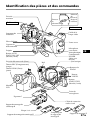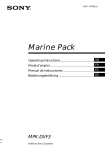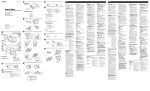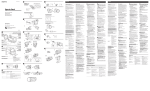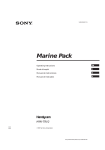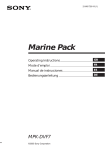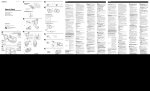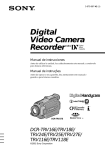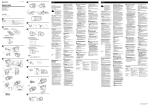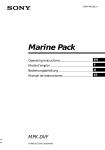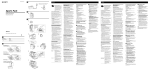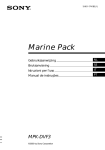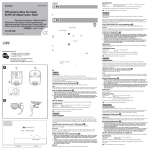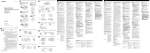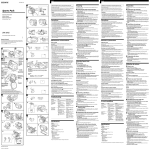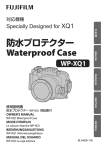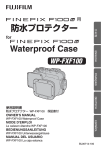Download MPK-DVF5M
Transcript
3-074-447-11 (1) Marine Pack Operating Instructions GB Mode d’emploi FR Manual de instrucciones ES Bedienungsanleitung DE MPK-DVF5M ©2002 Sony Corporation For the customers in Germany Directive: EMC Directive 89/386/EEC, 92/ 31/EEC This equipment complies with the EMC regulations when used under the following circumstances: • Residential area • Business district • Light-industry district (This equipment complies with the EMC standard regulations EN55022 Class B.) 2-GB Table of contents Features and Precautions ........................... 3 Supplied Accessories ................................... 4 Preparations ................................................. 5 Preparing your camcorder ................... 5 Preparing the marine pack (installing the battery) ........................................... 11 Installing the camcorder to the marine pack ....................................................... 13 Underwater recording .............................. 15 Recording .................................................... 17 Attaching the supplied accessories .. 18 Using the underwater video light (optional) .............................................. 19 Removing the camcorder ......................... 20 Note on the O-ring .................................... 22 What Is an O-ring? .............................. 22 How the O-ring waterproofs ............. 22 Handling the O-ring ........................... 23 Maintenance ......................................... 25 Caution on handling ................................. 26 Identifying parts and controls ................. 27 Specifications .............................................. 28 Features and Precautions GB • The MPK-DVF5M can be used with the Sony Handycam Vision™ camcorder DCRTRV6E/TRV8E/TRV9E/TRV10E/TRV11E/TRV15E/TRV16E/TRV17E/TRV18E/ TRV20E/TRV24E/TRV25E/TRV27E/TRV30E/TRV40E/TRV50E/TRV116E/ TRV118E/TRV890E/TRV900E/. • Recording at depths of up to 75 meters (246 feet) is possible. • The following operations can be performed underwater. – Power on/off – Auto focusing on/off – Recording start/stop – Tape photo recording – Electric zoom function – LCD screen monitoring Sony does not accept liability for damage to the video camera recorder, battery, etc. in the marine pack, or for the loss of prerecorded material if a water leakage caused by incorrect operation occurs. 3-GB Supplied Accessories Check that the following accessories are supplied with your marine pack. 1 2 3 B 4 5 8 9 qs qd qh 1 2 3 4 5 6 7 8 4-GB 6 7 0 qa qf qj Camera mounting shoe B (1) Spacer C (1) Camera mounting shoe D (1) Cushions for camera mounting shoe D (2) Screw plate for camera mounting shoe B and D (2) Camera mounting shoe E (1) Screw driver part (1) Attachment for the camera mounting shoe B NP-FM30 battery pack for the LCD monitor (1) qg qk 9 Lithium battery CR2 (1) 0 O-ring (1) qa Underwater wide-conversion lens (VCL-MK2) (1) qs Sunshade (1) qd Reflex prevention ring (2) Large: ø 37 mm (1) Small: ø 30 mm (1) qf Colour filter (VF-MK2) (1) qg Grease (1) qh Carrying bag (1) Carrying belt (1) qj Battery cushion (1) qk Strap (3) Preparations Preparing your camcorder Before installing your camcorder in the marine pack, prepare the camcorder according to this chapter. The DCR-TRV50E is the model used for illustration purposes. Otherwise, the model name is indicated in the illustrations. Any differences in procedure are clearly indicated in the text, for example, “for DCR-TRV50E.” The procedure may be different depending on your camcorder type. For details, please refer to the operating instructions supplied with your camcorder. 1 Remove the lens cap, shoulder strap, conversion lens, filter or lenshood from the camcorder. 2 Attach a charged battery pack. 3 Insert a cassette tape or “Memory Stick”. GB Select the media you want to record onto. 4 Attach the reflex prevention ring to the lens. for DCR-TRV9E/TRV20E/TRV30E/TRV40E/TRV50E : ø 37 mm (large) for DCR-TRV6E/TRV8E/TRV10E/TRV11E/TRV15E/ TRV16E/TRV17E/TRV18E/TRV24E/TRV25E/TRV27E/TRV116E/TRV118E : ø 30 mm (small) for DCR-TRV890E/TRV900E Be sure not too tighten prevention ring. : not necessary continued 5-GB Preparation (continued) 5 Attach the camera mounting shoe. For DCR-TRV9E/TRV890E/TRV900E Use camera mounting shoe B and the screw plate. Check the installing position of the screw plate for your camcorder against the table below. DCR- Camera mounting Shoe B TRV9E 1 TRV890E 2 TRV900E 2 1 Installation position of the screw plate on the camera mounting shoe B 1 Attach the screw plate to position 1 on shoe B so that the catch on the reverse side of the shoe clicks into place. 2 Fasten the screw of the screw plate to the tripod screw hole of the camcorder and tighten firmly. 3 Connect the A/V cable of the shoe to the camcorder’s AUDIO/VIDEO jack. Camera mounting shoe B Screw plate For DCR-TRV8E/TRV10E Use camera mounting shoe B, spacer C, and the screw plate. 1 Attach the spacer C to shoe B. 2 Attach the screw plate to position 3 on shoe B so that the catch on the reverse side of the shoe clicks into place. 3 Fasten the screw of the screw plate to the tripod screw hole of the camcorder and tighten firmly. 4 Connect the A/V cable of the shoe to the camcorder’s AUDIO/VIDEO jack. 3 Installation position of the screw plate on the camera mounting shoe B Spacer C Camera mounting shoe B 6-GB Screw plate For DCR-TRV6E/TRV11E/TRV15E/TRV17E/TRV20E/TRV30E Use camera mounting shoe B and D, cushions for camera mounting shoe D and the screw plate. Before attaching the camcorder Check the cushions for camera mounting shoe D and the installing position of the screw plate for your camcorder against the table below. DCR- Camera Camera mounting mounting shoe B shoe D Cushion TRV6E/TRV11E 2 2 TRV15E/TRV17E 2 3 Thin Thin TRV20E 2 1 Thin TRV30E 2 1 Thick GB Remove the stick tape from the cushion for camera mounting shoe D. Then stick the cushion for camera mounting shoe D onto camera mounting shoe D as shown in the illustration. 1 Attach the screw plate to the position on shoe D so that the catch on the reverse side of the shoe D clicks into place. The installing position of the screw plate differs on your camcorder. For details, refer to the table above. 2 Fasten the screw of the screw plate on shoe D to the tripod screw hole of the camcorder and tighten firmly. 3 Attach the screw plate to the position 2 on shoe B. 4 Fasten the screw of the screw plate on the shoe B to the screw hole on the shoe D of the camcorder tightly. 5 Connect the A/V cable of the shoe to the camcorder’s AUDIO/VIDEO jack. Installation position of the screw plate of the camera mounting shoe D Screw plate Camera mounting shoe D Camera mounting shoe B Screw plate continued 7-GB Preparation (continued) For DCR-TRV40E/TRV50E 1 Attach the screw plate to position 1 on shoe E so that the catch on the reverse side of the shoe clicks into place. 2 Fasten the screw of the screw plate on shoe E to the tripod screw hole of the camcorder and tighten firmly. 3 Attach the screw plate to position 2 on shoe B. 4 Fasten the screw of the screw plate on the shoe B to the screw hole on the shoe E of the camcorder tightly. 5 Connect the A/V cable of the shoe to the camcorder’s AUDIO/VIDEO jack. Installation position of the screw plate on the camera mounting shoe E Camera mounting shoe E B Camera mounting shoe B Screw plate 8-GB For DCR-TRV16E/TRV18E/TRV24E/TRV25E/TRV27E/TRV116E/ TRV118E Use camera mounting shoe B and E, spacer C, and the screw plate. 1 Attach the spacer C to shoe E. Attach the screw plate to position 2 on shoe E so that the catch on the reverse side of the shoe clicks into place. 2 Fasten the screw of the screw plate on shoe E to the tripod screw hole of the camcorder and tighten firmly. 3 Attach the screw plate to position 2 on shoe B. 4 Fasten the screw of the screw plate on the shoe B to the screw hole on the shoe E of the camcorder tightly. 5 Attach the screw plate to position 2 on shoe B so that the catch on the reverse side of the shoe clicks into place. 6 Connect the A/V cable of the shoe to the camcorder’s AUDIO/VIDEO jack. 3 Installation position of the screw plate on the camera mounting shoe B GB Spacer C Screw plate Camera mounting shoe E Camera mounting shoe B Screw plate Now you are ready to install the camcorder to the marine pack. Be sure to check that the camera mounting shoe is attached to the camcorder tightly before you install the camcorder to the marine pack. continued 9-GB Preparation (continued) 6 Prepare to record. 1 Set the POWER switch to CAMERA. 2 Set COMMANDER to ON in the menu settings. 3 Cancel the following functions: BACK LIGHT, NIGHTSHOT, PROGRAM AE, flash and Picture effect. 4 Set the FOCUS switch to AUTO. 5 Set DISPLAY to V-OUT/LCD in the menu settings and press the DISPLAY button on your camcorder before installing the marine pack. POWER switch FOCUS switch MENU button * 10-GB If your camcorder has REC LAMP in the menu settings, set it to OFF. By using this function, the light of the lamp is not reflected in the lens. For details, please refer to the operating instructions supplied with your camcorder. Preparing the marine pack (installing the battery) 1 Remove the grip. Undo the screw on the bottom side of the marine pack. 2 Insert the lithium battery into the grip. 1 Remove the screw with the supplied screw driver. GB 2 Insert the supplied lithium battery (CR2, × 1) with the polarity positioned correctly as indicated on the grip. 3 Fasten the screw tightly. 3 Unfasten the 3 latches and open the marine pack. If you lift the metal part in the direction of the finder when the latches are open, the latches will stop. continued 11-GB Preparation (continued) 4 Attach the supplied battery pack NP-FM30 for the LCD monitor to the rear shell. Be sure to charge the battery pack fully before attaching. Note Firmly insert the supplied battery cushion as shown to prevent the battery pack from coming loose if it is dropped or otherwise subjected to impact. About the supplied battery pack NP-FM30 What is an “InfoLITHIUM” battery pack? The “InfoLITHIUM” is a lithium ion battery pack which can exchange data with compatible electronic equipment about its battery consumption. Sony recommends that you use the “InfoLITHIUM” battery pack with electronic equipment having the mark. * The indication may not be accurate depending on the conditions and environment in which the equipment is used. “InfoLITHIUM” is a trademark of Sony Corporation. • To charge the supplied NP-FM30 battery pack, prepare AC adapter/charger that can charge “InfoLITHIUM” M series (optional). • You can use also the “InfoLITHIUM” M series NP-FM50 (optional). • The recording time of a fully charged NP-FM30 battery pack is approximately 5 hours (continuous recording). The actual recording time may be less, depending on conditions of use. The “InfoLITHIUM” battery pack is recyclable. When the battery is exhausted and can no longer be recharged, cover the metal parts of the battery with an isolator such as scotch tape and take it to a battery recycling shop. About the LCD monitor 12-GB • Install the camcorder to the marine pack and set the POWER switch to ON to make images appear on the LCD screen. • The remaining battery time indicator displayed on the LCD monitor refers to remaining time of the camcorder battery time, not the remaining time of the LCD monitor battery. • The LCD monitor of the marine pack does not correspond with the “InfoLITHIUM” battery pack. Installing the camcorder to the marine pack 1 Install the camcorder to the marine pack. front shell Connect the remote plug and the microphone plug. 1 Connect the microphone plug to the MIC jack (plug in power). 2 Connect the remote plug to the LANC jack. to the MIC jack (plug in power) to the LANC 2 jack Insert the camcorder until the mounting shoe clicks into place. GB 3 Connect the monitor cord to the jack of camera mounting shoe B. The cords are placed in the plug holders of the marine pack at the factory. Pull the plugs out of the holders when in use. 4 Attach the front shell to the rear shell. Hold both shells firmly and fasten the 3 latches securely. Take care not to pinch the remote, microphone, and monitor cords. If this happens water may leak in. For details on handling the O-ring, see page 22. continued 13-GB Preparation (continued) 5 Attach the grip. Fasten the screw tightly. Now you have finished the preparations. Be sure to check that the equipment operates correctly and that there is no water leakage before you dive (see page 15). 14-GB Underwater recording Before diving Check for water leakage Check that the equipment operates correctly and that there is no water leakage at a depth of about one meter (3 feet) before you dive deeper. Take care not to expose the equipment to salty air. Do not drop water on the equipment. Do not open the marine pack underwater or on the beach. Preparations such as installing and checking the equipment should be done in a place with low humidity and no salty air. Check the following points again before you dive. s Be sure to fully charge both the battery pack of the marine pack and the camcorder. • We recommend you use battery packs with a large capacity and prepare a spare battery. s Be sure that a video tape has enough left. s Check that there are no scratches or cracks on the O-ring. s Make sure there is no dust, sand, or hair between the front shell and the rear shell. s Be sure that the lithium battery has enough power. • If the remaining battery capacity is enough, when you press the ZOOM, PHOTO, or START/ STOP button, the Flash lamp Battery lights up. Check this indicator as check a criterion. If the flash lamp does indicator not light, exchange for a new Right one. We suggest that you grip prepare spare ones. GB Conditions of underwater recording Recording underwater is different from recording on land because it is affected by the clarity, depth of the water, and the light conditions. The following are hints for good recording underwater. Best time for recording The best recording time is from 10:00 a.m. to 2:00 p.m. When the sun is at its highest, optimum results can be obtained. To record is in dark places as the sun does not reach or at night, use a powerful underwater video light. continued 15-GB Underwater recording (continued) Subject size underwater Since the refractive index underwater is higher than that in air, objects appear 1/4 closer, and therefore larger. This phenomenon affects the lens on the camcorder as well as human the eye. Using the supplied wide-conversion lens is recommended. Operate the camera with slow and stable motions When recording, keep your body stable. An unstable shot will be magnified on the TV screen. Move the camcorder as slowly as possible. Since most of the objects underwater move, you can record a good shot without moving the camcorder too much. Note on recording underwater Be sure to follow the safety rules for diving, such as diving period and depth. 16-GB Recording Now you are ready for underwater recording. When you dive with the camcorder, dive slowly, paying attention to the surrounding environment. Be careful not to strike the marine pack against Rocks or Reef, etc. POWER switch AUTO FOCUS ON/OFF button ZOOM button REC lamp (red) LEAK lamp (yellow) PHOTO button START/STOP button GB 1 Set the POWER switch to ON. The camcorder turns on and a picture appears on the LCD monitor. 2 Press START/STOP button to start recording. The REC lamp (red) lights up during recording. To stop recording, press START/STOP button again. To zoom Press ZOOM button. Press T for telephoto (subject appears closer) and W for wide-angle (subject appears further away). You cannot change the zooming speed of the camcorder. Recording a still image You can record a still image on a tape or “Memory Stick” by pressing PHOTO button. (Some models, however, can only record onto a tape, even if a “Memory Stick” can be inserted.) Note that pressing PHOTO button lightly does not allow you to check the recorded image. For more details, refer to the operating instructions supplied with your camcorder. To keep a subject in focus Press AUTO FOCUS ON/OFF button to set it to OFF. You can still keep the subject in focus even if fish swim between the camcorder and the subject. Press AUTO FOCUS ON/OFF button again to set the camcorder to auto focus mode. Note Do not cover the control emitter or detector with your finger as the remote control signal for operations is transmitted from the grip to the marine pack. continued 17-GB Recording (continued) Attaching the supplied accessories Attaching the supplied wide-conversion lens As objects appear 1/4 closer and therefore larger, the wide-conversion lens is recommended when you want to take pictures of wide areas. Note however, that objects will appear smaller. Note This supplied wide-conversion lens is to be used only underwater. Attach the wide-conversion lens until it fits firmly. Using the supplied sunshade The supplied sunshade reduces glare from the LCD monitor. Supplied sunshade Attaching the supplied colour filter When using the supplied colour filter, attach it on top of the wide-conversion lens. Water absorbs light, especially red light, so that objects in deep water are seen bluish. The colour of objects is affected by the clarity of the water. To record in natural colour, use the supplied colour filter. Wide-conversion lens colour filter You can attach and remove the wide-conversion lens, sunshade, and colour filter underwater. If the image on the LCD screen is not clear because of air between these accessories and the marine pack, reattach them underwater. Attaching the supplied strap Attach the strap as the shown. Attach the supplied straps to prevent loss of these accessories when removing them both on land and underwater. Attach the straps to the grip of the marine pack. 18-GB colour filter To attach the strap Wideconversion lens Sunshade Using the underwater video light (optional) In deep water or under rocks where direct sunlight does not reach, recording with underwater video lights is recommended. You can attach these video lights to the video light shoes on the upper part of both grips. Underwater video lights such as the Sony HVL-ML20M (optional) Attachable to the video light shoes on both sides GB Water leakage The marine pack is designed to be LEAK lamp (yellow) waterproof, however if water happens to leak in, the LEAK lamp (yellow) flashes. In such a case, remove the marine pack from the water as soon as possible, keeping it horizontal. Be sure to surface following the safety rules for diving. Dry the marine pack with a soft cloth and then open it. To switch off the lamp, disconnect the remote control cable. Check the cause of the leak. If the camcorder is wet, take it to the nearest Sony dealer immediately. We recommend you purchase property damage insurance for underwater materials in case of emergency. After using • After recording in the sea, submerge the marine pack in tap water or fresh water for about 30-60 minutes before undoing the latches to completely remove any salt from the marine pack unit, filter, and wide-conversion lens. • When your camcorder is to be used near the sea for a long time, we recommend that it be checked periodically by a Sony dealer. 19-GB Removing the camcorder Before opening the marine pack, rinse it with fresh water and dry with a soft cloth. When you open the marine pack, make sure you are dry. And take care that no water drips from your wet suit. 1 Remove the grip. 2 Unfasten 3 latches and open the marine pack. Disconnect the monitor cord from the camera mounting shoe B. 3 Take the camcorder out of the front shell. Hold the camera mounting shoe by the knobs and extract the camcorder. When you open the marine pack, do not pull the monitor plug cord by force. 20-GB 4 Disconnect the remote plug and the microphone plug. 5 Disconnect the A/V connecting cable of camera mounting shoe B from the AUDIO/VIDEO jack. 6 Remove the camera mounting shoe with the screw driver. Undo the screw of the screw plate and remove the camera mounting shoe from the camcorder. 7 Remove the battery pack for the LCD monitor. After using the marine pack • Insert the remote and microphone plugs to the plug holder inside of the front shell. B • Insert the A/V connecting cable plug to the plug holder of the camera mounting shoe B. GB 21-GB Note on the O-ring What Is an O-ring? • An O-ring is part of the water-proof packing that is used on underwater cameras, watches, and other diving equipments. • The O-ring acts to preserve the waterproof qualities of the marine pack and other equipments. O-ring How the O-ring waterproofs O-ring The surface of the O-ring contacts the rubber to prevent water from entering the gap. water water pressure When water pressure acts on the O-ring, the contact surface area of the O-ring expands to increase the force acting on the groove on the marine pack. O-ring maintenance is very important. If O-ring maintenance is not followed according to instructions, this might cause a water leak, and cause the marine pack to sink. The surface of the O-ring contacts the entire rubber evenly to prevent water from entering the gap. 22-GB Handling the O-ring Set the O-ring in place Avoid setting the O-ring in dusty or sandy locations. 1 Remove the O-ring. Do not use pointed or metal objects to remove the O-ring. These objects might scratch or damage the marine pack groove or O-ring. 2 Inspect the O-ring. •Fully check the following, and wipe off with a soft cloth or tissue paper. – Check for any dirt, grains of sand, hair, dust, salt, thread scraps, etc. – Check for any old grease. GB v Dirt v Sand v Salt v Thread scraps v Hair v Dust •Lightly run your fingertip around the O-ring to check for any unapparent dirt. •After wiping the O-ring, take care to prevent any cloth or tissue paper fibres from remaining on the O-ring. •Check the O-ring for cracking, skew, distortion, fine splitting, scratches, sand-biting, etc. Replace cracked or scratched O-rings. 3 v Cracking v Skew v Scratches v Sand-biting v Distortion v Fine Splitting Inspect the O-ring groove. Grains of sand or hardened salt sometimes get into the groove. Carefully remove them by blowing with an air spray or by wiping them with a cotton wool bud. Prevent fibre scraps from the cotton wool bud from entering inside. 4 Also, inspect the contacting surface on the other side of the O-ring in the same way. continued 23-GB Note on the O-ring (continued) 5 Apply a coating of grease to the O-ring. •Apply a small drop of grease onto the O-ring and evenly coat the entire surface of the O-ring with the end of your finger. •Do not use paper or cloth as fibre may stick to the O-ring. •Make sure that a thin coating of grease is applied to the surface of the O-ring at all times. Grease protects the O-ring, and prevents wear. •After you have applied a small drop of grease onto the O-ring, set the O-ring immediately. Do not leave the greased O-ring on a desk or other surfaces. 6 Place the O-ring in the groove on the marine pack. Place the O-ring evenly in its groove paying attention to the following points: – Is there any dirt on the O-ring? – Is the O-ring twisted? – Do not pull the O-ring. – Is the O-ring protruding? Bad example Good example Final check After you have fitted in the O-ring, check it again for the following: – Is the O-ring twisted? – Is there any dirt on the O-ring? – Is the O-ring protruding? – Are there any cracking or distortion on the O-ring? How to check for water leaks After you have replaced the O-ring, close the marine pack before you insert the equipment you are using. Immerse the marine pack for about three minutes in water to a depth of about 15 cm, and check for water leaks. PCAUTION When you have taken photos on a sandy sea bottom or have placed the camera on the sand, remove the O-ring and check for water leaks. 24-GB Be sure to take a spare O-ring with you. This facilitates replacement even if O-ring trouble occurs where you are taking photos. Maintenance After you have finished using an O-ring • After you have used the marine pack, be sure to perform the following: – Wash the marine pack with fresh water with the buckle closed to remove salt or sand. – Insert the marine pack in fresh water for about 30 minutes with the buckle closed. If salt is left on the marine pack, metal parts and the O-ring might be damaged, and cause water leaks. – When sun oil is stuck to the marine pack, wash off with lukewarm water. If sun oil is left on the marine pack, the surface of the marine pack might become discoloured or become damaged. – Wipe the inside of the marine pack with a soft, dry cloth. Do not wash with water. • Remove the O-ring each time that you have finished using it, and check it. If the marine pack is dried with sea water still in the O-ring groove, salt crystals form, and might impair the O-ring's functions. • Do not use thinner, benzene, alcohol or other solvents as they will damage the surface finish. GB Storing O-rings • Prevent dust from sticking to O-rings. • Apply a thin coating of grease to the O-ring, set it in the groove, and store in a wellventilated location. Do not close the buckle. • Avoid storing O-rings in hot, cold or humid locations, and placing in naphthalene or camphor. These locations and solutions will damage the materials. How to store O-rings • To maintain the O-ring's functions, avoid storing them in hot locations or in the direct sunlight. • Do not place the spare O-ring under heavy objects. Doing so might deform the O-ring. O-ring life Replace the O-ring with a new one after one year of use. Even if the O-ring is not cracked or scratched, deformation or wear reduces the waterproof qualities of the O-ring. Replace the O-ring with a new one if cracking, skew, distortion, fine splitting, scratches, sand-biting, etc. is found. Grease Use the supplied grease. Using other manufacturer's grease will damage the O-ring, and cause water leaks. O-ring and grease Contact your nearest Sony Service Center. 25-GB Caution on handling After using The metal parts will rust and the movement of the operation switches will be impaired if you leave salt water on the marine pack. If sea water enters through scratches in the coating, the salt can corrode the metal parts of the marine pack unit and cause the coating to peel off. After recording in the sea, submerge the marine pack in tap water or fresh water for about 30 minutes before undoing the buckles to completely remove any salt from the marine pack unit, filter, and wide-conversion lens. After washing, wipe any water from the inside of the marine pack and the loaded video camcorder with a soft dry cloth. * Always follow the above precautions when you use the marine pack. When you open the marine pack or exchange the battery pack of the grip, take care that no water drips from your wet suit or hair. Do not leave the marine pack under direct sunlight for a long period of time, otherwise the temperature in the marine pack may rise and the equipment inside may be damaged. If you cannot avoid leaving the marine pack under direct sunlight, be sure to cover the marine pack with a towel or other protection. When you store the marine pack Coat the O-ring slightly with the supplied grease, and put it in the groove correctly. Join the front and rear shells then put it in a cool and dry place without fastening the buckles. Avoid storing the marine pack in a very hot, cold, or humid place, or together with naphthalene or camphor, as these conditions might damage the unit. On transportation When transporting the marine pack, be sure to remove your camcorder from it. Otherwise this might damage the unit. Note When you use the supplied carrying bag, attach the supplied carrying belt and adjust the length of the belt. Avoid rough handling or a shock. We recommend covering the marine pack with a towel or other protection. 26-GB Identifying parts and controls Monitor plug Battery check indicator Remote control transmitter Rear shell Front shell Video light shoe Battery pack compartment Lithium battery compartment Front glass Remote control detector Underwater microphone (monaural) Grip AUTO FOCUS ON/OFF button GB POWER switch Remote plug (blue) O-ring Guide rail ZOOM buttons REC lamp (red) LEAK lamp (yellow) PHOTO button START/STOP button LCD monitor Microphone plug Spacer C B A/V connecting cable Camera mounting shoe B Screw plate Camera mounting shoe D Cushions for camera mounting shoe D Camera mounting shoe E 27-GB Specifications Material Aluminum alloy, glass, plastic (ABS, PC) Waterproofing O-ring, 3 latches Usable depth Up to 75 m (246 feet) Underwater microphone Condenser microphone (monaural) Controllable function Power on/off, recording start/stop, auto focus on/off, power zooming, tape photo recording Dimensions Approx. 312 × 212 × 318 mm (w/h/d) (12 3/8 × 8 3/8 × 12 5/8 in.) Mass Approx. 4.4 kg (9 lb 11 oz) (the unit only) Supplied accessories Camera mounting shoe B, D, E (1 each) Spacer C (1) Cushions for camera mounting shoe D (2) Screw plate (2) Screw driver part (1) Wide-conversion lens (1) Colour filter (1) NP-FM30 battery pack for the monitor (1) Lithium battery CR2 (1) Grease (1) O-ring (1) Sunshade (1) Reflex prevention ring (2) Strap (3) Battery cushion (1) Carrying bag (1) Carrying belt (1) Operating instructions (1) Warranty (1) Recommended accessory Underwater video light HVL-ML20M Design and specifications are subject to change without notice. 28-GB Table des matières Fonctions et précautions ............................. 3 Accessoires fournis ...................................... 4 Préparatifs ..................................................... 5 Préparation du caméscope .................. 5 Préparation du caisson étanche (installation de la pile) ........................ 11 Installation du caméscope dans le caisson étanche .................................... 13 Enregistrement sous-marin ...................... 15 Enregistrement ........................................... 17 Fixation des accessoires fournis ........ 18 Utilisation d’une lampe vidéo sousmarine (en option) .............................. 19 Retrait du caméscope ................................ 20 Remarque concernant le joint torique .... 22 Qu’est-ce qu’un joint torique? ........... 22 De quelle façon le joint torique assure-t-il l’étanchéité? ....................... 22 Maniement du joint torique ............... 23 Entretien ............................................... 25 Précaution d’emploi .................................. 26 Identification des pièces et des commandes ................................................. 27 Spécifications .............................................. 28 Fonctions et précautions • Le modèle MPK-DVF5M peut être utilisé avec les caméscopes Sony Handycam Vision™ DCR-TRV6E/TRV8E/TRV9E/TRV10E/TRV11E/TRV15E/TRV16E/ TRV17E/TRV18E/TRV20E/TRV24E/TRV25E/TRV27E/TRV30E/TRV40E/ TRV50E/TRV116E/TRV118E/TRV890E/TRV900E/. • Il est possible d’enregistrer à des profondeurs allant jusqu’à 75 mètres. • Les opérations suivantes peuvent être effectuées sous l’eau: – Mise sous/hors tension de l’appareil – Activation/désactivation de la mise au point automatique – Début/arrêt de l’enregistrement – Enregistrement de photos sur une cassette – Zooming – Contrôle sur l’écran LCD FR Sony ne peut être tenu responsable des dégâts causés au caméscope, aux piles, aux autres équipements installés dans le caisson étanche, ni de la perte des données enregistrées en cas de fuite due à une mauvaise manipulation. 3-FR Accessoires fournis Vérifiez si vous avez reçu les accessoires suivants avec le caisson étanche. 1 2 3 B 4 5 8 9 qs qd qh 1 2 3 4 5 6 7 8 4-FR 6 7 0 qa qf qj Support de montage de caméscope B (1) Espaceur C (1) Support de montage de caméscope D (1) Tampons pour le support de montage D (2) Plaque à vis pour les supports de montage de caméscope B et D (2) Support de montage de caméscope E (1) Tournevis (1) Fixation pour le support de montage de caméscope B Batterie NP-FM30 de moniteur LCD (1) qg qk 9 0 qa qs qd qf qg qh qj qk Pile au lithium CR2 (1) Joint torique (1) Objectif grand-angulaire (VCL-MK2) (1) Parasoleil (1) Bague antiréflexion (2) Grande bague: ø 37 mm (1) Petite bague: ø 30 mm (1) Filtre couleur (VF-MK2) (1) Graisse (1) Sac (1) Bandoulière (1) Tampon de protection de la pile (1) Lanière (3) Préparatifs Préparation du caméscope Avant d’installer votre caméscope dans le caisson étanche, effectuez les préparatifs indiqués dans ce chapitre. Nous utilisons le DCR-TRV50E comme modèle d’illustration. Sinon, le nom du modèle utilisé est indiqué dans les illustrations. La procédure peut varier en fonction de votre caméscope : dans ce cas, une mention du type “pour le DCRTRV50E” est ajoutée. Pour obtenir davantage d’informations, reportez-vous au mode d’emploi fourni avec votre caméscope. 1 Retirez le capuchon de l’objectif, la bandoulière, l’objectif grandangulaire, le filtre ou le parasoleil du caméscope. 2 Insérez une batterie chargée. 3 Insérez une cassette ou un “Memory Stick”. Sélectionnez le support d’enregistrement. 4 Fixez la bague antireflexion sur l’objectif. pour les modèles DCR-TRV9E/TRV20E/TRV30E/TRV40E/ TRV50E : ø 37 mm (grande bague) pour les modèles DCR-TRV6E/TRV8E/TRV10E/TRV11E/ TRV15E/TRV16E/TRV17E/TRV18E/TRV24E/TRV25E/ TRV27E/TRV116E/TRV118E : ø 30 mm (petite bague) pour les modèles DCR-TRV890E/TRV900E : inutile Assurez-vous de ne pas trop visser la bague antireflexion. US FR suite 5-FR Préparatifs (suite) 5 Fixez le support de montage du caméscope. Pour les modèles DCR-TRV9E/TRV890E/TRV900E Utilisez le support de montage B et la plaque à vis. Vérifiez dans le tableau suivant la position de la plaque à vis en fonction du caméscope. DCR- Support de montage B TRV9E 1 TRV890E 2 TRV900E 2 1 Position d’installation de la plaque à vis sur le support de montage B 1 Attachez la plaque à vis sur le support B, en position 1, de sorte que l’ergot situé sur l’envers du support s’encliquette correctement. 2 Vissez fermement la vis de la plaque à vis dans le filetage de trépied du caméscope. 3 Raccordez le câble audio-visuel du support à la prise AUDIO/ VIDEO du caméscope. Support de montage B Plaque à vis Pour les modèles DCR-TRV8E/TRV10E Utilisez le support de montage B, l’espaceur C, et la plaque à vis. 1 Fixez au support B l’espaceur C. 2 Fixez la plaque à vis au support B en position 3 de telle sorte que l’ergot situé sur l’envers du support s’encliquette correctement. 3 Vissez fermement la vis de la plaque à vis dans le filetage de trépied du caméscope. 4 Raccordez le câble audio-visuel du support à la prise AUDIO/ VIDEO du caméscope. Position d’installation de la plaque à vis sur le support de montage B 3 Espaceur C Support de montage B 6-FR Plaque à vis Pour les modèles DCR-TRV6E/TRV11E/TRV15E/TRV17E/ TRV20E/TRV30E Utilisez les supports de montage B et D, les tampons pour le support de montage D et la plaque à vis. Avant de fixer le caméscope Vérifiez les tampons du support de montage D et la position de fixation de la plaque à vis nécessaire pour votre caméscope sur le tableau suivant. DCR- Support de Support de montage montage Tampon B D TRV6E/TRV11E 2 2 TRV15E/TRV17E 2 3 Fin Fin TRV20E 2 1 Fin TRV30E 2 1 Epais Détachez la pellicule du tampon de support de montage D. Collez le tampon approprié sur le support de montage D, comme indiqué sur l’illustration. 1 Fixez la plaque à vis au support D de telle sorte que l’ergot situé sur l’envers du support D s’encliquette correctement. La position de fixation de la plaque à vis dépend du caméscope. Pour de plus amples informations, reportez-vous au tableau ci-dessus. 2 Vissez fermement la vis de la plaque à vis sur le support D dans le filetage de trépied du caméscope. 3 Fixez la plaque à vis au support B, en position 2. 4 Vissez fermement la vis de la plaque à vis sur le support B dans le filetage de support D du caméscope. 5 Raccordez le câble audio-visuel du support à la prise AUDIO/ VIDEO du caméscope. US FR Position d’installation de la plaque à vis sur le support de montage du caméscope D Plaque à vis Support de montage du caméscope D Support de montage du caméscope B Plaque à vis suite 7-FR Préparatifs (suite) Pour les modèles DCR-TRV40E/TRV50E 1 Fixez la plaque à vis au support E en position 1 de telle sorte que l’ergot situé sur l’envers du support s’encliquette correctement. 2 Vissez fermement la vis de la plaque à vis sur le support E dans le filetage de trépied du caméscope. 3 Fixez la plaque à vis au support B, en position 2. 4 Vissez fermement la vis de la plaque à vis sur le support B dans le filetage de support E du caméscope. 5 Raccordez le câble audio-visuel du support à la prise AUDIO/ VIDEO du caméscope. Position d’installation de la plaque à vis sur le support de montage E Support de montage E B Support de montage B Plaque à vis 8-FR Pour les modèles DCR-TRV16E/TRV18E/TRV24E/TRV25E/ TRV27E/TRV116E/TRV118E Utilisez les supports de montage B et E, l’espaceur C et la plaque à vis. 1 Fixez l’espaceur C au support de montage E. Fixez ensuite la plaque à vis au support E, en position 2, de sorte que l’ergot situé sur l’envers du support s’encliquette correctement. 2 Vissez fermement la vis de la plaque à vis sur le support E dans le filetage de trépied du caméscope. 3 Fixez la plaque à vis au support B, en position 2. 4 Vissez fermement la vis de la plaque à vis sur le support B dans le filetage de support E du caméscope. 5 Fixez la plaque à vis au support B en position 2 de telle sorte que l’ergot situé sur l’envers du support s’encliquette correctement. 6 Raccordez le câble audio-visuel du support à la prise AUDIO/ VIDEO du caméscope. 3 Position d’installation de la plaque à vis sur le support de montage B Espaceur C Plaque à vis Support de montage E US FR Support de montage B Plaque à vis Vous pouvez maintenant installer le caméscope dans le caisson étanche. Assurez-vous que le support de montage est bien fixé au caméscope avant d’installer ce dernier dans le caisson étanche. suite 9-FR Préparatifs (suite) 6 Préparation à l’enregistrement. 1 Réglez le commutateur POWER sur CAMERA. 2 Dans les paramètres du menu, réglez COMMANDER sur ON. 3 Désactivez les fonctions suivantes: BACK LIGHT, NIGHTSHOT, PROGRAM AE, le flash et l’effet d’image. 4 Réglez le commutateur FOCUS sur AUTO. 5 Réglez DISPLAY sur V-OUT/LCD dans les paramètres du menu et appuyez sur la touche DISPLAY de votre caméscope avant de l’installer dans le caisson étanche. POWER Commutateur Commutateur FOCUS Touche MENU * 10-FR Si le menu comporte le paramètre REC LAMP, réglez-le sur OFF. La lumière de la lampe ne se réfléchira pas sur l’objectif. Pour obtenir davantage d’informations, reportez-vous au mode d’emploi fourni avec votre caméscope. Préparation du caisson étanche (installation de la pile) 1 Retirez la poignée. Dévissez la vis située sous le caisson étanche. 2 Insérez la pile au lithium dans la poignée. 1 Retirez la vis en vous servant du tournevis fourni. US FR 2 Insérez dans la poignée la pile au lithium (CR2, × 1) fournie en respectant la polarité. 3 Vissez fermement. 3 Défaites les 3 loquets et ouvrez le caisson étanche. Si vous levez la partie métallique dans la direction du viseur lorsque les loquets sont défaits, ceux-ci se bloquent. suite 11-FR Préparatifs (suite) 4 Insérez la batterie de moniteur LCD NP-FM30 fournie dans le boîtier arrière. Assurez-vous auparavant qu’elle est chargée. Remarque Introduisez fermement le tampon de protection de la batterie fourni avec l’appareil pour empêcher la batterie de se détacher en cas de chute du caisson ou de tout autre impact. A propos de la batterie NP-FM30 fournie Qu’est-ce qu’une batterie “InfoLITHIUM” ? Une batterie “InfoLITHIUM” est une batterie au lithium-ion pouvant échanger des données sur son état de charge avec des appareils électroniques compatibles. Sony recommande l’utilisation de la batterie “InfoLITHIUM” avec les équipements électroniques marqués . * Il se peut que l’indication ne soit pas précise selon les conditions et l’environnement d’utilisation de l’appareil. “InfoLITHIUM” est un marque déposée de Sony Corporation. • Pour recharger la batterie NP-FM30 fournie, utilisez un adaptateur/chargeur CA pouvant recharger les batteries de type “InfoLITHIUM” M (en option). • Vous pouvez également utiliser la batterie “InfoLITHIUM” M NP-FM50 (en option). • L’autonomie d’une batterie NP-FM30 entièrement chargée est d’environ 5 heures (enregistrement continu). L’autonomie réelle peut être inférieure selon les conditions d’utilisation. La batterie “InfoLITHIUM” est recyclable. Lorsqu’elle est usée et qu'elle ne peut plus être rechargée, couvrez les parties métalliques avec un isolant tel que du ruban adhésif, et apportez-la à un magasin qui recycle les piles. A propos du moniteur à LCD • Installez le caméscope dans le caisson étanche et réglez le commutateur POWER sur ON pour faire apparaître les images sur l’écran LCD. • L’autonomie affichée sur l’écran LCD concerne la batterie du caméscope et non pas la pile du moniteur. • Le moniteur à cristaux liquides du caisson étanche n’est pas relié à la batterie “InfoLITHIUM”. 12-FR Installation du caméscope dans le caisson étanche 1 Installez le caméscope dans le caisson étanche. Boîtier avant Connectez la prise de télécommande et la prise du microphone. 1 Raccordez la prise du micro à la prise MIC (alimentation à l’affichage). 2 Raccordez la prise de télécommande à la prise de contrôle LANC . à la prise MIC (alimentation à l’affichage) à la prise de contrôle LANC 2 Insérez le caméscope jusqu’à ce que le support de montage s’encliquette. US FR 3 Raccordez le cordon du moniteur à la prise du support de montage B. Les cordons sont placés dans les supports de prises du caisson étanche à l’usine. Retirez les prises de leurs supports lorsque vous utilisez l’appareil. 4 Attachez le boîtier avant au boîtier arrière. Maintenez fermement les deux boîtiers et verrouillez solidement les 3 loquets. Veillez à ne pas pincer les cordons de la télécommande, du microphone et du moniteur. Sinon, l’eau risque de s’infiltrer dans l’appareil. Pour le détail sur le joint torique, reportez-vous à la page 22. suite 13-FR Préparatifs (suite) 5 Fixez la poignée. Vissez fermement la vis. Les préparatifs sont terminés. Vérifiez que l’appareil fonctionne correctement et que l’eau ne s’y infiltre pas avant de plonger (voir page 15). 14-FR Enregistrement sous-marin Avant de plonger Vérifiez l’étanchéité du caisson Vérifiez que le caméscope fonctionne correctement et que le caison ne fuit pas à une profondeur d’un mètre avant de plonger plus profond. Veillez à ne pas exposer le caméscope à l’air salé. Ne le mouillez pas. N’ouvrez pas le caisson étanche sous l’eau ou sur la plage. Les préparatifs, les vérifications et l’installation du caméscope doivent être effectués à l’abri de l’humidité et des embruns marins. Vérifiez de nouveau les points suivants avant de plonger: s Chargez complètement la pile du caisson étanche et la batterie du caméscope. • Nous vous conseillons d’employer des batteries de grande capacité et de prévoir une batterie de rechange. s Vérifiez l’autonomie de la cassette vidéo. s Assurez-vous que le joint torique ne présente aucune éraflure ou fissure. s Enlevez la poussière, le sable ou les cheveux qui pourraient se trouver entre le boîtier avant et le boîtier arrière s Vérifiez que la pile au lithium est suffisamment chargée. • Si la charge de la batterie est suffisante, le flash s’allume lorsque vous appuyez sur le bouton ZOOM, PHOTO ou START/STOP. Servez-vous de Indicateur cet indicateur comme de critère. du Si le flash ne s’allume pas, niveau de remplacez la batterie par une la batterie Poignée autre. Emportez toujours des droite batteries de rechange avec vous. FR Conditions de l’enregistrement sous-marin L’enregistrement sous-marin diffère de l’enregistrement sur terre par la clarté, la profondeur de l’eau et les conditions lumineuses. Voici quelques conseils pour réaliser des enregistrements sous-marins de qualité. Moment d’enregistrement optional Vous obtiendrez des résultats optimaux si vous filmez entre 10 heures du matin et 2 heures de l’après-midi, lorsque le soleil est au zénith. Pour enregistrer dans des zones sombres, inaccessibles aux rayons du soleil ou pendant la nuit, munissez-vous d’une lampe vidéo sous-marine puissante. suite 15-FR Enregistrement sous-marin (suite) Taille du sujet sous l’eau L’indice de réfraction sous l’eau étant supérieur à l’indice de réfraction dans l’air, les objets semblent 1/4 plus proches, donc plus grands. Ce phénomène affecte l’objectif du caméscope ainsi que l’œil humain. Par conséquent, nous vous recommandons d’utiliser l’objectif grand-angulaire fourni. Evitez tous mouvements brusques lorsque vous filmez Prenez une position stable. N’oubliez pas que les bougés du caméscope sont amplifiés sur l’écran de télévision. Déplacez le caméscope très lentement. Comme tout bouge sous l’eau, vous obtiendrez de meilleurs films si vous ne bougez pas trop le caméscope. Remarque concernant l’enregistrement sous-marin Respectez les consignes de sécurité en matière de plongée, notamment la durée de plongée et les profondeurs. 16-FR Enregistrement Vous pouvez maintenant enregistrer sous l’eau. Lorsque vous plongez avec le caméscope, descendez lentement, en prêtant attention à ce qui vous entoure. Veillez à ne pas cogner le caisson étanche contre des rochers ou des récifs. Commutateur POWER Bouton AUTO FOCUS ON/ OFF Témoin REC (rouge) Témoin LEAK (jaune) Bouton ZOOM Bouton PHOTO Bouton START/STOP FR 1 Réglez le commutateur POWER sur ON (Marche). Le caméscope se met en marche et une image apparaît sur le moniteur LCD. 2 Appuyez sur le bouton START/STOP pour commencer l’enregistrement. Le témoin rouge REC s’allume pendant toute la durée de l’enregistrement. Pour arrêter l’enregistrement, appuyez de nouveau sur le bouton START/STOP. Pour faire un zoom Appuyez sur le bouton ZOOM. Appuyez sur T pour passer en mode Téléphoto (le sujet se rapproche) et sur W pour passer en mode Grand-angulaire (le sujet s’éloigne). Vous ne pouvez pas modifier la vitesse de zoom du caméscope. Enregistrement d’une image fixe Vous pouvez enregistrer une image fixe sur une cassette ou un “Memory Stick” en appuyant sur le bouton PHOTO. (Sur certains modèles, vous ne pouvez enregistrer que sur une cassette, bien qu’un “Memory Stick” puisse être inséré.) Vous ne pouvez pas vérifier au préalable l’image en appuyant légèrement sur PHOTO. Pour obtenir davantage d’informations, reportez-vous au mode d’emploi fourni avec votre caméscope. Pour que le sujet reste net Appuyez sur le bouton AUTO FOCUS ON/OFF pour le mettre en position OFF. Le sujet peut rester net même si un poisson vient à nager entre le caméscope et le sujet. Appuyez de nouveau sur le bouton AUTO FOCUS ON/OFF pour revenir au mode auto focus. Remarque Ne mettez pas les doigts sur l’émetteur ou le capteur car vous empêcheriez la transmission du signal de télécommande de la poignée au caisson étanche. suite 17-FR Enregistrement (suite) Fixation des accessoires fournis Fixation de l’objectif grand-angulaire fourni Comme les objets paraissent 1/4 plus proches donc plus grands sous l’eau, l’objectif grand-angulaire permet de filmer dans un angle plus grand. Notez cependant que les objets apparaîtront plus petits. Remarque L’objectif grand-angulaire fourni doit être utilisé sous l’eau uniquement. Fixez bien l’objectif. Utilisation du parasoleil fourni Le parasoleil fourni diminue les reflets du moniteur à cristaux liquides. Parasoleil fourni Fixation du filtre couleur fourni Fixez le filtre couleur sur l’objectif grand-angulaire. Comme l’eau absorbe la lumière, surtout la lumière rouge, les objets qui se trouvent en profondeur paraissent légèrement bleutés. La couleur des objets est affectée par la clarté de l’eau. Pour obtenir des couleurs naturelles, servez-vous du filtre couleur fourni. Objectif grand-angulaire Filtre couleur Vous pouvez fixer puis retirer sous l’eau l’objectif grand-angulaire, le parasoleil et le filtre couleur. Si l’image n’est pas nette sur l’écran à cause de l’air entre les accessoires et l’objectif du caisson, remettez les accessoires sous l’eau. Fixation de la lanière fournie Attachez la lanière comme indiqué cicontre. Attachez les lanières fournies à la poignées du caisson étanche pour éviter de perdre les accessoires lorsque vous Pour attacher la lanière les enlevez sous l’eau ou à terre. Objectif grandangulaire 18-FR Filtre couleur Parasoleil Utilisation d’une lampe vidéo sous-marine (en option) En eau profonde ou sous les rochers où la lumière du soleil directe n’apparaît pas, nous vous recommandons d’enregistrer avec des lampes vidéo sous-marines. Vous pouvez fixer les lampes vidéo aux griffes situées sur les deux poignées. Lampes vidéo sous-marines Sony HVLML20M (en option), etc. Fixez les lampes aux deux griffes FR Fuite d’eau Ce caisson est étanche; toutefois, en cas Témoin LEAK (jaune) d’infiltration d’eau, le témoin LEAK (jaune) clignote. Dans ce cas, retirez rapidement le caisson étanche de l’eau, en le tenant à l’horizontale. Suivez les consignes de sécurité propres à la plongée lorsque vous remontez à la surface. Séchez le caisson étanche avec un tissu doux, puis ouvrez-le. Pour éteindre le témoin, déconnectez le câble de télécommande. Recherchez la cause de la fuite. Si le caméscope est mouillé, apportez-le immédiatement chez le revendeur Sony le plus proche de chez vous. Il est conseillé de prendre une assurance dommages spéciale pour matériel sous-marin. Après utilisation • Après le tournage, rincez le caisson à l’eau courante ou plongez-le dans de l’eau douce pendant 30 à 60 minutes sans défaire les taquets pour enlever le sel du caisson, du filtre et de l’objectif grand-angulaire. • Si vous utilisez longtemps le caméscope au bord de la mer, faites-le vérifier de temps en temps par un revendeur Sony. 19-FR Retrait du caméscope Avant d’ouvrir le caisson étanche, rincez-le à de l’eau douce et séchez-le avec un tissu doux. N’ouvrez pas le caisson étanche si vous êtes encore mouillé. Veillez à ce que l’eau de votre combinaison de plongée ne goutte pas sur l’appareil. 1 Retirez la poignée. 2 Défaites les 3 loquets et ouvrez le caisson étanche. Débranchez le cordon de moniteur du support de montage B. 3 Retirez le caméscope du boîtier avant. Saisissez le support de montage du caméscope par les tirettes et extrayez le caméscope du boîtier. Lorsque vous ouvrez le caisson étanche, ne tirez pas brusquement sur le cordon de la prise du moniteur. 20-FR 4 Débranchez la prise de la télécommande et la prise du microphone. 5 Débranchez de la prise AUDIO/ VIDEO le câble de connexion audio-visuel du support de montage B. 6 Dévissez le support de montage du caméscope. Dévissez la vis de la plaque à vis et retirez le support de montage du caméscope. 7 Enlevez la batterie du moniteur LCD. Après utilisation du caisson étanche • Insérez les prises de la télécommande et du microphone dans le support de prise à l’intérieur du boîtier avant. B • Insérez la prise du câble de connexion audio-visuel dans le support de prise du support de montage B. FR 21-FR Remarque concernant le joint torique Qu’est-ce qu’un joint torique ? • Un joint torique est un joint qui assure l’étanchéité des appareils photo, caméscopes, montres et autres appareils de plongée. • Le joint torique est important car c’est lui qui garantit l’étanchéité du caisson étanche et de l’appareil qu’il contient. Joint torique De quelle façon le joint torique assure-t-il l’étanchéité ? Joint torique La surface du joint torique est pressée contre le caoutchouc pour empêcher l’eau de rentrer. eau pression de l’eau Lorsque le joint torique est soumis à la pression de l’eau, sa surface se dilate et imprime une force sur la rainure du caisson étanche. L’entretien du joint torique est donc très important. Si vous ne suivez pas les consignes d’entretien du joint torique, de l’eau peut s’infiltrer dans le caisson étanche, qui risque alors de tomber. Le contact entre le joint torique et le caoutchouc doit être régulier pour empêcher les infiltrations d’eau. 22-FR Maniement du joint torique Insérez le joint torique Evitez de poser le joint torique à des endroits poussiéreux ou sableux. 1 Enlevez le joint torique. N’utilisez pas d’objets pointus ou métalliques pour enlever le joint torique. Ces objets peuvent rayer ou endommager la rainure du caisson étanche ou le joint torique. 2 Contrôlez le joint torique. •Contrôlez bien le joint torique et essuyez-le avec un chiffon doux ou du papier soie. –Assurez-vous de l’absence de saleté, grains de sable, cheveux, poussière, sel, fibres, etc. –Assurez-vous de l’absence de vieille graisse. FR v Saleté v Sable v Cheveu v Poussière v Sel v Fibres •Passez le bout du doigt sur le joint torique pour vous assurer de l’absence de saleté imperceptible. •Après avoir essuyé le joint torique, assurez-vous qu’il ne reste pas de fibres du chiffon ou du papier soie. •Vérifiez si le joint torique n’est pas craquelé, tordu, déformé, fissuré finement, rayé ou mordu par le sable. Remplacez-le par un neuf s’il est craquelé ou fissuré. 3 v Fissures v Torsion v Rayures v Morsures du sable v Déformation v Fentes fines Contrôlez bien la rainure du joint torique. Des grains de sable ou de sel durci peuvent rentrer dans la rainure. Enlevez-les en soufflant de l’air ou en les essuyant avec un peu de coton. Veillez à ce que les fibres du coton ne restent pas collées à l’intérieur de la rainure. 4 De la même manière, contrôlez l’autre surface du joint torique. suite 23-FR Remarque concernant le joint torique (suite) 5 Appliquez de la graisse sur le joint torique. • Mettez une petite goutte de graisse sur le joint torique et répartissez-la sur tout le joint avec le bout du doigt. • N’utilisez pas de papier ni de chiffon car des fibres peuvent rester coller au joint torique. • Le joint torique doit toujours être recouvert d’une fine couche de graisse. La graisse le protège, en particulier de l’usure. • Insérez le joint torique immédiatement après avoir appliqué la graisse. Ne le laissez pas sur une table ou une autre surface. 6 Insérez le joint torique dans la rainure du caisson étanche. Insérez le joint torique en prêtant attention aux points suivants : – Le joint doit être absolument propre. – Le joint torique ne doit pas être tordu. – Le joint torique ne doit pas être tiré. – Le joint torique ne doit pas faire saillie. Mauvais Bon Contrôle final Après avoir inséré correctement le joint torique, vérifiez-le de nouveau pour vous assurer si : – Il n’est pas tordu. – Il y a de la saleté dessus. – Une partie fait saillie. – Il n’est pas craquelé ni coincé. Vérification de l’étanchéité du joint torique Lorsque le joint torique est en place, fermez le caisson étanche avant d’insérer l’appareil. Immergez le caisson trois minutes environ dans l’eau à une profondeur de 15 cm environ et vérifiez si de l’eau s’est infiltrée. PATTENTION Si vous avez pris des photos sur un fond marin sableux ou mis le caisson sur le sable, sortez le joint torique et assurez-vous que le caisson est bien étanche. 24-FR Emportez toujours un joint de rechange. Vous pourrez facilement le changer en cas de problèmes lors de la prise de vues. Entretien Lorsque vous n’utilisez plus le caisson étanche • Après avoir utilisé le caisson étanche, veillez à bien suivre les consignes ci-dessous. – Lavez le caisson étanche à l’eau douce en laissant les taquets fermés pour retirer le sel ou le sable. – Laissez le caisson étanche pendant 30 minutes environ dans de l’eau douce en laissant les taquets fermés. Si du sel reste sur le caisson étanche, les parties métalliques et le joint torique peuvent être endommagés, causant ainsi une infiltration d’eau. – Si de l’huile solaire se répand sur le caisson étanche, enlevez-la à l’eau tiède. L’huile peut en effet décolorer et abîmer la surface du caisson. – Essuyez l’intérieur du caisson étanche avec un chiffon doux et sec. Ne le lavez pas à l’eau. • Retirez-le joint torique du caisson et contrôlez-le. Si vous laissez sécher le caisson marin avec de l’eau de mer dans la rainure du joint, des cristaux de sel se formeront et peuvent réduire à l’étanchéité du joint. • N’utilisez pas de diluant de peinture, de benzène, d’alcool ni de solvants pour nettoyer le caisson, car ils endommageront la finition. Rangement des joints toriques FR • Protégez les joints toriques de la poussière. • Appliquer une fine couche de graisse sur le joint torique, insérez-le caisson dans la rainure et rangez-le caisson dans un lieu bien aéré. Ne pas fermer les taquets. • Evitez de ranger les joints toriques dans un lieu chaud, froid ou humide, ou à proximité de naphtaline ou de camphre. Il pourraient être endommagés. Comment ranger les joints toriques • Evitez de ranger les joints toriques dans des lieux chauds ou en plein soleil. • Ne mettez pas le joint torique sous des objets lourds. Il pourrait se déformer. Durée de vie d’un joint torique Remplacez le joint par un neuf après un an d’utilisation. Même s’il n’est pas craquelé ou rayé, le joint se déforme et s’use, ce qui réduit son étanchéité. Remplacez le joint par un neuf s’il est craquelé, tordu, déformé, fissuré, rayé, mordu par le sel, etc. Graisse Utilisez la graisse fournie. Si vous utilisez de la graisse d’un autre fabricant, le joint sera endommagé et laissera s’infiltrer l’eau. Joint torique et graisse Contactez le service après-vente Sony au sujet de ces produits. 25-FR Précaution d’emploi Après utilisation Les parties métalliques rouillent et les commutateurs ne basculent plus correctement si de l’eau salée reste sur le caisson étanche. Si de l’eau de mer entre par les éraflures du joint, le sel peut corroder les parties métalliques du caisson étanche et décoller le revêtement. Après le tournage sous-marin, plongez le caisson étanche sous l’eau courante ou de l’eau douce pendant environ 30 minutes avant de défaire les loquets, afin d’éliminer tout le sel qui s’est déposé sur le caisson étanche, le filtre et l’objectif grand-angulaire. * Après le lavage essuyez l’intérieur du caisson et le caméscope avec un tissu sec. Prenez toujours ces précautions lorsque vous utilisez le caisson étanche. Lorsque vous òuvrez le caisson étanche ou remplacez la pile de la poignée, veillez à ce que l’eau de votre combinaison de plongée ou de vos cheveux ne goutte pas sur l’appareil. Ne laissez pas le caisson au soleil pendant trop longtemps car sa température risque de monter considérablement, ce qui pourrait endommager le caméscope. Si vous devez laisser le caisson au soleil, couvrez-le d’une serviette de toilette ou autre chose. Rangement du caisson étanche Enduisez légèrement le joint torique avec la graisse fournie et insérez-le correctement dans la rainure. Assemblez le boîtier avant et le boîtier arrière puis mettez le caisson dans un lieu frais et sec sans refermer les loquets. Évitez de ranger le caisson dans un endroit chaud, froid ou humide, ou dans de la naphtaline ou du camphre, car cela risquerait de l’endommager. Transport Sortez toujours le caméscope du caisson lorsque vous transportez votre matériel. Le caméscope pourrait sinon être endommagé. Remarque Lorsque vous utilisez le sac fourni, attachez la bandoulière et ajustez sa longueur. Evitez les chocs. Il est conseillé d’envelopper le caisson dans une serviette, etc. 26-FR Identification des pièces et des commandes Prise du moniteur Émetteur de télécommande Boîtier arrière Indicateur du niveau de charge de la batterie Boîtier avant Griffe de la lampe vidéo Logement de la batterie Pile au lithium Verre avant Capteur de télécommande Microphone sous-marin (monophonique) Commutateur POWER (Mise sous tension) Joint torique Poignée Bouton AUTO FOCUS ON/OFF (Marche/Arrêt) Prise de télécommande (bleue) Rail Témoin REC (Enregistrement) (rouge) Témoin LEAK (Fuite) (jaune) FR Boutons du ZOOM Bouton PHOTO Bouton START/STOP (Marche/Arrêt) Moniteur LCD Prise du microphone Espaceur C B Câble de connexion audio-visuel Support de montage du caméscope B Plaque à vis Support de montage du caméscope D Tampons pour le support de montage D Support de montage E 27-FR Spécifications Matériaux Alliage en aluminium, verre, plastique (ABS, PC) Étanchéité Joint torique, 3 loquets Profondeur d’utilisation maximale Jusqu’à 75 m Microphone sous-marin Microphone à condensateur (monophonique) Fonctions Mise sous/hors tension, marche/arrêt d’enregistrement, activation/désactivation de la mise au point automatique, zoom, enregistrement de photos sur cassette Dimensions Environ 312 × 212 × 318 mm (l/h/p) Poids Environ 4,4 kg (caisson uniquement) Accessoires fournis Support de montage B, D, E (1 de chaque) Espaceur C (1) Tampons pour le support de montage D (2) Plaque à vis (2) Tournevis (1) Objectif grand-angulaire (1) Filtre couleur (1) Batterie NP-FM30 du moniteur (1) Pile au lithium CR2 (1) Graisse (1) Joint torique (1) Parasoleil (1) Bague antiréflexion (2) Lanière (3) Tampon de protection de la batterie (1) Sac (1) Bandoulière (1) Mode d’emploi (1) Garantie (1) Accessoire recommandé Lampe vidéo sous-marine HVL-ML20M La conception et les spécifications sont sujettes à modifications sans préavis. 28-FR Índice Características y precauciones ................... 3 Accesorios suministrados ........................... 4 Preparativos .................................................. 5 Preparación de la videocámara ........... 5 Preparación de la funda submarina (instalación de la batería) ................... 11 Instalación de la videocámara en la funda submarina ................................. 13 Grabación submarina ................................ 15 Grabación .................................................... 17 Colocación de los accesorios suministrados ...................................... 18 Utilización de las luces de vídeo submarinas (opcionales) .................... 19 Extracción de la videocámara .................. 20 Nota sobre la junta tórica ......................... 22 ¿Qué es una junta tórica? ................... 22 Forma de impermeabilizar de la junta tórica ..................................................... 22 Manejo de la junta tórica .................... 23 Mantenimiento .................................... 25 Precauciones sobre el manejo .................. 26 Identificación de componentes y controles ...................................................... 27 Especificaciones ......................................... 28 Características y precauciones • El MPK-DVF5M puede utilizarse con la videocámara Handycam Vision™ de Sony, modelos DCR-TRV6E/TRV8E/TRV9E/TRV10E/TRV11E/TRV15E/TRV16E/ TRV17E/TRV18E/TRV20E/TRV24E/TRV25E/TRV27E/TRV30E/TRV40E/ TRV50E/TRV116E/TRV118E/TRV890E/TRV900E/. • Es posible grabar a profundidades de hasta 75 metros (246 pies). • Es posible realizar las siguientes operaciones debajo del agua. – Encendido/apagado – Activación/desactivación del enfoque automático – Inicio/parada de la grabación – Grabación fotográfica en cintas – Función de zoom eléctrico – Control de la pantalla LCD ES Sony no acepta ninguna responsabilidad por los daños que puedan sufrir la videocámara, la batería, etc. durante el uso de la funda submarina, ni por la pérdida de material previamente grabado en caso de fugas de agua debidas a un uso incorrecto. 3-ES Accesorios suministrados Compruebe que se han suministrado los siguientes accesorios con la funda submarina. 1 2 3 B 4 5 8 9 qs qd qh 1 2 3 4 5 6 7 8 4-ES 9 6 7 0 qa qf qj Zapata de montaje de cámara B (1) Espaciador C (1) Zapata de montaje de cámara D (1) Almohadillas para la zapata de montaje de cámara D (2) Placa de tornillo para las zapatas de montaje de cámara B y D (2) Zapata de montaje de cámara E (1) Pieza para destornillador (1) Accesorio para la zapata de montaje de cámara B Batería NP-FM30 para el monitor LCD (1) Batería de litio CR2 (1) qg qk 0 Junta tórica (1) qa Objetivo de conversión panorámica submarino (VCL-MK2) (1) qs Parasol (1) qd Anillo antirreflejos (2) Grande: ø 37 mm (1) Pequeño: ø 30 mm (1) qf Filtro en color (VF-MK2) (1) qg Grasa (1) qh Bolsa de transporte (1) Cinturón de transporte (1) qj Almohadilla para la batería (1) qk Correa (3) Preparativos Preparación de la videocámara Antes de instalar la videocámara en la funda submarina, prepare la videocámara siguiendo las instrucciones que se ofrecen en este capítulo. El modelo DCR-TRV50E es el que aparece en las ilustraciones. En caso contrario, el nombre del modelo se indica en las ilustraciones. Cualquier diferencia en el procedimiento se indica claramente en el texto, por ejemplo, “para DCR-TRV50E”. El procedimiento puede variar según el tipo de videocámara. Para obtener información detallada, consulte el manual de instrucciones suministrado con la videocámara. 1 Retire la tapa del objetivo, la correa de hombro, el objetivo de conversión, el filtro o la cubierta del objetivo de la videocámara. 2 Instale una batería cargada. 3 Inserte una cinta de casete o un “Memory Stick”. Seleccione el medio en el que desee grabar. 4 Fije el anillo antirreflejos al objetivo. ES US para DCR-TRV9E/TRV20E/TRV30E/TRV40E/TRV50E : ø 37 mm (grande) para DCR-TRV6E/TRV8E/TRV10E/TRV11E/TRV15E/ TRV16E/TRV17E/TRV18E/TRV24E/TRV25E/TRV27E/TRV116E/TRV118E : ø 30 mm (pequeño) para DCR-TRV890E/TRV900E : no es necesario Asegúrese de no apretar excesivamente el anillo antirreflejos. continúa 5-ES Preparativos (continúa) 5 Fije la zapata de montaje de cámara. Para DCR-TRV9E/TRV890E/TRV900E Utilice la zapata de montaje de cámara B y la placa de tornillo. Compruebe la posición de instalación de la placa de tornillo para su videocámara de acuerdo con la tabla siguiente. DCR- Zapata de montaje de cámara B TRV9E 1 TRV890E 2 TRV900E 2 1 Posición de instalación de la placa de tornillo en la zapata de montaje de cámara B 1 Instale la placa de tornillo en la posición 1 de la zapata B para que el gancho de la cara posterior de la zapata encaje en su sitio. 2 Fije el tornillo de la placa de tornillo al orificio de tornillo para trípode de la videocámara y apriételo firmemente. 3 Conecte el cable A/V de la zapata a la toma AUDIO/ VIDEO de la videocámara. Zapata de montaje de cámara B Placa de tornillo Para DCR-TRV8E/TRV10E Utilice la zapata de montaje de cámara B, el espaciador C y la placa de tornillo. 1 Fije el espaciador C a la zapata B. 2 Instale la placa de tornillo en la posición 3 de la zapata B para que el gancho de la cara posterior de la zapata encaje en su sitio. 3 Fije el tornillo de la placa de tornillo al orificio de tornillo para trípode de la videocámara y apriételo firmemente. 4 Conecte el cable A/V de la zapata a la toma AUDIO/ VIDEO de la videocámara. 6-ES 3 Posición de instalación de la placa de tornillo en la zapata de montaje de cámara B Espaciador C Zapata de montaje de cámara B Placa de tornillo Para DCR-TRV6E/TRV11E/TRV15E/TRV17E/TRV20E/TRV30E Utilice las zapatas de montaje de cámara B y D, las almohadillas para la zapata de montaje de cámara D, y la placa de tornillo. Antes de fijar la videocámara Compruebe las almohadillas para la zapata de montaje de cámara D, y la posición de instalación de la placa de tornillo para su videocámara de acuerdo con la tabla siguiente. DCR- Zapata de Zapata de montaje de montaje de Almohadilla cámara B cámara D TRV6E/TRV11E 2 2 TRV15E/TRV17E 2 3 Fina Fina TRV20E 2 1 Fina TRV30E 2 1 Gruesa Despegue la cinta adhesiva de la almohadilla para la zapata de montaje de cámara D. Después pegue la almohadilla para la zapata de montaje D en la zapata de montaje de cámara D como se muestra la ilustración. 1 Fije la placa de tornillo en la posición de la zapata D para que el gancho de la cara posterior de la zapata D encaje en su sitio. La posición de instalación de la placa de tornillo diferirá de acuerdo con su videocámara. Con respecto a los detalles, consulte la tabla anterior. 2 Fije el tornillo de la placa de tornillo de la zapata D al orificio de tornillo para trípode de la videocámara y apriételo firmemente. 3 Instale la placa de tornillo en la posición 2 de la zapata B. 4 Fije el tornillo de la placa de tornillo de la zapata B firmemente al orificio de tornillo de la zapata D de la videocámara. 5 Conecte el cable A/V de la zapata a la toma AUDIO/ VIDEO de la videocámara. ES US Posición de instalación de la placa de tornillo en la zapata de montaje de cámara D Placa de tornillo Zapata de montaje de cámara D Zapata de montaje de cámara B Placa de tornillo continúa 7-ES Preparativos (continúa) Para DCR-TRV40E/TRV50E 8-ES Posición de instalación de la placa de tornillo en la zapata de montaje de cámara E Zapata de montaje de cámara E B 1 Instale la placa de tornillo en la posición 1 de la zapata E para que el gancho de la cara posterior de la zapata encaje en su sitio. 2 Fije el tornillo de la placa de tornillo de la zapata E al orificio de tornillo para trípode de la videocámara y apriételo firmemente. 3 Instale la placa de tornillo en la posición 2 de la zapata B. 4 Fije el tornillo de la placa de tornillo de la zapata B firmemente al orificio de tornillo de la zapata E de la videocámara. 5 Conecte el cable A/V de la zapata a la toma AUDIO/ VIDEO de la videocámara. Zapata de montaje de cámara B Placa de tornillo Para DCR-TRV16E/TRV18E/TRV24E/TRV25E/TRV27E/TRV116E/ TRV118E Utilice la zapata de montaje de cámara B y E, el espaciador C y la placa de tornillo. 1 Fije el espaciador C a la zapata E. Instale la placa de tornillo en la posición 2 de la zapata E de forma que el gancho de la cara posterior de la zapata encaje en su sitio. 2 Fije el tornillo de la placa de tornillo de la zapata E al orificio de tornillo para trípode de la videocámara y apriételo firmemente. 3 Instale la placa de tornillo en la posición 2 de la zapata B. 4 Fije el tornillo de la placa de tornillo de la zapata B firmemente al orificio de tornillo de la zapata E de la videocámara. 5 Instale la placa de tornillo en la posición 2 de la zapata B para que el gancho de la cara posterior de la zapata encaje en su sitio. 6 Conecte el cable A/V de la zapata a la toma AUDIO/ VIDEO de la videocámara. 3 Posición de instalación de la placa de tornillo en la zapata de montaje de cámara B Espaciador C Placa de tornillo Zapata de montaje de cámara E Zapata de montaje de cámara B ES US Placa de tornillo Ya está preparado para instalar la videocámara en la funda submarina. Asegúrese de verificar que la zapata de montaje de cámara está firmemente fijada a la videocámara antes de instalar ésta en la funda submarina. continúa 9-ES Preparativos (continúa) 6 Prepárese para grabar. 1 Ajuste el interruptor POWER en CAMERA. 2 Ajuste COMMANDER en ON en los ajustes del menú. 3 Cancele las siguientes funciones: BACK LIGHT, NIGHTSHOT (filmación nocturna), PROGRAM AE, flash, y efecto de imagen. 4 Ajuste el interruptor FOCUS en AUTO. 5 Ajuste DISPLAY en V-OUT/LCD de los ajustes del menú y pulse el botón DISPLAY de la videocámara antes de instalarla en la funda submarina. Interruptor POWER Interruptor FOCUS Botón MENU * 10-ES Si la videocámara cuenta con REC LAMP, ajústelo en OFF. Mediante el uso de esta función, la luz del indicador no se refleja en el objetivo. Para obtener información detallada, consulte el manual de instrucciones suministrado con la videocámara. Preparación de la funda submarina (instalación de la batería) 1 Retire el asa. Afloje el tornillo de la parte inferior de la funda submarina. 2 Inserte la batería de litio en el asa. 1 Extraiga el tornillo con el destornillador suministrado. 2 Inserte la batería de litio (CR2, × 1) suministrada con la polaridad correcta, tal como se indica en el asa. ES US 3 Apriete firmemente el tornillo. 3 Desenganche los 3 cierres y abra la funda submarina. Si levanta la pieza metálica en la dirección del visor mientras los enganches se encuentran abiertos, éstos se bloquearán. continúa 11-ES Preparativos (continúa) 4 Fije la batería NP-FM30 suministrada para el monitor LCD a la carcasa posterior. Cerciórese de cargar completamente la batería antes de fijarla. Nota Inserte firmemente la almohadilla para batería suministrada para evitar que la batería se suelte si se cae o sufre otros tipos de impactos. Acerca de la batería NP-FM30 suministrada ¿Qué es una batería “InfoLITHIUM”? “InfoLITHIUM” es una batería de iones de litio que puede intercambiar información con equipos electrónicos compatibles sobre su consumo de batería. Sony recomienda utilizar la batería “InfoLITHIUM” con equipos electrónicos que posean la marca . * La indicación puede no ser precisa en función de las condiciones y el entorno en los que se emplee el equipo. “InfoLITHIUM” es una marca comercial de Sony Corporation. • Para cargar la batería NP-FM30 suministrada, prepare un adaptador/cargador de CA que pueda cargar baterías “InfoLITHIUM” de la serie M (opcional). • También puede utilizar una batería “InfoLITHIUM” de la serie M NP-FM50 (opcional). • El tiempo de grabación de una batería NP-FM30 completamente cargada es de 5 horas aproximadamente (grabación continua). El tiempo real de grabación puede ser menor, según las condiciones de uso. La batería “InfoLITHIUM” es reciclable. Cuando la batería se agota y ya no puede recargarse, cubra las piezas metálicas de la misma con un material aislante, como cinta adhesiva, y llévela a un taller de reciclaje de baterías. Acerca del monitor LCD • Instale la videocámara en la funda submarina y ponga el interruptor POWER en ON para hacer que aparezcan imágenes en el monitor LCD. • El indicador tiempo restante de batería que aparece en el monitor LCD se refiere al tiempo restante de la batería de la videocámara, no del monitor LCD. • El monitor LCD de la funda submarina no utiliza la batería “InfoLITHIUM”. 12-ES Instalación de la videocámara en la funda submarina 1 Instale la videocámara en la funda submarina. Conecte el enchufe de control remoto y el enchufe del micrófono. 1 Conecte el enchufe del micrófono a la toma MIC (alimentación por enchufe). 2 Conecte el enchufe de control remoto a la toma LANC . carcasa frontal a la toma MIC (alimentación por enchufe) a la toma LANC 2 Inserte la videocámara hasta que la zapata de montaje encaje en su sitio. ES US 3 Conecte el cable del monitor a la toma de la zapata de montaje de cámara B. Los cables se colocan en los portaenchufes de la funda submarina en fábrica. Extraiga los enchufes de los portaenchufes para utilizar la funda submarina. 4 Fije la carcasa frontal a la carcasa posterior. Sujete bien ambas carcasas y fije firmemente los 3 cierres. Tenga cuidado para que no queden pinzados los cables de control remoto, del micrófono y del monitor. En caso contrario, puede entrar agua. Para obtener información detallada sobre el manejo de la junta tórica, consulte la página 22. continúa 13-ES Preparativos (continúa) 5 Fije el asa. Apriete firmemente el tornillo. Ya ha terminado con los preparativos. Antes de sumergirse, compruebe que los equipos funcionan correctamente y que no entra agua (consulte la página 15). 14-ES Grabación submarina Antes de sumergirse Comprobación de la infiltración de agua Compruebe que los equipos funcionan correctamente y que no entra agua a una profundidad de aproximadamente un metro antes de sumergirse más. Tenga cuidado para no exponer los equipos al aire salado. No permita que caiga agua sobre los equipos. No abra la funda submarina debajo del agua ni en la playa. Los preparativos como la instalación y comprobación de los equipos deben realizarse en un lugar con poca humedad y sin aire salado. Vuelva a comprobar los siguientes puntos antes de sumergirse. s Asegúrese de cargar completamente la batería de la funda submarina y de la videocámara. • Se recomienda que utilice baterías de gran capacidad y que prepare una batería de repuesto. s Compruebe que dispone de suficiente espacio en la cinta de vídeo. s Verifique que no hay arañazos ni grietas en la junta tórica. s Cerciórese de que no hay polvo, arena ni restos de cabello entre las carcasas frontal y posterior. s Compruebe que la batería de litio dispone de suficiente potencia. • Si la capacidad restante de la batería es suficiente, cuando presione el botón ZOOM, PHOTO, o START/STOP, se Indicador de iluminará el indicador Flash. comprobación Compruebe este indicador como de la batería criterio. Si el indicador Flash no Asa se ilumina, sustituya la batería derecha por una nueva. Se recomienda que prepare baterías de repuesto. ES Condiciones de grabación submarina La grabación submarina es diferente de la grabación en tierra porque se ve afectada por la claridad, la profundidad del agua y las condiciones de luz. A continuación se ofrecen consejos para realizar una buena grabación submarina. La mejor hora para grabar La mejor hora para grabar es desde las 10:00 de la mañana hasta las 2:00 de la tarde. Cuando el sol se encuentra en su punto más alto, es posible obtener resultados óptimos. Para grabar en lugares oscuros donde no llega el sol o bien por la noche, utilice una potente luz de vídeo submarina. continúa 15-ES Grabación submarina (continúa) El tamaño del objeto debajo del agua Puesto que el índice de refracción debajo del agua es más alto que en el aire, los objetos aparecen 1/4 más cerca y, por tanto, más grandes. Este fenómeno afecta al objetivo de la videocámara, así como al ojo humano. Se recomienda el uso del objetivo de conversión panorámica suministrado. Controle la cámara con movimientos lentos y estables Mientras graba, mantenga el cuerpo estable. Las tomas inestables se ampliarán en la pantalla del TV. Mueva la videocámara lo más despacio posible. Puesto que la mayoría de los objetos debajo del agua se mueven, es posible obtener imágenes buenas sin mucha necesidad de mover la videocámara. Nota sobre la grabación submarina Asegúrese de seguir las normas de seguridad del submarinismo, como las relacionadas con la duración de la inmersión y la profundidad. 16-ES Grabación Ya está preparado para la grabación submarina. Al sumergirse con la videocámara, avance lentamente, prestando atención al entorno. Tenga cuidado para no golpear la funda submarina contra piedras, coral, etc. Interruptor POWER Botón AUTO FOCUS ON/OFF Botón ZOOM Indicador REC (rojo) Indicador LEAK (amarillo) 1 Botón PHOTO Botón START/STOP ES Ajuste el interruptor POWER en ON. La videocámara se enciende y aparece una imagen en el monitor LCD. 2 Pulse el botón START/STOP para iniciar la grabación. El indicador REC (rojo) se ilumina durante la grabación. Para detener la grabación, vuelva a pulsar el botón START/STOP. Para ampliar o reducir la imagen Pulse el botón ZOOM. Pulse T para telefoto (el sujeto aparece más cerca) y W para gran angular (el sujeto aparece más lejos). No es posible cambiar la velocidad de zoom de la videocámara. Grabación de una imagen fija Para grabar una imagen fija en una cinta o en un “Memory Stick”, pulse el botón PHOTO. (Sin embargo, algunos modelos solamente podrán grabar en cinta aqunque pueda insertarse un “Memory Stick”.) Tenga presente que no podrá pulsar ligeramente el botón PHOTO para comprobar la imagen grabada. Para obtener información más detallada, consulte el manual de instrucciones suministrado con la videocámara. Para mantener un sujeto enfocado Pulse el botón AUTO FOCUS ON/OFF para ajustarlo en OFF. Es posible mantener el enfoque del objeto incluso si aparecen peces entre la videocámara y el objeto. Vuelva a pulsar el botón AUTO FOCUS ON/OFF para activar el modo de enfoque automático de la videocámara. Nota No cubra el emisor o detector de control con el dedo, ya que la señal de control remoto para las operaciones se transmite desde el asa hasta la funda submarina. continúa 17-ES Grabación (continúa) Colocación de los accesorios suministrados Instalación del objetivo de conversión panorámica suministrado Puesto que los objetos aparecen 1/4 más cerca y por tanto más grandes, se recomienda el uso del objetivo de conversión panorámica para fotografiar áreas extensas. No obstante, tenga en cuenta que los objetos aparecerán más pequeños. Nota El objetivo de conversión panorámica suministrado sólo debe emplearse debajo del agua. Fije el objetivo de conversión panorámica hasta que encaje firmemente en su sitio. Uso del parasol suministrado El parasol suministrado reduce los reflejos del monitor LCD. Parasol suministrado Fijación del filtro en color suministrado Al utilizar el filtro en color suministrado, fíjelo encima del objetivo de conversión panorámica. El agua absorbe la luz, sobre todo la luz roja, por lo que los objetos aparecen azulados en aguas profundas. El color de los objetos se ve afectado por la claridad del agua. Para grabar en color natural, utilice el filtro en color suministrado. Objetivo de conversión panorámica Filtro en color Es posible conectar y desconectar el objetivo de conversión panorámica, el parasol y el filtro en color debajo del agua. Si la imagen de la pantalla LCD no es nítida debido a la presencia de aire entre dichos accesorios y la funda submarina, vuelva a conectarlos debajo del agua. Fijación de la correa suministrada Fije la correa tal como se muestra en la ilustración. Instale las correas suministradas para evitar la pérdida de los accesorios al retirarlos tanto en tierra como debajo del agua. Fije las correas al asa de la funda submarina. 18-ES Para fijar la correa Objetivo de conversión panorámica Filtro en color Parasol Utilización de las luces de vídeo submarinas (opcionales) En aguas profundas o debajo de piedras donde no llega la luz solar directa, se recomienda la grabación con luces de vídeo submarinas. Es posible fijar estas luces de vídeo a las zapatas para luces de vídeo situadas en la parte superior de ambas asas. Luces de vídeo submarinas como el modelo HVL-ML20M de Sony (opcional) Pueden instalarse en las zapatas para luces de vídeo en ambos lados Fugas de agua ES La funda submarina está diseñada para Indicador LEAK (amarillo) ser impermeable; no obstante, si entra agua, parpadeará el indicador LEAK (amarillo). En este caso, saque la funda submarina del agua lo antes posible, manteniéndola en posición horizontal. Asegúrese de seguir las normas de seguridad del submarinismo al subir a la superficie. Seque la funda submarina con un paño suave y ábrala. Para apagar el indicador, desconecte el cable de control remoto. Compruebe la causa de la fuga. Si la videocámara se ha mojado, llévela inmediatamente al proveedor Sony más próximo. Se recomienda la adquisición de un seguro de daños a propiedad para el material submarino por si se produce una emergencia. Después del uso • Después de grabar en el mar, sumerja la funda submarina en agua de grifo o en agua dulce entre 30 y 60 minutos antes de abrir los cierres para eliminar completamente la sal de la funda submarina, el filtro y el objetivo de conversión panorámica. • Si va a utilizar la videocámara cerca del mar durante mucho tiempo, se recomienda que acuda a un proveedor Sony periódicamente para su revisión. 19-ES Extracción de la videocámara Antes de abrir la funda submarina, aclárela con agua dulce y séquela con un paño suave. Asegúrese de secarse antes de abrir la funda submarina. Procure también que no caigan gotas de agua de su traje de buceo. 1 Retire el asa. 2 Desenganche los 3 cierres y abra la funda submarina. Desconecte el cable del monitor de la zapata de montaje de cámara B. 3 Extraiga la videocámara de la carcasa frontal. Sujete la zapata de montaje de cámara por los mandos y extraiga la videocámara. Al abrir la funda submarina, no tire con fuerza del enchufe del cable del monitor. 20-ES 4 Desconecte el enchufe de control remoto y el enchufe del micrófono. 5 Desconecte el cable de conexión A/V de la zapata de montaje de cámara B de la toma AUDIO/ VIDEO. 6 Retire la zapata de montaje de cámara con el destornillador. Afloje el tornillo de la placa de tornillo y retire la zapata de montaje de cámara de la videocámara. 7 Extraiga la batería del monitor LCD. Después de utilizar la funda submarina • Inserte los enchufes de control remoto y del micrófono en el portaenchufes del interior de la carcasa frontal. B • Inserte el enchufe del cable de conexión A/V en el portaenchufes de la zapata de montaje de cámara B. ES 21-ES Nota sobre la junta tórica ¿Qué es una junta tórica? • La junta tórica es una pieza de la caja impermeable que se utiliza con cámaras, relojes, y demás equipos para submarinistas. • La junta tórica actúa para preservar la impermeabilidad del portacámara subacuático y otros equipos. Junta tórica Forma de impermeabilizar de la junta tórica Junta tórica La superficie de la junta tórica hace contacto para evitar la entrada de agua. agua presión hidrostática Cuando la presión hidrostática actúa sobre la junta tórica, el área de la superficie de contacto de la misma se amplía para aumentar la fuerza que actúa sobre la ranura de la funda submarina. El mantenimiento de la junta tórica es muy importante. Si no realizase el mantenimiento de la junta tórica de acuerdo con las instrucciones, podría infiltrarse agua, y hacer que se sumergiese la funda submarina. La superficie de la junta tórica entra uniformemente en contacto con todo el caucho para impedir la infiltración de agua. 22-ES Manejo de la junta tórica Coloque la junta tórica en su lugar Evite colocar la junta tórica en lugares polvorientos o con arena. 1 Retire la junta tórica. No utilice objetos puntiagudos ni metálicos para retirar la junta tórica. Estos objetos podrían rallar o dañar la ranura o la junta tórica del portacámara subacuático. 2 Inspeccione la junta tórica. •Compruebe completamente lo siguiente, y frote con un paño suave o con un pañuelo de papel. –Compruebe si hay suciedad, granos de arena, pelos, polvo, sal, hilachas, etc. –Compruebe si hay grasa vieja. v Suciedad v Arena v Pelo v Polvo ES v Sal v Rajas retorcidas •Pase la punta de un dedo alrededor de la junta tórica para comprobar si hay cualquier suciedad no aparente. •Después de frotar la junta tórica, tenga cuidado para evitar que no queden en ella algodón ni fibras de papel. •Compruebe que la junta tórica no esté rallada, rajada, retorcida, distorsionada, con mordeduras de arena, etc. Si lo está, reemplácela. 3 v Rajamiento v Sesgamiento v Rajas v Mordedura de arena v Distorsión v Fisión fina Inspeccione la ranura de la junta tórica. En la ranura pueden entrar a veces granos de arena o sal. Límpiela cuidadosamente soplándola con un aerosol o frotándola con un palillo de cabeza de algodón. Evite que en su interior queden hilachas del palillo de cabeza de algodón. 4 Además, inspeccione la superficie de contacto del otro lado de la junta tórica de la misma forma. continúa 23-ES Nota sobre la junta tórica (continúa) 4 Aplique una capa de grasa a la junta tórica. •Aplique una pequeña gota de grasa a la junta tórica y unte uniformemente toda su superficie con un dedo. •No utilice papel ni un paño porque pueden pegarse hilachas en la junta tórica. •Cerciórese de que la junta tórica tenga en todo momento una fina capa de grasa. La grasa protegerá la junta tórica y evitará que se desgaste. •Después de haber aplicado una pequeña gota de grasa en la junta tórica, colóquela inmediatamente. No deje la junta tórica engrasada sobre una mesa ni otras superficies. 5 Coloque la junta tórica en la ranura de la funda submarina. Coloque uniformemente la junta tórica en su ranura teniendo en cuenta los puntos siguientes: – ¿Hay suciedad en la junta tórica? – ¿Está retorcida la junta tórica? – No tire de la junta tórica. – ¿Está sobresaliendo la junta tórica? Mal ejemplo Buen ejemplo Comprobación final Después de haber encajado la junta tórica, compruebe de nuevo lo siguiente: – ¿Hay suciedad en la junta tórica? – ¿Está retorcida la junta tórica? – ¿Está sobresaliendo la junta tórica? – ¿Está rajada o retorcida la junta tórica? Forma de comprobar la infiltración de agua Después de haber reemplazado la junta tórica, cierre la funda submarina antes de insertarle el equipo que vaya a utilizar. Sumerja el portacámara digital durante unos tres minutos en el agua a una profundidad de unos 15 cm, y compruebe si hay infiltración de agua. PPRECAUCIÓN Cuando tome fotos en un fondo de mar arenoso, o después de haber dejado la cámara sobre la arena, compruebe la junta tórica y si hay infiltración de agua. 24-ES Cerciórese de llevar consigo una junta tórica de repuesto. Esto facilitará el reemplazo en caso de tener problemas con la junta tórica cuando esté tomando fotos. Mantenimiento Después de haber utilizado la junta tórica • Después de haber utilizado la funda submarina, cerciórese de realizar lo siguiente: – Lave la funda submarina con agua dulce con la hebilla cerrada para eliminar la sal o la arena. – Sumerja la funda submarina en agua dulce durante unos 30 minutos con la hebilla cerrada. Si quedase sal en la funda submarina, las partes metálica y la junta tórica podrían dañarse, y provocar la infiltración de agua. – Si la funda submarina se ha ensuciado con bronceador, lávelo con agua cálida. Si dejase bronceador en la funda submarina, su superficie podría descolorar o dañarse. – Frote el interior de la funda submarina con un paño suave y seco. No la lave con agua. • Retire la junta tórica después de haberla utilizado, y compruébela. Si el portacámara subacuático se seca con agua del mar en la junta tórica, es posible que se cristalice sal, y que se pierdan sus funciones. • No utilice diluidor de pintura, benceno, alcohol, ni demás disolventes ya que podría dañar el acabado de la superficie. ES Almacenamiento de las juntas tóricas • Evite que se pegue polvo a las juntas tóricas. • Aplique una capa fina de grasa a la junta tórica, colóquela en la ranura, y guárdela en un lugar bien ventilado. No cierre la hebilla. • Evite guardar las juntas tóricas en lugares cálidos, fríos, o húmedos, y donde haya naftaleno o alcanfor. Estos lugares y productos dañarían los materiales. Forma de almacenar las juntas tóricas • Para conservar las funciones de las juntas tóricas, evite guardarlas en un lugar directamente expuesto a la luz solar. • No coloque las juntas tóricas debajo de objetos pesados. Si lo hiciese, podrían deformarse. Duración de las juntas tóricas Reemplace la junta tórica por otra nueva después de haberla utilizado durante un año. Aunque la junta tórica no esté rallada ni rajada, la deformación o el desgaste reducirá su cualidad de impermeabilización. Si la junta tórica está rajada, torcida, distorsionada, con ralladuras, mordeduras de arena, etc., reemplácela por otra nueva. Grasa Utilice la grasa suministrada. La utilización de grasa de otros fabricantes podría dañar la junta tórica y provocar la infiltración de agua. Junta tórica y grasa Póngase en contacto con el centro de servicio de Sony más cercano. 25-ES Precauciones sobre el manejo Después del uso Si deja agua salada en la funda submarina, las piezas metálicas se oxidarán y el movimiento de los interruptores de operación resultará perjudicado. Si entra agua de mar a través de arañazos en el recubrimiento, la sal puede corroer las piezas metálicas de la funda submarina y provocar la caída del recubrimiento. Después de grabar en el mar, sumerja la funda submarina en agua de grifo o en agua dulce durante unos 30 minutos antes de abrir las hebillas para eliminar completamente la sal de la funda submarina, el filtro y el objetivo de conversión panorámica. Después de lavarla, utilice un paño suave para eliminar el agua del interior de la funda submarina y de la videocámara cargada. * Tome siempre las precauciones anteriores al utilizar la funda submarina. Al abrir la funda submarina o cambiar la batería situada en el asa, tenga cuidado para que no caigan gotas de agua de su traje de submarinismo o cabello. No deje la funda submarina bajo la luz solar directa durante un periodo prolongado, ya que la temperatura puede aumentar en su interior, dañando los equipos colocados. Si ha de exponer la funda submarina a la luz solar directa, asegúrese de taparla con una toalla u otra protección. Al almacenar la funda submarina Cubra la junta tórica ligeramente con la grasa suministrada y colóquela correctamente en la muesca. Una las carcasas frontal y posterior y guárdela en un lugar fresco y seco sin cerrar las hebillas. Procure no almacenar la funda submarina en un lugar muy caluroso, frío o húmedo, o junto con naftalina o alcanfor, ya que estas condiciones pueden dañar a la unidad. Transporte Al transportar la funda submarina, asegúrese de extraer la videocámara. En caso contrario, la unidad puede sufrir daños. Nota Al utilizar la bolsa de transporte suministrada, instale el cinturón de transporte suministrado y ajuste la longitud del cinturón. Evite manejarla con brusquedad y someterla a golpes. Se recomienda tapar la funda submarina con una toalla u otra protección. 26-ES Identificación de componentes y controles Enchufe del monitor Transmisor de control remoto Carcasa posterior Indicador de comprobación de la batería Carcasa frontal Zapata para luz de vídeo Compartimiento de la batería Compartimiento de la pila de litio Detector de control remoto Cristal frontal Micrófono submarino (monofónico) Asa Botón AUTO FOCUS ON/OFF Interruptor POWER Enchufe de control remoto (azul) Riel de guía ES Junta tórica Botón ZOOM Indicador REC (rojo) Indicador LEAK (amarillo) Botón PHOTO Botón START/STOP Monitor LCD Enchufe del micrófono Espaciador C B Cable de conexión A/V Zapata de montaje de cámara B Placa de tornillo Zapata de montaje de cámara D Almohadillas para zapata Zapata de montaje de de montaje de cámara D cámara E 27-ES Especificaciones Material Aleación de aluminio, cristal, plástico (ABS, PC) Impermeabilización Junta tórica, 3 cierres Profundidad óptima Hasta 75 m Micrófono submarino Micrófono de condensador (monofónico) Funciones controlables Encendido/apagado, inicio/parada de grabación, activación/desactivación del enfoque automático, zoom electrónico, grabación fotográfica en cintas Dimensiones Aprox. 312 × 212 × 318 mm (an/al/prf) Peso Aprox. 4,4 kg (sólo la unidad) Accesorios suministrados Zapatas de montaje de cámara B, D, E (1 de cada) Espaciador C (1) Almohadillas para zapata de montaje de cámara D (2) Placa de tornillo (2) Pieza para destornillador (1) Objetivo de conversión panorámica (1) Filtro en color (1) Batería NP-FM30 para el monitor (1) Batería de litio CR2 (1) Grasa (1) Junta tórica (1) Parasol (1) Anillo antirreflejos (2) Correa (3) Almohadilla para la batería (1) Bolsa de transporte (1) Cinturón de transporte (1) Manual de instrucciones (1) Garantía (1) Accesorio recomendado Luz de vídeo submarina HVL-ML20M Diseño y especificaciones sujetos a cambios sin previo aviso. 28-ES Für Kunden in Deutschland Richtlinie: EMV-Richtlinie 89/386/EWG, 92/ 31/EWG Dieses Gerät entspricht bei Verwendung in folgenden Umgebungen den EMVBestimmungen: • Wohngegenden • Gewerbegebieten • Leichtindustriegebieten (Dieses Gerät entspricht den EMVStandardbestimmungen EN55022 Klasse B.) Entsorgungshinweis: Bitte werfen Sie nur entladene Batterien in die Sammelboxen beim Handel oder den Kommunen. Entladen sind Batterien in der Regel dann, wenn das Gerät abschaltet und signalisiert „Batterie leer“ oder nach längerer Gebrauchsdauer der Batterien „nicht mehr einwandfrei funktioniert“. Um sicherzugehen, kleben Sie die Batteriepole z.B. mit einem Klebestreifen ab oder geben Sie die Batterien einzeln in einen Plastikbeutel. 2-DE Inhalt Merkmale und Sicherheitsmaßnahmen ... 3 Mitgeliefertes Zubehör ............................... 4 Vorbereitungen ............................................ 5 Vorbereiten des Camcorders ............... 5 Vorbereiten des Unterwassergehäuses (Akku einlegen) ................................... 11 Installieren des Camcorders im Unterwassergehäuse .......................... 13 Unterwasseraufnahmen ........................... 15 Aufnahme ................................................... 17 Anbringen des mitgelieferten Zubehörs .............................................. 18 Verwendung der UnterwasserVideoleuchte (Option) ........................ 19 Herausnehmen des Camcorders ............. 20 Hinweis zum O-Ring ................................ 22 Was ist ein O-Ring? ............................ 22 So dichtet der O-Ring ......................... 22 Handhabung des O-Rings ................. 23 Wartung ................................................ 25 Sicherheitshinweise zur Pflege und Handhabung .............................................. 26 Lage und Funktion der Teile und Bedienelemente .......................................... 27 Technische Daten ....................................... 28 Merkmale und Sicherheitsmaßnahmen • Das MPK-DVF5M ist für den Camcorder Handycam Vision™ DCR-TRV6E/TRV8E/ TRV9E/TRV10E/TRV11E/TRV15E/TRV16E/TRV17E/TRV18E/TRV20E/TRV24E/ TRV25E/TRV27E/TRV30E/TRV40E/TRV50E/TRV116E/TRV118E/TRV890E/ TRV900E von Sony geeignet. • Aufnahmen bis zu Tiefen von 75 Metern sind möglich. • Folgende Funktionen lassen sich unter Wasser ausführen: – Ein- und Ausschalten – Autofokus ein/aus – Aufnahme starten/stoppen – Fotoaufnahmen auf Band – Motorzoom – Wiedergabe auf dem LCD-Bildschirm DE Sony übernimmt keine Haftung für Schäden an der Videokamera, am Akku usw. im Unterwassergehäuse oder für den Verlust vorheriger Aufnahmen, wenn auf Grund fehlerhafter Bedienung Wasser in das Gehäuse eindringt. 3-DE Mitgeliefertes Zubehör Folgendes Zubehör wird beim Unterwassergehäuse mitgeliefert. Überprüfen Sie es auf Vollständigkeit. 1 2 3 B 4 5 8 9 qs qd qh 1 2 3 4 5 6 7 4-DE 8 9 0 6 7 0 qa qf qj Kameramontageschuh B (1) Abstandsplatte C (1) Kameramontageschuh D (1) Unterlage für Kameramontageschuh D (2) Schraubenplatte für Kameramontageschuh B und D (2) Kameramontageschuh E (1) Schraubendreherteil (1) Befestigung für Kameramontageschuh B Akku NP-FM30 für den LCD-Schirm (1) Lithiumbatterie CR2 (1) O-Ring (1) qg qk qa Unterwasser-Weitwinkelkonverter (VCL-MK2) (1) qs Sonnenschutz (1) qd Antireflexring (2) Groß: ø 37 mm (1) Klein: ø 30 mm (1) qf Farbfilter (VF-MK2) (1) qg Fett (1) qh Tragetasche (1) Trageriemen (1) qj Akkupolster (1) qk Riemen (3) Vorbereitungen Vorbereiten des Camcorders Bereiten Sie den Camcorder vor dem Installieren im Unterwassergehäuse wie in diesem Kapitel erläutert vor. Für die Abbildungen wurde das Modell DCR-TRV50E verwendet. Andernfalls wird die Modellnummer in den Abbildungen angegeben. Auf Unterschiede in der Bedienung der anderen Modelle wird im Text deutlich hingewiesen, zum Beispiel mit der Anmerkung „für DCR-TRV50E“. Das Vorgehen kann je nach Camcorder-Typ variieren. Näheres dazu finden Sie in der mit dem Camcorder gelieferten Bedienungsanleitung. 1 Nehmen Sie Objektivschutzkappe, Schulterriemen, Weitwinkelkonverter, Filter bzw. Gegenlichtblende vom Camcorder ab. 2 Bringen Sie einen geladenen Akku an. 3 Legen Sie eine Cassette oder einen „Memory Stick“ ein. Wählen Sie das Aufnahmemedium. 4 Bringen Sie den Antireflexring am Objektiv an. für DCR-TRV9E/TRV20E/TRV30E/TRV40E/TRV50E: ø 37 mm (groß) für DCR-TRV6E/TRV8E/TRV10E/TRV11E/TRV15E/ TRV16E/TRV17E/TRV18E/TRV24E/TRV25E/TRV27E/ TRV116E/TRV118E: ø 30 mm (klein) DE für DCR-TRV890E/TRV900E: nicht erforderlich Ziehen Sie den Antireflexring auf keinen Fall zu stark an. Bitte wenden 5-DE Vorbereitungen (Fortsetzung) 5 Bringen Sie den Kameramontageschuh an. Für DCR-TRV9E/TRV890E/TRV900E Verwenden Sie Kameramontageschuh B und die Schraubenplatte. Entnehmen Sie die Position der Schraubenplatte der folgenden Tabelle. DCR- Kameramontageschuh B TRV9E 1 TRV890E 2 TRV900E 2 1 Montageposition der Schraubenplatte am Kameramontageschuh B 1 Bringen Sie die Schraubenplatte an Position 1 von Schuh B so an, dass die Verriegelung an der Unterseite des Kameramontageschuhs einrastet. 2 Befestigen Sie die Schraube der Schraubenplatte an der Stativbohrung des Camcorders, und ziehen Sie sie fest an. 3 Schließen Sie das A/V-Kabel des Kameramontageschuhs an die Buchse AUDIO/VIDEO des Camcorders an. Kameramontageschuh B Schraubenplatte Für DCR-TRV8E/TRV10E Verwenden Sie Kameramontageschuh B, die Abstandsplatte C und die Schraubenplatte. 1 Bringen Sie die Abstandsplatte C an Schuh B an. 2 Bringen Sie die Schraubenplatte an Position 3 von Kameramontageschuh B so an, dass die Verriegelung an der Unterseite des Schuhs einrastet. 3 Befestigen Sie die Schraube der Schraubenplatte an der Stativbohrung des Camcorders, und ziehen Sie sie fest an. 4 Schließen Sie das A/V-Kabel des Kameramontageschuhs an die Buchse AUDIO/VIDEO des Camcorders an. 6-DE 3 Montageposition der Schraubenplatte am Kameramontageschuh B Abstandsplatte C Kameramontageschuh B Schraubenplatte Für DCR-TRV6E/TRV11E/TRV15E/TRV17E/TRV20E/TRV30E Verwenden Sie Kameramontageschuh B und D, die Unterlagen für Kameramontageschuh D und die Schraubenplatte. Vor dem Anbringen am Camcorder Überprüfen Sie die Unterlagen für Kameramontageschuh D und die Montageposition der Schraubenplatte anhand der folgenden Tabelle. DCR- KameraKameramontageschuh montageschuh Polster B D TRV6E/TRV11E 2 2 dünn TRV15E/TRV17E 2 3 dünn TRV20E 2 1 dünn TRV30E 2 1 dick Entfernen Sie das Klebeband von der Unterlage für Kameramontageschuh D. Kleben Sie die Unterlage für Kameramontageschuh D auf Kameramontageschuh D, wie in der Abbildung gezeigt. 1 Bringen Sie die Schraubenplatte so am Schuh D an, dass die Verriegelung an der Rückseite von Schuh D einrastet. Die Anbringposition der Schraubenplatte hängt vom Camcorder ab. Siehe hierzu die oben stehende Tabelle. 2 Befestigen Sie die Schraube der Schraubenplatte von Schuh D an der Stativbohrung des Camcorders, und ziehen Sie sie fest an. 3 Montieren Sie die Schraubenplatte an der Position 2 von Schuh B. 4 Befestigen Sie die Schraube der Schraubenplatte von Schuh B an der Bohrung von Schuh D des Camcorders, und ziehen Sie sie fest an. 5 Schließen Sie das A/V-Kabel des Kameramontageschuhs an die Buchse AUDIO/VIDEO des Camcorders an. DE Montageposition der Schraubenplatte am Kameramontageschuh D Schraubenplatte Kameramontageschuh D Kameramontageschuh B Schraubenplatte Bitte wenden 7-DE Vorbereitungen (Fortsetzung) Für DCR-TRV40E/TRV50E 8-DE Montageposition der Schraubenplatte am Kameramontageschuh E Kameramontageschuh E B 1 Bringen Sie die Schraubenplatte so an Position 1 von Schuh E an, dass die Sperre an der Rückseite des Schuhs einrastet. 2 Befestigen Sie die Schraube der Schraubenplatte von Schuh E an der Stativbohrung des Camcorders, und ziehen Sie sie fest an. 3 Montieren Sie die Schraubenplatte an Position 2 von Schuh B. 4 Befestigen Sie die Schraube der Schraubenplatte von Schuh B an der Bohrung von Schuh E des Camcorders, und ziehen Sie sie fest an. 5 Schließen Sie das A/V-Kabel des Kameramontageschuhs an die Buchse AUDIO/VIDEO des Camcorders an. Kameramontageschuh B Schraubenplatte Für DCR-TRV16E/TRV18E/TRV24E/TRV25E/TRV27E/TRV116E/ TRV118E Verwenden Sie Kameramontageschuh B und E, die Abstandsplatte C und die Schraubenplatte. 1 Bringen Sie die Abstandsplatte C an Schuh E an. Bringen Sie die Schraubenplatte so an Position 2 von Schuh E an, dass die Sperre an der Rückseite des Schuhs einrastet. 2 Befestigen Sie die Schraube der Schraubenplatte von Schuh E an der Stativbohrung des Camcorders, und ziehen Sie sie fest an. 3 Montieren Sie die Schraubenplatte an Position 2 von Schuh B. 4 Befestigen Sie die Schraube der Schraubenplatte von Schuh B an der Bohrung von Schuh E des Camcorders, und ziehen Sie sie fest an. 5 Bringen Sie die Schraubenplatte an Position 2 von Kameramontageschuh B so an, dass die Verriegelung an der Unterseite des Schuhs einrastet. 6 Schließen Sie das A/V-Kabel des Kameramontageschuhs an die Buchse AUDIO/VIDEO des Camcorders an. 3 Montageposition der Schraubenplatte am Kameramontageschuh B Abstandsplatte C Schraubenplatte Kameramontageschuh E Kameramontageschuh B DE Schraubenplatte Nun können Sie den Camcorder im Unterwassergehäuse installieren. Überprüfen Sie unbedingt, ob der Kameramontageschuh fest am Camcorder befestigt ist, bevor Sie den Camcorder im Unterwassergehäuse installieren. Bitte wenden 9-DE Vorbereitungen (Fortsetzung) 6 Bereiten Sie die Aufnahme vor. 1 Stellen Sie den Schalter POWER auf CAMERA. 2 Setzen Sie den Menüparameter COMMANDER auf ON. 3 Schalten Sie folgende Funktionen aus: BACK LIGHT, NIGHTSHOT, PROGRAM AE, Blitz und Picture Effect. 4 Stellen Sie den Schalter FOCUS auf AUTO. 5 Setzen Sie den Menüparameter DISPLAY auf V-OUT/LCD und drücken Sie die Taste DISPLAY am Camcorder, bevor Sie ihn im Unterwassergehäuse installieren. Schalter POWER Schalter FOCUS Taste MENU * 10-DE Wenn bei Ihrem Camcorder möglich, setzen Sie den Menüparameter REC LAMP auf OFF. Die Aufnahmelampe ist dann abgeschaltet und es besteht keine Gefahr, dass Reflexionen von der Lampe mit aufgenommen werden. Näheres dazu finden Sie in der beim Camcorder mitgelieferten Bedienungsanleitung. Vorbereiten des Unterwassergehäuses (Akku einlegen) 1 Nehmen Sie den Griff ab. Lösen Sie die Schraube an der Unterseite des Unterwassergehäuses. 2 Legen Sie den Lithium-Akku in den Griff ein. 1 Nehmen Sie die Schraube mit dem mitgelieferten Schraubendreherteil ab. 2 Legen Sie den mitgelieferten Lithiumbatterie (CR2, × 1) wie auf dem Griff dargestellt polaritätsrichtig ein. DE 3 Ziehen Sie die Schraube fest an. 3 Lösen Sie die drei Verriegelungen, und öffnen Sie das Unterwassergehäuse. Wenn die Verschlussklappen geöffnet sind und Sie die Metallbeschläge in Richtung des Suchers anheben, stoppen die Verschlussklappen. Bitte wenden 11-DE Vorbereitungen (Fortsetzung) 4 Setzen Sie den mitgelieferten Akku NP-FM30, der den LCDSchirm mit Strom versorgt, in das hintere Gehäuseteil ein. Laden Sie ihn vor dem Einsetzen voll auf. Hinweis Schieben Sie das mitgelieferte Akkupolster wie in der Abbildung dargestellt fest hinein, damit sich der Akku nicht lösen kann, falls er starken Stößen ausgesetzt wird. Hinweis zum mitgelieferten Akku NP-FM30 Was ist ein „InfoLITHIUM“-Akku? Lithiumionen-Akkus vom Typ „InfoLITHIUM“ tauschen mit dafür vorgesehenen Geräten Daten hinsichtlich des Stromverbrauchs aus, so dass das Gerät die restliche Betriebszeit ermitteln und anzeigen* kann. Wenn das Gerät mit gekennzeichnet ist, empfehlen wir, einen „InfoLITHIUM“-Akku zu verwenden. * Abhängig von den Betriebs- und Umgebungsbedingungen stimmt die Anzeige manchmal nicht genau. „InfoLITHIUM“ ist ein Warenzeichen der Sony Corporation. • Zum Laden des mitgelieferten Akkus NP-FM30 verwenden Sie einen Netz-/ Ladeadapter (Option), der sich zum Laden von „InfoLITHIUM“-Akkus der Serie M eignet. • Sie können auch den „InfoLITHIUM“-Akku der Serie M NP-FM50 (Option) verwenden. • Die Aufnahmedauer bei einem vollständig geladenen Akku NP-FM30 beträgt etwa 5 Stunden (ununterbrochene Aufnahme). Je nach Gebrauch kann die tatsächliche Aufnahmedauer kürzer sein. Der „InfoLITHIUM“-Akku ist recyclebar. Wenn sich am Ende der Akku nicht mehr laden lässt, isolieren sie die Metallkontakte mit Klebeband ab und bringen Sie den Akku zu einer Akkuverwertungsstelle. Hinweise zum LCD-Schirm • Setzen Sie den Camcorder in das Unterwassergehäuse ein, und stellen Sie den POWER-Schalter auf ON, damit das Bild auf dem LCD-Schirm erscheint. • Bei der auf dem LCD-Schirm angezeigten Akkurestzeit handelt es sich um die Restzeit des Camcorder-Akkus, nicht um die des LCD-Schirms. • Der LCD-Schirm des Unterwassergehäuses ist nicht mit dem „InfoLITHIUM“-Akku kompatibel. 12-DE Installieren des Camcorders im Unterwassergehäuse 1 Installieren Sie den Camcorder im Unterwassergehäuse. Schließen Sie den Fernbedienungsstecker und den Mikrofonstecker an. 1 Schließen Sie den Mikrofonstecker an die Buchse MIC (Plug-in-Power) an. 2 Schließen Sie den Fernbedienungsstecker an die Buchse LANC an. Vorderes Gehäuseteil an die Buchse MIC (Plug-inPower) an die Buchse LANC 2 Schieben Sie den Camcorder hinein, bis der Montageschuh mit einem Klicken einrastet. 3 Schließen Sie das Bildschirmkabel an die Buchse des Kameramontageschuhs B an. DE Werksseitig sind die Kabel in die Halter des Unterwassergehäuses eingesetzt. Ziehen Sie sie vor Gebrauch heraus. 4 Setzen Sie das vordere auf das hintere Gehäuseteil. Halten Sie dabei beide Teile gut fest, und schließen Sie die drei Verriegelungen fest. Achten Sie darauf, dass das Fernbedienungs-, das Mikrofon- und das Bildschirmkabel nicht eingeklemmt werden. Andernfalls kann Wasser eindringen. Erläuterungen zum O-Ring finden Sie auf Seite 22. Bitte wenden13-DE Vorbereitungen (Fortsetzung) 5 Bringen Sie den Griff an. Ziehen Sie die Schraube fest an. Damit sind die Vorbereitungen abgeschlossen. Überprüfen Sie vor dem Tauchen unbedingt, ob die Ausrüstung richtig funktioniert und kein Wasser eindringt (siehe Seite 15). 14-DE Unterwasseraufnahmen Vorbereitungen für das Tauchen Überprüfen auf Wasserleck Bevor Sie tiefer tauchen, überprüfen Sie in einer Tiefe von etwa 1 m, dass kein Wasser eindringt und die Ausrüstung richtig funktioniert. Schützen Sie die Geräte vor salziger Seeluft. Achten Sie darauf, dass kein Wasser auf die Geräte spritzt. Öffnen Sie das Unterwassergehäuse nicht unter Wasser oder am Strand. Vorbereitungen wie Einsetzen oder Überprüfen der Geräte sollten Sie an einem Ort ausführen, an dem die Geräte keiner Feuchtigkeit und keiner salzigen Seeluft ausgesetzt sind. Überprüfen Sie vor dem Tauchen nochmals folgende Punkte: s Sorgen Sie dafür, dass der Akku des Unterwassergehäuses und der des Camcorders vollständig geladen sind. • Es empfiehlt sich, Akkus mit einer großen Kapazität zu benutzen und einen Ersatzakku bereitzuhalten. s Vergewissern Sie sich, dass das Videoband für die geplante Aufnahme ausreicht. s Überprüfen Sie, dass der O-Ring keine Kratzer oder Risse aufweist. s Zwischen dem vorderen und hinteren Gehäuseteil darf sich kein Staub, Sand oder Haar befinden. s Der Lithiumakku muß ausreichend geladen sein. • Wenn die Akkukapazität ausreicht, leuchtet bei Drücken der Taste ZOOM, PHOTO oder START/STOP die Blitzanzeige Akkuauf. Richten Sie sich nach dieser Anzeige Anzeige. Wenn die Blitzanzeige nicht leuchtet, tauschen Sie den Rechter Akku aus. Es empfiehlt sich, Griff Ersatzakkus bereitzuhalten. DE Umgebungsbedingungen für Unterwasseraufnahmen Wasserklarheit, Wassertiefe und Lichtverhältnisse spielen bei Unterwasseraufnahmen eine große Rolle. Im Folgenden finden Sie Tips für bessere Unterwasseraufnahmen. Optimale Zeit für Aufnahmen Die beste Zeit für Aufnahmen liegt zwischen 10:00 und 14:00 Uhr. Wenn die Sonne am höchsten steht, erzielen Sie die besten Ergebnisse. Wenn Sie bei Nacht oder an dunklen Stellen aufnehmen wollen, wo kein Sonnenlicht hingelangt, verwenden Sie eine starke Unterwasservideoleuchte. Bitte wenden 15-DE Unterwasseraufnahmen (Fortsetzung) Größe des Motivs unter Wasser Da der Brechungskoeffizient unter Wasser höher ist als in der Luft, erscheinen Gegenstände um 1/4 näher und deshalb größer. Dieses Phänomen gilt für das Objektiv am Camcorder ebenso wie für das menschliche Auge. Es empfiehlt sich daher, den mitgelieferten Weitwinkelkonverter zu verwenden. Bewegen Sie die Kamera langsam oder gar nicht Halten Sie sich beim Aufnehmen ruhig. Unruhige Aufnahmen wirken auf dem Fernsehschirm noch unruhiger. Bewegen Sie den Camcorder so langsam wie möglich. Da sich die meisten Motive unter Wasser bewegen, erzielen Sie auch dann interessante Aufnahmen, wenn Sie den Camcorder kaum oder gar nicht bewegen. Hinweis zum Aufnehmen unter Wasser Beachten Sie unbedingt die Sicherheitsvorschriften beim Tauchen wie Tauchdauer und -tiefe. 16-DE Aufnahme Sie können nun mit dem Aufnehmen unter Wasser beginnen. Wenn Sie mit dem Camcorder tauchen, tauchen Sie bitte langsam, und achten Sie auf die Umgebung. Stoßen Sie das Unterwassergehäuse auf keinen Fall gegen Felsen oder Riffe usw. Schalter POWER Taste AUTO FOCUS ON/OFF Tasten ZOOM Anzeige REC (rot) Anzeige LEAK (gelb) 1 Taste PHOTO Taste START/STOP Stellen Sie den Schalter POWER auf ON. Der Camcorder schaltet sich ein, und ein Bild erscheint auf dem LCD-Schirm. 2 DE Starten Sie die Aufnahme mit der Taste START/STOP. Die Anzeige REC (rot) leuchtet beim Aufnehmen auf. Um die Aufnahme zu beenden, drücken Sie erneut die Taste START/STOP. Zoom-Funktion Drücken Sie die Tasten ZOOM. Drücken Sie T, um in den Telebereich vorzufahren (Motiv rückt näher), oder W, um in den Weitwinkelbereich zurückzufahren (Motiv erscheint weiter entfernt). Die Zoomgeschwindigkeit kann nicht variiert werden. Aufnehmen eines Standbildes Durch Drücken von PHOTO können Sie ein Standbild auf Band oder auf den „Memory Stick“ aufnehmen. (Einige Modelle ermöglichen nur eine Aufnahme auf Band, obwohl sie mit einem „Memory Stick“ ausgestattet sind.) Beachten Sie auch, dass es bei Unterwasseraufnahmen nicht möglich ist, durch leichtes Drücken der PHOTO-Taste das Bild vor dem Aufnehmen zu überprüfen. Einzelheiten entnehmen Sie bitte der Anleitung des Camcorders. So können Sie die Fokussierung fixieren Schalten Sie den Autofokus durch Drücken der AUTO FOCUS ON/OFF-Taste auf OFF. Vorbeischwimmende Fische führen dann nicht mehr zu einer plötzlichen Änderung der Fokussierung. Durch erneutes Drücken von AUTO FOCUS ON/OFF können Sie wieder auf Autofokus zurückschalten. Hinweis Bedecken Sie den Steuersignalsender und -empfänger nicht mit den Fingern. Das Fernbedienungssignal für die einzelnen Funktionen wird vom Griff an das Unterwassergehäuse übertragen. Bitte wenden 17-DE Aufnahme (Fortsetzung) Anbringen des mitgelieferten Zubehörs Anbringen des mitgelieferten Weitwinkelkonverters Da Gegenstände unter Wasser etwa 1/4 größer und damit näher erscheinen, empfiehlt es sich, den Weitwinkelkonverter anzubringen. Der Weitwinkelkonverter gleicht den Vergrößerungseffekt unter Wasser aus; der Aufnahmewinkel vergrößert sich. Hinweis Der mitgelieferte Weitwinkelkonverter sollte ausschließlich unter Wasser eingesetzt werden. Setzen Sie den Weitwinkelkonverter so ein, dass er fest sitzt. Der mitgelieferte Sonnenschutz Der mitgelieferte Sonnenschutz verringert Reflexionen auf dem LCD-Schirm. Mitgelieferter Sonnenschutz Anbringen des mitgelieferten Farbfilters Auf dem Weitwinkelkonverter können Sie das mitgelieferte Farbfilter anbringen. Das Farbfilter kompensiert den unter Wasser auftretenden Blaustich, der dadurch entsteht, dass das Wasser hauptsächlich die roten Lichtanteile absorbiert. Weitwinkelkonverter Farbfilter Sie können Weitwinkelkonverter, Sonnenschutz und Farbfilter unter Wasser anbringen und abnehmen. Wenn das Bild auf dem LCD-Schirm nicht scharf ist, da sich Luft zwischen diesen Zubehörteilen und dem Unterwassergehäuse befindet, bringen Sie sie unter Wasser neu an. Anbringen der mitgelieferten Riemen Bringen Sie den Riemen wie in der Abbildung gezeigt an den Zubehörteilen an und befestigen Sie ihn am Camcorder. Sowohl unter Wasser als auch an Land verhindert der So bringen Sie den Riemen, dass die Zubehörteile verloren Riemen an gehen. Weitwinkelkonverter 18-DE Farbfilter Sonnenschutz Verwendung der Unterwasser-Videoleuchte (Option) In tiefem Wasser oder unter Felsen, wo kein Sonnenlicht hingelangt, empfiehlt es sich, mit Unterwasservideoleuchten aufzunehmen. Sie können diese Videoleuchten an den Videoleuchtenschuhen oben an den beiden Griffen anbringen. Unterwasservideoleuchten wie z. B. HVL-ML20M von Sony (Option) Zum Anbringen an die Videoleuchtenschuhe an beiden Seiten Eindringen von Wasser Das Unterwassergehäuse ist Anzeige LEAK (gelb) wasserdicht. Sollte dennoch Wasser eindringen, blinkt die Anzeige LEAK (gelb). Nehmen Sie in einem solchen Fall das Unterwassergehäuse so schnell wie möglich aus dem Wasser, und halten Sie es waagrecht. Tauchen Sie gemäß den Sicherheitsvorschriften beim Tauchen auf. Trocknen Sie das Unterwassergehäuse mit einem weichen Tuch ab, und öffnen Sie es. Zum Ausschalten der Anzeige lösen Sie das Fernbedienungskabel. Stellen Sie die Ursache für das eingedrungene Wasser fest. DE Wenn der Camcorder nass ist, bringen Sie ihn umgehend zum nächsten Sony-Händler. Es empfiehlt sich, für den Notfall eine Schadensversicherung für Unterwasserausrüstungen abzuschließen. Nach Gebrauch • Tauchen Sie das Unterwassergehäuse nach Unterwasseraufnahmen im Meer etwa 30 - 60 Minuten lang in Leitungs- oder Süßwasser, bevor Sie die Verriegelungen öffnen, so dass kein Salz mehr auf dem Unterwassergehäuse, Filter und Weitwinkelkonverter zurückbleibt. • Wenn Sie den Camcorder lange Zeit in Meeresnähe benutzen, empfiehlt es sich, ihn regelmäßig bei einem Sony-Händler überprüfen zu lassen. 19-DE Herausnehmen des Camcorders Spülen Sie das Unterwassergehäuse vor dem Öffnen mit Süßwasser ab, und trocknen Sie es mit einem weichen Tuch. Achten Sie beim Öffnen des Unterwassergehäuses darauf, dass Sie nicht mehr nass sind. Es sollte auch kein Wasser von Ihrem nassen Tauchanzug o. Ä. darauf tropfen. 1 Nehmen Sie den Griff ab. 2 Lösen Sie die drei Verriegelungen, und öffnen Sie das Unterwassergehäuse. Lösen Sie das Bildschirmkabel vom Kameramontageschuh B. 3 Nehmen Sie den Camcorder aus dem vorderen Gehäuseteil heraus. Halten Sie den Kameramontageschuh an den Knöpfen, und ziehen Sie den Camcorder heraus. Ziehen Sie beim Öffnen des Unterwassergehäuses nicht mit Gewalt am Bildschirmkabel. 20-DE 4 Lösen Sie den Fernbedienungsund den Mikrofonstecker. 5 Lösen Sie das A/VVerbindungskabel des Kameramontageschuhs B von der Buchse AUDIO/VIDEO. 6 Nehmen Sie den Kameramontageschuh mit Hilfe des Schraubendrehers ab. Lösen Sie die Schraube der Schraubenplatte, und nehmen Sie den Kameramontageschuh vom Camcorder ab. 7 Nehmen Sie auch den Akku für den LCD-Schirm ab. Nach Gebrauch des Unterwassergehäuses B • Stecken Sie den Stecker des A/VVerbindungskabels in den Steckerhalter am Kameramontageschuh B. • Stecken Sie den Fernbedienungs- und den Mikrofonstecker in den Steckerhalter an der Innenseite des vorderen Gehäuseteils. DE 21-DE Hinweis zum O-Ring Was ist ein O-Ring? • Ein O-Ring stellt bei Unterwasserkameras, Uhren und anderen Teilen der Tauchausrüstung einen wasserdichten Abschluss des Gehäuses sicher. • Beim Unterwassergehäuse gewährleistet der O-Ring einen wasserdichten Abschluss. O-Ring So dichtet der O-Ring O-Ring Der O-Ring besteht aus Gummi und drückt gegen die Oberfläche des Gehäuses, so dass kein Wasser eindringen kann. Wasser Wasserdruck Durch den auf das Gehäuse einwirkenden Wasserdruck vergrößert sich der Druck auf den O-Ring und die O-Ring-Kontaktfläche wird größer. Besonders wichtig: Regelmäßige Wartung des O-Rings. Beachten Sie die Wartungsangaben in der Anleitung. Ansonsten besteht die Gefahr, dass Wasser eindringt und das Unterwassergehäuse sinkt. Der ganze O-Ring muss das Gehäuse gleichmäßig berühren, damit kein Wasser durch den Spalt eindringen kann. 22-DE Handhabung des O-Rings Darauf achten, dass der O-Ring richtig sitzt Setzen Sie den O-Ring nicht an einem staubigen oder sandigen Ort ein. 1 Herausnehmen des O-Rings. Verwenden Sie zum Herausnehmen des O-Rings keinen spitzen Gegenstand und keinen Metallgegenstand, da sonst die Nut am Unterwassergehäuse oder der ORing beschädigt werden kann. 2 Kontrolle des O-Rings. •Wischen Sie den O-Ring mit einem weichen Tuch oder einem Papiertaschentuch sauber, und kontrollieren Sie Folgendes: –Schmutzpartikel, Sand, Haare, Staub, Salz, Fasern usw. dürfen nicht vorhanden sein. –Altes Fett darf nicht vorhanden sein. v Schmutz v Sand v Haar v Staub DE v Salz v Fasern •Lassen Sie Ihre Fingerspitzen vorsichtigüber den O-Ring gleiten, um nicht sichtbare Schmutzpartikel aufzuspüren. •Nachdem Sie den O-Ring abgewischt haben, vergewissern Sie sich nochmals, dass keine Fasern oder Papierreste auf dem O-Ring zurückgeblieben sind. •Vergewissern Sie sich, dass der O-Ring nicht eingerissen, verbogen oder verzogen ist, und keine Absplitterungen, Kratzer oder Sandkornabdrücke aufweist. Wenn er eingerissen ist oder Kratzspuren aufweist, wechseln Sie ihn aus. v Risse v Verbogen v Verzogen v Absplitterungen v Einkerbungen v Sandkornabdrücke 3 Überprüfen der O-Ring-Nut. Schmutz-, Sand- und Salzpartikel gelangen manchmal auch in die Nut. Zum Entfernen dieser Partikel verwenden Sie Luftspray oder ein Wattestäbchen. Achten Sie sorgfältig darauf, dass keine Wattefasern in der Nut verbleiben. 4 Die andere Kontaktfläche, auf der der O-Ring aufliegt, kontrollieren. Bitte wenden 23-DE Hinweis zum O-Ring (Fortsetzung) 5 Den O-Ring einfetten. •Verteilen Sie einen Tropfen Fett mit den Fingern gleichmäßig auf dem gesamten O-Ring. •Verwenden Sie zum Verteilen des Fetts kein Papier und kein Tuch, da sonst Fasern am O-Ring hängen bleiben können. •Der ganze O-Ring muss stets leicht eingefettet sein. Das Fett schützt den O-Ring und gewährleistet eine lange Lebensdauer. •Setzen Sie den O-Ring nach dem Einfetten umgehend in die Nut ein. Legen Sie den eingefetteten O-Ring nicht auf einen Tische usw. 6 Einsetzen des O-Rings in die Nut des Unterwassergehäuses. Setzen Sie den O-Ring gleichmäßig unter Beachtung der folgenden Punkte in die Nut ein: – Es darf sich kein Schmutz auf dem O-Ring befinden. – Der O-Ring darf nicht verdreht sein. – Ziehen Sie nicht am O-Ring. – Der O-Ring darf nicht herausragen. Falsch Richtig Endkontrolle Nachdem Sie den O-Ring eingesetzt haben, überprüfen Sie noch einmal Folgendes: – Der O-Ring darf nicht verdreht sein. – Der O-Ring darf nicht verschmutzt sein. – Der O-Ring darf nicht herausragen. – Der O-Ring darf keine Risse aufweisen und nicht verdreht sein. Überprüfen des wasserdichten Abschlusses Nachdem Sie den O-Ring eingesetzt haben, schließen Sie das Unterwassergehäuse ohne die Kameraausrüstung. Tauchen Sie das Unterwassergehäuse dann etwa 3 Minuten lang etwa 15 cm tief in Wasser ein, und vergewissern Sie sich, dass kein Wasser eindringt. PVORSICHT Nachdem Sie am sandigen Meeresboden Fotos aufgenommen haben oder die Kamera an einen sandigen Platz gelegt haben, nehmen Sie den O-Ring heraus, überprüfen Sie ihn, und vergewissern Sie sich dann, dass kein Wasser eindringt. 24-DE Halten Sie einen Ersatz-O-Ring bereit. Wenn beim Aufnehmen Probleme auftreten, wechseln Sie den O-Ring gegen den Ersatzring aus. Wartung Nach dem Betrieb • Nach dem Einsatz des Unterwassergehäuses führen Sie bitte stets Folgendes aus: – Lassen Sie die Schnallen noch geschlossen, und waschen Sie das Unterwassergehäuse mit Süßwasser ab, um Salz- und Sandreste zu entfernen. – Tauchen Sie das Unterwassergehäuse mit noch geschlossenen Schnallen etwa 30 Minuten lang in Süßwasser ein. Salzreste auf dem Unterwassergehäuse können ein Verrosten der Metallteile verursachen, den O-Ring beschädigen und den wasserdichten Abschluss beeinträchtigen. – Sonnenöl auf dem Unterwassergehäuse entfernen Sie mit lauwarmem Wasser. Durch Sonnenöl kann sich die Oberfläche des Unterwassergehäuses verfärben oder das Gehäuse kann beschädigt werden. – Wischen Sie das Innere des Unterwassergehäuses mit einem weichen, trocknen Tuch ab. Reinigen Sie das Innere nicht mit Wasser. • Nehmen Sie nach dem Aufnahmebetrieb jeweils den O-Ring heraus, und überprüfen Sie ihn. Wenn das Unterwassergehäuse Salzwasser ausgesetzt war, können sich in der ORing-Nut Salzkristalle gebildet haben und die Funktion des O-Rings beeinträchtigen. • Verwenden Sie zur Reinigung niemals Verdünner, Benzin, Alkohol oder andere Lösungsmittel, da sie die Oberfläche angreifen. Lagern des O-Rings • Achten Sie darauf, dass der O-Ring nicht verstaubt. • Fetten Sie den O-Ring leicht ein, und setzen Sie ihn in die Nut ein. Bewahren Sie das Gehäuse mit offenen Schnallen an einem Ort mit guter Luftzirkulation auf. • Bewahren Sie O-Ringe nicht an sehr warmen, kalten oder feuchten Plätzen und auch nicht an Plätzen, die Naphthalin- oder Kampfer-Dämpfen ausgesetzt sind, auf. Ansonsten kann der O-Ring beschädigt werden. DE Hinweise zur Aufbewahrung von O-Ringen • Um Qualitätsbeeinträchtigungen des O-Rings zu vermeiden, lagern Sie ihn nicht an Plätzen, die Hitze oder direktem Sonnenlicht ausgesetzt sind. • Stellen Sie keine schweren Gegenstände auf den Ersatz-O-Ring, da er sich sonst verformen kann. Hinweis zur Lebensdauer des O-Rings Der O-Ring sollte jährlich ausgewechselt werden. Ein alter O-Ring gewährleistet keinen wasserdichten Abschluss, selbst wenn er keine Kratzer, Risse, Verformungen oder sonstigen Beeinträchtigungen aufweist. Wenn der O-Ring Kratzer, Risse, Abschabungen, Sandkornabdrücke usw. aufweist, wechseln Sie ihn umgehend aus. Hinweis zum Einfetten Verwenden Sie das (mitgelieferte) Fett. Fett von anderen Herstellern darf nicht verwendet werden, da sonst der O-Ring beschädigt wird und Wasser eindringen kann. Weitere Einzelheiten zum O-Ring und zum Fett Erfahren Sie bei Ihrem Sony Service-Center . 25-DE Sicherheitshinweise zur Pflege und Handhabung Nach Gebrauch Wenn Sie Salzwasser auf dem Unterwassergehäuse nicht entfernen, rosten die Metallteile, und die Beweglichkeit der Funktionsschalter wird beeinträchtigt. Wenn über Kratzer in der Beschichtung Meerwasser eindringt, kann es durch das Salz zur Korrosion der Metallteile am Unterwassergehäuse kommen, und die Beschichtung kann sich ablösen. Tauchen Sie das Unterwassergehäuse nach Unterwasseraufnahmen im Meer etwa 30 Minuten lang in Leitungs- oder Süßwasser, bevor Sie die Verriegelungen öffnen, so dass kein Salz mehr auf dem Unterwassergehäuse, Filter und Weitwinkelkonverter zurückbleibt. Trocknen Sie danach die Innenseite des Unterwassergehäuses und den Camcorder darin mit einem weichen, trockenen Tuch sorgfältig ab. * Beachten Sie beim Verwenden des Unterwassergehäuses immer die oben genannten Sicherheitsmaßnahmen. Wenn Sie das Unterwassergehäuse öffnen oder den Akku im Griff austauschen, achten Sie darauf, dass kein Wasser von Ihrem nassen Tauchanzug oder nassen Haar darauf tropft. Lassen Sie das Unterwassergehäuse nicht über längere Zeit in direktem Sonnenlicht liegen. Andernfalls können die Temperaturen im Unterwassergehäuse ansteigen, und das Gerät darin kann beschädigt werden. Sollten Sie jedoch keinen schattigen Platz finden, schützen Sie das Unterwassergehäuse zumindest mit einem Handtuch o. Ä. vor direkter Sonne. Aufbewahren des Unterwassergehäuses Tragen Sie das mitgelieferte Fett leicht auf den Dichtungsring auf, und setzen Sie diesen richtig in die Kerbe ein. Fügen Sie die vordere und hintere Verkleidung zusammen, und lagern Sie das Gehäuse mit geöffneten Verriegelungen an einem kühlen und trockenen Ort. Bewahren Sie das Unterwassergehäuse nicht an einem Ort auf, an dem es großer Kälte oder Hitze, Feuchtigkeit, Naphthalin oder Kampfer ausgesetzt ist. Andernfalls kann es beschädigt werden. Transport Nehmen Sie vor dem Transportieren des Unterwassergehäuses unbedingt den Camcorder heraus. Andernfalls kann das Gerät beschädigt werden. Hinweis Wenn Sie die mitgelieferte Tragetasche benutzen, bringen Sie den mitgelieferten Trageriemen an, und stellen Sie die Riemenlänge ein. Behandeln Sie das Unterwassergehäuse pfleglich, und schützen Sie es vor Stößen. Es empfiehlt sich, das Unterwassergehäuse zum Schutz mit einem Handtuch o. Ä. abzudecken. 26-DE Lage und Funktion der Teile und Bedienelemente Bildschirmstecker AkkuAnzeige Hinteres Gehäuseteil Fernbedienungssender Vorderes Gehäuseteil Fach für Akku Videoleuchtenschuh Fach für Lithiumbatterie Glas an der Vorderseite Fernbedienungsdetektor Griff Unterwassermikrofon (monaural) Taste AUTO FOCUS ON/OFF Schalter POWER DE Fernbedienungsstecker (blau) O-Ring Führungsschiene ZOOM-Tasten Anzeige REC (rot) Anzeige LEAK (gelb) Taste PHOTO Taste START/STOP LCD-Schirm Mikrofonstecker Abstandsplatte C B A/V-Verbindungskabel Kameramontageschuh B Schraubenplatte Kameramontageschuh D Unterlagen für Kameramontageschuh D Kameramontageschuh E 27-DE Technische Daten Material Aluminiumlegierung, Glas, Kunststoff (ABS, PC) Wasserdicht durch O-Ring, 3 Verriegelungen Geeignete Wassertiefe Bis zu 75 m Unterwassermikrofon Kondensator-Mikrofon (monaural) Steuerbare Funktionen Ein-/Ausschalten, Aufnahme starten/stoppen, Autofokus ein/aus, Power-Zoom, Fotoaufnahmen auf Band Abmessungen ca. 312 × 212 × 318 mm (B/H/T) Gewicht ca. 4,4 kg (nur Gerät) Mitgeliefertes Zubehör Kameramontageschuh B, D, E (je 1) Abstandsplatte C (1) Unterlagen für Kameramontageschuh D (2) Schraubenplatte (2) Schraubendreherteil (1) Weitwinkelkonverter (1) Farbfilter (1) Akku NP-FM30 für den Bildschirm (1) Lithiumbatterie CR2 (1) Fett (1) O-Ring (1) Sonnenschutz (1) Antireflexring (2) Riemen (3) Akkupolster (1) Tragetasche (1) Trageriemen (1) Bedienungsanleitung (1) Garantie (1) Empfohlenes Zubehör Unterwasservideoleuchte HVL-ML20M Änderungen, die dem technischen Fortschritt dienen, bleiben vorbehalten. 28-DE Sony Corporation Printed in Japan