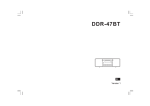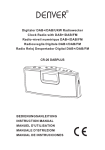Download JGC – RRMP4700 (CD-MP3-Radio Kassetten Recorder)
Transcript
CD/MP3 Radio-Kassettenrekorder RRMP 4700 Bedienungsanleitung User Manual RRMP4700 Portable CD Boombox All version.indd 1 4/23/09 6:38:51 PM DEUTSCH INHALT INHALT WICHTIGE SICHERHEITSHINWEISE BEDIENELEMENTE BATTERIE, HINWEISE ZUR BEDIENUNG AUDIOEINSTELLUNGEN UHR RADIO KASSETTENREKORDER CD-SPIELER NUTZUNG VON SD-, MMC- UND USB-SPEICHERN ANSCHLÜSSE REINIGUNG, WARTUNG, FEHLERBEHEBUNG TECHNISCHE DATEN GARANTIE 2 3-5 6-7 8 9 10-11 12 13-14 15-18 19 20 21-22 23 24-25 Korrekte Entsorgung dieses Produktes: Diese Kennzeichnung weist darauf hin, daß Elektrogeräte in der EU nicht mit dem normalen Haushaltsmüll entsorgt werden dürfen. Benutzen Sie bitte die Rückgabe- und Sammelsysteme in Ihrer Gemeinde oder wenden Sie sich an den Händler, bei dem das Produkt gekauft wurde. Bitte entsorgen Sie die Batterien umweltgerecht. Werfen Sie Batterien nicht in den Hausmüll. Benutzen Sie bitte die Rückgabe- und Sammelsysteme in Ihrer Gemeinde oder wenden Sie sich an den Händler, bei dem das Produkt gekauft wurde. 2 RRMP4700 Portable CD Boombox All version.indd 2 4/23/09 6:38:51 PM DEUTSCH WICHTIGE SICHERHEITSHINWEISE Erklärung der Warnsymbole Das Blitzsymbol im gleichseitigen Dreieck macht den Anwender auf nicht isolierte “gefährliche Spannung“ in dieserm Gerät aufmerksam, die stark genug sein kann, einen elektrischen Schlag bei einer Person zu verursachen. VORSICHT Gefahr eines elektrischen Schlages Nicht öffnen ! Das Ausrufezeichen im gleichseitigen Dreieck macht den Anwender auf wichtige Bedienungs- und Wartungshinweise in der Gebrauchsanweisung aufmerksam. Warnung: Um die Gefahr eines elektrischen Schlages zu reduzieren, Gehäuse nicht entfernen. Keine für den Anwender brauchbaren Teile im Innern. Reparatur qualifiziertem Servicepersonal überlassen Warnung: Zur Vermeidung von Feuer oder elektrischem Schlag das Gerät niemals Regen oder Feuchtigkeit aussetzen. ESD Bemerkung: Im Falle einer Fehlfunktion durch eine elektrostatische Entladung: Trennen Sie das Gerät vom Stromnetz, indem Sie den Netzstecker ziehen. Schalten Sie das Gerät erneut ein, um in den normalen Betriebszustand zurückzukehren. CLASS 1 LASER PRODUCT APPAREIL À LASSER DE CLASSE 1 PRODUIT LASSER DE CLASSE 1 VORSICHT Unsichtbare Laserstrahlung wenn geöffnet und die Verriegelung fehlschlägt oder unterbrochen wird Dieses Gerät verwendet einen Klasse 1 Laser. 3 RRMP4700 Portable CD Boombox All version.indd 3 4/23/09 6:38:51 PM DEUTSCH WICHTIGE SICHERHEITSHINWEISE Allgemeines • Lesen Sie diese Bedienungsanleitung vor dem ersten Gebrauch gründlich durch. Sie enthält wichtige Informationen für Ihre Sicherheit sowie zum Gebrauch und Pflege des Gerätes. Heben Sie die Anleitung zum späteren Nachschlagen auf und geben Sie sie mit dem Gerät weiter. • WARNUNG: Unsichtbare Laserstrahlung. Kann zur Erblindung führen. Setzen Sie deshalb nicht die Sicherheitsverriegelungen außer Kraft. • Öffnen Sie das Gerät nicht. Stecken Sie keine Gegenstände in die Öffnungen. • Dieses Gerät ist nicht dafür bestimmt, durch Personen (einschließlich Kinder) mit eingeschränkten physischen, sensorischen oder geistigen Fähigkeiten oder mangels Erfahrung und/oder mangels Wissen benutzt zu werden, es sei denn, sie werden durch eine für ihre Sicherheit zuständige Person beaufsichtigt oder erhielten von ihr Anweisungen, wie das Gerät zu benutzen ist. • Verwenden Sie nur Zubehör, welches vom Hersteller empfohlen wurde. • WARNUNG: Extreme Lautstärke führt durch zu hohen Schalldruck zu dauerhaften Hörschäden. Aufstellort • Benutzen Sie dieses Gerät nicht in der Nähe von Wasser oder starker Feuchtigkeit, z. B. in einem feuchten Keller oder neben einem Schwimmbecken oder der Badewanne. • Betreiben Sie das Gerät nur in gut belüfteter Umgebung. Blockieren Sie die Lüftungsöffnungen nicht. Stellen Sie das Gerät nur im Einklang mit den Herstelleranweisungen auf. Halten Sie einen Mindestabstand von 5 cm rings um das Gerät ein, um für genügend Kühlung zu sorgen. Decken Sie das Gerät nicht mit Zeitungen oder Textilien ab, wie Gardinen, Decken und Kleidung. • Stellen Sie das Gerät nicht auf Heizkörper, Öfen oder andere Wärme erzeugenden Geräte, einschließlich Verstärker. • Um das Risiko von Feuer und elektrischem Schlag zu reduzieren, setzen Sie das Gerät weder Feuer (Kamin, Grill, Kerzen, Zigaretten, usw.) noch Wasser aus (Tropfwasser, Spritzwasser, Vasen, Wannen, Teiche, usw.). Netzanschluss • Prüfen Sie vor dem Gebrauch, ob die technischen Daten (Spannung in Volt) den Daten Ihres Stromnetzes entspricht. Prüfen Sie die technischen Daten in diesen Anweisungen und auf dem Typenschild des Gerätes. Das Typenschild befindet sich auf der Rückseite des Gerätes. Nur der Netzstecker kann das Gerät vollständig vom Stromnetz trennen. • Ziehen Sie den Netzstecker nur am Stecker selbst aus der Steckdose. Ziehen Sie nicht am Kabel. • Ziehen Sie den Netzstecker bei Gewitter und bei längerer Abwesenheit, um die Elektronik vor Überspannung und Zerstörung zu schützen. • Achten sie darauf, dass der Netzstecker immer gut zugänglich und erreichbar ist. • Sollte die Netzleitungen oder der Netzstecker beschädigt sein, so muss dies durch den Hersteller, den Kundendienst oder eine qualifizierte Elektrofachkraft instand gesetzt werden, um Gefährdungen zu vermeiden. • Schützen Sie das Netzkabel und das Gehäuse vor Beschädigungen. 4 RRMP4700 Portable CD Boombox All version.indd 4 4/23/09 6:38:52 PM DEUTSCH WICHTIGE SICHERHEITSHINWEISE Kondensation • Wenn das kalte Gerät in eine warme und eventuell leicht feuchte Umgebung gebracht wird, so kann sich im Inneren Kondenswasser bilden. Kondenswasser könnte die ordnungsgemäße Funktion des Gerätes beeinflussen. In extremen Fällen könnte Kondenswasser einen Schaden durch Kurzschluss verursachen. Lassen Sie das Gerät 1-2 Stunden in warmer, trockener Umgebung stehen, um mögliches Kondenswasser zu trocknen, bzw. entweichen zu lassen, bevor Sie es in Betrieb nehmen. Batterie • Benutzen Sie nur den angegebenen Batterietyp. • Wechseln Sie immer den gesamten Batteriesatz. Mischen Sie keine alten und neuen Batterien, bzw. Batterien mit unterschiedlichem Ladungszustand. • Achten Sie darauf die Batterien korrekt einzusetzen. Beachten Sie die Polung (+) Plus / (-) Minus auf der Batterie und auf dem Gehäuse. Unsachgemäß eingesetzte Batterien können zum Auslaufen führen oder in extremen Fällen einen Brand oder eine Explosion auslösen. • Setzen Sie Batterien niemals übermäßiger Hitze (z.B. pralle Sonne, Feuer) aus und werfen Sie sie niemals in Feuer. Die Batterien könnten explodieren. • Entfernen Sie leere Batterien. Entfernen Sie die Batterien, wenn Sie wissen, dass Sie das Gerät für längere Zeit nicht benutzen. Anderenfalls könnten die Batterien auslaufen und Schäden verursachen. 5 RRMP4700 Portable CD Boombox All version.indd 5 4/23/09 6:38:52 PM DEUTSCH BEDIENELEMENTE 1 11 2 3 4 56 7 8 9 10 12 13 14 15 16 17 18 19 20 21 22 24 23 1 Kassettenrekordertaste (Aufnahme, 13 Abspielen, Rücklauf, Vorlauf, Stop/Eject, Pause) STANDBY Taste 2 Kassettenfach 14 FUNCTION (Funktionsauswahl) 3 OPEN (CD-Fach Öffnungstaste) 15 (Lautstärke -) 4 FOLDER – Taste 16 (Lautstärke +) 5 Speicherkartenfach 17 LCD-Anzeige 6 FOLDER + Taste 18 CD-Fach 7 BAND (Wellenbereichsumschalter) 19 Rücklauftaste 8 SD/MMC -Einschub 20 Vorlauftaste 9 USB Buchse 21 Stopptaste 10 MEMORY/CLOCK Taste 22 Abspielen/Pause-Taste / 11 PHONES (Kopfhörerbuchse, 3,5 mm) 23 Batteriefach 12 LINE IN (AUX, 3,5 mm) 24 Netzanschluss 6 RRMP4700 Portable CD Boombox All version.indd 6 4/23/09 6:38:52 PM 1 10 2 12 3 13 14 DEUTSCH BEDIENELEMENTE 11 15 16 17 4 18 19 5 7 6 8 20 21 9 22 Die Fernbedienung kann nicht für Kassettenfunktionen genutzt werden. 1 2 Standby-Taste Stummschaltung 12 DBBS-Taste 13 EQ-Taste 3 FUNCTION (Funktionsauswahl) 14 MONO/ST. - Taste 4 Abspielen/Pause-Taste / 15 BAND (Wellenbereichswahl) 5 Rücklauftaste 16 RANDOM-Taste 6 ID3-Taste 17 REPEAT-Taste 7 Vorlauftaste 18 FOLDER + Taste 8 Stopptaste 19 FOLDER – Taste 9 MEMORY/CLOCK Taste 20 SLEEP-Taste 10 (Lautstärke +) 21 TIMER-Taste 11 (Lautstärke -) 22 Batteriefach 7 RRMP4700 Portable CD Boombox All version.indd 7 4/23/09 6:38:52 PM DEUTSCH BATTERIE, HINWEISE ZUR BEDIENUNG Batterie einsetzen (Fernbedienung) • • • • ÖffnenSiedasBatteriefachundlegenSieeineBatteriedesTypsCR2025ein. AchtenSiedabeiaufdiekorrektePolarität(+/-)gemäßdemAufdruck. Schließen Sie das Batteriefach. Achten Sie darauf, dass der Deckel korrekt einrastet. Beachten Sie die Sicherheitsanweisungen zum Umgang mit Batterien („Wichtige Sicherheitsanweisungen“). Hinweise zur Bedienung • Sie können die Hauptfunktionen des Gerätes über die Tasten auf der Oberseite des Geräts oder über die Tasten der Fernbedienung erreichen. Wenn eine bestimmt Funktion nur über die Fernbedienung oder nur über die Tasten an der Oberseite des Gerätes erreicht werden kann, wird dies eindeutig in der Bedienungsanleitung angezeigt. • Achten Sie darauf, dass Sie die Infrarot-LED an der Fernbedienung immer auf den Infrarotsensor am Gerät richten. • Die Fernbedienung funktioniert bis zu einem Abstand von ca. 4,5 m. Beachten Sie, dass direktes Sonnenlicht oder Raumbeleuchtung die korrekte Funktion der Fernbedienung beeinflussen kann. Wenn die Fernbedienung nicht richtig funktioniert, versuchen Sie den Raum abzudunkeln oder den Abstand zwischen Gerät und Fernbedienung zu reduzieren. Wenn das Problem weiterhin besteht, wechseln sie die Batterien der Fernbedienung aus. 8 RRMP4700 Portable CD Boombox All version.indd 8 4/23/09 6:38:52 PM DEUTSCH AUDIOEINSTELLUNGEN Lautstärke Diese wird auf der Anzeige als VOL (Volume, engl. f. Lautstärke) mit Zahlen angezeigt. Kleinere Zahlen stehen für niedrige Lautstärke, höhere für größere Lautstärke. Zur Einstellung drücken Sie die entsprechenden Tasten mit den stilisierten Lautsprechern auf der Fernbedienung oder dem Gerät. Das Gerät „merkt“ sich die Lautstärke im Standby Modus. Bei Ziehen des Netzsteckers geht jedoch die Einstellung verloren. Nachdem der Netzstecker eingesteckt wurde, hat die Lautstärke beim Einschalten die Stufe 12. EQ - Klangstufen Ein Equalizer (engl. f. Ausgleicher, Gleichmacher) hat die Aufgabe, den Klang des Gerätes an die Raumverhältnisse anzupassen, damit es nicht scheppert oder dröhnt. Dazu werden bestimmte Frequenzbereiche hervorgehoben und andere unterdrückt. In diesem Gerät wird diese Funktion benutzt, um 4 vordefinierte Klangstufen (Klassik, Rock, Pop, Jazz) einzustellen. Bei FLAT wird auf den Klang kein Einfluss genommen. Auf der Anzeige erscheint eine kurze Bestätigung Ihrer Einstellung. DBBS (Dynamic Bass Boost System, nur Fernbedienung) Mit dieser Taste verstärken Sie tiefe Töne (Bässe) unabhängig von der Musikrichtung, so dass sie auch bei niedriger Lautstärke gut zu hören sind. Stummschaltung Damit können Sie die Lautsprecher abschalten. Auf der Anzeige blinkt das Wort MUTE (engl. für stumm). Sie können sie wieder einschalten, indem Sie die Taste noch einmal drücken, oder durch Betätigen der Lautstärkesteller. 9 RRMP4700 Portable CD Boombox All version.indd 9 4/23/09 6:38:52 PM DEUTSCH UHR Einstellen der Uhr (nur mit Fernbedienung) • Wenn die Netzleitung angeschlossen ist, blinkt „-- -- : -- --“ auf dem Display. Die Uhr wird eingestellt, wenn das Gerät noch ausgeschaltet ist. • Drücken Sie die Uhr-Taste (CLOCK), um den Einstellvorgang zu starten. In der Anzeige wird dann SET CLOCK anzeigen. • Wählen Sie mit den Sprungtasten (Vorlauftaste, Rücklauftaste) die gewünschte Einstellung aus und speichern diese mit der Speichertaste (MEMORY). Die Anzeige wird dann jeweils zum nächsten Schritt springen (12 (AM/PM) oder 24 Stundenanzeige - Stunden - Minuten). • Nachdem die Minuten eingestellt und gespeichert sind, wird die Uhrzeit angezeigt und die Anzeige geht wieder in den Ruhezustand (ohne Beleuchtung). Weckfunktion (nur mit Fernbedienung)  • • • • • • • • • • • • • • Sie können sich mit dem Radio, der CD, USB, Speicherkarte wecken lassen. Sie können die Weckfunktion nur einstellen und aktivieren, wenn das Gerät ausgeschaltet ist. Drücken Sie die Zeitschaltuhr-Taste (TIMER) auf der Fernbedienung. Auf der Anzeige erscheint ein Uhr-Symbol und eine Laufschrift SELECT SOURCES (wählen Sie die Quelle aus) – TUNER FM, TUNER MW, CD, USB, CARD. Wählen Sie nun mit der Funktionstaste (FUNCTION) die Musikquelle aus. Sie wird dann in der ersten Zeile auf der Anzeige angezeigt (FM oder MW erscheinen unter der Laufschrift). Bestätigen Sie die Wahl mit der TIMER-Taste. Wählen Sie nun die Lautstärke und bestätigen Sie mit der TIMER-Taste. Auf die Eingabeaufforderung SET ON TIME drücken Sie die CLOCK-Taste und dann die TIMERTaste. Zum Einstellen der Einschaltzeit (erst die Stunden, dann die Minuten) nehmen Sie die Vorwärts/ Rückwärtstasten und bestätigen Sie mit der TIMER-Taste. Auf die Eingabeaufforderung SET OFF TIME drücken Sie die TIMER-Taste. Stellen Sie die Ausschaltzeit ein (erst die Stunden, dann die Minuten); bestätigen Sie mit der TIMERTaste. Wenn die Eingabe der Zeit unlogisch ist (Ausschaltzeit gleich oder kleiner der Einschaltzeit), blinkt das Wort ERROR (Fehler) auf der Anzeige und sie verlischt. Wenn kein Fehler aufgetreten ist, erlischt die Anzeige, nur das Uhrsymbol bleibt unten rechts angezeigt. ACHTUNG! Wenn Sie die TIMER-Taste nun noch einmal drücken, werden die Weckeinstellungen gelöscht. 10 RRMP4700 Portable CD Boombox All version.indd 10 4/23/09 6:38:52 PM Einschlaffunktion (nur mit Fernbedienung) DEUTSCH UHR  • Mit der Einschlaffunktion können Sie das Gerät so einstellen, dass es in 10 bis 90 Minuten selbsttätig abschaltet. • Drücken Sie dazu während des Betriebes auf die Einschlaftaste (SLEEP). Jede Betätigung reduziert die eingestellte Zeit um 10 Minuten. • Nach einigen Sekunden erscheint wieder die bisherige Anzeige und zusätzlich wird das kleine Schlafgesicht unten rechts angezeigt. • Hinweis: Sie können das Gerät nun auch von Hand ausschalten. Falls Sie 90 Minuten Einschlafzeit angegeben haben, aber die CD z.B. nur 45 Minuten lang ist, wird die Musik trotzdem nach 45 Minuten aufhören. 11 RRMP4700 Portable CD Boombox All version.indd 11 4/23/09 6:38:52 PM DEUTSCH RADIO • Drücken Sie die Funktionstaste so oft, bis die Anzeige TUNER anzeigt sowie MW oder FM (UKW) und die zugehörige Frequenz. • Schalten Sie mit der Wellenbereichstaste (BAND) zwischen UKW (FM) und Mittelwelle (MW) um. • Manuelle Senderwahl Drücken Sie wiederholt die Vor- oder Rücklauftaste, bis die Anzeige die genaue Frequenz des gewünschten Radiosenders anzeigt. Verwenden Sie die manuelle Methode zur Feineinstellung von schwachen oder weit entfernten Sendern, die von der Automatik nicht selbständig erkannt werden. • Automatische Senderwahl Drücken und halten Sie die Vor- oder Rücklauftaste, bis die Anzeige sich zu bewegen beginnt, dann lassen Sie die Taste los. Das Radio sucht sich dann den nächsten starken Sender. Wiederholen Sie diesen Vorgang, bis Sie Ihren gewünschten Sender haben. Sie können den automatischen Sendersuchlauf durch nochmaliges Drücken abbrechen. • UKW-Stereoempfang wird durch die Stereoanzeige dicht neben dem FM-Symbol angezeigt. Wenn der UKW-Stereo-Empfang verrauscht oder schwach ist, können Sie mit der MONO/ST.-Taste auf der Fernbedienung in den Monobetrieb umschalten. Senderprogrammierung • Sie können bis zu 40 Ihrer Lieblingssender programmieren (30 UKW + 10 MW). • Verwenden Sie entweder die manuelle oder automatische Sendersuche. • Drücken Sie dann die MEMORY-Taste, um den ersten Sender abzuspeichern. Auf der Anzeige erscheint PROG und die Speichernummer 1 blinkt. • Nehmen Sie die FOLDER + oder FOLDER - Tasten, um den gewünschten Speicherplatz einzustellen, und drücken Sie dann die MEMORY-Taste erneut, um Ihre Wahl zu bestätigen. • Verfahren Sie analog für weitere Programme. • UKW- und MW-Sender haben verschiedene Programmbereiche. MW: 1 – 10; UKW: 1 – 30; • Um zwischen den programmierten Sendern umzuschalten, nutzen Sie die FOLDER-Tasten. Zum Umschalten zwischen den Wellenbereichen nutzen Sie die BAND-Taste. 12 RRMP4700 Portable CD Boombox All version.indd 12 4/23/09 6:38:53 PM DEUTSCH KASSETTENREKORDER Einlegen und Entnehmen der Kassette • Setzen Sie den Funktionsschalter auf TAPE (Band) • Öffnen Sie das Kassettenfach, indem Sie auf die STOP/EJECT - Taste drücken. • Straffen Sie das Band etwas, damit es sich nicht verhakelt, und legen Sie die Kassette so ein, dass das Band zu Ihnen zeigt. • Schließen Sie das Kassettenfach, indem Sie den Deckel sanft herunterdrücken, bis er hörbar einrastet. • Starten Sie das Abspielen, indem Sie auf die PLAY (Spielen) -Taste drücken. • Unterbrechen Sie das Abspielen mit der PAUSE-Taste. • Stoppen Sie das Abspielen, indem Sie auf die STOP-Taste drücken. • Nach nochmaligem Drücken der STOP-Taste öffnet sich das Kassettenfach und Sie können die Kassette entnehmen. Auto-Stop Funktion Wenn beim Abspielen eine Seite der Kassette am Ende angekommen ist, schaltet sich der Kassettenteil automatisch ab. Aufnahme • Bei der Aufnahme und beim Kopieren sollten Sie das Urheberrecht beachten. Im Zweifelsfall sprechen Sie mit Ihrem Anwalt. • Aufnahmen auf Chrom- (IEC II) und Metallbänder (IEC IV) sind nicht möglich. Benutzen Sie bitte NORMAL (IEC I) Bänder. REC Aufnahme BACK Rücklauf NEXT Vorlauf PLAY Abspielen STOP/EJECT Betrieb abbrechen, Kassettenfach öffnen PAUSE Unterbrechen des Betriebes (Aufnahme / Abspielen) 13 RRMP4700 Portable CD Boombox All version.indd 13 4/23/09 6:38:53 PM DEUTSCH KASSETTENREKORDER • Als Quelle kann das Radio benutzt werden, das CD-Laufwerk, eine Speicherkarte, oder ein Gerät, das an die AUX-Buchse angeschlossen ist. • Legen Sie dazu die Kassette ein, die sie überschreiben möchten. • Drücken Sie die PAUSE-Taste. • Drücken Sie die REC-Taste (Aufnahme). Die PLAY-Taste wird gleichzeitig betätigt. • Wählen Sie die gewünschte Quelle am Funktionsschalter aus. • Um die Aufnahme zu starten, drücken Sie die PAUSE-Taste noch einmal. • Um die Aufnahme zu beenden bzw. zu unterbrechen, drücken Sie bitte die STOP- oder PAUSETaste. • Die Aufnahme wird weder durch den Lautstärkeregler noch durch den Klangregler beeinflusst. Löschschutz • Sie können Kassetten gegen unbeabsichtigtes Löschen bzw. Überschreiben schützen, indem Sie die Sicherungslasche auf der (oberen) Stirnseite der Kassette herausbrechen. Falls Sie die Kassette später doch einmal überspielen wollen, können Sie das Loch mit einem Klebeband überdecken. • Halten Sie einen großen Abstand zwischen Kassetten und Magneten bzw. Elektromagneten. Diese können sich in Motoren befinden sowie Lautsprechern, Fernsehern, Verstärkern, Netzgeräten und Transformatoren allgemein. • Setzen Sie Kassetten nicht hoher Wärme, extremer Kälte oder Feuchtigkeit aus. • Bewahren Sie sie staubgeschützt in ihrer Hülle auf. • Je länger die Abspielzeit der Kassette ist (60, 90, 120 Minuten) desto dünner ist das Band und desto empfindlicher gegenüber mechanischen Belastungen. 14 RRMP4700 Portable CD Boombox All version.indd 14 4/23/09 6:38:53 PM DEUTSCH CD-SPIELER Eine CD kann sowohl eine im Handel erworbene Musik-CD sein, als auch eine Daten CD (CD-R, CD-RW) mit MP3-Dateien. Während auf einer Musik-CD bis zu 80 Minuten Spielzeit untergebracht ist, kann eine MP3-CD 12 Stunden und mehr enthalten. CDs einlegen und entnehmen 1. Wählen Sie die Funktion CD. 2. Öffnen Sie das CD-Fach indem Sie die Öffnungstaste nach rechts schieben und legen Sie die CD auf die Spindel. Die bedruckte Seite der CD muss nach außen zeigen. 3. Schließen Sie das Fach manuell. 4. Drücken Sie die STOP Taste, wenn Sie das Abspielen beenden wollen. Hinweise • • • • • • Öffnen Sie das CD-Fach nicht, wenn die CD noch rotiert. Entnehmen Sie die CD nur nachdem sich das Fach vollständig geöffnet hat. Legen Sie nie mehr als eine CD gleichzeitig in das Fach. Legen Sie nur CDs in das CD-Fach, keine anderen Objekte. Wenn Sie am Gerät anstoßen, kann dies zum Überspringen von Spuren führen. Sehr hohe Lautstärke kann durch die Vibrationen auch zum Überspringen von Spuren führen. Sehr hohe Lautstärke führt auch zu dauerhaften Hörschäden und ist schon aus diesem Grund zu vermeiden. • Halten Sie das CD-Fach geschlossen, außer zum CD-Wechsel. CDs abspielen CD einlegen und CD-Fach schließen. Auf der Anzeige blinkt das Wort READING (lesen). Nachdem das Verzeichnis eingelesen wurde, zeigt die Anzeige die Anzahl der Titel und die Gesamtspielzeit. Drücken Sie die Abspieltaste (PLAY), um das Abspielen zu beginnen. Alle Titel werden hintereinander abgespielt, und das Gerät stoppt nach dem letzten Titel. Wiederholungen (nur mit Fernbedienung) Einmaliges Drücken der REPEAT-Taste wiederholt ein Musikstück bzw. Sprachkapitel. Zweimaliges Drücken wiederholt die gesamte CD. Bei der dritten Betätigung wird die Wiederholfunktion ausgeschaltet. 15 RRMP4700 Portable CD Boombox All version.indd 15 4/23/09 6:38:53 PM DEUTSCH CD-SPIELER Zufallsfunktion (nur Fernbedienung) Wenn Sie die Zufallstaste (RANDOM) auf der Fernbedienung drücken, werden die Titel nach dem Zufallsprinzip ausgewählt und abgespielt. Wenn alle Titel einmal abgespielt wurden, stoppt der CDSpieler. Sie können die Funktion abbrechen, indem Sie die RANDOM-Taste noch einmal drücken. Sprungfunktion Durch das Drücken der Sprungtasten können Sie entweder den gerade gespielten Titel bis zum Anfang des nächsten Titels überspringen oder Sie springen durch den Rücksprung auf den vorherigen Titelanfang zurück. Das heißt, aus der Mitte des laufenden Titels springen Sie auf den Anfang des laufenden Titels zurück, und durch zweifaches Drücken springen Sie auf den Anfang des vorherigen Titels zurück. usw. Wenn Sie die Tasten zum Über- oder Zurückspringen nur kurz drücken und wieder loslassen, wird bis zum nächsten bzw. vorherigen Titelanfang gesprungen. Wenn Sie diese Tasten länger gedrückt halten, erhöht sich die Abspielgeschwindigkeit. Sobald Sie die gewünschte Passage hören, lassen Sie die Taste los, und der normale Betrieb wird fortgesetzt Pause Drücken Sie die Pausentaste, um das Abspielen anzuhalten, auf der Anzeige blinkt die Titelnummer. Durch nochmaliges Drücken der Pausentaste wird das Abspielen fortgesetzt. Wenn Sie nach dem ersten Drücken der Pausentaste das Gerät abschalten, kann sich der CD-Spieler nicht „merken“ wo Sie das Abspielen vor dem Ausschalten pausiert haben. Bei Hörbüchern sind deshalb weiterhin Compact Cassetten sehr beliebt. Programmiertes Abspielen Sie können bis zu 40 Titel in jeder beliebigen Reihenfolge programmieren. Hinweis: Zur Programmierung muss der CD-Spieler angehalten werden. 1. Legen Sie die CD ein und warten Sie, bis der CD-Spieler das Inhaltsverzeichnis gelesen hat. 2. Drücken Sie die MEMORY/CLOCK Taste auf der Fernbedienung. Auf der Anzeige erscheint PROG, PR 01, und Titel 01. 3. Nun drücken Sie die Sprungtasten , um den ersten zu spielenden Titel auszuwählen, z.B. 07. 4. Dann drücken Sie die MEMORY/CLOCK-Taste erneut, um diesen Titel zu speichern. 5. Wiederholen Sie die Schritte 3 und 4, bis Sie die entsprechenden Titel programmiert haben. 6. Drücken Sie die Abspieltaste , um das Abspielen zu starten. Falls Sie das Programm noch einmal spielen wollen, drücken Sie die MEMORY/CLOCK-Taste erneut und dann wieder die -Taste. Zur Endloswiederholung der Programmsequenz drücken Sie vor der -Taste die REPEAT-Taste 2-mal. 16 RRMP4700 Portable CD Boombox All version.indd 16 4/23/09 6:38:53 PM DEUTSCH CD-SPIELER Hinweis Das Gerät unterstützt das Abspielen von beschreibbaren CDs. Die Qualität beim Abspielen hängt von der Aufnahme und der Qualität des CD-Rohlings ab. Das Abspielen kann nicht immer garantiert werden. Dies ist kein Mangel dieses Gerätes. Aufgrund der sich schnell ändernden Informationstechnologie ist dieses Gerät nicht mit allen Speichermedien kompatibel. Unterstützte Audio-Formate • CD-Audio (handelsübliche CDs); WMA (Windows Media Audio) • MP3, MPEG-1 Layer 3; 32, 44.1 oder 48kHz Die Aufnahme muss im ISO9660-Format erfolgt sein. Nichtlateinische Schriftzeichen können nicht angezeigt werden. Dateien, die sie enthalten, können aber abgespielt werden. Dateien mit variabler Bitrate (VBR) können abgespielt werden, aber die Spielzeit wird nicht immer korrekt angezeigt. Jedes Verzeichnis kann bis zu 299 Dateien enthalten. Nicht unterstützte Formate: • DRM (digitale Urheberrechteverwaltung) • AAC • ATRAC MP3-CD, WMA-CD Die meisten Funktionen sind ähnlich zur Musik-CD. Die Unterschiede werden hier beschrieben. Da MP3-CDs wesentlich mehr Titel enthalten können, kann es wesentlich länger dauern, bis der CDSpieler das gesamte Inhaltsverzeichnis gelesen hat. Als Ergebnis erscheinen auf der Anzeige die Anzahl der Verzeichnisse (Alben) und die Anzahl der Titel. MP3 oder WMA zeigen an, welcher Art die Titel sind. Mit den Verzeichnistasten (FOLDER) wechseln Sie die Alben. Zur Endloswiederholung gibt es 3 Optionen: • Titel wiederholen (REPEAT 1x drücken) • Album wiederholen (REPEAT 2x drücken) • CD wiederholen (REPEAT 3x drücken) ID3 Titelinformationsanzeige ID3 ist ein Format, um zusätzlich zur Musik bestimmte Informationen über die Musik in derselben Datei abzuspeichern (sog. Metadaten). Dies können sein: der Titel, der Sänger, der Albumname, das Erscheinungsjahr und ein beliebiger Kommentar. Drücken Sie zur Anzeige dieser Informationen die ID3-Taste und halten Sie sie gedrückt. Dann werden der Titel, die Künstlerin und das Album angezeigt - in dieser Reihenfolge. Sollte dieser Eintrag fehlen, wird das Wort UNKNOWN angezeigt. 17 RRMP4700 Portable CD Boombox All version.indd 17 4/23/09 6:38:53 PM DEUTSCH CD-SPIELER MP3/WMA programmiertes Abspielen (nur Fernbedienung) Zusätzlich zum Titel müssen Sie noch das Album auswählen. Hier gibt es eine Besonderheit – die Titel sind fortlaufend numeriert. Wenn zum Beispiel das erste Album 13 Titel hat, so hat der erste Titel im 2. Album die Nummer 14 usw. Das heißt, Sie wählen mit der FOLDER-Taste das Album aus, aber auf der Anzeige erscheint nur die Titelnummer. Anschließend wählen Sie mit der Sprungtaste den Titel aus. Mit der MEMORY/CLOCK-Taste speichern Sie den Titel. 1. Legen Sie die CD ein und warten Sie, bis der CD-Spieler das Inhaltsverzeichnis gelesen hat. 2. Drücken Sie die MEMORY/CLOCK Taste auf der Fernbedienung. Auf der Anzeige erscheint PROG, PR 01, und Titel 01. 3. Nun drücken Sie die Verzeichnistasten FOLDER - oder FOLDER +, um das entsprechende Album auszuwählen. 4. Dann die Sprungtasten um den zu spielenden Titel auszuwählen. 5. Dann drücken Sie die MEMORY/CLOCK-Taste erneut, um diesen Titel zu speichern. 6. Wiederholen Sie die Schritte 3 bis 5, bis Sie die entsprechenden Titel programmiert haben. 7. Drücken Sie die Abspieltaste, um das Abspielen zu starten. 18 RRMP4700 Portable CD Boombox All version.indd 18 4/23/09 6:38:53 PM DEUTSCH NUTZUNG VON SD-, MMC- UND USB-SPEICHERN Hinweis: Die Speicherkartensteckplätze auf diesem System ermöglichen die Wiedergabe von Musiktiteln nur im MP3-und WMA-Format (ohne DRM). Sie können keine Titel spielen, die Sie bei iTunes oder anderen Online-Anbietern gekauft haben oder andere Titel im AAC- und ATRAC-Format. Podcasts und andere freie Titel sind i.d.R. davon nicht betroffen. Mit entsprechendem Adapter können Sie auch mini-SDTM - und microSDTM -Karten direkt im Speicherkartensteckplatz verwenden, mittels Adapter und USB-Kabel dann die gesamte Palette. Die Adapter werden nicht mitgeliefert. Der USB-Steckplatz ist mit den Standards 1.1 und 2.0 verwendbar. Drücken Sie die FUNCTION-Taste so oft, bis die Anzeige Card bzw. USB anzeigt. Öffnen Sie das Fach durch das Drücken auf den Deckel. Schieben Sie die Karte oder den USB-Speicher sanft in die entsprechende Öffnung. Wenn sie nicht paßt, drehen Sie sie um und versuchen Sie es erneut. Wenden Sie keine Gewalt an! Die Karte steht noch etwas heraus. Entfernen Sie die Karte, indem Sie sanft daran ziehen. Es gibt hier keinen Auswurfmechanismus. Es kann nur eine Speicherkarte eingesetzt werden. Der Deckel kann nicht geschlossen werden, wenn eine Karte oder ein USB-Bauteil im Steckplatz steckt. Das Inhaltsverzeichnis wird dann gelesen, und als Ergebnis erscheinen auf der Anzeige die Anzahl der Verzeichnisse (Alben) und die Anzahl der Titel. ACHTUNG: Die Titel im selben Verzeichnis werden anhand der Track-Nummer (Spur-Nummer) im ID3-Tag sortiert. Wenn es zwei Titel mit derselben Nummer gibt, erfolgt die Sortierung nach anderen Kriterien. Die Ordner werden erst anhand der Tiefe (Abstand zum Hauptverzeichnis) und dann alphabetisch sortiert. Die Bedienung erfolgt wie bei der MP3-CD (siehe dort). Verwenden Sie nur geeignete Adapter. Ein falscher Adapter könnte die Speicherkarte oder das Gerät beschädigen. Es kann immer nur eine Speicherkarte eingesetzt werden. 19 RRMP4700 Portable CD Boombox All version.indd 19 4/23/09 6:38:53 PM DEUTSCH ANSCHLÜSSE Der Netzanschluss befindet sich auf der Rückseite des Gerätes. Falls Kabel oder Stecker beschädigt sind, können Sie die Leitung selbst durch eine handelsübliche Geräteanschlussleitung ersetzen. Auf der linken Seite befinden sich Anschlüsse für einen Kopfhörer und für eine externe Musikquelle mit „LINE“ -Ausgang, z.B. ein anderer Kassettenrekorder, ein Computer oder ein Keyboard. Der Anschluss erfolgt in beiden Fällen über sogenannte Klinkenstecker (3,5 mm). Plattenspieler, Mikrofone oder E-Gitarren sollten nur über einen Vorverstärker an den AUX-Eingang angeschlossen werden. 20 RRMP4700 Portable CD Boombox All version.indd 20 4/23/09 6:38:53 PM DEUTSCH REINIGUNG, WARTUNG, FEHLERBEHEBUNG Wartung des Kassettenlaufwerks Zur Sicherung der Qualität der Aufnahme und Wiedergabe vom Kassettenlaufwerk säubern Sie die Teile [A], [B] und [C]. 1. Öffnen Sie das Kassettenfach durch Drücken der Taste STOP / EJECT. 2. Drücken Sie PLAY und reinigen Sie die GummiAndruckrolle [C]. 3. Drücken Sie PAUSE und reinigen Sie die Magnetköpfe [A] und die Welle [B] mittels eines Wattestäbchens, das mit reinem Alkohol benetzt wurde (Isopropylalkohol). 4. Nach der Reinigung, drücken Sie STOP / EJECT. 5. Warten Sie, bis die gereinigten Stellen komplett trocken sind, bevor Sie wieder eine Kassette einlegen. Hinweis: Für die Tonköpfe können Sie auch eine spezielle Reinigungskassette verwenden. Compact Disc Fingerabdrücke und Staub sollten sorgfältig abgewischt werden. Wischen Sie radial, nicht kreisförmig. Reinigen Sie die Disc in regelmäßigen Abständen mit einem weichen, fusselfreien, trockenen Tuch. Verwenden Sie auf keinen Fall Lösungs- oder Scheuermittel. Pflege des Gehäuses Entfernen Sie Staub mit einem weichen Staubtuch, bevor er sich mit kondensiertem Küchenwrasen, kondensiertem Tabakrauch, o.ä. zu einer festen und schmierigen Masse vermischt. Verwenden Sie kein Wachs, Poliersprays oder Scheuermittel. ACHTUNG: In das Innere des Gehäuses darf kein Wasser gelangen. Wenn doch, trennen Sie das Gerät vom Netz, entfernen Sie alle Batterien und lassen es gründlich austrocknen, bevor Sie versuchen, es wieder in Betrieb zu nehmen. Stellen Sie das Gerät zum Trocknen bitte nicht in einen Ofen oder eine Mikrowelle. 21 RRMP4700 Portable CD Boombox All version.indd 21 4/23/09 6:38:54 PM DEUTSCH REINIGUNG, WARTUNG, FEHLERBEHEBUNG Fehlersuche Wenn ein Fehler auftritt, konsultieren Sie zuerst unten stehende Tabelle, bevor Sie sich an Ihren Händler wenden oder das Gerät einschicken. Die Adresse und Servicetelefonnummer finden Sie auf der Garantiekarte. Öffnen Sie das Gerät nicht und versuchen Sie nicht, es selbst zu reparieren. Problem Ursache Lösung Die Lautstärke ist zu niedrig. Der Netzstecker eingesteckt. Stille ist nicht Stellen Sie die Lautstärke höher richtig Batterien leer, falsch eingelegt. Legen Sie neue Batterien ein. Die Anzeige zeigt nichts an; keine Reaktion Elektrostatische Entladung. auf Knopfdruck. Schlechte Musikqualität Kassettenbetrieb Aufnahme funktioniert nicht. Die CD überspringt Spuren. NO DISK wird angezeigt. CD kann nicht abgespielt werden. beim Stecken Sie den Netzstecker ein. Ausschalten und Netzstecker ziehen. Etwas warten. Netzstecker wieder einstecken. Staub und Schmutz auf dem Tonkopf. Reinigung Unverträglicher Kassettentyp verwendet. Nehmen Sie nur IEC I Typen (Normal, Eisenoxid) Sicherheitslasche evtl. abgebrochen; Falsche Kassette eingelegt. Bevor Sie das Loch mit einem Klebeband abdecken, überprüfen Sie bitte noch einmal, ob Sie diese Kassette wirklich überschreiben wollen; anders als bei Computer Disketten ist dies nicht rückgängig zu machen. CD verschmutzt oder beschädigt. CD säubern oder ersetzen. Ein Programm wird gerade abgespielt. Verlassen Sie das Programm. Es ist wirklich keine CD im Laufwerk. Legen Sie eine CD ein. CD stark zerkratzt oder verschmutzt. Verwenden Sie nur eine unzerkratzte und saubere CD. Laserlinse verschmutzt oder angelaufen. Säubern Sie die Linse. CD-R ist leer „abgeschlossen“. Schließen Sie die CD-R ab. oder nicht CD stark zerkratzt oder verschmutzt. Verwenden Sie nur eine unzerkratzte und saubere CD. Laserlinse verschmutzt oder angelaufen. Säubern Sie die Linse. Verbindungsfehler. Ziehen Sie Karte bzw. USB heraus und stecken Sie sie wieder hinein. Keine spielbaren Dateien vorhanden. Nehmen Sie eine Speicherkarte / USBSpeicher mit MP3-oder WMA-Dateien. USB-/ Speicherkartenfehler Für den Fall, dass trotz unserer Qualitätskontrollen Ihr Gerät einen Defekt aufweisen sollte, wenden Sie sich bitte an unseren Kundendienst. Falls das defekte Produkt in unseren Kundendienst eingeschickt werden muss, verwenden Sie bitte den beigefügten Retourenaufkleber. Sollte dieser Aufkleber fehlen, wenden Sie sich bitte an unseren Kundendienst. 22 RRMP4700 Portable CD Boombox All version.indd 22 4/23/09 6:38:54 PM DEUTSCH TECHNISCHE DATEN Allgemeines Stromversorgung Netzspannung 230 - 240 V~, 50Hz Batterien: 12V; 8 Mono Batterien in Reihe (R20, LR20, UM-1, D) Fernbedienung: CR2025 Leistungsaufnahme 27 W Abmessungen 380 (B) x 170 (H) x 220 (T) mm Radio UKW-Bereich 87.5 - 108MHz MW-Bereich 522 - 1620 kHz CD Laufwerk für 8 cm- und 12 cm- Durchmesser geeignet; nur kreisförmig, keine Sonderformen Lasertyp Klasse 1 CD-Formate CD Audio, CD-R, CD-RW Lautsprecher Dynamische Lautsprecher Hergestellt für JGC-Company GmbH Heckhofweg 146 50739 Köln Kundendienst E2 Servicecenter GmbH Max-Planck-Strasse 13 50858 Köln-Marsdorf Telefon: Montag - Freitag 10-18Uhr 01805- 22 17 84 (EUR 0,14/min aus dem deutschen Festnetz) Tragen Sie hier die Seriennummer Ihres Gerätes ein: 23 RRMP4700 Portable CD Boombox All version.indd 23 4/23/09 6:38:54 PM DEUTSCH GARANTIE Wir freuen uns, dass Sie sich für den Erwerb eines Produktes unseres Hauses entschieden haben und wünschen Ihnen viel Spaß und Freude mit diesem hochwertigen Produkt. Unsere strenge Fertigungskontrolle gewährleistet die hohe Qualität unserer Geräte. Für den Fall, dass Sie dennoch eine berechtigte Beanstandung haben, gewähren wir eine Garantie für die Dauer von 3 Jahren ab Kaufdatum zu den nachfolgenden Bedingungen: Diese Garantie lässt Ihre gesetzlichen Gewährleistungsansprüche als Verbraucher gegenüber dem Verkäufer des Gerätes unberührt. Diese Rechte werden durch die von uns gewährte Herstellergarantie nicht eingeschränkt. Die von uns gewährte Garantie hat nur Gültigkeit für den privaten Gebrauch des Gerätes und beschränkt sich auf das Gebiet der Bundesrepublik Deutschland. Die Garantiedauer beträgt 3 Jahre ab Kaufdatum. Es liegt im Ermessen von JGC, ob die Garantie durch Reparatur oder Austausch des Gerätes bzw. des defekten Teiles erfüllt wird. Weitere Ansprüche sind ausgeschlossen. Sollten Sie Fragen zu JGC Produkten haben, sparen Sie sich den zeitraubenden Weg zum Händler und wenden sich direkt an unsere Servicehotline oder unser Servicecenter. Ein Team von hochqualifizierten Produktberatern und Technikern steht Ihnen Montag bis Freitag von 10 – 18 Uhr zur Verfügung. Service-Telefon: O18O5 / 22 17 84 (€ 0,14 per Min) E 2 Servicecenter GmbH, Max-Planck-Strasse 13, 50858 Köln-Marsdorf www.e2service.de Sollten Sie Ihr Gerät einsenden, ist eine kurze Beschreibung Ihrer Beanstandung erforderlich, das unterstützt die schnelle Abwicklung. Senden Sie Ihr Gerät ausnahmslos nur zu unserem autorisierten Servicepartner und verwenden Sie bitte hierzu den beiliegenden Retourenzettel. Sollte dieser Retourenzettel fehlen, wenden Sie sich bitte an die oben genannte Servicehotline. ACHTUNG: Unfrei eingeschickte Sendungen werden nicht angenommen! WICHTIGES DOKUMENT! BITTE MIT KAUFNACHWEIS 3 JAHRE AUFBEWAHREN Kunden Info Herstellergarantie 24 RRMP4700 Portable CD Boombox All version.indd 24 4/23/09 6:38:54 PM DEUTSCH GARANTIE Zur Durchführung einer Garantiereparatur benötigt unser Servicepartner unbedingt den Kaufnachweis, entweder als Originalrechnung oder den vom Händler maschinengedruckten Kassenbeleg. Weiterhin muss die Seriennummer am Gerät lesbar sein. Ohne Kaufnachweis können wir leider keine kostenlosen Garantieleistungen erbringen. Wir empfehlen Ihnen, die Originalverpackung aufzubewahren, um im Garantiefalle einen sicheren Transport des Gerätes zu gewährleisten. Garantie-Reparaturen dürfen ausschließlich von der E2 Servicecenter GmbH oder von dieser autorisierten Vertragswerkstätten ausgeführt werden. Bei Reparaturen, die selbst oder von anderen Werkstätten ausgeführt werden, entfällt jeglicher Garantieanspruch und es besteht kein Anspruch auf Kostenerstattung. Kein Garantieanspruch besteht: ⇒⇒ ⇒⇒ ⇒⇒ ⇒⇒ ⇒⇒ ⇒⇒ ⇒⇒ ⇒⇒ ⇒⇒ ⇒⇒ ⇒⇒ bei unsachgemäßer Behandlung bei mechanischer Beschädigung des Gerätes von außen bei Transportschäden für Verschleißteile bei Bedienungsfehlern und zweckfremder Benutzung bei Aufstellung des Gerätes in Feuchträumen oder im Freien bei Schäden, die auf höhere Gewalt, Krieg, Wasser, Blitzschlag, Überspannung und andere von JGC nicht zu verantwortende Gründe zurückzuführen sind bei übermäßiger Nutzung, insbesondere bei anderer als privater Nutzung bei Missachtung der Bedienungsanleitung und Installationsfehlern wenn das Gerät keinen technischen Defekt aufweist für Transport- und Fahrtkosten sowie durch Auf- und Abbau des Gerätes entstandene Kosten Die Garantie umfasst keine weitergehende Haftung unsererseits, insbesondere keine Haftung für Schäden, die nicht am Gerät selbst entstanden sind oder die durch den Ausfall des Gerätes bis zur Instandsetzung entstehen (z.B. Wegekosten, Handlingkosten, etc.). Hierdurch wird jedoch unsere gesetzliche Haftung, insbesondere nach dem Produkthaftungsgesetz, nicht eingeschränkt oder ausgeschlossen. Ebenfalls haftet JGC nicht für den indirekten bzw. in Folge auftretenden Verlust von Tonträgern (CD/DVD etc.) oder ähnlichem Material, sowie Zusatzgeräten jeglicher Art (Netzteile, Lautsprecher etc.). Von uns erbrachte Garantieleistungen verlängern die Garantiefrist von 3 Jahren ab Kaufdatum nicht, auch nicht hinsichtlich eventuell ausgetauschter Komponenten. Wir wünschen Ihnen viel Spaß mit Ihrem neuen Gerät und hoffen, dass auch Ihr Nächstes wieder ein JGC Produkt sein wird. WICHTIGES DOKUMENT! BITTE MIT KAUFNACHWEIS 3 JAHRE AUFBEWAHREN Kunden Info Herstellergarantie 25 RRMP4700 Portable CD Boombox All version.indd 25 4/23/09 6:38:54 PM ENGLISH TABLE OF CONTENTS TABLE OF CONTENTS IMPORTANT SAFTY INSTRUCTIONS CONTROL ELEMENTS BATTERY, ADVICES FOR USE AUDIO CONTROLS COMPATIBLE STORAGE DEVICES COMPATIBLE STORAGE FORMATS LOADING AND REMOVING A DISC INSERTING AND REMOVING FLASH DEVICES CD OPERATION PLAYING MP3 & WMA CDS MEMORY CARD OPERATION USB OPERATION RADIO OPERATION OTHER FUNCTIONS CASSETTE OPERATION CARE AND MAINTENANCE TROUBLESHOOTING SPECIFICATIONS WARRANTY 26 27-29 30-31 32 33 34 35 36 37 38-42 43-46 47 48 49-50 51-52 53-54 55 56 57 58-59 Correct Disposal of this product. This marking indicates that this product should not be disposed with other household wastes throughout the EU. To prevent possible harm to the environment or human health from uncontrolled waste disposal, recycle it responsibly to promote the sustainable reuse of material resources. To return your used device, please use the return and collection systems or contact the retailer where the product was purchased. They can take this product for enviromental safe recycling. Do not discard used batteries with household waste; they should be disposed of at existing collection points or at a special waste disposal site. 26 RRMP4700 Portable CD Boombox All version.indd 26 4/23/09 6:38:54 PM ENGLISH IMPORTANT SAFTY INSTRUCTIONS Explanation of graphic symbols The lightning flash with arrowhead symbol, with in an equilateral triangle, is intended to alert user to the presence of uninsulated “ dangerous voltage” within the product enclosure that may be of sufficient magnitude to constitute a risk of electric shock to persons CAUTION RISK OF ELECTRIC SHOCK DO NOT OPEN The exclamation point within an equilateral triangle is intended to alert the user to the presence of important operating and maintenance ( servicing) instruction in the literature accompanying the appliance WARNING: TO REDUCE THE RISK OF ELECTRIC SHOCK. DO NOT REMOVE COVER. NO USER SERVICEABLE PARTS INSIDE. REFER SERVICING TO QUALIFIED SERVICE PERSONNEL. Hazard Warning: To reduce the risk of fire or electric shock, do not expose this product to rain or moisture. ESD Remark: In case of malfunction due to electrostatic discharge just reset the product (reconnect of power source may be required) to resume normal operation CLASS 1 LASER PRODUCT APPAREIL À LASSER DE CLASSE 1 PRODUIT LASSER DE CLASSE 1 CAUTION INVISIBLE LASER RADIATION WHEN OPEN AND INTERLOCK FAILED OR DEFEATED. AVOID DIRECT EXPOSURE TO LASERBEAM This product contains a low-power laser emitter 27 RRMP4700 Portable CD Boombox All version.indd 27 4/23/09 6:38:54 PM ENGLISH IMPORTANT SAFTY INSTRUCTIONS General • Before using the appliance read this user manual carefully. It contains important information for your safety as well operating and maintenance advice. Keep the manual for future reference and pass it on together with the appliance. • WARNING: Invisible laser radiation could be a danger to your eyes. Avoid direct exposure to laser beam. Do not damage the protective measure that will prevent the beam from coming out. • Do not open the appliance. Do not put objects through the openings. • This appliance is not intended for use by persons (including children) with reduced physical, sensory or mental capabilities, or lack of experience and knowledge, unless they have been given supervision or instruction concerning the use of the appliance by a person responsible for their safety. • Only use accessories specified by the manufacturer. • WARNING: Extreme high volume leads to permanent hearing damage. Location • Do not use this appliance near water or moisture e.g. a damp basement, or near a pool or bathtub. • Ensure that air is free to circulate through the product. Do not use it in poorly ventilated places or block ventilation openings with a tablecloth, newspaper or curtains. Your appliance has ventilation holes, which should never be obstructed. Keep a distance of 5cm at least. • Do not place the appliance on heaters, stoves or on any other heat sources (including amplifiers). • In order to reduce the risk of fire or electric shock, do not expose this appliance to open fires (fire places, barbeque grills, candles, cigarettes, etc.) nor water (dripping water, splashing water, vases, bathtubs, ponds and such). Power supply • Before using the appliance, check that your mains supply is suitable for the rated voltage of your appliance. Review the technical specification in these instructions and on the rating label located on the rear and the bottom of the appliance. Only the power plug can disconnect the appliance from the mains completely. • Pull the power plug out of the wall outlet by using the plug. Do not pull the cord. • Always unplug the appliance from the mains if you do not intend to use it for an extended period. Unplug the appliance especially during thunderstorm and lightning. • The power plug should never be obstructed and always easy accessible. • If the power cord or plug is damaged it has to be replaced by manufacturer, a service centre or a qualified person to avoid danger. • Protect the power cable and the casing from being damaged. 28 RRMP4700 Portable CD Boombox All version.indd 28 4/23/09 6:38:54 PM ENGLISH IMPORTANT SAFTY INSTRUCTIONS Condensation • Water droplets or condensation may form inside the appliance if it is brought into a warm, damp atmosphere. The product may not operate correctly if condensation forms inside it. In severe cases, it may be damaged through short circuit. Leave the product in a warm, dry room for 1-2 hours to allow the condensation to evaporate. In the event of a problem, unplug the power cord and contact our service centre. Battery • Only use the batteries specified. • Always exchange the full set of batteries together. Make sure that you do not mix old batteries with new ones (batteries which are not at the same level of charging) or batteries of different types. • Take care to fit your batteries correctly, observing the plus and minus marks on the battery, the appliance and the instructions. Incorrect fitting can cause leakage or, in extreme cases, fire or even an explosion. • Do not expose batteries to excessive heat, such as sunshine, fire or the like as and never dispose of batteries in fire. This can cause them to explode. • Remove used batteries from equipment and all batteries from the appliance you know you are not going to use for a long time. Otherwise the batteries may leak and cause damage. 29 RRMP4700 Portable CD Boombox All version.indd 29 4/23/09 6:38:54 PM ENGLISH CONTROL ELEMENTS 1 11 2 3 4 56 7 8 9 10 12 13 14 15 16 17 18 19 20 21 22 23 24 1 Cassette recorder keys (Record/Play/Back/Next/ 13 Stop/Eject/Pause) STANDBY button 2 Cassette door 14 FUNCTION button 3 OPEN button 15 button (volume -) 4 FOLDER – button 16 button (volume +) 5 USB door & SD/MMC card 17 LCD display 6 FOLDER + button 18 CD door 7 BAND button 19 Skip backwards 8 SD/MMC card slot 20 Skip forwards 9 USB slot 21 Stop button 10 MEMORY/CLOCK button 22 PLAY/PAUSE / 11 PHONES (jack, 3.5mm) 23 Battery compartment 12 LINE IN jack 24 AC input button button button 30 RRMP4700 Portable CD Boombox All version.indd 30 4/23/09 6:38:55 PM 1 10 2 12 3 13 14 ENGLISH CONTROL ELEMENTS 11 15 16 17 4 18 19 5 7 6 8 20 21 9 22 The remote controll can not be used on tape function. 1 2 Standby button button 12 DBBS button 13 EQ button 14 MONO/ST. button 3 FUNCTION button 4 PLAY/PAUSE / button 15 BAND button 5 Skip backwards button 16 RANDOM button 6 ID3 button 17 REPEAT button 7 Skip forwards 18 FOLDER + button 8 Stop button 19 FOLDER – button 9 MEMORY/CLOCK button 20 SLEEP button 10 button (volume +) 21 TIMER button 11 button (volume -) 22 Battery compartment button 31 RRMP4700 Portable CD Boombox All version.indd 31 4/23/09 6:38:55 PM ENGLISH BATTERY, ADVICES FOR USE Inserting the battery (remote control) • • • • Open the battery compartment. Insert one battery of the type CR2025. Close the battery compartment. Make sure that the cover is locked in place. Observe the safety instructions for handling batteries (“Important safety instructions”). General Controls • Most of the main functions of this appliance can be operated by the controls on the top panel of the appliance, or by the buttons on the remote control. If a specific function can only be operated by the remote, or by the top panel controls, this will be clearly indicated in the instruction. • When operating this appliance with the remote control make sure that the IR (Infrared) transmitter on the front of the remote is pointed at the remote sensor on the front panel of the appliance. • The effective operating range of the remote control is approximately 4.5m. Please note that bright sunlight or room lighting may interfere with the remote control operation. If the remote is not operating properly try reducing the brightness of the room or moving closer to the main appliance. If this does not solve the problem, it may be time to change the remote control battery. 32 RRMP4700 Portable CD Boombox All version.indd 32 4/23/09 6:38:55 PM ENGLISH AUDIO CONTROLS Volume Controls (To increase or decrease the system volume) Press the or buttons on the remote control or adjust the volume control on the front panel. The Volume Level Indicator will appear on the display when you change the volume level. The level indicator ranges from VOL MIN to VOL MAX The system remembers the volume level when the power is switched off and automatically returns to the same level when the power is switched on again. EQ (Electronic Preset Equalizer, On Remote Control Only) The preset equalizer allows you to adjust the sound characteristic for the most popular types of music. equalizer settings: CLASS, ROCK, POP, JAZZ, FLAT. The appropriate EQ indicator briefly appears on the display to confirm your selection, and your selection is shown at the bottom of the display. The system remembers the EQ setting when the power is switched off and returns to the same setting when the power is switched on again. DBBS (Dynamic Bass Boost, On remote Control Only) • Press the DBBS button on the remote control to increase the bass response DBB ON appears briefly on the display and DBB remains in the lower left of the display. • Press again to cancel the Bass Boost function. Button (On Remote Control Only) Press the button on the remote control to shut off the speakers temporarily. The sound stops and the MUTE indicator shows in the display. Press the button again to cancel the mute function and restore the sound. The mute function will also be canceled automatically by pressing the or buttons. 33 RRMP4700 Portable CD Boombox All version.indd 33 4/23/09 6:38:55 PM ENGLISH COMPATIBLE STORAGE DEVICES DISC USB SD MMC This system supports playback of music from CD discs as well as USB and flash memory card devices. Supported DISC Formats Supported Memory Card Formats • CD Audio • CD - R • CD - RW • • • • Secure Digital™ (SD) miniSD™ (with adapter only) microSD™ (with adapter only Multimedia Card (MMC) • Where “with adapter only” is mentioned, you must use the adapter to convert from the small format to full-size card format. Attempting to use these formats without the proper adapter may cause damage to the memory card or the unit. Do not attempt to insert these cards without the proper adapter. • This unit does not support the following card formats. Attempted use of these unsupported formats may cause damage to the memory card or the unit. Do not attempt to insert these unsupported cards: • Compact Flash® (Type I and Type II) • MicroDrive™ • Smart Media™ • Memory Stick™ • Memory Stick Duo™ (with adapter only) • xD Picture Card™ • Discs with non-standard shapes (e.g. heart, square, star) cannot be played in this unit. Attempting to do so may damage the unit. Notes • This player can play normal (pre-recorded) CD discs plus CD Recordable and CD Rewriteable discs. The ability of this unit to play certain recordable discs may depend on the quality or physical condition of the disc, the quality of the recording, or characteristics of the recording device or software application. Playback cannot be guaranteed in all situations. This is not an indication of any problems with your player. • This player is designed to play media from SD/MMC card devices and from USB flash memory devices that comply with the USB Mass Storage standard. Playback of media from USB conected devices such as MP3 players that generally require drivers for interaction with a PC is not supported. Playback from all physically compatible flash devices cannot be guaranteed in all situations. This is not an indication of any problem with your player. • Due to fast changing IT Technology, this unit may not be compatible with some USB or SD/MMC flash storage device. *USB Support Specification: USB V1.1/V2.0 34 RRMP4700 Portable CD Boombox All version.indd 34 4/23/09 6:38:55 PM ENGLISH COMPATIBLE STORAGE FORMATS • This system supports playback of songs in CD-audio (pre-recorded CDs), MP3 and Windows Media formatted Audio (WMA). This system does not support Digital Rights Management (DRM). This system cannot play songs purchased from iTunes or other songs in AAC format, songs in ATRAC format or songs purchased from some online music retailers. It may be possible to convert your music to one of the playable compressed formats, or burn it to an audio CD, depending on the DRM restrictions. • This system is compatible with MPEG1 Audio Layer 3 (MP3) 32, 44.1 or 48kHz formats. The recording format should be in accordance with ISO9660 CD-ROM file system. MP3 file name requires MP3 or mp3 as an extension. Chinese characters cannot be displayed, although files featuring them can be played. VBR (Variable Bit Rate) files can be played, but playing time may not be shown correctly. Up to 299 tracks/ folders can be played. 35 RRMP4700 Portable CD Boombox All version.indd 35 4/23/09 6:38:55 PM ENGLISH LOADING AND REMOVING A DISC 1. Press the OPEN button on top panel to open the CD door. 2. Load a disc into the player with the printed label facing out. 3. To remove a disc, press the OPEN button and remove the disc from the tray only when it has fully opened. Notes • Do not put anything except a CD into the compartment. Foreign objects can damage the mechanism. • Keep the disc compartment closed when not in use to prevent dirt and dust from entering the mechanism. • Never place more than one disc into the disc compartment at any time. 36 RRMP4700 Portable CD Boombox All version.indd 36 4/23/09 6:38:56 PM ENGLISH INSERTING AND REMOVING FLASH DEVICES Flash devices are inserted into compatible at the top panel of the unit. Inserting and Removing USB Flash Memory Devices USB 1. Insert the USB connector into the socket on the unit and press gently to seat. The connector can only be inserted one way. 2. Remove the device by gently pulling it out of the socket. Inserting and Removing USB Flash Card Devices SD MMC 1. Insert the card into the slot by gently pressing into position until it locks in place. Cards can only be inserted one way. 2. Remove the card by gently pulling it out of the slot. • Be sure to use the proper card adapter if required. Failure to use the correct adapter may cause damage to the memory card or the unit. • Only one type of memory card can be inserted at one time. 37 RRMP4700 Portable CD Boombox All version.indd 37 4/23/09 6:38:56 PM ENGLISH CD OPERATION Normal Playback 1. Press the FUNCTION button to select CD function. 2. Press the OPEN button on top panel to open the CD door. 3. Load a disc into the player with the printed label facing out. 4. The display will show flashing READING as the player reads the table of contents on the disc. 5. After reading the disc, the display will show the total tracks and playing time. Note: The reading time may be longer if you are using CD-R or CD-RW discs. This is normal and not an indication of any problem with your unit. 6. Press the PLAY/PAUSE button to begin playback. 7. Playback will continue until all tracks on the disc have been played, then the player stops and the display shows the total tracks number and playing time on the disc. 8. To stop playback at any time, press the button. 38 RRMP4700 Portable CD Boombox All version.indd 38 4/23/09 6:38:57 PM ENGLISH CD OPERATION Pause Control To pause temporarily during CD playback 1. Press the PLAY/PAUSE button. The sound stops and the elapsed time flashes in the display, but the disc continues spinning. 2. Press the PLAY/PAUSE button once more to cancel Pause mode and resume playback at the same point. The elapsed time stops flashing. Skip Track and High Speed Music Search • During playback, repeatedly press the or buttons to skip to higher or lower numbered tracks. Playback will begin on the selected track. • During playback, depress and hold the or buttons to search within a track at high speed to locate a specific musical passage. • Release the or buttons when you hear the desired passage. Normal speed playback will resume at that point. Repeat Playback (On Remote Control Only) The Repeat function in this system allows you to continuously repeat a single track, or the entire disc. The Repeat function can be activated during playback or while the player is stopped. One Track Repeat 1. Select the track to be repeated and begin playback. 2. Press the PLAY MODE button on remote control once. The indicator appears in the display and the selected track will be repeated continuously. 39 RRMP4700 Portable CD Boombox All version.indd 39 4/23/09 6:38:57 PM ENGLISH CD OPERATION All Tracks Repeat 1. Load the disc in the player and begin playback. 2. Press the PLAY MODE button on the remote control twice. The ALL indicator appears in the display. All tracks on the disc will be repeated continuously. To cancel Repeat playback mode press the REPEAT button until the ALL indicators disappear from the display. Repeat mode can also be canceled by opening the CD tray, switching to the TUNER or USB mode, or pressing the STANDBY / button to return the system to the Standby (Off) mode. Random Playback (On Remote Control Only) The Random playback feature allows you play all the tracks on the disc in random order. You can select random playback while the disc is playing or when the player is stopped. Load a CD in the player as usual and then press the RANDOM button on the remote control. 1. The indicator appears in the display. The player will randomly select a track from the disc and begin playback. Random playback will continue until all tracks have played once, then the player stops. 2. To stop Random playback, press the RANDOM button on the remote control again. The indicator disappears and normal playback will resume from that point. Programmed Playback (Remote Control Only) The Programmed Playback feature allows you to program a total of up to 40 tracks in any desired order. You may program the same track to play several times within a program sequence if desired. Note: You cannot program tracks during playback. If a disc is playing press the button first to stop playback before beginning the programming steps below . 40 RRMP4700 Portable CD Boombox All version.indd 40 4/23/09 6:38:58 PM ENGLISH CD OPERATION 1. Load the disc in the player and wait until the player has read the Table of Contents of the disc. 2. Press the MEMORY/CLOCK button on the remote control. The PROG indicator, Track 01 and Program Memory PR 02 will appear in the display . 3. Then press the or buttons to select the first track on the disc to be programmed. Example: Track 07 4. Press the MEMORY/CLOCK button again to enter Track 07 in program memory #1. The program memory number advances to PR 0P 5. Repeat steps 3 and 4 selecting the desired track number each time until you have entered up to 40 tracks in the CD program memory. 6. Press the PLAY/PAUSE button to begin programmed playback. The PROG indicator remains 5 seconds on display. The player will play all the tracks that you programmed in the desired sequence. After the last programmed track has played the player stops, but the programmed sequence remains in the memory. To play the programmed sequence again, press the MEMORY/CLOCK button then the PLAY/PAUSE button. To cancel the programmed sequence from the memory press the button at programming mode. 41 RRMP4700 Portable CD Boombox All version.indd 41 4/23/09 6:38:58 PM ENGLISH CD OPERATION Programmed Repeat Playback You can use the Programmed and Repeat Play back functions together to continuously repeat a programmed sequence. 1. Program up to 40 tracks as described above. 2. Press the PLAY MODE button on the remote control twice. 3. Press the PLAY/PAUSE button to begin Programmed Repeat Playback. The programmed sequence will be repeated continuously. 42 RRMP4700 Portable CD Boombox All version.indd 42 4/23/09 6:38:58 PM ENGLISH PLAYING MP3 & WMA CDS Most of the normal CD operations described in this manual also apply to MP3/WMA CDs. However there are a few differences in MP3/WMA CD playback functions, and these are described on the followingpages. MP3/WMA CD Reading Time and Display Information After you load an MP3/WMA CD the player will read each of the directories or albums on the disc, one at a time, and display the number of directories and the cumulative number of tracks. Because MP3/WMA CDs contain so much more information than normal CDs this CD player will take longer to read the table of contents information on an MP3/WMA disc. 1. You may see the flashing READING indicator for a minute or more before playback begins. This is normal and not an indication of any problem with your player. 2. For example if we insert an MP3/WMA CD containing 09 Directories or Albums and a total of 193 files or tracks, the display will shows as below. MP3 or WMA indicates the format of the files on the disc. MP3/WMA CD Playback The PLAY/PAUSE, , , FOLDER +/ - and controls have the same functions for MP3/WMA CDs as they do for normal CDs. To skip quickly from a track in one directory to a track in another directory: Load an MP3/WMA CD into the player. Wait until the reading process is completed. Example: Let’s assume that you want to skip to Directory # 03/Track # 005 1. Press the FOLDER + / - button repeatedly to select album 03.The track will show T001. 2. Press the button five times the display shows Track T005. 43 RRMP4700 Portable CD Boombox All version.indd 43 4/23/09 6:38:58 PM ENGLISH PLAYING MP3 & WMA CDS 3. Press the PLAY/PAUSE button to start playback MP3/WMA CD Repeat Playback (On Remote Control Only) There are 3 Repeat Playback options with MP3/WMA CDs. In addition to the Repeat 1 Track and Repeat All Tracks options which are the same for normal CDs, you may also select Directory Repeat Mode to repeat all the tracks contained in a single Directory. To repeat a single track on an MP3/WMA CD 1. Select the track to be repeated and start playback as usual. 2. Press the REPEAT button on the remote control once. The indicator appears and the selected track will be repeated continuously. To repeat all the tracks in a single Directory (or Album) 1. Begin playback as usual. 2. Press the REPEAT button twice. Both the ALBUM and indicators appear in the display and all the tracks in the directory will be repeated continuously. To repeat all the tracks on an MP3/WMA CD 1. Select the directory to be repeat playback as usual. 2. Press the REPEAT button 3 times. The ALL indicators appear on the display and all the tracks on the disc will be repeated continuously. To cancel Repeat Playback Press the REPEAT button until the ALBUM ALL indicators disappear. 44 RRMP4700 Portable CD Boombox All version.indd 44 4/23/09 6:38:58 PM ENGLISH PLAYING MP3 & WMA CDS MP3/WMA Random Playback Modes (On Remote Control Only) This function operate the same way for MP3/WMA CDs as they do for normal CDs. Random Playback 1. Load an MP3/ WMA CD in the player. Wait until the reading process is completed. 2. Press the RANDOM button the indicator appears in the display. The player will play all the tracks on the disc in Random order. ID3 Track Information Display When you create a CD on your computer containing MP3/WMA audio files the software you use to create the disc will normally allow you to input the name of the artist, the name of the album, and the titles of the individual songs To display ID3 track information: 1. Press and hold the ID3 button . If the information was properly inserted when the files were created, the display will show the song TITLE, ARTIST name, and ALBUM name. If the album was not properly named, the display will show UNKNOWN 2. Press the ID3 button again to return to Track and Play-time display. MP3/WMA CD Programmed Playback (On Remote Control Only) • When programming the tracks on an MP3/WMA CD you must also select the Directory Number of the tracks being programmed. • You can program up to 40 tracks on an MP3/WMA CD, same as for a normal CD. • Programming can only be done while the player is in the Stop mode. If the MP3/WMA disc is playing, first press the button to stop playback, then follow the programming steps below. • In this example the MP3/WMA CD contains a total of 09 Directories (Albums) and 193 Tracks (Files). • Let’s assume that the first track we want to program is Track #03 in Album #05. 45 RRMP4700 Portable CD Boombox All version.indd 45 4/23/09 6:38:59 PM ENGLISH PLAYING MP3 & WMA CDS 3. Press the MEMORY/CLOCK button on the remote control. The display shows Album 01. The PROG indicator, Track 01 and Program Memory PR 01 will appear in the display indicator appear. 4. Press the FOLDER + button repeatedly to select Album # 05. (The display shows Track #102, it means the first track of Album #05 is #102.) 5. Press the button repeatedly to select track # 05 of Album # 05 (#107). 6. Press the MEMORY/CLOCK button again to enter Track 107 in program memory PR 01. The program memory number advances to PR 02. 7. Repeat Steps 2 through 4 to enter up to 40 tracks in the program memory. After you have entered up to 40 tracks in the Program Memory, press the begin programmed playback. PLAY/PAUSE button to 46 RRMP4700 Portable CD Boombox All version.indd 46 4/23/09 6:38:59 PM ENGLISH MEMORY CARD OPERATION Playing MP3/WMA Audio Files Stored On SD/MMC Memory Cards NOTE: The memory card slot on this system enables playback of songs only in MP3 and WMA formats (without DRM). It cannot play songs purchased from iTunes or other songs in AAC format, songs in ATRAC format or songs purchased from some online music retailers. It may be possible to convert your music to one of the playable compressed formats, or burn it to an audio CD, depending on the DRM restrictions. 1. Press the FUNCTION button repeatedly until the main display shows CARD. 2. Insert the SD or MMC flash memory card containing MP3/ WMA audio files into the card slot by gently pressing into position until it locks in place. Cards can only be inserted one way. The player will read the information on the card and the display will show the total number of files tracks and directories albums on the card. For example 08 albums, 49 tracks. 1. Press the PLAY/PAUSE button to begin playback. 2. Press or buttons to skip tracks. 3. Press FOLDER + or - buttons to skip albums. 4. Press ID3 button to display title, album and artist information. Playback will continue until the last track has played and then the display will again show the total number of tracks and albums on the card. 5. Press button to stop playback at any time 47 RRMP4700 Portable CD Boombox All version.indd 47 4/23/09 6:38:59 PM ENGLISH USB OPERATION Playing MP3/WMA Audio Files On Portable USB Storage Devices NOTE: The USB port on this system enables playback of songs only in MP3 and WMA formats (without DRM). It cannot play songs purchased from iTunes or other songs in AAC format, songs in ATRAC format or songs purchased from some online music retailers. It may be possible to convert your music to one of the playable compressed formats, or burn it to an audio CD, depending on the DRM restrictions. 1. Press the FUNCTION button repeatedly until the main display shows USB. 2. Insert the USB flash containing MP3/ WMA audio files into the USB port by gently pressing into position until it locks in place. USB devices can only be inserted one way. Remarks The device can be only be used by an USB stick. Plugged in without extension cable. The player will read the information on the USB and the display will show the total number of files (tracks) and directories albums on the card. For example 02 albums, 64 tracks. 1. Press the PLAY/PAUSE button to begin playback. 2. Press or buttons to skip tracks. 3. Press FOLDER + or - buttons to skip albums. 4. Press ID3 button to display title, album and artist information. Playback will continue until the last track has played and then the display will again show the total number of tracks and albums on the USB device. 5. Press button to stop playback at any time 48 RRMP4700 Portable CD Boombox All version.indd 48 4/23/09 6:38:59 PM ENGLISH RADIO OPERATION 1. Press the FUNCTION button repeatedly until the main display shows TUNER. MW(AM) or FM frequency will appear on the display. 2. Press the BAND button on main unit or remote control to switch between the MW(AM) and FM bands. 3. Tune to the desired station as follows: • Manual Tuning Repeatedly press the or buttons until the display shows the exact frequency of the desired station. Use the Manual Tuning method to tune to weak or distant stations that are not strong enough to be recognized by the Automatic Tuning system. • Automatic Tuning Depress and hold the or buttons until the display begins to move, then release the buttons. The Tuner will search up or down the band for the next strong signal and stop on that station. Repeat this procedure until the tuner stops on your desired station. 4. FM Stereo signal is indicated by the (( ST)) indicator. If the FM Stereo reception is noisy or weak: 5. Press the ID3 button on the remote control to select FM Mono mode 49 RRMP4700 Portable CD Boombox All version.indd 49 4/23/09 6:39:00 PM ENGLISH RADIO OPERATION Presetting Stations In The Tuner Memory You can store up to 40 of your favorite stations (30 FM + 10 AM) in the tuner memory for easy recall at any time 1. Using either the manual or automatic tuning method, tune to the first station you wish to memorize. Example: FM 103.5 MHz 2. Press the MEMORY/CLOCK button on the remote control. The display shows PROG and the channel number 1 indicator flashes. 3. Press the FOLDER + or - buttons to select the preset memory location. Example 3. 4. Press the MEMORY/CLOCK button again, the 3 stops flashing confirming that the station has been stored in preset channel location 3. 5. Tune to the next station you wish to store Example: FM 106.7 MHz 6. Press the FOLDER + or - buttons select the next preset memory location Example 4. 50 RRMP4700 Portable CD Boombox All version.indd 50 4/23/09 6:39:00 PM ENGLISH OTHER FUNCTIONS Setting the Clock(On Remote Control Only) When the AC power is connected, “-:-”” will appear on the display. The clock can only be set while the unit is off. 1. Press the MEMORY/CLOCK button on remote control, the display will show SET CLOCK. 2. Press the or buttons to adjust the hour format in (12 or 24HR). 3. Press the MEMORY/CLOCK button on remote control, the “AM”and hour digits begin to flash. Press the or buttons to adjust the hour. 4. Press the MEMORY/CLOCK button to confirm. The minute digits begin to flash. 5. Press the or buttons to adjust the minute. 6. Press the MEMORY/CLOCK button to confirm. Setting the Wake Timer(On Remote Control Only) This system includes a timer to allow you to wake up to , CD, radio or MP3/WMA music. The wake timer can be set only while unit is off. Please ensure the clock is set to the correct time before setting the wake timer. 1. Press the TIMER button on remote control, and ON appears on the display. 2. Press the FUNCTION button to select TUNER, CD, USB or CARD. 3. Press TIMER to confirm. The VOLUME level appears flashing on the display. 4. Press the / buttons to adjust the volume output level. 5. Press TIMER to confirm. Display shows ON and hour digits begin to flash. 6. Press or to set the on time hour. 7. Press TIMER to confirm. Minute digits begin to flash. 8. Press or to set the on time minute. 51 RRMP4700 Portable CD Boombox All version.indd 51 4/23/09 6:39:00 PM ENGLISH OTHER FUNCTIONS 9. Press TIMER to confirm. Display shows OFF and hour digits begin to flash. 10. Press or to set the offtime hour. 11. Press TIMER to confirm. Minute digits begin to flash. 12. Press or to set the off time minute. 13. Press TIMER to confirm, the display reverts to the current time and remains on the display. 14. To cancel the timer setting, press TIMER once more, disappears from the display. Sleep Timer(On Remote Control Only) This system includes a programmable Sleep Timer that allows you to fall asleep to between 10 and 90 minutes of music and then shuts the power off automatically. To operate the sleep timer 1. Turn the system on and operate as usual. 2. Press the SLEEP button on the remote control. The display will show SLEEP 90 indicating that the sleep timer will shut the power off after 90 minutes. 3. Press the SLEEP button to decrease the amount of sleep timer operation. Each time you press the SLEEP button you subtract 10 minutes from the sleep timer. The minimum sleep timer operation is 10 minutes. 4. After a few seconds the Sleep Time display disappears and the normal display returns. The small indicator remains flashing in the display. Note: • You can shut the unit off manually before the Sleep Timer counts down to 00 by pressing the STANDBY/ button at any time. • If you are falling asleep to CD, the system will only operate until the CD ends. If you set the Sleep Timer for 90 minutes but your CD is only 45 minutes long, the music will stop after 45 minutes. 52 RRMP4700 Portable CD Boombox All version.indd 52 4/23/09 6:39:00 PM ENGLISH CASSETTE OPERATION GENERAL OPERATION STOP/EJECT Press to stop all cassette play operation. Press again to open the cassette door. FAST FORWARD Press to start the tape winding in a forward direction. FAST REWIND Press to start the tape winding in a reverse direction. PLAY Press to start playing tape. RECORD Press together with PLAY button to start tape recording. PAUSE Press to interrupt recording or playback. PLAYBACK 1. Press FUNCTION button to activate tape mode. 2. Insert a pre-recorded cassette tape. 3. Press PLAY button to activate playback. 4. Adjust the volume control to the desired listening level. 5. Press PAUSE button when you want to stop playback temporarily. 6. Press STOP/EJECT button to terminate the playing. RECORDING RECORDING FROM RADIO 1. Press BAND button to activate radio mode. 2. Tune to the desired station and insert a blank cassette tape. 3. Press RECORD button to start recording. 4. Press PAUSE button and then the STOP/EJECT button when finished. RECORDING FROM CD 1. Press FUNCTION button to activate CD DISC mode. 2. Press FUNCTION button to activate CD DISC mode. 3. Insert a blank cassette tape for recording. 4. Activate the CD player, and then press the PAUSE button to start recording. 5. To stop recording, press the PAUSE button first and then press the STOP button on the CD player. 53 RRMP4700 Portable CD Boombox All version.indd 53 4/23/09 6:39:00 PM ENGLISH CASSETTE OPERATION GENERAL INFORMATION ON RECORDING • Recording is permissable in so far as copyright or other rights of third parties are not infringed. • This deck is not suitable for recording on CHROME (IEC II) or METAL (IEC IV) type cassettes. For recording, use NORMAL (IEC I) type cassettes on which the tabs have not been broken. The best recording level is set automatically. Altering the VOLUME will not affect the recording in progress. • At the very beginning and end of the tape, no recording will take place during the 7 seconds, when the leader tape passes the recorder heads. • To protect a tape from accidental erasure, have the tape in front of you and break out the left tab. Recording on this side is no longer possible. To record over this side again, cover the tab hole with a piece of adhesive tape. TAPEDECK MAINTENANCE To ensure quality recording and playback of the tape deck, clean parts [A], [B] and [C] after approx. 50 hours of operation or on average once a month. Use a cotton bud slightly moistened with alcohol or a special cleaning fluid. 1. Open the cassette door by pressing STOP/EJECT. 2. Press PLAY and clean the rubber pressure roller [C] 3. Press PAUSE and clean the magnetic heads [A] and the capstan [A] with a cotton bud that is moistened with pure alcohol (Isopropylalcohol). 4. After cleaning, press STOP/EJECT and close the cassette door. 5. Wait until the cleaned parts are completely dry before inserting a tape again. NOTE: Cleaning of the heads can also be done by using a special head cleaning cassette. 54 RRMP4700 Portable CD Boombox All version.indd 54 4/23/09 6:39:01 PM ENGLISH CARE AND MAINTENANCE Compact Disc Care 1. To remove a disc from its storage case, press down on the center of the case and lift the disc out, holding it carefully by the edges 2. Finger prints and dust should be carefully wiped off the disc’s recorded surface with a soft cloth. Unlike conventional records, compact discs have no grooves to collect dust and microscopic debris, so gently wiping with a soft cloth should remove most particles. Wipe in a straight line from the inside to the outside of the disc . Small dust particles and light stains will have absolutely no effect on reproduction quality. 3. Clean the disc periodically with a soft, lint-free, dry cloth. Never use deter gents or abrasive cleaners to clean the disc. If necessary, use a CD cleaning kit. Never write on or affix labels to the surface of compact discs. Care of the cabinet If the cabinet becomes dusty wipe it with a soft dry dust cloth. Do not use any wax, polish sprays, or abrasive cleaners on the cabinet. Caution Never allow any water or other liquids to get inside the unit while cleaning. 55 RRMP4700 Portable CD Boombox All version.indd 55 4/23/09 6:39:01 PM ENGLISH TROUBLESHOOTING If a fault occurs, first check the points listed below before taking the set for repair. Do not open the set as there is a risk of electric shock. If you are unable to remedy the problem by following these hints, call service and support at the phone number shown below. Warning: Under no circumstances should you try to repair the set yourself, as this will invalidate the warranty. Problem No sound / power Cause Solution Volume not adjusted Adjust the Volume Power cord not securely connected Connect the AC cord properly Batteries dead / incorrectly inserted Insert (fresh) batteries correctly Display does not function properly / No reaction to operation of any of the Electrostatic discharge controls Dust and dirt on the head, etc. Switch off und aunplug the set. Reconnect after a few seconds Clean deck parts , etc. Poor cassette sound quality Use of incompatible cassette types Only use NORMAL (IEC I) for recording. (METAL or CHROME) Recording does not work Cassette tab(s) may be broken Apply a piece of adhesive tape over the missing tab space CD damaged or dirty Replace or clean CD Program is active Quit program mode No CD inserted Insert a CD, CD-R or CD-RW CD badly scratched or dirty Replace or clean CD Laser lens has steamed up Wait until lens has cleared CD-R is blank or the disc is not finalized Use a finalized CD-R CD badly scratched or dirty Replace or clean CD Laser lens steamed up Wait until lens has adjusted to room temperature USB / Memoy Card connecting error Unplug and reinsert memory card or USB stick The CD skips tracks No disc indication CD Playback does not work USB / Memory card failure USB / Memory Card does not contain Use a USB / Memory Card containing playable files MP3 or WMA files If this product should be defective, despite our high standard quality control, please contact the service & support hotline. The hotline is available Monday through Friday from 10am to 6pm at this number: 0180 5 - 22 17 84 ( € 0,14 / Min. Germany only) In case your product needs to be sent to our service centre, please use the provided return sticker. If the return sticker is missing, please contact the service & support hotline 56 RRMP4700 Portable CD Boombox All version.indd 56 4/23/09 6:39:01 PM ENGLISH SPECIFICATIONS General Power requirements AC 230 - 240 V~ 50 Hz DC 12V (UM-1 X 8) Batteries not included Remote control Battery CR2025 Power consumption 27W Dimensions of unit 380 (W) x 170 (H) x 220 (D) mm Tuner FM Tuning range 87.5 MHz to 108 MHz AM Tuning range 522 KHz to 1620 KHz Compact Disc Disc Drive Top Loading CD Drive, 8 cm & 12 cm compatible Laser Type Class 1 laser Disc Compatibility CD-R/CD-RW Speaker system Speakers Dynamic Speakers Manufactured for JGC-Company GmbH Heckhofweg 146 50739 Köln Customer Service E2 Servicecenter GmbH Max-Planck-Strasse 13 50858 Köln-Marsdorf Telephone Monday - Friday 10:00 – 18:00 01805- 22 17 84 ( EUR 0,14/min from German fixed line) Please enter here the serial number of your appliance: 57 RRMP4700 Portable CD Boombox All version.indd 57 4/23/09 6:39:01 PM ENGLISH WARRANTY We are pleased that you decided purchasing a product of our house and wish you a lot of fun and joy with this high quality product. Our strict production control ensures the high quality of our equipment. In case you still have a legitimate complaint, we provide a warranty for the duration of 3 Years from the date of purchase to the following conditions: This warranty declaration does not limit your statutory warranty rights as a consumer against the seller of the device. Our warranty is only valid for the private use of the device and is limited to the territory of the Federal Republic of Germany. The warranty period is 3 years from date of purchase. At the discretion of JGC, the device will be repaired or replaced or defective parts are replaced. Other claims are excluded. If you have questions about JGC products, save yourself the time-consuming way to the retailer and turn directly to our service hotline or our Service Center. A team of highly qualified product consultants and technicians is available to you Monday through Friday from 10am - 6pm. Service-Telephone: O18O5 / 22 17 84 (€ 0,14 per Min) E 2 Servicecenter GmbH, Max-Planck-Strasse 13, 50858 Köln-Marsdorf www.e2service.de If you send in your device add a brief description of your complaint to support the rapid settlement. Send your device without exception only to our authorized service partners and please use the enclosed return label. Should the return label be missing, please contact the above Service hotline. CAUTION: We don’t accept not prepaid items. Important Document! PLEASE RETAIN WITH PROOF OF PURCHASE for 3 YEARS Customer Info Manufacturer‘s Warranty 58 RRMP4700 Portable CD Boombox All version.indd 58 4/23/09 6:39:01 PM ENGLISH WARRANTY To effect a warranty repair our service partner needs Proof of purchase, either as an original invoice from the dealer or the cash-register printed document. Furthermore, the serial number must be legible on the appliance. Without Proof of purchase unfortunately, we can not guarantee free services. We recommend that you keep the original packaging in order to ensure a safe transportation of the equipment. Warranty repairs may be performed only by the E2 Servicecenter GmbH or from their authorized subcontractors or partners. For other repairs all warranty becomes null and void and no reimbursement is possible. No warranty is provided for: ⇒⇒ ⇒⇒ ⇒⇒ ⇒⇒ ⇒⇒ ⇒⇒ ⇒⇒ ⇒⇒ ⇒⇒ ⇒⇒ ⇒⇒ improper treatment mechanical damage to the enclosure damage during transport wear and tear for improper and inappropriate use for installation of the device in damp rooms or outdoors for damages caused by force majeure, wars, water, lightning, overvoltage and other cases for which JGC is not responsible in case of excessive use, especially when other than private use disregarding the instruction manual and installation errors if the device has no technical defect for transport and travel cost, as well as setting up and dismantling costs The warranty does not cover any further liability on our part, particularly not for damages which are not on the device itself or those costs caused by the absence of the device until the return of the repaired or replaced appliance (e.g. transport costs, handling costs, etc.). However, our legal liability, especially according to the Product Liability Act, is not limited or excluded. JGC is also not responsible for loss of Phonograms (CD, DVD, etc) and additional equipment (ACAdaptors, speakers, etc.) as a result of equipment sent in for repair. Our repairs do not extend the warranty period of 3 years not even with regard to possibly exchanged Components. Have fun with your new device and hope that your next product is again a JGC product. Important Document! PLEASE RETAIN WITH PROOF OF PURCHASE for 3 YEARS Customer Info Manufacturer‘s Warranty 59 RRMP4700 Portable CD Boombox All version.indd 59 4/23/09 6:39:01 PM