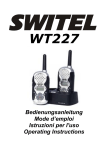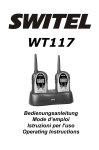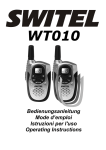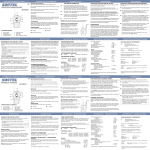Download WT270 - Switel
Transcript
WT270 Bedienungsanleitung Mode d’emploi Istruzioni per l'uso Operating Instructions WT270 Bedienungsanleitung ____________ 1 Mode d’emploi ________________ 19 Istruzioni per l'uso _____________ 35 Operating instructions __________ 51 Declaration of Conformity _______ 67 2 - Inhaltsverzeichnis 1 Bedienelemente....................................... 4 2 Inbetriebnahme........................................ 5 2.1 2.2 2.3 Verpackungsinhalt prüfen.........................................5 Batterien einsetzen ...................................................5 Gürtelclip entfernen oder anbringen.........................6 3 Bedienung ............................................... 7 3.1 3.2 3.3 3.4 3.5 3.6 3.7 3.8 3.9 3.10 3.11 3.12 3.13 3.14 3.15 Displayanzeigen .......................................................7 Ein-/Ausschalten der Funkgeräte .............................8 Lautstärkeregelung ...................................................8 Kanalwahl .................................................................8 3.4.1 Ändern des Rufcodes (CTCSS) .....................9 Anruf bei einem anderen Teilnehmer .....................10 VOX-Modus einschalten.........................................11 Tastatursperre.........................................................12 Reichweite der Funkgeräte.....................................13 Erhöhung der maximalen Reichweite.....................13 Automatischer Energiesparmodus .........................14 Kanalsuche (Scan-Modus) .....................................14 Rufton auswählen ...................................................15 Tastentöne ein-/ausschalten ..................................16 Funkgerät als Stoppuhr benutzen ..........................16 Headset anschliessen.............................................17 4 Wichtige Informationen .......................... 18 4.1 4.2 Technische Daten...................................................18 Pflegeanleitung .......................................................18 3 - Bedienelemente 1 Bedienelemente 1 9 TA RT S 6 2 S TO 1. Mikro- Kopfhöreranschluss 2. Auswahltasten Auf/Ab für Lautstärke, Kanalwahl, Funktionen 3. Ein/Aus-Taste 4. Mode 4 3 4 5 WT270 P 8 7 5. 6. 7. 8. 9. Tastatursperre (STOP) Ruftaste (START) Auto-Squelch Gesprächstaste Headset - Inbetriebnahme 2 Inbetriebnahme 2.1 Verpackungsinhalt prüfen Zum Lieferumfang gehören: zwei Funkgeräte mit Gürtelclip zwei Headsets eine Bedienungsanleitung 2.2 Batterien einsetzen Die benötigten Batterien befinden sich nicht im Lieferumfang. Sie benötigen je Gerät drei Batterien des Typs AAA 1.5V. Bitte verwenden Sie neue hochwertige Alkaline-Batterien. 1. 2. 3. 4. Um den Gürtelclip zu lösen, ziehen Sie etwas an der oberen Lasche und schieben Sie den Gürtelclip nach oben (siehe 2.3). Öffnen Sie dann das Fach, indem Sie die Abdeckung an dem Verschluss nach oben ziehen. Legen Sie nun die Batterien ein und achten Sie auf die richtige Polung. Falsche Polung kann das Gerät beschädigen. Schliessen Sie das Fach und befestigen Sie den Gürtelclip (siehe 2.3). Die aktuelle Batteriekapazität wird im Display angezeigt: voll halb voll Batterien sind entladen. 5 - Bedienelemente Hinweis: Sobald die Anzeige im Display blinkt, müssen die Batterien ausgetauscht werden. Bei voller Ladung erscheint die Anzeige . Batterien nicht ins Feuer werfen oder ins Wasser tauchen. Alte oder defekte Batterien nicht mit dem normalen Hausmüll entsorgen. 2.3 Gürtelclip entfernen oder anbringen Um den Gürtelclip zu lösen, ziehen Sie etwas an der oberen Lasche (B) und schieben Sie den Gürtelclip nach oben. Schieben Sie den Gürtelclip von oben auf die Führung (A) bis er hörbar einrastet. 6 - Bedienung 3 3.1 Bedienung Displayanzeigen Anzeige der eingestellten Lautstärke. Anzeige des eingestellten Kanals von 1 bis 8 Anzeige der Batteriekapazität. Tastensperre ist eingeschaltet Senden/Emfpangen erscheint beim Senden erscheint beim Empfangen. Das Symbol erscheint auch, wenn jemand auf dem gleichen Kanal sendet, aber einen anderen CTCSS-Code verwendet. Diese Signale sind dann nicht zu hören. Dieses Symbol erscheint bei eingeschaltetem Batteriesparmodus. 7 - Bedienelemente Anzeige des CTCSS-Codes von 01 bis 38. Bei der Anzeige – ist die CTCSS-Funktion ausgeschaltet. 3.2 Dieses Symbol erscheint bei ausgeschalteten Tastentönen. Die Stoppuhr-Funktion ist eingeschaltet. Die Scan-Funktion ist eingeschaltet. Der VOX-Modus ist eingeschaltet. Ein-/Ausschalten der Funkgeräte Um ein Funkgerät einzuschalten, halten Sie die Ein/Aus-Taste bis zu einem Signalton gedrückt. Für einige Sekunden wird das Display beleuchtet und alle Displaysymbole werden angezeigt. Danach zeigt das Display den aktuell eingestellten Kanal. Ein/AusZum Ausschalten des Funkgerätes wieder die Taste bis zu einem Signalton gedrückt halten. 3.3 Lautstärkeregelung Die Lautstärke des eingebauten Lautsprechers kann mit den und auf der rechten Seite in 16 Tasten Lautstärkestufen angezeigt werden. Die eingestellte Lautstärke wird im Display angezeigt. 3.4 Kanalwahl Die Funkgeräte verfügen über 8 verschiedene Übertragungskanäle, die von dem europäischen Komitee für Funkkommunikation als „Private Mobile Radio“, kurz PMR genannt, freigegeben wurden. 8 - Bedienung Um zwischen zwei Funkgräten zu sprechen, müssen beide Geräte auf den gleichen Kanal eingestellt sein. 1. Drücken Sie einmal die Taste MODE. Im Display blinkt die Anzeige CHAN. 2. und den Wählen Sie mit den Tasten gewünschten Kanal aus. Bestätigen Sie die Auswahl mit der Gesprächstaste auf der linken Seite. 3. 3.4.1 Ändern des Rufcodes (CTCSS) Normalerweise werden alle Gespräche auf dem gewählten Kanal an allen Funkgeräten signalisiert, die sich im Empfangsbereich befinden. Somit hören Sie eventuell auch Gespräche, die nicht für Sie bestimmt sind, wenn in der Nähe andere Personen Funkgeräte auf demselben Kanal verwenden. Um dies zu vermeiden, kann ein Rufcode festgelegt werden. Informieren Sie sich untereinander, welcher Code gewählt wurde. 1. Drücken Sie zweimal die Taste MODE. Im Display blinkt die Anzeige CODE und der aktuelle Rufcode. 2. und kann nun ein neuer Code Mit den Tasten zwischen 01 und 38 gewählt werden. Wird der Code -gewählt, werden alle Gespräche auf dem eingestellten Kanal geführt. Bestätigen Sie die Auswahl mit der Gesprächstaste auf der linken Seite. 3. 9 - Bedienelemente Funkgerät 1 3 05 Funkgerät 2 3 05 Hinweis: Der ausgewählte Kanal und der Rufcode müssen übereinstimmen, damit Sie untereinander sprechen können. 3.5 Anruf bei einem anderen Teilnehmer Wenn Sie mit anderen Teilnehmern sprechen möchten, gehen Sie wie folgt vor: Die beiden Funkgeräte müssen eingeschaltet und auf den gleichen Kanal und gleichem Rufcode eingestellt sein. Drücken Sie einmal die kleine Ruftaste . An dem gerufenen Gerät erklingt ein Rufton von zwei Sekunden. Warten Sie nun bis der Gesprächspartner sich meldet. Um selbst zu sprechen drücken Sie die Gesprächstaste. Halten Sie das Gerät ca. 5 cm vom Mund entfernt und sprechen Sie in normaler Lautstärke. Lassen Sie danach die Gesprächstaste wieder los. Ihr Gesprächspartner hört ein kurzes Schaltgeräusch als Signal, wenn Sie die Gesprächstaste losgelassen haben. Damit wird dem anderen Teilnehmer angezeigt, dass Sie mit dem Sprechen fertig sind und auf eine Antwort warten. 10 - Bedienung Wir empfehlen Ihnen aber trotzdem Ihre Nachricht mit dem Wort „Ende“ abzuschließen, damit der Gesprächspartner genau informiert wird, wann er antworten kann. und Mit den Tasten eingestellt werden. können 16 Lautstärkestufen Hinweis: Während Sie die Gesprächstaste festhalten, können Sie keine ankommenden Anrufe hören. Von beiden Gesprächspartnern kann, wie bei Funkgeräten üblich, nur ein Gesprächspartner sprechen. Warten Sie also immer, bis Sie den Signalton hören, bevor Sie wieder die Gesprächstaste drücken. Während Sie die Gesprächstaste drücken, erscheint im Display das Symbol . Wenn Sie ein Gespräch empfangen, erscheint im Display das Symbol . 3.6 VOX-Modus einschalten Im VOX-Modus beginnt das Funkgerät automatisch zu senden, sobald Ihre Stimme oder ein anderes Geräusch erkannt wird. Die Gesprächstaste braucht nicht gedrückt zu werden. Es wird immer für 2 Sekunden gesendet, auch wenn Sie kürzer als 2 Sekunden sprechen. 11 - Bedienelemente Für den VOX-Modus können drei Empfindlichkeitsstufen von 1 bis 3 eingestellt werden. Bei der Einstellung 1 werden auch leisere Geräusche übertragen, während bei der Einstellung 3 nur laute Signale gesendet werden. Mit der Einstellung 0 ist der VOX-Modus ausgeschaltet (Standardeinstellung). 1. Drücken Sie fünfmal die Taste MODE. Die Anzeige VOX blinkt im Display. und die Wählen Sie mit den Tasten gewünschte Empfindlichkeit. Mit der Einstellung 0 ist der VOX-Modus ausgeschaltet. 3. Bestätigen Sie die Auswahl mit der Gesprächstaste auf der linken Seite. 3.7 Tastatursperre Um zu verhindern, dass Sie unbeabsichtigt etwas verstellen, können Sie die Tastatursperre einschalten. Halten Sie dazu für eine Sekunde gedrückt. Im Display die Taste 2. erscheint das Symbol und die Tasten sind gesperrt. Die Gesprächstaste kann weiterhin benutzt werden. Während die Gesprächstaste gedrückt wird, kann über die Taste Rufton ausgelöst werden. ein Um die Tastatursperre wieder aufzuheben, halten Sie die wieder für eine Sekunde fest. Das Symbol Taste verschwindet und die Tastatursperre ist aufgehoben. Nach jedem neuen Einschalten des Funkgerätes ist die Tastatursperre automatisch wieder ausgeschaltet. 12 - Bedienung 3.8 Reichweite der Funkgeräte Die Funkgeräte haben im Freien eine Reichweite von bis zu 3-5 km. Diese maximale Reichweite kann durch bestimmte Umstände verringert werden. Bei flachen, offenen Bedingungen erreichen Sie die maximale Reichweite. Befinden sich Gebäude oder Bäume im Signalweg wird die Reichweite verringert. Die Reichweite wird in hügeligem Gelände noch weiter verringert. 3.9 Erhöhung der maximalen Reichweite Die Funkgeräte sind mit einem sogenannten Auto-Squelch ausgestattet, mit dem automatisch schwache Übertragungen und unerwünschte Geräusche während der Benutzung ausgeblendet werden. Dieser Auto-Squelch kann vorübergehend ausgeschaltet werden, um die Reichweite zu erhöhen. Halten Sie die Taste AUTO-SQUELCH auf der linken Seite gedrückt. Die automatische Unterdrückung ist abgeschaltet, und es können nun auch sehr schwache Signale empfangen werden. Bleibt die Taste AUTO-SQUELCH bis zu einem Signalton gedrückt, wird der Auto-Squelch ganz abgeschaltet. Um das Auto-Squelch wieder einzuschalten, drücken Sie erneut die Taste AUTO-SQUELCH . 13 - Bedienelemente 3.10 Automatischer Energiesparmodus Die Funkgeräte sind mit einem Stromsparmodus ausgestattet. Wenn innerhalb von einer bestimmten Zeit keine Übertragungen vorkommen, schaltet sich das Gerät automatisch aus. Die Zeit kann auf 1, 2 oder 3 Stunden eingestellt werden. Bei der Einstellung 0 ist der Energiesparmodus ausgeschaltet. 1. Drücken Sie siebenmal die Taste MODE. Die Anzeige blinkt im Display. 2. 3. Wählen Sie mit den Tasten und die gewünschte Empfindlichkeit. Mit der Einstellung 0 ist der Energiesparmodus ausgeschaltet. Bestätigen Sie die Auswahl mit der Gesprächstaste auf der linken Seite. erscheint im Display, sobald der Die Anzeige Energiesparmodus eingeschaltet ist. 3.11 Kanalsuche (Scan-Modus) Bei eingeschalteter Kanalsuche (Scan) werden alle 8 Kanäle permanent abgefragt, bis das Funkgerät einen Kanal gefunden hat, auf dem gesprochen wird. Auch wenn andere Funkgeräte auf einem der 38 Rufcodes sprechen, wird der Kanal gefunden. Sollte der Rufcode nicht mit Ihrer Einstellung übereinstimmen, müssen Sie diesen per Hand einstellen. 14 - Bedienung 1. Drücken Sie dreimal die Taste MODE. Die Anzeige blinkt im Display. 2. Mit der Taste wird die Kanalsuche eingeschaltet (on) und mit der Taste abgeschaltet (of). 3. Bestätigen Sie die Auswahl mit der Gesprächstaste auf der linken Seite. 4. Nacheinander werden nun alle Kanäle abgesucht. Wird ein Kanal auf dem permanent gesprochen wird gefunden, bleibt die Kanalsuche für 2 Sekunden stehen. Drücken Sie in dieser Zeit die Gesprächstaste, wenn Sie den gefundenen Kanal behalten und die Kanalsuche beenden möchten. Mit der Taste MODE kann die Kanalsuche jederzeit abgeschaltet werden. 3.12 Rufton auswählen Sie können an die anderen Funkgeräte mit der Rufaste einen Rufton senden (siehe 3.5), sobald Sie das Gespräch beginnen möchten. Es stehen 10 unterschiedliche Melodien zur Verfügung. 1. Drücken Sie viermal die Taste MODE. Die Anzeige CA TONE blinkt im Display. 2. und den Wählen Sie mit den Tasten gewünschten Rufton zwischen 1 und 10 aus. Bestätigen Sie die Auswahl mit der Gesprächstaste auf der linken Seite. 3. 15 - Bedienelemente 3.13 Tastentöne ein-/ausschalten Normalerweise erklingt bei jedem Tastendruck auf dem Funkgerät ein Bestätigungston. Diese Bestätigungstöne können wie folgt ausgeschaltet werden. 1. 2. ausschalten. Das Funkgerät mit der Taste Zum Wiedereinschalten die Taste AUTO-SQUELCH auf der linken Seite gedrückt halten und erneut die Taste drücken. Das Display zeigt die Anzeige . Zum Wiedereinschalten wiederholen Sie die Schritte 1. und 2. 3.14 Funkgerät als Stoppuhr benutzen Ihr Funkgerät kann auch als Stoppuhr verwendet werden. 1. Drücken Sie sechsmal die Taste MODE. Die Anzeige blinkt im Display und es erscheint die Anzeige der Stoppuhr. 2. Mit der Taste 3. 4. 16 wird die Stoppuhr eingeschaltet (on) und mit der Taste abgeschaltet (of). Bestätigen Sie die Auswahl mit der Gesprächstaste auf der linken Seite. Bei eingeschalteter Stoppuhr erscheint die Stoppuhranzeige in Stunden, Minuten und Sekunden. - Bedienung Starten der Stoppuhr Taste START drücken Zurückstellen der Anzeige Erneut auf STOPdrücken, während die Stoppuhr angehalten ist. Anhalten der Stoppuhr Taste STOP drücken Zwischenzeit nehmen Taste START, während die Stoppuhr läuft drücken. Taste START erneut drücken, um die Anzeige wieder zu aktualisieren. 3.15 Headset anschliessen Die Funkgeräte können mit einem externen Mikrofon und Ohrhörer, ein so genanntes Headset, betrieben werden. So bleiben Ihre Hände für andere Tätigkeiten frei. Die Anschlussbuchse finden Sie auf der Oberseite unter einer Abdeckung. Öffnen Sie die Abdeckung an der Oberseite des Funkgerätes und stecken Sie den Stecker in die Anschlussbuchse. Lautsprecher und Mikrofon im sind bei Headsetbetrieb abgeschaltet. Achten Sie darauf, dass die Mikrofonöffnung frei bleibt. Bei Verwendung des Headsets empfehlen wir die Tastatursperre am Funkgerät zu aktivieren, damit nichts unbeabsichtigt verstellt werden kann. 17 - Wichtige Informationen 4 Wichtige Informationen 4.1 Technische Daten PMR Kanal Frequenzen (MHz) : Kanal 1: 446,00625 Kanal 2: 446,01875 Kanal 3: 446,03125 Kanal 4: 446,04375 Kanal 5: 446,05625 Kanal 6: 446,06875 Kanal 7: 446,08125 Kanal 8: 446,09375 38 CTCSS Ruffreqeuenzen: CH1=67.0Hz CH2=71.9Hz CH3=74.4Hz CH4=77.0Hz CH5=79.7Hz CH6=82.5Hz CH7=85.4Hz CH8=88.5Hz CH9=91.5Hz CH10=94.8Hz CH11= 97.4Hz CH12=100.0Hz CH13=103.5Hz CH14=107.2Hz CH15=110.9Hz CH16=114.8Hz CH17=118.8Hz CH18=123.0Hz CH19=127.3Hz CH20=131.8Hz CH21= 136.5Hz CH22=141.3Hz CH23=146.2Hz CH24=151.4Hz CH25=156.7Hz CH26=162.2Hz CH27=167.9Hz CH28=173.8Hz CH29=179.9Hz CH30=186.2Hz Kanaltrennung Standby-Zeit mit drei 1,5V AAA Batterien Gemischter Betrieb mit drei 1,5V AAA Batterien CH31= 192.8Hz CH32=203.5Hz CH33=210.7Hz CH34=218.1Hz CH35=225.7Hz CH36=233.6Hz CH37=241.8Hz CH38=250.3Hz 12.5 kHz ca. 88 Stunden ca. 29 Stunden Die technischen Daten können ohne vorherige Ankündigung geändert werden. 4.2 Pflegeanleitung Die Gehäuseoberfläche kann mit einem trockenen, weichen und fusselfreien Tuch gereinigt werden. Niemals Reinigungsmittel oder gar aggressive Lösungsmittel verwenden. Legen Sie das Gerät niemals an einen feuchten oder staubigen Platz. Vermeiden Sie die Nähe zu Wärmequellen wie Heizkörpern und setzen Sie das Gerät keiner direkten Sonnenbestrahlung aus. 18 - Sommaire 1 Éléments de commande ........................ 20 2 Mise en service...................................... 21 2.1 2.2 2.3 Vérifier le contenu de l’emballage ..........................21 Mettre les batteries en place ..................................21 Installer ou enlever le clip-ceinture.........................22 3 Utilisation ............................................... 23 3.1 3.2 3.3 3.4 3.5 3.6 3.7 3.8 3.9 3.10 3.11 3.12 3.13 3.14 3.15 Affichages d’écran ..................................................23 Mise en marche / arrêt des émetteursrécepteurs. ..............................................................24 Réglage du volume.................................................24 Sélection de canal ..................................................24 3.4.1 Modification du code d’appel (CTCSS) ........25 Appeler un autre utilisateur.....................................26 Activer le mode VOX ..............................................27 Verrouillage du clavier ............................................28 Portée des émetteurs-récepteurs...........................29 Augmentation de la portée maximale.....................29 Mode automatique d’économie d’énergie ..............30 Recherche de canal (mode scan)...........................30 Sélectionner la sonnerie d’appel ............................31 Activer/désactiver les sons des touches ................32 Utiliser l’émetteur-récepteur comme chronomètre............................................................32 Raccorder le micro-casque.....................................33 4 Informations importantes ....................... 34 4.1 4.2 Caractéristiques techniques ...................................34 Instructions d’entretien............................................34 19 - Mise en service 1 Éléments de commande 1 WT270 TA RT S 6 9 2 S TO P 8 7 1. Raccordement microcasque 2. Touches de sélection augmentation/diminution du volume, sélection de canal, fonctions 3. Touche marche/arrêt 20 3 4 5 4. Touche Mode 5. Touche Verrouillage(STOP) 6. Touche d'appel (START) 7. Touche Auto-Squelch 8. Touche de communication 9. Micro-casque - Mise en service 2 Mise en service 2.1 Vérifier le contenu de l’emballage Le contenu de l’emballage : Deux émetteurs-récepteurs avec clip- Deux microceinture casques Un mode d’emploi 2.2 Mettre les piles en place Les piles nécessaires ne sont pas fournies. Vous avez besoin pour chaque appareil de trois piles de type AAA 1,5 V. Veuillez utiliser des piles neuves « alcalines » de haute qualité. 1. 2. 3. 4. Pour desserrer le clip de la ceinture, tirez légèrement sur l’attache supérieure et poussez le clip de la ceinture vers le haut (cf. 2.3). Ouvrez ensuite le compartiment en tirant la fermeture du couvercle vers le haut. Mettez ensuite les piles en place en respectant la polarité adéquate. Une polarité incorrecte risque d’endommager l’appareil. Fermez le compartiment et fixez le clip à la ceinture (cf. 2.3). La capacité de batterie actuelle est affichée à l’écran : plein à demi-plein Les batteries sont déchargées. 21 - Mise en service Remarque : Dès que l’icône remplacer les piles. L’icône sur l’écran clignote, il faut s’affiche lorsque la batterie est pleine. Ne pas jeter les piles au feu, ni les plonger dans l’eau. Ne pas jeter les piles usées ou défectueuses en même temps que les ordures ménagères normales. 2.3 Installer ou enlever le clipceinture Pour détacher à nouveau le clip ceinture, tirez un peu sur l'attache supérieure (B) et poussez le clip ceinture vers le haut. Enfoncez le clip ceinture par le haut dans la coulisse (A) jusqu'à ce qu'il s'enclenche de manière perceptible. 22 - Utilisation 3 3.1 Utilisation Affichages d’écran Indication du volume réglé. Indication du canal réglé de 1 à 8. Indication de la capacité de batterie. Le verrouillage de clavier est activé. Émettre/recevoir s’affiche lors de l’émission s’affiche lors de la réception. L’icône s’affiche aussi lorsque quelqu’un émet sur le même canal mais utilise un autre code CTCSS. Ces signaux ne s’entendent alors pas. Cette icône s’affiche lorsque le mode d’économie de batterie est activé. Indication du code CTCSS de 01 à 38. La fonction CTCSS est désactivée lorsque l’indication – est affichée. 23 - Utilisation Cette icône s’affiche lorsque les sons des touches sont désactivés. La fonction chronomètre est activée. La fonction scan est activée. Le mode VOX est activé. 3.2 Mise en marche / arrêt des émetteurs-récepteurs. Pour mettre en marche un émetteur-récepteur, maintenez la touche marche/arrêt enfoncée jusqu’au retentissement d’un signal sonore. L’écran s’éclaire durant quelques secondes et toutes les icônes d’écran s’affichent. L’écran affiche ensuite le canal actuellement réglé. Pour désactiver l’émetteur-récepteur, maintenez à nouveau enfoncée jusqu’au la touche marche/arrêt retentissement d’un signal sonore. 3.3 Réglage du volume et sur le côté droit permettent d’afficher Les touches le volume du haut-parleur intégré sur 16 niveaux de volume. Le volume réglé est affiché à l’écran. 3.4 Sélection de canal Les émetteurs-récepteurs disposent de 8 canaux de transmission différents autorisés par le comité européen de radiocommunication en tant que « private mobile radio » (radio portative privée), en abrégé PMR. 24 - Utilisation Pour pouvoir communiquer entre eux, les deux appareils doivent être réglés sur le même canal. 1. Appuyez une fois sur la touche MODE. L’indication CHAN clignote à l’écran. 2. Sélectionnez le canal de votre choix à l’aide des touches et . 3. Validez la sélection à l’aide de la touche de communication sur le côté gauche. 3.4.1 Modification du code d’appel (CTCSS) Normalement, toutes les conversations sur le canal sélectionné sont signalées sur tous les émetteurs-récepteurs se trouvant dans la zone de réception. Vous pouvez ainsi éventuellement entendre également des conversations qui ne vous sont pas destinées lorsque d’autres utilisateurs d’émetteurs-récepteurs se trouvant à proximité utilisent le même canal. Un code d’appel peut être déterminé afin d’éviter cela. Informez-vous mutuellement du code choisi. 1. Appuyez deux fois sur la touche MODE. L’indication CODE et l’actuel code d’appel clignotent à l’écran. 2. et permettent alors de Les touches sélectionner un nouveau code 01 à 38. Si le code -- est sélectionné, toutes les conversations sont effectuées sur le canal réglé. Validez la sélection à l’aide de la touche de communication sur le côté gauche. 3. 25 - Utilisation Emetteurs-récepteurs 1 3 05 Emetteurs-récepteurs 2 3 05 Remarque : Le canal sélectionné et le code d’appel doivent concorder afin que vous puissiez communiquer entre vous. 3.5 Appeler un autre utilisateur Procédez de la manière suivante si vous souhaitez converser avec d’autres utilisateurs : Les deux émetteurs-récepteurs doivent être mis en marche et être réglés sur le même canal et sur le même code d’appel. Appuyez une fois sur la petite touche . Une sonnerie retentit pendant deux secondes sur l’appareil appelé. Attendez alors que votre interlocuteur réponde. Pour parler vous-même, appuyez sur la touche de communication. Maintenez l’appareil à env. 5 cm de votre bouche et parlez d’une voix normalement forte. Relâchez ensuite la touche de communication. Votre interlocuteur entend un bruit de commutation bref en guise de signal lorsque vous relâchez la touche de communication. Cela indique à l’autre utilisateur que vous avez fini de parler et que vous attendez une réponse. Nous vous recommandons néanmoins de terminer votre message par le mode « terminé » afin que votre interlocuteur sache exactement quand il peut répondre. 26 - Utilisation et vous permettent de régler le volume Les touches sur 16 niveaux différents. Remarque : Vous ne pouvez pas entendre les appels que vous recevez lorsque vous maintenez la touche de communication enfoncée. Un seul interlocuteur à la fois peut parler, comme c’est habituellement le cas pour les émetteurs-récepteurs. Attendez donc toujours le signal sonore avant d’appuyer à nouveau sur la touche de communication. Pendant que vous appuyez sur la touche de communication, l’icône s’affiche à l’écran. Lorsque vous recevez un appel, l’écran affiche l’icône . 3.6 Activer le mode VOX En mode VOX, l’émetteur-récepteur commence automatiquement à émettre dès que votre voix ou un autre bruit sont détectés. Vous n’avez pas besoin d’appuyer sur la touche de communication. Le temps d’émission dure toujours 2 secondes même si vous parlez pendant moins de 2 secondes. Trois niveaux de sensibilité 1 à 3 peuvent être réglés pour le mode VOX. Le réglage 1 permet la transmission même de bruits faibles tandis que le réglage 3 ne permet d’émettre que des signaux forts. Sur le réglage 0, le mode VOX est désactivé (réglage standard). 27 - Utilisation 1. 2. Appuyez cinq fois sur la touche MODE. L’indication VOX clignote à l’écran. Sélectionnez la sensibilité de votre choix à l’aide des et . Sur le réglage 0, le mode VOX est touches désactivé. 3. Validez la sélection à l’aide de la touche de communication sur le côté gauche. 3.7 Verrouillage du clavier Vous pouvez activer le verrouillage du clavier pour vous empêcher de dérégler involontairement quelque chose. enfoncée durant une Maintenez à cet effet la touche seconde. s’affiche à l’écran et les touches sont L’icône verrouillées. Vous pouvez continuer à utiliser la touche de communication. En maintenant la touche de communication enfoncée, vous pouvez déclencher un signal sonore d’appel à l’aide de la touche . Pour supprimer le verrouillage du clavier, maintenez la à nouveau enfoncée durant une seconde. touche L’icône disparaît et le verrouillage du clavier est supprimé. Le verrouillage du clavier est automatiquement désactivé après chaque nouvelle mise en marche de l’émetteurrécepteur. 28 - Utilisation 3.8 Portée des émetteurs-récepteurs Les émetteurs-récepteurs ont une portée pouvant atteindre 3-5 km dehors. Cette portée maximale peut être réduite dans certaines conditions. Vous obtenez une portée maximale sur un terrain plat et dans un espace ouvert. La portée est réduite si la trajectoire des signaux est entravée par des bâtiments ou des arbres. La portée est davantage réduite sur un terrain accidenté. 3.9 Augmentation de la portée maximale Les émetteurs-récepteurs sont équipés d’un système « autosquelch » qui permet la suppression automatique des transmissions faibles et des bruits indésirables survenant durant l’utilisation. Vous pouvez désactiver provisoirement cette fonction auto-squelch afin d’augmenter la portée. Maintenez enfoncée la touche AUTO-SQUELCH sur le côté gauche. La suppression automatique est désactivée et vous pouvez à présent recevoir des signaux même très faibles. Si vous maintenez la touche AUTO-SQUELCH enfoncée jusqu’au retentissement d’un signal sonore, cela désactive entièrement la fonction auto-squelch. Pour réactiver la fonction auto-squelch, appuyez à nouveau sur la touche AUTO-SQUELCH. 29 - Utilisation 3.10 Mode automatique d’économie d’énergie Les émetteurs-récepteurs sont équipés d’un mode d’économie de courant. L’appareil est automatiquement désactivé si aucune transmission ne survient dans un certain délai. Le temps peut être réglé sur 1,2 ou 3 heures. Sur le réglage 0, le mode d’économie d’énergie est désactivé. 1. Appuyez sept fois sur la touche MODE. L’indication clignote à l’écran. 2. Sélectionnez la sensibilité de votre choix à l’aide des et . Sur le réglage 0, le mode touches d’économie d’énergie est désactivé. 3. Validez la sélection à l’aide de la touche de communication sur le côté gauche. s’affiche à l’écran dès que le mode L’indication d’économie d’énergie est activé. 3.11 Recherche de canal (mode scan) Lorsque la recherche de canal (scan) est activée, tous les 8 canaux sont interrogés en permanence jusqu’à ce que l’émetteur-récepteur trouve un canal sur lequel des conversations ont lieu. Il trouvera le canal même si d’autres émetteurs-récepteurs utilisent l’un des 38 codes d’appel. Si le code d’appel ne correspond pas à votre réglage, vous devez alors le régler manuellement. 30 - Utilisation 1. Appuyez trois fois sur la touche MODE. L’indication clignote à l’écran. 2. La touche permet d’activer (on) la recherche de canal et la touche de la désactiver (of). 3. Validez la sélection à l’aide de la touche de communication sur le côté gauche. 4. Tous les canaux sont alors recherchés l’un après l’autre. Dès que le canal actuellement utilisé est trouvé, la recherche de canal s’interrompt durant 2 secondes. Appuyez pendant ce temps sur la touche de communication si vous souhaitez conserver le canal trouvé et mettre fin à la recherche de canal. La touche MODE permet de désactiver à tout moment la recherche de canal. 3.12 Sélectionner la sonnerie d’appel Vous pouvez transmettre un signal sonore d’appel aux autres (voir 3.5) dès émetteurs-récepteurs à l’aide de la touche que vous souhaitez commencer à converser. 10 mélodies différentes sont disponibles. 1. Appuyez quatre fois sur la touche MODE. L’indication CA TONE clignote à l’écran. 2. Sélectionnez la sonnerie d’appel de votre choix entre 1 et et . 10 à l’aide des touches 3. Validez la sélection à l’aide de la touche de communication sur le côté gauche. 31 - Utilisation 3.13 Activer/désactiver les sons des touches Normalement, un son de validation retentit sur l’émetteurrécepteur à chaque pression de touche. Ces sons de validation peuvent être désactivés de la manière suivante : . 1. Désactiver l’émetteur-récepteur à l’aide de la touche 2. Pour le réactiver, maintenez la touche AUTO-SQUELCH sur le côté gauche enfoncée, puis appuyez de nouveau sur la touche . L’écran affiche l’indication . Pour la réactivation, réitérez les étapes 1. et 2. 3.14 Utiliser l’émetteur-récepteur comme chronomètre. Votre émetteur-récepteur peut également vous servir de chronomètre. 1. Appuyez six fois sur la touche MODE. L’indication clignote à l’écran et l’indication du chronomètre s’affiche. 2. La touche permet d’activer (on) le chronomètre et la touche de le désactiver (of). 3. Validez la sélection à l’aide de la touche de communication sur le côté gauche. Lorsque le chronomètre est activé, l’indication du chronométrage s’affiche en heures, minutes et secondes. 32 - Utilisation Démarrage du chronomètre Appuyer sur la touche START Remise à zéro du chronomètre Appuyer de nouveau sur STOP pendant que le chronomètre est arrêté. Arrêt du chronomètre Appuyer sur la touche STOP Prendre le temps intermédiaire Appuyer sur la touche START pendant que le chronomètre est en marche. Appuyer de nouveau sur la touche START pour réactualiser l’indication. 3.15 Raccorder le micro-casque Les émetteurs-récepteurs peuvent être utilisés avec un micro externe et un écouteur, c’est-à-dire un « micro-casque ». Vous gardez ainsi les mains libres pour d’autres activités. Les prises de raccordement se trouvent sur le côté supérieur sous un cache. Ouvrez le cache sur la face supérieure de l’émetteur-récepteur et enfoncez la fiche dans la prise de raccordement. Le haut-parleur et le micro sont désactivés en mode micro-casque. Veillez à ce que l’orifice du micro soit dégagé. Si vous utilisez un micro-casque, nous vous recommandons d’activer le verrouillage du clavier sur l’émetteur-récepteur afin d’éviter tout déréglage involontaire. 33 - Utilisation 4 Informations importantes 4.1 Caractéristiques techniques Fréquences de canal PMR (MHz) : Canal 1 : 446,00625 Canal 2 : 446,01875 Canal 3 : 446,03125 Canal 4 : 446,04375 Canal 5 : 446,05625 Canal 6 : 446,06875 Canal 7 : 446,08125 Canal 8 : 446,09375 38 fréquences d’appel CTCSS : CH1=67.0Hz CH2=71.9Hz CH3=74.4Hz CH4=77.0Hz CH5=79.7Hz CH6=82.5Hz CH7=85.4Hz CH8=88.5Hz CH9=91.5Hz CH10=94.8Hz CH11= 97.4Hz CH12=100.0Hz CH13=103.5Hz CH14=107.2Hz CH15=110.9Hz CH16=114.8Hz CH17=118.8Hz CH18=123.0Hz CH19=127.3Hz CH20=131.8Hz CH21= 136.5Hz CH22=141.3Hz CH23=146.2Hz CH24=151.4Hz CH25=156.7Hz CH26=162.2Hz CH27=167.9Hz CH28=173.8Hz CH29=179.9Hz CH30=186.2Hz Séparation de canal Autonomie en veille avec trois batteries1,5V/AAA Fonctionnement mixte avec trois batteries 1,5V/AAA CH31= 192.8Hz CH32=203.5Hz CH33=210.7Hz CH34=218.1Hz CH35=225.7Hz CH36=233.6Hz CH37=241.8Hz CH38=250.3Hz 12.5 kHz env. 88 heures env. 29 heures Les caractéristiques techniques peuvent être modifiées sans avis préalable. 4.2 Instructions d’entretien Vous pouvez utiliser un chiffon sec, doux et non-pelucheux pour nettoyer les surfaces du boîtier. Ne jamais utiliser de produits nettoyants ou de solvants agressifs. Ne placez jamais l’appareil dans un endroit humide ou poussiéreux. Évitez de placer l’appareil à proximité de sources de chaleur telles que les radiateurs et évitez une exposition directe au soleil. 34 - Indice 1 Elementi di comando ............................. 36 2 Messa in funzione.................................. 37 2.1 2.2 2.3 Controllare il contenuto dell'imballaggio .................37 Inserimento delle batterie .......................................37 Applicazione e rimozione del clip della cintura.......38 3 Impiego.................................................. 39 3.1 3.2 3.3 3.4 3.5 3.6 3.7 3.8 3.9 3.10 3.11 3.12 3.13 3.14 3.15 Visualizzazioni del display ......................................39 Inserimento e disinserimento delle ricetrasmittenti.........................................................40 Regolazione del volume .........................................40 Selezione del canale...............................................40 3.4.1 Modifica del codice di chiamata (CTCSS)....41 Chiamata in un altro utente ....................................42 Attivazione del modo VOX......................................43 Blocco della tastiera................................................44 Portata delle ricetrasmittenti ...................................45 Aumento della massima portata .............................45 Modo di risparmio energetico automatico ..............46 Ricerca del canale (modo Scan) ............................46 Selezione del segnale di chiamata.........................47 Attivazione/disattivazione dei segnali acustici dei tasti..........................................................................48 Impiego della ricetrasmittente come cronografo ....48 Collegamento per auricolare ..................................49 4 Informazioni importanti .......................... 50 4.1 4.2 Dati tecnici ..............................................................50 Istruzioni per la manutenzione................................50 35 - Elementi di comando 1 Elementi di comando 1 1. 2. 3. 36 3 4 5 WT270 TA RT S 6 9 2 S TO P 8 7 micro-collegamento cuffia tasti di selezione SU/GIÙ per il volume, selezione canale, funzioni interruttore ON/OFF 4. 5. 6. 7. 8. 9. tasto Mode tasto Blocco (STOP) tasto Chiamata (AVVIO) tasto Auto-Squelch tasto di conversazione sistema auricolare - Messa in funzione 2 Messa in funzione 2.1 Controllare il contenuto dell'imballaggio La dotazione comprende: due ricetrasmittenti con clip a cintura due auricolari istruzioni per l'uso 2.2 Inserimento delle batterie Le necessarie batterie non sono comprese nella dotazione. Per ciascun apparecchio Vi occorrono rispettivamente 3 batterie del tipo AAA 1.5V. Si prega di utilizzare comunque delle batterie di qualità del tipo „alcalino“. 1. 2. 3. 4. Per staccare il clip dalla cintura, basta tirare leggermente la linguetta superiore e spingere quindi in su il clip della cintura (si veda 2.3). Aprire successivamente lo scompartimento, tirando in su il coperchio dal punto di chiusura. Introdurre a questo punto le batterie e rispettare la corretta polarità. Un'inversione di polarità può danneggiare l'apparecchio. Chiudere infine lo scompartimento e fissare il clip alla cintura (si veda 2.3). La capacità attuale delle batterie viene indicata nel display. carica carica a metà le batterie sono esaurite. 37 - Elementi di comando Nota: non appena l'indicazione lampeggia nel display, è necessario cambiare batterie. In stato di carica completa viene visualizzata l'indicazione Non gettare mai le batterie nel fuoco e non immergerle nell'acqua. Le batterie vecchie o difettose non devono mai essere smaltite nei normali rifiuti urbani. 2.3 Applicazione e rimozione del clip della cintura Per staccare di nuovo il clip della cintura, tirare leggermente la linguetta superiore (B) e spingere quindi il clip per la cintura verso l'alto. Spingere il clip della cintura dall'alto sulla guida (A), fino a sentire lo scatto in posizione. 38 - Impiego 3 Impiego 3.1 Visualizzazioni del display Indicazione del volume regolato. Indicazione del canale regolato da 1 fino a 8. Indicazione della capacità delle batterie. Blocco dei tasti attivato Trasmissione/ricezione viene visualizzato durante la trasmissione viene visualizzato durante la ricezione. Il simbolo viene anche visualizzato quando qualcun altro sta trasmettendo sullo stesso canale, impiegando, però, un altro codice CTCSS. Questi segnali non potranno poi essere ascoltati. Questo simbolo viene visualizzato durante la funzione di risparmio batterie attivata. Indicazione del codice CTCSS da 01 fino a 38. Nell'indicazione – la funzione CTCSS è disattivata. 39 - Impiego Questo simbolo viene visualizzato durante la disattivazione dei segnali acustici dei tasti. La funzione del cronografo è attivata. La funzione Scan è attivata. Il modo VOX è attivato. 3.2 Inserimento e disinserimento delle ricetrasmittenti Per inserire una ricetrasmittente, mantenere premuto il tasto ON/OFF , fino a sentire un segnale acustico. Per alcuni secondi si illumina il display con la visualizzazione di tutti i simboli d'indicazione. Dopodiché nel display viene visualizzato il canale attualmente selezionato. Per disinserire la ricetrasmittente, mantenere di nuovo ON/OFF , fino a sentire un segnale premuto il tasto acustico. 3.3 Regolazione del volume Il volume dell'altoparlante integrato può essere indicato in 16 e . Il volume regolato livelli di volume tramite i tasti viene indicato nel display. 3.4 Selezione del canale Le ricetrasmittenti dispongono di 8 diversi canali di radiotrasmissione, omologati dal Comitato Europeo per radiocomunicazioni per l'impiego come „radio mobile privata“, detto in breve RMP. 40 - Impiego 1. 2. 3. Per parlare attraverso due radiotrasmettitori, è necessario che ambedue le unità siano regolate sullo stesso canale. Premere una volta il tasto MODE. Dopodiché nel display lampeggia l'indicazione CHAN. Selezionare a questo punto il canale desiderato tramite e . i tasti Confermare l'immissione tramite il tasto di conversazione situato sulla parte sinistra. 3.4.1 Modifica del codice di chiamata (CTCSS) Normalmente tutti i segnali di chiamata in tutte le ricetrasmittenti vengono segnalati sul canale selezionato, e che si trovano attualmente sul campo di ricezione. In questo modo potete sentire anche eventuali segnali di chiamata non per voi stabiliti, quando in prossimità altre persone stanno utilizzando le ricetrasmittenti sullo stesso canale. Per evitare questo inconveniente, si può fissare un codice di chiamata. Informatevi reciprocamente per sapere quale codice è stato selezionato. 1. Premere due volte il tasto MODE. Nel display lampeggia ora l'indicazione CODE e l'attuale codice di chiamata. e potete ora selezionare un 2. Tramite i tasti nuovo codice tra 01 e 38. Nella selezione del codice --, tutte le conversazioni verranno effettuate sul canale selezionato. 3. Confermare l'immissione tramite il tasto di conversazione situato sulla parte sinistra. 41 - Impiego Ricetrasmittenti 1 Ricetrasmittenti 2 3 05 3 05 Nota: Il canale selezionato ed il codice di chiamata devono coincidere, affinché possiate parlare tra di voi. 3.5 Chiamata in un altro utente Se desiderate parlare con degli altri utenti, occorre procedere nel modo seguente: ambedue le ricetrasmittenti devono essere inserite nonché regolate sullo stesso canale e lo stesso codice di chiamata. Premere una volta il tasto piccolo . Per la durata di due secondi nell'unità chiamata si sente un rispettivo segnale acustico. Attendere ora fino a quando non risponde l'interlocutore. Per poter parlare occorre premere il tasto di conversazione. Mantenere una distanza di ca. 5 cm dall'apparecchio e parlare a voce normale. Dopodiché rilasciare il tasto di conversazione. Il vostro interlocutore sente un breve segnale di comando, non appena avete rilasciato il tasto di conversazione. In tal modo al Vostro interlocutore viene segnalato il termine della Vostra frase e che siete in attesa di una risposta. Ciononostante raccomandiamo di segnalare il termine d'un messaggio con la famosa parola „Passo“, affinché il vostro interlocutore sia esattamente informato sul momento in cui poter rispondere. 42 - Impiego Tramite i tasti volume. e si possono regolare 16 livelli di Nota: Mentre mantenete premuto il tasto di conversazione, non potete sentire le chiamate in arrivo. Come accade generalmente nei radiotrasmettitori, può sempre parlare un solo interlocutore alla volta. Perciò, dovete sempre attendere fino a sentire il segnale acustico di chiamata, prima di premere nuovamente il tasto di conversazione. Mentre premete il tasto di conversazione, nel display viene visualizzato il simbolo . Se ricevete una chiamata, nel display verrà visualizzato il simbolo . 3.6 Attivazione del modo VOX Nel modo VOX la ricetrasmittente incomincia a trasmettere automaticamente non appena l'apparecchio riconosce la vostra voce oppure un altro rumore. Non è necessario premere il tasto di conversazione. La trasmissione avviene sempre per una durata di 2 secondi, anche se parlate meno di 2 secondi. Per il modo VOX si possono regolare tre gradi di sensibilità da 1 fino a 3. Nella regolazione 1 vengono trasmessi anche i rumori più silenziosi, mentre nella regolazione 3 soltanto quelli più voluminosi. Con la regolazione 0 il modo VOX è disattivato (impostazione standard). 43 - Impiego 1. 2. Premere cinque volte il tasto MODE. Nel display lampeggia l'indicazione VOX. Selezionare ora la sensibilità desiderata tramite i tasti e . Con la regolazione 0 il modo VOX è disattivato. 3. Confermare l'immissione tramite il tasto di conversazione situato sulla parte sinistra. 3.7 Blocco della tastiera Al fine di evitare una commutazione involontaria o non autorizzata delle impostazioni effettuate , è possibile interdire la tastiera. A tal fine occorre mantenere premuto per 1 . Nel display viene poi visualizzato il secondo il tasto e i tasti sono bloccati. Il tasto di conversazione simbolo può essere ulteriormente impiegato. Mentre premete il tasto di conversazione, tramite il tasto segnale di chiamata. si può attivare un Per disattivare successivamente il blocco della tastiera, . Il mantenere di nuovo premuto per un secondo il tasto simbolo scompare ed il blocco della tastiera è disattivato. Ogni volta che si riaccende l'apparecchio, il blocco della tastiera è sempre nuovamente disattivato. 44 - Impiego 3.8 Portata delle ricetrasmittenti Le ricetrasmittenti hanno una portata massima di 3-5 km all'aperto. Questa portata massima può essere ridotta a causa di determinate circostanze. In condizioni piane ed all'aperto si ottengono i migliori risultati e la massima portata. Se nella traiettoria dei segnali dovessero trovarsi degli edifici oppure alberi allora verrà rispettivamente ridotta la portata. La portata viene ulteriormente ridotta anche nelle zone collinose. 3.9 Aumento della massima portata Le ricetrasmittenti sono equipaggiate con un cosiddetto AUTO-SQUELCH, tramite il quale vengono automaticamente soppressi i rumori di fruscio dovuto ad una radiotrasmissione troppo debole e non voluti durante l'impiego. Questo AUTOSQUELCH può anche essere disattivato momentaneamente, per aumentare così la portata. Mantenere premuto il tasto AUTO-SQUELCH situato nella parte sinistra. La funzione di soppressione automatica è disattivata e a questo punto si possono ricevere anche i segnali radio più deboli. Se mantenete premuto il tasto AUTO-SQUELCH fino a sentire un segnale acustico, allora verrà completamente disattivata la funzione AUTOSQUELCH. Per inserire di nuovo la funzione Auto-Squelch, basta premere nuovamente il tasto AUTO-SQUELCH . 45 - Impiego 3.10 Modo di risparmio energetico automatico Le ricetrasmittenti sono equipaggiate di un sistema di risparmio energetico automatico. Se entro un determinato periodo non avviene più alcuna radiotrasmissione, l'apparecchio si spegnerà automaticamente. Questo periodo può essere preimpostato ai valori di 1, 2 oppure 3 ore. Con la regolazione 0 il modo di risparmio energetico è disattivato. 1. Premere sette volte il tasto MODE. Nel display 2. . lampeggia l'indicazione Selezionare ora la sensibilità desiderata tramite i tasti e . Con la regolazione 0 il modo di risparmio energetico è disattivato. 3. Confermare l'immissione tramite il tasto di conversazione situato sulla parte sinistra. Non appena avete attivato il modo di risparmio energetico, . nel display verrà visualizzata l'indicazione 3.11 Ricerca del canale (modo Scan) Nella funzione di ricerca del canale (Scan) attivata avviene un'interrogazione continua di tutti gli 8 canali, finché la ricetrasmittente ha trovato un canale su cui avviene una conversazione. Il canale viene trovato anche nel caso in cui altre ricetrasmittenti trasmettono su uno dei 38 codici di chiamata. Qualora il codice di chiamata non dovesse corrispondere con la vostra regolazione, sarà necessario regolarlo manualmente. 46 - Impiego 1. Premere tre volte il tasto MODE. Nel display lampeggia . l'indicazione 2. Tramite il tasto viene attivata la funzione di ricerca del canale (on) e disattivata tramite il tasto (off). 3. Confermare l'immissione tramite il tasto di conversazione situato sulla parte sinistra. 4. A questo punto avviene una ricerca consecutiva di tutti i canali. Non appena è stato trovato un canale attualmente in uso, la funzione di ricerca dei canali verrà interrotta per 2 secondi. Premete entro questo periodo il tasto di conversazione, se desiderate restare sul canale trovato e per disattivare quindi la funzione di ricerca del canale. Mediante il tasto MODE potete disattivare in qualsiasi momento la funzione di ricerca del canale. 3.12 Selezione del segnale di chiamata Alle altre unità ricetrasmittenti potete anche trasmettere un (si veda al paragrafo segnale di chiamata tramite il tasto 3.5), non appena volete iniziare una conversazione. Per il segnale di chiamata sono disponibili 10 melodie diverse. 1. 2. 3. Premere quattro volte il tasto MODE. Nel display lampeggia l'indicazione CA TONE. Selezionare a questo punto il segnale di chiamata e desiderato tra 1 e 10 tramite i tasti Confermare l'immissione tramite il tasto di conversazione situato sulla parte sinistra. . 47 - Impiego 3.13 Attivazione/disattivazione dei segnali acustici dei tasti Normalmente ogni volta che premete un tasto nella ricetrasmittente si sente un segnale acustico di conferma. I segnali acustici di conferma possono essere disattivati nel modo seguente. 1. 2. . Spegnere la ricetrasmittente con il tasto Per riaccendere l'apparecchio mantenete premuto il tasto AUTO-SQUELCH situati sulla parte sinistra e . Nel display viene premete nuovamente il tasto visualizzata ora l'indicazione . Per riaccendere l'apparecchio dovete ripetere i passi 1 e 2. 3.14 Impiego della ricetrasmittente come cronografo La vostra ricetrasmittente può anche essere impiegata come un cronografo. 1. Premere sei volte il tasto MODE. Nel display lampeggia e successivamente viene ora l'indicazione visualizzato il cronografo. 2. Tramite il tasto 3. 48 viene attivato il cronografo (on) e disattivato tramite il tasto (off). Confermare l'immissione tramite il tasto di conversazione situato sulla parte sinistra. Con il cronografo attivato l'indicazione dello stesso viene rappresentata in ore, minuti e secondi. - Impiego Avvio del cronografo Premere il tasto START Ripristino dell'indicazione Premere nuovamente il tasto STOP, mentre il cronografo è arrestato. Arresto del cronografo Premere il tasto STOP Rilevamento del tempo intermedio Premere il tasto START durante il conteggio del cronografo. Premere nuovamente il tasto START, per aggiornare di nuovo l'indicazione. 3.15 Collegamento per auricolare Le ricetrasmittenti possono essere impiegate con un microfono esterno ed una cuffia, un cosiddetto sistema auricolare. Ciò permette per esempio di avere sempre le mani libere per delle altre attività. La presa di collegamento si trova nella parte superiore sotto un coperchio. Aprire questo coperchio nella parte superiore della ricetrasmittente ed inserire la spina nella boccola di collegamento. Durante il funzionamento in auricolare l'altoparlante ed il microfono rimangono disattivati. Accertatevi però che l'apertura del microfono rimanga sempre libera. Nell'impiego dell'auricolare si raccomanda di attivare il blocco della tastiera nella ricetrasmittente, per prevenire delle variazioni involontarie delle regolazioni. 49 - Informazioni importanti 4 Informazioni importanti 4.1 Dati tecnici Frequenze canale PMR (MHz) : canale 1: 446,00625 canale 2: 446,01875 canale 3: 446,03125 canale 4: 446,04375 canale 5: 446,05625 canale 6: 446,06875 canale 7: 446,08125 canale 8: 446,09375 Frequenze di chiamata 38 CTCSS : CH1=67.0Hz CH2=71.9Hz CH3=74.4Hz CH4=77.0Hz CH5=79.7Hz CH6=82.5Hz CH7=85.4Hz CH8=88.5Hz CH9=91.5Hz CH10=94.8Hz CH11= 97.4Hz CH12=100.0Hz CH13=103.5Hz CH14=107.2Hz CH15=110.9Hz CH16=114.8Hz CH17=118.8Hz CH18=123.0Hz CH19=127.3Hz CH20=131.8Hz CH21= 136.5Hz CH22=141.3Hz CH23=146.2Hz CH24=151.4Hz CH25=156.7Hz CH26=162.2Hz CH27=167.9Hz CH28=173.8Hz CH29=179.9Hz CH30=186.2Hz Separazione canale Tempo standby con tre batterie 1,5V/AAA c Servizio misto con con tre batterie 1,5V/AAA CH31= 192.8Hz CH32=203.5Hz CH33=210.7Hz CH34=218.1Hz CH35=225.7Hz CH36=233.6Hz CH37=241.8Hz CH38=250.3Hz 12.5 kHz a. 88 secondi ca. 29 secondi I presenti dati tecnici possono essere modificati, senza alcun preavviso. 4.2 Istruzioni per la manutenzione Le superfici del contenitore possono essere pulite con un panno pulito, asciutto e privo di peluria. Non utilizzare mai dei detergenti o delle soluzioni aggressive. Non disporre mai l'apparecchio in luoghi umidi e polverosi. Evitare possibilmente fonti di calore, quali ad esempio riscaldamenti, termosifoni, ecc. e non esporre l'apparecchio direttamente ai raggi solari. 50 - Contents 1 Operational Elements ............................ 52 2 Commissioning ...................................... 53 2.1 2.2 2.3 Check contents of pack ..........................................53 Fitting the batteries .................................................53 Fitting or remove the belt clip .................................54 3 Operation............................................... 55 3.1 3.2 3.3 3.4 3.5 3.6 3.7 3.8 3.9 3.10 3.11 3.12 3.13 3.14 3.15 Display indicators....................................................55 Switching the radios on and off ..............................56 Volume control........................................................56 Channel selection ...................................................56 3.4.1 Changing the call code (CTCSS) .................57 Calling another subscriber......................................58 Switching on VOX mode.........................................59 Keypad lock ............................................................60 Range of the radios ................................................61 Increasing the maximum range ..............................61 Automatic energy saving mode ..............................62 Channel search (scan mode) .................................62 Selecting a call tone................................................63 Switching key tones on and off...............................64 Using the radio as a stopwatch ..............................64 Connecting the headset..........................................65 4 Important information............................. 66 4.1 4.2 Technical data.........................................................66 Care instructions.....................................................66 51 - Operational Elements 1 Operational Elements 1 1. 2. 3. 4. 52 3 4 5 WT270 TA RT S 6 9 2 S TO P 8 7 Microphone and headphone connection On/Off button Volume louder/softer select buttons Mode button 5. 6. 7. 8. 9. Keylock button Call button Auto-Squelch button Talk button headset - Commissioning 2 Commissioning 2.1 Check contents of pack The following items are supplied two radios with belt clip two headsets one instruction manual 2.2 Fitting the batteries The batteries required are not supplied with the unit. For each unit you will require three type AAA 1.5V batteries. Please use new high-quality alkaline batteries. 1. 2. 3. 4. To release the belt clip, pull gently on the upper tab and slide the belt clip upwards (see 2.3). Then open the compartment by pulling the cover upwards by the catch. Now insert the batteries taking care to ensure that the polarity is correct. Incorrect polarity can damage the unit. Close the battery compartment and re-fix the belt clip (see 2.3). The current battery capacity is shown in the display. full half full batteries are discharged. 53 - Commissioning Note: The batteries must be changed as soon as the indicator flashes in the display. When the battery is fully charged, the symbol will appear. Do not throw batteries into the fire or immerse in water. Do not dispose of old or defective batteries with the normal household waste. 2.3 Fitting or remove the belt clip To remove the belt clip, pull gently on the upper tab (B) and slide the belt clip upwards. Slide the belt clip from above onto the guide (A) until it audibly snaps into place. 54 - Operation 3 Operation 3.1 Display indicators Indication of the set volume. Indication of the channel set from 1 to 8 Indication of battery capacity. Keypad lock is activated Transmit/receive appears when transmitting appears when receiving. The symbol also appears when someone is transmitting on the same channel but is using a different CTCSS code. These signals can not then be heard. This symbol appears when the battery saving mode is switched on. Display of the CTCSS code from 01 to 38. If – is displayed, the CTCSS function is switched off. 55 - Operation This symbol appears when the button tones are switched off. The stopwatch function is switched on. The scan function is switched on. The VOX mode is switched on. 3.2 Switching the radios on and off pressed To switch on the radio, hold the On/Off button until a signal tone sounds. The display will be illuminated for some seconds and all the symbols will be shown in the display. After this the display will show the currently selected channel. pressed To switch the radio off, hold the On/Off button once more until a signal tone sounds. 3.3 Volume control The volume of the built-in loudspeaker can be displayed in 16 and buttons on the right. volume steps using the The volume set will be shown in the display. 3.4 Channel selection The radios have 8 different transmission channels, which are released by the European Committee for Radio Communications as " Private Mobile Radio" channels, known as PMR for short. 56 - Operation In order to be able to speak between two radios, both units must be set to the same channel. 1. Press the MODE button once. The CHAN indicator will flash in the display. 2. and Select the required channel using the buttons. Confirm the selection with the talk button on the lefthand side. 3. 3.4.1 Changing the call code (CTCSS) Normally, all calls on the selected channel are sent to all radios that are in receiving range. You may therefore also hear calls that are not intended for you when other people are using radios on the same channel in the vicinity. In order to prevent this, it is possible to define a call code. Check between yourselves which code has been selected. 1. 2. 3. Press the MODE button twice. The CODE indicator and the current call code will flash in the display. A new code between 01 and 38 can now be selected and buttons. If the code -- is using the selected, all calls will be made on the selected channel. Confirm the selection with the talk button on the lefthand side. 57 - Operation Radio 1 3 05 Radio 2 3 05 Note: The selected channel and the call code must correspond for you to be able to talk to one another. 3.5 Calling another subscriber When you want to talk to other subscribers, proceed as follows: The two radios must be switched on and set to the same channel and to the same call code. Press the small call button once. A ringing tone will sound on the called unit for two seconds. Now wait until the person called answers. To speak yourself, press the talk button. Hold the unit about 5 cm from your mouth and speak in a normal voice. When you have finished, release the talk button. The person you are speaking to will hear a brief noise when you release the call button. This will indicate to the other party that you have finished speaking and are waiting for a reply. However, in spite of this, we recommend that you finish your message with the word "End" so that the person you are calling knows exactly when he can reply. 58 - Operation The volume of the incoming call signal depends on your volume setting. 16 volume levels can be set using the and buttons. Note: While you are holding the talk button, you will not be able to hear any incoming calls. As is usual with radio units, only one of the two participants in the call can speak at any one time. Therefore, always wait until you hear the signal tone before pressing the talk button again. While you are pressing the TALK button, the symbol will appear in the display. When you receive a call, the symbol will appear in the display. 3.6 Switching on VOX mode In VOX mode, the radio will automatically start to transmit as soon as your voice or another noise is detected. It is not necessary to press the talk button. Transmission will always take place for 2 seconds, even when you speak for less than 2 seconds. Three sensitivity levels from 1 to 3 can be set for VOX mode. With setting 1, even softer noises will be transmitted whereas, with setting 3, only loud signals will be sent. In setting 0, VOX mode is switched off (standard setting). 59 - Operation 1. Press the MODE button five times. The VOX indicator will flash in the display. and Select the required sensitivity using the buttons. In setting 0, VOX mode is switched off. 3. Confirm the selection with the TALK button on the lefthand side. 3.7 Keypad lock In order to prevent settings from being changed unintentionally, you can switch on the keypad lock. To do button for one second. The this, press and hold the 2. symbol will appear in the display and the keys will be locked. It will still be possible to use the talk button. While the talk button is being pressed, a call tone can be transmitted using the button. To turn the keypad lock off once more, press and hold the button again for one second. The symbol will disappear and the keypad lock will be deactivated. Each time the radio is switched on afresh, the keypad lock is automatically switched off again. 60 - Operation 3.8 Range of the radios The radios have a range of up to 3-5 km. This maximum range can be reduced under certain circumstances. You can achieve maximum range in open, flat conditions. If there are buildings or trees in the signal path then the range will be reduced. The range is even further reduced in hilly terrain. 3.9 Increasing the maximum range The radios are equipped with a so-called Auto-Squelch system, by means of which weak transmissions and undesirable noises are automatically filtered out during use. This Auto-Squelch system can be temporarily switched off in order to increase the range. Press and hold the AUTO-SQUELCH button on the left-hand side. The automatic suppression will be switched off and it will now be possible for even very weak signals to be received. If the AUTO-SQUELCH button is kept pressed until a signal tone sounds, the Auto-Squelch will be switched off completely. To switch the Auto-Squelch on again, press the AUTO-SQUELCH button once more. 61 - Operation 3.10 Automatic energy saving mode The radios are designed with a power saving mode. If no transmissions take place within a certain time, the unit switches itself off automatically. The time can be set to 1, 2 or 3 hours. In setting 0, energy saving mode is switched off. 1. Press the MODE button seven times. The indicator will flash in the display. 2. and Select the required sensitivity using the buttons. Energy saving mode is switched off with the setting 0. Confirm the selection with the talk button on the lefthand side. 3. indicator appears in the display when the energy The saving mode is switched on. 3.11 Channel search (scan mode) When channel search (scan) is switched on, all 8 channels are continuously polled until the radio finds a channel that is being used for speech. Even if other radios are speaking on one of the 38 call codes, the radio is found channel. If the call code should not agree with your settings, you must adjust these by hand. 62 - Operation 1. Press the MODE button three times. The indicator will flash in the display. 2. Channel search is switched on with the button and switched off with the button. 3. Confirm the selection with the talk button on the lefthand side. 4. All channels will now be scanned one after the other. As soon as a channel is found that is currently in use, channel search will be interrupted for 2 seconds. Press the TALK button during this time if you want to keep the channel that has been found and exit the channel search. Channel search can be switched off at any time with the MODE button. 3.12 Selecting a call tone You can transmit a call tone to the other radios using the call (see 3.5) when you want to begin a call. 10 button different melodies are available. 1. 2. 3. Press the MODE button four times. The CA TONE indicator will flash in the display. Select the required call tone between 1 and 10 using and buttons. the Confirm the selection with the talk button on the lefthand side. 63 - Operation 3.13 Switching key tones on and off Normally, a confirmation tone will sound each time a button on the radio is pressed. These confirmation tones can be switched off as follows. 1. 2. button. Switch the radio off with the To switch on again, hold the AUTO-SQUELCH button on the left side pressed and press the again. The display will show the button indicator. To switch on again, repeat steps 1 and 2. 3.14 Using the radio as a stopwatch Your radio can also be used as a stopwatch. 1. Press the MODE button six times. The indicator will flash in the display and the stopwatch display will appear. 2. The stopwatch function is switched on with the 3. 64 button and switched off with the button. Confirm the selection with the talk button on the lefthand side. When the stopwatch is switched on, the stopwatch display appears in hours, minutes and seconds. - Operation Starting the stopwatch Press the START button. Resetting the display Press STOP again while the stopwatch is stopped. Stopping the stopwatch Press the STOP button Reading intermediate times Press the START button while the stopwatch is running. Press the START button again to update the display once more. 3.15 Connecting the headset The radios can be used with an external microphone and earpiece, a so-called headset. In this way, you can keep your hands free for other activities. You will find the connecting socket on the upper side underneath a cover. Open the cover on the upper side of the radio and insert the plug into the socket. The loudspeaker and microphone in the radio are switched off when the headset is in use. Make sure that the microphone opening remains unobstructed. When using the headset, we recommend that the keypad lock on the radio is activated so that no settings can be changed unintentionally. 65 - Important information 4 Important information 4.1 Technical data PMR channel frequencies (MHz): Channel 1: 446.00625 Channel 2: 446.01875 Channel 3: 446.03125 Channel 4: 446.04375 Channel 5: 446.05625 Channel 6: 446.06875 Channel 7: 446.08125 Channel 8: 446.09375 38 CTCSS call frequencies: CH1=67.0Hz CH2=71.9Hz CH3=74.4Hz CH4=77.0Hz CH5=79.7Hz CH6=82.5Hz CH7=85.4Hz CH8=88.5Hz CH9=91.5Hz CH10=94.8Hz CH11= 97.4Hz CH12=100.0Hz CH13=103.5Hz CH14=107.2Hz CH15=110.9Hz CH16=114.8Hz CH17=118.8Hz CH18=123.0Hz CH19=127.3Hz CH20=131.8Hz CH21= 136.5Hz CH22=141.3Hz CH23=146.2Hz CH24=151.4Hz CH25=156.7Hz CH26=162.2Hz CH27=167.9Hz CH28=173.8Hz CH29=179.9Hz CH30=186.2Hz CH31= 192.8Hz CH32=203.5Hz CH33=210.7Hz CH34=218.1Hz CH35=225.7Hz CH36=233.6Hz CH37=241.8Hz CH38=250.3Hz Channel separation 12.5 kHz Standby with three 1,5V AAA Batteries ca. 88 hours Mixed operation with three1.5V AAA Batterien ca. 29 hours Technical data are subject to change without previous notice. 4.2 Care instructions The surface of the case can be cleaned with a dry, soft and lint-free cloth. Never use cleaning agents, particularly aggressive solvents. Never leave the unit in a damp or dusty place. Avoid proximity to sources of heat such as radiators and do not expose the unit to direct sunlight. 66 - Declaration of conformity WE Of TELGO AG Route d'Englisberg 17 CH-1763 Granges Paccot Declare under our own responsibility that the product Model: SWITEL WT270 Description: Private Mobile Radio, frequency 446 MHz Is in conformity with directives: 1999/5/EC R & TTE Directives Compliance is achieved by conformity to the following: EN300296, EN300341, EN301489, EN60065:2002 Test report number: 17001533001, 14004570 001 AUTHORISED SIGNATORY: Signature: Name: Position in the company: Date of issue: ______________________ Selim Dusi Managing Director 10.11.2003 A copy of this declaration will be retained for 10 years after cessation of production. SUPPLIER: TELGO AG Route d'Englisberg 17 CH-1763 Granges Paccot PRODUCT: SWITEL WT270 This product transmits in a non-EU-harmonised frequency band (466.00625 – 446.09375 MHz distribute on 8 channels) and may thus only be used within those countries that permit usage of such equipment. 67 www.switel.com
This document in other languages
- français: SWITEL WT270
- Deutsch: SWITEL WT270
- italiano: SWITEL WT270