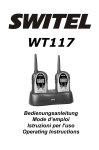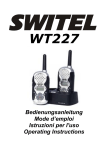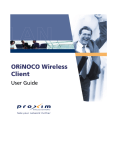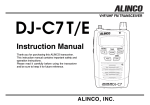Download WT010 - Switel
Transcript
WT010 Bedienungsanleitung Mode d’emploi Istruzioni per l'uso Operating Instructions WT010 Bedienungsanleitung ________________3 Mode d’emploi ____________________13 Istruzioni per l'uso ________________23 Operating instructions ______________33 Declaration of Conformity __________43 2 - Inhaltsverzeichnis 1 Wichtige Hinweise ................................................................ 4 2 Bedienelemente.................................................................... 6 3 Inbetriebnahme..................................................................... 7 3.1 3.2 3.3 3.4 Verpackungsinhalt prüfen.................................................................................7 Batterien einsetzen ...........................................................................................7 Gürtelclip entfernen oder anbringen.................................................................7 Griffschalen auswechseln.................................................................................8 4 Bedienung ............................................................................ 9 4.1 4.2 4.3 4.4 4.5 4.6 4.7 4.8 Ein-/Ausschalten der Funkgeräte .....................................................................9 Lautstärkeregelung ...........................................................................................9 Kanalwahl .........................................................................................................9 Gespräche zwischen den Funkgeräten..........................................................10 Anrufsignal senden .........................................................................................10 Reichweite der Funkgeräte.............................................................................11 Erhöhung der maximalen Reichweite.............................................................11 Kanalsuche (Scan-Modus) .............................................................................11 5 Technische Daten............................................................... 12 3 - Wichtige Hinweise 1 Wichtige Hinweise Bitte lesen Sie diese Bedienungsanleitung sorgfältig durch. Öffnen Sie das Gerät in keinem Fall selbst und führen Sie keine eigenen Reparaturversuche aus. Bei Gewährleistungsansprüchen wenden Sie sich bitte an Ihren Fachhändler. Batterien Verwenden Sie immer nur Batterien des Typs Alkaline AAA 1,5V. Batterien nicht ins Feuer werfen oder ins Wasser tauchen. Alte oder defekte Batterien nicht mit dem normalen Hausmüll entsorgen. Nehmen Sie bitte unbedingt die Batterien aus dem Gerät, wenn Sie es länger als etwa einen Monat nicht mehr brauchen sollten. Im Gerät vergessene Batterien können sich in einigen Monaten entladen. Leere Batterien können auslaufen, was die Kontakte oder die empfindliche Elektronik im Gerät zerstören kann. Entsorgung Ist die Gebrauchszeit der Batterien oder der Funkgeräte abgelaufen, entsorgen Sie diese bitte umweltfreundlich gemäß den gesetzlichen Bestimmungen. Reinigung und Pflege Die Gehäuseoberflächen können mit einem trockenen, weichen und fusselfreien Tuch gereinigt werden. Niemals Reinigungsmittel oder gar aggressive Lösungsmittel verwenden. Außer einer gelegentlichen Gehäusereinigung ist keine weitere Pflege erforderlich. 4 - Wichtige Hinweise Wichtige Sicherheitshinweise Verwenden Sie die Funkgeräte nicht in explosionsgefährdeten Bereichen wie z. B. Brennstofflagern, Sprengbereichen, Chemielagern oder Bereichen in denen Chemikalien oder andere Feststoffe in der Luft vorhanden sind. Befolgen Sie immer alle Hinweisschilder. Bereiche mit Explosionsgefahr sind aber nicht immer deutlich markiert. Das Wechseln von Batterien in explosionsgefährdeten Bereichen bedeutet Lebensgefahr. Wird das Funkgerät nass, schalten Sie es sofort aus und entfernen Sie die Batterien. Das Funkgerät nicht verwenden, bis es völlig trocken ist. Beim Senden das Funkgerät immer senkrecht und ca. 2,5 bis 5 cm vom Munde entfernt halten. Beim Empfang das Funkgerät mindestens 2,5 cm vom Kopf entfernt halten. Um elektromagnetische Konflikte zu verhindern, schalten Sie die Funkgeräte aus, wenn ein Hinweisschild dazu auffordert. Sind Sie nicht sicher, ob der Betrieb von Funkgeräten erlaubt ist (Flugzeuge, Schiffe, Krankenhäuser, usw.) fragen Sie eine verantwortliche Person, bevor Sie die Funkgeräte benutzen. Legen Sie die Funkgeräte im Auto niemals über einen Airbag, da lose Gegenstände beim Auslösen des Airbags mit Gewalt weggeschleudert werden und eine Verletzungsgefahr darstellen. Übermäßige Belastungen durch Rauch, Staub, Erschütterungen, Chemikalien, Feuchtigkeit, Hitze oder direkte Sonneneinstrahlung müssen vermieden werden. 5 - Bedienelemente 2 Bedienelemente 1 7 6 5 1. 2. 3. 4. 5. 6. 7. 6 Antenne Display Auswahltaste + Auswahltaste Menü- und Ein/Aus-Taste Gesprächstaste PTT Ruftaste 2 3 4 - Inbetriebnahme 3 Inbetriebnahme 3.1 Verpackungsinhalt prüfen Zum Lieferumfang gehören: Zwei Funkgeräte mit Jeweils drei Griffschalen pro Funkgerät Gürtelclip eine Bedienungsanleitung 3.2 Batterien einsetzen Die benötigten Batterien befinden sich nicht im Lieferumfang. Sie benötigen je Gerät drei Batterien des Typs AAA 1.5V. Bitte verwenden Sie neue hochwertige Alkaline-Batterien. Hinweis: Sie können auch wiederaufladbare NiMH Standard-Akkus mit einer Leistung von 600mAH verwenden. Wiederaufladbare StandardAkkus können nicht innerhalb der Funkgeräte geladen werden. 1. Um den Gürtelclip zu lösen, ziehen Sie etwas an der oberen Lasche und schieben Sie den Gürtelclip nach oben (siehe 3.3). 2. Öffnen Sie dann das Fach, indem Sie die Abdeckung nach unten wegschieben. 3. Legen Sie nun die Batterien ein und achten Sie auf die richtige Polung. Falsche Polung kann das Gerät beschädigen. 4. Schliessen Sie das Fach und befestigen Sie den Gürtelclip (siehe 3.3). Sind die Batterien entladen, hören Sie Signaltöne oder das Funkgerät kann nicht mehr eingeschaltet werden. 3.3 Gürtelclip entfernen oder anbringen Um den Gürtelclip zu lösen, ziehen Sie etwas an der oberen Lasche (1) und schieben Sie den Gürtelclip (2) nach oben. 1 2 Schieben Sie den Gürtelclip von oben auf die Führung (2) bis er hörbar einrastet. 7 - Inbetriebnahme 3.4 Griffschalen auswechseln Ihre Funkgeräte wurden mit jeweils drei farbigen Griffschalen ausgeliefert, die Sie bei Bedarf auswechseln können. Um eine Griffschale auszuwechseln, gehen Sie wie folgt vor: Griffschale entfernen 1. Entfernen Sie den Gürtelclip (siehe 3.3) und öffnen Sie das Batteriefach. 2. Hebeln Sie nun vorsichtig mit einem Schraubenzieher die Griffschale am Punkt 1 aus der Befestigung. 3. Wiederholen Sie diesen Vorgang an den Punkten 2 und 3. 4. Danach können Sie die Griffschale entfernen. 2 1 3 Griffschale befestigen 1. Nehmen Sie die neue Griffschale und drücken Sie die beiden oberen Enden in die vorgesehenen Öffnungen. 2. Danach können Sie die Griffschale an den anderen Stellen festdrücken. 3. Schließen Sie das Batteriefach und befestigen Sie den Gürtelclip. 8 - Bedienung 4 4.1 Bedienung Ein-/Ausschalten der Funkgeräte MENU Ein/Aus-Taste Um ein Funkgerät einzuschalten, halten Sie die bis zu einem Signalton gedrückt. Das Display zeigt den aktuell eingestellten Kanal zwischen 1 und 8. Zum Ausschalten des Funkgerätes wieder die zu einem Signalton gedrückt halten. 4.2 MENU Ein/Aus-Taste bis Lautstärkeregelung Die Lautstärke des eingebauten Lautsprechers kann mit den Tasten + in 15 Lautstärkestufen angezeigt werden. Die eingestellte und Lautstärke wird im Display mit v1 bis v15 angezeigt. 4.3 Kanalwahl Die Funkgeräte verfügen über 8 verschiedene Übertragungskanäle, die von dem europäischen Komitee für Funkkommunikation als „Private Mobile Radio“, kurz PMR genannt, freigegeben wurden. Um zwischen zwei Funkgräten zu sprechen, müssen beide Geräte auf den gleichen Kanal eingestellt sein. 1. Drücken Sie einmal die Taste eingestellten Kanal. MENU . Die Displayanzeige blinkt mit dem + 2. Wählen Sie mit den Tasten und den gewünschten Kanal aus. 3. Bestätigen Sie die Auswahl mit der Gesprächstaste PTT auf der linken Seite. 9 - Bedienung 4.4 Gespräche zwischen den Funkgeräten Um selbst zu sprechen, drücken Sie die Gesprächstaste PTT auf der linken Seite. Halten Sie das Gerät ca. 5 cm vom Mund entfernt und sprechen Sie in normaler Lautstärke. Lassen Sie danach die Gesprächstaste wieder los. Ihr Gesprächspartner hört einen Signalton (Roger Beep), wenn Sie die Gesprächstaste losgelassen haben. Damit wird dem anderen Teilnehmer angezeigt, dass Sie mit dem Sprechen fertig sind und auf eine Antwort warten. Hinweis: Denken Sie daran, dass alle Funkgeräte die auf dem gleichen Kanal eingestellt sind und sich im Empfangsbereich befinden, Ihr Gespräch mithören können. Mit den Tasten werden. + und können 15 Lautstärkestufen eingestellt Hinweise: - Während Sie die Gesprächstaste festhalten, können Sie keine ankommenden Anrufe hören. Von beiden Gesprächspartnern kann, wie bei Funkgeräten üblich, nur ein Gesprächspartner sprechen. - Damit ein Funkkanal nicht zu lange belegt ist, können Sie die Gesprächstaste PTT bis zu 60 Sekunden drücken, danach schaltet das Funkgerät die Übertragung ab und Sie hören einen Signalton. Warten Sie also immer, bis Sie den Signalton hören, bevor Sie wieder die Gesprächstaste drücken. 4.5 Anrufsignal senden Mit dem Anrufsignal können Sie Ihren Gesprächspartner auffordern zu . An dem gerufenen Gerät sprechen. Drücken Sie einmal die Ruftaste erklingen Signaltöne. Denken Sie daran, dass das Rufsignal an allen Funkgeräten erklingt, die sich im Empfangsbereich befinden. Warten Sie nun bis der Gesprächspartner sich meldet. 10 - Bedienung 4.6 Reichweite der Funkgeräte Die Funkgeräte haben im Freien eine Reichweite von bis zu 3 km. Diese maximale Reichweite kann durch bestimmte Umstände verringert werden. Bei flachen, offenen Bedingungen erreichen Sie die maximale Reichweite. Befinden sich Gebäude oder Bäume im Signalweg wird die Reichweite verringert. Die Reichweite wird in hügeligem Gelände noch weiter verringert. 4.7 Erhöhung der maximalen Reichweite Die Funkgeräte sind mit einem sogenannten Auto-Squelch ausgestattet, mit dem automatisch schwache Übertragungen und unerwünschte Geräusche während der Benutzung ausgeblendet werden. Dieser AutoSquelch kann vorübergehend ausgeschaltet werden, um die Reichweite zu erhöhen. Drücken Sie dreimal die Taste MENU . Die automatische Unterdrückung ist abgeschaltet, und es können für einige Sekunden auch sehr schwache Signale empfangen werden. Danach schaltet das Funkgerät wieder in den normalen Modus um. 4.8 Kanalsuche (Scan-Modus) Bei eingeschalteter Kanalsuche (Scan) werden alle 8 Kanäle permanent abgefragt, bis das Funkgerät einen Kanal gefunden hat, auf dem gesprochen wird. 1. Drücken Sie zweimal die Taste Anzeige . MENU . Im Display erscheint die + wird die Kanalsuche eingeschaltet. Nach einigen 2. Mit der Taste Sekunden werden nun nacheinander alle Kanäle abgesucht. Wird ein Kanal auf dem gesprochen wird gefunden, bleibt die Kanalsuche stehen und Sie können das Gespräch hören. Wird auf dem gefundenen Kanal nicht mehr gesprochen, wird die Kanalsuche nach einigen Sekunden automatisch wieder fortgesetzt. 3. Um diese Funktion wieder auszuschalten, drücken Sie zweimal die Taste MENU und dann die Taste . Bestätigen Sie mit der Gesprächstaste PTT auf der linken Seite. 11 - Technische Daten 5 Technische Daten PMR Kanal Frequenzen (MHz) : Kanal 1: 446,00625 Kanal 2: 446,01875 Kanal 3: 446,03125 Kanal 4: 446,04375 Kanal 5: 446,05625 Kanal 6: 446,06875 Kanal 7: 446,08125 Kanal 8: 446,09375 Kanaltrennung Sendeleistung Audio Ausgang Batterielebensdauer bei gemischtem Betrieb 12.5 kHz 500mW 80dB SPL minimum ca. 12 Stunden Die technischen Daten können ohne vorherige Ankündigung geändert werden. 12 - Sommaire 1 Remarques importantes ..................................................... 14 2 Éléments de commande ..................................................... 16 3 Mise en service................................................................... 17 3.1 3.2 3.3 3.4 Vérifier le contenu de l’emballage ..................................................................17 Mettre les piles en place.................................................................................17 Retirer ou installer le clip-ceinture ..................................................................17 Changer les coques........................................................................................18 4 Utilisation ............................................................................ 19 4.1 4.2 4.3 4.4 4.5 4.6 4.7 4.8 Mise en marche / arrêt des émetteurs-récepteurs. ........................................19 Réglage du volume.........................................................................................19 Sélection de canal ..........................................................................................19 Conversations entre les émetteurs-récepteurs ..............................................20 Émettre un signal d’appel ...............................................................................20 Portée des émetteurs-récepteurs...................................................................21 Augmentation de la portée maximale.............................................................21 Recherche de canal (mode scan)...................................................................21 5 Caractéristiques techniques ............................................... 22 13 - Remarques importantes 1 Remarques importantes Veuillez lire soigneusement ce mode d’emploi en entier. N’ouvrez en aucun cas l’appareil vous-même et ne tentez pas d’effectuer vous-même des réparations. Veuillez vous adresser à votre revendeur en cas de droits découlant de la garantie. Piles Utilisez toujours uniquement des piles de type alcalines AAA 1,5 V. Ne pas jeter les piles au feu, ni les plonger dans l’eau. Ne pas jeter les piles usées ou défectueuses en même temps que les ordures ménagères normales. Retirez impérativement les piles de l’appareil s’il vous arrive de ne plus avoir besoin de l’utiliser durant plus d’1 mois environ. Des piles oubliées dans l’appareil peuvent se décharger en l’espace de quelques mois. Les piles vides peuvent couler, ce qui peut endommager les contacts ou l’électronique sensible dans l’appareil. Élimination Lorsque les piles ou les émetteurs-récepteurs arrivent en fin de vie, veuillez les éliminer en respectant l’environnement conformément aux dispositions légales. Nettoyage et entretien Vous pouvez utiliser un chiffon sec, doux et non-pelucheux pour nettoyer les surfaces du boîtier. Ne jamais utiliser de produits nettoyants ou de solvants agressifs. Aucun entretien n’est nécessaire hormis le nettoyage du boîtier de temps en temps. 14 - Remarques importantes Consignes importantes de sécurité N’utilisez pas le combiné dans des endroits menacés d’explosion tels que par ex. des entrepôts de combustibles, des zones d’explosion, des entrepôts de chimie ou des zones dans lesquelles des produits chimiques ou autres combustibles sont présents dans l’air. Respectez toujours les panneaux indicateurs. Les zones menacées d’explosion ne sont toutefois pas toujours marquées clairement. Le remplacement de piles dans des zones menacées d’explosion représente un danger de mort. Si l’émetteur-récepteur est mouillé, désactivez-le immédiatement et retirez les piles. Ne pas utiliser l’émetteurrécepteur jusqu’à ce qu’il soit complètement sec. Lors de l’émission, tenir toujours l’émetteur-récepteur verticalement à une distance d’env. 2,5 à 5 cm de la bouche. Lors de la réception, tenir l’émetteur-récepteur à une distance d’au moins 2,5 cm de la tête. Afin d’éviter des conflits électromagnétiques, désactivez les émetteurs-récepteurs lorsqu’un panneau indicateur vous le demande. Si vous n’êtes pas certain que le fonctionnement d’émetteursrécepteurs est permis (avions, navires, hôpitaux, etc.), interrogez une personne responsable avant d’utiliser les émetteurs-récepteurs. Ne posez jamais les émetteurs-récepteurs en voiture sur un airbag car les objets non fixés sont projetés violemment en cas de déclenchement de l’airbag, ce qui représente un risque de blessure. Évitez les expositions excessives à la fumée, à la poussière, aux secousses, à des substances chimiques, à l'humidité, à la chaleur ou l’exposition directe au soleil. 15 - Éléments de commande 2 Éléments de commande 1 7 6 5 1. 2. 3. 4. 5. 6. 7. 16 Antenne Écran Touche de sélection Touche de menu et marche/arrêt Touche d’appel Touche de sélection + Touche de communication PTT 2 3 4 - Mise en service 3 Mise en service 3.1 Vérifier le contenu de l’emballage Le contenu de l’emballage : deux émetteurs-récepteurs avec trois coques par émetteurclip-ceinture récepteur. un mode d’emploi 3.2 Mettre les piles en place Les piles nécessaires ne sont pas fournies. Vous avez besoin pour chaque appareil de trois piles de type AAA 1,5 V. Veuillez utiliser des piles neuves « alcalines » de haute qualité. Remarque : Vous pouvez utiliser également des piles NiMH rechargeables d’une puissance de 600mAH. Les piles rechargeables ne peuvent pas être chargées dans les émetteurs-récepteurs. 1. 2. 3. 4. Pour détacher le clip ceinture, tirez un peu sur l’attache supérieure et poussez le clip-ceinture vers le haut (voir 3.3). Ouvrez ensuite le compartiment en poussant le couvercle vers le bas. Mettez ensuite les piles en place en respectant la polarité adéquate. Une polarité incorrecte risque d’endommager l’appareil. Fermez le compartiment et fixez le clip-ceinture (voir 3.3). Si les piles sont déchargées, des signaux sonores retentissent ou l’émetteur-récepteur ne peut plus être mise en marche. 3.3 Retirer ou installer le clip-ceinture Pour détacher le clip-ceinture, tirez un peu sur l’attache supérieure (1) et poussez le clipceinture vers le haut (2). Enfoncez le clip-ceinture par le haut dans la coulisse (2) jusqu'à ce qu'il s'enclenche de manière perceptible. 1 2 17 - Mise en service 3.4 Changer les coques Vos émetteurs-récepteurs ont été livrés chacun avec trois coques en couleur que vous pouvez changer si nécessaire. Procédez de la manière suivante pour remplacer une coque : Retirer la coque 1. Retirez le clip-ceinture (voir 3.3) et ouvrez le compartiment des piles. 2. Retirez de la fixation la coque au point 1 en soulevant avec précaution à l’aide d’un tournevis. 3. Réitérez cette procédure aux points 2 et 3. 4. Vous pouvez ensuite retirer la coque. 2 1 3 Fixer la coque 1. Prenez la nouvelle coque et enfoncez les deux extrémités supérieures dans les orifices prévus à cet effet. 2. Vous pouvez ensuite enfoncer la coque aux autres endroits. 3. Fermez le compartiment des piles et fixez le clip-ceinture. 18 - Utilisation 4 Utilisation 4.1 Mise en marche / arrêt des émetteurs-récepteurs. Pour mettre en marche un émetteur-récepteur, maintenez la touche MENU enfoncée jusqu’au retentissement d’un signal marche/arrêt sonore. L’écran affiche le canal actuellement réglé de 1 à 8. Pour arrêter l’émetteur-récepteur, maintenez à nouveau la touche MENU enfoncée jusqu’au retentissement d’un signal marche/arrêt sonore. 4.2 Réglage du volume + et permettent d’afficher le volume du haut-parleur Les touches intégré sur 15 niveaux de volume. Le volume réglé est affiché à l’écran par v1 à v15. 4.3 Sélection de canal Les émetteurs-récepteurs disposent de 8 canaux de transmission différents autorisés par le comité européen de radiocommunication en tant que « Private Mobile Radio » (radio portative privée), en abrégé PMR. Pour pouvoir communiquer entre eux, les deux émetteurs-récepteurs doivent être réglés sur le même canal. MENU . L’affichage d’écran 1. Appuyez une fois sur la touche clignote avec le canal réglé. 2. Sélectionnez le canal souhaité à l’aide des touches 3. . Validez la sélection à l’aide de la touche de communication PTT située sur le côté gauche. + et 19 - Utilisation 4.4 Conversations entre les émetteurs-récepteurs Pour parler vous-même, appuyez sur la touche de communication PTT située sur le côté gauche. Maintenez l’appareil à env. 5 cm de votre bouche et parlez d’une voix normalement forte. Relâchez ensuite la touche de communication. Votre interlocuteur entend un signal sonore (message bien reçu) lorsque vous avez relâché la touche de communication. Cela indique à l’autre utilisateur que vous avez fini de parler et que vous attendez une réponse. Remarque : N’oubliez pas que tous les émetteurs-récepteurs réglés sur le même canal et se trouvant dans la zone de réception peuvent entendre votre conversation. Les touches volume. + et vous permettent de régler 15 niveaux de Remarques : Vous ne pouvez pas entendre d’autres appels lorsque vous maintenez la touche de communication enfoncée. Un seul utilisateur à la fois peut parler, comme c’est habituellement le cas pour les émetteurs-récepteurs. Afin qu’un canal d’émission ne soit pas occupé trop longtemps, vous pouvez appuyer sur la touche de communication PTT durant jusqu’à 60 secondes. Ensuite, l’émetteur-récepteur interrompt la transmission et un signal sonore retentit. - Attendez donc toujours le signal sonore avant d’appuyer à nouveau sur la touche de communication. 4.5 Émettre un signal d’appel Ce signal d’appel vous permet de demander à votre interlocuteur de . Des signaux sonores parler. Appuyez une fois sur la touche d’appel retentissent sur l’appareil appelé. N’oubliez pas que le signal d’appel sonne sur tous les émetteurs-récepteurs se trouvant dans la zone de réception. Attendez alors que votre interlocuteur réponde. 20 - Utilisation 4.6 Portée des émetteurs-récepteurs Les émetteurs-récepteurs ont une portée pouvant atteindre 3-5 ?? km dehors. Cette portée maximale peut être réduite dans certaines conditions. Vous obtenez une portée maximale sur un terrain plat et dans un espace ouvert. La portée est réduite si la trajectoire des signaux est entravée par des bâtiments ou des arbres. La portée est davantage réduite sur un terrain accidenté. 4.7 Augmentation de la portée maximale Les émetteurs-récepteurs sont équipés d’un système « auto-squelch » qui permet la suppression automatique des transmissions faibles et des bruits indésirables survenant durant l’utilisation. Vous pouvez désactiver provisoirement cette fonction auto-squelch afin d’augmenter la portée. Appuyez trois fois sur la touche MENU . La suppression automatique est désactivée et vous pouvez recevoir durant quelques secondes des signaux même très faibles. L’émetteur-récepteur se remet ensuite en mode normal. 4.8 Recherche de canal (mode scan) Lorsque la recherche de canal (scan) est activée, tous les 8 canaux sont interrogés en permanence jusqu’à ce que l’émetteur-récepteur trouve un canal sur lequel des conversations ont lieu. MENU . L’icône s’affiche à 1. Appuyez deux fois sur la touche l’écran. 2. La touche permet d’activer la recherche de canal. Au bout de quelques secondes, tous les canaux sont recherchés les uns après les autres. Lorsqu’un canal sur lequel des conversations ont lieu est trouvé, la recherche de canal s’arrête et vous pouvez entendre la conversation. Si la conversation cesse sur le canal trouvé, la recherche de canal se poursuit automatiquement au bout de quelques secondes. Pour désactiver à nouveau cette fonction, appuyez deux fois sur la 3. + touche MENU , puis sur la touche . Validez à l’aide de la touche de communication PTT située sur le côté gauche. 21 - Caractéristiques techniques 5 Caractéristiques techniques Fréquences de canal PMR (MHz) : Canal 1 : 446,00625 Canal 5 : 446,05625 Canal 2 : 446,01875 Canal 6 : 446,06875 Canal 3 : 446,03125 Canal 7 : 446,08125 Canal 4 : 446,04375 Canal 8 : 446,09375 Séparation de canal Puissance d’émission Sortie audio Durée de vie des piles lors d’un fonctionnement mixte 12,5 kHz 500mW 80dB SPL minimum env. 12 heures Les caractéristiques techniques peuvent être modifiées sans avis préalable. 22 - Sommario 1 Informazioni importanti ....................................................... 24 2 Elementi di comando .......................................................... 26 3 Messa in funzione............................................................... 27 3.1 3.2 3.3 3.4 Controllare il contenuto dell'imballaggio .........................................................27 Inserimento delle batterie ...............................................................................27 Applicazione e rimozione del clip della cintura...............................................27 Cambio delle mascherine ...............................................................................28 4 Impiego............................................................................... 29 4.1 4.2 4.3 4.4 4.5 4.6 4.7 4.8 Inserimento e disinserimento delle ricetrasmittenti ........................................29 Regolazione del volume .................................................................................29 Selezione del canale.......................................................................................29 Conversazioni tra le ricetrasmittenti ...............................................................30 Trasmissione di un segnale di chiamata ........................................................30 Portata delle ricetrasmittenti ...........................................................................31 Aumento della massima portata .....................................................................31 Ricerca del canale (modo Scan) ....................................................................31 5 Dati tecnici .......................................................................... 32 23 - Informazioni importanti 1 Informazioni importanti Si prega di leggere attentamente le presenti istruzioni per l'uso. Non aprire in nessun caso l'apparecchio su propria iniziativa, per tentare di effettuare da soli delle riparazioni. Per le richieste di garanzia Vi preghiamo di rivolgerVi al Vostro rivenditore di fiducia. Batterie Utilizzare sempre e esclusivamente batterie alcaline del tipo AAA 1,5V. Non gettare mai le batterie nel fuoco e non immergerle nell'acqua. Le batterie vecchie o difettose non devono mai essere smaltite nei normali rifiuti urbani. Quando l'apparecchio non viene più utilizzato per la durata di oltre un mese, si raccomanda di rimuovere assolutamente le batterie dall'apparecchio. Le batterie dimenticate nell'apparecchio possono scaricarsi completamente dopo alcuni mesi. Inoltre, dalle batterie scariche può defluire l'acido, con la conseguenza di distruggere definitivamente i componenti elettronici all'interno dell'apparecchio. Smaltimento Una volta che le batterie o le ricetrasmittenti non servono più, occorre provvedere ad uno smaltimento appropriato e conforme alle prescrizioni vigenti per la protezione ambientale. Pulizia e manutenzione Le superfici del contenitore possono essere pulite con un panno pulito, asciutto e privo di peluria. Non utilizzare mai dei detergenti o delle soluzioni aggressive. Oltre ad una pulizia occasionale del contenitore dell'apparecchio non è necessaria alcuna particolare manutenzione. 24 - Informazioni importanti Importanti informazioni di sicurezza Non utilizzare l'unità portatile in zone esposte al pericolo di deflagrazioni, quali ad esempio magazzini di carburanti, in zone d'abbattimento con esplosivi, magazzini di prodotti chimici oppure ambienti in cui sono presenti prodotti chimici o altre sostanze solide che possano reagire con l'aria. Seguire sempre i rispettivi cartelli d'avvertimento. Ma le zone esposte al pericolo di deflagrazioni non sempre sono evidenziate con questi cartelli. Un cambio dalle batterie in zone esposte al pericolo di deflagrazioni può costituire un imminente pericolo di morte. Spegnere immediatamente la ricetrasmittente nel caso si fosse bagnata e rimuovere le batterie. Non utilizzare la ricetrasmittente finché non si è completamente asciugata. Mantenere la ricetrasmittente sempre in posizione perpendicolare e ad una distanza di ca. 2,5 bis 5 cm dalla bocca durante la trasmissione. Durante la ricezione mantenere la ricetrasmittente almeno ad una distanza di 2,5 cm dal capo. Per prevenire dei conflitti elettromagnetici, occorre spegnere la ricetrasmittente quando esplicitamente prescritto ovvero segnalato. In caso di dubbi sul divieto di utilizzare ricetrasmittenti (in aeroplani, navi, ospedali, ecc.) si raccomanda di domandare ad una persona responsabile se poterle utilizzare o meno. Non piazzare mai le ricetrasmittenti in automobile sopra un airbag, poiché all'azionamento dello stesso gli oggetti possono essere proiettati con violenza e causare in tal modo delle lesioni. Evitare di gran lunga di esporre l'apparecchio ad eccessive sollecitazioni, quali ad esempio fumo, polvere, urti, sostanze chimiche, umidità, calore o diretta esposizione ai raggi solari. 25 - Elementi di comando 2 Elementi di comando 1 7 6 5 1. antenna 2. display 3. tasto di selezione – 4. menu e tasto ON/OFF 5. tasto di chiamata 6. tasto di selezione + 7. tasto di conversazione PTT 26 2 3 4 - Messa in funzione 3 Messa in funzione 3.1 Controllare il contenuto dell'imballaggio La dotazione comprende: due ricetrasmittenti con rispettivamente 3 mascherine per ogni clip a cintura ricetrasmittente istruzioni per l'uso 3.2 Inserimento delle batterie Le necessarie batterie non sono comprese nella dotazione. Per ciascun apparecchio Vi occorrono rispettivamente 3 batterie del tipo AAA 1.5V. Si prega di utilizzare comunque delle batterie di qualità del tipo “alcalino”. Nota: Si possono anche utilizzare batterie ricaricabili al NiMH con una capacità di 600mAH. Le batterie ricaricabili non possono tuttavia essere ricaricate all'interno delle ricetrasmittenti. 1. Per staccare il clip della cintura, tirare leggermente la linguetta superiore e spingere quindi il clip della cintura verso l'alto (si veda 3.3). 2. Aprire quindi lo scomparto, spingendo verso il basso il coperchio. 3. Introdurre a questo punto le batterie e rispettare la corretta polarità. Un'inversione di polarità può danneggiare l'apparecchio. 4. Chiudere lo scompartimento delle batterie e fissare il clip della cintura (si veda 3.3). Se le batterie sono esaurite, si sentono dei segnali acustici oppure, in casi estremi, la ricetrasmittente non potranno essere accesa. 3.3 Applicazione e rimozione del clip della cintura Per staccare il clip della cintura, tirare leggermente la linguetta superiore (1) e spingere quindi il clip della cintura verso l'alto (2). 1 2 Spingere il clip della cintura dall'alto sulla guida (2), fino a farlo scattare in posizione . 27 - Messa in funzione 3.4 Cambio delle mascherine Le ricetrasmittenti vengono rispettivamente fornite con mascherine colorate, che possono essere cambiate all'occorrenza. Per cambiare una mascherina, occorre procedere nel modo seguente: Rimozione della mascherina 1. Rimuovere il clip della cintura (si veda 3.3) e aprire quindi lo scomparto dell batterie. 2. Sollevare a questo punto con prudenza la mascherina servendosi di un cacciavite dal punto 1 fuori dal fissaggio. 3. Ripetere il procedimento nei punti 2 e 3. 4. Dopodiché si potrà rimuovere la mascherina. 2 1 3 Fissaggio della mascherina 1. Prendere la nuova mascherina e premere le due estremità superiori nelle aperture appositamente previste. 2. Successivamente si potrà premere la mascherina sui due punti di fissaggio. 3. Chiudere lo scomparto delle batterie e fissare nuovamente il clip della cintura. 28 - Impiego 4 4.1 Impiego Inserimento e disinserimento delle ricetrasmittenti Per inserire una ricetrasmittente, mantenere premuto il tasto ON/OFF , fino a sentire un segnale acustico. Sul display viene visualizzato il canale attualmente selezionato da 1 e 8. MENU Per disinserire la ricetrasmittente, mantenere di nuovo premuto il tasto MENU , fino a sentire un segnale acustico. ON/OFF 4.2 Regolazione del volume Il volume dell'altoparlante integrato può essere indicato in 15 livelli di + volume tramite i tasti display con v1 fino v15. e . Il volume regolato viene indicato sul 4.3 Selezione del canale Le ricetrasmittenti dispongono di 8 diversi canali di radiotrasmissione, omologati dal Comitato Europeo per radiocomunicazioni per l'impiego come “radio mobile privata”, detto in breve RMP. Per parlare attraverso due radiotrasmettitori, è necessario che ambedue le unità siano regolate sullo stesso canale. 1. Premere una volta il tasto MENU . La visualizzazione sul display lampeggia con il canale regolato. 2. Selezionare a questo punto il canale desiderato tramite i tasti + e . 3. Confermare l'immissione tramite il tasto di conversazione PTT situato sulla parte sinistra. 29 - Impiego 4.4 Conversazioni tra le ricetrasmittenti Per poter parlare occorre premere il tasto di conversazione PTT situato sulla parte sinistra. Mantenere una distanza di ca. 5 cm dall'apparecchio e parlare a voce normale. Dopodiché rilasciare il tasto di conversazione. L'interlocutore a questo punto sente un segnale acustico (roger beep), non appena rilasciate il tasto di chiamata. In tal modo al Vostro interlocutore viene segnalato il termine della Vostra frase e che siete in attesa di una risposta. Nota: È da tenere presente che tutte le ricetrasmittenti regolate sullo stesso canale e che si trovano all'interno della portata massima possono essere ascoltate anche da altre persone. Tramite i tasti + e si possono regolare 15 livelli di volume. Note: - Mentre mantenete premuto il tasto di conversazione, non potete sentire le chiamate in arrivo. Come accade generalmente nei radiotrasmettitori, può sempre parlare un solo interlocutore alla volta. - Affinché un segnale di trasmissione non rimanga occupato per troppo tempo, potete mantenere premuto il tasto di conversazione PTT per la durata di 60 secondi, successivamente la trasmissione verrà disattivata con una segnalazione acustica. Perciò, dovete sempre attendere fino a sentire il segnale acustico di chiamata, prima di premere nuovamente il tasto di conversazione. 4.5 Trasmissione di un segnale di chiamata Mediante la trasmissione di un segnale di chiamata potete richiedere una conversazione al vostro interlocutore. Premere una volta il tasto di . Sull'apparecchio chiamato si sentono dei segnali acustici di chiamata chiamata. Ricordatevi che il segnale di chiamata verrà trasmesso a tutte le ricetrasmittenti che si trovano nel raggio di portata. Attendere ora fino a quando non risponde l'interlocutore. 30 - Impiego 4.6 Portata delle ricetrasmittenti Le ricetrasmittenti hanno una portata massima di 3-5?? km all'aperto. Questa portata massima può essere ridotta a causa di determinate circostanze. In condizioni piane ed all'aperto si ottengono i migliori risultati e la massima portata. Se nella traiettoria dei segnali dovessero trovarsi degli edifici oppure alberi allora verrà rispettivamente ridotta la portata. La portata viene ulteriormente ridotta anche nelle zone collinose. 4.7 Aumento della massima portata Le ricetrasmittenti sono equipaggiate con un cosiddetto AUTOSQUELCH, tramite il quale vengono automaticamente soppressi i rumori di fruscio dovuto ad una radiotrasmissione troppo debole e non voluti durante l'impiego. Questo AUTO-SQUELCH può anche essere disattivato momentaneamente, per aumentare così la portata. Premere tre volte il tasto MENU . La funzione di soppressione automatica è disattivata e a questo punto si possono ricevere anche i segnali radio più deboli per la durata di alcuni secondi. Successivamente la ricetrasmittente si ricommuta automaticamente al modo di funzionamento normale. 4.8 Ricerca del canale (modo Scan) Nella funzione di ricerca del canale (Scan) attivata avviene un'interrogazione continua di tutti gli 8 canali, finché la ricetrasmittente ha trovato un canale su cui avviene una conversazione. 1. Premere due volte il tasto visualizzata l'indicazione + MENU . Dopodiché nel display viene . 2. Tramite il tasto potete avviare la funzione di ricerca del canale. Dopo alcuni secondi verranno ricercati consecutivamente tutti i canali. Se viene trovato un canale su cui si sta parlando, la ricerca del canale rimarrà ferma e si potranno quindi ascoltare le conversazioni. Se sul canale trovato non viene individuata più alcuna conversazione, dopo alcuni secondi la ricerca del canale verrà di nuovo proseguita automaticamente. 3. Per disattivare nuovamente questa funzione, premere due volte il tasto MENU e successivamente il tasto . Confermare l'immissione tramite il tasto di conversazione PTT situato sulla parte sinistra. 31 - Dati tecnici 5 Dati tecnici Frequenze canale PMR (MHz) : canale 1: 446,00625 canale 2: 446,01875 canale 3: 446,03125 canale 4: 446,04375 canale 5: 446,05625 canale 6: 446,06875 canale 7: 446,08125 canale 8: 446,09375 Separazione canale Potenza di trasmissione Uscita audio Durata delle batterie in funzionamento misto 12.5 kHz 500mW 80dB SPL minimo ca. 12 ore I presenti dati tecnici possono essere modificati, senza alcun preavviso. 32 - Contents 1 Important information.......................................................... 34 2 User controls ...................................................................... 36 3 Setting up ........................................................................... 37 3.1 3.2 3.3 3.4 Check contents of pack........................................................... 37 Fitting the batteries.................................................................. 37 Removing and fitting the belt clip ............................................ 37 Changing the moulded grip ..................................................... 38 4 Operation............................................................................ 39 4.1 4.2 4.3 4.4 4.5 4.6 4.7 4.8 Switching the radios on and off ............................................... 39 Volume control ........................................................................ 39 Channel selection.................................................................... 39 Calls between radios............................................................... 40 Sending a call signal ............................................................... 40 Range of the radios................................................................. 41 Increasing the maximum range............................................... 41 Channel search (scan mode) .................................................. 41 5 Technical data .................................................................... 42 33 - Important information 1 Important information Please read these operating instructions carefully. Under no circumstances open the unit yourself and do not try to carry out your own repairs. For any claims under the warranty, please refer to your dealer. Batteries Please always use only type AAA 1.5V alkaline batteries. Do not throw batteries into the fire or immerse in water. Do not dispose of old or defective batteries with the normal household waste. Be sure to remove the batteries from the unit if you do not intend to use it for more than 1 month. Batteries that have been left in the unit can discharge in a few months. Flat batteries can leak, which can damage the contacts or the sensitive electronics in the unit. Disposal If the useful life of the batteries or the radios has expired, please dispose of these carefully in accordance with the statutory requirements and in a manner friendly to the environment. Cleaning and care The surface of the case can be cleaned with a soft, dry, lint-free cloth. Never use cleaning agents, particularly aggressive solvents. No attention is necessary apart from cleaning the case occasionally. 34 - Important information Important safety information Do not use the handset in areas where there is a risk of explosion, such as fuel stores, blasting areas, chemical stores or areas in which chemicals or other solids are present in the air. Always follow all information signs. Areas at risk of explosion are not always clearly marked however. Changing batteries in areas at risk of explosion means a danger to life. If the radio becomes wet, switch it off immediately and remove the batteries. Do not use the radio until it is completely dry. When transmitting, always hold the radio vertically and approximately 2.5 to 5 cm from your mouth. When receiving, hold the radio at least 2.5 cm from your head. In order to avoid electromagnetic conflicts, switch the radios off if requested to do so by an information sign. If you are not sure whether the use of radios is permitted (aeroplanes, boats, hospitals, etc.) ask a responsible person before using the radios. In the car, never place radios above an airbag, as loose objects are flung away with force when the airbag is released and present a risk of injury. Excessive exposure to smoke, dust, vibrations, chemicals, moisture, heat or the direct rays of the sun must be avoided. 35 - User controls 2 User controls 1 7 6 5 1. Aerial 2. Display 3. Selector button + 4. Selector button 5. Menu and On/Off button 6. Talk button PTT 7. Call button 36 2 3 4 - Setting up 3 Setting up 3.1 Check contents of pack The following items are supplied: two radios with belt clip three moulded grips for each radio one instruction manual 3.2 Fitting the batteries The batteries required are not supplied with the unit. For each unit you will require three type AAA 1.5V batteries. Please use new high-quality alkaline batteries. Note: You can also use rechargeable NiMH batteries with a capacity of 600mAH. Rechargeable batteries cannot be charged while in the radios. 1. To release the belt clip, pull gently on the upper tab and slide the belt clip upwards (see 3.3). 2. Then open the compartment by sliding the cover downwards. 3. Now insert the batteries taking care to ensure that the polarity is correct. Incorrect polarity can damage the unit. 4. Close the battery compartment and re-fix the belt clip (see 3.3). If the batteries are discharged, you will hear signal tones or it will no longer be possible to switch the radio on. 3.3 Removing and fitting the belt clip To release the belt clip, pull gently on the upper tab (1) and slide the belt clip upwards (2). 1 2 Slide the belt clip into the guide from above until it audibly engages (2). If the t belt clip should not engage firmly, press the small latch with the fingernail against the back of the radio. 37 - Setting up 3.4 Changing the moulded grip Your radios are each supplied with three coloured moulded grips, which you can change as required. To change the moulded grip, proceed as follows: Removing the grip 1. Remove the belt clip (see 3.3) and open the battery compartment. 2. Now carefully lever the moulded grip out of the fixing at position 1 using a screwdriver. 3. Repeat this procedure at positions 2 and 3. 4. You can then remove the moulded grip. 2 1 3 Fitting the grip 1. Take the new grip and push the two upper ends into the openings provided. 2. You can then push the grip home at the other positions. 3. Close the battery compartment and re-fit the belt clip. 38 - Operation 4 4.1 Operation Switching the radios on and off MENU pressed until a To switch on the radio, hold the On/Off button signal tone sounds. The display will show the currently selected channel between 1 and 8. To switch the radio off, hold the On/Off button more until a signal tone sounds. MENU pressed once 4.2 Volume control The volume of the built-in loudspeaker can be displayed in 15 volume + steps using the and buttons. The selected volume will be shown in the display with v1 to v15. 4.3 Channel selection The radios have 8 different transmission channels, which are approved by the European Committee for Radio Communications as " Private Mobile Radio" channels, known as PMR for short. In order to be able to speak between two radios, both units must be set to the same channel. 1. Press the channel. MENU button once. The display will flash with the selected + 2. Select the required channel using the and buttons. 3. Confirm the selection with the PTT talk button on the left-hand side. 39 - Operation 4.4 Calls between radios To speak yourself, press the PTT talk button on the left-hand side. Hold the unit about 5 cm from your mouth and speak in a normal voice. When you have finished, release the talk button. The person you are speaking to will hear a signal tone (Roger beep) when you have released the talk button. This will indicate to the other subscriber that you have finished speaking and are waiting for a reply. Note: Remember that all radios, which are set to the same channel and are within receiving range, will be able to hear your call at the same time. 15 volume levels can be set using the + and buttons. Note: - While you are holding the talk button, you will not be able to hear any incoming calls. As is usual with radio units, only one of the two participants in the call can speak at any one time. - In order that a radio channel is not engaged for too long, you can keep the PTT talk button pressed for up to 60 seconds. After this, the radio will switch off the transmission and you will hear a signal tone. Therefore, always wait until you hear the signal tone before pressing the talk button again. 4.5 Sending a call signal You can summon the attention of the person you are calling by means of once. A signal tone will sound on the call signal. Press the call button the unit called. Remember that call signals will sound on all radios that are within receiving range. Now wait until the person called answers. 40 - Operation 4.6 Range of the radios The radios have a range of up to 3 km outdoors. This maximum range can be reduced under certain circumstances. You can achieve maximum range in open, flat conditions. If there are buildings or trees in the signal path then the range will be reduced. The range is even further reduced in hilly terrain. 4.7 Increasing the maximum range The radios are equipped with a so-called Auto-Squelch system, by means of which weak transmissions and undesirable noises are automatically filtered out during use. This Auto-Squelch system can be temporarily switched off in order to increase the range. Press the MENU button three times. The automatic suppression will be switched off and it will now be possible for even very weak signals to be received for a few seconds. The radio will then switch back to the normal mode. 4.8 Channel search (scan mode) When channel search (scan) is switched on, all 8 channels are continuously polled until the radio finds a channel that is being used for speech. 1. Press the display. MENU button twice. The indicator will appear in the + 2. Channel search is started by means of the button. After a few seconds, all channels will be searched one after the other. If a channel is found, which is being used for speech, the channel search will stop and you will be able to hear the conversation. If the channel that has been found is no longer being used for speech, the channel search will automatically be continued after a few seconds. 3. To deactivate this function once more, press the MENU button twice and then the side. button. Confirm with the PTT talk button on the left-hand 41 - Technical Data 5 Technical data PMR channel frequencies (MHz): Channel 1: 446.00625 Channel 2: 446.01875 Channel 3: 446.03125 Channel 4: 446.04375 Channel separation Transmitter power Audio output Battery life in mixed operation Channel 5: 446.05625 Channel 6: 446.06875 Channel 7: 446.08125 Channel 8: 446.09375 12.5 kHz 500mW 80dB SPL minimum ca. 12 hours Technical data are subject to change without previous notice. 42 - Declaration of conformity WE Of TELGO AG Route d'Englisberg 11 CH-1763 Granges Paccot Declare under our own responsibility that the product Model: SWITEL WT010 Description: Private Mobile Radio, frequency 446 MHz Is in conformity with directives: 1999/5/EC R & TTE Directives Compliance is achieved by conformity to the following: EN300 296-2 v1.1.1:2001, EN301 489-5 v1.2.1:2000, EN60950:2000 Test report number: 04010801.emc, 04010801.ev, 04010801.p01, 04010801.r01 AUTHORISED SIGNATORY: Signature: Name: Position in the company: Date of issue: ______________________ Selim Dusi Managing Director 06.05.04 A copy of this declaration will be retained for 10 years after cessation of production. CE0336 SUPPLIER: TELGO AG Route d'Englisberg 11 CH-1763 Granges Paccot PRODUCT: SWITEL WT010 This product transmits in a non-EU-harmonised frequency band (466.00625 – 446.09375 MHz distribute on 8 channels) and may thus only be used within those countries that permit usage of such equipment. 43 www.switel.com
This document in other languages
- français: SWITEL WT010
- Deutsch: SWITEL WT010
- italiano: SWITEL WT010