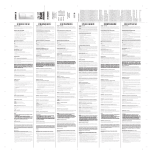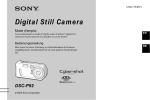Download LRAD® 500X-RE Rugged, Long Range
Transcript
LRAD® 500X-RE Rugged, Long Range Communication DI RE C TIONALI T Y, POW E R & R ANGE › › Powerful, intelligible communication up to 2,000 meters › › S afely communicate beyond stand-off distances to determine intent › › Variable beam width for extended coverage › › C lear, long-range directional communication › › C reates instant acoustic standoff perimeter FE ATURE S › › Rugged military tested construction ORDERING INFORMATION LRAD-500X-RE LRAD 500X-RE remote electronics long range communications system INCLUDED ACCESSORIES Control Module Record on the Fly Mic USB Cable Soft Cover Tripod MP3 Auxiliary Cable Normalizer Software Remote MP3 control module with 2GB onboard storage memory Microphone with record and playback feature for immediate playback USB cable for downloading files to the MP3 player Protective soft cover Rugged aluminum tripod is easily transported and quickly sets up for rapid deployment, with carrying bag Auxiliary audio cable for connecting to any audio device with a headphone jack Audio Normalizer software for creating audio recordings on a PC OPTIONAL ACCESSORIES Wireless Kit Maxabeam Kit Power Supply Module Power Pack GPK Mount Hitch Mount Ship Rail Mount Hard Case Wireless operation of LRAD systems at ranges up to 300 meters, 3.5 mm phone jack connects to a standard MP3 audio device (UHF, US only), lightweight hyper-cardioid headset microphone included 12 million candlepower in a lightweight, mounted searchlight, illuminates targets up to 3,500 meters away External AC to DC power supply, 100-220VAC to 28VDC Portable power pack with internal battery, charger, 24VDC, 21AH Mounts to Objective Gunner Protection Kit (OGPK) for vehicle mounted operations Vehicle Mount attaches to standard 2” trailer hitch receiver Stainless steel rail mount Watertight and dust proof rugged enclosure for storage and transport › › L ow power requirements › › A ll-weather use › › S calable, lightweight & portable › › S imple to operate - Increased coverage with single operator › › S afe alternative to non-lethal deterrent options MARKE TS SE RVE D › › Law Enforcement › › Defense › › Commercial Security › › Critical Infrastructure Security › › Maritime › › Homeland Security › › CBRNE Incident Management › › Port & Border Security › › Emergency Warning › › Mass Communication › › Wildlife Preservation & Control LRAD products are available for purchase through multiple channels including: GSA Advantage, Federal and State grants, FEMA RKB Standardized Equipment List (SEL), and others. More information: [email protected] Product Sheet: LRAD 500X-RE COMPAC T FO R FI X E D I NSTALL ATIO NS & SMA L L / MEDIUM-SIZED V E H I C L E S & VESSEL S ACOUSTIC PERFORMANCE Maximum Continuous Output Sound Projection Communications Range The L R AD 500X is co mp a c t , lightweight and desi g n e d fo r a pplications ranging f ro m f i xed s e c u r it y installation s to sma l l / me diu m -sized vehic l e s a n d ve ss els. It can be easi l y t ra n spo r ted to prov ide se c u ri t y a n d de fe n s e pers onnel a h i g h l y effe c tive com m unicat i on , h a i l i n g a n d warning capabil i t y. The L R AD 500X has b een se- 149dB SPL @ 1 meter, A-weighted +/- 15° at 1 kHz/-3dB Highly intelligible voice messages over distances up to 2,000 meters; max range of 650 meters over 88 dB of background noise. 6+ dB above background noise is based on field trials conducted by independent sources. ENVIRONMENTAL PERFORMANCE 1 Hot Operating Temperature Cold Operating Temperature Hot Storage Temperature Cold Storage Temperature Operating Humidity Rain Salt Fog Shipboard Vibration Shipboard Shock Random Vibration SRS Shock 1 MIL-STD-810G, Method 501.5, Procedure II, Design type Hot, 60°C MIL-STD-810G, Method 502.5, Procedure II, Design type Basic Cold, -33°C MIL-STD-810G, Method 501.5, Procedure I, 70°C MIL-STD-810G, Method 502.5, Procedure I, -40°C MIL-STD 810G, Method 507.5, Procedure II – Aggravated Cycle MIL-STD-810G, Method 506.5, Procedure I, Blowing rain MIL-STD-810G, Method 509.5 MIL-STD-167-1A MIL-S-901D, Class I, Shock grade B MIL-STD-810G, Method 514.6, Wheeled vehicles MIL-STD-810G, Method 516.6, Procedure I, (Functional shock) Tested by National Technical Systems (NTS) following MIL-STD-810G, MIL-STD-167-1A & MIL-S-901D. le c te d as the U.S. N a v y a n d U . S . A r my ’s AHD (acoust i c h a i l i n g MECHANICAL de v ice) for sm all vesse l s a n d Dimensions Weight Construction ve hicles . L R AD 500 X o p e ra tors ha ve the capabilit y to i s- 25” W x 25” H x 12” D (63.5cm x 63.5cm x 30.5cm) 44 lbs. without accessories (19.96kg) Molded cross-linked polyethylene, 6061 Aluminum, Stainless Steel connectors available as an option. s ue clear, authoritat i ve ve rba l co m m ands, follo we d w i t h po wer ful deterrent ton es to ELECTRICAL REQUIREMENTS 2 Power Consumption mo dif y behavior, en h a n ce re- Power Input s po n s e capabilities a n d p ro vi d e 2 mo re tim e to scale t h e u se o f 5 0 0 X ensures voice co mma n d s w ill be clearly heard a n d u n d er- MIL-STD-1474D 3 MIL-STD-1474D standard establishes acoustical noise limits and prescribes testing requirements and measurement techniques for determining conformance to the noise limits specified therein. ELECTROMAGNETIC COMPATIBILITY (EMC) 4 sto o d . FCC Part 15 class A radiated emissions, CE 4 Tel: 858.676.1112 | Fax: 858.676.1120 16990 Goldentop Road, STE A San Diego, CA 92127 USA Typical Power with warning tone. Normal power consumption with voice content, sound projection is wide and voice boost is off. SAFETY 3 fo rce if required. Th e ex ten d ed fre qu enc y range of t h e L R A D Typical Power consumption 265 Watts (With tone) Normal power consumption 60 Watts (With voice content) 12 - 28VDC Requirements for the control of electromagnetic interference characteristics of subsystems and equipment. www.LRADX.com [email protected] Specifications Subject to Change Last Modified: July 30, 2014 Copyright © 2014 LRAD Corporation LRAD® 100X Lightweight, Portable, Long Range Communication DI RE C TIONALI T Y, POW E R & R ANGE › › Powerful, intelligible communication up to 600 meters › › Focused, directional sound pattern for targeted communication › › Safely communicate beyond standoff distances to determine intent › › Create instant acoustic standoff perimeter › › Communications can be directed into buildings & vehicles to deliver clear instructions FE ATURE S ORDERING INFORMATION LRAD-100X-BLK* *Base system LRAD-100X-BLK-MAG 100X-TRIPOD-SYS LRAD 100X battery powered portable long range communications system LRAD 100X system includes magnetic base and accompanying mounting yoke to secure the LRAD system to metallic surfaces such as a vehicle roof LRAD 100X system including tripod, stud mount and nylon storage bag INCLUDED ACCESSORIES MP3 Player Record on the Fly Mic MP3 Auxiliary Cable USB Cable Li-Fe-PO4 Battery Battery Charger Hard Case 2GB MP3 player plays up to 2GB of pre-recorded messages and tones Microphone with record and playback feature for immediate playback Allows connection to any audio device with a headphone jack USB cable for downloading files to the MP3 player 8-Hour Lithium Iron Phosphate rechargeable battery AC powered battery charger with LED battery charge status display Watertight and dust proof rugged enclosure for storage and transport OPTIONAL ACCESSORIES Wireless Kit AC Power Supply Cigarette lighter/plug cable Tripod Kit Stud Kit Table Mount Kit Tactical Pack Front Carry Pack Wireless operation of LRAD systems at ranges up to 300 meters, 35 mm phone jack connects to a standard MP3 audio device (UHF, US only) Lightweight hyper-cardioid headset microphone is included Allows power by a standard AC source in place of the battery Cigarette lighter/plug cable powers LRAD through 12 VDC cigarette lighter Tripod, stud mount, yoke and nylon storage bag Weldment Stud Kit Fixed mount for a flat surface Rugged backpack for operation of the LRAD 100X within the pack and on the move Front carry pack for operation of the LRAD 100X within the pack and on the move › › 8-hour rechargeable battery › › Operate easily with gloves or MOPP gear › › Optional power sources › › Simple operator interface › › Water-resistant MARKE TS SE RVE D › › Law Enforcement › › Defense › › Commercial Security › › Critical Infrastructure Security › › Maritime › › Homeland Security › › CBRNE Incident Management › › Port & Border Security › › Emergency Warning › › Mass Communication › › Wildlife Preservation & Control LRAD products are available for purchase through multiple channels including: GSA Advantage, Federal and State grants, FEMA RKB Standardized Equipment List (SEL), and others. More information: [email protected] Product Sheet: LRAD 100X S ELF- CONTAINED, HAND-HELD, PORTA BL E COMMUNIC ATIONS The L R AD 100X is a sel f- co n- ACOUSTIC PERFORMANCE Maximum Continuous Output Sound Projection Communications Range ta ine d, hand-held, p o r ta b l e 137dB SPL @ 1 meter, A-weighted +/- 15° at 1 kHz/-3dB Highly intelligible voice messages over distances up to 600 meters; max range of 250 meters over 88 dB of background noise. 6+ dB above background noise is based on field trials conducted by independent sources. co mmunications dev i ce fo r o n -s cene and tac tica l co mmu- ENVIRONMENTAL PERFORMANCE 1 nica t i ons . Hot Operating Temperature Cold Operating Temperature Hot Storage Temperature Cold Storage Temperature Operating Humidity Rain Salt Fog Shipboard Vibration Shipboard Shock Random Vibration SRS Shock At 2 0-30 decibels ( d B ) l o u d e r tha n com peting m eg a p h on es, the 1 00X is four to si x t i me s lo u der than s y stem s o f comp ara ble size and weigh t . A s a p orta ble com m unicatio n s y ste m, it o vercom es the ba c kg ro u n d no is e of vehicles, ve ssel s, sire n s and boisterous c ro wd s to e ns ure each m ess ag e i s c l ea rl y hea rd and understoo d . 1 MIL-STD-810G, Method 501.5, Procedure II, Design type Hot, 60°C MIL-STD-810G, Method 502.5, Procedure II, Design type Basic Cold, -33°C MIL-STD-810G, Method 501.5, Procedure I, 70°C MIL-STD-810G, Method 502.5, Procedure I, -40°C MIL-STD 810G, Method 507.5, Procedure II – Aggravated Cycle MIL-STD-810G, Method 506.5, Procedure I, Blowing rain MIL-STD-810G, Method 509.5 MIL-STD-167-1A MIL-S-901D, Class I, Shock grade B MIL-STD-810G, Method 514.6, Wheeled vehicles MIL-STD-810G, Method 516.6, Procedure I, (Functional shock) Tested by National Technical Systems (NTS) following MIL-STD-810G, MIL-STD-167-1A & MIL-S-901D. MECHANICAL Dimensions Weight Construction 14” W x 14” H x 6.5” D (35.6 x 35.6 x 16.5 cm) 15 lbs.(6.8 kg) with battery, accessories and cables Injection molded impact resistant polymer, 6061 Aluminum ELECTRICAL REQUIREMENTS 2 O ptim ized driver an d wa ve- Power Consumption guide technolog y en su re c l ea r Power Input a n d loud com m unicat i o n so ev- 2 e r y s yllable is understood . T h e wa r n ing tone prov id es a sa fe a lte r n ative to other n o n - l et h a l s o lu tions, m odif ying b e h a vi o r a n d increas ing respo n se t i me to s ca le force escalatio n . Typical Power consumption 85 Watts (With tone) Normal power consumption 20 Watts (With voice content) 10.8 to 16.8 VDC, Included rechargeable 13.2VDC Li-Fe-PO battery for up to 2 hours of continuous operation at maximum volume on a full charge. Battery life up to 2 hours of continuous operation at maximum tone on a full charge. Adapters available for auto cigarette lighter and for 2590 rechargeable military battery. SAFETY 3 MIL-STD-1474D MIL-STD-1474D standard establishes acoustical noise limits and prescribes testing requirements and measurement techniques for determining conformance to the noise limits specified therein. 3 ELECTROMAGNETIC COMPATIBILITY (EMC) 4 FCC Part 15 class A radiated emissions, CE 4 Tel: 858.676.1112 | Fax: 858.676.1120 16990 Goldentop Road, STE A San Diego, CA 92127 USA Requirements for the control of electromagnetic interference characteristics of subsystems and equipment www.LRADX.com [email protected] Specifications Subject to Change Last Modified: July 30, 2014 Copyright © 2014 LRAD Corporation No.59-1545-1 0905-01 INSTALLATION INSTRUCTIONS 2 INSTALLATION AND MAINTENANCE NOTES Warning REDWALL-V series FEATURES Never repair or modify product Nylon wire loop Hold the main unit securely when you install or service it. If you remove your hands from the main unit when cables are connected to it, the main unit may fall and the connector cables may break or the circuit board may be damaged. Caution Verify that the power is off before connecting the wiring. When servicing, the sensor can be hooked onto the base using the nylon wire loop. FRANÇAIS * Intelligent PIR Detection System - Detection of ambient temperature and illuminance for automatic sensitivity management - Advanced detection algorithm - Double Dual/One Quad pryo-elements with patented Double Conductive Shielding for main area * Built-in creep zone detector (Double dual pyro-elements) * Anti-vandalism functions - Anti-rotation function with 3-axis accelerometer - Anti-masking function with photo-beam - Reinforced polycarbonate housing - Max. 4 m (13 ft.) installation height * Independent sensitivity selector for creep/near/far areas * Independent N.C. and N.O. output for main area SIP-5030 *2 x N.C. and N.O. independent output for main areas (Near and Far areas ) SIP-100 * Adjustable alarm interval time Caution ENGLISH Synthesized Intelligent PIR REDWALL-V 1 DEUTSCH 2-1 : Synthesized Intelligent PIR with creep zone • SIP-5030 • SIP-100 INSTALLATION HINTS PARTS IDENTIFICATION Far area mirror 2.3-4.0 m (7.6-3 ft.) ITALIANO Base Fixing screw for the base Main unit Creep unit Window Fixing rubber form (*1) Masking plate for near area (*1) Adjustment screws (two facing each other) Angle adjustment guide Fixing screw for the cover Mount the detector so that the majority of traffic flow is across the detection pattern. Cover Near area mirror *1: Not used for the SIP-100. ESPAÑOL Arrow marking Fixing screw -- SIP5030_EN.indd 1 2009/03/26 11:39:34 3 INSTALLATION AND ANGLE ADJUSTMENT 3-1 Wall Mounting (1) 3-2 Attach the paper template (an accessory) onto the wall, and drill a 6-mm dia. mounting hole and a cabling hole. Insert the anchor bolt (an accessory) into the board mount hole. Inside View of the Base Main unit connector Base Waterproof seal (Do not remove this seal.) Wall mounting hole Wiring terminals (SIP-100 ONLY) Wiring terminals Wall mounting hole Distance from the ground to the bottom of the template must be between 2.3 m (7.6 ft.) and 4 m (13 ft.). (2) Bushing of wiring hole Bushing of wiring hole Using an allen key, remove the main unit from the base. 4 Pull out. Open wiring cap 2 Open. 1 Loosen the fixing screw for the base. (3) 3-3 3 Unplug WIRING the cable connector. Drill through the bushing of the wiring hole, pass the cable through the hole, and secure the base to the wall. FAR AREA *2 ALARM OUTPUT (N.C.) ALARM OUTPUT (N.O.) (SIP-100 only) TROUBLE OUTPUT POWER INPUT SPARE TAMPER OUTPUT *1 (4) Connect the cable to the terminal block (see Step 3-3). (5) Mount the main unit onto the base. Nylon wire loop 4 Tighten and 3 Close. 2 Connect the secure the fixing screw for the base. connector. Cautions>> When mounting the main unit, take care not to trap the nylon wire loop. Also, take care not to get your fingers caught. Check to see that the various settings and operations are correct. Caution>> When the red LED flashes after the power turns on, this signifies that the system is warming up. Wait for approximately 60 seconds. -- 2 ALARM OUTPUT (N.O.) ALARM OUTPUT (N.O.) Name secure here. SIP5030_EN.indd CREEP ALARM OUTPUT (N.C.) *1: TAMPER terminals to be connected to a 24 hour supervisory loop. *2: FAR AREA ALARM OUTPUT, when the NUMBER OF OUTPUTS select switch is ON(3) (see Step 5-3). *3: Both FAR AREA and NEAR AREA ALARM OUTPUT, when the NUMBER OF OUTPUTS select switch is OFF(2). And Only NEAR AREA ALARM OUTPUT, when the NUMBER OF OUTPUTS select switch is ON(3) (see Step 5-3). 1 Insert and (6) FAR AREA AND NEAR AREA *3 ALARM OUTPUT (N.C.) Function Trouble out is used for anti-masking signal. When an object is placed close to the lens surface, for a TROUBLE period of more than 20 seconds (approx.), the IR OUTPUT anti-masking circuit will activate and generate a trouble signal. It is detected when the cover is opened. It is detected when the main unit is removed from its base. Anti-Rotation: Damage sustained by the main unit is detected. When the system power switch is turned on while the cover is closed, the mounting position of the main unit itself will be determined and stored in TAMPER memory after approximately 10 seconds. Then, OUTPUT if the main unit is impacted in a horizontal or vertical direction and if the position of the main unit has changed, damage sustained by the main unit will be detected. However, if you remove the cover while keeping the system power turned on, and if you close the cover again after correcting the position of the main unit, the new position of the main unit will be stored in memory after approximately 10 seconds. 2009/03/18 9:28:07 (2) Power wires should not exceed the following lengths. 0.33 mm2 (AWG22) SIP-100 SIP-5030 12V DC 14V DC 24V AC 12V DC 14V DC 24V AC 1280 480 640 1370 410 550 (1570) (2100) (4490) (1350) (1800) (4200) 0.52 mm2 (AWG20) 760 (2490) 1010 (3310) 2160 (7090) 650 (2130) 860 (2820) 2020 (6630) 0.83 mm2 (AWG18) 1210 (3970) 1610 (5280) 3450 (11320) 1030 (3380) 1380 (4530) 3220 (10560) Align the arrow of the main unit with the “Angle adjustment guide” of the adjustment screw. The main unit is usually adjusted within the width of this guide. ENGLISH WIRE SIZE Adjust the angle of the main unit in a vertical direction so that you can cover the desired detection area. When mounted at a height of 2.3 meters (7.6ft.) m (ft.) 4 DETECTION AREA SETTING Applicable models SIP-5030 Cautions>> If the mounting wall is at an angle, the arrow of the main unit may exceed the top or bottom limit of “Angle adjustment guide”. Always check this using the area viewfinder or the walk tester. If the detection area is too high or too low, an object outside the detection area may be detected or incorrect object detection may occur. SIP-100 (3) 10° Remove the cover. Hooks 10° 85° 85° FRANÇAIS When mounted at a height of 4.0 meters (13ft.) You can adjust the detection area by 90 degrees in a horizontal direction and by 10 degrees in a vertical direction. Correct the vertical detection angle according to the mounting height of the sensor unit. 3 Slide the cover downward and release the hooks. 1 Loosen two fixing screws for To rotate the main unit counterclockwise, loosen the RHside adjustment screw. To rotate the main unit clockwise, loosen the LH-side adjustment screw. Otherwise, you may find it difficult to tighten or you may find that you cannot tighten the adjustment screw when you are securing the main unit. the cover and pull out the cover until it stops. Cover DEUTSCH Cautions>> 2 Hold the heads of both cover fixing screws with your hands, and pull down and remove the bottom section of the cover from the main unit. Cautions>> The cover is linked to the main unit by nylon wire loop so that the cover does not fall. Do not pull the cover using excessive force. Adjustment screw Mount the area viewfinder. 1 To rotate the unit counterclockwise 4-1 Put the red string round the main unit. Red string to hold the main unit To rotate the unit clockwise Area plate (an accessory) * Peel off the protection seal from both faces of the area plate. Center circle of the lens Main Detection Area Setting (1) ITALIANO (4) Adjust the angle of the main unit in a horizontal direction so that you can cover the desired detection area. 5030 3 Rotate the main unit. 4 2 1 2 3 4 5 6 (521206) 7 8 9 10 B1 B2 B3 B4 B5 B6 C1 C2 C3 C4 C5 C6 D1 D2 D3 D4 D5 D6 E1 E2 E3 E4 E5 E6 F1 F2 F3 F4 F5 F6 3 1 ESPAÑOL Insert the area plate into the slot. Determine the detection direction (see Step 5). Area viewfinder AVF-1 (optional) Inspection window Insert and mount to the main unit. 1 Loosen the fixing screw for the base. 2 Loosen the adjustment screw. 4 Tighten the adjustment screw slightly. SIP5030_EN.indd 3 -- 2009/03/26 11:39:56 Cautions>> Mounting tips>> • The area viewfinder is a supporting tool for detection area adjustment. • After you have adjusted the detection area using the area viewfinder, always check the area using the walk tester. • Never look directly into the sun through the area view finder. • After you have used the area viewfinder, store it away from direct sunlight. • Engage the convex section of the area viewfinder fixing arms with the notches of the main unit, and insert and mount the arms. Fixing arms Alarm Creep Notch Convex section (6) • Mount the area plate so that an arrow of the plate center section faces upward and the letter surface can be seen. • Insert the area plate into the top and bottom grooves of the area viewfinder until the plate is stopped by the ribs. 5030 1 2 3 4 5 9 8 7 B2 B3 B4 B1 C1 C2 C3 C4 D1 D2 D3 D4 E1 E2 E3 E4 F1 F2 F3 F4 6 Grooves (521206) 100 (521207) For near area alarm output For far area alarm output C1 C2 B5 B6 C5 C6 D5 D6 E5 Use at “REDWAVE ALARM OUTPUT” position to confirm far and near area alarm output. 1 2 B1 B2 10 D1D2 E6 E1 E2 F1 F2 F5 F6 Use at “REDWALL” position. Ribs (5) Connect the walk tester (optional) to the sensor unit, and check that the detection area is correct. For creep zone alarm output SIP-00 SIP-5030 Arrow marking (7) Securely tighten the adjustment screw that you have loosened. Fine adjust the main unit angle in vertical and horizontal direction by observing the target area through the area viewfinder. Power selector switch REDWAVE MICROWAVE REDWAVE PIR NEAR REDWAVE PIR FAR REDWALL REDWIDE MEGARED POWER SUPPLY FROM SENSOR REDWALL REDWIDE CONNECTION SELECT SWITCH 1 To change the direction of the inspection REDWAVE ALARM OUTPUT CELL BATTERY REDWAVE MEGARED NEAR MEGARED FAR MODE SELECT SWITCH WALKTESTER POWER OFF POWER SELECT SWITCH OPM-WT window, rotate the area viewfinder in a horizontal direction until it clicks and stops. 1 When the power selector switch is turned to “POWER 2 Move your face close to the viewfinder so that your eye comes within 5 mm of the inspection window (lens surface). 3Locate the center circle of the area plate on the center circle of the lens of the area viewfinder, and check the detection area pattern on the area plate and the background image. * Each letter on the area plate corresponds to each mirror number (see Step 8-2). * You cannot observe mirror numbers B1 to F1 and B6 to F6 (shown at right) of the SIP-5030 area plate through the inspection window. Check them using the walk tester. SUPPLY FROM SENSOR” position after plugging the cable into the walk tester connector, a continuous beeping sound will be heard. 2 When a pedestrian first enters the detection area, the strong and weak beeps will sound alternately. 3 When the entirety of a pedestrian’s body is detected, the strong beep will sound continuously. Center circle of the lens Center circle of the area plate 5030 4 3 2 1 5 6 (521206) 8 9 10 7 B2 B3 B4 B5 B6 B 1 B1 4 C5 C6 C1 C2 C3 C4 6 1 D2 D33 D44 D5 D6 D1 6 E6 EE1 E2 E3 E4 E5 F1 F2 F3 F4 F5 F6 The detection area is Invisible area inside the frame border. Adjusting tips>> If you experience any of the following, see Step 10. Limit line of detection area 5030 1 2 3 4 5 6 (521206) 8 9 10 7 B2 B3 B4 B5 B6 B1 C1 C2 C3 C4 C5 C6 D1 D2 D3 D4 D5 D6 E6 E1 E2 E3 E4 E5 F1 F2 F3 F4 F5 F6 The sensor area is extended over the street where a person walks or a car drives. SIP5030_EN.indd 4 5030 1 2 3 4 5 6 (521206) 8 9 10 7 B2 B3 B4 B5 B6 B1 C1 C2 C3 C4 C5 C6 D1 D2 D3 D4 D5 D6 E6 E1 E2 E3 E4 E5 F1 F2 F3 F4 F5 F6 Branches of a tree and grass move when the wind blows. -- 2009/03/18 9:28:31 4-2 (3) Connect the walk tester (optional) to the sensor unit, and check that the detection area is correct. For creep zone alarm output The creep zone detection area can be adjusted between -90° and 90° horizontally. For near area alarm output For far area alarm output Use at “REDWAVE ALARM OUTPUT” position to confirm far and near area alarm output. Creep zone adjustment guides If you want to adjust the creep zone at the angle of 0°, align these guides. -90° Use at “REDWALL” position. Power selector switch REDWAVE PIR NEAR REDWAVE MICROWAVE REDWAVE PIR FAR REDWALL REDWIDE MEGARED REDWAVE ALARM OUTPUT CELL BATTERY REDWAVE POWER SUPPLY FROM SENSOR REDWALL REDWIDE CONNECTION SELECT SWITCH MEGARED NEAR MEGARED FAR MODE SELECT SWITCH WALKTESTER POWER OFF POWER SELECT SWITCH OPM-WT [ft.] [m] 50 5 1 When the power selector switch is turned to “POWER 40 30 20 0 2 5 0 0 3 0 30 When you are checking the detection area, take care not to cover the shaded area of the window with the walk tester or its cable. If infrared beams to the sensor are partially shielded, the detection sensitivity will drop and the detection operation may fail. 5 0 40 DEUTSCH 20 SUPPLY FROM SENSOR” position after plugging the cable into the walk tester connector, a continuous beeping sound will be heard. When a pedestrian first enters the detection area, the strong and weak beeps will sound alternately. When the entirety of a pedestrian’s body is detected, the strong beep will sound continuously. Cautions>> 0 FRANÇAIS +90° ENGLISH Creep Zone Detection Area Setting (1) Adjust the creep zone horizontally. 50 5 If it is difficult to detect an object>> (2) Adjust the creep zone vertically. The creep zone detection area can be adjusted between -3° and 3° vertically. 1. Set the detection logic switch to the “OR” position (see Step 5-2). If the sensor is OK when you have completed the walk test, return the logic switch to the “AND” position. 2. Adjust the sensor sensitivity switch (see Step 5-1). To mask the detection area>> -3° +3° Gently press to move upward Gently press to move downward Far area Near area Detection area at -3° adjusted. Detection area at +3° adjusted. [ft.] [m] 3.2 4 0 Attach the masking seal (an accessory) to the area mirror surface. Use the masking plate (mounted in the main unit). Attach the masking seal (an accessory) to the area mirror surface. SIP-100 Reference Far area cannot be Step 7 masked. Near area cannot be masked. Step 8-1 Step 8-2 0 20 ESPAÑOL 00 0 SIP-5030 * Creep zone cannot be masked. 2 0 How to mask the area ITALIANO Detection area 0 [m] 30 [ft.] -- SIP5030_EN.indd 5 2009/03/18 9:28:34 5 FUNCTION SETTING Applicable models SIP-5030 SIP-100 Far area sensitivity selector switch 5-2 Detection Logic Selector Switch Near area sensitivity selector switch Applicable models Creep zone sensitivity selector switch Tamper switch Walk tester connector Sens.Select.SW. 5730980 Sens.Select.SW. 5730980 UP DWN Far area Near area Creep zone Alarm Creep Operation indicator (See Step 11.) UP DWN ( 1: Detection logic selector (AND or OR) 2: Setting invalid 3,4: Alarm holding time selectors Cautions>> If the red LED keeps blinking for approx. 60 seconds after turning the power on, turn the power off and then on again. Applicable models SIP-5030 ) SIP-100 5-3 Number of Outputs Selector Switch Near area sensitivity selector switch Far area sensitivity selector switch Creep zone sensitivity selector switch Tamper switch Walk tester connector Applicable models UP Sens.Select.SW. 5730980 DWN Sens.Select.SW. 5730980 Far area Near area Creep zone UP DWN Far Near Creep SIP-5030 SELECTOR STATUS POSITION UP 3 Far area Near area Creep zone UP DWN Far Near Creep DWN Factory ( default ) Operation indicator (See Step 11.) 1: Detection logic selector (AND or OR) 2: Number of Outputs selector switch 3,4: Alarm holding time selectors Sensitivity Selector Switch for Far Area, Near Area and Creep Zone SIP-5030 5-4 SIP-100 SELECTOR POSITION SH Far area Near area Creep zone H M (Factory default) L SIP-5030 FUNCTION Suitable for sites requiring a level of sensitivity higher than “H” Suitable for sites requiring a level of sensitivity higher than “M” Suitable for standard applications SIP-100 SELECTOR POSITION Suitable for hostile and narrow area -- 6 Dip switch 3-4 You can set an interval (4 different times) to suspend the alarm signal output. For example, if you set this interval to 30 seconds, no more alarm signals will be output for 30 seconds after the output of the first alarm signal. If no pedestrians are detected for more than 30 seconds, the system returns to the standby mode. Then, when a pedestrian is detected, the alarm signal will be output. FUNCTION SIP5030_EN.indd FUNCTION SIP-100 The three alarms, which are far area, near Setting invalid. area and creep zone are output separately. The two alarms, which are far/near area and Setting invalid. creep zone are output separately. SIP-5030 Alarm Interval Switch Applicable models You can change the sensitivity for far area detection, near area detection and creep zone detection independently. Sens.Select.SW. SIP-100 When you output far area alarm with Number of Output Selector Switch, far area detection area depends on the main unit installation height. Detection area is approximately 35-100m for 4m (13ft.) installation height and 20-100m for 2.3m (7.6ft.) installation height. If the red LED keeps blinking for approx. 60 seconds after turning the power on, turn the power off and then on again. Applicable models 2 Dip switch 2 Cautions>> Cautions>> 5-1 SIP-100 Detection area of SIP-5030 and SIP-100 consist of two types of plane detection areas in an alternative manner constructed by two pairs of pyro-elements (quad element for the far area), for the near area, far area and the creep zone. SELECTOR UP STATUS FUNCTION POSITION A sensor signal is output when an DWN object is detected in either of the two OR detection areas. UP Factory * Use this mode when you adjust default the detection area. Switch to AND mode after you have finished the detection area adjustment. Use this mode to reduce instances of incorrect detection of objects. The sensor signal is output only when DWN AND an object is detected within the two detection areas. If any objects are blocking multiple detection areas, use OR mode. Far area Near area Creep zone Alarm Creep SIP-5030 Dip switch 1 0 sec (Factory 15 sec 30 sec 60 sec default) 2009/03/26 11:41:48 6 DETECTION AREA Applicable models SIP-5030 SIP-100 20 40 0 30 20 5 0 0 0 20 30 0 5 0 0 0 TOP VIEW (Installation height 2.3 m (7.6ft.)) [ft] [m] 50 5 40 30 ENGLISH TOP VIEW (Installation height 4.0 m (13ft.)) [ft] [m] 50 5 0 0 5 20 30 0 5 0 40 50 5 50 5 SIDE VIEW (Installation height 4.0 m (13 ft.)) [ft] [m] 3 4 0 2 0 0 : Near area SIDE VIEW (Installation height 2.3 m (7.6 ft.)) : Far area [ft] [m] 7.6 2.3 : Creep zone 0 0 0 0 20 0 30 40 Applicable models 50 20 60 70 80 90 SIP-5030 30 50 [m] 40 00 0 20 30 40 50 60 [ft] 0 0 0 : Near area 0 20 0 30 40 50 60 20 70 80 90 : Far area : Creep zone 30 50 [m] 40 00 0 20 30 40 50 60 [ft] SIP-100 DEUTSCH Cautions>> When you output far area alarm with Number of Output Selector Switch, far area detection area depends on the main unit installation height. Detection area is approximately 35-100m for 4m (13ft.) installation height and 20-100m for 2.3m (7.6ft.) installation height. [ft] [m] 20 5 0 FRANÇAIS 40 TOP VIEW (Installation height 4.0 m (13ft.)) 0 20 5 [ft] [m] 3 4 0 2 0 0 SIDE VIEW (Installation height 4.0 m (13ft.)) [ft] [m] 20 5 0 0 0 0 0 20 30 40 50 60 20 70 80 90 : Near area : Far area : Creep zone 90 00 [m] 40 60 50 80 30 70 00 0 20 30 40 50 60 70 80 90 200 20 220 230 240 250 260 270 280 290 300 30 320 330 [ft] TOP VIEW (Installation height 2.3 m (7.6ft.)) 0 ESPAÑOL 0 ITALIANO 0 0 20 5 [ft] [m] 7.6 2.3 0 0 SIDE VIEW (Installation height 2.3 m (7.6ft.)) 0 0 0 0 20 30 40 50 60 20 70 80 90 : Near area : Far area : Creep zone 90 00 [m] 40 60 50 80 30 70 00 0 20 30 40 50 60 70 80 90 200 20 220 230 240 250 260 270 280 290 300 30 320 330 [ft] -- SIP5030_EN.indd 7 2009/03/18 9:30:11 7 8 MASKING THE FAR AREA SENSOR Applicable models SIP-5030 SIP-100 8-1 Cautions>> • The window is linked to the main unit by nylon wire loop so that the window does not fall. Do not pull the window using excessive force. • After you have masked the detection areas, mount the window and place the excessive nylon wire loop inside the main unit. MASKING THE NEAR AREA SENSOR Masking the Detection Areas using Masking Plates Applicable models SIP-5030 SIP-100 The near area mirror mounted in the main unit has 2 near masking plates; one at the right side of this mirror and another at the left side of this mirror. You can mask the detection area by changing the position of these masking plates. How to remove the window>> Cautions>> You can mask the outside detection areas only; they are areas 1 and 6. Use the area masking seals (an accessory) to mask the other detection areas (see Step 8-2). Window 1Remove the masking plate from the storage, and check the detection area and the mirror you use by referring to the area chart. Press the left bottom hole with your finger, and pull the window up. Using the tweezers (an accessory), carefully attach the area masking seals (an accessory) to the far area mirror. 2Attach the masking plate to the mirror, and secure it to the ribs. Rib Rib Area masking seals Far area mirror MIRROR 6 4 2 5 3 1 3 Insert the fixing rubber form to secure the knob of the masking plate. Near area mirror 50 5 40 50 5 30 0 20 5 0 0 0 0 5 30 40 0 20 40 30 0 20 0 0 0 5 0 20 5 30 40 0 50 [ft.] 5 [m] 50 [ft.] 5 [m] 6 2 3 4 5 If tree branches or other moving objects are in the path of the detection beam. 7 0 8 2 3 9 4 5 6 -- SIP5030_EN.indd 8 2009/03/18 9:30:16 9 8-2 Applicable models (1) Using the tweezers (an accessory), carefully attach the area masking seals (an accessory) to the near area mirror. SIP-100 After you have adjusted all sensor items, securely tighten all adjustment screws that you have loosened. Finally, securely tighten the bottom fixing screws. Area masking seals MIRROR Near area mirror F E D C F6 SIP-5030 6 4 2 5 3 1 F6 F4 F 2 E6 E4 E 2 D6 D4 D 2 C6 C 4 C 2 F 5 F3 F 1 E 5 E3 E 1 ENGLISH Masking the Detection Areas using Masking Seals E6 TERMINATION PROCEDURE D5 D3 D 1 C5 C3 C1 B B6 B4 B 2 B5 B3 B1 50 40 30 20 10 10 0 5 10 20 0 30 5 40 10 50[ft.] 1 Adjustment screw 2 Fixing screw 15 [m] F E Cautions>> • If you need to adjust the detection area again, be sure to loosen the fixing screw. If you try to move the main unit without loosening the fixing screw, the unit may be damaged. • When you mount the cover, place the excessive nylon wire loop in the main unit. If the wire has been pinched by the window and the cover, rain drops may be able to enter into the main unit. D C DEUTSCH B 6 1 2 5 4 3 [ft.] [m] 13 4 10 2 0 00 0 10 20 F 30 E 10 D 40 50 60 C 20 70 80 90 FRANÇAIS 15 30 [m] 100 [ft.] B ITALIANO ESPAÑOL -- SIP5030_EN.indd 9 2009/03/18 9:30:18 10 OPERATION TEST 10-1 If There is a Public Street Where People Walk or Cars Drive by the Detection Area 10-2 If Tree Branches or Grass are Detected When They Move Within the Detection Area Points>> Points>> Adjust the detection area so that it does not cover tree branches or grass that move when the wind blows. Reduce the size of the detection area so that it does not include any public streets. (1) (1) Check to see that the arrow of the main unit is within the width of “Angle adjustment guide” on the adjustment screw. (2) Using the area viewfinder, check to see that the detection area does not include any public streets. (2) (3) If the detection area does go beyond a public street, correct the vertical angle of the main unit. However, exercise care so that the arrow does not move away significantly from the “Angle adjustment guide” position. Using the area viewfinder, check to see that the detection area does not cover tree branches or grass that may move when the wind blows. (3) Use the walk tester to listen for sound level changes when there is no apparent activity in the detection area. Adjust the detection area so that it does not detect unwanted areas. If the arrow does move away significantly from the “Angle adjustment guide” position: For SIP-5030, mask the far area detection area using the masking seal. You may be required to also mask the near area detection area under specific sensor installation conditions (see Step 8). For SIP-100, you cannot mask neither far area nor near area. (4) Check to see that the arrow of the main unit is within the width of “Angle adjustment guide” on the adjustment screw. If the sound level changes, some part of the detection area must be active (i.e.: an object is moving). (4) Use the walk tester and locate the part of the detection area that is active. Change the walk tester selector switch position and determine whether the active part of the detection area is far area, near area or creep zone. (5) Using the area viewfinder again, locate the active detection area. (6) Mask the active detection area. For SIP-5030, mask the far area detection area using the masking seal. You may be required to also mask the near area detection area using the masking plate or masking seal (see Step 8). For SIP-100, the far area, near area and creep zones cannot be masked. Adjust the detection area for the area that cannot be masked. (7) Using the walk tester again, check that the sound level changes. If the sound level does not change excessively, you can finish the adjustment. When a person walks along the street or a car drives along it, check the detection area using the walk tester. Points>> You cannot mount and use both the area viewfinder and walk tester simultaneously. Cautions>> The detection area may increase if there is a large difference in temperature between the moving object and the background. Points>> You cannot mount and use both the area viewfinder and the walk tester simultaneously. Cautions>> A heat source beyond the detection area may cause a false alarm due to the reflection of heat off the ground. Examples of types of surfaces that reflect include water (puddles), wet roads, smooth concrete surfaces and asphalt roads. If the source of the heat is strong and/or the reflection rate is high, the detection distance will be longer than required and may detect unnecessary objects beyond the target area. Therefore, select the detection range position according to the ground conditions of the installation site. - 10 - SIP5030_EN.indd 10 2009/03/18 9:31:00 11 12 LED STATUS Applicable models SIP-5030 SIP-100 Applicable models If the red LED keeps blinking for approx. 60 seconds after turning the power on, turn the power off and then on again. Far area Alarm Creep Creep zone Operation indicator - Red LED Far/Near area Operation indicator - Red LED Detector Status LED Status During power ON Blinks. Turns OFF. Lights. When detected (in creep zone) Lights. Applicable models SIP-5030 Coverage (Main area) Coverage (Creep zone) Number Main area of detection Creep zones zone SIP-100 Far area Passive infrared 50 x 30m (164 x 100ft.) 3 x 5m (10 x 17ft.) at 2.3m (7.6ft.) height (6 x 9m (20 x 30ft.) at 4m (13ft.) height Detection angle adjustable 100 zones 28 zones 36 zones Power input 11 - 16V DC 22 - 26V AC Current draw 40mA max. (12V DC) 45mA max. (12V DC) 75mA max. (24V AC) 80mA max. (24V AC) Red LED Red LED Creep zone alarm Near area Operation indicator - Red LED Far area Operation indicator - Red LED 100 x 3m (330 x 10ft.) 2.3 to 4m (7.6 to 13ft.) Indicator Near alarm Creep zone Operation indicator - Red LED SIP-100 Mounting height Far alarm If the red LED keeps blinking for approx. 60 seconds after turning the power on, turn the power off and then on again. SIP-5030 Detection method Cautions>> SIP-100 Far Near Creep Model SIP-100 Red LED Red LED Alarm period Approx. 2 sec. Warm-up period Approx. 60 sec. LED Status During power ON Blinks. During standby Turns OFF. Alarm interval period Off / 15 / 30 / 60 sec. When detected (in far area) Lights. AND/OR When detected (in near area) Lights. Detection logic selector When detected (in creep zone) Lights. Tamper output N.C. 28V DC, 0.1A max. Trouble output N.C. 28V DC, 0.2A max. - Dip switch: 2 / 3 DEUTSCH Detector Status No. of outputs selector FRANÇAIS During standby When detected (in far/ near area) SIP-5030 ENGLISH Cautions>> SIP-5030 SPECIFICATIONS N.C.28V DC, 0.2A max. N.C.28V DC, 0.2A max. N.O.28V DC, 0.2A max. N.O.28V DC, 0.2A max. N.C.28V DC, 0.2A max. Near area N.O.28V DC, 0.2A max. Far area Alarm output Sensitivity selector Without optional Operating heating unit With temperature optional heating unit N.C.28V DC, 0.2A max. N.O.28V DC, 0.2A max. Far: SH/H/M/L Near: SH/H/M/L Creep zone: SH/H/M/L -25 to +60°C (-13 to +140°F) -40 to +60°C (-40 to +140°F) IP rating Main unit: IP65 Chassis : IP55 Dimensions (H × W × D) 271 x 102 x 290 mm (10.7 x 4.0 x 11.4 in.) Weight 1.6 kg (56 oz.) Screws, Paper template, Allen key, Area masking seal, Tweezers, Instruction manual, Area plate, Fixing rubber form Screws, Paper template, Allen key, Instruction manual, Area plate ESPAÑOL Accessories ITALIANO Creep zone - 11 - SIP5030_EN.indd 11 2009/03/27 13:28:55 OPTION 02 (4.0) 290 (.4) 23 (0.9) SIP-5030, 100 • • • • 248 (9.8) DIMENSION OPM-WT AVF-1 SIP-MIDIHOOD SIP-HU -Audio Walk Tester -Area View Finder -Sun/Snow shield -Heating unit These units are designed to detect movement to activate CCTV system. Being only part of a complete surveillance system, we cannot accept responsibility for any damage or other consequences resulting form the activation of the unit. This product confirms to the EMC Directive 2004/108/EC. Specifications and design are subject to change without prior notice. 6 (4.57) 2 (0.83) 3 (0.5) 96 (3.78) 75 (3.0) 2 (0.83) 7. (0.67) 90 (3.6) Unit:mm (inch) OPTEX CO., LTD. (JAPAN) (ISO 9001 Certified) (ISO 14001 Certified) 5-8-12 Ogoto Otsu Shiga 520-0101 JAPAN TEL:+81-77-579-8670 FAX:+81-77-579-8190 URL:http://www.optex.co.jp/e/ OPTEX INCORPORATED (USA) OPTEX SECURITY SAS (FRANCE) OPTEX (EUROPE) LTD. (UK) OPTEX SECURITY Sp.z o.o. (POLAND) TEL:+1-909-993-5770 Tech:(800)966-7839 URL:http://www.optexamerica.com TEL:+44-1628-631000 URL:http://www.optex-europe.com - 12 - SIP5030_EN.indd 12 TEL:+33-437-55-50-50 URL:http://www.optex-security.com TEL:+48-22-598-06-55 URL:http://www.optex.com.pl 2009/03/18 9:31:04 2 INSTRUCTIONS D'INSTALLATION NOTES D'INSTALLATION ET DE MAINTENANCE Avertissement Série REDWALL-V FONCTIONNALITÉS Ne jamais réparer ni modifier le produit Bouche métallique en nylon Sécurisez l'unité principale lors de son installation ou de son entretien. Si vous ne retenez pas l'unité principale lorsque les câbles y sont connectés, celle-ci risque de tomber et vous risquez d'endommager les câbles du connecteur ou la carte de circuit. Attention Assurez-vous que l'appareil est hors tension avant de brancher les câbles. FRANÇAIS * Système de détection PIR intelligent - Détection de la température ambiante et éclairement pour une gestion automatique de la sensibilité - Algorithme de détection avancée - Pyroéléments deux fois doubles et quadruples avec un double blindage conducteur breveté pour la zone principale. *Détecteur intégré de la zone située sous le capteur (Pyroéléments deux fois doubles) * Fonctions anti-vandalisme - Fonction anti-rotation avec un accéléromètre triaxial - Fonction anti-masquage à faisceau photoélectrique - Logement polycarbonate renforcé - Hauteur d'installation max de 4 m (13 ft.) *Sélecteur de sensibilité indépendant pour la zone située sous le capteur de détecteur, la portées courte et la portées longue *Sortie à commande N.C. et N.O. indépendante pour la zone principale SIP-5030 *2 x sortie à commande N.C. et N.O. indépendante pour les zones principales (Portées courte et longue) SIP-100 * Intervalle des alarmes réglable Attention ENGLISH Capteur infrarouge passif (PIR) intelligent synthétisé Lors du fonctionnement, le capteur peut être accroché à la base grâce à la bouche métallique en nylon. REDWALL-V DEUTSCH 2-1 ASTUCES D'INSTALLATION : Capteur infrarouge passif (PIR) intelligent synthétisé avec zone située sous le capteur de détection • SIP-5030 • SIP-100 1 IDENTIFICATION DE PIÈCES DÉTACHÉES 2,3-4,0 m (7,6-13 ft.) Miroir pour portée longue ITALIANO Base Vis de fixation pour la base Unité principale Unité de zone située sous le capteur de détection Vis de réglage (deux face à face) Guide de réglage angulaire Fenêtre Embout en caoutchouc de fixation (*1) Plaque de masquage pour portée courte (*1) Vis de fixation pour le cache Installez le détecteur de manière à capter la majorité du trafic. Cache Miroir pour portée courte *1: Non utilisé pour le SIP-100. ESPAÑOL Marquage fléché Vis de fixation - 13 - REDWALL-V_SIP-5030_100_FR.indd 13 2009/03/30 16:01:42 3 INSTALLATION ET RÉGLAGE DES ANGLES 3-1 Montage au mur (1) 3-2 Vue interne de la base Connecteur de l'unité principale Trou pour le montage au mur Montez le gabarit en papier (accessoire) au mur et percez un trou de 6 mm de diamètre pour le montage, ainsi qu'un trou de câblage. Insérez le boulon d'ancrage (accessoire) dans le trou de montage de la carte. Base Joint étanche (Ne pas enlever ce joint.) Bornes de câblage (SIP-100 UNIQUEMENT) Bornes de câblage Trou pour le montage au mur La distance entre le sol et la base du gabarit doit être comprise entre 2,3 m (7,6 ft.) et 4 m (13 ft.). (2) Douille du trou de câblage Douille du trou de câblage À l'aide d'une clé à six pans, retirez l'unité principale de la base. 4 Tirez. Capot de câblage ouvert 2 Ouvrez. 1 Desserrez la vis de fixation pour la base. (3) 3 Débranchez le connecteur de câbles. 3-3 CÂBLAGE Forez à travers la douille du trou de câblage, passez le câble dans le trou et fixez la base sur le mur. PORTÉE LONGUE *2 ALARME DE SORTIE (N.C.) ALARME DE SORTIE (N.O.) (SIP-100 uniquement) DÉRANGEMENT DE SORTIE ALIMENTATION D'ENTRÉE ANTI-SABOTAGE DE SORTIE *1 PIÈCE DE RECHANGE ALARME DE SORTIE EN PORTÉE LONGUE*3 ET EN PORTÉE COURTE (N.C.) ZONE SITUÉE SOUS LE CAPTEUR ALARME DE SORTIE (N.C.) ALARME DE SORTIE (N.O.) (4) Connectez le câble au bornier (voir étape 3-3). (5) Installez l'unité principale sur la base. *1 : bornes anti-sabotage à connecter à une boucle de supervision 24/24. *2 : L’ALARME DE SORTIE EN PORTÉE LONGUE, si le NUMÉRO DU COMMUTATEUR DE SORTIE est ON (3) (voir étape 5-3). *3 : Les deux ALARME DE SORTIE EN PORTÉE LONGUE et EN PORTÉE COURTE, si le NUMÉRO DU COMMUTATEUR DE SORTIE est OFF (2). Et uniquement L’ALARME DE SORTIE EN PORTÉE COURTE, si le NUMÉRO DU COMMUTATEUR DE SORTIE est ON (3) (voir étape 5-3). 1 Insérez et sécurisez ici. Nom Bouche métallique en nylon 2 Branchez le connecteur. sécurisez la vis de fixation pour la base. Attention>> Lors de l'installation de l'unité principale, veillez à ne pas bloquer la bouche métallique en nylon. Veillez également à ne pas coincer vos doigts. (6) Fonction Le dérangement de sortie est utilisé pour un signal anti-masquage. Lorsqu'un objet est placé près de DÉRANGEMENT la surface de la lentille au-delà de 20 secondes DE SORTIE (environ), le circuit anti-masquage IR est activé et génère un signal d'alarme. Elle est détectée si le cache est ouvert. Elle est détectée si l'unité principale est retirée de la base. Anti-rotation : Tout endommagement de l'unité principale est détecté. Lorsque le commutateur d'alimentation système est branché alors que le cache est fermé, la position ANTIde montage sera déterminée pour l'unité principale SABOTAGE et mémorisée après 10 secondes environ. Si l'unité DE SORTIE principale est affectée à l'horizontale ou à la verticale et si sa position est modifiée, tout endommagement de l'unité principale est détecté. Cependant, si vous enlevez le cache alors que le système est en marche et si vous le refermez après avoir repositionné l'unité principale, ce nouvel emplacement sera mémorisé après 10 secondes environ. 4 Serrez et 3 Fermez. ALARME DE SORTIE (N.O.) Vérifiez si les divers réglages et opérations sont corrects. Attention>> Le clignotement de la diode photoémettrice rouge, après la mise sous tension de l'appareil, indique que le système est en cours de démarrage. Patientez environ 60 secondes. - 14 - REDWALL-V_SIP-5030_100_FR.indd 14 2009/03/30 16:03:15 Les câbles électriques ne doivent pas dépasser les longueurs suivantes. (2) 0,52 mm2 (AWG20) 760 (2490) 1010 (3310) 2160 (7090) 650 (2130) 860 (2820) 2020 (6630) 0,83 mm2 (AWG18) 1210 (3970) 1610 (5280) 3450 (11320) 1030 (3380) 1380 (4530) 3220 (10560) Alignez la flèche de l'unité principale avec le « guide de réglage angulaire » sur la vis de réglage. En règle générale, l'unité principale est réglée sur la largeur de ce guide. Une fois installé à une hauteur de 2,3 mètres (7,6 ft.) m (pieds.) 4 ENGLISH SIP-5030 SIP-100 DIMENSION DE CÂBLE 12 V CC 14 V CC 24 V CA 12 V CC 14 V CC 24 V CA 0,33 mm2 480 640 1370 410 550 1280 (AWG22) (1570) (2100) (4490) (1350) (1800) (4200) Réglez l'angle de l'unité principale à la verticale. Ainsi, vous pouvez couvrir la zone de détection souhaitée. PARAMÈTRE DE LA ZONE DE DÉTECTION Modèles applicables SIP-5030 Une fois installé à une hauteur de 4 mètres (13 ft.) Attention>> Si le mur de montage est incliné, la flèche de l'unité principale risque de dépasser la limite inférieure ou supérieure du « guide de réglage angulaire ». Vérifiez systématiquement ce point à l'aide du viseur de zone ou du testeur de mouvement. Si la zone de détection est trop haute ou trop basse, un objet en dehors de cette zone risque d'être détecté ou une erreur de détection risque de se produire. SIP-100 (3) 10° 10° Enlevez le cache. Crochets 85° 85° FRANÇAIS Vous pouvez régler la zone de détection de 90 degrés à l'horizontale et de 10 degrés à la verticale. Rectifiez l'angle de détection verticale selon la hauteur de montage du capteur. 3 Glissez le cache vers le bas et libérez les crochets. Pour faire pivoter l'unité principale dans le sens contraire des aiguilles d'une montre, desserrez la vis de réglage à droite. Pour faire pivoter l'unité principale dans le sens des aiguilles d'une montre, desserrez la vis de réglage à gauche. Sinon, vous risquez d'avoir du mal à visser ou d'échouer à serrer la vis de réglage lors de l'installation de l'unité principale. 1 Desserrez les deux vis de fixation pour le cache et tirez dessus jusqu'à son arrêt. Cache 2 Tenez les têtes des deux vis de fixation du cache, tirez vers le bas et enlevez la partie inférieure du cache de l'unité principale. Attention>> Vis de réglage Le cache est rattaché à l'unité principale par une bouche métallique en nylon pour en éviter toute chute. Ne tirez pas sur le cache avec trop de force. Installez le viseur de zone. 1 Pour faire pivoter l'unité dans le sens Pour faire pivoter l'unité dans le contraire des aiguilles d'une montre sens des aiguilles d'une montre Placez la ficelle rouge autour de l'unité principale. Ficelle rouge pour maintenir l'unité principale Plaque de zone (accessoire) PARAMÈTRE DE LA ZONE DE DÉTECTION PRINCIPALE (1) Réglez l'angle de l'unité principale à l'horizontale. * Retirez le joint de protection des deux faces de la plaque de zone. Cercle central de la lentille Ainsi, vous pouvez couvrir la zone de détection souhaitée. ITALIANO (4) 4-1 DEUTSCH Attention>> 5030 1 2 3 4 5 6 (521206) 7 8 9 10 B1 B2 B3 B4 B5 B6 C1 C2 C3 C4 C5 C6 D1 D2 D3 D4 D5 D6 E2 E3 E4 E5 E6 F1 F2 F3 F4 F5 F6 3 Faites pivoter l'unité E1 principale. 4 2 3 1 ESPAÑOL Insérez la plaque de la zone dans la fente. Déterminez le sens de détection (voir étape 5). Viseur AVF-1 (en option) Fenêtre d'inspection Insérez et montez sur l'unité principale. 1 Desserrez la vis de fixation pour la base. 2 Desserrez la vis de réglage. 4 Serrez légèrement la vis de réglage. REDWALL-V_SIP-5030_100_FR.indd 15 - 15 - 2009/03/30 16:03:20 Attention>> Astuces de montage>> • Le viseur de zone est un outil vous permettant de régler la zone de détection. • Après avoir réglé la zone de détection à l'aide du viseur, vérifiez-la toujours avec le testeur de mouvement. • Ne regardez jamais directement le soleil à travers le viseur. • Après avoir utilisé le viseur, mettez-le à l'abri des expositions directes au soleil. • Placez la partie convexe des bras de fixation du viseur sur les encoches de l'unité principale, avant d'y insérer et d'y installer les bras. Bras de fixation Alarm Creep Encoche Section convexe • Montez la plaque de zone de sorte qu'une flèche de la section soit face supérieure et que la surface avec les lettres soit visible. • Insérez la plaque de zone dans les rainures supérieures et inférieures du viseur jusqu'à l'arrêt complet de la plaque par les nervures. SIP-100 SIP-5030 Marquage fléché 5030 1 2 3 4 9 8 7 B2 B3 B4 B1 C1 C2 C3 C4 D1 D2 D3 D4 E1 E2 E3 E4 F1 F2 F3 F4 5 6 Rainures (521206) 100 (521207) 1 2 B1 B2 10 C1 C2 B5 B6 C5 C6 D6 D5 E5 (6) Sécurisez la vis de réglage que vous avez desserrée. (7) Connectez le testeur de mouvement (en option) au capteur et vérifiez l'exactitude de la zone de détection. Pour alarme de sortie de zone située sous le capteur de détection Pour l'alarme de sortie en portée courte Pour l'alarme de sortie en portée longue À utiliser en position « REDWAVE ALARM OUTPUT » pour confirmer l'alarme de sortie en portée courte et longue. D1D2 E6 E1 E2 F1 F2 À utiliser en position « REDWALL ». F5 F6 Commutateur d'alimentation Nervures (5) Réglez l'angle de l'unité principale à la verticale et à l'horizontale en observant la zone cible à travers le viseur. 1 Pour changer le sens de la fenêtre d'inspection, faites pivoter le viseur de zone à l'horizontale jusqu'à un déclic et arrêt complet. REDWAVE MICROWAVE REDWAVE PIR NEAR REDWAVE PIR FAR REDWAVE ALARM OUTPUT CELL BATTERY REDWAVE REDWALL REDWIDE MEGARED POWER SUPPLY FROM SENSOR REDWALL REDWIDE CONNECTION SELECT SWITCH MEGARED NEAR MEGARED FAR MODE SELECT SWITCH WALKTESTER POWER OFF POWER SELECT SWITCH OPM-WT 1 Lorsque le commutateur d'alimentation est en position 2 Rapprochez votre visage du viseur « POWER SUPPLY FROM SENSOR » après avoir connecté le câble au connecteur du testeur de mouvement, vous entendrez un signal sonore continu. 2 Lorsqu'un piéton pénètre dans la zone de détection pour la première fois, des signaux forts et faibles seront audibles en alternance. 3 Lorsque le corps d'un piéton est détecté dans son intégralité, le signal fort est audible en continu. de sorte que vos yeux se trouvent à 5 mm max de la fenêtre d'inspection (surface de la lentille). 3Localisez le cercle central de la plaque de zone sur le cercle central de la lentille du viseur puis vérifiez le modèle de la zone de détection sur la plaque de zone et l'image en arrière-plan. * Chaque lettre figurant sur la plaque de zone correspond à un numéro du miroir (voir étape 8-2). * Vous ne pouvez pas voir les numéros de miroir B1 à F1 et B6 à F6 (illustrés à droite) de la plaque de zone SIP-5030 à travers la fenêtre d'inspection. Vérifiez-les en utilisant le testeur de mouvement. Cercle central de la lentille Cercle central de la plaque de zone 5030 4 3 2 1 5 6 (521206) 8 9 10 7 B2 B3 B4 B5 B6 B 1 B1 4 C5 C6 C1 C2 C3 C4 6 1 D2 D33 D44 D5 D6 D1 6 E6 EE1 E2 E3 E4 E5 F1 F2 F3 F4 F5 F6 La zone de détection est Zone invisible dans la bordure du cadre. Astuces de réglage>> Ligne de délimitation de la zone de détection Si vous rencontrez ces scénarios, reportez-vous à l'étape 10. 5030 1 2 3 4 5 6 (521206) 8 9 10 7 B2 B3 B4 B5 B6 B1 C1 C2 C3 C4 C5 C6 D1 D2 D3 D4 D5 D6 E6 E1 E2 E3 E4 E5 F1 F2 F3 F4 F5 F6 La zone du capteur s'étend à la rue au cas où une personne marche dans la rue ou conduit une voiture. REDWALL-V_SIP-5030_100_FR.indd 16 5030 1 2 3 4 5 6 (521206) 8 9 10 7 B2 B3 B4 B5 B6 B1 C1 C2 C3 C4 C5 C6 D1 D2 D3 D4 D5 D6 E6 E1 E2 E3 E4 E5 F1 F2 F3 F4 F5 F6 Les branches d'un arbre et l'herbe bougent quand il vente. - 16 - 2009/03/30 16:03:37 4-2 (3) Connectez le testeur de mouvement (en option) au capteur et vérifiez l'exactitude de la zone de détection. Pour alarme de sortie de zone située sous le capteur de détection Pour l'alarme de sortie en portée courte Pour l'alarme de sortie en portée longue À utiliser en position « REDWAVE ALARM OUTPUT » pour confirmer l'alarme de sortie en portée courte et longue. détection. La zone de détection de la zone située sous le capteur peut être réglée horizontalement entre -90° et 90°. +90° Pour régler la zone située sous le capteur de détection selon un angle de 0°, alignez ces guides. À utiliser en position « REDWALL ». Commutateur d'alimentation REDWAVE MICROWAVE REDWAVE PIR NEAR CELL BATTERY CONNECTION SELECT SWITCH MEGARED NEAR MODE SELECT SWITCH 10 5 10 30 Attention>> Lorsque vous vérifiez la zone de détection, pensez à ne pas recouvrir la zone ombrée de la fenêtre avec le testeur de mouvement ou son câble. Si les faisceaux infrarouges du capteur sont protégés partiellement, la sensibilité de détection s'amenuisera et l'opération de détection risque d'échouer. 5 10 40 50 15 (2) OPM-WT Détection difficile d'un objet>> La zone de détection de la zone située sous le capteur peut être réglée verticalement entre -3° et 3°. Pour maquer la zone de détection>> +3° Zone de détection Appuyez doucement pour un déplacement vers le haut Portée longue Appuyez doucement pour un déplacement vers le bas Zone de détection réglée à -3°. Zone de détection réglée à +3°. [ft.] [m] 13,2 4 10 Portée courte 0 00 0 10 20 10 [m] 30 [ft.] SIP-5030 SIP-100 Montez le joint de masquage (accessoire) sur la surface du miroir de zone. Utilisez la plaque de masquage (installée sur l'unité principale). Montez le joint de masquage (accessoire) sur la surface du miroir de zone. La portée longue ne peut être masquée. La portée courte ne peut être masquée. Référence Étape 7 Étape 8-1 Étape 8-2 • La zone située sous le capteur de détection ne peut être masquée. ESPAÑOL 2 Comment masquer la zone ITALIANO 1. Définissez le commutateur de logique de détection sur « OR » (voir l'étape 5-2). Si le capteur est OK une fois le test de mouvement terminé, basculez le commutateur de logique en mode « AND ». 2. Réglez le commutateur de sensibilité du capteur (voir étape 5-1). Réglage vertical de la zone située sous le capteur de détection. -3° DEUTSCH 0 10 20 POWER OFF POWER SELECT SWITCH « POWER SUPPLY FROM SENSOR » après avoir connecté le câble au connecteur du testeur de mouvement, vous entendrez un signal sonore continu. 2 Lorsqu'un piéton pénètre dans la zone de détection pour la première fois, des signaux forts et faibles seront audibles en alternance. 3 Lorsque le corps d'un piéton est détecté dans son intégralité, le signal fort est audible en continu. 40 0 MEGARED FAR 1 Lorsque le commutateur d'alimentation est en position [ft.] [m] 50 15 20 REDWAVE ALARM OUTPUT POWER SUPPLY FROM SENSOR REDWALL REDWIDE WALKTESTER 30 REDWAVE PIR FAR REDWAVE REDWALL REDWIDE MEGARED FRANÇAIS -90° Guides de réglage de la zone située sous le capteur de détection ENGLISH RÉGLAGE DE LA ZONE SITUÉE SOUS LE CAPTEUR DE DÉTECTION (1) Réglage horizontal de la zone située sous le capteur de - 17 - REDWALL-V_SIP-5030_100_FR.indd 17 2009/03/30 16:03:40 5 PARAMÈTRE DE FONCTION Modèles applicables SIP-5030 SIP-100 Commutateur de sensibilité de portée longue Commutateur de sensibilité de portée courte 5-2 Commutateur de logique de détection Modèles applicables Commutateur de sensibilité de la zone située sous le capteur de détection Commutateur anti-sabotage Connecteur du testeur de mouvement Sens.Select.SW. 5730980 Sens.Select.SW. 5730980 UP DWN Far area Near area Creep zone Alarm Creep Indicateur d'opération (Voir l'étape 11.) UP DWN ( 1 : Sélecteur de logique de détection (AND ou OR) 2 : Paramètre non valide 3,4 :Sélecteurs de la durée de maintien d'alarmes Attention>> Si la diode photoémettrice rouge continue à clignoter pendant environ 60 secondes après la mise sous tension, mettez hors tension et à nouveau sous tension. Modèles applicables SIP-5030 SIP-100 Commutateur de sensibilité de portée courte Commutateur de sensibilité de portée longue Sens.Select.SW. 5730980 ) Modèles applicables UP SIP-5030 POSITION STATUT SÉLECTEUR DWN Sens.Select.SW. 5730980 Indicateur d'opération (Voir l'étape 11.) DWN Paramètre usine ( Attention>> Si la diode photoémettrice rouge continue à clignoter pendant environ 60 secondes après la mise sous tension, mettez hors tension et à nouveau sous tension. 5-1 Commutateur de sensibilité pour les portées courte et longue et la zone située sous le capteur de détection Modèles applicables SIP-5030 POSITION SÉLECTEUR SH Far area Near area Creep zone H Lorsque vous sortez une alarme de portée longue à l'aide du Numéro du commutateur de sortie, la zone de détection de portée longue dépend de la hauteur d'installation de l'unité principale. La zone de détection est approximativement de 35-100 m pour une hauteur d'installation de 4 m (13 ft.) et de 20100 m pour une hauteur d'installation de 2,3 m (7,6 ft.). 5-4 SIP-100 REDWALL-V_SIP-5030_100_FR.indd 18 Commutateur de l'intervalle des alarmes Modèles applicables SIP-5030 Commutateur DIP 3-4 SIP-100 Vous pouvez définir un intervalle (4 fois) pour interrompre le signal d'alarme. Par exemple, si vous définissez cet intervalle sur 30 secondes, aucun signal d'alarme ne sera émis pendant 30 secondes après le premier signal. Si aucun piéton n'est détecté pendant plus de 30 secondes, le système bascule en mode de veille. Plus tard, lorsqu'un piéton est détecté, le signal d'alarme est émis. FONCTION Destiné aux sites nécessitant un niveau de sensibilité supérieur à « H » Destiné aux sites nécessitant un niveau de sensibilité supérieur à « M » M (Paramètre Destiné aux applications standard usine) L Destiné aux zones hostile et étroite FONCTION SIP-100 Attention>> Vous pouvez modifier indépendamment la sensibilité pour la détection de portée longue, de portée courte et la détection de la zone située sous le capteur de détection. Sens.Select.SW. ) SIP-5030 2 UP DWN 1 : Sélecteur de logique de détection (AND ou OR) 2 : Numéro du commutateur de sortie 3,4 :Sélecteurs de la durée de maintien d'alarmes SIP-100 Les deux alarmes, à savoir de portée longue/courte et Paramètre non de zone située valide. sous le capteur de détection sont émises séparément. Far area Near area Creep zone Far Near Creep DIP 2 3 UP DWN UP Commutateur Les trois alarmes, à savoir de portée Paramètre non longue, de portée courte et de zone valide. située sous le capteur de détection sont émises séparément. Far area Near area Creep zone Far Near Creep SIP-100 5-3 Numéro du commutateur de sortie Commutateur de sensibilité de la zone située sous le capteur de détection Commutateur anti-sabotage Connecteur du testeur de mouvement DIP 1 La zone de détection de SIP-5030 et SIP-100 est constituée de deux types de zones de détection planes d’une manière alternative construites par deux paies de pyroéléments (élément quadruple pour la portée longue), pour la portée courte, la portée longue et la zone située sous le capteur. POSITION UP STATUT FONCTION SÉLECTEUR Le capteur émet un signal lorsqu'un DWN objet est détecté dans l'une des OR deux zones de détection. UP Paramètre * Utilisez ce mode lorsque vous réglez la zone de détection. Passez en usine mode AND après avoir terminé le réglage de la zone de détection. Utilisez ce mode pour réduire les instances de détection erronée d'objets. Le capteur émet uniquement DWN AND un signal lorsqu'un objet est détecté dans les deux zones de détection. Si des objets bloquent plusieurs zones de détection, utilisez le mode OR. Far area Near area Creep zone Alarm Creep SIP-5030 Commutateur POSITION SÉLECTEUR FONCTION - 18 - 0 sec (Paramètre 15 sec 30 sec 60 sec usine) 2009/03/30 16:05:15 6 ZONE DE DÉTECTION Modèles applicables SIP-5030 SIP-100 20 40 10 30 20 5 10 30 5 0 0 10 10 20 10 10 0 0 VUE EN PLAN (Hauteur d'installation 2,3 m (7,6 ft.)) [ft] [m] 50 15 40 30 ENGLISH VUE EN PLAN (Hauteur d'installation 4,0 m (13 ft.)) [ft] [m] 50 15 5 20 30 10 5 10 40 50 15 50 15 VUE LATÉRALE (Hauteur d'installation 4,0 m (13 ft.)) [ft] [m] 13 4 10 2 0 0 : Portée courte VUE LATÉRALE (Hauteur d'installation 2,3 m (7,6 ft.)) : Portée longue : Zone située sous le capteur de détection [ft] [m] 7,6 2,3 0 0 0 10 20 10 30 40 Modèles applicables 50 20 60 70 80 90 30 50 [m] 40 100 110 120 130 140 150 160 [ft] SIP-5030 0 0 0 : Portée courte 10 20 10 30 40 50 60 20 70 80 90 : Portée longue : Zone située sous le capteur de détection 30 50 [m] 40 100 110 120 130 140 150 160 [ft] SIP-100 DEUTSCH Attention>> Lorsque vous sortez une alarme de portée longue à l'aide du Numéro du commutateur de sortie, la zone de détection de portée longue dépend de la hauteur d'installation de l'unité principale. La zone de détection est approximativement de 35-100 m pour une hauteur d'installation de 4 m (13 ft.) et de 20100 m pour une hauteur d'installation de 2,3 m (7,6 ft.). [ft] [m] 20 5 10 FRANÇAIS 40 VUE EN PLAN (Hauteur d'installation 4,0 m (13 ft.)) 0 20 5 [ft] [m] 13 4 10 2 0 0 VUE LATÉRALE (Hauteur d'installation 4,0 m (13 ft.)) [ft] [m] 20 5 10 10 0 0 10 20 30 40 50 60 20 70 80 90 : Portée courte : Portée longue : Zone située sous le capteur de détection 90 100 [m] 40 60 50 80 30 70 100 110 120 130 140 150 160 170 180 190 200 210 220 230 240 250 260 270 280 290 300 310 320 330 [ft] VUE EN PLAN (Hauteur d'installation 2,3 m (7,6 ft.)) 0 ESPAÑOL 0 ITALIANO 10 10 20 5 [ft] [m] 7,6 2,3 0 0 VUE LATÉRALE (Hauteur d'installation 2,3 m (7,6 ft.)) 10 0 0 10 20 30 40 50 60 20 70 80 90 : Portée courte : Portée longue : Zone située sous le capteur de détection 90 100 [m] 40 60 50 80 30 70 100 110 120 130 140 150 160 170 180 190 200 210 220 230 240 250 260 270 280 290 300 310 320 330 [ft] - 19 - REDWALL-V_SIP-5030_100_FR.indd 19 2009/03/30 16:05:17 7 8 MASQUAGE DU CAPTEUR DE PORTÉE LONGUE Modèles applicables SIP-5030 SIP-100 8-1 Attention>> • La fenêtre est rattachée à l'unité principale par une bouche métallique en nylon pour en éviter toute chute. Ne tirez pas sur la fenêtre avec trop de force. • Après avoir masqué les zones de détection, installez la fenêtre et placez l'excédent de la bouche métallique en nylon dans l'unité principale. MASQUAGE DU CAPTEUR DE PORTÉE COURTE Masquage des zones de détection à l'aide des plaques de masquage Modèles applicables SIP-5030 SIP-100 Le miroir de portée courte, installé sur l'unité principale, comporte deux plaques de masquage de portée courte ; l'une à sa droite et l'autre à sa gauche. Vous pouvez masquer la zone de détection en modifiant la position de ces plaques de masquage. Comment enlever la fenêtre>> Attention>> Vous pouvez masquer uniquement l'extérieur des zones de détection. Il s'agit des zones 1 et 6. Utilisez les joints de masquage (accessoire), pour masquer les autres zones de détection (voir étape 8-2). Fenêtre 1Déballez la plaque de masquage et vérifiez la zone de détection et le miroir utilisés en vous reportant au tableau de la zone. Utilisez votre doigt pour appuyer sur la fente en bas et à gauche, puis ouvrez la fenêtre. 2Attachez la plaque de masquage au miroir et sécurisez-la aux nervures. Utilisez les brucelles (accessoire), montez soigneusement les joints de masquage (accessoire) sur le miroir de zone longue. Joints de masquage de zone MIROIR Miroir pour portée longue Nervure Nervure 6 4 2 5 3 1 3Insérez l'embout en caoutchouc de fixation pour sécuriser le bouton de la plaque de masquage. Miroir pour portée courte 50 15 40 50 15 30 10 20 5 10 0 0 10 5 30 40 10 20 40 30 10 20 10 0 0 5 10 20 5 1 3 3 4 5 Si des branches d'arbres ou d'autres objets mobiles se trouvent dans le faisceau de détection. 10 2 50 [ft.] 15 [m] 6 2 8 40 10 50 [ft.] 15 [m] 1 7 30 9 4 5 6 - 20 - REDWALL-V_SIP-5030_100_FR.indd 20 2009/03/30 16:05:22 9 8-2 Modèles applicables (1) Utilisez les brucelles (accessoire), montez soigneusement les joints de masquage (accessoire) sur le miroir de zone courte. F6 SIP-100 Après avoir réglé tous les éléments du capteur, sécurisez toutes les vis de réglage que vous avez desserrées. Pour finir, sécurisez les vis de fixation inférieures. Joints de masquage de zone MIROIR Miroir pour portée courte E6 SIP-5030 6 4 2 5 3 1 F6 F4 F 2 E6 E4 E 2 D6 D4 D 2 C6 C 4 C 2 F 5 F3 F 1 E 5 E3 E 1 ENGLISH Masquage des zones de détection à l'aide des joints de masquage F E D C PROCÉDURE DE CLÔTURE D5 D3 D 1 C5 C3 C1 B B6 B4 B 2 B5 B3 B1 50 40 30 20 10 10 0 5 10 20 0 30 5 40 10 50[ft.] 1 Vis de réglage 2 Vis de fixation 15 [m] F E Attention>> • Si vous devez régler la zone de détection une nouvelle fois, veillez à desserrer la vis de fixation. Si vous tentez de déplacer l'unité principale sans desserrer la vis de fixation, vous risquez de l'endommager. • Lorsque vous installez le cache, placez l'excédent de la bouche métallique en nylon dans l'unité principale. Si le câble a été pincé par la fenêtre et le cache, des gouttes de pluie risquent de rentrer dans l'unité principale. D C DEUTSCH B 6 1 2 5 4 3 [ft.] [m] 13 4 10 2 0 00 0 10 20 F 30 E 10 D 40 50 60 C 20 70 80 90 FRANÇAIS 15 30 [m] 100 [ft.] B ITALIANO ESPAÑOL - 21 - REDWALL-V_SIP-5030_100_FR.indd 21 2009/03/30 16:05:24 10 TEST D'OPÉRATION 10-1 S'il existe une voie publique où se promènent des piétons ou roulent des voitures à proximité de la zone de détection 10-2 Détection de branches d'arbres ou de l'herbe En cas de mouvement dans la zone de détection Remarques>> Réglez la zone de détection de sorte qu'elle exclut les branches ou l'herbe bougeant au vent. Remarques>> Réduisez la taille de la zone de détection de sorte qu'elle exclut les voies publiques. (1) Vérifiez que la flèche de l'unité principale est réglée sur la largeur du « guide de réglage angulaire » sur la vis de réglage. (1) Vérifiez que la flèche de l'unité principale est réglée sur la largeur du « guide de réglage angulaire » sur la vis de réglage. (2) À l'aide du viseur, assurez-vous que la zone de détection exclut les voies publiques. (2) À l'aide du viseur, assurez-vous que la zone de détection exclut les branches d'arbres ou l'herbe bougeant au vent. (3) Si la zone de détection va au-delà d'une voie publique, corrigez l'angle vertical de l'unité principale. Cependant, veillez à ce que la flèche ne s'éloigne pas trop de la position du « guide de réglage angulaire ». (3) Utilisez le testeur de mouvement pour écouter les variations du niveau sonore an cas d'absence d'activité apparente dans la zone de détection. Réglez la zone de détection de sorte qu'elle n'identifie pas les emplacements non souhaités. Si la flèche s'éloigne trop de la position du « guide de réglage angulaire » : Pour SIP-5030, masquez la zone de détection de portée longue en utilisant le joint de masquage. Vous devrez peut-être masquer également la zone de détection de portée courte dans des conditions d'installation du capteur spécifiques (voir l'étape 8). Pour SIP-100, vous ne pouvez masquer ni pour portée longue ni pour portée courte. (4) Si le niveau sonore change, une partie de la zone de détection doit être active (par exemple : un objet en mouvement). (4) Utilisez ce testeur de mouvement et localisez la partie de la zone de détection qui est active. Modifiez la position du commutateur de sélecteur pour le testeur de mouvement et déterminez si la partie active de la zone de détection est de portée courte, longue ou située sous le capteur de détection. (5) Utilisez le viseur une nouvelle fois pour localiser la zone de détection active. (6) Masquez la zone de détection active. Pour SIP-5030, masquez la zone de détection de portée longue en utilisant le joint de masquage. Vous devrez peut-être aussi masquer la zone de détection de portée courte à l'aide de la plaque ou du joint de masquage (voir l'étape 8). Pour SIP-100, les zones de portée longue, courte ou situées sous la capteur de détection ne peuvent être masquées. Réglez la zone de détection en fonction de la zone qui ne peut être masquée. (7) Utilisez le testeur de mouvement une nouvelle fois pour vérifier si le niveau sonore a changé. Si ce niveau n'a pas trop changé, vous pouvez terminer le réglage. Lorsqu'une personne marche dans la rue ou une voiture roule, vérifiez la zone de détection à l'aide du testeur de mouvement. Remarques>> Vous ne pouvez ni installer ni utiliser le viseur et le testeur de mouvement simultanément. Attention>> La zone de détection peut augmenter en cas d'écart important de température entre l'objet mobile et l'arrière-plan. Remarques>> Vous ne pouvez ni installer ni utiliser le viseur et le testeur de mouvement simultanément. Attention>> Une source de chaleur au-delà de la zone de détection risque de se solder par une fausse alarme à cause de la réflexion de chaleur au sol. Parmi les surfaces de réflexion, on compte notamment l'eau (flaques), les routes mouillées, les surfaces lisses en béton et les routes en asphalte. Si la source de chaleur est importante et/ou le taux de réflexion est élevé, la distance de détection requise sera plus longue et pourra détecter des objets non nécessaires au-delà de la zone cible. C'est pourquoi, nous vous recommandons de sélectionner la position de la portée de détection d'après les conditions au sol du site d'installation. - 22 - REDWALL-V_SIP-5030_100_FR.indd 22 2009/03/30 16:06:07 11 STATUT DE LA DIODE PHOTOÉMETTRICE Modèles applicables SIP-5030 12 SIP-100 Modèles applicables Modèle Si la diode photoémettrice rouge continue à clignoter pendant environ 60 secondes après la mise sous tension, mettez hors tension et à nouveau sous tension. Far area Alarm Creep SIP-5030 SIP-5030 Mode de détection Couverture (Zone principale) SIP-100 Infrarouge passif 50 x 30 m (164 x 100 ft.) 100 x 3 m (330 x 10 ft.) Couverture 3 x 5 m (10 x 17 ft.) à une hauteur de 2,3 m (7,6 ft.) (Zone située sours le 6 x 9 m (20 x 30 ft.) à une hauteur de 4 m (13 ft.) capteur) Angle de détection ajustable Indicateur d'opération de zone située sous le capteur de détection - Diode photoémettrice rouge Indicateur d'opération de portée longue/courte - Diode photoémettrice rouge Clignotement. En mode de veille Appareil éteint En cas de détection (portée courte/longue) Allumage. En cas de détection (dans la zone située sous le capteur) Allumage. Alimentation d'entrée Statut de la diode photoémettrice 100 zones 28 zones 36 zones 2,3 à 4 m (7,6 à 13 ft.) 11 - 16 V CC 22 - 26 V CA Modèles applicables SIP-5030 SIP-100 Attention>> Si la diode photoémettrice rouge continue à clignoter pendant environ 60 secondes après la mise sous tension, mettez hors tension et à nouveau sous tension. SIP-100 Far area Far Near Creep Indicateur d'opération de zone située sous le capteur de détection - Diode photoémettrice rouge Indicateur d'opération de portée courte - Diode photoémettrice rouge Indicateur d'opération de portée longue - Diode photoémettrice rouge Statut de la diode photoémettrice Appareil en marche Clignotement. En mode de veille Appareil éteint. En cas de détection (portée longue) Allumage. En cas de détection (portée courte) Allumage. En cas de détection (dans la zone située sous le capteur) Allumage. N.C. 28 V CC, 0,1 A max. Dérangement de sortie N.C. 28 V CC, 0,2 A max. Portée longue Environ 60 sec - Commutateur DIP : 2/3 Éteint / 15 / 30 / 60 sec AND/OR N.C.28 V CC, 0,2 A max. N.C.28 V CC, 0,2 A max. N.O.28 V CC, 0,2 A max. N.O.28 V CC, 0,2 A max. N.C.28 V CC, 0,2 A max. N.O.28 V CC, 0,2 A max. Portée courte Zone située N.C.28 V CC, 0,2 A max. sous le N.O.28 V CC, 0,2 A max. capteur de détection Sélecteur de Long : SH/H/M/L Court : SH/H/M/L sensibilité Zone située sous le capteur : SH / H / M / L Sans unité de chauffage -25 à +60°C (-13 à +140°F.) Température de en option fonctionnement Avec unité de chauffage -40 à +60°C (-40 à +140°F.) en option Unité principale : IP65 Notation IP Châssis : IP55 Alarme de sortie Dimensions (H × L × P) Accessoires 271 x 102 x 290 mm (10,7 x 4,0 x 11,4 in.) 1,6 kg (56 oz.) Vis, gabarit en papier, clé Allen, Vis, joint de masquage gabarit en papier, de zone, clé Allen, brucelles, manuel manuel d'instruction, d'instruction, plaque de zone, plaque de zone embout de fixation en caoutchouc ESPAÑOL Poids ITALIANO Statut du détecteur Période de réchauffement Numéro du commutateur de sortie Période de l'intervalle des alarmes Sélecteur de logique de détection Anti-sabotage de sortie DEUTSCH 40 mA max. (12 V CC) 45 mA max. (12 V CC) 75 mA max. (24 V CA) 80 mA max. (24 V CA) Diode photoémettrice Alarme en Diode portée longue rouge photoémettrice Diode photoémettrice Alarme en rouge portée courte rouge Indicateur Alarme de zone située sous le Diode photoémettrice rouge capteur de détection Période des alarmes Environ 2 sec Appel de courant FRANÇAIS Appareil en marche Zone Nombre principale de zones de Zone située sous le détection capteur de détection Hauteur de montage Statut du détecteur SIP-100 ENGLISH Attention>> SIP-5030 SPÉCIFICATIONS - 23 - REDWALL-V_SIP-5030_100_FR.indd 23 2009/03/30 16:06:10 OPTION DIMENSION SIP-5030, 100 • • • • 23 (0,9) 290 (11,4) OPM-WT AVF-1 SIP-MIDIHOOD SIP-HU -Testeur de mouvement audio -Viseur de zone -Protection soleil/neige -Unité de chauffage Ces unités sont conçues pour détecter le mouvement capable d'activer le système de télévision en circuit fermé. N'étant qu'une partie d'un système de surveillance complet, nous ne pouvons pas être tenus responsables de tout endommagement ou autres conséquences résultant de la mise en service de l'unité. Ce produit est conforme à la Directive CEM 2004/108/CE. 248 (9,8) 102 (4,0) Les spécifications et le concept peuvent être modifiés sans préavis. 116 (4,57) 21 (0,83) 13 (0,51) 96 (3,78) 75 (3,0) 21 (0,83) 17,1 (0,67) 90 (3,6) Unité : mm (pouces) OPTEX CO., LTD. (JAPON) (Certifié ISO 9001) (Certifié ISO 14001) 5-8-12 Ogoto Otsu Shiga 520-0101 JAPON TEL : +81-77-579-8670 FAX : +81-77-579-8190 URL:http://www.optex.co.jp/e/ OPTEX INCORPORATED (ÉTATS-UNIS) OPTEX SECURITY SAS (FRANCE) TEL : +1-909-993-5770 Tech : (800)966-7839 URL:http://www.optexamerica.com TEL : +33-437-55-50-50 URL:http://www.optex-security.com OPTEX (EUROPE) LTD. (ROYAUME-UNI) OPTEX SECURITY Sp.z o.o. (POLOGNE) TEL : +44-1628-631000 URL:http://www.optex-europe.com - 24 - REDWALL-V_SIP-5030_100_FR.indd 24 TEL : +48-22-598-06-55 URL:http://www.optex.com.pl 2009/03/30 16:06:11 2 INSTALLATIONSHINWEISE HINWEISE ZU INSTALLATION UND WARTUNG Warnung REDWALL-V Serie MERKMALE Das Produkt niemals reparieren oder verändern Nylonfadenschlaufe Das Hauptgerät sicher festhalten, wenn Sie es einbauen oder warten. Wenn Sie Ihre Hände vom Hauptgerät entfernen, während Kabel daran angeschlossen sind, kann das Hauptgerät fallen und können die Anschlusskabel brechen bzw. kann die Schaltplatine beschädigt werden. Vorsicht Stellen Sie sicher, dass die Stromversorgung ausgeschaltet ist, bevor Sie die Kabel anschließen. FRANÇAIS * Intelligentes PIR-Erfassungssystem - Erfassung von Umgebungstemperatur und Beleuchtungsstärke für eine automatische Anpassung der Empfindlichkeit - Zukunftsweisender Erfassungsalgorithmus - Doppelte duale/vierfache Pyroelemente mit patentiertem Double Conductive Shielding (abgeschirmter Doppelleitung) für den Hauptbereich * Eingebauter Kriechzonendetektor (Doppelte duale Pyroelemente) * Funktionen zum Schutz vor Vandalismus - Drehsicherung durch 3-Achsen-Beschleunigungsmesser - Abdecküberwachung (Antimasking) mit Fotozelle - Verstärktes Polykarbonatgehäuse - Einbauhöhe max. 4 m (13 ft.) *Unabhängiger Empfindlichkeitswahlschalter für Kriechzone/Nah‑/ Fernbereiche *Unabhängiger N.C.- und N.O.- Ausgang für Hauptbereich SIP‑5030 *2 x unabhängiger N.C.- und N.O.- Ausgang für Hauptbereiche (Nah- und Fernbereiche) SIP-100 * Einstellbare Alarmintervallzeit Vorsicht ENGLISH Synthetisierter, intelligenter PIRBewegungsmelder Während der Wartung kann der Sensor mit einem Nylonfaden an der Halterung aufgehängt werden. REDWALL-V 1 BESCHREIBUNG DER EINZELNEN TEILE Fernbereichsspiegel DEUTSCH 2-1 : Synthetisierter, intelligenter PIR-Bewegungsmelder mit Kriechzonenerfassung • SIP-5030 • SIP-100 TIPPS FÜR DIE INSTALLATION 2,3-4,0 m (7,6-13 ft.) ITALIANO Halterung Befestigungsschraube für Halterung Hauptgerät Kriechzonengerät Einstellschrauben (jeweils zwei gegenüberliegende Schrauben) Führung für Winkeleinstellung Fenster Befestigungsgummi (*1) Befestigungsschraube für die Abdeckung Abdeckblende für den Nahbereich (*1) Abdeckung Bauen Sie den Detektor so ein, dass der größte Teil des Verkehrs über das Erfassungsbereichsmuster verläuft. Nahbereichsspiegel ESPAÑOL *1: W ird bei dem Modell SIP-100 nicht verwendet. Pfeilmarkierung Befestigungsschraube - 25 - REDWALL-V_SIP-5030_100_DE.indd 25 2009/03/30 15:39:03 3 INSTALLATION UND WINKELEINSTELLUNG 3-1 Wandmontage (1) 3-2 Innenansicht der Halterung Anschluss für Hauptgerät Befestigen Sie die Papierschablone (Zubehör) an der Wand und bohren Sie ein Loch für die Montage (Durchmesser 6 mm) und ein Loch für die Kabelführung. Setzen Sie die Ankerschraube (Zubehör) in die Montagebohrung ein. Halterung Wasserfeste Folie (Diese Folie nicht entfernen.) Wandmontagebohrung Kabelanschlüsse (NUR SIP-100) Kabelanschlüsse Wandmontagebohrung Die Entfernung vom Boden bis zur Unterseite der Schablone muss zwischen 2,3 m (7,6 ft.) und 4 m (13 ft.) betragen. (2) Buchse für Kabelbohrung Buchse für Kabelbohrung Trennen Sie das Hauptgerät mit einem Innensechskantschlüssel von der Halterung. 4 Herausziehen. Kappe für offene Verkabelung 2 Öffnen. 1 Die Befesti- (3) gungsschraube für die Halterung lösen. 3 Kabelanschluss abziehen. Bohren Sie durch die Buchse der Kabelführungsbohrung, führen Sie das Kabel durch die Bohrung und befestigen Sie die Halterung sicher an der Wand. FERNBEREICH *2 ALARMAUSGANG (N.C.) ALARMAUSGANG (N.O.) (nur SIP-100) FREI STROMVERSORGUNGSEINGANG SABOTAGEAUSGANG *1 (TAMPER) FEHLERAUSGANG KRIECHALARMAUSGANG (N.C.) ALARMAUSGANG (N.O.) FERNBEREICH UND NAHBEREICH *3 ALARMAUSGANG (N.C.) ALARMAUSGANG (N.O.) (4) Verbinden Sie das Kabel mit der Anschlussleiste (siehe Schritt 3-3). (5) Montieren Sie das Hauptgerät auf der Halterung. 1 Hier einsetzen und sicher befestigen. Bezeichnung 4 Die Befe3 Schließen. 2 Anschluss verbinden. stigungsschraube der Halterung festziehen und sichern. Vorsicht>> Achten Sie bei der Montage des Hauptgeräts darauf, dass die Nylonfadenschlaufe nicht eingeklemmt wird. Passen Sie auch auf, dass Sie Ihre Finger nicht einklemmen. Überprüfen Sie, ob die verschiedenen Einstellungen und Betriebsfunktionen richtig sind. Vorsicht>> Wenn die rote LED blinkt, nachdem die Stromversorgung eingeschaltet wird, bedeutet das, dass sich das System aufwärmt. Warten Sie ungefähr 60 Sekunden. - 26 - REDWALL-V_SIP-5030_100_DE.indd 26 Funktion Der Fehlerausgang (Trouble out) wird für das Signal der Abdecküberwachung verwendet. Wenn sich ein Objekt länger als (ca.) 20 Sekunden sehr nahe vor dem Objektiv befindet, wird der IR Abdecküberwachungskreis aktiviert und ein Fehlersignal erzeugt. Das Öffnen der Abdeckung wird erfasst. Es wird erfasst, wenn das Hauptgerät von der Halterung getrennt wird. Drehsicherung: Erlittener Schaden am Hauptgerät wird erfasst. Wenn die Stromversorgung des Systems eingeschaltet wird, während die Abdeckung geschlossen ist, wird die Montageposition des Hauptgeräts selbst ermittelt und nach ungefähr 10 SABOTAGEAUSGANG Sekunden im Speicher gespeichert. Wenn danach (TAMPER) in horizontaler oder vertikaler Richtung auf das Hauptgerät eingewirkt wird und wenn sich die Position des Hauptgeräts geändert hat, wird ein vom Hauptgerät erlittener Schaden erfasst. Wenn Sie die Abdeckung jedoch abnehmen und dabei die Stromversorgung des Systems eingeschaltet lassen und wenn Sie die Abdeckung wieder schließen, nachdem Sie die Position des Hauptgeräts korrigiert haben, wird die neue Position des Hauptgeräts nach ungefähr 10 Sekunden gespeichert. FEHLERAUSGANG Nylonfadenschlaufe (6) *1: TAMPER-Anschlüsse (Sabotageanschlüsse) zum Anschluss an eine 24-StundenÜberwachungsschleife. *2: F ERNBEREICH ALARMAUSGANG, wenn der WAHLSCHALTER FÜR DIE NUMMER DES AUSGANGS eingeschaltet ist (ON (3)) (siehe Schritt 5-3). *3: F ERNBEREICH UND NAHBEREICH ALARMAUSGANG, wenn der WAHLSCHALTER FÜR DIE NUMMER DES AUSGANGS ausgeschaltet ist (OFF(2)).Nur NAHBEREICH ALARMAUSGANG, wenn der WAHLSCHALTER FÜR DIE NUMMER DES AUSGANGS eingeschaltet ist (ON (3)) (siehe Schritt 5-3). 2009/03/30 15:40:42 (2) Stromkabel sollten die folgenden Längen nicht überschreiten. 0,52 mm2 (AWG20) 760 (2490) 1010 (3310) 2160 (7090) 650 (2130) 860 (2820) 2020 (6630) 0,83 mm2 (AWG18) 1210 (3970) 1610 (5280) 3450 (11320) 1030 (3380) 1380 (4530) 3220 (10560) Richten Sie den Pfeil auf dem Hauptgerät mit Hilfe der Einstellschraube mit der "Führung für Winkeleinstellung" aus. Das Hauptgerät ist im Allgemeinen in der Bahn dieser Führung eingestellt. Bei Montage in einer Höhe von 2,3 Metern (7,6 ft.) m (Fuß) 4 EINSTELLUNG DES ERFASSUNGSBEREICHS Gilt für folgende Modelle SIP-5030 Bei Montage in einer Höhe von 4,0 Metern (13 ft.) Vorsicht>> Wenn Wandmontage unter einem Winkel stattfindet, kann der Pfeil auf dem Hauptgerät über die obere oder untere Grenze der "Führung für Winkeleinstellung" hinausgehen. Überprüfen Sie dies immer mit dem Bereichssucher oder dem Signalgenerator (Gehtester). Wenn der Erfassungsbereich zu hoch oder zu niedrig eingestellt ist, wird möglicherweise ein Objekt außerhalb des Erfassungsbereichs erfasst oder können falsche Objekte erfasst werden. SIP-100 (3) 10° Entfernen Sie die Abdeckung. 10° Haken 85° 85° 3 Die Abdeckung nach unten Vorsicht>> Bevor Sie das Hauptgerät entgegen dem Uhrzeigersinn drehen können, müssen Sie die Einstellschraube auf der rechten Seite lösen. Um das Hauptgerät im Uhrzeigersinn zu drehen, lösen Sie die Einstellschraube auf der linken Seite. Wenn Sie das nicht tun, können Sie die Einstellschraube nur schwer oder überhaupt nicht festziehen, wenn Sie das Hauptgerät befestigen. 1 Die zwei Befestigungsschrauben der Abdeckung lösen und die Abdeckung bis zum Anschlag herausziehen. Abdeckung DEUTSCH schieben und die Haken lösen. 2 Die Köpfe der beiden Befestigungsschrauben mit den Händen festhalten und dann den unteren Bereich der Abdeckung herausziehen und vom Hauptgerät trennen. Vorsicht>> Die Abdeckung ist mit einer Nylonfadenschlaufe mit dem Hauptgerät verbunden, so dass sie nicht herunterfällt. Ziehen Sie nicht mit übermäßiger Kraft an der Abdeckung. Einstellschraube Montieren Sie den Bereichssucher. 1 Drehen entgegen dem Uhrzeigersinn Drehen im Uhrzeigersinn Den roten Faden um das Hauptgerät legen. Roter Faden zum Halten des Hauptgeräts Bereichsplatte (Zubehör) * Ziehen Sie die Mittelkreis Schutzfolie des Objektivs von beiden Seiten der Bereichsplatte ab. EINSTELLUNG DES HAUPTERFASSUNGSBEREICHS Stellen Sie den Winkel des Hauptgeräts in einer horizontalen Richtung so ein, dass der gewünschte Erfassungsbereich detektiert wird. 3 Hauptgerät drehen. 5030 4 2 1 2 3 4 5 6 (521206) 7 8 9 10 B1 B2 B3 B4 B5 B6 C1 C2 C3 C4 C5 C6 D1 D2 D3 D4 D5 D6 E1 E2 E3 E4 E5 E6 F1 F2 F3 F4 F5 F6 3 1 ESPAÑOL Die Bereichsplatte in den Schlitz einsetzen. Festlegen der Erfassungsrichtung (siehe Schritt 5). Bereichssucher AVF-1 (optional) Inspektionsfenster Einsetzen und am Hauptgerät befestigen. ITALIANO (4) (1) FRANÇAIS Sie können den Erfassungsbereich in jeder horizontalen Richtung um 90 Grad und in jeder vertikalen Richtung um 10 Grad verstellen. Korrigieren Sie den vertikalen Erfassungswinkel entsprechend der Montagehöhe der Sensoreinheit. 4-1 ENGLISH 0,33 mm2 (AWG22) SIP-5030 SIP-100 12 V DC 14 V DC 24 V AC 12 V DC 14 V DC 24 V AC 480 640 1370 410 550 1280 (1570) (2100) (4490) (1350) (1800) (4200) KABELSTÄRKE Stellen Sie den Winkel des Hauptgeräts in einer vertikalen Richtung so ein, dass der gewünschte Erfassungsbereich detektiert wird. 1 Die Befestigungsschraube für die Halterung lösen. 2 Die Einstellschraube lösen. 4 Die Einstellschraube etwas festziehen. - 27 - REDWALL-V_SIP-5030_100_DE.indd 27 2009/03/30 15:40:48 Vorsicht>> Montagetipps>> • Der Bereichssucher ist ein Hilfswerkzeug für die Einstellung des Erfassungsbereichs. • Nachdem Sie den Erfassungsbereich mit dem Bereichssucher eingestellt haben, müssen Sie den Bereich immer mit dem Signalgenerator (Gehtester) überprüfen. • Schauen Sie mit dem Bereichssucher niemals direkt in die Sonne. • Bewahren Sie den Bereichssucher nach der Verwendung immer vor direktem Sonnenlicht geschützt auf. • Setzen Sie den konvexen Teil der Befestigungsarme des Bereichssuchers in die Nuten des Hauptgeräts ein, schieben Sie die Arme hinein und montieren Sie diese. Befestigungsarme Alarm Creep Nut Konvexer Teil (6) • Montieren Sie die Bereichsplatte so, dass der Pfeil in der Plattenmitte nach oben zeigt und die Fläche mit den Buchstaben sichtbar ist. • Setzen Sie die Platte in die oberen und unteren Rillen des Bereichssuchers ein, bis die Platte von den Rippen gestoppt wird. 5030 1 2 3 4 5 6 (521206) Rillen 100 (521207) 8 9 10 7 B2 B3 B4 B5 B6 B1 C1 C2 C3 C4 C5 C6 D3 D4 D1 D2 D5 D6 E6 E1 E2 E3 E4 E5 F1 F2 F3 F4 F5 F6 Für die Ausgabe eines Nahbereichsalarms Für die Ausgabe eines Fernbereichsalarms 1 2 B1 B2 Bei der Stellung "REDWAVE ALARM OUTPUT" (REDWAVE ALARMAUSGABE) verwenden, um die Alarmausgabe für den Fern- und Nahbereich sicherzustellen. C1 C2 D1D2 E1 E2 F1 F2 Bei der Stellung "REDWALL" verwenden. Rippen (5) Schließen Sie den Signalgenerator (Gehtester) (optionales Zubehör) an die Sensoreinheit an und überprüfen Sie, ob der Erfassungsbereich richtig eingestellt ist. Für die Alarmausgabe für den Kriechzonenbereich SIP-100 SIP-5030 Pfeilmarkierung (7) Ziehen Sie die Einstellschraube, die Sie gelöst haben, wieder sicher fest. Führen Sie die Feineinstellung des Winkels des Hauptgeräts in vertikaler und horizontaler Richtung aus, indem Sie den Zielbereich durch den Bereichssucher beobachten. StromversorgungsWahlschalter REDWAVE MICROWAVE 1 Um die Richtung des Inspektionsfensters zu ändern, drehen Sie den Bereichssucher in einer horizontalen Richtung, bis er mit einem Klicken einrastet. 2 Legen Sie Ihr Gesicht nahe an den REDWAVE PIR NEAR REDWAVE PIR FAR REDWAVE ALARM OUTPUT CELL BATTERY REDWAVE REDWALL REDWIDE MEGARED POWER SUPPLY FROM SENSOR REDWALL REDWIDE CONNECTION SELECT SWITCH MEGARED NEAR MODE SELECT SWITCH WALKTESTER POWER OFF MEGARED FAR POWER SELECT SWITCH OPM-WT 1 Wenn der Stromversorgungs-Wahlschalter nach Bereichssucher, so dass Ihr Auge maximal 5 mm vom Inspektionsfenster (der Objektivfläche) entfernt ist. dem Einstecken des Kabels in den Signalgenerator (Gehtester) auf "POWER SUPPLY FROM SENSOR" (Stromversorgung von Sensor) gedreht wird, ertönt ein ununterbrochener Piepton. 2 Wenn ein Fußgänger den Erfassungsbereich dann zum ersten Mal betritt, ertönen abwechselnd laute und leise Pieptönen. 3 Wenn der gesamte Körper des Fußgängers erfasst wird, ertönt ununterbrochen der laute Piepton. 3Lokalisieren Sie den Mittelkreis der Mittelkreis des Objektivs Bereichsplatte auf dem Mittelkreis Mittelkreis der des Objektivs des Bereichssuchers Bereichsplatte und überprüfen Sie das Muster des Erfassungsbereichs auf (521206) 5030 3 4 5 6 1 2 der Bereichsplatte und der 8 9 10 7 B2 B3 B4 B5 B6 B 1 B1 Hintergrundabbildung. 4 C5 C6 C1 C2 C3 C4 * Jeder Buchstabe auf der 6 1 D2 D33 D44 D5 D6 D1 Bereichsplatte entspricht jeweils einer 6 E6 EE1 Spiegelnummer (siehe Schritt 8-2). E2 E3 E4 E5 * Sie können die Spiegelnummern F1 F2 F3 F4 F5 F6 B1 bis F1 und B6 bis F6 (rechts dargestellt) der SIP-5030 Bereichsplatte nicht durch das Der Erfassungsbereich Inspektionsfenster beobachten. Überprüfen Sie diese mit dem Unsichtbarer liegt innerhalb der Rahmengrenzen. Signalgenerator (Gehtester). Bereich Einstelltipps>> Begrenzungslinie des Erfassungsbereichs Informationen zu den folgenden Situationen, siehe Schritt 10. 5030 1 2 3 4 5 6 (521206) 8 9 10 7 B2 B3 B4 B5 B6 B1 C1 C2 C3 C4 C5 C6 D1 D2 D3 D4 D5 D6 E6 E1 E2 E3 E4 E5 F1 F2 F3 F4 F5 F6 Der Sensorbereich wird auf die Straße erweitert, auf der eine Person vorbeigeht oder ein Fahrzeug vorbeifährt. REDWALL-V_SIP-5030_100_DE.indd 28 5030 1 2 3 4 5 6 (521206) 8 9 10 7 B2 B3 B4 B5 B6 B1 C1 C2 C3 C4 C5 C6 D1 D2 D3 D4 D5 D6 E6 E1 E2 E3 E4 E5 F1 F2 F3 F4 F5 F6 Äste oder Grashalme bewegen sich, wenn der Wind weht. - 28 - 2009/03/30 15:41:06 4-2 (3) EINSTELLEN DER KRIECHZONE Die Kriechzone horizontal einstellen. Für die Alarmausgabe für den Kriechzonenbereich Der Erfassungsbereich für die Kriechzone kann zwischen -90° und 90° horizontal eingestellt werden. Für die Ausgabe eines Nahbereichsalarms Für die Ausgabe eines Fernbereichsalarms Bei der Stellung "REDWAVE ALARM OUTPUT" (REDWAVE ALARMAUSGABE) verwenden, um die Alarmausgabe für den Fern- und Nahbereich sicherzustellen. Führungen für Kriechzoneneinstellung Wenn Sie die Kriechzone in einem Winkel von 0° einstellen möchten, richten Sie diese Führungen aus. -90° Bei der Stellung "REDWALL" verwenden. StromversorgungsWahlschalter +90° REDWAVE PIR NEAR REDWAVE PIR FAR REDWAVE ALARM OUTPUT CELL BATTERY POWER SUPPLY FROM SENSOR REDWALL REDWIDE CONNECTION SELECT SWITCH MEGARED NEAR MODE SELECT SWITCH WALKTESTER [ft.] [m] 50 15 30 20 5 0 Vorsicht>> 5 Wenn Sie den Erfassungsbereich überprüfen, müssen Sie darauf achten, dass Sie den schattierten Bereich des Fensters nicht mit dem Signalgenerator (Gehtester) oder seinen Kabeln abdecken. Wenn die Infrarotstrahlen des Sensors teilweise abgeschirmt werden, sinkt die Erfassungsempfindlichkeit und kann der Erfassungsvorgang fehlschlagen. 10 40 50 15 (2) Wenn es schwierig ist, ein Objekt zu erfassen>> Die Kriechzone vertikal einstellen. Der Erfassungsbereich für die Kriechzone kann zwischen -3° und 3° vertikal eingestellt werden. -3° +3° Drücken Sie vorsichtig, um diese nach oben zu Drücken Sie vorsichtig, bewegen um diese nach unten zu bewegen Erfassungsbereich bei -3° eingestellt. Erfassungsbereich bei +3° eingestellt. [ft.] [m] 13,2 4 10 Erfassungsbereich SIP-5030 SIP-100 Befestigen Sie die Abdeckfolie Der Fernbereich Fernbereich (Zubehör) auf der Spiegelfläche kann nicht abgedeckt für den Bereich. werden. Nahbereich 2 So decken Sie einen Bereich ab Referenz ITALIANO 1. Stellen Sie den Schalter für die Erfassungslogik auf die Stellung "OR" (ODER) (siehe Schritt 5-2). Wenn der Sensor in Ordnung ist, nachdem Sie den Gehtest beendet haben, drehen Sie den Schalter der Logik wieder in den Stand "AND" (UND). 2. Stellen Sie den Schalter für die Sensorempfindlichkeit an (siehe Schritt 5-1). Den Erfassungsbereich abdecken>> Schritt 7 Verwenden Sie die Abdeckblende Schritt 8-1 (eingebaut in das Hauptgerät). Der Nahbereich kann Befestigen Sie die Abdeckfolie n i c h t a b g e d e c k t (Zubehör) auf der Spiegelfläche werden. Schritt 8-2 für den Bereich. * Die Kriechzone kann nicht abgedeckt werden. 00 0 10 20 ESPAÑOL 0 DEUTSCH 30 OPM-WT dem Einstecken des Kabels in den Signalgenerator (Gehtester) auf "POWER SUPPLY FROM SENSOR" (Stromversorgung von Sensor) gedreht wird, ertönt ein ununterbrochener Piepton. 2 Wenn ein Fußgänger den Erfassungsbereich dann zum ersten Mal betritt, ertönen abwechselnd laute und leise Pieptönen. 3 Wenn der gesamte Körper des Fußgängers erfasst wird, ertönt ununterbrochen der laute Piepton. 10 10 20 POWER OFF POWER SELECT SWITCH 1 Wenn der Stromversorgungs-Wahlschalter nach 10 0 MEGARED FAR FRANÇAIS REDWAVE MICROWAVE REDWAVE REDWALL REDWIDE MEGARED 40 ENGLISH (1) Schließen Sie den Signalgenerator (Gehtester) (optionales Zubehör) an die Sensoreinheit an und überprüfen Sie, ob der Erfassungsbereich richtig eingestellt ist. 10 [m] 30 [ft.] - 29 - REDWALL-V_SIP-5030_100_DE.indd 29 2009/03/30 15:41:09 5 FUNKTIONSEINSTELLUNG Gilt für folgende Modelle SIP-5030 Empfindlichkeitswahlschalter für den Fernbereich SIP-100 5-2 Wahlschalter für die Erfassungslogik Empfindlichkeitswahlschalter für den Nahbereich Gilt für folgende Modelle Empfindlichkeitswahlschalter für den Kriechzonenbereich Anschluss für Signalgenerator (Gehtester) Sens.Select.SW. 5730980 Sens.Select.SW. 5730980 UP DWN Far area Near area Creep zone Alarm Creep Betriebsanzeige (Siehe Schritt 11.) UP DWN 1: Wahlschalter für Erfassungslogik (AND oder OR) 2: Einstellung ungültig 3,4: Wahlschalter für Alarmhaltezeit ( ) Vorsicht>> Wenn die rote LED ca. 60 Sekunden lang blinkt, nachdem die Stromversorgung eingeschaltet wurde, die Stromversorgung ausschalten und wieder einschalten. Gilt für folgende Modelle SIP-5030 Empfindlichkeitswahlschalter für den Fernbereich Anschluss für Signalgenerator (Gehtester) Sens.Select.SW. 5730980 SIP-100 Empfindlichkeitswahlschalter für den Nahbereich Empfindlichkeitswahlschalter für den Kriechzonenbereich Sabotageschutzschalter (TamperSchalter) 5-3 Wahlschalter für die Nummer des Ausgangs Gilt für folgende Modelle Sens.Select.SW. 5730980 Far area Near area Creep zone UP DWN Far Near Creep UP Far area Near area Creep zone UP DWN Far Near Creep Betriebsanzeige (Siehe Schritt 11.) DWN 1: Wahlschalter für Erfassungslogik (AND oder OR) 2: Wahlschalter für die Nummer des Ausgangs 3,4: Wahlschalter für Alarmhaltezeit Wenn die rote LED ca. 60 Sekunden lang blinkt, nachdem die Stromversorgung eingeschaltet wurde, die Stromversorgung ausschalten und wieder einschalten. SIP-5030 SCHALTERSTELLUNG SH Far area Near area Creep zone H SIP-100 5-4 DWN NACH UNTEN FabrikVorgabe 2 ) Einstellung ungültig. Die zwei Alarme Fern-/Nahbereich und Kriechzone werden separat ausgegeben. Dip-Schalter 3-4 SIP-5030 SIP-100 Sie können ein Intervall (4 unterschiedliche Zeitabstände) einstellen, um die Ausgabe des Alarmsignals auszusetzen. Wenn Sie dieses Intervall beispielsweise auf 30 Sekunden einstellen, werden in den 30 Sekunden nach der Ausgabe des ersten Alarms keine weiteren Alarmsignale ausgegeben. Wenn länger als 30 Sekunden keine Fußgänger erfasst werden, kehrt das System in den Standby-Modus zurück. Wenn dann wieder ein Fußgänger erfasst wird, wird erneut ein Alarmsignal ausgegeben. FUNKTION Geeignet für Standorte, die eine höhere Empfindlichkeit als "H" erfordern Geeignet für Standorte, die eine höhere Empfindlichkeit als "M" erfordern - 30 - 30 3 FUNKTION SIP-100 Die drei Alarme Fernbereich, Einstellung Nahbereich und ungültig. Kriechzone werden separat ausgegeben. SIP-5030 Alarmintervallschalter Gilt für folgende Modelle M (Fabrik- Für Standardanwendungen geeignet Vorgabe) Geeignet für unwirtliche und enge L Bereiche REDWALL-V_SIP-5030_100_DE.indd UP (NACH OBEN) SIP-100 Wenn Sie den Fernbereichalarm mit dem Wahlschalter für die Nummer des Ausgangs ausgeben, hängt die Erfassung im Fernbereich von der Installationshöhe des Hauptgeräts ab. Der Erfassungsbereich beträgt ungefähr 35-100 m bei 4 m (13 ft.) Installationshöhe und 20-100 m bei 2,3 m (7,6 ft.) Installationshöhe. Sie können die Empfindlichkeit für die Erfassung im Fernbereich, im Nahbereich und im Kriechzonenbereich unabhängig voneinander ändern. Sens.Select.SW. SCHALTERZUSTAND STELLUNG Dip-Schalter 2 Vorsicht>> Empfindlichkeitswahlschalter für Fernbereich, Nahbereich und Kriechzone Gilt für folgende Modelle SIP-5030 ( Vorsicht>> 5-1 SIP-100 Der Erfassungsbereich des SIP-5030 und SIP-100 besteht aus zwei sich abwechselnden Typen von Flächenerfassungsbereichen mit zwei Paar Pyroelementen (Vierfachelement für den Fernbereich) für den Nah- /Fernbereich und die Kriechzone. UP SCHALTERZUSTAND FUNKTION STELLUNG Es wird ein Sensorsignal ausgegeben, DWN wenn in einem der beiden Bereiche ein OR Objekt erfasst wird. UP ODER * Verwenden Sie diesen Modus, wenn Sie (NACH Fabrikden Erfassungsbereich einstellen. Schalten OBEN) Vorgabe Sie in den Modus AND (UND), nachdem Sie die Einstellung des Erfassungsbereichs beendet haben. Verwenden Sie diesen Modus, um Erfassungsvorgänge oder falsches Erfassen von Objekten zu DWN reduzieren. Das Sensorsignal wird nur AND (NACH ausgegeben, wenn ein Objekt in beiden (UND) UNTEN) Erfassungsbereichen erfasst wird. Wenn irgendwelche Objekte die mehrfachen Erfassungsbereiche blockieren, sollten Sie den Modus OR (ODER) verwenden. Sabotageschutzschalter (TamperSchalter) Far area Near area Creep zone Alarm Creep SIP-5030 Dip-Schalter 1 SCHALTERSTELLUNG FUNKTION 0 Sek (Fabrikvorgabe) 15 Sek. 30 Sek. 60 Sek. 2009/03/30 15:42:46 6 ERFASSUNGSBEREICH Gilt für folgende Modelle SIP-5030 SIP-100 20 40 10 30 20 5 10 30 5 0 0 10 10 20 10 10 0 0 DRAUFSICHT (Installationshöhe 2,3 m (7,6 ft.)) [ft] [m] 50 15 40 30 ENGLISH DRAUFSICHT (Installationshöhe 4,0 m (13 ft.)) [ft] [m] 50 15 5 20 30 10 5 10 40 50 15 50 15 SEITENANSICHT (Installationshöhe 4,0 m (13 ft.)) [ft] [m] 13 4 10 2 0 0 SEITENANSICHT (Installationshöhe 2,3 m (7,6 ft.)) : Fernbereich : Nahbereich [ft] [m] 7,6 2,3 : Kriechzone 0 0 0 10 20 10 30 40 80 90 30 50 [m] 40 100 110 120 130 140 150 160 [ft] SIP-5030 0 0 0 10 20 10 30 40 50 60 20 70 80 90 : Fernbereich : Kriechzone 30 50 [m] 40 100 110 120 130 140 150 160 [ft] SIP-100 DEUTSCH Gilt für folgende Modelle 50 20 60 70 : Nahbereich Vorsicht>> Wenn Sie den Fernbereichalarm mit dem Wahlschalter für die Nummer des Ausgangs ausgeben, hängt die Erfassung im Fernbereich von der Installationshöhe des Hauptgeräts ab. Der Erfassungsbereich beträgt ungefähr 35-100 m bei 4 m (13 ft.) Installationshöhe und 20-100 m bei 2,3 m (7,6 ft.) Installationshöhe. [ft] [m] 20 5 10 FRANÇAIS 40 DRAUFSICHT (Installationshöhe 4,0 m (13 ft.)) 0 20 5 [ft] [m] 13 4 10 2 0 0 SEITENANSICHT (Installationshöhe 4,0 m (13 ft.)) [ft] [m] 20 5 10 10 0 0 10 20 30 40 50 60 20 70 80 90 : Nahbereich : Fernbereich : Kriechzone 90 100 [m] 40 60 50 80 30 70 100 110 120 130 140 150 160 170 180 190 200 210 220 230 240 250 260 270 280 290 300 310 320 330 [ft] DRAUFSICHT (Installationshöhe 2,3 m (7,6 ft.)) 0 ESPAÑOL 0 ITALIANO 10 10 20 5 [ft] [m] 7,6 2,3 0 0 SEITENANSICHT (Installationshöhe 2,3 m (7,6 ft.)) 10 0 0 10 20 30 40 50 60 20 70 80 90 : Nahbereich : Fernbereich : Kriechzone 90 100 [m] 40 60 50 80 30 70 100 110 120 130 140 150 160 170 180 190 200 210 220 230 240 250 260 270 280 290 300 310 320 330 [ft] - 31 - REDWALL-V_SIP-5030_100_DE.indd 31 2009/03/30 15:42:48 7 8 ABDECKEN DES NAHBEREICHSSENSORS 8-1 Abdecken der Erfassungsbereiche mit Abdeckblenden ABDECKEN DES FERNBEREICHSSENSORS Gilt für folgende Modelle SIP-5030 SIP-100 Vorsicht>> Gilt für folgende Modelle • Das Fenster ist mit einer Nylonfadenschlaufe mit dem Hauptgerät verbunden, so dass es nicht herunterfällt. Ziehen Sie nicht mit übermäßiger Kraft am Fenster. • Nachdem Sie die Erfassungsbereiche abgedeckt haben, montieren Sie das Fenster und legen Sie die überschüssige Nylonfadenschlaufe in das Hauptgerät. SIP-5030 SIP-100 Der in das Hauptgerät eingebaute Nahbereichsspiegel enthält 2 Abdeckblenden für den Nahbereich; eine auf der rechten Seite des Spiegels und eine auf der linken Seite des Spiegels. Sie können den Erfassungsbereich abdecken, indem Sie die Position dieser Abdeckblenden ändern. So entfernen Sie das Fenster>> Vorsicht>> Sie können damit nur die äußeren Erfassungsbereiche abdecken; das sind die Bereiche 1 und 6. Verwenden Sie die Abdeckfolie (Zubehör), um die anderen Erfassungsbereiche abzudecken (siehe Schritt 8-2). Fenster 1Nehmen Sie die Abdeckblende aus dem Aufbewahrungsplatz und überprüfen Sie den von Ihnen verwendeten Erfassungsbereich und Spiegel an Hand der Bereichstabelle. Drücken Sie mit Ihrem Finger auf die linke untere Öffnung und ziehen Sie das Fenster nach oben. Befestigen Sie die Abdeckfolie (Zubehör) vorsichtig mit der Pinzette (Zubehör) am Fernbereichsspiegel. Spiegel und sichern Sie sie an den Rippen. Rippe Rippe Abdeckfolien für Erfassungsbereich SPIEGEL Fernbereichsspiegel 2Befestigen Sie die Abdeckblende am 6 4 2 5 3 1 3Setzen Sie das Befestigungsgummi ein und sichern Sie damit den Knopf der Abdeckblende. Nahbereichsspiegel 50 15 40 50 15 30 10 20 5 10 0 0 10 5 30 40 10 20 40 30 10 20 10 0 0 5 10 20 5 30 40 10 50 [ft.] 15 [m] 50 [ft.] 15 [m] 6 1 2 3 4 5 Wenn sich Äste oder andere bewegende Objekte in der Bahn des Erfassungsstrahls befinden. 7 10 8 1 2 3 9 4 5 6 - 32 - REDWALL-V_SIP-5030_100_DE.indd 32 2009/03/30 15:42:53 9 8-2 Gilt für folgende Modelle (1) Befestigen Sie die Abdeckfolie (Zubehör) vorsichtig mit der Pinzette (Zubehör) am Nahbereichsspiegel. F E D C F6 E6 SIP-5030 SIP-100 Nachdem Sie alle Sensoreinstellungen vorgenommen haben, ziehen Sie sorgfältig alle gelösten Einstellschrauben wieder an. Ziehen Sie zuletzt die unteren Befestigungsschrauben an. Abdeckfolien für Erfassungsbereich SPIEGEL 6 4 2 5 3 1 F6 F4 F 2 E6 E4 E 2 D6 D4 D 2 C6 C 4 C 2 F 5 F3 F 1 E 5 E3 E 1 ENGLISH Abdecken der Erfassungsbereiche mit Abdeckfolien Nahbereichsspiegel BEENDEN DER EINSTELLUNG D5 D3 D 1 C5 C3 C1 B B6 B4 B 2 B5 B3 B1 50 40 30 20 10 10 0 5 10 20 0 30 5 40 10 50[ft.] 1 Einstellschraube 2 Befestigungsschraube 15 [m] F E Vorsicht>> • Wenn Sie den Erfassungsbereich erneut einstellen müssen, dürfen Sie nicht vergessen, die Befestigungsschraube zu lösen. Sollten Sie Sie versuchen, das Hauptgerät zu bewegen, ohne die Befestigungsschraube zu lösen, kann das Gerät beschädigt werden. • Legen Sie die überschüssige Nylonfadenschlaufe in das Hauptgerät, wenn Sie die Abdeckung anbringen. Wenn der Faden zwischen Fenster und Abdeckung eingeklemmt wird, können Regentropfen in das Innere des Hauptgeräts gelangen. D C DEUTSCH B 6 1 2 5 4 3 [ft.] [m] 13 4 10 2 0 00 0 10 20 F 30 E 10 D 40 50 60 C 20 70 80 90 FRANÇAIS 15 30 [m] 100 [ft.] B ITALIANO ESPAÑOL - 33 - REDWALL-V_SIP-5030_100_DE.indd 33 2009/03/30 15:42:55 10 BETRIEBSTEST 10-1 Wenn sich im Erfassungsbereich eine öffentliche, von Fußgängern und Fahrzeugen benutzte Straße befindet 10-2 Wenn Äste oder Grashalme erfasst werden, die sich im Erfassungsbereich bewegen Bemerkung>> Verringern Sie die Größe des Erfassungsbereichs so, dass keine öffentlichen Straßen umfasst werden. (1) Kontrollieren Sie, dass sich der Pfeil auf dem Hauptgerät innerhalb der Bahn der "Führung für Winkeleinstellung" auf der Einstellschraube befindet. (2) Kontrollieren Sie mit dem Bereichssucher, dass sich im Erfassungsbereich keine öffentlichen Straßen befinden. (3) Wenn sich der Erfassungsbereich auf eine öffentliche Straße erstreckt, müssen Sie den vertikalen Winkel des Hauptgeräts anpassen. Gehen Sie dabei vorsichtig vor, so dass sich der Pfeil nicht deutlich von der Position der "Führung für Winkeleinstellung" entfernt. Stellen Sie den Erfassungsbereich so ein, dass sich keine Äste oder Grashalme darin befinden, die sich durch den Wind bewegen. (1) Kontrollieren Sie, dass sich der Pfeil auf dem Hauptgerät innerhalb der Bahn der "Führung für Winkeleinstellung" auf der Einstellschraube befindet. (2) Kontrollieren Sie mit dem Bereichssucher, dass sich im Erfassungsbereich keine Äste oder Grashalme befinden, die sich bei Wind bewegen. (3) Wenn sich der Pfeil deutlich von der Position der "Führung für Winkeleinstellung" entfernt: Verwenden Sie den Signalgenerator (Gehtester), um Änderungen beim Schallpegel zu erfassen, wenn keine sichtbare Aktivität im Erfassungsbereich wahrzunehmen ist. Den Erfassungsbereich so einstellen, dass unerwünschte Bereiche nicht erfasst werden. Wenn sich der Schallpegel ändert, muss ein Teil des Erfassungsbereichs aktiv sein (d. h.: ein Objekt bewegt sich). Beim SIP-5030 decken Sie den Fernerfassungsbereich mit der Abdeckfolie ab. Unter spezifischen Sensoreinbaubedingungen kann es erforderlich sein, dass Sie auch den Nahbereich abdecken (siehe Schritt 8). Beim SIP-100 können Sie weder den Fernbereich noch den Nahbereich abdecken. (4) Bemerkung>> Wenn ein Fußgänger vorbeigeht oder ein Fahrzeug vorbeifährt, überprüfen Sie den Erfassungsbereich mit dem Signalgenerator (Gehtester). (4) (5) (6) Bemerkung>> Sie können den Bereichssucher und den Signalgenerator (Gehtester) nicht gleichzeitig montieren und verwenden. Vorsicht>> Der Erfassungsbereich kann größer werden, wenn ein großer Temperaturunterschied zwischen dem bewegenden Objekt und dem Hintergrund besteht. (7) Lokalisieren Sie den Teil des Erfassungsbereichs, der aktiv ist, mit dem Signalgenerator (Gehtester). Ändern Sie die Wahlschalterstellung des Signalgenerators (Gehtesters) und ermitteln Sie, ob der aktive Teil des Erfassungsbereichs Fernbereich, Nahbereich oder Kriechzone ist. Lokalisieren Sie den aktiven Erfassungsbereich erneut mit dem Bereichssucher. Decken Sie den aktiven Bereich ab. Beim SIP-5030 decken Sie den Fernerfassungsbereich mit der Abdeckfolie ab. Es kann erforderlich sein, dass Sie auch den Nahbereich mit der Abdeckblende oder der Abdeckfolie abdecken (siehe Schritt 8). Beim SIP-100 kann weder der Fern- und Nahbereich noch die Kriechzone abgedeckt werden. Stellen Sie den Erfassungsbereich für den Bereich ein, der nicht abgedeckt werden kann. Kontrollieren Sie erneut mit dem Signalgenerator (Gehtester), ob sich der Schallpegel ändert. Wenn sich der Schallpegel nicht stark ändert, können Sie die Einstellung beenden. Bemerkung>> Sie können den Bereichssucher und den Signalgenerator (Gehtester) nicht gleichzeitig montieren und verwenden. Vorsicht>> Eine Wärmequelle außerhalb des Erfassungsbereichs kann einen Fehlalarm auslösen, weil die Wärme vom Boden reflektiert wird. Reflektierende Flächen sind u. A. Wasser (Pfützen), nasse Straßen, glatte Betonflächen und Asphaltstraßen. Wenn die Wärmequelle stark ist und/oder die Reflektionsrate hoch ist, kann die Erfassungsentfernung größer als erforderlich sein und ist es möglich, dass unnötig Objekte erfasst werden, die sich außerhalb des Zielbereichs befinden. Passen Sie die Position des Erfassungsbereichs daher an die Bodenbedingungen am Einbaustandort an. - 34 - REDWALL-V_SIP-5030_100_DE.indd 34 2009/03/30 15:43:37 11 12 LED-STATUS Gilt für folgende Modelle SIP-5030 Gilt für folgende Modelle SIP-100 Modell Wenn die rote LED ca. 60 Sekunden lang blinkt, nachdem die Stromversorgung eingeschaltet wurde, die Stromversorgung ausschalten und wieder einschalten. Far area Alarm Creep Wenn Stromversorgung eingeschaltet ist (ON) Blinkt. Im Standby-Modus Erlischt (OFF). Bei Erfassung (im Fern-/ Nahbereich) Leuchtet. Bei Erfassung (in der Kriechzone) Leuchtet. SIP-5030 Abdeckung (Hauptbereich) 50 x 30 m 100 x 3 m (164 x 100 ft.) (330 x 10 ft.) 3 x 5 m (10 x 17 ft.) bei 2,3 m (7,6 ft.) Höhe 6 x 9 m (20 x 30 ft.) bei 4 m (13 ft.) Höhe Erfassungswinkel einstellbar Anzahl an Hauptbereich ErfassungszoKriechzone nen 2,3 bis 4 m (7,6 bis 13 ft.) Eingangsspannung 11 - 16 V DC 22 - 26 V AC Stromaufnahme 40 mA max. (12 V DC) 45 mA max. (12 V DC) 75 mA max. (24 V AC) 80 mA max. (24 V AC) Far Near Creep Fernbereich Betriebsanzeige - Rote LED Kriechzone Betriebsanzeige - Rote LED Nahbereich Betriebsanzeige - Rote LED Detektorstatus LED-Status Wenn Stromversorgung eingeschaltet ist (ON) Blinkt. Im Standby-Modus Erlischt (OFF). Bei Erfassung (im Fernbereich) Leuchtet. Bei Erfassung (im Nahbereich) Leuchtet. Bei Erfassung (in der Kriechzone) Leuchtet. Rote LED Rote LED Rote LED Rote LED Alarmzeitraum Ungefähr 2 Sek. Aufwärmdauer Ungefähr 60 Sek. Wahlschalter für die Nummer des Ausgangs - Alarmintervallzeitraum Aus / 15 / 30 / 60 Sek. Wahlschalter für Erfassungslogik Sabotageausgang (Tamper) Fehlerausgang Fernbereich Alarmausgang Nahbereich Empfindlichkeitswahlschalter Ohne optionale Heizeinheit Betriebstemperatur Mit optionaler Heizeinheit AND/OR (UND/ODER) N.C. 28 V DC, 0,1 A max. N.C. 28 V DC, 0,2 A max. N.C. 28 V DC, 0,2 A max. N.O. 28 V DC, 0,2 A max. N.C. 28 V DC, 0,2 A max. N.O. 28 V DC, 0,2 A max. N.C. 28 V DC, 0,2 A max. N.O. 28 V DC, 0,2 A max. N.C. 28 V DC, 0,2 A max. N.O. 28 V DC, 0,2 A max. Fern: SH/H/M/L Nah: SH/H/M/L Kriechzone: SH/H/M/L -25 bis +60°C (-13 bis +140°F.) -40 bis +60°C (-40 bis +140°F.) Schutzklasse Hauptgerät: IP65 Rahmen : IP55 Abmessungen (H × B × T) 271 x 102 x 290 mm (10,7 x 4,0 x 11,4 in.) Gewicht 1,6 kg (56 oz.) Schrauben, Papierschablone, Inbusschlüssel, Abdeckfolie für Erfassungsbereich, Pinzette, Bedienungsanleitung, Bereichsplatte, Befestigungsgummi Schrauben, Papierschablone, Inbusschlüssel, Bedienungsanleitung, Bereichsplatte ESPAÑOL Zubehör ITALIANO Kriechzone Dip-Schalter: 2 / 3 DEUTSCH Far area Wenn die rote LED ca. 60 Sekunden lang blinkt, nachdem die Stromversorgung eingeschaltet wurde, die Stromversorgung ausschalten und wieder einschalten. 28 Zonen 36 Zonen Kriechzonenbereichsalarm Vorsicht>> SIP-100 100 Zonen Montagehöhe Anzeige Nahbereichsalarm SIP-100 SIP-100 Passiv-Infrarot Fernbereichsalarm Gilt für folgende Modelle SIP-5030 FRANÇAIS LED-Status SIP-100 Erfassungsmethode Abdeckung (Kriechzone) Kriechzone Betriebsanzeige - Rote LED Fern-/Nahbereich Betriebsanzeige - Rote LED Detektorstatus SIP-5030 ENGLISH Vorsicht>> SIP-5030 TECHNISCHE DATEN - 35 - REDWALL-V_SIP-5030_100_DE.indd 35 2009/03/30 15:43:40 ABMESSUNGEN OPTIONEN SIP-5030, 100 • • • • 23 (0,9) 290 (11,4) OPM-WT AVF-1 SIP-MIDIHOOD SIP-HU -Audio Signalgenerator -Bereichssucher -Sonnen-/Schneeschutz -Heizeinheit Diese Einheiten wurden so ausgelegt, dass sie Bewegungen erfassen und das CCTV-System aktivieren. Da wir nur ein Teil eines kompletten Überwachungssystems sind, übernehmen wir keine Verantwortlichkeit für eventuelle Schäden oder andere Folgen, die durch das Aktivieren der Einheit entstehen. Dieses Produkt entspricht der EMC Richtlinie 2004/108/EC. 248 (9,8) 102 (4,0) Die technischen Daten und das Design können ohne vorherige Bekanntgabe geändert werden. 116 (4,57) 21 (0,83) 13 (0,51) 96 (3,78) 75 (3,0) 21 (0,83) 17,1 (0,67) 90 (3,6) Einheit: mm (Zoll) OPTEX CO., LTD. (JAPAN) (ISO 9001 zertifiziert) (ISO 14001 zertifiziert) 5-8-12 Ogoto Otsu Shiga 520-0101 JAPAN TEL:+81-77-579-8670 FAX:+81-77-579-8190 URL:http://www.optex.co.jp/e/ OPTEX INCORPORATED (USA) TEL:+1-909-993-5770 Tech:(800)966-7839 URL:http://www.optexamerica.com OPTEX (EUROPE) LTD. (UK) TEL:+44-1628-631000 URL:http://www.optex-europe.com - 36 - REDWALL-V_SIP-5030_100_DE.indd 36 OPTEX SECURITY SAS (FRANKREICH) TEL:+33-437-55-50-50 URL:http://www.optex-security.com OPTEX SECURITY Sp.z o.o. (POLEN) TEL:+48-22-598-06-55 URL:http://www.optex.com.pl 2009/03/30 15:43:42 2 ISTRUZIONI PER L'INSTALLAZIONE NOTE PER L'INSTALLAZIONE E LA MANUTENZIONE Attenzione Serie REDWALL-V CARATTERISTICHE Non riparare o modificare il prodotto Cappio in nylon Mantenere fermamente l'unità durante l'installazione o la manutenzione. Se si lascia l'unità principale quando ad essa sono collegati cavi, può cadere e i cavi di collegamento possono spezzarsi o si può danneggiare la scheda elettronica. Attenzione Prima di effettuare i collegamenti verificare che l'unità sia spenta. Durante la manutenzione, il sensore può essere appeso alla base utilizzando il cappio in nylon. FRANÇAIS * Sistema di rilevamento PIR intelligente - Rilevamento di temperatura e illuminazione dell'ambiente per la gestione della sensibilità automatica - Algoritmo di rilevamento avanzato - Piroelementi doppi duali/quadrupli con schermatura conduttiva doppia brevettata per l’area principale * Rilevatore creep zone incorporato (piroelementi doppi duali) * Funzioni antivandalismo - Funzione antirotazione con accelerometro a 3 assi - Funzione antimascheramento con fotocellula - Involucro in policarbonato rinforzato - Altezza di installazione max. 4 m (13 ft.) * Selettore di sensibilità indipendente per le aree vicine, distanti e creep zone * Uscita N.C. e N.A. indipendente per area principale SIP-5030 *2 uscite indipendenti per N.C. e N.A. per le aree principali (aree vicine e distanti) SIP-100 * Tempo di intervallo allarme regolabile Attenzione ENGLISH PIR intelligente combinato REDWALL-V 1 IDENTIFICAZIONE DELLE PARTI SSUGGERIMENTI PER L'INSTALLAZIONE DEUTSCH 2-1 : PIR intelligente combinato con creep zone (campo di rilevazione sotto il rilevatore) • SIP-5030 • SIP-100 2,3-4,0 m (7,6-13 ft.) Specchio per area distante ITALIANO Base Vite di fissaggio per la base Unità principale Unità creep Viti di regolazione (due contrapposte) Guida per la regolazione dell'angolo Finestra Gommino di fissaggio (*1) Placca di mascheramento per area vicina (*1) Specchio per area vicina Vite di fissaggio per il coperchio Coperchio Montare il rilevatore in modo che la maggior parte del traffico attraversi l'area di rilevamento. *1: Non usato per SIP-100. ESPAÑOL Riferimento Vite di fissaggio - 37 - REDWALL-V_SIP-5030_100_IT.indd 37 2009/03/30 16:12:16 3 INSTALLAZIONE E REGOLAZIONE DELL'ANGOLO 3-1 Montaggio a parete (1) 3-2 Appendere il modello in carta (accessorio) alla parete, quindi praticare un foro di montaggio del diametro di 6 mm e un foro per i cavi. Inserire il bullone di ancoraggio (accessorio) nel foro di montaggio della base. Vista interna della base Foro di montaggio a parete Connettore unità principale Base Guarnizione impermeabile (non rimuovere questa guarnizione). Morsettiere di cablaggio (SOLO SIP-100) Morsettiere di cablaggio Foro di montaggio a parete La distanza dal suolo alla base del modello deve essere tra 2,3.m (7,6 ft) e 4 m (13 ft.). (2) Boccola per il foro di cablaggio Boccola per il foro di cablaggio Utilizzando una chiave a brugola, rimuovere l'unità centrale dalla base. 4 Estrarre. Tappo apertura cavi 2 Aprire. 1 Allentare la vite di fissaggio della base. (3) 3-3 3 Scollegare il CABLAGGIO connettore. Praticare un foro attraverso la boccola del foro di cablaggio, inserire il cavo nel foro e fissare la base alla parete. AREA DISTANTE *2 USCITA ALLARME (N.C.) USCITA ALLARME (N.A.) (Solo SIP-100) INGRESSO ALIMENTAZIONE USCITA GUASTO USCITA MANOMISSIONE *1 SCORTA USCITA ALLARME AREA *3 DISTANTE E AREA VICINA (N.C.) CREEP USCITA ALLARME (N.C.) USCITA ALLARME (N.A.) USCITA ALLARME (N.A.) (4) Collegare il cavo alla morsettiera (vedere il punto 3-3). (5) Montare l'unità principale sulla base. *1: Terminali MANOMISSIONE da collegare a un ciclo di supervisione di 24 ore. *2: USCITA ALLARME AREA DISTANTE da collegare a uscita allarme area distante. *3: Sia USCITA ALLARME AREA DISTANTE che AREA VICINA, se il NUMERO DI USCITE DEL SELETTORE si trova su OFF (2). E solo USCITA ALLARME AREA VICINA, se il NUMERO DI USCITE DEL SELETTORE si trova su ON (3) (vedere il punto 5-3). Nome 1 Inserire e bloccare qui. L'uscita di guasto viene utilizzata per il segnale antimascheramento. Quando viene posizionato un oggetto vicino alla superficie della lente per un periodo superiore a 20 secondi (circa), il circuito IR antimascheramento attiva e genera un segnale di guasto. Viene rilevata quando il coperchio è aperto. Viene rilevata quando l'unità principale viene rimossa dalla base. Antirotazione: Viene rilevato un danno provocato all'unità principale. Quando l'interruttore del sistema è acceso e il coperchio è chiuso, dopo circa 10 secondi USCITA viene determinata e memorizzata la posizione di MANOMISSIONE montaggio dell'unità principale. Quindi, se l'unità principale viene colpita in direzione orizzontale o verticale e la sua posizione cambia, viene rilevato un danno all'unità principale. Tuttavia, se si rimuove il coperchio mantenendo il sistema acceso e si chiude nuovamente il coperchio dopo avere corretto la posizione dell'unità principale, la sua nuova posizione viene memorizzata dopo circa 10 secondi. USCITA GUASTO Cappio in nylon 4 Serrare e 3 Chiudere. 2 Collegare il connettore. bloccare la vite di fissaggio della base. Attenzione>> Durante il montaggio dell'unità principale, prestare attenzione a non bloccare il cappio in nylon. Inoltre prestare attenzione a non pizzicarsi le dita. (6) Funzione Verificare che le diverse impostazioni e il funzionamento siano corretti. Attenzione>> Quando il LED rosso lampeggia dopo l'accensione, significa che il sistema è in fase di riscaldamento. Attendere circa 60 secondi. - 38 - REDWALL-V_SIP-5030_100_IT.indd 38 2009/03/30 16:13:49 I cavi di alimentazione non devono superare le lunghezze indicate nella tabella. SIP-5030 14 Vcc 24 Vca 640 1370 (2100) (4490) 12 Vcc 410 (1350) SIP-100 14 Vcc 24 Vca 550 1280 (1800) (4200) 0,33 mm2 (AWG22) 12 Vcc 480 (1570) 0,52 mm2 (AWG20) 760 (2490) 1010 (3310) 2160 (7090) 650 (2130) 860 (2820) 2020 (6630) 0,83 mm2 (AWG18) 1210 (3970) 1610 (5280) 3450 (11320) 1030 (3380) 1380 (4530) 3220 (10560) Regolare l'angolo dell'unità principale in direzione verticale in modo da poter coprire l'area di rilevamento desiderata. Allineare la freccia dell'unità principale alla guida di regolazione dell'angolo della vite di regolazione. Solitamente l'unità principale viene regolata entro l'ampiezza di questa guida. ENGLISH DIMENSIONE CAVO (2) Quando montata a un'altezza di 2,3 metri (7,6 ft.) m (ft.) 4 IMPOSTAZIONE DELL'AREA DI RILEVAMENTO Modelli SIP-5030 Quando montata a un'altezza di 4,0 metri (13 ft.) Attenzione>> Se la parete di montaggio si trova su un angolo, il riferimento dell'unità principale può superare il limite superiore o inferiore della guida di regolazione dell'angolo. Verificarlo sempre utilizzando il mirino di area o il walk tester. Se l'area di rilevamento è troppo alta o troppo bassa, può essere rilevato un oggetto al di fuori dell'area oppure si può verificare un errore nel rilevamento di oggetti. SIP-100 10° (3) 10° Rimuovere il coperchio. 85° 85° FRANÇAIS È possibile regolare l'area di rilevamento in un intervallo di 90 gradi in direzione orizzontale e di 10 gradi in direzione verticale. Correggere l'angolo di rilevamento verticale secondo l'altezza di montaggio del sensore. Ganci 3 Far scorrere il coperchio Attenzione>> Per ruotare l'unità principale in senso orario, allentare la vite di regolazione di sinistra. Per ruotare l'unità principale in senso orario, allentare la vite di regolazione di sinistra. In caso contrario può risultare difficile o impossibile serrare la vite di regolazione quando si blocca l'unità principale. 1 Allentare due viti di fissaggio per il coperchio e tirare verso l'esterno il coperchio fino a quando si blocca. Coperchio DEUTSCH verso il basso e sbloccare dai ganci. 2 Tenere le teste delle viti di fissaggio del coperchio con le mani, tirare verso il basso e rimuovere la parte inferiore del coperchio dall'unità principale. Attenzione>> Vite di regolazione (4) 4-1 Montare il mirino di area. 1 Per ruotare l'unità in senso antiorario Per ruotare l'unità in senso orario ITALIANO Il coperchio è legato all'unità principale mediante un cappio in nylon, in modo da non cadere. Non tirare eccessivamente il coperchio. Collocare la stringa rossa intorno all'unità principale. La stringa rossa che trattiene l'unità principale. Placca di area (accessorio) IMPOSTAZIONE DELL'AREA DI RILEVAMENTO PRINCIPALE (1) Regolare l'angolo dell'unità principale in direzione orizzontale in * Staccare la guarnizione di protezione dalle facce della placca di area. Cerchio centrale della lente modo da poter coprire l'area di rilevamento desiderata. 3 Ruotare l'unità principale. 5030 1 2 3 4 5 6 (521206) 7 8 9 10 B1 B2 B3 B4 B5 B6 C1 C2 C3 C4 C5 C6 D1 D2 D3 D4 D5 D6 E2 E3 E4 E5 E6 F1 F2 F3 F4 F5 F6 E1 4 Inserire la placca di area nella scanalatura. Determinare la direzione di rilevamento (vedere il punto 5). Mirino di area AVF-1 (opzionale) Finestra di ispezione Inserire e montare nell'unità principale. 3 1 ESPAÑOL 2 1 Allentare la vite di fissaggio della base. 2 Allentare la vite di regolazione. 4 Serrare leggermente la vite di regolazione. - 39 - REDWALL-V_SIP-5030_100_IT.indd 39 2009/03/30 16:13:54 Attenzione>> Suggerimenti per il montaggio>> • Il mirino di area è uno strumento di supporto per la regolazione dell'area di rilevamento. • Dopo avere regolato l'area di rilevamento mediante il mirino di area, verificare sempre l'area utilizzando il walk tester. • Non osservare mai direttamente il sole attraverso il mirino di area. • Dopo avere utilizzato il mirino di area, proteggerlo dalla luce solare diretta. • Allineare la parte convessa dei bracci di fissaggio del mirino di area alle tacche dell'unità principale, quindi inserire e montare i bracci. Bracci di fissaggio Alarm Creep Tacca Parte convessa (6) (7) • Montare la placca dell'area in modo che una freccia della parte centrale della placca sia rivolta verso l'alto e sia visibile la superficie con le lettere. • Inserire la placca di area nelle scanalature superiore e inferiore del mirino dell'area fino a quando la placca viene fissata dai fermi. 5030 1 2 3 4 5 9 8 7 B2 B3 B4 B1 C1 C2 C3 C4 D1 D2 D3 D4 E1 E2 E3 E4 F1 F2 F3 F4 6 Scanalature (521206) 100 (521207) Per uscita allarme area vicina Per uscita allarme area distante Utilizzare nella posizione "REDWAVE ALARM OUTPUT" (Uscita allarme Redwave) per confermare l'uscita di allarme per l'area distante e vicina. 1 2 B1 B2 10 C1 C2 B5 B6 C5 C6 D5 D6 E5 Collegare il walk tester (opzionale) al sensore e verificare la correttezza dell'area di rilevamento. Per uscita allarme creep zone SIP-100 SIP-5030 Riferimento Bloccare la vite di regolazione che è stata allentata. D1D2 E6 E1 E2 F1 F2 Utilizzare nella posizione "REDWALL". F5 F6 Selettore di alimentazione Fermi (5) Regolare con precisione l'angolo dell'unità principale nelle direzioni orizzontale e verticale osservando l'area desiderata mediante il mirino di area. REDWAVE MICROWAVE REDWAVE PIR NEAR REDWAVE PIR FAR REDWAVE ALARM OUTPUT CELL BATTERY REDWAVE REDWALL REDWIDE MEGARED POWER SUPPLY FROM SENSOR REDWALL REDWIDE CONNECTION SELECT SWITCH MEGARED NEAR MEGARED FAR MODE SELECT SWITCH WALKTESTER POWER OFF POWER SELECT SWITCH OPM-WT 1 Per cambiare la direzione della finestra di ispezione, ruotare il mirino di area in direzione orizzontale fino a quando si blocca. 1 Quando l'interruttore di accensione è nella posizione "POWER SUPPLY FROM SENSOR" dopo il collegamento del cavo al connettore del walk tester, viene emesso un segnale acustico continuo. 2 Quando un pedone inizia a entrare nell'area di rilevamento, vengono emessi alternativamente segnali acustici forti e deboli. 3 Quando viene rilevato l'intero corpo del pedone, viene emesso un segnale acustico forte continuo. 2 Spostare il volto vicino al mirino in modo che l'occhio si trovi entro 5 mm dalla finestra di ispezione (superficie della lente). 3Individuare il cerchio centrale della Cerchio centrale della lente placca di area nel cerchio centrale Cerchio centrale della lente del mirino di area e della placca di area verificare l'area di rilevamento sulla placca di area e sull'immagine di (521206) 5030 3 4 5 6 1 2 sfondo. 8 9 10 7 B2 B3 B4 B5 B6 B 1 B1 * Ciascuna lettera sulla placca di 4 C5 C6 C1 C2 C3 C4 area corrisponde a un numero di 6 1 D2 D33 D44 D5 D6 D1 specchio (vedere il punto 8-2). 6 E6 EE1 * Attraverso la finestra di ispezione E2 E3 E4 E5 non è possibile osservare gli F1 F2 F3 F4 F5 F6 specchi da B1 a F1 e da B6 a F6 (mostrati a destra) della placca di area del SIP-5030. Verificarli L'area di rilevamento è utilizzando il walk tester. Area invisibile all'interno del bordo dell'inquadratura. Suggerimenti per la regolazione>> Linea di limite dell'area di rilevamento Se si verifica una delle situazioni indicate di seguito, consultare il punto 10. 5030 1 2 3 4 5 6 (521206) 8 9 10 7 B2 B3 B4 B5 B6 B1 C1 C2 C3 C4 C5 C6 D1 D2 D3 D4 D5 D6 E6 E1 E2 E3 E4 E5 F1 F2 F3 F4 F5 F6 L'area del sensore è estesa oltre la strada in cui cammina una persona o passa un'auto. REDWALL-V_SIP-5030_100_IT.indd 40 5030 1 2 3 4 5 6 (521206) 8 9 10 7 B2 B3 B4 B5 B6 B1 C1 C2 C3 C4 C5 C6 D1 D2 D3 D4 D5 D6 E6 E1 E2 E3 E4 E5 F1 F2 F3 F4 F5 F6 I rami di un albero e l'erba si muovono con il vento. - 40 - 2009/03/30 16:14:11 4-2 (3) Collegare il walk tester (opzionale) al sensore e verificare la correttezza dell'area di rilevamento. Per uscita allarme creep zone (1) Regolamento della creep zone in maniera orizzontale. Per uscita allarme area vicina Per uscita allarme area distante Utilizzare nella posizione "REDWAVE ALARM OUTPUT" (Uscita allarme Redwave) per confermare l'uscita di allarme per l'area distante e vicina. L'area di rilevamento della creep zone può essere regolato tra -90° e 90° orizzontalmente. -90° +90° Utilizzare nella posizione "REDWALL". Selettore di alimentazione REDWAVE MICROWAVE REDWAVE PIR NEAR CELL BATTERY MEGARED NEAR 10 2 5 3 10 0 30 "POWER SUPPLY FROM SENSOR" dopo il collegamento del cavo al connettore del walk tester, viene emesso un segnale acustico continuo. Quando un pedone inizia a entrare nell'area di rilevamento, vengono emessi alternativamente segnali acustici forti e deboli. Quando viene rilevato l'intero corpo del pedone, viene emesso un segnale acustico forte continuo. Attenzione>> 10 20 OPM-WT Quando si verifica l'area di rilevamento, prestare attenzione a non coprire l'area ombreggiata della finestra con il walk tester o con il suo cavo. Se il fascio di raggi infrarossi verso il sensore è parzialmente ombreggiato, la sensibilità di rilevamento diminuisce e la funzione di rilevamento può non funzionare. 5 10 DEUTSCH 0 POWER OFF POWER SELECT SWITCH 1 Quando l'interruttore di accensione è nella posizione 40 20 MEGARED FAR MODE SELECT SWITCH WALKTESTER [ft.] [m] 50 15 REDWAVE ALARM OUTPUT POWER SUPPLY FROM SENSOR REDWALL REDWIDE CONNECTION SELECT SWITCH 30 REDWAVE PIR FAR REDWAVE REDWALL REDWIDE MEGARED FRANÇAIS Guide di regolazione della creep zone Se si vuole regolare la creep zone con un angolo di 0°, allineare queste guide. ENGLISH IMPOSTAZIONE DELL'AREA DI RILEVAMENTO DELLA CREEP ZONE 40 Se risulta difficile rilevare un oggetto>> 50 15 (2) Regolamento della creep zone in maniera verticale. L'area di rilevamento della creep zone può essere regolato tra -3° e 3° verticalmente. Per mascherare l'area di rilevamento>> -3° +3° Premere delicatamente per muovere verso l'alto Area di rilevamento Premere delicatamente per muovere verso il basso Area distante Area vicina 00 0 10 20 Applicare il contrassegno di mascheramento (accessorio) alla superficie dello specchio di area. 10 [m] 30 [ft.] Applicare il contrassegno di mascheramento (accessorio) alla superficie dello specchio di area. SIP-100 Riferimento Area distante non Punto 7 può essere mascherata. il punto 8-1 Area vicina non può essere mascherata. il punto 8-2 * Creep zone non può essere mascherata. ESPAÑOL 2 0 SIP-5030 Utilizzare la placca di mascheramento (montata nell'unità principale). Area di rilevamento regolata a -3°. Area di rilevamento regolata a +3°. [ft.] [m] 13,2 4 10 Come mascherare l'area ITALIANO 1. Impostare il selettore di logica di rilevamento sulla posizione "OR" (vedere punto 5-2). Se il sensore funziona correttamente al completamento del walk test, riportare il selettore di logica nella posizione "AND". 2. Regolare il selettore di sensibilità del sensore (vedere il punto 5-1). - 41 - REDWALL-V_SIP-5030_100_IT.indd 41 2009/03/30 16:14:14 5 IMPOSTAZIONE DELLA FUNZIONE Modelli SIP-5030 Selettore di sensibilità area distante SIP-100 5-2 Selettore della logica di rilevamento Selettore di sensibilità area vicina Modelli SIP-5030 Selettore della sensibilità creep zone Interruttore di manomissione Connettore walk tester Sens.Select.SW. 5730980 Sens.Select.SW. 5730980 UP DWN UP Far area Near area Creep zone Alarm Creep Indicatore di funzionamento (vedere il punto 11). UP DWN POSIZIONE STATO SELETTORE DWN ( SU 1: Selettore di logica di rilevamento (E od O) 2: Impostazione non valida. 3,4: Selettori tempo di allarme O ) Impostazione di fabbrica Attenzione>> Se il LED rosso continua a lampeggiare per circa 60 secondi dopo l'accensione dell'alimentazione, spegnere e riaccendere il dispositivo. Modelli SIP-5030 Selettore di sensibilità area distante GIÙ Selettore della sensibilità creep zone Interruttore di manomissione Connettore walk tester FUNZIONE Viene inviato un segnale del sensore quando viene rilevato un oggetto in una delle due aree di rilevamento. * Utilizzare questa modalità quando si regola l'area di rilevamento. Al termine della regolazione dell'area di rilevamento passare alla modalità AND. Utilizzare questa modalità per ridurre la quantità di errori nei rilevamenti di oggetti. Il segnale del sensore viene inviato solo quando viene rilevato un oggetto in entrambe le aree di rilevamento. Se sono presenti oggetti che bloccano aree di rilevamento multiple, utilizzare la modalità OR. 5-3 Numero di uscite del selettore Modelli UP Sens.Select.SW. 5730980 Sens.Select.SW. 5730980 Far area Near area Creep zone UP DWN Far Near Creep E SIP-100 Selettore di sensibilità area vicina SIP-5030 POSIZIONE STATO SELETTORE DWN Far area Near area Creep zone Indicatore di funzionamento (vedere il punto 11). SU UP DWN Far Near Creep ( 1:Selettore di logica di rilevamento (E od O) 2: Numero di uscite del selettore 3,4: Selettori tempo di allarme 5-4 SIP-100 È possibile modificare la sensibilità di rilevamento delle aree distanti, vicine e creep zone in modo indipendente. POSIZIONE SELETTORE Sens.Select.SW. SH H Far area Near area Creep zone FUNZIONE Adatto a siti che richiedono un livello di sensibilità maggiore di "H" Adatto a siti che richiedono un livello di sensibilità maggiore di "M" M (Impostazione Adatto ad applicazioni standard di fabbrica) L ) 2 SIP-100 SIP-5030 FUNZIONE SIP-100 I tre allarmi, che sono area distante, area vicina e creep zone (campo di rilevazione sotto il rilevatore) sono emessi separatamente. I due allarmi, che sono area Impostazione distante/ vicina e creep zone (campo di rilevazione sotto non valida. il rilevatore) sono emessi separatamente. Impostazione non valida. Quando si emette un allarme area distante con Numero di uscita del selettore, l'area di rilevamento dell'area distante dipende dall'altezza di installazione dell'unità principale. L'area di rilevamento è circa 35-100 m per 4 m (13 ft.) altezza installazione e 20-100 m per 2,3 m (7,6 ft.) altezza installazione. Selettore della sensibilità per le aree distanti, vicine e le creep zone SIP-5030 GIÙ Dip switch 2 Attenzione>> Se il LED rosso continua a lampeggiare per circa 60 secondi dopo l'accensione dell'alimentazione, spegnere e riaccendere il dispositivo. Modelli 3 Impostazione di fabbrica Attenzione>> 5-1 SIP-100 L’area di rilevamento di SIP-5030 e SIP-100 consiste in due tipi di aree di rilevamento piano in modalità alternativa costituita da due coppie di piroelementi (elemento quadruplo per l’area distante), per l’area vicina, l’area distante e la creep zone. Far area Near area Creep zone Alarm Creep Dip switch 1 Adatto ad aree ristrette e difficili Interruttore di intervallo allarme Modelli SIP-5030 Dip switch 3-4 SIP-100 È possibile impostare un intervallo (4 tempi diversi) di sospensione del segnale di allarme in uscita. Per esempio, se tale intervallo viene impostato su 30 secondi, dopo l'emissione del primo segnale di allarme non vengono emessi altri segnali di allarme per 30 secondi. Se non vengono rilevati pedoni per oltre 30 secondi, il sistema torna alla modalità standby. Quindi, quando viene rilevato un pedone, viene emesso il segnale di allarme. POSIZIONE SELETTORE FUNZIONE 0 sec (Impostazione di fabbrica) 15 sec 30 sec 60 sec - 42 - REDWALL-V_SIP-5030_100_IT.indd 42 2009/03/30 16:15:49 6 AREA DI RILEVAMENTO Modelli SIP-5030 SIP-100 20 40 10 30 20 5 10 30 5 0 0 10 10 20 10 10 0 0 VISTA DALL'ALTO (altezza di installazione 2,3 m (7,6 ft.)) [ft] [m] 50 15 40 30 ENGLISH VISTA DALL'ALTO (altezza di installazione 4,0 m (13 ft.)) [ft] [m] 50 15 5 20 30 10 5 10 40 50 15 50 15 VISTA LATERALE (altezza di installazione 4,0 m (13 ft.)) [ft] [m] 13 4 10 2 0 0 : Area vicina : Area distante VISTA LATERALE (altezza di installazione 2,3 m (7,6 ft.)) [ft] [m] 7,6 2,3 : Creep zone 0 0 0 10 20 10 30 40 Modelli 50 20 60 70 80 90 SIP-5030 30 50 [m] 40 100 110 120 130 140 150 160 [ft] 0 0 0 : Area vicina 10 20 10 30 40 50 60 20 70 80 90 : Area distante : Creep zone 30 50 [m] 40 100 110 120 130 140 150 160 [ft] SIP-100 DEUTSCH Attenzione>> Quando si emette un allarme area distante con Numero di uscita del selettore, l'area di rilevamento dell'area distante dipende dall'altezza di installazione dell'unità principale. L'area di rilevamento è circa 35-100 m per 4 m (13 ft.) altezza installazione e 20-100 m per 2,3 m (7,6 ft.) altezza installazione. [ft] [m] 20 5 10 FRANÇAIS 40 VISTA DALL'ALTO (altezza di installazione 4,0 m (13 ft.)) 0 20 5 [ft] [m] 13 4 10 2 0 0 VISTA LATERALE (altezza di installazione 4,0 m (13 ft.)) [ft] [m] 20 5 10 10 0 0 10 20 30 40 50 60 20 70 80 90 : Area vicina : Area distante : Creep zone 90 100 [m] 40 60 50 80 30 70 100 110 120 130 140 150 160 170 180 190 200 210 220 230 240 250 260 270 280 290 300 310 320 330 [ft] VISTA DALL'ALTO (altezza di installazione 2,3 m (7,6 ft.)) 0 ESPAÑOL 0 ITALIANO 10 10 20 5 [ft] [m] 7,6 2,3 0 0 VISTA LATERALE (altezza di installazione 2,3 m (7,6 ft.)) 10 0 0 10 20 30 40 50 60 20 70 80 90 : Area vicina : Area distante : Creep zone 90 100 [m] 40 60 50 80 30 70 100 110 120 130 140 150 160 170 180 190 200 210 220 230 240 250 260 270 280 290 300 310 320 330 [ft] - 43 - REDWALL-V_SIP-5030_100_IT.indd 43 2009/03/30 16:15:51 7 8 MASCHERAMENTO DEL SENSORE DELL'AREA DISTANTE Modelli SIP-5030 SIP-100 8-1 Attenzione>> • La finestra è collegata all'unità principale mediante un cappio in nylon, in modo da non cadere. Non tirare eccessivamente la finestra. • Dopo avere mascherato le aree di rilevamento, montare la finestra e inserire il cappio di nylon in eccesso nell'unità principale. MASCHERAMENTO DEL SENSORE DELL'AREA VICINA Mascheramento delle aree di rilevamento con le placche di mascheramento Modelli SIP-5030 SIP-100 Lo specchio di area vicina montato nell'unità principale dispone di due placche di mascheramento vicino; una a destra e una a sinistra dello specchio. È possibile mascherare l'area di rilevamento modificando la posizione di tali placche di mascheramento. Come rimuovere la finestra>> Attenzione>> È possibile mascherare solo le aree di rilevamento esterne, vale a dire le aree 1 e 6. Utilizzare i contrassegni di mascheramento di area (accessori) per mascherare le altre aree di rilevamento (vedere il punto 8-2). Finestra 1Estrarre la placca di mascheramento dall'alloggiamento e verificare l'area di rilevamento e lo specchio facendo riferimento al diagramma di area. Premere il foro inferiore sinistro con il dito e sollevare la finestra. 2Applicare la placca di mascheramento sullo specchio e fissarla ai fermi. Utilizzando le pinzette (accessorie), applicare con cura i contrassegni di mascheramento di area (accessori) allo specchio di area vicina. Fermi Fermi Contrassegni di mascheramento di area SPECCHIO Specchio per area distante 6 4 2 5 3 1 3 Inserire il fermo in gomma per bloccare la protuberanza della placca di mascheramento Specchio per area vicina 50 15 40 50 15 30 10 20 5 10 0 0 10 5 30 40 10 20 40 30 10 20 10 0 0 5 10 20 5 1 3 3 4 5 Se rami di alberi o altri oggetti in movimento si trovano nell'area del raggio di rilevamento. 10 2 50 [ft.] 15 [m] 6 2 8 40 10 50 [ft.] 15 [m] 1 7 30 9 4 5 6 - 44 - REDWALL-V_SIP-5030_100_IT.indd 44 2009/03/30 16:15:56 9 8-2 Utilizzando le pinzette (accessorie), applicare con cura i contrassegni di mascheramento di area (accessori) allo specchio dell'area distante. F E D C F6 (1) SIP-5030 SIP-100 Dopo avere regolato tutti gli elementi del sensore, bloccare tutte le viti di regolazione che sono state allentate. Infine bloccare le viti di fissaggio inferiori. Contrassegni di mascheramento di area SPECCHIO Specchio per area vicina E6 Modelli 6 4 2 5 3 1 F6 F4 F 2 E6 E4 E 2 D6 D4 D 2 C6 C 4 C 2 F 5 F3 F 1 E 5 E3 E 1 ENGLISH Mascheramento delle aree di rilevamento con i contrassegni di mascheramento PROCEDURA FINALE D5 D3 D 1 C5 C3 C1 B B6 B4 B 2 B5 B3 B1 40 15 30 20 10 10 0 5 10 20 0 30 5 40 10 1 Vite di regolazione 2 Vite di fissaggio 50[ft.] 15 [m] F Attenzione>> E • Se è necessario regolare nuovamente l'area di rilevamento, assicurarsi di allentare la vite di fissaggio. Se si cerca di spostare l'unità principale senza allentare la vite di fissaggio, l'unità può essere danneggiata. • Quando si monta il coperchio, inserire il cappio di nylon in eccesso nell'unità principale. Se il filo è stato pinzato tra la finestra e il coperchio, è possibile che entri pioggia nell'unità principale. D C DEUTSCH B 6 1 2 5 4 3 FRANÇAIS 50 [ft.] [m] 13 4 10 2 0 00 0 10 20 F 30 E 10 D 40 50 60 C 20 70 80 90 30 [m] 100 [ft.] B ITALIANO ESPAÑOL - 45 - REDWALL-V_SIP-5030_100_IT.indd 45 2009/03/30 16:15:58 10 TEST DI FUNZIONAMENTO 10-1 Se è presente una strada pubblica in cui camminano persone o passano auto nell'area di rilevamento 10-2 Se vengono rilevati rami o erba quando si muovono nell'area di rilevamento Importante>> Importante>> Regolare l'area di rilevamento in modo che non copra rami o erba in movimento con il vento. Ridurre le dimensioni dell'area di rilevamento in modo che non comprenda strade pubbliche. (1) Verificare che la freccia dell'unità principale si trovi entro l'ampiezza della "Guida di regolazione dell'angolo" sulla vite di regolazione. (2) Utilizzando il mirino di area, verificare che l'area di rilevamento non comprenda strade pubbliche. (3) Se l'area di rilevamento va oltre una strada pubblica, correggere l'angolo verticale dell'unità principale. Tuttavia, prestare attenzione a che la freccia non si sposti significativamente dalla pozione di "Guida di regolazione di angolo". Verificare che la freccia dell'unità principale si trovi entro l'ampiezza della "Guida di regolazione dell'angolo" sulla vite di regolazione. (2) Utilizzando il mirino di area, verificare che l'area di rilevamento non copra rami o erba che si possono muovere con il vento. (3) Utilizzare il walk tester per ascoltare cambiamenti nel livello sonoro quando apparentemente non sono presenti attività nell'area di rilevamento. Regolare l'area di rilevamento in modo che non vengano rilevate aree indesiderate. Se la freccia si sposta significativamente dalla posizione "Guida di regolazione di angolo": Mascherare l'area di rilevamento dell'area distante utilizzando la placca di mascheramento per il SIP-5030. Può essere necessario mascherare anche l'area di rilevamento di area vicina, in particolari condizioni di installazione di sensore (vedere il punto 8). Non si può mascherare né l'area distante né quella vicina per il SIP-100. (4) (1) Se il livello sonoro cambia, una parte dell'area di rilevamento deve essere attiva (vale a dire che un oggetto è in movimento). Quando una persona cammina sulla strada o passa un'auto, verificare l'area di rilevamento utilizzando il walk tester. (4) Utilizzare il walk tester e individuare la parte dell'area di rilevamento attiva. Cambiare la posizione del selettore di walk tester e determinare se la parte attiva dell'area di rilevamento è area distante, vicina o creep zone. (5) Utilizzando nuovamente il mirino di area, individuare l'area di rilevamento attiva. (6) Mascherare l'area di rilevamento attiva. Mascherare l'area di rilevamento dell'area distante utilizzando la placca di mascheramento per il SIP-5030. Può essere necessario anche mascherare l'area di rilevamento dell'area vicina usando utilizzando la placca di mascheramento o il contrassegno di mascheramento (vedere il punto 8). L'area distante, l'area vicina e le creep zone non possono essere mascherate per il SIP-100. Regolare l'area di rilevamento per l'area che non può essere mascherata. Importante>> Non è possibile montare e utilizzare contemporaneamente il mirino di area e il walk tester. Attenzione>> L'area di rilevamento può aumentare se è presente una forte differenza di temperatura tra l'oggetto in movimento e lo sfondo. (7) Utilizzando nuovamente il walk tester, verificare che cambi il livello sonoro. Se il livello sonoro non cambia eccessivamente, è possibile terminare la regolazione. Importante>> Non è possibile montare e utilizzare contemporaneamente il mirino di area e il walk tester. Attenzione>> Una fonte di calore oltre l'area di rilevamento può causare un falso allarme dovuto alla riflessione del calore sul suolo. Tra gli esempi di superfici riflettenti si trovano acqua (pozzanghere), strade bagnate, superfici in cemento liscio e strade asfaltate. Se la fonte di calore è forte e/o il tasso di riflessione è alto, la distanza di rilevamento è maggiore del necessario e può rilevare oggetti non importanti oltre l'area desiderata. Di conseguenza, selezionare la posizione dell'intervallo di rilevamento secondo le condizioni del suolo del sito di installazione. - 46 - REDWALL-V_SIP-5030_100_IT.indd 46 2009/03/30 16:16:41 11 12 STATO LED Modelli SIP-5030 SIP-100 Modelli Modello Se il LED rosso continua a lampeggiare per circa 60 secondi dopo l'accensione dell'alimentazione, spegnere e riaccendere il dispositivo. Metodo di rilevamento Copertura (Area principale) Far area Alarm Creep Indicatore di funzionamento nella creep zone - LED rosso Indicatore di funzionamento nell'area vicina/distante - LED rosso Stato LED Quando l'alimentazione è ON Lampeggia. In standby Si spegne. Durante un rilevamento (nell'area vicina/distante) Si accende. Durante un rilevamento (nella creep zone) Si accende. Modelli SIP-5030 Area Numero principale di zone di Creep rilevamento zone SIP-100 Se il LED rosso continua a lampeggiare per circa 60 secondi dopo l'accensione dell'alimentazione, spegnere e riaccendere il dispositivo. Far area Far Near Creep Indicatore di funzionamento nella creep zone - LED rosso Indicatore di funzionamento nell'area vicina - LED rosso Indicatore di funzionamento nell'area distante - LED rosso SIP-5030 SIP-100 A infrarossi passivo 50 x 30 m 100 x 3 m (164 x 100 ft.) (330 x 10 ft.) 3 x 5 m (10 x 17 ft.) ad altezza di 2,3 m (7,6 ft.) 6 x 9 m (20 x 30 ft.) ad altezza di 4 m (13 ft.) Angolo di rilevamento regolabile 100 zone 28 zone 36 zone Altezza di montaggio da 2,3 a 4 m (da 7,6 a 13 ft.) Ingresso alimentazione 11 - 16 Vcc 22 - 26 Vca Assorbimento 40 mA max. (12 Vcc) 45 mA max. (12 Vcc) 75 mA max. (24 Vca) 80 mA max. (24 Vca) Allarme distante Allarme Indicatore vicino Allarme Creep zone Attenzione>> SIP-100 Copertura (Creep zone) SIP-100 LED rosso LED rosso LED rosso LED rosso Periodo d'allarme Circa 2 sec. Tempo di avviamento Circa 60 sec. Stato LED Numero di uscite del selettore Quando l'alimentazione è ON Lampeggia. Intervallo di allarme Off / 15 / 30 / 60 sec. In standby Si spegne. Durante un rilevamento (nell'area distante) Si accende. Selettore di logica di rilevamento E/O Durante un rilevamento (nell'area vicina) Si accende. Uscita manomissione N.C. 28 Vcc, 0,1 A max. Durante un rilevamento (nella creep zone) Si accende. Uscita di guasto N.C. 28 Vcc, 0,2 A max. Uscita allarme Area vicina Dip switch: 2 / 3 N.C. 28 Vcc, 0,2 A max. N.C. 28 Vcc, 0,2 A max. N.A. 28 Vcc, 0,2 A max. N.A. 28 Vcc, 0,2 A max. N.C. 28 Vcc, 0,2 A max. N.A. 28 Vcc, 0,2 A max. N.C. 28 Vcc, 0,2 A max. N.A. 28 Vcc, 0,2 A max. Distante: SH/H/M/L Vicino: SH/H/M/L Creep zone: SH/H/M/L da -25 a +60°C (da -13 a +140°F) da -40 a +60°C (da -40 a +140°F) Classificazione IP Unità principale: IP65 Chassis : IP55 Dimensioni (A × L × P) 271 x 102 x 290 mm (10,7 x 4,0 x 11,4 in.) Peso 1,6 kg (56,4 oz.) Viti, modello in carta, chiave Allen, contrassegno di mascheramento dell'area, pinzette, manuale di istruzioni, placca di area, gommino di fissaggio Viti, modello in carta, chiave Allen, manuale di istruzioni, placca di area ESPAÑOL Accessori ITALIANO Creep zone Selettore di sensibilità Senza unità di riscaldamento Temperatura di opzionale funzionamento Con unità di riscaldamento opzionale - DEUTSCH Stato rilevatore Area distante FRANÇAIS Stato rilevatore SIP-5030 ENGLISH Attenzione>> SIP-5030 SPECIFICHE - 47 - REDWALL-V_SIP-5030_100_IT.indd 47 2009/03/30 16:16:45 OPZION DIMENSIONI SIP-5030, 100 • • • • 23 (0,9) 290 (11,4) OPM-WT AVF-1 SIP-MINIHOOD SIP-HU -Walk tester audio -Mirino di area -Schermo sole/neve -Unità di riscaldamento Queste unità sono progettate per rilevare movimenti per l'attivazione di un sistema CCTV. Essendo solo una parte di un sistema di sorveglianza completo, non possiamo accettare responsabilità per danni o altre conseguenze derivanti dall'attivazione dell'unità. Questo prodotto è conforme alla Direttiva EMC 2004/108/EC. 248 (9,8) 102 (4,0) Le specifiche e il design sono soggetti a cambiamenti senza preavviso. 116 (4,57) 21 (0,83) 13 (0,51) 96 (3,78) 75 (3,0) 21 (0,83) 17,1 (0,67) 90 (3,6) Unità:mm (pollici) OPTEX CO., LTD. (JAPAN) (ISO 9001 Certified) (ISO 14001 Certified) 5-8-12 Ogoto Otsu Shiga 520-0101 JAPAN TEL:+81-77-579-8670 FAX:+81-77-579-8190 URL:http://www.optex.co.jp/e/ OPTEX INCORPORATED (USA) OPTEX SECURITY SAS (FRANCE) OPTEX (EUROPE) LTD. (UK) OPTEX SECURITY Sp.z o.o. (POLAND) TEL:+1-909-993-5770 Tech:(800)966-7839 URL:http://www.optexamerica.com TEL:+44-1628-631000 URL:http://www.optex-europe.com - 48 - REDWALL-V_SIP-5030_100_IT.indd 48 TEL:+33-437-55-50-50 URL:http://www.optex-security.com TEL:+48-22-598-06-55 URL:http://www.optex.com.pl 2009/03/30 16:16:46 2 INSTRUCCIONES DE INSTALACIÓN NOTAS DE INSTALACIÓN Y MANTENIMIENTO Advertencia Serie REDWALL-V FUNCIONES Nunca repare o modifique el producto Lazo de hilo de nylon Sujete la unidad principal fuertemente cuando instale o realice tareas de mantenimiento. Si retira las manos de la unidad principal cuando los cables están conectados, la unidad principal puede caer y romper los cables de conexión, así como dañarse la placa de circuitos. Precaución Verifique que la alimentación está desconectada antes de conectar los cables. Cuando se realicen tareas de mantenimiento, es posible enganchar el sensor sobre la base empleando el lazo de hilo de nylon. FRANÇAIS * Sistema de detección PIR inteligente - Detección de temperatura ambiente e iluminancia para una gestión de sensibilidad automática - Algoritmo de detección avanzada - Piro elementos dobles duales/cuádruples con apantallamiento conductivo doble patentado para la zona principal * Detector de zona de arrastre (piro elementos dobles duales) * Funciones antivandalismo - Función antirrotación con acelerómetro de 3 ejes - Función antienmascarami