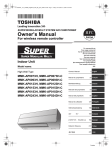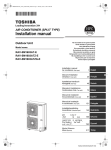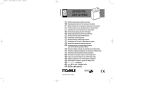Download Bedienungsanleitung
Transcript
pl pl Instrukcja obsł ugi GASTROLINE 1. ROZŁADUNEK Urz dzenie powinno być transportowane w pozycji pionowej, odpowiednio zabezpieczone i spakowane. Producent wysył a urz dzenie zabezpieczone tekturowymi k townikami oraz foli . 2. CHARAKTERYSTYKA WYROBU 2.1. Przeznaczenie Witryna „Gastroline” jest uniwersalnym urz dzeniem chł odniczym przeznaczonym do przechowywania i eksponowania m. in. sał atek owocowo-warzywnych uprzednio wychł odzonych do temperatury przechowywania. Witryna sał atkowa nadaje si do restauracji, stoł ówek itp. Po zamontowaniu prowadnic mo*e stanowić element ci gu wydawczego. Gwarantowana temperatura wewn trz witryny +2ºC/+8ºC przy temperaturze otoczenia +15ºC/+25ºC i wilgotno ci wzgl. powietrza do 60%. 2.2. Opis urządzenia „Gastroline” jest witryn chł odnicz z agregatem wewn trznym i z wymuszonym obiegiem powietrza. Witryna wyposa*ona jest w odszranianie automatyczne i automatyczne odparowanie kondensatu. „Gastroline” posiada elektroniczny termostat współ pracuj cy z moduł em do rejestracji temperatury pozwalaj cym na rejestracj i sygnalizacj za wysokiej i za niskiej temperatury w urz dzeniu. Witryna podzielona jest na dwie cz ci: ekspozycyjn , przystosowan pod pojemniki GN i komor przechowalnicz z pół k regulowan . W zale*no ci od konstrukcji i przeznaczenia „Gastroline” wykonywane s w wersji stacjonarnej lub jezdnej. Urz dzenia „IGLOO” wykonywane s w/g nowoczesnych technologii i posiadaj wymagane prawem certyfikaty. Spis tre ci 1. ROZŁ ADUNEK Spis rysunków 1 2. CHARAKTERYSTYKA WYROBU 1 Rys.1 Budowa urz dzenia 2 2.1. Przeznaczenie 1 Rys.2 Zestaw stacjonarny i jezdny 2 2.2. Opis urz dzenia 1 Rys.3 Rozł o*enie pojemników GN 2 2.3. Dane techniczne 3 Rys.4 Mocowanie pół ki w zasobniku 3 3. PRZYGOTOWANIE URZ DZENIA DO EKSPLOATACJI 3 Rys.5 Panel sterowania witryn 4 3.1. Wymagania dotycz ce miejsca instalacji 3 Rys.6 Wn trze komory przechowalniczej 5 3.2. Podłczenie i uruchomienie 3 Rys.7 Czyszczenie skraplacza 5 4. EKSPLOATACJA 4 Rys.8 Wymiana wietlówki 6 4.1. Regulacja temperatury 4 Rys.9 Tabliczka znamionowa 7 5. KONSERWACJA 5 Rys.10 Panel termostatu „Igloo” 8 5.1. Czyszczenie i konserwacja 5 Rys.11 Panel termostatu „Carel” 9 6. SERWIS 6 6.1. Identyfikacja i naprawa usterek 6 6.2. Serwis 7 7. OBSŁ UGA TERMOSTAT 8 7.1. Termostat „IGLOO” 8 Spis tabel 7.2. Termostat „CAREL” 9 Tabela 1 Dane techniczne 3 Tym znakiem oznaczone s informacje o szczególnym znaczeniu dla bezpiecze stwa u*ytkownika oraz do prawidł owej eksploatacji urz dzenia www.igloo.pl Instrukcja obsł ugi Gastroline 1 en en User manual GASTROLINE 1. UNLOADING The device should be transported in vertical position, and it should be properly secured and packed. The manufacturer ships the device on a special wooden platform, secured with cardboard angle sections and foil. 2. PROPERTIES OF THE DEVICE 2.1. Purpose “Gastroline” display cabinet is a universal cooling device aimed for storing and displaying f. ex. fruit and vegetable salads, previously cooled to storing temperature. Salad display cabinet can be used in restaurants, canteens, etc. After fixing guide bars it may constitute and element of serving sequence. Guaranteed temperature inside the display cabinet equals +2ºC/+8ºC with ambient temperature of +15ºC/+25ºC and relative air humidity of up to 60%. 2.2. Description of the device “Gastroline” is a cooling display cabinet with internal aggregate and forced air circulation. The display cabinet is equipped with automatic defrosting and automatic condensate evaporation. “Gastroline” is furnished with electronic thermostat cooperating with temperature recording module enabling to record and signal too low and too high temperature within the device. The cabinet is divided into two parts: display part, adjusted to GN containers and storage container with regulated shelf. Depending on the construction and purpose of “Gastroline” devices, they are manufactured in stationary or moving version. Our devices are made according to modern technologies and have all certificates required by law. Contents List of Figures 1. UNLOADING 10 Fig.1 Construction of the device 11 2. PROPERTIES OF THE DEVICE 10 Fig.2 Stationary and running system 11 2.1. Purpose 10 Fig.3 Layout of GN container 11 2.2. Description of the device 10 Fig.4 Fixing the shelf in the dispenser 12 2.3. Technical data 12 Fig.5 Display cabinet control panel 13 3. PREPARING THE DEVICE FOR EXPLOITATION 12 Fig.6 Interior of the storage chamber 14 3.1. Requirements concerning the place of installation 12 Fig.7 Cleaning of the condenser 14 3.2. Connection and actuation 12 Fig.8 Changing the fluorescent lamp 15 4. EXPLOITATION 13 Fig.9 Data plate 16 4.1. Temperature regulation 13 Fig.10 „Igloo” thermostat control panel 17 5. MAINTENANCE 14 Fig.11 „Carel” thermostat control panel 18 5.1. Cleaning and maintenance 14 6. SERVICE 15 6.1. Fault identification and repair 15 6.2. Service 16 7. THERMOSTAT SERVICE 17 7.1. „IGLOO” thermostat 17 List of tables 7.2. „CAREL” thermostat 18 Table 1 Technical data 12 This sign signifies information of particular meaning for user security and for proper device exploitation. 10 User manual Gastroline www.igloo.pl en 1 2 6 3 7 4 10 11 8 12 9 5 Fig.1 construction of the device 1 – Glass shelf 2 – Aluminium lamp with backlight 3 – Front shelf for the client 4 – Front of the display cabinet 5 – Device levelling feet 6 – Granite top 7 – GN gastronomic containers 8 – Shelf in the container 9 – Door pulled apart 10 – Data plate 11 – Display cabinet control panel 12 – Wind brace (after dismounting access to condenser lamellas) Fig.2 stationary and moving system A 1 - Device levelling feet 2 - Wheel set (A – moving position; B – blocked position) B 1 2 Fig.3 Layout of GN containers Gastroline 1.5 GN 1/1 GN 1/1 www.igloo.pl GN 1/1 Gastroline 2.5 Gastroline 2.0 2000 1500 GN 1/1 GN 1/1 GN 1/1 GN 2/4 GN 1/1 2500 GN 1/1 GN 1/1 GN 1/1 GN 1/1 GN 1/1 GN 1/1 GN 1/1 GN 1/1 User manual Gastroline GN 1/1 11 en 2.3. Technical data Table 1 Technical data Name of the device Rated voltage [V/Hz] Rated current [A] Rated lighting power [W] Electric energy consumption [kWh/24h] Utility volume [dm3] Weight of the device [kg] Gastroline 1.5 230/50 1,7 36 5,5 386 158 Gastroline 2.0 230/50 1,8 58 5,8 576 205 Gastroline 2.5 230/50 2,2 60 7,0 726 252 3. PREPARING THE DEVICE FOR EXPLOITATION 3.1. Requirements concerning the place of installation • Verify whether the cross section of feeding conduits is proper for power consumption of the installed device. • It is forbidden to connect the device by extension rods or dividers. • The device should be connected to the separate, properly made electric circuit with plug-in socket with protecting pin (according to PBUE /Regulations concerning Electric Equipment Construction/) The device may be actuated solely after confirmation of the fire protection efficiency with results of measures performed according to binding regulations! 3.2. Connection and actuation • Unpack the device • The device should on an even and on a sufficiently hard base, and then level it with the help of feet Fig.2/1 (p.11). In case of moving devices it is necessary to use wheel blockade in order to immobilise them during exploitation Fig.2/2B (p.11) ! • If the user shall obtain a device partially disassembled to secure it during transportation, perform the following operations: 1. Install shelf handle in perforated frame strips in the container of the display cabinet Fig.4/1 (p.12) 2. Place shelves on the fixed handles Fig.4/3 (p.12) 3. Place GN container according to Fig.3 (p.11) • The first cleaning of the device should be provide right after unpacking, and before turning it on. The unit should be cleaned with water at a temperature not exceeding 40°C with a neutral detergent. For washing and cleaning the equipment it is prohibited to use products containing chlorine and sodium varieties, which destroy the protective layer and components of the device! Any residue of adhesives or silicone on metal elements should be removed only with extraction naphtha (not applicable to items made of plastic !). Do not use other organic solvents. When cleaning the unit is prohibited to use water jet. The unit should be cleaned with a wet rag. After installation of the device at the destination place it should be left to rest for at least 2 hours before turning it on (for devices with built in compressor) to set the level of refrigerant in order to prevent problems with starting up the aggregate. WARNING: Keep out the cooling circuit from damage! 1 3 12 User manual Gastroline 2 Fig.4 Fixing the shelf in the container 1 – Shelf fixing handle 2 – Perforated frame strip 3 – Shelf in the container www.igloo.pl en • Place the plug of the connecting cable directly in plug-in socket (it is forbidden to connect the device by means of extension cords or dividers!) • Turn on the main switch Fig.5/1 (p.13), which activates the thermostat, and then aggregate of the device • Set the temperature on thermostat control panel Fig.5/3 (p.13) (service details on p.17 or 18) • Turn on the lighting switch Fig.5/2 (p.13) 1 2 3 Fig.5 Display cabinet control panel 1 – Main switch (turns on/off aggregate of the device) 2 – Lighting switch 3 – Thermostat panel (service details in Chapter 7 p. 17 or 18) 4. EXPLOITATION Temperature of the cooled space and aggregate operating cycle may fluctuate. They depend on numerous factors, such as amount and temperature of products placed in the device and temperature of the surroundings. The device should be placed in a dry and well-ventilated place, ensuring proper air exchange (distance between the wall and the device – min. 10 cm), out of sunlight, kept far from heat sources and devices enforcing air flow (ceiling and portable ventilators, blow-in heaters). The device functions properly in a room, where temperature falls within appropriate climatic class stated on the data plate. The operation of the device may worsen when it shall operate in temperature lower or higher than the stated temperature range. Remarks and indications • After transporting the device, wait about 2 hours before its actuation. • The first filling of cooling space should be performed after its previous cooling to working temperature. This principle should also be observed after longer pause in exploitation. • Do not place hot products in cooling devices • Do not block any ventilation holes, which would hamper circulation of the cooled air. It is also necessary to ensure proper airflow around the device (aggregate ventilation holes cannot be covered). • Keep the condenser clean. Impurities may lead to overheating of the compressor and as a consequence may result in damage of the device, which is not covered by warranty. • Do not use electric devices inside grocery product storing chamber. • After closing the door of the device, it is not recommended to open it with force. Negative pressure created inside the device is levelled within 1-2 minutes, which allows easy opening of the door. • Avoid unnecessary opening of doors and leaving them open for a longer period of time. 4.1. Temperature regulation Service of “Igloo” and “Carel” thermostat (temperature regulators) is described in chapter 7 (p. 17 and 18) The basic aim of a thermostat is to control the cooling aggregate to obtain the set temperature within the device and maintain it within the determined temperature ranges. The producer enters all settlements of the temperature regulators required for normal functioning of the device. Before primary actuation the user should control and possibly set the required temperature inside the device on the control panel Digital display – displays the current temperature inside the It is forbidden to interfere with systemic parameters of the thermostat, as this can lead to serious consequences, including the damage of the cooling device! www.igloo.pl User manual Gastroline 13 en 5. MAINTENANCE 5.1. Cleaning and maintenance All maintenance services need to be performed after disconnecting the device from power supply! Protect electric installation against any damage or water spillage Do not use water stream to clean the device, only a wet cloth Do not use any sharp objects to remove filth! Devices equipped with wheels cannot be used on uneven surfaces! Fig.6 Interior of the storage chamber 1 – Ventilator of the evaporator 2 – Temperature sensor in the storage chamber 3 – Dripping pan of the evaporator 1 When using the display cabinet, as well as during maintenance works it is essential to care not to damage the temperature sensor located in the cover of the evaporator! 2 3 It is recommended to make a break in the exploitation of the device once a month in order to clean its interior, naturally defrost the evaporator, clean the condenser. Do not use mechanical agents in order to fasten the defrosting process! It is essential to keep the condenser of the device clean. Dirt may hinder the heat exchange, causing mainly increase in electric energy consumption and may cause damage of aggregate compressor. In order to clean the condenser it is necessary to pull the wind brace out of catch lifting it up. Clean condenser lamellas with help of soft brush or paint brush. If the condenser is extremely dirty (blocking of lamellas) it is indicated to use vacuum cleaner or compressed nitrogen to suck / blow the dirt from between lamellas. Fig.7 Cleaning the condenser The producer shall not be held responsible for damages of the condenser aggregate resulting from nonobservance of condenser cleanliness! 14 User manual Gastroline www.igloo.pl en 4 3 Fig.8 Changing the fluorescent lamp 1 – Fluorescent lamp handle 2 – Fluorescent lamp 3 – Casing of fluorescent lamp and starting switch 4 – Starting switch of fluorescent lamp 1 2 Door seal should be cleaned solely with clean water without any cleansing agents and it should be thoroughly dried. The seal cannot get into contact with oily substances or grease! Control whether door close properly during maintenance procedures. Test: place a sheet of paper between the seal and the casing and close the door. The paper should pose a tangible resistance during an attempt to pull it out. Elements of device can corrode when improper used and maintenance. To avoid that please follow the rules: • Do not allow contact of the surface of the device with substances containing chlorine and / or baking soda in different varieties, which destroy the protective layer and components of the device (also includes various stainless steel) During maintenance services it is necessary to pay attention not to damage the data place of the device Fig.9 (p.16), which contains significant information for servicing organs and waste removal companies. 6. SERVICE 6.1. Fault identification and repair In case of any difficulties during actuation of the device or during its exploitation, please return to these chapters in this manual, which explain the performed operation. This aims to ensure that the device is properly operated. If you still experience difficulties, the following hints will help you solve the problem. The device is not working... – Make sure that: • The device is connected to the supply network • Voltage and frequency in the network are compliant with those recommended by the producer, 230V/50Hz • The main switch is turned on • Thermostat is turned on (This concerns the Igloo thermostat – If only two spots are visible on the display – turn on the thermostat) The device is operating, but the lighting is off...– Make sure that: • Lighting switch is turned on • Fluorescent lamp or starting switch of the device are not burnt Water leakage from below the device or into the inside of the chamber: • Check whether the device is properly levelled • Check the patency of outflow pipes • Check whether there is not too much ice in the pan and on the condenser – defrost when necessary The device does not reach the proper temperature, the lighting is on...– Make sure that: • The main switch is on • Temperature setting on the thermostat is properly set • Thermostat works properly • The condenser is clean, if necessary – clean the condenser • Ambient temperature does not exceed 25ºC • Enough time has passed for products to be cooled • Ventilation holes of the device are not blocked • Doors of the device close in a proper way and that the seal adjoins the frame of the device www.igloo.pl User manual Gastroline 15 en (This concerns the “IGLOO” thermostat) thermostat displays C0 or C1 or C2 instead of displaying temperature: This situation shall occur, when one of temperature regulation sensors has been destroyed. The following messages may be displayed in such case: • C0 – temperature sensors inside the chamber are damaged – call authorized service • C1 – failure of evaporator sensor - call authorized service • C2 – failure of condenser alarm sensors (or failure of second evaporator sensor) – call authorized service (This concerns the “CAREL” thermostat) Thermostat displays E0 or E1 or L0 or HI or EE or Ed or DF instead of temperature: • E0 – failure of temperature sensor inside the chamber – call authorized service • E1 – failure of evaporator sensor – call authorized service • L0 – low temperature alarm (lower than temperature range set within the device – call authorized service • HI – high temperature alarm – call authorized service • EE – internal defect of the regulator – call authorized service • Ed – max. defrosting time exceeded – call authorized service • DF – defrosting in progress (this is not an alarm signal) – call authorized service (This concerns the “IGLOO” thermostat) The device is working, sound signalling is activated... Make sure that: • The condenser is clean, if necessary – clean the condenser • Condenser ventilator is working properly • Ambient temperature does not exceed 25ºC The device is working too loud...– Make sure that: • The device is standing stably • Furniture adjoining the device do not vibrate when the cooling aggregate compressor is working Noises made by the operating device are a normal phenomenon. The devices are equipped with ventilators, engines and compressors, which turn on and off automatically. Each compressor makes certain noises when operating. These sounds are made by the aggregate engine and by cooling agent flowing through the circuit. This phenomenon constitutes a technical feature of cooling devices and it does not signify their faulty work. Steam precipitation on glasses of the device is a normal phenomenon in case of high relative air humidity exceeding 60% and does not require calling the service! 6.2. Service If after checking points described in chapter 6.1 „Fault identification and repair” the device still does not work properly, please contact Technical Service of the Igloo company, stating the data from the data plate Fig.9 (p.16): • Serial number (NS) • Production date • Type (name of the device) and • Date when the device was purchased • Description of the problem • Your exact address and telephone number (with the code number) Data plate is placed at the back of the device, in the right upper corner below the top Fig.1/10 (p.11) The above figure shows a demonstrative data plate and the data stated on the plate are exemplary data, which are not related with “Gastroline” device! Fig.9 Data plate 16 User manual Gastroline www.igloo.pl en 7. THERMOSTAT SERVICE 7.1. „IGLOO” thermostat Fig.10 „Igloo” thermostat control panel 1 2 3 4 5 6 1 – Cooling on/off switch 2 – Manual defrosting switch 3 – Aggregate and defrosting operating control diode 4 – Temperature monitoring switch on defrosting sensor 5 – Temperature regulation switch (increase) 6 – Temperature regulation switch (decrease) Verification of adjusted temperature (inside the device) – By pressing “x ” or “z ” switch once we can verify the adjusted temperature. The adjusted temperature shall be shown on the display with a visible red blinking spot (diode). The preview shall finish automatically after about 3 seconds. Lowering (or increasing) the temperature – press “z ” (or “x ”) switch and the adjusted temperature shall be visible on control panel. By pressing the “z ” switch we decrease the temperature to the desired value. The preview shall finish automatically after about 3 seconds. Manual defrosting – switch No. 2 enables to initiate the defrosting cycle at any moment when the device is working (regardless of the automatic defrosting function); the switch shall not operate when the temperature is higher than the final defrosting temperature. The user should switch on/ switch off the aggregate only by means of the main switch of the device, and not by means of the direct switch on thermostat control panel. Switching on the main switch shall automatically initiate the thermostat! * Read more on www.igloo.pl www.igloo.pl User manual Gastroline 17 en en User manual GASTROLINE 1. UNLOADING The device should be transported in vertical position, and it should be properly secured and packed. The manufacturer ships the device on a special wooden platform, secured with cardboard angle sections and foil. 2. PROPERTIES OF THE DEVICE 2.1. Purpose “Gastroline” display cabinet is a universal cooling device aimed for storing and displaying f. ex. fruit and vegetable salads, previously cooled to storing temperature. Salad display cabinet can be used in restaurants, canteens, etc. After fixing guide bars it may constitute and element of serving sequence. Guaranteed temperature inside the display cabinet equals +2ºC/+8ºC with ambient temperature of +15ºC/+25ºC and relative air humidity of up to 60%. 2.2. Description of the device “Gastroline” is a cooling display cabinet with internal aggregate and forced air circulation. The display cabinet is equipped with automatic defrosting and automatic condensate evaporation. “Gastroline” is furnished with electronic thermostat cooperating with temperature recording module enabling to record and signal too low and too high temperature within the device. The cabinet is divided into two parts: display part, adjusted to GN containers and storage container with regulated shelf. Depending on the construction and purpose of “Gastroline” devices, they are manufactured in stationary or moving version. Our devices are made according to modern technologies and have all certificates required by law. Contents List of Figures 1. UNLOADING 10 Fig.1 Construction of the device 11 2. PROPERTIES OF THE DEVICE 10 Fig.2 Stationary and running system 11 2.1. Purpose 10 Fig.3 Layout of GN container 11 2.2. Description of the device 10 Fig.4 Fixing the shelf in the dispenser 12 2.3. Technical data 12 Fig.5 Display cabinet control panel 13 3. PREPARING THE DEVICE FOR EXPLOITATION 12 Fig.6 Interior of the storage chamber 14 3.1. Requirements concerning the place of installation 12 Fig.7 Cleaning of the condenser 14 3.2. Connection and actuation 12 Fig.8 Changing the fluorescent lamp 15 4. EXPLOITATION 13 Fig.9 Data plate 16 4.1. Temperature regulation 13 Fig.10 „Igloo” thermostat control panel 17 5. MAINTENANCE 14 Fig.11 „Carel” thermostat control panel 18 5.1. Cleaning and maintenance 14 6. SERVICE 15 6.1. Fault identification and repair 15 6.2. Service 16 7. THERMOSTAT SERVICE 17 7.1. „IGLOO” thermostat 17 List of tables 7.2. „CAREL” thermostat 18 Table 1 Technical data 12 This sign signifies information of particular meaning for user security and for proper device exploitation. 10 User manual Gastroline www.igloo.pl en 1 2 6 3 7 4 10 11 8 12 9 5 Fig.1 construction of the device 1 – Glass shelf 2 – Aluminium lamp with backlight 3 – Front shelf for the client 4 – Front of the display cabinet 5 – Device levelling feet 6 – Granite top 7 – GN gastronomic containers 8 – Shelf in the container 9 – Door pulled apart 10 – Data plate 11 – Display cabinet control panel 12 – Wind brace (after dismounting access to condenser lamellas) Fig.2 stationary and moving system A 1 - Device levelling feet 2 - Wheel set (A – moving position; B – blocked position) B 1 2 Fig.3 Layout of GN containers Gastroline 1.5 GN 1/1 GN 1/1 www.igloo.pl GN 1/1 Gastroline 2.5 Gastroline 2.0 2000 1500 GN 1/1 GN 1/1 GN 1/1 GN 2/4 GN 1/1 2500 GN 1/1 GN 1/1 GN 1/1 GN 1/1 GN 1/1 GN 1/1 GN 1/1 GN 1/1 User manual Gastroline GN 1/1 11 en 2.3. Technical data Table 1 Technical data Name of the device Rated voltage [V/Hz] Rated current [A] Rated lighting power [W] Electric energy consumption [kWh/24h] Utility volume [dm3] Weight of the device [kg] Gastroline 1.5 230/50 1,7 36 5,5 386 158 Gastroline 2.0 230/50 1,8 58 5,8 576 205 Gastroline 2.5 230/50 2,2 60 7,0 726 252 3. PREPARING THE DEVICE FOR EXPLOITATION 3.1. Requirements concerning the place of installation • Verify whether the cross section of feeding conduits is proper for power consumption of the installed device. • It is forbidden to connect the device by extension rods or dividers. • The device should be connected to the separate, properly made electric circuit with plug-in socket with protecting pin (according to PBUE /Regulations concerning Electric Equipment Construction/) The device may be actuated solely after confirmation of the fire protection efficiency with results of measures performed according to binding regulations! 3.2. Connection and actuation • Unpack the device • The device should on an even and on a sufficiently hard base, and then level it with the help of feet Fig.2/1 (p.11). In case of moving devices it is necessary to use wheel blockade in order to immobilise them during exploitation Fig.2/2B (p.11) ! • If the user shall obtain a device partially disassembled to secure it during transportation, perform the following operations: 1. Install shelf handle in perforated frame strips in the container of the display cabinet Fig.4/1 (p.12) 2. Place shelves on the fixed handles Fig.4/3 (p.12) 3. Place GN container according to Fig.3 (p.11) • The first cleaning of the device should be provide right after unpacking, and before turning it on. The unit should be cleaned with water at a temperature not exceeding 40°C with a neutral detergent. For washing and cleaning the equipment it is prohibited to use products containing chlorine and sodium varieties, which destroy the protective layer and components of the device! Any residue of adhesives or silicone on metal elements should be removed only with extraction naphtha (not applicable to items made of plastic !). Do not use other organic solvents. When cleaning the unit is prohibited to use water jet. The unit should be cleaned with a wet rag. After installation of the device at the destination place it should be left to rest for at least 2 hours before turning it on (for devices with built in compressor) to set the level of refrigerant in order to prevent problems with starting up the aggregate. WARNING: Keep out the cooling circuit from damage! 1 3 12 User manual Gastroline 2 Fig.4 Fixing the shelf in the container 1 – Shelf fixing handle 2 – Perforated frame strip 3 – Shelf in the container www.igloo.pl en • Place the plug of the connecting cable directly in plug-in socket (it is forbidden to connect the device by means of extension cords or dividers!) • Turn on the main switch Fig.5/1 (p.13), which activates the thermostat, and then aggregate of the device • Set the temperature on thermostat control panel Fig.5/3 (p.13) (service details on p.17 or 18) • Turn on the lighting switch Fig.5/2 (p.13) 1 2 3 Fig.5 Display cabinet control panel 1 – Main switch (turns on/off aggregate of the device) 2 – Lighting switch 3 – Thermostat panel (service details in Chapter 7 p. 17 or 18) 4. EXPLOITATION Temperature of the cooled space and aggregate operating cycle may fluctuate. They depend on numerous factors, such as amount and temperature of products placed in the device and temperature of the surroundings. The device should be placed in a dry and well-ventilated place, ensuring proper air exchange (distance between the wall and the device – min. 10 cm), out of sunlight, kept far from heat sources and devices enforcing air flow (ceiling and portable ventilators, blow-in heaters). The device functions properly in a room, where temperature falls within appropriate climatic class stated on the data plate. The operation of the device may worsen when it shall operate in temperature lower or higher than the stated temperature range. Remarks and indications • After transporting the device, wait about 2 hours before its actuation. • The first filling of cooling space should be performed after its previous cooling to working temperature. This principle should also be observed after longer pause in exploitation. • Do not place hot products in cooling devices • Do not block any ventilation holes, which would hamper circulation of the cooled air. It is also necessary to ensure proper airflow around the device (aggregate ventilation holes cannot be covered). • Keep the condenser clean. Impurities may lead to overheating of the compressor and as a consequence may result in damage of the device, which is not covered by warranty. • Do not use electric devices inside grocery product storing chamber. • After closing the door of the device, it is not recommended to open it with force. Negative pressure created inside the device is levelled within 1-2 minutes, which allows easy opening of the door. • Avoid unnecessary opening of doors and leaving them open for a longer period of time. 4.1. Temperature regulation Service of “Igloo” and “Carel” thermostat (temperature regulators) is described in chapter 7 (p. 17 and 18) The basic aim of a thermostat is to control the cooling aggregate to obtain the set temperature within the device and maintain it within the determined temperature ranges. The producer enters all settlements of the temperature regulators required for normal functioning of the device. Before primary actuation the user should control and possibly set the required temperature inside the device on the control panel Digital display – displays the current temperature inside the It is forbidden to interfere with systemic parameters of the thermostat, as this can lead to serious consequences, including the damage of the cooling device! www.igloo.pl User manual Gastroline 13 en 5. MAINTENANCE 5.1. Cleaning and maintenance All maintenance services need to be performed after disconnecting the device from power supply! Protect electric installation against any damage or water spillage Do not use water stream to clean the device, only a wet cloth Do not use any sharp objects to remove filth! Devices equipped with wheels cannot be used on uneven surfaces! Fig.6 Interior of the storage chamber 1 – Ventilator of the evaporator 2 – Temperature sensor in the storage chamber 3 – Dripping pan of the evaporator 1 When using the display cabinet, as well as during maintenance works it is essential to care not to damage the temperature sensor located in the cover of the evaporator! 2 3 It is recommended to make a break in the exploitation of the device once a month in order to clean its interior, naturally defrost the evaporator, clean the condenser. Do not use mechanical agents in order to fasten the defrosting process! It is essential to keep the condenser of the device clean. Dirt may hinder the heat exchange, causing mainly increase in electric energy consumption and may cause damage of aggregate compressor. In order to clean the condenser it is necessary to pull the wind brace out of catch lifting it up. Clean condenser lamellas with help of soft brush or paint brush. If the condenser is extremely dirty (blocking of lamellas) it is indicated to use vacuum cleaner or compressed nitrogen to suck / blow the dirt from between lamellas. Fig.7 Cleaning the condenser The producer shall not be held responsible for damages of the condenser aggregate resulting from nonobservance of condenser cleanliness! 14 User manual Gastroline www.igloo.pl en 4 3 Fig.8 Changing the fluorescent lamp 1 – Fluorescent lamp handle 2 – Fluorescent lamp 3 – Casing of fluorescent lamp and starting switch 4 – Starting switch of fluorescent lamp 1 2 Door seal should be cleaned solely with clean water without any cleansing agents and it should be thoroughly dried. The seal cannot get into contact with oily substances or grease! Control whether door close properly during maintenance procedures. Test: place a sheet of paper between the seal and the casing and close the door. The paper should pose a tangible resistance during an attempt to pull it out. Elements of device can corrode when improper used and maintenance. To avoid that please follow the rules: • Do not allow contact of the surface of the device with substances containing chlorine and / or baking soda in different varieties, which destroy the protective layer and components of the device (also includes various stainless steel) During maintenance services it is necessary to pay attention not to damage the data place of the device Fig.9 (p.16), which contains significant information for servicing organs and waste removal companies. 6. SERVICE 6.1. Fault identification and repair In case of any difficulties during actuation of the device or during its exploitation, please return to these chapters in this manual, which explain the performed operation. This aims to ensure that the device is properly operated. If you still experience difficulties, the following hints will help you solve the problem. The device is not working... – Make sure that: • The device is connected to the supply network • Voltage and frequency in the network are compliant with those recommended by the producer, 230V/50Hz • The main switch is turned on • Thermostat is turned on (This concerns the Igloo thermostat – If only two spots are visible on the display – turn on the thermostat) The device is operating, but the lighting is off...– Make sure that: • Lighting switch is turned on • Fluorescent lamp or starting switch of the device are not burnt Water leakage from below the device or into the inside of the chamber: • Check whether the device is properly levelled • Check the patency of outflow pipes • Check whether there is not too much ice in the pan and on the condenser – defrost when necessary The device does not reach the proper temperature, the lighting is on...– Make sure that: • The main switch is on • Temperature setting on the thermostat is properly set • Thermostat works properly • The condenser is clean, if necessary – clean the condenser • Ambient temperature does not exceed 25ºC • Enough time has passed for products to be cooled • Ventilation holes of the device are not blocked • Doors of the device close in a proper way and that the seal adjoins the frame of the device www.igloo.pl User manual Gastroline 15 en (This concerns the “IGLOO” thermostat) thermostat displays C0 or C1 or C2 instead of displaying temperature: This situation shall occur, when one of temperature regulation sensors has been destroyed. The following messages may be displayed in such case: • C0 – temperature sensors inside the chamber are damaged – call authorized service • C1 – failure of evaporator sensor - call authorized service • C2 – failure of condenser alarm sensors (or failure of second evaporator sensor) – call authorized service (This concerns the “CAREL” thermostat) Thermostat displays E0 or E1 or L0 or HI or EE or Ed or DF instead of temperature: • E0 – failure of temperature sensor inside the chamber – call authorized service • E1 – failure of evaporator sensor – call authorized service • L0 – low temperature alarm (lower than temperature range set within the device – call authorized service • HI – high temperature alarm – call authorized service • EE – internal defect of the regulator – call authorized service • Ed – max. defrosting time exceeded – call authorized service • DF – defrosting in progress (this is not an alarm signal) – call authorized service (This concerns the “IGLOO” thermostat) The device is working, sound signalling is activated... Make sure that: • The condenser is clean, if necessary – clean the condenser • Condenser ventilator is working properly • Ambient temperature does not exceed 25ºC The device is working too loud...– Make sure that: • The device is standing stably • Furniture adjoining the device do not vibrate when the cooling aggregate compressor is working Noises made by the operating device are a normal phenomenon. The devices are equipped with ventilators, engines and compressors, which turn on and off automatically. Each compressor makes certain noises when operating. These sounds are made by the aggregate engine and by cooling agent flowing through the circuit. This phenomenon constitutes a technical feature of cooling devices and it does not signify their faulty work. Steam precipitation on glasses of the device is a normal phenomenon in case of high relative air humidity exceeding 60% and does not require calling the service! 6.2. Service If after checking points described in chapter 6.1 „Fault identification and repair” the device still does not work properly, please contact Technical Service of the Igloo company, stating the data from the data plate Fig.9 (p.16): • Serial number (NS) • Production date • Type (name of the device) and • Date when the device was purchased • Description of the problem • Your exact address and telephone number (with the code number) Data plate is placed at the back of the device, in the right upper corner below the top Fig.1/10 (p.11) The above figure shows a demonstrative data plate and the data stated on the plate are exemplary data, which are not related with “Gastroline” device! Fig.9 Data plate 16 User manual Gastroline www.igloo.pl en 7. THERMOSTAT SERVICE 7.1. „IGLOO” thermostat Fig.10 „Igloo” thermostat control panel 1 2 3 4 5 6 1 – Cooling on/off switch 2 – Manual defrosting switch 3 – Aggregate and defrosting operating control diode 4 – Temperature monitoring switch on defrosting sensor 5 – Temperature regulation switch (increase) 6 – Temperature regulation switch (decrease) Verification of adjusted temperature (inside the device) – By pressing “x ” or “z ” switch once we can verify the adjusted temperature. The adjusted temperature shall be shown on the display with a visible red blinking spot (diode). The preview shall finish automatically after about 3 seconds. Lowering (or increasing) the temperature – press “z ” (or “x ”) switch and the adjusted temperature shall be visible on control panel. By pressing the “z ” switch we decrease the temperature to the desired value. The preview shall finish automatically after about 3 seconds. Manual defrosting – switch No. 2 enables to initiate the defrosting cycle at any moment when the device is working (regardless of the automatic defrosting function); the switch shall not operate when the temperature is higher than the final defrosting temperature. The user should switch on/ switch off the aggregate only by means of the main switch of the device, and not by means of the direct switch on thermostat control panel. Switching on the main switch shall automatically initiate the thermostat! * Read more on www.igloo.pl www.igloo.pl User manual Gastroline 17 en 7.2. „CAREL” thermostat Fig.11 „Carel” thermostat control panel 1 2 3 4 5 WHAT DO DIODES ON CONTROL PANEL SIGNIFY Diode 1 is on - Compressor: the symbol is visible when the compressor is working. It is blinking when compressor actuation is delayed by security procedure. It blinks in the following cycle: two blinks – pause, when the constant working mode is activated. Diode 2 is on - Ventilator: the symbol is visible when evaporator ventilators are turned on. It blinks when the actuation of the ventilators is delayed by external disengagement or when another procedure is in progress. Diode 3 is on - Defrosting: the symbol is visible when the defrosting function is activated. It blinks when the actuation is delayed by external disengagement or when another procedure is in progress. Diode 4 is on - Alarm: the symbol is visible when the alarm is activated. 5 – current temperature inside the device is displayed (decimal places displayed after the comma) SETTING THE DESIRED TEMPERATURE - press for 1 second leading value shall be displayed on the screen; - increase or decrease the leading value by means of - press and , switches, until the desired value shall be obtained; once again in order to confirm the new value of the setting point; MANUAL INPUT OF THE DEFROSTING CYCLE Defrosting shall be realised in an automatic mode. It is possible to force defrosting at any moment by pressing and holding the switch for minimum 5 seconds. Diode No. 1 shall blink during manual defrosting. * Read more on www.alfaco.pl NOTE: IN CASE OF NOT OBSERVING THE PRINCIPLES ON CONNECTING AND USING THE DEVICE INCLUDED IN THIS MANUAL, THE PRODUCER SHALL RESERVE THE RIGHT TO RECEDE FROM OBLIGATIONS OF THE GUARANTOR!!! Information included in this document may be altered by “IGLOO” without noticing the user. Copying the present manual without the consent of the producer is forbidden. Images and drawings are of demonstrative character and may differ from the purchased device. 18 User manual Gastroline www.igloo.pl de de Bedienungsanleitung GASTROLINE 1. AUSLADUNG Zur Beförderung soll diese Anlage in vertikaler Richtung eingestellt, angemmesen gesichert und verpackt werden. Der Hersteller sichert diese Anlage mit Papenwinkel und Folie zur Sendung. 2. PRODUKTBESCHREIBUNG 2.1. BESTIMMUNG Die Vitrine „Gastroline” ist eine universelle Kühlanlage, die zum Ausstellen und Aufbewahren von u.a. Obst-Gemüsesalats, die vorher bis die Lagerungstemepratur gekühlt werden, gedacht. Diese Vitrine eignet sich zur Verwendung in Restaurants, Imbisstuben usw. Nach dem Einbau von den Führungen, ist es möglich, diese als Speiseausgabesystem zu verwenden. Garantierte Temepratur innen der Vitrine +2ºC/+8ºC bei Umgebungstemperatur +15ºC/+25ºC und relativer Luftfeuchtigkeit 60%. 2.2. Beschreibung der Anlage „Gastroline” ist eine Kühlvitrine, die mit dem inneren Kälteerzeuger und dem erzwungenen Luftkreislauf ausgestattet ist. Si verfügt auch über automatische Entfrostung und automatisches Abdämpfen des Kondesats. „Gastroline” ist auch mit dem elektronischen Thermostat ausgerüstet, der mit dem Modul mitarbeitet, das zur Registrierung der Temperatur dient und die Registrierung sowie Meldung der zu hohen oder zu niedrigen temepratur in Anlage ermöglicht. Die Vitrine ist in zwei teile geteilt: ein Ausstellungsteil, die für GN-Behälter bestimmt ist und Lagerungsfach mit verstellbarem Regal. „Gastroline” ials fahrbar oder stationär zugänglich. Unsere Anlagen sind nach dem aktuellen Stand der Technik ausgeführt und rechtsgemäss geprüft. Inhaltsverzeichnis Verzeichnis der Abbildungen 1. AUSLADUNG 19 Abb.1 Bau der Anlage 2. PRODUKTBESCHREIBUNG 19 Abb.2 Fest- und Fahrsatz 20 2.1. Bestimmung 19 Abb.3 Anordnung der GN-Behälter 20 2.2. Anlagebeschreibung 19 Abb.4 Befestigung des Regals im Behälter 21 2.3. Technische Angaben 21 Abb.5 Steuerungspaneel der Vitrine 22 3. BEREITSTELLUNG DER ANLAGE ZUM BETRIEB 21 Abb.6 Das Innere der Lagerungsfach 23 3.1. Anforderungen an Einsatzort 21 Abb.7 Reinigung des Kondensators 23 3.2. Anschluss und Inbetriebnahme 21 Abb.8 Austausch der Leuchtstofflampe in Lampe 24 4. BETRIEB 22 Abb.9 Typenschild 25 4.1. Die Temperaturregelung 22 Abb.10 Thermostatpanel von „Igloo” 26 5. WARTUNG 23 Abb.11 Thermostatpanel „Carel” 27 5.1. Reinigung und Wartung 23 6. INSTANDHALTUNG 24 6.1. Kennzeichnung und Behebeung der Störungen 24 6.2. Service 25 7. THERMOSTATBEDIENUNG 26 7.1. Thermostat „IGLOO” 26 Verzeichnis der Tabellen 7.2. Thermostat „CAREL” 27 Tabelle 1 Technische Angaben 20 21 Mit diesem Zeichen sind die wichtigen Sicherheitshinweisen für Benutzer und ordnungsgemäßen Betrieb der Anlage ausgezeichnet www.igloo.pl BEDIENUNGSANLEITUNG Gastroline 19 de 1 2 6 3 7 4 10 11 8 12 9 5 Abb.1 Bau der Anlage 1 – Glasregal 2 – Alulampe mit Beleuchtung 3 – Vorderregal für den Kunden 4 – Vorderseite der Vitrine 5 – Beinen zum Justieren der Anlage 6 – Granitblatt 7 – GN-Behälter 8 – Regal im Behälter 9 - Drehtüren 10 – Typenschild 11 – Steuerungspaneel der Vitrine 12 – Windkasten (nach dem Entfernen Zugang zu den Lamellen des Kondensats) Abb.2 Fest- und Fahrsatz A 1 – Beinen die zum Justieren 2 – Fahrsatz (A – Fahrstellung; B – Sperren) B 1 2 Abb.3 Anordnung der GN-Behälter Gastroline 1.5 GN 1/1 20 GN 1/1 GN 1/1 Gastroline 2.5 Gastroline 2.0 2000 1500 GN 1/1 GN 1/1 GN 1/1 BEDIENUNGSANLEITUNG Gastroline GN 2/4 GN 1/1 2500 GN 1/1 GN 1/1 GN 1/1 GN 1/1 GN 1/1 GN 1/1 GN 1/1 GN 1/1 GN 1/1 www.igloo.pl de 2.3. Technische Angaben Tabelle 1 Technische Angaben Anlagetype Nennspannung. [V/Hz] Nennstrom. [A] Nennleistung der Beleuchtung [W] Energieverbrauch [kWh/24h] Verbrauchkapazität [dm3] Gewicht [kg] Gastroline 1.5 230/50 1,7 36 5,5 386 158 Gastroline 2.0 230/50 1,8 58 5,8 576 205 Gastroline 2.5 230/50 2,2 60 7,0 726 252 3. BEREITSTELLUNG DER ANLAGE ZUM BETRIEB 3.1. Anforderungen an Einsatzort • Sie müssen prüfen, ob. der Durchschnitt der Versorgungsleitungen für dem Sromverbrauch der einzubauenden Anlage geeignet ist • Der Anschluss der Anlage mit den Verlängungsleitungen oder Verteilern ist stark verboten • Sie sollen die Anlage an separatem, richtig durchgeführtem Stromkreis mit Steckdose mit Schutzbolzen (nach PBUE) Die Anlage kann in Betrieb erst genommen werden, wenn die Wirksamkeit des Brandschutzes durch die ergebnisse aus Messungen bestätigt wird, die gemäss den geltenden Vorschriften erfolgen! 3.2. Anschluss und Inbetriebnahme • Die Anlage auspacken • Die Anlage auf einer ebener und ausführlich fester Grundlage stellen, dann mit den Beinen justieren Abb.2/1 (S.20). Bei der fahrbaren Anlagen die Versperrung von räder anwenden, um dessen Verschiebung beim Betrieb zu vermeiden. Abb.2/2B (S.20) ! • Soll der Benutzer die Anlage in einem teilweise ausgebautem Zustand bekommen, so ist diese mit folgenden Mitteln zur Beförderung zu sichern: 1. In dem Behälter der Vitrine die Halterung der Regalen in den Lochleisten des Gestells einbauen Abb.4/1 (S.21) 2. An die eingebaute Halterungen die Regalen anbringen Abb.4/3 (S.21) 3. Die GN-Behälter nach Abb.3 (S.20) anbringen • Das erste Waschen der Anlage ist schon nach ihrem Auspacken und vor der Inbetriebnahme durchzuführen. Die Anlage soll mit dem Wasser mit Zugabe an neutralen Reinigungsmittel gewaschen werden. Verwenden beim Putzen der Ätzmittel, die Chlor und/oder Soda verschiedener Art enthalten, ist verboten. Die Ätzmittel beschädigen Schutzschicht und Bauteile der Anlage. Eventuelle Klebe- oder Silikonreste an den Metallteilen der Anlage sollen nur mit dem Extraktionsbenzin entfernt werden (ausgeschlossen von Plastik- und Kunststoffelementen!). Keine sonstige organische Auslösungsmittel verwenden. Verwenden beim Putzen des Wasserstrahls ist verboten. Die Anlage nur mit feuchtem Tuch reinigen. Nachdem die Anlage auf dem Einsatzort schließlich eingestellt worden ist, ist diese mindestens 2 Stunden vor dem Ausschalten in Ruhe zu lassen, damit die Höhe des Kühlfaktors sich stabilisiert. Das ermöglicht, die Probleme mit dem Anfahren des Aggregat zu vermeiden. WARNUNG: Kühlungskreis vor Beschädigungen sichern! 1 2 3 Abb.4 Befestigung des Regals im Behälter 1 – Halterung zum Befestigen des Regals 2 – Lochleiste des Gestells 3 – Regal im Behälter www.igloo.pl BEDIENUNGSANLEITUNG Gastroline 21 de • Den Stecker der Anschlussleitung direkt in Steckdose stecken (es ist unzulässig, die Anlage mit den Verlängerungsleitungen oder Verteilern anzuschliessen) • Hauptschalter-Taste drücken Abb.5/1 (S.22), dadurch wird das Einschlaten des Thermostats und Aggregats gelöst • Auf dem Thermostatpanel Abb.5/3 (S.22) die Temperatur a einstellen (für Bedienung siehe S.26 oder 27) • Beleuchtungs-Taste drücken Abb.5/2 (S.22) 1 2 3 Abb.5 Steuerungspaneel der Vitrine 1 – Hauptschalter (einschaltet und ausschaltet das Aggregat der Anlage) 2 – Beleuchtungsschalter 3 – Bedienpult für Thermostat (ausführliche Beschriebung der Bedienung in S.26 oder 27) 4. BETRIEB Die Temperatur des gekühlten Raumes und Arbeitszyklus kann die Abweichungen aufweisen. Diese hängen von mehrerer Faktoren u.a. Menge und Temepratur der eingelegten Produkten und Umgebungstemepratur. Die Anlage soll auf einem trockenem, ausser Reichweite von Sonnenstraheln liegenden, gut belüfteten, den richtigen Lufaustausch sichernden (Abstand zwischen Wand und Anlage min. 10 cm), Platz weit von Wärmequellen und Einrichtungen, durch die den Lufdurchfluss gezwungen erfolgt (Decke- und verstellbare Lüfter, Aufblas-Heizungen) eingestellt werden. Die Anlage funktioniert richtig in einem Umgebung, in dem die Temperatur der Klimaklasse, die auf dem Typenschild angegeben ist, entspricht. Die Funktionsfähigkeit der Anlage kann verschlechtert werden, wenn diese bei höherer oder niedriger als in angegebenem Bereich bestimmte Temepratur für längere Zeit betrieben wird. Hinweise und Bemerkungen • Bei der Beförderung mindestetns 2 Stunde abwarten, um die Anlage zu starten • Die erste Befüllung des Kühlungraumes soll erst nach der Auskühlung bis zur Betriebstemperatur erfolgen. Das gielt auch bei längerer Pause im Betrieb • Nie wstawiać ciepł ych produktów do urz dze chł odniczych • Die Lüftungsöffnungen dürfen nicht gesperrt werden, weil dadurch die Zirkulation des ausgekühlten Luftes behindert werden kann. Die richtige Luftzirkulation soll auch um die Anlage gesichert werden (auf keinen Fall die Lüftungsdecken des Aggregats decken) • Den Kondensator rein halten. Die Verschmutzungen können zum Überhitzen des Kompressors und daraus zur Betriebstörung der Anlage führen, was von der Garantie ausgeschlossen ist. • Im Inneren des Raumes, in dem die Lebensmittelwarem aufbewahrt werden, soll auf die Verwendung von elektrischen Geräten verzichtet werden • Nach dem Schliessen der Türen sollen Si nicht versuchen, die Anlage mit Gewalt zu öffnen. Der Unterdruck, der sich innen der Anlage entwickelt, ist innerhalb von 1-2 abgeglichen, was die frei Öffnung der Türen ermöglicht. • Die Türen nicht öffnen oder für längere Zeit nicht geöffnet lassen, falls es nicht erforderlich ist 4.1. Die Temperaturregelung Die Bedienung der Thermostate (Temperaturregler) „Igloo” und „Carel” wurde unter (S.26 und 27) beschrieben. Der Thermostat dient vor allem dazu, das kühlaggregat so zu steuern, damit man die gewünschte Temepratur im inneren der Anlage erlangen und in bestimmten Intervallen einzuhalten. Alle Temperaturreglereinstellungen, die zum üblichen Funktionieren der Anlage erforderlich sind, sind durch den Hersteller eingetragen. Vor die erste Inbetriebnahme der Anlage soll die gewünschte Temperatur im inneren der Anlage prüfen bzw. einstellen. Digitales Display – zeigt die aktuelle Temepratur im Inneren der Anlage. Die Änderung der Systemparamter des Thermostates ist nicht gestattet, weil diese die ernsthaften Folgen, einschliesslich der Zerstörung von Kühlanlage, mit sich zieht! 22 BEDIENUNGSANLEITUNG Gastroline www.igloo.pl de 5. WARTUNG 5.1. Reinigung und Wartung Alle Wartungsarbeiten sind bei der spannungslosen Anlage durchzuführen! Die elektrische Einrichtung vor die Beschädigung oder Eindringen des Wassers schützen Die Anlage nicht mit dem Wasserstrahl sondern mit einem feuchtem Tuch reinigen Keine scharfe Werkzeuge zum Entfernen der Verschmutzungen verwenden! Die Anlagen sind mit den Räder ausgerüstet und können auf den unebenenen Oberflächen nicht in Anwendung kommen! Abb.6 Das Innere der Lagerungsfach 1 – Ventilator des Verdampfers 2 – Temepraturfühler im Lagerungsfach 3 – Tropfrinne des Verdampfers Bei Durchführung der Wartungsarbeiten oder Betrieb der Vitrine ist es zu beachten, dass die Temperaturfühler die in der Verdampferblende! 1 2 3 Es ist empfholen, einmal pro Monat soll der Betrieb der Anlage unterbrochen werden um das Innere der Anlage zu reinigen, naturaler Reifbeschlag des Verdampfers, den Kondenstator zu reinigen. Keine mechanische Mittel verwenden um die Entfrostung zu beschleunigen! Der Kondesator der Anlage soll rein gehalten werden. Die Verschmutzungen führen zur Behinderung des Wärmeaustausch, dabei u.a. die Erhöhung des Energieverbrauches und die Beschädigung des Aggregatsvedichters verursachen Um den Kondesator zu reinigen, ist das Windkasten zu entfernen, indem diese nach oben leicht angehoben wird. Die Lamellen des Kondensatorsmit der weichen Bürste oder dem Pinsel reinigen. Bei einem starkem Verschmutzung (Verstopfung der Lamellen) des Kondensators empfeheln wir den Staubabsauger oder Druckstickstoff um die Verschmutzungen, die sich zwischen den Lamellen befinden, abzusaugen/auszublasen. Abb.7 Reinigung des Kondensators Für die Beschädigungen des Verflüssigungssatzes, die infolge der Nichtbeachtung von Reinhaltung des Kondensators verursacht wurden, haftet der Hersteller auf keinem Fall! www.igloo.pl BEDIENUNGSANLEITUNG Gastroline 23 de Abb.8 Austausch der Leuchtlampe 1 – Halterung der Leuchtlampe 2 – Leuchtlampe 3 – Leuchtlampe- und Zündergehäuse 4 – Zünder 4 3 1 2 Die Türverdichtung soll nur mit reinem Wasser ohne Reinigungsmittel reinigen und genau getrocknet werden. Die Berührung der Verdichtung mit Fetten oder Ölen ist ausgeschlossen! Bei den Wartungsarbeiten ist das richtige Schließung der Türen zu prüfen. Probe: zwischen Verdichtung und Gehäuse das Papierblatt einlegen und die Türen schließen. Bei dem Papier soll ein Wiederstand gespürt werden, wenn der Benutzer dieses ausziehen versucht. Die Anlageteile können bei einem unangemessenem Benutzen und Wartung korrodieren. Es ist folgendes zu beachten: • Die Berührung von Anlageteile mit den chlor- und sodahaltenden Mitteln verschiedener Art, die Schutzschicht und Bauteile der Anlage beschädigen können, ist zu vermieden. Es gilt auch für Anlageteile aus verschiedener Arten von nichtrostendem Stahl. Bei der Wartungsarbeiten ist es zu beachten, dass das Typenschild der Anlage nicht beschädigt wird Abb.9 (S.25), auf dem die wichtigen Hinweisen für Serviceteam und Entsorgungsfirmen enthalten sind. 6. INSTANDHALTUNG 6.1. Kennzeichnung und Behebung der Störungen Haben irgendwelche Schwierigkeiten bei Inbetriebnahme der Anlage oder seinem Betrieb aufgetreten, sollen Sie nach diesen Kapiteln dieser Bedienungsanleitung zurückkehren, in denen die durchgeführte Tätigkeit erklärt ist. Damit können Sie sich vergewissern, dass die Anlage richtig bedient ist. Wurden die Störungen nicht beseitigt, verwenden Sie die unteren Hinweisen, um diese zu beheben. Die Anlage arbeitet nicht...- Vergewissern Sie sich, dass: • Die Anlage zum Stromversicherungsnetz angeschlossen ist • Die Spannung und Frequenz im Netz entsprechen den Werten, dir durch den Hersteller empfohlen sind 230V/50Hz • Der Hauptschalter eingeschaltet ist • Der Thermostat eingeschaltet ist (Betrifft . Igloo – Sind auf dem Display nur zwei Punkte angezeigt – den Thermostat einschalten) Die Anlage arbeitet, aber die Beleuchtung funktoniert nicht ...- Vergewissern Sie sich, dass: • Der Anlageschalter sich in Position EIN befindet • Die Leuchtstofflampe oder Zunder sich nicht durchgebrennt haben Wasser läuft von der Anlage oder in das Innere aus • Prüfen, ob. die Anlage richtig justiert ist • Prüfen ob. die Abflussleitungen durchgängig sind • Prüfen ob. in der Rinne oder in dem Verdampfer nicht zu grosse Eisablagerungen vorhanden sind – falls erforderlich entfrosten Die Anlage kann die entsprechende Temepratur nicht erlangen, Beleuchtung funktioniert ... Vergewissern Sie sich, dass: • Der Anlagehauptschalter sich in Posiotion EIN befindet • Die Temepratureinstellung auf dem Thermostat richtig eingestellt ist • Thermostat funktioniert richtig • Der Kondensator nicht verschmutzt ist, falls erforderlich reinigen • Die Umgebungstemepratur den Wert von 25ºC nicht überschreitet • Genügend Zeit gelaufen ist, um die Waren zu kühlen. • Die Belüftungsöffnungen der Anlage nicht gesperrt sind • Die Anlagetüren sich richtig schliessen und die Dichtung an dem Anlageköper anliegt. 24 BEDIENUNGSANLEITUNG Gastroline www.igloo.pl de (Betrifft. „IGLOO”) Auf dem Thermostat ist C0 oder C1 bzw. C2 statt Temperatur gezeigt: Wir haben damit zu tun, wenn einer von Fühlern des Temperaturreglers beschädigt wird. In dieser Situation werden folgende Hinweisen gezeigt:: • C0 –Beschädigung des Temperaturfühlers in der Kammer – das anerkannte Service rufen • C1 –Beschädigung des Verdampferfühlers - das anerkannte Service rufen • C2 –Beschädigung von Alarmfühler für Verdampfer (oder Beschädigung der zweiten Verdampferfühlers) – das anerkannte Service rufen (Betrifft. „CAREL”) Der Thermostat zeigt E0 oder E1 sowie L0 bzw. HI bzw. EE bzw. Ed bzw. DF statt Temperatur: • E0 - Beschädigung des Temperaturfühlers in der Kammer - das anerkannte Service rufen • E1 - Beschädigung des Verdampferfühlers - das anerkannte Service rufen • L0 – Alarm für niedrige Temepratur (niedrigerer Temepratur als der bestimmte Bereich für das Anlageinneren) - das anerkannte Service rufen • HI – Alarm für hohe Temperatur - das anerkannte Service rufen • EE – Innenfehler der Anlage - das anerkannte Service rufen • Ed – Überschreiten der maximalen Entfrostungszeit • DF – Entfrosten im Gang (kein Alarmsignal) (Betrifft. „IGLOO”) Die Anlage arbeitet, Tonsingalisation eingeschaltet...- Sie sollen sich vergewissern, dass • Der Kondensator nicht verschmutzt ist, falls erforderlich reinigen. • Der Lüfter des Kondensators arbeitet • Die Umgebungstemepratur den Wert von 25ºC nicht überschreitet Die Anlage arbeitet zu laut...- Sie sollen sich vergewissern, dass • Die Anlage stabil steht • Die Möbel, die mit der Anlage angrenzen, während des Betriebes von Verflüssigungssatz keine Schwingungen aufweisen Die Geräusche der arbeitenden Anlage sind ganz normal. Die Anlage ist mit den Belüftern, Motoren und Verdichtern ausgestattet, die sich automatisch ein- und ausschalten. Der Verdichter entwickelt ein Typ der Geräuschen. Diese Tone sind durch den Motor des Verflüssigungssatzes und durch das Kühlmittel, das in dem Umlauf durchfließt. Dieses Effekt ist als ein technisches Merkmal der Kühlanlagen bestimmt und bedeutet nicht, dass der Betrieb fehlerhaft ist. Die Ablagerung von Wasserdampf auf den Anlagescheiben ist bei einer hoher relativer Luftfeuchtigkeit über 60% ein naturelles Effekt und bedürft nicht, dass das Service gerufen wird! 6.2. Service Wurden alle unter beschriebene Punkte geprüft und die Anlage noch funktionsunfähig ist, sollen Sie sich an Serviceteam von Igloo wenden, indem Sie die Angaben aus Typenschild angeben Abb.9 (S.25) • Seriennummer (NS) • Herstellungsdatum • Typ (Name der Anlage) und • Kaufdatum • Beschreibung des Problems • Ihre Genaue Adresse und Telefonnummer zusammen mit Durchwahl Auf dieser Abbildung ist das anschaunliche Typenschild dargestellt, und hier erteilte Angaben sind als Beispiel zu vorstehen, die „Gastroline” betreffen! Abb.9 Typenschild www.igloo.pl BEDIENUNGSANLEITUNG Gastroline 25 de 7. THERMOSTATBEDIENUNG 7.1. Thermostat „IGLOO” Abb.10 Thermostatpaneel von „Igloo” 1 2 3 4 5 6 1 – Taste Kühlung Ein-/ Ausschalten 2 – Taste für Handentfrostung 3 – Kontrolltaste für Aggregatbetrieb und Entfrostung 4 – Taste für Übersicht der Temperatur auf der Entfrostungsfühler 5 – Taste für Änderung der Temperatur nach oben 6 – Taste für Änderung der Temperatur nach unten Prüfen der eingestellten Temperatur (Innen der Anlage) – Durch das einmalige Drücken der Tasten „x ” oder „z ” können Sie die eingestellte Temperatur prüfen. Auf dem Display wird die eingestellte Temperatur dargestellt, bei der der rote blinkende Punkt (Diode) leuchtet. Der Ausgang aus dem Übersicht-Betrieb erfolgt automatisch nach 3 Sekunden. Abminderung (oder Erhöhung der Temperatur) – drücken Sie die Taste „z ” (oder „x ”) und auf dem Paneel wird die eingestellte Temperatur dargestellt. Mit dem Drücken der Taste „z ” wird dir Temperatur bis zum gewünschten Wert abgemindert. Der Ausgang aus dem Betrieb erfolgt automatisch nach 3 Sekunden. Handentrostung – die Taste Nr. 2 ermöglicht, dass der Entrostungsbetrieb in beliebiger Weile während der Arbeit der Anlage eingeschaltet wird (unabhängig von der Funktion der automatischen Entfrostung); die taste funktioniert nicht, wenn die Temperatur höher als die Endtemperatur der Entfrostung ist Wir empfehlen das Verflüssigungssatz nur mit dem Hauptschalter der Anlage und nicht direkt mit dem taste auf Thermostatpaneel ein/ ausschalten. Durch die Einschaltung des Hauptschalters erfolgt die automatische Einschaltung des Thermostats! * Mehr unter www.igloo.pl 26 BEDIENUNGSANLEITUNG Gastroline www.igloo.pl de 7.2. Thermostat „CAREL” Abb.11 Thermostatpaneel „Carel” 1 2 3 4 5 Was bedeuten die Diode auf dem Display Diode 1 leuchtet - Verdichter: dieses Symbol leuchtet, wenn der Verdichter im Gang ist. Es blinkt, wenn das Starten des Verdichters durch Schutzverfahren verspätet wurde. Es blinkt während des Zyklus: zweimal blinkt – Pause, bei einem eingeschaltetem Dauerbetrieb. Diode 2 leuchtet - Belüfter: dieses Symbol wird gezeigt, wenn die Verdampferbelüfter eingeschaltet sind. Es blinkt, wenn das Starten von Belüftern durch das äußere Ausschalten verspätet wird, oder ein anders verfahren, im Gang ist. Diode 3 leuchtet - Entfrostung: diese Symbol wird gezeigt, wenn die Entfrostungsfunktion eingeschaltet ist. Es blinkt, wenn das Starten von Entfrostung durch das äußere Ausschalten verspätet wird, oder ein anders verfahren, im Gang ist. Diode 4 leuchtet - Alarm: das Symbol ist sichtbar, wenn das Alarm eingeschaltet ist 5 – es ist die aktuelle Temperatur innen der Anlage gezeigt (nach Komma sind die Zehnstellen gezeigt) ENSTELLUNG DER GEWÜNSCHTEN TEMEPRATUR - eine Sekunde lang die Taste drücken - den Richtwert mit den Tasten - noch einmal die Taste auf dem Display wird der Richtwert gezeigt; und erhöhen oder abmindern, bis der gewünschte Wert erreicht wird; drücken um der neue Wert des Einstellungspunktes zu bestätigen; HANDZWINGEN DES ENTFROSTUNGSZYKLUS Die Entfrostung erfolgt automatisch. Es ist aber möglich, in beliebiger Weile die Entfrostung zu erzwingen, indem die Taste durch mindestens 5 Sekunden gedrückt und gehalten wird. Bei Handentfrostung blinkt die Diode 1. * Mehr unter www.alfaco.pl ACHTUNG: BEI NICHTBEACHTEN DER REGELN ÜBER ANSCHLIESSEN UND BETREIBEN DER ANLAGE, DIE IN DIESER BEDIENUNGSANLEITUNG UMFASST SIND, BEHÄLT SICH DER HERSTELLER VOR, DASS DIE ABTRETUNG VON GARANTIEANSPRÜCHEN ERFOLGEN KANN!!! „IGLOO” kann die Angaben, die in dieser Anleitung umfasst sind, ohne frühere Ermittlung dem Benutzer, ändern. Die Vervielfältigung dieser Anleitung ist verboten. Die Abbildungen und Photos dienen nur zum Übersicht und gekaufter Anlage abweichen. www.igloo.pl BEDIENUNGSANLEITUNG Gastroline 27 ru ru GASTROLINE BGKLJMDPBY IH ;KEM@B<:GBX 1. РАЗГРУЗКА Mkljhckl\h ke_^m_l i_j_\hablv \ \_jlbdZevghc ihabpbb , khhl\_lkl\mxsbf Ijhba\h^bl_ev \ukueZ_l h[hjm^h\Zgb_ , ij_^hojZg_ggh_ dZjlhggufb kihkh[hf ij_^hojZg_ggh_ m]hevgbdZfb b ie_gdhc . b miZdh\Zggh_ . 2. ХАРАКТЕРИСТИКА ИЗДЕЛИЯ 2.1. Назначение <bljbgZ «Gaklj oline» y\ey_lky mgb\_jkZevguf hoeZ‘^Zxsbf mkljhckl\hf , ij_^gZagZq_gguf ^ey ojZg_gby b wdkihgbjh\Zgby , \ qZklghklb , njmdlh\h -h\hsguo kZeZlh\ , ij_^\Zjbl_evgh hoeZ‘^_gguo ^h l_fi_jZlmju ojZg_gby . KZeZlgZy \bljbgZ fh‘_l bkihevah\Zlvky \ j_klhjZgZo , klheh\uo b l.i . Ihke_ mklZgh\db gZijZ\eyxsbo fh‘_l y\ey_lky we_f_glhf kbkl_fu \u^Zqb . =ZjZglbjh\ZggZy l_fi_jZlmjZ \gmljb \bljbgu +2ºC/+8ºC ijb l_fi_jZlmj_ hdjm‘Zxs_c kj_^u +15ºC/+25ºC b hlghkbl_evghc \eZ‘ghklb \ha^moZ 60%. 2.2. Описание оборудования „Gaklj oline” y\ey_lky oheh^bevghc \bljbghc k \gmlj_ggbf Z]j_]Zlhf b ijbgm^bl_evghc kbkl_fhc pbjdmeypbb \ha^moZ . <bljbgZ hkgZs_gZ Z\lhfZlbq_kdbf hllZb\Zgb_f b Z\lhfZlbq_kdbf bkiZj_gb_f dhg^_gkZlZ . „Gastroline” bf__l we_dljhgguc l_jfhklZl , \aZbfh^_ckl\mxsbc k fh^me_f ^ey j_]bkljZpbb l_fi_jZlmju , iha\heyxsbc j_]bkljbjh\Zlv b kb]gZebabjh\Zlv kebrdhf \ukhdmx b kebrdhf gbadmx l_fi_jZlmjm h[hjm^h\Zgby . <bljbgZ jZa^_e_gZ gZ ^\_ qZklb : wdkihabpbhggmx , ijbkihkh[e_ggmx ^ey dhgl_cg_jh\ GN b dZf_jm ojZg_gby k j_]mebjm_fhc ihedhc . < aZ\bkbfhklb hl dhgkljmdpbb b ij_^gZagZq_gby „Gaklj oline” ijhba\h^ylky \ klZpbhgZjghc b i_j_^\b‘ghc \_jkbyo . GZr_ h[hjm^h\Zgb_ ba]hlZ\eb\Z_lky kh]eZkgh kh\j_f_gguf l_ogheh]byf b bf__l lj_[m_fu_ ijZ\hf k_jlbnbdZlu . Kh^_j‘Zgb_ 1. JZa]jmadZ 2. OZjZdl_jbklbdZ ba^_eby 28 I_j_q_gv jbkmgdh\ Jbk .1 Dhgkljmdpby h[hjm^h\Zgby Jbk .2 KlZpbhgZjguc b i_j_^\b‘ghc 2.1. GZagZq_gb_ 28 Jbk .3 JZkiheh‘_gb_ dhgl_cg_jh\ 2.2. HibkZgb_ h[hjm^h\Zgby 28 Jbk .4 Dj_ie_gb_ 2.3. L_ogbq_kdb_ oZjZdl_jbklbdb 30 Jbk .5 Imevl mijZ\e_gby \bljbghc 31 3. Ih^]hlh\dZ 30 Jbk .6 DZf_ju bagmljb 32 h[hjm^h\Zgby 3.1. Lj_[h\Zgby hlghkbl_evgh d wdkiemZlZpbb GN ihedb \ dZf_j_ ojZg_gby 29 29 ojZg_gby 30 30 Jbk .7 HqbkldZ dhg^_gkZlhjZ 30 Jbk .8 AZf_gZ exfbg_kp_glghc 31 Jbk .9 Sblhd 31 Jbk .10 Imevl l_jfhklZlZ «Igloo» 35 5. Dhgk_j\Zpby 32 Jbk .11 Imevl l_jfhklZlZ «Carel» 36 5.1. QbkldZ b dhgk_j\Zpby 32 3.2. Ih^dexq_gb_ f_klZ mklZgh\db dhfie_dl 29 28 b aZimkd 4. WdkiemZlZpby 4.1. J_]mebjh\dZ l_fi_jZlmju 6. K_j\bk 33 34 33 6.1. B^_glbnbdZpby b mkljZg_gb_ g_bkijZ\ghkl_c 6.2. K_j\bk 33 34 7. H[kem‘b\Zgb_ l_jfhklZlZ 35 7.1. L_jfhklZl «IGLOO» 35 7.2. L_jfhklZl «CAREL» 36 LZdbf agZdhf h[hagZq_gZ bgnhjfZpby k hkh[uf ^ey ijZ\bevghc wdkiemZlZpbb h[hjm^h\Zgby 28 32 eZfiu BGKLJMDPBY IH ;KEM@B<:GBX Gastroline I_j_q_gv lZ[ebp LZ[ebpZ 1 L_ogbq_kdb_ oZjZdl_jbklbdb agZq_gb_f ^ey [_ahiZkghklb 30 ihevah\Zl_ey b www.igloo.pl ru 1 2 6 3 7 4 10 11 8 12 9 5 Рис.1 Конструкция оборудования 1 – Kl_deyggZy ihedZ 2 – :exfbgb_\Zy eZfiZ k ih^k\_ldhc 3 – I_j_^gyy ihedZ ^ey deb_glZ 4 - I_j_^gyy qZklv \bljbgu 5 – Gh‘db , ij_^gZagZq_ggu_ ^ey \ujZ\gb\Zgby h[hjm^h\Zgby 6 – =jZgblgZy klhe_rgbpZ 7 – =Zkljhghfbq_kdb_ dhgl_cg_ju GN 8 – IhedZ \ dZf_j_ ojZg_gby 9 - JZkiZrgu_ ^\_jdb 10 – Sblhd 11 - Imevl mijZ\e_gby \bljbghc 12 – <_glbeypbhggh_ mkljhckl\h (ihke_ kgylby ^hklmi d eZf_eyf dhg^_gkZlhjZ ) Рис.2 Стационарный и передвижной комплект A 1 - Gh‘db , ij_^gZagZq_ggu_ ^ey \ujZ\gb\Zgby h[hjm^h\Zgby 2 – Dhfie_dl gZ dhe_kbdZo (A – i_j_^\b‘gZy ihabpby ; B – ihabpby [ehdZ^u ) B 1 2 Рис.3 Расположение контейнеров GN Gastroline 1.5 GN 1/1 GN 1/1 www.igloo.pl GN 1/1 Gastroline 2.5 Gastroline 2.0 2000 1500 GN 1/1 GN 1/1 GN 1/1 GN 2/4 GN 1/1 2500 GN 1/1 GN 1/1 GN 1/1 GN 1/1 GN 1/1 GN 1/1 BGKLJMDPBY IH ;KEM@B<:GBX GN 1/1 GN 1/1 Gastroline GN 1/1 29 ru 2.3. Технические характеристики Таблица 1 Технические характеристики Ghfbg . gZijy‘ . [</=p] Ghfbg . lhd . [A] Ghfbg . fhsghklv hk\_s_gby . [<l ] JZkoh^ we_dljh wg_j]bb . [d<lq /24q] Ihe_aguc h[t_f [^f 3] <_k mkl-\Z . [d]] Gastroline 1.5 230/50 1,7 36 5,5 386 158 Gastroline 2.0 230/50 1,8 58 5,8 576 205 Gastroline 2.5 230/50 2,2 60 7,0 726 252 GZa\Zgb_ h[hjm^h\Zgby 3. ПОДГОТОВКА ОБОРУДОВАНИЯ К ЭКСПЛУАТАЦИИ 3.1. Требования относительно места установки • Ijh\_jvl_ , khhl\_lkl\m_l eb k_q_gb_ iblZxsbo ijh\h^h\ jZkoh^m fhsghklb mklZgZ\eb\Z_fh]h h[hjm^h\Zgby • AZij_sZ_lky ih^dexqZlv h[hjm^h\Zgb_ ijb ihfhsb m^ebgbl_e_c beb jZkij_^_ebl_e_c • H[hjm^h\Zgb_ ke_^m_l ih^dexqblv d hl^_evghc , ijZ\bevgh \uiheg_gghc we_dljbq_kdhc p_ib kh rl_ik_evghc jha_ldhc k aZsblguf dhglZdlhf (kh]eZkgh IjZ\beZf dhgkljmdpbb we_dljhwg_j]_lbq_kdbo mkljhckl\ PBUE) AZimkd h[hjm^h\Zgby fh‘_l ijhbahclb lhevdh ihke_ ih^l\_j‘^_gby wnn_dlb\ghklb aZsblu kh]eZkgh ^_ckl\mxsbf iheh‘_gbyf ! ihjZ‘_gby gZ hkgh\Zgbb baf_j_gbc , hkms_kl\e_gguo hl 3.2. Подключение и запуск JZkiZdh\Zlv h[hjm^h\Zgb_ H[hjm^h\Zgb_ ihklZ\blv gZ jh\ghf b ^hklZlhqgh ‘_kldhf hkgh\Zgbb , Z aZl_f \ujh\gylv ijb ihfhsb gh‘_d Jbk .2/1 (klj .29). < kemqZ_ i_j_^\b‘gh]h h[hjm^h\Zgby ke_^m_l ijbf_gblv [ehdZ^m dhe_k , qlh[u ij_^hl\jZlblv \hafh‘ghklv bo i_j_^\b‘_gby \h \j_fy wdkiemZlZpbb Jbk .2/2B (klj .29) ! • ?keb h[hjm^h\Zgb_ ihklmiZ_l d ihevah\Zl_ex \ qZklbqgh jZah[jZgghf \b^_ k p_evx _]h aZsblu \h \j_fy ljZgkihjlZ , ke_^m_l \uihegblv ke_^mxsb_ ^_ckl\by : 1. < dZf_j_ ojZg_gby \bljbgu mklZgh\blv ^_j‘Zl_ev ihehd \ i_jnhjbjh\Zgguo ieZgdZo kl_eeZ‘Z Jbk .4/1 (klj .30) 2. GZ mklZgh\e_gguo ^_j‘Zl_eyo jZaf_klblv ihedb Jbk .4/3 (klj .30) 3. JZaeh‘blv dhgl_cg_ju GN kh]eZkgh Jbk .3 (klj .29) • I_j\Zy fhcdZ h[hjm^h\Zgby ^he‘gZ hkms_kl\eylvky ihke_ jZkiZdh\db h[hjm^h\Zgby b i_j_^ _]h aZimkdhf . fhxsbo kj_^kl\ . >ey H[hjm^h\Zgb_ gm‘gh fulv \h^hc ijb l_fi_jZlmj_ g_ \ur_ 40°C k ^h[Z\dhc g_cljZevguo fulvy b qbkldb h[hjm^h\Zgby aZij_s_gh bkihevah\Zlv kj_^kl\Z , kh^_j‘Zsb_ oehj b gZljbc jZaebqguo khjlh\ , dhlhju_ jZajmrZxl aZsblguc kehc b dhfie_dlmxsb_ h[hjm^h\Zgby ! <hafh‘gu_ hklZldb de_y beb kbebdhgZ gZ f_lZeebq_kdbo we_f_glZo h[hjm^h\Zgby gm‘gh m^Zeylv lhevdh wdkljZdpbhgguf [_gabghf (g_ dZkZ_lky we_f_glh\ ba ieZklfZkk !). G_evay bkihevah\Zlv ^jm]b_ hj]Zgbq_kdb_ jZkl\hjbl_eb . • • Во время мытья оборудования запрещается использовать струю воды. Оборудование нужно мыть с использованием влажной тряпочки. Ihke_ aZ\_jr_gby mklZgh\db h[hjm^h\Zgby gZ f_kl_ wdkiemZlZpbb g_h[oh^bfh hklZ\blv _]h \ kihdhckl\bb \ l_q_gb_ , ih djZcg_c f_j_ , 2 qZkh\ i_j_^ \dexq_gb_f (dZkZ_lky h[hjm^h\Zgby kh \kljh_gguf Z]j_]Zlhf ), ^ey lh]h qlh[u mklZgh\beky mjh\_gv oheh^bevgh]h Z]_glZ , qlh ij_^hl\jZlbl ijh[e_fu k aZimkdhf oheh^bevgh]h Z]j_]ZlZ ! ПРЕДОСТЕРЕЖЕНИЕ: Защищать от повреждения холодильный контур! 1 2 3 Рис.4 Крепление полки в камере хранения 1 – >_j‘Zl_ev dj_ie_gby ihedb 2 – I_jnhjbjh\ZggZy ieZgdZ kl_eeZ‘Z 3 – IhedZ \ dZf_j_ ojZg_gby 30 BGKLJMDPBY IH ;KEM@B<:GBX Gastroline www.igloo.pl ru • Ihf_klblv rl_ik_ev ijh\h^Z ih^dexq_gby g_ihkj_^kl\_ggh \ rl_ik_evghc jha_ld_ (aZij_sZ_lky ih^dexqZlv h[hjm^h\Zgb_ ihkj_^kl\hf m^ebgbl_e_c beb jZkij_^_ebl_e_c !) • <dexqblv dghidm ]eZ\gh]h \udexqZl_ey Jbk .5/1 (klj .31), qlh \uah\_l \dexq_gb_ l_jfhklZlZ , Z aZl_f Z]j_]ZlZ h[hjm^h\Zgby • GZ imevl_ l_jfhklZlZ Jbk .5/3 (klj .31) mklZgh\blv l_fi_jZlmjm (ih^jh[ghklb h[kem‘b\Zgby gZ klj .35 beb 36) • <dexqblv dghidm hk\_s_gby Jbk .5/2 (klj .31) 1 2 3 Рис.5 Пульт управления витриной 1 – =eZ\guc \udexqZl_ev (\dexqZ_l /\udexqZ_l Z]j_]Zl h[hjm^h\Zgby ) 2 – <udexqZl_ev hk\_s_gby 3 – Imevl l_jfhklZlZ (ih^jh[ghklb h[kem‘b\Zgby \ JZa^_e_ 7 klj .35 beb 36) 4. ЭКСПЛУАТАЦИЯ L_fi_jZlmjZ oheh^bevgh]h ijhkljZgkl\Z b pbde jZ[hlu Z]j_]ZlZ fh]ml baf_gylvky . Hgb aZ\bkyl hl fgh]bo nZdlhjh\ , \ qZklghklb , hl dhebq_kl\Z b l_fi_jZlmju \eh‘_gguo ijh^mdlh\ b hl l_fi_jZlmju hdjm‘Zxs_c kj_^u . H[hjm^h\Zgb_ ke_^m_l mklZgh\blv \ kmohf , g_ \uklZ\e_gghf gZ khegp_ , ohjhrh \_glbebjm_fhf , h[_ki_qb\Zxsbf ohjhrmx pbjdmeypbx \ha^moZ (jZkklhygb_ f_‘^m kl_ghc b mkljhckl\hf fbgbfmf 10 kf ) ihlhd \ha^moZ (ihlhehqgu_ b i_j_ghkgu_ f_kl_ , \^Ze_d_ hl bklhqgbdh\ l_ieZ b mkljhckl\ , \uau\Zxsbo \_glbeylhju , h[h]j_\Zl_eb k gZ^m\hf ). H[hjm^h\Zgb_ nmgdpbhgbjm_l ijZ\bevgh \ kj_^_ , \ dhlhjhc l_fi_jZlmjZ gZoh^blky \ khhl\_lkl\mxs_f debfZlbq_kdhf deZkk_ , mdZaZgghf gZ sbld_ . >_ckl\b_ h[hjm^h\Zgby fh‘_l mom^rblvky , dh]^Z \ l_q_gb_ ^ebl_evgh]h \j_f_gb hgh [m^_l nmgdpbhgbjh\Zlv \ [he__ \ukhdhc beb [he__ gbadhc l_fi_jZlmj_ , q_f mdZaZgguc ^bZiZahg . Ijbf_qZgby b mdZaZgby • Ihke_ i_j_\hadb h[hjm^h\Zgby ke_^m_l ih^h‘^Zlv hdheh 2 qZkh\ i_j_^ _]h aZimkdhf • I_j\h_ aZiheg_gb_ oheh^bevgh]h ijhkljZgkl\Z ke_^m_l ijhba\h^blv ihke_ _]h ij_^\Zjbl_evgh]h hoeZ‘^_gby ^h jZ[hq_c l_fi_jZlmju . Wlhl ijbgpbi ^he‘_g kh[ex^Zlvky ihke_ ^ebl_evgh]h i_j_ju\Z \ wdkiemZlZpbb • G_ \klZ\eylv l_ieu_ ijh^mdlu \ oheh^bevgh_ h[hjm^h\Zgb_ • G_evay [ehdbjh\Zlv \_glbeypbhggu_ hl\_jklby , wlh fh]eh [u mkeh‘gblv pbjdmeypbx hoeZ‘^_ggh]h \ha^moZ . Ke_^m_l lZd‘_ h[_ki_qblv ijZ\bevgmx pbjdmeypbx \ha^moZ \hdjm] h[hjm^h\Zgby (gb \ dh_f kemqZ_ g_evay aZdju\Zlv \_glbeypbhggu_ hl\_jklby Z]j_]ZlZ ) • Dhg^_gkZlhj ke_^m_l kh^_j‘Zlv \ qbklhl_ . AZ]jyag_gby fh]ml \ua\Zlv i_j_]j_\ dhfij_kkhjZ b \ j_amevlZl_ \ua\Zlv Z\Zjbx h[hjm^h\Zgby , qlh g_ ho\Zq_gh ]ZjZglb_c . • <gmljb dZf_ju ^ey ojZg_gby ijh^h\hevkl\_gguo ijh^mdlh\ g_evay bkihevah\Zlv we_dljbq_kdb_ ijb[hju hldjulv bo kbehc . <Zdmmff_ljbq_kdh_ ^Z\e_gb_ , • Ihke_ aZdjulby ^\_jhd h[hjm^h\Zgby g_evay ijh[h\Zlv h[jZam_fh_ \gmljb h[hjm^h\Zgby \ujZ\gb\Z_lky \ l_q_gb_ 1-2 fbgml , qlh iha\hey_l k\h[h^gh hldjulv ^\_jdb • Ke_^m_l ba[_]Zlv g_gm‘gh]h hldjulby ^\_jhd b g_evay hklZ\eylv bo hldjulufb \ l_q_gb_ ^ebl_evgh]h \j_f_gb 4.1. Регулировка температуры Kihkh[ h[kem‘b\Zgby l_jfhklZlh\ (j_]meylhjh\ l_fi_jZlmju ) «Igloo» b «Carel» hibkZg \ jZa^_e_ 7 (klj .35 - 36) Hkgh\ghc aZ^Zq_c l_jfhklZlZ y\ey_lky mijZ\e_gb_ oheh^bevguf Z]j_]Zlhf lZd , qlh[u ihemqblv lj_[m_fmx l_fi_jZlmjm \gmljb h[hjm^h\Zgby b kh^_j‘Zlv __ \ hij_^_e_gghf ^bZiZahg_ . <k_ gZkljhcdb j_]meylhjZ l_fi_jZlmju , g_h[oh^bfu_ ^ey ghjfZevgh]h nmgdpbhgbjh\Zgby mkljhckl\Z , mklZgh\e_gu ijhba\h^bl_e_f . Ihevah\Zl_ev i_j_^ i_j\uf aZimkdhf h[hjm^h\Zgby ^he‘_g ijh\_jblv b, _keb g_h[oh^bfh , mklZgh\blv gZ imevl_ lj_[m_fmx l_fi_jZlmjm l_dmsmx l_fi_jZlmjm \gmljb mkljhckl\Z \gmljb h[hjm^h\Zgby . Pbnjh\hc ^bkie_c – \uk\_qb\Z_l AZij_sZ_lky \f_rZl_evkl\h hq_gv k_jv_agu_ ihke_^kl\by www.igloo.pl \ kbkl_fgu_ iZjZf_lju l_jfhklZlZ , ihkdhevdm wlh fh‘_l , \dexqZy ihehfdm oheh^bevgh]h mkljhckl\Z ! BGKLJMDPBY IH ;KEM@B<:GBX \ua\Zlv Gastroline 31 ru 5. КОНСЕРВАЦИЯ 5.1. Чистка и консервация Все обслуживающие действия следует проводить после отключения устройства от напряжения! Защищать электрическую систему от повреждения или заливания водой >ey qbkldb h[hjm^h\Zgby G_evay ijbf_gylv Mkljhckl\Z g_evay bkihevah\Zlv dZdb_-eb[h hklju_ , hkgZs_ggu_ oh^h\ufb ij_^f_lu kljmx \h^u , Z lhevdh \eZ‘gmx ^ey m^Ze_gby aZ]jyag_gbc dhe_kbdZfb , g_ fh]ml wdkiemZlbjh\Zlvky ljyihqdm ! gZ g_jh\ghc ih\_joghklb ! Рис.6 Камеры хранения изнутри 1 - <_glbeylhj bkiZjbl_ey 2 – >Zlqbd l_fi_jZlmju \ dZf_j_ ojZg_gby 3 - <h^hklhqguc ehlhd bkiZjbl_ey <h \j_fy wdkiemZlZpbb \bljbgu , Z lZd‘_ \h \j_fy jZ[hl ih h[kem‘b\Zgbx ke_^m_l h[jZlblv \gbfZgb_ gZ lh , qlh[u g_ ih\j_^blv ^ZlqbdZ l_fi_jZlmju , jZkiheh‘_ggh]h gZ aZkehgd_ bkiZjbl_ey ! 1 2 3 Раз в месяц рекомендуется сделать перерыв в эксплуатации с целью очищения оборудования изнутри, натурального оттаивания испарителя, очистки конденсатора. >ey mkdhj_gby ijhp_kkZ hllZb\Zgby g_evay bkihevah\Zlv Конденсатор оборудования следует содержать в чистоте. Загрязнения усложняют теплообмен, вызывая, в частности, увеличение расхода электроэнергии и могут вызвать повреждение компрессора агрегата. Для того, чтобы очистить конденсатор, следует выдвинуть вентиляционное устройство из зацепов, поднимая его вверх. Ламели конденсатора следует чистить при помощи мягкой щетки или кисти. В случае сильного загрязнения (закупорка ламелей) конденсатора рекомендуется применение пылесоса или сжатого азота с целью высасывания / выдувания загрязнений, находящихся между ламелями. Ijhba\h^bl_ev g_kh[ex^_gby 32 g_ g_k_l hl\_lkl\_gghklb qbklhlu dhg^_gkZlhjZ ! BGKLJMDPBY IH ;KEM@B<:GBX Gastroline aZ ih\j_‘^_gby f_oZgbq_kdb_ kj_^kl\Z ! Рис.7 Очистка конденсатора Z]j_]ZlZ , ihy\b\rb_ky \ j_amevlZl_ www.igloo.pl ru 4 3 1 Рис.8 Замена люминесцентной лампы 1 – >_j‘Zl_ev exfbg_kp_glghc eZfiu 2 – Exfbg_kp_glgZy eZfiZ 3 – K\_lbevgbdb exfbg_kp_glghc eZfiu b klZjl_jZ 4 – KlZjl_j exfbg_kp_glghc eZfiu 2 Miehlg_gb_ ^\_jhd ke_^m_l qbklblv bkdexqbl_evgh qbklhc \h^hc [_a ^h[Z\db fhxsbo kj_^kl\ b ihfgblv h lsZl_evghf \ukmrb\Zgbb . Уплотнитель не может соприкасаться с жирными веществами или маслами! <h \j_fy ^_ckl\bc ih h[kem‘b\Zgbx ke_^m_l m[_^blvky , qlh ^\_jdb aZdju\Zxlky ijZ\bevgh . Проба: размесить лист бумаги между уплотнителем и корпусом и закрыть дверки. Бумага должна оказывать ощутимое сопротивление при пробе вытягивания Элементы оборудования могут корродировать в случае неправильного использования и обслуживания. Необходимо соблюдать следующие принципы: • G_ ^himkdZlv d dhglZdlm ih\_joghklv h[hjm^h\Zgby kh kj_^kl\Zfb kh^_j‘Zsbfb oehj beb kh^m jZaebqguo khjlh\ , dhlhju_ jZajmrZxl aZsblguc kehc b dhfie_dlmxsb_ mkljhckl\Z (dZkZ_lky lZd‘_ jZaebqguo \b^h\ g_j‘Z\_xs_c klZeb ) ke_^m_l h[jZlblv <h \j_fy ^_ckl\bc ih h[kem‘b\Zgbx sbldZ h[hjm^h\Zgby Jbk .9 (klj .34), dhlhjuc kh^_j‘bl k_j\bkZ b nbjf , aZgbfZxsboky m^Ze_gb_f hloh^h\ . \gbfZgb_ gZ lh , qlh[u g_ ih\j_^blv \Z‘gmx bgnhjfZpbx ^ey jZ[hlgbdh\ 6. СЕРВИС 6.1. Идентификация и устранение неисправностей < kemqZ_ ihy\e_gby dZdbo-eb[h ijh[e_f \h \j_fy aZimkdZ h[hjm^h\Zgby beb _]h wdkiemZlZpbb , ke_^m_l \_jgmlvky d l_f jZa^_eZf bgkljmdpbb ih h[kem‘b\Zgbx , dhlhju_ h[tykgyxl \uihegy_fu_ hi_jZpbb . P_evx wlh]h y\ey_lky ijh\_jdZ , ijZ\bevgh eb h[kem‘b\Z_lky h[hjm^h\Zgb_ . ?keb ijh[e_fZ g_ bkq_ag_l , ijb\_^_ggu_ gb‘_ mdZaZgby ihfh]ml __ mkljZgblv . Оборудование не работает...- Следует убедиться, что: • Mkljhckl\h ih^dexq_gh d k_lb we_dljbq_kdh]h lhdZ • GZijy‘_gb_ b qZklhlZ \ k_lb khhl\_lkl\m_l l_f , dhlhju_ j_dhf_g^m_l ijhba\h^bl_ev 230</50=p • <dexq_g ]eZ\guc \udexqZl_ev • L_jfhklZl \dexq_g (DZkZ_lky l_jf . Igloo – ?keb gZ ^bkie__ \uk\_qb\Zxlky lhevdh ^\_ lhqdb – \dexqbl_ l_jfhklZl ) Оборудование работает, освещение не светит...- Следует убедиться, что: \dexq_g • <udexqZl_ev hk\_s_gby • Exfbg_kp_glgZy eZfiZ beb klZjl_j \ h[hjm^h\Zgbb g_ i_j_]hj_eb Из-под или изнутри камеры вытекает вода • Ijh\_jblv ijZ\bevghklv \ujZ\gb\Zgby h[hjm^h\Zgby • Ijh\_jblv ijhoh^bfhklv ijh\h^h\ klhdZ • Ijh\_jblv , g_ gZoh^blky eb gZ ehld_ b gZ bkiZjbl_e_ [hevrh_ ijhba\_klb hllZb\Zgb_ dhebq_kl\h ev^Z – \ kemqZ_ g_h[oh^bfhklb Оборудование не достигает соответствующей температуры, освещение светит... Следует убедиться, что: • =eZ\guc \udexqZl_ev \dexq_g • GZkljhcdb l_fi_jZlmju gZ l_jfhklZl_ ijZ\bevgh mklZgh\e_gu • L_jfhklZl ^_ckl\m_l ijZ\bevgh • Dhg^_gkZlhj g_ aZ]jyag_g , \ kemqZ_ g_h[oh^bfhklb hqbklblv _]h • L_fi_jZlmjZ hdjm‘Zxs_c kj_^u g_ ij_\urZ_l 25º C • Ijhreh ^hklZlhqgh]h fgh]h \j_f_gb ^ey hoeZ‘^_gby ijh^mdlh\ • G_ aZ[ehdbjh\Zgu eb \_glbeypbhggu_ hl\_jklby • >\_jdb h[hjm^h\Zgby aZdju\Zxlky ijZ\bevgh b miehlgbl_ev ijbe_]Z_l d dhjimkm h[hjm^h\Zgby www.igloo.pl BGKLJMDPBY IH ;KEM@B<:GBX Gastroline 33 ru (Касается терм. «IGLOO») Термостат высвечивает C0 или C1 или C2 вместо температуры: Такая ситуация появляется, если был поврежден одни из датчиков регулятора, тогда могут появиться следующие сообщения: • C0 –ih\j_‘^_gb_ ^_l_dlhjZ l_fi_jZlmju \gmljb dZf_ju – \ua\Zlv Z\lhjbah\Zgguc k_j\bk • C1 –ih\j_‘^_gb_ ^_l_dlhjZ bkiZjbl_ey - \ua\Zlv Z\lhjbah\Zgguc k_j\bk • C2 –ih\j_‘^_gb_ ^_l_dlhjZ kb]gZebaZpbb dhg^_gkZlhjZ (beb ih\j_‘^_gb_ \lhjh]h ^_l_dlhjZ bkiZjbl_ey ) – \ua\Zlv Z\lhjbah\Zgguc k_j\bk (Касается терм. «CAREL») Термостат высвечивает E0 или E1 или L0 или HI или EE или Ed или DF вместо температуры: • E0 -ih\j_‘^_gb_ ^_l_dlhjZ l_fi_jZlmju \gmljb dZf_ju – \ua\Zlv Z\lhjbah\Zgguc k_j\bk • E1 -ih\j_‘^_gb_ ^_l_dlhjZ bkiZjbl_ey - \ua\Zlv Z\lhjbah\Zgguc k_j\bk • L0 –kb]gZebaZpby gbadhc l_fi_jZlmju (gb‘_ , q_f mklZgh\e_gguc ^bZiZahg \gmljb h[hjm^h\Zgby \ua\Zlv Z\lhjbah\Zgguc k_j\bk • HI -kb]gZebaZpby \ukhdhc l_fi_jZlmju - \ua\Zlv Z\lhjbah\Zgguc k_j\bk k_j\bk • EE -\gmlj_ggyy hrb[dZ j_]meylhjZ - \ua\Zlv Z\lhjbah\Zgguc • Ed – ij_\ur_gb_ fZdk . \j_f_gb hllZb\Zgby • DF – ^eblky hllZb\Zgb_ (wlh g_ kb]gZe lj_\h]b ) ) - (Касается рег. «IGLOO») Устройство работает, включена звуковая сигнализация...Следует убедиться, что • Dhg^_gkZlhj g_ aZ]jyag_g , \ kemqZ_ g_h[oh^bfhklb hqbklblv • JZ[hlZ_l \_glbeylhj dhg^_gkZlhjZ • L_fi_jZlmjZ hdjm‘Zxs_c kj_^u g_ ij_\urZ_l 25ºC Оборудование работает слишком громко...- Следует убедиться, что • H[hjm^h\Zgb_ klhbl klZ[bevgh \h \j_fy jZ[hlu dhfij_kkhjZ • Ijbe_]ZxsZy d h[hjm^h\Zgbx f_[_ev g_ \b[jbjm_l oheh^bevgh]h Z]j_]ZlZ Rmf , h[jZam_fuc h[hjm^h\Zgb_f \h \j_fy jZ[hlu y\ey_lky ghjfZevguf y\e_gb_f . < h[hjm^h\Zgbb gZoh^ylky \_glbeylhju , ^\b]Zl_eb b dhfij_kkhju , dhlhju_ \dexqZxlky b \udexqZxlky Z\lhfZlbq_kdb . Каждый компрессор во время работы образует определенный шум. Эти звуки создаются двигателем агрегата и холодильным агентом, проплывающим по контуру. Это явление является техническим свойством холодильного оборудования и не обозначает неправильной работы. Осаждение водного пара на стеклах оборудования при большой относительной влажности воздуха (более 60%) является натуральным явлением и не требует вызывания сервиса! 6.2. Сервис ?keb ihke_ ijh\_jdb imgdlh\ , hibkZgguo \ jZa^_e_ 6.1 „B^_glbnbdZpby b mkljZg_gb_ g_bkijZ\ghkl_c ” h[hjm^h\Zgb_ ^Ze__ g_ ^_ckl\m_l ijZ\bevgh , ke_^m_l k\yaZlvky k L_ogbq_kdbf k_j\bkhf nbjfu Igloo, mdZau\Zy ^Zggu_ ba sbldZ Jbk .9 (klj .34): • K_jbcguc ghf_j (NS) • >ZlZ ba]hlh\e_gby • Lbi (gZbf_gh\Zgb_ h[hjm^h\Zgby ) Z lZd‘_ • >Zlm ihdmidb h[hjm^h\Zgby • HibkZgb_ ijh[e_fu • Lhqguc Z^j_k b ghf_j l_e_nhgZ k \Zrbf Sblhd jZkiheh‘_g kaZ^b h[hjm^h\Zgby Jbk .1/10 (klj .29). dh^hf ]hjh^Z , \ gb‘g_c qZklb dhjimkZ <ur_mdZaZgguc jbkmghd ij_^klZ\ey_l ijbf_j sbldZ , Z kh^_j‘Zsb_ky \ g_f ^Zggu_ y\eyxlky ijbf_jhf , g_ hlghkysbfky d fh^_eb «Gastroline»! Рис.9 Щиток 34 BGKLJMDPBY IH ;KEM@B<:GBX Gastroline www.igloo.pl ru 7. ОБСЛУЖИВАНИЕ ТЕРМОСТАТА 7.1. Термостат «IGLOO» Рис.10 Пульт термостата «Igloo» 1 2 1 – DghidZ \dexq_gby /\udexq_gby 2 – DghidZ jmqgh]h hllZb\Zgby 3 – DhgljhevgZy eZfihqdZ jZ[hlu 4 – DghidZ ijhkfhljZ l_fi_jZlmju 5 – DghidZ baf_g_gby l_fi_jZlmju 6 – DghidZ baf_g_gby l_fi_jZlmju 3 4 5 6 hoeZ‘^_gby Z]j_]ZlZ b hllZb\Zgby gZ ^_l_dlhj_ hllZb\Zgby \\_jo \gba Ijh\_jdZ mklZgh\e_gghc l_fi_jZlmju (\gmljb h[hjm^h\Zgby ) – GZ‘bfZy dghidm „x ” beb „z ” h^bg jZa fh‘gh ijh\_jblv mklZgh\e_ggmx l_fi_jZlmjm . GZ ^bkie__ ihy\ey_lky mklZgh\e_ggZy l_fi_jZlmjZ , \hae_ dhlhjhc k\_lblky fb]ZxsZy lhqdZ (^bh^ ). <uoh^ ba ijhkfhljZ ijhbkoh^bl Z\lhfZlbq_kdb ijb[ebabl_evgh q_j_a 3 k_dmg^u . Ihgb‘_gb_ (beb ih\ur_gb_ ) l_fi_jZlmju – gZ‘bfZ_f dghidm „z ” (beb „x ”) b gZ imevl_ ihy\ey_lky mklZgh\e_ggZy l_fi_jZlmjZ . GZ‘bfZy dghidm „z ”, ihgb‘Z_f l_fi_jZlmjm ^h lj_[m_fh]h agZq_gby . <uoh^ ba nmgdpbb ijhbkoh^bl Z\lhfZlbq_kdb ijb[ebabl_evgh q_j_a 3 k_dmg^u . Jmqgh_ hllZb\Zgb_ – dghidZ 2 iha\hey_l \dexqblv h[hjm^h\Zgby (g_aZ\bkbfh hl nmgdpbb Z\lhfZlbq_kdh]h ij_\urZ_l l_fi_jZlmjm dhgpZ hllZb\Zgby pbde hllZb\Zgby \ ijhba\hevghf fhf_gl_ jZ[hlu hllZb\Zgby ); dghidZ g_ ^_ckl\m_l , dh]^Z l_fi_jZlmjZ J_dhf_g^m_lky , qlh[u ihevah\Zl_ev \dexqZe /\udexqZe Z]j_]Zl , bkihevamy bkdexqbl_evgh ]eZ\guc \udexqZl_ev h[hjm^h\Zgby , Z g_ dghidm g_ihkj_^kl\_ggh gZ imevl_ l_jfhklZlZ <dexq_gb_ ]eZ\gh]h \dexqZl_ey Z\lhfZlbq_kdb \dexqZ_l l_jfhklZl ! * ;he__ ih^jh[gZy www.igloo.pl bgnhjfZpby gZ kZcl_ www.igloo.pl BGKLJMDPBY IH ;KEM@B<:GBX Gastroline 35 ru 7.2. Термостат «CAREL» Рис.11 Пульт термостата «Carel» 1 2 3 4 5 ЧТО ОБОЗНАЧАЮТ ДИОДЫ НА ДИСПЛЕЕ Светящийся диод 1 - Dhfij_kkhj : kbf\he \b^_g \h \j_fy jZ[hlu dhfij_kkhjZ . Fb]Z_l , _keb klZjl dhfij_kkhjZ aZ^_j‘b\Z_lky aZsblghc ijhp_^mjhc . Fb]Z_l \ pbde_ : ^\Z fb]Zgby – i_j_ju\ \h \j_fy ^_ckl\by \ j_‘bf_ g_ij_ju\ghc jZ[hlu . Светящийся диод 2 - <_glbeylhj : kbf\he \b^_g , dh]^Z \dexq_gu \_glbeylhju bkiZjbl_ey . Fb]Z_l , dh]^Z klZjl aZ^_j‘Zg \g_rgbf \udexq_gb_f beb \h \j_fy ^_ckl\by ^jm]hc ijhp_^mju . \_glbeylhjh\ Светящийся диод 4 – HllZb\Zgb_ : kbf\he \b^_g , dh]^Z \dexq_gZ nmgdpby hllZb\Zgby . Fb]Z_l , dh]^Z klZjl hllZb\Zgby aZ^_j‘Zg \g_rgbf \udexq_gb_f beb \h \j_fy ^_ckl\by ^jm]hc ijhp_^mju . Светящийся диод 4 - Kb]gZebaZpby : kbf\he \b^_g , dh]^Z kb]gZebaZpby Zdlb\gZ . 5 – \uk\_qb\Z_lky l_dmsZy l_fi_jZlmjZ \gmljb h[hjm^h\Zgby (ihke_ aZiylhc \uk\_qb\Zxlky ^_kylbqgu_ f_klZ ) УСТАНОВКА ТРЕБУЕМОЙ ТЕМПЕРАТУРЫ - gZ‘bfZcl_ \\h^bfh_ \ l_q_gb_ 1 k_dmg^u - ^ey m\_ebq_gby beb mf_gvr_gby lj_[m_fh]h agZq_gby ; - kgh\Z gZ‘fbl_ \\h^bfh]h ^ey ih^l\_j‘^_gby agZq_gb_ ihy\blky agZq_gby bkihevamcl_ gZ wdjZg_ ; deZ\brb b , ihdZ g_ ^hklb]g_l_ gh\h]h agZq_gby imgdlZ mklZgh\db ; РУЧНОЙ ВЫЗОВ ЦИКЛА ОТТАИВАНИЯ Оттаивание осуществляется автоматически. Однако, в произвольном моменте можно вызвать оттаивание посредством нажатия и держания нажатой кнопки jmqgh]h hllZb\Zgby fb]Z_l ^bh^ 1. * ;he__ ih^jh[gZy bgnhjfZpby \ l_q_gb_ , ih djZcg_c f_j_ , 5 k_dmg^. <h \j_fy gZ kZcl_ www.alfaco.pl <GBF:GB? : < KEMQ:? G?KH;EX>?GBY IJ:<BE , MD:A:GGUO < G:KLHYS?C D:K:XSBOKY IH>DEXQ?GBY B WDKIEM:L:PBB H;HJM>H<:GBY , IJHBA<H>BL?EV KH;HC IJ:<H HLD:A: HL H;YA:L?EVKL< =:J:GL: !!! BGKLJMDPBB , HKL:<EY?L A: BgnhjfZpby , kh^_j‘ZsZyky \ gZklhys_f ^hdmf_gl_ , fh‘_l [ulv baf_g_gZ nbjfhc «IGLOO» [_a ba\_s_gby ihevah\Zl_ey . Dhibjh\Zgb_ gZklhys_c bgkljmdpbb [_a kh]eZkby ijhba\h^bl_ey aZij_sZ_lky . Nhlh]jZnbb b jbkmgdb kem‘Zl \ dZq_kl\_ ijbf_jZ b fh]ml hlebqZlvky hl dmie_ggh]h h[hjm^h\Zgby . 36 BGKLJMDPBY IH ;KEM@B<:GBX Gastroline www.igloo.pl