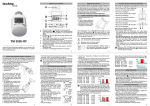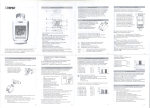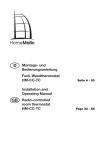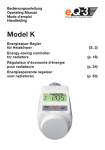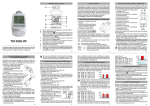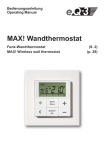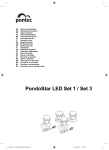Download ETH comfort300
Transcript
Bedienungsanleitung Operating Manual ETH comfort300 Funk-Elektronik-Thermostat für Heizkörper Radio electronic thermostat for radiators (S. 2) (p. 20) Bedienungsanleitung ELV Elektronik AG · PF 1000 · D-26787 Leer 1 Inhaltsverzeichnis 1. Bedienung und Display.................................................3 2. Bestimmungsgemäßer Einsatz.....................................4 3. Sicherheitshinweis........................................................4 4. Entsorgungshinweis......................................................4 5. Allgemeine Funktion.....................................................5 6. (Schritt 1) Batterien einlegen (wechseln)......................5 7. (Schritt 2) Datum und Uhrzeit einstellen.......................6 8. (Schritt 3) Energiespar-Regler montieren......................7 9. (Schritt 4) Diebstahl-/Sabotageschutz montieren.........8 10. Wochenprogramm einstellen........................................9 11. Wochenprogramm: Beispiele......................................10 12. Betriebsmodi..............................................................11 13. Konfigurationsmenü....................................................11 14. Display-Inhalt im Normalbetrieb.................................12 15. Anlernen von Funkkomponenten................................12 16. Ablernen von Funkkomponenten...............................12 17. Betrieb mit Wandthermostat......................................13 18. Urlaubsfunktion einstellen..........................................13 19. Komfort- und Absenktemperatur................................14 20. Kindersicherung/Bediensperre...................................14 21. Heizpause einstellen...................................................14 22. Frostschutzbetrieb einstellen......................................15 23. Fenster-auf-Funktion..................................................15 24. Offset-Temperatur einstellen......................................16 25. Werkseinstellungen wieder herstellen........................16 26. Fehlerbehebung und Wartung....................................17 27. Adapterübersicht........................................................18 28. Hinweise zum Funkbetrieb.........................................19 29. Technische Eigenschaften..........................................19 Lesen Sie diese Anleitung sorgfältig, um das Gerät in Betrieb zu nehmen. Bewahren Sie die Anleitung zum späteren Nachschlagen auf. 1. Ausgabe Deutsch 08/2010 Dokumentation © 2010 ELV Elektronik AG. Alle Rechte vorbehalten. 92311, V1.0, www.elv.com 2 1. Bedienung und Display A B C E F G H I D A B C D E F G H I Wochentag Urlaubsfunktion ( ), Manueller Betrieb (Manu), Au), tomatikbetrieb (Auto), Batterie-leer-Symbol ( ), Fenster-auf-SymAbsenk-/Komforttemperatur ( bol ( ) Menü-Taste: Taste länger als 3 Sekunden drücken zum Öffnen des Konfigurationsmenüs Stellrad: Einstellungen vornehmen (z. B. Temperatur) Zeit- und Datumsanzeige, Menüpunkte, Funktionen Temperaturanzeige, aktuelle Solltemperatur eingestellte Schaltzeiträume im Wochenprogramm OK-Taste: zum Bestätigen/Speichern, Anlernen -Taste: Umschalten zwischen Absenk- und Komforttemperatur 3 2. Bestimmungsgemäßer Einsatz Der Energiespar-Regler dient zum Regulieren eines gängigen Heizkörperventils. Betreiben Sie das Gerät nur in Innenräumen und vermeiden Sie den Einfluss von Feuchtigkeit, Staub sowie Sonnen- oder Wärmebestrahlung. Jeder andere Einsatz als in dieser Bedienungsanleitung beschrieben ist nicht bestimmungsgemäß und führt zu Garantie- und Haftungsausschluss. Dies gilt auch für Umbauten und Veränderungen. Die Geräte sind ausschließlich für den privaten Gebrauch gedacht. 3. Sicherheitshinweise Die Geräte sind keine Spielzeuge, erlauben Sie Kindern nicht damit zu spielen. Verpackungsmaterial nicht achtlos liegen lassen, dies kann für Kinder zu einem gefährlichen Spielzeug werden. Öffnen Sie das Gerät nicht, es enthält keine durch den Anwender zu wartenden Teile. Im Fehlerfall schicken Sie das Gerät an den Service. 4. Entsorgungshinweis Gerät nicht im Hausmüll entsorgen! Elektronische Geräte sind entsprechend der Richtlinie über Elektro- und Elektronik-Altgeräte über die örtlichen Sammelstellen für ElektronikAltgeräte zu entsorgen! Das CE-Zeichen ist ein Freiverkehrszeichen, das sich ausschließlich an die Behörden wendet und keine Zusicherung von Eigenschaften beinhaltet. 4 5. Allgemeine Funktion Der Energiespar-Regler für Heizkörper regelt zeitgesteuert die Raumtemperatur. Der Stellantrieb bewegt ein Ventil, um den Wärmezustrom am Heizkörper zu steuern. Der Regler passt auf alle gängigen Heizkörperventile. Das große beleuchtete Display dient zur komfortablen Bedienung. Über einen Funkempfänger kann das Gerät Befehle von angelernten Systemkomponenten empfangen. Durch die Verwendung von Baby-Zellen wird eine Wartung nahezu unnötig. Der Sabotage- und Diebstahlschutz verhindert ein unbefugtes Demontieren. Die Montage erfolgt in 4 einfachen Schritten. 6. (Schritt 1) Batterien einlegen (wechseln) • Batteriefachdeckel abziehen • 2 neue LR14-Batterien (Baby/C) polungsrichtig in das Batteriefach einlegen • Batteriefachdeckel wieder aufsetzen und einrasten Die Lebensdauer neuer Alkali-Batterien beträgt ca. fünf Jahre. Ein Batteriesymbol ( ) weist darauf hin, dass die Batterien auszutauschen sind. Vor dem Wechseln der Batterien muss der Diebstahl-/Sabotageschutz demontiert werden. Nach Entnahme der Batterien sollte bis zum Einlegen der neuen Batterien ca. 1 Minute gewartet werden. Ein Betrieb mit Akkus ist nicht möglich. Normale Batterien dürfen niemals aufgeladen werden. Es besteht Explosionsgefahr. Batterien nicht ins Feuer werfen! Batterien nicht kurzschließen! Verbrauchte Batterien gehören nicht in den Hausmüll! Entsorgen Sie diese in Ihrer örtlichen Batteriesammelstelle! 5 7. (Schritt 2) Datum und Uhrzeit einstellen Wenn Batterien eingelegt oder ausgetauscht werden, wird nach kurzer Anzeige der Firmware-Versionsnummer automatisch Datum und Uhrzeit abgefragt. • Jahr (B) mit Stellrad (C) einstellen A B • Mit OK (D) bestätigen • Monat (B) mit Stellrad (C) einstellen • Mit OK (D) bestätigen • Tag (B) mit Stellrad (C) einstellen • Mit OK (D) bestätigen • Stunde (A) mit Stellrad (C) einstellen • Mit OK (D) bestätigen • Minute (A) mit Stellrad (C) einstellen • Mit OK (D) bestätigen C D Während der Eingaben fährt der Motor den Steuerstift bereits zurück. • Die Anzeige „InS“ mit drehendem „∏“ weist darauf hin, dass der Motor noch zurückfährt. Sobald der Stellantrieb am Ventil montiert werden kann, steht nur „InS“ im Display. • Das Wochenprogramm und andere Einstellungen können vor der Montage angepasst werden. Drücken Sie dazu die Menü-Taste, während in der Anzeige „InS“ steht. Mehr Details finden Sie unter „13. Konfigurationsmenü“. • Nach abgeschlossener Programmierung steht erneut „InS“ im Display und die Montage (Schritt 3) kann erfolgen. Während „InS“ im Display steht, kann bereits vor der Montage durch kurzen Druck der -Taste die Anlernfunktion aktiviert werden. 6 8. (Schritt 3) Energiespar-Regler montieren Der Stellantrieb kann auf alle gängigen Heizungsventile montiert werden. Ein Ablassen von Wasser oder ein Eingriff ins Heizungssystem sind dabei nicht notwendig. Zuerst ist der alte Thermostatkopf zu entfernen: • Thermostatkopf bis zum Endanschlag nach links drehen (A) • Befestigung des Thermostatkopfes lösen (B) • Thermostatkopf vom Ventil abziehen (C) Der beiliegende Stützring dient bei kleinen Ventilanschlüssen zur stabileren Befestigung des Energiespar-Reglers. • Stecken Sie den Stützring auf den Ventilanschluss (D) auf. Ist der Ventilanschluss so groß, dass der Stützring nicht aufgesteckt werden kann, ist die Stabilität ausreichend und der Stützring wird nicht benötigt. Für einige Ventile ist ein Adapter zu verwenden. Adapter für Danfoss-Ventile (RA, RAV, RAVL) liegen bei. Details bitte der Adapterübersicht (siehe 27) entnehmen. • Der Adapter ist vollständig auf das Ventil aufzurasten. Um die Adapter RA und RAV weit genug auseinanderbiegen zu können, muss ggf. ein Schraubendreher verwendet werden. 7 • Beim RAV Adapter ist die mitgelieferte Verlängerung auf den Ventilstößel zu stecken. • Die Adapter RA und RAV sind zusätzlich mit der mitgelieferten Schraube und Mutter zu befestigen. Damit der Energiespar-Regler montiert werden kann, muss im Display „InS“ stehen. Nach der Montage führt der Stellantrieb zur Anpassung ans Ventil eine Adaptierfahrt durch. Währenddessen wird „AdA“ angezeigt. • Stellantrieb auf Ventil setzen • Überwurfmutter festziehen • Im Display steht „InS“, OK-Taste drücken • Der Stellantrieb führt eine Adaptierfahrt durch (im Display erscheint „AdA“, keine Bedienung möglich). • Danach ist der Stellantrieb betriebsbereit (Auto-Modus) Wurde die Adaptierfahrt vor der Montage eingeleitet bzw. wird eine Fehlermeldung (F1, F2, F3) angezeigt, drücken Sie OK und der Motor fährt zurück zur Position „InS“. 9. (Schritt 4) Diebstahl-/Sabotageschutz montieren Der Diebstahl-/Sabotageschutz verhindert das einfache Abbauen und Stehlen des Funk-Energiespar-Reglers und der Batterien. • Sabotageschutz von unten in die Führung schieben und einrasten lassen (E). Hiermit wird das Öffnen des Batteriefachs verhindert. • Ober- (F) und Unterschale (G) auf die Überwurfmutter stecken und einrasten lassen. Die Stege (H) der Schalen müssen in die 8 Zwischenräume des Flansches greifen. • M3-Innensechskantschrauben einführen (I) und an der Gegenseite mit Muttern befestigen. Die Ober- und Unterschale können in beliebigen Positionen montiert werden. Die etwas längere Unterschale hat die Aufgabe, das Abdrehen des Funk-Energiespar-Reglers zu verhindern. Sie ist so lang, dass sie beim Drehen des Anschlusses gegen das Ventil stößt. Die Unterschale sollte so angebracht sein, dass sie bei einem versuchten Losdrehen des Reglers möglichst bald blockiert. 10. Wochenprogramm einstellen Im Wochenprogramm lassen sich für jeden Wochentag separat bis zu 3 Heizphasen (7 Schaltzeitpunkte) einstellen. Die Programmierung erfolgt für die ausgewählten Tage, wobei für einen Zeitraum von 00:00 bis 23:59 Temperaturen hinterlegt werden müssen. • Menü-Taste länger als 3 Sekunden drücken • Im Display erscheint „Pro“. • Mit OK-Taste bestätigen • Im Display erscheint „dAy“. Mit dem Stellrad sind ein einzelner Wochentag, alle Werktage, das Wochenende oder die gesamte Woche auswählbar (Bsp. Werktage). • Mit OK-Taste bestätigen • Mit dem Stellrad den ersten Zeitabschnitt einstellen (Bsp. 0:00 bis 6:00). • Mit OK bestätigen • Danach ist für den ausgewählten Zeitabschnitt die gewünschte Temperatur auszuwählen (Bsp. 17.0°C). 9 • Mit OK bestätigen • Dieser Vorgang ist zu wiederholen, bis für den Zeitraum von 0:00 bis 23:59 Temperaturen hinterlegt sind. Im Auto-Modus kann die Temperatur über das Stellrad jederzeit verändert werden. Die geänderte Temperatur bleibt dann bis zum nächsten Programmwechsel erhalten. 11. Wochenprogramm: Beispiele Mit dem Energiespar-Regler können für jeden Wochentag bis zu 3 Heizzeiten (7 Schaltzeitpunkte) mit individueller Temperaturvorgabe hinterlegt werden. Werkseitig sind zwei Heizphasen von 6:00 bis 9:00 Uhr und von 17:00 bis 23:00 Uhr für alle Wochentage gleich hinterlegt: ab 00:00 bis 06:00 17.0°C ab 06:00 bis 09:00 21.0°C ab 09:00 bis 17:00 17.0°C ab 17:00 bis 23:00 21.0°C ab 23:00 bis 23:59 17.0°C Im Display werden Balken für Zeitschalträume für jedes zweite Zeitintervall angezeigt. Bei diesem Beispiel werden keine Balken für das Intervall 0:00 bis 6:00 eingeblendet. Nur für die Intervalle 6:00 bis 9:00 und 17:00 bis 23:00 erscheinen Balken im Display. Soll ein Raum auch zur Mittagszeit beheizt werden, kann eine Programmierung wie folgt aussehen: Montag bis Sonntag ab 00:00 bis 06:00 ab 06:00 bis 09:00 ab 09:00 bis 12:00 ab 12:00 bis 14:00 ab 14:00 bis 17:30 ab 17:30 bis 23:30 ab 23:30 bis 23:59 10 16.0°C 22.0°C 17.0°C 20.0°C 17.0°C 21.0°C 16.0°C Haben Sie zu Hause ein Büro und möchten dies nur tagsüber an Werktagen heizen, könnten Sie die folgenden Zeiten programmieren: Montag bis Freitag ab 00:00 bis 08:30 17.0°C ab 08:30 bis 17:00 21.0°C ab 17:00 bis 23:59 17.0°C Samstag bis Sonntag ab 00:00 bis 23:59 15.0°C 12. Betriebs-Modi Mit kurzem Druck der Menü-Taste kann zwischen den folgenden 3 Betriebsmodi gewechselt werden (die BetriebsModi sind erst nach der Installation/Schritt 3 auswählbar): • Urlaubsfunktion ( ): Einstellen einer Temperatur, die bis zu einem fixen Zeitpunkt gehalten werden soll. • Manu: Manueller Betrieb - die Temperatur wird manuell über das Stellrad eingestellt • Auto: Wochenprogramm - automatische Temperaturregelung gemäß hinterlegtem Wochenprogramm 13. Konfigurationsmenü Im Konfigurationsmenü lassen sich Einstellungen ändern. Das Menü lässt sich über einen langen Tastendruck (länger als 3 Sekunden) der Menü-Taste aufrufen. • Pro: Einstellung des Wochenprogramms (siehe Abschnitt „10. Wochenprogramm einstellen“) • dAt: Ändern von Uhrzeit und Datum • POS: Abfrage der aktuellen Position des Stellantriebs • dSt: Die automatische Umschaltung zwischen Sommerund Winterzeit kann deaktiviert werden. • AEr: Fenster-auf-Temperatur und –Zeit für die automatische Temperaturabsenkung beim Lüften einstellen 11 • tOF: Offset-Temperatur einstellen • rES: Werkseinstellungen wieder herstellen • UnL: Ablernen aller angelernten Funkkomponenten Menüpunkte werden mit dem Stellrad ausgewählt und mit OK bestätigt. Ein erneuter Druck der Menü-Taste führt zur vorherigen Ebene zurück. Nach 65 Sekunden Inaktivität schließt sich das Menü automatisch. 14. Display-Inhalt im Normalbetrieb Im Normalbetrieb werden Wochentag, Uhrzeit, Datum, Betriebsmodus, Soll-Temperatur und Schaltzeiträume angezeigt. Die Balken für Schaltzeiträume des Wochenprogramms werden für jedes zweite Zeitintervall angezeigt. (Beispiel unter „11. Wochenprogramm: Beispiele“). 15. Anlernen von Funkkomponenten Am Stellantrieb können bis zu 4 Systemkomponenten wie Fernbedienung und Fensterkontakt sowie 1 Wandthermostat angelernt werden. • Drücken Sie die OK-Taste länger als 3 Sekunden. • Es wird die verbleibende Anlernzeit angezeigt (30 Sek.) • Jetzt muss das anzulernende Gerät ein Funksignal senden (z.B. Tastendruck einer Fernbedienung). • Danach wechselt das Display zur Normalansicht. Der Stellantrieb reagiert danach auf Funkbefehle angelernter Geräte. Beim Empfang von Fensterkontakt oder Fernbedienung leuchtet das Display kurz auf. 16. Ablernen von Funkkomponenten Am Stellantrieb angelernte Komponenten können mit der Funktion Unlearn „UnL“ wieder abgelernt werden. Dabei werden alle Funkkomponenten gleichzeitig abgelernt. 12 • • • • Die Menü-Taste länger als 3 Sekunden drücken Mit dem Stellrad den Menüpunkt „UnL“ auswählen Mit OK-Taste bestätigen Es erscheint „ACC“ im Display, mit OK bestätigen 17. Betrieb mit Wandthermostat Soll der Stellantrieb zusammen mit einem Wandthermostat betrieben werden, muss dieser angelernt werden (siehe Abschnitt 15). Nach erfolgreichem Anlernen erscheint „ECF“ im Display, am Stellantrieb kann keine Einstellung mehr vorgenommen werden und er reagiert nicht mehr auf angelernte Fernbedienungen oder Fensterkontakte. Wird für 60 Min. kein Funksignal vom Wandthermostat empfangen, verlässt der Stellantrieb den ECF-Modus. Bis zum nächsten Empfang regelt er autark gemäß Wochenprogramm weiter. Soll ein Wandthermostat „abgelernt“ werden, müssen Sie die Batterien im Stellantrieb neu einlegen (ca. 1 Minute warten). Nach Eingabe von Datum und Uhrzeit kann, vor Auslösen der Adaptierfahrt, über die Menü-Taste das Ablernen, wie in Abschnitt 16 erklärt, durchgeführt werden. 18. Urlaubsfunktion einstellen Wenn während eines Urlaubs oder einer Party für einen bestimmten Zeitraum eine feste Temperatur gehalten werden soll, kann die Urlaubsfunktion genutzt werden. • Die Menü-Taste ist so oft kurz zu drücken, bis im Display ) erscheint. das Koffersymbol ( • Über das Stellrad ist die Uhrzeit einzustellen, bis zu der die Temperatur gehalten werden soll. • Bestätigung durch die OK-Taste • Mit dem Stellrad ist danach das Datum einzustellen • Bestätigung durch die OK-Taste 13 • Mit dem Stellrad die Temperatur einstellen, mit OK bestätigen. Die Anzeige blinkt zur Bestätigung. Die eingestellte Temperatur bleibt bis zum vorgegebenen Zeitpunkt bestehen. Danach geht der Stellantrieb in den Auto-Modus. Funkbefehle von Fensterkontakt und Fernbedienung werden weiterhin ausgeführt. 19. Komfort- und Absenktemperatur ) dient zur komDie Taste Komfort-/Absenktemperatur ( fortablen und einfachen Umschaltung zwischen diesen beiden Temperaturen. Werkseitig liegen diese bei 21.0°C und 17.0°C. Sie können wie folgt angepasst werden. ) lange gedrückt halten. • Die Komfort-/Absenktaste ( • Im Display erscheinen das Sonnensymbol ( ) und die aktuelle Komforttemperatur. • Temperatur mit Stellrad verändern, mit OK bestätigen. • Es erscheinen Mondsymbol ( ) und Absenktemperatur. • Temperatur mit Stellrad verändern, mit OK bestätigen. Auch im Auto-Modus kann die Temperatur über die Taste jederzeit geändert werden. Diese bleibt dann bis zum nächsten Schaltzeitpunkt des Programms erhalten. 20. Kindersicherung / Bediensperre Die Bedienung kann gesperrt werden. • Um die Bediensperre zu aktivieren/deaktivieren, sind die gleichzeitig kurz zu drücken. Tasten Menu und • Nach Aktivierung erscheint „LOC“ im Display. • Zur Deaktivierung beide Tasten erneut drücken. 21. Heizpause einstellen Ist die Heizung im Sommer abgeschaltet, können die Batterien geschont werden. Dazu wird das Ventil ganz ge14 öffnet. Der Verkalkungsschutz wird weiter durchgeführt. Funkbefehle von Fensterkontakt oder Fernbedienung werden nicht mehr ausgeführt. • Um die Heizpause zu aktivieren, ist das Stellrad im manuellen Betrieb (Manu) so lange nach rechts zu drehen, bis im Display „On“ erscheint. • Zum Beenden ist der manuelle Betrieb (Manu) zu verlassen oder das Stellrad nach links zu drehen. 22. Frostschutzbetrieb einstellen Wenn der Raum nicht geheizt werden soll, kann das Ventil geschlossen werden. Nur bei Frostgefahr wird das Ventil geöffnet. Der Verkalkungsschutz wird weiter durchgeführt. Funkbefehle von Fensterkontakt oder Fernbedienung werden nicht mehr ausgeführt. • Um den Frostschutzbetrieb zu aktivieren, ist das Stellrad im manuellen Betrieb (Manu) so lange nach links zu drehen, bis im Display „OFF“ erscheint. • Zum Beenden ist der manuelle Betrieb (Manu) zu verlassen oder das Stellrad nach rechts zu drehen. 23. Fenster-auf-Funktion Der Stellantrieb regelt beim Lüften die Temperatur, um Heizkosten zu sparen. Währenddessen wird im Display das Fenster-auf-Symbol ( ) angezeigt. Ohne Fensterkontakt: Der Stellantrieb erkennt eine stark absinkende Temperatur durchs Lüften automatisch. Fenster-auf-Temperatur und -Zeit sind einstellbar. Mit angelerntem Fensterkontakt: Die Temperatur wird nur während der Fensteröffnung heruntergeregelt. Die Fenster-auf-Temperatur ist einstellbar. • Die Menü-Taste länger als 3 Sekunden drücken • Mit dem Stellrad den Menüpunkt „AEr“ auswählen • Mit OK-Taste bestätigen 15 • Temperatur/Zeit lassen sich mit dem Stellrad einstellen. Abschließend mit OK-Taste bestätigen. • Ohne angelernten Fensterkontakt lässt sich diese Funktion durch Zeitauswahl „0“ deaktivieren. 24. Offset-Temperatur einstellen Da die Temperatur am Heizkörper gemessen wird, kann es woanders im Raum kälter oder wärmer sein. Um dies anzugleichen, kann ein Temperatur-Offset von ±3.5°C eingestellt werden. Werden z.B. 18°C anstatt eingestellter 20°C gemessen, ist ein Offset von -2.0°C einzustellen. • Die Menü-Taste länger als 3 Sekunden drücken • Mit dem Stellrad den Menüpunkt „tOF“ auswählen • Mit OK-Taste bestätigen • Die Temperatur mittels des Stellrads verändern. • Bestätigung erfolgt durch die OK-Taste 25. Werkseinstellungen wieder herstellen Der Auslieferungszustand des Stellantriebs kann manuell wieder hergestellt werden. Dabei gehen alle manuell vorgenommenen Einstellungen verloren. • Die Menü-Taste länger als 3 Sekunden drücken • Mit dem Stellrad den Menüpunkt „rES“ auswählen • Mit OK-Taste bestätigen • Es erscheint „ACC“ im Display, mit OK bestätigen 16 26. Fehlerbehebung und Wartung Fehlercode im Display Problem Behebung Batteriesymbol ) ( Batterieleistung zu gering Batterien austauschen F1 Ventilantrieb schwergängig Installation prüfen, Heizungsventil überprüfen F2 Stellbereich zu groß Befestigung des Stellantriebs überprüfen F3 Stellbereich zu klein Heizungsventil überprüfen F4 Bereits 1 Wandthermostat angelernt F5 Bereits 4 Funkkomponenten angelernt Geräte ablernen Einmal wöchentlich am Samstag, um 12:00 führt der Stellantrieb zum Schutz vor Ventilverkalkung eine Entkalkungsfahrt durch. Dabei erscheint „CAL“ im Display. 17 27. Adapterübersicht Hersteller Abbildung Adapter Heimeier, MNG, Junkers, Landis&Gyr „Duodyr“, Honeywell-Braukmann, Oventrop, Schlösser, Simplex, Valf Sanayii, Mertik Maxitrol, Watts, Wingenroth (Wiroflex), R.B.M., Tiemme, Jaga kein Adapter erforderlich Danfoss RA liegt bei Danfoss RAV liegt bei Danfoss RAVL liegt bei Weitere Adapter sind als Zubehör erhältlich. 18 28. Hinweise zum Funkbetrieb Die Funk-Übertragung wird auf einem nicht exklusiven Übertragungsweg realisiert, weshalb Störungen nicht ausgeschlossen werden können. Störeinflüsse können u. a. durch Schaltvorgänge, Elektromotoren oder auch defekte Elektrogeräte hervorgerufen werden. Die Reichweite in Gebäuden kann stark von der im Freifeld abweichen. Außer der Sendeleistung und den Empfangseigenschaften der Empfänger spielen Umwelteinflüsse wie Luftfeuchtigkeit neben baulichen Gegebenheiten eine wichtige Rolle. Hiermit erklärt die ELV Elektronik AG, dass sich dieses Gerät in Übereinstimmung mit den grundlegenden Anforderungen und den anderen relevanten Vorschriften der Richtlinie 1999/5/EG befindet. Die vollständige Konformitätserklärung finden Sie unter www.elv.de. 29. Technische Eigenschaften Versorgungsspannung: Max. Stromaufnahme: Batterien: Batterielebensdauer: Display: Empfängerfrequenz: Gehäuseabmessung: Anschluss: Umgebungstemperatur: Max. Oberflächentemperatur: Linearer Hub: Federkraft: 3V 100 mA 2x LR14-Batterie (Baby/C) ca. 5 Jahre LC-Display 868,3 MHz 63 x 70 x 99 mm (B x H x T) M30 x 1,5 +5 bis +55°C +90°C (am Heizkörper) 4,2 mm max. 80 N Technische Änderungen, die zur Verbesserung dienen, sind vorbehalten. 19 Table of contents 1. Operation and display................................................21 2. Intended use...............................................................22 3. Safety instructions......................................................22 4. Instructions for disposal.............................................22 5. General function.........................................................23 6. (Step 1) Inserting (replacing) the batteries..................23 7. (Step 2) Setting the date and time of day...................24 8. (Step 3) Installing the energy-saving controller..........25 9. (Step 4) Mounting the anti-theft/tamper protection device........................................................27 10. Setting the weekly program........................................28 11. Weekly program: Examples........................................28 12. Operating modes........................................................30 13. Configuration menu....................................................30 14. Display content during normal operation...................31 15. Teaching in wireless components...............................31 16. Teaching out wireless components............................32 17. Operation with a wall thermostat................................32 18. Setting the holiday function........................................33 19. Comfort and set-back temperatures..........................33 20. Child-proof lock/Operating inhibit..............................34 21. Setting the heating break............................................34 22. Setting frost protection mode.....................................34 23. „Window open“ function.............................................35 24. Setting the offset temperature....................................35 25. Restoring the factory settings.....................................36 26. Troubleshooting and maintenance.............................37 27. Adapter overview........................................................38 28. Information about radio operation..............................39 29. Technical properties....................................................39 Please read this manual carefully in order to help you put the device into operation. Keep the manual handy so you can refer to it at a later date! Issue 1 English 08/2010 Documentation © 2010 ELV Elektronik AG. All rights reserved. 98265, V1.0, www.elv.com 20 1. Operation and display A B C E F G H I D A B C D E F G H I Day of the week Holiday function ( ), manual operation (Manu), automatic operation (Auto), “battery empty” symbol ), set-back/comfort temperature ( ), “window ( open” symbol ( ) Menu button: Press and hold down the button for more than 3 seconds to open the configuration menu Setting wheel: For making adjustments (e.g. temperature) Time and date indicator, menu items, functions Current temperature setting Switching periods set within weekly program OK button: For confirming/saving, teaching in button: For switching between set-back and comfort temperatures 21 2. Intended use The energy-saving controller has been designed for the purpose of controlling a standard heating appliance valve. The device may only be operated indoors and must be protected from the effects of damp and dust, as well as solar radiation and sources of radiant heat. Using the device for a purpose or in a manner other than that described in this operating manual constitutes a breach of the “intended use” and shall invalidate the warranty and any liability claims. The same shall apply in the event of any conversion or modification work. The devices are intended exclusively for domestic use. 3. Safety instructions The devices concerned are not intended for children and must not be used as toys. Do not leave packaging material lying around, as children might be tempted to play with it, which is extremely dangerous. Do not open the device: it does not contain any components that need to be serviced by the user. In the event of an error, please return the device to our service department. 4. Instructions for disposal Do not dispose of the device with regular domestic waste. Electronic equipment must be disposed of at local collection points for waste electronic equipment in compliance with local directives governing waste electrical and electronic equipment. The CE sign is a free trade sign addressed exclusively to the authorities and does not warrant any properties. 22 5. General function This energy-saving controller for radiators can be used to control room temperature on the basis of time. The actuator moves a valve, thereby allowing the amount of heat flowing to the heating appliance to be controlled. The controller is compatible with all standard heating appliance valves. The large illuminated display ensures user-friendly operation. A wireless receiver allows the device to receive commands from taught-in system components. The use of BABY cells means that the unit is practically maintenance-free. The anti-tamper and theft protection device prevents unauthorised dismantling. Installation can be achieved in 4 easy steps. 6. (Step 1) Inserting (replacing) the batteries • Remove the battery compartment cover. • Insert 2 new LR14 batteries (Baby/C) into the battery compartment, ensuring they are the right way round. • Reattach the battery compartment cover and click into place. New alkaline batteries have a life of approximately five years. A battery symbol ( ) will indicate when the batteries need to be replaced. Before changing the batteries, you must remove the anti-theft/ tamper protection device. After removing the old batteries, please wait approximately 1 minute before inserting the new ones. This device does not support operation with rechargeable batteries. Never recharge standard batteries. Doing so will present a risk of explosion. Do not throw the batteries into a fire. Do not short-circuit batteries. 23 Used batteries should not be disposed of with regular domestic waste. Instead, they should be taken to your local battery disposal point. 7. (Step 2) Setting the date and time of day The firmware version number will be displayed briefly once you have inserted/replaced the batteries and then you will be automatically prompted to set the date and time of day. • Use the setting wheel (C) to set the year (B). A B • Confirm with OK (D). • Use the setting wheel (C) to set the month (B). • Confirm with OK (D). • Use the setting wheel (C) to set the day (B). • Confirm with OK (D). • Use the setting wheel (C) to set the hour (A). • Confirm with OK (D). • Use the setting wheel (C) to set the minute (A). • Confirm with OK (D). C D The motor will start moving back the control pin while the entries are still being made. • If “InS” is displayed with a rotating “∏” symbol, this indicates that the motor is still moving back. Once the device is ready for the actuator to be installed on the valve, just “InS” will appear on the display. 24 • The weekly program and other settings can be customised prior to installation. To do this, press the menu button when “InS” is shown on the display. For further details, please see “13. Configuration menu”. • Once programming is complete, “InS” will reappear on the display and installation (Step 3) can commence. When “InS” is visible on the display, you can activate the teach-in function prior to installation by pressing button briefly. the 8. (Step 3) Installing the energy-saving controller The actuator can be installed on all standard heating valves. There is no need to drain away water or fiddle around with the heating system before doing this. First, you need to remove the old thermostat dial: • Turn the thermostat dial anticlockwise as far as it will go (A). • Release the thermal ring of the thermostat (B). • Remove the thermostat from the valve (C). The support ring supplied helps to fasten the energy-saving controller in a more stable position if the relevant valve connections are only small. • Attach the support ring to the valve connection (D). If the valve connection is too large to attach the support ring to it, the stability is already sufficient and the support ring is not required. 25 An adapter will need to be used in the case of certain valves. Adapters for Danfoss valves (RA, RAV, RAVL) are included in the scope of delivery. For details, please refer to the adapter overview (see 27). • The adapter must be fully latched onto the valve. You may find it necessary to use a screwdriver to bend the RA and RAV adapters far enough apart. • In the case of the RAV adapter, the extension supplied must be attached to the valve tappet. • The RA and RAV adapters must, in addition, be secured by means of the bolt and nut supplied. The energy-saving controller can only be installed if “InS” is showing on the display. Following installation, the actuator will perform an adjustment run so that it can adapt to the valve. During this process, “AdA” will be displayed. • Place the actuator on the valve. • Tighten the union nut. • “InS” will appear on the display, press the OK button. • The actuator will perform an adjustment run (“AdA” will appear on the display, operation not possible). • After that, the actuator will be ready for operation (Auto mode). If the adjustment run was initiated prior to installation, or if an error message will be displayed (F1, F2, F3); press OK to move the motor back to the “InS” position. 26 9. (Step 4) Mounting the anti-theft/ tamper protection device The anti-theft/tamper protection device prevents the radio energy-saving controller and its batteries from simply being removed and stolen. • Push the anti-tamper protection device into the guide from below until it engages (E). The battery compartment can now not be opened. • Attach the upper shell (F) and lower shell (G) to the union nut until they engage. The bars (H) on the shells must slot into the flange spaces. • Insert the M3 hexagon socket-head screws (I) and fasten them on the other side with nuts. The upper shell and lower shell can be mounted in any position. The purpose of the lower shell, which is slightly longer, is to prevent the radio energy-saving controller from any attempts to remove it by unauthorised persons by twisting it off. It is long enough to make contact with the valve when the connection is rotated. The lower shell should be attached in such a way that it can as respond as quickly as possible to any attempts to twist off the controller. 27 10. Setting the weekly program The weekly program allows you to set up to 3 separate heating periods (7 switching times) for each day of the week. Programming is performed in relation to the selected days, for which temperatures must be stored for a period from 00:00 to 23:59. • Press and hold down the menu button for more than 3 seconds. • “Pro” will appear on the display. • Confirm with OK. • “dAy” will appear on the display. The setting wheel can be used to select an individual day of the week, all working days, the weekend or the entire week (example shows working days selected). • Confirm with OK. • Use the setting wheel to set the first time segment (example shows 0:00 to 6:00). • Confirm with OK. • Then, select the required temperature for the selected time segment (example shows 17.0°C). • Confirm with OK. • Keep repeating this process until you have finished storing temperatures for the period from 0:00 to 23:59. In Auto mode, the temperature can be modified at any time via the setting wheel. The modified temperature will then be retained until the next program changeover. 11. Weekly program: Examples The energy-saving controller allows you to store up to 3 heating periods (7 switching times) with individual temperature settings for each day of the week. The factory set28 ting consists of two heating phases (from 6:00 until 9:00 and from 17:00 until 23:00 respectively) for every single day of the week: From 00:00 to 06:00 17.0°C From 06:00 to 09:00 21.0°C From 09:00 to 17:00 17.0°C From 17:00 to 23:00 21.0°C From 23:00 to 23:59 17.0°C To represent the switching periods, the display shows bars for every other switching interval. In this example, no bars are shown for the interval from 0:00 to 6:00. Bars are only shown on the display for the intervals from 6:00 to 9:00 and from 17:00 to 23:00. If a room also needs to be heated at around noon, the corresponding program might look like this: Monday to Sunday From 00:00 to 06:00 16.0°C From 06:00 to 09:00 22.0°C From 09:00 to 12:00 17.0°C From 12:00 to 14:00 20.0°C From 14:00 to 17:30 17.0°C From 17:30 to 23:30 21.0°C From 23:30 to 23:59 16.0°C If you have a home office and only want it to be heated during the day on working days, you can program the following times: Monday to Friday From 00:00 to 08:30 17.0°C From 08:30 to 17:00 21.0°C From 17:00 to 23:59 17.0°C Saturday and Sunday From 00:00 to 23:59 15.0°C 29 12. Operating modes To switch between the 3 operating modes described below, press the menu button briefly (these operating modes can only be selected following installation/Step 3): ): Set a temperature that is to be • Holiday function ( maintained until a fixed point in time. • Manu: Manual operation – The temperature is set manually using the setting wheel. • Auto: Weekly program – The temperature is controlled automatically in accordance with the stored weekly program. 13. Configuration menu The configuration menu can be used to modify settings. To access this menu, press and hold down the menu button (for more than 3 seconds). • Pro: For setting the weekly program (see Section “10 Setting the weekly program”) • dAt: For modifying the time of day and date • POS: For querying the actuator’s current position • dSt: Automatic switchover at the start or end of daylight saving time can be deactivated. • AEr: For setting the “window open” temperature and time so that the temperature is automatically reduced in the event of ventilation • tOF: For setting the offset temperature • rES: For restoring the factory settings • UnL: For teaching out all taught-in wireless components Use the setting wheel to select menu items and the OK button to confirm your choice. Press the menu button again to return to the previous level. After 65 seconds without anything happening, the menu will close automatically. 30 14. Display content during normal operation During normal operation, the following are displayed: day of the week, time of day, date, operating mode, temperature setting and switching periods. The bars indicating the weekly program’s switching periods are shown for every other time interval. For an example, please refer to “11. Weekly program: Examples”. 15. Teaching in wireless components The actuator supports the teaching in of up to 4 system components (e.g. remote control and window contact plus 1 wall thermostat). • Press and hold down the OK button for more than 3 seconds. • The remaining teach-in time will be displayed (30 seconds). • The device being taught-in now needs to send a wireless signal (e.g. press button on remote control). • The display will then switch to the normal view. Once this has been done, the actuator will respond to wireless commands from taught-in devices. Whenever the actuator receives a signal from a window contact or remote control, the display will light up briefly. 31 16. Teaching out wireless components Components that have been taught in on the actuator can be taught out again using the “UnL” (Unlearn) function. All wireless components are taught out at once with this function. • Press and hold down the menu button for more than 3 seconds. • Use the setting wheel to select the “UnL” menu item. • Confirm with OK. • “ACC” will appear on the display; press OK to confirm. 17. Operation with a wall thermostat If the actuator is going to be operated in conjunction with a wall thermostat, this thermostat will need to be taught in (see section 15). Once it has been taught in, “ECF” will appear on the display. No further settings can then be made on the actuator and it will no longer respond to taught-in remote controls or window contacts. If no wireless signal is received from the wall thermostat for a period of 60 minutes, the actuator will exit ECF mode. It will then assume control of the temperature, which it will continue to regulate in accordance with the weekly program until the next wireless signal is received. To teach out a wall thermostat, you must reinsert the batteries in the actuator (wait for approx. 1 minute). Once you have entered the date and time of day, you can use the menu button (before the adjustment run is initiated) to perform the teach-out process as described in section 16. 32 18. Setting the holiday function If you want a fixed temperature to be maintained for a set period of time while you are on holiday or during a party, you can make use of the Holiday function. • Press and release the menu button repeatedly until the ) appears on the display. suitcase symbol ( • Use the setting wheel to set the end of the time period during which the temperature is to be maintained. • Press the OK button to confirm. • Then use the setting wheel to set the date. • Press the OK button to confirm. • Use the setting wheel to set the temperature; press OK to confirm. The display will flash to confirm your settings. The set temperature will remain in force until the specified time. After that, the actuator will adopt Auto mode. Wireless commands from the window contact and remote control will continue to be executed. 19. Comfort and set-back temperatures ) provides The comfort/set-back temperature button ( an easy and convenient way of switching between these two temperatures. The factory settings are 21.0°C and 17.0°C respectively. To adapt them, proceed as follows: • Pressandholddownthecomfort/set-backtemperaturebut) for more than 3 seconds. ton ( • The sun symbol ( ) will appear on the display along with the current comfort temperature. • Use the setting wheel to modify the temperature; press OK to confirm. • The moon symbol ( ) will appear together with the setback temperature. • Use the setting wheel to modify the temperature; press OK to confirm. 33 The temperature can even be modified in Auto mode at any time by using this button. The new setting will be retained until the program’s next switching time. 20. Child-proof lock/Operating inhibit Operation can be inhibited. • To activate/deactivate the operating inhibit, briefly press buttons at the same time. the Menu and • Once the function is active, “LOC” will appear on the display. • To deactivate the function, press both buttons again. 21. Setting the heating break If the heating is being switched off for the summer, you can save battery power. This involves opening the valve up fully. Limescale protection measures remain in place. Wireless commands from the window contact or remote control will no longer be executed. • To activate the heating break, turn the setting wheel clockwise during manual operation (Manu) until “On” appears on the display. • To terminate the heating break, quit manual operation (Manu) or turn the setting wheel anticlockwise. 22. Setting frost protection mode If you do not want the room to be heated, the valve can be closed. It will only be opened again if there is a risk of freezing due to frost. Limescale protection measures remain in place. Wireless commands from the window contact or remote control will no longer be executed. 34 • To activate frost protection mode, turn the setting wheel anticlockwise during manual operation (Manu) until “OFF” appears on the display. • To terminate frost protection mode, quit manual operation (Manu) or turn the setting wheel clockwise. 23. “Window open” function If the room is being ventilated, the actuator controls the temperature to save on heating costs. While this function is active, the “window open” symbol ( ) appears on the display. Without window contact: The actuator will automatically detect a significant drop in temperature due to ventilation. You can set your own “window open” temperature and time. With taught-in window contact: The temperature will only be reduced during the time that the window is left open. You can set your own “window open” temperature. • Press and hold down the menu button for more than 3 seconds. • Use the setting wheel to select the “AEr” menu item. • Confirm with OK. • Use the setting wheel to set the temperature/time. Then press OK to confirm. • Without a taught-in window contact, this function can be deactivated by selecting a time of “0”. 24. Setting the offset temperature The temperature is measured at the heating appliance itself, with the result that other parts of the room may be warmer or colder than this. To allow for this, you can set a temperature offset of ±3.5°C. If, for example, a temperature of 18°C is measured somewhere within the room 35 instead of the 20°C set, it means that an offset of -2.0°C needs to be configured. • Press and hold down the menu button for more than 3 seconds. • Use the setting wheel to select the “tOF” menu item. • Confirm with OK. • Use the setting wheel to modify the temperature. • Press the OK button to confirm. 25. Restoring the factory settings You can reset the actuator to its initial state manually. This will clear all the settings that have been made manually. • Press and hold down the menu button for more than 3 seconds. • Use the setting wheel to select the “rES” menu item. • Confirm with OK. • “ACC” will appear on the display; press OK to confirm. 36 26. Troubleshooting and maintenance Error code on display Problem Remedy Battery symbol ) ( Battery power too low Replace batteries F1 Valve actuator sluggish Check installation, inspect heating valve F2 Adjusting range too large Check actuator fastening F3 Adjusting range too small Check heating valve F4 1 wall thermostat already taught in F5 4 wireless components already taught in Teach out devices At 12:00 every Saturday, the actuator performs a weekly descaling function to prevent valve calcification. “CAL” will appear on the display. 37 27. Adapter overview Manufacturer Figure Adapter Heimeier, MNG, Junkers, Landis&Gyr „Duodyr“, Honeywell-Braukmann, Oventrop, Schlösser, Simplex, Valf Sanayii, Mertik Maxitrol, Watts, Wingenroth (Wiroflex), R.B.M., Tiemme, Jaga No adapter required Danfoss RA Included in scope of supply Danfoss RAV Included in scope of supply Danfoss RAVL Included in scope of supply Other adapters available as accessories. 38 28. Information about radio operation Radio transmission is performed on a non-exclusive transmission path, which means that there is a possibility of interference occurring. Switching operations, electric motors or faulty electric devices are some of the reasons why interference may occur. The range of transmission within buildings can deviate greatly from open air distances. Besides the transmitting power and the reception characteristics of the receiver, environmental influences such as humidity and local structures also play an important role. ELV Elektronik AG hereby declares that this device conforms with the essential requirements and other relevant regulations of Directive 1999/5/EC. The full declaration of conformity is provided at www.elv.de. 29. Technical properties Supply voltage: Max. current consumption: Batteries: Battery life: Display: Receiver frequency: Housing dimensions: Connection: Ambient temperature: Max. surface temperature: Linear travel: Spring force: 3V 100 mA 2x LR14 batteries (Baby/C) Approx. 5 years LC display 868.3 MHz 63 x 70 x 99 mm (W x H x D) M30 x 1.5 +5 to +55°C +90°C (of radiator) 4.2 mm max. 80 N We reserve the right to make any technical changes that constitute an improvement to the device. 39 Bedienungsanleitung ELV Elektronik AG · PF 1000 · D-26787 Leer 40