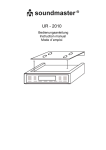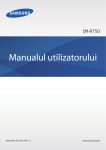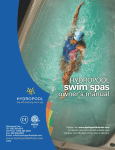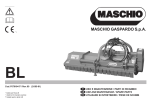Download micro stereo system with usb, bluetooth and fm radio
Transcript
GEBRUIKSAANWIJZING EN MANUAL DE UTILIZARE RO NÁVOD NA POUŽITIE SK INSTRUKCJA OBSŁUGI FR MODE D’EMPLOI NL OWNER’S MANUAL PL BEDIENUNGSANLEITUNG DE MICRO STEREO SYSTEM WITH USB, BLUETOOTH AND FM RADIO KM1663 Bedienungsanleitung Bevor Sie beginnen Vielen Dank für den Kauf dieses Systems. Bitte lesen Sie die Bedienungsanleitung bevor Sie das Gerät benutzen. Bewahren Sie die Bedienungsanleitung auf für späteres nachschlagen. Für Ihre Sicherheit Vor dem Betrieb dieses Systems überprüfen Sie die Spannung dieses System um zu sehen, ob es mit der Spannung Ihrer lokalen Stromversorgung übereinstimmt Die Lüftungsöffnungen des Geräts dürfen nicht mit Gegenständen wie Zeitungen, Tischtücher, Vorhänge usw. verdeckt werden. Überhitzung kann zu Beschädigungen führen und verkürzt die Lebensdauer der Geräte. Wenn Sie den Netzstecker ziehen, ziehen Sie immer am Stecker und nie am Kabel. Lassen Sie NIEMALS jemanden, insbesondere Kinder irgendetwas in die Löcher, Schlitze oder andere Öffnung des Gerätes stecken - das könnte zu einen tödlichen elektrischen Schlag führen; Schützen Sie das Netzkabel so, dass nicht getreten oder geknickt wird, insbesondere an Steckern, Steckdosen und dem Punkt, wo es aus dem Gerät heraustritt. Nie das Produkt mit scharfen Gegenständen schlagen. Vermeiden Sie das Aufstellen des Gerät sowie Zubehör in der nähe von offenem Feuer oder anderen Wärmequellen, sowie direktem Sonnenlicht. DE Um einen Stromschlag zu vermeiden, das Gehäuse nicht öffnen. Übelassen Sie alle Wartungsarbeiten qualifiziertem Servicepersonal. Das Gerät sowie Zubehör nie Regen oder Wasser aussetzen. Stellen Sie niemals Behälter mit Flüssigkeiten wie Vasen in der Nähe des Gerätes auf. WARNUNG UM DIE GEFAHR VON FEUER ODER ELEKTRISCHEN SCHLAG ZU VERMEIDEN, DARF DAS GERÄT NICHT TROPF- ODER SPRITZWASSER AUSGESETZT WERDEN. ACHTUNG: UM DAS RISIKO VON BRANDVERLETZUNGEN UND STROMSCHLÄGEN ZU VERRINGERN ENTFERNEN SIE NICHT DIE ABDECKUNG (ODER RÜCKSEITE) DES GERÄTS. ÜBERLASSEN SIE ALLE WARTUNGSARBEITEN QUALIFIZIERTEM SERVICEPERSONAL. CAUTION RISK OF ELECTRIC SHOCK DO NOT OPEN Das dreieckige Blitzsymbol mit Pfeilkopf weist den Benutzer auf das Vorhandensein von nicht isolierter „gefährlicher Spannung“ im Inneren des Gerätes hin, die ausreichen kann, um die Gefahr eines elektrischen Schlags darzustellen. Das dreieckige Symbol mit dem Ausrufezeichen weist den Benutzer auf wichtige Bedienungs- und Wartungs(Reparatur-) hinweise hin, die in dieser Bedienungsanleitung enthalten sind. 3 Bedienungsanleitung Gehörschutz Hören Sie mit einer gemäßigten Lautstärke. * Benutzen von Kopfhörern bei hoher Lautstärke kann Ihrem Gehör schaden. Dieses Produkt kann Töne in Dezibelbereichen produzieren, dass Gehörverlust einer normalen Person verursachen kann, bereits nach weniger als einer Minute. Die höheren DezibelBereiche sind für diejenigen, die bereits einige Gehörverluste haben. * Die Lautstärke kann täuschen. Im Laufe der Zeit passt sich Ihr "Gehör Komfort" an höhere Lautstärken an. Also nach längerem Hören bei "normaler" Lautstärke kann in Wirklichkeit sehr laut und für Ihr Gehör schädlich sein. Um dem vorzubeugen, sollten Sie Ihre Lautstärke in einem sicheren Bereich einstellen, bevor sich Ihr Gehör anpasst und lassen Sie es dort Um einen sicheren Lautstärkepegel einzurichten: * Stellen Sie die Lautstärke auf eine geringe Lautstärke. * Erhöhen Sie langsam die Lautstärke, bis Sie klar und deutlich zu hören ist. DE Hören Sie nur für einen angemessenen Zeitraum: * Längeres Aussetzen, auch bei eigentlich "sicherem " Lautstärkepegel kann Hörverluste verursachen. * Achten Sie darauf, Ihr Gerät angemessen zu verwenden und nehmen entsprechende Pausen. Beachten Sie bei der Verwendung von Kopfhörern folgende Richtlinien: * Hören Sie nur bei angemessener Lautstärke und nur einen angemessenen Zeitraum. * Achten Sie darauf, die Lautstärke nicht Ihrem Hörempfinden entsprechend anzupassen. * Vermeiden Sie es, die Lautstärke so hoch einzustellen, dass Sie nicht hören können, was um Sie herum geschieht. * Sie sollten Vorsicht walten lassen oder vorübergehend das Benutzen einzustellen in potenziell gefährlichen Situationen. Verwenden Sie keine Kopfhörer während Sie ein motorisiertes Fahrzeug betätigen, Fahrrad oder Skateboard fahren usw. Dies könnte für den Straßenverkehr gefährlich sein und ist in vielen Ländern verboten 4 Bedienungsanleitung PRODUKTÜBERSICHT Das Gerät Vorderansicht Rückseitige Ansicht 10.Bluetooth Antenne 11.AUX IN Eingangsbuchse 3,5 mm 12.FM Antenne 13.Audioeingang (L&R) 14.Lautsprecherausgang 15.Netzkabelanschluss DE 1. STANDBY Gerät Ein-/Ausschalten 2. Betriebsanzeige - Rot wenn das System in ECO – Bereitschaftsmodus - Blau wenn das System mit einem Bluetooth kompatiblem Gerät verbunden ist 3. IR Sensor 4. Display 5. Funktionstaste (Quelle auswählen) 6. Lautstärke erhöhen 7. Lautstärke verringern 8. USB Steckplatz 9. / - Springen zum vorherigen/nächsten Titel - Auswählen eines gespeicherten Radiosenders - Wiedergabe/Pause / - Schneller Vorlauf/Rücklauf Suchen eines Radiosenders 5 Bedienungsanleitung FERNBEDIENUNG 1. Taste Standby - Gerät Ein- / Ausschalten 2. Taste USB Funktion 3. Taste FM 4. Taste Modus (Wiedergabemodus auswählen) 5. Taste ST (FM Mono/Stereo Auswahl) 6. Taste Loudness (LOUDNESS) 7. Taste Equalizer (P-EQ) 8. Taste Uhr (CLOCK) 9. Taste Nächste / Nächster Stationsspeicher 10. Taste Schneller Rücklauf / Frequenz verringern Taste Vorherige / Vorheriger 11. Stationsspeicher 12. Taste Wiedergabe / Pause 13.Album aufwärts / abwärts (ALB +/-) 14.Taste Ton aus (MUTE) 15.Zahlentasten (0 ~9, 10+) 16.Taste Programm (PROG) DE Bluetooth 17.Taste 18.Taste Audioeingang (AUDIO IN) 19.Taste AUX IN 20.Taste Wiederholen A-B (A-B) 21.Taste Anzeigehelligkeit (DIM) 22.Taste Superbass (S-BASS) 23.Taste Schlaftimers (SLEEP) 24.Taste Timer (TIMER) 25.Taste Display (DISPLAY) 26. Taste Schneller Vorlauf Frequenz erhöhen 27.Taste Stopp / Kopplung beenden (PAIRING) 28.Taste Lautstärke erhöhen / verringern (VOL +/-) 6 Bedienungsanleitung Einlegen der Batterien 1. Schraube des Batteriefachs mit einem Schraubenzieher lösen. 2. Isolationsstreifen von der Batterie entfernen. Er befindet sich an der unteren Rückseite der Fernbedienung 3. Batteriefach mit den Fingernägeln herausziehen 4. Neue Batterie (Typ 2025) mit der korrekten Polarität (+/) einlegen und Batteriefach komplett in die Original-Position einschieben. Schraube mit einem Schraubenzieher festziehen. • Entnehmen Sie die Batterie, wenn die Fernbedienung für einen längeren Zeitraum nicht verwendet wird. • Um möglichen Ausfall zu vermeiden, lesen Sie die folgenden Anweisungen und behandeln Sie die Fernbedienung richtig. • Die Fernbedienung nicht stoßen oder fallen lassen. • Kein Wasser oder andere Flüssigkeiten über die Fernbedienung verschütten. • Legen Sie die Fernbedienung nicht auf ein nasses Objekt. • Legen Sie die Fernbedienung nicht unter direkter Sonneneinstrahlung oder in der Nähe von Wärmequellen. • Verwenden Sie nur ein weiches leicht angefeuchtetes Tuch um die Fernbedienung zu reinigen. Reichweite der Fernbedienung 1. Richten Sie die Fernbedienung am IR Sensor an der Vorderseite des Gerätes aus. 2. Stellen Sie sicher dass sich keine Hindernisse zwischen der Fernbedienung und dem IR Sensor am Hauptgerät befinden. 7 DE Behandlung der Fernbedienung Bedienungsanleitung CONECTARE Achtung: Stellen Sie alle Anschlüsse her, bevor Sie das Gerät mit der Netzsteckdose verbinden. Anschließen der FM Außenantenne 1. Verbinden Sie die mitgelieferte FMAntenne mit der Antennenbuchse an der Rückseite des Gerätes 2. Bei schlechtem Empfang, verbinden Sie die Außenantenne Anschließen der Lautsprecher 1. Anschlussklappe nach unten drücken. 2. Das blanke Ende des Lautsprecherkabels voll in die die Buchse einstecken. Das Kabel des rechten Lautsprechers mit „R“; das Kabel des linken Lautsprechers mit „L“ verbinden. 3. Anschlussklappe loslassen. DE Achtung: Um Lärm zu vermeiden, halten Sie die Antennen fern vom System, Verbindungs- und Netzkabel. Verbinden von externen Geräten Verbinden von Zusatzgeräten Verbinden Sie die Audioeingangsbuchsen (L&R) an der Rückseite des Gerätes mit dem Audioausgang des Zusatzgerätes mit einem Audiokabel (RCA) – siehe Bild unten: Verbinden Sie die AUX IN Buchsen an der Rückseite des Gerätes mit dem Kopfhörerausgang des externen Gerätes mit einem Audiokabel (3,5 mm Klinke) – siehe Bild unten: L R AUDIO IN AUX IN AUDIO OUT L R 8 Bedienungsanleitung Anschließen des Netzkabels Schließen Sie das Netzkabel an die Steckdose an. Das Gerät ist betriebsbereit. Achtung: • Achten Sie darauf, dass die Spannung der Steckdose mit der Spannung die am unteren Teil der Rückseite des Gerätes aufgedruckt ist, übereinstimmt. • Stellen Sie sicher dass alle Anschlüsse hergestellt sind, bevor Sie das Gerät mit der Netzsteckdose verbinden. GERÄT EIN- / AUSSCHALTEN Drücken Sie die Taste STANDBY, um das Gerät einzuschalten. Das Gerät schaltet zur letzten ausgewählten Quelle. Schalten der Anlage in den Bereitschaftsmodus Drücken und halten Sie Taste STANDBY mehr als 2 Sekunden gedrückt, um auf Eco Power Bereitschafts-Modus zu schalten. Die rote Eco-Betriebsanzeige leuchtet auf. 1. Im Bereitschaftsmodus, drücken und halten Sie Taste UHR für mehr als 2 Sekunden gedrückt, um die Uhrzeiteinstellung zu aktivieren. Über die Anzeige rollt [UHR EINSTELLUNG] und [24] 24 Stundenformat erscheint. 2. Drücken Sie die Tasten / auf der Fernbedienung oder auf der Frontplatte, um 12/24-Modus (Zeitformat) auszuwählen und drücken die Taste UHR zur Bestätigung. Die Stundenanzeige beginnt zu blinken. 3. Drücken Sie die Tasten / auf der Fernbedienung oder auf der Frontplatte, um die Stunde einzustellen 4. Drücken Sie die Taste UHR zur Bestätigung. Die Minutenanzeige beginnt zu blinken. / auf der Fernbedienung oder auf der Frontplatte, um 5. Drücken Sie die Tasten die Minuten einzustellen. 6. Drücken Sie Taste UHR zur Bestätigung. Die Uhr beginnt zu funktionieren. Einstellen der Bildschirmhelligkeit Drücken Sie die Taste DIM, um die gewünschte Helligkeitsstufe zu wählen 9 DE Einstellen der Uhr Bedienungsanleitung WIEDERGABE VON USB GERÄTEN Sie können auf einem USB Gerät gespeicherte MP3/WMA Dateien auf diesem Gerät abspielen. 1. Stecken Sie das USB-Gerät in den USB-Steckplatz auf der Vorderseite des Geräts. 2. Drücken Sie die Taste USB auf der Fernbedienung, die Wiedergabe beginnt automatisch. Zur Auswahl einer bestimmten Datei zur Wiedergabe: 1. Drücken Sie die Taste STOPP um die Wiedergabe anzuhalten. 2. Drücken Sie die Taste ALB+ oder ALB- um den nächsten / vorherigen Ordner zu wählen. für beginn der Wiedergabe. 3. Drücken Sie die Taste WIEDERGABE/PAUSE um die Wiedergabe • Drücken Sie die Taste WIEDERGABE/PAUSE anzuhalten oder fortzusetzen / für vorherige/nächste Datei • Drücken Sie die Taste VORHERIGE/NÄCHSTE Hinweis: USB-Anschluss ist nicht mit allen Festplattenmodellen kompatibel. Wiedergabekontrolle Wählen Sie die Wiederholungs-/Zufallsgesteuerte Wiedergabeoptionen Während der Wiedergabe, drücken Sie wiederholt die Taste MODUS zur Auswahl einer Wiedergabeoption: • [REP TRK]: wiederholen des aktuellen Titels. • [REP ALB]: wiederholen der gesamten Titel des Albums. • [SHUFFLE]: Titel in zufälliger Reihenfolge wiederholen. • [REPEAT OFF]: normale Wiedergabe. Wiederholung A-B (MP3/WMA) DE 1. Während der Wiedergabe, drücken Sie die Taste A-B am Startpunkt. 2. Drücken Sie die Taste A-B am Endpunkt. Die Ausgewählte Sektion wird wiederholt abgespielt. • Erneutes drücken der Taste A-B beendet die Wiederholung. Hinweis: A-B Wiederholungsfunktion kann nur innerhalb des gleichen Titels eingesetzt werden. WIEDERGABE VON BLUETOOTH GERÄTEN Verbinden Sie dieses System mit einem externen Bluetooth-Gerät und genießen den Klang. Koppeln Bluetooth - fähiger Geräte. Um Ihr Bluetooth-Gerät an das System anzuschließen, müssen Sie das Gerät mit dem System koppeln. Kopplung muss nur einmal durchgeführt werden. Hinweis: • Die Reichweite zwischen diesem System und einem Bluetooth-Gerät beträgt etwa 10 Meter. 10 Bedienungsanleitung • Kompatibilität mit allen Bluetooth-Geräten wird nicht garantiert. • Jedes Hindernis zwischen diesem System und einem Bluetooth-Gerät kann die Reichweite verringern. • Halten Sie dieses System entfernt von anderen elektronischen Geräten, die Störungen verursachen können. 1. Drücken Sie wiederholt die Taste FUNKTION auf der Frontplatte oder die Taste auf der Fernbedienung. Bluetooth 2. Schalten Sie die Bluetooth -Funktion auf Ihrem Gerät ein. 3. Suche nach anderen Bluetooth-Geräten mit Ihrem Gerät. 4. Wählen Sie „KM1663” in der Kopplungsliste. 5. Geben Sie das Standard-Passwort „0000” ein, wenn nötig. 6. Drücken und halten der Taste KOPPELN für mehr als 2 Sekunden um den Kopplungsmodus zu verlassen. Hinweis: • Das Gerät wird getrennt, wenn das Gerät über die Reichweite hinaus bewegt wird. • Wenn Sie das Gerät wieder mit dem System verbinden möchten, beachten Sie die Reichweite. WIEDERGABE VON EINEM EXTERNEN GERÄT FM RADIO Sie können Radiosender anhören. Sender können manuell, automatisch oder aus Stationsspeicher eingestellt werden. Hinweis: Stellen Sie sicher, dass Sie die mitgelieferte FM-Antenne angeschlossen haben und voll ausgezogen ist. Suchen der FM Radiosender 1. Drücken Sie die Taste FM zur Auswahl der Radiofunktion. 2. Wählen Sie einen Radiosender mit einer der folgenden Methoden: Automatische Sendersuche Drücken und halten Sie die Taste / an der Fernbedienung oder am Hauptgerät für eine Sekunde oder länger gedrückt, die Frequenz beginnt sich automatisch aufwärts oder abwärts bis ein Radiosender gefunden wird. 11 DE Sie können ein Audiogerät über dieses Gerät anhören. 1. Verbinden Sie die AUDIO IN/AUX IN Buchsen an der Rückseite des Systems mit dem externen Gerät mit einem Audiokabel (nicht im Lieferumfang). 2. Drücken Sie die zugehörige Taste AUDIO IN/AUX IN, um den Audio-Eingang zu wählen. 3. Starten Sie die Wiedergabe am externen Gerät. Bedienungsanleitung Manuelle Sendersuche Drücken Sie wiederholt die Taste / an der Fernbedienung oder am Hauptgerät um die Frequenz zu ändern, bis der gewünschte Radiosender gefunden wird. Hinweis: Im Radiomodus, drücken Sie wiederholt die Taste ST zum Umschalten zwischen [STEREO] oder [MONO]. Automatische Senderspeicherung Hinweis: Sie können eine maximale Anzahl von 20 Radiosendern speichern. Im Radiomodus, drücken Sie die Taste PROG für 3 Sekunden um die automatische Speicher-Programmierung zu aktivieren. - [AUTO] wird angezeigt. - Das Gerät speichert alle FM-Sender automatisch und beginnt danach mit der Wiedergabe des ersten Radiosenders. Manuelle Senderspeicherung Hinweis: Sie können eine maximale Anzahl von 20 Radiosendern speichern. 1. Stellen Sie einen Radiosender ein. 2. Drücken Sie die Taste PROG um die Speicher-Programmierung zu aktivieren. PROG blinkt in der Anzeige. 3. Drücken Sie die Tasten / an der Fernbedienung, um eine Stationsspeichernummer auszuwählen. Drücken Sie erneut die Taste PROG zum bestätigen. Band und Frequenz des Senders werden im Display angezeigt. 4. Wiederholen Sie die Schritte 1-3 um andere Radiosender zu speichern. DE Hinweis: Um einen Sender zu löschen, einfach mit einem anderen Sender überschreiben. Auswahl der Radiosender über die Stationstasten Drücken Sie wiederholt die Tasten / an der Fernbedienung oder am Hauptgerät, um eine Stationsspeicher-Nummer auszuwählen. Band und Frequenz des Senders werden im Display angezeigt. Anzeige von RDS Informationen RDS Radio Data System) ist ein dienst der FM Sendern ermöglicht zusätzliche Informationen anzuzeigen. Wenn Sie einen RDS Sender auswählen, wird ein RDS Symbol und der Sendername angezeigt. Drücken Sie wiederholt die Taste DISPLAY um zyklisch durch folgende Informationen zu blättern (wenn vorhanden): Programmtyp, Uhrzeit, Radiotext, Frequenz. Synchronisieren der Uhr mit einem RDS Sender Sie können die Uhrzeit des Systems mit einem RDS Sender synchronisieren. 1. RDS Radiosender einstellen der Zeitsignale überträgt. 2. Drücken und halten der Taste DISPLAY • [CT SYNC] wird angezeigt und das System liest die RDS Uhrzeit automatisch • [NO CT] wird angezeigt wenn kein Zeitsignal empfangen wird 12 Bedienungsanleitung Hinweis: Die Genauigkeit der übertragenen Zeit hängt vom RDS-Sender ab der das Zeitsignal überträgt EINSTELLEN DER LAUTSTÄRKE UND KLANGEFFEKTE Einstellen der Lautstärke Um die Lautstärke zu erhöhen oder verringern, drücken Sie die Tasten VOL +/-. Einstellen von Superbass Sie können den Basston verstärken, um volle Bässe bei geringer Lautstärke zu erhalten. Drücken Sie die Taste S-BASS auf der Fernbedienung, um den Effekt zu erhalten, das Wort „BASS” leuchtet auf der Frontplatte. Drücken Sie erneut die Taste S-BASS, um Superbass zu beenden. Loudness Dieses Gerät verfügt über eine Loudness-Funktion, die den Bass-Ton-Effekt bei niedriger Lautstärke automatisch erhöhen kann. Drücken Sie die Loudness auf der Fernbedienung, um die Loudness-Funktion ein-/auszuschalten. Ton ausschalten Während der Wiedergabe, drücken Sie die Taste TON AUS um den Ton auszuschalten oder wieder herzustellen. Equalizer Voreinstellung Sie können die Klangwiedergabe einfach durch die Auswahl aus 5 voreingestellte Equalizern anpassen. Drücken Sie wiederholt die Taste P-EQ, um durch folgenden Optionen zu blättern: DE FLACH> POP> JAZZ> ROCK> KLASSIK (Schleife) EINSTELLEN DES ALARMTIMERS Dieses Gerät kann als Weckuhr benutzt werden. Sie können USB oder RADIO als Weckuhr benutzen. Hinweis: Überprüfen Sie die korrekte Einstellung der Uhrzeit. 1. Im Bereitschaftsmodus drücken und halten Sie die Taste TIMER / SCHLAFEN gedrückt, bis [TIMER SET] Timereinstellung über den Bildschirm rollt. 2. Drücken Sie die Taste / auf der Fernbedienung, oder auf der Frontplatte, um eine Quelle auszuwählen. 3. Drücken Sie die Taste TIMER / SCHLAFEN, zum bestätigen. Die Stundenanzeige wird angezeigt und blinkt. 4. Drücken Sie die Taste / auf der Fernbedienung oder auf der Frontplatte, um die Stunde einzustellen, und drücken Sie die Taste TIMER / SCHLAFEN zum bestätigen. Die Minutenanzeige wird angezeigt und blinkt. 13 Bedienungsanleitung 5. Drücken Sie die Taste / auf der Fernbedienung oder auf der Frontplatte, um die Minuten einzustellen, und drücken Sie die Taste TIMER / SCHLAFEN zum bestätigen. 6. Drücken Sie die Taste VOL+/-, um die Lautstärke einzustellen, und drücken Sie die Taste TIMER / SCHLAFEN zum bestätigen. Ein Uhr-Symbol erscheint auf dem Display. Alarmtimer aktivieren/desaktivieren Im Bereitschaftsmodus drucken Sie wiederholt die Taste TIMER/SCHLAFEN. angezeigt. • Wenn der Timer aktiviert ist, wird das Uhrsymbol aus der Anzeige. • Wenn der Timer desaktiviert ist, verschwindet das Uhrsymbol Hinweis: • Der Alarmtimer steht nicht zur Verfügung wenn als Quelle “AUDIO IN/AUX IN” ausgewählt ist. • Wenn USB als Quelle ausgewählt wurde, aber kein Gerät angeschlossen ist, schaltet das Gerät automatisch auf RADIO. EINSTELLEN DES SCHLAFTIMERS DE Dieses Gerät kann nach einem eingestellten Zeitraum automatisch in den Bereitschaftsmodus schalten. • Wenn das Gerät eingeschaltet ist, drücken Sie wiederholt die Taste TIMER / SCHLAFEN, zur Auswahl einer voreingestellten Zeit (in Minuten). • Wenn der Schlaftimer aktiviert ist, erscheint das Schlaf-Symbol in der Anzeige. • Um den Schlaftimer zu desaktivieren, drücken Sie wiederholt die Taste TIMER / SCHLAFEN bis [AUS] (schlafen aus) angezeigt wird. 14 Bedienungsanleitung FEHLERBEHEBUNG Wenn Sie ein Problem mit Ihrem System haben, suchen Sie in dieser Liste nach einer möglichen Lösung, bevor Sie den Kundendienst anrufen. Wenn Sie das Problem mit den hier angegebenen Hinweisen nicht lösen können, oder das System ist beschädigt worden, rufen Sie eine qualifizierte Person, wie z. B. Ihren Fachhändler, für Behebung. • Überprüfen Sie ob das Netzkabel des Gerätes richtig angeschlossen ist. • Überprüfen Sie ob Spannung an der AC Steckdose ist. Schwacher Radioempfang • Erhöhen Sie den Abstand zwischen dem Gerät und Ihrem TV oder VCR. • FM Antenne voll ausziehen und ausrichten. USB Gerät wird nicht unterstützt Das USB Gerät ist nicht kompatibel mit der Einheit. Benutzen Sie ein anderes USB Gerät. Kann keine Verbindung zum System herstellen • Das Gerät unterstützt nicht das benötigte Profil des Systems. • Die Bluetooth Funktion am Gerät ist nicht aktiviert. Siehe Bedienungsanleitung des Gerätes zur Aktivierung der Funktion. • Das System ist nicht im Kopplungsmodus. • Das System ist schon mit einem anderen Bluetooth-Fähigem Gerät verbunden. Trennen Sie das Gerät sowie alle anderen damit verbundenen Geräte und versuchen es erneut. Fernbedienung funktioniert nicht • Verringern Sie den Abstand zwischen Fernbedienung und Gerät. • Legen Sie Batterien mit der korrekten Polarität ein (+/- Symbole) wie angezeigt. • Batterien austauschen. • Fernbedienung direkt am Sensor des Hauptgerätes ausrichten. Timer funktioniert nicht • Uhrzeit korrekt einstellen. • Timer aktivieren. Die Audioqualität ist schwach nach einer Verbindung mit einem BluetoothFähigem Gerät. Der Bluetooth Empfang ist schwach. Bringen Sie das Gerät näher an das System heran oder entfernen Sie etwaige Hindernisse dazwischen. Kein oder schwacher Ton DE Kein Strom • Lautstärke einstellen. • Kopfhörer entfernen. • Überprüfen Sie ob die Lautsprecher korrekt angeschlossen sind. 15 Bedienungsanleitung TECHNISCHE DATEN Allgemeine Informationen Spannungsversorgung.............................................................................220 V~ 50/60Hz Frequenzgang................................................................................20 – 20000 Hz, ± 3 dB Verbrauch………..........................................................30 W (ECO Bereitschaft ≤ 0,5 W) Abmessungen....................................................................................160 × 80 × 225 mm FM FM Frequenzbereich.................................................................................87,5 - 108 MHz Lautsprecher Impedanz……..............................................................................................................6 Ω Ausgangsleistung......................................................................................................30 W Abmessungen...................................................................................130 × 195 ×182 mm Bluetooth Kommunikationssystem....................Bluetooth Standard Version 2.1 und EDR Standard Maximale Reichweite........................................................................................etwa 10 m Kompatible Bluetooth - Profile......................Advanced Audio Distribution Profile (A2DP) Unterstütztes Multigerät-Kopplung............................................................bis zu 8 Geräte Fernbedienung Reichweite…...............................................................................................................6 m Winkel........................................................................................................................±30° Die Spezifikationen können ohne Ankündigung geändert werden. DE “Hiermit erklär die Firma Lechpol dass sich das Gerät KM1663 im Einklang mit den grundlegenden Anforderungen und anderen relevanten. Bestimmungen der Richtlinie 1999/5/EG befindet. Konformitätserklärung zum Download auf www.lechpol.eu” Deutsch Korrekte Entsorgung dieses Produkts (Elektromüll) (Anzuwenden in den Ländern der Europäischen Union und anderen europäischen Ländern mit einem separaten Sammelsystem) Die Kennzeichnung auf dem Produkt bzw. auf der dazugehörigen Literatur gibt an, dass es nach seiner Lebensdauer nicht zusammen mit dam normalen Haushaltsmüll entsorgt werden darf. Entsorgen Sie dieses Gerät bitte getrennt von anderen Abfällen, um der Umwelt bzw. der menschilchen Gesundheit nicht durch unkontrollierte Müllbeseitigung zu schaden. Recyceln Sie das Gerät, um die nachhaltige Wiederverwertung von stofflichen Ressourcen zu fördern. Private Nutzer sollten den Händler, bei dem das Produkt gekauft wurde, oder die zuständigen Behörden kontaktieren, um in Erfahrung zu bringen, wie sie das Gerät auf umweltfreundliche Weise recyceln können. Gewerbliche Nutzer sollten sich an Ihren Lieferanten wenden und die Bedingungen des Verkaufsvertrags konsultieren. Dieses Produkt darf nicht zusammen mit anderem Gewerbemüll entsorgt werden. Vertrieben durch LECHPOL Electronics BV, Nijverheidsweg 15 4311RT Bruinisse, Niederlande. 16 Owner’s manual Before Use Thank you for purchasing this system. Please read these operating instructions before operating the unit. The operating instructions should be retained for future reference. For your safety Before operating this system, check the voltage of this system to see if it is identical with the voltage of your local power supply. Don’t obstruct the ventilation openings of the equipment with items such as newspaper, table-cloths,curtains, etc.. Overheating will cause damage and shorten the life of the equipment. When you disconnect the power cord, always pull the plug, never the cable. NEVER let anyone especially children push anything into holes, slots or any other opening in the case - this could result in a fatal electrical shock; Protect the power cord from being walked on or pinched, particularly at plugs, convenience receptacles, and the point where they exit from the device. Never hitting the product use the sharp objects. Never place the product and accessories near naked flames or other heat sources, including direct sunlight. To avoid electric shock, do not open the cabinet. Refer all servicing to qualified service personnel. WARNING: TO PREVENT FIRE OR SHOCK HAZARD, DO NOT EXPOSE THIS APPLIANCE TO DRIPPING OR SPLASHING. CAUTION: TO REDUCE THIS RISK OF ELECTRIC SHOCK DO NOT REMOVE COVER (OR BACK), NO USER SERVICEABLE PARTS INSIDE, REFER SERVICING TO QUALIFIED SERVICE PERSONNEL. EN Never expose the product and accessories to rain or water. Never place liquid containers, such as vases, near the product. CAUTION RISK OF ELECTRIC SHOCK DO NOT OPEN This symbol indicates that dangerous voltage constituting a risk of electric shock is present within this unit. This symbol indicates that there are important operating and maintenance instructions in the literature accompanying this unit. 17 Owner’s manual Hearing safety Listen at a moderate volume. * Using headphones at high volume can impair your hearing. This product can produce sounds in decibel ranges that may cause hearing loss for a normal person, even for exposure less than a minute. The higher decibel ranges are offered for those that may have already experienced some hearing lose. * Sound can be deceiving. Over time your hearing “comfort level”adapts to higher volumes of sound. So after prolonged listening, what sounds “normal”can actually be loud and harmful to your hearing. To guard against this, set your volume to a safe level before your hearing adapts and leave it there. To establish a safe volume level: * Set your volume control at a low setting. * Slowly increase the sound until you can hear it comfortably and clearly, without distortion. Listen for reasonable periods of time: * Prolonged exposure to sound, even at normally “safe”levels, can also cause hearing lose. * Be sure to use your equipment reasonably and take appropriate breaks. EN Be sure to observe the following guidelines when using your headphones. * Listen at reasonable volumes for reasonable periods of time. * Be careful not to adjust the volume as your hearing adapts. * Do not turn up the volume so high that you can’t hear what’s around you. * You should use caution or temporarily discontinue use in potentially hazardous situations. Do not use headphones while operating a motorized vehicle, cycling, skateboarding, etc.; it may create a traffic hazard and is illegal in many areas. 18 Owner’s manual THE UNIT Front View Rear View 10. Bluetooth aerial 11. AUX IN (Jack 3,5 mm) 12. FM Antenna 13. AUDIO IN (L&R) 14. Speaker output 15. Power supply socket EN 1. STANDBY - Switch on/off 2. Indicator - Red light when in ECO Power mode. - Blue light when in Bluetooth mode. 3. IR sensor 4. Display 5. FUNCTION button (source selection) 6. VOL + (volume up) 7. VOL - (volume down) socket 8. USB 9. / - Skip to the previous/next file - Select a preset radio station - Start or pause play / - Fast backward or forward - Tune to a radio station 19 Owner’s manual REMOTE CONTROL 1. STANDBY - switch on/off 2. USB button 3. FM button 4. MODE (play mode selection) 5. ST (FM mono/stereo selection) 6. LOUDNESS button 7. EQUALIZER button 8. CLOCK button 9. - Skip to the next track, title or file - Select a preset radio station 10. - Search in a track or disc - Fast backward 11. - Skip to the previous track, title or file - Select a preset radio station 12. - Start, pause or resume play 13. ALB +/- (album up/down) 14. MUTE button 15. 0~9, 10+ - track selection 16. PROGRAM button EN 17. BLUETOOTH 18. AUDIO IN 19. AUX IN 20. A-B Repetition button 21. DIM button 22. S-BASS button 23. SLEEP button 24. TIMER button 25. DISPLAY button 26. - Fast forward within a track - Tune to a radio station 27. STOP/CLEAR PAIRING button 28. VOL +/- (volume up/down) 20 Owner’s manual INSTALLATION OF BATTERIES 1.Unscrew the screw at the back of the remote control. 2.Remove the insulating mylar strip from the battery if the battery is being used for the first time. It is located at the bottom back side of the remote control. 3.Pull out the battery compartment with your fingernails. 4.Replace a new battery (size 2025) correctly and fully insert the battery compartment back to the original position. Note: • Remove the batteries if the remote control is not going to be used for an extended period of time. • To avoid possible failure, read the following instructions and handle the remote control properly. • Do not drop or cause impact to the remote control. • Do not spill water or any liquid on the remote control, nor place it on wet surfaces. • Do not place the remote control under the direct sunlight or near sources of heat. • Clean this remote control only with soft, slightly damp cloth. EN Remote Control Operation Range 1.Point the remote control towards the remote sensor IR of the front of the unit. 2.Make sure that there is no obstacle between the infrared remote sensor of the unit and remote control. 21 Owner’s manual CONNECT Connecting the FM aerial 1.Connect the FM antenna to FM radio socket at the back of the unit. 2.If connection is poor, connect the outside antenna. Connecting Speakers 1.Hold down the socket flap. 2.Insert the stripped part of the wire completely. •Insert the right speaker wires to “R”, left speaker wires to “L”. •Insert the red speaker wires to “+”, black wires to “-”. 3.Release the socket flap. Caution: To avoid noise, keep antennas away from the system, the connecting cord and the AC power cord. Connecting external device Connecting Auxiliary Equipment L R EN AUDIO IN AUX IN AUDIO OUT L R Connect an AUDIO IN (RCA) cable to: • the AUDIO IN (L&R) sockets on this unit. • the audio output sockets on the external audio device. 22 Connect an AUX IN (3,5 Jack) cable to: • the AUX IN socket on this unit. • the headphone socket on the external audio device Owner’s manual Connect power Caution: • Ensure that the power supply voltage corresponds to the voltage printed on the back or the underside of the unit. • Before connecting the AC power cord, ensure you have completed all other connections. Connect the AC power cord to the wall socket. OPERATION TURN ON Press STANDBY button to turn the unit on. The device will switch to the last selected source. Switch to standby mode Press and hold STANDBY to switch the unit to Eco Power standby mode. The red Eco Power indicator turns on. Setting the clock 1.In standby mode, press and hold CLOCK button to activate the clock setting mode. [CLOCK SET] scrolls on the display, and the [24] 24-hours time format appears. 2.Press / button on the remote control or front panel to select 12/24 mode (time format), and press CLOCK button to confirm. The hour digits begin to blink. 3.Press / button on the remote control or front panel to set the hour. 4.Press CLOCK button to confirm. The minute digits begin to blink. 5.Press / button on the remote control or front panel to set the minutes. 6.Press CLOCK button to confirm. EN Adjusting the Display Brightness In standby mode, press the DIM button to select brightness level. PLAY FROM USB You can play MP3/WMA files stored on the USB storage device. 1.Insert the USB storage device in to USB socket at the front of the unit. 2.Press USB button on the remote control, the play starts automatically. To select a specified file for play. 1.Press STOP button to stop play. 2.Press ALB+/- button to select a folder. 3.Press PLAY/PAUSE button to start play. 23 Owner’s manual • To pause or resume play, press PLAY/PAUSE button. • To skip to the previous/next file, press / button. Note: This device may not be compatible with all USB drives. Play control Select repeat/shuffle play options During play, press MODE button repeatedly to select a play option. • [REP TRK]:play current track repeatedly. • [REP ALB]:play album tracks repeatedly. • [SHUFFLE]:play tracks randomly. • [REPEAT OFF]: normal play. Repeat A-B (MP3/WMA) 1.During play, press A-B button at the start point. 2.Press A-B button at the end point. The selected section starts to play repeatedly. • To cancel repeat play, press A-B button again. Note: The section A and B can be set only within the same track. PLAY FROM BLUETOOTH DEVICE EN Pairing Bluetooth enabled devices To connect your Bluetooth device to the unit, you need to pair the device to the unit. Pairing needs only to be done once. Note: • The operational range between this unit and a Bluetooth device is approximately 10 meters. • Compatibility with all Bluetooth devices is not guaranteed. • Any obstacle between this unit and a Bluetooth device can reduce the operational range. • Keep this unit away from any other electronic device that may cause interference. 1.Press Bluetooth button on the remote control or press the FUNCTION button on the front panel repeatedly. 2.Turn on the Bluetooth function on your device. 3.Search for other Bluetooth device with your device. 4.Select “KM1663” in the pairing list. 5.Enter default password “0000” if necessary. 6.Press and hold pairing cleared button (PAIRING) to clear pairings. Note: • The devices will disconnect when moved beyond the operation range. • If you want to reconnect the device to the unit, place it within the operational range. 24 Owner’s manual PLAY FROM AN EXTERNAL DEVICE/AUXILIARY EQUIPMENT You can listen to an audio device through this unit. 1.Connect the external audio device to AUDIO IN/AUX IN socket on this unit with an audio cable (not supplied). 2.Press corresponding AUDIO IN/AUX IN button to select the audio input. 3.Start to play the device. LISTEN TO FM RADIO Tune to FM radio station 1.Press FM button to select FM tuner. 2.Press and hold / button on the front panel (or on the remote control), the radio tunes to a first station automatically. 3.Repeat step 2 to tune to more stations. To tune to a station manually, press the / button repeatedly until you find desired frequency. Note: In tuner mode, you can press ST button repeatedly to switch between [STEREO] or [MONO]. Program radio stations automatically Note: You can program a maximum of 20 preset radio stations. Press and hold the PROG button to activate automatic programming. • [AUTO] is displayed briefly. • All available stations are programmed in the order of waveband reception strength. • The first programed radio station is broadcast automatically. Program radio stations manually 1.Tune to a radio station. 2.Press the PROG button to activate programming. The PROG begins to blink, press it again to confirm, the preset number and the frequency of the preset station are displayed. 3.Repeat the previous steps to program other stations. Note: To overwrite a programmed station, store another station in its place. Tune to a preset radio station Press / button on the front panel ( or remote control) to select a preset number. Show RDS information RDS (Radio Data System) is a service that allows FM stations to show additional information. If you tune to an RDS station, an RDS icon and the station name are displayed. 25 EN Note: You can program a maximum of 20 preset radio stations. Owner’s manual Press DISPLAY repeatedly to scroll through the following information (if available): • Programme Type / RDS CLOCK / Radio Text / Frequency Synchronize clock with RDS station You can synchronize the clock time on the unit with an RDS station. 1.Tune to an RDS radio station that transmits time signals. 2.Press and hold DISPLAY button. • [CT SYNC] is displayed and the unit reads RDS time automatically. • If no time signal is received, [NO CT] is displayed. Note: The accuracy of the transmitted time depends on the RDS station that transmits the time signal. ADJUST VOLUME LEVEL AND SOUND EFFECT Adjust volume level During play, press the VOL+/- button to increase/decrease the volume level. Enhance bass During play, press S-BASS button to turn on/off super bass enhancement. If S-BASS is activated, [BASS] is displayed. Select automatic loudness control During play, press LOUDNESS button to turn on/off automatic loudness control. Mute sound During play, press MUTE button to mute or restore sound. Select a preset sound effect EN Please note, you cannot use different sound effects at the same time. During play, press P-EQ button repeatedly to select: FLAT / POP/ JAZZ / ROCK / CLASSIC SET ALARM TIMER This unit can be used as an alarm clock. You can select USB or TUNER as alarm clock. Note: Make sure that you have set the time correctly. 1.In standby mode, press and hold TIMER button, until [TIMER SET] scrolls on the display. 2.Press / on the remote control or front panel to select a source. 3.Press TIMER button to confirm. The hour digits are displayed and begin to blink. 4.Press / button on the front panel or remote control to set hour, then press TIMER button again to confirm. The minutes digits are displayed and begin to blink. 26 Owner’s manual 5.Press / button on the front panel or remote control to set minute. Press TIMER button to confirm. 6.Press VOL +/– button to adjust volume, then press TIMER button to confirm. A clock icon appears on the display. Activate/deactivate alarm timer In standby mode, press TIMER button repeatedly to activate/deactivate timer. is displayed. • If timer is activated, the icon disappears on the display. • If timer is deactivated, the icon Note: • The alarm timer is not available when the source is set as “AUDIO IN/AUX IN”. • If the USB source is selected but no USB connected, the unit switches to FM automatically. SET SLEEP TIMER This unit can switch to standby mode automatically after a set period. • When the unit is turned on, press SLEEP button repeatedly to select a preset period (in minutes). • When the sleep timer is activated, SLEEP icon is displayed. • To deactivate the sleep timer, press SLEEP button repeatedly until [OFF] (sleep off) appears. TROUBLESHOOTING No power • Ensure that the AC power plug of the unit is connected properly. • Ensure that there is power at the AC outlet. Timer does not work • Set the clock correctly. • Switch on the timer. Remote control does not work • Reduce the distance between the remote control and the unit. • Insert the battery with its polarities (+/signs) aligned as indicated. • Replace the battery. • Aim the remote control directly at the sensor on the front of the unit. Poor radio reception • Increase the distance between the unit and your TV or VCR. • Fully extend and adjust the FM antenna. Bluetooth device cannot connect with KM1663 • The device does not support the profiles required for the system. • The Bluetooth function of the device is not enabled. • The system is not in the pairing mode. • The system is already connected with another Bluetooth device. • Disconnect that device or all other connected devices and then try again. 27 EN If you are having a problem with your system, check this list for a possible solution before calling for service. If you can not solve the problem from the hints give here, or the system has been physically damaged, call a qualified person, such as your dealer, for service. Owner’s manual Clock timer setting erased • Power has been interrupted or the power cord has been disconnected. • Reset the clock/timer. USB device not supported The audio quality is poor after connection with a Bluetooth device The Bluetooth reception is poor. Move the device closer to the system or remove any obstacle between the device and the system. The USB device is incompatible with the unit. Try another one. SPECIFICATION General information AC power..................................................................................................................220 V ~ 50/60Hz Frequency Response....................................................................................... 20 - 20000 Hz, ±3 dB Operation Power Consumption..................................................................................................30 W Standby Power Consumption................................................................................................. ≤ 0.5W Dimensions..............................................................................................................160x80x225 mm FM Tuning Range.......................................................................................................87.5 - 108 MHz Speakers Speakers Impedance....................................................................................................................6 Ω Input Power.................................................................................................................................30 W Dimensions............................................................................................................ 130x195x182 mm Bluetooth Communication system.........................................................Bluetooth Standard version 2.1 + EDR Maximum communication Range.......................................................................................up to 10 m Compatible Bluetooth profiles........................................Advanced Audio Distribution Profile (A2DP) Supported multi devices pairing................................................................................. up to 8 devices Remote Control Distance........................................................................................................................................6 m Angle...........................................................................................................................................±30° EN Specifications are subject to change without prior notice. “The Lechpol company declares that product KM1663 is consistent with the essential requirements and other relevant provisions of directive 1999/5/EC. The proper declaration for download from www.lechpol.eu” English Correct Disposal of This Product (Waste Electrical & Electronic Equipment) (Applicable in the European Union and other European countries with separate collection systems) This marking shown on the product or Its literature, indicates that It should not be disposed with other household wastes at the end of its working life. To prevent possible harm lo the environment or human health from uncontrolled waste disposal, please separate this from other types of wastes and recycle it responsibly to promote the sustainable reuse of material resources. Household users should contact either the retailer where they purchased this product, or their local government office, for details of where and how they can take this item for environmentally safe recycling. Business users should contact their supplier and check the terms and conditions of the purchase contract This product should not be mixed with other commercial wastes for disposal. Made in China for LECHPOL Zbigniew Leszek, Miętne, 1 Garwolińska Street, 08-400 Garwolin. 28 Mode d’emploi Avant l’utilisation Nous vous remercions d’avoir acheté Kruger & Matz. Veuillez lire le manuel d’utilisation avant d’utiliser le dispositif. Le manuel d’utilisation doit être conservé pour une utilisation future. Pour votre sécurité Avant d’allumer le système, vérifiez si la tension du système est identique à la tension de votre réseau électrique local. Lorsque vous débranchez le cordon d’alimentation, tirez sur la fiche, pas sur le cordon. Protégez le cordon d’alimentation des écrasements et des torsions, en particulier à la prise et à la sortie du dispositif. Ne pas obstruer les ouvertures de ventilation du dispositif avec des objets tels que journaux, nappe, rideaux, etc. Une surchauffe entraînera un endommagement et raccourcira la durée de vie de l’appareil. Ne jamais permettre à quiconque, en particulier les enfants, de mettre des objets dans les fentes, prises et autres ouvertures dans le dispositif – cela peut conduire à une électrocution mortelle. Ne jamais heurter le dispositif avec des objets tranchants. Ne jamais placer le produit et ses accessoires à proximité de flammes apparentes ou d’autres sources de chaleur, y compris les rayons directs du soleil. Pour éviter une électrocution, ne pas ouvrir le coffret. Tout entretien doit être effectué par un personnel qualifié. FR Ne jamais exposer le produit et les accessoires à la pluie ou l’eau. Ne jamais placer près de l’appareil des récipients contenant des liquides, comme p. ex. des vases. Attention: Afin de ne pas créer un risque d’incendie ou d’électrocution, ne pas exposer l’appareil aux gouttes et projections de liquides. Noter: Pour réduire le risque d’électrocution, ne pas retirer le coffret (ni la plaque arrière), le dispositif ne contient aucune pièce à réparer par l’utilisateur, toutes les réparations et entretiens doivent être laissés à un personnel qualifié. Ce symbole indique une tension dangereuse constituant un risque d’électrocution à l’intérieur de l’appareil. Ce symbole indique des instructions importantes sur la façon d’exploiter et d’entretenir cet équipement dans la littérature d’accompagnement. 29 Mode d’emploi Protection de l’ouïe Écoutez à un volume modéré. • L’utilisation des écouteurs à un volume élevé peut endommager votre ouïe. Ce produit peut produire des sons avec une force susceptible de causer un endommagement de l’audition chez une personne normale, même après moins d’une minute. Les niveaux sonores plus élevés sont destinés aux personnes qui ont déjà subi une certaine perte de l’audition. • Le son peut désorienter. Avec le temps, le „niveau de confort” de votre audience s’adapte à des sons plus forts. Après une longue audience, les sons „normaux” peuvent en fait être forts et affecter votre ouïe. Pour se protéger contre cela, réglez le niveau de volume avant que votre audition s’adapte et ne le changez pas. Pour définir un volume sécuritaire: • Réglez un volume faible. • Augmentez progressivement le volume jusqu’à ce que vous entendiez le son clairement et confortablement et sans déformation. Ecoutez pendant une durée raisonnable: • Une exposition prolongée au son, même à un niveau normalement «sécuritaire» du volume, peut aussi endommager votre audition. • Utilisez votre appareil de façon responsable et effectuez des pauses appropriées. FR Veillez absolument à respecter les précautions suivantes lorsque vous utilisez les écouteurs: • Ecoutez à un volume raisonnable pendant un laps de temps raisonnable. • Essayez de ne pas régler le volume lorsque votre ouïe s’accoutume. • Ne réglez pas le volume de sorte que vous n’entendez rien d’autre. • Soyez prudent ou arrêtez momentanément l’utilisation dans des situations potentiellement dangereuses. Ne pas utiliser les écouteurs en conduisant un véhicule à moteur, à vélo, sur planche à roulettes, etc.; vous pouvez ainsi conduire à des situations dangereuses dans la circulation. En outre, dans de nombreux régions, c’est interdit par la loi. 30 Mode d’emploi UNITE PRINCIPALE Vue avant (unité principale) Vue arrière (unité principale) 10. 11. 12. 13. 14. 15. / Recherche dans une piste – Avancer ou reculer – Réglage des stations de Radio Antenne Bluetooth Entrée AUX-IN (Jack 3,5 mm) Antenne FM Entrée AUDIO-IN (RCA) Prise cordons enceintes Prise cordon d’alimentation FR 1. Standby – on / off 2. Voyant LED – Rouge indique Mode ECO activé – Bleu indique Mode Bluetooth désactivé. 3. Capteur IR 4. Ecran 5. Touche FONCTION (choix de la source) 6. VOL+ augmenter le volume 7. VOL- diminuer le volume 8. Port USB socket 9. / – Aller au fichier précédent / suivant – Choix parmi les stations de radio enregistrées – Démarrer ou arrêter la lecture 31 Mode d’emploi TELECOMMANDE 1. 2. 3. 4. 5. Standby – on / off Touche USB Touche FM Touche mode lecture MODE Touche choix mode radio ST (mono / stereo) 6. Touche INTENSITE/LOUDNESS 7. EQUALIZER 8. Touche HORLOGE 9. –– Aller au fichier suivant –– Choix parmi les stations radio enregistrées 10. –– Recherche dans une piste –– Reculer rapidement –– Réglage station radio 11. –– Aller au fichier précédent –– Choix parmi les stations radio enregistrées 12. –– démarrer / arrêter / redémarrer la lecture 13. Album précédent/suivant ALB+/14. Touche muet MUTE 15. Clavier chiffres 0~9, 10+ - choix de piste 16. Touche programmation PROGRAM FR 17. Touche BLUETOOTH 18. Touche AUDIO IN 19. Touche AUX IN 20. Répétition A-B 21. Touche de gradation DIM 22. Touche S-BASS 23. Touche minuterie SLEEP 24. Touche réveil TIMER 25. Touche écran DISPLAY 26. –– Recherche dans une piste –– Avancer rapidement –– Réglage station radio 27. Touche STOP/Restaurer appairage 28. Augmenter/Diminuer le volume VOL+/ VOL- 32 Mode d’emploi INSTALLATION DE LA PILE 1.Avant d’utiliser la télécommande, vous devez dévisser la vis du couvercle du boîtier de la pile. 2.Retirer la languette plastique de la pile. 3.Retirer le support de la pile. 4.Y mettre la nouvelle pile CR2025 en respectant les polarités (+/-), ensuite remettre le support de la pile comme avant et remettre la vis pour refermer le boîtier. Noter: • Si la télécommande n’est pas utilisée pendant une longue période, retirez la pile de la télécommande. • Pour éviter la possibilité de panne, veuillez lire et suivre le mode d’emploi. • Il faut éviter de faire tomber ou heurter la télécommande. • Le dispositif et la télécommande doivent être protégés de tout contact avec l’eau et l’humidité. • Le dispositif et la télécommande ne doivent pas être exposés directement à la lumière du soleil ou à une source de chaleur. • Pour nettoyer, utilisez un chiffon doux, légèrement humide sans utiliser de détergents. FR Plage de fonctionnement de la télécommande 1.La télécommande doit être dirigée vers le capteur IR sur le devant de l’appareil. 2.Assurez-vous qu’entre le capteur IR de l’appareil et la télécommande il n’y a pas d’objets gênants. 33 Mode d’emploi CONNEXION Connexion de l’antenne 1.L’antenne radio FM doit être connectée à la prise d’antenne FM située au dos de l’appareil. 2.Si la réception est faible, branchez une antenne externe. Connexion des enceintes 1.Pour raccorder les enceintes, maintenez le volet de la prise. 2.Insérez l’extrémité de la partie dénudée du fil. •les câbles de l’enceinte droite doivent être branchés à la prise “R”, les câbles de l’enceinte gauche à la prise “L”. •Ensuite, connectez les fils rouges sur “+”, les fils noirs sur “-”. 3.Relâchez le volet de la prise. Remarque: Pour éviter les interférences, mettre l’antenne loin de dispositifs, rallonges et câble d’alimentation AC. FR Connexion d’appareils supplémentaires: L R AUDIO IN AUX IN AUDIO OUT L R 34 Mode d’emploi Pour connecter un périphérique externe à la chaîne KM1663 en utilisant le câble RCA (non fourni), branchez le câble sur: • les prises AUDIO IN L/R sur cet appareil • les prises de sortie audio de l’appareil externe. Pour connecter cet appareil à un dispositif externe en utilisant un câble audio avec une prise Jack 3.5 mm (non fourni), branchez le câble sur : • la prise AUX IN de cet appareil • la prise casque du périphérique externe. Branchement électrique Noter : • Avant de brancher à l’alimentation de secteur, veuillez vous assurer que la tension est la même que celle figurant sur l’étiquette sur le fond de l’appareil. • Le branchement de cet appareil à l’alimentation de secteur ne peut avoir lieu qu’après avoir connecté tous les autres câbles. • Il convient de brancher le câble à l’alimentation de secteur à l’appareil comme indiqué sur l’illustration ci-dessus. FONCTIONNEMENT On/Off Pour allumer l’appareil, appuyez sur la mode dernièrement utilisé. touche STANDBY / VEILLE. L’appareil se met au Pour passer en mode veille, appuyez et maintenez la touche voyant rouge confirme le mode ECO. FR Mode Veille STANDBY/VEILLE. Le 35 Mode d’emploi Réglage de l’horloge 1.En mode veille, appuyez et maintenez la touche HORLOGE pour passer au réglage de l’horloge. L’inscription [CLOCK SET] se déplace sur l’écran et apparaît [24] indiquant le format de l’heure de 24 heures. 2.Utilisez les touches / | sur la télécommande ou le lecteur et sélectionnez le format de l’heure 12/24, puis validez en appuyant sur HORLOGE. Les chiffres des heures clignotent. 3.Utilisez les touches / sur la télécommande ou le lecteur pour régler l’heure. 4.Confirmez avec la touche HORLOGE. Les chiffres des minutes clignotent. 5.Utilisez les touches / sur la télécommande ou le lecteur pour régler les minutes. 6.Confirmez avec la touche HORLOGE. Adjusting the Display Brightness En mode veille, appuyez plusieurs fois sur DIM pour sélectionner le niveau de luminosité souhaitée. PLAY FROM USB Pour lire des pistes stockées sur un support USB au format MP3 / WMA, vous devez: 1.Brancher le périphérique USB sur le port USB. 2.Appuyer sur la touche USB de la télécommande. La lecture démarre automatiquement. FR Pour sélectionner un fichier spécifique: 1.Appuyez sur la touche STOP pour arrêter la lecture. 2.Appuyez surALB+/-pour sélectionner le dossier souhaité. 3.Appuyez sur la touche PLAY/PAUSE pour lancer la lecture. • Pour mettre en pause, reprendre la lecture, appuyez sur la touche PLAY/PAUSE • Pour passer au fichier précédent / suivant, appuyez sur la touche / . Remarque: La connexion USB est pas compatible avec tous les modèles de lecteurs. Contrôle de la lecture Répétition en boucle / aléatoire Pendant la lecture, appuyez sur la touche MODE plusieurs fois pour sélectionner le mode de lecture souhaité: • [REP TRK]: Lecture de la piste actuelle en boucle. • [REP ALB]: Lecture de l’album actuel en boucle. • [SHUFFLE]: Lecture aléatoire. • [REPEAT OFF]: Lecture standard 36 . Mode d’emploi Répétition A-B (MP3/WMA) 1. Pendant la lecture, appuyez sur la touche de répétition A-B pour marquer le début de la lecture. 2. Appuyez à nouveau sur la touche de répétition A-B pour marquer la fin de la lecture. La séquence sélectionnée sera lue en mode boucle. 3. Pour annuler la lecture en mode de répétition A-B, appuyez à nouveau sur la touche de répétition A-B. Remarque : répétition A-B est possible uniquement pour une piste. LECTURE A PARTIR DU DISPOSITIF BLUETOOTH Pour lire les pistes d’un périphérique Bluetooth, vous devez appairer les dispositifs avant la première utilisation. L’appairage doit être effectué une seule fois. Remarque: • La couverture de l’interaction entre cet appareil et le périphérique Bluetooth est de 10 m. • Le fabricant ne garantit pas la compatibilité avec tous les appareils Bluetooth. • Tout obstacle entre cet appareil et un périphérique Bluetooth peut réduire la portée de communication. • L’unité ne doit pas être située dans le voisinage immédiat d’autres appareils électroniques, car cela peut provoquer des interférences. • Si la distance entre les appareils est supérieure à la couverture, les dispositifs sont déconnectés. Pour connecter à nouveau les dispositifs, vous devez les mettre dans une portée de 10 m. 37 FR 1. Pour connecter les dispositifs vous devez activer la fonction Bluetooth sur ce dispositif à l’aide de la touche Bluetooth de la télécommande ou de la touche FONCTION sur l’unité centrale. 2. Activer la liaison Bluetooth sur le dispositif externe. 3. Rechercher les appareils Bluetooth disponibles. 4. Sélectionner “KM1663” de la liste des dispositifs à appairer. 5. Entrer le mot de passe par défaut : 0000 si nécessaire. 6. Pour annuler l’appairage, il faut appuyer et maintenir la touche PAIRING. Mode d’emploi LECTURE A PARTIR D’UN PERIPHERIQUE EXTERNE 1. Pour lire des pistes à partir d’un périphérique externe, connectez l’appareil à l’aide d’un câble audio (le câble n’est pas fourni), approprié à la prise AUX IN / aux prises AUDIO IN. 2. Appuyez sur la touche AUDIO IN / AUX IN appropriée de la télécommande. 3. Démarrez la lecture sur le dispositif externe. RADIO FM Réglage des stations de radio FM 1. Pour entrer dans le mode radio FM, vous devez appuyer sur la touche FM de la télécommande ou appuyer plusieurs fois sur la touche FONCTION de l’unité principale. 2. Appuyez et maintenez la touche / pour lancer la recherche automatique des stations. 3. Pour rechercher d’autres stations, répétez l’étape 2. Pour rechercher manuellement une station, appuyez plusieurs fois sur / jusqu’à la fréquence correcte. Remarque: Pour changer le mode radio entre [MONO] / [STEREO] appuyez sur ST. FR Enregistrer automatiquement les stations de radio La mémoire de station de radio préférées peut accueillir jusqu’à 20 stations. En mode radio, appuyez et maintenez la touche PROG pour activer la sauvegarde automatique. • L’écran affiche le message : [AUTO]. • L’appareil mémorise toutes les stations de radio FM automatiquement en fonction de la force du signal, puis lit la première station enregistrée. Enregistrer manuellement les stations de radio La mémoire de stations de radio préférées peut accueillir jusqu’à 20 stations. 1. Pour enregistrer la station choisie, sélectionnez la fréquence. 2. Appuyez sur PROG pour activer le mode d’enregistrement. PROG commence à clignoter, pour confirmer appuyez sur la touche PROG. L’écran affichera le numéro sous lequel vous avez enregistré la station et sa fréquence. 3. Pour enregistrer une autre station, répétez les étapes 1-2. Remarque: Pour supprimer une station de la liste des préférées vous devez la remplacer par une autre station. Sélection d’une station de radio préréglée Pour aller à une station de radio enregistrée précédemment vous devez appuyer plusieurs fois sur / jusqu’au numéro de la station enregistrée. 38 Mode d’emploi RDS Grâce aux informations RDS, sur l’écran sont affichées des informations supplémentaires : • Type de programme / horloge RDS / informations radio / fréquence. Pour changer le type d’informations affichées, appuyez plusieurs fois sur la touche d’affichage DISPLAY. Remarque: La condition d’affichage de l’information est la connexion avec une station qui prend en charge cette fonctionnalité. Synchroniser l’horloge avec RDS 1. Pour synchroniser l’horloge de l’appareil avec l’horloge de la station de radio, vous devez brancher le lecteur radio sur la station qui prend en charge la fonction RDS. 2. Appuyez et maintenez la touche DISPLAY. •L’écran affiche le message: [CT SYNC]. L’horloge sera synchronisée automatiquement. •Si vous ne pouvez pas synchroniser l’horloge sur l’écran apparaît le message [NO CT]. REGLAGE DU VOLUME ET DU SON Réglage du volume Pendant la lecture, appuyez sur la touche VOL +/- pour augmenter / diminuer le niveau de volume. Renforcement des basses Pendant la lecture, appuyez sur la S-BASS pour activer/désactiver le renforcement des basses. Si la fonction est activée, l’écran affiche le message: [BASS]. Couper le son Pendant la lecture, appuyez sur la touche muet MUTE pour désactiver/activer à nouveau le son. Paramètres de l’Equalizer Pendant la lecture, appuyez sur la touche P-EQ pour sélectionner parmi les options suivantes : FLAT / POP / JAZZ / ROCK / CLASSIC 39 FR Fonction Loudness Pour activer / désactiver la fonction Loudness pendant la lecture, appuyez sur la touche LOUDNESS. Mode d’emploi REGLAGE DU REVEIL Ce dispositif a la fonction réveil. Comme signal d’alarme, vous pouvez sélectionner la lecture USB ou la radio FM. Remarque: Avant d’activer l’alarme, assurez-vous que l’heure est correctement réglée. 1. En mode veille, appuyez et maintenez la touche TIMER jusqu’à ce qu’apparaisse l’inscription [ TIMER SET/Réglage de la minuterie]. / de la télécommande ou sur le panneau 2. Ensuite, en utilisant les touches de l’appareil, choisir la source que vous souhaitez utiliser comme signal d’alarme. 3. Appuyez à nouveau sur la touche TIMER pour confirmer. Les chiffres de l’heure commencent à clignoter. 4. Appuyez sur / de la télécommande ou sur le panneau de l’appareil pour sélectionner l’heure de réveil, puis validez avec la touche TIMER. Sur l’écran, les chiffres des minutes sont affichés et commencent à clignoter. 5. Appuyez sur les touches / de la télécommande ou sur le panneau de l’appareil pour sélectionner une minute, puis validez avec la touche TIMER pour confirmer. 6. Appuyez sur le VOL +/- pour régler le volume, puis validez en appuyant de nouveau sur la touche TIMER. L’écran affiche l’icône de l’horloge. Activation / désactivation du réveil En mode veille, appuyez sur la touche TIMER pour activer/désactiver le réveil. symbole - Si le réveil est activé, l’écran affichera le disparaît. - Si le réveil est désactivé, le symbole Noter: * L’alarme n’est pas disponible lorsque la source AUDIO IN/AUX IN est sélectionnée. * Si la source USB est sélectionnée mais que le périphérique USB n’est pas connecté, l’appareil bascule automatiquement la source de l’alarme sur la radio. FR MINUTERIE Ce dispositif possède la fonction de minuterie, après son activation, la chaîne KM1663 bascule automatiquement en état de veille après la période de temps déterminée auparavant. • Avec l’appareil allumé, appuyez sur la touche SLEEP pour sélectionner un certain laps de temps (en minutes): • Lorsque la minuterie est activée, l’icône SLEEP s’affichera. • Pour désactiver cette fonction, vous devez appuyer plusieurs fois sur la touche SLEEP jusqu’à l’apparition de l’inscription [OFF]. 40 Mode d’emploi RESOUDRE LES PROBLEMES Si vous avez un problème avec votre appareil, consultez la liste suivante des solutions possibles avant d’appeler le service client. Si le problème n’est pas résolu avec ces instructions ou si l’appareil a été endommagé physiquement, appelez une personne qualifiée, par exemple le vendeur pour contacter le service client. Pas d’alimentation • Assurez-vous que le cordon AC de l’appareil est correctement connecté. • Assurez-vous que la prise de courant AC est alimentée. Mauvaise réception de la radio. • Placez l’appareil à distance de la télévision ou du lecteur vidéo. • Allongez au maximum la longueur de l’antenne FM. Télécommande ne fonctionne pas • Réduisez la distance entre la télécommande et l’appareil. • Insérez les piles comme indiqué par la polarité (+/-). • Remplacez les piles. • Pointez la télécommande directement sur le capteur à l’avant de l’appareil. Réglages horloge/réveil perdus • Il y a eu une coupure de courant ou le câble a été débranché. • Il convient d’effectuer de nouveau les réglages l’horloge/le réveil. La qualité du son est mauvaise lorsque vous connectez un périphérique Bluetooth • La réception Bluetooth est faible. Vous devez placer le dispositif Bluetooth plus proche du système ou supprimer les obstacles entre eux. Le périphérique USB n’est pas pris en charge • Le périphérique USB n’est pas compatible avec cet appareil. Essayez-en un autre. Le périphérique USB externe ne peut pas se connecter à KM1663 • L’appareil ne prend pas en charge les profils requis pour le système. • La fonction Bluetooth n’est pas allumée. • Le système n’est pas en mode d’appairage. • Le système est déjà connecté à un autre périphérique Bluetooth. Les débrancher et essayer à nouveau. 41 FR Le réveil ne fonctionne pas • Réglez correctement l’horloge. • Activez de nouveau le réveil. Mode d’emploi CARACTÉRISTIQUES Informations générales Alimentation.....................................................................................................220 V; ~ 50/60 Hz Réponse en fréquence......................................................................................20 - 20000 Hz, ±3 dB Consommation d’électricité .......................................................................................................30 W Consommation d’électricité en mode de veille........................................................................< 0.5W Dimensions..............................................................................................................160x80x225 mm Spécifications FM Plage de syntonisation...............................................................................................87.5 - 108 MHz Spécification de l’enceinte Impédance....................................................................................................................................6 Ω Puissance d’entrée.....................................................................................................................30 W Dimensions............................................................................................................130x195x182 mm Spécification Bluetooth Norme de commununication..............................................................................Bluetooth 2.1 + EDR Plage de communication maximale................................................................................jusqu’à 10 m Compatible avec profils Bluetooth.................................Advanced Audio Distribution Profile (A2DP) Opération d’appairage avec plusieurs appareils..................................................jusqu’à 8 appareils Télécommande Distance........................................................................................................................................6 m Angle...........................................................................................................................................±30° Les spécifications sont sujettes à modification sans préavis. „L’entreprise Lechpol déclare que le dispositif KM1663 est conforme aux exigences essentielles et autres dispositions pertinentes de la directive 1999/5/WE. La déclaration est téléchargeable sur www.lechpol.eu„ FR Français Élimination correcte de ce produit (Déchets d’équipements électriques et électroniques) Le marquage sur le produit ou dans la documentation liée, indique qu’après l’écoulement de la période d’utilisation, il ne doit pas être jeté avec les autres déchets ménagers. Pour éviter toute atteinte à l’environnement ou à la santé humaine liée à l’élimination non contrôlée des déchets, nous vous prions de séparer le produit des autres types de déchets et de le recycler de façon responsable pour promouvoir la réutilisation durable des ressources matérielles comme une pratique durable. Pour plus d’informations sur où et comment recycler de manière sûre ce produit pour l’environnement, les utilisateurs particuliers doivent contacter le détaillant où ils ont effectué l’achat de ce produit, ou les autorités locales. Les utilisateurs en entreprise doivent contacter avec leur fournisseur et vérifier les termes du contrat d’achat. Le produit ne doit pas être mélangé avec d’autres déchets commerciaux. Fabriqué en République populaire de Chine pour LECHPOL Zbigniew Leszek, Miętne rue Garwolińska 1, 08-400 Garwolin 42 Gebruiksaanwijzing Voor gebruik Bedankt voor de aankoop van het product Kruger&Matz. Alvorens met het gebruik te beginnen, lees de gebruiksaanwijzing. Bewaar de gebruiksaanwijzing voor latere raadpleging. Voor je veiligheid Alvorens het toestel op het stroomnetwerk aan te sluiten, controleer of de spanning van dit systeem met de netwerkspanning overeenkomt. Bedek de ventilatieopeningen van het toestel niet met kranten, tafelkleed, gordijn ezv. Oververhitting kan het toestel beschadigen en de levensduur ervan verkorten. Bij het uittrekken van de spanningskabel grijp altijd aan de stekker, nooit aan de kabel. Laat niemand, in het bijzonder kinderen, voorwerpen in de gleuven, sockets en andere openingen in de behuizing plaatsen - het kan tot elektrocutie leiden. Bescherm de spanningskabel tegen trappen en buigen, met name dichtbij de stekker en uitgang van het toestel. Sla het toestel nooit met scherpe voorwerpen. Plaats het toestel en accessoires nooit in de buurt van open vuur en andere warmtebronnen, waaronder ook direct zonlicht. Om elektrocutie te voorkomen, open de behuizing niet. Laat alle servicehandelingen door een gekwalificeerd personeel uitvoeren. Bescherm het product en accessoires tegen regen en water. Plaats nooit voorwerpen met water, bv. bloemenvaas in de buurt van het toestel. Let op: Om het risico van elektrocutie te reduceren, neem de behuizing (noch de achterste plaat) niet weg, het toestel kan niet door de gebruiker hersteld worden en alle servicehandelingen moeten door een gekwalificeerd personeel uitgevoerd worden. NL Waarschuwing: Om het gevaar van brand of elektrocutie te voorkomen, stel het toestel niet aan druppels en spatten van vloeistoffen bloot. Dit symbool staat voor gevaarlijke spanning die een risico van elektrocutie binnen het toestel met zich meebrengt. Dit symbool wijst op belangrijke aanwijzingen betreffende de bediening en onderhoud van dit toestel in de geleverde publicaties aan. 43 Gebruiksaanwijzing Gehoorbescherming Luister met gematigd volumeniveau. • Gebruik van koptelefoon bij hoog volumeniveau kan het gehoor beschadigen. Dit product kan geluiden opwekken die het gehoor van een gezonde persoon kunnen beschadigen, zelfs na afloop van minder dan een minuut. Hogere volumeniveau’s zijn bestemd voor personen die al enige gehoorbeschadiging hebben. • Het geluid kan misleidend zijn. Het “comfortniveau” van je gehoor past zich aan hogere geluiden aan. Iets wat na langdurig luisteren “normaal” klinkt, kan in de werkelijkheid luid en schadelijk voor het gehoor zijn. Om zich ertegen te beschermen, steel het volumeniveau van tevoren in en verander het niet. Om het veilige volumeniveau in te stellen: • Stel een laag volumeniveau in. • Langzaam verhoogt het volume zodat het geluid duidelijk en comfortabel hoorbaar is, zonder vervormingen. Luister door een redelijk lange tijd: • Verlengd contact met het geluid, zelfs bij meestal “veilig” volumeniveau kan eveneens een gehoorbeschadiging veroorzaken. • Gebruik je toestel verantwoordelijk en maak juiste pauzes. NL Volg de onderstaande aanwijzingen bij het gebruik van een koptelefoon op: • Luister met een redelijk volumeniveau door een redelijk lange tijd. • Probeer om het volumeniveau niet aan te passen als je gehoor al geadapteerd is. • Stel het volumeniveau niet zo hoog zodat je niets anders kan horen. • Wees voorzichtig of maak tijdelijke pauze in het gebruik van koptelefoon bij potentieel gevaarlijke situaties. Gebruik de koptelefoon nooit tijdens het besturen van een motorvoertuig, fietsen, skateboarden ezv.; op die manier kun jij een gevaarlijke situatie in het verkeer veroorzaken en bovendien in vele regio’s is dit door de wet verboden. 44 Gebruiksaanwijzing HOOFDEENHEID Vooraanzicht (hoofdeenheid) 1. Standby - aan / uit 2. 2. LED diode – Rode diode staat voor ECO modus – Blauwe diode staat voor Bluetooth modus 3. Infraroodsensor 4. Display 5. FUNCTION knop (keuze van de bron) 6. VOL+ volume verhogen 7. VOL+ volume verlagen 8. USB poor 9. / – ga naar vorig / volgend bestand – keuze uit de opgeslagen radiozenders 10. 11. 12. 13. 14. 15. – afspelen of pauze / zoeken in het nummer – naar voren of achteren verschuiven – instellen van radiozenders Bluetooth antenne AUX-IN poort (Jack 3,5 mm) FM antenne AUDIO-IN (RCA) poort Socket van luidsprekers kabels Spanningskabelingang 45 NL Achteraanzicht (hoofdeenheid) Gebruiksaanwijzing AFSTANDSBEDIENING Standby - aan / uit USB knop FM knop Afspeelmodus MODE knop Keuzeknop van radiomodus ST (mono/ stereo) 6. LOUDNESS knop 7. EQUALIZER 8. Klok knop CLOCK 9. –– ga naar volgend bestand –– keuze uit de opgeslagen radiozenders 10. –– zoeken in het nummer –– snel naar achteren verschuiven –– instellen van radiozenders 11. –– ga naar vorig bestand –– keuze uit de opgeslagen radiozenders 12. –– dafspelen / pauze / opnieuw starten met het afspelen 13. Volgende/vorige Album ALB+/14. Dempen knop MUTE 15. Numerieke knoppen 0~9, 10+ nummerkeuze 16. Knop van programmeren PROGRAM 17. BLUETOOTH knop 18. AUDIO IN knop 19. AUX IN knop 20. Herhalen A-B 21. Knop van schemeren DIM 22. S-BASS knop 23. Knop van tijdschakelaar SLEEP 24. Knop van wekker TIMER 25. 25. Display knop DISPLAY 26. –– zoeken in het nummer –– snel naar voren verschuiven –– instellen van radiozenders 27. STOP knop/Paren wissen 28. Volume verhogen/verlagen VOL+/ VOL- NL 1. 2. 3. 4. 5. 46 Gebruiksaanwijzing INSTALLATIE VAN DE BATTERIJ 1.Alvorens de afstandsbediening te gebruiken, draai de bevestigingsschroef van de batterijklep los. 2.Verwijder de plastic bescherming van de batterij. 3.Verwijder de socket van de batterijen . 4.Plaats de nieuwe batterij CR2025 volgens de aangegeven polen (+/-) en vervolgens zet/steek de socket van de batterijen terug in de beginpositie en draai de bevestigingsschroef vast. Let op: • Verwijder de batterijen indien de afstandsbediening door een langere periode niet gebruikt wordt, • Om storingen te voorkomen, lees nauwkeurig de gebruiksaanwijzing. • Laat de afstandsbediening niet vallen of slaan. • Bescherm het toestel en de afstandsbediening tegen water en vocht. • Bescherm het toestel en de afstandsbediening tegen direct zonlicht en warmte bronnen. • Om de afstandsbediening te reinigen, gebruik alleen een zacht, vochtig doekje, zonder detergens. Bereik van de afstandsbediening NL 1.Richt de afstandsbediening op de infraroodsensor aan de voorkant van het toestel. 2.Verzeker je ervan dat er geen obstakels tussen de sensor van het toestel en de afstandsbediening zijn. 47 Gebruiksaanwijzing AANSLUITING Aansluiting van de FM antenne 1.Sluit de FM antenne op de poort van de FM antenne aan de achterkant van het toestel aan. 2.Indien de ontvangst slecht is, sluit een externe antenne aan. Aansluiting van de luidsprekers 1.Om de luidsprekers aan te sluiten, grijp de klep van de socket. 2.Schuif de ongeïsoleerde deel van de kabel erin. • De kabels van de rechter luidspreker dienen op de „R” poort en kabels van de linker luidspreker aan de „L”poort te worden aangesloten. • Vervolgens verbind de rode kabels met „+” en zwarte met „-”. 3.Plaats alweer de klep van de socket. Let op: om ruisen te voorkomen, plaats de antenne niet in de buurt van het toestel, verbindingskabel en AC spanningskabel. Extra apparaten aansluiten: L R NL AUDIO IN AUX IN AUDIO OUT L R 48 Gebruiksaanwijzing Om een extern toestel met de KM1663 toren te verbinden met gebruik van de RCA kabel (niet in de set), verbind de kabel met: • AUDIO IN L/R poort op dit toestel • audio uitgang op het externe toestel.. Om dit toestel met een extern toestel te verbinden met gebruik van de 3,5 mm Jack audio kabel (niet in de set), verbind de kabel met: • AUX IN poort op dit toestel • koptelefoon uitgang op het externe toestel. . Aansluiting van de voeding Let op: • Alvorens het toestel op het stroomnetwerk aan te sluiten, controleer of de spanning met de netwerkspanning aangegeven op de onderkant van het toestel overeenkomt. • De aansluiting van dit toestel op de voeding kan pas gebeuren nadat alle andere kabels aangesloten zijn. • Verbind de spanningskabel met het toestel volgens aangegeven de afbeelding. BEDIENING Aan/uit Om het toestel aan te zetten, druk op de knop gebruikte modus. STANDBY. Het toestel gaat naar de laatst Om naar standby modus te gaan, druk op de knop en houd ingedrukt diode staat voor ECO modus. . STANDBY. Rode 49 NL Mode Veille Gebruiksaanwijzing Instellen van de klok 1.In de wachtmodus druk en houd ingedrukt de CLOCK knop, om naar de instellingen van de tijd te gaan. De opschrift [CLOCK SET] verschuift op de dispaly en er verschijnt [24] wat een formaat van 24 uur betekent. 2.Met gebruik van de knoppen / op de afstandsbediening of afspeler kies 12/24 formaat van de tijd en vervolgens bevestig met de knop CLOCK. De cijfers van het uur gaan knipperen. 3.Met gebruik van de knoppen / op de afstandsbediening of afspeler stel het uur in. 4.Bevestig met de knop CLOCK. De cijfers van de minuten gaan knipperen. 5.Met gebruik van de knoppen / op de afstandsbediening of afspeler stel de minuten in. 6.Bevestig met de knop CLOCK. Regelen van de helderheid van display In de wachtmodus druk twee keer op de knop DIM om de juiste helderheidsniveau te kiezen. AFSPELEN UIT EEN USB-TOESTEL Om nummers op een USB opslagmedium/ stick in de formaat MP3/WMA af te spelen: 1.Sluit het USB-toestel op de USB poort in het toestel. 2.Druk op de USB knop op de afstandsbediening. Het afspelen begint automatisch. Om een bepaald bestand te kiezen: 1.Druk op STOP knop om het afspelen te stoppen. 1.Met gebruik van de knop ALB+/- kies de gewenste album. 1.Klik op de PLAY/PAUSE om het afspelen te starten. • Om te stoppen en opnieuw te starten, klik op de PLAY/PAUSE . • Om het volgende/vorige bestand te kiezen, druk de knop / verbinding is niet compatibel met alle soorten schijven. Let op: de USB NL Controle van het afspelen Doorlussen/willekeurig repetitie Druk enkele keren op de MODE knop om de juiste afspeelmodus te kiezen: • [REP TRK]: doorlussen repetitie van het afspelend nummer. • [REP TRK]: doorlussen repetitie van de afspelend album. • [SHUFFLE]: willekeurig afspelen. • [REPEAT OFF]: standaard afspelen. 50 Gebruiksaanwijzing Herhalen A-B (MP3/WMA) 1. Druk op de herhalen A-B knop tijdens het afspelen om het begin van het afspelen te bepalen. 2. Druk op de herhalen A-B knop tijdens het afspelen om het einde van het afspelen te bepalen. Het gekozen deel gaat in lussen modus afgespeeld worden. 3. Om het afspelen in de herhalen A-B modus te annuleren, druk opnieuw op de herhalen A-B knop. Let op: Herhalen A-B is alleen met betrekking tot één nummer mogelijk. AFSPELEN UIT EEN BLUETOOTH-TOESTEL Om nummers via een extern Bluetooth-toestel af te spelen, dienen de toestellen eerst gepaard te worden. Het paren gebeurt één keer. functie op dit toestel met gebruik 1. Om de toestellen te verbinden, zet de Bluetooth van de Bluetooth knop of FUNCTION knop op de hoofdeenheid. 2. Zet de Bluetooth verbinding in het extern toestel aan. 3. Zoek naar bereikbare Bluetooth toestellen. 4. Kies „KM1663” op de lijst van toestellen om te paren. 5. Indien nodig, voer de standaard wachtwoord “0000” in. 6. Om het paren te wissen, druk en houd ingedrukt de PAIRING knop. NL Let op: • Het bereik van de verbinding tussen dit toestel en een Bluetooth-toestel bedraagt 10 m. • Producent garandeert niet de compatibiliteit van dit toestel met andere Bluetoothtoestellen. • Objecten die tussen dit toestel en het Bluetooth toestel zich bevinden kunnen het bereik van de verbinding verslechteren. • Om storingen te voorkomen, plaats het toestel niet in de directe buurt van andere elektrische toestellen. • De verbinding wordt verbroken als de afstand tussen de toestellen groter dan de aangegeven bereik wordt. Om de toestellen opnieuw te verbinden, plaats ze binnen het bereik van de verbinding. 51 Gebruiksaanwijzing AFSPELEN UIT EEN EXTERN TOESTEL 1. Om nummers via externe toestellen af te spelen, sluit de audiokabel (niet in de set) van dit toestel op de juiste AUX IN/AUDIO IN socket aan. 2. Druk op de AUDIO IN/AUX IN knop op de afstandsbediening. 3. Beginnen met het afspelen via een extern toestel. FM RADIO Instellen van FM radiozenders 1. Om FM radio modus te kiezen, druk op de FM knop op de afstandsbediening of druk enkele keren op de FUNCTION knop op de hoofdeenheid. 2. Vervolgens druk en houd ingedrukt / om met automatisch uitzoeken van radiozenders te beginnen. 3. Om de volgende radiozenders op te slaan, herhaal de stap 2. Om een radiozender handmatig uit te zoeken, druk enkele keren op de knop / totdat de gekozen frequentie bereikt wordt. Let op: Om de radiomodus tussen [MONO]/[STEREO] te wijzigen, druk op de knop ST. NL Automatisch opslaan van radiozenders Op de lijst van favoriete radiozenders kunnen maximaal 20 radiozenders worden opgeslagen. In de radiomodus druk en houd ingerukt de knop PROGRAM om 20 eerste uitgezochte radiozenders automatisch op te slaan. • Op het scherm gaat de opschrift [AUTO] verschijnen. • Het toestel gaat alle FM radiozenders automatisch volgens de kracht van het signaal opslaan en vervolgens de eerste radiozender afspelen. Handmatig opslaan van radiozenders Op de lijst van favoriete radiozenders kunnen maximaal 20 radiozenders worden opgeslagen. 1. Om een gekozen radiozender op te slaan, kies de toegeschreven frequentie. 2. Druk op de PROG knop om de opslaan modus te activeren. PROG gaat knipperen, om te bevestigen, druk op de knop PROG. Op het scherm verschijnt het nummer waaronder de radiozender opgeslagen werd en zijn frequentie . 3. Om de volgende radiozenders op te slaan, herhaal de stappen 1-2. Let op: Om een radiozender uit de lijst van favorieten te wissen, schrijf erop een volgende radiozender over. Kiezen uit opgeslagen radiozenders Om naar de opgeslagen radiozender te gaan, druk enkele keren op de knop totdat het nummer van de gewenste radiozender bereikt wordt. 52 / Gebruiksaanwijzing RDS Dankzij RDS informatie verschijnen er aanvullende informatie op het scherm: Soort programma / RDS klok / Radio informatie / Frequentie Om het soort vertonde informatie te wijzigen, druk enkele keren op de knop van het vertonen DISPLAY. Let op: RDS informatie verschijnen alleen op radiozenders die zulke functie bedienen. Tijd met RDS synchroniseren 1. Om de tijd van het toestel met de tijd van de radiozender te synchroniseren, laat een radiozender met RDS functie spelen. 2. Druk en houd ingedrukt de DISPLAY knop. •Op het scherm gaat het opschrift [CT SYNC] verschijnen. De tijd wordt automatisch gesynchroniseerd. •Indien er onmogelijk is om de tijd te synchroniseren, verschijnt op het scherm het opschrift [NO CT]. REGELEN VAN VOLUMENIVEAU EN GELUIDSINSTELLINGEN Regelen van volumeniveau Druk op de knop VOL +/- tijdens het afspelen om het volumeniveau te verhogen / verlagen. Bas versterking Druk op de knop S-BASS tijdens het afspelen om bas versterking aan/uit te zetten. Indien de functie aangezet is, verschijnt op het scherm het opschrift [BASS]. Loudness functie Om de functie Loudness aan/uit te zetten, druk op de knop LOUDNESS tijdens het afspelen. Dempen van geluid Druk op de knop van het dempen MUTE tijdens het afspelen om het geluid te dempen / opnieuw aan te zetten. NL Equalizer instellingen Druk enkele keren op de knop Equalizer P-EQ tijdens het afspelen om te kiezen: FLAT / POP / JAZZ / ROCK / CLASSIC WEKKER INSTELLINGEN Het toestel kan als wekker gebruikt worden. Als een alarmsignaal kan de FM radio of het afspelen van USB-bestand worden gekozen. Let op: Verzeker je ervan dat de juiste tijd werd ingesteld. 53 Gebruiksaanwijzing 2. In de standby modus druk en houd ingedrukt de TIMER knop, totdat het opschrift [TIMER SET] verschijnt. 3. Met gebruik van de knoppen / op de afstandsbediening of het paneel van het toestel kies de bron van het alarm. 4. Druk op de knop TIMER om te bevestigen,. De cijfers gaan knipperen. 5. Met gebruik van de knoppen / op de afstandsbediening of het paneel van het toestel kies het uur van het alarm en bevestig met de knop TIMER. Op het scherm gaan cijfers van de minuten verschijnen en knipperen. 6. Met gebruik van de knoppen / op de afstandsbediening of het paneel van het toestel kies de minuut van het alarm en druk op TIMER om te bevestigen. 7. Met gebruik van de knoppen VOL +/- regel het volumeniveau en vervolgens bevestig met de knop TIMER. Op de display gaat de klok icon verschijnen. Wekker aan/uitzetten In de standby modus druk op de knop TIMER om de wekker aan/uit te zetten. - Indien het alarm aangezet is, verschijnt op het scherm het symbool verschijnt niet op het scherm. - Indien het alarm uitgezet is, het symbool Let op: * Alarm is niet beschikbaar indien de AUDIO IN/AUX IN bron werd gekozen. * Indien de gekozen USB bron niet aangesloten is, gaat het toestel de bron van het alarm automatisch naar radio omschakelen. TIJDSCHAKELAAR NL Het toestel is voorzien in tijdschakelaar. Na het aanzetten, schakelt de toren KM1663 na een aangegeven tijd automatisch naar de standby modus. • Indien het toestel uitgeschakeld is, druk op de knop SLEEP om de gekozen tijdswaarde (in minuten) te kiezen. • Indien de tijdschakelaar actief is, verschijnt de icon SLEEP. • Om deze functie uit te zetten, druk enkele keren op de knop SLEEP totdat het opschrift [OFF] verschijnt. 54 Gebruiksaanwijzing OPLOSSEN VAN PROBLEMEN Als er problemen problemen met het toestel voorkomen, alvorens de servicedienst te bellen, bekijk de onderstaande lijst van mogelijke oplossingen. Indien je het probleem ondanks deze aanwijzingen niet kan oplossen of het toestel fysiek beschadigd is, bel een gekwalificeerde persoon, bv. de dealer om met de servicedienst in contact te komen. Geen spanning • Verzeker je ervan dat de spanningskabel op een juiste manier aangesloten is. • of er spanning in de contactdoos aanwezig is. Slechte radio-ontvangst • Plaats het toestel verder van het Tv-toestel of videospeler. • Ontvouw de FM antenne voor de volledige lengte. Afstandsbediening werkt niet • Verminder de afstand tussen de afstandsbediening en het toestel. • Plaats de batterijen volgens de aangegeven polen (+/-). • Vervang de batterijen indien nodig. • Richt de afstandsbediening direct op de sensor op de voorkant van het toestel. De klok/wekker instellingen zijn verloren • Onderbreking in de stroomvoorziening of spanningskabel werd ontbonden. • Voer opnieuw de instellingen van de klok/wekker in. Na het aansluiten van een Bluetooth-toestel is de kwaliteit van het geluid slecht. • Slechte Bluetooth-ontvangst. Plaats de Bluetooth-toestel dichterbij het systeem of verwijder de belemmeringen/obstakels ertussen. USB-toestel wordt niet ondersteund • USB-toestel is niet compatibel met het systeem. Probeer een ander te gebruiken. Extern USB-toestel kan geen verbinding met KM1663 maken • Het toestel ondersteunt geen profielen diehet systeem vereist . • De Bluetooth functie van het toestel is niet aangezet. • Het systeem is niet in de modus van het paren. • Het systeem is al met een ander Bluetooth-toestel verbonden. Ontkoppel het ander toestel en probeer nog een keer. 55 NL Wekker werkt niet • Stel de juiste tijd in. • Zet de wekker opnieuw aan. Gebruiksaanwijzing SPECIFICATIE Algemene gegevens Voeding..................................................................................................................220 V; ~ 50/60 Hz Bandbreedte.....................................................................................................20 - 20000 Hz, ±3 dB Krachtopname............................................................................................................................30 W Krachtopname in standby modus............................................................................................< 0.5W Afmetingen...............................................................................................................160x80x225 mm FM specificatie Instelbereik.................................................................................................................87.5 - 108 MHz Specificatie van luidspreker Impedantie...............................................................................................................................6 Ohm Ingangskracht.............................................................................................................................30 W Afmetingen.............................................................................................................130x195x182 mm Specificatie van Bluetooth Communicatiestandaard....................................................................................Bluetooth 2.1 + EDR Maximaal verbindingsbereik..................................................................................................do 10 m Ondersteunende profielen Bluetooth ............................Advanced Audio Distribution Profile (A2DP) Bediening van het paren met meerdere toestellen tot 8 toestellen Afstandsbediening Afstand..........................................................................................................................................6 m Hoek............................................................................................................................................±30° De productspecificatie kan zonder aankondiging gewijzigd worden. „Lechpol verklaart hierbij, dat het toestel KM1663 met de eisen en andere toegepaste bepalingen van de Richtlijn 1999/5/EG overeenstemt. Deze verklaring kunt u op de webpagina van Lechpol www.lechpol.eu downloaden”. NL Netherlands Juiste manier van het afvoeren van het product (afgedankte elektrische en elektronische toestellen) De markering op het product of in de ermee verbonden teksten betekent, dat na afloop van de gebruiksperiode dient het niet tezamen met ander huisafval verzameld te worden. Om schadelijk invloed op het milieu en menselijke gezondheid door ongecontroleerde afvalverwijdering te voorkomen, vragen wij u om het product afzonderlijk van ander afval te verzamelen en op een verantwoorde manier te recycleren om het hergebruik van de materiele grondstoffen als vaste praktijk te bevorderen. Om meer informatie over de plaats en wijze van veilig recyclage te verkrijgen, dienen de huishoudelijke gebruikers zich met het verkooppunt te contacteren waarin ze het product hebben aangekocht of de lokale overheid. De gebruikers in bedrijven dienen in contact met hun leverancier te komen en de voorwaarden van de verkoopovereenkomst raad te plegen. Verwijder het product niet tezamen met commercieel afval. Geproduceerd in Volksrepubliek China voor LECHPOL Zbigniew Leszek, Miętne ul. Garwolińska 1, 08-400 Garwolin 56 Instrukcja obsługi Przed użyciem Dziękujemy za zakup tego systemu. Prosimy przeczytać instrukcję obsługi przed rozpoczęciem używania urządzenia. Instrukcja obsługi powinna zostać zachowana na przyszłość. Dla Twojego bezpieczeństwa Przed włączeniem systemu sprawdź czy napięcie dla tego systemu jest identyczne z napięciem Twojej sieci elektrycznej. Nie zasłaniaj otworów wentylacyjnych urządzenia przedmiotami takimi jak gazeta, obrus, firanka itd. Przegrzewanie spowoduje uszkodzenie i skróci żywotność urządzenia. Gdy odłączasz kabel zasilania, zawsze chwytaj za wtyczkę, nigdy za kabel. Nigdy nie pozwalaj nikomu, zwłaszcza dzieciom, wciskać przedmioty do szczelin, gniazd i innych otworów w obudowie – może to doprowadzić do śmiertelnego porażenia prądem. Chroń kabel zasilania przed deptaniem i zginaniem, zwłaszcza przy wtyczce i wyjściu z urządzenia. Nigdy nie uderzaj produktu ostrymi przedmiotami. Nigdy nie umieszczaj produktu i akcesoriów w pobliżu odsłoniętego ognia i innych źródeł ciepła, w tym w bezpośrednim świetle słońca. By uniknąć porażenia prądem nie otwieraj obudowy. Wszelkie czynności serwisowe pozostaw wykwalifikowanemu personelowi serwisu. Nigdy nie wystawiaj produktu i akcesoriów na działanie deszczu lub wody. Nigdy nie umieszczaj w pobliżu urządzenia naczyń z płynami, jak np. wazony. Uwaga: Aby zredukować ryzyko porażenia prądem nie zdejmować obudowy (ani tylnej płyty), urządzenie nie zawiera części do naprawy przez użytkownika, wszelkie czynności serwisowe należy pozostawić wykwalifikowanemu personelowi. CAUTION RISK OF ELECTRIC SHOCK DO NOT OPEN Ten symbol oznacza niebezpieczne napięcie stanowiące ryzyko porażenia prądem wewnątrz tego urządzenia. PL Ostrzeżenie: By nie stwarzać zagrożenia pożaru lub porażenia, nie wystawiać urządzenia na kapanie i chlapanie płynów. Ten symbol wskazuje ważne instrukcje dotyczące obsługi i utrzymywania tego urządzenia w dołączonej literaturze. 57 Instrukcja obsługi Ochrona słuchu Słuchaj przy umiarkowanej głośności. * Używanie słuchawek przy dużej głośności może uszkodzić słuch. Ten produkt może wytworzyć dźwięki o sile mogącej doprowadzić do uszkodzenia słuchu u zdrowej osoby, nawet po upływie mniej niż jednej minuty. Wyższe poziomy głośności są przeznaczone dla osób, które już doświadczyły pewnego osłabienia słuchu. * Dźwięk potrafi zmylić. Z czasem „poziom komfortu” twojego słuchu adaptuje się do głośniejszych dźwięków. Po dłuższym słuchaniu to co brzmi „normalnie” może tak naprawdę być głośne i szkodliwe dla słuchu. By się przed tym uchronić, ustaw poziom głośności zanim Twój słuch się zaadaptuje i nie zmieniaj go. Aby ustawić bezpieczny poziom głośności: * Ustaw niski poziom głośności. * Powoli zwiększaj głośność aż będziesz słyszeć dźwięk wyraźnie i komfortowo, bez zniekształceń. Słuchaj przez rozsądną ilość czasu: * Przedłużony kontakt z dźwiękiem, nawet przy zazwyczaj „bezpiecznym” poziomie głośności, również może spowodować uszkodzenie słuchu. * Używaj swojego urządzenia odpowiedzialnie i rób odpowiednie przerwy. PL Koniecznie przestrzegaj poniższych zasad przy korzystaniu ze słuchawek: * Słuchaj przy rozsądnym poziomie głośności przez rozsądną ilość czasu. * Staraj się nie regulować głośności gdy Twój słuch się zaadaptuje. * Nie ustawiaj głośności tak wysoko, że nie słyszysz niczego innego. * Zachowaj ostrożność lub tymczasowo przerwij używanie słuchawek w potencjalnie niebezpiecznych sytuacjach. Nie używaj słuchawek gdy prowadzisz pojazd silnikowy, jeździsz na rowerze, deskorolce itd.; możesz w ten sposób spowodować niebezpieczną sytuację w ruchu, jak również w wielu rejonach jest to prawnie zabronione. 58 Instrukcja obsługi JEDNOSTKA GŁÓWNA Widok z przodu (jednostka główna) Widok z tyłu (jednostka główna) 10. Antena Bluetooth 11. Wejście AUX-IN (Jack 3,5 mm) 12. Antena FM 13. Wejście AUDIO-IN (RCA) 14. Gniazda przewodów głośnikowych 15. Gniazdo przewodu zasilacza PL 1. Standby - włącz/wyłącz 2. Kontrolka LED -Czerwona oznacza włączony tryb ECO -Niebieska sygnalizuje tryb Bluetooth 3. Czujnik podczerwieni 4. Wyświetlacz 5. Przycisk FUNCTION (wybór źródła) 6. VOL+ zwiększ głośność 7. VOL- zmniejsz głośność 8. Port USB 9. / - przejdź do poprzedniego / następnego pliku - wybór z zapisanych stacji radiowych - rozpocznij lub wstrzymaj odtwarzanie / - wyszukiwanie w utworze - przewijaj do przodu lub do tyłu - strojenie stacji radiowych 59 Instrukcja obsługi PILOT Standby - włącz / wyłącz Przycisk USB Przycisk FM Przycisk trybu odtwarzania MODE Przycisk wyboru trybu radia ST (mono/ stereo) 6. Przycisk LOUDNESS 7. EQUALIZER 8. Przycisk zegara CLOCK 9. - przejdź do następnego pliku - wybór z zapisanych stacji radiowych 10. - szukaj w utworze - szybkie przewijanie do tyłu - strojenie stacji radiowej 11. - przejdź do poprzedniego pliku - wybór z zapisanych stacji radiowych 12. - rozpocznij / wstrzymaj / wznów odtwarzanie 13.Następny/poprzedni Album ALB+/14.Przycisk wyciszenia MUTE 15.Klawisze numeryczne 0~9, 10+ - wybór utworu 16.Przycisk programowania PROGRAM 17.Przycisk BLUETOOTH 18.Przycisk AUDIO IN 19.Przycisk AUX IN 20.Powtarzanie A-B 21.Przycisk przyciemniania DIM 22.Przycisk S-BASS 23.Przycisk wyłącznika czasowego SLEEP 24.Przycisk budzika TIMER 25.Przycisk wyświetlacza DISPLAY 26. - szukaj w utworze - szybkie przewijanie do przodu - strojenie stacji radiowej 27.Przycisk STOP/Czyść parowania 28.Zwiększ/zmniejsz głośność VOL+/- PL 1. 2. 3. 4. 5. 60 Instrukcja obsługi INSTALACJA BATERII 1.Przed użyciem pilota, należy odkręcić śrubkę mocującą tylną klapkę baterii. 2.Usunąć plastikowe zabezpieczenie baterii. 3.Wyciągnąć gniazdo baterii. 4.Umieścić w nim nową baterię CR2025 zgodnie z zaznaczoną polaryzacją (+/-), a następnie umieścić gniazdo na baterie w pozycji początkowej i zakręcić śrubkę mocującą. Uwaga: • Jeśli pilot nie będzie używany przez dłuższy czas, należy wyjąć z niego baterie. • By uniknąć awarii, należy dokładnie przeczytać instrukcję użytkowania. • Nie należy upuszczać lub uderzać pilota. • Urządzenie i pilot należy chronić przed wodą i wilgocią. • Urządzenie i pilot należy chronić przed bezpośrednim nasłonecznieniem i źródłami ciepła. • Do czyszczenia należy używać wyłącznie miękkiej, lekko wilgotnej ściereczki, bez użycia detergentów. Zasięg działania pilota PL 1.Pilot należy skierować w stronę czujnika podczerwieni z przodu urządzenia. 2.Należy upewnić się, że nie ma przeszkód między czujnikiem podczerwieni na urządzeniu i pilotem. 61 Instrukcja obsługi PODŁĄCZANIE Podłączanie anteny FM Podłączanie głośników 1.Aby podłączyć głośniki należy przytrzymać klapkę gniazda. 2.Wsunąć do końca nieizolowaną część przewodu. • Przewody prawego głośnika należy podłączyć do gniazda „R”, przewody lewego głośnika do gniazda „L”. • Następnie podłączyć czerwone przewody do „+”, czarne przewody do „-”. 3.Puścić klapkę gniazda. 1.Antenę radiową należy podłączyć do gniazda anteny FM znajdującej się z tyłu urządzenia. 2.Jeśli odbiór jest słaby, należy podłączyć antenę zewnętrzną. Uwaga: by uniknąć szumów, należy umieścić anteny daleko od urządzenia, kabla łączącego i kabla zasilania AC. Podłączanie dodatkowych urządzeń L R AUDIO IN AUX IN PL AUDIO OUT L R Aby połączyć urządzenie zewnętrzne z wieżą KM1663 za pomocą kabla RCA (niezałączony do zestawu), należy podłączyć kabel do: - gniazd AUDIO IN L/R na tym urządzeniu - gniazd wyjścia audio na urządzeniu zewnętrznym. 62 Aby połączyć to urządzenie z urządzeniem zewnętrznym za pomocą kabla audio z wytczką 3,5 mm Jack (niezałączony do zestawu), należy podłączyć kabel do: - gniazda AUX IN na tym urządzeniu - gniazda słuchawkowego na urządzeniu zewnętrznym. Instrukcja obsługi Podłączanie zasilania Uwaga: • Przed podłączeniem do zasilania sieciowego należy upewnić się, że napięcie zasilania jest zgodne z napięciem znajdującym się na nadruku na spodzie urządzenia. • Podłączenie tego urządzenia do zasilanie może nastąpić jedynie po podłączeniu wszystkich innych przewodów. Kabel zasilania sieciowego należy podłączyć do urządzenia zgodnie z ilustracją obok. OBSŁUGA Włącz/wyłącz Aby włączyć urządzenie należy nacisnąć przycisk ostatnio używany tryb. STANDBY. Urządzenie przejdzie w Tryb czuwania Aby przejść w tryb czuwania należy nacisnąć i przytrzymać przycisk Czerwona kontrolka świadczy o trybie ECO. STANDBY. Ustawianie zegara 1.W stanie oczekiwania, należy nacisnąć i przytrzymać przycisk CLOCK aby przejść w ustawienia zegara. Napis [CLOCK SET] przesunie się przez wyświetlacz i pojawi się [24] oznaczający 24-godzinny format godziny. 2.Za pomocą przycisków / na pilocie lub odtwarzaczu należy wybrać 12/24 godzinny format czasu, a następnie zatwierdzić przyciskiem CLOCK. Cyfry godziny zaczną migać. 3.Za pomocą przycisków / na pilocie lub odtwarzaczu należy ustawić godzinę. 4.Zatwierdzić przyciskiem CLOCK. Cyfry minuty zaczną migać. 5.Za pomocą przycisków / na pilocie lub odtwarzaczu należy ustawić minuty. 6.Zatwierdzić przyciskiem CLOCK. Ustawianie jasności wyświetlacza PL W trybie oczekiwania, należy kilkukrotnie nacisnąć przycisk DIM aby wybrać odpowiedni poziom jasności. ODTWARZANIE Z URZĄDZENIA USB Aby odtworzyć utwory zapisane na nośniku USB w formacie MP3/WMA, należy: 1.Podłączyć urządzenie USB do portu USB urządzenia. 2.Nacisnąć przycisk USB na pilocie zdalnego sterowania. Odtwarzanie rozpocznie się automatycznie. 63 Instrukcja obsługi Aby wybrać konkretny plik, należy: 1.Nacisnąć przycisk STOP aby zatrzymać odtwarzanie. 2.Za pomocą przycisku ALB+/- wybrać żądany folder. 3.Nacisnąć przycisk PLAY/PAUSE aby rozpocząć odtwarzanie. • Aby wstrzymać, wznowić odtwarzanie, należy nacisnąć przycisk PLAY/PAUSE • Aby przejść do poprzedniego/następnego pliku, należy nacisnąć przycisk / Uwaga: połączenie USB nie jest zgodne ze wszystkimi modelami dysków. . . Kontrola odtwarzania Powtarzanie zapętlone/losowe Podczas odtwarzania należy nacisnąć przycisk MODE kilkukrotnie aby wybrać odpowiedni tryb odtwarzania: • [REP TRK]: odtwarzanie obecnego utworu zapętlone. • [REP ALB]: odtwarzanie obecnego albumu zapętlone. • [SHUFFLE]: odtwarzanie losowe. • [REPEAT OFF]: odtwarzanie standardowe. Powtarzanie A-B (MP3/WMA) 1.Podczas odtwarzania, należy nacisnąć przycisk powtarzania A-B aby wyznaczyć początek odtwarzania. 2.Ponownie nacisnąć przycisk powtarzania A-B aby wyznaczyć koniec odtwarzania. Wybrana sekwencja będzie odtwarzana w trybie zapętlonym. 3.Aby anulować odtwarzanie w trybie powtórzeń A-B, należy ponownie nacisnąć przycisk powtarzania A-B. Uwaga: Powtórzenie A-B możliwe jest jedynie w zakresie jednego utworu. ODTWARZANIE Z URZĄDZENIA BLUETOOTH Aby odtwarzać utwory z urządzenia zewnętrznego obsługującego łączność Bluetooth, należy sparować urządzenia przed pierwszym użyciem. Parowanie urządzeń musi być przeprowadzone tylko raz. 1.Aby połączyć urządzenia należy włączyć funkcję Bluetooth na tym urządzeniu PL Bluetooth na pilocie zdalnego sterowania lub przycisku za pomocą przycisku FUNCTION na jednostce głównej 2.Włączyć łączność Bluetooth w urządzeniu zewnętrznym. 3.Wyszukać dostępne urządzenie Bluetooth. 4.Wybrać „KM1663” z listy urządzeń do sparowania. 5.Jeśli będzie to konieczne, podać domyślne hasło „0000”. 6.Aby wyczyścić parowania, należy nacisnąć i przytrzymać przycisk PAIRING. Uwaga: • Zasięg współdziałania między tym urządzeniem i urządzeniem Bluetooth wynosi do 10 m. 64 Instrukcja obsługi • Producent nie gwarantuje zgodności ze wszystkimi urządzeniami Bluetooth. • Wszelkie przeszkody między tym urządzeniem i urządzeniem Bluetooth mogą zmniejszyć zasięg łączności. • Urządzenie nie powinno zostać zlokalizowane w bezpośrednim sąsiedztwie innych urządzeń elektronicznych, gdyż może to powodować zakłócenia. • Jeśli odległość między urządzeniami będzie większa niż zasięg łączności, nastąpi rozłączenie urządzeń. Aby połączyć urządzenia ponownie, należy umieść je w zasięgu. ODTWARZANIE Z URZĄDZENIA ZEWNĘTRZNEGO 1.Aby odtwarzać utwory z urządzenia zewnętrznego, należy połączyć urządzenia za pomocą kabla audio (kabel nie znajduje się w zestawie), odpowiednio do gniazda AUX IN/gniazd AUDIO IN. 2.Nacisnąć stosowny przycisk AUDIO IN/AUX IN na pilocie zdalnego sterowania. 3.Rozpocząć odtwarzanie ma urządzeniu zewnętrznym. RADIO FM Strojenie stacji radiowych FM 1.Aby przejść w tryb radia FM, należy nacisnąć przycisk FM na pilocie lub kilkukrotnie nacisnąć przycisk FUNCTION na jednostce głównej. 2.Nacisnąć i przytrzymać przycisk / by rozpocząć automatyczne wyszukiwanie stacji radiowych. 3.Aby wyszukać kolejne stacje należy powtórzyć krok 2. Aby wyszukać stację radiową ręcznie należy kilkukrotnie nacisnąć przycisk / aż do uzyskania właściwej częstotliwości. Uwaga: Aby zmienić tryb radia pomiędzy [MONO]/[STEREO] należy nacisnąć przycisk ST. Automatyczne zapisywanie stacji radiowych Pamięć ulubionych stacji radiowych może pomieścić maksymalnie 20 stacji. PL W trybie radia należy nacisnąć i przytrzymać przycisk PROG aby aktywować automatyczne zapisywanie. • Na ekranie wyświetli się napis [AUTO]. • Urządzenie zapisze wszystkie stacje radiowe FM automatycznie według siły sygnału, po czym odtworzy pierwszą zapisaną stację. Ręczne zapisywanie stacji radiowych Pamięć ulubionych stacji radiowych może pomieścić maksymalnie 20 stacji. 1.Aby zapisać wybraną stację radiową, należy wybrać jej częstotliwość. 2.Nacisnąć przycisk PROG by aktywować tryb zapisywania. PROG zacznie migać, 65 Instrukcja obsługi aby zatwierdzić należy ponownie nacisnąć przycisk PROG. Na ekranie wyświetli się numer pod którym została zapisana ta stacja i jej częstotliwość. 3.Aby zapisać kolejne stacje należy powtórzyć kroki 1-2. Uwaga: Aby usunąć stację z listy ulubionych należy nadpisać na niej kolejną stację. Wybieranie zapisanej stacji radiowej Aby przejść do poprzednio zapisanej stacji radiowej należy kilkukrotnie nacisnąć przycisk / aż do osiągnięcia numeru zapisanej stacji. RDS Dzięki informacjom RDS, na ekranie urządzenia wyświetlane są dodatkowe informacje: Typ programu / Zegar RDS / Informacje radiowe / Częstotliwość Aby zmienić typ wyświetlanych informacji, należy kilkukrotnie nacisnąć przycisk wyświetlania DISPLAY. Uwaga: warunkiem wyświetlania informacji RDS jest połączenie ze stacją która obsługuje taką funkcję. Synchronizacja zegara z RDS 1.Aby zsynchronizować zegar urządzenia z zegarem stacji radiowej należy włączyć odtwarzanie radia na stacji która obsługuje funkcję RDS. 2.Nacisnąć i przytrzymać przycisk DISPLAY. • Na ekranie wyświetli się napis [CT SYNC]. Zegar zostanie automatycznie zsynchronizowany • Jeśli nie można zsynchronizować zegara, na ekranie pojawi się napis [NO CT]. REGULACJA POZIOMU GŁOŚNOŚCI I USTAWIEŃ DŹWIĘKU Regulacja poziomu głośności W trakcie odtwarzania, należy nacisnąć przycisk VOL+/- by zwiększyć / zmniejszyć poziom głośności. Wzmocnienie basu W trakcie odtwarzania, należy nacisnąć przycisk S-BASS aby włączyć/wyłączyć wzmocnienie basu. Jeśli funkcja jest włączona, na ekranie wyświetli się napis [BASS]. PL Funkcja Loudness Aby włączyć/wyłączyć funkcję Loudness, w trakcie odtwarzania należy nacisnąć przycisk LOUDNESS. Wyciszenie dźwięku W trakcie odtwarzania, należy nacisnąć przycisk wyciszenia MUTE by wyciszyć / włączyć ponownie dźwięk. 66 Instrukcja obsługi Ustawienia Equalizera W trakcie odtwarzania, należy nacisnąć przycisk Equalizera P-EQ kilkukrotnie aby wybrać z poniższych: FLAT / POP / JAZZ / ROCK / CLASSIC USTAWIENIA BUDZIKA Urządzenie pełni funkcję budzika. Jako sygnał alarmu można wybrać odtwarzanie USB lub radia FM. Uwaga: Należy upewnić się, że godzina jest nastawiona prawidłowo. 1.W stanie czuwania, należy nacisnąć i przytrzymać przycisk TIMER, aż na ekranie wyświetli się napis [TIMER SET]. / na pilocie lub panelu urządzenia należy wybrać 2.Za pomocą przycisków źródło sygnału alarmu. 3.Aby zatwierdzić, należy nacisnąć przycisk TIMER. Cyfry godzin zaczną migać. 4.Za pomocą przycisków / na pilocie lub panelu urządzenia należy wybrać godzinę budzika, oraz zatwierdzić przyciskiem TIMER. Na ekranie wyświetlą się cyfry minut i zaczną migać. 5.Za pomocą przycisków / na pilocie lub panelu urządzenia należy wybrać minutę, po czym nacisnąć przycisk TIMER w celu zatwierdzenia. 6.Za pomocą przycisków VOL +/- ustawić głośność, po czym ponownie zatwierdzić przyciskiem TIMER. Na wyświetlaczu pojawi się ikonka zegara. Włącz / Wyłącz budzik W trybie czuwania, należy nacisnąć przycisk TIMER aby włączyć/wyłączyć budzik. • Jeśli budzik jest włączony, na ekranie będzie się wyświetlał symbol . • Jeśli budzik jest wyłączony, na ekranie nie będzie się wyświetlał symbol . Uwaga: • Alarm nie jest dostępny gdy wybrane jest źródło AUDIO IN/AUX IN. • Jeśli wybrane jest źródło USB ale nośnik USB nie jest podłączony, urządzenie automatycznie przełączy źródło alarmu na radio. Urządzenie posiada funkcję wyłącznika czasowego, po jej włączeniu, wieża KM1663 automatycznie przejdzie w stan czuwania po wyznaczonym wcześniej czasie. • Gdy urządzenie jest włączone, należy nacisnąć przycisk SLEEP aby wybrać określoną ilość czasu (w minutach). • Gdy wyłącznik czasowy jest aktywny, ikonka SLEEP będzie wyświetlona. • Aby wyłączyć tę funkcję, należy kilkukrotnie nacisnąć przycisk SLEEP aż wyświetli się napis [OFF]. 67 PL WYŁĄCZNIK CZASOWY Instrukcja obsługi ROZWIĄZYWANIE PROBLEMÓW Jeśli masz jakiś problem z urządzeniem, sprawdź poniższą listę możliwych rozwiązań zanim zadzwonisz do serwisu. Jeśli nie rozwiążesz problemu z tymi wskazówkami lub urządzenie zostało fizycznie uszkodzone, zadzwoń do wykwalifikowanej osoby, na przykład dealera, w celu kontaktu z serwisem. Brak zasilania • Należy upewnić się, że: przewód zasilania jest prawidłowo podłączony. • w gniazdku zasilania sieciowego jest zasilanie. Słaby odbiór radia • Należy umieścić urządzenie dalej od telewizora lub odtwarzacza wideo. • Rozłożyć na pełną długość antenę FM. Pilot nie działa • Należy zmniejszyć odległość między pilotem i urządzeniem. • Włożyć baterie zgodnie z oznaczeniem polaryzacji (+/-). • Wymienić baterie na nowe jeśli jest taka potrzeba. • Skierować pilota bezpośrednio na czujnik z przodu urządzenia. Ustawienia zegara/budzika zostały utracone PL • Nastąpiła przerwa w dopływie prądu lub kabel zasilania został odłączony. • Należy ponownie wprowadzić ustawienia zegara/budzika. 68 Jakość dźwięku jest słaba po podłączeniu urządzenia obsługującego Bluetooth Słaby odbiór Bluetooth. Należy przenieść urządzenie Bluetooth bliżej systemu lub usunąć przeszkody między nimi. Urządzenie USB nie jest obsługiwane Urządzenie USB nie jest zgodne z tym urządzeniem. Należy użyć innego. Budzik nie działa • Należy nastawić zegar prawidłowo. • Ponownie włączyć budzik. Zewnętrzne urządzenie USB nie może połączyć się z KM1663 • Urządzenie nie obsługuje profili wymaganych przez system. • Funkcja Bluetooth urządzenia nie jest włączona. • System nie jest w trybie parowania. • System już jest połączony z innym urządzeniem Bluetooth. Odłącz inne urządzenie i spróbuj ponownie. Instrukcja obsługi SPECYFIKACJA Informacje ogólne Zasilanie................................................................................................................. 220 V; ~ 50/60 Hz Pasmo przenoszenia....................................................................................... 20 - 20000 Hz, ±3 dB Pobór mocy.................................................................................................................................30 W Pobór mocy w trybie standby.................................................................................................. ≤ 0.5W Wymiary....................................................................................................................160x80x225 mm Specyfikacja FM Zakres strojenia..........................................................................................................87.5 - 108 MHz Specyfikacja głośnika Impedancja....................................................................................................................................6 Ω Moc wejściowa.......................................................................................................................... 30 W Wymiary..................................................................................................................130x195x182 mm Specyfikacja Bluetooth Standard komunikacji.........................................................................................Bluetooth 2.1 + EDR Maksymalny zasięg łączności................................................................................................do 10 m Zgodne profile Bluetooth................................................Advanced Audio Distribution Profile (A2DP) Obsługa parowania z wieloma urządzeniami ............................................................. do 8 urządzeń Pilot Dystans.........................................................................................................................................6 m Kąt...............................................................................................................................................±30° Specyfikacja produktu może ulec zmianie bez powiadomienia. „Niniejszym firma Lechpol oświadcza, że urządzenie KM1663 jest zgodne z zasadniczymi wymaganiami oraz innymi stosownymi postanowieniami dyrektywy 1999/5/WE. Właściwa deklaracja do pobrania na stronie www.lechpol.eu” Oznaczenie umieszczone na produkcie lub w odnoszących się do niego tekstach wskazuje, że po upływie okresu użytkowania nie należy usuwać z innymi odpadami pochodzącymi z gospodarstw domowych. Aby uniknąć szkodliwego wpływu na środowisko naturalne i zdrowie ludzi wskutek niekontrolowanego usuwania odpadów, prosimy o oddzielenie produktu od innego typu odpadów oraz odpowiedzialny recykling w celu promowania ponownego użycia zasobów materialnych jako stałej praktyki. W celu uzyskania informacji na temat miejsca i sposobu bezpiecznego dla środowiska recyklingu tego produktu użytkownicy w gospodarstwach domowych powinni skontaktować się z punktem sprzedaży detalicznej, w którym dokonali zakupu produkt, lub z organem władz lokalnych Użytkownicy w firmach powinni skontaktować się ze swoim dostawcą i sprawdzić warunki umowy zakupu. Produkt nie należy usuwać razem z innymi odpadami komercyjnymi. Wyprodukowano w CHRL dla LECHPOL Zbigniew Leszek, Miętne ul. Garwolińska 1, 08-400 Garwolin. 69 PL Poland Prawidłowe usuwanie produktu (zużyty sprzęt elektryczny i elektroniczny) Manual de utilizare Cuvant inainte Va multumim pentru achizitionarea acestui sistem. Va rugam sa cititi aceste instructiuni de utilizare inainte de a utiliza aparatul. Instructiunile de utilizare trebuie sa fie pastrate pentru consultari ulterioare. Masuri de siguranta Inainte de a utiliza acest sistem, verificati tensiunea de alimentare de la retea, pentru a va asigura ca este identica cu cea necesara aparatului. NU permiteti ca nimeni in special copiii sa introduca nimic in orificiile din carcasa aparatului - acest lucru ar putea cauza un soc electric fatal. Cand deconectati cablul de alimentare, trageti intotdeauna de stecher si nu cablu. Nu blocati caile de ventilatie ale ehipamentului cu obiecte cum ar fi ziare, fete de masa, perdele, etc..Supraincalzirea va deteriora aparatul si va scurta durata de functionare a echipamentului. Incercati sa nu calcati pe cablul de alimentare si sa nu-l prindeti la usa, si in punctul unde acesta iese din aparat. Nu loviti produsul. Nu plasati produsul sau accesoriile in apropierea surselor de flacari deschise sau a surselor de caldura, nici chiar la lumina directa a soarelui. Pentru a evita un posibil soc electric nu deschideti carcasa aparatului. Consultati personalul calificat pentru efectuarea intretinerii aparatului. Feriti produsul si accesoriile sale de ploaie sau apa. Nu asezati recipiente cu lichide, cum ar fi vaze cu flori, in apropierea produsului. AVERTISMENT: Pentru prevenirea incendiilor sau a pericolului de electrocutare, feriti acest aparat de stropire sau picurare. RO ATENTIE: Pentru a reduce acest risc de electrocutare, nu scoateti capacul (sau partea din spate) - nu veti gasi componente de schimb in interiorul aparatului. Pentru reparatii apelati la personal calificat. 70 CAUTION RISK OF ELECTRIC SHOCK DO NOT OPEN Acest simbol indica prezenta de tensiuni periculoase in interiorul aparatului. Acest simbol indica prezenta instructiunilor importante privind functionarea si intretinerea in manualul de utilizare care insoteste aparatul. Manual de utilizare Protejarea auzului Ascultati la un volum moderat . * Folosirea castilor la volum ridicat poate deteriora auzul . Acest produs poate produce sunete puternice care pot provoca pierderea auzului, chiar la o durata de expunere mai mica de un minut . * Sunetul poate fi inselator . De-a lungul timpului " nivelul de confort "al auzului , se adapteaza la volume mai mari de sunet . Deci, dupa ascultarea prelungita , ceea ce pare " normal" poate fi de fapt tare si daunator pentru auz . Pentru a va proteja impotriva acestui lucru, setati volumul la un nivel sigur inainte ca auzul dumneavoastra sa se adapteze si lasati-l setat la acest nivel. Pentru a stabili un nivel de volum in conditii de siguranta : * Setati volumul la un nivel mic. * Mariti usor sunetul pana cand puteti auzi clar si confortabil , fara distorsiuni . Ascultati pentru perioade rezonabile de timp : * Expunerea prelungita la sunet , chiar si la nivel normal "sigur" , poate provoca , de asemenea, pierderea auzului. * Asigurati-va ca utilizati echipamentul rezonabil si faceti pauze adecvate . RO Aveti grijă sa respectati urmatoarele indicatii atunci cand utilizati castile . * Ascultati la niveluri de volum rezonabile pentru perioade rezonabile de timp . * Aveti grija sa nu reglati volumul in timp ce auzul dumneavoastra se adapteaza la nivelul de sunet. * Nu mariti volumul atat de mult incat sa nu puteti auzi ceea ce este in jurul dumneavoastra. * Ar trebui sa intrerupeti temporar utilizarea in situatii potential periculoase . Nu utilizati castile in timp ce conduceti un vehicul motorizat , in timp ce mergeti cu bicicleta , faceti skateboarding , etc , se poate crea un pericol in trafic si este ilegal in multe situatii . 71 Manual de utilizare PREZENTARE DISPOZITIV Vedere frontala Vedere din spate RO 1. Buton STANDBY- Comutator Oprire/Pornire 2. Indicator - indicatorul lumineaza rosu cand unitatea este in modul Eco - indicatorul lumineaza albastru cand unitatea este conectata prin Bluetooth 3. Senzor IR 4. Ecran 5. Buton functie (selectare sursa) 6. Volum sus 7. Volum jos 8. Intrare USB 9. / - Sariti la fisierul urmator/anterior. - Selectati statia radio presetata redare/pauza / - Inaintare rapid inainte/inaintare rapida inapoi - Cautare post radio 72 10.Antena Bluetooth 11.Intrare AUX IN (Jack 3,5 mm) 12.Antena FM 13.Audio IN (L&R) 14.Iesire difuzor 15.Priza de alimentare Manual de utilizare TELECOMANDA 1. Buton Standby – Comutator pornire/oprire 2. Buton USB 3. Buton FM 4. Buton Mod (selectare mod de redare) 5. ST (selectare FM Mono/Stereo) 6. Buton Volum (Volum) 7. Buton Egalizator (P-EQ) 8. Buton Ceas (CLOCK) 9. Buton Urmatorul / Urmatorul post radio 10.Buton Derulare inapoi 11.Buton Anterior / Postul radio anterior 12.Buton Redare / Pauza 13.Album sus/ jos (ALB +/-) 14.Buton Silentios (MUTE) 15.Selectare piesa (0 ~9, 10+) 16.Buton Programare (PROG) RO 17.Buton Bluetooth 18.Buton AUDIO IN 19.Buton AUX IN 20.Buton Repetare A-B (A-B) 21.Buton Luminozitate (DIM) 22.Buton Superbass (S-BASS) 23.Buton SLEEP 24.Buton TIMER 25.Buton Ecran 26.Buton Derulare inainte Cautare post radio 27.Buton Stop / Anulare asociere (PAIRING) 28.Buton Volum sus/ jos (VOL +/-) 73 Manual de utilizare Instalare baterii 1. Desfaceți șurubul din partea din spate a telecomenzii. 2. Scoateți banda de izolare de la baterie. Acesta este situat pe partea din spate de jos a telecomenzii. 3. Indepartati compartimentul pentru baterie. 4. Introduceti bateriile noi (Tip 2025) respectand polaritatea corecta (+/-). Strângeți șurubul cu o șurubelniță. Nota: • Scoateti bateriile daca telecomanda nu va fi folosita pentru o perioada indelungata. • Pentru a evita o posibila eroare, cititi urmatoarele instructiuni si utilizati telecomanda in mod corespunzator. • Nu loviti si nu scapati telecomanda. • Nu scapati apa sau alte lichide pe telecomanda. • Nu puneti telecomanda pe suprafete umede. • Nu expuneti telecomanda in bataia directa a soarelui sau in apropierea surselor de caldura. • Nu utilizati agenti de curatare corozivi pentru telecomanda (cum ar fi solutii de curatare pentru portelan, otel inoxidabil, toaleta sau solutii de curatare pentru cuptor), deoarece aceste substante o pot deteriora. Raza de actiune telecomanda RO 1. Îndreptați telecomanda spre senzorul de IR pe partea din fata a unitatii. 2. Distanța de actiune poate varia în funcție de luminozitatea camerei. 74 Manual de utilizare CONECTARE Atentie: Conectati unitatea la reteaua de alimentare, numai după conectarea difuzoarelor / dispozitivelor externe. Conectarea antenei de exterior FM Conectarea difuzoarelor 1. Conectați antena FM la mufa din spatele aparatului. 2. Pentru o mai bună recepție, conectați o antenă de exterior la mufa antenei Atentie: Pentru a evita aparitia zgomotului, țineți antena departe de aparat, de cablul de conectare și de cablul de alimentare. Conectarea echipamentelor externe 1. Apasati in jos clapeta din soclu. 2. Introduceti complet cablul în terminal. • Introduceți cablul difuzoarelor din dreapta la R, cablul difuzoarelor din stanga L. • Introduceti cablul rosu al difuzoarelor la +, cablul negru al difuzoarelor la -. 3. Conectați cablul cu conector argintiu la borna (-) și cablu cu conector auriu la borna (+). 4. Eliberați clapeta din soclu. Conectarea echipamentelor auxiliare L R AUDIO IN AUX IN Conectati cablul AUDIO IN (RCA) la: mufa AUDIO IN (L& R) in unitate mufele de ieșire audio de pe dispozitivul audio extern Conectati mufa AUX IN (3,5 mm Jack) la : mufa AUX IN mufa pentru căști de pe dispozitivul audio extern. 75 RO AUDIO OUT L R Manual de utilizare Conectarea cablului de alimentare Conectati cablul de alimentare la priza. Unitatea este gata de funcționare. Atentie: • Asigurați-vă că deconectați cablul de alimentare de la priză, atunci când nu folositi dispozitivul sau dacă nu este utilizat pentru o perioadă lungă de timp. • Cablul de alimentare trebuie sa fie usor accesibil in cazul in care amplificatorul trebuie deconectat de urgenta de la retea. FUNCTIONARE Pornire Apasati butonul STANDBY pentru a porni unitatea. Dispozitivul va comuta automat la sursa selectata ultima data. Schimbare la modul Standby Apasati si tineti apasat butonul STANDBY pentru a comuta unitatea la modul Eco Power. Indicatorul rosu Eco Power se va aprinde. SETARE ORA 1. Setati unitatea pe modul de asteptare (standby). Apasati si tineti apasat tasta CEAS. Pe afisaj apare optiunea SETARE ORA si FORMATUL 24. 2. Apasati tasta / de pe telecomanda sau de pe panoul frontal pentru a selecta formatul de ora 12/24, si apasati butonul CEAS pentru a confirma. Cifrele orei incep sa palpaie 3. Apasati tasta / de pe telecomanda sau de pe panoul frontal pentru a selecta ora dorita 4. Apoi apăsați tasta CEAS pentru a confirma. Cifrele pentru minute incep sa palpaie. 5. Apăsați tasta / de pe telecomanda sau de pe panoul frontal pentru a seta minutele. 6. Apăsați tasta CEAS pentru confirmare. RO Reglarea luminozitatii afisajului Apăsați butonul DIM de pe telecomandă în mod repetat, pentru a alege luminozitatea dorită. 76 Manual de utilizare REDARE DE PE DISPOZITIV USB Puteti reda muzica MP3/WMA de pe un dispozitiv USB, prin conectarea dispozitivului direct la unitate. 1. Introduceti dispozitivul USB in slotul situat pe partea frontala a unitatii. 2. Apasati butonul USB de pe telecomanda, redarea incepe automat. Selectarea a unui fisier pentru a incepe redarea: 1. Apasati butonul STOP pentru a opri redarea. 2. Apasati butonul ALB+/- pentru a selecta un fisier. 3. Apasati PLAY/PAUSE (REDARE/PAUZA) pentru pornire redarea. • pentru pauza sau resumare redare, apasati butonul PLAY/PAUSE (REDARE/ PAUZA) . • pentru a sari la piesa urmatoare/anterioara apasati butonul NEXT/PREVIOUS / . Nota: Redarea USB nu este compatibila cu toate dispozitivele. Optiuni de redare Alegeti modul de redare: repetare/ redare aleatorie In timpul redarii, apasati butonul MODE in mod repetat pentru a selecta modul de redare. • [REP TRK]: redarea piesei curente in mod repetat • [REP ALB]: redarea albumului curent in mod repetat. • [SHUFFLE]: redarea pieselor in ordine aleatorie. • [REPEAT OFF]: redare normala. Redare repetata A-B (MP3/WMA) 1. In timpul redarii, apasati butonul A-B la punctul de start. 2. Apasati din nou butonul A-B pentru punctul final de redare. Sectiunea selectata incepe redarea in mod repetat. • Pentru a anula redarea repetata, apasati butonul A-B din nou. Nota: Funcția de repetare Asi B poate fi utilizată numai în cadrul acelasi piese. REDARE PRIN BLUETOOTH Conectati acest sistem Hi-Fi la un dispozitiv extern Bluetooth si bucurati-va de muzica. Nota: • Distanta maxima de operare Bluetooth este de aproximativ 10 m. • Nu este garantata compatibilitatea cu toate dispozitivele Bluetooth. • Orice obstacol intre dispozitivele Bluetooth asociate poate reduce distanta maxima 77 RO Pentru a conecta dispozitivul Bluetooth la aparat, trebuie să asociați dispozitivul la aparat. Asocierea se face numai o singura data. Manual de utilizare de operare Bluetooth. • Feriti dispozitivul de interferente electrice. Bluetooth de pe telecomanda sau apasati in mod repetat de pe 1. Apasati butonul panoul frontal. 2. Porniti functia Bluetooth pe dispozitiv. 3. Cautati un alt dispozitiv Bluetooth cu dispozitivul Dvs. 4. Selectati “KM1663” din lista dispozitivelor gasite. 5. Introduceti parola implicita “0000” daca este necesar. 6. Apasati si tineti apasat butonul pentru a anula asocierea (PAIRING). Nota: • Deconectarea se va efectua automat daca dispozitivul iese din raza de actiune Bluetooth. • Pentru reconectare, aduceti dispozitivul in raza operationala Bluetooth – se va reconecta automat. REDARE PRIN DISPOZITIV EXTERN/ECHIPAMENT AUXILIAR. Puteți asculta un dispozitiv audio prin această unitate. 1. Conectați AUDIO IN / AUX IN mufele de pe partea din spate a sistemului la dispozitivul extern cu un cablu audio (nu este furnizat). 2. Apasati butonul AUDIO IN/ AUX IN pentru a selecta intrarea audio. 3. Incepeti redarea de pe dispozitiv. ASCULTARE POSTURI RADIO Cautare posturi radio FM 1. Apasati butonul FM pentru a selecta radio FM. 2. Apasati si tineti apasat butonul / de pe panoul frontal (de pe telecomanda), radioul intra in primul post automat. 3. Repetati pasul 2 pentru a regla mai multe posturi radio. Pentru a cauta un post radio manual, apasati butonul / in mod repetat, pana cand veti gasi frecventa dorita. Nota: In modul radio, apasati butonul ST in mod repetat pentru a schimba intre [STEREO] sau [MONO]. Memorare posturi radio RO Memorare automata Nota: Puteti programa maxim 20 de posturi radio. Apasati si tineti apasat butonul PROG pentru a activa memorarea automata a posturilor. • [AUTO] va fi afisat. • Unitatea va memora automat posturile radio receptionate in ordinea receptiei posturilor radio. • Va reda automat primul post receptionat. 78 Manual de utilizare Memorare manuala Nota: Puteti programa maxim 20 de posturi radio. 1. Cautati postul radio. 2. Apasati butonul PROG pentru a activa memorarea programului. Butonul PROG incepe sa palpaie, apasati butonul din nou pentru a confirma, numarul presetat si frecventa postului vor fi afisate. 3. Repetați pașii pentru a memora alte posturi de radio. Nota: Pentru a inlocui un post de radio memorat, memorati un alt post în locul acestuia. Cautare post presetat de radio Apasati butonul / de pe panoul frontal (sau telecomanda) pentru a selecta o piesa presetata. Afisare informatii RDS RDS (Radio Data System) este un serviciu care permite statiilor FM afisarea unor informatii suplimentare. Dacă selectați un post de radio RDS, va fi afișat iconital RDS și numele postului. De fiecare dată când apăsați butonul DISPLAY, se va parcurge ciclic următoarele moduri de afișare: • Tipul de program, • Ora RDS, • Text radio, • Frecventa Sincronizarea ceasului cu statia RDS Sistemul RDS CLOCK poate funcționa necorespunzător în zonele în care serviciul RDS CLOCK nu este disponibil. Cand acest serviciu este receptionat din nou, aceasta functie devine operationala. Puteți sincroniza ora de pe unitate cu o stație RDS. 1. Cautati un post RDS apoi transmiteti semnalul. 2. Apasati si tineti apasat butonul DISPLAY • [CT SYNC] este afișat și sistemul citește ora RDS automat • [NO CT] este afișat dacă nici un semnal de timp este receptionat Nota: Precizia timpului transmis depinde de postul RDS care transmite semnalul. REGLARE SUNET Setarea nivelului frecventelor joase (bass) In timpul redarii, apasati butonul BASS pentru a opri/porni nivelul frecventelor joase. Daca functia Bass este activat, cuvantul [ BASS ] va fi afisat. 79 RO Reglarea volumului In timpul redarii, apasati butonul VOLUME +/- pentru a mari sau reduce volumul. Manual de utilizare Setarea intensitatii sonore In timpul redarii, apasati butonul LOUDNESS pentru a opri/porni intensitatea sonora. Mutare sunet In timpul redarii, apasati butonul MUTE pentru activa/dezactiva functia silentios. Setarea unui efect de sunet presetat Va rugam sa retineti ca nu puteti utiliza diferite efecte de sunet in acelasi timp. In timpul redarii apasati butonul butonul P-EQ in mod repetat pentru a alege: FLAT / POP / JAZZ / ROCK / CLASSIC SETARE ALARMA Acest aparat poate fi utilizat ca un ceas cu alarma. Puteti selecta optiunile USB sau RADIO ca sursa alarma. Nota: Verificati ca ceasul sa fie setat pe ora exacta! 1. In modul de asteptare, apasati si tineti apasat butonul TIMER pana cand setarea [TIMER SET] defileaza pe ecran. 2. Apasati tastele / telecomenzii, sau ale panoului frontal pentru a selecta o sursa de alarma. 3. Apasati tasta TIMER, pentru confirmare. Cifrele orei sunt afisate si palpaie. 4. Apasati tastele / de pe panoul frontal sau ale telecomenzii pentru a seta ora, apoi apasati butonul TIMER inca o data pentru confirmare. Minutele vor fi afisate si incep sa palpaie. 5. Apasati tastele / panoului frontal sau ale telecomenzii, pentru a seta minutele, apoi apasati butonul TIMER pentru confirmare. 6. Apasati butonul VOL+/- pentru a regla volumul si apasati butonul TIMER / SLEEP pentru a confirma . Apare o pictograma cu ceas pe ecran. Activare / dezactivare temporizator alarma In modul de asteptare, apasati in mod repetat butonul TIMER pentru a activa/dezactiva alarma. va fi afisata • Daca este activat cronometrul, pictograma ceas dispare de pe ecran. • Daca este dezactivat cronometrul, pictograma ceas RO Nota: • Temporizatorul de alarma nu este disponibil daca este selectata sursa AUDIO IN/ AUX IN. • Daca este selectata sursa USB, dar nici un dispozitiv nu este conectat, aparatul va trece automat pe RADIO. 80 Manual de utilizare SETARE SLEEP TIMER Acest aparat poate fi comutat automat in modul standby dupa o anumita perioada de timp. Daca aparatul este pornit, apasati in mod repetat butonul SLEEP pentru a selecta o perioada de timp prestabilita (in minute), conform cu bucla de mai jos: Atunci cand cronometrul este activat, pe afisaj apare simbolul “SLEEP”. • Pentru a anula setarea, apasati in mod repetat butonul SLEEP pana cand pe afisaj apare simbolul [OFF] (sleep off). DEPANARE Daca aveti o problema cu sistemul, verificati lista de mai jos pentru a gasi o posibila solutie inainte de a apela la service. Daca nu puteti rezolva problema cu ajutorul indiciilor oferite aici , sau sistemul a fost deteriorat, apelati la un service autorizat. • Verificati daca cablul de alimentare al aparatului este conectat corect. • Verificati daca exista tensiune la priza. Receptie slaba a posturilor radio • Mariti distanta dintre dispozitiv si televizor sau VCR . • Intindeti la maxim si reglati antena FM. Stergere setare • Alimentarea cu energie a fost intrerupta sau cablul de alimentare a fost deconectat. • Resetati ceasul/cronometrul. Calitatea audio este slaba, dupa conectarea la un dispozitiv Bluetooth Receptia Bluetooth este slaba. Aduceti aparatul mai aproape de sistem sau inlaturati orice obstacol ce se afla intre dispozitiv si sistem. Dispozitivul USB nu este suportat • Dispozitivul USB este incompatibil cu sistemul. • Incercati un alt dispozitiv USB. Cronometrul nu functioneaza • Setati corect ora. • Activati cronometrul Fara sunet • Setati volumul. • Deconectati castile. • Verificati daca difuzoarele sunt conectata in mod corespunzator. Telecomanda nu functioneaza • Reduceti distanta dintre telecomanda si aparat • Introduceti bateriile cu polaritatea corecta(+/-), respectand indicatiile. • Inlocuiti bateriile . • Aliniati telecomanda direct catre senzorul de pe unitatea principala. Conectarea Bluetooth la dispozitiv nu se realizeaza • Aparatul nu accepta profilele necesare sistemului. • Caracteristica Bluetooth a dispozitivului nu este activata. • Sistemul nu este in modul de asociere • Sistemul este deja conectat la un alt dispozitiv cu Bluetooth activat. • Stergeti asocierea cu dispozitivul precum si orice alte dispozitive asociate si incercati din nou 81 RO Fara alimentare Manual de utilizare SPECIFICATII Informatii generale Tensiune de alimentare...............................................................................................220~ 50/60 Hz Raspuns in frecventa.......................................................................................20 – 20000 Hz ± 3 dB Consum in timpul functionarii………...........................................................................................30 W Consum in modul standby..................................................................................................... ≤ 0.5 W Dimensiuni...........................................................................................................160 × 80 × 225 mm FM FM Tuning Range.......................................................................................................87,5 - 108 MHz Difuzor Impedanta …….............................................................................................................................6 Ω Putere intrare..............................................................................................................................30 W Dimensiuni..........................................................................................................130 × 195 ×182 mm Bluetooth Sistem de comunicare.......................................Bluetooth Standard Versiunea 2.1 si EDR Standard Distanta maxima de comunicare ..................................................................... aproximativ 10 metri Profil Bluetooth compatibil.............................................Advanced Audio Distribution Profile (A2DP) Suporta asociere cu dispozitive multiple...........................................................pana la 8 dispozitive Telecomanda Distanta maxima de actionare......................................................................................................6 m Unghi........................................................................................................................................ ± 30 ° Specificatiile sunt supuse schimbarilor fara notificare prealabila. „Compania Lechpol declară că produsul KM1663 este în conformitate cu cerinţele esenţiale şi alte prevederi relevante ale Directivei 1999/5/CE. Declaraţia pentru descărcare este postata pe site-ul www.lechpol.eu” RO Romania Reciclarea corecta a acestui produs (reziduuri provenind din aparatura electrica si electronica) Marcajale de pe acest produs sau mentionate in instructiunile sale de folosire indica faptul ca produsul nu trebuie aruncat impreuna cu alte reziduuri din gospod arie atunci cand nu mai este in stare de functionare. Pentru a preveni posibile efecte daunatoare asupra mediului inconjurator sau a san ata tii oamenilor datorate evacuarii necontrolate a reziduurilor, vă rugăm să separați acest produs de alte tipuri de reziduuri si să-l reciclati in mod responsabil pentru a promova refolosirea resurselor materiale. Utilizatorii casnici sunt rugati să ia legatura fie cu distribuitorul de la care au achizitionat acest produs, fie cu autoritatile locale, pentru a primi informatii cu privire la locul si modul in care pot depozita acest produs in vederea reciclarii sale ecologice. Utilizatorii institutionali sunt rugati să ia legatura cu furnizorul și să verifice condițiile stipulate in contractul de vanzare. Acest produs nu trebuie amestecat cu alte reziduuri de natura comerciala. Distribuit de Lechpol Electronics SRL, Republicii nr. 5, Resita, CS, ROMANIA. 82 www.krugermatz.com is a registered trademark