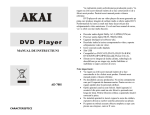Download Krüger&Matz
Transcript
Krüger&Matz HI-FI AUDIO SYSTEM WITH DVD, USB AND HDMI OWNER’S MANUAL INSTRUKCJA OBSŁUGI MANUAL DE UTILIZARE Română BEDIENUNGSANLEITUNG Polski English Deutsch KM1584 Bedienungsanleitung Bevor Sie beginnen Für Ihre Sicherheit.........................................4 Gehörschutz...............................................5 Produktübersicht..............................................6 Das Gerät......................................................6 Fernbedienung.............................................8 Einlegen der Batterien....................................9 Reichweite der Fernbedienung......................9 Anschließen...............................................10 Anschließen der FM Außenantenne.............10 Anschließen der Kontrollkabel.....................10 Anschließen von Zusatzgeräten.................10 Anschließen der Lautsprecher......................10 Anschließen am die Komposit Videobuchse.....................................11 Anschließen am die HDMI Buchse............11 Anschließen des Netzkabels.......................11 Anschließen der Kopfhörer..........................11 Erste Schritte................................................. 12 ECO-Power/Standby Merkmale...................12 Einstellen der Uhr........................................12 Einstellen der Bildschirmhelligkeit...............12 Wiedergabe………........................................13 Disk einlegen...............................................13 Disk abspielen..............................................13 Kontrolle der Videowiedergabe....................13 Ändern der Videowiedergabe......................13 Bildzoom............................................13 Zeitlupe.................................................13 Umschalten der Untertitelanzeige.................14 Anzeige der Wiedergabeinformation...........14 Melodiekontrolle.........................................14 Wiedergabe von MP3/WMA Musik............14 Wiedergabe von Bildern als Diashow........14 Bildwiedergabekontrolle..............................14 Wiedergabe von USB Geräten.....................15 Wiedergabe von Bluetooth Geräten............15 Einstellen der Lautstärke und Klangeffekte..................................................17 Einstellen der Lautstärke.............................17 Einstellen des Basspegels...........................17 Einstellen des Höhenpegels........................17 Ton ausschalten...........................................17 Andere Merkmale...........................................17 Einstellen des Alarmtimers............................17 Alarmtimer aktivieren/deaktivieren................17 Einstellen des Schlaftimers...........................17 Einstellungen.................................................18 Allgemeine Einstellungen............................18 Video-Einstellungen................................18 Audio-Einstellungen....................................19 Benutzer-Einstellungen...............................19 Disk schützen................................................19 Fehlerbehebung.............................................22 Technische Daten...........................................22 Deutsch Inhaltsverzeichnis FM Radio........................................................16 Suchen der FM Radiosender........................16 Automatische Senderspeicherung...............16 Manuelle Senderspeicherung......................16 Aufrufen eines gespeicherten Radiosenders...........................................16 FM Anzeigemodus.......................................16 3 Bedienungsanleitung Bevor Sie beginnen Vielen Dank für den Kauf dieses Systems. Bitte lesen Sie die Bedienungsanleitung bevor Sie das Gerät benutzen. Bewahren Sie die Bedienungsanleitung auf für späteres nachschlagen. Für Ihre Sicherheit Vor dem Betrieb dieses Systems überprüfen Sie die Spannung dieses System um zu sehen, ob es mit der Spannung Ihrer lokalen Stromversorgung übereinstimmt Die Lüftungsöffnungen des Geräts dürfen nicht mit Gegenständen wie Zeitungen, Tischtücher, Vorhänge usw. verdeckt werden. Überhitzung kann zu Beschädigungen führen und verkürzt die Lebensdauer der Geräte. Wenn Sie den Netzstecker ziehen, ziehen Sie immer am Stecker und nie am Kabel. Lassen Sie NIEMALS jemanden, insbesondere Kinder irgendetwas in die Löcher, Schlitze oder andere Öffnung des Gerätes stecken - das könnte zu einen tödlichen elektrischen Schlag führen; Schützen Sie das Netzkabel so, dass nicht getreten oder geknickt wird, insbesondere an Steckern, Steckdosen und dem Punkt, wo es aus dem Gerät heraustritt. Nie das Produkt mit scharfen Gegenständen schlagen. Deutsch Vermeiden Sie das Aufstellen des Gerät sowie Zubehör in der nähe von offenem Feuer oder anderen Wärmequellen, sowie direktem Sonnenlicht. Um einen Stromschlag zu vermeiden, das Gehäuse nicht öffnen. Übelassen Sie alle Wartungsarbeiten qualifiziertem Servicepersonal. Das Gerät sowie Zubehör nie Regen oder Wasser aussetzen. Stellen Sie niemals Behälter mit Flüssigkeiten wie Vasen in der Nähe des Gerätes auf. WARNUNG UM DIE GEFAHR VON FEUER ODER ELEKTRISCHEN SCHLAG ZU VERMEIDEN, DARF DAS GERÄT NICHT TROPF- ODER SPRITZWASSER AUSGESETZT WERDEN. ACHTUNG: UM DAS RISIKO VON BRANDVERLETZUNGEN UND STROMSCHLÄGEN ZU VERRINGERN ENTFERNEN SIE NICHT DIE ABDECKUNG (ODER RÜCKSEITE) DES GERÄTS. ÜBERLASSEN SIE ALLE WARTUNGSARBEITEN QUALIFIZIERTEM SERVICEPERSONAL. 4 Laser Produkt Dieses Produkt ist mit einem Laser niedriger Leistung ausgestattet. Zu Ihrer eigenen Sicherheit keine Abdeckungen entfernen oder das Produkt auseinander nehmen. Reparaturen dürfen nur von qualifiziertem Fachpersonal durchgeführt werden CLASS 1 LASER PRODUCT Achtung: Dieses Produkt ist mit einem Laser niedriger Leistung ausgestattet. Zu Ihrer eigenen Sicherheit keine Sicherheits-Abdeckungen entfernen. Nicht direkt in den Laserstrahl blicken wenn sich das Gerät in Betrieb befindet. CAUTION RISK OF ELECTRIC SHOCK DO NOT OPEN Das dreieckige Blitzsymbol mit Pfeilkopf weist den Benutzer auf das Vorhandensein von nicht isolierter „gefährlicher Spannung“ im Inneren des Gerätes hin, die ausreichen kann, um die Gefahr eines elektrischen Schlags darzustellen. Das dreieckige Symbol mit dem Ausrufezeichen weist den Benutzer auf wichtige Bedienungs- und Wartungs(Reparatur-) hinweise hin, die in dieser Bedienungsanleitung enthalten sind. Bedienungsanleitung Gehörschutz Hören Sie mit einer gemäßigten Lautstärke. * Benutzen von Kopfhörern bei hoher Lautstärke kann Ihrem Gehör schaden. Dieses Produkt kann Töne in Dezibelbereichen produzieren, dass Gehörverlust einer normalen Person verursachen kann, bereits nach weniger als einer Minute. Die höheren DezibelBereiche sind für diejenigen, die bereits einige Gehörverluste haben. * Die Lautstärke kann täuschen. Im Laufe der Zeit passt sich Ihr "Gehör Komfort" an höhere Lautstärken an. Also nach längerem Hören bei "normaler" Lautstärke kann in Wirklichkeit sehr laut und für Ihr Gehör schädlich sein. Um dem vorzubeugen, sollten Sie Ihre Lautstärke in einem sicheren Bereich einstellen, bevor sich Ihr Gehör anpasst und lassen Sie es dort Um einen sicheren Lautstärkepegel einzurichten: * Stellen Sie die Lautstärke auf eine geringe Lautstärke. * Erhöhen Sie langsam die Lautstärke, bis Sie klar und deutlich zu hören ist. Beachten Sie bei der Verwendung von Kopfhörern folgende Richtlinien: * Hören Sie nur bei angemessener Lautstärke und nur einen angemessenen Zeitraum. * Achten Sie darauf, die Lautstärke nicht Ihrem Hörempfinden entsprechend anzupassen. * Vermeiden Sie es, die Lautstärke so hoch einzustellen, dass Sie nicht hören können, was um Sie herum geschieht. * Sie sollten Vorsicht walten lassen oder vorübergehend das Benutzen einzustellen in potenziell gefährlichen Situationen. Verwenden Sie keine Kopfhörer während Sie ein motorisiertes Fahrzeug betätigen, Fahrrad oder Skateboard fahren usw. Dies könnte für den Straßenverkehr gefährlich sein und ist in vielen Ländern verboten Deutsch Hören Sie nur für einen angemessenen Zeitraum: * Längeres Aussetzen, auch bei eigentlich "sicherem " Lautstärkepegel kann Hörverluste verursachen. * Achten Sie darauf, Ihr Gerät angemessen zu verwenden und nehmen entsprechende Pausen. 5 Bedienungsanleitung Das Gerät Vorderansicht (Hauptgerät) Rückseitige Ansicht (Hauptgerät) AUX IN1 AUX IN2 ANTENNA FM VIDEO L L R R Deutsch CABLE 6 1. STANDBY - System ein- oder ausschalten 2. UHR - Einstellen der Uhr 3. MODUS - Für FM Radio, Auswahl von Mono oder Stereoklang Ausgang - Für Disk, Auswahl Wiederholung oder Gemischt 4. USB - USB Steckplatz 5. Anzeige - Wenn das Gerät in Bereitschaft ist, leuchtet die Anzeige rot 6. IR Sensor - Empfängt das Signal von der Fernbedienung 7. Anzeige-Paneel - Zeigt den aktuellen Status an 8. CD-Fach 9. / - Suchen in einer Melodie - Schneller Vorlauf/Rücklauf - Suchen eines Radiosenders / - Springen zur vorherigen/nächsten Melodie, Titel oder Datei - Auswählen eines gespeicherten Radiosenders - Beginn oder Pause der Wiedergabe 10. - Öffnen oder schließen des CD-Faches 11. - Beenden der Wiedergabe 12 UKW-Antenne (FM-Antenne) - Zur Verbesserung des UKW-Empfangs 13 Steuerkabel-Steckplatz 14 AUX IN 1 (L & R) - Schließen Sie ein externes Audiogerät 15 AUX IN 2 (L & R) - Schließen Sie ein externes Audiogerät 16 Videoausgangs - Video-Ausgangsbuchse 17 Bluetooth-Antenne 18 HDMI-Ausgang - Anschluss eines HDMI-Gerät Bedienungsanleitung Vordere Ansicht (Verstärker) SOURC E Rear View (Amplifier) AC CABLE 1. Kopfhörerbuchse - Kopfhöreranschluss 2. Bass - Einstellen der Basstöne 3. Höhen - Einstellen der hohen Töne 4. LAUTSTÄRKE + / - Einstellen der Lautstärke 5. QUELLE - Auswählen einer Quelle: RADIO, AUX 1, AUX 2, DISK, USB oder BT 6. AC Hauptanschluss ~ - Anschluss des AC Netzkabels 7. Anschluss für die Kontrollkabel 8. Lautsprecherausgang (6 Ω) - Anschluss der Lautsprecher ) Deutsch S PEAKER OUTPUT(6 7 Bedienungsanleitung Deutsch Fernbedienung 8 8. - Springen zur vorherigen Melodie, Titel oder Datei - Auswählen eines gespeicherten Radiosenders SOURCE 9. ZOOM - Zoom in einem Video oder Bild MENU AUDIO 10. - Einstellen der Lautstärke 11. OK - Auswahl einer voreingestellten Klangeinstellung: Warm, Stark, Klar, Ausgewogen oder Hell. 12. UHR/PROG SUBTITLE - Einstellen der Uhr MODE - Programmieren der Radiosender SLOW DISPLAY/DIM ZOO M 13. MENÜ - Für DVD: Diskmenü aufrufen oder verlassen - Für VCD: PBC ein-/ausschalten 14. OK CLOCK/PRO GT IMER/SLEEP - Bestätigen einer Auswahl 15. - Suchen in einer Melodie oder Disk - Schneller Vorlauf - In Menüs – bewegen nach rechts - Bild drehen - Radiosender aussuchen 16. UNTERTITEL 1. STANDBY - Für Menüs: Bewegung nach unten - System ein- oder ausschalten - Bild umdrehen 2. QUELLE - UNTERTITEL: Auswahl einer Untertitelsprache - Auswahl einer Quelle für ein Video. 3. - : Auswahl einer Nummer (0~9) - Aufruf des Hauptmenüs 17. 4. AUDIO - Wiedergabe beenden - In Menüs – Bewegung nach oben 18. - Bild umdrehen - Springen zur nächsten Melodie, Titel oder Datei AUDIO: Auswahl der Audiosprache beim - Auswählen eines gespeicherten Radiosenders abspielen von Videos 19. ANZEIGE/DIM : Auswahl einer Zahl (0~9) - Anzeige der Informationen auf einem 5. angeschlossenem TV Gerät - Suchen in einer Melodie oder Disk - Auswahl eines Helligkeitsstufe für dem - Schneller Rücklauf Bildschirm - In Menüs – bewegen nach links 20. LANGSAM - Bild drehen - Auswahl des Wiedergabemodus Zeitlupe - Radiosender aussuchen 21. 6. - Ton aus - Beginn, Pause oder fortsetzen der 22. TIMER/SCHLAFEN Wiedergabe - Einstellen des Schlaftimers 7. MODUS - Einstellen des Alarmtimers - Für FM Radio, Auswahl von Mono oder 23. Stereoklang Ausgang - Einstellen der Lautstärke - Für Disk, Auswahl Wiederholung oder Gemischt Bedienungsanleitung Einlegen der Batterien 1. Öffnen Sie das Batteriefach 2. Legen Sie 2 AAA Batterien mit der korrekten Polarität (+/-) ein wie angezeigt Hinweis: * Entnehmen Sie die Batterien, wenn die Fernbedienung für einen längeren Zeitraum nicht verwendet wird. * Um möglichen Ausfall zu vermeiden, lesen Sie die folgenden Anweisungen und behandeln Sie die Fernbedienung richtig. * Die Fernbedienung nicht stoßen oder fallen lassen. * Kein Wasser oder andere Flüssigkeiten über die Fernbedienung verschütten. * Legen Sie die Fernbedienung nicht auf ein nasses Objekt. * Legen Sie die Fernbedienung nicht unter direkter Sonneneinstrahlung oder in der Nähe von Wärmequellen. * Verwenden Sie keine scharfen Reinigungsmittel (Porzellan, Edelstahl, WC, oder Backofenreiniger usw.) auf der Fernbedienung, da diese dadurch beschädigt wird. Deutsch 3. Schließen Sie das Batteriefach Reichweite der Fernbedienung 1. Richten Sie die Fernbedienung am IR Sensor an der Vorderseite des Gerätes aus. 2. Stellen Sie sicher dass sich keine Hindernisse zwischen der Fernbedienung und dem IR Sensor am Hauptgerät befinden. 9 Bedienungsanleitung Anschließen Anschließen der FM Außenantenne Anschließen von Zusatzgeräten Main Unit AUX IN1 AUX IN2 ANTENNA FM VIDEO L L R R CABLE Auxiliary equipment Main Unit Deutsch 1. Mit einem Koaxial-Stecker A 75 Ohm Antenne mit Koaxial-Stecker über FM 75 Ohm-Koaxialkabel anschließen. 2. Wenn die Verbindung schlecht ist, schließen Sie die Außenantenne an. Hinweis: Bevor Sie ein 75-Ohm-Koaxialkabel (die Art, mit einem runden Draht, an eine Außenantenne angeschlossen), entfernen Sie die mitgelieferte FM-Antenne. Achtung: Um Lärm zu vermeiden, halten Sie die Antennenfern vom System, Verbindungskabel und Netzkabel. Anschließen der Kontrollkabel Main Unit AUX IN1 AUX IN2 ANTENNA FM VIDEO L L R R CABLE Auxiliary equipment Sie können das Audiosignal von einem externen Gerät auf dieses Produkt übertragen. Schließen Sie ein Audiokabel wie folgt an: • Die AUX IN L / R-Buchsen auf dieses Produkt. • Die Audio-Ausgangsbuchsen am externen Gerät. Verbinden Sie mit dem Steuerkabel den CD Player und den Verstärker Anschluss der Lautsprecher AU X IN1 AU X IN2 ANTENNA FM VIDEO L L R R CABLE AC CABLE SPEAKER OUTPUT(6 ) Verbinden Sie das Kontrollkabel zwischen DVD Player und Verstärker 10 1. Halten Sie die Klappe nach unten 2. Führen Sie das abisolierte Teil des Drahtes vollständig ein. • Stecken Sie das rechte Lautsprecherkabel in „R”, linkes Lautsprecherkabel in „L” ein. • Stecken Sie das roten Kabel an „+”, das weißes Kabel an „-” ein. 3. Lassen Sie die Klappe los. Bedienungsanleitung Anschließen am die Komposit Videobuchse Anschließen des Netzkabels AC AUX IN1 AUX IN2 ANTENNA FM CABLE VIDEO L L R R S PEAKER OUTPUT(6 ) CABL E VIDEO Achtung: * Beschädigung des Produkts möglich! Stellen Sie sicher, dass die Versorgungsspannung mit der Spannung auf der Rück- oder Unterseite des Geräts angegeben übereinstimmt. * Vor dem Anschließen des Netzkabels, Stellen Sie sicher dass Sie alle anderen Verbindungen abgeschlossen haben. Schließen Sie das Netzkabel in die Steckdose. Verbinden Sie das Gerät und TV mit einem Komposit Videokabel (Videoeingang am TV). Hinweis: * Diese Art von Verbindung bietet Standard Bildqualität Anschließen der Kopfhörer Deutsch VIDEO Anschließen am die HDMI Buchse AUX IN1 AUX IN2 ANTENNA FM VIDEO L L R R CABLE Stecken Sie die Kopfhörer (nicht im Lieferumfang) in die Buchse am Gerät um Musik durch die Kopfhörer zu genießen. Verbinden Sie das Gerät und TV mit einem HDMI Kabel (Videoeingang am TV). Hinweis: * Diese Art von Verbindung bietet beste Bildqualität 11 Bedienungsanleitung ECO-Power / Bereitschaftsmerkmale Gerät EIN- / AUSSCHALTEN Wenn Sie das Netzkabel in eine Steckdose stecken, wird das Gerät im Bereitschafts-Modus sein. * Drücken Sie die Taste STANDBY, um das Gerät einzuschalten. Das Wort „HALLO” erscheint in der Anzeige. * Drücken Sie die Taste STANDBY, um das Gerät wieder in den Bereitschafts-Modus zu schalten. Die Wörter „BYE BYE” werden über das Display laufend angezeigt Deutsch Schalten Sie in der Anlage auf Eco Power / Bereitschaftsmodus Drücken und halten Sie Taste STANDBY mehr als 2 Sekunden gedrückt, um auf Eco Power Bereitschaft oder normalen Bereitschaftszustand zu schalten. * ECO-Power Bereitschafts-Modus Die Uhr wird nicht angezeigt. Drücken Sie die Taste UHR, zum Anzeigen der Uhr auf dem LCD-Bildschirm. * Normaler Bereitschafts-Modus Die Uhr wird auf dem LCD-Bildschirm angezeigt. 12 Einstellen der Uhr 1. Im Bereitschaftsmodus drücken und halten Sie Taste UHR für mehr als 2 Sekunden gedrückt, um die Uhrzeiteinstellung zu aktivieren. Anzeige [UHR EINSTELLUNG] läuft über das Display und die [24] 24-Stunden-Zeitformat erscheint. 2. Drücken Sie die Tasten / / / auf der Fernbedienung, um 12/24-Modus (Zeitformat) auszuwählen, und drücken Sie dann die Taste UHR zur Bestätigung. Die Stundenanzeige beginnt zu blinken. 3. Drücken Sie die Tasten / / / auf der Fernbedienung oder die Tasten / auf der Frontplatte, um die Stunde einzustellen. 4. Drücken Sie Taste UHR zur Bestätigung. Die Minutenanzeige beginnt zu blinken. 5. Drücken Sie die Tasten / / / auf der Fernbedienung oder die Tasten / auf der Frontplatte, um die Minuten einzustellen. 6. Drücken Sie Taste UHR zur Bestätigung. Einstellen der Bildschirmhelligkeit 1. Im Bereitschaftsmodus drücken Sie die Taste DIM um durch drei Helligkeitsstufen zu blättern. Bedienungsanleitung Wiedergabe Kontrolle der Videowiedergabe 1. Drücken Sie die Taste um das CD-Fach zu öffnen. 2. Legen Sie eine Disk ein, mit der beschrifteten Seite nach oben. Disk an den Führungen ausrichten 3. Disk an den Führungen ausrichten das CD-Fach zu schließen um Disk abspielen 1. Drücken Sie die Taste QUELLE, um die Disk-Quelle auszuwählen. 2. Wiedergabe startet möglicherweise automatisch. Wenn nicht, drücken Sie die Taste • Um die Disk-Wiedergabe zu sehen, schalten Sie den Fernseher auf den richtigen Anzeigekanal für dieses Produkt. • Um die Disk-Wiedergabe zu beenden, drücken Sie die Taste . Hinweis: • Wenn das Passwort-Eingabe-Menü angezeigt wird, geben Sie das 6-stellige Passwort (000000) ein, bevor Sie die gesperrte oder eingeschränkte Disk abspielen. • Wenn Sie eine Pause einlegen oder die Wiedergabe beenden, erscheint der Bildschirmschoner nach 5 Minuten Inaktivität. Um den Bildschirmschoner zu deaktivieren, drücken Sie eine beliebige Taste. • Nach dem Unterbrechen oder Beenden der Wiedergabe und keine Taste innerhalb von 15 Minuten gedrückt wird, wechselt das Gerät automatisch in den BereitschaftsModus. 1. Abspielen eines Titels. 2. Benutzen Sie die Fernbedienung um die Wiedergabe zu kontrollieren. • Um die Wiedergabe anzuhalten drücken Sie die Taste . • Um die Wiedergabe zu beginnen oder fortzusetzen drücken Sie erneut die Taste • Um die Wiedergabe zu beenden drucken Sie die Taste . • Um zu vorherigem/nächsten Titel oder Kapitel zu springen, drücken Sie die Taste oder Taste . • Für schnelle Suche rückwärts oder vorwärts, drücken Sie die Taste oder Taste Wiederholt drücken um die Suchgeschwindigkeit zu ändern. Im Pausemodus, Zeitlupe rückwärts oder vorwärts. Ändern der Videowiedergabe 1. Abspielen eines Titels. 2. Benutzen Sie die Fernbedienung um die Wiedergabe zu kontrollieren. • Drücken Sie die Taste AUDIO zur Auswahl einer Audio-Sprache oder -Kanal auf der Disk. • Drücken Sie die Taste UNTERTITEL zur Auswahl einer Untertitel-Sprache auf der Disk. • Drücken Sie die Taste DISPLAY zur Anzeige des aktuellen Status oder Diskinformationen. Deutsch Disk einlegen Bildzoom 1. Drücken Sie die Taste ZOOM, danach Taste erneut drücken zur Auswahl des Bildes. Um den Zoommodus zu verlassen, wählen Sie normalen Modus. Zeitlupe 1. Während der Videowiedergabe, drücken Sie die Taste LANGSAM zur Auswahl der Wiedergabegeschwindigkeit, und der Ton wird ausgeschaltet. Drücken Sie die Taste für normale Wiedergabegeschwindigkeit. 13 Bedienungsanleitung Umschalten der Untertitelanzeige Diese Funktion ist nur verfügbar wenn Sie das TV Display auf Kino eingestellt haben. 1. Drücken Sie die Taste UNTERTITEL zum Umschalten der Untertitelanzeige. Hinweis: * Sie können die Taste UNTERTITEL an der Fernbedienung drücken zum Aufruf dieser Funktion. * Untertiteleinstellung wird nicht gespeichert nach Entnahme der Disk. Anzeige der Wiedergabeinformation Während der Wiedergabe, drücken Sie die Taste DISPLAY zur Anzeige der Wiedergabeinformation am TV. Deutsch Melodiekontrolle 1. Abspielen eines Titels. 2. Benutzen Sie die Fernbedienung um die Wiedergabe zu kontrollieren. • Um die Wiedergabe anzuhalten drücken Sie die Taste • Um die Wiedergabe zu beginnen oder fortzusetzen drücken Sie erneut die Taste • Um die Wiedergabe zu beenden drucken Sie die Taste • Um zu vorherigem/nächsten Titel oder Kapitel zu springen, drücken Sie die Taste oder Taste • Für schnelle Suche rückwärts oder vorwärts, drücken Sie die Taste oder Taste Wiederholt drücken um die Suchgeschwindigkeit zu ändern. Wiedergabe von MP3/WMA Musik MP3/WMA ist eine Art von stark komprimierter Audio-Datei. 1. Legen Sie eine CD ein oder USB, die MP3-/ WMA-Musik enthält. Wählen Sie einen Musik-Ordner aus und drücken die Taste OK. Wählen Sie eine Datei, zum abspielen aus, dann drücken Sie die Taste OK; um zum Hauptmenü zurückzukehren drücken Sie die Taste . Hinweis: • Für Disk mit mehreren Sitzungen wird nur die erste Session abgespielt. • Eine WMA-Datei, die durch Digital Rights Management geschützt ist, kann nicht auf diesem Gerät abgespielt werden. 14 • Sonderzeichen, die in MP3-Titelnamen (ID3) oder Albumname vorhanden sind, werden vielleicht nicht richtig am Bildschirm angezeigt werden, weil diese Zeichen nicht unterstützt werden. • Ordner / Dateien, die die unterstützt Grenze dieses Produkt überschreiten können nicht angezeigt oder abgespielt werden. Wiedergabe von Bildern als Diashow Sie können JPEG Bilder betrachten. 1. Legen Sie eine Disk oder USB mit JPEG Bildern ein. Wählen einen Bildordner aus und drücken die Taste • Um ein Bild auszuwählen, drücken Sie die Navigationstasten , , , . • Um ein ausgewähltes Bild zu vergrößern und die Diashow zu starten drücken Sie die Taste OK. 2. Drücken Sie die Taste OK zum beginn der Diashow. Hinweis: • Es kann einen längeren Zeitraum benötigen, um den gesamten Inhalt der Disk auf dem TV anzuzeigen aufgrund der großen Anzahl von Melodien / Bilder enthalten auf der Disk. • Dieses Produkt kann nur Digitalkamera Bilder nach JPEG-Format anzeigen, das in der Regel von fast allen Digitalkameras verwendet wird. Bewegte JPEG, Bilder in anderen Formaten als JPEG oder mit Ton verknüpfte Bilder können nicht angezeigt werden. • Ordner / Dateien, die die unterstützt Grenze dieses Produkt überschreiten können nicht angezeigt oder abgespielt werden. Bildwiedergabekontrolle 1. Abspielen einer Bilder-Diashow. 2. Benutzen Sie die Fernbedienung um die Wiedergabe zu kontrollieren. • Drücken Sie die Navigationstasten / um ein Bild gegen den Uhrzeigersinn oder im Uhrzeigersinn zu drehen. • Drücken Sie die Navigationstasten / um ein Bild horizontal/vertikal zu kippen. • Um die Wiedergabe zu beenden drucken Sie die Taste . Hinweis: - Einige Funktionen können nicht mit einigen Disks oder Dateien funktionieren. Bedienungsanleitung Abspielen oder betrachten von MP3, WMA oder JPEG Dateien auf den folgenden USB Geräten. - Flash Drive - Speicherkartenleser 1. Stecken Sie ein USB Gerät in den USB Steckplatz. 2. Drücken Sie die Taste QUELLE. Ein Inhaltsmenü wird angezeigt. 3. Wählen Sie eine Datei zum abspielen aus und drücken die Taste OK. Um die Wiedergabe zu beenden drucken Sie oder entfernen das USB Gerät. USB Speichergerät Datenschutz - USB-Gerät immer in die richtige Richtung einsetzen. Andernfalls kann es zu Schäden am USB-Gerät und diesem Produkt führen. - Entfernen Sie das USB-Gerät nicht, während auf das Gerät zugegriffen wird. - Elektrische Störungen und elektrostatische Entladungen kann zu Fehlfunktionen und Beschädigung des USB-Geräts führen, was Datenverlust als Folge hat. Es wird dringend empfohlen, dass alle wichtigen Daten auf einem PC gesichert werden, um gegen Korruption, Datenverlust oder Fehlfunktion des Gerätes zu schützen. Bitte beachten Sie, dass unser Unternehmen keine Haftung für Schäden oder Verlust der gespeicherten Daten übernimmt. Hinweis: USB-Anschluss ist nicht mit allen Festplattenmodellen kompatibel. Note: USB connection is not compatible with all hard drive models. Wiedergabe von Bluetooth Geräten Mit diesem Gerät können Sie Audio-Dateien von einem Abspielgerät hören, wenn die Bluetooth - Verbindung verfügbar ist. Koppeln Bluetooth - fähiger Geräte. Um Ihr Bluetooth-Gerät an das System anzuschließen, müssen Sie das Gerät mit dem System koppeln. Kopplung muss nur einmal durchgeführt werden. Hinweis: * Der Reichweite zwischen diesem System und einem Bluetooth-Gerät sind etwa 10 Meter. * Bevor Sie ein Bluetooth-Gerät an dieses System anschließen, machen Sie sich mit den Bluetooth-Funktionen des Gerätes vertraut. * Kompatibilität mit allen Bluetooth-Geräten wird nicht garantiert. * Jedes Hindernis zwischen diesem System und einem Bluetooth-Gerät kann die Reichweite verringern. * Halten Sie dieses System entfernt von anderen elektronischen Geräten, die Störungen verursachen können. 1 . Schalten Sie die Bluetooth -Funktion auf Ihrem Gerät ein. 2 . Suche nach anderen Bluetooth-Geräten mit Ihrem Gerät. 3 . Wählen Sie „ KM1584 „ in der Paarungsliste. 4 . Geben Sie das Standard-Passwort „0000” ein, wenn nötig. Hinweis: * Das Gerät wird getrennt, wenn das Gerät über die Reichweite hinaus bewegt wird. * Wenn Sie das Gerät mit dem System verbinden möchten, beachten Sie die Reichweite. * Das System wird sich mit dem BluetoothGerät verbinden, wenn die Kopplung bereits angeschlossen ist, im Kopplungs-Modus können andere Bluetooth-Geräte gesucht werden zum Verbinden oder Koppeln. * Wenn das System vom Bluetooth-Gerät getrennt wird, wird es automatisch in den Kopplungs-Modus gehen, dadurch können andere Bluetooth-Geräte gesucht werden zum Verbinden oder Koppeln Deutsch Wiedergabe von USB Geräten Hören Sie Musik von Bluetooth-Gerät Wenn das angeschlossene Gerät Bluetooth Advanced Audio Distribution Profile (A2DP) unterstützt, können Sie die auf dem Gerät gespeichert Musik durch das System anhören. 1 . Koppeln Sie das System mit dem Gerät. 2 . Starten Sie die Musikwiedergabe über das Gerät. 15 Bedienungsanleitung FM radio Suchen der FM Radiosender Hinweis: * Stellen Sie sicher, dass Sie die mitgelieferte FM-Antenne angeschlossen haben und voll ausgezogen ist. 1. Drücken Sie QUELLE, um die RadioQuelle auszuwählen. 2. Drücken und halten Sie die Taste gedrückt / um einen Radiosender zu suchen. 3. Wenn sich die Frequenz zu ändern beginnt, lassen Sie die Taste los. Der FMTuner stimmt sich auf einen Sender mit starkem Empfang ein. 4. Wiederholen Sie die Schritte 2-3, um weitere Sender einzustellen Zum Einstellen auf einen schwachen Sender: Drücken Sie wiederholt die Taste / Sie optimalen Empfang erreichen. bis Deutsch Automatische Senderspeicherung Hinweis: * Sie können eine maximale Anzahl von 20 Radiosendern speichern. 1. Im Radiomodus, drücken Sie die Taste UHR/PROG für 3 Sekunden um die automatische Speicher-Programmierung zu aktivieren. - [AUTO] ist angezeigt. - Das Gerät speichert alle FM-Sender automatisch und beginnt danach mit der Wiedergabe des ersten Radisenders. Manuelle Senderspeicherung Hinweis: * Sie können eine maximale Anzahl von 20 Radiosendern speichern. 1. Suchen Sie einen Radiosender. 2. Drücken Sie die Taste UHR/PROG um die Speicherprogrammierung zu aktivieren. 3. Drücken Sie die Tasten / um eine Nummer von 1-20 für diesen Radiosender auszuwählen und drücken die Taste UHR/ PROG um den aktuellem Sender zu speichern. 16 - Die Nummer des Stationsspeichers sowie die Frequenz des Radiosenders werden angezeigt. 4. Wiederholen Sie die Schritte 1-3 um andere Radiosender zu speichern. Hinweis: Um einen gespeicherten Sender zu löschen, einfach mit einem anderen Sender überschreiben. Aufruf eines gespeicherten Radiosenders 1. Suchen Sie einen Radiosender. 2. Drücken Sie die Tasten / button to select a preset number. Bedienungsanleitung Einstellen der Lautstärke und Klangeffekte Einstellen der Lautstärke 1. Während der Wiedergabe drücken Sie die Taste verringern. / um die Lautstärke zu erhöhen/ Einstellen des Basspegels 1. Während der Wiedergabe, drehen Sie den BASS Regler um den Pegel einzustellen. Einstellen des Höhenpegels 1. Während der Wiedergabe, drehen Sie den HÖHEN Regler um den Pegel einzustellen. Ton ausschalten 1. Während der Wiedergabe, drücken Sie die Taste wiederzustellen. um den Ton auszuschalten/ Andere Merkmale Dieses Gerät kann als Weckuhr benutzt werden. Sie können DISK, USB oder RADIO als Weckuhr benutzen. Hinweis: Überprüfen Sie die korrekte Einstellung der Uhrzeit. 1. Im Bereitschaftsmodus drücken und halten Sie die Taste TIMER / SCHLAFEN gedrückt, bis [TIMER SET] Timereinstellung über den Bildschirm rollt. 2. Drücken Sie die Taste / / / auf der Fernbedienung, oder drücken Sie auf / auf der Frontplatte, um eine Quelle auszuwählen. 3. Drücken Sie die Taste TIMER / SCHLAFEN, zum bestätigen. Die Stundenanzeige wird angezeigt und blinkt. 4. Drücken Sie / Taste auf der Frontplatte oder drücken Sie die Taste / / / auf der Fernbedienung, um die Stunde einzustellen, und drücken Sie die Taste TIMER / SCHLAFEN zum bestätigen. Die Minutenanzeige wird angezeigt und blinkt. 5. Drücken Sie die Taste / auf der Frontplatte oder drücken Sie die Taste / / / auf der Fernbedienung), um die Minuten einzustellen, und drücken Sie die Taste TIMER / SCHLAFEN zum bestätigen. . 6. Drücken Sie die Taste VOL + / -, um die Lautstärke einzustellen, und drücken Sie die Taste TIMER / SCHLAFEN zum bestätigen. Ein Uhr-Symbol erscheint auf dem Display Alarmtimer aktivieren/deaktivieren 1. Im Bereitschaftsmodus drucken Sie wiederholt die Taste TIMER/SCHLAFEN. * Wenn der Timer aktiviert ist, wird das Uhrsymbol angezeigt. * Wenn der Timer deaktiviert ist, verschwindet das Uhrsymbol aus der Anzeige. Deutsch Einstellen des Alarmtimers Hinweis: ■ Der Alarmtimer steht nicht zur Verfügung wenn als Quelle “AUX” ausgewählt ist. ■ Wenn DISK/USB Quelle ausgewählt wurde, aber kein Gerät angeschlossen ist, schaltet das Gerät automatisch auf RADIO. Einstellen des Schlaftimers Dieses Gerät kann nach einem eingestellten Zeitraum automatisch in den Bereitschaftsmodus schalten. 1. Wenn das Gerät eingeschaltet ist, drücken Sie wiederholt die Taste TIMER/ SCHLAFEN, zur Auswahl einer voreingestellten Zeit (in Minuten). Wenn der Schlaftimer aktiviert ist, erscheint das Schlaf-Symbol zz in der Anzeige. * Um den Schlaftimer zu deaktivieren, drücken Sie wiederholt die Taste TIMER/ SCHLAFEN bis [AUS] (schlafen aus) angezeigt wird. 17 Bedienungsanleitung Einstellungen 1. Beim drücken der Taste Hauptmenü. Disc USB erscheint das Setup 2. Wählen Sie zum Aufruf des Einstellungsmenü Deutsch Auto(eng) Hinweis: * Sie können ein grau angezeigtes Menü nicht ändern. * Für die Rückkehr zum vorherigen Menü, drücken sie die Taste das Menü zu verlassen, drücken Sie erneut die Taste . Allgemeine Einstellungen 1. Drücken Sie die Taste . 2. Drücken Sie die Taste OK zum Aufruf des Einstellungsmenüs. 3 Drücken Sie die Taste zur Auswahl des Menüs [Allgemeine Einstellungen]. ● [Disk sperren]: Disksperre aktivieren/ deaktivieren. ● [OSD Sprache]: Auswahl einer BildschirmAnzeigesprache. ● [Auto Bereitschaft]: Automatische Bereitschaftsmodus aktivieren/deaktivieren. Es ist eine Energie-Sparmassnahme. Hinweis: Wenn Sie eine Sprache auswählen die sich nicht auf der Disk befindet, benutz das gerät die voreingestellte Sprache der Disk. 18 Videoeinstellungen 1. Drücken Sie die Taste . 2. Press OK button to access the setup menu. 3. Press zur Auswahl des Menüs [Videoeinstellungen]. ● [TV System]: Auswählen eines TV System das kompatibel mit Ihrem TV ist. ● [TV Display]: Einstellen des Bildschirmformats (4:3 Pan Scan, Standard). ● [Bildeinstellungen]: Auswahl von voreingestellten Farbeinstellungen oder manuelle Farbeinstellung. ● [HD JPEG]: Aktiviert oder deaktiviert die Anzeige von hochauflösungs- JPEG Bilder. ● [HDMI Einstellung]: - [Auflösung]: Wählt die HDMI Videoauflösung, die mit Ihrem TV-Display-Fähigkeit kompatibel ist. - [Auflösung]: Wählt die HDMI Videoauflösung, die mit Ihrem TV-Display-Fähigkeit kompatibel ist. - [HDMI Deep Color]: Diese Funktion ist nur verfügbar, wenn das Anzeigegerät über ein HDMI-Kabel angeschlossen ist, und wenn es die Funktion Deep Color unterstützt. - [Breitbild]: Einstellen des Bildschirmformat (Super Breitbild, 4:3 Pillar Box oder aus) - [Customer Link Einstellung]: Dieses Produkt unterstützt Customer Link das das HDMI CEC (Consumer Electronics Control)Protokoll verwendet. Sie können eine einzelne Fernbedienung verwenden, um alle kompatible Geräte, die über HDMI angeschlossen sind, zu steuern. - [1 Touch Play]: Wenn Sie die WiedergabeTaste drücken, um dieses Gerät einzuschalten, schaltet sich der Fernseher automatisch ein (wenn der Fernseher One-Touch Wiedergabe unterstützt) und wechselt in den Modus Videoeingang. Die Disc-Wiedergabe beginnt, wenn sich eine Disk in diesem Produkt befindet. - [1-Touch Bereitschaft]: Wenn Sie die Taste Standby drücken, werden alle angeschlossenen HDMI-CEC-Geräte (wenn das Gerät 1-Touch-Standby unterstützt) gleichzeitig in den Bereitschaftsmodus geschaltet. Bedienungsanleitung Hinweis: * Sie müssen zuerst die Funktion HDMI CEC Bedienung am TV/Geräten aktivieren, bevor Sie die Customer Link Kontrolle genießen können. Für Einzelheiten, siehe Bedienungsanleitung des TV/Gerätes. * Wir garantieren nicht 100% Interpretierbarkeit mit allen HDMI-CEC kompatiblen Geräten. Audioeinstellungen 1. Drücken Sie die Taste . 2. Drücken Sie die Taste OK zum Aufruf des Einstellungsmenüs. 3. 3. Drücken Sie die Taste Auswahl des Menüs [Audioeinstellungen]. ● [HDMI Audio]: HDMI Audioausgang am Gerät aktivieren/deaktivieren. ● [Audio Sync]: Stellt eine Verzögerung ein für den Audioausgang beim abspielen einer Videodisk. Disk schützen ● [Klangmodus]: Auswahl eines Voreingestellten Klangeffekts um den Audioausgang zu verbessern. ● [Nachtmodus]: Wählt einen ruhigen oder voll dynamischen Klang. Nachtmodus verringert den Pegel von lautem Ton und erhöht den Pegel von weichem Ton (wie z.B. Sprache). Benutzereinstellungen 1. Drücken Sie die Taste . 2. Drücken Sie die Taste OK zum Aufruf des Einstellungsmenüs. 3. Drücken Sie die Taste zur Auswahl des Menüs [Benutzereinstellungen]. ● [Audio]: Auswahl einer Audiosprache für Videos. ● [Untertitel]: Auswahl einer Untertitelsprache für Videos. ● [Disk Menü]: Auswahl der Menüsprache für eine Videodisk. ● [Kindersicherung]: Einstellen der Altersfreigabestufe für eine Disk. Beschränkt den Zugriff auf Disks, die mit Bewertungen codiert sind. Diese Disks müssen mit Bewertungsstufen aufgezeichnet werden. ● [PBC]: Anzeigen oder verbergen des Inhaltsmenü für VCD und SVCD. ● [Passwort]: Einstellen oder ändern des Passwortes zum abspielen von eingeschränkten Disks. ● DivX-Untertitel:Wählen Sie einen Zeichensatzes, der DivX-Untertitel unterstützt. ● [Version Info.]: Anzeige der Softwareversion dieses Gerätes. ● [Werkseinstellung]: Zurücksetzen der Einstellungen auf die Werkseinstellungen. Deutsch - [Sys Audio Control]: Wenn die SystemAudiosteuerung aktiviert ist, wird der Ton des angeschlossenen Gerätes automatisch über die Lautsprecher des Systems übertragen, wenn Sie die Wiedergabe auf dem Gerät starten. - [Audio Mapping]: Wenn die Systemaudiosteuerung nicht funktioniert, stellen Sie das angeschlossene Gerät auf die richtige Audioeingangsbuchse am System. - Um die Disk sauber zu halten, beim halten, bitte nicht die Oberfläche der CD berühren. Nur am Rand halten. - Wenn die Disc verschmutzt ist, wird die Klangqualität beeinträchtigt. Bitte benutzen Sie ein sauberes und weiches Tuch, um die Disc von innen nach außen abzuwischen. Wischen Sie die Disc nicht in kreisenden Bewegungen. - Kleben Sie kein Papier, auf der Disk. - Nachdem Sie mit der Disk fertig sind, legen Sie diese bitte zurück in seine ursprüngliche Schutzhülle. Um ein Verziehen oder Schäden zu vermeiden, sollten Sie die Disks nicht stapeln. - Disk, die Fehler oder Verformung haben nicht abspielen, dieses kann zur Beschädigung des Gerätes führen. - Reinigen Sie CDs nur mit einem weichen, trockenen Tuch. Verwenden Sie keine Chemikalien, wie z.B. Benzol, Verdünner, Antistatiksprays oder ähnliches, da diese die Oberfläche der CD beschädigen. 19 Bedienungsanleitung Fehlerbehebung Wenn Sie ein Problem mit Ihrem System haben, suchen Sie in dieser Liste nach einer möglichen Lösung, bevor Sie den Kundendienst anrufen. Wenn Sie das Problem mit den hier angegebenen Hinweisen nicht lösen können, oder das System ist beschädigt worden, rufen Sie eine qualifizierte Person, wie z. B. Ihren Fachhändler, für Behebung. Kein Strom Kein oder schwacher Ton ● Überprüfen Sie ob das Netzkabel des Gerätes richtig angeschlossen ist. ● Überprüfen Sie ob Spannung an der AC Steckdose ist. ● Lautstärke einstellen. ● Kopfhörer entfernen. ● Überprüfen Sie ob die Lautsprecher korrekt angeschlossen sind. ● Überprüfen Sie ob die blanken Drähte eingeklemmt sind. Keine Disk erkannt ● Disk einlegen. ● Überprüfen Sie ob die Disk mit der beschrifteten Seite nach unten eingelegt ist. ● Warten Sie bis sich die kondensierte Feuchtigkeit von den Linsen verflüchtet. ● Disk reinigen oder austauschen. ● Benutzen Sie eine abgeschlossene DVD oder korrektes Diskformat. Kein Bild Deutsch ● Überprüfen Sie den Videoanschluss. ● TV auf den korrekten Videoeingangskanal schalten. Schwarz-weißes oder verzerrtes Bild ● Die Disk stimmt nicht mit dem TV SystemStandard überein (PAL/NTSC). ● Manchmal kann eine leichte Bildverzerrung auftreten. Dies ist keine Fehlfunktion. ● Disk reinigen. Das Seitenverhältnis des Bildschirms kann nicht geändert werden, obwohl Sie das Seitenverhältnis Format festgelegt haben. ● Das Seitenverhältnis ist festgelegt auf der eingelegten Disk. ● Das Seitenverhältnis kann bei einigen TV Geräten nicht verändert werden. 20 Fernbedienung funktioniert nicht ● Bevor sie eine Funktionstaste drücken, wählen Sie die korrekte Quelle mit der Fernbedienung als am Hauptgerät. ● Verringern Sie den Abstand zwischen Fernbedienung und Gerät. ● Legen Sie Batterien mit der korrekten Polarität ein (+/- Symbole) wie angezeigt. ● Batterien austauschen. ● Fernbedienung direkt am Sensor des Hauptgerätes ausrichten. Keine Diskwiedergabe ● Legen Sie ein lesbare Disk ein mit der beschrifteten Seite nach oben. ● Überprüfen Sie Disktyp, Farbsystem und Flächenkode. Überprüfen Sie ob sich Kratzer oder Schmutz auf der Oberfläche der Disk befindet. ● Drücken Sie die Taste um das Einstellungsmenü zu verlassen. ● Deaktivieren Sie das Passwort für den Kinderschutz oder ändern Sie die Altersfreigabestufe. ● Feuchtigkeit hat im System kondensiert. Disk entfernen und Gerät für etwa eine Stunde eingeschaltet lassen. Netzkabel von der Steckdose trennen und wieder einstecken, das Gerät wieder einschalten plug, and then turn on the system again. Schwacher Radioempfang ● Erhöhen Sie den Abstand zwischen dem Gerät und Ihrem TV oder VCR. ● FM Antenne voll ausziehen und ausrichten. Bedienungsanleitung ● Die Disk besitzt keine Tonspur oder Untertitel in verschieden Sprachen. ● Die Einstellung der Audio- oder UntertitelSprache ist auf dieser Disk verboten. Kann einige Dateien auf dem USB-Gerät nicht anzeigen ● Die Anzahl der Ordner oder Dateien auf dem USB-Gerät überschreitet die unterstützte Anzahl Dies ist keine Fehlfunktion. ● Das Format dieser Dateien wird nicht unterstützt. USB-Gerät wird nicht unterstützt ● Das USB-Gerät ist inkompatibel mit dem System. Versuchen Sie ein anderes USBGerät. Timer funktioniert nicht ● Korrektes Einstellen der Uhrzeit. ● Timer aktivieren. Uhrtimereinstellung gelöscht ● Die Stromversorgung wurde unterbrochen oder das Netzkabel wurde getrennt. . ● Einstellungen des Uhrtimers wiederholen. Über Bluetooth-Geräte Musikwiedergabe steht nicht zur Verfügung auch nach erfolgreicher Bluetooth Verbindung. ● Das gerät kann nicht mit dem System verwendet werfen zur Musikwiedergabe. Die Audioqualität ist schwach nach einer Verbindung mit einem Bluetooth-fähigem Gerät. ● Der Bluetooth Empfang ist schwach. Bringen Sie das Gerät näher an das System heran oder entfernen Sie etwaige Hindernisse dazwischen Kann keine Verbindung zum System herstellen ● Das Gerät unterstützt nicht das benötigte Profil des Systems. ● Die Bluetooth Funktion am Gerät ist nicht aktiviert. Siehe Bedienungsanleitung des Gerätes zur Aktivierung der Funktion. ● Das System ist nicht im Kopplungsmodus. ● Das System ist schon mit einem anderen Bluetooth-Fähigem Gerät verbunden. Trennen Sie das gerät sowie alle anderen damit verbundenen Geräte und versuchen es erneut. Deutsch Audio oder Untertitelsprache kann nicht eingestellt werden 21 Bedienungsanleitung Technische Daten GAllgemeine Informationen Spannungsversorgung....................................................................................... 220-240V~ 50/60Hz Kanaltrennung........................................................................................................................ ≥ 40 dB THD.............................................................................................................................................≤ 1% Verbrauch.................................................................................................................................... 50W DVD Videoausgang.......................................................................................................................... 1 Vp-p Horizontale Auflösung............................................................................................................≥ 500TV Abmessungen (Hauptgerät).....................................................................160(W)×78(H)×260(D)mm (Verstärker).............................................................................................160(W)×78(H)×280(D)mm FM FM Frequenzbereich......................................................................................................87.5 - 108 MHz FM Rauschgrenze Empfindlichkeit............................................................................................ ≤ 20uV FM Rauschabstand.................................................................................................................. ≥ 46 dB Lautsprecher Impedanz.................................................................................................................................6Ω Eingangsleistung....................................................................................................................... 45W Abmessungen.........................................................................................130(W)×205(H)×176(D)mm Deutsch USB Kompatibilität......................................................................................................USB 2.0 or USB1.1 USB Steckplatz...................................................................................................USB:DC 5 V1 500mA Bluetooth Kommunikationssystem..............................Bluetooth Standard version 2.1 und EDR Standard Ausgang...............................................................................Bluetooth Standard Leistungsklasse 2 Maximale Reichweite.......................................................................................................etwa10m Frequenzband................................................................... 2,4 GHz Band (2,4000 GHz – 2,4835 GHz) Kompatible Bluetooth - Profile....................................Advanced Audio Distribution Profile (A2DP) Unterstütztes Multigerät-Kopplung.............................................................................. bis zu 8 Geräte Unterstützte Codes (Empfang)........................................................................SBC (Sub Band Codec) (Senden).........................................................................................................SBC(Sub Band Codec) Fernbedienung Reichweite.....................................................................................................................................5m Winkel..........................................................................................................................................±30° Zubehör Audiokabel.......................................................................................................................1 Videokabel.....................................................................................................................1 FM Antenne.......................................................................................................................................1 Bedienungsanleitung....................................................................................................................1 Fernbedienung.................................................................................................................................1 Hinweis: Design und Technische Daten können ohne Vorankündigung geändert werden. 22 Bedienungsanleitung Deutsch Vertrieben durch LECHPOL Electronics BV, Nijverheidsweg 15 4311RT Bruinisse, Niederlande 23 Owner’s manual Table of Contents Before Use......................................................25 For your safety...............................................25 Hearing safety..............................................26 Product Overview............................................27 The Unit........................................................27 Remote control.............................................29 Installation of Batteries.................................30 Remote Control Operation Range................30 Connect..........................................................31 Connecting the FM aerial.............................31 Connecting Control Cable............................31 Connecting Auxiliary Equipment...................31 Connecting Speakers...................................31 Connect to the composite video jack............32 Connect to the HDMI jack.............................32 Connect power.............................................32 Connect to the Headphone...........................32 English Get started.....................................................33 ECO-Power/Standby Features..................33 Setting the clock........................................33 Adjusting the Display Brightness...............33 Playback......................................................34 Place a disc..................................................34 Play disc.......................................................34 Control video play........................................34 Change video play........................................34 Zoom in/out..................................................34 Slow-motion play..........................................34 Shift subtitle display......................................35 Display play information .............................35 Control a track.............................................35 Play MP3/WMA music.................................35 Play photo as slide show.............................35 Control photo play.......................................35 Play from USB device..................................36 Play from Bluetooth device..........................36 Listen to FM radio...........................................37 Tune to FM radio stations............................37 Program radio stations automatically............37 Program radio stations manually..................37 Tune to a preset radio station......................37 24 Adjust volume level and sound effect.............38 Adjust volume level......................................38 Adjust bass level..........................................38 Adjust treble level........................................38 Mute sound..................................................38 Other features.................................................38 Set alarm timer.............................................38 Activate/deactivate alarm timer...................38 Set sleep timer.............................................38 Adjust settings................................................39 General setup..............................................39 Video Setup.................................................39 Audio Setup.................................................40 Preference setup.........................................40 Protect the Disc............................................. 40 Troubleshooting............................................41 Specifications.................................................43 Owner’s manual Before Use Thank you for purchasing this system. Please read these operating instructions before operating the unit. The operating instructions should be retained for future reference. For your safety Don’t obstruct the ventilation openings of the equipment with items such as newspaper, table-cloths,curtains, etc.. Overheating will cause damage and shorten the life of the equipment. When you disconnect the power cord, always pull the plug, never the cable. NEVER let anyone especially children push anything into holes, slots or any other opening in the case - this could result in a fatal electrical shock; Protect the power cord from being walked on or pinched, particularly at plugs, convenience receptacles, and the point where they exit from the device. Never hitting the product use the sharp objects. Never place the product and accessories near naked flames or other heat sources, including direct sunlight. To avoid electric shock, do not open the cabinet. Refer all servicing to qualified service personnel. Never expose the product and accessories to rain or water. Never place liquid containers, such as vases, near the product. WARNING: TO PREVENT FIRE OR SHOCK HAZARD, DO NOT EXPOSE THIS APPLIANCE TO DRIPPING OR SPLASHING. CAUTION: TO REDUCE THIS RISK OF ELECTRIC SHOCK DO NOT REMOVE COVER (OR BACK), NO USER SERVICEABLE PARTS INSIDE, REFER SERVICING TO QUALIFIED SERVICE PERSONNEL. Laser Product This product is equipped with low power laser equipment. For your own safety do not remove any covers or take the product apart. Repair work must be carried out by qualified personnel. CLASS 1 LASER PRODUCT Caution: This product is equipped with low power laser equipment inside, for your safety, don’t open the laser radiation protective equipment. Don’t look at the laser radiation district when the equipment is operating. English Before operating this system, check the voltage of this system to see if it is identical with the voltage of your local power supply. CAUTION RISK OF ELECTRIC SHOCK DO NOT OPEN This symbol indicates that dangerous voltage constituting a risk of electric shock is present within this unit. This symbol indicates that there are important operating and maintenance instructions in the literature accompanying this unit. 25 Owner’s manual Hearing safety Listen at a moderate volume. * Using headphones at high volume can impair your hearing. This product can produce sounds in decibel ranges that may cause hearing loss for a normal person, even for exposure less than a minute. The higher decibel ranges are offered for those that may have already experienced some hearing lose. * Sound can be deceiving. Over time your hearing “comfort level”adapts to higher volumes of sound. So after prolonged listening, what sounds “normal”can actually be loud and harmful to your hearing. To guard against this, set your volume to a safe level before your hearing adapts and leave it there. To establish a safe volume level: * Set your volume control at a low setting. * Slowly increase the sound until you can hear it comfortably and clearly, without distortion. Listen for reasonable periods of time: * Prolonged exposure to sound, even at normally “safe”levels, can also cause hearing lose. * Be sure to use your equipment reasonably and take appropriate breaks. English Be sure to observe the following guidelines when using your headphones. * Listen at reasonable volumes for reasonable periods of time. * Be careful not to adjust the volume as your hearing adapts. * Do not turn up the volume so high that you can’t hear what’s around you. * You should use caution or temporarily discontinue use in potentially hazardous situations. Do not use headphones while operating a motorized vehicle, cycling, skateboarding, etc.; it may create a traffic hazard and is illegal in many areas. 26 Owner’s manual The Unit Front View (Main unit) Rear View (Main unit) AUX IN1 AUX IN2 ANTENNA FM VIDEO L L R R CABLE / - Skip to the previous/next track, title, or file - Select a preset radio station - Start or pause play 10. - Open or close the disc compartment. 11. - Stop play 12. FM Antenna - Improve FM reception 13. Control connect cable 14. AUX IN 1(L&R) - Conenct an external audio device 15. AUX IN 2(L&R) - Conenct an external audio device 16. VIDEO Output - Video output jack 17. Bluetooth antenna 18. HDMI Output - Connect the HDMI device English 1. STANDBY - Switch the system on/off 2. CLOCK - Set clock 3. MODE - For FM radio, select stereo or mono sound output - For Disc, select repeat or shuffle modes 4. USB - USB socket 5. Indicator - When the unit is in standby, the indicator turns red 6. IR sensor - Detect signals from the remote control 7. Display panel - Show current status. 8. Disc compartment 9. / - Search within a track - Fast backward or forward - Tune to a radio station 27 Owner’s manual Front View (Amplifier) SOURC E Rear View (Amplifier) AC CABLE English S PEAKER OUTPUT(6 28 1. Headphone Jack - Headphone socket 2. Bass - Adjust bass 3. Treble - Adjust treble 4. VOLUME + - Adjust volume 5. SOURCE - Select a source: TUNER, AUX 1, AUX 2, DISC,USB or BT 6. AC Mains ~ - Connected with AC power cord 7. Control Cable Connector 8. Speaker out (6 Ω) - Connect the speakers ) Owner’s manual SOURCE MENU AUDIO OK SUBTITLE MODE ZOO M CLOCK/PRO GT SLOW DISPLAY/DIM IMER/SLEEP 1. STANDBY - Switch the system on/off 2. SOURCE - Select a source 3. - Access the home menu 4. AUDIO - For menus: navigate up - Invert a picture - AUDIO : Select an audio language when you play a video : Select number (0~9) 5. - Search in a track or disc - Fast backward - For menus, navigate left - Rotate a picture - Tune to a radio station 6. - Start, pause or resume play 7. MODE - For FM radio, select stereo or mono sound output - For Disc, select repeat or shuffle modes 8. - Skip to the previous track, title or file - Select a preset radio station 9. ZOOM - Zoom into a video scene or picture 10. - Adjust the volume 11. - Select a preset sound setting: Warm, Powerful, Clear, Balanced or Bright. 12. CLOCK/PROG - Set clock - Program radio stations 13. MENU - For DVD: access or exit the dis menu - For VCD: turn on/off PBC 14. OK - Confirm a selection 15. - Search in a track or disc - Fast forward - For menus, navigate right - Rotate a picture - Tune to a radio station 16. SUBTITLE - For menus: navigate down - Invert a picture - SUBTITLE : Select a subtitle language for a video. - : Select number (0~9) 17. - Stop play 18. - Skip to the next track, title or file - Select a preset radio station 19. DISPLAY/DIM - Display play information on a connected TV - Select a brightness level for the display screen 20. SLOW - Select a slow play mode 21. - Mute 22. TIMER/SLEEP - Set sleep timer - Set alarm timer 23. - Adjust the volume English Remote control 29 Owner’s manual Installation of Batteries 1. Open the battery compartment. 2. Insert 2 AAA batteries with correct polarity (+/-) as indicated. English 3. Close the battery compartment. Note: * Remove the batteries if the remote control is not going to be used for an extended period of time. * To avoid possible failure, read the following instructions and handle the remote control properly. * Do not drop or cause impact to the remote control. * Do not spill water or any liquid on the remote control. * Do not place the remote control on a wet object. * Do not place the remote control under the direct sunlight or near sources of excessive heat. * Do not use caustic cleaners ( porcelain, stainless steel, toilet, or oven cleaner etc. ) on the remote, as it may suffer damage. Remote Control Operation Range 1. Point the remote control towards the remote sensor IR of the front of the unit. 2. Make sure that there is no obstacle between the infrared remote sensor of the unit and remote control. 30 Owner’s manual Connect Connecting the FM aerial Connecting Auxiliary Equipment Main Unit AUX IN1 AUX IN2 ANTENNA FM VIDEO L L R R CABLE Auxiliary equipment Main Unit Note: Before attaching a 75 ohm coaxial lead (the kind with a round wire going to an utside antenna), disconnect the supplied FM wire antenna. Caution: To avoid noise, keep antennas away from the system, the connecting cord and the AC power cord. Connecting Control Cable AUX IN1 AUX IN2 ANTENNA FM VIDEO L L R R CABLE Auxiliary equipment You can route audio from an external device to this product. Connect an audio cable to: · the AUX IN L/R sockets on this product. · the audio output sockets on the external device. Connecting Speakers Main Unit AU X IN1 English 1. Using the coaxial type connector A 75 Ohm antenna with coaxial type connector should be connected to the FM 75 ohm coaxial terminal. 2. If connection is poor, connect the outside antenna. AU X IN2 ANTENNA FM VIDEO L L R R CABLE AC CABLE SPEAKER OUTPUT(6 ) Connect the control cable between the DVD player and the amplifier. 1. Hold down the socket flap. 2. Insert the stripped part of the wire completely. · Insert the right speaker wires to “R”, left speaker wires to “L”. · Insert the red wires to “+”, white wires to “-”. 3. Release the socket flap. 31 Owner’s manual Connect to the composite video jack AUX IN1 Connect power AUX IN2 ANTENNA FM AC VIDEO L L R R CABLE CABL E VIDEO S PEAKER OUTPUT(6 ) Caution: * Risk of product damage! Ensure that the power supply voltage corresponds to the voltage printed on the back or the underside of the unit. * Before connecting the AC power cord, ensure you have completed all other connections. VIDEO Connect the AC power cord to the wall socket. Connect a composite video cable to the VIDEO jack on this product, the VIDEO input jack on the TV. Note: * This type of connection provides standard picture quality. Connect to the Headphone Connect to the HDMI jack AUX IN1 AUX IN2 ANTENNA FM English VIDEO L L R R CABLE Plug headphones (not supplied) into the connector on the unit to listen through the headphones. Connect the HDMI cable to the HDMI jack on this product, the HDMI input jack on the TV. Note: * This type of connection provides best picture quality. 32 Owner’s manual ECO-Power/Standby Features Setting the clock Power in ON/OFF When you insert the AC power cable into a wall outlet, the unit will be in standby mode. * Press the STANDBY button to switch the unit on. The word “HELLO” will show in the display. * Press the STANDBY button to switch the unit back to standby mode. The words “BYE BYE” will scroll across the display. 1. In standby mode, press and hold CLOCK button for over 2 seconds to active the clock setting mode. [CLOCK SET] scrolls on the display, and the [24] 24-hours time format appears. 2. Press / / / button on the remote control to select 12/24 mode (time format), and then press CLOCK button to confirm. The hour digits begin to blink. 3. Press / / / button on the remote control or press / button on the front panel to set the hour. 4. Press CLOCK button to confirm. The minute digits begin to blink. 5. Press / / / button on the remote control or press / button on the front panel to set the minutes. 6. Press CLOCK button to confirm. Adjusting the Display Brightness 1. In standby mode, press the DIM button to scroll through the 3 brightness levels. English Switch in the system to ECO Power/ Standby mode Press and hold STANDBY button over 2 seconds or more to switch to ECO power standby or normal standby. * ECO Power standby mode The clock will not be displayed. Press the CLOCK button to display the clock on the LCD. * Normal standby mode The clock display on the LCD. 33 Owner’s manual Playback Control video play Place a disc 1. Press the button to open the disc compartment. 2. Place the disc on the disc tray with its label side facing up. Align the disc to the disc tray guide 3. Press the button to close the disc compartment. Play disc English 1. Press the SOURCE button to select the DISC source. 2. Playback may start automatically. If no, press the button · To view disc play, turn on the TV to the correct viewing channel for this product. · To stop disc play, press button. Note: · If the password entry menu is displayed, enter the 6-digit password (000000)before you can play the locked or restricted disc. · If you pause or stop a disc, the screen saver appears after 5 minutes of inactivity. To deactivate the screen saver, press any button. · After you pause or stop a disc and no button is pressed within 15 minutes, this product automatically switches to standby. 1. Play a title. 2. Use the remote control to control the playback. · To pause playback, press the button. · To start or resume playback, press it again. · To stop playback, press button. · To skip to a previous / next title or chapter, press button or button. · To search fast-backward or fast-forward, press button or button. Press repeatedly to change the search speed. In pause mode, slow a play backward or forward. Change video play 1. Play a title. 2. Use the remote control to control the playback. · Press the AUDIO button, select an audio language or channel on a disc. · Press the SUBTITLE button, select the subtitle language on a disc. · Press the DISPLAY button, display the current status of disc information. Zoom picture 1. Press ZOOM button, then press it again to select zoomed picture. To cancel zoom mode, select the normal mode. Slow-motion play 1. During video playback,press the SLOW button to select a play speed, and the sounds mute. Press the button to normal speed play. 34 Owner’s manual Shift subtitle display Display play information During play, press the DISPLAY button to display play information on the TV. Control a track 1. Play a track. 2. Use the remote control to control the play. · To Pause playback, press button. · To Start or resume playback, press this button again. · To Stop playback, press button. · To Skip to a previous/next track, press button or button. · To Search fast-backward or fast-forward, press button or button. Press repeatedly to change the search speed. Play MP3/WMA music MP3/WMA is a type of highly compressed audio file. 1. Insert a disc or USB that contains the MP3/ WMA music. Select a music folder, then press OK button. Select a file to play, then press OK button, to return the main menu, press button. Note: · For disc recorded in multiple sessions, only the first session is played. · For a WMA file that is protected by Digital Rights Management, it cannot be played on this product. · For any special character that is present in the MP3 track name (ID3) or album name, it might not be displayed correctly on the screen because these characters are not supported. · Folders/files that exceed the supported limit of this product cannot be displayed or played. Play photo as slide show You can play JPEG photos. 1. Insert a disc or USB that contains the JPEG photos. Select a photo folder, then press button to enter. · To select a photo, press the Navigation buttons , , , . · To enlarge the selected photo and start slide show, press OK button. 2. Press OK button to start slide show play. Note: · It may require longer time to display the disc content on the TV due to the large number of songs/photos compiled onto the disc. · This product can only display digital camera pictures according to the JPEG format, typically used by almost all digital cameras. It cannot display Motion JPEG, or pictures in formats other than JPEG, or sound clips associated with pictures. · Folder/files that exceed the supported limit of this product cannot be displayed or played. Control photo play 1. Play a photo slide show. 2. Use the remote control to control the play. · Press the Navigation buttons / to rotate a photo anti-clockwise/clockwise. · Press the Navigation buttons / to flip a photo horizontally/vertically. · Press button stop play. Note: - Some operations may not work with some discs or files. English This feature is only available if you have set the TV display to Cinema. 1. Press the SUBTITLE button to shift the subtitle display. Note: * You can press the SUBTITLE on the remote control to access Shift subtitle feature. * Subtitle Shift setting will be not retained after disc is removed. 35 Owner’s manual Play from USB device Play or view MP3, WMA or JPEG files on the following USB devices. - flash drive - memory card reader 1. Connect a USB device to the USB jack. 2. Press SOURCE button. A contents menu is displayed. 3. Select a file to play, then press OK button. To stop play, press or remove the USB device. USB Storage Device Data Protection - Always insert the USB device in the correct direction. Failure to do so may result in damage to the USB device and this product. - Do not remove the USB device while it is being accessed. - Electrical interference and electrostatic discharges may cause the USB device to malfunction and suffer damage, resulting in data loss. It is strongly recommended that any important data is backed up on a PC to protect against corruption, data loss or device malfunction. Please note that our company shall not accept any liability for damage or loss of stored data. English Note: USB connection is not compatible with all hard drive models. Play from Bluetooth device With this unit, you can listen to audio files fromm a player if bluetooth connection is available. Pairing bluetooth-enabled devices To connect your Bluetooth device to the unit, you need to pair the device to the unit. Pairing needs only to be done once. Note: * The operational range between this unit and a Bluetooth device is approximately 10 meters. * Before you connect a Bluetooth device to this unit, familiarize yourself with the Bluetooth capablities of the device. 36 * Compatibility with all Bluetooth devices is not guaranteed. * Any obstracle between this unit and a Bluetooth device can reduce the operational range. * Keep this unit away from any other electronic device that may cause interference. 1. Turn on the Bluetooth function on your device. 2. Search for other Bluetooth device with your device. 3. Select “KM1584” in the pairing list. 4. Enter default password “0000” if necessary. Note: * The device will also be disconnected when the device is moved beyond the operation range. * If you want to reconnect the device to the unit, place it within the operational range. * The device will be connected the Bluetooth device pairing already, and also enter pairing mode, other Bluetooth device can be searching for connecting or pairing. * When the unit disconnected from the Bluetooth device, it will enter pairing mode automatically, other Bluetooth devices can be searching for connection or pairing. Listen to music from Bluetooth device If the connected Bluetooth device supports Advanced Audio Distribution Profile (A2DP), you can listen to the music stored on the device through the unit. 1. Pair the device with the unit. 2. Start playing music via device. Owner’s manual Listen to FM radio Tune to FM radio stations Note: * Ensure that you have connected and fully extended the supplied FM antenna. 1. Press SOURCE to select TUNER source. 2. Press and hold / button to tune to a radio station. 3. When the frequency starts to change, release the button. The FM tuner tunes to a station with strong reception automatically. 4. Repeat steps 2-3 to tune to more stations. To tune to a weak station: Press / button reeatedly until you find optimal reception. - The preset number and the frequency of the preset station are displayed. 4. Repeat steps 2-3 to program other stations. Note: To overwrite a programmed station, store another station in its place. Tune to a preset radio station 1. Tune to a radio station. 2. Press / button to select a preset number. Program radio stations automatically Note: * You can program a maximum of 20 preset radio stations. Program radio stations manually English 1. In tuner mode, press CLOCK/PROG button for 3 seconds to activate automatic programming. - [AUTO] is displayed. - The unit stores all the FM radio stations automatically and then broadcasts the first preset radio station. Note: * You can program a maximum of 20 preset radio stations. 1. Tune to a radio station. 2. Press CLOCK/PROG button to activate programming mode. 3. Press / button to select a number from 1-20 for this radio station, then press CLOCK/PROG button to program the current radio station. 37 Owner’s manual Adjust volume level and sound effect Adjust volume level 1. During play, press the / button to increase/decrease the volume level. Adjust bass level 1. During play, rotate the BASS button to adjust bass level. Adjust treble level 1. During play, rotate the TREBLE button to adjust treble level. Mute sound 1. During play, press button to mute/resume sound. Other features Set alarm timer English This unit can be used as an alarm clock. You can select DISC, USB or TUNER as alarm clock. 38 Note: Make sure that you have set the time correctly. 1. In standby mode, press and hold TIMER/ SLEEP button, until [TIMER SET] timer set scrolls on the display. 2. Press / / / on the remote control or press / on the front panel to select a source. 3. Press TIMER/SLEEP button to confirm. The hour digits are displayed and begin to blink. 4. Press / button on the front panel or press / / / button on the remote control to set hour, then press TIMER/SLEEP button again to confirm. The minutes digits are displayed and begin to blink. 5. Press / button on the front panel or press / / / button on the remote control) to set minute, then press TIMER/ SLEEP button to confirm. 6. Press VOL +/– button to adjust volume, then press TIMER/SLEEP button to confirm. A clock icon appears on the display. Activate/deactivate alarm timer 1. In the standby mode, press TIMER/SLEEP button repeatedly. * If timer is activated, the icon is displayed. * If timer is deactivated, the icon disappears on the display. Note: ■ The alarm timer is not available when the source is set as “AUX”. ■ If the DISC/USB source is selected but no device connected, the unit switches to TUNER automatically. Set sleep timer This unit can switch to standby mode automatically after a set period. 1. When the unit is turned on, press TIMER/ SLEEP button repeatedly to select a preset period (in minutes). When the sleep timer is activated, SLEEP icon zz displayed. * To deactivate the sleep timer, press TIMER/ SLEEP button repeatedly until [OFF] (sleep off) appears. Owner’s manual Adjust settings USB Disc 2. Select the button . The home Setup to access the system menu Auto(eng) Note: * You cannot change a menu option that is grayed out. * To return the previous menu, press button. To exit the menu, press again. General setup 1. Press button. 2. Press OK button to access the setup menu. 3. Press button access the [ General Setup] options. ● [Disc Lock]: Turn on or off Disc lock. ● [OSD Language]: Select an on-screen display menu language. ● [Auto Standby]: Turn on or off auto standby mode. It is an energy saving feature. Note: If you select a language which is not available on a disc, this unit uses the default language of the disc. Video Setup 1. Press button. 2. Press OK button to access the setup menu. 3. Press button to access the [ Video Setup ] options. ● [TV System]: Selects a TV system that is compatible with the TV. ● [TV Display]: Set screen display format (4:3 Pan Scan, Standard). ● [Picture Setting]: Select a predefined colour settings or set the colour manually. ● [HD JPEG]: Enables or disables display of high definition JPEG images. ● [HDMI Setup]: - [Resolution]: Selects the HDMI video output resolution that is compatible with your TV display capability. - [HDMI Deep Color]: This feature is available only when the display device is connected by an HDMI cable, and when it supports deep colour feature. - [Wide Screen]: Set screen display format (Super Wide, 4:3 Pillar Box or off) - [Customer Link Setup]: This product supports Customer Link which uses the HDMI CEC (Consumer Electronics Control) protocol. You can use one single remote control to control all Customercompliant devices that are connected through HDMI connectors. - [1 Touch Play]: When you press the Play button to turn on this product, the TV (if the TV supports one-touch play) automatically turns on and switches to the video-in channel. Disc play starts if there is a disc in this product. - [1 Touch Standby]: When you press the Standby button, all the connected HDMI CEC devices (if the device supports ontouch standby) switch to standby mode simultaneously. - [Sys Audio Control]: If system audio control is enabled, the audio of the connected device is output through your apparatus speakers automatically when you play the device. - [Audio Mapping]: If system audio control does not work, map the connected device to the correct audio input connector on your apparatus. English 1. After you press menu appears. 39 Owner’s manual Note: * You must turn on the HDMI CEC perations on the TV/devices before you can enjoy the Customer Link control. See the TV/devices manual for details. * We does not guarantee 100% interpretability with all HDMI CEC compliant devices. Audio Setup 1. Press button. 2. Press OK button to access the setup menu. 3. Press button to access the [Audio Setup] options. ● [HDMI Audio]: Enables or disables HDMI audio output for the TV. ● [Audio Sync]: Sets a delay for audio output when you play a video disc. ● [Sound Mode]: Selects a preset sound effect to enhance the audio output. ● [Night Mode]: Select quiet or full dynamic sound. Night mode decrease the volume of loud sound and increase the volume of soft sound (such as speech). Preference setup 1. Press button. 2. Press OK button to access the setup menu. 3. Press button to access [ Preference ] options. ● [Audio]: Select an audio language for video. ● [Subtitle]: Select a subtitle language for video. ● [Disc Menu]: Select a menu language for a video disc. ● [Parental Control]: Set the rating level to a disc. Restrict access to discs that are encoded with ratings. These discs must be recorded with rating levels. ● [PBC]: Display or skip the content menu for VCD and SVCD. ● [Password]: Set or change a password to play a restricted disc. ● [DivX Subtitle]: Select the language of the DivX ● [Version Info.]: Display the software version of this apparatus. ● [Default]: Reset the home theater to the default settings programmed at the factory. English Protect the Disc - To keep the disc clean, please don’t touch the disc’s surface when you are holding it. You should hold the edge. - If the disc is dirty, it will affect the sound quality. Please use the clean and soft cloth to wipe the disc from inside to outside. Don’t wipe the disc in circular motion. - Don’t stick paper on the disc. - After you have finished with the disc, please place it back in its original case. To avoid warping or damage, do not stack discs. - Don’t play the disc which has flaw or deformation, in case of damaging this player. - Clean your discs using only a soft dry cloth. Do not use any chemicals such as benzine, thinner, antistatic or record sprays as these can damage the disc surface. 40 Owner’s manual Troubleshooting If you are having a problem with your system, check this list for a possible solution before calling for service. If you can not solve the problem from the hints give here, or the system has been physically damaged, call a qualified person, such as your dealer, for service. No power No sound or poor sound ● Ensure that the AC power plug of the unit is connected properly. ● Ensure that there is power at the AC outlet. ● Adjust the volume. ● Disconnect the headphones. ● Check that the speakers are connected correctly. ● Check if the stripped speaker wires are clamped. ● Insert a disc. ● Check if the disc is inserted with the print side facing inward. ● Wait until the moisture condensation at the lens has cleared. ● Replace or clean the disc. ● Use a finalized DVD or correct format disc. No picture ● Check the video connection. ● Turn on the TV to the correct Video-In channel. Black and white or distorted picture ● The disc does not match the TV color system standard (PAL/NTSC). ● Sometimes a slight picture distortion may appear. This is not a malfunction. ● Clean the disc. The aspect ratio of the TV screen cannot be changed even though you have set the Aspect Ratio format. ● The aspect ratio is fixed on the loaded DVD disc. ● The aspect ratio may not be changed for some TV systems. Remote control does not work ● Before pressing any function button, first select the correct source with the remote control instead of the main unit. ● Reduce the distance between the remote control and the unit. ● Insert the battery with its polarities (+/signs) aligned as indicated. ● Replace the battery. ● Aim the remote control directly at the sensor on the front of the unit. Disc does not play ● Insert a readable disc with the label side facing you. ● Check the disc type, color system and regional code. Check for any scratches or smudges on the disc. ● Press to exit the system setup menu. ● Disable the password for parental control or change the rating level. ● Moisture has condensed inside the system. Remove the disc and leave the system turned on for about an hour. Disconnect and reconnect the AC power plug, and then turn on the system again. English No disc detected Poor radio reception ● Increase the distance between the unit and your TV or VCR. ● Fully extend and adjust the FM antenna. 41 Owner’s manual Audio or subtitle languages cannot be set ● The disc is not recorded with sound or subtitles in multiple languages. ● The audio or subtitle language setting is prohibited on the disc. Cannot display some file in USB device ● The number of folders or files in the USB device has exceeded a certain limit. This phenomenon is not a malfunction. ● The formats of these files are not supported. USB device not supported ● The USB device is incompatible with the unit. Try another one. Timer does not work ● Set the clock correctly. ● Switch on the timer. Clock timer setting erased English ● Power has been interrupted or the power cord has been disconnected. ● Reset the clock/timer. 42 About Bluetooth device Music playback is unavailable on the system even after successful Bluetooth connection. ● The device cannot be used with the system to play music. The audio quality is poor after connection with a Bluetoothenabled device. ● The Bluetooth reception is poor. Move the device closer to the system or remove any obstacle between the device and the system. Cannot connect with the system. ● The device does not support the profiles required for the system. ● The Bluetooth function of the device is not enabled. Refer to the user manual of the device for how to enable the function. ● The system is not in the pairing mode. ● The system is already connected with another Bluetooth-enabled device. Disconnect that device or all other connected devices and then try again. Owner’s manual Specyfication General information Power Requirements........................................................................................... 220-240V~ 50/60Hz Channel Separation............................................................................................................ ≥ 40 dB THD.............................................................................................................................................≤ 1% Power Consumption.................................................................................................................... 50W DVD Specification Video Output.......................................................................................................................... 1 Vp-p Horizontal definition............................................................................................................≥ 500TV Dimensions (Unit)...................................................................................160(W)×78(H)×260(D)mm (Amplifier)...........................................................................160(W)×78(H)×280(D)mm FM Specification FM Tuning Range........................................................................................................87.5 - 108 MHz FM Noise Limit Sensitivity.................................................................................................... ≤ 20uV FM Signal to Noise Ratio......................................................................................................... ≥ 46 dB Speaker Specification Impedance.................................................................................................................................6Ω Input Power............................................................................................................................. 45W Dimensions..........................................................................................130(W)×205(H)×176(D)mm Bluetooth Specification Communication system..............................Bluetooth Standard version 2.1 and EDR specification Output.......................................................................................Bluetooth Standard Power Class 2 Maximum communication Range.....................................................................................approx.10m Frequency band................................................................... 2.4 GHz Band (2.4000 GHz - 2.4835 GHz) Compatible Bluetooth profiles.....................................Advanced Audio Distribution Profile (A2DP) Supported Multi devices pairing.............................................................................. up to 8 devices Supported codes (Receive)........................................................................SBC(Sub Band Codec) (Transmit).......................................................................................................SBC(Sub Band Codec) Remote Control Distance.....................................................................................................................................5m Angle..........................................................................................................................................±30° English USB Specification Compatibility......................................................................................................USB 2.0 or USB1.1 USB port...........................................................................................................USB:DC 5 V1 500mA Accessories Audio Line.........................................................................................................................................1 Video Line.........................................................................................................................................1 FM Antenna.......................................................................................................................................1 Instruction Manual.............................................................................................................................1 Remote Control.................................................................................................................................1 Note: Design and specifications are subject to change without prior notice. 43 Owner’s manual English Made in China for LECHPOL Zbigniew Leszek, Miętne, 1 Garwolińska Street, 08-400 Garwolin. 44 Instrukcja obsługi Spis treści Opis produktu..................................................48 Jednostka główna.........................................48 Pilot........................................................50 Instalacja baterii...........................................51 Zasięg działania pilota..................................51 Podłączanie...................................................52 Podłączanie anteny FM................................52 Podłączanie kabla kontrolnego.....................52 Podłączanie dodatkowych urządzeń............52 Podłączanie głośników................................52 Podłączanie kompozytowego przewodu wideo.......................................................53 Podłączanie przewodu HDMI........................53 Podłączanie zasilania...................................53 Podłączanie słuchawek................................53 Pierwsze uruchomienie..................................54 Funkcje oszczędzania energii (ECO-Power/Standby)................................54 Ustawianie zegara.......................................54 Ustawianie jasności wyświetlacza...............54 Odtwarzanie..................................................55 Wkładanie dysku..........................................55 Odtwarzanie dysku......................................55 Kontrola odtwarzania wideo.........................55 Zmiana odtwarzania wideo..........................55 Powiększenie / pomniejszenie obrazu.........55 Odtwarzanie w zwolnionym tempie.............55 Przesunięcie wyświetlania napisów.............56 Wyświetlanie informacji o odtwarzaniu........56 Kontrola odtwarzanego utworu....................56 Odtwarzanie muzyki w MP3 / WMA............56 Oglądanie zdjęć jako pokaz slajdów...........56 Kontrola oglądania zdjęć.............................56 Odtwarzanie z urządzenia USB..................57 Odtwarzanie z urządzenia Bluetooth...........57 Ręczne zapisywanie stacji radiowych.........58 Wybieranie zapisanej stacji radiowej...........58 Regulacja poziomu głośności i ustawień dźwięku...........................................................59 Regulacja poziomu głośności......................59 Regulacja poziomu basu.............................59 Regulacja poziomu wysokich tonów............59 Wyciszenie dźwięku.....................................59 Inne funkcje....................................................59 Ustawianie godziny alarmu..........................59 Włączanie / wyłączanie alarmu.....................59 Ustawianie czasu do uśpienia urządzenia..59 Regulacja ustawień.......................................60 Ustawienia ogólne.......................................60 Ustawienia wideo.........................................60 Ustawienia audio.........................................61 Ochrona dysków............................................61 Rozwiązywanie problemów............................62 Specyfikacja...................................................64 Polski Przed użyciem................................................46 Dla Twojego bezpieczeństwa........................46 Ochrona słuchu............................................47 Słuchanie radia FM........................................58 Strojenie stacji radiowych FM......................58 Automatyczne zapisywanie stacji radiowych..................................................58 45 Instrukcja obsługi Przed użyciem Dziękujemy za zakup tego systemu. Prosimy przeczytać instrukcję obsługi przed rozpoczęciem używania urządzenia. Instrukcja obsługi powinna zostać zachowana na przyszłość. Dla Twojego bezpieczeństwa Przed włączeniem systemu sprawdź czy napięcie dla tego systemu jest identyczne z napięciem Twojej sieci elektrycznej. Gdy odłączasz kabel zasilania, zawsze chwytaj za wtyczkę, nigdy za kabel. Nigdy nie pozwalaj nikomu, zwłaszcza dzieciom, wciskać przedmioty do szczelin, gniazd i innych otworów w obudowie – może to doprowadzić do śmiertelnego porażenia prądem. Chroń kabel zasilania przed deptaniem i zginaniem, zwłaszcza przy wtyczce i wyjściu z urządzenia. Nigdy nie uderzaj produktu ostrymi przedmiotami. Nigdy nie umieszczaj produktu i akcesoriów w pobliżu odsłoniętego ognia i innych źródeł ciepła, w tym w bezpośrednim świetle słońca. By uniknąć porażenia prądem nie otwieraj obudowy. Wszelkie czynności serwisowe pozostaw wykwalifikowanemu personelowi serwisu. Polski Nigdy nie wystawiaj produktu i akcesoriów na działanie deszczu lub wody. Nigdy nie umieszczaj w pobliżu urządzenia naczyń z płynami, jak np. wazony. Ostrzeżenie: By nie stwarzać zagrożenia pożaru lub porażenia, nie wystawiać urządzenia na kapanie i chlapanie płynów. Uwaga: Aby zredukować ryzyko porażenia prądem nie zdejmować obudowy (ani tylnej płyty), urządzenie nie zawiera części do naprawy przez użytkownika, wszelkie czynności serwisowe należy pozostawić wykwalifikowanemu personelowi. 46 Nie zasłaniaj otworów wentylacyjnych urządzenia przedmiotami takimi jak gazeta, obrus, firanka itd. Przegrzewanie spowoduje uszkodzenie i skróci żywotność urządzenia. Produkt laserowy Ten produkt jest wyposażony w niskiej mocy urządzenie laserowe. Dla własnego bezpieczeństwa nie należy zdejmować żadnych osłon i nie próbować rozkładać urządzenia wewnątrz. Naprawy musi wykonywać wykwalifikowany personel. CLASS 1 LASER PRODUCT Uwaga: Ten produkt jest wyposażony w niskiej mocy urządzenie laserowe. Dla własnego bezpieczeństwa nie zdejmować osłon chroniących przed promieniem lasera. Nie patrzeć na laser w trakcie pracy urządzenia. CAUTION RISK OF ELECTRIC SHOCK DO NOT OPEN Ten symbol oznacza niebezpieczne napięcie stanowiące ryzyko porażenia prądem wewnątrz tego urządzenia. Ten symbol wskazuje ważne instrukcje dotyczące obsługi i utrzymywania tego urządzenia w dołączonej literaturze. Instrukcja obsługi Ochrona słuchu Słuchaj przy umiarkowanej głośności. * Używanie słuchawek przy dużej głośności może uszkodzić słuch. Ten produkt może wytworzyć dźwięki o sile mogącej doprowadzić do uszkodzenia słuchu u zdrowej osoby, nawet po upływie mniej niż jednej minuty. Wyższe poziomy głośności są przeznaczone dla osób, które już doświadczyły pewnego osłabienia słuchu. * Dźwięk potrafi zmylić. Z czasem „poziom komfortu” twojego słuchu adaptuje się do głośniejszych dźwięków. Po dłuższym słuchaniu to co brzmi „normalnie” może tak naprawdę być głośne i szkodliwe dla słuchu. By się przed tym uchronić, ustaw poziom głośności zanim Twój słuch się zaadaptuje i nie zmieniaj go. Aby ustawić bezpieczny poziom głośności: * Ustaw niski poziom głośności. * Powoli zwiększaj głośność aż będziesz słyszeć dźwięk wyraźnie i komfortowo, bez zniekształceń. Słuchaj przez rozsądną ilość czasu: * Przedłużony kontakt z dźwiękiem, nawet przy zazwyczaj „bezpiecznym” poziomie głośności, również może spowodować uszkodzenie słuchu. * Używaj swojego urządzenia odpowiedzialnie i rób odpowiednie przerwy. Polski Koniecznie przestrzegaj poniższych zasad przy korzystaniu ze słuchawek: * Słuchaj przy rozsądnym poziomie głośności przez rozsądną ilość czasu. * Staraj się nie regulować głośności gdy Twój słuch się zaadaptuje. * Nie ustawiaj głośności tak wysoko, że nie słyszysz niczego innego. * Zachowaj ostrożność lub tymczasowo przerwij używanie słuchawek w potencjalnie niebezpiecznych sytuacjach. Nie używaj słuchawek gdy prowadzisz pojazd silnikowy, jeździsz na rowerze, deskorolce itd.; możesz w ten sposób spowodować niebezpieczną sytuację w ruchu, jak również w wielu rejonach jest to prawnie zabronione. 47 Instrukcja obsługi Jednostka główna Widok z przodu (jednostka główna) Widok z tyłu (jednostka główna) AUX IN1 AUX IN2 ANTENNA FM VIDEO L L R R Polski CABLE 48 1. Standby - włączanie / wyłączanie system 2. Clock - nastawianie zegara 3. Mode - dla radia FM - przełączanie wyjścia dźwięku mono / stereo - dla dysków - wybieranie trybu odtwarzania losowego lub powtarzania 4. USB - port USB 5. Kontrolka - gdy urządzenie jest w stanie oczekiwania, kontrolka zmienia kolor na czerwony 6. Czujnik IR - wykrywa sygnały z pilota 7. Panel wyświetlacza - wyświetla status 8. Odtwarzacz dysków 9. / - wyszukiwanie w utworze - przewijaj do przodu lub do tyłu - strojenie stacji radiowych / - przeskocz do poprzedniego / następnego utworu, tytułu lub pliku - wybieranie zapisanych stacji radiowych - rozpocznij lub spauzuj odtwarzanie 10. - otwórz lub zamknij tackę odtwarzacza dysków 11. - zatrzymaj odtwarzanie 12. FM Antenna (antena FM) - poprawa odbioru FM 13. Gniazdo kabla kontrolnego 14. AUX IN 1 (L&R) - podłączanie zewnętrznego urządzenia audio 15. AUX IN 2 (L&R) - podłączanie zewnętrznego urządzenia audio 16. Wyjście Video - gniazdo wyjścia wideo 17. Antena Bluetooth 18. Wyjście HDMI - podłączanie urządzenia HDMI Instrukcja obsługi Widok z przodu (wzmacniacz) SOURC E Widok z tyłu (wzmacniacz) AC CABLE 1. Gniazdo słuchawek - podłączanie słuchawek 2. Bass - regulacja basu 3. Treble - regulacja wysokich tonów 4. - Volume + - regulacja głośności 5. Source - wybór źródła: Tuner, AUX 1, AUX 2, Disc, USB, BT 6. Gniazdo AC ~ - podłączanie kabla zasilania AC 7. Gniazdo kabla kontrolnego 8. Speaker output (6 Ω) - podłączanie głośników ) Polski S PEAKER OUTPUT(6 49 Instrukcja obsługi Pilot SOURCE MENU AUDIO OK SUBTITLE MODE ZOO M Polski CLOCK/PRO GT 50 SLOW DISPLAY/DIM IMER/SLEEP 1. Standby - włączanie / wyłączanie systemu 2. Source - wybierz źródło 3. - otwórz menu główne. 4. Audio - w menu: nawigacja do góry. - odwróć obraz - Audio: wybierz język dźwięku przy odtwarzaniu wideo - :wybierz numer (0~9) 5. - szukaj w utworze lub na dysku. - szybkie przewijanie do tyłu - w menu: nawigacja w lewo - obróć obraz - strojenie stacji radiowej 6. - rozpocznij, pauzuj lub wznów odtwarzanie 7. Mode - dla radia FM - przełączanie między dźwiękiem mono i stereo - dla dysków - wybierz tryb powtarzania lub odtwarzania w losowej kolejności 8. - przeskocz do poprzedniego utworu, tytułu lub pliku - wybieranie zapisanych stacji radiowych 9. Zoom - dla zdjęć i wideo: powiększenie / pomniejszenie 10. - regulacja głośności 11. - wybierz zapisane ustawienia dźwięku: ciepły, potężny, wyraźny, zbalansowany, jasny 12. Clock/Prog - ustawianie zegara - zapisywanie stacji radiowych 13. Menu - dla dysków DVD: otwórz lub zamknij menu dysku - dla dysków VCD: włącz / wyłącz PBC 14. OK - zatwierdź wybór 15. - szukaj w utworze lub na dysku. - szybkie przewijanie do przodu - w menu: nawigacja w prawo - obróć obraz - strojenie stacji radiowej 16. Subtitle - w menu: nawigacja w dół - odwróć obraz - Subtitle: wybierz język napisów przy odtwarzaniu wideo - : wybierz numer (0~9) 17. - zatrzymaj odtwarzanie 18. - przeskocz do następnego utworu, tytułu lub pliku - wybieranie zapisanych stacji radiowych 19. Display/dim - wyświetl informacje o odtwarzaniu na podłączonym telewizorze - wybierz poziom jasności ekranu wyświetlacza 20. Slow - wybierz tryb powolnego odtwarzania 21. - wyciszenie 22. Timer/sleep - ustaw czas do uśpienia - ustaw godzinę alarmu 23. - regulacja głośności Instrukcja obsługi Instalacja baterii 1. Otwórz gniazdo baterii. 2. Włóż 2 baterie AAA z odpowiednią polaryzacją (+/-) zgodnie z oznaczeniem. 3. Zamknij gniazdo baterii. Zasięg działania pilota 1. Kieruj pilot w stronę czujnika IR z przodu urządzenia. 2. Upewnij się, że nie ma przeszkód między czujnikiem podczerwieni na urządzeniu i pilotem. Polski Uwaga: * Wyjmij baterie jeśli pilot ma być nieużywany przez dłuższy czas. * By uniknąć możliwości awarii, przeczytaj instrukcję prawidłowego użytkowania pilota. * Nie upuszczaj i nie uderzaj pilota. * Nie polewaj pilota wodą ani innymi płynami. * Nie kładź pilota na mokrej powierzchni. * Nie kładź pilota w bezpośrednim świetle słońca ani w pobliżu źródeł nadmiernego ciepła. * Nie używaj żrących środków czyszczących (np. do porcelany, stali nierdzewnej, toalety lub piekarnika) do czyszczenia pilota, mogą go uszkodzić. 51 Instrukcja obsługi Podłączanie Podłączanie anteny FM Podłączanie dodatkowych urządzeń Jednostka główna AUX IN1 AUX IN2 ANTENNA FM VIDEO L L R R CABLE Urządzenie dodatkowe 1. Używanie połączenia koncentrycznego Antena 75 Ohm z kablem koncentrycznym powinna być podłączona do terminala koncentrycznego FM 75 Ohm. 2. Jeśli odbiór jest słaby, podłącz antenę zewnętrzną. Uwaga: przed podłączeniem przewodu koncentrycznego 75 Ohm (okrągły przewód prowadzący do zewnętrznej anteny), odłącz antenę przewodową FM. Uwaga: by uniknąć szumów, należy umieścić anteny daleko od urządzenia, kabla łączącego i kabla zasilania AC. Jednostka główna AUX IN1 AUX IN2 ANTENNA FM VIDEO L L R R CABLE Urządzenie dodatkowe Możesz odtwarzać na tym urządzeniu dźwięk z urządzeń zewnętrznych. Podłącz kabel audio do: - gniazd AUX IN L/R na tym urządzeniu - gniazd wyjścia audio na urządzeniu zewnętrznym. Podłączanie kabla kontrolnego Jednostka główna AU X IN1 Podłączanie głośników AU X IN2 ANTENNA FM VIDEO L L R R Polski CABLE AC CABLE SPEAKER OUTPUT(6 ) Wzmacniacz Połącz kablem kontrolnym odtwarzacz DVD i wzmacniacz. 52 1. Przytrzymaj klapkę gniazda. 2. Wsuń do końca nieizolowaną część przewodu. - Przewody prawego głośnika podłącz do gniazda „R”, przewody lewego głośnika do gniazda „L”. - Podłącz czerwone przewody do „+”, białe przewody do „-”. 3. Puść klapkę gniazda. Instrukcja obsługi Podłączanie kompozytowego przewodu wideo AUX IN1 Podłączanie zasilania AUX IN2 ANTENNA FM AC VIDEO L L R R CABLE CABL E VIDEO S PEAKER OUTPUT(6 ) Uwaga: * Ryzyko uszkodzenia produktu! Upewnij się, że napięcie zasilania jest zgodne z napięciem na nadruku na spodzie urządzenia. * Przed podłączeniem kabla zasilania AC upewnij się, że wszystkie pozostałe przewody są podłączone. VIDEO Podłącz kabel zasilania AC do gniazdka. Podłącz kompozytowy przewód wideo do gniazda Video w urządzeniu i gniazda wejścia wideo w telewizorze. Podłączanie słuchawek Uwaga: * Tego typu połączenie daje standardową jakość obrazu. Podłączanie przewodu HDMI AUX IN1 AUX IN2 ANTENNA FM VIDEO L L R R Podłącz słuchawki (nie dołączone) do gniazda w urządzeniu by słuchać przez słuchawki. Polski CABLE Podłącz kabel HDMI do gniazda HDMI w urządzeniu i gniazda wejścia HDMI w telewizorze. Uwaga: * Tego typu połączenie daje najlepszą jakość obrazu. 53 Instrukcja obsługi Pierwsze uruchomienie Funkcje oszczędzania energii (ECO-Power/Standby) Zasilanie wł / wył Gdy podłączysz kabel zasilania AC do gniazdka, urządzenie będzie w stanie oczekiwania. * Naciśnij przycisk Standby by włączyć urządzenie. Na wyświetlaczu pojawi się słowo „Hello”. * Naciśnij ponownie przycisk Standby by przełączyć urządzenie z powrotem w stan oczekiwania. Przez wyświetlacz przesuną się słowa „Bye bye”. Polski Przełączanie systemu w stan oczekiwania ECO Power Naciśnij i przytrzymaj przycisk Standby przez 2 sekundy lub dłużej, by przełączać stan oczekiwania ECO Power i normalny stan oczekiwania. * Stan oczekiwania ECO Power Zegar nie będzie wyświetlany. Naciśnij przycisk Clock by wyświetlić zegar na wyświetlaczu LCD. * Normalny stan oczekiwania Zegar będzie wyświetlany na wyświetlaczu LCD. 54 Ustawianie zegara 1. W stanie oczekiwania, naciśnij i przytrzymaj przycisk Clock przez ponad 2 sekundy by włączyć ustawianie zegara. Napis [Clock set] przesunie się przez wyświetlacz i pojawi się [24] od 24-godzinnego formatu godziny. 2. Naciskając przyciski / / / na pilocie wybierz 12/24 godzinny tryb zegara (format czasu), następnie naciśnij przycisk Clock by potwierdzić. Zaczną mrugać cyfry godzin. 3. Naciskając przyciski / / / na pilocie lub / na urządzeniu ustaw godzinę. 4. Naciśnij przycisk Clock by potwierdzić. Zaczną mrugać cyfry minut. 5. Naciskając przyciski / / / na pilocie lub / na urządzeniu ustaw minuty. 6. Naciśnij przycisk Clock by potwierdzić. Ustawianie jasności wyświetlacza 1. W stanie oczekiwania naciskaj przycisk Dim by zmieniać kolejno 3 poziomy jasności. Instrukcja obsługi Odtwarzanie 1. Naciśnij przycisk by otworzyć tackę na dysk. 2. Umieść dysk na tacce naklejką do góry. Ułóż dysk równo w oznaczonym miejscu 3. Naciśnij przycisk by zamknąć tackę odtwarzacza dysków. Odtwarzanie dysku 1. Naciskaj przycisk Source by wybrać źródło Disc. 2. Odtwarzanie może rozpocząć się automatycznie. Jeśli nie, naciśnij przycisk - Aby oglądać zawartość odtwarzanego dysku, włącz podłączony telewizor na odpowiedni kanał wejścia. - Aby zatrzymać odtwarzanie dysku, naciśnij przycisk Uwaga: - Jeśli wyświetli się menu wprowadzania hasła, wprowadź 6-cyfrowe hasło (000000) by odtwarzać zastrzeżony dysk. - Jeśli spauzujesz lub zatrzymasz odtwarzanie dysku, po 5 minutach włączy się wygaszacz ekranu. By wyłączyć wygaszacz ekranu, naciśnij dowolny przycisk. - Po spauzowaniu lub zatrzymaniu dysku gdy żaden przycisk nie zostaje wciśnięty przez 15 minut, urządzenie automatycznie przełączy się w stan oczekiwania. Kontrola odtwarzania wideo 1. Odtwarzaj tytuł. 2. Używaj pilota do kontrolowania odtwarzania. - Aby spauzować odtwarzanie, naciśnij przycisk - Aby rozpocząć lub wznowić odtwarzanie, naciśnij ponownie ten sam przycisk. - Aby zatrzymać odtwarzanie, naciśnij przycisk . - Aby przeskoczyć do poprzedniego / następnego tytułu lub rozdziału, naciśnij przycisk lub button. ·- Aby szukać szybko z podglądem, naciśnij przycisk lub . Naciskaj dany przycisk ponownie by zmienić prędkość. W trybie pauzy, te przyciski obsługują powolne odtwarzanie do tyłu lub do przodu. Zmiana odtwarzania wideo 1. Odtwarzaj tytuł. 2. Używaj pilota do kontrolowania odtwarzania. - Naciśnij przycisk Audio by wybrać język dźwięku lub kanał na dysku. - Naciśnij przycisk Subtitle by wybrać język napisów na dysku. - Naciśnij przycisk Display by wyświetlić bieżący stan odtwarzania dysku. Powiększenie / pomniejszenie obrazu 1. Naciśnij przycisk Zoom, następnie naciśnij go ponownie by wybrać powiększony obraz. Aby anulować tryb powiększenia, wybierz tryb normalny. Odtwarzanie w zwolnionym tempie 1. W trakcie odtwarzania wideo, naciśnij przycisk Slow by wybrać prędkość odtwarzania, dźwięk się wyciszy. Naciśnij przycisk by wznowić odtwarzanie z normalną prędkością. Polski Wkładanie dysku 55 Instrukcja obsługi Przesunięcie wyświetlania napisów Ta funkcja jest dostępna tylko jeśli ustawisz ekran TV w trybie Cinema (kinowy). 1. Naciśnij przycisk Subtitle by przesunąć wyświetlanie napisów. Uwaga: * Możesz nacisnąć przycisk Subtitle na pilocie by skorzystać z funkcji przesunięcia napisów. * Ustawienia przesunięcia napisów nie zostaną zachowane po wyjęciu dysku. Wyświetlanie informacji o odtwarzaniu 1. W trakcie odtwarzania naciśnij przycisk Display by wyświetlić informacje o odtwarzaniu na telewizorze Kontrola odtwarzanego utworu 1. Odtwarzaj utwór. 2. Używaj pilota do kontrolowania odtwarzania. - Aby spauzować odtwarzanie, naciśnij przycisk . - Aby rozpocząć lub wznowić odtwarzanie, naciśnij ponownie ten sam przycisk. - Aby zatrzymać odtwarzanie, naciśnij przycisk button. - Aby przeskoczyć do poprzedniego / następnego utworu, naciśnij przycisk lub button. - Aby szybko przeszukiwać do przodu lub do tyłu, naciśnij przycisk lub Naciskaj dany przycisk ponownie by zmienić prędkość. Polski Odtwarzanie muzyki w MP3/WMA MP3/WMA to wysoko skompresowane formaty plików muzycznych. 1. Włóż dysk lub podłącz urządzenie USB z muzyką MP3/WMA. Wybierz folder z muzyką i naciśnij OK. Wybierz plik do odtwarzania, po czym naciśnij OK; by wrócić do menu głównego, naciśnij przycisk . Uwaga: - Przy dyskach wielosesyjnych, odtwarzana jest tylko pierwsza sesja. - Pliki WMA chronione przez Digital Rights Management nie mogą być odtwarzane na tym urządzeniu. 56 - Znaki specjalne w oznaczeniach MP3 (ID3) w tytułach utworów lub albumów nie są obsługiwane, przez co mogą nie być wyświetlane prawidłowo. - Foldery / pliki powyżej określonego limitu tego produktu nie mogą być wyświetlone ani odtworzone. Oglądanie zdjęć jako pokaz slajdów Możesz oglądać zdjęcia JPEG. 1. Włóż dysk lub podłącz urządzenie USB ze zdjęciami JPEG. Wybierz folder ze zdjęciami, po czym naciśnij przycisk by go otworzyć. - Aby wybrać zdjęcie, używaj przycisków nawigacyjnych , , , . - Aby powiększyć wybrane zdjęcie i rozpocząć pokaz slajdów, naciśnij OK. 2. Naciśnij OK by rozpocząć pokaz slajdów. Uwaga: - Może być potrzebne więcej czasu na wyświetlenie zawartości dysku na ekranie telewizora jeśli zawiera dużą ilość utworów/ zdjęć. - Ten produkt może wyświetlać jedynie zdjęcia z aparatów cyfrowych w formacie JPEG, typowym dla niemal wszystkich aparatów cyfrowych. Nie obsługuje formatu Motion JPEG, zdjęć w formatach innych niż JPEG, ani klipów dźwiękowych powiązanych ze zdjęciami. - Foldery / pliki powyżej określonego limitu tego produktu nie mogą być wyświetlone ani odtworzone. played. Kontrola oglądania zdjęć 1. Odtwarzaj zdjęcia jako pokaz slajdów. 2. Używaj pilota do kontrolowania odtwarzania. - Naciskaj przyciski nawigacji / by obracać zdjęcie w lewo / w prawo. - Naciskaj przyciski nawigacji / by odwracać zdjęcie poziomo / pionowo. - Naciśnij przycisk by zatrzymać odtwarzanie. Uwaga: Niektóre funkcje mogą nie działać z niektórymi dyskami lub plikami. Instrukcja obsługi Odtwarzanie z urządzenia USB Ochrona danych na urządzeniach pamięci USB - Zawsze wkładaj urządzenie USB prawidłową stroną. Włożenie urządzenia nieprawidłową stroną może spowodować uszkodzenie urządzenia USB i tego produktu. - Nie odłączaj urządzenia USB w czasie odczytywania danych z niego. - Zakłócenia elektryczne i wyładowania elektrostatyczne mogą spowodować awarię i uszkodzenie urządzenia USB i w konsekwencji utratę danych. Silnie zaleca się tworzenie kopii zapasowych wszelkich ważnych danych na komputerze by uchronić się przez uszkodzeniem danych, utratą danych lub awarią urządzenia. Prosimy pamiętać, że nasza firma nie bierze na siebie odpowiedzialności za uszkodzenia i utratę danych. Uwaga: połączenie USB nie jest zgodne ze wszystkimi modelami dysków. Odtwarzanie z urządzenia Bluetooth Na tym urządzeniu można słuchać plików audio z odtwarzacza, jeśli jest dostępne połączenie Bluetooth. Parowanie urządzeń obsługujących Bluetooth Uwaga: * Zasięg współdziałania między tym urządzeniem i urządzeniem Bluetooth wynosi ok. 10 m. * Zanim podłączysz urządzenie Bluetooth do tego urządzenia, zapoznaj się z możliwościami Bluetooth urządzenia. * Nie gwarantujemy zgodności ze wszystkimi urządzeniami Bluetooth. * Wszelkie przeszkody między tym urządzeniem i urządzeniem Bluetooth mogą zmniejszyć zasięg współdziałania. * Należy trzymać to urządzenie w pewnej odległości od innych urządzeń elektronicznych, gdyż mogą powodować zakłócenia. 1. Włącz funkcję Bluetooth w swoim urządzeniu. 2. Szukaj innych urządzeń Bluetooth w swoim urządzeniu. 3. Wybierz „KM1584” z listy urządzeń do sparowania. 4. Jeśli będzie to konieczne, podaj domyślne hasło „0000”. Uwaga: * Nastąpi rozłączenie jeśli urządzenie znajdzie się poza zasięgiem. * Jeśli chcesz ponownie połączyć to urządzenie, umieść je w zasięgu. * Po odłączeniu urządzenia Bluetooth, to urządzenie automatycznie przełączy się w tryb parowania i może zostać wyszukane przez inne urządzenia i sparowane z nimi. Słuchanie muzyki z urządzenia Bluetooth Jeśli połączone urządzenie Bluetooth obsługuje Advanced Audio Distribution Profile (A2DP), możesz słuchać muzyki zapisanej na nim przez tę jednostkę. 1. Sparuj urządzenie z tą jednostką. 2. Rozpocznij odtwarzanie muzyki na urządzeniu. Polski Odtwarzaj lub oglądaj pliki MP3, WMA lub JPEG z następujących urządzeń USB: - pamięci flash - czytniki kart pamięci 1. Podłącz urządzenie USB do portu USB 2. Naciśnij przycisk Source. Wyświetli się menu zawartości. 3. Wybierz plik do odtwarzania, po czym naciśnij OK. By zatrzymać odtwarzanie, naciśnij przycisk lub odłącz urządzenie USB. Aby połączyć urządzenie Bluetooth z tym urządzeniem, musisz je sparować. Parowanie musi być przeprowadzone tylko raz. 57 Instrukcja obsługi Słuchanie radia FM Strojenie stacji radiowych FM Uwaga: upewnij się że antena FM jest podłączona i rozłożona na pełną długość. 1. Naciskaj przycisk Source by wybrać Tuner. 2. Naciśnij i przytrzymaj przycisk / by rozpocząć strojenie stacji radiowych. 3. Gdy częstotliwość zacznie się zmieniać, puść przycisk. Tuner FM nastroi automatycznie stację z dobrym odbiorem. 4. Powtarzaj kroki 2-3 by nastroić więcej stacji. By nastroić słabszą stację: Naciskaj przyciski / aż znajdziesz optymalny odbiór. Automatyczne zapisywanie stacji radiowych Uwaga: * Możesz zapisać maksymalnie 20 stacji radiowych. 1. W trybie radia naciskaj przycisk Clock/ Prog przez 3 sekundy by aktywować automatyczne zapisywanie. - Wyświetli się napis [Auto]. - Urządzenie zapisze wszystkie stacje radiowe FM automatycznie, po czym wybierze pierwszą zapisaną stację. Polski Ręczne zapisywanie stacji radiowych 58 Uwaga: * Możesz zapisać maksymalnie 20 stacji radiowych. 1. Nastrój stację radiową. 2. Naciśnij przycisk Clock/Prog by aktywować tryb zapisywania. 3. Naciskaj przyciski / by wybrać numer od 1 do 20 dla tej stacji, po czym naciśnij przycisk Clock/Prog by zapisać bieżącą stację radiową. - Numer i częstotliwość zapisanej stacji zostaną wyświetlone. 4. Powtórz kroki 2-3 by zapisać inne stacje. Uwaga: By zastąpić zapisaną stację, zapisz inną na jej pozycji. Wybieranie zapisanej stacji radiowej 1. Wybierz stację radiową. 2. Naciskaj przyciski / numer zapisanej stacji. by wybrać Instrukcja obsługi Regulacja poziomu głośności i ustawień dźwięku Regulacja poziomu głośności 1. W trakcie odtwarzania, naciskaj przyciski / by zwiększyć / zmniejszyć poziom głośności. Regulacja poziomu basu 1. W trakcie odtwarzania, obracaj gałkę Bass by regulować poziom basu. Regulacja poziomu wysokich tonów 1. W trakcie odtwarzania, obracaj gałkę Treble by regulować poziom wysokich tonów. Wyciszenie dźwięku 1. W trakcie odtwarzania, naciskaj przycisk by wyciszyć / włączyć ponownie dźwięk. Pozostałe funkcje Ustawianie godziny alarmu Tego urządzenia można używać jako zegara z alarmem. Możesz wybrać Disc, USB albo Tuner jako sygnał alarmu. Uwaga: Upewnij się że prawidłowo ustawiłeś godzinę. 1. W stanie oczekiwania, naciśnij i przytrzymaj przycisk Timer/Sleep, aż napis [Timer set] przesunie się przez wyświetlacz. 2. Naciskaj przyciski / / / na pilocie lub / na panelu urządzenia by wybrać źródło. 3. Naciśnij przycisk Timer/Sleep by potwierdzić. Cyfry godzin wyświetlą się i zaczną mrugać. 4. Naciskaj przyciski / / / na pilocie lub / / na panelu urządzenia by wybrać godzinę, po czym naciśnij Timer/ Sleep by potwierdzić. Wyświetlą się cyfry minut i zaczną mrugać. 5. Naciskaj przyciski / na panelu uzadzenia lub / / / na pilocie by wybrać minutę, po czym naciśnij Timer/ Sleep by potwierdzić. 6. Używając przycisku VOL +/- ustaw głośność, po czym naciśnij Timer/Sleep by potwierdzić. Na wyświetlaczu pojawi się ikonka zegara. Włączanie / Wyłączanie alarmu 1. W trybie oczekiwania, naciskaj przycisk Timer/Sleep. - Jeśli alarm jest włączony, będzie wyświetlony symbol [symbol: zegar] - Jeśli alarm jest wyłączony, symbol [symbol: zegar] zniknie. Uwaga: * Alarm nie jest dostępny gdy wybrane jest źródło AUX. * Jeśli wybrane jest źródło Disc/USB ale urządzenie nie jest podłączone, ta jednostka automatycznie przełączy źródło na Tuner. Ustawianie czasu do uśpienia urządzenia To urządzenie może automatycznie przełączyć się w stan oczekiwania po określonej ilości czasu. 1. Gdy urządzenie jest włączone, naciskaj przycisk Timer/Sleep by wybrać określoną ilość czasu (w minutach). Gdy odliczanie do uśpienia jest aktywne, ikonka Sleep [symbol: ZZ] będzie wyświetlona. * Aby wyłączyć odliczanie do uśpienia, naciskaj przycisk Timer/Sleep aż wyświetli się napis [Off]. Polski Ustawianie godziny alarmu 59 Instrukcja obsługi Regulacja ustawień Ustawienia wideo 1. Gdy naciśniesz przycisk menu główne. Disc pojawi się USB Setup 2. Wybierz by wejść do menu systemowego. Auto(eng) Uwaga: * Nie możesz zmieniać opcji wyświetlonych na szaro. * by wrócić do poprzedniego menu, naciśnij przycisk By wyjść z menu, naciśnij ponownie przycisk . Polski Ustawienia ogólne 1. Naciśnij przycisk . 2. Naciśnij przycisk OK by wejść do menu ustawień. 3. Naciśnij przycisk by przejść do opcji [General setup / Ustawienia ogólne]. ● [Disc Lock / Blokada dysku]: Włącz lub wyłącz blokadę dysku. ● [OSD Language / Język OSD]: Wybierz język wyświetlania ekranowego menu. ● [Auto Standby / Automatyczne uśpienie urządzenia]: Włącz lub wyłącz automatyczne przełączanie w stan oczekiwania. Jest to funkcja mająca na celu oszczędzanie energii. Uwaga: Jeśli wybierzesz język, który jest niedostępny na dysku, urządzenie wybierze domyślny język dysku. 60 1. Naciśnij przycisk . 2. Naciśnij przycisk OK by wejść do menu ustawień. 3. Naciśnij przycisk by przejść do opcji [Video setup / ustawienia wideo]. * [TV System / System telewizji]: Wybór systemu telewizji zgodnego z telewizorem. * [TV Display / Ekran telewizora]: Wybór formatu wyświetlania (4:3, Pan Scan, Standard). * [Picture Setting / Ustawienia obrazu]: Wybór zapisanych ustawień kolorów lub ręczna zmiana ustawień kolorów. * [HD JPEG]: Włącz / wyłącz wyświetlanie obrazów JPEG w wysokiej rozdzielczości. * [HDMI Setup / Ustawienia HDMI]: - [Resolution / rozdzielczość]: Wybór rozdzielczości dla wyjścia wideo HDMI zgodnej z możliwościami podłączonego telewizora. - [HDMI Deep Color / Głęboki kolor HDMI]: Ta funkcja jest dostępna tylko gdy urządzenie jest podłączone kablem HDMI i obsługuje funkcję deep color / głęboki kolor. - [Wide Screen / Szeroki ekran]: Wybór formatu wyświetlania obrazu na ekranie (Super Wide, 4:3, Pillar Box, off / Super szeroki, 4:3, Wyrównanie do wysokości, wyłączony) - [Customer Link Setup / ustawienia Customer Link]: Ten produkt obsługuje Customer Link, które używa protokołu HDMI CEC (Consumer Electronics Control). Możesz używać jednego pilota do obsługi wszystkich urządzeń zgodnych z Customer Link podłączonych przez HDMI. - [1 Touch Play / Odtwarzanie jednym przyciskiem]: Gdy naciśniesz przycisk Play / Odtwarzaj na tym urządzeniu, telewizor (jeśli telewizor obsługuje tę funkcję) automatycznie się włączy i przełączy na kanał wejścia wideo. Jeśli w tym produkcie jest dysk, rozpocznie się odtwarzanie go. - [1 Touch Standby / Uśpienie jednym przyciskiem]: Gdy naciśniesz przycisk Standby, wszystkie podłączone urządzenia HDMI CEC (jeśli obsługują tę funkcję) przełączą się w tryb oczekiwania jednocześnie. - [Sys Audio Control / System kontroli audio]: Jeśli system kontroli audio jest włączony, dźwięk z podłączonego urządzenia jest automatycznie kierowany na głośniki tego urządzenia gdy włączysz odtwarzanie. - [Audio Mapping / Mapowanie audio]: Jeśli system kontroli audio nie działa, przypisz podłączone urządzenia do właściwych wejść audio tego urządzenia. Instrukcja obsługi Uwaga: * Musisz włączyć funkcje HDMI CEC w telewizorze i/lub w innych urządzeniach by móc korzystać z kontroli Customer Link. Więcej informacji znajdziesz w instrukcji telewizora/urządzenia. * Nie gwarantujemy 100% współpracy ze wszystkimi urządzeniami zgodnymi z HDMI CEC. Ustawienia audio 1. Naciśnij przycisk . 2. Naciśnij przycisk OK by wejść do menu ustawień. 3. Naciśnij przycisk by przejść do opcji [Audio Setup / Ustawienia audio]. * [HDMI Audio / Dźwięk HDMI]: Włącz / wyłącz wyjście dźwięku HDMI do telewizora. * [Audio Sync / Synchronizacja audio]: Ustawianie opóźnienia dla wyjścia dźwięku przy odtwarzaniu dysku wideo. * [Sound Mode / Tryb dźwięku]: Wybór zapisanego efektu dźwięku dla poprawy brzmienia. * [Night Mode / Tryb nocny]: Wybierz dźwięk cichy lub z pełną dynamiką. Tryb nocny zmniejsza głośność głośniejszych dźwięków i zwiększa głośność cichszych (jak np. mowa). Preferencje 1. Naciśnij przycisk . 2. Naciśnij przycisk OK by wejść do menu ustawień. 3. Naciśnij przycisk by przejść do opcji [Preferences / preferencje]. * [Audio / Dźwięk]: Wybierz język dźwięku dla wideo. * [Subtitle / Napisy]: Wybierz język napisów dla wideo. * [Disc Menu / Menu dysku]: Wybierz język menu dla dysków wideo. * [Parental Control / Kontrola rodzicielska]: Ustaw dostęp do dysków z kategoriami wiekowymi. Zastrzeż dostęp do dysków określonych kategorii. Aby ta funkcja działała, dyski muszą mieć zapisane kategorie wiekowe. * [PBC]: Wyświetlaj lub przeskakuj menu zawartości dla VCD i SVCD. * [Password / Hasło]: Ustaw lub zmień hasło do odtwarzania zastrzeżonych dysków. * [Napisy DivX]: Wybierz język dla napisów * [Version Info / Informacje o wersji]: Wyświetl wersję oprogramowania tego urządzenia. * [Default / Domyślne]: Przywróć wszystkie ustawienia do wartości fabrycznych. Ochrona dysków - Nie naklejaj naklejek na dyski. - Gdy skończysz korzystać z dysku, odłóż go do jego pudełka. Aby uniknąć deformacji lub uszkodzenia dysków nie układaj ich jeden na drugim. - Nie odtwarzaj muzyki ze zdeformowanych dysków – możesz w ten sposób uszkodzić odtwarzacz. - Czyść dyski używając wyłącznie czystej, suchej szmatki. Nie używaj żadnych chemikaliów jak benzyna, rozcieńczalnik lub środki antystatyczne, gdyż mogą uszkodzić powierzchnię dysku. Polski - By nie ubrudzić dysku, nie dotykaj jego powierzchni. Należy trzymać dysk za krawędź. - Jeśli dysk jest zabrudzony, wpłynie to na jakość dźwięku. Użyj czystej i suchej szmatki by wytrzeć dysk od środka do zewnątrz. Nie wycieraj dysków ruchem okrężnym. 61 Instrukcja obsługi Rozwiązywanie problemów Jeśli masz jakiś problem z urządzeniem, sprawdź poniższą listę możliwych rozwiązań zanim zadzwonisz do serwisu. Jeśli nie rozwiążesz problemu z tymi wskazówkami lub urządzenie zostało fizycznie uszkodzone, zadzwoń do wykwalifikowanej osoby, na przykład dealera, w celu kontaktu z serwisem. Brak zasilania - Upewnij się, że przewód AC urządzenia jest prawidłowo podłączony. - Upewnij się, że w gniazdku AC jest zasilanie. Nie wykryto dysku - Włóż dysk. - Upewnij się, że dysk jest włożony właściwą stroną do dołu. - Zaczekaj aż skroplona wilgoć odparuje z soczewki. - Wymień lub wyczyść dysk. - Użyj sfinalizowanego dysku lub prawidłowego formatu dysku. Brak obrazu - Sprawdź połączenie wideo. - Włącz właściwy kanał wejścia wideo w telewizorze. Obraz czarno-biały lub z zakłóceniami Polski - Dysk nie jest zgodny ze standardem kolorów telewizora (PAL / NTSC). - Czasami mogą się pojawić niewielkie zakłócenia obrazu. To nie awaria. - Wyczyść dysk. Proporcji obrazu na telewizorze nie da się zmienić, pomimo ustawienia prawidłowego formatu ekranu. - Proporcje są zablokowane na załadowanym dysku DVD. - W niektórych telewizorach nie jest możliwa zmiana proporcji wyświetlanego obrazu. Brak dźwięku lub dźwięk niskiej jakości - Wyreguluj głośność. - Odłącz słuchawki - Upewnij się, że głośniki są prawidłowo podłączone. - Sprawdź czy nieizolowane części przewodów głośnikowych są zaciśnięte w zaciskach. Pilot nie działa - Zanim naciśniesz jakikolwiek przycisk funkcyjny, wybierz właściwe źródło używając pilota zamiast jednostki głównej. - Zmniejsz odległość między pilotem i urządzeniem. - Włóż baterie zgodnie z oznaczeniem polaryzacji (znaki +/-). - Wymień baterie. - Kieruj pilota bezpośrednio na czujnik z przodu urządzenia. Dysk się nie odtwarza - Włóż odczytywalny dysk i upewnij się że jest włożony właściwą stroną do góry. - Sprawdź rodzaj dysku, system kolorów i kod regionu. - Sprawdź czy dysk nie jest porysowany i/ lub zabrudzony. - Naciśnij przycisk by wyjść z menu ustawień systemowych. - Wyłącz hasło dla kontroli rodzicielskiej lub zmień poziom dostępu. - Wewnątrz systemu doszło do kondensacji wilgoci. Wyjmij dysk i pozostaw system włączony przez około godzinę. Odłącz i podłącz ponownie wtyczkę zasilania AC, po czym ponownie włącz system.plug, and then turn on the system again. Słaby odbiór radia - Umieść urządzenie dalej od telewizora lub odtwarzacza wideo. - Rozłóż na pełną długość antenę FM. 62 Instrukcja obsługi - Dysk nie został nagrany z różnymi wersjami językowymi do wyboru. - Ustawianie języka dźwięku lub napisów jest na dysku zablokowane. Nie można wyświetlić niektórych plików na urządzeniu USBdevice - Liczba folderów lub plików na urządzeniu USB przekroczyła pewien limit. Takie zachowanie nie jest awarią. - Format tych plików nie jest obsługiwany. Urządzenie USB nie jest obsługiwane - Urządzenie USB nie jest zgodne z tym systemem. Spróbuj użyć innego. Alarm nie działa - Nastaw zegar prawidłowo. - Włącz alarm. Ustawienie zegara/alarmu zostało utracone - Nastąpiła przerwa w dopływie prądu lub kabel zasilania został odłączony. - Nastaw ponownie zegar/alarm. Do urządzeń Bluetooth System nie odtwarza muzyki nawet po udanym podłączeniu urządzenia Bluetooth. - Urządzenia nie można użyć do odtwarzania muzyki bezprzewodowo przez ten system. Jakość dźwięku jest słaba po podłączeniu urządzenia obsługującego Bluetooth. - Słaby odbiór Bluetooth. Przenieś urządzenie Bluetooth bliżej systemu lub usuń przeszkody między nimi. Nie można połączyć się z systemem. - Urządzenie nie obsługuje profili wymaganych przez system. - Funkcja Bluetooth urządzenia nie jest włączona. Sprawdź w instrukcji obsługi danego urządzenia jak włączyć tę funkcję. - System nie jest w trybie parowania. - System już jest połączony z innym urządzeniem Bluetooth. Odłącz inne urządzenie i spróbuj ponownie. Polski Nie można ustawić języka dźwięku lub napisów 63 Instrukcja obsługi Specyfikacja Informacje ogólne Wymagane zasilanie........................................................................................... 220-240V~ 50/60Hz Separacja kanałów............................................................................................................ ≥ 40 dB THD.............................................................................................................................................≤ 1% Zużycie energii............................................................................................................................ 50W Specyfikacja DVD Wyjście wideo .......................................................................................................................... 1 Vp-p Rozdzielczość pozioma........................................................................................................≥ 500TV Wymiary (Jednoska główna)..................................................................160(W)×78(H)×260(D)mm (Wzmacniacz)...........................................................................160(W)×78(H)×280(D)mm Specyfikacja FM Zakres strojenia...........................................................................................................87.5 - 108 MHz Czułość: limit szumu............................................................................................................. ≤ 20uV Proporcje S/N FM..................................................................................................................... ≥ 46 dB Specyfikacja głośnika Impedancja.....................................................................................................................................6Ω Moc wejściowa............................................................................................................................. 45W Wymiary..........................................................................................130(W)×205(H)×176(D)mm Specyfikacja USB Kompatybilność USB............................................................................................USB 2.0 / USB1.1 Port USB ...........................................................................................................USB:DC 5 V1 500mA Specyfikacja Bluetooth Standard komunikacji...........................Bluetooth Standard version 2.1 and EDR specification Wyjście.......................................................................................Bluetooth Standard Power Class 2 Maksymalny zasięg łączności...........................................................................................ok..10m Pasmo częstotliwości...................................................Pasmo 2.4 GHz (2.4000 GHz - 2.4835 GHz) Zgodne profile Bluetooth...........................................Advanced Audio Distribution Profile (A2DP) Obsługa parowania z wieloma urządzeniami ............................................................ o 8 urządzeń\ Obsługiwane kodeki.(Odbiór)..........................................................................SBC(Sub Band Codec) (Nadawanie)..................................................................................................SBC(Sub Band Codec) Polski Pilot Dystans.....................................................................................................................................5m Kąt.........................................................................................................................................±30° Akesoria Przewód audio................................................................................................................................1 Przewód wideo................................................................................................................................1 Antena FM.........................................................................................................................................1 Instrukcja obsługi .............................................................................................................................1 Pilot..............................................................................................................................................1 Uwaga: Projekt i specyfikacje mogą się zmienić bez ostrzeżenia. 64 Instrukcja obsługi Polski Wyprodukowano w CHRL dla LECHPOL Zbigniew Leszek, Miętne ul. Garwolińska 1, 08-400 Garwolin. 65 Manual de utilizare Cuprins Cuvant inainte ................................................67 Masuri de siguranta.....................................67 Protejarea auzului........................................68 Prezentare aparat...........................................69 Unitatea....................................................69 Telecomanda...............................................71 Instalare baterii............................................72 Conectare ......................................................73 Conectarea antenei FM...............................73 Conectarea cablului de control....................73 Conectarea echipamentelor auxiliare............73 Conectarea difuzoarelor...............................73 Conectarea la mufa semnal video compozit..74 Conectarea la mufa HDMI...........................74 Conectarea la alimentare.............................74 Conectarea la casti....................................74 Pornire.....................................................75 Caracteristici ECO/Standby.........................75 Setare ora....................................................75 Reglarea luminozitatii afisajului...................75 Română Redare................................................76 Introducere disc...........................................76 Redare discuri..............................................76 Controlul redarii video.................................76 Schimbare redare video..............................76 Marire/micsorare imagine............................76 Redare slow-motion....................................76 Comutare afisare subtitrare.......................77 Afisare informatii redare...........................77 Controlul unei piese....................................77 Redare muzica MP3/WMA ........................77 Redarea imaginilor.......................................77 Control redare imagine................................77 Redare de pe dispozitivul USB...................78 Redare de pe dispozitiv Bluetooth................78 66 Radio FM .......................................................79 Cautare posturi radio FM...........................79 Memorare automata posturi radio..............79 Memorare manuala posturi radio..............79 Selectarea unui post radio presetat...........79 Moduri de afisare FM...............................79 Reglare nivel volum si efecte sonore..........80 Alte funciti......................................................80 Setare cronometru alarma.........................80 Activare/dezactivare alarma........................80 Setare sleep timer.......................................80 Setari 81 Setari generale.............................................81 Setari Video.................................................81 Setari Audio.................................................82 Setari preferentiale......................................82 Protejarea discului..........................................82 Depanare.......................................................83 Specificatii.....................................................85 Manual de utilizare Cuvant inainte Va multumim pentru achizitionarea acestui sistem. Va rugam sa cititi aceste instructiuni de utilizare inainte de a utiliza aparatul. Instructiunile de utilizare trebuie sa fie pastrate pentru consultari ulterioare. Masuri de siguranta Inainte de a utiliza acest sistem, verificati tensiunea de alimentare de la retea, pentru a va asigura ca este identica cu cea necesara aparatului. NU permiteti ca nimeni in special copiii sa introduca nimic in orificiile din carcasa aparatului - acest lucru ar putea cauza un soc electric fatal. Cand deconectati cablul de alimentare, trageti intotdeauna de stecher si nu cablu. Nu blocati caile de ventilatie ale ehipamentului cu obiecte cum ar fi ziare, fete de masa, perdele, etc..Supraincalzirea va deteriora aparatul si va scurta durata de functionare a echipamentului. Incercati sa nu calcati pe cablul de alimentare si sa nu-l prindeti la usa, si in punctul unde acesta iese din aparat. Nu loviti produsul. Pentru a evita un posibil soc electric nu deschideti carcasa aparatului. Consultati personalul calificat pentru efectuarea intretinerii aparatului. Feriti produsul si accesoriile sale de ploaie sau apa. Nu asezati recipiente cu lichide, cum ar fi vaze cu flori, in apropierea produsului. AVERTISMENT: Pentru prevenirea incendiilor sau a pericolului de electrocutare, feriti acest aparat de stropire sau picurare. ATENTIE: Pentru a reduce acest risc de electrocutare, nu scoateti capacul (sau partea din spate) - nu veti gasi componente de schimb in interiorul aparatului. Pentru reparatii apelati la personal calificat. Produs cu dioda laser Acest produs este dotat cu echipament laser cu consum redus de energie. Pentru siguranta proprie nu indepartati capacele si nu demontati aparatul.Reparatiile trebuie efectuate de personal calificat. CLASS 1 LASER PRODUCT Atentie: Acest produs este echipat cu echipament laser cu consum redus de energie. Pentru siguranta proprie nu deschideti echipamentul. Nu priviti direct catre raza laser in timpul functionarii echipamentului. CAUTION RISK OF ELECTRIC SHOCK DO NOT OPEN Acest simbol indica prezenta de tensiuni periculoase in interiorul aparatului. Acest simbol indica prezenta instructiunilor importante privind functionarea si intretinerea in manualul de utilizare care insoteste aparatul. Română Nu plasati produsul sau accesoriile in apropierea surselor de flacari deschise sau a surselor de caldura, nici chiar la lumina directa a soarelui. 67 Manual de utilizare Protejarea auzului Ascultati la un volum moderat . * Folosirea castilor la volum ridicat poate deteriora auzul . Acest produs poate produce sunete puternice care pot provoca pierderea auzului, chiar la o durata de expunere mai mica de un minut . * Sunetul poate fi inselator . De-a lungul timpului " nivelul de confort "al auzului , se adapteaza la volume mai mari de sunet . Deci, dupa ascultarea prelungita , ceea ce pare " normal" poate fi de fapt tare si daunator pentru auz . Pentru a va proteja impotriva acestui lucru, setati volumul la un nivel sigur inainte ca auzul dumneavoastra sa se adapteze si lasati-l setat la acest nivel. Pentru a stabili un nivel de volum in conditii de siguranta : * Setati volumul la un nivel mic. * Mariti usor sunetul pana cand puteti auzi clar si confortabil , fara distorsiuni . Ascultati pentru perioade rezonabile de timp : * Expunerea prelungita la sunet , chiar si la nivel normal "sigur" , poate provoca , de asemenea, pierderea auzului. * Asigurati-va ca utilizati echipamentul rezonabil si faceti pauze adecvate . Română Aveti grijă sa respectati urmatoarele indicatii atunci cand utilizati castile . * Ascultati la niveluri de volum rezonabile pentru perioade rezonabile de timp . * Aveti grija sa nu reglati volumul in timp ce auzul dumneavoastra se adapteaza la nivelul de sunet. * Nu mariti volumul atat de mult incat sa nu puteti auzi ceea ce este in jurul dumneavoastra. * Ar trebui sa intrerupeti temporar utilizarea in situatii potential periculoase . Nu utilizati castile in timp ce conduceti un vehicul motorizat , in timp ce mergeti cu bicicleta , faceti skateboarding , etc , se poate crea un pericol in trafic si este ilegal in multe situatii . 68 Manual de utilizare PREZENTARE APARAT Vedere frontala (unitatea principala) Vedere din spate (unitatea principala) AUX IN1 AUX IN2 ANTENNA FM VIDEO L L R R CABLE 9. / - Cautati in cadrul unei piese - Derulare inapoi sau inainte - Fixare pe un post radio / - Sariti la piesa anterioara/urmatoare, titlu sau fisier - Selectati un post radio presetat - Porniti sau intrerupeti redarea 10. - Deschideti sau inchideti compartimentul discurilor 11. - Opriti redarea 12 Antenă FM (Antenă FM) - Pentru a îmbunătăți recepția FM 13 Slot pentru cablu de control 14 AUX IN 1 (L & R) - Conectați un dispozitiv audio extern 15 AUX IN 2 (L & R) - Conectați un dispozitiv audio extern 16 Ieșire video - Jack de ieșire video 17 antenă Bluetooth 18 Ieșire HDMI - Conectarea unui dispozitiv HDMI Română 1. STANDBY 2. CEAS - Setare ora 3. MOD - Pentru radio FM, selectati stereo sau mono - Pentru Disc, selectati modul repetare sau redare aleatoare 4. USB 5. Indicator - Cand aparatul este in standby (in asteptare), indicatorul are culoarea rosie 6. Senzor IR - Detecteaza semnalele de la telecomanda 7. Afisaj - Indica starea curenta 8. Compartimentul discului 69 Manual de utilizare Vedere frontala (amplificator) SOURC E Vedere din spate (amplificator) AC CABLE S PEAKER OUTPUT(6 ) Română 1. Mufa casti - Jack casti 2. Bass - Reglare frecvente joase 3. Treble - Reglare frecvente inalte 4. VOLUM +: reglare volum 5. SURSA: selectati o sursa: TUNER, AUX 1, AUX 2, DISC, USB sau BT 6. Alimentare AC: conectati cablul de alimentare AC 7. Conector cablu de control 8. Iesire difuzor (6Ω): conecteaza difuzoarele 70 Manual de utilizare SOURCE MENU AUDIO OK SUBTITLE MODE ZOO M CLOCK/PRO GT SLOW DISPLAY/DIM IMER/SLEEP 1. STANDBY - Pornire/oprire sistem 2. SURSA - Selectare sursa 3. - Accesarea meniului de pornire 4. Audio - Pentru meniuri – Navigare in sus - Inversare imagine - AUDIO: Selectarea unui limbaj audio pentru redarea unui fisier video - :Selectare numar (0~9) 5. - Cautare in cadrul unei piese sau a unui disc - Derulare inapoi - Pentru meniuri – navigati stanga - Rotiti o imagine - Reglati pe un post radio 6. - Pornire redare, intrerupere sau reluare redarea 7. Mode - Pentru radio FM, selectati sunetul stereo sau mono - Pentru Disc, selectati modurile repetare sau redare aleatoare 8. - Sariti la piesa anterioara, titlu sau fisier - Selectati un post radio presetat 9. ZOOM - Marirea unei scene video sau a unei imagini 10. - Reglare volum 11. - Selectarea unei corectii de sunet presetate: Cald, Puternic, Clar, Echilibrat sau Placut. 12. CEAS/PROG - Setare ora - Programare posturi radio 13. MENIU - Pentru DVD: accesati sau parasiti meniul discului - Pentru VCD: pornire/oprire PBC 14. OK - Confirmarea unei selectii 15. - Cautare intr-o melodie sau disc - Derulare inainte - Pentru meniuri – navigati spre dreapta - Rotiti o imagine - Reglati pe un post radio 16. SUBTITRARE - Pentru meniuri: navigati in jos - Inversare imagine - SUBTITRARE: Selectati limba subtitrarii pentru un fisier video - : Selectare numar (0~9) 17. - Oprire redare 18. - Sariti la piesa urmatoare, urmatorul titlu sau fisier - Selectati un post radio presetat 19. AFISAJ/DIM - Afisare informatii redare la un televizor conectat - Selectare nivel luminozitate pentru afisaj 20. SLOW - Selectarea modului de redare slow-motion 21. - Silentios 22. TIMER/SLEEP - Setare cronometru sleep - Setare cronometru alarma 23. - Reglare volum Română Telecomanda 71 Manual de utilizare Instalare baterii 1. Deschideti compartimentul pentru baterii. 2. Introduceti 2 baterii AAA respectand polaritatea corecta (+/-) asa cum este indicat in figura. 3. Inchideti compartimentul bateriilor. Nota: * Scoateti bateriile daca telecomanda nu va fi folosita pentru o perioada indelungata. * Pentru a evita o posibila eroare, cititi urmatoarele instructiuni si actionati telecomanda in mod corespunzator. * Nu loviti si nu scapati telecomanda. * Nu scapati apa sau alte lichide pe telecomanda. * Nu puneti telecomanda pe suprafete umede. * Nu puneti telecomanda in bataia directa a soarelui sau in apropierea surselor de caldura. * Nu utilizati agenti de curatare corozivi (portelan, otel inoxidabil, toaleta sau solutii de curatare pentru cuptor) pentru telecomanda, deoarece acest lucru o va deteriora. Română Raza de actiune a telecomenzii 72 1. Indreptati telecomanda spre senzorul IR de pe partea frontala a dispozitivului. 2. Asigurati-va ca nu sunt obstacole intre telecomanda si senzorul IR al unitatii principale. Manual de utilizare Conectare Conectarea antenei FM Conectarea echipamentelor auxiliare Unitate principala AUX IN1 AUX IN2 ANTENNA FM VIDEO L L R R CABLE Echipament auxiliar 1. Utilizarea antenei cu conectorul de tip coaxial pentru conectare la terminalul cablu coaxial FM 75 ohmi. 2. In cazul in care conexiunea este slaba, conectati antena de exterior. Nota: Inainte de a atasa un cablu coaxial de 75 ohmi (de tipul cu fir rotund, conectat la o antena de exterior), deconectati antena FM furnizata. Atentie: Pentru a evita zgomotul, tineti antena departe de cablul de alimentare AC. Unitate principala AUX IN1 AUX IN2 ANTENNA FM VIDEO L L R R CABLE Echipament auxiliar Puteți transmite semnalul audio de la un dispozitiv extern la acest produs. Conectati un cablu audio, dupa cum urmeaza: • La mufele AUX IN L/R ale acestui produs. • La mufele de iesire audio ale dispozitivului extern. Conectarea cablului de control Unitate principala AU X IN1 Conectarea difuzoarelor AU X IN2 ANTENNA FM VIDEO L L R R AC CABLE SPEAKER OUTPUT(6 ) Amplificator Conectati cablul de control intre DVD player si amplificator. 1. Apasati pe parghie. 2. Introduceti complet partea neizolata a cablului difuzorului. • Conectati cablul difuzorului : dreapta la „R”, stanga la „L” • Conectati firul rosu la „+”, firul alb la „-”. 3. Eliberati parghia. Română CABLE 73 Manual de utilizare Conectarea la mufa semnal video compozit AUX IN1 Conectarea cablului de alimentare AUX IN2 ANTENNA FM AC VIDEO L L R R CABLE CABL E VIDEO S PEAKER OUTPUT(6 ) Atentie: * Risc de deteriorare a produsului! Asigurativa ca tensiunea de alimentare corespunde tensiunii specificate pe partea din spate sau in partea inferioara a unitatii. * Inainte de a conecta cablul de alimentare, asigurati-va ca ati finalizat toate celelalte conexiuni. Conectati cablul de alimentare la priza. VIDEO Conectati un cablu video compozit la mufa VIDEO a aparatului. (intrare video de pe televizor). Conectarea la casti Nota: * Acest tip de conexiune ofera o calitate standard a imaginii. Conectare la mufa HDMI AUX IN1 AUX IN2 ANTENNA FM VIDEO L L R R CABLE Română Conectati castile (nu sunt incluse), in mufa de pe dispozitiv pentru a reda muzică prin casti. 74 Conectați aparatul la televizor folosind un cablu HDMI (intrare video de pe televizor). Nota: * Acest tip de conexiune ofera cea mai buna calitate a imaginii Manual de utilizare Caracteristici ECO/Standby Setare ora Pornire/Oprire Daca conectati cablul de alimentare la priza de perete, aparatul va intra in modul standby. * Apasati tasta STANDBY,pentru a porni aparatul. Pe ecran va aparea mesajul „HELLO”. * Apasati tasta STANDBY, pentru a comuta aparatul inapoi pe modul standby. Cuvintele „BYE BYE” vor fi afisate pe ecran. 1. In modul de asteptare, apasati si tineti apasata tasta CEAS pentru mai mult de 2 secunde, pentru a activa modul de setare al orei. Pe afisaj apare optiunea [SETARE CEAS] si formatul [24] 24 -ore. 2. Apasati tasta / / / telecomenzii, pentru a selecta modul 12/24 (format ora) si apasati apoi tasta CEAS pentru confirmare. Cifrele orei incep sa palpaie. 3. Apasati tasta / / / telecomenzii sau tasta / de pe panoul frontal pentru a seta ora. 4. Apasati tasta CEAS pentru confirmare. Cifrele pentru minute incep sa palpaie. 5. Apasati tasta / / / telecomenzii sau tasta / panoului frontal, pentru a seta minutele. 6. Apasati tasta CEAS pentru confirmare. Apasati si tineti apasata tasta STANDBY timp de 2 secunde sau mai mult pentru a comuta pe modul Standby Eco sau Standby normal. * Modul de asteptare ECO-Power Ora nu va fi afisata. Apasati tasta CEAS, pentru a afisa ora pe ecranul LCD. * Mod de asteptare normal Ora va fi afisata pe ecranul LCD. Reglarea luminozitatii afisajului 1. In modul asteptare, apasati butonul DIM pentru a parcurge cele trei niveluri de luminozitate. Română Comutati sistemul pe ECO/ Standby 75 Manual de utilizare Redare Controlul redarii video Introducere disc 1. Apasati tasta pentru a deschide compartimentul pentru discuri. 2. Introduceti un disc cu eticheta in sus. Aliniati discul conform instructiunilor 3. Apasati tasta pentru a inchide compartimentul pentru discuri. Redare discuri Română 1. Apasati tasta SURSA pentru a selecta sursa DISC. 2. Redarea poate porni automat. Daca nu apasati tasta • Pentru a vizualiza redarea discului, porniti televizorul pe canalul de vizionare corect pentru acest produs. • Pentru a opri redarea discului, apasati tasta 76 Nota: • Daca se afiseaza meniul de introducere a parolei, introduceti parola formata din 6 cifre (parola implicita este 000000) inainte de a reda discul blocat sau restrictionat. • Daca intrerupeti sau opriti redarea, screen saver-ul apare dupa 5 minute de inactivitate. Pentru a dezactiva screen saver-ul, apasati orice tasta. • Dupa intrerupeti sau opriti redarea si nici un buton nu este apasat timp de 15 de minute, aparatul trece automat in modul standby (in asteptare). 1. Redarea unui titlu. 2. Folositi telecomanda pentru a controla redarea. • Pentru a intrerupe redarea, apasati tasta • Pentru a porni sau a relua redarea, apasati inca o data tasta • Pentru a opri redarea, apasati tasta . • pentru a sari la titlul sau capitolul anterior/ urmator apasati tasta sau tasta . • Pentru cautare rapida inainte sau inapoi apasati taste sau tasta . Apasati in mod repetat pentru a schimba viteza de cautare. Pe modul pauza, incetiniti redarea inapoi sau inainte. Schimbare redare video 1. Redarea unui titlu. 2. Folositi telecomanda pentru a controla redarea. • Apasati tasta AUDIO selectati limbajul audio sau canalul unui disc. • Apasati tasta SUBTITRARE selectati limba subtitrarii. • Apasati tasta AFISAJ pentru afisarea starii curente a informatiilor de pe disc. Marire/micsorare imagine 1. Apasati tasta ZOOM, apoi apasati din nou tasta pentru a selecta imaginea. Pentru a iesi din modul de zoom, selectati modul normal Redare slow-motion 1. In timpul redarii video, apasati tasta SLOW pentru a selecta viteza de redare si setarea pe sunet silentios. Apasati tasta pentru redare la viteza normala. Manual de utilizare Aceasta functie este disponibila numai daca ati setat televizorul pe optiunea Cinema. 1. Apasati tasta SUBTITRARE pentru a comuta Nota: * Puteti apasa butonul SUBTITRARE al telecomenzii pentru a accesa caracteristica de comutare a subtitrarii. * Setarea comutare subtitrare nu va fi salvata dupa indepartarea discului. Afisare informatii redare In timpul redarii, apasati tasta AFISAJ pentru a afisa informatiile de redare pe televizor. Controlul unei piese 1. Redare piesa. 2. Folositi telecomanda pentru a controla redarea. • Pentru a intrerupe redarea, apasati tasta . • Pentru a porni sau a relua redarea, apasati aceasta tast din nou. • Pentru a opri redarea,apasati tasta • pentru a sari la piesa anterioara/urmatoare, apasati tasta sau . • Pentru derulare inapoi sau inainte, apasati tasta sau Apasati in mod repetat pentru a schimba viteza de cautare. Redare muzica MP3/WMA MP3/WMA este un tip de fisier audio comprimat. 1. Introduceti un disc sau un dispozitiv USB care contine fisiere cu muzica MP3/WMA. Selectati un folder de muzica si apasati butonul OK. Selectati un fisier pentru redare, apoi apasati butonul OK, pentru a reveni la meniul principal, apasati butonul . Nota: • Pentru discurile inregistrate cu mai multe sesiuni, numai prima sesiune va fi redata. • Un fisier WMA, care este protejat de Digital Rights Management nu poate fi redat pe aceasta unitate. • Caractere speciale in denumirea piesei MP3 (ID3) sau in numele albumului, s-ar putea sa nu fie afiaate corect pe ecran, deoarece aceste caractere nu sunt acceptate. • Directoarele / fisierele care depasesc limita suportata de acest produs nu vor fi afisate sau redate. Redarea imaginilor Puteti vizualiza imagini JPEG. 1. Introduceti un disc sau un dispozitiv USB cu imagini JPEG. Selectati un director cu imagini si apasati butonul . • Pentru a selecta o imagine, apasati tastele de navigare , , , . • Pentru a mari o imagine selectata si a incepe redarea Slide Show-ului, apasati butonul OK. 2. Apasati butonul OK pentru a incepe prezentarea. Nota: • Va fi nevoie de o perioada mai lunga de timp pentru a afisa intregul continut al discului pe televizor, datorita numarului mare de piese / imagini incluse pe disc. • Dispozitivul poate afisa doar fotografiile digitale in functie de formatul JPEG, care este de obicei folosit de aproape toate camerele digitale. Nu pot afisate imagini in format JPEG sau fotografii in alte formate decat JPEG, sau imagini asociate cu sunet nu pot fi afisate. • Directoare / fisiere care depasesc limita suportata de acest produs nu vor fi afisate sau redate. Control redare imagine 1. Redati imaginile in slide show. 2. Utilizati telecomanda pentru a controla redarea. • Apasati butoanele de navigare / pentru a roti o imagine in sensul acelor de ceasornic/in sens invers. • Apasati butoanele de navigare / pentru a rasuci imaginile orizontal/vertical. • Apasati butonul pentru a opri redarea. Nota: - Unele operatiuni nu functioneaza cu unele discuri sau fisiere. Română Comutare afisare subtitrare 77 Manual de utilizare Redare de pe dispozitivul USB Redarea sau vizualizarea de fisiere MP3 , WMA sau fisiere JPEG de pe urmatoarele dispozitive USB . - Stick de memorie - Cititor de carduri de memorie 1. Introduceti un dispozitiv USB in slotul USB . 2. Apasati butonul SURSA . Se afiseaza un meniu ce contine cuprinsul dispozitivului. 3. Selectati un fisier pentru redare si apasati apoi butonul OK . Pentru a opri redarea , apasati tasta sau scoateti dispozitivul de stocare USB. Politica de confidentialitate a dispozitivelor de stocare USB - Intotdeauna introduceti dispozitivul USB in directia corespunzatoare. In caz contrar, acest lucru poate provoca deteriorarea dispozitivului USB si a acestui produs . - Nu scoateti dispozitivul USB in timp ce este accesat. - Interferentele electrice si descarcarile electrostatice pot cauza defectiuni si deteriorari ale dispozitivului USB , care duc la pierderea de date. Este recomandat ca toate datele importante sa fie salvate pe un PC , in scopul de a proteja impotriva coruptiei , pierderea de date sau defectiunea aparatului . Va rugam sa retineti ca firma noastra nu isi asuma raspunderea pentru deteriorarea sau pierderea datelor stocate. Nota : Portul USB nu este compatibil cu toate modelele de hard disk. Română Redare de pe dispozitiv Bluetooth 78 Cu acest aparat puteti asculta fisiere audio de lpe un dispozitiv atunci cand conexiunea Bluetooth este disponibila.Asociere Bluetooth - dispozitive activate. Pentru a conecta dispozitivul Bluetooth la sistem, trebuie sa asociati aparatul cu sistemul. Asocierea trebuie sa fie efectuata doar o singura data. Nota : *Intervalul de functionare intre acest sistem si un dispozitiv Bluetooth este de aproximativ 10 metri. * Inainte de a conecta un dispozitiv Bluetooth la acest sistem , familiarizati-va cu functionalitatea Bluetooth a dispozitivului . * Compatibilitatea cu toate dispozitivele Bluetooth nu este garantata. * Orice obstacol intre acest sistem si un dispozitiv Bluetooth poate reduce raza de actiune. * Tineti acest sistem departe de la alte dispozitive electronice care pot provoca interferente. 1. Activati functia Bluetooth a dispozitivului. 2. Cautati alte dispozitive Bluetooth cu dispozitivul. 3. Selectati optiunea „ KM1584 „ din lista de cuplare. 4. Introduceti parola implicita „ 0000 „, daca este necesar . Nota : *Aparatul este deconectat atunci cand nu se mai afla in raza de functionare. * Daca doriti sa conectati din nou dispozitivul la sistem respectati distanta de functionare. * Sistemul se va conecta la dispozitivul Bluetooth cand asocierea este deja facuta. Pe modul asociere, alte dispozitive Bluetooth pot fi cautate pentru conectare. * In cazul in care sistemul este deconectat de la dispozitivul Bluetooth , se va trece automat in modul de asociere, alte dispozitive Bluetooth pot fi cautate pentru conectare. Ascultati muzica de pe un dispozitiv Bluetooth Daca dispozitivul conectat Bluetooth suporta Advanced Audio Distribution Profile (A2DP), puteti asculta muzica stocata pe dispozitiv prin intermediul sistemului. 1. Asociati sistemul cu dispozitivul. 2. Incepeti redarea muzicii cu ajutorul dispozitivului Manual de utilizare Cautare posturi radio FM Nota: * Asigurati-va ca ati conectat si intins complet antena FM furnizata. 1. Apasati SURSA pentru a selecta sursa RADIO. 2. Apasati si tineti apasat butonul / pentru a cauta un post de radio. 3. Atunci cand frecventa incepe sa se schimbe, eliberati butonul. Radioul FM se va fixa pe un post radio cu receptie puternica. 4. Repetati pasii 2-3 pentru a regla mai multe posturi. Pentru a receptiona un post slab: Apasati in mod repetat butonul / cand veti obtine receptia optima. Nota: Pentru a suprascrie un post de radio memorat, memorati un alt post radio in locul acestuia. Selectarea unui post radio presetat 1. Cautarea unui post radio. 2. Apasati tasta / a selecta un numar de post presetat. ,pana Memorare automata posturi radio Nota: * Puteti programa maxim 20 de posturi radio. 1. Pe modul radio, apasati butonul CEAS / PROG timp de 3 secunde pentru a activa programarea automata. - Simbolul [AUTO] este afisat. - Aparatul stocheaza toate posturile radio FM automat si apoi transmite primul post radio presetat. Nota: * Puteti programa maxim 20 de posturi radio. 1. Cautarea unui post radio. 2. Apasati butonul CEAS/PROG. pentru a activa programarea. 3. Apasati butonul / pentru a selecta un numar cuprins intre 1-20 pentru acest post radio, si apasati apoi butonul CEAS/ PROG. pentru a programa postul curent. - Se afiseaza numarul presetat si frecventa postului radio. 4. Repetati pasii 2-3 pentru a programa alte posturi radio. Română Memorare manuala posturi radio 79 Manual de utilizare Reglarea volumului si efecte sonore Reglarea volumului 1. In timpul redarii, apasati butonul / pentru a mari/reduce volumul. Setarea nivelului de Bass 1. In timpul redarii, rotiti butonul BASS pentru a regla nivelul sunetelor joase. Setarea nivelului de sunete inalte 1. In timpul redarii, rotiti butonul TREBLE pentru a regla nivelul sunetelor inalte. Dezactivare sunet 1.In timpul redarii, apasati butonul pentru a opri/relua sonorul. Setare cronometru alarma Română Acest aparat poate fi folosit ca un ceas cu alarma.Puteti selecta optiunile DISC, USB sau RADIO ca alarma. 80 Nota: Verificati setarea corecta a timpului. 1. In modul de asteptare , apasati si tineti apasat butonul TIMER / SLEEP pana cand setarea [TIMER SET] este in rulare pe ecran . 2. Apasati tastele / / / telecomenzii, sau apasati tastele / panoului frontal pentru a selecta o sursa. 3. Apasati tasta TIMER / SLEEP, pentru confirmare. Ora este afisata si palpaie. 4. Apasati tastele / / / de pe panoul frontal sau apasati tastele / / telecomenzii pentru a seta ora, apoi apasati butonul TIMER/SLEEP inca o data pentru confirmare. Minutele vor fi afisate si incep sa palpaie. 5. Apasati tastele / panoului frontal sau apasati tastele / / / telecomenzii, pentru a seta minutele, apoi apasati butonul TIMER/SLEEP pentru confirmare. 6. Apasati butonul VOL + / -, pentru a regla volumul si apasati butonul TIMER / SLEEP pentru a confirma . Apare o pictograma cu ceas pe ecran. Activare / dezactivare temporizator alarma 1. In modul de asteptare, apasati in mod repetat butonul TIMER / SLEEP. * Cand cronometrul este activat, pictograma ceas va fi afisata. * Cand cronometrul este dezactivat, pictograma ceas dispare de pe ecran. Nota: ■ Temporizatorul de alarma nu este disponibil daca este selectat ca sursa „AUX”. ■ Daca este selectata sursa DISC / USB, dar nici un dispozitiv nu este conectat, aparatul va trece automat pe RADIO. Setare sleep timer Acest aparat poate fi comutat automat in modul standby dupa o anumita perioada de timp. 1. Daca aparatul este pornit, apasati in mod repetat butonul TIMER / SLEEP pentru a selecta o perioada de timp prestabilita (in minute). Atunci cand cronometrul este activat, pe afisaj apare simbolul zz. * Pentru a anula setarea, apasati in mod repetat butonul TIMER / SLEEP pana cand pe afisaj apare simbolul [OFF]. Manual de utilizare Setari 1. Dupa apasarea tastei pornire apare. Disc USB 2. Selectati simbolul meniul sistemului. meniul de Setup pentru a accesa Auto(eng) Nota: * Nu puteti modifica optiunea unui meniu afisat in gri. * Pentru a reveni la meniul anterior, apasati butonul Pentru a iesi din meniu, apasati din nou tasta . Setari generale 1. Apasati tasta . 2. Apasati tasta OK pentru a intra in meniul de configurare. 3. Apasati tasta pentru a accesa optiunile [Setari Generale]. ● [Blocare Disc]: Porniti sau opriti blocarea discului. ● [Limbaj OSD]: Selectati o limba de afisare pe ecran. ● [Auto Standby]: Activeaza / Dezactiveaza modul automat de asteptare. Este o masura de economisire a energiei. Nota: Daca selectati o limba care nu este disponibila pe disc, utilizatorul primeste limba implicita a discului. 1. Apasati tasta . 2. Apasati tasta OK pentru a intra in meniul de configurare. 3. Apasati tasta pentru a accesa optiunile [Setare Video]. ● [ Sistem TV ] : Selecteaza un sistem de televiziune , care este compatibil cu televizorul. ● [ Afisaj TV] : Reglati formatul ecranului ( 4:3 Pan Scan , implicit ). ● [ Setari imagini ] : Selectati setarile de culoare presetate sau reglati manual culorile. ● [ HD JPEG ] : Activeaza sau dezactiveaza afisarea de inalta definitie a imaginilor JPEG. ● [ Setari HDMI ] : - [ Rezolutie ] : Selecteaza rezolutia video HDMI , care este compatibil cu capacitatea de afisare TV . - [ HDMI Deep Color ] : Aceasta functie este disponibila numai atunci cand dispozitivul de afisare este conectat prin intermediul unui cablu HDMI si in cazul in care se accepta caracteristica Deep Color . - [ Ecran lat ] : Reglati dimensiunea ecranului ( Super- lat , 4:3 Pillar Box sau Oprit ) - [ Setare Customer Link ] : Acest produs suporta Client Link care utilizeaza protocolul HDMI CEC (Consumer Electronics Control) . Puteti utiliza o singura telecomanda pentru a controla toate dispozitivele compatibile conectate prin HDMI. - [ 1 Touch Play ] : Daca apasati butonul Play pentru a porni acest aparat , televizorul porneste automat ( daca televizorul suporta redarea one-touch) si va schimba pe canalul de intrare video. Discul va incepe redarea atunci cand un disc este in acest produs . - [ 1 Touch Standby ] : Daca apasati butonul de asteptare , toate dispozitivele conectate HDMI CEC (daca dispozitivul suporta 1 touch standby ) se comuta pe modul standby simultan . - [Control Audio al Sistemului ] : Cand Comanda sistemului audio este activata , sunetul de la dispozitivul conectat este transferat automat prin difuzoarele sistemului , atunci cand incepe redarea pe dispozitiv . - [ Audio Mapping ] : Cand Comanda sistemului audio nu functioneaza , asociati dispozitivul conectat la mufa corecta de intrare audio a sistemului. Română Setare Video 81 Manual de utilizare Nota: * Trebuie sa activati functia HDMI CEC de pe TV / dispozitive inainte de a va putea bucura de verificarea Customer Link. Pentru detalii , consultati instructiunile de utilizare ale televizorului / dispozitivului . * Nu garantam 100% interpretabilitate cu toate dispozitivele compatibile HDMI CEC. Setare Audio 1. Apasati tasta . 2. Apasati tasta OK pentru a accesa meniul setarii. 3. Apasati tasta pentru a accesa optiunile [Setarii Audio]. ● [HDMI Audio]: Permite activarea/ dezactivarea iesirii audio HDMI. ● [Audio Sync]: Stabileste o intarziere pentru iesirea audio atunci cand redati un disc video. ● [Mod sunet]: Selecteaza un efect de sunet presetat pentru a spori iesirea audio. ● [Mod de noapte]: Selecteaza un sunet dinamic linistit sau plin. Modul de noapte reduce nivelul de sunet puternic si mareste nivelul de sunet linistit (cum ar fi vorbirea). Setari preferentiale 1. Apasati tasta . 2. Apasati tasta OK pentru a accesa meniul setarii. 3. Apasati tasta pentru a accesa optiunile [Preferentiale]. ● [Audio]: Selectati un limbaj audio pentru video. ● [Subtitrare]: Selectati o limba de subtitrare pentru video. ● [Meniu disc]: Selectati limba meniului pentru un disc video. ● [Control parental]: Setarea nivelul controlului parental pentru un disc. Restrictioneaza accesul la discurile care sunt codificate cu ratinguri. Aceste discuri trebuie inregistrate cu niveluri de clasificare. ● [PBC]: Afiseaza sau ascunde meniul continutului pentru VCD si SVCD. ● [Parola]: Setati sau modificati parola pentru a reda un disc restrictionat. ● [Subtitrare DivX]: Selectați limba DivX ● [Info versiune.]: Afiseaza versiunea de software a acestei unitati. ● [Setari fabrica]: Reseteaza dispozitivul la setarile din fabrica. Protejarea discului Română - Pentru a mentine curata suprafata discului, va rugam sa nu atingeti suprafata CD-ului. Prindeti-l doar de margini. - Daca discul este murdar, calitatea sunetului este compromisa. Va rugam sa folositi un material curat, moale pentru a curata discul dinspre centru spre exterior. Nu stergeti discul cu miscari circulare. 82 - Nu lipiti hartie pe disc. - Dupa ce ati terminat cu discul, introduceti-l inapoi in carcasa de protectie. In scopul de a evita deformarea sau deteriorarea, nu ar trebui sa ingramaditi discurile. - Nu folositi discuri cu crapaturi sau deformate, acest lucru poate duce la defectarea aparatului. - Curatati CD-urile cu o carpa moale, uscata. Nu utilizati substanțe chimice, cum ar fi benzen, diluant, spray anti-static, sau altele asemanatoare, deoarece acestea vor deteriora suprafata CDului. Manual de utilizare Depanare Daca aveti o problema cu sistemul, verificati aceasta lista pentru o posibila solutie inainte de a apela la service . Daca nu puteti rezolva problema cu ajutorul indiciilor oferite aici , sau sistemul a fost deteriorat , consultati o persoana calificata , cum ar fi furnizorul dumneavoastra, pentru remedii. Fara alimentare Fara sunet sau sunet slab ● Verificati daca cablul de alimentare al aparatului este conectat corect . ● Verificati daca exista tensiune la priza ● Setati volumul. ● Scoateti castile. ● Verificati ca difuzoarele sa fie conectate corect. ● Verificati daca firele fara izolatie sunt prinse . ● Introduceti discul. ● Verificati daca discul este introdus cu eticheta in jos . ● Asteptati pana cand condensul de pe lentile s-a evaporat. ● Curatati sau inlocuiti discul . ● Folositi un DVD finalizat sau un format corect de disc . Fara poza ● Verificati conexiunea video. ● Comutati TV la canalul corect de intrare video . Imagine alb-negru sau distorsionata ● Discul nu se potriveste cu standardul sistemului TV color ( PAL / NTSC ) . ● Uneori, poate aparea o distorsiune usoara a imaginii. Aceasta nu este o defectiune . ● Curatati discul . Raportul de aspect al ecranului nu poate fi schimbat , chiar daca setati formatul de raport de aspect ● Raportul de aspect este fixat pe discul introdus ● Raportul de aspect nu poate fi schimbat pentru unele televizoare. Telecomanda nu functioneaza ● Inainte de a apasa orice buton, selectati sursa corecta cu telecomanda in loc de unitatea principala. ● Reduceti distanta dintre telecomanda si aparat ● Introduceti bateriile cu polaritatea corecta(+/-), dupa cum este indicat . ● Inlocuiti bateriile . ● Aliniati telecomanda direct spre senzorul de pe unitatea principala. Continutul discului nu poate fi redat ● Introduceti un disc care poate fi citit cu eticheta in sus . ● Verificati tipul discului , sistemul de culoare si codul regional. Verificati daca exista zgarieturi sau murdarie pe suprafata discului. ● Apasati butonul pentru a parasi meniul de setari al sistemului. ● Dezactivati parola pentru control parental sau schimbati nivelul de clasificare . ● In interiorul sistemului s-a format condens . Scoateti discul si lasati aparatul pornit timp de aproximativ o ora. Deconectati cablul de alimentare de la priza si introduceti-l inapoi , porniti alimentarea. Receptie slaba a posturilor radio ● Mariti distanta dintre dispozitiv si televizor sau VCR . ● Intindeti la maxim si reglati antena FM. Română Nu a fost detectat niciun disc 83 Manual de utilizare Limbajul audio sau subtitrarea nu pot fi setate ● Discul nu are sunet sau subtitrare in diferite limbi . ● Setarea limbii audio sau subtitrare este interzisa pe acest disc . Unele fisiere nu pot fi afisate pe dispozitivul USB ● Numarul de foldere sau fisiere pe dispozitivul USB a depasit limita. Aceasta nu este o defectiune. ● Formatul acestor fisiere nu este acceptat . Dispozitivul USB nu este suportat ● Dispozitivul USB este incompatibil cu sistemul. Incercati un alt dispozitiv USB. Cronometrul nu functioneaza ● Setati corect ora. ● Activati cronometrul Stergere setare Română ● Alimentarea cu energie a fost intrerupta sau cablul de alimentare a fost deconectat. ● Resetati ceasul/cronometrul. 84 Despre dispozitivul Bluetooth Redarea muzicii nu este disponibila, chiar si dupa conectarea Bluetooth cu succes. ● Aparatul nu poate fi utilizat cu sistemul pentru a reda muzica. Calitatea audio este slaba, dupa conectarea la un dispozitiv Bluetooth. ● Receptia Bluetooth este slaba. Aduceti aparatul mai aproape de sistem sau inlaturati orice obstacol ce se afla intre dispozitiv si sistem. Nu se poate conecta la sistem ● Aparatul nu accepta profilele necesare sistemului. ● Caracteristica Bluetooth a dispozitivului nu este activata. A se vedea instructiunile de utilizare ale dispozitivului pentru a activa functia. ● Sistemul nu este in modul de asociere ● Sistemul este deja conectat la un alt dispozitiv cu Bluetooth activat. Deconectati dispozitivul, precum si orice alte dispozitive asociate si incercati din nou. Manual de utilizare Specificatii Informatii generale Tensiune de alimentare......................................................................................... 220-240V~ 50/60Hz Separare canal....................................................................................................................... ≥ 40 dB THD.............................................................................................................................................≤ 1% Consum............................................................................................................................ 50W DVD Iesire Video .............................................................................................................................. 1 Vp-p Rezolutie orizontala..............................................................................................................≥ 500TV Dimensiuni (Unitate principala)..................................................................160(W)×78(H)×260(D)mm (Amplificator)...........................................................................160(W)×78(H)×280(D)mm FM Gama de frecvente FM................................................................................................87.5 - 108 MHz Sensibilitate la zgomot FM........................................................................................................ ≤ 20uV Raport Semnal/Zgomot......................................................................................................... ≥ 46 dB Specificatii difuzor Impedanta.....................................................................................................................................6Ω Putere intrare............................................................................................................................. 45W Dimensiuni..........................................................................................130(W)×205(H)×176(D)mm USB Compatibilitate.......................................................................................................USB 2.0 / USB1.1 Port USB ...........................................................................................................USB:DC 5 V1 500mA Specificatii Bluetooth Sistem de comunicare...........................Bluetooth Standard version 2.1 and EDR specification Iesire.......................................................................................Bluetooth Standard Power Class 2 Raza maxima de comunicare...........................................................................................ok..10m Banda de frecventa...................................................Pasmo 2.4 GHz (2.4000 GHz - 2.4835 GHz) Profil Bluetooth compatibil...........................................Advanced Audio Distribution Profile (A2DP) Suport asociere dispozitive multiple ............................................................ o 8 urządzeń\Coduri suportate (Receptionare)..........................................................................SBC(Sub Band Codec) (Transmisie)..................................................................................................SBC(Sub Band Codec) Accesorii Cablu audio.......................................................................................................................................1 Cablu video................................................................................................................................1 Antena FM.........................................................................................................................................1 Manual de utilizare .............................................................................................................................1 Telecomanda.............................................................................................................................1 Nota: Designul si caracteristicile pot fi modificate fara instiintare prealabila. Română Telecomanda Distanta maxima de actionare ........................................................................................................5m Unghi.........................................................................................................................................±30° 85 Manual de utilizare Română Distribuit de Lechpol Electronic SRL, Republicii nr. 5, Resita, CS , ROMANIA. 86 To see more product visit: http://www.krugermatz.com Krüger&Matz is a registered trademark















































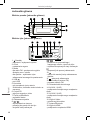



















































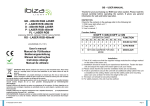

![Manual de utilizare[DOWNLOAD]](http://vs1.manualzilla.com/store/data/005723533_1-258331d4abba7698d1081b2119c4c2bf-150x150.png)